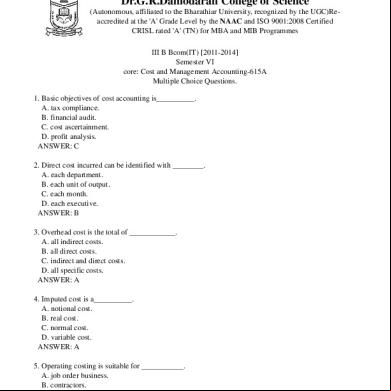And Install Twrp 3.2.3-0 Recovery On Android Devices 36161j
This document was ed by and they confirmed that they have the permission to share it. If you are author or own the copyright of this book, please report to us by using this report form. Report 3i3n4
Overview 26281t
& View And Install Twrp 3.2.3-0 Recovery On Android Devices as PDF for free.
More details 6y5l6z
- Words: 2,264
- Pages: 1
NEWS
TIPS
ROM
S
ROOT
REVIEWS
MYMOBILESTORY
WE’RE HIRING
LATEST ROMS
You are here: Home / Root / and Install TWRP 3.2.3-0 Recovery on Android Devices
How to Install Samsung Galaxy A7 Android Pie (One UI) Update
and Install TWRP 3.2.3-0 Recovery on Android Devices
How to Install Samsung Galaxy A9 Android Pie (One UI) Update
By Dhananjay on December 23, 2018
ROOT
How to Install Samsung Galaxy A8 Plus Android Pie (One UI) Update
Block ads without extensions
How to Install Samsung Galaxy S8/S8+ Android Pie (One UI) Update
Opera
No installation and setup required, just turn on ad blocking in the browser settings.
and Install Nokia 6 (2017) Android Pie OTA Update
RECENT COMMENTS
If you continue to browse our website, you accept our revised , and the use of cookies to measure the performance of our website and to deliver you
A new update fortothe famous Android custom with ments tailored your preferences. Learn More recovery has arrived. Follow this guide on how to install TWRP 3.2.3-0 on Android devices.
Continue
George on How to Install Samsung Galaxy S9/S9+ Android Pie (One UI) Update
TWRP is a renowned term amongst the Android developer community. And due to the immense features it
Dhananjay on How to Install Samsung
offers, it is now more common among normal s too. It was rst released back in 2011, as a potential
Galaxy S9/S9+ Android Pie (One UI)
replacement to Koush’s ClockworkMod. Over time, TWRP has added for multiple devices from over
Update
45 different OEMs, which excludes the devices ed uno cially on places like XDA-Developers.
George on How to Install Samsung Galaxy S9/S9+ Android Pie (One UI) Update
SPONSORED SEARCHES
TWRP Recovery
USB Connector
USB Recovery
7Z Zip
Dhananjay on How to Install Samsung Galaxy S9/S9+ Android Pie (One UI) Update
If you have ever thought of installing a custom ROM or rooting your Android phone, then TWRP recovery is one of the major foundations. In this guide, we will show you how to install TWRP 3.2.3-0 on your Android device, which is the latest version available. But before we actually get ahead to the instructions, take a look
George on How to Install Samsung Galaxy S9/S9+ Android Pie (One UI) Update
at what it actually is and its uses. LATEST S
Contents
How to Latest Samsung Stock Firmware using SamFirm Tool
1 What is TWRP Recovery? 1.1 TWRP Recovery Changelogs 2 Prerequisites
Gmail for Android v9.1 brings new Material UI Theme (APK)
3 How to Install TWRP 3.2.3-0 Recovery on Android 3.1 Method 1: Flash TWRP Recovery IMG using Fastboot 3.2 Method 2: Flash TWRP on Samsung Devices using Odin
Samsung Galaxy S10 Stock Wallpapers (16 QHD+ Wallpapers)
3.3 Method 3: Using TWRP Recovery
What is TWRP Recovery?
Telegram v5.2: Allows Undo Deleted Chats and Brings Global Group Permissions
TWRP, an abbreviation of “TeamWin Recovery Project“, is a custom recovery for Android devices. It is one of the prime utilities among Android power s and was the rst recovery for Android phones to
Redmi Note 7 Stock Wallpapers (FHD+)
a touch interface. Installing it on your phone will allow you to wipe or ash your device partitions, ash thirdparty rmware (Custom ROMs), sideloading ashable zips, and almost anything that the stock recovery
OnePlus 6T McLaren Edition Stock Wallpapers and Sounds
wouldn’t allow. Hence the pre x “Custom”.
OnePlus 6T Stock Wallpapers and Live Wallpapers (2K, 4K, and Never Settle Versions)
In order to install it, you must ash the ‘TWRP recovery img‘ speci c to your device using fastboot (In most cases) or Odin Tool (On Samsung Galaxy devices). In the case of newer devices with A/B Partition system like Google Pixel 1/2/3 and the rest, you must rst temporarily boot TWRP recovery img via fastboot and then ash the TWRP recovery installer zip in the recovery mode. Sounds confusing? Don’t worry. The instructions below will cover it all.
TWRP Recovery Changelogs TeamWin announced a new update to their recovery on August 6, 2018. Now before you head on to the instructions to install TWRP 3.2.3-0 on Android, take a look at the changelog below. TWRP 3.2.3-0 Fix automatic installing of OTA zips on encrypted devices Remove SuperSU from TWRP both md5 and md5sum le extensions when doing MD5 checking for zip les
TWRP 3.2.2-0
Release Date: 1 July 2018 ADB backup xes OTA style update zips will now install automatically without prompting for decrypt Minor tweaks to handling date/time on Qualcomm devices Updates to some language translations
TWRP 3.2.1-0
Release Date: 9 December 2017 minui xes Better Android 8.0 compatibility in ROM trees Fix missing library in Android 8.0 Fix inconsistent SDCard naming Default to TWRP restore instead of adb backup restore to x restore on fresh TWRP boot
TWRP 3.2.0-0
Release Date: 1 December 2017 Based on Android 8.0 Oreo device tree. You can now restore ADB backups directly from TWRP interface. Fixed GZIP errors in ADB backups. Fixed corrupt TWRP backups. for installing Android 8.0 Oreo-based zips. vold decrypt with keymaster 3.0 in 8.0 rmwares (nkk71) Decrypt of synthetic s for Pixel 2. More information here. newer ext4 FBE policies for backup and restore in libtar. v2 fstab Other minor bug xes and improvements.
Also read: How to take an ADB backup of your phone using TWRP
Prerequisites Make sure to ful ll all the requirements below before you install TWRP 3.2.3-0 update on Android devices. Before you even head down, make sure to take a complete backup of your device rst-hand. You can follow our guide on how to backup Android devices. Installing TWRP requires your device to have an unlocked bootloader. You can search for your devicespeci c tutorial in our archive. You should know how to reboot your device into Fastboot//Recovery modes using the special button combo. Install USB drivers for your device on the PC.
How to Install TWRP 3.2.3-0 Recovery on Android Once the above requirements are ful lled, you can scroll down below and install TWRP 3.2.3-0. We have provided three different methods depending on the device you are using. The third method is more for your convenience if you already have a previous version of TWRP recovery installed.
Method 1: Flash TWRP Recovery IMG using Fastboot This method requires you to rst install ADB and Fastboot tools on your PC. If you’re using Linux or macOS environment, you will need to add a dot and forward-slash (./) in front of every command. 1. the TWRP 3.2.3-0 recovery img for your device: TWRP Device Page 2. Copy the recovery img to the folder where ADB and Fastboot binaries are present (e.g. C:/adb). 3. Press and hold the SHIFT key and right-click on an empty space inside this folder. 4. Select ‘Open command window here’ or ‘Open PowerShell window here’. 5. Now boot your device into Fastboot/Bootloader mode using the buttons combo. Or, you can also use the following command in CMD/Powershell with USB Debugging enabled on your phone: adb reboot bootloader
6. Connect your Android device to the PC using the USB cable. 7. Enter the following command to make sure that your device is being recognized by Fastboot: fastboot devices
8. The command should return a device ID. If not, make sure that you have proper drivers installed. 9. Finally, enter the command below to
ash and install TWRP 3.2.3-0 recovery on your Android device:
fastboot flash recovery
10. Here “< le-name.img” will be replaced by the actual
le name of the recovery image. Example:
fastboot flash recovery twrp-3.2.2-0-angler.img
11. For some devices, including Google Pixel 1/2/3 (XL), Mi A1/A2/A2 Lite, etc, you can’t permanently ash the recovery. This is because these devices A/B partition scheme. You will need to boot TWRP recovery img on such devices using:
fastboot boot
12. Example, for the Google Pixel 3 XL:
fastboot boot twrp-3.2.3-2-crosshatch.img
13. After your device boots into TWRP, ash the installer zip (e.g. twrp-pixel3-installer-crosshatch-3.2.3-2.zip) using the “Install” menu to permanently inject it.
So this was how you can install TWRP 3.2.3-0 using Fastboot. It shall work for most OEM devices.
Method 2: Flash TWRP on Samsung Devices using Odin 1. the TWRP recovery img (*.img.tar) for your Samsung device: TWRP Samsung Devices 2. To install TWRP 3.2.3-0 on Samsung, you will rst need to the latest Odin tool on your PC. 3. Once ed, extract the Odin zip le to an easily accessible location on your PC. 4. Now go to the location where you have extracted the Odin3_v3.13.1.zip
le and double-click ‘Odin3
3.13.1.exe’ to launch the Odin program. 5. Boot your Samsung phone into mode and connect it to the PC. 6. Odin shall detect the device and the COM port shall be highlighted.
7. Click on the ‘AP’ button and select the recovery le (e.g. twrp-3.2.3-0-dreamlte.img.tar). 8. Do not modify any other settings in Odin. 9. Finally, click on the ‘Start’ button to install TWRP 3.2.3-0 recovery on your Samsung Galaxy device. 10. As soon as the ashing process is complete, you shall see a ‘!’ message on the screen. 11. Your device will reboot automatically into the OS.
So, you have just been able to install TWRP 3.2.3-0 on Samsung Galaxy devices using Odin.
Method 3: Using TWRP Recovery The third method involves ashing the TWRP recovery image le from within the recovery itself. It is the easiest and fastest way to update TWRP recovery to a newer version. So, if you’re using a previous version (e.g. TWRP 3.2.2-0), you can easily update to 3.2.3-0 using the steps below. 1. First, the recovery image (*.img) le for your Android device: TWRP Device Page 2. Once the le has been ed, transfer it to your phone’s internal/external storage. 3. Then, reboot your phone into TWRP recovery mode. 4. Go to ‘Install’ and tap on the ‘Install image’ button. 5. Navigate to the location where you transferred the TWRP image le and select it.
6. Next, select ‘Recovery’ from the list of available partitions. 7. Finally, swipe the button on the screen to install TWRP 3.2.3-0. 8. When the recovery has been installed, go to the ‘Reboot’ menu and select ‘System’.
Now that you have TWRP recovery installed on your Android device, you can use it to ash custom ROMs like LineageOS or Paranoid Android. You can also install mods like Dolby Atmos Port or root your phone by ashing Magisk zip through TWRP. There you go! These were three ways to install TWRP 3.2.3-0 on your Android device. If you have any problems regarding the installation process, leave a comment below.
Source: twrp.me
#
«
How-To
TWRP
PREVIOUS STORY
NEXT STORY
Install OxygenOS Open Beta 28/19 on OnePlus 3
Install Android 8.1 Oreo on Moto G3 2015 (Pixel
and 3T (Android Oreo)
»
Experience ROM)
Dhananjay Chief Editor |
I come with a background of operating and exploring Android devices since the last 6 years. I dwell on technology and Android to be precise. Its open-source nature and the enormous scope for possibilities have intrigued me ever since I operated my rst Android device. All this ultimately led me to start "TheCustomDroid". Apart from that, I spend most of my time mountain biking and gaming on my PS4.
COMMENTS
arun yadav says February 28, 2019 at 12:48 pm
please send you twrp and vollt eaneble zip le Reply
Jonathan says June 1, 2018 at 3:26 pm
Hi. I need also TWRP for my Myphone My28s running android 6 so that I can root my device. Thank you Reply
Dhananjay says June 1, 2018 at 11:21 pm
Hello Jonathan, I have tried researching but couldn’t nd a reliable/working TWRP build for MyPhone My28s. Reply
sajjad says March 14, 2018 at 5:01 am
FAILED (remote: Command not allowed) always same.what i do Reply
Rajendra says February 20, 2018 at 2:35 am
Hi, I need TWRP for MTK6580 running android 7 so that I can root my device. I have tried all one click root methods but still cant root my device. Its one of the china iphone clones Reply
djessfrank says February 23, 2019 at 11:31 am
i have a same problem Reply
Dhananjay says February 24, 2019 at 12:29 am
Hi Rajendra and djessfrank. There is a MTK6580 TWRP port available here. I am not exactly sure if it’d work since I don’t own any MediaTek-powered devices. But it’s worth giving a try. Also, please ensure that you have the stock recovery image extracted from the stock rmware of your phone. This is in case it doesn’t work, you can restore back the stock recovery. Reply
Romeo Rosel says February 4, 2018 at 7:08 pm
i cant root my geotel A1 in order to install TWRP i visited the website like this,.. https://idoc-pub.sitiosdesbloqueados.orgle.com&sl=ru&sp=nmt4&tl=en&u=https://4pda.ru/forum/i ndex.php%3Fshowtopic%3D780816%26view%3D ndpost%26p%3D68099402 here you can read the specs of my android device,..another website is this.. https://www.getdroidtips.com/twrp-recovery-geotel-a1/ hope you can help me on this matter..thanks Reply
Dhananjay says February 4, 2018 at 10:31 pm
Have you tried ashing TWRP in Fastboot mode? Reply
LEAVE A REPLY Do not ame, hate, spam, or impersonate staff
Your email address will not be published. Required elds are marked * Comment
Name *
Email *
Save my name, email, and website in this browser for the next time I comment.
POST COMMENT
This site uses Akismet to reduce spam. Learn how your comment data is processed.
© 2019 · TheCustomDroid · Designed & optimized by NEXTVOID.com
Disclaimer
of Use
Sitemap
TIPS
ROM
S
ROOT
REVIEWS
MYMOBILESTORY
WE’RE HIRING
LATEST ROMS
You are here: Home / Root / and Install TWRP 3.2.3-0 Recovery on Android Devices
How to Install Samsung Galaxy A7 Android Pie (One UI) Update
and Install TWRP 3.2.3-0 Recovery on Android Devices
How to Install Samsung Galaxy A9 Android Pie (One UI) Update
By Dhananjay on December 23, 2018
ROOT
How to Install Samsung Galaxy A8 Plus Android Pie (One UI) Update
Block ads without extensions
How to Install Samsung Galaxy S8/S8+ Android Pie (One UI) Update
Opera
No installation and setup required, just turn on ad blocking in the browser settings.
and Install Nokia 6 (2017) Android Pie OTA Update
RECENT COMMENTS
If you continue to browse our website, you accept our revised , and the use of cookies to measure the performance of our website and to deliver you
A new update fortothe famous Android custom with ments tailored your preferences. Learn More recovery has arrived. Follow this guide on how to install TWRP 3.2.3-0 on Android devices.
Continue
George on How to Install Samsung Galaxy S9/S9+ Android Pie (One UI) Update
TWRP is a renowned term amongst the Android developer community. And due to the immense features it
Dhananjay on How to Install Samsung
offers, it is now more common among normal s too. It was rst released back in 2011, as a potential
Galaxy S9/S9+ Android Pie (One UI)
replacement to Koush’s ClockworkMod. Over time, TWRP has added for multiple devices from over
Update
45 different OEMs, which excludes the devices ed uno cially on places like XDA-Developers.
George on How to Install Samsung Galaxy S9/S9+ Android Pie (One UI) Update
SPONSORED SEARCHES
TWRP Recovery
USB Connector
USB Recovery
7Z Zip
Dhananjay on How to Install Samsung Galaxy S9/S9+ Android Pie (One UI) Update
If you have ever thought of installing a custom ROM or rooting your Android phone, then TWRP recovery is one of the major foundations. In this guide, we will show you how to install TWRP 3.2.3-0 on your Android device, which is the latest version available. But before we actually get ahead to the instructions, take a look
George on How to Install Samsung Galaxy S9/S9+ Android Pie (One UI) Update
at what it actually is and its uses. LATEST S
Contents
How to Latest Samsung Stock Firmware using SamFirm Tool
1 What is TWRP Recovery? 1.1 TWRP Recovery Changelogs 2 Prerequisites
Gmail for Android v9.1 brings new Material UI Theme (APK)
3 How to Install TWRP 3.2.3-0 Recovery on Android 3.1 Method 1: Flash TWRP Recovery IMG using Fastboot 3.2 Method 2: Flash TWRP on Samsung Devices using Odin
Samsung Galaxy S10 Stock Wallpapers (16 QHD+ Wallpapers)
3.3 Method 3: Using TWRP Recovery
What is TWRP Recovery?
Telegram v5.2: Allows Undo Deleted Chats and Brings Global Group Permissions
TWRP, an abbreviation of “TeamWin Recovery Project“, is a custom recovery for Android devices. It is one of the prime utilities among Android power s and was the rst recovery for Android phones to
Redmi Note 7 Stock Wallpapers (FHD+)
a touch interface. Installing it on your phone will allow you to wipe or ash your device partitions, ash thirdparty rmware (Custom ROMs), sideloading ashable zips, and almost anything that the stock recovery
OnePlus 6T McLaren Edition Stock Wallpapers and Sounds
wouldn’t allow. Hence the pre x “Custom”.
OnePlus 6T Stock Wallpapers and Live Wallpapers (2K, 4K, and Never Settle Versions)
In order to install it, you must ash the ‘TWRP recovery img‘ speci c to your device using fastboot (In most cases) or Odin Tool (On Samsung Galaxy devices). In the case of newer devices with A/B Partition system like Google Pixel 1/2/3 and the rest, you must rst temporarily boot TWRP recovery img via fastboot and then ash the TWRP recovery installer zip in the recovery mode. Sounds confusing? Don’t worry. The instructions below will cover it all.
TWRP Recovery Changelogs TeamWin announced a new update to their recovery on August 6, 2018. Now before you head on to the instructions to install TWRP 3.2.3-0 on Android, take a look at the changelog below. TWRP 3.2.3-0 Fix automatic installing of OTA zips on encrypted devices Remove SuperSU from TWRP both md5 and md5sum le extensions when doing MD5 checking for zip les
TWRP 3.2.2-0
Release Date: 1 July 2018 ADB backup xes OTA style update zips will now install automatically without prompting for decrypt Minor tweaks to handling date/time on Qualcomm devices Updates to some language translations
TWRP 3.2.1-0
Release Date: 9 December 2017 minui xes Better Android 8.0 compatibility in ROM trees Fix missing library in Android 8.0 Fix inconsistent SDCard naming Default to TWRP restore instead of adb backup restore to x restore on fresh TWRP boot
TWRP 3.2.0-0
Release Date: 1 December 2017 Based on Android 8.0 Oreo device tree. You can now restore ADB backups directly from TWRP interface. Fixed GZIP errors in ADB backups. Fixed corrupt TWRP backups. for installing Android 8.0 Oreo-based zips. vold decrypt with keymaster 3.0 in 8.0 rmwares (nkk71) Decrypt of synthetic s for Pixel 2. More information here. newer ext4 FBE policies for backup and restore in libtar. v2 fstab Other minor bug xes and improvements.
Also read: How to take an ADB backup of your phone using TWRP
Prerequisites Make sure to ful ll all the requirements below before you install TWRP 3.2.3-0 update on Android devices. Before you even head down, make sure to take a complete backup of your device rst-hand. You can follow our guide on how to backup Android devices. Installing TWRP requires your device to have an unlocked bootloader. You can search for your devicespeci c tutorial in our archive. You should know how to reboot your device into Fastboot//Recovery modes using the special button combo. Install USB drivers for your device on the PC.
How to Install TWRP 3.2.3-0 Recovery on Android Once the above requirements are ful lled, you can scroll down below and install TWRP 3.2.3-0. We have provided three different methods depending on the device you are using. The third method is more for your convenience if you already have a previous version of TWRP recovery installed.
Method 1: Flash TWRP Recovery IMG using Fastboot This method requires you to rst install ADB and Fastboot tools on your PC. If you’re using Linux or macOS environment, you will need to add a dot and forward-slash (./) in front of every command. 1. the TWRP 3.2.3-0 recovery img for your device: TWRP Device Page 2. Copy the recovery img to the folder where ADB and Fastboot binaries are present (e.g. C:/adb). 3. Press and hold the SHIFT key and right-click on an empty space inside this folder. 4. Select ‘Open command window here’ or ‘Open PowerShell window here’. 5. Now boot your device into Fastboot/Bootloader mode using the buttons combo. Or, you can also use the following command in CMD/Powershell with USB Debugging enabled on your phone: adb reboot bootloader
6. Connect your Android device to the PC using the USB cable. 7. Enter the following command to make sure that your device is being recognized by Fastboot: fastboot devices
8. The command should return a device ID. If not, make sure that you have proper drivers installed. 9. Finally, enter the command below to
ash and install TWRP 3.2.3-0 recovery on your Android device:
fastboot flash recovery
le name of the recovery image. Example:
fastboot flash recovery twrp-3.2.2-0-angler.img
11. For some devices, including Google Pixel 1/2/3 (XL), Mi A1/A2/A2 Lite, etc, you can’t permanently ash the recovery. This is because these devices A/B partition scheme. You will need to boot TWRP recovery img on such devices using:
fastboot boot
12. Example, for the Google Pixel 3 XL:
fastboot boot twrp-3.2.3-2-crosshatch.img
13. After your device boots into TWRP, ash the installer zip (e.g. twrp-pixel3-installer-crosshatch-3.2.3-2.zip) using the “Install” menu to permanently inject it.
So this was how you can install TWRP 3.2.3-0 using Fastboot. It shall work for most OEM devices.
Method 2: Flash TWRP on Samsung Devices using Odin 1. the TWRP recovery img (*.img.tar) for your Samsung device: TWRP Samsung Devices 2. To install TWRP 3.2.3-0 on Samsung, you will rst need to the latest Odin tool on your PC. 3. Once ed, extract the Odin zip le to an easily accessible location on your PC. 4. Now go to the location where you have extracted the Odin3_v3.13.1.zip
le and double-click ‘Odin3
3.13.1.exe’ to launch the Odin program. 5. Boot your Samsung phone into mode and connect it to the PC. 6. Odin shall detect the device and the COM port shall be highlighted.
7. Click on the ‘AP’ button and select the recovery le (e.g. twrp-3.2.3-0-dreamlte.img.tar). 8. Do not modify any other settings in Odin. 9. Finally, click on the ‘Start’ button to install TWRP 3.2.3-0 recovery on your Samsung Galaxy device. 10. As soon as the ashing process is complete, you shall see a ‘!’ message on the screen. 11. Your device will reboot automatically into the OS.
So, you have just been able to install TWRP 3.2.3-0 on Samsung Galaxy devices using Odin.
Method 3: Using TWRP Recovery The third method involves ashing the TWRP recovery image le from within the recovery itself. It is the easiest and fastest way to update TWRP recovery to a newer version. So, if you’re using a previous version (e.g. TWRP 3.2.2-0), you can easily update to 3.2.3-0 using the steps below. 1. First, the recovery image (*.img) le for your Android device: TWRP Device Page 2. Once the le has been ed, transfer it to your phone’s internal/external storage. 3. Then, reboot your phone into TWRP recovery mode. 4. Go to ‘Install’ and tap on the ‘Install image’ button. 5. Navigate to the location where you transferred the TWRP image le and select it.
6. Next, select ‘Recovery’ from the list of available partitions. 7. Finally, swipe the button on the screen to install TWRP 3.2.3-0. 8. When the recovery has been installed, go to the ‘Reboot’ menu and select ‘System’.
Now that you have TWRP recovery installed on your Android device, you can use it to ash custom ROMs like LineageOS or Paranoid Android. You can also install mods like Dolby Atmos Port or root your phone by ashing Magisk zip through TWRP. There you go! These were three ways to install TWRP 3.2.3-0 on your Android device. If you have any problems regarding the installation process, leave a comment below.
Source: twrp.me
#
«
How-To
TWRP
PREVIOUS STORY
NEXT STORY
Install OxygenOS Open Beta 28/19 on OnePlus 3
Install Android 8.1 Oreo on Moto G3 2015 (Pixel
and 3T (Android Oreo)
»
Experience ROM)
Dhananjay Chief Editor |
I come with a background of operating and exploring Android devices since the last 6 years. I dwell on technology and Android to be precise. Its open-source nature and the enormous scope for possibilities have intrigued me ever since I operated my rst Android device. All this ultimately led me to start "TheCustomDroid". Apart from that, I spend most of my time mountain biking and gaming on my PS4.
COMMENTS
arun yadav says February 28, 2019 at 12:48 pm
please send you twrp and vollt eaneble zip le Reply
Jonathan says June 1, 2018 at 3:26 pm
Hi. I need also TWRP for my Myphone My28s running android 6 so that I can root my device. Thank you Reply
Dhananjay says June 1, 2018 at 11:21 pm
Hello Jonathan, I have tried researching but couldn’t nd a reliable/working TWRP build for MyPhone My28s. Reply
sajjad says March 14, 2018 at 5:01 am
FAILED (remote: Command not allowed) always same.what i do Reply
Rajendra says February 20, 2018 at 2:35 am
Hi, I need TWRP for MTK6580 running android 7 so that I can root my device. I have tried all one click root methods but still cant root my device. Its one of the china iphone clones Reply
djessfrank says February 23, 2019 at 11:31 am
i have a same problem Reply
Dhananjay says February 24, 2019 at 12:29 am
Hi Rajendra and djessfrank. There is a MTK6580 TWRP port available here. I am not exactly sure if it’d work since I don’t own any MediaTek-powered devices. But it’s worth giving a try. Also, please ensure that you have the stock recovery image extracted from the stock rmware of your phone. This is in case it doesn’t work, you can restore back the stock recovery. Reply
Romeo Rosel says February 4, 2018 at 7:08 pm
i cant root my geotel A1 in order to install TWRP i visited the website like this,.. https://idoc-pub.sitiosdesbloqueados.orgle.com&sl=ru&sp=nmt4&tl=en&u=https://4pda.ru/forum/i ndex.php%3Fshowtopic%3D780816%26view%3D ndpost%26p%3D68099402 here you can read the specs of my android device,..another website is this.. https://www.getdroidtips.com/twrp-recovery-geotel-a1/ hope you can help me on this matter..thanks Reply
Dhananjay says February 4, 2018 at 10:31 pm
Have you tried ashing TWRP in Fastboot mode? Reply
LEAVE A REPLY Do not ame, hate, spam, or impersonate staff
Your email address will not be published. Required elds are marked * Comment
Name *
Email *
Save my name, email, and website in this browser for the next time I comment.
POST COMMENT
This site uses Akismet to reduce spam. Learn how your comment data is processed.
© 2019 · TheCustomDroid · Designed & optimized by NEXTVOID.com
Disclaimer
of Use
Sitemap