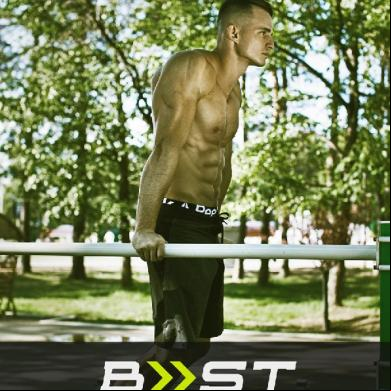Ableton Live Template 4j1z16
This document was ed by and they confirmed that they have the permission to share it. If you are author or own the copyright of this book, please report to us by using this report form. Report 3i3n4
Overview 26281t
& View Ableton Live Template as PDF for free.
More details 6y5l6z
- Words: 221
- Pages: 3
Ableton Live template Installation & description Dear , This folder contains the Spark MIDI Controller template designed for optimal use with Ableton Live. Here are the steps to fully appreciate this integration feature: STEP
DESCRIPTION
1
Finder > Applications > Arturia > Spark MIDI Control Center
2
Menu File > Open
3
Select the “factory.smc” file (located in this archive)
4
Action > Send to Spark Controller
5
Once the file has been transferred, quit Spark MIDI Control Center
6
Double-click the “Live_template.als” file This action launches the Ableton Live sequencer, and displays 8 Audio tracks.
SCREENSHOT
7
Go to menu Live > Preferences > MIDI, and check: Spark Public IN Remote is ON Spark Public IN Track is ON Spark Private ports are all OFF
On the next page, you will find a scheme showing the relation between the Spark hardware controller and the various Ableton Live sequencer elements. You can now beat the future with Arturia Spark and Ableton Live… The Arturia team.
Cue Volume Master Volume Clip Stop
Transport
Tap Tempo
Stop All Clips Overdub
Tempo Nudge Down/Up
Selected track Send A/B
Scene: _ Scroll for selection _ Click for play Scene play (shortcut)
Track: _ Select _ Mute _ Solo Track Volume
Track Pan
When no Select/Mute/Solo enabled, a press on a pad trigs the selected clip
DESCRIPTION
1
Finder > Applications > Arturia > Spark MIDI Control Center
2
Menu File > Open
3
Select the “factory.smc” file (located in this archive)
4
Action > Send to Spark Controller
5
Once the file has been transferred, quit Spark MIDI Control Center
6
Double-click the “Live_template.als” file This action launches the Ableton Live sequencer, and displays 8 Audio tracks.
SCREENSHOT
7
Go to menu Live > Preferences > MIDI, and check: Spark Public IN Remote is ON Spark Public IN Track is ON Spark Private ports are all OFF
On the next page, you will find a scheme showing the relation between the Spark hardware controller and the various Ableton Live sequencer elements. You can now beat the future with Arturia Spark and Ableton Live… The Arturia team.
Cue Volume Master Volume Clip Stop
Transport
Tap Tempo
Stop All Clips Overdub
Tempo Nudge Down/Up
Selected track Send A/B
Scene: _ Scroll for selection _ Click for play Scene play (shortcut)
Track: _ Select _ Mute _ Solo Track Volume
Track Pan
When no Select/Mute/Solo enabled, a press on a pad trigs the selected clip