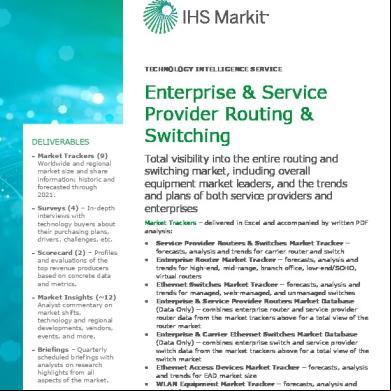Drager-narkomed - Service Manual.pdf 4p1k3v
This document was ed by and they confirmed that they have the permission to share it. If you are author or own the copyright of this book, please report to us by using this report form. Report 3i3n4
Overview 26281t
& View Drager-narkomed - Service Manual.pdf as PDF for free.
More details 6y5l6z
- Words: 80,061
- Pages: 294
RETURN TO THIS MANUAL'S TABLE OF CONTENTS RETURN TO CD-ROM TABLE OF CONTENTS
DrägerService
®
Technical Service Manual Part Number: S002011 Rev: U Date: 21 February 2001 © 2001 Draeger Medical, Inc.
Narkomed 2B Anesthesia System
RETURN TO THIS MANUAL'S TABLE OF CONTENTS RETURN TO CD-ROM TABLE OF CONTENTS
RETURN TO CD-ROM TABLE OF CONTENTS
DrägerService
®
Narkomed 2B Service Manual Table of Contents Summary of what's new in Rev. U DESCRIPTION
PAGE
SECTION 1: Introduction . . . . . . . . . . . . . . . . . . . . . . . . . . . . . . . . . . . . . . . . . . . . . . . . . . . . . . . . . . . . . . . 1-1 SECTION 2: Diagnostics . . . . . . . . . . . . . . . . . . . . . . . . . . . . . . . . . . . . . . . . . . . . . . . . . . . . . . . . . . . . . . . 2-1 2.1 Service Menu Screen . . . . . . . . . . . . . . . . . . . . . . . . . . . . . . . . . . . . . . . . . . . . 2-2 SECTION 3: Troubleshooting . . . . . . . . . . . . . . . . . . . . . . . . . . . . . . 3.1 Power Supply and Voltage Distribution 3.2 Battery . . . . . . . . . . . . . . . . . . . . . . . . 3.3 Troubleshooting Guides . . . . . . . . . . . .
. . . .
. . . .
. . . .
. . . .
. . . .
. . . .
. . . .
. . . .
. . . .
. . . .
. . . .
3-1 3-1 3-3 3-3
SECTION 4: Replacement Procedures . . . . . . . . . . . . . . . . . . . . . . . . . . . . . . . . . . . . . . . . . . . 4.1 Cylinder Yoke Assemblies . . . . . . . . . . . . . . . . . . . . . . . . . . . . . . 4.2 Cylinder Pressure Regulators . . . . . . . . . . . . . . . . . . . . . . . . . . . . 4.3 Cylinder Cutoff Valves (Canada) . . . . . . . . . . . . . . . . . . . . . . . . . 4.4 Cylinder and Pipeline Pressure Gauges . . . . . . . . . . . . . . . . . . . . 4.5 Flowmeters . . . . . . . . . . . . . . . . . . . . . . . . . . . . . . . . . . . . . . . . . 4.6 Flow Control Valves . . . . . . . . . . . . . . . . . . . . . . . . . . . . . . . . . . . 4.7 Oxygen Supply Pressure Failure Protection Device . . . . . . . . . . . . 4.8 Oxygen Supply Pressure Alarm Switch (earlier machines) . . . . . . 4.9 Oxygen Supply Pressure Alarm Whistle (Canada) . . . . . . . . . . . . 4.10 Oxygen Ratio Monitor/Controller . . . . . . . . . . . . . . . . . . . . . . . . . 4.11 Oxygen Ratio Controller (later machines) . . . . . . . . . . . . . . . . . . . 4.12 Vaporizers . . . . . . . . . . . . . . . . . . . . . . . . . . . . . . . . . . . . . . . . . . 4.13 O2 Flush Valve . . . . . . . . . . . . . . . . . . . . . . . . . . . . . . . . . . . . . . . 4.14 AV-E Ventilator Controller Assembly . . . . . . . . . . . . . . . . . . . . . . 4.15 AV-E Ventilator Solenoid Valve . . . . . . . . . . . . . . . . . . . . . . . . . . 4.16 AV-2 Ventilator Controller Assembly . . . . . . . . . . . . . . . . . . . . . . 4.17 Convenience Outlet AC Power Filter . . . . . . . . . . . . . . . . . . . . . . 4.18 AV-E Inspiratory Flow Regulator . . . . . . . . . . . . . . . . . . . . . . . . . 4.19 Ventilator Bellows Valve and Guide Assembly (AV-E Ventilator) . 4.20 Ventilator Bellows Valve and Guide Asm w/Press Lim Ctrl (AV-2) 4.21 Alarm Channel (without oxygen supply pressure alarm switch) . . 4.22 Alarm Channel and Oxygen Supply Pressure Alarm Switch . . . . . 4.23 Caster . . . . . . . . . . . . . . . . . . . . . . . . . . . . . . . . . . . . . . . . . . . . . 4.24 Battery . . . . . . . . . . . . . . . . . . . . . . . . . . . . . . . . . . . . . . . . . . . . 4.25 Power Supply . . . . . . . . . . . . . . . . . . . . . . . . . . . . . . . . . . . . . . . . 4.26 Processor Assembly . . . . . . . . . . . . . . . . . . . . . . . . . . . . . . . . . . . 4.27 CRT Assemblies . . . . . . . . . . . . . . . . . . . . . . . . . . . . . . . . . . . . . . 4.28 Keypads . . . . . . . . . . . . . . . . . . . . . . . . . . . . . . . . . . . . . . . . . . . . 4.29 SPIROMED Respiratory Volume Sensor . . . . . . . . . . . . . . . . . . . .
. . . . . . . . . . . . . . . . . . . . . . . . . . . . . .
. . . . . . . . . . . . . . . . . . . . . . . . . . . . . .
. . . . . . . . . . . . . . . . . . . . . . . . . . . . . .
. . . . . . . . . . . . . . . . . . . . . . . . . . . . . .
. . . . . . . . . . . . . . . . . . . . . . . . . . . . . .
. . . . . . . . . . . . . . . . . . . . . . . . . . . . . .
. . . . . . . . . . . . . . . . . . . . . . . . . . . . . .
. . . . . . . . . . . . . . . . . . . . . . . . . . . . . .
. . . . . . . . . . . . . . . . . . . . . . . . . . . . . .
. . . .
4-1 4-2 4-5 4-8 4-11 4-15 4-19 4-22 4-25 4-28 4-30 4-34 4-37 4-40 4-44 4-47 4-50 4-53 4-56 4-59 4-69 4-73 4-76 4-80 4-83 4-86 4-89 4-92 4-96 4-99
Rev. T
i
. . . .
. . . .
. . . .
. . . .
. . . .
. . . .
. . . .
. . . .
. . . .
. . . .
. . . .
. . . .
. . . .
. . . .
. . . .
. . . .
. . . .
. . . .
. . . .
RETURN TO THIS MANUAL'S TABLE OF CONTENTS RETURN TO CD-ROM TABLE OF CONTENTS
CONTENTS (continued)
NM2B
DESCRIPTION 4.30 4.31 4.32
PAGE
Oxygen Sensor . . . . . . . . . . . . . . . . . . . . . . . . . . . . . . . . . . . . . . . . . . 4-101 Manual Sphygmomanometer . . . . . . . . . . . . . . . . . . . . . . . . . . . . . . . 4-103 Auxiliary Oxygen Flowmeter . . . . . . . . . . . . . . . . . . . . . . . . . . . . . . . 4-105
SECTION 5: Adjustment and Calibration Procedures . . . . . . . . . . . . . . . . . . . . . . . . . . . . . . . . . 5.1 Cylinder Pressure Regulator Adjustment (except CO2) . . . . . . . . . . . . 5.1A CO2 Cylinder Pressure Regulator Adjustment . . . . . . . . . . . . . . . . . . 5.2 Oxygen Supply Pressure Alarm Switch Adjustment (earlier machines) 5.3 Oxygen Supply Pressure Alarm Switch Adjustment (later machines with switch on alarm channel) . . . . . . . . . . . . . . 5.4 Oxygen Ratio Monitor/Controller (ORMC) Adjustment . . . . . . . . . . . . 5.5 Oxygen Ratio Controller (ORC) Adjustment . . . . . . . . . . . . . . . . . . . . 5.5A Low Flow Oxygen Ratio Controller (ORC) Adjustment . . . . . . . . . . . . 5.6 Oxygen Sensor Calibration . . . . . . . . . . . . . . . . . . . . . . . . . . . . . . . . . 5.7 Breathing Pressure Monitor Calibration . . . . . . . . . . . . . . . . . . . . . . . 5.8 Vaporizer Interlock Adjustment . . . . . . . . . . . . . . . . . . . . . . . . . . . . . SECTION 6: PMS Procedure . . . . . . . . . . . . . . . . . . . . . . . . . 6.1 Electrical Safety . . . . . . . . . . . . . . 6.2 Self-Diagnostics . . . . . . . . . . . . . . 6.3 Battery Circuit . . . . . . . . . . . . . . . 6.4 Configuration . . . . . . . . . . . . . . . . 6.5 Service Data . . . . . . . . . . . . . . . . 6.6 Calibrations . . . . . . . . . . . . . . . . . 6.7A Scavenger, A/C . . . . . . . . . . . . . . . 6.7B Scavenger, Open Reservoir . . . . . . 6.7C Scavenger Interface . . . . . . . . . . . 6.7D Suction Regulator . . . . . . . . . . . . 6.8 Breathing System . . . . . . . . . . . . 6.9 Manual Sphygmomanometer . . . . 6.10 Vapor Exclusion System . . . . . . . . 6.11 Yokes & Gauges . . . . . . . . . . . . . . 6.12 High Pressure Regulator . . . . . . . 6.13 High Pressure Leak . . . . . . . . . . . 6.14 Oxygen Supply Failure Protection 6.15 Flowmeters . . . . . . . . . . . . . . . . . 6.16 O2 Med . . . . . . . . . . . . . . . . . . . . . 6.17 Oxygen Concentrations . . . . . . . . 6.18 Auxiliary Oxygen flowmeter . . . . . 6.19A Oxygen Ratio Controller . . . . . . . . 6.19B Oxygen Ratio Monitor Controller . 6.20 Baromed . . . . . . . . . . . . . . . . . . . 6.21 Ventilator . . . . . . . . . . . . . . . . . . 6.22 Bellows Drive Gas Leak: Adult . . 6.23 Spiromed . . . . . . . . . . . . . . . . . . .
ii
. . . . . . . . . . . . . . . . . . . . . . . . . . . .
. . . . . . . . . . . . . . . . . . . . . . . . . . . .
. . . . . . . . . . . . . . . . . . . . . . . . . . . .
. . . . . . . . . . . . . . . . . . . . . . . . . . . .
. . . . . . . . . . . . . . . . . . . . . . . . . . . .
. . . . . . . . . . . . . . . . . . . . . . . . . . . .
. . . . . . . . . . . . . . . . . . . . . . . . . . . .
. . . . . . . . . . . . . . . . . . . . . . . . . . . .
. . . . . . . . . . . . . . . . . . . . . . . . . . . .
. . . . . . . . . . . . . . . . . . . . . . . . . . . .
. . . . . . . . . . . . . . . . . . . . . . . . . . . .
. . . . . . . . . . . . . . . . . . . . . . . . . . . .
. . . . . . . . . . . . . . . . . . . . . . . . . . . .
. . . . . . . . . . . . . . . . . . . . . . . . . . . .
. . . . . . . . . . . . . . . . . . . . . . . . . . . .
. . . . . . . . . . . . . . . . . . . . . . . . . . . .
. . . . . . . . . . . . . . . . . . . . . . . . . . . .
. . . . . . . . . . . . . . . . . . . . . . . . . . . .
. . . . . . . . . . . . . . . . . . . . . . . . . . . .
. . . . . . . . . . . . . . . . . . . . . . . . . . . .
. . . . . . . . . . . . . . . . . . . . . . . . . . . .
. . . . . . . . . . . . . . . . . . . . . . . . . . . .
. . . . . . . . . . . . . . . . . . . . . . . . . . . .
. . . . . . . . . . . . . . . . . . . . . . . . . . . .
. . . . . . . . . . . . . . . . . . . . . . . . . . . .
. . . . . . . . . . . . . . . . . . . . . . . . . . . .
. . . . . . . . . . . . . . . . . . . . . . . . . . . .
. . 5-1 . . 5-2 . . 5-4 . 5-5 . . 5-8 . 5-11 . 5-15 5-17A . 5-18 . 5-21 . 5-23
. . . . . . . . . . . . . . . . . . . . . . . . . . . .
. 6-1 . 6-2 . 6-4 . 6-5 . 6-5 . 6-6 . 6-7 . 6-8 . 6-9 6-11 6-13 6-14 6-22 6-23 6-24 6-26 6-28 6-31 6-35 6-38 6-40 6-43 6-44 6-45 6-47 6-49 6-50 6-51
Rev. M
RETURN TO THIS MANUAL'S TABLE OF CONTENTS RETURN TO CD-ROM TABLE OF CONTENTS
NM2B
CONTENTS (continued)
DESCRIPTION 6.24 6.24A 6.24B 6.25A 6.25B 6.26 6.27 6.28 6.29 6.30 6.31
PAGE
Manual Sphygmomanometer . Bellows: Adult . . . . . . . . . . . . Ventilator Relief Valve: Adult Bellows: Pediatric External . . Bellows: Pediatric Internal . . . Trace & Trend . . . . . . . . . . . . Pressure Limit Controller . . . Bellows Peep Valve . . . . . . . . Audio Silence . . . . . . . . . . . . . Oxygen Flush Valve . . . . . . . . Final Tests . . . . . . . . . . . . . . .
. . . . . . . . . . .
. . . . . . . . . . .
. . . . . . . . . . .
. . . . . . . . . . .
. . . . . . . . . . .
. . . . . . . . . . .
. . . . . . . . . . .
. . . . . . . . . . .
. . . . . . . . . . .
. . . . . . . . . . .
. . . . . . . . . . .
. . . . . . . . . . .
. . . . . . . . . . .
. . . . . . . . . . .
. . . . . . . . . . .
. . . . . . . . . . .
. . . . . . . . . . .
. . . . . . . . . . .
. . . . . . . . . . .
. . . . . . . . . . .
. . . . . . . . . . .
. . . . . . . . . . .
. . . . . . . . . . .
. . . . . . . . . . .
. . . . . . . . . . .
. . . . . . . . . . .
. . . . . . . . . . .
. . . . . . . . . . .
. . . . . . . . . . .
. . . . . . . . . . .
. . . . . . . . . . .
6-39 6-53 6-53 6-54 6-56 6-58 6-58 6-59 6-59 6-60 6-61
SECTION 7: Software Update Procedure . . . . . . . . . . . . . . . . . . . . . . . . . . . . . . . . . . . . . . . . . . . . . 7-1 SECTION 8: Spare and Replacement Parts ASSEMBLY/PART
PAGE
Monitor Chassis, Front Bezel, Power Supply, Processor Assembly, CRT Assemblies 8-2, 8-3 AV-E Ventilator Box Assembly, Incl. Controller . . . . . . . . . . . . . . . . . . . . . . . . . . 8-4, 8-5 AV-2 Ventilator Controller Assembly . . . . . . . . . . . . . . . . . . . . . . . . . . . . . . . . . . 8-6, 8-7 AV-E Ventilator Bellows Valve & Guide Assembly . . . . . . . . . . . . . . . . . . . . . . . 8-8, 8-9 AV-2 Valve Case and Guide Assembly, Press. Limit Control, Bellows Assembly. 8-10, 8-11 Pipeline Inlet Fittings . . . . . . . . . . . . . . . . . . . . . . . . . . . . . . . . . . . . . . . . . . . . 8-12, 8-13 Failsafe Assemblies, Minimum O2 Flow Valve Assembly . . . . . . . . . . . . . . . . . . 8-14, 8-15 Gas Selector Switch and Valves . . . . . . . . . . . . . . . . . . . . . . . . . . . . . . . . . . . . . 8-16, 8-17 ORMC (Earlier Config.) O2 Alarm Switch, Alarm Channel, Alarm Whistle . . . . 8-18, 8-19 ORC Assembly . . . . . . . . . . . . . . . . . . . . . . . . . . . . . . . . . . . . . . . . . . . . . . . . . 8-20, 8-21 Alarm Channel Assembly with O2 Alarm Switch (Later Configurations) . . . . . . 8-22, 8-23 Flowmeter Shields, Knobs, Labels, Gauges . . . . . . . . . . . . . . . . . . . . . . . . . . . . 8-24, 8-25 Flow Tubes, Restrictor Assemblies, Flow Control Valve . . . . . . . . . . . . . . . . . . . 8-26, 8-27 Cyl. Regulator Assemblies, O2 Flush Valve and related parts . . . . . . . . . . . . . . 8-28, 8-29 CSA Items: Relief Valve, Cylinder Cutoff Valves . . . . . . . . . . . . . . . . . . . . . . . . 8-30, 8-31 Cylinder Yokes, Common Parts, Labels . . . . . . . . . . . . . . . . . . . . . . . . . . . . . . . 8-32, 8-33 Sensor Interface Asms., AC Power, Casters . . . . . . . . . . . . . . . . . . . . . . . 8-34, 8-35 Absorber Assembly, Breathing Pressure Hoses, Oxygen Sensor . . . . . . . . . . . . . 8-36, 8-37 Man/Auto Selector Valve . . . . . . . . . . . . . . . . . . . . . . . . . . . . . . . . . . . . . . . . . . 8-38, 8-39 Man/Auto Selector Valve (Later Design) . . . . . . . . . . . . . . . . . . . . . . . . . . . . . . 8-40, 8-41 Auxiliary O2 Flowmeter Assembly . . . . . . . . . . . . . . . . . . . . . . . . . . . . . . . . . . . 8-42, 8-43 Open Reservoir Scavenger . . . . . . . . . . . . . . . . . . . . . . . . . . . . . . . . . . . . . . . . . 8-44, 8-45 Open Reservoir Scavenger, old style . . . . . . . . . . . . . . . . . . . . . . . . . . . . . . . . . 8-46, 8-47 A/C Scavenger . . . . . . . . . . . . . . . . . . . . . . . . . . . . . . . . . . . . . . . . . . . . . . . . . . 8-48, 8-49 Suction Scavenger . . . . . . . . . . . . . . . . . . . . . . . . . . . . . . . . . . . . . . . . . . . . . . . 8-50, 8-51
Rev. N
iii
RETURN TO THIS MANUAL'S TABLE OF CONTENTS RETURN TO CD-ROM TABLE OF CONTENTS
NARKOMED 2B ANESTHESIA SYSTEM
BOOM ARM
SYSTEM CONTROL KEYS
ALARM DISPLAY
DATA DISPLAY
MONITOR CONTROL KEYS
MANUAL SPHYGMOMANOMETER (OPTIONAL)
BREATHING SYSTEM SENSOR INTERFACE
SV20001
1-0
Rev. F
RETURN TO THIS MANUAL'S TABLE OF CONTENTS RETURN TO CD-ROM TABLE OF CONTENTS NM2B
INTRODUCTION
1.0 Recommendations Because of the sophisticated nature of Draeger Medical, Inc. anesthesia equipment and its critical importance in the operating room setting, it is highly recommended that only appropriately trained and experienced professionals be permitted to service and maintain this equipment. Please DrägerService® at (800) 543-5047 for service of this equipment. Draeger Medical, Inc. also recommends that its anesthesia equipment be serviced at three-month intervals. Periodic Manufacturer’s Service Agreements are available for equipment manufactured by Draeger Medical, Inc. For further information concerning these agreements, please us at (800) 543-5047. Draeger Medical, Inc. products/material in need of factory repair shall be sent to: DrägerService 3124 Commerce Drive Telford, PA 18969 (Include RMA Number) HOW TO USE THIS MANUAL The manual is divided into several sections. The DIAGNOSTICS section describes self-test and service diagnostics for checking the system functions. An understanding of the on-board service capabilities is necessary before any attempt is made to troubleshoot the unit. The TROUBLESHOOTING section lists error codes and provides troubleshooting guides to assist the TSR in locating the source of a problem. The REPLACEMENT PROCEDURES section contains instructions for removal and replacement of the assemblies that are considered field-replaceable. The ADJUSTMENT AND CALIBRATION PROCEDURES section contains the field procedures needed to restore original system specifications. The Periodic Manufacturer’s Service (PMS) PROCEDURE section outlines the steps required to the electrical, mechanical and pneumatic safety of the unit and also identifies components requiring periodic replacement. GENERAL TROUBLESHOOTING GUIDELINES Troubleshooting the Narkomed 2B should always begin by communicating with those who observed or experienced a problem with the unit. This may eliminate unnecessary troubleshooting steps. Once a general problem is identified, refer to the troubleshooting flow charts in Section 3 to determine the proper corrective action to be taken. After a component has been replaced, that the unit is operating properly by running the appropriate diagnostic procedure. The PMS PROCEDURE in Section 6 must also be performed after any component has been replaced. The general arrangement of the Narkomed 2B Anesthesia System is shown on the opposite page. WARNINGS are used in this manual before procedures which if not performed correctly could result in personal injury. CAUTIONS are used in this manual to alert service personnel to the possibility of damage to the equipment if a procedure is not performed correctly.
Rev. K
1-1
RETURN TO THIS MANUAL'S TABLE OF CONTENTS RETURN TO CD-ROM TABLE OF CONTENTS INTRODUCTION
NM2B
Copyright Copyright © 2001 by Draeger Medical, Inc. All rights reserved. No part of this publication may be reproduced, transmitted, transcribed, or stored in a retrieval system in any form or by any means, electronic or mechanical, including photocopying and recording, without the written permission of Draeger Medical, Inc.
Trademark Notices CliniDAS, Datagrip, NAD Information Systems, NAD Logo, Narkomed, O.R. Data Manager, O.R. Link, ORM, PC Prep/View, Quality Service For Life, Vigilance Audit, Vitalert, Vitalink and Narkomed GS are ed trademarks of Draeger Medical, Inc. All other products or name brands are trademarks of their respective owners.
Disclaimer The content of this manual is furnished for informational use only and is subject to change without notice. Draeger Medical, Inc. assumes no responsibility or liability for any errors or inaccuracies that may appear in this manual.
1-2
Rev. N
RETURN TO THIS MANUAL'S TABLE OF CONTENTS RETURN TO CD-ROM TABLE OF CONTENTS
NM2B
DIAGNOSTICS
2.0 DIAGNOSTICS The Narkomed 2B contains a diagnostic system that monitors certain system functions and records their operational status. A series of tests is performed when the system is powered up and the results are displayed on the diagnostics screen shown in Figure 2-1. Further diagnostic functions are available through service screens that can be called up by a TSR at the display . The following paragraphs provide a description of each service screen that can be accessed through system control keys on the display . If no display is present upon system power-up, refer to Section 3 of this manual for troubleshooting assistance.
NARKOMED 2B VIDEO TEST FIRMWARE TEST MEMORY TEST TIMERS TEST ANALOG TEST AUDIO TEST - PRIMARY - BACKUP SERIAL I/O TEST CLOCK TEST BACKUP MEMORY TEST AC POWER TEST RESERVE POWER TEST
VERSION 2.02 DIAGNOSTICS COPYRIGHT, NAD INC. 1987-89
TRACE
FUNCTIONAL
TREND Figure 2-1: POWER-UP DIAGNOSTICS SCREEN
2-1
RETURN TO THIS MANUAL'S TABLE OF CONTENTS RETURN TO CD-ROM TABLE OF CONTENTS
DIAGNOSTICS (continued)
2.1
NM2B
Service Menu Screen To access the Service Menu Screen, press and hold the CONFIG key, and (while holding the CONFIG key) simultaneously press the 21% and APNEA ALARM DISABLE keys. These keys are located on the monitor control key . The Service Menu Screen appears as shown in Figure 2-2. Access to the other service functions is gained through the keys to the right of the service screen which temporarily function according to their corresponding on-screen labels.
SERVICE MENU
DIAGNOSTICS
CALIBRATION
TRACE
EXIT
TREND
Figure 2-2: SERVICE MENU SCREEN
2-2
Rev. A
RETURN TO THIS MANUAL'S TABLE OF CONTENTS RETURN TO CD-ROM TABLE OF CONTENTS
NM2B
DIAGNOSTICS (continued)
2.1.1
Diagnostics Menu Screen Pressing the DIAGNOSTICS key on the Service Menu Screen brings up the Diagnostics Menu Screen. Figure 2-3 shows a typical Diagnostics menu which displays the last service date and an error log. To reset the last service date to the current date, press the RESET DATE key. NOTE:
The RESET DATE key also clears all stored error codes, so the date should not be reset until the indicated problems are resolved. If the processor assembly must be replaced, the original assembly should be returned to the NAD Technical Service Department with all of its stored error codes.
Each line in the Error Log is displayed as three groups of hexadecimal characters, with each group having a left and right character (see Figure 2-3). Tables 2-1, 2-2 and 2-3 on the following pages list the possible errors that correspond to the displayed characters in each group.
DIAGNOSTICS MENU
KEY TEST
LAST SERVICE DATE ERROR LOG
14-JUN-91
RESET DATE
00 00 40 Group 1
Group 2
Group 3
TRACE
EXIT Figure 2-3: DIAGNOSTICS MENU SCREEN
Rev. L
2-3
TREND
RETURN TO THIS MANUAL'S TABLE OF CONTENTS RETURN TO CD-ROM TABLE OF CONTENTS
DIAGNOSTICS (continued)
NM2B
Table 2-1: NARKOMED 2B ERROR CODES, GROUP 1 Left Char.
Error(s)
Right Char.
Error(s)
0
No Error
0
No Error
1
System memory fail (checkerboard test)
1
CRT controller fail (readback test)
2
System memory fail (ROM compare test)
2
CRT memory fail (checkerboard test)
3
System memory fail (checkerboard test) System memory fail (ROM compare test)
3
CRT controller fail (readback test) CRT memory fail (checkerboard test)
4
CTC fail (timer function test)
4
CRT memory fail (ROM compare test)
5
CTC fail (timer function test) System memory fail (checkerboard test)
5
CRT memory fail (ROM compare test) CRT controller fail (readback test)
6
CTC fail (timer function test) System memory fail (ROM compare test)
6
CRT memory fail (ROM compare test) CRT memory fail (checkerboard test)
7
CTC fail (timer function test) System memory fail (ROM compare test) System memory fail (checkerboard test)
7
CRT memory fail (ROM compare test) CRT memory fail (checkerboard test) CRT controller fail (readback test)
8
CTC fail (interrupt logic test)
8
ROM fail (firmware CRT test)
9
CTC fail (interrupt logic test) System memory fail (checkerboard test)
9
ROM fail (firmware CRT test) CRT controller fail (readback test)
A
CTC fail (interrupt logic test) System memory fail (ROM compare test)
A
ROM fail (firmware CRT test) CRT memory fail (checkerboard test)
B
CTC fail (interrupt logic test) System memory fail (ROM compare test) System memory fail (checkerboard test)
B
ROM fail (firmware CRT test) CRT memory fail (checkerboard test) CRT controller fail (readback test)
C
CTC fail (interrupt logic test) CTC fail (timer function test)
C
ROM fail (firmware CRT test) CRT memory fail (ROM compare test)
D
CTC fail (interrupt logic test) CTC fail (timer function test) System memory fail (checkerboard test)
D
ROM fail (firmware CRT test) CRT memory fail (ROM compare test) CRT controller fail (readback test)
E
CTC fail (timer function test) CTC fail (interrupt logic test) System memory fail (ROM compare test)
E
ROM fail (firmware CRT test) CRT memory fail (ROM compare test) CRT memory fail (checkerboard test)
F
CTC fail (interrupt logic test) CTC fail (timer function test) System memory fail (ROM compare test) System memory fail (checkerboard test)
F
ROM fail (firmware CRT test) CRT memory fail (ROM compare test) CRT memory fail (checkerboard test) CRT controller fail (readback test)
2-4
Rev. L
RETURN TO THIS MANUAL'S TABLE OF CONTENTS RETURN TO CD-ROM TABLE OF CONTENTS
NM2B
DIAGNOSTICS (continued)
Table 2-2: NARKOMED 2B ERROR CODES, GROUP 2 Left Char.
Error(s)
Right Char.
Error(s)
0
No Error
0
No Error
1
Backup audio fail (sound generation test)
1
A/D conv. fail (analog V out of range)
2
Serial port B fail (channel A on UART)
2
Primary audio fail (speaker test)
3
Backup audio fail (sound generation test) Serial port B fail (channel A on UART)
3
A/D conv. fail (analog V out of range) Primary audio fail (speaker test)
4
Serial port A fail (channel B on UART)
4
Primary audio fail (sound gen. test)
5
Serial port A fail (channel B on UART) Backup audio fail (sound generation test)
5
Primary audio fail (sound gen. test) A/D conv. fail (analog V out of range)
6
Serial port A fail (channel B on UART) Serial port B fail (channel A on UART)
6
Primary audio fail (sound gen. test) Primary audio fail (speaker test)
7
Serial port A fail (channel B on UART) Serial port B fail (channel A on UART) Backup audio fail (sound generation test)
7
Primary audio fail (sound gen. test) Primary audio fail (speaker test) A/D conv. fail (analog V out of range)
8
Clock fail (cannot read)
8
Backup audio fail (speaker test)
9
Clock fail (cannot read) Backup audio fail (sound generation test)
9
Backup audio fail (speaker test) A/D conv. fail (analog V out of range)
A
Clock fail (cannot read) Serial port B fail (channel A on UART)
A
Backup audio fail (speaker test) Primary audio fail (speaker test)
B
Clock fail (cannot read) Serial port B fail (channel A on UART) Backup audio fail (sound generation test)
B
Backup audio fail (speaker test) Primary audio fail (speaker test) A/D conv. fail (analog V out of range)
C
Clock fail (cannot read) Serial port A fail (channel B on UART)
C
Backup audio fail (speaker test) Primary audio fail (sound gen. test)
D
Clock fail (cannot read) Serial port A fail (channel B on UART) Backup audio fail (sound generation test)
D
Backup audio fail (speaker test) Primary audio fail (sound gen. test) A/D conv. fail (analog V out of range)
E
Clock fail (cannot read) Serial port A fail (channel B on UART) Serial port B fail (channel A on UART)
E
Backup audio fail (speaker test) Primary audio fail (sound gen. test) Primary audio fail (speaker test)
F
Clock fail (cannot read) Serial port A fail (channel B on UART) Serial port B fail (channel A on UART) Backup audio fail (sound generation test)
F
Backup audio fail (speaker test) Primary audio fail (sound gen. test) Primary audio fail (speaker test) A/D conv. fail (analog V out of range)
Rev. L
2-5
RETURN TO THIS MANUAL'S TABLE OF CONTENTS RETURN TO CD-ROM TABLE OF CONTENTS
DIAGNOSTICS (continued)
NM2B
Table 2-3: NARKOMED 2B ERROR CODES, GROUP 3 Left Char.
Error(s)
Right Char.
Error(s)
0
No Error
0
No Error
1
Backup memory fail (ROM compare test)
1
Clock fail (write/readback test)
2
Backup memory fail (array recall test)
2
Clock fail (original time test)
3
Backup memory fail (ROM compare test) Backup memory fail (array recall test)
3
Clock fail (write/readback test) Clock fail (original time test)
4
AC power fail
4
Clock fail (seconds not incrementing)
5
AC power fail Backup memory fail (ROM compare test)
5
Clock fail (seconds not incrementing) Clock fail (write/readback test)
6
AC power fail Backup memory fail (array recall test)
6
Clock fail (seconds not incrementing) Clock fail (original time test)
7
AC power fail Backup memory fail (array recall test) Backup memory fail (ROM compare test)
7
Clock fail (seconds not incrementing) Clock fail (original time test) Clock fail (write/readback test)
8
Reserve power fail (batt. low/disconnected)
8
Backup memory fail (checkerboard test)
9
Reserve power fail (batt. low/disconnected) Backup memory fail (ROM compare test)
9
Backup memory fail (checkerboard test) Clock fail (write/readback test)
A
Reserve power fail (batt. low/disconnected) Backup memory fail (array recall test)
A
Backup memory fail (checkerboard test) Clock fail (original time test)
B
Reserve power fail (batt. low/disconnected) Backup memory fail (array recall test) Backup memory fail (ROM compare test)
B
Backup memory fail (checkerboard test) Clock fail (original time test) Clock fail (write/readback test)
C
Reserve power fail (batt. low/disconnected) AC power fail
C
Backup memory fail (checkerboard test) Clock fail (seconds not incrementing)
D
Reserve power fail (batt. low/disconnected) AC power fail Backup memory fail (ROM compare test)
D
Backup memory fail (checkerboard test) Clock fail (seconds not incrementing) Clock fail (write/readback test)
E
Reserve power fail (batt. low/disconnected) AC power fail Backup memory fail (array recall test)
E
Backup memory fail (checkerboard test) Clock fail (seconds not incrementing) Clock fail (original time test)
F
Reserve power fail (batt. low/disconnected) AC power fail Backup memory fail (array recall test) Backup memory fail (ROM compare test)
F
Backup memory fail (checkerboard test) Clock fail (seconds not incrementing) Clock fail (original time test) Clock fail (write/readback test)
2-5A
Rev. L
RETURN TO THIS MANUAL'S TABLE OF CONTENTS RETURN TO CD-ROM TABLE OF CONTENTS
NM2B
DIAGNOSTICS (continued)
With the exception of the error codes corresponding to AC power and battery failure, the codes listed in Tables 2-1 thru 2-3 indicate a possible problem in the NARKOMED 2B processor assembly. Troubleshooting should begin with a check of the power supply voltages on the processor board (see Section 3) followed by a check of all connections to the processor assembly. Refer to Section 4 for removal and replacement procedures for the field-replaceable assemblies in the NARKOMED 2B.
Rev. L
2-5B
RETURN TO THIS MANUAL'S TABLE OF CONTENTS RETURN TO CD-ROM TABLE OF CONTENTS
DIAGNOSTICS (continued)
2.1.1.1
NM2B
Key Test Screen Pressing the KEY TEST key in the Diagnostics Menu Screen allows the TSR to check each key on the display . As each key on the display is pressed, a corresponding key is illuminated on the Key Test Screen as shown in Figure 2-4. NOTE:
The TREND key should be pressed last, because it also exits the Key Test Screen.
If the correct key response is not obtained, refer to Section 3 for the appropriate troubleshooting procedure.
TRACE
EXIT Figure 2-4: KEY TEST SCREEN
2-6
TREND
RETURN TO THIS MANUAL'S TABLE OF CONTENTS RETURN TO CD-ROM TABLE OF CONTENTS
NM2B
DIAGNOSTICS (continued)
2.1.2
Calibration Menu Screen Pressing the CALIBRATION key on the Service Menu Screen brings up the Calibration Menu Screen. This menu allows the TSR to perform calibration for the Oxygen Analyzer sensor and the Breathing Pressure Monitor. Figure 2-5 shows a typical Calibration Menu Screen. The fourdigit numbers in the left column show the current values, while the numbers in the right column show the values stored from the previous calibration. For a valid zero calibration of the Oxygen Analyzer sensor, the two offset readings should be between 125 and 145, and the difference between Cell A and Cell B should be no greater than 8. Pressing the O2MED key stores the values, and the message OXYGEN OFFSET READINGS STORED appears on the screen. Refer to Section 5 of this manual for the complete calibration procedure. For a valid calibration of the Breathing Pressure Monitor, the pressure span reading at 60 cm H2O should be between 465 and 519. Pressing the BAROMED key stores the value, and the message PRESSURE SPAN READING STORED appears on the screen. Refer to Section 5 of this manual for the complete calibration procedure.
CALIBRATION MENU
OFFSET O2 CELL A OFFSET O2 CELL B
O2MED
0138 0138
0127 0129
BAROMED OXYGEN OFFSET READINGS STORED
TRACE PRESSURE SPAN (60 cm H2O)
0243
0481
EXIT
Figure 2-5: CALIBRATION MENU SCREEN Rev. A
2-7
TREND
RETURN TO THIS MANUAL'S TABLE OF CONTENTS RETURN TO CD-ROM TABLE OF CONTENTS
RETURN TO THIS MANUAL'S TABLE OF CONTENTS RETURN TO CD-ROM TABLE OF CONTENTS
NM2B
3.0
TROUBLESHOOTING GUIDE
TROUBLESHOOTING This section contains information to assist the Draeger Medical, Inc. qualified Technical Service Representative (TSR) in locating electrical faults affecting the NARKOMED 2B monitoring and display devices. Since most troubleshooting efforts begin with ing power supply voltages, the following paragraph outlines the voltage distribution scheme within the machine along with test points for each of the voltages.
3.1
Power Supply and Voltage Distribution In the NARKOMED 2B the power supply outputs at J10 are connected to J5 on the processor board for distribution. The CRTs are powered by 12 VDC; the ventilator controller and the alarm channel are powered by 8 VDC. The processor is powered by 5 VDC along with the other voltages. Under normal load conditions these voltages are measured at the (+) end of capacitors C23, C24 and C31 on the processor board. See Figure 3-1. The voltmeter return should be connected to the (-) end of one of the capacitors. Table 3-1 lists the acceptable range for each voltage.
TABLE 3-1: PROCESSOR BOARD VOLTAGES LOCATION
VOLTAGE
ACCEPTABLE RANGE
+ End of C23
+ 5 VDC
4.85 to 5.15 VDC
+ End of C24
+ 8 VDC
7.45 to 8.47 VDC
+ End of C31
+ 12 VDC
11.52 to 12.24 VDC
The power supply voltages can also be measured in an unloaded condition. CAUTION:
Before disconnecting the output cable from J10 on the power supply assembly, turn the System Power switch to STANDBY, and disconnect the data cable from J9 on the power supply assembly.
The test points are: +5V: +8V: +12V: Com:
Rev. H
3-1
J10-3,-4 J10-1,-2 J10-5,-6 J10-7,-8
RETURN TO THIS MANUAL'S TABLE OF CONTENTS RETURN TO CD-ROM TABLE OF CONTENTS
TROUBLESHOOTING GUIDE (continued)
NM2B
TOP VIEW OF PROCESSOR ASSEMBLY
C31
J5
C24
C23 SV20313
Figure 3-1: PROCESSOR BOARD VOLTAGE TEST POINTS 3-2
Rev. A
RETURN TO THIS MANUAL'S TABLE OF CONTENTS RETURN TO CD-ROM TABLE OF CONTENTS
NM2B
3.2
TROUBLESHOOTING GUIDE (continued)
Battery While the machine is operating from an AC line, the battery voltage at full charge should be within the range of 12.83 to 14.18 VDC. Battery voltage can be measured between J7-3(+) and J7-4(-). During battery operation, the low battery cutoff voltage should be within the range of 9.79 to 10.82 VDC.
3.3
Troubleshooting Guides Table 3-2 lists common failure modes and symptoms (excluding simultaneous multiple faults) for the monitoring and display devices in the NARKOMED 2B. Each failure mode or symptom is keyed to a troubleshooting guide flow chart on the following pages to assist in locating a problem. These flow charts assume that the machine is plugged into an AC outlet with the correct voltage, and the machine is not running on its backup battery.
TABLE 3-2: NARKOMED 2B FAILURE MODE AND SYMPTOM LIST FAILURE MODE / SYMPTOM
Rev. A
CORRECTIVE ACTION
Loss of O2 Monitor
Guide 1
Loss of Breathing Pressure Monitor
Guide 2
Loss of Respiratory Volume Monitor
Guide 3
No Audio Alarms
Guide 4
Vitalink Failure
Guide 5
Incorrect Display
Guide 6
No Oxygen Ratio Monitor Alarms
Guide 7
No Oxygen Supply Pressure Alarms
Guide 8
Display Screens Blank Upon System Power-up
Guide 9
No Key Response
Guide 10
3-3
RETURN TO THIS MANUAL'S TABLE OF CONTENTS RETURN TO CD-ROM TABLE OF CONTENTS
TROUBLESHOOTING GUIDE (continued)
NM2B
GUIDE 1: Loss of O2 Monitor
START
IS OXYGEN ANALYZER FUNCTIONAL?
Y
N
CONNECT OXYGEN SENSOR CABLE TO INTERFACE
Y
IS "O2 SENS DISC" DISPLAYED ON CENTRALERT ALARM DISPLAY?
IS OXYGEN ANALYZER FUNCTIONAL?
N
PERFORM A COMPLETE PMS ON UNIT
Y
N CONNECT CABLE TO J10 ON PROCESSOR BOARD (ALSO CHECK CONTINUITY OF INTERNAL CABLE)
N
IS CABLE CONNECTED TO J10 ON PROCESSOR BOARD?
REINSTALL ORIGINAL PROCESSOR ASSEMBLY
N
DOES UNIT PMS?
Y Y REPLACE OXYGEN SENSOR ASOUTLINED IN PROCEDURE 4.30
IS OXYGEN ANALYZER FUNCTIONAL?
NAD SERVICE DEPT.
UNIT IS FUNCTIONAL
Y
N
REINSTALL ORIGINAL OXYGEN SENSOR -----------------------REPLACE PROCESSOR ASSEMBLY AS OUTLINED IN PROCEDURE 4.26
3-4
Rev. A
RETURN TO THIS MANUAL'S TABLE OF CONTENTS RETURN TO CD-ROM TABLE OF CONTENTS
NM2B
TROUBLESHOOTING GUIDE (continued)
GUIDE 2: Loss of Breathing Pressure Monitor
START
IS BREATHING PRESSURE MONITOR FUNCTIONAL?
Y
N
CONNECT PILOT LINE AT BOTH ENDS
N
IS BREATHING PRESSURE MONITOR FUNCTIONAL?
IS PILOT LINE CONNECTED TO INTERFACE AND TO PATIENT Y-PIECE OR ABSORBER?
N
REINSTALL ORIGINAL PROCESSOR ASSEMBLY
Y
CONNECT TUBING TO TRANSDUCER ON PROCESSOR BOARD (ALSO CHECK CONTINUITY OF INTERNAL TUBING CONNECTIONS)
N
IS BREATHING PRESSURE TUBING CONNECTED TO TRANSDUCER ON PROCESSOR BOARD?
N
DOES UNIT PMS? Y
NAD SERVICE DEPT.
Y
REPLACE PROCESSOR ASSEMBLY AS OUTLINED IN PROCEDURE 4.26
Rev. A
PERFORM A COMPLETE PMS ON UNIT
Y
3-5
UNIT IS FUNCTIONAL
RETURN TO THIS MANUAL'S TABLE OF CONTENTS RETURN TO CD-ROM TABLE OF CONTENTS
TROUBLESHOOTING GUIDE (continued)
NM2B
GUIDE 3: Loss of Respiratory Volume Monitor
START
IS VOLUME MONITOR FUNCTIONAL?
Y
N
CONNECT VOLUME SENSOR CABLE TO INTERFACE
Y
IS "VOL SENS DISC" DISPLAYED ON CENTRALERT ALARM DISPLAY?
IS VOLUME MONITOR FUNCTIONAL?
N
PERFORM A COMPLETE PMS ON UNIT
Y
N CONNECT CABLE TO J9 ON PROCESSOR BOARD (ALSO CHECK CONTINUITY OF INTERNAL CABLE)
N
IS CABLE CONNECTED TO J9 ON PROCESSOR BOARD?
REINSTALL ORIGINAL PROCESSOR ASSEMBLY
N
DOES UNIT PMS?
Y Y REPLACE VOLUME SENSOR ASOUTLINED IN PROCEDURE 4.29
IS VOLUME MONITOR FUNCTIONAL?
NAD SERVICE DEPT.
UNIT IS FUNCTIONAL
Y
N
REINSTALL ORIGINAL VOLUME SENSOR -----------------------REPLACE PROCESSOR ASSEMBLY AS OUTLINED IN PROCEDURE 4.26
3-6
Rev. A
RETURN TO THIS MANUAL'S TABLE OF CONTENTS RETURN TO CD-ROM TABLE OF CONTENTS
NM2B
TROUBLESHOOTING GUIDE (continued)
GUIDE 4: No Audio Alarms
START
ARE WARNINGS AND CAUTIONS AUDIBLY ANNUNCIATED?
Y
N REPLACE PROCESSOR ASSEMBLY AS OUTLINED IN PROCEDURE 4.26
ARE WARNINGS AND CAUTIONS AUDIBLY ANNUNCIATED?
PERFORM A COMPLETE PMS ON UNIT
Y
N
N
REINSTALL ORIGINAL PROCESSOR ASSEMBLY
DOES UNIT PMS? Y
NAD SERVICE DEPT.
Rev. A
UNIT IS FUNCTIONAL
3-7
RETURN TO THIS MANUAL'S TABLE OF CONTENTS RETURN TO CD-ROM TABLE OF CONTENTS
TROUBLESHOOTING GUIDE (continued)
NM2B
GUIDE 5: Vitalink Failure
START DOES HOST FAIL TO COMMUNICATE WITH PERIPHERAL DEVICE?
N
Y
CONNECT PERIPHERAL CABLE TO SERIAL
N
IS PERIPHERAL CABLE CONNECTED TO SERIAL INTERFACE PORT?
DOES HOST FAIL TO COMMUNICATE WITH PERIPHERAL DEVICE?
Y CHECK PERIPHERAL & HOST SERIAL PORT CONFIGURATION SETTINGS
N
REINSTALL ORIGINAL PROCESSOR ASSEMBLY DOES HOST FAIL TO COMMUNICATE WITH PERIPHERAL DEVICE?
PERFORM A COMPLETE PMS ON UNIT
Y
N
DOES UNIT PMS?
Y
Y
NAD SERVICE DEPT.
N
UNIT IS FUNCTIONAL
REPLACE PROCESSOR ASSEMBLY AS OUTLINED IN PROCEDURE 4.26
3-8
Rev. A
RETURN TO THIS MANUAL'S TABLE OF CONTENTS RETURN TO CD-ROM TABLE OF CONTENTS
NM2B
TROUBLESHOOTING GUIDE (continued)
GUIDE 6: Incorrect Display
START
IS WRONG MONITOR SCREEN DISPLAYED?
Y
N REPLACE PROCESSOR ASSEMBLY AS OUTLINED IN PROCEDURE 4.26
IS WRONG MONITOR SCREEN DISPLAYED?
PERFORM A COMPLETE PMS ON UNIT
Y
N
N
REINSTALL ORIGINAL PROCESSOR ASSEMBLY
DOES UNIT PMS? Y
NAD SERVICE DEPT.
Rev. A
UNIT IS FUNCTIONAL
3-9
RETURN TO THIS MANUAL'S TABLE OF CONTENTS RETURN TO CD-ROM TABLE OF CONTENTS
TROUBLESHOOTING GUIDE (continued)
NM2B
GUIDE 7: No Oxygen Ratio Monitor Alarms
START
ARE O2 / N2O RATIO ALARMS FUNCTIONAL?
Y
N
IS O2 / N2O FLOW RATIO LED INDICATOR FUNCTIONAL?
Y IS "O2 / N20 LOW" DISPLAYED ON CENTRALERT ALARM ?
Y
N
IS O2 / N2O FLOW RATIO LED INDICATOR FUNCTIONAL?
N
PERFORM A COMPLETE PMS ON UNIT
Y
N
CHECK ORMC ADJUSTMENTS AS OUTLINED IN PROCEDURE 5.4
REINSTALL ORIGINAL ORMC
N
DOES UNIT PMS? Y
IS O2 / N2O FLOW RATIO LED INDICATOR FUNCTIONAL?
REPLACE PROCESSOR ASSEMBLY AS OUTLINED IN PROCEDURE 4.26
Y
UNIT IS FUNCTIONAL
N ARE O2 / N2O RATIO ALARMS FUNCTIONAL?
REPLACE ALARM CHANNEL ASSEMBLY AS OUTLINED IN PROCEDURE 4.21
Y
N
REINSTALL ORIGINAL PROCESSOR ASSEMBLY IS O2 / N2O FLOW RATIO LED INDICATOR FUNCTIONAL?
Y
N
NAD SERVICE DEPT.
REINSTALL ORIGINAL ALARM CHANNEL -------------------REPLACE ORMC AS OUTLINED IN PROCEDURE 4.10
3-10
Rev. A
RETURN TO THIS MANUAL'S TABLE OF CONTENTS RETURN TO CD-ROM TABLE OF CONTENTS
NM2B
TROUBLESHOOTING GUIDE (continued)
GUIDE 8: No Oxygen Supply Pressure Alarms
START
ARE OXYGEN SUPPLY PRESSURE ALARMS FUNCTIONAL?
Y
N
IS O2 SUPPLY PRESSURE LED INDICATOR FUNCTIONAL?
Y
Y
N
IS "LOW O2 SUPPLY" DISPLAYED ON CENTRALERT ALARM ?
IS O2 SUPPLY PRESSURE LED INDICATOR FUNCTIONAL?
N
PERFORM A COMPLETE PMS ON UNIT
Y
N
REPLACE OXYGEN SUPPLY PRESSURE ALARM SWITCH AS OUTLINED IN PROCEDURE 4.8 OR 4.22
REINSTALL ORIGINAL ALARM CHANNEL
N
DOES UNIT PMS? Y
IS O2 SUPPLY PRESSURE LED INDICATOR FUNCTIONAL?
REPLACE PROCESSOR ASSEMBLY AS OUTLINED IN PROCEDURE 4.26
Y
N
ARE OXYGEN SUPPLY PRESSURE ALARMS FUNCTIONAL?
REINSTALL ORIGINAL OXYGEN SUPPLY ALARM SWITCH -------------------REPLACE ALARM CHANNEL AS OUTLINED IN PROCEDURE 4.21 OR 4.22
N
REINSTALL ORIGINAL PROCESSOR ASSEMBLY
NAD SERVICE DEPT.
Rev. A
3-11
UNIT IS FUNCTIONAL
Y
RETURN TO THIS MANUAL'S TABLE OF CONTENTS RETURN TO CD-ROM TABLE OF CONTENTS
TROUBLESHOOTING GUIDE (continued)
NM2B
GUIDE 9: Display Screens Blank Upon System Power-Up
START
ARE DISPLAY SCREENS BLANK UPON SYSTEM POWER-UP?
N
Y
CONNECT CABLES TO J3 & J4 ON PROCESSOR
ARE DISPLAY SCREENS BLANK UPON SYSTEM POWER-UP?
ARE CABLES N CONNECTED TO J3 & J4 ON PROCESSOR BOARD?
PERFORM A COMPLETE PMS ON UNIT
N
Y Y
REINSTALL ORIGINAL CRT ASSEMBLY ----------------------REPLACE PROCESSOR ASSEMBLY AS OUTLINED IN PROCEDURE 4.26
CHECK POWER SUPPLY VOLTAGES AS OUTLINED IN SECTION 3.1
N
DOES UNIT PMS? Y
UNIT IS FUNCTIONAL
ARE DISPLAY SCREENS BLANK UPON SYSTEM POWER-UP?
ARE DISPLAY SCREENS BLANK UPON SYSTEM POWER-UP?
N
N
Y REINSTALL ORIGINAL PROCESSOR ASSEMBLY
Y
REPLACE CRT ASSEMBLY AS OUTLINED IN PROCEDURE 4.27 NAD SERVICE DEPT.
3-12
Rev. D
RETURN TO THIS MANUAL'S TABLE OF CONTENTS RETURN TO CD-ROM TABLE OF CONTENTS
NM2B
TROUBLESHOOTING GUIDE (continued)
GUIDE 10: No Key Response
START
ARE DISPLAY KEYS WORKING PROPERLY?
Y
N
CONNECT CABLES TO J1 & J2 ON PROCESSOR BOARD
N
ARE DISPLAY KEYS WORKING PROPERLY?
ARE CABLES CONNECTED TO J1 & J2 ON PROCESSOR BOARD?
PERFORM A COMPLETE PMS ON UNIT
Y
N
Y REINSTALL ORIGINAL PROCESSOR ASSEMBLY REPLACE KEYPAD AS OUTLINED IN PROCEDURE 4.28
Y
N
REINSTALL ORIGINAL KEYPAD -----------------------REPLACE PROCESSOR ASSEMBLY AS OUTLINED IN PROCEDURE 4.26
Rev. A
DOES UNIT PMS?
Y
NAD SERVICE DEPT.
ARE DISPLAY KEYS WORKING PROPERLY?
N
3-13
UNIT IS FUNCTIONAL
RETURN TO THIS MANUAL'S TABLE OF CONTENTS RETURN TO CD-ROM TABLE OF CONTENTS
RETURN TO THIS MANUAL'S TABLE OF CONTENTS RETURN TO CD-ROM TABLE OF CONTENTS
NM2B
4.0
REPLACEMENT PROCEDURES
REPLACEMENT PROCEDURES This section outlines removal and replacement procedures for the field-replaceable assemblies of the NARKOMED 2B Anesthesia System. These procedures are to be performed only by a Draeger Medical, Inc. qualified Technical Service Representative (TSR). The following are the only procedures authorized by Draeger Medical, Inc. to be performed in the field. All other service procedures shall be referred to NAD’s Technical Service Department. NOTE:
Rev. H
The PMS PROCEDURE detailed in Section 6 must be performed after any replacement, removal, calibration or adjustment procedure.
4-1
RETURN TO THIS MANUAL'S TABLE OF CONTENTS RETURN TO CD-ROM TABLE OF CONTENTS
REPLACEMENT PROCEDURES (continued)
4.1
NM2B
Cylinder Yoke Assemblies Each cylinder yoke contains a replaceable filter and check valve assembly. Replacement of this assembly requires that the yoke be removed from the anesthesia machine. Figure 4-1 shows a typical cylinder yoke mounting arrangement. Access to the yoke mounting screws and gas line connection requires that the table top be removed from the machine. 4.1.1
Disconnect all pipeline hoses and set the System Power switch to ON.
4.1.2
Close all cylinder valves except the O2 valve.
4.1.3
Set the oxygen flow to 5 liters per min.
4.1.4
Open the other gas flow control valves to drain pressure from the system.
4.1.5
Close the O2 cylinder valve, and close the flow control valves. Press the O2 Flush valve to drain oxygen pressure from the system.
4.1.6
Set the System Power switch to STANDBY.
4.1.7
Remove the cylinder where the yoke is to be replaced.
WARNING:
Store the cylinder in a safe place and lay it on its side.
4.1.8
Remove the screws holding the table top to the machine and lift out the table top.
4.1.9
Pull the writing or keyboard tray out to its fully extended position.
4.1.10
Disconnect the gas line fitting at the yoke and remove the two yoke mounting screws.
4.1.11
Remove the filter and check valve assembly from the yoke and install a replacement assembly.
NOTE: If the entire yoke assembly is being replaced, ensure that the replacement yoke has the correct label and pin indexing arrangement. NOTE: If the yoke spacer is removed from the frame rail of the machine, be sure to re-install it in its original position.
4-2
Rev. A
RETURN TO THIS MANUAL'S TABLE OF CONTENTS RETURN TO CD-ROM TABLE OF CONTENTS
NM2B
REPLACEMENT PROCEDURES (continued)
YOKE ASSEMBLY (TYPICAL)
YOKE SPACER
FILTER AND CHECK VALVE ASSEMBLY
SV40601
GAS LINE
Figure 4-1: CYLINDER YOKE ASSEMBLY Rev. J
4-3
RETURN TO THIS MANUAL'S TABLE OF CONTENTS RETURN TO CD-ROM TABLE OF CONTENTS
REPLACEMENT PROCEDURES (continued)
NM2B
4.1.12
Position the yoke on the spacer, and install the two mounting screws and lockwashers. Tighten the screws securely. Connect the gas line fitting to the yoke.
4.1.13
If a new cylinder is being installed, remove the old sealing washer from the gas inlet of the yoke and install a new washer.
4.1.14
Install the correct cylinder in the yoke, making sure that the index pins are properly engaged before tightening the handle bolt. The cylinder should hang vertically after the handle is tight.
4.1.15
Perform the following leak test on the yoke assembly: 4.1.15.1
Open the cylinder valve and check for a pressure indication on the corresponding gauge at the gas instrumentation . NOTE:
The cylinder used for this test must contain the following minimum pressure: O2 N2O HE CO2 AIR N2 O2-He
: : : : : : :
1000 PSI 700 PSI 1000 PSI 800 PSI 1000 PSI 1000 PSI 1000 PSI
4.1.15.2
Close the cylinder valve and remove the cylinder from the yoke.
4.1.15.3
For any gas, the pressure should not drop more than 50 PSI in two minutes.
4.1.16
Re-install the cylinder in the yoke.
4.1.17
Replace the table top and its retaining screws.
4.1.18
Replace the pipeline hoses.
4.1.19
Perform the PMS Procedure given in Section 6.
4-4
Rev. A
RETURN TO THIS MANUAL'S TABLE OF CONTENTS RETURN TO CD-ROM TABLE OF CONTENTS
NM2B
4.2
REPLACEMENT PROCEDURES (continued)
Cylinder Pressure Regulators Access to the cylinder pressure regulators requires that the table top be removed from the anesthesia machine. Figure 4-2 shows the mounting arrangement of the regulators and typical connections. 4.2.1
Disconnect all pipeline hoses and set the System Power switch to ON.
4.2.2
Close all cylinder valves except the O2 valve.
4.2.3
Set the oxygen flow to 5 liters per min.
4.2.4
Open the other gas flow control valves to drain pressure from the system.
4.2.5
Close the O2 cylinder valve, and close the flow control valves. Press the O2 Flush valve to drain oxygen pressure from the system.
4.2.6
Set the System Power switch to STANDBY.
4.2.7
Remove the cylinder corresponding to the regulator to be replaced.
4.2.8
Remove the screws holding the table top to the machine and lift out the table top.
4.2.9
Remove the top drawer from the cabinet and pull the writing or keyboard tray out to its fully extended position.
4.2.10
Disconnect the three compression fittings at the regulator.
4.2.11
Loosen the two setscrews holding the regulator to its mounting bracket and remove the regulator.
4.2.12
Record the serial number of the regulator that was removed, and record the serial number of the replacement regulator.
NOTE: If fittings must be installed in the replacement regulator, use Loctite #271 (red). Refer to the parts list in Section 8. NOTE: For Canadian machines, that the correct relief valve is installed in the regulator. Refer to the parts list in Section 8 for CSA items. 4.2.13
Rev. A
Position the replacement regulator in its mounting bracket, and connect the three compression fittings. Do not tighten the fittings yet.
4-5
RETURN TO THIS MANUAL'S TABLE OF CONTENTS RETURN TO CD-ROM TABLE OF CONTENTS
REPLACEMENT PROCEDURES (continued)
NM2B
TOP VIEW OF NARKOMED 4 WITH TABLE TOP REMOVED
N2O CYLINDER PRESSURE REGULATOR
O2 CYLINDER PRESSURE REGULATOR
SET SCREWS
AIR OR OPTIONAL 3RD GAS CYLINDER PRESSURE REGULATOR TEST GAUGE CONNECTION (TYPICAL)
SIDE VIEW ADJUSTMENT SCREW
ACORN NUT R
Figure 4-2: CYLINDER PRESSURE REGULATORS 4-6
Rev. J
RETURN TO THIS MANUAL'S TABLE OF CONTENTS RETURN TO CD-ROM TABLE OF CONTENTS
NM2B
REPLACEMENT PROCEDURES (continued)
4.2.14
Tighten the regulator mounting setscrews to a torque of 50 to 55 in. lbs.
4.2.15
Tighten the compression fittings.
4.2.16
Locate the TEE fitting in the ¼ in. diameter regulator output line, and remove the plug from the TEE fitting.
4.2.17
Set the regulator output pressure in accordance with the Cylinder Pressure Regulator Adjustment given in Section 5.
4.2.18
Perform the following leak test on the high pressure side of the regulator: 4.2.18.1
Open the cylinder valve and check for a pressure indication on the corresponding gauge at the gas instrumentation . NOTE:
The cylinder used for this test must contain the following minimum pressure: O2 N2O HE CO2 AIR N2
Rev. A
: : : : : :
1000 Psi 700 Psi 1000 Psi 800 Psi 1000 Psi 1000 Psi
4.2.18.2
Close the cylinder valve and remove the cylinder from the yoke.
4.2.18.3
For any gas, the pressure should not drop more than 50 Psi in two minutes.
4.2.19
Re-install the cylinder in the yoke.
4.2.20
Replace the table top and its retaining screws.
4.2.21
Replace the top drawer in the cabinet.
4.2.22
Connect the pipeline hoses.
4.2.23
Perform the PMS Procedure given in Section 6.
4-7
RETURN TO THIS MANUAL'S TABLE OF CONTENTS RETURN TO CD-ROM TABLE OF CONTENTS
REPLACEMENT PROCEDURES (continued)
4.3
NM2B
Cylinder Cutoff Valves (Canada) Access to the cylinder cutoff valves requires removal of the table top from the anesthesia machine. Figure 4-3 shows the locations of the O2, Air or 3rd gas, and N2O cutoff valve assemblies. The instructions apply to all three assemblies. On earlier machines the tubing arrangement may be slightly different from that illustrated. NOTE: Replacement of the O2 Cutoff Valve Assembly shall be performed every 24 months. Documentation shall be created by the service person and a copy distributed to the owner institution. Testing of the O2 Cutoff Valve shall be performed at each PMS. (Perform the flow test given at the end of the following procedure) 4.3.1
Disconnect all pipeline hoses and set the System Power switch to ON.
4.3.2
Close all cylinder valves except the O2 valve.
4.3.3
Set the oxygen flow to 5 liters per min.
4.3.4
Open the other gas flow control valves to drain pressure from the system.
4.3.5
Close the O2 cylinder valve, and close the flow control valves. Press the O2 Flush valve to drain oxygen pressure from the system.
4.3.6
Set the System Power switch to STANDBY.
4.3.7
Remove the screws holding the table top to the machine and lift out the table top.
4.3.8
Remove the top drawer from the cabinet and pull the writing or keyboard tray out to its fully extended position.
4.3.9
Disconnect the compression fittings indicated at points marked C on the illustration.
4.3.10
Cut the tie-wrap clamp and disconnect the flexible tubing from the cutoff valve assembly at the point marked A on the illustration.
NOTE: On later machines with assemblies that have brass fittings instead of nylon, the flex tubing is attached with a press-on hose clamp instead of a tie strap. 4.3.11
Remove the cylinder cutoff assembly.
4.3.12
Connect the flexible tubing to the replacement cutoff valve assembly and secure it with a new tie-wrap clamp.
4-8
Rev. D
RETURN TO THIS MANUAL'S TABLE OF CONTENTS RETURN TO CD-ROM TABLE OF CONTENTS
NM2B
REPLACEMENT PROCEDURES (continued)
SV50526
C
A
C C
C
C
C
C A
O2 CYLINDER CUTOFF VALVE ASSEMBLY
AIR OR 3RD GAS CYLINDER CUTOFF VALVE ASSEMBLY
Figure 4-3: CYLINDER CUTOFF VALVES (CANADA) Rev. J
4-9
A N2O CYLINDER CUTOFF VALVE ASSEMBLY
RETURN TO THIS MANUAL'S TABLE OF CONTENTS RETURN TO CD-ROM TABLE OF CONTENTS
REPLACEMENT PROCEDURES (continued)
NM2B
4.3.13
Connect and tighten the compression fittings at points marked C on the illustration.
4.3.14
Perform the following test: --Remove the plug from the test gauge connection at the Tee fitting in the regulator outlet piping, and install a test gauge.
NOTE: The cylinders used for this test must contain the following minimum : 1000 PSI AIR : 1000 PSI pressure: O2 N2O : 745 PSI O2+He : 1000 PSI --Set the System Power switch to ON. --For the O2 cutoff valve: open the O2 cylinder valve and set the oxygen flow to 4 liters per min. --For the N2O cutoff valve: open the O2 cylinder valve and the N2O cylinder valve. Set each flow to 4 liters per min. -- that regulator outlet pressure is between 43 and 49 PSI. --Connect the pipeline hoses and pressurize to 50 PSI. --Turn off the pipeline supply and observe the pipeline pressure gauge. --The cutoff valve shall open when the pipeline pressure drops through the range of 45 to 40 PSI. --Close the cylinder valve(s), and close the flow control valve(s). --Disconnect test pressure gauge and reinstall the plug in the regulator outlet piping. 4.3.15
Replace the table top and its retaining screws.
4.3.16
Replace the top drawer in the cabinet.
4.3.17
Connect the pipeline hoses.
4.3.18
Perform the PMS Procedure given in Section 6.
O2 Flow Test: --Disconnect all pipeline supplies. --Install a full O2 cylinder on the machine, and open the cylinder valve. --Turn the System Power switch to ON. --Set the Inspiratory Flow control to maximum high, and turn the ventilator switch to ON. --Set the oxygen flow to 10 l/min. -- that the oxygen flow does not drop below 8 l/min. while the ventilator is running. --Press and hold the O2 FLUSH button while observing the O2 flowmeter, and that the oxygen flow does not drop below 8 l/min. --If the oxygen flow in either of the above two steps drops below 8 l/min., replace the O2 cutoff valve assembly.
4-10
Rev. D
RETURN TO THIS MANUAL'S TABLE OF CONTENTS RETURN TO CD-ROM TABLE OF CONTENTS
NM2B
4.4
REPLACEMENT PROCEDURES (continued)
Cylinder and Pipeline Pressure Gauges Replacement of the cylinder and pipeline pressure gauges requires that the plexiglass front cover be removed from the gas instrumentation , and also the rear cover for access to the gauge connections. Figure 4-4 shows disassembly and mounting details. 4.4.1
Disconnect all pipeline hoses and set the System Power switch to ON.
4.4.2
Close all cylinder valves except the O2 valve.
4.4.3
Set the oxygen flow to 5 liters per min.
4.4.4
Open the other gas flow control valves to drain pressure from the system.
4.4.5
Close the O2 cylinder valve, and close the flow control valves. Press the O2 Flush valve to drain oxygen pressure from the system.
4.4.6
Set the System Power switch to STANDBY.
4.4.7
Remove the screws holding the rear cover, and remove the cover.
4.4.8
Remove the screws holding the table top to the machine and lift out the table top.
4.4.9A
Early models: Remove the two screws (from the back) holding the front plate at the top of the plexiglass cover. Hold the front plate as the screws are removed from the back.
4.4.9B
Later models (without the O2/N2O ratio alarm lamp): Remove the six screws holding the flowmeter shield and vapor box cover , and remove the .
4.4.10
Remove the O2 flow control knob. The knob has two setscrews. NOTE:
Rev. A
If the knob must be rotated to allow access to a setscrew, carefully note its position so that it can be re-assembled in the same position with the "Off Stop" properly set.
4.4.11
Remove the two screws holding the knob guard in place, and remove the knob guard. (For earlier machines with the bar-type knob guard, the screws holding the guard assembly are accessible through the back of the flowmeter housing.)
4.4.12
Remove the screws holding the plexiglass cover over the flow tubes and gauges, and carefully remove the cover.
4-11
RETURN TO THIS MANUAL'S TABLE OF CONTENTS RETURN TO CD-ROM TABLE OF CONTENTS
REPLACEMENT PROCEDURES (continued)
NM2B
REAR VIEW OF FLOWMETER HOUSING WITH REAR COVER REMOVED FRONT COVER RETAINER SCREWS
GAUGE MOUNTING NUTS (TYPICAL)
FLEXIBLE TUBING CONNECTION (PIPELINE PRESSURE GAUGES)
COMPRESSION FITTING (CYLINDER PRESSURE GAUGES)
SV40644
Figure 4-4: CYLINDER AND PIPELINE PRESSURE GAUGES 4-12
Rev. J
RETURN TO THIS MANUAL'S TABLE OF CONTENTS RETURN TO CD-ROM TABLE OF CONTENTS
NM2B
REPLACEMENT PROCEDURES (continued)
NOTE:
Intermediate assemblies may need to be removed to allow access to the gauge connections and mounting hardware. Be sure to keep a record of the disassembly sequence so that all tubing can be correctly re-assembled.
4.4.13A For the cylinder pressure gauges: Disconnect the compression fitting at the back of the gauge. Remove the gauge mounting nuts, and remove the gauge from the front of the . Install the replacement gauge in the using the flat washers, lock washers and mounting nuts that were previously removed. Connect the gas line to the gauge and tighten the compression fitting. 4.3.13B For the pipeline pressure gauges: Locate the flexible tubing connecting the gauge to the pipeline inlet assembly, cut the tie-wrap tubing clamp at the pipeline inlet and disconnect the tubing. NOTE:
On later machines that have brass fittings instead of nylon, the flex tubing is attached with a presson hose clamp instead of a tie strap.
Remove the gauge mounting nuts, and remove the gauge from the front of the . Cut the tie-wrap tubing clamp and disconnect the flexible tubing from the gauge. Connect a new 7-inch length of tubing (8-inch for the air pipeline pressure gauge) to the replacement gauge and secure it with a new tie-wrap clamp. Place the gauge in the and secure it with the flat washers, lock washers and mounting nuts that were previously removed. Connect the other end of the flexible tubing to the pipeline inlet assembly and secure it with a tie-wrap clamp. 4.4.14
Rev. C
If a cylinder pressure gauge was replaced, perform the following leak test:
4-13
RETURN TO THIS MANUAL'S TABLE OF CONTENTS RETURN TO CD-ROM TABLE OF CONTENTS
REPLACEMENT PROCEDURES (continued)
4.4.14.1
NM2B
Open the cylinder valve and check for a pressure indication on the corresponding gauge at the gas instrumentation . NOTE:
The cylinder used for this test must contain the following minimum pressure: O2 N2O HE CO2 AIR N2 O2-He
: : : : : : :
1000 PSI 700 PSI 1000 PSI 800 PSI 1000 PSI 1000 PSI 1000 PSI
4.4.14.2
Close the cylinder valve and remove the cylinder from the yoke.
4.4.14.3
For any gas, the pressure should not drop more than 50 PSI in two minutes.
4.4.15
Reinstall the cylinder in the yoke.
4.4.16
Place the plexiglass cover over the gauges and flow tubes, and reinstall the cover screws. Do not over-tighten these screws as the plexiglass may crack.
4.4.17
Place the knob guard over the flow control valves and install its two retaining screws. (Reinstall the bar-type knob guard on earlier machines.)
4.4.18
Reinstall the O2 flow control knob and tighten its setscrews. If the knob is installed properly, the O2 label will be straight when the knob is against its clockwise stop.
4.4.19
Replace the front plate at the top of the plexiglass cover and secure it with the hardware that was previously removed.
4.4.20
Replace the rear cover and its retaining screws.
4.4.21
Replace the table top and its retaining screws.
4.4.22
Connect the pipeline hoses.
4.4.23
Perform the PMS Procedure given in Section 6.
4-14
Rev. A
RETURN TO THIS MANUAL'S TABLE OF CONTENTS RETURN TO CD-ROM TABLE OF CONTENTS
NM2B
4.5
REPLACEMENT PROCEDURES (continued)
Flowmeters The flowmeter tubes are held by compression in gaskets at the top and bottom of each tube. Each upper gasket is seated in an adjustable retainer that allows removal of the tube as shown in Figure 4-5. Access to the flow tubes and their retainers requires removal of the plexiglass cover on the gas instrumentation . 4.5.1
Disconnect all pipeline hoses and set the System Power switch to ON.
4.5.2
Close all cylinder valves except the O2 valve.
4.5.3
Set the oxygen flow to 5 liters per min.
4.5.4
Open the other gas flow control valves to drain pressure from the system.
4.5.5
Close the O2 cylinder valve, and close the flow control valves. Press the O2 Flush valve to drain oxygen pressure from the system.
4.5.6
Set the System Power switch to STANDBY.
4.5.7
Remove the screws holding the table top to the machine and lift out the table top.
4.5.8
Early models: Remove the flowmeter housing rear cover.
4.5.9A
Early models: Remove the two screws (from the back) holding the front plate at the top of the plexiglass cover. Hold the front plate as the screws are removed from the back.
4.4.9B
Later models (without the O2/N2O ratio alarm lamp): Remove the six screws holding the flowmeter shield and vapor box cover , and remove the .
4.5.10
Remove the O2 flow control knob. The knob has two setscrews. NOTE:
Rev. A
If the knob must be rotated to allow access to a setscrew, carefully note its position so that it can be re-assembled in the same position with the "Off Stop" properly set.
4.5.11
Remove the two screws holding the knob guard in place, and remove the knob guard. (For earlier machines with the bar-type knob guard, the screws holding the guard assembly are accessible through the back of the flowmeter housing.)
4.5.12
Remove the screws holding the plexiglass cover over the flow tubes and gauges, and carefully remove the cover.
4-15
RETURN TO THIS MANUAL'S TABLE OF CONTENTS RETURN TO CD-ROM TABLE OF CONTENTS
REPLACEMENT PROCEDURES (continued)
NM2B
FLOW TUBE RETAINER SCREW
UPPER FLOW TUBE RETAINER
FLOW TUBE
LIGHTING CHANNEL
FLOW RESTRICTOR
SV40605
GUIDE RING
GASKET
Figure 4-5: FLOWMETERS 4-16
Rev. J
RETURN TO THIS MANUAL'S TABLE OF CONTENTS RETURN TO CD-ROM TABLE OF CONTENTS
NM2B
REPLACEMENT PROCEDURES (continued)
4.5.13
Loosen the screw directly above the flowmeter tube to be replaced. Turning the screw counter clockwise will raise the upper flow tube retainer. Raise the retainer far enough to be able to pull the top of the tube outward, and remove the tube. NOTE:
If the bottom of the tube is seated in a flow restrictor, be sure that the arrangement of the restrictor and its gaskets is not disturbed.
4.5.14
Make sure that the replacement flow tube bears the correct markings and has a ball.
4.5.15
Place the bottom of the flowmeter tube into the guide ring of the lower gasket seal, and position the top of the flow tube into the center guide ring of the top gasket seal. It will be easier to hold the tube if the adjacent lighting channel is pulled forward and temporarily removed. CAUTION: The flowmeter tube must be properly centered over the guide rings or damage to the flowmeter tube may occur.
4.5.16
Ensure that the markings on the flow tube are facing forward, and turn the upper retainer screw clockwise until the flow tube is firmly held in place. CAUTION: Do not over-tighten the screw as the flowmeter tube may break.
4.5.17
Rev. A
Perform the following leak test on the system: 4.5.17.1
Disconnect the absorber hose from the freshgas outlet.
4.5.17.2
Connect a test gauge and B.P. bulb to the freshgas outlet, and pressurize the system to 50 cm H2O.
4.5.17.3
The pressure should not drop more than 10 cm H2O in thirty seconds.
4.5.18
Disconnect the test gauge and re-connect the absorber hose to the freshgas outlet.
4.5.19
Replace any lighting channels that were previously removed.
4-17
RETURN TO THIS MANUAL'S TABLE OF CONTENTS RETURN TO CD-ROM TABLE OF CONTENTS
REPLACEMENT PROCEDURES (continued)
NM2B
4.5.20
Place the plexiglass cover over the gauges and flow tubes, and reinstall the cover screws. Do not over-tighten these screws as the plexiglass may crack.
4.5.21
Place the knob guard over the flow control valves and reinstall its two retaining screws. (Reinstall the bar-type knob guard on earlier machines.)
4.5.22
Reinstall the O2 flow control knob and tighten its setscrews. If the knob is installed properly, the O2 label will be straight when the knob is against its clockwise stop.
4.5.23
Replace the front cover plate at the top of the plexiglass cover and secure it with the hardware that was previously removed.
4.5.24
If applicable, replace the flowmeter housing rear cover.
4.5.25
Replace the table top and its retaining screws.
4.5.26
Connect the pipeline hoses.
4.5.27
Perform the PMS Procedure given in Section 6.
4-18
Rev. A
RETURN TO THIS MANUAL'S TABLE OF CONTENTS RETURN TO CD-ROM TABLE OF CONTENTS
NM2B
4.6
REPLACEMENT PROCEDURES (continued)
Flow Control Valves The flow control valves have replaceable elements that are removable from the front of the gas instrumentation as shown in Figure 4-6. Each flow control knob has a clockwise positive stop arrangement that prevents damage to the valve seat. Whenever a valve cartridge is replaced, the "off stop" must be set as outlined in the following procedure. 4.6.1
Disconnect all pipeline hoses and set the System Power switch to ON.
4.6.2
Close all cylinder valves except the O2 valve.
4.6.3
Set the oxygen flow to 5 liters per min.
4.6.4
Open the other gas flow control valves to drain pressure from the system.
4.6.5
Close the O2 cylinder valve and the O2 flow control valve. Press the O2 Flush valve to drain oxygen pressure from the system.
4.6.6
Set the System Power switch to STANDBY.
4.6.7
Remove the O2 flow control knob, and the knob on the valve to be replaced.
4.6.8
Remove the two screws holding the knob guard in place, and remove the knob guard. (For earlier machines with the bar-type knob guard, the screws holding the guard assembly are accessible through the back of the flowmeter assembly.)
4.6.9
Remove the stop pin nut.
4.6.10
Remove the flow control valve by holding it at the wrench flats and turning it counter-clockwise.
4.6.11
Install the replacement flow control valve in the valve housing. CAUTION: Before tightening the cartridge, rotate the valve shaft several turns counter-clockwise to prevent bottoming the valve element into the seat when the cartridge is tightened.
Rev. A
4.6.12
Replace the stop pin nut.
4.6.13
Replace the knob guard and secure it with the two mounting screws. (Replace the bar-type knob guard on earlier machines.)
4-19
RETURN TO THIS MANUAL'S TABLE OF CONTENTS RETURN TO CD-ROM TABLE OF CONTENTS
REPLACEMENT PROCEDURES (continued)
NM2B
VALVE HOUSING
FLOW CONTROL VALVE
STOP PIN NUT
WRENCH FLATS
KNOB GUARD (NEW STYLE)
LABEL
KNOB KNOB GUARD (OLD STYLE)
SV20606
Figure 4-6: FLOW CONTROL VALVES 4-20
Rev. J
RETURN TO THIS MANUAL'S TABLE OF CONTENTS RETURN TO CD-ROM TABLE OF CONTENTS
NM2B
REPLACEMENT PROCEDURES (continued)
4.6.14
Set the System Power switch to ON.
4.6.15A For the O2 flow control valve: Open the oxygen cylinder valve. Turn the flow control valve clockwise until the flow rate will not drop any further. (If the machine has been modified to eliminate the minimum flow feature, turn the valve until the flow rate is zero.) 4.6.15B For the other gas flow control valves: Open the oxygen cylinder valve, and open the cylinder valve corresponding to the flow control valve replacement. Set the oxygen flow rate to four liters per minute. Turn the other gas flow control valve clockwise until the flow rate is zero.
Rev. A
4.6.16
Place the knob on the flow control valve shaft and turn it clockwise until it engages the stop pin. Tighten one of the knob setscrews.
4.6.17
Turn the knob in both directions and ensure that the flow can be controlled over its entire range. When the valve is closed, the knob should be against the clockwise stop. Tighten the remaining setscrew.
4.6.18
If the knob label is not horizontal when the valve is closed, remove the label and install a new label in the correct position.
4.6.19
Connect the pipeline hoses.
4.6.20
Perform the PMS Procedure given in Section 6.
4-21
RETURN TO THIS MANUAL'S TABLE OF CONTENTS RETURN TO CD-ROM TABLE OF CONTENTS
REPLACEMENT PROCEDURES (continued)
4.7
NM2B
Oxygen Supply Pressure Failure Protection Device The oxygen supply failure protection devices (failsafe assemblies) are located behind the gas instrumentation . Access to these assemblies requires removal of the rear cover. For earlier machines, replacement assemblies are supplied with all hardware out to the first compression fitting in each line. On later machines with flowmeter assemblies having an Oxygen Ratio Controller (ORC), failsafe assemblies have an additional inlet port that allows both pipeline and cylinder supplies to be connected directly to the failsafe assemblies. Figure 4-7 shows the arrangement for both types of assemblies. 4.7.1
Disconnect all pipeline hoses and set the System Power switch to ON.
4.7.2
Close all cylinder valves except the O2 valve.
4.7.3
Set the oxygen flow to 5 liters per min.
4.7.4
Open the other gas flow control valves to drain pressure from the system.
4.7.5
Close the O2 cylinder valve and the O2 flow control valve. Press the O2 Flush valve to drain oxygen pressure from the system.
4.7.6
Set the System Power switch to STANDBY.
4.7.7
Remove the screws holding the rear cover, and remove the cover.
4.7.8
Cut the tie-wrap clamp on the flexible O2 control line, and disconnect the flexible tube.
NOTE: On later machines with assemblies that have brass fittings instead of nylon, the flex tubing is attached with a press-on hose clamp instead of a tie strap. 4.7.9
Disconnect the compression fittings at the side ports and at the check valve, and remove the assembly.
NOTE: If fittings must be installed in the replacement block assembly, use Loctite #271 (red). See parts list in Section 8. 4.7.10
Install the replacement failsafe assembly, and tighten all compression fittings.
4.7.11
Connect the flexible tubing to the control port, and install a new tiewrap clamp.
4-22
Rev. C
RETURN TO THIS MANUAL'S TABLE OF CONTENTS RETURN TO CD-ROM TABLE OF CONTENTS
NM2B
REPLACEMENT PROCEDURES (continued)
EARLIER DESIGN SUPPLIED WITH FITTINGS
LATER DESIGN OF MACHINES WITH FLOWMETER ASSEMBLIES HAVING AN ORC
O2 CONTROL LINE O2 CONNECTION
OXYGEN SUPPLY FAILURE PROTECTION DEVICE (N2O CONTROL DEVICE ILLUSTRATED)
OUTLET
CYLINDER INLET CHECK VALVE SV70 10 1
PIPELINE INLET
Figure 4-7: OXYGEN SUPPLY FAILURE PROTECTION DEVICE Rev. J
4-23
RETURN TO THIS MANUAL'S TABLE OF CONTENTS RETURN TO CD-ROM TABLE OF CONTENTS
REPLACEMENT PROCEDURES (continued)
4.7.12
NM2B
Perform the following test: 4.7.12.1
Open the cylinder valves.
4.7.12.2
Set the System Power switch to ON.
4.7.12.3
Set the oxygen flow to five liters per minute.
4.7.12.4
Set the other gas flow to five liters per minute.
4.7.12.5
Close the oxygen cylinder valve.
4.7.12.6
As the oxygen flow decreases, the other gas flow should also decrease proportionally.
4.7.12.7
Set the System Power switch to STANDBY.
4.7.13
Replace the rear cover and its retaining screws.
4.7.14
Connect the pipeline hoses.
4.7.15
Perform the PMS Procedure given in Section 6.
4-24
Rev. A
RETURN TO THIS MANUAL'S TABLE OF CONTENTS RETURN TO CD-ROM TABLE OF CONTENTS
NM2B
4.8
REPLACEMENT PROCEDURES (continued)
Oxygen Supply Pressure Alarm Switch (earlier machines) The oxygen supply pressure alarm switch is located behind the gas instrumentation . Access to the switch requires removal of the flowmeter housing rear cover. The replacement switch must be tested to ensure that its operating point is set correctly. Figure 4-8 shows the switch assembly on earlier machines where the switch is ed by the O2 tubing. On later machines with flowmeter assemblies having an Oxygen Ratio Controller (ORC), the oxygen supply pressure alarm switch is part of the alarm channel assembly. Refer to the procedure titled "Alarm Channel and Oxygen Supply Pressure Alarm Switch" for specific replacement instructions.
Rev. A
4.8.1
Disconnect all pipeline hoses and set the System Power switch to ON.
4.8.2
Close all cylinder valves except the O2 valve.
4.8.3
Set the oxygen flow to 5 liters per min.
4.8.4
Open the other gas flow control valves to drain pressure from the system.
4.8.5
Close the O2 cylinder valve and the O2 flow control valve. Press the O2 Flush valve to drain oxygen pressure from the system.
4.8.6
Set the System Power switch to STANDBY.
4.8.7
Remove the screws holding the rear cover, and remove the cover.
4.8.8
Disconnect the two compression fittings at the TEE.
4.8.9
Note the position of the wires on the switch so that the replacement unit can be connected in the same manner. Disconnect the wires from the switch and remove the assembly.
4.8.10
Connect the wires to the replacement assembly; connect and tighten the compression fittings on the O2 lines.
4.8.11
Remove the screws holding the table top to the machine and lift out the table top.
4.8.12
Pull the writing or keyboard tray out to its fully extended position.
4.8.13
Locate the TEE fitting in the ¼ in. diameter output line of the O2 regulator and remove the plug from the TEE fitting.
4.8.14
Connect a dedicated O2 test gauge to the TEE fitting.
4-25
RETURN TO THIS MANUAL'S TABLE OF CONTENTS RETURN TO CD-ROM TABLE OF CONTENTS
REPLACEMENT PROCEDURES (continued)
NM2B
REAR VIEW, FLOWMETER HOUSING WITH REAR COVER REMOVED O2 LINES
ALARM WIRES
INCREASE SETPOINT
ADJUSTMENT WHEEL
OXYGEN SUPPLY PRESSURE ALARM SWITCH
OSPAS
Figure 4-8: OXYGEN SUPPLY PRESSURE ALARM SWITCH 4-26
Rev. J
RETURN TO THIS MANUAL'S TABLE OF CONTENTS RETURN TO CD-ROM TABLE OF CONTENTS
NM2B
REPLACEMENT PROCEDURES (continued)
4.8.15
Open the oxygen cylinder valve and set the System Power switch to ON.
4.8.16
Set the oxygen flow to five liters per minute.
4.8.17
Close the oxygen cylinder valve.
4.8.18
As the pressure drops, the O2 SUPPLY alarm should activate when the pressure is between 40 and 34 psi as shown on the test gauge.
4.8.19
If the alarm activates when the pressure is below 34 psi, turn the adjustment wheel counter-clockwise, repeat the test and adjust as necessary to bring the set point into the correct range. If the alarm activates when the pressure is above 40 psi, turn the adjustment wheel clockwise,repeat the test and adjust as necessary to bring the set point into the correct range.
Rev. A
4.8.20
Set the System Power switch to STANDBY.
4.8.21
Disconnect the test gauge and replace the plug in the regulator line TEE fitting.
4.8.22
Replace the table top and its retaining screws.
4.8.23
Replace the rear cover and its retaining screws.
4.8.24
Connect the pipeline hoses.
4.8.25
Perform the PMS Procedure given in Section 6.
4-27
RETURN TO THIS MANUAL'S TABLE OF CONTENTS RETURN TO CD-ROM TABLE OF CONTENTS
REPLACEMENT PROCEDURES (continued)
4.9
NM2B
Oxygen Supply Pressure Alarm Whistle (Canada) The oxygen supply pressure alarm whistle is located inside the flowmeter housing. Access to the whistle assembly requires removal of the flowmeter housing rear cover. Figure 4-9 shows the arrangement of the whistle assembly within the flowmeter housing, and indicates the compression fittings that need to be disconnected in order to remove the assembly. 4.9.1
Set the System Power switch to STANDBY, and remove AC power from the machine.
4.9.2
Close all cylinder valves and disconnect the pipeline hoses.
4.9.3
Press the O2 FLUSH button to remove pressure from the oxygen circuit.
4.9.4
Remove the screws holding the flowmeter housing rear cover, and remove the cover.
4.9.5
Disconnect the three compression fittings at the locations shown in the illustration, and remove the whistle assembly.
4.9.6
Position the replacement whistle assembly in the flowmeter housing, connect and tighten the three compression fittings.
4.9.7
Replace the flowmeter housing rear cover and its retaining screws.
4.9.8
Connect the pipeline hoses and perform the following test:
4.9.9
--
Set the System Power switch to ON.
--
Set the oxygen flow rate to 1 l/min.
--
Close the pipeline supply valve and observe the pipeline pressure gauge.
--
The alarm whistle shall sound for a minimum of 10 seconds when the pressure drops below the range of 35 to 30 PSI.
Perform the PMS Procedure given in Section 6.
4-28
Rev. A
RETURN TO THIS MANUAL'S TABLE OF CONTENTS RETURN TO CD-ROM TABLE OF CONTENTS
NM2B
REPLACEMENT PROCEDURES (continued)
REAR VIEW OF FLOWMETER HOUSING (CANADA) WITH COVER REMOVED
COMPRESSION FITTING
WHISTLE ASSEMBLY
COMPRESSION FITTING
COMPRESSION FITTING SIDE VIEW OF LOWER COMPRESSION FITTING
SV20324
Figure 4-9: OXYGEN SUPPLY PRESSURE ALARM WHISTLE (CANADA) Rev. J
4-29
RETURN TO THIS MANUAL'S TABLE OF CONTENTS RETURN TO CD-ROM TABLE OF CONTENTS
REPLACEMENT PROCEDURES (continued)
4.10
NM2B
Oxygen Ratio Monitor/Controller The oxygen ratio monitor/controller (ORMC) is located in the vapor box and is accessible by removing the rear cover above the vaporizer mounts. Figure 4-10 shows the location of the ORMC mounting screws and connections. Test and adjustment instructions are included in the following procedure. NOTE: Steps marked with an asterisk (*) do not apply to later model machines that do not have the O2/N2O ratio lamp on the alarm channel. 4.10.1
Disconnect all pipeline hoses and set the System Power switch to ON.
4.10.2
Close all cylinder valves except the O2 valve.
4.10.3
Set the oxygen flow to 5 liters per min.
4.10.4
Open the other gas flow control valves to drain pressure from the system.
4.10.5
Close the O2 cylinder valve and the O2 flow control valve. Press the O2 Flush valve to drain oxygen pressure from the system.
4.10.6
Set the System Power switch to STANDBY.
4.10.7
Remove the four screws holding the vapor box rear cover, and remove the cover.
4.10.8
Remove the two screws holding the ORMC to the bottom of the vapor box.
4.10.9
Remove the four screws holding the bottom plate of the vapor box, and remove the plate to gain access to the ORMC connections.
4.10.10 Disconnect the flexible O2 tubing from the left side of the ORMC, and disconnect the flexible N2O tubing from the right side of the MPL switch. (Later models do not have the MPL switch.) *
4.10.11 Cut the tie-wrap clamp on the in-line wiring harness connectors, and separate the two ORMC connections. 4.10.12 While holding the ORMC, carefully disconnect the compression fittings on the N2O lines. 4.10.13 Disconnect the remaining flexible N2O tubing from the tee fitting at the front of the ORMC. (Later models do not have the tee fitting.)
4-30
Rev. A
RETURN TO THIS MANUAL'S TABLE OF CONTENTS RETURN TO CD-ROM TABLE OF CONTENTS
NM2B
REPLACEMENT PROCEDURES (continued)
NARKOMED 4 REAR VIEW
N2O TUBING O2 TUBING
N20
MPL SWITCH ADJUSTMENT (TURN CLOCKWISE TO DECREASE SETPOINT)
N20
A CAM MOUNTING BRACKET
OXYGEN RATIO MONITOR/CONTROLLER
E
SWITCH MOUNT
SWITCH ADJUSTMENT CAM (TURN CLOCKWISE TO CLOSE S)
H
SV40311
Figure 4-10: OXYGEN RATIO MONITOR/CONTROLLER Rev. J
4-31
RETURN TO THIS MANUAL'S TABLE OF CONTENTS RETURN TO CD-ROM TABLE OF CONTENTS
REPLACEMENT PROCEDURES (continued)
NM2B
4.10.14 Connect the flexible N2O tubing that was removed in the previous step to the tee fitting at the front of the replacement ORMC, and secure the connection with a new tie strap clamp. (Later models do not have the tee fitting.) 4.10.15 Connect the copper N2O lines to the replacement ORMC and tighten the compression fittings. *
4.10.16 the in-line wiring harness to the replacement ORMC connectors and install a new tie-wrap cable clamp. 4.10.17 Connect the flexible O2 tubing to the left side of the ORMC, and connect the flexible N2O tubing to right side of the MPL switch. Secure each connection with a press-on clamp. (Later models do not have the MPL switch.) 4.10.18 Open the O2 and N2O cylinder valves. 4.10.19 Set the System Power switch to ON, and perform the following test:
*
*
4.10.19.1
Open the N2O flow control valve three turns. There should be no nitrous oxide flow.
4.10.19.2
Slowly open the O2 flow control valve. The nitrous oxide should start to flow when the oxygen flow is between 200 and 300 ml per minute.
4.10.19.3
Connect a calibrated oxygen monitor to the Freshgas Outlet.
4.10.19.4
Adjust the oxygen flow to 1 liter per minute. The oxygen concentration should be between 21% and 29% oxygen.
4.10.19.5
The yellow O2/N2O FLOW RATIO lamp on the alarm should be lighted.
4.10.19.6
Adjust the oxygen flow to 1.5 liters per minute. The oxygen concentration should be between 21% and 29% oxygen.
4.10.19.7
The yellow O2/N2O FLOW RATIO lamp on the alarm should be lighted.
4.10.19.8
Adjust the oxygen flow to a point where the nitrous oxide flowmeter indicates 10 liters per minute.
4-32
Rev. A
RETURN TO THIS MANUAL'S TABLE OF CONTENTS RETURN TO CD-ROM TABLE OF CONTENTS
NM2B
REPLACEMENT PROCEDURES (continued)
*
4.10.19.9
The yellow O2/N2O FLOW RATIO lamp on the alarm should be lighted.
4.10.19.10 Close the oxygen flow control valve. The nitrous oxide flow should decrease proportionally, and the oxygen concentration should remain between 21% and 29% oxygen. 4.10.19.11 The nitrous oxide flow should stop when the flow of oxygen is between 200 and 300 ml per minute. 4.10.19.12 Close the N2O flow control valve and set the System Power switch to STANDBY. NOTE:
If the ORMC is not working properly, perform the adjustment procedure given in Section 5.
4.10.20 Replace the bottom plate of the vapor box. Be sure it is oriented correctly with the ORMC mounting holes in the correct position. 4.10.21 Secure the ORMC to the bottom of the vapor box with its two mounting screws. 4.10.22 Replace the rear cover of the vapor box. 4.10.23 Perform the PMS Procedure given in Section 6.
Rev. A
4-33
RETURN TO THIS MANUAL'S TABLE OF CONTENTS RETURN TO CD-ROM TABLE OF CONTENTS
REPLACEMENT PROCEDURES (continued)
4.11
NM2B
Oxygen Ratio Controller (machines with E-Z Plumb piping) The Oxygen Ratio Controller (ORC) is part of the N2O flowmeter sub-assembly and is located within the flowmeter housing. The ORC is accessible by removing the rear flowmeter housing cover. Figure 4-11 shows a typical ORC location and mounting arrangement, with a detail of the O-rings and filter. The following procedure applies to both ORC designs: P/N 4111800, and Low Flow design P/N 4113229. 4.11.1
Disconnect all pipeline hoses and set the System Power switch to ON.
4.11.2
Close all cylinder valves except the O2 valve.
4.11.3
Set the oxygen flow to 5 liters per min.
4.11.4
Open the other gas flow control valves to drain pressure from the system.
4.11.5
Close the O2 cylinder valve and the O2 flow control valve. Press the O2 Flush valve to drain oxygen pressure from the system.
4.11.6
Set the System, Power switch to STANDBY.
4.11.7
Remove the press-on clamp securing the flexible O2 line to the ORC, and carefully disconnect the tubing from the hose barb.
4.11.8
Remove the three screws holding the ORC to the flowmeter subassembly, and carefully remove the ORC from the flowmeter housing.
4.11.9
For low flow ORC (P/N 4113229) replacement, install the 6 in. length of flexible tubing with a blue N2O label on the replacement ORC (see detail view in illustration) Secure each connection with a press-on hose clamp. Position the replacement ORC at the back of the N2O flowmeter subassembly; be sure that its O-rings and filter are in place, and install its three mounting screws.
4.11.10 Connect the flexible O2 line to the ORC and secure it with the presson hose clamp. 4.11.11 Open the O2 and N2O cylinder valves.
4-34
Rev. F
RETURN TO THIS MANUAL'S TABLE OF CONTENTS RETURN TO CD-ROM TABLE OF CONTENTS
NM2B
REPLACEMENT PROCEDURES (continued)
REAR VIEW OF FLOWMETER HOUSING WITH REAR COVER REMOVED
SV50504
ADJUSTING SCREW
LOCKNUT
O2 CONNECTION ORC ASSEMBLY
O-RING, #105 (NEOPRENE)
FILTER O-RING, 0.066 X 0.042 (BUNA-N) ORC ASSEMBLY MOUNTING SCREWS (3X) DETAIL OF LOW FLOW ORC ASSEMBLY WITH 6 IN. FLEXIBLE TUBING
Figure 4-11: OXYGEN RATIO CONTROLLER Rev. J
4-35
RETURN TO THIS MANUAL'S TABLE OF CONTENTS RETURN TO CD-ROM TABLE OF CONTENTS
REPLACEMENT PROCEDURES (continued)
NM2B
4.11.12 Perform the ORC adjustment procedure given in Section 5 of this manual. NOTE: There are two adjustment procedures - one for ORC P/N 4111800, and one for low flow ORC P/N 4113229. Be sure to follow the correct procedure. 4.11.13 Reinstall the flowmeter housing rear cover. 4.11.14 Perform the PMS Procedure given in Section 6.
4-36
Rev. F
RETURN TO THIS MANUAL'S TABLE OF CONTENTS RETURN TO CD-ROM TABLE OF CONTENTS
NM2B
4.12
REPLACEMENT PROCEDURES (continued)
Vaporizers Each vaporizer is held to the machine by two metric sized hex screws. These screws are accessible at the back of the vaporizer mount, below the interlock mechanism as shown in Figure 4-12. Before removing a vaporizer from the machine, it must be completely drained and dried in accordance with the procedure given below. Be sure to have a suitable packing or storage container available in which to place the vaporizer. CAUTION:
The following steps must be performed in the sequence given.
4.12.1
Set the System Power switch to ON.
4.12.2
Set all vaporizer handwheels to their Zero or OFF position. WARNING:
4.12.3
Remove the filler and drain plugs, and drain the vaporizer into a suitable container. Dispose of the residual agent in an approved manner.
4.12.4
Turn the vaporizer handwheel to the maximum concentration setting.
4.12.5
Set the oxygen flow to 10 l/min. for at least 20 minutes. WARNING:
This procedure must be performed in a well ventilated area and without personnel present.
4.12.6
Turn the vaporizer handwheel to 0 (zero), and replace the filler and drain plugs.
4.12.7
Turn the oxygen flow off, and set the System Power switch to STANDBY.
4.12.8
While holding the vaporizer, remove the mounting screws and carefully separate the vaporizer from the machine. Note the arrangement of gaskets so that the replacement vaporizer can be installed in the same manner.
4.12.9
Place the vaporizer in a suitable container for transport or storage. WARNING:
Rev. A
Do not inhale anesthetic vapors as this could result in personal injury.
Do not tilt a vaporizer that contains anesthetic agent more than 45 degrees. Failure to observe this precaution will render the handwheel calibration invalid.
4-37
RETURN TO THIS MANUAL'S TABLE OF CONTENTS RETURN TO CD-ROM TABLE OF CONTENTS
REPLACEMENT PROCEDURES (continued)
NM2B
VAPORIZER MOUNT
LOCKING NUT
INTERLOCK PIN HANDWHEEL
SETSCREW VAPORIZER VAPORIZER MOUNTING SCREWS (2 EA) (RECESSED)
SV20325
VAPORIZER INTERLOCK MECHANISM REAR VIEW
LEFT SETSCREW
VAPORIZER MOUNTING SCREW LOCATIONS (2 EA)
RIGHT SETSCREW
CENTER SETSCREWS (RECESSED)
Figure 4-12: VAPORIZER INSTALLATION AND INTERLOCK ADJUSTMENT 4-38
Rev. J
RETURN TO THIS MANUAL'S TABLE OF CONTENTS RETURN TO CD-ROM TABLE OF CONTENTS
NM2B
REPLACEMENT PROCEDURES (continued)
NOTE:
Should a vaporizer containing anesthetic agent be accidentally tilted more than 45 degrees, it must be drained and flushed in accordance with instructions given in the manual supplied with the vaporizer.
4.12.10 Set the handwheel on the replacement vaporizer to its Zero position. 4.12.11 Install the replacement vaporizer on the machine (be sure the O-rings are in place) and tighten the mounting screws to a torque of 24 to 26.5 inch pounds. 4.12.12 Perform the following test on the interlock mechanism and make any necessary adjustments: 4.12.12.1
Turn the center vaporizer handwheel ON. The left and the right vaporizer handwheels should be locked in their Zero position. If the left or right vaporizer does not lock, tighten the corresponding center set screw until the handwheel locks properly.
4.12.12.2
Turn the center vaporizer OFF and turn the left vaporizer ON. The center and the right vaporizer handwheels should be locked in their Zero position. If the right vaporizer does not lock, loosen the locking nut on the right set screw and adjust the set screw until the handwheel locks properly. Tighten the locking nut while holding the set screw to maintain the correct adjustment. NOTE:
4.12.12.3
Do not over-tighten the set screws. Each vaporizer handwheel must turn easily while the other vaporizers are locked .
Turn the left vaporizer OFF and turn the right vaporizer ON. The center and the left vaporizer handwheels should be locked in their Zero position. If the left vaporizer does not lock, loosen the locking nut on the left set screw and adjust the set screw until the handwheel locks properly. Tighten the locking nut while holding the set screw to maintain the correct adjustment.
4.12.13 Perform the PMS Procedure given in Section 6.
Rev. A
4-39
RETURN TO THIS MANUAL'S TABLE OF CONTENTS RETURN TO CD-ROM TABLE OF CONTENTS
REPLACEMENT PROCEDURES (continued)
4.13
NM2B
O2 Flush Valve The O2 flush valve is located at the front of the machine next to the freshgas outlet. Access to the flush valve requires removal of the table top. Figure 4-13 shows the mounting and assembly details of the flush valve. 4.13.1
Set the System Power switch to STANDBY.
4.13.2
Disconnect all pipeline hoses.
4.13.3
Close the O2 cylinder valve.
4.13.4
Press the O2 Flush valve to drain oxygen pressure from the system.
4.13.5
Remove the screws holding the table top to the machine and lift out the table top.
4.13.6
Hold the O2 Flush button in and rotate it until one of its set screws are visible through the access hole in the guard ring, and loosen the set screw.
4.13.7
Turn the O2 Flush button 180 degrees, hold it in and loosen the other set screw.
4.13.8
Remove the O2 Flush button and washer from the valve shaft.
4.13.9
Disconnect the two compression fittings at the valve. NOTE:
Do not lose the flow restrictor located at the right-angle fitting. This restrictor will be transferred to the replacement valve assembly.
4.13.10 The O2 Flush valve is retained by the guard ring on the front of the machine frame. Hold the body of the Clippard valve with an open end wrench; insert a rod or hex wrench through the holes in the guard ring (or use a spanner wrench), and un-screw the guard ring from the front of the frame rail. 4.13.11 Assemble the replacement O2 Flush valve, spacer, internal tooth lock washer and guard ring through the frame and tighten the assembly, making sure that the valve is mounted straight.
4-40
Rev. A
RETURN TO THIS MANUAL'S TABLE OF CONTENTS RETURN TO CD-ROM TABLE OF CONTENTS
NM2B
REPLACEMENT PROCEDURES (continued)
COMPRESSION FITTINGS
RESTRICTOR
O2 FLUSH VALVE
SPACER
ACCESS HOLES
WASHER INTERNAL TOOTH LOCKWASHER
PUSH BUTTON GUARD RING FRONT VIEW WITH TABLE TOP REMOVED SET SCREWS
SV49099
Figure 4-13: O2 FLUSH VALVE Rev. J
4-41
RETURN TO THIS MANUAL'S TABLE OF CONTENTS RETURN TO CD-ROM TABLE OF CONTENTS
REPLACEMENT PROCEDURES (continued)
NM2B
4.13.12 Connect the compression fittings to the valve. Be sure the flow restrictor is in place at the right-angle fitting. 4.13.13 Place the washer and the O2 Flush button on the valve shaft. 4.13.14 Hold the O2 Flush button in and turn it until a set screw is visible through an access hole in the guard ring. Tighten the set screw. Rotate the button 180 degrees until the other set screw is visible, and tighten the set screw. 4.13.15 Disconnect the absorber freshgas hose from the freshgas outlet. Connect a test gauge and B.P. bulb to the freshgas outlet, and perform the following test: 4.13.15.1
Open the oxygen cylinder valve.
4.13.15.2
Release any pressure that is indicated on the test gauge.
4.13.15.3
Over the next 60 seconds, the test gauge should not show a pressure increase greater than 2 cm H2O.
4.13.15.4
Increase the pressure to 50 cm H2O.
4.13.15.5
The pressure should not drop more than 10 cm H2O in the next 30 seconds.
4.13.15.6
Disconnect the test gauge from the freshgas outlet.
4.13.15.7
Open the oxygen cylinder valve and allow the pressure to stabilize. (The cylinder pressure must be at least 1000 psi for this test.)
4.13.15.8
Close the oxygen cylinder valve.
4.13.15.9
The pressure should not drop more than 50 psi in two minutes.
4.13.15.10 Connect a volumeter to the freshgas outlet, and reset the volumeter to zero. 4.13.15.11 Press the O2 Flush button and observe the flow rate. It should be between 45 and 65 liters per minute. 4.13.15.12 Disconnect the volumeter from the freshgas outlet.
4-42
Rev. A
RETURN TO THIS MANUAL'S TABLE OF CONTENTS RETURN TO CD-ROM TABLE OF CONTENTS
NM2B
REPLACEMENT PROCEDURES (continued)
4.13.16 Connect the absorber freshgas hose to the freshgas outlet. 4.13.17 Replace the table top and secure it with the mounting screws. 4.13.18 Connect the pipeline hoses. 4.13.19 Perform the PMS Procedure given in Section 6.
Rev. A
4-43
RETURN TO THIS MANUAL'S TABLE OF CONTENTS RETURN TO CD-ROM TABLE OF CONTENTS
REPLACEMENT PROCEDURES (continued)
4.14
NM2B
AV-E Ventilator Controller Assembly The ventilator controller assembly is located in the left side of the ventilator box. Access to the controller requires removing the front from the ventilator box. Figure 4-14 shows the mounting screw locations and cable connections to the ventilator controller. 4.14.1
Set the System Power switch to STANDBY.
4.14.2
Remove the four screws holding the ventilator box front . Remove the and carefully separate the ventilator switch in-line connector.
4.14.3
Remove the two screws holding the ventilator controller assembly to the floor of the ventilator box.
4.14.4
Pull the controller assembly forward and disconnect the two cables from J1 and J2 at the back of the assembly, and remove the controller assembly.
4.14.5
Plug the cables that were previously removed into J1 and J2 on the back of the replacement controller assembly.
4-44
Rev. A
RETURN TO THIS MANUAL'S TABLE OF CONTENTS RETURN TO CD-ROM TABLE OF CONTENTS
NM2B
REPLACEMENT PROCEDURES (continued)
VENTILATOR BOX TOP VIEW
SV20327
IN-LINE CONNECTOR
J1 J2 VENTILATOR SWITCH VENTILATOR CONTROLLER ASSEMBLY
VENTILATOR BOX FRONT SCREWS (6)
VENTILATOR BOX FRONT
Figure 4-14: VENTILATOR CONTROLLER ASSEMBLY Rev. J
4-45
VENTILATOR CONTROLLER ASSEMBLY MOUNTING SCREWS
RETURN TO THIS MANUAL'S TABLE OF CONTENTS RETURN TO CD-ROM TABLE OF CONTENTS
REPLACEMENT PROCEDURES (continued)
NM2B
4.14.6
Mount the replacement controller assembly to the floor of the ventilator box and secure it with the two mounting screws.
4.14.7
the ventilator switch in-line connector, and replace the front of the ventilator box.
4.14.8
Perform the PMS Procedure given in Section 6.
4-46
Rev. A
RETURN TO THIS MANUAL'S TABLE OF CONTENTS RETURN TO CD-ROM TABLE OF CONTENTS
NM2B
4.15
REPLACEMENT PROCEDURES (continued)
AV-E Ventilator Solenoid Valve The ventilator solenoid valve is located in the ventilator box and is mounted on the inner back wall of the box. Replacement of the solenoid valve requires lifting the monitor box to gain access to its mounting and connections. Figure 4-15 shows the mounting location, electrical connections and tubing arrangement of the solenoid valve. 4.15.1
Set the System Power switch to STANDBY and remove AC power from the machine.
4.15.2
Remove the screws holding the monitor box to the ventilator box. WARNING:
4.15.3
Raise the rear left side of the monitor box chassis approximately two inches, and prop the box open. WARNING:
Rev. A
Two people are required to perform the remaining portion of this procedure.
Ensure that AC power is removed from the machine before raising the monitor box. Failure to observe this precaution may cause injury by electric shock.
4.15.4
Remove the two screws holding the safety cover over the AC power filter, and remove the cover.
4.15.5
Remove the two screws holding the solenoid valve to the inner wall of the ventilator box.
4-47
RETURN TO THIS MANUAL'S TABLE OF CONTENTS RETURN TO CD-ROM TABLE OF CONTENTS
REPLACEMENT PROCEDURES (continued)
NM2B
VENTILATOR BOX TOP VIEW COVER SCREWS
VENTILATOR SOLENOID VALVE MOUNTING SCREWS (2)
AC POWER FILTER COVER
XXX XXX. XXX
INPUT PORT
OUTPUT PORT SV20328
VENTILATOR SOLENOID VALVE
Figure 4-15: VENTILATOR SOLENOID VALVE 4-48
Rev. J
RETURN TO THIS MANUAL'S TABLE OF CONTENTS RETURN TO CD-ROM TABLE OF CONTENTS
NM2B
REPLACEMENT PROCEDURES (continued)
4.15.6
Remove the prop from the rear left side of the monitor box, and return the box to its normal position.
4.15.7
Raise the front of the monitor box approximately four inches, and prop the box open.
4.15.8
Pull the solenoid valve forward to gain access to its connections, and remove the electrical connections.
4.15.9
Remove the three flexible tubing connections and remove the solenoid valve. Mark each tube so that the replacement solenoid can be connected in the same manner.
4.15.10 Connect the flexible tubing to the replacement solenoid valve. 4.15.11 Connect the two wires to the solenoid, and place the solenoid near its mounting position. 4.15.12 Remove the prop from the front of the monitor box and lower the box to its original position. 4.15.13 Raise the rear of the monitor box chassis approximately two inches, and prop the box open. 4.15.14 Mount the solenoid valve to the ventilator box using the original hardware. 4.15.15 Replace the safety cover over the AC power filter and secure it with the two screws. 4.15.16 Remove the prop from the rear of the monitor box, and return the box to its normal position. 4.15.17 Replace the screws holding the monitor box to the ventilator box. 4.15.18 Restore power to the machine and perform the PMS Procedure given in Section 6.
Rev. A
4-49
RETURN TO THIS MANUAL'S TABLE OF CONTENTS RETURN TO CD-ROM TABLE OF CONTENTS
REPLACEMENT PROCEDURES (continued)
4.16
NM2B
AV-2 Ventilator Controller Assembly The Ventilator Controller assembly is attached to the left front of the ventilator box and includes electrical and pneumatic components. Figure 4-16 shows the mounting screw locations and connections to the ventilator controller. Flexible tubing allows the assembly to be pulled from the front of the ventilator box without raising the monitor box. 4.16.1
Set the System Power switch to STANDBY and remove AC power from the machine.
4.16.2
Disconnect all pipeline hoses and close all cylinder valves.
CAUTION:
The controller circuit board contains static sensitive devices. Use ESD protection when handling the controller assembly.
4.16.3
Remove the two screws securing the left end of the ventilator controller .
4.16.4
Pull the left side of the outward, slide it to the left until the locking tab on the right side of the is clear of its receptacle, then pull the assembly out far enough to gain access to its connections.
4.16.5
Disconnect the alarm channel wiring harness from J2 on the controller circuit board.
4.16.6
Disconnect the following large and small diameter pneumatic tubing (the letters are keyed to the illustration): A: B: C: D:
Small dia. tube from solenoid to rear vent fitting on bellows box Large dia. tube from supply valve to venturi Small dia. tube to auto-ranging valve Large dia. tube from main switch (O2 supply)
4.16.7
Remove the controller assembly from the machine.
4.16.8
Position the replacement controller assembly in the ventilator box and reconnect the four pneumatic lines.
4.16.9
Reconnect the alarm channel wire harness to J2 on the controller circuit board.
4-50
Rev. A
RETURN TO THIS MANUAL'S TABLE OF CONTENTS RETURN TO CD-ROM TABLE OF CONTENTS
NM2B
REPLACEMENT PROCEDURES (continued)
TO VENTURI
TO AUTORANGING VALVE O2 SUPPLY
TO VENT
TOP VIEW OF CONTROLLER ASSEMBLY IN VENTILATOR BOX
RETAINING SCREWS (2X) SUPPLY VALVE D B
C INSPIRATORY FLOW REGULATOR
SOLENOID
A
ON-OFF SWITCH
J1 CONTROLLER ASSEMBLY
J2
Figure 4-16: AV-2 VENTILATOR CONTROLLER ASSEMBLY Rev. J
4-51
GAUGE
SV50509
RETURN TO THIS MANUAL'S TABLE OF CONTENTS RETURN TO CD-ROM TABLE OF CONTENTS
REPLACEMENT PROCEDURES (continued)
NM2B
4.16.10 Slide the controller into the ventilator box, carefully fit the locking tab into its receptacle at the right side of the , and slide the assembly to the right until it is properly seated. 4.16.11 Reinstall the two retaining screws at the left side of the . 4.16.12 Perform the PMS Procedure given in Section 6.
4-52
Rev. A
RETURN TO THIS MANUAL'S TABLE OF CONTENTS RETURN TO CD-ROM TABLE OF CONTENTS
NM2B
4.17
REPLACEMENT PROCEDURES (continued)
Convenience Outlet AC Power Filter The convenience outlet AC power filter is located in the back of the ventilator box near the AC convenience outlets. Access to the power filter requires lifting the monitor box. Figure 4-17 shows the location of the filter, its connections and its mounting arrangement. 4.17.1
Set the System Power switch to STANDBY and remove AC power from the machine.
4.17.2
Remove the screws holding the monitor box to the ventilator box. WARNING:
4.17.3
Two people are required to perform the remaining portion of this procedure. Raise the rear of the monitor box chassis approximately two inches, and prop the box open. WARNING:
Rev. A
Ensure that AC power is removed from the machine before raising the monitor box. Failure to observe this precaution may cause injury by electric shock.
4.17.4
Remove the two screws holding the safety cover over the AC power filter, and remove the cover.
4.17.5
Disconnect the AC wiring from each side of the filter. Note the position of the wires so they can be re-installed in the same manner.
4-53
RETURN TO THIS MANUAL'S TABLE OF CONTENTS RETURN TO CD-ROM TABLE OF CONTENTS
REPLACEMENT PROCEDURES (continued)
NM2B
VENTILATOR BOX TOP VIEW
FILTER MOUNTING SPACERS (2X)
CONVENIENCE OUTLET AC POWER FILTER
BLACK WHITE
BROWN GREEN/YELLOW BLUE
COVER SCREWS
AC POWER FILTER COVER
SV20331
Figure 4-17: CONVENIENCE OUTLET AC POWER FILTER 4-54
Rev. J
RETURN TO THIS MANUAL'S TABLE OF CONTENTS RETURN TO CD-ROM TABLE OF CONTENTS
NM2B
REPLACEMENT PROCEDURES (continued)
4.17.6
Unscrew the two hex post nuts holding the filter to the ventilator box, and remove the filter.
4.17.7
Install the replacement filter and secure it with the two hex post nuts.
4.17.8
Connect the AC wiring to the replacement filter. Be sure to observe the wire color code as illustrated.
4.17.9
Place the safety cover over the filter and secure it with the two screws.
4.17.10 Remove the prop from the rear of the monitor box, and return the box to its normal position. 4.17.11 Replace the screws holding the monitor box to the ventilator box. 4.17.12 Restore power to the machine and perform the PMS Procedure given in Section 6.
Rev. A
4-55
RETURN TO THIS MANUAL'S TABLE OF CONTENTS RETURN TO CD-ROM TABLE OF CONTENTS
REPLACEMENT PROCEDURES (continued)
4.18
NM2B
AV-E Inspiratory Flow Regulator The inspiratory flow regulator is located in the ventilator box. Access to the regulator requires removal of the ventilator box front , and lifting the monitor box. Figure 4-18 shows the regulator mounting arrangement and its connections. 4.18.1
Set the System Power switch to STANDBY.
4.18.2
Remove the four screws holding the ventilator box front . Remove the and carefully separate the ventilator switch in-line connector.
4.18.3
Remove the screws holding the monitor box to the ventilator box. WARNING:
4.18.4
Two people are required to perform the remaining portion of this procedure.
Raise the front of the monitor box chassis approximately four inches, and prop the box open. WARNING:
Ensure that AC power is removed from the machine before raising the monitor box. Failure to observe this precaution may cause injury by electric shock.
4.18.5
Disconnect the two compression fittings at the regulator.
4.18.6
Remove the tie strap securing the small diameter flex tubing to the hose barb on the flow regulator assembly, and disconnect the tubing.
4.18.7
Un-screw the retaining ring holding the regulator to its mounting bracket, and remove the regulator.
4.18.8
Install the replacement regulator in the mounting bracket and tighten the mounting ring.
4.18.9
Connect the two compression fittings to the regulator.
4.18.10 Reattach the small diameter flex tubing previously removed from the regulator assembly and secure the connection with a tie strap. 4.18.11 Remove the prop from the front of the monitor box, and return the box to its normal position. 4.18.12 Replace the four screws holding the monitor box to the ventilator box.
4-56
RETURN TO THIS MANUAL'S TABLE OF CONTENTS RETURN TO CD-ROM TABLE OF CONTENTS
NM2B
REPLACEMENT PROCEDURES (continued)
VENTILATOR BOX TOP VIEW
HOSE BARB FITTING
COMPRESSION FITTING COMPRESSION FITTING
INSPIRATORY FLOW REGULATOR
REGULATOR MOUNTING NUT
VENTILATOR BOX FRONT SCREWS (4)
SV20341
Figure 4-18: INSPIRATORY FLOW REGULATOR Rev. J
4-57
RETURN TO THIS MANUAL'S TABLE OF CONTENTS RETURN TO CD-ROM TABLE OF CONTENTS
REPLACEMENT PROCEDURES (continued)
NM2B
4.18.13 the ventilator switch in-line connector, and replace the front of the ventilator box. 4.18.14 Perform the PMS Procedure given in Section 6.
4-58
RETURN TO THIS MANUAL'S TABLE OF CONTENTS RETURN TO CD-ROM TABLE OF CONTENTS
NM2B
4.19
REPLACEMENT PROCEDURES (continued)
Ventilator Bellows Valve and Guide Assembly (AV-E Ventilator) The ventilator bellows valve and guide assembly is located in the bellows box on the left side of the machine. Access to the valve case and guide assembly requires that the bellows box front and the bellows canister be removed from the bellows box. The monitor box will also need to be raised for access to a connection inside the ventilator box. Replacement Procedure 1 applies to machines with a two-piece tidal volume adjustment and valve case assembly inside the bellows box. Figure 4-19 shows the mounting and tubing arrangement. Replacement Procedure 2 applies to machines with a one-piece tidal volume adjustment and valve case assembly inside the bellows box. Figure 4-19A shows the mounting and tubing arrangement for assemblies with either a Humphrey or a Clippard valve. Replacement Procedure 1:
Rev. A
4.19.1
Set the System Power switch to STANDBY, remove AC power from the machine, and disable all circuit breakers.
4.19.2
Close all cylinder valves, and disconnect the pipeline hoses from the machine.
4.19.3
Press the O2 FLUSH button to relieve pressure from the system.
4.19.4
Adjust the TIDAL VOLUME knob to fully extend the volume indicator to its minimum setting.
4.19.5
Disconnect the bellows hose and the scavenger hose from the bellows assembly. Loosen the wingnuts and remove the bellows assembly.
4.19.6
Remove the canister from the bellows box by pulling it downward.
4.19.7
Remove the screws holding the front and tidal volume adjustment knob, and remove the . The knob assembly remains with the . On machines with a two-piece , remove the angle plate above the knob . (Some older machines may have a non-removable above the bellows adjustment knob.)
4.19.8
Remove the four socket head screws securing the valve case assembly to the bellows top plate.
4.19.9
Carefully cut the tie strap at the exhaust port (front of valve) and remove the large hose.
4-59
RETURN TO THIS MANUAL'S TABLE OF CONTENTS RETURN TO CD-ROM TABLE OF CONTENTS
REPLACEMENT PROCEDURES (continued)
NM2B
VENTILATOR BOX INSIDE TOP VIEW
COMPRESSION FITTING
COPPER TUBE
VENTILATOR BOX AND BELLOWS BOX FRONT VIEW
FRONT MOUNTINGSCREWS (4X)
FRONT AND TIDAL VOLUME ADJUSTMENT KNOB
BELLOWS ASSEMBLY
SV20332
Figure 4-19: TWO-PIECE TIDAL VOLUME ADJ. & VALVE CASE ASSEMBLY 4-60
Rev. J
RETURN TO THIS MANUAL'S TABLE OF CONTENTS RETURN TO CD-ROM TABLE OF CONTENTS
NM2B
REPLACEMENT PROCEDURES (continued)
BELLOWS BOX FRONT VIEW WITH REMOVED TIE STRAP
EXHAUST
COPPER TUBE MINIATURE ACTUATOR INTAKE
VALVE CASE ASSEMBLY
TIE STRAP
VALVE CASE ASSEMBLY MOUNTING SCREWS (4X)
SV20312
Figure 4-19: TWO-PIECE TIDAL VOLUME ADJ. & VALVE CASE ASSEMBLY (continued) Rev. A
4-61
RETURN TO THIS MANUAL'S TABLE OF CONTENTS RETURN TO CD-ROM TABLE OF CONTENTS
REPLACEMENT PROCEDURES (continued)
NM2B
4.19.10 Carefully cut the tie strap and remove the other end of the large hose at the top of the muffler interface wall. 4.19.11 Remove the three socket head screws securing the bellows top plate to the bellows box. 4.19.12 Carefully cut the tie strap at the intake port (rear of valve) and remove the large hose. 4.19.13 Disconnect the small diameter tubing from the hose barb on the bottom of the miniature actuator. 4.19.14 Remove the screws holding the monitor box to the ventilator box. WARNING:
Two people are required to perform the remaining portion of the procedure.
4.19.15 Raise the front of the monitor box chassis approximately four inches, and prop the box open. WARNING:
Ensure that AC power is removed from the machine before raising the monitor box. Failure to observe this precaution may cause injury by electric shock.
4.19.16 Disconnect the compression fitting at the outboard end of the copper tube from the valve case assembly, and remove the valve case assembly. 4.19.17 Carefully position the replacement valve case assembly in the bellows box, with the copper tube extending up into the ventilator box, and connect the compression fitting in the ventilator box. 4.19.18 Connect the small diameter tubing to the hose barb on the bottom of the miniature actuator and secure the connection with a press-on clamp. 4.19.19 Attach the large hose to the intake port of the new valve case assembly and secure it with a new tie strap. 4.19.20 Secure the valve case assembly to the bellows top plate with the four screws that were previously removed. Be sure that the two O-rings in the bellows top plate are properly seated. 4.19.21 Secure the bellows top plate to the bellows box using the three screws that were previously removed.
4-62
Rev. A
RETURN TO THIS MANUAL'S TABLE OF CONTENTS RETURN TO CD-ROM TABLE OF CONTENTS
NM2B
REPLACEMENT PROCEDURES (continued)
4.19.22 Attach the large hose from the muffler interface wall and secure the connection with a new tie strap. 4.19.23 Attach the other large hose to the exhaust port on the valve case assembly and secure the connection with a new tie strap. 4.19.24 Remove the prop from the monitor box and carefully lower it into position. Replace the screws holding the monitor box to the ventilator box. 4.19.25 Place the bellows box front into position, ensure that the slot in the knob assembly is correctly aligned with the drive pin on the bellows adjustment shaft, and install the four screws holding the front to the machine. 4.19.26 Reattach the canister to the bellows box. 4.19.27 Reattach the bellows assembly and tighten the wingnuts holding it in place. Connect any hoses that were previously removed from the bellows assembly. 4.19.28 Reconnect the pipeline hoses and AC power cord, and reset all circuit breakers. 4.19.29 Perform the PMS Procedure given in Section 6.
Rev. A
4-63
RETURN TO THIS MANUAL'S TABLE OF CONTENTS RETURN TO CD-ROM TABLE OF CONTENTS
REPLACEMENT PROCEDURES (continued)
NM2B
Replacement Procedure 2: 4.19.30 Set the System Power switch to STANDBY, remove AC power from the machine, and disable all circuit breakers. 4.19.31 Close all cylinder valves, and disconnect the pipeline hoses from the machine. 4.19.32 Press the O2 FLUSH button to relieve pressure from the system. 4.19.33 Adjust the TIDAL VOLUME knob to fully extend the volume indicator to its minimum setting. 4.19.34 Disconnect the bellows hose and the scavenger hose from the bellows assembly. Loosen the wingnuts and remove the bellows assembly and the canister. 4.19.35 Remove the canister from the bellows box by pulling it downward. 4.19.36 Remove the screws holding the front and tidal volume adjustment knob, and remove the . The knob assembly remains with the . On machines with a two-piece , remove the angle plate above the knob . 4.19.37 Remove the screws holding the monitor box to the ventilator box. WARNING:
Two people are required to perform the remaining portion of the procedure.
4.19.38 Raise the front of the monitor box chassis approximately four inches, and prop the box open. WARNING:
Ensure that AC power is removed from the machine before raising the monitor box. Failure to observe this precaution may cause injury by electric shock.
4.19.39 Remove the bellows guide by unscrewing its stem from the bellows adjustment rod. 4.19.40 Remove the volume indicator from the bellows adjustment rod by loosening its two set screws. Note the position of the indicator on the rod so that it can be reassembled in the same manner. 4.19.41 Remove the screws securing the muffler access at the rear of the bellows box, and remove the .
4-64
Rev. A
RETURN TO THIS MANUAL'S TABLE OF CONTENTS RETURN TO CD-ROM TABLE OF CONTENTS
NM2B
REPLACEMENT PROCEDURES (continued)
VENTILATOR BOX INSIDE TOP VIEW VENTILATOR SOLENOID "OUT" PORT
COMPRESSION FITTING
COPPER TUBE
VENTILATOR BOX AND BELLOWS BOX FRONT VIEW
FRONT MOUNTING SCREWS (4X) BELLOWS GUIDE FRONT AND TIDAL VOLUME ADJUSTMENT KNOB
BELLOWS ASSEMBLY
VOLUME INDICATOR SET SCREWS (2X)
VOLUME INDICATOR SV20333
Figure 4-19A: ONE-PIECE TIDAL VOLUME ADJ. & VALVE CASE ASSEMBLY Rev. J
4-65
RETURN TO THIS MANUAL'S TABLE OF CONTENTS RETURN TO CD-ROM TABLE OF CONTENTS
REPLACEMENT PROCEDURES (continued)
ASSEMBLY WITH CLIPPARD VALVE
NM2B
ASSEMBLY WITH HUMPHREY VALVE
BELLOWS BOX INSIDE TOP VIEW
INTAKE HOSE EXHAUST HOSE
HOSE CLAMP (2X)
BELLOWS TOP PLATE MOUNTING SCREWS (3X)
COPPER TUBE
BELLOWS ADJUSTING ROD TUBE BELLOWS VALVE AND GUIDE ASSEMBLY
BELLOWS BOX FRONT VIEW WITH REMOVED
TO VENTILATOR SOLENOID
TO VENTILATOR SOLENOID
BELLOWS TOP PLATE
VALVE AND GUIDE ASSEMBLY MOUNTING SCREWS (2X)
SV45016
Figure 4-19A: ONE-PIECE TIDAL VOLUME ADJ. & VALVE CASE ASSEMBLY (continued) 4-66
Rev. J
RETURN TO THIS MANUAL'S TABLE OF CONTENTS RETURN TO CD-ROM TABLE OF CONTENTS
NM2B
REPLACEMENT PROCEDURES (continued)
4.19.42 Remove the muffler/silencer (white tube) from the intake flange at the interface wall by turning the muffler counter-clockwise. 4.19.43 Disconnect the press-on clamp and small diameter tubing from the left side hose barb on the ventilator solenoid valve (port labeled "out"). 4.19.44 Disconnect the compression fitting at the outboard end of the copper tube from the valve case assembly. 4.19.45 Unscrew the bellows adjustment rod tube from the top of the assembly. Do not misplace the spacer ring. 4.19.46 Pull the bellows adjustment rod up. 4.19.47 Remove the two screws securing the valve case and guide assembly to the bellows top plate. NOTE:
Be careful not to misplace the two O-rings and the spacer ring under the valve case assembly.
4.19.48 Pull both large diameter tubes forward until they clear the muffler housing interface wall. 4.19.49 Rotate the valve case and guide assembly as needed in order to withdraw it from the bellows box. CAUTION: Do not damage any of the fittings or small hose barbs on the assembly during its removal. 4.19.50 Transfer the large diameter tubing and hose clamps to the intake and exhaust ports on the replacement valve case and guide assembly. 4.19.51 Carefully position the replacement valve case and guide assembly in the bellows box, with the copper tube extending up into the ventilator box, and with the intake and exhaust hoses correctly positioned in the muffler housing interface wall. 4.19.52 Secure the valve case assembly to the bellows top plate with the two screws that were previously removed. Be sure that the spacer ring and the two O-rings in the bellows top plate are properly seated.
Rev. A
4-67
RETURN TO THIS MANUAL'S TABLE OF CONTENTS RETURN TO CD-ROM TABLE OF CONTENTS
REPLACEMENT PROCEDURES (continued)
NM2B
4.19.53 Connect the copper tube to the tee fitting in the ventilator box. 4.19.54 Install the spacer ring and bellows adjustment rod tube at the top of the valve case and guide assembly. 4.19.55 Attach the small diameter tubing from the miniature actuator to the left side hose barb on the ventilator solenoid valve (port labeled "out"), and secure the connection with a press-on clamp. NOTE:
After the connection is made, ensure that there are no kinks or sharp bends in the tubing.
4.19.56 Reattach the muffler/silencer to the intake flange at the muffler housing interface, and reattach the rear access using the screws that were previously removed. 4.19.57 Install the volume indicator on the bellows adjustment rod in the same position as before disassembly, and tighten its two setscrews. 4.19.58 Install the bellows guide by screwing its stem into the bellows adjustment rod. Secure it with #222 (purple) Loctite. 4.19.59 Remove the prop from the monitor box and carefully lower it into position. Replace the screws holding the monitor box to the ventilator box. 4.19.60 Place the bellows box front into position, ensure that the slot in the knob assembly is correctly aligned with the drive pin on the bellows adjustment shaft, and install the four screws holding the front to the machine. 4.19.61 Replace the bellows assembly and tighten the wingnuts holding it in place. Connect any hoses that were previously removed from the bellows assembly. 4.19.62 Reconnect the pipeline hoses and AC power cord, and reset all circuit breakers. 4.19.63 Perform the PMS Procedure given in Section 6.
4-68
Rev. A
RETURN TO THIS MANUAL'S TABLE OF CONTENTS RETURN TO CD-ROM TABLE OF CONTENTS
NM2B
4.20
REPLACEMENT PROCEDURES (continued)
Ventilator Bellows Valve and Guide Assembly with Pressure Limit Control (AV-2 Ventilator) The Ventilator Bellows Valve and Guide Assembly, and the Pressure Limit Control are located in the bellows box on the left side of the machine. Access to the components requires removal of the bellows box front , and removal of the upper bellows plate from the bellows box. Figure 4-20 shows the pneumatic connections and the mounting arrangement of the components. 4.20.1
Set the System Power switch to STANDBY, and remove AC power from the machine.
4.20.2
Close all cylinder valves, and disconnect the pipeline hoses from the machine.
4.20.3
Press the O2 Flush button to relieve pressure from the system.
4.20.4
Adjust the TIDAL VOLUME control to raise the volume indicator to its maximum setting.
4.20.5
Disconnect the breathing hose and the scavenger hose from the bellows assembly. Loosen the wing nuts and remove the bellows assembly.
4.20.6
Remove the canister from the bellows box by pulling it downward.
4.20.7
Unscrew the bellows guide from the adjustment rod.
4.20.8
Loosen the set screws on the tidal volume indicator (note the position of the indicator on the adjustment rod so that it can be reassembled in the same position) and remove the indicator.
4.20.9
Remove the screws holding the bellows box front and knob assemblies, and remove the .
4.20.10 Loosen the rear plate screw, and remove the two front plate screws. 4.20.11 Pull the plate forward, then lower it to a point where the tubing connections are accessible. 4.20.12 Disconnect the large diameter tubing from the venturi, and the small diameter tubing from the auto-ranging valve. 4.20.13 Carefully remove the assembly from the machine. Mounting screws for the adjustable pressure limit control and the valve case assembly are shown in the illustration.
Rev. A
4-69
RETURN TO THIS MANUAL'S TABLE OF CONTENTS RETURN TO CD-ROM TABLE OF CONTENTS
REPLACEMENT PROCEDURES (continued)
10
1:2 .5
FREQUENCY /min
I:E RATIO
NM2B
SV50514
BELLOWS BOX FRONT VIEW
FRONT MOUNTING SCREWS (4X)
BELLOWS GUIDE
FRONT AND KNOB ASSEMBLY
CANISTER
VOLUME INDICATOR SET SCREWS (2X)
VOLUME INDICATOR
BELLOWS ASSEMBLY
ADJUSTMENT ROD
Figure 4-20: TIDAL VOLUME ADJ. & VALVE CASE ASSEMBLY 4-70
Rev. A
RETURN TO THIS MANUAL'S TABLE OF CONTENTS RETURN TO CD-ROM TABLE OF CONTENTS
NM2B
REPLACEMENT PROCEDURES (continued)
SV50414
BELLOWS BOX FRONT VIEW WITH FRONT REMOVED FLEX TUBING FROM CONTROLLER
UPPER BELLOWS PLATE
PLATE SCREWS (3X)
BOTTOM VIEW OF BELLOWS BOX PRESSURE LIMIT CONTROL MOUNTING SCREWS (4X)
VALVE CASE ASSEMBLY MOUNTING SCREWS
Figure 4-20: TIDAL VOLUME ADJ. & VALVE CASE ASSEMBLY (continued) Rev. A
4-71
RETURN TO THIS MANUAL'S TABLE OF CONTENTS RETURN TO CD-ROM TABLE OF CONTENTS
REPLACEMENT PROCEDURES (continued)
NM2B
NOTE: If components are removed from the plate, be sure that any spacers and O-rings are correctly positioned during reinstallation. 4.20.14 Following component replacement, position the plate in the bellows box and reconnect the large and small diameter tubing that was previously removed. 4.20.15 Slide the plate up and to the rear until it is seated properly in the bellows box. 4.20.16 Reinstall the two front plate screws, and tighten the rear plate screw. 4.20.17 Install the volume indicator on the bellows adjustment rod in the same position as before disassembly, and tighten its two setscrews. 4.20.18 Install the bellows guide by screwing its stem into the bellows adjustment rod. 4.20.19 Place the bellows box front into position, ensure that the slots in the knob assemblies are correctly aligned with their drive pins on the bellows adjustment and pressure limit control shafts, and reinstall the screws holding the front to the machine. 4.20.20 Replace the bellows canister; ensure that its markings are facing forward. 4.20.21 Replace the bellows assembly and tighten the wing nuts holding it in place. 4.20.22 Reconnect any hoses that were previously removed from the bellows assembly. 4.20.23 Reconnect the pipeline hoses and AC power cord. 4.20.24 Perform the PMS Procedure given in Section 6.
4-72
Rev. A
RETURN TO THIS MANUAL'S TABLE OF CONTENTS RETURN TO CD-ROM TABLE OF CONTENTS
NM2B
4.21
REPLACEMENT PROCEDURES (continued)
Alarm Channel (without oxygen supply pressure alarm switch) Replacement of the alarm channel requires removal of the upper flowmeter front cover plate. (On later models the vapor box cover plate is extended to also cover the flowmeter shield and alarm channel.) The alarm channel assembly is held in place by two screws from the back. Figure 4-21 shows a rear view of the assembly and its connections. 4.21.1
Disconnect the pipeline hoses and close all cylinder valves.
4.21.2
Press the O2 Flush valve to drain oxygen pressure from the system.
4.21.3
Set the System Power switch to STANDBY and remove AC power from the machine.
4.21.4
Remove the screws holding the rear cover, and remove the cover.
4.21.5
Remove the screws holding the table top, and lift out the table top. CAUTION: The circuit board contains static sensitive devices. Use ESD protection when handling this assembly.
4.21.6
Disconnect the cables from J1, J2, J3 and J4 on the alarm circuit board. WARNING:
4.21.7
Ensure that AC power is removed from the machine before disconnecting the cables. Failure to observe this precaution may cause injury by electric shock.
Disconnect the two compression fittings at the system power switch valve.
4.21.8A Early models: Remove the two screws (from the back) holding the angled cover plate at the top of the channel. Hold the cover plate as the screws are removed from the back. 4.21.8B Later models (without the O2/N2O ratio alarm lamp): Remove the six screws holding the flowmeter shield and vapor box cover, and remove the . 4.21.9
Rev. J
Feed the flowmeter lights wire harness through the hole at the top of the alarm channel.
4-73
RETURN TO THIS MANUAL'S TABLE OF CONTENTS RETURN TO CD-ROM TABLE OF CONTENTS
REPLACEMENT PROCEDURES (continued)
REAR VIEW FLOWMETER HOUSING WITH REAR COVER REMOVED
NM2B
J2
J1
J3
J4 COMPRESSION FITTINGS
ALARM P.C. BOARD
P.C. BOARD MOUNTING SCREWS (4)
SYSTEM POWER SWITCH
FLEXIBLE O 2 CONNECTION ALARM CHANNEL BOTTOM MOUNTING SCREW
Figure 4-21: ALARM AND SYSTEM POWER SWITCH 4-74
Rev. A
RETURN TO THIS MANUAL'S TABLE OF CONTENTS RETURN TO CD-ROM TABLE OF CONTENTS
NM2B
REPLACEMENT PROCEDURES (continued)
4.21.10 Remove the alarm channel mounting screws. If the machine does not have an auxillary O2 flow meter, skip the next two steps. 4.21.11 If the machine is equipped with an auxillary O2 flow meter,pull the alarm channel forward far enough to gain access to the system power switch valve, cut the tie-wrap clamp on the flexible tube at the valve, and remove the tube from the valve. 4.21.12 Connect the flexible tube to the system power switch valve on the replacement alarm channel and install a new tie-wrap clamp. 4.21.13 Set the replacement alarm channel in position and connect the two compression fittings to the system power switch valve. Do not tighten the fittings yet. 4.21.14 Reinstall the alarm channel mounting screws. 4.21.15 Feed the flowmeter lights wire harness connector through the hole at the top of the alarm channel. 4.21.16 Reinstall the cover plate at the top of the channel and secure it with the hardware that was previously removed. 4.21.17 Tighten the two compression fittings at the system power switch valve and perform the following leak test: 4.21.17.1
Open the oxygen cylinder valve and allow the pressure to stabilize.
4.21.17.2
Close the oxygen cylinder valve.
4.21.17.3
The pressure should not drop more than 50 psi in two minutes. (The cylinder pressure must be at least 1000 psi for this test.)
4.21.18 Connect the cables that were previously removed from J1, J2, J3 and J4 on the alarm circuit board. 4.21.19 Replace the rear cover and its retaining screws. 4.21.20 Replace the table top and its mounting screws. 4.21.21 Connect the pipeline hoses and restore AC power to the machine. 4.21.22 Perform the PMS Procedure given in Section 6.
Rev. A
4-75
RETURN TO THIS MANUAL'S TABLE OF CONTENTS RETURN TO CD-ROM TABLE OF CONTENTS
REPLACEMENT PROCEDURES (continued)
4.22
NM2B
Alarm Channel and Oxygen Supply Pressure Alarm Switch The alarm channel assembly includes the oxygen supply pressure alarm switch, the alarm circuit board, and the system power switch. Whenever the alarm channel is replaced, the oxygen supply pressure alarm switch must be tested to ensure that its operating point is set correctly. Removal of the alarm channel requires removal of the upper flowmeter and vapor box cover plate, and removal of the flowmeter housing rear cover. The alarm channel assembly is held in place by two screws from the back. Figure 4-22 shows a rear view of the assembly and its connections. 4.22.1
Disconnect all pipeline hoses and set the System Power switch to ON.
4.22.2
Close all cylinder valves except the O2 valve.
4.22.3
Set the oxygen flow to 5 liters per min.
4.22.4
Open the other gas flow control valves to drain pressure from the system.
4.22.5
Close the O2 cylinder valve and the O2 flow control valve. Press the O2 Flush valve to drain oxygen pressure from the system.
4.22.6
Set the System Power switch to STANDBY, and remove AC power from the machine.
4.22.7
Disable the circuit breakers on the power supply by pulling out each button with a knife or sharp object.
4.22.8
Remove the six screws holding the flowmeter shield and vapor box front cover, and pull the forward approximately ½ inch.
4.22.9
Remove the screws holding the flowmeter housing rear cover, and remove the cover.
4.22.10 Remove the screws holding the table top, and lift out the table top. 4.22.11 Disconnect the cables from J1, J2, J3 and J4 on the alarm circuit board. 4.22.12 Disconnect the compression fitting on the O2 line nearest to the oxygen supply pressure alarm switch. 4.22.13 Disconnect the remaining two O2 lines at the top and bottom of the tee fitting. 4.22.14 If the machine is equipped with an auxiliary O2 flowmeter, cut the tie strap on its flexible line and carefully remove the flex line from the hose barb.
4-76
Rev. A
RETURN TO THIS MANUAL'S TABLE OF CONTENTS RETURN TO CD-ROM TABLE OF CONTENTS
NM2B
REPLACEMENT PROCEDURES (continued)
REAR VIEW
SIDE VIEW
UPPER ALARM CHANNEL MOUNTING SCREW J2
J1
J3
ALARM CIRCUIT BOARD
AUXILARY O2 FLOWMETER CONNECTION J4
O2 CONNECTIONS
A ADJUSTMENT WHEEL INCREASE SETPOINT DECREASE SETPOINT
OXYGEN SUPPLY PRESSURE ALARM SWITCH
COM. LOWER ALARM CHANNEL MOUNTING SCREW
N.C. SV50508
Figure 4-22: ALARM CHANNEL AND OXYGEN SUPPLY PRESSURE ALARM SWITCH Rev. A
4-77
RETURN TO THIS MANUAL'S TABLE OF CONTENTS RETURN TO CD-ROM TABLE OF CONTENTS
REPLACEMENT PROCEDURES (continued)
NM2B
4.22.15 From the back of the flowmeter housing, remove the upper and lower alarm channel mounting screws. 4.22.16 At the front of the machine, pull the alarm channel assembly forward, and feed the flowmeter lights wire harness through the hole at the top of the alarm channel. 4.22.17 Disconnect the orange and orange/white wires from the oxygen supply pressure alarm switch. 4.22.18 The following steps apply to replacement of the oxygen supply pressure alarm switch. If the entire alarm channel assembly is being replaced, skip the next two steps. 4.22.19 Remove the alarm switch from the assembly at point A as shown in the illustration. 4.22.20 Install the replacement alarm switch with sealing tape on the threads, and ensure that the switch is oriented on the assembly as shown in the illustration. 4.22.21 Connect the orange and orange/white wires to the replacement switch in the same manner as the original. 4.22.22 Feed the flowmeter lights wire harness through the hole at the top of the alarm channel, and set the alarm channel assembly into place. 4.22.23 Install the upper and lower alarm channel mounting screws. 4.22.24 If applicable, reconnect the flex line from the auxiliary O2 flowmeter and install a new tie strap at the hose barb. 4.22.25 Reconnect the the O2 lines, and tighten the three compression fittings. 4.22.26 Reconnect the cables to J1, J2, J3 and J4 on the alarm circuit board. 4.22.27 Reinstall the front flowmeter and vapor box cover with the six screws that were previously removed. 4.22.28 Pull the writing or keyboard tray out to its fully extended position. 4.22.29 Locate the tee fitting in the ¼ in. diameter output line of the O2 regulator and remove the plug from the tee fitting. 4.22.30 Connect a dedicated O2 test gauge to the tee fitting. 4.22.31 Connect AC power to the machine and enable the circuit breakers by pressing their buttons in.
4-78
Rev. A
RETURN TO THIS MANUAL'S TABLE OF CONTENTS RETURN TO CD-ROM TABLE OF CONTENTS
NM2B
REPLACEMENT PROCEDURES (continued)
4.22.32 Open an oxygen cylinder valve and turn the System Power switch to ON. 4.22.33 Set the oxygen flow to five liters per minute. 4.22.34 Close the oxygen cylinder valve. 4.22.35 As the pressure drops, the O2 SUPPLY alarm should activate when the pressure is between 40 and 34 psi as shown on the test gauge. 4.22.36 If the alarm activates when the pressure is below 34 psi or above above 40 psi, turn the adjustment wheel (see illustration), repeat the test and adjust as necessary to bring the set point into the correct range. 4.22.37 Turn the System Power switch to STANDBY. 4.22.38 Disconnect the test gauge and replace the plug in the regulator line tee fitting. 4.22.39 Replace the table top and its retaining screws. 4.22.40 Replace the flowmeter housing rear cover and its retaining screws. 4.22.41 Connect the pipeline hoses. 4.22.42 Perform the PMS Procedure given in Section 6.
Rev. A
4-79
RETURN TO THIS MANUAL'S TABLE OF CONTENTS RETURN TO CD-ROM TABLE OF CONTENTS
REPLACEMENT PROCEDURES (continued)
4.23
NM2B
Caster Each caster is retained by a set screw in the side of the lower frame rail as shown in Figure 4-23. Caster replacement requires that the machine be tilted to provide enough clearance for the caster stem to be withdrawn from the bottom of the frame rail. WARNING:
Do not tilt the machine more than 10 degrees or raise the casters more than 3½ inches from the floor. Failure to observe this precaution may result in a tip-over, causing personal injury. Vaporizers containing anesthetic agent may also be damaged.
4.23.1
Obtain a brace capable of ing one side of the machine with its casters two to three inches from the floor.
4.23.2
Remove all unsecured equipment and accessories from the machine.
4.23.3
Lock the front casters.
4.23.4
Using at least two people, tilt the machine until the casters on one side are raised two to three inches from the floor, and position the brace under the frame rail between the front and back casters.
4.23.5
Remove the plastic cap in the side of the frame rail to provide access to the caster stem set screw.
4.23.6
Loosen the set screw and remove the caster.
4.23.7
Insert the replacement caster into the frame and hold it in its seated position.
4.23.8
Tighten the caster stem set screw and replace the plastic cap in the frame rail.
4.23.9
Using at least two people, tilt the machine, remove the brace and carefully lower the machine to the floor.
4.23.10 Check for proper operation of the caster and ensure that the front casters lock properly.
4-80
Rev. A
RETURN TO THIS MANUAL'S TABLE OF CONTENTS RETURN TO CD-ROM TABLE OF CONTENTS
NM2B
REPLACEMENT PROCEDURES (continued)
2 TO 3 INCHES
SETSCREW
PLASTIC CAP
SV20334
Figure 4-23: CASTER REPLACEMENT Rev. A
4-81
RETURN TO THIS MANUAL'S TABLE OF CONTENTS RETURN TO CD-ROM TABLE OF CONTENTS
REPLACEMENT PROCEDURES (continued)
NM2B
4.23.11 Perform the PMS Procedure given in Section 6, including a vaporizer calibration verification. 4.23.12 Replace any unsecured equipment and accessories that were previously removed.
4-82
Rev. A
RETURN TO THIS MANUAL'S TABLE OF CONTENTS RETURN TO CD-ROM TABLE OF CONTENTS
NM2B
4.24
REPLACEMENT PROCEDURES (continued)
Battery The AC backup battery is located on the power supply assembly in the monitor box and can be replaced without removing the power supply. Access to the battery requires removal of the monitor box top shelf, and removal of the power supply cover plate. Figure 4-24 shows the battery mounting arrangement and connections. 4.24.1
Set the System Power switch to STANDBY and remove AC power from the machine.
CAUTION:
Rev. A
Use ESD protection when servicing any of the assemblies inside the monitor box. It is also recommended that the AC line cord be plugged into a test fixture which maintains the electrical service ground connection to the machine while isolating the line and neutral conductors.
4.24.2
Disable the three circuit breakers at the back of the monitor box by pulling out each button with a knife or sharp object.
4.24.3
Remove the screws holding the monitor box top shelf. Lift the back of the shelf and disconnect its ground wire from the chassis ground tab, then lift out the shelf.
4.24.4
On the power supply assembly, disconnect the AC power cable at J1, and disconnect the battery power cable at J7.
4.24.5
Remove the four cover plate retainer screws, and remove the power supply cover plate.
4.24.6
Loosen the four battery retainer captive mounting screws, and remove the battery retainer.
4.24.7
Lift out the battery and disconnect the two wiring harness connectors from the battery.
4.24.8
If the replacement battery is not supplied with a wiring harness attached, transfer the existing harness to the replacement battery. Connect the yellow wire to the (+) battery tab, and the black wire to the (-) battery tab. Wrap the battery in a plastic bag in the same manner as the original battery.
4.24.9
Position the replacement battery in the power supply chassis.
4-83
RETURN TO THIS MANUAL'S TABLE OF CONTENTS RETURN TO CD-ROM TABLE OF CONTENTS
REPLACEMENT PROCEDURES (continued)
NM2B
TOP VIEW OF MONITOR BOX GROUND TAB
J1
J7
COVER PLATE RETAINER SCREWS (4X)
BATTERY WIRE HARNESS CONNECTORS
BATTERY RETAINER MOUNTING SCREWS (4X) DISCONNECT AC POWER (J1) AND BATTERY (J7) PRIOR TO SERVICING.
BATTERY
DO NOT SERVICE CRT'S WITH POWER APPLIED.
BATTERY RETAINER
POWER SUPPLY ASSEMBLY SV20321
Figure 4-24: BATTERY REPLACEMENT 4-84
Rev. A
RETURN TO THIS MANUAL'S TABLE OF CONTENTS RETURN TO CD-ROM TABLE OF CONTENTS
NM2B
REPLACEMENT PROCEDURES (continued)
4.24.10 Reinstall the battery retainer and tighten the captive mounting screws. 4.24.11 Reinstall the power supply cover plate. 4.24.12 Connect the cables that were previously removed from J7 and J1 on the power supply assembly. 4.24.13 Place the monitor box top shelf into position, connect its ground wire to the chassis ground tab, and reinstall the top shelf screws. 4.24.14 Reset the circuit breakers at the back of the monitor box. 4.24.15 Perform the PMS Procedure given in Section 6.
Rev. A
4-85
RETURN TO THIS MANUAL'S TABLE OF CONTENTS RETURN TO CD-ROM TABLE OF CONTENTS
REPLACEMENT PROCEDURES (continued)
4.25
NM2B
Power Supply The power supply assembly is located within the monitor box. Access to the power supply requires removal of the monitor box top shelf. Figure 4-25 shows the power supply assembly mounting arrangement and connections. 4.25.1
Set the System Power switch to STANDBY and remove AC power from the machine.
CAUTION:
Use ESD protection when servicing any of the assemblies inside the monitor box. It is also recommended that the AC line cord be plugged into a test fixture which maintains the electrical service ground connection to the machine while isolating the line and neutral conductors.
4.25.2
Disable the three circuit breakers at the back of the monitor box by pulling out each button with a knife or sharp object.
4.25.3
Remove the screws holding the monitor box top shelf. Lift the back of the shelf and disconnect its ground wire from the chassis ground tab, then lift out the shelf.
4.25.4
On the power supply assembly, disconnect the AC power cable at J1, and disconnect the battery power cable at J7.
4.25.5
Disconnect the data cable at J9, and disconnect the output cable at J10.
4.25.6
Disconnect the Brown and Blue receptacle wires connected to the top of Circuit Breaker #3.
4.25.7
Loosen the four captive mounting screws on the baseplate of the power supply assembly.
4.25.8
Lift the front of the power supply first, and then lift the assembly out of the monitor box.
4.25.9
Position the replacement assembly in the monitor box and tighten the captive mounting screws.
4.25.10 Connect the following cables: Output Cable to J10 Data Cable to J9 Battery Cable to J7 AC Power Cable to J1 Brown and Blue receptacle wires to CB3
4-86
Rev. L
RETURN TO THIS MANUAL'S TABLE OF CONTENTS RETURN TO CD-ROM TABLE OF CONTENTS
NM2B
REPLACEMENT PROCEDURES (continued)
TOP VIEW OF MONITOR BOX J1
GROUND TAB
CAPTIVE MOUNTING SCREWS (4X)
J9 J7
J10 SV20320
Figure 4-25: POWER SUPPLY Rev. A
4-87
POWER SUPPLY ASSEMBLY
RETURN TO THIS MANUAL'S TABLE OF CONTENTS RETURN TO CD-ROM TABLE OF CONTENTS
REPLACEMENT PROCEDURES (continued)
NM2B
4.25.11 Place the monitor box top shelf into position, connect its ground wire to the chassis ground tab, and reinstall the top shelf screws. 4.25.12 Reset the circuit breakers at the back of the monitor box. 4.25.13 Perform the PMS Procedure given in Section 6.
4-88
Rev. A
RETURN TO THIS MANUAL'S TABLE OF CONTENTS RETURN TO CD-ROM TABLE OF CONTENTS
NM2B
4.26
REPLACEMENT PROCEDURES (continued)
Processor Assembly The processor assembly is located within the monitor box. Access to the processor requires removal of the monitor box top shelf. Figure 4-26 shows the processor assembly mounting arrangement and its connections. 4.26.1
Set the System Power switch to STANDBY and remove AC power from the machine.
CAUTION:
Use ESD protection when servicing any of the assemblies inside the monitor box. It is also recommended that the AC line cord be plugged into a test fixture which maintains the electrical service ground connection to the machine while isolating the line and neutral conductors.
4.26.2
Disable the three circuit breakers at the back of the monitor box by pulling out each button with a knife or sharp object.
4.26.3
Remove the screws holding the monitor box top shelf. Lift the back of the shelf and disconnect its ground wire from the chassis ground tab, then lift out the shelf.
4.26.4
On the power supply assembly, disconnect the AC power cable at J1, and disconnect the battery power cable at J7.
4.26.5
Disconnect the following cables from the processor assembly: J5 J6 J7 J8 J3
Power Data Alarm Alarm CRT
J4 CRT J1 Keypad J2 Keypad J9 Spiromed Sensor J10 O2 Sensor
4.26.6
Carefully disconnect the tubing at the right-angle fitting on the baromed sensor line. Be careful not to bend or crimp the hose barb.
4.26.7
Loosen the four captive mounting screws on the baseplate of the processor assembly.
4.26.8
Lift the front of the processor assembly first, and then lift the assembly out of the monitor box.
4.26.9
Position the replacement assembly in the monitor box and tighten the captive mounting screws.
4.26.10 Connect the cables that were previously removed from J1 thru J10 on the processor assembly.
Rev. A
4-89
RETURN TO THIS MANUAL'S TABLE OF CONTENTS RETURN TO CD-ROM TABLE OF CONTENTS
REPLACEMENT PROCEDURES (continued)
NM2B
TOP VIEW OF MONITOR BOX POWER SUPPLY ASSEMBLY
GROUND TAB
J1
J7
J10 PROCESSOR ASSEMBLY
J9
J8
BAROMED CONNECTION
J6
J7
J5
J3 J4
CAPTIVE MOUNTING SCREWS (4X)
J1
SV20319
J2
Figure 4-26: PROCESSOR ASSEMBLY 4-90
Rev. A
RETURN TO THIS MANUAL'S TABLE OF CONTENTS RETURN TO CD-ROM TABLE OF CONTENTS
NM2B
REPLACEMENT PROCEDURES (continued)
4.26.11 Connect the cables that were previously removed from J7 and J1 on the power supply assembly. 4.26.12 Place the monitor box top shelf into position, connect its ground wire to the chassis ground tab, and reinstall the top shelf screws. 4.26.13 Reset the circuit breakers at the back of the monitor box. 4.26.14 Perform the PMS Procedure given in Section 6.
Rev. A
4-91
RETURN TO THIS MANUAL'S TABLE OF CONTENTS RETURN TO CD-ROM TABLE OF CONTENTS
REPLACEMENT PROCEDURES (continued)
4.27
NM2B
CRT Assemblies Access to the two CRT assemblies in the monitor box requires removal of the top shelf. Figure 4-27 shows the CRT mounting arrangement and connections. The following procedure applies to both CRT assemblies. 4.27.1
Set the System Power switch to STANDBY and remove AC power from the machine.
CAUTION:
Use ESD protection when servicing any of the assemblies inside the monitor box. It is also recommended that the AC line cord be plugged into a test fixture which maintains the electrical service ground connection to the machine while isolating the line and neutral conductors.
4.27.2
Disable the three circuit breakers at the back of the monitor box by pulling out each button with a knife or sharp object.
4.27.3
Remove the screws holding the monitor box top shelf. Lift the back of the shelf and disconnect its ground wire from the chassis ground tab, then lift out the shelf.
4.27.4
On the power supply assembly, disconnect the AC power cable at J1, and disconnect the battery power cable at J7.
4.27.5
Disconnect the ribbon cable from H10 on the CRT assembly. (If the CRT assembly next to the processor is being replaced, disconnect the ribbon cables from J1, J4 and J7 on the processor board.)
4.27.6
Remove the four socket head mounting screws, and lift the CRT assembly from the monitor box.
4.27.7
Position the replacement CRT assembly in the monitor box and reinstall the four mounting screws. Before tightening the screws, slide the CRT assembly as far forward as possible.
4.27.8
Connect the ribbon cable to H10 on the CRT assembly. (Reconnect the cables to J1, J4 and J7 on the processor board if necessary.)
4.27.9
Connect the cables that were previously removed from J7 and J1 on the power supply assembly.
4.27.10 Reset the circuit breakers at the back of the monitor box, and restore power to the machine.
4-92
Rev. A
RETURN TO THIS MANUAL'S TABLE OF CONTENTS RETURN TO CD-ROM TABLE OF CONTENTS
NM2B
REPLACEMENT PROCEDURES (continued)
TOP VIEW OF MONITOR BOX CRT ASSEMBLY MOUNTING SCREWS (4X) POWER SUPPLY ASSEMBLY
GROUND TAB
J1
J7
H10
J7
CRT ASSEMBLIES
J4 J1
SV20317
Figure 4-27: CRT ASSEMBLIES Rev. A
4-93
ON PROCESSOR BOARD
RETURN TO THIS MANUAL'S TABLE OF CONTENTS RETURN TO CD-ROM TABLE OF CONTENTS
REPLACEMENT PROCEDURES (continued)
NM2B
VR 402 VERTICAL SIZE
CONTRAST VR 100
VR 500 FOCUS VR 401 VERTICAL SIZE
HORIZONTAL SIZE
VR 300 HORIZONTAL HOLD BRIGHTNESS VR 501
FLYBACK TRANSFORMER
Figure 4-27A: CRT ADJUSTMENTS
CONTRAST VR 103
VR 200 FOCUS
HORIZONTAL SIZE
BRIGHTNESS HORIZONTAL HOLD VR 105
FLYBACK TRANSFORMER VR 106
Figure 4-27B: CRT ADJUSTMENTS (ALTERNATE MODEL) 4-94
Rev. A
RETURN TO THIS MANUAL'S TABLE OF CONTENTS RETURN TO CD-ROM TABLE OF CONTENTS
NM2B
REPLACEMENT PROCEDURES (continued)
WARNING:
When making adjustments to the CRT assembly, use only nonmetallic alignment tools and be careful not to touch any of the high voltage leads or CRT circuitry.
4.27.11 Turn the System Power switch to ON, and observe the display. If necessary, adjust the size, centering, contrast, brightness and focus controls to obtain a sharp and properly aligned display. NOTE: Typical locations of CRT adjustments are shown in Figure 4-27A. An alternate model arrangement is shown in Figure 4-27B. 4.27.12 Turn the System Power switch to STANDBY. 4.27.13 Place the monitor box top shelf into position, connect its ground wire to the chassis ground tab, and reinstall the top shelf screws. 4.27.14 Perform the PMS Procedure given in Section 6.
Rev. A
4-95
RETURN TO THIS MANUAL'S TABLE OF CONTENTS RETURN TO CD-ROM TABLE OF CONTENTS
REPLACEMENT PROCEDURES (continued)
4.28
NM2B
Keypads The alarm keypad and the CRT keypad are part of the front bezel assembly. Access to the keypads requires removal of the monitor box top shelf and removal of the CRT assemblies, processor, and filter retainer brackets. Figure 4-28 shows the keypad and filter mounting arrangement. 4.28.1
Set the System Power switch to STANDBY and remove AC power from the machine.
CAUTION:
Use ESD protection when servicing any of the assemblies inside the monitor box. It is also recommended that the AC line cord be plugged into a test fixture which maintains the electrical service ground connection to the machine while isolating the line and neutral conductors.
4.28.2
Disable the three circuit breakers at the back of the monitor box by pulling out each button with a knife or sharp object.
4.28.3
Remove the screws holding the monitor box top shelf. Lift the back of the shelf and disconnect its ground wire from the chassis ground tab, then lift out the shelf.
4.28.4
On the power supply assembly, disconnect the AC power cable at J1, and disconnect the battery power cable at J7.
4.28.5
Disconnect the following cables from the processor assembly: J5 J6 J7 J8 J3
Power Data Alarm Alarm CRT
J4 CRT J1 Keypad J2 Keypad J9 Spiromed Sensor J10 O2 Sensor
4.28.6
Carefully disconnect the tubing at the right-angle fitting on the baromed sensor line. Be careful not to bend or crimp the hose barb.
4.28.7
Loosen the four captive mounting screws on the baseplate of the processor assembly.
4.28.8
Lift the front of the processor assembly first, and then lift the assembly out of the monitor box.
4.28.9
On each CRT assembly, remove the four socket head mounting screws and lift the assembly from the monitor box.
4-96
Rev. A
RETURN TO THIS MANUAL'S TABLE OF CONTENTS RETURN TO CD-ROM TABLE OF CONTENTS
NM2B
REPLACEMENT PROCEDURES (continued)
REAR VIEW OF BEZEL ASSEMBLY SV20310
RETAINER BRACKET SCREWS (6X)
HEX POST (2X) GROUND TAB FILTER RETAINER BRACKET (3X)
HEX POST DETAIL (ROTATED 90 )
GROUND TAB
ALARM KEYPAD
GROUND TAB
CRT KEYPAD
Figure 4-28: ALARM AND CRT KEYPADS Rev. A
4-97
FILTER ASSEMBLY (BOTTOM VIEW)
RETURN TO THIS MANUAL'S TABLE OF CONTENTS RETURN TO CD-ROM TABLE OF CONTENTS
REPLACEMENT PROCEDURES (continued)
NM2B
4.28.10 Remove the screws connecting the ground tabs of the keypads to the hex posts on the floor of the monitor box. 4.28.11 Remove the two hex posts from the floor of the monitor box. 4.28.12 Remove the three filter retainer brackets from the back of the bezel assembly. 4.28.13 Tilt the bottom of the filter inward, and remove the from the front bezel. The keypad(s) can then be separated from the filter . 4.28.14 Install the replacement keypad(s) on the filter , and carefully place the filter into the front bezel. 4.28.15 Reinstall the filter retainer bracket between the CRT s. Carefully feed the CRT keypad ground tab through the slot in the retainer bracket. Reinstall the remaining two retainer brackets. 4.28.16 Reinstall the two hex posts that were previously removed from the floor of the monitor box. 4.28.17 Carefully connect the keypad ground tabs to the hex posts with the screws that were previously removed. Be careful not to twist or damage the ground tabs. 4.28.18 Reinstall the two CRT assemblies. Slide each assembly as far forward as possible before tightening its mounting screws. 4.28.19 Reinstall the processor assembly and tighten its captive mounting screws. Reconnect the cables that were previously removed from J1 thru J10 on the processor assembly. 4.28.20 Connect the cables that were previously removed from J7 and J1 on the power supply assembly. 4.28.21 Place the monitor box top shelf into position, connect its ground wire to the chassis ground tab, and reinstall the top shelf screws. 4.28.22 Reset the circuit breakers at the back of the monitor box. 4.28.23 Perform the PMS Procedure given in Section 6.
4-98
Rev. A
RETURN TO THIS MANUAL'S TABLE OF CONTENTS RETURN TO CD-ROM TABLE OF CONTENTS
NM2B
4.29
REPLACEMENT PROCEDURES (continued)
SPIROMED Respiratory Volume Sensor The respiratory volume sensor is installed between the top of the absorber assembly and the expiratory valve. Figure 4-29 shows the volume sensor mounting arrangement, gaskets and connection to the interface . 4.29.1
Set the System Power switch to STANDBY.
4.29.2
Disconnect the sensor plug from the volume sensor receptacle on the interface .
4.29.3
Remove the expiratory valve by unscrewing the valve retaining nut.
4.29.4
Remove the volume sensor from the absorber assembly by unscrewing its retaining nut.
CAUTION:
Rev. A
Do not twist the body of the sensor when loosening the retaining nut. Hold the sensor while loosening the retaining nut to prevent damage to the unit.
4.29.5
Install the replacement volume sensor on the absorber assembly. Ensure that the gasket is seated properly and hand tighten the retaining nut.
4.29.6
Install the expiratory valve on the sensor. Ensure that the gasket is seated properly and hand tighten the valve retaining nut.
4.29.7
Connect the sensor plug to the volume sensor receptacle on the interface .
4.29.8
Restore power to the machine and perform the respiratory flow monitor calibration procedure given in Section 5.
4.29.9
Perform the PMS Procedure given in Section 6.
4-99
RETURN TO THIS MANUAL'S TABLE OF CONTENTS RETURN TO CD-ROM TABLE OF CONTENTS
REPLACEMENT PROCEDURES (continued)
NM2B
EXPIRATORY VALVE VALVE RETAINING NUT
RECEPTACLE ON SENSOR INTERFACE
GASKET VOLUME SENSOR
SPIROMED SENSOR SENSOR RETAINING NUT
SENSOR PLUG
GASKET EXPIRATORY VALVE MOUNT ABSORBER ASSEMBLY
SV40431
Figure 4-29: RESPIRATORY VOLUME SENSOR 4-100
Rev. A
RETURN TO THIS MANUAL'S TABLE OF CONTENTS RETURN TO CD-ROM TABLE OF CONTENTS
NM2B
4.30
REPLACEMENT PROCEDURES (continued)
Oxygen Sensor The oxygen sensor is located on top of the inspiratory valve. Figure 4-30 shows the arrangement of the sensor capsule and its housing, and also its connection to the interface .
Rev. E
4.30.1
Set the System Power switch to STANDBY.
4.30.2
Pull the oxygen sensor housing from the inspiratory valve dome. (It is a press fit.)
4.30.3
Unscrew the cover from the sensor housing and remove the sensor capsule.
4.30.4
Remove the replacement sensor capsule from its shipping container and install it in the housing. Ensure that the copper rings on the capsule mate with the electrical s in the sensor housing.
4.30.5
Wait 15 minutes to allow the sensor capsule to stabilize.
4.30.6
Restore power to the machine and perform the 21% calibration procedure for the oxygen sensor given in Section 5.
4.30.7
Press the sensor assembly into the inspiratory valve dome.
4.30.8
Perform the PMS Procedure given in Section 6.
4-101
RETURN TO THIS MANUAL'S TABLE OF CONTENTS RETURN TO CD-ROM TABLE OF CONTENTS
REPLACEMENT PROCEDURES (continued)
NM2B
SV20316
SENSOR HOUSING RECEPTACLE ON INTERFACE
SENSOR CAPSULE SENSOR HOUSING COVER INSPIRATORY VALVE DOME
INSPIRATORY VALVE DOME PLUG
SENSOR CORD CONNECTOR
Figure 4-30: OXYGEN SENSOR REPLACEMENT 4-102
Rev. E
RETURN TO THIS MANUAL'S TABLE OF CONTENTS RETURN TO CD-ROM TABLE OF CONTENTS
NM2B
4.31
REPLACEMENT PROCEDURES (continued)
Manual Sphygmomanometer The manual sphygmomanometer gauge is mounted on a threaded piece attached to the underside of the boom arm mounting block. If the machine is equipped with an optional O.R. Data Manager, the gauge mount is located on the display arm mount. Figure 4-31 shows the gauge and cuff connections to the BP interface . 4.31.1
Disconnect the gauge line from the BP GAUGE fitting on the BP interface .
4.31.2
Remove the gauge by unscrewing its mounting ring from the gauge mount.
4.31.3
Install the replacement gauge on the gauge mount, and hand tighten the gauge mounting ring. Ensure that the gauge is facing forward.
4.31.4
Connect the gauge line to the BP GAUGE fitting on the BP interface .
4.31.5
Ensure that the remaining connections are properly made: Connect the hose on the blood pressure cuff to an extension hose, and the other end of the extension hose to the BP CUFF fitting on the BP interface . Connect the inflation bulb hose to the BP BULB fitting on the front of the machine.
4.31.6
Rev. A
Perform the following leak test on the manual sphygmomanometer: 4.31.6.1
Place the blood pressure cuff around a rigid cylindrical object approximately the same diameter as a human arm.
4.31.6.2
Inflate the cuff to a pressure of 200 mm Hg, as indicated on the gauge.
4.31.6.3
The pressure should not drop more than 10 mm Hg in 30 seconds.
4-103
RETURN TO THIS MANUAL'S TABLE OF CONTENTS RETURN TO CD-ROM TABLE OF CONTENTS
REPLACEMENT PROCEDURES (continued)
NM2B
INTERFACE ON LEFT SIDE OF MONITOR BOX
BP CUFF BP GUAGE
GAUGE MOUNT
THREADED MOUNTING RING
INTERNAL PIPING CONNECTS BULB FITTING TO GAUGE AND CUFF FITTINGS
MANUAL SPHYGMOMANOMETER GAUGE
FEMALE LUER FITTING (SLIP FIT) FOR CUFF INFLATION BULB
SV20620
Figure 4-31: MANUAL SPHYGMOMANOMETER 4-104
Rev. A
RETURN TO THIS MANUAL'S TABLE OF CONTENTS RETURN TO CD-ROM TABLE OF CONTENTS
NM2B
4.32
REPLACEMENT PROCEDURES (continued)
Auxiliary Oxygen Flow Meter Old and new style auxiliary oxygen flowmeters are attached to the side of the machine’s flowmeter housing by two screws - accessible from inside the housing. Later installations of the new style auxiliary oxygen flowmeter have a stud and nut arrangement for mounting. A flexible O2 supply tube from the flowmeter connects to a hose barb fitting at the system power switch. Figure 4-32 shows a typical mounting and tubing arrangement. 4.32.1
Disconnect all pipeline hoses and close all cylinder valves.
4.32.2
Press the O2 Flush button to drain oxygen pressure from the system.
4.32.3
Turn the System Power switch to STANDBY and remove AC power from the machine.
4.32.4
Remove the back cover from the flowmeter housing.
4.32.5
Cut the tie strap on the flexible tube at the system power switch, and remove the tube.
4.32.6
Remove the screws (or nuts) securing the auxiliary O2 flowmeter, and remove the flowmeter.
4.32.7
Position the replacement flowmeter at the side of the flowmeter housing (feed the flex tubing through the clearance hole) and secure the auxiliary O2 flowmeter with the two screws (or nuts) that were previously removed.
4.32.8
Connect the flex tubing to the hose barb fitting behind the Clippard valve, and secure it with a tie strap.
4.32.9
Reinstall the flowmeter housing back cover.
4.32.10 Connect the pipeline hoses and restore AC power to the machine. 4.32.11 Perform the PMS Procedure given in Section 6.
Rev. J
4-105
RETURN TO THIS MANUAL'S TABLE OF CONTENTS RETURN TO CD-ROM TABLE OF CONTENTS
REPLACEMENT PROCEDURES (continued)
NM2B
MOUNTING SCREW (2X) (USED WITH EARLIER MOUNTING ARRANGEMENT)
10 8 6
PRESS-ON HOSE CLAMP
4 2
FLEX TUBING
AUXILIARY OXYGEN
KEP HEX NUT
AUXILIARY O2 FLOWMETER (NEW STYLE ILLUSTRATED) TIE STRAP HOSE BARB FITTING
MACHINES WITH LATER STYLE CHANNEL
FLEX TUBING
TIE STRAP SV50547
Figure 4-32: AUXILIARY O2 FLOWMETER 4-106
Rev. J
RETURN TO THIS MANUAL'S TABLE OF CONTENTS RETURN TO CD-ROM TABLE OF CONTENTS
NM2B
5.0
ADJUSTMENT AND CALIBRATION PROCEDURES
ADJUSTMENT AND CALIBRATION PROCEDURES Equipment Required:
Rev. A
--
Test Gauges for setting cylinder pressure regulators,
--
Oxygen Monitor for adjusting ORMC or ORC
--
Test fixture with breathing pressure line connector, TEE connector, gauge, and inflation device, for breathing pressure monitor calibration
5-1
RETURN TO THIS MANUAL'S TABLE OF CONTENTS RETURN TO CD-ROM TABLE OF CONTENTS
ADJUSTMENT AND CALIBRATION PROCEDURES (continued)
5.1
NM2B
Cylinder Pressure Regulator Adjustment (except CO2) 5.1.1
Disconnect all pipeline hoses and set the System Power switch to ON.
5.1.2
Close all cylinder valves except the O2 valve.
5.1.3
Set the oxygen flow to 4 liters per min.
5.1.4
Open the other gas flow control valves to drain pressure from the system.
5.1.5
Close the O2 cylinder valve. Close all of the flow control valves and press the O2 Flush valve to drain oxygen pressure from the system.
5.1.6
Set the System Power switch to STANDBY.
5.1.7
Remove the table top from the machine and remove the top cabinet drawer. Pull the writing tray out out to its fully extended position.
NOTE: Minimum cylinder pressures for this adjustment shall be: N2O & CO2: 600 psi; O2, Air, He, He/O2, N2: 1000 psi. 5.1.8
Locate the TEE fitting in the ¼ in. diameter regulator output line, and remove the plug from the TEE fitting.
5.1.9
Connect a test gauge to the TEE fitting.
NOTE: For gases other than O2, the O2 cylinder valve must be open to allow other gases to flow. For N2O regulator adjustment, open the N20 flow control valve completely; then open the O2 flow control valve until the N2O flow reaches 4 L/min. 5.1.10
Open the cylinder valve and set the System Power switch to ON.
5.1.11
Set the O2 flow to 4 L/min. (also set the N20 or other gas flow to 4 L/min. if these regulators are being adjusted.
5.1.12
Remove the acorn nut on the bottom of the regulator to expose the adjusting screw. For N2o, thrn the screw until the test gauge indicates 46 psi. (50 psi for CSA machines.) For O2 and other gases, use the compensated regulator output setting based on the cylinder pressure given in the following table.
5-2
Rev. U
RETURN TO THIS MANUAL'S TABLE OF CONTENTS RETURN TO CD-ROM TABLE OF CONTENTS
NM2B
ADJUSTMENT AND CALIBRATION PROCEDURES (continued)
CAUTION: Based on information supplied by the cylinder regulator manufacturer, when the regulator is used for gases other than N2O or CO2, its output pressure will decrease 0.5 psi for every 100 psi increase in cylinder pressure above 1000 psi. Currently, these regulators are calibrated at 47 psi with a cylinder supply of 1000 psi. If a 2000 psi cylinder is then installed, the regulator output will be 42psi. This change in output must be compensated for to provide accurate performance throughout the cylinder’s working range. NOTE: Cylinder pressure compensation for the N2O regulator is not required. Cylinder Pressure (psi)
Compensated Regulator Output Setting (psi)
Compensated Regulator Output Tolerances (-4, +2)
2000
42 (*45)
38 - 44 (*41 - 47)
1800
43 (*46)
39 - 45 (*42 - 48)
1600
44 (*47)
40 - 46 (*43 - 49)
1400
45 (*48)
41 - 47 (*44 - 50)
1200
46 (*49)
42 - 48 (*45 - 51)
1000
47 (*50)
43 - 49 (*46 - 52)
* Canada Settings NOTE:
If the O2 cylinder regulator is adjusted according to the chart, perform the following test to that the Lo O2 supply alarm is not activated during ventilation.
Open the O2 cylinder valve, install a breathing circuit with test lung to absorber, and make the following settings: MAN/AUTO selector to AUTO Ventilator: FREQUENCY: 10 BPM I:E Ratio: 1:2 Tidal Volume: 1400 mL PLC: MAX INSP FLOW: HIGH Set the Fresh Gas flow to 10 L/min. Turn on the ventilator. While the ventilator is cycling, press the O2 flush button and that the Lo O2 Supply alarm is not activated. If the alarm is activated, refer to Section 5.2 for Oxygen Supply Pressure Alarm Switch Adjustment.
Rev. U
5-2A
RETURN TO THIS MANUAL'S TABLE OF CONTENTS RETURN TO CD-ROM TABLE OF CONTENTS
ADJUSTMENT AND CALIBRATION PROCEDURES (continued)
NM2B
5.1.13
Replace the acorn nut on the bottom of the regulator.
5.1.14
Close the cylinder valve and allow pressure to drain from the system.
5.1.15
Close all of the flow control valves and set the System Power switch to STANDBY.
5.1.16
Disconnect the test gauge from the TEE fitting and replace the plug in the fitting.
5.1.17
Replace the table top and its retaining screws.
5.1.18
Replace the top drawer in the cabinet.
5.1.19
Connect the pipeline hoses.
5.1.20
Perform the PMS Procedure given in Section 6.
5-2B
Rev. U
RETURN TO THIS MANUAL'S TABLE OF CONTENTS RETURN TO CD-ROM TABLE OF CONTENTS
NM2B
ADJUSTMENT AND CALIBRATION PROCEDURES (continued)
TOP VIEW WITH TABLE TOP REMOVED
O2 CYLINDER PRESSURE REGULATOR
N2O CYLINDER PRESSURE REGULATOR
SET SCREWS
AIR OR OPTIONAL 3RD GAS CYLINDER PRESSURE REGULATOR TEST GAUGE CONNECTION (TYPICAL) SIDE VIEW ADJUSTMENT SCREW
SV20342
ACORN NUT
Figure 5-1: CYLINDER PRESSURE REGULATOR ADJUSTMENT 5-3
RETURN TO THIS MANUAL'S TABLE OF CONTENTS RETURN TO CD-ROM TABLE OF CONTENTS
ADJUSTMENT AND CALIBRATION PROCEDURES (continued)
5.1A
NM2B
CO2 Cylinder Pressure Regulator Adjustment 5.1.1.A
Perform Steps 5.1.1 thru 5.1.7.
5.1.2.A
Open the CO2 cylinder valve and set the System Power switch to ON.
5.1.3.A
Fully open the CO2 flow control valve.
5.1.4.A
Remove the acorn nut on the bottom of the CO2 regulator to expose the adjusting screw. Turn the screw until the CO2 flowmeter indicates 550 ml/min.
5.1.5.A
Replace the acorn nut on the bottom of the regulator.
5.1.6.A
Close the cylinder valve and allow pressure to drain from the system.
5.1.7.A
Close the flow control valve and set the System Power switch to STANDBY.
5.1.8.A
Replace the table top and its retaining screws.
5.1.9.A
Replace the top drawer in the cabinet.
5.1.10.A Connect the pipeline hoses. 5.1.11.A Perform the PMS Procedure given in Section 6.
5-4
Rev. C
RETURN TO THIS MANUAL'S TABLE OF CONTENTS RETURN TO CD-ROM TABLE OF CONTENTS
NM2B
5.2
ADJUSTMENT AND CALIBRATION PROCEDURES (continued)
Oxygen Supply Pressure Alarm Switch Adjustment (earlier machines) 5.2.1
Disconnect all pipeline hoses and set the System Power switch to ON.
5.2.2
Close all cylinder valves except the O2 valve.
5.2.3
Set the oxygen flow to 5 liters per min.
5.2.4
Open the other gas flow control valves to drain pressure from the system.
5.2.5
Close the O2 cylinder valve, and close the flow control valves. Press the O2 Flush valve to drain oxygen pressure from the system.
5.2.6
Set the System Power switch to STANDBY.
5.2.7
Remove the flowmeter housing rear cover. Remove the table top and ypull the writing or keyboard tray out to its fully extended position.
5.2.8
Locate the TEE fitting in the ¼ in. diameter O2 regulator output line, and remove the plug from the TEE fitting.
5.2.9
Connect a dedicated O2 test gauge to the TEE fitting.
5.2.10
Open the O2 cylinder valve and set the System Power switch to ON.
5.2.11
Set the oxygen flow to 5 liters per min.
5.2.12
Close the oxygen cylinder valve.
5.2.13
As the pressure drops, the O2 SUPPLY alarm should activate when the pressure is between 40 and 34 psi as shown on the test gauge.
5.2.14
If the alarm activates when the pressure is below 34 psi, turn the adjustment wheel to increase the setpoint (see illustration), repeat the test and adjust as necessary to bring the set point into the correct range. If the alarm activates when the pressure is above 40 psi, turn the adjustment wheel to decrease the setpoint (see illustration), repeat the test and adjust as necessary to bring the set point into the correct range.
Rev. A
5-5
RETURN TO THIS MANUAL'S TABLE OF CONTENTS RETURN TO CD-ROM TABLE OF CONTENTS
ADJUSTMENT AND CALIBRATION PROCEDURES (continued)
NM2B
REAR VIEW, FLOWMETER HOUSING WITH REAR COVER REMOVED O2 LINES
ALARM WIRES
INCREASE SETPOINT
ADJUSTMENT WHEEL
OXYGEN SUPPLY PRESSURE ALARM SWITCH
OSPAS
Figure 5-2: O2 ALARM SWITCH (earlier machines) 5-6
Rev. A
RETURN TO THIS MANUAL'S TABLE OF CONTENTS RETURN TO CD-ROM TABLE OF CONTENTS
NM2B
Rev. A
ADJUSTMENT AND CALIBRATION PROCEDURES (continued)
5.2.15
Set the System Power switch to STANDBY.
5.2.16
Disconnect the test gauge and replace the plug in the regulator line TEE fitting.
5.2.17
Replace the table top and its retaining screws.
5.2.18
Replace the rear cover and its retaining screws.
5.2.19
Connect the pipeline hoses.
5.2.20
Perform the PMS Procedure given in Section 6.
5-7
RETURN TO THIS MANUAL'S TABLE OF CONTENTS RETURN TO CD-ROM TABLE OF CONTENTS
ADJUSTMENT AND CALIBRATION PROCEDURES (continued)
5.3
NM2B
Oxygen Supply Pressure Alarm Switch Adjustment (later machines with switch on alarm channel) 5.3.1
Disconnect all pipeline hoses and set the System Power switch to ON.
5.3.2
Close all cylinder valves except the O2 valve.
5.3.3
Set the oxygen flow to 5 liters per min.
5.3.4
Open the other gas flow control valves to drain pressure from the system.
5.3.5
Close the O2 cylinder valve, and close the flow control valves. Press the O2 Flush valve to drain oxygen pressure from the system.
5.3.6
Set the System Power switch to STANDBY.
5.3.7
Remove the rear cover from the flowmeter housing. Remove the table top and pull the writing or keyboard tray out to its fully extended position.
5.3.8
Locate the TEE fitting in the ¼ in. diameter O2 regulator output line, and remove the plug from the TEE fitting.
5.3.9
Connect a dedicated O2 test gauge to the TEE fitting.
5.3.10
Open the O2 cylinder valve and set the System Power switch to ON.
5.3.11
Set the oxygen flow to 5 liters per min.
5.2.12
Close the oxygen cylinder valve.
5.3.12
As the pressure drops, the O2 SUPPLY alarm should activate when the pressure is between 40 and 34 psi as shown on the test gauge.
5.3.13
If the alarm activates when the pressure is below 34 psi or above 40 psi, turn the adjustment wheel (see illustration), repeat the test and adjust as necessary to bring the set point into the correct range.
5.3.14
Turn the System Power switch to STANDBY.
5.3.15
Disconnect the test gauge and replace the plug in the regulator line TEE fitting.
5-8
Rev. A
RETURN TO THIS MANUAL'S TABLE OF CONTENTS RETURN TO CD-ROM TABLE OF CONTENTS
NM2B
ADJUSTMENT AND CALIBRATION PROCEDURES (continued)
J2
J1
REAR VIEW OF ALARM CHANNEL, FLOWMETER HOUSING REAR COVER REMOVED
J3
J4
ADJUSTMENT WHEEL OXYGEN SUPPLY PRESSURE ALARM SWITCH
INCREASE SETPOINT DECREASE SETPOINT
SV50552
Figure 5-3: OXYGEN SUPPLY PRESSURE ALARM SWITCH (later machines) Rev. A
5-9
RETURN TO THIS MANUAL'S TABLE OF CONTENTS RETURN TO CD-ROM TABLE OF CONTENTS
ADJUSTMENT AND CALIBRATION PROCEDURES (continued)
5.3.16
Replace the table top and its retaining screws.
5.3.17
Replace the rear cover and its retaining screws.
5.3.18
Connect the pipeline hoses.
5.3.19
Perform the PMS Procedure given in Section 6.
5-10
NM2B
Rev. A
RETURN TO THIS MANUAL'S TABLE OF CONTENTS RETURN TO CD-ROM TABLE OF CONTENTS
NM2B
5.4
ADJUSTMENT AND CALIBRATION PROCEDURES (continued)
Oxygen Ratio Monitor/Controller (ORMC) Adjustment 5.4.1
Remove the rear cover of the vapor box.
5.4.2
Connect a calibrated oxygen monitor to the Freshgas Outlet.
5.4.3
Disconnect the pipeline hoses.
5.4.4
Open the oxygen and nitrous oxide cylinder valves.
5.4.5
Set the System Power switch to ON.
5.4.6
Close the O2 flow control valve.
5.4.7
Open the N2O flow control valve to its counter-clockwise stop.
5.4.8
If there is no nitrous oxide flow, proceed to Step 5.4.10.
5.4.9
If there is nitrous oxide flow, loosen setscrew E and move the cam mounting bracket to the right until the nitrous oxide flow stops. Tighten setscrew E.
5.4.10
Slowly open the O2 flow control valve.
5.4.11
If the nitrous oxide starts to flow when the oxygen flow is between 200 and 300 ml per minute, proceed to Step 5.4.14.
5.4.12
If the nitrous oxide does not start to flow when the oxygen flow is between 200 and 300 ml per minute, loosen setscrew E and move the cam mounting bracket to the left until nitrous oxide flow starts. Tighten setscrew E.
5.4.13
Repeat steps 5.4.6 thru 5.4.12 until no further adjustment of the cam mounting bracket is needed.
5.4.14
Adjust the oxygen flow to a point where the nitrous oxide flowmeter indicates 10 liters per minute.
NOTE: Steps marked with an asterisk (*) do not apply to later model machines that do not have the O2/N2O ratio lamp on the alarm channel.
Rev. A
5-11
RETURN TO THIS MANUAL'S TABLE OF CONTENTS RETURN TO CD-ROM TABLE OF CONTENTS
ADJUSTMENT AND CALIBRATION PROCEDURES (continued)
NM2B
NARKOMED 4 REAR VIEW
N2O TUBING O2 TUBING
N20
MPL SWITCH ADJUSTMENT (TURN CLOCKWISE TO DECREASE SETPOINT)
N20
A CAM MOUNTING BRACKET
OXYGEN RATIO MONITOR/CONTROLLER
E
SWITCH MOUNT
SWITCH ADJUSTMENT CAM (TURN CLOCKWISE TO CLOSE S)
H
SV40311
Figure 5-4: OXYGEN RATIO MONITOR/CONTROLLER ADJUSTMENTS 5-12
Rev. A
RETURN TO THIS MANUAL'S TABLE OF CONTENTS RETURN TO CD-ROM TABLE OF CONTENTS
NM2B
5.4.15
The oxygen concentration should be between 21% and 29% oxygen.
*
5.4.16
If the yellow O2/N2O FLOW RATIO lamp on the alarm is lighted, proceed to step 5.4.20.
*
5.4.17
If the yellow O2/N2O FLOW RATIO lamp on the alarm is not lighted, loosen setscrew H and turn the switch adjustment cam until it is pointing downward.
*
5.4.18
Loosen setscrew A and move the switch mount until it is nearly touching the switch adjustment cam. Tighten setscrew A.
*
5.4.19
Turn the switch adjustment cam clockwise until the s close and the O2/N2O FLOW RATIO lamp is lighted. Tighten setscrew H.
*
5.4.20
Close the N2O flow control valve.
*
5.4.21
Adjust the oxygen flow to 1 liter per minute.
*
5.4.22
Slowly open the N2O flow control valve.
*
5.4.23
The yellow O2/N2O FLOW RATIO lamp on the alarm should light as soon as the ORMC limits the flow of nitrous oxide.
*
5.4.24
Adjust the oxygen flow to 1.5 liters per minute.
*
5.4.25
Slowly open the N2O flow control valve.
*
5.4.26
The yellow O2/N2O FLOW RATIO lamp on the alarm should light as soon as the ORMC limits the flow of nitrous oxide.
5.4.27
Adjust the oxygen flow to 2 liters per minute.
5.4.28
Slowly open the N2O flow control valve.
5.4.29
The yellow O2/N2O FLOW RATIO lamp on the alarm should light as soon as the ORMC limits the flow of nitrous oxide.
5.4.30
Close the oxygen flow control valve. The nitrous oxide flow should decrease proportionally, and the oxygen concentration should remain between 21% and 29% oxygen.
*
Rev. A
ADJUSTMENT AND CALIBRATION PROCEDURES (continued)
5-13
RETURN TO THIS MANUAL'S TABLE OF CONTENTS RETURN TO CD-ROM TABLE OF CONTENTS
ADJUSTMENT AND CALIBRATION PROCEDURES (continued)
NM2B
5.4.31
The nitrous oxide flow should stop when the flow of oxygen is between 200 and 300 ml per minute.
*
5.4.32
If the O2/N2O FLOW RATIO lamp turns off when the nitrous oxide flow drops to between 100 and 200 ml per minute, proceed to Step 5.4.34.
*
5.4.33
If the O2/N2O FLOW RATIO lamp does not turn off when the nitrous oxide flow drops to between 100 and 200 ml per minute, adjust the MPL switch until the O2/N2O FLOW RATIO lamp turns off.
5.4.34
Close the N2O flow control valve and set the System Power switch to STANDBY.
5.4.35
Replace the rear cover of the vapor box.
5.4.36
Perform the PMS Procedure given in Section 6.
5-14
Rev. A
RETURN TO THIS MANUAL'S TABLE OF CONTENTS RETURN TO CD-ROM TABLE OF CONTENTS
NM2B
5.5
ADJUSTMENT AND CALIBRATION PROCEDURES (continued)
Oxygen Ratio Controller (ORC) Adjustment NOTE: See Procedure 5.5A for low flow ORC (P/N 4113229) adjustment.
Rev. F
5.5.1
Remove the rear cover of the flowmeter housing.
5.5.2
Connect a calibrated oxygen monitor to the fresh gas outlet.
5.5.3
Disconnect the pipeline hoses.
5.5.4
Open the oxygen and nitrous oxide cylinder valves.
5.5.5
Set the System Power switch to ON.
5.5.6
Close the O2 and N2O flow control valves.
5.5.7
Set the O2 flow control valve to 10 l/min.
5.5.8
Set the N2O flow control valve to 10 l/min.
5.5.9
Set the O2 flow control valve to 800 ml/min for one (1) minute. that the O2 concentration indicates 21% to 29% O2.
5.5.10
Decrease the oxygen flow rate.
5.5.11
If the nitrous oxide does not stop when the oxygen flow is between 325 and 350 ml per minute, loosen the adjusting screw locknut and turn the adjusting screw (counter-clockwise to decrease N2O flow, clockwise to increase N2O flow). Tighten the locknut.
5.5.12
Repeat steps 5.5.6 thru 5.5.11 until no further adjustment is needed.
5.5.13
Adjust the oxygen flow to a point where the nitrous oxide flowmeter indicates 10 liters per minute.
5.5.14
The oxygen concentration should be between 21% and 29% oxygen.
5.5.15
Slowly decrease the oxygen flow to 800 ml/min. The nitrous oxide flow should decrease proportionally, and the oxygen concentration should remain between 21% and 29% oxygen.
5.5.16
Reduce the O2 flow to 500 ml/min. that the N2O flow is greater than or equal to 600 ml/min.
5-15
RETURN TO THIS MANUAL'S TABLE OF CONTENTS RETURN TO CD-ROM TABLE OF CONTENTS
ADJUSTMENT AND CALIBRATION PROCEDURES (continued)
NM2B
REAR VIEW OF FLOWMETER HOUSING WITH REAR COVER REMOVED
ADJUSTING SCREW
LOCKNUT
ORC ASSEMBLY
SV50503
Figure 5-5: OXYGEN RATIO CONTROLLER 5-16
Rev. A
RETURN TO THIS MANUAL'S TABLE OF CONTENTS RETURN TO CD-ROM TABLE OF CONTENTS
NM2B
Rev. D
ADJUSTMENT AND CALIBRATION PROCEDURES (continued)
5.5.17
The nitrous oxide flow should stop when the flow of oxygen is between 250 and 400 ml per minute.
5.5.18
Close the N2O flow control valve and turn the System Power switch to STANDBY.
5.5.19
Reconnect the pipeline hoses.
5.5.20
Replace the flowmeter housing rear cover.
5.5.21
Perform the PMS Procedure given in Section 6.
5-17
RETURN TO THIS MANUAL'S TABLE OF CONTENTS RETURN TO CD-ROM TABLE OF CONTENTS
ADJUSTMENT AND CALIBRATION PROCEDURES (continued)
NM2B
5.5A Low Flow Oxygen Ratio Controller (ORC) Adjustment 5.5.1A
Remove the rear cover of the flowmeter housing.
5.5.2A
Connect a calibrated oxygen monitor to the fresh gas outlet.
5.5.3A
Disconnect the pipeline hoses.
5.5.4A
Pinch the N2O by line on the ORC. See Figure 5-5A.
5.5.5A
Open the oxygen and nitrous oxide cylinder valves.
5.5.6A
Set the System Power switch to ON.
5.5.7A
Close the O2 and N2O flow control valves.
5.5.8A
Set the O2 flow control valve to 10 l/min.
5.5.9A
Set the N2O flow control valve to 10 l/min.
5.5.10A Set the O2 flow control valve to 800 ml/min for one (1) minute. that the O2 concentration indicates 21% to 29% O2. 5.5.11A Decrease the oxygen flow rate. 5.5.12A If the nitrous oxide flow does not stop when the oxygen flow rate is between 325 and 350 ml per minute, loosen the adjusting screw locknut and turn the adjusting screw (counter-clockwise to decrease N2O flow, clockwise to increase N2O flow). Tighten the locknut. 5.5.13A Repeat steps 5.5.7A thru 5.5.12A until no further adjustment is needed. 5.5.14A Adjust the oxygen flow to a point where the nitrous oxide flowmeter indicates 10 liters per minute. 5.5.15A The oxygen concentration should be between 21% and 29% oxygen. 5.5.16A Slowly decrease the oxygen flow to 800 ml/min. The nitrous oxide flow should decrease proportionally, and the oxygen concentration should remain between 21% and 29% oxygen. 5.5.17A Reduce the O2 flow to 500 ml/min. that the N2O flow is greater than or equal to 600 ml/min.
5-17A
Rev. F
RETURN TO THIS MANUAL'S TABLE OF CONTENTS RETURN TO CD-ROM TABLE OF CONTENTS
NM2B
ADJUSTMENT AND CALIBRATION PROCEDURES (continued)
5.5.18A The nitrous oxide flow should stop when the flow of oxygen is between 250 and 400 ml per minute. 5.5.19A Un-pinch the N2O by line on the ORC. 5.5.20A Close the O2 flow control valve, and fully open the N2O flow control valve. that the O2 concentration is 22 - 31%. 5.5.21A Close the N2O flow control valve and turn the System Power switch to STANDBY. 5.5.22A Reconnect the pipeline hoses. 5.5.23A Replace the flowmeter housing rear cover. 5.5.24A Perform the PMS Procedure given in Section 6.
ADJUSTING SCREW
LOCKNUT
LOW FLOW ORC ASSEMBLY
N2O BY LINE
SV49042
Figure 5-5A: LOW FLOW OXYGEN RATIO CONTROLLER Rev. F
5-17B
RETURN TO THIS MANUAL'S TABLE OF CONTENTS RETURN TO CD-ROM TABLE OF CONTENTS
ADJUSTMENT AND CALIBRATION PROCEDURES (continued)
5.6
NM2B
Oxygen Sensor Calibration 5.6.1
5.6.2
Zero Calibration 5.6.1.1
Turn the System Power switch to ON.
5.6.1.2
Press and release the CONFIG key, then simultaneously press the CONFIG, 21%, and APNEA ALARM DISABLE keys to bring up the service menu screen.
NOTE:
For this procedure, the keys to the right of the data display will function as labeled on the display. For example: the TREND key functions as the EXIT key.
5.6.1.3
Deleted
5.6.1.4
Press the CALIBRATION key to bring up the calibration menu screen.
5.6.1.5
Remove the oxygen sensor capsule from its housing and allow several minutes for the displayed offset readings to stabilize. (The inspiratory valve dome plug should be in place.)
NOTE:
The displayed readings should be between 125 and 145, and the difference between CELL A and CELL B readings should be no greater than 8.
5.6.1.6
Press the O2MED key to store the new readings. The message "O2MED OFFSET STORED" will be displayed.
21% Calibration 5.6.2.1
Press the EXIT key to leave the calibration screen.
5.6.2.2
Press the EXIT key to leave the service menu screen.
5.6.2.3
Replace the sensor capsule in its housing, but do not install the housing in the inspiratory valve dome.
5.6.2.4
Hold the sensor assembly away from any gas fittings to ensure that it is exposed only to ambient air, and allow it to stabilize for several minutes.
5.6.2.5
Press the 21% key. The message "CALIBRATING" will appear on the data display.
5-18
Rev. L
RETURN TO THIS MANUAL'S TABLE OF CONTENTS RETURN TO CD-ROM TABLE OF CONTENTS
NM2B
ADJUSTMENT AND CALIBRATION PROCEDURES (continued)
SV20316
SENSOR HOUSING RECEPTACLE ON INTERFACE
SENSOR CAPSULE SENSOR HOUSING COVER INSPIRATORY VALVE DOME
INSPIRATORY VALVE DOME PLUG
SENSOR CORD CONNECTOR
CALIBRATION MENU
OFFSET O2 CELL A OFFSET O2 CELL B
O2MED
0138 0138
0127 0129
BAROMED OXYGEN OFFSET READINGS STORED
TRACE PRESSURE SPAN (60 cm H2O)
0243
0481
EXIT
Figure 5-6: OXYGEN SENSOR CONNECTIONS AND CALIBRATION SCREEN
Rev. E
5-19
TREND
RETURN TO THIS MANUAL'S TABLE OF CONTENTS RETURN TO CD-ROM TABLE OF CONTENTS
ADJUSTMENT AND CALIBRATION PROCEDURES (continued)
NM2B
NOTE:
The length of time that the sensor takes to calibrate depends on the gas mixture to which the sensor had been exposed prior to calibration. If the sensor had been exposed to 21% oxygen for greater than one minute, calibration can take as little as 10 seconds. If the sensor had been exposed to higher concentrations of oxygen, calibration may last up to 50 seconds. Typically, calibration will last less than 30 seconds.
5.6.2.6
When calibration is completed, the CALIBRATING message will disappear and the currently sensed oxygen concentration will appear on the data display.
5.6.2.7
Turn the System Power switch to STANDBY.
5-20
Rev. E
RETURN TO THIS MANUAL'S TABLE OF CONTENTS RETURN TO CD-ROM TABLE OF CONTENTS
NM2B
5.7
ADJUSTMENT AND CALIBRATION PROCEDURES (continued)
Breathing Pressure Monitor Calibration 5.7.1
Turn the System Power switch to ON.
5.7.2
Press and release the CONFIG key, then simultaneously press the CONFIG, 21%, and APNEA ALARM DISABLE keys to bring up the service menu screen.
NOTE: For this procedure, the keys to the right of the data display will function as labeled on the display. For example: the TREND key functions as the EXIT key.
Rev. L
5.7.3
Deleted
5.7.4
Press the CALIBRATION key to bring up the calibration menu screen.
5.7.5
Disconnect the breathing pressure hose from the absorber.
5.7.6
Connect a test fixture having a TEE connector, an external gauge, and an inflation device, to the breathing pressure line.
5.7.7
Connect a short hose between the inspiratory and expiratory valves.
5.7.8
Place the Auto/Man selector valve in the BAG position, and turn the APL valve fully clockwise.
5.7.9
Remove the bag and occlude the bag mount.
5.7.10
Pressurize the circuit to 60 cm H2O as shown on the test gauge.
5.7.11
The displayed PRESSURE SPAN (60 cm H20) reading should be between 465 and 519.
5.7.12
Press the BAROMED key to store the new reading. The message "PRESSURE SPAN READING STORED" will be displayed.
5.7.13
Press the EXIT key to leave the calibration screen.
5.7.14
Press the EXIT key to leave the service menu screen.
5.7.15
Remove the test fixture from the breathing pressure line, and reconnect the line to the absorber.
5.7.16
Turn the System Power switch to STANDBY, and restore all breathing system connections.
5-21
RETURN TO THIS MANUAL'S TABLE OF CONTENTS RETURN TO CD-ROM TABLE OF CONTENTS
ADJUSTMENT AND CALIBRATION PROCEDURES (continued)
CONNECTION ON SENSOR INTERFACE
NM2B
ABSORBER ASSEMBLY TOP VIEW
BREATHING PRESSURE
TEST FIXTURE
SV20322
CALIBRATION MENU
OFFSET O2 CELL A OFFSET O2 CELL B
O2MED
0138 0138
0127 0129
BAROMED OXYGEN OFFSET READINGS STORED
TRACE PRESSURE SPAN (60 cm H2O)
0243
0481
EXIT
TREND
Figure 5-7: BAROMED CALIBRATION SETUP AND SCREEN
5-22
Rev. A
RETURN TO THIS MANUAL'S TABLE OF CONTENTS RETURN TO CD-ROM TABLE OF CONTENTS
NM2B
5.8
ADJUSTMENT AND CALIBRATION PROCEDURES (continued)
Vaporizer Interlock Adjustment 5.8.1
Set the System Power switch to STANDBY.
5.8.2
Turn the center vaporizer handwheel ON. The left and the right vaporizer handwheels should be locked in their Zero position. If the left or right vaporizer does not lock, tighten the corresponding center set screw until the handwheel locks properly.
5.8.3
Turn the center vaporizer OFF and turn the left vaporizer ON. The center and the right vaporizer handwheels should be locked in their Zero position. If the right vaporizer does not lock, loosen the locking nut on the right set screw and adjust the set screw until the handwheel locks properly. Tighten the locking nut while holding the set screw to maintain the correct adjustment. NOTE:
5.8.4
Do not over-tighten the set screws. Each vaporizer handwheel must turn easily while the other vaporizers are locked .
Turn the left vaporizer OFF and turn the right vaporizer ON. The center and the left vaporizer handwheels should be locked in their Zero position. If the left vaporizer does not lock, loosen the locking nut on the left set screw and adjust the set screw until the handwheel locks properly. Tighten the locking nut while holding the set screw to maintain the correct adjustment.
NOTE: When the interlock adjustment procedure is completed, ensure that all vaporizer handwheels are set to their zero or OFF position. 5.8.5
Rev. A
Perform the PMS Procedure given in Section 6.
5-23
RETURN TO THIS MANUAL'S TABLE OF CONTENTS RETURN TO CD-ROM TABLE OF CONTENTS
ADJUSTMENT AND CALIBRATION PROCEDURES (continued)
VAPORIZER INTERLOCK MECHANISM REAR VIEW
NM2B
SV40660
LEFT SETSCREW
VAPORIZER MOUNTING SCREW LOCATIONS (2 EA)
RIGHT SETSCREW
CENTER SETSCREWS (RECESSED)
Figure 5-8: VAPORIZER INTERLOCK ADJUSTMENT 5-24
Rev. A
RETURN TO THIS MANUAL'S TABLE OF CONTENTS RETURN TO CD-ROM TABLE OF CONTENTS
NM2B
PMS PROCEDURE
6.0 PMS PROCEDURE, NARKOMED 2B The procedures in this section shall be performed in their entirety each time a component is removed, replaced, calibrated, adjusted and during all scheduled Periodic Manufacturer’s Service (PMS) visits. A PMS Checklist form, available from the Draeger Medical, Inc. Technical Service Department, shall be completed by the TSR each time a PMS is performed. Steps in the procedure marked with ( ) require a response at the corresponding line on the checklist form. Space is also provided on the PMS checklist form to record the results of a vapor concentration test. the Draeger Medical, Inc. Technical Service Department for vapor concentration verification procedures. NOTE:
the dates on test equipment calibration labels. DO NOT USE any test equipment having an expired calibration date. Notify your supervisor immediately if any equipment is found to be out of calibration. In the space provided at the bottom of the PMS checklist form, record the Model and ID number of all calibrated test equipment used. Also record the calibration due dates. Examples are: multimeter, digital pressure meter, Riken gas analyzer, safety analyzer, volumeter, trace gas analyzer, simulators.
Test Equipment Required: -- Multi-Meter (Fluke or equivalent) -- Electrical Safety Analyzer (Biotek 501 Pro or equivalent) -- Regulator Test Pressure Gauge (dedicated for O2), P/N S000063 or equivalent -- Regulator Test Pressure Gauge (for N2O and other gases), P/N S000063 or equivalent -- Fresh Gas Outlet Volume Test Device, P/N S010158 or equivalent -- Fresh Gas Leak Test Device, P/N 4113119 or equivalent -- Adapter Assembly, Test Terminal, P/N 4104389 or equivalent: two are required -- Flowmeter Test Stand (Capnomed), P/N S000081 or equivalent -- Breathing System Leak Test Device, P/N S010159 or equivalent -- Baromed Pressure Test Fixture or equivalent -- Test Minute Volume Meter, P/N 2212300 or equivalent -- Digital Pressure Manometer (SenSym PDM 200CD or Equivalent) -- Riken Gas Indicator, Model 18H, or 1802D or equivalent -- Stop Watch Materials Required: -- Dow Corning High Vacuum Grease, P/N S4105908 -- Spiromed Sensor Lubrication Kit, P/N 2218180 -- Breathing Bag, 3 liter, P/N 9995330 or equivalent -- Tube, Corrugated, 22 mm x 12 in. long, P/N 9995112
Rev. M
6-1
RETURN TO THIS MANUAL'S TABLE OF CONTENTS RETURN TO CD-ROM TABLE OF CONTENTS
PMS PROCEDURE (continued)
NM2B
This page intentionally left blank
6-1A
Rev. A P
RETURN TO THIS MANUAL'S TABLE OF CONTENTS RETURN TO CD-ROM TABLE OF CONTENTS
NM2B
PMS PROCEDURE (continued)
Periodic Manufacturer’s Certification General Instructions The purpose of this manual is to provide detailed instructions for performing a Periodic Manufacturer’s Certification (PMC) inspection on all models of Narkomed anesthesia machines. A PMC consists of a complete Periodic Manufacturer’s Service procedure and a new certification level inspection based on NAD Recommendations and equipment performance. Additional inspections are also performed to insure proper product labeling. Several additional documents have been created to ensure the success of this new program. Following is a brief description of the purpose of each document. Field Service Procedure: Periodic Manufacturer’s Certification Forms - Part Number SP00175. This procedure illustrates sample checklists with typical periodic maintenance items filled in, including vapor concentrations verification tests, parts replaced, general comments and certification levels. Also included are sample PMC labels marked to show several levels of certifications. An excerpt from NAD’s Anesthesia System Risk Analysis and Risk Reduction is included, and also a sample of an Executive Summary to be furnished to the hospital’s Risk Manager or Chief of Anesthesia. Field Service Procedure: NAD Recommendations Guidelines Index Anesthesia Systems - Part Number S010250. This Guideline was created to provide an assessment of each machine’s certification. It contains various comprehensive overviews of possible equipment conditions and their associated certification levels. The first list in the Recommendation Guidelines is a reference chart for machine certification based on equipment status. The second is an abbreviated summary of all NAD Recommendations and Failure Codes including the Condition Number, Equipment Condition, Recommended Corrections, Certification Code, and Tests Affected when applicable. There is also a matrix classified as "Failure Codes" which identifies the correct manner in which to document equipment tests that fail, or were unable to be performed due to circumstances beyond the control of the service technician performing the inspection. (Ex: Air cylinder supply is unavailable to perform Air High Pressure Leak test.) The Failure Codes section also indicates suggested resolution of the situation. Failure Code numbers begin at 34 and use the same certification levels strategy, and carry the same weight as NAD Recommendation equipment condition codes. The next section of the guideline lists all NAD Recommendations identified at a machine’s major assembly level. This section is divided into subsections titled: "Anesthesia System", "Vaporizers", "Absorber System", "Ventilator" and "Scavenger System". The final matrix is the most comprehensive index sorted by machine model and includes Equipment Condition, Certification Code, and NAD Recommendations. It also specifies any suggested upgrade path including ordering information that should be taken such as installing a Bellows with Pressure Limit Control 4109664-S01 Kit, after market modification kit to a machine not equipped with pressure limit control.
Rev. P
6-1B
RETURN TO THIS MANUAL'S TABLE OF CONTENTS RETURN TO CD-ROM TABLE OF CONTENTS
PMS PROCEDURE (continued)
NM2B
The letters A, B, C, D and the Roman Numerals I, II are used as codes in the individual matrix for each model of anesthesia machine. The letters A, B, C, and D are used in descending order to indicate the certification level of the equipment. They are as follows: A = Certified B = Certified with Recommendations C = Conditionally Certified D = No Certification Roman Numerals I and II do not affect the certification level but rather are provided to give further instructions to the end as follows: I = The system in its present configuration shall only be used with a CO2 monitor incorporating an apnea warning. The operator of the system is advised to frequently scan the CO2 readings and alarm thresholds. II = The present configuration of equipment requires that the unit operate at all times with an oxygen analyzer that includes a low oxygen warning. The operator of the system is advised to frequently scan the oxygen readings and alarm limits. Following is an explanation of machine certification levels: Certified- No recommendations apply to machine being inspected. (Only item number 33 - "No Recommendations" shall apply for this certification level.) Certified with Recommendations- A numbered recommendation with a code of B applies to the machine being examined. Conditionally Certified- A numbered recommendation with a code of BCI or BCII applies to the machine being examined. No Certification- A numbered recommendation with a code of D applies to the machine being examined. When multiple recommendations apply, "No Certification" would take precedence over "Conditionally Certified" and "Certified with Recommendations". "Conditionally Certified" would take precedence over "Certified with Recommendations". For example: A narkomed Compact could have recommendation numbers 8, 10, 11, and 18 apply. # 8- Oxygen analyzer is not interfaced with the anesthesia machine. Code is BCII. # 10- Pressure monitor is not interfaced with anesthesia ventilator. Code is B. # 11- Ventilator is equipped with descending bellows. Code is BCI. # 48.1- O2 analyzer is nonfunctional. Code is D. The correct certification for this machine is D, which means "NO CERTIFICATION". A Narkomed Standard could have recommendation numbers 2, 10, and 48.2 apply. # 2- No oxygen pressure depletion warning. Code is BCII. # 10- Pressure monitor is not interfaced with anesthesia ventilator. Code is B. # 48.2 O2 analyzer is non functional. Code is D. The correct certification for this machine is D, which means "NO CERTIFICATION".
6-1C
Rev. A P
RETURN TO THIS MANUAL'S TABLE OF CONTENTS RETURN TO CD-ROM TABLE OF CONTENTS
NM2B
PMS PROCEDURE (continued)
Another Narkomed Standard could have recommendation numbers 2, 10, and 11 apply. # 2- No oxygen pressure depletion warning. Code is BCII. # 10- Pressure monitor is not interfaced with anesthesia ventilator. Code is B. # 11- Ventilator is equipped with descending bellows. Code is BCI. The correct certification for this machine is BCI and BCII, which means "CERTIFIED WITH RECOMMENDATIONS and CONDITIONALLY CERTIFIED with conditions I and II" The reason for this is that BCI and BCII both mean that the machine is certified with recommendations (B), conditionally certified (C), with condition (I) and condition (II) equally applied. A Narkomed 2A could have recommendation numbers 6 and 30 apply. # 6- ORM instead of ORMc. Code is BCII. # 30- Anesthesia machine is equipped with inhalation anesthesia vaporizers without an agent monitor in the breathing system. Code is B. The correct certification for this machine is BCII, which means "CERTIFIED with RECOMMENDATIONS and CONDITIONALLY CERTIFIED with condition II" A Narkomed 2B could have recommendation numbers 25 and 30 apply. # 25- PEEP device on 22mm terminal of expiratory valve. Code is BCI. # 30- Anesthesia machine is equipped with inhalation anesthesia vaporizers without an agent monitor in the breathing system. Code is B. The correct certification for this machine is BCI, which means "CERTIFIED with RECOMMENDATIONS, and CONDITIONALLY CERTIFIED with condition (I) applied. A Narkomed 4 could have recommendation number 28 apply. # 28- Absorber PEEP valve does not have by valve. Code is B. The correct certification for this machine is B, which RECOMMENDATIONS"
means
"CERTIFIED
with
A Narkomed 2C (incorporating a VA3200 in the anesthesia workstation) may not have any recommendation numbers apply. The correct certification for this machine is A, which means "CERTIFIED". Code, D which means "NO CERTIFICATION", also means the machine shall not receive a Periodic Manufacturer’s Certification label. The machine shall receive a "WARNING - This System Is Not Certified" label. This label shall be placed at a prominent location on the right side of the machine after all other previous PM and "Vigilance Audit® Validation" labels have been removed. After a period of one year if any of the following Equipment Conditions still apply, the machine will not be certified under the Periodic Manufacturer’s Certification program. The machine shall not receive a Periodic Manufacturer’s Certification label. The machine shall receive a "WARNING - This is a vintage machine . . ." label. This label shall be placed at a prominent location on the right side of the machine after all other previous PM and "Vigilance Audit® Validation" labels have been removed.
Rev. P
6-1D
RETURN TO THIS MANUAL'S TABLE OF CONTENTS RETURN TO CD-ROM TABLE OF CONTENTS
PMS PROCEDURE (continued)
NM2B
PM Certification Procedure for Narkomed 2B/2C/GS Anesthesia System 1.
Use the PM Certification form for Narkomed 2B, 2C, GS Anesthesia Systems.
2.
Completely fill in the header information.
3.
If a TEC 6 DESFLURANE vaporizer is mounted to the machine, a label stating: "WARNING THE ISTRATION OF DESFLURANE ANESTHESIA MAY REQUIRE FRESH GAS CONCENTRATIONS HIGHER THAN COMMONLY USED WITH OTHER VOLATILE ANESTHETIC AGENTS. O2 FRESH GAS CONCENTRATION OF LESS THAN 21% MAY BE OBTAINED WITH HIGH VAPORIZER SETTINGS. CONTINUOUS MONITORING OF THE O2 CONCENTRATION IN THE BREATHING SYSTEM IS THEREFORE REQUIRED. DRAEGER MEDICAL, INC. RECOMMENDS THE CONTINUOUS MONITORING OF THE CONCENTRATION OF ANESTHETIC VAPORS IN THE BREATHING SYSTEM DURING THE ISTRATION OF INHALATION ANESTHESIA."(part # 4112737-001) Shall be attached to the vapor box immediately above the TEC 6 vaporizer.
4.
Check all vapor 19 and 19.1 vaporizers for correct labeling. All vaporizers must have a label stating "THE CONCENTRATION OUTPUT OF THIS VAPORIZER SHALL BE VERIFIED AFTER IT HAS BEEN ATTACHED TO THE ANESTHESIA MACHINE" (part # S010015). This label shall be attached to the rear of the vaporizer directly below the mount.
5.
All Key Index Safety Systems vaporizers, (K.I.S.S.) must have a label stating "CAUTION: AFTER FILLING HAS BEEN COMPLETED, REINSERT PLUG INTO UPPER FILLER PORT AND TIGHTEN LOCKING SCREW" (part # 4112520-001). This label shall be attached to the vaporizer directly above the keyed filler. Place a check mark at "K.I.S.S. LABEL" on the PM Certification form.
6.
Perform the vapor concentration test on all Dräger vapor vaporizers in accordance with SP00073. For every vaporizer tested, fill out a "VAPOR VAPORIZER CALIBRATION CHECK" label (part # S010016). Information on this label shall include your signature, type of agent, date tested, test results @ 1%, 2.5%, 4%, and a or FAIL indication. This label shall be attached to the upper right side of the vaporizer. If vaporizer fails the concentration test, check "NO" in the "RECOMMENDED FOR USE" section on the PM Certification form. Place a "CAUTION DO NOT USE" label (part # 4114327) on the vaporizer, and issue a departmental alert. The TSR shall also seek permission from the equipment operator to remove the failed vaporizer from the machine and install a replacement vaporizer or an adapter block onto the mount. All nonfunctional Dräger vapor vaporizers must be removed from service for machine to receive certification.
6-1E
Rev. A P
RETURN TO THIS MANUAL'S TABLE OF CONTENTS RETURN TO CD-ROM TABLE OF CONTENTS
NM2B
PMS PROCEDURE (continued)
PM Certification Procedure for Narkomed 2B/2C/GS Anesthesia System 7.
Proceed with PM Certification procedure in accordance with SP00152, SP00150 or SP00169. If any tests fail refer to the "Failure Codes" listing to determine correct certification level starting point. Failure codes shall be documented on the "RECOMMENDATIONS / GENERAL COMMENTS" section of the PM Certification form and on the Executive Summary. If a test fails that has not been identified by the "Failure Codes" list, consult with NAD Inc. to assess the proper certification level.
8.
Based on the "EQUIPMENT CONDITION" inspect the machine for any "NAD RECOMMENDATIONS" that would apply. Use the Narkomed 2B, 2C or GS section of the "RECOMMENDATION GUIDELINES INDEX". Note all applicable NAD recommendations on the Executive Summary. NOTE: If using a carbon form, indicate the Equipment Condition number and to see reverse side under the "RECOMMENDATIONS / GENERAL COMMENTS" section of the form.
9.
Determine the correct certification level of the machine based on the combined lowest common denominator of "Equipment Conditions" and "Failure Codes". If the machine is at least conditionally certified fill out the "PM CERTIFICATION" label. Check the box(s) on the validation label where appropriate. Write the month and year, (three months from date of PM Certification) next to "NEXT VISIT DUE:" If certification level is "D", machine shall not receive a "PM CERTIFICATION" label. Any machine not receiving a PM Certification label shall receive a "WARNING NOT CERTIFIED" label. This label shall be placed at a prominent location on the left side of the machine after all other previous PMS and Vigilance Audit Validation labels have been removed.
10.
In the "CERTIFICATION LEVEL" section of the PM Certification form, record the last visit certification level, the current certification level and the next visit due month and year, (three months from date of PM Certification) in the spaces provided.
11.
If applicable, remove the previous PM CERTIFICATION VALIDATION label and attach the new label in a prominent location on the rear of the anesthesia machine.
12.
Check the appropriate boxes on the "PM CERTIFICATION NOTICE" label, (part # S010011). If the machine is not certified, the last box of this notice label shall be marked. Attach this notice to the flow shield of the anesthesia machine.
13.
Have the customer sign each PM Certification form or the Executive Summary, and review the equipment conditions and the recommendations with the customer.
14.
Return top copy to NAD Service Department, keep middle copy for service organization records, give bottom copy to customer.
Rev. P
6-1F
RETURN TO THIS MANUAL'S TABLE OF CONTENTS RETURN TO CD-ROM TABLE OF CONTENTS
PMS PROCEDURE (continued)
6.1
NM2B
ELECTRICAL SAFETY
( ) 6.1.1
Ground Continuity 6.1.1.1
Turn the System Power switch to STANDBY.
NOTE:
Do not plug the safety analyzer power cord into a line isolation monitor, as inaccurate readings may occur. Plug the unit into the safety analyzer, and plug the power cord of the safety analyzer into an AC receptacle.
NOTE:
The BIOTECH 501 PRO will automatically test the source outlet for open ground ( or ground resistance of 31 Ω or higher), reverse polarity, open neutral and open line. (The latter two conditions will prevent the analyzer from powering up.)
6.1.1.2
Set the safety analyzer function switch to the GROUND WIRE RESISTANCE position. Attach the test lead to the SINGLE LEAD connector of the analyzer. Connect the other end of the red test lead to the ground socket of the front outlet on the safety analyzer. a displayed resistance of 0.000 Ω or, if necessary, press the CALIBRATE key on the front of the analyzer to zero the device.
6.1.1.3
Set the safety analyzer GROUND switch to NORMAL. Set the POLARITY switch to OFF.
6.1.1.4
The safety analyzer shall indicate 0.1 Ω or less with its test lead applied to the following points: --Cylinder yoke --Power supply assembly chassis --Each convenience outlet ground socket --Each Auxiliary Outlet Strip ground socket
( )
6.1.2
Circuit Isolation 6.1.2.1
Disconnect the Spiromed sensor cord from the interface .
6.1.2.2
With a multimeter set to its highest resistance range, check for continuity between the power supply chassis and the circuit common at the Spiromed sensor interface connector keyway pin (at the 12 o’clock position). There shall be no continuity between these points.
6-2
Rev. M
RETURN TO THIS MANUAL'S TABLE OF CONTENTS RETURN TO CD-ROM TABLE OF CONTENTS
NM2B
( )
PMS PROCEDURE (continued)
6.1.3
6.1.4
( )
Convenience Outlet and Auxiliary Outlet Strip NOTE:
This test will check the convenience outlets and the auxiliary strip outlets for fault conditions such as open ground (>31 Ω), reverse polarity, open line and open neutral. This is done each time the BIOTECH 501 PRO is powered up and allowed to cycle through its self test.
6.1.3.1
Shut off and unplug the safety analyzer. Remove the anesthesia machine plug from the analyzer, and plug it into the same outlet that was being used by the analyzer.
6.1.3.2
Plug the safety analyzer into the first convenience outlet to be tested, and turn the analyzer power switch ON. Allow the analyzer to cycle through its Auto Test sequence. If no wiring fault is indicated, shut off the analyzer and move its plug to the next convenience outlet. Test this outlet in the same manner, and continue until all convenience outlets and auxiliary strip outlets are tested.
Chassis Leakage Current 6.1.4.1
Turn the anesthesia machine System Power switch to ON and set the safety analyzer to the CHASSIS LEAKAGE CURRENT position.
6.1.4.2
Attach the safety analyzer test lead to a cylinder yoke.
6.1.4.3
Record the total leakage current with the Polarity and Ground switches set as follows: Ground Open Normal Open Normal
Polarity Normal Normal Reversed Reversed
that the leakage current is 75* microamps or less in each of the switch positions (110 microamps or less for the 220/240 volt power supply option). *
Rev. M
100 microamps if external monitors are plugged into convenience outlets.
6-3
RETURN TO THIS MANUAL'S TABLE OF CONTENTS RETURN TO CD-ROM TABLE OF CONTENTS
PMS PROCEDURE (continued)
( ) 6.2
NM2B
SELF-DIAGNOSTICS 6.2.1
Connect the pipeline supply or open the cylinders.
6.2.2
Turn the System Power switch to ON.
6.2.3
that the following is displayed on the alarm CRT:
VIDEO TEST FIRMWARE TEST MEMORY TEST TIMERS TEST ANALOG TEST AUDIO TEST - PRIMARY - BACKUP SERIAL I/O TEST CLOCK TEST BACKUP MEMORY TEST AC POWER TEST RESERVE POWER TEST
NARKOMED 2B VERSION x.xx DIAGNOSTICS COPYRIGHT, NAD INC. 1987-94
FUNCTIONAL ( )
6.2.4
Record the machine software version on the header of the checklist form.
6-4
Rev. M
RETURN TO THIS MANUAL'S TABLE OF CONTENTS RETURN TO CD-ROM TABLE OF CONTENTS
NM2B
( ) 6.3
( ) 6.4
Rev. M
PMS PROCEDURE (continued)
BATTERY CIRCUIT 6.3.1
Is "ON" LED lighted? __ (Y)
6.3.2
With the System Power switch ON, unplug the AC power cord.
6.3.3
Is yellow "AC PWR FAIL" LED lighted as long as the power cord is unplugged? __ (Y)
6.3.4
Does the "AC PWR FAIL" message appear in the Advisory display? __ (Y)
6.3.5
Press and hold the "BATTERY TEST" button.
6.3.6
Is green Battery Test LED lighted as long as "BATTERY TEST" button is depressed? __ (Y)
6.3.7
Release the "BATTERY TEST" button.
6.3.8
Restore AC power to the machine.
6.3.9
Does the "AC PWR FAIL" message disappear and the LED extinguish?
CONFIGURATION 6.4.1
Press the CONFIG key on the monitor controls keypad.
6.4.2
The alarm CRT should display the Configuration Screen.
6.4.3
the correct Time and Date.
6.4.4
Adjust the Volume to the highest number.
6-5
RETURN TO THIS MANUAL'S TABLE OF CONTENTS RETURN TO CD-ROM TABLE OF CONTENTS
PMS PROCEDURE (continued)
6.5
NM2B
SERVICE DATA 6.5.1
Access the Configure screen, then press the following keys on the monitor controls key : 21% key and APNEA ALARM DISABLE key (simultaneously), and then the CONFIG key (while still holding the previous two keys). The alarm CRT should then display the Service Menu Screen.
6.5.2
Press the DIAGNOSTICS key. The alarm CRT should display the Diagnostics Menu Screen.
( )
6.5.5
Record any Error Log codes.
( )
6.5.3
Record the Last Service Date.
( )
6.5.4
Press the RESET DATE key.
6.5.6
Key
( )
6.5.6.1
Press the KEY TEST key.
6.5.6.2
The alarm CRT should display the outline of all keys on the display .
6.5.6.3
Press each key on the display , one at a time.
6.5.6.4
As each key on the display is pressed, do all the corresponding keys on the alarm CRT illuminate? ___(Y)
NOTE:
The TREND key should be pressed last, because it also exits the Key Test Screen.
6-6
Rev. N
RETURN TO THIS MANUAL'S TABLE OF CONTENTS RETURN TO CD-ROM TABLE OF CONTENTS
NM2B
6.6
( )
PMS PROCEDURE (continued)
CALIBRATIONS 6.6.1
Press the CALIBRATION key on the Service Menu Screen to bring up the Calibration Menu Screen.
6.6.2
Remove the oxygen sensor from the valve dome adapter, and remove the oxygen sensor capsule from the oxygen sensor housing.
6.6.3
When the "OFFSET O2 CELL A" and "OFFSET O2 CELL B" readings (displayed in left column) are as close as possible to each other with a difference not greater than 8, press the O2 MED key and that the new offset values are stored. NOTE:
6.6.4
Put the oxygen sensor capsule into the oxygen sensor housing.
6.6.5
Disconnect the Baromed breathing pressure sensor line from the absorber. This step intentionally left blank.
6.6.6
( )
Rev. M
The higher the offset, the higher the calculated oxygen concentration at higher oxygen concentrations.
6.6.7
Connect a test fixture and digital pressure manometer to the breathing pressure sensor line.
6.6.8
Pressurize the circuit to 60 cm H2O.
6.6.9
The "PRESSURE SPAN (60 cm H2O)" reading should display between 465 and 519.
6.6.10
Press the BAROMED key to store the reading. The following message should be displayed: "PRESSURE SPAN READING STORED".
6.6.11
Release the pressure, disconnect the manometer and test fixture, and reconnect the breathing pressure sensor line to the absorber.
6.6.12
Press the EXIT key to exit the Calibration Screen.
6.6.13
Press the EXIT key to exit the Service Menu Screen.
6-7
RETURN TO THIS MANUAL'S TABLE OF CONTENTS RETURN TO CD-ROM TABLE OF CONTENTS
PMS PROCEDURE (continued)
( ) 6.7A
NM2B
SCAVENGER, A/C - if applicable 6.7A.1
Scavenger, A/C Cleaning
6.7A.1.1
Remove all scavenger hoses one at a time, and drain all accumulated moisture. Inspect all scavenger hoses for deterioration and replace any worn hoses.
6.7A.1.2
Remove the safety relief valve housing by unscrewing it in a counter-clockwise direction.
6.7A.1.3
Inspect the rubber O-ring and replace if worn.
6.7A.1.4
Remove the safety relief valve from its housing by twisting it out in a counter-clockwise direction. The tips of needle-nose pliers can be used to turn the valve. Be careful not to damage the valve disk.
6.7A.1.5
Remove any accumulated lint or dust from the valve with a soft brush. The valve may be further cleaned with a low flow of clean air or oxygen. The scavenger body can be cleaned with a moist cloth.
6.7A.1.6
Reinstall the valve into the housing, making sure that it is threaded all the way into the housing and that the plastic washer is properly seated on its upper surface.
6.7A.1.7
Make sure that the interior of the valve body is completely dry. Reinstall the valve housing onto the scavenger body, making sure that the O-ring is properly seated.
6.7A.2
Scavenger, A/C Positive Pressure Relief
6.7A.2.1
Connect a 19 mm scavenger hose between the bottom of the absorber pole and the right-hand port on the scavenger. Connect a short 19 mm scavenger hose between the APL valve and the port on the rear of the absorber pole. Connect a 19 mm scavenger hose between the ventilator relief valve and the left-hand port on the scavenger.
6.7A.2.2
Connect a short 22 mm breathing hose from the inspiratory valve to the expiratory valve on the absorber.
6.7A.2.3
Set the Man/Auto valve to the AUTO position.
6-8
Rev. M
RETURN TO THIS MANUAL'S TABLE OF CONTENTS RETURN TO CD-ROM TABLE OF CONTENTS
NM2B
PMS PROCEDURE (continued)
6.7A.2.4
If the absorber system or ventilator bellows are equipped with a PEEP valve, turn the PEEP valve control knob fully counterclockwise.
6.7A.2.5
Set the oxygen flow to 10 l/min. and occlude the 19 mm scavenger terminal labeled EXHAUST.
6.7A.2.6
After the ventilator bellows inflates, the flow of oxygen will exit the system through the positive pressure safety relief valve. At this point, the absorber system breathing pressure gauge shall indicate a pressure of 10.0 cm H2O or less.
( ) 6.7B SCAVENGER, OPEN RESERVOIR - if applicable 6.7B.1
Rev. M
Scavenger, Open Reservoir Cleaning
6.7B.1.1
Remove all scavenger hoses one at a time and drain all accumulated moisture. Inspect all scavenger hoses for deterioration and replace any worn hoses.
6.7B.1.2
Disconnect the hospital vacuum source from the scavenger.
6.7B.1.3
If applicable, remove the scavenger flow control needle valve assembly. Inspect the needle valve and seat for lint or dust accumulation. Clean with compressed air if necessary, and reinstall the needle valve assembly.
6.7B.1.4
Remove the scavenger mounting screws.
6.7B.1.5
Remove the two screws securing the access at the bottom of the scavenger canister.
6.7B.1.6
Remove and inspect the silencer; replace if needed.
6.7B.1.7
Remove the reservoir canister from the scavenger body by unscrewing the four socket head cap screws located at the top of the canister.
6.7B.1.8
Remove the flowmeter from its housing by turning it counterclockwise. Inspect the tube and clean with compressed air if needed.
6.7B.1.9
Reassemble the scavenger assembly, and reactivate the vacuum source.
6-9
RETURN TO THIS MANUAL'S TABLE OF CONTENTS RETURN TO CD-ROM TABLE OF CONTENTS
PMS PROCEDURE (continued)
6.7B.2
NM2B
Scavenger, Open Reservoir Negative Pressure Relief
6.7B.2.1
Connect a 19 mm scavenger hose between the bottom of the absorber pole and the right-hand port on the scavenger. Connect a 19 mm scavenger hose between the APL valve and the rear port on the absorber pole. The left-hand scavenger port may be capped for this test, or may be connected to the ventilator relief valve. Connect a DISS vacuum hose to the threaded terminal on the left side of the scavenger. Alternatively, an adapter can be used to attach a wall suction hose to the hose barb fitting on the adapter.
6.7B.2.2
Connect a short 22 mm breathing hose from the inspiratory valve to the expiratory valve on the absorber. Set the Man/Auto selector valve to the BAG position. Turn the APL valve control knob fully counter-clockwise.
6.7B.2.3
that the suction waste gas disposal system is active.
6.7B.2.4
Adjust the scavenger needle valve until the flowmeter indicates between the white lines. Close all flow control valves on the anesthesia machine. Occlude the absorber breathing bag terminal.
6.7B.2.5
Install a scavenger adapter with a hose barb (P/N 4108114) between the 19 mm hose terminal of the scavenger, and the scavenger hose. Connect a calibrated test pressure monitor to the hose barb on the adapter and observe the pressure reading on the test gauge. The gauge shall indicate a pressure of 0 to -0.5 cm H2O.
6.7B.3
Scavenger, Open Reservoir Positive Pressure Relief
6.7B.3.1
Turn the scavenger needle valve fully clockwise (closed).
6.7B.3.2
Open the oxygen flow control valve on the anesthesia machine to a flow of 10 l/min. and occlude the absorber breathing bag terminal.
6.7B.3.3
The flow of oxygen shall now exit the system through the relief ports around the top of the canister. The test pressure gauge shall indicate a pressure less than 1.0 cm H2O.
6.7B.3.4
After the test, adjust the scavenger needle valve for a flowmeter indication halfway between the two white lines.
6-10
Rev. M
RETURN TO THIS MANUAL'S TABLE OF CONTENTS RETURN TO CD-ROM TABLE OF CONTENTS
NM2B
( ) 6.7C
PMS PROCEDURE (continued)
SCAVENGER INTERFACE - if applicable 6.7C.1
Scavenger Inspection
6.7C.1.1
6.7C.2
Primary Negative Relief Valve Cleaning:
6.7C.2.1
Remove the plastic valve cover on the front surface of the scavenger body by turning it in a counter-clockwise direction.
6.7C.2.2
Remove the valve and washer from the scavenger body by turning it counter-clockwise. A needle-nose pliers may be used to turn the valve, but use care not to damage the valve’s fragile disk.
6.7C.2.3
Brush any accumulated lint or dust off the valve with a soft brush. The valve may be further cleaned with a low flow of clean air or oxygen.
6.7C.2.4
Reinstall the plastic washer and valve into the scavenger body. Replace the valve cover.
6.7C.3
Secondary Negative Relief Valve Cleaning:
6.7C.3.1
Unscrew the chrome plated valve housing on the left side of the scavenger body by turning its fitting counter-clockwise with a wrench.
6.7C.3.2
Unscrew the valve from the housing by turning it in a counterclockwise direction.
6.7C.3.3
Brush any accumulated lint or dust off the valve with a soft brush. The valve may be further cleaned with a low flow of clean air or oxygen.
6.7C.3.4
Reinstall the valve in the housing, and then reinstall the housing into the scavenger body. Note: This valve does not require washers or O-rings.
6.7C.4
Rev. M
Check all scavenger hoses and reservoir bag for deterioration. Replace all worn components.
Positive Relief Valve Cleaning:
6.7C.4.1
Remove the valve housing on the right side of the scavenger body by turning it counter-clockwise.
6.7C.4.2
Inspect the rubber O-ring and replace if worn.
6-11
RETURN TO THIS MANUAL'S TABLE OF CONTENTS RETURN TO CD-ROM TABLE OF CONTENTS
PMS PROCEDURE (continued)
NM2B
6.7C.4.3
Remove the valve from the housing by turning it counterclockwise. A needle-nose pliers may be used to turn the valve, but use care not to damage the valve’s fragile disk.
6.7C.4.4
Brush any accumulated lint or dust off the valve with a soft brush. The valve may be further cleaned with a low flow of clean air or oxygen.
6.7C.4.5
Reinstall the valve and plastic washer into the housing.
6.7C.4.6
Reinstall the valve housing onto the scavenger body, making sure that the O-ring is properly seated.
6.7C.5
Negative Pressure:
6.7C.5.1
Connect a 22mm breathing hose between the absorber’s inspiratory and expiratory valves. Set the Man/Auto valve to the BAG position. Turn the APL valve fully counter-clockwise. Occlude the bag mount connector.
6.7C.5.2
that the suction waste gas disposal system is active.
6.7C.5.3
Close all flow control valves on the machine. Adjust the scavenger needle valve to allow typical suction through the scavenger.
6.7C.5.4
Install a scavenger adapter (P/N 4108114) with a hose barb between the 19mm hose terminal of the scavenger and the scavenger hose. Connect a test monitor to the hose barb adapter and observe the pressure reading on the test gauge. The gauge shall indicate a pressure of <-1.0 cmH2O.
6.7C.6
Positive Pressure:
6.7C.6.1
Close the scavenger needle valve by turning it fully clockwise.
6.7C.6.2
Push the O2 Flush button to inflate the scavenger reservoir bag. Open the oxygen flow control valve to 10 l/min.
6.7C.6.3
Observe the pressure reading on the test gauge. The gauge shall indicate a pressure of <10.0 cmH2O.
6.7C.6.4
Remove the test equipment. Readjust the scavenger needle valve to allow typical suction through the scavenger.
6-12
Rev. M
RETURN TO THIS MANUAL'S TABLE OF CONTENTS RETURN TO CD-ROM TABLE OF CONTENTS
NM2B
6.7D
( )
( )
Rev. M
PMS PROCEDURE (continued)
SUCTION REGULATOR 6.7D.1
that the suction bottle is attached to the suction regulator.
6.7D.2
that vacuum is attached to the ¾ in. DISS vacuum connection.
6.7D.3
Set the vacuum on/off valve to the OFF (vertical) position.
6.7D.4
Connect a digital pressure meter to the collecting inlet stem of the suction bottle.
6.7D.5
Set the digital pressure meter to the mmHg scale.
6.7D.6
Turn the vacuum control knob fully counter-clockwise.
6.7D.7
What is the vacuum indicated on the digital pressure meter? (0)
6.7D.8
Turn the vacuum control knob fully clockwise and that the vacuum control knob stops.
6.7D.9
Set the vacuum on/off valve to the ON position.
6.7D.10
Set the regulator to indicate 250 mmHg.
6.7D.11
What is the vacuum indicated on the digital pressure meter? (200-300 mmHg)
6.7D.12
Return all controls to their original positions.
6-13
RETURN TO THIS MANUAL'S TABLE OF CONTENTS RETURN TO CD-ROM TABLE OF CONTENTS
PMS PROCEDURE (continued)
6.8
BREATHING SYSTEM
( )
6.8.1
NM2B
Absorber System Inspection 6.8.1.1
Remove the inspiratory and the expiratory valve domes.
6.8.1.2
Is there a broken or bent pin on the valve assembly? Inspiratory ___ (N) Expiratory ___ (N)
6.8.1.3
Is there a broken pin on the valve domes? Inspiratory ___ (N) Expiratory ___ (N)
6.8.1.4
Is the valve disc in good condition? Inspiratory ___ (Y) Expiratory ___ (Y)
6.8.1.5
Are the valve dome washers in good condition? ___ (Y)
6.8.1.6
Reinstall the inspiratory and expiratory valve domes.
6.8.1.7
Remove the inspiratory and expiratory valve assemblies.
6.8.1.8
Remove the Spiromed sensor.
6.8.1.9
Are all three washers in good condition? ___ (Y)
6.8.1.10
Reinstall the inspiratory valve.
6.8.1.11
Are the two (2) spring clips on the absorber rods? ___ (Y)
6.8.1.12
Inspect the following: canisters and gaskets, dust cup and O-ring, condition of soda lime.
6.8.1.13
Are the absorber canisters and dust cup in good condition? ___ (Y)
6.8.1.14
Is the cm H2O gauge at zero (0)? ___ (Y)
6.8.1.15
Remove the O2Med sensor plug from the inspiratory valve dome adapter and examine the two O-rings at the bottom of the plug.
6-14
Rev. M
RETURN TO THIS MANUAL'S TABLE OF CONTENTS RETURN TO CD-ROM TABLE OF CONTENTS
NM2B
( )
PMS PROCEDURE (continued)
6.8.2
6.8.1.16
Reinstall the O2Med sensor plug into the inspiratory valve dome adapter.
6.8.1.17
Examine the two O-rings at the bottom of the sensor.
Repack MAN/AUTO Selector Valve [Does not apply to machines with later design selector valve.]
Rev. M
6.8.2.1
Remove the four screws securing the stick shift block to the selector valve body and remove the block.
6.8.2.2
Remove the spring and valve channel from the valve body.
6.8.2.3
Remove all residual lubricant from the valve channel.
6.8.2.4
Remove all residual lubricant from the valve body.
6.8.2.5
Apply a minimal amount of "stop cock" lubricant (Dow Corning High Vacuum Grease, P/N S4105908) to the tapered surface of the valve channel, and ensure complete coverage of lubricant.
6.8.2.6
Insert the valve channel into the valve body.
6.8.2.7
Insert the spring into the stick shift block.
6.8.2.8
Align the index pins on the stick shift block to the holes in the valve channel.
6.8.2.9
Secure the stick shift block to the selector valve body with the four screws that were previously removed.
6.8.2.10
Operate the selector valve handle and smooth movement.
6-15
RETURN TO THIS MANUAL'S TABLE OF CONTENTS RETURN TO CD-ROM TABLE OF CONTENTS
PMS PROCEDURE (continued)
( )
6.8.3
NM2B
Lubrication, Spiromed Sensor 6.8.3.1
Locate the four lateral holes at the sides of the Spiromed sensor marked by printed arrows.
CAUTION:
Use only Sensor Lubrication Kit P/N 2218180 for the following procedure.
6.8.3.2
Remove the protective cover from the pipette and open the lubricant bottle.
6.8.3.3
Dip the tip of the pipette into the lubricant and draw one drop of lubricant into the pipette by pulling the pin upwards.
6.8.3.4
Insert the pipette into one of the four holes as far as it will go. Push the pin forward to its stop to inject lubricant into the hole.
6.8.3.5
Repeat the procedure on the three remaining holes.
6.8.3.6
Wipe any lubricant residue from the exterior of the sensor.
6.8.3.7
Reattach the sensor to the absorber top dome.
6.8.3.8
Reattach the expiratory valve to the sensor.
6-16
Rev. M
RETURN TO THIS MANUAL'S TABLE OF CONTENTS RETURN TO CD-ROM TABLE OF CONTENTS
NM2B
PMS PROCEDURE (continued)
6.8.4
6.8.4.1
Turn the System Power switch to STANDBY.
6.8.4.2
Remove the 15 mm connector from the FRESHGAS OUTLET.
6.8.4.3
Is the common gas outlet assembly in good condition? ___ (Y)
6.8.4.4
Connect a digital pressure manometer and Fresh Gas Leak Test Device to the freshgas outlet.
6.8.4.5
Apply 50 cm H2O of pressure to the system.
6.8.4.6
After thirty (30) seconds, what is the pressure on the manometer? ___ (>40 cm H2O)
6.8.4.7
Turn on the left mounted vaporizer to the first graduated marking.
6.8.4.8
Apply 50 cm H2O of pressure to the system.
6.8.4.9
After thirty (30) seconds, what is the pressure on the manometer? ___ (>40 cm H2O)
6.8.4.10
Turn off the vaporizer.
6.8.4.11
Remove the test equipment from the Fresh Gas Outlet.
6.8.4.12
Turn the System Power switch to ON.
6.8.4.13
Open the O2 flow control valve to 5 l/min., purge the system for 5 seconds, then close the O2 flow control valve.
6.8.4.14
Turn the System Power switch to STANDBY.
( )
6.8.4.15
Turn on the center mounted vaporizer to the first graduated marking, repeat Steps 6.8.4.4 and 6.8.4.8 thru 6.8.4.14. ___ (>40 cm H2O)
( )
6.8.4.16
Turn on the right mounted vaporizer to the first graduated marking, repeat Steps 6.8.4.4 and 6.8.4.8 thru 6.8.4.14. ___ (>40 cm H2O)
6.8.4.17
Reconnect the 15 mm connector from the absorber system to the FRESHGAS OUTLET.
6.8.4.18
Is the FRESHGAS OUTLET label on the freshgas outlet? ___ (Y)
( )
( )
Rev. N
Freshgas Leak
6-17
RETURN TO THIS MANUAL'S TABLE OF CONTENTS RETURN TO CD-ROM TABLE OF CONTENTS
PMS PROCEDURE (continued)
6.8.5
( )
6.8.6
( )
6.8.7
NM2B
Breathing System Leak 6.8.5.1
the System Power switch is at STANDBY.
6.8.5.2
Close all flow control valves.
6.8.5.3
Interconnect the inspiratory and expiratory valves with a 12-inch hose.
6.8.5.4
Attach a test terminal with a cuff inflation bulb (P/N S010159) to the bag mount.
6.8.5.5
Set the Man/Auto selector valve to BAG.
6.8.5.6
Close the APL valve.
6.8.5.7
Apply 50 cm H2O pressure to the absorber system.
6.8.5.8
After 30 seconds, what is the pressure in the absorber system? ___ cm H2O (>30)
APL Valve 6.8.6.1
Open the APL valve to its stop.
6.8.6.2
Turn the SYSTEM POWER switch to ON.
6.8.6.3
Set the oxygen flow to 8 l/min.
6.8.6.4
What is the pressure on the absorber pressure gauge? ___ cm H2O (<3)
6.8.6.5
Close the oxygen flow control valve, turn the System Power switch to STANDBY, and remove the test terminal from the bag mount.
Absorber Flow Direction and Leak 6.8.7.1
Expiration Valve Leak
6.8.7.1.1 Close the APL valve. 6.8.7.1.2 Connect a 22mm hose between the inspiration valve and the bag mount. 6.8.7.1.3 Connect a test terminal to the expiration valve. 6.8.7.1.4 Connect a Capnomed flowmeter to the test terminal.
6-18
Rev. M
RETURN TO THIS MANUAL'S TABLE OF CONTENTS RETURN TO CD-ROM TABLE OF CONTENTS
NM2B
PMS PROCEDURE (continued)
6.8.7.1.5 Turn the System Power switch to ON, turn up the oxygen flow until the system pressurizes to 30 cmH2O. ( )
6.8.7.1.6 What is the value indicated on the flowmeter? ___ (≤60ml/min). 6.8.7.1.7 Remove all test equipment, and turn the System Power switch to STANDBY.
6.8.7.2
Inspiration Valve Leak
6.8.7.2.1 Connect a test terminal to the inspiratory valve. 6.8.7.2.2 Connect a tee fitting (P/N 4109292) and calibrated pressure meter to the test terminal. 6.8.7.2.3 Connect a pressure bulb to the open port of the tee adapter. 6.8.7.2.4 Connect another test terminal to the bag connector. 6.8.7.2.5 Connect a Capnomed flowmeter to the test terminal on the bag mount. 6.8.7.2.6 Pressurize the system to 30 cmH2O. ( )
6.8.7.2.7 What is the value indicated on the flow meter? ___ (≤60 ml/min). 6.8.7.2.8 Remove all test equipment.
6.8.7.3
Flow Direction
6.8.7.3.1 Attach a breathing circuit with a 3-liter bag at the Y-piece to the inspiration and expiration valves. 6.8.7.3.2 Attach a 3-liter bag to the swivel bag mount. 6.8.7.3.3 Turn the System Power switch to ON. 6.8.7.3.4 Set the O2 flow to 4 l/min. 6.8.7.3.5 Inflate the simulated lung by briefly using the O2 Flush. 6.8.7.3.6 Partially open the APL valve.
Rev. M
6-19
RETURN TO THIS MANUAL'S TABLE OF CONTENTS RETURN TO CD-ROM TABLE OF CONTENTS
PMS PROCEDURE (continued)
NM2B
6.8.7.3.7 Squeeze the breathing bag attached to the bag mount at a rate of approximately 10 BPM. Readjust the APL valve if required to properly ventilate the simulated lung. ( )
6.8.7.3.8 Observe the operation of each unidirectional valve disc at eye level and make sure the inspiratory valve disc raises only during the inspiration phase, and the expiratory valve raises only during the exhalation phase. Watch the valves until satisfied that both valves operate correctly, and move freely without sticking. 6.8.7.3.9 Remove the breathing circuit. 6.8.7.3.10
( )
6.8.8
*
*
Open the APL valve.
Absorber PEEP Valve w/By- - if applicable 6.8.8.1
Connect a 12 in. hose between the inspiratory and expiratory valves, and set the O2 flow to 5 l/min.
6.8.8.2
Place the PEEP by in the ON position.
6.8.8.3
Adjust the absorber PEEP valve clockwise to the maximum position.
6.8.8.4
Does the PEEP valve adjust smoothly? ___ (Y)
6.8.8.5
What is the maximum PEEP? ___ cm H2O (15-22)
6.8.8.6
Place the PEEP by in the OFF position.
6.8.8.7
Does the PEEP return to ≤3 cm H2O? ___(Y)
6.8.8.8
Adjust the absorber PEEP valve counterclockwise to its minimum position.
6.8.8.9
Close the O2 flow control valve.
* These items apply only to machines with a PEEP by-.
6-20
Rev. P
RETURN TO THIS MANUAL'S TABLE OF CONTENTS RETURN TO CD-ROM TABLE OF CONTENTS
NM2B
PMS PROCEDURE (continued)
6.8.9
( )
( )
Rev. M
Bain Circuit Adapter - if applicable 6.8.9.1
Close the APL valve by turning the knob fully clockwise.
6.8.9.2
Insert the O2 sensor plug into the O2 sensor inlet on the Bain Circuit.
6.8.9.3
Attach a test terminal with a cuff inflation bulb (P/N S010159) to the Breathing Bag port on the Bain Circuit.
6.8.9.4
Attach a cmH2O digital pressure meter to the female quick connect connection on the Bain Circuit.
6.8.9.5
Occlude the expiration port on the Bain Circuit.
6.8.9.6
Apply 50cmH2O to the Bain Circuit via test terminal and inflation bulb.
6.8.9.7
After 30 seconds, what is the pressure on the cmH2O digital pressure meter? (45 to 50 cmH2O)
6.8.9.8
that the pressure indicated on the cmH2O gauge is within 3 cmH2O of the digital pressure meter reading.
6.8.9.9
Open the APL valve by turning the knob fully counter-clockwise.
6.8.9.10
Connect a test hose from the fresh gas outlet to the Expiration port of the Bain Circuit.
6.8.9.11
Set the O2 flow to 10 L/min.
6.8.9.12
What is the pressure on the cmH2O digital pressure meter? (≤ 3 cmH2O)
6.8.9.13
that the pressure indicated on the cmH2O gauge is within 3 cmH2O of the digital pressure meter reading.
6.8.9.14
Remove the test terminal and inflation bulb from the Breathing Bag port.
6.8.9.15
Return all controls to their original positions.
6-21
RETURN TO THIS MANUAL'S TABLE OF CONTENTS RETURN TO CD-ROM TABLE OF CONTENTS
PMS PROCEDURE (continued)
( ) 6.9
NM2B
MANUAL SPHYGMOMANOMETER - if applicable 6.9.1
Insert the male Luer fitting of the Sphygmomanometer squeeze bulbhose assembly into the female Luer fitting labeled BP BULB on the front of the machine.
6.9.2
Wrap the blood pressure cuff around an "E" cylinder.
6.9.3
Hand-pump the squeeze bulb until pressure of 200 mm Hg is indicated on the Sphygmomanometer gauge on the machine. Pinch the hose adjacent to the Luer fitting to assure that the hose-bulb is not the source of any leak.
6.9.4
After thirty (30) seconds, what is the pressure Sphygmomanometer gauge? ___ mm Hg (190-200)
6.9.5
Bleed the pressure.
6.9.6
The Sphygmomanometer should indicate within the band.
6.9.7
Attach a test gauge in series with the sphygmomanometer gauge being tested.
6.9.8
Hand-pump the squeeze bulb until the machine gauge indicates 100 mm Hg.
6.9.9
What does the test gauge indicate? ___ mm Hg (90-110).
6.9.10
Hand-pump the squeeze bulb until the machine gauge indicates 200 mm Hg.
6.9.11
What does the test gauge indicate? ___ mm Hg (180-220).
6.9.12
Hand-pump the squeeze bulb until the machine gauge indicates 300 mm Hg.
6.9.13
What does the test gauge indicate? ___ mm Hg (210-390).
6.9.14
Remove the test gauge.
6.9.15
Remove the blood pressure cuff from the "E" cylinder.
6-22
on
the
Rev. M
RETURN TO THIS MANUAL'S TABLE OF CONTENTS RETURN TO CD-ROM TABLE OF CONTENTS
NM2B
PMS PROCEDURE (continued)
( ) 6.10 VAPOR EXCLUSION SYSTEM
Rev. M
6.10.1
Set all vapors to zero (0).
6.10.2
Adjust the handwheel on the left vapor (viewed from the front of the machine) to any concentration above zero (0).
6.10.3
Is it possible to adjust the center vapor? ___ (N)
6.10.4
Is it possible to adjust the right (viewed from the front of the machine) vapor? ___(N)
6.10.5
Adjust the handwheel on the left vapor to zero (0).
6.10.6
Adjust the handwheel on the center vapor to any concentration above zero 0).
6.10.7
Is it possible to adjust the left vapor? ___ (N)
6.10.8
Is it possible to adjust the right vapor? ___ (N).
6.10.9
Adjust the handwheel on the center vapor to zero (0).
6.10.10
Adjust the handwheel on the right vapor to any concentration above zero (0).
6.10.11
Is it possible to adjust the left vapor? ___ (N).
6.10.12
Is it possible to adjust the center vapor? ___ (N).
6.10.13
Adjust the handwheel on the right vapor to zero (0).
6-23
RETURN TO THIS MANUAL'S TABLE OF CONTENTS RETURN TO CD-ROM TABLE OF CONTENTS
PMS PROCEDURE (continued)
NM2B
6.11 YOKES & GAUGES ( )
6.11.1
Yokes & Check Valves
6.11.1.1
Turn the System Power switch to STANDBY.
6.11.1.2
Disconnect all pipeline hoses and close all cylinder valves.
6.11.1.3
Remove cylinder or yoke plug from each yoke assembly.
6.11.1.4
Do all the yoke handles adjust smoothly? ___ (Y)
6.11.1.5
Are the two (2) yoke pins installed securely in each yoke? ___ (Y)
6.11.1.6
Is there only one (1) cylinder washer on each yoke assembly? ___ (Y)
6.11.1.7
Is there a yoke plug attached to each yoke assembly? ___ (Y)
6.11.1.8
Is the proper gas I.D. label affixed to each yoke assembly? ___ (Y)
6.11.1.9
Attach a cylinder to each yoke assembly, open the cylinder valve, let the pressure stabilize, close the cylinder valve, and remove the cylinder from the yoke assembly.
6.11.1.10 Does the yoke check valve assembly prevent the escape of excessive pressure? ___ (Y) 6.11.1.11 Attach the cylinders to the yokes.
6-24
Rev. M
RETURN TO THIS MANUAL'S TABLE OF CONTENTS RETURN TO CD-ROM TABLE OF CONTENTS
NM2B
( )
( )
Rev. M
PMS PROCEDURE (continued)
6.11.2
Cylinder Gauges
6.11.2.1
Are the pressure gauges correct for the gases indicated by the flowmeters? ___ (Y)
6.11.2.2
Is the gauge closest to the table top for cylinder supply pressure? ___ (Y)
6.11.2.3
Bleed all pressure from the cylinder circuit.
6.11.2.4
Are the cylinder gauges at zero (0) PSI? ___ (Y)
6.11.2.5
Open the cylinder valves.
6.11.2.6
Do the cylinder pressure gauges respond properly? ___ (Y)
6.11.3
Pipeline Gauges
6.11.3.1
Are the gauges right below the flowmeters for pipeline supply pressure? ___ (Y)
6.11.3.2
Are the pipeline pressure gauges at zero (0) PSI? ___ (Y)
6.11.3.3
Connect the pipeline supply.
6.11.3.4
Do the pipeline pressure gauges respond properly? ___ (Y)
6.11.3.5
Are the correct gas identification labels affixed at each of the pipeline inlets? ___ (Y)
6.11.3.6
Does the back identify each of the pipeline inlets properly? ___ (Y)
6.11.3.7
Disconnect the pipeline hoses.
6-25
RETURN TO THIS MANUAL'S TABLE OF CONTENTS RETURN TO CD-ROM TABLE OF CONTENTS
PMS PROCEDURE (continued)
NM2B
6.12 HIGH PRESSURE REGULATOR Minimum cylinder pressures for this test are: N2O & CO2: 600 psi O2, Air, He, He/O2, N2: 1000 psi
( )
6.12.1
the System Power switch is ON.
6.12.2
all cylinder valves are closed except the O2 valve.
6.12.3
Set the oxygen flow to 4 liters per min.
6.12.4
Open the other gas flow control valves to drain pressure from the system.
6.12.5
Close the O2 cylinder valve, and press the O2 Flush valve to drain oxygen pressure from the system.
6.12.6
Turn the System Power switch to STANDBY.
6.12.7
Remove the table top from the machine and remove the top cabinet drawer. Refer to replacement procedure 4.2.
6.12.8
Locate the TEE fitting in the ¼ in. diameter O2 regulator output line, and remove the plug from the TEE fitting.
6.12.9
Connect a dedicated O2 test gauge to the TEE fitting.
NOTE:
Two test gauges are required to avoid contamination of the O2 circuit from the other gases: a dedicated test gauge for O2, and a second test gauge for the other gases.
6.12.10
Open the O2 cylinder valve. Turn the System Power switch to ON, and turn the gas selector switch to ALL GASES - if applicable.
6.12.11
the oxygen flow is 4 liters per min.
6.12.12
On the test gauge, what is the regulator output press.? ___PSI (43-49)
NOTE:
Leave the dedicated O2 test gauge connected for later use in the Oxygen Supply Pressure Alarm Test.
6.12.13
Turn the System Power switch to STANDBY.
6.12.14
For the other pressure regulators, locate their corresponding TEE fittings in the ¼ in. diameter regulator output line, and remove the plug from the TEE fitting (one at a time).
6.12.15
Connect the second test gauge to the TEE fitting.
6-26
Rev. S
RETURN TO THIS MANUAL'S TABLE OF CONTENTS RETURN TO CD-ROM TABLE OF CONTENTS
NM2B
( )
( )
Rev. S
PMS PROCEDURE (continued)
6.12.16
Open the corresponding cylinder valve and set the System Power switch to ON.
6.12.17
Set the corresponding flow to 4 l/min.
6.12.18
On the second test gauge, what is the regulator output pressure? ___ PSI (40 - 49 for N2O), (43 - 49 for Air)
6.12.19
Depressurize the gas circuit.
6.12.20
Remove the test gauge and replace the plug in the TEE fitting.
6.12.21
Repeat Steps 6.12.13 thru 6.12.20 for all other gases except CO2 circuits.
6-27
RETURN TO THIS MANUAL'S TABLE OF CONTENTS RETURN TO CD-ROM TABLE OF CONTENTS
PMS PROCEDURE (continued)
NM2B
6.13 HIGH PRESSURE LEAK ( )
( )
6.13.1
Oxygen High Pressure Leak
6.13.1.1
the System Power switch is at STANDBY.
6.13.1.2
Open one (1) oxygen cylinder valve.
6.13.1.3
Let the pressure stabilize.
6.13.1.4
Close the oxygen cylinder valve and remove the cylinder.
6.13.1.5
Observe the oxygen cylinder pressure gauge.
6.13.1.6
After two (2) minutes, what is the pressure loss? ___ PSI (<50)
6.13.1.7
Attach the cylinder.
6.13.2
Nitrous Oxide High Pressure Leak
6.13.2.1
Turn the System Power switch to ON.
6.13.2.2
Open one (1) oxygen cylinder valve and one (1) nitrous oxide cylinder valve.
6.13.2.3
Adjust the oxygen flow to 4 l/min.
6.13.2.4
Let the pressure stabilize.
6.13.2.5
Close the nitrous oxide cylinder valve and remove the cylinder.
6.13.2.6
Observe the nitrous oxide cylinder pressure gauge.
6.13.2.7
After two (2) minutes, what is the pressure loss? ___ PSI (<50)
6.13.2.8
Attach the cylinder.
6.13.2.9
Close the oxygen flow control valve.
6-28
Rev. M
RETURN TO THIS MANUAL'S TABLE OF CONTENTS RETURN TO CD-ROM TABLE OF CONTENTS
NM2B
( )
PMS PROCEDURE (continued)
6.13.3 *
( )
( )
6.13.3.1
Set the gas selector switch to ALL GASES.
6.13.3.2
Open the air cylinder valve.
6.13.3.3
Let the pressure stabilize.
6.13.3.4
Close the air cylinder valve and remove the cylinder.
6.13.3.5
Observe the air cylinder pressure gauge.
6.13.3.6
After two (2) minutes, what is the pressure loss? ___ PSI (<50)
6.13.3.7
Attach the air cylinder.
6.13.4 *
Oxygen-Helium High Pressure Leak - if applicable
6.13.4.1
Set the gas selector switch to ALL GASES.
6.13.4.2
Open the oxygen-helium cylinder valve.
6.13.4.3
Let the pressure stabilize.
6.13.4.4
Close the oxygen-helium cylinder valve and remove the cylinder.
6.13.4.5
Observe the oxygen-helium cylinder pressure gauge.
6.13.4.6
After two (2) minutes, what is the pressure loss? ___ PSI (<50)
6.13.4.7
Attach the oxygen-helium cylinder.
6.13.5 *
Air High Pressure Leak - if applicable
Carbon Dioxide High Pressure Leak - if applicable
6.13.5.1
Set the gas selector switch to ALL GASES.
6.13.5.2
Open the carbon dioxide cylinder valve.
6.13.5.3
Let the pressure stabilize.
6.13.5.4
Close the carbon dioxide cylinder valve and remove the cylinder.
* These items do not apply to machines with later design (P/N 4113329-001) ORC.
Rev. M
6-29
RETURN TO THIS MANUAL'S TABLE OF CONTENTS RETURN TO CD-ROM TABLE OF CONTENTS
PMS PROCEDURE (continued)
( )
( )
NM2B
6.13.5.5
Observe the carbon dioxide cylinder pressure gauge.
6.13.5.6
After two (2) minutes, what is the pressure loss? ___ PSI (<50)
6.13.5.7
Attach the carbon dioxide cylinder.
6.13.6
Nitrogen High Pressure Leak - if applicable
6.13.6.1
Set the gas selector switch to ALL GASES.
6.13.6.2
Open the nitrogen cylinder valve.
6.13.6.3
Let the pressure stabilize.
6.13.6.4
Close the nitrogen cylinder valve and remove the cylinder.
6.13.6.5
Observe the nitrogen cylinder pressure gauge.
6.13.6.6
After two (2) minutes, what is the pressure loss? ___ PSI (<50)
6.13.6.7
Attach the nitrogen cylinder.
6.13.7
Helium High Pressure Leak - if applicable
6.13.7.1
Set the gas selector switch to ALL GASES.
6.13.7.2
Open the helium cylinder valve.
6.13.7.3
Let the pressure stabilize.
6.13.7.4
Close the helium cyl. valve and remove the cylinder.
6.13.7.5
Observe the helium cylinder pressure gauge.
6.13.7.6
After two (2) minutes, what is the pressure loss? ___ PSI (<50).
6.13.7.7
Attach the helium cylinder.
6-30
Rev. M
RETURN TO THIS MANUAL'S TABLE OF CONTENTS RETURN TO CD-ROM TABLE OF CONTENTS
NM2B
PMS PROCEDURE (continued)
6.14 OXYGEN SUPPLY FAILURE PROTECTION 6.14.1
( )
( )
Nitrous Oxide O.F.P.D.
6.14.1.1
Open and close the oxygen cylinder valve.
6.14.1.2
Open the nitrous oxide cylinder valve.
6.14.1.3
Set the O2 and N2O flows to 4 l/min.
6.14.1.4
Does the flow of nitrous oxide cease when the oxygen pressure is depleted? ___ (Y)
6.14.1.5
Connect the O2 pipeline supply.
6.14.1.6
Close the nitrous oxide cylinder valve and bleed the pressure from the circuit.
6.14.1.7
Connect the N2O pipeline supply.
6.14.1.8
Disconnect the O2 pipeline supply.
6.14.1.9
Does the flow of nitrous oxide cease when the oxygen pressure is depleted? ___ (Y)
6.14.1.10 Close the nitrous oxide flow control valve. 6.14.1.11 Disconnect the N2O pipeline supply.
Rev. M
6-31
RETURN TO THIS MANUAL'S TABLE OF CONTENTS RETURN TO CD-ROM TABLE OF CONTENTS
PMS PROCEDURE (continued)
6.14.2 *
( )
( )
Air O.F.P.D. - if applicable
6.14.2.1
Set the gas selector switch to ALL GASES.
6.14.2.2
Open the air cylinder valve - if applicable.
6.14.2.3
Connect the air pipeline hose - if applicable.
6.14.2.4
Open one (1) oxygen cylinder valve.
6.14.2.5
Set the air flow to 4 l/min; set the oxygen flow to 4 l/min.
6.14.2.6
Close the oxygen cylinder valve.
6.14.2.7
Does the flow of air cease when the oxygen pressure is depleted? ___ (Y)
6.14.2.8
Close the air flow control valve.
6.14.2.9
Disconnect the air pipeline hose - if applicable.
6.14.3 *
NM2B
Oxygen-Helium O.F.P.D. - if applicable
6.14.3.1
Set the gas selector switch to ALL GASES.
6.14.3.2
Open the oxygen-helium cylinder valve.
6.14.3.3
Open one (1) oxygen cylinder valve.
6.14.3.4
Set the oxygen-helium flow to 4 l/min; set the oxygen flow to 4 l/min.
6.14.3.5
Close the oxygen cylinder valve.
6.14.3.6
Does the flow of oxygen-helium cease when the oxygen pressure is depleted? ___ (Y)
6.14.3.7
Close the oxygen-helium flow control valve.
* These items do not apply to machines with later design (P/N 4113329-001) ORC.
6-32
Rev. M
RETURN TO THIS MANUAL'S TABLE OF CONTENTS RETURN TO CD-ROM TABLE OF CONTENTS
NM2B
PMS PROCEDURE (continued)
6.14.4 *
( )
*
6.14.4.1
Set the gas selector switch to ALL GASES.
6.14.4.2
Open the cylinder of carbon dioxide.
6.14.4.3
Open one (1) oxygen cylinder valve.
6.14.4.4
Set the carbon dioxide flow to 500 ml; set the oxygen flow to 4 l/min.
6.14.4.5
Close the oxygen cylinder valve.
6.14.4.6
Does the flow of carbon dioxide cease when the oxygen pressure is depleted? ___ (Y)
6.14.4.7
Close the carbon dioxide flow control valve.
6.14.4.8
Set the gas selector switch to O2+N2O.
6.14.5
( )
Carbon Dioxide O.F.P.D. - if applicable
Nitrogen O.F.P.D. - if applicable
6.14.5.1
Set the gas selector switch to ALL GASES.
6.14.5.2
Open the nitrogen cylinder valve.
6.14.5.3
Open one (1) oxygen cylinder valve.
6.14.5.4
Set the nitrogen flow to 4 l/min; set the oxygen flow to 4 l/min.
6.14.5.5
Close the oxygen cylinder valve.
6.14.5.6
Does the flow of nitrogen cease when the oxygen pressure is depleted? ___ (Y)
6.14.5.7
Close the nitrogen flow control valve.
6.14.5.8
Set the gas selector switch to O2+N2O.
6.14.5.9
Close the oxygen flow control valve.
* These items do not apply to machines with later design (P/N 4113329-001) ORC.
Rev. M
6-33
RETURN TO THIS MANUAL'S TABLE OF CONTENTS RETURN TO CD-ROM TABLE OF CONTENTS
PMS PROCEDURE (continued)
6.14.6
( )
Helium O.F.P.D. - if applicable
6.14.6.1
Set the gas selector switch to ALL GASES.
6.14.6.2
Open the helium cylinder valve.
6.14.6.3
Open one (1) oxygen cylinder valve.
6.14.6.4
Set the helium flow to 4 l/min; set the oxygen flow to 4 l/min.
6.14.6.5
Close the oxygen cylinder valve.
6.14.6.6
Does the flow of helium cease when the oxygen pressure is depleted? ___ (Y)
6.14.6.7
Close the helium flow control valve.
6.14.6.8
Set the gas selector switch to O2 + N2O.
6.14.6.9
Close the oxygen flow control valve.
6.14.7
( )
NM2B
Oxygen Supply Pressure Alarm
6.14.7.1
If not already connected, connect a dedicated O2 test gauge to the TEE fitting in the O2 regulator output line.
6.14.7.2
Open and close an oxygen cylinder.
6.14.7.3
Set the oxygen flow to 2 l/min.
6.14.7.4
What is the pressure on the dedicated O2 test gauge when the "O2 SUPPLY PRESSURE" LED turns on? ___ PSI (34 - 40)
6.14.7.5
Does the O2 SUPPLY LOW message appear in the Caution display? ___ (Y)
6.14.7.6
Bleed the remaining O2 pressure from the system, then close the flow control valve.
6.14.7.7
Remove the test gauge from the TEE fitting in the O2 regulator output line and replace the plug.
6-34
Rev. M
RETURN TO THIS MANUAL'S TABLE OF CONTENTS RETURN TO CD-ROM TABLE OF CONTENTS
NM2B
PMS PROCEDURE (continued)
6.15 FLOWMETERS ( )
( )
6.15.1
6.15.1.1
Open the O2 cylinder valve.
6.15.1.2
Is it possible to adjust the flow of oxygen over the full range of the flowmeters? ___ (Y)
6.15.1.3
Close the O2 cylinder valve and bleed the pressure.
6.15.1.4
Connect the O2 pipeline supply, and the operation of the oxygen flowmeter.
6.15.1.5
Is the correct flow control knob and label attached to the oxygen flow control valve? ___ (Y)
6.15.1.6
Close the oxygen flow control valve.
*
6.15.1.7
Set the Gas Selector switch to the O2 + N2O position.
( )
6.15.1.8
What is the minimum flow of oxygen? ___ ml (100-200 ml/min); (0 ml for 4107615A (Minimum O2 Flow Elimination))
6.15.2
*
Rev. M
Oxygen Flowmeter
Nitrous Oxide Flowmeter
6.15.2.1
Set the oxygen flow to 4 l/min.
6.15.2.2
Open the nitrous oxide cylinder valve.
6.15.2.3
Is it possible to adjust the flow of nitrous oxide over the full range of the flowmeter? ___ (Y)
6.15.2.4
Close the nitrous oxide cylinder valve and bleed the pressure.
6.15.2.5
Connect the N2O pipeline supply, and the proper operation of the N2O flowmeter.
6.15.2.6
Is the correct flow control knob and label attached to the N2O flow control valve? ___ (Y)
6.15.2.7
Close the oxygen and nitrous oxide flow control valves.
These items do not apply to 2-gas machines or later design (P/N 4113329-001) ORC.
6-35
RETURN TO THIS MANUAL'S TABLE OF CONTENTS RETURN TO CD-ROM TABLE OF CONTENTS
PMS PROCEDURE (continued)
( )
6.15.3
Air Flowmeter - if applicable
*
6.15.3.1
Set the gas selector switch to ALL GASES.
**
6.15.3.2
Open the air cylinder valve.
**
6.15.3.3
Is it possible to adjust the flow of the air over the full range of the flowmeter? ___ (Y)
**
6.15.3.4
Close the air cylinder valve and bleed the pressure.
6.15.3.5
Close the air flow control valve.
6.15.3.6
Connect the Air pipeline supply and the proper operation of the air flowmeter. Close the air flow control valve.
6.15.3.7
Is the correct flow control knob and label attached to the air flow control valve? ___ (Y)
6.15.3.8
What is the minimum flow of oxygen? ___ ml (0)
*
( )
NM2B
6.15.4 *
Oxygen-Helium Flowmeter - if applicable
6.15.4.1
Set the gas selector switch to ALL GASES.
6.15.4.2
Open the oxygen-helium gas cylinder valve.
6.15.4.3
Is it possible to adjust the flow of the oxygen-helium over the full range of the flowmeter? ___ (Y)
6.15.4.4
Close the oxygen-helium flow control valve.
6.15.4.5
Is the correct flow control knob and label attached to the oxygenhelium flow control valve? ___ (Y)
* These items do not apply to machines with later design (P/N 4113329-001) ORC. **these items do not apply to 4-gas machines.
6-36
Rev. M
RETURN TO THIS MANUAL'S TABLE OF CONTENTS RETURN TO CD-ROM TABLE OF CONTENTS
NM2B
( )
PMS PROCEDURE (continued)
6.15.5 *
( )
( )
Carbon Dioxide Flowmeter - if applicable
6.15.5.1
Set the gas selector switch to ALL GASES.
6.15.5.2
Open the carbon dioxide gas cylinder valve.
6.15.5.3
Is it possible to adjust the flow of the carbon dioxide over its range of 600 ml/min.? ___ (Y)
6.15.5.4
Close the carbon dioxide flow control valve.
6.15.5.5
Is the correct flow control knob and label attached to the carbon dioxide flow control valve? ___ (Y)
6.15.6
Nitrogen Flowmeter - if applicable
6.15.6.1
Set the gas selector switch to ALL GASES.
6.15.6.2
Open the nitrogen gas cylinder valve.
6.15.6.3
Is it possible to adjust the flow of the nitrogen over the full range of the flowmeter? ___ (Y)
6.15.6.4
Close the nitrogen flow control valve.
6.15.6.5
Is the correct flow control knob and label attached to the nitrogen flow control valve? ___ (Y)
6.15.7
Helium Flowmeter - if applicable
6.15.7.1
Set the gas selector switch to ALL GASES.
6.15.7.2
Open the helium gas cylinder valve.
6.15.7.3
Is it possible to adjust the flow of helium over the full range of the flowmeter? ___ (Y)
6.15.7.4
Close the helium flow control valve.
6.15.7.5
Is the correct flow control knob and label attached to the helium flow control valve? ___ (Y)
6.15.7.6
Set the gas selector switch to O2 + N2O.
*These items do not apply to machines with later design (P/N 4113329-001) ORC.
Rev. M
6-37
RETURN TO THIS MANUAL'S TABLE OF CONTENTS RETURN TO CD-ROM TABLE OF CONTENTS
PMS PROCEDURE (continued)
NM2B
6.16 O2 MED
( )
6.16.1
Disconnect the O2 sensor cable from the oxygen sensor interface.
6.16.2
The following messages shall appear on the display: "O2 SENS DISC", "O2 NOT CAL", "O2 ALRM OFF".
6.16.3
Reconnect the O2 Med sensor.
6.16.4
The "O2 SENS DISC" message shall disappear.
6.16.5
Press the "21%" key to calibrate the O2 Med.
NOTE:
Make sure the sensor is stabilized in ambient air for several minutes.
6.16.6
After the calibration is completed, what is the oxygen concentration? ___ % (21)
6.16.7
This step intentionally left blank.
6.16.8
The alarm CRT shall display "% OXYGEN LOW" under the warning heading. There should be a continuous audible alarm.
6.16.9
What is the low oxygen alarm default? ___ % (30)
6.16.10
This step intentionally left blank.
6.16.11
Press the LO oxygen alarm key. Does a box appear around the low alarm limit? ___ (Y)
6.16.12
that the low alarm limit has a range from 21 to 99% (18 to 99% with firmware version 2.03 and later).
6.16.13
Place the sensor into the inspiratory valve dome adapter. Set the Man/Auto selector to BAG, close the APL valve, attach a 12-inch hose to the inspiratory valve, and occlude the bag mount.
6.16.14
Set the oxygen flow to 4 l/min.
6.16.15
Set the low limit to the lowest setting possible, and the "% OXYGEN LOW" message has cleared.
6.16.16
Press the HI oxygen alarm key. Does a box appear around the high alarm limit? ___(Y)
6-38
Rev. M
RETURN TO THIS MANUAL'S TABLE OF CONTENTS RETURN TO CD-ROM TABLE OF CONTENTS
NM2B
( )
Rev. M
PMS PROCEDURE (continued)
6.16.17
What is the high oxygen alarm default? ___ % (100)
6.16.18
that the high alarm limit has a range from 100 to 22%.
6.16.19
Set the high alarm to 95.
6.16.20
the alarm CRT shall display "% OXYGEN HI" under the ADVISORY column.
6.16.21
Return the high alarm to 100.
6.16.22
The "% OXYGEN HI" message will now disappear.
6.16.23
Within three minutes, what is the oxygen concentration? ___% (97-100)
6-39
RETURN TO THIS MANUAL'S TABLE OF CONTENTS RETURN TO CD-ROM TABLE OF CONTENTS
PMS PROCEDURE (continued)
NM2B
6.17 OXYGEN CONCENTRATIONS 6.17.1
( )
6.17.1.1
the oxygen flow is at 4 l/min.
6.17.1.2
Depress the O2 Flush button for 5 seconds.
6.17.1.3
Does the O2Med read 97-100% after the value stabilizes?__(Y)
6.17.1.4
Set the nitrous oxide flow to 2 l/min.
6.17.1.5
After the value stabilizes, what is the oxygen concentration? ___ % (64-70)
6.17.1.6
Close the nitrous oxide flow control valve.
6.17.2
*
( )
*
Oxygen + Nitrous Oxide Concentration Test
Oxygen + Air Concentration Test - if applicable
6.17.2.1
Depress the O2FLUSH button for 5 seconds.
6.17.2.2
Does the O2Med read 97-100% after the value stabilizes?__(Y)
6.17.2.3
Set the gas selector switch to ALL GASES.
6.17.2.4
the O2 flow is at 4 l/min; set the air flow to 2 l/min.
6.17.2.5
After the value stabilizes, what is the O2 concentration? ___%(7177)
6.17.2.6
Close the air cylinder valve and bleed the pressure from the circuit - if applicable.
6.17.2.7
Close the air flow control valve.
6.17.2.8
Set the gas selector switch to O2+N2O.
* These items do not apply to machines with later design (P/N 4113329-001) ORC.
6-40
Rev. M
RETURN TO THIS MANUAL'S TABLE OF CONTENTS RETURN TO CD-ROM TABLE OF CONTENTS
NM2B
PMS PROCEDURE (continued)
6.17.3
*
( )
*
6.17.3.1
Depress the "O2 FLUSH" for 15 seconds.
6.17.3.2
Does the O2 Med read 97-100% within 3 minutes? ___ (Y)
6.17.3.3
Set the gas selector switch to ALL GASES.
6.17.3.4
the oxygen flow is at 4 l/min.
6.17.3.5
Set the oxygen-helium flow to 2 l/min.
6.17.3.6
After the value stabilizes, what is the O2 concentration? ___%(7278)
6.17.3.7
Close the oxygen-helium cylinder valve and bleed the pressure from the circuit.
6.17.3.8
Close the oxygen-helium flow control valve.
6.17.3.9
Set the gas selector switch to O2+N2O.
6.17.4
*
( )
*
Oxygen + Helium and Oxygen Concentration - if applicable
Oxygen + Carbon Dioxide Concentration - if applicable
6.17.4.1
Depress the O2FLUSH button for 15 seconds.
6.17.4.2
Set the oxygen flow to 1000 ml.
6.17.4.3
Does the O2MED read 97-100% within 3 min?___(Y)
6.17.4.4
Set the gas selector switch to ALL GASES.
6.17.4.5
Set the carbon dioxide flow to 500 ml.
6.17.4.6
What is the O2 concentration after the value stabilizes? ___%(6470)
6.17.4.7
Close the carbon dioxide cylinder valve and bleed the pressure from the circuit.
6.17.4.8
Close the carbon dioxide flow control valve.
6.17.4.9
Set the gas selector switch to O2+N2O.
* These items do not apply to machines with later design (P/N 4113329-001) ORC.
Rev. M
6-41
RETURN TO THIS MANUAL'S TABLE OF CONTENTS RETURN TO CD-ROM TABLE OF CONTENTS
PMS PROCEDURE (continued)
6.17.5
( )
Oxygen + Nitrogen Concentration - if applicable
6.17.5.1
Depress the O2FLUSH button for 5 seconds.
6.17.5.2
Does the O2MED read 97-100% within 3 minutes?___ (Y)
6.17.5.3
Set the gas selector switch to ALL GASES.
6.17.5.4
Set O2 flow to 4 l/min; nitrogen flow to 2 l/min.
6.17.5.5
What is the oxygen concentration after the value stabilizes? ___ % (64-70)
6.17.5.6
Close the nitrogen cylinder valve and bleed the pressure from the circuit.
6.17.5.7
Close the nitrogen flow control valve.
6.17.5.8
Set the gas selector switch to O2+N2O.
6.17.5.9
Close the oxygen flow control valve.
6.17.6
( )
NM2B
Oxygen + Helium Concentration - if applicable
6.17.6.1
Depress the O2 FLUSH button for 15 seconds.
6.17.6.2
Does the O2 MED read 97-100% within 3 minutes? ___ (Y)
6.17.6.3
Set the gas selector switch to ALL GASES.
6.17.6.4
Set O2 flow to 4 l/min; helium flow to 2 l/min.
6.17.6.5
What is the oxygen concentration after the value stabilizes? ___% (64-70)
6.17.6.6
Close the helium cylinder valve and bleed the pressure from the circuit.
6.17.6.7
Close the helium flow control valve.
6.17.6.8
Set the gas selector switch to O2+N2O.
6.17.6.9
Close the oxygen flow control valve.
6-42
Rev. M
RETURN TO THIS MANUAL'S TABLE OF CONTENTS RETURN TO CD-ROM TABLE OF CONTENTS
NM2B
PMS PROCEDURE (continued)
( ) 6.18 AUXILIARY OXYGEN FLOWMETER - if applicable
Rev. M
6.18.1
Close the auxiliary oxygen flowmeter flow control valve.
6.18.2
Connect a cm H2O pressure manometer to the outlet.
6.18.3
Is there an increase in pressure? ___ (N)
6.18.4
Apply a pressure of 50 cm H2O to the manometer.
6.18.5
After 30 seconds, what is the pressure on the manometer? ___(>40 cm H2O)
6.18.6
Remove the gauge and test fixture.
6.18.7
Is it possible to adjust the flow over the full range of the auxiliary oxygen flowmeter? ___ (Y)
6.18.8
Set the flow rate to 5 l/min.
6.18.9
Hold the sensor from a calibrated O2Med at the auxiliary oxygen flowmeter outlet.
6.18.10
After the value stabilizes, what is the oxygen concentration? ___ % (97100)
6.18.11
Remove the O2Med sensor from the auxiliary oxygen flowmeter, and insert it into the inspiratory valve dome adapter.
6.18.12
Close the flowmeter flow control valve.
6-43
RETURN TO THIS MANUAL'S TABLE OF CONTENTS RETURN TO CD-ROM TABLE OF CONTENTS
PMS PROCEDURE (continued)
6.19A *
( )
( )
( )
NM2B
OXYGEN RATIO CONTROLLER - if applicable
6.19A.1
Set the Gas Selector switch to O2 + N2O.
6.19A.2
Depress the O2FLUSH for 5 seconds.
6.19A.3
Set the oxygen flow to 1000 ml/min.
6.19A.4
Open the nitrous oxide flow control valve to the stop position.
6.19A.5
What is the oxygen concentration after the value stabilizes? ___ % (2129)
6.19A.6
Adjust the oxygen flow to 1.5 l/min.
6.19A.7
What is the oxygen concentration after the value stabilizes? ___ % (2129)
6.19A.8
Adjust the oxygen flow to 2 l/min.
6.19A.9
What is the oxygen concentration after the value stabilizes? ___ % (2129)
6.19A.10 Adjust the oxygen flow to 4 l/min. ( )
6.19A.11 What is the oxygen concentration after the value stabilizes? ___ % (2129) 6.19A.12 Reduce the O2 flow to 500 ml/min. that the N2O flow is greater than or equal to 600 ml/min. 6.19A.13 Close the oxygen flow control valve.
( )
6.19A.14 What is the flow of nitrous oxide? ___ ml/min. (0) or 375-750 ml/min on machines with later design ORC (P/N 4113329-001) 6.19A.15 What is the oxygen concentration with the O2 flow control valve closed?___% (>21) 6.19A.16 Close the nitrous oxide flow control valve.
* These items do not apply to machines with later design (P/N 4113329-001) ORC.
6-44
Rev. M
RETURN TO THIS MANUAL'S TABLE OF CONTENTS RETURN TO CD-ROM TABLE OF CONTENTS
NM2B
PMS PROCEDURE (continued)
6.19B
( )
( )
OXYGEN RATIO MONITOR CONTROLLER
6.19B.1
Depress the O2 FLUSH for 15 seconds.
6.19B.2
Turn the N2O flow control valve counter-clockwise to its stop position.
6.19B.3
Slowly increase the oxygen flow until nitrous oxide begins to flow.
6.19B.4
What is the oxygen flow rate? ___(200-400 ml/min.)
6.19B.5
Slowly increase the oxygen flow until the "O2/N2O FLOW RATIO" LED on the alarm is lighted.
6.19B.6
What is the nitrous oxide flow rate? ___(150-300 ml/min.)
6.19B.7
Set the oxygen flow to 1000 ml/min.
6.19B.8
Adjust the nitrous oxide flow until the ORMc controls the nitrous oxide.
6.19B.9
What is the oxygen concentration after the value stabilizes? ___% (2129)
6.19B.10 Does the "O2/N2O FLOW RATIO" LED turn "ON" on the ALARM ? ___ (Y) 6.19B.11 Does the "O2/N2O LOW" message appear in the ADVISORY column? ___ (Y) 6.19B.12 Open the nitrous oxide flow control valve to the stop position. 6.19B.13 Adjust the oxygen flow to 1.5 l/min. ( )
6.19B.14 What is the oxygen concentration after the value stabilizes? ___ % (2129) 6.19B.15 Adjust the oxygen flow to 2 l/min.
( )
6.19B.16 What is the oxygen concentration after the value stabilizes? ___ % (2129) 6.19B.17 Adjust the oxygen flow to 4 l/min.
( )
6.19B.18 What is the oxygen concentration after the value stabilizes? ___ % (2129)
*
6.19B.19 Set the Gas Selector switch to ALL GASES.
* Does not apply to 2-gas machines. Rev. M
6-45
RETURN TO THIS MANUAL'S TABLE OF CONTENTS RETURN TO CD-ROM TABLE OF CONTENTS
PMS PROCEDURE (continued)
NM2B
6.19B.20 Is the "O2/N2O FLOW RATIO" alarm activated? ___ (N) *
6.19B.21 Set the Gas Selector switch to "O2+N2O". 6.19B.22 Close the oxygen flow control valve.
( )
6.19B.23 What is the flow of nitrous oxide? ___ ml/min. (0) 6.19B.24 Is the "O2/N2O FLOW RATIO" alarm activated? ___ (N) 6.19B.25 Close the nitrous oxide flow control valve.
* Does not apply to 2-gas machines.
6-46
Rev. M
RETURN TO THIS MANUAL'S TABLE OF CONTENTS RETURN TO CD-ROM TABLE OF CONTENTS
NM2B
PMS PROCEDURE (continued)
6.20 BAROMED 6.20.1
Disconnect the breathing pressure sensor line from the absorber.
6.20.2
Connect a test pressure gauge and syringe to the breathing pressure sensor line.
6.20.3
Press the THRESHOLD key on the main keypad. A box shall appear around the Threshold Alarm Limit.
6.20.4
What is the threshold alarm default? ___ cm H2O (12)
6.20.5
that the threshold alarm limit has a range from 5 to 30 cm H2O.
6.20.6
Adjust the threshold to 10 cm H2O.
6.20.7
Press the HIGH key in the Baromed section of the main keypad. A box shall appear around the High Pressure Alarm Limit.
6.20.8
What is the high alarm limit default? ___ cm H2O (50)
6.20.9
that the high alarm limit has an adjustable range from 30 to 120 cm H2O. (Later software versions allow range up to 125 cm H2O).
6.20.10
Set the high alarm limit to 65 cm H2O.
6.20.11
Increase the pressure to 25 cm H2O; decrease the pressure to 20 cm H2O.
6.20.12
Does the THRESHOLD LOW message appear in the Advisory column? ___ (Y)
6.20.13
Set the Man/Auto valve to AUTO, and turn the ventilator ON.
6.20.14
Bleed the pressure and start a stopwatch.
( )
6.20.15
What is the time when APNEA-PRESSURE appears in the Caution column? ___ sec (13-17)
( )
6.20.16
What is the time when the APNEA-PRESSURE appears in the Warning column? ___ sec (26-34)
6.20.17
After the APNEA-PRESSURE alarm is displayed in the Warning column on remote display, slowly increase the test pressure.
6.20.18
At what pressure does the APNEA-PRESSURE alarm deactivate? ___ cm H2O (7-13)
( )
Rev. M
6-47
RETURN TO THIS MANUAL'S TABLE OF CONTENTS RETURN TO CD-ROM TABLE OF CONTENTS
PMS PROCEDURE (continued)
NM2B
6.20.19
Adjust the threshold to 18 cm H2O.
6.20.20
Increase the pressure to 20 cm H2O, maintain the pressure, and start a stopwatch.
( )
6.20.21
What is the time when CONTINUOUS PRES appears in the Caution column? ___ sec (12-18)
( )
6.20.22
Decreasing the pressure slowly, what is the pressure at which the CONTINUOUS PRES alarm deactivates? ___ cm H2O (15-21)
6.20.23
Slowly increase the pressure.
6.20.24
At what pressure does the VENT PRESSURE HI alarm activate? ___ cm H2O (62-68)
6.20.25
Bleed the pressure.
6.20.26
Slowly create a sub-atmospheric pressure.
6.20.27
At what pressure does the SUB ATM PRESSURE alarm activate? ___ cm H2O (-7 to -13)
6.20.28
Disconnect the test gauge and syringe; reconnect the breathing pressure sensor line to the absorber.
6.20.29
Does the SUB ATM PRESSURE alarm deactivate? ___(Y)
6.20.30
Enable the APNEA ALARM by pressing the APNEA ALARMS DISABLE key in the main keypad.
6.20.31
that APNEA ALARM DISABLE key will not disable the APNEA Alarm when the ventilator switch is ON.
6.20.32
Remove the test equipment and reconnect the breathing pressure sensor line to the absorber.
( )
( )
6-48
Rev. M
RETURN TO THIS MANUAL'S TABLE OF CONTENTS RETURN TO CD-ROM TABLE OF CONTENTS
NM2B
PMS PROCEDURE (continued)
6.21 VENTILATOR
**
**
**
( )
NOTE:
Set the Pressure Limit control to MAX, and the PEEP valve to the minimum position, if applicable.
6.21.1
Set the Man/Auto selector to BAG.
6.21.2
Set the FREQUENCY to 10 BPM.
6.21.3
Set the I:E RATIO to 1:2.
6.21.4
Set the Tidal Volume to 1000 ml.
6.21.5
Attach a patient circuit to the absorber system.
6.21.6
Adjust the O2 flow to 3 l/min.
6.21.7
Is the APNEA-P ALARM OFF message displayed in the Advisory column? (Y) (if no, press the APNEA ALARMS DISABLE key in the Pressure Alarms section of the main keypad.
6.21.8
Is the VOL-ALARMS OFF message displayed in the Advisory column? (Y) (if no, press the VOLUME ALARMS DISABLE key in the Minute Volume Alarms section of the main keypad.
6.21.9
Turn the ventilator on.
6.21.10
the FAULT indicator turns on (Y)
6.21.11
Set the Man/Auto selector switch to AUTO.
6.21.12
the FAULT indicator turns off (Y)
6.21.13
Do the APNEA-P ALARM OFF and VOL-ALARMS OFF messages disappear from the Advisory column? (Y)
6.21.14
Adjust the INSPIRATORY FLOW to the maximum of the LOW zone.
6.21.15
Occlude the Y-piece with your thumb.
6.21.16
Inflate the bellows by momentarily pressing the O2 Flush.
6.21.17
What is the peak inspiratory pressure? ___ cm H2O (>30 cm H2O)
6.21.18
Attach a 3-liter bag to the Y-piece.
** These items only apply to machines with an AV2+ ventilator.
Rev. M
6-49
RETURN TO THIS MANUAL'S TABLE OF CONTENTS RETURN TO CD-ROM TABLE OF CONTENTS
PMS PROCEDURE (continued)
6.21.19
Using a stopwatch, time the inspiratory phase.
6.21.20
What is the inspiratory time? ___ seconds (1.8-2.2)
6.21.21
Using a stopwatch, time the expiratory phase.
( )
6.21.22
What is the expiratory time? ___ seconds (3.6-4.4)
**
6.21.23
Press and hold the EXTENDED RANGE switch and scroll the I:E ratio dial counter-clockwise and the extended I:E values increment (2:1, 3:1 and 4:1); return the I:E ratio to 2:1.
**
6.21.24
Using a stopwatch, time the inspiratory phase.
**
6.21.25
What is the inspiratory time? ___ seconds (3.6 - 4.4)
**
6.21.26
Using a stopwatch, time the expiratory phase.
**
6.21.27
What is the expiratory time? ___ seconds (1.8 - 2.2)
6.21.28
Adjust the FREQUENCY and I:E RATIO through the following settings and that the ventilator cycles properly:
( )
( )
( )
NM2B
( )
FREQ. 11 22 33
I:E RATIO 1:1 1:1.5 1:2
FREQ. 44 55 66
I:E RATIO 1:2.5 1:3 1:3.5
FREQ. 77 88 99
I:E RATIO 1:4 1:4.5 1:4.5
6.22 BELLOWS DRIVE GAS LEAK: ADULT
( )
6.22.1
Remove the ventilator hose from the VENTILATOR HOSE terminal.
6.22.2
Attach a test terminal to the bellows assembly ventilator hose terminal.
6.22.3
Connect a flowmeter test stand (P/N S000081) to the test terminal.
6.22.4
Set the FREQUENCY to 1 BPM.
6.22.5
Set the I:E RATIO to 1:1.
6.22.6
Set the INSPIRATORY FLOW to the maximum.
6.22.7
What is the flow indicated during the inspiratory phase? ___ (<50 ml)
6.22.8
Remove the test terminal and flowmeter test stand.
6.22.9
Turn the ventilator OFF.
6-50
Rev. M
RETURN TO THIS MANUAL'S TABLE OF CONTENTS RETURN TO CD-ROM TABLE OF CONTENTS
NM2B
PMS PROCEDURE (continued)
6.23 SPIROMED 6.23.1
Press the LOW key in the Minute Volume Alarms section of the main keypad. A box shall appear around the Minute Volume Alarm Limit.
6.23.2
What is the low minute volume alarm default? ___ (3.0)
6.23.3
that the minute volume has a low alarm limit range from 0.5 to 10.0 by increments of 0.1.
6.23.4
Adjust the low minute volume alarm to 2.0 liters.
6.23.5
Disable the VOLUME ALARM by pressing the VOLUME ALARMS DISABLE key in the Minute Volume Alarms section of the main keypad. Turn on the ventilator and start a stopwatch.
( )
6.23.6
What is the time when APNEA-VOLUME appears in the Caution column? ___ sec (13-17)
( )
6.23.7
What is the time when APNEA-VOLUME appears in the Warning column? ___ sec (26-34)
( )
6.23.8
After one (1) minute, does the MINUTE VOLUME LOW message appear in the Caution column? ___ Y
6.23.9
Insert a test minute volumeter in between the Spiromed sensor and the exhalation valve.
6.23.10
Attach a patient circuit with a 3-liter bag to the absorber system.
6.23.11
Reconnect the ventilator hose to the Ventilator Hose terminal.
6.23.12
Adjust the FREQUENCY to 6 BPM.
6.23.13
Adjust the I:E RATIO to 1:2.
6.23.14
Adjust the flow to the maximum of the LOW zone.
6.23.15
Adjust the oxygen flow to 2 l/min.
6.23.16
Adjust the Tidal Volume to 200 ml.
Rev. M
6-51
RETURN TO THIS MANUAL'S TABLE OF CONTENTS RETURN TO CD-ROM TABLE OF CONTENTS
PMS PROCEDURE (continued)
( )
( )
NM2B
6.23.17
After the first breath is detected, does the APNEA-VOLUME in the Warning column and the MINUTE VOLUME LO in the Caution column deactivate? ___ (Y)
6.23.18
Adjust the low alarm limit above the indicated minute volume.
6.23.19
Does the MINUTE VOLUME LO message appear in the Caution column? ___ (Y)
6.23.20
Adjust the low alarm limit below the indicated minute volume.
6.23.21
Does the MINUTE VOLUME LO message in the Caution column deactivate? ___ (Y)
6.23.22
Increase the tidal volume to 1000 ml and the frequency to 10 BPM.
6.23.23
Press the O2 Flush momentarily to inflate the bellows.
6.23.24
Are the tidal and minute volumes on the Spiromed and on the test volumeter within 20% of each other? ___ (Y)
6.23.25
Create a reverse flow by loosening the expiratory valve dome.
6.23.26
Each time a reverse flow greater than 20 ml is detected, does the REVERSE FLOW message appear in the Advisory column? ___ (Y)
6.23.27
Tighten the expiratory valve dome.
6.23.28
Disconnect the Spiromed sensor from the VOLUME SENSOR interface.
6.23.29
Do the VOL SENSOR DISC and VOL ALARMS OFF messages appear in the Advisory column? ___ (Y)
6.23.30
Connect the Spiromed sensor to the Volume Sensor interface and that the alarms clear.
6-52
Rev. M
RETURN TO THIS MANUAL'S TABLE OF CONTENTS RETURN TO CD-ROM TABLE OF CONTENTS
NM2B
PMS PROCEDURE (continued)
6.24A
( )
( )
BELLOWS: ADULT - if applicable
6.24A.1
Set the FREQUENCY to 10 BPM.
6.24A.2
Set the I:E RATIO to 1:2.
6.24A.3
Adjust the O2 flow to 300 ml/min.
6.24A.4
Adjust the INSPIRATORY FLOW to MED.
6.24A.5
Adjust the Tidal Volume to 200 ml.
6.24A.6
Press the O2 Flush momentarily to inflate the bellows.
6.24A.7
What is the Tidal Volume on the test volumeter? ___ ml (125-250)
6.24A.8
Adjust the Tidal Volume to 1000 ml.
6.24A.9
Press the O2 Flush momentarily to inflate the bellows.
6.24A.10 What is the Tidal Volume on the test volumeter? ___ ml (900-1100) 6.24A.11 Adjust the O2 flow to 5 l/min. 6.24A.12 Adjust the INSPIRATORY FLOW to maximum. 6.24A.13 Adjust the Tidal Volume to maximum.
( )
6.24A.14 What is the Tidal Volume on the test volumeter? ___ ml (≥1400)
6.24B
( )
( )
Rev. M
VENTILATOR RELIEF VALVE: ADULT
6.24B.1
Adjust the O2 flow to 10 l/min.
6.24B.2
Adjust the INSPIRATORY FLOW to MED.
6.24B.3
Adjust the I:E RATIO to 1:3, and the FREQUENCY to 10.
6.24B.4
Adjust the Tidal Volume to 1200 ml.
6.24B.5
What is the PEEP? ___ cm H2O (≤3)
6.24B.6
Adjust the O2 flow to 500 ml.
6.24B.7
Does the ventilator deliver the full Tidal Volume during 5 consecutive cycles? ___ (Y)
6.24B.8
Does the bellows stop adjust smoothly? ___ (Y)
6-53
RETURN TO THIS MANUAL'S TABLE OF CONTENTS RETURN TO CD-ROM TABLE OF CONTENTS
PMS PROCEDURE (continued)
6.25A
NM2B
BELLOWS: PEDIATRIC EXTERNAL - if applicable
6.25A.1
Set the ventilator frequency to 10 BPM.
6.25A.2
Set the I:E Ration to 1:2.
6.25A.3
Adjust the tidal volume to 300 ml/min.
6.25A.4
Turn the ventilator ON.
6.25A.5
Adjust the Inspiratory Flow control on the ventilator to Medium.
6.25A.6
Adjust the fine flow control of the Ped Bellows attachment fully clockwise.
6.25A.7
Set the O2 to 3 l/min.
6.25A.8
Occlude the 15mm patient side of the Y-piece and fill the bellows by pressing the O2 Flush button.
6.25A.9
Observe the absorber breathing pressure gauge as the ventilator cycles.
6.25A.10 What is the pressure when the bellows completes its downward travel? ___cmH2O >30 6.25A.11 What is the pressure when the bellows completes its upward travel? ___cmH2O ≤3 6.25A.12 that with the Pediatric Bellows Fine Flow Control turned fully counter-clockwise the bellows does not collapse during inspiration. 6.25A.13 Install a 3 L breathing bag onto the patient circuit Y-piece. 6.25A.14 Fill the bellows by pressing the O2 Flush button. 6.25A.15 Adjust the O2 flow to 10 l/min. ( )
6.25A.16 What is the PEEP? ___cmH2O (≤3) 6.25A.17 Adjust the O2 flow to 500 ml/min.
( )
6.25A.18 Does the ventilator deliver the full tidal volume during 5 consecutive cycles? ___(Y) 6.25A.19 Set the ventilator frequency to 20 BPM.
6-54
Rev. M
RETURN TO THIS MANUAL'S TABLE OF CONTENTS RETURN TO CD-ROM TABLE OF CONTENTS
NM2B
PMS PROCEDURE (continued)
6.25A.20 Adjust the O2 flow to 5 l/min. ( )
6.25A.21 What is the tidal volume on the test volumeter? ___ml (>250) 6.25A.22 Remove the ventilator hose from the ventilator hose terminal. 6.25A.23 Attach a test terminal to the bellows assembly ventilator hose terminal. 6.25A.24 Connect a flowmeter test stand (P/N S000081) to the test terminal. 6.25A.25 Set the frequency to 1 BPM. 6.25A.26 Set the I:E RATIO to 1:1.
( )
6.25A.27 What is the flow indicated during the inspiratory phase? ___(<50 ml) 6.25A.28 Remove the test terminal and flowmeter test stand. 6.25A.29 Return all controls to their original position.
Rev. M
6-55
RETURN TO THIS MANUAL'S TABLE OF CONTENTS RETURN TO CD-ROM TABLE OF CONTENTS
PMS PROCEDURE (continued)
6.25B
NM2B
BELLOWS: PEDIATRIC INTERNAL - if applicable
6.25B.1
Set the ventilator frequency to 10 BPM.
6.25B.2
Set the I:E Ration to 1:2.
6.25B.3
Turn the ventilator ON.
6.25B.4
Adjust the Inspiratory Flow control on the ventilator to Medium.
6.25B.5
Set the O2 to 3 l/min.
6.25B.6
Occlude the 15mm patient side of the Y-piece and fill the bellows by pressing the O2 Flush button.
6.25B.7
Observe the absorber breathing pressure gauge as the ventilator cycles.
6.25B.8
What is the pressure when the bellows completes its downward travel? ___cmH2O >30
6.25B.9
What is the pressure when the bellows completes its upward travel? ___cmH2O ≤3
6.25B.10 Install a 3 L breathing bag onto the patient circuit Y-piece. 6.25B.11 Fill the bellows by pressing the O2 Flush button. 6.25B.12 Adjust the O2 flow to 10 l/min. ( )
6.25B.13 What is the PEEP? ___cmH2O (≤3) 6.25B.14 Adjust the O2 flow to 500 ml/min. 6.25B.15 Adjust the inspiratory flow control until the bellows collapses entirely.
( )
6.25B.16 Does the ventilator deliver the full tidal volume during 5 consecutive cycles? ___(Y) 6.25B.17 Set the ventilator frequency to 20 BPM. 6.25B.18 Adjust the O2 flow to 5 l/min. 6.25B.19 Adjust the inspiratory flow control until the bellows collapses to the 100 ml mark on the pediatric bellows assembly.
6-56
Rev. M
RETURN TO THIS MANUAL'S TABLE OF CONTENTS RETURN TO CD-ROM TABLE OF CONTENTS
NM2B
( )
PMS PROCEDURE (continued)
6.25B.20 What is the tidal volume on the test volumeter? ___ml (65-135) 6.25B.21 Adjust the inspiratory flow control until the bellows collapses entirely.
( )
6.25B.22 What is the tidal volume on the test volumeter? ___ml (>240) 6.25B.23 Close the O2 flow control valve. 6.25B.24 Remove the ventilator hose from the ventilator hose terminal. 6.25B.25 Attach a test terminal to the bellows assembly ventilator hose terminal. 6.25B.26 Connect a flowmeter test stand (P/N S000081) to the test terminal. 6.25B.27 Set the frequency to 1 BPM. 6.25B.28 Set the I:E RATIO to 1:1.
( )
6.25B.29 What is the flow indicated during the inspiratory phase? ___(<50 ml) 6.25B.30 Remove the test terminal and flowmeter test stand. 6.25B.31 Return all controls to their original position.
Rev. M
6-57
RETURN TO THIS MANUAL'S TABLE OF CONTENTS RETURN TO CD-ROM TABLE OF CONTENTS
PMS PROCEDURE (continued)
NM2B
6.26 TRACE & TREND ( )
6.26.1
Trace:
Press the TRACE key and that the lower half of the alarm CRT displays the Breathing Pressure waveform.
( )
6.26.2
Trend:
Press the TREND key and that the lower half of the alarm CRT can selectively display percent oxygen, breaths per minute, and minute volume.
NOTE:
Information must be available in order to be displayed.
6.26.2.1
Turn the ventilator OFF.
6.27 PRESSURE LIMIT CONTROLLER (AV-2, or optional PLC, if applicable)
( )
( )
( )
6.27.1
Turn the ventilator ON.
6.27.2
Set the Inspiratory Flow to the bottom of the low range.
6.27.3
Set the oxygen flow rate to 4 l/min.
6.27.4
Set the Pressure Limit Control to the MAX position.
6.27.5
Occlude the Y-piece with your thumb.
6.27.6
Slowly increase the Inspiratory Flow setting until a peak pressure of 80 cm H2O is achieved.
6.27.7
Set the Pressure Limit Control to 30.
6.27.8
What is the peak pressure? ___ cm H2O (27-33)
6.27.9
Set the Pressure Limit Control to the Min position.
6.27.10
What is the peak pressure? ___ cm H2O (<15)
6.27.11
Remove your thumb from the Y-piece.
6.27.12
Set the Inspiratory Flow to the maximum of the LOW zone.
6.27.13
Close the oxygen flow control valve.
6.27.14
Turn the ventilator OFF.
6-58
Rev. M
RETURN TO THIS MANUAL'S TABLE OF CONTENTS RETURN TO CD-ROM TABLE OF CONTENTS
NM2B
PMS PROCEDURE (continued)
6.28 BELLOWS PEEP VALVE - if applicable
( )
6.28.1
Connect a 12 in. hose between the inspiratory and expiratory valves, and set the oxygen flow to 5 l/min.
6.28.2
Adjust the PEEP valve clockwise to the maximum position.
6.28.3
Turn the ventilator ON.
6.28.4
What is the PEEP on the Baromed monitor? ___ cm H2O (18-25)
6.28.5
Adjust the PEEP valve counter-clockwise to the minimum position.
6.28.6
What is the PEEP on the Baromed monitor? ___ cm H2O (≤3)
6.28.7
Close the O2 flow control valve.
6.28.8
Turn the ventilator OFF.
( ) 6.29 AUDIO SILENCE
Rev. P
6.29.1
Turn the System Power switch to STANDBY, then turn it ON.
6.29.2
the 120-sec. delay at power-up and allow a full countdown.
6.29.3
Create any warning alarm.
6.29.4
Press the key labeled with a crossed-out speaker twice.
6.29.5
Does the "SILENCE 120" message appear on the display? Is the audio alarm silenced during the count down? ___ (Y)
6.29.6
Does the "SILENCE" count down to 0 and then disappear? ___ (Y)
6.29.7
Press the key labeled with a crossed-out speaker once.
6.29.8
Does the "SILENCE 60" message appear on the display? ___ (Y)
6.29.9
Press the key labeled with a speaker producing sound.
6.29.10
Does the "SILENCE" message disappear from the display? ___ (Y)
6-59
RETURN TO THIS MANUAL'S TABLE OF CONTENTS RETURN TO CD-ROM TABLE OF CONTENTS
PMS PROCEDURE (continued)
NM2B
6.30 OXYGEN FLUSH VALVE
( )
( )
6.30.1
Press and release the O2FLUSH button.
6.30.2
Does the flow of oxygen stop immediately? __ (Y)
6.30.3
Close the APL valve.
6.30.4
Connect a 12-inch hose to the inspiratory valve.
6.30.5
Set the Man/Auto selector to BAG.
6.30.6
Occlude the bag mount.
6.30.7
Insert the sensor from a calibrated O2 Med into the valve dome adapter on the inspiratory valve.
6.30.8
Close all flow control valves.
6.30.9
Press the O2FLUSH button.
6.30.10
What is the O2 concentration after the value stabilizes?___%O2 (97-100)
6.30.11
Remove the O2 Med sensor and install the plug.
6.30.12
Remove the test minute volumeter (P/N 2212300) from the absorber and connect it to the common gas outlet, using Fresh Gas Outlet Volume Test Device (P/N S010158).
6.30.13
Press and hold the O2 FLUSH button for 15 seconds; multiply the value by 4.
6.30.14
What is the oxygen flush flow rate? ___l/min. (45-65)
6.30.15
Remove the test minute volumeter and test fixture, and reconnect the fresh gas hose.
6.30.16
Turn the System Power switch to ON.
6-60
Rev. N
RETURN TO THIS MANUAL'S TABLE OF CONTENTS RETURN TO CD-ROM TABLE OF CONTENTS
NM2B
PMS PROCEDURE (continued)
6.31 FINAL TESTS ( )
6.31.1
Operator’s Instruction Manual
6.31.1.1
( )
( )
Rev. M
6.31.2
that the availability/location of the machine’s Operator’s Instruction Manual is in close proximity of the machine.
Auxillary Lamp - if applicable
6.31.2.1
that the lamp head (shroud) can move approximately 90°.
6.31.2.2
that the lamp head (shroud) can be positioned at any point within the 90° range and holds fast.
6.31.2.3
that the lamp can rotate 360° and hits a stop located within 45° on either side of the top center point.
6.31.2.4
that the lamp is plugged into a live AC receptacle.
6.31.2.5
Turn the lamp ON.
6.31.2.6
Adjust the dimmer control and that the light varies with the adjustment of the knob.
6.31.2.7
Turn the lamp OFF.
6.31.3
Final Check
6.31.3.1
that all cylinder pressure gauges indicate zero.
6.31.3.2
that the pipeline hoses are connected to the hospital pipeline.
6.31.3.3
that the APL valve knob is turned completely counterclockwise (fully open).
6.31.3.4
Place the Auto/Man selector in the BAG position.
6.31.3.5
that the O2Med sensor is removed from the valve dome adapter.
6.31.3.6
that the valve dome is plugged.
6.31.3.7
that the machine is plugged into a live outlet.
6.31.3.8
Return all machine controls and settings to their original state.
6-61
RETURN TO THIS MANUAL'S TABLE OF CONTENTS RETURN TO CD-ROM TABLE OF CONTENTS
RETURN TO THIS MANUAL'S TABLE OF CONTENTS RETURN TO CD-ROM TABLE OF CONTENTS
NM2B
SOFTWARE UPDATE PROCEDURE
7.0 SOFTWARE UPDATE PROCEDURE Software updates to the NARKOMED 2B are supplied as firmware in the form of a replaceable EPROM. Figure 7-1 shows the location of the firmware chip on the processor board and its orientation. Access to the chip requires removal of the monitor box top shelf, and removal of the processor assembly cover plate. Parts required: Firmware NM2B 4110476 (Version 2.04 includes the electronic version of the O2 low pressure alarm whistle for Canadian machines.) 7.1
Set the System Power switch to STANDBY and remove AC power from the machine. CAUTION:
ESD precautions must be observed when servicing any of the assemblies inside the monitor box. It is also recommended that the AC line cord be plugged into a test fixture which maintains the electrical service ground connection to the machine while isolating the line and neutral conductors.
7.2
Disable the three circuit breakers at the back of the monitor box by pulling out each button with a knife or sharp object.
7.3
Remove the screws holding the monitor box top shelf. Lift the back of the shelf and disconnect its ground wire from the chassis ground tab, then lift out the shelf.
7.4
On the power supply assembly, disconnect the AC power cable at J1, and disconnect the battery power cable at J7.
7.5
Remove the screws holding the cover plate to the processor assembly, and remove the cover.
7.6
Carefully remove the firmware chip, U33, from the processor board.
7.7
Insert the replacement firmware chip into the socket. Be sure that the index on the chip is facing as shown in the illustration.
7.8
Reinstall the cover plate on the processor assembly.
7.9
Connect the cables that were previously removed from J7 and J1 on the power supply assembly.
7.10 Reset the circuit breakers at the back of the monitor box.
Rev. C
7-1
RETURN TO THIS MANUAL'S TABLE OF CONTENTS RETURN TO CD-ROM TABLE OF CONTENTS
SOFTWARE UPDATE PROCEDURE (continued)
NM2B
TOP VIEW OF MONITOR BOX J1
GROUND TAB
J7
U33
POWER SUPPLY
C
PROCESSOR ASSEMBLY COVER PLATE
NM2B VERSION 2.02 NAD INC 1988,89,90
SV20315
Figure 7-1: FIRMWARE CHIP LOCATION 7-2
RETURN TO THIS MANUAL'S TABLE OF CONTENTS RETURN TO CD-ROM TABLE OF CONTENTS
NM2B
SOFTWARE UPDATE PROCEDURE (continued)
7.11 Turn the System Power switch to ON, and observe the software version number that appears on the power-up diagnostics screen. that it matches the label on the replacement firmware chip. 7.12 Turn the System Power switch to STANDBY. 7.13 Place the monitor box top shelf into position, connect its ground wire to the chassis ground tab, and reinstall the top shelf screws. 7.14 Perform the PMS Procedure given in Section 6.
7-3
RETURN TO THIS MANUAL'S TABLE OF CONTENTS RETURN TO CD-ROM TABLE OF CONTENTS
RETURN TO THIS MANUAL'S TABLE OF CONTENTS RETURN TO CD-ROM TABLE OF CONTENTS
NM2B
SPARE AND REPLACEMENT PARTS
8.0 Spare and Replacement Parts Part numbers for field-replaceable items on the NARKOMED 2B anesthesia system are listed on the following pages, along with part numbers for related hardware and cables. The item numbers are keyed to the accompanying illustrations to aid in identifying the item and its location.
ASSEMBLY/PART
PAGE
Monitor Chassis, Front Bezel, Power Supply, Processor Assembly, CRT Assemblies 8-2, 8-3 AV-E Ventilator Box Assembly, Incl. Controller . . . . . . . . . . . . . . . . . . . . . . . . . . 8-4, 8-5 AV-2 Ventilator Controller Assembly . . . . . . . . . . . . . . . . . . . . . . . . . . . . . . . . . . 8-6, 8-7 AV-E Ventilator Bellows Valve & Guide Assembly . . . . . . . . . . . . . . . . . . . . . . . 8-8, 8-9 AV-2 Valve Case and Guide Assembly, Press. Limit Control, Bellows Assembly. 8-10, 8-11 Pipeline Inlet Fittings . . . . . . . . . . . . . . . . . . . . . . . . . . . . . . . . . . . . . . . . . . . . 8-12, 8-13 Failsafe Assemblies, Minimum O2 Flow Valve Assembly . . . . . . . . . . . . . . . . . . 8-14, 8-15 Gas Selector Switch and Valves . . . . . . . . . . . . . . . . . . . . . . . . . . . . . . . . . . . . . 8-16, 8-17 ORMC (Earlier Config.) O2 Alarm Switch, Alarm Channel, Alarm Whistle . . . . 8-18, 8-19 ORC Assembly . . . . . . . . . . . . . . . . . . . . . . . . . . . . . . . . . . . . . . . . . . . . . . . . . 8-20, 8-21 Alarm Channel Assembly with O2 Alarm Switch (Later Configurations) . . . . . . 8-22, 8-23 Flowmeter Shields, Knobs, Labels, Gauges . . . . . . . . . . . . . . . . . . . . . . . . . . . . 8-24, 8-25 Flow Tubes, Restrictor Assemblies, Flow Control Valve . . . . . . . . . . . . . . . . . . . 8-26, 8-27 Cyl. Regulator Assemblies, O2 Flush Valve and related parts . . . . . . . . . . . . . . 8-28, 8-29 CSA Items: Relief Valve, Cylinder Cutoff Valves . . . . . . . . . . . . . . . . . . . . . . . . 8-30, 8-31 Cylinder Yokes, Common Parts, Labels . . . . . . . . . . . . . . . . . . . . . . . . . . . . . . . 8-32, 8-33 Sensor Interface Asms., AC Power, Casters . . . . . . . . . . . . . . . . . . . . . . . 8-34, 8-35 Absorber Assembly, Breathing Pressure Hoses, Oxygen Sensor . . . . . . . . . . . . . 8-36, 8-37 Man/Auto Selector Valve . . . . . . . . . . . . . . . . . . . . . . . . . . . . . . . . . . . . . . . . . . 8-38, 8-39 Man/Auto Selector Valve (Later Design) . . . . . . . . . . . . . . . . . . . . . . . . . . . . . . 8-40, 8-41 Auxiliary O2 Flowmeter Assembly . . . . . . . . . . . . . . . . . . . . . . . . . . . . . . . . . . . 8-42, 8-43 Open Reservoir Scavenger . . . . . . . . . . . . . . . . . . . . . . . . . . . . . . . . . . . . . . . . . 8-44, 8-45 Open Reservior Scavenger, old style . . . . . . . . . . . . . . . . . . . . . . . . . . . . . . . . . 8-46, 8-47 A/C Scavenger . . . . . . . . . . . . . . . . . . . . . . . . . . . . . . . . . . . . . . . . . . . . . . . . . . 8-48, 8-49 Suction Scavenger . . . . . . . . . . . . . . . . . . . . . . . . . . . . . . . . . . . . . . . . . . . . . . . 8-50, 8-51
Rev. N
8-1
RETURN TO THIS MANUAL'S TABLE OF CONTENTS RETURN TO CD-ROM TABLE OF CONTENTS
SPARE AND REPLACEMENT PARTS (continued)
2
3
8
NM2B
17
13
14
1
20
19
6
19
7
18
5
4
16
15
O2 CAL
APNEA ALARMS
TRA C E
DI BLE VOSA LUME TREND
ALARMS DISABLE
9 11 10 12
SV20318
8-2
Rev. A
RETURN TO THIS MANUAL'S TABLE OF CONTENTS RETURN TO CD-ROM TABLE OF CONTENTS
NM2B
ITEM 1 2 3 4 5 6 7 8 9 10 11 12
13
14 15 16
SPARE AND REPLACEMENT PARTS (continued)
DESCRIPTION
PART NUMBER
Monitor Chassis (Complete Assembly) (Ref) Screw, Monitor Chassis Cover (7x) . . . . . Ground Wire Assembly . . . . . . . . . . . . . . Cable, Power Supply to Processor (Power) Cable, Power Supply to Processor (Data) . Cable, Processor to CRT (Left) . . . . . . . . . Cable, Processor to CRT (Right) . . . . . . . Cable, Monitor Box to Processor (Alarm) .
. . . . . . . .
. . . . . . . .
. . . . . . . .
. . . . . . . .
. . . . . . . .
. . . . . . . .
. . . . . . . .
. . . . . . . .
. . . . . . . .
. . . . . . . .
. . . . . . . .
. . . . . . . .
. . . . . . . .
. . . . . . . .
. . . . . . . .
. . . . . . . .
. . . . . . . .
. . . . . . . .
. . . . . . . .
. . . . . . . .
. . . . . . . .
. . . . . . . .
. . . . . . . .
. . . . . . . .
. 4109647 HW04006 . 4109650 . 4109570 . 4109550 . 4109559 . 4109560 . 4109563
. . . . . . .
. . . . . . .
. . . . . . .
. . . . . . .
. 4109630 . 4113150 . 4109629 . 4109491 . 4109490 . 4110813 HW09014
Front Bezel Assembly (Ref) . . . . . . . . later design . . . . . . . . . . . . . Filter & Switch Assembly . . . Alarm Keypad . . . . . . . . . . . . . . . . CRT Keypad . . . . . . . . . . . . . . . . . Filter Retainer Bracket (3x) Screw, Retainer Bracket . . . . . . . .
. . . . . . .
. . . . . . .
. . . . . . .
. . . . . . .
. . . . . . .
. . . . . . .
. . . . . . .
. . . . . . .
. . . . . . .
. . . . . . .
. . . . . . .
. . . . . . .
. . . . . . .
. . . . . . .
. . . . . . .
. . . . . . .
. . . . . . .
. . . . . . .
. . . . . . .
. . . . . . .
. . . . . . .
. . . . . . .
. . . . . . .
Power Supply Assembly . . . . . . . . . Replaced by . . . . . . . . . . . . . . . . Service Exchange part number is Power Supply Assembly, 220/240V . Replaced by . . . . . . . . . . . . . . . . Service Exchange part number is Screw, Cover Plate (4x) . . . . . . . . . Battery, 12V Rechargeable . . . . . . Wire Harness, Battery . . . . . . . . . Replaced by . . . . . . . . . . . . . . . .
. . . . . . . . . .
. . . . . . . . . .
. . . . . . . . . .
. . . . . . . . . .
. . . . . . . . . .
. . . . . . . . . .
. . . . . . . . . .
. . . . . . . . . .
. . . . . . . . . .
. . . . . . . . . .
. . . . . . . . . .
. . . . . . . . . .
. . . . . . . . . .
. . . . . . . . . .
. . . . . . . . . .
. . . . . . . . . .
. . . . . . . . . .
. . . . . . . . . .
. . . . . . . . . .
. . . . . . . . . .
. . . . . . . . . .
. . . . . . . . . .
. . . . . . 4109634 . . . 4112681-001 SE4112681-001 . . . . . . 4110542 . . . 4112682-001 SE4112682-001 . . . . . HW09000 . . . . . . 4106093 . . . . . . 4109579 . . . 4112792-001
. . . . . . . . . .
17 18
Processor Assembly . . . . . . . . . . . . . . . . . . . . . . . . . . . . . . . . . . . . . . . . . . 4109638 Screw, Cover Plate (4x) . . . . . . . . . . . . . . . . . . . . . . . . . . . . . . . . . . . . . HW09000 Firmware NM2B VER x.xx (Chip) . . . . . . . . . . . . . . . . . . . . . . . . . . . . . . 4110476
19 20
CRT Assembly (2x) . . . . . . . . . . . . . . . . . . . . . . . . . . . . . . . . . . . . . . . . . . 4109610 Screw, CRT Mounting (4x each CRT) . . . . . . . . . . . . . . . . . . . . . . . . . . . HW09004
Rev. D
8-3
RETURN TO THIS MANUAL'S TABLE OF CONTENTS RETURN TO CD-ROM TABLE OF CONTENTS
SPARE AND REPLACEMENT PARTS (continued)
NM2B
MACHINES WITH AV-E VENTILATOR
25
26
25
27
30
24
23
22
21
34
33
XXX XXX. XXX
28
29
31
32
35
44 43
42 37
41
36 38
39
40
SV20017
8-4
Rev. A
RETURN TO THIS MANUAL'S TABLE OF CONTENTS RETURN TO CD-ROM TABLE OF CONTENTS
NM2B
ITEM
SPARE AND REPLACEMENT PARTS (continued)
DESCRIPTION
PART NUMBER
Machines with AV-E Ventilator: 21 22 23 24 25 26
27 28 29 30 31 32 33 34
Ventilator Box Assembly . . . . . . . . . . . . . . . . . . . . . Screw, Ventilator Solenoid Mounting (2x) . . . . . . . AC Power Filter . . . . . . . . . . . . . . . . . . . . . . . . . . Spacer, AC Power Filter Mounting (2x) . . . . . . . . . AC Receptacle (2x) . . . . . . . . . . . . . . . . . . . . . . . . AC Receptacle, later design (not interchangeable) . AC Power Filter Cover . . . . . . . . . . . . . . . . . . . . . Later replaced by . . . . . . . . . . . . . . . . . . . . . . . . Screw, AC Power Filter Cover (2x) . . . . . . . . . . . . Ventilator Solenoid . . . . . . . . . . . . . . . . . . . . . . . . Wire Harness, AVE Switch and Solenoid . . . . . . . . Wire Harness, Alarm Channel . . . . . . . . . . . . . . . Ventilator Controller Assembly . . . . . . . . . . . . . . . Inspiratory Flow Gauge Assembly . . . . . . . . . . . . . New Part Number (Gauge Only) . . . . Inspiratory Flow Regulator Assembly . . . . . . . . . . Cable Assembly, Ventilator Box to Monitor Box . . Cable Assembly, Ventilator Box to Alarm Channel
. . . . . . . . . . . . . . . . . .
. . . . . . . . . . . . . . . . . .
. . . . . . . . . . . . . . . . . .
. . . . . . . . . . . . . . . . . .
. . . . . . . . . . . . . . . . . .
. . . . . . . . . . . . . . . . . .
. . . . . . . . . . . . . . . . . .
. . . . . . . . . . . . . . . . . .
. . . . . . . . . . . . . . . . . .
. . . . . . . . . . . . . . . . . .
. . . . . . . . . . . . . . . . . .
. . . . . . . . . . . . . . . . . .
. . . . . . . . . . . . . . . . . .
. . . . . . . . . . . . . . . . . .
. . . 4108918 . . HW02011 . . . 4107759 4110589-007 . . . 4106086 4112574-001 . . . 4109622 . . . 4112822 . . HW09016 . . . 4110906 . . . 4109771 . . . 4109236 . . . 4108948 . . . 4108856 . . . 4111989 . . . 4108846 . . . 4109267 . . . 4109072
35 36 37 38
Nut, Knob Assembly Mounting . . . . . Knob Assembly, Incl. Knob, Bezel and Setscrew . . . . . . . . . . . . . . . . . . . . . Label . . . . . . . . . . . . . . . . . . . . . . .
............ Shaft Coupling ............ ............
.. . .. ..
. . . .
. . . .
. . . .
. . . .
. . . .
. . . .
. . . .
. . . .
. . . .
. . . .
. . . .
. . . .
. 4107460 . 4107556 HW04007 . 4103396
39 40 41 42 43 44
Bezel . . . . . . . . . . . . . . . . Label . . . . . . . . . . . . . . . . Setscrew . . . . . . . . . . . . . Knob . . . . . . . . . . . . . . . . Screw, Bezel Retainer (2x) Switch Assembly . . . . . . .
. . . . . .
. . . . . .
. . . . . .
. . . . . .
. . . . . .
. . . . . .
. . . . . .
. . . . . .
. . . . . .
. . . . . .
. . . . . .
. . . . . .
. . . . . .
. . . . . .
. 4109767 . 4107453 HW04007 . 4103394 HW03038 . 4109768
Rev. C
. . . . . .
. . . . . .
. . . . . .
. . . . . .
. . . . . .
. . . . . .
. . . . . .
. . . . . .
. . . . . .
8-5
. . . . . .
. . . . . .
. . . . . .
. . . . . .
. . . . . .
. . . . . .
. . . . . .
. . . . . .
. . . . . .
. . . . . .
. . . . . .
. . . . . .
RETURN TO THIS MANUAL'S TABLE OF CONTENTS RETURN TO CD-ROM TABLE OF CONTENTS
SPARE AND REPLACEMENT PARTS (continued)
NM2B
MACHINES WITH AV-2 VENTILATOR
47 46 48 50 45
52
51
49
SV20618
8-6
Rev. A
RETURN TO THIS MANUAL'S TABLE OF CONTENTS RETURN TO CD-ROM TABLE OF CONTENTS
NM2B
ITEM
SPARE AND REPLACEMENT PARTS (continued)
DESCRIPTION
PART NUMBER
Machines with AV-2 Ventilator: 45 46 47 48 49 50 51 52
AV-2 Ventilator Controller Assembly (Bezel Assembly) . . . . . . Service Exchange part number is . . . . . . . . . . . . . . . . . . . Inspiratory Flow Regulator . . . . . . . . . . . . . . . . . . . . . . . . . . Supply Valve . . . . . . . . . . . . . . . . . . . . . . . . . . . . . . . . . . . . . Solenoid . . . . . . . . . . . . . . . . . . . . . . . . . . . . . . . . . . . . . . . . Gauge . . . . . . . . . . . . . . . . . . . . . . . . . . . . . . . . . . . . . . . . . . On-Off Switch & Wire Harness (Incl. Solenoid Wire Harness) Controller PCB Assembly . . . . . . . . . . . . . . . . . . . . . . . . . . . (new part number) . . . . . . . . . . . . . . . . . . Knob (4x) . . . . . . . . . . . . . . . . . . . . . . . . . . . . . . . . . . . . . . . (new part number) . . . . . . . . . . . . . . . . . . Knob Cover (3x) (all except ON-OFF switch) . . . . . . . . . . . . . (new part number) . . . . . . . . . . . . . . . . . . Knob Cover (ON-OFF switch) . . . . . . . . . . . . . . . . . . . . . . . . (new part number) . . . . . . . . . . . . . . . . . .
Rev. U
8-7
. . . . . . . . . . . . . . .
. . . . . . . . . . . . . . .
. . . . . . . . . . . . . . .
. . . . . . . . . . . . . . .
. . . . . . 4112273 SE4112273-S01 . . . . . . 4102045 . . . . . . 4111649 . . . . . . 4110906 . . . 4112251-001 . . . . . . 4112253 . . . . . . 4112023 . . . 4112657-001 . . . . . . 4112157 . . . . . . 4113281 . . . 4112245-003 . . . 4113278-002 . . . 4112245-002 . . . 4113278-001
RETURN TO THIS MANUAL'S TABLE OF CONTENTS RETURN TO CD-ROM TABLE OF CONTENTS
SPARE AND REPLACEMENT PARTS (continued)
NM2B
MACHINES WITH AV-E VENTILATOR
53 59
60
54
55
58 57 LATER ASSEMBLY WITH
56
HUMPHREY VALVE
SV20617
8-8
Rev. A
RETURN TO THIS MANUAL'S TABLE OF CONTENTS RETURN TO CD-ROM TABLE OF CONTENTS
NM2B
ITEM 53 54
SPARE AND REPLACEMENT PARTS (continued)
DESCRIPTION
PART NUMBER
Ventilator Bellows Valve & Guide Assembly . . . . . . . . . . . . . . . . . . . . . . . 4110775 Screw, Valve & Guide Assembly Mounting (2x) . . . . . . . . . . . . . . . . . . . . HW09013 Bellows Valve Case Assembly (Early Design) . . . . . . . . . . . . . . . . . . . . . V4108859 Screw, Valve Case Assembly Mounting (4x) . . . . . . . . . . . . . . . . . . . . . . . HW01016
55
Bellows Canister . . . . . . . . . . . . . . . . . . . . . . . . . . . . . . . . . . . . . . . . . . . . 4106948
56 57
Bellows Assembly, Adult . . . . . . . . . . . . . . . . . . . . . . Bellows Sub-assembly, Adult . . . . . . . . . . . . . . . . . . Urethane (Non-Latex) Bellows Sub-assembly, Adult O-ring #217 (neoprene) . . . . . . . . . . . . . . . . . . . . . Relief Valve Assembly . . . . . . . . . . . . . . . . . . . . . . . Diaphragm Assembly . . . . . . . . . . . . . . . . . . . . . .
58
59 60
Rev. J
. . . . . .
. . . . . .
. . . . . .
. . . . . .
. . . . . .
. . . . . .
. . . . . .
. . . . . .
. . . . . .
. . . . . .
. . . . . .
. . . . . .
. . . . . .
. . . 4106935 . . . 4106930 4106930-001 . . . 4101817 . . . 4108050 . . . 4110960
Ventilator Box Front , Left . . . . . . . . . . . . . . . . . . . . . . . . . . . . . . . . 4111420 Ventilator Box Front , Right . . . . . . . . . . . . . . . . . . . . . . . . . . . . . . . 4111421
8-9
RETURN TO THIS MANUAL'S TABLE OF CONTENTS RETURN TO CD-ROM TABLE OF CONTENTS
SPARE AND REPLACEMENT PARTS (continued)
NM2B
MACHINES WITH AV-2 VENTILATOR
73
75
71
72
76
74
77 62 69
68
70
64 65 81
67 61
62
66
63 64
79
65
78 80 83 84 82
SV20616
8-10
Rev. J
RETURN TO THIS MANUAL'S TABLE OF CONTENTS RETURN TO CD-ROM TABLE OF CONTENTS
NM2B
ITEM
SPARE AND REPLACEMENT PARTS (continued)
DESCRIPTION
PART NUMBER
Machines with AV-2 Ventilator: 61 62 63 64 65 66 67 68 69 70 71 72 73 74 75 76 77 78 79
Screw, 6-32 x in. Btn Hd Skt (4x) . . Collet . . . . . . . . . . . . . . . . . . . . . . . . . Knob, PLC Adj. . . . . . . . . . . . . . . . . . . (new part number) Flat Washer, #10 . . . . . . . . . . . . . . . . . Hex Nut, M5 x 0.5 . . . . . . . . . . . . . . . . Knob Cover . . . . . . . . . . . . . . . . . . . . . (new part number) Knob Cover . . . . . . . . . . . . . . . . . . . . . Knob . . . . . . . . . . . . . . . . . . . . . . . . . . (new part number) Front Plate, Bellows Box . . . . . . . . . . . Nut . . . . . . . . . . . . . . . . . . . . . . Spring Retainer . . . . . . . . . . . . . . . . . . Spring . . . . . . . . . . . . . . . . . . . . . . . . . Shaft . . . . . . . . . . . . . . . . . . . . . . . . . . Set Screw, 6-32 x 3/16 in. . . . . . . . . . . Clutch . . . . . . . . . . . . . . . . . . . . . . . . . Housing . . . . . . . . . . . . . . . . . . . . . . . . Set Screw, 6-32 x ¼ in. . . . . . . . . . . . . Screw, ¼-20 x 1 in. Btn Hd Skt (3x) . . Lock Washer, ¼ int-t (3x) . . . . . . . . . .
. . . . . . . . . . . . . . . . . . . . . .
. . . . . . . . . . . . . . . . . . . . . .
. . . . . . . . . . . . . . . . . . . . . .
. . . . . . . . . . . . . . . . . . . . . .
. . . . . . . . . . . . . . . . . . . . . .
. . . . . . . . . . . . . . . . . . . . . .
. . . . . . . . . . . . . . . . . . . . . .
. . . . . . . . . . . . . . . . . . . . . .
. . . . . . . . . . . . . . . . . . . . . .
. . . . . . . . . . . . . . . . . . . . . .
. . . . . . . . . . . . . . . . . . . . . .
. . . . . . . . . . . . . . . . . . . . . .
. . . . . . . . . . . . . . . . . . . . . .
. . . . . . . . . . . . . . . . . . . . . .
. . . . . . . . . . . . . . . . . . . . . .
. . . . . . . . . . . . . . . . . . . . . .
. . . . . . . . . . . . . . . . . . . . . .
. . . . . . . . . . . . . . . . . . . . . .
. . . . . . . . . . . . . . . . . . . . . .
. . . . . . . . . . . . . . . . . . . . . .
. . . . . . . . . . . . . . . . . . . . . .
. . . . . . . . . . . . . . . . . . . . . .
. . . . . . . . . . . . . . . . . . . . . .
. . . . . . . . . . . . . . . . . . . . . .
. . . . . . . . . . . . . . . . . . . . . .
. . HW09000 . . . 4112167 . . . 4112502 . . . 4113279 . . HW66003 . . . 4112066 4112245-002 4113278-002 4113278-002 . . . 4112152 . . . 4113280 . . . 4112230 . . . 4107460 . . . 4107546 . . . 4110975 . . . 4112175 . . HW07002 . . . 4107544 . . . 4112467 . . HW04003 . . HW09057 . . HW67017
80
Canister . . . . . . . . . . . . . . . . . . . . . . . . . . . . . . . . . . . . . . . . . . . . . . . . . . . 4106948 Tidal Volume Indicator . . . . . . . . . . . . . . . . . . . . . . . . . . . . . . . . . . . . . . . . 4108276 Bellows Guide . . . . . . . . . . . . . . . . . . . . . . . . . . . . . . . . . . . . . . . . . . . . . . . 4110735
81
Bellows Valve Assembly (Parts Breakdown listed on a subsequent page) . . . 4112272
82
Bellows Assembly, Adult . . . . . Tested Assembly . . . . . . . Bellows Sub-assembly, Adult . Urethane (Non-Latex) Bellows O-ring #217 (neoprene) . . . . Relief Valve Assembly . . . . . . Diaphragm Assembly . . . .
83
84
Rev. L
................. ................. ................. Sub-assembly, Adult ................. ................. .................
8-11
. . . . . . .
. . . . . . .
. . . . . . .
. . . . . . .
. . . . . . .
. . . . . . .
. . . . . . .
. . . . . . .
. . . . . . .
. . . . . . .
. . . . . . .
. . . . . . .
. . . . . . .
. . . . 4106935 4106935-S01 . . . . 4106930 . 4106930-001 . . . . 4101817 . . . . 4108050 . . . . 4110960
RETURN TO THIS MANUAL'S TABLE OF CONTENTS RETURN TO CD-ROM TABLE OF CONTENTS
SPARE AND REPLACEMENT PARTS (continued)
NM2B
81D 81C
81F
81E
81D
81G 81H
81C
81J
81B
81A 81S 81R 81P 81N 81K 81M SV50541
81L
8-11A
Rev. J
RETURN TO THIS MANUAL'S TABLE OF CONTENTS RETURN TO CD-ROM TABLE OF CONTENTS
NM2B
ITEM
SPARE AND REPLACEMENT PARTS (continued)
DESCRIPTION
PART NUMBER
81 (Ref) Bellows Valve Assembly . . . . . . . . . 81A Bellows Top Plate . . . . . . . . . . . . . . . 81B Adapter Plate . . . . . . . . . . . . . . . . . . 81C Press-on Hose Clamp (2x) . . . . . . . . . 81D Label, O2 Tubing (2x) . . . . . . . . . . . . 81E Hose, 0.075 I.D. . . . . . . . . . . . . . . . . . 81F Restrictor . . . . . . . . . . . . . . . . . . . . . 81G Guide Ring . . . . . . . . . . . . . . . . . . . . 81H O-ring #019 (Silicone) . . . . . . . . . . . . 81J O-ring #022 (Neoprene) . . . . . . . . . . . 81K Lockwasher, #8 Split (2x) . . . . . . . . . 81L Bellows Top Guide . . . . . . . . . . . . . . . 81M Volume Indicator . . . . . . . . . . . . . . . . 81N Set Screw, 6-32 x ¼ in. cup point (2x) 81P Screw, 8-32 x in. btn hd skt (4x) . . 81R Lock Washer, #8 int-t (2x) . . . . . . . . . 81S O-ring #256 (Neoprene) . . . . . . . . . . .
Rev. J
. . . . . . . . . . . . . . . . .
. . . . . . . . . . . . . . . . .
8-11B
. . . . . . . . . . . . . . . . .
. . . . . . . . . . . . . . . . .
. . . . . . . . . . . . . . . . .
. . . . . . . . . . . . . . . . .
. . . . . . . . . . . . . . . . .
. . . . . . . . . . . . . . . . .
. . . . . . . . . . . . . . . . .
. . . . . . . . . . . . . . . . .
. . . . . . . . . . . . . . . . .
. . . . . . . . . . . . . . . . .
. . . . . . . . . . . . . . . . .
. . . . . . . . . . . . . . . . .
. . . . . . . . . . . . . . . . .
. . . . . . . . . . . . . . . . .
. . . . . . . . . . . . . . . . .
. . . . . . . . . . . . . . . . .
. . . . . . . . . . . . . . . . .
. . . . . . . . . . . . . . . . .
. . . . . . . . . . . . . . . . .
. . . . . . . . . . . . . . . . .
. . . . . . . . . . . . . . . . .
. . . . . . . . . . . . . . . . .
. . . . . . . . . . . . . . . . .
. . . . . . . . . . . . . . . . .
. . . . . . . . . . . . . . . . .
. . . . .
4112272 4111872 4111979 4104161 4109871 ML08003 . 4107639 . 1101294 . 4107096 . 4104595 HW65011 . 4110735 . 4108276 HW04003 HW09008 HW67000 . 4107018
RETURN TO THIS MANUAL'S TABLE OF CONTENTS RETURN TO CD-ROM TABLE OF CONTENTS
SPARE AND REPLACEMENT PARTS (continued)
NM2B
MACHINES CONFIGURED WITH AN ORC
85
97 86
87 DISS BODY PIPELINE FITTINGS
88
92
89
91 90 NIST BODY PIPELINE FITTINGS
94
93 DISS NUT PIPELINE FITTINGS 96 95
8-12
SV20615
Rev. A
RETURN TO THIS MANUAL'S TABLE OF CONTENTS RETURN TO CD-ROM TABLE OF CONTENTS
NM2B
ITEM
SPARE AND REPLACEMENT PARTS (continued)
DESCRIPTION
PART NUMBER
85 86 87
DISS Body Pipeline Fittings: O2 DISS Fitting* . . . . . . . . . . . . . . . . . . . . . . . . . . . . . . . . . . . . . . . . . . . . . 4102563 Air DISS Fitting* . . . . . . . . . . . . . . . . . . . . . . . . . . . . . . . . . . . . . . . . . . . . 4102886 N2O DISS Fitting* . . . . . . . . . . . . . . . . . . . . . . . . . . . . . . . . . . . . . . . . . . . . 4111384
88 89 90
NIST Body Pipeline Fittings: O2 Male NIST Connector . . . . . . . . . . . . . . . . . . . . . . . . . . . . . . . . . . . . . . . 4110388 Air Male NIST Connector . . . . . . . . . . . . . . . . . . . . . . . . . . . . . . . . . . . . . . 4110386 N2O Male NIST Connector . . . . . . . . . . . . . . . . . . . . . . . . . . . . . . . . . . . . . . 4111382
91 92 93 94 95 96
DISS Nut Pipeline Fittings: O2 DISS Nipple* . . . . . . . . O2 DISS Nut* . . . . . . . . . . Air DISS Nipple* . . . . . . . . Air DISS Nut* . . . . . . . . . . N2O DISS Nipple* . . . . . . . N2O DISS Nut* . . . . . . . . .
97
. . . . . .
. . . . . .
. . . . . .
. . . . . .
. . . . . .
. . . . . .
. . . . . .
. . . . . .
. . . . . .
. . . . . .
. . . . . .
. . . . . .
. . . . . .
. . . . . .
. . . . . .
. . . . . .
. . . . . .
. . . . . .
. . . . . .
. . . . . .
. . . . . .
. . . . . .
. . . . . .
. . . . . .
. . . . . .
. . . . . .
. . . . . .
. . . . . .
. . . . . .
. . . . . .
. . . . . .
. . . . . .
. . . . . .
. . . . . .
. . . . . .
. . . . . .
. . . . . .
4103877 4102848 4111385 4103120 4111383 4102850
Pipeline Inlet Filter Asm (Typ., All Inlets) . . . . . . . . . . . . . . . . . . . . . . . . . . 4106198 Filter . . . . . . . . . . . . . . . . . . . . . . . . . . . . . . . . . . . . . . . . . . . . . . . . . . . . . 4102532 Connector . . . . . . . . . . . . . . . . . . . . . . . . . . . . . . . . . . . . . . . . . . . . . . . . . 4106897 O-ring for N2O DISS Nipple . . . . . . . . . . . . . . . . . . . . . . . . . . . . . . . . . . . . . 4113494 * These items were included as part of pipeline inlet assemblies on earlier machine configurations with an ORMC. Assembly numbers are listed below for reference: Pipeline Inlet Assembly, O2 . . . . . . . . . . . . . . . . . . . . . . . . . . . . . . . . . . . . . 4109345 Pipeline Inlet Assembly, O2 (Canada) . . . . . . . . . . . . . . . . . . . . . . . . . . . . . 4109297 Pipeline Inlet Assembly, N2O . . . . . . . . . . . . . . . . . . . . . . . . . . . . . . . . . . . . 4109344 Pipeline Inlet Assembly, N2O (Canada) . . . . . . . . . . . . . . . . . . . . . . . . . . . . 4109298 Pipeline Inlet Assembly, Air . . . . . . . . . . . . . . . . . . . . . . . . . . . . . . . . . . . . 4109412 Pipeline Inlet Assembly, Air (Canada) . . . . . . . . . . . . . . . . . . . . . . . . . . . . . 4109861 NOTE:
Positions of O2 and Air pipeline inlets are reversed on earlier machines.
Common parts:
Rev. K
Pipeline Inlet Housing (old No.) (replaced by) . . . . (new no.) . . . . . . . Nut, -18 . . . . . . . . . . . . . . . . . . . . . . Lock Washer, int-t . . . . . . . . . . . . . .
8-13
. . . . .
. . . . .
. . . . .
. . . . .
. . . . .
. . . . .
. . . . .
. . . . .
. . . . .
. . . . .
. . . . .
. . . . .
. . . . .
. . . . .
. . . . .
. 4102559 . 4113363 . 4113974 HW52002 HW67001
RETURN TO THIS MANUAL'S TABLE OF CONTENTS RETURN TO CD-ROM TABLE OF CONTENTS
SPARE AND REPLACEMENT PARTS (continued)
NM2B
MACHINES CONFIGURED WITH AN ORC
N2O FAILSAFE ASSEMBLY
AIR OR THIRD GAS FAILSAFE ASSEMBLY 98 102
101 101
105 105
99
103
100
104
101 106
MINIMUM FLOW O2 VALVE ASSEMBLY
111
107
109
108 110
112
113
SV20614
8-14
Rev. A
RETURN TO THIS MANUAL'S TABLE OF CONTENTS RETURN TO CD-ROM TABLE OF CONTENTS
NM2B
ITEM
SPARE AND REPLACEMENT PARTS (continued)
DESCRIPTION
PART NUMBER
98 99 100 101
*N2O Failsafe Assembly: Failsafe Block Asembly . . . . . . . . . . . Nipple, NPT x ¾ in. . . . . . . . . . . . . Check Valve, MJCV-1 . . . . . . . . . . . . Straight Fitting, ¼Tube x MPT (3x)
. . . .
. . . .
. . . .
. . . .
. . . .
. . . .
. . . .
. . . .
. . . .
. . . .
. . . .
. . . .
. . . .
. . . .
. . . .
. . . .
. . . .
. . . .
. . . .
. . . .
. . . .
. . . .
. . . .
. . . .
. . . .
. . . .
. . . .
. . . .
. . . .
4112043 4102784 4105815 4109408
102 103 104 105 106
*Air or 3rd Gas Failsafe Assembly: Failsafe Block Asembly . . . . . . . . . . . Nipple, NPT x ¾ in. . . . . . . . . . . . . Check Valve, MJCV-1 . . . . . . . . . . . . Straight Fitting, ¼Tube x MPT (2x) Elbow Fitting, ¼Tube x MPT . . . . .
. . . . .
. . . . .
. . . . .
. . . . .
. . . . .
. . . . .
. . . . .
. . . . .
. . . . .
. . . . .
. . . . .
. . . . .
. . . . .
. . . . .
. . . . .
. . . . .
. . . . .
. . . . .
. . . . .
. . . . .
. . . . .
. . . . .
. . . . .
. . . . .
. . . . .
. . . . .
. . . . .
. . . . .
. . . . .
4112043 4102784 4105815 4109408 4109410
Minimum O2 Flow Valve Assembly: Pilot Actuator . . . . . . . . . . . . . . . . . . . . . . . . . . . . . . . . . . . . . . . . . . . . . . . 4102055 Valve, 2-Way Poppet . . . . . . . . . . . . . . . . . . . . . . . . . . . . . . . . . . . . . . . . . . 4103549 Lock Washer . . . . . . . . . . . . . . . . . . . . . . . . . . . . . . . . . . . . . . (Supplied with Valve) Spacer . . . . . . . . . . . . . . . . . . . . . . . . . . . . . . . . . . . . . . . . . . . . . . . . . . 4110792-013 Fitting, nylon 1/16 I.D. Hose x MPT . . . . . . . . . . . . . . . . . . . . . . . . . . . . 4106366 Replaced by brass fitting . . . . . . . . . . . . . . . . . . . . . . . . . . . . . . . . . . . . . . 4111771 (requires press-on hose clamp 4104161 instead of tie strap) 112 Washer (2x) . . . . . . . . . . . . . . . . . . . . . . . . . . . . . . . . . . . . . . . . . . . . . . . . . 4102165 113 Fitting, 1/16 I.D. Hose x 10-32 (2x) . . . . . . . . . . . . . . . . . . . . . . . . . . . . . . . 4103445 Later design fitting has integral seal (replaces previous two items) . . . . . . 4112707 Tie Strap, 0.131W x 8.04L (2x) . . . . . . . . . . . . . . . . . . . . . . . . . . . . . . . . . . 1101732 107 108 109 110 111
* On earlier machine configurations with an ORMC, the failsafe assemblies are three-port devices and were listed as complete assemblies with fittings installed. Assembly numbers are listed below for reference: N2O Failsafe Assembly . . . . . . . . . . . . . . . . . . . . . . . . . . . . . . . . . . . . . . . . 4108686 Air or 3rd gas Failsafe Assembly . . . . . . . . . . . . . . . . . . . . . . . . . . . . . . . . . 4108687 Alternate P/N for earlier asms w/T-fitting between check valve and OFPD . . . . . . . . . . . . . . . . . . . . . . . . . . . . . . 4108696
Rev. T
8-15
RETURN TO THIS MANUAL'S TABLE OF CONTENTS RETURN TO CD-ROM TABLE OF CONTENTS
SPARE AND REPLACEMENT PARTS (continued)
NM2B
MACHINES CONFIGURED WITH AN ORC
123
124
122
125 126 127
118 120 114
116
115
119 121
SV20619
117
8-16
Rev. A
RETURN TO THIS MANUAL'S TABLE OF CONTENTS RETURN TO CD-ROM TABLE OF CONTENTS
NM2B
ITEM
SPARE AND REPLACEMENT PARTS (continued)
DESCRIPTION
PART NUMBER
Gas Selector Switch Assembly: Label, O2 + N2O . . . . . . . . . . . . . . . . . . . . . . . . . . Label, ALL GASES . . . . . . . . . . . . . . . . . . . . . . . Label, Dot . . . . . . . . . . . . . . . . . . . . . . . . . . . . . . Knob . . . . . . . . . . . . . . . . . . . . . . . . . . . . . . . . . . Set screw, locking, 8-32 x in. cup pt. . . . . . . . . (Later style knobs use non-locking set screw) 118 Camshaft, Gas Selector . . . . . . . . . . . . . . . . . . . . 119 Block, Gas Selector Switch . . . . . . . . . . . . . . . . . 114 115 116 117
. . . . .
. . . . . . .. ..
. . . . . . . .
. . . . . . . .
. . . . . . . .
. . . . . . . .
. . . . . . . .
. . . . . . . .
. . . . . . . .
. . . . . . . .
. . . . . . . .
. . . . . . . .
. . . . . . . .
. . . . . . . .
. . . . . . . .
. . . . . . . .
. . . . . . . .
. . . . . . . .
. . . . . . . .
. 4108461 . 4108462 . 4103423 . 4103169 HW10004 HW04025 . 4109867 . 4109866
120 Switch Asm Mounting Screws, 8-32 x in. skt hd (2x) . . . . . . . . . . . . . . . HW01012 121 Lock Washer, #8 int-t (2x) . . . . . . . . . . . . . . . . . . . . . . . . . . . . . . . . . . . . . HW67000 Valve Assembly, Gas Selector: 122 Valve, Gas Selector (2x) . . . . . . . . . . . . . . . . . . . . . . . . . . . . . . . . . . 123 Fitting, 1/16 I.D. Hose x 10-32 (4x) . . . . . . . . . . . . . . . . . . . . . . . . . 124 Washer (4x) . . . . . . . . . . . . . . . . . . . . . . . . . . . . . . . . . . . . . . . . . . . later design fitting has integral seal (replaces previous two items)
. . . .
. . . .
. . . .
. . . .
. . . .
. . . .
4103621 4103445 4102165 4112707
125 Valve Asm Mounting Screws, 10-32 x 5/16 in. skt hd (2x) . . . . . . . . . . . . . HW01022 126 Lock Washer, #10 int-t (2x) . . . . . . . . . . . . . . . . . . . . . . . . . . . . . . . . . . . . HW67006 127 Flat Washer, #10 (2x) . . . . . . . . . . . . . . . . . . . . . . . . . . . . . . . . . . . . . . . . HW66003
Rev. C
8-17
RETURN TO THIS MANUAL'S TABLE OF CONTENTS RETURN TO CD-ROM TABLE OF CONTENTS
SPARE AND REPLACEMENT PARTS (continued)
NM2B
EARLIER MACHINE CONFIGURATION (TYPICAL)
128
129
130
133 131 132
CSA
128
129
134
133 131
130
132
SV20613
8-18
Rev. A
RETURN TO THIS MANUAL'S TABLE OF CONTENTS RETURN TO CD-ROM TABLE OF CONTENTS
NM2B
ITEM
SPARE AND REPLACEMENT PARTS (continued)
DESCRIPTION
PART NUMBER
128 Vaporizer Mounting Screw, 4 x 30 Metric (2x Per Vaporizer) . . . . . . . . . . . HW01072 Vaporizer Gasket, O-Ring (2x Per Vaporizer) . . . . . . . . . . . . . . . . . . . . . . . . 2121929 The following items apply to earlier machine configurations and are listed here for reference: 129 Oxygen Ratio Monitor/Controller (ORMC) (Early models) . . . . . . . . . . . . . . 4109271 (Later models without electrical connections) . . . . . . . . . . . . . . . . 4111765 130 Oxygen Supply Pressure Alarm Switch . . . . . . . . . . . . . . . . . . . . . . . . . . . . 4106037 131 Alarm Channel Assembly (Early models) . . . . . Later models without O2/N2O ratio lamp . . . . . 132 Main Switch Valve & Fitting Assembly (Early 133 Alarm Circuit Board Assembly (Early models) Later models without O2/N2O ratio lamp . . . . Screw, Circuit Board Mounting (4x) . . . . . . . .
....... ....... models) ....... ....... .......
. . . . . .
. . . . . .
. . . . . .
. . . . . .
. . . . . .
. . . . . .
. . . . . .
. . . . . .
. . . . . .
. . . . . .
. . . . . .
. . . . . .
. . . . . .
. . . . . .
. 4108592 . 4111522 . 4109285 . 4108567 . 4111777 HW02011
134 Oxygen Supply Low Pressure Alarm Whistle (Canada) . . . . . . . . . . . . . . . . 4109946 Reservoir Assembly, Alarm Whistle (Canada) . . . . . . . . . . . . . . . . . . . . . . . 4109947
Rev. A
8-19
RETURN TO THIS MANUAL'S TABLE OF CONTENTS RETURN TO CD-ROM TABLE OF CONTENTS
SPARE AND REPLACEMENT PARTS (continued)
NM2B
LATER MACHINES WITH ORC AS PART OF FLOWMETER SUB-ASSEMBLY
REAR VIEW OF FLOWMETER HOUSING WITH REAR COVER REMOVED
135A
141
135 136
137 139 138
140
SV20612
8-20
Rev. F
RETURN TO THIS MANUAL'S TABLE OF CONTENTS RETURN TO CD-ROM TABLE OF CONTENTS
NM2B
ITEM
SPARE AND REPLACEMENT PARTS (continued)
DESCRIPTION
PART NUMBER
135 ORC Assembly . . . . . . . . . . . . . . . . . . . . . . . . . . . . . . . . 135A ORC Assembly, low flow design for later machines 136 O-ring, #105 (Neoprene) (2x) . . . . . . . . . . . . . . . . . . . . 137 Filter . . . . . . . . . . . . . . . . . . . . . . . . . . . . . . . . . . . . . . 138 O-ring, 0.066 x 0.042 (Buna-n) . . . . . . . . . . . . . . . . . . .
. . . . .
. . . . .
. . . . .
. . . . .
. . . . .
. . . . .
. . . . .
. . . . .
. . . . .
. . . . .
. . . . .
. . . . .
. . . 4111800 4113329-001 . . . 4111893 . . . 4111805 . . . 4111894
139 Screw, 8-32 x 1½ in. skt hd (3x) . . . . . . . . . . . . . . . . . . . . . . . . . . . . . . . . . HW01020 140 Lock Washer, #8 split (3x) . . . . . . . . . . . . . . . . . . . . . . . . . . . . . . . . . . . . . HW65001 141 Hose Clamp, Press-on . . . . . . . . . . . . . . . . . . . . . . . . . . . . . . . . . . . . . . . . . 4104161
Rev. K
8-21
RETURN TO THIS MANUAL'S TABLE OF CONTENTS RETURN TO CD-ROM TABLE OF CONTENTS
SPARE AND REPLACEMENT PARTS (continued)
NM2B
LATER MODELS WITH OXYGEN SUPPLY PRESSURE ALARM SWITCH
REAR VIEW
SIDE VIEW
150
J2
J1 144 J3
145 J4
146
142
148
147
149
143
SV20611
8-22
Rev. A
RETURN TO THIS MANUAL'S TABLE OF CONTENTS RETURN TO CD-ROM TABLE OF CONTENTS
NM2B
ITEM
SPARE AND REPLACEMENT PARTS (continued)
DESCRIPTION
PART NUMBER
142 Alarm Channel Assembly . . . . . . . . . . . . . . . . . . . . . . . . . . . 143 Oxygen Supply Pressure Alarm Switch . . . . . . . . . . . . . . . . 144 Wire Harness, Alarm Switch & J3 to Ventilator Controller 145 Housing, Push Button . . . . . . . . . . . . . . . . . . . . . . . . . . . . . 146 Cap, Push Button . . . . . . . . . . . . . . . . . . . . . . . . . . . . . . . . 147 Label, Dot . . . . . . . . . . . . . . . . . . . . . . . . . . . . . . . . . . . . . . 148 Knob, Main Switch . . . . . . . . . . . . . . . . . . . . . . . . . . . . . . . 149 Housing, Main Switch . . . . . . . . . . . . . . . . . . . . . . . . . . . . .
. . . . . . . .
. . . . . . . .
. . . . . . . .
. . . . . . . .
. . . . . . . .
. . . . . . . .
. . . . . . . .
. . . . . . . .
. . . . . . . .
. . . . . . . .
. . . . . . . .
4112125 4106037 4112146 4106046 4106047 4103423 4106044 4106045
Alarm Channel Service Replacement No. . . . . . . . . . . . . . . . . . . . . . . . . . . SE10029 150 Wire Harness, Flowmeter Lights to Alarm Channel J2 . . . . . . . . . . . . . . . . 4108594
For earlier machine configurations, see Alarm Channel listing on a previous page.
Rev. J
8-23
RETURN TO THIS MANUAL'S TABLE OF CONTENTS RETURN TO CD-ROM TABLE OF CONTENTS
SPARE AND REPLACEMENT PARTS (continued)
NM2B
System Power
160 160
157 155 156
154 N2O
O2
PIPELINE
PIPELINE
158
During Operation
158 CYLINDER
N 2O
CYLINDER
O2
159
159
151
152
8-24
153
SV20610
Rev. A
RETURN TO THIS MANUAL'S TABLE OF CONTENTS RETURN TO CD-ROM TABLE OF CONTENTS
NM2B
ITEM
SPARE AND REPLACEMENT PARTS (continued)
DESCRIPTION
PART NUMBER
The following Flowmeter Shield part numbers apply to later madel machines with flowmeter subassemblies having an ORC: 151
Shield, Shield, Shield, Shield, Shield, Shield, Shield, Shield, Shield, Shield, Shield, Shield,
Flowmeter, Flowmeter, Flowmeter, Flowmeter, Flowmeter, Flowmeter, Flowmeter, Flowmeter, Flowmeter, Flowmeter, Flowmeter, Flowmeter,
2 2 2 3 3 3 3 3 4 4 4 4
Gas N2O/O2, Domestic . . Gas N2O/O2, Canada . . . . Gas, Export . . . . . . . . . . Gas Air, Domestic . . . . . Gas O2-He, Domestic . . . Gas Air, Canada . . . . . . . Gas, Export, 6 Gauge . . . Gas, Export, 5 Gauge . . . Gas, Air/CO2, Domestic . Gas, Air/O2-He, Domestic Gas, Air/O2-He, Canada . Gas, Export . . . . . . . . . .
. . . . . . . . . . . .
. . . . . . . . . . . .
. . . . . . . . . . . .
. . . . . . . . . . . .
. . . . . . . . . . . .
. . . . . . . . . . . .
. . . . . . . . . . . .
. . . . . . . . . . . .
. . . . . . . . . . . .
. . . . . . . . . . . .
. . . . . . . . . . . .
. . . . . . . . . . . .
. . . . . . . . . . . .
. . . . . . . . . . . .
. . . . . . . . . . . .
. . . . . . . . . . . .
. . . . . . . . . . . .
. . . . . . . . . . . .
. . . . . . . . . . . .
. . . . . . . . . . . .
. . . . . . . . . . . .
. . . . . . . . . . . .
. . . . . . . . . . . .
. . . . . . . . . . . .
. . . . . . . . . . . .
4111824-001 4111824-002 . . . 4111825 4111830-001 . . . 4111831 4111830-002 . . . 4111826 . . . 4111827 4111829-003 4111829-001 4111829-002 . . . 4111828
The following Flowmeter Shield part numbers apply to earlier machine configurations: Shield, Shield, Shield, Shield, Shield, 152 153
Flowmeter, Flowmeter, Flowmeter, Flowmeter, Flowmeter,
2 3 2 3 4
Gas Gas Gas Gas Gas
........... (Air) . . . . . . . (Canada) . . . . (Air) (Canada) (Export) . . . . .
. . . . .
. . . . .
. . . . .
. . . . .
. . . . .
. . . . .
. . . . .
. . . . .
. . . . .
. . . . .
. . . . .
. . . . .
. . . . .
. . . . .
. . . . .
. . . . .
. . . . .
. . . . .
. . . . .
. . . . .
. . . . .
. . . . .
. . . . .
. . . . .
. . . . .
. . . . .
. . . . .
. . . . .
. . . . .
. . . . .
4110584-001 4110585-001 4110584-002 4110585-002 . . . 4111226
Knob Guard, 2 Gas . . . . . . . . . . . . . . . . . . . . . . . . . . . . . . . . . . . . . . . . . . . . . . . . . 4110621 Knob Guard, 3 Gas . . . . . . . . . . . . . . . . . . . . . . . . . . . . . . . . . . . . . . . . . . . . . . . . . 4110574 Screw, 6-32 x 7/16 btn hd (2x) . . . . . . . . . . . . . . . . . . . . . . . . . . . . . . . . . . . . . . . . HW09017
154 155
Knob, O2 . . . . . . . . . . . . . . . . . . . . . . . . . . . . . . . Label, O2 Flow Control Knob, Green (USA) . . White (UK, Canada) Blue () . . . .
156 157
Knob, Flow . . . . . . . . . . . . . . . . . . . . . . . . . . . . . . . . . . . . . . . . . . . . . . . . . . . . . . . 4103736 Label, N2O Flow Control Knob, Blue (USA, UK, Canada) . . . . . . . . . . . . . . . . . . 4103904 Gray () . . . . . . . . . . . . . . . . . . . . . . . . . . 4111266-004
158 159
160
. . . .
. . . .
. . . .
. . . .
. . . .
. . . .
. . . .
. . . .
. . . .
. . . .
. . . .
. . . .
. . . .
. . . .
. . . .
. . . .
. . . .
. . . .
. . . .
. . . .
. . . .
. . . .
. . . .
. . . 4103156 . . . 4103178 . . . 4105981 4111266-002
Label, Air Flow Control Knob, Yellow (USA, ) Black/White (UK, Canada) . . Label, CO2 Flow Control Knob, Gray (USA,UK, Canada) Black () . . . . . . . . . . Label, O2-He Flow Control Knob, Green/Brown (USA) . . . White/Brown (Canada) . . . . .
. . . . . .
. . . . . .
. . . . . .
. . . . . .
. . . . . .
. . . . . .
. . . . . .
. . . . . .
. . . . . .
. . . . . .
. . . . . .
. . . . . .
. . . . . .
. . . . . .
. . . . . .
. . . . . .
. . . 4103905 . . . 4105982 . . . 4103908 4111266-006 . . . 4110951 . . . 4110952
Gauge, Gauge, Gauge, Gauge,
. . . .
. . . .
. . . .
. . . .
. . . .
. . . .
. . . .
. . . .
. . . .
. . . .
. . . .
. . . .
. . . .
. . . .
. . . .
. . . .
4110575-001 4110575-003 4110575-002 4110575-004
100 psi . 7.0 bar . 3000 psi 200 bar .
. . . .
. . . .
. . . .
. . . .
. . . .
. . . .
. . . .
. . . .
. . . .
. . . .
. . . .
. . . .
. . . .
. . . .
. . . .
. . . .
. . . .
. . . .
. . . .
. . . .
. . . .
. . . .
. . . .
. . . .
. . . .
. . . .
. . . .
. . . .
. . . .
. . . .
. . . .
. . . .
Flowmeter Light Circuit Assembly . . . . . . . . . . . . . . . . . . . . . . . . . . . . . . . . . . . . . 4107370
Rev. A
8-25
RETURN TO THIS MANUAL'S TABLE OF CONTENTS RETURN TO CD-ROM TABLE OF CONTENTS
SPARE AND REPLACEMENT PARTS (continued)
DETAIL OF FLOW CONTROL VALVE
167
177
176
178
NM2B
179
175
168 174 169 166 172A
165 163
164
4 GAS MACHINE (CENTER CHANNEL)
162
161 174 171
170
172
169
173
SV20621
3 GAS MACHINE
8-26
Rev. A
RETURN TO THIS MANUAL'S TABLE OF CONTENTS RETURN TO CD-ROM TABLE OF CONTENTS
NM2B
ITEM
SPARE AND REPLACEMENT PARTS (continued)
DESCRIPTION
PART NUMBER
161 Flow Tube, O2, 1-10 l/min . . . . . . . . . . . . . . . . . Later style w/o color band . . . . . . . . . . . . . Flow Tube, O2, 0.6-10 l/min (Low Flow) . . . . . . . Later style w/o color band . . . . . . . . . . . . . 162 Flow Tube, O2, 100-1000 ml/min . . . . . . . . . . . . Later style w/o color band . . . . . . . . . . . . . Flow Tube, O2, 20-500 ml/min (Low Flow) . . . . . Later style w/o color band . . . . . . . . . . . . . 163 Flow Tube, N2O, 1-10 l/min . . . . . . . . . . . . . . . . Later style w/o color band . . . . . . . . . . . . . Flow Tube, N2O, 0.6-10 l/min (Low Flow) . . . . . . Later style w/o color band . . . . . . . . . . . . . 164 Flow Tube, N2O, 100-1000 ml/min . . . . . . . . . . . Later style w/o color band . . . . . . . . . . . . . Flow Tube, N2O, 20-500 ml/min (Low Flow) . . . . Later style w/o color band . . . . . . . . . . . . . 165 Flow Tube, Air, 1-10 l/min . . . . . . . . . . . . . . . . . Later style w/o color band . . . . . . . . . . . . . 166 Flow Tube, Air, 100-1000 ml/min . . . . . . . . . . . . Later style w/o color band . . . . . . . . . . . . . 167 Flow Tube, Air, 0.2-10 l/min (4-gas machines) . . Later style w/o color band . . . . . . . . . . . . . 168 Flow Tube, CO2, 0.05-1.0 l/min (4-gas machines) Later style w/o color band . . . . . . . . . . . . . Flow Tube, O2-He, 2-10 l/min (4-gas machines) . Later style w/o color band . . . . . . . . . . . . .
. . . . . . . . . . . . . . . . . . . . . . . . . .
. . . . . . . . . . . . . . . . . . . . . . . . . .
. . . . . . . . . . . . . . . . . . . . . . . . . .
. . . . . . . . . . . . . . . . . . . . . . . . . .
. . . . . . . . . . . . . . . . . . . . . . . . . .
. . . . . . . . . . . . . . . . . . . . . . . . . .
. . . . . . . . . . . . . . . . . . . . . . . . . .
. . . . . . . . . . . . . . . . . . . . . . . . . .
. . . . . . . . . . . . . . . . . . . . . . . . . .
. . . . . . . . . . . . . . . . . . . . . . . . . .
. . . . . . . . . . . . . . . . . . . . . . . . . .
. . . . . . . . . . . . . . . . . . . . . . . . . .
. . . . . . . . . . . . . . . . . . . . . . . . . .
. . . 4103418 4112560-001 . . . 4107699 4112568-001 . . . 4103417 4112559-001 . . . 4107698 4112567-001 . . . 4103420 4112562-001 . . . 4105758 4112564-001 . . . 4103419 4112561-001 . . . 4105757 4112563-001 . . . 4106693 4112566-001 . . . 4106692 4112565-001 . . . 1101084 4112558-001 . . . 1101081 4112557-001 . . . 4110956 4112569-001
O2 Restrictor Housing . . . . . . . . . . . . . . . . . . . . . . . . . . O2 Restrictor, Red . . . . . . . . . . . . . . . . . . . . . . . . . . . . . N2O Restrictor Housing . . . . . . . . . . . . . . . . . . . . . . . . . N2O Restrictor, Blue . . . . . . . . . . . . . . . . . . . . . . . . . . . Black (machines w/ORC: E-Z Plumb) . . . . . . 172A Restrictor, Yellow (CO2 only) . . . . . . . . . . . . . . . . . 173 O-ring, #010, Neoprene (one per each restrictor housing) 174 Gasket, Large, 2x per Flow Tube . . . . . . . . . . . . . . . . . .
. . . . . . . .
. . . . . . . .
. . . . . . . .
. . . . . . . .
. . . . . . . .
. . . . . . . .
. . . . . . . .
. . . . . . . .
. . . . . . . .
. . . . . . . .
. . . . . . . .
. . . . . . . .
. . . 4103440 4110738-003 . . . 4111716 4110738-002 4110738-005 4110738-006 . . . 4101872 . . . 4102724
Parts common to all flow control valves: Stop Pin Nut . . . . . . . . . . . . . . . . . . . . . . . . . . . . . . . . . . . . . . . . . . O-ring, #018, Neoprene . . . . . . . . . . . . . . . . . . . . . . . . . . . . . . . . . . O-ring, #112, Neoprene (machines w/ORC: E-Z Plumb) . . . . . . . . . . O-ring, #113, Neoprene (earlier machines) . . . . . . . . . . . . . . . . . . . . Insert, Flow Control Valve, unplated (machines w/ORC: E-Z Plumb) plated, (4th gas only)(machines w/ORC: E-Z Plumb) . . . . . . . . Insert, Flow Control Valve (earlier machines) . . . . . . . . . . . . . . . . . Valve, Flow Control . . . . . . . . . . . . . . . . . . . . . . . . . . . . . . . . . . . . . New part number . . . . . . . . . . . . . . . . . . . . . . . . . . . . . . . . . .
. . . . . . . . .
. . . . . . . . .
. . . . . . . . .
. . . 4103382 . . . 4102336 . . . 4102141 . . . 4102792 4111819-001 4111819-002 . . . 4110573 . . . 4103352 . . . 4115871
169 170 171 172
175 176 177 178
179
Rev. T
8-27
. . . . . . . . . . . . . . . . . . . . . . . . . .
. . . . . . . . . . . . . . . . . . . . . . . . . .
. . . . . . . . . . . . . . . . . . . . . . . . . .
. . . . . . . . . . . . . . . . . . . . . . . . . .
. . . . . . . . . . . . . . . . . . . . . . . . . .
RETURN TO THIS MANUAL'S TABLE OF CONTENTS RETURN TO CD-ROM TABLE OF CONTENTS
SPARE AND REPLACEMENT PARTS (continued)
NM2B
LATER MACHINE CONFIGURATIONS
191 190
SV20609
189 188 189
187
N2O REGULATOR ASSEMBLY
186
185
184 181
197
183 182
198 183 199
180
200
O2 REGULATOR ASSEMBLY 192
196 193
201
205 O2 FLUSH VALVE ASSEMBLY
194 204
203
202
8-28
195 AIR OR 3RD GAS REGULATOR ASSEMBLY
Rev. A
RETURN TO THIS MANUAL'S TABLE OF CONTENTS RETURN TO CD-ROM TABLE OF CONTENTS
NM2B
ITEM
180 181 182 183 184 185
186 187 188 189 190 191
192 193 194 195 196
SPARE AND REPLACEMENT PARTS (continued)
DESCRIPTION
PART NUMBER
*O2 Regulator Assembly: Regulator . . . . . . . . . . . . . . . . . . . . . . . . . . . . . . . . . . . . . . . . . . . . . . . . . Elbow Fitting, ¼ Tube x ¼ MPT . . . . . . . . . . . . . . . . . . . . . . . . . . . . . . . . Straight Fitting, ¼ MPT x FPT (2x) . . . . . . . . . . . . . . . . . . . . . . . . . . . . Elbow Fitting, 3/16 Tube x MPT (2x) . . . . . . . . . . . . . . . . . . . . . . . . . . . Elbow Fitting, MPT x FPT . . . . . . . . . . . . . . . . . . . . . . . . . . . . . . . . Tee Fitting, 3/16 Tube x 3/16 Tube x MPT [Replaces previous two items if machine has an additional O2 yoke] . . . . . . . . . . . . . . . . . . . . . . . . *N2O Regulator Assembly: Regulator . . . . . . . . . . . . . . . . . . . . . . . . . . . . . . . . . . . . . . . . . . . . . . . . . Elbow Fitting, ¼ Tube x ¼ MPT . . . . . . . . . . . . . . . . . . . . . . . . . . . . . . . . Straight Fitting, ¼ MPT x FPT (2x) . . . . . . . . . . . . . . . . . . . . . . . . . . . . Elbow Fitting, 3/16 Tube x MPT (2x) . . . . . . . . . . . . . . . . . . . . . . . . . . . Elbow Fitting, MPT x FPT . . . . . . . . . . . . . . . . . . . . . . . . . . . . . . . . Tee Fitting, 3/16 Tube x 3/16 Tube x MPT [Replaces previous two items if machine has an additional N2O yoke] . . . . . . . . . . . . . . . . . . . . . . . *Air or 3rd Gas Regulator Assembly: Regulator . . . . . . . . . . . . . . . . . . . . . Elbow Fitting, ¼ Tube x ¼ MPT . . . . Straight Fitting, ¼ MPT x FPT (2x) Elbow Fitting, 3/16 Tube x MPT . . Straight Fitting, 3/16 Tube x MPT .
O2 Flush Valve and Related Parts: Valve, Clippard, 2 way . . . . . . . . . . Straight Fitting, ¼ Tube x MPT . Elbow Fitting, ¼ Tube x MPT . . . Restrictor . . . . . . . . . . . . . . . . . . . . Spacer . . . . . . . . . . . . . . . . . . . . . . . Button, O2 FLUSH . . . . . . . . . . . . . Label, Dot, O2, Green (USA) . . White (UK, Canada) Blue () . . . . 204 Set Screw, 3-48 x 3/16 (2x) . . . . . . . . 205 Washer . . . . . . . . . . . . . . . . . . . . . .
197 198 199 200 201 202 203
. . . . . . . . . . .
. . . . .
. . . . .
4103590 4109401 4102906 4109409 4103513
. 4109404
. . . . .
4103591 4109401 4102906 4109409 4103513
. 4109404
. . . . .
. . . . .
. . . . .
. . . . .
. . . . .
. . . . .
. . . . .
. . . . .
. . . . .
. . . . .
. . . . .
. . . . .
. . . . .
. . . . .
. . . . .
. . . . .
. . . . .
. . . . .
. . . . .
. . . . .
. . . . .
. . . . .
. . . . .
. . . . .
. . . . .
. . . . .
. . . . .
. . . . .
4103590 4109401 4102906 4109409 4109415
. . . . . . . . . . .
. . . . . . . . . . .
. . . . . . . . . . .
. . . . . . . . . . .
. . . . . . . . . . .
. . . . . . . . . . .
. . . . . . . . . . .
. . . . . . . . . . .
. . . . . . . . . . .
. . . . . . . . . . .
. . . . . . . . . . .
. . . . . . . . . . .
. . . . . . . . . . .
. . . . . . . . . . .
. . . . . . . . . . .
. . . . . . . . . . .
. . . . . . . . . . .
. . . . . . . . . . .
. . . . . . . . . . .
. . . . . . . . . . .
. . . . . . . . . . .
. . . . . . . . . . .
. . . . . . . . . . .
. . . . . . . . . . .
. . . . . . . . . . .
. . . . . . . . . . .
. . . 4103340 . . . 4109408 . . . 4109410 . . . 4101867 4110792-006 . . . 4103249 . . . 4103178 . . . 4105981 4111266-002 . . HW04020 4110792-021
See next page for CSA items. *
On earlier machine configurations the regulators were listed as complete assemblies with fittings installed. Assembly numbers are listed below for reference: Regulator Assembly, O2 Cylinder Pressure . . . . . . . . . . . . . . . . . . . . . . . . . 4103797 Regulator Assembly, N2O Cylinder Pressure . . . . . . . . . . . . . . . . . . . . . . . . 4103798 Regulator Assembly, Air Cylinder Pressure . . . . . . . . . . . . . . . . . . . . . . . . . 4104603
Rev. A
8-29
RETURN TO THIS MANUAL'S TABLE OF CONTENTS RETURN TO CD-ROM TABLE OF CONTENTS
SPARE AND REPLACEMENT PARTS (continued)
NM2B
LATER MACHINE CONFIGURATIONS
SV20608
CSA
206
206
206 206
206
215 212
221 219
216
213
207
208
218 211
210 217
220
214
209 O2 CYLINDER CUTOFF VALVE ASSEMBLY
AIR OR 3RD GAS CYLINDER CUTOFF VALVE ASSEMBLY
8-30
N2O CYLINDER CUTOFF VALVE ASSEMBLY
Rev. A
RETURN TO THIS MANUAL'S TABLE OF CONTENTS RETURN TO CD-ROM TABLE OF CONTENTS
NM2B
SPARE AND REPLACEMENT PARTS (continued)
ITEM
DESCRIPTION
PART NUMBER
CSA Items: 206 Relief Valve, 70 psi (Canada) . . . . . . . . . . . . . . . . . . . . . . . . . . . . . . . . . . . . 4110364
207 208 209 210
*O2 Cylinder Cutoff Valve Assembly (Canada) Pilot Actuator, Modified . . . . . . . . . . . . . . . . . Clippard Valve, MJVO-2 . . . . . . . . . . . . . . . . Tee Fitting, ¼ Tube x ¼ Tube x MPT . . . . Elbow Fitting, ¼ Tube x MPT . . . . . . . . . .
. . . .
. . . .
. . . .
. . . .
. . . .
. . . .
. . . .
. . . .
. . . .
. . . .
. . . .
. . . .
. . . .
. . . .
. . . .
. . . .
. . . .
. . . .
. . . .
. . . .
. . . .
. . . .
4106498 4106218 4109406 4109410
211 212 213 214 215 216
*N2O Cylinder Cutoff Valve Assembly (Canada) Pilot Actuator, Modified . . . . . . . . . . . . . . . . . . . Clippard Valve, MJVO-2 . . . . . . . . . . . . . . . . . . Tee Fitting, ¼ Tube x MPT x ¼ Tube . . . . . . Plug, ¼ Tube . . . . . . . . . . . . . . . . . . . . . . . . . . . Elbow Fitting, MPT x FPT . . . . . . . . . . . . Elbow Fitting, ¼ Tube x MPT . . . . . . . . . . . .
. . . . . .
. . . . . .
. . . . . .
. . . . . .
. . . . . .
. . . . . .
. . . . . .
. . . . . .
. . . . . .
. . . . . .
. . . . . .
. . . . . .
. . . . . .
. . . . . .
. . . . . .
. . . . . .
. . . . . .
. . . . . .
. . . . . .
. . . . . .
. . . . . .
4106498 4106218 4109407 4103072 4103513 4109410
217 218 219 220 221
*Air or 3rd Gas Cylinder Cutoff Valve Assembly (Canada) Pilot Actuator, Modified . . . . . . . . . . . . . . . . . . . . . . . . . . Clippard Valve, MJVO-2 . . . . . . . . . . . . . . . . . . . . . . . . . Tee Fitting, ¼ Tube x MPT x ¼ Tube . . . . . . . . . . . . . Plug, ¼ Tube . . . . . . . . . . . . . . . . . . . . . . . . . . . . . . . . . . Straight Fitting, ¼ Tube x MPT . . . . . . . . . . . . . . . . .
. . . . .
. . . . .
. . . . .
. . . . .
. . . . .
. . . . .
. . . . .
. . . . .
. . . . .
. . . . .
. . . . .
. . . . .
. . . . .
. . . . .
4106498 4106218 4109407 4103072 4109408
. . . .
* On earlier machine configurations the cutoff valves and regulators were listed as complete assemblies with fittings installed. Assembly numbers are listed below for reference: Cylinder Cutoff Valve Assembly, O2 (Canada) . . . . . . . . . . . . . . . . . . . . . . . 4110163 Cylinder Cutoff Valve Assembly, N2O (Canada) . . . . . . . . . . . . . . . . . . . . . . 4110161 Cylinder Cutoff Valve Assembly, 3rd Gas (Canada) . . . . . . . . . . . . . . . . . . . 4110162 Regulator Regulator Regulator Regulator
Rev. A
Assembly, Assembly, Assembly, Assembly,
O2 Cylinder Pressure (Canada) . . . . . . N2O Cylinder Pressure (Canada) . . . . . He/Air/N2 Cylinder Pressure (Canada) CO2 Cylinder Pressure (Canada) . . . . .
8-31
. . . .
. . . .
. . . .
. . . .
. . . .
. . . .
. . . .
. . . .
. . . .
. . . .
. . . .
. . . .
4110656 4110655 4110568 4110657
RETURN TO THIS MANUAL'S TABLE OF CONTENTS RETURN TO CD-ROM TABLE OF CONTENTS
SPARE AND REPLACEMENT PARTS (continued)
227
CUT-AWAY OF YOKES SHOWING INDEX PIN POSITION FOR EACH GAS 222
NM2B
O2 228
229 INDEX PINS
223
236 230
N2O 237
231
224
AIR
232
233
225
O2-He 235
234
226
CO2
234 A SV20607
8-32
Rev. H
RETURN TO THIS MANUAL'S TABLE OF CONTENTS RETURN TO CD-ROM TABLE OF CONTENTS
NM2B
SPARE AND REPLACEMENT PARTS (continued)
ITEM 222 223 224 225 226
DESCRIPTION Yoke, Yoke, Yoke, Yoke, Yoke,
O2* . . . N2O* . Air* . . O2-He* CO2* .
. . . . .
. . . . .
. . . . .
. . . . .
. . . . .
. . . . .
. . . . .
. . . . .
. . . . .
. . . . .
. . . . .
PART NUMBER . . . . .
. . . . .
. . . . .
. . . . .
. . . . .
. . . . .
. . . . .
. . . . .
. . . . .
. . . . .
. . . . .
. . . . .
. . . . .
. . . . .
. . . . .
. . . . .
. . . . .
. . . . .
. . . . .
. . . . .
. . . . .
. . . . .
. . . . .
Parts Common to All Yokes: 227 Nut, 3/16 Tube . . . . . . . . . . . . . . . . . . . . . . . . . . . . . . . . . 228 Check Valve Assembly . . . . . . . . . . . . . . . . . . . . . . . . . . . . 229 Screw, 10-32 x in. rd hd . . . . . . . . . . . . . . . . . . . . . . . . . 230 Chain Coupling . . . . . . . . . . . . . . . . . . . . . . . . . . . . . . . . . 231 Chain, #10 Bead (5.75 in.) . . . . . . . . . . . . . . . . . . . . . . . . . Chain Coupling and Chain are superseded by Chain Assembly 232 Plug . . . . . . . . . . . . . . . . . . . . . . . . . . . . . . . . . . . . . . . . . Plug assembly includes items 230, 231, 232 . . . . . . . . . . . . 233 Bolt, Toggle Handle . . . . . . . . . . . . . . . . . . . . . . . . . . . . . . 234 Handle . . . . . . . . . . . . . . . . . . . . . . . . . . . . . . . . . . . . . . . 234A Plastic T-handle & bolt (replaces Items 233, 234, 235) 235 Roll Pin . . . . . . . . . . . . . . . . . . . . . . . . . . . . . . . . . . . . . . . 236 Screw (Index Pin) (2x per yoke) . . . . . . . . . . . . . . . . . . . . .
. . . . . . . . . . . . .
. . . . . . . . . . . . .
. . . . . . . . . . . . .
. . . . . . . . . . . . .
. . . . . . . . . . . . .
. . . . . . . . . . . . .
. . . . . . . . . . . . .
. . . . . . . . . . . . .
. . . . . . . . . . . . .
. . . . . . . . . . . . .
. . . 4104716 . . . 4111792 . . HW06006 . . . 4101868 . . . 4103940 4112495-003 . . . 1101655 4112755-001 . . . 1101556 . . . 1101595 . . . 4113536 . . HW75003 . . . 4105929
237 Yoke Labels: Green (USA) . . . . . . . . . Label, O2, White (UK) . . . . . . . . . . . . . . Blue () . . . . . . . . . . . Blue (USA, UK, Canada) Label, N2O, Gray () . . . . . . . . . . . Label, Air, Yellow (USA, ) . Black/White (UK) . . . . . . . . . Label, O2-He, Green/Brown (USA) . . . . . White/Brown (Canada) . . . . . . Gray (USA, UK) . . . . . . Label, CO2, Black () . . . . . . . . . .
. . . . . . . . . . .
. . . . . . . . . . .
. . . . . . . . . . .
. . . . . . . . . . .
. . . . . . . . . . .
. . . . . . . . . . .
. . . . . . . . . . .
. . . . . . . . . . .
. . . . . . . . . . .
. . . . . . . . . . .
. . . 1101768 . . . 4103890 4111266-001 . . . 1101619 4111266-003 . . . 4102742 . . . 4103826 . . . 4110950 . . . 4110942 . . . 1101639 4111266-005
. . . . . . . . . . .
. . . . .
. . . . . . . . . . .
. . . . .
. . . . . . . . . . .
. . . . .
. . . . . . . . . . .
. . . . .
. . . . . . . . . . .
. . . . .
. . . . . . . . . . .
. . . . .
. . . . . . . . . . .
. . . . .
. . . . . . . . . . .
. . . . .
. . . . . . . . . . .
. . . . .
. . . . . . . . . . .
. . . . .
. . . . . . . . . . .
. . . . .
. . . . . . . . . . .
. . . . .
. . . . . . . . . . .
. . . . . . . . . . .
. . . . .
. . . . .
1101620 1101621 1101625 4110957 1101624
* On earlier machine configurations the yokes were listed as complete assemblies with check valves, labels and all hardware. Assembly numbers are listed below for reference: Cylinder Cylinder Cylinder Cylinder Cylinder Cylinder
Rev. J
Yoke Yoke Yoke Yoke Yoke Yoke
Assembly, Assembly, Assembly, Assembly, Assembly, Assembly,
O2 . . . . . . . . O2 (Canada) . N2O . . . . . . . Air . . . . . . . . Air (Canada) CO2 . . . . . . .
. . . . . .
. . . . . .
8-33
. . . . . .
. . . . . .
. . . . . .
. . . . . .
. . . . . .
. . . . . .
. . . . . .
. . . . . .
. . . . . .
. . . . . .
. . . . . .
. . . . . .
. . . . . .
. . . . . .
. . . . . .
. . . . . .
. . . . . .
. . . . . .
. . . . . .
. . . . . .
. . . . . .
. . . . . .
. . . . . .
. . . . . .
. . . . . .
. . . . . .
1101640 4109943 1101641 1101645 4109944 1101644
RETURN TO THIS MANUAL'S TABLE OF CONTENTS RETURN TO CD-ROM TABLE OF CONTENTS
SPARE AND REPLACEMENT PARTS (continued)
NM2B
246 B 238
239
240
241 242 246 A
244
243
245
246
SV20308
8-34
Rev. J
RETURN TO THIS MANUAL'S TABLE OF CONTENTS RETURN TO CD-ROM TABLE OF CONTENTS
NM2B
ITEM
SPARE AND REPLACEMENT PARTS (continued)
DESCRIPTION
PART NUMBER
238 O2MED Interface Assembly . . . . . . . . . . . . 239 SPIROMED Interface Assembly . . . . . . . . . 240 BAROMED Interface Assembly . . . . . . . . . Assembly Mounting Screws (2x each )
. . . .
. . . .
. . . .
. . . .
. . . .
. . . .
. . . .
. . . .
. . . .
. . . .
. . . .
. . . .
. . . .
. . . .
. . . .
. . . .
. . . .
. . . .
. . . .
. 4110136 . 4108960 . 4108996 HW09000
241 Filter, AC Power Line . . . . . . . . . . . . . . . . . . . . . . . . . . . . . . . . . . . . . . . . . 4109578 Filter Mounting Screws (2x) . . . . . . . . . . . . . . . . . . . . . . . . . . . . . . . . . . . HW09018 242 AC Power Cord Assembly . . . . . . . . . . . . . . . . . . . . . . . . . . . . . . . . . . . . . . 4109600 AC Power Cord Assembly (Export) . . . . . . . . . . . . . . . . . . . . . . . . . . . . . . . 4110625 243 Caster W/Brake (2x) . . . . . . . . . . (Old Part Number: 4109382) 244 Caster W/O Brake (2x) . . . . . . . . (Old Part Number: 4109383) 245 Setscrew, Caster (4x) . . . . . . . . . . 246 Hole Plug, Setscrew (4x) . . . . . . . 246A 246B
Rev. J
. . . . . . . . . . . . . . . . . . . . . . . . . . . . . . . . 4111849 . . . . . . . . . . . . . . . . . . . . . . . . . . . . . . . . 4111850 . . . . . . . . . . . . . . . . . . . . . . . . . . . . . . . HW04017 . . . . . . . . . . . . . . . . . . . . . . . . . . . . . . . . 4102729
Absorber Pole . . . . . . . . . . . . . . . . . . . . . . . . . . . . . . . . . . . . . . . . . . . 1101724 Wing Screw, -16 x 1 in. . . . . . . . . . . . . . . . . . . . . . . . . . . . . . . . . . . . 1100078
8-35
RETURN TO THIS MANUAL'S TABLE OF CONTENTS RETURN TO CD-ROM TABLE OF CONTENTS
SPARE AND REPLACEMENT PARTS (continued)
249 A 249
248
250 251 251 A
252
NM2B
SV20309
248 A
247
248 B 248 C
EXPIRATION
268 A
253 PEEP OFF
ON PEEP
PRESS PEEP ON
270 252
NSPIRATIO
CAUTION:
254
BEFORE USE
300 OR 272
255
(REF)
256
(REF) 271
BEFORE USE
257
269
258 268
259
267 260 261
266
262
265 263
264
8-36
Rev. J
RETURN TO THIS MANUAL'S TABLE OF CONTENTS RETURN TO CD-ROM TABLE OF CONTENTS
NM2B
ITEM
SPARE AND REPLACEMENT PARTS (continued)
DESCRIPTION
PART NUMBER
Absorber Assembly . . . . . . . . . . . . . . . . . . . . . . . . . . . . . . . . . . . . . . . . . . . . . . . . . 4109430 Absorber Assembly with PEEP and by valve . . . . . . . . . . . . . . . . . . . . . . . . . . 4109431 247
Inspiratory Valve Assembly (incl. O2 sensor mount) . . . . . . . . . . . Ref: Valve w/o O2 Sensor Mount (old no.) . . . . . . . . . . . . . . . . . . . (new no.) . . . . . . . . . . . . . . . . . . . . . . 248 Plug Assembly, Oxygen Sensor . . . . . . . . . . . . . . . . . . . . . . . . . . 248A Dome & Label, Inspiratory Valve . . . . . . . . . . . . . . . . . . . . 248B Valve Assembly . . . . . . . . . . . . . . . . . . . . . . . . . . . . . . . . . 248C Label, Inspiration . . . . . . . . . . . . . . . . . . . . . . . . . . . . . . . 249 Expiratory Valve Assembly (old no.) . . . . . . . . . . . . . . . . . . . . . . . (new no.) . . . . . . . . . . . . . . . . . . . . . . . . . . 249A Dome . . . . . . . . . . . . . . . . . . . . . . . . . . . . . . . . . . . . . . . . . 250 Gasket, Valve Dome (Both Valves) . . . . . . . . . . . . . . . . . . . . . . . 251 Disk (Both Valves) . . . . . . . . . . . . . . . . . . . . . . . . . . . . . . . . . . . 251A Label, Expiration . . . . . . . . . . . . . . . . . . . . . . . . . . . . . . . . 252 Gasket, Valve Mount . . . . . . . . . . . . . . . . . . . . . . . . . . . . . . . . . . 253 Spiromed Sensor . . . . . . . . . . . . . . . . . . . . . . . . . . . . . . . . . . . . . . 254 Gasket, Canister Top . . . . . . . . . . . . . . . . . . . . . . . . . . . . . . . . . . 255 Screen, Canister . . . . . . . . . . . . . . . . . . . . . . . . . . . . . . . . . . . . . . 256 Canister Assembly (2x) . . . . . . . . . . . . . . . . . . . . . . . . . . . . . . . . . 257 Rod, Left . . . . . . . . . . . . . . . . . . . . . . . . . . . . . . . . . . . . . . . . . . . . 258 Clip, E-Ring (2x) . . . . . . . . . . . . . . . . . . . . . . . . . . . . . . . . . . . . . . 259 Spring (2x) . . . . . . . . . . . . . . . . . . . . . . . . . . . . . . . . . . . . . . . . . . 260 Bottom Sub-Assembly . . . . . . . . . . . . . . . . . . . . . . . . . . . . . . . . . . later replaced by . . . . . . . . . . . . . . . . . . . . . . . . . . . . . Gasket, absorber bottom (not shown) . . . . . . . . . . . . . . . . . . . . . . 261 Nut, -16 SS (4x) . . . . . . . . . . . . . . . . . . . . . . . . . . . . . . . . . . . . . 262 Cam Bar (2x) . . . . . . . . . . . . . . . . . . . . . . . . . . . . . . . . . . . . . . . . 263 Cam Assembly . . . . . . . . . . . . . . . . . . . . . . . . . . . . . . . . . . . . . . . 264 Dowel Pin . . . . . . . . . . . . . . . . . . . . . . . . . . . . . . . . . . . . . . . . . . . 265 Hose Assembly, Fresh Gas . . . . . . . . . . . . . . . . . . . . . . . . . . . . . . 266 Dust Cap . . . . . . . . . . . . . . . . . . . . . . . . . . . . . . . . . . . . . . . . . . . 267 O-Ring . . . . . . . . . . . . . . . . . . . . . . . . . . . . . . . . . . . . . . . . . . . . . 268 Rod, Right . . . . . . . . . . . . . . . . . . . . . . . . . . . . . . . . . . . . . . . . . . 268A Quick Disconnect Fitting (Breathing Pressure) . . . . . . . . . . . 269 PEEP By and Valve Assembly . . . . . . . . . . . . . . . . . . . . . . . . 270 Gauge Assembly, Breathing Pressure (Incl Mtg Ring and O-Ring) Replacement Cover . . . . . . . . . . . . . . . . . . . . . . . . . . . . . . . . Replacement Ring . . . . . . . . . . . . . . . . . . . . . . . . . . . . . . . . 271 O-Ring, #117, Silicone (2x) . . . . . . . . . . . . . . . . . . . . . . . . . . . . .
. . . . . . . . . . . . . . . . . . . . . . . . . . . . . . . . . . . . . .
. . . . . . . . . . . . . . . . . . . . . . . . . . . . . . . . . . . . . .
. . . . . . . . . . . . . . . . . . . . . . . . . . . . . . . . . . . . . .
. . . . . . . . . . . . . . . . . . . . . . . . . . . . . . . . . . . . . .
. . . . . . . . . . . . . . . . . . . . . . . . . . . . . . . . . . . . . .
. . . . . . . . . . . . . . . . . . . . . . . . . . . . . . . . . . . . . .
. . . . . . . . . . . . . . . . . . . . . . . . . . . . . . . . . . . . . .
. . . . . . . . . . . . . . . . . . . . . . . . . . . . . . . . . . . . . .
. . . . . . . . . . . . . . . . . . . . . . . . . . . . . . . . . . . . . .
. . . . . . . . . . . . . . . . . . . . . . . . . . . . . . . . . . . . . .
. . . . . . . . . . . . . . . . . . . .
. . 4107649 . . 2122810 . . 4112773 . . 4106387 . . 4108329 . . 4112151 . . 1100559 . . 2122812 . . 4112150 . . 2109230 . . 2109231 . . 2123249 . . 1100565 . . 1101690 . . 4106362 . . 4105848 . . 1100022 . . 4105851 . . 1101356 . . 1100097 4110975-010 . . . 4108358 . . . 4112932 . . . 1101001 . . HW50010 . . . 1101018 . . . 1101015 . . . 1101017 . . . 4108577 . . . 4106874 . . . 4102940 . . . 1101355 . . . 4108139 . . . 4111527 . . . 4105853 . . . 4113387 . . . 4113388 . . . 4105766
Breathing press hose asm (quick disc. ftg on each end) . . . . . . . . . . . . . . . . . . . . . . 4109368 Breathing press hose asm (quick disc. ftg one end, Luer fitting other end) . . . . . . . 4108528 O2 Sensor: Complete Assembly, including capsule Sensor Capsule: old number:. . . . . 6803290 . . . Housing Assembly . . . . . . . . . . . . . . . . . . . . . . Adapter (cover) . . . . . . . . . . . . . . . . . . . . . . . . O-ring, #025 (viton) . . . . . . . . . . . . . . . . . . . . O-ring, #016 (viton) (2x) . . . . . . . . . . . . . . . . .
Rev. U
8-37
. . . . . .
. . . . . .
. . . . . .
. . . . . .
. . . . . .
. . . . . .
. . . . . .
. . . . . .
. . . . . .
. . . . . .
. . . . . .
. . . . . .
. . . . . .
. . . . . .
. . . . . .
. . . . . .
.... new .... .... .... ....
...... number: ...... ...... ...... ......
4110374 6850645 4106363 4106385 4105791 4106388
RETURN TO THIS MANUAL'S TABLE OF CONTENTS RETURN TO CD-ROM TABLE OF CONTENTS
SPARE AND REPLACEMENT PARTS (continued)
NM2B
272
273
275
274
276
288
293
287
277
286
283
278
292
289 279
281
282
284
290
280
294
291
299 285
298
286 A
286 B
297 283 A
296 295
ABSORBER ASSEMBLY FLANGE
SV20306
8-38
Rev. J
RETURN TO THIS MANUAL'S TABLE OF CONTENTS RETURN TO CD-ROM TABLE OF CONTENTS
NM2B
ITEM
SPARE AND REPLACEMENT PARTS (continued)
DESCRIPTION
PART NUMBER
272 Valve, Man/Auto Selector . . . . . . . . . . . . . . . . . . . . . . . . . . . . . . . . . . . . . . 4102698 273 APL Valve . . . . . . . . . . . . . . . . . . . . . . . . . . . . . . . . . . . . . . . . . . . . . . . . . 4104839 274 Fiber Washer . . . . . . . . . . . . . . . . . . . . . . . . . . . . . . . . (Supplied with APL Valve) 275 Screw, Selector Valve Mounting, 8-32 x 7/16 in. Skt Hd Cap (3x) . . . . . . HW01013 276 Lock Washer, Selector Valve Mounting, #8 int-t (3x) . . . . . . . . . . . . . . . . HW67000 277 O-Ring, Neoprene . . . . . . . . . . . . . . . . . . . . . . . . . . . . . . . . . . . . . . . . . . . 4102941 278 Screw, Adapter Flange Mounting, 8-32 x ½ in. (4x) . . . . . . . . . . . . . . . . . HW01014 279 Adapter Flange . . . . . . . . . . . . . . . . . . . . . . . . . . . . . . . . . . . . . . . . . . . . . 4102694 280 O-Ring, Silicone . . . . . . . . . . . . . . . . . . . . . . . . . . . . . . . . . . . . . . . . . . . . . 4105767 281 Valve Housing . . . . . . . . . . . . . . . . . . . . . . . . . . . . . . . . . . . . . . . . . . . . . . 4102734 282 Valve Channel . . . . . . . . . . . . . . . . . . . . . . . . . . . . . . . . . . . . . . . . . . . . . . 4102692 283 Spring . . . . . . . . . . . . . . . . . . . . . . . . . . . . . . . . . . . . . . . . . . . . . . . 4110975 P-005 283A Switch Assembly . . . . . . . . . . . . . . . . . . . . . . . . . . . . . . . . . . . . . . . . 4102700 284 Dowel Pin, 0.187 x ¾ in. . . . . . . . . . . . . . . . . . . . . . . . . . . . . . . . . . . . . HW76002 285 Dowel Pin, 0.250 x in. . . . . . . . . . . . . . . . . . . . . . . . . . . . . . . . . . . . . HW76003 286 Valve Switch . . . . . . . . . . . . . . . . . . . . . . . . . . . . . . . . . . . . . . . . . . . . . . 4102690 286A Label, Bag/Auto . . . . . . . . . . . . . . . . . . . . . . . . . . . . . . . . . . . . . . . . 4102699 286B Label, Dot, NAD . . . . . . . . . . . . . . . . . . . . . . . . . . . . . . . . . . . . . . . 1101098 287 Stem . . . . . . . . . . . . . . . . . . . . . . . . . . . . . . . . . . . . . . . . . . . . . . . . . . . . . 1101011 288 Ball . . . . . . . . . . . . . . . . . . . . . . . . . . . . . . . . . . . . . . . . . . . . . . . . . . . . . . 4101848 289 Ball Bearing (2x) . . . . . . . . . . . . . . . . . . . . . . . . . . . . . . . . . . . . . . . . . . . . 1101637 290 Cover . . . . . . . . . . . . . . . . . . . . . . . . . . . . . . . . . . . . . . . . . . . . . . . . . . . . 4103118 291 Valve Switch Block . . . . . . . . . . . . . . . . . . . . . . . . . . . . . . . . . . . . . . . . . . 4102691 292 Screw, Adjustment, ¼-28 x ¼ in. (2x) . . . . . . . . . . . . . . . . . . . . . . . . . . . HW04014 293 Screw, Valve Switch Block Mounting, Upper, 8-32 x ¼ in. (2x) . . . . . . . . HW01019 294 Screw, Valve Switch Block Mounting, Lower, 8-32 x ½ in. (2x) . . . . . . . . HW01020 295 Bag Connector . . . . . . . . . . . . . . . . . . . . . . . . . . . . . . . . . . . . . . . . . . . . . . 4102894 296 Swivel Bag Mount Assembly . . . . . . . . . . . . . . . . . . . . . . . . . . . . . . . . . . . 1101334 297 Screw, Bag Mount, 8-32 x in. (4x) . . . . . . . . . . . . . . . . . . . . . . . . . . . . HW02015 298 O-Ring, Silicon . . . . . . . . . . . . . . . . . . . . . . . . . . . . . . . . . . . . . . . . . . . . . 4105868 299 Glide Ring, Teflon . . . . . . . . . . . . . . . . . . . . . . . . . . . . . . . . . . . . . . . . . . . 1101335
Rev. J
8-39
RETURN TO THIS MANUAL'S TABLE OF CONTENTS RETURN TO CD-ROM TABLE OF CONTENTS
SPARE AND REPLACEMENT PARTS (continued)
NM2B
301 SV20335
306 302 310 307
311
309
308
312 313 300
ABSORBER ASSEMBLY FLANGE
314 320
315
304
303
319
316
317
305
318
8-40
Rev. C
RETURN TO THIS MANUAL'S TABLE OF CONTENTS RETURN TO CD-ROM TABLE OF CONTENTS
NM2B
ITEM
SPARE AND REPLACEMENT PARTS (continued)
DESCRIPTION
PART NUMBER
300 Valve, Man/Auto Selector (later design) . . . . . . . . . . . . . . . . . . . . . . . . . 4112217-001 301 APL Valve . . . . . . . . . . . . . . . . . . . . . . . . . . . . . . . . . . . . . . . . . . . . . . . . . 4104839 302 Fiber Washer . . . . . . . . . . . . . . . . . . . . . . . . . . . . . . . . (Supplied with APL Valve) 303 Screw, Selector Valve Mounting, 8-32 x 7/16 in. Skt Hd Cap (3x) . . . . . . HW01013 304 Lock Washer, Selector Valve Mounting, #8 int-t (3x) . . . . . . . . . . . . . . . . HW67000 305 O-Ring, #117 Silicone . . . . . . . . . . . . . . . . . . . . . . . . . . . . . . . . . . . . . . . . 4105766 306 Label, "Scavenger Hose" . . . . . . . . . . . . . . . . . . . . . . . . . . . . . . . . . . . . . . 4104806 307 Screw, 5/16-18 x 3¾ in. Rd Hd . . . . . . . . . . . . . . . . . . . . . . . . . . . . . . . . HW06023 308 Spacer . . . . . . . . . . . . . . . . . . . . . . . . . . . . . . . . . . . . . . . . . . . . . . . . . 4110792-070 309 Screw, 8-32 x 7/16 in. Skt Hd Cap (3x) . . . . . . . . . . . . . . . . . . . . . . . . . . HW01013 310 Lock Washer, #8 split (3x) . . . . . . . . . . . . . . . . . . . . . . . . . . . . . . . . . . . . HW65011 311 Connector Assembly, 22mm . . . . . . . . . . . . . . . . . . . . . . . . . . . . . . . . . . . . 4106744 312 Label, "Ventilator Hose" . . . . . . . . . . . . . . . . . . . . . . . . . . . . . . . . . . . . . . 1100563 313 O-Ring, #117 Silicone . . . . . . . . . . . . . . . . . . . . . . . . . . . . . . . . . . . . . . . . 4105766 314 Spacer . . . . . . . . . . . . . . . . . . . . . . . . . . . . . . . . . . . . . . . . . . . . . . . . . 4110792-071 315 O-Ring, #120 EPDM . . . . . . . . . . . . . . . . . . . . . . . . . . . . . . . . . . . . . . 4112629-001 316 Nut, 5/16-18 Hexseal . . . . . . . . . . . . . . . . . . . . . . . . . . . . . . . . . . . . . . 4112613-001 317 Hole Plug, 3/16 in. dia. . . . . . . . . . . . . . . . . . . . . . . . . . . . . . . . . . . . . 4111663-001 318 Bag Connector . . . . . . . . . . . . . . . . . . . . . . . . . . . . . . . . . . . . . . . . . . . . . . 4102894 319 Label, "Breathing Bag" . . . . . . . . . . . . . . . . . . . . . . . . . . . . . . . . . . . . . . . 1100561 320 Bag Mount Assembly . . . . . . . . . . . . . . . . . . . . . . . . . . . . . . . . . . . . . . 4112622-001
Rev. N
8-41
RETURN TO THIS MANUAL'S TABLE OF CONTENTS RETURN TO CD-ROM TABLE OF CONTENTS
SPARE AND REPLACEMENT PARTS (continued)
321
NM2B
AUXILIARY O2 FLOW METER, NEW STYLE
329 330 331
328
332 333 327
334
325
335
322 326 323
336 324 339
340
338
348
AUXILIARY O2 FLOW METER, OLD STYLE
337
349
344 343
350
341 346 342
345
347 351
SV45013
352
8-42
Rev. H
RETURN TO THIS MANUAL'S TABLE OF CONTENTS RETURN TO CD-ROM TABLE OF CONTENTS
NM2B
ITEM
SPARE AND REPLACEMENT PARTS (continued)
DESCRIPTION
PART NUMBER
321 Auxiliary O2 Flow Meter Assembly, new style . . . . . . . . . 322 Set Screw, cup point, 6-32 x ¼ in. . . . . . . . . . . . . . . . . 323 Knob . . . . . . . . . . . . . . . . . . . . . . . . . . . . . . . . . . . . . . 324 Screw, 6-32 x ¼ in., btn hd (2x) . . . . . . . . . . . . . . . . . . 325 Set Screw, cup point, 10-32 x (2x) (used as mtg stud) 326 Label, AUXILIARY OXYGEN . . . . . . . . . . . . . . . . . . . . 327 Label, w/dot and green & white rings . . . . . . . . . . . . 328 Flowmeter (incl. tube & valve) . . . . . . . . . . . . . . . . . . . 329 Housing . . . . . . . . . . . . . . . . . . . . . . . . . . . . . . . . . . . . 330 Ell, hose x MPT (2x) . . . . . . . . . . . . . . . . . . . . . . . 331 Screw, 10-32 x 1 1/16 in. btn hd (2x) . . . . . . . . . . . . . . 332 Hose, 0.13 in. I.D., 4.63 in. . . . . . . . . . . . . . . . . . . . . . . 333 Ell, 1/16 hose x 8-32M . . . . . . . . . . . . . . . . . . . . . . . . . 334 Press-on hose clamp . . . . . . . . . . . . . . . . . . . . . . . . . . . 335 Hose, 0.075 in. I.D., 7 in. . . . . . . . . . . . . . . . . . . . . . . . 336 Press-on hose clamp (2x) . . . . . . . . . . . . . . . . . . . . . . . Label, O2 tubing (2x) (not shown) . . . . . . . . . . . . . . . . . 337 Lock washer, int-t . . . . . . . . . . . . . . . . . . . . . . . . . . 338 nut, -32 . . . . . . . . . . . . . . . . . . . . . . . . . . . . . . 339 Bulkhead & hose barb asm . . . . . . . . . . . . . . . . . . . . . .
. . . . . . . . . . . . . . . . . . . .
. . . . . . . . . . . . . . . . . . . .
. . . . . . . . . . . . . . . . . . . .
. . . . . . . . . . . . . . . . . . . .
. . . . . . . . . . . . . . . . . . . .
. . . . . . . . . . . . . . . . . . . .
. . . . . . . . . . . . . . . . . . . .
. . . . . . . . . . . . . . . . . . . .
. . . . . . . . . . . . . . . . . . . .
. . . . . . . . . . . . . . . . . . . .
. . . . . . . . . . . . . . . . . . . .
. . . . . . . . . . . . . . . . . . . .
. . . . . . . . . . . . . . . . . . . .
. 4109310 HW04003 . 4111442 HW09004 HW04011 . 4109381 . 4109373 . 4111460 . 4111053 . 4111445 HW09043 ML08007 . 4110173 . 4104161 ML08003 . 4111495 . 4109871 . 4111444 . 4111443 . 4111440
340 Auxiliary O2 Flow Meter Assembly, old style 341 Mounting block . . . . . . . . . . . . . . . . . . . . 342 Flowmeter (incl. knob, tube & valve) . . . . 343 Label, AUXILIARY OXYGEN . . . . . . . . . . 344 Set screw, cup point, 10-32 x ¼ in. . . . . . . 345 Label, w/dot and green & white rings . . 346 Washer . . . . . . . . . . . . . . . . . . . . . . . . . . . 347 Hose barb ftg, 10-32 x 1/16 hose . . . . . . . . 348 O-ring, #12 (neoprene) (2x) . . . . . . . . . . . . 349 Adapter (2x) . . . . . . . . . . . . . . . . . . . . . . . 350 O-ring, #009 (viton) (4x) . . . . . . . . . . . . . . 351 Screw, 10-32 x 5/16 in. btn hd (2x) . . . . . . 352 Ell, 3/16 hose . . . . . . . . . . . . . . . . . . . . . .
. . . . . . . . . . . . .
. . . . . . . . . . . . .
. . . . . . . . . . . . .
. . . . . . . . . . . . .
. . . . . . . . . . . . .
. . . . . . . . . . . . .
. . . . . . . . . . . . .
. . . . . . . . . . . . .
. . . . . . . . . . . . .
. . . . . . . . . . . . .
. . . . . . . . . . . . .
. . . . . . . . . . . . .
. . . . . . . . . . . . .
. 4109391 . 4109389 . 4109384 . 4109381 HW04009 . 4109373 . 4102165 . 4103445 . 1101523 . 4109331 . 4105962 HW09016 . 4109387
Rev. H
8-43
. . . . . . . . . . . . .
. . . . . . . . . . . . .
. . . . . . . . . . . . .
. . . . . . . . . . . . .
. . . . . . . . . . . . .
. . . . . . . . . . . . .
. . . . . . . . . . . . .
. . . . . . . . . . . . .
. . . . . . . . . . . . .
. . . . . . . . . . . . .
RETURN TO THIS MANUAL'S TABLE OF CONTENTS RETURN TO CD-ROM TABLE OF CONTENTS
SPARE AND REPLACEMENT PARTS (continued)
379
380
NM2B
381
382
383
384
378
385
386 377
387
388 376 389 355 354 353
356
390 357
391
368
358 367 359 360
369
370 371 372
366 365 364
373 363
361
375 362
374
SV50544
8-44
Rev. J
RETURN TO THIS MANUAL'S TABLE OF CONTENTS RETURN TO CD-ROM TABLE OF CONTENTS
NM2B
ITEM
353 354 355 356 357 358 359 360 361 362 363 364 365 366 367 368 369 370 371 372 373 374 375
SPARE AND REPLACEMENT PARTS (continued)
DESCRIPTION
PART NUMBER
Open Reservoir Scavenger Assembly . . . . . Mounting Bracket . . . . . . . . . . . . . . . . . . Elbow, M x ¼ in. hose . . . . . . . . . . . . . Cap, Vinyl . . . . . . . . . . . . . . . . . . . . . . . . Body, DISS VAC x ¼ MPT . . . . . . . . . . . Nut, DISS VAC . . . . . . . . . . . . . . . . . . . . Hose Barb Nipple . . . . . . . . . . . . . . . . . . 19 mm Connector (2x) . . . . . . . . . . . . . . . Screw, ¼-20 x in. skt hd (2x) . . . . . . . . Reservoir . . . . . . . . . . . . . . . . . . . . . . . . . Label, CAUTION . . . . . . . . . . . . . . . . . . . Reservoir Top . . . . . . . . . . . . . . . . . . . . . O-ring #112 (neoprene) . . . . . . . . . . . . . . Chain, 8¼ lg . . . . . . . . . . . . . . . . . . . . . . Plug . . . . . . . . . . . . . . . . . . . . . . . . . . . . O-ring #008 (neoprene) . . . . . . . . . . . . . . Label, ACTIVATE HOSPITAL VACUUM Retaining Ring . . . . . . . . . . . . . . . . . . . . Nut, Valve Stem Retainer . . . . . . . . . . . . Lock Nut, -24 . . . . . . . . . . . . . . . . . . . . Wing Nut . . . . . . . . . . . . . . . . . . . . . . . . Spindle . . . . . . . . . . . . . . . . . . . . . . . . . . Label, SCAVENGER HOSE (2x) . . . . . . . Screw, 10-32 x ¾ in. skt hd (4x) . . . . . . .
376 377 378 379 380 381
382 383 384 385 386 387 388 389 390 391
Rev. J
O-ring #019 (neoprene) . . . . . . . O-ring #015 (neoprene) . . . . . . . O-ring #019 (neoprene) . . . . . . . O-ring #013 (neoprene) . . . . . . . Bracket Assembly . . . . . . . . . . . Screw, 10-32 x ½ in. skt hd (2x) Lock Washer, #10 split (2x) . . . . Flat Washer, #10 (2x) . . . . . . . . Screw, ¼-20 x ½ in. skt hd (2x) . Lock Washer, ¼ int-t (2x) . . . . . Block . . . . . . . . . . . . . . . . . . . . . O-ring, #008 (neoprene) . . . . . . . Flowmeter Housing . . . . . . . . . . O-ring, #012 (neoprene) . . . . . . . Flowmeter . . . . . . . . . . . . . . . . . Screw, 6-32 x in. flat hd (2x) . Silencer . . . . . . . . . . . . . . . . . . . Reservoir Cap . . . . . . . . . . . . . . Screw, 10-32 x in. btn hd (4x)
. . . . . . . . . . . . . . . . . . .
. . . . . . . . . . . . . . . . . . .
. . . . . . . . . . . . . . . . . . .
. . . . . . . . . . . . . . . . . . .
. . . . . . . . . . . . . . . . . . .
. . . . . . . . . . . . . . . . . . .
8-45
. . . . . . . . . . . . . . . . . . .
. . . . . . . . . . . . . . . . . . . . . . . .
. . . . . . . . . . . . . . . . . . . . . . . .
. . . . . . . . . . . . . . . . . . . . . . . .
. . . . . . . . . . . . . . . . . . . . . . . .
. . . . . . . . . . . . . . . . . . . . . . . .
. . . . . . . . . . . . . . . . . . . . . . . .
. . . . . . . . . . . . . . . . . . . . . . . .
. . . . . . . . . . . . . . . . . . . . . . . .
. . . . . . . . . . . . . . . . . . . . . . . .
. . . . . . . . . . . . . . . . . . . . . . . .
. . . . . . . . . . . . . . . . . . . . . . . .
. . . . . . . . . . . . . . . . . . . . . . . .
. . . . . . . . . . . . . . . . . . . . . . . .
. . . . . . . . . . . . . . . . . . . . . . . .
. . . . . . . . . . . . . . . . . . . . . . . .
. . . . . . . . . . . . . . . . . . . . . . . .
. . . . . . . . . . . . . . . . . . . . . . . .
. . . . . . . . . . . . . . . . . . . . . . . .
. . . . . . . . . . . . . . . . . . . . . . . .
. . . . . . . . . . . . . . . . . . . . . . . .
. . . . . . . . . . . . . . . . . . . . . . . .
. . . . . . . . . . . . . . . . . . . . . . . .
. . . 4107624 . . . 4109314 . . . 4106881 . . . 4110045 . . . 4103669 . . . 4103122 . . . 4103123 . . . 4109315 . . HW01033 . . . 4110982 . . . 4104294 . . . 4110979 . . . 4102141 4112495-005 . . . 4102140 . . . 4102022 . . . 4109305 . . . 4110997 . . . 4109316 . . . 4112137 . . . 4105699 . . . 4112138 . . . 4104806 . . HW01028
. . . . . . . . . . . . . . . . . . .
. . . . . . . . . . . . . . . . . . .
. . . . . . . . . . . . . . . . . . .
. . . . . . . . . . . . . . . . . . .
. . . . . . . . . . . . . . . . . . .
. . . . . . . . . . . . . . . . . . .
. . . . . . . . . . . . . . . . . . .
. . . . . . . . . . . . . . . . . . .
. . . . . . . . . . . . . . . . . . .
. . . . . . . . . . . . . . . . . . .
. . . . . . . . . . . . . . . . . . .
. . . . . . . . . . . . . . . . . . .
. . . . . . . . . . . . . . . . . . .
. . . . . . . . . . . . . . . . . . .
. . . . . . . . . . . . . . . . . . .
. . . . . . . . . . . . . . . . . . .
. . . . . . . . . . . . . . . . . . .
. . . . . . . . . . . . . . . . . . .
. . . . . . . . . . . . . . . . . . .
. . . . . . . . . . . . . . . . . . .
. . . . . . . . . . . . . . . . . . .
. . . . . . . . . . . . . . . . . . .
. . . . . . . . . . . . . . . . . . .
. . . . . . . . . . . . . . . . . . .
. 4106458 . 4104602 . 4106458 . 4102234 . 4106231 HW01025 HW65003 HW66003 HW01034 HW67005 . 4111002 . 4102022 . 4110980 . 1101523 . 4112289 HW05006 . 4110999 . 4111000 HW09005
RETURN TO THIS MANUAL'S TABLE OF CONTENTS RETURN TO CD-ROM TABLE OF CONTENTS
SPARE AND REPLACEMENT PARTS (continued)
NM2B
404
407
405
403
406
402
408
397 396 395
409
398 399
401
410
400
394
414 413
392
415
416
417 418
412
393 419 411 SV00290
8-46
Rev. K
RETURN TO THIS MANUAL'S TABLE OF CONTENTS RETURN TO CD-ROM TABLE OF CONTENTS
NM2B
ITEM
392 393 394 395 396 397 398 399 400 401 402 403 404 405 406 407 408 409 410 411 412 413 414 415 416 417 418 419
SPARE AND REPLACEMENT PARTS (continued)
DESCRIPTION
PART NUMBER
Open Reservoir Scavenger Assembly, old style Reservoir Assembly . . . . . . . . . . . . . . . . . . . Label, CAUTION... . . . . . . . . . . . . . . . . . . . Screw, cap skt hd, ¼-20 x ¾ in. (2x) . . . . . . Mounting Bracket . . . . . . . . . . . . . . . . . . . . Screw, flat hd, 8-32 x ¾ in. (2x) . . . . . . . . . . DISS body x ¼ MPT . . . . . . . . . . . . . . . . . . DISS nut . . . . . . . . . . . . . . . . . . . . . . . . . . . Hose barb . . . . . . . . . . . . . . . . . . . . . . . . . . Tube, 1 in. dia . . . . . . . . . . . . . . . . . . . . . . . Tube, ¾ in. dia . . . . . . . . . . . . . . . . . . . . . . Screw, btn hd, 10-32 x in. . . . . . . . . . . . . O-ring, #016 neoprene . . . . . . . . . . . . . . . . . O-ring, #010 neoprene . . . . . . . . . . . . . . . . . Block . . . . . . . . . . . . . . . . . . . . . . . . . . . . . . O-ring, #008 neoprene . . . . . . . . . . . . . . . . . Screw, cap skt hd, 6-32 x in. . . . . . . . . . . Flowmeter . . . . . . . . . . . . . . . . . . . . . . . . . . Screw, cap skt hd, 6-32 x ¼ in. . . . . . . . . . . Top, Scavenger Reservoir . . . . . . . . . . . . . . Connector, 19 mm (2x) . . . . . . . . . . . . . . . . Plug assembly . . . . . . . . . . . . . . . . . . . . . . . Label, S/N . . . . . . . . . . . . . . . . . . . . . . . . . . Label, ACTIVATE HOSPITAL VACUUM . . O-ring, #008 neoprene . . . . . . . . . . . . . . . . . Nut, valve stem retainer . . . . . . . . . . . . . . . Spindle . . . . . . . . . . . . . . . . . . . . . . . . . . . . Lock nut, -24 . . . . . . . . . . . . . . . . . . . . . . Wing nut . . . . . . . . . . . . . . . . . . . . . . . . . . .
Rev. K
8-47
. . . . . . . . . . . . . . . . . . . . . . . . . . . . .
. . . . . . . . . . . . . . . . . . . . . . . . . . . . .
. . . . . . . . . . . . . . . . . . . . . . . . . . . . .
. . . . . . . . . . . . . . . . . . . . . . . . . . . . .
. . . . . . . . . . . . . . . . . . . . . . . . . . . . .
. . . . . . . . . . . . . . . . . . . . . . . . . . . . .
. . . . . . . . . . . . . . . . . . . . . . . . . . . . .
. . . . . . . . . . . . . . . . . . . . . . . . . . . . .
. . . . . . . . . . . . . . . . . . . . . . . . . . . . .
. . . . . . . . . . . . . . . . . . . . . . . . . . . . .
. . . . . . . . . . . . . . . . . . . . . . . . . . . . .
. . . . . . . . . . . . . . . . . . . . . . . . . . . . .
. . . . . . . . . . . . . . . . . . . . . . . . . . . . .
. . . . . . . . . . . . . . . . . . . . . . . . . . . . .
. . . . . . . . . . . . . . . . . . . . . . . . . . . . .
. . . . . . . . . . . . . . . . . . . . . . . . . . . . .
. . . . . . . . . . . . . . . . . . . . . . . . . . . . .
. . . . . . . . . . . . . . . . . . . . . . . . . . . . .
. . . . . . . . . . . . . . . . . . . . . . . . . . . . .
. . . . . . . . . . . . . . . . . . . . . . . . . . . . .
. . . . . . . . . . . . . . . . . . . . . . . . . . . . .
. . . . . . . . . . . . . . . . . . . . . . . . . . . . .
. 4109321 . 4109320 . 4104294 HW01036 . 4109314 HW03026 . 4103669 . 4103122 . 4103123 . 4109312 . 4109311 HW09005 . 4109322 . 4101872 . 4109309 . 4102022 HW01067 . 4109306 HW01007 . 4109307 . 4109315 . 4102098 . 4109589 . 4109305 . 4102022 . 4109316 . 4102068 . 4105990 . 4105699
RETURN TO THIS MANUAL'S TABLE OF CONTENTS RETURN TO CD-ROM TABLE OF CONTENTS
SPARE AND REPLACEMENT PARTS (continued)
NM2B
425 426 424 427
423
428 422
429
421 430
420 431 434 433 435
436
432
SV00175
8-48
Rev. K
RETURN TO THIS MANUAL'S TABLE OF CONTENTS RETURN TO CD-ROM TABLE OF CONTENTS
NM2B
ITEM
SPARE AND REPLACEMENT PARTS (continued)
DESCRIPTION
420 Scavenger, A/C . . . . . . . . . . . . . . 421 Chain assembly, 8¼ in. . . . . . . . 422 Screw, round hd, 10-32 x ½ in. . 423 Plug . . . . . . . . . . . . . . . . . . . . . 424 O-ring, #112 neoprene . . . . . . . . 425 Dust cover . . . . . . . . . . . . . . . . . 426 Spacer . . . . . . . . . . . . . . . . . . . . 427 Valve ’A’ 5 cm H2O . . . . . . . . . . 428 O-ring, #027 neoprene . . . . . . . . 429 Body, solder assembly . . . . . . . . 430 Label, SCAVENGER HOSE (2x) 431 Label, EXHAUST . . . . . . . . . . .
PART NUMBER . . . . . . . . . . . .
. . . . . . . . . . . .
. . . . . . . . . . . .
. . . . . . . . . . . .
. . . . . . . . . . . .
. . . . . . . . . . . .
. . . . . . . . . . . .
. . . . . . . . . . . .
. . . . . . . . . . . .
. . . . . . . . . . . .
. . . . . . . . . . . .
. . . . . . . . . . . .
. . . . . . . . . . . .
. . . . . . . . . . . .
. . . . . . . . . . . .
. . . . . . . . . . . .
. . . . . . . . . . . .
. . . . . . . . . . . .
. . . . . . . . . . . .
. . . . . . . . . . . .
. . . . . . . . . . . .
. . . . . . . . . . . .
. . . . . . . . . . . .
. . . . . . . . . . . .
. . . . . . . . . . . .
. . . . . . . . . . . .
. . . . . . . . . . . .
. . . . . . . . . . . .
. . . . . . . . . . . .
. . . 4106161 4112495-006 . . HW06007 . . . 4102140 . . . 4102141 . . . 1101527 4110792-007 . . . 2207032 . . . 4101871 . . . 4102105 . . . 4104806 . . . 4106878
432 Vent Grill Adapter (for 19 mm hose) 433 Screw, round hd, 10-24 x 3 in. (2x) 434 Toggle nut (2x) . . . . . . . . . . . . . . . 435 Label, SCAVENGER HOSE . . . . . . 436 Adapter assembly, 19 mm . . . . . . .
. . . . .
. . . . .
. . . . .
. . . . .
. . . . .
. . . . .
. . . . .
. . . . .
. . . . .
. . . . .
. . . . .
. . . . .
. . . . .
. . . . .
. . . . .
. . . . .
. . . . .
. . . . .
. . . . .
. . . . .
. . . . .
. . . . .
. . . . .
. . . . .
. . . . .
. . . . .
. . . . .
. . . . .
. . . . .
. 1101312 HW06012 . 4101862 . 4104806 . 1101609
Hose Barb Adapter . . . . . . . . . . . . . . . . . . . . . . . . . . . . . . . . . . . . . . . . . . . 4108114
Rev. K
8-49
RETURN TO THIS MANUAL'S TABLE OF CONTENTS RETURN TO CD-ROM TABLE OF CONTENTS
SPARE AND REPLACEMENT PARTS (continued)
NM2B
SV00295
453 454
452 450
455
451
449
456
457
458
459
460
448
447
461
446 445
437
444
443 442 440
441
8-50
439
438
Rev. K
RETURN TO THIS MANUAL'S TABLE OF CONTENTS RETURN TO CD-ROM TABLE OF CONTENTS
NM2B
ITEM
437 438 439 440 441 442 443 444 445 446 447 448 449 450 451 452 453 454 455 456 457 458 459 460 461
SPARE AND REPLACEMENT PARTS (continued)
DESCRIPTION Suction Scavenger . . . . . . . . . . . . Wing nut . . . . . . . . . . . . . . . . . . Lock nut . . . . . . . . . . . . . . . . . . Spindle . . . . . . . . . . . . . . . . . . . O-ring, #008 neoprene . . . . . . . . Label, RESERVOIR BAG . . . . . DISS nut . . . . . . . . . . . . . . . . . . Hose barb . . . . . . . . . . . . . . . . . Bead Chain, 8¼ in. . . . . . . . . . . Chain coupling (2x) . . . . . . . . . . Screw, round hd, 10-32 x ½ in. . Plug . . . . . . . . . . . . . . . . . . . . . O-ring, #112 neoprene . . . . . . . . Cap assembly . . . . . . . . . . . . . . ’A’ Valve, 1.8 cm H2O . . . . . . . . Housing assembly . . . . . . . . . . . Label, S/N . . . . . . . . . . . . . . . . . Seal, ’A’ valve . . . . . . . . . . . . . . ’A’ Valve, 0.5 cm H2O . . . . . . . . Dust cap . . . . . . . . . . . . . . . . . . Tube assembly . . . . . . . . . . . . . . O-ring, #215 neoprene . . . . . . . . ’A’ Valve, 5 cm H2O . . . . . . . . . . Spacer . . . . . . . . . . . . . . . . . . . . Dust cap . . . . . . . . . . . . . . . . . . Label, SCAVENGER HOSE (2x)
Rev. K
PART NUMBER . . . . . . . . . . . . . . . . . . . . . . . . . .
. . . . . . . . . . . . . . . . . . . . . . . . . .
. . . . . . . . . . . . . . . . . . . . . . . . . .
. . . . . . . . . . . . . . . . . . . . . . . . . .
. . . . . . . . . . . . . . . . . . . . . . . . . .
. . . . . . . . . . . . . . . . . . . . . . . . . .
8-51
. . . . . . . . . . . . . . . . . . . . . . . . . .
. . . . . . . . . . . . . . . . . . . . . . . . . .
. . . . . . . . . . . . . . . . . . . . . . . . . .
. . . . . . . . . . . . . . . . . . . . . . . . . .
. . . . . . . . . . . . . . . . . . . . . . . . . .
. . . . . . . . . . . . . . . . . . . . . . . . . .
. . . . . . . . . . . . . . . . . . . . . . . . . .
. . . . . . . . . . . . . . . . . . . . . . . . . .
. . . . . . . . . . . . . . . . . . . . . . . . . .
. . . . . . . . . . . . . . . . . . . . . . . . . .
. . . . . . . . . . . . . . . . . . . . . . . . . .
. . . . . . . . . . . . . . . . . . . . . . . . . .
. . . . . . . . . . . . . . . . . . . . . . . . . .
. . . . . . . . . . . . . . . . . . . . . . . . . .
. . . . . . . . . . . . . . . . . . . . . . . . . .
. . . . . . . . . . . . . . . . . . . . . . . . . .
. . . . . . . . . . . . . . . . . . . . . . . . . .
. . . . . . . . . . . . . . . . . . . . . . . . . .
. . . . . . . . . . . . . . . . . . . . . . . . . .
. . . . . . . . . . . . . . . . . . . . . . . . . .
. . . . . . . . . . . . . . . . . . . . . . . . . .
. . . . . . . . . . . . . . . . . . . . . . . . . .
. . . . . . . . . . . . . . . . . . . . . . . . . .
. . . 4102088 . . . 4105699 . . . 4105990 . . . 4102068 . . . 4102022 . . . 4106879 . . . 4103122 . . . 4103123 . . . 4103940 . . . 4101868 . . HW06007 . . . 4102140 . . . 4102141 . . . 4104659 . . . 2116219 . . . 4104755 . . . 4106255 . . . 4106321 . . . 7264277 . . . 4102036 . . . 4102030 . . . 4102038 . . . 2207032 4110792-007 . . . 4102035 . . . 4104806
RETURN TO THIS MANUAL'S TABLE OF CONTENTS RETURN TO CD-ROM TABLE OF CONTENTS
RETURN TO THIS MANUAL'S TABLE OF CONTENTS RETURN TO CD-ROM TABLE OF CONTENTS
Narkomed 2B Service Manual
Rev. U summary of changes Page
Description
5-2 . . . . . . . . . . . . . . . . . . Revised cylinder regulator adjustment procedure Added 5-2A, 5-2B . . . . . . . . . . . . . Compensated regulator adjustment chart 8-37 . . . . . . . . . . . . . . . . . . Updated part number for insp & exp valve disk
RETURN TO THIS MANUAL'S TABLE OF CONTENTS RETURN TO CD-ROM TABLE OF CONTENTS
DrägerService
®
DrägerService is a division of Draeger Medical, Inc. 3122 Commerce Drive Telford, PA 18969 Tel: (215) 721-5402 (800) 543-5047 Fax: (215) 721-5784 Web: www.draegermedical.com Printed in the U.S.A.
DrägerService
®
Technical Service Manual Part Number: S002011 Rev: U Date: 21 February 2001 © 2001 Draeger Medical, Inc.
Narkomed 2B Anesthesia System
RETURN TO THIS MANUAL'S TABLE OF CONTENTS RETURN TO CD-ROM TABLE OF CONTENTS
RETURN TO CD-ROM TABLE OF CONTENTS
DrägerService
®
Narkomed 2B Service Manual Table of Contents Summary of what's new in Rev. U DESCRIPTION
PAGE
SECTION 1: Introduction . . . . . . . . . . . . . . . . . . . . . . . . . . . . . . . . . . . . . . . . . . . . . . . . . . . . . . . . . . . . . . . 1-1 SECTION 2: Diagnostics . . . . . . . . . . . . . . . . . . . . . . . . . . . . . . . . . . . . . . . . . . . . . . . . . . . . . . . . . . . . . . . 2-1 2.1 Service Menu Screen . . . . . . . . . . . . . . . . . . . . . . . . . . . . . . . . . . . . . . . . . . . . 2-2 SECTION 3: Troubleshooting . . . . . . . . . . . . . . . . . . . . . . . . . . . . . . 3.1 Power Supply and Voltage Distribution 3.2 Battery . . . . . . . . . . . . . . . . . . . . . . . . 3.3 Troubleshooting Guides . . . . . . . . . . . .
. . . .
. . . .
. . . .
. . . .
. . . .
. . . .
. . . .
. . . .
. . . .
. . . .
. . . .
3-1 3-1 3-3 3-3
SECTION 4: Replacement Procedures . . . . . . . . . . . . . . . . . . . . . . . . . . . . . . . . . . . . . . . . . . . 4.1 Cylinder Yoke Assemblies . . . . . . . . . . . . . . . . . . . . . . . . . . . . . . 4.2 Cylinder Pressure Regulators . . . . . . . . . . . . . . . . . . . . . . . . . . . . 4.3 Cylinder Cutoff Valves (Canada) . . . . . . . . . . . . . . . . . . . . . . . . . 4.4 Cylinder and Pipeline Pressure Gauges . . . . . . . . . . . . . . . . . . . . 4.5 Flowmeters . . . . . . . . . . . . . . . . . . . . . . . . . . . . . . . . . . . . . . . . . 4.6 Flow Control Valves . . . . . . . . . . . . . . . . . . . . . . . . . . . . . . . . . . . 4.7 Oxygen Supply Pressure Failure Protection Device . . . . . . . . . . . . 4.8 Oxygen Supply Pressure Alarm Switch (earlier machines) . . . . . . 4.9 Oxygen Supply Pressure Alarm Whistle (Canada) . . . . . . . . . . . . 4.10 Oxygen Ratio Monitor/Controller . . . . . . . . . . . . . . . . . . . . . . . . . 4.11 Oxygen Ratio Controller (later machines) . . . . . . . . . . . . . . . . . . . 4.12 Vaporizers . . . . . . . . . . . . . . . . . . . . . . . . . . . . . . . . . . . . . . . . . . 4.13 O2 Flush Valve . . . . . . . . . . . . . . . . . . . . . . . . . . . . . . . . . . . . . . . 4.14 AV-E Ventilator Controller Assembly . . . . . . . . . . . . . . . . . . . . . . 4.15 AV-E Ventilator Solenoid Valve . . . . . . . . . . . . . . . . . . . . . . . . . . 4.16 AV-2 Ventilator Controller Assembly . . . . . . . . . . . . . . . . . . . . . . 4.17 Convenience Outlet AC Power Filter . . . . . . . . . . . . . . . . . . . . . . 4.18 AV-E Inspiratory Flow Regulator . . . . . . . . . . . . . . . . . . . . . . . . . 4.19 Ventilator Bellows Valve and Guide Assembly (AV-E Ventilator) . 4.20 Ventilator Bellows Valve and Guide Asm w/Press Lim Ctrl (AV-2) 4.21 Alarm Channel (without oxygen supply pressure alarm switch) . . 4.22 Alarm Channel and Oxygen Supply Pressure Alarm Switch . . . . . 4.23 Caster . . . . . . . . . . . . . . . . . . . . . . . . . . . . . . . . . . . . . . . . . . . . . 4.24 Battery . . . . . . . . . . . . . . . . . . . . . . . . . . . . . . . . . . . . . . . . . . . . 4.25 Power Supply . . . . . . . . . . . . . . . . . . . . . . . . . . . . . . . . . . . . . . . . 4.26 Processor Assembly . . . . . . . . . . . . . . . . . . . . . . . . . . . . . . . . . . . 4.27 CRT Assemblies . . . . . . . . . . . . . . . . . . . . . . . . . . . . . . . . . . . . . . 4.28 Keypads . . . . . . . . . . . . . . . . . . . . . . . . . . . . . . . . . . . . . . . . . . . . 4.29 SPIROMED Respiratory Volume Sensor . . . . . . . . . . . . . . . . . . . .
. . . . . . . . . . . . . . . . . . . . . . . . . . . . . .
. . . . . . . . . . . . . . . . . . . . . . . . . . . . . .
. . . . . . . . . . . . . . . . . . . . . . . . . . . . . .
. . . . . . . . . . . . . . . . . . . . . . . . . . . . . .
. . . . . . . . . . . . . . . . . . . . . . . . . . . . . .
. . . . . . . . . . . . . . . . . . . . . . . . . . . . . .
. . . . . . . . . . . . . . . . . . . . . . . . . . . . . .
. . . . . . . . . . . . . . . . . . . . . . . . . . . . . .
. . . . . . . . . . . . . . . . . . . . . . . . . . . . . .
. . . .
4-1 4-2 4-5 4-8 4-11 4-15 4-19 4-22 4-25 4-28 4-30 4-34 4-37 4-40 4-44 4-47 4-50 4-53 4-56 4-59 4-69 4-73 4-76 4-80 4-83 4-86 4-89 4-92 4-96 4-99
Rev. T
i
. . . .
. . . .
. . . .
. . . .
. . . .
. . . .
. . . .
. . . .
. . . .
. . . .
. . . .
. . . .
. . . .
. . . .
. . . .
. . . .
. . . .
. . . .
. . . .
RETURN TO THIS MANUAL'S TABLE OF CONTENTS RETURN TO CD-ROM TABLE OF CONTENTS
CONTENTS (continued)
NM2B
DESCRIPTION 4.30 4.31 4.32
PAGE
Oxygen Sensor . . . . . . . . . . . . . . . . . . . . . . . . . . . . . . . . . . . . . . . . . . 4-101 Manual Sphygmomanometer . . . . . . . . . . . . . . . . . . . . . . . . . . . . . . . 4-103 Auxiliary Oxygen Flowmeter . . . . . . . . . . . . . . . . . . . . . . . . . . . . . . . 4-105
SECTION 5: Adjustment and Calibration Procedures . . . . . . . . . . . . . . . . . . . . . . . . . . . . . . . . . 5.1 Cylinder Pressure Regulator Adjustment (except CO2) . . . . . . . . . . . . 5.1A CO2 Cylinder Pressure Regulator Adjustment . . . . . . . . . . . . . . . . . . 5.2 Oxygen Supply Pressure Alarm Switch Adjustment (earlier machines) 5.3 Oxygen Supply Pressure Alarm Switch Adjustment (later machines with switch on alarm channel) . . . . . . . . . . . . . . 5.4 Oxygen Ratio Monitor/Controller (ORMC) Adjustment . . . . . . . . . . . . 5.5 Oxygen Ratio Controller (ORC) Adjustment . . . . . . . . . . . . . . . . . . . . 5.5A Low Flow Oxygen Ratio Controller (ORC) Adjustment . . . . . . . . . . . . 5.6 Oxygen Sensor Calibration . . . . . . . . . . . . . . . . . . . . . . . . . . . . . . . . . 5.7 Breathing Pressure Monitor Calibration . . . . . . . . . . . . . . . . . . . . . . . 5.8 Vaporizer Interlock Adjustment . . . . . . . . . . . . . . . . . . . . . . . . . . . . . SECTION 6: PMS Procedure . . . . . . . . . . . . . . . . . . . . . . . . . 6.1 Electrical Safety . . . . . . . . . . . . . . 6.2 Self-Diagnostics . . . . . . . . . . . . . . 6.3 Battery Circuit . . . . . . . . . . . . . . . 6.4 Configuration . . . . . . . . . . . . . . . . 6.5 Service Data . . . . . . . . . . . . . . . . 6.6 Calibrations . . . . . . . . . . . . . . . . . 6.7A Scavenger, A/C . . . . . . . . . . . . . . . 6.7B Scavenger, Open Reservoir . . . . . . 6.7C Scavenger Interface . . . . . . . . . . . 6.7D Suction Regulator . . . . . . . . . . . . 6.8 Breathing System . . . . . . . . . . . . 6.9 Manual Sphygmomanometer . . . . 6.10 Vapor Exclusion System . . . . . . . . 6.11 Yokes & Gauges . . . . . . . . . . . . . . 6.12 High Pressure Regulator . . . . . . . 6.13 High Pressure Leak . . . . . . . . . . . 6.14 Oxygen Supply Failure Protection 6.15 Flowmeters . . . . . . . . . . . . . . . . . 6.16 O2 Med . . . . . . . . . . . . . . . . . . . . . 6.17 Oxygen Concentrations . . . . . . . . 6.18 Auxiliary Oxygen flowmeter . . . . . 6.19A Oxygen Ratio Controller . . . . . . . . 6.19B Oxygen Ratio Monitor Controller . 6.20 Baromed . . . . . . . . . . . . . . . . . . . 6.21 Ventilator . . . . . . . . . . . . . . . . . . 6.22 Bellows Drive Gas Leak: Adult . . 6.23 Spiromed . . . . . . . . . . . . . . . . . . .
ii
. . . . . . . . . . . . . . . . . . . . . . . . . . . .
. . . . . . . . . . . . . . . . . . . . . . . . . . . .
. . . . . . . . . . . . . . . . . . . . . . . . . . . .
. . . . . . . . . . . . . . . . . . . . . . . . . . . .
. . . . . . . . . . . . . . . . . . . . . . . . . . . .
. . . . . . . . . . . . . . . . . . . . . . . . . . . .
. . . . . . . . . . . . . . . . . . . . . . . . . . . .
. . . . . . . . . . . . . . . . . . . . . . . . . . . .
. . . . . . . . . . . . . . . . . . . . . . . . . . . .
. . . . . . . . . . . . . . . . . . . . . . . . . . . .
. . . . . . . . . . . . . . . . . . . . . . . . . . . .
. . . . . . . . . . . . . . . . . . . . . . . . . . . .
. . . . . . . . . . . . . . . . . . . . . . . . . . . .
. . . . . . . . . . . . . . . . . . . . . . . . . . . .
. . . . . . . . . . . . . . . . . . . . . . . . . . . .
. . . . . . . . . . . . . . . . . . . . . . . . . . . .
. . . . . . . . . . . . . . . . . . . . . . . . . . . .
. . . . . . . . . . . . . . . . . . . . . . . . . . . .
. . . . . . . . . . . . . . . . . . . . . . . . . . . .
. . . . . . . . . . . . . . . . . . . . . . . . . . . .
. . . . . . . . . . . . . . . . . . . . . . . . . . . .
. . . . . . . . . . . . . . . . . . . . . . . . . . . .
. . . . . . . . . . . . . . . . . . . . . . . . . . . .
. . . . . . . . . . . . . . . . . . . . . . . . . . . .
. . . . . . . . . . . . . . . . . . . . . . . . . . . .
. . . . . . . . . . . . . . . . . . . . . . . . . . . .
. . . . . . . . . . . . . . . . . . . . . . . . . . . .
. . 5-1 . . 5-2 . . 5-4 . 5-5 . . 5-8 . 5-11 . 5-15 5-17A . 5-18 . 5-21 . 5-23
. . . . . . . . . . . . . . . . . . . . . . . . . . . .
. 6-1 . 6-2 . 6-4 . 6-5 . 6-5 . 6-6 . 6-7 . 6-8 . 6-9 6-11 6-13 6-14 6-22 6-23 6-24 6-26 6-28 6-31 6-35 6-38 6-40 6-43 6-44 6-45 6-47 6-49 6-50 6-51
Rev. M
RETURN TO THIS MANUAL'S TABLE OF CONTENTS RETURN TO CD-ROM TABLE OF CONTENTS
NM2B
CONTENTS (continued)
DESCRIPTION 6.24 6.24A 6.24B 6.25A 6.25B 6.26 6.27 6.28 6.29 6.30 6.31
PAGE
Manual Sphygmomanometer . Bellows: Adult . . . . . . . . . . . . Ventilator Relief Valve: Adult Bellows: Pediatric External . . Bellows: Pediatric Internal . . . Trace & Trend . . . . . . . . . . . . Pressure Limit Controller . . . Bellows Peep Valve . . . . . . . . Audio Silence . . . . . . . . . . . . . Oxygen Flush Valve . . . . . . . . Final Tests . . . . . . . . . . . . . . .
. . . . . . . . . . .
. . . . . . . . . . .
. . . . . . . . . . .
. . . . . . . . . . .
. . . . . . . . . . .
. . . . . . . . . . .
. . . . . . . . . . .
. . . . . . . . . . .
. . . . . . . . . . .
. . . . . . . . . . .
. . . . . . . . . . .
. . . . . . . . . . .
. . . . . . . . . . .
. . . . . . . . . . .
. . . . . . . . . . .
. . . . . . . . . . .
. . . . . . . . . . .
. . . . . . . . . . .
. . . . . . . . . . .
. . . . . . . . . . .
. . . . . . . . . . .
. . . . . . . . . . .
. . . . . . . . . . .
. . . . . . . . . . .
. . . . . . . . . . .
. . . . . . . . . . .
. . . . . . . . . . .
. . . . . . . . . . .
. . . . . . . . . . .
. . . . . . . . . . .
. . . . . . . . . . .
6-39 6-53 6-53 6-54 6-56 6-58 6-58 6-59 6-59 6-60 6-61
SECTION 7: Software Update Procedure . . . . . . . . . . . . . . . . . . . . . . . . . . . . . . . . . . . . . . . . . . . . . 7-1 SECTION 8: Spare and Replacement Parts ASSEMBLY/PART
PAGE
Monitor Chassis, Front Bezel, Power Supply, Processor Assembly, CRT Assemblies 8-2, 8-3 AV-E Ventilator Box Assembly, Incl. Controller . . . . . . . . . . . . . . . . . . . . . . . . . . 8-4, 8-5 AV-2 Ventilator Controller Assembly . . . . . . . . . . . . . . . . . . . . . . . . . . . . . . . . . . 8-6, 8-7 AV-E Ventilator Bellows Valve & Guide Assembly . . . . . . . . . . . . . . . . . . . . . . . 8-8, 8-9 AV-2 Valve Case and Guide Assembly, Press. Limit Control, Bellows Assembly. 8-10, 8-11 Pipeline Inlet Fittings . . . . . . . . . . . . . . . . . . . . . . . . . . . . . . . . . . . . . . . . . . . . 8-12, 8-13 Failsafe Assemblies, Minimum O2 Flow Valve Assembly . . . . . . . . . . . . . . . . . . 8-14, 8-15 Gas Selector Switch and Valves . . . . . . . . . . . . . . . . . . . . . . . . . . . . . . . . . . . . . 8-16, 8-17 ORMC (Earlier Config.) O2 Alarm Switch, Alarm Channel, Alarm Whistle . . . . 8-18, 8-19 ORC Assembly . . . . . . . . . . . . . . . . . . . . . . . . . . . . . . . . . . . . . . . . . . . . . . . . . 8-20, 8-21 Alarm Channel Assembly with O2 Alarm Switch (Later Configurations) . . . . . . 8-22, 8-23 Flowmeter Shields, Knobs, Labels, Gauges . . . . . . . . . . . . . . . . . . . . . . . . . . . . 8-24, 8-25 Flow Tubes, Restrictor Assemblies, Flow Control Valve . . . . . . . . . . . . . . . . . . . 8-26, 8-27 Cyl. Regulator Assemblies, O2 Flush Valve and related parts . . . . . . . . . . . . . . 8-28, 8-29 CSA Items: Relief Valve, Cylinder Cutoff Valves . . . . . . . . . . . . . . . . . . . . . . . . 8-30, 8-31 Cylinder Yokes, Common Parts, Labels . . . . . . . . . . . . . . . . . . . . . . . . . . . . . . . 8-32, 8-33 Sensor Interface Asms., AC Power, Casters . . . . . . . . . . . . . . . . . . . . . . . 8-34, 8-35 Absorber Assembly, Breathing Pressure Hoses, Oxygen Sensor . . . . . . . . . . . . . 8-36, 8-37 Man/Auto Selector Valve . . . . . . . . . . . . . . . . . . . . . . . . . . . . . . . . . . . . . . . . . . 8-38, 8-39 Man/Auto Selector Valve (Later Design) . . . . . . . . . . . . . . . . . . . . . . . . . . . . . . 8-40, 8-41 Auxiliary O2 Flowmeter Assembly . . . . . . . . . . . . . . . . . . . . . . . . . . . . . . . . . . . 8-42, 8-43 Open Reservoir Scavenger . . . . . . . . . . . . . . . . . . . . . . . . . . . . . . . . . . . . . . . . . 8-44, 8-45 Open Reservoir Scavenger, old style . . . . . . . . . . . . . . . . . . . . . . . . . . . . . . . . . 8-46, 8-47 A/C Scavenger . . . . . . . . . . . . . . . . . . . . . . . . . . . . . . . . . . . . . . . . . . . . . . . . . . 8-48, 8-49 Suction Scavenger . . . . . . . . . . . . . . . . . . . . . . . . . . . . . . . . . . . . . . . . . . . . . . . 8-50, 8-51
Rev. N
iii
RETURN TO THIS MANUAL'S TABLE OF CONTENTS RETURN TO CD-ROM TABLE OF CONTENTS
NARKOMED 2B ANESTHESIA SYSTEM
BOOM ARM
SYSTEM CONTROL KEYS
ALARM DISPLAY
DATA DISPLAY
MONITOR CONTROL KEYS
MANUAL SPHYGMOMANOMETER (OPTIONAL)
BREATHING SYSTEM SENSOR INTERFACE
SV20001
1-0
Rev. F
RETURN TO THIS MANUAL'S TABLE OF CONTENTS RETURN TO CD-ROM TABLE OF CONTENTS NM2B
INTRODUCTION
1.0 Recommendations Because of the sophisticated nature of Draeger Medical, Inc. anesthesia equipment and its critical importance in the operating room setting, it is highly recommended that only appropriately trained and experienced professionals be permitted to service and maintain this equipment. Please DrägerService® at (800) 543-5047 for service of this equipment. Draeger Medical, Inc. also recommends that its anesthesia equipment be serviced at three-month intervals. Periodic Manufacturer’s Service Agreements are available for equipment manufactured by Draeger Medical, Inc. For further information concerning these agreements, please us at (800) 543-5047. Draeger Medical, Inc. products/material in need of factory repair shall be sent to: DrägerService 3124 Commerce Drive Telford, PA 18969 (Include RMA Number) HOW TO USE THIS MANUAL The manual is divided into several sections. The DIAGNOSTICS section describes self-test and service diagnostics for checking the system functions. An understanding of the on-board service capabilities is necessary before any attempt is made to troubleshoot the unit. The TROUBLESHOOTING section lists error codes and provides troubleshooting guides to assist the TSR in locating the source of a problem. The REPLACEMENT PROCEDURES section contains instructions for removal and replacement of the assemblies that are considered field-replaceable. The ADJUSTMENT AND CALIBRATION PROCEDURES section contains the field procedures needed to restore original system specifications. The Periodic Manufacturer’s Service (PMS) PROCEDURE section outlines the steps required to the electrical, mechanical and pneumatic safety of the unit and also identifies components requiring periodic replacement. GENERAL TROUBLESHOOTING GUIDELINES Troubleshooting the Narkomed 2B should always begin by communicating with those who observed or experienced a problem with the unit. This may eliminate unnecessary troubleshooting steps. Once a general problem is identified, refer to the troubleshooting flow charts in Section 3 to determine the proper corrective action to be taken. After a component has been replaced, that the unit is operating properly by running the appropriate diagnostic procedure. The PMS PROCEDURE in Section 6 must also be performed after any component has been replaced. The general arrangement of the Narkomed 2B Anesthesia System is shown on the opposite page. WARNINGS are used in this manual before procedures which if not performed correctly could result in personal injury. CAUTIONS are used in this manual to alert service personnel to the possibility of damage to the equipment if a procedure is not performed correctly.
Rev. K
1-1
RETURN TO THIS MANUAL'S TABLE OF CONTENTS RETURN TO CD-ROM TABLE OF CONTENTS INTRODUCTION
NM2B
Copyright Copyright © 2001 by Draeger Medical, Inc. All rights reserved. No part of this publication may be reproduced, transmitted, transcribed, or stored in a retrieval system in any form or by any means, electronic or mechanical, including photocopying and recording, without the written permission of Draeger Medical, Inc.
Trademark Notices CliniDAS, Datagrip, NAD Information Systems, NAD Logo, Narkomed, O.R. Data Manager, O.R. Link, ORM, PC Prep/View, Quality Service For Life, Vigilance Audit, Vitalert, Vitalink and Narkomed GS are ed trademarks of Draeger Medical, Inc. All other products or name brands are trademarks of their respective owners.
Disclaimer The content of this manual is furnished for informational use only and is subject to change without notice. Draeger Medical, Inc. assumes no responsibility or liability for any errors or inaccuracies that may appear in this manual.
1-2
Rev. N
RETURN TO THIS MANUAL'S TABLE OF CONTENTS RETURN TO CD-ROM TABLE OF CONTENTS
NM2B
DIAGNOSTICS
2.0 DIAGNOSTICS The Narkomed 2B contains a diagnostic system that monitors certain system functions and records their operational status. A series of tests is performed when the system is powered up and the results are displayed on the diagnostics screen shown in Figure 2-1. Further diagnostic functions are available through service screens that can be called up by a TSR at the display . The following paragraphs provide a description of each service screen that can be accessed through system control keys on the display . If no display is present upon system power-up, refer to Section 3 of this manual for troubleshooting assistance.
NARKOMED 2B VIDEO TEST FIRMWARE TEST MEMORY TEST TIMERS TEST ANALOG TEST AUDIO TEST - PRIMARY - BACKUP SERIAL I/O TEST CLOCK TEST BACKUP MEMORY TEST AC POWER TEST RESERVE POWER TEST
VERSION 2.02 DIAGNOSTICS COPYRIGHT, NAD INC. 1987-89
TRACE
FUNCTIONAL
TREND Figure 2-1: POWER-UP DIAGNOSTICS SCREEN
2-1
RETURN TO THIS MANUAL'S TABLE OF CONTENTS RETURN TO CD-ROM TABLE OF CONTENTS
DIAGNOSTICS (continued)
2.1
NM2B
Service Menu Screen To access the Service Menu Screen, press and hold the CONFIG key, and (while holding the CONFIG key) simultaneously press the 21% and APNEA ALARM DISABLE keys. These keys are located on the monitor control key . The Service Menu Screen appears as shown in Figure 2-2. Access to the other service functions is gained through the keys to the right of the service screen which temporarily function according to their corresponding on-screen labels.
SERVICE MENU
DIAGNOSTICS
CALIBRATION
TRACE
EXIT
TREND
Figure 2-2: SERVICE MENU SCREEN
2-2
Rev. A
RETURN TO THIS MANUAL'S TABLE OF CONTENTS RETURN TO CD-ROM TABLE OF CONTENTS
NM2B
DIAGNOSTICS (continued)
2.1.1
Diagnostics Menu Screen Pressing the DIAGNOSTICS key on the Service Menu Screen brings up the Diagnostics Menu Screen. Figure 2-3 shows a typical Diagnostics menu which displays the last service date and an error log. To reset the last service date to the current date, press the RESET DATE key. NOTE:
The RESET DATE key also clears all stored error codes, so the date should not be reset until the indicated problems are resolved. If the processor assembly must be replaced, the original assembly should be returned to the NAD Technical Service Department with all of its stored error codes.
Each line in the Error Log is displayed as three groups of hexadecimal characters, with each group having a left and right character (see Figure 2-3). Tables 2-1, 2-2 and 2-3 on the following pages list the possible errors that correspond to the displayed characters in each group.
DIAGNOSTICS MENU
KEY TEST
LAST SERVICE DATE ERROR LOG
14-JUN-91
RESET DATE
00 00 40 Group 1
Group 2
Group 3
TRACE
EXIT Figure 2-3: DIAGNOSTICS MENU SCREEN
Rev. L
2-3
TREND
RETURN TO THIS MANUAL'S TABLE OF CONTENTS RETURN TO CD-ROM TABLE OF CONTENTS
DIAGNOSTICS (continued)
NM2B
Table 2-1: NARKOMED 2B ERROR CODES, GROUP 1 Left Char.
Error(s)
Right Char.
Error(s)
0
No Error
0
No Error
1
System memory fail (checkerboard test)
1
CRT controller fail (readback test)
2
System memory fail (ROM compare test)
2
CRT memory fail (checkerboard test)
3
System memory fail (checkerboard test) System memory fail (ROM compare test)
3
CRT controller fail (readback test) CRT memory fail (checkerboard test)
4
CTC fail (timer function test)
4
CRT memory fail (ROM compare test)
5
CTC fail (timer function test) System memory fail (checkerboard test)
5
CRT memory fail (ROM compare test) CRT controller fail (readback test)
6
CTC fail (timer function test) System memory fail (ROM compare test)
6
CRT memory fail (ROM compare test) CRT memory fail (checkerboard test)
7
CTC fail (timer function test) System memory fail (ROM compare test) System memory fail (checkerboard test)
7
CRT memory fail (ROM compare test) CRT memory fail (checkerboard test) CRT controller fail (readback test)
8
CTC fail (interrupt logic test)
8
ROM fail (firmware CRT test)
9
CTC fail (interrupt logic test) System memory fail (checkerboard test)
9
ROM fail (firmware CRT test) CRT controller fail (readback test)
A
CTC fail (interrupt logic test) System memory fail (ROM compare test)
A
ROM fail (firmware CRT test) CRT memory fail (checkerboard test)
B
CTC fail (interrupt logic test) System memory fail (ROM compare test) System memory fail (checkerboard test)
B
ROM fail (firmware CRT test) CRT memory fail (checkerboard test) CRT controller fail (readback test)
C
CTC fail (interrupt logic test) CTC fail (timer function test)
C
ROM fail (firmware CRT test) CRT memory fail (ROM compare test)
D
CTC fail (interrupt logic test) CTC fail (timer function test) System memory fail (checkerboard test)
D
ROM fail (firmware CRT test) CRT memory fail (ROM compare test) CRT controller fail (readback test)
E
CTC fail (timer function test) CTC fail (interrupt logic test) System memory fail (ROM compare test)
E
ROM fail (firmware CRT test) CRT memory fail (ROM compare test) CRT memory fail (checkerboard test)
F
CTC fail (interrupt logic test) CTC fail (timer function test) System memory fail (ROM compare test) System memory fail (checkerboard test)
F
ROM fail (firmware CRT test) CRT memory fail (ROM compare test) CRT memory fail (checkerboard test) CRT controller fail (readback test)
2-4
Rev. L
RETURN TO THIS MANUAL'S TABLE OF CONTENTS RETURN TO CD-ROM TABLE OF CONTENTS
NM2B
DIAGNOSTICS (continued)
Table 2-2: NARKOMED 2B ERROR CODES, GROUP 2 Left Char.
Error(s)
Right Char.
Error(s)
0
No Error
0
No Error
1
Backup audio fail (sound generation test)
1
A/D conv. fail (analog V out of range)
2
Serial port B fail (channel A on UART)
2
Primary audio fail (speaker test)
3
Backup audio fail (sound generation test) Serial port B fail (channel A on UART)
3
A/D conv. fail (analog V out of range) Primary audio fail (speaker test)
4
Serial port A fail (channel B on UART)
4
Primary audio fail (sound gen. test)
5
Serial port A fail (channel B on UART) Backup audio fail (sound generation test)
5
Primary audio fail (sound gen. test) A/D conv. fail (analog V out of range)
6
Serial port A fail (channel B on UART) Serial port B fail (channel A on UART)
6
Primary audio fail (sound gen. test) Primary audio fail (speaker test)
7
Serial port A fail (channel B on UART) Serial port B fail (channel A on UART) Backup audio fail (sound generation test)
7
Primary audio fail (sound gen. test) Primary audio fail (speaker test) A/D conv. fail (analog V out of range)
8
Clock fail (cannot read)
8
Backup audio fail (speaker test)
9
Clock fail (cannot read) Backup audio fail (sound generation test)
9
Backup audio fail (speaker test) A/D conv. fail (analog V out of range)
A
Clock fail (cannot read) Serial port B fail (channel A on UART)
A
Backup audio fail (speaker test) Primary audio fail (speaker test)
B
Clock fail (cannot read) Serial port B fail (channel A on UART) Backup audio fail (sound generation test)
B
Backup audio fail (speaker test) Primary audio fail (speaker test) A/D conv. fail (analog V out of range)
C
Clock fail (cannot read) Serial port A fail (channel B on UART)
C
Backup audio fail (speaker test) Primary audio fail (sound gen. test)
D
Clock fail (cannot read) Serial port A fail (channel B on UART) Backup audio fail (sound generation test)
D
Backup audio fail (speaker test) Primary audio fail (sound gen. test) A/D conv. fail (analog V out of range)
E
Clock fail (cannot read) Serial port A fail (channel B on UART) Serial port B fail (channel A on UART)
E
Backup audio fail (speaker test) Primary audio fail (sound gen. test) Primary audio fail (speaker test)
F
Clock fail (cannot read) Serial port A fail (channel B on UART) Serial port B fail (channel A on UART) Backup audio fail (sound generation test)
F
Backup audio fail (speaker test) Primary audio fail (sound gen. test) Primary audio fail (speaker test) A/D conv. fail (analog V out of range)
Rev. L
2-5
RETURN TO THIS MANUAL'S TABLE OF CONTENTS RETURN TO CD-ROM TABLE OF CONTENTS
DIAGNOSTICS (continued)
NM2B
Table 2-3: NARKOMED 2B ERROR CODES, GROUP 3 Left Char.
Error(s)
Right Char.
Error(s)
0
No Error
0
No Error
1
Backup memory fail (ROM compare test)
1
Clock fail (write/readback test)
2
Backup memory fail (array recall test)
2
Clock fail (original time test)
3
Backup memory fail (ROM compare test) Backup memory fail (array recall test)
3
Clock fail (write/readback test) Clock fail (original time test)
4
AC power fail
4
Clock fail (seconds not incrementing)
5
AC power fail Backup memory fail (ROM compare test)
5
Clock fail (seconds not incrementing) Clock fail (write/readback test)
6
AC power fail Backup memory fail (array recall test)
6
Clock fail (seconds not incrementing) Clock fail (original time test)
7
AC power fail Backup memory fail (array recall test) Backup memory fail (ROM compare test)
7
Clock fail (seconds not incrementing) Clock fail (original time test) Clock fail (write/readback test)
8
Reserve power fail (batt. low/disconnected)
8
Backup memory fail (checkerboard test)
9
Reserve power fail (batt. low/disconnected) Backup memory fail (ROM compare test)
9
Backup memory fail (checkerboard test) Clock fail (write/readback test)
A
Reserve power fail (batt. low/disconnected) Backup memory fail (array recall test)
A
Backup memory fail (checkerboard test) Clock fail (original time test)
B
Reserve power fail (batt. low/disconnected) Backup memory fail (array recall test) Backup memory fail (ROM compare test)
B
Backup memory fail (checkerboard test) Clock fail (original time test) Clock fail (write/readback test)
C
Reserve power fail (batt. low/disconnected) AC power fail
C
Backup memory fail (checkerboard test) Clock fail (seconds not incrementing)
D
Reserve power fail (batt. low/disconnected) AC power fail Backup memory fail (ROM compare test)
D
Backup memory fail (checkerboard test) Clock fail (seconds not incrementing) Clock fail (write/readback test)
E
Reserve power fail (batt. low/disconnected) AC power fail Backup memory fail (array recall test)
E
Backup memory fail (checkerboard test) Clock fail (seconds not incrementing) Clock fail (original time test)
F
Reserve power fail (batt. low/disconnected) AC power fail Backup memory fail (array recall test) Backup memory fail (ROM compare test)
F
Backup memory fail (checkerboard test) Clock fail (seconds not incrementing) Clock fail (original time test) Clock fail (write/readback test)
2-5A
Rev. L
RETURN TO THIS MANUAL'S TABLE OF CONTENTS RETURN TO CD-ROM TABLE OF CONTENTS
NM2B
DIAGNOSTICS (continued)
With the exception of the error codes corresponding to AC power and battery failure, the codes listed in Tables 2-1 thru 2-3 indicate a possible problem in the NARKOMED 2B processor assembly. Troubleshooting should begin with a check of the power supply voltages on the processor board (see Section 3) followed by a check of all connections to the processor assembly. Refer to Section 4 for removal and replacement procedures for the field-replaceable assemblies in the NARKOMED 2B.
Rev. L
2-5B
RETURN TO THIS MANUAL'S TABLE OF CONTENTS RETURN TO CD-ROM TABLE OF CONTENTS
DIAGNOSTICS (continued)
2.1.1.1
NM2B
Key Test Screen Pressing the KEY TEST key in the Diagnostics Menu Screen allows the TSR to check each key on the display . As each key on the display is pressed, a corresponding key is illuminated on the Key Test Screen as shown in Figure 2-4. NOTE:
The TREND key should be pressed last, because it also exits the Key Test Screen.
If the correct key response is not obtained, refer to Section 3 for the appropriate troubleshooting procedure.
TRACE
EXIT Figure 2-4: KEY TEST SCREEN
2-6
TREND
RETURN TO THIS MANUAL'S TABLE OF CONTENTS RETURN TO CD-ROM TABLE OF CONTENTS
NM2B
DIAGNOSTICS (continued)
2.1.2
Calibration Menu Screen Pressing the CALIBRATION key on the Service Menu Screen brings up the Calibration Menu Screen. This menu allows the TSR to perform calibration for the Oxygen Analyzer sensor and the Breathing Pressure Monitor. Figure 2-5 shows a typical Calibration Menu Screen. The fourdigit numbers in the left column show the current values, while the numbers in the right column show the values stored from the previous calibration. For a valid zero calibration of the Oxygen Analyzer sensor, the two offset readings should be between 125 and 145, and the difference between Cell A and Cell B should be no greater than 8. Pressing the O2MED key stores the values, and the message OXYGEN OFFSET READINGS STORED appears on the screen. Refer to Section 5 of this manual for the complete calibration procedure. For a valid calibration of the Breathing Pressure Monitor, the pressure span reading at 60 cm H2O should be between 465 and 519. Pressing the BAROMED key stores the value, and the message PRESSURE SPAN READING STORED appears on the screen. Refer to Section 5 of this manual for the complete calibration procedure.
CALIBRATION MENU
OFFSET O2 CELL A OFFSET O2 CELL B
O2MED
0138 0138
0127 0129
BAROMED OXYGEN OFFSET READINGS STORED
TRACE PRESSURE SPAN (60 cm H2O)
0243
0481
EXIT
Figure 2-5: CALIBRATION MENU SCREEN Rev. A
2-7
TREND
RETURN TO THIS MANUAL'S TABLE OF CONTENTS RETURN TO CD-ROM TABLE OF CONTENTS
RETURN TO THIS MANUAL'S TABLE OF CONTENTS RETURN TO CD-ROM TABLE OF CONTENTS
NM2B
3.0
TROUBLESHOOTING GUIDE
TROUBLESHOOTING This section contains information to assist the Draeger Medical, Inc. qualified Technical Service Representative (TSR) in locating electrical faults affecting the NARKOMED 2B monitoring and display devices. Since most troubleshooting efforts begin with ing power supply voltages, the following paragraph outlines the voltage distribution scheme within the machine along with test points for each of the voltages.
3.1
Power Supply and Voltage Distribution In the NARKOMED 2B the power supply outputs at J10 are connected to J5 on the processor board for distribution. The CRTs are powered by 12 VDC; the ventilator controller and the alarm channel are powered by 8 VDC. The processor is powered by 5 VDC along with the other voltages. Under normal load conditions these voltages are measured at the (+) end of capacitors C23, C24 and C31 on the processor board. See Figure 3-1. The voltmeter return should be connected to the (-) end of one of the capacitors. Table 3-1 lists the acceptable range for each voltage.
TABLE 3-1: PROCESSOR BOARD VOLTAGES LOCATION
VOLTAGE
ACCEPTABLE RANGE
+ End of C23
+ 5 VDC
4.85 to 5.15 VDC
+ End of C24
+ 8 VDC
7.45 to 8.47 VDC
+ End of C31
+ 12 VDC
11.52 to 12.24 VDC
The power supply voltages can also be measured in an unloaded condition. CAUTION:
Before disconnecting the output cable from J10 on the power supply assembly, turn the System Power switch to STANDBY, and disconnect the data cable from J9 on the power supply assembly.
The test points are: +5V: +8V: +12V: Com:
Rev. H
3-1
J10-3,-4 J10-1,-2 J10-5,-6 J10-7,-8
RETURN TO THIS MANUAL'S TABLE OF CONTENTS RETURN TO CD-ROM TABLE OF CONTENTS
TROUBLESHOOTING GUIDE (continued)
NM2B
TOP VIEW OF PROCESSOR ASSEMBLY
C31
J5
C24
C23 SV20313
Figure 3-1: PROCESSOR BOARD VOLTAGE TEST POINTS 3-2
Rev. A
RETURN TO THIS MANUAL'S TABLE OF CONTENTS RETURN TO CD-ROM TABLE OF CONTENTS
NM2B
3.2
TROUBLESHOOTING GUIDE (continued)
Battery While the machine is operating from an AC line, the battery voltage at full charge should be within the range of 12.83 to 14.18 VDC. Battery voltage can be measured between J7-3(+) and J7-4(-). During battery operation, the low battery cutoff voltage should be within the range of 9.79 to 10.82 VDC.
3.3
Troubleshooting Guides Table 3-2 lists common failure modes and symptoms (excluding simultaneous multiple faults) for the monitoring and display devices in the NARKOMED 2B. Each failure mode or symptom is keyed to a troubleshooting guide flow chart on the following pages to assist in locating a problem. These flow charts assume that the machine is plugged into an AC outlet with the correct voltage, and the machine is not running on its backup battery.
TABLE 3-2: NARKOMED 2B FAILURE MODE AND SYMPTOM LIST FAILURE MODE / SYMPTOM
Rev. A
CORRECTIVE ACTION
Loss of O2 Monitor
Guide 1
Loss of Breathing Pressure Monitor
Guide 2
Loss of Respiratory Volume Monitor
Guide 3
No Audio Alarms
Guide 4
Vitalink Failure
Guide 5
Incorrect Display
Guide 6
No Oxygen Ratio Monitor Alarms
Guide 7
No Oxygen Supply Pressure Alarms
Guide 8
Display Screens Blank Upon System Power-up
Guide 9
No Key Response
Guide 10
3-3
RETURN TO THIS MANUAL'S TABLE OF CONTENTS RETURN TO CD-ROM TABLE OF CONTENTS
TROUBLESHOOTING GUIDE (continued)
NM2B
GUIDE 1: Loss of O2 Monitor
START
IS OXYGEN ANALYZER FUNCTIONAL?
Y
N
CONNECT OXYGEN SENSOR CABLE TO INTERFACE
Y
IS "O2 SENS DISC" DISPLAYED ON CENTRALERT ALARM DISPLAY?
IS OXYGEN ANALYZER FUNCTIONAL?
N
PERFORM A COMPLETE PMS ON UNIT
Y
N CONNECT CABLE TO J10 ON PROCESSOR BOARD (ALSO CHECK CONTINUITY OF INTERNAL CABLE)
N
IS CABLE CONNECTED TO J10 ON PROCESSOR BOARD?
REINSTALL ORIGINAL PROCESSOR ASSEMBLY
N
DOES UNIT PMS?
Y Y REPLACE OXYGEN SENSOR ASOUTLINED IN PROCEDURE 4.30
IS OXYGEN ANALYZER FUNCTIONAL?
NAD SERVICE DEPT.
UNIT IS FUNCTIONAL
Y
N
REINSTALL ORIGINAL OXYGEN SENSOR -----------------------REPLACE PROCESSOR ASSEMBLY AS OUTLINED IN PROCEDURE 4.26
3-4
Rev. A
RETURN TO THIS MANUAL'S TABLE OF CONTENTS RETURN TO CD-ROM TABLE OF CONTENTS
NM2B
TROUBLESHOOTING GUIDE (continued)
GUIDE 2: Loss of Breathing Pressure Monitor
START
IS BREATHING PRESSURE MONITOR FUNCTIONAL?
Y
N
CONNECT PILOT LINE AT BOTH ENDS
N
IS BREATHING PRESSURE MONITOR FUNCTIONAL?
IS PILOT LINE CONNECTED TO INTERFACE AND TO PATIENT Y-PIECE OR ABSORBER?
N
REINSTALL ORIGINAL PROCESSOR ASSEMBLY
Y
CONNECT TUBING TO TRANSDUCER ON PROCESSOR BOARD (ALSO CHECK CONTINUITY OF INTERNAL TUBING CONNECTIONS)
N
IS BREATHING PRESSURE TUBING CONNECTED TO TRANSDUCER ON PROCESSOR BOARD?
N
DOES UNIT PMS? Y
NAD SERVICE DEPT.
Y
REPLACE PROCESSOR ASSEMBLY AS OUTLINED IN PROCEDURE 4.26
Rev. A
PERFORM A COMPLETE PMS ON UNIT
Y
3-5
UNIT IS FUNCTIONAL
RETURN TO THIS MANUAL'S TABLE OF CONTENTS RETURN TO CD-ROM TABLE OF CONTENTS
TROUBLESHOOTING GUIDE (continued)
NM2B
GUIDE 3: Loss of Respiratory Volume Monitor
START
IS VOLUME MONITOR FUNCTIONAL?
Y
N
CONNECT VOLUME SENSOR CABLE TO INTERFACE
Y
IS "VOL SENS DISC" DISPLAYED ON CENTRALERT ALARM DISPLAY?
IS VOLUME MONITOR FUNCTIONAL?
N
PERFORM A COMPLETE PMS ON UNIT
Y
N CONNECT CABLE TO J9 ON PROCESSOR BOARD (ALSO CHECK CONTINUITY OF INTERNAL CABLE)
N
IS CABLE CONNECTED TO J9 ON PROCESSOR BOARD?
REINSTALL ORIGINAL PROCESSOR ASSEMBLY
N
DOES UNIT PMS?
Y Y REPLACE VOLUME SENSOR ASOUTLINED IN PROCEDURE 4.29
IS VOLUME MONITOR FUNCTIONAL?
NAD SERVICE DEPT.
UNIT IS FUNCTIONAL
Y
N
REINSTALL ORIGINAL VOLUME SENSOR -----------------------REPLACE PROCESSOR ASSEMBLY AS OUTLINED IN PROCEDURE 4.26
3-6
Rev. A
RETURN TO THIS MANUAL'S TABLE OF CONTENTS RETURN TO CD-ROM TABLE OF CONTENTS
NM2B
TROUBLESHOOTING GUIDE (continued)
GUIDE 4: No Audio Alarms
START
ARE WARNINGS AND CAUTIONS AUDIBLY ANNUNCIATED?
Y
N REPLACE PROCESSOR ASSEMBLY AS OUTLINED IN PROCEDURE 4.26
ARE WARNINGS AND CAUTIONS AUDIBLY ANNUNCIATED?
PERFORM A COMPLETE PMS ON UNIT
Y
N
N
REINSTALL ORIGINAL PROCESSOR ASSEMBLY
DOES UNIT PMS? Y
NAD SERVICE DEPT.
Rev. A
UNIT IS FUNCTIONAL
3-7
RETURN TO THIS MANUAL'S TABLE OF CONTENTS RETURN TO CD-ROM TABLE OF CONTENTS
TROUBLESHOOTING GUIDE (continued)
NM2B
GUIDE 5: Vitalink Failure
START DOES HOST FAIL TO COMMUNICATE WITH PERIPHERAL DEVICE?
N
Y
CONNECT PERIPHERAL CABLE TO SERIAL
N
IS PERIPHERAL CABLE CONNECTED TO SERIAL INTERFACE PORT?
DOES HOST FAIL TO COMMUNICATE WITH PERIPHERAL DEVICE?
Y CHECK PERIPHERAL & HOST SERIAL PORT CONFIGURATION SETTINGS
N
REINSTALL ORIGINAL PROCESSOR ASSEMBLY DOES HOST FAIL TO COMMUNICATE WITH PERIPHERAL DEVICE?
PERFORM A COMPLETE PMS ON UNIT
Y
N
DOES UNIT PMS?
Y
Y
NAD SERVICE DEPT.
N
UNIT IS FUNCTIONAL
REPLACE PROCESSOR ASSEMBLY AS OUTLINED IN PROCEDURE 4.26
3-8
Rev. A
RETURN TO THIS MANUAL'S TABLE OF CONTENTS RETURN TO CD-ROM TABLE OF CONTENTS
NM2B
TROUBLESHOOTING GUIDE (continued)
GUIDE 6: Incorrect Display
START
IS WRONG MONITOR SCREEN DISPLAYED?
Y
N REPLACE PROCESSOR ASSEMBLY AS OUTLINED IN PROCEDURE 4.26
IS WRONG MONITOR SCREEN DISPLAYED?
PERFORM A COMPLETE PMS ON UNIT
Y
N
N
REINSTALL ORIGINAL PROCESSOR ASSEMBLY
DOES UNIT PMS? Y
NAD SERVICE DEPT.
Rev. A
UNIT IS FUNCTIONAL
3-9
RETURN TO THIS MANUAL'S TABLE OF CONTENTS RETURN TO CD-ROM TABLE OF CONTENTS
TROUBLESHOOTING GUIDE (continued)
NM2B
GUIDE 7: No Oxygen Ratio Monitor Alarms
START
ARE O2 / N2O RATIO ALARMS FUNCTIONAL?
Y
N
IS O2 / N2O FLOW RATIO LED INDICATOR FUNCTIONAL?
Y IS "O2 / N20 LOW" DISPLAYED ON CENTRALERT ALARM ?
Y
N
IS O2 / N2O FLOW RATIO LED INDICATOR FUNCTIONAL?
N
PERFORM A COMPLETE PMS ON UNIT
Y
N
CHECK ORMC ADJUSTMENTS AS OUTLINED IN PROCEDURE 5.4
REINSTALL ORIGINAL ORMC
N
DOES UNIT PMS? Y
IS O2 / N2O FLOW RATIO LED INDICATOR FUNCTIONAL?
REPLACE PROCESSOR ASSEMBLY AS OUTLINED IN PROCEDURE 4.26
Y
UNIT IS FUNCTIONAL
N ARE O2 / N2O RATIO ALARMS FUNCTIONAL?
REPLACE ALARM CHANNEL ASSEMBLY AS OUTLINED IN PROCEDURE 4.21
Y
N
REINSTALL ORIGINAL PROCESSOR ASSEMBLY IS O2 / N2O FLOW RATIO LED INDICATOR FUNCTIONAL?
Y
N
NAD SERVICE DEPT.
REINSTALL ORIGINAL ALARM CHANNEL -------------------REPLACE ORMC AS OUTLINED IN PROCEDURE 4.10
3-10
Rev. A
RETURN TO THIS MANUAL'S TABLE OF CONTENTS RETURN TO CD-ROM TABLE OF CONTENTS
NM2B
TROUBLESHOOTING GUIDE (continued)
GUIDE 8: No Oxygen Supply Pressure Alarms
START
ARE OXYGEN SUPPLY PRESSURE ALARMS FUNCTIONAL?
Y
N
IS O2 SUPPLY PRESSURE LED INDICATOR FUNCTIONAL?
Y
Y
N
IS "LOW O2 SUPPLY" DISPLAYED ON CENTRALERT ALARM ?
IS O2 SUPPLY PRESSURE LED INDICATOR FUNCTIONAL?
N
PERFORM A COMPLETE PMS ON UNIT
Y
N
REPLACE OXYGEN SUPPLY PRESSURE ALARM SWITCH AS OUTLINED IN PROCEDURE 4.8 OR 4.22
REINSTALL ORIGINAL ALARM CHANNEL
N
DOES UNIT PMS? Y
IS O2 SUPPLY PRESSURE LED INDICATOR FUNCTIONAL?
REPLACE PROCESSOR ASSEMBLY AS OUTLINED IN PROCEDURE 4.26
Y
N
ARE OXYGEN SUPPLY PRESSURE ALARMS FUNCTIONAL?
REINSTALL ORIGINAL OXYGEN SUPPLY ALARM SWITCH -------------------REPLACE ALARM CHANNEL AS OUTLINED IN PROCEDURE 4.21 OR 4.22
N
REINSTALL ORIGINAL PROCESSOR ASSEMBLY
NAD SERVICE DEPT.
Rev. A
3-11
UNIT IS FUNCTIONAL
Y
RETURN TO THIS MANUAL'S TABLE OF CONTENTS RETURN TO CD-ROM TABLE OF CONTENTS
TROUBLESHOOTING GUIDE (continued)
NM2B
GUIDE 9: Display Screens Blank Upon System Power-Up
START
ARE DISPLAY SCREENS BLANK UPON SYSTEM POWER-UP?
N
Y
CONNECT CABLES TO J3 & J4 ON PROCESSOR
ARE DISPLAY SCREENS BLANK UPON SYSTEM POWER-UP?
ARE CABLES N CONNECTED TO J3 & J4 ON PROCESSOR BOARD?
PERFORM A COMPLETE PMS ON UNIT
N
Y Y
REINSTALL ORIGINAL CRT ASSEMBLY ----------------------REPLACE PROCESSOR ASSEMBLY AS OUTLINED IN PROCEDURE 4.26
CHECK POWER SUPPLY VOLTAGES AS OUTLINED IN SECTION 3.1
N
DOES UNIT PMS? Y
UNIT IS FUNCTIONAL
ARE DISPLAY SCREENS BLANK UPON SYSTEM POWER-UP?
ARE DISPLAY SCREENS BLANK UPON SYSTEM POWER-UP?
N
N
Y REINSTALL ORIGINAL PROCESSOR ASSEMBLY
Y
REPLACE CRT ASSEMBLY AS OUTLINED IN PROCEDURE 4.27 NAD SERVICE DEPT.
3-12
Rev. D
RETURN TO THIS MANUAL'S TABLE OF CONTENTS RETURN TO CD-ROM TABLE OF CONTENTS
NM2B
TROUBLESHOOTING GUIDE (continued)
GUIDE 10: No Key Response
START
ARE DISPLAY KEYS WORKING PROPERLY?
Y
N
CONNECT CABLES TO J1 & J2 ON PROCESSOR BOARD
N
ARE DISPLAY KEYS WORKING PROPERLY?
ARE CABLES CONNECTED TO J1 & J2 ON PROCESSOR BOARD?
PERFORM A COMPLETE PMS ON UNIT
Y
N
Y REINSTALL ORIGINAL PROCESSOR ASSEMBLY REPLACE KEYPAD AS OUTLINED IN PROCEDURE 4.28
Y
N
REINSTALL ORIGINAL KEYPAD -----------------------REPLACE PROCESSOR ASSEMBLY AS OUTLINED IN PROCEDURE 4.26
Rev. A
DOES UNIT PMS?
Y
NAD SERVICE DEPT.
ARE DISPLAY KEYS WORKING PROPERLY?
N
3-13
UNIT IS FUNCTIONAL
RETURN TO THIS MANUAL'S TABLE OF CONTENTS RETURN TO CD-ROM TABLE OF CONTENTS
RETURN TO THIS MANUAL'S TABLE OF CONTENTS RETURN TO CD-ROM TABLE OF CONTENTS
NM2B
4.0
REPLACEMENT PROCEDURES
REPLACEMENT PROCEDURES This section outlines removal and replacement procedures for the field-replaceable assemblies of the NARKOMED 2B Anesthesia System. These procedures are to be performed only by a Draeger Medical, Inc. qualified Technical Service Representative (TSR). The following are the only procedures authorized by Draeger Medical, Inc. to be performed in the field. All other service procedures shall be referred to NAD’s Technical Service Department. NOTE:
Rev. H
The PMS PROCEDURE detailed in Section 6 must be performed after any replacement, removal, calibration or adjustment procedure.
4-1
RETURN TO THIS MANUAL'S TABLE OF CONTENTS RETURN TO CD-ROM TABLE OF CONTENTS
REPLACEMENT PROCEDURES (continued)
4.1
NM2B
Cylinder Yoke Assemblies Each cylinder yoke contains a replaceable filter and check valve assembly. Replacement of this assembly requires that the yoke be removed from the anesthesia machine. Figure 4-1 shows a typical cylinder yoke mounting arrangement. Access to the yoke mounting screws and gas line connection requires that the table top be removed from the machine. 4.1.1
Disconnect all pipeline hoses and set the System Power switch to ON.
4.1.2
Close all cylinder valves except the O2 valve.
4.1.3
Set the oxygen flow to 5 liters per min.
4.1.4
Open the other gas flow control valves to drain pressure from the system.
4.1.5
Close the O2 cylinder valve, and close the flow control valves. Press the O2 Flush valve to drain oxygen pressure from the system.
4.1.6
Set the System Power switch to STANDBY.
4.1.7
Remove the cylinder where the yoke is to be replaced.
WARNING:
Store the cylinder in a safe place and lay it on its side.
4.1.8
Remove the screws holding the table top to the machine and lift out the table top.
4.1.9
Pull the writing or keyboard tray out to its fully extended position.
4.1.10
Disconnect the gas line fitting at the yoke and remove the two yoke mounting screws.
4.1.11
Remove the filter and check valve assembly from the yoke and install a replacement assembly.
NOTE: If the entire yoke assembly is being replaced, ensure that the replacement yoke has the correct label and pin indexing arrangement. NOTE: If the yoke spacer is removed from the frame rail of the machine, be sure to re-install it in its original position.
4-2
Rev. A
RETURN TO THIS MANUAL'S TABLE OF CONTENTS RETURN TO CD-ROM TABLE OF CONTENTS
NM2B
REPLACEMENT PROCEDURES (continued)
YOKE ASSEMBLY (TYPICAL)
YOKE SPACER
FILTER AND CHECK VALVE ASSEMBLY
SV40601
GAS LINE
Figure 4-1: CYLINDER YOKE ASSEMBLY Rev. J
4-3
RETURN TO THIS MANUAL'S TABLE OF CONTENTS RETURN TO CD-ROM TABLE OF CONTENTS
REPLACEMENT PROCEDURES (continued)
NM2B
4.1.12
Position the yoke on the spacer, and install the two mounting screws and lockwashers. Tighten the screws securely. Connect the gas line fitting to the yoke.
4.1.13
If a new cylinder is being installed, remove the old sealing washer from the gas inlet of the yoke and install a new washer.
4.1.14
Install the correct cylinder in the yoke, making sure that the index pins are properly engaged before tightening the handle bolt. The cylinder should hang vertically after the handle is tight.
4.1.15
Perform the following leak test on the yoke assembly: 4.1.15.1
Open the cylinder valve and check for a pressure indication on the corresponding gauge at the gas instrumentation . NOTE:
The cylinder used for this test must contain the following minimum pressure: O2 N2O HE CO2 AIR N2 O2-He
: : : : : : :
1000 PSI 700 PSI 1000 PSI 800 PSI 1000 PSI 1000 PSI 1000 PSI
4.1.15.2
Close the cylinder valve and remove the cylinder from the yoke.
4.1.15.3
For any gas, the pressure should not drop more than 50 PSI in two minutes.
4.1.16
Re-install the cylinder in the yoke.
4.1.17
Replace the table top and its retaining screws.
4.1.18
Replace the pipeline hoses.
4.1.19
Perform the PMS Procedure given in Section 6.
4-4
Rev. A
RETURN TO THIS MANUAL'S TABLE OF CONTENTS RETURN TO CD-ROM TABLE OF CONTENTS
NM2B
4.2
REPLACEMENT PROCEDURES (continued)
Cylinder Pressure Regulators Access to the cylinder pressure regulators requires that the table top be removed from the anesthesia machine. Figure 4-2 shows the mounting arrangement of the regulators and typical connections. 4.2.1
Disconnect all pipeline hoses and set the System Power switch to ON.
4.2.2
Close all cylinder valves except the O2 valve.
4.2.3
Set the oxygen flow to 5 liters per min.
4.2.4
Open the other gas flow control valves to drain pressure from the system.
4.2.5
Close the O2 cylinder valve, and close the flow control valves. Press the O2 Flush valve to drain oxygen pressure from the system.
4.2.6
Set the System Power switch to STANDBY.
4.2.7
Remove the cylinder corresponding to the regulator to be replaced.
4.2.8
Remove the screws holding the table top to the machine and lift out the table top.
4.2.9
Remove the top drawer from the cabinet and pull the writing or keyboard tray out to its fully extended position.
4.2.10
Disconnect the three compression fittings at the regulator.
4.2.11
Loosen the two setscrews holding the regulator to its mounting bracket and remove the regulator.
4.2.12
Record the serial number of the regulator that was removed, and record the serial number of the replacement regulator.
NOTE: If fittings must be installed in the replacement regulator, use Loctite #271 (red). Refer to the parts list in Section 8. NOTE: For Canadian machines, that the correct relief valve is installed in the regulator. Refer to the parts list in Section 8 for CSA items. 4.2.13
Rev. A
Position the replacement regulator in its mounting bracket, and connect the three compression fittings. Do not tighten the fittings yet.
4-5
RETURN TO THIS MANUAL'S TABLE OF CONTENTS RETURN TO CD-ROM TABLE OF CONTENTS
REPLACEMENT PROCEDURES (continued)
NM2B
TOP VIEW OF NARKOMED 4 WITH TABLE TOP REMOVED
N2O CYLINDER PRESSURE REGULATOR
O2 CYLINDER PRESSURE REGULATOR
SET SCREWS
AIR OR OPTIONAL 3RD GAS CYLINDER PRESSURE REGULATOR TEST GAUGE CONNECTION (TYPICAL)
SIDE VIEW ADJUSTMENT SCREW
ACORN NUT R
Figure 4-2: CYLINDER PRESSURE REGULATORS 4-6
Rev. J
RETURN TO THIS MANUAL'S TABLE OF CONTENTS RETURN TO CD-ROM TABLE OF CONTENTS
NM2B
REPLACEMENT PROCEDURES (continued)
4.2.14
Tighten the regulator mounting setscrews to a torque of 50 to 55 in. lbs.
4.2.15
Tighten the compression fittings.
4.2.16
Locate the TEE fitting in the ¼ in. diameter regulator output line, and remove the plug from the TEE fitting.
4.2.17
Set the regulator output pressure in accordance with the Cylinder Pressure Regulator Adjustment given in Section 5.
4.2.18
Perform the following leak test on the high pressure side of the regulator: 4.2.18.1
Open the cylinder valve and check for a pressure indication on the corresponding gauge at the gas instrumentation . NOTE:
The cylinder used for this test must contain the following minimum pressure: O2 N2O HE CO2 AIR N2
Rev. A
: : : : : :
1000 Psi 700 Psi 1000 Psi 800 Psi 1000 Psi 1000 Psi
4.2.18.2
Close the cylinder valve and remove the cylinder from the yoke.
4.2.18.3
For any gas, the pressure should not drop more than 50 Psi in two minutes.
4.2.19
Re-install the cylinder in the yoke.
4.2.20
Replace the table top and its retaining screws.
4.2.21
Replace the top drawer in the cabinet.
4.2.22
Connect the pipeline hoses.
4.2.23
Perform the PMS Procedure given in Section 6.
4-7
RETURN TO THIS MANUAL'S TABLE OF CONTENTS RETURN TO CD-ROM TABLE OF CONTENTS
REPLACEMENT PROCEDURES (continued)
4.3
NM2B
Cylinder Cutoff Valves (Canada) Access to the cylinder cutoff valves requires removal of the table top from the anesthesia machine. Figure 4-3 shows the locations of the O2, Air or 3rd gas, and N2O cutoff valve assemblies. The instructions apply to all three assemblies. On earlier machines the tubing arrangement may be slightly different from that illustrated. NOTE: Replacement of the O2 Cutoff Valve Assembly shall be performed every 24 months. Documentation shall be created by the service person and a copy distributed to the owner institution. Testing of the O2 Cutoff Valve shall be performed at each PMS. (Perform the flow test given at the end of the following procedure) 4.3.1
Disconnect all pipeline hoses and set the System Power switch to ON.
4.3.2
Close all cylinder valves except the O2 valve.
4.3.3
Set the oxygen flow to 5 liters per min.
4.3.4
Open the other gas flow control valves to drain pressure from the system.
4.3.5
Close the O2 cylinder valve, and close the flow control valves. Press the O2 Flush valve to drain oxygen pressure from the system.
4.3.6
Set the System Power switch to STANDBY.
4.3.7
Remove the screws holding the table top to the machine and lift out the table top.
4.3.8
Remove the top drawer from the cabinet and pull the writing or keyboard tray out to its fully extended position.
4.3.9
Disconnect the compression fittings indicated at points marked C on the illustration.
4.3.10
Cut the tie-wrap clamp and disconnect the flexible tubing from the cutoff valve assembly at the point marked A on the illustration.
NOTE: On later machines with assemblies that have brass fittings instead of nylon, the flex tubing is attached with a press-on hose clamp instead of a tie strap. 4.3.11
Remove the cylinder cutoff assembly.
4.3.12
Connect the flexible tubing to the replacement cutoff valve assembly and secure it with a new tie-wrap clamp.
4-8
Rev. D
RETURN TO THIS MANUAL'S TABLE OF CONTENTS RETURN TO CD-ROM TABLE OF CONTENTS
NM2B
REPLACEMENT PROCEDURES (continued)
SV50526
C
A
C C
C
C
C
C A
O2 CYLINDER CUTOFF VALVE ASSEMBLY
AIR OR 3RD GAS CYLINDER CUTOFF VALVE ASSEMBLY
Figure 4-3: CYLINDER CUTOFF VALVES (CANADA) Rev. J
4-9
A N2O CYLINDER CUTOFF VALVE ASSEMBLY
RETURN TO THIS MANUAL'S TABLE OF CONTENTS RETURN TO CD-ROM TABLE OF CONTENTS
REPLACEMENT PROCEDURES (continued)
NM2B
4.3.13
Connect and tighten the compression fittings at points marked C on the illustration.
4.3.14
Perform the following test: --Remove the plug from the test gauge connection at the Tee fitting in the regulator outlet piping, and install a test gauge.
NOTE: The cylinders used for this test must contain the following minimum : 1000 PSI AIR : 1000 PSI pressure: O2 N2O : 745 PSI O2+He : 1000 PSI --Set the System Power switch to ON. --For the O2 cutoff valve: open the O2 cylinder valve and set the oxygen flow to 4 liters per min. --For the N2O cutoff valve: open the O2 cylinder valve and the N2O cylinder valve. Set each flow to 4 liters per min. -- that regulator outlet pressure is between 43 and 49 PSI. --Connect the pipeline hoses and pressurize to 50 PSI. --Turn off the pipeline supply and observe the pipeline pressure gauge. --The cutoff valve shall open when the pipeline pressure drops through the range of 45 to 40 PSI. --Close the cylinder valve(s), and close the flow control valve(s). --Disconnect test pressure gauge and reinstall the plug in the regulator outlet piping. 4.3.15
Replace the table top and its retaining screws.
4.3.16
Replace the top drawer in the cabinet.
4.3.17
Connect the pipeline hoses.
4.3.18
Perform the PMS Procedure given in Section 6.
O2 Flow Test: --Disconnect all pipeline supplies. --Install a full O2 cylinder on the machine, and open the cylinder valve. --Turn the System Power switch to ON. --Set the Inspiratory Flow control to maximum high, and turn the ventilator switch to ON. --Set the oxygen flow to 10 l/min. -- that the oxygen flow does not drop below 8 l/min. while the ventilator is running. --Press and hold the O2 FLUSH button while observing the O2 flowmeter, and that the oxygen flow does not drop below 8 l/min. --If the oxygen flow in either of the above two steps drops below 8 l/min., replace the O2 cutoff valve assembly.
4-10
Rev. D
RETURN TO THIS MANUAL'S TABLE OF CONTENTS RETURN TO CD-ROM TABLE OF CONTENTS
NM2B
4.4
REPLACEMENT PROCEDURES (continued)
Cylinder and Pipeline Pressure Gauges Replacement of the cylinder and pipeline pressure gauges requires that the plexiglass front cover be removed from the gas instrumentation , and also the rear cover for access to the gauge connections. Figure 4-4 shows disassembly and mounting details. 4.4.1
Disconnect all pipeline hoses and set the System Power switch to ON.
4.4.2
Close all cylinder valves except the O2 valve.
4.4.3
Set the oxygen flow to 5 liters per min.
4.4.4
Open the other gas flow control valves to drain pressure from the system.
4.4.5
Close the O2 cylinder valve, and close the flow control valves. Press the O2 Flush valve to drain oxygen pressure from the system.
4.4.6
Set the System Power switch to STANDBY.
4.4.7
Remove the screws holding the rear cover, and remove the cover.
4.4.8
Remove the screws holding the table top to the machine and lift out the table top.
4.4.9A
Early models: Remove the two screws (from the back) holding the front plate at the top of the plexiglass cover. Hold the front plate as the screws are removed from the back.
4.4.9B
Later models (without the O2/N2O ratio alarm lamp): Remove the six screws holding the flowmeter shield and vapor box cover , and remove the .
4.4.10
Remove the O2 flow control knob. The knob has two setscrews. NOTE:
Rev. A
If the knob must be rotated to allow access to a setscrew, carefully note its position so that it can be re-assembled in the same position with the "Off Stop" properly set.
4.4.11
Remove the two screws holding the knob guard in place, and remove the knob guard. (For earlier machines with the bar-type knob guard, the screws holding the guard assembly are accessible through the back of the flowmeter housing.)
4.4.12
Remove the screws holding the plexiglass cover over the flow tubes and gauges, and carefully remove the cover.
4-11
RETURN TO THIS MANUAL'S TABLE OF CONTENTS RETURN TO CD-ROM TABLE OF CONTENTS
REPLACEMENT PROCEDURES (continued)
NM2B
REAR VIEW OF FLOWMETER HOUSING WITH REAR COVER REMOVED FRONT COVER RETAINER SCREWS
GAUGE MOUNTING NUTS (TYPICAL)
FLEXIBLE TUBING CONNECTION (PIPELINE PRESSURE GAUGES)
COMPRESSION FITTING (CYLINDER PRESSURE GAUGES)
SV40644
Figure 4-4: CYLINDER AND PIPELINE PRESSURE GAUGES 4-12
Rev. J
RETURN TO THIS MANUAL'S TABLE OF CONTENTS RETURN TO CD-ROM TABLE OF CONTENTS
NM2B
REPLACEMENT PROCEDURES (continued)
NOTE:
Intermediate assemblies may need to be removed to allow access to the gauge connections and mounting hardware. Be sure to keep a record of the disassembly sequence so that all tubing can be correctly re-assembled.
4.4.13A For the cylinder pressure gauges: Disconnect the compression fitting at the back of the gauge. Remove the gauge mounting nuts, and remove the gauge from the front of the . Install the replacement gauge in the using the flat washers, lock washers and mounting nuts that were previously removed. Connect the gas line to the gauge and tighten the compression fitting. 4.3.13B For the pipeline pressure gauges: Locate the flexible tubing connecting the gauge to the pipeline inlet assembly, cut the tie-wrap tubing clamp at the pipeline inlet and disconnect the tubing. NOTE:
On later machines that have brass fittings instead of nylon, the flex tubing is attached with a presson hose clamp instead of a tie strap.
Remove the gauge mounting nuts, and remove the gauge from the front of the . Cut the tie-wrap tubing clamp and disconnect the flexible tubing from the gauge. Connect a new 7-inch length of tubing (8-inch for the air pipeline pressure gauge) to the replacement gauge and secure it with a new tie-wrap clamp. Place the gauge in the and secure it with the flat washers, lock washers and mounting nuts that were previously removed. Connect the other end of the flexible tubing to the pipeline inlet assembly and secure it with a tie-wrap clamp. 4.4.14
Rev. C
If a cylinder pressure gauge was replaced, perform the following leak test:
4-13
RETURN TO THIS MANUAL'S TABLE OF CONTENTS RETURN TO CD-ROM TABLE OF CONTENTS
REPLACEMENT PROCEDURES (continued)
4.4.14.1
NM2B
Open the cylinder valve and check for a pressure indication on the corresponding gauge at the gas instrumentation . NOTE:
The cylinder used for this test must contain the following minimum pressure: O2 N2O HE CO2 AIR N2 O2-He
: : : : : : :
1000 PSI 700 PSI 1000 PSI 800 PSI 1000 PSI 1000 PSI 1000 PSI
4.4.14.2
Close the cylinder valve and remove the cylinder from the yoke.
4.4.14.3
For any gas, the pressure should not drop more than 50 PSI in two minutes.
4.4.15
Reinstall the cylinder in the yoke.
4.4.16
Place the plexiglass cover over the gauges and flow tubes, and reinstall the cover screws. Do not over-tighten these screws as the plexiglass may crack.
4.4.17
Place the knob guard over the flow control valves and install its two retaining screws. (Reinstall the bar-type knob guard on earlier machines.)
4.4.18
Reinstall the O2 flow control knob and tighten its setscrews. If the knob is installed properly, the O2 label will be straight when the knob is against its clockwise stop.
4.4.19
Replace the front plate at the top of the plexiglass cover and secure it with the hardware that was previously removed.
4.4.20
Replace the rear cover and its retaining screws.
4.4.21
Replace the table top and its retaining screws.
4.4.22
Connect the pipeline hoses.
4.4.23
Perform the PMS Procedure given in Section 6.
4-14
Rev. A
RETURN TO THIS MANUAL'S TABLE OF CONTENTS RETURN TO CD-ROM TABLE OF CONTENTS
NM2B
4.5
REPLACEMENT PROCEDURES (continued)
Flowmeters The flowmeter tubes are held by compression in gaskets at the top and bottom of each tube. Each upper gasket is seated in an adjustable retainer that allows removal of the tube as shown in Figure 4-5. Access to the flow tubes and their retainers requires removal of the plexiglass cover on the gas instrumentation . 4.5.1
Disconnect all pipeline hoses and set the System Power switch to ON.
4.5.2
Close all cylinder valves except the O2 valve.
4.5.3
Set the oxygen flow to 5 liters per min.
4.5.4
Open the other gas flow control valves to drain pressure from the system.
4.5.5
Close the O2 cylinder valve, and close the flow control valves. Press the O2 Flush valve to drain oxygen pressure from the system.
4.5.6
Set the System Power switch to STANDBY.
4.5.7
Remove the screws holding the table top to the machine and lift out the table top.
4.5.8
Early models: Remove the flowmeter housing rear cover.
4.5.9A
Early models: Remove the two screws (from the back) holding the front plate at the top of the plexiglass cover. Hold the front plate as the screws are removed from the back.
4.4.9B
Later models (without the O2/N2O ratio alarm lamp): Remove the six screws holding the flowmeter shield and vapor box cover , and remove the .
4.5.10
Remove the O2 flow control knob. The knob has two setscrews. NOTE:
Rev. A
If the knob must be rotated to allow access to a setscrew, carefully note its position so that it can be re-assembled in the same position with the "Off Stop" properly set.
4.5.11
Remove the two screws holding the knob guard in place, and remove the knob guard. (For earlier machines with the bar-type knob guard, the screws holding the guard assembly are accessible through the back of the flowmeter housing.)
4.5.12
Remove the screws holding the plexiglass cover over the flow tubes and gauges, and carefully remove the cover.
4-15
RETURN TO THIS MANUAL'S TABLE OF CONTENTS RETURN TO CD-ROM TABLE OF CONTENTS
REPLACEMENT PROCEDURES (continued)
NM2B
FLOW TUBE RETAINER SCREW
UPPER FLOW TUBE RETAINER
FLOW TUBE
LIGHTING CHANNEL
FLOW RESTRICTOR
SV40605
GUIDE RING
GASKET
Figure 4-5: FLOWMETERS 4-16
Rev. J
RETURN TO THIS MANUAL'S TABLE OF CONTENTS RETURN TO CD-ROM TABLE OF CONTENTS
NM2B
REPLACEMENT PROCEDURES (continued)
4.5.13
Loosen the screw directly above the flowmeter tube to be replaced. Turning the screw counter clockwise will raise the upper flow tube retainer. Raise the retainer far enough to be able to pull the top of the tube outward, and remove the tube. NOTE:
If the bottom of the tube is seated in a flow restrictor, be sure that the arrangement of the restrictor and its gaskets is not disturbed.
4.5.14
Make sure that the replacement flow tube bears the correct markings and has a ball.
4.5.15
Place the bottom of the flowmeter tube into the guide ring of the lower gasket seal, and position the top of the flow tube into the center guide ring of the top gasket seal. It will be easier to hold the tube if the adjacent lighting channel is pulled forward and temporarily removed. CAUTION: The flowmeter tube must be properly centered over the guide rings or damage to the flowmeter tube may occur.
4.5.16
Ensure that the markings on the flow tube are facing forward, and turn the upper retainer screw clockwise until the flow tube is firmly held in place. CAUTION: Do not over-tighten the screw as the flowmeter tube may break.
4.5.17
Rev. A
Perform the following leak test on the system: 4.5.17.1
Disconnect the absorber hose from the freshgas outlet.
4.5.17.2
Connect a test gauge and B.P. bulb to the freshgas outlet, and pressurize the system to 50 cm H2O.
4.5.17.3
The pressure should not drop more than 10 cm H2O in thirty seconds.
4.5.18
Disconnect the test gauge and re-connect the absorber hose to the freshgas outlet.
4.5.19
Replace any lighting channels that were previously removed.
4-17
RETURN TO THIS MANUAL'S TABLE OF CONTENTS RETURN TO CD-ROM TABLE OF CONTENTS
REPLACEMENT PROCEDURES (continued)
NM2B
4.5.20
Place the plexiglass cover over the gauges and flow tubes, and reinstall the cover screws. Do not over-tighten these screws as the plexiglass may crack.
4.5.21
Place the knob guard over the flow control valves and reinstall its two retaining screws. (Reinstall the bar-type knob guard on earlier machines.)
4.5.22
Reinstall the O2 flow control knob and tighten its setscrews. If the knob is installed properly, the O2 label will be straight when the knob is against its clockwise stop.
4.5.23
Replace the front cover plate at the top of the plexiglass cover and secure it with the hardware that was previously removed.
4.5.24
If applicable, replace the flowmeter housing rear cover.
4.5.25
Replace the table top and its retaining screws.
4.5.26
Connect the pipeline hoses.
4.5.27
Perform the PMS Procedure given in Section 6.
4-18
Rev. A
RETURN TO THIS MANUAL'S TABLE OF CONTENTS RETURN TO CD-ROM TABLE OF CONTENTS
NM2B
4.6
REPLACEMENT PROCEDURES (continued)
Flow Control Valves The flow control valves have replaceable elements that are removable from the front of the gas instrumentation as shown in Figure 4-6. Each flow control knob has a clockwise positive stop arrangement that prevents damage to the valve seat. Whenever a valve cartridge is replaced, the "off stop" must be set as outlined in the following procedure. 4.6.1
Disconnect all pipeline hoses and set the System Power switch to ON.
4.6.2
Close all cylinder valves except the O2 valve.
4.6.3
Set the oxygen flow to 5 liters per min.
4.6.4
Open the other gas flow control valves to drain pressure from the system.
4.6.5
Close the O2 cylinder valve and the O2 flow control valve. Press the O2 Flush valve to drain oxygen pressure from the system.
4.6.6
Set the System Power switch to STANDBY.
4.6.7
Remove the O2 flow control knob, and the knob on the valve to be replaced.
4.6.8
Remove the two screws holding the knob guard in place, and remove the knob guard. (For earlier machines with the bar-type knob guard, the screws holding the guard assembly are accessible through the back of the flowmeter assembly.)
4.6.9
Remove the stop pin nut.
4.6.10
Remove the flow control valve by holding it at the wrench flats and turning it counter-clockwise.
4.6.11
Install the replacement flow control valve in the valve housing. CAUTION: Before tightening the cartridge, rotate the valve shaft several turns counter-clockwise to prevent bottoming the valve element into the seat when the cartridge is tightened.
Rev. A
4.6.12
Replace the stop pin nut.
4.6.13
Replace the knob guard and secure it with the two mounting screws. (Replace the bar-type knob guard on earlier machines.)
4-19
RETURN TO THIS MANUAL'S TABLE OF CONTENTS RETURN TO CD-ROM TABLE OF CONTENTS
REPLACEMENT PROCEDURES (continued)
NM2B
VALVE HOUSING
FLOW CONTROL VALVE
STOP PIN NUT
WRENCH FLATS
KNOB GUARD (NEW STYLE)
LABEL
KNOB KNOB GUARD (OLD STYLE)
SV20606
Figure 4-6: FLOW CONTROL VALVES 4-20
Rev. J
RETURN TO THIS MANUAL'S TABLE OF CONTENTS RETURN TO CD-ROM TABLE OF CONTENTS
NM2B
REPLACEMENT PROCEDURES (continued)
4.6.14
Set the System Power switch to ON.
4.6.15A For the O2 flow control valve: Open the oxygen cylinder valve. Turn the flow control valve clockwise until the flow rate will not drop any further. (If the machine has been modified to eliminate the minimum flow feature, turn the valve until the flow rate is zero.) 4.6.15B For the other gas flow control valves: Open the oxygen cylinder valve, and open the cylinder valve corresponding to the flow control valve replacement. Set the oxygen flow rate to four liters per minute. Turn the other gas flow control valve clockwise until the flow rate is zero.
Rev. A
4.6.16
Place the knob on the flow control valve shaft and turn it clockwise until it engages the stop pin. Tighten one of the knob setscrews.
4.6.17
Turn the knob in both directions and ensure that the flow can be controlled over its entire range. When the valve is closed, the knob should be against the clockwise stop. Tighten the remaining setscrew.
4.6.18
If the knob label is not horizontal when the valve is closed, remove the label and install a new label in the correct position.
4.6.19
Connect the pipeline hoses.
4.6.20
Perform the PMS Procedure given in Section 6.
4-21
RETURN TO THIS MANUAL'S TABLE OF CONTENTS RETURN TO CD-ROM TABLE OF CONTENTS
REPLACEMENT PROCEDURES (continued)
4.7
NM2B
Oxygen Supply Pressure Failure Protection Device The oxygen supply failure protection devices (failsafe assemblies) are located behind the gas instrumentation . Access to these assemblies requires removal of the rear cover. For earlier machines, replacement assemblies are supplied with all hardware out to the first compression fitting in each line. On later machines with flowmeter assemblies having an Oxygen Ratio Controller (ORC), failsafe assemblies have an additional inlet port that allows both pipeline and cylinder supplies to be connected directly to the failsafe assemblies. Figure 4-7 shows the arrangement for both types of assemblies. 4.7.1
Disconnect all pipeline hoses and set the System Power switch to ON.
4.7.2
Close all cylinder valves except the O2 valve.
4.7.3
Set the oxygen flow to 5 liters per min.
4.7.4
Open the other gas flow control valves to drain pressure from the system.
4.7.5
Close the O2 cylinder valve and the O2 flow control valve. Press the O2 Flush valve to drain oxygen pressure from the system.
4.7.6
Set the System Power switch to STANDBY.
4.7.7
Remove the screws holding the rear cover, and remove the cover.
4.7.8
Cut the tie-wrap clamp on the flexible O2 control line, and disconnect the flexible tube.
NOTE: On later machines with assemblies that have brass fittings instead of nylon, the flex tubing is attached with a press-on hose clamp instead of a tie strap. 4.7.9
Disconnect the compression fittings at the side ports and at the check valve, and remove the assembly.
NOTE: If fittings must be installed in the replacement block assembly, use Loctite #271 (red). See parts list in Section 8. 4.7.10
Install the replacement failsafe assembly, and tighten all compression fittings.
4.7.11
Connect the flexible tubing to the control port, and install a new tiewrap clamp.
4-22
Rev. C
RETURN TO THIS MANUAL'S TABLE OF CONTENTS RETURN TO CD-ROM TABLE OF CONTENTS
NM2B
REPLACEMENT PROCEDURES (continued)
EARLIER DESIGN SUPPLIED WITH FITTINGS
LATER DESIGN OF MACHINES WITH FLOWMETER ASSEMBLIES HAVING AN ORC
O2 CONTROL LINE O2 CONNECTION
OXYGEN SUPPLY FAILURE PROTECTION DEVICE (N2O CONTROL DEVICE ILLUSTRATED)
OUTLET
CYLINDER INLET CHECK VALVE SV70 10 1
PIPELINE INLET
Figure 4-7: OXYGEN SUPPLY FAILURE PROTECTION DEVICE Rev. J
4-23
RETURN TO THIS MANUAL'S TABLE OF CONTENTS RETURN TO CD-ROM TABLE OF CONTENTS
REPLACEMENT PROCEDURES (continued)
4.7.12
NM2B
Perform the following test: 4.7.12.1
Open the cylinder valves.
4.7.12.2
Set the System Power switch to ON.
4.7.12.3
Set the oxygen flow to five liters per minute.
4.7.12.4
Set the other gas flow to five liters per minute.
4.7.12.5
Close the oxygen cylinder valve.
4.7.12.6
As the oxygen flow decreases, the other gas flow should also decrease proportionally.
4.7.12.7
Set the System Power switch to STANDBY.
4.7.13
Replace the rear cover and its retaining screws.
4.7.14
Connect the pipeline hoses.
4.7.15
Perform the PMS Procedure given in Section 6.
4-24
Rev. A
RETURN TO THIS MANUAL'S TABLE OF CONTENTS RETURN TO CD-ROM TABLE OF CONTENTS
NM2B
4.8
REPLACEMENT PROCEDURES (continued)
Oxygen Supply Pressure Alarm Switch (earlier machines) The oxygen supply pressure alarm switch is located behind the gas instrumentation . Access to the switch requires removal of the flowmeter housing rear cover. The replacement switch must be tested to ensure that its operating point is set correctly. Figure 4-8 shows the switch assembly on earlier machines where the switch is ed by the O2 tubing. On later machines with flowmeter assemblies having an Oxygen Ratio Controller (ORC), the oxygen supply pressure alarm switch is part of the alarm channel assembly. Refer to the procedure titled "Alarm Channel and Oxygen Supply Pressure Alarm Switch" for specific replacement instructions.
Rev. A
4.8.1
Disconnect all pipeline hoses and set the System Power switch to ON.
4.8.2
Close all cylinder valves except the O2 valve.
4.8.3
Set the oxygen flow to 5 liters per min.
4.8.4
Open the other gas flow control valves to drain pressure from the system.
4.8.5
Close the O2 cylinder valve and the O2 flow control valve. Press the O2 Flush valve to drain oxygen pressure from the system.
4.8.6
Set the System Power switch to STANDBY.
4.8.7
Remove the screws holding the rear cover, and remove the cover.
4.8.8
Disconnect the two compression fittings at the TEE.
4.8.9
Note the position of the wires on the switch so that the replacement unit can be connected in the same manner. Disconnect the wires from the switch and remove the assembly.
4.8.10
Connect the wires to the replacement assembly; connect and tighten the compression fittings on the O2 lines.
4.8.11
Remove the screws holding the table top to the machine and lift out the table top.
4.8.12
Pull the writing or keyboard tray out to its fully extended position.
4.8.13
Locate the TEE fitting in the ¼ in. diameter output line of the O2 regulator and remove the plug from the TEE fitting.
4.8.14
Connect a dedicated O2 test gauge to the TEE fitting.
4-25
RETURN TO THIS MANUAL'S TABLE OF CONTENTS RETURN TO CD-ROM TABLE OF CONTENTS
REPLACEMENT PROCEDURES (continued)
NM2B
REAR VIEW, FLOWMETER HOUSING WITH REAR COVER REMOVED O2 LINES
ALARM WIRES
INCREASE SETPOINT
ADJUSTMENT WHEEL
OXYGEN SUPPLY PRESSURE ALARM SWITCH
OSPAS
Figure 4-8: OXYGEN SUPPLY PRESSURE ALARM SWITCH 4-26
Rev. J
RETURN TO THIS MANUAL'S TABLE OF CONTENTS RETURN TO CD-ROM TABLE OF CONTENTS
NM2B
REPLACEMENT PROCEDURES (continued)
4.8.15
Open the oxygen cylinder valve and set the System Power switch to ON.
4.8.16
Set the oxygen flow to five liters per minute.
4.8.17
Close the oxygen cylinder valve.
4.8.18
As the pressure drops, the O2 SUPPLY alarm should activate when the pressure is between 40 and 34 psi as shown on the test gauge.
4.8.19
If the alarm activates when the pressure is below 34 psi, turn the adjustment wheel counter-clockwise, repeat the test and adjust as necessary to bring the set point into the correct range. If the alarm activates when the pressure is above 40 psi, turn the adjustment wheel clockwise,repeat the test and adjust as necessary to bring the set point into the correct range.
Rev. A
4.8.20
Set the System Power switch to STANDBY.
4.8.21
Disconnect the test gauge and replace the plug in the regulator line TEE fitting.
4.8.22
Replace the table top and its retaining screws.
4.8.23
Replace the rear cover and its retaining screws.
4.8.24
Connect the pipeline hoses.
4.8.25
Perform the PMS Procedure given in Section 6.
4-27
RETURN TO THIS MANUAL'S TABLE OF CONTENTS RETURN TO CD-ROM TABLE OF CONTENTS
REPLACEMENT PROCEDURES (continued)
4.9
NM2B
Oxygen Supply Pressure Alarm Whistle (Canada) The oxygen supply pressure alarm whistle is located inside the flowmeter housing. Access to the whistle assembly requires removal of the flowmeter housing rear cover. Figure 4-9 shows the arrangement of the whistle assembly within the flowmeter housing, and indicates the compression fittings that need to be disconnected in order to remove the assembly. 4.9.1
Set the System Power switch to STANDBY, and remove AC power from the machine.
4.9.2
Close all cylinder valves and disconnect the pipeline hoses.
4.9.3
Press the O2 FLUSH button to remove pressure from the oxygen circuit.
4.9.4
Remove the screws holding the flowmeter housing rear cover, and remove the cover.
4.9.5
Disconnect the three compression fittings at the locations shown in the illustration, and remove the whistle assembly.
4.9.6
Position the replacement whistle assembly in the flowmeter housing, connect and tighten the three compression fittings.
4.9.7
Replace the flowmeter housing rear cover and its retaining screws.
4.9.8
Connect the pipeline hoses and perform the following test:
4.9.9
--
Set the System Power switch to ON.
--
Set the oxygen flow rate to 1 l/min.
--
Close the pipeline supply valve and observe the pipeline pressure gauge.
--
The alarm whistle shall sound for a minimum of 10 seconds when the pressure drops below the range of 35 to 30 PSI.
Perform the PMS Procedure given in Section 6.
4-28
Rev. A
RETURN TO THIS MANUAL'S TABLE OF CONTENTS RETURN TO CD-ROM TABLE OF CONTENTS
NM2B
REPLACEMENT PROCEDURES (continued)
REAR VIEW OF FLOWMETER HOUSING (CANADA) WITH COVER REMOVED
COMPRESSION FITTING
WHISTLE ASSEMBLY
COMPRESSION FITTING
COMPRESSION FITTING SIDE VIEW OF LOWER COMPRESSION FITTING
SV20324
Figure 4-9: OXYGEN SUPPLY PRESSURE ALARM WHISTLE (CANADA) Rev. J
4-29
RETURN TO THIS MANUAL'S TABLE OF CONTENTS RETURN TO CD-ROM TABLE OF CONTENTS
REPLACEMENT PROCEDURES (continued)
4.10
NM2B
Oxygen Ratio Monitor/Controller The oxygen ratio monitor/controller (ORMC) is located in the vapor box and is accessible by removing the rear cover above the vaporizer mounts. Figure 4-10 shows the location of the ORMC mounting screws and connections. Test and adjustment instructions are included in the following procedure. NOTE: Steps marked with an asterisk (*) do not apply to later model machines that do not have the O2/N2O ratio lamp on the alarm channel. 4.10.1
Disconnect all pipeline hoses and set the System Power switch to ON.
4.10.2
Close all cylinder valves except the O2 valve.
4.10.3
Set the oxygen flow to 5 liters per min.
4.10.4
Open the other gas flow control valves to drain pressure from the system.
4.10.5
Close the O2 cylinder valve and the O2 flow control valve. Press the O2 Flush valve to drain oxygen pressure from the system.
4.10.6
Set the System Power switch to STANDBY.
4.10.7
Remove the four screws holding the vapor box rear cover, and remove the cover.
4.10.8
Remove the two screws holding the ORMC to the bottom of the vapor box.
4.10.9
Remove the four screws holding the bottom plate of the vapor box, and remove the plate to gain access to the ORMC connections.
4.10.10 Disconnect the flexible O2 tubing from the left side of the ORMC, and disconnect the flexible N2O tubing from the right side of the MPL switch. (Later models do not have the MPL switch.) *
4.10.11 Cut the tie-wrap clamp on the in-line wiring harness connectors, and separate the two ORMC connections. 4.10.12 While holding the ORMC, carefully disconnect the compression fittings on the N2O lines. 4.10.13 Disconnect the remaining flexible N2O tubing from the tee fitting at the front of the ORMC. (Later models do not have the tee fitting.)
4-30
Rev. A
RETURN TO THIS MANUAL'S TABLE OF CONTENTS RETURN TO CD-ROM TABLE OF CONTENTS
NM2B
REPLACEMENT PROCEDURES (continued)
NARKOMED 4 REAR VIEW
N2O TUBING O2 TUBING
N20
MPL SWITCH ADJUSTMENT (TURN CLOCKWISE TO DECREASE SETPOINT)
N20
A CAM MOUNTING BRACKET
OXYGEN RATIO MONITOR/CONTROLLER
E
SWITCH MOUNT
SWITCH ADJUSTMENT CAM (TURN CLOCKWISE TO CLOSE S)
H
SV40311
Figure 4-10: OXYGEN RATIO MONITOR/CONTROLLER Rev. J
4-31
RETURN TO THIS MANUAL'S TABLE OF CONTENTS RETURN TO CD-ROM TABLE OF CONTENTS
REPLACEMENT PROCEDURES (continued)
NM2B
4.10.14 Connect the flexible N2O tubing that was removed in the previous step to the tee fitting at the front of the replacement ORMC, and secure the connection with a new tie strap clamp. (Later models do not have the tee fitting.) 4.10.15 Connect the copper N2O lines to the replacement ORMC and tighten the compression fittings. *
4.10.16 the in-line wiring harness to the replacement ORMC connectors and install a new tie-wrap cable clamp. 4.10.17 Connect the flexible O2 tubing to the left side of the ORMC, and connect the flexible N2O tubing to right side of the MPL switch. Secure each connection with a press-on clamp. (Later models do not have the MPL switch.) 4.10.18 Open the O2 and N2O cylinder valves. 4.10.19 Set the System Power switch to ON, and perform the following test:
*
*
4.10.19.1
Open the N2O flow control valve three turns. There should be no nitrous oxide flow.
4.10.19.2
Slowly open the O2 flow control valve. The nitrous oxide should start to flow when the oxygen flow is between 200 and 300 ml per minute.
4.10.19.3
Connect a calibrated oxygen monitor to the Freshgas Outlet.
4.10.19.4
Adjust the oxygen flow to 1 liter per minute. The oxygen concentration should be between 21% and 29% oxygen.
4.10.19.5
The yellow O2/N2O FLOW RATIO lamp on the alarm should be lighted.
4.10.19.6
Adjust the oxygen flow to 1.5 liters per minute. The oxygen concentration should be between 21% and 29% oxygen.
4.10.19.7
The yellow O2/N2O FLOW RATIO lamp on the alarm should be lighted.
4.10.19.8
Adjust the oxygen flow to a point where the nitrous oxide flowmeter indicates 10 liters per minute.
4-32
Rev. A
RETURN TO THIS MANUAL'S TABLE OF CONTENTS RETURN TO CD-ROM TABLE OF CONTENTS
NM2B
REPLACEMENT PROCEDURES (continued)
*
4.10.19.9
The yellow O2/N2O FLOW RATIO lamp on the alarm should be lighted.
4.10.19.10 Close the oxygen flow control valve. The nitrous oxide flow should decrease proportionally, and the oxygen concentration should remain between 21% and 29% oxygen. 4.10.19.11 The nitrous oxide flow should stop when the flow of oxygen is between 200 and 300 ml per minute. 4.10.19.12 Close the N2O flow control valve and set the System Power switch to STANDBY. NOTE:
If the ORMC is not working properly, perform the adjustment procedure given in Section 5.
4.10.20 Replace the bottom plate of the vapor box. Be sure it is oriented correctly with the ORMC mounting holes in the correct position. 4.10.21 Secure the ORMC to the bottom of the vapor box with its two mounting screws. 4.10.22 Replace the rear cover of the vapor box. 4.10.23 Perform the PMS Procedure given in Section 6.
Rev. A
4-33
RETURN TO THIS MANUAL'S TABLE OF CONTENTS RETURN TO CD-ROM TABLE OF CONTENTS
REPLACEMENT PROCEDURES (continued)
4.11
NM2B
Oxygen Ratio Controller (machines with E-Z Plumb piping) The Oxygen Ratio Controller (ORC) is part of the N2O flowmeter sub-assembly and is located within the flowmeter housing. The ORC is accessible by removing the rear flowmeter housing cover. Figure 4-11 shows a typical ORC location and mounting arrangement, with a detail of the O-rings and filter. The following procedure applies to both ORC designs: P/N 4111800, and Low Flow design P/N 4113229. 4.11.1
Disconnect all pipeline hoses and set the System Power switch to ON.
4.11.2
Close all cylinder valves except the O2 valve.
4.11.3
Set the oxygen flow to 5 liters per min.
4.11.4
Open the other gas flow control valves to drain pressure from the system.
4.11.5
Close the O2 cylinder valve and the O2 flow control valve. Press the O2 Flush valve to drain oxygen pressure from the system.
4.11.6
Set the System, Power switch to STANDBY.
4.11.7
Remove the press-on clamp securing the flexible O2 line to the ORC, and carefully disconnect the tubing from the hose barb.
4.11.8
Remove the three screws holding the ORC to the flowmeter subassembly, and carefully remove the ORC from the flowmeter housing.
4.11.9
For low flow ORC (P/N 4113229) replacement, install the 6 in. length of flexible tubing with a blue N2O label on the replacement ORC (see detail view in illustration) Secure each connection with a press-on hose clamp. Position the replacement ORC at the back of the N2O flowmeter subassembly; be sure that its O-rings and filter are in place, and install its three mounting screws.
4.11.10 Connect the flexible O2 line to the ORC and secure it with the presson hose clamp. 4.11.11 Open the O2 and N2O cylinder valves.
4-34
Rev. F
RETURN TO THIS MANUAL'S TABLE OF CONTENTS RETURN TO CD-ROM TABLE OF CONTENTS
NM2B
REPLACEMENT PROCEDURES (continued)
REAR VIEW OF FLOWMETER HOUSING WITH REAR COVER REMOVED
SV50504
ADJUSTING SCREW
LOCKNUT
O2 CONNECTION ORC ASSEMBLY
O-RING, #105 (NEOPRENE)
FILTER O-RING, 0.066 X 0.042 (BUNA-N) ORC ASSEMBLY MOUNTING SCREWS (3X) DETAIL OF LOW FLOW ORC ASSEMBLY WITH 6 IN. FLEXIBLE TUBING
Figure 4-11: OXYGEN RATIO CONTROLLER Rev. J
4-35
RETURN TO THIS MANUAL'S TABLE OF CONTENTS RETURN TO CD-ROM TABLE OF CONTENTS
REPLACEMENT PROCEDURES (continued)
NM2B
4.11.12 Perform the ORC adjustment procedure given in Section 5 of this manual. NOTE: There are two adjustment procedures - one for ORC P/N 4111800, and one for low flow ORC P/N 4113229. Be sure to follow the correct procedure. 4.11.13 Reinstall the flowmeter housing rear cover. 4.11.14 Perform the PMS Procedure given in Section 6.
4-36
Rev. F
RETURN TO THIS MANUAL'S TABLE OF CONTENTS RETURN TO CD-ROM TABLE OF CONTENTS
NM2B
4.12
REPLACEMENT PROCEDURES (continued)
Vaporizers Each vaporizer is held to the machine by two metric sized hex screws. These screws are accessible at the back of the vaporizer mount, below the interlock mechanism as shown in Figure 4-12. Before removing a vaporizer from the machine, it must be completely drained and dried in accordance with the procedure given below. Be sure to have a suitable packing or storage container available in which to place the vaporizer. CAUTION:
The following steps must be performed in the sequence given.
4.12.1
Set the System Power switch to ON.
4.12.2
Set all vaporizer handwheels to their Zero or OFF position. WARNING:
4.12.3
Remove the filler and drain plugs, and drain the vaporizer into a suitable container. Dispose of the residual agent in an approved manner.
4.12.4
Turn the vaporizer handwheel to the maximum concentration setting.
4.12.5
Set the oxygen flow to 10 l/min. for at least 20 minutes. WARNING:
This procedure must be performed in a well ventilated area and without personnel present.
4.12.6
Turn the vaporizer handwheel to 0 (zero), and replace the filler and drain plugs.
4.12.7
Turn the oxygen flow off, and set the System Power switch to STANDBY.
4.12.8
While holding the vaporizer, remove the mounting screws and carefully separate the vaporizer from the machine. Note the arrangement of gaskets so that the replacement vaporizer can be installed in the same manner.
4.12.9
Place the vaporizer in a suitable container for transport or storage. WARNING:
Rev. A
Do not inhale anesthetic vapors as this could result in personal injury.
Do not tilt a vaporizer that contains anesthetic agent more than 45 degrees. Failure to observe this precaution will render the handwheel calibration invalid.
4-37
RETURN TO THIS MANUAL'S TABLE OF CONTENTS RETURN TO CD-ROM TABLE OF CONTENTS
REPLACEMENT PROCEDURES (continued)
NM2B
VAPORIZER MOUNT
LOCKING NUT
INTERLOCK PIN HANDWHEEL
SETSCREW VAPORIZER VAPORIZER MOUNTING SCREWS (2 EA) (RECESSED)
SV20325
VAPORIZER INTERLOCK MECHANISM REAR VIEW
LEFT SETSCREW
VAPORIZER MOUNTING SCREW LOCATIONS (2 EA)
RIGHT SETSCREW
CENTER SETSCREWS (RECESSED)
Figure 4-12: VAPORIZER INSTALLATION AND INTERLOCK ADJUSTMENT 4-38
Rev. J
RETURN TO THIS MANUAL'S TABLE OF CONTENTS RETURN TO CD-ROM TABLE OF CONTENTS
NM2B
REPLACEMENT PROCEDURES (continued)
NOTE:
Should a vaporizer containing anesthetic agent be accidentally tilted more than 45 degrees, it must be drained and flushed in accordance with instructions given in the manual supplied with the vaporizer.
4.12.10 Set the handwheel on the replacement vaporizer to its Zero position. 4.12.11 Install the replacement vaporizer on the machine (be sure the O-rings are in place) and tighten the mounting screws to a torque of 24 to 26.5 inch pounds. 4.12.12 Perform the following test on the interlock mechanism and make any necessary adjustments: 4.12.12.1
Turn the center vaporizer handwheel ON. The left and the right vaporizer handwheels should be locked in their Zero position. If the left or right vaporizer does not lock, tighten the corresponding center set screw until the handwheel locks properly.
4.12.12.2
Turn the center vaporizer OFF and turn the left vaporizer ON. The center and the right vaporizer handwheels should be locked in their Zero position. If the right vaporizer does not lock, loosen the locking nut on the right set screw and adjust the set screw until the handwheel locks properly. Tighten the locking nut while holding the set screw to maintain the correct adjustment. NOTE:
4.12.12.3
Do not over-tighten the set screws. Each vaporizer handwheel must turn easily while the other vaporizers are locked .
Turn the left vaporizer OFF and turn the right vaporizer ON. The center and the left vaporizer handwheels should be locked in their Zero position. If the left vaporizer does not lock, loosen the locking nut on the left set screw and adjust the set screw until the handwheel locks properly. Tighten the locking nut while holding the set screw to maintain the correct adjustment.
4.12.13 Perform the PMS Procedure given in Section 6.
Rev. A
4-39
RETURN TO THIS MANUAL'S TABLE OF CONTENTS RETURN TO CD-ROM TABLE OF CONTENTS
REPLACEMENT PROCEDURES (continued)
4.13
NM2B
O2 Flush Valve The O2 flush valve is located at the front of the machine next to the freshgas outlet. Access to the flush valve requires removal of the table top. Figure 4-13 shows the mounting and assembly details of the flush valve. 4.13.1
Set the System Power switch to STANDBY.
4.13.2
Disconnect all pipeline hoses.
4.13.3
Close the O2 cylinder valve.
4.13.4
Press the O2 Flush valve to drain oxygen pressure from the system.
4.13.5
Remove the screws holding the table top to the machine and lift out the table top.
4.13.6
Hold the O2 Flush button in and rotate it until one of its set screws are visible through the access hole in the guard ring, and loosen the set screw.
4.13.7
Turn the O2 Flush button 180 degrees, hold it in and loosen the other set screw.
4.13.8
Remove the O2 Flush button and washer from the valve shaft.
4.13.9
Disconnect the two compression fittings at the valve. NOTE:
Do not lose the flow restrictor located at the right-angle fitting. This restrictor will be transferred to the replacement valve assembly.
4.13.10 The O2 Flush valve is retained by the guard ring on the front of the machine frame. Hold the body of the Clippard valve with an open end wrench; insert a rod or hex wrench through the holes in the guard ring (or use a spanner wrench), and un-screw the guard ring from the front of the frame rail. 4.13.11 Assemble the replacement O2 Flush valve, spacer, internal tooth lock washer and guard ring through the frame and tighten the assembly, making sure that the valve is mounted straight.
4-40
Rev. A
RETURN TO THIS MANUAL'S TABLE OF CONTENTS RETURN TO CD-ROM TABLE OF CONTENTS
NM2B
REPLACEMENT PROCEDURES (continued)
COMPRESSION FITTINGS
RESTRICTOR
O2 FLUSH VALVE
SPACER
ACCESS HOLES
WASHER INTERNAL TOOTH LOCKWASHER
PUSH BUTTON GUARD RING FRONT VIEW WITH TABLE TOP REMOVED SET SCREWS
SV49099
Figure 4-13: O2 FLUSH VALVE Rev. J
4-41
RETURN TO THIS MANUAL'S TABLE OF CONTENTS RETURN TO CD-ROM TABLE OF CONTENTS
REPLACEMENT PROCEDURES (continued)
NM2B
4.13.12 Connect the compression fittings to the valve. Be sure the flow restrictor is in place at the right-angle fitting. 4.13.13 Place the washer and the O2 Flush button on the valve shaft. 4.13.14 Hold the O2 Flush button in and turn it until a set screw is visible through an access hole in the guard ring. Tighten the set screw. Rotate the button 180 degrees until the other set screw is visible, and tighten the set screw. 4.13.15 Disconnect the absorber freshgas hose from the freshgas outlet. Connect a test gauge and B.P. bulb to the freshgas outlet, and perform the following test: 4.13.15.1
Open the oxygen cylinder valve.
4.13.15.2
Release any pressure that is indicated on the test gauge.
4.13.15.3
Over the next 60 seconds, the test gauge should not show a pressure increase greater than 2 cm H2O.
4.13.15.4
Increase the pressure to 50 cm H2O.
4.13.15.5
The pressure should not drop more than 10 cm H2O in the next 30 seconds.
4.13.15.6
Disconnect the test gauge from the freshgas outlet.
4.13.15.7
Open the oxygen cylinder valve and allow the pressure to stabilize. (The cylinder pressure must be at least 1000 psi for this test.)
4.13.15.8
Close the oxygen cylinder valve.
4.13.15.9
The pressure should not drop more than 50 psi in two minutes.
4.13.15.10 Connect a volumeter to the freshgas outlet, and reset the volumeter to zero. 4.13.15.11 Press the O2 Flush button and observe the flow rate. It should be between 45 and 65 liters per minute. 4.13.15.12 Disconnect the volumeter from the freshgas outlet.
4-42
Rev. A
RETURN TO THIS MANUAL'S TABLE OF CONTENTS RETURN TO CD-ROM TABLE OF CONTENTS
NM2B
REPLACEMENT PROCEDURES (continued)
4.13.16 Connect the absorber freshgas hose to the freshgas outlet. 4.13.17 Replace the table top and secure it with the mounting screws. 4.13.18 Connect the pipeline hoses. 4.13.19 Perform the PMS Procedure given in Section 6.
Rev. A
4-43
RETURN TO THIS MANUAL'S TABLE OF CONTENTS RETURN TO CD-ROM TABLE OF CONTENTS
REPLACEMENT PROCEDURES (continued)
4.14
NM2B
AV-E Ventilator Controller Assembly The ventilator controller assembly is located in the left side of the ventilator box. Access to the controller requires removing the front from the ventilator box. Figure 4-14 shows the mounting screw locations and cable connections to the ventilator controller. 4.14.1
Set the System Power switch to STANDBY.
4.14.2
Remove the four screws holding the ventilator box front . Remove the and carefully separate the ventilator switch in-line connector.
4.14.3
Remove the two screws holding the ventilator controller assembly to the floor of the ventilator box.
4.14.4
Pull the controller assembly forward and disconnect the two cables from J1 and J2 at the back of the assembly, and remove the controller assembly.
4.14.5
Plug the cables that were previously removed into J1 and J2 on the back of the replacement controller assembly.
4-44
Rev. A
RETURN TO THIS MANUAL'S TABLE OF CONTENTS RETURN TO CD-ROM TABLE OF CONTENTS
NM2B
REPLACEMENT PROCEDURES (continued)
VENTILATOR BOX TOP VIEW
SV20327
IN-LINE CONNECTOR
J1 J2 VENTILATOR SWITCH VENTILATOR CONTROLLER ASSEMBLY
VENTILATOR BOX FRONT SCREWS (6)
VENTILATOR BOX FRONT
Figure 4-14: VENTILATOR CONTROLLER ASSEMBLY Rev. J
4-45
VENTILATOR CONTROLLER ASSEMBLY MOUNTING SCREWS
RETURN TO THIS MANUAL'S TABLE OF CONTENTS RETURN TO CD-ROM TABLE OF CONTENTS
REPLACEMENT PROCEDURES (continued)
NM2B
4.14.6
Mount the replacement controller assembly to the floor of the ventilator box and secure it with the two mounting screws.
4.14.7
the ventilator switch in-line connector, and replace the front of the ventilator box.
4.14.8
Perform the PMS Procedure given in Section 6.
4-46
Rev. A
RETURN TO THIS MANUAL'S TABLE OF CONTENTS RETURN TO CD-ROM TABLE OF CONTENTS
NM2B
4.15
REPLACEMENT PROCEDURES (continued)
AV-E Ventilator Solenoid Valve The ventilator solenoid valve is located in the ventilator box and is mounted on the inner back wall of the box. Replacement of the solenoid valve requires lifting the monitor box to gain access to its mounting and connections. Figure 4-15 shows the mounting location, electrical connections and tubing arrangement of the solenoid valve. 4.15.1
Set the System Power switch to STANDBY and remove AC power from the machine.
4.15.2
Remove the screws holding the monitor box to the ventilator box. WARNING:
4.15.3
Raise the rear left side of the monitor box chassis approximately two inches, and prop the box open. WARNING:
Rev. A
Two people are required to perform the remaining portion of this procedure.
Ensure that AC power is removed from the machine before raising the monitor box. Failure to observe this precaution may cause injury by electric shock.
4.15.4
Remove the two screws holding the safety cover over the AC power filter, and remove the cover.
4.15.5
Remove the two screws holding the solenoid valve to the inner wall of the ventilator box.
4-47
RETURN TO THIS MANUAL'S TABLE OF CONTENTS RETURN TO CD-ROM TABLE OF CONTENTS
REPLACEMENT PROCEDURES (continued)
NM2B
VENTILATOR BOX TOP VIEW COVER SCREWS
VENTILATOR SOLENOID VALVE MOUNTING SCREWS (2)
AC POWER FILTER COVER
XXX XXX. XXX
INPUT PORT
OUTPUT PORT SV20328
VENTILATOR SOLENOID VALVE
Figure 4-15: VENTILATOR SOLENOID VALVE 4-48
Rev. J
RETURN TO THIS MANUAL'S TABLE OF CONTENTS RETURN TO CD-ROM TABLE OF CONTENTS
NM2B
REPLACEMENT PROCEDURES (continued)
4.15.6
Remove the prop from the rear left side of the monitor box, and return the box to its normal position.
4.15.7
Raise the front of the monitor box approximately four inches, and prop the box open.
4.15.8
Pull the solenoid valve forward to gain access to its connections, and remove the electrical connections.
4.15.9
Remove the three flexible tubing connections and remove the solenoid valve. Mark each tube so that the replacement solenoid can be connected in the same manner.
4.15.10 Connect the flexible tubing to the replacement solenoid valve. 4.15.11 Connect the two wires to the solenoid, and place the solenoid near its mounting position. 4.15.12 Remove the prop from the front of the monitor box and lower the box to its original position. 4.15.13 Raise the rear of the monitor box chassis approximately two inches, and prop the box open. 4.15.14 Mount the solenoid valve to the ventilator box using the original hardware. 4.15.15 Replace the safety cover over the AC power filter and secure it with the two screws. 4.15.16 Remove the prop from the rear of the monitor box, and return the box to its normal position. 4.15.17 Replace the screws holding the monitor box to the ventilator box. 4.15.18 Restore power to the machine and perform the PMS Procedure given in Section 6.
Rev. A
4-49
RETURN TO THIS MANUAL'S TABLE OF CONTENTS RETURN TO CD-ROM TABLE OF CONTENTS
REPLACEMENT PROCEDURES (continued)
4.16
NM2B
AV-2 Ventilator Controller Assembly The Ventilator Controller assembly is attached to the left front of the ventilator box and includes electrical and pneumatic components. Figure 4-16 shows the mounting screw locations and connections to the ventilator controller. Flexible tubing allows the assembly to be pulled from the front of the ventilator box without raising the monitor box. 4.16.1
Set the System Power switch to STANDBY and remove AC power from the machine.
4.16.2
Disconnect all pipeline hoses and close all cylinder valves.
CAUTION:
The controller circuit board contains static sensitive devices. Use ESD protection when handling the controller assembly.
4.16.3
Remove the two screws securing the left end of the ventilator controller .
4.16.4
Pull the left side of the outward, slide it to the left until the locking tab on the right side of the is clear of its receptacle, then pull the assembly out far enough to gain access to its connections.
4.16.5
Disconnect the alarm channel wiring harness from J2 on the controller circuit board.
4.16.6
Disconnect the following large and small diameter pneumatic tubing (the letters are keyed to the illustration): A: B: C: D:
Small dia. tube from solenoid to rear vent fitting on bellows box Large dia. tube from supply valve to venturi Small dia. tube to auto-ranging valve Large dia. tube from main switch (O2 supply)
4.16.7
Remove the controller assembly from the machine.
4.16.8
Position the replacement controller assembly in the ventilator box and reconnect the four pneumatic lines.
4.16.9
Reconnect the alarm channel wire harness to J2 on the controller circuit board.
4-50
Rev. A
RETURN TO THIS MANUAL'S TABLE OF CONTENTS RETURN TO CD-ROM TABLE OF CONTENTS
NM2B
REPLACEMENT PROCEDURES (continued)
TO VENTURI
TO AUTORANGING VALVE O2 SUPPLY
TO VENT
TOP VIEW OF CONTROLLER ASSEMBLY IN VENTILATOR BOX
RETAINING SCREWS (2X) SUPPLY VALVE D B
C INSPIRATORY FLOW REGULATOR
SOLENOID
A
ON-OFF SWITCH
J1 CONTROLLER ASSEMBLY
J2
Figure 4-16: AV-2 VENTILATOR CONTROLLER ASSEMBLY Rev. J
4-51
GAUGE
SV50509
RETURN TO THIS MANUAL'S TABLE OF CONTENTS RETURN TO CD-ROM TABLE OF CONTENTS
REPLACEMENT PROCEDURES (continued)
NM2B
4.16.10 Slide the controller into the ventilator box, carefully fit the locking tab into its receptacle at the right side of the , and slide the assembly to the right until it is properly seated. 4.16.11 Reinstall the two retaining screws at the left side of the . 4.16.12 Perform the PMS Procedure given in Section 6.
4-52
Rev. A
RETURN TO THIS MANUAL'S TABLE OF CONTENTS RETURN TO CD-ROM TABLE OF CONTENTS
NM2B
4.17
REPLACEMENT PROCEDURES (continued)
Convenience Outlet AC Power Filter The convenience outlet AC power filter is located in the back of the ventilator box near the AC convenience outlets. Access to the power filter requires lifting the monitor box. Figure 4-17 shows the location of the filter, its connections and its mounting arrangement. 4.17.1
Set the System Power switch to STANDBY and remove AC power from the machine.
4.17.2
Remove the screws holding the monitor box to the ventilator box. WARNING:
4.17.3
Two people are required to perform the remaining portion of this procedure. Raise the rear of the monitor box chassis approximately two inches, and prop the box open. WARNING:
Rev. A
Ensure that AC power is removed from the machine before raising the monitor box. Failure to observe this precaution may cause injury by electric shock.
4.17.4
Remove the two screws holding the safety cover over the AC power filter, and remove the cover.
4.17.5
Disconnect the AC wiring from each side of the filter. Note the position of the wires so they can be re-installed in the same manner.
4-53
RETURN TO THIS MANUAL'S TABLE OF CONTENTS RETURN TO CD-ROM TABLE OF CONTENTS
REPLACEMENT PROCEDURES (continued)
NM2B
VENTILATOR BOX TOP VIEW
FILTER MOUNTING SPACERS (2X)
CONVENIENCE OUTLET AC POWER FILTER
BLACK WHITE
BROWN GREEN/YELLOW BLUE
COVER SCREWS
AC POWER FILTER COVER
SV20331
Figure 4-17: CONVENIENCE OUTLET AC POWER FILTER 4-54
Rev. J
RETURN TO THIS MANUAL'S TABLE OF CONTENTS RETURN TO CD-ROM TABLE OF CONTENTS
NM2B
REPLACEMENT PROCEDURES (continued)
4.17.6
Unscrew the two hex post nuts holding the filter to the ventilator box, and remove the filter.
4.17.7
Install the replacement filter and secure it with the two hex post nuts.
4.17.8
Connect the AC wiring to the replacement filter. Be sure to observe the wire color code as illustrated.
4.17.9
Place the safety cover over the filter and secure it with the two screws.
4.17.10 Remove the prop from the rear of the monitor box, and return the box to its normal position. 4.17.11 Replace the screws holding the monitor box to the ventilator box. 4.17.12 Restore power to the machine and perform the PMS Procedure given in Section 6.
Rev. A
4-55
RETURN TO THIS MANUAL'S TABLE OF CONTENTS RETURN TO CD-ROM TABLE OF CONTENTS
REPLACEMENT PROCEDURES (continued)
4.18
NM2B
AV-E Inspiratory Flow Regulator The inspiratory flow regulator is located in the ventilator box. Access to the regulator requires removal of the ventilator box front , and lifting the monitor box. Figure 4-18 shows the regulator mounting arrangement and its connections. 4.18.1
Set the System Power switch to STANDBY.
4.18.2
Remove the four screws holding the ventilator box front . Remove the and carefully separate the ventilator switch in-line connector.
4.18.3
Remove the screws holding the monitor box to the ventilator box. WARNING:
4.18.4
Two people are required to perform the remaining portion of this procedure.
Raise the front of the monitor box chassis approximately four inches, and prop the box open. WARNING:
Ensure that AC power is removed from the machine before raising the monitor box. Failure to observe this precaution may cause injury by electric shock.
4.18.5
Disconnect the two compression fittings at the regulator.
4.18.6
Remove the tie strap securing the small diameter flex tubing to the hose barb on the flow regulator assembly, and disconnect the tubing.
4.18.7
Un-screw the retaining ring holding the regulator to its mounting bracket, and remove the regulator.
4.18.8
Install the replacement regulator in the mounting bracket and tighten the mounting ring.
4.18.9
Connect the two compression fittings to the regulator.
4.18.10 Reattach the small diameter flex tubing previously removed from the regulator assembly and secure the connection with a tie strap. 4.18.11 Remove the prop from the front of the monitor box, and return the box to its normal position. 4.18.12 Replace the four screws holding the monitor box to the ventilator box.
4-56
RETURN TO THIS MANUAL'S TABLE OF CONTENTS RETURN TO CD-ROM TABLE OF CONTENTS
NM2B
REPLACEMENT PROCEDURES (continued)
VENTILATOR BOX TOP VIEW
HOSE BARB FITTING
COMPRESSION FITTING COMPRESSION FITTING
INSPIRATORY FLOW REGULATOR
REGULATOR MOUNTING NUT
VENTILATOR BOX FRONT SCREWS (4)
SV20341
Figure 4-18: INSPIRATORY FLOW REGULATOR Rev. J
4-57
RETURN TO THIS MANUAL'S TABLE OF CONTENTS RETURN TO CD-ROM TABLE OF CONTENTS
REPLACEMENT PROCEDURES (continued)
NM2B
4.18.13 the ventilator switch in-line connector, and replace the front of the ventilator box. 4.18.14 Perform the PMS Procedure given in Section 6.
4-58
RETURN TO THIS MANUAL'S TABLE OF CONTENTS RETURN TO CD-ROM TABLE OF CONTENTS
NM2B
4.19
REPLACEMENT PROCEDURES (continued)
Ventilator Bellows Valve and Guide Assembly (AV-E Ventilator) The ventilator bellows valve and guide assembly is located in the bellows box on the left side of the machine. Access to the valve case and guide assembly requires that the bellows box front and the bellows canister be removed from the bellows box. The monitor box will also need to be raised for access to a connection inside the ventilator box. Replacement Procedure 1 applies to machines with a two-piece tidal volume adjustment and valve case assembly inside the bellows box. Figure 4-19 shows the mounting and tubing arrangement. Replacement Procedure 2 applies to machines with a one-piece tidal volume adjustment and valve case assembly inside the bellows box. Figure 4-19A shows the mounting and tubing arrangement for assemblies with either a Humphrey or a Clippard valve. Replacement Procedure 1:
Rev. A
4.19.1
Set the System Power switch to STANDBY, remove AC power from the machine, and disable all circuit breakers.
4.19.2
Close all cylinder valves, and disconnect the pipeline hoses from the machine.
4.19.3
Press the O2 FLUSH button to relieve pressure from the system.
4.19.4
Adjust the TIDAL VOLUME knob to fully extend the volume indicator to its minimum setting.
4.19.5
Disconnect the bellows hose and the scavenger hose from the bellows assembly. Loosen the wingnuts and remove the bellows assembly.
4.19.6
Remove the canister from the bellows box by pulling it downward.
4.19.7
Remove the screws holding the front and tidal volume adjustment knob, and remove the . The knob assembly remains with the . On machines with a two-piece , remove the angle plate above the knob . (Some older machines may have a non-removable above the bellows adjustment knob.)
4.19.8
Remove the four socket head screws securing the valve case assembly to the bellows top plate.
4.19.9
Carefully cut the tie strap at the exhaust port (front of valve) and remove the large hose.
4-59
RETURN TO THIS MANUAL'S TABLE OF CONTENTS RETURN TO CD-ROM TABLE OF CONTENTS
REPLACEMENT PROCEDURES (continued)
NM2B
VENTILATOR BOX INSIDE TOP VIEW
COMPRESSION FITTING
COPPER TUBE
VENTILATOR BOX AND BELLOWS BOX FRONT VIEW
FRONT MOUNTINGSCREWS (4X)
FRONT AND TIDAL VOLUME ADJUSTMENT KNOB
BELLOWS ASSEMBLY
SV20332
Figure 4-19: TWO-PIECE TIDAL VOLUME ADJ. & VALVE CASE ASSEMBLY 4-60
Rev. J
RETURN TO THIS MANUAL'S TABLE OF CONTENTS RETURN TO CD-ROM TABLE OF CONTENTS
NM2B
REPLACEMENT PROCEDURES (continued)
BELLOWS BOX FRONT VIEW WITH REMOVED TIE STRAP
EXHAUST
COPPER TUBE MINIATURE ACTUATOR INTAKE
VALVE CASE ASSEMBLY
TIE STRAP
VALVE CASE ASSEMBLY MOUNTING SCREWS (4X)
SV20312
Figure 4-19: TWO-PIECE TIDAL VOLUME ADJ. & VALVE CASE ASSEMBLY (continued) Rev. A
4-61
RETURN TO THIS MANUAL'S TABLE OF CONTENTS RETURN TO CD-ROM TABLE OF CONTENTS
REPLACEMENT PROCEDURES (continued)
NM2B
4.19.10 Carefully cut the tie strap and remove the other end of the large hose at the top of the muffler interface wall. 4.19.11 Remove the three socket head screws securing the bellows top plate to the bellows box. 4.19.12 Carefully cut the tie strap at the intake port (rear of valve) and remove the large hose. 4.19.13 Disconnect the small diameter tubing from the hose barb on the bottom of the miniature actuator. 4.19.14 Remove the screws holding the monitor box to the ventilator box. WARNING:
Two people are required to perform the remaining portion of the procedure.
4.19.15 Raise the front of the monitor box chassis approximately four inches, and prop the box open. WARNING:
Ensure that AC power is removed from the machine before raising the monitor box. Failure to observe this precaution may cause injury by electric shock.
4.19.16 Disconnect the compression fitting at the outboard end of the copper tube from the valve case assembly, and remove the valve case assembly. 4.19.17 Carefully position the replacement valve case assembly in the bellows box, with the copper tube extending up into the ventilator box, and connect the compression fitting in the ventilator box. 4.19.18 Connect the small diameter tubing to the hose barb on the bottom of the miniature actuator and secure the connection with a press-on clamp. 4.19.19 Attach the large hose to the intake port of the new valve case assembly and secure it with a new tie strap. 4.19.20 Secure the valve case assembly to the bellows top plate with the four screws that were previously removed. Be sure that the two O-rings in the bellows top plate are properly seated. 4.19.21 Secure the bellows top plate to the bellows box using the three screws that were previously removed.
4-62
Rev. A
RETURN TO THIS MANUAL'S TABLE OF CONTENTS RETURN TO CD-ROM TABLE OF CONTENTS
NM2B
REPLACEMENT PROCEDURES (continued)
4.19.22 Attach the large hose from the muffler interface wall and secure the connection with a new tie strap. 4.19.23 Attach the other large hose to the exhaust port on the valve case assembly and secure the connection with a new tie strap. 4.19.24 Remove the prop from the monitor box and carefully lower it into position. Replace the screws holding the monitor box to the ventilator box. 4.19.25 Place the bellows box front into position, ensure that the slot in the knob assembly is correctly aligned with the drive pin on the bellows adjustment shaft, and install the four screws holding the front to the machine. 4.19.26 Reattach the canister to the bellows box. 4.19.27 Reattach the bellows assembly and tighten the wingnuts holding it in place. Connect any hoses that were previously removed from the bellows assembly. 4.19.28 Reconnect the pipeline hoses and AC power cord, and reset all circuit breakers. 4.19.29 Perform the PMS Procedure given in Section 6.
Rev. A
4-63
RETURN TO THIS MANUAL'S TABLE OF CONTENTS RETURN TO CD-ROM TABLE OF CONTENTS
REPLACEMENT PROCEDURES (continued)
NM2B
Replacement Procedure 2: 4.19.30 Set the System Power switch to STANDBY, remove AC power from the machine, and disable all circuit breakers. 4.19.31 Close all cylinder valves, and disconnect the pipeline hoses from the machine. 4.19.32 Press the O2 FLUSH button to relieve pressure from the system. 4.19.33 Adjust the TIDAL VOLUME knob to fully extend the volume indicator to its minimum setting. 4.19.34 Disconnect the bellows hose and the scavenger hose from the bellows assembly. Loosen the wingnuts and remove the bellows assembly and the canister. 4.19.35 Remove the canister from the bellows box by pulling it downward. 4.19.36 Remove the screws holding the front and tidal volume adjustment knob, and remove the . The knob assembly remains with the . On machines with a two-piece , remove the angle plate above the knob . 4.19.37 Remove the screws holding the monitor box to the ventilator box. WARNING:
Two people are required to perform the remaining portion of the procedure.
4.19.38 Raise the front of the monitor box chassis approximately four inches, and prop the box open. WARNING:
Ensure that AC power is removed from the machine before raising the monitor box. Failure to observe this precaution may cause injury by electric shock.
4.19.39 Remove the bellows guide by unscrewing its stem from the bellows adjustment rod. 4.19.40 Remove the volume indicator from the bellows adjustment rod by loosening its two set screws. Note the position of the indicator on the rod so that it can be reassembled in the same manner. 4.19.41 Remove the screws securing the muffler access at the rear of the bellows box, and remove the .
4-64
Rev. A
RETURN TO THIS MANUAL'S TABLE OF CONTENTS RETURN TO CD-ROM TABLE OF CONTENTS
NM2B
REPLACEMENT PROCEDURES (continued)
VENTILATOR BOX INSIDE TOP VIEW VENTILATOR SOLENOID "OUT" PORT
COMPRESSION FITTING
COPPER TUBE
VENTILATOR BOX AND BELLOWS BOX FRONT VIEW
FRONT MOUNTING SCREWS (4X) BELLOWS GUIDE FRONT AND TIDAL VOLUME ADJUSTMENT KNOB
BELLOWS ASSEMBLY
VOLUME INDICATOR SET SCREWS (2X)
VOLUME INDICATOR SV20333
Figure 4-19A: ONE-PIECE TIDAL VOLUME ADJ. & VALVE CASE ASSEMBLY Rev. J
4-65
RETURN TO THIS MANUAL'S TABLE OF CONTENTS RETURN TO CD-ROM TABLE OF CONTENTS
REPLACEMENT PROCEDURES (continued)
ASSEMBLY WITH CLIPPARD VALVE
NM2B
ASSEMBLY WITH HUMPHREY VALVE
BELLOWS BOX INSIDE TOP VIEW
INTAKE HOSE EXHAUST HOSE
HOSE CLAMP (2X)
BELLOWS TOP PLATE MOUNTING SCREWS (3X)
COPPER TUBE
BELLOWS ADJUSTING ROD TUBE BELLOWS VALVE AND GUIDE ASSEMBLY
BELLOWS BOX FRONT VIEW WITH REMOVED
TO VENTILATOR SOLENOID
TO VENTILATOR SOLENOID
BELLOWS TOP PLATE
VALVE AND GUIDE ASSEMBLY MOUNTING SCREWS (2X)
SV45016
Figure 4-19A: ONE-PIECE TIDAL VOLUME ADJ. & VALVE CASE ASSEMBLY (continued) 4-66
Rev. J
RETURN TO THIS MANUAL'S TABLE OF CONTENTS RETURN TO CD-ROM TABLE OF CONTENTS
NM2B
REPLACEMENT PROCEDURES (continued)
4.19.42 Remove the muffler/silencer (white tube) from the intake flange at the interface wall by turning the muffler counter-clockwise. 4.19.43 Disconnect the press-on clamp and small diameter tubing from the left side hose barb on the ventilator solenoid valve (port labeled "out"). 4.19.44 Disconnect the compression fitting at the outboard end of the copper tube from the valve case assembly. 4.19.45 Unscrew the bellows adjustment rod tube from the top of the assembly. Do not misplace the spacer ring. 4.19.46 Pull the bellows adjustment rod up. 4.19.47 Remove the two screws securing the valve case and guide assembly to the bellows top plate. NOTE:
Be careful not to misplace the two O-rings and the spacer ring under the valve case assembly.
4.19.48 Pull both large diameter tubes forward until they clear the muffler housing interface wall. 4.19.49 Rotate the valve case and guide assembly as needed in order to withdraw it from the bellows box. CAUTION: Do not damage any of the fittings or small hose barbs on the assembly during its removal. 4.19.50 Transfer the large diameter tubing and hose clamps to the intake and exhaust ports on the replacement valve case and guide assembly. 4.19.51 Carefully position the replacement valve case and guide assembly in the bellows box, with the copper tube extending up into the ventilator box, and with the intake and exhaust hoses correctly positioned in the muffler housing interface wall. 4.19.52 Secure the valve case assembly to the bellows top plate with the two screws that were previously removed. Be sure that the spacer ring and the two O-rings in the bellows top plate are properly seated.
Rev. A
4-67
RETURN TO THIS MANUAL'S TABLE OF CONTENTS RETURN TO CD-ROM TABLE OF CONTENTS
REPLACEMENT PROCEDURES (continued)
NM2B
4.19.53 Connect the copper tube to the tee fitting in the ventilator box. 4.19.54 Install the spacer ring and bellows adjustment rod tube at the top of the valve case and guide assembly. 4.19.55 Attach the small diameter tubing from the miniature actuator to the left side hose barb on the ventilator solenoid valve (port labeled "out"), and secure the connection with a press-on clamp. NOTE:
After the connection is made, ensure that there are no kinks or sharp bends in the tubing.
4.19.56 Reattach the muffler/silencer to the intake flange at the muffler housing interface, and reattach the rear access using the screws that were previously removed. 4.19.57 Install the volume indicator on the bellows adjustment rod in the same position as before disassembly, and tighten its two setscrews. 4.19.58 Install the bellows guide by screwing its stem into the bellows adjustment rod. Secure it with #222 (purple) Loctite. 4.19.59 Remove the prop from the monitor box and carefully lower it into position. Replace the screws holding the monitor box to the ventilator box. 4.19.60 Place the bellows box front into position, ensure that the slot in the knob assembly is correctly aligned with the drive pin on the bellows adjustment shaft, and install the four screws holding the front to the machine. 4.19.61 Replace the bellows assembly and tighten the wingnuts holding it in place. Connect any hoses that were previously removed from the bellows assembly. 4.19.62 Reconnect the pipeline hoses and AC power cord, and reset all circuit breakers. 4.19.63 Perform the PMS Procedure given in Section 6.
4-68
Rev. A
RETURN TO THIS MANUAL'S TABLE OF CONTENTS RETURN TO CD-ROM TABLE OF CONTENTS
NM2B
4.20
REPLACEMENT PROCEDURES (continued)
Ventilator Bellows Valve and Guide Assembly with Pressure Limit Control (AV-2 Ventilator) The Ventilator Bellows Valve and Guide Assembly, and the Pressure Limit Control are located in the bellows box on the left side of the machine. Access to the components requires removal of the bellows box front , and removal of the upper bellows plate from the bellows box. Figure 4-20 shows the pneumatic connections and the mounting arrangement of the components. 4.20.1
Set the System Power switch to STANDBY, and remove AC power from the machine.
4.20.2
Close all cylinder valves, and disconnect the pipeline hoses from the machine.
4.20.3
Press the O2 Flush button to relieve pressure from the system.
4.20.4
Adjust the TIDAL VOLUME control to raise the volume indicator to its maximum setting.
4.20.5
Disconnect the breathing hose and the scavenger hose from the bellows assembly. Loosen the wing nuts and remove the bellows assembly.
4.20.6
Remove the canister from the bellows box by pulling it downward.
4.20.7
Unscrew the bellows guide from the adjustment rod.
4.20.8
Loosen the set screws on the tidal volume indicator (note the position of the indicator on the adjustment rod so that it can be reassembled in the same position) and remove the indicator.
4.20.9
Remove the screws holding the bellows box front and knob assemblies, and remove the .
4.20.10 Loosen the rear plate screw, and remove the two front plate screws. 4.20.11 Pull the plate forward, then lower it to a point where the tubing connections are accessible. 4.20.12 Disconnect the large diameter tubing from the venturi, and the small diameter tubing from the auto-ranging valve. 4.20.13 Carefully remove the assembly from the machine. Mounting screws for the adjustable pressure limit control and the valve case assembly are shown in the illustration.
Rev. A
4-69
RETURN TO THIS MANUAL'S TABLE OF CONTENTS RETURN TO CD-ROM TABLE OF CONTENTS
REPLACEMENT PROCEDURES (continued)
10
1:2 .5
FREQUENCY /min
I:E RATIO
NM2B
SV50514
BELLOWS BOX FRONT VIEW
FRONT MOUNTING SCREWS (4X)
BELLOWS GUIDE
FRONT AND KNOB ASSEMBLY
CANISTER
VOLUME INDICATOR SET SCREWS (2X)
VOLUME INDICATOR
BELLOWS ASSEMBLY
ADJUSTMENT ROD
Figure 4-20: TIDAL VOLUME ADJ. & VALVE CASE ASSEMBLY 4-70
Rev. A
RETURN TO THIS MANUAL'S TABLE OF CONTENTS RETURN TO CD-ROM TABLE OF CONTENTS
NM2B
REPLACEMENT PROCEDURES (continued)
SV50414
BELLOWS BOX FRONT VIEW WITH FRONT REMOVED FLEX TUBING FROM CONTROLLER
UPPER BELLOWS PLATE
PLATE SCREWS (3X)
BOTTOM VIEW OF BELLOWS BOX PRESSURE LIMIT CONTROL MOUNTING SCREWS (4X)
VALVE CASE ASSEMBLY MOUNTING SCREWS
Figure 4-20: TIDAL VOLUME ADJ. & VALVE CASE ASSEMBLY (continued) Rev. A
4-71
RETURN TO THIS MANUAL'S TABLE OF CONTENTS RETURN TO CD-ROM TABLE OF CONTENTS
REPLACEMENT PROCEDURES (continued)
NM2B
NOTE: If components are removed from the plate, be sure that any spacers and O-rings are correctly positioned during reinstallation. 4.20.14 Following component replacement, position the plate in the bellows box and reconnect the large and small diameter tubing that was previously removed. 4.20.15 Slide the plate up and to the rear until it is seated properly in the bellows box. 4.20.16 Reinstall the two front plate screws, and tighten the rear plate screw. 4.20.17 Install the volume indicator on the bellows adjustment rod in the same position as before disassembly, and tighten its two setscrews. 4.20.18 Install the bellows guide by screwing its stem into the bellows adjustment rod. 4.20.19 Place the bellows box front into position, ensure that the slots in the knob assemblies are correctly aligned with their drive pins on the bellows adjustment and pressure limit control shafts, and reinstall the screws holding the front to the machine. 4.20.20 Replace the bellows canister; ensure that its markings are facing forward. 4.20.21 Replace the bellows assembly and tighten the wing nuts holding it in place. 4.20.22 Reconnect any hoses that were previously removed from the bellows assembly. 4.20.23 Reconnect the pipeline hoses and AC power cord. 4.20.24 Perform the PMS Procedure given in Section 6.
4-72
Rev. A
RETURN TO THIS MANUAL'S TABLE OF CONTENTS RETURN TO CD-ROM TABLE OF CONTENTS
NM2B
4.21
REPLACEMENT PROCEDURES (continued)
Alarm Channel (without oxygen supply pressure alarm switch) Replacement of the alarm channel requires removal of the upper flowmeter front cover plate. (On later models the vapor box cover plate is extended to also cover the flowmeter shield and alarm channel.) The alarm channel assembly is held in place by two screws from the back. Figure 4-21 shows a rear view of the assembly and its connections. 4.21.1
Disconnect the pipeline hoses and close all cylinder valves.
4.21.2
Press the O2 Flush valve to drain oxygen pressure from the system.
4.21.3
Set the System Power switch to STANDBY and remove AC power from the machine.
4.21.4
Remove the screws holding the rear cover, and remove the cover.
4.21.5
Remove the screws holding the table top, and lift out the table top. CAUTION: The circuit board contains static sensitive devices. Use ESD protection when handling this assembly.
4.21.6
Disconnect the cables from J1, J2, J3 and J4 on the alarm circuit board. WARNING:
4.21.7
Ensure that AC power is removed from the machine before disconnecting the cables. Failure to observe this precaution may cause injury by electric shock.
Disconnect the two compression fittings at the system power switch valve.
4.21.8A Early models: Remove the two screws (from the back) holding the angled cover plate at the top of the channel. Hold the cover plate as the screws are removed from the back. 4.21.8B Later models (without the O2/N2O ratio alarm lamp): Remove the six screws holding the flowmeter shield and vapor box cover, and remove the . 4.21.9
Rev. J
Feed the flowmeter lights wire harness through the hole at the top of the alarm channel.
4-73
RETURN TO THIS MANUAL'S TABLE OF CONTENTS RETURN TO CD-ROM TABLE OF CONTENTS
REPLACEMENT PROCEDURES (continued)
REAR VIEW FLOWMETER HOUSING WITH REAR COVER REMOVED
NM2B
J2
J1
J3
J4 COMPRESSION FITTINGS
ALARM P.C. BOARD
P.C. BOARD MOUNTING SCREWS (4)
SYSTEM POWER SWITCH
FLEXIBLE O 2 CONNECTION ALARM CHANNEL BOTTOM MOUNTING SCREW
Figure 4-21: ALARM AND SYSTEM POWER SWITCH 4-74
Rev. A
RETURN TO THIS MANUAL'S TABLE OF CONTENTS RETURN TO CD-ROM TABLE OF CONTENTS
NM2B
REPLACEMENT PROCEDURES (continued)
4.21.10 Remove the alarm channel mounting screws. If the machine does not have an auxillary O2 flow meter, skip the next two steps. 4.21.11 If the machine is equipped with an auxillary O2 flow meter,pull the alarm channel forward far enough to gain access to the system power switch valve, cut the tie-wrap clamp on the flexible tube at the valve, and remove the tube from the valve. 4.21.12 Connect the flexible tube to the system power switch valve on the replacement alarm channel and install a new tie-wrap clamp. 4.21.13 Set the replacement alarm channel in position and connect the two compression fittings to the system power switch valve. Do not tighten the fittings yet. 4.21.14 Reinstall the alarm channel mounting screws. 4.21.15 Feed the flowmeter lights wire harness connector through the hole at the top of the alarm channel. 4.21.16 Reinstall the cover plate at the top of the channel and secure it with the hardware that was previously removed. 4.21.17 Tighten the two compression fittings at the system power switch valve and perform the following leak test: 4.21.17.1
Open the oxygen cylinder valve and allow the pressure to stabilize.
4.21.17.2
Close the oxygen cylinder valve.
4.21.17.3
The pressure should not drop more than 50 psi in two minutes. (The cylinder pressure must be at least 1000 psi for this test.)
4.21.18 Connect the cables that were previously removed from J1, J2, J3 and J4 on the alarm circuit board. 4.21.19 Replace the rear cover and its retaining screws. 4.21.20 Replace the table top and its mounting screws. 4.21.21 Connect the pipeline hoses and restore AC power to the machine. 4.21.22 Perform the PMS Procedure given in Section 6.
Rev. A
4-75
RETURN TO THIS MANUAL'S TABLE OF CONTENTS RETURN TO CD-ROM TABLE OF CONTENTS
REPLACEMENT PROCEDURES (continued)
4.22
NM2B
Alarm Channel and Oxygen Supply Pressure Alarm Switch The alarm channel assembly includes the oxygen supply pressure alarm switch, the alarm circuit board, and the system power switch. Whenever the alarm channel is replaced, the oxygen supply pressure alarm switch must be tested to ensure that its operating point is set correctly. Removal of the alarm channel requires removal of the upper flowmeter and vapor box cover plate, and removal of the flowmeter housing rear cover. The alarm channel assembly is held in place by two screws from the back. Figure 4-22 shows a rear view of the assembly and its connections. 4.22.1
Disconnect all pipeline hoses and set the System Power switch to ON.
4.22.2
Close all cylinder valves except the O2 valve.
4.22.3
Set the oxygen flow to 5 liters per min.
4.22.4
Open the other gas flow control valves to drain pressure from the system.
4.22.5
Close the O2 cylinder valve and the O2 flow control valve. Press the O2 Flush valve to drain oxygen pressure from the system.
4.22.6
Set the System Power switch to STANDBY, and remove AC power from the machine.
4.22.7
Disable the circuit breakers on the power supply by pulling out each button with a knife or sharp object.
4.22.8
Remove the six screws holding the flowmeter shield and vapor box front cover, and pull the forward approximately ½ inch.
4.22.9
Remove the screws holding the flowmeter housing rear cover, and remove the cover.
4.22.10 Remove the screws holding the table top, and lift out the table top. 4.22.11 Disconnect the cables from J1, J2, J3 and J4 on the alarm circuit board. 4.22.12 Disconnect the compression fitting on the O2 line nearest to the oxygen supply pressure alarm switch. 4.22.13 Disconnect the remaining two O2 lines at the top and bottom of the tee fitting. 4.22.14 If the machine is equipped with an auxiliary O2 flowmeter, cut the tie strap on its flexible line and carefully remove the flex line from the hose barb.
4-76
Rev. A
RETURN TO THIS MANUAL'S TABLE OF CONTENTS RETURN TO CD-ROM TABLE OF CONTENTS
NM2B
REPLACEMENT PROCEDURES (continued)
REAR VIEW
SIDE VIEW
UPPER ALARM CHANNEL MOUNTING SCREW J2
J1
J3
ALARM CIRCUIT BOARD
AUXILARY O2 FLOWMETER CONNECTION J4
O2 CONNECTIONS
A ADJUSTMENT WHEEL INCREASE SETPOINT DECREASE SETPOINT
OXYGEN SUPPLY PRESSURE ALARM SWITCH
COM. LOWER ALARM CHANNEL MOUNTING SCREW
N.C. SV50508
Figure 4-22: ALARM CHANNEL AND OXYGEN SUPPLY PRESSURE ALARM SWITCH Rev. A
4-77
RETURN TO THIS MANUAL'S TABLE OF CONTENTS RETURN TO CD-ROM TABLE OF CONTENTS
REPLACEMENT PROCEDURES (continued)
NM2B
4.22.15 From the back of the flowmeter housing, remove the upper and lower alarm channel mounting screws. 4.22.16 At the front of the machine, pull the alarm channel assembly forward, and feed the flowmeter lights wire harness through the hole at the top of the alarm channel. 4.22.17 Disconnect the orange and orange/white wires from the oxygen supply pressure alarm switch. 4.22.18 The following steps apply to replacement of the oxygen supply pressure alarm switch. If the entire alarm channel assembly is being replaced, skip the next two steps. 4.22.19 Remove the alarm switch from the assembly at point A as shown in the illustration. 4.22.20 Install the replacement alarm switch with sealing tape on the threads, and ensure that the switch is oriented on the assembly as shown in the illustration. 4.22.21 Connect the orange and orange/white wires to the replacement switch in the same manner as the original. 4.22.22 Feed the flowmeter lights wire harness through the hole at the top of the alarm channel, and set the alarm channel assembly into place. 4.22.23 Install the upper and lower alarm channel mounting screws. 4.22.24 If applicable, reconnect the flex line from the auxiliary O2 flowmeter and install a new tie strap at the hose barb. 4.22.25 Reconnect the the O2 lines, and tighten the three compression fittings. 4.22.26 Reconnect the cables to J1, J2, J3 and J4 on the alarm circuit board. 4.22.27 Reinstall the front flowmeter and vapor box cover with the six screws that were previously removed. 4.22.28 Pull the writing or keyboard tray out to its fully extended position. 4.22.29 Locate the tee fitting in the ¼ in. diameter output line of the O2 regulator and remove the plug from the tee fitting. 4.22.30 Connect a dedicated O2 test gauge to the tee fitting. 4.22.31 Connect AC power to the machine and enable the circuit breakers by pressing their buttons in.
4-78
Rev. A
RETURN TO THIS MANUAL'S TABLE OF CONTENTS RETURN TO CD-ROM TABLE OF CONTENTS
NM2B
REPLACEMENT PROCEDURES (continued)
4.22.32 Open an oxygen cylinder valve and turn the System Power switch to ON. 4.22.33 Set the oxygen flow to five liters per minute. 4.22.34 Close the oxygen cylinder valve. 4.22.35 As the pressure drops, the O2 SUPPLY alarm should activate when the pressure is between 40 and 34 psi as shown on the test gauge. 4.22.36 If the alarm activates when the pressure is below 34 psi or above above 40 psi, turn the adjustment wheel (see illustration), repeat the test and adjust as necessary to bring the set point into the correct range. 4.22.37 Turn the System Power switch to STANDBY. 4.22.38 Disconnect the test gauge and replace the plug in the regulator line tee fitting. 4.22.39 Replace the table top and its retaining screws. 4.22.40 Replace the flowmeter housing rear cover and its retaining screws. 4.22.41 Connect the pipeline hoses. 4.22.42 Perform the PMS Procedure given in Section 6.
Rev. A
4-79
RETURN TO THIS MANUAL'S TABLE OF CONTENTS RETURN TO CD-ROM TABLE OF CONTENTS
REPLACEMENT PROCEDURES (continued)
4.23
NM2B
Caster Each caster is retained by a set screw in the side of the lower frame rail as shown in Figure 4-23. Caster replacement requires that the machine be tilted to provide enough clearance for the caster stem to be withdrawn from the bottom of the frame rail. WARNING:
Do not tilt the machine more than 10 degrees or raise the casters more than 3½ inches from the floor. Failure to observe this precaution may result in a tip-over, causing personal injury. Vaporizers containing anesthetic agent may also be damaged.
4.23.1
Obtain a brace capable of ing one side of the machine with its casters two to three inches from the floor.
4.23.2
Remove all unsecured equipment and accessories from the machine.
4.23.3
Lock the front casters.
4.23.4
Using at least two people, tilt the machine until the casters on one side are raised two to three inches from the floor, and position the brace under the frame rail between the front and back casters.
4.23.5
Remove the plastic cap in the side of the frame rail to provide access to the caster stem set screw.
4.23.6
Loosen the set screw and remove the caster.
4.23.7
Insert the replacement caster into the frame and hold it in its seated position.
4.23.8
Tighten the caster stem set screw and replace the plastic cap in the frame rail.
4.23.9
Using at least two people, tilt the machine, remove the brace and carefully lower the machine to the floor.
4.23.10 Check for proper operation of the caster and ensure that the front casters lock properly.
4-80
Rev. A
RETURN TO THIS MANUAL'S TABLE OF CONTENTS RETURN TO CD-ROM TABLE OF CONTENTS
NM2B
REPLACEMENT PROCEDURES (continued)
2 TO 3 INCHES
SETSCREW
PLASTIC CAP
SV20334
Figure 4-23: CASTER REPLACEMENT Rev. A
4-81
RETURN TO THIS MANUAL'S TABLE OF CONTENTS RETURN TO CD-ROM TABLE OF CONTENTS
REPLACEMENT PROCEDURES (continued)
NM2B
4.23.11 Perform the PMS Procedure given in Section 6, including a vaporizer calibration verification. 4.23.12 Replace any unsecured equipment and accessories that were previously removed.
4-82
Rev. A
RETURN TO THIS MANUAL'S TABLE OF CONTENTS RETURN TO CD-ROM TABLE OF CONTENTS
NM2B
4.24
REPLACEMENT PROCEDURES (continued)
Battery The AC backup battery is located on the power supply assembly in the monitor box and can be replaced without removing the power supply. Access to the battery requires removal of the monitor box top shelf, and removal of the power supply cover plate. Figure 4-24 shows the battery mounting arrangement and connections. 4.24.1
Set the System Power switch to STANDBY and remove AC power from the machine.
CAUTION:
Rev. A
Use ESD protection when servicing any of the assemblies inside the monitor box. It is also recommended that the AC line cord be plugged into a test fixture which maintains the electrical service ground connection to the machine while isolating the line and neutral conductors.
4.24.2
Disable the three circuit breakers at the back of the monitor box by pulling out each button with a knife or sharp object.
4.24.3
Remove the screws holding the monitor box top shelf. Lift the back of the shelf and disconnect its ground wire from the chassis ground tab, then lift out the shelf.
4.24.4
On the power supply assembly, disconnect the AC power cable at J1, and disconnect the battery power cable at J7.
4.24.5
Remove the four cover plate retainer screws, and remove the power supply cover plate.
4.24.6
Loosen the four battery retainer captive mounting screws, and remove the battery retainer.
4.24.7
Lift out the battery and disconnect the two wiring harness connectors from the battery.
4.24.8
If the replacement battery is not supplied with a wiring harness attached, transfer the existing harness to the replacement battery. Connect the yellow wire to the (+) battery tab, and the black wire to the (-) battery tab. Wrap the battery in a plastic bag in the same manner as the original battery.
4.24.9
Position the replacement battery in the power supply chassis.
4-83
RETURN TO THIS MANUAL'S TABLE OF CONTENTS RETURN TO CD-ROM TABLE OF CONTENTS
REPLACEMENT PROCEDURES (continued)
NM2B
TOP VIEW OF MONITOR BOX GROUND TAB
J1
J7
COVER PLATE RETAINER SCREWS (4X)
BATTERY WIRE HARNESS CONNECTORS
BATTERY RETAINER MOUNTING SCREWS (4X) DISCONNECT AC POWER (J1) AND BATTERY (J7) PRIOR TO SERVICING.
BATTERY
DO NOT SERVICE CRT'S WITH POWER APPLIED.
BATTERY RETAINER
POWER SUPPLY ASSEMBLY SV20321
Figure 4-24: BATTERY REPLACEMENT 4-84
Rev. A
RETURN TO THIS MANUAL'S TABLE OF CONTENTS RETURN TO CD-ROM TABLE OF CONTENTS
NM2B
REPLACEMENT PROCEDURES (continued)
4.24.10 Reinstall the battery retainer and tighten the captive mounting screws. 4.24.11 Reinstall the power supply cover plate. 4.24.12 Connect the cables that were previously removed from J7 and J1 on the power supply assembly. 4.24.13 Place the monitor box top shelf into position, connect its ground wire to the chassis ground tab, and reinstall the top shelf screws. 4.24.14 Reset the circuit breakers at the back of the monitor box. 4.24.15 Perform the PMS Procedure given in Section 6.
Rev. A
4-85
RETURN TO THIS MANUAL'S TABLE OF CONTENTS RETURN TO CD-ROM TABLE OF CONTENTS
REPLACEMENT PROCEDURES (continued)
4.25
NM2B
Power Supply The power supply assembly is located within the monitor box. Access to the power supply requires removal of the monitor box top shelf. Figure 4-25 shows the power supply assembly mounting arrangement and connections. 4.25.1
Set the System Power switch to STANDBY and remove AC power from the machine.
CAUTION:
Use ESD protection when servicing any of the assemblies inside the monitor box. It is also recommended that the AC line cord be plugged into a test fixture which maintains the electrical service ground connection to the machine while isolating the line and neutral conductors.
4.25.2
Disable the three circuit breakers at the back of the monitor box by pulling out each button with a knife or sharp object.
4.25.3
Remove the screws holding the monitor box top shelf. Lift the back of the shelf and disconnect its ground wire from the chassis ground tab, then lift out the shelf.
4.25.4
On the power supply assembly, disconnect the AC power cable at J1, and disconnect the battery power cable at J7.
4.25.5
Disconnect the data cable at J9, and disconnect the output cable at J10.
4.25.6
Disconnect the Brown and Blue receptacle wires connected to the top of Circuit Breaker #3.
4.25.7
Loosen the four captive mounting screws on the baseplate of the power supply assembly.
4.25.8
Lift the front of the power supply first, and then lift the assembly out of the monitor box.
4.25.9
Position the replacement assembly in the monitor box and tighten the captive mounting screws.
4.25.10 Connect the following cables: Output Cable to J10 Data Cable to J9 Battery Cable to J7 AC Power Cable to J1 Brown and Blue receptacle wires to CB3
4-86
Rev. L
RETURN TO THIS MANUAL'S TABLE OF CONTENTS RETURN TO CD-ROM TABLE OF CONTENTS
NM2B
REPLACEMENT PROCEDURES (continued)
TOP VIEW OF MONITOR BOX J1
GROUND TAB
CAPTIVE MOUNTING SCREWS (4X)
J9 J7
J10 SV20320
Figure 4-25: POWER SUPPLY Rev. A
4-87
POWER SUPPLY ASSEMBLY
RETURN TO THIS MANUAL'S TABLE OF CONTENTS RETURN TO CD-ROM TABLE OF CONTENTS
REPLACEMENT PROCEDURES (continued)
NM2B
4.25.11 Place the monitor box top shelf into position, connect its ground wire to the chassis ground tab, and reinstall the top shelf screws. 4.25.12 Reset the circuit breakers at the back of the monitor box. 4.25.13 Perform the PMS Procedure given in Section 6.
4-88
Rev. A
RETURN TO THIS MANUAL'S TABLE OF CONTENTS RETURN TO CD-ROM TABLE OF CONTENTS
NM2B
4.26
REPLACEMENT PROCEDURES (continued)
Processor Assembly The processor assembly is located within the monitor box. Access to the processor requires removal of the monitor box top shelf. Figure 4-26 shows the processor assembly mounting arrangement and its connections. 4.26.1
Set the System Power switch to STANDBY and remove AC power from the machine.
CAUTION:
Use ESD protection when servicing any of the assemblies inside the monitor box. It is also recommended that the AC line cord be plugged into a test fixture which maintains the electrical service ground connection to the machine while isolating the line and neutral conductors.
4.26.2
Disable the three circuit breakers at the back of the monitor box by pulling out each button with a knife or sharp object.
4.26.3
Remove the screws holding the monitor box top shelf. Lift the back of the shelf and disconnect its ground wire from the chassis ground tab, then lift out the shelf.
4.26.4
On the power supply assembly, disconnect the AC power cable at J1, and disconnect the battery power cable at J7.
4.26.5
Disconnect the following cables from the processor assembly: J5 J6 J7 J8 J3
Power Data Alarm Alarm CRT
J4 CRT J1 Keypad J2 Keypad J9 Spiromed Sensor J10 O2 Sensor
4.26.6
Carefully disconnect the tubing at the right-angle fitting on the baromed sensor line. Be careful not to bend or crimp the hose barb.
4.26.7
Loosen the four captive mounting screws on the baseplate of the processor assembly.
4.26.8
Lift the front of the processor assembly first, and then lift the assembly out of the monitor box.
4.26.9
Position the replacement assembly in the monitor box and tighten the captive mounting screws.
4.26.10 Connect the cables that were previously removed from J1 thru J10 on the processor assembly.
Rev. A
4-89
RETURN TO THIS MANUAL'S TABLE OF CONTENTS RETURN TO CD-ROM TABLE OF CONTENTS
REPLACEMENT PROCEDURES (continued)
NM2B
TOP VIEW OF MONITOR BOX POWER SUPPLY ASSEMBLY
GROUND TAB
J1
J7
J10 PROCESSOR ASSEMBLY
J9
J8
BAROMED CONNECTION
J6
J7
J5
J3 J4
CAPTIVE MOUNTING SCREWS (4X)
J1
SV20319
J2
Figure 4-26: PROCESSOR ASSEMBLY 4-90
Rev. A
RETURN TO THIS MANUAL'S TABLE OF CONTENTS RETURN TO CD-ROM TABLE OF CONTENTS
NM2B
REPLACEMENT PROCEDURES (continued)
4.26.11 Connect the cables that were previously removed from J7 and J1 on the power supply assembly. 4.26.12 Place the monitor box top shelf into position, connect its ground wire to the chassis ground tab, and reinstall the top shelf screws. 4.26.13 Reset the circuit breakers at the back of the monitor box. 4.26.14 Perform the PMS Procedure given in Section 6.
Rev. A
4-91
RETURN TO THIS MANUAL'S TABLE OF CONTENTS RETURN TO CD-ROM TABLE OF CONTENTS
REPLACEMENT PROCEDURES (continued)
4.27
NM2B
CRT Assemblies Access to the two CRT assemblies in the monitor box requires removal of the top shelf. Figure 4-27 shows the CRT mounting arrangement and connections. The following procedure applies to both CRT assemblies. 4.27.1
Set the System Power switch to STANDBY and remove AC power from the machine.
CAUTION:
Use ESD protection when servicing any of the assemblies inside the monitor box. It is also recommended that the AC line cord be plugged into a test fixture which maintains the electrical service ground connection to the machine while isolating the line and neutral conductors.
4.27.2
Disable the three circuit breakers at the back of the monitor box by pulling out each button with a knife or sharp object.
4.27.3
Remove the screws holding the monitor box top shelf. Lift the back of the shelf and disconnect its ground wire from the chassis ground tab, then lift out the shelf.
4.27.4
On the power supply assembly, disconnect the AC power cable at J1, and disconnect the battery power cable at J7.
4.27.5
Disconnect the ribbon cable from H10 on the CRT assembly. (If the CRT assembly next to the processor is being replaced, disconnect the ribbon cables from J1, J4 and J7 on the processor board.)
4.27.6
Remove the four socket head mounting screws, and lift the CRT assembly from the monitor box.
4.27.7
Position the replacement CRT assembly in the monitor box and reinstall the four mounting screws. Before tightening the screws, slide the CRT assembly as far forward as possible.
4.27.8
Connect the ribbon cable to H10 on the CRT assembly. (Reconnect the cables to J1, J4 and J7 on the processor board if necessary.)
4.27.9
Connect the cables that were previously removed from J7 and J1 on the power supply assembly.
4.27.10 Reset the circuit breakers at the back of the monitor box, and restore power to the machine.
4-92
Rev. A
RETURN TO THIS MANUAL'S TABLE OF CONTENTS RETURN TO CD-ROM TABLE OF CONTENTS
NM2B
REPLACEMENT PROCEDURES (continued)
TOP VIEW OF MONITOR BOX CRT ASSEMBLY MOUNTING SCREWS (4X) POWER SUPPLY ASSEMBLY
GROUND TAB
J1
J7
H10
J7
CRT ASSEMBLIES
J4 J1
SV20317
Figure 4-27: CRT ASSEMBLIES Rev. A
4-93
ON PROCESSOR BOARD
RETURN TO THIS MANUAL'S TABLE OF CONTENTS RETURN TO CD-ROM TABLE OF CONTENTS
REPLACEMENT PROCEDURES (continued)
NM2B
VR 402 VERTICAL SIZE
CONTRAST VR 100
VR 500 FOCUS VR 401 VERTICAL SIZE
HORIZONTAL SIZE
VR 300 HORIZONTAL HOLD BRIGHTNESS VR 501
FLYBACK TRANSFORMER
Figure 4-27A: CRT ADJUSTMENTS
CONTRAST VR 103
VR 200 FOCUS
HORIZONTAL SIZE
BRIGHTNESS HORIZONTAL HOLD VR 105
FLYBACK TRANSFORMER VR 106
Figure 4-27B: CRT ADJUSTMENTS (ALTERNATE MODEL) 4-94
Rev. A
RETURN TO THIS MANUAL'S TABLE OF CONTENTS RETURN TO CD-ROM TABLE OF CONTENTS
NM2B
REPLACEMENT PROCEDURES (continued)
WARNING:
When making adjustments to the CRT assembly, use only nonmetallic alignment tools and be careful not to touch any of the high voltage leads or CRT circuitry.
4.27.11 Turn the System Power switch to ON, and observe the display. If necessary, adjust the size, centering, contrast, brightness and focus controls to obtain a sharp and properly aligned display. NOTE: Typical locations of CRT adjustments are shown in Figure 4-27A. An alternate model arrangement is shown in Figure 4-27B. 4.27.12 Turn the System Power switch to STANDBY. 4.27.13 Place the monitor box top shelf into position, connect its ground wire to the chassis ground tab, and reinstall the top shelf screws. 4.27.14 Perform the PMS Procedure given in Section 6.
Rev. A
4-95
RETURN TO THIS MANUAL'S TABLE OF CONTENTS RETURN TO CD-ROM TABLE OF CONTENTS
REPLACEMENT PROCEDURES (continued)
4.28
NM2B
Keypads The alarm keypad and the CRT keypad are part of the front bezel assembly. Access to the keypads requires removal of the monitor box top shelf and removal of the CRT assemblies, processor, and filter retainer brackets. Figure 4-28 shows the keypad and filter mounting arrangement. 4.28.1
Set the System Power switch to STANDBY and remove AC power from the machine.
CAUTION:
Use ESD protection when servicing any of the assemblies inside the monitor box. It is also recommended that the AC line cord be plugged into a test fixture which maintains the electrical service ground connection to the machine while isolating the line and neutral conductors.
4.28.2
Disable the three circuit breakers at the back of the monitor box by pulling out each button with a knife or sharp object.
4.28.3
Remove the screws holding the monitor box top shelf. Lift the back of the shelf and disconnect its ground wire from the chassis ground tab, then lift out the shelf.
4.28.4
On the power supply assembly, disconnect the AC power cable at J1, and disconnect the battery power cable at J7.
4.28.5
Disconnect the following cables from the processor assembly: J5 J6 J7 J8 J3
Power Data Alarm Alarm CRT
J4 CRT J1 Keypad J2 Keypad J9 Spiromed Sensor J10 O2 Sensor
4.28.6
Carefully disconnect the tubing at the right-angle fitting on the baromed sensor line. Be careful not to bend or crimp the hose barb.
4.28.7
Loosen the four captive mounting screws on the baseplate of the processor assembly.
4.28.8
Lift the front of the processor assembly first, and then lift the assembly out of the monitor box.
4.28.9
On each CRT assembly, remove the four socket head mounting screws and lift the assembly from the monitor box.
4-96
Rev. A
RETURN TO THIS MANUAL'S TABLE OF CONTENTS RETURN TO CD-ROM TABLE OF CONTENTS
NM2B
REPLACEMENT PROCEDURES (continued)
REAR VIEW OF BEZEL ASSEMBLY SV20310
RETAINER BRACKET SCREWS (6X)
HEX POST (2X) GROUND TAB FILTER RETAINER BRACKET (3X)
HEX POST DETAIL (ROTATED 90 )
GROUND TAB
ALARM KEYPAD
GROUND TAB
CRT KEYPAD
Figure 4-28: ALARM AND CRT KEYPADS Rev. A
4-97
FILTER ASSEMBLY (BOTTOM VIEW)
RETURN TO THIS MANUAL'S TABLE OF CONTENTS RETURN TO CD-ROM TABLE OF CONTENTS
REPLACEMENT PROCEDURES (continued)
NM2B
4.28.10 Remove the screws connecting the ground tabs of the keypads to the hex posts on the floor of the monitor box. 4.28.11 Remove the two hex posts from the floor of the monitor box. 4.28.12 Remove the three filter retainer brackets from the back of the bezel assembly. 4.28.13 Tilt the bottom of the filter inward, and remove the from the front bezel. The keypad(s) can then be separated from the filter . 4.28.14 Install the replacement keypad(s) on the filter , and carefully place the filter into the front bezel. 4.28.15 Reinstall the filter retainer bracket between the CRT s. Carefully feed the CRT keypad ground tab through the slot in the retainer bracket. Reinstall the remaining two retainer brackets. 4.28.16 Reinstall the two hex posts that were previously removed from the floor of the monitor box. 4.28.17 Carefully connect the keypad ground tabs to the hex posts with the screws that were previously removed. Be careful not to twist or damage the ground tabs. 4.28.18 Reinstall the two CRT assemblies. Slide each assembly as far forward as possible before tightening its mounting screws. 4.28.19 Reinstall the processor assembly and tighten its captive mounting screws. Reconnect the cables that were previously removed from J1 thru J10 on the processor assembly. 4.28.20 Connect the cables that were previously removed from J7 and J1 on the power supply assembly. 4.28.21 Place the monitor box top shelf into position, connect its ground wire to the chassis ground tab, and reinstall the top shelf screws. 4.28.22 Reset the circuit breakers at the back of the monitor box. 4.28.23 Perform the PMS Procedure given in Section 6.
4-98
Rev. A
RETURN TO THIS MANUAL'S TABLE OF CONTENTS RETURN TO CD-ROM TABLE OF CONTENTS
NM2B
4.29
REPLACEMENT PROCEDURES (continued)
SPIROMED Respiratory Volume Sensor The respiratory volume sensor is installed between the top of the absorber assembly and the expiratory valve. Figure 4-29 shows the volume sensor mounting arrangement, gaskets and connection to the interface . 4.29.1
Set the System Power switch to STANDBY.
4.29.2
Disconnect the sensor plug from the volume sensor receptacle on the interface .
4.29.3
Remove the expiratory valve by unscrewing the valve retaining nut.
4.29.4
Remove the volume sensor from the absorber assembly by unscrewing its retaining nut.
CAUTION:
Rev. A
Do not twist the body of the sensor when loosening the retaining nut. Hold the sensor while loosening the retaining nut to prevent damage to the unit.
4.29.5
Install the replacement volume sensor on the absorber assembly. Ensure that the gasket is seated properly and hand tighten the retaining nut.
4.29.6
Install the expiratory valve on the sensor. Ensure that the gasket is seated properly and hand tighten the valve retaining nut.
4.29.7
Connect the sensor plug to the volume sensor receptacle on the interface .
4.29.8
Restore power to the machine and perform the respiratory flow monitor calibration procedure given in Section 5.
4.29.9
Perform the PMS Procedure given in Section 6.
4-99
RETURN TO THIS MANUAL'S TABLE OF CONTENTS RETURN TO CD-ROM TABLE OF CONTENTS
REPLACEMENT PROCEDURES (continued)
NM2B
EXPIRATORY VALVE VALVE RETAINING NUT
RECEPTACLE ON SENSOR INTERFACE
GASKET VOLUME SENSOR
SPIROMED SENSOR SENSOR RETAINING NUT
SENSOR PLUG
GASKET EXPIRATORY VALVE MOUNT ABSORBER ASSEMBLY
SV40431
Figure 4-29: RESPIRATORY VOLUME SENSOR 4-100
Rev. A
RETURN TO THIS MANUAL'S TABLE OF CONTENTS RETURN TO CD-ROM TABLE OF CONTENTS
NM2B
4.30
REPLACEMENT PROCEDURES (continued)
Oxygen Sensor The oxygen sensor is located on top of the inspiratory valve. Figure 4-30 shows the arrangement of the sensor capsule and its housing, and also its connection to the interface .
Rev. E
4.30.1
Set the System Power switch to STANDBY.
4.30.2
Pull the oxygen sensor housing from the inspiratory valve dome. (It is a press fit.)
4.30.3
Unscrew the cover from the sensor housing and remove the sensor capsule.
4.30.4
Remove the replacement sensor capsule from its shipping container and install it in the housing. Ensure that the copper rings on the capsule mate with the electrical s in the sensor housing.
4.30.5
Wait 15 minutes to allow the sensor capsule to stabilize.
4.30.6
Restore power to the machine and perform the 21% calibration procedure for the oxygen sensor given in Section 5.
4.30.7
Press the sensor assembly into the inspiratory valve dome.
4.30.8
Perform the PMS Procedure given in Section 6.
4-101
RETURN TO THIS MANUAL'S TABLE OF CONTENTS RETURN TO CD-ROM TABLE OF CONTENTS
REPLACEMENT PROCEDURES (continued)
NM2B
SV20316
SENSOR HOUSING RECEPTACLE ON INTERFACE
SENSOR CAPSULE SENSOR HOUSING COVER INSPIRATORY VALVE DOME
INSPIRATORY VALVE DOME PLUG
SENSOR CORD CONNECTOR
Figure 4-30: OXYGEN SENSOR REPLACEMENT 4-102
Rev. E
RETURN TO THIS MANUAL'S TABLE OF CONTENTS RETURN TO CD-ROM TABLE OF CONTENTS
NM2B
4.31
REPLACEMENT PROCEDURES (continued)
Manual Sphygmomanometer The manual sphygmomanometer gauge is mounted on a threaded piece attached to the underside of the boom arm mounting block. If the machine is equipped with an optional O.R. Data Manager, the gauge mount is located on the display arm mount. Figure 4-31 shows the gauge and cuff connections to the BP interface . 4.31.1
Disconnect the gauge line from the BP GAUGE fitting on the BP interface .
4.31.2
Remove the gauge by unscrewing its mounting ring from the gauge mount.
4.31.3
Install the replacement gauge on the gauge mount, and hand tighten the gauge mounting ring. Ensure that the gauge is facing forward.
4.31.4
Connect the gauge line to the BP GAUGE fitting on the BP interface .
4.31.5
Ensure that the remaining connections are properly made: Connect the hose on the blood pressure cuff to an extension hose, and the other end of the extension hose to the BP CUFF fitting on the BP interface . Connect the inflation bulb hose to the BP BULB fitting on the front of the machine.
4.31.6
Rev. A
Perform the following leak test on the manual sphygmomanometer: 4.31.6.1
Place the blood pressure cuff around a rigid cylindrical object approximately the same diameter as a human arm.
4.31.6.2
Inflate the cuff to a pressure of 200 mm Hg, as indicated on the gauge.
4.31.6.3
The pressure should not drop more than 10 mm Hg in 30 seconds.
4-103
RETURN TO THIS MANUAL'S TABLE OF CONTENTS RETURN TO CD-ROM TABLE OF CONTENTS
REPLACEMENT PROCEDURES (continued)
NM2B
INTERFACE ON LEFT SIDE OF MONITOR BOX
BP CUFF BP GUAGE
GAUGE MOUNT
THREADED MOUNTING RING
INTERNAL PIPING CONNECTS BULB FITTING TO GAUGE AND CUFF FITTINGS
MANUAL SPHYGMOMANOMETER GAUGE
FEMALE LUER FITTING (SLIP FIT) FOR CUFF INFLATION BULB
SV20620
Figure 4-31: MANUAL SPHYGMOMANOMETER 4-104
Rev. A
RETURN TO THIS MANUAL'S TABLE OF CONTENTS RETURN TO CD-ROM TABLE OF CONTENTS
NM2B
4.32
REPLACEMENT PROCEDURES (continued)
Auxiliary Oxygen Flow Meter Old and new style auxiliary oxygen flowmeters are attached to the side of the machine’s flowmeter housing by two screws - accessible from inside the housing. Later installations of the new style auxiliary oxygen flowmeter have a stud and nut arrangement for mounting. A flexible O2 supply tube from the flowmeter connects to a hose barb fitting at the system power switch. Figure 4-32 shows a typical mounting and tubing arrangement. 4.32.1
Disconnect all pipeline hoses and close all cylinder valves.
4.32.2
Press the O2 Flush button to drain oxygen pressure from the system.
4.32.3
Turn the System Power switch to STANDBY and remove AC power from the machine.
4.32.4
Remove the back cover from the flowmeter housing.
4.32.5
Cut the tie strap on the flexible tube at the system power switch, and remove the tube.
4.32.6
Remove the screws (or nuts) securing the auxiliary O2 flowmeter, and remove the flowmeter.
4.32.7
Position the replacement flowmeter at the side of the flowmeter housing (feed the flex tubing through the clearance hole) and secure the auxiliary O2 flowmeter with the two screws (or nuts) that were previously removed.
4.32.8
Connect the flex tubing to the hose barb fitting behind the Clippard valve, and secure it with a tie strap.
4.32.9
Reinstall the flowmeter housing back cover.
4.32.10 Connect the pipeline hoses and restore AC power to the machine. 4.32.11 Perform the PMS Procedure given in Section 6.
Rev. J
4-105
RETURN TO THIS MANUAL'S TABLE OF CONTENTS RETURN TO CD-ROM TABLE OF CONTENTS
REPLACEMENT PROCEDURES (continued)
NM2B
MOUNTING SCREW (2X) (USED WITH EARLIER MOUNTING ARRANGEMENT)
10 8 6
PRESS-ON HOSE CLAMP
4 2
FLEX TUBING
AUXILIARY OXYGEN
KEP HEX NUT
AUXILIARY O2 FLOWMETER (NEW STYLE ILLUSTRATED) TIE STRAP HOSE BARB FITTING
MACHINES WITH LATER STYLE CHANNEL
FLEX TUBING
TIE STRAP SV50547
Figure 4-32: AUXILIARY O2 FLOWMETER 4-106
Rev. J
RETURN TO THIS MANUAL'S TABLE OF CONTENTS RETURN TO CD-ROM TABLE OF CONTENTS
NM2B
5.0
ADJUSTMENT AND CALIBRATION PROCEDURES
ADJUSTMENT AND CALIBRATION PROCEDURES Equipment Required:
Rev. A
--
Test Gauges for setting cylinder pressure regulators,
--
Oxygen Monitor for adjusting ORMC or ORC
--
Test fixture with breathing pressure line connector, TEE connector, gauge, and inflation device, for breathing pressure monitor calibration
5-1
RETURN TO THIS MANUAL'S TABLE OF CONTENTS RETURN TO CD-ROM TABLE OF CONTENTS
ADJUSTMENT AND CALIBRATION PROCEDURES (continued)
5.1
NM2B
Cylinder Pressure Regulator Adjustment (except CO2) 5.1.1
Disconnect all pipeline hoses and set the System Power switch to ON.
5.1.2
Close all cylinder valves except the O2 valve.
5.1.3
Set the oxygen flow to 4 liters per min.
5.1.4
Open the other gas flow control valves to drain pressure from the system.
5.1.5
Close the O2 cylinder valve. Close all of the flow control valves and press the O2 Flush valve to drain oxygen pressure from the system.
5.1.6
Set the System Power switch to STANDBY.
5.1.7
Remove the table top from the machine and remove the top cabinet drawer. Pull the writing tray out out to its fully extended position.
NOTE: Minimum cylinder pressures for this adjustment shall be: N2O & CO2: 600 psi; O2, Air, He, He/O2, N2: 1000 psi. 5.1.8
Locate the TEE fitting in the ¼ in. diameter regulator output line, and remove the plug from the TEE fitting.
5.1.9
Connect a test gauge to the TEE fitting.
NOTE: For gases other than O2, the O2 cylinder valve must be open to allow other gases to flow. For N2O regulator adjustment, open the N20 flow control valve completely; then open the O2 flow control valve until the N2O flow reaches 4 L/min. 5.1.10
Open the cylinder valve and set the System Power switch to ON.
5.1.11
Set the O2 flow to 4 L/min. (also set the N20 or other gas flow to 4 L/min. if these regulators are being adjusted.
5.1.12
Remove the acorn nut on the bottom of the regulator to expose the adjusting screw. For N2o, thrn the screw until the test gauge indicates 46 psi. (50 psi for CSA machines.) For O2 and other gases, use the compensated regulator output setting based on the cylinder pressure given in the following table.
5-2
Rev. U
RETURN TO THIS MANUAL'S TABLE OF CONTENTS RETURN TO CD-ROM TABLE OF CONTENTS
NM2B
ADJUSTMENT AND CALIBRATION PROCEDURES (continued)
CAUTION: Based on information supplied by the cylinder regulator manufacturer, when the regulator is used for gases other than N2O or CO2, its output pressure will decrease 0.5 psi for every 100 psi increase in cylinder pressure above 1000 psi. Currently, these regulators are calibrated at 47 psi with a cylinder supply of 1000 psi. If a 2000 psi cylinder is then installed, the regulator output will be 42psi. This change in output must be compensated for to provide accurate performance throughout the cylinder’s working range. NOTE: Cylinder pressure compensation for the N2O regulator is not required. Cylinder Pressure (psi)
Compensated Regulator Output Setting (psi)
Compensated Regulator Output Tolerances (-4, +2)
2000
42 (*45)
38 - 44 (*41 - 47)
1800
43 (*46)
39 - 45 (*42 - 48)
1600
44 (*47)
40 - 46 (*43 - 49)
1400
45 (*48)
41 - 47 (*44 - 50)
1200
46 (*49)
42 - 48 (*45 - 51)
1000
47 (*50)
43 - 49 (*46 - 52)
* Canada Settings NOTE:
If the O2 cylinder regulator is adjusted according to the chart, perform the following test to that the Lo O2 supply alarm is not activated during ventilation.
Open the O2 cylinder valve, install a breathing circuit with test lung to absorber, and make the following settings: MAN/AUTO selector to AUTO Ventilator: FREQUENCY: 10 BPM I:E Ratio: 1:2 Tidal Volume: 1400 mL PLC: MAX INSP FLOW: HIGH Set the Fresh Gas flow to 10 L/min. Turn on the ventilator. While the ventilator is cycling, press the O2 flush button and that the Lo O2 Supply alarm is not activated. If the alarm is activated, refer to Section 5.2 for Oxygen Supply Pressure Alarm Switch Adjustment.
Rev. U
5-2A
RETURN TO THIS MANUAL'S TABLE OF CONTENTS RETURN TO CD-ROM TABLE OF CONTENTS
ADJUSTMENT AND CALIBRATION PROCEDURES (continued)
NM2B
5.1.13
Replace the acorn nut on the bottom of the regulator.
5.1.14
Close the cylinder valve and allow pressure to drain from the system.
5.1.15
Close all of the flow control valves and set the System Power switch to STANDBY.
5.1.16
Disconnect the test gauge from the TEE fitting and replace the plug in the fitting.
5.1.17
Replace the table top and its retaining screws.
5.1.18
Replace the top drawer in the cabinet.
5.1.19
Connect the pipeline hoses.
5.1.20
Perform the PMS Procedure given in Section 6.
5-2B
Rev. U
RETURN TO THIS MANUAL'S TABLE OF CONTENTS RETURN TO CD-ROM TABLE OF CONTENTS
NM2B
ADJUSTMENT AND CALIBRATION PROCEDURES (continued)
TOP VIEW WITH TABLE TOP REMOVED
O2 CYLINDER PRESSURE REGULATOR
N2O CYLINDER PRESSURE REGULATOR
SET SCREWS
AIR OR OPTIONAL 3RD GAS CYLINDER PRESSURE REGULATOR TEST GAUGE CONNECTION (TYPICAL) SIDE VIEW ADJUSTMENT SCREW
SV20342
ACORN NUT
Figure 5-1: CYLINDER PRESSURE REGULATOR ADJUSTMENT 5-3
RETURN TO THIS MANUAL'S TABLE OF CONTENTS RETURN TO CD-ROM TABLE OF CONTENTS
ADJUSTMENT AND CALIBRATION PROCEDURES (continued)
5.1A
NM2B
CO2 Cylinder Pressure Regulator Adjustment 5.1.1.A
Perform Steps 5.1.1 thru 5.1.7.
5.1.2.A
Open the CO2 cylinder valve and set the System Power switch to ON.
5.1.3.A
Fully open the CO2 flow control valve.
5.1.4.A
Remove the acorn nut on the bottom of the CO2 regulator to expose the adjusting screw. Turn the screw until the CO2 flowmeter indicates 550 ml/min.
5.1.5.A
Replace the acorn nut on the bottom of the regulator.
5.1.6.A
Close the cylinder valve and allow pressure to drain from the system.
5.1.7.A
Close the flow control valve and set the System Power switch to STANDBY.
5.1.8.A
Replace the table top and its retaining screws.
5.1.9.A
Replace the top drawer in the cabinet.
5.1.10.A Connect the pipeline hoses. 5.1.11.A Perform the PMS Procedure given in Section 6.
5-4
Rev. C
RETURN TO THIS MANUAL'S TABLE OF CONTENTS RETURN TO CD-ROM TABLE OF CONTENTS
NM2B
5.2
ADJUSTMENT AND CALIBRATION PROCEDURES (continued)
Oxygen Supply Pressure Alarm Switch Adjustment (earlier machines) 5.2.1
Disconnect all pipeline hoses and set the System Power switch to ON.
5.2.2
Close all cylinder valves except the O2 valve.
5.2.3
Set the oxygen flow to 5 liters per min.
5.2.4
Open the other gas flow control valves to drain pressure from the system.
5.2.5
Close the O2 cylinder valve, and close the flow control valves. Press the O2 Flush valve to drain oxygen pressure from the system.
5.2.6
Set the System Power switch to STANDBY.
5.2.7
Remove the flowmeter housing rear cover. Remove the table top and ypull the writing or keyboard tray out to its fully extended position.
5.2.8
Locate the TEE fitting in the ¼ in. diameter O2 regulator output line, and remove the plug from the TEE fitting.
5.2.9
Connect a dedicated O2 test gauge to the TEE fitting.
5.2.10
Open the O2 cylinder valve and set the System Power switch to ON.
5.2.11
Set the oxygen flow to 5 liters per min.
5.2.12
Close the oxygen cylinder valve.
5.2.13
As the pressure drops, the O2 SUPPLY alarm should activate when the pressure is between 40 and 34 psi as shown on the test gauge.
5.2.14
If the alarm activates when the pressure is below 34 psi, turn the adjustment wheel to increase the setpoint (see illustration), repeat the test and adjust as necessary to bring the set point into the correct range. If the alarm activates when the pressure is above 40 psi, turn the adjustment wheel to decrease the setpoint (see illustration), repeat the test and adjust as necessary to bring the set point into the correct range.
Rev. A
5-5
RETURN TO THIS MANUAL'S TABLE OF CONTENTS RETURN TO CD-ROM TABLE OF CONTENTS
ADJUSTMENT AND CALIBRATION PROCEDURES (continued)
NM2B
REAR VIEW, FLOWMETER HOUSING WITH REAR COVER REMOVED O2 LINES
ALARM WIRES
INCREASE SETPOINT
ADJUSTMENT WHEEL
OXYGEN SUPPLY PRESSURE ALARM SWITCH
OSPAS
Figure 5-2: O2 ALARM SWITCH (earlier machines) 5-6
Rev. A
RETURN TO THIS MANUAL'S TABLE OF CONTENTS RETURN TO CD-ROM TABLE OF CONTENTS
NM2B
Rev. A
ADJUSTMENT AND CALIBRATION PROCEDURES (continued)
5.2.15
Set the System Power switch to STANDBY.
5.2.16
Disconnect the test gauge and replace the plug in the regulator line TEE fitting.
5.2.17
Replace the table top and its retaining screws.
5.2.18
Replace the rear cover and its retaining screws.
5.2.19
Connect the pipeline hoses.
5.2.20
Perform the PMS Procedure given in Section 6.
5-7
RETURN TO THIS MANUAL'S TABLE OF CONTENTS RETURN TO CD-ROM TABLE OF CONTENTS
ADJUSTMENT AND CALIBRATION PROCEDURES (continued)
5.3
NM2B
Oxygen Supply Pressure Alarm Switch Adjustment (later machines with switch on alarm channel) 5.3.1
Disconnect all pipeline hoses and set the System Power switch to ON.
5.3.2
Close all cylinder valves except the O2 valve.
5.3.3
Set the oxygen flow to 5 liters per min.
5.3.4
Open the other gas flow control valves to drain pressure from the system.
5.3.5
Close the O2 cylinder valve, and close the flow control valves. Press the O2 Flush valve to drain oxygen pressure from the system.
5.3.6
Set the System Power switch to STANDBY.
5.3.7
Remove the rear cover from the flowmeter housing. Remove the table top and pull the writing or keyboard tray out to its fully extended position.
5.3.8
Locate the TEE fitting in the ¼ in. diameter O2 regulator output line, and remove the plug from the TEE fitting.
5.3.9
Connect a dedicated O2 test gauge to the TEE fitting.
5.3.10
Open the O2 cylinder valve and set the System Power switch to ON.
5.3.11
Set the oxygen flow to 5 liters per min.
5.2.12
Close the oxygen cylinder valve.
5.3.12
As the pressure drops, the O2 SUPPLY alarm should activate when the pressure is between 40 and 34 psi as shown on the test gauge.
5.3.13
If the alarm activates when the pressure is below 34 psi or above 40 psi, turn the adjustment wheel (see illustration), repeat the test and adjust as necessary to bring the set point into the correct range.
5.3.14
Turn the System Power switch to STANDBY.
5.3.15
Disconnect the test gauge and replace the plug in the regulator line TEE fitting.
5-8
Rev. A
RETURN TO THIS MANUAL'S TABLE OF CONTENTS RETURN TO CD-ROM TABLE OF CONTENTS
NM2B
ADJUSTMENT AND CALIBRATION PROCEDURES (continued)
J2
J1
REAR VIEW OF ALARM CHANNEL, FLOWMETER HOUSING REAR COVER REMOVED
J3
J4
ADJUSTMENT WHEEL OXYGEN SUPPLY PRESSURE ALARM SWITCH
INCREASE SETPOINT DECREASE SETPOINT
SV50552
Figure 5-3: OXYGEN SUPPLY PRESSURE ALARM SWITCH (later machines) Rev. A
5-9
RETURN TO THIS MANUAL'S TABLE OF CONTENTS RETURN TO CD-ROM TABLE OF CONTENTS
ADJUSTMENT AND CALIBRATION PROCEDURES (continued)
5.3.16
Replace the table top and its retaining screws.
5.3.17
Replace the rear cover and its retaining screws.
5.3.18
Connect the pipeline hoses.
5.3.19
Perform the PMS Procedure given in Section 6.
5-10
NM2B
Rev. A
RETURN TO THIS MANUAL'S TABLE OF CONTENTS RETURN TO CD-ROM TABLE OF CONTENTS
NM2B
5.4
ADJUSTMENT AND CALIBRATION PROCEDURES (continued)
Oxygen Ratio Monitor/Controller (ORMC) Adjustment 5.4.1
Remove the rear cover of the vapor box.
5.4.2
Connect a calibrated oxygen monitor to the Freshgas Outlet.
5.4.3
Disconnect the pipeline hoses.
5.4.4
Open the oxygen and nitrous oxide cylinder valves.
5.4.5
Set the System Power switch to ON.
5.4.6
Close the O2 flow control valve.
5.4.7
Open the N2O flow control valve to its counter-clockwise stop.
5.4.8
If there is no nitrous oxide flow, proceed to Step 5.4.10.
5.4.9
If there is nitrous oxide flow, loosen setscrew E and move the cam mounting bracket to the right until the nitrous oxide flow stops. Tighten setscrew E.
5.4.10
Slowly open the O2 flow control valve.
5.4.11
If the nitrous oxide starts to flow when the oxygen flow is between 200 and 300 ml per minute, proceed to Step 5.4.14.
5.4.12
If the nitrous oxide does not start to flow when the oxygen flow is between 200 and 300 ml per minute, loosen setscrew E and move the cam mounting bracket to the left until nitrous oxide flow starts. Tighten setscrew E.
5.4.13
Repeat steps 5.4.6 thru 5.4.12 until no further adjustment of the cam mounting bracket is needed.
5.4.14
Adjust the oxygen flow to a point where the nitrous oxide flowmeter indicates 10 liters per minute.
NOTE: Steps marked with an asterisk (*) do not apply to later model machines that do not have the O2/N2O ratio lamp on the alarm channel.
Rev. A
5-11
RETURN TO THIS MANUAL'S TABLE OF CONTENTS RETURN TO CD-ROM TABLE OF CONTENTS
ADJUSTMENT AND CALIBRATION PROCEDURES (continued)
NM2B
NARKOMED 4 REAR VIEW
N2O TUBING O2 TUBING
N20
MPL SWITCH ADJUSTMENT (TURN CLOCKWISE TO DECREASE SETPOINT)
N20
A CAM MOUNTING BRACKET
OXYGEN RATIO MONITOR/CONTROLLER
E
SWITCH MOUNT
SWITCH ADJUSTMENT CAM (TURN CLOCKWISE TO CLOSE S)
H
SV40311
Figure 5-4: OXYGEN RATIO MONITOR/CONTROLLER ADJUSTMENTS 5-12
Rev. A
RETURN TO THIS MANUAL'S TABLE OF CONTENTS RETURN TO CD-ROM TABLE OF CONTENTS
NM2B
5.4.15
The oxygen concentration should be between 21% and 29% oxygen.
*
5.4.16
If the yellow O2/N2O FLOW RATIO lamp on the alarm is lighted, proceed to step 5.4.20.
*
5.4.17
If the yellow O2/N2O FLOW RATIO lamp on the alarm is not lighted, loosen setscrew H and turn the switch adjustment cam until it is pointing downward.
*
5.4.18
Loosen setscrew A and move the switch mount until it is nearly touching the switch adjustment cam. Tighten setscrew A.
*
5.4.19
Turn the switch adjustment cam clockwise until the s close and the O2/N2O FLOW RATIO lamp is lighted. Tighten setscrew H.
*
5.4.20
Close the N2O flow control valve.
*
5.4.21
Adjust the oxygen flow to 1 liter per minute.
*
5.4.22
Slowly open the N2O flow control valve.
*
5.4.23
The yellow O2/N2O FLOW RATIO lamp on the alarm should light as soon as the ORMC limits the flow of nitrous oxide.
*
5.4.24
Adjust the oxygen flow to 1.5 liters per minute.
*
5.4.25
Slowly open the N2O flow control valve.
*
5.4.26
The yellow O2/N2O FLOW RATIO lamp on the alarm should light as soon as the ORMC limits the flow of nitrous oxide.
5.4.27
Adjust the oxygen flow to 2 liters per minute.
5.4.28
Slowly open the N2O flow control valve.
5.4.29
The yellow O2/N2O FLOW RATIO lamp on the alarm should light as soon as the ORMC limits the flow of nitrous oxide.
5.4.30
Close the oxygen flow control valve. The nitrous oxide flow should decrease proportionally, and the oxygen concentration should remain between 21% and 29% oxygen.
*
Rev. A
ADJUSTMENT AND CALIBRATION PROCEDURES (continued)
5-13
RETURN TO THIS MANUAL'S TABLE OF CONTENTS RETURN TO CD-ROM TABLE OF CONTENTS
ADJUSTMENT AND CALIBRATION PROCEDURES (continued)
NM2B
5.4.31
The nitrous oxide flow should stop when the flow of oxygen is between 200 and 300 ml per minute.
*
5.4.32
If the O2/N2O FLOW RATIO lamp turns off when the nitrous oxide flow drops to between 100 and 200 ml per minute, proceed to Step 5.4.34.
*
5.4.33
If the O2/N2O FLOW RATIO lamp does not turn off when the nitrous oxide flow drops to between 100 and 200 ml per minute, adjust the MPL switch until the O2/N2O FLOW RATIO lamp turns off.
5.4.34
Close the N2O flow control valve and set the System Power switch to STANDBY.
5.4.35
Replace the rear cover of the vapor box.
5.4.36
Perform the PMS Procedure given in Section 6.
5-14
Rev. A
RETURN TO THIS MANUAL'S TABLE OF CONTENTS RETURN TO CD-ROM TABLE OF CONTENTS
NM2B
5.5
ADJUSTMENT AND CALIBRATION PROCEDURES (continued)
Oxygen Ratio Controller (ORC) Adjustment NOTE: See Procedure 5.5A for low flow ORC (P/N 4113229) adjustment.
Rev. F
5.5.1
Remove the rear cover of the flowmeter housing.
5.5.2
Connect a calibrated oxygen monitor to the fresh gas outlet.
5.5.3
Disconnect the pipeline hoses.
5.5.4
Open the oxygen and nitrous oxide cylinder valves.
5.5.5
Set the System Power switch to ON.
5.5.6
Close the O2 and N2O flow control valves.
5.5.7
Set the O2 flow control valve to 10 l/min.
5.5.8
Set the N2O flow control valve to 10 l/min.
5.5.9
Set the O2 flow control valve to 800 ml/min for one (1) minute. that the O2 concentration indicates 21% to 29% O2.
5.5.10
Decrease the oxygen flow rate.
5.5.11
If the nitrous oxide does not stop when the oxygen flow is between 325 and 350 ml per minute, loosen the adjusting screw locknut and turn the adjusting screw (counter-clockwise to decrease N2O flow, clockwise to increase N2O flow). Tighten the locknut.
5.5.12
Repeat steps 5.5.6 thru 5.5.11 until no further adjustment is needed.
5.5.13
Adjust the oxygen flow to a point where the nitrous oxide flowmeter indicates 10 liters per minute.
5.5.14
The oxygen concentration should be between 21% and 29% oxygen.
5.5.15
Slowly decrease the oxygen flow to 800 ml/min. The nitrous oxide flow should decrease proportionally, and the oxygen concentration should remain between 21% and 29% oxygen.
5.5.16
Reduce the O2 flow to 500 ml/min. that the N2O flow is greater than or equal to 600 ml/min.
5-15
RETURN TO THIS MANUAL'S TABLE OF CONTENTS RETURN TO CD-ROM TABLE OF CONTENTS
ADJUSTMENT AND CALIBRATION PROCEDURES (continued)
NM2B
REAR VIEW OF FLOWMETER HOUSING WITH REAR COVER REMOVED
ADJUSTING SCREW
LOCKNUT
ORC ASSEMBLY
SV50503
Figure 5-5: OXYGEN RATIO CONTROLLER 5-16
Rev. A
RETURN TO THIS MANUAL'S TABLE OF CONTENTS RETURN TO CD-ROM TABLE OF CONTENTS
NM2B
Rev. D
ADJUSTMENT AND CALIBRATION PROCEDURES (continued)
5.5.17
The nitrous oxide flow should stop when the flow of oxygen is between 250 and 400 ml per minute.
5.5.18
Close the N2O flow control valve and turn the System Power switch to STANDBY.
5.5.19
Reconnect the pipeline hoses.
5.5.20
Replace the flowmeter housing rear cover.
5.5.21
Perform the PMS Procedure given in Section 6.
5-17
RETURN TO THIS MANUAL'S TABLE OF CONTENTS RETURN TO CD-ROM TABLE OF CONTENTS
ADJUSTMENT AND CALIBRATION PROCEDURES (continued)
NM2B
5.5A Low Flow Oxygen Ratio Controller (ORC) Adjustment 5.5.1A
Remove the rear cover of the flowmeter housing.
5.5.2A
Connect a calibrated oxygen monitor to the fresh gas outlet.
5.5.3A
Disconnect the pipeline hoses.
5.5.4A
Pinch the N2O by line on the ORC. See Figure 5-5A.
5.5.5A
Open the oxygen and nitrous oxide cylinder valves.
5.5.6A
Set the System Power switch to ON.
5.5.7A
Close the O2 and N2O flow control valves.
5.5.8A
Set the O2 flow control valve to 10 l/min.
5.5.9A
Set the N2O flow control valve to 10 l/min.
5.5.10A Set the O2 flow control valve to 800 ml/min for one (1) minute. that the O2 concentration indicates 21% to 29% O2. 5.5.11A Decrease the oxygen flow rate. 5.5.12A If the nitrous oxide flow does not stop when the oxygen flow rate is between 325 and 350 ml per minute, loosen the adjusting screw locknut and turn the adjusting screw (counter-clockwise to decrease N2O flow, clockwise to increase N2O flow). Tighten the locknut. 5.5.13A Repeat steps 5.5.7A thru 5.5.12A until no further adjustment is needed. 5.5.14A Adjust the oxygen flow to a point where the nitrous oxide flowmeter indicates 10 liters per minute. 5.5.15A The oxygen concentration should be between 21% and 29% oxygen. 5.5.16A Slowly decrease the oxygen flow to 800 ml/min. The nitrous oxide flow should decrease proportionally, and the oxygen concentration should remain between 21% and 29% oxygen. 5.5.17A Reduce the O2 flow to 500 ml/min. that the N2O flow is greater than or equal to 600 ml/min.
5-17A
Rev. F
RETURN TO THIS MANUAL'S TABLE OF CONTENTS RETURN TO CD-ROM TABLE OF CONTENTS
NM2B
ADJUSTMENT AND CALIBRATION PROCEDURES (continued)
5.5.18A The nitrous oxide flow should stop when the flow of oxygen is between 250 and 400 ml per minute. 5.5.19A Un-pinch the N2O by line on the ORC. 5.5.20A Close the O2 flow control valve, and fully open the N2O flow control valve. that the O2 concentration is 22 - 31%. 5.5.21A Close the N2O flow control valve and turn the System Power switch to STANDBY. 5.5.22A Reconnect the pipeline hoses. 5.5.23A Replace the flowmeter housing rear cover. 5.5.24A Perform the PMS Procedure given in Section 6.
ADJUSTING SCREW
LOCKNUT
LOW FLOW ORC ASSEMBLY
N2O BY LINE
SV49042
Figure 5-5A: LOW FLOW OXYGEN RATIO CONTROLLER Rev. F
5-17B
RETURN TO THIS MANUAL'S TABLE OF CONTENTS RETURN TO CD-ROM TABLE OF CONTENTS
ADJUSTMENT AND CALIBRATION PROCEDURES (continued)
5.6
NM2B
Oxygen Sensor Calibration 5.6.1
5.6.2
Zero Calibration 5.6.1.1
Turn the System Power switch to ON.
5.6.1.2
Press and release the CONFIG key, then simultaneously press the CONFIG, 21%, and APNEA ALARM DISABLE keys to bring up the service menu screen.
NOTE:
For this procedure, the keys to the right of the data display will function as labeled on the display. For example: the TREND key functions as the EXIT key.
5.6.1.3
Deleted
5.6.1.4
Press the CALIBRATION key to bring up the calibration menu screen.
5.6.1.5
Remove the oxygen sensor capsule from its housing and allow several minutes for the displayed offset readings to stabilize. (The inspiratory valve dome plug should be in place.)
NOTE:
The displayed readings should be between 125 and 145, and the difference between CELL A and CELL B readings should be no greater than 8.
5.6.1.6
Press the O2MED key to store the new readings. The message "O2MED OFFSET STORED" will be displayed.
21% Calibration 5.6.2.1
Press the EXIT key to leave the calibration screen.
5.6.2.2
Press the EXIT key to leave the service menu screen.
5.6.2.3
Replace the sensor capsule in its housing, but do not install the housing in the inspiratory valve dome.
5.6.2.4
Hold the sensor assembly away from any gas fittings to ensure that it is exposed only to ambient air, and allow it to stabilize for several minutes.
5.6.2.5
Press the 21% key. The message "CALIBRATING" will appear on the data display.
5-18
Rev. L
RETURN TO THIS MANUAL'S TABLE OF CONTENTS RETURN TO CD-ROM TABLE OF CONTENTS
NM2B
ADJUSTMENT AND CALIBRATION PROCEDURES (continued)
SV20316
SENSOR HOUSING RECEPTACLE ON INTERFACE
SENSOR CAPSULE SENSOR HOUSING COVER INSPIRATORY VALVE DOME
INSPIRATORY VALVE DOME PLUG
SENSOR CORD CONNECTOR
CALIBRATION MENU
OFFSET O2 CELL A OFFSET O2 CELL B
O2MED
0138 0138
0127 0129
BAROMED OXYGEN OFFSET READINGS STORED
TRACE PRESSURE SPAN (60 cm H2O)
0243
0481
EXIT
Figure 5-6: OXYGEN SENSOR CONNECTIONS AND CALIBRATION SCREEN
Rev. E
5-19
TREND
RETURN TO THIS MANUAL'S TABLE OF CONTENTS RETURN TO CD-ROM TABLE OF CONTENTS
ADJUSTMENT AND CALIBRATION PROCEDURES (continued)
NM2B
NOTE:
The length of time that the sensor takes to calibrate depends on the gas mixture to which the sensor had been exposed prior to calibration. If the sensor had been exposed to 21% oxygen for greater than one minute, calibration can take as little as 10 seconds. If the sensor had been exposed to higher concentrations of oxygen, calibration may last up to 50 seconds. Typically, calibration will last less than 30 seconds.
5.6.2.6
When calibration is completed, the CALIBRATING message will disappear and the currently sensed oxygen concentration will appear on the data display.
5.6.2.7
Turn the System Power switch to STANDBY.
5-20
Rev. E
RETURN TO THIS MANUAL'S TABLE OF CONTENTS RETURN TO CD-ROM TABLE OF CONTENTS
NM2B
5.7
ADJUSTMENT AND CALIBRATION PROCEDURES (continued)
Breathing Pressure Monitor Calibration 5.7.1
Turn the System Power switch to ON.
5.7.2
Press and release the CONFIG key, then simultaneously press the CONFIG, 21%, and APNEA ALARM DISABLE keys to bring up the service menu screen.
NOTE: For this procedure, the keys to the right of the data display will function as labeled on the display. For example: the TREND key functions as the EXIT key.
Rev. L
5.7.3
Deleted
5.7.4
Press the CALIBRATION key to bring up the calibration menu screen.
5.7.5
Disconnect the breathing pressure hose from the absorber.
5.7.6
Connect a test fixture having a TEE connector, an external gauge, and an inflation device, to the breathing pressure line.
5.7.7
Connect a short hose between the inspiratory and expiratory valves.
5.7.8
Place the Auto/Man selector valve in the BAG position, and turn the APL valve fully clockwise.
5.7.9
Remove the bag and occlude the bag mount.
5.7.10
Pressurize the circuit to 60 cm H2O as shown on the test gauge.
5.7.11
The displayed PRESSURE SPAN (60 cm H20) reading should be between 465 and 519.
5.7.12
Press the BAROMED key to store the new reading. The message "PRESSURE SPAN READING STORED" will be displayed.
5.7.13
Press the EXIT key to leave the calibration screen.
5.7.14
Press the EXIT key to leave the service menu screen.
5.7.15
Remove the test fixture from the breathing pressure line, and reconnect the line to the absorber.
5.7.16
Turn the System Power switch to STANDBY, and restore all breathing system connections.
5-21
RETURN TO THIS MANUAL'S TABLE OF CONTENTS RETURN TO CD-ROM TABLE OF CONTENTS
ADJUSTMENT AND CALIBRATION PROCEDURES (continued)
CONNECTION ON SENSOR INTERFACE
NM2B
ABSORBER ASSEMBLY TOP VIEW
BREATHING PRESSURE
TEST FIXTURE
SV20322
CALIBRATION MENU
OFFSET O2 CELL A OFFSET O2 CELL B
O2MED
0138 0138
0127 0129
BAROMED OXYGEN OFFSET READINGS STORED
TRACE PRESSURE SPAN (60 cm H2O)
0243
0481
EXIT
TREND
Figure 5-7: BAROMED CALIBRATION SETUP AND SCREEN
5-22
Rev. A
RETURN TO THIS MANUAL'S TABLE OF CONTENTS RETURN TO CD-ROM TABLE OF CONTENTS
NM2B
5.8
ADJUSTMENT AND CALIBRATION PROCEDURES (continued)
Vaporizer Interlock Adjustment 5.8.1
Set the System Power switch to STANDBY.
5.8.2
Turn the center vaporizer handwheel ON. The left and the right vaporizer handwheels should be locked in their Zero position. If the left or right vaporizer does not lock, tighten the corresponding center set screw until the handwheel locks properly.
5.8.3
Turn the center vaporizer OFF and turn the left vaporizer ON. The center and the right vaporizer handwheels should be locked in their Zero position. If the right vaporizer does not lock, loosen the locking nut on the right set screw and adjust the set screw until the handwheel locks properly. Tighten the locking nut while holding the set screw to maintain the correct adjustment. NOTE:
5.8.4
Do not over-tighten the set screws. Each vaporizer handwheel must turn easily while the other vaporizers are locked .
Turn the left vaporizer OFF and turn the right vaporizer ON. The center and the left vaporizer handwheels should be locked in their Zero position. If the left vaporizer does not lock, loosen the locking nut on the left set screw and adjust the set screw until the handwheel locks properly. Tighten the locking nut while holding the set screw to maintain the correct adjustment.
NOTE: When the interlock adjustment procedure is completed, ensure that all vaporizer handwheels are set to their zero or OFF position. 5.8.5
Rev. A
Perform the PMS Procedure given in Section 6.
5-23
RETURN TO THIS MANUAL'S TABLE OF CONTENTS RETURN TO CD-ROM TABLE OF CONTENTS
ADJUSTMENT AND CALIBRATION PROCEDURES (continued)
VAPORIZER INTERLOCK MECHANISM REAR VIEW
NM2B
SV40660
LEFT SETSCREW
VAPORIZER MOUNTING SCREW LOCATIONS (2 EA)
RIGHT SETSCREW
CENTER SETSCREWS (RECESSED)
Figure 5-8: VAPORIZER INTERLOCK ADJUSTMENT 5-24
Rev. A
RETURN TO THIS MANUAL'S TABLE OF CONTENTS RETURN TO CD-ROM TABLE OF CONTENTS
NM2B
PMS PROCEDURE
6.0 PMS PROCEDURE, NARKOMED 2B The procedures in this section shall be performed in their entirety each time a component is removed, replaced, calibrated, adjusted and during all scheduled Periodic Manufacturer’s Service (PMS) visits. A PMS Checklist form, available from the Draeger Medical, Inc. Technical Service Department, shall be completed by the TSR each time a PMS is performed. Steps in the procedure marked with ( ) require a response at the corresponding line on the checklist form. Space is also provided on the PMS checklist form to record the results of a vapor concentration test. the Draeger Medical, Inc. Technical Service Department for vapor concentration verification procedures. NOTE:
the dates on test equipment calibration labels. DO NOT USE any test equipment having an expired calibration date. Notify your supervisor immediately if any equipment is found to be out of calibration. In the space provided at the bottom of the PMS checklist form, record the Model and ID number of all calibrated test equipment used. Also record the calibration due dates. Examples are: multimeter, digital pressure meter, Riken gas analyzer, safety analyzer, volumeter, trace gas analyzer, simulators.
Test Equipment Required: -- Multi-Meter (Fluke or equivalent) -- Electrical Safety Analyzer (Biotek 501 Pro or equivalent) -- Regulator Test Pressure Gauge (dedicated for O2), P/N S000063 or equivalent -- Regulator Test Pressure Gauge (for N2O and other gases), P/N S000063 or equivalent -- Fresh Gas Outlet Volume Test Device, P/N S010158 or equivalent -- Fresh Gas Leak Test Device, P/N 4113119 or equivalent -- Adapter Assembly, Test Terminal, P/N 4104389 or equivalent: two are required -- Flowmeter Test Stand (Capnomed), P/N S000081 or equivalent -- Breathing System Leak Test Device, P/N S010159 or equivalent -- Baromed Pressure Test Fixture or equivalent -- Test Minute Volume Meter, P/N 2212300 or equivalent -- Digital Pressure Manometer (SenSym PDM 200CD or Equivalent) -- Riken Gas Indicator, Model 18H, or 1802D or equivalent -- Stop Watch Materials Required: -- Dow Corning High Vacuum Grease, P/N S4105908 -- Spiromed Sensor Lubrication Kit, P/N 2218180 -- Breathing Bag, 3 liter, P/N 9995330 or equivalent -- Tube, Corrugated, 22 mm x 12 in. long, P/N 9995112
Rev. M
6-1
RETURN TO THIS MANUAL'S TABLE OF CONTENTS RETURN TO CD-ROM TABLE OF CONTENTS
PMS PROCEDURE (continued)
NM2B
This page intentionally left blank
6-1A
Rev. A P
RETURN TO THIS MANUAL'S TABLE OF CONTENTS RETURN TO CD-ROM TABLE OF CONTENTS
NM2B
PMS PROCEDURE (continued)
Periodic Manufacturer’s Certification General Instructions The purpose of this manual is to provide detailed instructions for performing a Periodic Manufacturer’s Certification (PMC) inspection on all models of Narkomed anesthesia machines. A PMC consists of a complete Periodic Manufacturer’s Service procedure and a new certification level inspection based on NAD Recommendations and equipment performance. Additional inspections are also performed to insure proper product labeling. Several additional documents have been created to ensure the success of this new program. Following is a brief description of the purpose of each document. Field Service Procedure: Periodic Manufacturer’s Certification Forms - Part Number SP00175. This procedure illustrates sample checklists with typical periodic maintenance items filled in, including vapor concentrations verification tests, parts replaced, general comments and certification levels. Also included are sample PMC labels marked to show several levels of certifications. An excerpt from NAD’s Anesthesia System Risk Analysis and Risk Reduction is included, and also a sample of an Executive Summary to be furnished to the hospital’s Risk Manager or Chief of Anesthesia. Field Service Procedure: NAD Recommendations Guidelines Index Anesthesia Systems - Part Number S010250. This Guideline was created to provide an assessment of each machine’s certification. It contains various comprehensive overviews of possible equipment conditions and their associated certification levels. The first list in the Recommendation Guidelines is a reference chart for machine certification based on equipment status. The second is an abbreviated summary of all NAD Recommendations and Failure Codes including the Condition Number, Equipment Condition, Recommended Corrections, Certification Code, and Tests Affected when applicable. There is also a matrix classified as "Failure Codes" which identifies the correct manner in which to document equipment tests that fail, or were unable to be performed due to circumstances beyond the control of the service technician performing the inspection. (Ex: Air cylinder supply is unavailable to perform Air High Pressure Leak test.) The Failure Codes section also indicates suggested resolution of the situation. Failure Code numbers begin at 34 and use the same certification levels strategy, and carry the same weight as NAD Recommendation equipment condition codes. The next section of the guideline lists all NAD Recommendations identified at a machine’s major assembly level. This section is divided into subsections titled: "Anesthesia System", "Vaporizers", "Absorber System", "Ventilator" and "Scavenger System". The final matrix is the most comprehensive index sorted by machine model and includes Equipment Condition, Certification Code, and NAD Recommendations. It also specifies any suggested upgrade path including ordering information that should be taken such as installing a Bellows with Pressure Limit Control 4109664-S01 Kit, after market modification kit to a machine not equipped with pressure limit control.
Rev. P
6-1B
RETURN TO THIS MANUAL'S TABLE OF CONTENTS RETURN TO CD-ROM TABLE OF CONTENTS
PMS PROCEDURE (continued)
NM2B
The letters A, B, C, D and the Roman Numerals I, II are used as codes in the individual matrix for each model of anesthesia machine. The letters A, B, C, and D are used in descending order to indicate the certification level of the equipment. They are as follows: A = Certified B = Certified with Recommendations C = Conditionally Certified D = No Certification Roman Numerals I and II do not affect the certification level but rather are provided to give further instructions to the end as follows: I = The system in its present configuration shall only be used with a CO2 monitor incorporating an apnea warning. The operator of the system is advised to frequently scan the CO2 readings and alarm thresholds. II = The present configuration of equipment requires that the unit operate at all times with an oxygen analyzer that includes a low oxygen warning. The operator of the system is advised to frequently scan the oxygen readings and alarm limits. Following is an explanation of machine certification levels: Certified- No recommendations apply to machine being inspected. (Only item number 33 - "No Recommendations" shall apply for this certification level.) Certified with Recommendations- A numbered recommendation with a code of B applies to the machine being examined. Conditionally Certified- A numbered recommendation with a code of BCI or BCII applies to the machine being examined. No Certification- A numbered recommendation with a code of D applies to the machine being examined. When multiple recommendations apply, "No Certification" would take precedence over "Conditionally Certified" and "Certified with Recommendations". "Conditionally Certified" would take precedence over "Certified with Recommendations". For example: A narkomed Compact could have recommendation numbers 8, 10, 11, and 18 apply. # 8- Oxygen analyzer is not interfaced with the anesthesia machine. Code is BCII. # 10- Pressure monitor is not interfaced with anesthesia ventilator. Code is B. # 11- Ventilator is equipped with descending bellows. Code is BCI. # 48.1- O2 analyzer is nonfunctional. Code is D. The correct certification for this machine is D, which means "NO CERTIFICATION". A Narkomed Standard could have recommendation numbers 2, 10, and 48.2 apply. # 2- No oxygen pressure depletion warning. Code is BCII. # 10- Pressure monitor is not interfaced with anesthesia ventilator. Code is B. # 48.2 O2 analyzer is non functional. Code is D. The correct certification for this machine is D, which means "NO CERTIFICATION".
6-1C
Rev. A P
RETURN TO THIS MANUAL'S TABLE OF CONTENTS RETURN TO CD-ROM TABLE OF CONTENTS
NM2B
PMS PROCEDURE (continued)
Another Narkomed Standard could have recommendation numbers 2, 10, and 11 apply. # 2- No oxygen pressure depletion warning. Code is BCII. # 10- Pressure monitor is not interfaced with anesthesia ventilator. Code is B. # 11- Ventilator is equipped with descending bellows. Code is BCI. The correct certification for this machine is BCI and BCII, which means "CERTIFIED WITH RECOMMENDATIONS and CONDITIONALLY CERTIFIED with conditions I and II" The reason for this is that BCI and BCII both mean that the machine is certified with recommendations (B), conditionally certified (C), with condition (I) and condition (II) equally applied. A Narkomed 2A could have recommendation numbers 6 and 30 apply. # 6- ORM instead of ORMc. Code is BCII. # 30- Anesthesia machine is equipped with inhalation anesthesia vaporizers without an agent monitor in the breathing system. Code is B. The correct certification for this machine is BCII, which means "CERTIFIED with RECOMMENDATIONS and CONDITIONALLY CERTIFIED with condition II" A Narkomed 2B could have recommendation numbers 25 and 30 apply. # 25- PEEP device on 22mm terminal of expiratory valve. Code is BCI. # 30- Anesthesia machine is equipped with inhalation anesthesia vaporizers without an agent monitor in the breathing system. Code is B. The correct certification for this machine is BCI, which means "CERTIFIED with RECOMMENDATIONS, and CONDITIONALLY CERTIFIED with condition (I) applied. A Narkomed 4 could have recommendation number 28 apply. # 28- Absorber PEEP valve does not have by valve. Code is B. The correct certification for this machine is B, which RECOMMENDATIONS"
means
"CERTIFIED
with
A Narkomed 2C (incorporating a VA3200 in the anesthesia workstation) may not have any recommendation numbers apply. The correct certification for this machine is A, which means "CERTIFIED". Code, D which means "NO CERTIFICATION", also means the machine shall not receive a Periodic Manufacturer’s Certification label. The machine shall receive a "WARNING - This System Is Not Certified" label. This label shall be placed at a prominent location on the right side of the machine after all other previous PM and "Vigilance Audit® Validation" labels have been removed. After a period of one year if any of the following Equipment Conditions still apply, the machine will not be certified under the Periodic Manufacturer’s Certification program. The machine shall not receive a Periodic Manufacturer’s Certification label. The machine shall receive a "WARNING - This is a vintage machine . . ." label. This label shall be placed at a prominent location on the right side of the machine after all other previous PM and "Vigilance Audit® Validation" labels have been removed.
Rev. P
6-1D
RETURN TO THIS MANUAL'S TABLE OF CONTENTS RETURN TO CD-ROM TABLE OF CONTENTS
PMS PROCEDURE (continued)
NM2B
PM Certification Procedure for Narkomed 2B/2C/GS Anesthesia System 1.
Use the PM Certification form for Narkomed 2B, 2C, GS Anesthesia Systems.
2.
Completely fill in the header information.
3.
If a TEC 6 DESFLURANE vaporizer is mounted to the machine, a label stating: "WARNING THE ISTRATION OF DESFLURANE ANESTHESIA MAY REQUIRE FRESH GAS CONCENTRATIONS HIGHER THAN COMMONLY USED WITH OTHER VOLATILE ANESTHETIC AGENTS. O2 FRESH GAS CONCENTRATION OF LESS THAN 21% MAY BE OBTAINED WITH HIGH VAPORIZER SETTINGS. CONTINUOUS MONITORING OF THE O2 CONCENTRATION IN THE BREATHING SYSTEM IS THEREFORE REQUIRED. DRAEGER MEDICAL, INC. RECOMMENDS THE CONTINUOUS MONITORING OF THE CONCENTRATION OF ANESTHETIC VAPORS IN THE BREATHING SYSTEM DURING THE ISTRATION OF INHALATION ANESTHESIA."(part # 4112737-001) Shall be attached to the vapor box immediately above the TEC 6 vaporizer.
4.
Check all vapor 19 and 19.1 vaporizers for correct labeling. All vaporizers must have a label stating "THE CONCENTRATION OUTPUT OF THIS VAPORIZER SHALL BE VERIFIED AFTER IT HAS BEEN ATTACHED TO THE ANESTHESIA MACHINE" (part # S010015). This label shall be attached to the rear of the vaporizer directly below the mount.
5.
All Key Index Safety Systems vaporizers, (K.I.S.S.) must have a label stating "CAUTION: AFTER FILLING HAS BEEN COMPLETED, REINSERT PLUG INTO UPPER FILLER PORT AND TIGHTEN LOCKING SCREW" (part # 4112520-001). This label shall be attached to the vaporizer directly above the keyed filler. Place a check mark at "K.I.S.S. LABEL" on the PM Certification form.
6.
Perform the vapor concentration test on all Dräger vapor vaporizers in accordance with SP00073. For every vaporizer tested, fill out a "VAPOR VAPORIZER CALIBRATION CHECK" label (part # S010016). Information on this label shall include your signature, type of agent, date tested, test results @ 1%, 2.5%, 4%, and a or FAIL indication. This label shall be attached to the upper right side of the vaporizer. If vaporizer fails the concentration test, check "NO" in the "RECOMMENDED FOR USE" section on the PM Certification form. Place a "CAUTION DO NOT USE" label (part # 4114327) on the vaporizer, and issue a departmental alert. The TSR shall also seek permission from the equipment operator to remove the failed vaporizer from the machine and install a replacement vaporizer or an adapter block onto the mount. All nonfunctional Dräger vapor vaporizers must be removed from service for machine to receive certification.
6-1E
Rev. A P
RETURN TO THIS MANUAL'S TABLE OF CONTENTS RETURN TO CD-ROM TABLE OF CONTENTS
NM2B
PMS PROCEDURE (continued)
PM Certification Procedure for Narkomed 2B/2C/GS Anesthesia System 7.
Proceed with PM Certification procedure in accordance with SP00152, SP00150 or SP00169. If any tests fail refer to the "Failure Codes" listing to determine correct certification level starting point. Failure codes shall be documented on the "RECOMMENDATIONS / GENERAL COMMENTS" section of the PM Certification form and on the Executive Summary. If a test fails that has not been identified by the "Failure Codes" list, consult with NAD Inc. to assess the proper certification level.
8.
Based on the "EQUIPMENT CONDITION" inspect the machine for any "NAD RECOMMENDATIONS" that would apply. Use the Narkomed 2B, 2C or GS section of the "RECOMMENDATION GUIDELINES INDEX". Note all applicable NAD recommendations on the Executive Summary. NOTE: If using a carbon form, indicate the Equipment Condition number and to see reverse side under the "RECOMMENDATIONS / GENERAL COMMENTS" section of the form.
9.
Determine the correct certification level of the machine based on the combined lowest common denominator of "Equipment Conditions" and "Failure Codes". If the machine is at least conditionally certified fill out the "PM CERTIFICATION" label. Check the box(s) on the validation label where appropriate. Write the month and year, (three months from date of PM Certification) next to "NEXT VISIT DUE:" If certification level is "D", machine shall not receive a "PM CERTIFICATION" label. Any machine not receiving a PM Certification label shall receive a "WARNING NOT CERTIFIED" label. This label shall be placed at a prominent location on the left side of the machine after all other previous PMS and Vigilance Audit Validation labels have been removed.
10.
In the "CERTIFICATION LEVEL" section of the PM Certification form, record the last visit certification level, the current certification level and the next visit due month and year, (three months from date of PM Certification) in the spaces provided.
11.
If applicable, remove the previous PM CERTIFICATION VALIDATION label and attach the new label in a prominent location on the rear of the anesthesia machine.
12.
Check the appropriate boxes on the "PM CERTIFICATION NOTICE" label, (part # S010011). If the machine is not certified, the last box of this notice label shall be marked. Attach this notice to the flow shield of the anesthesia machine.
13.
Have the customer sign each PM Certification form or the Executive Summary, and review the equipment conditions and the recommendations with the customer.
14.
Return top copy to NAD Service Department, keep middle copy for service organization records, give bottom copy to customer.
Rev. P
6-1F
RETURN TO THIS MANUAL'S TABLE OF CONTENTS RETURN TO CD-ROM TABLE OF CONTENTS
PMS PROCEDURE (continued)
6.1
NM2B
ELECTRICAL SAFETY
( ) 6.1.1
Ground Continuity 6.1.1.1
Turn the System Power switch to STANDBY.
NOTE:
Do not plug the safety analyzer power cord into a line isolation monitor, as inaccurate readings may occur. Plug the unit into the safety analyzer, and plug the power cord of the safety analyzer into an AC receptacle.
NOTE:
The BIOTECH 501 PRO will automatically test the source outlet for open ground ( or ground resistance of 31 Ω or higher), reverse polarity, open neutral and open line. (The latter two conditions will prevent the analyzer from powering up.)
6.1.1.2
Set the safety analyzer function switch to the GROUND WIRE RESISTANCE position. Attach the test lead to the SINGLE LEAD connector of the analyzer. Connect the other end of the red test lead to the ground socket of the front outlet on the safety analyzer. a displayed resistance of 0.000 Ω or, if necessary, press the CALIBRATE key on the front of the analyzer to zero the device.
6.1.1.3
Set the safety analyzer GROUND switch to NORMAL. Set the POLARITY switch to OFF.
6.1.1.4
The safety analyzer shall indicate 0.1 Ω or less with its test lead applied to the following points: --Cylinder yoke --Power supply assembly chassis --Each convenience outlet ground socket --Each Auxiliary Outlet Strip ground socket
( )
6.1.2
Circuit Isolation 6.1.2.1
Disconnect the Spiromed sensor cord from the interface .
6.1.2.2
With a multimeter set to its highest resistance range, check for continuity between the power supply chassis and the circuit common at the Spiromed sensor interface connector keyway pin (at the 12 o’clock position). There shall be no continuity between these points.
6-2
Rev. M
RETURN TO THIS MANUAL'S TABLE OF CONTENTS RETURN TO CD-ROM TABLE OF CONTENTS
NM2B
( )
PMS PROCEDURE (continued)
6.1.3
6.1.4
( )
Convenience Outlet and Auxiliary Outlet Strip NOTE:
This test will check the convenience outlets and the auxiliary strip outlets for fault conditions such as open ground (>31 Ω), reverse polarity, open line and open neutral. This is done each time the BIOTECH 501 PRO is powered up and allowed to cycle through its self test.
6.1.3.1
Shut off and unplug the safety analyzer. Remove the anesthesia machine plug from the analyzer, and plug it into the same outlet that was being used by the analyzer.
6.1.3.2
Plug the safety analyzer into the first convenience outlet to be tested, and turn the analyzer power switch ON. Allow the analyzer to cycle through its Auto Test sequence. If no wiring fault is indicated, shut off the analyzer and move its plug to the next convenience outlet. Test this outlet in the same manner, and continue until all convenience outlets and auxiliary strip outlets are tested.
Chassis Leakage Current 6.1.4.1
Turn the anesthesia machine System Power switch to ON and set the safety analyzer to the CHASSIS LEAKAGE CURRENT position.
6.1.4.2
Attach the safety analyzer test lead to a cylinder yoke.
6.1.4.3
Record the total leakage current with the Polarity and Ground switches set as follows: Ground Open Normal Open Normal
Polarity Normal Normal Reversed Reversed
that the leakage current is 75* microamps or less in each of the switch positions (110 microamps or less for the 220/240 volt power supply option). *
Rev. M
100 microamps if external monitors are plugged into convenience outlets.
6-3
RETURN TO THIS MANUAL'S TABLE OF CONTENTS RETURN TO CD-ROM TABLE OF CONTENTS
PMS PROCEDURE (continued)
( ) 6.2
NM2B
SELF-DIAGNOSTICS 6.2.1
Connect the pipeline supply or open the cylinders.
6.2.2
Turn the System Power switch to ON.
6.2.3
that the following is displayed on the alarm CRT:
VIDEO TEST FIRMWARE TEST MEMORY TEST TIMERS TEST ANALOG TEST AUDIO TEST - PRIMARY - BACKUP SERIAL I/O TEST CLOCK TEST BACKUP MEMORY TEST AC POWER TEST RESERVE POWER TEST
NARKOMED 2B VERSION x.xx DIAGNOSTICS COPYRIGHT, NAD INC. 1987-94
FUNCTIONAL ( )
6.2.4
Record the machine software version on the header of the checklist form.
6-4
Rev. M
RETURN TO THIS MANUAL'S TABLE OF CONTENTS RETURN TO CD-ROM TABLE OF CONTENTS
NM2B
( ) 6.3
( ) 6.4
Rev. M
PMS PROCEDURE (continued)
BATTERY CIRCUIT 6.3.1
Is "ON" LED lighted? __ (Y)
6.3.2
With the System Power switch ON, unplug the AC power cord.
6.3.3
Is yellow "AC PWR FAIL" LED lighted as long as the power cord is unplugged? __ (Y)
6.3.4
Does the "AC PWR FAIL" message appear in the Advisory display? __ (Y)
6.3.5
Press and hold the "BATTERY TEST" button.
6.3.6
Is green Battery Test LED lighted as long as "BATTERY TEST" button is depressed? __ (Y)
6.3.7
Release the "BATTERY TEST" button.
6.3.8
Restore AC power to the machine.
6.3.9
Does the "AC PWR FAIL" message disappear and the LED extinguish?
CONFIGURATION 6.4.1
Press the CONFIG key on the monitor controls keypad.
6.4.2
The alarm CRT should display the Configuration Screen.
6.4.3
the correct Time and Date.
6.4.4
Adjust the Volume to the highest number.
6-5
RETURN TO THIS MANUAL'S TABLE OF CONTENTS RETURN TO CD-ROM TABLE OF CONTENTS
PMS PROCEDURE (continued)
6.5
NM2B
SERVICE DATA 6.5.1
Access the Configure screen, then press the following keys on the monitor controls key : 21% key and APNEA ALARM DISABLE key (simultaneously), and then the CONFIG key (while still holding the previous two keys). The alarm CRT should then display the Service Menu Screen.
6.5.2
Press the DIAGNOSTICS key. The alarm CRT should display the Diagnostics Menu Screen.
( )
6.5.5
Record any Error Log codes.
( )
6.5.3
Record the Last Service Date.
( )
6.5.4
Press the RESET DATE key.
6.5.6
Key
( )
6.5.6.1
Press the KEY TEST key.
6.5.6.2
The alarm CRT should display the outline of all keys on the display .
6.5.6.3
Press each key on the display , one at a time.
6.5.6.4
As each key on the display is pressed, do all the corresponding keys on the alarm CRT illuminate? ___(Y)
NOTE:
The TREND key should be pressed last, because it also exits the Key Test Screen.
6-6
Rev. N
RETURN TO THIS MANUAL'S TABLE OF CONTENTS RETURN TO CD-ROM TABLE OF CONTENTS
NM2B
6.6
( )
PMS PROCEDURE (continued)
CALIBRATIONS 6.6.1
Press the CALIBRATION key on the Service Menu Screen to bring up the Calibration Menu Screen.
6.6.2
Remove the oxygen sensor from the valve dome adapter, and remove the oxygen sensor capsule from the oxygen sensor housing.
6.6.3
When the "OFFSET O2 CELL A" and "OFFSET O2 CELL B" readings (displayed in left column) are as close as possible to each other with a difference not greater than 8, press the O2 MED key and that the new offset values are stored. NOTE:
6.6.4
Put the oxygen sensor capsule into the oxygen sensor housing.
6.6.5
Disconnect the Baromed breathing pressure sensor line from the absorber. This step intentionally left blank.
6.6.6
( )
Rev. M
The higher the offset, the higher the calculated oxygen concentration at higher oxygen concentrations.
6.6.7
Connect a test fixture and digital pressure manometer to the breathing pressure sensor line.
6.6.8
Pressurize the circuit to 60 cm H2O.
6.6.9
The "PRESSURE SPAN (60 cm H2O)" reading should display between 465 and 519.
6.6.10
Press the BAROMED key to store the reading. The following message should be displayed: "PRESSURE SPAN READING STORED".
6.6.11
Release the pressure, disconnect the manometer and test fixture, and reconnect the breathing pressure sensor line to the absorber.
6.6.12
Press the EXIT key to exit the Calibration Screen.
6.6.13
Press the EXIT key to exit the Service Menu Screen.
6-7
RETURN TO THIS MANUAL'S TABLE OF CONTENTS RETURN TO CD-ROM TABLE OF CONTENTS
PMS PROCEDURE (continued)
( ) 6.7A
NM2B
SCAVENGER, A/C - if applicable 6.7A.1
Scavenger, A/C Cleaning
6.7A.1.1
Remove all scavenger hoses one at a time, and drain all accumulated moisture. Inspect all scavenger hoses for deterioration and replace any worn hoses.
6.7A.1.2
Remove the safety relief valve housing by unscrewing it in a counter-clockwise direction.
6.7A.1.3
Inspect the rubber O-ring and replace if worn.
6.7A.1.4
Remove the safety relief valve from its housing by twisting it out in a counter-clockwise direction. The tips of needle-nose pliers can be used to turn the valve. Be careful not to damage the valve disk.
6.7A.1.5
Remove any accumulated lint or dust from the valve with a soft brush. The valve may be further cleaned with a low flow of clean air or oxygen. The scavenger body can be cleaned with a moist cloth.
6.7A.1.6
Reinstall the valve into the housing, making sure that it is threaded all the way into the housing and that the plastic washer is properly seated on its upper surface.
6.7A.1.7
Make sure that the interior of the valve body is completely dry. Reinstall the valve housing onto the scavenger body, making sure that the O-ring is properly seated.
6.7A.2
Scavenger, A/C Positive Pressure Relief
6.7A.2.1
Connect a 19 mm scavenger hose between the bottom of the absorber pole and the right-hand port on the scavenger. Connect a short 19 mm scavenger hose between the APL valve and the port on the rear of the absorber pole. Connect a 19 mm scavenger hose between the ventilator relief valve and the left-hand port on the scavenger.
6.7A.2.2
Connect a short 22 mm breathing hose from the inspiratory valve to the expiratory valve on the absorber.
6.7A.2.3
Set the Man/Auto valve to the AUTO position.
6-8
Rev. M
RETURN TO THIS MANUAL'S TABLE OF CONTENTS RETURN TO CD-ROM TABLE OF CONTENTS
NM2B
PMS PROCEDURE (continued)
6.7A.2.4
If the absorber system or ventilator bellows are equipped with a PEEP valve, turn the PEEP valve control knob fully counterclockwise.
6.7A.2.5
Set the oxygen flow to 10 l/min. and occlude the 19 mm scavenger terminal labeled EXHAUST.
6.7A.2.6
After the ventilator bellows inflates, the flow of oxygen will exit the system through the positive pressure safety relief valve. At this point, the absorber system breathing pressure gauge shall indicate a pressure of 10.0 cm H2O or less.
( ) 6.7B SCAVENGER, OPEN RESERVOIR - if applicable 6.7B.1
Rev. M
Scavenger, Open Reservoir Cleaning
6.7B.1.1
Remove all scavenger hoses one at a time and drain all accumulated moisture. Inspect all scavenger hoses for deterioration and replace any worn hoses.
6.7B.1.2
Disconnect the hospital vacuum source from the scavenger.
6.7B.1.3
If applicable, remove the scavenger flow control needle valve assembly. Inspect the needle valve and seat for lint or dust accumulation. Clean with compressed air if necessary, and reinstall the needle valve assembly.
6.7B.1.4
Remove the scavenger mounting screws.
6.7B.1.5
Remove the two screws securing the access at the bottom of the scavenger canister.
6.7B.1.6
Remove and inspect the silencer; replace if needed.
6.7B.1.7
Remove the reservoir canister from the scavenger body by unscrewing the four socket head cap screws located at the top of the canister.
6.7B.1.8
Remove the flowmeter from its housing by turning it counterclockwise. Inspect the tube and clean with compressed air if needed.
6.7B.1.9
Reassemble the scavenger assembly, and reactivate the vacuum source.
6-9
RETURN TO THIS MANUAL'S TABLE OF CONTENTS RETURN TO CD-ROM TABLE OF CONTENTS
PMS PROCEDURE (continued)
6.7B.2
NM2B
Scavenger, Open Reservoir Negative Pressure Relief
6.7B.2.1
Connect a 19 mm scavenger hose between the bottom of the absorber pole and the right-hand port on the scavenger. Connect a 19 mm scavenger hose between the APL valve and the rear port on the absorber pole. The left-hand scavenger port may be capped for this test, or may be connected to the ventilator relief valve. Connect a DISS vacuum hose to the threaded terminal on the left side of the scavenger. Alternatively, an adapter can be used to attach a wall suction hose to the hose barb fitting on the adapter.
6.7B.2.2
Connect a short 22 mm breathing hose from the inspiratory valve to the expiratory valve on the absorber. Set the Man/Auto selector valve to the BAG position. Turn the APL valve control knob fully counter-clockwise.
6.7B.2.3
that the suction waste gas disposal system is active.
6.7B.2.4
Adjust the scavenger needle valve until the flowmeter indicates between the white lines. Close all flow control valves on the anesthesia machine. Occlude the absorber breathing bag terminal.
6.7B.2.5
Install a scavenger adapter with a hose barb (P/N 4108114) between the 19 mm hose terminal of the scavenger, and the scavenger hose. Connect a calibrated test pressure monitor to the hose barb on the adapter and observe the pressure reading on the test gauge. The gauge shall indicate a pressure of 0 to -0.5 cm H2O.
6.7B.3
Scavenger, Open Reservoir Positive Pressure Relief
6.7B.3.1
Turn the scavenger needle valve fully clockwise (closed).
6.7B.3.2
Open the oxygen flow control valve on the anesthesia machine to a flow of 10 l/min. and occlude the absorber breathing bag terminal.
6.7B.3.3
The flow of oxygen shall now exit the system through the relief ports around the top of the canister. The test pressure gauge shall indicate a pressure less than 1.0 cm H2O.
6.7B.3.4
After the test, adjust the scavenger needle valve for a flowmeter indication halfway between the two white lines.
6-10
Rev. M
RETURN TO THIS MANUAL'S TABLE OF CONTENTS RETURN TO CD-ROM TABLE OF CONTENTS
NM2B
( ) 6.7C
PMS PROCEDURE (continued)
SCAVENGER INTERFACE - if applicable 6.7C.1
Scavenger Inspection
6.7C.1.1
6.7C.2
Primary Negative Relief Valve Cleaning:
6.7C.2.1
Remove the plastic valve cover on the front surface of the scavenger body by turning it in a counter-clockwise direction.
6.7C.2.2
Remove the valve and washer from the scavenger body by turning it counter-clockwise. A needle-nose pliers may be used to turn the valve, but use care not to damage the valve’s fragile disk.
6.7C.2.3
Brush any accumulated lint or dust off the valve with a soft brush. The valve may be further cleaned with a low flow of clean air or oxygen.
6.7C.2.4
Reinstall the plastic washer and valve into the scavenger body. Replace the valve cover.
6.7C.3
Secondary Negative Relief Valve Cleaning:
6.7C.3.1
Unscrew the chrome plated valve housing on the left side of the scavenger body by turning its fitting counter-clockwise with a wrench.
6.7C.3.2
Unscrew the valve from the housing by turning it in a counterclockwise direction.
6.7C.3.3
Brush any accumulated lint or dust off the valve with a soft brush. The valve may be further cleaned with a low flow of clean air or oxygen.
6.7C.3.4
Reinstall the valve in the housing, and then reinstall the housing into the scavenger body. Note: This valve does not require washers or O-rings.
6.7C.4
Rev. M
Check all scavenger hoses and reservoir bag for deterioration. Replace all worn components.
Positive Relief Valve Cleaning:
6.7C.4.1
Remove the valve housing on the right side of the scavenger body by turning it counter-clockwise.
6.7C.4.2
Inspect the rubber O-ring and replace if worn.
6-11
RETURN TO THIS MANUAL'S TABLE OF CONTENTS RETURN TO CD-ROM TABLE OF CONTENTS
PMS PROCEDURE (continued)
NM2B
6.7C.4.3
Remove the valve from the housing by turning it counterclockwise. A needle-nose pliers may be used to turn the valve, but use care not to damage the valve’s fragile disk.
6.7C.4.4
Brush any accumulated lint or dust off the valve with a soft brush. The valve may be further cleaned with a low flow of clean air or oxygen.
6.7C.4.5
Reinstall the valve and plastic washer into the housing.
6.7C.4.6
Reinstall the valve housing onto the scavenger body, making sure that the O-ring is properly seated.
6.7C.5
Negative Pressure:
6.7C.5.1
Connect a 22mm breathing hose between the absorber’s inspiratory and expiratory valves. Set the Man/Auto valve to the BAG position. Turn the APL valve fully counter-clockwise. Occlude the bag mount connector.
6.7C.5.2
that the suction waste gas disposal system is active.
6.7C.5.3
Close all flow control valves on the machine. Adjust the scavenger needle valve to allow typical suction through the scavenger.
6.7C.5.4
Install a scavenger adapter (P/N 4108114) with a hose barb between the 19mm hose terminal of the scavenger and the scavenger hose. Connect a test monitor to the hose barb adapter and observe the pressure reading on the test gauge. The gauge shall indicate a pressure of <-1.0 cmH2O.
6.7C.6
Positive Pressure:
6.7C.6.1
Close the scavenger needle valve by turning it fully clockwise.
6.7C.6.2
Push the O2 Flush button to inflate the scavenger reservoir bag. Open the oxygen flow control valve to 10 l/min.
6.7C.6.3
Observe the pressure reading on the test gauge. The gauge shall indicate a pressure of <10.0 cmH2O.
6.7C.6.4
Remove the test equipment. Readjust the scavenger needle valve to allow typical suction through the scavenger.
6-12
Rev. M
RETURN TO THIS MANUAL'S TABLE OF CONTENTS RETURN TO CD-ROM TABLE OF CONTENTS
NM2B
6.7D
( )
( )
Rev. M
PMS PROCEDURE (continued)
SUCTION REGULATOR 6.7D.1
that the suction bottle is attached to the suction regulator.
6.7D.2
that vacuum is attached to the ¾ in. DISS vacuum connection.
6.7D.3
Set the vacuum on/off valve to the OFF (vertical) position.
6.7D.4
Connect a digital pressure meter to the collecting inlet stem of the suction bottle.
6.7D.5
Set the digital pressure meter to the mmHg scale.
6.7D.6
Turn the vacuum control knob fully counter-clockwise.
6.7D.7
What is the vacuum indicated on the digital pressure meter? (0)
6.7D.8
Turn the vacuum control knob fully clockwise and that the vacuum control knob stops.
6.7D.9
Set the vacuum on/off valve to the ON position.
6.7D.10
Set the regulator to indicate 250 mmHg.
6.7D.11
What is the vacuum indicated on the digital pressure meter? (200-300 mmHg)
6.7D.12
Return all controls to their original positions.
6-13
RETURN TO THIS MANUAL'S TABLE OF CONTENTS RETURN TO CD-ROM TABLE OF CONTENTS
PMS PROCEDURE (continued)
6.8
BREATHING SYSTEM
( )
6.8.1
NM2B
Absorber System Inspection 6.8.1.1
Remove the inspiratory and the expiratory valve domes.
6.8.1.2
Is there a broken or bent pin on the valve assembly? Inspiratory ___ (N) Expiratory ___ (N)
6.8.1.3
Is there a broken pin on the valve domes? Inspiratory ___ (N) Expiratory ___ (N)
6.8.1.4
Is the valve disc in good condition? Inspiratory ___ (Y) Expiratory ___ (Y)
6.8.1.5
Are the valve dome washers in good condition? ___ (Y)
6.8.1.6
Reinstall the inspiratory and expiratory valve domes.
6.8.1.7
Remove the inspiratory and expiratory valve assemblies.
6.8.1.8
Remove the Spiromed sensor.
6.8.1.9
Are all three washers in good condition? ___ (Y)
6.8.1.10
Reinstall the inspiratory valve.
6.8.1.11
Are the two (2) spring clips on the absorber rods? ___ (Y)
6.8.1.12
Inspect the following: canisters and gaskets, dust cup and O-ring, condition of soda lime.
6.8.1.13
Are the absorber canisters and dust cup in good condition? ___ (Y)
6.8.1.14
Is the cm H2O gauge at zero (0)? ___ (Y)
6.8.1.15
Remove the O2Med sensor plug from the inspiratory valve dome adapter and examine the two O-rings at the bottom of the plug.
6-14
Rev. M
RETURN TO THIS MANUAL'S TABLE OF CONTENTS RETURN TO CD-ROM TABLE OF CONTENTS
NM2B
( )
PMS PROCEDURE (continued)
6.8.2
6.8.1.16
Reinstall the O2Med sensor plug into the inspiratory valve dome adapter.
6.8.1.17
Examine the two O-rings at the bottom of the sensor.
Repack MAN/AUTO Selector Valve [Does not apply to machines with later design selector valve.]
Rev. M
6.8.2.1
Remove the four screws securing the stick shift block to the selector valve body and remove the block.
6.8.2.2
Remove the spring and valve channel from the valve body.
6.8.2.3
Remove all residual lubricant from the valve channel.
6.8.2.4
Remove all residual lubricant from the valve body.
6.8.2.5
Apply a minimal amount of "stop cock" lubricant (Dow Corning High Vacuum Grease, P/N S4105908) to the tapered surface of the valve channel, and ensure complete coverage of lubricant.
6.8.2.6
Insert the valve channel into the valve body.
6.8.2.7
Insert the spring into the stick shift block.
6.8.2.8
Align the index pins on the stick shift block to the holes in the valve channel.
6.8.2.9
Secure the stick shift block to the selector valve body with the four screws that were previously removed.
6.8.2.10
Operate the selector valve handle and smooth movement.
6-15
RETURN TO THIS MANUAL'S TABLE OF CONTENTS RETURN TO CD-ROM TABLE OF CONTENTS
PMS PROCEDURE (continued)
( )
6.8.3
NM2B
Lubrication, Spiromed Sensor 6.8.3.1
Locate the four lateral holes at the sides of the Spiromed sensor marked by printed arrows.
CAUTION:
Use only Sensor Lubrication Kit P/N 2218180 for the following procedure.
6.8.3.2
Remove the protective cover from the pipette and open the lubricant bottle.
6.8.3.3
Dip the tip of the pipette into the lubricant and draw one drop of lubricant into the pipette by pulling the pin upwards.
6.8.3.4
Insert the pipette into one of the four holes as far as it will go. Push the pin forward to its stop to inject lubricant into the hole.
6.8.3.5
Repeat the procedure on the three remaining holes.
6.8.3.6
Wipe any lubricant residue from the exterior of the sensor.
6.8.3.7
Reattach the sensor to the absorber top dome.
6.8.3.8
Reattach the expiratory valve to the sensor.
6-16
Rev. M
RETURN TO THIS MANUAL'S TABLE OF CONTENTS RETURN TO CD-ROM TABLE OF CONTENTS
NM2B
PMS PROCEDURE (continued)
6.8.4
6.8.4.1
Turn the System Power switch to STANDBY.
6.8.4.2
Remove the 15 mm connector from the FRESHGAS OUTLET.
6.8.4.3
Is the common gas outlet assembly in good condition? ___ (Y)
6.8.4.4
Connect a digital pressure manometer and Fresh Gas Leak Test Device to the freshgas outlet.
6.8.4.5
Apply 50 cm H2O of pressure to the system.
6.8.4.6
After thirty (30) seconds, what is the pressure on the manometer? ___ (>40 cm H2O)
6.8.4.7
Turn on the left mounted vaporizer to the first graduated marking.
6.8.4.8
Apply 50 cm H2O of pressure to the system.
6.8.4.9
After thirty (30) seconds, what is the pressure on the manometer? ___ (>40 cm H2O)
6.8.4.10
Turn off the vaporizer.
6.8.4.11
Remove the test equipment from the Fresh Gas Outlet.
6.8.4.12
Turn the System Power switch to ON.
6.8.4.13
Open the O2 flow control valve to 5 l/min., purge the system for 5 seconds, then close the O2 flow control valve.
6.8.4.14
Turn the System Power switch to STANDBY.
( )
6.8.4.15
Turn on the center mounted vaporizer to the first graduated marking, repeat Steps 6.8.4.4 and 6.8.4.8 thru 6.8.4.14. ___ (>40 cm H2O)
( )
6.8.4.16
Turn on the right mounted vaporizer to the first graduated marking, repeat Steps 6.8.4.4 and 6.8.4.8 thru 6.8.4.14. ___ (>40 cm H2O)
6.8.4.17
Reconnect the 15 mm connector from the absorber system to the FRESHGAS OUTLET.
6.8.4.18
Is the FRESHGAS OUTLET label on the freshgas outlet? ___ (Y)
( )
( )
Rev. N
Freshgas Leak
6-17
RETURN TO THIS MANUAL'S TABLE OF CONTENTS RETURN TO CD-ROM TABLE OF CONTENTS
PMS PROCEDURE (continued)
6.8.5
( )
6.8.6
( )
6.8.7
NM2B
Breathing System Leak 6.8.5.1
the System Power switch is at STANDBY.
6.8.5.2
Close all flow control valves.
6.8.5.3
Interconnect the inspiratory and expiratory valves with a 12-inch hose.
6.8.5.4
Attach a test terminal with a cuff inflation bulb (P/N S010159) to the bag mount.
6.8.5.5
Set the Man/Auto selector valve to BAG.
6.8.5.6
Close the APL valve.
6.8.5.7
Apply 50 cm H2O pressure to the absorber system.
6.8.5.8
After 30 seconds, what is the pressure in the absorber system? ___ cm H2O (>30)
APL Valve 6.8.6.1
Open the APL valve to its stop.
6.8.6.2
Turn the SYSTEM POWER switch to ON.
6.8.6.3
Set the oxygen flow to 8 l/min.
6.8.6.4
What is the pressure on the absorber pressure gauge? ___ cm H2O (<3)
6.8.6.5
Close the oxygen flow control valve, turn the System Power switch to STANDBY, and remove the test terminal from the bag mount.
Absorber Flow Direction and Leak 6.8.7.1
Expiration Valve Leak
6.8.7.1.1 Close the APL valve. 6.8.7.1.2 Connect a 22mm hose between the inspiration valve and the bag mount. 6.8.7.1.3 Connect a test terminal to the expiration valve. 6.8.7.1.4 Connect a Capnomed flowmeter to the test terminal.
6-18
Rev. M
RETURN TO THIS MANUAL'S TABLE OF CONTENTS RETURN TO CD-ROM TABLE OF CONTENTS
NM2B
PMS PROCEDURE (continued)
6.8.7.1.5 Turn the System Power switch to ON, turn up the oxygen flow until the system pressurizes to 30 cmH2O. ( )
6.8.7.1.6 What is the value indicated on the flowmeter? ___ (≤60ml/min). 6.8.7.1.7 Remove all test equipment, and turn the System Power switch to STANDBY.
6.8.7.2
Inspiration Valve Leak
6.8.7.2.1 Connect a test terminal to the inspiratory valve. 6.8.7.2.2 Connect a tee fitting (P/N 4109292) and calibrated pressure meter to the test terminal. 6.8.7.2.3 Connect a pressure bulb to the open port of the tee adapter. 6.8.7.2.4 Connect another test terminal to the bag connector. 6.8.7.2.5 Connect a Capnomed flowmeter to the test terminal on the bag mount. 6.8.7.2.6 Pressurize the system to 30 cmH2O. ( )
6.8.7.2.7 What is the value indicated on the flow meter? ___ (≤60 ml/min). 6.8.7.2.8 Remove all test equipment.
6.8.7.3
Flow Direction
6.8.7.3.1 Attach a breathing circuit with a 3-liter bag at the Y-piece to the inspiration and expiration valves. 6.8.7.3.2 Attach a 3-liter bag to the swivel bag mount. 6.8.7.3.3 Turn the System Power switch to ON. 6.8.7.3.4 Set the O2 flow to 4 l/min. 6.8.7.3.5 Inflate the simulated lung by briefly using the O2 Flush. 6.8.7.3.6 Partially open the APL valve.
Rev. M
6-19
RETURN TO THIS MANUAL'S TABLE OF CONTENTS RETURN TO CD-ROM TABLE OF CONTENTS
PMS PROCEDURE (continued)
NM2B
6.8.7.3.7 Squeeze the breathing bag attached to the bag mount at a rate of approximately 10 BPM. Readjust the APL valve if required to properly ventilate the simulated lung. ( )
6.8.7.3.8 Observe the operation of each unidirectional valve disc at eye level and make sure the inspiratory valve disc raises only during the inspiration phase, and the expiratory valve raises only during the exhalation phase. Watch the valves until satisfied that both valves operate correctly, and move freely without sticking. 6.8.7.3.9 Remove the breathing circuit. 6.8.7.3.10
( )
6.8.8
*
*
Open the APL valve.
Absorber PEEP Valve w/By- - if applicable 6.8.8.1
Connect a 12 in. hose between the inspiratory and expiratory valves, and set the O2 flow to 5 l/min.
6.8.8.2
Place the PEEP by in the ON position.
6.8.8.3
Adjust the absorber PEEP valve clockwise to the maximum position.
6.8.8.4
Does the PEEP valve adjust smoothly? ___ (Y)
6.8.8.5
What is the maximum PEEP? ___ cm H2O (15-22)
6.8.8.6
Place the PEEP by in the OFF position.
6.8.8.7
Does the PEEP return to ≤3 cm H2O? ___(Y)
6.8.8.8
Adjust the absorber PEEP valve counterclockwise to its minimum position.
6.8.8.9
Close the O2 flow control valve.
* These items apply only to machines with a PEEP by-.
6-20
Rev. P
RETURN TO THIS MANUAL'S TABLE OF CONTENTS RETURN TO CD-ROM TABLE OF CONTENTS
NM2B
PMS PROCEDURE (continued)
6.8.9
( )
( )
Rev. M
Bain Circuit Adapter - if applicable 6.8.9.1
Close the APL valve by turning the knob fully clockwise.
6.8.9.2
Insert the O2 sensor plug into the O2 sensor inlet on the Bain Circuit.
6.8.9.3
Attach a test terminal with a cuff inflation bulb (P/N S010159) to the Breathing Bag port on the Bain Circuit.
6.8.9.4
Attach a cmH2O digital pressure meter to the female quick connect connection on the Bain Circuit.
6.8.9.5
Occlude the expiration port on the Bain Circuit.
6.8.9.6
Apply 50cmH2O to the Bain Circuit via test terminal and inflation bulb.
6.8.9.7
After 30 seconds, what is the pressure on the cmH2O digital pressure meter? (45 to 50 cmH2O)
6.8.9.8
that the pressure indicated on the cmH2O gauge is within 3 cmH2O of the digital pressure meter reading.
6.8.9.9
Open the APL valve by turning the knob fully counter-clockwise.
6.8.9.10
Connect a test hose from the fresh gas outlet to the Expiration port of the Bain Circuit.
6.8.9.11
Set the O2 flow to 10 L/min.
6.8.9.12
What is the pressure on the cmH2O digital pressure meter? (≤ 3 cmH2O)
6.8.9.13
that the pressure indicated on the cmH2O gauge is within 3 cmH2O of the digital pressure meter reading.
6.8.9.14
Remove the test terminal and inflation bulb from the Breathing Bag port.
6.8.9.15
Return all controls to their original positions.
6-21
RETURN TO THIS MANUAL'S TABLE OF CONTENTS RETURN TO CD-ROM TABLE OF CONTENTS
PMS PROCEDURE (continued)
( ) 6.9
NM2B
MANUAL SPHYGMOMANOMETER - if applicable 6.9.1
Insert the male Luer fitting of the Sphygmomanometer squeeze bulbhose assembly into the female Luer fitting labeled BP BULB on the front of the machine.
6.9.2
Wrap the blood pressure cuff around an "E" cylinder.
6.9.3
Hand-pump the squeeze bulb until pressure of 200 mm Hg is indicated on the Sphygmomanometer gauge on the machine. Pinch the hose adjacent to the Luer fitting to assure that the hose-bulb is not the source of any leak.
6.9.4
After thirty (30) seconds, what is the pressure Sphygmomanometer gauge? ___ mm Hg (190-200)
6.9.5
Bleed the pressure.
6.9.6
The Sphygmomanometer should indicate within the band.
6.9.7
Attach a test gauge in series with the sphygmomanometer gauge being tested.
6.9.8
Hand-pump the squeeze bulb until the machine gauge indicates 100 mm Hg.
6.9.9
What does the test gauge indicate? ___ mm Hg (90-110).
6.9.10
Hand-pump the squeeze bulb until the machine gauge indicates 200 mm Hg.
6.9.11
What does the test gauge indicate? ___ mm Hg (180-220).
6.9.12
Hand-pump the squeeze bulb until the machine gauge indicates 300 mm Hg.
6.9.13
What does the test gauge indicate? ___ mm Hg (210-390).
6.9.14
Remove the test gauge.
6.9.15
Remove the blood pressure cuff from the "E" cylinder.
6-22
on
the
Rev. M
RETURN TO THIS MANUAL'S TABLE OF CONTENTS RETURN TO CD-ROM TABLE OF CONTENTS
NM2B
PMS PROCEDURE (continued)
( ) 6.10 VAPOR EXCLUSION SYSTEM
Rev. M
6.10.1
Set all vapors to zero (0).
6.10.2
Adjust the handwheel on the left vapor (viewed from the front of the machine) to any concentration above zero (0).
6.10.3
Is it possible to adjust the center vapor? ___ (N)
6.10.4
Is it possible to adjust the right (viewed from the front of the machine) vapor? ___(N)
6.10.5
Adjust the handwheel on the left vapor to zero (0).
6.10.6
Adjust the handwheel on the center vapor to any concentration above zero 0).
6.10.7
Is it possible to adjust the left vapor? ___ (N)
6.10.8
Is it possible to adjust the right vapor? ___ (N).
6.10.9
Adjust the handwheel on the center vapor to zero (0).
6.10.10
Adjust the handwheel on the right vapor to any concentration above zero (0).
6.10.11
Is it possible to adjust the left vapor? ___ (N).
6.10.12
Is it possible to adjust the center vapor? ___ (N).
6.10.13
Adjust the handwheel on the right vapor to zero (0).
6-23
RETURN TO THIS MANUAL'S TABLE OF CONTENTS RETURN TO CD-ROM TABLE OF CONTENTS
PMS PROCEDURE (continued)
NM2B
6.11 YOKES & GAUGES ( )
6.11.1
Yokes & Check Valves
6.11.1.1
Turn the System Power switch to STANDBY.
6.11.1.2
Disconnect all pipeline hoses and close all cylinder valves.
6.11.1.3
Remove cylinder or yoke plug from each yoke assembly.
6.11.1.4
Do all the yoke handles adjust smoothly? ___ (Y)
6.11.1.5
Are the two (2) yoke pins installed securely in each yoke? ___ (Y)
6.11.1.6
Is there only one (1) cylinder washer on each yoke assembly? ___ (Y)
6.11.1.7
Is there a yoke plug attached to each yoke assembly? ___ (Y)
6.11.1.8
Is the proper gas I.D. label affixed to each yoke assembly? ___ (Y)
6.11.1.9
Attach a cylinder to each yoke assembly, open the cylinder valve, let the pressure stabilize, close the cylinder valve, and remove the cylinder from the yoke assembly.
6.11.1.10 Does the yoke check valve assembly prevent the escape of excessive pressure? ___ (Y) 6.11.1.11 Attach the cylinders to the yokes.
6-24
Rev. M
RETURN TO THIS MANUAL'S TABLE OF CONTENTS RETURN TO CD-ROM TABLE OF CONTENTS
NM2B
( )
( )
Rev. M
PMS PROCEDURE (continued)
6.11.2
Cylinder Gauges
6.11.2.1
Are the pressure gauges correct for the gases indicated by the flowmeters? ___ (Y)
6.11.2.2
Is the gauge closest to the table top for cylinder supply pressure? ___ (Y)
6.11.2.3
Bleed all pressure from the cylinder circuit.
6.11.2.4
Are the cylinder gauges at zero (0) PSI? ___ (Y)
6.11.2.5
Open the cylinder valves.
6.11.2.6
Do the cylinder pressure gauges respond properly? ___ (Y)
6.11.3
Pipeline Gauges
6.11.3.1
Are the gauges right below the flowmeters for pipeline supply pressure? ___ (Y)
6.11.3.2
Are the pipeline pressure gauges at zero (0) PSI? ___ (Y)
6.11.3.3
Connect the pipeline supply.
6.11.3.4
Do the pipeline pressure gauges respond properly? ___ (Y)
6.11.3.5
Are the correct gas identification labels affixed at each of the pipeline inlets? ___ (Y)
6.11.3.6
Does the back identify each of the pipeline inlets properly? ___ (Y)
6.11.3.7
Disconnect the pipeline hoses.
6-25
RETURN TO THIS MANUAL'S TABLE OF CONTENTS RETURN TO CD-ROM TABLE OF CONTENTS
PMS PROCEDURE (continued)
NM2B
6.12 HIGH PRESSURE REGULATOR Minimum cylinder pressures for this test are: N2O & CO2: 600 psi O2, Air, He, He/O2, N2: 1000 psi
( )
6.12.1
the System Power switch is ON.
6.12.2
all cylinder valves are closed except the O2 valve.
6.12.3
Set the oxygen flow to 4 liters per min.
6.12.4
Open the other gas flow control valves to drain pressure from the system.
6.12.5
Close the O2 cylinder valve, and press the O2 Flush valve to drain oxygen pressure from the system.
6.12.6
Turn the System Power switch to STANDBY.
6.12.7
Remove the table top from the machine and remove the top cabinet drawer. Refer to replacement procedure 4.2.
6.12.8
Locate the TEE fitting in the ¼ in. diameter O2 regulator output line, and remove the plug from the TEE fitting.
6.12.9
Connect a dedicated O2 test gauge to the TEE fitting.
NOTE:
Two test gauges are required to avoid contamination of the O2 circuit from the other gases: a dedicated test gauge for O2, and a second test gauge for the other gases.
6.12.10
Open the O2 cylinder valve. Turn the System Power switch to ON, and turn the gas selector switch to ALL GASES - if applicable.
6.12.11
the oxygen flow is 4 liters per min.
6.12.12
On the test gauge, what is the regulator output press.? ___PSI (43-49)
NOTE:
Leave the dedicated O2 test gauge connected for later use in the Oxygen Supply Pressure Alarm Test.
6.12.13
Turn the System Power switch to STANDBY.
6.12.14
For the other pressure regulators, locate their corresponding TEE fittings in the ¼ in. diameter regulator output line, and remove the plug from the TEE fitting (one at a time).
6.12.15
Connect the second test gauge to the TEE fitting.
6-26
Rev. S
RETURN TO THIS MANUAL'S TABLE OF CONTENTS RETURN TO CD-ROM TABLE OF CONTENTS
NM2B
( )
( )
Rev. S
PMS PROCEDURE (continued)
6.12.16
Open the corresponding cylinder valve and set the System Power switch to ON.
6.12.17
Set the corresponding flow to 4 l/min.
6.12.18
On the second test gauge, what is the regulator output pressure? ___ PSI (40 - 49 for N2O), (43 - 49 for Air)
6.12.19
Depressurize the gas circuit.
6.12.20
Remove the test gauge and replace the plug in the TEE fitting.
6.12.21
Repeat Steps 6.12.13 thru 6.12.20 for all other gases except CO2 circuits.
6-27
RETURN TO THIS MANUAL'S TABLE OF CONTENTS RETURN TO CD-ROM TABLE OF CONTENTS
PMS PROCEDURE (continued)
NM2B
6.13 HIGH PRESSURE LEAK ( )
( )
6.13.1
Oxygen High Pressure Leak
6.13.1.1
the System Power switch is at STANDBY.
6.13.1.2
Open one (1) oxygen cylinder valve.
6.13.1.3
Let the pressure stabilize.
6.13.1.4
Close the oxygen cylinder valve and remove the cylinder.
6.13.1.5
Observe the oxygen cylinder pressure gauge.
6.13.1.6
After two (2) minutes, what is the pressure loss? ___ PSI (<50)
6.13.1.7
Attach the cylinder.
6.13.2
Nitrous Oxide High Pressure Leak
6.13.2.1
Turn the System Power switch to ON.
6.13.2.2
Open one (1) oxygen cylinder valve and one (1) nitrous oxide cylinder valve.
6.13.2.3
Adjust the oxygen flow to 4 l/min.
6.13.2.4
Let the pressure stabilize.
6.13.2.5
Close the nitrous oxide cylinder valve and remove the cylinder.
6.13.2.6
Observe the nitrous oxide cylinder pressure gauge.
6.13.2.7
After two (2) minutes, what is the pressure loss? ___ PSI (<50)
6.13.2.8
Attach the cylinder.
6.13.2.9
Close the oxygen flow control valve.
6-28
Rev. M
RETURN TO THIS MANUAL'S TABLE OF CONTENTS RETURN TO CD-ROM TABLE OF CONTENTS
NM2B
( )
PMS PROCEDURE (continued)
6.13.3 *
( )
( )
6.13.3.1
Set the gas selector switch to ALL GASES.
6.13.3.2
Open the air cylinder valve.
6.13.3.3
Let the pressure stabilize.
6.13.3.4
Close the air cylinder valve and remove the cylinder.
6.13.3.5
Observe the air cylinder pressure gauge.
6.13.3.6
After two (2) minutes, what is the pressure loss? ___ PSI (<50)
6.13.3.7
Attach the air cylinder.
6.13.4 *
Oxygen-Helium High Pressure Leak - if applicable
6.13.4.1
Set the gas selector switch to ALL GASES.
6.13.4.2
Open the oxygen-helium cylinder valve.
6.13.4.3
Let the pressure stabilize.
6.13.4.4
Close the oxygen-helium cylinder valve and remove the cylinder.
6.13.4.5
Observe the oxygen-helium cylinder pressure gauge.
6.13.4.6
After two (2) minutes, what is the pressure loss? ___ PSI (<50)
6.13.4.7
Attach the oxygen-helium cylinder.
6.13.5 *
Air High Pressure Leak - if applicable
Carbon Dioxide High Pressure Leak - if applicable
6.13.5.1
Set the gas selector switch to ALL GASES.
6.13.5.2
Open the carbon dioxide cylinder valve.
6.13.5.3
Let the pressure stabilize.
6.13.5.4
Close the carbon dioxide cylinder valve and remove the cylinder.
* These items do not apply to machines with later design (P/N 4113329-001) ORC.
Rev. M
6-29
RETURN TO THIS MANUAL'S TABLE OF CONTENTS RETURN TO CD-ROM TABLE OF CONTENTS
PMS PROCEDURE (continued)
( )
( )
NM2B
6.13.5.5
Observe the carbon dioxide cylinder pressure gauge.
6.13.5.6
After two (2) minutes, what is the pressure loss? ___ PSI (<50)
6.13.5.7
Attach the carbon dioxide cylinder.
6.13.6
Nitrogen High Pressure Leak - if applicable
6.13.6.1
Set the gas selector switch to ALL GASES.
6.13.6.2
Open the nitrogen cylinder valve.
6.13.6.3
Let the pressure stabilize.
6.13.6.4
Close the nitrogen cylinder valve and remove the cylinder.
6.13.6.5
Observe the nitrogen cylinder pressure gauge.
6.13.6.6
After two (2) minutes, what is the pressure loss? ___ PSI (<50)
6.13.6.7
Attach the nitrogen cylinder.
6.13.7
Helium High Pressure Leak - if applicable
6.13.7.1
Set the gas selector switch to ALL GASES.
6.13.7.2
Open the helium cylinder valve.
6.13.7.3
Let the pressure stabilize.
6.13.7.4
Close the helium cyl. valve and remove the cylinder.
6.13.7.5
Observe the helium cylinder pressure gauge.
6.13.7.6
After two (2) minutes, what is the pressure loss? ___ PSI (<50).
6.13.7.7
Attach the helium cylinder.
6-30
Rev. M
RETURN TO THIS MANUAL'S TABLE OF CONTENTS RETURN TO CD-ROM TABLE OF CONTENTS
NM2B
PMS PROCEDURE (continued)
6.14 OXYGEN SUPPLY FAILURE PROTECTION 6.14.1
( )
( )
Nitrous Oxide O.F.P.D.
6.14.1.1
Open and close the oxygen cylinder valve.
6.14.1.2
Open the nitrous oxide cylinder valve.
6.14.1.3
Set the O2 and N2O flows to 4 l/min.
6.14.1.4
Does the flow of nitrous oxide cease when the oxygen pressure is depleted? ___ (Y)
6.14.1.5
Connect the O2 pipeline supply.
6.14.1.6
Close the nitrous oxide cylinder valve and bleed the pressure from the circuit.
6.14.1.7
Connect the N2O pipeline supply.
6.14.1.8
Disconnect the O2 pipeline supply.
6.14.1.9
Does the flow of nitrous oxide cease when the oxygen pressure is depleted? ___ (Y)
6.14.1.10 Close the nitrous oxide flow control valve. 6.14.1.11 Disconnect the N2O pipeline supply.
Rev. M
6-31
RETURN TO THIS MANUAL'S TABLE OF CONTENTS RETURN TO CD-ROM TABLE OF CONTENTS
PMS PROCEDURE (continued)
6.14.2 *
( )
( )
Air O.F.P.D. - if applicable
6.14.2.1
Set the gas selector switch to ALL GASES.
6.14.2.2
Open the air cylinder valve - if applicable.
6.14.2.3
Connect the air pipeline hose - if applicable.
6.14.2.4
Open one (1) oxygen cylinder valve.
6.14.2.5
Set the air flow to 4 l/min; set the oxygen flow to 4 l/min.
6.14.2.6
Close the oxygen cylinder valve.
6.14.2.7
Does the flow of air cease when the oxygen pressure is depleted? ___ (Y)
6.14.2.8
Close the air flow control valve.
6.14.2.9
Disconnect the air pipeline hose - if applicable.
6.14.3 *
NM2B
Oxygen-Helium O.F.P.D. - if applicable
6.14.3.1
Set the gas selector switch to ALL GASES.
6.14.3.2
Open the oxygen-helium cylinder valve.
6.14.3.3
Open one (1) oxygen cylinder valve.
6.14.3.4
Set the oxygen-helium flow to 4 l/min; set the oxygen flow to 4 l/min.
6.14.3.5
Close the oxygen cylinder valve.
6.14.3.6
Does the flow of oxygen-helium cease when the oxygen pressure is depleted? ___ (Y)
6.14.3.7
Close the oxygen-helium flow control valve.
* These items do not apply to machines with later design (P/N 4113329-001) ORC.
6-32
Rev. M
RETURN TO THIS MANUAL'S TABLE OF CONTENTS RETURN TO CD-ROM TABLE OF CONTENTS
NM2B
PMS PROCEDURE (continued)
6.14.4 *
( )
*
6.14.4.1
Set the gas selector switch to ALL GASES.
6.14.4.2
Open the cylinder of carbon dioxide.
6.14.4.3
Open one (1) oxygen cylinder valve.
6.14.4.4
Set the carbon dioxide flow to 500 ml; set the oxygen flow to 4 l/min.
6.14.4.5
Close the oxygen cylinder valve.
6.14.4.6
Does the flow of carbon dioxide cease when the oxygen pressure is depleted? ___ (Y)
6.14.4.7
Close the carbon dioxide flow control valve.
6.14.4.8
Set the gas selector switch to O2+N2O.
6.14.5
( )
Carbon Dioxide O.F.P.D. - if applicable
Nitrogen O.F.P.D. - if applicable
6.14.5.1
Set the gas selector switch to ALL GASES.
6.14.5.2
Open the nitrogen cylinder valve.
6.14.5.3
Open one (1) oxygen cylinder valve.
6.14.5.4
Set the nitrogen flow to 4 l/min; set the oxygen flow to 4 l/min.
6.14.5.5
Close the oxygen cylinder valve.
6.14.5.6
Does the flow of nitrogen cease when the oxygen pressure is depleted? ___ (Y)
6.14.5.7
Close the nitrogen flow control valve.
6.14.5.8
Set the gas selector switch to O2+N2O.
6.14.5.9
Close the oxygen flow control valve.
* These items do not apply to machines with later design (P/N 4113329-001) ORC.
Rev. M
6-33
RETURN TO THIS MANUAL'S TABLE OF CONTENTS RETURN TO CD-ROM TABLE OF CONTENTS
PMS PROCEDURE (continued)
6.14.6
( )
Helium O.F.P.D. - if applicable
6.14.6.1
Set the gas selector switch to ALL GASES.
6.14.6.2
Open the helium cylinder valve.
6.14.6.3
Open one (1) oxygen cylinder valve.
6.14.6.4
Set the helium flow to 4 l/min; set the oxygen flow to 4 l/min.
6.14.6.5
Close the oxygen cylinder valve.
6.14.6.6
Does the flow of helium cease when the oxygen pressure is depleted? ___ (Y)
6.14.6.7
Close the helium flow control valve.
6.14.6.8
Set the gas selector switch to O2 + N2O.
6.14.6.9
Close the oxygen flow control valve.
6.14.7
( )
NM2B
Oxygen Supply Pressure Alarm
6.14.7.1
If not already connected, connect a dedicated O2 test gauge to the TEE fitting in the O2 regulator output line.
6.14.7.2
Open and close an oxygen cylinder.
6.14.7.3
Set the oxygen flow to 2 l/min.
6.14.7.4
What is the pressure on the dedicated O2 test gauge when the "O2 SUPPLY PRESSURE" LED turns on? ___ PSI (34 - 40)
6.14.7.5
Does the O2 SUPPLY LOW message appear in the Caution display? ___ (Y)
6.14.7.6
Bleed the remaining O2 pressure from the system, then close the flow control valve.
6.14.7.7
Remove the test gauge from the TEE fitting in the O2 regulator output line and replace the plug.
6-34
Rev. M
RETURN TO THIS MANUAL'S TABLE OF CONTENTS RETURN TO CD-ROM TABLE OF CONTENTS
NM2B
PMS PROCEDURE (continued)
6.15 FLOWMETERS ( )
( )
6.15.1
6.15.1.1
Open the O2 cylinder valve.
6.15.1.2
Is it possible to adjust the flow of oxygen over the full range of the flowmeters? ___ (Y)
6.15.1.3
Close the O2 cylinder valve and bleed the pressure.
6.15.1.4
Connect the O2 pipeline supply, and the operation of the oxygen flowmeter.
6.15.1.5
Is the correct flow control knob and label attached to the oxygen flow control valve? ___ (Y)
6.15.1.6
Close the oxygen flow control valve.
*
6.15.1.7
Set the Gas Selector switch to the O2 + N2O position.
( )
6.15.1.8
What is the minimum flow of oxygen? ___ ml (100-200 ml/min); (0 ml for 4107615A (Minimum O2 Flow Elimination))
6.15.2
*
Rev. M
Oxygen Flowmeter
Nitrous Oxide Flowmeter
6.15.2.1
Set the oxygen flow to 4 l/min.
6.15.2.2
Open the nitrous oxide cylinder valve.
6.15.2.3
Is it possible to adjust the flow of nitrous oxide over the full range of the flowmeter? ___ (Y)
6.15.2.4
Close the nitrous oxide cylinder valve and bleed the pressure.
6.15.2.5
Connect the N2O pipeline supply, and the proper operation of the N2O flowmeter.
6.15.2.6
Is the correct flow control knob and label attached to the N2O flow control valve? ___ (Y)
6.15.2.7
Close the oxygen and nitrous oxide flow control valves.
These items do not apply to 2-gas machines or later design (P/N 4113329-001) ORC.
6-35
RETURN TO THIS MANUAL'S TABLE OF CONTENTS RETURN TO CD-ROM TABLE OF CONTENTS
PMS PROCEDURE (continued)
( )
6.15.3
Air Flowmeter - if applicable
*
6.15.3.1
Set the gas selector switch to ALL GASES.
**
6.15.3.2
Open the air cylinder valve.
**
6.15.3.3
Is it possible to adjust the flow of the air over the full range of the flowmeter? ___ (Y)
**
6.15.3.4
Close the air cylinder valve and bleed the pressure.
6.15.3.5
Close the air flow control valve.
6.15.3.6
Connect the Air pipeline supply and the proper operation of the air flowmeter. Close the air flow control valve.
6.15.3.7
Is the correct flow control knob and label attached to the air flow control valve? ___ (Y)
6.15.3.8
What is the minimum flow of oxygen? ___ ml (0)
*
( )
NM2B
6.15.4 *
Oxygen-Helium Flowmeter - if applicable
6.15.4.1
Set the gas selector switch to ALL GASES.
6.15.4.2
Open the oxygen-helium gas cylinder valve.
6.15.4.3
Is it possible to adjust the flow of the oxygen-helium over the full range of the flowmeter? ___ (Y)
6.15.4.4
Close the oxygen-helium flow control valve.
6.15.4.5
Is the correct flow control knob and label attached to the oxygenhelium flow control valve? ___ (Y)
* These items do not apply to machines with later design (P/N 4113329-001) ORC. **these items do not apply to 4-gas machines.
6-36
Rev. M
RETURN TO THIS MANUAL'S TABLE OF CONTENTS RETURN TO CD-ROM TABLE OF CONTENTS
NM2B
( )
PMS PROCEDURE (continued)
6.15.5 *
( )
( )
Carbon Dioxide Flowmeter - if applicable
6.15.5.1
Set the gas selector switch to ALL GASES.
6.15.5.2
Open the carbon dioxide gas cylinder valve.
6.15.5.3
Is it possible to adjust the flow of the carbon dioxide over its range of 600 ml/min.? ___ (Y)
6.15.5.4
Close the carbon dioxide flow control valve.
6.15.5.5
Is the correct flow control knob and label attached to the carbon dioxide flow control valve? ___ (Y)
6.15.6
Nitrogen Flowmeter - if applicable
6.15.6.1
Set the gas selector switch to ALL GASES.
6.15.6.2
Open the nitrogen gas cylinder valve.
6.15.6.3
Is it possible to adjust the flow of the nitrogen over the full range of the flowmeter? ___ (Y)
6.15.6.4
Close the nitrogen flow control valve.
6.15.6.5
Is the correct flow control knob and label attached to the nitrogen flow control valve? ___ (Y)
6.15.7
Helium Flowmeter - if applicable
6.15.7.1
Set the gas selector switch to ALL GASES.
6.15.7.2
Open the helium gas cylinder valve.
6.15.7.3
Is it possible to adjust the flow of helium over the full range of the flowmeter? ___ (Y)
6.15.7.4
Close the helium flow control valve.
6.15.7.5
Is the correct flow control knob and label attached to the helium flow control valve? ___ (Y)
6.15.7.6
Set the gas selector switch to O2 + N2O.
*These items do not apply to machines with later design (P/N 4113329-001) ORC.
Rev. M
6-37
RETURN TO THIS MANUAL'S TABLE OF CONTENTS RETURN TO CD-ROM TABLE OF CONTENTS
PMS PROCEDURE (continued)
NM2B
6.16 O2 MED
( )
6.16.1
Disconnect the O2 sensor cable from the oxygen sensor interface.
6.16.2
The following messages shall appear on the display: "O2 SENS DISC", "O2 NOT CAL", "O2 ALRM OFF".
6.16.3
Reconnect the O2 Med sensor.
6.16.4
The "O2 SENS DISC" message shall disappear.
6.16.5
Press the "21%" key to calibrate the O2 Med.
NOTE:
Make sure the sensor is stabilized in ambient air for several minutes.
6.16.6
After the calibration is completed, what is the oxygen concentration? ___ % (21)
6.16.7
This step intentionally left blank.
6.16.8
The alarm CRT shall display "% OXYGEN LOW" under the warning heading. There should be a continuous audible alarm.
6.16.9
What is the low oxygen alarm default? ___ % (30)
6.16.10
This step intentionally left blank.
6.16.11
Press the LO oxygen alarm key. Does a box appear around the low alarm limit? ___ (Y)
6.16.12
that the low alarm limit has a range from 21 to 99% (18 to 99% with firmware version 2.03 and later).
6.16.13
Place the sensor into the inspiratory valve dome adapter. Set the Man/Auto selector to BAG, close the APL valve, attach a 12-inch hose to the inspiratory valve, and occlude the bag mount.
6.16.14
Set the oxygen flow to 4 l/min.
6.16.15
Set the low limit to the lowest setting possible, and the "% OXYGEN LOW" message has cleared.
6.16.16
Press the HI oxygen alarm key. Does a box appear around the high alarm limit? ___(Y)
6-38
Rev. M
RETURN TO THIS MANUAL'S TABLE OF CONTENTS RETURN TO CD-ROM TABLE OF CONTENTS
NM2B
( )
Rev. M
PMS PROCEDURE (continued)
6.16.17
What is the high oxygen alarm default? ___ % (100)
6.16.18
that the high alarm limit has a range from 100 to 22%.
6.16.19
Set the high alarm to 95.
6.16.20
the alarm CRT shall display "% OXYGEN HI" under the ADVISORY column.
6.16.21
Return the high alarm to 100.
6.16.22
The "% OXYGEN HI" message will now disappear.
6.16.23
Within three minutes, what is the oxygen concentration? ___% (97-100)
6-39
RETURN TO THIS MANUAL'S TABLE OF CONTENTS RETURN TO CD-ROM TABLE OF CONTENTS
PMS PROCEDURE (continued)
NM2B
6.17 OXYGEN CONCENTRATIONS 6.17.1
( )
6.17.1.1
the oxygen flow is at 4 l/min.
6.17.1.2
Depress the O2 Flush button for 5 seconds.
6.17.1.3
Does the O2Med read 97-100% after the value stabilizes?__(Y)
6.17.1.4
Set the nitrous oxide flow to 2 l/min.
6.17.1.5
After the value stabilizes, what is the oxygen concentration? ___ % (64-70)
6.17.1.6
Close the nitrous oxide flow control valve.
6.17.2
*
( )
*
Oxygen + Nitrous Oxide Concentration Test
Oxygen + Air Concentration Test - if applicable
6.17.2.1
Depress the O2FLUSH button for 5 seconds.
6.17.2.2
Does the O2Med read 97-100% after the value stabilizes?__(Y)
6.17.2.3
Set the gas selector switch to ALL GASES.
6.17.2.4
the O2 flow is at 4 l/min; set the air flow to 2 l/min.
6.17.2.5
After the value stabilizes, what is the O2 concentration? ___%(7177)
6.17.2.6
Close the air cylinder valve and bleed the pressure from the circuit - if applicable.
6.17.2.7
Close the air flow control valve.
6.17.2.8
Set the gas selector switch to O2+N2O.
* These items do not apply to machines with later design (P/N 4113329-001) ORC.
6-40
Rev. M
RETURN TO THIS MANUAL'S TABLE OF CONTENTS RETURN TO CD-ROM TABLE OF CONTENTS
NM2B
PMS PROCEDURE (continued)
6.17.3
*
( )
*
6.17.3.1
Depress the "O2 FLUSH" for 15 seconds.
6.17.3.2
Does the O2 Med read 97-100% within 3 minutes? ___ (Y)
6.17.3.3
Set the gas selector switch to ALL GASES.
6.17.3.4
the oxygen flow is at 4 l/min.
6.17.3.5
Set the oxygen-helium flow to 2 l/min.
6.17.3.6
After the value stabilizes, what is the O2 concentration? ___%(7278)
6.17.3.7
Close the oxygen-helium cylinder valve and bleed the pressure from the circuit.
6.17.3.8
Close the oxygen-helium flow control valve.
6.17.3.9
Set the gas selector switch to O2+N2O.
6.17.4
*
( )
*
Oxygen + Helium and Oxygen Concentration - if applicable
Oxygen + Carbon Dioxide Concentration - if applicable
6.17.4.1
Depress the O2FLUSH button for 15 seconds.
6.17.4.2
Set the oxygen flow to 1000 ml.
6.17.4.3
Does the O2MED read 97-100% within 3 min?___(Y)
6.17.4.4
Set the gas selector switch to ALL GASES.
6.17.4.5
Set the carbon dioxide flow to 500 ml.
6.17.4.6
What is the O2 concentration after the value stabilizes? ___%(6470)
6.17.4.7
Close the carbon dioxide cylinder valve and bleed the pressure from the circuit.
6.17.4.8
Close the carbon dioxide flow control valve.
6.17.4.9
Set the gas selector switch to O2+N2O.
* These items do not apply to machines with later design (P/N 4113329-001) ORC.
Rev. M
6-41
RETURN TO THIS MANUAL'S TABLE OF CONTENTS RETURN TO CD-ROM TABLE OF CONTENTS
PMS PROCEDURE (continued)
6.17.5
( )
Oxygen + Nitrogen Concentration - if applicable
6.17.5.1
Depress the O2FLUSH button for 5 seconds.
6.17.5.2
Does the O2MED read 97-100% within 3 minutes?___ (Y)
6.17.5.3
Set the gas selector switch to ALL GASES.
6.17.5.4
Set O2 flow to 4 l/min; nitrogen flow to 2 l/min.
6.17.5.5
What is the oxygen concentration after the value stabilizes? ___ % (64-70)
6.17.5.6
Close the nitrogen cylinder valve and bleed the pressure from the circuit.
6.17.5.7
Close the nitrogen flow control valve.
6.17.5.8
Set the gas selector switch to O2+N2O.
6.17.5.9
Close the oxygen flow control valve.
6.17.6
( )
NM2B
Oxygen + Helium Concentration - if applicable
6.17.6.1
Depress the O2 FLUSH button for 15 seconds.
6.17.6.2
Does the O2 MED read 97-100% within 3 minutes? ___ (Y)
6.17.6.3
Set the gas selector switch to ALL GASES.
6.17.6.4
Set O2 flow to 4 l/min; helium flow to 2 l/min.
6.17.6.5
What is the oxygen concentration after the value stabilizes? ___% (64-70)
6.17.6.6
Close the helium cylinder valve and bleed the pressure from the circuit.
6.17.6.7
Close the helium flow control valve.
6.17.6.8
Set the gas selector switch to O2+N2O.
6.17.6.9
Close the oxygen flow control valve.
6-42
Rev. M
RETURN TO THIS MANUAL'S TABLE OF CONTENTS RETURN TO CD-ROM TABLE OF CONTENTS
NM2B
PMS PROCEDURE (continued)
( ) 6.18 AUXILIARY OXYGEN FLOWMETER - if applicable
Rev. M
6.18.1
Close the auxiliary oxygen flowmeter flow control valve.
6.18.2
Connect a cm H2O pressure manometer to the outlet.
6.18.3
Is there an increase in pressure? ___ (N)
6.18.4
Apply a pressure of 50 cm H2O to the manometer.
6.18.5
After 30 seconds, what is the pressure on the manometer? ___(>40 cm H2O)
6.18.6
Remove the gauge and test fixture.
6.18.7
Is it possible to adjust the flow over the full range of the auxiliary oxygen flowmeter? ___ (Y)
6.18.8
Set the flow rate to 5 l/min.
6.18.9
Hold the sensor from a calibrated O2Med at the auxiliary oxygen flowmeter outlet.
6.18.10
After the value stabilizes, what is the oxygen concentration? ___ % (97100)
6.18.11
Remove the O2Med sensor from the auxiliary oxygen flowmeter, and insert it into the inspiratory valve dome adapter.
6.18.12
Close the flowmeter flow control valve.
6-43
RETURN TO THIS MANUAL'S TABLE OF CONTENTS RETURN TO CD-ROM TABLE OF CONTENTS
PMS PROCEDURE (continued)
6.19A *
( )
( )
( )
NM2B
OXYGEN RATIO CONTROLLER - if applicable
6.19A.1
Set the Gas Selector switch to O2 + N2O.
6.19A.2
Depress the O2FLUSH for 5 seconds.
6.19A.3
Set the oxygen flow to 1000 ml/min.
6.19A.4
Open the nitrous oxide flow control valve to the stop position.
6.19A.5
What is the oxygen concentration after the value stabilizes? ___ % (2129)
6.19A.6
Adjust the oxygen flow to 1.5 l/min.
6.19A.7
What is the oxygen concentration after the value stabilizes? ___ % (2129)
6.19A.8
Adjust the oxygen flow to 2 l/min.
6.19A.9
What is the oxygen concentration after the value stabilizes? ___ % (2129)
6.19A.10 Adjust the oxygen flow to 4 l/min. ( )
6.19A.11 What is the oxygen concentration after the value stabilizes? ___ % (2129) 6.19A.12 Reduce the O2 flow to 500 ml/min. that the N2O flow is greater than or equal to 600 ml/min. 6.19A.13 Close the oxygen flow control valve.
( )
6.19A.14 What is the flow of nitrous oxide? ___ ml/min. (0) or 375-750 ml/min on machines with later design ORC (P/N 4113329-001) 6.19A.15 What is the oxygen concentration with the O2 flow control valve closed?___% (>21) 6.19A.16 Close the nitrous oxide flow control valve.
* These items do not apply to machines with later design (P/N 4113329-001) ORC.
6-44
Rev. M
RETURN TO THIS MANUAL'S TABLE OF CONTENTS RETURN TO CD-ROM TABLE OF CONTENTS
NM2B
PMS PROCEDURE (continued)
6.19B
( )
( )
OXYGEN RATIO MONITOR CONTROLLER
6.19B.1
Depress the O2 FLUSH for 15 seconds.
6.19B.2
Turn the N2O flow control valve counter-clockwise to its stop position.
6.19B.3
Slowly increase the oxygen flow until nitrous oxide begins to flow.
6.19B.4
What is the oxygen flow rate? ___(200-400 ml/min.)
6.19B.5
Slowly increase the oxygen flow until the "O2/N2O FLOW RATIO" LED on the alarm is lighted.
6.19B.6
What is the nitrous oxide flow rate? ___(150-300 ml/min.)
6.19B.7
Set the oxygen flow to 1000 ml/min.
6.19B.8
Adjust the nitrous oxide flow until the ORMc controls the nitrous oxide.
6.19B.9
What is the oxygen concentration after the value stabilizes? ___% (2129)
6.19B.10 Does the "O2/N2O FLOW RATIO" LED turn "ON" on the ALARM ? ___ (Y) 6.19B.11 Does the "O2/N2O LOW" message appear in the ADVISORY column? ___ (Y) 6.19B.12 Open the nitrous oxide flow control valve to the stop position. 6.19B.13 Adjust the oxygen flow to 1.5 l/min. ( )
6.19B.14 What is the oxygen concentration after the value stabilizes? ___ % (2129) 6.19B.15 Adjust the oxygen flow to 2 l/min.
( )
6.19B.16 What is the oxygen concentration after the value stabilizes? ___ % (2129) 6.19B.17 Adjust the oxygen flow to 4 l/min.
( )
6.19B.18 What is the oxygen concentration after the value stabilizes? ___ % (2129)
*
6.19B.19 Set the Gas Selector switch to ALL GASES.
* Does not apply to 2-gas machines. Rev. M
6-45
RETURN TO THIS MANUAL'S TABLE OF CONTENTS RETURN TO CD-ROM TABLE OF CONTENTS
PMS PROCEDURE (continued)
NM2B
6.19B.20 Is the "O2/N2O FLOW RATIO" alarm activated? ___ (N) *
6.19B.21 Set the Gas Selector switch to "O2+N2O". 6.19B.22 Close the oxygen flow control valve.
( )
6.19B.23 What is the flow of nitrous oxide? ___ ml/min. (0) 6.19B.24 Is the "O2/N2O FLOW RATIO" alarm activated? ___ (N) 6.19B.25 Close the nitrous oxide flow control valve.
* Does not apply to 2-gas machines.
6-46
Rev. M
RETURN TO THIS MANUAL'S TABLE OF CONTENTS RETURN TO CD-ROM TABLE OF CONTENTS
NM2B
PMS PROCEDURE (continued)
6.20 BAROMED 6.20.1
Disconnect the breathing pressure sensor line from the absorber.
6.20.2
Connect a test pressure gauge and syringe to the breathing pressure sensor line.
6.20.3
Press the THRESHOLD key on the main keypad. A box shall appear around the Threshold Alarm Limit.
6.20.4
What is the threshold alarm default? ___ cm H2O (12)
6.20.5
that the threshold alarm limit has a range from 5 to 30 cm H2O.
6.20.6
Adjust the threshold to 10 cm H2O.
6.20.7
Press the HIGH key in the Baromed section of the main keypad. A box shall appear around the High Pressure Alarm Limit.
6.20.8
What is the high alarm limit default? ___ cm H2O (50)
6.20.9
that the high alarm limit has an adjustable range from 30 to 120 cm H2O. (Later software versions allow range up to 125 cm H2O).
6.20.10
Set the high alarm limit to 65 cm H2O.
6.20.11
Increase the pressure to 25 cm H2O; decrease the pressure to 20 cm H2O.
6.20.12
Does the THRESHOLD LOW message appear in the Advisory column? ___ (Y)
6.20.13
Set the Man/Auto valve to AUTO, and turn the ventilator ON.
6.20.14
Bleed the pressure and start a stopwatch.
( )
6.20.15
What is the time when APNEA-PRESSURE appears in the Caution column? ___ sec (13-17)
( )
6.20.16
What is the time when the APNEA-PRESSURE appears in the Warning column? ___ sec (26-34)
6.20.17
After the APNEA-PRESSURE alarm is displayed in the Warning column on remote display, slowly increase the test pressure.
6.20.18
At what pressure does the APNEA-PRESSURE alarm deactivate? ___ cm H2O (7-13)
( )
Rev. M
6-47
RETURN TO THIS MANUAL'S TABLE OF CONTENTS RETURN TO CD-ROM TABLE OF CONTENTS
PMS PROCEDURE (continued)
NM2B
6.20.19
Adjust the threshold to 18 cm H2O.
6.20.20
Increase the pressure to 20 cm H2O, maintain the pressure, and start a stopwatch.
( )
6.20.21
What is the time when CONTINUOUS PRES appears in the Caution column? ___ sec (12-18)
( )
6.20.22
Decreasing the pressure slowly, what is the pressure at which the CONTINUOUS PRES alarm deactivates? ___ cm H2O (15-21)
6.20.23
Slowly increase the pressure.
6.20.24
At what pressure does the VENT PRESSURE HI alarm activate? ___ cm H2O (62-68)
6.20.25
Bleed the pressure.
6.20.26
Slowly create a sub-atmospheric pressure.
6.20.27
At what pressure does the SUB ATM PRESSURE alarm activate? ___ cm H2O (-7 to -13)
6.20.28
Disconnect the test gauge and syringe; reconnect the breathing pressure sensor line to the absorber.
6.20.29
Does the SUB ATM PRESSURE alarm deactivate? ___(Y)
6.20.30
Enable the APNEA ALARM by pressing the APNEA ALARMS DISABLE key in the main keypad.
6.20.31
that APNEA ALARM DISABLE key will not disable the APNEA Alarm when the ventilator switch is ON.
6.20.32
Remove the test equipment and reconnect the breathing pressure sensor line to the absorber.
( )
( )
6-48
Rev. M
RETURN TO THIS MANUAL'S TABLE OF CONTENTS RETURN TO CD-ROM TABLE OF CONTENTS
NM2B
PMS PROCEDURE (continued)
6.21 VENTILATOR
**
**
**
( )
NOTE:
Set the Pressure Limit control to MAX, and the PEEP valve to the minimum position, if applicable.
6.21.1
Set the Man/Auto selector to BAG.
6.21.2
Set the FREQUENCY to 10 BPM.
6.21.3
Set the I:E RATIO to 1:2.
6.21.4
Set the Tidal Volume to 1000 ml.
6.21.5
Attach a patient circuit to the absorber system.
6.21.6
Adjust the O2 flow to 3 l/min.
6.21.7
Is the APNEA-P ALARM OFF message displayed in the Advisory column? (Y) (if no, press the APNEA ALARMS DISABLE key in the Pressure Alarms section of the main keypad.
6.21.8
Is the VOL-ALARMS OFF message displayed in the Advisory column? (Y) (if no, press the VOLUME ALARMS DISABLE key in the Minute Volume Alarms section of the main keypad.
6.21.9
Turn the ventilator on.
6.21.10
the FAULT indicator turns on (Y)
6.21.11
Set the Man/Auto selector switch to AUTO.
6.21.12
the FAULT indicator turns off (Y)
6.21.13
Do the APNEA-P ALARM OFF and VOL-ALARMS OFF messages disappear from the Advisory column? (Y)
6.21.14
Adjust the INSPIRATORY FLOW to the maximum of the LOW zone.
6.21.15
Occlude the Y-piece with your thumb.
6.21.16
Inflate the bellows by momentarily pressing the O2 Flush.
6.21.17
What is the peak inspiratory pressure? ___ cm H2O (>30 cm H2O)
6.21.18
Attach a 3-liter bag to the Y-piece.
** These items only apply to machines with an AV2+ ventilator.
Rev. M
6-49
RETURN TO THIS MANUAL'S TABLE OF CONTENTS RETURN TO CD-ROM TABLE OF CONTENTS
PMS PROCEDURE (continued)
6.21.19
Using a stopwatch, time the inspiratory phase.
6.21.20
What is the inspiratory time? ___ seconds (1.8-2.2)
6.21.21
Using a stopwatch, time the expiratory phase.
( )
6.21.22
What is the expiratory time? ___ seconds (3.6-4.4)
**
6.21.23
Press and hold the EXTENDED RANGE switch and scroll the I:E ratio dial counter-clockwise and the extended I:E values increment (2:1, 3:1 and 4:1); return the I:E ratio to 2:1.
**
6.21.24
Using a stopwatch, time the inspiratory phase.
**
6.21.25
What is the inspiratory time? ___ seconds (3.6 - 4.4)
**
6.21.26
Using a stopwatch, time the expiratory phase.
**
6.21.27
What is the expiratory time? ___ seconds (1.8 - 2.2)
6.21.28
Adjust the FREQUENCY and I:E RATIO through the following settings and that the ventilator cycles properly:
( )
( )
( )
NM2B
( )
FREQ. 11 22 33
I:E RATIO 1:1 1:1.5 1:2
FREQ. 44 55 66
I:E RATIO 1:2.5 1:3 1:3.5
FREQ. 77 88 99
I:E RATIO 1:4 1:4.5 1:4.5
6.22 BELLOWS DRIVE GAS LEAK: ADULT
( )
6.22.1
Remove the ventilator hose from the VENTILATOR HOSE terminal.
6.22.2
Attach a test terminal to the bellows assembly ventilator hose terminal.
6.22.3
Connect a flowmeter test stand (P/N S000081) to the test terminal.
6.22.4
Set the FREQUENCY to 1 BPM.
6.22.5
Set the I:E RATIO to 1:1.
6.22.6
Set the INSPIRATORY FLOW to the maximum.
6.22.7
What is the flow indicated during the inspiratory phase? ___ (<50 ml)
6.22.8
Remove the test terminal and flowmeter test stand.
6.22.9
Turn the ventilator OFF.
6-50
Rev. M
RETURN TO THIS MANUAL'S TABLE OF CONTENTS RETURN TO CD-ROM TABLE OF CONTENTS
NM2B
PMS PROCEDURE (continued)
6.23 SPIROMED 6.23.1
Press the LOW key in the Minute Volume Alarms section of the main keypad. A box shall appear around the Minute Volume Alarm Limit.
6.23.2
What is the low minute volume alarm default? ___ (3.0)
6.23.3
that the minute volume has a low alarm limit range from 0.5 to 10.0 by increments of 0.1.
6.23.4
Adjust the low minute volume alarm to 2.0 liters.
6.23.5
Disable the VOLUME ALARM by pressing the VOLUME ALARMS DISABLE key in the Minute Volume Alarms section of the main keypad. Turn on the ventilator and start a stopwatch.
( )
6.23.6
What is the time when APNEA-VOLUME appears in the Caution column? ___ sec (13-17)
( )
6.23.7
What is the time when APNEA-VOLUME appears in the Warning column? ___ sec (26-34)
( )
6.23.8
After one (1) minute, does the MINUTE VOLUME LOW message appear in the Caution column? ___ Y
6.23.9
Insert a test minute volumeter in between the Spiromed sensor and the exhalation valve.
6.23.10
Attach a patient circuit with a 3-liter bag to the absorber system.
6.23.11
Reconnect the ventilator hose to the Ventilator Hose terminal.
6.23.12
Adjust the FREQUENCY to 6 BPM.
6.23.13
Adjust the I:E RATIO to 1:2.
6.23.14
Adjust the flow to the maximum of the LOW zone.
6.23.15
Adjust the oxygen flow to 2 l/min.
6.23.16
Adjust the Tidal Volume to 200 ml.
Rev. M
6-51
RETURN TO THIS MANUAL'S TABLE OF CONTENTS RETURN TO CD-ROM TABLE OF CONTENTS
PMS PROCEDURE (continued)
( )
( )
NM2B
6.23.17
After the first breath is detected, does the APNEA-VOLUME in the Warning column and the MINUTE VOLUME LO in the Caution column deactivate? ___ (Y)
6.23.18
Adjust the low alarm limit above the indicated minute volume.
6.23.19
Does the MINUTE VOLUME LO message appear in the Caution column? ___ (Y)
6.23.20
Adjust the low alarm limit below the indicated minute volume.
6.23.21
Does the MINUTE VOLUME LO message in the Caution column deactivate? ___ (Y)
6.23.22
Increase the tidal volume to 1000 ml and the frequency to 10 BPM.
6.23.23
Press the O2 Flush momentarily to inflate the bellows.
6.23.24
Are the tidal and minute volumes on the Spiromed and on the test volumeter within 20% of each other? ___ (Y)
6.23.25
Create a reverse flow by loosening the expiratory valve dome.
6.23.26
Each time a reverse flow greater than 20 ml is detected, does the REVERSE FLOW message appear in the Advisory column? ___ (Y)
6.23.27
Tighten the expiratory valve dome.
6.23.28
Disconnect the Spiromed sensor from the VOLUME SENSOR interface.
6.23.29
Do the VOL SENSOR DISC and VOL ALARMS OFF messages appear in the Advisory column? ___ (Y)
6.23.30
Connect the Spiromed sensor to the Volume Sensor interface and that the alarms clear.
6-52
Rev. M
RETURN TO THIS MANUAL'S TABLE OF CONTENTS RETURN TO CD-ROM TABLE OF CONTENTS
NM2B
PMS PROCEDURE (continued)
6.24A
( )
( )
BELLOWS: ADULT - if applicable
6.24A.1
Set the FREQUENCY to 10 BPM.
6.24A.2
Set the I:E RATIO to 1:2.
6.24A.3
Adjust the O2 flow to 300 ml/min.
6.24A.4
Adjust the INSPIRATORY FLOW to MED.
6.24A.5
Adjust the Tidal Volume to 200 ml.
6.24A.6
Press the O2 Flush momentarily to inflate the bellows.
6.24A.7
What is the Tidal Volume on the test volumeter? ___ ml (125-250)
6.24A.8
Adjust the Tidal Volume to 1000 ml.
6.24A.9
Press the O2 Flush momentarily to inflate the bellows.
6.24A.10 What is the Tidal Volume on the test volumeter? ___ ml (900-1100) 6.24A.11 Adjust the O2 flow to 5 l/min. 6.24A.12 Adjust the INSPIRATORY FLOW to maximum. 6.24A.13 Adjust the Tidal Volume to maximum.
( )
6.24A.14 What is the Tidal Volume on the test volumeter? ___ ml (≥1400)
6.24B
( )
( )
Rev. M
VENTILATOR RELIEF VALVE: ADULT
6.24B.1
Adjust the O2 flow to 10 l/min.
6.24B.2
Adjust the INSPIRATORY FLOW to MED.
6.24B.3
Adjust the I:E RATIO to 1:3, and the FREQUENCY to 10.
6.24B.4
Adjust the Tidal Volume to 1200 ml.
6.24B.5
What is the PEEP? ___ cm H2O (≤3)
6.24B.6
Adjust the O2 flow to 500 ml.
6.24B.7
Does the ventilator deliver the full Tidal Volume during 5 consecutive cycles? ___ (Y)
6.24B.8
Does the bellows stop adjust smoothly? ___ (Y)
6-53
RETURN TO THIS MANUAL'S TABLE OF CONTENTS RETURN TO CD-ROM TABLE OF CONTENTS
PMS PROCEDURE (continued)
6.25A
NM2B
BELLOWS: PEDIATRIC EXTERNAL - if applicable
6.25A.1
Set the ventilator frequency to 10 BPM.
6.25A.2
Set the I:E Ration to 1:2.
6.25A.3
Adjust the tidal volume to 300 ml/min.
6.25A.4
Turn the ventilator ON.
6.25A.5
Adjust the Inspiratory Flow control on the ventilator to Medium.
6.25A.6
Adjust the fine flow control of the Ped Bellows attachment fully clockwise.
6.25A.7
Set the O2 to 3 l/min.
6.25A.8
Occlude the 15mm patient side of the Y-piece and fill the bellows by pressing the O2 Flush button.
6.25A.9
Observe the absorber breathing pressure gauge as the ventilator cycles.
6.25A.10 What is the pressure when the bellows completes its downward travel? ___cmH2O >30 6.25A.11 What is the pressure when the bellows completes its upward travel? ___cmH2O ≤3 6.25A.12 that with the Pediatric Bellows Fine Flow Control turned fully counter-clockwise the bellows does not collapse during inspiration. 6.25A.13 Install a 3 L breathing bag onto the patient circuit Y-piece. 6.25A.14 Fill the bellows by pressing the O2 Flush button. 6.25A.15 Adjust the O2 flow to 10 l/min. ( )
6.25A.16 What is the PEEP? ___cmH2O (≤3) 6.25A.17 Adjust the O2 flow to 500 ml/min.
( )
6.25A.18 Does the ventilator deliver the full tidal volume during 5 consecutive cycles? ___(Y) 6.25A.19 Set the ventilator frequency to 20 BPM.
6-54
Rev. M
RETURN TO THIS MANUAL'S TABLE OF CONTENTS RETURN TO CD-ROM TABLE OF CONTENTS
NM2B
PMS PROCEDURE (continued)
6.25A.20 Adjust the O2 flow to 5 l/min. ( )
6.25A.21 What is the tidal volume on the test volumeter? ___ml (>250) 6.25A.22 Remove the ventilator hose from the ventilator hose terminal. 6.25A.23 Attach a test terminal to the bellows assembly ventilator hose terminal. 6.25A.24 Connect a flowmeter test stand (P/N S000081) to the test terminal. 6.25A.25 Set the frequency to 1 BPM. 6.25A.26 Set the I:E RATIO to 1:1.
( )
6.25A.27 What is the flow indicated during the inspiratory phase? ___(<50 ml) 6.25A.28 Remove the test terminal and flowmeter test stand. 6.25A.29 Return all controls to their original position.
Rev. M
6-55
RETURN TO THIS MANUAL'S TABLE OF CONTENTS RETURN TO CD-ROM TABLE OF CONTENTS
PMS PROCEDURE (continued)
6.25B
NM2B
BELLOWS: PEDIATRIC INTERNAL - if applicable
6.25B.1
Set the ventilator frequency to 10 BPM.
6.25B.2
Set the I:E Ration to 1:2.
6.25B.3
Turn the ventilator ON.
6.25B.4
Adjust the Inspiratory Flow control on the ventilator to Medium.
6.25B.5
Set the O2 to 3 l/min.
6.25B.6
Occlude the 15mm patient side of the Y-piece and fill the bellows by pressing the O2 Flush button.
6.25B.7
Observe the absorber breathing pressure gauge as the ventilator cycles.
6.25B.8
What is the pressure when the bellows completes its downward travel? ___cmH2O >30
6.25B.9
What is the pressure when the bellows completes its upward travel? ___cmH2O ≤3
6.25B.10 Install a 3 L breathing bag onto the patient circuit Y-piece. 6.25B.11 Fill the bellows by pressing the O2 Flush button. 6.25B.12 Adjust the O2 flow to 10 l/min. ( )
6.25B.13 What is the PEEP? ___cmH2O (≤3) 6.25B.14 Adjust the O2 flow to 500 ml/min. 6.25B.15 Adjust the inspiratory flow control until the bellows collapses entirely.
( )
6.25B.16 Does the ventilator deliver the full tidal volume during 5 consecutive cycles? ___(Y) 6.25B.17 Set the ventilator frequency to 20 BPM. 6.25B.18 Adjust the O2 flow to 5 l/min. 6.25B.19 Adjust the inspiratory flow control until the bellows collapses to the 100 ml mark on the pediatric bellows assembly.
6-56
Rev. M
RETURN TO THIS MANUAL'S TABLE OF CONTENTS RETURN TO CD-ROM TABLE OF CONTENTS
NM2B
( )
PMS PROCEDURE (continued)
6.25B.20 What is the tidal volume on the test volumeter? ___ml (65-135) 6.25B.21 Adjust the inspiratory flow control until the bellows collapses entirely.
( )
6.25B.22 What is the tidal volume on the test volumeter? ___ml (>240) 6.25B.23 Close the O2 flow control valve. 6.25B.24 Remove the ventilator hose from the ventilator hose terminal. 6.25B.25 Attach a test terminal to the bellows assembly ventilator hose terminal. 6.25B.26 Connect a flowmeter test stand (P/N S000081) to the test terminal. 6.25B.27 Set the frequency to 1 BPM. 6.25B.28 Set the I:E RATIO to 1:1.
( )
6.25B.29 What is the flow indicated during the inspiratory phase? ___(<50 ml) 6.25B.30 Remove the test terminal and flowmeter test stand. 6.25B.31 Return all controls to their original position.
Rev. M
6-57
RETURN TO THIS MANUAL'S TABLE OF CONTENTS RETURN TO CD-ROM TABLE OF CONTENTS
PMS PROCEDURE (continued)
NM2B
6.26 TRACE & TREND ( )
6.26.1
Trace:
Press the TRACE key and that the lower half of the alarm CRT displays the Breathing Pressure waveform.
( )
6.26.2
Trend:
Press the TREND key and that the lower half of the alarm CRT can selectively display percent oxygen, breaths per minute, and minute volume.
NOTE:
Information must be available in order to be displayed.
6.26.2.1
Turn the ventilator OFF.
6.27 PRESSURE LIMIT CONTROLLER (AV-2, or optional PLC, if applicable)
( )
( )
( )
6.27.1
Turn the ventilator ON.
6.27.2
Set the Inspiratory Flow to the bottom of the low range.
6.27.3
Set the oxygen flow rate to 4 l/min.
6.27.4
Set the Pressure Limit Control to the MAX position.
6.27.5
Occlude the Y-piece with your thumb.
6.27.6
Slowly increase the Inspiratory Flow setting until a peak pressure of 80 cm H2O is achieved.
6.27.7
Set the Pressure Limit Control to 30.
6.27.8
What is the peak pressure? ___ cm H2O (27-33)
6.27.9
Set the Pressure Limit Control to the Min position.
6.27.10
What is the peak pressure? ___ cm H2O (<15)
6.27.11
Remove your thumb from the Y-piece.
6.27.12
Set the Inspiratory Flow to the maximum of the LOW zone.
6.27.13
Close the oxygen flow control valve.
6.27.14
Turn the ventilator OFF.
6-58
Rev. M
RETURN TO THIS MANUAL'S TABLE OF CONTENTS RETURN TO CD-ROM TABLE OF CONTENTS
NM2B
PMS PROCEDURE (continued)
6.28 BELLOWS PEEP VALVE - if applicable
( )
6.28.1
Connect a 12 in. hose between the inspiratory and expiratory valves, and set the oxygen flow to 5 l/min.
6.28.2
Adjust the PEEP valve clockwise to the maximum position.
6.28.3
Turn the ventilator ON.
6.28.4
What is the PEEP on the Baromed monitor? ___ cm H2O (18-25)
6.28.5
Adjust the PEEP valve counter-clockwise to the minimum position.
6.28.6
What is the PEEP on the Baromed monitor? ___ cm H2O (≤3)
6.28.7
Close the O2 flow control valve.
6.28.8
Turn the ventilator OFF.
( ) 6.29 AUDIO SILENCE
Rev. P
6.29.1
Turn the System Power switch to STANDBY, then turn it ON.
6.29.2
the 120-sec. delay at power-up and allow a full countdown.
6.29.3
Create any warning alarm.
6.29.4
Press the key labeled with a crossed-out speaker twice.
6.29.5
Does the "SILENCE 120" message appear on the display? Is the audio alarm silenced during the count down? ___ (Y)
6.29.6
Does the "SILENCE" count down to 0 and then disappear? ___ (Y)
6.29.7
Press the key labeled with a crossed-out speaker once.
6.29.8
Does the "SILENCE 60" message appear on the display? ___ (Y)
6.29.9
Press the key labeled with a speaker producing sound.
6.29.10
Does the "SILENCE" message disappear from the display? ___ (Y)
6-59
RETURN TO THIS MANUAL'S TABLE OF CONTENTS RETURN TO CD-ROM TABLE OF CONTENTS
PMS PROCEDURE (continued)
NM2B
6.30 OXYGEN FLUSH VALVE
( )
( )
6.30.1
Press and release the O2FLUSH button.
6.30.2
Does the flow of oxygen stop immediately? __ (Y)
6.30.3
Close the APL valve.
6.30.4
Connect a 12-inch hose to the inspiratory valve.
6.30.5
Set the Man/Auto selector to BAG.
6.30.6
Occlude the bag mount.
6.30.7
Insert the sensor from a calibrated O2 Med into the valve dome adapter on the inspiratory valve.
6.30.8
Close all flow control valves.
6.30.9
Press the O2FLUSH button.
6.30.10
What is the O2 concentration after the value stabilizes?___%O2 (97-100)
6.30.11
Remove the O2 Med sensor and install the plug.
6.30.12
Remove the test minute volumeter (P/N 2212300) from the absorber and connect it to the common gas outlet, using Fresh Gas Outlet Volume Test Device (P/N S010158).
6.30.13
Press and hold the O2 FLUSH button for 15 seconds; multiply the value by 4.
6.30.14
What is the oxygen flush flow rate? ___l/min. (45-65)
6.30.15
Remove the test minute volumeter and test fixture, and reconnect the fresh gas hose.
6.30.16
Turn the System Power switch to ON.
6-60
Rev. N
RETURN TO THIS MANUAL'S TABLE OF CONTENTS RETURN TO CD-ROM TABLE OF CONTENTS
NM2B
PMS PROCEDURE (continued)
6.31 FINAL TESTS ( )
6.31.1
Operator’s Instruction Manual
6.31.1.1
( )
( )
Rev. M
6.31.2
that the availability/location of the machine’s Operator’s Instruction Manual is in close proximity of the machine.
Auxillary Lamp - if applicable
6.31.2.1
that the lamp head (shroud) can move approximately 90°.
6.31.2.2
that the lamp head (shroud) can be positioned at any point within the 90° range and holds fast.
6.31.2.3
that the lamp can rotate 360° and hits a stop located within 45° on either side of the top center point.
6.31.2.4
that the lamp is plugged into a live AC receptacle.
6.31.2.5
Turn the lamp ON.
6.31.2.6
Adjust the dimmer control and that the light varies with the adjustment of the knob.
6.31.2.7
Turn the lamp OFF.
6.31.3
Final Check
6.31.3.1
that all cylinder pressure gauges indicate zero.
6.31.3.2
that the pipeline hoses are connected to the hospital pipeline.
6.31.3.3
that the APL valve knob is turned completely counterclockwise (fully open).
6.31.3.4
Place the Auto/Man selector in the BAG position.
6.31.3.5
that the O2Med sensor is removed from the valve dome adapter.
6.31.3.6
that the valve dome is plugged.
6.31.3.7
that the machine is plugged into a live outlet.
6.31.3.8
Return all machine controls and settings to their original state.
6-61
RETURN TO THIS MANUAL'S TABLE OF CONTENTS RETURN TO CD-ROM TABLE OF CONTENTS
RETURN TO THIS MANUAL'S TABLE OF CONTENTS RETURN TO CD-ROM TABLE OF CONTENTS
NM2B
SOFTWARE UPDATE PROCEDURE
7.0 SOFTWARE UPDATE PROCEDURE Software updates to the NARKOMED 2B are supplied as firmware in the form of a replaceable EPROM. Figure 7-1 shows the location of the firmware chip on the processor board and its orientation. Access to the chip requires removal of the monitor box top shelf, and removal of the processor assembly cover plate. Parts required: Firmware NM2B 4110476 (Version 2.04 includes the electronic version of the O2 low pressure alarm whistle for Canadian machines.) 7.1
Set the System Power switch to STANDBY and remove AC power from the machine. CAUTION:
ESD precautions must be observed when servicing any of the assemblies inside the monitor box. It is also recommended that the AC line cord be plugged into a test fixture which maintains the electrical service ground connection to the machine while isolating the line and neutral conductors.
7.2
Disable the three circuit breakers at the back of the monitor box by pulling out each button with a knife or sharp object.
7.3
Remove the screws holding the monitor box top shelf. Lift the back of the shelf and disconnect its ground wire from the chassis ground tab, then lift out the shelf.
7.4
On the power supply assembly, disconnect the AC power cable at J1, and disconnect the battery power cable at J7.
7.5
Remove the screws holding the cover plate to the processor assembly, and remove the cover.
7.6
Carefully remove the firmware chip, U33, from the processor board.
7.7
Insert the replacement firmware chip into the socket. Be sure that the index on the chip is facing as shown in the illustration.
7.8
Reinstall the cover plate on the processor assembly.
7.9
Connect the cables that were previously removed from J7 and J1 on the power supply assembly.
7.10 Reset the circuit breakers at the back of the monitor box.
Rev. C
7-1
RETURN TO THIS MANUAL'S TABLE OF CONTENTS RETURN TO CD-ROM TABLE OF CONTENTS
SOFTWARE UPDATE PROCEDURE (continued)
NM2B
TOP VIEW OF MONITOR BOX J1
GROUND TAB
J7
U33
POWER SUPPLY
C
PROCESSOR ASSEMBLY COVER PLATE
NM2B VERSION 2.02 NAD INC 1988,89,90
SV20315
Figure 7-1: FIRMWARE CHIP LOCATION 7-2
RETURN TO THIS MANUAL'S TABLE OF CONTENTS RETURN TO CD-ROM TABLE OF CONTENTS
NM2B
SOFTWARE UPDATE PROCEDURE (continued)
7.11 Turn the System Power switch to ON, and observe the software version number that appears on the power-up diagnostics screen. that it matches the label on the replacement firmware chip. 7.12 Turn the System Power switch to STANDBY. 7.13 Place the monitor box top shelf into position, connect its ground wire to the chassis ground tab, and reinstall the top shelf screws. 7.14 Perform the PMS Procedure given in Section 6.
7-3
RETURN TO THIS MANUAL'S TABLE OF CONTENTS RETURN TO CD-ROM TABLE OF CONTENTS
RETURN TO THIS MANUAL'S TABLE OF CONTENTS RETURN TO CD-ROM TABLE OF CONTENTS
NM2B
SPARE AND REPLACEMENT PARTS
8.0 Spare and Replacement Parts Part numbers for field-replaceable items on the NARKOMED 2B anesthesia system are listed on the following pages, along with part numbers for related hardware and cables. The item numbers are keyed to the accompanying illustrations to aid in identifying the item and its location.
ASSEMBLY/PART
PAGE
Monitor Chassis, Front Bezel, Power Supply, Processor Assembly, CRT Assemblies 8-2, 8-3 AV-E Ventilator Box Assembly, Incl. Controller . . . . . . . . . . . . . . . . . . . . . . . . . . 8-4, 8-5 AV-2 Ventilator Controller Assembly . . . . . . . . . . . . . . . . . . . . . . . . . . . . . . . . . . 8-6, 8-7 AV-E Ventilator Bellows Valve & Guide Assembly . . . . . . . . . . . . . . . . . . . . . . . 8-8, 8-9 AV-2 Valve Case and Guide Assembly, Press. Limit Control, Bellows Assembly. 8-10, 8-11 Pipeline Inlet Fittings . . . . . . . . . . . . . . . . . . . . . . . . . . . . . . . . . . . . . . . . . . . . 8-12, 8-13 Failsafe Assemblies, Minimum O2 Flow Valve Assembly . . . . . . . . . . . . . . . . . . 8-14, 8-15 Gas Selector Switch and Valves . . . . . . . . . . . . . . . . . . . . . . . . . . . . . . . . . . . . . 8-16, 8-17 ORMC (Earlier Config.) O2 Alarm Switch, Alarm Channel, Alarm Whistle . . . . 8-18, 8-19 ORC Assembly . . . . . . . . . . . . . . . . . . . . . . . . . . . . . . . . . . . . . . . . . . . . . . . . . 8-20, 8-21 Alarm Channel Assembly with O2 Alarm Switch (Later Configurations) . . . . . . 8-22, 8-23 Flowmeter Shields, Knobs, Labels, Gauges . . . . . . . . . . . . . . . . . . . . . . . . . . . . 8-24, 8-25 Flow Tubes, Restrictor Assemblies, Flow Control Valve . . . . . . . . . . . . . . . . . . . 8-26, 8-27 Cyl. Regulator Assemblies, O2 Flush Valve and related parts . . . . . . . . . . . . . . 8-28, 8-29 CSA Items: Relief Valve, Cylinder Cutoff Valves . . . . . . . . . . . . . . . . . . . . . . . . 8-30, 8-31 Cylinder Yokes, Common Parts, Labels . . . . . . . . . . . . . . . . . . . . . . . . . . . . . . . 8-32, 8-33 Sensor Interface Asms., AC Power, Casters . . . . . . . . . . . . . . . . . . . . . . . 8-34, 8-35 Absorber Assembly, Breathing Pressure Hoses, Oxygen Sensor . . . . . . . . . . . . . 8-36, 8-37 Man/Auto Selector Valve . . . . . . . . . . . . . . . . . . . . . . . . . . . . . . . . . . . . . . . . . . 8-38, 8-39 Man/Auto Selector Valve (Later Design) . . . . . . . . . . . . . . . . . . . . . . . . . . . . . . 8-40, 8-41 Auxiliary O2 Flowmeter Assembly . . . . . . . . . . . . . . . . . . . . . . . . . . . . . . . . . . . 8-42, 8-43 Open Reservoir Scavenger . . . . . . . . . . . . . . . . . . . . . . . . . . . . . . . . . . . . . . . . . 8-44, 8-45 Open Reservior Scavenger, old style . . . . . . . . . . . . . . . . . . . . . . . . . . . . . . . . . 8-46, 8-47 A/C Scavenger . . . . . . . . . . . . . . . . . . . . . . . . . . . . . . . . . . . . . . . . . . . . . . . . . . 8-48, 8-49 Suction Scavenger . . . . . . . . . . . . . . . . . . . . . . . . . . . . . . . . . . . . . . . . . . . . . . . 8-50, 8-51
Rev. N
8-1
RETURN TO THIS MANUAL'S TABLE OF CONTENTS RETURN TO CD-ROM TABLE OF CONTENTS
SPARE AND REPLACEMENT PARTS (continued)
2
3
8
NM2B
17
13
14
1
20
19
6
19
7
18
5
4
16
15
O2 CAL
APNEA ALARMS
TRA C E
DI BLE VOSA LUME TREND
ALARMS DISABLE
9 11 10 12
SV20318
8-2
Rev. A
RETURN TO THIS MANUAL'S TABLE OF CONTENTS RETURN TO CD-ROM TABLE OF CONTENTS
NM2B
ITEM 1 2 3 4 5 6 7 8 9 10 11 12
13
14 15 16
SPARE AND REPLACEMENT PARTS (continued)
DESCRIPTION
PART NUMBER
Monitor Chassis (Complete Assembly) (Ref) Screw, Monitor Chassis Cover (7x) . . . . . Ground Wire Assembly . . . . . . . . . . . . . . Cable, Power Supply to Processor (Power) Cable, Power Supply to Processor (Data) . Cable, Processor to CRT (Left) . . . . . . . . . Cable, Processor to CRT (Right) . . . . . . . Cable, Monitor Box to Processor (Alarm) .
. . . . . . . .
. . . . . . . .
. . . . . . . .
. . . . . . . .
. . . . . . . .
. . . . . . . .
. . . . . . . .
. . . . . . . .
. . . . . . . .
. . . . . . . .
. . . . . . . .
. . . . . . . .
. . . . . . . .
. . . . . . . .
. . . . . . . .
. . . . . . . .
. . . . . . . .
. . . . . . . .
. . . . . . . .
. . . . . . . .
. . . . . . . .
. . . . . . . .
. . . . . . . .
. . . . . . . .
. 4109647 HW04006 . 4109650 . 4109570 . 4109550 . 4109559 . 4109560 . 4109563
. . . . . . .
. . . . . . .
. . . . . . .
. . . . . . .
. 4109630 . 4113150 . 4109629 . 4109491 . 4109490 . 4110813 HW09014
Front Bezel Assembly (Ref) . . . . . . . . later design . . . . . . . . . . . . . Filter & Switch Assembly . . . Alarm Keypad . . . . . . . . . . . . . . . . CRT Keypad . . . . . . . . . . . . . . . . . Filter Retainer Bracket (3x) Screw, Retainer Bracket . . . . . . . .
. . . . . . .
. . . . . . .
. . . . . . .
. . . . . . .
. . . . . . .
. . . . . . .
. . . . . . .
. . . . . . .
. . . . . . .
. . . . . . .
. . . . . . .
. . . . . . .
. . . . . . .
. . . . . . .
. . . . . . .
. . . . . . .
. . . . . . .
. . . . . . .
. . . . . . .
. . . . . . .
. . . . . . .
. . . . . . .
. . . . . . .
Power Supply Assembly . . . . . . . . . Replaced by . . . . . . . . . . . . . . . . Service Exchange part number is Power Supply Assembly, 220/240V . Replaced by . . . . . . . . . . . . . . . . Service Exchange part number is Screw, Cover Plate (4x) . . . . . . . . . Battery, 12V Rechargeable . . . . . . Wire Harness, Battery . . . . . . . . . Replaced by . . . . . . . . . . . . . . . .
. . . . . . . . . .
. . . . . . . . . .
. . . . . . . . . .
. . . . . . . . . .
. . . . . . . . . .
. . . . . . . . . .
. . . . . . . . . .
. . . . . . . . . .
. . . . . . . . . .
. . . . . . . . . .
. . . . . . . . . .
. . . . . . . . . .
. . . . . . . . . .
. . . . . . . . . .
. . . . . . . . . .
. . . . . . . . . .
. . . . . . . . . .
. . . . . . . . . .
. . . . . . . . . .
. . . . . . . . . .
. . . . . . . . . .
. . . . . . . . . .
. . . . . . 4109634 . . . 4112681-001 SE4112681-001 . . . . . . 4110542 . . . 4112682-001 SE4112682-001 . . . . . HW09000 . . . . . . 4106093 . . . . . . 4109579 . . . 4112792-001
. . . . . . . . . .
17 18
Processor Assembly . . . . . . . . . . . . . . . . . . . . . . . . . . . . . . . . . . . . . . . . . . 4109638 Screw, Cover Plate (4x) . . . . . . . . . . . . . . . . . . . . . . . . . . . . . . . . . . . . . HW09000 Firmware NM2B VER x.xx (Chip) . . . . . . . . . . . . . . . . . . . . . . . . . . . . . . 4110476
19 20
CRT Assembly (2x) . . . . . . . . . . . . . . . . . . . . . . . . . . . . . . . . . . . . . . . . . . 4109610 Screw, CRT Mounting (4x each CRT) . . . . . . . . . . . . . . . . . . . . . . . . . . . HW09004
Rev. D
8-3
RETURN TO THIS MANUAL'S TABLE OF CONTENTS RETURN TO CD-ROM TABLE OF CONTENTS
SPARE AND REPLACEMENT PARTS (continued)
NM2B
MACHINES WITH AV-E VENTILATOR
25
26
25
27
30
24
23
22
21
34
33
XXX XXX. XXX
28
29
31
32
35
44 43
42 37
41
36 38
39
40
SV20017
8-4
Rev. A
RETURN TO THIS MANUAL'S TABLE OF CONTENTS RETURN TO CD-ROM TABLE OF CONTENTS
NM2B
ITEM
SPARE AND REPLACEMENT PARTS (continued)
DESCRIPTION
PART NUMBER
Machines with AV-E Ventilator: 21 22 23 24 25 26
27 28 29 30 31 32 33 34
Ventilator Box Assembly . . . . . . . . . . . . . . . . . . . . . Screw, Ventilator Solenoid Mounting (2x) . . . . . . . AC Power Filter . . . . . . . . . . . . . . . . . . . . . . . . . . Spacer, AC Power Filter Mounting (2x) . . . . . . . . . AC Receptacle (2x) . . . . . . . . . . . . . . . . . . . . . . . . AC Receptacle, later design (not interchangeable) . AC Power Filter Cover . . . . . . . . . . . . . . . . . . . . . Later replaced by . . . . . . . . . . . . . . . . . . . . . . . . Screw, AC Power Filter Cover (2x) . . . . . . . . . . . . Ventilator Solenoid . . . . . . . . . . . . . . . . . . . . . . . . Wire Harness, AVE Switch and Solenoid . . . . . . . . Wire Harness, Alarm Channel . . . . . . . . . . . . . . . Ventilator Controller Assembly . . . . . . . . . . . . . . . Inspiratory Flow Gauge Assembly . . . . . . . . . . . . . New Part Number (Gauge Only) . . . . Inspiratory Flow Regulator Assembly . . . . . . . . . . Cable Assembly, Ventilator Box to Monitor Box . . Cable Assembly, Ventilator Box to Alarm Channel
. . . . . . . . . . . . . . . . . .
. . . . . . . . . . . . . . . . . .
. . . . . . . . . . . . . . . . . .
. . . . . . . . . . . . . . . . . .
. . . . . . . . . . . . . . . . . .
. . . . . . . . . . . . . . . . . .
. . . . . . . . . . . . . . . . . .
. . . . . . . . . . . . . . . . . .
. . . . . . . . . . . . . . . . . .
. . . . . . . . . . . . . . . . . .
. . . . . . . . . . . . . . . . . .
. . . . . . . . . . . . . . . . . .
. . . . . . . . . . . . . . . . . .
. . . . . . . . . . . . . . . . . .
. . . 4108918 . . HW02011 . . . 4107759 4110589-007 . . . 4106086 4112574-001 . . . 4109622 . . . 4112822 . . HW09016 . . . 4110906 . . . 4109771 . . . 4109236 . . . 4108948 . . . 4108856 . . . 4111989 . . . 4108846 . . . 4109267 . . . 4109072
35 36 37 38
Nut, Knob Assembly Mounting . . . . . Knob Assembly, Incl. Knob, Bezel and Setscrew . . . . . . . . . . . . . . . . . . . . . Label . . . . . . . . . . . . . . . . . . . . . . .
............ Shaft Coupling ............ ............
.. . .. ..
. . . .
. . . .
. . . .
. . . .
. . . .
. . . .
. . . .
. . . .
. . . .
. . . .
. . . .
. . . .
. 4107460 . 4107556 HW04007 . 4103396
39 40 41 42 43 44
Bezel . . . . . . . . . . . . . . . . Label . . . . . . . . . . . . . . . . Setscrew . . . . . . . . . . . . . Knob . . . . . . . . . . . . . . . . Screw, Bezel Retainer (2x) Switch Assembly . . . . . . .
. . . . . .
. . . . . .
. . . . . .
. . . . . .
. . . . . .
. . . . . .
. . . . . .
. . . . . .
. . . . . .
. . . . . .
. . . . . .
. . . . . .
. . . . . .
. . . . . .
. 4109767 . 4107453 HW04007 . 4103394 HW03038 . 4109768
Rev. C
. . . . . .
. . . . . .
. . . . . .
. . . . . .
. . . . . .
. . . . . .
. . . . . .
. . . . . .
. . . . . .
8-5
. . . . . .
. . . . . .
. . . . . .
. . . . . .
. . . . . .
. . . . . .
. . . . . .
. . . . . .
. . . . . .
. . . . . .
. . . . . .
. . . . . .
RETURN TO THIS MANUAL'S TABLE OF CONTENTS RETURN TO CD-ROM TABLE OF CONTENTS
SPARE AND REPLACEMENT PARTS (continued)
NM2B
MACHINES WITH AV-2 VENTILATOR
47 46 48 50 45
52
51
49
SV20618
8-6
Rev. A
RETURN TO THIS MANUAL'S TABLE OF CONTENTS RETURN TO CD-ROM TABLE OF CONTENTS
NM2B
ITEM
SPARE AND REPLACEMENT PARTS (continued)
DESCRIPTION
PART NUMBER
Machines with AV-2 Ventilator: 45 46 47 48 49 50 51 52
AV-2 Ventilator Controller Assembly (Bezel Assembly) . . . . . . Service Exchange part number is . . . . . . . . . . . . . . . . . . . Inspiratory Flow Regulator . . . . . . . . . . . . . . . . . . . . . . . . . . Supply Valve . . . . . . . . . . . . . . . . . . . . . . . . . . . . . . . . . . . . . Solenoid . . . . . . . . . . . . . . . . . . . . . . . . . . . . . . . . . . . . . . . . Gauge . . . . . . . . . . . . . . . . . . . . . . . . . . . . . . . . . . . . . . . . . . On-Off Switch & Wire Harness (Incl. Solenoid Wire Harness) Controller PCB Assembly . . . . . . . . . . . . . . . . . . . . . . . . . . . (new part number) . . . . . . . . . . . . . . . . . . Knob (4x) . . . . . . . . . . . . . . . . . . . . . . . . . . . . . . . . . . . . . . . (new part number) . . . . . . . . . . . . . . . . . . Knob Cover (3x) (all except ON-OFF switch) . . . . . . . . . . . . . (new part number) . . . . . . . . . . . . . . . . . . Knob Cover (ON-OFF switch) . . . . . . . . . . . . . . . . . . . . . . . . (new part number) . . . . . . . . . . . . . . . . . .
Rev. U
8-7
. . . . . . . . . . . . . . .
. . . . . . . . . . . . . . .
. . . . . . . . . . . . . . .
. . . . . . . . . . . . . . .
. . . . . . 4112273 SE4112273-S01 . . . . . . 4102045 . . . . . . 4111649 . . . . . . 4110906 . . . 4112251-001 . . . . . . 4112253 . . . . . . 4112023 . . . 4112657-001 . . . . . . 4112157 . . . . . . 4113281 . . . 4112245-003 . . . 4113278-002 . . . 4112245-002 . . . 4113278-001
RETURN TO THIS MANUAL'S TABLE OF CONTENTS RETURN TO CD-ROM TABLE OF CONTENTS
SPARE AND REPLACEMENT PARTS (continued)
NM2B
MACHINES WITH AV-E VENTILATOR
53 59
60
54
55
58 57 LATER ASSEMBLY WITH
56
HUMPHREY VALVE
SV20617
8-8
Rev. A
RETURN TO THIS MANUAL'S TABLE OF CONTENTS RETURN TO CD-ROM TABLE OF CONTENTS
NM2B
ITEM 53 54
SPARE AND REPLACEMENT PARTS (continued)
DESCRIPTION
PART NUMBER
Ventilator Bellows Valve & Guide Assembly . . . . . . . . . . . . . . . . . . . . . . . 4110775 Screw, Valve & Guide Assembly Mounting (2x) . . . . . . . . . . . . . . . . . . . . HW09013 Bellows Valve Case Assembly (Early Design) . . . . . . . . . . . . . . . . . . . . . V4108859 Screw, Valve Case Assembly Mounting (4x) . . . . . . . . . . . . . . . . . . . . . . . HW01016
55
Bellows Canister . . . . . . . . . . . . . . . . . . . . . . . . . . . . . . . . . . . . . . . . . . . . 4106948
56 57
Bellows Assembly, Adult . . . . . . . . . . . . . . . . . . . . . . Bellows Sub-assembly, Adult . . . . . . . . . . . . . . . . . . Urethane (Non-Latex) Bellows Sub-assembly, Adult O-ring #217 (neoprene) . . . . . . . . . . . . . . . . . . . . . Relief Valve Assembly . . . . . . . . . . . . . . . . . . . . . . . Diaphragm Assembly . . . . . . . . . . . . . . . . . . . . . .
58
59 60
Rev. J
. . . . . .
. . . . . .
. . . . . .
. . . . . .
. . . . . .
. . . . . .
. . . . . .
. . . . . .
. . . . . .
. . . . . .
. . . . . .
. . . . . .
. . . . . .
. . . 4106935 . . . 4106930 4106930-001 . . . 4101817 . . . 4108050 . . . 4110960
Ventilator Box Front , Left . . . . . . . . . . . . . . . . . . . . . . . . . . . . . . . . 4111420 Ventilator Box Front , Right . . . . . . . . . . . . . . . . . . . . . . . . . . . . . . . 4111421
8-9
RETURN TO THIS MANUAL'S TABLE OF CONTENTS RETURN TO CD-ROM TABLE OF CONTENTS
SPARE AND REPLACEMENT PARTS (continued)
NM2B
MACHINES WITH AV-2 VENTILATOR
73
75
71
72
76
74
77 62 69
68
70
64 65 81
67 61
62
66
63 64
79
65
78 80 83 84 82
SV20616
8-10
Rev. J
RETURN TO THIS MANUAL'S TABLE OF CONTENTS RETURN TO CD-ROM TABLE OF CONTENTS
NM2B
ITEM
SPARE AND REPLACEMENT PARTS (continued)
DESCRIPTION
PART NUMBER
Machines with AV-2 Ventilator: 61 62 63 64 65 66 67 68 69 70 71 72 73 74 75 76 77 78 79
Screw, 6-32 x in. Btn Hd Skt (4x) . . Collet . . . . . . . . . . . . . . . . . . . . . . . . . Knob, PLC Adj. . . . . . . . . . . . . . . . . . . (new part number) Flat Washer, #10 . . . . . . . . . . . . . . . . . Hex Nut, M5 x 0.5 . . . . . . . . . . . . . . . . Knob Cover . . . . . . . . . . . . . . . . . . . . . (new part number) Knob Cover . . . . . . . . . . . . . . . . . . . . . Knob . . . . . . . . . . . . . . . . . . . . . . . . . . (new part number) Front Plate, Bellows Box . . . . . . . . . . . Nut . . . . . . . . . . . . . . . . . . . . . . Spring Retainer . . . . . . . . . . . . . . . . . . Spring . . . . . . . . . . . . . . . . . . . . . . . . . Shaft . . . . . . . . . . . . . . . . . . . . . . . . . . Set Screw, 6-32 x 3/16 in. . . . . . . . . . . Clutch . . . . . . . . . . . . . . . . . . . . . . . . . Housing . . . . . . . . . . . . . . . . . . . . . . . . Set Screw, 6-32 x ¼ in. . . . . . . . . . . . . Screw, ¼-20 x 1 in. Btn Hd Skt (3x) . . Lock Washer, ¼ int-t (3x) . . . . . . . . . .
. . . . . . . . . . . . . . . . . . . . . .
. . . . . . . . . . . . . . . . . . . . . .
. . . . . . . . . . . . . . . . . . . . . .
. . . . . . . . . . . . . . . . . . . . . .
. . . . . . . . . . . . . . . . . . . . . .
. . . . . . . . . . . . . . . . . . . . . .
. . . . . . . . . . . . . . . . . . . . . .
. . . . . . . . . . . . . . . . . . . . . .
. . . . . . . . . . . . . . . . . . . . . .
. . . . . . . . . . . . . . . . . . . . . .
. . . . . . . . . . . . . . . . . . . . . .
. . . . . . . . . . . . . . . . . . . . . .
. . . . . . . . . . . . . . . . . . . . . .
. . . . . . . . . . . . . . . . . . . . . .
. . . . . . . . . . . . . . . . . . . . . .
. . . . . . . . . . . . . . . . . . . . . .
. . . . . . . . . . . . . . . . . . . . . .
. . . . . . . . . . . . . . . . . . . . . .
. . . . . . . . . . . . . . . . . . . . . .
. . . . . . . . . . . . . . . . . . . . . .
. . . . . . . . . . . . . . . . . . . . . .
. . . . . . . . . . . . . . . . . . . . . .
. . . . . . . . . . . . . . . . . . . . . .
. . . . . . . . . . . . . . . . . . . . . .
. . . . . . . . . . . . . . . . . . . . . .
. . HW09000 . . . 4112167 . . . 4112502 . . . 4113279 . . HW66003 . . . 4112066 4112245-002 4113278-002 4113278-002 . . . 4112152 . . . 4113280 . . . 4112230 . . . 4107460 . . . 4107546 . . . 4110975 . . . 4112175 . . HW07002 . . . 4107544 . . . 4112467 . . HW04003 . . HW09057 . . HW67017
80
Canister . . . . . . . . . . . . . . . . . . . . . . . . . . . . . . . . . . . . . . . . . . . . . . . . . . . 4106948 Tidal Volume Indicator . . . . . . . . . . . . . . . . . . . . . . . . . . . . . . . . . . . . . . . . 4108276 Bellows Guide . . . . . . . . . . . . . . . . . . . . . . . . . . . . . . . . . . . . . . . . . . . . . . . 4110735
81
Bellows Valve Assembly (Parts Breakdown listed on a subsequent page) . . . 4112272
82
Bellows Assembly, Adult . . . . . Tested Assembly . . . . . . . Bellows Sub-assembly, Adult . Urethane (Non-Latex) Bellows O-ring #217 (neoprene) . . . . Relief Valve Assembly . . . . . . Diaphragm Assembly . . . .
83
84
Rev. L
................. ................. ................. Sub-assembly, Adult ................. ................. .................
8-11
. . . . . . .
. . . . . . .
. . . . . . .
. . . . . . .
. . . . . . .
. . . . . . .
. . . . . . .
. . . . . . .
. . . . . . .
. . . . . . .
. . . . . . .
. . . . . . .
. . . . . . .
. . . . 4106935 4106935-S01 . . . . 4106930 . 4106930-001 . . . . 4101817 . . . . 4108050 . . . . 4110960
RETURN TO THIS MANUAL'S TABLE OF CONTENTS RETURN TO CD-ROM TABLE OF CONTENTS
SPARE AND REPLACEMENT PARTS (continued)
NM2B
81D 81C
81F
81E
81D
81G 81H
81C
81J
81B
81A 81S 81R 81P 81N 81K 81M SV50541
81L
8-11A
Rev. J
RETURN TO THIS MANUAL'S TABLE OF CONTENTS RETURN TO CD-ROM TABLE OF CONTENTS
NM2B
ITEM
SPARE AND REPLACEMENT PARTS (continued)
DESCRIPTION
PART NUMBER
81 (Ref) Bellows Valve Assembly . . . . . . . . . 81A Bellows Top Plate . . . . . . . . . . . . . . . 81B Adapter Plate . . . . . . . . . . . . . . . . . . 81C Press-on Hose Clamp (2x) . . . . . . . . . 81D Label, O2 Tubing (2x) . . . . . . . . . . . . 81E Hose, 0.075 I.D. . . . . . . . . . . . . . . . . . 81F Restrictor . . . . . . . . . . . . . . . . . . . . . 81G Guide Ring . . . . . . . . . . . . . . . . . . . . 81H O-ring #019 (Silicone) . . . . . . . . . . . . 81J O-ring #022 (Neoprene) . . . . . . . . . . . 81K Lockwasher, #8 Split (2x) . . . . . . . . . 81L Bellows Top Guide . . . . . . . . . . . . . . . 81M Volume Indicator . . . . . . . . . . . . . . . . 81N Set Screw, 6-32 x ¼ in. cup point (2x) 81P Screw, 8-32 x in. btn hd skt (4x) . . 81R Lock Washer, #8 int-t (2x) . . . . . . . . . 81S O-ring #256 (Neoprene) . . . . . . . . . . .
Rev. J
. . . . . . . . . . . . . . . . .
. . . . . . . . . . . . . . . . .
8-11B
. . . . . . . . . . . . . . . . .
. . . . . . . . . . . . . . . . .
. . . . . . . . . . . . . . . . .
. . . . . . . . . . . . . . . . .
. . . . . . . . . . . . . . . . .
. . . . . . . . . . . . . . . . .
. . . . . . . . . . . . . . . . .
. . . . . . . . . . . . . . . . .
. . . . . . . . . . . . . . . . .
. . . . . . . . . . . . . . . . .
. . . . . . . . . . . . . . . . .
. . . . . . . . . . . . . . . . .
. . . . . . . . . . . . . . . . .
. . . . . . . . . . . . . . . . .
. . . . . . . . . . . . . . . . .
. . . . . . . . . . . . . . . . .
. . . . . . . . . . . . . . . . .
. . . . . . . . . . . . . . . . .
. . . . . . . . . . . . . . . . .
. . . . . . . . . . . . . . . . .
. . . . . . . . . . . . . . . . .
. . . . . . . . . . . . . . . . .
. . . . . . . . . . . . . . . . .
. . . . . . . . . . . . . . . . .
. . . . . . . . . . . . . . . . .
. . . . .
4112272 4111872 4111979 4104161 4109871 ML08003 . 4107639 . 1101294 . 4107096 . 4104595 HW65011 . 4110735 . 4108276 HW04003 HW09008 HW67000 . 4107018
RETURN TO THIS MANUAL'S TABLE OF CONTENTS RETURN TO CD-ROM TABLE OF CONTENTS
SPARE AND REPLACEMENT PARTS (continued)
NM2B
MACHINES CONFIGURED WITH AN ORC
85
97 86
87 DISS BODY PIPELINE FITTINGS
88
92
89
91 90 NIST BODY PIPELINE FITTINGS
94
93 DISS NUT PIPELINE FITTINGS 96 95
8-12
SV20615
Rev. A
RETURN TO THIS MANUAL'S TABLE OF CONTENTS RETURN TO CD-ROM TABLE OF CONTENTS
NM2B
ITEM
SPARE AND REPLACEMENT PARTS (continued)
DESCRIPTION
PART NUMBER
85 86 87
DISS Body Pipeline Fittings: O2 DISS Fitting* . . . . . . . . . . . . . . . . . . . . . . . . . . . . . . . . . . . . . . . . . . . . . 4102563 Air DISS Fitting* . . . . . . . . . . . . . . . . . . . . . . . . . . . . . . . . . . . . . . . . . . . . 4102886 N2O DISS Fitting* . . . . . . . . . . . . . . . . . . . . . . . . . . . . . . . . . . . . . . . . . . . . 4111384
88 89 90
NIST Body Pipeline Fittings: O2 Male NIST Connector . . . . . . . . . . . . . . . . . . . . . . . . . . . . . . . . . . . . . . . 4110388 Air Male NIST Connector . . . . . . . . . . . . . . . . . . . . . . . . . . . . . . . . . . . . . . 4110386 N2O Male NIST Connector . . . . . . . . . . . . . . . . . . . . . . . . . . . . . . . . . . . . . . 4111382
91 92 93 94 95 96
DISS Nut Pipeline Fittings: O2 DISS Nipple* . . . . . . . . O2 DISS Nut* . . . . . . . . . . Air DISS Nipple* . . . . . . . . Air DISS Nut* . . . . . . . . . . N2O DISS Nipple* . . . . . . . N2O DISS Nut* . . . . . . . . .
97
. . . . . .
. . . . . .
. . . . . .
. . . . . .
. . . . . .
. . . . . .
. . . . . .
. . . . . .
. . . . . .
. . . . . .
. . . . . .
. . . . . .
. . . . . .
. . . . . .
. . . . . .
. . . . . .
. . . . . .
. . . . . .
. . . . . .
. . . . . .
. . . . . .
. . . . . .
. . . . . .
. . . . . .
. . . . . .
. . . . . .
. . . . . .
. . . . . .
. . . . . .
. . . . . .
. . . . . .
. . . . . .
. . . . . .
. . . . . .
. . . . . .
. . . . . .
. . . . . .
4103877 4102848 4111385 4103120 4111383 4102850
Pipeline Inlet Filter Asm (Typ., All Inlets) . . . . . . . . . . . . . . . . . . . . . . . . . . 4106198 Filter . . . . . . . . . . . . . . . . . . . . . . . . . . . . . . . . . . . . . . . . . . . . . . . . . . . . . 4102532 Connector . . . . . . . . . . . . . . . . . . . . . . . . . . . . . . . . . . . . . . . . . . . . . . . . . 4106897 O-ring for N2O DISS Nipple . . . . . . . . . . . . . . . . . . . . . . . . . . . . . . . . . . . . . 4113494 * These items were included as part of pipeline inlet assemblies on earlier machine configurations with an ORMC. Assembly numbers are listed below for reference: Pipeline Inlet Assembly, O2 . . . . . . . . . . . . . . . . . . . . . . . . . . . . . . . . . . . . . 4109345 Pipeline Inlet Assembly, O2 (Canada) . . . . . . . . . . . . . . . . . . . . . . . . . . . . . 4109297 Pipeline Inlet Assembly, N2O . . . . . . . . . . . . . . . . . . . . . . . . . . . . . . . . . . . . 4109344 Pipeline Inlet Assembly, N2O (Canada) . . . . . . . . . . . . . . . . . . . . . . . . . . . . 4109298 Pipeline Inlet Assembly, Air . . . . . . . . . . . . . . . . . . . . . . . . . . . . . . . . . . . . 4109412 Pipeline Inlet Assembly, Air (Canada) . . . . . . . . . . . . . . . . . . . . . . . . . . . . . 4109861 NOTE:
Positions of O2 and Air pipeline inlets are reversed on earlier machines.
Common parts:
Rev. K
Pipeline Inlet Housing (old No.) (replaced by) . . . . (new no.) . . . . . . . Nut, -18 . . . . . . . . . . . . . . . . . . . . . . Lock Washer, int-t . . . . . . . . . . . . . .
8-13
. . . . .
. . . . .
. . . . .
. . . . .
. . . . .
. . . . .
. . . . .
. . . . .
. . . . .
. . . . .
. . . . .
. . . . .
. . . . .
. . . . .
. . . . .
. 4102559 . 4113363 . 4113974 HW52002 HW67001
RETURN TO THIS MANUAL'S TABLE OF CONTENTS RETURN TO CD-ROM TABLE OF CONTENTS
SPARE AND REPLACEMENT PARTS (continued)
NM2B
MACHINES CONFIGURED WITH AN ORC
N2O FAILSAFE ASSEMBLY
AIR OR THIRD GAS FAILSAFE ASSEMBLY 98 102
101 101
105 105
99
103
100
104
101 106
MINIMUM FLOW O2 VALVE ASSEMBLY
111
107
109
108 110
112
113
SV20614
8-14
Rev. A
RETURN TO THIS MANUAL'S TABLE OF CONTENTS RETURN TO CD-ROM TABLE OF CONTENTS
NM2B
ITEM
SPARE AND REPLACEMENT PARTS (continued)
DESCRIPTION
PART NUMBER
98 99 100 101
*N2O Failsafe Assembly: Failsafe Block Asembly . . . . . . . . . . . Nipple, NPT x ¾ in. . . . . . . . . . . . . Check Valve, MJCV-1 . . . . . . . . . . . . Straight Fitting, ¼Tube x MPT (3x)
. . . .
. . . .
. . . .
. . . .
. . . .
. . . .
. . . .
. . . .
. . . .
. . . .
. . . .
. . . .
. . . .
. . . .
. . . .
. . . .
. . . .
. . . .
. . . .
. . . .
. . . .
. . . .
. . . .
. . . .
. . . .
. . . .
. . . .
. . . .
. . . .
4112043 4102784 4105815 4109408
102 103 104 105 106
*Air or 3rd Gas Failsafe Assembly: Failsafe Block Asembly . . . . . . . . . . . Nipple, NPT x ¾ in. . . . . . . . . . . . . Check Valve, MJCV-1 . . . . . . . . . . . . Straight Fitting, ¼Tube x MPT (2x) Elbow Fitting, ¼Tube x MPT . . . . .
. . . . .
. . . . .
. . . . .
. . . . .
. . . . .
. . . . .
. . . . .
. . . . .
. . . . .
. . . . .
. . . . .
. . . . .
. . . . .
. . . . .
. . . . .
. . . . .
. . . . .
. . . . .
. . . . .
. . . . .
. . . . .
. . . . .
. . . . .
. . . . .
. . . . .
. . . . .
. . . . .
. . . . .
. . . . .
4112043 4102784 4105815 4109408 4109410
Minimum O2 Flow Valve Assembly: Pilot Actuator . . . . . . . . . . . . . . . . . . . . . . . . . . . . . . . . . . . . . . . . . . . . . . . 4102055 Valve, 2-Way Poppet . . . . . . . . . . . . . . . . . . . . . . . . . . . . . . . . . . . . . . . . . . 4103549 Lock Washer . . . . . . . . . . . . . . . . . . . . . . . . . . . . . . . . . . . . . . (Supplied with Valve) Spacer . . . . . . . . . . . . . . . . . . . . . . . . . . . . . . . . . . . . . . . . . . . . . . . . . . 4110792-013 Fitting, nylon 1/16 I.D. Hose x MPT . . . . . . . . . . . . . . . . . . . . . . . . . . . . 4106366 Replaced by brass fitting . . . . . . . . . . . . . . . . . . . . . . . . . . . . . . . . . . . . . . 4111771 (requires press-on hose clamp 4104161 instead of tie strap) 112 Washer (2x) . . . . . . . . . . . . . . . . . . . . . . . . . . . . . . . . . . . . . . . . . . . . . . . . . 4102165 113 Fitting, 1/16 I.D. Hose x 10-32 (2x) . . . . . . . . . . . . . . . . . . . . . . . . . . . . . . . 4103445 Later design fitting has integral seal (replaces previous two items) . . . . . . 4112707 Tie Strap, 0.131W x 8.04L (2x) . . . . . . . . . . . . . . . . . . . . . . . . . . . . . . . . . . 1101732 107 108 109 110 111
* On earlier machine configurations with an ORMC, the failsafe assemblies are three-port devices and were listed as complete assemblies with fittings installed. Assembly numbers are listed below for reference: N2O Failsafe Assembly . . . . . . . . . . . . . . . . . . . . . . . . . . . . . . . . . . . . . . . . 4108686 Air or 3rd gas Failsafe Assembly . . . . . . . . . . . . . . . . . . . . . . . . . . . . . . . . . 4108687 Alternate P/N for earlier asms w/T-fitting between check valve and OFPD . . . . . . . . . . . . . . . . . . . . . . . . . . . . . . 4108696
Rev. T
8-15
RETURN TO THIS MANUAL'S TABLE OF CONTENTS RETURN TO CD-ROM TABLE OF CONTENTS
SPARE AND REPLACEMENT PARTS (continued)
NM2B
MACHINES CONFIGURED WITH AN ORC
123
124
122
125 126 127
118 120 114
116
115
119 121
SV20619
117
8-16
Rev. A
RETURN TO THIS MANUAL'S TABLE OF CONTENTS RETURN TO CD-ROM TABLE OF CONTENTS
NM2B
ITEM
SPARE AND REPLACEMENT PARTS (continued)
DESCRIPTION
PART NUMBER
Gas Selector Switch Assembly: Label, O2 + N2O . . . . . . . . . . . . . . . . . . . . . . . . . . Label, ALL GASES . . . . . . . . . . . . . . . . . . . . . . . Label, Dot . . . . . . . . . . . . . . . . . . . . . . . . . . . . . . Knob . . . . . . . . . . . . . . . . . . . . . . . . . . . . . . . . . . Set screw, locking, 8-32 x in. cup pt. . . . . . . . . (Later style knobs use non-locking set screw) 118 Camshaft, Gas Selector . . . . . . . . . . . . . . . . . . . . 119 Block, Gas Selector Switch . . . . . . . . . . . . . . . . . 114 115 116 117
. . . . .
. . . . . . .. ..
. . . . . . . .
. . . . . . . .
. . . . . . . .
. . . . . . . .
. . . . . . . .
. . . . . . . .
. . . . . . . .
. . . . . . . .
. . . . . . . .
. . . . . . . .
. . . . . . . .
. . . . . . . .
. . . . . . . .
. . . . . . . .
. . . . . . . .
. . . . . . . .
. . . . . . . .
. 4108461 . 4108462 . 4103423 . 4103169 HW10004 HW04025 . 4109867 . 4109866
120 Switch Asm Mounting Screws, 8-32 x in. skt hd (2x) . . . . . . . . . . . . . . . HW01012 121 Lock Washer, #8 int-t (2x) . . . . . . . . . . . . . . . . . . . . . . . . . . . . . . . . . . . . . HW67000 Valve Assembly, Gas Selector: 122 Valve, Gas Selector (2x) . . . . . . . . . . . . . . . . . . . . . . . . . . . . . . . . . . 123 Fitting, 1/16 I.D. Hose x 10-32 (4x) . . . . . . . . . . . . . . . . . . . . . . . . . 124 Washer (4x) . . . . . . . . . . . . . . . . . . . . . . . . . . . . . . . . . . . . . . . . . . . later design fitting has integral seal (replaces previous two items)
. . . .
. . . .
. . . .
. . . .
. . . .
. . . .
4103621 4103445 4102165 4112707
125 Valve Asm Mounting Screws, 10-32 x 5/16 in. skt hd (2x) . . . . . . . . . . . . . HW01022 126 Lock Washer, #10 int-t (2x) . . . . . . . . . . . . . . . . . . . . . . . . . . . . . . . . . . . . HW67006 127 Flat Washer, #10 (2x) . . . . . . . . . . . . . . . . . . . . . . . . . . . . . . . . . . . . . . . . HW66003
Rev. C
8-17
RETURN TO THIS MANUAL'S TABLE OF CONTENTS RETURN TO CD-ROM TABLE OF CONTENTS
SPARE AND REPLACEMENT PARTS (continued)
NM2B
EARLIER MACHINE CONFIGURATION (TYPICAL)
128
129
130
133 131 132
CSA
128
129
134
133 131
130
132
SV20613
8-18
Rev. A
RETURN TO THIS MANUAL'S TABLE OF CONTENTS RETURN TO CD-ROM TABLE OF CONTENTS
NM2B
ITEM
SPARE AND REPLACEMENT PARTS (continued)
DESCRIPTION
PART NUMBER
128 Vaporizer Mounting Screw, 4 x 30 Metric (2x Per Vaporizer) . . . . . . . . . . . HW01072 Vaporizer Gasket, O-Ring (2x Per Vaporizer) . . . . . . . . . . . . . . . . . . . . . . . . 2121929 The following items apply to earlier machine configurations and are listed here for reference: 129 Oxygen Ratio Monitor/Controller (ORMC) (Early models) . . . . . . . . . . . . . . 4109271 (Later models without electrical connections) . . . . . . . . . . . . . . . . 4111765 130 Oxygen Supply Pressure Alarm Switch . . . . . . . . . . . . . . . . . . . . . . . . . . . . 4106037 131 Alarm Channel Assembly (Early models) . . . . . Later models without O2/N2O ratio lamp . . . . . 132 Main Switch Valve & Fitting Assembly (Early 133 Alarm Circuit Board Assembly (Early models) Later models without O2/N2O ratio lamp . . . . Screw, Circuit Board Mounting (4x) . . . . . . . .
....... ....... models) ....... ....... .......
. . . . . .
. . . . . .
. . . . . .
. . . . . .
. . . . . .
. . . . . .
. . . . . .
. . . . . .
. . . . . .
. . . . . .
. . . . . .
. . . . . .
. . . . . .
. . . . . .
. 4108592 . 4111522 . 4109285 . 4108567 . 4111777 HW02011
134 Oxygen Supply Low Pressure Alarm Whistle (Canada) . . . . . . . . . . . . . . . . 4109946 Reservoir Assembly, Alarm Whistle (Canada) . . . . . . . . . . . . . . . . . . . . . . . 4109947
Rev. A
8-19
RETURN TO THIS MANUAL'S TABLE OF CONTENTS RETURN TO CD-ROM TABLE OF CONTENTS
SPARE AND REPLACEMENT PARTS (continued)
NM2B
LATER MACHINES WITH ORC AS PART OF FLOWMETER SUB-ASSEMBLY
REAR VIEW OF FLOWMETER HOUSING WITH REAR COVER REMOVED
135A
141
135 136
137 139 138
140
SV20612
8-20
Rev. F
RETURN TO THIS MANUAL'S TABLE OF CONTENTS RETURN TO CD-ROM TABLE OF CONTENTS
NM2B
ITEM
SPARE AND REPLACEMENT PARTS (continued)
DESCRIPTION
PART NUMBER
135 ORC Assembly . . . . . . . . . . . . . . . . . . . . . . . . . . . . . . . . 135A ORC Assembly, low flow design for later machines 136 O-ring, #105 (Neoprene) (2x) . . . . . . . . . . . . . . . . . . . . 137 Filter . . . . . . . . . . . . . . . . . . . . . . . . . . . . . . . . . . . . . . 138 O-ring, 0.066 x 0.042 (Buna-n) . . . . . . . . . . . . . . . . . . .
. . . . .
. . . . .
. . . . .
. . . . .
. . . . .
. . . . .
. . . . .
. . . . .
. . . . .
. . . . .
. . . . .
. . . . .
. . . 4111800 4113329-001 . . . 4111893 . . . 4111805 . . . 4111894
139 Screw, 8-32 x 1½ in. skt hd (3x) . . . . . . . . . . . . . . . . . . . . . . . . . . . . . . . . . HW01020 140 Lock Washer, #8 split (3x) . . . . . . . . . . . . . . . . . . . . . . . . . . . . . . . . . . . . . HW65001 141 Hose Clamp, Press-on . . . . . . . . . . . . . . . . . . . . . . . . . . . . . . . . . . . . . . . . . 4104161
Rev. K
8-21
RETURN TO THIS MANUAL'S TABLE OF CONTENTS RETURN TO CD-ROM TABLE OF CONTENTS
SPARE AND REPLACEMENT PARTS (continued)
NM2B
LATER MODELS WITH OXYGEN SUPPLY PRESSURE ALARM SWITCH
REAR VIEW
SIDE VIEW
150
J2
J1 144 J3
145 J4
146
142
148
147
149
143
SV20611
8-22
Rev. A
RETURN TO THIS MANUAL'S TABLE OF CONTENTS RETURN TO CD-ROM TABLE OF CONTENTS
NM2B
ITEM
SPARE AND REPLACEMENT PARTS (continued)
DESCRIPTION
PART NUMBER
142 Alarm Channel Assembly . . . . . . . . . . . . . . . . . . . . . . . . . . . 143 Oxygen Supply Pressure Alarm Switch . . . . . . . . . . . . . . . . 144 Wire Harness, Alarm Switch & J3 to Ventilator Controller 145 Housing, Push Button . . . . . . . . . . . . . . . . . . . . . . . . . . . . . 146 Cap, Push Button . . . . . . . . . . . . . . . . . . . . . . . . . . . . . . . . 147 Label, Dot . . . . . . . . . . . . . . . . . . . . . . . . . . . . . . . . . . . . . . 148 Knob, Main Switch . . . . . . . . . . . . . . . . . . . . . . . . . . . . . . . 149 Housing, Main Switch . . . . . . . . . . . . . . . . . . . . . . . . . . . . .
. . . . . . . .
. . . . . . . .
. . . . . . . .
. . . . . . . .
. . . . . . . .
. . . . . . . .
. . . . . . . .
. . . . . . . .
. . . . . . . .
. . . . . . . .
. . . . . . . .
4112125 4106037 4112146 4106046 4106047 4103423 4106044 4106045
Alarm Channel Service Replacement No. . . . . . . . . . . . . . . . . . . . . . . . . . . SE10029 150 Wire Harness, Flowmeter Lights to Alarm Channel J2 . . . . . . . . . . . . . . . . 4108594
For earlier machine configurations, see Alarm Channel listing on a previous page.
Rev. J
8-23
RETURN TO THIS MANUAL'S TABLE OF CONTENTS RETURN TO CD-ROM TABLE OF CONTENTS
SPARE AND REPLACEMENT PARTS (continued)
NM2B
System Power
160 160
157 155 156
154 N2O
O2
PIPELINE
PIPELINE
158
During Operation
158 CYLINDER
N 2O
CYLINDER
O2
159
159
151
152
8-24
153
SV20610
Rev. A
RETURN TO THIS MANUAL'S TABLE OF CONTENTS RETURN TO CD-ROM TABLE OF CONTENTS
NM2B
ITEM
SPARE AND REPLACEMENT PARTS (continued)
DESCRIPTION
PART NUMBER
The following Flowmeter Shield part numbers apply to later madel machines with flowmeter subassemblies having an ORC: 151
Shield, Shield, Shield, Shield, Shield, Shield, Shield, Shield, Shield, Shield, Shield, Shield,
Flowmeter, Flowmeter, Flowmeter, Flowmeter, Flowmeter, Flowmeter, Flowmeter, Flowmeter, Flowmeter, Flowmeter, Flowmeter, Flowmeter,
2 2 2 3 3 3 3 3 4 4 4 4
Gas N2O/O2, Domestic . . Gas N2O/O2, Canada . . . . Gas, Export . . . . . . . . . . Gas Air, Domestic . . . . . Gas O2-He, Domestic . . . Gas Air, Canada . . . . . . . Gas, Export, 6 Gauge . . . Gas, Export, 5 Gauge . . . Gas, Air/CO2, Domestic . Gas, Air/O2-He, Domestic Gas, Air/O2-He, Canada . Gas, Export . . . . . . . . . .
. . . . . . . . . . . .
. . . . . . . . . . . .
. . . . . . . . . . . .
. . . . . . . . . . . .
. . . . . . . . . . . .
. . . . . . . . . . . .
. . . . . . . . . . . .
. . . . . . . . . . . .
. . . . . . . . . . . .
. . . . . . . . . . . .
. . . . . . . . . . . .
. . . . . . . . . . . .
. . . . . . . . . . . .
. . . . . . . . . . . .
. . . . . . . . . . . .
. . . . . . . . . . . .
. . . . . . . . . . . .
. . . . . . . . . . . .
. . . . . . . . . . . .
. . . . . . . . . . . .
. . . . . . . . . . . .
. . . . . . . . . . . .
. . . . . . . . . . . .
. . . . . . . . . . . .
. . . . . . . . . . . .
4111824-001 4111824-002 . . . 4111825 4111830-001 . . . 4111831 4111830-002 . . . 4111826 . . . 4111827 4111829-003 4111829-001 4111829-002 . . . 4111828
The following Flowmeter Shield part numbers apply to earlier machine configurations: Shield, Shield, Shield, Shield, Shield, 152 153
Flowmeter, Flowmeter, Flowmeter, Flowmeter, Flowmeter,
2 3 2 3 4
Gas Gas Gas Gas Gas
........... (Air) . . . . . . . (Canada) . . . . (Air) (Canada) (Export) . . . . .
. . . . .
. . . . .
. . . . .
. . . . .
. . . . .
. . . . .
. . . . .
. . . . .
. . . . .
. . . . .
. . . . .
. . . . .
. . . . .
. . . . .
. . . . .
. . . . .
. . . . .
. . . . .
. . . . .
. . . . .
. . . . .
. . . . .
. . . . .
. . . . .
. . . . .
. . . . .
. . . . .
. . . . .
. . . . .
. . . . .
4110584-001 4110585-001 4110584-002 4110585-002 . . . 4111226
Knob Guard, 2 Gas . . . . . . . . . . . . . . . . . . . . . . . . . . . . . . . . . . . . . . . . . . . . . . . . . 4110621 Knob Guard, 3 Gas . . . . . . . . . . . . . . . . . . . . . . . . . . . . . . . . . . . . . . . . . . . . . . . . . 4110574 Screw, 6-32 x 7/16 btn hd (2x) . . . . . . . . . . . . . . . . . . . . . . . . . . . . . . . . . . . . . . . . HW09017
154 155
Knob, O2 . . . . . . . . . . . . . . . . . . . . . . . . . . . . . . . Label, O2 Flow Control Knob, Green (USA) . . White (UK, Canada) Blue () . . . .
156 157
Knob, Flow . . . . . . . . . . . . . . . . . . . . . . . . . . . . . . . . . . . . . . . . . . . . . . . . . . . . . . . 4103736 Label, N2O Flow Control Knob, Blue (USA, UK, Canada) . . . . . . . . . . . . . . . . . . 4103904 Gray () . . . . . . . . . . . . . . . . . . . . . . . . . . 4111266-004
158 159
160
. . . .
. . . .
. . . .
. . . .
. . . .
. . . .
. . . .
. . . .
. . . .
. . . .
. . . .
. . . .
. . . .
. . . .
. . . .
. . . .
. . . .
. . . .
. . . .
. . . .
. . . .
. . . .
. . . .
. . . 4103156 . . . 4103178 . . . 4105981 4111266-002
Label, Air Flow Control Knob, Yellow (USA, ) Black/White (UK, Canada) . . Label, CO2 Flow Control Knob, Gray (USA,UK, Canada) Black () . . . . . . . . . . Label, O2-He Flow Control Knob, Green/Brown (USA) . . . White/Brown (Canada) . . . . .
. . . . . .
. . . . . .
. . . . . .
. . . . . .
. . . . . .
. . . . . .
. . . . . .
. . . . . .
. . . . . .
. . . . . .
. . . . . .
. . . . . .
. . . . . .
. . . . . .
. . . . . .
. . . . . .
. . . 4103905 . . . 4105982 . . . 4103908 4111266-006 . . . 4110951 . . . 4110952
Gauge, Gauge, Gauge, Gauge,
. . . .
. . . .
. . . .
. . . .
. . . .
. . . .
. . . .
. . . .
. . . .
. . . .
. . . .
. . . .
. . . .
. . . .
. . . .
. . . .
4110575-001 4110575-003 4110575-002 4110575-004
100 psi . 7.0 bar . 3000 psi 200 bar .
. . . .
. . . .
. . . .
. . . .
. . . .
. . . .
. . . .
. . . .
. . . .
. . . .
. . . .
. . . .
. . . .
. . . .
. . . .
. . . .
. . . .
. . . .
. . . .
. . . .
. . . .
. . . .
. . . .
. . . .
. . . .
. . . .
. . . .
. . . .
. . . .
. . . .
. . . .
. . . .
Flowmeter Light Circuit Assembly . . . . . . . . . . . . . . . . . . . . . . . . . . . . . . . . . . . . . 4107370
Rev. A
8-25
RETURN TO THIS MANUAL'S TABLE OF CONTENTS RETURN TO CD-ROM TABLE OF CONTENTS
SPARE AND REPLACEMENT PARTS (continued)
DETAIL OF FLOW CONTROL VALVE
167
177
176
178
NM2B
179
175
168 174 169 166 172A
165 163
164
4 GAS MACHINE (CENTER CHANNEL)
162
161 174 171
170
172
169
173
SV20621
3 GAS MACHINE
8-26
Rev. A
RETURN TO THIS MANUAL'S TABLE OF CONTENTS RETURN TO CD-ROM TABLE OF CONTENTS
NM2B
ITEM
SPARE AND REPLACEMENT PARTS (continued)
DESCRIPTION
PART NUMBER
161 Flow Tube, O2, 1-10 l/min . . . . . . . . . . . . . . . . . Later style w/o color band . . . . . . . . . . . . . Flow Tube, O2, 0.6-10 l/min (Low Flow) . . . . . . . Later style w/o color band . . . . . . . . . . . . . 162 Flow Tube, O2, 100-1000 ml/min . . . . . . . . . . . . Later style w/o color band . . . . . . . . . . . . . Flow Tube, O2, 20-500 ml/min (Low Flow) . . . . . Later style w/o color band . . . . . . . . . . . . . 163 Flow Tube, N2O, 1-10 l/min . . . . . . . . . . . . . . . . Later style w/o color band . . . . . . . . . . . . . Flow Tube, N2O, 0.6-10 l/min (Low Flow) . . . . . . Later style w/o color band . . . . . . . . . . . . . 164 Flow Tube, N2O, 100-1000 ml/min . . . . . . . . . . . Later style w/o color band . . . . . . . . . . . . . Flow Tube, N2O, 20-500 ml/min (Low Flow) . . . . Later style w/o color band . . . . . . . . . . . . . 165 Flow Tube, Air, 1-10 l/min . . . . . . . . . . . . . . . . . Later style w/o color band . . . . . . . . . . . . . 166 Flow Tube, Air, 100-1000 ml/min . . . . . . . . . . . . Later style w/o color band . . . . . . . . . . . . . 167 Flow Tube, Air, 0.2-10 l/min (4-gas machines) . . Later style w/o color band . . . . . . . . . . . . . 168 Flow Tube, CO2, 0.05-1.0 l/min (4-gas machines) Later style w/o color band . . . . . . . . . . . . . Flow Tube, O2-He, 2-10 l/min (4-gas machines) . Later style w/o color band . . . . . . . . . . . . .
. . . . . . . . . . . . . . . . . . . . . . . . . .
. . . . . . . . . . . . . . . . . . . . . . . . . .
. . . . . . . . . . . . . . . . . . . . . . . . . .
. . . . . . . . . . . . . . . . . . . . . . . . . .
. . . . . . . . . . . . . . . . . . . . . . . . . .
. . . . . . . . . . . . . . . . . . . . . . . . . .
. . . . . . . . . . . . . . . . . . . . . . . . . .
. . . . . . . . . . . . . . . . . . . . . . . . . .
. . . . . . . . . . . . . . . . . . . . . . . . . .
. . . . . . . . . . . . . . . . . . . . . . . . . .
. . . . . . . . . . . . . . . . . . . . . . . . . .
. . . . . . . . . . . . . . . . . . . . . . . . . .
. . . . . . . . . . . . . . . . . . . . . . . . . .
. . . 4103418 4112560-001 . . . 4107699 4112568-001 . . . 4103417 4112559-001 . . . 4107698 4112567-001 . . . 4103420 4112562-001 . . . 4105758 4112564-001 . . . 4103419 4112561-001 . . . 4105757 4112563-001 . . . 4106693 4112566-001 . . . 4106692 4112565-001 . . . 1101084 4112558-001 . . . 1101081 4112557-001 . . . 4110956 4112569-001
O2 Restrictor Housing . . . . . . . . . . . . . . . . . . . . . . . . . . O2 Restrictor, Red . . . . . . . . . . . . . . . . . . . . . . . . . . . . . N2O Restrictor Housing . . . . . . . . . . . . . . . . . . . . . . . . . N2O Restrictor, Blue . . . . . . . . . . . . . . . . . . . . . . . . . . . Black (machines w/ORC: E-Z Plumb) . . . . . . 172A Restrictor, Yellow (CO2 only) . . . . . . . . . . . . . . . . . 173 O-ring, #010, Neoprene (one per each restrictor housing) 174 Gasket, Large, 2x per Flow Tube . . . . . . . . . . . . . . . . . .
. . . . . . . .
. . . . . . . .
. . . . . . . .
. . . . . . . .
. . . . . . . .
. . . . . . . .
. . . . . . . .
. . . . . . . .
. . . . . . . .
. . . . . . . .
. . . . . . . .
. . . . . . . .
. . . 4103440 4110738-003 . . . 4111716 4110738-002 4110738-005 4110738-006 . . . 4101872 . . . 4102724
Parts common to all flow control valves: Stop Pin Nut . . . . . . . . . . . . . . . . . . . . . . . . . . . . . . . . . . . . . . . . . . O-ring, #018, Neoprene . . . . . . . . . . . . . . . . . . . . . . . . . . . . . . . . . . O-ring, #112, Neoprene (machines w/ORC: E-Z Plumb) . . . . . . . . . . O-ring, #113, Neoprene (earlier machines) . . . . . . . . . . . . . . . . . . . . Insert, Flow Control Valve, unplated (machines w/ORC: E-Z Plumb) plated, (4th gas only)(machines w/ORC: E-Z Plumb) . . . . . . . . Insert, Flow Control Valve (earlier machines) . . . . . . . . . . . . . . . . . Valve, Flow Control . . . . . . . . . . . . . . . . . . . . . . . . . . . . . . . . . . . . . New part number . . . . . . . . . . . . . . . . . . . . . . . . . . . . . . . . . .
. . . . . . . . .
. . . . . . . . .
. . . . . . . . .
. . . 4103382 . . . 4102336 . . . 4102141 . . . 4102792 4111819-001 4111819-002 . . . 4110573 . . . 4103352 . . . 4115871
169 170 171 172
175 176 177 178
179
Rev. T
8-27
. . . . . . . . . . . . . . . . . . . . . . . . . .
. . . . . . . . . . . . . . . . . . . . . . . . . .
. . . . . . . . . . . . . . . . . . . . . . . . . .
. . . . . . . . . . . . . . . . . . . . . . . . . .
. . . . . . . . . . . . . . . . . . . . . . . . . .
RETURN TO THIS MANUAL'S TABLE OF CONTENTS RETURN TO CD-ROM TABLE OF CONTENTS
SPARE AND REPLACEMENT PARTS (continued)
NM2B
LATER MACHINE CONFIGURATIONS
191 190
SV20609
189 188 189
187
N2O REGULATOR ASSEMBLY
186
185
184 181
197
183 182
198 183 199
180
200
O2 REGULATOR ASSEMBLY 192
196 193
201
205 O2 FLUSH VALVE ASSEMBLY
194 204
203
202
8-28
195 AIR OR 3RD GAS REGULATOR ASSEMBLY
Rev. A
RETURN TO THIS MANUAL'S TABLE OF CONTENTS RETURN TO CD-ROM TABLE OF CONTENTS
NM2B
ITEM
180 181 182 183 184 185
186 187 188 189 190 191
192 193 194 195 196
SPARE AND REPLACEMENT PARTS (continued)
DESCRIPTION
PART NUMBER
*O2 Regulator Assembly: Regulator . . . . . . . . . . . . . . . . . . . . . . . . . . . . . . . . . . . . . . . . . . . . . . . . . Elbow Fitting, ¼ Tube x ¼ MPT . . . . . . . . . . . . . . . . . . . . . . . . . . . . . . . . Straight Fitting, ¼ MPT x FPT (2x) . . . . . . . . . . . . . . . . . . . . . . . . . . . . Elbow Fitting, 3/16 Tube x MPT (2x) . . . . . . . . . . . . . . . . . . . . . . . . . . . Elbow Fitting, MPT x FPT . . . . . . . . . . . . . . . . . . . . . . . . . . . . . . . . Tee Fitting, 3/16 Tube x 3/16 Tube x MPT [Replaces previous two items if machine has an additional O2 yoke] . . . . . . . . . . . . . . . . . . . . . . . . *N2O Regulator Assembly: Regulator . . . . . . . . . . . . . . . . . . . . . . . . . . . . . . . . . . . . . . . . . . . . . . . . . Elbow Fitting, ¼ Tube x ¼ MPT . . . . . . . . . . . . . . . . . . . . . . . . . . . . . . . . Straight Fitting, ¼ MPT x FPT (2x) . . . . . . . . . . . . . . . . . . . . . . . . . . . . Elbow Fitting, 3/16 Tube x MPT (2x) . . . . . . . . . . . . . . . . . . . . . . . . . . . Elbow Fitting, MPT x FPT . . . . . . . . . . . . . . . . . . . . . . . . . . . . . . . . Tee Fitting, 3/16 Tube x 3/16 Tube x MPT [Replaces previous two items if machine has an additional N2O yoke] . . . . . . . . . . . . . . . . . . . . . . . *Air or 3rd Gas Regulator Assembly: Regulator . . . . . . . . . . . . . . . . . . . . . Elbow Fitting, ¼ Tube x ¼ MPT . . . . Straight Fitting, ¼ MPT x FPT (2x) Elbow Fitting, 3/16 Tube x MPT . . Straight Fitting, 3/16 Tube x MPT .
O2 Flush Valve and Related Parts: Valve, Clippard, 2 way . . . . . . . . . . Straight Fitting, ¼ Tube x MPT . Elbow Fitting, ¼ Tube x MPT . . . Restrictor . . . . . . . . . . . . . . . . . . . . Spacer . . . . . . . . . . . . . . . . . . . . . . . Button, O2 FLUSH . . . . . . . . . . . . . Label, Dot, O2, Green (USA) . . White (UK, Canada) Blue () . . . . 204 Set Screw, 3-48 x 3/16 (2x) . . . . . . . . 205 Washer . . . . . . . . . . . . . . . . . . . . . .
197 198 199 200 201 202 203
. . . . . . . . . . .
. . . . .
. . . . .
4103590 4109401 4102906 4109409 4103513
. 4109404
. . . . .
4103591 4109401 4102906 4109409 4103513
. 4109404
. . . . .
. . . . .
. . . . .
. . . . .
. . . . .
. . . . .
. . . . .
. . . . .
. . . . .
. . . . .
. . . . .
. . . . .
. . . . .
. . . . .
. . . . .
. . . . .
. . . . .
. . . . .
. . . . .
. . . . .
. . . . .
. . . . .
. . . . .
. . . . .
. . . . .
. . . . .
. . . . .
. . . . .
4103590 4109401 4102906 4109409 4109415
. . . . . . . . . . .
. . . . . . . . . . .
. . . . . . . . . . .
. . . . . . . . . . .
. . . . . . . . . . .
. . . . . . . . . . .
. . . . . . . . . . .
. . . . . . . . . . .
. . . . . . . . . . .
. . . . . . . . . . .
. . . . . . . . . . .
. . . . . . . . . . .
. . . . . . . . . . .
. . . . . . . . . . .
. . . . . . . . . . .
. . . . . . . . . . .
. . . . . . . . . . .
. . . . . . . . . . .
. . . . . . . . . . .
. . . . . . . . . . .
. . . . . . . . . . .
. . . . . . . . . . .
. . . . . . . . . . .
. . . . . . . . . . .
. . . . . . . . . . .
. . . . . . . . . . .
. . . 4103340 . . . 4109408 . . . 4109410 . . . 4101867 4110792-006 . . . 4103249 . . . 4103178 . . . 4105981 4111266-002 . . HW04020 4110792-021
See next page for CSA items. *
On earlier machine configurations the regulators were listed as complete assemblies with fittings installed. Assembly numbers are listed below for reference: Regulator Assembly, O2 Cylinder Pressure . . . . . . . . . . . . . . . . . . . . . . . . . 4103797 Regulator Assembly, N2O Cylinder Pressure . . . . . . . . . . . . . . . . . . . . . . . . 4103798 Regulator Assembly, Air Cylinder Pressure . . . . . . . . . . . . . . . . . . . . . . . . . 4104603
Rev. A
8-29
RETURN TO THIS MANUAL'S TABLE OF CONTENTS RETURN TO CD-ROM TABLE OF CONTENTS
SPARE AND REPLACEMENT PARTS (continued)
NM2B
LATER MACHINE CONFIGURATIONS
SV20608
CSA
206
206
206 206
206
215 212
221 219
216
213
207
208
218 211
210 217
220
214
209 O2 CYLINDER CUTOFF VALVE ASSEMBLY
AIR OR 3RD GAS CYLINDER CUTOFF VALVE ASSEMBLY
8-30
N2O CYLINDER CUTOFF VALVE ASSEMBLY
Rev. A
RETURN TO THIS MANUAL'S TABLE OF CONTENTS RETURN TO CD-ROM TABLE OF CONTENTS
NM2B
SPARE AND REPLACEMENT PARTS (continued)
ITEM
DESCRIPTION
PART NUMBER
CSA Items: 206 Relief Valve, 70 psi (Canada) . . . . . . . . . . . . . . . . . . . . . . . . . . . . . . . . . . . . 4110364
207 208 209 210
*O2 Cylinder Cutoff Valve Assembly (Canada) Pilot Actuator, Modified . . . . . . . . . . . . . . . . . Clippard Valve, MJVO-2 . . . . . . . . . . . . . . . . Tee Fitting, ¼ Tube x ¼ Tube x MPT . . . . Elbow Fitting, ¼ Tube x MPT . . . . . . . . . .
. . . .
. . . .
. . . .
. . . .
. . . .
. . . .
. . . .
. . . .
. . . .
. . . .
. . . .
. . . .
. . . .
. . . .
. . . .
. . . .
. . . .
. . . .
. . . .
. . . .
. . . .
. . . .
4106498 4106218 4109406 4109410
211 212 213 214 215 216
*N2O Cylinder Cutoff Valve Assembly (Canada) Pilot Actuator, Modified . . . . . . . . . . . . . . . . . . . Clippard Valve, MJVO-2 . . . . . . . . . . . . . . . . . . Tee Fitting, ¼ Tube x MPT x ¼ Tube . . . . . . Plug, ¼ Tube . . . . . . . . . . . . . . . . . . . . . . . . . . . Elbow Fitting, MPT x FPT . . . . . . . . . . . . Elbow Fitting, ¼ Tube x MPT . . . . . . . . . . . .
. . . . . .
. . . . . .
. . . . . .
. . . . . .
. . . . . .
. . . . . .
. . . . . .
. . . . . .
. . . . . .
. . . . . .
. . . . . .
. . . . . .
. . . . . .
. . . . . .
. . . . . .
. . . . . .
. . . . . .
. . . . . .
. . . . . .
. . . . . .
. . . . . .
4106498 4106218 4109407 4103072 4103513 4109410
217 218 219 220 221
*Air or 3rd Gas Cylinder Cutoff Valve Assembly (Canada) Pilot Actuator, Modified . . . . . . . . . . . . . . . . . . . . . . . . . . Clippard Valve, MJVO-2 . . . . . . . . . . . . . . . . . . . . . . . . . Tee Fitting, ¼ Tube x MPT x ¼ Tube . . . . . . . . . . . . . Plug, ¼ Tube . . . . . . . . . . . . . . . . . . . . . . . . . . . . . . . . . . Straight Fitting, ¼ Tube x MPT . . . . . . . . . . . . . . . . .
. . . . .
. . . . .
. . . . .
. . . . .
. . . . .
. . . . .
. . . . .
. . . . .
. . . . .
. . . . .
. . . . .
. . . . .
. . . . .
. . . . .
4106498 4106218 4109407 4103072 4109408
. . . .
* On earlier machine configurations the cutoff valves and regulators were listed as complete assemblies with fittings installed. Assembly numbers are listed below for reference: Cylinder Cutoff Valve Assembly, O2 (Canada) . . . . . . . . . . . . . . . . . . . . . . . 4110163 Cylinder Cutoff Valve Assembly, N2O (Canada) . . . . . . . . . . . . . . . . . . . . . . 4110161 Cylinder Cutoff Valve Assembly, 3rd Gas (Canada) . . . . . . . . . . . . . . . . . . . 4110162 Regulator Regulator Regulator Regulator
Rev. A
Assembly, Assembly, Assembly, Assembly,
O2 Cylinder Pressure (Canada) . . . . . . N2O Cylinder Pressure (Canada) . . . . . He/Air/N2 Cylinder Pressure (Canada) CO2 Cylinder Pressure (Canada) . . . . .
8-31
. . . .
. . . .
. . . .
. . . .
. . . .
. . . .
. . . .
. . . .
. . . .
. . . .
. . . .
. . . .
4110656 4110655 4110568 4110657
RETURN TO THIS MANUAL'S TABLE OF CONTENTS RETURN TO CD-ROM TABLE OF CONTENTS
SPARE AND REPLACEMENT PARTS (continued)
227
CUT-AWAY OF YOKES SHOWING INDEX PIN POSITION FOR EACH GAS 222
NM2B
O2 228
229 INDEX PINS
223
236 230
N2O 237
231
224
AIR
232
233
225
O2-He 235
234
226
CO2
234 A SV20607
8-32
Rev. H
RETURN TO THIS MANUAL'S TABLE OF CONTENTS RETURN TO CD-ROM TABLE OF CONTENTS
NM2B
SPARE AND REPLACEMENT PARTS (continued)
ITEM 222 223 224 225 226
DESCRIPTION Yoke, Yoke, Yoke, Yoke, Yoke,
O2* . . . N2O* . Air* . . O2-He* CO2* .
. . . . .
. . . . .
. . . . .
. . . . .
. . . . .
. . . . .
. . . . .
. . . . .
. . . . .
. . . . .
. . . . .
PART NUMBER . . . . .
. . . . .
. . . . .
. . . . .
. . . . .
. . . . .
. . . . .
. . . . .
. . . . .
. . . . .
. . . . .
. . . . .
. . . . .
. . . . .
. . . . .
. . . . .
. . . . .
. . . . .
. . . . .
. . . . .
. . . . .
. . . . .
. . . . .
Parts Common to All Yokes: 227 Nut, 3/16 Tube . . . . . . . . . . . . . . . . . . . . . . . . . . . . . . . . . 228 Check Valve Assembly . . . . . . . . . . . . . . . . . . . . . . . . . . . . 229 Screw, 10-32 x in. rd hd . . . . . . . . . . . . . . . . . . . . . . . . . 230 Chain Coupling . . . . . . . . . . . . . . . . . . . . . . . . . . . . . . . . . 231 Chain, #10 Bead (5.75 in.) . . . . . . . . . . . . . . . . . . . . . . . . . Chain Coupling and Chain are superseded by Chain Assembly 232 Plug . . . . . . . . . . . . . . . . . . . . . . . . . . . . . . . . . . . . . . . . . Plug assembly includes items 230, 231, 232 . . . . . . . . . . . . 233 Bolt, Toggle Handle . . . . . . . . . . . . . . . . . . . . . . . . . . . . . . 234 Handle . . . . . . . . . . . . . . . . . . . . . . . . . . . . . . . . . . . . . . . 234A Plastic T-handle & bolt (replaces Items 233, 234, 235) 235 Roll Pin . . . . . . . . . . . . . . . . . . . . . . . . . . . . . . . . . . . . . . . 236 Screw (Index Pin) (2x per yoke) . . . . . . . . . . . . . . . . . . . . .
. . . . . . . . . . . . .
. . . . . . . . . . . . .
. . . . . . . . . . . . .
. . . . . . . . . . . . .
. . . . . . . . . . . . .
. . . . . . . . . . . . .
. . . . . . . . . . . . .
. . . . . . . . . . . . .
. . . . . . . . . . . . .
. . . . . . . . . . . . .
. . . 4104716 . . . 4111792 . . HW06006 . . . 4101868 . . . 4103940 4112495-003 . . . 1101655 4112755-001 . . . 1101556 . . . 1101595 . . . 4113536 . . HW75003 . . . 4105929
237 Yoke Labels: Green (USA) . . . . . . . . . Label, O2, White (UK) . . . . . . . . . . . . . . Blue () . . . . . . . . . . . Blue (USA, UK, Canada) Label, N2O, Gray () . . . . . . . . . . . Label, Air, Yellow (USA, ) . Black/White (UK) . . . . . . . . . Label, O2-He, Green/Brown (USA) . . . . . White/Brown (Canada) . . . . . . Gray (USA, UK) . . . . . . Label, CO2, Black () . . . . . . . . . .
. . . . . . . . . . .
. . . . . . . . . . .
. . . . . . . . . . .
. . . . . . . . . . .
. . . . . . . . . . .
. . . . . . . . . . .
. . . . . . . . . . .
. . . . . . . . . . .
. . . . . . . . . . .
. . . . . . . . . . .
. . . 1101768 . . . 4103890 4111266-001 . . . 1101619 4111266-003 . . . 4102742 . . . 4103826 . . . 4110950 . . . 4110942 . . . 1101639 4111266-005
. . . . . . . . . . .
. . . . .
. . . . . . . . . . .
. . . . .
. . . . . . . . . . .
. . . . .
. . . . . . . . . . .
. . . . .
. . . . . . . . . . .
. . . . .
. . . . . . . . . . .
. . . . .
. . . . . . . . . . .
. . . . .
. . . . . . . . . . .
. . . . .
. . . . . . . . . . .
. . . . .
. . . . . . . . . . .
. . . . .
. . . . . . . . . . .
. . . . .
. . . . . . . . . . .
. . . . .
. . . . . . . . . . .
. . . . . . . . . . .
. . . . .
. . . . .
1101620 1101621 1101625 4110957 1101624
* On earlier machine configurations the yokes were listed as complete assemblies with check valves, labels and all hardware. Assembly numbers are listed below for reference: Cylinder Cylinder Cylinder Cylinder Cylinder Cylinder
Rev. J
Yoke Yoke Yoke Yoke Yoke Yoke
Assembly, Assembly, Assembly, Assembly, Assembly, Assembly,
O2 . . . . . . . . O2 (Canada) . N2O . . . . . . . Air . . . . . . . . Air (Canada) CO2 . . . . . . .
. . . . . .
. . . . . .
8-33
. . . . . .
. . . . . .
. . . . . .
. . . . . .
. . . . . .
. . . . . .
. . . . . .
. . . . . .
. . . . . .
. . . . . .
. . . . . .
. . . . . .
. . . . . .
. . . . . .
. . . . . .
. . . . . .
. . . . . .
. . . . . .
. . . . . .
. . . . . .
. . . . . .
. . . . . .
. . . . . .
. . . . . .
. . . . . .
. . . . . .
1101640 4109943 1101641 1101645 4109944 1101644
RETURN TO THIS MANUAL'S TABLE OF CONTENTS RETURN TO CD-ROM TABLE OF CONTENTS
SPARE AND REPLACEMENT PARTS (continued)
NM2B
246 B 238
239
240
241 242 246 A
244
243
245
246
SV20308
8-34
Rev. J
RETURN TO THIS MANUAL'S TABLE OF CONTENTS RETURN TO CD-ROM TABLE OF CONTENTS
NM2B
ITEM
SPARE AND REPLACEMENT PARTS (continued)
DESCRIPTION
PART NUMBER
238 O2MED Interface Assembly . . . . . . . . . . . . 239 SPIROMED Interface Assembly . . . . . . . . . 240 BAROMED Interface Assembly . . . . . . . . . Assembly Mounting Screws (2x each )
. . . .
. . . .
. . . .
. . . .
. . . .
. . . .
. . . .
. . . .
. . . .
. . . .
. . . .
. . . .
. . . .
. . . .
. . . .
. . . .
. . . .
. . . .
. . . .
. 4110136 . 4108960 . 4108996 HW09000
241 Filter, AC Power Line . . . . . . . . . . . . . . . . . . . . . . . . . . . . . . . . . . . . . . . . . 4109578 Filter Mounting Screws (2x) . . . . . . . . . . . . . . . . . . . . . . . . . . . . . . . . . . . HW09018 242 AC Power Cord Assembly . . . . . . . . . . . . . . . . . . . . . . . . . . . . . . . . . . . . . . 4109600 AC Power Cord Assembly (Export) . . . . . . . . . . . . . . . . . . . . . . . . . . . . . . . 4110625 243 Caster W/Brake (2x) . . . . . . . . . . (Old Part Number: 4109382) 244 Caster W/O Brake (2x) . . . . . . . . (Old Part Number: 4109383) 245 Setscrew, Caster (4x) . . . . . . . . . . 246 Hole Plug, Setscrew (4x) . . . . . . . 246A 246B
Rev. J
. . . . . . . . . . . . . . . . . . . . . . . . . . . . . . . . 4111849 . . . . . . . . . . . . . . . . . . . . . . . . . . . . . . . . 4111850 . . . . . . . . . . . . . . . . . . . . . . . . . . . . . . . HW04017 . . . . . . . . . . . . . . . . . . . . . . . . . . . . . . . . 4102729
Absorber Pole . . . . . . . . . . . . . . . . . . . . . . . . . . . . . . . . . . . . . . . . . . . 1101724 Wing Screw, -16 x 1 in. . . . . . . . . . . . . . . . . . . . . . . . . . . . . . . . . . . . 1100078
8-35
RETURN TO THIS MANUAL'S TABLE OF CONTENTS RETURN TO CD-ROM TABLE OF CONTENTS
SPARE AND REPLACEMENT PARTS (continued)
249 A 249
248
250 251 251 A
252
NM2B
SV20309
248 A
247
248 B 248 C
EXPIRATION
268 A
253 PEEP OFF
ON PEEP
PRESS PEEP ON
270 252
NSPIRATIO
CAUTION:
254
BEFORE USE
300 OR 272
255
(REF)
256
(REF) 271
BEFORE USE
257
269
258 268
259
267 260 261
266
262
265 263
264
8-36
Rev. J
RETURN TO THIS MANUAL'S TABLE OF CONTENTS RETURN TO CD-ROM TABLE OF CONTENTS
NM2B
ITEM
SPARE AND REPLACEMENT PARTS (continued)
DESCRIPTION
PART NUMBER
Absorber Assembly . . . . . . . . . . . . . . . . . . . . . . . . . . . . . . . . . . . . . . . . . . . . . . . . . 4109430 Absorber Assembly with PEEP and by valve . . . . . . . . . . . . . . . . . . . . . . . . . . 4109431 247
Inspiratory Valve Assembly (incl. O2 sensor mount) . . . . . . . . . . . Ref: Valve w/o O2 Sensor Mount (old no.) . . . . . . . . . . . . . . . . . . . (new no.) . . . . . . . . . . . . . . . . . . . . . . 248 Plug Assembly, Oxygen Sensor . . . . . . . . . . . . . . . . . . . . . . . . . . 248A Dome & Label, Inspiratory Valve . . . . . . . . . . . . . . . . . . . . 248B Valve Assembly . . . . . . . . . . . . . . . . . . . . . . . . . . . . . . . . . 248C Label, Inspiration . . . . . . . . . . . . . . . . . . . . . . . . . . . . . . . 249 Expiratory Valve Assembly (old no.) . . . . . . . . . . . . . . . . . . . . . . . (new no.) . . . . . . . . . . . . . . . . . . . . . . . . . . 249A Dome . . . . . . . . . . . . . . . . . . . . . . . . . . . . . . . . . . . . . . . . . 250 Gasket, Valve Dome (Both Valves) . . . . . . . . . . . . . . . . . . . . . . . 251 Disk (Both Valves) . . . . . . . . . . . . . . . . . . . . . . . . . . . . . . . . . . . 251A Label, Expiration . . . . . . . . . . . . . . . . . . . . . . . . . . . . . . . . 252 Gasket, Valve Mount . . . . . . . . . . . . . . . . . . . . . . . . . . . . . . . . . . 253 Spiromed Sensor . . . . . . . . . . . . . . . . . . . . . . . . . . . . . . . . . . . . . . 254 Gasket, Canister Top . . . . . . . . . . . . . . . . . . . . . . . . . . . . . . . . . . 255 Screen, Canister . . . . . . . . . . . . . . . . . . . . . . . . . . . . . . . . . . . . . . 256 Canister Assembly (2x) . . . . . . . . . . . . . . . . . . . . . . . . . . . . . . . . . 257 Rod, Left . . . . . . . . . . . . . . . . . . . . . . . . . . . . . . . . . . . . . . . . . . . . 258 Clip, E-Ring (2x) . . . . . . . . . . . . . . . . . . . . . . . . . . . . . . . . . . . . . . 259 Spring (2x) . . . . . . . . . . . . . . . . . . . . . . . . . . . . . . . . . . . . . . . . . . 260 Bottom Sub-Assembly . . . . . . . . . . . . . . . . . . . . . . . . . . . . . . . . . . later replaced by . . . . . . . . . . . . . . . . . . . . . . . . . . . . . Gasket, absorber bottom (not shown) . . . . . . . . . . . . . . . . . . . . . . 261 Nut, -16 SS (4x) . . . . . . . . . . . . . . . . . . . . . . . . . . . . . . . . . . . . . 262 Cam Bar (2x) . . . . . . . . . . . . . . . . . . . . . . . . . . . . . . . . . . . . . . . . 263 Cam Assembly . . . . . . . . . . . . . . . . . . . . . . . . . . . . . . . . . . . . . . . 264 Dowel Pin . . . . . . . . . . . . . . . . . . . . . . . . . . . . . . . . . . . . . . . . . . . 265 Hose Assembly, Fresh Gas . . . . . . . . . . . . . . . . . . . . . . . . . . . . . . 266 Dust Cap . . . . . . . . . . . . . . . . . . . . . . . . . . . . . . . . . . . . . . . . . . . 267 O-Ring . . . . . . . . . . . . . . . . . . . . . . . . . . . . . . . . . . . . . . . . . . . . . 268 Rod, Right . . . . . . . . . . . . . . . . . . . . . . . . . . . . . . . . . . . . . . . . . . 268A Quick Disconnect Fitting (Breathing Pressure) . . . . . . . . . . . 269 PEEP By and Valve Assembly . . . . . . . . . . . . . . . . . . . . . . . . 270 Gauge Assembly, Breathing Pressure (Incl Mtg Ring and O-Ring) Replacement Cover . . . . . . . . . . . . . . . . . . . . . . . . . . . . . . . . Replacement Ring . . . . . . . . . . . . . . . . . . . . . . . . . . . . . . . . 271 O-Ring, #117, Silicone (2x) . . . . . . . . . . . . . . . . . . . . . . . . . . . . .
. . . . . . . . . . . . . . . . . . . . . . . . . . . . . . . . . . . . . .
. . . . . . . . . . . . . . . . . . . . . . . . . . . . . . . . . . . . . .
. . . . . . . . . . . . . . . . . . . . . . . . . . . . . . . . . . . . . .
. . . . . . . . . . . . . . . . . . . . . . . . . . . . . . . . . . . . . .
. . . . . . . . . . . . . . . . . . . . . . . . . . . . . . . . . . . . . .
. . . . . . . . . . . . . . . . . . . . . . . . . . . . . . . . . . . . . .
. . . . . . . . . . . . . . . . . . . . . . . . . . . . . . . . . . . . . .
. . . . . . . . . . . . . . . . . . . . . . . . . . . . . . . . . . . . . .
. . . . . . . . . . . . . . . . . . . . . . . . . . . . . . . . . . . . . .
. . . . . . . . . . . . . . . . . . . . . . . . . . . . . . . . . . . . . .
. . . . . . . . . . . . . . . . . . . .
. . 4107649 . . 2122810 . . 4112773 . . 4106387 . . 4108329 . . 4112151 . . 1100559 . . 2122812 . . 4112150 . . 2109230 . . 2109231 . . 2123249 . . 1100565 . . 1101690 . . 4106362 . . 4105848 . . 1100022 . . 4105851 . . 1101356 . . 1100097 4110975-010 . . . 4108358 . . . 4112932 . . . 1101001 . . HW50010 . . . 1101018 . . . 1101015 . . . 1101017 . . . 4108577 . . . 4106874 . . . 4102940 . . . 1101355 . . . 4108139 . . . 4111527 . . . 4105853 . . . 4113387 . . . 4113388 . . . 4105766
Breathing press hose asm (quick disc. ftg on each end) . . . . . . . . . . . . . . . . . . . . . . 4109368 Breathing press hose asm (quick disc. ftg one end, Luer fitting other end) . . . . . . . 4108528 O2 Sensor: Complete Assembly, including capsule Sensor Capsule: old number:. . . . . 6803290 . . . Housing Assembly . . . . . . . . . . . . . . . . . . . . . . Adapter (cover) . . . . . . . . . . . . . . . . . . . . . . . . O-ring, #025 (viton) . . . . . . . . . . . . . . . . . . . . O-ring, #016 (viton) (2x) . . . . . . . . . . . . . . . . .
Rev. U
8-37
. . . . . .
. . . . . .
. . . . . .
. . . . . .
. . . . . .
. . . . . .
. . . . . .
. . . . . .
. . . . . .
. . . . . .
. . . . . .
. . . . . .
. . . . . .
. . . . . .
. . . . . .
. . . . . .
.... new .... .... .... ....
...... number: ...... ...... ...... ......
4110374 6850645 4106363 4106385 4105791 4106388
RETURN TO THIS MANUAL'S TABLE OF CONTENTS RETURN TO CD-ROM TABLE OF CONTENTS
SPARE AND REPLACEMENT PARTS (continued)
NM2B
272
273
275
274
276
288
293
287
277
286
283
278
292
289 279
281
282
284
290
280
294
291
299 285
298
286 A
286 B
297 283 A
296 295
ABSORBER ASSEMBLY FLANGE
SV20306
8-38
Rev. J
RETURN TO THIS MANUAL'S TABLE OF CONTENTS RETURN TO CD-ROM TABLE OF CONTENTS
NM2B
ITEM
SPARE AND REPLACEMENT PARTS (continued)
DESCRIPTION
PART NUMBER
272 Valve, Man/Auto Selector . . . . . . . . . . . . . . . . . . . . . . . . . . . . . . . . . . . . . . 4102698 273 APL Valve . . . . . . . . . . . . . . . . . . . . . . . . . . . . . . . . . . . . . . . . . . . . . . . . . 4104839 274 Fiber Washer . . . . . . . . . . . . . . . . . . . . . . . . . . . . . . . . (Supplied with APL Valve) 275 Screw, Selector Valve Mounting, 8-32 x 7/16 in. Skt Hd Cap (3x) . . . . . . HW01013 276 Lock Washer, Selector Valve Mounting, #8 int-t (3x) . . . . . . . . . . . . . . . . HW67000 277 O-Ring, Neoprene . . . . . . . . . . . . . . . . . . . . . . . . . . . . . . . . . . . . . . . . . . . 4102941 278 Screw, Adapter Flange Mounting, 8-32 x ½ in. (4x) . . . . . . . . . . . . . . . . . HW01014 279 Adapter Flange . . . . . . . . . . . . . . . . . . . . . . . . . . . . . . . . . . . . . . . . . . . . . 4102694 280 O-Ring, Silicone . . . . . . . . . . . . . . . . . . . . . . . . . . . . . . . . . . . . . . . . . . . . . 4105767 281 Valve Housing . . . . . . . . . . . . . . . . . . . . . . . . . . . . . . . . . . . . . . . . . . . . . . 4102734 282 Valve Channel . . . . . . . . . . . . . . . . . . . . . . . . . . . . . . . . . . . . . . . . . . . . . . 4102692 283 Spring . . . . . . . . . . . . . . . . . . . . . . . . . . . . . . . . . . . . . . . . . . . . . . . 4110975 P-005 283A Switch Assembly . . . . . . . . . . . . . . . . . . . . . . . . . . . . . . . . . . . . . . . . 4102700 284 Dowel Pin, 0.187 x ¾ in. . . . . . . . . . . . . . . . . . . . . . . . . . . . . . . . . . . . . HW76002 285 Dowel Pin, 0.250 x in. . . . . . . . . . . . . . . . . . . . . . . . . . . . . . . . . . . . . HW76003 286 Valve Switch . . . . . . . . . . . . . . . . . . . . . . . . . . . . . . . . . . . . . . . . . . . . . . 4102690 286A Label, Bag/Auto . . . . . . . . . . . . . . . . . . . . . . . . . . . . . . . . . . . . . . . . 4102699 286B Label, Dot, NAD . . . . . . . . . . . . . . . . . . . . . . . . . . . . . . . . . . . . . . . 1101098 287 Stem . . . . . . . . . . . . . . . . . . . . . . . . . . . . . . . . . . . . . . . . . . . . . . . . . . . . . 1101011 288 Ball . . . . . . . . . . . . . . . . . . . . . . . . . . . . . . . . . . . . . . . . . . . . . . . . . . . . . . 4101848 289 Ball Bearing (2x) . . . . . . . . . . . . . . . . . . . . . . . . . . . . . . . . . . . . . . . . . . . . 1101637 290 Cover . . . . . . . . . . . . . . . . . . . . . . . . . . . . . . . . . . . . . . . . . . . . . . . . . . . . 4103118 291 Valve Switch Block . . . . . . . . . . . . . . . . . . . . . . . . . . . . . . . . . . . . . . . . . . 4102691 292 Screw, Adjustment, ¼-28 x ¼ in. (2x) . . . . . . . . . . . . . . . . . . . . . . . . . . . HW04014 293 Screw, Valve Switch Block Mounting, Upper, 8-32 x ¼ in. (2x) . . . . . . . . HW01019 294 Screw, Valve Switch Block Mounting, Lower, 8-32 x ½ in. (2x) . . . . . . . . HW01020 295 Bag Connector . . . . . . . . . . . . . . . . . . . . . . . . . . . . . . . . . . . . . . . . . . . . . . 4102894 296 Swivel Bag Mount Assembly . . . . . . . . . . . . . . . . . . . . . . . . . . . . . . . . . . . 1101334 297 Screw, Bag Mount, 8-32 x in. (4x) . . . . . . . . . . . . . . . . . . . . . . . . . . . . HW02015 298 O-Ring, Silicon . . . . . . . . . . . . . . . . . . . . . . . . . . . . . . . . . . . . . . . . . . . . . 4105868 299 Glide Ring, Teflon . . . . . . . . . . . . . . . . . . . . . . . . . . . . . . . . . . . . . . . . . . . 1101335
Rev. J
8-39
RETURN TO THIS MANUAL'S TABLE OF CONTENTS RETURN TO CD-ROM TABLE OF CONTENTS
SPARE AND REPLACEMENT PARTS (continued)
NM2B
301 SV20335
306 302 310 307
311
309
308
312 313 300
ABSORBER ASSEMBLY FLANGE
314 320
315
304
303
319
316
317
305
318
8-40
Rev. C
RETURN TO THIS MANUAL'S TABLE OF CONTENTS RETURN TO CD-ROM TABLE OF CONTENTS
NM2B
ITEM
SPARE AND REPLACEMENT PARTS (continued)
DESCRIPTION
PART NUMBER
300 Valve, Man/Auto Selector (later design) . . . . . . . . . . . . . . . . . . . . . . . . . 4112217-001 301 APL Valve . . . . . . . . . . . . . . . . . . . . . . . . . . . . . . . . . . . . . . . . . . . . . . . . . 4104839 302 Fiber Washer . . . . . . . . . . . . . . . . . . . . . . . . . . . . . . . . (Supplied with APL Valve) 303 Screw, Selector Valve Mounting, 8-32 x 7/16 in. Skt Hd Cap (3x) . . . . . . HW01013 304 Lock Washer, Selector Valve Mounting, #8 int-t (3x) . . . . . . . . . . . . . . . . HW67000 305 O-Ring, #117 Silicone . . . . . . . . . . . . . . . . . . . . . . . . . . . . . . . . . . . . . . . . 4105766 306 Label, "Scavenger Hose" . . . . . . . . . . . . . . . . . . . . . . . . . . . . . . . . . . . . . . 4104806 307 Screw, 5/16-18 x 3¾ in. Rd Hd . . . . . . . . . . . . . . . . . . . . . . . . . . . . . . . . HW06023 308 Spacer . . . . . . . . . . . . . . . . . . . . . . . . . . . . . . . . . . . . . . . . . . . . . . . . . 4110792-070 309 Screw, 8-32 x 7/16 in. Skt Hd Cap (3x) . . . . . . . . . . . . . . . . . . . . . . . . . . HW01013 310 Lock Washer, #8 split (3x) . . . . . . . . . . . . . . . . . . . . . . . . . . . . . . . . . . . . HW65011 311 Connector Assembly, 22mm . . . . . . . . . . . . . . . . . . . . . . . . . . . . . . . . . . . . 4106744 312 Label, "Ventilator Hose" . . . . . . . . . . . . . . . . . . . . . . . . . . . . . . . . . . . . . . 1100563 313 O-Ring, #117 Silicone . . . . . . . . . . . . . . . . . . . . . . . . . . . . . . . . . . . . . . . . 4105766 314 Spacer . . . . . . . . . . . . . . . . . . . . . . . . . . . . . . . . . . . . . . . . . . . . . . . . . 4110792-071 315 O-Ring, #120 EPDM . . . . . . . . . . . . . . . . . . . . . . . . . . . . . . . . . . . . . . 4112629-001 316 Nut, 5/16-18 Hexseal . . . . . . . . . . . . . . . . . . . . . . . . . . . . . . . . . . . . . . 4112613-001 317 Hole Plug, 3/16 in. dia. . . . . . . . . . . . . . . . . . . . . . . . . . . . . . . . . . . . . 4111663-001 318 Bag Connector . . . . . . . . . . . . . . . . . . . . . . . . . . . . . . . . . . . . . . . . . . . . . . 4102894 319 Label, "Breathing Bag" . . . . . . . . . . . . . . . . . . . . . . . . . . . . . . . . . . . . . . . 1100561 320 Bag Mount Assembly . . . . . . . . . . . . . . . . . . . . . . . . . . . . . . . . . . . . . . 4112622-001
Rev. N
8-41
RETURN TO THIS MANUAL'S TABLE OF CONTENTS RETURN TO CD-ROM TABLE OF CONTENTS
SPARE AND REPLACEMENT PARTS (continued)
321
NM2B
AUXILIARY O2 FLOW METER, NEW STYLE
329 330 331
328
332 333 327
334
325
335
322 326 323
336 324 339
340
338
348
AUXILIARY O2 FLOW METER, OLD STYLE
337
349
344 343
350
341 346 342
345
347 351
SV45013
352
8-42
Rev. H
RETURN TO THIS MANUAL'S TABLE OF CONTENTS RETURN TO CD-ROM TABLE OF CONTENTS
NM2B
ITEM
SPARE AND REPLACEMENT PARTS (continued)
DESCRIPTION
PART NUMBER
321 Auxiliary O2 Flow Meter Assembly, new style . . . . . . . . . 322 Set Screw, cup point, 6-32 x ¼ in. . . . . . . . . . . . . . . . . 323 Knob . . . . . . . . . . . . . . . . . . . . . . . . . . . . . . . . . . . . . . 324 Screw, 6-32 x ¼ in., btn hd (2x) . . . . . . . . . . . . . . . . . . 325 Set Screw, cup point, 10-32 x (2x) (used as mtg stud) 326 Label, AUXILIARY OXYGEN . . . . . . . . . . . . . . . . . . . . 327 Label, w/dot and green & white rings . . . . . . . . . . . . 328 Flowmeter (incl. tube & valve) . . . . . . . . . . . . . . . . . . . 329 Housing . . . . . . . . . . . . . . . . . . . . . . . . . . . . . . . . . . . . 330 Ell, hose x MPT (2x) . . . . . . . . . . . . . . . . . . . . . . . 331 Screw, 10-32 x 1 1/16 in. btn hd (2x) . . . . . . . . . . . . . . 332 Hose, 0.13 in. I.D., 4.63 in. . . . . . . . . . . . . . . . . . . . . . . 333 Ell, 1/16 hose x 8-32M . . . . . . . . . . . . . . . . . . . . . . . . . 334 Press-on hose clamp . . . . . . . . . . . . . . . . . . . . . . . . . . . 335 Hose, 0.075 in. I.D., 7 in. . . . . . . . . . . . . . . . . . . . . . . . 336 Press-on hose clamp (2x) . . . . . . . . . . . . . . . . . . . . . . . Label, O2 tubing (2x) (not shown) . . . . . . . . . . . . . . . . . 337 Lock washer, int-t . . . . . . . . . . . . . . . . . . . . . . . . . . 338 nut, -32 . . . . . . . . . . . . . . . . . . . . . . . . . . . . . . 339 Bulkhead & hose barb asm . . . . . . . . . . . . . . . . . . . . . .
. . . . . . . . . . . . . . . . . . . .
. . . . . . . . . . . . . . . . . . . .
. . . . . . . . . . . . . . . . . . . .
. . . . . . . . . . . . . . . . . . . .
. . . . . . . . . . . . . . . . . . . .
. . . . . . . . . . . . . . . . . . . .
. . . . . . . . . . . . . . . . . . . .
. . . . . . . . . . . . . . . . . . . .
. . . . . . . . . . . . . . . . . . . .
. . . . . . . . . . . . . . . . . . . .
. . . . . . . . . . . . . . . . . . . .
. . . . . . . . . . . . . . . . . . . .
. . . . . . . . . . . . . . . . . . . .
. 4109310 HW04003 . 4111442 HW09004 HW04011 . 4109381 . 4109373 . 4111460 . 4111053 . 4111445 HW09043 ML08007 . 4110173 . 4104161 ML08003 . 4111495 . 4109871 . 4111444 . 4111443 . 4111440
340 Auxiliary O2 Flow Meter Assembly, old style 341 Mounting block . . . . . . . . . . . . . . . . . . . . 342 Flowmeter (incl. knob, tube & valve) . . . . 343 Label, AUXILIARY OXYGEN . . . . . . . . . . 344 Set screw, cup point, 10-32 x ¼ in. . . . . . . 345 Label, w/dot and green & white rings . . 346 Washer . . . . . . . . . . . . . . . . . . . . . . . . . . . 347 Hose barb ftg, 10-32 x 1/16 hose . . . . . . . . 348 O-ring, #12 (neoprene) (2x) . . . . . . . . . . . . 349 Adapter (2x) . . . . . . . . . . . . . . . . . . . . . . . 350 O-ring, #009 (viton) (4x) . . . . . . . . . . . . . . 351 Screw, 10-32 x 5/16 in. btn hd (2x) . . . . . . 352 Ell, 3/16 hose . . . . . . . . . . . . . . . . . . . . . .
. . . . . . . . . . . . .
. . . . . . . . . . . . .
. . . . . . . . . . . . .
. . . . . . . . . . . . .
. . . . . . . . . . . . .
. . . . . . . . . . . . .
. . . . . . . . . . . . .
. . . . . . . . . . . . .
. . . . . . . . . . . . .
. . . . . . . . . . . . .
. . . . . . . . . . . . .
. . . . . . . . . . . . .
. . . . . . . . . . . . .
. 4109391 . 4109389 . 4109384 . 4109381 HW04009 . 4109373 . 4102165 . 4103445 . 1101523 . 4109331 . 4105962 HW09016 . 4109387
Rev. H
8-43
. . . . . . . . . . . . .
. . . . . . . . . . . . .
. . . . . . . . . . . . .
. . . . . . . . . . . . .
. . . . . . . . . . . . .
. . . . . . . . . . . . .
. . . . . . . . . . . . .
. . . . . . . . . . . . .
. . . . . . . . . . . . .
. . . . . . . . . . . . .
RETURN TO THIS MANUAL'S TABLE OF CONTENTS RETURN TO CD-ROM TABLE OF CONTENTS
SPARE AND REPLACEMENT PARTS (continued)
379
380
NM2B
381
382
383
384
378
385
386 377
387
388 376 389 355 354 353
356
390 357
391
368
358 367 359 360
369
370 371 372
366 365 364
373 363
361
375 362
374
SV50544
8-44
Rev. J
RETURN TO THIS MANUAL'S TABLE OF CONTENTS RETURN TO CD-ROM TABLE OF CONTENTS
NM2B
ITEM
353 354 355 356 357 358 359 360 361 362 363 364 365 366 367 368 369 370 371 372 373 374 375
SPARE AND REPLACEMENT PARTS (continued)
DESCRIPTION
PART NUMBER
Open Reservoir Scavenger Assembly . . . . . Mounting Bracket . . . . . . . . . . . . . . . . . . Elbow, M x ¼ in. hose . . . . . . . . . . . . . Cap, Vinyl . . . . . . . . . . . . . . . . . . . . . . . . Body, DISS VAC x ¼ MPT . . . . . . . . . . . Nut, DISS VAC . . . . . . . . . . . . . . . . . . . . Hose Barb Nipple . . . . . . . . . . . . . . . . . . 19 mm Connector (2x) . . . . . . . . . . . . . . . Screw, ¼-20 x in. skt hd (2x) . . . . . . . . Reservoir . . . . . . . . . . . . . . . . . . . . . . . . . Label, CAUTION . . . . . . . . . . . . . . . . . . . Reservoir Top . . . . . . . . . . . . . . . . . . . . . O-ring #112 (neoprene) . . . . . . . . . . . . . . Chain, 8¼ lg . . . . . . . . . . . . . . . . . . . . . . Plug . . . . . . . . . . . . . . . . . . . . . . . . . . . . O-ring #008 (neoprene) . . . . . . . . . . . . . . Label, ACTIVATE HOSPITAL VACUUM Retaining Ring . . . . . . . . . . . . . . . . . . . . Nut, Valve Stem Retainer . . . . . . . . . . . . Lock Nut, -24 . . . . . . . . . . . . . . . . . . . . Wing Nut . . . . . . . . . . . . . . . . . . . . . . . . Spindle . . . . . . . . . . . . . . . . . . . . . . . . . . Label, SCAVENGER HOSE (2x) . . . . . . . Screw, 10-32 x ¾ in. skt hd (4x) . . . . . . .
376 377 378 379 380 381
382 383 384 385 386 387 388 389 390 391
Rev. J
O-ring #019 (neoprene) . . . . . . . O-ring #015 (neoprene) . . . . . . . O-ring #019 (neoprene) . . . . . . . O-ring #013 (neoprene) . . . . . . . Bracket Assembly . . . . . . . . . . . Screw, 10-32 x ½ in. skt hd (2x) Lock Washer, #10 split (2x) . . . . Flat Washer, #10 (2x) . . . . . . . . Screw, ¼-20 x ½ in. skt hd (2x) . Lock Washer, ¼ int-t (2x) . . . . . Block . . . . . . . . . . . . . . . . . . . . . O-ring, #008 (neoprene) . . . . . . . Flowmeter Housing . . . . . . . . . . O-ring, #012 (neoprene) . . . . . . . Flowmeter . . . . . . . . . . . . . . . . . Screw, 6-32 x in. flat hd (2x) . Silencer . . . . . . . . . . . . . . . . . . . Reservoir Cap . . . . . . . . . . . . . . Screw, 10-32 x in. btn hd (4x)
. . . . . . . . . . . . . . . . . . .
. . . . . . . . . . . . . . . . . . .
. . . . . . . . . . . . . . . . . . .
. . . . . . . . . . . . . . . . . . .
. . . . . . . . . . . . . . . . . . .
. . . . . . . . . . . . . . . . . . .
8-45
. . . . . . . . . . . . . . . . . . .
. . . . . . . . . . . . . . . . . . . . . . . .
. . . . . . . . . . . . . . . . . . . . . . . .
. . . . . . . . . . . . . . . . . . . . . . . .
. . . . . . . . . . . . . . . . . . . . . . . .
. . . . . . . . . . . . . . . . . . . . . . . .
. . . . . . . . . . . . . . . . . . . . . . . .
. . . . . . . . . . . . . . . . . . . . . . . .
. . . . . . . . . . . . . . . . . . . . . . . .
. . . . . . . . . . . . . . . . . . . . . . . .
. . . . . . . . . . . . . . . . . . . . . . . .
. . . . . . . . . . . . . . . . . . . . . . . .
. . . . . . . . . . . . . . . . . . . . . . . .
. . . . . . . . . . . . . . . . . . . . . . . .
. . . . . . . . . . . . . . . . . . . . . . . .
. . . . . . . . . . . . . . . . . . . . . . . .
. . . . . . . . . . . . . . . . . . . . . . . .
. . . . . . . . . . . . . . . . . . . . . . . .
. . . . . . . . . . . . . . . . . . . . . . . .
. . . . . . . . . . . . . . . . . . . . . . . .
. . . . . . . . . . . . . . . . . . . . . . . .
. . . . . . . . . . . . . . . . . . . . . . . .
. . . . . . . . . . . . . . . . . . . . . . . .
. . . 4107624 . . . 4109314 . . . 4106881 . . . 4110045 . . . 4103669 . . . 4103122 . . . 4103123 . . . 4109315 . . HW01033 . . . 4110982 . . . 4104294 . . . 4110979 . . . 4102141 4112495-005 . . . 4102140 . . . 4102022 . . . 4109305 . . . 4110997 . . . 4109316 . . . 4112137 . . . 4105699 . . . 4112138 . . . 4104806 . . HW01028
. . . . . . . . . . . . . . . . . . .
. . . . . . . . . . . . . . . . . . .
. . . . . . . . . . . . . . . . . . .
. . . . . . . . . . . . . . . . . . .
. . . . . . . . . . . . . . . . . . .
. . . . . . . . . . . . . . . . . . .
. . . . . . . . . . . . . . . . . . .
. . . . . . . . . . . . . . . . . . .
. . . . . . . . . . . . . . . . . . .
. . . . . . . . . . . . . . . . . . .
. . . . . . . . . . . . . . . . . . .
. . . . . . . . . . . . . . . . . . .
. . . . . . . . . . . . . . . . . . .
. . . . . . . . . . . . . . . . . . .
. . . . . . . . . . . . . . . . . . .
. . . . . . . . . . . . . . . . . . .
. . . . . . . . . . . . . . . . . . .
. . . . . . . . . . . . . . . . . . .
. . . . . . . . . . . . . . . . . . .
. . . . . . . . . . . . . . . . . . .
. . . . . . . . . . . . . . . . . . .
. . . . . . . . . . . . . . . . . . .
. . . . . . . . . . . . . . . . . . .
. . . . . . . . . . . . . . . . . . .
. 4106458 . 4104602 . 4106458 . 4102234 . 4106231 HW01025 HW65003 HW66003 HW01034 HW67005 . 4111002 . 4102022 . 4110980 . 1101523 . 4112289 HW05006 . 4110999 . 4111000 HW09005
RETURN TO THIS MANUAL'S TABLE OF CONTENTS RETURN TO CD-ROM TABLE OF CONTENTS
SPARE AND REPLACEMENT PARTS (continued)
NM2B
404
407
405
403
406
402
408
397 396 395
409
398 399
401
410
400
394
414 413
392
415
416
417 418
412
393 419 411 SV00290
8-46
Rev. K
RETURN TO THIS MANUAL'S TABLE OF CONTENTS RETURN TO CD-ROM TABLE OF CONTENTS
NM2B
ITEM
392 393 394 395 396 397 398 399 400 401 402 403 404 405 406 407 408 409 410 411 412 413 414 415 416 417 418 419
SPARE AND REPLACEMENT PARTS (continued)
DESCRIPTION
PART NUMBER
Open Reservoir Scavenger Assembly, old style Reservoir Assembly . . . . . . . . . . . . . . . . . . . Label, CAUTION... . . . . . . . . . . . . . . . . . . . Screw, cap skt hd, ¼-20 x ¾ in. (2x) . . . . . . Mounting Bracket . . . . . . . . . . . . . . . . . . . . Screw, flat hd, 8-32 x ¾ in. (2x) . . . . . . . . . . DISS body x ¼ MPT . . . . . . . . . . . . . . . . . . DISS nut . . . . . . . . . . . . . . . . . . . . . . . . . . . Hose barb . . . . . . . . . . . . . . . . . . . . . . . . . . Tube, 1 in. dia . . . . . . . . . . . . . . . . . . . . . . . Tube, ¾ in. dia . . . . . . . . . . . . . . . . . . . . . . Screw, btn hd, 10-32 x in. . . . . . . . . . . . . O-ring, #016 neoprene . . . . . . . . . . . . . . . . . O-ring, #010 neoprene . . . . . . . . . . . . . . . . . Block . . . . . . . . . . . . . . . . . . . . . . . . . . . . . . O-ring, #008 neoprene . . . . . . . . . . . . . . . . . Screw, cap skt hd, 6-32 x in. . . . . . . . . . . Flowmeter . . . . . . . . . . . . . . . . . . . . . . . . . . Screw, cap skt hd, 6-32 x ¼ in. . . . . . . . . . . Top, Scavenger Reservoir . . . . . . . . . . . . . . Connector, 19 mm (2x) . . . . . . . . . . . . . . . . Plug assembly . . . . . . . . . . . . . . . . . . . . . . . Label, S/N . . . . . . . . . . . . . . . . . . . . . . . . . . Label, ACTIVATE HOSPITAL VACUUM . . O-ring, #008 neoprene . . . . . . . . . . . . . . . . . Nut, valve stem retainer . . . . . . . . . . . . . . . Spindle . . . . . . . . . . . . . . . . . . . . . . . . . . . . Lock nut, -24 . . . . . . . . . . . . . . . . . . . . . . Wing nut . . . . . . . . . . . . . . . . . . . . . . . . . . .
Rev. K
8-47
. . . . . . . . . . . . . . . . . . . . . . . . . . . . .
. . . . . . . . . . . . . . . . . . . . . . . . . . . . .
. . . . . . . . . . . . . . . . . . . . . . . . . . . . .
. . . . . . . . . . . . . . . . . . . . . . . . . . . . .
. . . . . . . . . . . . . . . . . . . . . . . . . . . . .
. . . . . . . . . . . . . . . . . . . . . . . . . . . . .
. . . . . . . . . . . . . . . . . . . . . . . . . . . . .
. . . . . . . . . . . . . . . . . . . . . . . . . . . . .
. . . . . . . . . . . . . . . . . . . . . . . . . . . . .
. . . . . . . . . . . . . . . . . . . . . . . . . . . . .
. . . . . . . . . . . . . . . . . . . . . . . . . . . . .
. . . . . . . . . . . . . . . . . . . . . . . . . . . . .
. . . . . . . . . . . . . . . . . . . . . . . . . . . . .
. . . . . . . . . . . . . . . . . . . . . . . . . . . . .
. . . . . . . . . . . . . . . . . . . . . . . . . . . . .
. . . . . . . . . . . . . . . . . . . . . . . . . . . . .
. . . . . . . . . . . . . . . . . . . . . . . . . . . . .
. . . . . . . . . . . . . . . . . . . . . . . . . . . . .
. . . . . . . . . . . . . . . . . . . . . . . . . . . . .
. . . . . . . . . . . . . . . . . . . . . . . . . . . . .
. . . . . . . . . . . . . . . . . . . . . . . . . . . . .
. . . . . . . . . . . . . . . . . . . . . . . . . . . . .
. 4109321 . 4109320 . 4104294 HW01036 . 4109314 HW03026 . 4103669 . 4103122 . 4103123 . 4109312 . 4109311 HW09005 . 4109322 . 4101872 . 4109309 . 4102022 HW01067 . 4109306 HW01007 . 4109307 . 4109315 . 4102098 . 4109589 . 4109305 . 4102022 . 4109316 . 4102068 . 4105990 . 4105699
RETURN TO THIS MANUAL'S TABLE OF CONTENTS RETURN TO CD-ROM TABLE OF CONTENTS
SPARE AND REPLACEMENT PARTS (continued)
NM2B
425 426 424 427
423
428 422
429
421 430
420 431 434 433 435
436
432
SV00175
8-48
Rev. K
RETURN TO THIS MANUAL'S TABLE OF CONTENTS RETURN TO CD-ROM TABLE OF CONTENTS
NM2B
ITEM
SPARE AND REPLACEMENT PARTS (continued)
DESCRIPTION
420 Scavenger, A/C . . . . . . . . . . . . . . 421 Chain assembly, 8¼ in. . . . . . . . 422 Screw, round hd, 10-32 x ½ in. . 423 Plug . . . . . . . . . . . . . . . . . . . . . 424 O-ring, #112 neoprene . . . . . . . . 425 Dust cover . . . . . . . . . . . . . . . . . 426 Spacer . . . . . . . . . . . . . . . . . . . . 427 Valve ’A’ 5 cm H2O . . . . . . . . . . 428 O-ring, #027 neoprene . . . . . . . . 429 Body, solder assembly . . . . . . . . 430 Label, SCAVENGER HOSE (2x) 431 Label, EXHAUST . . . . . . . . . . .
PART NUMBER . . . . . . . . . . . .
. . . . . . . . . . . .
. . . . . . . . . . . .
. . . . . . . . . . . .
. . . . . . . . . . . .
. . . . . . . . . . . .
. . . . . . . . . . . .
. . . . . . . . . . . .
. . . . . . . . . . . .
. . . . . . . . . . . .
. . . . . . . . . . . .
. . . . . . . . . . . .
. . . . . . . . . . . .
. . . . . . . . . . . .
. . . . . . . . . . . .
. . . . . . . . . . . .
. . . . . . . . . . . .
. . . . . . . . . . . .
. . . . . . . . . . . .
. . . . . . . . . . . .
. . . . . . . . . . . .
. . . . . . . . . . . .
. . . . . . . . . . . .
. . . . . . . . . . . .
. . . . . . . . . . . .
. . . . . . . . . . . .
. . . . . . . . . . . .
. . . . . . . . . . . .
. . . . . . . . . . . .
. . . 4106161 4112495-006 . . HW06007 . . . 4102140 . . . 4102141 . . . 1101527 4110792-007 . . . 2207032 . . . 4101871 . . . 4102105 . . . 4104806 . . . 4106878
432 Vent Grill Adapter (for 19 mm hose) 433 Screw, round hd, 10-24 x 3 in. (2x) 434 Toggle nut (2x) . . . . . . . . . . . . . . . 435 Label, SCAVENGER HOSE . . . . . . 436 Adapter assembly, 19 mm . . . . . . .
. . . . .
. . . . .
. . . . .
. . . . .
. . . . .
. . . . .
. . . . .
. . . . .
. . . . .
. . . . .
. . . . .
. . . . .
. . . . .
. . . . .
. . . . .
. . . . .
. . . . .
. . . . .
. . . . .
. . . . .
. . . . .
. . . . .
. . . . .
. . . . .
. . . . .
. . . . .
. . . . .
. . . . .
. . . . .
. 1101312 HW06012 . 4101862 . 4104806 . 1101609
Hose Barb Adapter . . . . . . . . . . . . . . . . . . . . . . . . . . . . . . . . . . . . . . . . . . . 4108114
Rev. K
8-49
RETURN TO THIS MANUAL'S TABLE OF CONTENTS RETURN TO CD-ROM TABLE OF CONTENTS
SPARE AND REPLACEMENT PARTS (continued)
NM2B
SV00295
453 454
452 450
455
451
449
456
457
458
459
460
448
447
461
446 445
437
444
443 442 440
441
8-50
439
438
Rev. K
RETURN TO THIS MANUAL'S TABLE OF CONTENTS RETURN TO CD-ROM TABLE OF CONTENTS
NM2B
ITEM
437 438 439 440 441 442 443 444 445 446 447 448 449 450 451 452 453 454 455 456 457 458 459 460 461
SPARE AND REPLACEMENT PARTS (continued)
DESCRIPTION Suction Scavenger . . . . . . . . . . . . Wing nut . . . . . . . . . . . . . . . . . . Lock nut . . . . . . . . . . . . . . . . . . Spindle . . . . . . . . . . . . . . . . . . . O-ring, #008 neoprene . . . . . . . . Label, RESERVOIR BAG . . . . . DISS nut . . . . . . . . . . . . . . . . . . Hose barb . . . . . . . . . . . . . . . . . Bead Chain, 8¼ in. . . . . . . . . . . Chain coupling (2x) . . . . . . . . . . Screw, round hd, 10-32 x ½ in. . Plug . . . . . . . . . . . . . . . . . . . . . O-ring, #112 neoprene . . . . . . . . Cap assembly . . . . . . . . . . . . . . ’A’ Valve, 1.8 cm H2O . . . . . . . . Housing assembly . . . . . . . . . . . Label, S/N . . . . . . . . . . . . . . . . . Seal, ’A’ valve . . . . . . . . . . . . . . ’A’ Valve, 0.5 cm H2O . . . . . . . . Dust cap . . . . . . . . . . . . . . . . . . Tube assembly . . . . . . . . . . . . . . O-ring, #215 neoprene . . . . . . . . ’A’ Valve, 5 cm H2O . . . . . . . . . . Spacer . . . . . . . . . . . . . . . . . . . . Dust cap . . . . . . . . . . . . . . . . . . Label, SCAVENGER HOSE (2x)
Rev. K
PART NUMBER . . . . . . . . . . . . . . . . . . . . . . . . . .
. . . . . . . . . . . . . . . . . . . . . . . . . .
. . . . . . . . . . . . . . . . . . . . . . . . . .
. . . . . . . . . . . . . . . . . . . . . . . . . .
. . . . . . . . . . . . . . . . . . . . . . . . . .
. . . . . . . . . . . . . . . . . . . . . . . . . .
8-51
. . . . . . . . . . . . . . . . . . . . . . . . . .
. . . . . . . . . . . . . . . . . . . . . . . . . .
. . . . . . . . . . . . . . . . . . . . . . . . . .
. . . . . . . . . . . . . . . . . . . . . . . . . .
. . . . . . . . . . . . . . . . . . . . . . . . . .
. . . . . . . . . . . . . . . . . . . . . . . . . .
. . . . . . . . . . . . . . . . . . . . . . . . . .
. . . . . . . . . . . . . . . . . . . . . . . . . .
. . . . . . . . . . . . . . . . . . . . . . . . . .
. . . . . . . . . . . . . . . . . . . . . . . . . .
. . . . . . . . . . . . . . . . . . . . . . . . . .
. . . . . . . . . . . . . . . . . . . . . . . . . .
. . . . . . . . . . . . . . . . . . . . . . . . . .
. . . . . . . . . . . . . . . . . . . . . . . . . .
. . . . . . . . . . . . . . . . . . . . . . . . . .
. . . . . . . . . . . . . . . . . . . . . . . . . .
. . . . . . . . . . . . . . . . . . . . . . . . . .
. . . . . . . . . . . . . . . . . . . . . . . . . .
. . . . . . . . . . . . . . . . . . . . . . . . . .
. . . . . . . . . . . . . . . . . . . . . . . . . .
. . . . . . . . . . . . . . . . . . . . . . . . . .
. . . . . . . . . . . . . . . . . . . . . . . . . .
. . . . . . . . . . . . . . . . . . . . . . . . . .
. . . 4102088 . . . 4105699 . . . 4105990 . . . 4102068 . . . 4102022 . . . 4106879 . . . 4103122 . . . 4103123 . . . 4103940 . . . 4101868 . . HW06007 . . . 4102140 . . . 4102141 . . . 4104659 . . . 2116219 . . . 4104755 . . . 4106255 . . . 4106321 . . . 7264277 . . . 4102036 . . . 4102030 . . . 4102038 . . . 2207032 4110792-007 . . . 4102035 . . . 4104806
RETURN TO THIS MANUAL'S TABLE OF CONTENTS RETURN TO CD-ROM TABLE OF CONTENTS
RETURN TO THIS MANUAL'S TABLE OF CONTENTS RETURN TO CD-ROM TABLE OF CONTENTS
Narkomed 2B Service Manual
Rev. U summary of changes Page
Description
5-2 . . . . . . . . . . . . . . . . . . Revised cylinder regulator adjustment procedure Added 5-2A, 5-2B . . . . . . . . . . . . . Compensated regulator adjustment chart 8-37 . . . . . . . . . . . . . . . . . . Updated part number for insp & exp valve disk
RETURN TO THIS MANUAL'S TABLE OF CONTENTS RETURN TO CD-ROM TABLE OF CONTENTS
DrägerService
®
DrägerService is a division of Draeger Medical, Inc. 3122 Commerce Drive Telford, PA 18969 Tel: (215) 721-5402 (800) 543-5047 Fax: (215) 721-5784 Web: www.draegermedical.com Printed in the U.S.A.