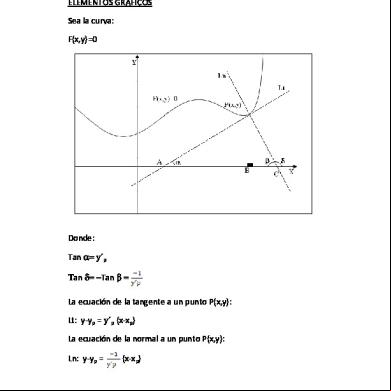Drystar Axys - Service Manual 63k4n
This document was ed by and they confirmed that they have the permission to share it. If you are author or own the copyright of this book, please report to us by using this report form. Report 3i3n4
Overview 26281t
& View Drystar Axys - Service Manual as PDF for free.
More details 6y5l6z
- Words: 91,503
- Pages: 469
HEALTHCARE Imaging Services
Service Manual
Document No: DD+DIS033.07E
DRYSTAR AXYS Type 5367/100
1st edition
CONFIDENTIALITY NOTE: Use, dissemination, distribution or reproduction of this document by unauthorized personnel is not permitted and may be unlawful. DOCUMENT CONTROL NOTE: The controlled version of this document resides on MedNet. Any printed copy of this document is uncontrolled.
10-2007 printed in
Document Node ID: 14350040 eq_00_about manual_e_template_v02
Agfa Company Confidential
Copyright © 2006 Agfa HealthCare N.V.
DD+DIS033.07E
►
About this Manual
Manufacturer Agfa HealthCare N.V. Tegernseer Landstraße 161 D - 81539 München
WARNING: Improper operation or service activities may cause damage or injuries. INSTRUCTION: (1)
Read the "Generic Safety Directions" document (see MEDNET GSO => General Info => Agfa HealthCare => Publications => Service Manual) prior to attempting any operation, repair or maintenance task on the equipment.
(2)
Strictly observe all safety directions within the "Generic Safety Directions" and on the product.
DOCUMENT CONTROL NOTE: The controlled version of this document resides on MedNet. Any printed copy of this document is uncontrolled.
Edition 1, Revision 0 10-2007
DRYSTAR AXYS Type 5367/100
Chapter 0 / 2 Agfa Company Confidential
DD+DIS033.07E
►
About this Manual
Purpose of this document This document provides information on the structure and contents of the Service Manual.
►
Document History Edition. Revision
Release Date
Changes
1.0
10-2007
•
Initial Revision
DOCUMENT CONTROL NOTE: The controlled version of this document resides on MedNet. Any printed copy of this document is uncontrolled.
Edition 1, Revision 0 10-2007
DRYSTAR AXYS Type 5367/100
Chapter 0 / 3 Agfa Company Confidential
DD+DIS033.07E
►
About this Manual
Chapter Overview
Chapter 0
Order List Controls, Connections and Set Up Procedures
2
Functional Description
3
Repair and Service 3.1
Machine specific Safety and Repair Information
3.2
Machine specific Tools, Software Tools and Auxiliary Equipment
3.3
Troubleshooting
3.4
Electrical and Mechanical Codes, Fuses, LEDs
3.5
Replacement of Parts
3.6
Adjustments and Calibrations
3.7
Software Menus and Setting
3.8
Software Releases, Patches
3.9
FAQ - Frequently Asked Questions
4
Reference and Circuit Diagrams
5
Spare Parts List
6
Accessories
7
Field Modifications
8
Manufacturing Standard Modifications
9
Maintenance
10
Service Bulletins
11
Installation Planning
12
Glossary
1
2
3
DOCUMENT CONTROL NOTE: The controlled version of this document resides on MedNet. Any printed copy of this document is uncontrolled.
Edition 1, Revision 0 10-2007
DRYSTAR AXYS Type 5367/100
Chapter 0 / 4 Agfa Company Confidential
DD+DIS033.07E
►
About this Manual
Explanation of notes
This documentation uses: Safety relevant notes Icon
Signal Word
Situation
CAUTION:
Possible dangerous situation: Light injuries or damage to the equipment described in the manual and/or damage to any other equipment or goods and/or environmental pollution can be the consequence.
WARNING:
Dangerous situation: Potential serious injury to a , engineer, patient or any other person and possible mistreatment of patients can be the consequence.
DANGER:
Direct, immediate danger: Death or serious injuries can be the consequence.
Not-safety relevant notes Icon
Name
Type of Information
INSTRUCTION:
Indicates an instruction where it is important to follow literally the described actions.
IMPORTANT:
Highlights very important actions which have to be carried out to prevent malfunction.
NOTE:
• • • •
►
Indicates advice to facilitate the following step or action without having a direct influence on the step or action. Highlights unusual points Indicates background information Can be used to explain or highlight displays of the graphical interface.
Conventions
Actions
Way of writing
Sample
Action, explanation
Switch the machine on
Switch the machine on
Action with the mouse or the "Return" key
Double-click the
icon
Required text input via the keyboard
vips
Enter vips and click on
DOCUMENT CONTROL NOTE: The controlled version of this document resides on MedNet. Any printed copy of this document is uncontrolled.
Edition 1, Revision 0 10-2007
DRYSTAR AXYS Type 5367/100
Chapter 0 / 5 Agfa Company Confidential
DD+DIS033.07E
1
About this Manual
About this Manual This is the service manual for the DRYSTAR AXYS printer. The Drystar AXYS is a high resolution (508 dpi) DICOM network dry digital tabletop printer for producing medical diagnostic images. It can print multiple formats of bluebased (Drystar DT 2 B) and clear-based (Drystar DT 2 C) film and offers crisp, dense grayscale images. The Drystar AXYS can be used for general radiography and optionally for the mammography application printing on DT2 Mammo blue base films. It is designed for high-throughput and for use as a central or de-central printer.
536711JK.CDR
Figure 1: System Overview
Device Modality DRYSTAR AXYS
Comment The modality has to the DICOM print protocol Dry printer for • 14x17", 14x14", 14x11", 10x12", 8x10" DT2 blue base or clear base films • 14x11", 10x12", 8x10" DT2 Mammo blue base films
This manual comprises all information which is required to install, maintain, troubleshoot and repair the printer. For additional information for planning of service activities on the printer refer to the service plan DRYSTAR AXYS, available on MEDNET, GSO library: Hardcopy => Dry Imagers => Drystar AXYS => Service Plan
DOCUMENT CONTROL NOTE: The controlled version of this document resides on MedNet. Any printed copy of this document is uncontrolled.
Edition 1, Revision 0 10-2007
DRYSTAR AXYS Type 5367/100
Chapter 0 / 6 Agfa Company Confidential
Document No: DD+DIS033.07E Copyright © 2007 Agfa HealthCare N.V. All rights reserved. Technical modifications reserved. Published by Agfa HealthCare N.V. Tegernseer Landstraße 161 D - 81539 München AGFA and the Agfa-Rhombus are trademarks of Agfa HealthCare N.V.
DOCUMENT CONTROL NOTE: The controlled version of this document resides on MedNet. Any printed copy of this document is uncontrolled.
Agfa Company Confidential
HEALTHCARE
Generic Safety Directions
Imaging Services
Document No: DD+DIS238.06E
Generic Safety Directions for Agfa HealthCare Imaging Products
►
Purpose of this Document This Generic Safety Directions document comprises the general safety relevant information including relevant environmental and occupational safety instructions for the Service Engineer. It is valid for all Agfa HealthCare Imaging Products.
►
►
Document History Edition. Revision
Release Date
Changes compared to previous Version 1.4:
1.5
04-2014
Corrected link to Global Harmonization Task Force. See section 12.
Added reference to manual safety directions when operating the device or system. See section 13.
Added safety note for cleaning and disinfection. See section 15.
Added reference to the manual for cleaning instructions. See section 15.
Added safety note in case of power ON and cover removed. See section 16.
Added safety note to check tension before working at the powered-off device. See section 16.
Added note to combine release system components only. Refer to section 18.
Added recommendation to use the supplementary protective earth connection as additional safety measure, if available. See section 18.
Referenced Documents Document
Title
Not applicable
Not applicable
DOCUMENT CONTROL NOTE: The controlled version of this document is available from the Agfa HealthCare Library. Any printed copy of this document is uncontrolled.
Edition 1, Revision 5 04-2014 printed in
Agfa Company Confidential
Document Node ID: 11849633 eq_generic_safety_directions_e_template_v01
Copyright © 2014 Agfa HealthCare N.V.
DD+DIS238.06E
►
Generic Safety Directions
Manufacturer Agfa HealthCare N.V. Published by Agfa-Gevaert HealthCare GmbH Tegernseer Landstraße 161 D - 81539 München Copyright 2014 Agfa HealthCare N.V. All rights reserved. Technical modifications reserved. Agfa and the Agfa rhombus are trademarks of Agfa-Gevaert N.V., Belgium, or its s. All other trademarks mentioned in this document are held by Agfa HealthCare N.V. or the respective owners and are used in an editorial fashion with no intention of infringement. Nothing contained in this legal notice nor in any text in this document shall be construed as granting by implication, estoppel or otherwise, any license or right to use any of the trademarks, service marks, trade names or logos appearing in this document without the express prior written consent of their respective owner.
WARNING: Improper operation or service activities may cause damage or injuries. INSTRUCTION: (1)
Read the "Generic Safety Directions" prior to attempting any operation, repair or maintenance task on the equipment. Agfa Portal via Internet. Agfa Intranet / Refer to Document ID 11849633,
(2)
Strictly observe all safety directions within the "Generic Safety Directions" and on the product.
DOCUMENT CONTROL NOTE: The controlled version of this document is available from the Agfa HealthCare Library. Any printed copy of this document is uncontrolled.
Edition 1, Revision 5 04-2014
Generic Safety Directions for HealthCare Imaging Products
Page 2 of 30
Agfa Company Confidential
DD+DIS238.06E
Generic Safety Directions
LIST OF CONTENTS
1
DISCLAIMER......................................................................................................... 5
2
USED ICONS ........................................................................................................ 6
3
LABELS ................................................................................................................. 7 3.1
CE Mark................................................................................................... 7
3.2
Labels ...................................................................................................... 7
3.3
Labels concerning Laser Radiation ......................................................... 8
4
PRODUCT COMPLAINTS .................................................................................. 10
5
REFERENCES .................................................................................................... 10
6
INTENDED USE.................................................................................................. 11
7
INTENDED ............................................................................................... 11
8
QUALIFICATIONS FOR OPERATION AND SERVICE TASKS.......................... 11
9
ENVIRONMENTAL AND OCCUPATIONAL SAFETY INSTRUCTIONS............. 12
10
CONNECTIONS TO OTHER EQUIPMENT ........................................................ 13
11
ACCESSORIES AND SPARE PARTS ................................................................ 14
12
COMPLIANCE..................................................................................................... 14
13
SAFETY DIRECTIONS FOR OPERATION......................................................... 17
14
RADIATION PROTECTION ................................................................................ 18
15
SAFETY DIRECTIONS FOR CLEANING AND DISINFECTION......................... 18
16
GENERAL SAFETY DIRECTIONS FOR SERVICE ACTIVITIES ....................... 19
17
SAFETY DIRECTIONS FOR INSTALLATION PLANNING ACTIVITIES ............ 21
18
SAFETY DIRECTIONS FOR INSTALLATION ACTIVITIES................................ 23
19
SAFETY DIRECTIONS FOR MAINTENANCE AND REPAIR ACTIVITIES ........ 25
20
SAFETY DIRECTIONS FOR REMOTE SERVICE ACTIVITIES ......................... 28
DOCUMENT CONTROL NOTE: The controlled version of this document is available from the Agfa HealthCare Library. Any printed copy of this document is uncontrolled.
Edition 1, Revision 5 04-2014
Generic Safety Directions for HealthCare Imaging Products
Page 3 of 30
Agfa Company Confidential
DD+DIS238.06E
Generic Safety Directions
21
SAFETY DIRECTIONS FOR TRANSPORT AND SHIPMENT OF SPARE PARTS, ACCESSORIES AND DEVICES............................................................28
22
SAFETY DIRECTIONS CONCERNING MODIFICATIONS.................................28
23
SAFETY DIRECTIONS CONCERNING HAZARDOUS MATERIALS .................28
24
RECYCLING ........................................................................................................29
25
WASTE DISPOSAL .............................................................................................29
26
ERASING PROTECTED HEALTH INFORMATION (PHI) ...................................30
DOCUMENT CONTROL NOTE: The controlled version of this document is available from the Agfa HealthCare Library. Any printed copy of this document is uncontrolled.
Edition 1, Revision 5 04-2014
Generic Safety Directions for HealthCare Imaging Products
Page 4 of 30
Agfa Company Confidential
DD+DIS238.06E
1
Generic Safety Directions
Disclaimer The installation and service of equipment described herein is to be performed by qualified personnel who are employed by Agfa HealthCare or one of its s or who are otherwise authorized by Agfa HealthCare or one of its s to provide such services. Fitters, engineers and other persons who are not employed by or otherwise directly d with or authorized by Agfa HealthCare or one of its s are directed to one of the local offices of Agfa HealthCare or one of its s before attempting installation or service procedures. No part of this document may be reproduced, copied, adapted or transmitted in any form or by any means without the written permission of Agfa HealthCare. Agfa HealthCare makes no warranties or representation, expressed or implied, with respect to the accuracy, completeness or usefulness of the information contained in this document and specifically disclaims warranties of suitability for any particular purpose. Agfa HealthCare shall under no circumstances be liable for any damage arising from the use or inability to use any information, apparatus, method or process disclosed in this document. Agfa HealthCare is not liable for resulting consequences, damages or injuries if you don’t operate the product correctly or if you don’t have it serviced correctly. Agfa HealthCare reserves the right to change the product, the characteristics and its documentation without further notice to improve reliability, function or design.
NOTE: In the United States, Federal Law stipulates that medical devices should only be sold to, distributed and used by or by order of a licensed physician.
DOCUMENT CONTROL NOTE: The controlled version of this document is available from the Agfa HealthCare Library. Any printed copy of this document is uncontrolled.
Edition 1, Revision 5 04-2014
Generic Safety Directions for HealthCare Imaging Products
Page 5 of 30
Agfa Company Confidential
DD+DIS238.06E
2
Generic Safety Directions
Used Icons Icon
Signal Word and Situation CAUTION: Possible dangerous situation: Light injuries or damage to the equipment described in the manual and/or damage to any other equipment or goods and/or environmental pollution can be the consequence. WARNING: Dangerous situation: Potential serious injury to a , engineer, patient or any other person and possible mistreatment of patients can be the consequence. DANGER: Direct, immediate danger: Death or heavy injuries can be the consequence. INSTRUCTION: Indicates an instruction where it is important to follow the described actions literally. IMPORTANT: Highlights very important actions which have to be carried out to prevent malfunction. NOTE:
Indicates advice to facilitate the following step or action without having a direct influence on the step or action. Highlights unusual points. Indicates background information. Can be used to explain or highlight displays of the graphical interface.
DOCUMENT CONTROL NOTE: The controlled version of this document is available from the Agfa HealthCare Library. Any printed copy of this document is uncontrolled.
Edition 1, Revision 5 04-2014
Generic Safety Directions for HealthCare Imaging Products
Page 6 of 30
Agfa Company Confidential
DD+DIS238.06E
Generic Safety Directions
3
Labels
3.1
CE Mark CE Mark
3.2
This product carries the CE Mark. The CE Declaration (CE Conformity) becomes invalid if the product is changed without explicit consent of the manufacturer! This applies to all parts, not only to safety elements.
Labels For the meaning of the labels in and on the product refer to:
The corresponding product or system Manuals and The figure below, with a list of possible service activity related labels and their meaning. To prevent injuries or damage to the equipment, follow the instructions on the label or the related service instructions.
Hot surface
Laser radiation
Magnetic field
Ionizing radiation
High voltage
Hand injuries
Do not touch
Protective earth connection
DOCUMENT CONTROL NOTE: The controlled version of this document is available from the Agfa HealthCare Library. Any printed copy of this document is uncontrolled.
Edition 1, Revision 5 04-2014
Generic Safety Directions for HealthCare Imaging Products
Page 7 of 30
Agfa Company Confidential
DD+DIS238.06E
3.3
Generic Safety Directions
Labels concerning Laser Radiation According to its classification, laser radiation can lead to eye and skin injuries. Each laser source is classified from class 1 to class 4, based on standard DIN EN 60825-1:2007. The table below lists the meaning of the different laser classes. Note the detailed instructions in the manual and technical documentation.
Class #
Meaning
Class 1:
Not dangerous to the human eye, even when using optical instruments. Can nevertheless produce irritating effects, especially with low ambient light conditions.
Class 1 M:
Class 2:
Not dangerous to the human eye if no optical instruments (magnifying glass or binocular) are used. Can nevertheless produce irritating effects, especially with low ambient light conditions. Dangerous to the human eye for intentional staring into the beam. Not dangerous for short term exposure < 0,25 seconds. Using optical instruments does not increase the risk of eye injury. Can even for short term exposure < 0,25 seconds produce dazzling and irritating effects, especially with low ambient light conditions.
Example Label
CLASS 1 LASER PRODUCT
LASER RADIATION DO NOT VIEW DIRECTLY WITH OPTICAL INSTRUMENTS CLASS 1M LASER PRODUCT
LASER RADIATION DO NOT STARE INTO BEAM CLASS 2 LASER PRODUCT
DOCUMENT CONTROL NOTE: The controlled version of this document is available from the Agfa HealthCare Library. Any printed copy of this document is uncontrolled.
Edition 1, Revision 5 04-2014
Generic Safety Directions for HealthCare Imaging Products
Page 8 of 30
Agfa Company Confidential
DD+DIS238.06E
Generic Safety Directions
Class #
Meaning
Class 2M:
Dangerous to the human eye when staring into the beam or when using optical instruments (magnifying glass or telescope). No hazard for short term exposure < 0,25 seconds (aversion response of the eye) without use of optical instruments. Can produce dazzling and irritating effects even for short term exposure < 0,25 seconds, especially at low ambient light conditions.
Class 3R:
Example Label
LASER RADIATION DO NOT STARE INTO THE BEAM OR VIEW DIRECTLY WITH OPTICAL INSTRUMENTS CLASS 2M LASER PRODUCT
Possibly dangerous to the human eye for direct view into the beam. Risks of an eye injury is increasing with duration of exposure. Can produce dazzling and irritating effects, especially with low ambient light conditions.
LASER RADIATION AVOID DIRECT EYE EXPOSURE CLASS 3R LASER PRODUCT
Class 3B:
Normally dangerous to the human eye for direct view into the beam. Viewing diffuse reflections is normally not dangerous. Risk of small skin injuries or ignition of explosive material if the power of the laser beam is close to the upper limits of class 3 B.
LASER RADIATION AVOID EXPOSURE TO BEAM CLASS 3B LASER PRODUCT
Class 4:
Dangerous to the human eye for direct view into the beam or viewing diffuse reflections. Very often class 4 lasers also implicate a fire hazard. LASER RADIATION AVOID EYE OR SKIN EXPOSURE TO DIRECT OR SCATTERED RADIATION CLASS 4 LASER PRODUCT
DOCUMENT CONTROL NOTE: The controlled version of this document is available from the Agfa HealthCare Library. Any printed copy of this document is uncontrolled.
Edition 1, Revision 5 04-2014
Generic Safety Directions for HealthCare Imaging Products
Page 9 of 30
Agfa Company Confidential
DD+DIS238.06E
4
Generic Safety Directions
Product Complaints Any service person who has any complaints or has experienced any dissatisfaction in the quality, durability, reliability, safety, effectiveness or performance of this product must notify Agfa HealthCare by the Agfa HealthCare complaint procedure. If the product malfunctions and may have caused or contributed to a serious injury of a patient or an accident or if there are any hazards which may cause an accident, Agfa HealthCare must be notified immediately by telephone, fax or written correspondence to the following address: Agfa Service - local addresses and phone numbers listed on: www.agfa.com As an alternative, the Corporate Communication Department: Agfa-Gevaert N.V. Septestraat 27 2640 Mortsel, Belgium. Fax +32 3 444 4485
5
References Technical Documentation is available via Agfa HealthCare Library and your local Agfa HealthCare organization. Access to the Agfa HealthCare Library: (Internal) Agfa s access: http://intra.agfa.net/he/en/intranet/library/index.jsp External s access (via the portal): http://healthcare.agfa.net/irj/portal/library
DOCUMENT CONTROL NOTE: The controlled version of this document is available from the Agfa HealthCare Library. Any printed copy of this document is uncontrolled.
Edition 1, Revision 5 04-2014
Generic Safety Directions for HealthCare Imaging Products
Page 10 of 30
Agfa Company Confidential
DD+DIS238.06E
6
Generic Safety Directions
Intended Use This Agfa HealthCare product should only be operated in a hospital or clinical radiological environment by qualified staff. It must only be operated according to its specifications and its intended use. Any operation not corresponding to the specifications or intended use may result in hazards, which in turn may lead to serious injuries or fatal accidents (for example electric shocks). AGFA will not assume any liability whatsoever in these cases. Make sure that the product is constantly monitored in order to avoid inappropriate handling, especially by children. The product must only be installed and put into operation under the specified conditions. The intended use statement of the product or system is listed in the Manual of the product or system.
7
Intended This manual is written for Agfa trained Field Service Engineers and Clinical Application Specialists, trained s of Agfa HealthCare products and trained diagnostic X–Ray clinical personnel who have received proper training. s are considered as the persons who handle the equipment as well as the persons having authority over the equipment.
8
Qualifications for Operation and Service Tasks This technical documentation describes adjustments and routines which must only to be performed by qualified technical personnel. The Agfa (trained) Field Service Engineers and Clinical Application Specialists must have received adequate Agfa HealthCare training on the safe and effective use of the product and applicable environmental and occupational safety matters before attempting to work with it. Training requirements may vary from country to country. Agfa trained Field Service Engineers and Clinical Application Specialists must make sure that training is received in accordance with local laws or regulations that have the force of law. Your local Agfa HealthCare representative can provide further information on training.
DOCUMENT CONTROL NOTE: The controlled version of this document is available from the Agfa HealthCare Library. Any printed copy of this document is uncontrolled.
Edition 1, Revision 5 04-2014
Generic Safety Directions for HealthCare Imaging Products
Page 11 of 30
Agfa Company Confidential
DD+DIS238.06E
9
Generic Safety Directions
Environmental and occupational Safety Instructions Each Agfa trained Field Service Engineer and Clinical Application Specialist:
Must make his or her personal contribution to improve safety and protect the environment. When working on a customers site, has a duty to take reasonable care to avoid injury to himself or herself or to others who may be affected by their acts or omissions. Is obligated to adhere strictly to regulations and instructions. Shall familiarize himself or herself with the provisions of the Agfa Healthcare Health, Safety and Environment Policy and any specific rules or procedures relating to occupational safety at work and the protection of the environment. Shall promptly report any near misses, accidents, incidents or dangerous occurrences to their line manager and co-operate fully in any investigation. Shall co-operate with company management on matters relating to health, safety and environment and, where appropriate, discuss with and / or assist their manager in resolving matters relating to health, safety and environment. Shall ensure that any company equipment issued to them, or, for which they are responsible, is correctly used and properly maintained. Shall wear protective equipment whenever instructed or if it is recommended to do so. Shall be responsible for good housekeeping in the area in which he or she is working. Shall report situations, which could put them at risk, on either company or customers' premises, to their manager or supervisor; and, if warranted, directly and in confidence, to the Health and Safety Coordinator, Global HSE* Manager, or ultimately to the Managing Director. * Health, Safety and Environment Shall report any injuries, diseases or dangerous occurrences to his or her line manager. Shall report any accidents, incidents or near misses to his or her line manager. Shall report any situation of which he or she is aware that is potentially dangerous. Shall comply with any health surveillance procedure instituted for his or her benefit or for compliance with regulations.
DOCUMENT CONTROL NOTE: The controlled version of this document is available from the Agfa HealthCare Library. Any printed copy of this document is uncontrolled.
Edition 1, Revision 5 04-2014
Generic Safety Directions for HealthCare Imaging Products
Page 12 of 30
Agfa Company Confidential
DD+DIS238.06E
10
Generic Safety Directions
Connections to other Equipment Agfa HealthCare equipment must only be used in combination with other Agfa HealthCare equipment or components if these are expressly recognized by Agfa HealthCare as compatible. A list of such equipment and components is available from Agfa HealthCare service on request. Changes or additions to the equipment must only be carried out by persons authorized to do so by Agfa HealthCare. Such changes must comply with best engineering practice and all applicable laws and regulations that have the force of law within the jurisdiction of the hospital.
Connections to other equipment: WARNING: Accessory equipment not complying with the safety requirements of this product may lead to a safety hazard.
INSTRUCTION: Consult the technical documentation before making any connections to other equipment. Consideration relating to the choice of accessory equipment shall include:
Use of the accessory equipment in the patient vicinity. Evidence that the safety certification of the accessory equipment has been performed in accordance with the appropriate IEC 60601-1 and IEC 60601-1-1 harmonized national standard.
In addition all configurations must comply with the medical electrical systems standard IEC 60601-1-1. The party that makes the connections acts as system configurer and is responsible for complying with the systems standard. If required, your local service organization.
DOCUMENT CONTROL NOTE: The controlled version of this document is available from the Agfa HealthCare Library. Any printed copy of this document is uncontrolled.
Edition 1, Revision 5 04-2014
Generic Safety Directions for HealthCare Imaging Products
Page 13 of 30
Agfa Company Confidential
DD+DIS238.06E
11
Generic Safety Directions
Accessories and Spare Parts Parts and accessories replacement: WARNING:
Hazards may be introduced because of component failure or improper operation.
INSTRUCTION:
12
Replace defective parts with Agfa HealthCare original spare parts.
Use only tools and measuring instruments which are suitable for the procedure.
Only approved Agfa HealthCare accessories must be used. For a list of compatible accessories your local Agfa HealthCare organization or www.agfa.com.
Compliance Directive for HealthCare Imaging Products: Council Directive 93/42/EEC of 14 June 1993 concerning medical devices (OJ No L 169/1 of 1993-07-12)
ANNEX I - ESSENTIAL REQUIREMENTS - GENERAL REQUIREMENTS The products are designed and manufactured in such a way that, when used under the conditions and for the purposes intended and, where applicable, by virtue of the technical knowledge, experience, education or training of intended s, they will not compromise the clinical condition or the safety of patients, or the safety and health of s.
ANNEX II - EC DECLARATION OF CONFORMITY: Full quality assurance system ISO 13485
ANNEX X - CLINICAL EVALUATION: The clinical evaluation follows a defined and methodologically sound procedure.
DOCUMENT CONTROL NOTE: The controlled version of this document is available from the Agfa HealthCare Library. Any printed copy of this document is uncontrolled.
Edition 1, Revision 5 04-2014
Generic Safety Directions for HealthCare Imaging Products
Page 14 of 30
Agfa Company Confidential
DD+DIS238.06E
Generic Safety Directions
Applied standards for Agfa HealthCare Imaging medical electrical equipment: NOTE: Equipment delivered by Agfa HealthCare is not necessarily classified as medical electrical equipment. For details refer to the related and /or service manual. IEC 60601-1, Ed. 3: Medical electrical equipment - Part 1: General requirements for basic safety and essential performance ISO 14971:2000, Medical devices – Application of risk management to medical devices IEC 60601-1-2, It specifies the manufacturer of the ME (Medical Electrical) equipment or ME system provides information to the responsible organization that is essential in determining the suitability of the ME equipment or ME system for the electromagnetic environment of use, and in managing the electromagnetic environment of use to permit the ME equipment or ME system to maintain basic safety and provide its essential performance without disturbing other equipment. Additional standards for documentation: IEC 82079 Ed. 1: Preparation of instructions for use - Structuring, content and presentation Harmonization: Global Harmonization Task Force (GHTF) http://www.imdrf.org This document has been prepared to comply with Study Group 1 guidance document of the Global Harmonization Task Force (GHTF) to assist development of a consistent, harmonized definition for a medical device that could be used within a global regulatory model and would offer significant benefits to the manufacturer, , patient or consumer, and to Regulatory Authorities and global convergence of regulatory systems. IECEE CB SCHEME: The IECEE CB (Certification Body) Scheme is the world's first truly international system for acceptance of test reports dealing with the safety of electrical and electronic products. It is a multilateral agreement among participating countries and certification organizations. Agfa has produced a CB test report and claims national certification in all other member countries of the CB Scheme. Details see: www.iecee.org
DOCUMENT CONTROL NOTE: The controlled version of this document is available from the Agfa HealthCare Library. Any printed copy of this document is uncontrolled.
Edition 1, Revision 5 04-2014
Generic Safety Directions for HealthCare Imaging Products
Page 15 of 30
Agfa Company Confidential
DD+DIS238.06E
Generic Safety Directions
Radiation of radio frequency: CAUTION: For USA only: This equipment generates, uses and can radiate radio frequency energy and, if not installed and used in accordance with the service manual, may cause interference to radio communication.
NOTE: This product has been tested and found to comply with the limits for a Class A computing device pursuant to Subpart B of Part 15 of FCC Rules, which are designed to provide reasonable protection against such interference when operated in a commercial environment. Operation of this equipment in a residential area is likely to cause interference. The will be required to take all necessary measures to correct the interference at his own expense.
DOCUMENT CONTROL NOTE: The controlled version of this document is available from the Agfa HealthCare Library. Any printed copy of this document is uncontrolled.
Edition 1, Revision 5 04-2014
Generic Safety Directions for HealthCare Imaging Products
Page 16 of 30
Agfa Company Confidential
DD+DIS238.06E
13
Generic Safety Directions
Safety Directions for Operation Accessibility of the mains power switch: CAUTION: Do not obstruct the mains power switch. Position the Agfa HealthCare product so that it is possible to disconnect the mains power connection.
Before operating the device or system e.g. for verification of an installation, repair or preventive maintenance activity, refer to the safety notes in the relevant manual. Under certain conditions the Agfa HealthCare product will show a display containing a message. This message will show that either a problem or action has occurred or that a requested action is required or cannot be performed. The must read these messages carefully. They will provide information on what to do. This will be either performing an action to resolve the problem or to the Agfa HealthCare service organization. Details on the contents of messages can be found in this technical documentation. All images created using any image technology can show artifacts which could be confused with diagnostic information. If there is any doubt that the diagnostic information could be corrupted, additional investigations must be performed to get clear diagnostic information. Ventilation openings must not be covered. If you notice conspicuous noise or smoke, disconnect the product immediately from the mains. Do not pour water or any other liquid over the device. If a system malfunction causes an emergency situation involving the patient, operating personnel or any system component, activate the emergency stop for the system concerned. All motor driven system movements will be stopped. Do not store any magnetic media near or on devices, which produce magnetic fields, since stored data may be lost.
Explosive environment: DANGER: Risk of explosion. Never operate this device in zones where there are flammable anesthetics or oxygen which may cause an explosion.
DOCUMENT CONTROL NOTE: The controlled version of this document is available from the Agfa HealthCare Library. Any printed copy of this document is uncontrolled.
Edition 1, Revision 5 04-2014
Generic Safety Directions for HealthCare Imaging Products
Page 17 of 30
Agfa Company Confidential
DD+DIS238.06E
Generic Safety Directions
Usage of an un-interruptible power supply: WARNING: Images can be lost due to power failure. Connect the equipment to an un-interruptible power supply (UPS) or an institutional standby generator.
14
Radiation Protection Only qualified and authorized personnel shall operate any X-Ray system. In this context qualified means those legally permitted to operate this X-Ray equipment in the jurisdiction in which the X-Ray equipment is being used, and authorized means those authorized by the authority controlling the use of the X-Ray equipment. Full use must be made of all radiation protection features, devices, systems, procedures and accessories. Ionizing radiation can lead to radiation injuries if handled incorrectly. When radiation is applied, the required protective measures must be complied with.
15
Safety Directions for Cleaning and Disinfection DANGER: Risk of explosion when using wrong cleaning agent. Risk of electric shock when cleaning with power ON. When the equipment is going to be cleaned, be sure to turn OFF the power of each device, and to unplug the power cord from the AC outlet. Never use anhydrous or high solvency alcohols, benzine, thinner or any other flammable cleaning agent.
For instructions about cleaning of the device or accessories, refer to the manual. Details about cleaning and disinfection or sterilization methods that may be used on system parts or accessories that can become contaminated through with the patient or with body fluids, are referred to within the individual service or documents.
DOCUMENT CONTROL NOTE: The controlled version of this document is available from the Agfa HealthCare Library. Any printed copy of this document is uncontrolled.
Edition 1, Revision 5 04-2014
Generic Safety Directions for HealthCare Imaging Products
Page 18 of 30
Agfa Company Confidential
DD+DIS238.06E
16
Generic Safety Directions
General Safety Directions for Service Activities
This system uses high voltage. Consider the respective safety regulations. Electrical repairs and connections must only be performed by a qualified electrician. Mechanical repairs and connections must only be performed by a qualified technician. The safety directions for operation (see section 13) are also valid for all service activities. During all service activities observe prescribed local and country-specific requirements (e.g. occupational safety and accident prevention regulations). All existing screw connections must be tightened sufficiently firmly, but they may not be overstressed when tightening. There must always be compliance with stated torque values! Damaged or missing screws may be replaced only with the same screw types that have the specified hardness rating. Unless a different value is listed in the instructions, all screws used must be hardness rated 8.8. All screws must be secured in accordance with the corresponding data. If "Loctite" has to be used to secure screws, this is stated in the instructions. Any Agfa service PC or tool which is to be connected via RS232, RJ45, USB or other interface to an Agfa device must not be connected to the mains but must be operated on its internal battery or indirect supply (low voltage). When handling printed circuit boards (abbr.: PCBs) the following points must be observed: o Always switch off the equipment and unplug the power cord, before you disconnect or connect cables on printed circuit boards. o When working on PCBs, always wear an anti-static wrist strap. Never touch any parts or components on PCBs with your bare fingers. o PCBs have to be kept or transported in their protection bags. Never carry a PCB without protection bag and walk on carpet or plastic floor covering (electrostatic charge). o Once the PCB is taken out of its protection bag, it has to be protected from electrostatic charge by a grounded mat.
DOCUMENT CONTROL NOTE: The controlled version of this document is available from the Agfa HealthCare Library. Any printed copy of this document is uncontrolled.
Edition 1, Revision 5 04-2014
Generic Safety Directions for HealthCare Imaging Products
Page 19 of 30
Agfa Company Confidential
DD+DIS238.06E
Generic Safety Directions
General safety note, in case of power ON and cover removed: DANGER: Risk of electric shock when working at the device with opened cover and power ON. Only work at the powered device with opened cover for service purposes, if this is absolutely unavoidable. Before working at the powered device with opened cover for service purposes,
first identify the high voltage wires and connectors in the circuit diagram.
if possible, cover high voltage wires and connectors with insulating material.
greatest possible care must be taken, never to get in with high voltage wires or connectors.
General safety note to check tension before working at the powered-off device: DANGER: High voltage. Risk of electric shock. Before working at the device with opened covers, perform following steps to ensure the device is de-energized:
Switch off the power at the main power switch.
Prevent that the device can be switched on by other persons. Example: Put a sign "Don't switch on" in local language to the main switch.
Use an appropriate tester and confirm that the device is de-energized (0V!).
Observe additional safety notes at the device and in the specific service documents.
For devices with capacitors (e.g. X-Ray generator): Confirm by measuring the voltage at the capacitors, that the capacitors are discharged.
For devices with batteries for power supply (e.g. mobile X-ray unit): Observe special safety notes in the related service manual.
Static discharge at electrical components: CAUTION: Static discharge! Electrical components may be destroyed: For the repair on electrical components, wear a grounding strap (Order number: CM+9 9999 0830 0) around the wrist and connect the other end of this strap on a grounded conducting metal piece.
DOCUMENT CONTROL NOTE: The controlled version of this document is available from the Agfa HealthCare Library. Any printed copy of this document is uncontrolled.
Edition 1, Revision 5 04-2014
Generic Safety Directions for HealthCare Imaging Products
Page 20 of 30
Agfa Company Confidential
DD+DIS238.06E
17
Generic Safety Directions
Safety Directions for Installation Planning Activities Install equipment in the patient environment only, if it is classified as “Type B equipment”. Install all equipment outside the patient environment, which is not classified as “Type B equipment”. Refer to the specifications in the manual of the system or product. For definition of the patient environment see dimensions in the figure below. R Patient vicinity
h Patient vicinity patient_vicinity.cdr
R = 1.5 m / 4.9 feet (EN 60601-1) or 1.83 m / 6 feet (UL 60601-1) h = 2.5 m / 8.2 feet (EN 60601-1) or 2.29 / 7.5 feet (UL 60601-1)
Protecting CR (Computed Radiography) equipment against scattered X-Rays: WARNING: Image plate is sensitive for X-rays. Poor image quality possible.
The digitizer and the cassette storage shall be protected against X-ray radiation this way, that the annual dose equivalent at the installation place will not exceed 1 mSv.
Protecting Film-Screen Systems against scattered X-Rays: WARNING: Film is sensitive for X-rays. Poor image quality possible.
The film-screen system shall be protected against X-ray radiation this way, that the annual dose equivalent at the installation place will not exceed 1 mSv.
DOCUMENT CONTROL NOTE: The controlled version of this document is available from the Agfa HealthCare Library. Any printed copy of this document is uncontrolled.
Edition 1, Revision 5 04-2014
Generic Safety Directions for HealthCare Imaging Products
Page 21 of 30
Agfa Company Confidential
DD+DIS238.06E
Generic Safety Directions
Accessibility of the power disconnection device: WARNING: Electrical device. Shock possible. INSTRUCTION:
Do not position Agfa equipment so it is difficult to operate the disconnection device when an appliance coupler or separable plug is used as isolation.
Local and International wiring regulations must be observed. Check all supplies and voltages, currents, trips and fuses with the Hospital facilities department or their engineers.
Fixing equipment at the wall or floor: WARNING: Unknown composition of wall or floor structure: Risk of injury or damage: Hospital management is responsible for the position, location and fixing of all equipment.
Floor load: CAUTION: Heavy device may damage the floor covering. Make sure that the floor covering is solid enough to stand the weight of the device.
Fixing equipment at the ceiling: CAUTION: Ceiling construction may be inadequate for fixing of equipment: Risk of injury or damage: Hospital management is responsible for the position, location and fixing of all equipment.
DOCUMENT CONTROL NOTE: The controlled version of this document is available from the Agfa HealthCare Library. Any printed copy of this document is uncontrolled.
Edition 1, Revision 5 04-2014
Generic Safety Directions for HealthCare Imaging Products
Page 22 of 30
Agfa Company Confidential
DD+DIS238.06E
18
Generic Safety Directions
Safety Directions for Installation Activities
If not otherwise stated, installation and configuration is performed by Agfa HealthCare trained personnel. If damage of the package is visible from the outside your local AGFA representative. Apart from wearing the required protective clothing, e.g. safety boots and gloves, care must be taken that heavy loads are correctly lifted and carried to avoid injury. The relevant instructions must be complied with. Heavy or awkward loads must be moved by mechanical means or by several people. When installing the product be sure that there is either a mains plug or an all-pole circuit breaker in the internal installation fitted near the product and that it is easily accessible. If the device has a supplementary protective earth connection: It is recommended to use the supplementary protective earth connection as additional safety measure. Defective covers, sharp edges or protruding parts of equipment can cause injuries, if accidentally knocked into. Route cables and position equipment safely. This device should be installed behind the institution firewall for network security and anti-virus protection. No ongoing computer virus protection or network security for this medical device is provided (e.g. a computer firewall). Network security and anti-virus provisions are the ongoing responsibility of the or institution. In a system, combine released system components only. Refer to the compatibility information which is referred to from the relevant service manual.
Connection of the device to the power supply: CAUTION: Risk of damaging the device by using the wrong power supply. INSTRUCTION: Prior to connecting the device to the mains:
Compare the power requirements indicated on the type label with the available power supply in the installation room. Check the service manual for the type of input voltage selection, manual or automatic: If manual, select the appropriate voltage and fuses. Confirm to use the correct socket and plug for the required power supply. Check the equipment will work with the power supply available.
DOCUMENT CONTROL NOTE: The controlled version of this document is available from the Agfa HealthCare Library. Any printed copy of this document is uncontrolled.
Edition 1, Revision 5 04-2014
Generic Safety Directions for HealthCare Imaging Products
Page 23 of 30
Agfa Company Confidential
DD+DIS238.06E
Generic Safety Directions
Ground potential differences: CAUTION: To comply with ISO 60601-1 (annex I) all computers and peripherals must be connected to the same power source. INSTRUCTION:
Always connect the associated monitor to the same uninterruptible power source as the PC.
When different combinations of equipment are used in various medical environments a potential difference (V) can exist between the protective earths in different localities. If the protective earthing fails this potential difference can cause a hazard for the operator or for the patient.
Performing the electrical test according to national regulations before putting the equipment into service: WARNING: Improper ground connections or too high leakage current may lead to electric shocks.
After installation, before putting the equipment into service, inform the responsible organization* about the necessity of the electrical test according to national regulations. If specific national regulations do not exist: It is recommended to perform the electrical test according to IEC 62353.
Make sure, that all grounding connections are present.
*Responsible Organization: Entity able for the use and maintenance of a medical equipment or a medical equipment system. The able entity can be, for example, a hospital or an individual clinician.
NOTE: Refer to the Agfa HealthCare Library for system specific IEC 62353 test documents.
DOCUMENT CONTROL NOTE: The controlled version of this document is available from the Agfa HealthCare Library. Any printed copy of this document is uncontrolled.
Edition 1, Revision 5 04-2014
Generic Safety Directions for HealthCare Imaging Products
Page 24 of 30
Agfa Company Confidential
DD+DIS238.06E
19
Generic Safety Directions
Safety Directions for Maintenance and Repair Activities
This technical documentation identifies the parts on which preventive inspection and maintenance shall be performed by Agfa trained service personnel. For required preventive maintenance frequency refer to the technical documentation or local service management. In general the device has to be switched off during service activities. Exception: If the device is switched on to perform tests pay particular attention to any hazards due to moving and rotating parts. Avoid lose clothing or finger traps. Switch off the device immediately after the tests. Do not turn motors manually. If required, first disconnect the motor from the motor control board. Make sure that the power cord does not show any signs of damage. After repair work always check that the integrated safety features are not overridden or disconnected. If there is any visible damage to the machine casing do not hand-over the product to the customer. First repair the machine casing.
Replacing batteries: WARNING: Battery can explode, causing chemical burns. INSTRUCTION:
Check that batteries are inserted with correct polarity.
Only use batteries of the same type or an equivalent type as specified by the manufacturer.
Dispose of empty batteries in compliance with the specifications of the manufacturer.
When removing batteries from the equipment take appropriate measures to avoid short circuit of the battery: Either use tape to cover the two poles of the battery or put the battery back in its original packing and secure the packing by tape.
DOCUMENT CONTROL NOTE: The controlled version of this document is available from the Agfa HealthCare Library. Any printed copy of this document is uncontrolled.
Edition 1, Revision 5 04-2014
Generic Safety Directions for HealthCare Imaging Products
Page 25 of 30
Agfa Company Confidential
DD+DIS238.06E
Generic Safety Directions
Performing the electrical test according to national regulations after repair work: WARNING: Improper ground connections or too high leakage current may lead to electric shocks.
After any repair work which may influence electrical safety of the product, inform the responsible organization* about the necessity of the electrical test according to national regulations. If specific national regulations do not exist: It is recommended to perform the electrical test according to IEC 62353.
Make sure, that all grounding connections are present.
*Responsible Organization: Entity able for the use and maintenance of a medical equipment or a medical equipment system. The able entity can be, for example, a hospital or an individual clinician.
NOTE: Refer to the Agfa HealthCare Library for system specific IEC 62353 test documents.
Performing service activities at devices emitting laser radiation: WARNING: Laser radiation. Eye injury possible. INSTRUCTION:
Strictly observe the warning notes in the service manual of devices emitting laser radiation (See service manual chapter describing Safety Guidelines / General Repair Instructions) and at the corresponding steps of instructions.
Strictly observe the warning labels at the modules emitting laser light. For the meaning of the labels refer to section 3.3 in this document.
Do not look into the laser beam.
Do not open modules containing a laser. Only open modules containing a laser if explicitly instructed to do so.
Do not keep tools in the laser beam unless explicitly instructed to do so.
Make yourself familiar with the path of the laser light and the conditions, when the laser beam is switched on. Refer to the functional description in the corresponding service manual.
Do not operate modules with laser outside the device.
DOCUMENT CONTROL NOTE: The controlled version of this document is available from the Agfa HealthCare Library. Any printed copy of this document is uncontrolled.
Edition 1, Revision 5 04-2014
Generic Safety Directions for HealthCare Imaging Products
Page 26 of 30
Agfa Company Confidential
DD+DIS238.06E
Generic Safety Directions
Sharp edges: CAUTION: Sharp edges inside the device: Cut or abrasion possible. Be careful at maintenance and replacement of parts.
Cleaning optical elements: CAUTION: Image artifacts possible after cleaning optical elements. When cleaning optical elements follow the service manual precisely.
Secured screws: CAUTION: Opening screws secured by red lacquer may misalign important device adjustments: Do not open screws that are secured by red lacquer.
Opening PCs and Workstations: WARNING: Electrical shock and damage to the equipment possible. Only open the PC or workstation if explicitly stated in the service manual. Unplug before opening. Observe anti-static safety regulations.
Replacing fuses: WARNING: Replacing fuses by wrong type may lead to fire hazard. Use only fuses of the exact value and characteristics stated in the service manual or on the device.
DOCUMENT CONTROL NOTE: The controlled version of this document is available from the Agfa HealthCare Library. Any printed copy of this document is uncontrolled.
Edition 1, Revision 5 04-2014
Generic Safety Directions for HealthCare Imaging Products
Page 27 of 30
Agfa Company Confidential
DD+DIS238.06E
20
Generic Safety Directions
Safety Directions for remote Service Activities Remote Service Activities: WARNING: During remote service activities images can be lost. Inform the customer prior to remote service activities to finish the current work and to stop working on the system.
21
Safety Directions for Transport and Shipment of Spare Parts, Accessories and Devices
22
In compliance with transport regulations, all uninterruptible power supplies (UPS) must be shipped with batteries disconnected. Use the original packing when returning spare parts, accessories or devices. Before returning any spare part with a built in lithium battery remove it and dispose the batteries locally according to local waste regulations.
Safety Directions concerning Modifications Modifications made in products/systems shipped by Agfa HealthCare must not be implemented without written permission from Agfa HealthCare. This applies in particular to changes which may affect the mechanical and/or electrical safety or radiation-protection properties of a product (e.g. changing of safety distances, removal of locks/instructions etc.).
23
Safety Directions concerning Hazardous Materials 'Hazardous materials' is the designation for substances which can ignite or explode or which are toxic, injurious to health, corrosive or irritating. The “Hazardous Material” instructions must be read and the required protective measures must be complied with when performing work to avoid health risks. Their properties together with the hazards and protective measures connected with them are identified clearly by symbols and described by the instructions appertaining to the hazardous substances.
DOCUMENT CONTROL NOTE: The controlled version of this document is available from the Agfa HealthCare Library. Any printed copy of this document is uncontrolled.
Edition 1, Revision 5 04-2014
Generic Safety Directions for HealthCare Imaging Products
Page 28 of 30
Agfa Company Confidential
DD+DIS238.06E
24
Generic Safety Directions
Recycling Agfa HealthCare has Recycling ports available for equipment and CR cassettes. The Recycling port explains how to dispose or recycle the equipment or CR cassette at the end of the life cycle. The Recycling ports are meant to be used as information for waste treatment partners and companies that want to recycle or dispose end-of-life Agfa equipment and CR cassettes. To get a copy of the required Agfa HealthCare Recycling port please your local Sales organization.
25
Waste Disposal On August 13, 2005, the European Directive on Waste Electrical and Electronic Equipment (WEEE) 2002/96/EC, amended by Directive 2003/108/EC, came into force. The directive on Waste Electrical and Electronic Equipment (WEEE) aims to prevent the generation of electric and electronic waste and to promote the reuse, recycling and other forms of recovery. It therefore requires the collection of WEEE, recovery and reuse or recycling. This directive has to be implemented into national law by the individual European countries by August 13th 2005. Due to the implementation into national law, specific requirements can be different within the European Member States. This symbol on the product, or in the manual and in the warranty, and / or on its packaging indicates that this product shall not be treated as household waste. For more detailed information about take-back and recycling of this product, please your local Agfa service organization. By ensuring this product is disposed of correctly, you will help prevent potential negative consequences for the environment and human health, which could otherwise be caused by inappropriate waste handling of this product. The recycling of materials will help to conserve natural resources. If your equipment or replaced spare parts contain batteries or accumulators please dispose of these separately according to local regulations.
DOCUMENT CONTROL NOTE: The controlled version of this document is available from the Agfa HealthCare Library. Any printed copy of this document is uncontrolled.
Edition 1, Revision 5 04-2014
Generic Safety Directions for HealthCare Imaging Products
Page 29 of 30
Agfa Company Confidential
DD+DIS238.06E
26
Generic Safety Directions
Erasing Protected Health Information (PHI) AGFA HealthCare Field Service Personnel or its authorized s are responsible for the removal of Protected Health Information (PHI) patient data from devices, modules or parts that are removed from the customer’s site. This also applies to the exchange of spare parts, especially to parts that are returned to central warehouses for repair or refurbishing. Examples for parts or modules that may contain Protected Health Information (PHI) are: Computer hard disks, CD-ROMs, backup tapes, archive tapes.
DOCUMENT CONTROL NOTE: The controlled version of this document is available from the Agfa HealthCare Library. Any printed copy of this document is uncontrolled.
Edition 1, Revision 5 04-2014
Generic Safety Directions for HealthCare Imaging Products
Page 30 of 30
Agfa Company Confidential
HEALTHCARE Imaging Services
Chapter 1
Controls, Connections and Setup Procedure
Document No: DD+DIS033.07E
DRYSTAR AXYS Type 5367/100
►
Purpose of this document This document contains:
►
►
•
all important routines to be carried out prior to putting the machine in operation.
•
location and function of the controls and connectors of the machine.
•
all routines necessary to put an unpacked machine in operation.
Document History Edition. Revision
Release Date
Changes compared to previous Version 1.0:
1.1
06-2008
Added reference to acceptance test procedure as defined by Afssaps / EUREF. Details see section 6.
Referenced Documents Document
Title
n.a.
n.a.
DOCUMENT CONTROL NOTE: The controlled version of this document resides on MedNet. Any printed copy of this document is uncontrolled.
Edition 1, Revision 1 06-2008 printed in
Document Node ID: 14350039 eq_01_setup_procedure_e_template_v06
Agfa Company Confidential
Copyright © 2008 Agfa HealthCare N.V.
DD+DIS033.07E
►
Controls, Connections and Setup Procedure
Manufacturer Agfa HealthCare N.V. Publisher Agfa-Gevaert HealthCare GmbH Tegernseer Landstraße 161 D - 81539 München Copyright © 2008 Agfa HealthCare N.V. All rights reserved. Technical modifications reserved. AGFA and the Agfa-Rhombus are trademarks of Agfa HealthCare N.V.
WARNING: Improper operation or service activities may cause damage or injuries. INSTRUCTION: (1)
Read the "Generic Safety Directions" document (see MEDNET GSO => General Info => Agfa HealthCare => Publications => Service Manual) prior to attempting any operation, repair or maintenance task on the equipment.
(2)
Strictly observe all safety directions within the "Generic Safety Directions" and on the product.
NOTE: To the latest version of single documents and of Service Manuals refer to the Document Type ‘Order List’ in the GSO library.
DOCUMENT CONTROL NOTE: The controlled version of this document resides on MedNet. Any printed copy of this document is uncontrolled.
Edition 1, Revision 1 06-2008
DRYSTAR AXYS Type 5367/100
Chapter 1 / 2 Agfa Company Confidential
DD+DIS033.07E
Controls, Connections, and Setup Procedures
LIST OF CONTENTS
1
INSTALLATION CHECKLIST ...................................................................................................4
2
EXECUTING THE PRINTER INSTALLATION WIZARD ..........................................................6
3
ADAPTING THE PRINTER SETTINGS ...................................................................................8 3.1
Setting Film Calibration Parameters .........................................................................................9
3.2
Setting the Default Densitometer ............................................................................................10
3.3
Setting the Film View ..............................................................................................................11
3.4
Setting Beeps on empty Tray..................................................................................................12
3.5
Setting Behavior for unreadable RF Tags ..............................................................................13
3.6
Activating the Mammo License ...............................................................................................14
3.7
Entering Site data ...................................................................................................................15
4
FILM CALIBRATION...............................................................................................................16
5
PRINTER - MODALITY CONNECTION .................................................................................18 5.1
Modality set-up........................................................................................................................18
5.2
Logical printers Set-up ............................................................................................................19
5.3
Printing of diagnostic and / or test images..............................................................................23
5.4
Image adjustments..................................................................................................................23
5.4.1
Mammography specific Image Adjustments ...........................................................................24
5.4.2
Image Adjustments as described in the Connectivity Release Document .............................26
5.4.3
Image Adjustments at the Modality.........................................................................................26
5.4.4
Basic Image Adjustment at the Printer via Key-Operator Menu .............................................28
6
ACCEPTANCE TEST .............................................................................................................32
7
COMPLETION OF INSTALLATION .......................................................................................33 7.1
Customer Instruction...............................................................................................................33
7.2
Backup of Printer Settings ......................................................................................................34
DOCUMENT CONTROL NOTE: The controlled version of this document resides on MedNet. Any printed copy of this document is uncontrolled.
Edition 1, Revision 1 06-2008
DRYSTAR AXYS Type 5367/100
Chapter 1 / 3 Agfa Company Confidential
DD+DIS033.07E
1
Controls, Connections and Setup Procedure
Installation Checklist Purpose of the installation checklist: •
to give an overview of all steps, that are required for the installation of the printer.
•
to provide a reference to the corresponding section of the "DRYSTAR AXYS Plug & Play Installation Manual" (abbreviated: P&P) and "Controls, Connections and Set Up Procedure" chapter where the topics are further explained.
NOTE: The "DRYSTAR AXYS Plug & Play Installation Manual" (Intranet Link / Extranet Link) is part of delivery in English Language and can be ed on MEDNET, HealthCare library.
#
Step
Task Code
refer to ....
Okay
Installation Prerequisites: 1.
Check installation site prerequisites
INS
P&P 5
2.
Check shipment completeness
INS
Packing Slip (Intranet Link / Extranet Link)
3.
Prepare required tools
INS
P&P 1
4.
Unpack the printer
INS
P&P 2, 3, 4
5.
Install output tray
INS
P&P 6
6.
Remove transport protection locks
INS
P&P 7, 8, 9
7.
Connect the cables
INS
P&P 10
Printer set-up: 8.
Set film size tabs
INS
P&P 11
9.
China only: Stick Chinese warning label above the existing one
INS
P&P 12
10.
Load films
INS
P&P 13, 14
11.
Startup the printer
INS
P&P 15
INS
section 2
Printer Installation Wizard: 12.
Go through printer installation wizard
X2
X
DOCUMENT CONTROL NOTE: The controlled version of this document resides on MedNet. Any printed copy of this document is uncontrolled.
Edition 1, Revision 1 06-2008
DRYSTAR AXYS Type 5367/100
Chapter 1 / 4 Agfa Company Confidential
DD+DIS033.07E
#
Controls, Connections, and Setup Procedures
Step
Task Code
refer to .....
Okay
Printer settings: 13.
Adjust Film calibration (optional)
APPL
section 3.1
14.
Select Default densitometer (optional)
APPL
section 3.2
15.
Set Film view (optional)
APPL
section 3.3
16.
Adjust Beeps on empty tray (optional)
APPL
section 3.4
17.
Adjust behavior for unreadable RF Tag (optional)
APPL
section 3.5
18.
Enter Mammo license key (optional)
APPL
section 3.6
19.
Enter site data (if not yet done with Printer Installation Wizzard)
APPL
section 3.7
INS
section 4
X3.1
X
X3.2
Film calibration 20.
Perform a film calibration for both film trays
Printer - Modality connection 21.
Let the modality be set-up
SIC
section 5.1
22.
Set-up logical printers (optional)
SIC
section 5.2
23.
Print diagnostic and/or test images
SIC
section 5.3
24.
Adjust image settings (optional)
APPL
section 5.4
APPL
section 6
APPL
section 7.1
INS
section 7.2
Acceptance Test 25.
Perform acceptance test
Completion of installation 26.
Instruct the Customer in operation of the printer
27.
Save settings on backup CF card
DOCUMENT CONTROL NOTE: The controlled version of this document resides on MedNet. Any printed copy of this document is uncontrolled.
Edition 1, Revision 1 06-2008
DRYSTAR AXYS Type 5367/100
Chapter 1 / 5 Agfa Company Confidential
DD+DIS033.07E
2
Controls, Connections and Setup Procedure
Executing the Printer Installation Wizard The purpose of this section is to show the most important settings of the printer during installation via Installation Wizard. Before the printer installation wizard can be started, the steps 1 to 11 of the Installation Checklist (refer to section 1) have to be completed.
The Printer Installation Wizard guides step by step through different parameters.
Printer Installation Wizard Key-operator menu 9 Installation
Figure 1 beneath X
2 Printer Installation
•
shows how to enter the Installation Wizard.
•
lists the parameters which have to be entered.
A more detailed description of the printer Installation Wizard is available in the DRYSTAR AXYS Reference Manual in section 'Using the installation wizard'. The Reference Manual (Intranet Link / Extranet Link) is part of delivery and available on MEDNET, HealthCare Library. It is available in English Language only.
Language Date and Time PRINTER IP-ADDRESS NETMASK ROUTER IP-ADDRESS CALLED (Printer) AE_TITLE Daily used modality name Modality Brand Modality Type* CALLING (Modality) AE_TITLE Preferred film type Install Site Data** Save configuration Reset 5367_Reg01_001_e.cdr
Figure 1 * Modality Type is not shown when selecting "default profile" in the "Modality Brand" screen. **See NOTE next page concerning "site data tool".
DOCUMENT CONTROL NOTE: The controlled version of this document resides on MedNet. Any printed copy of this document is uncontrolled.
Edition 1, Revision 1 06-2008
DRYSTAR AXYS Type 5367/100
Chapter 1 / 6 Agfa Company Confidential
DD+DIS033.07E
Controls, Connections, and Setup Procedures
NOTE: It is possible to enter the site data "offline" via the site data tool and to enter the site data via CF card during execution of the printer installation wizard. Proceeding for preparation of CF card with site data: (1)
the Site Data Tool from MEDNET, GSO Library: Hardcopy => Dry Imagers => DRYSTAR AXYS => Freeware.
(2)
Install it on the service PC.
(3)
Start the Site Data Tool.
(4)
Enter the Site Data.
(5)
Select "Save": A zip file is created with the site data.
(6)
Copy the ZIP file to CF card.
(7)
Enter the CF card when prompted during execution of the printer installation wizard. See Figure 1.
Figure 2
NOTE: As an alternative the site data can also be entered via the printer browser pages in the key-operator or service menu. Refer to section 3.7.
DOCUMENT CONTROL NOTE: The controlled version of this document resides on MedNet. Any printed copy of this document is uncontrolled.
Edition 1, Revision 1 06-2008
DRYSTAR AXYS Type 5367/100
Chapter 1 / 7 Agfa Company Confidential
DD+DIS033.07E
3
Controls, Connections and Setup Procedure
Adapting the Printer Settings The purpose of this section is to list the additional, optional settings of the printer that are not covered by the Printer Installation Wizard. The following table lists these settings.
Printer Setting
Importance
Accessible via ...
Details see...
Default film calibration
optional
Key-operator and Service menu
3.1
Default densitometer
optional
Key-operator and Service menu
3.2
Film view
optional
Key-operator and Service menu
3.3
Beep on empty tray
optional
Key-operator and Service menu
3.4
RF Tag
optional
Service menu (Browser only)
3.5
Mammo license
optional
Service menu (Browser only)
3.6
mandatory**
Service menu
Site data*
3.7
X3.7
* if created offline via the "Site Data Tool", it is possible to enter the site data via the printer installation wizard. ** only mandatory if not yet done during the printer installation wizard. As long as the site specific data are not entered the will be remineded after each boot-up of the printer.
The example screens for configuration interfaces are further on browser interface related. The path to access the screens is the same for local keypad and browser.
DOCUMENT CONTROL NOTE: The controlled version of this document resides on MedNet. Any printed copy of this document is uncontrolled.
Edition 1, Revision 1 06-2008
DRYSTAR AXYS Type 5367/100
Chapter 1 / 8 Agfa Company Confidential
DD+DIS033.07E
3.1
Controls, Connections, and Setup Procedures
Setting Film Calibration Parameters Accessible via …
Local keypad and browser
Accessible via menu:
Key-operator menu - 2 Change settings - 4 Image Quality 1 General
Purpose of the setting:
A) Define whether automatic calibration shall be executed at insertion of a new film pack. B) If set on ON, define the number of filmpacks, after which the film calibration shall be executed.
Default value:
ON - every 5 filmpacks
Example browser screen:
Welcome to this DryStar Axys printer
Key-Operator - Change Image quality settings Default film calibration off on Default Densitometer Macbeth TR924 Gretag X-Rite 301 X-Rite 310
Accept changes Discard changes Reset Values
Welcome to this DryStar Axys printer
Key-Operator - Change Image quality settings Select frequency Every 5 packs Accept changes Discard changes Reset Values 536701fa.cdr
Figure 3 DOCUMENT CONTROL NOTE: The controlled version of this document resides on MedNet. Any printed copy of this document is uncontrolled.
Edition 1, Revision 1 06-2008
DRYSTAR AXYS Type 5367/100
Chapter 1 / 9 Agfa Company Confidential
DD+DIS033.07E
3.2
Controls, Connections and Setup Procedure
Setting the Default Densitometer Accessible via …
Local keypad and browser
Accessible via menu:
Key-operator menu - 2 Change settings - 4 Image Quality - 1 General
Purpose of the setting:
Define a default densitometer. Density values displayed during calibration or the QC procedure will be displayed re-calculated for this default densitometer.
Default value:
X-Rite 310
Example browser screen:
Welcome to this DryStar Axys printer
Key-Operator - Change Image quality settings Default film calibration off on Default Densitometer Macbeth TR924 Gretag X-Rite 301 X-Rite 310
Accept changes Discard changes Reset Values 536701fb.cdr
Figure 4
DOCUMENT CONTROL NOTE: The controlled version of this document resides on MedNet. Any printed copy of this document is uncontrolled.
Edition 1, Revision 1 06-2008
DRYSTAR AXYS Type 5367/100
Chapter 1 / 10 Agfa Company Confidential
DD+DIS033.07E
3.3
Controls, Connections, and Setup Procedures
Setting the Film View Accessible via …
Local keypad and browser
Accessible via menu:
2 Change settings - 2 Input tray
Purpose of the setting:
Change the film view in case the film curl is desired to be towards the light box
Default value:
Normal
Example browser screen: Welcome to this DryStar Axys printer
Key-Operator - Change input tray settings
Upper input tray Normal Back Tag film format 14x17" Film view
Tag film type
DT2B
Lower input tray Normal Back Tag film format 14x17" Film view
Tag film type
DT2B
Accept changes Discard changes Reset Values 536701fp.cdr
Figure 5
DOCUMENT CONTROL NOTE: The controlled version of this document resides on MedNet. Any printed copy of this document is uncontrolled.
Edition 1, Revision 1 06-2008
DRYSTAR AXYS Type 5367/100
Chapter 1 / 11 Agfa Company Confidential
DD+DIS033.07E
3.4
Controls, Connections and Setup Procedure
Setting Beeps on empty Tray Accessible via …
Local keypad and browser
Accessible via menu:
Key-operator menu - 2 Change settings - 1 General
Purpose of the setting:
Adjust whether or not the customer shall be informed via audible beeps about an empty tray.
Default value:
Audible alarm on - beep 5 times
NOTE: The 'beep on empty tray' menu is accessible via key-operator menu on the keypad and key-operator menu via browser. Example browser screen:
Welcome to this DryStar Axys printer
Key-Operator - Change general settings Date: 19 2004 Oct. Time: 08 00 30 Language English Chinese Simpl. Japanese Beep on empty tray 5 beeps Keypad contrast (60 ... 80) 68 Keypad backlight (0 ... 100) 50
Typical 68
* Site name * Site address * City * Country * Country code (tel) * Telephone Remote Connection * Department * person E-mail address Comments Accept changes Discard changes Reset Values 536701fq.cdr
Figure 6
DOCUMENT CONTROL NOTE: The controlled version of this document resides on MedNet. Any printed copy of this document is uncontrolled.
Edition 1, Revision 1 06-2008
DRYSTAR AXYS Type 5367/100
Chapter 1 / 12 Agfa Company Confidential
DD+DIS033.07E
3.5
Controls, Connections, and Setup Procedures
Setting Behavior for unreadable RF Tags Accessible via …
Browser only
Accessible via menu:
Service menu - 2 Change settings - 2 Input Tray
Purpose of the setting:
Define the behavior of the printer in case the RF tag is not readable or available.
Default value:
Printing not possible
Example browser screen:
Welcome to this DryStar Axys printer
Service - Change input tray settings If RF-tag is missing or malfunctioning printing with Dmax = 2.00 printing not possible Upper input tray Normal Back Tag film format 14x17" Film view
Tag film type
DT2B
Lower input tray Normal Back Tag film format 14x17" Film view
Tag film type
DT2B
Accept changes Discard changes Reset Values 536701fr.cdr
Figure 7
DOCUMENT CONTROL NOTE: The controlled version of this document resides on MedNet. Any printed copy of this document is uncontrolled.
Edition 1, Revision 1 06-2008
DRYSTAR AXYS Type 5367/100
Chapter 1 / 13 Agfa Company Confidential
DD+DIS033.07E
3.6
Controls, Connections and Setup Procedure
Activating the Mammo License
NOTE: The Mammo License is optional. In case the customer did not buy the Mammo license, skip this step.
Accessible via menu:
Browser Pages: Service Engineer Tools - Licenses
Purpose of the setting:
Activation of the Mammo License
Default value:
Mammo not activated
Example browser screen:
HOME HELP
Licenses
Product options: MAMMO
NOT ACTIVATED
Activate
Changes require reboot!
HOME HELP
Licenses
Please enter the product key to activate MAMMO: OK
Cancel 5364enc10.cdr
Figure 8
NOTE: When the Mammo license is activated, the printer changes following characteristics: • •
It is possible to define DICOM host profile parameter "Mammo Modality = yes". It is possible to use and calibrate DRYSTAR DT2 Mammo films (Dmax up to 3.8 O.D).
DOCUMENT CONTROL NOTE: The controlled version of this document resides on MedNet. Any printed copy of this document is uncontrolled.
Edition 1, Revision 1 06-2008
DRYSTAR AXYS Type 5367/100
Chapter 1 / 14 Agfa Company Confidential
DD+DIS033.07E
3.7
Controls, Connections, and Setup Procedures
Entering Site data Accessible via …
Browser only. See also NOTE next page.
Accessible via menu:
Browser pages - Service Engineer tools - Enter keyoperator command session - 2 Change settings - 1 General
Purpose:
Fill in site data to have an entry in the infocounter about the installation site. It is mandatory to fill in site data. As long as the site data are not yet filled in, after each switch on / reboot of the printer a hint is displayed to enter the site data.
Default value:
None
Example browser screen:
Welcome to this DryStar Axys printer
Service - Change general settings Date: 19 2004 Oct. Time: 08 00 30 Language English Chinese Simpl. Japanese Beep on empty tray 5 beeps Keypad contrast (60 ... 80) 68 Keypad backlight (0 ... 100) 50
Typical 68
* Site name * Site address * City * Country * Country code (tel) * Telephone Remote Connection * Department * person E-mail address Comments Accept changes Discard changes Reset Values 536701fz.cdr
Figure 9 DOCUMENT CONTROL NOTE: The controlled version of this document resides on MedNet. Any printed copy of this document is uncontrolled.
Edition 1, Revision 1 06-2008
DRYSTAR AXYS Type 5367/100
Chapter 1 / 15 Agfa Company Confidential
DD+DIS033.07E
Controls, Connections and Setup Procedure
NOTE: It is also possible to enter the site data in the "site data tool" on the service PC (see MEDNET, GSO Library: Hardcopy => Dry Imagers => DRYSTAR AXYS => Freeware) and the so created ZIP file via key-operator or service menu "9 Installation - 3 Install site data".
Figure 10
4
Film Calibration The purpose of this section is to show the tasks that are required for film calibration. Load the films the customer will use in the upper and lower film tray. Refer to note below.
(2)
Select in key-operator menu '6 Calibration - 1 Film Calibration'.
(3)
Select 'Start Calibration': The calibration film as shown in Figure 9 is printed and the measured Dmax is shown. See also note next page. X
X
INPUT TRAY: FILM CALIBRATION OK
CDM measurement area
In order to be useable this film should be absolutely dust free within the marked region!
(1)
Dmax = 3.20 (XR310) 536701aa.cdr
Default densitomete Measured Dmax
(4)
536536ga.cdr
Repeat film calibration for second input tray.
In order to be useable this film should be absolutely dust free within the marked region!
Figure 11
NOTE: The films delivered with the printer may only be used for test purposes.
DOCUMENT CONTROL NOTE: The controlled version of this document resides on MedNet. Any printed copy of this document is uncontrolled.
Edition 1, Revision 1 06-2008
DRYSTAR AXYS Type 5367/100
Chapter 1 / 16 Agfa Company Confidential
DD+DIS033.07E
Controls, Connections, and Setup Procedures
IMPORTANT: After a film calibration check the CDM measurement area (see Figure 11 ) at the lightbox: It may not show any dust stripes. In case dust stripes are visible repeat the film calibration. X
X
NOTE: The film calibration is successful, if the measured Dmax is < 2% different from the target Dmax. The target Dmax depends on the default densitometer which is configured in Keyoperator menu "2 Change Settings - 4 Image Quality - 1 General". Refer to table below: Default Densitometer
Target Dmax DT2B
Target Dmax DT2C
Target Dmax DT2 Mammo
X-Rite 310
3.20 O.D.
3.05 O.D.
3.80 O.D.
X-Rite 331
3.09 O.D.
2.93 O.D.
3.68 O.D.
X-Rite 341
3.05 O.D.
2.89 O.D.
3.65 O.D.
X-Rite 301
3.10 O.D.
2.88 O.D.
3.63 O.D.
MacBeth
3.10 O.D.
2.91 O.D.
3.68 O.D.
Gretag D200
3.05 O.D.
2.88 O.D.
3.63 O.D.
• •
When the Dmax isn't reached, the is informed via local display to retry the film calibration. The TH power will be increased so that the Dmax will be reached. If Dmax is still more than ± 2% different from the target Dmax the display will show "calibration failed". In this case check the CDM measurement area at the lightbox for dust stripes. Refer to Figure 11 . X
X
DOCUMENT CONTROL NOTE: The controlled version of this document resides on MedNet. Any printed copy of this document is uncontrolled.
Edition 1, Revision 1 06-2008
DRYSTAR AXYS Type 5367/100
Chapter 1 / 17 Agfa Company Confidential
DD+DIS033.07E
5
Controls, Connections and Setup Procedure
Printer - Modality connection The purpose of this section is to show the tasks that are required for connection of the printer to the modality. The following table lists these tasks.
Task
Importance
Accessible via * ...
mandatory
--
Set-up logical printers
optional
Browser pages
Print diagnostic and/or test images
mandatory
--
Adjust image settings
optional
Key-operator menu and Browser pages
Let the modality be set-up
5.1
Details see... 5.1
X5.1
5.2
X5.2
5.3
X5.3
X
5.4
X5.4
Modality set-up (1)
Let the modality be set-up at the modality.
(2)
Tell the modality service engineer following printer parameters: • • • •
Printer Type (Agfa DRYSTAR AXYS) IP address AE-title Available film formats.
DOCUMENT CONTROL NOTE: The controlled version of this document resides on MedNet. Any printed copy of this document is uncontrolled.
Edition 1, Revision 1 06-2008
DRYSTAR AXYS Type 5367/100
Chapter 1 / 18 Agfa Company Confidential
DD+DIS033.07E
5.2
Controls, Connections, and Setup Procedures
Logical printers Set-up (1) Check, whether the printer requires the "logical printer setup", i.e. to setup more than one AE title for the printer. See flowchart below:
Logical Printer Setup Decision Flowchart Check whether modality s more than one application (e.g. Mammo + CR).
Modality s > 1 application ?
No
Okay. Logical Printer Setup not required.
Yes Check whether images of different applications can be adapted to required settings. Example. DR: Dmax 3.2; LUT: Kanamori Mammo: Dmax: 3.8, LUT: linear
Adjustment at modality possible?
Yes
Okay. Logical Printer Setup not required. Perform adjustments at modality.
No Create two logical printers. Proceeding see this section. 536401mm.cdr
Figure 12
DOCUMENT CONTROL NOTE: The controlled version of this document resides on MedNet. Any printed copy of this document is uncontrolled.
Edition 1, Revision 1 06-2008
DRYSTAR AXYS Type 5367/100
Chapter 1 / 19 Agfa Company Confidential
DD+DIS033.07E
Controls, Connections and Setup Procedure
Accessible via … Accessible via menu:
Browser only. Browser pages - Service Engineer Tools - DICOM profile editor - Setup DICOM print S Servers
Purpose:
Define more than one logical printer. This may be required in case a modality sends images from different applications to the printer. See also Info next page.
Default value:
Only one logical printer. Internal name: DEFAULT_S Called AE title: DSAXYS
Example browser screen:
HOME HELP
DICOM Print S Setup
Setup one or more Dicom S servers on this device: One 'Dicom Print S server' is capable of handling multiple Dicom print associations Dicom Print S Internal Name: DEFAULT_S Called AE title: DSAXYS Listen at Port: 104 Max. allowed associations: 10 Secure channel (SSL): Comments:
OK
Create new Dicom Print S
Cancel
Changes require reboot 5367_Reg01_003_e.cdr
Figure 13 NOTE: • The Called AE title is defined during the execution of the printer installation wizard. It can also be adapted in the "DICOM Print S Setup" screen. • The number of logical S printers is limited. As each configured S server consumes resources of the printer, use as little S servers as possible. Rule of thumb: Define max. 4 logical printers.
DOCUMENT CONTROL NOTE: The controlled version of this document resides on MedNet. Any printed copy of this document is uncontrolled.
Edition 1, Revision 1 06-2008
DRYSTAR AXYS Type 5367/100
Chapter 1 / 20 Agfa Company Confidential
DD+DIS033.07E
Controls, Connections, and Setup Procedures
Enclosed an example where it is required to configure two logical S printers: • Printing is initiated at a PACS workstation. • Two types of modalities as input. o Mammography images: Interpolation cubic bell with smoothfactor 1.1 o CT images: Interpolation highres cubic with smoothfactor -0.9. Problem: The PACS workstation has one AE title only. The DRYSTAR AXYS does not recognize, for which type of modality (CT or Mammo) the wants to print. Solution (see " Figure 14: Example for logical printer setup " next page): • Create one logical printer 'DSAXYSMammo' and one 'DSAXYSCT. • Create two different host profiles for the two logical printers with the required settings. • In the PACS workstation setup both printers: The has to select the proper logical printer. X
X
NOTE: In the example of Figure 14 the checkboxes before the "Kernel" parameters are set. X
This setting prevents, that the modality can overrule the adjusted parameter. It always depends on the application, whether this is desired or not. This has to be discussed with the modality service engineer and/or the customer.
DOCUMENT CONTROL NOTE: The controlled version of this document resides on MedNet. Any printed copy of this document is uncontrolled.
Edition 1, Revision 1 06-2008
DRYSTAR AXYS Type 5367/100
Chapter 1 / 21 Agfa Company Confidential
DD+DIS033.07E
Controls, Connections and Setup Procedure
Required setting: Cubic Bell 0.9
Print CT
DSAXYSCT DSAXYSCT DSAXYSMAMMO
PACS Console
Mammo
AE Title: PACS
Required setting: Cubic Bell 1.1 Mammo Modality = yes
Drystar Axys with Mammo License AE Title 1: DSAXYSCT AE Title 2: DSAXYSMAMMO Logical Printer Setup (Dicom Print S Setup) in Drystar Axys HOME HELP
DICOM Print S Setup
HOME HELP
Dicom Print S
Dicom Print S Internal Name: Mammo Printer Called AE title: DSAXYSMAMMO Listen at Port: 105 Max. allowed associations: 10 Secure channel (SSL): Comments:
Internal Name: DEFAULT_S Called AE title: DSAXYSCT Listen at Port: 104 Max. allowed associations: 10 Secure channel (SSL): Comments: OK
DICOM Print S Setup
Create new Dicom Print S
Cancel
OK
Create new Dicom Print S
Cancel
DICOM Host Profile Setup in Drystar Axys HELP
Host Profile: CR QS
HELP
Host Profile: CR QS Mammo
Nick Name: CT PACS Use this profile only for incoming 'Calling AE title': PACS
Nick Name: Mammo PACS Use this profile only for incoming 'Calling AE title': PACS
Use this profile only for local S server: DEFAULT S ........................................................... ...........................................................
Use this profile only for local S server: MAMMO Printer ........................................................... ...........................................................
Kernel: custom
Kernel: custom
Edit Custom cubicBell 0.9
........................................................... ...........................................................
Edit Custom cubicBell 1.1
........................................................... ........................................................... No Mammo modality:
........................................................... ........................................................... ........................................................... ........................................................... Yes Mammo modality:
OK Cancel Show Defaults
OK Cancel Show Defaults
Show last Input
Show last Input 536701mr.cdr
Figure 14: Example for logical printer setup DOCUMENT CONTROL NOTE: The controlled version of this document resides on MedNet. Any printed copy of this document is uncontrolled.
Edition 1, Revision 1 06-2008
DRYSTAR AXYS Type 5367/100
Chapter 1 / 22 Agfa Company Confidential
DD+DIS033.07E
5.3
Printing of diagnostic and / or test images (1) (2)
5.4
Controls, Connections, and Setup Procedures
Print a few diagnostic images from the connected modalities. Compare them at the lightbox with the image on the monitor.
Image adjustments For systematic image adjustment follow the flowchart below: Image Adjustment Flowchart
Modality is a Mammo modality ?
Yes
Make Mammo specific adjustments as described in 5.4.1. When finished, continue with next step.
No
Check whether on MEDNET HealthCare Library a Connectivity Release Document for the Printer - Modality combination is available.
Connectivity Release Document available?
Yes
Make adjustments as described in Connectivity Release Document. Refer to 5.4.2 When finished, continue with next step.
No
Customer is satisfied with image quality?
Yes
Okay. No further image adjustments required.
No Required image adjustments can be made at modality? No
Yes
No
Perform image adjustments at the printer. Refer to 5.4.4 536701mp.cdr
Make adjustments at the modality. Refer to 5.4.3
Customer is satisfied with image adjustments? Yes Okay. No further image adjustments required.
Figure 15: Adjusting image quality
DOCUMENT CONTROL NOTE: The controlled version of this document resides on MedNet. Any printed copy of this document is uncontrolled.
Edition 1, Revision 1 06-2008
DRYSTAR AXYS Type 5367/100
Chapter 1 / 23 Agfa Company Confidential
DD+DIS033.07E
5.4.1
Controls, Connections and Setup Procedure
Mammography specific Image Adjustments NOTE: By default the Mammography printing functionality of the printer is switched off. Two conditions have to be fulfilled to allow printing of Mammography images: • Mammo license is activated. See section 3.6. • A DICOM host profile for the Mammo modality with setting "Mammo modality = yes" has to be created. This 2nd step is described here. In case the printer has no Mammo modality as input, skip this step. (1) In the browser pages select "Service Engineer Tools - DICOM profile editor New". (2) Enter Nickname (A). (3) Enter modality AE title (B). (4) Select "Mammo Modality = yes" (D). (5) If a small clear border is required (See Figure 17 next page) - adjust “image orientation” to “r 180” (C) - switch on Mammo CWR Rotation* (E). (6) In case the modality and printer is part of an Agfa Solution, make adjustments as defined in the solution requirements.
HELP
A B C D E
Host Profile: CR QS Mammo
Nick Name: CR QS Mammo Use this profile only for incoming 'Calling AE title': QS ........................................................... ........................................................... Image orientation: r180 ........................................................... ........................................................... Yes Mammo modality: Mammo CWR Rotation: No OK Cancel Show Defaults
Show last Input 536701gk.cdr
Figure 16 *CWR = Chest Wall Rotation
DOCUMENT CONTROL NOTE: The controlled version of this document resides on MedNet. Any printed copy of this document is uncontrolled.
Edition 1, Revision 1 06-2008
DRYSTAR AXYS Type 5367/100
Chapter 1 / 24 Agfa Company Confidential
DD+DIS033.07E
Controls, Connections, and Setup Procedures
Host Profile Adjustments for “small clear border” at Mammo printing:
Without Chest Wall Rotation DICOM Host Profile Parameter "Mammo CWR Rotation" = yes "Image Orientation" = r180
DICOM Host Profile Parameter "Mammo CWR Rotation" = no (default) "Image Orientation" = r0 (default) Print Direction
R
Film 1 L
Print Direction
L
Film 2
Film 1
Film 2
R Rotate 180° before hanging at the lightbox
1 2
Lightbox
Lightbox L
+ -
R
L
536401gq.cdr
Same film tint for both films Film overlap approx. 4 mm: Fog of blank frame of film 1 adds in film 2
+ -
R
Film overlap approx. 2 to 4 mm only Film tint depends on print direction: Film 1 has slightly different color tint if viewed from the side 536701gq.cdr
Figure 17
DOCUMENT CONTROL NOTE: The controlled version of this document resides on MedNet. Any printed copy of this document is uncontrolled.
Edition 1, Revision 1 06-2008
DRYSTAR AXYS Type 5367/100
Chapter 1 / 25 Agfa Company Confidential
DD+DIS033.07E
5.4.2
Controls, Connections and Setup Procedure
Image Adjustments as described in the Connectivity Release Document (1) If a Connectivity Release Document for the Printer - Modality Combination exists, perform the image adjustments as described there. (2) When finished, print test images from the modality. (3) Check the image quality together with the customer. (4) In case the image quality is not satisfying continue as described in the flowchart (see Figure 15 ). X
NOTE: Connectivity Release Documents describe all parameters and required adjustments to guarantee: • Communication between modality and the printer • Image adjustment at the modality and / or the printer. MEDNET Path
5.4.3
Connectivity Release Documents are available in MEDNET, HealthCare Library General Info - Connectivity & Application.
Image Adjustments at the Modality The Image adjustments at the modality are split up in contrast (see 5.4.3.1 ) and sharpness adjustments (see 5.4.3.2 ): X
X
5.4.3.1
Contrast Adjustment (1) Select the required taste LUT (Look Up Table) at the modality. If possible use the "Kanamori Taste LUT". NOTE: The Look-Up-Table is responsible for the contrast of the image (in combination with Dmin and Dmax) and may be named at the modality as follows: • Taste LUT • Perception LUT • Correction LUT • Presentation LUT.
DOCUMENT CONTROL NOTE: The controlled version of this document resides on MedNet. Any printed copy of this document is uncontrolled.
Edition 1, Revision 1 06-2008
DRYSTAR AXYS Type 5367/100
Chapter 1 / 26 Agfa Company Confidential
DD+DIS033.07E
5.4.3.2
Controls, Connections, and Setup Procedures
Sharpness Adjustment (1) Check the DICOM conformance statement whether the modality sends the images in page mode or image mode. (2) Select the required smooth factor at the modality to define the sharpness of the image. See Figure 18 . (3) When finished, print test images from the modality. (4) Check the image quality together with the customer (5) In case the image quality is not satisfying continue as described in the flowchart. See Figure 15. X
X
Interpolation Smooth Factors (DICOM values) 251 245 235
299
148
199 less sharp
200
143 138
101
sharp
Cubic Bell
Cubic High Res
too sharp
536401XK.CDR
Legend Limits Default 299
251
245 235
200
Useable values
Figure 18
NOTE: Use Cubic Bell interpolation, when the modality sends the images in Page Mode (images already composed for the film). Use Cubic High Res interpolation, when the modality sends the images in Image Mode (printer composes the different images for the film).
DOCUMENT CONTROL NOTE: The controlled version of this document resides on MedNet. Any printed copy of this document is uncontrolled.
Edition 1, Revision 1 06-2008
DRYSTAR AXYS Type 5367/100
Chapter 1 / 27 Agfa Company Confidential
DD+DIS033.07E
5.4.4
Controls, Connections and Setup Procedure
Basic Image Adjustment at the Printer via Key-Operator Menu NOTE: •
Via key-operator menu only the parameters Look-up table, Interpolation and Dmax can be adjusted.
•
Before these parameters can be changed, the modality has to be configured at the printer. This is done either via Printer Installation Wizard or via key-operator function "3 Change Settings - 5 Image Quality - 3 Add modality".
•
This creates a DICOM Host Profile with the settings as defined in the printer modality database (Corresponding printer parameter of the Installation wizard or "Add modality" function: "Brand").
Important remark: Changing parameter via key-operator menu does not automatically ensure that the value is applied.
U
U
Two situations can be distinguished: o In case the modality does not send a parameter (e.g. no Dmax value sent), the value set in the printer is applied to the modality print job. o In case the modality sends a parameter value, (e.g. Dmax = 2.8 O.D.) this value still has priority above the value set in the printer. Even when an empty value (" ") is sent. U
U
This means, the value sent by the modality has higher priority than the value set in the printer, and therefore it is always preferred to set the required parameter value at the side of the modality. If this cannot be done your local Application Specialist.
DOCUMENT CONTROL NOTE: The controlled version of this document resides on MedNet. Any printed copy of this document is uncontrolled.
Edition 1, Revision 1 06-2008
DRYSTAR AXYS Type 5367/100
Chapter 1 / 28 Agfa Company Confidential
DD+DIS033.07E
Controls, Connections, and Setup Procedures
Accessible via …
Local keypad and browser
Accessible via menu:
Key-operator menu - 2 Change settings - 4 Image Quality <Modality XYZ>
Purpose:
Adjust Image Quality in case it cannot be adapted at the modality.
Default value:
•
Look-up table: Kanamori. Refer to Figure 18.
•
Interpolation: Cubic HiRes -0.7. Refer to Figure 19.
•
Dmax 3.20.
X
Example browser screen: Welcome to this DryStar Axys printer
Welcome to this DryStar Axys printer
Key-Operator - Change Image quality settings Daily used name Modality AE-title Look Up Table: Interpolation:
Maximum density:
Key-Operator - Change Image quality settings Select kanamori like value:
CT2 CT2_ARC
100
Linear Kanamori Kanamorilike
Select abosulte smoothing factor: (advised = -0.7) -0.7
Replication Linear CubicHi-res CubicBell
Accept changes Discard changes Reset Values 536701fs.cdr
280 285 290 295
Accept changes Discard changes Reset Values
Figure 19 NOTE: Interpolation setting "Linear" usually gives too smooth image impression. Interpolation settings "Replication" usually gives too "pixely" image impression. Both settings are used in exceptional cases only.
DOCUMENT CONTROL NOTE: The controlled version of this document resides on MedNet. Any printed copy of this document is uncontrolled.
Edition 1, Revision 1 06-2008
DRYSTAR AXYS Type 5367/100
Chapter 1 / 29 Agfa Company Confidential
DD+DIS033.07E
Controls, Connections and Setup Procedure
Possible Look up table settings Dmax
Kanamori curve and Kanamori like value 220 mori Kana
Dmin
Kanamori_like 100 = Kanamori Kanamori_like 200 = linear Kanamori_like 220 = logarithmic
200 100 75
Input 255
0
536401GM.CDR
Figure 18
Interpolation Smooth Factors (Kernel values)
5.9
1.1
0.9
0.7
0.1
Cubic Bell
Legend Limits Default 5.9
1.1
0.9
0.7
0.1
Reasonable values 4.9 less sharp
-0.2 -0.7 -1.2 sharp
-4.9
536601GL.CDR
Cubic High Res
too sharp
Figure 21
NOTE: For details regarding image adjustments refer to the Hardcopy Application Manual DD+DIS269.06E.
DOCUMENT CONTROL NOTE: The controlled version of this document resides on MedNet. Any printed copy of this document is uncontrolled.
Edition 1, Revision 1 06-2008
DRYSTAR AXYS Type 5367/100
Chapter 1 / 30 Agfa Company Confidential
DD+DIS033.07E
Controls, Connections, and Setup Procedures
Alternative: Image settings via DICOM host profile: Accessible via menu: Purpose:
Default value: Example browser screen:
Browser pages - Service Engineer Tools - DICOM profile editor – New or View/Edit Adjust Image Quality in case it cannot be adapted at the modality Refer to Figure 22. HELP
Host Profile: Name XYZ
These are the default settings for all print jobs coming from the host (modality) specified under 'Calling AE title'. The values may be overloaded at run-time by the Dicom input. You can prevent this by checking the checkboxes at the left side. Nick Name: Name XYZ Use this profile only for incoming 'Calling AE title': Host AE Use this profile only for local S server: all Host Profile type: GENERIC-GENERIC Change Number of Copies: Print Priority: low Polarity: normal Film Orientation: portrait Trim: no Film Size ID: Medium Type: Print even if Film Size ID/Medium type not ed: yes Print even if Application type not ed: no Initial allocated memory size per printjob (MBytes): 100 Kernel: site Edit Custom Interpolation Type cubicHighRes, Magnification: Edit Magn: max smoothFactor: -0.7 Decimate/Crop behaviour : disabled Pixel Size: Edit ratio: 1.0 / 1.0 Perception LUT: kanamori Kanamori Like value: Custom value: Illumination (cd/m2): Reflected Ambient Light (cd/m2): Border Density (OD x100): Empty Image Density (OD x100): Minimum Density (OD x100): Maximum Density (OD x100): site 300 Header Annotation: Contents: none Edit Custom Font: site Edit Custom Footer Annotation: Contents: none Edit Custom Font: site Edit Custom Window (%): Level (%): Image Orientation: r0 Conformance/Status Level: 0 Nevent enabled: off site Mammo modality: site Mammo CWR Rotation: NO Association Timeout (s): Image Timeout (s): Allow IMPLICIT VR LITTLE ENDIAN: Allow EXPLICIT VR LITTLE ENDIAN: Allow EXPLICIT VR BIG ENDIAN: Resolution: 508 ed SOP classes: Edit LR like: off OK Cancel Show Defaults
Show last Input
Manually customized items are show in red The last received input values are show in blue (click 'Show Last Input' button) 5367_Reg01_009_e.cdr
Figure 22 NOTE: For details regarding image adjustments refer to the Hardcopy Application Manual DD+DIS269.06E. DOCUMENT CONTROL NOTE: The controlled version of this document resides on MedNet. Any printed copy of this document is uncontrolled.
Edition 1, Revision 1 06-2008
DRYSTAR AXYS Type 5367/100
Chapter 1 / 31 Agfa Company Confidential
DD+DIS033.07E
6
Controls, Connections and Setup Procedure
Acceptance Test Purpose of the acceptance test: Proof of printer reproduction capability of image on the monitor.
Check according to criteria defined by National Acceptance Test Procedure
Console Drystar Axys
5367_Reg01_002_e.cdr
Figure 23
(1)
Perform the acceptance test according to national regulations: • Example for DRYSTAR AXYS Mammo in : Acceptance test as defined by Afssaps / EUREF. For preparations refer to DRYSTAR AXYS Technical Documentation DD+DIS033.07E, Chapter 3.6, Adjustments and Calibrations. • Example for : DIN6868 Part 56.
NOTE: The German DIN6868 Part 56 is similar to the Image Quality Control procedure based on IEC1223-2-4. The Image Quality Control procedure based on IEC 1223-2-4 is described in the Hardcopy Application Manual DD+DIS269.06E.
DOCUMENT CONTROL NOTE: The controlled version of this document resides on MedNet. Any printed copy of this document is uncontrolled.
Edition 1, Revision 1 06-2008
DRYSTAR AXYS Type 5367/100
Chapter 1 / 32 Agfa Company Confidential
DD+DIS033.07E
7
Controls, Connections, and Setup Procedures
Completion of installation The purpose of this section is to show the tasks that are required for customer instruction and backup of printer settings. The following table lists these tasks.
Task
7.1
Importance
Accessible via ...
Instruct the Customer in operation of the printer
mandatory
--
Save settings on backup CF card
mandatory
Key-operator menu
Details see... 7.1
X7.1
7.2
X7.2
Customer Instruction (1)
Instruct the customer in following activities:
Activity
Refer to or Reference Manual ....
Switching on the printer: Warm up time 7 min.
manual: "Switching on the DRYSTAR AXYS"
Switching off the printer. It can take up to 20 secs. until the printer switches off.
Manual: "Switching off the DRYSTAR AXYS".
Loading films: RF tag and its function.
Manual: "Loading films".
Removing film jams.
Reference manual "Troubleshooting: Clearing of film jams".
Show dust stripes on a previous test film and how to prevent:
Reference manual "Troubleshooting Checklist".
•
Keep printer always closed.
•
Clean TH resistor line with alcohol and lint free cloth when dust stripes appear or when printer displays "Printhead cleaning required".
(2)
Hand over the and reference manual to the customer.
DOCUMENT CONTROL NOTE: The controlled version of this document resides on MedNet. Any printed copy of this document is uncontrolled.
Edition 1, Revision 1 06-2008
DRYSTAR AXYS Type 5367/100
Chapter 1 / 33 Agfa Company Confidential
DD+DIS033.07E
7.2
Controls, Connections and Setup Procedure
Backup of Printer Settings (1)
Open the upper film tray to take out the CF card for storage of the machine specific data.
(2)
Select Key-operator menu "4 Save Configuration".
(3)
Follow the further instructions on the LCD display.
초 2
5366_Reg01_017_e.cdr
Figure 24
DOCUMENT CONTROL NOTE: The controlled version of this document resides on MedNet. Any printed copy of this document is uncontrolled.
Edition 1, Revision 1 06-2008
DRYSTAR AXYS Type 5367/100
Chapter 1 / 34 Agfa Company Confidential
HEALTHCARE
Chapter 2
Imaging Services
Functional Description
Document No: DD+DIS033.07E
DRYSTAR AXYS Type 5367/100
►
Purpose of this document This document explains the functional principle including the functions of the individual assemblies.
►
►
Document History Edition. Revision
Release Date
1.1
06-2009
Changes compared to previous Version 1.0
•
Updated technical data in table, where different Drystar printers are compared. See section 2.1.
•
Updated table with detailed comparison of Drystar 5302 with Drystar Axys: Added new functions of software 2.0.0_C2. See section 2.2.
•
Updated table with overview of calibrations. See section 4.
Referenced Documents Document
Title
DD+DIS142.09E
Service Bulletin 05: Software 2.0.0_C2 available
DOCUMENT CONTROL NOTE: The controlled version of this document resides on MedNet. Any printed copy of this document is uncontrolled.
Edition 1, Revision 1 06-2009 printed in
Document Node ID: 14350804 eq_02_functional_e_template_v07
Agfa Company Confidential
Copyright © 2009 Agfa HealthCare N.V.
DD+DIS033.07E
►
Functional Description
Manufacturer Agfa HealthCare N.V. Publisher Agfa-Gevaert HealthCare GmbH Tegernseer Landstraße 161 D - 81539 München Copyright © 2009 Agfa HealthCare N.V. All rights reserved. Technical modifications reserved. AGFA and the Agfa-Rhombus are trademarks of Agfa HealthCare N.V.
WARNING: Improper operation or service activities may cause damage or injuries. INSTRUCTION: (1)
Read the "Generic Safety Directions" document (see MEDNET GSO => General Info => Agfa HealthCare => Publications => Service Manual) prior to attempting any operation, repair or maintenance task on the equipment.
(2)
Strictly observe all safety directions within the "Generic Safety Directions" and on the product.
NOTE: To the latest version of single documents and of Service Manuals refer to the Document Type ‘Order List’ in the GSO library.
DOCUMENT CONTROL NOTE: The controlled version of this document resides on MedNet. Any printed copy of this document is uncontrolled.
Edition 1, Revision 1 06-2009
DRYSTAR AXYS Type 5367/100
Chapter 2 / 2 Agfa Company Confidentia
DD+DIS033.07E
Functional Description
LIST OF CONTENTS
1
INTRODUCTION ......................................................................................................................4
2
COMPARISON TO OTHER AGFA B&W PRINTERS ..............................................................5
3
2.1
Technical Data compared to Drystar 5300 and Drystar 5503 ..................................................5
2.2
Detailed Comparison Drystar 5302 – Drystar Axys ..................................................................6
FILM RUN.................................................................................................................................7 3.1
Backside Printing Recognition ................................................................................................13
3.2
Left / Right Shift Print Algorithm..............................................................................................14
3.3
Mammo Printing Functionality.................................................................................................16
4
CALIBRATIONS .....................................................................................................................18
5
MODULES ..............................................................................................................................19 5.1
Printer Modules .......................................................................................................................19
5.2
Hardware.................................................................................................................................21
5.3
Modules and E-Labels ............................................................................................................23
6
DIAGNOSTIC SOFTWARE ....................................................................................................25
7
THERMAL MODEL.................................................................................................................27
DOCUMENT CONTROL NOTE: The controlled version of this document resides on MedNet. Any printed copy of this document is uncontrolled.
Edition 1, Revision 1 06-2009
DRYSTAR AXYS Type 5367/100
Chapter 2 / 3 Agfa Company Confidential
DD+DIS033.07E
1
Functional Description
Introduction Purpose of the printer •
High resolution (508 dpi) DICOM network dry printer for: o 14x17", 14x14", 14x11", 10x12", 8x10" DT2 blue base or clear base films o 14x11", 10x12", 8x10" DT2 Mammo blue base films
Printing principle • •
Direct thermal on thermo-sensitive, dry films 2 input trays and 1 output tray
Main application •
Well suited to all medical applications, especially Mammo and CR applications
Connections •
1 Gb/s Network connection (Default: Automatic detection of 10Mb/s and 100Mb/s network is enabled, automatic detection of 1Gb/s network is disabled)
Service Concept • • • • •
Customer installable No service PC needed for basic installation, maintenance and service, but is convenient for entering detailed host profile settings Strict modular design: Production assemblies = service assemblies All switches, sensors and motors are monitored via current measurement on main engine board (Devil U) If online diagnosis does not detect the exact reason for the error, an offline check of the modules can be performed via browser pages
DX-S
53 66 02 ad .cd r
Ultrasound
CR QS
Printer
Service Host
Figure 1: Typical network installation of a Drystar AXYS DOCUMENT CONTROL NOTE: The controlled version of this document resides on MedNet. Any printed copy of this document is uncontrolled.
Edition 1, Revision 1 06-2009
DRYSTAR AXYS Type 5367/100
Chapter 2 / 4 Agfa Company Confidentia
DD+DIS033.07E
Functional Description
2
Comparison to other AGFA B&W Printers
2.1
Technical Data compared to Drystar 5300 and Drystar 5503
POWER
Technical Specification Weight Throughput Dmax Resolution
Drystar Axys (SW Rel. 2.0)
Drystar 5300 (SW Rel. 2.1)
Drystar 5503 (SW Rel. 6.0)
90 kg
55 kg
193 kg
75/h (14x17") 140/h (8x10")
70/h (14x17") 100/h (11x14“)
100/h (14x17") up to 160/h (8x10“)
3.8 O.D.*
3.1 O.D.
3.2 O.D.
508 dpi
320 dpi
508 dpi
Warm-up time
4 minutes → queuing 4 minutes → queuing 7 minutes → printing 9 minutes → printing
4 minutes → queuing 9 minutes → printing
Access time
65 s for 1st film 14x17”
77 s for 1st film 14x17”
76 s for 1st film 14x17”
8x10, 10x12, 11x14, 14x14, 14x17
11x14, 14x17
8x10, 10x12, 11x14, 14x14, 14x17
Number trays
2
1
3
Applications
All medical applications
Film formats (inch)
All medical All medical applications applications, especially CT/MR, except mammography
* Dmax depends on densitometer which is used for measurement: Densitometer
Target Dmax DT2B
Target Dmax DT2C
X-Rite 310
3.20 O.D.
3.05 O.D.
Target Dmax DT2 Mammo 3.80 O.D.
X-Rite 331
3.08 O.D.
2.97 O.D.
3.68 O.D.
X-Rite 341
3.05 O.D.
2.93 O.D.
3.65 O.D.
X-Rite 301
3.04 O.D.
2.93 O.D.
3.62 O.D.
MacBeth
3.09 O.D.
2.96 O.D.
3.67 O.D.
Gretag D200
3.04 O.D.
2.92 O.D.
3.63 O.D.
DOCUMENT CONTROL NOTE: The controlled version of this document resides on MedNet. Any printed copy of this document is uncontrolled.
Edition 1, Revision 1 06-2009
DRYSTAR AXYS Type 5367/100
Chapter 2 / 5 Agfa Company Confidential
DD+DIS033.07E
2.2
Functional Description
Detailed Comparison Drystar 5302 – Drystar Axys The design of the Drystar Axys is based on the Drystar 5302 printer. This section shows the differences in detail. Main hardware differences: Hardware
Drystar 5302
Drystar Axys
Reason for Difference
Thermal Head
320 dpi resolution
508 dpi resolution
508 dpi resolution required for mammo printing
Main engine controller
Themis U
Thanos U
Thanos is faster than Themis U to higher data throughput due to higher resolution
Main functional differences:
#
Function:
Drystar 5302 SW < 2.0.0_C2
Drystar 5302 SW ≥ 2.0.0_C2
Drystar Axys
Details see:
1. of Mammo printing
Section 3.6 of the Drystar Axys service manual.
2. Entering Site Data via data from "Site Data Tool"
Chapter 1, Controls, Connections and Setup Procedure
3. Import / Export of DICOM host profile
Online HELP of the printer
4. "True size deviation" host profile parameter
Online HELP of the printer
5. "Cropping" host profile parameter
Online HELP of the printer
6. Printing of the infocounter on film
Chapter 3.2, Machine specific Tools
7. Resistor measurement to troubleshoot print stripes
Chapter 3.6, Adjustments and Calibrations
8. Horizontal film alignment available in the keyoperator menu (to be executed by the customer)
Chapter 3.6, Adjustments and Calibrations
9. Smart Profile Calibration
Section 4 of this chapter
DOCUMENT CONTROL NOTE: The controlled version of this document resides on MedNet. Any printed copy of this document is uncontrolled.
Edition 1, Revision 1 06-2009
DRYSTAR AXYS Type 5367/100
Chapter 2 / 6 Agfa Company Confidentia
DD+DIS033.07E
3
Functional Description
Film Run This section describes the film run through the printer.
Cam drive
Output Rollers Motor Suspension drive
TH Drum CDM Rollers driven by gearbox module (1 to 5)
1
2
Filmrun upper tray
4 3
5
Pickup Unit
Vacuum Pump
Filmrun lower tray 536602ag.cdr
Figure 2: Filmrun through the printer Description of one film cycle: 1.
The vacuum pump starts.
Figure 3: Pump & Valves Module
DOCUMENT CONTROL NOTE: The controlled version of this document resides on MedNet. Any printed copy of this document is uncontrolled.
Edition 1, Revision 1 06-2009
DRYSTAR AXYS Type 5367/100
Chapter 2 / 7 Agfa Company Confidential
DD+DIS033.07E
2.
Functional Description
The suction cups of the pickup unit move down to the film.
Figure 4: Film Pickup 3.
The gear box module starts driving the rollers. In addition it opens the feeding rollers at the pickup unit.
4.
The pickup unit transports the film between the feeding rollers.
5.
The gearbox module transports the film further towards TH.
Figure 5: Gear Box Module
DOCUMENT CONTROL NOTE: The controlled version of this document resides on MedNet. Any printed copy of this document is uncontrolled.
Edition 1, Revision 1 06-2009
DRYSTAR AXYS Type 5367/100
Chapter 2 / 8 Agfa Company Confidentia
DD+DIS033.07E
6.
Functional Description
In case the film is transported upwards from the lower tray, the input sensors monitor the film run.
Figure 6: Input Sensors Module 7.
The cam drive moves the TH up, to let the film edge be transported between TH and drum.
Figure 7: Cam drive
DOCUMENT CONTROL NOTE: The controlled version of this document resides on MedNet. Any printed copy of this document is uncontrolled.
Edition 1, Revision 1 06-2009
DRYSTAR AXYS Type 5367/100
Chapter 2 / 9 Agfa Company Confidential
DD+DIS033.07E
Functional Description
8.
Depending on the previous film width (14" or 10"), the suspension drive changes position or stays in the current position (TH pressure adjustment).
9.
The cam drive closes the gap between TH and drum.
Figure 8: Suspension drive 10.
The drum motor moves the film forward.
Figure 9: Drum Drive
DOCUMENT CONTROL NOTE: The controlled version of this document resides on MedNet. Any printed copy of this document is uncontrolled.
Edition 1, Revision 1 06-2009
DRYSTAR AXYS Type 5367/100
Chapter 2 / 10 Agfa Company Confidentia
DD+DIS033.07E
11.
Functional Description
The heat transfer from TH to film takes place.
Figure 10: Thermal Head 12.
The print drum, driven by the drum motor, moves the film forward.
Figure 11: Print Drum
DOCUMENT CONTROL NOTE: The controlled version of this document resides on MedNet. Any printed copy of this document is uncontrolled.
Edition 1, Revision 1 06-2009
DRYSTAR AXYS Type 5367/100
Chapter 2 / 11 Agfa Company Confidential
DD+DIS033.07E
13.
Functional Description
When the film edge reaches the output module, the CDM checks "backside printing". For details refer to section 3.1.
Figure 12: CDM 14.
When printing is finished, the cam drive opens the gap between TH and drum.
15.
The output rollers transport the film out of the printer.
Figure 13: Output Module
DOCUMENT CONTROL NOTE: The controlled version of this document resides on MedNet. Any printed copy of this document is uncontrolled.
Edition 1, Revision 1 06-2009
DRYSTAR AXYS Type 5367/100
Chapter 2 / 12 Agfa Company Confidentia
DD+DIS033.07E
3.1
Functional Description
Backside Printing Recognition Films are inserted in the printer with the backing layer on top. If a film is inserted with the backing layer upside down, the backing layer can contaminate the thermal head, as it begins melting when the thermal head heats it up. Normally it is not possible to insert a film wrong. If a customer however re-inserts a jammed film, the chance is 50% that he inserts it the right way. See NOTE next page. To prevent that a wrong inserted film contaminates the thermal head, the printer prints a small rectangle on top of the film and checks when the film arrives at the CDM, whether this small rectangle has Dmax. In case the density is below a certain threshold, the film must have been inserted wrong. The printer stops printing, informs the of back-side printing, to check the correct positioning of the film and to remove the film jam. Thus the thermal head is only contaminated slightly, as the film is only printed a few cm on the wrong side.
Black Rectangle for Backside Printing Recognition Distance TH - CDM
Film printed on the Non-Emulsion side ("Backside").
Diagnostic Area
Border
(O.D. between Dmin and Dmax; Refer to Host Profile parameter "Border Density")
Backside printing Remove film jam 536602dc.cdr
Figure 14: Backside printing recognition
DOCUMENT CONTROL NOTE: The controlled version of this document resides on MedNet. Any printed copy of this document is uncontrolled.
Edition 1, Revision 1 06-2009
DRYSTAR AXYS Type 5367/100
Chapter 2 / 13 Agfa Company Confidential
DD+DIS033.07E
Functional Description
NOTE: The emulsion side in general is slightly smoother than the backing layer. This can be heard by wiping over it → The backing layer makes much more noise.
Noise (dB) Backing layer Emulsion layer
The backing layer has to be on top when the film is laying in the tray. Figure 15
3.2
Left / Right Shift Print Algorithm At this position, where the TH has to print always Dmax, i.e. at the left and right image border, the TH looses its characteristic relatively fast, which is determined by the Micro profile calibration in production. As a consequence, the TH produces after many prints small print stripes at this position in 14" films, where the black border of the 10" films is located. To prevent, that the TH has to print the black border always at the same position, a left/right shift algorithm is built in. For each film pack the complete image information is shifted slightly: • Pack 1 has 0 mm shift • Pack 2 has +0.3 mm shift • Pack 3 has 0 mm shift • Pack 4 has -0.3 mm shift • Pack 5 has 0 mm shift • And so on The clear left and right borders are influenced by this shift mechanism but they are within specification.
DOCUMENT CONTROL NOTE: The controlled version of this document resides on MedNet. Any printed copy of this document is uncontrolled.
Edition 1, Revision 1 06-2009
DRYSTAR AXYS Type 5367/100
Chapter 2 / 14 Agfa Company Confidentia
DD+DIS033.07E
Functional Description
Exaggerated print stripes without left / right shift algorithm Image Info
Image Info Left / right shift algorithm
Image Info
Image Info
Image Info
+0,3 mm
+0,3 mm
Image Info Image Info
Image Info
Image Info
Image Info
Image Info Image Info
14x17" 8x10" Image Info Image Info
Image Info
Image Info
Image Info
Image Info
Shift of complete Image Info +- 0.3 mm for each film pack
536602dd.cdr
Figure 16: Left / right shift print algorithm
DOCUMENT CONTROL NOTE: The controlled version of this document resides on MedNet. Any printed copy of this document is uncontrolled.
Edition 1, Revision 1 06-2009
DRYSTAR AXYS Type 5367/100
Chapter 2 / 15 Agfa Company Confidential
DD+DIS033.07E
3.3
Functional Description
Mammo Printing Functionality What does it mean "Mammo Printing"? • Mammograms are X-ray examinations of the female breast. • Due to the small objects the radiographers want to recognize, images have to have a high dynamic range (D max > 3.6 O.D.). • Usually 2 examinations are made: One for the left, one for the right breast. For diagnosis they are hanging symmetrically at the lightbox.
Lightbox L
R
Figure 17
Special Mammo Adjustments: • No DICOM host profile required to print via DICOM at the printer from nonMammo modality. • A dedicated host profile is required for each Mammo modality. A host profile for Mammo is defined via following DICOM host profile parameters: o Mandatory Parameter - Mammo Modality Æ yes o Optional Parameter - Maximum Density Æ 380 - Mammo CWR Rotation (see Figure 18) Æ yes/no (default) /site (= as defined in „site profile“. Default in site profile: NO)
DOCUMENT CONTROL NOTE: The controlled version of this document resides on MedNet. Any printed copy of this document is uncontrolled.
Edition 1, Revision 1 06-2009
DRYSTAR AXYS Type 5367/100
Chapter 2 / 16 Agfa Company Confidentia
DD+DIS033.07E
Functional Description
Without Chest Wall Rotation DICOM Host Profile Parameter "Mammo CWR Rotation" = no (default)
DICOM Host Profile Parameter "Mammo CWR Rotation" = yes
Print Direction
Print Direction Image on film 1 is printed 180° rotated
R
Film 1 L
Film 1
Film 2
R Film 2
L Rotate 180° before hanging at the lightbox
1 2
Lightbox
Lightbox L
+ -
R
L
536401gq.cdr
Same film tint for both films Film overlap approx. 4 mm: Fog of blank frame of film 1 adds in film 2
+ -
R
Film overlap approx. 1 mm only Film tint depends on print direction: Film 1 has slightly different color tint if viewed from the side (only 8x10" and 11x14")! 536401gq.cdr
Figure 18: Chest wall rotation on/off
DOCUMENT CONTROL NOTE: The controlled version of this document resides on MedNet. Any printed copy of this document is uncontrolled.
Edition 1, Revision 1 06-2009
DRYSTAR AXYS Type 5367/100
Chapter 2 / 17 Agfa Company Confidential
DD+DIS033.07E
4
Functional Description
Calibrations The following table lists the different Drystar Axys calibrations:
Characteristic
CDM
TH profile
Film
Smart Profile
Compliance Film
Purpose of the To determine new calibration reference values for the CDM. This is done via an external densitometer.
To reduce vertical macro banding (vertical density irregularities). Only macro density compensation is possible (in opposite to micro compensation in production).
To measure the film sensitometry and to use these values for internal reference, so that the printer behaves linear regarding density reproduction. In addition, the maximum density is adapted.
Equalization of TH resistor drift in the area of 10" film black borders when printing in mixed format conditions (mix of 10" and 14" print width).
Make film calibration this accurate, that it es the acceptance criteria as defined by Afssaps / EUREF: The default film calibration procedure is not necessarily accurate enough.
• Whenever the internal densitometer has to be adapted to an external densitometer (for image quality control)
Unacceptable line artifacts visible in medical service test image
• During the troubleshooting procedure. Refer to chapter 3.3, Troubleshooting
• Before the Afssaps / EUREF acceptance test
Film printed
To be done in following cases
• At maintenance • To compensate small density variations of the new film, when a new film package is used
• If density reproduction check is not ok No
Automatic yes/no
No
Yes, but only if switched on*
• In certain cases during maintenance. Refer to section 9, Maintenance
• Each 6 months, if the printer is under control of Afssaps / EUREF, and it did not the Afssaps / EUREF calibration check
No
No
* Automatic film calibration to be switched on via menu: '2 Change settings - 5 Image Quality - 1 General - Select Default for Film Calibration
DOCUMENT CONTROL NOTE: The controlled version of this document resides on MedNet. Any printed copy of this document is uncontrolled.
Edition 1, Revision 1 06-2009
DRYSTAR AXYS Type 5367/100
Chapter 2 / 18 Agfa Company Confidentia
DD+DIS033.07E
5
Functional Description
Modules This section is divided in following sub-sections: Item
5.1
Section
Printer modules
5.1
Hardware
5.2
Modules and E-Lables
5.3
Printer Modules This section lists the different printer modules (= spare parts).
13
15
10
11
16 17
12
14
9
18 22
8
19
7 20
6 3
1 21
4 5
2
Figure 19: Printer Modules DOCUMENT CONTROL NOTE: The controlled version of this document resides on MedNet. Any printed copy of this document is uncontrolled.
Edition 1, Revision 1 06-2009
DRYSTAR AXYS Type 5367/100
Chapter 2 / 19 Agfa Company Confidential
DD+DIS033.07E
Functional Description
#
Name
1
KEYPAD/DISPLAY MODULE
Yes
2
GEAR BOX & BELT
3
E-Label*
Purpose
Also used in
MOD #**
Interface
Drystar 5300 Drystar 5302
10
-
Film drive towards TH
Drystar 5302
14
SUSPENSION DRIVE MODULE
-
TH pressure adjustment (10" / 14" film width)
Drystar 5302
15
4
Thanos PCB W/O RAM
-
U (Operation; image processing)
-
12
5
512Mb RAM MODULE
-
RAM for operating system
Drystar 5300 Drystar 5302
18
6
DEVIL PCB
U (film run)
Drystar 5302
08
7
VILIS COOLING FAN
-
Cools down Devil/Themis/RAM
Drystar 5300
20
8
TPH COOLING FAN
-
Cools down TH
Drystar 5302
16
Main power supply for all consumers
Drystar 5302
09
Data storage
Drystar 4500 Drystar 5302
--
Film transport out of printer. Density measurement with integrated CDM
Drystar 5302
06
Yes
9
Yes
POWER SUPPLY
10
HARD DISC 73 GB
-
11
OUTPUT MODULE
Yes
12
TPH FILTER MODULE
-
TPH dust filter
Drystar 5300 Drystar 5302
--
13
PUMP & VALVES ASSY
-
Vacuum for suction cups of pickup module
Drystar 5500 Drystar 5503 Drystar 5302
17
14
Input Sensors Module
-
Filmrun check before print drum
Drystar 5302
11
15
DRUM DRIVE MODULE
-
Drum drive
Drystar 5302
07
16
OSB SWITCH BOARD
-
TH power
Drystar 5300 Drystar 5302
--
17
PRINT DRUM MODULE
-
Print drum; Transport during printing
Drystar 5302
--
18
THERMAL HEAD
19
TAG READER ASSY
20
UPPER / LOWER PICK UP MODULE
Yes
21
UPPER / LOWER TRAY without Tag Reader
22
CAM DRIVE MODULE
Yes
-
05
Film tag reader
Drystar 5500 Drystar 5503 Drystar 5302
--
Film pickup via 2 suction cups
Drystar 5302
03/04
-
Film supply
Drystar 5302
01/02
-
TH position adjustment (printing / film transport in and out of TH section)
Drystar 5302
13
-
Image transfer to film
*For description of E-Label refer to section 5.3. ** The Module number is shown in error messages. Example: "MOD13: Please replace module"
NOTE: This list does not show all spare parts. Parts that have no real function during printing, like the covers or hand grips are not listed. Refer to chapter 5 for a complete spare parts list.
DOCUMENT CONTROL NOTE: The controlled version of this document resides on MedNet. Any printed copy of this document is uncontrolled.
Edition 1, Revision 1 06-2009
DRYSTAR AXYS Type 5367/100
Chapter 2 / 20 Agfa Company Confidentia
DD+DIS033.07E
5.2
Functional Description
Hardware This section shows an overview of all hardware components and lists their purpose.
Key 6 board
SCSI
Devil U
Hard disk drive
Display
> 73 GB RS232 IDE
ETH Sensors Motors Pumps
CF drive
Data PCI
Power Supply Thermal Head
RS232
Thanos board 512 MB RAM
Power OSB Board
536702da.cdr
Figure 20: Hardware Components Overview
Hardware Component Thanos Board
Devil U
Description •
U: Keeps the operating system and application software in RAM (512 MB) during operation
•
Keeps a flash EPROM for Bootup
•
Performs image processing
•
Controls all sensors, motors, valves and pump
•
Controls the power supply
•
Sends the image data to the Thermal Head
•
Provides for following connections: -
SCSI interface to hard disk
-
CF card reader
-
Ethernet 1 Gb/sec. twisted pair interface
-
RS232 service port
DOCUMENT CONTROL NOTE: The controlled version of this document resides on MedNet. Any printed copy of this document is uncontrolled.
Edition 1, Revision 1 06-2009
DRYSTAR AXYS Type 5367/100
Chapter 2 / 21 Agfa Company Confidential
DD+DIS033.07E
Functional Description
Hardware Component
Description
Key 6 Board
•
Controls the display with 122 (width) x 32 (height) pixels
•
Controls all buttons and LEDs required for operation
Hard disk
•
Keeps the operating system, all application software and diagnostic data
CF drive
•
To save or install data via CF card type II
Thermal head
•
Transfers the diagnostic data (pixels) via heating elements to the heat sensitive film
OSB board
•
Switch board for the different TH heating elements
•
Provides the power for heating up the resistor elements
•
Supplies all voltages for the printer (+3,3 V, + 5 V, +12 V, -12 V, +20 V, +24 V, + 55V)
•
Connected via RS232 interface to the Devil board, to allow saving temporary data before switch off
Power supply
DOCUMENT CONTROL NOTE: The controlled version of this document resides on MedNet. Any printed copy of this document is uncontrolled.
Edition 1, Revision 1 06-2009
DRYSTAR AXYS Type 5367/100
Chapter 2 / 22 Agfa Company Confidentia
DD+DIS033.07E
5.3
Functional Description
Modules and E-Labels The E-Label is a small EPROM attached to the module, which keeps information about the module, like e.g.: • Name • Hardware Version • Nr. of print cycles • Last error code An example for the readout of an E-Label is given in Figure 22 In case the E-label is defective or not connected the printer issues a warning message. Printing is possible however also without E-label. The decision, whether a module has an E-label or not depends on whether the corresponding module: • Can be repaired in the repair center or • Requires module specific data The table in section 5.1 lists, which module has an E-Label.
Figure 21: Example for E-Label at Power Supply
DOCUMENT CONTROL NOTE: The controlled version of this document resides on MedNet. Any printed copy of this document is uncontrolled.
Edition 1, Revision 1 06-2009
DRYSTAR AXYS Type 5367/100
Chapter 2 / 23 Agfa Company Confidential
DD+DIS033.07E
Functional Description
_____________________________ Name....................................Uri
http://www.agfa.com/module/Output/name
Name....................................Value
OUTPUT ASSY
HardwareVersion.................Uri
http://www.agfa.com/module/Output/hardwareVersion
HardwareVersion.................Value 3 OrderNumber.......................Uri
http://www.agfa.com/module/Output/orderNumber
OrderNumber.......................Value http://www.agfa.com/module/Output/partNumber PartNumber..........................Uri PartNumber..........................Value http://www.agfa.com/module/Output/rdeNumber RdeNumber..........................Uri RdeNumber..........................Value A333462.3 SerialNumber.......................Uri
http://www.agfa.com/module/Output/serialNumber
SerialNumber.......................Value
40
FirstUseDate........................Uri
http://www.agfa.com/module/Output/firstUseDate
FirstUseDate........................Value LastUseDate........................Uri
http://www.agfa.com/module/Output/lastUseDate
LastUseDate........................Value HoursOfOperation...............Uri
http://www.agfa.com/module/Output/hoursOfOperation
HoursOfOperation...............Value 1876 NrOfCycles...........................Uri
http://www.agfa.com/module/Output/nrOfCycles
NrOfCycles...........................Value 21166 LastRepairDate....................Uri
http://www.agfa.com/module/Output/lastRepairDate
LastRepairDate....................Value RepairSiteName...................Uri
http://www.agfa.com/module/Output/repairSiteName
RepairSiteName...................Value http://www.agfa.com/module/Output/nrOfRepairs NrOfRepairs.........................Uri NrOfRepairs.........................Value 0 LastRepairCode...................Uri
http://www.agfa.com/module/Output/lastRepairCode
LastRepairCode...................Value LastModuleSpecificErrors...Uri
http://www.agfa.com/module/Output/lastModuleSpecificErrors
LastModuleSpecificErrors...Value HC205007 NominalCalIntensity............Uri
http://www.agfa.com/module/Output/rde/nominalCalIntensity
NominalCalIntensity............Value 9500 MinCalIntensity...................Uri
http://www.agfa.com/module/Output/rde/minCalIntensity
MinCalIntensity...................Value
8500
MaxCalIntensity...................Uri
http://www.agfa.com/module/Output/rde/maxCalIntensity
MaxCalIntensity...................Value 10500 _____________________________ RandomUri RandomValue backToMain
produce
request
randomRequest
reconfigureThisELabel
Figure 22: Example for E-Label content
DOCUMENT CONTROL NOTE: The controlled version of this document resides on MedNet. Any printed copy of this document is uncontrolled.
Edition 1, Revision 1 06-2009
DRYSTAR AXYS Type 5367/100
Chapter 2 / 24 Agfa Company Confidentia
DD+DIS033.07E
6
Functional Description
Diagnostic Software An online diagnosis software is permanently monitoring the correct signal and timing of the valves and the pump, motors and sensors which are connected to the Devil module. In case of a mismatch an error is issued.
Example message: MOD04 Please replace module
M
Printer Software
Application Software
Online Diagnosis
Devil U
Operating System 536602aa.cdr
Figure 23
DOCUMENT CONTROL NOTE: The controlled version of this document resides on MedNet. Any printed copy of this document is uncontrolled.
Edition 1, Revision 1 06-2009
DRYSTAR AXYS Type 5367/100
Chapter 2 / 25 Agfa Company Confidential
DD+DIS033.07E
Functional Description
Errors are internally divided into: • Events • Warnings • Defects In general events are clearable, warnings are "key-operator" (= experienced or hospital technician) clearable, whereas defects have to be repaired by service personnel. Warnings and error messages are written into the infocounter.
Errors: Classification and treatment Filmrun Step 1
clearable Message in plain text. E.g. 'close upper cover'
Online Diagnosis
key-operator clearable everything no okay?
event warning defect
Message in plain text: E.g. CDM not calibrated
yes
Filmrun Step n
Infocounter B
service clearable
Error message: HC10907: Suspension motor M3 not connected or malfunctioning 536602af.cdr
Figure 24
DOCUMENT CONTROL NOTE: The controlled version of this document resides on MedNet. Any printed copy of this document is uncontrolled.
Edition 1, Revision 1 06-2009
DRYSTAR AXYS Type 5367/100
Chapter 2 / 26 Agfa Company Confidentia
DD+DIS033.07E
7
Functional Description
Thermal Model The thermal model can be characterized as follows: • • • •
It is a mathematical description of the interaction Film – TH. It uses parameters like film thickness, thermal conductivity of the film, TH temperature, environmental temperature, print speed and resolution of the print head. The thermal model TMML (Thermal Model Multi Layer; R&D name of the product Æ official name 'A # Sharp') describes this interaction very accurate, leading to a very precise reproduction of the image. With the thermal model "TMML" the image looks very sharp and has the image quality of a Laser Imager. Heat of following pixel Drum temperature
Heat of previous pixel Heat of neighbor pixel
TH temperature
Thermal Model
Pixel Stream
Mathematical Thermal Model Description of Interaction Film - TH
Parameter Z
Pixel Stream
Thermal conductivity film
Parameter Y Parameter X
Thermal sensitivity film
Figure 25
DOCUMENT CONTROL NOTE: The controlled version of this document resides on MedNet. Any printed copy of this document is uncontrolled.
Edition 1, Revision 1 06-2009
DRYSTAR AXYS Type 5367/100
Chapter 2 / 27 Agfa Company Confidential
Chapter 3.1
HEALTHCARE
Repair and Service
Imaging Services
Safety Guidelines / General Repair Instruction
Document No: DD+DIS033.07E
DRYSTAR AXYS Type 5367
►
Purpose of this document This document lists the printer specific safety notes, in addition to the "generic safety notes" (refer to chapter 0)
►
►
Document History Edition. Revision
Release Date
Changes
1.0
09-2007
•
Initial Version
Referenced Documents Document
Title
n.a.
n.a.
DOCUMENT CONTROL NOTE: The controlled version of this document resides on MedNet. Any printed copy of this document is uncontrolled.
09-2007 printed in
Document Node ID: 14350213 eq_03-1_safety-repair_e_template_v02
Agfa Company Confidential
Copyright © 2006 Agfa HealthCare N.V.
Repair and Service Safety Guidelines / General Repair Instruction
DD+DIS033.07E
WARNING: Improper operation or service activities may cause damage or injuries. INSTRUCTION: (1)
Read the "Generic Safety Directions" document (see MEDNET GSO => General Info => Agfa HealthCare => Publications => Service Manual) prior to attempting any operation, repair or maintenance task on the equipment.
(2)
Strictly observe all safety directions within the "Generic Safety Directions" and on the product.
DOCUMENT CONTROL NOTE: The controlled version of this document resides on MedNet. Any printed copy of this document is uncontrolled.
Edition 1, Revision 0 09-2007
DRYSTAR AXYS Type 5367
Chapter 3.1 / 2 Agfa Company Confidential
DD+DIS033.07E
Repair and Service Safety Guidelines / General Repair Instruction
LIST OF CONTENTS
1
SAFETY NOTES FOR SERVICE ACTVITIES .........................................................................4 1.1
Safety Notes for Installation Planning and Installation .............................................................4
1.2
Safety Notes for preventive and corrective Maintenance Work................................................4
1.3
General Safety Note for all Service Actvities ............................................................................5
1.3.1
Safety switch .............................................................................................................................5
1.3.2
Electrical Check after Power Supply Replacements.................................................................6
DOCUMENT CONTROL NOTE: The controlled version of this document resides on MedNet. Any printed copy of this document is uncontrolled.
Edition 1, Revision 0 09-2007
DRYSTAR AXYS Type 5367
Chapter 3.1 / 3 Agfa Company Confidential
DD+DIS033.07E
Repair and Service Safety Guidelines / General Repair Instruction
1
Safety Notes for Service Actvities
1.1
Safety Notes for Installation Planning and Installation CAUTION: The device is heavy (90 kg / 198 lb). Risk of injuries. At least three people have to lift the device from one position to the other. Use proper foot and hand protection when lifting the device. The table might break and cause injuries or damage to the device. The device weight may be too heavy for the table. Communicate to the customer, that the table must be able to carry more than 90 kg (198 lb).
1.2
Safety Notes for preventive and corrective Maintenance Work WARNING: Thermal Print Head is hot - up to 70 °C: Risk of burns. Avoid with the Thermal Print Head. Observe the relevant sticker on the Thermal Print Head.
CAUTION: Thermal Print Head is fragile: Risk of damage. When replacing or cleaning the Thermal Print Head great care must be taken.
CAUTION: When mounting the main drive belt in the wrong direction, the image will be corrupted: To ensure correct reassembly mark the outside with a waterproof pen before removing the belt .
DOCUMENT CONTROL NOTE: The controlled version of this document resides on MedNet. Any printed copy of this document is uncontrolled.
Edition 1, Revision 0 09-2007
DRYSTAR AXYS Type 5367
Chapter 3.1 / 4 Agfa Company Confidential
Repair and Service Safety Guidelines / General Repair Instruction
DD+DIS033.07E
1.3
General Safety Note for all Service Actvities
1.3.1
Safety switch •
The machine has one safety switch, located below the top cover.
•
It serves as a safety feature if someone opens the machine e.g. to remove a film jam.
S8
When the top cover is opened, the safety switch is activated. 536631aa.cdr
It cuts off the voltage to all motors and the print head. Figure 1 WARNING:
If the safety switch is overridden with a service key there are risks of injuries. Keep your hands and garments away from the device. Remove service key before the device is handed over to the customer. Before the printer is closed the service key must be removed again, otherwise the mechanism of the safety switch may get damaged.
CAUTION: Hardcopy loss if printer is removed from the mains: Before removing the mains cable make sure that there are no films being printed at this time.
CAUTION: Sharp edges inside the device: Injury is possible. Take care during maintenance and replacement of parts.
DOCUMENT CONTROL NOTE: The controlled version of this document resides on MedNet. Any printed copy of this document is uncontrolled.
Edition 1, Revision 0 09-2007
DRYSTAR AXYS Type 5367
Chapter 3.1 / 5 Agfa Company Confidential
Repair and Service Safety Guidelines / General Repair Instruction
DD+DIS033.07E
1.3.2
Electrical Check after Power Supply Replacements In case of power supply replacements or maintenance check the protective earth resistance according to the national regulations. The electrical check is split up in two steps:
1.3.2.1
Details see..
Step
Task
1
Perform the basic protective earth test
1.3.2.1
2
Perform the electrical check according to National Regulations.
1.3.2.2
Basic Protective Earth Test (1)
Use a multimeter that is capable to measure a resistance < 1 Ohm
(2)
Put one probe at the ground connector of the mains input
(3)
Put the other probe at a few metallic parts, the customer could touch. The electrical resistance has to be ≤ 0.2 Ohm. Refer to Figure 2.
536631JN.cdr
2
Figure 2
DOCUMENT CONTROL NOTE: The controlled version of this document resides on MedNet. Any printed copy of this document is uncontrolled.
Edition 1, Revision 0 09-2007
DRYSTAR AXYS Type 5367
Chapter 3.1 / 6 Agfa Company Confidential
Repair and Service Safety Guidelines / General Repair Instruction
DD+DIS033.07E
(4)
Insert the power cord at the printer side; leave it disconnected at the wall side.
(5)
Put one probe at the ground connector of the mains connector.
(6)
Put the other probe at a few metallic parts, the customer could touch. The electrical resistance in this case has to be ≤ 0.3 Ohm. Refer to Figure 3.
(7)
536631JK.cdr
check the printer for loose grounding connections, if the electrical resistance of one measurement exceeds the limits (0.2 Ohm without mains cable; 0.3 Ohm with mains cable)
Figure 3
1.3.2.2
Electrical Check according to National Regulations (1)
Perform the electrical check according to National Regulations.
NOTE: The electrical checks that have to be performed in certain intervals (e.g. each 12 months) or after certain service actions (repair and/or maintenance) depend on National Regulations. Example for : BGV A3 and DIN VDE 0751 or subsequent regulations.
DOCUMENT CONTROL NOTE: The controlled version of this document resides on MedNet. Any printed copy of this document is uncontrolled.
Edition 1, Revision 0 09-2007
DRYSTAR AXYS Type 5367
Chapter 3.1 / 7 Agfa Company Confidential
Chapter 3.2
HEALTHCARE
Repair and Service
Imaging Services
Tools and Auxiliary Means
Document No: DD+DIS033.07E
DRYSTAR AXYS Type 5367/100
►
Purpose of this document This document describes all tools (software, hardware), which are required for servicing of the printer, incl. general instructions for software installation.
►
►
Document History Edition. Revision
Release Date
Changes
1.0
10-2007
•
Initial Version
Referenced Documents Document
Title
n.a.
n.a.
DOCUMENT CONTROL NOTE: The controlled version of this document resides on MedNet. Any printed copy of this document is uncontrolled.
10-2007 printed in
Document Node ID: 18789433 eq_03-2_tools-aux_e_template_v02
Agfa Company Confidential
Copyright © 2007 Agfa HealthCare N.V.
Repair and Service Tools and Auxiliary Means
DD+DIS033.07E
WARNING: Improper operation or service activities may cause damage or injuries. INSTRUCTION: (1)
Read the "Generic Safety Directions" document (see MEDNET GSO => General Info => Agfa HealthCare => Publications => Service Manual) prior to attempting any operation, repair or maintenance task on the equipment.
(2)
Strictly observe all safety directions within the "Generic Safety Directions" and on the product.
DOCUMENT CONTROL NOTE: The controlled version of this document resides on MedNet. Any printed copy of this document is uncontrolled.
Edition 1, Revision 0 10-2007
DRYSTAR AXYS Type 5367/100
Chapter 3.2 / 2 Agfa Company Confidential
Repair and Service Tools and Auxiliary Means
DD+DIS033.07E
LIST OF CONTENTS
1
MACHINE SPECIFIC TOOLS ..................................................................................................5 1.1
Mandatory tools ........................................................................................................................5
1.2
Optional tools ............................................................................................................................6
1.2.1
Basic Requirements for a Service PC ......................................................................................7
1.2.2
Recommended configuration of the Service PC.......................................................................7
2
CONNECTION OF THE SERVICE PC TO THE PRINTER......................................................8
3
SOFTWARE TOOLS ................................................................................................................9 3.1
Key-Operator Menu on the local Keypad................................................................................10
3.2
Infocounter ..............................................................................................................................10
3.2.1
Infocounter Analysis via printed infocounter on Film ..............................................................11
3.2.2
Infocounter Analysis via Printers Infocounters Report............................................................12
3.2.3
Infocounter Analysis via Service Command Session .............................................................12
3.2.4
How to evaluate the Infocounter .............................................................................................14
3.3
Test images.............................................................................................................................15
3.3.1
Testimage STI1.......................................................................................................................16
3.3.2
Testimage STI2.......................................................................................................................18
3.3.3
Testimage SMPTE..................................................................................................................19
3.3.4
Testimage Medical_Image......................................................................................................21
3.3.5
Testimage LinCheck ...............................................................................................................22
3.3.6
Testimage medicalimage ‘Mammo’ ........................................................................................23
3.4
Show Error Codes...................................................................................................................23
3.5
Printer Browser Pages ............................................................................................................24
3.5.1
Operator Tools ........................................................................................................................25
3.5.2
Key-Operator Tools.................................................................................................................26
3.5.3
Service Engineer Tools...........................................................................................................27
3.5.4
Connection to the Printer Browser Pages...............................................................................31
3.5.5
Usage of the Printer Browser Pages ......................................................................................35
3.6
Printer Logging........................................................................................................................43
3.6.1
Required information for the center ...........................................................................43 DOCUMENT CONTROL NOTE: The controlled version of this document resides on MedNet. Any printed copy of this document is uncontrolled.
Edition 1, Revision 0 10-2007
DRYSTAR AXYS Type 5367/100
Chapter 3.2 / 3 Agfa Company Confidential
Repair and Service Tools and Auxiliary Means
DD+DIS033.07E
4
3.6.2
Printer Bootup-Message .........................................................................................................45
3.7
ADVP ......................................................................................................................................49
3.7.1
ADVP as DICOM print SCU....................................................................................................50
3.7.2
ADVP as DICOM print S (Print Emulator)..........................................................................50
3.7.3
ADVP as Communication Recorder .......................................................................................52
SOFTWARE INSTALLATION.................................................................................................55 4.1
SW Update: Loading a SW Patch...........................................................................................55
4.1.1
Software Update via CF card..................................................................................................56
4.1.2
Software Update via a remote computer ................................................................................56
4.2
Emergency SW Installation on a new, empty Hard Drive .......................................................57
4.3
Emergency SW Installation on a printer in "Error - System Failure" state..............................59
DOCUMENT CONTROL NOTE: The controlled version of this document resides on MedNet. Any printed copy of this document is uncontrolled.
Edition 1, Revision 0 10-2007
DRYSTAR AXYS Type 5367/100
Chapter 3.2 / 4 Agfa Company Confidential
Repair and Service Tools and Auxiliary Means
DD+DIS033.07E
1
Machine specific Tools In addition to the conventional service tools which every service engineer has in his toolbox, the following tools are required for service on the printer:
1.1
Mandatory tools The mandatory tools are required for repair, troubleshooting or maintenance of the printer. Tool
Part Number
Purpose
Anti-static wrist strap
CM+9.9999.0830.0
To avoid static discharges on electronic components
Cleaning tissue (box of 50 pieces)
CM+309931.0
For cleaning of the printer
Densitometer*
To be bought locally
To perform CDM calibration
Ink Eraser 'Pelikan'
10+999991176.0
For the 'dry TH cleaning' procedure
Isopropyl Alcohol and Commercially available lint free cloth
To clean the TH
Magnifying glass 8x
CM+9.9579.9904.0
To check image quality of films at the lightbox
Service key
CM+9.0426.6309.0
To override the safety switch
Standard ruler (1mm) Commercially available
For horizontal image adjustment
Density Reproduction Density reproduction To check calibration of CDM Check files check files are available (internal printer densitometer) via MEDNET, GSO Library Waterproof pen
commercially available
CF card reader/writer EB+72010600 (USB)
To write on printed testfilms To read/write CF-cards on a Service PC via USB interface
EB+72010160 (PCMCIA)
To read/write CF-cards on a Service PC via PCMCIA interface
External CF-card 128 MB
CM+343356.0
To install and save software & data.
Service PC
Commercially available.
To perform different service actions (access to the printer homepage; evaluate infocounter etc.).
See also 1.2.1 and 1.2.2 on page 5.
DOCUMENT CONTROL NOTE: The controlled version of this document resides on MedNet. Any printed copy of this document is uncontrolled.
Edition 1, Revision 0 10-2007
DRYSTAR AXYS Type 5367/100
Chapter 3.2 / 5 Agfa Company Confidential
Repair and Service Tools and Auxiliary Means
DD+DIS033.07E
NOTE: *As DT film used in the Drystar printers has a slightly different color compared to conventional films, different densitometers give different density readings, depending on the light source. To make a correct density measurement use only a calibrated densitometer MacBeth TR-924, X-Rite 331, X-Rite 341, X-Rite 301, X-Rite 310 or Gretag D200-2. Other densitometers are not ed.
1.2
Optional tools The optional tools are required in exceptional cases only.
Tool
Part Number
Purpose
Crossed network cable
EB+72010270 or commercially available
To get access to the printer homepage, in case access via the hospital network is not possible. Note: Many service PCs as of approx. year 2006 do not require a crossed network cable: They autodetect the type of connection (via hub or point-to-point connection).
RS232 nullmodem cable for the Service PC (SUB D 9F/9F)
EB+44160021
To get access to the printers terminal level. Only required in exceptional cases for troubleshooting (e.g. boot-up problems).
DOCUMENT CONTROL NOTE: The controlled version of this document resides on MedNet. Any printed copy of this document is uncontrolled.
Edition 1, Revision 0 10-2007
DRYSTAR AXYS Type 5367/100
Chapter 3.2 / 6 Agfa Company Confidential
Repair and Service Tools and Auxiliary Means
DD+DIS033.07E
1.2.1
Basic Requirements for a Service PC The following specification is the basic requirement for the Service PC: Hardware: • USB port or integrated CF-Card reader • Serial port • Network connection RJ45 Software: • Browser Internet Explorer ≥ 5.0
1.2.2
Recommended configuration of the Service PC The national Agfa GICS department (Global Information and Communication Services) is responsible for selection and configuration of the Service PC. The actual specification is available via Agfa Intranet: Follow the link: Agfa Intranet – IT servicedesk - GICS Intranet - Infrastructure Standards - Standards for PCs and Peripherals
DOCUMENT CONTROL NOTE: The controlled version of this document resides on MedNet. Any printed copy of this document is uncontrolled.
Edition 1, Revision 0 10-2007
DRYSTAR AXYS Type 5367/100
Chapter 3.2 / 7 Agfa Company Confidential
Repair and Service Tools and Auxiliary Means
DD+DIS033.07E
2
Connection of the Service PC to the Printer NOTE: Necessity of PC connection: In following cases a PC network connection is mandatory, as these settings only can be made via browser pages. •
To enter the Mammo license
•
To create a Mammo host profile (required for mammo printing)
•
To configure Logical printers
•
To define a host profile for special Image or Connectivity settings (Annotations, OEM Lut etc.)
Proceeding for PC Connection to the Printer at first switch-on: (1)
Set-up your service PC for obtaining an IP address automatically: Setting for Windows 98 / Windows ME / Windows 2000: Select “Control – Network – Properties – Internet Protocol (T/IP) – Properties – Obtain an IP address automatically". Refer to Figure 1 Note: The path may differ for different operating systems. Setting for Windows XP: Select “Control – Network Connections – Local Area Connection – Properties – Internet Protocol (T/IP) – Properties – Tab: Alternative Configuration – Automatic Private IP address". Refer to Figure 2
(2)
Switch on the printer
(3)
Start the Internet Explorer
(4)
Enter the printer default IP address "169.254.10.10" in the printer address window.
NOTE: As the IP address of the printer after installation is usually different from 169.254.XXX.XXX, APIPA connection can only be used during installation. After change of the IP address to one different from 169.254.XXX.XXX and reboot the APIPA connection is not possible anymore. Recommendation: Make a bookmark in your browser for IP address 169.254.10.10
DOCUMENT CONTROL NOTE: The controlled version of this document resides on MedNet. Any printed copy of this document is uncontrolled.
Edition 1, Revision 0 10-2007
DRYSTAR AXYS Type 5367/100
Chapter 3.2 / 8 Agfa Company Confidential
Repair and Service Tools and Auxiliary Means
DD+DIS033.07E
Figure 1: Windows 98, ME, 2000 network setting
3
Figure 2: Windows XP network setting
Software Tools Following software tools are available Software Tool
Purpose
Details see..
Key-operator menu on the Perform most of the required service local keypad actions
3.1
Infocounter
Troubleshooting
3.2
Test images
Troubleshooting image faults; Confirmation of perfect image quality
3.3
Show error codes
View reason, meaning and cure of error codes
3.4
Printer Browser Pages
Perform DICOM attribute adjustments, e.g. image adjustments
3.6
Logging
View the online logging for troubleshooting purposes
3.6
ADVP
Test the DICOM communication between modality and printer
3.7
NOTE: Besides the functions offered in the Service menu on the printer and the printer browser pages no other service software is available nor required.
DOCUMENT CONTROL NOTE: The controlled version of this document resides on MedNet. Any printed copy of this document is uncontrolled.
Edition 1, Revision 0 10-2007
DRYSTAR AXYS Type 5367/100
Chapter 3.2 / 9 Agfa Company Confidential
Repair and Service Tools and Auxiliary Means
DD+DIS033.07E
3.1
Key-Operator Menu on the local Keypad
Purpose Use
The key-operator menu allows most of the actions that are required for installation, repair and maintenance of the printer. (1)
Press the Key-operator menu key to select the Key-operator menu.
(2)
With the and keys select the desired menu, (or the desired character when entering text).
(3)
Use the and the desired digit.
(4)
Press to confirm a selection or to cancel.
keys to select
536601ga.cdr
Figure 3 Notes
3.2 Purpose
(1)
The Key-operator menu is also available via the Printer Browser Pages (name: drystar, : axys).
(2)
For a complete description of the Key-operator functions, please refer to the DRYSTAR AXYS Reference manual. An overview of all key-operator menus is available in section 3.7, ‘Software menus, Settings’.
Infocounter The infocounter is used for troubleshooting purposes and for investigation of the printer history before maintenance. It contains following information: •
General information about the printer
•
Information about the installation site of the printer
•
Information about the configuration and hardware components of the printer
•
Statistics about service interventions
•
Statistics about machine reliability
•
Error history
This information about the printer is located in a persistent database. Every 10 minutes there is an automatic update of the database on the hard disk.
DOCUMENT CONTROL NOTE: The controlled version of this document resides on MedNet. Any printed copy of this document is uncontrolled.
Edition 1, Revision 0 10-2007
DRYSTAR AXYS Type 5367/100
Chapter 3.2 / 10 Agfa Company Confidential
Repair and Service Tools and Auxiliary Means
DD+DIS033.07E
NOTE: A copy of the infocounter data is always stored in the battery RAM of the printer. At software installation the contents of the battery RAM are written to the hard disk drive. This guarantees, that the infocounter data are not lost after exchange of the hard disk drive Three possibilities exist to get access to the infocounter (see also Figure 6):
#
Acces to the infocoeunter ...
Refer to ...
A
Via printed infocounter on film
3.2.1
B
Via Printers Infocounters Report
3.2.2
C
Via Service Command session
3.2.3
NOTE: We recommend to use for Infocounter Analysis method A, 'Via printed infocounter on film', as this is the fastest way to access the infocounter. 3.2.1
Infocounter Analysis via printed infocounter on Film Required Tools • none On the local keypad select key-operator menu "Service Actions - Print Infocounters": A film will be printed with the infocounter data Analyze the infocounter as described in section 3.2.4 NOTE: The infocounter is best readable if printed on a 14x17" film.
DOCUMENT CONTROL NOTE: The controlled version of this document resides on MedNet. Any printed copy of this document is uncontrolled.
Edition 1, Revision 0 10-2007
DRYSTAR AXYS Type 5367/100
Chapter 3.2 / 11 Agfa Company Confidential
Repair and Service Tools and Auxiliary Means
DD+DIS033.07E
3.2.2
Infocounter Analysis via Printers Infocounters Report Required Tools • Service PC, required to connect to the printer and analyze the infocounter. (1)
3.2.3
Connect the Service PC to the network. For details see chapter 3.2, Machine specific tools
(2)
Start the browser (Internet Explorer ≥ 5)
(3)
Enter the IP address of the printer in the address window.
(4)
Select menu "Service Engineer Tools - Printer Infocounters Report"
(5)
Analyze the infocounter file as described in section 3.2.4, How to evaluate the Infocounter
Service PC
Printer
536632el.cdr
Figure 4
Infocounter Analysis via Service Command Session Required Tools • Service PC, required to connect to the printer and analyze the infocounter (1)
Connect the Service PC to the network
(2)
Start the browser (Internet Explorer ≥ 5)
(3)
Enter the IP address of the printer in the address window.
(4)
Select menu "Service Engineer Tools - Enter Service Command Session - 7 Service Actions - 5 Logging - 2 Infocounters"
Service PC
Printer
536632el.cdr
Figure 5
(5)
Save the infocounter file to the service PC or the CF card.
(6)
Unzip the infocounters ZIP file
(7)
Analyze the infocounter.txt file as described in section 3.2.4, How to evaluate the Infocounter DOCUMENT CONTROL NOTE: The controlled version of this document resides on MedNet. Any printed copy of this document is uncontrolled.
Edition 1, Revision 0 10-2007
DRYSTAR AXYS Type 5367/100
Chapter 3.2 / 12 Agfa Company Confidential
Repair and Service Tools and Auxiliary Means
DD+DIS033.07E
Three ways to get Access to the Infocounter
1
7 Service Actions
Print Infocounters
Welcome to this DryStar Axys printer
SERVICE TOOLS HOME
2
7 Service Actions 5 Logging 2. Infocounters
General information List of errors Printer Infocounters report DICOM, LPD and HIPAA report QA Report Page Software versions Remote sessions Show printer status Enter key-operator command session Enter service command session Release remote command session
3
Scalingtools Setup Connectivity DICOM profile editor Welcome to this DryStar Axys printer LPD Profile Editor Network configuration Printqueue editor Service - Loggings Controller logging 1. To printer flash card Modules 2. To this computer Module repair Go back 536709cf.cdr
Figure 6
DOCUMENT CONTROL NOTE: The controlled version of this document resides on MedNet. Any printed copy of this document is uncontrolled.
Edition 1, Revision 0 10-2007
DRYSTAR AXYS Type 5367/100
Chapter 3.2 / 13 Agfa Company Confidential
Repair and Service Tools and Auxiliary Means
DD+DIS033.07E
3.2.4
How to evaluate the Infocounter
Infocounters.txt evaluation What to check in the infocounter
Comment
1.1 Serial number and Installation date
Compare device serial number with chapter 8 ‘Manufacturing Standard Modification’ to determine whether the device possibly requires a modification. Refer to 3.3 (infocounter.txt), ‘HW Modification History’, to check already made modifications. Compare the currently installed SW version with the latest SW version described in chapter 3.8, SW releases, patches. In case a recommended SW patch is available, install this SW patch.
1.4 Software Info
Refer to section 4.1 Infocounters.txt evaluation What to check in the infocounter 2.3 Reliability 3.3 Hardware Modification History 3.4 Software modification history
5.3 Retries
5.7 Error History
5.8 Error list (sorted by relative) and 5.9 Error list (sorted by total):
Comment Should normally be not higher than 0.05. Higher fault rates need a thorough investigation. By comparing the status of the device with the available modifications (refer to Technical Documentation chapter 8) the exact hardware status can be determined. By checking the software modification history it can be determined, whether a recent software upgrade solved a problem, that occurred quite often in the error list in the past Many retries (> 1%, based on relative prints) have to be investigated: They may reduce the throughput of the device. Check which errors occurred in the last days, how often they appeared as well as the CBF (cycles between failures) of these errors. This gives an overview of the current status of the machine. Troubleshoot these errors with the help of the technical documentation, chapter 3.3, ‘Troubleshooting’.
DOCUMENT CONTROL NOTE: The controlled version of this document resides on MedNet. Any printed copy of this document is uncontrolled.
Edition 1, Revision 0 10-2007
DRYSTAR AXYS Type 5367/100
Chapter 3.2 / 14 Agfa Company Confidential
Repair and Service Tools and Auxiliary Means
DD+DIS033.07E
3.3 Purpose
Test images The test images are used to check the complete printer function as well as checking the image quality and certain adjustments The list enclosed gives an overview of the different test images. This list is based on software release 1.8. Name / Purpose
Thumbnail picture
'STI1'
Details see.. 3.3.1
Composed of many different test images to check all aspects of image quality.
'STI2'
3.3.2
Composed of many different test images to check all aspects of image quality.
‘SMPTE’
3.3.3
Standard test image for evaluation of image quality. ‘Medical_image’
3.3.4
Test image to check, whether stripes or dots, which are slightly visible in one of the technical images, are also visible in a medical test image. ‘LinCheck’
3.3.5
Test image with 11 increasing grey values. Used for density reproduction check. ‘medicalImage’ (Mammo)
3.3.6
Test image to check the effect of possible stripes or dots in mammo images.
DOCUMENT CONTROL NOTE: The controlled version of this document resides on MedNet. Any printed copy of this document is uncontrolled.
Edition 1, Revision 0 10-2007
DRYSTAR AXYS Type 5367/100
Chapter 3.2 / 15 Agfa Company Confidential
Repair and Service Tools and Auxiliary Means
DD+DIS033.07E
3.3.1 Purpose
Usage
Testimage STI1 Composed of many different test images to check all aspects of image quality. (1)
In the browser pages select menu 'Service Engineer Tools - Enter Service Command Session - 3 Print Testimage – 1 Test image STI1.ZIP'.
(2)
The test image as displayed in Figure 7 will be printed.
Figure 7
Evaluation Evaluate the test image at the lightbox as
follows: (1)
Field 1 contains a continuous grey wedge from grey value 0 to 255. Check: no single grey steps may be visible (in case single grey steps are visible, this is called 'contouring'. The naming for this effect is derived from the contour lines in a hiking map).
Figure 8
DOCUMENT CONTROL NOTE: The controlled version of this document resides on MedNet. Any printed copy of this document is uncontrolled.
Edition 1, Revision 0 10-2007
DRYSTAR AXYS Type 5367/100
Chapter 3.2 / 16 Agfa Company Confidential
Repair and Service Tools and Auxiliary Means
DD+DIS033.07E
(2)
Field 2 consists of 256 small squares, with grey values from 0 to 255.
Each square has inside another smaller square, with a grey level which is 2 grey steps darker than the surrounding square. Check: all 256 squares must be visible. In addition, a contrast difference must be visible between the individual square and the small square inside. (3)
Field 3 contains a flat field with density value 2.0. Check: no stripes in any direction may be visible.
NOTE: In case stripes, dots or insufficient density reproduction in the image can be observed, refer to the troubleshooting guide (see MEDNET: GSO Library > Hardcopy > Dry Printers > Drystar Axys > Troubleshooting Guide) for symptom, reason and cure.
DOCUMENT CONTROL NOTE: The controlled version of this document resides on MedNet. Any printed copy of this document is uncontrolled.
Edition 1, Revision 0 10-2007
DRYSTAR AXYS Type 5367/100
Chapter 3.2 / 17 Agfa Company Confidential
Repair and Service Tools and Auxiliary Means
DD+DIS033.07E
3.3.2 Purpose
Usage
Testimage STI2 Composed of several different test images to check most aspects of image quality. (1)
In the browser pages select menu 'Service Engineer Tools - Enter Service Command Session - 3 Print Testimage – 1 Test image STI2.ZIP'.
(2)
The test image as displayed in Figure 9 will be printed.
Figure 9 Evaluation Evaluate the test image at the lightbox as
follows: (1)
Field 1 contains white and black lines / dots of 1, 2 and 3 pixel width Check: all lines / dots must be visible
(2)
Field 2 consists of a SMPTE testimage. Refer to 3.3.3
(3)
Field 3 consists of a flatfield with Dmax 1.0
(4)
Check: No stripes in horizontal or vertical direction may be visible.
Figure 10
DOCUMENT CONTROL NOTE: The controlled version of this document resides on MedNet. Any printed copy of this document is uncontrolled.
Edition 1, Revision 0 10-2007
DRYSTAR AXYS Type 5367/100
Chapter 3.2 / 18 Agfa Company Confidential
Repair and Service Tools and Auxiliary Means
DD+DIS033.07E
3.3.3 Purpose
Usage
Testimage SMPTE Standard test image for evaluation of image quality and for trouble shooting (see chapter 3.3.). (1)
In the key-operator menu select '3 Print Image - 1 Testimage SMPTE_xxx.tif'.
(2)
The test image as displayed in Figure 11 will be printed.
•
SMPTE_lin.TIF: Taste LUT linear. Dmax = Dmax Printer
•
SMPTE_l300.TIF: Taste LUT linear. Dmax = 3.0
•
SMPTE_kan.TIF: Taste LUT Kanamori. Dmax = Dmax Printer
Figure 11
DOCUMENT CONTROL NOTE: The controlled version of this document resides on MedNet. Any printed copy of this document is uncontrolled.
Edition 1, Revision 0 10-2007
DRYSTAR AXYS Type 5367/100
Chapter 3.2 / 19 Agfa Company Confidential
Repair and Service Tools and Auxiliary Means
DD+DIS033.07E
Evaluation Evaluate the test image at the lightbox as
follows: (1)
Fields 1 (4x) consist of 6 squares with horizontal and vertical black and white stripes (1, 2 and 3 pixels wide). Check: Each of the 6 squares must show constant distance between the black and white lines (no interferences may be visible, leading to unequal distances).
(2)
Fields 2 (4x) have the same pattern as fields 1, but less contrast
Figure 12
Check: All 6 squares must be visible. (3)
Fields 3 (3x) consist of several squares with the same density. Check: The individual squares must show constant density. No stripes or dots.
(4)
Field 4 consists of a black square (100% black) with a smaller grey square inside (95% black) The square must show 2 different densities, i.e. inside there must be a smaller square with slightly lower density.
(5)
Field 5 consists of a white square (0% black) with a smaller grey square inside (5% black) Check: The square must show 2 different densities, i.e. inside there must be a smaller square with slightly higher density.
(6)
Field 6 consists of a black square (100% black). Check: The square must show Dmax (default: 3.2 O.D.)
(7)
Fields 7 consists of a white square (0% black). Check: The square must show fog level (for clear based film approx. 0.1 O.D., for blue based film approx. 0.2 O.D.)
NOTE: To check density reproduction, especially for Dmax, use the LinCheck.ZIP test image and measure in the "Density measurement area", as there also the CDM is measuring. Only in this case the measured densities are comparable.
DOCUMENT CONTROL NOTE: The controlled version of this document resides on MedNet. Any printed copy of this document is uncontrolled.
Edition 1, Revision 0 10-2007
DRYSTAR AXYS Type 5367/100
Chapter 3.2 / 20 Agfa Company Confidential
Repair and Service Tools and Auxiliary Means
DD+DIS033.07E
3.3.4 Purpose
Usage
Testimage Medical_Image Test image to check, whether print stripes or dots, which are slightly visible in one of the technical images, are also visible in a medical test image. (1)
In the browser pages select menu 'Service Engineer Tools - Enter Service Command Session - 3 Print Testimage – 1 Test Image Medical_image.ZIP'.
(2)
The test image as displayed in Figure 13 will be printed.
Figure 13 Evaluation Evaluate the test image at the lightbox as follows:
(1)
This medical test image of a chest is the most critical medical test image regarding visibility of print stripes or dots, due to its huge bright areas. In bright areas the eye is most sensitive. Check: Stripes in horizontal or vertical direction, which are slightly visible in a technical image (e.g. STI test image), may not be visible in the medical test image.
DOCUMENT CONTROL NOTE: The controlled version of this document resides on MedNet. Any printed copy of this document is uncontrolled.
Edition 1, Revision 0 10-2007
DRYSTAR AXYS Type 5367/100
Chapter 3.2 / 21 Agfa Company Confidential
Repair and Service Tools and Auxiliary Means
DD+DIS033.07E
3.3.5 Purpose
Usage
Testimage LinCheck Test image to check density reproduction. (2)
In the browser pages select menu 'Service Engineer Tools - Enter Service Command Session - 3 Print Testimage – 1 Test Image LinCheck.ZIP'.
(3)
The test image as displayed in Figure 14 will be printed.
536632ga.cdr
Figure 14 Evaluation (4)
The test image contains a grey wedge. This grey wedge is measured during the density reproduction check. Refer to chapter 3.6, Adjustments.
Density measurement area
536632gb.cdr
Figure 15
NOTE: For check of density reproduction only measure in the density measurement area, as there also the CDM is measuring. DOCUMENT CONTROL NOTE: The controlled version of this document resides on MedNet. Any printed copy of this document is uncontrolled.
Edition 1, Revision 0 10-2007
DRYSTAR AXYS Type 5367/100
Chapter 3.2 / 22 Agfa Company Confidential
Repair and Service Tools and Auxiliary Means
DD+DIS033.07E
3.3.6 Purpose
Usage
Testimage medicalimage ‘Mammo’ Test image to check, whether print stripes or dots, which are slightly visible in one of the technical images, are also visible in a medical Mammo test image. (1)
In the browser pages select menu 'Service Engineer Tools - Enter Service Command Session - 3 Print Testimage - 4 medicalimage'.
(2)
Select the tray with Mammo DT2 films.
(3)
The test image as displayed in Figure 16 will be printed. Figure 16
Evaluation (1)
Check whether stripes or dots, that are visible in the STI1 or STI2 image, are also visible in the testimage 'medicalimage'.
IMPORTANT: To make this test film available at a printer with software 1.6.0_C1 proceed as follows: Connect via telnet to the printer
3.4 Purpose Usage
(1)
At the C:\> prompt enter: copy C:\images\service\*m.zip D:\images\service
(2)
Print the image from Service Command Session menu - "3 Print Testimage 4 medicalimage.zip"
Show Error Codes View ‘Reason - Meaning - Cure’ at the local display for an error that appeared at the printer. Possibility 1: View the last error code: (1)
In the key-operator menu select ‘7 Service Actions - 1 Error messages’
Possibility 2: View all error codes: (1)
In the browser pages select menu 'Service Engineer Tools - List of errors’
DOCUMENT CONTROL NOTE: The controlled version of this document resides on MedNet. Any printed copy of this document is uncontrolled.
Edition 1, Revision 0 10-2007
DRYSTAR AXYS Type 5367/100
Chapter 3.2 / 23 Agfa Company Confidential
Repair and Service Tools and Auxiliary Means
DD+DIS033.07E
3.5
Printer Browser Pages The Printer Browser Pages provide for following menus: Welcome to this DryStar Axys printer
Operator tools Key-operator tools Service engineer tools Specialist tools Security Tools HELP
Figure 17
Menu
Content (Short description)
Operator Tools
Printer queue management for the operator
Refer to ..... 3.5.1
Key-Operator Tools Same like Key-Operator menu on local display
3.5.2
Service Engineer Tools
Functions for configuration and troubleshooting of the Controller part of the printer
3.5.3
Specialist Tools
Software tools reserved for R&D to perform special actions during test phase of the printer.
Not further described
Security Tools
Software Tools to configure access control and secure communication as defined by HIPAA. This menu is reserved for the Hospital Security Manager
Not further described
Help
Describes purpose and content of the Printer Browser Pages menus.
Not further described
NOTE: A detailed structure of the Printer Browser Pages can be found in chapter 3.7, Software menus, settings. DOCUMENT CONTROL NOTE: The controlled version of this document resides on MedNet. Any printed copy of this document is uncontrolled.
Edition 1, Revision 0 10-2007
DRYSTAR AXYS Type 5367/100
Chapter 3.2 / 24 Agfa Company Confidential
Repair and Service Tools and Auxiliary Means
DD+DIS033.07E
For more information to the printer browser pages refer to ..... • section 3.5.4 for Connection to the Printer Browser Pages • section 3.5.5 for two examples about the usage of the printer browser pages 3.5.1
Operator Tools
Welcome to this DryStar Axys printer
HOME Id Patient Name 875 XYZ 876 XYZ 877 XYZ 878 XYZ 879 XYZ Delete
Operator - Printer Status Host CT_A CT_A CT_A CT_A CT_A
Created On Sent Status Priority Normal 16-02-2005 0/1 Printing Normal 16-02-2005 0/1 Printing Normal 16-02-2005 0/46 Printing 16-02-2005 0/1 Calculating Normal Normal 16-02-2005 0/1 Waiting
Set Emergency
View Status
Figure 18
Main Purpose
Printer queue management for the operator
name /
operator / operator
Sub menus
None
Comment
--
DOCUMENT CONTROL NOTE: The controlled version of this document resides on MedNet. Any printed copy of this document is uncontrolled.
Edition 1, Revision 0 10-2007
DRYSTAR AXYS Type 5367/100
Chapter 3.2 / 25 Agfa Company Confidential
Repair and Service Tools and Auxiliary Means
DD+DIS033.07E
3.5.2
Key-Operator Tools
Welcome to this DryStar Axys printer
HOME
KEY OPERATOR TOOLS Remote sessions Enter key-operator command session Release remote command session
Figure 19
Main Purpose
Provides same functions like Key-Operator menu on local display
name /
drystar / axys
Sub menus
1. Enter key-operator command session: Shows list of menus like Key-Operator menu on local keypad. 2. Release remote command session: Makes a reset on the key-operator command session, to release the connection, in case the key-operator command session hangs.
NOTE: As long as a key-operator or service command session via Printer Browser Pages is active, access to the printer via local keypad is not possible. The printer will show the message: 'Remote Access active - Local keypad is disabled during this session'. Do not work with the key-operator or service command session Printer Browser Pages at the printer as long as the customer is using the printer.
DOCUMENT CONTROL NOTE: The controlled version of this document resides on MedNet. Any printed copy of this document is uncontrolled.
Edition 1, Revision 0 10-2007
DRYSTAR AXYS Type 5367/100
Chapter 3.2 / 26 Agfa Company Confidential
Repair and Service Tools and Auxiliary Means
DD+DIS033.07E
3.5.3
Service Engineer Tools
Welcome to this DryStar Axys printer
SERVICE TOOLS HOME
General information List of errors Printer Infocounters report DICOM, LPD and HIPAA report QA Report Page Software versions Remote sessions Show printer status Enter key-operator command session Enter service command session Release remote command session Reboot Drystar Reset Calibration Data Connectivity tools Scaling Setup DICOM profile editor LPD Profile Editor Network configuration Printqueue editor Licenses Controller logging Module repair Modules
Figure 20
Main Purpose
Provides functions for configuration and troubleshooting of the Controller part of the printer
name /
mega / ******
Sub menus
1. List of errors: Shows list of all HC.... error codes. Same content like chapter 3.3, appendix, error codes.. 2. Infocounters Report: Shows printer infocounter. 3. DICOM, LPD and HIPAA report*: Shows infocounter of the Controller part of the printer. 4. Software versions*: Shows SW versions of printer and controller part of the printer. 5. Show printer status: Shows possible warnings or defects or messages which are currently displayed at the local display.
DOCUMENT CONTROL NOTE: The controlled version of this document resides on MedNet. Any printed copy of this document is uncontrolled.
Edition 1, Revision 0 10-2007
DRYSTAR AXYS Type 5367/100
Chapter 3.2 / 27 Agfa Company Confidential
Repair and Service Tools and Auxiliary Means
DD+DIS033.07E
6. Enter key-operator command session: Same function like Key-operator Menu on local keypad. 7. Enter service command session: Same function like Service Menu on local keypad. 8. Release remote command session: Makes a reset on the Key-operator / Service command session, to release the connection, in case the session hangs. 9. Reboot Drystar: Reboots the printer. 10. Reset Calibration data: This menu allows toggling between default calibration data and the latest calibration data of Film calibration for upper/lower tray, Print head profile and CDM calibration 11. Scaling Setup: Menu to define general image interpolation related settings 12. DICOM profile editor: Different menus to define printer behavior regarding DICOM communication. 13. LPD profile editor: Different menus to define printer behavior regarding Postscript communication 14. Network Configuration: Allows special network settings to adapt to other network devices. 15. Printqueue editor: Provides functions for extended queue management. 16. Controller logging: Provides functions to view, filter, adapt and save log files. 17. Licenses: Provides window to enter mammo license 18. Modules: Provides functions to check sensors and motors of single modules. Refer to Figure 20
As long as a key-operator or service command session via Printer Browser Pages is active, access to the printer via local keypad is not possible. The printer will show the message: 'Remote Access active - Local keypad is disabled during this session'. Do not work with the key-operator or service command session Printer Browser Pages at the printer as long as the customer is using the printer.
DOCUMENT CONTROL NOTE: The controlled version of this document resides on MedNet. Any printed copy of this document is uncontrolled.
Edition 1, Revision 0 10-2007
DRYSTAR AXYS Type 5367/100
Chapter 3.2 / 28 Agfa Company Confidential
Repair and Service Tools and Auxiliary Means
DD+DIS033.07E
3.5.3.1
Modules Pages
Figure 21: Service Engineer - Modules Pages
Main Purpose
Allows checking of individual motors and light sensors of the printer. Note: This function is only for special cases. Normally the device detects each defective motor and sensor and issues a corresponding error code.
Sub menus
By clicking on the assembly, the corresponding assembly page is displayed. See Figure 22
Comments: 1.
By pressing activate/deactivate the motor can be started
2.
To check a sensor, activate the sensor manually and press "REFRESH". Now the changed state of the sensor has to be displayed, if the sensor is still okay
3.
It is possible to view the E-label content of the corresponding module. Refer to Figure 23.
DOCUMENT CONTROL NOTE: The controlled version of this document resides on MedNet. Any printed copy of this document is uncontrolled.
Edition 1, Revision 0 10-2007
DRYSTAR AXYS Type 5367/100
Chapter 3.2 / 29 Agfa Company Confidential
Repair and Service Tools and Auxiliary Means
DD+DIS033.07E
Figure 22: Service Engineer - Example for a Module Page For comments see previous page.
Figure 23: Service Engineer - Example for a Module Page - E-Label content
DOCUMENT CONTROL NOTE: The controlled version of this document resides on MedNet. Any printed copy of this document is uncontrolled.
Edition 1, Revision 0 10-2007
DRYSTAR AXYS Type 5367/100
Chapter 3.2 / 30 Agfa Company Confidential
Repair and Service Tools and Auxiliary Means
DD+DIS033.07E
3.5.4
Usage
Connection to the Printer Browser Pages (1)
Connect the Service PC to the network
(2)
Start the browser (Internet Explorer ≥ 5)
(3)
Enter the IP address of the printer in the address window. In case the printer homepage is not displayed, refer to 3.5.4.1 ‘Adaptation of the PC IP address‘ next page.
Service PC
Printer
536632el.cdr
Figure 24 As an alternative, if it is not possible to put the Service PC into the hospital network: (1)
Crossed UTP network cable
Use a crossed network UTP cable to connect the network interface of the Service PC directly with the network interface of the printer. Note: Many service PCs as of approx. year 2006 do not require a crossed network cable: They autodetect the type of connection (via hub or pointto-point connection).
(2)
Start the browser (Internet Explorer ≥ 5)
(3)
Enter the IP address of the printer in the address window. In case the printer homepage is not displayed, refer to 3.5.4.1 ‘Adaptation of the PC IP address‘ next page.
Printer
536632ek.cdr
Figure 25
DOCUMENT CONTROL NOTE: The controlled version of this document resides on MedNet. Any printed copy of this document is uncontrolled.
Edition 1, Revision 0 10-2007
DRYSTAR AXYS Type 5367/100
Chapter 3.2 / 31 Agfa Company Confidential
Repair and Service Tools and Auxiliary Means
DD+DIS033.07E
3.5.4.1
Adaptation of the PC IP address To connect the printer and the Service PC via network, usually the IP address of the Service PC has to be adapted. Basic rules: Case 1: The service PC is part of the hospital network. (1)
Get the IP address and possibly the subnet mask* for the Service PC from the hospital network . In case the hospital network wants to have the Service PC working only in a subnet, get from him the netmask (also called subnet mask).
(2)
Enter IP address and subnet mask as displayed in Figure 26 to Figure 29.
Case 2: The service PC is not part of the hospital network, but connected via crossed UTP network cable to the printer. (1)
Look up the printer IP address and subnet mask in the printer key operator menu ‘show settings - Network’.
(2)
Define an IP address for the Service PC by adding or subtracting ‘1’ to the last digit of the IP address. Example: Printer IP address = 10.6.5.121 Service PC address = 10.6.5.122 or 10.6.5.120
(3)
Enter IP address and subnet mask as displayed in Figure 26 to Figure 29.
Figure 26
Figure 27
DOCUMENT CONTROL NOTE: The controlled version of this document resides on MedNet. Any printed copy of this document is uncontrolled.
Edition 1, Revision 0 10-2007
DRYSTAR AXYS Type 5367/100
Chapter 3.2 / 32 Agfa Company Confidential
Repair and Service Tools and Auxiliary Means
DD+DIS033.07E
*Default Subnet Masks (set for NO subnetting) Class
First 3 digits of IP
subnet mask
A
0......126
255.0.0.0
B
128......191
255.255.0.0
C
192.......223
255.255.255.0
Figure 28
Figure 29
DOCUMENT CONTROL NOTE: The controlled version of this document resides on MedNet. Any printed copy of this document is uncontrolled.
Edition 1, Revision 0 10-2007
DRYSTAR AXYS Type 5367/100
Chapter 3.2 / 33 Agfa Company Confidential
Repair and Service Tools and Auxiliary Means
DD+DIS033.07E
3.5.4.2
Adaptation of the Browser Proxy Settings
In case the connection to the Internet is configured for a connection via Proxy server, this has to be disabled to be able to connect to the printer: In the Internet Explorer select "Tools - Internet Options" Select tab "Connections" In case a proxy server is configured, tick the checkbox "By Proxy server for local addresses".
Figure 30
DOCUMENT CONTROL NOTE: The controlled version of this document resides on MedNet. Any printed copy of this document is uncontrolled.
Edition 1, Revision 0 10-2007
DRYSTAR AXYS Type 5367/100
Chapter 3.2 / 34 Agfa Company Confidential
Repair and Service Tools and Auxiliary Means
DD+DIS033.07E
3.5.5
Usage of the Printer Browser Pages (1)
Enter the IP address of the printer in the address window. In case the printer homepage is not displayed, refer to 3.5.4.1 ‘Adaptation of the PC IP address‘ previous page.
(2)
Select the desired menu
(3)
Enter name and when prompted (mega / ******)
Enclosed two examples which shall explain the usage of the Printer Browser Pages:
#
Example description
refer to ...
1
Adapt the taste LUT for a certain host by creating a host specific DICOM host profile
3.5.5.1
2
Adapt the annotations for all DICOM inputs
3.5.5.2
Welcome to this DryStar Axys printer
Operator tools Key-operator tools Service engineer tools Specialist tools Security Tools HELP
Figure 31: Homepage of the printer
DOCUMENT CONTROL NOTE: The controlled version of this document resides on MedNet. Any printed copy of this document is uncontrolled.
Edition 1, Revision 0 10-2007
DRYSTAR AXYS Type 5367/100
Chapter 3.2 / 35 Agfa Company Confidential
Repair and Service Tools and Auxiliary Means
DD+DIS033.07E
3.5.5.1
Example 1: Adaptation of the taste LUT (contrast) Whenever the host with AE title ‘CTSCAN200’ sends a print job to the printer, the taste LUT shall be adapted to ‘Kanamori_like 200’. (1)
In the printer homepage select 'Service Engineer tools - Enter service command session'
(2)
Enter name and
(3)
Select ‘DICOM profile editor’
Welcome to this DryStar Axys printer
SERVICE TOOLS HOME
General information List of errors Printer Infocounters report DICOM, LPD and HIPAA report QA Report Page Software versions Remote sessions Show printer status Enter key-operator command session Enter service command session Release remote command session Connectivity tools Scaling Setup DICOM profile editor LPD Profile Editor Network configuration Printqueue editor Controller logging Module repair Modules 536732et.cdr
Figure 32 (4)
Select ‘New’.
(5)
In the host profile window select ‘change’ at the ‘host profile type’, to see, whether the connected host is part of the hosts database. Refer to Figure 34.
Figure 33
DOCUMENT CONTROL NOTE: The controlled version of this document resides on MedNet. Any printed copy of this document is uncontrolled.
Edition 1, Revision 0 10-2007
DRYSTAR AXYS Type 5367/100
Chapter 3.2 / 36 Agfa Company Confidential
Repair and Service Tools and Auxiliary Means
DD+DIS033.07E
Figure 34: Host profile editor (1)
Select the connected host if present, otherwise leave it on ‘generic’.
Figure 35
DOCUMENT CONTROL NOTE: The controlled version of this document resides on MedNet. Any printed copy of this document is uncontrolled.
Edition 1, Revision 0 10-2007
DRYSTAR AXYS Type 5367/100
Chapter 3.2 / 37 Agfa Company Confidential
Repair and Service Tools and Auxiliary Means
DD+DIS033.07E
(2)
Select the desired parameter, in this case ‘Perception LUT = Kanamori_like’ and set the ‘Kanamori_like value’ to 200.
(3)
Check the checkbox before ‘Perception LUT’.
(4)
Enter AE title and nickname (nickname = the name the stuff uses for this modality. The nickname will be displayed in the queue). Refer to Figure 36.
(5)
Select ‘Submit’
Now whenever the host with AE title ‘CTSCAN200’ sends a print job to the printer, the taste LUT will be adapted to ‘Kanamori_like 200’. NOTE: •
In case the checkbox is checked before a parameter in the DICOM profile editor, this parameter is used, no matter whether the modality sends the parameter or not (‘overwrite functionality’)
•
In case the checkbox is not checked, the value defined in the host profile is only used, in case it is not sent by the modality.
•
Image adaptations should be made preferably at the DICOM modality. According to DICOM specifications, controlling the printer completely is done at the modality.
•
The description below about creating a DICOM profile should only be required, in case the modality does not allow to adapt a certain parameter or does not provide it.
DOCUMENT CONTROL NOTE: The controlled version of this document resides on MedNet. Any printed copy of this document is uncontrolled.
Edition 1, Revision 0 10-2007
DRYSTAR AXYS Type 5367/100
Chapter 3.2 / 38 Agfa Company Confidential
Repair and Service Tools and Auxiliary Means
DD+DIS033.07E
HELP
Host Profile: Name XYZ
These are the default settings for all print jobs coming from the host (modality) specified under 'Calling AE title'. The values may be overloaded at run-time by the Dicom input. You can prevent this by checking the checkboxes at the left side. Nick Name: Name XYZ Use this profile only for incoming 'Calling AE title': Host AE Use this profile only for local S server: all Host Profile type: GENERIC-GENERIC Change Number of Copies: Print Priority: low Polarity: normal Film Orientation: portrait Trim: no Film Size ID: Medium Type: Print even if Film Size ID/Medium type not ed: yes Print even if Application type not ed: no Kernel: site Edit Custom Interpolation Type cubicHighRes, Magnification: Edit Magn: max smoothFactor: -0.7 Decimate/Crop behaviour : disabled Pixel Size: Edit ratio: 1.0 / 1.0 Perception LUT: kanamori Kanamori Like value: Custom value: Illumination (cd/m2): Reflected Ambient Light (cd/m2): Border Density (OD x100): Empty Image Density (OD x100): Minimum Density (OD x100): Maximum Density (OD x100): site 300 Header Annotation: Contents: none Edit Custom Font: site Edit Custom Footer Annotation: Contents: none Edit Custom Font: site Edit Custom Window (%): Level (%): Image Orientation: r0 Conformance/Status Level: 0 Nevent enabled: off site Mammo modality: site Mammo CWR Rotation: NO Association Timeout (s): Image Timeout (s): Allow IMPLICIT VR LITTLE ENDIAN: Allow EXPLICIT VR LITTLE ENDIAN: Allow EXPLICIT VR BIG ENDIAN: Resolution: 508 ed SOP classes: Edit LR like: off OK Cancel Show Defaults
Show last Input
Manually customized items are show in red The last received input values are show in blue (click 'Show Last Input' button) 5367_Reg01_009_e.cdr
Figure 36
DOCUMENT CONTROL NOTE: The controlled version of this document resides on MedNet. Any printed copy of this document is uncontrolled.
Edition 1, Revision 0 10-2007
DRYSTAR AXYS Type 5367/100
Chapter 3.2 / 39 Agfa Company Confidential
Repair and Service Tools and Auxiliary Means
DD+DIS033.07E
NOTE: •
All DICOM host profile and LPD profile Printer Browser Pages have an online documentation included.
•
It can be viewed by pressing the HELP button.
Figure 37
3.5.5.2
Example 2: Define annotations for all inputs In this example the defaults for all hosts, independent of the AE title are adapted. Here it is only possible to adapt the annotations. (1)
In the printer homepage select 'Service Engineer tools - Enter service command session'
(2)
Enter name and
(3)
Select ‘DICOM profile editor’
(4)
Select ‘Default site annotations: EDIT’. Refer to Figure 38.
DOCUMENT CONTROL NOTE: The controlled version of this document resides on MedNet. Any printed copy of this document is uncontrolled.
Edition 1, Revision 0 10-2007
DRYSTAR AXYS Type 5367/100
Chapter 3.2 / 40 Agfa Company Confidential
Repair and Service Tools and Auxiliary Means
DD+DIS033.07E
Figure 38 (1)
Select ‘Annotation 1’ Refer to Figure 40. Refer to Figure 39 to see, where annotation 1 is located.
(2)
Enter the annotation text: Example:’ St Joseph's Hospital.....’
(3)
Possibly adapt the font and font size of the annotation.
(4)
In the ‘Annotation Box 1’ select ‘Submit’.
(5)
Check the checkbox before ‘Annotation 1’.
(6)
Select ‘Submit’.
Figure 39
Now independent of the AE title all films will have annotation 1 ‘St. Joseph's Hospital.....’
DOCUMENT CONTROL NOTE: The controlled version of this document resides on MedNet. Any printed copy of this document is uncontrolled.
Edition 1, Revision 0 10-2007
DRYSTAR AXYS Type 5367/100
Chapter 3.2 / 41 Agfa Company Confidential
Repair and Service Tools and Auxiliary Means
DD+DIS033.07E
Figure 40: Site Defaults Window
DOCUMENT CONTROL NOTE: The controlled version of this document resides on MedNet. Any printed copy of this document is uncontrolled.
Edition 1, Revision 0 10-2007
DRYSTAR AXYS Type 5367/100
Chapter 3.2 / 42 Agfa Company Confidential
Repair and Service Tools and Auxiliary Means
DD+DIS033.07E
3.6
Printer Logging Item "Printer Logging" is divided in following sections:
3.6.1
#
Section
refer to ...
1
Required information for the center
3.6.1
2
Printer Bootup Message
3.6.2
Required information for the center In case of persistent problems like Connectivity / DICOM problems or film jams it may be required - as part of the escalation procedure - to send all logfiles, session files and infocounters to the center. Proceeding: Step # Step 1 Step 2
Step 3 Step 4 Step 5 Step 6 Step 7 Step 8
Desription In the Service Engineer Tools go to "Controller Logging" Set tasks - PrintJobHandler - DCMPrintS_0 - DCMPrintS_1 (if available) to TRACE Produce the fault by sending an image from the modality or by printing a test image Reboot the printer Get the session files Get the infocounter file Save the " DICOM, LPD and HIPAA report" Send the • Session file • Infocounter file • DICOM, LPD and HIPAA report to your center
Comment ---
--See note 1 See note 1 See note 2 --
At sporadic problems (Connectivity / DICOM problems; film jams) skip Steps 1 to 4. Immediately start with step 5 Note 1: Path for session file / infocounter: Enter service command session – 7 service actions – 5 logging – 1 session reports (select all files) / 2 Infocounters report – To this computer
DOCUMENT CONTROL NOTE: The controlled version of this document resides on MedNet. Any printed copy of this document is uncontrolled.
Edition 1, Revision 0 10-2007
DRYSTAR AXYS Type 5367/100
Chapter 3.2 / 43 Agfa Company Confidential
Repair and Service Tools and Auxiliary Means
DD+DIS033.07E
Note 2: How to save the " DICOM, LPD and HIPAA report" In the "Service Engineer Tools" go to the "DICOM, LPD and HIPAA report" page – right mouse key – save page as. 3.6.1.1
How to view the logfiles offline Step # Step 1 Step 2
Step 3
Step 4
Desription Install the PIDEX tool Extract the corresponding log file of the session file. In the PIDEX tool select "Tools – logview" and open the desired logfile
Comment Available on MEDNET, GSO Library
In the PIDEX tool go to function "Edit – find" to find the desired information.
It is also possible to select a single word in the logfile. Then all other occurances of this expression are also highlighted.
See note below
NOTE: A session file is named e.g. DSAXYS_1052_SES_21OCT2007_09-55-48.ZIP, where the different figures represent following information: DSAXYS: Printer (Drystar AXYS) 1052: Serial Number SES: Session File 21OCT2007: Current date 09-55-48: Current time HH-MM-SS Interesting for troubleshooting are following files within the SES files: • devil.log (controller and print engine); • time.log
DOCUMENT CONTROL NOTE: The controlled version of this document resides on MedNet. Any printed copy of this document is uncontrolled.
Edition 1, Revision 0 10-2007
DRYSTAR AXYS Type 5367/100
Chapter 3.2 / 44 Agfa Company Confidential
Repair and Service Tools and Auxiliary Means
DD+DIS033.07E
3.6.2 Purpose
Printer Bootup-Message The printer terminal level provides following service action: •
An online logging, which displays all actions of the printer software during bootup.
The printer terminal level is not intended to be used as official service tool. It is only used for troubleshooting, e.g. to view the boot-up messages.
Usage
(1)
Connect the Service PC to the printer as displayed in Figure 41.
(2)
Start the HyperTerminal as displayed in section 3.6.2.1.
(3)
Switch the printer on: Now the bootup message appears
(4)
536632ep.cdr
When the Printer appears the bootup message is finished. Figure 41
3.6.2.1
Setup of the HyperTerminal NOTE: The hyper terminal setup as displayed here can be used for all AGFA devices. Instead of the HyperTerminal following other programs can be recommended to connect to terminal level: •
xt. xt.exe is an AGFA program, which is part of the IMOS package. It can be started in a DOS box by typing ‘xt’
•
IMOS Start Menu. The IMOS Start Menu software has a terminal built in. Select ‘tools - terminal’. Depending on the configuration of IMOS Start, either a DOS box with xt will be opened or a Hyper terminal window will pop-up.
(1)
To start the setup of the HyperTerminal, go to ‘Programs - Accessories HyperTerminal - HyperTerminal’
DOCUMENT CONTROL NOTE: The controlled version of this document resides on MedNet. Any printed copy of this document is uncontrolled.
Edition 1, Revision 0 10-2007
DRYSTAR AXYS Type 5367/100
Chapter 3.2 / 45 Agfa Company Confidential
Repair and Service Tools and Auxiliary Means
DD+DIS033.07E
Figure 42 (2)
Enter a name for the connection, e.g. AGFA
Figure 43 (3)
Select COM1 or COM2 for communication port (depending on what you are using on the Service PC)
Figure 44
DOCUMENT CONTROL NOTE: The controlled version of this document resides on MedNet. Any printed copy of this document is uncontrolled.
Edition 1, Revision 0 10-2007
DRYSTAR AXYS Type 5367/100
Chapter 3.2 / 46 Agfa Company Confidential
Repair and Service Tools and Auxiliary Means
DD+DIS033.07E
(4)
(5)
Make the setup of the HyperTerminal session as displayed here, i.e. -
9600 Bps
-
8 data bits
-
no parity
-
1 stop bit
-
flow control Xon/Xoff Select ‘OK’
Figure 45 (6)
Select ‘Properties’
Figure 46
DOCUMENT CONTROL NOTE: The controlled version of this document resides on MedNet. Any printed copy of this document is uncontrolled.
Edition 1, Revision 0 10-2007
DRYSTAR AXYS Type 5367/100
Chapter 3.2 / 47 Agfa Company Confidential
Repair and Service Tools and Auxiliary Means
DD+DIS033.07E
(7)
Select ‘settings’
Figure 47 (8)
Select ‘VT100’ for emulation type
(9)
Press ‘OK’
Figure 48 (10) Press <Enter> Now the bootup message or prompt is visible.
Figure 49 DOCUMENT CONTROL NOTE: The controlled version of this document resides on MedNet. Any printed copy of this document is uncontrolled.
Edition 1, Revision 0 10-2007
DRYSTAR AXYS Type 5367/100
Chapter 3.2 / 48 Agfa Company Confidential
Repair and Service Tools and Auxiliary Means
DD+DIS033.07E
3.7
ADVP NOTE: The latest version of ADVP can be ed from MEDNET GSO Library (Hardcopy - Wet Imagers - LR DICOM Controller - Freeware)
Purpose Usage
DICOM troubleshooting tool ADVP can be used for following purposes:
#
Purpose
Details see…
1
Send test images from the service PC to the printer via network
3.7.1.
2
Record DICOM print sessions for further troubleshooting.
3.7.2
3
Record DICOM print sessions for changing and resending them to the printer.
3.7.3.
NOTE: ADVP can run on the service PC or any Windows PC in the network. The only prerequisite: The PC must be part of the network.
536632eq.cdr
Figure 50
DOCUMENT CONTROL NOTE: The controlled version of this document resides on MedNet. Any printed copy of this document is uncontrolled.
Edition 1, Revision 0 10-2007
DRYSTAR AXYS Type 5367/100
Chapter 3.2 / 49 Agfa Company Confidential
Repair and Service Tools and Auxiliary Means
DD+DIS033.07E
3.7.1
ADVP as DICOM print SCU ADVP as DICOM print SCU can be used to check the DICOM interface of the printer. In this case ADVP sends a test image to the printer. (1)
Start ADVP
(2)
Select 'Basic Grayscale' in the 'Start up configuration' screen.
(3)
Select 'Test - Print Film'
(4)
Select 'SMPTE' (or any other test film).
(5)
In the 'Configuration' window fill in Called (Printer) AE Title and 'Printer IP address'.
(6)
Select 'OK'. Now the desired test film is sent to the printer.
Figure 51: ADVP as Print SCU 3.7.2
ADVP as DICOM print S (Print Emulator) ADVP as DICOM print S can be used to check the DICOM communication sent from the modality. ADVP in this case emulates the printer. The communication can be evaluated on site or by a product specialist in the GSC or RSC.
DOCUMENT CONTROL NOTE: The controlled version of this document resides on MedNet. Any printed copy of this document is uncontrolled.
Edition 1, Revision 0 10-2007
DRYSTAR AXYS Type 5367/100
Chapter 3.2 / 50 Agfa Company Confidential
Repair and Service Tools and Auxiliary Means
DD+DIS033.07E
(1)
Disconnect the printer from the network.
(2)
Give the IP address of the service PC the same IP address like the printer*
(3)
Start ADVP
(4)
Select 'Basic Grayscale' in the 'Start up configuration' screen.
(5)
Select 'Application - Print Emulator - Start'
(6)
In the following window fill in - Called (Printer) AE Title (this is the AE title of the printer), - 'Called (Host) AE Title' - ADVP Listen port (usually 104: this is the port the modality sends DICOM messages).
(7)
Select okay. Now ADVP is prepared for recording the communication between modality and the printer. Figure 52: ADVP as Print Emulator
NOTE: *In case ADVP runs on the printer, just select 'Stop Controller' to stop the application software (and so switch off the DICOM S functionality of the printer). When communication recording is finished, close ADVP and select 'Start Controller'.
DOCUMENT CONTROL NOTE: The controlled version of this document resides on MedNet. Any printed copy of this document is uncontrolled.
Edition 1, Revision 0 10-2007
DRYSTAR AXYS Type 5367/100
Chapter 3.2 / 51 Agfa Company Confidential
Repair and Service Tools and Auxiliary Means
DD+DIS033.07E
3.7.3
ADVP as Communication Recorder ADVP as Communication recorder is recording the communication between the modality and the printer, and allows to modify every single DICOM attribute as well as resending the recorded image with the changed attribute(s). In general, following configurations are possible: a) Service PC is part of the network: The modality sends to the service PC, the service PC transmits the DICOM image and control data on the fly to the printer. Modifying the DICOM data can be done without changing the configuration. b) Service PC is only temporary integrated in the network to emulate the printer: The modality sends to the service PC, ADVP on the service PC transmits the DICOM image and control data to a DICOM Print S on the service PC (e.g. ADVP as Print Emulator). Re-sending the DICOM data to the printer then requires re-configuration of ADVP. In this chapter we describe the possibility a) Service PC is part of the network.
DOCUMENT CONTROL NOTE: The controlled version of this document resides on MedNet. Any printed copy of this document is uncontrolled.
Edition 1, Revision 0 10-2007
DRYSTAR AXYS Type 5367/100
Chapter 3.2 / 52 Agfa Company Confidential
Repair and Service Tools and Auxiliary Means
DD+DIS033.07E
Part 1: Recording the DICOM data (1)
Change the IP address of the printer to any free IP address in the network (e.g. 192.9.200.202)
(2)
Give the service PC the former IP address of the printer (e.g. 192.9.200.201)
(3)
Start ADVP
(4)
Select 'Basic Grayscale' in the 'Start up configuration' screen.
(5)
Select 'Application - Comms Recorder - Start'
(6)
In the following window fill in - Called (Printer) AE Title (this is the AE title of the printer), - 'Called (Host) AE Title', - ADVP Listen port (usually 104: this is the port the modality sends DICOM messages), - Printer IP address (this is the IP address of the printer) - printer listen port (usually 104).
(7)
Figure 53: ADVP as Comms Recorder
Select okay. Now ADVP is prepared for recording the communication between modality and the printer.
DOCUMENT CONTROL NOTE: The controlled version of this document resides on MedNet. Any printed copy of this document is uncontrolled.
Edition 1, Revision 0 10-2007
DRYSTAR AXYS Type 5367/100
Chapter 3.2 / 53 Agfa Company Confidential
Repair and Service Tools and Auxiliary Means
DD+DIS033.07E
Part 2: Resending the DICOM data (1)
Select 'Application - Comms Recorder - Stop'
(2)
Select 'Application - Comms Recorder - Modify'
(3)
In the Printer Snapshot edit the desired parameters
(4)
Select 'Application - Comms Recorder - Replay': Now the image is re-sent to the printer and printed at the printer with the adapted data.
Figure 54: Resending the DICOM data
DOCUMENT CONTROL NOTE: The controlled version of this document resides on MedNet. Any printed copy of this document is uncontrolled.
Edition 1, Revision 0 10-2007
DRYSTAR AXYS Type 5367/100
Chapter 3.2 / 54 Agfa Company Confidential
Repair and Service Tools and Auxiliary Means
DD+DIS033.07E
4
Software Installation You want to ...
Example
Upgrade the SW to a higher basic release
SW Upgrade from SW Rel. 1.80_C1 to 2.0.0_C1
Update the SW with a patch
SW Update from 1.8.0_C1 to 1.8.1_C1
4.1
Install SW on a new, empty hard drive or.
Install SW 1.8.0_C1 on an empty hard drive
4.2
Re-install the software on a Re-Install SW 1.8.0_C1 on a printer in ERROR - SYSTEM printer that does not bootup FAILURE state. anymore.
Refer to ..... Installation Instructions which are part of the software
4.3
NOTE:
4.1
•
A software upgrade is a functional extension. It is usually sold through the Sales and Services Channels
•
A software update is a corrective modification of the basic software version. It does not include new functionality. SW Updates (Patches) are available on MedNet.
SW Update: Loading a SW Patch This chapter describes the SW Update with a patch. NOTE: For instructions regarding SW a higher basic release (e.g. SW Upgrade from SW Rel. 1.80_C1 to 2.0.0_C1) refer to Chapter 7, Modifications A SW Update can be performed in two ways: SW Update via ...
Refer to .....
Key-operator menu at the local keypad using the CF card
4.1.1
Service menu in the Printer browser pages using the network connection
4.1.2
DOCUMENT CONTROL NOTE: The controlled version of this document resides on MedNet. Any printed copy of this document is uncontrolled.
Edition 1, Revision 0 10-2007
DRYSTAR AXYS Type 5367/100
Chapter 3.2 / 55 Agfa Company Confidential
Repair and Service Tools and Auxiliary Means
DD+DIS033.07E
4.1.1 Purpose
Software Update via CF card Software Update: Installation of a software patch
SW Update (1)
(2)
Follow the further instructions on the local keypad.
(3)
After the software update print a SMPTE test image (Key Operator menu: 3 Print Image - 1 Testimage - 2 SMPTE.zip') and a test image from every modality to confirm the successful update.
(4)
4.1.2 Purpose
In the key-operator menu select '9 Installation - 1 Software Installation - 1 From CF card'
초 2
5366_Reg01_017_e.cdr
Figure 55
Re-new the backup on CF card.
Software Update via a remote computer Software Update: Installation of a software patch
SW Update (1)
Establish a web browser connection to the printer. Refer to chapter 3.5.4.
Service engineer tools name mega name
(2)
****** Enter Key-operator command session
(3)
Printer Browser Pages
(4)
In the printer homepage select 'Service Engineer Tools - Enter Key-operator Command Session 9 Installation - 1 New Software Installation - 1 This computer'
9. Installation 1. New Software Installation Welcome to this DryStar Axys printer
Key-Operator - Installation
Choose Dataset Proceed
Go Back
Browse ..... Reset Values
(5)
Select 'Browse'
(6)
Select the ZIP file to be ed (e.g. DSAXYS_SWR_180C1.zip).
(7)
Follow the further instructions in the Printer Browser Pages
(8)
After the software update print a SMPTE test image (Key Operator menu: ‘3 Print Image - 1 Testimage - 2 SMPTE.tif') and a test image from every modality to confirm the successful upgrade.
536632eo.cdr
Figure 56
DOCUMENT CONTROL NOTE: The controlled version of this document resides on MedNet. Any printed copy of this document is uncontrolled.
Edition 1, Revision 0 10-2007
DRYSTAR AXYS Type 5367/100
Chapter 3.2 / 56 Agfa Company Confidential
Repair and Service Tools and Auxiliary Means
DD+DIS033.07E
NOTE: During file it is not checked, whether the software you are ing is really software for Drystar AXYS. Be sure to the correct ZIP file. The ZIP file is only available via MEDNET - GSO library: http://docs.agfanet/mednetcso-library. Follow path "Hardcopy – Dry Imagers – Drystar AXYS – Freeware" CAUTION: Depending on the software patch version it might be possible, that one of the boards gets re-programmed during the software upgrade. In case this re-programming is interrupted by power loss, this specific board may become unusable. Do not reboot the printer before requested by the Printer Browser Pages.
4.2 Purpose
Emergency SW Installation on a new, empty Hard Drive This chapter describes the SW Installation on an empty hard drive, e.g. after exchange of the hard drive.
SW (1) Installation on empty HD
Insert the CF card with the printer "Emergency_Install" software in the CF card reader
(2)
Reboot the printer
(3)
At question "Do you want to preserve config?" select "NO". Refer to Figure 58.
(4)
초 2
Follow the further instructions on the display.
(5)
Select menu "5 Restore Configuration" to reload the previous configuration when finished.
(6)
Perform a film calibration from both trays.
5366_Reg01_017_e.cdr
Figure 57
DOCUMENT CONTROL NOTE: The controlled version of this document resides on MedNet. Any printed copy of this document is uncontrolled.
Edition 1, Revision 0 10-2007
DRYSTAR AXYS Type 5367/100
Chapter 3.2 / 57 Agfa Company Confidential
Repair and Service Tools and Auxiliary Means
DD+DIS033.07E
IMPORTANT: After software installation on a new, empty harddisk, the printer is only in the same state than before, if an upto-date backup is available. In case the CF card is lost or not readable the complete printer setup has to be redone. After Emergency SW Installation on a new, empty hard disk without "Configuration Restore" the printer is in the same state like it has been shipped from factory (default IP address 169.254.10.10)
Emergency SW FOUND ON EXTERNAL CF-card Install emergency SW? YES (V) NO (X)
Emergency SW Install Do you want to preserve config? YES (V) NO (X) 536632gc.cdr
Figure 58
NOTE: The printer "Emergency_Install" software can be obtained via MEDNET, GSO Library.
Caution: •
Depending on the software patch version it might be possible, that one of the boards gets re-programmed during the software upgrade.
•
In case this re-programming is interrupted by power loss, this specific board may become unusable.
•
Do not reboot the printer before requested by a local keypad message
DOCUMENT CONTROL NOTE: The controlled version of this document resides on MedNet. Any printed copy of this document is uncontrolled.
Edition 1, Revision 0 10-2007
DRYSTAR AXYS Type 5367/100
Chapter 3.2 / 58 Agfa Company Confidential
Repair and Service Tools and Auxiliary Means
DD+DIS033.07E
4.3 Purpose
Emergency SW Installation on a printer in "Error - System Failure" state This chapter describes the SW Installation on a printer in ERROR - SYSTEM FAILURE state. IMPORTANT: The software installation procedure described here formats the hard disk. In case you select "NO" at question "Do you want to preserve config" the configuration data are erased. In this case the printer is only in the same state than before, if an up-todate backup is available. In case the CF card is lost or not readable the complete printer setup has to be redone.
Emergency SW FOUND ON EXTERNAL CF-card Install emergency SW? YES (V) NO (X)
Emergency SW Install Do you want to preserve config? YES (V) NO (X) 536632gc.cdr
Figure 59
SW Installation on empty HD
(1)
Insert the CF card with the printer "Emergency_Install" software in the CF card reader
(2)
Reboot the printer
(3)
At question "Do you want to preserve config?" select "NO" in case you want to erase the complete configuration "YES" in case want to keep the current configuration. Refer to Figure 59 and to info below.
(4)
Follow the further instructions on the local keypad.
(5)
Select menu "5 Restore Configuration" to reload the previous configuration when finished.
초 2
5366_Reg01_017_e.cdr
Figure 60
DOCUMENT CONTROL NOTE: The controlled version of this document resides on MedNet. Any printed copy of this document is uncontrolled.
Edition 1, Revision 0 10-2007
DRYSTAR AXYS Type 5367/100
Chapter 3.2 / 59 Agfa Company Confidential
Repair and Service Tools and Auxiliary Means
DD+DIS033.07E
NOTE: The printer "Emergency_Install" software can be obtained via MEDNET, GSO library: http://docs.agfanet/mednetcso-library. Follow path "Hardcopy – Dry Imagers – Drystar AXYS – Freeware"
CAUTION: Depending on the software patch version it might be possible, that one of the boards gets re-programmed during the software upgrade. In case this re-programming is interrupted by power loss, this specific board may become unusable. Do not reboot the printer before requested by a local keypad message
NOTE: When you choose during Emergency SW Installation to preserve the configuration following steps are executed internally: 1. A backup of the printer configuration data is created and copied to RAM 2. The software is copied from CF card to hard disk and inflated 3. The boards are programmed 4. The backup is restored from RAM When you choose during Emergency SW Installation not to preserve the configuration the configuration data are erased. The printer in this case is in the same state like it has been shipped from factory (default IP address 169.254.10.10)
DOCUMENT CONTROL NOTE: The controlled version of this document resides on MedNet. Any printed copy of this document is uncontrolled.
Edition 1, Revision 0 10-2007
DRYSTAR AXYS Type 5367/100
Chapter 3.2 / 60 Agfa Company Confidential
Chapter 3.3
HEALTHCARE
Repair and Service
Imaging Services
Troubleshooting
Document No: DD+DIS033.07E
DRYSTAR AXYS Type 5367/100
►
Purpose of this Document This document describes the systematic troubleshooting of the printer
►
►
Document History Edition. Revision
Release Date
Changes compared to previous Version 1.0:
1.1
03-2011
Replaced previous list of error codes by error codes of software 2.1.0_C2.
Referenced Documents Document
Title
DD+DIS261.10E
DRYSTAR AXYS SIB11: Software 2.1.0_C2 available
DOCUMENT CONTROL NOTE: The controlled version of this document resides on MedNet. Any printed copy of this document is uncontrolled.
Edition 1, Revision 1 03-2011 printed in Agfa Company Confidential
Document Node ID: 14349766 eq_03-3_troubleshooting_e_template_v06
Copyright © 2011 Agfa HealthCare N.V.
Repair and Service Troubleshooting
DD+DIS033.07E
►
Manufacturer Agfa HealthCare N.V. Publisher Agfa-Gevaert HealthCare GmbH Tegernseer Landstraße 161 D - 81539 München Copyright 2011 Agfa HealthCare N.V. All rights reserved. Technical modifications reserved. AGFA and the Agfa-Rhombus are trademarks of Agfa HealthCare N.V.
WARNING: Improper operation or service activities may cause damage or injuries. INSTRUCTION: (1)
Read the "Generic Safety Directions" document (see MEDNET GSO => General Info => Agfa HealthCare => Publications => Service Manual) prior to attempting any operation, repair or maintenance task on the equipment.
(2)
Strictly observe all safety directions within the "Generic Safety Directions" and on the product.
NOTE: To the latest version of single documents and of Service Manuals refer to the Document Type ‘Order List’ in the GSO library.
DOCUMENT CONTROL NOTE: The controlled version of this document resides on MedNet. Any printed copy of this document is uncontrolled.
Edition 1, Revision 1 03-2011
DRYSTAR AXYS Type 5367/100
Chapter 3.3 / 2 of 72 Agfa Company Confidential
Repair and Service Troubleshooting
DD+DIS033.07E
LIST OF CONTENTS
1
GENERAL TROUBLESHOOTING PROCEDURE ...................................................................4
2
ERROR CATALOGUE..............................................................................................................5
DOCUMENT CONTROL NOTE: The controlled version of this document resides on MedNet. Any printed copy of this document is uncontrolled.
Edition 1, Revision 1 03-2011
DRYSTAR AXYS Type 5367/100
Chapter 3.3 / 3 of 72 Agfa Company Confidential
Repair and Service Troubleshooting
DD+DIS033.07E
1
General Troubleshooting Procedure The troubleshooting procedure depends on the symptom of the fault. Refer to Figure 1: MODXX Please replace module
New Error: Exxxxxx xxxxxxxxxxxxxxxxxxxxxxxxx
New Warning: Wxxxxxx xxxxxxxxxxxxxxxxxxxxxxxx
New Maintenance: Mx xxxxxxxxxxxxxxxxxxxxxxxxx
Error System Failure
Please wait Selftest Proceeding
Film Jam! XXXXXXXXXXXXXXXXXXXX
Modality Name Time Film X of Y Z%
The online diagnosis has checked all possible reasons for the fault. The only possible cure: To replace a certain module
Refer to table next page.
The online diagnosis has detected, that more than one possible reason for the fault exists.
Refer to IMPORTANT note next page. See also Troubleshooting Guide.*
The online diagnosis has detected a fault, which still allows printing, however The print quality is reduced or The print quality can be reduced in the near future or A defective part requires replacement in the near future
Refer to IMPORTANT note next page. See also Troubleshooting Guide.*
The configured number of cycles for a certain maintenance action has been reached.
See also Troubleshooting Guide. *
The online diagnosis was not able to start up.
Refer to Troubleshooting Guide. *
For more than 5 minutes the printer shows message "Please wait selftest proceeding".
refer to Troubleshooting Guide.*
A sporadic or persistent film jam occured.
Refer to Troubleshooting Guide.*
The image sent from the modality is not printed. It does not appear in the printer queue.
Refer to Troubleshooting Guide.*
The image(s) show stripes, dots, density or contrast faults.
Refer to Troubleshooting Guide.*
536733aa.cdr
*
See MEDNET, GSO Library: Hardcopy - Dry Imagers Drystar Axys - Troubleshooting Guide
Figure 1
DOCUMENT CONTROL NOTE: The controlled version of this document resides on MedNet. Any printed copy of this document is uncontrolled.
Edition 1, Revision 1 03-2011
DRYSTAR AXYS Type 5367/100
Chapter 3.3 / 4 of 72 Agfa Company Confidential
Repair and Service Troubleshooting
DD+DIS033.07E
2
Error Catalogue
The error catalogue is part of the device software (file "error.xml"). The print-out supplied here is based on software release 2.1.0_C2 It is also available via browser pages, menu 'Service Engineer tools - List of Errors'
IMPORTANT: Error codes EXXXXX and WXXXXX (displayed on the local display), are ed in the infocounter as error codes HCXXXXX. The next pages list the HC codes totether with reason and cure. Error codes "MOD XX - Please replace module" are also mapped to an HC code. This HC code can be looked up in key-operator menu "7 Service Actions - Error Codes". Depending on attributes for "Type" and "Action" (see error descriptions below) error messages will be issued as error code or plain text: Type Defect Defect Failure Accidental
Action Replace See manual None None
Error message will be issued as …… Message "MODXX Please replace module" Message "EXXXXXX – texttext" Message "WXXXXXX - texttext" Message "texttext" (e.g. remove film jam)
List of Modules: MOD Nr.. MOD01 MOD02 MOD03 / MOD04 MOD05 MOD06 MOD07 MOD08 MOD09 MOD10 MOD11 MOD12 MOD13 MOD14 MOD15 MOD16 MOD17 MOD18 MOD20
Spare Part UPPER TRAY W/O TAG READER LOWER TRAY W/O TAG READER UPPER / LOWER PICK UP MODULE THERMAL HEAD OUTPUT MODULE DRUM DRIVE MODULE DEVIL MODULE or DEVIUS MODULE POWER SUPPLY KEYPAD/DISPLAY MODULE INPUT SENSORS MODULE THANOS W/O SDRAM or TYNDALL W/O SDRAM CAM DRIVE MODULE GEAR BOX & BELT SUSPENSION DRIVE MODULE TPH COOLING FAN PUMP & VALVES ASSY RAM MODULE VILIS COOLING FAN
DOCUMENT CONTROL NOTE: The controlled version of this document resides on MedNet. Any printed copy of this document is uncontrolled.
Edition 1, Revision 1 03-2011
DRYSTAR AXYS Type 5367/100
Chapter 3.3 / 5 of 72 Agfa Company Confidential
Repair and Service Troubleshooting - Error Codes
DD+DIS033.07E
LIST OF ERRORS MODULE : uppertraymodule Elabel : No
HC301000 : uppertraymodule.connected Type
Defect
Context
E301000
Action
SeeManual
Reason
XS7 or XS8 not connected
Cure1
Connect XS7 or XS8
HC301001 : uppertray.overruled Type
Failure
Context
W301001
Action
None
Reason
Inputtray overruled (dmax 2.0)
Cure
Replace filmpack
HC301002 : uppertray.disabled Type
Failure
Context
W301002
Action
None
Reason
Inputtray disabled
Cure
Replace filmpack
HC301003 : uppertraymodule.tagreader Type
Failure
Context
W301003
Action
None
Reason1
Tag reader not connected
Cure1
Connect tag reader
Reason2
Tag reader defect
Cure2
Replace
Part
Tag reader DOCUMENT CONTROL NOTE: The controlled version of this document resides on MedNet. Any printed copy of this document is uncontrolled.
Edition 1, Revision 1 03-2011
DRYSTAR AXYS Type 5367/100
Chapter 3.3 / 6 of 72 Agfa Company Confidential
Repair and Service Troubleshooting - Error Codes
DD+DIS033.07E
HC301004 : uppertraymodule.s11 Type
Failure
Context
W301004
Action
None
Reason1
S11 not connected
Cure1
Connect S11
Reason2
Upper tray module defect
Cure2
Replace
Part
MOD01
HC301005 : uppertraymodule.s24 Type
Failure
Context
W301005
Action
None
Reason1
S24 not connected
Cure1
Connect S24
Reason2
Upper tray module defect
Cure2
Replace
Part
MOD01
HC301006 : uppertraymodule.takeoversensors.working Type
Defect
Context
E301006
Action
SeeManual
Reason1
S11 and S24 not connected
Cure1
Connect S11 and S24
Reason2
Upper tray module defect
Cure2
Replace
Part
MOD01
DOCUMENT CONTROL NOTE: The controlled version of this document resides on MedNet. Any printed copy of this document is uncontrolled.
Edition 1, Revision 1 03-2011
DRYSTAR AXYS Type 5367/100
Chapter 3.3 / 7 of 72 Agfa Company Confidential
Repair and Service Troubleshooting - Error Codes
DD+DIS033.07E
HC301007 : uppertraymodule.s1 Type
Failure
Context
W301007
Action
None
Reason1
S1 not connected
Cure1
Connect S1
Reason2
Upper tray module defect
Cure2
Replace
Part
MOD01
HC301016 : upper.filmcal.required Type
Failure
Context
W301016
Action
None
Reason
Upper tray needs calibration
Cure
Perform upper tray calibration
HC301018 : upperTag-uned Type
Accidental
Context Action
None
Reason
Wrong version in upper tray
Cure
Replace filmpack
HC301019 : tag.history.insecure Type
Defect
Context
E301019
Action
SeeManual
Reason
Tag history is corrupt
Cure
make Emergency sw install without preserving config
DOCUMENT CONTROL NOTE: The controlled version of this document resides on MedNet. Any printed copy of this document is uncontrolled.
Edition 1, Revision 1 03-2011
DRYSTAR AXYS Type 5367/100
Chapter 3.3 / 8 of 72 Agfa Company Confidential
Repair and Service Troubleshooting - Error Codes
DD+DIS033.07E
HC301020 : uppertraymodule.s11.flagproblem Type
Failure
Context
W301020
Action
None
Reason
S11 defect
Cure
Replace
Part
MOD01
HC301021 : uppertraymodule.s24.flagproblem Type
Failure
Context
W301021
Action
None
Reason
S24 defect
Cure
Replace
Part
MOD01
HC301022 : uppertraymodule.sensors Type
Failure
Context
W301022
Action
None
Reason1
one of the takeoverdetection sensors is not functioning
Cure1
Remove jam
Reason2
Upper tray module defect
Cure2
Replace
Part
MOD01
HC301023 : backside.jam.upper Type
Accidental
Context Action
None
Reason
backside jam while printing from upper tray
Cure
Insert filmpack correctly
DOCUMENT CONTROL NOTE: The controlled version of this document resides on MedNet. Any printed copy of this document is uncontrolled.
Edition 1, Revision 1 03-2011
DRYSTAR AXYS Type 5367/100
Chapter 3.3 / 9 of 72 Agfa Company Confidential
Repair and Service Troubleshooting - Error Codes
DD+DIS033.07E
MODULE : lowertraymodule Elabel : No
HC302000 : lowertraymodule.connected Type
Defect
Context
E302000
Action
SeeManual
Reason
XS9 not connected to lower tray module
Cure1
Connect XS9 to lower tray module
HC302001 : lowertray.overruled Type
Failure
Context
W302001
Action
None
Reason
Inputtray overruled (dmax 2.0)
Cure
Replace filmpack
HC302002 : lowertray.disabled Type
Failure
Context
W302002
Action
None
Reason
Inputtray disabled
Cure
Replace filmpack
HC302003 : lowertraymodule.tagreader Type
Failure
Context
W302003
Action
None
Reason1
Tag reader not connected
Cure1
Connect tag reader
Reason2
Tag reader defect
Cure2
Replace
Part
Tag reader
DOCUMENT CONTROL NOTE: The controlled version of this document resides on MedNet. Any printed copy of this document is uncontrolled.
Edition 1, Revision 1 03-2011
DRYSTAR AXYS Type 5367/100
Chapter 3.3 / 10 of 72 Agfa Company Confidential
Repair and Service Troubleshooting - Error Codes
DD+DIS033.07E
HC302007 : lowertraymodule.s2 Type
Failure
Context
W302007
Action
None
Reason1
S2 not connected
Cure1
Connect S2
Reason2
Lower tray module defect
Cure2
Replace
Part
MOD02
HC302016 : lower.filmcal.required Type
Failure
Context
W302016
Action
None
Reason
Lower tray needs calibration
Cure
Perform lower tray calibration
HC302018 : lowerTag-uned Type
Accidental
Context Action
None
Reason
Wrong version in lower tray
Cure
Replace filmpack
HC302023 : backside.jam.lower Type
Accidental
Context Action
None
Reason
backside jam while printing from lower tray
Cure
Insert filmpack correctly
DOCUMENT CONTROL NOTE: The controlled version of this document resides on MedNet. Any printed copy of this document is uncontrolled.
Edition 1, Revision 1 03-2011
DRYSTAR AXYS Type 5367/100
Chapter 3.3 / 11 of 72 Agfa Company Confidential
Repair and Service Troubleshooting - Error Codes
DD+DIS033.07E
HC302024 : used.film.upper Type
Failure
Context
W302024
Action
None
Reason
counter of new filmpack in upper tray was already low. It was used in another printer
Cure
Replace filmpack when filmcount runs out
HC302025 : used.film.lower Type
Failure
Context
W302025
Action
None
Reason
counter of new filmpack in lower tray was already low. It was used in another printer
Cure
Replace filmpack when filmcount runs out
MODULE : upperpickupmodule Elabel : Yes
HC303000 : upperpickupmodule.film.pickupposition Type
Accidental
Context Action
None
Reason
Upper input jam
Cure
Remove upper input jam
HC303001 : upperpickupmodule.film.bendposition Type
Accidental
Context Action
None
Reason
Upper input jam
Cure
Remove upper input jam
DOCUMENT CONTROL NOTE: The controlled version of this document resides on MedNet. Any printed copy of this document is uncontrolled.
Edition 1, Revision 1 03-2011
DRYSTAR AXYS Type 5367/100
Chapter 3.3 / 12 of 72 Agfa Company Confidential
Repair and Service Troubleshooting - Error Codes
DD+DIS033.07E
HC303002 : upperpickupmodule.film.homeposition Type
Accidental
Context Action
None
Reason
Upper pickup homing failed accidently
Cure
Self resolving accident
HC303003 : upperpickupmodule.film.vacuum Type
Accidental
Context Action
None
Reason1
Upper input jam
Cure1
Remove upper input jam
Reason2
vacuum system failing
Cure2
clean vacuum tubes , filter , vacuum cups ......
Reason3
Lower pickup module defect
Cure3
Replace
Part
vacuum pump
HC303004 : upperpickupmodule.filmpickup Type
Accidental
Context Action
None
Reason
Upper input jam
Cure
Remove upper input jam
HC303005 : upperpickupmodule.s18.low Type
Accidental
Context Action
None
Reason
Upper input jam
Cure
Remove upper input jam
DOCUMENT CONTROL NOTE: The controlled version of this document resides on MedNet. Any printed copy of this document is uncontrolled.
Edition 1, Revision 1 03-2011
DRYSTAR AXYS Type 5367/100
Chapter 3.3 / 13 of 72 Agfa Company Confidential
Repair and Service Troubleshooting - Error Codes
DD+DIS033.07E
HC303006 : upperpickupmodule.s18.high Type
Accidental
Context Action
None
Reason
Internal jam
Cure
Remove internal jam
HC303007 : upperpickupmodule.pickup.skew Type
Accidental
Context Action
None
Reason
Upper input jam
Cure
Remove upper input jam
HC303008 : upperpickupmodule.tphalign Type
Accidental
Context Action
None
Reason
Upper input jam
Cure
Remove upper input jam
HC303009 : upperpickupmodule.film.align Type
Accidental
Context Action
None
Reason
Upper input jam
Cure
Remove upper input jam
DOCUMENT CONTROL NOTE: The controlled version of this document resides on MedNet. Any printed copy of this document is uncontrolled.
Edition 1, Revision 1 03-2011
DRYSTAR AXYS Type 5367/100
Chapter 3.3 / 14 of 72 Agfa Company Confidential
Repair and Service Troubleshooting - Error Codes
DD+DIS033.07E
HC303010 : upperpickupmodule.homeposition Type
Failure
Context
W303010
Action
None
Reason
Upper pickup homing failed accidently
Cure
Self resolving accident
HC303011 : upperpickupmodule.thpositioning Type
Accidental
Context Action
None
Reason
Upper input jam
Cure
Remove upper input jam
HC303012 : upperpickupmodule.elabel.present Type
Failure
Context
W303012
Action
None
Reason1
Upper pickup elabel not connected
Cure1
Connect upper pickup elabel
Reason2
Upper pickup Elabel defect
Cure2
Replace
Part
MOD03
HC303013 : upperpickupmodule.elabel.config Type
Failure
Context
W303013
Action
None
Reason
Upper pickup elabel defect
Cure
Replace
Part
MOD03
DOCUMENT CONTROL NOTE: The controlled version of this document resides on MedNet. Any printed copy of this document is uncontrolled.
Edition 1, Revision 1 03-2011
DRYSTAR AXYS Type 5367/100
Chapter 3.3 / 15 of 72 Agfa Company Confidential
Repair and Service Troubleshooting - Error Codes
DD+DIS033.07E
HC303014 : upperpickupmodule.connected Type
Failure
Context
W303014
Action
None
Reason1
XS1 disconnected
Cure
Connect XS1
Reason
Upper pickup module defect
Cure
Replace
Part
MOD03
HC303015 : upperpickupmodule.working Type
Failure
Context
W303015
Action
None
Reason1
Upper pickup module defect
Cure1
Replace
Part
MOD03
Reason2
Film wrinkled in upper tray
Cure2
Remove wrinkled film
HC303016 : upperpickupmodule.ed.high Type
Failure
Context
W303016
Action
None
Reason1
Upper pickup past sensor jammed
Cure1
Free upper pickup past sensor
Reason2
Upper pickup past sensor defect
Cure2
Replace
Part
MOD03
DOCUMENT CONTROL NOTE: The controlled version of this document resides on MedNet. Any printed copy of this document is uncontrolled.
Edition 1, Revision 1 03-2011
DRYSTAR AXYS Type 5367/100
Chapter 3.3 / 16 of 72 Agfa Company Confidential
Repair and Service Troubleshooting - Error Codes
DD+DIS033.07E
HC303021 : upperpickupmodule.m7.connection Type
Failure
Context
W303021
Action
SeeManual
Reason1
Upper pickup motor not connected
Cure1
reconnect upper pickup motor
Reason2
Upper pickup module defect
Cure2
Replace
Part
MOD03
HC303022 : upperpickupmodule.m7.shortcircuit Type
Defect
Context
E303022
Action
SeeManual
Reason
Upper pickup module defect
Cure
Replace
Part
MOD03
HC303023 : upperpickupmodule.s14 Type
Failure
Context
W303023
Action
None
Reason1
Upper pickup home sensor S14 malfunctioning
Cure1
check upper pickup home sensor S14
Reason2
Upper pickup module defect
Cure2
Replace
Part
MOD03
DOCUMENT CONTROL NOTE: The controlled version of this document resides on MedNet. Any printed copy of this document is uncontrolled.
Edition 1, Revision 1 03-2011
DRYSTAR AXYS Type 5367/100
Chapter 3.3 / 17 of 72 Agfa Company Confidential
Repair and Service Troubleshooting - Error Codes
DD+DIS033.07E
HC303024 : upperpickupmodule.s15 Type
Failure
Context
W303024
Action
None
Reason1
Upper pickup pickup sensor S15 malfunctioning
Cure1
check upper pickup pickup sensor S15
Reason2
Upper pickup module defect
Cure2
Replace
Part
MOD03
HC303025 : upperpickupmodule.s18 Type
Failure
Context
W303025
Action
None
Reason1
Upper pickup ed sensor S18 malfunctioning
Cure1
check upper pickup ed sensor S18
Reason2
Upper pickup module defect
Cure2
Replace
Part
MOD03
MODULE : lowerpickupmodule Elabel : Yes
HC304000 : lowerpickupmodule.film.pickupposition Type
Accidental
Context Action
None
Reason
Lower input jam
Cure
Remove lower input jam
DOCUMENT CONTROL NOTE: The controlled version of this document resides on MedNet. Any printed copy of this document is uncontrolled.
Edition 1, Revision 1 03-2011
DRYSTAR AXYS Type 5367/100
Chapter 3.3 / 18 of 72 Agfa Company Confidential
Repair and Service Troubleshooting - Error Codes
DD+DIS033.07E
HC304001 : lowerpickupmodule.film.bendposition Type
Accidental
Context Action
None
Reason
Lower input jam
Cure
Remove lower input jam
HC304002 : lowerpickupmodule.film.homeposition Type
Accidental
Context Action
None
Reason
Lower input jam
Cure
Remove lower input jam
HC304003 : lowerpickupmodule.film.vacuum Type
Accidental
Context Action
None
Reason1
Lower input jam
Cure1
Remove lower input jam
Reason2
vacuum system failing
Cure2
clean vacuum tubes , filter , vacuum cups ......
Reason3
Lower pickup module defect
Cure3
Replace
Part
vacuum pump
HC304004 : lowerpickupmodule.filmpickup Type
Accidental
Context Action
None
Reason
Lower input jam
Cure
Remove lower input jam
DOCUMENT CONTROL NOTE: The controlled version of this document resides on MedNet. Any printed copy of this document is uncontrolled.
Edition 1, Revision 1 03-2011
DRYSTAR AXYS Type 5367/100
Chapter 3.3 / 19 of 72 Agfa Company Confidential
Repair and Service Troubleshooting - Error Codes
DD+DIS033.07E
HC304005 : lowerpickupmodule.s19.low Type
Accidental
Context Action
None
Reason
Lower input jam
Cure
Remove lower input jam
HC304006 : lowerpickupmodule.s19.high Type
Accidental
Context Action
None
Reason
Internal jam
Cure
Remove internal jam
HC304007 : lowerpickupmodule.pickup.skew Type
Accidental
Context Action
None
Reason
Lower input jam
Cure
Remove lower input jam
HC304008 : lowerpickupmodule.tphalign Type
Accidental
Context Action
None
Reason
Lower input jam
Cure
Remove lower input jam
DOCUMENT CONTROL NOTE: The controlled version of this document resides on MedNet. Any printed copy of this document is uncontrolled.
Edition 1, Revision 1 03-2011
DRYSTAR AXYS Type 5367/100
Chapter 3.3 / 20 of 72 Agfa Company Confidential
Repair and Service Troubleshooting - Error Codes
DD+DIS033.07E
HC304009 : lowerpickupmodule.film.align Type
Accidental
Context Action
None
Reason
Lower input jam
Cure
Remove lower input jam
HC304010 : lowerpickupmodule.homeposition Type
Failure
Context
W304010
Action
None
Reason
Lower pickup homing failed accidently
Cure
Self resolving accident
HC304011 : lowerpickupmodule.thpositioning Type
Accidental
Context Action
None
Reason
Lower input jam
Cure
Remove lower input jam
HC304012 : lowerpickupmodule.elabel.present Type
Failure
Context
W304012
Action
None
Reason1
Lower pickup elabel not connected
Cure1
Connect lower pickup elabel
Reason2
Lower pickup Elabel defect
Cure2
Replace
Part
MOD04
DOCUMENT CONTROL NOTE: The controlled version of this document resides on MedNet. Any printed copy of this document is uncontrolled.
Edition 1, Revision 1 03-2011
DRYSTAR AXYS Type 5367/100
Chapter 3.3 / 21 of 72 Agfa Company Confidential
Repair and Service Troubleshooting - Error Codes
DD+DIS033.07E
HC304013 : lowerpickupmodule.elabel.config Type
Failure
Context
W304013
Action
None
Reason
Lower pickup elabel defect
Cure
Replace
Part
MOD04
HC304014 : lowerpickupmodule.connected Type
Failure
Context
W304014
Action
None
Reason1
XS4 disconnected
Cure
Connect XS4
Reason
lower pickup module defect
Cure
Replace
Part
MOD04
HC304015 : lowerpickupmodule.working Type
Failure
Context
W304015
Action
None
Reason1
Lower pickup module defect
Cure1
Replace
Part
MOD04
Reason2
Film wrinkled in upper tray
Cure2
Remove wrinkled film
DOCUMENT CONTROL NOTE: The controlled version of this document resides on MedNet. Any printed copy of this document is uncontrolled.
Edition 1, Revision 1 03-2011
DRYSTAR AXYS Type 5367/100
Chapter 3.3 / 22 of 72 Agfa Company Confidential
Repair and Service Troubleshooting - Error Codes
DD+DIS033.07E
HC304016 : lowerpickupmodule.ed.high Type
Failure
Context
W304016
Action
None
Reason1
Lower pickup past sensor jammed
Cure1
Free lower pickup past sensor
Reason2
Lower pickup past sensor defect
Cure2
Replace
Part
MOD04
HC304021 : lowerpickupmodule.m6.connection Type
Failure
Context
W304021
Action
SeeManual
Reason1
Lower pickup motor not connected
Cure1
connect lower pickup motor
Reason2
Lower pickup module defect
Cure2
Replace
Part
MOD04
HC304022 : lowerpickupmodule.m6.shortcircuit Type
Defect
Context
E304022
Action
SeeManual
Reason
Lower pickup module defect
Cure
Replace
Part
MOD04
DOCUMENT CONTROL NOTE: The controlled version of this document resides on MedNet. Any printed copy of this document is uncontrolled.
Edition 1, Revision 1 03-2011
DRYSTAR AXYS Type 5367/100
Chapter 3.3 / 23 of 72 Agfa Company Confidential
Repair and Service Troubleshooting - Error Codes
DD+DIS033.07E
HC304023 : lowerpickupmodule.s16 Type
Failure
Context
W304023
Action
None
Reason1
Lower pickup home sensor S16 malfunctioning
Cure1
check lower pickup home sensor S16
Reason2
Lower pickup module defect
Cure2
Replace
Part
MOD04
HC304024 : lowerpickupmodule.s17 Type
Failure
Context
W304024
Action
None
Reason1
Lower pickup pickup sensor S17 malfunctioning
Cure1
check lower pickup pickup sensor S17
Reason2
Lower pickup module defect
Cure2
Replace
Part
MOD04
HC304025 : lowerpickupmodule.s19 Type
Failure
Context
W304025
Action
None
Reason1
Lower pickup ed sensor S19 malfunctioning
Cure1
check lower pickup ed sensor S19
Reason2
Lower pickup module defect
Cure2
Replace
Part
MOD04
DOCUMENT CONTROL NOTE: The controlled version of this document resides on MedNet. Any printed copy of this document is uncontrolled.
Edition 1, Revision 1 03-2011
DRYSTAR AXYS Type 5367/100
Chapter 3.3 / 24 of 72 Agfa Company Confidential
Repair and Service Troubleshooting - Error Codes
DD+DIS033.07E
MODULE : thmodule Elabel : Yes
HC305000 : thmodule.high Type
Defect
Context
E305000
Action
SeeManual
Reason
Coolingfan defect
Cure
Replace
Part
MOD16
HC305001 : thmodule.thpos.fail Type
Accidental
Context Action
None
Reason
Internal jam
Cure
Resolve jam
HC305002 : thmodule.thermalheadheater Type
Failure
Context
W305002
Action
SeeManual
Reason1
Connector P3 on PSU not connected
Cure1
Connect P3 on PSU
Reason2
Connectors P2 and P3 on OSB not connected
Cure2
Connect connectors P2 and P3
Reason3
Connectors P6 on OSB not connected
Cure3
Connect connector P6
Reason4
Connector XS6 on heater not connected
Cure4
Connect connector XS6
Reason5
Sensor S12 defect
Cure5
Replace MOD04
Reason6
PSU defect
Cure6
Replace
DOCUMENT CONTROL NOTE: The controlled version of this document resides on MedNet. Any printed copy of this document is uncontrolled.
Edition 1, Revision 1 03-2011
DRYSTAR AXYS Type 5367/100
Chapter 3.3 / 25 of 72 Agfa Company Confidential
Repair and Service Troubleshooting - Error Codes
DD+DIS033.07E
Part
MOD09
Reason7
TH defect
Cure7
Replace
Part
MOD05
HC305003 : thmodule.elabel.present Type
Failure
Context
W305003
Action
None
Reason1
TH Elabel not connected
Cure1
Connect TH elabel
Reason2
Elabel defect
Cure2
Replace
Part
MOD05
HC305004 : thmodule.elabel.config Type
Failure
Context
W305004
Action
None
Reason
Elabel defect
Cure
Replace
Part
MOD05
DOCUMENT CONTROL NOTE: The controlled version of this document resides on MedNet. Any printed copy of this document is uncontrolled.
Edition 1, Revision 1 03-2011
DRYSTAR AXYS Type 5367/100
Chapter 3.3 / 26 of 72 Agfa Company Confidential
Repair and Service Troubleshooting - Error Codes
DD+DIS033.07E
HC305005 : thmodule.device.current Type
Defect
Context
E305005
Action
SeeManual
Reason1
Connector P3 on PSU not connected
Cure1
Connect P3 on PSU
Reason2
Connectors P2 and P3 on OSB not connected
Cure2
Connect connectors P2 and P3
Reason3
Connectors P3 on TH not connected
Cure3
Connect connector P3 on TH
Reason4
Connector P2 on TH not connected
Cure4
Connect connector P2 on TH
Reason5
Connector P1 on TH not connected
Cure5
Connect connector P1 on TH
Reason6
Connector P43 on MOD08 baseboard (Devil or Devius) not connected
Cure6
Connect connector P43 on MOD08 baseboard (Devil or Devius)
Reason7
PSU defect
Cure7
Replace
Part
MOD09
Reason8
OSB defect
Cure8
Replace
Part
OSB
Reason9
TH defect
Cure9
Replace
Part
MOD05
HC305006 : thmodule.powerlogic Type
Defect
Context
E305006
Action
SeeManual
Reason1
Connector P3 on PSU not connected
Cure1
Connect P3 on PSU
Reason2
Connectors P2 on TH not connected
Cure2
Connect connector P2
Reason3
Connector P1 on TH not connected
DOCUMENT CONTROL NOTE: The controlled version of this document resides on MedNet. Any printed copy of this document is uncontrolled.
Edition 1, Revision 1 03-2011
DRYSTAR AXYS Type 5367/100
Chapter 3.3 / 27 of 72 Agfa Company Confidential
Repair and Service Troubleshooting - Error Codes
DD+DIS033.07E
Cure3
Connect connector P1 on TH
Reason4
Connector P43 on MOD08 baseboard (Devil or Devius) not connected
Cure4
Connect connector P43 on MOD08 baseboard (Devil or Devius)
Reason5
PSU defect
Cure5
Replace
Part
MOD09
Reason6
OSB defect
Cure6
Replace
Part
OSB
Reason7
TH defect
Cure7
Replace
Part
MOD05
DOCUMENT CONTROL NOTE: The controlled version of this document resides on MedNet. Any printed copy of this document is uncontrolled.
Edition 1, Revision 1 03-2011
DRYSTAR AXYS Type 5367/100
Chapter 3.3 / 28 of 72 Agfa Company Confidential
Repair and Service Troubleshooting - Error Codes
DD+DIS033.07E
HC305007 : thmodule.headvoltageactuator Type
Defect
Context
E305007
Action
SeeManual
Reason1
Connector P3 on PSU not connected
Cure1
Connect P3 on PSU
Reason2
Connectors P2 and P3 on OSB not connected
Cure2
Connect connectors P2 and P3
Reason3
Connectors P3 on TH not connected
Cure3
Connect connector P3 on TH
Reason4
Connector P2 on TH not connected
Cure4
Connect connector P2 on TH
Reason5
Connector P1 on TH not connected
Cure5
Connect connector P1 on TH
Reason6
Connector P43 on MOD08 baseboard (Devil or Devius) not connected
Cure6
Connect connector P43 on MOD08 baseboard (Devil or Devius)
Reason7
PSU defect
Cure7
Replace
Part
MOD09
Reason8
OSB defect
Cure8
Replace
Part
OSB
Reason9
TH defect
Cure9
Replace
Part
MOD05
HC305008 : thmodule.osb.connected Type
Defect
Context
E305008
Action
SeeManual
Reason1
P1 on OSB not connected
Cure1
Connect P1 on OSB
Reason2
P1 on MOD08 baseboard (Devil or Devius) not connected
Cure2
Connect P1 on MOD08 baseboard (Devil or Devius)
Reason3
OSB defect
DOCUMENT CONTROL NOTE: The controlled version of this document resides on MedNet. Any printed copy of this document is uncontrolled.
Edition 1, Revision 1 03-2011
DRYSTAR AXYS Type 5367/100
Chapter 3.3 / 29 of 72 Agfa Company Confidential
Repair and Service Troubleshooting - Error Codes
DD+DIS033.07E
Cure3
Replace
Part
OSB
HC305009 : thmodule.thermalheadheating Type
Failure
Context
W305009
Action
SeeManual
Reason
TH module heater defect
Cure
Replace
Part
MOD05
HC305010 : thmodule.voltage.low Type
Failure
Context
W305010
Action
SeeManual
Reason1
Serial connection to powersupply fails
Cure1
power down the printer, and power up again
Reason2
PSU module defect
Cure2
Replace
Part
MOD09
Reason3
TH module defect
Cure3
Replace
Part
MOD05
IMPORTANT: This fault may have following additional reason and cure: Reason: Film Calibration files corrupted. Cure: Reset the calibration data for the film calibration of the upper and lower tray, followed by a film calibration for both trays.
DOCUMENT CONTROL NOTE: The controlled version of this document resides on MedNet. Any printed copy of this document is uncontrolled.
Edition 1, Revision 1 03-2011
DRYSTAR AXYS Type 5367/100
Chapter 3.3 / 30 of 72 Agfa Company Confidential
Repair and Service Troubleshooting - Error Codes
DD+DIS033.07E
HC305011 : thmodule.thinstall Type
Defect
Context
05
Action
Replace
Reason
TH data is not loaded properly
Cure
Replace
Part
MOD05
HC305012 : thmodule.resolution Type
Defect
Context
E305012
Action
SeeManual
Reason
TH has the wrong resolution for this printer OR this software is installed on the wrong printer
Cure
Replace
Part
MOD05
HC305021 : thmodule.device.thermistors Type
Defect
Context
05
Action
Replace
Reason1
Connector P3 on PSU not connected
Cure1
Connect P3 on PSU
Reason2
Connectors P2 on TH not connected
Cure2
Connect connector P2
Reason3
Connector P1 on TH not connected
Cure3
Connect connector P1 on TH
Reason4
Connector P43 on MOD08 baseboard (Devil or Devius) not connected
Cure4
Connect connector P43 on MOD08 baseboard (Devil or Devius)
Reason5
TH defect
Cure5
Replace
Part
MOD05
DOCUMENT CONTROL NOTE: The controlled version of this document resides on MedNet. Any printed copy of this document is uncontrolled.
Edition 1, Revision 1 03-2011
DRYSTAR AXYS Type 5367/100
Chapter 3.3 / 31 of 72 Agfa Company Confidential
Repair and Service Troubleshooting - Error Codes
DD+DIS033.07E
MODULE : outputmodule Elabel : Yes
HC306000 : outputmodule.connected Type
Defect
Context
E306000
Action
SeeManual
Reason1
XS2 not connected
Cure1
Connect XS2
Reason2
XS3 not connected
Cure2
Connect XS3
HC306001 : outputmodule.cdm.init Type
Failure
Context
W306001
Action
None
Reason
Output module defect
Cure
Replace
Part
MOD06
HC306002 : outputmodule.intensity.scan Type
Accidental
Context Action
None
Reason
Internal film jam
Cure
Remove film jam
DOCUMENT CONTROL NOTE: The controlled version of this document resides on MedNet. Any printed copy of this document is uncontrolled.
Edition 1, Revision 1 03-2011
DRYSTAR AXYS Type 5367/100
Chapter 3.3 / 32 of 72 Agfa Company Confidential
Repair and Service Troubleshooting - Error Codes
DD+DIS033.07E
HC306003 : outputmodule.outputsensor.hi Type
Accidental
Context Action
None
Reason
Output film jam
Cure
Remove film jam
HC306004 : outputmodule.printingFail Type
Accidental
Context Action
None
Reason1
Internal film jam
Cure1
Remove film jam
Reason2
S18 or S19 is sticking
Cure2
replace this upper or lower tray
HC306005 : outputmodule.film.scan Type
Accidental
Context Action
None
Reason
Internal film jam
Cure
Remove jam
HC306006 : outputmodule.outputSensor.lo Type
Accidental
Context Action
None
Reason
Internal film jam
Cure
Remove film jam
DOCUMENT CONTROL NOTE: The controlled version of this document resides on MedNet. Any printed copy of this document is uncontrolled.
Edition 1, Revision 1 03-2011
DRYSTAR AXYS Type 5367/100
Chapter 3.3 / 33 of 72 Agfa Company Confidential
Repair and Service Troubleshooting - Error Codes
DD+DIS033.07E
HC306007 : outputmodule.outputorscan.fail Type
Accidental
Context Action
None
Reason
Internal film jam
Cure
Remove film jam
HC306008 : outputmodule.outputhome.fail Type
Accidental
Context Action
None
Reason
Internal film jam
Cure
Remove film jam
HC306009 : outputmodule.cdmhome.fail Type
Accidental
Context Action
None
Reason
Internal film jam
Cure
Remove film jam
HC306010 : outputmodule.elabel.present Type
Failure
Context
W306010
Action
None
Reason1
Output elabel not connected
Cure1
Connect output elabel
Reason2
Output elabel defect
Cure2
Replace
Part
MOD06
DOCUMENT CONTROL NOTE: The controlled version of this document resides on MedNet. Any printed copy of this document is uncontrolled.
Edition 1, Revision 1 03-2011
DRYSTAR AXYS Type 5367/100
Chapter 3.3 / 34 of 72 Agfa Company Confidential
Repair and Service Troubleshooting - Error Codes
DD+DIS033.07E
HC306011 : outputmodule.elabel.config Type
Failure
Context
W306011
Action
None
Reason
Output elabel defect
Cure
Replace
Part
MOD06
HC306012 : outputmodule.cdm.home Type
Accidental
Context Action
None
Reason
CDM homing accidently failed
Cure
Self resolving accident
HC306013 : outputmodule.home Type
Accidental
Context Action
None
Reason1
Output homing accidently failed
Cure1
Self resolving accident
Reason2
Output module defect
Cure2
Replace
Part
MOD06
HC306014 : outputmodule.cdminstall Type
Failure
Context
W306014
Action
None
Reason
CDM needs calibration
Cure
Calibrate CDM
DOCUMENT CONTROL NOTE: The controlled version of this document resides on MedNet. Any printed copy of this document is uncontrolled.
Edition 1, Revision 1 03-2011
DRYSTAR AXYS Type 5367/100
Chapter 3.3 / 35 of 72 Agfa Company Confidential
Repair and Service Troubleshooting - Error Codes
DD+DIS033.07E
HC306015 : outputmodule.intensity.unstable Type
Failure
Context
W306015
Action
None
Reason
CDM intensity is unstable
Cure
Replace CDM module MOD06
HC306020 : outputmodule.working Type
Defect
Context
06
Action
Replace
Reason
Output module defect
Cure
Replace
Part
MOD06
HC306021 : outputmodule.m4.connection Type
Defect
Context
E306021
Action
SeeManual
Reason1
Output motor not connected
Cure1
connect output motor
Reason2
Output module defect
Cure2
Replace
Part
MOD06
HC306022 : outputmodule.m4.shortcircuit Type
Defect
Context
E306022
Action
SeeManual
Reason
Output module defect
Cure
Replace
Part
MOD06
DOCUMENT CONTROL NOTE: The controlled version of this document resides on MedNet. Any printed copy of this document is uncontrolled.
Edition 1, Revision 1 03-2011
DRYSTAR AXYS Type 5367/100
Chapter 3.3 / 36 of 72 Agfa Company Confidential
Repair and Service Troubleshooting - Error Codes
DD+DIS033.07E
HC306023 : outputmodule.cdm.m5.connection Type
Defect
Context
E306023
Action
SeeManual
Reason1
CDM motor not connected
Cure1
connect CDM motor
Reason2
Output module defect
Cure2
Replace
Part
MOD06
HC306024 : outputmodule.cdm.m5.shortcircuit Type
Defect
Context
E306024
Action
SeeManual
Reason
Output module defect
Cure
Replace
Part
MOD06
HC306025 : outputmodule.s5 Type
Defect
Context
06
Action
Replace
Reason
Output module defect
Cure
Replace
Part
MOD06
HC306026 : outputmodule.s6 Type
Defect
Context
06
Action
Replace
Reason
Output module defect
Cure
Replace
Part
MOD06
DOCUMENT CONTROL NOTE: The controlled version of this document resides on MedNet. Any printed copy of this document is uncontrolled.
Edition 1, Revision 1 03-2011
DRYSTAR AXYS Type 5367/100
Chapter 3.3 / 37 of 72 Agfa Company Confidential
Repair and Service Troubleshooting - Error Codes
DD+DIS033.07E
HC306027 : outputmodule.cdm.s10 Type
Defect
Context
06
Action
Replace
Reason
Output module defect
Cure
Replace
Part
MOD06
HC306028 : outputmodule.cdm.working Type
Defect
Context
06
Action
Replace
Reason
Output module defect
Cure
Replace
Part
MOD06
MODULE : drumdrivemodule Elabel : No
HC307001 : drumdrivemodule.m1.connection Type
Defect
Context
E307001
Action
SeeManual
Reason1
M1 not connected
Cure1
Connect M1
Reason2
Drum drive module defect
Cure2
Replace
Part
MOD07
IMPORTANT: This fault may have following additional reason and cure: Reason: Ambient temperature too low when switching on the printer. Cure: Ensure that ambient temperature is within specifications (+15 ° C to +30 ° C)
DOCUMENT CONTROL NOTE: The controlled version of this document resides on MedNet. Any printed copy of this document is uncontrolled.
Edition 1, Revision 1 03-2011
DRYSTAR AXYS Type 5367/100
Chapter 3.3 / 38 of 72 Agfa Company Confidential
Repair and Service Troubleshooting - Error Codes
DD+DIS033.07E
HC307002 : drumdrivemodule.s9 Type
Defect
Context
E307002
Action
SeeManual
Reason1
S9 not connected
Cure1
Connect S9
Reason2
Drum drive module defect
Cure2
Replace
Part
MOD07
HC307004 : drumdrivemodule.move Type
Accidental
Context Action
None
Reason
Drum drive move failed accidently
Cure
Selfresolving accident
HC307020 : drumdrivemodule.working Type
Defect
Context
07
Action
Replace
Reason
Drum drive module defect
Cure
Replace
Part
MOD07
DOCUMENT CONTROL NOTE: The controlled version of this document resides on MedNet. Any printed copy of this document is uncontrolled.
Edition 1, Revision 1 03-2011
DRYSTAR AXYS Type 5367/100
Chapter 3.3 / 39 of 72 Agfa Company Confidential
Repair and Service Troubleshooting - Error Codes
DD+DIS033.07E
HC307021 : drumdrivemodule.m1.shortcircuit Type
Defect
Context
E307021
Action
SeeManual
Reason
Drum drive module defect
Cure2
Replace
Part
MOD07
MODULE : devilmodule Elabel : Yes
HC308000 : devilmodule.dsh.connected Type
Defect
Context
E308000
Action
SeeManual
Reason1
Connector P9 not connected
Cure1
Connect P9
Reason2
MOD08 baseboard (Devil or Devius) module defect
Cure2
Replace
Part
MOD08
HC308001 : devilmodule.psu.connected Type
Defect
Context
E308001
Action
SeeManual
Reason1
Connector P15 not connected
Cure1
Connect P15
Reason2
MOD08 baseboard (Devil or Devius) module defect
Cure2
Replace
Part
MOD08
DOCUMENT CONTROL NOTE: The controlled version of this document resides on MedNet. Any printed copy of this document is uncontrolled.
Edition 1, Revision 1 03-2011
DRYSTAR AXYS Type 5367/100
Chapter 3.3 / 40 of 72 Agfa Company Confidential
Repair and Service Troubleshooting - Error Codes
DD+DIS033.07E
HC308002 : devilmodule.keypad.connected Type
Defect
Context
E308002
Action
SeeManual
Reason1
Connector P8 not connected
Cure1
Connect P8
Reason2
MOD08 baseboard (Devil or Devius) module defect
Cure2
Replace
Part
MOD08
HC308003 : devilmodule.th.connected Type
Defect
Context
E308003
Action
SeeManual
Reason1
Connector P43 not connected
Cure1
Connect P43
Reason2
Connector P1 on TH not connected
Cure2
Connect P1 on TH
Reason3
MOD08 baseboard (Devil or Devius) module defect
Cure3
Replace
Part
MOD08
Reason4
TH defect
Cure4
Replace
Part
MOD05
IMPORTANT: This fault may have following additional reason and cure: Reason: Ambient temperature too low when switching on the printer. Cure: Ensure that ambient temperature is within specifications (+15 ° C to +30 ° C)
DOCUMENT CONTROL NOTE: The controlled version of this document resides on MedNet. Any printed copy of this document is uncontrolled.
Edition 1, Revision 1 03-2011
DRYSTAR AXYS Type 5367/100
Chapter 3.3 / 41 of 72 Agfa Company Confidential
Repair and Service Troubleshooting - Error Codes
DD+DIS033.07E
HC308004 : devilmodule.p21.connected Type
Defect
Context
E308004
Action
SeeManual
Reason1
Connector P21 not connected
Cure1
Connect P21
Reason2
MOD08 baseboard (Devil or Devius) module defect
Cure2
Replace
Part
MOD08
HC308005 : devilmodule.p20.connected Type
Defect
Context
E308005
Action
SeeManual
Reason1
Connector P20 not connected
Cure1
Connect P20
Reason2
MOD08 baseboard (Devil or Devius) module defect
Cure2
Replace
Part
MOD08
HC308006 : devilmodule.p41.connected Type
Defect
Context
E308006
Action
SeeManual
Reason1
Connector P41 not connected
Cure1
Connect P41
Reason2
MOD08 baseboard (Devil or Devius) module defect
Cure2
Replace
Part
MOD08
DOCUMENT CONTROL NOTE: The controlled version of this document resides on MedNet. Any printed copy of this document is uncontrolled.
Edition 1, Revision 1 03-2011
DRYSTAR AXYS Type 5367/100
Chapter 3.3 / 42 of 72 Agfa Company Confidential
Repair and Service Troubleshooting - Error Codes
DD+DIS033.07E
HC308007 : devilmodule.p40.connected Type
Defect
Context
E308007
Action
SeeManual
Reason1
Connector P40 not connected
Cure1
Connect P40
Reason2
MOD08 baseboard (Devil or Devius) module defect
Cure2
Replace
Part
MOD08
HC308008 : devilmodule.p1.connected Type
Defect
Context
E308008
Action
SeeManual
Reason1
Connector P1 not connected on MOD08 baseboard (Devil or Devius)
Cure1
Connect P1 on MOD08 baseboard (Devil or Devius)
Reason2
MOD08 baseboard (Devil or Devius) module defect
Cure2
Replace
Part
MOD08
HC308009 : devilmodule.elabel.present Type
Failure
Context
W308009
Action
None
Reason1
MOD08 baseboard (Devil or Devius) Elabel not connected
Cure1
Connect MOD08 baseboard (Devil or Devius) elabel
Reason2
MOD08 baseboard (Devil or Devius) Elabel defect
Cure2
Replace
Part
MOD08
DOCUMENT CONTROL NOTE: The controlled version of this document resides on MedNet. Any printed copy of this document is uncontrolled.
Edition 1, Revision 1 03-2011
DRYSTAR AXYS Type 5367/100
Chapter 3.3 / 43 of 72 Agfa Company Confidential
Repair and Service Troubleshooting - Error Codes
DD+DIS033.07E
HC308010 : devilmodule.elabel.config Type
Failure
Context
W308010
Action
None
Reason
MOD08 baseboard (Devil or Devius) Elabel defect
Cure
Replace
Part
MOD08
HC308011 : devilmodule.power.3v3 Type
Defect
Context
E308011
Action
SeeManual
Reason1
MOD08 baseboard (Devil or Devius) module defect
Cure1
Replace
Part
MOD08
Reason2
PSU module defect
Cure2
Replace
Part
MOD09
HC308012 : devilmodule.power.12v Type
Defect
Context
E308012
Action
SeeManual
Reason1
MOD08 baseboard (Devil or Devius) module defect
Cure1
Replace
Part
MOD08
Reason2
PSU module defect
Cure2
Replace
Part
MOD09
DOCUMENT CONTROL NOTE: The controlled version of this document resides on MedNet. Any printed copy of this document is uncontrolled.
Edition 1, Revision 1 03-2011
DRYSTAR AXYS Type 5367/100
Chapter 3.3 / 44 of 72 Agfa Company Confidential
Repair and Service Troubleshooting - Error Codes
DD+DIS033.07E
HC308013 : devilmodule.power.n12v Type
Defect
Context
E308013
Action
SeeManual
Reason1
MOD08 baseboard (Devil or Devius) module defect
Cure1
Replace
Part
MOD08
Reason2
PSU module defect
Cure2
Replace
Part
MOD09
HC308014 : devilmodule.power.24v Type
Defect
Context
E308014
Action
SeeManual
Reason1
MOD08 baseboard (Devil or Devius) module defect
Cure1
Replace
Part
MOD08
Reason2
PSU module defect
Cure2
Replace
Part
MOD09
HC308015 : devilmodule.power.actuator Type
Defect
Context
E308015
Action
SeeManual
Reason1
MOD08 baseboard (Devil or Devius) module defect
Cure1
Replace
Part
MOD08
Reason2
PSU module defect
Cure2
Replace
Part
MOD09
DOCUMENT CONTROL NOTE: The controlled version of this document resides on MedNet. Any printed copy of this document is uncontrolled.
Edition 1, Revision 1 03-2011
DRYSTAR AXYS Type 5367/100
Chapter 3.3 / 45 of 72 Agfa Company Confidential
Repair and Service Troubleshooting - Error Codes
DD+DIS033.07E
HC308016 : devilmodule.headvoltage Type
Defect
Context
E308016
Action
SeeManual
Reason1
Connector P1 not connected on TH
Cure1
Connect P1 on TH
Reason2
Connector P43 not connected on MOD08 baseboard (Devil or Devius)
Cure2
Connect P43 on MOD08 baseboard (Devil or Devius)
Reason3
Connector P3 not connected on MOD08 baseboard (Devil or Devius)
Cure3
Connect P3 on PSU
Reason4
PSU module defect
Cure4
Replace
Part
MOD09
Reason5
MOD08 baseboard (Devil or Devius) module defect
Cure5
Replace
Part
MOD08
Reason6
TH module defect
Cure6
Replace
Part
MOD05
HC308017 : duplicate.ipaddress Type
Failure
Context
W308017
Action
None
Reason
IP adress already in use
Cure
Change IP adress
HC308018 : disk.space Type
Failure
Context
W308018
Action
None
Reason
Harddisk full
Cure
Call service
DOCUMENT CONTROL NOTE: The controlled version of this document resides on MedNet. Any printed copy of this document is uncontrolled.
Edition 1, Revision 1 03-2011
DRYSTAR AXYS Type 5367/100
Chapter 3.3 / 46 of 72 Agfa Company Confidential
Repair and Service Troubleshooting - Error Codes
DD+DIS033.07E
HC308019 : devilmodule.sn.mismatch Type
Defect
Context
E308019
Action
SeeManual
Reason
SN mismatch
Cure
Call service
HC308020 : devilmodule.power.sensor Type
Defect
Context
E308020
Action
SeeManual
Reason1
MOD08 baseboard (Devil or Devius) module defect
Cure1
Replace
Part
MOD08
Reason2
PSU module defect
Cure2
Replace
Part
MOD09
HC308021 : devilmodule.p42.connected Type
Defect
Context
E308021
Action
SeeManual
Reason1
Connector P42 not connected
Cure1
Connect P42
Reason2
MOD08 baseboard (Devil or Devius) module defect
Cure2
Replace
Part
MOD08
DOCUMENT CONTROL NOTE: The controlled version of this document resides on MedNet. Any printed copy of this document is uncontrolled.
Edition 1, Revision 1 03-2011
DRYSTAR AXYS Type 5367/100
Chapter 3.3 / 47 of 72 Agfa Company Confidential
Repair and Service Troubleshooting - Error Codes
DD+DIS033.07E
HC312000 : tyndall.temperature Type
Defect
Context
E312000
Action
SeeManual
Reason1
Ambient temperature too high what could be caused by continuous printing in an already warm environment or the environment temperature is just too high
Cure1
If caused by continuous printing , this can be cured by waiting until temperature comes down ; otherwise it has to be made sure that the environment temperature comes down
Reason2
Cooling of MOD12 U board (Thanos or Tyndall) not efficient because of blocked airflow
Cure2
Make sure that enough airflow is available for the MOD12 U board (Thanos or Tyndall) by insuring that air inlets and outlets are completely free
Reason3
Defect U on MOD12
Cure3
Replace
Part
MOD12
HC308024 : devilmodule.serialadc Type
Defect
Context
08
Action
Replace
Reason
MOD08 baseboard (Devil or Devius) module defect
Cure
Replace
Part
MOD08
HC308025 : devilmodule.bitgenerator Type
Defect
Context
08
Action
Replace
Reason
MOD08 baseboard (Devil or Devius) module defect
Cure
Replace
Part
MOD08
DOCUMENT CONTROL NOTE: The controlled version of this document resides on MedNet. Any printed copy of this document is uncontrolled.
Edition 1, Revision 1 03-2011
DRYSTAR AXYS Type 5367/100
Chapter 3.3 / 48 of 72 Agfa Company Confidential
Repair and Service Troubleshooting - Error Codes
DD+DIS033.07E
HC308026 : devilmodule.m16 Type
Defect
Context
08
Action
Replace
Reason
MOD08 baseboard (Devil or Devius) module defect
Cure
Replace
Part
MOD08
HC308027 : devilmodule.fpga Type
Defect
Context
08
Action
Replace
Reason
MOD08 baseboard (Devil or Devius) module defect
Cure
Replace
Part
MOD08
HC308028 : devilmodule.m2.driver Type
Defect
Context
08
Action
Replace
Reason
MOD08 baseboard (Devil or Devius) module defect
Cure
Replace
Part
MOD08
HC308029 : devilmodule.m3.driver Type
Defect
Context
08
Action
Replace
Reason
MOD08 baseboard (Devil or Devius) module defect
Cure
Replace
Part
MOD08
DOCUMENT CONTROL NOTE: The controlled version of this document resides on MedNet. Any printed copy of this document is uncontrolled.
Edition 1, Revision 1 03-2011
DRYSTAR AXYS Type 5367/100
Chapter 3.3 / 49 of 72 Agfa Company Confidential
Repair and Service Troubleshooting - Error Codes
DD+DIS033.07E
HC308030 : devilmodule.m4.driver Type
Defect
Context
08
Action
Replace
Reason
MOD08 baseboard (Devil or Devius) module defect
Cure
Replace
Part
MOD08
HC308031 : devilmodule.m5.driver Type
Defect
Context
08
Action
Replace
Reason
MOD08 baseboard (Devil or Devius) module defect
Cure
Replace
Part
MOD08
HC308032 : devilmodule.f1.driver Type
Defect
Context
08
Action
Replace
Reason
MOD08 baseboard (Devil or Devius) module defect
Cure
Replace
Part
MOD08
HC308033 : devilmodule.f2.driver Type
Defect
Context
08
Action
Replace
Reason
MOD08 baseboard (Devil or Devius) module defect
Cure
Replace
Part
MOD08
DOCUMENT CONTROL NOTE: The controlled version of this document resides on MedNet. Any printed copy of this document is uncontrolled.
Edition 1, Revision 1 03-2011
DRYSTAR AXYS Type 5367/100
Chapter 3.3 / 50 of 72 Agfa Company Confidential
Repair and Service Troubleshooting - Error Codes
DD+DIS033.07E
HC308034 : diagnose.completion Type
Failure
Context
W308034
Action
None
Reason
Diagnose not complete
Cure
Reboot printer with closed trays and covers
HC308035 : devilmodule.m6.driver Type
Defect
Context
08
Action
Replace
Reason
MOD08 baseboard (Devil or Devius) module defect
Cure
Replace
Part
MOD08
HC308036 : devilmodule.m7.driver Type
Defect
Context
08
Action
Replace
Reason
MOD08 baseboard (Devil or Devius) module defect
Cure
Replace
Part
MOD08
HC308037 : devilmodule.m8.driver Type
Defect
Context
08
Action
Replace
Reason
MOD08 baseboard (Devil or Devius) module defect
Cure
Replace
Part
MOD08
DOCUMENT CONTROL NOTE: The controlled version of this document resides on MedNet. Any printed copy of this document is uncontrolled.
Edition 1, Revision 1 03-2011
DRYSTAR AXYS Type 5367/100
Chapter 3.3 / 51 of 72 Agfa Company Confidential
Repair and Service Troubleshooting - Error Codes
DD+DIS033.07E
HC308038 : devilmodule.m9.driver Type
Defect
Context
08
Action
Replace
Reason
MOD08 baseboard (Devil or Devius) module defect
Cure
Replace
Part
MOD08
HC308039 : devilmodule.v1.driver Type
Defect
Context
08
Action
Replace
Reason
MOD08 baseboard (Devil or Devius) module defect
Cure
Replace
Part
MOD08
HC308040 : devilmodule.v2.driver Type
Defect
Context
08
Action
Replace
Reason
MOD08 baseboard (Devil or Devius) module defect
Cure
Replace
Part
MOD08
HC312020 : devilmodule.tyndall.uboard Type
Defect
Context
12
Action
Replace
Reason
MOD12 u board (Thanos or Tyndall) defect
Cure
Replace
Part
MOD12
DOCUMENT CONTROL NOTE: The controlled version of this document resides on MedNet. Any printed copy of this document is uncontrolled.
Edition 1, Revision 1 03-2011
DRYSTAR AXYS Type 5367/100
Chapter 3.3 / 52 of 72 Agfa Company Confidential
Repair and Service Troubleshooting - Error Codes
DD+DIS033.07E
HC312021 : devilmodule.tyndall.serial Type
Defect
Context
12
Action
Replace
Reason
MOD12 u board (Thanos or Tyndall) defect
Cure
Replace
Part
MOD12
HC312022 : devilmodule.tyndall.ethernet Type
Defect
Context
12
Action
Replace
Reason
MOD12 u board (Thanos or Tyndall) defect
Cure
Replace
Part
MOD12
HC312023 : devilmodule.tyndall.portex Type
Defect
Context
12
Action
Replace
Reason
Software problem
Cure
Reinstall software
HC312024 : devilmodule.tyndall.pci Type
Defect
Context
12
Action
Replace
Reason
MOD12 u board (Thanos or Tyndall) defect
Cure
Replace
Part
MOD12
DOCUMENT CONTROL NOTE: The controlled version of this document resides on MedNet. Any printed copy of this document is uncontrolled.
Edition 1, Revision 1 03-2011
DRYSTAR AXYS Type 5367/100
Chapter 3.3 / 53 of 72 Agfa Company Confidential
Repair and Service Troubleshooting - Error Codes
DD+DIS033.07E
HC318020 : devilmodule.tyndall.ram Type
Defect
Context
18
Action
Replace
Reason1
RAM defect
Cure1
Replace
Part
MOD18
Reason2
MOD12 u board (Thanos or Tyndall) defect
Cure2
Replace
Part
MOD12
HC312025 : devilmodule.tyndall.clock Type
Defect
Context
12
Action
Replace
Reason
MOD12 u board (Thanos or Tyndall) defect
Cure
Replace
Part
MOD12
MODULE : powersupplymodule Elabel : Yes
HC309000 : powersupplymodule.temperature Type
Defect
Context
E309000
Action
SeeManual
Reason1
PSU too hot
Cure1
Switch off printer and let it cool down
Reason2
PSU module defect
Cure2
Replace
Part
MOD09
DOCUMENT CONTROL NOTE: The controlled version of this document resides on MedNet. Any printed copy of this document is uncontrolled.
Edition 1, Revision 1 03-2011
DRYSTAR AXYS Type 5367/100
Chapter 3.3 / 54 of 72 Agfa Company Confidential
Repair and Service Troubleshooting - Error Codes
DD+DIS033.07E
HC309001 : powersupplymodule.elabel.present Type
Failure
Context
W309001
Action
None
Reason1
PSU Elabel not connected
Cure1
Connect PSU elabel
Reason2
PSU module Elabel defect
Cure2
Replace
Part
MOD09
HC309002 : powersupplymodule.elabel.config Type
Failure
Context
W309002
Action
None
Reason
PSU module Elabel defect
Cure
Replace
Part
MOD09
HC309003 : powersupplymodule.powerth.current Type
Defect
Context
E309003
Action
SeeManual
Reason1
TH power cables short circuited
Cure1
Check TH power cables
Reason2
TH module defect
Cure2
Replace
Part
MOD05
Reason3
PSU module defect
Cure3
Replace
Part
MOD09
DOCUMENT CONTROL NOTE: The controlled version of this document resides on MedNet. Any printed copy of this document is uncontrolled.
Edition 1, Revision 1 03-2011
DRYSTAR AXYS Type 5367/100
Chapter 3.3 / 55 of 72 Agfa Company Confidential
Repair and Service Troubleshooting - Error Codes
DD+DIS033.07E
HC309004 : powersupplymodule.powermotor.current Type
Defect
Context
E309004
Action
SeeManual
Reason1
Actuators power cables short circuited
Cure1
Check actuators power cables
Reason2
PSU module defect
Cure2
Replace
Part
MOD09
HC309005 : powersupplymodule.temperature.warning Type
Failure
Context
W309005
Action
None
Reason
PSU temperature high
Cure
Cool down the PSU
HC309020 : powersupplymodule.powerth Type
Defect
Context
09
Action
Replace
Reason
PSU module defect
Cure
Replace
Part
MOD09
DOCUMENT CONTROL NOTE: The controlled version of this document resides on MedNet. Any printed copy of this document is uncontrolled.
Edition 1, Revision 1 03-2011
DRYSTAR AXYS Type 5367/100
Chapter 3.3 / 56 of 72 Agfa Company Confidential
Repair and Service Troubleshooting - Error Codes
DD+DIS033.07E
HC309022 : powersupplymodule.powermotor Type
Defect
Context
09
Action
Replace
Reason1
Actuators power cables short circuited
Cure1
Check actuators power cables
Reason2
PSU module defect
Cure2
Replace
Part
MOD09
HC309024 : powersupplymodule.powerlogic Type
Defect
Context
09
Action
Replace
Reason
PSU module defect
Cure
Replace
Part
MOD09
HC309025 : powersupplymodule.power3v3 Type
Defect
Context
09
Action
Replace
Reason
PSU module defect
Cure
Replace
Part
MOD09
DOCUMENT CONTROL NOTE: The controlled version of this document resides on MedNet. Any printed copy of this document is uncontrolled.
Edition 1, Revision 1 03-2011
DRYSTAR AXYS Type 5367/100
Chapter 3.3 / 57 of 72 Agfa Company Confidential
Repair and Service Troubleshooting - Error Codes
DD+DIS033.07E
HC309026 : powersupplymodule.power12v Type
Defect
Context
09
Action
Replace
Reason
PSU module defect
Cure
Replace
Part
MOD09
HC309027 : powersupplymodule.powern12v Type
Defect
Context
09
Action
Replace
Reason
PSU module defect
Cure
Replace
Part
MOD09
MODULE : displaykeypodule Elabel : Yes
HC310000 : displaykeypodule.elabel.present Type
Failure
Context
W310000
Action
None
Reason1
Display Elabel not connected
Cure1
Connect Display elabel
Reason2
Display Elabel defect
Cure2
Replace
Part
MOD10
DOCUMENT CONTROL NOTE: The controlled version of this document resides on MedNet. Any printed copy of this document is uncontrolled.
Edition 1, Revision 1 03-2011
DRYSTAR AXYS Type 5367/100
Chapter 3.3 / 58 of 72 Agfa Company Confidential
Repair and Service Troubleshooting - Error Codes
DD+DIS033.07E
HC310001 : displaykeypodule.elabel.config Type
Failure
Context
W310001
Action
None
Reason
Display Elabel defect
Cure
Replace
Part
MOD10
MODULE : inputsensormodule Elabel : No
HC311000 : inputsensormodule.s4.flagproblem Type
Failure
Context
W311000
Action
None
Reason
Internal jam, input sensor S4 isn't responding
Cure
Remove jam
HC311001 : inputsensormodule.s13.flagproblem Type
Failure
Context
W311001
Action
None
Reason
Internal jam, input sensor S13 isn't responding
Cure
Remove jam
DOCUMENT CONTROL NOTE: The controlled version of this document resides on MedNet. Any printed copy of this document is uncontrolled.
Edition 1, Revision 1 03-2011
DRYSTAR AXYS Type 5367/100
Chapter 3.3 / 59 of 72 Agfa Company Confidential
Repair and Service Troubleshooting - Error Codes
DD+DIS033.07E
HC311002 : inputsensormodule.connected Type
Defect
Context
E311002
Action
SeeManual
Reason
XS5 not connected
Cure
Connect XS5
HC311003 : inputsensormodule.s4 Type
Failure
Context
W311003
Action
None
Reason1
S4 not connected
Cure1
Connect S4
Reason2
S4 bracket module defect
Cure2
Replace
Part
MOD11
HC311004 : inputsensormodule.s13 Type
Failure
Context
W311004
Action
None
Reason1
S13 not connected
Cure1
Connect S13
Reason2
S4 bracket module defect
Cure2
Replace
Part
MOD11
DOCUMENT CONTROL NOTE: The controlled version of this document resides on MedNet. Any printed copy of this document is uncontrolled.
Edition 1, Revision 1 03-2011
DRYSTAR AXYS Type 5367/100
Chapter 3.3 / 60 of 72 Agfa Company Confidential
Repair and Service Troubleshooting - Error Codes
DD+DIS033.07E
HC311005 : inputsensormodule.sensors Type
Failure
Context
W311005
Action
None
Reason
one of the inputsensors is not functioning
Cure
Remove jam
HC311020 : inputsensormodule.working Type
Defect
Context
11
Action
Replace
Reason
S4 bracket module is defective
Cure
Power off printer and replace
Part
MOD10
MODULE : camdrivemodule Elabel : No
HC313000 : camdrivemodule.home Type
Accidental
Context Action
None
Reason
Internal jam
Cure
Remove internal jam
DOCUMENT CONTROL NOTE: The controlled version of this document resides on MedNet. Any printed copy of this document is uncontrolled.
Edition 1, Revision 1 03-2011
DRYSTAR AXYS Type 5367/100
Chapter 3.3 / 61 of 72 Agfa Company Confidential
Repair and Service Troubleshooting - Error Codes
DD+DIS033.07E
HC313001 : camdrivemodule.m2.connection Type
Defect
Context
E313001
Action
SeeManual
Reason1
Motor M2 not connected
Cure1
Connect motor M2
Reason2
Cam shaft module defect
Cure2
Replace
Part
MOD13
HC313002 : camdrivemodule.s7 Type
Defect
Context
E313002
Action
SeeManual
Reason1
Sensor S7 not connected
Cure1
Connect sensor S7
Reason2
Cam shaft module defect
Cure2
Replace
Part
MOD13
HC313020 : camdrivemodule.working Type
Defect
Context
13
Action
Replace
Reason
Cam shaft module defect
Cure
Replace
Part
MOD13
DOCUMENT CONTROL NOTE: The controlled version of this document resides on MedNet. Any printed copy of this document is uncontrolled.
Edition 1, Revision 1 03-2011
DRYSTAR AXYS Type 5367/100
Chapter 3.3 / 62 of 72 Agfa Company Confidential
Repair and Service Troubleshooting - Error Codes
DD+DIS033.07E
HC313021 : camdrivemodule.m2.shortcircuit Type
Defect
Context
E313021
Action
SeeManual
Reason
Cam shaft module defect
Cure
Replace
Part
MOD13
MODULE : gearboxmodule Elabel : No
HC314000 : gearboxmodule.home Type
Accidental
Context Action
None
Reason
Internal jam
Cure
Remove internal jam
HC314001 : gearboxmodule.pickup.ed Type
Accidental
Context Action
None
Reason
Internal jam
Cure
Remove internal jam
DOCUMENT CONTROL NOTE: The controlled version of this document resides on MedNet. Any printed copy of this document is uncontrolled.
Edition 1, Revision 1 03-2011
DRYSTAR AXYS Type 5367/100
Chapter 3.3 / 63 of 72 Agfa Company Confidential
Repair and Service Troubleshooting - Error Codes
DD+DIS033.07E
HC314002 : gearboxmodule.takeover.film.close Type
Accidental
Context Action
None
Reason
Internal jam
Cure
Remove internal jam
HC314003 : gearboxmodule.film.inputsensors Type
Accidental
Context Action
None
Reason
Internal jam
Cure
Remove internal jam
HC314004 : gearboxmodule.m8.connection Type
Defect
Context
E314004
Action
SeeManual
Reason1
Motor M8 not connected
Cure1
Connect motor M8
Reason2
Roller drive module defect
Cure2
Replace
Part
MOD14
DOCUMENT CONTROL NOTE: The controlled version of this document resides on MedNet. Any printed copy of this document is uncontrolled.
Edition 1, Revision 1 03-2011
DRYSTAR AXYS Type 5367/100
Chapter 3.3 / 64 of 72 Agfa Company Confidential
Repair and Service Troubleshooting - Error Codes
DD+DIS033.07E
HC314005 : gearboxmodule.s3 Type
Defect
Context
E314005
Action
SeeManual
Reason1
Sensor S3 not connected
Cure1
Connect sensor S3
Reason2
Roller drive module defect
Cure2
Replace
Part
MOD14
HC314006 : gearboxmodule.connected Type
Defect
Context
E314006
Action
SeeManual
Reason1
Connector XS12 not connected
Cure1
Connect Connector XS12
Reason2
gearboxmodule drive module defect
Cure2
Replace
Part
MOD14
HC314020 : gearboxmodule.working Type
Defect
Context
14
Action
Replace
Reason
Roller drive module defect
Cure
Replace
Part
MOD14
DOCUMENT CONTROL NOTE: The controlled version of this document resides on MedNet. Any printed copy of this document is uncontrolled.
Edition 1, Revision 1 03-2011
DRYSTAR AXYS Type 5367/100
Chapter 3.3 / 65 of 72 Agfa Company Confidential
Repair and Service Troubleshooting - Error Codes
DD+DIS033.07E
HC314021 : gearboxmodule.m8.shortcircuit Type
Defect
Context
E314021
Action
SeeManual
Reason
Roller drive module defect
Cure
Replace
Part
MOD14
MODULE : suspensiondrivemodule Elabel : No
HC315000 : suspensiondrivemodule.move Type
Accidental
Context Action
None
Reason
Suspension move (10 or 14 inch) failed accidently
Cure
Self resolving accident
HC315001 : suspensiondrivemodule.m3.connection Type
Defect
Context
E315001
Action
SeeManual
Reason1
Motor M3 not connected
Cure1
Connect motor M3
Reason2
Suspension drive module defect
Cure2
Replace
Part
MOD15
DOCUMENT CONTROL NOTE: The controlled version of this document resides on MedNet. Any printed copy of this document is uncontrolled.
Edition 1, Revision 1 03-2011
DRYSTAR AXYS Type 5367/100
Chapter 3.3 / 66 of 72 Agfa Company Confidential
Repair and Service Troubleshooting - Error Codes
DD+DIS033.07E
HC315002 : suspensiondrivemodule.s21 Type
Defect
Context
E315002
Action
SeeManual
Reason1
Sensor S21 not connected
Cure1
Connect sensor S21
Reason2
Suspension drive module defect
Cure2
Replace
Part
MOD15
HC315003 : suspensiondrivemodule.s22 Type
Defect
Context
E315003
Action
SeeManual
Reason1
Sensor S22 not connected
Cure1
Connect sensor S22
Reason2
Suspension drive module defect
Cure2
Replace
Part
MOD15
HC315004 : suspensiondrivemodule.connected Type
Defect
Context
E315004
Action
SeeManual
Reason1
Connector XS13 not connected
Cure1
Connect Connector XS13
Reason2
Suspension drive module defect
Cure2
Replace
Part
MOD15
DOCUMENT CONTROL NOTE: The controlled version of this document resides on MedNet. Any printed copy of this document is uncontrolled.
Edition 1, Revision 1 03-2011
DRYSTAR AXYS Type 5367/100
Chapter 3.3 / 67 of 72 Agfa Company Confidential
Repair and Service Troubleshooting - Error Codes
DD+DIS033.07E
HC315020 : suspensiondrivemodule.working Type
Defect
Context
15
Action
Replace
Reason
Suspension drive module defect
Cure
Replace
Part
MOD15
HC315021 : suspensiondrivemodule.m3.shortcircuit Type
Defect
Context
E315021
Action
SeeManual
Reason
Suspension drive module defect
Cure
Replace
Part
MOD15
MODULE : coolingfanmodule Elabel : No
HC316000 : coolingfanmodule.thf1.connection Type
Defect
Context
E316000
Action
SeeManual
Reason1
Coolingfan not connected
Cure1
Connect coolingfan
Reason2
Coolingfan module defect
Cure2
Replace
Part
MOD12
DOCUMENT CONTROL NOTE: The controlled version of this document resides on MedNet. Any printed copy of this document is uncontrolled.
Edition 1, Revision 1 03-2011
DRYSTAR AXYS Type 5367/100
Chapter 3.3 / 68 of 72 Agfa Company Confidential
Repair and Service Troubleshooting - Error Codes
DD+DIS033.07E
HC316020 : coolingfanmodule.thf1.shortcircuit Type
Defect
Context
E316020
Action
SeeManual
Reason1
Coolingfan not connected
Cure1
Connect coolingfan
Reason2
Coolingfan module defect
Cure2
Replace
Part
MOD12
MODULE : pumpandvalvesmodule Elabel : No
HC317000 : pumpandvalvesmodule.m9.connection Type
Defect
Context
E317000
Action
SeeManual
Reason1
Motor M9 not connected
Cure1
Connect motor M9
Reason2
XS10 not connected
Cure2
Connect XS10
Reason3
Pump and valves module defect
Cure3
Replace
Part
MOD17
HC317001 : pumpandvalvesmodule.v1.connection Type
Defect
Context
E317001
Action
SeeManual
Reason1
XS10 not connected
Cure1
Connect XS10
Reason2
Pump and valves module defect
Cure2
Replace
Part
MOD17
DOCUMENT CONTROL NOTE: The controlled version of this document resides on MedNet. Any printed copy of this document is uncontrolled.
Edition 1, Revision 1 03-2011
DRYSTAR AXYS Type 5367/100
Chapter 3.3 / 69 of 72 Agfa Company Confidential
Repair and Service Troubleshooting - Error Codes
DD+DIS033.07E
HC317002 : pumpandvalvesmodule.v2.connection Type
Defect
Context
E317002
Action
SeeManual
Reason1
XS10 not connected
Cure1
Connect XS10
Reason2
Pump and valves module defect
Cure2
Replace
Part
MOD17
HC317020 : pumpandvalvesmodule.m9.shortcircuit Type
Defect
Context
E317020
Action
SeeManual
Reason
Pump and valves module defect
Cure
Replace
Part
MOD17
HC317021 : pumpandvalvesmodule.v1.shortcircuit Type
Defect
Context
E317021
Action
SeeManual
Reason
Pump and valves module defect
Cure
Replace
Part
MOD17
DOCUMENT CONTROL NOTE: The controlled version of this document resides on MedNet. Any printed copy of this document is uncontrolled.
Edition 1, Revision 1 03-2011
DRYSTAR AXYS Type 5367/100
Chapter 3.3 / 70 of 72 Agfa Company Confidential
Repair and Service Troubleshooting - Error Codes
DD+DIS033.07E
HC317022 : pumpandvalvesmodule.v2.shortcircuit Type
Defect
Context
E317022
Action
SeeManual
Reason
Pump and valves module defect
Cure
Replace
Part
MOD17
MODULE : eboxfanmodule Elabel : No
HC320000 : eboxfanmodule.eboxfan.connection Type
Defect
Context
E320000
Action
SeeManual
Reason1
EBox fan module not connected
Cure1
Connect EBox fan module
Reason2
EBox fan module defect
Cure2
Replace
Part
MOD20
HC320020 : eboxfanmodule.eboxfan.shortcircuit Type
Defect
Context
E320020
Action
SeeManual
Reason
EBox fan module defect
Cure2
Replace
Part
MOD20
DOCUMENT CONTROL NOTE: The controlled version of this document resides on MedNet. Any printed copy of this document is uncontrolled.
Edition 1, Revision 1 03-2011
DRYSTAR AXYS Type 5367/100
Chapter 3.3 / 71 of 72 Agfa Company Confidential
Repair and Service Troubleshooting - Error Codes
DD+DIS033.07E
MODULE : bothtraysmodule Elabel : No
HC321001 : pickupmodule.alltrays.disabled Type
Defect
Context
E321001
Action
SeeManual
Reason
All inputtrays have detected a mallfunction
Cure
Check other active HC-codes to get detailed info
DOCUMENT CONTROL NOTE: The controlled version of this document resides on MedNet. Any printed copy of this document is uncontrolled.
Edition 1, Revision 1 03-2011
DRYSTAR AXYS Type 5367/100
Chapter 3.3 / 72 of 72 Agfa Company Confidential
Chapter 3.4
HEALTHCARE
Repair and Service
Imaging Services
Electrical and Mechanical Codes, Fuses, LEDs
Document No: DD+DIS033.07E
DRYSTAR AXYS Type 5367/100
►
Purpose of this document This document lists the jumper settings of the printer and describes the meaning of the LEDs on the different printed circuit boards.
►
►
Document History Edition. Revision
Release Date
Changes
1.0
10-2007
•
Initial Version
Referenced Documents Document
Title
n.a.
n.a.
DOCUMENT CONTROL NOTE: The controlled version of this document resides on MedNet. Any printed copy of this document is uncontrolled.
10-2007 printed in
Document Node ID: 14349630 eq_03-4_codings_e_template_v04
Agfa Company Confidential
Copyright © 2007 Agfa HealthCare N.V.
Repair and Service Electrical and Mechanical Codes, Fuses, LEDs
DD+DIS033.07E
WARNING: Improper operation or service activities may cause damage or injuries. INSTRUCTION: (1)
Read the "Generic Safety Directions" document (see MEDNET GSO => General Info => Agfa HealthCare => Publications => Service Manual) prior to attempting any operation, repair or maintenance task on the equipment.
(2)
Strictly observe all safety directions within the "Generic Safety Directions" and on the product.
DOCUMENT CONTROL NOTE: The controlled version of this document resides on MedNet. Any printed copy of this document is uncontrolled.
Edition 1, Revision 0 10-2007
DRYSTAR AXYS Type 5367/100
Chapter 3.4 / 2 Agfa Company Confidential
DD+DIS033.07E
Repair and Service Electrical and Mechanical Codes, Fuses, LEDs
LIST OF CONTENTS
1
CODINGS .................................................................................................................................4 1.1
Jumper Setting 73 GB Maxtor Hard Disk..................................................................................4
1.2
Jumper Setting 73 GB Hitachi Hard Disk..................................................................................5
2
FUSES......................................................................................................................................6
3
LEDS ........................................................................................................................................6 3.1
DEVIL Board .............................................................................................................................7
3.2
THANOS Board (plugged onto the DEVIL Board) ....................................................................8
3.3
Power Supply ............................................................................................................................9
3.4
Front ..............................................................................................................................10
3.5
Rear ...............................................................................................................................11
DOCUMENT CONTROL NOTE: The controlled version of this document resides on MedNet. Any printed copy of this document is uncontrolled.
Edition 1, Revision 0 10-2007
DRYSTAR AXYS Type 5367/100
Chapter 3.4 / 3 Agfa Company Confidential
Repair and Service Electrical and Mechanical Codes, Fuses, LEDs
DD+DIS033.07E
1
Codings
1.1
Jumper Setting 73 GB Maxtor Hard Disk
1 J1
J3 1
12 18
536634BD.CDR
Figure 1
Jumper J1
Setting
Function
1-2
open
ID Bit 3
3-4
open
ID Bit 2
5-6
open
ID Bit 1
7-8
open
ID Bit 0
9-10
open
Not used
11-12
open
Termination Power Table 1
Jumper J3
Setting
Function
1-2
open
ID Bit 3
3-4
open
ID Bit 2
5-6
open
ID Bit 1
7-8
open
ID Bit 0
9-10
open
Busy LED
11-12
open
Enable write protect
13-14
open
enable stagger spin
15-16
open
Enable delay spin
17-18
open
Force single ended bus mode Table 2
DOCUMENT CONTROL NOTE: The controlled version of this document resides on MedNet. Any printed copy of this document is uncontrolled.
Edition 1, Revision 0 10-2007
DRYSTAR AXYS Type 5367/100
Chapter 3.4 / 4 Agfa Company Confidential
Repair and Service Electrical and Mechanical Codes, Fuses, LEDs
DD+DIS033.07E
1.2
Jumper Setting 73 GB Hitachi Hard Disk 24 C3 12 1 C4 1 536634BC.CDR
Figure 2
Jumper C3
Setting
Function
1-2
open
ID Bit 3
3-4
open
ID Bit 2
5-6
open
ID Bit 1
7-8
open
ID Bit 0
9-10
open
Disable Autostart
11-12
open
Force single ended bus mode
13-14
open
Enable delayed start
15-16
open
Write Protect
17-18
open
Reserved
19-20
open
Reserved
21-22
open
LED
23-24
open
Term Power to SCSI bus Table 3
DOCUMENT CONTROL NOTE: The controlled version of this document resides on MedNet. Any printed copy of this document is uncontrolled.
Edition 1, Revision 0 10-2007
DRYSTAR AXYS Type 5367/100
Chapter 3.4 / 5 Agfa Company Confidential
Repair and Service Electrical and Mechanical Codes, Fuses, LEDs
DD+DIS033.07E
Jumper C4
Setting
Function
1-2
open
ID Bit 3
3-4
open
ID Bit 2
5-6
open
ID Bit 1
7-8
open
ID Bit 0
9-10
open
Not used
11-12
open
Write Protect Table 4
2
Fuses The printer has no fuses that can be replaced. If one of the fuses in the power supply is defective, the whole Power supply unit must be replaced - refer to section 3.5.
3
LEDs The following tables show the status of the LED indications and the corresponding function:
LED's on...
Refer to
DEVIL Board
3.1
THANOS Board
3.2
Power supply
3.3
Front
3.4
Rear
3.5
DOCUMENT CONTROL NOTE: The controlled version of this document resides on MedNet. Any printed copy of this document is uncontrolled.
Edition 1, Revision 0 10-2007
DRYSTAR AXYS Type 5367/100
Chapter 3.4 / 6 Agfa Company Confidential
Repair and Service Electrical and Mechanical Codes, Fuses, LEDs
DD+DIS033.07E
3.1
DEVIL Board Name
LED
Color
Function
(**) NTRAFFIC
D1
yellow
Network activity
(**) NGOOD_LINK
D2
yellow
Network connected
(**) 100MBit_speed
D3
yellow
High speed network
IMGCTRL_0
D4
yellow
Software controllable
+3V3
D5
green
+3.3V present
P_24V
D9
green
+24V present
+12V
D10
green
+12V present
IMGCTRL_CONFDONE D12
yellow
Off: FPGA config done. ON: FPGA not configured
IMGCTRL_1
D13
yellow
Software controllable
UP_LED0
D14
yellow
Software controllable
UP_LED1
D15
yellow
Software controllable
(**) IDE_DASP
D16
yellow
IDE activity
12V
D17
green
-12V present
+5V
D18
green
+5V present
_ACTLED
D19
yellow
Disc activity controlled by PORTEX
Legend : (**) are LEDs situated at the rear (refer to 3.5).
NOTE: LEDs D6, D7, D8, D11 are not present.
DOCUMENT CONTROL NOTE: The controlled version of this document resides on MedNet. Any printed copy of this document is uncontrolled.
Edition 1, Revision 0 10-2007
DRYSTAR AXYS Type 5367/100
Chapter 3.4 / 7 Agfa Company Confidential
Repair and Service Electrical and Mechanical Codes, Fuses, LEDs
DD+DIS033.07E
3.2
THANOS Board (plugged onto the DEVIL Board) LED
Color
Function
LD1
yellow
FPGA LED1 - Software controllable
LD2
yellow
FPGA LED1 - Software controllable
LD3
yellow
FPGA LED1 - Software controllable
LD5
green
VCC supply voltage ok
LD6
green
3.3V supply voltage ok
LD8
green
1V8 supply voltage ok
LD9
green
1V8 DDR2 supply voltage ok
LD10
green
VCORE supply voltage ok
LD11
yellow
1V2 supply voltage ok
LD12
yellow
PCI Bus status
LD13
yellow
Fire Wire Link active
LD14
yellow
Fire Wire cable connected
LD15
yellow
U Bus active
LD16
red
OFF: FPGA configuration done ON: FPGA NOT configured => ALARM
LD17
yellow
Software controllable
LD18
yellow
Software controllable
LD19
yellow
Software controllable
LD20
yellow
Software controllable
DOCUMENT CONTROL NOTE: The controlled version of this document resides on MedNet. Any printed copy of this document is uncontrolled.
Edition 1, Revision 0 10-2007
DRYSTAR AXYS Type 5367/100
Chapter 3.4 / 8 Agfa Company Confidential
Repair and Service Electrical and Mechanical Codes, Fuses, LEDs
DD+DIS033.07E
3.3
Power Supply
536634ab.cdr
Figure 3
LED
Status
Color
Overtemp
On
Red
Off + 3.3 V
On
Green
Off +5V
On On
Green
On
Green
On
Green
On Off
+12 V present -12 V present -12 V not present
Green
Off 13..27 V
+5 V present
+12 V not present
Off +24 V
+3.3 V present
+5 V not present
Off -12 V
Temperature inside power supply exceeded permissible limits. Operation not possible*. Temperature inside power supply within permissible limit. +3.3 V not present
Off +12 V
Function
+24 V present +24 V not present
Green
voltage between 13 V and 27 V voltage < 13 V
*When the temperature inside the power supply exceeds the permissible limit, printing can continue for up to 120 seconds. After this delay the power supply switches off the power and checks the temperature every 20 seconds. As soon as the temperature is below the permissible limit, it switches on again.
DOCUMENT CONTROL NOTE: The controlled version of this document resides on MedNet. Any printed copy of this document is uncontrolled.
Edition 1, Revision 0 10-2007
DRYSTAR AXYS Type 5367/100
Chapter 3.4 / 9 Agfa Company Confidential
Repair and Service Electrical and Mechanical Codes, Fuses, LEDs
DD+DIS033.07E
3.4
Front Led
Color
Function
D1
green
12V power present
D2..D25
green / red
See table below
D3
green
5V power present
Color
Light Constant
Status
Receive Jobs ?
Printing possible ?
Ready
No
No
No
No
Receiving jobs
Yes
Yes
Calculating
Yes
Yes
Printing
Yes
Yes
Calibrating
Yes
No
Installation
No
No
Key-operator
Yes/No
Yes/No
Service mode
No
No
Film jam
Yes
No
Warning
Yes
Yes
Error status
No
No
(stand-by) Startup sequence
Green Blinking
Red
Blinking
Constant
DOCUMENT CONTROL NOTE: The controlled version of this document resides on MedNet. Any printed copy of this document is uncontrolled.
Edition 1, Revision 0 10-2007
DRYSTAR AXYS Type 5367/100
Chapter 3.4 / 10 Agfa Company Confidential
Repair and Service Electrical and Mechanical Codes, Fuses, LEDs
DD+DIS033.07E
3.5
Rear
536634aa.cdr
Figure 4
Name
Led
Color
Function
NTRAFFIC
D1
yellow
Network activity
NGOOD_LINK
D2
yellow
Network connected
1 GBit_speed
D3
yellow
High speed network
IDE_DASP
D16
yellow
IDE activity
Note: These LEDs are part of the DEVIL board (refer to 3.1).
DOCUMENT CONTROL NOTE: The controlled version of this document resides on MedNet. Any printed copy of this document is uncontrolled.
Edition 1, Revision 0 10-2007
DRYSTAR AXYS Type 5367/100
Chapter 3.4 / 11 Agfa Company Confidential
Chapter 3.5
HEALTHCARE
Repair and Service
Imaging Services
Replacements / Repair Procedures
Document No: DD+DIS033.07E
DRYSTAR AXYS Type 5367/100
►
Purpose of this Document This document describes the availability of replacement instructions: The replacement instructions are enclosed to the printer spare parts as print-out.
►
Document History Edition. Revision
Release Date
Changes compared to previous Version 1.0:
1.1
04-2010
Removed references to enclosure documents.
DOCUMENT CONTROL NOTE: The controlled version of this document resides on MedNet. Any printed copy of this document is uncontrolled.
Edition 1, Revision 1 04-2010 printed in
Agfa Company Confidential
Document Node ID: 14350805 eq_03-5_replacements_e_template_v07
Copyright © 2010 Agfa HealthCare N.V.
Repair and Service Replacements / Repair Procedures
DD+DIS033.07E
►
Manufacturer Agfa HealthCare N.V. Publisher Agfa-Gevaert HealthCare GmbH Tegernseer Landstraße 161 D - 81539 München Copyright 2010 Agfa HealthCare N.V. All rights reserved. Technical modifications reserved. AGFA and the Agfa-Rhombus are trademarks of Agfa HealthCare N.V.
WARNING: Improper operation or service activities may cause damage or injuries. INSTRUCTION: (1)
Read the "Generic Safety Directions" document (see MEDNET GSO => General Info => Agfa HealthCare => Publications => Service Manual) prior to attempting any operation, repair or maintenance task on the equipment.
(2)
Strictly observe all safety directions within the "Generic Safety Directions" and on the product.
NOTE: To the latest version of single documents and of Service Manuals refer to the Document Type ‘Order List’ in the GSO library.
DOCUMENT CONTROL NOTE: The controlled version of this document resides on MedNet. Any printed copy of this document is uncontrolled.
Edition 1, Revision 1 04-2010
DRYSTAR AXYS Type 5367/100
Chapter 3.5 / 2
Agfa Company Confidential
Chapter 3.6
HEALTHCARE
Repair and Service
Imaging Services
Adjustments and Calibrations
Document No: DD+DIS033.07E
DRYSTAR AXYS Type 5367/100
►
Purpose of this document This document describes the adjustments, calibrations and image quality checks of the printer.
►
►
Document History Edition. Revision
Release Date
Changes compared to previous Version 1.0:
1.1
06-2008
Added section 2.5, Compliance Film Calibration as part of Afssaps / EUREF Calibration Procedure.
Referenced Documents Document
Title
n.a.
n.a.
DOCUMENT CONTROL NOTE: The controlled version of this document resides on MedNet. Any printed copy of this document is uncontrolled.
Edition 1, Revision 1 06-2008 printed in
Document Node ID: 14350417 eq_03-6_adjustments_e_template_v06
Agfa Company Confidential
Copyright © 2008 Agfa HealthCare N.V.
Repair and Service Adjustments and Calibrations
DD+DIS033.07E
►
Manufacturer Agfa HealthCare N.V. Publisher Agfa-Gevaert HealthCare GmbH Tegernseer Landstraße 161 D - 81539 München Copyright © 2008 Agfa HealthCare N.V. All rights reserved. Technical modifications reserved. AGFA and the Agfa-Rhombus are trademarks of Agfa HealthCare N.V.
WARNING: Improper operation or service activities may cause damage or injuries. INSTRUCTION: (1)
Read the "Generic Safety Directions" document (see MEDNET GSO => General Info => Agfa HealthCare => Publications => Service Manual) prior to attempting any operation, repair or maintenance task on the equipment.
(2)
Strictly observe all safety directions within the "Generic Safety Directions" and on the product.
NOTE: To the latest version of single documents and of Service Manuals refer to the Document Type ‘Order List’ in the GSO library.
DOCUMENT CONTROL NOTE: The controlled version of this document resides on MedNet. Any printed copy of this document is uncontrolled.
Edition 1, Revision 1 06-2008
DRYSTAR AXYS Type 5367/100
Chapter 3.6 / 2 Agfa Company Confidential
Repair and Service Adjustments and Calibrations
DD+DIS033.07E
LIST OF CONTENTS
1
ADJUSTMENTS .......................................................................................................................4 1.1
2
3
Horizontal Film Alignment Procedure .......................................................................................4
CALIBRATIONS .......................................................................................................................7 2.1
Film Calibration .........................................................................................................................8
2.2
CDM (Internal Densitometer) Calibration................................................................................10
2.3
Print Head (TH) Calibration.....................................................................................................12
2.4
Smart Profile Calibration .........................................................................................................14
2.5
Compliance Film Calibration as part of Afssaps / EUREF Calibration Procedure..................18
2.5.1
Checking the Densitometer Calibration ..................................................................................21
2.5.2
Checking the Densitometer Configuration in the Printer ........................................................21
2.5.3
Resetting the Compliance Film Calibration, Internal Densitometer Calibration and Thermal Print Head Calibration.............................................................................................................22
2.5.4
Performing Internal Densitometer Calibration, Film Calibrations and Thermal Print Head Calibration ...............................................................................................................................22
2.5.5
Performing a Density Reproduction Check.............................................................................27
2.5.6
Performing the Afssaps / EUREF Calibration Check..............................................................28
2.5.7
Performing a Compliance Film Calibration .............................................................................29
CHECKS.................................................................................................................................32 3.1
Density reproduction check.....................................................................................................32
3.2
Check for dust stripes / TPH Cleaning Procedure ..................................................................33
3.3
Resistor Check........................................................................................................................36
DOCUMENT CONTROL NOTE: The controlled version of this document resides on MedNet. Any printed copy of this document is uncontrolled.
Edition 1, Revision 1 06-2008
DRYSTAR AXYS Type 5367/100
Chapter 3.6 / 3 Agfa Company Confidential
Repair and Service Adjustments and Calibrations
DD+DIS033.07E
1
Adjustments Following adjustments have to be performed at the printer:
Adjustment Horizontal film alignment
1.1 WHEN TO BE PERFORMED
PURPOSE
To be done ....
Details see....
in case after TH replacement the blank left / right frame on a SMPTE test image is < 1,5 mm for DT2B / DT2C films or < 1 mm for DT 2 Mammo Films
1.1
Horizontal Film Alignment Procedure The horizontal film alignment is necessary when: •
The TPH has been replaced and
•
the blank frame at the left and right hand side on a SMPTE test image is o
< 1,5 mm for DT2B / DT2C Films
o
< 1 mm for DT 2 Mammo Films.
Centering the image on the film: Compensate for mechanical tolerances of the thermal head mounting.
REQUIRED TOOLS: Ruler to measure in the range up to 15 mm REQUIRED TIME: 10 min.
NOTE: The horizontal film alignment can be performed via browser interface or the local keypad. The required time and proceeding is identical. It can be performed at any film size.
DOCUMENT CONTROL NOTE: The controlled version of this document resides on MedNet. Any printed copy of this document is uncontrolled.
Edition 1, Revision 1 06-2008
DRYSTAR AXYS Type 5367/100
Chapter 3.6 / 4 Agfa Company Confidential
Repair and Service Adjustments and Calibrations
DD+DIS033.07E
INSTRUCTIONS
Via Printer Browser Interface (1)
In the printer browser interface select 'Service Engineer Tools'.
(2)
Select 'Enter Service Command Session'.
(3)
Select '6 Calibration - 4 Horizontal Alignment'.
(4)
Select 'upper tray' or 'lower tray': A test film as shown in Figure 1 will be printed.
(5)
Measure the left and right blank border of the test film.
(6)
Enter the values in mm (typically approx. 10 mm) in the browser screen.
(7)
Select 'Accept Changes'.
Via Local Keypad (1)
In the key-operator menu select menu '7 Service Actions'.
(2)
Select '6 Calibration - 4 Horizontal Alignment'.
(3)
Select 'upper tray' or 'lower tray': A test film as shown in Figure 1 will be printed.
(4)
Measure the left and right blank border of the test film.
(5)
Enter the values in mm (typically approx. 10 mm) in the browser screen.
(6)
Select ‘confirm’.
DOCUMENT CONTROL NOTE: The controlled version of this document resides on MedNet. Any printed copy of this document is uncontrolled.
Edition 1, Revision 1 06-2008
DRYSTAR AXYS Type 5367/100
Chapter 3.6 / 5 Agfa Company Confidential
Repair and Service Adjustments and Calibrations
DD+DIS033.07E
Measure the left clear border width:
Left white border
Value:
Measure the right clear border width: Value:
mm
via local display
Right white border
mm
via Browser Interface:
Measure left white border Welcome to this DryStar AXYS
0.0 mm Measure right white border
Service - Calibration
0.0 mm
Horizontal alignment Left white border 0.0 Right white border 0.0 Accept changes
(mm) (mm)
Discard changes 536736ac.cdr
Figure 1
Verification:
Result:
(1)
On the local keypad select key-operator menu '3 Print Image - 1 Testimage – upper or lower tray - SMPTE_xxx.tif': An SMPTE test image will be printed.
(2)
Measure the left and right blank frame in print direction: It must be o
≥ 1,5 mm for DT2B / DT2C Films
o
≥ 1 mm for DT 2 Mammo Films.
The horizontal film alignment procedure is performed.
DOCUMENT CONTROL NOTE: The controlled version of this document resides on MedNet. Any printed copy of this document is uncontrolled.
Edition 1, Revision 1 06-2008
DRYSTAR AXYS Type 5367/100
Chapter 3.6 / 6 Agfa Company Confidential
Repair and Service Adjustments and Calibrations
DD+DIS033.07E
2
Calibrations Following calibrations have to be performed at the printer:
Adjustment
To be done ....
Film calibration
•
During maintenance.
•
After replacement of the Thermal print head (TPH).
•
During the troubleshooting procedure.
•
When the density reproduction check indicates to calibrate the CDM.
•
During the troubleshooting procedure.
•
During the troubleshooting procedure.
•
During the TH cleaning procedure. Refer to section 3.2 in this chapter.
•
During the troubleshooting procedure.
•
In certain cases during maintenance. Refer to section 9, Maintenance.
•
May be required as last step of an Afssaps / EUREF calibration procedure for a Drystar AXYS Mammo printer.
Internal densitometer (CDM) calibration
Print Head (TH) calibration
Smart Profile Calibration
Compliance Film Calibration
Details see.... 2.1
2.2
2.3
2.4
2.5
DOCUMENT CONTROL NOTE: The controlled version of this document resides on MedNet. Any printed copy of this document is uncontrolled.
Edition 1, Revision 1 06-2008
DRYSTAR AXYS Type 5367/100
Chapter 3.6 / 7 Agfa Company Confidential
Repair and Service Adjustments and Calibrations
DD+DIS033.07E
2.1 WHEN TO BE PERFORMED
PURPOSE
Film Calibration The film calibration has to be performed in following cases: •
Before Smart TH Profile Calibration. See section 2.4.
•
During the compliance film calibration. See section 2.5.
•
After TH replacement.
•
At least each 5000 films (adjustable maintenance action. Refer to chapter 9 Maintenance).
•
In case of a drift of the maximum density.
•
During the troubleshooting procedure.
Determination of the correlation between control of the thermal head and corresponding densities on film.
REQUIRED TOOLS: None REQUIRED TIME: 10 min.
NOTE: The film calibration is by default executed automatically at every 5th new film package: This automatic film calibration can be activated/deactivated in the Key-operator menu "1. Change settings - 5. Image quality - 1. General - select default for film calibration (default = ON)". Also the calibration frequency (Default = every 5 film packs) can be entered there.
DOCUMENT CONTROL NOTE: The controlled version of this document resides on MedNet. Any printed copy of this document is uncontrolled.
Edition 1, Revision 1 06-2008
DRYSTAR AXYS Type 5367/100
Chapter 3.6 / 8 Agfa Company Confidential
Repair and Service Adjustments and Calibrations
DD+DIS033.07E
(1) Select in key-operator menu '6 Calibration - 1 Film Calibration'. (2) Select upper or lower input tray: The calibration film as shown in Figure 2 is printed and the measured Dmax is shown. INPUT TRAY: FILM CALIBRATION OK Dmax = 3.20 (XR310) 536701aa.cdr
Default densitometer Measured Dmax
(3) Repeat film calibration for the second input tray. 536336as.cdr
Figure 2 NOTE: The calibration is successful, in case the measured Dmax is max. 2% different from the target Dmax. The target Dmax depends on the default densitometer which is configured in Keyoperator menu "2 Change Settings - 5 Image Quality - 1 General". Refer to table below. Example: Selected default densitometer: Measured Dmax DT2B: Result: Default Densitometer
X-Rite 341 3.04 O.D. Calibration successful
Target Dmax DT2B
Target Dmax DT2C
Target Dmax DT2 Mammo
X-Rite 310
3.20 O.D.
3.05 O.D.
3.80 O.D.
X-Rite 331
3.09 O.D.
2.93 O.D.
3.68 O.D.
X-Rite 341
3.05 O.D.
2.89 O.D.
3.65 O.D.
X-Rite 301
3.10 O.D.
2.88 O.D.
3.63 O.D.
MacBeth
3.10 O.D.
2.91 O.D.
3.68 O.D.
Gretag D200
3.05 O.D.
2.88 O.D.
3.63 O.D.
DOCUMENT CONTROL NOTE: The controlled version of this document resides on MedNet. Any printed copy of this document is uncontrolled.
Edition 1, Revision 1 06-2008
DRYSTAR AXYS Type 5367/100
Chapter 3.6 / 9 Agfa Company Confidential
Repair and Service Adjustments and Calibrations
DD+DIS033.07E
2.2
CDM (Internal Densitometer) Calibration NOTE:
WHEN TO BE PERFORMED
PURPOSE
•
Only following densitometers can be used for the calibration: McBeth TR-924, Gretag D200-2, X-Rite 301, X-Rite 310, X-Rite 331, X-Rite 341.
•
The densitometer must be calibrated with the calibration wedge of the densitometer manufacturer according to the calibration procedure of the densitometer manufacturer.
•
The calibration of the internal densitometer CDM via an external densitometer is necessary when the density reproduction check for a specific material is not OK after a film calibration.
•
During the troubleshooting procedure.
•
Adjust the CDM to another calibrated, external densitometer.
•
To compensate for CDM measurement drifts.
REQUIRED TOOLS: One of following, calibrated densitometers: McBeth TR-924, Gretag D200-2, X-Rite 301, X-Rite 310, X-Rite 331, X-Rite 341.
INSTRUCTIONS
(1)
In the webpages - menu 'Service Engineer Tools - Enter Service Command session' select '6. Calibration - 2. Internal densitometer calibration'.
(2)
Follow the instructions on the WebPages. Refer to Figure 3.
(3)
Enter the measured densities in the browser window.
(4)
Perform a film calibration. See 2.1.
(5)
Perform a density reproduction check. See 3.1.
DOCUMENT CONTROL NOTE: The controlled version of this document resides on MedNet. Any printed copy of this document is uncontrolled.
Edition 1, Revision 1 06-2008
DRYSTAR AXYS Type 5367/100
Chapter 3.6 / 10 Agfa Company Confidential
Repair and Service Adjustments and Calibrations
DD+DIS033.07E
Welcome to this DryStar Axys printer
Welcome to this DryStar Axys printer
Service - Calibration 1. Film Calibration 2. Internal Densitometer Calibration 3. Print Head Calibration 4. Horizontal Alignment 5. Smart Profile Calibration
Service - Calibration Internal Densitometer Calibration Select Densitometer Macbeth TR924 Gretag X-Rite 301 X-Rite 310
Go back
Start Calibration
Welcome to this DryStar Axys printer
Go back
Reset Values
Welcome to this DryStar Axys printer
Service - Calibration Internal Densitometer Calibration Upper Tray Lower Tray
536736ak.cdr
Internal Densitometer Calibration
SUCCEEDED Enter below the measurements of the printer calibration sheet Step Previous values Step Previous values 0.24 0.24 00 0.25 01 0.25 0.25 0.31 02 0.26 03 0.30 0.55 0.95 04 0.54 05 0.94 1.45 1.97 06 1.43 07 1.96 2.49 2.99 08 2.50 09 3.00 3.15 2.80 10 3.18 11 2.80 2.28 1.75 12 2.28 13 1.71 1.20 0.72 14 1.17 15 0.71 0.38 0.26 16 0.37 17 0.26 0.24 0.24 18 0.25 19 0.25 Accept changes
Discard changes
Reset values
Figure 3
NOTE: Always perform a Film calibration (refer to 2.1) and check the Density reproduction (refer to 3.1) after a CDM calibration.
DOCUMENT CONTROL NOTE: The controlled version of this document resides on MedNet. Any printed copy of this document is uncontrolled.
Edition 1, Revision 1 06-2008
DRYSTAR AXYS Type 5367/100
Chapter 3.6 / 11 Agfa Company Confidential
Repair and Service Adjustments and Calibrations
DD+DIS033.07E
2.3 WHEN TO BE PERFORMED
Print Head (TH) Calibration •
The Print Head Profile calibration is necessary whenever vertical stripes are not longer acceptable: Vertical stripes are unacceptable in case they are visible in the medical service test image.
REQUIRED TOOLS:
INSTRUCTIONS
•
One of following, calibrated densitometers: McBeth TR-924, Gretag D200-2, XRite 301, X-Rite 310, X-Rite 331, X-Rite 341
•
Lint free cloth
•
Isopropyl - alcohol
(1)
Print the Medical service test image.
(2)
Clean the thermal head with a cleaning tissue lightly moistened with Isopropyl alcohol. The last cleaning action must be carried out in one way.
(3)
In the webpages - menu 'Service Engineer Tools - Enter Service Command session' select '6. Calibration - 3. Print Head Calibration'.
(4)
Follow the instructions on the WebPages. Refer to Figure 4.
DOCUMENT CONTROL NOTE: The controlled version of this document resides on MedNet. Any printed copy of this document is uncontrolled.
Edition 1, Revision 1 06-2008
DRYSTAR AXYS Type 5367/100
Chapter 3.6 / 12 Agfa Company Confidential
Repair and Service Adjustments and Calibrations
DD+DIS033.07E
Welcome to this DryStar Axys printer
Welcome to this DryStar Axys printer
Service - Calibration Thermal Printhead Calibration Select Densitometer Macbeth TR924 Gretag X-Rite 301 X-Rite 310
Service - Calibration 1. Film Calibration 2. Internal Densitometer Calibration 3. Thermal Print Head Calibration 4. Horizontal Alignment 5. Smart profile calibration
Start Calibration
Go back
Welcome to this DryStar Axys printer
Reset Values
Welcome to this DryStar Axys printer
Service - Calibration Printhead Calibration
Succeeded
Upper Tray Lower Tray Select a 14" film for optimum quality
536736ag.cdr
Enter below the measurements of the printer calibration sheet Step Step 01 2.1 00 2.0 02 2.0 03 2.1 04 2.1 05 2.1 06 2.1 07 2.1 08 2.2 09 2.1 10 2.1 11 2.2 12 2.1 13 2.1 14 2.1 15 2.0 16 2.1 17 2.1 18 2.1 19 2.1 20 2.1 21 2.2 Accept changes
Field 1
Go back
Discard changes
Reset values
Field 21
Figure 4
DOCUMENT CONTROL NOTE: The controlled version of this document resides on MedNet. Any printed copy of this document is uncontrolled.
Edition 1, Revision 1 06-2008
DRYSTAR AXYS Type 5367/100
Chapter 3.6 / 13 Agfa Company Confidential
Repair and Service Adjustments and Calibrations
DD+DIS033.07E
(5) Print the Medical service test image. (6) Check the print stripes in the medical image. • If the vertical stripes are acceptable, continue with next step. • If the vertical stripes are still unacceptable, but improved with respect to the first printed medical image, repeat the procedure. • If the vertical stripes are still unacceptable and not improved with respect to the first printed medical image replace the Thermal Print head (refer to Section 3.5).
Figure 5: Medical service test image
(7) Perform a Film calibration. Refer to section 2.1.
NOTE: With Print Head Calibration only macro TPH banding can be solved. Sharp and or small (10 mm) discontinuities can not be solved by a Print Head Calibration.
2.4 WHEN TO BE PERFORMED
PURPOSE
Smart Profile Calibration The smart profile calibration has to be performed in following cases: •
During the troubleshooting procedure.
•
In certain cases during maintenance. Refer to section 9, Maintenance.
Equalization of TH resistor drift in the area of 10" film black borders when printing in mixed format conditions (mix of 10" and 14" print width). A 14x17" film is required to perform this calibration. 66 densities have to be measured and to be entered in the browser screen.
DOCUMENT CONTROL NOTE: The controlled version of this document resides on MedNet. Any printed copy of this document is uncontrolled.
Edition 1, Revision 1 06-2008
DRYSTAR AXYS Type 5367/100
Chapter 3.6 / 14 Agfa Company Confidential
Repair and Service Adjustments and Calibrations
DD+DIS033.07E
REQUIRED TOOLS: • Calibrated densitometer MacBeth TR-924, X-Rite 331, 341, X-Rite 301, X-Rite 310 or Gretag D200-2 • Waterproof pen
REQUIRED TIME: 45 min.
(1) Perform a film calibration for this tray, where 14x17" films are available. See section 2.1. (2) Select in the browser menu 'Service Engineer Tools - Enter Service Command Session'. (3) Select '6 Calibration - 5 Smart Profile Calibration'. (4) Select the densitometer which will be used for measurement. (5) Select the film tray with 14x17", 14x14” or 14x11” films: A test film as shown in Figure 6 is printed. (6) Measure the 66 squares on the printed film: Write down the values on the foreseen squares on the film with a waterproof pen.
Figure 6 (7) Enter the values in the browser screen. See also Figure 7 and Figure 8. IMPORTANT: The browser screen where the 66 data are entered refreshes in a time interval of 4 minutes. If you are not finished with entering all data within 4 minutes, all entered values will be reset to "0.00". Workaround to avoid entering all data again: Press the “back button” in the browser. DOCUMENT CONTROL NOTE: The controlled version of this document resides on MedNet. Any printed copy of this document is uncontrolled.
Edition 1, Revision 1 06-2008
DRYSTAR AXYS Type 5367/100
Chapter 3.6 / 15 Agfa Company Confidential
Repair and Service Adjustments and Calibrations
DD+DIS033.07E
Welcome to this DryStar Axys printer
Welcome to this DryStar Axys printer
Service - Calibration 1. Film Calibration 2. Internal Densitometer Calibration 3. Print Head Calibration 4. Horizontal Alignment 5. Smart profile calibration
Service - Calibration Smart Profile Calibration Select Densitometer Macbeth TR924 Gretag X-Rite 301 X-Rite 310 Start Calibration
Go back
Welcome to this DryStar Axys printer
Go back
Reset Values
Welcome to this DryStar Axys printer
Service - Calibration Smart Profile Calibration Upper Tray Lower Tray Select the input tray with 14''x17'' film format
536736kk.cdr
Step 00 0.00 05 0.00 10 0.00 15 0.00 20 0.00 25 0.00 30 0.00 35 0.00 40 0.00 45 0.00 50 0.00 55 0.00 60 0.00 65 0.00
Smart Profile Calibration Step Step Step 01 0.00 02 0.00 03 0.00 06 0.00 07 0.00 08 0.00 11 0.00 12 0.00 13 0.00 16 0.00 17 0.00 18 0.00 21 0.00 22 0.00 23 0.00 26 0.00 27 0.00 28 0.00 31 0.00 32 0.00 33 0.00 36 0.00 37 0.00 38 0.00 41 0.00 42 0.00 43 0.00 46 0.00 47 0.00 48 0.00 51 0.00 52 0.00 53 0.00 56 0.00 57 0.00 58 0.00 61 0.00 62 0.00 63 0.00
Accept changes
Discard all changes
Step 04 0.00 09 0.00 14 0.00 19 0.00 24 0.00 29 0.00 34 0.00 39 0.00 44 0.00 49 0.00 54 0.00 59 0.00 64 0.00
Reset values
Figure 7
Figure 8 DOCUMENT CONTROL NOTE: The controlled version of this document resides on MedNet. Any printed copy of this document is uncontrolled.
Edition 1, Revision 1 06-2008
DRYSTAR AXYS Type 5367/100
Chapter 3.6 / 16 Agfa Company Confidential
Repair and Service Adjustments and Calibrations
DD+DIS033.07E
Verification:
(1)
In the browser screen select menu 'Service Engineer Tools - Enter Service Command Session - 3 Print Image - 1 Testimage – upper or lower tray* STI2.ZIP': The STI2 test image will be printed.
(2)
From the same menu print the medical_image.zip* *IMPORTANT: Select the tray with 14" width films.
(3)
Check both images at the light box for dark stripes in the area of the 10" film edge: • On the STI2 test image dark stripes may be visible in the area of the 10" film edge. • On the medical test image no dark stripes may be visible in the area of the 10" film edge.
Figure 9
Result:
The smart profile calibration is performed.
DOCUMENT CONTROL NOTE: The controlled version of this document resides on MedNet. Any printed copy of this document is uncontrolled.
Edition 1, Revision 1 06-2008
DRYSTAR AXYS Type 5367/100
Chapter 3.6 / 17 Agfa Company Confidential
Repair and Service Adjustments and Calibrations
DD+DIS033.07E
2.5
WHEN TO BE PERFORMED
Compliance Film Calibration as part of Afssaps / EUREF Calibration Procedure The compliance film calibration may be required as last step of the Afssaps / EUREF* calibration procedure for a DRYSTAR AXYS used for printing mammo images. The Afssaps / EUREF compliance calibration procedure has to be performed in following cases: •
Before the Afssaps / EUREF mammo acceptance test.
•
Each 6 months, if the printer is under control of Afssaps / EUREF, and it did not the Afssaps / EUREF calibration check (see section 2.5.6).
*Afssaps = EUREF =
PREREQUISITE
Agence française de sécurité sanitaire des produits de santé European Reference Organisation for Quality Assured Breast Screening and Diagnostic Services
1) The compliance film calibration is only available for DRYSTAR AXYS software ≥ 1.6.2_C1. 2) A “TG18-PQC modified 4” image has to be available on the modality. The Test Pattern can be ed from http://www.euref.org/. Figure 10: TG18-PQC modified 4
PURPOSE
Make film calibration this accurate, that it es the acceptance criteria as defined by Afssaps / EUREF: The default film calibration procedure is not necessarily accurate enough.
DOCUMENT CONTROL NOTE: The controlled version of this document resides on MedNet. Any printed copy of this document is uncontrolled.
Edition 1, Revision 1 06-2008
DRYSTAR AXYS Type 5367/100
Chapter 3.6 / 18 Agfa Company Confidential
Repair and Service Adjustments and Calibrations
DD+DIS033.07E
REQUIRED TOOLS: • Service PC with network interface and browser Internet Explorer • Calibrated densitometer MacBeth TR-924, X-Rite 331, 341, X-Rite 301, X-Rite 310 or Gretag D200-2 • Lint free cloth • Isopropyl - alcohol • Waterproof pen • Density reproduction check Excel sheets, available via MEDNET, GSO Library • Afssaps / EUREF Calibration Check Excel Sheet, available via MEDNET, GSO Library • Connectivity Release Document for the corresponding modality to DRYSTAR AXYS Mammo, available via MedNet HealthCare Library Æ General Info Æ Connectivity & Application
REQUIRED TIME: 60 to 120 min.
DOCUMENT CONTROL NOTE: The controlled version of this document resides on MedNet. Any printed copy of this document is uncontrolled.
Edition 1, Revision 1 06-2008
DRYSTAR AXYS Type 5367/100
Chapter 3.6 / 19 Agfa Company Confidential
Repair and Service Adjustments and Calibrations
DD+DIS033.07E
Overview of the Afssaps / EUREF calibration procedure:
Drystar AXYS Mammo calibration procedure for Afssaps/EUREF Check calibration of densitometer. Details see section 2.5.1. Perform densitometer calibration acc. to densitometer manufacturer instructions.
No
Densitometer calibration ok? YES
Check configured default densitometer. Details see section 2.5.2.
Used densitometer = default densitometer in the printer?
No
Adjust densitometer in 'Key-operator menu 2 Change settings – 5 Image Quality - 1 General settings'
YES YES
Printer installation date = today? No
Reset CDM, TH, CFC calibrations. Details see section 2.5.3 Perform following calibrations. Details see section 2.5.4: 1. Film calibration for mammo trays (2 x) 2. CDM calibration 3. Film calibration for mammo trays (1 x) 4. Print Head calibration (1x) 5. Film calibration for mammo trays (2 x) Perform density reproduction check (DRC). Details see section 2.5.5. DRC ok?
No
YES Print TG18 QPC pattern. Measure 18 density values. Enter values in 'EUREF&AFSSAPS GSDF check.xls'. Details see 2.5.6. No Deviations < 10%? YES
Perform CFC calibration. Details see section 2.5.7. Repeat up to 3 times if required.
Finished CFC_calibration_axys.cdr
Figure 11
DOCUMENT CONTROL NOTE: The controlled version of this document resides on MedNet. Any printed copy of this document is uncontrolled.
Edition 1, Revision 1 06-2008
DRYSTAR AXYS Type 5367/100
Chapter 3.6 / 20 Agfa Company Confidential
Repair and Service Adjustments and Calibrations
DD+DIS033.07E
2.5.1
Checking the Densitometer Calibration IMPORTANT: The base for a successful Afssaps / EUREF calibration procedure is a perfectly calibrated densitometer. (1) Check the densitometer calibration as described in the densitomter manual. Example for X-Rite 341: •
Insert calibrated step tablet (part of delivery).
•
Check density of step tablet area marked "CAL": This measurement should be within +0.02D of the value marked on the step tablet.
(2) Calibrate the densitometer according to the instructions of the manufacturer if required. 2.5.2
Checking the Densitometer Configuration in the Printer (1)
Select key-operator menu “1 Show settings – 3 Network/DICOM”.
(2)
Write down the printer IP address.
(3)
Leave the key-operator menu.
(4)
Confirm that the printer is in ready state, i.e. no films are in the printer queue.
(5)
Disconnect the network cable at the wall side.
(6)
Connect the network cable to the service PC. See NOTE below.
(7)
Adapt the service PC network address if required. For details refer to chapter 3.2, Tools, section “Connection of the Service PC to the Printer”.
(8)
Enter the printer IP address in the browser address window.
(9)
Select “Service Engineer Tools”.
(10) Select “Enter service command session”. (11) Select menu “1 Show settings – 4 Image Quality”. (12) Confirm, that the configured densitometer is the same like you are using for the density measurements. (13) If it is not the same densitometer, adjust it in menu “2 Change settings – 4 Image Quality – 1 General”. NOTE: Recent PC models autodetect the type of network connection: The standard network cable can be used for connection between printer and PC. For PC models which do not autodetect the type of network connection a crossed network cable (EB+72010270 or commercially available) is required. DOCUMENT CONTROL NOTE: The controlled version of this document resides on MedNet. Any printed copy of this document is uncontrolled.
Edition 1, Revision 1 06-2008
DRYSTAR AXYS Type 5367/100
Chapter 3.6 / 21 Agfa Company Confidential
Repair and Service Adjustments and Calibrations
DD+DIS033.07E
2.5.3
Resetting the Compliance Film Calibration, Internal Densitometer Calibration and Thermal Print Head Calibration NOTE: Resetting the Compliance Film Calibration, Internal Densitometer Calibration and Thermal Print Head Calibration is required to be sure, that possibly wrong calibrations from previous service interventions are deleted. (1) In the service command session select “1 Show settings – 2 Input Tray”. (2) Check, which tray is using “DT2M” film material. (3) In the service command session select “6 Calibration – 6 Compliance film calibration – 1 Reset compliance film calibration for upper tray or 2 Reset compliance film calibration for lower tray”. (depends on which film tray is using DT2M film material). If both trays contain DT2M film material, select both trays, one after another. (4) Leave the “service command session” (5) In the service tools page select “Reset calibration data” (6) Select “Default CDM” and “Default Profile”. Note, that “Default Profile” button is not available, if no “Print Head Profile” has been performed in the field yet. (7) Leave the Reset calibration data” screen. NOTE: After this action the printer will show warnings •
HC302016 Lower tray needs film calibration - or
•
HC301016 Upper tray needs film calibration - and
•
HC306014 Printer needs CDM calibration
This problem will be solved in the next section. 2.5.4
Performing Internal Densitometer Calibration, Film Calibrations and Thermal Print Head Calibration NOTE: The Internal Densitometer Calibration, Film Calibration and Thermal Print Head Calibration is described in this chapter (3.6 Adjustments and Calibrations) in detail. Here only a short description is given. For details refer to … •
2.2 CDM (Internal Densitometer) Calibration
•
2.1 Film Calibration
•
2.3 Print Head (TH) Calibration
DOCUMENT CONTROL NOTE: The controlled version of this document resides on MedNet. Any printed copy of this document is uncontrolled.
Edition 1, Revision 1 06-2008
DRYSTAR AXYS Type 5367/100
Chapter 3.6 / 22 Agfa Company Confidential
Repair and Service Adjustments and Calibrations
DD+DIS033.07E
2.5.4.1
Performing Film Calibrations NOTE: The film calibration has to be performed two times for each tray, where DT2M films are available.
(1) Select menu “Service Engineer Tools - Enter Service Command session - 6 Calibration - 1 Film Calibration”. (2) Select the input tray with DT2M films: The calibration film as shown in Figure 12 is printed and the measured Dmax is shown. INPUT TRAY: FILM CALIBRATION OK Dmax = 3.69 (XR310) 536736az.cdr
Default densitometer Measured Dmax
Figure 12
(3) Repeat the film calibration a 2nd time. (4) Repeat the film calibration two times for the second input tray, if it keeps DT2M films, too. 2.5.4.2
Performing an internal Densitometer Calibration (1) Select menu “Service Engineer Tools - Enter Service Command session - 6. Calibration - 2. Internal densitometer calibration”. (2) Follow the instructions on the browser pages. Refer to Figure 13. See also NOTE below. (3) Enter the measured densities in the browser window. (4) Select “Accept changes”. NOTE: Use this tray for internal densitometer calibration, where DT2M films are available.
DOCUMENT CONTROL NOTE: The controlled version of this document resides on MedNet. Any printed copy of this document is uncontrolled.
Edition 1, Revision 1 06-2008
DRYSTAR AXYS Type 5367/100
Chapter 3.6 / 23 Agfa Company Confidential
Repair and Service Adjustments and Calibrations
DD+DIS033.07E
Welcome to this DryStar Axys printer
Welcome to this DryStar Axys printer
Service - Calibration 1. Film Calibration 2. Internal Densitometer Calibration 3. Print Head Calibration 4. Horizontal Alignment 5. Smart Profile Calibration
Service - Calibration Internal Densitometer Calibration Select Densitometer Macbeth TR924 Gretag X-Rite 301 X-Rite 310
Go back
Start Calibration
Welcome to this DryStar Axys printer
Go back
Reset Values
Welcome to this DryStar Axys printer
Service - Calibration Internal Densitometer Calibration Upper Tray Lower Tray
536736ak.cdr
Internal Densitometer Calibration
SUCCEEDED Enter below the measurements of the printer calibration sheet Step Previous values Step Previous values 0.24 0.24 00 0.25 01 0.25 0.25 0.31 02 0.26 03 0.30 0.55 0.95 04 0.54 05 0.94 1.45 1.97 06 1.43 07 1.96 2.49 2.99 08 2.50 09 3.00 3.15 2.80 10 3.18 11 2.80 2.28 1.75 12 2.28 13 1.71 1.20 0.72 14 1.17 15 0.71 0.38 0.26 16 0.37 17 0.26 0.24 0.24 18 0.25 19 0.25 Accept changes
Discard changes
Reset values
Figure 13
DOCUMENT CONTROL NOTE: The controlled version of this document resides on MedNet. Any printed copy of this document is uncontrolled.
Edition 1, Revision 1 06-2008
DRYSTAR AXYS Type 5367/100
Chapter 3.6 / 24 Agfa Company Confidential
Repair and Service Adjustments and Calibrations
DD+DIS033.07E
2.5.4.3
Performing a Film Calibration after the internal Densitometer Calibration NOTE: The film calibration after the internal densitometer calibration has to be performed one time for each tray, where DT2M films are available.
(1) Select menu “Service Engineer Tools - Enter Service Command session - 6 Calibration - 1 Film Calibration”. (2) Select the input tray with DT2M films: The calibration film as shown in Figure 14 is printed and the measured Dmax is shown. INPUT TRAY: FILM CALIBRATION OK Dmax = 3.69 (XR310) 536736az.cdr
Default densitometer Measured Dmax
Figure 14
(3) Repeat the film calibration for the second input tray, if it keeps DT2M films, too. 2.5.4.4
Performing a Print Head Calibration followed by two Film Calibrations NOTE: The print head calibration has to be performed 2 times, if films of width 10” and 14” are available.
INSTRUCTIONS
(1) Clean the thermal head with a cleaning tissue lightly moistened with Isopropyl alcohol. The last cleaning action must be carried out in one way. (2) In the browser pages - menu 'Service Engineer Tools - Enter Service Command session' select '6. Calibration - 3. Print Head Calibration'. (3) Follow the instructions on the browser pages. Refer to Figure 15. See IMPORTANT note next page concerning tray selection. (4) Perform two film calibrations for this tray, where DT2M films are loaded – if both trays keep DT2M film, perform it for both trays. Refer to section 2.5.4.1.
DOCUMENT CONTROL NOTE: The controlled version of this document resides on MedNet. Any printed copy of this document is uncontrolled.
Edition 1, Revision 1 06-2008
DRYSTAR AXYS Type 5367/100
Chapter 3.6 / 25 Agfa Company Confidential
Repair and Service Adjustments and Calibrations
DD+DIS033.07E
IMPORTANT: •
If the printer has 14x11” DT2 Mammo films loaded, select the tray with 14” film for print head calibration.
•
If only 8x10” or 10x12” DT2 Mammo films are available, use the tray with 10” films loaded.
•
If the printer uses 14” DT2B or DT2B films and 10” DT2 Mammo films, perform the print head calibration first for the upper tray, then for the lower tray.
Welcome to this DryStar Axys printer
Welcome to this DryStar Axys printer
Service - Calibration Thermal Printhead Calibration Select Densitometer Macbeth TR924 Gretag X-Rite 301 X-Rite 310
Service - Calibration 1. Film Calibration 2. Internal Densitometer Calibration 3. Thermal Print Head Calibration 4. Horizontal Alignment 5. Smart profile calibration
Start Calibration
Go back
Welcome to this DryStar Axys printer
Reset Values
Welcome to this DryStar Axys printer
Service - Calibration Printhead Calibration
Succeeded
Upper Tray Lower Tray Select a 14" film for optimum quality
536736ag.cdr
Enter below the measurements of the printer calibration sheet Step Step 01 2.1 00 2.0 02 2.0 03 2.1 04 2.1 05 2.1 06 2.1 07 2.1 08 2.2 09 2.1 10 2.1 11 2.2 12 2.1 13 2.1 14 2.1 15 2.0 16 2.1 17 2.1 18 2.1 19 2.1 20 2.1 21 2.2 Accept changes
Field 1
Go back
Discard changes
Reset values
Field 21
Figure 15
DOCUMENT CONTROL NOTE: The controlled version of this document resides on MedNet. Any printed copy of this document is uncontrolled.
Edition 1, Revision 1 06-2008
DRYSTAR AXYS Type 5367/100
Chapter 3.6 / 26 Agfa Company Confidential
Repair and Service Adjustments and Calibrations
DD+DIS033.07E
2.5.5
Performing a Density Reproduction Check NOTE: Performing this step is a verification method for step “Performing a Density Reproduction Check”. If the Density Reproduction Check is successful, the internal densitometer calibration is OK. (1) In the browser pages select menu "Service Engineer Tools - Enter Service Command Session - 3 Print Image - 1 Test Image". (2) Select the tray with DT2M films. (3) Print out LinCheck.zip and measure the density of the eleven 100 % – 0% fields with a calibrated MacBeth TR-924, X-Rite 331, 341, X-Rite 301, X-Rite 310 or Gretag D200-2 densitometer. (4) To check linearity fill in measured values in the density reproduction check Excel file. See Figure 16. Select densitometer:
X-rite 341 4
Dmax = 365
Square Measured density Target density Density diff. Check 100% 21 21 0 0 90% 56 55,4 0,6 0 80% 91 89,8 1,2 0 Density Reproduction = OK 70% 127 124,2 2,8 0 No CDM calibration needed for Mammo 60% 161 158,6 2,4 0 50% 195 193 2 0 40% 229 227,4 1,6 0 30% 263 261,8 1,2 0 20% 298 296,2 1,8 0 10% 333 330,6 2,4 0 0% 368 365 3 0 When entering the measured density values the decimal point appears in a different spot, e.g. measured value = 0.23, value to enter = 23.0 Lower limit 0 -5 -7 -8 -9 -10 -11 -12 -12 -13 -13 -14 -14 -14 -15 -15 -15 -16 -16 -16 -16
Upper limit 0 5 7 8 9 10 11 12 12 13 13 14 14 14 15 15 15 16 16 16 16
Density difference LinCheck image DT2Mammo in DSAXYS
20 15
Density Difference
Density 0 30 45 60 75 90 105 120 135 150 165 180 195 210 225 240 255 270 285 300 315
film
X-rite 310 X-rite 331 X-rite 341 X-rite 301 Mac Beth TR924 Gretag D200-2
10 5 0
Lower limit Upper limit Density difference
-5 -10 -15 -20 0
100
200
300
400
Target Density
Figure 16 (5) After the measured values are filled in, the density reproduction is calculated automatically. (6) At the right hand side of the table is shown, whether the Density Reproduction is ok or not. In case it is not ok you are requested to carry out a CDM calibration.
DOCUMENT CONTROL NOTE: The controlled version of this document resides on MedNet. Any printed copy of this document is uncontrolled.
Edition 1, Revision 1 06-2008
DRYSTAR AXYS Type 5367/100
Chapter 3.6 / 27 Agfa Company Confidential
Repair and Service Adjustments and Calibrations
DD+DIS033.07E
2.5.6
Performing the Afssaps / EUREF Calibration Check (1) Leave the service command session. (2) Connect the printer network cable to the network outlet at the wall. (3) Consult the “connectivity release document” for the modality connection to DRYSTAR AXYS Mammo for the proper modality configuration to print the “TG18PQC modified 4” test image. (4) Print the “TG18-PQC modified 4” test image from the modality. (5) Measure the 18 density values and enter them in the Afssaps / EUREF Calibration Check Excel sheet. See Figure 17. deviation compared to DICOM (%) Step 2: Check, that deviation is < 10% for all values. If 1 (or more) value > = 10% go to S
EUREF/AFSSAPS GSDF check for printer
Step 1: Enter the measured values he Laser: Measured luminance values testpattern Luminance JND TG18-LN12-# p-value L j(L) 1 0 1,798105 98,486 2 240 3,831783 142,848 3 480 7,638348 193,970 4 720 13,07981 241,359 5 960 21,51446 291,079 6 1200 34,27055 342,479 7 1440 51,35702 390,683 8 1680 75,48349 439,328 9 1920 111,1691 490,605 10 2160 163,9521 544,108 11 2400 231,176 592,847 12 2640 333,7055 646,119 13 2880 470,959 697,023 14 3120 649,724 745,196 15 3360 917,3471 797,368 16 3600 1265,911 846,462 17 3840 1747,063 895,837 18 4080 2467,38 948,924
dL/L
deviation compared to DICOM (%)
0,722 0,664 0,525 0,488 0,457 0,399 0,380 0,382 0,384 0,340 0,363 0,341 0,319 0,342 0,319 0,319 0,342
9,0 4,0 3,5 1,0 3,9 2,6 1,8 3,1 7,2 2,3 6,5 1,8 3,5 4,3 1,8 1,3 6,0
Result contrast response printer
DICOM 3.14 standard testpattern Luminance TG18-LN12 p-value L 1 0 1,80 2 240 4,17 3 480 8,07 4 720 14,11 5 960 23,09 6 1200 36,13 7 1440 54,76 8 1680 81,09 9 1920 117,99 10 2160 169,45 11 2400 240,90 12 2640 339,85 13 2880 476,63 14 3120 665,49 15 3360 926,13 16 3600 1285,79 17 3840 1782,24 18 4080 2467,38
JND j(L) 98,486 148,511 198,537 248,563 298,589 348,614 398,640 448,666 498,692 548,718 598,743 648,769 698,795 748,821 798,846 848,872 898,898 948,924
dL/L
dL/L +10%
dL/L -10%
0,794 0,638 0,544 0,483 0,440 0,410 0,388 0,371 0,358 0,348 0,341 0,335 0,331 0,328 0,325 0,324 0,322
0,874 0,702 0,599 0,531 0,484 0,451 0,426 0,408 0,394 0,383 0,375 0,369 0,364 0,360 0,358 0,356 0,355
0,715 0,575 0,490 0,434 0,396 0,369 0,349 0,334 0,322 0,313 0,307 0,302 0,298 0,295 0,293 0,291 0,290
lineair relation between p-value and JN a: 0,208441 b: 98,4856
1,000
Step # on TG18 imageMeasured OD LuminanceStep # in CFC calibration screen on printer 1 3,7 1,7981049 17 2 3,15 3,8317831 16 3 2,78 7,6383476 15 4 2,52 13,079807 14 5 2,29 21,514455 13 6 2,08 34,270551 12 7 1,9 51,357016 11 8 1,73 75,483485 10 9 1,56 111,16915 9 10 1,39 163,95211 8 11 1,24 231,17597 7 12 1,08 333,70551 6 13 0,93 470,95902 5 14 0,79 649,72404 4 15 0,64 917,34706 3 16 0,5 1265,9111 2 17 0,36 1747,0633 1 18 0,21 2467,38 0
Step 3: Enter these values in CFC* screen on print Only required if deviation >= 10% (see step 2) * CFC = Compliance Film Calibration
dL/L
left monitor DICOM 3.14 +/- 10%
0,100 0
1000
2000
3000
4000
5000
p-values
Figure 17 (6) Check column “Deviation compared to DICOM (%)”: All values have to be < 10%. - If all values are < 10%, the procedure is finished. - If one (or more) value(s) are ≥ 10 %, proceed with next section. (7) Repeat this step for the other film tray, if the printer has two different DT2 Mammo film formats loaded (e.g. 8x10” DT2 Mammo and 10x12” DT2 Mammo).
DOCUMENT CONTROL NOTE: The controlled version of this document resides on MedNet. Any printed copy of this document is uncontrolled.
Edition 1, Revision 1 06-2008
DRYSTAR AXYS Type 5367/100
Chapter 3.6 / 28 Agfa Company Confidential
Repair and Service Adjustments and Calibrations
DD+DIS033.07E
2.5.7
Performing a Compliance Film Calibration NOTE: Performing this step is only required, if the column “Deviation compared to DICOM (%)” for one (or more) value(s) is ≥ 10 %. Refer to section 2.5.6. With this calibration the printer applies a correction on the current film calibration using the DT2M film. (1)
Re-connect the printer to the service PC via network cable.
(2)
In the service command session select “6 Calibration – 6 Compliance film calibration. The wizard as shown in Figure 18 will start.
(3)
Select “3 Proceed without resetting”
(4)
Select “proceed” (the described steps you performed already – neglect the instructions in this screen) 3 .
(5)
Select the tray with DT2 Mammo films. If both trays keep DT2 Mammo films of different format, perform the compliance film calibration for one tray, and repeat it for the other tray 4 .
(6)
Select the configured densitometer. Refer to section 2.5.1
(7)
Select “Start calibration”.
(8)
Enter Dmin and Dmax measured during step “2.5.6 Performing the Afssaps / EUREF Calibration Check” 6 .
(9)
Leave “Reflected ambient light” and “View Box Illumination” values on default.
2
*.
5
.
(10) Select for number of steps: “18 (EUREF)” (11) Select “Start calibration”. (12) Enter the values measured in step “2.5.6 Performing the Afssaps / EUREF Calibration Check” 7 . See IMPORTANT note below. *
2
to
7
see Figure 18 page 31.
IMPORTANT: The browser screen where the 18 data are entered refreshes in a time interval of 1 minute. If you are not finished with entering all data within 1 minute, all entered values will be reset to default values. Workaround to avoid entering all data again: Press the “back button” in the browser.
DOCUMENT CONTROL NOTE: The controlled version of this document resides on MedNet. Any printed copy of this document is uncontrolled.
Edition 1, Revision 1 06-2008
DRYSTAR AXYS Type 5367/100
Chapter 3.6 / 29 Agfa Company Confidential
Repair and Service Adjustments and Calibrations
DD+DIS033.07E
(13) Leave the “service command session”. (14) Repeat step “2.5.6 Performing the Afssaps / EUREF Calibration Check. •
If this time all “Deviation compared to DICOM (%)” values are < 10%, the “Afssaps / EUREF calibration procedure” is finished.
•
If one (or more) “Deviation compared to DICOM (%)” value(s) are ≥ 10%, repeat steps 2.5.6 and 2.5.7 up to three times. See IMPORTANT note below.
IMPORTANT: If after three repetitions one or more “Deviation compared to DICOM (%)” values are still ≥ 10%, start the complete procedure from scratch. Refer to section 2.5.
DOCUMENT CONTROL NOTE: The controlled version of this document resides on MedNet. Any printed copy of this document is uncontrolled.
Edition 1, Revision 1 06-2008
DRYSTAR AXYS Type 5367/100
Chapter 3.6 / 30 Agfa Company Confidential
Repair and Service Adjustments and Calibrations
DD+DIS033.07E
1
2
Service - Calibration 1. 2. 3. 4. 5. 6.
Service - Calibration Compliance film calibration
Film calibration Internal densitometer calibration Thermal print head calibration Horizontal alignment Smart profile calibration Compliance film calibration
1. Reset compliance film calibration for upper tray (8x10) 2. Reset compliance film calibration for lower tray (14x17) 3. Proceed without resetting Go back
Go back
3
Service - Calibration Compliance film calibration
Actions which must have taken place with the same tray and with the same film pack: 1. First film calibration. 2. Profile calibration. 3. Second film calibration. 4. Remove film pack in other tray(s). 5. Printed DICOM-image. 6. Measurement of the densities.
4
Service - Calibration Compliance film calibration 1. Upper tray 2. Lower tray
Proceed Go back
5
Go back
6
Service - Calibration Compliance film calibration
Dmin:
Select densitometer:
Dmax:
Macbeth TR924 Gretag X-Rite 301 X-Rite 310 Start calibration
Go back
Service - Calibration Compliance film calibration 0.20 3.68
Reflected Ambient Light 1 View Box Illumination
4000
Number of steps:
18 (EUREF)
Reset values Start calibration
Go back
Reset values
5367_SIB04_02.CDR
7
Service - Calibration Compliance film calibration Step Target values Measured values Step Target values Measured values 0.16 0.33 00 0.16 01 0.33 0.49 0.66 02 0.49 03 0.66 0.83 0.99 04 0.83 05 0.99 1.16 1.33 06 1.16 07 1.33 1.50 1.66 08 1.50 09 1.66 1.83 2.00 10 1.83 11 2.00 2.16 2.33 12 2.16 13 2.33 2.50 2.66 14 2.50 15 2.66 2.83 3.00 16 2.83 17 3.00 Start calibration
Go back
Reset values
Figure 18
DOCUMENT CONTROL NOTE: The controlled version of this document resides on MedNet. Any printed copy of this document is uncontrolled.
Edition 1, Revision 1 06-2008
DRYSTAR AXYS Type 5367/100
Chapter 3.6 / 31 Agfa Company Confidential
Repair and Service Adjustments and Calibrations
DD+DIS033.07E
3
Checks Following checks can be performed at the printer:
Adjustment
To be done ....
Density reproduction check
Details see....
During maintenance. Refer to chapter 9, Maintenance.
3.1
During troubleshooting procedure.
3.1
Check for dust stripes / TH cleaning procedure
During troubleshooting procedure.
3.2
Resistor check
During troubleshooting, to check whether print stripes are caused by the thermal head.
3.3
Density reproduction check REQUIRED TOOLS: • Service PC with Density reproduction check files, available via MEDNET, path 'GSO library - Hardcopy => General Hardcopy Info => General Services Info => Application Info => Density Reproduction Check Excel Sheet'
PURPOSE:
With the density reproduction check the difference for a specific film type between optical density defined in the sensitometric calibration file and the printed optical density, measured with an external densitometer is checked. This is a plausibility check for the CDM: In case the measured density values are out of the specified range, the CDM requires a re-calibration. This procedure must be carried out with every used film type: (1) In the browser pages select menu "Service Engineer Tools - Enter Service Command Session - 3 Print Image - 1 Test Image". (2) Print out LinCheck.zip and measure the density of the eleven 100 % – 0% fields with a calibrated MacBeth TR-924, X-Rite 331, 341, X-Rite 301, X-Rite 310 or Gretag D200-2 densitometer. (3) To check linearity fill in measured values in the the density reproduction check Excel file. See Figure 19.
DOCUMENT CONTROL NOTE: The controlled version of this document resides on MedNet. Any printed copy of this document is uncontrolled.
Edition 1, Revision 1 06-2008
DRYSTAR AXYS Type 5367/100
Chapter 3.6 / 32 Agfa Company Confidential
Repair and Service Adjustments and Calibrations
DD+DIS033.07E
Select densitometer:
X-rite 3414
Dmax = 305
Square Measured density Target density Density diff. Check 100% 20 20 0 0 90% 46 48,5 -2,5 0 80% 74 77 -3 0 70% 102 105,5 -3,5 0 60% 130 134 -4 0 50% 158 162,5 -4,5 0 40% 186 191 -5 0 30% 215 219,5 -4,5 0 20% 244 248 -4 0 10% 270 276,5 -6,5 0 0% 300 305 -5 0 When entering the measured density values the decimal point appears in a different spot, e.g. measured value = 0.23, value to enter = 23.0
Density Reproduction =
OK
No CDM calibration needed for DT2B film
Lower limit 0 -3 -4 -5 -6 -7 -8 -9 -9 -9 -9 -10 -10 -10 -10 -10 -11 -11 -11 -11 -12
Upper limit 0 3 4 5 6 7 8 9 9 9 9 10 10 10 10 10 11 11 11 11 12
Density difference SMPTE image DT2B film DSAXYS 15 10
Density Difference
Density 0 30 45 60 75 90 105 120 135 150 165 180 195 210 225 240 255 270 285 300 315
X-rite 310 X-rite 331 X-rite 341 X-rite 301 Mac Beth TR924 Gretag D200-2
5 0
Lower limit Upper limit Density difference
-5 -10 -15 0
50
100
150
200
250
300
350
Target Density
Figure 19 (4) After the measured values are filled in, the density reproduction is calculated automatically. (5) At the right hand side of the table is shown, whether the Density Reproduction is ok or not. In case it is not ok you are requested to carry out a CDM calibration.
3.2 TO BE DONE
Check for dust stripes / TPH Cleaning Procedure •
Whenever dust stripes seem to be present
•
During troubleshooting procedure.
(1)
Check the films for dust stripes as described in the flowchart of Figure 20.
DOCUMENT CONTROL NOTE: The controlled version of this document resides on MedNet. Any printed copy of this document is uncontrolled.
Edition 1, Revision 1 06-2008
DRYSTAR AXYS Type 5367/100
Chapter 3.6 / 33 Agfa Company Confidential
Repair and Service Adjustments and Calibrations
DD+DIS033.07E
TH cleaning procedure
Dry TH cleaning procedure
Print STI2 and * medicalimage test image.
Dismount TH. No Okay. No replacement required
Vertical stripes visible ?
Yes or in doubt Clean TH with Isopropyl alcohol (”wet” cleaning).
Use ink eraser for cleaning. Refer to figure next page. Clean TH with Isopropyl alcohol (”wet” cleaning).
*
Print STI2 test image.
Additional vertical stripes visible ?
Mount TH.
Yes
Clean TH with Isopropyl alcohol (”wet” cleaning).
No Previous Stripes still visible ?
Clean TH with Isopropyl alcohol (”wet” cleaning).
No
Okay. No replacement required. Print STI2 test image.
*
Yes Perform Resistor Check.
** Yes
New vertical stripes visible ? No Resistor Check okay ?
Replace TH. No
Yes Perform Dry TH Cleaning Procedure.
Vertical stripes visible ?
No
Okay. No replacement required.
No
Okay. No replacement required.
Yes * Service Engineer Tools - Enter Service Command Session 3 Print Testimage – 1 Test image - STI2.ZIP
Perform TH *** profile calibration.
** browser service menu- 7 Test & Diagnose – 6 Diagnose mechanics – 5 Print Head Unit – 3 Resistor Check *** Service Engineer Tools - Enter Service Command session select '6. Calibration - 3. Print Head Calibration
IMPORTANT: Observe TH cleaning rules described next page.
Stripes visible in medical_image test image ? Yes Replace TH.
536736mm.cdr
Figure 20 DOCUMENT CONTROL NOTE: The controlled version of this document resides on MedNet. Any printed copy of this document is uncontrolled.
Edition 1, Revision 1 06-2008
DRYSTAR AXYS Type 5367/100
Chapter 3.6 / 34 Agfa Company Confidential
Repair and Service Adjustments and Calibrations
DD+DIS033.07E
Basic Rules for the TH Cleaning Procedure •
The correct cleaning material: o Wet cleaning: ƒ Use a lint free cloth lightly moistened with isopropyl – alcohol or a cleaning issue. ƒ For the isopropyl – alcohol: less water in the alcohol is better. Water can damage the thermal head. We recommend using a 90% isopropyl – alcohol. o Dry cleaning: use the blue side of an ink eraser. • The cleaning actions: o Wet cleaning: the last cleaning action must be carried out in one way! o Dry cleaning: ƒ Dismount the thermal head before dry cleaning. ƒ Make a linear cleaning movement, parallel to the resistor line. Refer to Figure 21. • General: do not push on the IC cover of the thermal head during cleaning. TH resistor line
TH cross section TH top view Blue side
Ink eraser e.g. Pelican type BR40
536410cd.cdr
linear cleaning movement parallel to TH resistor line
Figure 21: Usage of ink eraser for TH cleaning IMPORTANT: Instruct the customer, not to fill the input tray with dropped films or films coming from jam clearances: •
These re-inserted films can be contaminated with dust and fingerprints which can result in image artifacts or a defective thermal head.
•
If the film is inserted the wrong way, the thermal head gets heavily contaminated, what makes a service intervention necessary.
DOCUMENT CONTROL NOTE: The controlled version of this document resides on MedNet. Any printed copy of this document is uncontrolled.
Edition 1, Revision 1 06-2008
DRYSTAR AXYS Type 5367/100
Chapter 3.6 / 35 Agfa Company Confidential
Repair and Service Adjustments and Calibrations
DD+DIS033.07E
3.3
Resistor Check
TO BE DONE
•
Whenever film stripes in the film run direction seem to be caused by a defective Thermal Print Head.
REQUIRED TOOLS: • Magnifying glass 8x (CM+9.9579.9904.0)
REQUIRED TIME: • 15 minutes
PURPOSE:
With the resistor check it is possible to check if line artifacts are caused by an electrical problem or by dirt on the thermal head. If the resistor check fails it’s not necessary to perform a dry cleaning: The Print Head can be replaced right away. The resistor check is performed in 2 (or more) steps: 1) A rough resistor measurement of all the resistor values. If large resistor drifts show up, a message will show up to replace the Print Head. 2) A fine resistor measurement in one of 44 predefined areas of the image (see Figure 22): The Service Engineer can enter this area at the printer, where he suspects a defective resistor due to a line in print direction. If certain resistor values in this specified region are out of range, a message will show up to replace the Print Head. 3) This fine resistor measurement can be repeated for each suspected area.
How?
(1) Go to the •
browser service menu "7 Service Actions - 6 Resistor Check" or
•
local keypad key-operator menu 7 Service Actions - 5 Resistor Check.
(2) Follow the instructions on the screen.
DOCUMENT CONTROL NOTE: The controlled version of this document resides on MedNet. Any printed copy of this document is uncontrolled.
Edition 1, Revision 1 06-2008
DRYSTAR AXYS Type 5367/100
Chapter 3.6 / 36 Agfa Company Confidential
Repair and Service Adjustments and Calibrations
DD+DIS033.07E
Figure 22: Print Head resistor check test film
DOCUMENT CONTROL NOTE: The controlled version of this document resides on MedNet. Any printed copy of this document is uncontrolled.
Edition 1, Revision 1 06-2008
DRYSTAR AXYS Type 5367/100
Chapter 3.6 / 37 Agfa Company Confidential
Chapter 3.7
HEALTHCARE
Repair and Service
Imaging Services
Software Menus, Settings
Document No: DD+DIS033.07E
DRYSTAR AXYS 5367/100
►
Purpose of this Document This document lists the menus for service of the printer.
►
►
Document History Edition. Revision
Release Date
Changes
1.0
10/2007
•
Initial version
Referenced Documents Document
Title
n.a.
n.a.
DOCUMENT CONTROL NOTE: The controlled version of this document resides on MedNet. Any printed copy of this document is uncontrolled.
10-2007 printed in
Agfa Company Confidential
Document Node ID: Node ID eq_03-7_menus-setting_e_template_v04
Copyright © 2007 Agfa HealthCare N.V.
Repair and Service Software Menus, Settings
DD+DIS033.07E
WARNING: Improper operation or service activities may cause damage or injuries. INSTRUCTION: (1)
Read the "Generic Safety Directions" document (see MEDNET GSO => General Info => Agfa HealthCare => Publications => Service Manual) prior to attempting any operation, repair or maintenance task on the equipment.
(2)
Strictly observe all safety directions within the "Generic Safety Directions" and on the product.
DOCUMENT CONTROL NOTE: The controlled version of this document resides on MedNet. Any printed copy of this document is uncontrolled.
Edition 1, Revision 0 10-2007
DRYSTAR AXYS 5367/100
Chapter 3.7 / 2
Agfa Company Confidential
Repair and Service Software Menus, Settings
DD+DIS033.07E
LIST OF CONTENTS
1
PRINTER CONTROLS .............................................................................................................4 1.1
Controls at the local Keypad .....................................................................................................5
2
KEY-OPERATOR MENU VIA LOCAL KEYPAD ......................................................................6
3
KEY-OPERATOR BROWSER PAGES ....................................................................................7
4
SERVICE BROWSER PAGES ...............................................................................................11
DOCUMENT CONTROL NOTE: The controlled version of this document resides on MedNet. Any printed copy of this document is uncontrolled.
Edition 1, Revision 0 10-2007
DRYSTAR AXYS 5367/100
Chapter 3.7 / 3
Agfa Company Confidential
Repair and Service Software Menus, Settings
DD+DIS033.07E
1
Printer Controls 1
2 6
3 4 5 1
Power/Reset button
2
Display
3
Keyboard - details see next page
4
Status indicator LED
5
Film input tray
6
Film output tray 5367_100_3702.cdr Page 1
The status indicator LED
At the right side of the display, a LE D indicates the status of the Drystar Axys. Color
Light Constant
Green
Blinking
Blinking
Status
Ready (standby)
Receive jobs?
Printing OK?
Yes
Yes
Startup sequence
No
No
Receiving jobs
Yes
Yes
Action
Proceed.
Calculating
Yes
Yes
Printing
Yes
Yes
Wait.
Calibrating
Yes
No
Installation
No
No
Key-operator
Yes/No
Yes/No
Service mode
No
No
Input tray empty
Yes
Yes/No
Refer to / Reference Manual
Film jam
Yes
No
Refer to / Reference Manual
Warning
Yes
Yes
Refer to / Reference Manual
Error status
No
No
Refer to Section Troubleshooting
Proceed with the activity.
Red
Constant
DOCUMENT CONTROL NOTE: The controlled version of this document resides on MedNet. Any printed copy of this document is uncontrolled.
Edition 1, Revision 0 10-2007
DRYSTAR AXYS 5367/100
Chapter 3.7 / 4
Agfa Company Confidential
Repair and Service Software Menus, Settings
DD+DIS033.07E
1.1
Controls at the local Keypad
The control buttons
Power / Reset button
To power on or off the printer. To reset the printer. 5367_100_3702.cdr Page 3
Keypad keys: Keyoperator key
To access the advanced functions of the Keyoperator mode. Refer to next page.
Escape key
To quit the current function or exit a menu without saving modifications.
Confirm key
(In Key-operator mode) To select a menu; To accept an entry in a menu.
Up key
To move the cursor to the previous entry field. To scroll upwards. To increment the number in a(n) (alpha)numerical entry field.
Down key
To move the cursor to the next entry field. To scroll downwards. To decrement the number in a(n) (alpha)numerical entry field.
Left key
To scroll backwards through multiple choices within a field. To move the entry position in a(n) (alpha)numerical entry field from right to left. To toggle between values in a field.
Right key
To scroll forwards through multiple choices within a field. To move the entry position in a(n) (alpha)numerical entry field from left to right. To toggle between values in a field.
"
All keys (except the Key-operator key) have a LED that is lit when the key is valid in a certain condition.
"
Press and hold down an arrow key to scroll quickly through a list or a menu.
DOCUMENT CONTROL NOTE: The controlled version of this document resides on MedNet. Any printed copy of this document is uncontrolled.
Edition 1, Revision 0 10-2007
DRYSTAR AXYS 5367/100
Chapter 3.7 / 5
Agfa Company Confidential
Repair and Service Software Menus, Settings
DD+DIS033.07E
2
Key-Operator Menu via local keypad = =
Show settings
General Upper input tray Lower input tray Network(DICOM) Image quality Logical printers
Based on SW Rel. 1,6 General Other...
Time and date Language Beep on empty tray
Installed datasets
Change settings
General Upper Input tray
Film view
Lower Input tray Network(DICOM) Image quality Film view
Print image
Test image From CF-Card Printer AE-title
Save configuration
General
Hostname
NETWORK only
Domain name Printer IP-address
Restore configuration
General NETWORK only
Netmask Router IP-address Remove modality Add modality
Calibration
Film calibration Clean therm. head General setting Per modality setting
Service actions
Error messages Warning messages
SMPTE Etc...
Repair history
Quality Control
Maintenance
Show open and update
Resistor Check
Show closed items
Print infocounters
5367_100_3702.cdr Page 3
Horizontal Alignment
Installation
From CF-Card Printer installation
DOCUMENT CONTROL NOTE: The controlled version of this document resides on MedNet. Any printed copy of this document is uncontrolled.
Edition 1, Revision 0 10-2007
DRYSTAR AXYS 5367/100
Chapter 3.7 / 6
Agfa Company Confidential
Repair and Service Software Menus, Settings
DD+DIS033.07E
3
Key-Operator Browser Pages Welcome to this DryStar AXYS printer
Prompt Enter drystar
Operator tools Key-operator tools
******
Service engineer tools
OK
Cancel
Specialist tools Security Tools HELP
Welcome to this DryStar AXYS printer
HOME
KEY OPERATOR TOOLS Remote sessions
Welcome to this DryStar AXYS printer
Enter key-operator command session Release remote command session
Welcome to this DryStar AXYS printer
Please wait while the printer is initializing for Remote Session...
1 2 3 4 5 6 7 8 9
Key-Operator - Main 1. Show settings 2. Change settings 3. Print image 4. Save configuration 5. Restore config. 6. Calibration 7. Service actions 8. Quality Control 9. Installation leave remote session
see page 8
DOCUMENT CONTROL NOTE: The controlled version of this document resides on MedNet. Any printed copy of this document is uncontrolled.
Edition 1, Revision 0 10-2007
DRYSTAR AXYS 5367/100
Chapter 3.7 / 7
Agfa Company Confidential
Repair and Service Software Menus, Settings
DD+DIS033.07E
1
2
Welcome to this DryStar AXYS printer
Key-Operator - Show settings 1. General 2. Input tray 3. Network (DICOM) 4. Image quality 5. Logical Printers 6. Installed datasets
Key-Operator - Change settings 1. General 2. Input tray 3. Network (DICOM) 4. Image quality
4
Welcome to this DryStar AXYS printer
Key-Operator - Print Image 1. Test Image 2. From Printer Flash Card 3. From Remote Computer
see page 9
2.3
Welcome to this DryStar AXYS printer
Go back
6
Welcome to this DryStar AXYS printer
Key-Operator - Restore configuration 1. From CF-Card 2. From Remote Computer 3. Frm dd/mm/yy hh:mm
Go back
8
Welcome to this DryStar AXYS printer
Key-Operator - Service actions 1. Error Messages 2. Warning Messages 3. Repair history 4. Maintenance 5. Resistor Check 6. Print infocounters 7. Horizontal alignment Go back
Welcome to this DryStar AXYS printer
Key-Operator - Calibration 1. Film Calibration 2. Therm. Head clean
Go back
7
2.2
Key-Operator - Save configuration 1. To Printer Flash Card 2. To this Computer
3.1
Go back
5
2.1
2.4
Go back
Go back
3
Welcome to this DryStar AXYS printer
Welcome to this DryStar AXYS printer
Key-Operator - Quality Control 1. Quality Control
7.1
8.1
Go back
9
Welcome to this DryStar AXYS printer
Key-Operator - Installation 1. New Software Installation 2. Printer Installation Wizard
9.1
Go back
DOCUMENT CONTROL NOTE: The controlled version of this document resides on MedNet. Any printed copy of this document is uncontrolled.
Edition 1, Revision 0 10-2007
DRYSTAR AXYS 5367/100
Chapter 3.7 / 8
Agfa Company Confidential
Repair and Service Software Menus, Settings
DD+DIS033.07E
2.1
2.2
Welcome to this DryStar AXYS printer
Welcome to this DryStar AXYS printer
Key-Operator - Change input tray settings
Key-Operator - Change general settings Date: 19 2004 Oct. Time: 08 00 30
Upper input tray Normal Back Tag film format 14x17" Film view
Language English Chinese Simpl. Japanese
DT2B
Tag film type Beep on empty tray 5 beeps Keypad contrast (60 ... 80) 68 Keypad backlight (0 ... 100) 50
Typical 68 Lower input tray Normal Back Tag film format 14x17" Film view
* Site name * Site address * City * Country code (tel) * Telephone Remote connection * Department * person E-mail address Comments
Tag film type
DT2B
Accept changes Discard changes Reset Values
2.4
Welcome to this DryStar AXYS printer
Accept changes Discard changes Reset Values
Key-Operator - Change Image quality settings
2.3
Welcome to this DryStar AXYS printer
1. General 2. Modality XYZ
Key-Operator - Change network settings (dicom)
2.4.1
see page 10
Go back
1. Network settings 2. Remove modality 3. Add modality Welcome to this DryStar AXYS printer
Go back
Key-Operator - Change Image quality settings Daily used name Modality AE-title
Welcome to this DryStar AXYS printer
Key-Operator - Change network settings (dicom) Printer AE-title Hostname Domain name Printer IP-Address Netmask Router IP-address
DSAXYS dsaxys
Look Up Table: Interpolation:
Linear Kanamori Kanamorilike Replication Linear CubicHi-res CubicBell
12.10.68.41 255.0.0.0 Maximum density:
Accept changes Discard changes Reset Values
CT2 CT2_ARC
280 285 290 295
Accept changes Discard changes Reset Values
DOCUMENT CONTROL NOTE: The controlled version of this document resides on MedNet. Any printed copy of this document is uncontrolled.
Edition 1, Revision 0 10-2007
DRYSTAR AXYS 5367/100
Chapter 3.7 / 9
Agfa Company Confidential
Repair and Service Software Menus, Settings
DD+DIS033.07E
3.1
Welcome to this DryStar AXYS printer
2.4.1
Welcome to this DryStar AXYS printer
Key-Operator - Print image
Key-Operator - Change Image quality settings
1. Ktbwd2n.zip 2. smpte_kan.zip 3. smpte_l300.zip 4. smpte_lin.zip 5. tpa.zip
Default film calibration off on Default Densitometer Macbeth TR924 Gretag X-Rite 301 X-Rite 310
Go back
Accept changes Discard changes Reset Values
8.1
Welcome to this DryStar AXYS printer
Key-Operator - Service actions Data of last QC measuring Date: 20-NOV-2004 Time: 09:01 Initials: Max D: 3.1 DD: 0.2 Mid Density: 1.1 Base + Fog: 0.2 New reference: yes no Comment:
Key-Operator - Change Image quality settings Select frequency Every 5 packs Accept changes Discard changes Reset Values
9.1
Welcome to this DryStar AXYS printer
Welcome to this DryStar AXYS printer
Accept changes Go Back Key-Operator - Installation Software Upgrade
New QC measuring Reset Values
7.1
1. From CF-card 2. From this Computer Go back
Welcome to this DryStar AXYS printer
Key-Operator - Service actions 1. Maintenance settings 2. Pending maintenance actions 3. Closed maintenance actions
Welcome to this DryStar AXYS printer
Go back
Key-Operator - Installation Before install. please make backup 1. OK, make backup 2. SKIP backup
Welcome to this DryStar AXYS printer
Go back
Key-Operator - Service actions MAINTENANCE SETTINGS Reset Item Cycles to go Factory settings
Thermal head cleaning required Replace thermal head anti dust filter Replace thermal head (end of life) Film calibration upper tray required Film calibration lower tray required Service maintenance required
Welcome to this DryStar AXYS printer
Key-Operator - Installation
Choose Dataset Proceed
Go Back
Browse .....
4841 24841 62500 39841 500 2333
5000 25000 62500 40000 5000 5000
Go back
Reset Values
DOCUMENT CONTROL NOTE: The controlled version of this document resides on MedNet. Any printed copy of this document is uncontrolled.
Edition 1, Revision 0 10-2007
DRYSTAR AXYS 5367/100
Chapter 3.7 / 10
Agfa Company Confidential
Repair and Service Software Menus, Settings
DD+DIS033.07E
4
Service Browser Pages Welcome to this DryStar AXYS printer
Operator tools
Prompt Enter mega
Key-operator tools Service engineer tools
******
Specialist tools
OK
Cancel
Security Tools HELP
Welcome to this DryStar AXYS printer
SERVICE TOOLS HOME
General information List of errors Printer Infocounters report DICOM, LPD and HIPAA report QA Report Page Software versions Remote sessions Show printer status Enter key-operator command session Enter service command session Release remote command session Reboot Drystar Reset Calibration Data Connectivity tools Scaling Setup DICOM profile editor LPD Profile Editor Network configuration Printqueue editor Controller logging Module repair Modules
S1 S2 S3 S4 S5 S6
see page 12
see page 7 see page 20
S7 S8 S9 S10 S11 S12 S13 S14 S15
see page 12
see page 13
see page 16 see page 17 see page 18 see page 19
DOCUMENT CONTROL NOTE: The controlled version of this document resides on MedNet. Any printed copy of this document is uncontrolled.
Edition 1, Revision 0 10-2007
DRYSTAR AXYS 5367/100
Chapter 3.7 / 11
Agfa Company Confidential
Repair and Service Software Menus, Settings
DD+DIS033.07E
S1
LIST OF ERRORS
S2
1. Site and system info: -----------------------Date: 18-Nov-2007 Time: 12:42:15
MODULE : devilmodule Elabel : Yes HC207000 : devilmodule.dsh.connected *TypeDefect *Context207000 *ActionSeeManual *Reason1Connector P9 not connected on Devil Cure1Connect P9 on Devil *Reason2Devil defect Cure2Replace PartMOD08
1.1 Device info: ---------------Product name: drystar Axys Type-No: 5175 Subtype-No: Serial-No: 1234 Manufacture date: 01-Aug-2007 16:45:00 Installation date: 31-Nov-2007 13:10:30
HC207001 : devilmodule.psu.connected *TypeDefect *Context207001 *ActionSeeManual *Reason1Connector P15 not connected on Devil Cure1Connect P15 on Devil *Reason2Devil defect Cure2Replace PartMOD08
1.2 Site info: -------------City: Padova Site name: Connectathon Site address: Avenida 12 Department name: X-Ray Phone: 1234321 Modem: Comment: 1.3 Hardware info: -----------------U: 0 - Devil 1.3 rev=? ** RAM: 512 Mbyte
S3
Security Setup HTTP Yes HTTPS No ..............
S13
INFO COUNTER drystar Axys
S4
Network info IP-address 10.233.68.108 Hostname DI53IE2 Netmask 255.255.248.0 ................................... Cable info : 100 Mbit Half-Duplex ........................................... link partner : 100HD 10HD autonegotiation Cable info : 100 Mbit Half-Duplex Output Queue Retry timeout0 ....................................... Dicom input ........................................ LPD Profiles ............................................. Site info City Site Name Site address Country code Department name Phone Modem Comment Installation Date InfoCounters Last error codes ESC ...................................... Errors/Warnings Name Total Relative Date of last ESC1F Local SSL trusted certificate wi...4848Apr-27-2004 15:52:24 ..............................................
______________ Power supply state DC 5 Volts 4.96875 V DC 3 Volts 3.2714844 V DC +12 Volts 12.007315 V DC -12 Volts -12.014129 V DC 24 Volts 24.173584 V DC TH Volts 0 V DC TH Amps 0.0 A ______________ Error state Current warnings Current errors ______________ Temperatures Heatsink 52.70407 C Keypad-display 41.5 C Drum-region 36.5 C U-region 52 C Current Max density 310.45212 points ______________ Density meter Dark current Idrange 0: 78 range 1: 78 range 2: 77 Light current I09561, lamp at 75 % ______________ Display Contrast-setting 68 Backlight-setting 50 ______________ Status Blemish heating enabled CDM device enabled Online diagnosis enabled Security disabled ______________ Storage Removable storage not present Removable storage size Removable storage free Fixed (c:) storage size 122 MB (128045056 bytes) Fixed (c:) storage free 0 bytes
S6
Welcome to this DryStar AXYS printer
S5
FPGAVersion3.0.1 OSVersion ### /portex info Versions : Portex=2004.05 Patch vers: 0 Build date: 13-oct-2004 16:12 Boot date : 17-NOV-2004 17:06:26 Net ID : 10.233.65.97 dry900 Ethernet : 08:00:66:80:44:09
Current Incidents: Current Warnings: Current Defects:
DriverVersionVersion: HW3.12 ; build timestamp : time = 14:36:45,21 ControllerVersion P4D3.03.15 DrystarVersion R1.9 C1 BoardVersion VILIS2.2 M16Version 45
S7
releaseRemoteSession
DOCUMENT CONTROL NOTE: The controlled version of this document resides on MedNet. Any printed copy of this document is uncontrolled.
Edition 1, Revision 0 10-2007
DRYSTAR AXYS 5367/100
Chapter 3.7 / 12
Agfa Company Confidential
Repair and Service Software Menus, Settings
DD+DIS033.07E
!CalibrationRestore
HOME
class com.agfa.med.odin.printerserver.CalibrationRestore
Default uppertray Default lowertray Default Profile Default CDM Default DT2 B Default DT2 M Default uppertray
S8
Return to the default filmcalibration values. Current calibration will be copied to a backup. Return to the default filmcalibration values. Current calibration will be copied to a backup. Return to the default TPH profile calibration values. Current values will be copied to a backup. Return to the default CDM calibration values. Current values will be copied to a backup. Return to the default MDM-calibration values. Current values will be copied to a backup. Return to the default MDM-calibration values. Current values will be copied to a backup.
Default lowertray
HOME HELP
Default Profile
Default CDM
Default DT2 B
Default DT2 M
Controller Setup
Reduction icon on image: yes
S9
Kernel: when no image scaling is needed for CubicHighRes: Automatically switch to CubicBell: yes Use CubicBell smooth factor: 0.35 ( >= 0.1 and <= 10 ) OK Changes require reboot HOME HELP
DICOM Input Setup
S10
Dicom Print S Servers
S10.1
Setup Dicom Print S Servers
see page 14
Dicom Host Profiles A 'Host Profile' defines the print parameters for a specific host (modality). Available Host Profiles: S10.3 see page 15 New View/Edit Remove Clone Import/Export At run-time, profile selection is done based on the incoming 'Calling AE title' and the receiving S server. If no profile is found, the default (site) profile will be used. Edit the default (site) profile
Validate profiles
Input status idle
S10.2
Auto Dicom Configuration
see page 14
Refresh Update profile database Select profile database file to :
Browse ...
new DB
DOCUMENT CONTROL NOTE: The controlled version of this document resides on MedNet. Any printed copy of this document is uncontrolled.
Edition 1, Revision 0 10-2007
DRYSTAR AXYS 5367/100
Chapter 3.7 / 13
Agfa Company Confidential
Repair and Service Software Menus, Settings
DD+DIS033.07E
HOME HELP
DICOM Print S Setup
Setup one or more Dicom S servers on this device: One 'Dicom Print S server' is capable of handling multiple Dicom print associations
S10.1
Dicom Print S Internal Name: DEFAULT_S Called AE title: DSAXYS Listen at Port: 104 Max. allowed associations: 10 Secure channel (SSL): Comments:
OK
Create new Dicom Print S
HELP
Cancel
Changes require reboot
Site Defaults
These are the default print settings for all Dicom input for which no special 'Host Profile' is made. The values may be overloaded at run-time by the Dicom input. You can prevent this by checking the checkboxes at the left side. Only some parameters can be edited. bottom
Number of Copies: Print Priority: Polarity:
c d fe g
c d fe g
S10.2
1 LOW normal
portrait Film Orientation: NO Trim: Film Size ID: Medium Type: Print even if Film Size ID/Medium type not ed: YES NO Print even if Application type not ed: Initial allocated memory size per printjob (MBytes): 100 Interpolation Type cubicHighRes,smoothFactor: -0.7 Kernel: Magn: max Magnification: disabled Decimate/Crop behaviour: ratio: 1.0 / 1.0 Pixel Size: kanamori Perception LUT: 0 Kanamori Like value: Custom value: 2000 Illumination (cd/m2): 10 Reflected Ambient Light (cd/m2): BLACK Border Density (OD x100): BLACK Empty Image Density (OD x100): Minimum Density (OD x100): 320 Maximum Density (OD x100): Header Annotation none Edit Custom None Contents: Edit Custom Courier 12 Font: Footer Annotation none Edit Custom None Contents: Edit Custom Courier 12 Font: Window (%): Level (%): r0 Image Orientation: 0 Conformance/Status Level: OFF N-EVENTs enabled: NO Mammo: NO Mammo CWR Rotation: 0 Association Timeout (s): 0 Image Timeout (s): Allow EXPLICIT VR LITTLE ENDIAN: Allow EXPLICIT VR BIG ENDIAN: Resolution: ed SOP classes: Early processing allowed: LR like:
Ok
true true 508 All enabled YES off
Cancel
DOCUMENT CONTROL NOTE: The controlled version of this document resides on MedNet. Any printed copy of this document is uncontrolled.
Edition 1, Revision 0 10-2007
DRYSTAR AXYS 5367/100
Chapter 3.7 / 14
Agfa Company Confidential
Repair and Service Software Menus, Settings
DD+DIS033.07E
HELP
Host Profile: Name XYZ
These are the default settings for all print jobs coming from the host (modality) specified under 'Calling AE title'. The values may be overloaded at run-time by the Dicom input. You can prevent this by checking the checkboxes at the left side.
S10.3
Nick Name: Name XYZ Use this profile only for incoming 'Calling AE title': Host AE Use this profile only for local S server: all Host Profile type: GENERIC-GENERIC Change Number of Copies: Print Priority: low Polarity: normal Film Orientation: portrait Trim: no Film Size ID: Medium Type: Print even if Film Size ID/Medium type not ed: yes Print even if Application type not ed: no Kernel: site Edit Custom Interpolation Type cubicHighRes, Magnification: Edit Magn: max smoothFactor: -0.7 Decimate/Crop behaviour : disabled Pixel Size: Edit ratio: 1.0 / 1.0 Perception LUT: kanamori Kanamori Like value: Custom value: Illumination (cd/m2): Reflected Ambient Light (cd/m2): Border Density (OD x100): Empty Image Density (OD x100): Minimum Density (OD x100): Maximum Density (OD x100): site 300 Header Annotation: Contents: none Edit Custom Font: site Edit Custom Footer Annotation: Contents: none Edit Custom Font: site Edit Custom Window (%): Level (%): Image Orientation: r0 Conformance/Status Level: 0 Nevent enabled: off site Mammo modality: site Mammo CWR Rotation: NO Association Timeout (s): Image Timeout (s): Allow IMPLICIT VR LITTLE ENDIAN: Allow EXPLICIT VR LITTLE ENDIAN: Allow EXPLICIT VR BIG ENDIAN: Resolution: 508 ed SOP classes: Edit LR like: off OK Cancel Show Defaults
Show last Input
Manually customized items are show in red The last received input values are show in blue (click 'Show Last Input' button) DOCUMENT CONTROL NOTE: The controlled version of this document resides on MedNet. Any printed copy of this document is uncontrolled.
Edition 1, Revision 0 10-2007
DRYSTAR AXYS 5367/100
Chapter 3.7 / 15
Agfa Company Confidential
Repair and Service Software Menus, Settings
DD+DIS033.07E
HOME HELP
LPD Setup
LPD Servers
S11
LPD Server Setup New View/Edit Remove Clone Layout Preview
S11.1 S11.2
Validate All Profiles
HOME HELP
LPD Server Setup
LPD Server
S11.1
Port: 515 Clear it to remove the LPD Server Max allowed associations: 10 Activate at startup: Secure channel: Comments:
OK
HELP
Create new LPD Server
Cancel
Changes require reboot
LPD Profile: Name XYZ
These settings can be overruled by the LPD protocol. You can prevent this by checking the checkboxes at the front.
S11.2
Profile Name: Name XYZ Medium Size: _14x17 Medium Type: bluebased Layout: Optimal Row Number of copies: Film Orientation: portrait Region Of Interest: Edit Pixel Size: ratio: Edit Polarity: normal Image Orientation: r0 Input LUT: Edit taste Gray: Edit taste Color: Edit Edit Magnification: Edit Kernel: Edit Trim: Edit Background Color: Grayscale Edit Empty Color: Gray: Grayscale PostScript Requested page size: Width: Height: PostScript policy: pagesizeDependent Resolution: 320 Initial allocated memory size per printjob (MBytes): Annotation 1: Edit Annotation 2: Edit OK Cancel Factory Defaults Customized items are show in red.
DOCUMENT CONTROL NOTE: The controlled version of this document resides on MedNet. Any printed copy of this document is uncontrolled.
Edition 1, Revision 0 10-2007
DRYSTAR AXYS 5367/100
Chapter 3.7 / 16
Agfa Company Confidential
Repair and Service Software Menus, Settings
DD+DIS033.07E
HOME HELP Basic IP
S12
Network Configuration
Routing
DNS
Ethernet
Reboot Device
Basic IP settings IP address Host name Domain Subnetmask
S12.3 S12.2 S12.1
Obtain IP settings automatically (RARP/BOOTP/DH) no OK Changes require reboot HOME HELP Basic IP
Network Configuration
Routing
DNS
Ethernet
Reboot Device
Routing Default gateway
S12.1
OK Changes require reboot More Routes Reach Device
via gateway:
OK Changes require reboot Test Routes Ping a device HOME HELP Basic IP
Ping Network Configuration
Routing
DNS
Ethernet
Reboot Device
S12.2
DNS servers
A DNS server translates a given hostname into an IP address.
Remove Add Changes require reboot Test DNS Enter a hostname: HOME HELP Basic IP
Resolve
Network Configuration
Routing
DNS
Ethernet
Reboot Device
S12.3
Ethernet Current line properties: 100 Mbit Full-Duplex Link partner (other side): : 100FD 100HD 10FD 10HD autonegotiation Ethernet (MAC) address: 08:00:66:80:44:09 Setup: Type: UTP MII address: Auto negotiation, capabilities: 10 MBit Half Duplex 10 MBit Full Duplex 100 MBit Half Duplex 100 MBit Full Duplex Fixed (no negotiation) Mbit HALF DUPLEX 10
Counters: Total Rx Packets = 2056422 Total Rx ERROR Packets = 0 Total Tx Packets = 196164 Defer Xmission Count =0 Carrier Lost Count =0 Out Of Window Collissions = 0 Collisions Count =0 Excess Collisions Count = 0 Transmit FIFO underrun = 0 Receive FIFO overrun =0
Warning: changes become active immediately !!! Save settings to file (only enable this after a test) OK
Factory Defaults
Clear Counters
DOCUMENT CONTROL NOTE: The controlled version of this document resides on MedNet. Any printed copy of this document is uncontrolled.
Edition 1, Revision 0 10-2007
DRYSTAR AXYS 5367/100
Chapter 3.7 / 17
Agfa Company Confidential
Repair and Service Software Menus, Settings
DD+DIS033.07E
HOME HELP
Output Queue
Output Queue contents: Filter on
S13
all
Show History
Clear History
Auto-Refresh
Input state:
Output Queue setup: Retry timeout (seconds) Max retry count
range: 31..599 (0 = retry forever)
Submit HOME HELP
Logging
Current Log File
S14
Show Log file Set Log Levels
TaskLog Level ERROR NipOpImage ERROR DCMPrintToPrintJob PrintJobHandler ERROR ColorConvertOpImage ERROR PAGE ERROR DCMIBCodec ERROR DrawableRI ERROR ComposeOpImage ERROR CropOpImage ERROR TiledImage ERROR CMM ERROR LPD ERROR BorderOpImage ERROR PrintQueueEditor ERROR JobQueue ERROR JobProvider ERROR NipOpImage2 ERROR AuthenticationManager ERROR QueueFactory ERROR VolatileTiledImage ERROR PrintQueue_Management ERROR XML ERROR TranslateOpImage ERROR PFE ERROR PSCodec ERROR FontRI ERROR MfxPrinterInfoHandler ERROR Raster ERROR OverlayOpImage ERROR CFG ERROR DCMPrintS-0 ERROR FontCache ERROR
NipOpImage implements following operations: scaling/filtering, lookup and rotation. DCMPrintToPrintJob converts Dicom Printjob into printqueue job PrintJobHandler is listener for jobavailable events and converts the available jobs in a bitmap for ColorConvertOpImage implements the conversion from one ColorSpace to another 'Page' calculates the position of imageboxes in a page ComposeOpImage implements the operation to Compose multiple source images into one image CropOpImage creates a new image out of the region of interest of the source image. TiledImage transfers images to/from disk CMM (Color Management Module) converts image data from one colorspace to another and Line Printer Daemon : A group of hosts requests services from a LPD running on a host. The BorderOpImage implements the border operation (e.g. trim) This is the UI component of the printqueue (browser & keypad) Non Persistent Queue. (Version : 2.03) JobProvider is a printqueue consumer that publishes available jobs to the subscribers. implements following operations: scaling/filtering, lookup and rotation. Secure Access Management: Authentication Manager for accessing URLs and keypad menus Starts the requested (or available) queue. (Version : 2.01) Version 1.03 : Monitors the printqueue. Arrange communication between printqueue and several The Printer Front End receives printjobs from a network (DICOM LPD) or any proprietary interface PSCodec (de)codes postscript/pdf files Mfx is an Agfa communication protocol to interchange printer status messages OverlayOpImage implements the operation to put an overlay above the source image. CFG handles configuration issues such as profiles, browser GUI, ... Dicom Print Service Class Provider on port 104 for DS5300 application.Handles incoming Dicom
Configure the Logger NO Log to Console NO Log to File Max number of log directories to keep Max number of log pages (files) per directory Timestamp in date format YES Add timestamp to console loggings NO Logging to Plog logbox at level Submit
Factory Defaults
DOCUMENT CONTROL NOTE: The controlled version of this document resides on MedNet. Any printed copy of this document is uncontrolled.
Edition 1, Revision 0 10-2007
DRYSTAR AXYS 5367/100
Chapter 3.7 / 18
Agfa Company Confidential
Repair and Service Software Menus, Settings
DD+DIS033.07E
DOCUMENT CONTROL NOTE: The controlled version of this document resides on MedNet. Any printed copy of this document is uncontrolled.
Edition 1, Revision 0 10-2007
DRYSTAR AXYS 5367/100
Chapter 3.7 / 19
Agfa Company Confidential
Repair and Service Software Menus, Settings
DD+DIS033.07E
Welcome to this DryStar AXYS printer
Operator tools Key-operator tools Service engineer tools
Prompt Enter mega ******
Specialist tools OK
Cancel
Security Tools HELP Welcome to this DryStar AXYS printer Welcome to this DryStar AXYS printer
1 2 3 4 5 6 7 8 9
SERVICE TOOLS HOME
General information List of errors Printer Infocounters report DICOM, LPD and HIPAA report QA Report Page Software versions Remote sessions Show printer status Enter key-operator command session Enter service command session Release remote command session Reboot Drystar Reset Calibration Data Connectivity tools Scaling Setup DICOM profile editor LPD Profile Editor Network configuration Printqueue editor Controller logging Module repair Modules
1
Welcome to this DryStar AXYS printer
Service - Show settings 1. General 2. Input tray 3. Network (DICOM) 4. Image quality 5. Logical Printers 6. Installed datasets Go back
3
Service - Main 1. Show settings 2. Change settings 3. Print image 4. Save configuration 5. Restore config. 6. Calibration 7. Service actions 8. Quality Control 9. Installation leave remote session
2
Go back
see page 21
see page 23
Welcome to this DryStar AXYS printer
Service - Change settings 1. General 2. Input tray 3. Network (DICOM) 4. Image quality
2.1 2.2
see page 23
2.3 2.4
Go back
Welcome to this DryStar Axys printer
Welcome to this DryStar Axys printer
Service - Print Image 1. Test Image 2. From Printer Flash Card 3. From Remote Computer
see page 20
Service - Print image 1. LinCheck.zip 2 .STI1.zip 3. STI2.zip 4. medicalimage.zip Go back
DOCUMENT CONTROL NOTE: The controlled version of this document resides on MedNet. Any printed copy of this document is uncontrolled.
Edition 1, Revision 0 10-2007
DRYSTAR AXYS 5367/100
Chapter 3.7 / 20
Agfa Company Confidential
Repair and Service Software Menus, Settings
DD+DIS033.07E
4
5
Welcome to this DryStar AXYS printer
Welcome to this DryStar AXYS printer
Service - Restore configuration
Service - Save configuration 1. General 2. Network only
1. General 2. Network only
Go back
6
Go back
7
Welcome to this DryStar Axys printer
Welcome to this DryStar AXYS printer
Service - Calibration 1. Film Calibration 2. Internal Densitometer Calibration 3. Thermal Print Head Calibration 4. Horizontal Alignment 5. Smart Profile Calibration
Service - Service actions 1. Error Messages 2. Warning Messages 3. Repair History 4. Maintenance 5. Logging 6: Resistor Check
Go back
8
Go back
Welcome to this DryStar AXYS printer
Service - Quality Control 1. Start Quality Control procedure 2. Edit additional data for last QC Go back
Welcome to this DryStar Axys printer
Service - Service actions Active Reset Item
Maintenance Action
Cycles Factory to go settings
Thermal head cleaning required
5000
5000
5000
Y N
Y N
Replace thermal head anti dust filter
25000
25000
25000
Y N
Y N
Replace thermal head (end of life)
62500
62500
62500
Y N
Y N
Film calibration upper tray required
4898
5000
5000
Y N
Y N
Film calibration lower tray required
5000
5000
5000
Y N
Y N
Service maintenance required
5000
5000
5000
Y N
Y N
Accept Changes
Discard Changes
Current settings
Reset Values
DOCUMENT CONTROL NOTE: The controlled version of this document resides on MedNet. Any printed copy of this document is uncontrolled.
Edition 1, Revision 0 10-2007
DRYSTAR AXYS 5367/100
Chapter 3.7 / 21
Agfa Company Confidential
Repair and Service Software Menus, Settings
DD+DIS033.07E
2.1
Welcome to this DryStar Axys printer
Service - Change general settings Date: 19 2004 Oct. Time: 08 00 30
2.3
Service - Change network settings (dicom) 1. Network settings 2. Remove modality 3. Add modality
Language English Chinese Simpl. Japanese Beep on empty tray 5 beeps Keypad contrast (60 ... 80) 68 Keypad backlight (0 ... 100) 50
Welcome to this DryStar AXYS printer
Go back Typical 68 Welcome to this DryStar AXYS printer
* Site name * Site address * City * Country * Country code (tel) * Telephone Remote Connection * Department * person E-mail address Comments
Service - Change network settings (dicom) DSAXYS ds5300
Printer AE-title Hostname Domain name Printer IP-Address Netmask Router IP-address
Accept changes Discard changes Reset Values
2.2
Welcome to this DryStar Axys printer
Key-Operator - Change input tray settings
12.10.68.41 255.0.0.0
Accept changes Discard changes Reset Values
2.4
Welcome to this DryStar AXYS printer
Service - Change Image quality settings
If RF-tag is missing or malfunctioning printing with Dmax = 2.00 printing not possible
1. General 2. Modality XYZ Go back
Upper input tray Normal Back Tag film format 14x17" Film view
Tag film type
Welcome to this DryStar Axys printer
DT2B
Lower input tray
Service - Change Image quality settings
Normal Back Tag film format 14x17" Film view
Tag film type
Default film calibration off on
DT2B
Accept changes Discard changes Reset Values
Default Densitometer Macbeth TR924 Gretag X-Rite 301 X-Rite 310 Default A-sharp-TMML
Welcome to this DryStar Axys printer
off on
Accept changes Discard changes Reset Values Service - Change Image quality settings Select frequency Every 5 packs Accept changes Discard changes Reset Values
DOCUMENT CONTROL NOTE: The controlled version of this document resides on MedNet. Any printed copy of this document is uncontrolled.
Edition 1, Revision 0 10-2007
DRYSTAR AXYS 5367/100
Chapter 3.7 / 22
Agfa Company Confidential
Repair and Service Software Menus, Settings
DD+DIS033.07E
9
9.1
Welcome to this DryStar 5302 printer
Service - Installation
Welcome to this DryStar AXYS printer
Service - Installation Software Upgrade
1. New Software Installation 2. Printer Installation Wizard 3. Install Site Data
1. New Software Installation 2. Printer Installation 3. Install Site Data
Go back
Go back
Welcome to this DryStar AXYS printer
Welcome to this DryStar AXYS printer
Service - Installation Before install. please make backup
Service - Installation
Choose Dataset Proceed
Go Back
Browse ..... Reset Values
1. OK, make backup 2. SKIP backup Go back
DOCUMENT CONTROL NOTE: The controlled version of this document resides on MedNet. Any printed copy of this document is uncontrolled.
Edition 1, Revision 0 10-2007
DRYSTAR AXYS 5367/100
Chapter 3.7 / 23
Agfa Company Confidential
This page is intentionally left blank to enable print out of even and odd pages on duplex printers.
Chapter 3.8
HEALTHCARE
Repair and Service
Imaging Services
Software Releases and Patches
Document No: DD+DIS033.07E
DRYSTAR AXYS Type 5367 /100/300
►
Purpose of this document This document lists all customer released software versions with their features, limitations and known problems.
►
Document History Edition. Revision
Release Date
Changes compared to previous Version 1.4
1.6
02-2015
Added software versions 3.0.0_C1, 3.1.0_C1 and 3.1.1_C1. Refer to sections 11, 12 and 13.
►
Referenced Documents Document
Title
DD+DIS005.15E
DRYSTAR AXYS SB25: Software patch 3.1.1_C1 available to a special DICOM print application
DOCUMENT CONTROL NOTE: The controlled version of this document is available from the Agfa HealthCare Library. Any printed copy of this document is uncontrolled.
Edition 1, Revision 6 02-2015 printed in
Document Node ID: 14349015 eq_03-8_release-patch_e_template_v08
Agfa Company Confidential
Copyright © 2015 Agfa HealthCare N.V.
Repair and Service Software Releases and Patches
DD+DIS033.07E
►
Manufacturer Agfa HealthCare N.V. Published by Agfa-Gevaert HealthCare GmbH Tegernseer Landstraße 161 D - 81539 München Copyright 2015 Agfa HealthCare N.V. All rights reserved. Technical modifications reserved. Agfa and the Agfa rhombus are trademarks of Agfa-Gevaert N.V., Belgium, or its s. All other trademarks mentioned in this document are held by Agfa HealthCare N.V. or the respective owners and are used in an editorial fashion with no intention of infringement. Nothing contained in this legal notice nor in any text in this document shall be construed as granting by implication, estoppel or otherwise, any license or right to use any of the trademarks, service marks, trade names or logos appearing in this document without the express prior written consent of their respective owner.
WARNING: Improper operation or service activities may cause damage or injuries. INSTRUCTION: (1)
Read the "Generic Safety Directions" prior to attempting any operation, repair or maintenance task on the equipment. Agfa Portal via Internet. Agfa Intranet / Refer to Document ID 11849633,
(2)
Strictly observe all safety directions within the "Generic Safety Directions" and on the product.
IMPORTANT: The installation and service of the product(s) described herein is to be performed by qualified personnel who are employed by Agfa HealthCare N.V or one of its s or who are otherwise authorized by Agfa HealthCare N.V. or one of its s to provide such services.
DOCUMENT CONTROL NOTE: The controlled version of this document is available from the Agfa HealthCare Library. Any printed copy of this document is uncontrolled.
Edition 1, Revision 6 02-2015
DRYSTAR AXYS Type 5367 /100/300
Chapter 3.8 / 2 Agfa Company Confidential
DD+DIS033.07E
Repair and Service Software Releases and Patches
LIST OF CONTENTS
1
2
SOFTWARE RELEASE 1.6.0_C1 ............................................................................................5 1.1
ed Features ..................................................................................................................5
1.2
Limitations .................................................................................................................................5
1.3
Known Software Issues ............................................................................................................6
SOFTWARE UPDATE 1.6.1_C1 ..............................................................................................7 2.1
3
4
SOFTWARE UPDATE 1.6.2_C1 ..............................................................................................9 3.1
Solved Issues............................................................................................................................9
3.2
New Features..........................................................................................................................10
3.2.1
New Feature: Compliance Film Calibration ............................................................................11
3.2.2
New Feature: Activation of a new 10x12” Layout for GE Modalities ......................................12
3.2.3
New Feature: Possibility to read out future ISO-Format RF-Tags..........................................13
SOFTWARE UPDATE 1.6.3_C1 ............................................................................................13 4.1
5
6
5.1
New Features of Software 2.0.0_C2.......................................................................................14
5.2
Solved Issue in Software 2.0.0_C2.........................................................................................15
5.3
Known Software Issue ............................................................................................................15
SOFTWARE RELEASE 2.0.0_C3 ..........................................................................................16
Solved Issues in Software 2.2.0_C1.......................................................................................19
SOFTWARE RELEASE 2.3.0_C2 ..........................................................................................20 10.1
11
Solved Issues in Software 2.1.0_C3.......................................................................................18
SOFTWARE RELEASE 2.2.0_C1 ..........................................................................................19 9.1
10
New Feature of Software 2.1.0_C2 ........................................................................................17
SOFTWARE RELEASE 2.1.0_C3 ..........................................................................................18 8.1
9
New Feature of Software 2.0.0_C3 ........................................................................................16
SOFTWARE RELEASE 2.1.0_C2 ..........................................................................................17 7.1
8
Solved Issue............................................................................................................................13
SOFTWARE RELEASE 2.0.0_C2 ..........................................................................................14
6.1
7
Solved Software Issues ............................................................................................................7
Solved Issues and Improvements in Software 2.3.0_C2........................................................21
SOFTWARE RELEASE 3.0.0_C1 ..........................................................................................21 DOCUMENT CONTROL NOTE: The controlled version of this document is available from the Agfa HealthCare Library. Any printed copy of this document is uncontrolled.
Edition 1, Revision 6 02-2015
DRYSTAR AXYS Type 5367 /100/300
Chapter 3.8 / 3 Agfa Company Confidential
DD+DIS033.07E
12
11.1
New Features in Software 3.0.0_C1.......................................................................................21
11.2
Solved Issues and Improvements in Software 3.0.0_C1........................................................22
SOFTWARE RELEASE 3.1.0_C1 ..........................................................................................22 12.1
13
Repair and Service Software Releases and Patches
Solved Issues and Improvements in Software 3.1.0_C1........................................................23
SOFTWARE PATCH 3.1.1_C1...............................................................................................23 13.1
Solved Issues with Software Patch 3.1.1_C1 .........................................................................24
DOCUMENT CONTROL NOTE: The controlled version of this document is available from the Agfa HealthCare Library. Any printed copy of this document is uncontrolled.
Edition 1, Revision 6 02-2015
DRYSTAR AXYS Type 5367 /100/300
Chapter 3.8 / 4 Agfa Company Confidential
Repair and Service Software Releases and Patches
DD+DIS033.07E
1
1.1
Software Release 1.6.0_C1 Type of new Software
1st customer release
Release Date
10/2007
Printer Serial Numbers
SN1024
Availability
On the Agfa HealthCare Library only the latest software release can be ed.
Prerequisites
None
ed Features All features as specified:
1.2
Printing diagnostic data according to the DICOM standard with a resolution of 508dpi Printing on Drystar DT2B, DT2C and DT2 Mammo blue base films ed film sizes: o DT2B / DT2C: 14x17", 14x14", 14x11", 10x12", 8x10" o DT2 Mammo: 14x11", 10x12", 8x10"
Limitations Software 1.6.0_C1 has following limitations:
Only one module/spare part replacement per start-up allowed Only Microsoft Internet Explorer 5.5 or higher can be used to access the printer browser pages
DOCUMENT CONTROL NOTE: The controlled version of this document is available from the Agfa HealthCare Library. Any printed copy of this document is uncontrolled.
Edition 1, Revision 6 02-2015
DRYSTAR AXYS Type 5367 /100/300
Chapter 3.8 / 5 Agfa Company Confidential
Repair and Service Software Releases and Patches
DD+DIS033.07E
1.3
Known Software Issues Software 1.6.0_C1 has following known issues:
Mammo test image has to be copied to D: drive before it is available for printing on DT2 Mammo blue base films. Details see chapter 3.2, Tools and Auxiliary means. In very rare cases it is possible, that a false error message "MOD08 - please replace module" is shown (MOD08 is the Devil U) after start-up of the printer. A reset of the printer solves the problem. The operator browser menu does not allow to delete images or set into emergency status. It is possible however to delete print jobs in the operator menu of the local keypad (refer to Drystar Axys manual). For TH profile calibration on a mammo printer a TH profile calibration film is printed with too high density (approx. 2.0 O.D. instead of 1.2 O.D.). Entering these higher values in the TH profile calibration browser screen is not possible, as they exceed the upper limit. Using a Drystar DT2B or DT2C film allows to perform the TH profile calibration properly.
DOCUMENT CONTROL NOTE: The controlled version of this document is available from the Agfa HealthCare Library. Any printed copy of this document is uncontrolled.
Edition 1, Revision 6 02-2015
DRYSTAR AXYS Type 5367 /100/300
Chapter 3.8 / 6 Agfa Company Confidential
Repair and Service Software Releases and Patches
DD+DIS033.07E
2
Software Update 1.6.1_C1 Type of new Software*
Software Update
Release Date
03/2008
Printer Serial Numbers
SN 1188
Availability
On the Agfa HealthCare Library only the latest software release can be ed.
Prerequisites
None
*NOTE: A software upgrade is a functional extension. An update (software patch) is an internal change designed to correct issues, fix defects, or otherwise minor improvements to performance without changing the software's basic design, structure or functionality.
2.1
Solved Software Issues With software update 1.6.1_C1 following software issues are solved:
Symptom 1
Cause
Sporadic input film jams for films from the upper tray, mainly 14” films:
Error message at the local display:
Error message in the infocounter:
Film jam! Open upper input tray and clear film path. HC314003
The force for driving the film towards the thermal head is sporadically too low.
DOCUMENT CONTROL NOTE: The controlled version of this document is available from the Agfa HealthCare Library. Any printed copy of this document is uncontrolled.
Edition 1, Revision 6 02-2015
DRYSTAR AXYS Type 5367 /100/300
Chapter 3.8 / 7 Agfa Company Confidential
DD+DIS033.07E
Solution
Repair and Service Software Releases and Patches
Install "upper pickup modification kit", spare part number*: CM+3617030. It contains: 1. Modified latches which open and close the rollers for moving the film towards the thermal head: Reinforced holders for the axle More clearance for the axle which is moved by the latches (before: ± 0.25 mm, now ± 1 mm) 2. Stronger springs at the upper pickup rollers. These springs define the friction between rollers and film. 3. Software update 1.6.1_C1 with optimised film pick-up timing * The last digit in the spare part number indicates the spare part revision at release of this document. When ordering, the actual revision of the spare part is delivered.
NOTE: Upper pickup modification kit, CM+3617030 can be used for Drystar Axys and Drystar 5302.
Symptom 2
When printing calibration films (Film calibration; Internal Densitometer Calibration; Thermal Print Head Calibration) the printer makes a strange noise. The noise depends on the type of Thermal Head (Kyocera / Toshiba) and the film batch.
Cause
Resonances inside the printer, appearing sporadically at low density printing
Solution
Software Update 1.6.1_C1 has different calibration patterns implemented to avoid sporadic resonances. Example for film calibration film see Figure 1.
Figure 1
DOCUMENT CONTROL NOTE: The controlled version of this document is available from the Agfa HealthCare Library. Any printed copy of this document is uncontrolled.
Edition 1, Revision 6 02-2015
DRYSTAR AXYS Type 5367 /100/300
Chapter 3.8 / 8 Agfa Company Confidential
Repair and Service Software Releases and Patches
DD+DIS033.07E
3
Software Update 1.6.2_C1 Type of new Software*
Software Update
Release Date
06/2008
Printer Serial Numbers
1063, 1064, 1161, 1173, 1176, 1177, 1178, 1218, 1224, 1235, 1236, 1238, 1239, 1240, 1241, 1243 to 1278, 1280, 1281, 1282, 1284, 1342, 1345, 1347, 1348, 1349, 1358, 1361 to 1419, 1421, 1422
Availability
On the Agfa HealthCare Library only the latest software release can be ed.
Prerequisites
None
*Note: A software upgrade is a functional extension. An update (software patch) is an internal change designed to correct issues, fix defects, or otherwise minor improvements to performance without changing the software's basic design, structure or functionality.
3.1
Solved Issues In Software Update 1.6.2_C1 following software issues are solved:
Symptom 1
When overlapping the two Mammo films at the lightbox, there is too much dazzling light between the two films, as the clear border at the chest wall side is too large.
Cause
Mechanical limitations on the leading edge
Solution
In software 1.6.2_C1 the transparent border is minimal for the following host profile settings:
Mammo CWR Rotation = YES Rotation = r180
In this case the chest wall is always printed at the trailing edge: The clear border between the two films at the lightbox is very small and may vary depending on film size and drum temperature.
DOCUMENT CONTROL NOTE: The controlled version of this document is available from the Agfa HealthCare Library. Any printed copy of this document is uncontrolled.
Edition 1, Revision 6 02-2015
DRYSTAR AXYS Type 5367 /100/300
Chapter 3.8 / 9 Agfa Company Confidential
Repair and Service Software Releases and Patches
DD+DIS033.07E
NOTE: To have minimal clear borders at other mammography printers (DRYSTAR 550X; DRYSTAR 4500 M), it is not required to set host profile parameter “Rotation” to “r180”. There it is sufficient to set parameters “Mammo CWR rotation” to “YES”. Symptom 2
After adding some modalities via browser key-operator menu it is not possible to print DICOM images. Following modalities are affected:
Phillips MXVIEW Phillips MX8000 Fuji ADR series Fuji Eyepix
Adding these modalities manually via DICOM host profile does not give any problem.
Cause
Software problem in software < 1.6.2_C1
3.2
New Features Software update 1.6.2_C1 contains following new features:
Compliance film calibration. Details see 3.2.1.
Activation of a new 10x12” layout for GE Modalities via Browser Service Menu. Details see 3.2.2.
Possibility to read out future ISO-Format RF-Tags. Details see 3.2.3.
DOCUMENT CONTROL NOTE: The controlled version of this document is available from the Agfa HealthCare Library. Any printed copy of this document is uncontrolled.
Edition 1, Revision 6 02-2015
DRYSTAR AXYS Type 5367 /100/300
Chapter 3.8 / 10 Agfa Company Confidential
Repair and Service Software Releases and Patches
DD+DIS033.07E
3.2.1
New Feature: Compliance Film Calibration
With software < 1.6.2_C1 the printer does not always the acceptance procedure as defined by Afssaps / EUREF: The film calibration is not necessarily accurate enough. The “compliance film calibration” may be required as a last step of an acceptance procedure that meets the special criteria set by Afssaps / EUREF. It can be executed via new browser menu “Service Engineer Tools – Enter Service command session – 6 Calibration – 6 Compliance Film Calibration”. For details refer to Technical Documentation Drystar Axys, DD+DIS033.07E, Adjustments and Calibrations, edition 1, revision 1 (and higher revisions).
Service - Calibration
Service - Calibration
Compliance film calibration 1. 2. 3. 4. 5. 6.
Film calibration Internal densitometer calibration Thermal print head calibration Horizontal alignment Smart profile calibration Compliance film calibration
Go back
This page is generated on 21-05-2008 12:33:33
Step Target values Measured values Step Target values Measured values 0.16 0.33 01 0.33 00 0.16 0.49 0.66 02 0.49 03 0.66 0.83 0.99 04 0.83 05 0.99 1.16 1.33 06 1.16 07 1.33 1.50 1.66 08 1.50 09 1.66 1.83 2.00 10 1.83 11 2.00 2.16 2.33 12 2.16 13 2.33 2.50 2.66 14 2.50 15 2.66 2.83 3.00 16 2.83 17 3.00 Start calibration
Go back
Reset values
This page is generated on 22-05-2008 08:46:20 5367_SIB04_01.CDR
Figure 2
DOCUMENT CONTROL NOTE: The controlled version of this document is available from the Agfa HealthCare Library. Any printed copy of this document is uncontrolled.
Edition 1, Revision 6 02-2015
DRYSTAR AXYS Type 5367 /100/300
Chapter 3.8 / 11 Agfa Company Confidential
Repair and Service Software Releases and Patches
DD+DIS033.07E
3.2.2
New Feature: Activation of a new 10x12” Layout for GE Modalities
New Feature
For some GE modalities, e.g. GE Senographe Advantage WS, the sent image is slightly too large compared to the pixel matrix of the 10x12” film. In order to achieve true size accuracy lower than 4 % (GE specifications) on 10x12” films it is necessary to install a specific GE Mammography layout. This increases the printable area in the 12” direction of the film from 5810 to 5890 pixels (approx. 4 mm). This layout should only be installed if advised via corresponding Connectivity Release Document: If installed, it is active for all other modalities, too. It is installed via browser menu service tools “GE Mammo layout installation”. See Figure 3.
Welcome to this DryStar AXYS printer
SERVICE TOOLS HOME
General information List of errors Printer Infocounters report DICOM, LPD and HIPAA report QA Report Page Software versions Remote sessions Show printer status Enter key-operator command session Enter service command session Release remote command session Reboot Drystar Reset Calibration data Connectivity tools Scaling Setup DICOM profile editor LPD Profile Editor Network configuration Printqueue editor Licenses GE Mammo layout installation Controller logging Module repair Modules
GE Mammo layout inst a lla t ion
H OM E
G E Mammo layout installation install
uninstall
changes require a reboot
Figure 3
NOTE: The GE Mammo layout installation in software 1.6.2_C1 only works with Internet Explorer < 7.
DOCUMENT CONTROL NOTE: The controlled version of this document is available from the Agfa HealthCare Library. Any printed copy of this document is uncontrolled.
Edition 1, Revision 6 02-2015
DRYSTAR AXYS Type 5367 /100/300
Chapter 3.8 / 12 Agfa Company Confidential
Repair and Service Software Releases and Patches
DD+DIS033.07E
3.2.3
New Feature: Possibility to read out future ISO-Format RF-Tags
New Feature
Currently the RF-Tags of the film packages have their information stored in a non-ISO format.
To be prepared for future changes of the RF tags (new format as defined by ISO) software ≥ 1.6.2_C1 already accepts ISO RF tags.
More information will follow, when film production switches to ISO RF Tags. Figure 4
4
Software Update 1.6.3_C1 Type of new Software*
Software Update
Release Date
07/2008
Printer Serial Numbers
SN 1423 plus 1420
Availability
On the Agfa HealthCare Library only the latest software release can be ed.
Prerequisites
None
*NOTE: A software upgrade is a functional extension. An update (software patch) is an internal change designed to correct issues, fix defects, or otherwise minor improvements to performance without changing the software's basic design, structure or functionality.
4.1
Solved Issue In software 1.6.2_C1 the “GE Mammo layout installation” browser screen only works with Internet Explorer 5.5 and 6. In software 1.6.3_C1 it also works with Internet Explorer 7.
DOCUMENT CONTROL NOTE: The controlled version of this document is available from the Agfa HealthCare Library. Any printed copy of this document is uncontrolled.
Edition 1, Revision 6 02-2015
DRYSTAR AXYS Type 5367 /100/300
Chapter 3.8 / 13 Agfa Company Confidential
Repair and Service Software Releases and Patches
DD+DIS033.07E
5
Software Release 2.0.0_C2 Type of new Software*
Software Upgrade
Release Date
07/2009
Printer Serial Numbers
≥ SN 2250 plus 2154, 2214, 2164, 2241, 2212, 2213
Availability
On the Agfa HealthCare Library only the latest software release can be ed.
Prerequisites
None
*NOTE: A software upgrade is a functional extension. An update (software patch) is an internal change designed to correct issues, fix defects, or otherwise minor improvements to performance without changing the software's basic design, structure or functionality.
5.1
New Features of Software 2.0.0_C2 Software 2.0.0_C2 contains following new features:
Software s both printers, DRYSTAR 5302 and DRYSTAR AXYS. Improved RF-tag locking mechanism (identical to RF-tag locking mechanism of DRYSTAR 550X software 6.0) of “Compliance film calibration” which may be required to the Afssaps / EUREF* acceptance test. For DRYSTAR AXYS this feature was available already as of software 1.6.3_C1, however only for Mammo printing. Now it is available also for non-mammography applications for DRYSTAR 5302 and DRYSTAR AXYS. *Afssaps = EUREF =
Agence française de sécurité sanitaire des produits de santé European Reference Organisation for Quality Assured Breast Screening and Diagnostic Services
Extended operating System and Browser Compatibility of the Operator, KeyOperator and Service Browser Pages. ed operating systems: - Windows 2000 - Windows XP - Windows Vista ed browsers: - Internet Explorer 6, 7 and 8 - Firefox 3
DOCUMENT CONTROL NOTE: The controlled version of this document is available from the Agfa HealthCare Library. Any printed copy of this document is uncontrolled.
Edition 1, Revision 6 02-2015
DRYSTAR AXYS Type 5367 /100/300
Chapter 3.8 / 14 Agfa Company Confidential
Repair and Service Software Releases and Patches
DD+DIS033.07E
5.2
Solved Issue in Software 2.0.0_C2
Symptom
Sporadically the printer stops boot-up with message “Error System Failure”:
When pressing the ON/OFF switch the printer cannot be switched off. Access via network is not possible (to reboot remotely). After unplugging and reconnecting the mains cable the printer usually starts up normally.
Cause
U Driver problem
Solution
Install software 2.0.0_C2 to prevent the problem.
5.3
Known Software Issue
Symptom
problems with the Firefox browser: In some cases the to the service web pages has to be repeated three times, until is successful.
Cause
Incompatibility with script and Firefox browser in certain cases
Solution
Repeat the up to three times until it is successful.
DOCUMENT CONTROL NOTE: The controlled version of this document is available from the Agfa HealthCare Library. Any printed copy of this document is uncontrolled.
Edition 1, Revision 6 02-2015
DRYSTAR AXYS Type 5367 /100/300
Chapter 3.8 / 15 Agfa Company Confidential
Repair and Service Software Releases and Patches
DD+DIS033.07E
6
Software Release 2.0.0_C3 Type of new Software*
Software Upgrade
Release Date
09/2009
Printer Serial Numbers
≥ SN 2435 plus SN 2361
Availability
On the Agfa HealthCare Library only the latest software release can be ed.
Prerequisites
None
*NOTE: A software upgrade is a functional extension. An update (software patch) is an internal change designed to correct issues, fix defects, or otherwise minor improvements to performance without changing the software's basic design, structure or functionality. NOTE: As of Software 2.0.0_C2 DRYSTAR 5302 and DRYSTAR AXYS use the same software.
6.1
New Feature of Software 2.0.0_C3 Compared to software 2.0.0_C2 the RF tag locking mechanism is further improved. This s a reliable detection of falsely inserted films.
DOCUMENT CONTROL NOTE: The controlled version of this document is available from the Agfa HealthCare Library. Any printed copy of this document is uncontrolled.
Edition 1, Revision 6 02-2015
DRYSTAR AXYS Type 5367 /100/300
Chapter 3.8 / 16 Agfa Company Confidential
Repair and Service Software Releases and Patches
DD+DIS033.07E
7
Software Release 2.1.0_C2 Type of new Software*
Software Upgrade
Release Date
10/2010
Printer Serial Numbers
≥ SN 3436*
Availability
On the Agfa HealthCare Library only the latest software release can be ed.
Prerequisites
None
* SNs of additional DRYSTAR AXYS printers with SW 2.1.0_C2 ex factory: 3177, 3394, 3396, 3397, 3400, 3401, 3404, 3405, 3407, 3409, 3410, 3411, 3413, 3414, 3415, 3416, 3420, 3421, 3423, 3424, 3425, 3427, 3428, 3430, 3431, 3432, 3433, 3435
*NOTE: A software upgrade is a functional extension. An update (software patch) is an internal change designed to correct issues, fix defects, or otherwise minor improvements to performance without changing the software's basic design, structure or functionality. NOTE: As of Software 2.0.0_C2 DRYSTAR 5302 and DRYSTAR AXYS use the same software.
7.1
New Feature of Software 2.1.0_C2 Software 2.1.0_C2 s new hardware (Devius module, Tyndal module, SATA hard disk) for DRYSTAR 5302 and DRYSTAR AXYS, which was introduced in Q IV 2010. Software 2.1.0_C2 is downwards compatible, so it also s the actual hardware (Devil module, Themis/Thanos module, SCSI hard disk). It replaces software 2.0.0_C3. The new software has no other new features except of new hardware.
DOCUMENT CONTROL NOTE: The controlled version of this document is available from the Agfa HealthCare Library. Any printed copy of this document is uncontrolled.
Edition 1, Revision 6 02-2015
DRYSTAR AXYS Type 5367 /100/300
Chapter 3.8 / 17 Agfa Company Confidential
Repair and Service Software Releases and Patches
DD+DIS033.07E
8
Software Release 2.1.0_C3 Type of new Software*
Software Update
Release Date
02/2011
Printer Serial Numbers
SN ≥ 3949 plus SN 3938
Availability
On the Agfa HealthCare Library only the latest software release can be ed.
Prerequisites
None
*NOTE: A software upgrade is a functional extension. An update (software patch) is an internal change designed to correct issues, fix defects, or otherwise minor improvements to performance without changing the software's basic design, structure or functionality. NOTE: As of Software 2.0.0_C2 DRYSTAR 5302 and DRYSTAR AXYS use the same software.
8.1
Solved Issues in Software 2.1.0_C3 By installing software 2.1.0_C3, the Devius board is re-programmed to revision 9. This is a solution for the warning message “RF Tag Problem” after 10 printed films of a new film pack. For details see DRYSTAR AXYS SB 15 / DRYSTAR 5302 SB 20, Software 2.1.0_C3 available to solve Warning Message “RF Tag Problem“ after 10 printed Films of a new Film Pack, DD+DIS037.11E (Intranet Link / Extranet Link).
DOCUMENT CONTROL NOTE: The controlled version of this document is available from the Agfa HealthCare Library. Any printed copy of this document is uncontrolled.
Edition 1, Revision 6 02-2015
DRYSTAR AXYS Type 5367 /100/300
Chapter 3.8 / 18 Agfa Company Confidential
Repair and Service Software Releases and Patches
DD+DIS033.07E
9
Software Release 2.2.0_C1 Type of new Software*
Software Upgrade
Release Date
07/2011
Printer Serial Numbers
SN ≥ 4515 and additionally in SN 4425, 4456, 4471, 4473, 4478
Availability
On the Agfa HealthCare Library only the latest software release can be ed.
Prerequisites
None
*NOTE: A software upgrade is a functional extension. An update (software patch) is an internal change designed to correct issues, fix defects, or otherwise minor improvements to performance without changing the software's basic design, structure or functionality. NOTE: As of Software 2.0.0_C2 DRYSTAR 5302 and DRYSTAR AXYS use the same software.
9.1
Solved Issues in Software 2.2.0_C1
After changing the Key-Operator language at printers with software 2.1.0_C3, the printer boot-up hangs with message “Please wait - self test proceeding”.
RF Tag Reading Problems at Printers with Stronglink RF Tag Readers in Combination with ISO RF Tags. For details to these two software issues refer to DRYSTAR AXYS SB 18 / DRYSTAR 5302 SB 23, Software 2.2.0_C1 available to solve Hang-up after Changing Key-Operator Language and RF Tag Reading Problems, Document ID 33559755 (Intranet Link / Extranet Link).
DOCUMENT CONTROL NOTE: The controlled version of this document is available from the Agfa HealthCare Library. Any printed copy of this document is uncontrolled.
Edition 1, Revision 6 02-2015
DRYSTAR AXYS Type 5367 /100/300
Chapter 3.8 / 19 Agfa Company Confidential
Repair and Service Software Releases and Patches
DD+DIS033.07E
Additionally following minor software issues are solved:
10
With software < 2.2.0_C1 the sporadic error message W306015 (CDM intensity is unstable) appears. Sporadic "Error System Failure" of certain combinations of RAM and Tyndall modules . When booted with a tray open, the printer cannot read an ISO RF tag. During regular software installation the "Chinese traditional" translation file does not get unpacked. After quality control sporadically the (wrong) density values "0.00" are displayed. When saving the quality control result the correct values are stored.
Software Release 2.3.0_C2 Type of new Software*
Software Upgrade
Release Date
06/2012
Printer Serial Numbers
SN ≥ 5971 and additionally in SN 5785, 5834, 5849, 5854, 5855, 5908
Availability
Agfa HealthCare Library
Prerequisites
None
*NOTE: A software upgrade is a functional extension. An update (software patch) is an internal change designed to correct issues, fix defects, or otherwise minor improvements to performance without changing the software's basic design, structure or functionality. NOTE: As of Software 2.0.0_C2 DRYSTAR 5302 and DRYSTAR AXYS use the same software.
DOCUMENT CONTROL NOTE: The controlled version of this document is available from the Agfa HealthCare Library. Any printed copy of this document is uncontrolled.
Edition 1, Revision 6 02-2015
DRYSTAR AXYS Type 5367 /100/300
Chapter 3.8 / 20 Agfa Company Confidential
Repair and Service Software Releases and Patches
DD+DIS033.07E
10.1
11
Solved Issues and Improvements in Software 2.3.0_C2
Improved handling of empty tray situations during automatic film calibration.
Site data extended from 32 to 64 characters per entry.
Software Release 3.0.0_C1 Type of new Software*
Software Upgrade
Release Date
10/2013
Printer Serial Numbers
SN ≥ 7490 and additionally in SN 7047, 7104, 7430
Availability
Agfa HealthCare Library
Prerequisites
None
*NOTE: A software upgrade is a functional extension. An update (software patch) is an internal change designed to correct issues, fix defects, or otherwise minor improvements to performance without changing the software's basic design, structure or functionality. NOTE: As of Software 2.0.0_C2 DRYSTAR 5302 and DRYSTAR AXYS use the same software.
11.1
New Features in Software 3.0.0_C1
of additional printer subtypes 5366/300 (SN ≥ 2001) and 5367/300 (SN ≥ 1001).
DOCUMENT CONTROL NOTE: The controlled version of this document is available from the Agfa HealthCare Library. Any printed copy of this document is uncontrolled.
Edition 1, Revision 6 02-2015
DRYSTAR AXYS Type 5367 /100/300
Chapter 3.8 / 21 Agfa Company Confidential
Repair and Service Software Releases and Patches
DD+DIS033.07E
11.2
12
Solved Issues and Improvements in Software 3.0.0_C1
Corrected a wrong cure in the list of errors for HC305002. Cure 5 previously mentioned to replace “Mod 04” (Lower Pickup Module) instead of “Mod 05” (Thermal Head).
Corrected hang-up of Firefox browser, if the set a DICOM job in the operator menu from a normal to an emergency print job.
Corrected software issue at remote emergency software installation without preserving data, that network settings were not reset to default.
Added the missing wedge test image to the sets of test images for DRYSTAR 5302. The wedge test image is available for DRYSTAR AXYS since software 2.0.0_C1.
Added the missing printer check when trying to install a DRYSTAR 5302 / AXYS software via remote emergency installation at DRYSTAR 550X or DRYSTAR 4500. Now it is not possible anymore to install software on another printer than DRYSTAR 5302 / AXYS.
Solved software issue during printer setup, that entering character (`) during modality AE title setup issues an Java error instead of an “invalid character” error.
Solved the issue that an extra language dataset LNG 2.00A01 is installed during the 2.3.0_C2 software installation, when installing the software via remote emergency software installation without preserving data.
Software Release 3.1.0_C1 Type of new Software*
Software Upgrade
Release Date
11/2014
Printer Serial Numbers
DRYSTAR AXYS Type 5367/100 SN ≥ 9.050 DRYSTAR AXYS Type 5367/300 SN ≥ 1.029
Availability
Agfa HealthCare Library
Prerequisites
None
DOCUMENT CONTROL NOTE: The controlled version of this document is available from the Agfa HealthCare Library. Any printed copy of this document is uncontrolled.
Edition 1, Revision 6 02-2015
DRYSTAR AXYS Type 5367 /100/300
Chapter 3.8 / 22 Agfa Company Confidential
Repair and Service Software Releases and Patches
DD+DIS033.07E
*NOTE: A software upgrade is a functional extension. An update (software patch) is an internal change designed to correct issues, fix defects, or otherwise minor improvements to performance without changing the software's basic design, structure or functionality. NOTE: As of Software 2.0.0_C2 DRYSTAR 5302 and DRYSTAR AXYS use the same software.
12.1
13
Solved Issues and Improvements in Software 3.1.0_C1
Several minor bugfixes in service functions, e.g. improved "Remote Emergency Software Installation”.
Automatic re-flashing of Stronglink tag readers, if the tag reader is recognized as “non-functional” during boot-up. In previous software versions the tag reader needed to be replaced to solve the issue.
Several minor bugfixes in printer operation.
Several improvements for production.
Software Patch 3.1.1_C1 Type of new Software*
Software Update
Release Date
12/2014
Printer Serial Numbers
DRYSTAR AXYS Type 5367/100 SN ≥ 9359 and additionally in SN 9193 DRYSTAR AXYS Type 5367/300 SN ≥ 1034
Availability
Agfa HealthCare Library
Prerequisites
Software 3.1.0_C1
DOCUMENT CONTROL NOTE: The controlled version of this document is available from the Agfa HealthCare Library. Any printed copy of this document is uncontrolled.
Edition 1, Revision 6 02-2015
DRYSTAR AXYS Type 5367 /100/300
Chapter 3.8 / 23 Agfa Company Confidential
DD+DIS033.07E
Repair and Service Software Releases and Patches
*NOTE: A software upgrade is a functional extension. An update (software patch) is an internal change designed to correct issues, fix defects, or otherwise minor improvements to performance without changing the software's basic design, structure or functionality. NOTE: As of Software 2.0.0_C2 DRYSTAR 5302 and DRYSTAR AXYS use the same software.
13.1
Solved Issues with Software Patch 3.1.1_C1
Symptom
At printers that are connected to a third party DICOM device called "Kiosk" frequent DICOM errors appear during printing or the print job is aborted. NOTE: The Kiosk application periodically polls the printer to get its status. It informs the by a red light in case of printer issues like empty film tray or film jam.
Cause
Solution
DICOM connectivity issue. Install software patch 3.1.1_C1, on top of software 3.1.0_C1.
DOCUMENT CONTROL NOTE: The controlled version of this document is available from the Agfa HealthCare Library. Any printed copy of this document is uncontrolled.
Edition 1, Revision 6 02-2015
DRYSTAR AXYS Type 5367 /100/300
Chapter 3.8 / 24 Agfa Company Confidential
Chapter 3.9
HEALTHCARE
Repair and Service
Imaging Services
FAQ - Frequently Asked Questions
Document No: DD+DIS033.07E
DRYSTAR AXYS Type 5367/100
The Frequently Asked Questions (FAQ) are integrated in the troubleshooting guide. Refer to chapter 3.3 of this service manual.
DOCUMENT CONTROL NOTE: The controlled version of this document resides on MedNet. Any printed copy of this document is uncontrolled.
10-2007 printed in
Document Node ID: 14349767
Agfa Company Confidential
Copyright © 2007 Agfa HealthCare N.V.
HEALTHCARE
Chapter 4
Reference and Circuit Diagrams
Imaging Services
Document No: DD+DIS033.07E
DRYSTAR AXYS Type 5367/100
►
Purpose of this document This document contains:
►
►
Reference diagrams for identification and location of assemblies inside the machine including an alphanumeric reference list
Wiring diagrams
Document History Edition. Revision
Release Date
1.2
03-2011
Changes compared to previous Version 1.1:
Added new hardware “Devius PCB, Tyndall U, DDR2 RAM and SATA Hard disk” in the reference diagram. See section 1.
Added new main wiring diagram for Devius PCB. See section 2, page 2.
Referenced Documents Document
Title
DD+DIS341.10E
DRYSTAR AXYS SIB13, New Hardware (Devius / Tyndall / RAM) and new Type of Hard Disk (SATA) introduced
DOCUMENT CONTROL NOTE: The controlled version of this document resides on the Agfa HealthCare Library. Any printed copy of this document is uncontrolled.
Edition 1, Revision 2 03-2011 printed in
Document Node ID: 14348693 eq_04_diagrams_e_template_v06
Agfa Company Confidential
Copyright © 2011 Agfa HealthCare N.V.
DD+DIS033.07E
►
Reference and Circuit Diagrams
Manufacturer Agfa HealthCare N.V. Publisher Agfa-Gevaert HealthCare GmbH Tegernseer Landstraße 161 D - 81539 München Copyright 2011 Agfa HealthCare N.V. All rights reserved. Technical modifications reserved. AGFA and the Agfa-Rhombus are trademarks of Agfa HealthCare N.V.
WARNING: Improper operation or service activities may cause damage or injuries. INSTRUCTION: (1)
Read the "Generic Safety Directions" document (see Agfa HealthCare Library => General Info => Agfa HealthCare => Publications => Service Manual) prior to attempting any operation, repair or maintenance task on the equipment.
(2)
Strictly observe all safety directions within the "Generic Safety Directions" and on the product.
NOTE: To the latest version of single documents and of Service Manuals refer to the Document Type ‘Order List’ in the Agfa HealthCare library.
DOCUMENT CONTROL NOTE: The controlled version of this document resides on the Agfa HealthCare Library. Any printed copy of this document is uncontrolled.
Edition 1, Revision 2 03-2011
DRYSTAR AXYS Type 5367/100
Chapter 4 / 2 Agfa Company Confidential
DD+DIS033.07E
Reference and Circuit Diagrams
LIST OF CONTENTS
1
2
REFERENCE DIAGRAMS .......................................................................................................4 1.1
Components Location ...............................................................................................................4
1.2
List of Components ...................................................................................................................7
WIRING DIAGRAMS ................................................................................................................9
DOCUMENT CONTROL NOTE: The controlled version of this document resides on the Agfa HealthCare Library. Any printed copy of this document is uncontrolled.
Edition 1, Revision 2 03-2011
DRYSTAR AXYS Type 5367/100
Chapter 4 / 3 Agfa Company Confidential
DD+DIS033.07E
Reference and Circuit Diagrams
1
Reference Diagrams
1.1
Components Location CDM LED Board
S6 CDM M4 S5
M5
S10
S13 S4 S 1 in upper tray S2 in lower tray S11
M1 S24
S9
S12
RF1 in Lower Tray RF2 in Upper Tray
536704aa_1.cdr
Figure 1
DOCUMENT CONTROL NOTE: The controlled version of this document resides on the Agfa HealthCare Library. Any printed copy of this document is uncontrolled.
Edition 1, Revision 2 03-2011
DRYSTAR AXYS Type 5367/100
Chapter 4 / 4 Agfa Company Confidential
DD+DIS033.07E
Reference and Circuit Diagrams
S14 / S15 in Upper pickup tray S16 / S17 in Lower pickup tray M6 in Upper pickup tray M7 in Lower pickup tray
S6
M4 S8
F1
S18/S19 in Upper /Lower pickup tray
S7
S21 S22 M3
M2
V2 V1 M9
M8 S3
F2
SCSI / SATA Hard Disk*
536704aa_3.cdr
*Devius / Tyndall / DDR2 RAM / SATA hard disk introduced for: SN 3177, SN 3180, SN 3494 to SN 3537, SN 3539, SN 3574, SN ≥ 3672 Figure 2
DOCUMENT CONTROL NOTE: The controlled version of this document resides on the Agfa HealthCare Library. Any printed copy of this document is uncontrolled.
Edition 1, Revision 2 03-2011
DRYSTAR AXYS Type 5367/100
Chapter 4 / 5 Agfa Company Confidential
DD+DIS033.07E
Reference and Circuit Diagrams
Devil*
Devius*
OSB
Power Supply
TPH Thanos*
Tyndall*
Key6
RAM* *Devius / Tyndall / DDR2 RAM / SATA hard disk introduced for: SN 3177, SN 3180, SN 3494 to SN 3537, SN 3539, SN 3574, SN ≥ 3672
DDR2 RAM* 536704aa_2.cdr
Figure 3
DOCUMENT CONTROL NOTE: The controlled version of this document resides on the Agfa HealthCare Library. Any printed copy of this document is uncontrolled.
Edition 1, Revision 2 03-2011
DRYSTAR AXYS Type 5367/100
Chapter 4 / 6 Agfa Company Confidential
DD+DIS033.07E
1.2
Reference and Circuit Diagrams
List of Components Component
Name
Refer to
CDM
less Densitometer PCB
Figure 1
cdmLED
Densitometer LED PCB
Figure 1
Devil PCB or Devius PCB
Control Board: Input/Output and film control
Figure 3
E1
E label Devil U
--
E2
E label Output Module
--
E3
E label Lower Pickup Module
--
E4
E label Power Supply
--
E5
E label TPH module
--
E6
E label 6 Display Module
--
E7
E label 7 Upper Pickup Module
--
F1
Thermal Head fan
Figure 2
F2
U cooling fan (E-box)
Figure 2
Hard disk Drive
Hard disk Drive 73 GB (or more)
Figure 2
KEY6 PCB
Keypad module
Figure 3
M1
Drum motor
Figure 1
M2
Cam drive motor
Figure 2
M3
Suspension drive motor
Figure 2
M4
Output rollers motor
Figure 1
M5
CDM Motor
Figure 1
M6
Upper Pickup motor
Figure 2
M7
Lower Pickup motor
Figure 2
M8
Gear Box motor
Figure 2
M9
Vacuum pump
Figure 2
OSB
Switch Board for TH resistors
Figure 3
Power Supply
Power Supply
Figure 3
RAM / DDR2 RAM
RAM
Figure 3
RF1
RF tag reader lower tray
Figure 1
RF2
RF tag reader upper tray
Figure 1
DOCUMENT CONTROL NOTE: The controlled version of this document resides on the Agfa HealthCare Library. Any printed copy of this document is uncontrolled.
Edition 1, Revision 2 03-2011
DRYSTAR AXYS Type 5367/100
Chapter 4 / 7 Agfa Company Confidential
DD+DIS033.07E
Reference and Circuit Diagrams
Component
Name
Refer to
S1
Upper magazine empty detection
Figure 1
S2
Lower magazine empty detection
Figure 1
S3
Transport roller open detection
Figure 2
S4
Input Sensor TPH
Figure 1
S5
Output sensor TPH
Figure 1
S6
Output rollers home position
Figure 1
S7
TPH home position
Figure 2
S8
Top cover closed detection
Figure 2
S9
Print drum drive rotation detection
Figure 1
S10
Densitometer home position
Figure 1
S11
Take over ed detection
Figure 1
S12
Overheat sensor
Figure 1
S13
Input sensor TPH
Figure 1
S14
Upper pickup home position
Figure 2
S15
Upper pickup pickup position
Figure 2
S16
Lower pickup home position
Figure 2
S17
Lower pickup pickup position
Figure 2
S18
Upper pickup ed position
Figure 2
S19
Lower pickup ed position
Figure 2
S21
10" suspension position
Figure 2
S22
14" suspension position
Figure 2
S24
Take over ed detection
Figure 1
Thanos PCB / Tyndall PCB
U board. Keeps Operating System.
Figure 3
TPH
Thermal print head
Figure 1
V1
Vacuum valve lower magazine
Figure 2
V2
Vacuum valve upper magazine
Figure 2
DOCUMENT CONTROL NOTE: The controlled version of this document resides on the Agfa HealthCare Library. Any printed copy of this document is uncontrolled.
Edition 1, Revision 2 03-2011
DRYSTAR AXYS Type 5367/100
Chapter 4 / 8 Agfa Company Confidential
DD+DIS033.07E
2
Reference and Circuit Diagrams
Wiring Diagrams NOTE: To improve readability on paper, the two main diagrams are split up in 4 pages to be printed on DIN A4: Double-click the attached paper-clip to open and print the diagrams.
Page 1
Page 2
Page 3
Page 4
The following circuit diagrams are attached:
#
Description
1
Wiring Diagrams Drystar Axys with Devil PCB: Main Page (Diagram 1/8)
2
Wiring Diagrams Drystar Axys with Devius PCB: Main Page (Diagram 2/8)
3
Wiring Diagram Lower Pickup Assembly (Diagram 3/8)
4
Wiring Diagram Lower Tray Assembly (Diagram 4/8)
5
Wiring Diagram Output Assembly (Diagram 5/8)
6
Wiring Diagram Pump & Valves Assembly (Diagram 6/8)
7
Wiring Diagram Upper Pickup Assembly (Diagram 7/8)
8
Wiring Diagram Upper Tray Assembly (Diagram 8/8)
DOCUMENT CONTROL NOTE: The controlled version of this document resides on the Agfa HealthCare Library. Any printed copy of this document is uncontrolled.
Edition 1, Revision 2 03-2011
DRYSTAR AXYS Type 5367/100
Chapter 4 / 9 Agfa Company Confidential
B
C
D
E
F
THERMAL HEAD MODULE ASSY
X X
*64
1 2
X +TPH
P1
X X
TH/P1
*64 [41] BU64_IDC 64p Extractor
X +TPH
P2
X X
TH/P2
3 2 1
DEV/P43
PS/P3:11 PS/P3:12
X
RD BK
A345385. TH POWER CABLE
BU
X X EE-SX4009-P1 Sensor-S21 1 2 3
DEV/P40:24 DEV/P40:23
B
X X F2 X A344567.0
X +KEY6
P2
*40/40 P337808
M
X X
key/P2
DEV/P8
*40/40 BU40-IDC-1
*40/40 BU40-IDC-1
BU VT
YE BK WH
BU VT BK VT BU RD OG WH BK +XS3aXS3:6 +XS3aXS3:7 +XS3aXS3:10 +XS3aXS3:9 +XS3aXS3:8 +XS3aXS3:13 +XS3aXS3:11 +XS3aXS3:12 +XS3aXS3:14 8 9 10 11 12 13 14 15 16 BU16-90142
5 6
X X
DEV/P9
1 2 3
12V GND -12V GND C_ODM_M_SEL_A_BF C_ODM_M_SEL_B_BF GND C_ODM_I_SEL_A_BF C_ODM_I_SEL_B_BF GND CONN_ODM_COUNT C_ODM_BL_CTRL_BF VCC SDA SCL GND 16pol. 90130 Molex
P9
+XS3aXS3:4 +XS3aXS3:5
+XS3aXS3:1 +XS3aXS3:2 +XS3aXS3:3
VT BK RD VT BK VT BK RD VT BK RD VT BK RD VT BK RD VT BK RD VT BK RD BK BK VT BK
RD BN RD BN +XS2aXS2:9 +XS2aXS2:10 +XS2aXS2:7 +XS2aXS2:8 9 10 11 12
1 2 3 4 5 6 7 8 9 10 11 12 13 14 15 16
*40/40 P333509
DISPLAY CABLE
E-box cooling fan
KEY
.1
DEV/P13 *68/68 ST2x34-AMPLIMITE
A3429150. HDD CABLE
X +DEV1
P13
*68/68 P316661
I/O 2
SCSI
(Cassette) POWER
PS/P2:1 PS/P2:2 PS/P2:3 PS/P2:4 PS/P2:5 PS/P2:6 PS/P2:7 PS/P2:9 PS/P2:10 PS/P2:11 PS/P2:12 PS/P2:13 PS/P2:14 PS/P2:15 BN BK BK BN OG BN GY GY BK BK WH BK OG BK
A344557. WIRE HARNESS ASSY (PS-DEV)
External RS232 Service Port
P18#2
X +DEV1
ETH
External Ethernet Connection
[30]*68 P316661
P17#1
[8] *8 P329731
X +DEV1
X +DEV1
P3
X +DEV1
P15
X X
DEV/P15
YE BK BK RD PS/P1:17 PS/P1:18 PS/P1:6 PS/P1:3 X +Harddisk
ST1
X X
HD
X X
BU1
*68/68 P316661
X +Harddisk
12V 1 GND 2 GND 3 +5V 4 4p disk drive
*68/68 ST2x34-AMPLIMITE
BU55
1 2 3
A340645.0
+XS1aXS1:9 +XS1aXS1:7 +XS1aXS1:8 +XS1aXS1:10
DEV/P20:2 DEV/P20:1 M1:1 M1:4 M1:5 M1:8 F1:1 F1:2 +XS4aXS4:11 +XS4aXS4:13 +XS4aXS4:12
18
M2:4
20
M2:6
22 23 24
M2:5 M2:1 M2:2
26
+XS4aXS4:14
29
+XS1aXS1:6
31 32 33 34 35 36 37 38 39 40 BU40-90142
+XS4aXS4:7 +XS4aXS4:9 +XS4aXS4:10 +XS4aXS4:8 +XS1aXS1:12 +XS1aXS1:13 +XS1aXS1:11 S9:3 S9:2 S9:1
/Lower_pickup.3F
XS4
9 X
/Pump_&_Valves_asm.2E
XS10
VT
BK OG RD WH
X X
DEV/P20 1 2 3 4 5 6 7 8 9 10 11
1 2 3 4 5 6 7 8 9 10 11 12 13 14 15 16 17 18 19 20 21 22 23 24 25 26 27 28 29 30 31 32 33 34 35 36 37 38 39 40
GND DIG_SENSOR_I12 GND CONN_RFID_TXD_RS CONN_2N791 CONN_RFID_RXD_RS GND C_#RFID_RST_RS GND C_RFIDB_TXD_RS CONN_2N791 C_RFIDB_RXD_RS GND C_#RFIDB_RST_RS GND CONN_XX1 DIG_SENSOR_I25 I_DIG_SENSOR25 VOS A_SPARE2 EL_SDA_LINE0 GND EL_SCL_LINE0 VCC GND EL_SDA_LINE1 VCC EL_SCL_LINE1 DIG_SENSOR_I15 I_DIG_SENSOR15 VOS A_SPARE1 GND CONN_XX3 I_DIG_SENSOR26 DIG_SENSOR_I26 VOS I_DIG_SENSOR27 DIG_SENSOR_I27 VOS 40p 90130 M
BK BK BK GN RD BU RD BU RD BK VT
X
/Pump_&_Valves_asm.4E
XS11 8
OG BU 7 YE RD BK VT
VT OG BK WH RD VT BK RD VT BK RD 6
X X
DEV/P21 1 2 3 4 5 6
DEV/P21:2 DEV/P21:1 +XS9aXS9:4 +XS9aXS9:6 +XS9aXS9:5 +XS9aXS9:7
8 +XS9aXS9:8 9 +XS7aXS7:4, +XS7aXS7:12 10 +XS7aXS7:6 11 +XS7aXS7:5 12 +XS7aXS7:7 14 15 16 17 18 19
+XS7aXS7:8 +XS7aXS7:11 +XS8aXS8:10 +XS8aXS8:5 +XS8aXS8:4 +XS8aXS8:6
29 30 31
+XS8aXS8:2 +XS8aXS8:1 +XS8aXS8:3
BK BK BK WH RD YE
X X X X
BU BK, VT WH RD YE
X
BU BK VT VT BK RD
X
X X
/Upper_tray.4F
X X
X X
5
X X X
/Upper_tray.2F
A344550. WIRE HARNESS ASSY (CASS ASM)
33 34 35 36 37 38 39 40 BU40-90142
+XS9aXS9:11 +XS9aXS9:12 +XS9aXS9:3 +XS9aXS9:2 +XS9aXS9:1 +XS7aXS7:3 +XS7aXS7:2 +XS7aXS7:1
VT BK RD
X X X
BK VT BK VT RD BK VT RD
/Upper_tray.2F /Upper_tray.2F
X X X
X X
4
/Lower_tray.4F
X
CF SLAVE
X
/Upper_tray.4F
External Compact-Flash Card Connection
3
RD RD RD BK BK BK VT BK BU BU BU BK BK BK VT BK YE BK WH BK GN OG X X
PS/P1 P1
X +PS1
1 DEV/P11:1 2 DEV/P11:2 3 HD:4 4 DEV/P11:4 5 DEV/P11:5 6 HD:3 7 DEV/P11:7 8 DEV/P11:8 9 DEV/P11:9 10 DEV/P11:10 11 DEV/P11:11 12 DEV/P11:12 13 DEV/P11:13 14 DEV/P11:14 15 DEV/P11:15 16 DEV/P11:16 17 DEV/P11:17, HD:1 18 DEV/P11:18, HD:2 19 DEV/P11:19 20 DEV/P11:20 21 DEV/P11:21 22 DEV/P11:22 BU22-MINI-FIT-JR
X X
1 2 3 4 5 6 7 8 9 10 11 12 13 14 15 16 17 18 19 20 21 22
VCC VCC +5V GND GND GND VPS_5VSENSE VPS_5VSENSEN V33 V33 V33 GND GND GND 3V3SENSE 3V3SENSEN 12V GND -12V GND VPS_1N28 VPS_1N225 P328352
Safety_Ground
U/Power supply control
U/Display power
Output 1: Output 2: Output 3: Output 4: Output 5: Output 6:
D
E
F
G
H
I
K
L
M
+XS4aXS4:7 +XS4aXS4:8 +XS4aXS4:9 +XS4aXS4:10
OG RD BK WH
2
eLabel pcb Address #4
X +PS1 1/3 2/3 3/3
POWER SUPPLY DS5302 J
1 2 3 4 BU4-51021
appliance_inlet
X
X
X
X
X
X
X
X
X
3,3V (+/-5%) 4,5A 5V (+/-5%) 3A - 4A +12V (+/-2%) 1,25A -12V (+/-2%) 0,15A 24V (+/-5%) 4,0A 13 .. 27V (+/-5mV) 300W
IEC 320/C14
C
X X
IFE#4
1/4 2/4 3/4 4/4 ST4-MO53261-SMD
X +PS X A5 X
Mains 100V .. 240V 50-60Hz
2 x 15AF
X X PS1 A346995. POWER SUPPLY DS5302 X
X +PS
P1
Do not replace this fuse.1 Replace power supply instead.
11/12 12/12 BU12-MICFITG
Thermal head
1/12 2/12 3/12 4/12 5/12 6/12 7/12 8/12 9/12 10/12 11/12 12/12
A339843.
Do not replace this fuse. Replace power supply instead.
A344554. TPH POWER CABLE
1
X +PS1
P3
13..27V (green) Led on: Output 6 enabled
1/12 2/12 3/12 4/12 5/12 6/12 7/12 8/12
24V (green) Led on: Output 5 OK.
PS/P3
-12V (green) Led on: Output 4 OK.
ASSY GEARBOX (VAL)
X X
X X X Harddisk A350215.0
5V (green) Led on: Output 2 OK.
X X
.1
1/1 RING-TERM-2.5-3.6
GY BK BK WH BK OG BK GNYE 9 DEV/P15:8 10 DEV/P15:9 11 DEV/P15:10 12 DEV/P15:11 13 DEV/P15:12 14 DEV/P15:13 15 DEV/P15:14 16 Safety_Ground:1 BU16-MINI-FIT-JR
BN BK BK BN OG BN GY DEV/P15:1 DEV/P15:2 DEV/P15:3 DEV/P15:4 DEV/P15:5 DEV/P15:6 DEV/P15:7
PS/P2
SCSI HARDDISK
1 2 3 4 5 6 7
1 2 3
P2
1 2 3 BU3-EI-IDC
X +PS1
S3 +XS12bXS12:10 +XS12bXS12:9 +XS12bXS12:8
Transport roller open detection
B
+XS4aXS4:5
31 32 33 34 BU34-90142
X
PS CONTROL CABLE
REM_ONOFF+ REM_ONOFFGND VPS_POW_RESET_OC VPS_SHUTDOWN_ VPS_IL P_24V Prot. earth P_24V GND GND VCC VPS_RXDVPS_TXD+ GND Prot. earth ST16-MINI-FIT-JR
X X EE-SX4009-P1 Sensor-S3
X X
RD BK VT
A
28
GY BN WH BN BU BN RD BK RD BK BU RD WH YE BU RD WH YE RD BU VT
X
SERVICE [10]
1 2 3 4 5 6 7 8 9 10 11 12 13 14
1 2 3 4 5 6 7 8 9 10 11 12 13 14 15 16 17 18 19 20 21 22
CONTROL
X +DEV1
Key/P3
X X
P11
X X X KEY6 A337163. BL10
1 2 3 4 5 6 7 8 9 10 11 12 13 14 15 16
WH
14 15 16 17 18 19 20 21 22 23 24 25 26 27 28 29 30 31 32 33 34 35 36 37 38 39 40 BU40-90142
P8
Overtemperature (red) Led on: Overtemperature protection mode.
YE
+XS10bXS10:5 +XS10bXS10:6 +XS10bXS10:3 +XS10bXS10:4 +XS10bXS10:1 +XS10bXS10:2 +XS4aXS4:2 +XS4aXS4:1 +XS1aXS1:2 +XS1aXS1:1 +XS13aXS13:5 +XS13aXS13:4 +XS13aXS13:7 +XS13aXS13:6 +XS12aXS12:1 +XS12aXS12:2 +XS12aXS12:3 +XS12aXS12:4 F2:1 F2:2 +XS1aXS1:14
1 2 3 4
BU
X +DEV1
X +DEV1
P1
GND EL_SDA_LINE1 VCC EL_SCL_LINE1 P_24V SAFETY_OK P_24V JAM_CLEAR DCM_OUTA5 DCM_OUTB5 DCM_OUTA4 DCM_OUTB4 VOS DIG_SENSOR_I8 GND VOS DIG_SENSOR_I5 I_DIG_SENSOR5 DIG_SENSOR_I7 I_DIG_SENSOR7 VOS DIG_SENSOR_I18 I_DIG_SENSOR18 VOS DIG_SENSOR_I17 I_DIG_SENSOR17 VOS DIG_SENSOR_I6 I_DIG_SENSOR6 VOS DIG_SENSOR_I21 I_DIG_SENSOR21 VOS DIG_SENSOR_I4 I_DIG_SENSOR4 VOS DIG_SENSOR_I13 GND DIG_SENSOR_I9 GND 40p 90130 M 1 2 3 4 5 6 7 8 9 10 11 12 13 14 15 16 17 18 19 20 21 22 23 24 25 26 27 28 29 30 31 32 33 34 35 36 37 38 39 40
X +DEV1
VCC VCC VCC GND GND GND VPS_5VSENSE VPS_5VSENSEN V33 V33 V33 GND GND GND 3V3SENSE 3V3SENSEN 12V GND -12V GND VPS_1N28 VPS_1N225 22p MiniFit Jr M
1 2 3
A344556.0
X X
X X
X X
2
X X EE-SX4009-P1 Sensor-S22
X
Take over film transport detection
2
We reserve all rights in this document and in the information contained therein. Reproduction, use or disclosure to third parties without express authority is strictly forbidden. © AGFA
I/O 1
B
X X +XS12bXS12:1 +XS12bXS12:4 +XS12bXS12:3
Film transport motor
X X
1 2 3 4 5 6 7 8 9 10 11 12 13 14 15 16 17 18 19 20 21 22 23 24 25 26
P21
DEV/P11:17 DEV/P11:18 DEV/P11:3 DEV/P11:6 +XS12bXS12:2
7
P20
I/O 5
YE BK RD BK 5
A347060. WIRE HARNESS ASSY (GEAR BOX)
3
9 11p PH
1 2 3 BU3-EI
GND DIG_SENSOR_I20 STEP_SINA STEP_SINB STEP_COSA STEP_COSB CONN_DC_OUTA1_F DCM_OUTB1 VOS I_DIG_SENSOR1 DIG_SENSOR_I1 GND VCC DCM_ENC4 DCM_OUTB3 DCM_OUTA3 DCM_ENC3 VCC VCC GND GND DCM_ENC2 DCM_OUTA2 DCM_OUTB2 GND DIG_SENSOR_I10 VOS VOS DIG_SENSOR_I19 I_DIG_SENSOR19 EL_SDA_LINE0 GND EL_SCL_LINE0 VCC DIG_SENSOR_I3 I_DIG_SENSOR3 VOS DIG_SENSOR_I16 I_DIG_SENSOR16 VOS 40p 90130 M
X +DEV1
X X EE-SX4009-P1 Sensor-S20
BU RD WH YE BK VT RD VT BK RD BK BK A
S20 +XS12bXS12:7 +XS12bXS12:5 +XS12bXS12:6
1 2 3 4 5 6 7 8 9 10 11 12 13 14 15 16 17 18 19 20 21 22 23 24 25 26 27 28 29 30 31 32 33 34 35 36 37 38 39 40
X +DEV1
X +DEV1
DEV/P11
1 2 3 BU3-EI
I/O 3
LD12 PCI bus status (yellow) FireWire active. LD13 FireWire Link (yellow) LD14 FireWire Cable (yellow) FireWire cable connected. LD15 U BUS Active (yellow) When lit, FPGA is NOT configured --> ALARM. LD16 CONFIG DONE (red) LD17 .. 20 Software controllable LED's (yellow)
PS/P1:1 1 PS/P1:2 2 Key/P3:3 3 PS/P1:4 4 PS/P1:5 5 Key/P3:4 6 PS/P1:7 7 PS/P1:8 8 PS/P1:9 9 PS/P1:10 10 PS/P1:11 11 PS/P1:12 12 PS/P1:13 13 PS/P1:14 14 PS/P1:15 15 PS/P1:16 16 PS/P1:17, Key/P3:1 17 PS/P1:18, Key/P3:2 18 PS/P1:19 19 PS/P1:20 20 PS/P1:21 21 22 PS/P1:22 BU22-MINI-FIT-JR
S22 +XS13bXS13:8 +XS13bXS13:9 +XS13bXS13:10
Software controllable LED. Software controllable LED. Software controllable LED. When lit, VCC Supply Voltage ok. When lit, 3V3 Supply Voltage ok. When lit, 1V8 Supply Voltage ok. When lit, 1V8 DDR2 Supply Voltage ok. When lit, VCORE Supply Voltage ok. When lit, 1V2 Supply Voltage ok.
5 6 7 8 9 10 11 12 13 14 15 16 17 18 19 20 21 22 23 24 25
BK BK
A344546. WIRE HARNESS ASSY (ENGINE)
M
A
FPGA LED1 (yellow) FPGA LED2 (yellow) FPGA LED3 (yellow) VCC (green) 3V3 (green) 1V8 (green) 1V8 DDR2 (green) VCORE (green) 1V2 (green)
DEV/P40:2 DEV/P40:1
RD RD RD BK BK BK VT BK BU BU BU BK BK BK VT BK YE BK WH BK GN OG
7 9 11p PH
LD1 LD2 LD3 LD5 LD6 LD8 LD9 LD10 LD11
1 2 3 4
5
+XS13bXS13:6
LED functions on Thanos
X X
DEV/P40 1 2
I/O 6
X +KEY6
+XS13bXS13:5
+XS13bXS13:7
+XS13aXS13:11
Key6
P3
3
X X KH42KM2-851 Motor-M3 A
+XS12aXS12:12 +XS13aXS13:12
DEVIL 1.6
P42
1 GND 2 DIG_SENSOR_I32 3 GND GND 5 DIG_SENSOR_I33 6 I_DIG_SENSOR33 VOS 8 DIG_SENSOR_I34 I_DIG_SENSOR34 VOS I_DIG_SENSOR35 DIG_SENSOR_I35 VOS DIG_SENSOR_I36 I_DIG_SENSOR36 VOS DIG_SENSOR_I37 I_DIG_SENSOR37 VOS DIG_SENSOR_I38 I_DIG_SENSOR38 VOS GND DIG_SENSOR_I39 I_DIG_SENSOR39 VOS ST26-90130
DEV/P42:2 DEV/P42:1 +XS12aXS12:11
1 2 3
1 2 3 BU3-EI
1 12V 2 GND 3 VCC 4 GND BU4-MICFITG1 P337795
+XS13bXS13:4
1 2 3 4 5 6 7 8 9 10 11
VT
DEV/P42
Print drum drive
BU2-EI ST2-EI 2 2 1 1
BU YE
M3
32 33 BU34-90142
1 2 3 4 5 6 7 8 9 10 11 12 13 14 15 16 17 18 19 20 21 22 23 24 25 26 27 28 29 30 31 32 33 34
A344567.0:2 A344567.0:1
RD
VT BK
X X EE-SX4009-P1 Sensor-S9
S9 DEV/P20:40 DEV/P20:39 DEV/P20:38
OSB/P1:2 OSB/P1:1
X X
X X
RD BK VT
24 25 26 27 28 29 30
P41
GND DIG_SENSOR_I30 GND CONN_XX2 DIG_SENSOR_I29 I_DIG_SENSOR29 VOS DIG_SENSOR_I28 I_DIG_SENSOR28 VOS I_DIG_SENSOR0 DIG_SENSOR_I0 VOS DIG_SENSOR_I2 I_DIG_SENSOR2 VOS SW_FET_STATUS_I CONN_2N641 NET33 GND UP_SPARE3 CONN_2N644 UP_SPARE2 GND DIG_SENSOR_I23 I_DIG_SENSOR23 VOS DIG_SENSOR_I22 I_DIG_SENSOR22 VOS UP_SPARE1 DIG_SENSOR_I14 I_DIG_SENSOR14 VOS ST34-90130
GND DIG_SENSOR_I31 DCM_OUTA12 DCM_OUTB12 DCM_OUTA11 DCM_OUTB11 DCM_OUTA10 DCM_OUTB10 DCM_OUTA9 DCM_OUTB9 DCM_OUTA8 DCM_OUTB8 DCM_OUTA7 DCM_OUTB7 M3_A2 M3_A1 M3_B2 M3_B1 M8_A2 M8_A1 M8_B2 M8_B1 DCM_OUTA6 DCM_OUTB6 DIG_SENSOR_I11 GND VOS DIG_SENSOR_I24 I_DIG_SENSOR24 VOS GND EL_SDA_LINE1 VCC EL_SCL_LINE1 ST34-90130
X X
1 2 3 BU3-EI
X X
A347061. WIRE HARNESS ASSY (SPRING EXT.)
RD BK VT
RD
CDM
X +DEV1
X +DEV1 X Devil1 DEVIL_L.DFB BL5
X X
P40
1 2 3 4 5 6 7 8 9 10 11 12 13 14 15 16 17 18 19 20 21 22 23 24 25 26 27 28 29 30 31 32 33 34
F2
S21 +XS13bXS13:1 +XS13bXS13:2 +XS13bXS13:3
10" suspension position
X X
B
I/O 4
BU RD
A344546. WIRE HARNESS ASSY (ENGINE)
BU RD WH YE BK VT RD VT BK RD BK VT DEV/P40:19 DEV/P40:20 DEV/P40:21 DEV/P40:22 DEV/P41:11 DEV/P41:12 DEV/P41:13 DEV/P41:14 DEV/P41:15 DEV/P41:16 DEV/P42:3 DEV/P42:5
XS12
VT BK
22
OSB/P1:8 +XS4aXS4:6 +XS4aXS4:3 +XS4aXS4:4 +XS1aXS1:5 +XS1aXS1:3 +XS1aXS1:4
RD WH BU
OG YE BU
1 2 3 4 5 6 7 8 9 10 11 12 ST12-70107
X
8 BU8-5102-N
GN
OSB/P1:7
1 2 3 4 5 6 7 8 9 10 11 12 BU12-70066
XS12
DEV/P20:6
M
YE
1 2 3 4 5 6 7 8 9 10 11 12 13 14 15 16 17 18 19 20
M8:5 M8:3 M8:9 M8:7 S20:2 S20:3 S20:1 S3:3 S3:2 S3:1 +XS12bXS12:12 +XS12bXS12:11
X +XS12b
4 5
BK
BK VT BK RD VT BK RD
BK BK BK
SPRING EXTENSIONER (SUS)
M8
10 X +DEV1
X X
DEV/P20:18 DEV/P20:22 DEV/P20:20
1/8 2/8 3/8 4/8 5/8 6/8 7/8 8/8 ST8-5240
1
DEV/P20:4 DEV/P20:5
RD BK
14" suspension position
M
TH
/Upper_pickup.3F
XS1
Fan-F2
4 5 6 ST6-EI
M1
M1 DEV/P20:3
X X M1 PK243-01A Motor-M1
X X
DEV/P41 DEV/P41:2 DEV/P41:1 +XS11bXS11:1 +XS11bXS11:2 +XS13aXS13:10 +XS13aXS13:9 +XS13aXS13:8 +XS13aXS13:3 +XS13aXS13:2 +XS13aXS13:1 +XS12aXS12:5 +XS12aXS12:6 +XS12aXS12:7 +XS12aXS12:8 +XS12aXS12:9 +XS12aXS12:10 OSB/P1:10 OSB/P1:5 OSB/P1:9 OSB/P1:6
BU RD
DEV/P20:23 DEV/P20:24
1
M2 1 2
A344554. TPH POWER CABLE
1 2 3 4 5 6
X X
B
*64
X
A344546. WIRE HARNESS ASSY (ENGINE)
X X
OSB/P3
P3
1/1 P316768 RING-TERM-2.5-3.6 1/1
X +OSB2
X +OSB2
P2
1/1 P316768
X X
OSB/P2
RING-TERM-2.5-3.6 1/1
BN BK BU BK BK GY
DEV/P41:18 DEV/P41:20 DEV/P41:22 DEV/P41:24 DEV/P41:19 DEV/P41:17
X +OSB2
P1
1 I_DIG_SENSOR14 2 DIG_SENSOR_I14 X X 5 CONN_2N641 6 GND 7 CONN_2N644 8 GND 9 NET33 10 SW_FET_STATUS_I BU10-90142 ST10-90130
X X
OSB/P1
DEV/P41:33 DEV/P41:32
BU RD
BK VT
A344546. WIRE HARNESS ASSY (ENGINE)
X X
RD BK BU OG YE BU
RD BK VT RD BU YE WH RD BK VT BK BK
/Output_asm.3H
XS2 & XS3
+XS5bXS5:8 +XS5bXS5:7 +XS3aXS3:20 +XS3aXS3:19 +XS3aXS3:18 +XS2aXS2:6 +XS2aXS2:5 +XS2aXS2:4 +XS2aXS2:2 +XS2aXS2:1 +XS2aXS2:3 +XS5bXS5:2 +XS5bXS5:1 +XS5bXS5:3 +XS3aXS3:16 +XS3aXS3:17 +XS3aXS3:15 +XS5bXS5:5 +XS5bXS5:4 +XS5bXS5:6 S7:3 S7:2 S7:1 DEV/P1:38 DEV/P1:37 +XS2aXS2:19 +XS3aXS3:22
BK OG RD WH BK BN +XS2aXS2:13 +XS2aXS2:11 +XS2aXS2:12 +XS2aXS2:14 S8/7:1 S8/8:1 BK BK BN BK VT BK RD VT BK RD BK VT RD VT BK RD GY BN BK BK
-
GN RD
RD BK VT
1 2 3 4 5 6 7 8 9 10 11
1 2 3 4 5 6
X X
DEV/P1
+
Suspension motor
A
P43
*64 [41] BU64_IDC 64p Extractor
X X
WH
X X KH42KM2-851 Motor-M8
X +DEV1
REM_ONOFF+ REM_ONOFFGND VPS_POW_RESET_OC VPS_SHUTDOWN_ VPS_IL P_24V P_24V GND GND VCC VPS_RXDVPS_TXD+ GND 14p MiniFit Jr M
X X
1/4 2/4 3/4 4/4 P316801
X X
1 2 3 4 BU4-MINI-FIT-JR
X +XS13b
3
12
P6
OSB/P6 XS6a:5 XS6a:4 XS6a:2 XS6a:1
5
4
S8/8 1/1 6.3mm isolation (clear)
Top cover closed detection
[30] *50 50P
X X
XS13
DEV/P43 TH/P1
OSB2
RD BK VT
S21:1 1 2 S21:2 3 S21:3 4 M3:3 5 M3:5 6 M3:7 7 M3:9 8 S22:1 9 S22:2 10 S22:3 11 +XS13bXS13:12 12 +XS13bXS13:11 BU12-70066
4
11
X X
TPH positioning motor
1 2 3 4 5 6 7 8 9 10 11 12 ST12-70107
8
3
ASSY S4 BRACKET (FRA)
1 2 3 4 5 6 7 8 9 10
RD RD BU BN
X X Motor 24VDC Motor-M2
XS13
7
Input sensor TPH
BK
X +XS13a
X X
S8/7
A344551. WIRE HARNESS ASSY (OUTPUT)
BU
DEV/P41:10 DEV/P41:9 DEV/P41:8 DEV/P40:16 DEV/P40:15 DEV/P40:18 DEV/P40:17 DEV/P41:7 DEV/P41:6 DEV/P41:5 DEV/P42:8 DEV/P42:6
X S8 X X
RD VT BK
+XS5aXS5:6 +XS5aXS5:5 +XS5aXS5:4
X X
RD BK VT RD BU YE WH RD BK VT VT BK
RD BK VT
X
3 2 1 BU3-EI
8
6
Q
TPH home position
X +DEV1
M
P
X DEV/P1:36 DEV/P1:35 DEV/P1:34
P14
X +OSB2
X X
X X X OSB2 A353547. PCB Assembly osb2 ROHS BL19
7
BK VT RD BK VT RD BK VT
DEV/P1:26 DEV/P1:25 DEV/P1:27 DEV/P1:32 DEV/P1:31 DEV/P1:33 DEV/P1:15 DEV/P1:14
O
A340530.0 NAIS AGX226 X (Matsushita)
S7 1 2 3 BU3-EI
1/1 6.3mm isolation (clear)
XS5
X
DEV/P20:8 DEV/P20:7
9
1 2 3 4 5 6 7 8 BU8-EI
A355645. TPH DATA CABLE
F1 Fan-F1
ST2-MINI-FIT-JR BU2-MINI-FIT-JR 2 2 A329002.1:2 1 1 A329002.1:1
BU RD
2
1
A329002.1 X F1 X X
1 +5V 2 +5V common
1/10 2/10 3/10 4/10 5/10 6/10 7/10 8/10 9/10 10/10
X +TPH X X
1/10 2/10 3/10 4/10 5/10 6/10 7/10 8/10 9/10 10/10
TH/P3
RD RD
BN BU
A347112. OSB-HEATER CABLE
TPH fan
M
1 2 3 4 5 6 7 8 ST8-EI
XS5
S4:1 S4:2 S4:3 S13:1 S13:2 S13:3 +XS5aXS5:8 +XS5aXS5:7
N
X X
S13
X X
Sensor-S12:1 Sensor-S12:3
XS6b
4 4 5 5 ST5-MINI-FIT-JR BU5-MINI-FIT-JR OSB/P6:2 OSB/P6:1
X X
1 1 2 2
X X
XS6a
OSB/P6:4 OSB/P6:3 BN BU
A344546. WIRE HARNESS ASSY (ENGINE)
10
A344559. WIRE HARNESS ASSY (BRACKET) X X OS-5101-H Sensor-S13
BK VT RD BK VT RD VT VT
X +XS5b
M
X X
1 2 3 X +XS5a
L
A344546. WIRE HARNESS ASSY (ENGINE)
RD RD
X +TPH X A6 X
eLabel pcb Address #5
11
P3
ST1
1/4 2/4 3/4 4/4 ST4-MO53261-SMD
1 2 3 4 BU4-51021
X X EE-SX4009-P1 Sensor-S7
RD VT BK
+XS5aXS5:3 +XS5aXS5:2 +XS5aXS5:1
Thermal Print Head X X X TPH A000000. Thermal Head Assembly BL11
A339844.
X +TPH
X X
IFE#5
K
X X
S4 3 2 1 BU3-EI
Input sensor TPH
Sensor-S12
+XS4aXS4:7 +XS4aXS4:8 +XS4aXS4:9 +XS4aXS4:10
J
BU
12
OG RD BK WH
I
12V (green) Led on: Output 3 OK.
3
3 2 1
CABLED HEATER FOIL (ELE)
A5
H
1 2 3 4 5 6 7 8 9 10 11 12 13 14 BU14-MINI-FIT-JR
BN
1
X X OS-5101-H Sensor-S4
X X
Overheat sensor
G
3,3V (green) Led on: Output 1 OK.
A
N
O
X
X
X
X
X
X
X
X
X
X
X
X
APPR.
X
X
X
X
NORM
X
X
X
X
X
X
X
L.Tibos
IDX
Change-NR
DATE
F NAME
DATE
NAME
27/11/2003
L.Tibos
WIRING DIAGRAM Drystar AXYS MAIN PAGE Sheet name:
WIRING_DIAGRAM
F1016121.1 01-2011 03-2011
Project 5367 / 100 Sheet of
8 SH
Edition G 1, X Revision 2 Document Node ID: 18748478
;
&
'
(
)
*
; 73+ ; ;
7+3
; ;
7+3
3
3
; 73+
$:,5(+$51(66$66< %5$&.(7 ; ; 26+ 6HQVRU6
%8(,
'(93
363 363
;
5' %.
;6D;6 ;6D;6 ;6D;6
%. %. %.
5' :+ %8
*51 ; ;
%8,'&
5('
363 363 363 363 363 363 363 363 363 363 363 363 363 363
$:,5(+$51(66$66<36'(9
%1 %. %. %1 2* %1 *< *< %. %. :+ %. 2* %.
; ; ; 6$7$B+'' $ %/
$66<*($5%2;9$/
6$7$&20%5(&(37&/(
; ;
; 36
363
$73+32:(5&$%/(
3
7KHUPDOKHDG
&383RZHUVXSSO\FRQWURO
(
)
*
;6D;6 ;6D;6 ;6D;6 ;6D;6 ;6D;6 ;6D;6 ;6D;6 ;6D;6 ;6D;6 %8
%8 97 %. 97 %8 5' 2* :+ %.
<( %. :+
%8 97 ;6D;6 ;6D;6
;6D;6 ;6D;6 ;6D;6
'(93
; ;
9 *1' 9 *1' &B2'0B0B6(/B$B%) &B2'0B0B6(/B%B%) *1' &B2'0B,B6(/B$B%) &B2'0B,B6(/B%B%) *1' &211B2'0B&2817 &B2'0B%/B&75/B%) 9 6'$ 6&/ *1' SRO0ROH[
3
; $
8 ; %DWWHU\&OLS
>@ 3
/' &)
) 9 P$)$67
;
%. 2* 5' :+
; ;
'(93
'(93 '(93 0 0 0 0 ) ) ;6D;6 ;6D;6 ;6D;6
0
0
0 0 0
;6D;6
%. %. %. *1 5' %8 5' %8 5' %. 97
3XPSB B9DOYHVBDVP(
;6
%8
<( 5' %. 97 97 2* %. :+ 5' 97 %. 5' 97 %. 5'
;6D;6 ;6D;6 ;6D;6 ;6D;6 ;6D;6 ;6D;6 ;6D;6 6 6 6
; ;
'(93
'(93 '(93 ;6D;6 ;6D;6 ;6D;6 ;6D;6
;6D;6 ;6D;6;6D;6 ;6D;6 ;6D;6 ;6D;6
;6D;6 ;6D;6 ;6D;6 ;6D;6 ;6D;6 ;6D;6
%. %. %. :+ 5' <(
; ; ; ;
%8 %.97 :+ 5' <(
; ; ; ; ;
%8 %. 97 97 %. 5'
; ; ; ; ; ;
8SSHUBWUD\)
8SSHUBWUD\)
$ :,5(+$51(66$66<&$66$60
;6D;6 ;6D;6 ;6D;6
%8
;6D;6 ;6D;6 ;6D;6 ;6D;6 ;6D;6 ;6D;6 ;6D;6 ;6D;6
97 %. 5'
; ; ;
%. 97 %. 97 5' %. 97 5'
; ; ;
8SSHUBWUD\) 8SSHUBWUD\)
; ; ; ; ;
>@ 3
; $
;
2*
;6D;6
%8
3XPSB B9DOYHVBDVP(
;6
97
;6D;6 ;6D;6 ;6D;6 ;6D;6
/RZHUBSLFNXS)
;6
3
<(/
/' &)$&7
' 75$) <(/
3
<(/
' /,1.
' 0
;
/RZHUBWUD\)
8SSHUBWUD\)
([WHUQDO&RPSDFW)ODVK &DUG&RQQHFWLRQ
&38'LVSOD\SRZHU
+
,
-
/
0
; ;
3
,)(
%8
;6D;6 ;6D;6 ;6D;6 ;6D;6
2* 5' %. :+
H/DEHOSFE$GGUHVV
0DLQV99 +] ;
36
DSSOLDQFHBLQOHW
;
;
;
;
;
;
;
; .
; 36
S0ƒ60'
; 36 ; $ ;
2XWSXW9 $ 2XWSXW9 $$ 2XWSXW9 $ 2XWSXW9 $ 2XWSXW9 $ 2XWSXW9P9 :
,(&&
32:(56833/<'6
; ; 36 $32:(56833/<'6 ; '
;6D;6
$
[$)
&
*< %1 :+ %1 %8 %1 5' %. 5' %. %8 5' :+ <( %8 5' :+ <( 5' %8 97
5' 5' 5' %. %. %. 97 %. %8 %8 %8 %. %. %. 97 %. <( %. :+ %. *1 2*
<( %. %. 5'
%80,&),7*
%
;6E;6 ;6E;6 ;6E;6 ;6E;6 ;6E;6 ;6E;6 ;6D;6 ;6D;6 ;6D;6 ;6D;6 ;6D;6 ;6D;6 ;6D;6 ;6D;6 ;6D;6 ;6D;6 ;6D;6 ;6D;6 ) ) ;6D;6
36&21752/&$%/(
5,1*7(50
363 363 363 363
*< %. %. :+ %. 2* %. *1<(
+'
SGLVNGULYH
%1 %. %. %1 2* %1 *<
67
670DWH1/RN
$ ; ;
33 33 33 33
;
:HUHVHUYHDOOULJKWVLQWKLVGRFXPHQWDQGLQWKHLQIRUPD WLRQFRQWDLQHGWKHUHLQ5HSURGXFWLRQXVHRUGLVFORVXUH WRWKLUGSDUWLHVZLWKRXWH[SUHVVDXWKRULW\LVVWULFWO\ IRUELGGHQ ‹$*)$
7UDQVSRUWUROOHURSHQGHWHFWLRQ
<( %. %. 5'
; ;
'RQRWUHSODFHWKLVIXVH 5HSODFHSRZHUVXSSO\LQVWHDG
%8(,,'&
([WHUQDO(WKHUQHW &RQQHFWLRQ
;6E;6 ;6E;6 ;6E;6
6
*1' ',*B6(1625B, *1' &B5),'$B7;'B56 &211B1 &B5),'$B5;'B56 *1' &B5),'$B567B56 *1' &B5),'%B7;'B56 &211B1 &B5),'%B5;'B56 *1' &B5),'%B567B56 *1' &211B;; ',*B6(1625B, ,B',*B6(1625 926 $B63$5( (/B6'$B/,1( *1' (/B6&/B/,1( 9 *1' (/B6'$B/,1( 9 (/B6&/B/,1( ',*B6(1625B, ,B',*B6(1625 926 $B63$5( *1' &211B;; ,B',*B6(1625 ',*B6(1625B, 926 ,B',*B6(1625 ',*B6(1625B, 926 S0
363
5' %. 97
$6HDJDWH6$7$+DUGGLVN*% $6HDJDWH6$7$+DUGGLVN*% RUHTXLYDOHQWW\SH
; ; ((6;3 6HQVRU6
; ;
'(93 '(93 '(93 '(93 '(93 '(93 '(93 6DIHW\B*URXQG %80,1,),7-5
; ;
$
9JUHHQ /HGRQ2XWSXW2.
Omron EE-SX4009-P1 Mates with receptacle AMP EI 3 pos. IDC
([WHUQDO56 6HUYLFH3RUW
&)6/$9(
%8
%. %.
'(93 '(93
$3LQ0ROH[WR6$7$3RZHUDQG'DWD&DEOH
'(93 '(93 '(93 '(93 '(93 '(93 '(93
:+
; ;
<(
363
%8
)LOPWUDQVSRUWPRWRU
5'
(7+
3
'(93
;
3
;6E;6
; 6<
; 36
;6E;6
S3+
3
; ;
;
5(0B212)) 5(0B212)) *1' 936B32:B5(6(7B2& 936B6+87'2:1B 936B,/ 3B9 3URWHDUWK 3B9 *1' *1' 9 936B5;' 936B7;' *1' 3URWHDUWK 670,1,),7-5
;6E;6
; 6<
;6E;6
6 6 6 6 6 6 6 3 3 3 3 3 3 3 3 3 3 3 3 3 3 3 0+ 0+ 6+ 6+
9JUHHQ /HGRQ2XWSXW2.
6 6 6 6 6 6 6 3 3 3 3 3 3 3 3 3 3 3 3 3 3 3 0+ 0+ 6+ 6+
6$7$+$5'',6.
2YHUWHPSHUDWXUHUHG /HGRQ2YHUWHPSHUDWXUHSURWHFWLRQPRGH
$ %
0
$:,5(+$51(66$66< *($5%2;
$
0 %
; ;
6(59,&(
>@ 3
3
; $ ; ;
'(93
0 0 0 0 ; ; ; 6 6 6 ;6E;6 ;6E;6 %8 5' :+ <( ; ; ; 97 %. 5' %. %.
; $
<(/
/' 6$7$
; ; .+.0 0RWRU0
32:(5
&21752/
6$7$
<(/
3,16$7$
; $
3
3
<( %. 5' %.
%8
; $
>@ 3LQ6XE'*U0$/(7+
3
3
3
/' )3*$B&21)B'21(
; <(/ ; ; 'HYLXV 'HYLXVH[ %/
97 %. 5' 97 %. 97 %. 5' 97 %. 5' 97 %. 5' 97 %. 5' 97 %. 5' 97 %. 5' %. %. 97 %.
5' %1 5' %1
;6E;6 ;6E;6 ;6D;6 ;6D;6 ;6D;6 ;6D;6 ;6D;6 ;6D;6 ;6D;6 ;6D;6 ;6D;6 ;6E;6 ;6E;6 ;6E;6 ;6D;6 ;6D;6 ;6D;6 ;6E;6 ;6E;6 ;6E;6 6 6 6 '(93 '(93 ;6D;6 ;6D;6
' )3*$B/('
<(/
SRO
&DVVHWWH
' )3*$B/('
<(/
; ;
,2
' )3*$B/('
'RQRWUHSODFHWKLVIXVH 5HSODFHSRZHUVXSSO\LQVWHDG
; ;
;6D;6 ;6D;6 ;6D;6 ;6D;6
' 0B/('
<(/
'(93 '(93 '(93 '(93
67
;6 ;6
%8
' 0B/('
<(/
; $
',63/$<&$%/(
)3*$B&21),*B'21(
%8,'&
<(/
.H\3
635,1*(;7(16,21(5686
.(<
' &21),*B'21(
3
; ; ; .(< $ %/
:KHQOLW9)3*$FRUHYROWDJHRN
3:$//%2;('0$/(ƒ(;77+
<(/
VXVSHQVLRQSRVLWLRQ
:KHQOLW96XSSO\9ROWDJHRN
' 9
; $
3
' 9
*1' ',*B6(1625B, 67(3B6,1B$ 67(3B6,1B% 67(3B&26B$ 67(3B&26B% '&0B287B$B),/ '&0B287B% 926 ,B',*B6(1625 ',*B6(1625B, *1' 9 '&0B(1& '&0B287B% '&0B287B$ '&0B(1& 9 9 *1' *1' '&0B(1& '&0B287B$B),/ '&0B287B% *1' ',*B6(1625B, 926 926 ',*B6(1625B, ,B',*B6(1625 (/B6'$B/,1( *1' (/B6&/B/,1( 9 ',*B6(1625B, ,B',*B6(1625 926 ',*B6(1625B, ,B',*B6(1625 926 S0
; $
9 9 9 *1' *1' *1' 936B96(16( 936B96(16(1 9 9 9 *1' *1' *1' 96(16( 96(16(1 9 *1' 9 *1' 936B1 936B1 S0LQL)LW-U0
0
(ER[FRROLQJIDQ
:KHQOLW96XSSO\9ROWDJHRN
3
NH\3
3
' 9
,2
$
; ;
; .(<
:KHQOLW96XSSO\9ROWDJHRN
; ;
; ; ) ; $
:KHQOLW96XSSO\9ROWDJHRN
' 9
3
%8 5'
'(93
*51
; $
:KHQOLW96XSSO\9ROWDJHRN
' 3B9
'(93
'(93 '(93
*51
%
; ; ((6;3 6HQVRU6
; $
3
*51
' 9
6DIHW\B*URXQG
*51
; ;
6
%8(,
*51
; 36
; ;
;6E;6 ;6E;6 ;6E;6
.H\
*1' ',*B6(1625B,
1&
1&
'&0B287B$ '&0B287B% '&0B287B$ '&0B287B% '&0B287B$ '&0B287B% '&0B287B$ '&0B287B% '&0B287B$ '&0B287B% 670B287B% 670B287B$ 670B287B% 670B287B$ 670B287B% 670B287B$ 670B287B% 670B287B$ '&0B287B$B),/ '&0B287B% ',*B6(1625B, *1' 926 ',*B6(1625B, ,B',*B6(1625 926 *1' (/B6'$B/,1( 9 (/B6&/B/,1( 67 ; $
,2
9JUHHQ /HGRQ2XWSXWHQDEOHG
%
,2
; ;
$
,2
/'9JUHHQ PHPRU\ /'9JUHHQ &38FRUHYROWDJH /'9JUHHQ /'9JUHHQ /'/LWGXULQJ6WDUWXSXQWLO'U\WDUDSSOLFDWLRQVWDUWV :KHQIODVKLQJVRQVRII !)DLOXUH
9JUHHQ /HGRQ2XWSXW2.
S3+
/('IXQFWLRQVRQ7\QGDOO
9JUHHQ /HGRQ2XWSXW2.
;6E;6
0
;6E;6
3ULQWGUXPGULYH
; .(<
;6E;6
3
3
;6E;6
$
;6D;6
&'0
; $
*1' ',*B6(1625B, *1' *1' ',*B6(1625B, ,B',*B6(1625 926 ',*B6(1625B, ,B',*B6(1625 926 ,B',*B6(1625 ',*B6(1625B, 926 ',*B6(1625B, ,B',*B6(1625 926 ',*B6(1625B, ,B',*B6(1625 926 ',*B6(1625B, ,B',*B6(1625 926 *1' ',*B6(1625B, ,B',*B6(1625 926 67
;6D;6 ;6D;6
; ; ((6;3 6HQVRU6
%8(,
'(93
'(93 '(93 ;6D;6
; $
3
$:,5(+$51(66$66<(1*,1(
; ;
9 *1' 9 *1' 3
%8 <(
0
; ; .+.0 0RWRU0
'(93 '(93 '(93
%8
)DQ) )
5'
6
26%3 26%3
8SSHUBSLFNXS)
;6
'(9,86
363 363 .H\3 363 363 .H\3 363 363 363 363 363 363 363 363 363 363 363.H\3 363.H\3 363 363 363 363 %80,1,),7-5
%81
*1
$ $
$:,5(+$51(66$66< 635,1*(;7
2XWSXWBDVP+
;
'(93 '(93 +' '(93 '(93 +' '(93 '(93 '(93 '(93 '(93 '(93 '(93 '(93 '(93 '(93 '(93+' '(93+' '(93 '(93 '(93 '(93 %80,1,),7-5
'(93
0
<(
26%3 ;6D;6 ;6D;6 ;6D;6 ;6D;6 ;6D;6 ;6D;6
,QWHUQDO&RPSDFW)ODVK &DUG&RQQHFWLRQ
&)0$67(5
,2
3
%80,&),7*
6XVSHQVLRQPRWRU
%8 5' :+ <( %. 97 5' 97 %. 5' %. 97
97 %.
26%3
7+
; $
*1' ',*B6(1625B, *1' &211B;; ',*B6(1625B, ,B',*B6(1625 926 ',*B6(1625B, ,B',*B6(1625 926 ,B',*B6(1625 ',*B6(1625B, 926 ',*B6(1625B, ,B',*B6(1625 926 6:B)(7B67$786B, &211B1 1(7 *1' 0B63$5( &211B1
1&
*1' ',*B6(1625B, ,B',*B6(1625 926 ',*B6(1625B, ,B',*B6(1625 926
1&
',*B6(1625B, ,B',*B6(1625 926 67
; ;
%8(,
; ;
:+
'(93 '(93 '(93 '(93 '(93 '(93 '(93 '(93 '(93 '(93 '(93 '(93
'(93 '(93
; ;
5' %. 97
%8(, 67(,
$:,5(+$51(66$66<(1*,1(
6
;6E;6 ;6E;6 ;6E;6
; ; ((6;3 6HQVRU6
VXVSHQVLRQSRVLWLRQ
5' %. 97
;
%.
97
; ;6E
67
2* <( %8
; ;6E 5' %. 97 5' %8 <( :+ 5' %. 97 %. %.
'(93
0
97 %.
; ;
6 6 6 0 0 0 0 6 6 6 ;6E;6 ;6E;6 %8
5' 5' 5' %. %. %. 97 %. %8 %8 %8 %. %. %. 97 %. <( %. :+ %. *1 2*
; ;
; ;
'(93 '(93 '(93
0
; ; 0 3.$ 0RWRU0
'(93
%8 5'
67(,
5' %.
'(93 '(93
PPLVRODWLRQFOHDU
;6 ;6
9 9 9 *1' *1' *1' 936B96(16( 936B96(16(1 9 9 9 *1' *1' *1' 96(16( 96(16(1 9 *1' 9 *1' 936B1 936B1 3
%1 %. %8 %. %. *<
%8
0
6
$:,5(+$51(66$66<(1*,1(
; ;
26%3
%8 %. 97 %. 5' 97 %. 5'
$:,5(+$51(66$66<(1*,1(
$73+32:(5&$%/(
5' %. 97
67
7+
3
; 26%
26%3
5,1*7(50
'(93 '(93 '(93 '(93 '(93 '(93
5,1*7(50
; ;
26%3
%. 97
'(93 '(93
%8 5'
; ;
3
; 26%
,B',*B6(1625 ',*B6(1625B, ; ; &211B1 *1' &211B1 *1' 1(7 6:B)(7B67$786B, %8 67
73+SRVLWLRQLQJPRWRU
;6 ;6
3
>@ %8B,'& S([WUDFWRU ; $
'(93 '(93 ;6E;6 ;6E;6 ;6D;6 ;6D;6 ;6D;6 ;6D;6 ;6D;6 ;6D;6 ;6D;6 ;6D;6 ;6D;6 ;6D;6 ;6D;6 ;6D;6 26%3 26%3 26%3 26%3
;6D;6 ;6D;6 ;6D;6 ;6D;6 6 6
'(93
; ; 5' %. %8 2* <( %8
0
'(93 '(93 '(93 '(93 '(93 '(93 '(93 '(93 '(93 '(93 '(93 '(93
; $
5(0B212)) 5(0B212)) *1' 936B32:B5(6(7B2& 936B6+87'2:1B 936B,/ 3B9 3B9 *1' *1' 9 936B5;' 936B7;' *1' S0LQL)LW-U0
3
7RSFRYHUFORVHGGHWHFWLRQ
; ;
3
*1 5'
; ; 0RWRU9'& 0RWRU0
; ;6D
'(93
7+3
; ;
%. %. %1 %. 97 %. 5' 97 %. 5' %. 97 5' 97 %. 5' *< %1 %. %.
3
%80,1,),7-5
3
26%3
; ;
$:,5(+$51(66$66<(1*,1(
26%
; 26%
; ; ; ;
;6D ;6D ;6D ;6D
4
$:,5(+$51(66$66<287387
%. 2* 5' :+ %. %1
$7+32:(5&$%/( 5' 5' %8 %1
6
73+KRPHSRVLWLRQ
>@ 3LQ&RQQHFWRU',1
; 26%
; ;
; 6
; ;
5' 97 %.
;
; ; ; 26% $3&%$VVHPEO\RVE52+6 %/
'(93 '(93 '(93 '(93 '(93 '(93 '(93 '(93
3
;
6
; ;
%8(,
5' %. 97
PPLVRODWLRQFOHDU
%. 97 5' %. 97 5' %. 97
2
;
'(93 '(93 '(93
,QSXWVHQVRU73+
%.
5' %. 97 5' %8 <( :+ 5' %. 97 97 %.
67(,
1
$1$,6$*; ; 0DWVXVKLWD
6
%8(,
; ;
6 6 6 6 6 6 ;6D;6 ;6D;6
;6 ;6
; ;
3
%8 5' %80,1,),7-5 $ $
JST VH connector 156" board-in crimp style 2pos.
%. 97 5' %. 97 5' 97 97
0
; ;
; ;6E
3
) )DQ)
670,1,),7-5
; ;6D
$73+'$7$&$%/(
'(93 '(93
5' 97 %.
;6D;6 ;6D;6 ;6D;6
/
$66<6%5$&.(7)5$
$ ; ) ; ;
$26%+($7(5&$%/(
73+IDQ
0
9 9FRPPRQ
3
; 73+ ; ;
5' 5'
%1 %8 ; ;
; ;
;6D ;6E
26%3 26%3 %1 %8
$:,5(+$51(66$66<(1*,1(
JST VH connector 156" board-in crimp style 10pos.
; ;
6HQVRU6 6HQVRU6
H/DEHOSFE$GGUHVV
7+3
; 73+ ; $ ;
670,1,),7-5 %80,1,),7-5
S0ƒ60'
26%3 26%3
67
5' 5'
%8
$
; 73+
; ;
; ; ; 73+ $7KHUPDO+HDG$VVHPEO\ %/
6HQVRU6
,)(
6
%8(,
,QSXWVHQVRU73+
7KHUPDO3ULQW+HDG
;6D;6 ;6D;6 ;6D;6 ;6D;6
; ; ((6;3 6HQVRU6
; ;
.
%8
; ;
2* 5' %. :+
-
*1' (/B6'$B/,1( 9 (/B6&/B/,1( 3B9 6$)(7
%1
>@ %8B,'& S([WUDFWRU
; ; 26+ 6HQVRU6
&$%/('+($7(5)2,/(/(
$
,
%80,1,),7-5
; ;
2YHUKHDW VHQVRU
+
9JUHHQ /HGRQ2XWSXW2.
%
7+(50$/+($'02'8/($66<
$
1
2
;
;
;
;
;
;
;
;
86(5
;
;
;
;
$335
;
;
;
;
1250
;
;
;
;
;
;
;
/7LERV
,';
&KDQJH15
'$7(
) 1$0(
'$7(
1$0(
/7LERV
:,5,1*',$*5$0'U\VWDU$;<6 0$,13$*( 6KHHWQDPH
:,5,1*B',$*5$0
)
3URMHFW 6KHHW RI
03-2011 Edition * 1,;Revision 2 Document Node ID: 18748478 5HSODFHPHQWIRU
6+
$
%
&
'
(
)
$ ; $
0
0
0
;6;6;6 ;6;6;6 6702'8B,,
5' %.
6666
%802'8B,,
;6;6;6 ;6;6;6 ;6;6;6 ;6;6;6 6702'8B,,
5' %. %. 5' 97 %8 2* 5' %. :+ :+ *1 %.%1 %.
%. 5' 97 %8
$3,&.83&$%/(
)LOPHQWQDPH(LQKHLW ; ;
; ; ; $ $ %/
000 000
,)(
%8
; ;6D
;6;6 ;6
666666 666666 666666 666666 /RZHUB38,)( /RZHUB38,)( /RZHUB38,)( /RZHUB38,)( 666 666 ;6;6;6666 ;6;6;6 %80,1,),7
'(93 '(93 '(93 '(93 '(93 '(93 '(93,)(,)( '(93,)(,)( '(93,)(,)( '(93,)(,)( '(93 '(93 '(93 '(93 670,1,),7
%. 5' %. 5' 97 97 2* 5' %. :+ 5' 97 %. 97
;
:,5,1*B',$*5$03
'UDZHU&RQQHFWRU
/RZHUB38
S0ƒ60'
)LUVW&LUFXLW
66
66
%
/DVW &LUFXLW
%
;6
; $
; ; ; $ $),/03,&.83$66<
$
00
%802'8B,,
;6;6;6 ;6;6;6 ;6;6;6 ;6;6;6
2* 5' %. :+
H/DEHOSFE$GGUHVV
; ; ((6;3 6HQVRU6
; 6
66
%8(,
:+ %1 *1
;6;6;6 ;6;6;6 ;6;6;6
:HUHVHUYHDOOULJKWVLQWKLVGRFXPHQWDQGLQWKHLQIRUPD WLRQFRQWDLQHGWKHUHLQ5HSURGXFWLRQXVHRUGLVFORVXUH WRWKLUGSDUWLHVZLWKRXWH[SUHVVDXWKRULW\LVVWULFWO\ IRUELGGHQ ‹$*)$
/RZHU3LFNXSSDVWGHWHFWLRQ
/2:(53,&.83$66< $
%
&
;
;
;
;
;
;
;
;
86(5
;
;
;
;
$335
;
;
;
;
1250
;
;
;
;
;
;
;
;
,';
&KDQJH15
'$7(
1$0(
'$7(
1$0(
;
:,5,1*',$*5$0'U\VWDU$;<6 /2:(53,&.83$60 6KHHWQDPH
/RZHUBSLFNXS
)
3URMHFW 6KHHW RI
03-2011 Edition 1,;Revision 2 Document Node ID: 18748478 5HSODFHPHQWIRU
6+
$
%
&
; ; ((6;3 6HQVRU6
; 5)
67
670260'
; 5) ; $ $ %/
5)67
;6;6;6 ;6;6;6 ;6;6;6 ;6;6;6 ;6;6;6
66
%8(,
;6;6;6 ;6;6;6 ;6;6;6
)
5' %. 97
; ;6
5' 97 %. %. 5' :+ <( %8 ; ; %. %.
%. 5' :+ <( %8
$:,5(+$51(66$66<75$<
5),'7$*5($'(538
(
; 6
/RZHUPDJD]LQHHPSW\GHWHFWLRQ
; 5)
%8
'
666 666 666 5)5)67 5)5)67 5)5)67 5)5)67 5)5)67 ; ; ;6;6;6 ;6;6;6
; ;6D
;6;6
;6
%8
%8
'(93 '(93 '(93 '(93 '(93 '(93 '(93 '(93 ; ; '(93 '(93
5' 97 %. %. 5' :+ <( %8 ; ; %. 97
; ; ; ; ; ; ; ;
:,5,1*B',$*5$02
; ;
$ :,5(+$51(66$66<&$66$60
&RQQHFWLRQEHWZHHQDVVHPEOLHV
0O[5HFHSWDFOH+RXVLQJ 0DWHVZLWK0O['UDZHUFRQQHFWRU
:HUHVHUYHDOOULJKWVLQWKLVGRFXPHQWDQGLQWKHLQIRUPD WLRQFRQWDLQHGWKHUHLQ5HSURGXFWLRQXVHRUGLVFORVXUH WRWKLUGSDUWLHVZLWKRXWH[SUHVVDXWKRULW\LVVWULFWO\ IRUELGGHQ ‹$*)$
/2:(575$<$66< $
%
&
;
;
;
;
;
;
;
;
86(5
;
;
;
;
$335
;
;
;
;
1250
;
;
;
;
;
;
;
;
,';
&KDQJH15
'$7(
1$0(
'$7(
1$0(
;
:,5,1*',$*5$0'U\VWDU$;<6 /2:(575$<$60 6KHHWQDPH
/RZHUBWUD\
)
3URMHFW 6KHHW RI
03-2011 Edition 1,;Revision 2 Document Node ID: 18748478 5HSODFHPHQWIRU
6+
A
B
+output OS5101H S5
C
D
E
F
G
H
X X
S5
3 2 1
3 2 1 BU3EI
+XS2bXS2:3 +XS2bXS2:2 +XS2bXS2:1
RD VT BK
6
6 +output EESX4009P1 S6
Output sensor TPH
X 1 2 3
S6 1 2 3 BU3EI
+XS2bXS2:4 +XS2bXS2:5 +XS2bXS2:6
RD BK VT
Output rollers home position
+output Cabled motor 18VDC M5
+output Cabled motor 18VDC M4
M
+XS2b
X X RD BU
1 2
5
M4 1 2 ST2EI
+XS2bXS2:7 +XS2bXS2:8
Exit roller motor
M
RD BN
A339841.
1 2
1 2 ST2EI
+XS2bXS2:9 +XS2bXS2:10
RD BN
Densitometer motor X +output
ST1
X +output X A4 X
RD BU
M5
1/4 2/4 3/4 4/4 4p 53261 M 90° SMD
+output
IFE
1 2 3 4 BU451021
+XS2bXS2:11 +XS2bXS2:12 +XS2bXS2:13 +XS2bXS2:14
OG RD BK WH
BK VT RD RD BK VT RD BN RD BN OG RD BK WH
+XS2a
XS2 XS2
S5:1 S5:2 S5:3 S6:1 S6:2 S6:3 M4:1 M4:2 M5:1 M5:2 +outputIFE:1 +outputIFE:2 +outputIFE:3 +outputIFE:4
1 2 3 4 5 6 7 8 9 10 11 12 13 14
1 2 3 4 5 6 7 8 9 10 11 12 13 14
DEV/P1:23 DEV/P1:22 DEV/P1:24 DEV/P1:21 DEV/P1:20 DEV/P1:19 DEV/P1:11 DEV/P1:12 DEV/P1:9 DEV/P1:10 DEV/P1:2 DEV/P1:3 DEV/P1:1 DEV/P1:4
BK VT RD RD BK VT RD BN RD BN OG RD BK WH
5
A344552. WIRE HARNESS ASSY (OUTPUT ASM) BK BK
+XS2bXS2:19 +XS2bXS2:18
18 18 19 19 BU1970066 ST1970107
eLabel pcb Address #2
+XS3aXS3:21 DEV/P1:39
VT VT
4
4 X
P1
1/14 2/14 3/14 4/14 5/14 6/14 7/14 8/14 9/14 10/14 11/14 12/14 13/14 14/14 14p 53261 M 90° SMD
3
X +CDM
P2
1/4 cdm pcb 2/4 X 3/4 X 4/4 X CDM 4p 53261 M 90° SMD X
X +CDMLED
2
P1
1/4 2/4 3/4 4/4 4p 53261 M 90° SMD
Edition 1, Revision 2 Document Node ID: 18748478
+output
P1
1 2 3 4 5 6 7 8 9 10 11 12 13 14 BU1451021
A344551. WIRE HARNESS ASSY (OUTPUT)
+XS3bXS3:1 +XS3bXS3:2 +XS3bXS3:3 +XS3bXS3:4 +XS3bXS3:5 +XS3bXS3:6 +XS3bXS3:7 +XS3bXS3:8 +XS3bXS3:9 +XS3bXS3:10 +XS3bXS3:11 +XS3bXS3:12 +XS3bXS3:13 +XS3bXS3:14
+XS3b
03-2011
X +CDM
YE BK WH BU VT BU VT BU VT BK OG WH RD BK
P2
+outputLED/P1:1 +outputLED/P1:2 +outputLED/P1:3 +outputLED/P1:4
YE BU BK WH
+output asm EESX670 SensorS10
X X 1 2 L 3 4
S10 1
+XS3bXS3:15
3 +XS3bXS3:16 4 +XS3bXS3:17 BU4EE1001
RD
+XS3a
XS3 XS3
+outputP1:1 +outputP1:2 +outputP1:3 +outputP1:4 +outputP1:5 +outputP1:6 +outputP1:7 +outputP1:8 +outputP1:9 +outputP1:10 +outputP1:11 +outputP1:12 +outputP1:13 +outputP1:14 S10:1 S10:3 S10:4 X X X +XS3bXS3:22 +XS3bXS3:21
1 2 3 4 5 6 7 8 9 10 11 12 13 14 15 16 17 18 19 20 21 22 BU2270066
1 2 3 4 5 6 7 8 9 10 11 12 13 14 15 16 17 18 19 20 21 22 ST2270107
DEV/P9:1 DEV/P9:2 DEV/P9:3 DEV/P9:5 DEV/P9:6 DEV/P9:8 DEV/P9:9 DEV/P9:12 DEV/P9:11 DEV/P9:10 DEV/P9:14 DEV/P9:15 DEV/P9:13 DEV/P9:16 DEV/P1:30 DEV/P1:28 DEV/P1:29 DEV/P1:18 DEV/P1:17 DEV/P1:16 +XS2aXS2:18 DEV/P1:40
YE BK WH BU VT BU VT BU VT BK OG WH RD BK RD VT BK BK VT RD VT BK
3
.1
VT BK
X +output
LED/P1 1 2 3 4 BU451021
+outputP2:1 +outputP2:2 +outputP2:3 +outputP2:4
Densitometer home position
YE BU BK WH
Xcdmled pcb X X CDMLED X BL15
We reserve all rights in this document and in the informa tion contained therein. Reproduction, use or disclosure to third parties without express authority is strictly forbidden. © AGFA
YE BK WH BU VT BU VT BU VT BK OG WH RD BK RD VT BK X X X BK BK
A344553. WIRE HARNESS ASSY (OUTPUT ASM)
+output 1 2 3 4 BU451021
/WIRING_DIAGRAM.2P
.5
1
OUTPUT ASSY (OUT) A
B
C
D
E
F
X
X
X
X
X
X
X
X
X
X
X
X
APPR.
X
X
X
X
NORM
X
X
X
X
X
X
X
X
F1016121.5
IDX
ChangeNR
DATE
NAME
03-2011 Edition 1, XRevision 2 Document Node ID: 18748478 Replacement for
DATE
NAME
28/11/2003
L.Tibos
WIRING DIAGRAM Drystar AXYS OUTPUT ASM Sheet name:
Output_asm
Project 5367 / 100 Sheet 5 of
8 SH
$
%
&
'
(
)
; ;6E
;6
'(93 '(93 %80,1,),7-5
%1 %.
;
:,5,1*B',$*5$03
; ; 0
0
UG
EN
9DFXXPSXPS
; ;6D 5' %. %. %. %. %.
; ;
0UG 0EN 9 9 9 9
$3803 9$/9(6$66<&$%/(
; 9
; ;6E
;6 ;6
670,1,),7-5 %80,1,),7-5
'(93 '(93 '(93 '(93 '(93 '(93
%8 %1 :+ %1 *< %1
;
:,5,1*B',$*5$03
/RZHUPDJD]LQHYDFXXPYDOYH
; ;
; 9
:HUHVHUYHDOOULJKWVLQWKLVGRFXPHQWDQGLQWKHLQIRUPD WLRQFRQWDLQHGWKHUHLQ5HSURGXFWLRQXVHRUGLVFORVXUH WRWKLUGSDUWLHVZLWKRXWH[SUHVVDXWKRULW\LVVWULFWO\ IRUELGGHQ ‹$*)$
8SSHUPDJD]LQHYDFXXPYDOYH
3803 9$/9(6$66<38 $
%
&
;
;
;
;
;
;
;
;
86(5
;
;
;
;
$335
;
;
;
;
1250
;
;
;
;
;
;
;
;
,';
&KDQJH15
'$7(
1$0(
'$7(
1$0(
;
:,5,1*',$*5$0'U\VWDU$;<6 3803 9$/9(6$60 6KHHWQDPH
3XPSB B9DOYHVBDVP
)
3URMHFW 6KHHW RI
03-2011 Edition 1,;Revision 2 Document Node ID: 18748478 5HSODFHPHQWIRU
6+
$
%
&
'
(
)
$ ; ;
0
%80
%802'8B,,
; 0
00
;6;6;6 ;6;6;6 6702'8B,,
$ 5' %.
%866
; ; ; $ $),/03,&.83$66< %/
%802'8B,,
;6;6;6 ;6;6;6 ;6;6;6 ;6;6;6 6702'8B,,
)LUVW&LUFXLW
; 66
6666
%
% ; ;6
; ;
/DVW &LUFXLW
%. 5' 97 97
5' %. %. 5' 97 97 2* 5' %. :+ :+ *1 %.%1 %.
$3,&.83&$%/(
)LOPHQWQDPH(LQKHLW
000 000
666666 666666 666666 666666 8SSHUB38,)( 8SSHUB38,)( 8SSHUB38,)( 8SSHUB38,)( 666 666 ;6;6;6666 ;6;6;6 %80,1,),7
; XSSHUSLFNXS
; 8SSHUB38
; XSSHUSLFNXS S0ƒ60' ; $ $ %/
%8
67
,)(
; ;6D
;6;6 ;6
670,1,),7
'(93 '(93 '(93 '(93 '(93 '(93 '(93 '(93 '(93 '(93 '(93 '(93 '(93 '(93
%. 5' %. 5' 97 97 2* 5' %. :+ 5' 97 %. 97
;
:,5,1*B',$*5$03
'UDZHU&RQQHFWRU ;6;6;6 ;6;6;6 ;6;6;6 ;6;6;6
2* 5' %. :+
H/DEHOSFE$GGUHVV
; ; ((6;3 6HQVRU6
; 6
66
%8(,
;6;6;6 ;6;6;6 ;6;6;6
:+ %1 *1
:HUHVHUYHDOOULJKWVLQWKLVGRFXPHQWDQGLQWKHLQIRUPD WLRQFRQWDLQHGWKHUHLQ5HSURGXFWLRQXVHRUGLVFORVXUH WRWKLUGSDUWLHVZLWKRXWH[SUHVVDXWKRULW\LVVWULFWO\ IRUELGGHQ ‹$*)$
8SSHU3LFNXSSDVWGHWHFWLRQ
833(53,&.83$66< $
%
&
;
;
;
;
;
;
;
;
86(5
;
;
;
;
$335
;
;
;
;
1250
;
;
;
;
;
;
;
;
,';
&KDQJH15
'$7(
1$0(
'$7(
1$0(
;
:,5,1*',$*5$0'U\VWDU$;<6 833(53,&.83$60 6KHHWQDPH
8SSHUBSLFNXS
)
3URMHFW 6KHHW RI
03-2011 Edition 1,; Revision 2 Document Node ID: 18748478 5HSODFHPHQWIRU
6+
$
%
& ; ; ((6;3 6HQVRU6
$
(
; 5)
670260'
66
%8(,
;6;6;6 ;6;6;6 ;6;6;6
5' %. 97
; ;6
5' 97 %. %. 5' :+ <( %8 ; ; %. %.
; 5)
5)67
%8
;6;6;6 ;6;6;6 ;6;6;6 ;6;6;6 ;6;6;6
)
; 6
8SSHUPDJD]LQHHPSW\GHWHFWLRQ 67
; 5) ; $ ; %/
'
%. 5' :+ <( %8
$:,5(+$51(66$66<75$<
5),'7$*5($'(538
666 666 666 5)5)67 5)5)67 5)5)67 5)5)67 5)5)67 ; ; ;6;6;6 ;6;6;6
;6;6
%8
; ;6D
;6
'(93 '(93 '(93 '(93 '(93 '(93 '(93 '(93 ; ; '(93 '(93;6D;6 %8
5' 97 %. %. 5' :+ <( %8 ; ; %. 97
; ; ; ; ; ; ; ;
:,5,1*B',$*5$02
:,5,1*B',$*5$02
;
&RQQHFWLRQEHWZHHQDVVHPEOLHV
0O[5HFHSWDFOH+RXVLQJ 0DWHVZLWK0O['UDZHUFRQQHFWRU ; ; 26+ 6HQVRU6
:HUHVHUYHDOOULJKWVLQWKLVGRFXPHQWDQGLQWKHLQIRUPD WLRQFRQWDLQHGWKHUHLQ5HSURGXFWLRQXVHRUGLVFORVXUH WRWKLUGSDUWLHVZLWKRXWH[SUHVVDXWKRULW\LVVWULFWO\ IRUELGGHQ ‹$*)$
; ;
6
%8(,
;6E;6 ;6E;6 ;6E;6
5' 97 %.
$:,5(+$51(66$66<75$<'(7
7DNHRYHUSDVWGHWHFWLRQ
; ; 26+ 6HQVRU6
6 6 6 6 6 6 ; ; ;6E;6 ;6E;6
;6
%8
; ;6D
;6
%8
'(93 '(93 '(93 '(93 '(93 '(93 ; ; ;6D;6 '(93
%. 97 5' %. 97 5' ; ; 97 97
; ; ; ; ; ;
:,5,1*B',$*5$02 :,5,1*B',$*5$02 :,5,1*B',$*5$02
;
$ :,5(+$51(66$66<&$66$60
; ;
6
%8(,
;6E;6 ;6E;6 ;6E;6
5' 97 %.
7DNHRYHUSDVWGHWHFWLRQ
833(575$<$66< $
;
; ;6E %. 97 5' %. 97 5' ; ; %. %.
%
&
;
;
;
;
;
;
;
;
86(5
;
;
;
;
$335
;
;
;
;
1250
;
;
;
;
;
;
;
;
,';
&KDQJH15
'$7(
1$0(
'$7(
1$0(
;
:,5,1*',$*5$0'U\VWDU$;<6 833(575$<$60 6KHHWQDPH
8SSHUBWUD\
)
3URMHFW 6KHHW RI
03-2011 Edition 1,;Revision 2 Document Node ID: 18748478 5HSODFHPHQWIRU
6+
Spare Parts List Document No: DD+DIS274.07M
Drystar AXYS AXYS / CRYSTAL-M IMAGER Type 5367/100/300
CONFIDENTIALITY NOTE: Use, dissemination, distribution or reproduction of this document by unauthorized personnel is not permitted and may be unlawful. DOCUMENT CONTROL NOTE: The controlled version of this document is available from the Agfa HealthCare Library. Any printed copy of this document is uncontrolled.
Edition 1, Revision 3 09-2013 Printed in
Agfa Company Confidential
Document Node ID: 18050603 spare_parts_e_template_v11
Copyright © 2013 Agfa HealthCare N.V.
Spare Parts List
DD+DIS274.07M
Manufacturer Agfa HealthCare N.V Published by Agfa-Gevaert HealthCare GmbH Tegernseer Landstraße 161 D - 81539 München Copyright © 2013 Agfa HealthCare N.V. All rights reserved. Technical modifications reserved. AGFA and the Agfa-Rhombus are trademarks of Agfa HealthCare N.V., Belgium, or its s.
WARNING: Improper operation or service activities may cause damage or injuries. INSTRUCTION: (1) Read the "Generic Safety Directions" document (see Agfa HealthCare Library > General Info > Agfa HealthCare > Publications > Service Manual) prior to attempting any operation, repair or maintenance task on the equipment. (2) Strictly observe all safety directions within the "Generic Safety Directions" and on the product.
WARNING: Hazards may be introduced because of component failure or improper operation. INSTRUCTION: • • •
Replace defective parts with Agfa HealthCare original spare parts. Use only tools and measuring instruments which are suitable for the procedure. Only approved Agfa HealthCare accessories must be used. For a list of compatible accessories your local Agfa HealthCare organization or www.agfa.com.
NOTE: To the latest version of a chapter of the Service Manuals refer to the "Checklist for Completeness" in the Agfa HealthCare Library.
DOCUMENT CONTROL NOTE: The controlled version of this document is available from the Agfa HealthCare Library. Any printed copy of this document is uncontrolled.
Edition 1, Revision 3 09-2013
AXYS / CRYSTAL-M IMAGER Type 5367/100/300
Chapter 5 / Page 2 of 20
Agfa Company Confidential
Spare Parts List
DD+DIS274.07M
Document History Edition, Revision
Release Date
Changes compared to previous Version 1.2
1.3
09-2013
New type CRYSTAL-M IMAGER available Index of Spare Parts Numbers updated. RF+ numbers added
DISCLAIMER: Actual delivered spare parts may differ (in appearance) from the images shown and/or ordered spare parts. The codes of the ordered spare parts can vary from the code of the delivered spare parts. Agfa HealthCare warrants that the delivered spare parts have at least the same functionalities. Agfa HealthCare reserves the right to deliver compatible or alternative spare parts. Prices may differ from the original order as these spare parts will be invoiced at current prices. NOTE: Repaired Spare Parts are indicated with Prefix RF+.
NOTE: Recycling of the electronic and electrical waste equipment will ensure safety of the human health and the environment. For information about electronic and electrical waste equipment disposal, recovery and collection points, please your local waste disposal service or the producer / distributor of this equipment. If your equipment contains removable batteries or accumulators please dispose of these separately according to local regulations.
Spare Parts ordering
Spare Parts returns
Europe:
[email protected]
Overseas:
[email protected]
Worldwide:
[email protected]
DOCUMENT CONTROL NOTE: The controlled version of this document is available from the Agfa HealthCare Library. Any printed copy of this document is uncontrolled.
Edition 1, Revision 3 09-2013
AXYS / CRYSTAL-M IMAGER Type 5367/100/300
Chapter 5 / Page 3 of 20
Agfa Company Confidential
Spare Parts List
DD+DIS274.07M
Contents
VERKLEIDUNG COVERS REVÊTEMENT PAGES 6 - 9
LEISTUNGSEINHEIT POWER UNIT MODULE DE PUISSANCE PAGES 18 - 19
ANTRIEB LINKS DRIVE LEFT ENTRAÎNEMENT Á GAUCHE PAGES 12 - 13
ANTRIEB DRIVE ENTRAÎNEMENT PAGES 10 - 11
ANTRIEB / LEISTUNGSEINHEIT DRIVE / POWER UNIT ENTRAÎNEMENT / MODULE DE PUISSANCE PAGES 14 - 17
DOCUMENT CONTROL NOTE: The controlled version of this document is available from the Agfa HealthCare Library. Any printed copy of this document is uncontrolled.
Edition 1, Revision 3 09-2013
AXYS / CRYSTAL-M IMAGER Type 5367/100/300
Chapter 5 / Page 4 of 20
Agfa Company Confidential
Spare Parts List
DD+DIS274.07M
How to navigate the Spare Parts List online with the Acrobat Reader (1) (2)
Open Bookmarks.
(3) (4)
See overview of the modules.
(5)
Appropriate page opens.
(6)
Click on green arrow to
Click on "CONTENTS".
Click on requested module.
navigate back to the overview of the modules.
DOCUMENT CONTROL NOTE: The controlled version of this document is available from the Agfa HealthCare Library. Any printed copy of this document is uncontrolled.
Edition 1, Revision 3 09-2013
AXYS / CRYSTAL-M IMAGER Type 5367/100/300
Chapter 5 / Page 5 of 20
Agfa Company Confidential
Spare Parts List
DD+DIS274.07M
02* 01* 04*
02*
03 (MOD 10) 04*
11 10 (MOD 01)
07 06 05*
06 04* 09 (MOD 02)
08
5367_chap05_01_m.CDR
COVERS DOCUMENT CONTROL NOTE: The controlled version of this document is available from the Agfa HealthCare Library. Any printed copy of this document is uncontrolled.
Edition 1, Revision 3 09-2013
AXYS / CRYSTAL-M IMAGER Type 5367/100
Chapter 5 / Page 6 of 20
Agfa Company Confidential
Spare Parts List
DD+DIS274.07M Pos. Nr. Teile-Nr. Item No. Part No. Pos. no. Nr. de Ref.
Benennung Description Denomination
1
CM+3492831
*
FILMAUSGABE (ROHS) OUTPUT TRAY (ROHS) RECEPTACLE FILM (ROHS)
2
CM+3492812
*
OBERE & HINTERE OBERE VERKLEIDUNG (ROHS) TOP COVER & REAR TOP COVER ASSY (ROHS) COUVERCLE EN HAUT (ROHS)
3
CM+3433741
4
CM+3492822
*
LINKE, RECHTE & VORDERE ABDECKUNG (ROHS) LEFT, RIGHT & FRONT COVER (ROHS) COUVERCLE AVANT, GAUCHE & DROIT (ROHS)
5
CM+3492841
*
HANDGRIFFE (ROHS) HAND GRIPS (ROHS) POIGNEE (ROHS)
6
CM+3392471
VERBINDUNGSSTECKER 12-POLIG (2 STÜCK) (ROHS) CONNECTOR 12P (SET OF 2) (ROHS) CONNECTEUR 12P (JEU DE 2) (ROHS)
7
CM+6052740
VERBINDUNGSSTECKER 10P CONNECTOR 10P CONNECTEUR 10P
8
CM+3392676
RF TAG READER (ROHS) RF TAG READER ASSY (ROHS) DISPOSITIF DE LECTURE DES ÉTIQUETTES (ROHS)
9
CM+3492663
UNTERE ABLAGE W/O TAG (ROHS) (MOD 02) LOWER TRAY W/O TAG (ROHS) (MOD 02) RECEPTACLE EN TOLE EN BAS W/O TAG (ROHS) (MOD 02)
10
CM+3492673
OBERE ABLAGE W/O TAG (ROHS) (MOD 01) UPPER TRAY W/O TAG (ROHS) (MOD 01) RECEPTACLE EN TOLE EN HAUT W/O TAG (ROHS) (MOD 01)
11
CM+6044440
GLIDING LABEL - SIEHE SERVICE BULLETIN NO. 21 GLIDING LABEL - SEE SERVICE BULLETIN NO. 21 GLIDING LABEL - VOIR AU SERVICE BULLETIN NO. 21
TASTATUR / ANZEIGEMODUL (ROHS) (MOD 10) KEYPAD / DISPLAY MODULE (ROHS) (MOD 10) CLAVIER / MODULE AFFICHEUR (ROHS) (MOD 10)
= Assembly * = Spare Part standardly is not kept in stock, extended delivery time is possible. 99 = Spare Part is not shown in Exploded Views.
COVERS DOCUMENT CONTROL NOTE: The controlled version of this document is available from the Agfa HealthCare Library. Any printed copy of this document is uncontrolled.
Edition 1, Revision 3 09-2013
AXYS / CRYSTAL-M IMAGER Type 5367/100
Chapter 5 / Page 7 of 20
Agfa Company Confidential
Spare Parts List
DD+DIS274.07M
02* 01* 04*
02*
03 (MOD 10) 04*
11 10 (MOD 01)
07 06 05*
06 04* 09 (MOD 02)
08
5367_chap05_02_m.CDR
COVERS - CRYSTAL-M IMAGER DOCUMENT CONTROL NOTE: The controlled version of this document is available from the Agfa HealthCare Library. Any printed copy of this document is uncontrolled.
Edition 1, Revision 3 09-2013
AXYS / CRYSTAL-M IMAGER Type 5367/300
Chapter 5 / Page 8 of 20
Agfa Company Confidential
Spare Parts List
DD+DIS274.07M Pos. Nr. Teile-Nr. Item No. Part No. Pos. no. Nr. de Ref.
Benennung Description Denomination
1
CM+3492831
*
FILMAUSGABE (ROHS) OUTPUT TRAY (ROHS) RECEPTACLE FILM (ROHS)
2
CM+6073890
*
OBERE & HINTERE OBERE VERKLEIDUNG TOPCOVER & REAR TOP COVER ASSY COUVERCLE EN HAUT
3
CM+3433741
4
CM+6073900
*
LINKE, RECHTE & VORDERE ABDECKUNG LEFT, RIGHT & FRONT COVER COUVERCLE AVANT, GAUCHE & DROIT
5
CM+3492841
*
HANDGRIFFE (ROHS) HAND GRIPS (ROHS) POIGNEE (ROHS)
6
CM+3392471
VERBINDUNGSSTECKER 12-POLIG (2 STÜCK) (ROHS) CONNECTOR 12P (SET OF 2) (ROHS) CONNECTEUR 12P (JEU DE 2) (ROHS)
7
CM+6052740
VERBINDUNGSSTECKER 10P CONNECTOR 10P CONNECTEUR 10P
8
CM+3392676
RF TAG READER (ROHS) RF TAG READER ASSY (ROHS) DISPOSITIF DE LECTURE DES ÉTIQUETTES (ROHS)
9
CM+3492663
UNTERE ABLAGE W/O TAG (ROHS) (MOD 02) LOWER TRAY W/O TAG (ROHS) (MOD 02) RECEPTACLE EN TOLE EN BAS W/O TAG (ROHS) (MOD 02)
10
CM+3492673
OBERE ABLAGE W/O TAG (ROHS) (MOD 01) UPPER TRAY W/O TAG (ROHS) (MOD 01) RECEPTACLE EN TOLE EN HAUT W/O TAG (ROHS) (MOD 01)
11
CM+6044440
GLIDING LABEL - SIEHE SERVICE BULLETIN NO. 21 GLIDING LABEL - SEE SERVICE BULLETIN NO. 21 GLIDING LABEL - VOIR AU SERVICE BULLETIN NO. 21
TASTATUR / ANZEIGEMODUL (ROHS) (MOD 10) KEYPAD / DISPLAY MODULE (ROHS) (MOD 10) CLAVIER / MODULE AFFICHEUR (ROHS) (MOD 10)
= Assembly * = Spare Part standardly is not kept in stock, extended delivery time is possible. 99 = Spare Part is not shown in Exploded Views.
COVERS - CRYSTAL-M IMAGER DOCUMENT CONTROL NOTE: The controlled version of this document is available from the Agfa HealthCare Library. Any printed copy of this document is uncontrolled.
Edition 1, Revision 3 09-2013
AXYS / CRYSTAL-M IMAGER Type 5367/300
Chapter 5 / Page 9 of 20
Agfa Company Confidential
Spare Parts List
DD+DIS274.07M
04 11 03 (MOD 16) 10
08 01 (MOD 06)
12 09 (MOD 11)
02 (MOD 03)
02 (MOD 04)
06 (MOD 13) 07
05 (MOD 14)
5367_chap05_03_m.cdr
DRIVE DOCUMENT CONTROL NOTE: The controlled version of this document is available from the Agfa HealthCare Library. Any printed copy of this document is uncontrolled.
Edition 1, Revision 3 09-2013
AXYS / CRYSTAL-M IMAGER Type 5367/100/300
Chapter 5 / Page 10 of 20
Agfa Company Confidential
Spare Parts List
DD+DIS274.07M Pos. Nr. Teile-Nr. Item No. Part No. Pos. no. Nr. de Ref.
Benennung Description Denomination
1
CM+3492725
AUSGABEMODUL (ROHS) (MOD 06) OUTPUT MODULE (ROHS) (MOD 06) MODULE DE SORTIE (ROHS) (MOD 06)
2
CM+3492688
AUFNAHMEMODUL (ROHS) (MOD 03,04) PICK UP MODULE (ROHS) (MOD 03,04) MODULE DE RÉCEPTION (ROHS) (MOD 03,04)
3
CM+3492732
TPH KÜHLGEBLÄSE (ROHS) (MOD 16) TPH COOLING FAN (ROHS) (MOD 16) VENTILATEUR TPH (ROHS) (MOD 16)
4
CM+3433501
MODUL 'TPH FILTER' (ROHS) TPH FILTER MODULE (ROHS) MODULE FILTRE TPH (ROHS)
5
CM+3492696
GETRIEBE & RIEMEN (ROHS) (MOD 14) GEAR BOX & BELT (ROHS) (MOD 14) ENGRENAGE & COURROIE (ROHS) (MOD 14)
6
CM+3492762
NOCKENWELLENANTRIEBSMODUL (ROHS) (MOD 13) CAM DRIVE MODUL (ROHS) (MOD 13) MODULE D'ENTRAÎNENMENT (ROHS) (MOD 13)
7
CM+3492872
TPH FLACHKABEL (ROHS) TPH FLAT CABLE (ROHS) CABLE PLAT TPH (ROHS)
8
CM+3097371
FILMSENSOR (ROHS) - (S5) FILM SENSOR (ROHS) - (S5) DETECTEUR FILM (ROHS) - (S5)
9
CM+3492803
EINGABESENSORMODUL (ROHS) (MOD 11) INPUT SENSOR MODULE (ROHS) (MOD 11) MODULE CAPTEURS D'ENTRÉE (ROHS) (MOD 11)
10
CM+3617033
UPGRADE KIT, OBERE AUFNHAMEEINHEIT (SB10 - DD+DIS200.10) UPPER PU UPGRADE KIT (SB10 - DD+DIS200.10) UNITE DE RECEPTION SUPERIEURE, KIT DE CONVERSION (SB10 - DD+DIS200.10)
11
CM+6007170
OBERE / UNTERE AUFNAHMEEINHEIT, ACHSE D=24MM (SB10 - DD+DIS200.10) UPPER / LOWER PICKUP UNIT, SHAFT D=24MM (SB10 - DD+DIS200.10) UNITE DE RECEPTION SUPERIEURE / INFERIEURE, AXE D=24MM (SB10 - DD+DIS200.10)
12
CM+6040160
HAKEN (ROHS) HOOK (ROHS) CROCHET (ROHS)
= Assembly * = Spare Part standardly is not kept in stock, extended delivery time is possible. 99 = Spare Part is not shown in Exploded Views.
DRIVE DOCUMENT CONTROL NOTE: The controlled version of this document is available from the Agfa HealthCare Library. Any printed copy of this document is uncontrolled.
Edition 1, Revision 3 09-2013
AXYS / CRYSTAL-M IMAGER Type 5367/100/300
Chapter 5 / Page 11 of 20
Agfa Company Confidential
Spare Parts List
DD+DIS274.07M
03
07 (S9)
04
05 (MOD 15)
01 (MOD 17) 02 (MOD 07)
06
5367_chap05_04_m.cdr
DRIVE LEFT DOCUMENT CONTROL NOTE: The controlled version of this document is available from the Agfa HealthCare Library. Any printed copy of this document is uncontrolled.
Edition 1, Revision 3 09-2013
AXYS / CRYSTAL-M IMAGER Type 5367/100/300
Chapter 5 / Page 12 of 20
Agfa Company Confidential
Spare Parts List
DD+DIS274.07M Pos. Nr. Teile-Nr. Item No. Part No. Pos. no. Nr. de Ref.
Benennung Description Denomination
1
CM+3392173
PUMPEN- UND VENTILBAUGRUPPE (ROHS) (MOD 17) PUMP & VALVES ASSY (ROHS) (MOD 17) ENSEMBLE POMPES ET VALVES (ROHS) (MOD 17)
2
CM+3492702
WALZENANTRIEBSMODUL (ROHS) (MOD 07) DRUM DRIVE MODULE (ROHS) (MOD 07) MODULE D'ENTRAÎNEMENT DU CYLINDRE (ROHS) (MOD 07)
3
CM+3492711
DRUCKTROMMEL (ROHS) PRINT DRUM MODULE (ROHS) TAMBOUR D'IMPRESSION (ROHS)
4
CM+3433521
HAUPTANTRIEBSRAD & WALZENANTRIEBSRIEMEN (ROHS) MAIN DRIVE PULLEY & DRUM BELT (ROHS) ROUE D'ENTRAÎNEMENT & COURROIES D'ENTRAÎNEMENT DU TAMBOUR (ROHS)
5
CM+3492742
ANTRIEBSMODUL (ROHS) (MOD 15) SUSPENSION DRIVE MODULE (ROHS) (MOD 15) MODULE D'ENTRAÎNEMENT (ROHS) (MOD 15)
6
CM+3433751
OSB PCB (ROHS) OSB PCB (ROHS) OSB PCB (ROHS)
7
CM+3097911
LICHTSCHRANKE (ROHS) - (S9) LIGHT BARRIER (ROHS) - (S9) PHOTO CELLULE (ROHS) - (S9)
= Assembly * = Spare Part standardly is not kept in stock, extended delivery time is possible. 99 = Spare Part is not shown in Exploded Views.
DRIVE LEFT DOCUMENT CONTROL NOTE: The controlled version of this document is available from the Agfa HealthCare Library. Any printed copy of this document is uncontrolled.
Edition 1, Revision 3 09-2013
AXYS / CRYSTAL-M IMAGER Type 5367/100/300
Chapter 5 / Page 13 of 20
Agfa Company Confidential
Spare Parts List
DD+DIS274.07M
01 (MOD 05) 02
03 (MOD 20)
UP TO SN3671
09
05
04 (MOD 08)
06 (MOD 12) 07* (MOD 18) 08 (MOD 18) * IN COMBINATION WITH THANOS BOARD ONLY
EXCEPTIONS CONCERNING INTRODUCED HARDWARE SEE SIB13 DD+DIS341.10E
5367_chap05_05_m.cdr
DRIVE / POWER UNIT - UP TO SN3671 DOCUMENT CONTROL NOTE: The controlled version of this document is available from the Agfa HealthCare Library. Any printed copy of this document is uncontrolled.
Edition 1, Revision 3 09-2013
AXYS / CRYSTAL-M IMAGER Type 5367/100
Chapter 5 / Page 14 of 20
Agfa Company Confidential
Spare Parts List
DD+DIS274.07M Pos. Nr. Teile-Nr. Item No. Part No. Pos. no. Nr. de Ref.
Benennung Description Denomination
1
CM+3585782
THERMODRUCKKOPF DS AXYS (MOD 05) THERMAL HEAD DS AXYS (MOD 05) TETE D'IMPRESSION THERMIQUE (MOD 05)
2
CM+3492773
NOCKENWELLENANTRIEB (ROHS) CAM DRIVE SHAFT (ROHS) ENTRAINEMENT A CAME (ROHS)
3
CM+3433401
VILIS KÜHLGEBLÄSE (MOD 20) VILIS COOLING FAN (MOD 20) VENTILATEUR VILIS (MOD 20)
4
CM+6037363
DEVIL / THEMIS (THANOS) / RAM REPLACEMENT ASSY (MOD 08) - BIS FN3671 (SW >= 2.3.0 C2) DEVIL / THEMIS (THANOS) / RAM REPLACEMENT ASSY (MOD 08) - UP TO SN3671 (SW >= 2.3.0 C2) DEVIL / THEMIS (THANOS) / RAM REPLACEMENT ASSY (MOD 08) - JUSQU'AU NS3671 (SW >= 2.3.0 C2)
5
CM+6037350
DEVIL REPLACEMENT ASSY - BIS FN3671 DEVIL REPLACEMENT ASSY - UP TO SN3671 DEVIL REPLACEMENT ASSY - JUSQU'AU NS3671
6
CM+6039154
TYNDALL PCB (WITH FW) + DDR2 RAM MODULE (MOD 12) - (SW >= 2.3.0 C2) TYNDALL PCB (WITH FW) + DDR2 RAM MODULE (MOD 12) - (SW >= 2.3.0 C2) TYNDALL PCB (WITH FW) + DDR2 RAM MODULE (MOD 12) - (SW >= 2.3.0 C2)
6
RF+6039153
TYNDALL PCB (WITH FW)+ RAM (MOD 12) - (SW >= 2.3.0 C2) TYNDALL PCB (WITH FW)+ RAM (MOD 12) - (SW >= 2.3.0 C2) TYNDALL PCB (WITH FW)+ RAM (MOD 12) - (SW >= 2.3.0 C2)
7
CM+3585810
512MB DDR2 SDRAM MODUL (MOD 18) - BIS FN3671 512MB DDR2 SDRAM MODULE (MOD 18) - UP TO SN3671 512MB DDR2 SDRAM MODULE (MOD 18) - JUSQU'AU NS3671
8
CM+6009751
512MB DDR2 RAM (MOD 18) - AB FN3672 (SW >= 2.1.X) 512MB DDR2 RAM (MOD 18) - FROM SN3672 (SW >= 2.1.X) 512MB DDR2 RAM (MOD 18) - A PARTIR DE NS3672 (SW >= 2.1.X)
9
CM+3433562
COMPACT FLASH KARTE 1GB (ROHS) COMPACT FLASH CARD 1GB (ROHS) CARTE COMPACT FLASH 1GB (ROHS)
= Assembly * = Spare Part standardly is not kept in stock, extended delivery time is possible. 99 = Spare Part is not shown in Exploded Views.
DRIVE / POWER UNIT - UP TO SN3671 DOCUMENT CONTROL NOTE: The controlled version of this document is available from the Agfa HealthCare Library. Any printed copy of this document is uncontrolled.
Edition 1, Revision 3 09-2013
AXYS / CRYSTAL-M IMAGER Type 5367/100
Chapter 5 / Page 15 of 20
Agfa Company Confidential
Spare Parts List
DD+DIS274.07M
01 (MOD 05) 02 03 (MOD 20)
FROM SN3672 08
09
05
04 (MOD 08)
07 (MOD 18) 06 (MOD 12)
EXCEPTIONS CONCERNING INTRODUCED HARDWARE SEE SIB13 DD+DIS341.10E
5367_chap05_06_m.cdr
DRIVE / POWER UNIT - FROM SN3672 DOCUMENT CONTROL NOTE: The controlled version of this document is available from the Agfa HealthCare Library. Any printed copy of this document is uncontrolled.
Edition 1, Revision 3 09-2013
AXYS / CRYSTAL-M IMAGER Type 5367/100/300
Chapter 5 / Page 16 of 20
Agfa Company Confidential
Spare Parts List
DD+DIS274.07M Pos. Nr. Teile-Nr. Item No. Part No. Pos. no. Nr. de Ref.
Benennung Description Denomination
1
CM+3585782
THERMODRUCKKOPF DS AXYS (MOD 05) THERMAL HEAD DS AXYS (MOD 05) TETE D'IMPRESSION THERMIQUE (MOD 05)
2
CM+3492773
NOCKENWELLENANTRIEB (ROHS) CAM DRIVE SHAFT (ROHS) ENTRAINEMENT A CAME (ROHS)
3
CM+3433401
VILIS KÜHLGEBLÄSE (MOD 20) VILIS COOLING FAN (MOD 20) VENTILATEUR VILIS (MOD 20)
4
CM+6009788
DEVIUS / TYNDALL / RAM MODUL (MOD 08) - AB FN3672 (SW >= 2.3.0 C2) DEVIUS / TYNDALL / RAM MODULE (MOD 08) - FROM SN3672 (SW >= 2.3.0 C2) MODULE DEVIUS / TYNDALL / RAM (MOD 08) - A PARTIR DE NS3672 (SW >= 2.3.0 C2)
4
RF+6009787
DEVIUS / TYNDALL / RAM MODUL (MOD 08) - AB FN3672 (SW >= 2.1.X) DEVIUS / TYNDALL / RAM MODULE (MOD 08) - FROM SN3672 (SW >= 2.1.X) MODULE DEVIUS / TYNDALL / RAM (MOD 08) - A PARTIR DE NS3672 (SW >= 2.1.X)
5
CM+6009763
DEVIUS PCB - AB FN3672 (SW >= 2.1.X) DEVIUS PCB - FROM SN3672 (SW >= 2.1.X) DEVIUS PCB - A PARTIR DE NS3672 (SW >= 2.1.X)
5
RF+6009763
DEVIUS PCB - AB FN3672 (SW >= 2.1.X) DEVIUS PCB - FROM SN3672 (SW >= 2.1.X) DEVIUS PCB - A PARTIR DE NS3672 (SW >= 2.1.X)
6
CM+6039154
TYNDALL PCB (WITH FW) + DDR2 RAM MODULE (MOD 12) - (SW >= 2.3.0 C2) TYNDALL PCB (WITH FW) + DDR2 RAM MODULE (MOD 12) - (SW >= 2.3.0 C2) TYNDALL PCB (WITH FW) + DDR2 RAM MODULE (MOD 12) - (SW >= 2.3.0 C2)
6
RF+6039153
TYNDALL PCB (WITH FW)+ RAM (MOD 12) - (SW >= 2.3.0 C2) TYNDALL PCB (WITH FW)+ RAM (MOD 12) - (SW >= 2.3.0 C2) TYNDALL PCB (WITH FW)+ RAM (MOD 12) - (SW >= 2.3.0 C2)
7
CM+6009751
512MB DDR2 RAM (MOD 18) - AB FN3672 (SW >= 2.1.X) 512MB DDR2 RAM (MOD 18) - FROM SN3672 (SW >= 2.1.X) 512MB DDR2 RAM (MOD 18) - A PARTIR DE NS3672 (SW >= 2.1.X)
8
CM+3433562
COMPACT FLASH KARTE 1GB (ROHS) COMPACT FLASH CARD 1GB (ROHS) CARTE COMPACT FLASH 1GB (ROHS)
9
CM+3492872
TPH FLACHKABEL (ROHS) TPH FLAT CABLE (ROHS) CABLE PLAT TPH (ROHS)
= Assembly * = Spare Part standardly is not kept in stock, extended delivery time is possible. 99 = Spare Part is not shown in Exploded Views.
DRIVE / POWER UNIT - FROM SN3672 DOCUMENT CONTROL NOTE: The controlled version of this document is available from the Agfa HealthCare Library. Any printed copy of this document is uncontrolled.
Edition 1, Revision 3 09-2013
AXYS / CRYSTAL-M IMAGER Type 5367/100/300
Chapter 5 / Page 17 of 20
Agfa Company Confidential
Spare Parts List
DD+DIS274.07M
01 (MOD 09)
07
08
07
02, 03
04 05 06
Name Quantity Female vacuum connector 2 Shaft holder left (Vertical Alignment)
Gear Box Spring
Shaft holder right (Vertical Alignment)
Male vacuum connector
Guide Latch (Vertical Alignment)
Female vacuum connector
Male vacuum connector Guide latch (Vertical Alignment) Gear box spring Gear box belt
2 2
Purpose Vacuum connector inside printer. Counterpart to male vacuum connector at pickup module. Vacuum connector at pickup module Vertical alignment guide latch (left and right hand side)
1 1
Tension spring for gear box belt Belt for gear box
Gear Box Belt
5367_chap05_07_m.CDR
POWER UNIT DOCUMENT CONTROL NOTE: The controlled version of this document is available from the Agfa HealthCare Library. Any printed copy of this document is uncontrolled.
Edition 1, Revision 3 09-2013
AXYS / CRYSTAL-M IMAGER Type 5367/100/300
Chapter 5 / Page 18 of 20
Agfa Company Confidential
Spare Parts List
DD+DIS274.07M Pos. Nr. Teile-Nr. Item No. Part No. Pos. no. Nr. de Ref.
Benennung Description Denomination
1
CM+3492784
NETZTEIL - ROHS (MOD 09) POWER SUPPLY - ROHS (MOD 09) ALIMENTATION - ROHS (MOD 09)
2
CM+3260514
SCSI HARDDISK 73GB (ROHS) - BIS FN3671 SCSI HARDDISK 73GB (ROHS) - UP TO SN3671 SCSI HARDDISK 73GB (ROHS) - JUSQU'AU NS3671
3
CM+6009731
SATA HARDDISK - AB FN3672 SATA HARDDISK - FROM SN3672 SATA HARDDISK - A PARTIR DE NS3672
4
CM+3392031
SCSI HARDDISK KABEL (ROHS) - BIS FN3671 SCSI HARDDISK CABLE (ROHS) - UP TO SN3671 CABLE SCSI HARDDISK (ROHS) - JUSQU'AU NS3671
5
CM+6009740
SATA HARDDISK KABEL - AB FN3672 SATA HARDDISK CABLE - FROM SN3672 CABLE SATA HARDDISK - A PARTIR DE NS3672
6
CM+3492881
EINZELTEIL KIT (ROHS) SMALL COMPONENTS KIT (ROHS) KIT PIECES DETACHEES (ROHS)
7
CM+3392471
VERBINDUNGSSTECKER 12-POLIG (2 STÜCK) (ROHS) CONNECTOR 12P (SET OF 2) (ROHS) CONNECTEUR 12P (JEU DE 2) (ROHS)
8
CM+6052740
VERBINDUNGSSTECKER 10P CONNECTOR 10P CONNECTEUR 10P
= Assembly * = Spare Part standardly is not kept in stock, extended delivery time is possible. 99 = Spare Part is not shown in Exploded Views.
POWER UNIT DOCUMENT CONTROL NOTE: The controlled version of this document is available from the Agfa HealthCare Library. Any printed copy of this document is uncontrolled.
Edition 1, Revision 3 09-2013
AXYS / CRYSTAL-M IMAGER Type 5367/100/300
Chapter 5 / Page 19 of 20
Agfa Company Confidential
Spare Parts List
DD+DIS274.07M
Type Overview This spare parts list is valid for the following machine type(s): Type Number
Specification
Drystar AXYS
5367/0100
EYZ4E
CRYSTAL-M IMAGER
5367/0300
5YGOF
Device Name
Accessory Overview Following accesssories are separately available: Accessory
Order Number
MOBILE KIT
EX2DV
MAMMO LICENCE
EY8RN
DOCUMENT CONTROL NOTE: The controlled version of this document is available from the Agfa HealthCare Library. Any printed copy of this document is uncontrolled.
Edition 1, Revision 3 09-2013
AXYS / CRYSTAL-M IMAGER Type 5367/100/300
Chapter 5 / Page 20 of 20
Agfa Company Confidential
Chapter 8
HEALTHCARE
Manufacturing Standard Modifications
Imaging Services
Document No: DD+DIS127.08E
DRYSTAR AXYS Type 5367/100
►
Purpose of this Document This document provides an overview of all product modifications which may be of importance for Service. They are listed in chronological sequence.
►
►
Document History Edition. Revision
Release Date
Changes:
1.0
05-2008
Initial version
Referenced Documents Document
Title
n.a.
n.a.
DOCUMENT CONTROL NOTE: The controlled version of this document resides on MedNet. Any printed copy of this document is uncontrolled.
Edition 1, Revision 0 05-2008 printed in
Agfa Company Confidential
Document Node ID: 24708127 eq_08_modifications_e_template_v07
Copyright © 2008 Agfa HealthCare N.V.
DD+DIS127.08E
►
Manufacturing Standard Modifications
Manufacturer Agfa HealthCare N.V. Publisher Agfa-Gevaert HealthCare GmbH Tegernseer Landstraße 161 D - 81539 München Copyright © 2008 Agfa HealthCare N.V. All rights reserved. Technical modifications reserved. AGFA and the Agfa-Rhombus are trademarks of Agfa HealthCare N.V.
WARNING: Improper operation or service activities may cause damage or injuries. INSTRUCTION: (1)
Read the "Generic Safety Directions" document (see MEDNET GSO => General Info => Agfa HealthCare => Publications => Service Manual) prior to attempting any operation, repair or maintenance task on the equipment.
(2)
Strictly observe all safety directions within the "Generic Safety Directions" and on the product.
NOTE: To the latest version of single documents and of Service Manuals refer to the Document Type ‘Order List’ in the GSO library.
DOCUMENT CONTROL NOTE: The controlled version of this document resides on MedNet. Any printed copy of this document is uncontrolled.
Edition 1, Revision 0 05-2008
DRYSTAR AXYS Type 5367/100
Chapter 8 / 2
Agfa Company Confidential
DD+DIS127.08E
Manufacturing Standard Modifications
OVERVIEW OF MODIFICATIONS:
Timeline
Modification
Referenced Documents
2008 March Introduction of “Upper Pickup Modification Kit” incl. Software 1.6.1_C1
February Changed Compact Flash Card 128 MB CM+343356.1 to 1 GB
•
SB No. 02 DD+DIS037.08E
•
Enclosure: DD+DIS399.08E
None
2007 December Changed Input Sensor Module
None
DOCUMENT CONTROL NOTE: The controlled version of this document resides on MedNet. Any printed copy of this document is uncontrolled.
Edition 1, Revision 0 05-2008
DRYSTAR AXYS Type 5367/100
Chapter 8 / 3
Agfa Company Confidential
DD+DIS127.08E
1
2
Manufacturing Standard Modifications
Changed Input Sensor Module CM+349280.1 Reason
Improvement of production process
Product(s) & Serial Number(s)
SN ≥ 1069 / December 2007
Part Number(s)
Input Sensor Module CM+349280.2
Referenced Document(s)
None
Changed Compact Flash Card 128 MB CM+343356.1 to 1 GB Reason
Change of type of compact flash card for printer backup due to purchasing reasons.
Product(s) & Serial Number(s)
Printers and spare parts delivered as of February 2008
Part Number(s)
Compact Flash 1 GB, CM+343356.2
Referenced Document(s)
None
DOCUMENT CONTROL NOTE: The controlled version of this document resides on MedNet. Any printed copy of this document is uncontrolled.
Edition 1, Revision 0 05-2008
DRYSTAR AXYS Type 5367/100
Chapter 8 / 4
Agfa Company Confidential
DD+DIS127.08E
3
Manufacturing Standard Modifications
Introduction of “Upper Pickup Modification Kit” incl. Software 1.6.1_C1 Reason
Improvement of film run
Product(s) & Serial Number(s)
•
The “Upper Pickup Modification Kit” was introduced in production as of SN 1188.
•
Software 1.6.1_C1 was introduced in production as of SN 1188, plus SNs 1066, 1161, 1172, 1173, 1176, 1178 / March 2008
Part Number(s)
“Upper Pickup Modification Kit”, CM+361703.0
Referenced Document(s)
•
SB No. 02 DD+DIS037.08E
•
Enclosure Upper Pickup Modification Kit DD+DIS399.08E
DOCUMENT CONTROL NOTE: The controlled version of this document resides on MedNet. Any printed copy of this document is uncontrolled.
Edition 1, Revision 0 05-2008
DRYSTAR AXYS Type 5367/100
Chapter 8 / 5
Agfa Company Confidential
HEALTHCARE
Chapter 9
Maintenance
Imaging Services
Document No: DD+DIS032.07E
DRYSTAR AXYS Type 5367
Edition 1, Revision 0
This documentation is separately available. Order No: DD+DIS032.07E. CONFIDENTIALITY NOTE: Use, dissemination, distribution or reproduction of this document by unauthorized personnel is not permitted and may be unlawful. DOCUMENT CONTROL NOTE: The controlled version of this document resides on MedNet. Any printed copy of this document is uncontrolled.
09-2007 printed in
Document Node ID: 14349768 eq_09_maintenance_e_template_v03
Agfa Company Confidential
Copyright © 2007 Agfa HealthCare N.V.
DD+DIS032.07E
Maintenance
WARNING: Improper operation or service activities may cause damage or injuries. INSTRUCTION: (1)
Read the "Generic Safety Directions" document (see MEDNET GSO => General Info => Agfa HealthCare => Publications => Service Manual) prior to attempting any operation, repair or maintenance task on the equipment.
(2)
Strictly observe all safety directions within the "Generic Safety Directions" and on the product.
DOCUMENT CONTROL NOTE: The controlled version of this document resides on MedNet. Any printed copy of this document is uncontrolled.
Edition 1, Revision 0 09-2007
DRYSTAR AXYS Type 5367
Chapter 9 / 2 Agfa Company Confidential
DD+DIS032.07E
►
Maintenance
Purpose of this document This document describes all routines and tests to be carried out during maintenance.
►
►
Document History Edition. Revision
Release Date
Changes
1.0
09-2007
•
Initial Version
Referenced Documents Document
Title
n.a.
n.a.
DOCUMENT CONTROL NOTE: The controlled version of this document resides on MedNet. Any printed copy of this document is uncontrolled.
Edition 1, Revision 0 09-2007
DRYSTAR AXYS Type 5367
Chapter 9 / 3 Agfa Company Confidential
DD+DIS032.07E
Maintenance
List of contents
1
2
3
4
INTRODUCTION ......................................................................................................................6 1.1
Maintenance Frequency ...........................................................................................................6
1.2
Required Time...........................................................................................................................6
1.3
Required Tools..........................................................................................................................6
1.4
Required Cleaning Material ......................................................................................................7
1.5
Required Spare Parts ...............................................................................................................7
DIAGNOSTICS .........................................................................................................................8 2.1
Questioning of the Customer ....................................................................................................8
2.2
Infocounter Analysis..................................................................................................................8
2.2.1
Infocounter Analysis via printed Infocounter on Film ................................................................8
2.2.2
Infocounter Analysis via Printers Infocounters Report..............................................................9
2.2.3
Infocounter analysis via Service Command Session................................................................9
2.2.4
How to evaluate the Infocounter .............................................................................................11
2.3
Image Quality Check...............................................................................................................12
MAINTENANCE POINTS - POWER OFF ..............................................................................13 3.1
Check of general Condition.....................................................................................................13
3.2
Check of Condition of Belts and Gears...................................................................................13
3.3
Visual Check of the Cables.....................................................................................................14
3.4
Cleaning of the Suction Cups .................................................................................................14
3.5
Cleaning of Electronics Compartment ....................................................................................14
3.6
Cleaning of Power Supply Air Inlet .........................................................................................15
3.7
Check and Cleaning of Drum..................................................................................................15
3.8
Cleaning of Thermal Print Head..............................................................................................16
3.9
Electrical Check ......................................................................................................................17
3.9.1
Basic Protective Earth Test.....................................................................................................17
3.9.2
Electrical Check according to National Regulations. ..............................................................18
MAINTENANCE POINTS - POWER ON ................................................................................19 4.1
Smart Profile Calibration .........................................................................................................19
4.2
Check of Safety Switch ...........................................................................................................21 DOCUMENT CONTROL NOTE: The controlled version of this document resides on MedNet. Any printed copy of this document is uncontrolled.
Edition 1, Revision 0 09-2007
DRYSTAR AXYS Type 5367
Chapter 9 / 4 Agfa Company Confidential
DD+DIS032.07E
5
Maintenance
4.3
SW Patch Installation..............................................................................................................21
4.4
Film Calibration .......................................................................................................................21
4.5
Density Reproduction Check ..................................................................................................22
4.6
Test Image Evaluation ............................................................................................................24
4.7
Host System Image Quality Check .........................................................................................24
COMPLETION OF THE MAINTENANCE...............................................................................25 5.1
Backup Data on CF Card........................................................................................................25
5.2
Reset of Maintenance Action counters and relative Counters in the Infocounter...................26
5.3
Customer Conversation ..........................................................................................................26
MAINTENANCE CHECKLIST............................................................................................................1
DOCUMENT CONTROL NOTE: The controlled version of this document resides on MedNet. Any printed copy of this document is uncontrolled.
Edition 1, Revision 0 09-2007
DRYSTAR AXYS Type 5367
Chapter 9 / 5 Agfa Company Confidential
DD+DIS032.07E
1
Maintenance
Introduction The maintenance steps described in this document are based on the technically required measures to guarantee the proper operation of the printer. The maintenance points have been arranged in a chronologically suitable order to make the work routines as efficient as possible. The sequence of the maintenance points in the checklist (see appendix) is identical with the maintenance instructions. Additional maintenance steps can be required according to national regulations.
1.1
Maintenance Frequency The maintenance has to be carried out:
1.2
•
every 25.000 printed films, or
•
every 12 months, whichever comes first.
Required Time •
1.3
Time required for the maintenance: ≤ 2 hours,
Required Tools Description
Order Number / Comment
Calibrated densitometer
recommended types are • MacBeth TR-924 • X-Rite 301 • X-Rite 310 • X-Rite 331 • X-Rite 341 • Gretag D200-2 commercially available commercially available CM+9.9579.9904.0 For Service PC specifications refer to chapter 3.2, Tools. Density reproduction check files are available via MEDNET, GSO Library commercially available CM+9.9999.0830.0
Flash light Multimeter Loupe 8x Service PC with Drystar Density Reproduction Check files Waterproof pen Wrist strap
DOCUMENT CONTROL NOTE: The controlled version of this document resides on MedNet. Any printed copy of this document is uncontrolled.
Edition 1, Revision 0 09-2007
DRYSTAR AXYS Type 5367
Chapter 9 / 6 Agfa Company Confidential
DD+DIS032.07E
1.4
1.5
Maintenance
Required Cleaning Material Cleaning material
Order Number
Isopropyl alcohol or Ethanol
Commercially available
Lint free cloth
Commercially available
Ink eraser 'Pelikan'
10+9.9999.1176.0
Vacuum cleaner; 220/240V, 50Hz
CM+9.9999.0895.0
Dirt bags for vacuum cleaner (10 x)
CM+9 9999 0896 0
Required Spare Parts The following spare parts are part of the Maintenance-assortment CM+0 5367 0999 733 Description
Order Number
Case of Exchange/ Usage
Air Filter
CM+343350.X
Exchange each maintenance
NOTE: Always have the latest Drystar Axys software patches available on the Service PC. Depending of the urgency and classification of a software patch it might be necessary to update the printer software.
DOCUMENT CONTROL NOTE: The controlled version of this document resides on MedNet. Any printed copy of this document is uncontrolled.
Edition 1, Revision 0 09-2007
DRYSTAR AXYS Type 5367
Chapter 9 / 7 Agfa Company Confidential
DD+DIS032.07E
2
Maintenance
Diagnostics The diagnostics before the maintenance comprise following tasks: Task
2.1
Questioning of the Customer
2.1
Infocounter Analysis
2.2
Image Quality Check
2.3
Questioning of the Customer •
2.2
Details see..
Ask the customer for any problem that appeared since the last maintenance.
Infocounter Analysis Three possibilities exist to get access to the infocounter (see also Figure 3):
#
Access to the infocounter ...
Refer to ...
A
Via printed infocounter on film
2.2.1
B
Via Printers Infocounters Report
2.2.2
C
Via Service Command session
2.2.3
NOTE: We recommend to use for Infocounter Analysis method A, 'Via printed infocounter on film', as this is the fastest way to access the infocounter. 2.2.1
Infocounter Analysis via printed Infocounter on Film Required Tools • none (1)
On the local keypad select key-operator menu "Service Actions - Print Infocounters": A film will be printed with the infocounter data
(2)
Analyze the infocounter as described in section 2.2.4
NOTE: The infocounter is best readable if printed on a 14x17" film. DOCUMENT CONTROL NOTE: The controlled version of this document resides on MedNet. Any printed copy of this document is uncontrolled.
Edition 1, Revision 0 09-2007
DRYSTAR AXYS Type 5367
Chapter 9 / 8 Agfa Company Confidential
DD+DIS032.07E
2.2.2
Infocounter Analysis via Printers Infocounters Report Required Tools Service PC, required to connect to the printer and analyze the infocounter. • (1)
2.2.3
Maintenance
Connect the Service PC to the network. For details see chapter 3.2, Machine specific tools
(2)
Start the browser (Internet Explorer ≥ 5)
(3)
Enter the IP address of the printer in the address window.
(4)
Select menu "Service Engineer Tools - Printer Infocounters Report"
(5)
Analyze the infocounter file as described in section 2.2.4, How to evaluate the Infocounter
Service PC
Printer
536632el.cdr
Figure 1
Infocounter Analysis via Service Command Session Required Tools Service PC, required to connect to the printer and analyze the infocounter • (1)
Connect the Service PC to the network
(2)
Start the browser (Internet Explorer ≥ 5)
(3)
Enter the IP address of the printer in the address window.
(4)
Select menu "Service Engineer Tools - Enter Service Command Session - 7 Service Actions - 5 Logging - 2 Infocounters"
Service PC
Printer
536632el.cdr
Figure 2
(5)
Save the infocounter file to the service PC or the CF card.
(6)
Unzip the infocounters ZIP file
(7)
Analyze the infocounter.txt file as described in section 2.2.4, How to evaluate the Infocounter
DOCUMENT CONTROL NOTE: The controlled version of this document resides on MedNet. Any printed copy of this document is uncontrolled.
Edition 1, Revision 0 09-2007
DRYSTAR AXYS Type 5367
Chapter 9 / 9 Agfa Company Confidential
DD+DIS032.07E
Maintenance
Three ways to get Access to the Infocounter
1
7 Service Actions
Print Infocounters
Welcome to this DryStar Axys printer
SERVICE TOOLS HOME
2
7 Service Actions 5 Logging 2. Infocounters
General information List of errors Printer Infocounters report DICOM, LPD and HIPAA report QA Report Page Software versions Remote sessions Show printer status Enter key-operator command session Enter service command session Release remote command session
3
Scalingtools Setup Connectivity DICOM profile editor Welcome to this DryStar Axys printer LPD Profile Editor Network configuration Printqueue editor Service - Loggings Controller logging 1. To printer flash card Modules 2. To this computer Module repair Go back 536709cf.cdr
Figure 3
DOCUMENT CONTROL NOTE: The controlled version of this document resides on MedNet. Any printed copy of this document is uncontrolled.
Edition 1, Revision 0 09-2007
DRYSTAR AXYS Type 5367
Chapter 9 / 10 Agfa Company Confidential
DD+DIS032.07E
2.2.4
Maintenance
How to evaluate the Infocounter
Infocounters.txt evaluation What to check in the infocounter
Comment
1.1 Serial number and Installation date
Compare device serial number with chapter 8 ‘Manufacturing Standard Modification’ to determine whether the device possibly requires a modification. Refer to 3.3 (infocounter.txt), ‘HW Modification History’, to check already made modifications. Compare the currently installed SW version with the latest SW version described in chapter 3.8, SW releases, patches. In case a recommended SW patch is available, install this SW patch.
1.4 Software Info
Refer to section 4.3. Infocounters.txt evaluation What to check in the infocounter 2.3 Reliability
Comment
Should normally be not higher than 0.05. Higher fault rates need a thorough investigation. 3.3 Hardware By comparing the status of the device with the available Modification History modifications (refer to Technical Documentation chapter 8) the exact hardware status can be determined. 3.4 Software Modification By checking the software modification history it can be History determined, whether a recent software upgrade solved a problem, that occurred quite often in the error list in the past 5.3 Retries Many retries (> 1%, based on relative prints) have to be investigated: They may reduce the throughput of the device. 5.7 Error History Check which errors occurred in the last days, how often they appeared as well as the CBF (cycles between failures) of these errors. This gives an overview of the current status of the machine. 5.8 Error list (sorted by Troubleshoot these errors with the help of the technical relative) and documentation, chapter 3.3, ‘Troubleshooting’. 5.9 Error list (sorted by total):
DOCUMENT CONTROL NOTE: The controlled version of this document resides on MedNet. Any printed copy of this document is uncontrolled.
Edition 1, Revision 0 09-2007
DRYSTAR AXYS Type 5367
Chapter 9 / 11 Agfa Company Confidential
DD+DIS032.07E
2.3
Maintenance
Image Quality Check (1)
In the browser pages select menu "Service Engineer Tools - Enter Service Command Session - 3 Print Testimage - 1 Test image"
(2)
Print following test images on the largest format available in the film magazines: •
STI1.ZIP
•
STI2.ZIP
•
medicalimage.ZIP
Figure 4: STI, STI2 and medicalimage
The test image as displayed in Figure 4 to Figure 5 will be printed. (3)
Mark the test films with a waterproof pen as testfilm before maintenance
The next step is only required if the customer is using films with 14" and 10" width in mixed mode (see infocounter): (4)
At the lightbox check both, STI2 and medicalimage for dark print stripes in the 10" film edge area: If print stripes are visible in the STI2 and medicalimage, perform a smart profile calibration. Refer to section 4.1. If print stripes are visible in the STI2 image no smart profile calibration is required.
Figure 5
IMPORTANT: If the printer also prints Mammo images, print a Mammo test film "medicalimage" from this tray where DT2 Mammo blue based films are loaded. To make this test film available at a printer with software 1.6.0_C1 proceed as follows:
Figure 6
(1)
Connect via telnet to the printer
(2)
At the C:\> prompt enter: copy C:\images\service\*m.zip D:\images\service
(3)
Print the image from Service Command Session menu - "3 Print Testimage 4 medicalimage.zip" DOCUMENT CONTROL NOTE: The controlled version of this document resides on MedNet. Any printed copy of this document is uncontrolled.
Edition 1, Revision 0 09-2007
DRYSTAR AXYS Type 5367
Chapter 9 / 12 Agfa Company Confidential
DD+DIS032.07E
3
Maintenance
Maintenance Points - Power off The maintenance with powered-off machine comprises following tasks:
Task
3.1
Check of general Condition
3.1
Check of Condition of Belts and Gears
3.2
Visual Check of the Cables
3.3
Cleaning of the Suction Cups
3.4
Cleaning of Electronics Compartment
3.5
Cleaning of Power Supply Air Inlet
3.6
Check and Cleaning of Drum
3.7
Cleaning of Thermal Print Head
3.8
Electrical Check
3.9
Check of general Condition (1)
3.2
Details: see...
Perform a visual check of •
Power- and network cables.
•
Covers
•
The Output tray
•
The upper and lower Input tray.
(2)
Disconnect the power and network cable
(3)
Remove the left and right cover to prepare the printer for the next steps
(4)
Remove the films in the film trays including white plastic sheet
Check of Condition of Belts and Gears (1)
Check all belts and gears for visible wear
DOCUMENT CONTROL NOTE: The controlled version of this document resides on MedNet. Any printed copy of this document is uncontrolled.
Edition 1, Revision 0 09-2007
DRYSTAR AXYS Type 5367
Chapter 9 / 13 Agfa Company Confidential
DD+DIS032.07E
3.3
Visual Check of the Cables (1)
3.4
Maintenance
Check cables inside the printer: The insulation may not show any sign of wear or damage.
Cleaning of the Suction Cups (1)
Pull out the upper pickup unit
(2)
Clean the suction cups with a lint free cloth lightly moistened with Isopropyl alcohol.
(3)
Insert the upper pickup unit
(4)
Repeat this step for the lower pickup unit
1
536709da.cdr
Figure 7
3
2
536609cc.cdr
536709db.cdr
Figure 8
3.5
Figure 9
Cleaning of Electronics Compartment (1)
Remove the EMI shielding
(2)
Clean the electronics compartment with a vacuum cleaner.
536709ac.cdr
Figure 10
DOCUMENT CONTROL NOTE: The controlled version of this document resides on MedNet. Any printed copy of this document is uncontrolled.
Edition 1, Revision 0 09-2007
DRYSTAR AXYS Type 5367
Chapter 9 / 14 Agfa Company Confidential
DD+DIS032.07E
3.6
Maintenance
Cleaning of Power Supply Air Inlet (1)
Clean the power supply air inlet with a vacuum cleaner.
Figure 11
3.7
Check and Cleaning of Drum (1)
Open the top cover
(2)
Open the "Hold down bracket"
(3)
Open the TH Module
(4)
Remove the flat belt
(5)
Check the drum for dirt or damage by turning at the drum drive pulley.
(6)
In case signs of damage are visible, also check the STI2 test image printed under step "2.3 Image Quality Check": A damage will be visible in the flatfield area of the STI2 test image in distance of 111 mm.
(7)
Clean the rubber of the drum with a lint free cloth lightly moistened with Isopropyl alcohol or Ethanol
(8)
Remount the flat belt
536609df.cdr
Figure 12
DOCUMENT CONTROL NOTE: The controlled version of this document resides on MedNet. Any printed copy of this document is uncontrolled.
Edition 1, Revision 0 09-2007
DRYSTAR AXYS Type 5367
Chapter 9 / 15 Agfa Company Confidential
DD+DIS032.07E
3.8
Maintenance
Cleaning of Thermal Print Head (1)
Clean the TH resistor line with a lint free cloth lightly moistened with Isopropyl - alcohol.
•
The last cleaning action must be carried out in one way!
•
For the Isopropyl alcohol observe the rule: As less water is in the alcohol as better. We recommend using a 90% Isopropyl alcohol.
(2)
Remount all covers
(3)
Insert both input trays
536609cg.cdr
Figure 13
CAUTION: Thermal Print Head is fragile: Risk of damage. When replacing or cleaning the Thermal Print Head great care must be taken.
DOCUMENT CONTROL NOTE: The controlled version of this document resides on MedNet. Any printed copy of this document is uncontrolled.
Edition 1, Revision 0 09-2007
DRYSTAR AXYS Type 5367
Chapter 9 / 16 Agfa Company Confidential
DD+DIS032.07E
3.9
Maintenance
Electrical Check The electrical check is split up in two steps:
3.9.1
Step
Task
Details see..
1
Perform the basic protective earth test
3.9.1
2
Perform the electrical check according to National Regulations.
3.9.2
Basic Protective Earth Test (1)
Use a multimeter that is capable to measure a resistance < 1 Ohm
(2)
Put one probe at the ground connector of the mains input
(3)
Put the other probe at a few metallic parts, the customer could touch. The electrical resistance has to be ≤ 0.2 Ohm. Refer to Figure 14.
536631JN.cdr
2
Figure 14
DOCUMENT CONTROL NOTE: The controlled version of this document resides on MedNet. Any printed copy of this document is uncontrolled.
Edition 1, Revision 0 09-2007
DRYSTAR AXYS Type 5367
Chapter 9 / 17 Agfa Company Confidential
DD+DIS032.07E
Maintenance
(1)
Insert the power cord at the printer side; leave it disconnected at the wall side.
(2)
Put one probe at the ground connector of the mains connector.
(3)
Put the other probe at a few metallic parts, the customer could touch. The electrical resistance in this case has to be ≤ 0.3 Ohm. Refer to Figure 15.
536631JN.cdr
Figure 15 IMPORTANT: If the electrical resistance of one measurement exceeds the limits (0.2 Ohm without mains cable; 0.3 Ohm with mains cable) check the printer for loose grounding connections!
3.9.2
Electrical Check according to National Regulations. Perform the electrical check according to National Regulations. (1) NOTE: The electrical checks that have to be performed in certain intervals (e.g. each 12 months) or after certain service actions (repair and/or maintenance) depend on National Regulations. Example for : BGV A3 and DIN VDE 0751 or subsequent regulations.
DOCUMENT CONTROL NOTE: The controlled version of this document resides on MedNet. Any printed copy of this document is uncontrolled.
Edition 1, Revision 0 09-2007
DRYSTAR AXYS Type 5367
Chapter 9 / 18 Agfa Company Confidential
DD+DIS032.07E
4
Maintenance
Maintenance Points - Power on The maintenance with powered-on machine comprises following tasks: Task
4.1
Details: see...
Smart profile calibration
4.1
Check of Safety Switch
4.2
SW Patch Installation
4.3
Film Calibration
4.4
Density Reproduction Check
4.5
Test Image Evaluation
4.6
Host System Image Quality Check
4.7
Smart Profile Calibration IMPORTANT: This step only has to be performed if print stripes in the 10" film edge area are visible in the STI2 and medicalimage. Refer to section 2.3. (1)
Connect the service PC to the printer
(2)
Enter the IP address into the browser window
(3)
Enter Service Engineer Tools
(4)
Select "Enter Service Command Session - 7 Calibration - 5 Smart Profile Calibration"
(5)
Select the densitometer you use for measurement
(6)
Select the film tray with 14x17", 14x14” or 14x11” films: A test film will be printed.
(7)
Measure the 66 squares on the printed film: Write down the values on the foreseen squares on the film with a waterproof pen
(8)
Enter the values in the browser screen. See also Figure 16 and Figure 17.
IMPORTANT: The browser screen where the 66 data are entered refreshes in a time interval of 4 minutes. If you are not finished with entering all data within 4 minutes, all entered values will be reset to "0.00". DOCUMENT CONTROL NOTE: The controlled version of this document resides on MedNet. Any printed copy of this document is uncontrolled.
Edition 1, Revision 0 09-2007
DRYSTAR AXYS Type 5367
Chapter 9 / 19 Agfa Company Confidential
DD+DIS032.07E
Maintenance
Welcome to this DryStar Axys printer
Welcome to this DryStar Axys printer
Service - Calibration 1. Film Calibration 2. Internal Densitometer Calibration 3. Print Head Calibration 4. Horizontal Alignment 5. Smart profile calibration
Service - Calibration Smart Profile Calibration Select Densitometer Macbeth TR924 Gretag X-Rite 301 X-Rite 310 Start Calibration
Go back
Welcome to this DryStar Axys printer
Go back
Reset Values
Welcome to this DryStar Axys printer
Service - Calibration Smart Profile Calibration Upper Tray Lower Tray Select the input tray with 14''x17'' film format
536736kk.cdr
Step 00 05 10 15 20 25 30 35 40 45 50 55 60 65
Smart Profile Calibration Step Step Step 01 0.00 02 0.00 03 06 0.00 07 0.00 08 11 0.00 12 0.00 13 16 0.00 17 0.00 18 21 0.00 22 0.00 23 26 0.00 27 0.00 28 31 0.00 32 0.00 33 36 0.00 37 0.00 38 41 0.00 42 0.00 43 46 0.00 47 0.00 48 51 0.00 52 0.00 53 56 0.00 57 0.00 58 61 0.00 62 0.00 63
0.00 0.00 0.00 0.00 0.00 0.00 0.00 0.00 0.00 0.00 0.00 0.00 0.00
0.00 0.00 0.00 0.00 0.00 0.00 0.00 0.00 0.00 0.00 0.00 0.00 0.00
Step 04 09 14 19 24 29 34 39 44 49 54 59 64
0.00 0.00 0.00 0.00 0.00 0.00 0.00 0.00 0.00 0.00 0.00 0.00 0.00
0.00 Accept changes
Discard all changes
Reset values
Figure 16
Figure 17 DOCUMENT CONTROL NOTE: The controlled version of this document resides on MedNet. Any printed copy of this document is uncontrolled.
Edition 1, Revision 0 09-2007
DRYSTAR AXYS Type 5367
Chapter 9 / 20 Agfa Company Confidential
DD+DIS032.07E
4.2
Maintenance
Check of Safety Switch (1)
Switch on the printer. Wait till it shows the READY screen (takes approx. 7 minutes)
(2)
Open top cover
(3)
Check display message: It must show "Close top cover"
536609fa.cdr
Figure 18
4.3
SW Patch Installation (1)
4.4
Install the latest SW patch, in case a recommended SW patch for the printer is available. Refer to chapter 3.8, Software Releases, Patches.
Film Calibration (1)
Select in key-operator menu '6 Calibration - 1 Film Calibration'
(2)
Follow the instructions on the display.
(3)
Repeat film calibration for second input tray
536336as.cdr
Figure 19
DOCUMENT CONTROL NOTE: The controlled version of this document resides on MedNet. Any printed copy of this document is uncontrolled.
Edition 1, Revision 0 09-2007
DRYSTAR AXYS Type 5367
Chapter 9 / 21 Agfa Company Confidential
DD+DIS032.07E
4.5
Maintenance
Density Reproduction Check
REQUIRED TOOLS: • Service PC with Density reproduction check files, available via MEDNET: 'GSO library - Hardcopy => General Hardcopy Info => General Services Info => Application Info => Density Reproduction Check Excel Sheet'
PURPOSE:
With the density reproduction check the difference for a specific film type between optical density defined in the sensitometric calibration file and the printed optical density, measured with an external densitometer is checked. This is a plausibility check for the CDM: In case the measured density values are out of the specified range, the CDM requires a re-calibration. This procedure must be carried out with every used film type: (1)
In the browser pages select menu "Service Engineer Tools - Enter Service Command Session - 3 Print Testimage"
(2)
Print out LinCheck.zip and measure the density of the eleven 100 % – 0% fields with a calibrated MacBeth TR-924, X-Rite 331, 341, X-Rite 301, X-Rite 310 or Gretag D200-2 densitometer.
(4)
To check linearity fill in measured values in the the density reproduction check Excel file.
(5)
After the measured values are filled in, the density reproduction is calculated automatically.
(6)
At the right hand side of the table is shown, whether the Density Reproduction is ok or not. In case it is not ok you are requested to carry out a CDM calibration.
DOCUMENT CONTROL NOTE: The controlled version of this document resides on MedNet. Any printed copy of this document is uncontrolled.
Edition 1, Revision 0 09-2007
DRYSTAR AXYS Type 5367
Chapter 9 / 22 Agfa Company Confidential
DD+DIS032.07E
Maintenance
Select densitometer:
X-rite 3414
Dmax = 305
Square Measured density Target density Density diff. Check 100% 20 20 0 0 90% 46 48,5 -2,5 0 80% 74 77 -3 0 70% 102 105,5 -3,5 0 60% 130 134 -4 0 50% 158 162,5 -4,5 0 40% 186 191 -5 0 30% 215 219,5 -4,5 0 20% 244 248 -4 0 10% 270 276,5 -6,5 0 0% 300 305 -5 0 When entering the measured density values the decimal point appears in a different spot, e.g. measured value = 0.23, value to enter = 23.0
Density Reproduction =
OK
No MDM calibration needed for DT2B film
Lower limit 0 -3 -4 -5 -6 -7 -8 -9 -9 -9 -9 -10 -10 -10 -10 -10 -11 -11 -11 -11 -12
Upper limit 0 3 4 5 6 7 8 9 9 9 9 10 10 10 10 10 11 11 11 11 12
Density difference SMPTE image DT2B film DSAXYS 15 10
Density Difference
Density 0 30 45 60 75 90 105 120 135 150 165 180 195 210 225 240 255 270 285 300 315
X-rite 310 X-rite 331 X-rite 341 X-rite 301 Mac Beth TR924 Gretag D200-2
5 0
Lower limit Upper limit Density difference
-5 -10 -15 0
50
100
150
200
250
300
350
Target Density
Figure 20
NOTE: The measured density values have to be entered without decimal point (e.g. measured value = .23, value to enter = 23)
DOCUMENT CONTROL NOTE: The controlled version of this document resides on MedNet. Any printed copy of this document is uncontrolled.
Edition 1, Revision 0 09-2007
DRYSTAR AXYS Type 5367
Chapter 9 / 23 Agfa Company Confidential
DD+DIS032.07E
4.6
Test Image Evaluation (1)
In the browser pages select menu "Service Engineer Tools - Enter Service Command Session - 3 Print Testimage - 1 Test image".
(2)
Print following test images on the largest format available in the film trays: •
STI.ZIP
•
STI2.ZIP
•
medicalimage.ZIP
(3)
If the printer is used for Mammo and CR application, also print a medicalimage.zip (Service command session: 3 Print Testimage 4 medicalimage.zip) from this tray, where mammo films are loaded.
(4)
Mark the test films with a waterproof pen as testfilms after maintenance
(5)
Check all three (four) images at the lightbox. Following items must been checked:
(6)
(7)
4.7
Maintenance
•
Line artifacts in transport direction
•
Line artifacts vertical to the transport direction
•
Point artifacts
•
Surface artifacts
Evaluate the test images at follows: 1. If no artifacts are seen on the STI / STI2 image continue with next step 2. If artifacts seen on STI / STI2 image aren’t visible on the medicalimage continue with next step. 3. In other case (i.e. artifacts which are visible in STI / STI2 are visible on medicalimage, too) refer to Technical Documentation chapter "3.3 Troubleshooting” Compare the test images "after maintenance" with the test images made "before maintenance": The image quality of the last printed medicalimage and STI/STI2 test image must be equal or better than the images made before maintenance.
Host System Image Quality Check (1)
Print a diagnostic image from every host system.
(2)
Check images of each host at the lightbox for artifacts in diagnostic image.
(3)
In case artifacts are visible, compare with artifacts in last STI /STI2 image. •
In case artifacts are also visible in STI / STI2 image, refer to Technical Documentation chapter "3.3 Troubleshooting”.
•
In case artifact is only visible in images of a specific host but not in STI / STI2 image, initiate a service call of modality service engineer
DOCUMENT CONTROL NOTE: The controlled version of this document resides on MedNet. Any printed copy of this document is uncontrolled.
Edition 1, Revision 0 09-2007
DRYSTAR AXYS Type 5367
Chapter 9 / 24 Agfa Company Confidential
DD+DIS032.07E
5
Maintenance
Completion of the maintenance The Completion of the maintenance comprises following tasks:
Task
5.1
Details see..
Backup Data on CF Card
5.1
Reset of Maintenance Action counters and relative Counters in the Infocounter
5.2
Customer Conversation
5.3
Backup Data on CF Card (1)
Open the upper film tray and take out the CF card.
(2)
Insert the CF card in the printer CF card reader
(3)
In the Key-operator menu select "4 Save configuration".
(4)
Follow the instructions on the printer display.
536709fl.cdr
Figure 21
536609fl.cdr
Figure 22
DOCUMENT CONTROL NOTE: The controlled version of this document resides on MedNet. Any printed copy of this document is uncontrolled.
Edition 1, Revision 0 09-2007
DRYSTAR AXYS Type 5367
Chapter 9 / 25 Agfa Company Confidential
DD+DIS032.07E
5.2
Maintenance
Reset of Maintenance Action counters and relative Counters in the Infocounter (1)
In the Browser menu select "Service Engineer Tools - Enter Service Command Session - 7 Service Actions - 4 Maintenance - 4 Clear relative counters".
(2)
Select ' 7 Service Actions - 4 Maintenance - 1 Maintenance Settings'
(3)
Select 'y' for yes at each desired 'Reset Item'. See 1 in Figure 23.
(4)
Select "Accept Changes". See 2 in Figure 23.
(5)
When leaving the Service menu select "Preventive maintenance" as service action.
Welcome to this DryStar Axys printer
Service - Service actions Active Reset Item
Maintenance Action
Cycles Factory to go settings
Thermal head cleaning required
0
5000
5000
Y N
Y N
Replace thermal head anti dust filter
19030
25000
25000
Y N
Y N
Replace thermal head (end of life)
52520
62500
62500
Y N
Y N
Film calibration upper tray required
1898
5000
5000
Y N
Y N
Film calibration lower tray required
2505
5000
5000
Y N
Y N
Service maintenance required
0
5000
5000
Y N
Y N
Current settings
1
2 Accept Changes
Discard Changes
Reset Values
536709fk.cdr
Figure 23
5.3
Customer Conversation (1)
Fill out the Maintenance checklist and hand it out to the customer.
(2)
Explain the results of the maintenance to the customer.
DOCUMENT CONTROL NOTE: The controlled version of this document resides on MedNet. Any printed copy of this document is uncontrolled.
Edition 1, Revision 0 09-2007
DRYSTAR AXYS Type 5367
Chapter 9 / 26 Agfa Company Confidential
Maintenance Maintenance Checklist
DD+DIS032.07E
Maintenance Checklist
Work Instruction for order no.
SN
Film cycles
The maintenance has to be carried out: Every 12 months or 25 000 printed films
NOTE: Maintenance must be carried out according to the maintenance instructions DD+DIS032.07E
Done
Diagnostics Questioning of the • Questioning of the customer about problems with customer the printer. Infocounter analysis
• Read-out and analyzation of the infocounter
Image quality check
• Printing of STI1, STI2 and medical test image for comparison with test images at final system check DONE
Maintenance points - Power off Check of general condition
• Visual check of power and network cable. • Visual check of covers and film magazines
Check of condition • Visual check of all belts and gears in the printer. of belts and gears Visual check of the cables
• Check of cables inside the printer for damage
Cleaning of the suction cups
• Cleaning of the suction cups of both film pickup assemblies with a lint free cloth lightly moistened with Isopropyl alcohol
Cleaning of Electronics rack
• Cleaning of the Electronic rack with a vacuum cleaner.
Cleaning of Power • Cleaning of the Power supply air inlet with a supply air inlet vacuum cleaner
DOCUMENT CONTROL NOTE: The controlled version of this document resides on MedNet. Any printed copy of this document is uncontrolled.
Edition 1, Revision 0 09-2007
DRYSTAR AXYS Type 5367
Chapter 9 / 1 Agfa Company Confidential
Maintenance Maintenance Checklist
DD+DIS032.07E
Check and Cleaning of Drum
• Check of the rubber of the drum for damage.
Cleaning of Thermal print head
• Cleaning of the Thermal print head with a lint free cloth lightly moistened with Isopropyl alcohol
Electrical check
• Check of the protective earth resistance
• Cleaning of the rubber of the drum with a lint free cloth lightly moistened with Isopropyl alcohol or Ethanol.
DONE
Maintenance points - Power on Smart Profile Calibration
• Performing smart profile calibration, if print stripes are visible in the 10" film edge area
Check of safety switch
• Opening of top cover to check function of safety switch
SW patch installation
• Installation of SW patch, in case a recommended SW patch for the printer is available
Film calibration
• Calibration of the films in both input trays.
Density Reproduction Check
• Density Reproduction Check to confirm proper operating CDM. Execution of CDM calibration if not okay.
Test image evaluation
•
Printing of STI1, STI2 and medical test image
•
Comparison with test images made during printer diagnostics
•
Check for artifacts on the film. In case of artifacts in STI1 / STI2 and medical test image troubleshooting as described in chapter 3.3 Troubleshooting.
•
Printing of diagnostic image from every host system
•
Check concerning artifacts in diagnostic image. Comparison with artifacts in last STI1 /STI2 image.
Host system image quality check
o In case artifacts are also visible in STI1 / STI2 image, troubleshooting as described in chapter 3.3 Troubleshooting. o In case artifact is only visible in images of a specific host but not in STI1 / STI2 image, initiation of service call of modality service engineer
DOCUMENT CONTROL NOTE: The controlled version of this document resides on MedNet. Any printed copy of this document is uncontrolled.
Edition 1, Revision 0 09-2007
DRYSTAR AXYS Type 5367
Chapter 9 / 2 Agfa Company Confidential
DD+DIS032.07E
Maintenance
DONE
Completion Backup
• Backup of machine specific parameters
Reset of Maintenance action counters and relative infocounter
• Reset of Maintenance action counters
Customer conversation
• Explanation of results of preventive maintenance.
• Reset of relative infocounter • Confirmation of the maintenance in the printer service menu.
DOCUMENT CONTROL NOTE: The controlled version of this document resides on MedNet. Any printed copy of this document is uncontrolled.
Edition 1, Revision 0 09-2007
DRYSTAR AXYS Type 5367
Chapter 9 / 3 Agfa Company Confidential
Maintenance Maintenance Checklist
DD+DIS032.07E
Remarks: ................................................................................................................................................... ................................................................................................................................................... ................................................................................................................................................... ................................................................................................................................................... ................................................................................................................................................... ................................................................................................................................................... ...................................................................................................................................................
................................................................... Date / Signature Service Technician
.................................................................. Customer
DOCUMENT CONTROL NOTE: The controlled version of this document resides on MedNet. Any printed copy of this document is uncontrolled.
Edition 1, Revision 0 09-2007
DRYSTAR AXYS Type 5367
Chapter 9 / 4 Agfa Company Confidential
Document No: DD+DIS032.07E Copyright © 2007 Agfa HealthCare N.V. All rights reserved. Technical modifications reserved.
Published by Agfa HealthCare N.V. Tegernseer Landstraße 161 D - 81539 München AGFA and the Agfa-Rhombus are trademarks of Agfa HealthCare N.V.
DOCUMENT CONTROL NOTE: The controlled version of this document resides on MedNet. Any printed copy of this document is uncontrolled.
Agfa Company Confidential
HEALTHCARE
Chapter 10
Imaging Services
Service Bulletins
Document No: DD+DIS033.07E
DRYSTAR AXYS Type 5367/100
►
Please note
Service Bulletins are not part of the Service Manual for . Please the Service Bulletins from the GSO Library: MEDNET GSO Æ Hardcopy Æ Dry Printers Æ Drystar Axys Æ Service Bulletin
DOCUMENT CONTROL NOTE: The controlled version of this document resides on MedNet. Any printed copy of this document is uncontrolled.
Edition 1, Revision 0 05-2008 printed in
Agfa Company Confidential
Document Node ID: 22088298 service_bulletin_cover_e_template_v01
Copyright © 2008 Agfa HealthCare N.V.
DD+DIS033.07E
Service Bulletins
intentionally left blank
DOCUMENT CONTROL NOTE: The controlled version of this document resides on MedNet. Any printed copy of this document is uncontrolled.
Edition 1, Revision 0 05-2008
DRYSTAR AXYS Type 5367/100
Chapter 10 / 2
Agfa Company Confidential
HEALTHCARE
Chapter 11
Imaging Services
Installation Planning
Document No: DD+DIS031.07E
DRYSTAR AXYS Type 5367/100
Edition 1, Revision 1
This documentation is separately available. Order No: DD+DIS031.07E. CONFIDENTIALITY NOTE: Use, dissemination, distribution or reproduction of this document by unauthorized personnel is not permitted and may be unlawful. DOCUMENT CONTROL NOTE: The controlled version of this document resides on MedNet. Any printed copy of this document is uncontrolled.
12-2007 printed in
Document Node ID: 14350164 eq_11_install-planning_e_template_v04
Agfa Company Confidential
Copyright © 2007 Agfa HealthCare N.V.
1
DD+DIS031.07E
Installation Planning
1
2
3
WARNING: Improper operation or service activities may cause damage or injuries. INSTRUCTION: (1)
Read the "Generic Safety Directions" document (see MEDNET GSO => General Info => Agfa HealthCare => Publications => Service Manual) prior to attempting any operation, repair or maintenance task on the equipment.
(2)
Strictly observe all safety directions within the "Generic Safety Directions" and on the product.
Printed copies of this document are not controlled. The reader should always refer to MedNet to ensure that they are working with the latest copy of the document.
Edition 1, Revision 1 12-2007
DRYSTAR AXYS 5367/100
Chapter 11 / 2 Agfa Company Confidential
DD+DIS031.07E
►
Installation Planning
1
2
3
Purpose of this document This document contains all planning data including the required measures to be carried out on site prior to the machine delivery.
►
►
Document History Edition. Revision
Release Date
Changes compared to previous version 1.0
1.1
12-2007
•
Corrected wrong outlet and cable specification for US: Wrong: NEMA 6-15p outlet/cable Correct: NEMA 5-15p outlet/cable. See section 8.
•
Adapted throughput and access time parameters to parameters listed in printer datasheet. See section 9.2
Referenced Documents Document
Title
n.a.
n.a.
Printed copies of this document are not controlled. The reader should always refer to MedNet to ensure that they are working with the latest copy of the document.
Edition 1, Revision 1 12-2007
DRYSTAR AXYS 5367/100
Chapter 11 / 3 Agfa Company Confidential
DD+DIS031.07E
Installation Planning
1
2
3
LIST OF CONTENTS
1
INSTALLATION PLANNING CHECKLIST................................................................................6
2
SYSTEM OVERVIEW...............................................................................................................7
3
SCOPE OF DELIVERY AND ACCESSORIES.........................................................................8 3.1
Scope of delivery ......................................................................................................................8
3.2
Accessories...............................................................................................................................9
4
MACHINE DIMENSIONS .......................................................................................................10
5
MINIMUM FREE SPACE FOR OPERATION AND MAINTENANCE .....................................11
6
SYSTEM INTEGRATION .......................................................................................................12
7
8
6.1
Network integration parameters..............................................................................................12
6.2
Modality Setup Parameters.....................................................................................................13
6.3
Setup of Security and Privacy (optional).................................................................................16
6.3.1
List of Key-operator, Service people and Specialists with access rights................................16
6.3.2
Audit Logging Server and NTP Server parameters ................................................................17
6.3.3
Availability of certificates.........................................................................................................18
6.4
Service Host Parameters ........................................................................................................18
6.5
Example for System Integration..............................................................................................19
AMBIENT CONDITIONS ........................................................................................................19 7.1
During operation .....................................................................................................................19
7.2
During transport and storage ..................................................................................................20
ELECTRICAL CONNECTIONS ..............................................................................................21 8.1
9
Electrical Connections at the Printer.......................................................................................22
SPECIFICATIONS..................................................................................................................23 9.1
Type Overview ........................................................................................................................23
9.2
Functional Data .......................................................................................................................23
9.2.1
Pixel Matrices..........................................................................................................................24
9.3
Electrical Data .........................................................................................................................25
9.4
Climatic Data...........................................................................................................................25
9.5
Sound Emission Data .............................................................................................................25
Printed copies of this document are not controlled. The reader should always refer to MedNet to ensure that they are working with the latest copy of the document.
Edition 1, Revision 1 12-2007
DRYSTAR AXYS 5367/100
Chapter 11 / 4 Agfa Company Confidential
DD+DIS031.07E
10
Installation Planning
1
2
3
9.6
Interface Data..........................................................................................................................25
9.7
Service Data............................................................................................................................25
9.8
Dimensions and Weight ..........................................................................................................26
9.8.1
Dimensions, packed machine .................................................................................................26
9.8.2
Dimensions, closed Machine ..................................................................................................26
9.8.3
Dimensions, opened Machine.................................................................................................26
9.8.4
Weight .....................................................................................................................................26
SAFETY STANDARDS AND REGULATIONS .......................................................................27
Printed copies of this document are not controlled. The reader should always refer to MedNet to ensure that they are working with the latest copy of the document.
Edition 1, Revision 1 12-2007
DRYSTAR AXYS 5367/100
Chapter 11 / 5 Agfa Company Confidential
DD+DIS031.07E
1
Installation Planning
1
2
3
Installation Planning Checklist
#
Step
Goal
See section
1.
Make yourself familiar with the To see in which surrounding the printer will System Overview be installed
2.
Have a look at the scope of delivery
Basic information, to see whether additional, site specific material for installation might be required
3.1
3.
Have a look at the available accessories
To be able to order required accessories before the installation
3.2
4.
Have a look at the machine dimensions
To be able to check, whether the printer fits in the desired installation place
5.
Check the required free space To see whether enough free space for around the printer. operation, repair and maintenance is available.
5
6.
Organize the required network To have all parameters in advance, to parameters to hook up the prevent a delay during installation printer in the existing network.
6
7.
Get up-to-date Connectivity To be prepared for modality specific Release Documents for the adjustments at the printer modalities which shall print on the printer
8.
Compare the required ambient and climatic conditions with the condition at the installation place.
To prevent installation of the printer in an inappropriate environment, leading to functional faults.
7
9.
Check the required electrical connection
To be able to initiate all required prerequisites in advance to allow proper electrical connections
8
Okay
2
4
6.2
10. Make yourself familiar with the To have all printer parameters available printer specifications which might be required for people who are involved in installation and operation of the printer.
9
11. Have a look at the printer safety standards and regulations
To have the safety standards and regulations for which the printer is tested available in case they are requested by the hospital istration.
10
12. Confirm the installation readiness
To be sure that all required pre-installation conditions are fulfilled.
Last Page
Printed copies of this document are not controlled. The reader should always refer to MedNet to ensure that they are working with the latest copy of the document.
Edition 1, Revision 1 12-2007
DRYSTAR AXYS 5367/100
Chapter 11 / 6 Agfa Company Confidential
DD+DIS031.07E
2
Installation Planning
1
2
3
System Overview
536711JK.CDR
Figure 1
Device
Comment
Modality
The modality has to the DICOM print protocol
DRYSTAR AXYS
Dry printer for • 14x17", 14x14", 14x11", 10x12", 8x10" DT2 blue base or clear base films • 14x11", 10x12", 8x10" DT2 Mammo blue base films
NOTE: Remark for an Installation in a 'HIPAA conform environment': In Figure 1 two additional, optional modules are not listed: 1) Audit logging server: This is a computer in the networking allowing to store all communication between the different devices in the network. 2) NTP (Network Time Protocol) Server: This is a computer providing time synchronization. It is useful for audit logging, so that all messages of all devices have the same time reference. Both devices are only required in a 'HIPAA' environment, where high data security is required. For more information refer to section 6.3.
Printed copies of this document are not controlled. The reader should always refer to MedNet to ensure that they are working with the latest copy of the document.
Edition 1, Revision 1 12-2007
DRYSTAR AXYS 5367/100
Chapter 11 / 7 Agfa Company Confidential
DD+DIS031.07E
Installation Planning
3
Scope of Delivery and Accessories
3.1
Scope of delivery
1
2
3
NOTE: The printer is delivered with all parts, which are required to install it in an existing Ethernet network. Device name:
DRYSTAR AXYS
Type:
5367/100
ABC Code
EYZ4E
Scope of delivery •
1 Basic DRYSTAR Axys including: - 2 input trays adjustable for all film sizes - 1 output tray
• 1 Compact Flash card (stored in backup CF card slot in input tray) • 2 power cables (Europe / US) • 1 UTP network cable, 5 m long (2 x RJ45 connection) incl. extension piece • 1 Reference manual (English) • 1 Manual (English; Chinese simplified, Spanish) • 1 CD with all manuals and Plug&Play installation manuals in all languages* • 1 packing list • 1 Plug and Play Installation manual (English) • 25 films 14x17" DT 2B for test purposes • 25 films 8x10" DT 2B for test purposes • 2 sets film type labels • 1 Chinese warning sticker • 1 CE declaration of conformity • 1 China ROHS declaration • 1 Installation Report *available languages: Chinese simplified, Chinese traditional, Czech, Danish, Dutch, English, Estonian, Finnish, French, German, Greek, Hungarian, Italian, Japanese, Korean, Latvian, Lithuanian, Norwegian, Polish, Portuguese, Russian, Slovakian, Slovenian, Spanish, Swedish, Thai, Turkish, Vietnamese
Printed copies of this document are not controlled. The reader should always refer to MedNet to ensure that they are working with the latest copy of the document.
Edition 1, Revision 1 12-2007
DRYSTAR AXYS 5367/100
Chapter 11 / 8 Agfa Company Confidential
DD+DIS031.07E
Installation Planning
1
2
3
IMPORTANT: The printer is delivered with two 3 m power cables. See Figure 8. • For US: NEMA 5-15P with IEC C13 plug (female) • For Europe: CEE7/7 with IEC C13 plug (female) Organize a power cable for your country locally. See section 8 for “Mains connection in the installation room” specifications.
3.2
Accessories
Item
Order Number
Comment
Mobile Kit
EX2DV
Contains a metal frame for fixing the printer on a table or floor. To be used in earthquake areas and in mobile usage. May not be used in military vessels.
536711al.cdr
Mammo license
EY8RN
Contains the mammo license key. When entering this key, the printer is able to print Dmax up to 3.80 O.D., what is required for mammo printing.
NOTE: Accessory "Remote Service": In general it is possible to diagnose and repair the printer to a certain extent remotely. To enable remote service of the printer remote access has first to be organized. Remote Access is established via the Agfa own Secure Remote Service System (SRSS). For more information to the SRSS refer to MEDNET – GSO Library - Technical
Printed copies of this document are not controlled. The reader should always refer to MedNet to ensure that they are working with the latest copy of the document.
Edition 1, Revision 1 12-2007
DRYSTAR AXYS 5367/100
Chapter 11 / 9 Agfa Company Confidential
DD+DIS031.07E
Installation Planning
1
2
3
Services - Service Delivery - SRSS
4
Machine dimensions
71 . 28 5 c .2 m "
Closed machine:
72, 8 28. cm 7"
67,6 cm 26.6"
536711jo.cdr
Figure 2
76 cm 29,9" 536711jn.cdr
11 45 6 c ,7 m "
Opened machine:
536711jp.cdr
Figure 3
Figure 4
Printed copies of this document are not controlled. The reader should always refer to MedNet to ensure that they are working with the latest copy of the document.
Edition 1, Revision 1 12-2007
DRYSTAR AXYS 5367/100
Chapter 11 / 10 Agfa Company Confidential
DD+DIS031.07E
1
2
3
Minimum free space for operation and maintenance
60 0 23 m m . 6"
5
Installation Planning
60 0 23 mm .6"
60 0 23 mm .6"
60 0 23 m m .6"
54 0 23 mm .6"
80 0 31 mm .5"
536611JL.cdr
Space required for servicing and installation
Space required for normal use
Figure 5 NOTE: In case the minimum free space for installation and repair is not available, the printer can be carried at a different place. The printer weight is 90 kg (198 lb). It can in general be carried by three people. CAUTION: The device is heavy (90 kg / 198 lb). Risk of injuries. At least three people have to lift the device from one position to the other. Use proper foot and hand protection when lifting the device. The table might break and cause injuries or damage to the device. The device weight may be too heavy for the table. Communicate to the customer, that the table must be able to carry more than 90 kg (198 lb).
Printed copies of this document are not controlled. The reader should always refer to MedNet to ensure that they are working with the latest copy of the document.
Edition 1, Revision 1 12-2007
DRYSTAR AXYS 5367/100
Chapter 11 / 11 Agfa Company Confidential
DD+DIS031.07E
6
Installation Planning
1
2
3
System integration The system integration comprises the following tasks:
Task
Refer to
Network integration of the printer
6.1
Modality setup
6.2
Setup of security and privacy (optional)
6.3
Setup of the Agfatek Link Service Host
6.4
For each of these steps various parameters are required in advance. They can be entered in the following tables:
6.1
Network integration parameters To connect the printer to the hospital network, the following parameters are required by the hospital network : Parameter
Default
Value
Printer IP address
169.254.10.10
.............................................
Hostname
dsaxys
.............................................
Subnet mask
255.255.0.0
.............................................
Router IP address
-
.............................................
Printer AE title*
DSAXYS
.............................................
Domain name
-
.............................................
*two or more AE-titles can be configured at the printer. See note next page The Hospital Network needs the following information about the printer: Network connection
RJ45 UTP, 1000 BaseT acc. to IEC601
Transmission protocol
DICOM Version 3.0; FTP, Telnet, HTTP, SNMP, SMTP
Image formats
DICOM
Printed copies of this document are not controlled. The reader should always refer to MedNet to ensure that they are working with the latest copy of the document.
Edition 1, Revision 1 12-2007
DRYSTAR AXYS 5367/100
Chapter 11 / 12 Agfa Company Confidential
DD+DIS031.07E
Installation Planning
1
2
3
NOTE: Logical Printer Configuration to printing for different applications: It is possible to define more than one AE title at the printer – this means it's possible to have two or more “logical” DRYSTAR AXYS printers. To configure logical S printers can be necessary, in case for example printing is initiated at a PACS system, which has several modalities as input. Example: The PACS system collects CR and CT images. •
CR images shall be printed with taste LUT Kanamori
•
CT images shall be printed with linear taste LUT.
Problem: The workstation at the PACS system has one AE title only. The DRYSTAR AXYS does not recognize, for which type of modality (CR or CT) the wants to print. Solution: •
Create one logical printer 'DRYSTARAXYS_CR' and one 'DRYSTARAXYS_CT'.
•
Create two different host profiles for the two logical printers, one with Kanamori LUT, the other with linear taste LUT.
•
In the workstation setup both printers: The has to select the proper logical printer, depending on the application.
⇒ The number of logical S printers is limited. As each configured S server consumes resources of the printer, use as little S servers as possible. Rule of thumb: Define max. 4 logical printers.
6.2
Modality Setup Parameters For setup of the modalities at the printer, the following parameters have to be collected at the hospital network :
Printed copies of this document are not controlled. The reader should always refer to MedNet to ensure that they are working with the latest copy of the document.
Edition 1, Revision 1 12-2007
DRYSTAR AXYS 5367/100
Chapter 11 / 13 Agfa Company Confidential
DD+DIS031.07E
Installation Planning
1
2
3
Modality 1: ................................................... (nickname* of the modality; max. 8 characters (letters/figures)) Parameter
Value
Modality brand
...........................................................................
Modality type
...........................................................................
Modality AE_title
...........................................................................
Modality 2: ................................................... (nickname* of the modality; max. 8 characters (letters/figures)) Parameter
Value
Modality brand
...........................................................................
Modality type
...........................................................................
Modality AE_title
...........................................................................
Modality 3: ................................................... (nickname* of the modality; max. 8 characters (letters/figures)) Parameter
Value
Modality brand
...........................................................................
Modality type
...........................................................................
Modality AE_title
...........................................................................
Modality 4: ................................................... (nickname* of the modality; max. 8 characters (letters/figures)) Parameter
Value
Modality brand
...........................................................................
Modality type
...........................................................................
Modality AE_title
...........................................................................
*Nickname: The name of the modality which is used by the personnel. Example: The workstation "Siemens Icon Power PC" could be named "Icon" in the daily use. At the printer configuration this name is entered as "nickname".
Printed copies of this document are not controlled. The reader should always refer to MedNet to ensure that they are working with the latest copy of the document.
Edition 1, Revision 1 12-2007
DRYSTAR AXYS 5367/100
Chapter 11 / 14 Agfa Company Confidential
DD+DIS031.07E
Installation Planning
1
2
3
Many modalities have been tested with the printer. For several of the tested modalities specific parameters have to be set at the printer. This is documented in the “Connectivity Release Document”. IMPORTANT: (1)
Check via Interface Status Report, whether the modality which shall print at the Drystar Axys is tested and released.
(2)
If a connectivity release document for the modality – printer connection exists, read this document before installation.
NOTE concerning Interface Status Report and Connectivity Release Documents: The up-to-date interface status report lists all modalities, for which the connectivity to any Agfa HealthCare device is tested and released. The ISR (Interface Status Report) is available on MEDNET - HealthCare Library General Info - Connectivity & Application - To Agfa - Application Info - Agfa ISRxyz.pdf (only via Intranet – not via Internet). The ISR also lists the Connectivity Release Document numbers. Example see Figure 6 PHILIPS, CR EASYVISION RAD 4.2
DRYSTAR 4500(M)/5500/5300 Image :
ETHERNET II DICOM 3.0 Control : ETHERNET II DICOM PRINT MANAGEMENT SCU Status : Released for installation Document : 000874 Remarks : 5365_reg11_006_e.cdr
Connectivity Release Document Number
Figure 6 Connectivity Release Documents: Specific connectivity information for the DRYSTAR AXYS can be found in the Connectivity Release Documents. The Connectivity Release Documents are available on MEDNET (Intranet and Internet), Imaging Library - General Info - Connectivity & Application Not all modalities that are tested for Drystar 4500 (M)/ 5500 / 5503 / 5300 / 5302 are also tested for Drystar AXYS. As the controller part for all printers is more or less identical, except behaviour regarding film sizes and output tray, modalities that are tested for Drystar 4500 (M)/ 5500 / 5503 / 5300 / 5302 can also be connected to Drystar AXYS.
Printed copies of this document are not controlled. The reader should always refer to MedNet to ensure that they are working with the latest copy of the document.
Edition 1, Revision 1 12-2007
DRYSTAR AXYS 5367/100
Chapter 11 / 15 Agfa Company Confidential
DD+DIS031.07E
6.3
Installation Planning
1
2
3
Setup of Security and Privacy (optional) In case HIPAA compliance is required, following items have to be checked in advance: Item
Refer to
s and service people who may have access
6.3.1
Audit Logging Server and NTP Server parameters
6.3.2
Availability of certificates
6.3.3
NOTE: The parameters for 'Security and Privacy' have to be determined and entered by the 'hospital security responsible person'. Please hand out the pages of this subsection (6.3) to the 'hospital security responsible person'. 6.3.1
List of Key-operator, Service people and Specialists with access rights The list of Key-operators is limited to 50. The Key-Operator has access to the KeyOperator webpages of the printer. Following conventions are valid: • name: min. 4 characters, max 20 characters • Network : min. 4 characters, max 10 characters #
name
1. 2. 3. 4. 5. 6. 7. 8. 9. 10.
Printed copies of this document are not controlled. The reader should always refer to MedNet to ensure that they are working with the latest copy of the document.
Edition 1, Revision 1 12-2007
DRYSTAR AXYS 5367/100
Chapter 11 / 16 Agfa Company Confidential
DD+DIS031.07E
Installation Planning
1
2
3
The list of service people is limited to 8. The service people have access to the service web pages. Following conventions are valid: • name: min. 4 characters, max 20 characters • Network : min. 4 characters, max 10 characters #
Service person name
1. 2. 3. 4. The list of Specialists is limited to 1. The Specialist has access to the specialist web pages. Following conventions are valid: • name: min. 4 characters, max 20 characters • Network : min. 4 characters, max 10 characters #
Specialist name
1.
6.3.2
Audit Logging Server and NTP Server parameters To setup the Audit Logging and NTP server in the printer, request the following parameters from the hospital network :
Parameter
Value
Audit Logging IP address
................................................................
Audit Logging port number
................................................................
NTP server IP address
...............................................................
NTP server port number
...............................................................
Printed copies of this document are not controlled. The reader should always refer to MedNet to ensure that they are working with the latest copy of the document.
Edition 1, Revision 1 12-2007
DRYSTAR AXYS 5367/100
Chapter 11 / 17 Agfa Company Confidential
DD+DIS031.07E
6.3.3
Installation Planning
1
2
3
Availability of certificates Check with the hospital network , that certificates are available for all devices, which shall be HIPAA compliant. NOTE: • Agfa devices which are according to the HIPAA specifications have Agfa certificates already loaded. • All certificates issued by Agfa have a validity period of 10 years
6.4
Service Host Parameters NOTE: The AGFATEK LINK Service Host is optional in the network. It is an optional part of the SRSS (Secure Remote Service System). For more information to the SRSS refer to MEDNET – GSO Library - Technical Services - Service Delivery - SRSS
Parameter
Default
Value
Service Host IP address
192.9.200.155
.............................................
Phone Number
--
.............................................
Printed copies of this document are not controlled. The reader should always refer to MedNet to ensure that they are working with the latest copy of the document.
Edition 1, Revision 1 12-2007
DRYSTAR AXYS 5367/100
Chapter 11 / 18 Agfa Company Confidential
DD+DIS031.07E
6.5
Installation Planning
1
2
3
Example for System Integration
IP Address:192.9.200.155
Digitizer: CR 75.0
Service Host
ADC QS
Ultrasound
Nickname: Digitizer Modality Brand: AGFA Modality Type: CR QS Calling AE-Title: QS Nickname: Modality Brand: Modality Type: Calling AE-Title:
Printer
53 67 11 ad .cd r
Ultrasound ACUSON ASPEN US_ASPEN
192.9.200.201 IP address: dsaxys Hostname: 255.255.255.0 Subnet mask: Router IP address: Printer AE Title: DSAXYS Domain name:
Figure 7
7
Ambient conditions
7.1
During operation Ambient temperature:
min.: max.:
+15°C (59°F) +30°C (86°F)
Relative humidity: (non condensing)
min.: max.:
20% 75%
Printed copies of this document are not controlled. The reader should always refer to MedNet to ensure that they are working with the latest copy of the document.
Edition 1, Revision 1 12-2007
DRYSTAR AXYS 5367/100
Chapter 11 / 19 Agfa Company Confidential
DD+DIS031.07E
7.2
Installation Planning
1
2
3
During transport and storage NOTE: •
Climate conditions for storage must be in accordance with EN60721-3-1-class 1K4
•
Climate conditions for transport must be in accordance with EN60721-3-2(1993)-class 2K4
Ambient temperature
min.:
- 25°C (-13°F)
during storage:
max.:
+ 55°C (131°F)
Relative humidity
min.: max.:
10% 95%
min.: max.:
0.1 g/m³ 35 g/m³
Rate of temperature change during storage
max.:
1 °C/min.
Air pressure during storage
Min. max.:
70 kPa 106 kPa
Ambient temperature during transport:
min.:
- 40°C (-40°F)
max.:
+ 70°C (158°F)
Relative humidity during transport:
min.: max.:
10% 95%
during storage: Absolute humidity during storage:
Printed copies of this document are not controlled. The reader should always refer to MedNet to ensure that they are working with the latest copy of the document.
Edition 1, Revision 1 12-2007
DRYSTAR AXYS 5367/100
Chapter 11 / 20 Agfa Company Confidential
DD+DIS031.07E
8
Installation Planning
1
2
3
Electrical connections Installation guidelines
Electrical installations have to be done in accordance with national regulations. Examples: VDE
() Electrical installations in the installation room must be in compliance with the regulations IEC 364, VDE 0100, and VDE 0107.
UL
(US) Electrical installations in the installation room must be in compliance with the regulations: “National Electrical Code" (NEC) (NFPA70).
IMPORTANT: A ground fault interrupter (GFI) (IN = 30 mA) must be installed at a suitable point in the circuit (in compliance with VDE 664).
Mains connection in the installation room
Mains cable (part of the delivery)
VDE
Double earthed pin outlet in compliance with DIN 49441 and with CEE 7 standard cover V II.
UL
Earthed outlet for the NEMA 5-15 P plug
EuroVersion:
CEE7/7 - H05VV - F3G - 3 x 2.5 mm² with IEC C13 plug (female); cable length 3 m
US/CANVersion:
NEMA 5-15P - SJT, 3 x AWG 18 with IEC C13 plug (female); Cable length 3 m
US
Europe
IEC C13
CEE7/7 IEC C13
NEMA 5-15P
5366_chap11_001.cdr
Figure 8 Network cable (part of the delivery)
UTP; AWG24; Length: 5 m
Main switch
Upon machine installation, it must be ensured that either the mains connector or an all-pole circuit breaker for the installation on site is located close to the machine and easily accessible.
Printed copies of this document are not controlled. The reader should always refer to MedNet to ensure that they are working with the latest copy of the document.
Edition 1, Revision 1 12-2007
DRYSTAR AXYS 5367/100
Chapter 11 / 21 Agfa Company Confidential
DD+DIS031.07E
8.1
Installation Planning
1
2
3
Electrical Connections at the Printer
Ground plug. 6 mm metric thread
100 - 240 V AC power supply
Equipotential plug Network connection. RJ45 UTP for 100BaseT network, according to IEC 601 Service Interface. RS232 Interface male DTE 9 pin sub D (nullmodem)
536611JM.cdr
Figure 9
Printed copies of this document are not controlled. The reader should always refer to MedNet to ensure that they are working with the latest copy of the document.
Edition 1, Revision 1 12-2007
DRYSTAR AXYS 5367/100
Chapter 11 / 22 Agfa Company Confidential
DD+DIS031.07E
9
Specifications
9.1
Type Overview
9.2
Installation Planning
Printer
Type
DRYSTAR AXYS
5367/100
1
2
3
Functional Data Film sizes
14x17", 14x14", 14x11", 10x12", 8x10"
Throughput (films/hour) 14x17"
75 sheets / hour
Throughput (films/hour) 8x10" (mammo)
130 sheets / hour
Access time1st film 14 x 17"
65 secs.
Access time1st film 8 x 10" (mammo)
40 secs.
Printable area(pixels)
Refer to 9.2.1
resolution(DPI)
508 (50 µm Pixel size)
Bits per pixel / number of grey steps Daylight film loading
12 / 4096 yes
Films per film magazine
100 films
Number of film magazines
2
Image recording type
Direct thermography
Densitometer built in
yes
Automatic density control
yes ≥ 73 GB
Hard disk capacity RAM Memory
Plugged on Thanos: 512 MB
Warm-up time
Approx. 7 min. (cold printer)
Printed copies of this document are not controlled. The reader should always refer to MedNet to ensure that they are working with the latest copy of the document.
Edition 1, Revision 1 12-2007
DRYSTAR AXYS 5367/100
Chapter 11 / 23 Agfa Company Confidential
DD+DIS031.07E
9.2.1
Installation Planning
1
2
3
Pixel Matrices These tables list the diagnostic print matrices (= addressable area by the modality). At some modalities this information has to be entered by the modality service engineer.
Diagnostic Area for Non-Mammo Printing: NO annotations
WITH annotations
Portr.&Landsc.
Portrait
Landscape
Film Size
Width & Height
Width
Height
Width
Height
8INX10IN 10INX12IN 11INX14IN 14INX14IN 14INX17IN
3852 4880 5376 6882 6922
3852 4880 5376 6882 6922
4300 5280 6342 6302 7788
4880 5860 6922 6882 8368
3272 4300 4796 6302 6342
4880 5860 6922 6882 8368
Table 1: Pixel Matrices Non Mammo Printing.
Diagnostic Area for Mammo Printing: NO annotations
WITH annotations
Portr.&Landsc.
Portrait
Landscape
Film Size
Width & Height
Width
Height
Width
Height
8INX10IN 10INX12IN 11INX14IN
3828 4892 5376
3828 4892 5376
4378 5320 6342
4958 5810 6922
3248 4312 4796
4958 5810 6922
Table 2: Pixel Matrices Mammo Printing.
NOTE: If trim is used around the images (trim is a small, white frame around each image on the film – this can be configured via DICOM host profiles), the diagnostic area is 6 pixels smaller at each edge of the film.
Printed copies of this document are not controlled. The reader should always refer to MedNet to ensure that they are working with the latest copy of the document.
Edition 1, Revision 1 12-2007
DRYSTAR AXYS 5367/100
Chapter 11 / 24 Agfa Company Confidential
DD+DIS031.07E
9.3
Installation Planning
1
2
3
Electrical Data Rated voltage [~V]
100-240 AC (autosensing)
Frequency [Hz]
50/60
Power consumption [W]
70 standby 250 printing average 530 peak
9.4
Climatic Data Heat emission [kJ/h]
252 standby 900 printing average 1908 maximum
9.5
Sound Emission Data Noise level:
9.6
in standby: in operation:
Interface Data Image / control data interface
DICOM 3.0 Print S
Maximum number of simultaneous DICOM associations Network connection
9.7
53 dB(A) maximum 62 dB(A) maximum
10 RJ45 UTP, 1000 BaseT (1 GB/s) acc. to IEC601
Service Data InfoCounter
yes
Error diagnostics built in
yes
Module exchange concept
yes
Remote/preventive service capable
yes
Printed copies of this document are not controlled. The reader should always refer to MedNet to ensure that they are working with the latest copy of the document.
Edition 1, Revision 1 12-2007
DRYSTAR AXYS 5367/100
Chapter 11 / 25 Agfa Company Confidential
DD+DIS031.07E
Installation Planning
9.8
Dimensions and Weight
9.8.1
Dimensions, packed machine
9.8.2
9.8.3
9.8.4
Length / depth (cm / inch)
90 / 35.4
Width (cm / inch)
87 / 34.2
Height (cm / inch)
69 / 27.2
Height incl. Pallet (cm / inch)
84 / 33.1
1
2
3
Dimensions, closed Machine Width (cm / inch)
72,8 / 28.6
Length / depth (cm / inch)
71,5 / 28.2
Height with output tray (cm / inch)
67,6 / 26.6
Height without output tray (cm / inch)
53,6 / 21.1
Dimensions, opened Machine Width (cm / inch)
72,8 / 28.6
Length / depth (cm / inch) with film trays opened
116 / 45.7
Height (cm / inch) with top cover opened
76 / 29.9
Weight Printer alone (kg / lb)
90 / 198
Printer with packing incl. palette (kg / lb)
120,5 / 265,6
Printed copies of this document are not controlled. The reader should always refer to MedNet to ensure that they are working with the latest copy of the document.
Edition 1, Revision 1 12-2007
DRYSTAR AXYS 5367/100
Chapter 11 / 26 Agfa Company Confidential
DD+DIS031.07E
10
Installation Planning
1
2
3
Safety Standards and Regulations The printer has been tested and found to comply with the following international standards and regulations: • •
Medical Devices Directive 93/42/EEC CFR Part 21
Safety standards: • • • • •
IEC 60601-1 + A1 + A2 EN 60601-1 + A1 + A2 UL 60601-1:2003 CSA 22.2 No. 601.1-M90 GB4943-2001
Radio-interference regulations (interference suppression): • • • • • • • • • • • • • • •
FCC Rules 47 CFR part 15 subpart B, class A FCC rules 47 CFT part 15 subpart C, class B IEC 60601-1-2 CISPR 11, class A CISPR 22, class A IEC 61000-4-3 IEC 61000-4-4 IEC 61000-4-5 IEC 61000-4-6 IEC 61000-3-2 IEC 61000-3-3 IEC 61000-4-11 ETSI 300330 GB9254-1998 (Class A) GB17625.1-2003
The DRYSTAR AXYS carries the FCC ID: HPL5367, CE, TUV, cULus and CCC label.
Printed copies of this document are not controlled. The reader should always refer to MedNet to ensure that they are working with the latest copy of the document.
Edition 1, Revision 1 12-2007
DRYSTAR AXYS 5367/100
Chapter 11 / 27 Agfa Company Confidential
HEALTHCARE
INSTALLATION SITE READINESS CHECKLIST
Imaging Services
Name of Field Service Engineer: Client name:
_________________ Checking date:____________
___________________________________________________________
Client address:
__________________________________________________________ __________________________________________________________
person, name and title: ___________________________________________________________ Client phone number:
________________________
Extension:_________________
Type of systems: ___________________ Order /OGT number: _____________________
#
Item
Refer to
1
All parts, which are required additionally to the "scope of delivery" (e.g. power cables) are available at the installation site
3
The planned installation place has enough space for installation, operation and repair
4
The required system integration parameters are available
5
The required connectivity Release Documents are available
6
The Host System is installed and the Host System Service Engineer is scheduled to setup the printer at the host system.
--
7
The ambient conditions are within the given limits
7
8
The electrical connection is available as specified
8
okay
3.1 4 and 5 6 6.2
Remarks:______________________________________________________________________ ______________________________________________________________________________ ______________________________________________________________________________
Signature of the FSE or Product Specialist: DOCUMENT CONTROL NOTE: The controlled version of this document resides on MedNet. Any printed copy of this document is uncontrolled. 1
Agfa Company Confidential
Document No: DD+DIS031.07E Copyright © 2007 Agfa HealthCare N.V. All rights reserved. Technical modifications reserved.
Published by Agfa HealthCare N.V. Tegernseer Landstraße 161 D - 81539 München AGFA and the Agfa-Rhombus are trademarks of Agfa HealthCare NV
DOCUMENT CONTROL NOTE: The controlled version of this document resides on MedNet. Any printed copy of this document is uncontrolled.
Agfa Company Confidential
HEALTHCARE
Chapter 12
Glossary
Imaging Services
Document No: DD+DIS033.07E
DRYSTAR AXYS Type 5367/100
►
Purpose of this document This document contains explanations of product specific and abbreviations used in the service documentation for DRYSTAR AXYS.
►
►
Document History Edition. Revision
Release Date
Changes
1.0
10-2007
•
Initial Version
Referenced Documents Document
Title
n.a.
n.a.
DOCUMENT CONTROL NOTE: The controlled version of this document resides on MedNet. Any printed copy of this document is uncontrolled.
10-2007 printed in
Document Node ID: 14350512 eq_12_glossary_e_template_v04
Agfa Company Confidential
Copyright © 2007 Agfa HealthCare N.V.
DD+DIS033.07E
Glossary
WARNING: Improper operation or service activities may cause damage or injuries. INSTRUCTION: (1)
Read the "Generic Safety Directions" document (see MEDNET GSO => General Info => Agfa HealthCare => Publications => Service Manual) prior to attempting any operation, repair or maintenance task on the equipment.
(2)
Strictly observe all safety directions within the "Generic Safety Directions" and on the product.
DOCUMENT CONTROL NOTE: The controlled version of this document resides on MedNet. Any printed copy of this document is uncontrolled.
Edition 1, Revision 0 10-2007
DRYSTAR AXYS Type 5367/100
Chapter 12 / 2 Agfa Company Confidential
DD+DIS033.07E
1
Glossary
Glossary Term
Short description
2-Propanol (Isopropyl alcohol)
Alcohol used for cleaning purposes.
Term
Short description
A AE-Title
Application Entity Title. A DICOM capable device in the network is unambiguously identified by its IP address, hostname and AE-Title . DRYSTAR Axys has the AE-Title "DSAXYS" by default. The AE-Title for the Drystar AXYS in the DICOM Host must be identical with the AE-Title in the Drystar AXYS itself. The AE-Title is set up during installation. To make a clear distinction between AE-title and IP address, it is recommended to use only lower case characters for the hostname. Preferably use the same name as for the AE-title, but in lowercase.
Adressable Area
This area on film, on which the thermal head can print. The adressable area is smaller than the complete film, as the thermal head may not print over the film (i.e. on the drum). See also "diagnostic area".
AGFATEK LINK
Device out of the AGFATEK product spectrum for remote service. Enables to make a dial-up-networking connection between local PC and the AGFA network.
Anti-static wrist strap Wrist strap made of synthetic material with integrated threadlike metal. Used for "grounding" the service engineer during service at printed circuit boards. Prevents electronic components from being destroyed by static discharge.
Term
Short description
B B/W
Black and White.
Battery RAM
A RAM component, whose contents is being stored by the tension of a battery.
DOCUMENT CONTROL NOTE: The controlled version of this document resides on MedNet. Any printed copy of this document is uncontrolled.
Edition 1, Revision 0 10-2007
DRYSTAR AXYS Type 5367/100
Chapter 12 / 3 Agfa Company Confidential
DD+DIS033.07E
Glossary
Term
Short description
Blue Based Film
Film with a blue colored layer. The fog level of this film is approx. 0.2 O.D. See also "Clear Based Film"
Browser
Application used for reading Internet pages. The commonly used browsers are Microsoft Internet Explorer and Netscape Navigator.
Term
Short description
C Calibration
Process which determines a reproducible correlation between input and output values.
Clear Based Film
Film with a transparent layer. The fog level of this film is approx. 0.15 O.D. See also "Blue Based Film"
COM1, COM2
Names for the first two serial interfaces of a computer
U (Devil) Board
Printed circuit board to control the main functions of the printer, U.
Term
Short description
D DA Converter
Digital Analog Converter.
DCE
Data Communications Equipment. Term out of the RS232 specification. DCE equipment sends data on pin 3 and receives on pin 2. The RS232 interface from modems or PC's is almost always DCE. To connect a DCE with a DTE device, a standard RS232 cable is required. To establish a DCE - DCE connection, respectively a DTE DTE connection a null- modem cable is required. See also DTE.
Densitometer
Device used for measuring the optical density of the film.
Diagnostic Area
This area on film which is is used by the printer for the actual image sent from the modality. The diagostic area is smaller than the adressable area, as the diagnosic area is surrounded by a black frame.
DICOM
Digital Imaging and Communication in Medicine. A network protocol, which is wide spread in the medical world, and used for interchanging text and images.
DOCUMENT CONTROL NOTE: The controlled version of this document resides on MedNet. Any printed copy of this document is uncontrolled.
Edition 1, Revision 0 10-2007
DRYSTAR AXYS Type 5367/100
Chapter 12 / 4 Agfa Company Confidential
DD+DIS033.07E
Glossary
Term
Short description
DICOM PMS
DICOM Print Management Service. A device which provides DICOM PMS (= provider) makes it possible to print DICOM images. A device which uses DICOM PMS (= ) is able to control a DICOM printer. The DRYSTAR Axys is a DICOM PMS Provider.
Dmin / Dmax
Minimal / maximal optical density on the film.
DNS
Domain Name System The DNS server builds up the connection between IPaddress and Domain name.
Domain Name
The Domain Name is the name for a device in the network. It provides for a more comfortable to a network node by calling it via name instead of the IP address. In the internet for example the IP address 19.5.6.121 can be ed by the name 'johnson.com'. To identify a device in the network via a name it has to be ed in a DNS server. The network system determines the domain name for DRYSTAR AXYS.
DPI
Dots Per Inch. Pixels per Inch (1 inch = 2,54 cm)
DRA
Direct Remote Access. Remote service
DTE
Data Terminal Equipment. Term out of the RS232 Specification. DTE equipment sends data on pin 2 and receives on pin 3. See also DCE.
Term
Short description
E EEPROM
Electrically Erasable, Programmable Read Only Memory. Memory chip that can be electronically erased and programmed again.
EMC
ElectroMagnetic Compatibility.
EMI
ElectroMagnetic Interference.
EPROM
Erasable, Programmable Read Only Memory. Memory chip that can be erased by ultraviolet light and be electronically programmed again.
Ethernet
Network carrier technology for LANs (Local Area Networks).
DOCUMENT CONTROL NOTE: The controlled version of this document resides on MedNet. Any printed copy of this document is uncontrolled.
Edition 1, Revision 0 10-2007
DRYSTAR AXYS Type 5367/100
Chapter 12 / 5 Agfa Company Confidential
DD+DIS033.07E
Term
Glossary
Short description
F FIFO
First In, First Out. Way of storing data that first selects the data that have been entered first. Used in (print) queues.
Film batch
Number printed on the film packet. It changes with every new film emulsion. Only the films with the same film batch have exactly the same characteristics.
Film Sensitometry
Calibration of the film. By calibrating, the printer gets a table with certain density values for certain control values.
Film type
Film of a certain producer or a similar producer but with different characteristics (sensitivity, contrast).
FireWire
Serial bus standard also known as IEEE1394. Data rate up to 400 Mb/s.
Flash EPROM
An EPROM in which data have to be deleted in fixed blocks instead of separate bytes.
Fog level
Lowest optical density that can be measured on the film.
FPGA
Field Programmable Gate Array. A logic chip, which can be programmed. An FPGA can be programmed after its production.
FSE
Field Service Engineer. Service technician.
FTP
File Transfer Protocol. A network protocol required for file transfer within the network.
Term
Short description
G GSN
Global Network. Part of the Agfa HealthCare service organisation.
Term
Short description
H
DOCUMENT CONTROL NOTE: The controlled version of this document resides on MedNet. Any printed copy of this document is uncontrolled.
Edition 1, Revision 0 10-2007
DRYSTAR AXYS Type 5367/100
Chapter 12 / 6 Agfa Company Confidential
DD+DIS033.07E
Glossary
Term
Short description
Heat sink
Assembly to absorb and dissipate heat. It is used with the thermal print head to dissipate its surplus heat energy.
HTTP
HyperText Transmission Protocol. Protocol that determines the data format and the way of transmission of HTML-pages in the World Wide Web (WWW).
Host
In the computer world a host computer is a device, which provides services and settings for other computers. Especially in the world of medical devices a host system is the device at which the printer is going to be connected to.
Hyper Terminal
A Windows program used for serial data communication between two computers.
Term
Short description
I ICM
Image Composition Map. Complete image data for a complete film. These image data correspond to the several pixels on the film that is going to be printed.
IEC
International Electro technical Commission
Infocounter
File in the printer, which logs lots of information and events. The infocounter contains for example the date of the installation, the SW version and all the errors that have occurred.
IP-Address
Internet Protocol Address. A 32 Bit address, which is assigned to each T/IP host. Example: 192.9.200.201.
ISDN
Integrated Services Digital Network. Telecommunication network which allows different ways of communication (language, text, data, images) to be transferred in one united public net.
DOCUMENT CONTROL NOTE: The controlled version of this document resides on MedNet. Any printed copy of this document is uncontrolled.
Edition 1, Revision 0 10-2007
DRYSTAR AXYS Type 5367/100
Chapter 12 / 7 Agfa Company Confidential
DD+DIS033.07E
Term
Glossary
Short description
J Java
An object oriented programming language developed by Sun Microsystems. It is independent of the computer system used. Java is used for browsers in the WWW.
Term
Short description
K KEY6 Assy
Printed circuit board to control the printer keypad.
Term
Short description
L LCD-Display
Liquid Crystal Display. By supplying a voltage the liquid crystals are arranged such that a contrast is visible.
LED
Light Emitting Diode. Diode which emits green, yellow or red light.
LUT
Look-Up Table, contrast reference curve, e.g. Kanamori LUT.
Term
Short description
M Mammography
X-ray diagnostics of the female breast.
Term
Short description
N Netmask
Also called subnet mask. A 32 bit mask that displays which bits are in use for the subnet address. Subnets are used in a network to keep it well-structured.
DOCUMENT CONTROL NOTE: The controlled version of this document resides on MedNet. Any printed copy of this document is uncontrolled.
Edition 1, Revision 0 10-2007
DRYSTAR AXYS Type 5367/100
Chapter 12 / 8 Agfa Company Confidential
DD+DIS033.07E
Glossary
Term
Short description
Null Modem Cable
A RS232 cable where all the wires are crossed over. This way for example the receive wire at the one side is connected with the transmit wire of the other side.
Term
Short description
O O.D.
Optical Density
Term
Short description
P PACS
Picture Archiving and Communication System.
PCB
Printed Circuit Board.
Pick-up Module
Assembly in the printer that provides for the transport of a film out of the input tray.
Pixel
One of the individual dots that make up an image on the film. E.g. a 10x12" film contains 4940 x 5900 pixels (adressable area).
PMS
DICOM Print Management Service. A device that provides DICOM PMS (= provider), makes printing of DICOM images possible. A device using DICOM PMS (= ) can control a DICOM printer. DRYSTAR Axys is a DICOM PMS provider.
Portex
AGFA own operating system for medical devices.
Postscript
Imperative programming language for the device independent description of print pages which brings the complete data (text, images, graphics) and their positions to a standardized data structure. PostScript was developed in 1982 by the American company Adobe Systems and evolved in the meantime to a quasi-standard. A further development is PostScript Level 2, which has got among others things an optimized data compression.
Print drum
A rubber drum in the printer that guides the film along the thermal print head.
Prompt
A symbol that appears on a computer terminal screen. Example: C:\>
DOCUMENT CONTROL NOTE: The controlled version of this document resides on MedNet. Any printed copy of this document is uncontrolled.
Edition 1, Revision 0 10-2007
DRYSTAR AXYS Type 5367/100
Chapter 12 / 9 Agfa Company Confidential
DD+DIS033.07E
Glossary
Short description R RAM
Random Access Memory Free accessible memory. The RAM-board is used to store intermediate data.
RJ45
Recommended Jack 45. A connector specification used with UTP cables. The connectors are 8-pole flat connectors.
Router
A device in the network to connect two or more networks. It routes incoming data packages to the corresponding network. The network system defines the IPaddress of the router for the printer. Only if the router IPaddress is known by the printer it is possible for the printer to send information via the network back to devices which are located in another segment of the network.
RS232 Interface
Computer interface to convert computer internal parallel data into serial data and vice versa. The interface is defined via RS232 (Recommended Standard).
RS232 cable
Cable following the RS232 standard (Recommended Standard) to connect two RS232 interfaces (for example connection between modem and PC).
Term
Short description
S Service Interface
RS232 Interface at the printer.
Service key
Service tool. Used to bridge safety switches to make it possible to control all the devices despite the device is opened.
SMPTE
Society of Motion Picture and Television Engineers. The printer is able to print out the black/white test image named after the SMPTE for test purposes.
SMTP
Simple Mail Transfer Protocol. Protocol to send e-mails between computers in the internet.
DOCUMENT CONTROL NOTE: The controlled version of this document resides on MedNet. Any printed copy of this document is uncontrolled.
Edition 1, Revision 0 10-2007
DRYSTAR AXYS Type 5367/100
Chapter 12 / 10 Agfa Company Confidential
DD+DIS033.07E
Term
Glossary
Short description
T T/IP
Transport Control Protocol / Internet Protocol. Widespread network protocol.
Telnet
A network protocol that provides for logging in to a network computer system.
TIF
Tagged Image Format. A standard format to store pixel oriented images. GIF and JPG are more and more superseding TIF.
TH
Abbreviation of Thermal Print Head.
Thanos board
Board on the Devil Board. Responsible for operating system and image processing.
Thermal Print Head
Resistor line that transfers the image to the film.
Term
Short description
U USB
Universal Serial Bus. PC bus system to attach peripherals like scanner, keyboards etc. to PC's. Data rate 12 Mb/s and up to 480 Mb/s for USB2.
UTP
Unshielded Twisted Pair. A network cable where the wires are twisted and without additional shielding.
Term
Short description
V VDE
Verband Deutscher Elektrotechniker. Association of German Electro-Technicians
Term
Short description
X XT
X-Terminal. An Agfa program for serial data communication between two computers.
DOCUMENT CONTROL NOTE: The controlled version of this document resides on MedNet. Any printed copy of this document is uncontrolled.
Edition 1, Revision 0 10-2007
DRYSTAR AXYS Type 5367/100
Chapter 12 / 11 Agfa Company Confidential
This page is intentionally left blank to enable print out of even and odd pages on duplex printers.
Order no.: DD+DIS033.07E
DRYSTAR AXYS Type 5367/100 1st Edition
ReeFirst Service Manual for
HEALTHCARE Imaging Services
►
Purpose of this Document This document describes how to
►
•
add the “order list for documentation”.
•
print.
•
add comments.
Document History Edition. Revision
Release Date
Changes compared to previous Version 1.1
1.2
06-2008
Added how to integrate the order list for documentation in a printed manual. See section 1.
Edition 1, Revision 2 06-2008 printed in Agfa Company Confidential
Document Node ID: 16099429
Copyright © 2008 Agfa HealthCare N.V.
ReeFirst
1
Integrating the Order List for Documentation IMPORTANT: The “order list for documentation” is not part of the service manual for . Purpose of the “order list for documentation”: To the latest level and completeness of your Service Manual. (1) In the MEDNET GSO library select the product of your interest. (2) Select “Order list and Front page → PRODUCT - Chapter 00 - Order List for Documentation”. (3) the “order list for documentation” to your computer. (4) When creating a paper manual: Print the order list and put it behind the cover sheet.
2
Printing single Pages, Chapters or the complete Manual
IMPORTANT: Preferably print this manual double-sided: This PDF manual contains empty pages at the end of several chapters, to have the next chapter starting with an uneven page number when printed doubles-sided. If printed one-sided, dispose these empty pages. Preferably print circuit diagrams on a DIN A3 or ANSI B (Ledger) printer, if available. Some pages – especially circuit diagrams for equipment – have been created on paper size larger than DIN A4/Letter. Printing these pages on DIN A4/Letter may result in reduced legibility. It is recommended to print these pages separately on a DIN A3 or ANSI B (Ledger) printer.
DOCUMENT CONTROL NOTE: The controlled version of this document resides on MedNet. Any printed copy of this document is uncontrolled.
Edition 1, Revision 2 06-2008
Page 2 of 5 Agfa Company Confidential
ReeFirst
2.1
Printing single Pages or Chapters To print single chapters or pages of a chapter proceed as follows: (1)
Click the bookmark of the desired chapter.
(2)
Write down or the shown PDF page number. See Figure 1.
Figure 1: PDF page number in the Adobe reader toolbar (3)
Go the end of the section or desired range of pages.
(4)
Select "Print".
(5)
Select the page range.
(6)
Select "Reduce to printer margins" and "Auto-rotate and Center".
(7)
Select “OK”.
Figure 2: Print dialogue for printing single pages or chapters
DOCUMENT CONTROL NOTE: The controlled version of this document resides on MedNet. Any printed copy of this document is uncontrolled.
Edition 1, Revision 2 06-2008
Page 3 of 5 Agfa Company Confidential
ReeFirst
NOTE: “Shrink to printable area” may be named on other Adobe Reader versions “reduce to printer margins” or “shrink oversized pages to paper size”.
2.2
Printing the complete Service Manual To print the complete service manual proceed as follows: (1)
Select "Print".
(2)
Select “All”.
(3)
Select "shrink to printable area" and "Auto-rotate and Center" (see NOTE above).
(4)
Select “OK”.
Figure 3: Print dialogue for printing the complete manual
3
Adding Comments •
If you open this file in an Adobe Reader version ≥ 7, the comment toolbar will show-up.
•
This allows adding comments, to highlight or underline text and many more text manipulations.
Figure 4: Adobe Reader comments toolbar
DOCUMENT CONTROL NOTE: The controlled version of this document resides on MedNet. Any printed copy of this document is uncontrolled.
Edition 1, Revision 2 06-2008
Page 4 of 5 Agfa Company Confidential
ReeFirst
3.1
Exporting your Comments NOTE: Exporting your comments allows importing them again in a next version of the manual.
(1)
In the drop down menu “Comment & Markup” select "Show comments List".
Figure 5: Drop down menu “Comment & Markup”
3.2
(2)
Select the desired comments: Press the CTRL-key for multiple selections.
(3)
Select “Options - Export Selected Comments”.
(4)
Save the file with any name.
Importing Comments (1)
In the drop down menu “Comment & Markup” select "Show comments List".
(2)
Select “Options - Import Comments”.
(3)
Browse for the comments file and press “select”.
NOTE: The imported comments possibly appear on different pages, if the file where the comments have been imported has a different number of pages.
DOCUMENT CONTROL NOTE: The controlled version of this document resides on MedNet. Any printed copy of this document is uncontrolled.
Edition 1, Revision 2 06-2008
Page 5 of 5 Agfa Company Confidential
Service Manual
Document No: DD+DIS033.07E
DRYSTAR AXYS Type 5367/100
1st edition
CONFIDENTIALITY NOTE: Use, dissemination, distribution or reproduction of this document by unauthorized personnel is not permitted and may be unlawful. DOCUMENT CONTROL NOTE: The controlled version of this document resides on MedNet. Any printed copy of this document is uncontrolled.
10-2007 printed in
Document Node ID: 14350040 eq_00_about manual_e_template_v02
Agfa Company Confidential
Copyright © 2006 Agfa HealthCare N.V.
DD+DIS033.07E
►
About this Manual
Manufacturer Agfa HealthCare N.V. Tegernseer Landstraße 161 D - 81539 München
WARNING: Improper operation or service activities may cause damage or injuries. INSTRUCTION: (1)
Read the "Generic Safety Directions" document (see MEDNET GSO => General Info => Agfa HealthCare => Publications => Service Manual) prior to attempting any operation, repair or maintenance task on the equipment.
(2)
Strictly observe all safety directions within the "Generic Safety Directions" and on the product.
DOCUMENT CONTROL NOTE: The controlled version of this document resides on MedNet. Any printed copy of this document is uncontrolled.
Edition 1, Revision 0 10-2007
DRYSTAR AXYS Type 5367/100
Chapter 0 / 2 Agfa Company Confidential
DD+DIS033.07E
►
About this Manual
Purpose of this document This document provides information on the structure and contents of the Service Manual.
►
Document History Edition. Revision
Release Date
Changes
1.0
10-2007
•
Initial Revision
DOCUMENT CONTROL NOTE: The controlled version of this document resides on MedNet. Any printed copy of this document is uncontrolled.
Edition 1, Revision 0 10-2007
DRYSTAR AXYS Type 5367/100
Chapter 0 / 3 Agfa Company Confidential
DD+DIS033.07E
►
About this Manual
Chapter Overview
Chapter 0
Order List Controls, Connections and Set Up Procedures
2
Functional Description
3
Repair and Service 3.1
Machine specific Safety and Repair Information
3.2
Machine specific Tools, Software Tools and Auxiliary Equipment
3.3
Troubleshooting
3.4
Electrical and Mechanical Codes, Fuses, LEDs
3.5
Replacement of Parts
3.6
Adjustments and Calibrations
3.7
Software Menus and Setting
3.8
Software Releases, Patches
3.9
FAQ - Frequently Asked Questions
4
Reference and Circuit Diagrams
5
Spare Parts List
6
Accessories
7
Field Modifications
8
Manufacturing Standard Modifications
9
Maintenance
10
Service Bulletins
11
Installation Planning
12
Glossary
1
2
3
DOCUMENT CONTROL NOTE: The controlled version of this document resides on MedNet. Any printed copy of this document is uncontrolled.
Edition 1, Revision 0 10-2007
DRYSTAR AXYS Type 5367/100
Chapter 0 / 4 Agfa Company Confidential
DD+DIS033.07E
►
About this Manual
Explanation of notes
This documentation uses: Safety relevant notes Icon
Signal Word
Situation
CAUTION:
Possible dangerous situation: Light injuries or damage to the equipment described in the manual and/or damage to any other equipment or goods and/or environmental pollution can be the consequence.
WARNING:
Dangerous situation: Potential serious injury to a , engineer, patient or any other person and possible mistreatment of patients can be the consequence.
DANGER:
Direct, immediate danger: Death or serious injuries can be the consequence.
Not-safety relevant notes Icon
Name
Type of Information
INSTRUCTION:
Indicates an instruction where it is important to follow literally the described actions.
IMPORTANT:
Highlights very important actions which have to be carried out to prevent malfunction.
NOTE:
• • • •
►
Indicates advice to facilitate the following step or action without having a direct influence on the step or action. Highlights unusual points Indicates background information Can be used to explain or highlight displays of the graphical interface.
Conventions
Actions
Way of writing
Sample
Action, explanation
Switch the machine on
Switch the machine on
Action with the mouse or the "Return" key
Double-click the
Required text input via the keyboard
vips
Enter vips and click on
DOCUMENT CONTROL NOTE: The controlled version of this document resides on MedNet. Any printed copy of this document is uncontrolled.
Edition 1, Revision 0 10-2007
DRYSTAR AXYS Type 5367/100
Chapter 0 / 5 Agfa Company Confidential
DD+DIS033.07E
1
About this Manual
About this Manual This is the service manual for the DRYSTAR AXYS printer. The Drystar AXYS is a high resolution (508 dpi) DICOM network dry digital tabletop printer for producing medical diagnostic images. It can print multiple formats of bluebased (Drystar DT 2 B) and clear-based (Drystar DT 2 C) film and offers crisp, dense grayscale images. The Drystar AXYS can be used for general radiography and optionally for the mammography application printing on DT2 Mammo blue base films. It is designed for high-throughput and for use as a central or de-central printer.
536711JK.CDR
Figure 1: System Overview
Device Modality DRYSTAR AXYS
Comment The modality has to the DICOM print protocol Dry printer for • 14x17", 14x14", 14x11", 10x12", 8x10" DT2 blue base or clear base films • 14x11", 10x12", 8x10" DT2 Mammo blue base films
This manual comprises all information which is required to install, maintain, troubleshoot and repair the printer. For additional information for planning of service activities on the printer refer to the service plan DRYSTAR AXYS, available on MEDNET, GSO library: Hardcopy => Dry Imagers => Drystar AXYS => Service Plan
DOCUMENT CONTROL NOTE: The controlled version of this document resides on MedNet. Any printed copy of this document is uncontrolled.
Edition 1, Revision 0 10-2007
DRYSTAR AXYS Type 5367/100
Chapter 0 / 6 Agfa Company Confidential
Document No: DD+DIS033.07E Copyright © 2007 Agfa HealthCare N.V. All rights reserved. Technical modifications reserved. Published by Agfa HealthCare N.V. Tegernseer Landstraße 161 D - 81539 München AGFA and the Agfa-Rhombus are trademarks of Agfa HealthCare N.V.
DOCUMENT CONTROL NOTE: The controlled version of this document resides on MedNet. Any printed copy of this document is uncontrolled.
Agfa Company Confidential
HEALTHCARE
Generic Safety Directions
Imaging Services
Document No: DD+DIS238.06E
Generic Safety Directions for Agfa HealthCare Imaging Products
►
Purpose of this Document This Generic Safety Directions document comprises the general safety relevant information including relevant environmental and occupational safety instructions for the Service Engineer. It is valid for all Agfa HealthCare Imaging Products.
►
►
Document History Edition. Revision
Release Date
Changes compared to previous Version 1.4:
1.5
04-2014
Corrected link to Global Harmonization Task Force. See section 12.
Added reference to manual safety directions when operating the device or system. See section 13.
Added safety note for cleaning and disinfection. See section 15.
Added reference to the manual for cleaning instructions. See section 15.
Added safety note in case of power ON and cover removed. See section 16.
Added safety note to check tension before working at the powered-off device. See section 16.
Added note to combine release system components only. Refer to section 18.
Added recommendation to use the supplementary protective earth connection as additional safety measure, if available. See section 18.
Referenced Documents Document
Title
Not applicable
Not applicable
DOCUMENT CONTROL NOTE: The controlled version of this document is available from the Agfa HealthCare Library. Any printed copy of this document is uncontrolled.
Edition 1, Revision 5 04-2014 printed in
Agfa Company Confidential
Document Node ID: 11849633 eq_generic_safety_directions_e_template_v01
Copyright © 2014 Agfa HealthCare N.V.
DD+DIS238.06E
►
Generic Safety Directions
Manufacturer Agfa HealthCare N.V. Published by Agfa-Gevaert HealthCare GmbH Tegernseer Landstraße 161 D - 81539 München Copyright 2014 Agfa HealthCare N.V. All rights reserved. Technical modifications reserved. Agfa and the Agfa rhombus are trademarks of Agfa-Gevaert N.V., Belgium, or its s. All other trademarks mentioned in this document are held by Agfa HealthCare N.V. or the respective owners and are used in an editorial fashion with no intention of infringement. Nothing contained in this legal notice nor in any text in this document shall be construed as granting by implication, estoppel or otherwise, any license or right to use any of the trademarks, service marks, trade names or logos appearing in this document without the express prior written consent of their respective owner.
WARNING: Improper operation or service activities may cause damage or injuries. INSTRUCTION: (1)
Read the "Generic Safety Directions" prior to attempting any operation, repair or maintenance task on the equipment. Agfa Portal via Internet. Agfa Intranet / Refer to Document ID 11849633,
(2)
Strictly observe all safety directions within the "Generic Safety Directions" and on the product.
DOCUMENT CONTROL NOTE: The controlled version of this document is available from the Agfa HealthCare Library. Any printed copy of this document is uncontrolled.
Edition 1, Revision 5 04-2014
Generic Safety Directions for HealthCare Imaging Products
Page 2 of 30
Agfa Company Confidential
DD+DIS238.06E
Generic Safety Directions
LIST OF CONTENTS
1
DISCLAIMER......................................................................................................... 5
2
USED ICONS ........................................................................................................ 6
3
LABELS ................................................................................................................. 7 3.1
CE Mark................................................................................................... 7
3.2
Labels ...................................................................................................... 7
3.3
Labels concerning Laser Radiation ......................................................... 8
4
PRODUCT COMPLAINTS .................................................................................. 10
5
REFERENCES .................................................................................................... 10
6
INTENDED USE.................................................................................................. 11
7
INTENDED ............................................................................................... 11
8
QUALIFICATIONS FOR OPERATION AND SERVICE TASKS.......................... 11
9
ENVIRONMENTAL AND OCCUPATIONAL SAFETY INSTRUCTIONS............. 12
10
CONNECTIONS TO OTHER EQUIPMENT ........................................................ 13
11
ACCESSORIES AND SPARE PARTS ................................................................ 14
12
COMPLIANCE..................................................................................................... 14
13
SAFETY DIRECTIONS FOR OPERATION......................................................... 17
14
RADIATION PROTECTION ................................................................................ 18
15
SAFETY DIRECTIONS FOR CLEANING AND DISINFECTION......................... 18
16
GENERAL SAFETY DIRECTIONS FOR SERVICE ACTIVITIES ....................... 19
17
SAFETY DIRECTIONS FOR INSTALLATION PLANNING ACTIVITIES ............ 21
18
SAFETY DIRECTIONS FOR INSTALLATION ACTIVITIES................................ 23
19
SAFETY DIRECTIONS FOR MAINTENANCE AND REPAIR ACTIVITIES ........ 25
20
SAFETY DIRECTIONS FOR REMOTE SERVICE ACTIVITIES ......................... 28
DOCUMENT CONTROL NOTE: The controlled version of this document is available from the Agfa HealthCare Library. Any printed copy of this document is uncontrolled.
Edition 1, Revision 5 04-2014
Generic Safety Directions for HealthCare Imaging Products
Page 3 of 30
Agfa Company Confidential
DD+DIS238.06E
Generic Safety Directions
21
SAFETY DIRECTIONS FOR TRANSPORT AND SHIPMENT OF SPARE PARTS, ACCESSORIES AND DEVICES............................................................28
22
SAFETY DIRECTIONS CONCERNING MODIFICATIONS.................................28
23
SAFETY DIRECTIONS CONCERNING HAZARDOUS MATERIALS .................28
24
RECYCLING ........................................................................................................29
25
WASTE DISPOSAL .............................................................................................29
26
ERASING PROTECTED HEALTH INFORMATION (PHI) ...................................30
DOCUMENT CONTROL NOTE: The controlled version of this document is available from the Agfa HealthCare Library. Any printed copy of this document is uncontrolled.
Edition 1, Revision 5 04-2014
Generic Safety Directions for HealthCare Imaging Products
Page 4 of 30
Agfa Company Confidential
DD+DIS238.06E
1
Generic Safety Directions
Disclaimer The installation and service of equipment described herein is to be performed by qualified personnel who are employed by Agfa HealthCare or one of its s or who are otherwise authorized by Agfa HealthCare or one of its s to provide such services. Fitters, engineers and other persons who are not employed by or otherwise directly d with or authorized by Agfa HealthCare or one of its s are directed to one of the local offices of Agfa HealthCare or one of its s before attempting installation or service procedures. No part of this document may be reproduced, copied, adapted or transmitted in any form or by any means without the written permission of Agfa HealthCare. Agfa HealthCare makes no warranties or representation, expressed or implied, with respect to the accuracy, completeness or usefulness of the information contained in this document and specifically disclaims warranties of suitability for any particular purpose. Agfa HealthCare shall under no circumstances be liable for any damage arising from the use or inability to use any information, apparatus, method or process disclosed in this document. Agfa HealthCare is not liable for resulting consequences, damages or injuries if you don’t operate the product correctly or if you don’t have it serviced correctly. Agfa HealthCare reserves the right to change the product, the characteristics and its documentation without further notice to improve reliability, function or design.
NOTE: In the United States, Federal Law stipulates that medical devices should only be sold to, distributed and used by or by order of a licensed physician.
DOCUMENT CONTROL NOTE: The controlled version of this document is available from the Agfa HealthCare Library. Any printed copy of this document is uncontrolled.
Edition 1, Revision 5 04-2014
Generic Safety Directions for HealthCare Imaging Products
Page 5 of 30
Agfa Company Confidential
DD+DIS238.06E
2
Generic Safety Directions
Used Icons Icon
Signal Word and Situation CAUTION: Possible dangerous situation: Light injuries or damage to the equipment described in the manual and/or damage to any other equipment or goods and/or environmental pollution can be the consequence. WARNING: Dangerous situation: Potential serious injury to a , engineer, patient or any other person and possible mistreatment of patients can be the consequence. DANGER: Direct, immediate danger: Death or heavy injuries can be the consequence. INSTRUCTION: Indicates an instruction where it is important to follow the described actions literally. IMPORTANT: Highlights very important actions which have to be carried out to prevent malfunction. NOTE:
Indicates advice to facilitate the following step or action without having a direct influence on the step or action. Highlights unusual points. Indicates background information. Can be used to explain or highlight displays of the graphical interface.
DOCUMENT CONTROL NOTE: The controlled version of this document is available from the Agfa HealthCare Library. Any printed copy of this document is uncontrolled.
Edition 1, Revision 5 04-2014
Generic Safety Directions for HealthCare Imaging Products
Page 6 of 30
Agfa Company Confidential
DD+DIS238.06E
Generic Safety Directions
3
Labels
3.1
CE Mark CE Mark
3.2
This product carries the CE Mark. The CE Declaration (CE Conformity) becomes invalid if the product is changed without explicit consent of the manufacturer! This applies to all parts, not only to safety elements.
Labels For the meaning of the labels in and on the product refer to:
The corresponding product or system Manuals and The figure below, with a list of possible service activity related labels and their meaning. To prevent injuries or damage to the equipment, follow the instructions on the label or the related service instructions.
Hot surface
Laser radiation
Magnetic field
Ionizing radiation
High voltage
Hand injuries
Do not touch
Protective earth connection
DOCUMENT CONTROL NOTE: The controlled version of this document is available from the Agfa HealthCare Library. Any printed copy of this document is uncontrolled.
Edition 1, Revision 5 04-2014
Generic Safety Directions for HealthCare Imaging Products
Page 7 of 30
Agfa Company Confidential
DD+DIS238.06E
3.3
Generic Safety Directions
Labels concerning Laser Radiation According to its classification, laser radiation can lead to eye and skin injuries. Each laser source is classified from class 1 to class 4, based on standard DIN EN 60825-1:2007. The table below lists the meaning of the different laser classes. Note the detailed instructions in the manual and technical documentation.
Class #
Meaning
Class 1:
Not dangerous to the human eye, even when using optical instruments. Can nevertheless produce irritating effects, especially with low ambient light conditions.
Class 1 M:
Class 2:
Not dangerous to the human eye if no optical instruments (magnifying glass or binocular) are used. Can nevertheless produce irritating effects, especially with low ambient light conditions. Dangerous to the human eye for intentional staring into the beam. Not dangerous for short term exposure < 0,25 seconds. Using optical instruments does not increase the risk of eye injury. Can even for short term exposure < 0,25 seconds produce dazzling and irritating effects, especially with low ambient light conditions.
Example Label
CLASS 1 LASER PRODUCT
LASER RADIATION DO NOT VIEW DIRECTLY WITH OPTICAL INSTRUMENTS CLASS 1M LASER PRODUCT
LASER RADIATION DO NOT STARE INTO BEAM CLASS 2 LASER PRODUCT
DOCUMENT CONTROL NOTE: The controlled version of this document is available from the Agfa HealthCare Library. Any printed copy of this document is uncontrolled.
Edition 1, Revision 5 04-2014
Generic Safety Directions for HealthCare Imaging Products
Page 8 of 30
Agfa Company Confidential
DD+DIS238.06E
Generic Safety Directions
Class #
Meaning
Class 2M:
Dangerous to the human eye when staring into the beam or when using optical instruments (magnifying glass or telescope). No hazard for short term exposure < 0,25 seconds (aversion response of the eye) without use of optical instruments. Can produce dazzling and irritating effects even for short term exposure < 0,25 seconds, especially at low ambient light conditions.
Class 3R:
Example Label
LASER RADIATION DO NOT STARE INTO THE BEAM OR VIEW DIRECTLY WITH OPTICAL INSTRUMENTS CLASS 2M LASER PRODUCT
Possibly dangerous to the human eye for direct view into the beam. Risks of an eye injury is increasing with duration of exposure. Can produce dazzling and irritating effects, especially with low ambient light conditions.
LASER RADIATION AVOID DIRECT EYE EXPOSURE CLASS 3R LASER PRODUCT
Class 3B:
Normally dangerous to the human eye for direct view into the beam. Viewing diffuse reflections is normally not dangerous. Risk of small skin injuries or ignition of explosive material if the power of the laser beam is close to the upper limits of class 3 B.
LASER RADIATION AVOID EXPOSURE TO BEAM CLASS 3B LASER PRODUCT
Class 4:
Dangerous to the human eye for direct view into the beam or viewing diffuse reflections. Very often class 4 lasers also implicate a fire hazard. LASER RADIATION AVOID EYE OR SKIN EXPOSURE TO DIRECT OR SCATTERED RADIATION CLASS 4 LASER PRODUCT
DOCUMENT CONTROL NOTE: The controlled version of this document is available from the Agfa HealthCare Library. Any printed copy of this document is uncontrolled.
Edition 1, Revision 5 04-2014
Generic Safety Directions for HealthCare Imaging Products
Page 9 of 30
Agfa Company Confidential
DD+DIS238.06E
4
Generic Safety Directions
Product Complaints Any service person who has any complaints or has experienced any dissatisfaction in the quality, durability, reliability, safety, effectiveness or performance of this product must notify Agfa HealthCare by the Agfa HealthCare complaint procedure. If the product malfunctions and may have caused or contributed to a serious injury of a patient or an accident or if there are any hazards which may cause an accident, Agfa HealthCare must be notified immediately by telephone, fax or written correspondence to the following address: Agfa Service - local addresses and phone numbers listed on: www.agfa.com As an alternative, the Corporate Communication Department: Agfa-Gevaert N.V. Septestraat 27 2640 Mortsel, Belgium. Fax +32 3 444 4485
5
References Technical Documentation is available via Agfa HealthCare Library and your local Agfa HealthCare organization. Access to the Agfa HealthCare Library: (Internal) Agfa s access: http://intra.agfa.net/he/en/intranet/library/index.jsp External s access (via the portal): http://healthcare.agfa.net/irj/portal/library
DOCUMENT CONTROL NOTE: The controlled version of this document is available from the Agfa HealthCare Library. Any printed copy of this document is uncontrolled.
Edition 1, Revision 5 04-2014
Generic Safety Directions for HealthCare Imaging Products
Page 10 of 30
Agfa Company Confidential
DD+DIS238.06E
6
Generic Safety Directions
Intended Use This Agfa HealthCare product should only be operated in a hospital or clinical radiological environment by qualified staff. It must only be operated according to its specifications and its intended use. Any operation not corresponding to the specifications or intended use may result in hazards, which in turn may lead to serious injuries or fatal accidents (for example electric shocks). AGFA will not assume any liability whatsoever in these cases. Make sure that the product is constantly monitored in order to avoid inappropriate handling, especially by children. The product must only be installed and put into operation under the specified conditions. The intended use statement of the product or system is listed in the Manual of the product or system.
7
Intended This manual is written for Agfa trained Field Service Engineers and Clinical Application Specialists, trained s of Agfa HealthCare products and trained diagnostic X–Ray clinical personnel who have received proper training. s are considered as the persons who handle the equipment as well as the persons having authority over the equipment.
8
Qualifications for Operation and Service Tasks This technical documentation describes adjustments and routines which must only to be performed by qualified technical personnel. The Agfa (trained) Field Service Engineers and Clinical Application Specialists must have received adequate Agfa HealthCare training on the safe and effective use of the product and applicable environmental and occupational safety matters before attempting to work with it. Training requirements may vary from country to country. Agfa trained Field Service Engineers and Clinical Application Specialists must make sure that training is received in accordance with local laws or regulations that have the force of law. Your local Agfa HealthCare representative can provide further information on training.
DOCUMENT CONTROL NOTE: The controlled version of this document is available from the Agfa HealthCare Library. Any printed copy of this document is uncontrolled.
Edition 1, Revision 5 04-2014
Generic Safety Directions for HealthCare Imaging Products
Page 11 of 30
Agfa Company Confidential
DD+DIS238.06E
9
Generic Safety Directions
Environmental and occupational Safety Instructions Each Agfa trained Field Service Engineer and Clinical Application Specialist:
Must make his or her personal contribution to improve safety and protect the environment. When working on a customers site, has a duty to take reasonable care to avoid injury to himself or herself or to others who may be affected by their acts or omissions. Is obligated to adhere strictly to regulations and instructions. Shall familiarize himself or herself with the provisions of the Agfa Healthcare Health, Safety and Environment Policy and any specific rules or procedures relating to occupational safety at work and the protection of the environment. Shall promptly report any near misses, accidents, incidents or dangerous occurrences to their line manager and co-operate fully in any investigation. Shall co-operate with company management on matters relating to health, safety and environment and, where appropriate, discuss with and / or assist their manager in resolving matters relating to health, safety and environment. Shall ensure that any company equipment issued to them, or, for which they are responsible, is correctly used and properly maintained. Shall wear protective equipment whenever instructed or if it is recommended to do so. Shall be responsible for good housekeeping in the area in which he or she is working. Shall report situations, which could put them at risk, on either company or customers' premises, to their manager or supervisor; and, if warranted, directly and in confidence, to the Health and Safety Coordinator, Global HSE* Manager, or ultimately to the Managing Director. * Health, Safety and Environment Shall report any injuries, diseases or dangerous occurrences to his or her line manager. Shall report any accidents, incidents or near misses to his or her line manager. Shall report any situation of which he or she is aware that is potentially dangerous. Shall comply with any health surveillance procedure instituted for his or her benefit or for compliance with regulations.
DOCUMENT CONTROL NOTE: The controlled version of this document is available from the Agfa HealthCare Library. Any printed copy of this document is uncontrolled.
Edition 1, Revision 5 04-2014
Generic Safety Directions for HealthCare Imaging Products
Page 12 of 30
Agfa Company Confidential
DD+DIS238.06E
10
Generic Safety Directions
Connections to other Equipment Agfa HealthCare equipment must only be used in combination with other Agfa HealthCare equipment or components if these are expressly recognized by Agfa HealthCare as compatible. A list of such equipment and components is available from Agfa HealthCare service on request. Changes or additions to the equipment must only be carried out by persons authorized to do so by Agfa HealthCare. Such changes must comply with best engineering practice and all applicable laws and regulations that have the force of law within the jurisdiction of the hospital.
Connections to other equipment: WARNING: Accessory equipment not complying with the safety requirements of this product may lead to a safety hazard.
INSTRUCTION: Consult the technical documentation before making any connections to other equipment. Consideration relating to the choice of accessory equipment shall include:
Use of the accessory equipment in the patient vicinity. Evidence that the safety certification of the accessory equipment has been performed in accordance with the appropriate IEC 60601-1 and IEC 60601-1-1 harmonized national standard.
In addition all configurations must comply with the medical electrical systems standard IEC 60601-1-1. The party that makes the connections acts as system configurer and is responsible for complying with the systems standard. If required, your local service organization.
DOCUMENT CONTROL NOTE: The controlled version of this document is available from the Agfa HealthCare Library. Any printed copy of this document is uncontrolled.
Edition 1, Revision 5 04-2014
Generic Safety Directions for HealthCare Imaging Products
Page 13 of 30
Agfa Company Confidential
DD+DIS238.06E
11
Generic Safety Directions
Accessories and Spare Parts Parts and accessories replacement: WARNING:
Hazards may be introduced because of component failure or improper operation.
INSTRUCTION:
12
Replace defective parts with Agfa HealthCare original spare parts.
Use only tools and measuring instruments which are suitable for the procedure.
Only approved Agfa HealthCare accessories must be used. For a list of compatible accessories your local Agfa HealthCare organization or www.agfa.com.
Compliance Directive for HealthCare Imaging Products: Council Directive 93/42/EEC of 14 June 1993 concerning medical devices (OJ No L 169/1 of 1993-07-12)
ANNEX I - ESSENTIAL REQUIREMENTS - GENERAL REQUIREMENTS The products are designed and manufactured in such a way that, when used under the conditions and for the purposes intended and, where applicable, by virtue of the technical knowledge, experience, education or training of intended s, they will not compromise the clinical condition or the safety of patients, or the safety and health of s.
ANNEX II - EC DECLARATION OF CONFORMITY: Full quality assurance system ISO 13485
ANNEX X - CLINICAL EVALUATION: The clinical evaluation follows a defined and methodologically sound procedure.
DOCUMENT CONTROL NOTE: The controlled version of this document is available from the Agfa HealthCare Library. Any printed copy of this document is uncontrolled.
Edition 1, Revision 5 04-2014
Generic Safety Directions for HealthCare Imaging Products
Page 14 of 30
Agfa Company Confidential
DD+DIS238.06E
Generic Safety Directions
Applied standards for Agfa HealthCare Imaging medical electrical equipment: NOTE: Equipment delivered by Agfa HealthCare is not necessarily classified as medical electrical equipment. For details refer to the related and /or service manual. IEC 60601-1, Ed. 3: Medical electrical equipment - Part 1: General requirements for basic safety and essential performance ISO 14971:2000, Medical devices – Application of risk management to medical devices IEC 60601-1-2, It specifies the manufacturer of the ME (Medical Electrical) equipment or ME system provides information to the responsible organization that is essential in determining the suitability of the ME equipment or ME system for the electromagnetic environment of use, and in managing the electromagnetic environment of use to permit the ME equipment or ME system to maintain basic safety and provide its essential performance without disturbing other equipment. Additional standards for documentation: IEC 82079 Ed. 1: Preparation of instructions for use - Structuring, content and presentation Harmonization: Global Harmonization Task Force (GHTF) http://www.imdrf.org This document has been prepared to comply with Study Group 1 guidance document of the Global Harmonization Task Force (GHTF) to assist development of a consistent, harmonized definition for a medical device that could be used within a global regulatory model and would offer significant benefits to the manufacturer, , patient or consumer, and to Regulatory Authorities and global convergence of regulatory systems. IECEE CB SCHEME: The IECEE CB (Certification Body) Scheme is the world's first truly international system for acceptance of test reports dealing with the safety of electrical and electronic products. It is a multilateral agreement among participating countries and certification organizations. Agfa has produced a CB test report and claims national certification in all other member countries of the CB Scheme. Details see: www.iecee.org
DOCUMENT CONTROL NOTE: The controlled version of this document is available from the Agfa HealthCare Library. Any printed copy of this document is uncontrolled.
Edition 1, Revision 5 04-2014
Generic Safety Directions for HealthCare Imaging Products
Page 15 of 30
Agfa Company Confidential
DD+DIS238.06E
Generic Safety Directions
Radiation of radio frequency: CAUTION: For USA only: This equipment generates, uses and can radiate radio frequency energy and, if not installed and used in accordance with the service manual, may cause interference to radio communication.
NOTE: This product has been tested and found to comply with the limits for a Class A computing device pursuant to Subpart B of Part 15 of FCC Rules, which are designed to provide reasonable protection against such interference when operated in a commercial environment. Operation of this equipment in a residential area is likely to cause interference. The will be required to take all necessary measures to correct the interference at his own expense.
DOCUMENT CONTROL NOTE: The controlled version of this document is available from the Agfa HealthCare Library. Any printed copy of this document is uncontrolled.
Edition 1, Revision 5 04-2014
Generic Safety Directions for HealthCare Imaging Products
Page 16 of 30
Agfa Company Confidential
DD+DIS238.06E
13
Generic Safety Directions
Safety Directions for Operation Accessibility of the mains power switch: CAUTION: Do not obstruct the mains power switch. Position the Agfa HealthCare product so that it is possible to disconnect the mains power connection.
Before operating the device or system e.g. for verification of an installation, repair or preventive maintenance activity, refer to the safety notes in the relevant manual. Under certain conditions the Agfa HealthCare product will show a display containing a message. This message will show that either a problem or action has occurred or that a requested action is required or cannot be performed. The must read these messages carefully. They will provide information on what to do. This will be either performing an action to resolve the problem or to the Agfa HealthCare service organization. Details on the contents of messages can be found in this technical documentation. All images created using any image technology can show artifacts which could be confused with diagnostic information. If there is any doubt that the diagnostic information could be corrupted, additional investigations must be performed to get clear diagnostic information. Ventilation openings must not be covered. If you notice conspicuous noise or smoke, disconnect the product immediately from the mains. Do not pour water or any other liquid over the device. If a system malfunction causes an emergency situation involving the patient, operating personnel or any system component, activate the emergency stop for the system concerned. All motor driven system movements will be stopped. Do not store any magnetic media near or on devices, which produce magnetic fields, since stored data may be lost.
Explosive environment: DANGER: Risk of explosion. Never operate this device in zones where there are flammable anesthetics or oxygen which may cause an explosion.
DOCUMENT CONTROL NOTE: The controlled version of this document is available from the Agfa HealthCare Library. Any printed copy of this document is uncontrolled.
Edition 1, Revision 5 04-2014
Generic Safety Directions for HealthCare Imaging Products
Page 17 of 30
Agfa Company Confidential
DD+DIS238.06E
Generic Safety Directions
Usage of an un-interruptible power supply: WARNING: Images can be lost due to power failure. Connect the equipment to an un-interruptible power supply (UPS) or an institutional standby generator.
14
Radiation Protection Only qualified and authorized personnel shall operate any X-Ray system. In this context qualified means those legally permitted to operate this X-Ray equipment in the jurisdiction in which the X-Ray equipment is being used, and authorized means those authorized by the authority controlling the use of the X-Ray equipment. Full use must be made of all radiation protection features, devices, systems, procedures and accessories. Ionizing radiation can lead to radiation injuries if handled incorrectly. When radiation is applied, the required protective measures must be complied with.
15
Safety Directions for Cleaning and Disinfection DANGER: Risk of explosion when using wrong cleaning agent. Risk of electric shock when cleaning with power ON. When the equipment is going to be cleaned, be sure to turn OFF the power of each device, and to unplug the power cord from the AC outlet. Never use anhydrous or high solvency alcohols, benzine, thinner or any other flammable cleaning agent.
For instructions about cleaning of the device or accessories, refer to the manual. Details about cleaning and disinfection or sterilization methods that may be used on system parts or accessories that can become contaminated through with the patient or with body fluids, are referred to within the individual service or documents.
DOCUMENT CONTROL NOTE: The controlled version of this document is available from the Agfa HealthCare Library. Any printed copy of this document is uncontrolled.
Edition 1, Revision 5 04-2014
Generic Safety Directions for HealthCare Imaging Products
Page 18 of 30
Agfa Company Confidential
DD+DIS238.06E
16
Generic Safety Directions
General Safety Directions for Service Activities
This system uses high voltage. Consider the respective safety regulations. Electrical repairs and connections must only be performed by a qualified electrician. Mechanical repairs and connections must only be performed by a qualified technician. The safety directions for operation (see section 13) are also valid for all service activities. During all service activities observe prescribed local and country-specific requirements (e.g. occupational safety and accident prevention regulations). All existing screw connections must be tightened sufficiently firmly, but they may not be overstressed when tightening. There must always be compliance with stated torque values! Damaged or missing screws may be replaced only with the same screw types that have the specified hardness rating. Unless a different value is listed in the instructions, all screws used must be hardness rated 8.8. All screws must be secured in accordance with the corresponding data. If "Loctite" has to be used to secure screws, this is stated in the instructions. Any Agfa service PC or tool which is to be connected via RS232, RJ45, USB or other interface to an Agfa device must not be connected to the mains but must be operated on its internal battery or indirect supply (low voltage). When handling printed circuit boards (abbr.: PCBs) the following points must be observed: o Always switch off the equipment and unplug the power cord, before you disconnect or connect cables on printed circuit boards. o When working on PCBs, always wear an anti-static wrist strap. Never touch any parts or components on PCBs with your bare fingers. o PCBs have to be kept or transported in their protection bags. Never carry a PCB without protection bag and walk on carpet or plastic floor covering (electrostatic charge). o Once the PCB is taken out of its protection bag, it has to be protected from electrostatic charge by a grounded mat.
DOCUMENT CONTROL NOTE: The controlled version of this document is available from the Agfa HealthCare Library. Any printed copy of this document is uncontrolled.
Edition 1, Revision 5 04-2014
Generic Safety Directions for HealthCare Imaging Products
Page 19 of 30
Agfa Company Confidential
DD+DIS238.06E
Generic Safety Directions
General safety note, in case of power ON and cover removed: DANGER: Risk of electric shock when working at the device with opened cover and power ON. Only work at the powered device with opened cover for service purposes, if this is absolutely unavoidable. Before working at the powered device with opened cover for service purposes,
first identify the high voltage wires and connectors in the circuit diagram.
if possible, cover high voltage wires and connectors with insulating material.
greatest possible care must be taken, never to get in with high voltage wires or connectors.
General safety note to check tension before working at the powered-off device: DANGER: High voltage. Risk of electric shock. Before working at the device with opened covers, perform following steps to ensure the device is de-energized:
Switch off the power at the main power switch.
Prevent that the device can be switched on by other persons. Example: Put a sign "Don't switch on" in local language to the main switch.
Use an appropriate tester and confirm that the device is de-energized (0V!).
Observe additional safety notes at the device and in the specific service documents.
For devices with capacitors (e.g. X-Ray generator): Confirm by measuring the voltage at the capacitors, that the capacitors are discharged.
For devices with batteries for power supply (e.g. mobile X-ray unit): Observe special safety notes in the related service manual.
Static discharge at electrical components: CAUTION: Static discharge! Electrical components may be destroyed: For the repair on electrical components, wear a grounding strap (Order number: CM+9 9999 0830 0) around the wrist and connect the other end of this strap on a grounded conducting metal piece.
DOCUMENT CONTROL NOTE: The controlled version of this document is available from the Agfa HealthCare Library. Any printed copy of this document is uncontrolled.
Edition 1, Revision 5 04-2014
Generic Safety Directions for HealthCare Imaging Products
Page 20 of 30
Agfa Company Confidential
DD+DIS238.06E
17
Generic Safety Directions
Safety Directions for Installation Planning Activities Install equipment in the patient environment only, if it is classified as “Type B equipment”. Install all equipment outside the patient environment, which is not classified as “Type B equipment”. Refer to the specifications in the manual of the system or product. For definition of the patient environment see dimensions in the figure below. R Patient vicinity
h Patient vicinity patient_vicinity.cdr
R = 1.5 m / 4.9 feet (EN 60601-1) or 1.83 m / 6 feet (UL 60601-1) h = 2.5 m / 8.2 feet (EN 60601-1) or 2.29 / 7.5 feet (UL 60601-1)
Protecting CR (Computed Radiography) equipment against scattered X-Rays: WARNING: Image plate is sensitive for X-rays. Poor image quality possible.
The digitizer and the cassette storage shall be protected against X-ray radiation this way, that the annual dose equivalent at the installation place will not exceed 1 mSv.
Protecting Film-Screen Systems against scattered X-Rays: WARNING: Film is sensitive for X-rays. Poor image quality possible.
The film-screen system shall be protected against X-ray radiation this way, that the annual dose equivalent at the installation place will not exceed 1 mSv.
DOCUMENT CONTROL NOTE: The controlled version of this document is available from the Agfa HealthCare Library. Any printed copy of this document is uncontrolled.
Edition 1, Revision 5 04-2014
Generic Safety Directions for HealthCare Imaging Products
Page 21 of 30
Agfa Company Confidential
DD+DIS238.06E
Generic Safety Directions
Accessibility of the power disconnection device: WARNING: Electrical device. Shock possible. INSTRUCTION:
Do not position Agfa equipment so it is difficult to operate the disconnection device when an appliance coupler or separable plug is used as isolation.
Local and International wiring regulations must be observed. Check all supplies and voltages, currents, trips and fuses with the Hospital facilities department or their engineers.
Fixing equipment at the wall or floor: WARNING: Unknown composition of wall or floor structure: Risk of injury or damage: Hospital management is responsible for the position, location and fixing of all equipment.
Floor load: CAUTION: Heavy device may damage the floor covering. Make sure that the floor covering is solid enough to stand the weight of the device.
Fixing equipment at the ceiling: CAUTION: Ceiling construction may be inadequate for fixing of equipment: Risk of injury or damage: Hospital management is responsible for the position, location and fixing of all equipment.
DOCUMENT CONTROL NOTE: The controlled version of this document is available from the Agfa HealthCare Library. Any printed copy of this document is uncontrolled.
Edition 1, Revision 5 04-2014
Generic Safety Directions for HealthCare Imaging Products
Page 22 of 30
Agfa Company Confidential
DD+DIS238.06E
18
Generic Safety Directions
Safety Directions for Installation Activities
If not otherwise stated, installation and configuration is performed by Agfa HealthCare trained personnel. If damage of the package is visible from the outside your local AGFA representative. Apart from wearing the required protective clothing, e.g. safety boots and gloves, care must be taken that heavy loads are correctly lifted and carried to avoid injury. The relevant instructions must be complied with. Heavy or awkward loads must be moved by mechanical means or by several people. When installing the product be sure that there is either a mains plug or an all-pole circuit breaker in the internal installation fitted near the product and that it is easily accessible. If the device has a supplementary protective earth connection: It is recommended to use the supplementary protective earth connection as additional safety measure. Defective covers, sharp edges or protruding parts of equipment can cause injuries, if accidentally knocked into. Route cables and position equipment safely. This device should be installed behind the institution firewall for network security and anti-virus protection. No ongoing computer virus protection or network security for this medical device is provided (e.g. a computer firewall). Network security and anti-virus provisions are the ongoing responsibility of the or institution. In a system, combine released system components only. Refer to the compatibility information which is referred to from the relevant service manual.
Connection of the device to the power supply: CAUTION: Risk of damaging the device by using the wrong power supply. INSTRUCTION: Prior to connecting the device to the mains:
Compare the power requirements indicated on the type label with the available power supply in the installation room. Check the service manual for the type of input voltage selection, manual or automatic: If manual, select the appropriate voltage and fuses. Confirm to use the correct socket and plug for the required power supply. Check the equipment will work with the power supply available.
DOCUMENT CONTROL NOTE: The controlled version of this document is available from the Agfa HealthCare Library. Any printed copy of this document is uncontrolled.
Edition 1, Revision 5 04-2014
Generic Safety Directions for HealthCare Imaging Products
Page 23 of 30
Agfa Company Confidential
DD+DIS238.06E
Generic Safety Directions
Ground potential differences: CAUTION: To comply with ISO 60601-1 (annex I) all computers and peripherals must be connected to the same power source. INSTRUCTION:
Always connect the associated monitor to the same uninterruptible power source as the PC.
When different combinations of equipment are used in various medical environments a potential difference (V) can exist between the protective earths in different localities. If the protective earthing fails this potential difference can cause a hazard for the operator or for the patient.
Performing the electrical test according to national regulations before putting the equipment into service: WARNING: Improper ground connections or too high leakage current may lead to electric shocks.
After installation, before putting the equipment into service, inform the responsible organization* about the necessity of the electrical test according to national regulations. If specific national regulations do not exist: It is recommended to perform the electrical test according to IEC 62353.
Make sure, that all grounding connections are present.
*Responsible Organization: Entity able for the use and maintenance of a medical equipment or a medical equipment system. The able entity can be, for example, a hospital or an individual clinician.
NOTE: Refer to the Agfa HealthCare Library for system specific IEC 62353 test documents.
DOCUMENT CONTROL NOTE: The controlled version of this document is available from the Agfa HealthCare Library. Any printed copy of this document is uncontrolled.
Edition 1, Revision 5 04-2014
Generic Safety Directions for HealthCare Imaging Products
Page 24 of 30
Agfa Company Confidential
DD+DIS238.06E
19
Generic Safety Directions
Safety Directions for Maintenance and Repair Activities
This technical documentation identifies the parts on which preventive inspection and maintenance shall be performed by Agfa trained service personnel. For required preventive maintenance frequency refer to the technical documentation or local service management. In general the device has to be switched off during service activities. Exception: If the device is switched on to perform tests pay particular attention to any hazards due to moving and rotating parts. Avoid lose clothing or finger traps. Switch off the device immediately after the tests. Do not turn motors manually. If required, first disconnect the motor from the motor control board. Make sure that the power cord does not show any signs of damage. After repair work always check that the integrated safety features are not overridden or disconnected. If there is any visible damage to the machine casing do not hand-over the product to the customer. First repair the machine casing.
Replacing batteries: WARNING: Battery can explode, causing chemical burns. INSTRUCTION:
Check that batteries are inserted with correct polarity.
Only use batteries of the same type or an equivalent type as specified by the manufacturer.
Dispose of empty batteries in compliance with the specifications of the manufacturer.
When removing batteries from the equipment take appropriate measures to avoid short circuit of the battery: Either use tape to cover the two poles of the battery or put the battery back in its original packing and secure the packing by tape.
DOCUMENT CONTROL NOTE: The controlled version of this document is available from the Agfa HealthCare Library. Any printed copy of this document is uncontrolled.
Edition 1, Revision 5 04-2014
Generic Safety Directions for HealthCare Imaging Products
Page 25 of 30
Agfa Company Confidential
DD+DIS238.06E
Generic Safety Directions
Performing the electrical test according to national regulations after repair work: WARNING: Improper ground connections or too high leakage current may lead to electric shocks.
After any repair work which may influence electrical safety of the product, inform the responsible organization* about the necessity of the electrical test according to national regulations. If specific national regulations do not exist: It is recommended to perform the electrical test according to IEC 62353.
Make sure, that all grounding connections are present.
*Responsible Organization: Entity able for the use and maintenance of a medical equipment or a medical equipment system. The able entity can be, for example, a hospital or an individual clinician.
NOTE: Refer to the Agfa HealthCare Library for system specific IEC 62353 test documents.
Performing service activities at devices emitting laser radiation: WARNING: Laser radiation. Eye injury possible. INSTRUCTION:
Strictly observe the warning notes in the service manual of devices emitting laser radiation (See service manual chapter describing Safety Guidelines / General Repair Instructions) and at the corresponding steps of instructions.
Strictly observe the warning labels at the modules emitting laser light. For the meaning of the labels refer to section 3.3 in this document.
Do not look into the laser beam.
Do not open modules containing a laser. Only open modules containing a laser if explicitly instructed to do so.
Do not keep tools in the laser beam unless explicitly instructed to do so.
Make yourself familiar with the path of the laser light and the conditions, when the laser beam is switched on. Refer to the functional description in the corresponding service manual.
Do not operate modules with laser outside the device.
DOCUMENT CONTROL NOTE: The controlled version of this document is available from the Agfa HealthCare Library. Any printed copy of this document is uncontrolled.
Edition 1, Revision 5 04-2014
Generic Safety Directions for HealthCare Imaging Products
Page 26 of 30
Agfa Company Confidential
DD+DIS238.06E
Generic Safety Directions
Sharp edges: CAUTION: Sharp edges inside the device: Cut or abrasion possible. Be careful at maintenance and replacement of parts.
Cleaning optical elements: CAUTION: Image artifacts possible after cleaning optical elements. When cleaning optical elements follow the service manual precisely.
Secured screws: CAUTION: Opening screws secured by red lacquer may misalign important device adjustments: Do not open screws that are secured by red lacquer.
Opening PCs and Workstations: WARNING: Electrical shock and damage to the equipment possible. Only open the PC or workstation if explicitly stated in the service manual. Unplug before opening. Observe anti-static safety regulations.
Replacing fuses: WARNING: Replacing fuses by wrong type may lead to fire hazard. Use only fuses of the exact value and characteristics stated in the service manual or on the device.
DOCUMENT CONTROL NOTE: The controlled version of this document is available from the Agfa HealthCare Library. Any printed copy of this document is uncontrolled.
Edition 1, Revision 5 04-2014
Generic Safety Directions for HealthCare Imaging Products
Page 27 of 30
Agfa Company Confidential
DD+DIS238.06E
20
Generic Safety Directions
Safety Directions for remote Service Activities Remote Service Activities: WARNING: During remote service activities images can be lost. Inform the customer prior to remote service activities to finish the current work and to stop working on the system.
21
Safety Directions for Transport and Shipment of Spare Parts, Accessories and Devices
22
In compliance with transport regulations, all uninterruptible power supplies (UPS) must be shipped with batteries disconnected. Use the original packing when returning spare parts, accessories or devices. Before returning any spare part with a built in lithium battery remove it and dispose the batteries locally according to local waste regulations.
Safety Directions concerning Modifications Modifications made in products/systems shipped by Agfa HealthCare must not be implemented without written permission from Agfa HealthCare. This applies in particular to changes which may affect the mechanical and/or electrical safety or radiation-protection properties of a product (e.g. changing of safety distances, removal of locks/instructions etc.).
23
Safety Directions concerning Hazardous Materials 'Hazardous materials' is the designation for substances which can ignite or explode or which are toxic, injurious to health, corrosive or irritating. The “Hazardous Material” instructions must be read and the required protective measures must be complied with when performing work to avoid health risks. Their properties together with the hazards and protective measures connected with them are identified clearly by symbols and described by the instructions appertaining to the hazardous substances.
DOCUMENT CONTROL NOTE: The controlled version of this document is available from the Agfa HealthCare Library. Any printed copy of this document is uncontrolled.
Edition 1, Revision 5 04-2014
Generic Safety Directions for HealthCare Imaging Products
Page 28 of 30
Agfa Company Confidential
DD+DIS238.06E
24
Generic Safety Directions
Recycling Agfa HealthCare has Recycling ports available for equipment and CR cassettes. The Recycling port explains how to dispose or recycle the equipment or CR cassette at the end of the life cycle. The Recycling ports are meant to be used as information for waste treatment partners and companies that want to recycle or dispose end-of-life Agfa equipment and CR cassettes. To get a copy of the required Agfa HealthCare Recycling port please your local Sales organization.
25
Waste Disposal On August 13, 2005, the European Directive on Waste Electrical and Electronic Equipment (WEEE) 2002/96/EC, amended by Directive 2003/108/EC, came into force. The directive on Waste Electrical and Electronic Equipment (WEEE) aims to prevent the generation of electric and electronic waste and to promote the reuse, recycling and other forms of recovery. It therefore requires the collection of WEEE, recovery and reuse or recycling. This directive has to be implemented into national law by the individual European countries by August 13th 2005. Due to the implementation into national law, specific requirements can be different within the European Member States. This symbol on the product, or in the manual and in the warranty, and / or on its packaging indicates that this product shall not be treated as household waste. For more detailed information about take-back and recycling of this product, please your local Agfa service organization. By ensuring this product is disposed of correctly, you will help prevent potential negative consequences for the environment and human health, which could otherwise be caused by inappropriate waste handling of this product. The recycling of materials will help to conserve natural resources. If your equipment or replaced spare parts contain batteries or accumulators please dispose of these separately according to local regulations.
DOCUMENT CONTROL NOTE: The controlled version of this document is available from the Agfa HealthCare Library. Any printed copy of this document is uncontrolled.
Edition 1, Revision 5 04-2014
Generic Safety Directions for HealthCare Imaging Products
Page 29 of 30
Agfa Company Confidential
DD+DIS238.06E
26
Generic Safety Directions
Erasing Protected Health Information (PHI) AGFA HealthCare Field Service Personnel or its authorized s are responsible for the removal of Protected Health Information (PHI) patient data from devices, modules or parts that are removed from the customer’s site. This also applies to the exchange of spare parts, especially to parts that are returned to central warehouses for repair or refurbishing. Examples for parts or modules that may contain Protected Health Information (PHI) are: Computer hard disks, CD-ROMs, backup tapes, archive tapes.
DOCUMENT CONTROL NOTE: The controlled version of this document is available from the Agfa HealthCare Library. Any printed copy of this document is uncontrolled.
Edition 1, Revision 5 04-2014
Generic Safety Directions for HealthCare Imaging Products
Page 30 of 30
Agfa Company Confidential
HEALTHCARE Imaging Services
Chapter 1
Controls, Connections and Setup Procedure
Document No: DD+DIS033.07E
DRYSTAR AXYS Type 5367/100
►
Purpose of this document This document contains:
►
►
•
all important routines to be carried out prior to putting the machine in operation.
•
location and function of the controls and connectors of the machine.
•
all routines necessary to put an unpacked machine in operation.
Document History Edition. Revision
Release Date
Changes compared to previous Version 1.0:
1.1
06-2008
Added reference to acceptance test procedure as defined by Afssaps / EUREF. Details see section 6.
Referenced Documents Document
Title
n.a.
n.a.
DOCUMENT CONTROL NOTE: The controlled version of this document resides on MedNet. Any printed copy of this document is uncontrolled.
Edition 1, Revision 1 06-2008 printed in
Document Node ID: 14350039 eq_01_setup_procedure_e_template_v06
Agfa Company Confidential
Copyright © 2008 Agfa HealthCare N.V.
DD+DIS033.07E
►
Controls, Connections and Setup Procedure
Manufacturer Agfa HealthCare N.V. Publisher Agfa-Gevaert HealthCare GmbH Tegernseer Landstraße 161 D - 81539 München Copyright © 2008 Agfa HealthCare N.V. All rights reserved. Technical modifications reserved. AGFA and the Agfa-Rhombus are trademarks of Agfa HealthCare N.V.
WARNING: Improper operation or service activities may cause damage or injuries. INSTRUCTION: (1)
Read the "Generic Safety Directions" document (see MEDNET GSO => General Info => Agfa HealthCare => Publications => Service Manual) prior to attempting any operation, repair or maintenance task on the equipment.
(2)
Strictly observe all safety directions within the "Generic Safety Directions" and on the product.
NOTE: To the latest version of single documents and of Service Manuals refer to the Document Type ‘Order List’ in the GSO library.
DOCUMENT CONTROL NOTE: The controlled version of this document resides on MedNet. Any printed copy of this document is uncontrolled.
Edition 1, Revision 1 06-2008
DRYSTAR AXYS Type 5367/100
Chapter 1 / 2 Agfa Company Confidential
DD+DIS033.07E
Controls, Connections, and Setup Procedures
LIST OF CONTENTS
1
INSTALLATION CHECKLIST ...................................................................................................4
2
EXECUTING THE PRINTER INSTALLATION WIZARD ..........................................................6
3
ADAPTING THE PRINTER SETTINGS ...................................................................................8 3.1
Setting Film Calibration Parameters .........................................................................................9
3.2
Setting the Default Densitometer ............................................................................................10
3.3
Setting the Film View ..............................................................................................................11
3.4
Setting Beeps on empty Tray..................................................................................................12
3.5
Setting Behavior for unreadable RF Tags ..............................................................................13
3.6
Activating the Mammo License ...............................................................................................14
3.7
Entering Site data ...................................................................................................................15
4
FILM CALIBRATION...............................................................................................................16
5
PRINTER - MODALITY CONNECTION .................................................................................18 5.1
Modality set-up........................................................................................................................18
5.2
Logical printers Set-up ............................................................................................................19
5.3
Printing of diagnostic and / or test images..............................................................................23
5.4
Image adjustments..................................................................................................................23
5.4.1
Mammography specific Image Adjustments ...........................................................................24
5.4.2
Image Adjustments as described in the Connectivity Release Document .............................26
5.4.3
Image Adjustments at the Modality.........................................................................................26
5.4.4
Basic Image Adjustment at the Printer via Key-Operator Menu .............................................28
6
ACCEPTANCE TEST .............................................................................................................32
7
COMPLETION OF INSTALLATION .......................................................................................33 7.1
Customer Instruction...............................................................................................................33
7.2
Backup of Printer Settings ......................................................................................................34
DOCUMENT CONTROL NOTE: The controlled version of this document resides on MedNet. Any printed copy of this document is uncontrolled.
Edition 1, Revision 1 06-2008
DRYSTAR AXYS Type 5367/100
Chapter 1 / 3 Agfa Company Confidential
DD+DIS033.07E
1
Controls, Connections and Setup Procedure
Installation Checklist Purpose of the installation checklist: •
to give an overview of all steps, that are required for the installation of the printer.
•
to provide a reference to the corresponding section of the "DRYSTAR AXYS Plug & Play Installation Manual" (abbreviated: P&P) and "Controls, Connections and Set Up Procedure" chapter where the topics are further explained.
NOTE: The "DRYSTAR AXYS Plug & Play Installation Manual" (Intranet Link / Extranet Link) is part of delivery in English Language and can be ed on MEDNET, HealthCare library.
#
Step
Task Code
refer to ....
Okay
Installation Prerequisites: 1.
Check installation site prerequisites
INS
P&P 5
2.
Check shipment completeness
INS
Packing Slip (Intranet Link / Extranet Link)
3.
Prepare required tools
INS
P&P 1
4.
Unpack the printer
INS
P&P 2, 3, 4
5.
Install output tray
INS
P&P 6
6.
Remove transport protection locks
INS
P&P 7, 8, 9
7.
Connect the cables
INS
P&P 10
Printer set-up: 8.
Set film size tabs
INS
P&P 11
9.
China only: Stick Chinese warning label above the existing one
INS
P&P 12
10.
Load films
INS
P&P 13, 14
11.
Startup the printer
INS
P&P 15
INS
section 2
Printer Installation Wizard: 12.
Go through printer installation wizard
X2
X
DOCUMENT CONTROL NOTE: The controlled version of this document resides on MedNet. Any printed copy of this document is uncontrolled.
Edition 1, Revision 1 06-2008
DRYSTAR AXYS Type 5367/100
Chapter 1 / 4 Agfa Company Confidential
DD+DIS033.07E
#
Controls, Connections, and Setup Procedures
Step
Task Code
refer to .....
Okay
Printer settings: 13.
Adjust Film calibration (optional)
APPL
section 3.1
14.
Select Default densitometer (optional)
APPL
section 3.2
15.
Set Film view (optional)
APPL
section 3.3
16.
Adjust Beeps on empty tray (optional)
APPL
section 3.4
17.
Adjust behavior for unreadable RF Tag (optional)
APPL
section 3.5
18.
Enter Mammo license key (optional)
APPL
section 3.6
19.
Enter site data (if not yet done with Printer Installation Wizzard)
APPL
section 3.7
INS
section 4
X3.1
X
X3.2
Film calibration 20.
Perform a film calibration for both film trays
Printer - Modality connection 21.
Let the modality be set-up
SIC
section 5.1
22.
Set-up logical printers (optional)
SIC
section 5.2
23.
Print diagnostic and/or test images
SIC
section 5.3
24.
Adjust image settings (optional)
APPL
section 5.4
APPL
section 6
APPL
section 7.1
INS
section 7.2
Acceptance Test 25.
Perform acceptance test
Completion of installation 26.
Instruct the Customer in operation of the printer
27.
Save settings on backup CF card
DOCUMENT CONTROL NOTE: The controlled version of this document resides on MedNet. Any printed copy of this document is uncontrolled.
Edition 1, Revision 1 06-2008
DRYSTAR AXYS Type 5367/100
Chapter 1 / 5 Agfa Company Confidential
DD+DIS033.07E
2
Controls, Connections and Setup Procedure
Executing the Printer Installation Wizard The purpose of this section is to show the most important settings of the printer during installation via Installation Wizard. Before the printer installation wizard can be started, the steps 1 to 11 of the Installation Checklist (refer to section 1) have to be completed.
The Printer Installation Wizard guides step by step through different parameters.
Printer Installation Wizard Key-operator menu 9 Installation
Figure 1 beneath X
2 Printer Installation
•
shows how to enter the Installation Wizard.
•
lists the parameters which have to be entered.
A more detailed description of the printer Installation Wizard is available in the DRYSTAR AXYS Reference Manual in section 'Using the installation wizard'. The Reference Manual (Intranet Link / Extranet Link) is part of delivery and available on MEDNET, HealthCare Library. It is available in English Language only.
Language Date and Time PRINTER IP-ADDRESS NETMASK ROUTER IP-ADDRESS CALLED (Printer) AE_TITLE Daily used modality name Modality Brand Modality Type* CALLING (Modality) AE_TITLE Preferred film type Install Site Data** Save configuration Reset 5367_Reg01_001_e.cdr
Figure 1 * Modality Type is not shown when selecting "default profile" in the "Modality Brand" screen. **See NOTE next page concerning "site data tool".
DOCUMENT CONTROL NOTE: The controlled version of this document resides on MedNet. Any printed copy of this document is uncontrolled.
Edition 1, Revision 1 06-2008
DRYSTAR AXYS Type 5367/100
Chapter 1 / 6 Agfa Company Confidential
DD+DIS033.07E
Controls, Connections, and Setup Procedures
NOTE: It is possible to enter the site data "offline" via the site data tool and to enter the site data via CF card during execution of the printer installation wizard. Proceeding for preparation of CF card with site data: (1)
the Site Data Tool from MEDNET, GSO Library: Hardcopy => Dry Imagers => DRYSTAR AXYS => Freeware.
(2)
Install it on the service PC.
(3)
Start the Site Data Tool.
(4)
Enter the Site Data.
(5)
Select "Save": A zip file is created with the site data.
(6)
Copy the ZIP file to CF card.
(7)
Enter the CF card when prompted during execution of the printer installation wizard. See Figure 1.
Figure 2
NOTE: As an alternative the site data can also be entered via the printer browser pages in the key-operator or service menu. Refer to section 3.7.
DOCUMENT CONTROL NOTE: The controlled version of this document resides on MedNet. Any printed copy of this document is uncontrolled.
Edition 1, Revision 1 06-2008
DRYSTAR AXYS Type 5367/100
Chapter 1 / 7 Agfa Company Confidential
DD+DIS033.07E
3
Controls, Connections and Setup Procedure
Adapting the Printer Settings The purpose of this section is to list the additional, optional settings of the printer that are not covered by the Printer Installation Wizard. The following table lists these settings.
Printer Setting
Importance
Accessible via ...
Details see...
Default film calibration
optional
Key-operator and Service menu
3.1
Default densitometer
optional
Key-operator and Service menu
3.2
Film view
optional
Key-operator and Service menu
3.3
Beep on empty tray
optional
Key-operator and Service menu
3.4
RF Tag
optional
Service menu (Browser only)
3.5
Mammo license
optional
Service menu (Browser only)
3.6
mandatory**
Service menu
Site data*
3.7
X3.7
* if created offline via the "Site Data Tool", it is possible to enter the site data via the printer installation wizard. ** only mandatory if not yet done during the printer installation wizard. As long as the site specific data are not entered the will be remineded after each boot-up of the printer.
The example screens for configuration interfaces are further on browser interface related. The path to access the screens is the same for local keypad and browser.
DOCUMENT CONTROL NOTE: The controlled version of this document resides on MedNet. Any printed copy of this document is uncontrolled.
Edition 1, Revision 1 06-2008
DRYSTAR AXYS Type 5367/100
Chapter 1 / 8 Agfa Company Confidential
DD+DIS033.07E
3.1
Controls, Connections, and Setup Procedures
Setting Film Calibration Parameters Accessible via …
Local keypad and browser
Accessible via menu:
Key-operator menu - 2 Change settings - 4 Image Quality 1 General
Purpose of the setting:
A) Define whether automatic calibration shall be executed at insertion of a new film pack. B) If set on ON, define the number of filmpacks, after which the film calibration shall be executed.
Default value:
ON - every 5 filmpacks
Example browser screen:
Welcome to this DryStar Axys printer
Key-Operator - Change Image quality settings Default film calibration off on Default Densitometer Macbeth TR924 Gretag X-Rite 301 X-Rite 310
Accept changes Discard changes Reset Values
Welcome to this DryStar Axys printer
Key-Operator - Change Image quality settings Select frequency Every 5 packs Accept changes Discard changes Reset Values 536701fa.cdr
Figure 3 DOCUMENT CONTROL NOTE: The controlled version of this document resides on MedNet. Any printed copy of this document is uncontrolled.
Edition 1, Revision 1 06-2008
DRYSTAR AXYS Type 5367/100
Chapter 1 / 9 Agfa Company Confidential
DD+DIS033.07E
3.2
Controls, Connections and Setup Procedure
Setting the Default Densitometer Accessible via …
Local keypad and browser
Accessible via menu:
Key-operator menu - 2 Change settings - 4 Image Quality - 1 General
Purpose of the setting:
Define a default densitometer. Density values displayed during calibration or the QC procedure will be displayed re-calculated for this default densitometer.
Default value:
X-Rite 310
Example browser screen:
Welcome to this DryStar Axys printer
Key-Operator - Change Image quality settings Default film calibration off on Default Densitometer Macbeth TR924 Gretag X-Rite 301 X-Rite 310
Accept changes Discard changes Reset Values 536701fb.cdr
Figure 4
DOCUMENT CONTROL NOTE: The controlled version of this document resides on MedNet. Any printed copy of this document is uncontrolled.
Edition 1, Revision 1 06-2008
DRYSTAR AXYS Type 5367/100
Chapter 1 / 10 Agfa Company Confidential
DD+DIS033.07E
3.3
Controls, Connections, and Setup Procedures
Setting the Film View Accessible via …
Local keypad and browser
Accessible via menu:
2 Change settings - 2 Input tray
Purpose of the setting:
Change the film view in case the film curl is desired to be towards the light box
Default value:
Normal
Example browser screen: Welcome to this DryStar Axys printer
Key-Operator - Change input tray settings
Upper input tray Normal Back Tag film format 14x17" Film view
Tag film type
DT2B
Lower input tray Normal Back Tag film format 14x17" Film view
Tag film type
DT2B
Accept changes Discard changes Reset Values 536701fp.cdr
Figure 5
DOCUMENT CONTROL NOTE: The controlled version of this document resides on MedNet. Any printed copy of this document is uncontrolled.
Edition 1, Revision 1 06-2008
DRYSTAR AXYS Type 5367/100
Chapter 1 / 11 Agfa Company Confidential
DD+DIS033.07E
3.4
Controls, Connections and Setup Procedure
Setting Beeps on empty Tray Accessible via …
Local keypad and browser
Accessible via menu:
Key-operator menu - 2 Change settings - 1 General
Purpose of the setting:
Adjust whether or not the customer shall be informed via audible beeps about an empty tray.
Default value:
Audible alarm on - beep 5 times
NOTE: The 'beep on empty tray' menu is accessible via key-operator menu on the keypad and key-operator menu via browser. Example browser screen:
Welcome to this DryStar Axys printer
Key-Operator - Change general settings Date: 19 2004 Oct. Time: 08 00 30 Language English Chinese Simpl. Japanese Beep on empty tray 5 beeps Keypad contrast (60 ... 80) 68 Keypad backlight (0 ... 100) 50
Typical 68
* Site name * Site address * City * Country * Country code (tel) * Telephone Remote Connection * Department * person E-mail address Comments Accept changes Discard changes Reset Values 536701fq.cdr
Figure 6
DOCUMENT CONTROL NOTE: The controlled version of this document resides on MedNet. Any printed copy of this document is uncontrolled.
Edition 1, Revision 1 06-2008
DRYSTAR AXYS Type 5367/100
Chapter 1 / 12 Agfa Company Confidential
DD+DIS033.07E
3.5
Controls, Connections, and Setup Procedures
Setting Behavior for unreadable RF Tags Accessible via …
Browser only
Accessible via menu:
Service menu - 2 Change settings - 2 Input Tray
Purpose of the setting:
Define the behavior of the printer in case the RF tag is not readable or available.
Default value:
Printing not possible
Example browser screen:
Welcome to this DryStar Axys printer
Service - Change input tray settings If RF-tag is missing or malfunctioning printing with Dmax = 2.00 printing not possible Upper input tray Normal Back Tag film format 14x17" Film view
Tag film type
DT2B
Lower input tray Normal Back Tag film format 14x17" Film view
Tag film type
DT2B
Accept changes Discard changes Reset Values 536701fr.cdr
Figure 7
DOCUMENT CONTROL NOTE: The controlled version of this document resides on MedNet. Any printed copy of this document is uncontrolled.
Edition 1, Revision 1 06-2008
DRYSTAR AXYS Type 5367/100
Chapter 1 / 13 Agfa Company Confidential
DD+DIS033.07E
3.6
Controls, Connections and Setup Procedure
Activating the Mammo License
NOTE: The Mammo License is optional. In case the customer did not buy the Mammo license, skip this step.
Accessible via menu:
Browser Pages: Service Engineer Tools - Licenses
Purpose of the setting:
Activation of the Mammo License
Default value:
Mammo not activated
Example browser screen:
HOME HELP
Licenses
Product options: MAMMO
NOT ACTIVATED
Activate
Changes require reboot!
HOME HELP
Licenses
Please enter the product key to activate MAMMO: OK
Cancel 5364enc10.cdr
Figure 8
NOTE: When the Mammo license is activated, the printer changes following characteristics: • •
It is possible to define DICOM host profile parameter "Mammo Modality = yes". It is possible to use and calibrate DRYSTAR DT2 Mammo films (Dmax up to 3.8 O.D).
DOCUMENT CONTROL NOTE: The controlled version of this document resides on MedNet. Any printed copy of this document is uncontrolled.
Edition 1, Revision 1 06-2008
DRYSTAR AXYS Type 5367/100
Chapter 1 / 14 Agfa Company Confidential
DD+DIS033.07E
3.7
Controls, Connections, and Setup Procedures
Entering Site data Accessible via …
Browser only. See also NOTE next page.
Accessible via menu:
Browser pages - Service Engineer tools - Enter keyoperator command session - 2 Change settings - 1 General
Purpose:
Fill in site data to have an entry in the infocounter about the installation site. It is mandatory to fill in site data. As long as the site data are not yet filled in, after each switch on / reboot of the printer a hint is displayed to enter the site data.
Default value:
None
Example browser screen:
Welcome to this DryStar Axys printer
Service - Change general settings Date: 19 2004 Oct. Time: 08 00 30 Language English Chinese Simpl. Japanese Beep on empty tray 5 beeps Keypad contrast (60 ... 80) 68 Keypad backlight (0 ... 100) 50
Typical 68
* Site name * Site address * City * Country * Country code (tel) * Telephone Remote Connection * Department * person E-mail address Comments Accept changes Discard changes Reset Values 536701fz.cdr
Figure 9 DOCUMENT CONTROL NOTE: The controlled version of this document resides on MedNet. Any printed copy of this document is uncontrolled.
Edition 1, Revision 1 06-2008
DRYSTAR AXYS Type 5367/100
Chapter 1 / 15 Agfa Company Confidential
DD+DIS033.07E
Controls, Connections and Setup Procedure
NOTE: It is also possible to enter the site data in the "site data tool" on the service PC (see MEDNET, GSO Library: Hardcopy => Dry Imagers => DRYSTAR AXYS => Freeware) and the so created ZIP file via key-operator or service menu "9 Installation - 3 Install site data".
Figure 10
4
Film Calibration The purpose of this section is to show the tasks that are required for film calibration. Load the films the customer will use in the upper and lower film tray. Refer to note below.
(2)
Select in key-operator menu '6 Calibration - 1 Film Calibration'.
(3)
Select 'Start Calibration': The calibration film as shown in Figure 9 is printed and the measured Dmax is shown. See also note next page. X
X
INPUT TRAY: FILM CALIBRATION OK
CDM measurement area
In order to be useable this film should be absolutely dust free within the marked region!
(1)
Dmax = 3.20 (XR310) 536701aa.cdr
Default densitomete Measured Dmax
(4)
536536ga.cdr
Repeat film calibration for second input tray.
In order to be useable this film should be absolutely dust free within the marked region!
Figure 11
NOTE: The films delivered with the printer may only be used for test purposes.
DOCUMENT CONTROL NOTE: The controlled version of this document resides on MedNet. Any printed copy of this document is uncontrolled.
Edition 1, Revision 1 06-2008
DRYSTAR AXYS Type 5367/100
Chapter 1 / 16 Agfa Company Confidential
DD+DIS033.07E
Controls, Connections, and Setup Procedures
IMPORTANT: After a film calibration check the CDM measurement area (see Figure 11 ) at the lightbox: It may not show any dust stripes. In case dust stripes are visible repeat the film calibration. X
X
NOTE: The film calibration is successful, if the measured Dmax is < 2% different from the target Dmax. The target Dmax depends on the default densitometer which is configured in Keyoperator menu "2 Change Settings - 4 Image Quality - 1 General". Refer to table below: Default Densitometer
Target Dmax DT2B
Target Dmax DT2C
Target Dmax DT2 Mammo
X-Rite 310
3.20 O.D.
3.05 O.D.
3.80 O.D.
X-Rite 331
3.09 O.D.
2.93 O.D.
3.68 O.D.
X-Rite 341
3.05 O.D.
2.89 O.D.
3.65 O.D.
X-Rite 301
3.10 O.D.
2.88 O.D.
3.63 O.D.
MacBeth
3.10 O.D.
2.91 O.D.
3.68 O.D.
Gretag D200
3.05 O.D.
2.88 O.D.
3.63 O.D.
• •
When the Dmax isn't reached, the is informed via local display to retry the film calibration. The TH power will be increased so that the Dmax will be reached. If Dmax is still more than ± 2% different from the target Dmax the display will show "calibration failed". In this case check the CDM measurement area at the lightbox for dust stripes. Refer to Figure 11 . X
X
DOCUMENT CONTROL NOTE: The controlled version of this document resides on MedNet. Any printed copy of this document is uncontrolled.
Edition 1, Revision 1 06-2008
DRYSTAR AXYS Type 5367/100
Chapter 1 / 17 Agfa Company Confidential
DD+DIS033.07E
5
Controls, Connections and Setup Procedure
Printer - Modality connection The purpose of this section is to show the tasks that are required for connection of the printer to the modality. The following table lists these tasks.
Task
Importance
Accessible via * ...
mandatory
--
Set-up logical printers
optional
Browser pages
Print diagnostic and/or test images
mandatory
--
Adjust image settings
optional
Key-operator menu and Browser pages
Let the modality be set-up
5.1
Details see... 5.1
X5.1
5.2
X5.2
5.3
X5.3
X
5.4
X5.4
Modality set-up (1)
Let the modality be set-up at the modality.
(2)
Tell the modality service engineer following printer parameters: • • • •
Printer Type (Agfa DRYSTAR AXYS) IP address AE-title Available film formats.
DOCUMENT CONTROL NOTE: The controlled version of this document resides on MedNet. Any printed copy of this document is uncontrolled.
Edition 1, Revision 1 06-2008
DRYSTAR AXYS Type 5367/100
Chapter 1 / 18 Agfa Company Confidential
DD+DIS033.07E
5.2
Controls, Connections, and Setup Procedures
Logical printers Set-up (1) Check, whether the printer requires the "logical printer setup", i.e. to setup more than one AE title for the printer. See flowchart below:
Logical Printer Setup Decision Flowchart Check whether modality s more than one application (e.g. Mammo + CR).
Modality s > 1 application ?
No
Okay. Logical Printer Setup not required.
Yes Check whether images of different applications can be adapted to required settings. Example. DR: Dmax 3.2; LUT: Kanamori Mammo: Dmax: 3.8, LUT: linear
Adjustment at modality possible?
Yes
Okay. Logical Printer Setup not required. Perform adjustments at modality.
No Create two logical printers. Proceeding see this section. 536401mm.cdr
Figure 12
DOCUMENT CONTROL NOTE: The controlled version of this document resides on MedNet. Any printed copy of this document is uncontrolled.
Edition 1, Revision 1 06-2008
DRYSTAR AXYS Type 5367/100
Chapter 1 / 19 Agfa Company Confidential
DD+DIS033.07E
Controls, Connections and Setup Procedure
Accessible via … Accessible via menu:
Browser only. Browser pages - Service Engineer Tools - DICOM profile editor - Setup DICOM print S Servers
Purpose:
Define more than one logical printer. This may be required in case a modality sends images from different applications to the printer. See also Info next page.
Default value:
Only one logical printer. Internal name: DEFAULT_S Called AE title: DSAXYS
Example browser screen:
HOME HELP
DICOM Print S Setup
Setup one or more Dicom S servers on this device: One 'Dicom Print S server' is capable of handling multiple Dicom print associations Dicom Print S Internal Name: DEFAULT_S Called AE title: DSAXYS Listen at Port: 104 Max. allowed associations: 10 Secure channel (SSL): Comments:
OK
Create new Dicom Print S
Cancel
Changes require reboot 5367_Reg01_003_e.cdr
Figure 13 NOTE: • The Called AE title is defined during the execution of the printer installation wizard. It can also be adapted in the "DICOM Print S Setup" screen. • The number of logical S printers is limited. As each configured S server consumes resources of the printer, use as little S servers as possible. Rule of thumb: Define max. 4 logical printers.
DOCUMENT CONTROL NOTE: The controlled version of this document resides on MedNet. Any printed copy of this document is uncontrolled.
Edition 1, Revision 1 06-2008
DRYSTAR AXYS Type 5367/100
Chapter 1 / 20 Agfa Company Confidential
DD+DIS033.07E
Controls, Connections, and Setup Procedures
Enclosed an example where it is required to configure two logical S printers: • Printing is initiated at a PACS workstation. • Two types of modalities as input. o Mammography images: Interpolation cubic bell with smoothfactor 1.1 o CT images: Interpolation highres cubic with smoothfactor -0.9. Problem: The PACS workstation has one AE title only. The DRYSTAR AXYS does not recognize, for which type of modality (CT or Mammo) the wants to print. Solution (see " Figure 14: Example for logical printer setup " next page): • Create one logical printer 'DSAXYSMammo' and one 'DSAXYSCT. • Create two different host profiles for the two logical printers with the required settings. • In the PACS workstation setup both printers: The has to select the proper logical printer. X
X
NOTE: In the example of Figure 14 the checkboxes before the "Kernel" parameters are set. X
This setting prevents, that the modality can overrule the adjusted parameter. It always depends on the application, whether this is desired or not. This has to be discussed with the modality service engineer and/or the customer.
DOCUMENT CONTROL NOTE: The controlled version of this document resides on MedNet. Any printed copy of this document is uncontrolled.
Edition 1, Revision 1 06-2008
DRYSTAR AXYS Type 5367/100
Chapter 1 / 21 Agfa Company Confidential
DD+DIS033.07E
Controls, Connections and Setup Procedure
Required setting: Cubic Bell 0.9
Print CT
DSAXYSCT DSAXYSCT DSAXYSMAMMO
PACS Console
Mammo
AE Title: PACS
Required setting: Cubic Bell 1.1 Mammo Modality = yes
Drystar Axys with Mammo License AE Title 1: DSAXYSCT AE Title 2: DSAXYSMAMMO Logical Printer Setup (Dicom Print S Setup) in Drystar Axys HOME HELP
DICOM Print S Setup
HOME HELP
Dicom Print S
Dicom Print S Internal Name: Mammo Printer Called AE title: DSAXYSMAMMO Listen at Port: 105 Max. allowed associations: 10 Secure channel (SSL): Comments:
Internal Name: DEFAULT_S Called AE title: DSAXYSCT Listen at Port: 104 Max. allowed associations: 10 Secure channel (SSL): Comments: OK
DICOM Print S Setup
Create new Dicom Print S
Cancel
OK
Create new Dicom Print S
Cancel
DICOM Host Profile Setup in Drystar Axys HELP
Host Profile: CR QS
HELP
Host Profile: CR QS Mammo
Nick Name: CT PACS Use this profile only for incoming 'Calling AE title': PACS
Nick Name: Mammo PACS Use this profile only for incoming 'Calling AE title': PACS
Use this profile only for local S server: DEFAULT S ........................................................... ...........................................................
Use this profile only for local S server: MAMMO Printer ........................................................... ...........................................................
Kernel: custom
Kernel: custom
Edit Custom cubicBell 0.9
........................................................... ...........................................................
Edit Custom cubicBell 1.1
........................................................... ........................................................... No Mammo modality:
........................................................... ........................................................... ........................................................... ........................................................... Yes Mammo modality:
OK Cancel Show Defaults
OK Cancel Show Defaults
Show last Input
Show last Input 536701mr.cdr
Figure 14: Example for logical printer setup DOCUMENT CONTROL NOTE: The controlled version of this document resides on MedNet. Any printed copy of this document is uncontrolled.
Edition 1, Revision 1 06-2008
DRYSTAR AXYS Type 5367/100
Chapter 1 / 22 Agfa Company Confidential
DD+DIS033.07E
5.3
Printing of diagnostic and / or test images (1) (2)
5.4
Controls, Connections, and Setup Procedures
Print a few diagnostic images from the connected modalities. Compare them at the lightbox with the image on the monitor.
Image adjustments For systematic image adjustment follow the flowchart below: Image Adjustment Flowchart
Modality is a Mammo modality ?
Yes
Make Mammo specific adjustments as described in 5.4.1. When finished, continue with next step.
No
Check whether on MEDNET HealthCare Library a Connectivity Release Document for the Printer - Modality combination is available.
Connectivity Release Document available?
Yes
Make adjustments as described in Connectivity Release Document. Refer to 5.4.2 When finished, continue with next step.
No
Customer is satisfied with image quality?
Yes
Okay. No further image adjustments required.
No Required image adjustments can be made at modality? No
Yes
No
Perform image adjustments at the printer. Refer to 5.4.4 536701mp.cdr
Make adjustments at the modality. Refer to 5.4.3
Customer is satisfied with image adjustments? Yes Okay. No further image adjustments required.
Figure 15: Adjusting image quality
DOCUMENT CONTROL NOTE: The controlled version of this document resides on MedNet. Any printed copy of this document is uncontrolled.
Edition 1, Revision 1 06-2008
DRYSTAR AXYS Type 5367/100
Chapter 1 / 23 Agfa Company Confidential
DD+DIS033.07E
5.4.1
Controls, Connections and Setup Procedure
Mammography specific Image Adjustments NOTE: By default the Mammography printing functionality of the printer is switched off. Two conditions have to be fulfilled to allow printing of Mammography images: • Mammo license is activated. See section 3.6. • A DICOM host profile for the Mammo modality with setting "Mammo modality = yes" has to be created. This 2nd step is described here. In case the printer has no Mammo modality as input, skip this step. (1) In the browser pages select "Service Engineer Tools - DICOM profile editor New". (2) Enter Nickname (A). (3) Enter modality AE title (B). (4) Select "Mammo Modality = yes" (D). (5) If a small clear border is required (See Figure 17 next page) - adjust “image orientation” to “r 180” (C) - switch on Mammo CWR Rotation* (E). (6) In case the modality and printer is part of an Agfa Solution, make adjustments as defined in the solution requirements.
HELP
A B C D E
Host Profile: CR QS Mammo
Nick Name: CR QS Mammo Use this profile only for incoming 'Calling AE title': QS ........................................................... ........................................................... Image orientation: r180 ........................................................... ........................................................... Yes Mammo modality: Mammo CWR Rotation: No OK Cancel Show Defaults
Show last Input 536701gk.cdr
Figure 16 *CWR = Chest Wall Rotation
DOCUMENT CONTROL NOTE: The controlled version of this document resides on MedNet. Any printed copy of this document is uncontrolled.
Edition 1, Revision 1 06-2008
DRYSTAR AXYS Type 5367/100
Chapter 1 / 24 Agfa Company Confidential
DD+DIS033.07E
Controls, Connections, and Setup Procedures
Host Profile Adjustments for “small clear border” at Mammo printing:
Without Chest Wall Rotation DICOM Host Profile Parameter "Mammo CWR Rotation" = yes "Image Orientation" = r180
DICOM Host Profile Parameter "Mammo CWR Rotation" = no (default) "Image Orientation" = r0 (default) Print Direction
R
Film 1 L
Print Direction
L
Film 2
Film 1
Film 2
R Rotate 180° before hanging at the lightbox
1 2
Lightbox
Lightbox L
+ -
R
L
536401gq.cdr
Same film tint for both films Film overlap approx. 4 mm: Fog of blank frame of film 1 adds in film 2
+ -
R
Film overlap approx. 2 to 4 mm only Film tint depends on print direction: Film 1 has slightly different color tint if viewed from the side 536701gq.cdr
Figure 17
DOCUMENT CONTROL NOTE: The controlled version of this document resides on MedNet. Any printed copy of this document is uncontrolled.
Edition 1, Revision 1 06-2008
DRYSTAR AXYS Type 5367/100
Chapter 1 / 25 Agfa Company Confidential
DD+DIS033.07E
5.4.2
Controls, Connections and Setup Procedure
Image Adjustments as described in the Connectivity Release Document (1) If a Connectivity Release Document for the Printer - Modality Combination exists, perform the image adjustments as described there. (2) When finished, print test images from the modality. (3) Check the image quality together with the customer. (4) In case the image quality is not satisfying continue as described in the flowchart (see Figure 15 ). X
NOTE: Connectivity Release Documents describe all parameters and required adjustments to guarantee: • Communication between modality and the printer • Image adjustment at the modality and / or the printer. MEDNET Path
5.4.3
Connectivity Release Documents are available in MEDNET, HealthCare Library General Info - Connectivity & Application.
Image Adjustments at the Modality The Image adjustments at the modality are split up in contrast (see 5.4.3.1 ) and sharpness adjustments (see 5.4.3.2 ): X
X
5.4.3.1
Contrast Adjustment (1) Select the required taste LUT (Look Up Table) at the modality. If possible use the "Kanamori Taste LUT". NOTE: The Look-Up-Table is responsible for the contrast of the image (in combination with Dmin and Dmax) and may be named at the modality as follows: • Taste LUT • Perception LUT • Correction LUT • Presentation LUT.
DOCUMENT CONTROL NOTE: The controlled version of this document resides on MedNet. Any printed copy of this document is uncontrolled.
Edition 1, Revision 1 06-2008
DRYSTAR AXYS Type 5367/100
Chapter 1 / 26 Agfa Company Confidential
DD+DIS033.07E
5.4.3.2
Controls, Connections, and Setup Procedures
Sharpness Adjustment (1) Check the DICOM conformance statement whether the modality sends the images in page mode or image mode. (2) Select the required smooth factor at the modality to define the sharpness of the image. See Figure 18 . (3) When finished, print test images from the modality. (4) Check the image quality together with the customer (5) In case the image quality is not satisfying continue as described in the flowchart. See Figure 15. X
X
Interpolation Smooth Factors (DICOM values) 251 245 235
299
148
199 less sharp
200
143 138
101
sharp
Cubic Bell
Cubic High Res
too sharp
536401XK.CDR
Legend Limits Default 299
251
245 235
200
Useable values
Figure 18
NOTE: Use Cubic Bell interpolation, when the modality sends the images in Page Mode (images already composed for the film). Use Cubic High Res interpolation, when the modality sends the images in Image Mode (printer composes the different images for the film).
DOCUMENT CONTROL NOTE: The controlled version of this document resides on MedNet. Any printed copy of this document is uncontrolled.
Edition 1, Revision 1 06-2008
DRYSTAR AXYS Type 5367/100
Chapter 1 / 27 Agfa Company Confidential
DD+DIS033.07E
5.4.4
Controls, Connections and Setup Procedure
Basic Image Adjustment at the Printer via Key-Operator Menu NOTE: •
Via key-operator menu only the parameters Look-up table, Interpolation and Dmax can be adjusted.
•
Before these parameters can be changed, the modality has to be configured at the printer. This is done either via Printer Installation Wizard or via key-operator function "3 Change Settings - 5 Image Quality - 3 Add modality".
•
This creates a DICOM Host Profile with the settings as defined in the printer modality database (Corresponding printer parameter of the Installation wizard or "Add modality" function: "Brand").
Important remark: Changing parameter via key-operator menu does not automatically ensure that the value is applied.
U
U
Two situations can be distinguished: o In case the modality does not send a parameter (e.g. no Dmax value sent), the value set in the printer is applied to the modality print job. o In case the modality sends a parameter value, (e.g. Dmax = 2.8 O.D.) this value still has priority above the value set in the printer. Even when an empty value (" ") is sent. U
U
This means, the value sent by the modality has higher priority than the value set in the printer, and therefore it is always preferred to set the required parameter value at the side of the modality. If this cannot be done your local Application Specialist.
DOCUMENT CONTROL NOTE: The controlled version of this document resides on MedNet. Any printed copy of this document is uncontrolled.
Edition 1, Revision 1 06-2008
DRYSTAR AXYS Type 5367/100
Chapter 1 / 28 Agfa Company Confidential
DD+DIS033.07E
Controls, Connections, and Setup Procedures
Accessible via …
Local keypad and browser
Accessible via menu:
Key-operator menu - 2 Change settings - 4 Image Quality <Modality XYZ>
Purpose:
Adjust Image Quality in case it cannot be adapted at the modality.
Default value:
•
Look-up table: Kanamori. Refer to Figure 18.
•
Interpolation: Cubic HiRes -0.7. Refer to Figure 19.
•
Dmax 3.20.
X
Example browser screen: Welcome to this DryStar Axys printer
Welcome to this DryStar Axys printer
Key-Operator - Change Image quality settings Daily used name Modality AE-title Look Up Table: Interpolation:
Maximum density:
Key-Operator - Change Image quality settings Select kanamori like value:
CT2 CT2_ARC
100
Linear Kanamori Kanamorilike
Select abosulte smoothing factor: (advised = -0.7) -0.7
Replication Linear CubicHi-res CubicBell
Accept changes Discard changes Reset Values 536701fs.cdr
280 285 290 295
Accept changes Discard changes Reset Values
Figure 19 NOTE: Interpolation setting "Linear" usually gives too smooth image impression. Interpolation settings "Replication" usually gives too "pixely" image impression. Both settings are used in exceptional cases only.
DOCUMENT CONTROL NOTE: The controlled version of this document resides on MedNet. Any printed copy of this document is uncontrolled.
Edition 1, Revision 1 06-2008
DRYSTAR AXYS Type 5367/100
Chapter 1 / 29 Agfa Company Confidential
DD+DIS033.07E
Controls, Connections and Setup Procedure
Possible Look up table settings Dmax
Kanamori curve and Kanamori like value 220 mori Kana
Dmin
Kanamori_like 100 = Kanamori Kanamori_like 200 = linear Kanamori_like 220 = logarithmic
200 100 75
Input 255
0
536401GM.CDR
Figure 18
Interpolation Smooth Factors (Kernel values)
5.9
1.1
0.9
0.7
0.1
Cubic Bell
Legend Limits Default 5.9
1.1
0.9
0.7
0.1
Reasonable values 4.9 less sharp
-0.2 -0.7 -1.2 sharp
-4.9
536601GL.CDR
Cubic High Res
too sharp
Figure 21
NOTE: For details regarding image adjustments refer to the Hardcopy Application Manual DD+DIS269.06E.
DOCUMENT CONTROL NOTE: The controlled version of this document resides on MedNet. Any printed copy of this document is uncontrolled.
Edition 1, Revision 1 06-2008
DRYSTAR AXYS Type 5367/100
Chapter 1 / 30 Agfa Company Confidential
DD+DIS033.07E
Controls, Connections, and Setup Procedures
Alternative: Image settings via DICOM host profile: Accessible via menu: Purpose:
Default value: Example browser screen:
Browser pages - Service Engineer Tools - DICOM profile editor – New or View/Edit Adjust Image Quality in case it cannot be adapted at the modality Refer to Figure 22. HELP
Host Profile: Name XYZ
These are the default settings for all print jobs coming from the host (modality) specified under 'Calling AE title'. The values may be overloaded at run-time by the Dicom input. You can prevent this by checking the checkboxes at the left side. Nick Name: Name XYZ Use this profile only for incoming 'Calling AE title': Host AE Use this profile only for local S server: all Host Profile type: GENERIC-GENERIC Change Number of Copies: Print Priority: low Polarity: normal Film Orientation: portrait Trim: no Film Size ID: Medium Type: Print even if Film Size ID/Medium type not ed: yes Print even if Application type not ed: no Initial allocated memory size per printjob (MBytes): 100 Kernel: site Edit Custom Interpolation Type cubicHighRes, Magnification: Edit Magn: max smoothFactor: -0.7 Decimate/Crop behaviour : disabled Pixel Size: Edit ratio: 1.0 / 1.0 Perception LUT: kanamori Kanamori Like value: Custom value: Illumination (cd/m2): Reflected Ambient Light (cd/m2): Border Density (OD x100): Empty Image Density (OD x100): Minimum Density (OD x100): Maximum Density (OD x100): site 300 Header Annotation: Contents: none Edit Custom Font: site Edit Custom Footer Annotation: Contents: none Edit Custom Font: site Edit Custom Window (%): Level (%): Image Orientation: r0 Conformance/Status Level: 0 Nevent enabled: off site Mammo modality: site Mammo CWR Rotation: NO Association Timeout (s): Image Timeout (s): Allow IMPLICIT VR LITTLE ENDIAN: Allow EXPLICIT VR LITTLE ENDIAN: Allow EXPLICIT VR BIG ENDIAN: Resolution: 508 ed SOP classes: Edit LR like: off OK Cancel Show Defaults
Show last Input
Manually customized items are show in red The last received input values are show in blue (click 'Show Last Input' button) 5367_Reg01_009_e.cdr
Figure 22 NOTE: For details regarding image adjustments refer to the Hardcopy Application Manual DD+DIS269.06E. DOCUMENT CONTROL NOTE: The controlled version of this document resides on MedNet. Any printed copy of this document is uncontrolled.
Edition 1, Revision 1 06-2008
DRYSTAR AXYS Type 5367/100
Chapter 1 / 31 Agfa Company Confidential
DD+DIS033.07E
6
Controls, Connections and Setup Procedure
Acceptance Test Purpose of the acceptance test: Proof of printer reproduction capability of image on the monitor.
Check according to criteria defined by National Acceptance Test Procedure
Console Drystar Axys
5367_Reg01_002_e.cdr
Figure 23
(1)
Perform the acceptance test according to national regulations: • Example for DRYSTAR AXYS Mammo in : Acceptance test as defined by Afssaps / EUREF. For preparations refer to DRYSTAR AXYS Technical Documentation DD+DIS033.07E, Chapter 3.6, Adjustments and Calibrations. • Example for : DIN6868 Part 56.
NOTE: The German DIN6868 Part 56 is similar to the Image Quality Control procedure based on IEC1223-2-4. The Image Quality Control procedure based on IEC 1223-2-4 is described in the Hardcopy Application Manual DD+DIS269.06E.
DOCUMENT CONTROL NOTE: The controlled version of this document resides on MedNet. Any printed copy of this document is uncontrolled.
Edition 1, Revision 1 06-2008
DRYSTAR AXYS Type 5367/100
Chapter 1 / 32 Agfa Company Confidential
DD+DIS033.07E
7
Controls, Connections, and Setup Procedures
Completion of installation The purpose of this section is to show the tasks that are required for customer instruction and backup of printer settings. The following table lists these tasks.
Task
7.1
Importance
Accessible via ...
Instruct the Customer in operation of the printer
mandatory
--
Save settings on backup CF card
mandatory
Key-operator menu
Details see... 7.1
X7.1
7.2
X7.2
Customer Instruction (1)
Instruct the customer in following activities:
Activity
Refer to or Reference Manual ....
Switching on the printer: Warm up time 7 min.
manual: "Switching on the DRYSTAR AXYS"
Switching off the printer. It can take up to 20 secs. until the printer switches off.
Manual: "Switching off the DRYSTAR AXYS".
Loading films: RF tag and its function.
Manual: "Loading films".
Removing film jams.
Reference manual "Troubleshooting: Clearing of film jams".
Show dust stripes on a previous test film and how to prevent:
Reference manual "Troubleshooting Checklist".
•
Keep printer always closed.
•
Clean TH resistor line with alcohol and lint free cloth when dust stripes appear or when printer displays "Printhead cleaning required".
(2)
Hand over the and reference manual to the customer.
DOCUMENT CONTROL NOTE: The controlled version of this document resides on MedNet. Any printed copy of this document is uncontrolled.
Edition 1, Revision 1 06-2008
DRYSTAR AXYS Type 5367/100
Chapter 1 / 33 Agfa Company Confidential
DD+DIS033.07E
7.2
Controls, Connections and Setup Procedure
Backup of Printer Settings (1)
Open the upper film tray to take out the CF card for storage of the machine specific data.
(2)
Select Key-operator menu "4 Save Configuration".
(3)
Follow the further instructions on the LCD display.
초 2
5366_Reg01_017_e.cdr
Figure 24
DOCUMENT CONTROL NOTE: The controlled version of this document resides on MedNet. Any printed copy of this document is uncontrolled.
Edition 1, Revision 1 06-2008
DRYSTAR AXYS Type 5367/100
Chapter 1 / 34 Agfa Company Confidential
HEALTHCARE
Chapter 2
Imaging Services
Functional Description
Document No: DD+DIS033.07E
DRYSTAR AXYS Type 5367/100
►
Purpose of this document This document explains the functional principle including the functions of the individual assemblies.
►
►
Document History Edition. Revision
Release Date
1.1
06-2009
Changes compared to previous Version 1.0
•
Updated technical data in table, where different Drystar printers are compared. See section 2.1.
•
Updated table with detailed comparison of Drystar 5302 with Drystar Axys: Added new functions of software 2.0.0_C2. See section 2.2.
•
Updated table with overview of calibrations. See section 4.
Referenced Documents Document
Title
DD+DIS142.09E
Service Bulletin 05: Software 2.0.0_C2 available
DOCUMENT CONTROL NOTE: The controlled version of this document resides on MedNet. Any printed copy of this document is uncontrolled.
Edition 1, Revision 1 06-2009 printed in
Document Node ID: 14350804 eq_02_functional_e_template_v07
Agfa Company Confidential
Copyright © 2009 Agfa HealthCare N.V.
DD+DIS033.07E
►
Functional Description
Manufacturer Agfa HealthCare N.V. Publisher Agfa-Gevaert HealthCare GmbH Tegernseer Landstraße 161 D - 81539 München Copyright © 2009 Agfa HealthCare N.V. All rights reserved. Technical modifications reserved. AGFA and the Agfa-Rhombus are trademarks of Agfa HealthCare N.V.
WARNING: Improper operation or service activities may cause damage or injuries. INSTRUCTION: (1)
Read the "Generic Safety Directions" document (see MEDNET GSO => General Info => Agfa HealthCare => Publications => Service Manual) prior to attempting any operation, repair or maintenance task on the equipment.
(2)
Strictly observe all safety directions within the "Generic Safety Directions" and on the product.
NOTE: To the latest version of single documents and of Service Manuals refer to the Document Type ‘Order List’ in the GSO library.
DOCUMENT CONTROL NOTE: The controlled version of this document resides on MedNet. Any printed copy of this document is uncontrolled.
Edition 1, Revision 1 06-2009
DRYSTAR AXYS Type 5367/100
Chapter 2 / 2 Agfa Company Confidentia
DD+DIS033.07E
Functional Description
LIST OF CONTENTS
1
INTRODUCTION ......................................................................................................................4
2
COMPARISON TO OTHER AGFA B&W PRINTERS ..............................................................5
3
2.1
Technical Data compared to Drystar 5300 and Drystar 5503 ..................................................5
2.2
Detailed Comparison Drystar 5302 – Drystar Axys ..................................................................6
FILM RUN.................................................................................................................................7 3.1
Backside Printing Recognition ................................................................................................13
3.2
Left / Right Shift Print Algorithm..............................................................................................14
3.3
Mammo Printing Functionality.................................................................................................16
4
CALIBRATIONS .....................................................................................................................18
5
MODULES ..............................................................................................................................19 5.1
Printer Modules .......................................................................................................................19
5.2
Hardware.................................................................................................................................21
5.3
Modules and E-Labels ............................................................................................................23
6
DIAGNOSTIC SOFTWARE ....................................................................................................25
7
THERMAL MODEL.................................................................................................................27
DOCUMENT CONTROL NOTE: The controlled version of this document resides on MedNet. Any printed copy of this document is uncontrolled.
Edition 1, Revision 1 06-2009
DRYSTAR AXYS Type 5367/100
Chapter 2 / 3 Agfa Company Confidential
DD+DIS033.07E
1
Functional Description
Introduction Purpose of the printer •
High resolution (508 dpi) DICOM network dry printer for: o 14x17", 14x14", 14x11", 10x12", 8x10" DT2 blue base or clear base films o 14x11", 10x12", 8x10" DT2 Mammo blue base films
Printing principle • •
Direct thermal on thermo-sensitive, dry films 2 input trays and 1 output tray
Main application •
Well suited to all medical applications, especially Mammo and CR applications
Connections •
1 Gb/s Network connection (Default: Automatic detection of 10Mb/s and 100Mb/s network is enabled, automatic detection of 1Gb/s network is disabled)
Service Concept • • • • •
Customer installable No service PC needed for basic installation, maintenance and service, but is convenient for entering detailed host profile settings Strict modular design: Production assemblies = service assemblies All switches, sensors and motors are monitored via current measurement on main engine board (Devil U) If online diagnosis does not detect the exact reason for the error, an offline check of the modules can be performed via browser pages
DX-S
53 66 02 ad .cd r
Ultrasound
CR QS
Printer
Service Host
Figure 1: Typical network installation of a Drystar AXYS DOCUMENT CONTROL NOTE: The controlled version of this document resides on MedNet. Any printed copy of this document is uncontrolled.
Edition 1, Revision 1 06-2009
DRYSTAR AXYS Type 5367/100
Chapter 2 / 4 Agfa Company Confidentia
DD+DIS033.07E
Functional Description
2
Comparison to other AGFA B&W Printers
2.1
Technical Data compared to Drystar 5300 and Drystar 5503
POWER
Technical Specification Weight Throughput Dmax Resolution
Drystar Axys (SW Rel. 2.0)
Drystar 5300 (SW Rel. 2.1)
Drystar 5503 (SW Rel. 6.0)
90 kg
55 kg
193 kg
75/h (14x17") 140/h (8x10")
70/h (14x17") 100/h (11x14“)
100/h (14x17") up to 160/h (8x10“)
3.8 O.D.*
3.1 O.D.
3.2 O.D.
508 dpi
320 dpi
508 dpi
Warm-up time
4 minutes → queuing 4 minutes → queuing 7 minutes → printing 9 minutes → printing
4 minutes → queuing 9 minutes → printing
Access time
65 s for 1st film 14x17”
77 s for 1st film 14x17”
76 s for 1st film 14x17”
8x10, 10x12, 11x14, 14x14, 14x17
11x14, 14x17
8x10, 10x12, 11x14, 14x14, 14x17
Number trays
2
1
3
Applications
All medical applications
Film formats (inch)
All medical All medical applications applications, especially CT/MR, except mammography
* Dmax depends on densitometer which is used for measurement: Densitometer
Target Dmax DT2B
Target Dmax DT2C
X-Rite 310
3.20 O.D.
3.05 O.D.
Target Dmax DT2 Mammo 3.80 O.D.
X-Rite 331
3.08 O.D.
2.97 O.D.
3.68 O.D.
X-Rite 341
3.05 O.D.
2.93 O.D.
3.65 O.D.
X-Rite 301
3.04 O.D.
2.93 O.D.
3.62 O.D.
MacBeth
3.09 O.D.
2.96 O.D.
3.67 O.D.
Gretag D200
3.04 O.D.
2.92 O.D.
3.63 O.D.
DOCUMENT CONTROL NOTE: The controlled version of this document resides on MedNet. Any printed copy of this document is uncontrolled.
Edition 1, Revision 1 06-2009
DRYSTAR AXYS Type 5367/100
Chapter 2 / 5 Agfa Company Confidential
DD+DIS033.07E
2.2
Functional Description
Detailed Comparison Drystar 5302 – Drystar Axys The design of the Drystar Axys is based on the Drystar 5302 printer. This section shows the differences in detail. Main hardware differences: Hardware
Drystar 5302
Drystar Axys
Reason for Difference
Thermal Head
320 dpi resolution
508 dpi resolution
508 dpi resolution required for mammo printing
Main engine controller
Themis U
Thanos U
Thanos is faster than Themis U to higher data throughput due to higher resolution
Main functional differences:
#
Function:
Drystar 5302 SW < 2.0.0_C2
Drystar 5302 SW ≥ 2.0.0_C2
Drystar Axys
Details see:
1. of Mammo printing
Section 3.6 of the Drystar Axys service manual.
2. Entering Site Data via data from "Site Data Tool"
Chapter 1, Controls, Connections and Setup Procedure
3. Import / Export of DICOM host profile
Online HELP of the printer
4. "True size deviation" host profile parameter
Online HELP of the printer
5. "Cropping" host profile parameter
Online HELP of the printer
6. Printing of the infocounter on film
Chapter 3.2, Machine specific Tools
7. Resistor measurement to troubleshoot print stripes
Chapter 3.6, Adjustments and Calibrations
8. Horizontal film alignment available in the keyoperator menu (to be executed by the customer)
Chapter 3.6, Adjustments and Calibrations
9. Smart Profile Calibration
Section 4 of this chapter
DOCUMENT CONTROL NOTE: The controlled version of this document resides on MedNet. Any printed copy of this document is uncontrolled.
Edition 1, Revision 1 06-2009
DRYSTAR AXYS Type 5367/100
Chapter 2 / 6 Agfa Company Confidentia
DD+DIS033.07E
3
Functional Description
Film Run This section describes the film run through the printer.
Cam drive
Output Rollers Motor Suspension drive
TH Drum CDM Rollers driven by gearbox module (1 to 5)
1
2
Filmrun upper tray
4 3
5
Pickup Unit
Vacuum Pump
Filmrun lower tray 536602ag.cdr
Figure 2: Filmrun through the printer Description of one film cycle: 1.
The vacuum pump starts.
Figure 3: Pump & Valves Module
DOCUMENT CONTROL NOTE: The controlled version of this document resides on MedNet. Any printed copy of this document is uncontrolled.
Edition 1, Revision 1 06-2009
DRYSTAR AXYS Type 5367/100
Chapter 2 / 7 Agfa Company Confidential
DD+DIS033.07E
2.
Functional Description
The suction cups of the pickup unit move down to the film.
Figure 4: Film Pickup 3.
The gear box module starts driving the rollers. In addition it opens the feeding rollers at the pickup unit.
4.
The pickup unit transports the film between the feeding rollers.
5.
The gearbox module transports the film further towards TH.
Figure 5: Gear Box Module
DOCUMENT CONTROL NOTE: The controlled version of this document resides on MedNet. Any printed copy of this document is uncontrolled.
Edition 1, Revision 1 06-2009
DRYSTAR AXYS Type 5367/100
Chapter 2 / 8 Agfa Company Confidentia
DD+DIS033.07E
6.
Functional Description
In case the film is transported upwards from the lower tray, the input sensors monitor the film run.
Figure 6: Input Sensors Module 7.
The cam drive moves the TH up, to let the film edge be transported between TH and drum.
Figure 7: Cam drive
DOCUMENT CONTROL NOTE: The controlled version of this document resides on MedNet. Any printed copy of this document is uncontrolled.
Edition 1, Revision 1 06-2009
DRYSTAR AXYS Type 5367/100
Chapter 2 / 9 Agfa Company Confidential
DD+DIS033.07E
Functional Description
8.
Depending on the previous film width (14" or 10"), the suspension drive changes position or stays in the current position (TH pressure adjustment).
9.
The cam drive closes the gap between TH and drum.
Figure 8: Suspension drive 10.
The drum motor moves the film forward.
Figure 9: Drum Drive
DOCUMENT CONTROL NOTE: The controlled version of this document resides on MedNet. Any printed copy of this document is uncontrolled.
Edition 1, Revision 1 06-2009
DRYSTAR AXYS Type 5367/100
Chapter 2 / 10 Agfa Company Confidentia
DD+DIS033.07E
11.
Functional Description
The heat transfer from TH to film takes place.
Figure 10: Thermal Head 12.
The print drum, driven by the drum motor, moves the film forward.
Figure 11: Print Drum
DOCUMENT CONTROL NOTE: The controlled version of this document resides on MedNet. Any printed copy of this document is uncontrolled.
Edition 1, Revision 1 06-2009
DRYSTAR AXYS Type 5367/100
Chapter 2 / 11 Agfa Company Confidential
DD+DIS033.07E
13.
Functional Description
When the film edge reaches the output module, the CDM checks "backside printing". For details refer to section 3.1.
Figure 12: CDM 14.
When printing is finished, the cam drive opens the gap between TH and drum.
15.
The output rollers transport the film out of the printer.
Figure 13: Output Module
DOCUMENT CONTROL NOTE: The controlled version of this document resides on MedNet. Any printed copy of this document is uncontrolled.
Edition 1, Revision 1 06-2009
DRYSTAR AXYS Type 5367/100
Chapter 2 / 12 Agfa Company Confidentia
DD+DIS033.07E
3.1
Functional Description
Backside Printing Recognition Films are inserted in the printer with the backing layer on top. If a film is inserted with the backing layer upside down, the backing layer can contaminate the thermal head, as it begins melting when the thermal head heats it up. Normally it is not possible to insert a film wrong. If a customer however re-inserts a jammed film, the chance is 50% that he inserts it the right way. See NOTE next page. To prevent that a wrong inserted film contaminates the thermal head, the printer prints a small rectangle on top of the film and checks when the film arrives at the CDM, whether this small rectangle has Dmax. In case the density is below a certain threshold, the film must have been inserted wrong. The printer stops printing, informs the of back-side printing, to check the correct positioning of the film and to remove the film jam. Thus the thermal head is only contaminated slightly, as the film is only printed a few cm on the wrong side.
Black Rectangle for Backside Printing Recognition Distance TH - CDM
Film printed on the Non-Emulsion side ("Backside").
Diagnostic Area
Border
(O.D. between Dmin and Dmax; Refer to Host Profile parameter "Border Density")
Backside printing Remove film jam 536602dc.cdr
Figure 14: Backside printing recognition
DOCUMENT CONTROL NOTE: The controlled version of this document resides on MedNet. Any printed copy of this document is uncontrolled.
Edition 1, Revision 1 06-2009
DRYSTAR AXYS Type 5367/100
Chapter 2 / 13 Agfa Company Confidential
DD+DIS033.07E
Functional Description
NOTE: The emulsion side in general is slightly smoother than the backing layer. This can be heard by wiping over it → The backing layer makes much more noise.
Noise (dB) Backing layer Emulsion layer
The backing layer has to be on top when the film is laying in the tray. Figure 15
3.2
Left / Right Shift Print Algorithm At this position, where the TH has to print always Dmax, i.e. at the left and right image border, the TH looses its characteristic relatively fast, which is determined by the Micro profile calibration in production. As a consequence, the TH produces after many prints small print stripes at this position in 14" films, where the black border of the 10" films is located. To prevent, that the TH has to print the black border always at the same position, a left/right shift algorithm is built in. For each film pack the complete image information is shifted slightly: • Pack 1 has 0 mm shift • Pack 2 has +0.3 mm shift • Pack 3 has 0 mm shift • Pack 4 has -0.3 mm shift • Pack 5 has 0 mm shift • And so on The clear left and right borders are influenced by this shift mechanism but they are within specification.
DOCUMENT CONTROL NOTE: The controlled version of this document resides on MedNet. Any printed copy of this document is uncontrolled.
Edition 1, Revision 1 06-2009
DRYSTAR AXYS Type 5367/100
Chapter 2 / 14 Agfa Company Confidentia
DD+DIS033.07E
Functional Description
Exaggerated print stripes without left / right shift algorithm Image Info
Image Info Left / right shift algorithm
Image Info
Image Info
Image Info
+0,3 mm
+0,3 mm
Image Info Image Info
Image Info
Image Info
Image Info
Image Info Image Info
14x17" 8x10" Image Info Image Info
Image Info
Image Info
Image Info
Image Info
Shift of complete Image Info +- 0.3 mm for each film pack
536602dd.cdr
Figure 16: Left / right shift print algorithm
DOCUMENT CONTROL NOTE: The controlled version of this document resides on MedNet. Any printed copy of this document is uncontrolled.
Edition 1, Revision 1 06-2009
DRYSTAR AXYS Type 5367/100
Chapter 2 / 15 Agfa Company Confidential
DD+DIS033.07E
3.3
Functional Description
Mammo Printing Functionality What does it mean "Mammo Printing"? • Mammograms are X-ray examinations of the female breast. • Due to the small objects the radiographers want to recognize, images have to have a high dynamic range (D max > 3.6 O.D.). • Usually 2 examinations are made: One for the left, one for the right breast. For diagnosis they are hanging symmetrically at the lightbox.
Lightbox L
R
Figure 17
Special Mammo Adjustments: • No DICOM host profile required to print via DICOM at the printer from nonMammo modality. • A dedicated host profile is required for each Mammo modality. A host profile for Mammo is defined via following DICOM host profile parameters: o Mandatory Parameter - Mammo Modality Æ yes o Optional Parameter - Maximum Density Æ 380 - Mammo CWR Rotation (see Figure 18) Æ yes/no (default) /site (= as defined in „site profile“. Default in site profile: NO)
DOCUMENT CONTROL NOTE: The controlled version of this document resides on MedNet. Any printed copy of this document is uncontrolled.
Edition 1, Revision 1 06-2009
DRYSTAR AXYS Type 5367/100
Chapter 2 / 16 Agfa Company Confidentia
DD+DIS033.07E
Functional Description
Without Chest Wall Rotation DICOM Host Profile Parameter "Mammo CWR Rotation" = no (default)
DICOM Host Profile Parameter "Mammo CWR Rotation" = yes
Print Direction
Print Direction Image on film 1 is printed 180° rotated
R
Film 1 L
Film 1
Film 2
R Film 2
L Rotate 180° before hanging at the lightbox
1 2
Lightbox
Lightbox L
+ -
R
L
536401gq.cdr
Same film tint for both films Film overlap approx. 4 mm: Fog of blank frame of film 1 adds in film 2
+ -
R
Film overlap approx. 1 mm only Film tint depends on print direction: Film 1 has slightly different color tint if viewed from the side (only 8x10" and 11x14")! 536401gq.cdr
Figure 18: Chest wall rotation on/off
DOCUMENT CONTROL NOTE: The controlled version of this document resides on MedNet. Any printed copy of this document is uncontrolled.
Edition 1, Revision 1 06-2009
DRYSTAR AXYS Type 5367/100
Chapter 2 / 17 Agfa Company Confidential
DD+DIS033.07E
4
Functional Description
Calibrations The following table lists the different Drystar Axys calibrations:
Characteristic
CDM
TH profile
Film
Smart Profile
Compliance Film
Purpose of the To determine new calibration reference values for the CDM. This is done via an external densitometer.
To reduce vertical macro banding (vertical density irregularities). Only macro density compensation is possible (in opposite to micro compensation in production).
To measure the film sensitometry and to use these values for internal reference, so that the printer behaves linear regarding density reproduction. In addition, the maximum density is adapted.
Equalization of TH resistor drift in the area of 10" film black borders when printing in mixed format conditions (mix of 10" and 14" print width).
Make film calibration this accurate, that it es the acceptance criteria as defined by Afssaps / EUREF: The default film calibration procedure is not necessarily accurate enough.
• Whenever the internal densitometer has to be adapted to an external densitometer (for image quality control)
Unacceptable line artifacts visible in medical service test image
• During the troubleshooting procedure. Refer to chapter 3.3, Troubleshooting
• Before the Afssaps / EUREF acceptance test
Film printed
To be done in following cases
• At maintenance • To compensate small density variations of the new film, when a new film package is used
• If density reproduction check is not ok No
Automatic yes/no
No
Yes, but only if switched on*
• In certain cases during maintenance. Refer to section 9, Maintenance
• Each 6 months, if the printer is under control of Afssaps / EUREF, and it did not the Afssaps / EUREF calibration check
No
No
* Automatic film calibration to be switched on via menu: '2 Change settings - 5 Image Quality - 1 General - Select Default for Film Calibration
DOCUMENT CONTROL NOTE: The controlled version of this document resides on MedNet. Any printed copy of this document is uncontrolled.
Edition 1, Revision 1 06-2009
DRYSTAR AXYS Type 5367/100
Chapter 2 / 18 Agfa Company Confidentia
DD+DIS033.07E
5
Functional Description
Modules This section is divided in following sub-sections: Item
5.1
Section
Printer modules
5.1
Hardware
5.2
Modules and E-Lables
5.3
Printer Modules This section lists the different printer modules (= spare parts).
13
15
10
11
16 17
12
14
9
18 22
8
19
7 20
6 3
1 21
4 5
2
Figure 19: Printer Modules DOCUMENT CONTROL NOTE: The controlled version of this document resides on MedNet. Any printed copy of this document is uncontrolled.
Edition 1, Revision 1 06-2009
DRYSTAR AXYS Type 5367/100
Chapter 2 / 19 Agfa Company Confidential
DD+DIS033.07E
Functional Description
#
Name
1
KEYPAD/DISPLAY MODULE
Yes
2
GEAR BOX & BELT
3
E-Label*
Purpose
Also used in
MOD #**
Interface
Drystar 5300 Drystar 5302
10
-
Film drive towards TH
Drystar 5302
14
SUSPENSION DRIVE MODULE
-
TH pressure adjustment (10" / 14" film width)
Drystar 5302
15
4
Thanos PCB W/O RAM
-
U (Operation; image processing)
-
12
5
512Mb RAM MODULE
-
RAM for operating system
Drystar 5300 Drystar 5302
18
6
DEVIL PCB
U (film run)
Drystar 5302
08
7
VILIS COOLING FAN
-
Cools down Devil/Themis/RAM
Drystar 5300
20
8
TPH COOLING FAN
-
Cools down TH
Drystar 5302
16
Main power supply for all consumers
Drystar 5302
09
Data storage
Drystar 4500 Drystar 5302
--
Film transport out of printer. Density measurement with integrated CDM
Drystar 5302
06
Yes
9
Yes
POWER SUPPLY
10
HARD DISC 73 GB
-
11
OUTPUT MODULE
Yes
12
TPH FILTER MODULE
-
TPH dust filter
Drystar 5300 Drystar 5302
--
13
PUMP & VALVES ASSY
-
Vacuum for suction cups of pickup module
Drystar 5500 Drystar 5503 Drystar 5302
17
14
Input Sensors Module
-
Filmrun check before print drum
Drystar 5302
11
15
DRUM DRIVE MODULE
-
Drum drive
Drystar 5302
07
16
OSB SWITCH BOARD
-
TH power
Drystar 5300 Drystar 5302
--
17
PRINT DRUM MODULE
-
Print drum; Transport during printing
Drystar 5302
--
18
THERMAL HEAD
19
TAG READER ASSY
20
UPPER / LOWER PICK UP MODULE
Yes
21
UPPER / LOWER TRAY without Tag Reader
22
CAM DRIVE MODULE
Yes
-
05
Film tag reader
Drystar 5500 Drystar 5503 Drystar 5302
--
Film pickup via 2 suction cups
Drystar 5302
03/04
-
Film supply
Drystar 5302
01/02
-
TH position adjustment (printing / film transport in and out of TH section)
Drystar 5302
13
-
Image transfer to film
*For description of E-Label refer to section 5.3. ** The Module number is shown in error messages. Example: "MOD13: Please replace module"
NOTE: This list does not show all spare parts. Parts that have no real function during printing, like the covers or hand grips are not listed. Refer to chapter 5 for a complete spare parts list.
DOCUMENT CONTROL NOTE: The controlled version of this document resides on MedNet. Any printed copy of this document is uncontrolled.
Edition 1, Revision 1 06-2009
DRYSTAR AXYS Type 5367/100
Chapter 2 / 20 Agfa Company Confidentia
DD+DIS033.07E
5.2
Functional Description
Hardware This section shows an overview of all hardware components and lists their purpose.
Key 6 board
SCSI
Devil U
Hard disk drive
Display
> 73 GB RS232 IDE
ETH Sensors Motors Pumps
CF drive
Data PCI
Power Supply Thermal Head
RS232
Thanos board 512 MB RAM
Power OSB Board
536702da.cdr
Figure 20: Hardware Components Overview
Hardware Component Thanos Board
Devil U
Description •
U: Keeps the operating system and application software in RAM (512 MB) during operation
•
Keeps a flash EPROM for Bootup
•
Performs image processing
•
Controls all sensors, motors, valves and pump
•
Controls the power supply
•
Sends the image data to the Thermal Head
•
Provides for following connections: -
SCSI interface to hard disk
-
CF card reader
-
Ethernet 1 Gb/sec. twisted pair interface
-
RS232 service port
DOCUMENT CONTROL NOTE: The controlled version of this document resides on MedNet. Any printed copy of this document is uncontrolled.
Edition 1, Revision 1 06-2009
DRYSTAR AXYS Type 5367/100
Chapter 2 / 21 Agfa Company Confidential
DD+DIS033.07E
Functional Description
Hardware Component
Description
Key 6 Board
•
Controls the display with 122 (width) x 32 (height) pixels
•
Controls all buttons and LEDs required for operation
Hard disk
•
Keeps the operating system, all application software and diagnostic data
CF drive
•
To save or install data via CF card type II
Thermal head
•
Transfers the diagnostic data (pixels) via heating elements to the heat sensitive film
OSB board
•
Switch board for the different TH heating elements
•
Provides the power for heating up the resistor elements
•
Supplies all voltages for the printer (+3,3 V, + 5 V, +12 V, -12 V, +20 V, +24 V, + 55V)
•
Connected via RS232 interface to the Devil board, to allow saving temporary data before switch off
Power supply
DOCUMENT CONTROL NOTE: The controlled version of this document resides on MedNet. Any printed copy of this document is uncontrolled.
Edition 1, Revision 1 06-2009
DRYSTAR AXYS Type 5367/100
Chapter 2 / 22 Agfa Company Confidentia
DD+DIS033.07E
5.3
Functional Description
Modules and E-Labels The E-Label is a small EPROM attached to the module, which keeps information about the module, like e.g.: • Name • Hardware Version • Nr. of print cycles • Last error code An example for the readout of an E-Label is given in Figure 22 In case the E-label is defective or not connected the printer issues a warning message. Printing is possible however also without E-label. The decision, whether a module has an E-label or not depends on whether the corresponding module: • Can be repaired in the repair center or • Requires module specific data The table in section 5.1 lists, which module has an E-Label.
Figure 21: Example for E-Label at Power Supply
DOCUMENT CONTROL NOTE: The controlled version of this document resides on MedNet. Any printed copy of this document is uncontrolled.
Edition 1, Revision 1 06-2009
DRYSTAR AXYS Type 5367/100
Chapter 2 / 23 Agfa Company Confidential
DD+DIS033.07E
Functional Description
_____________________________ Name....................................Uri
http://www.agfa.com/module/Output/name
Name....................................Value
OUTPUT ASSY
HardwareVersion.................Uri
http://www.agfa.com/module/Output/hardwareVersion
HardwareVersion.................Value 3 OrderNumber.......................Uri
http://www.agfa.com/module/Output/orderNumber
OrderNumber.......................Value http://www.agfa.com/module/Output/partNumber PartNumber..........................Uri PartNumber..........................Value http://www.agfa.com/module/Output/rdeNumber RdeNumber..........................Uri RdeNumber..........................Value A333462.3 SerialNumber.......................Uri
http://www.agfa.com/module/Output/serialNumber
SerialNumber.......................Value
40
FirstUseDate........................Uri
http://www.agfa.com/module/Output/firstUseDate
FirstUseDate........................Value LastUseDate........................Uri
http://www.agfa.com/module/Output/lastUseDate
LastUseDate........................Value HoursOfOperation...............Uri
http://www.agfa.com/module/Output/hoursOfOperation
HoursOfOperation...............Value 1876 NrOfCycles...........................Uri
http://www.agfa.com/module/Output/nrOfCycles
NrOfCycles...........................Value 21166 LastRepairDate....................Uri
http://www.agfa.com/module/Output/lastRepairDate
LastRepairDate....................Value RepairSiteName...................Uri
http://www.agfa.com/module/Output/repairSiteName
RepairSiteName...................Value http://www.agfa.com/module/Output/nrOfRepairs NrOfRepairs.........................Uri NrOfRepairs.........................Value 0 LastRepairCode...................Uri
http://www.agfa.com/module/Output/lastRepairCode
LastRepairCode...................Value LastModuleSpecificErrors...Uri
http://www.agfa.com/module/Output/lastModuleSpecificErrors
LastModuleSpecificErrors...Value HC205007 NominalCalIntensity............Uri
http://www.agfa.com/module/Output/rde/nominalCalIntensity
NominalCalIntensity............Value 9500 MinCalIntensity...................Uri
http://www.agfa.com/module/Output/rde/minCalIntensity
MinCalIntensity...................Value
8500
MaxCalIntensity...................Uri
http://www.agfa.com/module/Output/rde/maxCalIntensity
MaxCalIntensity...................Value 10500 _____________________________ RandomUri RandomValue backToMain
produce
request
randomRequest
reconfigureThisELabel
Figure 22: Example for E-Label content
DOCUMENT CONTROL NOTE: The controlled version of this document resides on MedNet. Any printed copy of this document is uncontrolled.
Edition 1, Revision 1 06-2009
DRYSTAR AXYS Type 5367/100
Chapter 2 / 24 Agfa Company Confidentia
DD+DIS033.07E
6
Functional Description
Diagnostic Software An online diagnosis software is permanently monitoring the correct signal and timing of the valves and the pump, motors and sensors which are connected to the Devil module. In case of a mismatch an error is issued.
Example message: MOD04 Please replace module
M
Printer Software
Application Software
Online Diagnosis
Devil U
Operating System 536602aa.cdr
Figure 23
DOCUMENT CONTROL NOTE: The controlled version of this document resides on MedNet. Any printed copy of this document is uncontrolled.
Edition 1, Revision 1 06-2009
DRYSTAR AXYS Type 5367/100
Chapter 2 / 25 Agfa Company Confidential
DD+DIS033.07E
Functional Description
Errors are internally divided into: • Events • Warnings • Defects In general events are clearable, warnings are "key-operator" (= experienced or hospital technician) clearable, whereas defects have to be repaired by service personnel. Warnings and error messages are written into the infocounter.
Errors: Classification and treatment Filmrun Step 1
clearable Message in plain text. E.g. 'close upper cover'
Online Diagnosis
key-operator clearable everything no okay?
event warning defect
Message in plain text: E.g. CDM not calibrated
yes
Filmrun Step n
Infocounter B
service clearable
Error message: HC10907: Suspension motor M3 not connected or malfunctioning 536602af.cdr
Figure 24
DOCUMENT CONTROL NOTE: The controlled version of this document resides on MedNet. Any printed copy of this document is uncontrolled.
Edition 1, Revision 1 06-2009
DRYSTAR AXYS Type 5367/100
Chapter 2 / 26 Agfa Company Confidentia
DD+DIS033.07E
7
Functional Description
Thermal Model The thermal model can be characterized as follows: • • • •
It is a mathematical description of the interaction Film – TH. It uses parameters like film thickness, thermal conductivity of the film, TH temperature, environmental temperature, print speed and resolution of the print head. The thermal model TMML (Thermal Model Multi Layer; R&D name of the product Æ official name 'A # Sharp') describes this interaction very accurate, leading to a very precise reproduction of the image. With the thermal model "TMML" the image looks very sharp and has the image quality of a Laser Imager. Heat of following pixel Drum temperature
Heat of previous pixel Heat of neighbor pixel
TH temperature
Thermal Model
Pixel Stream
Mathematical Thermal Model Description of Interaction Film - TH
Parameter Z
Pixel Stream
Thermal conductivity film
Parameter Y Parameter X
Thermal sensitivity film
Figure 25
DOCUMENT CONTROL NOTE: The controlled version of this document resides on MedNet. Any printed copy of this document is uncontrolled.
Edition 1, Revision 1 06-2009
DRYSTAR AXYS Type 5367/100
Chapter 2 / 27 Agfa Company Confidential
Chapter 3.1
HEALTHCARE
Repair and Service
Imaging Services
Safety Guidelines / General Repair Instruction
Document No: DD+DIS033.07E
DRYSTAR AXYS Type 5367
►
Purpose of this document This document lists the printer specific safety notes, in addition to the "generic safety notes" (refer to chapter 0)
►
►
Document History Edition. Revision
Release Date
Changes
1.0
09-2007
•
Initial Version
Referenced Documents Document
Title
n.a.
n.a.
DOCUMENT CONTROL NOTE: The controlled version of this document resides on MedNet. Any printed copy of this document is uncontrolled.
09-2007 printed in
Document Node ID: 14350213 eq_03-1_safety-repair_e_template_v02
Agfa Company Confidential
Copyright © 2006 Agfa HealthCare N.V.
Repair and Service Safety Guidelines / General Repair Instruction
DD+DIS033.07E
WARNING: Improper operation or service activities may cause damage or injuries. INSTRUCTION: (1)
Read the "Generic Safety Directions" document (see MEDNET GSO => General Info => Agfa HealthCare => Publications => Service Manual) prior to attempting any operation, repair or maintenance task on the equipment.
(2)
Strictly observe all safety directions within the "Generic Safety Directions" and on the product.
DOCUMENT CONTROL NOTE: The controlled version of this document resides on MedNet. Any printed copy of this document is uncontrolled.
Edition 1, Revision 0 09-2007
DRYSTAR AXYS Type 5367
Chapter 3.1 / 2 Agfa Company Confidential
DD+DIS033.07E
Repair and Service Safety Guidelines / General Repair Instruction
LIST OF CONTENTS
1
SAFETY NOTES FOR SERVICE ACTVITIES .........................................................................4 1.1
Safety Notes for Installation Planning and Installation .............................................................4
1.2
Safety Notes for preventive and corrective Maintenance Work................................................4
1.3
General Safety Note for all Service Actvities ............................................................................5
1.3.1
Safety switch .............................................................................................................................5
1.3.2
Electrical Check after Power Supply Replacements.................................................................6
DOCUMENT CONTROL NOTE: The controlled version of this document resides on MedNet. Any printed copy of this document is uncontrolled.
Edition 1, Revision 0 09-2007
DRYSTAR AXYS Type 5367
Chapter 3.1 / 3 Agfa Company Confidential
DD+DIS033.07E
Repair and Service Safety Guidelines / General Repair Instruction
1
Safety Notes for Service Actvities
1.1
Safety Notes for Installation Planning and Installation CAUTION: The device is heavy (90 kg / 198 lb). Risk of injuries. At least three people have to lift the device from one position to the other. Use proper foot and hand protection when lifting the device. The table might break and cause injuries or damage to the device. The device weight may be too heavy for the table. Communicate to the customer, that the table must be able to carry more than 90 kg (198 lb).
1.2
Safety Notes for preventive and corrective Maintenance Work WARNING: Thermal Print Head is hot - up to 70 °C: Risk of burns. Avoid with the Thermal Print Head. Observe the relevant sticker on the Thermal Print Head.
CAUTION: Thermal Print Head is fragile: Risk of damage. When replacing or cleaning the Thermal Print Head great care must be taken.
CAUTION: When mounting the main drive belt in the wrong direction, the image will be corrupted: To ensure correct reassembly mark the outside with a waterproof pen before removing the belt .
DOCUMENT CONTROL NOTE: The controlled version of this document resides on MedNet. Any printed copy of this document is uncontrolled.
Edition 1, Revision 0 09-2007
DRYSTAR AXYS Type 5367
Chapter 3.1 / 4 Agfa Company Confidential
Repair and Service Safety Guidelines / General Repair Instruction
DD+DIS033.07E
1.3
General Safety Note for all Service Actvities
1.3.1
Safety switch •
The machine has one safety switch, located below the top cover.
•
It serves as a safety feature if someone opens the machine e.g. to remove a film jam.
S8
When the top cover is opened, the safety switch is activated. 536631aa.cdr
It cuts off the voltage to all motors and the print head. Figure 1 WARNING:
If the safety switch is overridden with a service key there are risks of injuries. Keep your hands and garments away from the device. Remove service key before the device is handed over to the customer. Before the printer is closed the service key must be removed again, otherwise the mechanism of the safety switch may get damaged.
CAUTION: Hardcopy loss if printer is removed from the mains: Before removing the mains cable make sure that there are no films being printed at this time.
CAUTION: Sharp edges inside the device: Injury is possible. Take care during maintenance and replacement of parts.
DOCUMENT CONTROL NOTE: The controlled version of this document resides on MedNet. Any printed copy of this document is uncontrolled.
Edition 1, Revision 0 09-2007
DRYSTAR AXYS Type 5367
Chapter 3.1 / 5 Agfa Company Confidential
Repair and Service Safety Guidelines / General Repair Instruction
DD+DIS033.07E
1.3.2
Electrical Check after Power Supply Replacements In case of power supply replacements or maintenance check the protective earth resistance according to the national regulations. The electrical check is split up in two steps:
1.3.2.1
Details see..
Step
Task
1
Perform the basic protective earth test
1.3.2.1
2
Perform the electrical check according to National Regulations.
1.3.2.2
Basic Protective Earth Test (1)
Use a multimeter that is capable to measure a resistance < 1 Ohm
(2)
Put one probe at the ground connector of the mains input
(3)
Put the other probe at a few metallic parts, the customer could touch. The electrical resistance has to be ≤ 0.2 Ohm. Refer to Figure 2.
536631JN.cdr
2
Figure 2
DOCUMENT CONTROL NOTE: The controlled version of this document resides on MedNet. Any printed copy of this document is uncontrolled.
Edition 1, Revision 0 09-2007
DRYSTAR AXYS Type 5367
Chapter 3.1 / 6 Agfa Company Confidential
Repair and Service Safety Guidelines / General Repair Instruction
DD+DIS033.07E
(4)
Insert the power cord at the printer side; leave it disconnected at the wall side.
(5)
Put one probe at the ground connector of the mains connector.
(6)
Put the other probe at a few metallic parts, the customer could touch. The electrical resistance in this case has to be ≤ 0.3 Ohm. Refer to Figure 3.
(7)
536631JK.cdr
check the printer for loose grounding connections, if the electrical resistance of one measurement exceeds the limits (0.2 Ohm without mains cable; 0.3 Ohm with mains cable)
Figure 3
1.3.2.2
Electrical Check according to National Regulations (1)
Perform the electrical check according to National Regulations.
NOTE: The electrical checks that have to be performed in certain intervals (e.g. each 12 months) or after certain service actions (repair and/or maintenance) depend on National Regulations. Example for : BGV A3 and DIN VDE 0751 or subsequent regulations.
DOCUMENT CONTROL NOTE: The controlled version of this document resides on MedNet. Any printed copy of this document is uncontrolled.
Edition 1, Revision 0 09-2007
DRYSTAR AXYS Type 5367
Chapter 3.1 / 7 Agfa Company Confidential
Chapter 3.2
HEALTHCARE
Repair and Service
Imaging Services
Tools and Auxiliary Means
Document No: DD+DIS033.07E
DRYSTAR AXYS Type 5367/100
►
Purpose of this document This document describes all tools (software, hardware), which are required for servicing of the printer, incl. general instructions for software installation.
►
►
Document History Edition. Revision
Release Date
Changes
1.0
10-2007
•
Initial Version
Referenced Documents Document
Title
n.a.
n.a.
DOCUMENT CONTROL NOTE: The controlled version of this document resides on MedNet. Any printed copy of this document is uncontrolled.
10-2007 printed in
Document Node ID: 18789433 eq_03-2_tools-aux_e_template_v02
Agfa Company Confidential
Copyright © 2007 Agfa HealthCare N.V.
Repair and Service Tools and Auxiliary Means
DD+DIS033.07E
WARNING: Improper operation or service activities may cause damage or injuries. INSTRUCTION: (1)
Read the "Generic Safety Directions" document (see MEDNET GSO => General Info => Agfa HealthCare => Publications => Service Manual) prior to attempting any operation, repair or maintenance task on the equipment.
(2)
Strictly observe all safety directions within the "Generic Safety Directions" and on the product.
DOCUMENT CONTROL NOTE: The controlled version of this document resides on MedNet. Any printed copy of this document is uncontrolled.
Edition 1, Revision 0 10-2007
DRYSTAR AXYS Type 5367/100
Chapter 3.2 / 2 Agfa Company Confidential
Repair and Service Tools and Auxiliary Means
DD+DIS033.07E
LIST OF CONTENTS
1
MACHINE SPECIFIC TOOLS ..................................................................................................5 1.1
Mandatory tools ........................................................................................................................5
1.2
Optional tools ............................................................................................................................6
1.2.1
Basic Requirements for a Service PC ......................................................................................7
1.2.2
Recommended configuration of the Service PC.......................................................................7
2
CONNECTION OF THE SERVICE PC TO THE PRINTER......................................................8
3
SOFTWARE TOOLS ................................................................................................................9 3.1
Key-Operator Menu on the local Keypad................................................................................10
3.2
Infocounter ..............................................................................................................................10
3.2.1
Infocounter Analysis via printed infocounter on Film ..............................................................11
3.2.2
Infocounter Analysis via Printers Infocounters Report............................................................12
3.2.3
Infocounter Analysis via Service Command Session .............................................................12
3.2.4
How to evaluate the Infocounter .............................................................................................14
3.3
Test images.............................................................................................................................15
3.3.1
Testimage STI1.......................................................................................................................16
3.3.2
Testimage STI2.......................................................................................................................18
3.3.3
Testimage SMPTE..................................................................................................................19
3.3.4
Testimage Medical_Image......................................................................................................21
3.3.5
Testimage LinCheck ...............................................................................................................22
3.3.6
Testimage medicalimage ‘Mammo’ ........................................................................................23
3.4
Show Error Codes...................................................................................................................23
3.5
Printer Browser Pages ............................................................................................................24
3.5.1
Operator Tools ........................................................................................................................25
3.5.2
Key-Operator Tools.................................................................................................................26
3.5.3
Service Engineer Tools...........................................................................................................27
3.5.4
Connection to the Printer Browser Pages...............................................................................31
3.5.5
Usage of the Printer Browser Pages ......................................................................................35
3.6
Printer Logging........................................................................................................................43
3.6.1
Required information for the center ...........................................................................43 DOCUMENT CONTROL NOTE: The controlled version of this document resides on MedNet. Any printed copy of this document is uncontrolled.
Edition 1, Revision 0 10-2007
DRYSTAR AXYS Type 5367/100
Chapter 3.2 / 3 Agfa Company Confidential
Repair and Service Tools and Auxiliary Means
DD+DIS033.07E
4
3.6.2
Printer Bootup-Message .........................................................................................................45
3.7
ADVP ......................................................................................................................................49
3.7.1
ADVP as DICOM print SCU....................................................................................................50
3.7.2
ADVP as DICOM print S (Print Emulator)..........................................................................50
3.7.3
ADVP as Communication Recorder .......................................................................................52
SOFTWARE INSTALLATION.................................................................................................55 4.1
SW Update: Loading a SW Patch...........................................................................................55
4.1.1
Software Update via CF card..................................................................................................56
4.1.2
Software Update via a remote computer ................................................................................56
4.2
Emergency SW Installation on a new, empty Hard Drive .......................................................57
4.3
Emergency SW Installation on a printer in "Error - System Failure" state..............................59
DOCUMENT CONTROL NOTE: The controlled version of this document resides on MedNet. Any printed copy of this document is uncontrolled.
Edition 1, Revision 0 10-2007
DRYSTAR AXYS Type 5367/100
Chapter 3.2 / 4 Agfa Company Confidential
Repair and Service Tools and Auxiliary Means
DD+DIS033.07E
1
Machine specific Tools In addition to the conventional service tools which every service engineer has in his toolbox, the following tools are required for service on the printer:
1.1
Mandatory tools The mandatory tools are required for repair, troubleshooting or maintenance of the printer. Tool
Part Number
Purpose
Anti-static wrist strap
CM+9.9999.0830.0
To avoid static discharges on electronic components
Cleaning tissue (box of 50 pieces)
CM+309931.0
For cleaning of the printer
Densitometer*
To be bought locally
To perform CDM calibration
Ink Eraser 'Pelikan'
10+999991176.0
For the 'dry TH cleaning' procedure
Isopropyl Alcohol and Commercially available lint free cloth
To clean the TH
Magnifying glass 8x
CM+9.9579.9904.0
To check image quality of films at the lightbox
Service key
CM+9.0426.6309.0
To override the safety switch
Standard ruler (1mm) Commercially available
For horizontal image adjustment
Density Reproduction Density reproduction To check calibration of CDM Check files check files are available (internal printer densitometer) via MEDNET, GSO Library Waterproof pen
commercially available
CF card reader/writer EB+72010600 (USB)
To write on printed testfilms To read/write CF-cards on a Service PC via USB interface
EB+72010160 (PCMCIA)
To read/write CF-cards on a Service PC via PCMCIA interface
External CF-card 128 MB
CM+343356.0
To install and save software & data.
Service PC
Commercially available.
To perform different service actions (access to the printer homepage; evaluate infocounter etc.).
See also 1.2.1 and 1.2.2 on page 5.
DOCUMENT CONTROL NOTE: The controlled version of this document resides on MedNet. Any printed copy of this document is uncontrolled.
Edition 1, Revision 0 10-2007
DRYSTAR AXYS Type 5367/100
Chapter 3.2 / 5 Agfa Company Confidential
Repair and Service Tools and Auxiliary Means
DD+DIS033.07E
NOTE: *As DT film used in the Drystar printers has a slightly different color compared to conventional films, different densitometers give different density readings, depending on the light source. To make a correct density measurement use only a calibrated densitometer MacBeth TR-924, X-Rite 331, X-Rite 341, X-Rite 301, X-Rite 310 or Gretag D200-2. Other densitometers are not ed.
1.2
Optional tools The optional tools are required in exceptional cases only.
Tool
Part Number
Purpose
Crossed network cable
EB+72010270 or commercially available
To get access to the printer homepage, in case access via the hospital network is not possible. Note: Many service PCs as of approx. year 2006 do not require a crossed network cable: They autodetect the type of connection (via hub or point-to-point connection).
RS232 nullmodem cable for the Service PC (SUB D 9F/9F)
EB+44160021
To get access to the printers terminal level. Only required in exceptional cases for troubleshooting (e.g. boot-up problems).
DOCUMENT CONTROL NOTE: The controlled version of this document resides on MedNet. Any printed copy of this document is uncontrolled.
Edition 1, Revision 0 10-2007
DRYSTAR AXYS Type 5367/100
Chapter 3.2 / 6 Agfa Company Confidential
Repair and Service Tools and Auxiliary Means
DD+DIS033.07E
1.2.1
Basic Requirements for a Service PC The following specification is the basic requirement for the Service PC: Hardware: • USB port or integrated CF-Card reader • Serial port • Network connection RJ45 Software: • Browser Internet Explorer ≥ 5.0
1.2.2
Recommended configuration of the Service PC The national Agfa GICS department (Global Information and Communication Services) is responsible for selection and configuration of the Service PC. The actual specification is available via Agfa Intranet: Follow the link: Agfa Intranet – IT servicedesk - GICS Intranet - Infrastructure Standards - Standards for PCs and Peripherals
DOCUMENT CONTROL NOTE: The controlled version of this document resides on MedNet. Any printed copy of this document is uncontrolled.
Edition 1, Revision 0 10-2007
DRYSTAR AXYS Type 5367/100
Chapter 3.2 / 7 Agfa Company Confidential
Repair and Service Tools and Auxiliary Means
DD+DIS033.07E
2
Connection of the Service PC to the Printer NOTE: Necessity of PC connection: In following cases a PC network connection is mandatory, as these settings only can be made via browser pages. •
To enter the Mammo license
•
To create a Mammo host profile (required for mammo printing)
•
To configure Logical printers
•
To define a host profile for special Image or Connectivity settings (Annotations, OEM Lut etc.)
Proceeding for PC Connection to the Printer at first switch-on: (1)
Set-up your service PC for obtaining an IP address automatically: Setting for Windows 98 / Windows ME / Windows 2000: Select “Control – Network – Properties – Internet Protocol (T/IP) – Properties – Obtain an IP address automatically". Refer to Figure 1 Note: The path may differ for different operating systems. Setting for Windows XP: Select “Control – Network Connections – Local Area Connection – Properties – Internet Protocol (T/IP) – Properties – Tab: Alternative Configuration – Automatic Private IP address". Refer to Figure 2
(2)
Switch on the printer
(3)
Start the Internet Explorer
(4)
Enter the printer default IP address "169.254.10.10" in the printer address window.
NOTE: As the IP address of the printer after installation is usually different from 169.254.XXX.XXX, APIPA connection can only be used during installation. After change of the IP address to one different from 169.254.XXX.XXX and reboot the APIPA connection is not possible anymore. Recommendation: Make a bookmark in your browser for IP address 169.254.10.10
DOCUMENT CONTROL NOTE: The controlled version of this document resides on MedNet. Any printed copy of this document is uncontrolled.
Edition 1, Revision 0 10-2007
DRYSTAR AXYS Type 5367/100
Chapter 3.2 / 8 Agfa Company Confidential
Repair and Service Tools and Auxiliary Means
DD+DIS033.07E
Figure 1: Windows 98, ME, 2000 network setting
3
Figure 2: Windows XP network setting
Software Tools Following software tools are available Software Tool
Purpose
Details see..
Key-operator menu on the Perform most of the required service local keypad actions
3.1
Infocounter
Troubleshooting
3.2
Test images
Troubleshooting image faults; Confirmation of perfect image quality
3.3
Show error codes
View reason, meaning and cure of error codes
3.4
Printer Browser Pages
Perform DICOM attribute adjustments, e.g. image adjustments
3.6
Logging
View the online logging for troubleshooting purposes
3.6
ADVP
Test the DICOM communication between modality and printer
3.7
NOTE: Besides the functions offered in the Service menu on the printer and the printer browser pages no other service software is available nor required.
DOCUMENT CONTROL NOTE: The controlled version of this document resides on MedNet. Any printed copy of this document is uncontrolled.
Edition 1, Revision 0 10-2007
DRYSTAR AXYS Type 5367/100
Chapter 3.2 / 9 Agfa Company Confidential
Repair and Service Tools and Auxiliary Means
DD+DIS033.07E
3.1
Key-Operator Menu on the local Keypad
Purpose Use
The key-operator menu allows most of the actions that are required for installation, repair and maintenance of the printer. (1)
Press the Key-operator menu key to select the Key-operator menu.
(2)
With the and keys select the desired menu, (or the desired character when entering text).
(3)
Use the and the desired digit.
(4)
Press to confirm a selection or to cancel.
keys to select
536601ga.cdr
Figure 3 Notes
3.2 Purpose
(1)
The Key-operator menu is also available via the Printer Browser Pages (name: drystar, : axys).
(2)
For a complete description of the Key-operator functions, please refer to the DRYSTAR AXYS Reference manual. An overview of all key-operator menus is available in section 3.7, ‘Software menus, Settings’.
Infocounter The infocounter is used for troubleshooting purposes and for investigation of the printer history before maintenance. It contains following information: •
General information about the printer
•
Information about the installation site of the printer
•
Information about the configuration and hardware components of the printer
•
Statistics about service interventions
•
Statistics about machine reliability
•
Error history
This information about the printer is located in a persistent database. Every 10 minutes there is an automatic update of the database on the hard disk.
DOCUMENT CONTROL NOTE: The controlled version of this document resides on MedNet. Any printed copy of this document is uncontrolled.
Edition 1, Revision 0 10-2007
DRYSTAR AXYS Type 5367/100
Chapter 3.2 / 10 Agfa Company Confidential
Repair and Service Tools and Auxiliary Means
DD+DIS033.07E
NOTE: A copy of the infocounter data is always stored in the battery RAM of the printer. At software installation the contents of the battery RAM are written to the hard disk drive. This guarantees, that the infocounter data are not lost after exchange of the hard disk drive Three possibilities exist to get access to the infocounter (see also Figure 6):
#
Acces to the infocoeunter ...
Refer to ...
A
Via printed infocounter on film
3.2.1
B
Via Printers Infocounters Report
3.2.2
C
Via Service Command session
3.2.3
NOTE: We recommend to use for Infocounter Analysis method A, 'Via printed infocounter on film', as this is the fastest way to access the infocounter. 3.2.1
Infocounter Analysis via printed infocounter on Film Required Tools • none On the local keypad select key-operator menu "Service Actions - Print Infocounters": A film will be printed with the infocounter data Analyze the infocounter as described in section 3.2.4 NOTE: The infocounter is best readable if printed on a 14x17" film.
DOCUMENT CONTROL NOTE: The controlled version of this document resides on MedNet. Any printed copy of this document is uncontrolled.
Edition 1, Revision 0 10-2007
DRYSTAR AXYS Type 5367/100
Chapter 3.2 / 11 Agfa Company Confidential
Repair and Service Tools and Auxiliary Means
DD+DIS033.07E
3.2.2
Infocounter Analysis via Printers Infocounters Report Required Tools • Service PC, required to connect to the printer and analyze the infocounter. (1)
3.2.3
Connect the Service PC to the network. For details see chapter 3.2, Machine specific tools
(2)
Start the browser (Internet Explorer ≥ 5)
(3)
Enter the IP address of the printer in the address window.
(4)
Select menu "Service Engineer Tools - Printer Infocounters Report"
(5)
Analyze the infocounter file as described in section 3.2.4, How to evaluate the Infocounter
Service PC
Printer
536632el.cdr
Figure 4
Infocounter Analysis via Service Command Session Required Tools • Service PC, required to connect to the printer and analyze the infocounter (1)
Connect the Service PC to the network
(2)
Start the browser (Internet Explorer ≥ 5)
(3)
Enter the IP address of the printer in the address window.
(4)
Select menu "Service Engineer Tools - Enter Service Command Session - 7 Service Actions - 5 Logging - 2 Infocounters"
Service PC
Printer
536632el.cdr
Figure 5
(5)
Save the infocounter file to the service PC or the CF card.
(6)
Unzip the infocounters ZIP file
(7)
Analyze the infocounter.txt file as described in section 3.2.4, How to evaluate the Infocounter DOCUMENT CONTROL NOTE: The controlled version of this document resides on MedNet. Any printed copy of this document is uncontrolled.
Edition 1, Revision 0 10-2007
DRYSTAR AXYS Type 5367/100
Chapter 3.2 / 12 Agfa Company Confidential
Repair and Service Tools and Auxiliary Means
DD+DIS033.07E
Three ways to get Access to the Infocounter
1
7 Service Actions
Print Infocounters
Welcome to this DryStar Axys printer
SERVICE TOOLS HOME
2
7 Service Actions 5 Logging 2. Infocounters
General information List of errors Printer Infocounters report DICOM, LPD and HIPAA report QA Report Page Software versions Remote sessions Show printer status Enter key-operator command session Enter service command session Release remote command session
3
Scalingtools Setup Connectivity DICOM profile editor Welcome to this DryStar Axys printer LPD Profile Editor Network configuration Printqueue editor Service - Loggings Controller logging 1. To printer flash card Modules 2. To this computer Module repair Go back 536709cf.cdr
Figure 6
DOCUMENT CONTROL NOTE: The controlled version of this document resides on MedNet. Any printed copy of this document is uncontrolled.
Edition 1, Revision 0 10-2007
DRYSTAR AXYS Type 5367/100
Chapter 3.2 / 13 Agfa Company Confidential
Repair and Service Tools and Auxiliary Means
DD+DIS033.07E
3.2.4
How to evaluate the Infocounter
Infocounters.txt evaluation What to check in the infocounter
Comment
1.1 Serial number and Installation date
Compare device serial number with chapter 8 ‘Manufacturing Standard Modification’ to determine whether the device possibly requires a modification. Refer to 3.3 (infocounter.txt), ‘HW Modification History’, to check already made modifications. Compare the currently installed SW version with the latest SW version described in chapter 3.8, SW releases, patches. In case a recommended SW patch is available, install this SW patch.
1.4 Software Info
Refer to section 4.1 Infocounters.txt evaluation What to check in the infocounter 2.3 Reliability 3.3 Hardware Modification History 3.4 Software modification history
5.3 Retries
5.7 Error History
5.8 Error list (sorted by relative) and 5.9 Error list (sorted by total):
Comment Should normally be not higher than 0.05. Higher fault rates need a thorough investigation. By comparing the status of the device with the available modifications (refer to Technical Documentation chapter 8) the exact hardware status can be determined. By checking the software modification history it can be determined, whether a recent software upgrade solved a problem, that occurred quite often in the error list in the past Many retries (> 1%, based on relative prints) have to be investigated: They may reduce the throughput of the device. Check which errors occurred in the last days, how often they appeared as well as the CBF (cycles between failures) of these errors. This gives an overview of the current status of the machine. Troubleshoot these errors with the help of the technical documentation, chapter 3.3, ‘Troubleshooting’.
DOCUMENT CONTROL NOTE: The controlled version of this document resides on MedNet. Any printed copy of this document is uncontrolled.
Edition 1, Revision 0 10-2007
DRYSTAR AXYS Type 5367/100
Chapter 3.2 / 14 Agfa Company Confidential
Repair and Service Tools and Auxiliary Means
DD+DIS033.07E
3.3 Purpose
Test images The test images are used to check the complete printer function as well as checking the image quality and certain adjustments The list enclosed gives an overview of the different test images. This list is based on software release 1.8. Name / Purpose
Thumbnail picture
'STI1'
Details see.. 3.3.1
Composed of many different test images to check all aspects of image quality.
'STI2'
3.3.2
Composed of many different test images to check all aspects of image quality.
‘SMPTE’
3.3.3
Standard test image for evaluation of image quality. ‘Medical_image’
3.3.4
Test image to check, whether stripes or dots, which are slightly visible in one of the technical images, are also visible in a medical test image. ‘LinCheck’
3.3.5
Test image with 11 increasing grey values. Used for density reproduction check. ‘medicalImage’ (Mammo)
3.3.6
Test image to check the effect of possible stripes or dots in mammo images.
DOCUMENT CONTROL NOTE: The controlled version of this document resides on MedNet. Any printed copy of this document is uncontrolled.
Edition 1, Revision 0 10-2007
DRYSTAR AXYS Type 5367/100
Chapter 3.2 / 15 Agfa Company Confidential
Repair and Service Tools and Auxiliary Means
DD+DIS033.07E
3.3.1 Purpose
Usage
Testimage STI1 Composed of many different test images to check all aspects of image quality. (1)
In the browser pages select menu 'Service Engineer Tools - Enter Service Command Session - 3 Print Testimage – 1 Test image STI1.ZIP'.
(2)
The test image as displayed in Figure 7 will be printed.
Figure 7
Evaluation Evaluate the test image at the lightbox as
follows: (1)
Field 1 contains a continuous grey wedge from grey value 0 to 255. Check: no single grey steps may be visible (in case single grey steps are visible, this is called 'contouring'. The naming for this effect is derived from the contour lines in a hiking map).
Figure 8
DOCUMENT CONTROL NOTE: The controlled version of this document resides on MedNet. Any printed copy of this document is uncontrolled.
Edition 1, Revision 0 10-2007
DRYSTAR AXYS Type 5367/100
Chapter 3.2 / 16 Agfa Company Confidential
Repair and Service Tools and Auxiliary Means
DD+DIS033.07E
(2)
Field 2 consists of 256 small squares, with grey values from 0 to 255.
Each square has inside another smaller square, with a grey level which is 2 grey steps darker than the surrounding square. Check: all 256 squares must be visible. In addition, a contrast difference must be visible between the individual square and the small square inside. (3)
Field 3 contains a flat field with density value 2.0. Check: no stripes in any direction may be visible.
NOTE: In case stripes, dots or insufficient density reproduction in the image can be observed, refer to the troubleshooting guide (see MEDNET: GSO Library > Hardcopy > Dry Printers > Drystar Axys > Troubleshooting Guide) for symptom, reason and cure.
DOCUMENT CONTROL NOTE: The controlled version of this document resides on MedNet. Any printed copy of this document is uncontrolled.
Edition 1, Revision 0 10-2007
DRYSTAR AXYS Type 5367/100
Chapter 3.2 / 17 Agfa Company Confidential
Repair and Service Tools and Auxiliary Means
DD+DIS033.07E
3.3.2 Purpose
Usage
Testimage STI2 Composed of several different test images to check most aspects of image quality. (1)
In the browser pages select menu 'Service Engineer Tools - Enter Service Command Session - 3 Print Testimage – 1 Test image STI2.ZIP'.
(2)
The test image as displayed in Figure 9 will be printed.
Figure 9 Evaluation Evaluate the test image at the lightbox as
follows: (1)
Field 1 contains white and black lines / dots of 1, 2 and 3 pixel width Check: all lines / dots must be visible
(2)
Field 2 consists of a SMPTE testimage. Refer to 3.3.3
(3)
Field 3 consists of a flatfield with Dmax 1.0
(4)
Check: No stripes in horizontal or vertical direction may be visible.
Figure 10
DOCUMENT CONTROL NOTE: The controlled version of this document resides on MedNet. Any printed copy of this document is uncontrolled.
Edition 1, Revision 0 10-2007
DRYSTAR AXYS Type 5367/100
Chapter 3.2 / 18 Agfa Company Confidential
Repair and Service Tools and Auxiliary Means
DD+DIS033.07E
3.3.3 Purpose
Usage
Testimage SMPTE Standard test image for evaluation of image quality and for trouble shooting (see chapter 3.3.). (1)
In the key-operator menu select '3 Print Image - 1 Testimage SMPTE_xxx.tif'.
(2)
The test image as displayed in Figure 11 will be printed.
•
SMPTE_lin.TIF: Taste LUT linear. Dmax = Dmax Printer
•
SMPTE_l300.TIF: Taste LUT linear. Dmax = 3.0
•
SMPTE_kan.TIF: Taste LUT Kanamori. Dmax = Dmax Printer
Figure 11
DOCUMENT CONTROL NOTE: The controlled version of this document resides on MedNet. Any printed copy of this document is uncontrolled.
Edition 1, Revision 0 10-2007
DRYSTAR AXYS Type 5367/100
Chapter 3.2 / 19 Agfa Company Confidential
Repair and Service Tools and Auxiliary Means
DD+DIS033.07E
Evaluation Evaluate the test image at the lightbox as
follows: (1)
Fields 1 (4x) consist of 6 squares with horizontal and vertical black and white stripes (1, 2 and 3 pixels wide). Check: Each of the 6 squares must show constant distance between the black and white lines (no interferences may be visible, leading to unequal distances).
(2)
Fields 2 (4x) have the same pattern as fields 1, but less contrast
Figure 12
Check: All 6 squares must be visible. (3)
Fields 3 (3x) consist of several squares with the same density. Check: The individual squares must show constant density. No stripes or dots.
(4)
Field 4 consists of a black square (100% black) with a smaller grey square inside (95% black) The square must show 2 different densities, i.e. inside there must be a smaller square with slightly lower density.
(5)
Field 5 consists of a white square (0% black) with a smaller grey square inside (5% black) Check: The square must show 2 different densities, i.e. inside there must be a smaller square with slightly higher density.
(6)
Field 6 consists of a black square (100% black). Check: The square must show Dmax (default: 3.2 O.D.)
(7)
Fields 7 consists of a white square (0% black). Check: The square must show fog level (for clear based film approx. 0.1 O.D., for blue based film approx. 0.2 O.D.)
NOTE: To check density reproduction, especially for Dmax, use the LinCheck.ZIP test image and measure in the "Density measurement area", as there also the CDM is measuring. Only in this case the measured densities are comparable.
DOCUMENT CONTROL NOTE: The controlled version of this document resides on MedNet. Any printed copy of this document is uncontrolled.
Edition 1, Revision 0 10-2007
DRYSTAR AXYS Type 5367/100
Chapter 3.2 / 20 Agfa Company Confidential
Repair and Service Tools and Auxiliary Means
DD+DIS033.07E
3.3.4 Purpose
Usage
Testimage Medical_Image Test image to check, whether print stripes or dots, which are slightly visible in one of the technical images, are also visible in a medical test image. (1)
In the browser pages select menu 'Service Engineer Tools - Enter Service Command Session - 3 Print Testimage – 1 Test Image Medical_image.ZIP'.
(2)
The test image as displayed in Figure 13 will be printed.
Figure 13 Evaluation Evaluate the test image at the lightbox as follows:
(1)
This medical test image of a chest is the most critical medical test image regarding visibility of print stripes or dots, due to its huge bright areas. In bright areas the eye is most sensitive. Check: Stripes in horizontal or vertical direction, which are slightly visible in a technical image (e.g. STI test image), may not be visible in the medical test image.
DOCUMENT CONTROL NOTE: The controlled version of this document resides on MedNet. Any printed copy of this document is uncontrolled.
Edition 1, Revision 0 10-2007
DRYSTAR AXYS Type 5367/100
Chapter 3.2 / 21 Agfa Company Confidential
Repair and Service Tools and Auxiliary Means
DD+DIS033.07E
3.3.5 Purpose
Usage
Testimage LinCheck Test image to check density reproduction. (2)
In the browser pages select menu 'Service Engineer Tools - Enter Service Command Session - 3 Print Testimage – 1 Test Image LinCheck.ZIP'.
(3)
The test image as displayed in Figure 14 will be printed.
536632ga.cdr
Figure 14 Evaluation (4)
The test image contains a grey wedge. This grey wedge is measured during the density reproduction check. Refer to chapter 3.6, Adjustments.
Density measurement area
536632gb.cdr
Figure 15
NOTE: For check of density reproduction only measure in the density measurement area, as there also the CDM is measuring. DOCUMENT CONTROL NOTE: The controlled version of this document resides on MedNet. Any printed copy of this document is uncontrolled.
Edition 1, Revision 0 10-2007
DRYSTAR AXYS Type 5367/100
Chapter 3.2 / 22 Agfa Company Confidential
Repair and Service Tools and Auxiliary Means
DD+DIS033.07E
3.3.6 Purpose
Usage
Testimage medicalimage ‘Mammo’ Test image to check, whether print stripes or dots, which are slightly visible in one of the technical images, are also visible in a medical Mammo test image. (1)
In the browser pages select menu 'Service Engineer Tools - Enter Service Command Session - 3 Print Testimage - 4 medicalimage'.
(2)
Select the tray with Mammo DT2 films.
(3)
The test image as displayed in Figure 16 will be printed. Figure 16
Evaluation (1)
Check whether stripes or dots, that are visible in the STI1 or STI2 image, are also visible in the testimage 'medicalimage'.
IMPORTANT: To make this test film available at a printer with software 1.6.0_C1 proceed as follows: Connect via telnet to the printer
3.4 Purpose Usage
(1)
At the C:\> prompt enter: copy C:\images\service\*m.zip D:\images\service
(2)
Print the image from Service Command Session menu - "3 Print Testimage 4 medicalimage.zip"
Show Error Codes View ‘Reason - Meaning - Cure’ at the local display for an error that appeared at the printer. Possibility 1: View the last error code: (1)
In the key-operator menu select ‘7 Service Actions - 1 Error messages’
Possibility 2: View all error codes: (1)
In the browser pages select menu 'Service Engineer Tools - List of errors’
DOCUMENT CONTROL NOTE: The controlled version of this document resides on MedNet. Any printed copy of this document is uncontrolled.
Edition 1, Revision 0 10-2007
DRYSTAR AXYS Type 5367/100
Chapter 3.2 / 23 Agfa Company Confidential
Repair and Service Tools and Auxiliary Means
DD+DIS033.07E
3.5
Printer Browser Pages The Printer Browser Pages provide for following menus: Welcome to this DryStar Axys printer
Operator tools Key-operator tools Service engineer tools Specialist tools Security Tools HELP
Figure 17
Menu
Content (Short description)
Operator Tools
Printer queue management for the operator
Refer to ..... 3.5.1
Key-Operator Tools Same like Key-Operator menu on local display
3.5.2
Service Engineer Tools
Functions for configuration and troubleshooting of the Controller part of the printer
3.5.3
Specialist Tools
Software tools reserved for R&D to perform special actions during test phase of the printer.
Not further described
Security Tools
Software Tools to configure access control and secure communication as defined by HIPAA. This menu is reserved for the Hospital Security Manager
Not further described
Help
Describes purpose and content of the Printer Browser Pages menus.
Not further described
NOTE: A detailed structure of the Printer Browser Pages can be found in chapter 3.7, Software menus, settings. DOCUMENT CONTROL NOTE: The controlled version of this document resides on MedNet. Any printed copy of this document is uncontrolled.
Edition 1, Revision 0 10-2007
DRYSTAR AXYS Type 5367/100
Chapter 3.2 / 24 Agfa Company Confidential
Repair and Service Tools and Auxiliary Means
DD+DIS033.07E
For more information to the printer browser pages refer to ..... • section 3.5.4 for Connection to the Printer Browser Pages • section 3.5.5 for two examples about the usage of the printer browser pages 3.5.1
Operator Tools
Welcome to this DryStar Axys printer
HOME Id Patient Name 875 XYZ 876 XYZ 877 XYZ 878 XYZ 879 XYZ Delete
Operator - Printer Status Host CT_A CT_A CT_A CT_A CT_A
Created On Sent Status Priority Normal 16-02-2005 0/1 Printing Normal 16-02-2005 0/1 Printing Normal 16-02-2005 0/46 Printing 16-02-2005 0/1 Calculating Normal Normal 16-02-2005 0/1 Waiting
Set Emergency
View Status
Figure 18
Main Purpose
Printer queue management for the operator
name /
operator / operator
Sub menus
None
Comment
--
DOCUMENT CONTROL NOTE: The controlled version of this document resides on MedNet. Any printed copy of this document is uncontrolled.
Edition 1, Revision 0 10-2007
DRYSTAR AXYS Type 5367/100
Chapter 3.2 / 25 Agfa Company Confidential
Repair and Service Tools and Auxiliary Means
DD+DIS033.07E
3.5.2
Key-Operator Tools
Welcome to this DryStar Axys printer
HOME
KEY OPERATOR TOOLS Remote sessions Enter key-operator command session Release remote command session
Figure 19
Main Purpose
Provides same functions like Key-Operator menu on local display
name /
drystar / axys
Sub menus
1. Enter key-operator command session: Shows list of menus like Key-Operator menu on local keypad. 2. Release remote command session: Makes a reset on the key-operator command session, to release the connection, in case the key-operator command session hangs.
NOTE: As long as a key-operator or service command session via Printer Browser Pages is active, access to the printer via local keypad is not possible. The printer will show the message: 'Remote Access active - Local keypad is disabled during this session'. Do not work with the key-operator or service command session Printer Browser Pages at the printer as long as the customer is using the printer.
DOCUMENT CONTROL NOTE: The controlled version of this document resides on MedNet. Any printed copy of this document is uncontrolled.
Edition 1, Revision 0 10-2007
DRYSTAR AXYS Type 5367/100
Chapter 3.2 / 26 Agfa Company Confidential
Repair and Service Tools and Auxiliary Means
DD+DIS033.07E
3.5.3
Service Engineer Tools
Welcome to this DryStar Axys printer
SERVICE TOOLS HOME
General information List of errors Printer Infocounters report DICOM, LPD and HIPAA report QA Report Page Software versions Remote sessions Show printer status Enter key-operator command session Enter service command session Release remote command session Reboot Drystar Reset Calibration Data Connectivity tools Scaling Setup DICOM profile editor LPD Profile Editor Network configuration Printqueue editor Licenses Controller logging Module repair Modules
Figure 20
Main Purpose
Provides functions for configuration and troubleshooting of the Controller part of the printer
name /
mega / ******
Sub menus
1. List of errors: Shows list of all HC.... error codes. Same content like chapter 3.3, appendix, error codes.. 2. Infocounters Report: Shows printer infocounter. 3. DICOM, LPD and HIPAA report*: Shows infocounter of the Controller part of the printer. 4. Software versions*: Shows SW versions of printer and controller part of the printer. 5. Show printer status: Shows possible warnings or defects or messages which are currently displayed at the local display.
DOCUMENT CONTROL NOTE: The controlled version of this document resides on MedNet. Any printed copy of this document is uncontrolled.
Edition 1, Revision 0 10-2007
DRYSTAR AXYS Type 5367/100
Chapter 3.2 / 27 Agfa Company Confidential
Repair and Service Tools and Auxiliary Means
DD+DIS033.07E
6. Enter key-operator command session: Same function like Key-operator Menu on local keypad. 7. Enter service command session: Same function like Service Menu on local keypad. 8. Release remote command session: Makes a reset on the Key-operator / Service command session, to release the connection, in case the session hangs. 9. Reboot Drystar: Reboots the printer. 10. Reset Calibration data: This menu allows toggling between default calibration data and the latest calibration data of Film calibration for upper/lower tray, Print head profile and CDM calibration 11. Scaling Setup: Menu to define general image interpolation related settings 12. DICOM profile editor: Different menus to define printer behavior regarding DICOM communication. 13. LPD profile editor: Different menus to define printer behavior regarding Postscript communication 14. Network Configuration: Allows special network settings to adapt to other network devices. 15. Printqueue editor: Provides functions for extended queue management. 16. Controller logging: Provides functions to view, filter, adapt and save log files. 17. Licenses: Provides window to enter mammo license 18. Modules: Provides functions to check sensors and motors of single modules. Refer to Figure 20
As long as a key-operator or service command session via Printer Browser Pages is active, access to the printer via local keypad is not possible. The printer will show the message: 'Remote Access active - Local keypad is disabled during this session'. Do not work with the key-operator or service command session Printer Browser Pages at the printer as long as the customer is using the printer.
DOCUMENT CONTROL NOTE: The controlled version of this document resides on MedNet. Any printed copy of this document is uncontrolled.
Edition 1, Revision 0 10-2007
DRYSTAR AXYS Type 5367/100
Chapter 3.2 / 28 Agfa Company Confidential
Repair and Service Tools and Auxiliary Means
DD+DIS033.07E
3.5.3.1
Modules Pages
Figure 21: Service Engineer - Modules Pages
Main Purpose
Allows checking of individual motors and light sensors of the printer. Note: This function is only for special cases. Normally the device detects each defective motor and sensor and issues a corresponding error code.
Sub menus
By clicking on the assembly, the corresponding assembly page is displayed. See Figure 22
Comments: 1.
By pressing activate/deactivate the motor can be started
2.
To check a sensor, activate the sensor manually and press "REFRESH". Now the changed state of the sensor has to be displayed, if the sensor is still okay
3.
It is possible to view the E-label content of the corresponding module. Refer to Figure 23.
DOCUMENT CONTROL NOTE: The controlled version of this document resides on MedNet. Any printed copy of this document is uncontrolled.
Edition 1, Revision 0 10-2007
DRYSTAR AXYS Type 5367/100
Chapter 3.2 / 29 Agfa Company Confidential
Repair and Service Tools and Auxiliary Means
DD+DIS033.07E
Figure 22: Service Engineer - Example for a Module Page For comments see previous page.
Figure 23: Service Engineer - Example for a Module Page - E-Label content
DOCUMENT CONTROL NOTE: The controlled version of this document resides on MedNet. Any printed copy of this document is uncontrolled.
Edition 1, Revision 0 10-2007
DRYSTAR AXYS Type 5367/100
Chapter 3.2 / 30 Agfa Company Confidential
Repair and Service Tools and Auxiliary Means
DD+DIS033.07E
3.5.4
Usage
Connection to the Printer Browser Pages (1)
Connect the Service PC to the network
(2)
Start the browser (Internet Explorer ≥ 5)
(3)
Enter the IP address of the printer in the address window. In case the printer homepage is not displayed, refer to 3.5.4.1 ‘Adaptation of the PC IP address‘ next page.
Service PC
Printer
536632el.cdr
Figure 24 As an alternative, if it is not possible to put the Service PC into the hospital network: (1)
Crossed UTP network cable
Use a crossed network UTP cable to connect the network interface of the Service PC directly with the network interface of the printer. Note: Many service PCs as of approx. year 2006 do not require a crossed network cable: They autodetect the type of connection (via hub or pointto-point connection).
(2)
Start the browser (Internet Explorer ≥ 5)
(3)
Enter the IP address of the printer in the address window. In case the printer homepage is not displayed, refer to 3.5.4.1 ‘Adaptation of the PC IP address‘ next page.
Printer
536632ek.cdr
Figure 25
DOCUMENT CONTROL NOTE: The controlled version of this document resides on MedNet. Any printed copy of this document is uncontrolled.
Edition 1, Revision 0 10-2007
DRYSTAR AXYS Type 5367/100
Chapter 3.2 / 31 Agfa Company Confidential
Repair and Service Tools and Auxiliary Means
DD+DIS033.07E
3.5.4.1
Adaptation of the PC IP address To connect the printer and the Service PC via network, usually the IP address of the Service PC has to be adapted. Basic rules: Case 1: The service PC is part of the hospital network. (1)
Get the IP address and possibly the subnet mask* for the Service PC from the hospital network . In case the hospital network wants to have the Service PC working only in a subnet, get from him the netmask (also called subnet mask).
(2)
Enter IP address and subnet mask as displayed in Figure 26 to Figure 29.
Case 2: The service PC is not part of the hospital network, but connected via crossed UTP network cable to the printer. (1)
Look up the printer IP address and subnet mask in the printer key operator menu ‘show settings - Network’.
(2)
Define an IP address for the Service PC by adding or subtracting ‘1’ to the last digit of the IP address. Example: Printer IP address = 10.6.5.121 Service PC address = 10.6.5.122 or 10.6.5.120
(3)
Enter IP address and subnet mask as displayed in Figure 26 to Figure 29.
Figure 26
Figure 27
DOCUMENT CONTROL NOTE: The controlled version of this document resides on MedNet. Any printed copy of this document is uncontrolled.
Edition 1, Revision 0 10-2007
DRYSTAR AXYS Type 5367/100
Chapter 3.2 / 32 Agfa Company Confidential
Repair and Service Tools and Auxiliary Means
DD+DIS033.07E
*Default Subnet Masks (set for NO subnetting) Class
First 3 digits of IP
subnet mask
A
0......126
255.0.0.0
B
128......191
255.255.0.0
C
192.......223
255.255.255.0
Figure 28
Figure 29
DOCUMENT CONTROL NOTE: The controlled version of this document resides on MedNet. Any printed copy of this document is uncontrolled.
Edition 1, Revision 0 10-2007
DRYSTAR AXYS Type 5367/100
Chapter 3.2 / 33 Agfa Company Confidential
Repair and Service Tools and Auxiliary Means
DD+DIS033.07E
3.5.4.2
Adaptation of the Browser Proxy Settings
In case the connection to the Internet is configured for a connection via Proxy server, this has to be disabled to be able to connect to the printer: In the Internet Explorer select "Tools - Internet Options" Select tab "Connections" In case a proxy server is configured, tick the checkbox "By Proxy server for local addresses".
Figure 30
DOCUMENT CONTROL NOTE: The controlled version of this document resides on MedNet. Any printed copy of this document is uncontrolled.
Edition 1, Revision 0 10-2007
DRYSTAR AXYS Type 5367/100
Chapter 3.2 / 34 Agfa Company Confidential
Repair and Service Tools and Auxiliary Means
DD+DIS033.07E
3.5.5
Usage of the Printer Browser Pages (1)
Enter the IP address of the printer in the address window. In case the printer homepage is not displayed, refer to 3.5.4.1 ‘Adaptation of the PC IP address‘ previous page.
(2)
Select the desired menu
(3)
Enter name and when prompted (mega / ******)
Enclosed two examples which shall explain the usage of the Printer Browser Pages:
#
Example description
refer to ...
1
Adapt the taste LUT for a certain host by creating a host specific DICOM host profile
3.5.5.1
2
Adapt the annotations for all DICOM inputs
3.5.5.2
Welcome to this DryStar Axys printer
Operator tools Key-operator tools Service engineer tools Specialist tools Security Tools HELP
Figure 31: Homepage of the printer
DOCUMENT CONTROL NOTE: The controlled version of this document resides on MedNet. Any printed copy of this document is uncontrolled.
Edition 1, Revision 0 10-2007
DRYSTAR AXYS Type 5367/100
Chapter 3.2 / 35 Agfa Company Confidential
Repair and Service Tools and Auxiliary Means
DD+DIS033.07E
3.5.5.1
Example 1: Adaptation of the taste LUT (contrast) Whenever the host with AE title ‘CTSCAN200’ sends a print job to the printer, the taste LUT shall be adapted to ‘Kanamori_like 200’. (1)
In the printer homepage select 'Service Engineer tools - Enter service command session'
(2)
Enter name and
(3)
Select ‘DICOM profile editor’
Welcome to this DryStar Axys printer
SERVICE TOOLS HOME
General information List of errors Printer Infocounters report DICOM, LPD and HIPAA report QA Report Page Software versions Remote sessions Show printer status Enter key-operator command session Enter service command session Release remote command session Connectivity tools Scaling Setup DICOM profile editor LPD Profile Editor Network configuration Printqueue editor Controller logging Module repair Modules 536732et.cdr
Figure 32 (4)
Select ‘New’.
(5)
In the host profile window select ‘change’ at the ‘host profile type’, to see, whether the connected host is part of the hosts database. Refer to Figure 34.
Figure 33
DOCUMENT CONTROL NOTE: The controlled version of this document resides on MedNet. Any printed copy of this document is uncontrolled.
Edition 1, Revision 0 10-2007
DRYSTAR AXYS Type 5367/100
Chapter 3.2 / 36 Agfa Company Confidential
Repair and Service Tools and Auxiliary Means
DD+DIS033.07E
Figure 34: Host profile editor (1)
Select the connected host if present, otherwise leave it on ‘generic’.
Figure 35
DOCUMENT CONTROL NOTE: The controlled version of this document resides on MedNet. Any printed copy of this document is uncontrolled.
Edition 1, Revision 0 10-2007
DRYSTAR AXYS Type 5367/100
Chapter 3.2 / 37 Agfa Company Confidential
Repair and Service Tools and Auxiliary Means
DD+DIS033.07E
(2)
Select the desired parameter, in this case ‘Perception LUT = Kanamori_like’ and set the ‘Kanamori_like value’ to 200.
(3)
Check the checkbox before ‘Perception LUT’.
(4)
Enter AE title and nickname (nickname = the name the stuff uses for this modality. The nickname will be displayed in the queue). Refer to Figure 36.
(5)
Select ‘Submit’
Now whenever the host with AE title ‘CTSCAN200’ sends a print job to the printer, the taste LUT will be adapted to ‘Kanamori_like 200’. NOTE: •
In case the checkbox is checked before a parameter in the DICOM profile editor, this parameter is used, no matter whether the modality sends the parameter or not (‘overwrite functionality’)
•
In case the checkbox is not checked, the value defined in the host profile is only used, in case it is not sent by the modality.
•
Image adaptations should be made preferably at the DICOM modality. According to DICOM specifications, controlling the printer completely is done at the modality.
•
The description below about creating a DICOM profile should only be required, in case the modality does not allow to adapt a certain parameter or does not provide it.
DOCUMENT CONTROL NOTE: The controlled version of this document resides on MedNet. Any printed copy of this document is uncontrolled.
Edition 1, Revision 0 10-2007
DRYSTAR AXYS Type 5367/100
Chapter 3.2 / 38 Agfa Company Confidential
Repair and Service Tools and Auxiliary Means
DD+DIS033.07E
HELP
Host Profile: Name XYZ
These are the default settings for all print jobs coming from the host (modality) specified under 'Calling AE title'. The values may be overloaded at run-time by the Dicom input. You can prevent this by checking the checkboxes at the left side. Nick Name: Name XYZ Use this profile only for incoming 'Calling AE title': Host AE Use this profile only for local S server: all Host Profile type: GENERIC-GENERIC Change Number of Copies: Print Priority: low Polarity: normal Film Orientation: portrait Trim: no Film Size ID: Medium Type: Print even if Film Size ID/Medium type not ed: yes Print even if Application type not ed: no Kernel: site Edit Custom Interpolation Type cubicHighRes, Magnification: Edit Magn: max smoothFactor: -0.7 Decimate/Crop behaviour : disabled Pixel Size: Edit ratio: 1.0 / 1.0 Perception LUT: kanamori Kanamori Like value: Custom value: Illumination (cd/m2): Reflected Ambient Light (cd/m2): Border Density (OD x100): Empty Image Density (OD x100): Minimum Density (OD x100): Maximum Density (OD x100): site 300 Header Annotation: Contents: none Edit Custom Font: site Edit Custom Footer Annotation: Contents: none Edit Custom Font: site Edit Custom Window (%): Level (%): Image Orientation: r0 Conformance/Status Level: 0 Nevent enabled: off site Mammo modality: site Mammo CWR Rotation: NO Association Timeout (s): Image Timeout (s): Allow IMPLICIT VR LITTLE ENDIAN: Allow EXPLICIT VR LITTLE ENDIAN: Allow EXPLICIT VR BIG ENDIAN: Resolution: 508 ed SOP classes: Edit LR like: off OK Cancel Show Defaults
Show last Input
Manually customized items are show in red The last received input values are show in blue (click 'Show Last Input' button) 5367_Reg01_009_e.cdr
Figure 36
DOCUMENT CONTROL NOTE: The controlled version of this document resides on MedNet. Any printed copy of this document is uncontrolled.
Edition 1, Revision 0 10-2007
DRYSTAR AXYS Type 5367/100
Chapter 3.2 / 39 Agfa Company Confidential
Repair and Service Tools and Auxiliary Means
DD+DIS033.07E
NOTE: •
All DICOM host profile and LPD profile Printer Browser Pages have an online documentation included.
•
It can be viewed by pressing the HELP button.
Figure 37
3.5.5.2
Example 2: Define annotations for all inputs In this example the defaults for all hosts, independent of the AE title are adapted. Here it is only possible to adapt the annotations. (1)
In the printer homepage select 'Service Engineer tools - Enter service command session'
(2)
Enter name and
(3)
Select ‘DICOM profile editor’
(4)
Select ‘Default site annotations: EDIT’. Refer to Figure 38.
DOCUMENT CONTROL NOTE: The controlled version of this document resides on MedNet. Any printed copy of this document is uncontrolled.
Edition 1, Revision 0 10-2007
DRYSTAR AXYS Type 5367/100
Chapter 3.2 / 40 Agfa Company Confidential
Repair and Service Tools and Auxiliary Means
DD+DIS033.07E
Figure 38 (1)
Select ‘Annotation 1’ Refer to Figure 40. Refer to Figure 39 to see, where annotation 1 is located.
(2)
Enter the annotation text: Example:’ St Joseph's Hospital.....’
(3)
Possibly adapt the font and font size of the annotation.
(4)
In the ‘Annotation Box 1’ select ‘Submit’.
(5)
Check the checkbox before ‘Annotation 1’.
(6)
Select ‘Submit’.
Figure 39
Now independent of the AE title all films will have annotation 1 ‘St. Joseph's Hospital.....’
DOCUMENT CONTROL NOTE: The controlled version of this document resides on MedNet. Any printed copy of this document is uncontrolled.
Edition 1, Revision 0 10-2007
DRYSTAR AXYS Type 5367/100
Chapter 3.2 / 41 Agfa Company Confidential
Repair and Service Tools and Auxiliary Means
DD+DIS033.07E
Figure 40: Site Defaults Window
DOCUMENT CONTROL NOTE: The controlled version of this document resides on MedNet. Any printed copy of this document is uncontrolled.
Edition 1, Revision 0 10-2007
DRYSTAR AXYS Type 5367/100
Chapter 3.2 / 42 Agfa Company Confidential
Repair and Service Tools and Auxiliary Means
DD+DIS033.07E
3.6
Printer Logging Item "Printer Logging" is divided in following sections:
3.6.1
#
Section
refer to ...
1
Required information for the center
3.6.1
2
Printer Bootup Message
3.6.2
Required information for the center In case of persistent problems like Connectivity / DICOM problems or film jams it may be required - as part of the escalation procedure - to send all logfiles, session files and infocounters to the center. Proceeding: Step # Step 1 Step 2
Step 3 Step 4 Step 5 Step 6 Step 7 Step 8
Desription In the Service Engineer Tools go to "Controller Logging" Set tasks - PrintJobHandler - DCMPrintS_0 - DCMPrintS_1 (if available) to TRACE Produce the fault by sending an image from the modality or by printing a test image Reboot the printer Get the session files Get the infocounter file Save the " DICOM, LPD and HIPAA report" Send the • Session file • Infocounter file • DICOM, LPD and HIPAA report to your center
Comment ---
--See note 1 See note 1 See note 2 --
At sporadic problems (Connectivity / DICOM problems; film jams) skip Steps 1 to 4. Immediately start with step 5 Note 1: Path for session file / infocounter: Enter service command session – 7 service actions – 5 logging – 1 session reports (select all files) / 2 Infocounters report – To this computer
DOCUMENT CONTROL NOTE: The controlled version of this document resides on MedNet. Any printed copy of this document is uncontrolled.
Edition 1, Revision 0 10-2007
DRYSTAR AXYS Type 5367/100
Chapter 3.2 / 43 Agfa Company Confidential
Repair and Service Tools and Auxiliary Means
DD+DIS033.07E
Note 2: How to save the " DICOM, LPD and HIPAA report" In the "Service Engineer Tools" go to the "DICOM, LPD and HIPAA report" page – right mouse key – save page as. 3.6.1.1
How to view the logfiles offline Step # Step 1 Step 2
Step 3
Step 4
Desription Install the PIDEX tool Extract the corresponding log file of the session file. In the PIDEX tool select "Tools – logview" and open the desired logfile
Comment Available on MEDNET, GSO Library
In the PIDEX tool go to function "Edit – find" to find the desired information.
It is also possible to select a single word in the logfile. Then all other occurances of this expression are also highlighted.
See note below
NOTE: A session file is named e.g. DSAXYS_1052_SES_21OCT2007_09-55-48.ZIP, where the different figures represent following information: DSAXYS: Printer (Drystar AXYS) 1052: Serial Number SES: Session File 21OCT2007: Current date 09-55-48: Current time HH-MM-SS Interesting for troubleshooting are following files within the SES files: • devil.log (controller and print engine); • time.log
DOCUMENT CONTROL NOTE: The controlled version of this document resides on MedNet. Any printed copy of this document is uncontrolled.
Edition 1, Revision 0 10-2007
DRYSTAR AXYS Type 5367/100
Chapter 3.2 / 44 Agfa Company Confidential
Repair and Service Tools and Auxiliary Means
DD+DIS033.07E
3.6.2 Purpose
Printer Bootup-Message The printer terminal level provides following service action: •
An online logging, which displays all actions of the printer software during bootup.
The printer terminal level is not intended to be used as official service tool. It is only used for troubleshooting, e.g. to view the boot-up messages.
Usage
(1)
Connect the Service PC to the printer as displayed in Figure 41.
(2)
Start the HyperTerminal as displayed in section 3.6.2.1.
(3)
Switch the printer on: Now the bootup message appears
(4)
536632ep.cdr
When the Printer appears the bootup message is finished. Figure 41
3.6.2.1
Setup of the HyperTerminal NOTE: The hyper terminal setup as displayed here can be used for all AGFA devices. Instead of the HyperTerminal following other programs can be recommended to connect to terminal level: •
xt. xt.exe is an AGFA program, which is part of the IMOS package. It can be started in a DOS box by typing ‘xt’
•
IMOS Start Menu. The IMOS Start Menu software has a terminal built in. Select ‘tools - terminal’. Depending on the configuration of IMOS Start, either a DOS box with xt will be opened or a Hyper terminal window will pop-up.
(1)
To start the setup of the HyperTerminal, go to ‘Programs - Accessories HyperTerminal - HyperTerminal’
DOCUMENT CONTROL NOTE: The controlled version of this document resides on MedNet. Any printed copy of this document is uncontrolled.
Edition 1, Revision 0 10-2007
DRYSTAR AXYS Type 5367/100
Chapter 3.2 / 45 Agfa Company Confidential
Repair and Service Tools and Auxiliary Means
DD+DIS033.07E
Figure 42 (2)
Enter a name for the connection, e.g. AGFA
Figure 43 (3)
Select COM1 or COM2 for communication port (depending on what you are using on the Service PC)
Figure 44
DOCUMENT CONTROL NOTE: The controlled version of this document resides on MedNet. Any printed copy of this document is uncontrolled.
Edition 1, Revision 0 10-2007
DRYSTAR AXYS Type 5367/100
Chapter 3.2 / 46 Agfa Company Confidential
Repair and Service Tools and Auxiliary Means
DD+DIS033.07E
(4)
(5)
Make the setup of the HyperTerminal session as displayed here, i.e. -
9600 Bps
-
8 data bits
-
no parity
-
1 stop bit
-
flow control Xon/Xoff Select ‘OK’
Figure 45 (6)
Select ‘Properties’
Figure 46
DOCUMENT CONTROL NOTE: The controlled version of this document resides on MedNet. Any printed copy of this document is uncontrolled.
Edition 1, Revision 0 10-2007
DRYSTAR AXYS Type 5367/100
Chapter 3.2 / 47 Agfa Company Confidential
Repair and Service Tools and Auxiliary Means
DD+DIS033.07E
(7)
Select ‘settings’
Figure 47 (8)
Select ‘VT100’ for emulation type
(9)
Press ‘OK’
Figure 48 (10) Press <Enter> Now the bootup message or prompt is visible.
Figure 49 DOCUMENT CONTROL NOTE: The controlled version of this document resides on MedNet. Any printed copy of this document is uncontrolled.
Edition 1, Revision 0 10-2007
DRYSTAR AXYS Type 5367/100
Chapter 3.2 / 48 Agfa Company Confidential
Repair and Service Tools and Auxiliary Means
DD+DIS033.07E
3.7
ADVP NOTE: The latest version of ADVP can be ed from MEDNET GSO Library (Hardcopy - Wet Imagers - LR DICOM Controller - Freeware)
Purpose Usage
DICOM troubleshooting tool ADVP can be used for following purposes:
#
Purpose
Details see…
1
Send test images from the service PC to the printer via network
3.7.1.
2
Record DICOM print sessions for further troubleshooting.
3.7.2
3
Record DICOM print sessions for changing and resending them to the printer.
3.7.3.
NOTE: ADVP can run on the service PC or any Windows PC in the network. The only prerequisite: The PC must be part of the network.
536632eq.cdr
Figure 50
DOCUMENT CONTROL NOTE: The controlled version of this document resides on MedNet. Any printed copy of this document is uncontrolled.
Edition 1, Revision 0 10-2007
DRYSTAR AXYS Type 5367/100
Chapter 3.2 / 49 Agfa Company Confidential
Repair and Service Tools and Auxiliary Means
DD+DIS033.07E
3.7.1
ADVP as DICOM print SCU ADVP as DICOM print SCU can be used to check the DICOM interface of the printer. In this case ADVP sends a test image to the printer. (1)
Start ADVP
(2)
Select 'Basic Grayscale' in the 'Start up configuration' screen.
(3)
Select 'Test - Print Film'
(4)
Select 'SMPTE' (or any other test film).
(5)
In the 'Configuration' window fill in Called (Printer) AE Title and 'Printer IP address'.
(6)
Select 'OK'. Now the desired test film is sent to the printer.
Figure 51: ADVP as Print SCU 3.7.2
ADVP as DICOM print S (Print Emulator) ADVP as DICOM print S can be used to check the DICOM communication sent from the modality. ADVP in this case emulates the printer. The communication can be evaluated on site or by a product specialist in the GSC or RSC.
DOCUMENT CONTROL NOTE: The controlled version of this document resides on MedNet. Any printed copy of this document is uncontrolled.
Edition 1, Revision 0 10-2007
DRYSTAR AXYS Type 5367/100
Chapter 3.2 / 50 Agfa Company Confidential
Repair and Service Tools and Auxiliary Means
DD+DIS033.07E
(1)
Disconnect the printer from the network.
(2)
Give the IP address of the service PC the same IP address like the printer*
(3)
Start ADVP
(4)
Select 'Basic Grayscale' in the 'Start up configuration' screen.
(5)
Select 'Application - Print Emulator - Start'
(6)
In the following window fill in - Called (Printer) AE Title (this is the AE title of the printer), - 'Called (Host) AE Title' - ADVP Listen port (usually 104: this is the port the modality sends DICOM messages).
(7)
Select okay. Now ADVP is prepared for recording the communication between modality and the printer. Figure 52: ADVP as Print Emulator
NOTE: *In case ADVP runs on the printer, just select 'Stop Controller' to stop the application software (and so switch off the DICOM S functionality of the printer). When communication recording is finished, close ADVP and select 'Start Controller'.
DOCUMENT CONTROL NOTE: The controlled version of this document resides on MedNet. Any printed copy of this document is uncontrolled.
Edition 1, Revision 0 10-2007
DRYSTAR AXYS Type 5367/100
Chapter 3.2 / 51 Agfa Company Confidential
Repair and Service Tools and Auxiliary Means
DD+DIS033.07E
3.7.3
ADVP as Communication Recorder ADVP as Communication recorder is recording the communication between the modality and the printer, and allows to modify every single DICOM attribute as well as resending the recorded image with the changed attribute(s). In general, following configurations are possible: a) Service PC is part of the network: The modality sends to the service PC, the service PC transmits the DICOM image and control data on the fly to the printer. Modifying the DICOM data can be done without changing the configuration. b) Service PC is only temporary integrated in the network to emulate the printer: The modality sends to the service PC, ADVP on the service PC transmits the DICOM image and control data to a DICOM Print S on the service PC (e.g. ADVP as Print Emulator). Re-sending the DICOM data to the printer then requires re-configuration of ADVP. In this chapter we describe the possibility a) Service PC is part of the network.
DOCUMENT CONTROL NOTE: The controlled version of this document resides on MedNet. Any printed copy of this document is uncontrolled.
Edition 1, Revision 0 10-2007
DRYSTAR AXYS Type 5367/100
Chapter 3.2 / 52 Agfa Company Confidential
Repair and Service Tools and Auxiliary Means
DD+DIS033.07E
Part 1: Recording the DICOM data (1)
Change the IP address of the printer to any free IP address in the network (e.g. 192.9.200.202)
(2)
Give the service PC the former IP address of the printer (e.g. 192.9.200.201)
(3)
Start ADVP
(4)
Select 'Basic Grayscale' in the 'Start up configuration' screen.
(5)
Select 'Application - Comms Recorder - Start'
(6)
In the following window fill in - Called (Printer) AE Title (this is the AE title of the printer), - 'Called (Host) AE Title', - ADVP Listen port (usually 104: this is the port the modality sends DICOM messages), - Printer IP address (this is the IP address of the printer) - printer listen port (usually 104).
(7)
Figure 53: ADVP as Comms Recorder
Select okay. Now ADVP is prepared for recording the communication between modality and the printer.
DOCUMENT CONTROL NOTE: The controlled version of this document resides on MedNet. Any printed copy of this document is uncontrolled.
Edition 1, Revision 0 10-2007
DRYSTAR AXYS Type 5367/100
Chapter 3.2 / 53 Agfa Company Confidential
Repair and Service Tools and Auxiliary Means
DD+DIS033.07E
Part 2: Resending the DICOM data (1)
Select 'Application - Comms Recorder - Stop'
(2)
Select 'Application - Comms Recorder - Modify'
(3)
In the Printer Snapshot edit the desired parameters
(4)
Select 'Application - Comms Recorder - Replay': Now the image is re-sent to the printer and printed at the printer with the adapted data.
Figure 54: Resending the DICOM data
DOCUMENT CONTROL NOTE: The controlled version of this document resides on MedNet. Any printed copy of this document is uncontrolled.
Edition 1, Revision 0 10-2007
DRYSTAR AXYS Type 5367/100
Chapter 3.2 / 54 Agfa Company Confidential
Repair and Service Tools and Auxiliary Means
DD+DIS033.07E
4
Software Installation You want to ...
Example
Upgrade the SW to a higher basic release
SW Upgrade from SW Rel. 1.80_C1 to 2.0.0_C1
Update the SW with a patch
SW Update from 1.8.0_C1 to 1.8.1_C1
4.1
Install SW on a new, empty hard drive or.
Install SW 1.8.0_C1 on an empty hard drive
4.2
Re-install the software on a Re-Install SW 1.8.0_C1 on a printer in ERROR - SYSTEM printer that does not bootup FAILURE state. anymore.
Refer to ..... Installation Instructions which are part of the software
4.3
NOTE:
4.1
•
A software upgrade is a functional extension. It is usually sold through the Sales and Services Channels
•
A software update is a corrective modification of the basic software version. It does not include new functionality. SW Updates (Patches) are available on MedNet.
SW Update: Loading a SW Patch This chapter describes the SW Update with a patch. NOTE: For instructions regarding SW a higher basic release (e.g. SW Upgrade from SW Rel. 1.80_C1 to 2.0.0_C1) refer to Chapter 7, Modifications A SW Update can be performed in two ways: SW Update via ...
Refer to .....
Key-operator menu at the local keypad using the CF card
4.1.1
Service menu in the Printer browser pages using the network connection
4.1.2
DOCUMENT CONTROL NOTE: The controlled version of this document resides on MedNet. Any printed copy of this document is uncontrolled.
Edition 1, Revision 0 10-2007
DRYSTAR AXYS Type 5367/100
Chapter 3.2 / 55 Agfa Company Confidential
Repair and Service Tools and Auxiliary Means
DD+DIS033.07E
4.1.1 Purpose
Software Update via CF card Software Update: Installation of a software patch
SW Update (1)
(2)
Follow the further instructions on the local keypad.
(3)
After the software update print a SMPTE test image (Key Operator menu: 3 Print Image - 1 Testimage - 2 SMPTE.zip') and a test image from every modality to confirm the successful update.
(4)
4.1.2 Purpose
In the key-operator menu select '9 Installation - 1 Software Installation - 1 From CF card'
초 2
5366_Reg01_017_e.cdr
Figure 55
Re-new the backup on CF card.
Software Update via a remote computer Software Update: Installation of a software patch
SW Update (1)
Establish a web browser connection to the printer. Refer to chapter 3.5.4.
Service engineer tools name mega name
(2)
****** Enter Key-operator command session
(3)
Printer Browser Pages
(4)
In the printer homepage select 'Service Engineer Tools - Enter Key-operator Command Session 9 Installation - 1 New Software Installation - 1 This computer'
9. Installation 1. New Software Installation Welcome to this DryStar Axys printer
Key-Operator - Installation
Choose Dataset Proceed
Go Back
Browse ..... Reset Values
(5)
Select 'Browse'
(6)
Select the ZIP file to be ed (e.g. DSAXYS_SWR_180C1.zip).
(7)
Follow the further instructions in the Printer Browser Pages
(8)
After the software update print a SMPTE test image (Key Operator menu: ‘3 Print Image - 1 Testimage - 2 SMPTE.tif') and a test image from every modality to confirm the successful upgrade.
536632eo.cdr
Figure 56
DOCUMENT CONTROL NOTE: The controlled version of this document resides on MedNet. Any printed copy of this document is uncontrolled.
Edition 1, Revision 0 10-2007
DRYSTAR AXYS Type 5367/100
Chapter 3.2 / 56 Agfa Company Confidential
Repair and Service Tools and Auxiliary Means
DD+DIS033.07E
NOTE: During file it is not checked, whether the software you are ing is really software for Drystar AXYS. Be sure to the correct ZIP file. The ZIP file is only available via MEDNET - GSO library: http://docs.agfanet/mednetcso-library. Follow path "Hardcopy – Dry Imagers – Drystar AXYS – Freeware" CAUTION: Depending on the software patch version it might be possible, that one of the boards gets re-programmed during the software upgrade. In case this re-programming is interrupted by power loss, this specific board may become unusable. Do not reboot the printer before requested by the Printer Browser Pages.
4.2 Purpose
Emergency SW Installation on a new, empty Hard Drive This chapter describes the SW Installation on an empty hard drive, e.g. after exchange of the hard drive.
SW (1) Installation on empty HD
Insert the CF card with the printer "Emergency_Install" software in the CF card reader
(2)
Reboot the printer
(3)
At question "Do you want to preserve config?" select "NO". Refer to Figure 58.
(4)
초 2
Follow the further instructions on the display.
(5)
Select menu "5 Restore Configuration" to reload the previous configuration when finished.
(6)
Perform a film calibration from both trays.
5366_Reg01_017_e.cdr
Figure 57
DOCUMENT CONTROL NOTE: The controlled version of this document resides on MedNet. Any printed copy of this document is uncontrolled.
Edition 1, Revision 0 10-2007
DRYSTAR AXYS Type 5367/100
Chapter 3.2 / 57 Agfa Company Confidential
Repair and Service Tools and Auxiliary Means
DD+DIS033.07E
IMPORTANT: After software installation on a new, empty harddisk, the printer is only in the same state than before, if an upto-date backup is available. In case the CF card is lost or not readable the complete printer setup has to be redone. After Emergency SW Installation on a new, empty hard disk without "Configuration Restore" the printer is in the same state like it has been shipped from factory (default IP address 169.254.10.10)
Emergency SW FOUND ON EXTERNAL CF-card Install emergency SW? YES (V) NO (X)
Emergency SW Install Do you want to preserve config? YES (V) NO (X) 536632gc.cdr
Figure 58
NOTE: The printer "Emergency_Install" software can be obtained via MEDNET, GSO Library.
Caution: •
Depending on the software patch version it might be possible, that one of the boards gets re-programmed during the software upgrade.
•
In case this re-programming is interrupted by power loss, this specific board may become unusable.
•
Do not reboot the printer before requested by a local keypad message
DOCUMENT CONTROL NOTE: The controlled version of this document resides on MedNet. Any printed copy of this document is uncontrolled.
Edition 1, Revision 0 10-2007
DRYSTAR AXYS Type 5367/100
Chapter 3.2 / 58 Agfa Company Confidential
Repair and Service Tools and Auxiliary Means
DD+DIS033.07E
4.3 Purpose
Emergency SW Installation on a printer in "Error - System Failure" state This chapter describes the SW Installation on a printer in ERROR - SYSTEM FAILURE state. IMPORTANT: The software installation procedure described here formats the hard disk. In case you select "NO" at question "Do you want to preserve config" the configuration data are erased. In this case the printer is only in the same state than before, if an up-todate backup is available. In case the CF card is lost or not readable the complete printer setup has to be redone.
Emergency SW FOUND ON EXTERNAL CF-card Install emergency SW? YES (V) NO (X)
Emergency SW Install Do you want to preserve config? YES (V) NO (X) 536632gc.cdr
Figure 59
SW Installation on empty HD
(1)
Insert the CF card with the printer "Emergency_Install" software in the CF card reader
(2)
Reboot the printer
(3)
At question "Do you want to preserve config?" select "NO" in case you want to erase the complete configuration "YES" in case want to keep the current configuration. Refer to Figure 59 and to info below.
(4)
Follow the further instructions on the local keypad.
(5)
Select menu "5 Restore Configuration" to reload the previous configuration when finished.
초 2
5366_Reg01_017_e.cdr
Figure 60
DOCUMENT CONTROL NOTE: The controlled version of this document resides on MedNet. Any printed copy of this document is uncontrolled.
Edition 1, Revision 0 10-2007
DRYSTAR AXYS Type 5367/100
Chapter 3.2 / 59 Agfa Company Confidential
Repair and Service Tools and Auxiliary Means
DD+DIS033.07E
NOTE: The printer "Emergency_Install" software can be obtained via MEDNET, GSO library: http://docs.agfanet/mednetcso-library. Follow path "Hardcopy – Dry Imagers – Drystar AXYS – Freeware"
CAUTION: Depending on the software patch version it might be possible, that one of the boards gets re-programmed during the software upgrade. In case this re-programming is interrupted by power loss, this specific board may become unusable. Do not reboot the printer before requested by a local keypad message
NOTE: When you choose during Emergency SW Installation to preserve the configuration following steps are executed internally: 1. A backup of the printer configuration data is created and copied to RAM 2. The software is copied from CF card to hard disk and inflated 3. The boards are programmed 4. The backup is restored from RAM When you choose during Emergency SW Installation not to preserve the configuration the configuration data are erased. The printer in this case is in the same state like it has been shipped from factory (default IP address 169.254.10.10)
DOCUMENT CONTROL NOTE: The controlled version of this document resides on MedNet. Any printed copy of this document is uncontrolled.
Edition 1, Revision 0 10-2007
DRYSTAR AXYS Type 5367/100
Chapter 3.2 / 60 Agfa Company Confidential
Chapter 3.3
HEALTHCARE
Repair and Service
Imaging Services
Troubleshooting
Document No: DD+DIS033.07E
DRYSTAR AXYS Type 5367/100
►
Purpose of this Document This document describes the systematic troubleshooting of the printer
►
►
Document History Edition. Revision
Release Date
Changes compared to previous Version 1.0:
1.1
03-2011
Replaced previous list of error codes by error codes of software 2.1.0_C2.
Referenced Documents Document
Title
DD+DIS261.10E
DRYSTAR AXYS SIB11: Software 2.1.0_C2 available
DOCUMENT CONTROL NOTE: The controlled version of this document resides on MedNet. Any printed copy of this document is uncontrolled.
Edition 1, Revision 1 03-2011 printed in Agfa Company Confidential
Document Node ID: 14349766 eq_03-3_troubleshooting_e_template_v06
Copyright © 2011 Agfa HealthCare N.V.
Repair and Service Troubleshooting
DD+DIS033.07E
►
Manufacturer Agfa HealthCare N.V. Publisher Agfa-Gevaert HealthCare GmbH Tegernseer Landstraße 161 D - 81539 München Copyright 2011 Agfa HealthCare N.V. All rights reserved. Technical modifications reserved. AGFA and the Agfa-Rhombus are trademarks of Agfa HealthCare N.V.
WARNING: Improper operation or service activities may cause damage or injuries. INSTRUCTION: (1)
Read the "Generic Safety Directions" document (see MEDNET GSO => General Info => Agfa HealthCare => Publications => Service Manual) prior to attempting any operation, repair or maintenance task on the equipment.
(2)
Strictly observe all safety directions within the "Generic Safety Directions" and on the product.
NOTE: To the latest version of single documents and of Service Manuals refer to the Document Type ‘Order List’ in the GSO library.
DOCUMENT CONTROL NOTE: The controlled version of this document resides on MedNet. Any printed copy of this document is uncontrolled.
Edition 1, Revision 1 03-2011
DRYSTAR AXYS Type 5367/100
Chapter 3.3 / 2 of 72 Agfa Company Confidential
Repair and Service Troubleshooting
DD+DIS033.07E
LIST OF CONTENTS
1
GENERAL TROUBLESHOOTING PROCEDURE ...................................................................4
2
ERROR CATALOGUE..............................................................................................................5
DOCUMENT CONTROL NOTE: The controlled version of this document resides on MedNet. Any printed copy of this document is uncontrolled.
Edition 1, Revision 1 03-2011
DRYSTAR AXYS Type 5367/100
Chapter 3.3 / 3 of 72 Agfa Company Confidential
Repair and Service Troubleshooting
DD+DIS033.07E
1
General Troubleshooting Procedure The troubleshooting procedure depends on the symptom of the fault. Refer to Figure 1: MODXX Please replace module
New Error: Exxxxxx xxxxxxxxxxxxxxxxxxxxxxxxx
New Warning: Wxxxxxx xxxxxxxxxxxxxxxxxxxxxxxx
New Maintenance: Mx xxxxxxxxxxxxxxxxxxxxxxxxx
Error System Failure
Please wait Selftest Proceeding
Film Jam! XXXXXXXXXXXXXXXXXXXX
Modality Name Time Film X of Y Z%
The online diagnosis has checked all possible reasons for the fault. The only possible cure: To replace a certain module
Refer to table next page.
The online diagnosis has detected, that more than one possible reason for the fault exists.
Refer to IMPORTANT note next page. See also Troubleshooting Guide.*
The online diagnosis has detected a fault, which still allows printing, however The print quality is reduced or The print quality can be reduced in the near future or A defective part requires replacement in the near future
Refer to IMPORTANT note next page. See also Troubleshooting Guide.*
The configured number of cycles for a certain maintenance action has been reached.
See also Troubleshooting Guide. *
The online diagnosis was not able to start up.
Refer to Troubleshooting Guide. *
For more than 5 minutes the printer shows message "Please wait selftest proceeding".
refer to Troubleshooting Guide.*
A sporadic or persistent film jam occured.
Refer to Troubleshooting Guide.*
The image sent from the modality is not printed. It does not appear in the printer queue.
Refer to Troubleshooting Guide.*
The image(s) show stripes, dots, density or contrast faults.
Refer to Troubleshooting Guide.*
536733aa.cdr
*
See MEDNET, GSO Library: Hardcopy - Dry Imagers Drystar Axys - Troubleshooting Guide
Figure 1
DOCUMENT CONTROL NOTE: The controlled version of this document resides on MedNet. Any printed copy of this document is uncontrolled.
Edition 1, Revision 1 03-2011
DRYSTAR AXYS Type 5367/100
Chapter 3.3 / 4 of 72 Agfa Company Confidential
Repair and Service Troubleshooting
DD+DIS033.07E
2
Error Catalogue
The error catalogue is part of the device software (file "error.xml"). The print-out supplied here is based on software release 2.1.0_C2 It is also available via browser pages, menu 'Service Engineer tools - List of Errors'
IMPORTANT: Error codes EXXXXX and WXXXXX (displayed on the local display), are ed in the infocounter as error codes HCXXXXX. The next pages list the HC codes totether with reason and cure. Error codes "MOD XX - Please replace module" are also mapped to an HC code. This HC code can be looked up in key-operator menu "7 Service Actions - Error Codes". Depending on attributes for "Type" and "Action" (see error descriptions below) error messages will be issued as error code or plain text: Type Defect Defect Failure Accidental
Action Replace See manual None None
Error message will be issued as …… Message "MODXX Please replace module" Message "EXXXXXX – texttext" Message "WXXXXXX - texttext" Message "texttext" (e.g. remove film jam)
List of Modules: MOD Nr.. MOD01 MOD02 MOD03 / MOD04 MOD05 MOD06 MOD07 MOD08 MOD09 MOD10 MOD11 MOD12 MOD13 MOD14 MOD15 MOD16 MOD17 MOD18 MOD20
Spare Part UPPER TRAY W/O TAG READER LOWER TRAY W/O TAG READER UPPER / LOWER PICK UP MODULE THERMAL HEAD OUTPUT MODULE DRUM DRIVE MODULE DEVIL MODULE or DEVIUS MODULE POWER SUPPLY KEYPAD/DISPLAY MODULE INPUT SENSORS MODULE THANOS W/O SDRAM or TYNDALL W/O SDRAM CAM DRIVE MODULE GEAR BOX & BELT SUSPENSION DRIVE MODULE TPH COOLING FAN PUMP & VALVES ASSY RAM MODULE VILIS COOLING FAN
DOCUMENT CONTROL NOTE: The controlled version of this document resides on MedNet. Any printed copy of this document is uncontrolled.
Edition 1, Revision 1 03-2011
DRYSTAR AXYS Type 5367/100
Chapter 3.3 / 5 of 72 Agfa Company Confidential
Repair and Service Troubleshooting - Error Codes
DD+DIS033.07E
LIST OF ERRORS MODULE : uppertraymodule Elabel : No
HC301000 : uppertraymodule.connected Type
Defect
Context
E301000
Action
SeeManual
Reason
XS7 or XS8 not connected
Cure1
Connect XS7 or XS8
HC301001 : uppertray.overruled Type
Failure
Context
W301001
Action
None
Reason
Inputtray overruled (dmax 2.0)
Cure
Replace filmpack
HC301002 : uppertray.disabled Type
Failure
Context
W301002
Action
None
Reason
Inputtray disabled
Cure
Replace filmpack
HC301003 : uppertraymodule.tagreader Type
Failure
Context
W301003
Action
None
Reason1
Tag reader not connected
Cure1
Connect tag reader
Reason2
Tag reader defect
Cure2
Replace
Part
Tag reader DOCUMENT CONTROL NOTE: The controlled version of this document resides on MedNet. Any printed copy of this document is uncontrolled.
Edition 1, Revision 1 03-2011
DRYSTAR AXYS Type 5367/100
Chapter 3.3 / 6 of 72 Agfa Company Confidential
Repair and Service Troubleshooting - Error Codes
DD+DIS033.07E
HC301004 : uppertraymodule.s11 Type
Failure
Context
W301004
Action
None
Reason1
S11 not connected
Cure1
Connect S11
Reason2
Upper tray module defect
Cure2
Replace
Part
MOD01
HC301005 : uppertraymodule.s24 Type
Failure
Context
W301005
Action
None
Reason1
S24 not connected
Cure1
Connect S24
Reason2
Upper tray module defect
Cure2
Replace
Part
MOD01
HC301006 : uppertraymodule.takeoversensors.working Type
Defect
Context
E301006
Action
SeeManual
Reason1
S11 and S24 not connected
Cure1
Connect S11 and S24
Reason2
Upper tray module defect
Cure2
Replace
Part
MOD01
DOCUMENT CONTROL NOTE: The controlled version of this document resides on MedNet. Any printed copy of this document is uncontrolled.
Edition 1, Revision 1 03-2011
DRYSTAR AXYS Type 5367/100
Chapter 3.3 / 7 of 72 Agfa Company Confidential
Repair and Service Troubleshooting - Error Codes
DD+DIS033.07E
HC301007 : uppertraymodule.s1 Type
Failure
Context
W301007
Action
None
Reason1
S1 not connected
Cure1
Connect S1
Reason2
Upper tray module defect
Cure2
Replace
Part
MOD01
HC301016 : upper.filmcal.required Type
Failure
Context
W301016
Action
None
Reason
Upper tray needs calibration
Cure
Perform upper tray calibration
HC301018 : upperTag-uned Type
Accidental
Context Action
None
Reason
Wrong version in upper tray
Cure
Replace filmpack
HC301019 : tag.history.insecure Type
Defect
Context
E301019
Action
SeeManual
Reason
Tag history is corrupt
Cure
make Emergency sw install without preserving config
DOCUMENT CONTROL NOTE: The controlled version of this document resides on MedNet. Any printed copy of this document is uncontrolled.
Edition 1, Revision 1 03-2011
DRYSTAR AXYS Type 5367/100
Chapter 3.3 / 8 of 72 Agfa Company Confidential
Repair and Service Troubleshooting - Error Codes
DD+DIS033.07E
HC301020 : uppertraymodule.s11.flagproblem Type
Failure
Context
W301020
Action
None
Reason
S11 defect
Cure
Replace
Part
MOD01
HC301021 : uppertraymodule.s24.flagproblem Type
Failure
Context
W301021
Action
None
Reason
S24 defect
Cure
Replace
Part
MOD01
HC301022 : uppertraymodule.sensors Type
Failure
Context
W301022
Action
None
Reason1
one of the takeoverdetection sensors is not functioning
Cure1
Remove jam
Reason2
Upper tray module defect
Cure2
Replace
Part
MOD01
HC301023 : backside.jam.upper Type
Accidental
Context Action
None
Reason
backside jam while printing from upper tray
Cure
Insert filmpack correctly
DOCUMENT CONTROL NOTE: The controlled version of this document resides on MedNet. Any printed copy of this document is uncontrolled.
Edition 1, Revision 1 03-2011
DRYSTAR AXYS Type 5367/100
Chapter 3.3 / 9 of 72 Agfa Company Confidential
Repair and Service Troubleshooting - Error Codes
DD+DIS033.07E
MODULE : lowertraymodule Elabel : No
HC302000 : lowertraymodule.connected Type
Defect
Context
E302000
Action
SeeManual
Reason
XS9 not connected to lower tray module
Cure1
Connect XS9 to lower tray module
HC302001 : lowertray.overruled Type
Failure
Context
W302001
Action
None
Reason
Inputtray overruled (dmax 2.0)
Cure
Replace filmpack
HC302002 : lowertray.disabled Type
Failure
Context
W302002
Action
None
Reason
Inputtray disabled
Cure
Replace filmpack
HC302003 : lowertraymodule.tagreader Type
Failure
Context
W302003
Action
None
Reason1
Tag reader not connected
Cure1
Connect tag reader
Reason2
Tag reader defect
Cure2
Replace
Part
Tag reader
DOCUMENT CONTROL NOTE: The controlled version of this document resides on MedNet. Any printed copy of this document is uncontrolled.
Edition 1, Revision 1 03-2011
DRYSTAR AXYS Type 5367/100
Chapter 3.3 / 10 of 72 Agfa Company Confidential
Repair and Service Troubleshooting - Error Codes
DD+DIS033.07E
HC302007 : lowertraymodule.s2 Type
Failure
Context
W302007
Action
None
Reason1
S2 not connected
Cure1
Connect S2
Reason2
Lower tray module defect
Cure2
Replace
Part
MOD02
HC302016 : lower.filmcal.required Type
Failure
Context
W302016
Action
None
Reason
Lower tray needs calibration
Cure
Perform lower tray calibration
HC302018 : lowerTag-uned Type
Accidental
Context Action
None
Reason
Wrong version in lower tray
Cure
Replace filmpack
HC302023 : backside.jam.lower Type
Accidental
Context Action
None
Reason
backside jam while printing from lower tray
Cure
Insert filmpack correctly
DOCUMENT CONTROL NOTE: The controlled version of this document resides on MedNet. Any printed copy of this document is uncontrolled.
Edition 1, Revision 1 03-2011
DRYSTAR AXYS Type 5367/100
Chapter 3.3 / 11 of 72 Agfa Company Confidential
Repair and Service Troubleshooting - Error Codes
DD+DIS033.07E
HC302024 : used.film.upper Type
Failure
Context
W302024
Action
None
Reason
counter of new filmpack in upper tray was already low. It was used in another printer
Cure
Replace filmpack when filmcount runs out
HC302025 : used.film.lower Type
Failure
Context
W302025
Action
None
Reason
counter of new filmpack in lower tray was already low. It was used in another printer
Cure
Replace filmpack when filmcount runs out
MODULE : upperpickupmodule Elabel : Yes
HC303000 : upperpickupmodule.film.pickupposition Type
Accidental
Context Action
None
Reason
Upper input jam
Cure
Remove upper input jam
HC303001 : upperpickupmodule.film.bendposition Type
Accidental
Context Action
None
Reason
Upper input jam
Cure
Remove upper input jam
DOCUMENT CONTROL NOTE: The controlled version of this document resides on MedNet. Any printed copy of this document is uncontrolled.
Edition 1, Revision 1 03-2011
DRYSTAR AXYS Type 5367/100
Chapter 3.3 / 12 of 72 Agfa Company Confidential
Repair and Service Troubleshooting - Error Codes
DD+DIS033.07E
HC303002 : upperpickupmodule.film.homeposition Type
Accidental
Context Action
None
Reason
Upper pickup homing failed accidently
Cure
Self resolving accident
HC303003 : upperpickupmodule.film.vacuum Type
Accidental
Context Action
None
Reason1
Upper input jam
Cure1
Remove upper input jam
Reason2
vacuum system failing
Cure2
clean vacuum tubes , filter , vacuum cups ......
Reason3
Lower pickup module defect
Cure3
Replace
Part
vacuum pump
HC303004 : upperpickupmodule.filmpickup Type
Accidental
Context Action
None
Reason
Upper input jam
Cure
Remove upper input jam
HC303005 : upperpickupmodule.s18.low Type
Accidental
Context Action
None
Reason
Upper input jam
Cure
Remove upper input jam
DOCUMENT CONTROL NOTE: The controlled version of this document resides on MedNet. Any printed copy of this document is uncontrolled.
Edition 1, Revision 1 03-2011
DRYSTAR AXYS Type 5367/100
Chapter 3.3 / 13 of 72 Agfa Company Confidential
Repair and Service Troubleshooting - Error Codes
DD+DIS033.07E
HC303006 : upperpickupmodule.s18.high Type
Accidental
Context Action
None
Reason
Internal jam
Cure
Remove internal jam
HC303007 : upperpickupmodule.pickup.skew Type
Accidental
Context Action
None
Reason
Upper input jam
Cure
Remove upper input jam
HC303008 : upperpickupmodule.tphalign Type
Accidental
Context Action
None
Reason
Upper input jam
Cure
Remove upper input jam
HC303009 : upperpickupmodule.film.align Type
Accidental
Context Action
None
Reason
Upper input jam
Cure
Remove upper input jam
DOCUMENT CONTROL NOTE: The controlled version of this document resides on MedNet. Any printed copy of this document is uncontrolled.
Edition 1, Revision 1 03-2011
DRYSTAR AXYS Type 5367/100
Chapter 3.3 / 14 of 72 Agfa Company Confidential
Repair and Service Troubleshooting - Error Codes
DD+DIS033.07E
HC303010 : upperpickupmodule.homeposition Type
Failure
Context
W303010
Action
None
Reason
Upper pickup homing failed accidently
Cure
Self resolving accident
HC303011 : upperpickupmodule.thpositioning Type
Accidental
Context Action
None
Reason
Upper input jam
Cure
Remove upper input jam
HC303012 : upperpickupmodule.elabel.present Type
Failure
Context
W303012
Action
None
Reason1
Upper pickup elabel not connected
Cure1
Connect upper pickup elabel
Reason2
Upper pickup Elabel defect
Cure2
Replace
Part
MOD03
HC303013 : upperpickupmodule.elabel.config Type
Failure
Context
W303013
Action
None
Reason
Upper pickup elabel defect
Cure
Replace
Part
MOD03
DOCUMENT CONTROL NOTE: The controlled version of this document resides on MedNet. Any printed copy of this document is uncontrolled.
Edition 1, Revision 1 03-2011
DRYSTAR AXYS Type 5367/100
Chapter 3.3 / 15 of 72 Agfa Company Confidential
Repair and Service Troubleshooting - Error Codes
DD+DIS033.07E
HC303014 : upperpickupmodule.connected Type
Failure
Context
W303014
Action
None
Reason1
XS1 disconnected
Cure
Connect XS1
Reason
Upper pickup module defect
Cure
Replace
Part
MOD03
HC303015 : upperpickupmodule.working Type
Failure
Context
W303015
Action
None
Reason1
Upper pickup module defect
Cure1
Replace
Part
MOD03
Reason2
Film wrinkled in upper tray
Cure2
Remove wrinkled film
HC303016 : upperpickupmodule.ed.high Type
Failure
Context
W303016
Action
None
Reason1
Upper pickup past sensor jammed
Cure1
Free upper pickup past sensor
Reason2
Upper pickup past sensor defect
Cure2
Replace
Part
MOD03
DOCUMENT CONTROL NOTE: The controlled version of this document resides on MedNet. Any printed copy of this document is uncontrolled.
Edition 1, Revision 1 03-2011
DRYSTAR AXYS Type 5367/100
Chapter 3.3 / 16 of 72 Agfa Company Confidential
Repair and Service Troubleshooting - Error Codes
DD+DIS033.07E
HC303021 : upperpickupmodule.m7.connection Type
Failure
Context
W303021
Action
SeeManual
Reason1
Upper pickup motor not connected
Cure1
reconnect upper pickup motor
Reason2
Upper pickup module defect
Cure2
Replace
Part
MOD03
HC303022 : upperpickupmodule.m7.shortcircuit Type
Defect
Context
E303022
Action
SeeManual
Reason
Upper pickup module defect
Cure
Replace
Part
MOD03
HC303023 : upperpickupmodule.s14 Type
Failure
Context
W303023
Action
None
Reason1
Upper pickup home sensor S14 malfunctioning
Cure1
check upper pickup home sensor S14
Reason2
Upper pickup module defect
Cure2
Replace
Part
MOD03
DOCUMENT CONTROL NOTE: The controlled version of this document resides on MedNet. Any printed copy of this document is uncontrolled.
Edition 1, Revision 1 03-2011
DRYSTAR AXYS Type 5367/100
Chapter 3.3 / 17 of 72 Agfa Company Confidential
Repair and Service Troubleshooting - Error Codes
DD+DIS033.07E
HC303024 : upperpickupmodule.s15 Type
Failure
Context
W303024
Action
None
Reason1
Upper pickup pickup sensor S15 malfunctioning
Cure1
check upper pickup pickup sensor S15
Reason2
Upper pickup module defect
Cure2
Replace
Part
MOD03
HC303025 : upperpickupmodule.s18 Type
Failure
Context
W303025
Action
None
Reason1
Upper pickup ed sensor S18 malfunctioning
Cure1
check upper pickup ed sensor S18
Reason2
Upper pickup module defect
Cure2
Replace
Part
MOD03
MODULE : lowerpickupmodule Elabel : Yes
HC304000 : lowerpickupmodule.film.pickupposition Type
Accidental
Context Action
None
Reason
Lower input jam
Cure
Remove lower input jam
DOCUMENT CONTROL NOTE: The controlled version of this document resides on MedNet. Any printed copy of this document is uncontrolled.
Edition 1, Revision 1 03-2011
DRYSTAR AXYS Type 5367/100
Chapter 3.3 / 18 of 72 Agfa Company Confidential
Repair and Service Troubleshooting - Error Codes
DD+DIS033.07E
HC304001 : lowerpickupmodule.film.bendposition Type
Accidental
Context Action
None
Reason
Lower input jam
Cure
Remove lower input jam
HC304002 : lowerpickupmodule.film.homeposition Type
Accidental
Context Action
None
Reason
Lower input jam
Cure
Remove lower input jam
HC304003 : lowerpickupmodule.film.vacuum Type
Accidental
Context Action
None
Reason1
Lower input jam
Cure1
Remove lower input jam
Reason2
vacuum system failing
Cure2
clean vacuum tubes , filter , vacuum cups ......
Reason3
Lower pickup module defect
Cure3
Replace
Part
vacuum pump
HC304004 : lowerpickupmodule.filmpickup Type
Accidental
Context Action
None
Reason
Lower input jam
Cure
Remove lower input jam
DOCUMENT CONTROL NOTE: The controlled version of this document resides on MedNet. Any printed copy of this document is uncontrolled.
Edition 1, Revision 1 03-2011
DRYSTAR AXYS Type 5367/100
Chapter 3.3 / 19 of 72 Agfa Company Confidential
Repair and Service Troubleshooting - Error Codes
DD+DIS033.07E
HC304005 : lowerpickupmodule.s19.low Type
Accidental
Context Action
None
Reason
Lower input jam
Cure
Remove lower input jam
HC304006 : lowerpickupmodule.s19.high Type
Accidental
Context Action
None
Reason
Internal jam
Cure
Remove internal jam
HC304007 : lowerpickupmodule.pickup.skew Type
Accidental
Context Action
None
Reason
Lower input jam
Cure
Remove lower input jam
HC304008 : lowerpickupmodule.tphalign Type
Accidental
Context Action
None
Reason
Lower input jam
Cure
Remove lower input jam
DOCUMENT CONTROL NOTE: The controlled version of this document resides on MedNet. Any printed copy of this document is uncontrolled.
Edition 1, Revision 1 03-2011
DRYSTAR AXYS Type 5367/100
Chapter 3.3 / 20 of 72 Agfa Company Confidential
Repair and Service Troubleshooting - Error Codes
DD+DIS033.07E
HC304009 : lowerpickupmodule.film.align Type
Accidental
Context Action
None
Reason
Lower input jam
Cure
Remove lower input jam
HC304010 : lowerpickupmodule.homeposition Type
Failure
Context
W304010
Action
None
Reason
Lower pickup homing failed accidently
Cure
Self resolving accident
HC304011 : lowerpickupmodule.thpositioning Type
Accidental
Context Action
None
Reason
Lower input jam
Cure
Remove lower input jam
HC304012 : lowerpickupmodule.elabel.present Type
Failure
Context
W304012
Action
None
Reason1
Lower pickup elabel not connected
Cure1
Connect lower pickup elabel
Reason2
Lower pickup Elabel defect
Cure2
Replace
Part
MOD04
DOCUMENT CONTROL NOTE: The controlled version of this document resides on MedNet. Any printed copy of this document is uncontrolled.
Edition 1, Revision 1 03-2011
DRYSTAR AXYS Type 5367/100
Chapter 3.3 / 21 of 72 Agfa Company Confidential
Repair and Service Troubleshooting - Error Codes
DD+DIS033.07E
HC304013 : lowerpickupmodule.elabel.config Type
Failure
Context
W304013
Action
None
Reason
Lower pickup elabel defect
Cure
Replace
Part
MOD04
HC304014 : lowerpickupmodule.connected Type
Failure
Context
W304014
Action
None
Reason1
XS4 disconnected
Cure
Connect XS4
Reason
lower pickup module defect
Cure
Replace
Part
MOD04
HC304015 : lowerpickupmodule.working Type
Failure
Context
W304015
Action
None
Reason1
Lower pickup module defect
Cure1
Replace
Part
MOD04
Reason2
Film wrinkled in upper tray
Cure2
Remove wrinkled film
DOCUMENT CONTROL NOTE: The controlled version of this document resides on MedNet. Any printed copy of this document is uncontrolled.
Edition 1, Revision 1 03-2011
DRYSTAR AXYS Type 5367/100
Chapter 3.3 / 22 of 72 Agfa Company Confidential
Repair and Service Troubleshooting - Error Codes
DD+DIS033.07E
HC304016 : lowerpickupmodule.ed.high Type
Failure
Context
W304016
Action
None
Reason1
Lower pickup past sensor jammed
Cure1
Free lower pickup past sensor
Reason2
Lower pickup past sensor defect
Cure2
Replace
Part
MOD04
HC304021 : lowerpickupmodule.m6.connection Type
Failure
Context
W304021
Action
SeeManual
Reason1
Lower pickup motor not connected
Cure1
connect lower pickup motor
Reason2
Lower pickup module defect
Cure2
Replace
Part
MOD04
HC304022 : lowerpickupmodule.m6.shortcircuit Type
Defect
Context
E304022
Action
SeeManual
Reason
Lower pickup module defect
Cure
Replace
Part
MOD04
DOCUMENT CONTROL NOTE: The controlled version of this document resides on MedNet. Any printed copy of this document is uncontrolled.
Edition 1, Revision 1 03-2011
DRYSTAR AXYS Type 5367/100
Chapter 3.3 / 23 of 72 Agfa Company Confidential
Repair and Service Troubleshooting - Error Codes
DD+DIS033.07E
HC304023 : lowerpickupmodule.s16 Type
Failure
Context
W304023
Action
None
Reason1
Lower pickup home sensor S16 malfunctioning
Cure1
check lower pickup home sensor S16
Reason2
Lower pickup module defect
Cure2
Replace
Part
MOD04
HC304024 : lowerpickupmodule.s17 Type
Failure
Context
W304024
Action
None
Reason1
Lower pickup pickup sensor S17 malfunctioning
Cure1
check lower pickup pickup sensor S17
Reason2
Lower pickup module defect
Cure2
Replace
Part
MOD04
HC304025 : lowerpickupmodule.s19 Type
Failure
Context
W304025
Action
None
Reason1
Lower pickup ed sensor S19 malfunctioning
Cure1
check lower pickup ed sensor S19
Reason2
Lower pickup module defect
Cure2
Replace
Part
MOD04
DOCUMENT CONTROL NOTE: The controlled version of this document resides on MedNet. Any printed copy of this document is uncontrolled.
Edition 1, Revision 1 03-2011
DRYSTAR AXYS Type 5367/100
Chapter 3.3 / 24 of 72 Agfa Company Confidential
Repair and Service Troubleshooting - Error Codes
DD+DIS033.07E
MODULE : thmodule Elabel : Yes
HC305000 : thmodule.high Type
Defect
Context
E305000
Action
SeeManual
Reason
Coolingfan defect
Cure
Replace
Part
MOD16
HC305001 : thmodule.thpos.fail Type
Accidental
Context Action
None
Reason
Internal jam
Cure
Resolve jam
HC305002 : thmodule.thermalheadheater Type
Failure
Context
W305002
Action
SeeManual
Reason1
Connector P3 on PSU not connected
Cure1
Connect P3 on PSU
Reason2
Connectors P2 and P3 on OSB not connected
Cure2
Connect connectors P2 and P3
Reason3
Connectors P6 on OSB not connected
Cure3
Connect connector P6
Reason4
Connector XS6 on heater not connected
Cure4
Connect connector XS6
Reason5
Sensor S12 defect
Cure5
Replace MOD04
Reason6
PSU defect
Cure6
Replace
DOCUMENT CONTROL NOTE: The controlled version of this document resides on MedNet. Any printed copy of this document is uncontrolled.
Edition 1, Revision 1 03-2011
DRYSTAR AXYS Type 5367/100
Chapter 3.3 / 25 of 72 Agfa Company Confidential
Repair and Service Troubleshooting - Error Codes
DD+DIS033.07E
Part
MOD09
Reason7
TH defect
Cure7
Replace
Part
MOD05
HC305003 : thmodule.elabel.present Type
Failure
Context
W305003
Action
None
Reason1
TH Elabel not connected
Cure1
Connect TH elabel
Reason2
Elabel defect
Cure2
Replace
Part
MOD05
HC305004 : thmodule.elabel.config Type
Failure
Context
W305004
Action
None
Reason
Elabel defect
Cure
Replace
Part
MOD05
DOCUMENT CONTROL NOTE: The controlled version of this document resides on MedNet. Any printed copy of this document is uncontrolled.
Edition 1, Revision 1 03-2011
DRYSTAR AXYS Type 5367/100
Chapter 3.3 / 26 of 72 Agfa Company Confidential
Repair and Service Troubleshooting - Error Codes
DD+DIS033.07E
HC305005 : thmodule.device.current Type
Defect
Context
E305005
Action
SeeManual
Reason1
Connector P3 on PSU not connected
Cure1
Connect P3 on PSU
Reason2
Connectors P2 and P3 on OSB not connected
Cure2
Connect connectors P2 and P3
Reason3
Connectors P3 on TH not connected
Cure3
Connect connector P3 on TH
Reason4
Connector P2 on TH not connected
Cure4
Connect connector P2 on TH
Reason5
Connector P1 on TH not connected
Cure5
Connect connector P1 on TH
Reason6
Connector P43 on MOD08 baseboard (Devil or Devius) not connected
Cure6
Connect connector P43 on MOD08 baseboard (Devil or Devius)
Reason7
PSU defect
Cure7
Replace
Part
MOD09
Reason8
OSB defect
Cure8
Replace
Part
OSB
Reason9
TH defect
Cure9
Replace
Part
MOD05
HC305006 : thmodule.powerlogic Type
Defect
Context
E305006
Action
SeeManual
Reason1
Connector P3 on PSU not connected
Cure1
Connect P3 on PSU
Reason2
Connectors P2 on TH not connected
Cure2
Connect connector P2
Reason3
Connector P1 on TH not connected
DOCUMENT CONTROL NOTE: The controlled version of this document resides on MedNet. Any printed copy of this document is uncontrolled.
Edition 1, Revision 1 03-2011
DRYSTAR AXYS Type 5367/100
Chapter 3.3 / 27 of 72 Agfa Company Confidential
Repair and Service Troubleshooting - Error Codes
DD+DIS033.07E
Cure3
Connect connector P1 on TH
Reason4
Connector P43 on MOD08 baseboard (Devil or Devius) not connected
Cure4
Connect connector P43 on MOD08 baseboard (Devil or Devius)
Reason5
PSU defect
Cure5
Replace
Part
MOD09
Reason6
OSB defect
Cure6
Replace
Part
OSB
Reason7
TH defect
Cure7
Replace
Part
MOD05
DOCUMENT CONTROL NOTE: The controlled version of this document resides on MedNet. Any printed copy of this document is uncontrolled.
Edition 1, Revision 1 03-2011
DRYSTAR AXYS Type 5367/100
Chapter 3.3 / 28 of 72 Agfa Company Confidential
Repair and Service Troubleshooting - Error Codes
DD+DIS033.07E
HC305007 : thmodule.headvoltageactuator Type
Defect
Context
E305007
Action
SeeManual
Reason1
Connector P3 on PSU not connected
Cure1
Connect P3 on PSU
Reason2
Connectors P2 and P3 on OSB not connected
Cure2
Connect connectors P2 and P3
Reason3
Connectors P3 on TH not connected
Cure3
Connect connector P3 on TH
Reason4
Connector P2 on TH not connected
Cure4
Connect connector P2 on TH
Reason5
Connector P1 on TH not connected
Cure5
Connect connector P1 on TH
Reason6
Connector P43 on MOD08 baseboard (Devil or Devius) not connected
Cure6
Connect connector P43 on MOD08 baseboard (Devil or Devius)
Reason7
PSU defect
Cure7
Replace
Part
MOD09
Reason8
OSB defect
Cure8
Replace
Part
OSB
Reason9
TH defect
Cure9
Replace
Part
MOD05
HC305008 : thmodule.osb.connected Type
Defect
Context
E305008
Action
SeeManual
Reason1
P1 on OSB not connected
Cure1
Connect P1 on OSB
Reason2
P1 on MOD08 baseboard (Devil or Devius) not connected
Cure2
Connect P1 on MOD08 baseboard (Devil or Devius)
Reason3
OSB defect
DOCUMENT CONTROL NOTE: The controlled version of this document resides on MedNet. Any printed copy of this document is uncontrolled.
Edition 1, Revision 1 03-2011
DRYSTAR AXYS Type 5367/100
Chapter 3.3 / 29 of 72 Agfa Company Confidential
Repair and Service Troubleshooting - Error Codes
DD+DIS033.07E
Cure3
Replace
Part
OSB
HC305009 : thmodule.thermalheadheating Type
Failure
Context
W305009
Action
SeeManual
Reason
TH module heater defect
Cure
Replace
Part
MOD05
HC305010 : thmodule.voltage.low Type
Failure
Context
W305010
Action
SeeManual
Reason1
Serial connection to powersupply fails
Cure1
power down the printer, and power up again
Reason2
PSU module defect
Cure2
Replace
Part
MOD09
Reason3
TH module defect
Cure3
Replace
Part
MOD05
IMPORTANT: This fault may have following additional reason and cure: Reason: Film Calibration files corrupted. Cure: Reset the calibration data for the film calibration of the upper and lower tray, followed by a film calibration for both trays.
DOCUMENT CONTROL NOTE: The controlled version of this document resides on MedNet. Any printed copy of this document is uncontrolled.
Edition 1, Revision 1 03-2011
DRYSTAR AXYS Type 5367/100
Chapter 3.3 / 30 of 72 Agfa Company Confidential
Repair and Service Troubleshooting - Error Codes
DD+DIS033.07E
HC305011 : thmodule.thinstall Type
Defect
Context
05
Action
Replace
Reason
TH data is not loaded properly
Cure
Replace
Part
MOD05
HC305012 : thmodule.resolution Type
Defect
Context
E305012
Action
SeeManual
Reason
TH has the wrong resolution for this printer OR this software is installed on the wrong printer
Cure
Replace
Part
MOD05
HC305021 : thmodule.device.thermistors Type
Defect
Context
05
Action
Replace
Reason1
Connector P3 on PSU not connected
Cure1
Connect P3 on PSU
Reason2
Connectors P2 on TH not connected
Cure2
Connect connector P2
Reason3
Connector P1 on TH not connected
Cure3
Connect connector P1 on TH
Reason4
Connector P43 on MOD08 baseboard (Devil or Devius) not connected
Cure4
Connect connector P43 on MOD08 baseboard (Devil or Devius)
Reason5
TH defect
Cure5
Replace
Part
MOD05
DOCUMENT CONTROL NOTE: The controlled version of this document resides on MedNet. Any printed copy of this document is uncontrolled.
Edition 1, Revision 1 03-2011
DRYSTAR AXYS Type 5367/100
Chapter 3.3 / 31 of 72 Agfa Company Confidential
Repair and Service Troubleshooting - Error Codes
DD+DIS033.07E
MODULE : outputmodule Elabel : Yes
HC306000 : outputmodule.connected Type
Defect
Context
E306000
Action
SeeManual
Reason1
XS2 not connected
Cure1
Connect XS2
Reason2
XS3 not connected
Cure2
Connect XS3
HC306001 : outputmodule.cdm.init Type
Failure
Context
W306001
Action
None
Reason
Output module defect
Cure
Replace
Part
MOD06
HC306002 : outputmodule.intensity.scan Type
Accidental
Context Action
None
Reason
Internal film jam
Cure
Remove film jam
DOCUMENT CONTROL NOTE: The controlled version of this document resides on MedNet. Any printed copy of this document is uncontrolled.
Edition 1, Revision 1 03-2011
DRYSTAR AXYS Type 5367/100
Chapter 3.3 / 32 of 72 Agfa Company Confidential
Repair and Service Troubleshooting - Error Codes
DD+DIS033.07E
HC306003 : outputmodule.outputsensor.hi Type
Accidental
Context Action
None
Reason
Output film jam
Cure
Remove film jam
HC306004 : outputmodule.printingFail Type
Accidental
Context Action
None
Reason1
Internal film jam
Cure1
Remove film jam
Reason2
S18 or S19 is sticking
Cure2
replace this upper or lower tray
HC306005 : outputmodule.film.scan Type
Accidental
Context Action
None
Reason
Internal film jam
Cure
Remove jam
HC306006 : outputmodule.outputSensor.lo Type
Accidental
Context Action
None
Reason
Internal film jam
Cure
Remove film jam
DOCUMENT CONTROL NOTE: The controlled version of this document resides on MedNet. Any printed copy of this document is uncontrolled.
Edition 1, Revision 1 03-2011
DRYSTAR AXYS Type 5367/100
Chapter 3.3 / 33 of 72 Agfa Company Confidential
Repair and Service Troubleshooting - Error Codes
DD+DIS033.07E
HC306007 : outputmodule.outputorscan.fail Type
Accidental
Context Action
None
Reason
Internal film jam
Cure
Remove film jam
HC306008 : outputmodule.outputhome.fail Type
Accidental
Context Action
None
Reason
Internal film jam
Cure
Remove film jam
HC306009 : outputmodule.cdmhome.fail Type
Accidental
Context Action
None
Reason
Internal film jam
Cure
Remove film jam
HC306010 : outputmodule.elabel.present Type
Failure
Context
W306010
Action
None
Reason1
Output elabel not connected
Cure1
Connect output elabel
Reason2
Output elabel defect
Cure2
Replace
Part
MOD06
DOCUMENT CONTROL NOTE: The controlled version of this document resides on MedNet. Any printed copy of this document is uncontrolled.
Edition 1, Revision 1 03-2011
DRYSTAR AXYS Type 5367/100
Chapter 3.3 / 34 of 72 Agfa Company Confidential
Repair and Service Troubleshooting - Error Codes
DD+DIS033.07E
HC306011 : outputmodule.elabel.config Type
Failure
Context
W306011
Action
None
Reason
Output elabel defect
Cure
Replace
Part
MOD06
HC306012 : outputmodule.cdm.home Type
Accidental
Context Action
None
Reason
CDM homing accidently failed
Cure
Self resolving accident
HC306013 : outputmodule.home Type
Accidental
Context Action
None
Reason1
Output homing accidently failed
Cure1
Self resolving accident
Reason2
Output module defect
Cure2
Replace
Part
MOD06
HC306014 : outputmodule.cdminstall Type
Failure
Context
W306014
Action
None
Reason
CDM needs calibration
Cure
Calibrate CDM
DOCUMENT CONTROL NOTE: The controlled version of this document resides on MedNet. Any printed copy of this document is uncontrolled.
Edition 1, Revision 1 03-2011
DRYSTAR AXYS Type 5367/100
Chapter 3.3 / 35 of 72 Agfa Company Confidential
Repair and Service Troubleshooting - Error Codes
DD+DIS033.07E
HC306015 : outputmodule.intensity.unstable Type
Failure
Context
W306015
Action
None
Reason
CDM intensity is unstable
Cure
Replace CDM module MOD06
HC306020 : outputmodule.working Type
Defect
Context
06
Action
Replace
Reason
Output module defect
Cure
Replace
Part
MOD06
HC306021 : outputmodule.m4.connection Type
Defect
Context
E306021
Action
SeeManual
Reason1
Output motor not connected
Cure1
connect output motor
Reason2
Output module defect
Cure2
Replace
Part
MOD06
HC306022 : outputmodule.m4.shortcircuit Type
Defect
Context
E306022
Action
SeeManual
Reason
Output module defect
Cure
Replace
Part
MOD06
DOCUMENT CONTROL NOTE: The controlled version of this document resides on MedNet. Any printed copy of this document is uncontrolled.
Edition 1, Revision 1 03-2011
DRYSTAR AXYS Type 5367/100
Chapter 3.3 / 36 of 72 Agfa Company Confidential
Repair and Service Troubleshooting - Error Codes
DD+DIS033.07E
HC306023 : outputmodule.cdm.m5.connection Type
Defect
Context
E306023
Action
SeeManual
Reason1
CDM motor not connected
Cure1
connect CDM motor
Reason2
Output module defect
Cure2
Replace
Part
MOD06
HC306024 : outputmodule.cdm.m5.shortcircuit Type
Defect
Context
E306024
Action
SeeManual
Reason
Output module defect
Cure
Replace
Part
MOD06
HC306025 : outputmodule.s5 Type
Defect
Context
06
Action
Replace
Reason
Output module defect
Cure
Replace
Part
MOD06
HC306026 : outputmodule.s6 Type
Defect
Context
06
Action
Replace
Reason
Output module defect
Cure
Replace
Part
MOD06
DOCUMENT CONTROL NOTE: The controlled version of this document resides on MedNet. Any printed copy of this document is uncontrolled.
Edition 1, Revision 1 03-2011
DRYSTAR AXYS Type 5367/100
Chapter 3.3 / 37 of 72 Agfa Company Confidential
Repair and Service Troubleshooting - Error Codes
DD+DIS033.07E
HC306027 : outputmodule.cdm.s10 Type
Defect
Context
06
Action
Replace
Reason
Output module defect
Cure
Replace
Part
MOD06
HC306028 : outputmodule.cdm.working Type
Defect
Context
06
Action
Replace
Reason
Output module defect
Cure
Replace
Part
MOD06
MODULE : drumdrivemodule Elabel : No
HC307001 : drumdrivemodule.m1.connection Type
Defect
Context
E307001
Action
SeeManual
Reason1
M1 not connected
Cure1
Connect M1
Reason2
Drum drive module defect
Cure2
Replace
Part
MOD07
IMPORTANT: This fault may have following additional reason and cure: Reason: Ambient temperature too low when switching on the printer. Cure: Ensure that ambient temperature is within specifications (+15 ° C to +30 ° C)
DOCUMENT CONTROL NOTE: The controlled version of this document resides on MedNet. Any printed copy of this document is uncontrolled.
Edition 1, Revision 1 03-2011
DRYSTAR AXYS Type 5367/100
Chapter 3.3 / 38 of 72 Agfa Company Confidential
Repair and Service Troubleshooting - Error Codes
DD+DIS033.07E
HC307002 : drumdrivemodule.s9 Type
Defect
Context
E307002
Action
SeeManual
Reason1
S9 not connected
Cure1
Connect S9
Reason2
Drum drive module defect
Cure2
Replace
Part
MOD07
HC307004 : drumdrivemodule.move Type
Accidental
Context Action
None
Reason
Drum drive move failed accidently
Cure
Selfresolving accident
HC307020 : drumdrivemodule.working Type
Defect
Context
07
Action
Replace
Reason
Drum drive module defect
Cure
Replace
Part
MOD07
DOCUMENT CONTROL NOTE: The controlled version of this document resides on MedNet. Any printed copy of this document is uncontrolled.
Edition 1, Revision 1 03-2011
DRYSTAR AXYS Type 5367/100
Chapter 3.3 / 39 of 72 Agfa Company Confidential
Repair and Service Troubleshooting - Error Codes
DD+DIS033.07E
HC307021 : drumdrivemodule.m1.shortcircuit Type
Defect
Context
E307021
Action
SeeManual
Reason
Drum drive module defect
Cure2
Replace
Part
MOD07
MODULE : devilmodule Elabel : Yes
HC308000 : devilmodule.dsh.connected Type
Defect
Context
E308000
Action
SeeManual
Reason1
Connector P9 not connected
Cure1
Connect P9
Reason2
MOD08 baseboard (Devil or Devius) module defect
Cure2
Replace
Part
MOD08
HC308001 : devilmodule.psu.connected Type
Defect
Context
E308001
Action
SeeManual
Reason1
Connector P15 not connected
Cure1
Connect P15
Reason2
MOD08 baseboard (Devil or Devius) module defect
Cure2
Replace
Part
MOD08
DOCUMENT CONTROL NOTE: The controlled version of this document resides on MedNet. Any printed copy of this document is uncontrolled.
Edition 1, Revision 1 03-2011
DRYSTAR AXYS Type 5367/100
Chapter 3.3 / 40 of 72 Agfa Company Confidential
Repair and Service Troubleshooting - Error Codes
DD+DIS033.07E
HC308002 : devilmodule.keypad.connected Type
Defect
Context
E308002
Action
SeeManual
Reason1
Connector P8 not connected
Cure1
Connect P8
Reason2
MOD08 baseboard (Devil or Devius) module defect
Cure2
Replace
Part
MOD08
HC308003 : devilmodule.th.connected Type
Defect
Context
E308003
Action
SeeManual
Reason1
Connector P43 not connected
Cure1
Connect P43
Reason2
Connector P1 on TH not connected
Cure2
Connect P1 on TH
Reason3
MOD08 baseboard (Devil or Devius) module defect
Cure3
Replace
Part
MOD08
Reason4
TH defect
Cure4
Replace
Part
MOD05
IMPORTANT: This fault may have following additional reason and cure: Reason: Ambient temperature too low when switching on the printer. Cure: Ensure that ambient temperature is within specifications (+15 ° C to +30 ° C)
DOCUMENT CONTROL NOTE: The controlled version of this document resides on MedNet. Any printed copy of this document is uncontrolled.
Edition 1, Revision 1 03-2011
DRYSTAR AXYS Type 5367/100
Chapter 3.3 / 41 of 72 Agfa Company Confidential
Repair and Service Troubleshooting - Error Codes
DD+DIS033.07E
HC308004 : devilmodule.p21.connected Type
Defect
Context
E308004
Action
SeeManual
Reason1
Connector P21 not connected
Cure1
Connect P21
Reason2
MOD08 baseboard (Devil or Devius) module defect
Cure2
Replace
Part
MOD08
HC308005 : devilmodule.p20.connected Type
Defect
Context
E308005
Action
SeeManual
Reason1
Connector P20 not connected
Cure1
Connect P20
Reason2
MOD08 baseboard (Devil or Devius) module defect
Cure2
Replace
Part
MOD08
HC308006 : devilmodule.p41.connected Type
Defect
Context
E308006
Action
SeeManual
Reason1
Connector P41 not connected
Cure1
Connect P41
Reason2
MOD08 baseboard (Devil or Devius) module defect
Cure2
Replace
Part
MOD08
DOCUMENT CONTROL NOTE: The controlled version of this document resides on MedNet. Any printed copy of this document is uncontrolled.
Edition 1, Revision 1 03-2011
DRYSTAR AXYS Type 5367/100
Chapter 3.3 / 42 of 72 Agfa Company Confidential
Repair and Service Troubleshooting - Error Codes
DD+DIS033.07E
HC308007 : devilmodule.p40.connected Type
Defect
Context
E308007
Action
SeeManual
Reason1
Connector P40 not connected
Cure1
Connect P40
Reason2
MOD08 baseboard (Devil or Devius) module defect
Cure2
Replace
Part
MOD08
HC308008 : devilmodule.p1.connected Type
Defect
Context
E308008
Action
SeeManual
Reason1
Connector P1 not connected on MOD08 baseboard (Devil or Devius)
Cure1
Connect P1 on MOD08 baseboard (Devil or Devius)
Reason2
MOD08 baseboard (Devil or Devius) module defect
Cure2
Replace
Part
MOD08
HC308009 : devilmodule.elabel.present Type
Failure
Context
W308009
Action
None
Reason1
MOD08 baseboard (Devil or Devius) Elabel not connected
Cure1
Connect MOD08 baseboard (Devil or Devius) elabel
Reason2
MOD08 baseboard (Devil or Devius) Elabel defect
Cure2
Replace
Part
MOD08
DOCUMENT CONTROL NOTE: The controlled version of this document resides on MedNet. Any printed copy of this document is uncontrolled.
Edition 1, Revision 1 03-2011
DRYSTAR AXYS Type 5367/100
Chapter 3.3 / 43 of 72 Agfa Company Confidential
Repair and Service Troubleshooting - Error Codes
DD+DIS033.07E
HC308010 : devilmodule.elabel.config Type
Failure
Context
W308010
Action
None
Reason
MOD08 baseboard (Devil or Devius) Elabel defect
Cure
Replace
Part
MOD08
HC308011 : devilmodule.power.3v3 Type
Defect
Context
E308011
Action
SeeManual
Reason1
MOD08 baseboard (Devil or Devius) module defect
Cure1
Replace
Part
MOD08
Reason2
PSU module defect
Cure2
Replace
Part
MOD09
HC308012 : devilmodule.power.12v Type
Defect
Context
E308012
Action
SeeManual
Reason1
MOD08 baseboard (Devil or Devius) module defect
Cure1
Replace
Part
MOD08
Reason2
PSU module defect
Cure2
Replace
Part
MOD09
DOCUMENT CONTROL NOTE: The controlled version of this document resides on MedNet. Any printed copy of this document is uncontrolled.
Edition 1, Revision 1 03-2011
DRYSTAR AXYS Type 5367/100
Chapter 3.3 / 44 of 72 Agfa Company Confidential
Repair and Service Troubleshooting - Error Codes
DD+DIS033.07E
HC308013 : devilmodule.power.n12v Type
Defect
Context
E308013
Action
SeeManual
Reason1
MOD08 baseboard (Devil or Devius) module defect
Cure1
Replace
Part
MOD08
Reason2
PSU module defect
Cure2
Replace
Part
MOD09
HC308014 : devilmodule.power.24v Type
Defect
Context
E308014
Action
SeeManual
Reason1
MOD08 baseboard (Devil or Devius) module defect
Cure1
Replace
Part
MOD08
Reason2
PSU module defect
Cure2
Replace
Part
MOD09
HC308015 : devilmodule.power.actuator Type
Defect
Context
E308015
Action
SeeManual
Reason1
MOD08 baseboard (Devil or Devius) module defect
Cure1
Replace
Part
MOD08
Reason2
PSU module defect
Cure2
Replace
Part
MOD09
DOCUMENT CONTROL NOTE: The controlled version of this document resides on MedNet. Any printed copy of this document is uncontrolled.
Edition 1, Revision 1 03-2011
DRYSTAR AXYS Type 5367/100
Chapter 3.3 / 45 of 72 Agfa Company Confidential
Repair and Service Troubleshooting - Error Codes
DD+DIS033.07E
HC308016 : devilmodule.headvoltage Type
Defect
Context
E308016
Action
SeeManual
Reason1
Connector P1 not connected on TH
Cure1
Connect P1 on TH
Reason2
Connector P43 not connected on MOD08 baseboard (Devil or Devius)
Cure2
Connect P43 on MOD08 baseboard (Devil or Devius)
Reason3
Connector P3 not connected on MOD08 baseboard (Devil or Devius)
Cure3
Connect P3 on PSU
Reason4
PSU module defect
Cure4
Replace
Part
MOD09
Reason5
MOD08 baseboard (Devil or Devius) module defect
Cure5
Replace
Part
MOD08
Reason6
TH module defect
Cure6
Replace
Part
MOD05
HC308017 : duplicate.ipaddress Type
Failure
Context
W308017
Action
None
Reason
IP adress already in use
Cure
Change IP adress
HC308018 : disk.space Type
Failure
Context
W308018
Action
None
Reason
Harddisk full
Cure
Call service
DOCUMENT CONTROL NOTE: The controlled version of this document resides on MedNet. Any printed copy of this document is uncontrolled.
Edition 1, Revision 1 03-2011
DRYSTAR AXYS Type 5367/100
Chapter 3.3 / 46 of 72 Agfa Company Confidential
Repair and Service Troubleshooting - Error Codes
DD+DIS033.07E
HC308019 : devilmodule.sn.mismatch Type
Defect
Context
E308019
Action
SeeManual
Reason
SN mismatch
Cure
Call service
HC308020 : devilmodule.power.sensor Type
Defect
Context
E308020
Action
SeeManual
Reason1
MOD08 baseboard (Devil or Devius) module defect
Cure1
Replace
Part
MOD08
Reason2
PSU module defect
Cure2
Replace
Part
MOD09
HC308021 : devilmodule.p42.connected Type
Defect
Context
E308021
Action
SeeManual
Reason1
Connector P42 not connected
Cure1
Connect P42
Reason2
MOD08 baseboard (Devil or Devius) module defect
Cure2
Replace
Part
MOD08
DOCUMENT CONTROL NOTE: The controlled version of this document resides on MedNet. Any printed copy of this document is uncontrolled.
Edition 1, Revision 1 03-2011
DRYSTAR AXYS Type 5367/100
Chapter 3.3 / 47 of 72 Agfa Company Confidential
Repair and Service Troubleshooting - Error Codes
DD+DIS033.07E
HC312000 : tyndall.temperature Type
Defect
Context
E312000
Action
SeeManual
Reason1
Ambient temperature too high what could be caused by continuous printing in an already warm environment or the environment temperature is just too high
Cure1
If caused by continuous printing , this can be cured by waiting until temperature comes down ; otherwise it has to be made sure that the environment temperature comes down
Reason2
Cooling of MOD12 U board (Thanos or Tyndall) not efficient because of blocked airflow
Cure2
Make sure that enough airflow is available for the MOD12 U board (Thanos or Tyndall) by insuring that air inlets and outlets are completely free
Reason3
Defect U on MOD12
Cure3
Replace
Part
MOD12
HC308024 : devilmodule.serialadc Type
Defect
Context
08
Action
Replace
Reason
MOD08 baseboard (Devil or Devius) module defect
Cure
Replace
Part
MOD08
HC308025 : devilmodule.bitgenerator Type
Defect
Context
08
Action
Replace
Reason
MOD08 baseboard (Devil or Devius) module defect
Cure
Replace
Part
MOD08
DOCUMENT CONTROL NOTE: The controlled version of this document resides on MedNet. Any printed copy of this document is uncontrolled.
Edition 1, Revision 1 03-2011
DRYSTAR AXYS Type 5367/100
Chapter 3.3 / 48 of 72 Agfa Company Confidential
Repair and Service Troubleshooting - Error Codes
DD+DIS033.07E
HC308026 : devilmodule.m16 Type
Defect
Context
08
Action
Replace
Reason
MOD08 baseboard (Devil or Devius) module defect
Cure
Replace
Part
MOD08
HC308027 : devilmodule.fpga Type
Defect
Context
08
Action
Replace
Reason
MOD08 baseboard (Devil or Devius) module defect
Cure
Replace
Part
MOD08
HC308028 : devilmodule.m2.driver Type
Defect
Context
08
Action
Replace
Reason
MOD08 baseboard (Devil or Devius) module defect
Cure
Replace
Part
MOD08
HC308029 : devilmodule.m3.driver Type
Defect
Context
08
Action
Replace
Reason
MOD08 baseboard (Devil or Devius) module defect
Cure
Replace
Part
MOD08
DOCUMENT CONTROL NOTE: The controlled version of this document resides on MedNet. Any printed copy of this document is uncontrolled.
Edition 1, Revision 1 03-2011
DRYSTAR AXYS Type 5367/100
Chapter 3.3 / 49 of 72 Agfa Company Confidential
Repair and Service Troubleshooting - Error Codes
DD+DIS033.07E
HC308030 : devilmodule.m4.driver Type
Defect
Context
08
Action
Replace
Reason
MOD08 baseboard (Devil or Devius) module defect
Cure
Replace
Part
MOD08
HC308031 : devilmodule.m5.driver Type
Defect
Context
08
Action
Replace
Reason
MOD08 baseboard (Devil or Devius) module defect
Cure
Replace
Part
MOD08
HC308032 : devilmodule.f1.driver Type
Defect
Context
08
Action
Replace
Reason
MOD08 baseboard (Devil or Devius) module defect
Cure
Replace
Part
MOD08
HC308033 : devilmodule.f2.driver Type
Defect
Context
08
Action
Replace
Reason
MOD08 baseboard (Devil or Devius) module defect
Cure
Replace
Part
MOD08
DOCUMENT CONTROL NOTE: The controlled version of this document resides on MedNet. Any printed copy of this document is uncontrolled.
Edition 1, Revision 1 03-2011
DRYSTAR AXYS Type 5367/100
Chapter 3.3 / 50 of 72 Agfa Company Confidential
Repair and Service Troubleshooting - Error Codes
DD+DIS033.07E
HC308034 : diagnose.completion Type
Failure
Context
W308034
Action
None
Reason
Diagnose not complete
Cure
Reboot printer with closed trays and covers
HC308035 : devilmodule.m6.driver Type
Defect
Context
08
Action
Replace
Reason
MOD08 baseboard (Devil or Devius) module defect
Cure
Replace
Part
MOD08
HC308036 : devilmodule.m7.driver Type
Defect
Context
08
Action
Replace
Reason
MOD08 baseboard (Devil or Devius) module defect
Cure
Replace
Part
MOD08
HC308037 : devilmodule.m8.driver Type
Defect
Context
08
Action
Replace
Reason
MOD08 baseboard (Devil or Devius) module defect
Cure
Replace
Part
MOD08
DOCUMENT CONTROL NOTE: The controlled version of this document resides on MedNet. Any printed copy of this document is uncontrolled.
Edition 1, Revision 1 03-2011
DRYSTAR AXYS Type 5367/100
Chapter 3.3 / 51 of 72 Agfa Company Confidential
Repair and Service Troubleshooting - Error Codes
DD+DIS033.07E
HC308038 : devilmodule.m9.driver Type
Defect
Context
08
Action
Replace
Reason
MOD08 baseboard (Devil or Devius) module defect
Cure
Replace
Part
MOD08
HC308039 : devilmodule.v1.driver Type
Defect
Context
08
Action
Replace
Reason
MOD08 baseboard (Devil or Devius) module defect
Cure
Replace
Part
MOD08
HC308040 : devilmodule.v2.driver Type
Defect
Context
08
Action
Replace
Reason
MOD08 baseboard (Devil or Devius) module defect
Cure
Replace
Part
MOD08
HC312020 : devilmodule.tyndall.uboard Type
Defect
Context
12
Action
Replace
Reason
MOD12 u board (Thanos or Tyndall) defect
Cure
Replace
Part
MOD12
DOCUMENT CONTROL NOTE: The controlled version of this document resides on MedNet. Any printed copy of this document is uncontrolled.
Edition 1, Revision 1 03-2011
DRYSTAR AXYS Type 5367/100
Chapter 3.3 / 52 of 72 Agfa Company Confidential
Repair and Service Troubleshooting - Error Codes
DD+DIS033.07E
HC312021 : devilmodule.tyndall.serial Type
Defect
Context
12
Action
Replace
Reason
MOD12 u board (Thanos or Tyndall) defect
Cure
Replace
Part
MOD12
HC312022 : devilmodule.tyndall.ethernet Type
Defect
Context
12
Action
Replace
Reason
MOD12 u board (Thanos or Tyndall) defect
Cure
Replace
Part
MOD12
HC312023 : devilmodule.tyndall.portex Type
Defect
Context
12
Action
Replace
Reason
Software problem
Cure
Reinstall software
HC312024 : devilmodule.tyndall.pci Type
Defect
Context
12
Action
Replace
Reason
MOD12 u board (Thanos or Tyndall) defect
Cure
Replace
Part
MOD12
DOCUMENT CONTROL NOTE: The controlled version of this document resides on MedNet. Any printed copy of this document is uncontrolled.
Edition 1, Revision 1 03-2011
DRYSTAR AXYS Type 5367/100
Chapter 3.3 / 53 of 72 Agfa Company Confidential
Repair and Service Troubleshooting - Error Codes
DD+DIS033.07E
HC318020 : devilmodule.tyndall.ram Type
Defect
Context
18
Action
Replace
Reason1
RAM defect
Cure1
Replace
Part
MOD18
Reason2
MOD12 u board (Thanos or Tyndall) defect
Cure2
Replace
Part
MOD12
HC312025 : devilmodule.tyndall.clock Type
Defect
Context
12
Action
Replace
Reason
MOD12 u board (Thanos or Tyndall) defect
Cure
Replace
Part
MOD12
MODULE : powersupplymodule Elabel : Yes
HC309000 : powersupplymodule.temperature Type
Defect
Context
E309000
Action
SeeManual
Reason1
PSU too hot
Cure1
Switch off printer and let it cool down
Reason2
PSU module defect
Cure2
Replace
Part
MOD09
DOCUMENT CONTROL NOTE: The controlled version of this document resides on MedNet. Any printed copy of this document is uncontrolled.
Edition 1, Revision 1 03-2011
DRYSTAR AXYS Type 5367/100
Chapter 3.3 / 54 of 72 Agfa Company Confidential
Repair and Service Troubleshooting - Error Codes
DD+DIS033.07E
HC309001 : powersupplymodule.elabel.present Type
Failure
Context
W309001
Action
None
Reason1
PSU Elabel not connected
Cure1
Connect PSU elabel
Reason2
PSU module Elabel defect
Cure2
Replace
Part
MOD09
HC309002 : powersupplymodule.elabel.config Type
Failure
Context
W309002
Action
None
Reason
PSU module Elabel defect
Cure
Replace
Part
MOD09
HC309003 : powersupplymodule.powerth.current Type
Defect
Context
E309003
Action
SeeManual
Reason1
TH power cables short circuited
Cure1
Check TH power cables
Reason2
TH module defect
Cure2
Replace
Part
MOD05
Reason3
PSU module defect
Cure3
Replace
Part
MOD09
DOCUMENT CONTROL NOTE: The controlled version of this document resides on MedNet. Any printed copy of this document is uncontrolled.
Edition 1, Revision 1 03-2011
DRYSTAR AXYS Type 5367/100
Chapter 3.3 / 55 of 72 Agfa Company Confidential
Repair and Service Troubleshooting - Error Codes
DD+DIS033.07E
HC309004 : powersupplymodule.powermotor.current Type
Defect
Context
E309004
Action
SeeManual
Reason1
Actuators power cables short circuited
Cure1
Check actuators power cables
Reason2
PSU module defect
Cure2
Replace
Part
MOD09
HC309005 : powersupplymodule.temperature.warning Type
Failure
Context
W309005
Action
None
Reason
PSU temperature high
Cure
Cool down the PSU
HC309020 : powersupplymodule.powerth Type
Defect
Context
09
Action
Replace
Reason
PSU module defect
Cure
Replace
Part
MOD09
DOCUMENT CONTROL NOTE: The controlled version of this document resides on MedNet. Any printed copy of this document is uncontrolled.
Edition 1, Revision 1 03-2011
DRYSTAR AXYS Type 5367/100
Chapter 3.3 / 56 of 72 Agfa Company Confidential
Repair and Service Troubleshooting - Error Codes
DD+DIS033.07E
HC309022 : powersupplymodule.powermotor Type
Defect
Context
09
Action
Replace
Reason1
Actuators power cables short circuited
Cure1
Check actuators power cables
Reason2
PSU module defect
Cure2
Replace
Part
MOD09
HC309024 : powersupplymodule.powerlogic Type
Defect
Context
09
Action
Replace
Reason
PSU module defect
Cure
Replace
Part
MOD09
HC309025 : powersupplymodule.power3v3 Type
Defect
Context
09
Action
Replace
Reason
PSU module defect
Cure
Replace
Part
MOD09
DOCUMENT CONTROL NOTE: The controlled version of this document resides on MedNet. Any printed copy of this document is uncontrolled.
Edition 1, Revision 1 03-2011
DRYSTAR AXYS Type 5367/100
Chapter 3.3 / 57 of 72 Agfa Company Confidential
Repair and Service Troubleshooting - Error Codes
DD+DIS033.07E
HC309026 : powersupplymodule.power12v Type
Defect
Context
09
Action
Replace
Reason
PSU module defect
Cure
Replace
Part
MOD09
HC309027 : powersupplymodule.powern12v Type
Defect
Context
09
Action
Replace
Reason
PSU module defect
Cure
Replace
Part
MOD09
MODULE : displaykeypodule Elabel : Yes
HC310000 : displaykeypodule.elabel.present Type
Failure
Context
W310000
Action
None
Reason1
Display Elabel not connected
Cure1
Connect Display elabel
Reason2
Display Elabel defect
Cure2
Replace
Part
MOD10
DOCUMENT CONTROL NOTE: The controlled version of this document resides on MedNet. Any printed copy of this document is uncontrolled.
Edition 1, Revision 1 03-2011
DRYSTAR AXYS Type 5367/100
Chapter 3.3 / 58 of 72 Agfa Company Confidential
Repair and Service Troubleshooting - Error Codes
DD+DIS033.07E
HC310001 : displaykeypodule.elabel.config Type
Failure
Context
W310001
Action
None
Reason
Display Elabel defect
Cure
Replace
Part
MOD10
MODULE : inputsensormodule Elabel : No
HC311000 : inputsensormodule.s4.flagproblem Type
Failure
Context
W311000
Action
None
Reason
Internal jam, input sensor S4 isn't responding
Cure
Remove jam
HC311001 : inputsensormodule.s13.flagproblem Type
Failure
Context
W311001
Action
None
Reason
Internal jam, input sensor S13 isn't responding
Cure
Remove jam
DOCUMENT CONTROL NOTE: The controlled version of this document resides on MedNet. Any printed copy of this document is uncontrolled.
Edition 1, Revision 1 03-2011
DRYSTAR AXYS Type 5367/100
Chapter 3.3 / 59 of 72 Agfa Company Confidential
Repair and Service Troubleshooting - Error Codes
DD+DIS033.07E
HC311002 : inputsensormodule.connected Type
Defect
Context
E311002
Action
SeeManual
Reason
XS5 not connected
Cure
Connect XS5
HC311003 : inputsensormodule.s4 Type
Failure
Context
W311003
Action
None
Reason1
S4 not connected
Cure1
Connect S4
Reason2
S4 bracket module defect
Cure2
Replace
Part
MOD11
HC311004 : inputsensormodule.s13 Type
Failure
Context
W311004
Action
None
Reason1
S13 not connected
Cure1
Connect S13
Reason2
S4 bracket module defect
Cure2
Replace
Part
MOD11
DOCUMENT CONTROL NOTE: The controlled version of this document resides on MedNet. Any printed copy of this document is uncontrolled.
Edition 1, Revision 1 03-2011
DRYSTAR AXYS Type 5367/100
Chapter 3.3 / 60 of 72 Agfa Company Confidential
Repair and Service Troubleshooting - Error Codes
DD+DIS033.07E
HC311005 : inputsensormodule.sensors Type
Failure
Context
W311005
Action
None
Reason
one of the inputsensors is not functioning
Cure
Remove jam
HC311020 : inputsensormodule.working Type
Defect
Context
11
Action
Replace
Reason
S4 bracket module is defective
Cure
Power off printer and replace
Part
MOD10
MODULE : camdrivemodule Elabel : No
HC313000 : camdrivemodule.home Type
Accidental
Context Action
None
Reason
Internal jam
Cure
Remove internal jam
DOCUMENT CONTROL NOTE: The controlled version of this document resides on MedNet. Any printed copy of this document is uncontrolled.
Edition 1, Revision 1 03-2011
DRYSTAR AXYS Type 5367/100
Chapter 3.3 / 61 of 72 Agfa Company Confidential
Repair and Service Troubleshooting - Error Codes
DD+DIS033.07E
HC313001 : camdrivemodule.m2.connection Type
Defect
Context
E313001
Action
SeeManual
Reason1
Motor M2 not connected
Cure1
Connect motor M2
Reason2
Cam shaft module defect
Cure2
Replace
Part
MOD13
HC313002 : camdrivemodule.s7 Type
Defect
Context
E313002
Action
SeeManual
Reason1
Sensor S7 not connected
Cure1
Connect sensor S7
Reason2
Cam shaft module defect
Cure2
Replace
Part
MOD13
HC313020 : camdrivemodule.working Type
Defect
Context
13
Action
Replace
Reason
Cam shaft module defect
Cure
Replace
Part
MOD13
DOCUMENT CONTROL NOTE: The controlled version of this document resides on MedNet. Any printed copy of this document is uncontrolled.
Edition 1, Revision 1 03-2011
DRYSTAR AXYS Type 5367/100
Chapter 3.3 / 62 of 72 Agfa Company Confidential
Repair and Service Troubleshooting - Error Codes
DD+DIS033.07E
HC313021 : camdrivemodule.m2.shortcircuit Type
Defect
Context
E313021
Action
SeeManual
Reason
Cam shaft module defect
Cure
Replace
Part
MOD13
MODULE : gearboxmodule Elabel : No
HC314000 : gearboxmodule.home Type
Accidental
Context Action
None
Reason
Internal jam
Cure
Remove internal jam
HC314001 : gearboxmodule.pickup.ed Type
Accidental
Context Action
None
Reason
Internal jam
Cure
Remove internal jam
DOCUMENT CONTROL NOTE: The controlled version of this document resides on MedNet. Any printed copy of this document is uncontrolled.
Edition 1, Revision 1 03-2011
DRYSTAR AXYS Type 5367/100
Chapter 3.3 / 63 of 72 Agfa Company Confidential
Repair and Service Troubleshooting - Error Codes
DD+DIS033.07E
HC314002 : gearboxmodule.takeover.film.close Type
Accidental
Context Action
None
Reason
Internal jam
Cure
Remove internal jam
HC314003 : gearboxmodule.film.inputsensors Type
Accidental
Context Action
None
Reason
Internal jam
Cure
Remove internal jam
HC314004 : gearboxmodule.m8.connection Type
Defect
Context
E314004
Action
SeeManual
Reason1
Motor M8 not connected
Cure1
Connect motor M8
Reason2
Roller drive module defect
Cure2
Replace
Part
MOD14
DOCUMENT CONTROL NOTE: The controlled version of this document resides on MedNet. Any printed copy of this document is uncontrolled.
Edition 1, Revision 1 03-2011
DRYSTAR AXYS Type 5367/100
Chapter 3.3 / 64 of 72 Agfa Company Confidential
Repair and Service Troubleshooting - Error Codes
DD+DIS033.07E
HC314005 : gearboxmodule.s3 Type
Defect
Context
E314005
Action
SeeManual
Reason1
Sensor S3 not connected
Cure1
Connect sensor S3
Reason2
Roller drive module defect
Cure2
Replace
Part
MOD14
HC314006 : gearboxmodule.connected Type
Defect
Context
E314006
Action
SeeManual
Reason1
Connector XS12 not connected
Cure1
Connect Connector XS12
Reason2
gearboxmodule drive module defect
Cure2
Replace
Part
MOD14
HC314020 : gearboxmodule.working Type
Defect
Context
14
Action
Replace
Reason
Roller drive module defect
Cure
Replace
Part
MOD14
DOCUMENT CONTROL NOTE: The controlled version of this document resides on MedNet. Any printed copy of this document is uncontrolled.
Edition 1, Revision 1 03-2011
DRYSTAR AXYS Type 5367/100
Chapter 3.3 / 65 of 72 Agfa Company Confidential
Repair and Service Troubleshooting - Error Codes
DD+DIS033.07E
HC314021 : gearboxmodule.m8.shortcircuit Type
Defect
Context
E314021
Action
SeeManual
Reason
Roller drive module defect
Cure
Replace
Part
MOD14
MODULE : suspensiondrivemodule Elabel : No
HC315000 : suspensiondrivemodule.move Type
Accidental
Context Action
None
Reason
Suspension move (10 or 14 inch) failed accidently
Cure
Self resolving accident
HC315001 : suspensiondrivemodule.m3.connection Type
Defect
Context
E315001
Action
SeeManual
Reason1
Motor M3 not connected
Cure1
Connect motor M3
Reason2
Suspension drive module defect
Cure2
Replace
Part
MOD15
DOCUMENT CONTROL NOTE: The controlled version of this document resides on MedNet. Any printed copy of this document is uncontrolled.
Edition 1, Revision 1 03-2011
DRYSTAR AXYS Type 5367/100
Chapter 3.3 / 66 of 72 Agfa Company Confidential
Repair and Service Troubleshooting - Error Codes
DD+DIS033.07E
HC315002 : suspensiondrivemodule.s21 Type
Defect
Context
E315002
Action
SeeManual
Reason1
Sensor S21 not connected
Cure1
Connect sensor S21
Reason2
Suspension drive module defect
Cure2
Replace
Part
MOD15
HC315003 : suspensiondrivemodule.s22 Type
Defect
Context
E315003
Action
SeeManual
Reason1
Sensor S22 not connected
Cure1
Connect sensor S22
Reason2
Suspension drive module defect
Cure2
Replace
Part
MOD15
HC315004 : suspensiondrivemodule.connected Type
Defect
Context
E315004
Action
SeeManual
Reason1
Connector XS13 not connected
Cure1
Connect Connector XS13
Reason2
Suspension drive module defect
Cure2
Replace
Part
MOD15
DOCUMENT CONTROL NOTE: The controlled version of this document resides on MedNet. Any printed copy of this document is uncontrolled.
Edition 1, Revision 1 03-2011
DRYSTAR AXYS Type 5367/100
Chapter 3.3 / 67 of 72 Agfa Company Confidential
Repair and Service Troubleshooting - Error Codes
DD+DIS033.07E
HC315020 : suspensiondrivemodule.working Type
Defect
Context
15
Action
Replace
Reason
Suspension drive module defect
Cure
Replace
Part
MOD15
HC315021 : suspensiondrivemodule.m3.shortcircuit Type
Defect
Context
E315021
Action
SeeManual
Reason
Suspension drive module defect
Cure
Replace
Part
MOD15
MODULE : coolingfanmodule Elabel : No
HC316000 : coolingfanmodule.thf1.connection Type
Defect
Context
E316000
Action
SeeManual
Reason1
Coolingfan not connected
Cure1
Connect coolingfan
Reason2
Coolingfan module defect
Cure2
Replace
Part
MOD12
DOCUMENT CONTROL NOTE: The controlled version of this document resides on MedNet. Any printed copy of this document is uncontrolled.
Edition 1, Revision 1 03-2011
DRYSTAR AXYS Type 5367/100
Chapter 3.3 / 68 of 72 Agfa Company Confidential
Repair and Service Troubleshooting - Error Codes
DD+DIS033.07E
HC316020 : coolingfanmodule.thf1.shortcircuit Type
Defect
Context
E316020
Action
SeeManual
Reason1
Coolingfan not connected
Cure1
Connect coolingfan
Reason2
Coolingfan module defect
Cure2
Replace
Part
MOD12
MODULE : pumpandvalvesmodule Elabel : No
HC317000 : pumpandvalvesmodule.m9.connection Type
Defect
Context
E317000
Action
SeeManual
Reason1
Motor M9 not connected
Cure1
Connect motor M9
Reason2
XS10 not connected
Cure2
Connect XS10
Reason3
Pump and valves module defect
Cure3
Replace
Part
MOD17
HC317001 : pumpandvalvesmodule.v1.connection Type
Defect
Context
E317001
Action
SeeManual
Reason1
XS10 not connected
Cure1
Connect XS10
Reason2
Pump and valves module defect
Cure2
Replace
Part
MOD17
DOCUMENT CONTROL NOTE: The controlled version of this document resides on MedNet. Any printed copy of this document is uncontrolled.
Edition 1, Revision 1 03-2011
DRYSTAR AXYS Type 5367/100
Chapter 3.3 / 69 of 72 Agfa Company Confidential
Repair and Service Troubleshooting - Error Codes
DD+DIS033.07E
HC317002 : pumpandvalvesmodule.v2.connection Type
Defect
Context
E317002
Action
SeeManual
Reason1
XS10 not connected
Cure1
Connect XS10
Reason2
Pump and valves module defect
Cure2
Replace
Part
MOD17
HC317020 : pumpandvalvesmodule.m9.shortcircuit Type
Defect
Context
E317020
Action
SeeManual
Reason
Pump and valves module defect
Cure
Replace
Part
MOD17
HC317021 : pumpandvalvesmodule.v1.shortcircuit Type
Defect
Context
E317021
Action
SeeManual
Reason
Pump and valves module defect
Cure
Replace
Part
MOD17
DOCUMENT CONTROL NOTE: The controlled version of this document resides on MedNet. Any printed copy of this document is uncontrolled.
Edition 1, Revision 1 03-2011
DRYSTAR AXYS Type 5367/100
Chapter 3.3 / 70 of 72 Agfa Company Confidential
Repair and Service Troubleshooting - Error Codes
DD+DIS033.07E
HC317022 : pumpandvalvesmodule.v2.shortcircuit Type
Defect
Context
E317022
Action
SeeManual
Reason
Pump and valves module defect
Cure
Replace
Part
MOD17
MODULE : eboxfanmodule Elabel : No
HC320000 : eboxfanmodule.eboxfan.connection Type
Defect
Context
E320000
Action
SeeManual
Reason1
EBox fan module not connected
Cure1
Connect EBox fan module
Reason2
EBox fan module defect
Cure2
Replace
Part
MOD20
HC320020 : eboxfanmodule.eboxfan.shortcircuit Type
Defect
Context
E320020
Action
SeeManual
Reason
EBox fan module defect
Cure2
Replace
Part
MOD20
DOCUMENT CONTROL NOTE: The controlled version of this document resides on MedNet. Any printed copy of this document is uncontrolled.
Edition 1, Revision 1 03-2011
DRYSTAR AXYS Type 5367/100
Chapter 3.3 / 71 of 72 Agfa Company Confidential
Repair and Service Troubleshooting - Error Codes
DD+DIS033.07E
MODULE : bothtraysmodule Elabel : No
HC321001 : pickupmodule.alltrays.disabled Type
Defect
Context
E321001
Action
SeeManual
Reason
All inputtrays have detected a mallfunction
Cure
Check other active HC-codes to get detailed info
DOCUMENT CONTROL NOTE: The controlled version of this document resides on MedNet. Any printed copy of this document is uncontrolled.
Edition 1, Revision 1 03-2011
DRYSTAR AXYS Type 5367/100
Chapter 3.3 / 72 of 72 Agfa Company Confidential
Chapter 3.4
HEALTHCARE
Repair and Service
Imaging Services
Electrical and Mechanical Codes, Fuses, LEDs
Document No: DD+DIS033.07E
DRYSTAR AXYS Type 5367/100
►
Purpose of this document This document lists the jumper settings of the printer and describes the meaning of the LEDs on the different printed circuit boards.
►
►
Document History Edition. Revision
Release Date
Changes
1.0
10-2007
•
Initial Version
Referenced Documents Document
Title
n.a.
n.a.
DOCUMENT CONTROL NOTE: The controlled version of this document resides on MedNet. Any printed copy of this document is uncontrolled.
10-2007 printed in
Document Node ID: 14349630 eq_03-4_codings_e_template_v04
Agfa Company Confidential
Copyright © 2007 Agfa HealthCare N.V.
Repair and Service Electrical and Mechanical Codes, Fuses, LEDs
DD+DIS033.07E
WARNING: Improper operation or service activities may cause damage or injuries. INSTRUCTION: (1)
Read the "Generic Safety Directions" document (see MEDNET GSO => General Info => Agfa HealthCare => Publications => Service Manual) prior to attempting any operation, repair or maintenance task on the equipment.
(2)
Strictly observe all safety directions within the "Generic Safety Directions" and on the product.
DOCUMENT CONTROL NOTE: The controlled version of this document resides on MedNet. Any printed copy of this document is uncontrolled.
Edition 1, Revision 0 10-2007
DRYSTAR AXYS Type 5367/100
Chapter 3.4 / 2 Agfa Company Confidential
DD+DIS033.07E
Repair and Service Electrical and Mechanical Codes, Fuses, LEDs
LIST OF CONTENTS
1
CODINGS .................................................................................................................................4 1.1
Jumper Setting 73 GB Maxtor Hard Disk..................................................................................4
1.2
Jumper Setting 73 GB Hitachi Hard Disk..................................................................................5
2
FUSES......................................................................................................................................6
3
LEDS ........................................................................................................................................6 3.1
DEVIL Board .............................................................................................................................7
3.2
THANOS Board (plugged onto the DEVIL Board) ....................................................................8
3.3
Power Supply ............................................................................................................................9
3.4
Front ..............................................................................................................................10
3.5
Rear ...............................................................................................................................11
DOCUMENT CONTROL NOTE: The controlled version of this document resides on MedNet. Any printed copy of this document is uncontrolled.
Edition 1, Revision 0 10-2007
DRYSTAR AXYS Type 5367/100
Chapter 3.4 / 3 Agfa Company Confidential
Repair and Service Electrical and Mechanical Codes, Fuses, LEDs
DD+DIS033.07E
1
Codings
1.1
Jumper Setting 73 GB Maxtor Hard Disk
1 J1
J3 1
12 18
536634BD.CDR
Figure 1
Jumper J1
Setting
Function
1-2
open
ID Bit 3
3-4
open
ID Bit 2
5-6
open
ID Bit 1
7-8
open
ID Bit 0
9-10
open
Not used
11-12
open
Termination Power Table 1
Jumper J3
Setting
Function
1-2
open
ID Bit 3
3-4
open
ID Bit 2
5-6
open
ID Bit 1
7-8
open
ID Bit 0
9-10
open
Busy LED
11-12
open
Enable write protect
13-14
open
enable stagger spin
15-16
open
Enable delay spin
17-18
open
Force single ended bus mode Table 2
DOCUMENT CONTROL NOTE: The controlled version of this document resides on MedNet. Any printed copy of this document is uncontrolled.
Edition 1, Revision 0 10-2007
DRYSTAR AXYS Type 5367/100
Chapter 3.4 / 4 Agfa Company Confidential
Repair and Service Electrical and Mechanical Codes, Fuses, LEDs
DD+DIS033.07E
1.2
Jumper Setting 73 GB Hitachi Hard Disk 24 C3 12 1 C4 1 536634BC.CDR
Figure 2
Jumper C3
Setting
Function
1-2
open
ID Bit 3
3-4
open
ID Bit 2
5-6
open
ID Bit 1
7-8
open
ID Bit 0
9-10
open
Disable Autostart
11-12
open
Force single ended bus mode
13-14
open
Enable delayed start
15-16
open
Write Protect
17-18
open
Reserved
19-20
open
Reserved
21-22
open
LED
23-24
open
Term Power to SCSI bus Table 3
DOCUMENT CONTROL NOTE: The controlled version of this document resides on MedNet. Any printed copy of this document is uncontrolled.
Edition 1, Revision 0 10-2007
DRYSTAR AXYS Type 5367/100
Chapter 3.4 / 5 Agfa Company Confidential
Repair and Service Electrical and Mechanical Codes, Fuses, LEDs
DD+DIS033.07E
Jumper C4
Setting
Function
1-2
open
ID Bit 3
3-4
open
ID Bit 2
5-6
open
ID Bit 1
7-8
open
ID Bit 0
9-10
open
Not used
11-12
open
Write Protect Table 4
2
Fuses The printer has no fuses that can be replaced. If one of the fuses in the power supply is defective, the whole Power supply unit must be replaced - refer to section 3.5.
3
LEDs The following tables show the status of the LED indications and the corresponding function:
LED's on...
Refer to
DEVIL Board
3.1
THANOS Board
3.2
Power supply
3.3
Front
3.4
Rear
3.5
DOCUMENT CONTROL NOTE: The controlled version of this document resides on MedNet. Any printed copy of this document is uncontrolled.
Edition 1, Revision 0 10-2007
DRYSTAR AXYS Type 5367/100
Chapter 3.4 / 6 Agfa Company Confidential
Repair and Service Electrical and Mechanical Codes, Fuses, LEDs
DD+DIS033.07E
3.1
DEVIL Board Name
LED
Color
Function
(**) NTRAFFIC
D1
yellow
Network activity
(**) NGOOD_LINK
D2
yellow
Network connected
(**) 100MBit_speed
D3
yellow
High speed network
IMGCTRL_0
D4
yellow
Software controllable
+3V3
D5
green
+3.3V present
P_24V
D9
green
+24V present
+12V
D10
green
+12V present
IMGCTRL_CONFDONE D12
yellow
Off: FPGA config done. ON: FPGA not configured
IMGCTRL_1
D13
yellow
Software controllable
UP_LED0
D14
yellow
Software controllable
UP_LED1
D15
yellow
Software controllable
(**) IDE_DASP
D16
yellow
IDE activity
12V
D17
green
-12V present
+5V
D18
green
+5V present
_ACTLED
D19
yellow
Disc activity controlled by PORTEX
Legend : (**) are LEDs situated at the rear (refer to 3.5).
NOTE: LEDs D6, D7, D8, D11 are not present.
DOCUMENT CONTROL NOTE: The controlled version of this document resides on MedNet. Any printed copy of this document is uncontrolled.
Edition 1, Revision 0 10-2007
DRYSTAR AXYS Type 5367/100
Chapter 3.4 / 7 Agfa Company Confidential
Repair and Service Electrical and Mechanical Codes, Fuses, LEDs
DD+DIS033.07E
3.2
THANOS Board (plugged onto the DEVIL Board) LED
Color
Function
LD1
yellow
FPGA LED1 - Software controllable
LD2
yellow
FPGA LED1 - Software controllable
LD3
yellow
FPGA LED1 - Software controllable
LD5
green
VCC supply voltage ok
LD6
green
3.3V supply voltage ok
LD8
green
1V8 supply voltage ok
LD9
green
1V8 DDR2 supply voltage ok
LD10
green
VCORE supply voltage ok
LD11
yellow
1V2 supply voltage ok
LD12
yellow
PCI Bus status
LD13
yellow
Fire Wire Link active
LD14
yellow
Fire Wire cable connected
LD15
yellow
U Bus active
LD16
red
OFF: FPGA configuration done ON: FPGA NOT configured => ALARM
LD17
yellow
Software controllable
LD18
yellow
Software controllable
LD19
yellow
Software controllable
LD20
yellow
Software controllable
DOCUMENT CONTROL NOTE: The controlled version of this document resides on MedNet. Any printed copy of this document is uncontrolled.
Edition 1, Revision 0 10-2007
DRYSTAR AXYS Type 5367/100
Chapter 3.4 / 8 Agfa Company Confidential
Repair and Service Electrical and Mechanical Codes, Fuses, LEDs
DD+DIS033.07E
3.3
Power Supply
536634ab.cdr
Figure 3
LED
Status
Color
Overtemp
On
Red
Off + 3.3 V
On
Green
Off +5V
On On
Green
On
Green
On
Green
On Off
+12 V present -12 V present -12 V not present
Green
Off 13..27 V
+5 V present
+12 V not present
Off +24 V
+3.3 V present
+5 V not present
Off -12 V
Temperature inside power supply exceeded permissible limits. Operation not possible*. Temperature inside power supply within permissible limit. +3.3 V not present
Off +12 V
Function
+24 V present +24 V not present
Green
voltage between 13 V and 27 V voltage < 13 V
*When the temperature inside the power supply exceeds the permissible limit, printing can continue for up to 120 seconds. After this delay the power supply switches off the power and checks the temperature every 20 seconds. As soon as the temperature is below the permissible limit, it switches on again.
DOCUMENT CONTROL NOTE: The controlled version of this document resides on MedNet. Any printed copy of this document is uncontrolled.
Edition 1, Revision 0 10-2007
DRYSTAR AXYS Type 5367/100
Chapter 3.4 / 9 Agfa Company Confidential
Repair and Service Electrical and Mechanical Codes, Fuses, LEDs
DD+DIS033.07E
3.4
Front Led
Color
Function
D1
green
12V power present
D2..D25
green / red
See table below
D3
green
5V power present
Color
Light Constant
Status
Receive Jobs ?
Printing possible ?
Ready
No
No
No
No
Receiving jobs
Yes
Yes
Calculating
Yes
Yes
Printing
Yes
Yes
Calibrating
Yes
No
Installation
No
No
Key-operator
Yes/No
Yes/No
Service mode
No
No
Film jam
Yes
No
Warning
Yes
Yes
Error status
No
No
(stand-by) Startup sequence
Green Blinking
Red
Blinking
Constant
DOCUMENT CONTROL NOTE: The controlled version of this document resides on MedNet. Any printed copy of this document is uncontrolled.
Edition 1, Revision 0 10-2007
DRYSTAR AXYS Type 5367/100
Chapter 3.4 / 10 Agfa Company Confidential
Repair and Service Electrical and Mechanical Codes, Fuses, LEDs
DD+DIS033.07E
3.5
Rear
536634aa.cdr
Figure 4
Name
Led
Color
Function
NTRAFFIC
D1
yellow
Network activity
NGOOD_LINK
D2
yellow
Network connected
1 GBit_speed
D3
yellow
High speed network
IDE_DASP
D16
yellow
IDE activity
Note: These LEDs are part of the DEVIL board (refer to 3.1).
DOCUMENT CONTROL NOTE: The controlled version of this document resides on MedNet. Any printed copy of this document is uncontrolled.
Edition 1, Revision 0 10-2007
DRYSTAR AXYS Type 5367/100
Chapter 3.4 / 11 Agfa Company Confidential
Chapter 3.5
HEALTHCARE
Repair and Service
Imaging Services
Replacements / Repair Procedures
Document No: DD+DIS033.07E
DRYSTAR AXYS Type 5367/100
►
Purpose of this Document This document describes the availability of replacement instructions: The replacement instructions are enclosed to the printer spare parts as print-out.
►
Document History Edition. Revision
Release Date
Changes compared to previous Version 1.0:
1.1
04-2010
Removed references to enclosure documents.
DOCUMENT CONTROL NOTE: The controlled version of this document resides on MedNet. Any printed copy of this document is uncontrolled.
Edition 1, Revision 1 04-2010 printed in
Agfa Company Confidential
Document Node ID: 14350805 eq_03-5_replacements_e_template_v07
Copyright © 2010 Agfa HealthCare N.V.
Repair and Service Replacements / Repair Procedures
DD+DIS033.07E
►
Manufacturer Agfa HealthCare N.V. Publisher Agfa-Gevaert HealthCare GmbH Tegernseer Landstraße 161 D - 81539 München Copyright 2010 Agfa HealthCare N.V. All rights reserved. Technical modifications reserved. AGFA and the Agfa-Rhombus are trademarks of Agfa HealthCare N.V.
WARNING: Improper operation or service activities may cause damage or injuries. INSTRUCTION: (1)
Read the "Generic Safety Directions" document (see MEDNET GSO => General Info => Agfa HealthCare => Publications => Service Manual) prior to attempting any operation, repair or maintenance task on the equipment.
(2)
Strictly observe all safety directions within the "Generic Safety Directions" and on the product.
NOTE: To the latest version of single documents and of Service Manuals refer to the Document Type ‘Order List’ in the GSO library.
DOCUMENT CONTROL NOTE: The controlled version of this document resides on MedNet. Any printed copy of this document is uncontrolled.
Edition 1, Revision 1 04-2010
DRYSTAR AXYS Type 5367/100
Chapter 3.5 / 2
Agfa Company Confidential
Chapter 3.6
HEALTHCARE
Repair and Service
Imaging Services
Adjustments and Calibrations
Document No: DD+DIS033.07E
DRYSTAR AXYS Type 5367/100
►
Purpose of this document This document describes the adjustments, calibrations and image quality checks of the printer.
►
►
Document History Edition. Revision
Release Date
Changes compared to previous Version 1.0:
1.1
06-2008
Added section 2.5, Compliance Film Calibration as part of Afssaps / EUREF Calibration Procedure.
Referenced Documents Document
Title
n.a.
n.a.
DOCUMENT CONTROL NOTE: The controlled version of this document resides on MedNet. Any printed copy of this document is uncontrolled.
Edition 1, Revision 1 06-2008 printed in
Document Node ID: 14350417 eq_03-6_adjustments_e_template_v06
Agfa Company Confidential
Copyright © 2008 Agfa HealthCare N.V.
Repair and Service Adjustments and Calibrations
DD+DIS033.07E
►
Manufacturer Agfa HealthCare N.V. Publisher Agfa-Gevaert HealthCare GmbH Tegernseer Landstraße 161 D - 81539 München Copyright © 2008 Agfa HealthCare N.V. All rights reserved. Technical modifications reserved. AGFA and the Agfa-Rhombus are trademarks of Agfa HealthCare N.V.
WARNING: Improper operation or service activities may cause damage or injuries. INSTRUCTION: (1)
Read the "Generic Safety Directions" document (see MEDNET GSO => General Info => Agfa HealthCare => Publications => Service Manual) prior to attempting any operation, repair or maintenance task on the equipment.
(2)
Strictly observe all safety directions within the "Generic Safety Directions" and on the product.
NOTE: To the latest version of single documents and of Service Manuals refer to the Document Type ‘Order List’ in the GSO library.
DOCUMENT CONTROL NOTE: The controlled version of this document resides on MedNet. Any printed copy of this document is uncontrolled.
Edition 1, Revision 1 06-2008
DRYSTAR AXYS Type 5367/100
Chapter 3.6 / 2 Agfa Company Confidential
Repair and Service Adjustments and Calibrations
DD+DIS033.07E
LIST OF CONTENTS
1
ADJUSTMENTS .......................................................................................................................4 1.1
2
3
Horizontal Film Alignment Procedure .......................................................................................4
CALIBRATIONS .......................................................................................................................7 2.1
Film Calibration .........................................................................................................................8
2.2
CDM (Internal Densitometer) Calibration................................................................................10
2.3
Print Head (TH) Calibration.....................................................................................................12
2.4
Smart Profile Calibration .........................................................................................................14
2.5
Compliance Film Calibration as part of Afssaps / EUREF Calibration Procedure..................18
2.5.1
Checking the Densitometer Calibration ..................................................................................21
2.5.2
Checking the Densitometer Configuration in the Printer ........................................................21
2.5.3
Resetting the Compliance Film Calibration, Internal Densitometer Calibration and Thermal Print Head Calibration.............................................................................................................22
2.5.4
Performing Internal Densitometer Calibration, Film Calibrations and Thermal Print Head Calibration ...............................................................................................................................22
2.5.5
Performing a Density Reproduction Check.............................................................................27
2.5.6
Performing the Afssaps / EUREF Calibration Check..............................................................28
2.5.7
Performing a Compliance Film Calibration .............................................................................29
CHECKS.................................................................................................................................32 3.1
Density reproduction check.....................................................................................................32
3.2
Check for dust stripes / TPH Cleaning Procedure ..................................................................33
3.3
Resistor Check........................................................................................................................36
DOCUMENT CONTROL NOTE: The controlled version of this document resides on MedNet. Any printed copy of this document is uncontrolled.
Edition 1, Revision 1 06-2008
DRYSTAR AXYS Type 5367/100
Chapter 3.6 / 3 Agfa Company Confidential
Repair and Service Adjustments and Calibrations
DD+DIS033.07E
1
Adjustments Following adjustments have to be performed at the printer:
Adjustment Horizontal film alignment
1.1 WHEN TO BE PERFORMED
PURPOSE
To be done ....
Details see....
in case after TH replacement the blank left / right frame on a SMPTE test image is < 1,5 mm for DT2B / DT2C films or < 1 mm for DT 2 Mammo Films
1.1
Horizontal Film Alignment Procedure The horizontal film alignment is necessary when: •
The TPH has been replaced and
•
the blank frame at the left and right hand side on a SMPTE test image is o
< 1,5 mm for DT2B / DT2C Films
o
< 1 mm for DT 2 Mammo Films.
Centering the image on the film: Compensate for mechanical tolerances of the thermal head mounting.
REQUIRED TOOLS: Ruler to measure in the range up to 15 mm REQUIRED TIME: 10 min.
NOTE: The horizontal film alignment can be performed via browser interface or the local keypad. The required time and proceeding is identical. It can be performed at any film size.
DOCUMENT CONTROL NOTE: The controlled version of this document resides on MedNet. Any printed copy of this document is uncontrolled.
Edition 1, Revision 1 06-2008
DRYSTAR AXYS Type 5367/100
Chapter 3.6 / 4 Agfa Company Confidential
Repair and Service Adjustments and Calibrations
DD+DIS033.07E
INSTRUCTIONS
Via Printer Browser Interface (1)
In the printer browser interface select 'Service Engineer Tools'.
(2)
Select 'Enter Service Command Session'.
(3)
Select '6 Calibration - 4 Horizontal Alignment'.
(4)
Select 'upper tray' or 'lower tray': A test film as shown in Figure 1 will be printed.
(5)
Measure the left and right blank border of the test film.
(6)
Enter the values in mm (typically approx. 10 mm) in the browser screen.
(7)
Select 'Accept Changes'.
Via Local Keypad (1)
In the key-operator menu select menu '7 Service Actions'.
(2)
Select '6 Calibration - 4 Horizontal Alignment'.
(3)
Select 'upper tray' or 'lower tray': A test film as shown in Figure 1 will be printed.
(4)
Measure the left and right blank border of the test film.
(5)
Enter the values in mm (typically approx. 10 mm) in the browser screen.
(6)
Select ‘confirm’.
DOCUMENT CONTROL NOTE: The controlled version of this document resides on MedNet. Any printed copy of this document is uncontrolled.
Edition 1, Revision 1 06-2008
DRYSTAR AXYS Type 5367/100
Chapter 3.6 / 5 Agfa Company Confidential
Repair and Service Adjustments and Calibrations
DD+DIS033.07E
Measure the left clear border width:
Left white border
Value:
Measure the right clear border width: Value:
mm
via local display
Right white border
mm
via Browser Interface:
Measure left white border Welcome to this DryStar AXYS
0.0 mm Measure right white border
Service - Calibration
0.0 mm
Horizontal alignment Left white border 0.0 Right white border 0.0 Accept changes
(mm) (mm)
Discard changes 536736ac.cdr
Figure 1
Verification:
Result:
(1)
On the local keypad select key-operator menu '3 Print Image - 1 Testimage – upper or lower tray - SMPTE_xxx.tif': An SMPTE test image will be printed.
(2)
Measure the left and right blank frame in print direction: It must be o
≥ 1,5 mm for DT2B / DT2C Films
o
≥ 1 mm for DT 2 Mammo Films.
The horizontal film alignment procedure is performed.
DOCUMENT CONTROL NOTE: The controlled version of this document resides on MedNet. Any printed copy of this document is uncontrolled.
Edition 1, Revision 1 06-2008
DRYSTAR AXYS Type 5367/100
Chapter 3.6 / 6 Agfa Company Confidential
Repair and Service Adjustments and Calibrations
DD+DIS033.07E
2
Calibrations Following calibrations have to be performed at the printer:
Adjustment
To be done ....
Film calibration
•
During maintenance.
•
After replacement of the Thermal print head (TPH).
•
During the troubleshooting procedure.
•
When the density reproduction check indicates to calibrate the CDM.
•
During the troubleshooting procedure.
•
During the troubleshooting procedure.
•
During the TH cleaning procedure. Refer to section 3.2 in this chapter.
•
During the troubleshooting procedure.
•
In certain cases during maintenance. Refer to section 9, Maintenance.
•
May be required as last step of an Afssaps / EUREF calibration procedure for a Drystar AXYS Mammo printer.
Internal densitometer (CDM) calibration
Print Head (TH) calibration
Smart Profile Calibration
Compliance Film Calibration
Details see.... 2.1
2.2
2.3
2.4
2.5
DOCUMENT CONTROL NOTE: The controlled version of this document resides on MedNet. Any printed copy of this document is uncontrolled.
Edition 1, Revision 1 06-2008
DRYSTAR AXYS Type 5367/100
Chapter 3.6 / 7 Agfa Company Confidential
Repair and Service Adjustments and Calibrations
DD+DIS033.07E
2.1 WHEN TO BE PERFORMED
PURPOSE
Film Calibration The film calibration has to be performed in following cases: •
Before Smart TH Profile Calibration. See section 2.4.
•
During the compliance film calibration. See section 2.5.
•
After TH replacement.
•
At least each 5000 films (adjustable maintenance action. Refer to chapter 9 Maintenance).
•
In case of a drift of the maximum density.
•
During the troubleshooting procedure.
Determination of the correlation between control of the thermal head and corresponding densities on film.
REQUIRED TOOLS: None REQUIRED TIME: 10 min.
NOTE: The film calibration is by default executed automatically at every 5th new film package: This automatic film calibration can be activated/deactivated in the Key-operator menu "1. Change settings - 5. Image quality - 1. General - select default for film calibration (default = ON)". Also the calibration frequency (Default = every 5 film packs) can be entered there.
DOCUMENT CONTROL NOTE: The controlled version of this document resides on MedNet. Any printed copy of this document is uncontrolled.
Edition 1, Revision 1 06-2008
DRYSTAR AXYS Type 5367/100
Chapter 3.6 / 8 Agfa Company Confidential
Repair and Service Adjustments and Calibrations
DD+DIS033.07E
(1) Select in key-operator menu '6 Calibration - 1 Film Calibration'. (2) Select upper or lower input tray: The calibration film as shown in Figure 2 is printed and the measured Dmax is shown. INPUT TRAY: FILM CALIBRATION OK Dmax = 3.20 (XR310) 536701aa.cdr
Default densitometer Measured Dmax
(3) Repeat film calibration for the second input tray. 536336as.cdr
Figure 2 NOTE: The calibration is successful, in case the measured Dmax is max. 2% different from the target Dmax. The target Dmax depends on the default densitometer which is configured in Keyoperator menu "2 Change Settings - 5 Image Quality - 1 General". Refer to table below. Example: Selected default densitometer: Measured Dmax DT2B: Result: Default Densitometer
X-Rite 341 3.04 O.D. Calibration successful
Target Dmax DT2B
Target Dmax DT2C
Target Dmax DT2 Mammo
X-Rite 310
3.20 O.D.
3.05 O.D.
3.80 O.D.
X-Rite 331
3.09 O.D.
2.93 O.D.
3.68 O.D.
X-Rite 341
3.05 O.D.
2.89 O.D.
3.65 O.D.
X-Rite 301
3.10 O.D.
2.88 O.D.
3.63 O.D.
MacBeth
3.10 O.D.
2.91 O.D.
3.68 O.D.
Gretag D200
3.05 O.D.
2.88 O.D.
3.63 O.D.
DOCUMENT CONTROL NOTE: The controlled version of this document resides on MedNet. Any printed copy of this document is uncontrolled.
Edition 1, Revision 1 06-2008
DRYSTAR AXYS Type 5367/100
Chapter 3.6 / 9 Agfa Company Confidential
Repair and Service Adjustments and Calibrations
DD+DIS033.07E
2.2
CDM (Internal Densitometer) Calibration NOTE:
WHEN TO BE PERFORMED
PURPOSE
•
Only following densitometers can be used for the calibration: McBeth TR-924, Gretag D200-2, X-Rite 301, X-Rite 310, X-Rite 331, X-Rite 341.
•
The densitometer must be calibrated with the calibration wedge of the densitometer manufacturer according to the calibration procedure of the densitometer manufacturer.
•
The calibration of the internal densitometer CDM via an external densitometer is necessary when the density reproduction check for a specific material is not OK after a film calibration.
•
During the troubleshooting procedure.
•
Adjust the CDM to another calibrated, external densitometer.
•
To compensate for CDM measurement drifts.
REQUIRED TOOLS: One of following, calibrated densitometers: McBeth TR-924, Gretag D200-2, X-Rite 301, X-Rite 310, X-Rite 331, X-Rite 341.
INSTRUCTIONS
(1)
In the webpages - menu 'Service Engineer Tools - Enter Service Command session' select '6. Calibration - 2. Internal densitometer calibration'.
(2)
Follow the instructions on the WebPages. Refer to Figure 3.
(3)
Enter the measured densities in the browser window.
(4)
Perform a film calibration. See 2.1.
(5)
Perform a density reproduction check. See 3.1.
DOCUMENT CONTROL NOTE: The controlled version of this document resides on MedNet. Any printed copy of this document is uncontrolled.
Edition 1, Revision 1 06-2008
DRYSTAR AXYS Type 5367/100
Chapter 3.6 / 10 Agfa Company Confidential
Repair and Service Adjustments and Calibrations
DD+DIS033.07E
Welcome to this DryStar Axys printer
Welcome to this DryStar Axys printer
Service - Calibration 1. Film Calibration 2. Internal Densitometer Calibration 3. Print Head Calibration 4. Horizontal Alignment 5. Smart Profile Calibration
Service - Calibration Internal Densitometer Calibration Select Densitometer Macbeth TR924 Gretag X-Rite 301 X-Rite 310
Go back
Start Calibration
Welcome to this DryStar Axys printer
Go back
Reset Values
Welcome to this DryStar Axys printer
Service - Calibration Internal Densitometer Calibration Upper Tray Lower Tray
536736ak.cdr
Internal Densitometer Calibration
SUCCEEDED Enter below the measurements of the printer calibration sheet Step Previous values Step Previous values 0.24 0.24 00 0.25 01 0.25 0.25 0.31 02 0.26 03 0.30 0.55 0.95 04 0.54 05 0.94 1.45 1.97 06 1.43 07 1.96 2.49 2.99 08 2.50 09 3.00 3.15 2.80 10 3.18 11 2.80 2.28 1.75 12 2.28 13 1.71 1.20 0.72 14 1.17 15 0.71 0.38 0.26 16 0.37 17 0.26 0.24 0.24 18 0.25 19 0.25 Accept changes
Discard changes
Reset values
Figure 3
NOTE: Always perform a Film calibration (refer to 2.1) and check the Density reproduction (refer to 3.1) after a CDM calibration.
DOCUMENT CONTROL NOTE: The controlled version of this document resides on MedNet. Any printed copy of this document is uncontrolled.
Edition 1, Revision 1 06-2008
DRYSTAR AXYS Type 5367/100
Chapter 3.6 / 11 Agfa Company Confidential
Repair and Service Adjustments and Calibrations
DD+DIS033.07E
2.3 WHEN TO BE PERFORMED
Print Head (TH) Calibration •
The Print Head Profile calibration is necessary whenever vertical stripes are not longer acceptable: Vertical stripes are unacceptable in case they are visible in the medical service test image.
REQUIRED TOOLS:
INSTRUCTIONS
•
One of following, calibrated densitometers: McBeth TR-924, Gretag D200-2, XRite 301, X-Rite 310, X-Rite 331, X-Rite 341
•
Lint free cloth
•
Isopropyl - alcohol
(1)
Print the Medical service test image.
(2)
Clean the thermal head with a cleaning tissue lightly moistened with Isopropyl alcohol. The last cleaning action must be carried out in one way.
(3)
In the webpages - menu 'Service Engineer Tools - Enter Service Command session' select '6. Calibration - 3. Print Head Calibration'.
(4)
Follow the instructions on the WebPages. Refer to Figure 4.
DOCUMENT CONTROL NOTE: The controlled version of this document resides on MedNet. Any printed copy of this document is uncontrolled.
Edition 1, Revision 1 06-2008
DRYSTAR AXYS Type 5367/100
Chapter 3.6 / 12 Agfa Company Confidential
Repair and Service Adjustments and Calibrations
DD+DIS033.07E
Welcome to this DryStar Axys printer
Welcome to this DryStar Axys printer
Service - Calibration Thermal Printhead Calibration Select Densitometer Macbeth TR924 Gretag X-Rite 301 X-Rite 310
Service - Calibration 1. Film Calibration 2. Internal Densitometer Calibration 3. Thermal Print Head Calibration 4. Horizontal Alignment 5. Smart profile calibration
Start Calibration
Go back
Welcome to this DryStar Axys printer
Reset Values
Welcome to this DryStar Axys printer
Service - Calibration Printhead Calibration
Succeeded
Upper Tray Lower Tray Select a 14" film for optimum quality
536736ag.cdr
Enter below the measurements of the printer calibration sheet Step Step 01 2.1 00 2.0 02 2.0 03 2.1 04 2.1 05 2.1 06 2.1 07 2.1 08 2.2 09 2.1 10 2.1 11 2.2 12 2.1 13 2.1 14 2.1 15 2.0 16 2.1 17 2.1 18 2.1 19 2.1 20 2.1 21 2.2 Accept changes
Field 1
Go back
Discard changes
Reset values
Field 21
Figure 4
DOCUMENT CONTROL NOTE: The controlled version of this document resides on MedNet. Any printed copy of this document is uncontrolled.
Edition 1, Revision 1 06-2008
DRYSTAR AXYS Type 5367/100
Chapter 3.6 / 13 Agfa Company Confidential
Repair and Service Adjustments and Calibrations
DD+DIS033.07E
(5) Print the Medical service test image. (6) Check the print stripes in the medical image. • If the vertical stripes are acceptable, continue with next step. • If the vertical stripes are still unacceptable, but improved with respect to the first printed medical image, repeat the procedure. • If the vertical stripes are still unacceptable and not improved with respect to the first printed medical image replace the Thermal Print head (refer to Section 3.5).
Figure 5: Medical service test image
(7) Perform a Film calibration. Refer to section 2.1.
NOTE: With Print Head Calibration only macro TPH banding can be solved. Sharp and or small (10 mm) discontinuities can not be solved by a Print Head Calibration.
2.4 WHEN TO BE PERFORMED
PURPOSE
Smart Profile Calibration The smart profile calibration has to be performed in following cases: •
During the troubleshooting procedure.
•
In certain cases during maintenance. Refer to section 9, Maintenance.
Equalization of TH resistor drift in the area of 10" film black borders when printing in mixed format conditions (mix of 10" and 14" print width). A 14x17" film is required to perform this calibration. 66 densities have to be measured and to be entered in the browser screen.
DOCUMENT CONTROL NOTE: The controlled version of this document resides on MedNet. Any printed copy of this document is uncontrolled.
Edition 1, Revision 1 06-2008
DRYSTAR AXYS Type 5367/100
Chapter 3.6 / 14 Agfa Company Confidential
Repair and Service Adjustments and Calibrations
DD+DIS033.07E
REQUIRED TOOLS: • Calibrated densitometer MacBeth TR-924, X-Rite 331, 341, X-Rite 301, X-Rite 310 or Gretag D200-2 • Waterproof pen
REQUIRED TIME: 45 min.
(1) Perform a film calibration for this tray, where 14x17" films are available. See section 2.1. (2) Select in the browser menu 'Service Engineer Tools - Enter Service Command Session'. (3) Select '6 Calibration - 5 Smart Profile Calibration'. (4) Select the densitometer which will be used for measurement. (5) Select the film tray with 14x17", 14x14” or 14x11” films: A test film as shown in Figure 6 is printed. (6) Measure the 66 squares on the printed film: Write down the values on the foreseen squares on the film with a waterproof pen.
Figure 6 (7) Enter the values in the browser screen. See also Figure 7 and Figure 8. IMPORTANT: The browser screen where the 66 data are entered refreshes in a time interval of 4 minutes. If you are not finished with entering all data within 4 minutes, all entered values will be reset to "0.00". Workaround to avoid entering all data again: Press the “back button” in the browser. DOCUMENT CONTROL NOTE: The controlled version of this document resides on MedNet. Any printed copy of this document is uncontrolled.
Edition 1, Revision 1 06-2008
DRYSTAR AXYS Type 5367/100
Chapter 3.6 / 15 Agfa Company Confidential
Repair and Service Adjustments and Calibrations
DD+DIS033.07E
Welcome to this DryStar Axys printer
Welcome to this DryStar Axys printer
Service - Calibration 1. Film Calibration 2. Internal Densitometer Calibration 3. Print Head Calibration 4. Horizontal Alignment 5. Smart profile calibration
Service - Calibration Smart Profile Calibration Select Densitometer Macbeth TR924 Gretag X-Rite 301 X-Rite 310 Start Calibration
Go back
Welcome to this DryStar Axys printer
Go back
Reset Values
Welcome to this DryStar Axys printer
Service - Calibration Smart Profile Calibration Upper Tray Lower Tray Select the input tray with 14''x17'' film format
536736kk.cdr
Step 00 0.00 05 0.00 10 0.00 15 0.00 20 0.00 25 0.00 30 0.00 35 0.00 40 0.00 45 0.00 50 0.00 55 0.00 60 0.00 65 0.00
Smart Profile Calibration Step Step Step 01 0.00 02 0.00 03 0.00 06 0.00 07 0.00 08 0.00 11 0.00 12 0.00 13 0.00 16 0.00 17 0.00 18 0.00 21 0.00 22 0.00 23 0.00 26 0.00 27 0.00 28 0.00 31 0.00 32 0.00 33 0.00 36 0.00 37 0.00 38 0.00 41 0.00 42 0.00 43 0.00 46 0.00 47 0.00 48 0.00 51 0.00 52 0.00 53 0.00 56 0.00 57 0.00 58 0.00 61 0.00 62 0.00 63 0.00
Accept changes
Discard all changes
Step 04 0.00 09 0.00 14 0.00 19 0.00 24 0.00 29 0.00 34 0.00 39 0.00 44 0.00 49 0.00 54 0.00 59 0.00 64 0.00
Reset values
Figure 7
Figure 8 DOCUMENT CONTROL NOTE: The controlled version of this document resides on MedNet. Any printed copy of this document is uncontrolled.
Edition 1, Revision 1 06-2008
DRYSTAR AXYS Type 5367/100
Chapter 3.6 / 16 Agfa Company Confidential
Repair and Service Adjustments and Calibrations
DD+DIS033.07E
Verification:
(1)
In the browser screen select menu 'Service Engineer Tools - Enter Service Command Session - 3 Print Image - 1 Testimage – upper or lower tray* STI2.ZIP': The STI2 test image will be printed.
(2)
From the same menu print the medical_image.zip* *IMPORTANT: Select the tray with 14" width films.
(3)
Check both images at the light box for dark stripes in the area of the 10" film edge: • On the STI2 test image dark stripes may be visible in the area of the 10" film edge. • On the medical test image no dark stripes may be visible in the area of the 10" film edge.
Figure 9
Result:
The smart profile calibration is performed.
DOCUMENT CONTROL NOTE: The controlled version of this document resides on MedNet. Any printed copy of this document is uncontrolled.
Edition 1, Revision 1 06-2008
DRYSTAR AXYS Type 5367/100
Chapter 3.6 / 17 Agfa Company Confidential
Repair and Service Adjustments and Calibrations
DD+DIS033.07E
2.5
WHEN TO BE PERFORMED
Compliance Film Calibration as part of Afssaps / EUREF Calibration Procedure The compliance film calibration may be required as last step of the Afssaps / EUREF* calibration procedure for a DRYSTAR AXYS used for printing mammo images. The Afssaps / EUREF compliance calibration procedure has to be performed in following cases: •
Before the Afssaps / EUREF mammo acceptance test.
•
Each 6 months, if the printer is under control of Afssaps / EUREF, and it did not the Afssaps / EUREF calibration check (see section 2.5.6).
*Afssaps = EUREF =
PREREQUISITE
Agence française de sécurité sanitaire des produits de santé European Reference Organisation for Quality Assured Breast Screening and Diagnostic Services
1) The compliance film calibration is only available for DRYSTAR AXYS software ≥ 1.6.2_C1. 2) A “TG18-PQC modified 4” image has to be available on the modality. The Test Pattern can be ed from http://www.euref.org/. Figure 10: TG18-PQC modified 4
PURPOSE
Make film calibration this accurate, that it es the acceptance criteria as defined by Afssaps / EUREF: The default film calibration procedure is not necessarily accurate enough.
DOCUMENT CONTROL NOTE: The controlled version of this document resides on MedNet. Any printed copy of this document is uncontrolled.
Edition 1, Revision 1 06-2008
DRYSTAR AXYS Type 5367/100
Chapter 3.6 / 18 Agfa Company Confidential
Repair and Service Adjustments and Calibrations
DD+DIS033.07E
REQUIRED TOOLS: • Service PC with network interface and browser Internet Explorer • Calibrated densitometer MacBeth TR-924, X-Rite 331, 341, X-Rite 301, X-Rite 310 or Gretag D200-2 • Lint free cloth • Isopropyl - alcohol • Waterproof pen • Density reproduction check Excel sheets, available via MEDNET, GSO Library • Afssaps / EUREF Calibration Check Excel Sheet, available via MEDNET, GSO Library • Connectivity Release Document for the corresponding modality to DRYSTAR AXYS Mammo, available via MedNet HealthCare Library Æ General Info Æ Connectivity & Application
REQUIRED TIME: 60 to 120 min.
DOCUMENT CONTROL NOTE: The controlled version of this document resides on MedNet. Any printed copy of this document is uncontrolled.
Edition 1, Revision 1 06-2008
DRYSTAR AXYS Type 5367/100
Chapter 3.6 / 19 Agfa Company Confidential
Repair and Service Adjustments and Calibrations
DD+DIS033.07E
Overview of the Afssaps / EUREF calibration procedure:
Drystar AXYS Mammo calibration procedure for Afssaps/EUREF Check calibration of densitometer. Details see section 2.5.1. Perform densitometer calibration acc. to densitometer manufacturer instructions.
No
Densitometer calibration ok? YES
Check configured default densitometer. Details see section 2.5.2.
Used densitometer = default densitometer in the printer?
No
Adjust densitometer in 'Key-operator menu 2 Change settings – 5 Image Quality - 1 General settings'
YES YES
Printer installation date = today? No
Reset CDM, TH, CFC calibrations. Details see section 2.5.3 Perform following calibrations. Details see section 2.5.4: 1. Film calibration for mammo trays (2 x) 2. CDM calibration 3. Film calibration for mammo trays (1 x) 4. Print Head calibration (1x) 5. Film calibration for mammo trays (2 x) Perform density reproduction check (DRC). Details see section 2.5.5. DRC ok?
No
YES Print TG18 QPC pattern. Measure 18 density values. Enter values in 'EUREF&AFSSAPS GSDF check.xls'. Details see 2.5.6. No Deviations < 10%? YES
Perform CFC calibration. Details see section 2.5.7. Repeat up to 3 times if required.
Finished CFC_calibration_axys.cdr
Figure 11
DOCUMENT CONTROL NOTE: The controlled version of this document resides on MedNet. Any printed copy of this document is uncontrolled.
Edition 1, Revision 1 06-2008
DRYSTAR AXYS Type 5367/100
Chapter 3.6 / 20 Agfa Company Confidential
Repair and Service Adjustments and Calibrations
DD+DIS033.07E
2.5.1
Checking the Densitometer Calibration IMPORTANT: The base for a successful Afssaps / EUREF calibration procedure is a perfectly calibrated densitometer. (1) Check the densitometer calibration as described in the densitomter manual. Example for X-Rite 341: •
Insert calibrated step tablet (part of delivery).
•
Check density of step tablet area marked "CAL": This measurement should be within +0.02D of the value marked on the step tablet.
(2) Calibrate the densitometer according to the instructions of the manufacturer if required. 2.5.2
Checking the Densitometer Configuration in the Printer (1)
Select key-operator menu “1 Show settings – 3 Network/DICOM”.
(2)
Write down the printer IP address.
(3)
Leave the key-operator menu.
(4)
Confirm that the printer is in ready state, i.e. no films are in the printer queue.
(5)
Disconnect the network cable at the wall side.
(6)
Connect the network cable to the service PC. See NOTE below.
(7)
Adapt the service PC network address if required. For details refer to chapter 3.2, Tools, section “Connection of the Service PC to the Printer”.
(8)
Enter the printer IP address in the browser address window.
(9)
Select “Service Engineer Tools”.
(10) Select “Enter service command session”. (11) Select menu “1 Show settings – 4 Image Quality”. (12) Confirm, that the configured densitometer is the same like you are using for the density measurements. (13) If it is not the same densitometer, adjust it in menu “2 Change settings – 4 Image Quality – 1 General”. NOTE: Recent PC models autodetect the type of network connection: The standard network cable can be used for connection between printer and PC. For PC models which do not autodetect the type of network connection a crossed network cable (EB+72010270 or commercially available) is required. DOCUMENT CONTROL NOTE: The controlled version of this document resides on MedNet. Any printed copy of this document is uncontrolled.
Edition 1, Revision 1 06-2008
DRYSTAR AXYS Type 5367/100
Chapter 3.6 / 21 Agfa Company Confidential
Repair and Service Adjustments and Calibrations
DD+DIS033.07E
2.5.3
Resetting the Compliance Film Calibration, Internal Densitometer Calibration and Thermal Print Head Calibration NOTE: Resetting the Compliance Film Calibration, Internal Densitometer Calibration and Thermal Print Head Calibration is required to be sure, that possibly wrong calibrations from previous service interventions are deleted. (1) In the service command session select “1 Show settings – 2 Input Tray”. (2) Check, which tray is using “DT2M” film material. (3) In the service command session select “6 Calibration – 6 Compliance film calibration – 1 Reset compliance film calibration for upper tray or 2 Reset compliance film calibration for lower tray”. (depends on which film tray is using DT2M film material). If both trays contain DT2M film material, select both trays, one after another. (4) Leave the “service command session” (5) In the service tools page select “Reset calibration data” (6) Select “Default CDM” and “Default Profile”. Note, that “Default Profile” button is not available, if no “Print Head Profile” has been performed in the field yet. (7) Leave the Reset calibration data” screen. NOTE: After this action the printer will show warnings •
HC302016 Lower tray needs film calibration - or
•
HC301016 Upper tray needs film calibration - and
•
HC306014 Printer needs CDM calibration
This problem will be solved in the next section. 2.5.4
Performing Internal Densitometer Calibration, Film Calibrations and Thermal Print Head Calibration NOTE: The Internal Densitometer Calibration, Film Calibration and Thermal Print Head Calibration is described in this chapter (3.6 Adjustments and Calibrations) in detail. Here only a short description is given. For details refer to … •
2.2 CDM (Internal Densitometer) Calibration
•
2.1 Film Calibration
•
2.3 Print Head (TH) Calibration
DOCUMENT CONTROL NOTE: The controlled version of this document resides on MedNet. Any printed copy of this document is uncontrolled.
Edition 1, Revision 1 06-2008
DRYSTAR AXYS Type 5367/100
Chapter 3.6 / 22 Agfa Company Confidential
Repair and Service Adjustments and Calibrations
DD+DIS033.07E
2.5.4.1
Performing Film Calibrations NOTE: The film calibration has to be performed two times for each tray, where DT2M films are available.
(1) Select menu “Service Engineer Tools - Enter Service Command session - 6 Calibration - 1 Film Calibration”. (2) Select the input tray with DT2M films: The calibration film as shown in Figure 12 is printed and the measured Dmax is shown. INPUT TRAY: FILM CALIBRATION OK Dmax = 3.69 (XR310) 536736az.cdr
Default densitometer Measured Dmax
Figure 12
(3) Repeat the film calibration a 2nd time. (4) Repeat the film calibration two times for the second input tray, if it keeps DT2M films, too. 2.5.4.2
Performing an internal Densitometer Calibration (1) Select menu “Service Engineer Tools - Enter Service Command session - 6. Calibration - 2. Internal densitometer calibration”. (2) Follow the instructions on the browser pages. Refer to Figure 13. See also NOTE below. (3) Enter the measured densities in the browser window. (4) Select “Accept changes”. NOTE: Use this tray for internal densitometer calibration, where DT2M films are available.
DOCUMENT CONTROL NOTE: The controlled version of this document resides on MedNet. Any printed copy of this document is uncontrolled.
Edition 1, Revision 1 06-2008
DRYSTAR AXYS Type 5367/100
Chapter 3.6 / 23 Agfa Company Confidential
Repair and Service Adjustments and Calibrations
DD+DIS033.07E
Welcome to this DryStar Axys printer
Welcome to this DryStar Axys printer
Service - Calibration 1. Film Calibration 2. Internal Densitometer Calibration 3. Print Head Calibration 4. Horizontal Alignment 5. Smart Profile Calibration
Service - Calibration Internal Densitometer Calibration Select Densitometer Macbeth TR924 Gretag X-Rite 301 X-Rite 310
Go back
Start Calibration
Welcome to this DryStar Axys printer
Go back
Reset Values
Welcome to this DryStar Axys printer
Service - Calibration Internal Densitometer Calibration Upper Tray Lower Tray
536736ak.cdr
Internal Densitometer Calibration
SUCCEEDED Enter below the measurements of the printer calibration sheet Step Previous values Step Previous values 0.24 0.24 00 0.25 01 0.25 0.25 0.31 02 0.26 03 0.30 0.55 0.95 04 0.54 05 0.94 1.45 1.97 06 1.43 07 1.96 2.49 2.99 08 2.50 09 3.00 3.15 2.80 10 3.18 11 2.80 2.28 1.75 12 2.28 13 1.71 1.20 0.72 14 1.17 15 0.71 0.38 0.26 16 0.37 17 0.26 0.24 0.24 18 0.25 19 0.25 Accept changes
Discard changes
Reset values
Figure 13
DOCUMENT CONTROL NOTE: The controlled version of this document resides on MedNet. Any printed copy of this document is uncontrolled.
Edition 1, Revision 1 06-2008
DRYSTAR AXYS Type 5367/100
Chapter 3.6 / 24 Agfa Company Confidential
Repair and Service Adjustments and Calibrations
DD+DIS033.07E
2.5.4.3
Performing a Film Calibration after the internal Densitometer Calibration NOTE: The film calibration after the internal densitometer calibration has to be performed one time for each tray, where DT2M films are available.
(1) Select menu “Service Engineer Tools - Enter Service Command session - 6 Calibration - 1 Film Calibration”. (2) Select the input tray with DT2M films: The calibration film as shown in Figure 14 is printed and the measured Dmax is shown. INPUT TRAY: FILM CALIBRATION OK Dmax = 3.69 (XR310) 536736az.cdr
Default densitometer Measured Dmax
Figure 14
(3) Repeat the film calibration for the second input tray, if it keeps DT2M films, too. 2.5.4.4
Performing a Print Head Calibration followed by two Film Calibrations NOTE: The print head calibration has to be performed 2 times, if films of width 10” and 14” are available.
INSTRUCTIONS
(1) Clean the thermal head with a cleaning tissue lightly moistened with Isopropyl alcohol. The last cleaning action must be carried out in one way. (2) In the browser pages - menu 'Service Engineer Tools - Enter Service Command session' select '6. Calibration - 3. Print Head Calibration'. (3) Follow the instructions on the browser pages. Refer to Figure 15. See IMPORTANT note next page concerning tray selection. (4) Perform two film calibrations for this tray, where DT2M films are loaded – if both trays keep DT2M film, perform it for both trays. Refer to section 2.5.4.1.
DOCUMENT CONTROL NOTE: The controlled version of this document resides on MedNet. Any printed copy of this document is uncontrolled.
Edition 1, Revision 1 06-2008
DRYSTAR AXYS Type 5367/100
Chapter 3.6 / 25 Agfa Company Confidential
Repair and Service Adjustments and Calibrations
DD+DIS033.07E
IMPORTANT: •
If the printer has 14x11” DT2 Mammo films loaded, select the tray with 14” film for print head calibration.
•
If only 8x10” or 10x12” DT2 Mammo films are available, use the tray with 10” films loaded.
•
If the printer uses 14” DT2B or DT2B films and 10” DT2 Mammo films, perform the print head calibration first for the upper tray, then for the lower tray.
Welcome to this DryStar Axys printer
Welcome to this DryStar Axys printer
Service - Calibration Thermal Printhead Calibration Select Densitometer Macbeth TR924 Gretag X-Rite 301 X-Rite 310
Service - Calibration 1. Film Calibration 2. Internal Densitometer Calibration 3. Thermal Print Head Calibration 4. Horizontal Alignment 5. Smart profile calibration
Start Calibration
Go back
Welcome to this DryStar Axys printer
Reset Values
Welcome to this DryStar Axys printer
Service - Calibration Printhead Calibration
Succeeded
Upper Tray Lower Tray Select a 14" film for optimum quality
536736ag.cdr
Enter below the measurements of the printer calibration sheet Step Step 01 2.1 00 2.0 02 2.0 03 2.1 04 2.1 05 2.1 06 2.1 07 2.1 08 2.2 09 2.1 10 2.1 11 2.2 12 2.1 13 2.1 14 2.1 15 2.0 16 2.1 17 2.1 18 2.1 19 2.1 20 2.1 21 2.2 Accept changes
Field 1
Go back
Discard changes
Reset values
Field 21
Figure 15
DOCUMENT CONTROL NOTE: The controlled version of this document resides on MedNet. Any printed copy of this document is uncontrolled.
Edition 1, Revision 1 06-2008
DRYSTAR AXYS Type 5367/100
Chapter 3.6 / 26 Agfa Company Confidential
Repair and Service Adjustments and Calibrations
DD+DIS033.07E
2.5.5
Performing a Density Reproduction Check NOTE: Performing this step is a verification method for step “Performing a Density Reproduction Check”. If the Density Reproduction Check is successful, the internal densitometer calibration is OK. (1) In the browser pages select menu "Service Engineer Tools - Enter Service Command Session - 3 Print Image - 1 Test Image". (2) Select the tray with DT2M films. (3) Print out LinCheck.zip and measure the density of the eleven 100 % – 0% fields with a calibrated MacBeth TR-924, X-Rite 331, 341, X-Rite 301, X-Rite 310 or Gretag D200-2 densitometer. (4) To check linearity fill in measured values in the density reproduction check Excel file. See Figure 16. Select densitometer:
X-rite 341 4
Dmax = 365
Square Measured density Target density Density diff. Check 100% 21 21 0 0 90% 56 55,4 0,6 0 80% 91 89,8 1,2 0 Density Reproduction = OK 70% 127 124,2 2,8 0 No CDM calibration needed for Mammo 60% 161 158,6 2,4 0 50% 195 193 2 0 40% 229 227,4 1,6 0 30% 263 261,8 1,2 0 20% 298 296,2 1,8 0 10% 333 330,6 2,4 0 0% 368 365 3 0 When entering the measured density values the decimal point appears in a different spot, e.g. measured value = 0.23, value to enter = 23.0 Lower limit 0 -5 -7 -8 -9 -10 -11 -12 -12 -13 -13 -14 -14 -14 -15 -15 -15 -16 -16 -16 -16
Upper limit 0 5 7 8 9 10 11 12 12 13 13 14 14 14 15 15 15 16 16 16 16
Density difference LinCheck image DT2Mammo in DSAXYS
20 15
Density Difference
Density 0 30 45 60 75 90 105 120 135 150 165 180 195 210 225 240 255 270 285 300 315
film
X-rite 310 X-rite 331 X-rite 341 X-rite 301 Mac Beth TR924 Gretag D200-2
10 5 0
Lower limit Upper limit Density difference
-5 -10 -15 -20 0
100
200
300
400
Target Density
Figure 16 (5) After the measured values are filled in, the density reproduction is calculated automatically. (6) At the right hand side of the table is shown, whether the Density Reproduction is ok or not. In case it is not ok you are requested to carry out a CDM calibration.
DOCUMENT CONTROL NOTE: The controlled version of this document resides on MedNet. Any printed copy of this document is uncontrolled.
Edition 1, Revision 1 06-2008
DRYSTAR AXYS Type 5367/100
Chapter 3.6 / 27 Agfa Company Confidential
Repair and Service Adjustments and Calibrations
DD+DIS033.07E
2.5.6
Performing the Afssaps / EUREF Calibration Check (1) Leave the service command session. (2) Connect the printer network cable to the network outlet at the wall. (3) Consult the “connectivity release document” for the modality connection to DRYSTAR AXYS Mammo for the proper modality configuration to print the “TG18PQC modified 4” test image. (4) Print the “TG18-PQC modified 4” test image from the modality. (5) Measure the 18 density values and enter them in the Afssaps / EUREF Calibration Check Excel sheet. See Figure 17. deviation compared to DICOM (%) Step 2: Check, that deviation is < 10% for all values. If 1 (or more) value > = 10% go to S
EUREF/AFSSAPS GSDF check for printer
Step 1: Enter the measured values he Laser: Measured luminance values testpattern Luminance JND TG18-LN12-# p-value L j(L) 1 0 1,798105 98,486 2 240 3,831783 142,848 3 480 7,638348 193,970 4 720 13,07981 241,359 5 960 21,51446 291,079 6 1200 34,27055 342,479 7 1440 51,35702 390,683 8 1680 75,48349 439,328 9 1920 111,1691 490,605 10 2160 163,9521 544,108 11 2400 231,176 592,847 12 2640 333,7055 646,119 13 2880 470,959 697,023 14 3120 649,724 745,196 15 3360 917,3471 797,368 16 3600 1265,911 846,462 17 3840 1747,063 895,837 18 4080 2467,38 948,924
dL/L
deviation compared to DICOM (%)
0,722 0,664 0,525 0,488 0,457 0,399 0,380 0,382 0,384 0,340 0,363 0,341 0,319 0,342 0,319 0,319 0,342
9,0 4,0 3,5 1,0 3,9 2,6 1,8 3,1 7,2 2,3 6,5 1,8 3,5 4,3 1,8 1,3 6,0
Result contrast response printer
DICOM 3.14 standard testpattern Luminance TG18-LN12 p-value L 1 0 1,80 2 240 4,17 3 480 8,07 4 720 14,11 5 960 23,09 6 1200 36,13 7 1440 54,76 8 1680 81,09 9 1920 117,99 10 2160 169,45 11 2400 240,90 12 2640 339,85 13 2880 476,63 14 3120 665,49 15 3360 926,13 16 3600 1285,79 17 3840 1782,24 18 4080 2467,38
JND j(L) 98,486 148,511 198,537 248,563 298,589 348,614 398,640 448,666 498,692 548,718 598,743 648,769 698,795 748,821 798,846 848,872 898,898 948,924
dL/L
dL/L +10%
dL/L -10%
0,794 0,638 0,544 0,483 0,440 0,410 0,388 0,371 0,358 0,348 0,341 0,335 0,331 0,328 0,325 0,324 0,322
0,874 0,702 0,599 0,531 0,484 0,451 0,426 0,408 0,394 0,383 0,375 0,369 0,364 0,360 0,358 0,356 0,355
0,715 0,575 0,490 0,434 0,396 0,369 0,349 0,334 0,322 0,313 0,307 0,302 0,298 0,295 0,293 0,291 0,290
lineair relation between p-value and JN a: 0,208441 b: 98,4856
1,000
Step # on TG18 imageMeasured OD LuminanceStep # in CFC calibration screen on printer 1 3,7 1,7981049 17 2 3,15 3,8317831 16 3 2,78 7,6383476 15 4 2,52 13,079807 14 5 2,29 21,514455 13 6 2,08 34,270551 12 7 1,9 51,357016 11 8 1,73 75,483485 10 9 1,56 111,16915 9 10 1,39 163,95211 8 11 1,24 231,17597 7 12 1,08 333,70551 6 13 0,93 470,95902 5 14 0,79 649,72404 4 15 0,64 917,34706 3 16 0,5 1265,9111 2 17 0,36 1747,0633 1 18 0,21 2467,38 0
Step 3: Enter these values in CFC* screen on print Only required if deviation >= 10% (see step 2) * CFC = Compliance Film Calibration
dL/L
left monitor DICOM 3.14 +/- 10%
0,100 0
1000
2000
3000
4000
5000
p-values
Figure 17 (6) Check column “Deviation compared to DICOM (%)”: All values have to be < 10%. - If all values are < 10%, the procedure is finished. - If one (or more) value(s) are ≥ 10 %, proceed with next section. (7) Repeat this step for the other film tray, if the printer has two different DT2 Mammo film formats loaded (e.g. 8x10” DT2 Mammo and 10x12” DT2 Mammo).
DOCUMENT CONTROL NOTE: The controlled version of this document resides on MedNet. Any printed copy of this document is uncontrolled.
Edition 1, Revision 1 06-2008
DRYSTAR AXYS Type 5367/100
Chapter 3.6 / 28 Agfa Company Confidential
Repair and Service Adjustments and Calibrations
DD+DIS033.07E
2.5.7
Performing a Compliance Film Calibration NOTE: Performing this step is only required, if the column “Deviation compared to DICOM (%)” for one (or more) value(s) is ≥ 10 %. Refer to section 2.5.6. With this calibration the printer applies a correction on the current film calibration using the DT2M film. (1)
Re-connect the printer to the service PC via network cable.
(2)
In the service command session select “6 Calibration – 6 Compliance film calibration. The wizard as shown in Figure 18 will start.
(3)
Select “3 Proceed without resetting”
(4)
Select “proceed” (the described steps you performed already – neglect the instructions in this screen) 3 .
(5)
Select the tray with DT2 Mammo films. If both trays keep DT2 Mammo films of different format, perform the compliance film calibration for one tray, and repeat it for the other tray 4 .
(6)
Select the configured densitometer. Refer to section 2.5.1
(7)
Select “Start calibration”.
(8)
Enter Dmin and Dmax measured during step “2.5.6 Performing the Afssaps / EUREF Calibration Check” 6 .
(9)
Leave “Reflected ambient light” and “View Box Illumination” values on default.
2
*.
5
.
(10) Select for number of steps: “18 (EUREF)” (11) Select “Start calibration”. (12) Enter the values measured in step “2.5.6 Performing the Afssaps / EUREF Calibration Check” 7 . See IMPORTANT note below. *
2
to
7
see Figure 18 page 31.
IMPORTANT: The browser screen where the 18 data are entered refreshes in a time interval of 1 minute. If you are not finished with entering all data within 1 minute, all entered values will be reset to default values. Workaround to avoid entering all data again: Press the “back button” in the browser.
DOCUMENT CONTROL NOTE: The controlled version of this document resides on MedNet. Any printed copy of this document is uncontrolled.
Edition 1, Revision 1 06-2008
DRYSTAR AXYS Type 5367/100
Chapter 3.6 / 29 Agfa Company Confidential
Repair and Service Adjustments and Calibrations
DD+DIS033.07E
(13) Leave the “service command session”. (14) Repeat step “2.5.6 Performing the Afssaps / EUREF Calibration Check. •
If this time all “Deviation compared to DICOM (%)” values are < 10%, the “Afssaps / EUREF calibration procedure” is finished.
•
If one (or more) “Deviation compared to DICOM (%)” value(s) are ≥ 10%, repeat steps 2.5.6 and 2.5.7 up to three times. See IMPORTANT note below.
IMPORTANT: If after three repetitions one or more “Deviation compared to DICOM (%)” values are still ≥ 10%, start the complete procedure from scratch. Refer to section 2.5.
DOCUMENT CONTROL NOTE: The controlled version of this document resides on MedNet. Any printed copy of this document is uncontrolled.
Edition 1, Revision 1 06-2008
DRYSTAR AXYS Type 5367/100
Chapter 3.6 / 30 Agfa Company Confidential
Repair and Service Adjustments and Calibrations
DD+DIS033.07E
1
2
Service - Calibration 1. 2. 3. 4. 5. 6.
Service - Calibration Compliance film calibration
Film calibration Internal densitometer calibration Thermal print head calibration Horizontal alignment Smart profile calibration Compliance film calibration
1. Reset compliance film calibration for upper tray (8x10) 2. Reset compliance film calibration for lower tray (14x17) 3. Proceed without resetting Go back
Go back
3
Service - Calibration Compliance film calibration
Actions which must have taken place with the same tray and with the same film pack: 1. First film calibration. 2. Profile calibration. 3. Second film calibration. 4. Remove film pack in other tray(s). 5. Printed DICOM-image. 6. Measurement of the densities.
4
Service - Calibration Compliance film calibration 1. Upper tray 2. Lower tray
Proceed Go back
5
Go back
6
Service - Calibration Compliance film calibration
Dmin:
Select densitometer:
Dmax:
Macbeth TR924 Gretag X-Rite 301 X-Rite 310 Start calibration
Go back
Service - Calibration Compliance film calibration 0.20 3.68
Reflected Ambient Light 1 View Box Illumination
4000
Number of steps:
18 (EUREF)
Reset values Start calibration
Go back
Reset values
5367_SIB04_02.CDR
7
Service - Calibration Compliance film calibration Step Target values Measured values Step Target values Measured values 0.16 0.33 00 0.16 01 0.33 0.49 0.66 02 0.49 03 0.66 0.83 0.99 04 0.83 05 0.99 1.16 1.33 06 1.16 07 1.33 1.50 1.66 08 1.50 09 1.66 1.83 2.00 10 1.83 11 2.00 2.16 2.33 12 2.16 13 2.33 2.50 2.66 14 2.50 15 2.66 2.83 3.00 16 2.83 17 3.00 Start calibration
Go back
Reset values
Figure 18
DOCUMENT CONTROL NOTE: The controlled version of this document resides on MedNet. Any printed copy of this document is uncontrolled.
Edition 1, Revision 1 06-2008
DRYSTAR AXYS Type 5367/100
Chapter 3.6 / 31 Agfa Company Confidential
Repair and Service Adjustments and Calibrations
DD+DIS033.07E
3
Checks Following checks can be performed at the printer:
Adjustment
To be done ....
Density reproduction check
Details see....
During maintenance. Refer to chapter 9, Maintenance.
3.1
During troubleshooting procedure.
3.1
Check for dust stripes / TH cleaning procedure
During troubleshooting procedure.
3.2
Resistor check
During troubleshooting, to check whether print stripes are caused by the thermal head.
3.3
Density reproduction check REQUIRED TOOLS: • Service PC with Density reproduction check files, available via MEDNET, path 'GSO library - Hardcopy => General Hardcopy Info => General Services Info => Application Info => Density Reproduction Check Excel Sheet'
PURPOSE:
With the density reproduction check the difference for a specific film type between optical density defined in the sensitometric calibration file and the printed optical density, measured with an external densitometer is checked. This is a plausibility check for the CDM: In case the measured density values are out of the specified range, the CDM requires a re-calibration. This procedure must be carried out with every used film type: (1) In the browser pages select menu "Service Engineer Tools - Enter Service Command Session - 3 Print Image - 1 Test Image". (2) Print out LinCheck.zip and measure the density of the eleven 100 % – 0% fields with a calibrated MacBeth TR-924, X-Rite 331, 341, X-Rite 301, X-Rite 310 or Gretag D200-2 densitometer. (3) To check linearity fill in measured values in the the density reproduction check Excel file. See Figure 19.
DOCUMENT CONTROL NOTE: The controlled version of this document resides on MedNet. Any printed copy of this document is uncontrolled.
Edition 1, Revision 1 06-2008
DRYSTAR AXYS Type 5367/100
Chapter 3.6 / 32 Agfa Company Confidential
Repair and Service Adjustments and Calibrations
DD+DIS033.07E
Select densitometer:
X-rite 3414
Dmax = 305
Square Measured density Target density Density diff. Check 100% 20 20 0 0 90% 46 48,5 -2,5 0 80% 74 77 -3 0 70% 102 105,5 -3,5 0 60% 130 134 -4 0 50% 158 162,5 -4,5 0 40% 186 191 -5 0 30% 215 219,5 -4,5 0 20% 244 248 -4 0 10% 270 276,5 -6,5 0 0% 300 305 -5 0 When entering the measured density values the decimal point appears in a different spot, e.g. measured value = 0.23, value to enter = 23.0
Density Reproduction =
OK
No CDM calibration needed for DT2B film
Lower limit 0 -3 -4 -5 -6 -7 -8 -9 -9 -9 -9 -10 -10 -10 -10 -10 -11 -11 -11 -11 -12
Upper limit 0 3 4 5 6 7 8 9 9 9 9 10 10 10 10 10 11 11 11 11 12
Density difference SMPTE image DT2B film DSAXYS 15 10
Density Difference
Density 0 30 45 60 75 90 105 120 135 150 165 180 195 210 225 240 255 270 285 300 315
X-rite 310 X-rite 331 X-rite 341 X-rite 301 Mac Beth TR924 Gretag D200-2
5 0
Lower limit Upper limit Density difference
-5 -10 -15 0
50
100
150
200
250
300
350
Target Density
Figure 19 (4) After the measured values are filled in, the density reproduction is calculated automatically. (5) At the right hand side of the table is shown, whether the Density Reproduction is ok or not. In case it is not ok you are requested to carry out a CDM calibration.
3.2 TO BE DONE
Check for dust stripes / TPH Cleaning Procedure •
Whenever dust stripes seem to be present
•
During troubleshooting procedure.
(1)
Check the films for dust stripes as described in the flowchart of Figure 20.
DOCUMENT CONTROL NOTE: The controlled version of this document resides on MedNet. Any printed copy of this document is uncontrolled.
Edition 1, Revision 1 06-2008
DRYSTAR AXYS Type 5367/100
Chapter 3.6 / 33 Agfa Company Confidential
Repair and Service Adjustments and Calibrations
DD+DIS033.07E
TH cleaning procedure
Dry TH cleaning procedure
Print STI2 and * medicalimage test image.
Dismount TH. No Okay. No replacement required
Vertical stripes visible ?
Yes or in doubt Clean TH with Isopropyl alcohol (”wet” cleaning).
Use ink eraser for cleaning. Refer to figure next page. Clean TH with Isopropyl alcohol (”wet” cleaning).
*
Print STI2 test image.
Additional vertical stripes visible ?
Mount TH.
Yes
Clean TH with Isopropyl alcohol (”wet” cleaning).
No Previous Stripes still visible ?
Clean TH with Isopropyl alcohol (”wet” cleaning).
No
Okay. No replacement required. Print STI2 test image.
*
Yes Perform Resistor Check.
** Yes
New vertical stripes visible ? No Resistor Check okay ?
Replace TH. No
Yes Perform Dry TH Cleaning Procedure.
Vertical stripes visible ?
No
Okay. No replacement required.
No
Okay. No replacement required.
Yes * Service Engineer Tools - Enter Service Command Session 3 Print Testimage – 1 Test image - STI2.ZIP
Perform TH *** profile calibration.
** browser service menu- 7 Test & Diagnose – 6 Diagnose mechanics – 5 Print Head Unit – 3 Resistor Check *** Service Engineer Tools - Enter Service Command session select '6. Calibration - 3. Print Head Calibration
IMPORTANT: Observe TH cleaning rules described next page.
Stripes visible in medical_image test image ? Yes Replace TH.
536736mm.cdr
Figure 20 DOCUMENT CONTROL NOTE: The controlled version of this document resides on MedNet. Any printed copy of this document is uncontrolled.
Edition 1, Revision 1 06-2008
DRYSTAR AXYS Type 5367/100
Chapter 3.6 / 34 Agfa Company Confidential
Repair and Service Adjustments and Calibrations
DD+DIS033.07E
Basic Rules for the TH Cleaning Procedure •
The correct cleaning material: o Wet cleaning: ƒ Use a lint free cloth lightly moistened with isopropyl – alcohol or a cleaning issue. ƒ For the isopropyl – alcohol: less water in the alcohol is better. Water can damage the thermal head. We recommend using a 90% isopropyl – alcohol. o Dry cleaning: use the blue side of an ink eraser. • The cleaning actions: o Wet cleaning: the last cleaning action must be carried out in one way! o Dry cleaning: ƒ Dismount the thermal head before dry cleaning. ƒ Make a linear cleaning movement, parallel to the resistor line. Refer to Figure 21. • General: do not push on the IC cover of the thermal head during cleaning. TH resistor line
TH cross section TH top view Blue side
Ink eraser e.g. Pelican type BR40
536410cd.cdr
linear cleaning movement parallel to TH resistor line
Figure 21: Usage of ink eraser for TH cleaning IMPORTANT: Instruct the customer, not to fill the input tray with dropped films or films coming from jam clearances: •
These re-inserted films can be contaminated with dust and fingerprints which can result in image artifacts or a defective thermal head.
•
If the film is inserted the wrong way, the thermal head gets heavily contaminated, what makes a service intervention necessary.
DOCUMENT CONTROL NOTE: The controlled version of this document resides on MedNet. Any printed copy of this document is uncontrolled.
Edition 1, Revision 1 06-2008
DRYSTAR AXYS Type 5367/100
Chapter 3.6 / 35 Agfa Company Confidential
Repair and Service Adjustments and Calibrations
DD+DIS033.07E
3.3
Resistor Check
TO BE DONE
•
Whenever film stripes in the film run direction seem to be caused by a defective Thermal Print Head.
REQUIRED TOOLS: • Magnifying glass 8x (CM+9.9579.9904.0)
REQUIRED TIME: • 15 minutes
PURPOSE:
With the resistor check it is possible to check if line artifacts are caused by an electrical problem or by dirt on the thermal head. If the resistor check fails it’s not necessary to perform a dry cleaning: The Print Head can be replaced right away. The resistor check is performed in 2 (or more) steps: 1) A rough resistor measurement of all the resistor values. If large resistor drifts show up, a message will show up to replace the Print Head. 2) A fine resistor measurement in one of 44 predefined areas of the image (see Figure 22): The Service Engineer can enter this area at the printer, where he suspects a defective resistor due to a line in print direction. If certain resistor values in this specified region are out of range, a message will show up to replace the Print Head. 3) This fine resistor measurement can be repeated for each suspected area.
How?
(1) Go to the •
browser service menu "7 Service Actions - 6 Resistor Check" or
•
local keypad key-operator menu 7 Service Actions - 5 Resistor Check.
(2) Follow the instructions on the screen.
DOCUMENT CONTROL NOTE: The controlled version of this document resides on MedNet. Any printed copy of this document is uncontrolled.
Edition 1, Revision 1 06-2008
DRYSTAR AXYS Type 5367/100
Chapter 3.6 / 36 Agfa Company Confidential
Repair and Service Adjustments and Calibrations
DD+DIS033.07E
Figure 22: Print Head resistor check test film
DOCUMENT CONTROL NOTE: The controlled version of this document resides on MedNet. Any printed copy of this document is uncontrolled.
Edition 1, Revision 1 06-2008
DRYSTAR AXYS Type 5367/100
Chapter 3.6 / 37 Agfa Company Confidential
Chapter 3.7
HEALTHCARE
Repair and Service
Imaging Services
Software Menus, Settings
Document No: DD+DIS033.07E
DRYSTAR AXYS 5367/100
►
Purpose of this Document This document lists the menus for service of the printer.
►
►
Document History Edition. Revision
Release Date
Changes
1.0
10/2007
•
Initial version
Referenced Documents Document
Title
n.a.
n.a.
DOCUMENT CONTROL NOTE: The controlled version of this document resides on MedNet. Any printed copy of this document is uncontrolled.
10-2007 printed in
Agfa Company Confidential
Document Node ID: Node ID eq_03-7_menus-setting_e_template_v04
Copyright © 2007 Agfa HealthCare N.V.
Repair and Service Software Menus, Settings
DD+DIS033.07E
WARNING: Improper operation or service activities may cause damage or injuries. INSTRUCTION: (1)
Read the "Generic Safety Directions" document (see MEDNET GSO => General Info => Agfa HealthCare => Publications => Service Manual) prior to attempting any operation, repair or maintenance task on the equipment.
(2)
Strictly observe all safety directions within the "Generic Safety Directions" and on the product.
DOCUMENT CONTROL NOTE: The controlled version of this document resides on MedNet. Any printed copy of this document is uncontrolled.
Edition 1, Revision 0 10-2007
DRYSTAR AXYS 5367/100
Chapter 3.7 / 2
Agfa Company Confidential
Repair and Service Software Menus, Settings
DD+DIS033.07E
LIST OF CONTENTS
1
PRINTER CONTROLS .............................................................................................................4 1.1
Controls at the local Keypad .....................................................................................................5
2
KEY-OPERATOR MENU VIA LOCAL KEYPAD ......................................................................6
3
KEY-OPERATOR BROWSER PAGES ....................................................................................7
4
SERVICE BROWSER PAGES ...............................................................................................11
DOCUMENT CONTROL NOTE: The controlled version of this document resides on MedNet. Any printed copy of this document is uncontrolled.
Edition 1, Revision 0 10-2007
DRYSTAR AXYS 5367/100
Chapter 3.7 / 3
Agfa Company Confidential
Repair and Service Software Menus, Settings
DD+DIS033.07E
1
Printer Controls 1
2 6
3 4 5 1
Power/Reset button
2
Display
3
Keyboard - details see next page
4
Status indicator LED
5
Film input tray
6
Film output tray 5367_100_3702.cdr Page 1
The status indicator LED
At the right side of the display, a LE D indicates the status of the Drystar Axys. Color
Light Constant
Green
Blinking
Blinking
Status
Ready (standby)
Receive jobs?
Printing OK?
Yes
Yes
Startup sequence
No
No
Receiving jobs
Yes
Yes
Action
Proceed.
Calculating
Yes
Yes
Printing
Yes
Yes
Wait.
Calibrating
Yes
No
Installation
No
No
Key-operator
Yes/No
Yes/No
Service mode
No
No
Input tray empty
Yes
Yes/No
Refer to / Reference Manual
Film jam
Yes
No
Refer to / Reference Manual
Warning
Yes
Yes
Refer to / Reference Manual
Error status
No
No
Refer to Section Troubleshooting
Proceed with the activity.
Red
Constant
DOCUMENT CONTROL NOTE: The controlled version of this document resides on MedNet. Any printed copy of this document is uncontrolled.
Edition 1, Revision 0 10-2007
DRYSTAR AXYS 5367/100
Chapter 3.7 / 4
Agfa Company Confidential
Repair and Service Software Menus, Settings
DD+DIS033.07E
1.1
Controls at the local Keypad
The control buttons
Power / Reset button
To power on or off the printer. To reset the printer. 5367_100_3702.cdr Page 3
Keypad keys: Keyoperator key
To access the advanced functions of the Keyoperator mode. Refer to next page.
Escape key
To quit the current function or exit a menu without saving modifications.
Confirm key
(In Key-operator mode) To select a menu; To accept an entry in a menu.
Up key
To move the cursor to the previous entry field. To scroll upwards. To increment the number in a(n) (alpha)numerical entry field.
Down key
To move the cursor to the next entry field. To scroll downwards. To decrement the number in a(n) (alpha)numerical entry field.
Left key
To scroll backwards through multiple choices within a field. To move the entry position in a(n) (alpha)numerical entry field from right to left. To toggle between values in a field.
Right key
To scroll forwards through multiple choices within a field. To move the entry position in a(n) (alpha)numerical entry field from left to right. To toggle between values in a field.
"
All keys (except the Key-operator key) have a LED that is lit when the key is valid in a certain condition.
"
Press and hold down an arrow key to scroll quickly through a list or a menu.
DOCUMENT CONTROL NOTE: The controlled version of this document resides on MedNet. Any printed copy of this document is uncontrolled.
Edition 1, Revision 0 10-2007
DRYSTAR AXYS 5367/100
Chapter 3.7 / 5
Agfa Company Confidential
Repair and Service Software Menus, Settings
DD+DIS033.07E
2
Key-Operator Menu via local keypad = =
Show settings
General Upper input tray Lower input tray Network(DICOM) Image quality Logical printers
Based on SW Rel. 1,6 General Other...
Time and date Language Beep on empty tray
Installed datasets
Change settings
General Upper Input tray
Film view
Lower Input tray Network(DICOM) Image quality Film view
Print image
Test image From CF-Card Printer AE-title
Save configuration
General
Hostname
NETWORK only
Domain name Printer IP-address
Restore configuration
General NETWORK only
Netmask Router IP-address Remove modality Add modality
Calibration
Film calibration Clean therm. head General setting Per modality setting
Service actions
Error messages Warning messages
SMPTE Etc...
Repair history
Quality Control
Maintenance
Show open and update
Resistor Check
Show closed items
Print infocounters
5367_100_3702.cdr Page 3
Horizontal Alignment
Installation
From CF-Card Printer installation
DOCUMENT CONTROL NOTE: The controlled version of this document resides on MedNet. Any printed copy of this document is uncontrolled.
Edition 1, Revision 0 10-2007
DRYSTAR AXYS 5367/100
Chapter 3.7 / 6
Agfa Company Confidential
Repair and Service Software Menus, Settings
DD+DIS033.07E
3
Key-Operator Browser Pages Welcome to this DryStar AXYS printer
Prompt Enter drystar
Operator tools Key-operator tools
******
Service engineer tools
OK
Cancel
Specialist tools Security Tools HELP
Welcome to this DryStar AXYS printer
HOME
KEY OPERATOR TOOLS Remote sessions
Welcome to this DryStar AXYS printer
Enter key-operator command session Release remote command session
Welcome to this DryStar AXYS printer
Please wait while the printer is initializing for Remote Session...
1 2 3 4 5 6 7 8 9
Key-Operator - Main 1. Show settings 2. Change settings 3. Print image 4. Save configuration 5. Restore config. 6. Calibration 7. Service actions 8. Quality Control 9. Installation leave remote session
see page 8
DOCUMENT CONTROL NOTE: The controlled version of this document resides on MedNet. Any printed copy of this document is uncontrolled.
Edition 1, Revision 0 10-2007
DRYSTAR AXYS 5367/100
Chapter 3.7 / 7
Agfa Company Confidential
Repair and Service Software Menus, Settings
DD+DIS033.07E
1
2
Welcome to this DryStar AXYS printer
Key-Operator - Show settings 1. General 2. Input tray 3. Network (DICOM) 4. Image quality 5. Logical Printers 6. Installed datasets
Key-Operator - Change settings 1. General 2. Input tray 3. Network (DICOM) 4. Image quality
4
Welcome to this DryStar AXYS printer
Key-Operator - Print Image 1. Test Image 2. From Printer Flash Card 3. From Remote Computer
see page 9
2.3
Welcome to this DryStar AXYS printer
Go back
6
Welcome to this DryStar AXYS printer
Key-Operator - Restore configuration 1. From CF-Card 2. From Remote Computer 3. Frm dd/mm/yy hh:mm
Go back
8
Welcome to this DryStar AXYS printer
Key-Operator - Service actions 1. Error Messages 2. Warning Messages 3. Repair history 4. Maintenance 5. Resistor Check 6. Print infocounters 7. Horizontal alignment Go back
Welcome to this DryStar AXYS printer
Key-Operator - Calibration 1. Film Calibration 2. Therm. Head clean
Go back
7
2.2
Key-Operator - Save configuration 1. To Printer Flash Card 2. To this Computer
3.1
Go back
5
2.1
2.4
Go back
Go back
3
Welcome to this DryStar AXYS printer
Welcome to this DryStar AXYS printer
Key-Operator - Quality Control 1. Quality Control
7.1
8.1
Go back
9
Welcome to this DryStar AXYS printer
Key-Operator - Installation 1. New Software Installation 2. Printer Installation Wizard
9.1
Go back
DOCUMENT CONTROL NOTE: The controlled version of this document resides on MedNet. Any printed copy of this document is uncontrolled.
Edition 1, Revision 0 10-2007
DRYSTAR AXYS 5367/100
Chapter 3.7 / 8
Agfa Company Confidential
Repair and Service Software Menus, Settings
DD+DIS033.07E
2.1
2.2
Welcome to this DryStar AXYS printer
Welcome to this DryStar AXYS printer
Key-Operator - Change input tray settings
Key-Operator - Change general settings Date: 19 2004 Oct. Time: 08 00 30
Upper input tray Normal Back Tag film format 14x17" Film view
Language English Chinese Simpl. Japanese
DT2B
Tag film type Beep on empty tray 5 beeps Keypad contrast (60 ... 80) 68 Keypad backlight (0 ... 100) 50
Typical 68 Lower input tray Normal Back Tag film format 14x17" Film view
* Site name * Site address * City * Country code (tel) * Telephone Remote connection * Department * person E-mail address Comments
Tag film type
DT2B
Accept changes Discard changes Reset Values
2.4
Welcome to this DryStar AXYS printer
Accept changes Discard changes Reset Values
Key-Operator - Change Image quality settings
2.3
Welcome to this DryStar AXYS printer
1. General 2. Modality XYZ
Key-Operator - Change network settings (dicom)
2.4.1
see page 10
Go back
1. Network settings 2. Remove modality 3. Add modality Welcome to this DryStar AXYS printer
Go back
Key-Operator - Change Image quality settings Daily used name Modality AE-title
Welcome to this DryStar AXYS printer
Key-Operator - Change network settings (dicom) Printer AE-title Hostname Domain name Printer IP-Address Netmask Router IP-address
DSAXYS dsaxys
Look Up Table: Interpolation:
Linear Kanamori Kanamorilike Replication Linear CubicHi-res CubicBell
12.10.68.41 255.0.0.0 Maximum density:
Accept changes Discard changes Reset Values
CT2 CT2_ARC
280 285 290 295
Accept changes Discard changes Reset Values
DOCUMENT CONTROL NOTE: The controlled version of this document resides on MedNet. Any printed copy of this document is uncontrolled.
Edition 1, Revision 0 10-2007
DRYSTAR AXYS 5367/100
Chapter 3.7 / 9
Agfa Company Confidential
Repair and Service Software Menus, Settings
DD+DIS033.07E
3.1
Welcome to this DryStar AXYS printer
2.4.1
Welcome to this DryStar AXYS printer
Key-Operator - Print image
Key-Operator - Change Image quality settings
1. Ktbwd2n.zip 2. smpte_kan.zip 3. smpte_l300.zip 4. smpte_lin.zip 5. tpa.zip
Default film calibration off on Default Densitometer Macbeth TR924 Gretag X-Rite 301 X-Rite 310
Go back
Accept changes Discard changes Reset Values
8.1
Welcome to this DryStar AXYS printer
Key-Operator - Service actions Data of last QC measuring Date: 20-NOV-2004 Time: 09:01 Initials: Max D: 3.1 DD: 0.2 Mid Density: 1.1 Base + Fog: 0.2 New reference: yes no Comment:
Key-Operator - Change Image quality settings Select frequency Every 5 packs Accept changes Discard changes Reset Values
9.1
Welcome to this DryStar AXYS printer
Welcome to this DryStar AXYS printer
Accept changes Go Back Key-Operator - Installation Software Upgrade
New QC measuring Reset Values
7.1
1. From CF-card 2. From this Computer Go back
Welcome to this DryStar AXYS printer
Key-Operator - Service actions 1. Maintenance settings 2. Pending maintenance actions 3. Closed maintenance actions
Welcome to this DryStar AXYS printer
Go back
Key-Operator - Installation Before install. please make backup 1. OK, make backup 2. SKIP backup
Welcome to this DryStar AXYS printer
Go back
Key-Operator - Service actions MAINTENANCE SETTINGS Reset Item Cycles to go Factory settings
Thermal head cleaning required Replace thermal head anti dust filter Replace thermal head (end of life) Film calibration upper tray required Film calibration lower tray required Service maintenance required
Welcome to this DryStar AXYS printer
Key-Operator - Installation
Choose Dataset Proceed
Go Back
Browse .....
4841 24841 62500 39841 500 2333
5000 25000 62500 40000 5000 5000
Go back
Reset Values
DOCUMENT CONTROL NOTE: The controlled version of this document resides on MedNet. Any printed copy of this document is uncontrolled.
Edition 1, Revision 0 10-2007
DRYSTAR AXYS 5367/100
Chapter 3.7 / 10
Agfa Company Confidential
Repair and Service Software Menus, Settings
DD+DIS033.07E
4
Service Browser Pages Welcome to this DryStar AXYS printer
Operator tools
Prompt Enter mega
Key-operator tools Service engineer tools
******
Specialist tools
OK
Cancel
Security Tools HELP
Welcome to this DryStar AXYS printer
SERVICE TOOLS HOME
General information List of errors Printer Infocounters report DICOM, LPD and HIPAA report QA Report Page Software versions Remote sessions Show printer status Enter key-operator command session Enter service command session Release remote command session Reboot Drystar Reset Calibration Data Connectivity tools Scaling Setup DICOM profile editor LPD Profile Editor Network configuration Printqueue editor Controller logging Module repair Modules
S1 S2 S3 S4 S5 S6
see page 12
see page 7 see page 20
S7 S8 S9 S10 S11 S12 S13 S14 S15
see page 12
see page 13
see page 16 see page 17 see page 18 see page 19
DOCUMENT CONTROL NOTE: The controlled version of this document resides on MedNet. Any printed copy of this document is uncontrolled.
Edition 1, Revision 0 10-2007
DRYSTAR AXYS 5367/100
Chapter 3.7 / 11
Agfa Company Confidential
Repair and Service Software Menus, Settings
DD+DIS033.07E
S1
LIST OF ERRORS
S2
1. Site and system info: -----------------------Date: 18-Nov-2007 Time: 12:42:15
MODULE : devilmodule Elabel : Yes HC207000 : devilmodule.dsh.connected *TypeDefect *Context207000 *ActionSeeManual *Reason1Connector P9 not connected on Devil Cure1Connect P9 on Devil *Reason2Devil defect Cure2Replace PartMOD08
1.1 Device info: ---------------Product name: drystar Axys Type-No: 5175 Subtype-No: Serial-No: 1234 Manufacture date: 01-Aug-2007 16:45:00 Installation date: 31-Nov-2007 13:10:30
HC207001 : devilmodule.psu.connected *TypeDefect *Context207001 *ActionSeeManual *Reason1Connector P15 not connected on Devil Cure1Connect P15 on Devil *Reason2Devil defect Cure2Replace PartMOD08
1.2 Site info: -------------City: Padova Site name: Connectathon Site address: Avenida 12 Department name: X-Ray Phone: 1234321 Modem: Comment: 1.3 Hardware info: -----------------U: 0 - Devil 1.3 rev=? ** RAM: 512 Mbyte
S3
Security Setup HTTP Yes HTTPS No ..............
S13
INFO COUNTER drystar Axys
S4
Network info IP-address 10.233.68.108 Hostname DI53IE2 Netmask 255.255.248.0 ................................... Cable info : 100 Mbit Half-Duplex ........................................... link partner : 100HD 10HD autonegotiation Cable info : 100 Mbit Half-Duplex Output Queue Retry timeout0 ....................................... Dicom input ........................................ LPD Profiles ............................................. Site info City Site Name Site address Country code Department name Phone Modem Comment Installation Date InfoCounters Last error codes ESC ...................................... Errors/Warnings Name Total Relative Date of last ESC1F Local SSL trusted certificate wi...4848Apr-27-2004 15:52:24 ..............................................
______________ Power supply state DC 5 Volts 4.96875 V DC 3 Volts 3.2714844 V DC +12 Volts 12.007315 V DC -12 Volts -12.014129 V DC 24 Volts 24.173584 V DC TH Volts 0 V DC TH Amps 0.0 A ______________ Error state Current warnings Current errors ______________ Temperatures Heatsink 52.70407 C Keypad-display 41.5 C Drum-region 36.5 C U-region 52 C Current Max density 310.45212 points ______________ Density meter Dark current Idrange 0: 78 range 1: 78 range 2: 77 Light current I09561, lamp at 75 % ______________ Display Contrast-setting 68 Backlight-setting 50 ______________ Status Blemish heating enabled CDM device enabled Online diagnosis enabled Security disabled ______________ Storage Removable storage not present Removable storage size Removable storage free Fixed (c:) storage size 122 MB (128045056 bytes) Fixed (c:) storage free 0 bytes
S6
Welcome to this DryStar AXYS printer
S5
FPGAVersion3.0.1 OSVersion ### /portex info Versions : Portex=2004.05 Patch vers: 0 Build date: 13-oct-2004 16:12 Boot date : 17-NOV-2004 17:06:26 Net ID : 10.233.65.97 dry900 Ethernet : 08:00:66:80:44:09
Current Incidents: Current Warnings: Current Defects:
DriverVersionVersion: HW3.12 ; build timestamp : time = 14:36:45,21 ControllerVersion P4D3.03.15 DrystarVersion R1.9 C1 BoardVersion VILIS2.2 M16Version 45
S7
releaseRemoteSession
DOCUMENT CONTROL NOTE: The controlled version of this document resides on MedNet. Any printed copy of this document is uncontrolled.
Edition 1, Revision 0 10-2007
DRYSTAR AXYS 5367/100
Chapter 3.7 / 12
Agfa Company Confidential
Repair and Service Software Menus, Settings
DD+DIS033.07E
!CalibrationRestore
HOME
class com.agfa.med.odin.printerserver.CalibrationRestore
Default uppertray Default lowertray Default Profile Default CDM Default DT2 B Default DT2 M Default uppertray
S8
Return to the default filmcalibration values. Current calibration will be copied to a backup. Return to the default filmcalibration values. Current calibration will be copied to a backup. Return to the default TPH profile calibration values. Current values will be copied to a backup. Return to the default CDM calibration values. Current values will be copied to a backup. Return to the default MDM-calibration values. Current values will be copied to a backup. Return to the default MDM-calibration values. Current values will be copied to a backup.
Default lowertray
HOME HELP
Default Profile
Default CDM
Default DT2 B
Default DT2 M
Controller Setup
Reduction icon on image: yes
S9
Kernel: when no image scaling is needed for CubicHighRes: Automatically switch to CubicBell: yes Use CubicBell smooth factor: 0.35 ( >= 0.1 and <= 10 ) OK Changes require reboot HOME HELP
DICOM Input Setup
S10
Dicom Print S Servers
S10.1
Setup Dicom Print S Servers
see page 14
Dicom Host Profiles A 'Host Profile' defines the print parameters for a specific host (modality). Available Host Profiles: S10.3 see page 15 New View/Edit Remove Clone Import/Export At run-time, profile selection is done based on the incoming 'Calling AE title' and the receiving S server. If no profile is found, the default (site) profile will be used. Edit the default (site) profile
Validate profiles
Input status idle
S10.2
Auto Dicom Configuration
see page 14
Refresh Update profile database Select profile database file to :
Browse ...
new DB
DOCUMENT CONTROL NOTE: The controlled version of this document resides on MedNet. Any printed copy of this document is uncontrolled.
Edition 1, Revision 0 10-2007
DRYSTAR AXYS 5367/100
Chapter 3.7 / 13
Agfa Company Confidential
Repair and Service Software Menus, Settings
DD+DIS033.07E
HOME HELP
DICOM Print S Setup
Setup one or more Dicom S servers on this device: One 'Dicom Print S server' is capable of handling multiple Dicom print associations
S10.1
Dicom Print S Internal Name: DEFAULT_S Called AE title: DSAXYS Listen at Port: 104 Max. allowed associations: 10 Secure channel (SSL): Comments:
OK
Create new Dicom Print S
HELP
Cancel
Changes require reboot
Site Defaults
These are the default print settings for all Dicom input for which no special 'Host Profile' is made. The values may be overloaded at run-time by the Dicom input. You can prevent this by checking the checkboxes at the left side. Only some parameters can be edited. bottom
Number of Copies: Print Priority: Polarity:
c d fe g
c d fe g
S10.2
1 LOW normal
portrait Film Orientation: NO Trim: Film Size ID: Medium Type: Print even if Film Size ID/Medium type not ed: YES NO Print even if Application type not ed: Initial allocated memory size per printjob (MBytes): 100 Interpolation Type cubicHighRes,smoothFactor: -0.7 Kernel: Magn: max Magnification: disabled Decimate/Crop behaviour: ratio: 1.0 / 1.0 Pixel Size: kanamori Perception LUT: 0 Kanamori Like value: Custom value: 2000 Illumination (cd/m2): 10 Reflected Ambient Light (cd/m2): BLACK Border Density (OD x100): BLACK Empty Image Density (OD x100): Minimum Density (OD x100): 320 Maximum Density (OD x100): Header Annotation none Edit Custom None Contents: Edit Custom Courier 12 Font: Footer Annotation none Edit Custom None Contents: Edit Custom Courier 12 Font: Window (%): Level (%): r0 Image Orientation: 0 Conformance/Status Level: OFF N-EVENTs enabled: NO Mammo: NO Mammo CWR Rotation: 0 Association Timeout (s): 0 Image Timeout (s): Allow EXPLICIT VR LITTLE ENDIAN: Allow EXPLICIT VR BIG ENDIAN: Resolution: ed SOP classes: Early processing allowed: LR like:
Ok
true true 508 All enabled YES off
Cancel
DOCUMENT CONTROL NOTE: The controlled version of this document resides on MedNet. Any printed copy of this document is uncontrolled.
Edition 1, Revision 0 10-2007
DRYSTAR AXYS 5367/100
Chapter 3.7 / 14
Agfa Company Confidential
Repair and Service Software Menus, Settings
DD+DIS033.07E
HELP
Host Profile: Name XYZ
These are the default settings for all print jobs coming from the host (modality) specified under 'Calling AE title'. The values may be overloaded at run-time by the Dicom input. You can prevent this by checking the checkboxes at the left side.
S10.3
Nick Name: Name XYZ Use this profile only for incoming 'Calling AE title': Host AE Use this profile only for local S server: all Host Profile type: GENERIC-GENERIC Change Number of Copies: Print Priority: low Polarity: normal Film Orientation: portrait Trim: no Film Size ID: Medium Type: Print even if Film Size ID/Medium type not ed: yes Print even if Application type not ed: no Kernel: site Edit Custom Interpolation Type cubicHighRes, Magnification: Edit Magn: max smoothFactor: -0.7 Decimate/Crop behaviour : disabled Pixel Size: Edit ratio: 1.0 / 1.0 Perception LUT: kanamori Kanamori Like value: Custom value: Illumination (cd/m2): Reflected Ambient Light (cd/m2): Border Density (OD x100): Empty Image Density (OD x100): Minimum Density (OD x100): Maximum Density (OD x100): site 300 Header Annotation: Contents: none Edit Custom Font: site Edit Custom Footer Annotation: Contents: none Edit Custom Font: site Edit Custom Window (%): Level (%): Image Orientation: r0 Conformance/Status Level: 0 Nevent enabled: off site Mammo modality: site Mammo CWR Rotation: NO Association Timeout (s): Image Timeout (s): Allow IMPLICIT VR LITTLE ENDIAN: Allow EXPLICIT VR LITTLE ENDIAN: Allow EXPLICIT VR BIG ENDIAN: Resolution: 508 ed SOP classes: Edit LR like: off OK Cancel Show Defaults
Show last Input
Manually customized items are show in red The last received input values are show in blue (click 'Show Last Input' button) DOCUMENT CONTROL NOTE: The controlled version of this document resides on MedNet. Any printed copy of this document is uncontrolled.
Edition 1, Revision 0 10-2007
DRYSTAR AXYS 5367/100
Chapter 3.7 / 15
Agfa Company Confidential
Repair and Service Software Menus, Settings
DD+DIS033.07E
HOME HELP
LPD Setup
LPD Servers
S11
LPD Server Setup New View/Edit Remove Clone Layout Preview
S11.1 S11.2
Validate All Profiles
HOME HELP
LPD Server Setup
LPD Server
S11.1
Port: 515 Clear it to remove the LPD Server Max allowed associations: 10 Activate at startup: Secure channel: Comments:
OK
HELP
Create new LPD Server
Cancel
Changes require reboot
LPD Profile: Name XYZ
These settings can be overruled by the LPD protocol. You can prevent this by checking the checkboxes at the front.
S11.2
Profile Name: Name XYZ Medium Size: _14x17 Medium Type: bluebased Layout: Optimal Row Number of copies: Film Orientation: portrait Region Of Interest: Edit Pixel Size: ratio: Edit Polarity: normal Image Orientation: r0 Input LUT: Edit taste Gray: Edit taste Color: Edit Edit Magnification: Edit Kernel: Edit Trim: Edit Background Color: Grayscale Edit Empty Color: Gray: Grayscale PostScript Requested page size: Width: Height: PostScript policy: pagesizeDependent Resolution: 320 Initial allocated memory size per printjob (MBytes): Annotation 1: Edit Annotation 2: Edit OK Cancel Factory Defaults Customized items are show in red.
DOCUMENT CONTROL NOTE: The controlled version of this document resides on MedNet. Any printed copy of this document is uncontrolled.
Edition 1, Revision 0 10-2007
DRYSTAR AXYS 5367/100
Chapter 3.7 / 16
Agfa Company Confidential
Repair and Service Software Menus, Settings
DD+DIS033.07E
HOME HELP Basic IP
S12
Network Configuration
Routing
DNS
Ethernet
Reboot Device
Basic IP settings IP address Host name Domain Subnetmask
S12.3 S12.2 S12.1
Obtain IP settings automatically (RARP/BOOTP/DH) no OK Changes require reboot HOME HELP Basic IP
Network Configuration
Routing
DNS
Ethernet
Reboot Device
Routing Default gateway
S12.1
OK Changes require reboot More Routes Reach Device
via gateway:
OK Changes require reboot Test Routes Ping a device HOME HELP Basic IP
Ping Network Configuration
Routing
DNS
Ethernet
Reboot Device
S12.2
DNS servers
A DNS server translates a given hostname into an IP address.
Remove Add Changes require reboot Test DNS Enter a hostname: HOME HELP Basic IP
Resolve
Network Configuration
Routing
DNS
Ethernet
Reboot Device
S12.3
Ethernet Current line properties: 100 Mbit Full-Duplex Link partner (other side): : 100FD 100HD 10FD 10HD autonegotiation Ethernet (MAC) address: 08:00:66:80:44:09 Setup: Type: UTP MII address: Auto negotiation, capabilities: 10 MBit Half Duplex 10 MBit Full Duplex 100 MBit Half Duplex 100 MBit Full Duplex Fixed (no negotiation) Mbit HALF DUPLEX 10
Counters: Total Rx Packets = 2056422 Total Rx ERROR Packets = 0 Total Tx Packets = 196164 Defer Xmission Count =0 Carrier Lost Count =0 Out Of Window Collissions = 0 Collisions Count =0 Excess Collisions Count = 0 Transmit FIFO underrun = 0 Receive FIFO overrun =0
Warning: changes become active immediately !!! Save settings to file (only enable this after a test) OK
Factory Defaults
Clear Counters
DOCUMENT CONTROL NOTE: The controlled version of this document resides on MedNet. Any printed copy of this document is uncontrolled.
Edition 1, Revision 0 10-2007
DRYSTAR AXYS 5367/100
Chapter 3.7 / 17
Agfa Company Confidential
Repair and Service Software Menus, Settings
DD+DIS033.07E
HOME HELP
Output Queue
Output Queue contents: Filter on
S13
all
Show History
Clear History
Auto-Refresh
Input state:
Output Queue setup: Retry timeout (seconds) Max retry count
range: 31..599 (0 = retry forever)
Submit HOME HELP
Logging
Current Log File
S14
Show Log file Set Log Levels
TaskLog Level ERROR NipOpImage ERROR DCMPrintToPrintJob PrintJobHandler ERROR ColorConvertOpImage ERROR PAGE ERROR DCMIBCodec ERROR DrawableRI ERROR ComposeOpImage ERROR CropOpImage ERROR TiledImage ERROR CMM ERROR LPD ERROR BorderOpImage ERROR PrintQueueEditor ERROR JobQueue ERROR JobProvider ERROR NipOpImage2 ERROR AuthenticationManager ERROR QueueFactory ERROR VolatileTiledImage ERROR PrintQueue_Management ERROR XML ERROR TranslateOpImage ERROR PFE ERROR PSCodec ERROR FontRI ERROR MfxPrinterInfoHandler ERROR Raster ERROR OverlayOpImage ERROR CFG ERROR DCMPrintS-0 ERROR FontCache ERROR
NipOpImage implements following operations: scaling/filtering, lookup and rotation. DCMPrintToPrintJob converts Dicom Printjob into printqueue job PrintJobHandler is listener for jobavailable events and converts the available jobs in a bitmap for ColorConvertOpImage implements the conversion from one ColorSpace to another 'Page' calculates the position of imageboxes in a page ComposeOpImage implements the operation to Compose multiple source images into one image CropOpImage creates a new image out of the region of interest of the source image. TiledImage transfers images to/from disk CMM (Color Management Module) converts image data from one colorspace to another and Line Printer Daemon : A group of hosts requests services from a LPD running on a host. The BorderOpImage implements the border operation (e.g. trim) This is the UI component of the printqueue (browser & keypad) Non Persistent Queue. (Version : 2.03) JobProvider is a printqueue consumer that publishes available jobs to the subscribers. implements following operations: scaling/filtering, lookup and rotation. Secure Access Management: Authentication Manager for accessing URLs and keypad menus Starts the requested (or available) queue. (Version : 2.01) Version 1.03 : Monitors the printqueue. Arrange communication between printqueue and several The Printer Front End receives printjobs from a network (DICOM LPD) or any proprietary interface PSCodec (de)codes postscript/pdf files Mfx is an Agfa communication protocol to interchange printer status messages OverlayOpImage implements the operation to put an overlay above the source image. CFG handles configuration issues such as profiles, browser GUI, ... Dicom Print Service Class Provider on port 104 for DS5300 application.Handles incoming Dicom
Configure the Logger NO Log to Console NO Log to File Max number of log directories to keep Max number of log pages (files) per directory Timestamp in date format YES Add timestamp to console loggings NO Logging to Plog logbox at level Submit
Factory Defaults
DOCUMENT CONTROL NOTE: The controlled version of this document resides on MedNet. Any printed copy of this document is uncontrolled.
Edition 1, Revision 0 10-2007
DRYSTAR AXYS 5367/100
Chapter 3.7 / 18
Agfa Company Confidential
Repair and Service Software Menus, Settings
DD+DIS033.07E
DOCUMENT CONTROL NOTE: The controlled version of this document resides on MedNet. Any printed copy of this document is uncontrolled.
Edition 1, Revision 0 10-2007
DRYSTAR AXYS 5367/100
Chapter 3.7 / 19
Agfa Company Confidential
Repair and Service Software Menus, Settings
DD+DIS033.07E
Welcome to this DryStar AXYS printer
Operator tools Key-operator tools Service engineer tools
Prompt Enter mega ******
Specialist tools OK
Cancel
Security Tools HELP Welcome to this DryStar AXYS printer Welcome to this DryStar AXYS printer
1 2 3 4 5 6 7 8 9
SERVICE TOOLS HOME
General information List of errors Printer Infocounters report DICOM, LPD and HIPAA report QA Report Page Software versions Remote sessions Show printer status Enter key-operator command session Enter service command session Release remote command session Reboot Drystar Reset Calibration Data Connectivity tools Scaling Setup DICOM profile editor LPD Profile Editor Network configuration Printqueue editor Controller logging Module repair Modules
1
Welcome to this DryStar AXYS printer
Service - Show settings 1. General 2. Input tray 3. Network (DICOM) 4. Image quality 5. Logical Printers 6. Installed datasets Go back
3
Service - Main 1. Show settings 2. Change settings 3. Print image 4. Save configuration 5. Restore config. 6. Calibration 7. Service actions 8. Quality Control 9. Installation leave remote session
2
Go back
see page 21
see page 23
Welcome to this DryStar AXYS printer
Service - Change settings 1. General 2. Input tray 3. Network (DICOM) 4. Image quality
2.1 2.2
see page 23
2.3 2.4
Go back
Welcome to this DryStar Axys printer
Welcome to this DryStar Axys printer
Service - Print Image 1. Test Image 2. From Printer Flash Card 3. From Remote Computer
see page 20
Service - Print image 1. LinCheck.zip 2 .STI1.zip 3. STI2.zip 4. medicalimage.zip Go back
DOCUMENT CONTROL NOTE: The controlled version of this document resides on MedNet. Any printed copy of this document is uncontrolled.
Edition 1, Revision 0 10-2007
DRYSTAR AXYS 5367/100
Chapter 3.7 / 20
Agfa Company Confidential
Repair and Service Software Menus, Settings
DD+DIS033.07E
4
5
Welcome to this DryStar AXYS printer
Welcome to this DryStar AXYS printer
Service - Restore configuration
Service - Save configuration 1. General 2. Network only
1. General 2. Network only
Go back
6
Go back
7
Welcome to this DryStar Axys printer
Welcome to this DryStar AXYS printer
Service - Calibration 1. Film Calibration 2. Internal Densitometer Calibration 3. Thermal Print Head Calibration 4. Horizontal Alignment 5. Smart Profile Calibration
Service - Service actions 1. Error Messages 2. Warning Messages 3. Repair History 4. Maintenance 5. Logging 6: Resistor Check
Go back
8
Go back
Welcome to this DryStar AXYS printer
Service - Quality Control 1. Start Quality Control procedure 2. Edit additional data for last QC Go back
Welcome to this DryStar Axys printer
Service - Service actions Active Reset Item
Maintenance Action
Cycles Factory to go settings
Thermal head cleaning required
5000
5000
5000
Y N
Y N
Replace thermal head anti dust filter
25000
25000
25000
Y N
Y N
Replace thermal head (end of life)
62500
62500
62500
Y N
Y N
Film calibration upper tray required
4898
5000
5000
Y N
Y N
Film calibration lower tray required
5000
5000
5000
Y N
Y N
Service maintenance required
5000
5000
5000
Y N
Y N
Accept Changes
Discard Changes
Current settings
Reset Values
DOCUMENT CONTROL NOTE: The controlled version of this document resides on MedNet. Any printed copy of this document is uncontrolled.
Edition 1, Revision 0 10-2007
DRYSTAR AXYS 5367/100
Chapter 3.7 / 21
Agfa Company Confidential
Repair and Service Software Menus, Settings
DD+DIS033.07E
2.1
Welcome to this DryStar Axys printer
Service - Change general settings Date: 19 2004 Oct. Time: 08 00 30
2.3
Service - Change network settings (dicom) 1. Network settings 2. Remove modality 3. Add modality
Language English Chinese Simpl. Japanese Beep on empty tray 5 beeps Keypad contrast (60 ... 80) 68 Keypad backlight (0 ... 100) 50
Welcome to this DryStar AXYS printer
Go back Typical 68 Welcome to this DryStar AXYS printer
* Site name * Site address * City * Country * Country code (tel) * Telephone Remote Connection * Department * person E-mail address Comments
Service - Change network settings (dicom) DSAXYS ds5300
Printer AE-title Hostname Domain name Printer IP-Address Netmask Router IP-address
Accept changes Discard changes Reset Values
2.2
Welcome to this DryStar Axys printer
Key-Operator - Change input tray settings
12.10.68.41 255.0.0.0
Accept changes Discard changes Reset Values
2.4
Welcome to this DryStar AXYS printer
Service - Change Image quality settings
If RF-tag is missing or malfunctioning printing with Dmax = 2.00 printing not possible
1. General 2. Modality XYZ Go back
Upper input tray Normal Back Tag film format 14x17" Film view
Tag film type
Welcome to this DryStar Axys printer
DT2B
Lower input tray
Service - Change Image quality settings
Normal Back Tag film format 14x17" Film view
Tag film type
Default film calibration off on
DT2B
Accept changes Discard changes Reset Values
Default Densitometer Macbeth TR924 Gretag X-Rite 301 X-Rite 310 Default A-sharp-TMML
Welcome to this DryStar Axys printer
off on
Accept changes Discard changes Reset Values Service - Change Image quality settings Select frequency Every 5 packs Accept changes Discard changes Reset Values
DOCUMENT CONTROL NOTE: The controlled version of this document resides on MedNet. Any printed copy of this document is uncontrolled.
Edition 1, Revision 0 10-2007
DRYSTAR AXYS 5367/100
Chapter 3.7 / 22
Agfa Company Confidential
Repair and Service Software Menus, Settings
DD+DIS033.07E
9
9.1
Welcome to this DryStar 5302 printer
Service - Installation
Welcome to this DryStar AXYS printer
Service - Installation Software Upgrade
1. New Software Installation 2. Printer Installation Wizard 3. Install Site Data
1. New Software Installation 2. Printer Installation 3. Install Site Data
Go back
Go back
Welcome to this DryStar AXYS printer
Welcome to this DryStar AXYS printer
Service - Installation Before install. please make backup
Service - Installation
Choose Dataset Proceed
Go Back
Browse ..... Reset Values
1. OK, make backup 2. SKIP backup Go back
DOCUMENT CONTROL NOTE: The controlled version of this document resides on MedNet. Any printed copy of this document is uncontrolled.
Edition 1, Revision 0 10-2007
DRYSTAR AXYS 5367/100
Chapter 3.7 / 23
Agfa Company Confidential
This page is intentionally left blank to enable print out of even and odd pages on duplex printers.
Chapter 3.8
HEALTHCARE
Repair and Service
Imaging Services
Software Releases and Patches
Document No: DD+DIS033.07E
DRYSTAR AXYS Type 5367 /100/300
►
Purpose of this document This document lists all customer released software versions with their features, limitations and known problems.
►
Document History Edition. Revision
Release Date
Changes compared to previous Version 1.4
1.6
02-2015
Added software versions 3.0.0_C1, 3.1.0_C1 and 3.1.1_C1. Refer to sections 11, 12 and 13.
►
Referenced Documents Document
Title
DD+DIS005.15E
DRYSTAR AXYS SB25: Software patch 3.1.1_C1 available to a special DICOM print application
DOCUMENT CONTROL NOTE: The controlled version of this document is available from the Agfa HealthCare Library. Any printed copy of this document is uncontrolled.
Edition 1, Revision 6 02-2015 printed in
Document Node ID: 14349015 eq_03-8_release-patch_e_template_v08
Agfa Company Confidential
Copyright © 2015 Agfa HealthCare N.V.
Repair and Service Software Releases and Patches
DD+DIS033.07E
►
Manufacturer Agfa HealthCare N.V. Published by Agfa-Gevaert HealthCare GmbH Tegernseer Landstraße 161 D - 81539 München Copyright 2015 Agfa HealthCare N.V. All rights reserved. Technical modifications reserved. Agfa and the Agfa rhombus are trademarks of Agfa-Gevaert N.V., Belgium, or its s. All other trademarks mentioned in this document are held by Agfa HealthCare N.V. or the respective owners and are used in an editorial fashion with no intention of infringement. Nothing contained in this legal notice nor in any text in this document shall be construed as granting by implication, estoppel or otherwise, any license or right to use any of the trademarks, service marks, trade names or logos appearing in this document without the express prior written consent of their respective owner.
WARNING: Improper operation or service activities may cause damage or injuries. INSTRUCTION: (1)
Read the "Generic Safety Directions" prior to attempting any operation, repair or maintenance task on the equipment. Agfa Portal via Internet. Agfa Intranet / Refer to Document ID 11849633,
(2)
Strictly observe all safety directions within the "Generic Safety Directions" and on the product.
IMPORTANT: The installation and service of the product(s) described herein is to be performed by qualified personnel who are employed by Agfa HealthCare N.V or one of its s or who are otherwise authorized by Agfa HealthCare N.V. or one of its s to provide such services.
DOCUMENT CONTROL NOTE: The controlled version of this document is available from the Agfa HealthCare Library. Any printed copy of this document is uncontrolled.
Edition 1, Revision 6 02-2015
DRYSTAR AXYS Type 5367 /100/300
Chapter 3.8 / 2 Agfa Company Confidential
DD+DIS033.07E
Repair and Service Software Releases and Patches
LIST OF CONTENTS
1
2
SOFTWARE RELEASE 1.6.0_C1 ............................................................................................5 1.1
ed Features ..................................................................................................................5
1.2
Limitations .................................................................................................................................5
1.3
Known Software Issues ............................................................................................................6
SOFTWARE UPDATE 1.6.1_C1 ..............................................................................................7 2.1
3
4
SOFTWARE UPDATE 1.6.2_C1 ..............................................................................................9 3.1
Solved Issues............................................................................................................................9
3.2
New Features..........................................................................................................................10
3.2.1
New Feature: Compliance Film Calibration ............................................................................11
3.2.2
New Feature: Activation of a new 10x12” Layout for GE Modalities ......................................12
3.2.3
New Feature: Possibility to read out future ISO-Format RF-Tags..........................................13
SOFTWARE UPDATE 1.6.3_C1 ............................................................................................13 4.1
5
6
5.1
New Features of Software 2.0.0_C2.......................................................................................14
5.2
Solved Issue in Software 2.0.0_C2.........................................................................................15
5.3
Known Software Issue ............................................................................................................15
SOFTWARE RELEASE 2.0.0_C3 ..........................................................................................16
Solved Issues in Software 2.2.0_C1.......................................................................................19
SOFTWARE RELEASE 2.3.0_C2 ..........................................................................................20 10.1
11
Solved Issues in Software 2.1.0_C3.......................................................................................18
SOFTWARE RELEASE 2.2.0_C1 ..........................................................................................19 9.1
10
New Feature of Software 2.1.0_C2 ........................................................................................17
SOFTWARE RELEASE 2.1.0_C3 ..........................................................................................18 8.1
9
New Feature of Software 2.0.0_C3 ........................................................................................16
SOFTWARE RELEASE 2.1.0_C2 ..........................................................................................17 7.1
8
Solved Issue............................................................................................................................13
SOFTWARE RELEASE 2.0.0_C2 ..........................................................................................14
6.1
7
Solved Software Issues ............................................................................................................7
Solved Issues and Improvements in Software 2.3.0_C2........................................................21
SOFTWARE RELEASE 3.0.0_C1 ..........................................................................................21 DOCUMENT CONTROL NOTE: The controlled version of this document is available from the Agfa HealthCare Library. Any printed copy of this document is uncontrolled.
Edition 1, Revision 6 02-2015
DRYSTAR AXYS Type 5367 /100/300
Chapter 3.8 / 3 Agfa Company Confidential
DD+DIS033.07E
12
11.1
New Features in Software 3.0.0_C1.......................................................................................21
11.2
Solved Issues and Improvements in Software 3.0.0_C1........................................................22
SOFTWARE RELEASE 3.1.0_C1 ..........................................................................................22 12.1
13
Repair and Service Software Releases and Patches
Solved Issues and Improvements in Software 3.1.0_C1........................................................23
SOFTWARE PATCH 3.1.1_C1...............................................................................................23 13.1
Solved Issues with Software Patch 3.1.1_C1 .........................................................................24
DOCUMENT CONTROL NOTE: The controlled version of this document is available from the Agfa HealthCare Library. Any printed copy of this document is uncontrolled.
Edition 1, Revision 6 02-2015
DRYSTAR AXYS Type 5367 /100/300
Chapter 3.8 / 4 Agfa Company Confidential
Repair and Service Software Releases and Patches
DD+DIS033.07E
1
1.1
Software Release 1.6.0_C1 Type of new Software
1st customer release
Release Date
10/2007
Printer Serial Numbers
SN1024
Availability
On the Agfa HealthCare Library only the latest software release can be ed.
Prerequisites
None
ed Features All features as specified:
1.2
Printing diagnostic data according to the DICOM standard with a resolution of 508dpi Printing on Drystar DT2B, DT2C and DT2 Mammo blue base films ed film sizes: o DT2B / DT2C: 14x17", 14x14", 14x11", 10x12", 8x10" o DT2 Mammo: 14x11", 10x12", 8x10"
Limitations Software 1.6.0_C1 has following limitations:
Only one module/spare part replacement per start-up allowed Only Microsoft Internet Explorer 5.5 or higher can be used to access the printer browser pages
DOCUMENT CONTROL NOTE: The controlled version of this document is available from the Agfa HealthCare Library. Any printed copy of this document is uncontrolled.
Edition 1, Revision 6 02-2015
DRYSTAR AXYS Type 5367 /100/300
Chapter 3.8 / 5 Agfa Company Confidential
Repair and Service Software Releases and Patches
DD+DIS033.07E
1.3
Known Software Issues Software 1.6.0_C1 has following known issues:
Mammo test image has to be copied to D: drive before it is available for printing on DT2 Mammo blue base films. Details see chapter 3.2, Tools and Auxiliary means. In very rare cases it is possible, that a false error message "MOD08 - please replace module" is shown (MOD08 is the Devil U) after start-up of the printer. A reset of the printer solves the problem. The operator browser menu does not allow to delete images or set into emergency status. It is possible however to delete print jobs in the operator menu of the local keypad (refer to Drystar Axys manual). For TH profile calibration on a mammo printer a TH profile calibration film is printed with too high density (approx. 2.0 O.D. instead of 1.2 O.D.). Entering these higher values in the TH profile calibration browser screen is not possible, as they exceed the upper limit. Using a Drystar DT2B or DT2C film allows to perform the TH profile calibration properly.
DOCUMENT CONTROL NOTE: The controlled version of this document is available from the Agfa HealthCare Library. Any printed copy of this document is uncontrolled.
Edition 1, Revision 6 02-2015
DRYSTAR AXYS Type 5367 /100/300
Chapter 3.8 / 6 Agfa Company Confidential
Repair and Service Software Releases and Patches
DD+DIS033.07E
2
Software Update 1.6.1_C1 Type of new Software*
Software Update
Release Date
03/2008
Printer Serial Numbers
SN 1188
Availability
On the Agfa HealthCare Library only the latest software release can be ed.
Prerequisites
None
*NOTE: A software upgrade is a functional extension. An update (software patch) is an internal change designed to correct issues, fix defects, or otherwise minor improvements to performance without changing the software's basic design, structure or functionality.
2.1
Solved Software Issues With software update 1.6.1_C1 following software issues are solved:
Symptom 1
Cause
Sporadic input film jams for films from the upper tray, mainly 14” films:
Error message at the local display:
Error message in the infocounter:
Film jam! Open upper input tray and clear film path. HC314003
The force for driving the film towards the thermal head is sporadically too low.
DOCUMENT CONTROL NOTE: The controlled version of this document is available from the Agfa HealthCare Library. Any printed copy of this document is uncontrolled.
Edition 1, Revision 6 02-2015
DRYSTAR AXYS Type 5367 /100/300
Chapter 3.8 / 7 Agfa Company Confidential
DD+DIS033.07E
Solution
Repair and Service Software Releases and Patches
Install "upper pickup modification kit", spare part number*: CM+3617030. It contains: 1. Modified latches which open and close the rollers for moving the film towards the thermal head: Reinforced holders for the axle More clearance for the axle which is moved by the latches (before: ± 0.25 mm, now ± 1 mm) 2. Stronger springs at the upper pickup rollers. These springs define the friction between rollers and film. 3. Software update 1.6.1_C1 with optimised film pick-up timing * The last digit in the spare part number indicates the spare part revision at release of this document. When ordering, the actual revision of the spare part is delivered.
NOTE: Upper pickup modification kit, CM+3617030 can be used for Drystar Axys and Drystar 5302.
Symptom 2
When printing calibration films (Film calibration; Internal Densitometer Calibration; Thermal Print Head Calibration) the printer makes a strange noise. The noise depends on the type of Thermal Head (Kyocera / Toshiba) and the film batch.
Cause
Resonances inside the printer, appearing sporadically at low density printing
Solution
Software Update 1.6.1_C1 has different calibration patterns implemented to avoid sporadic resonances. Example for film calibration film see Figure 1.
Figure 1
DOCUMENT CONTROL NOTE: The controlled version of this document is available from the Agfa HealthCare Library. Any printed copy of this document is uncontrolled.
Edition 1, Revision 6 02-2015
DRYSTAR AXYS Type 5367 /100/300
Chapter 3.8 / 8 Agfa Company Confidential
Repair and Service Software Releases and Patches
DD+DIS033.07E
3
Software Update 1.6.2_C1 Type of new Software*
Software Update
Release Date
06/2008
Printer Serial Numbers
1063, 1064, 1161, 1173, 1176, 1177, 1178, 1218, 1224, 1235, 1236, 1238, 1239, 1240, 1241, 1243 to 1278, 1280, 1281, 1282, 1284, 1342, 1345, 1347, 1348, 1349, 1358, 1361 to 1419, 1421, 1422
Availability
On the Agfa HealthCare Library only the latest software release can be ed.
Prerequisites
None
*Note: A software upgrade is a functional extension. An update (software patch) is an internal change designed to correct issues, fix defects, or otherwise minor improvements to performance without changing the software's basic design, structure or functionality.
3.1
Solved Issues In Software Update 1.6.2_C1 following software issues are solved:
Symptom 1
When overlapping the two Mammo films at the lightbox, there is too much dazzling light between the two films, as the clear border at the chest wall side is too large.
Cause
Mechanical limitations on the leading edge
Solution
In software 1.6.2_C1 the transparent border is minimal for the following host profile settings:
Mammo CWR Rotation = YES Rotation = r180
In this case the chest wall is always printed at the trailing edge: The clear border between the two films at the lightbox is very small and may vary depending on film size and drum temperature.
DOCUMENT CONTROL NOTE: The controlled version of this document is available from the Agfa HealthCare Library. Any printed copy of this document is uncontrolled.
Edition 1, Revision 6 02-2015
DRYSTAR AXYS Type 5367 /100/300
Chapter 3.8 / 9 Agfa Company Confidential
Repair and Service Software Releases and Patches
DD+DIS033.07E
NOTE: To have minimal clear borders at other mammography printers (DRYSTAR 550X; DRYSTAR 4500 M), it is not required to set host profile parameter “Rotation” to “r180”. There it is sufficient to set parameters “Mammo CWR rotation” to “YES”. Symptom 2
After adding some modalities via browser key-operator menu it is not possible to print DICOM images. Following modalities are affected:
Phillips MXVIEW Phillips MX8000 Fuji ADR series Fuji Eyepix
Adding these modalities manually via DICOM host profile does not give any problem.
Cause
Software problem in software < 1.6.2_C1
3.2
New Features Software update 1.6.2_C1 contains following new features:
Compliance film calibration. Details see 3.2.1.
Activation of a new 10x12” layout for GE Modalities via Browser Service Menu. Details see 3.2.2.
Possibility to read out future ISO-Format RF-Tags. Details see 3.2.3.
DOCUMENT CONTROL NOTE: The controlled version of this document is available from the Agfa HealthCare Library. Any printed copy of this document is uncontrolled.
Edition 1, Revision 6 02-2015
DRYSTAR AXYS Type 5367 /100/300
Chapter 3.8 / 10 Agfa Company Confidential
Repair and Service Software Releases and Patches
DD+DIS033.07E
3.2.1
New Feature: Compliance Film Calibration
With software < 1.6.2_C1 the printer does not always the acceptance procedure as defined by Afssaps / EUREF: The film calibration is not necessarily accurate enough. The “compliance film calibration” may be required as a last step of an acceptance procedure that meets the special criteria set by Afssaps / EUREF. It can be executed via new browser menu “Service Engineer Tools – Enter Service command session – 6 Calibration – 6 Compliance Film Calibration”. For details refer to Technical Documentation Drystar Axys, DD+DIS033.07E, Adjustments and Calibrations, edition 1, revision 1 (and higher revisions).
Service - Calibration
Service - Calibration
Compliance film calibration 1. 2. 3. 4. 5. 6.
Film calibration Internal densitometer calibration Thermal print head calibration Horizontal alignment Smart profile calibration Compliance film calibration
Go back
This page is generated on 21-05-2008 12:33:33
Step Target values Measured values Step Target values Measured values 0.16 0.33 01 0.33 00 0.16 0.49 0.66 02 0.49 03 0.66 0.83 0.99 04 0.83 05 0.99 1.16 1.33 06 1.16 07 1.33 1.50 1.66 08 1.50 09 1.66 1.83 2.00 10 1.83 11 2.00 2.16 2.33 12 2.16 13 2.33 2.50 2.66 14 2.50 15 2.66 2.83 3.00 16 2.83 17 3.00 Start calibration
Go back
Reset values
This page is generated on 22-05-2008 08:46:20 5367_SIB04_01.CDR
Figure 2
DOCUMENT CONTROL NOTE: The controlled version of this document is available from the Agfa HealthCare Library. Any printed copy of this document is uncontrolled.
Edition 1, Revision 6 02-2015
DRYSTAR AXYS Type 5367 /100/300
Chapter 3.8 / 11 Agfa Company Confidential
Repair and Service Software Releases and Patches
DD+DIS033.07E
3.2.2
New Feature: Activation of a new 10x12” Layout for GE Modalities
New Feature
For some GE modalities, e.g. GE Senographe Advantage WS, the sent image is slightly too large compared to the pixel matrix of the 10x12” film. In order to achieve true size accuracy lower than 4 % (GE specifications) on 10x12” films it is necessary to install a specific GE Mammography layout. This increases the printable area in the 12” direction of the film from 5810 to 5890 pixels (approx. 4 mm). This layout should only be installed if advised via corresponding Connectivity Release Document: If installed, it is active for all other modalities, too. It is installed via browser menu service tools “GE Mammo layout installation”. See Figure 3.
Welcome to this DryStar AXYS printer
SERVICE TOOLS HOME
General information List of errors Printer Infocounters report DICOM, LPD and HIPAA report QA Report Page Software versions Remote sessions Show printer status Enter key-operator command session Enter service command session Release remote command session Reboot Drystar Reset Calibration data Connectivity tools Scaling Setup DICOM profile editor LPD Profile Editor Network configuration Printqueue editor Licenses GE Mammo layout installation Controller logging Module repair Modules
GE Mammo layout inst a lla t ion
H OM E
G E Mammo layout installation install
uninstall
changes require a reboot
Figure 3
NOTE: The GE Mammo layout installation in software 1.6.2_C1 only works with Internet Explorer < 7.
DOCUMENT CONTROL NOTE: The controlled version of this document is available from the Agfa HealthCare Library. Any printed copy of this document is uncontrolled.
Edition 1, Revision 6 02-2015
DRYSTAR AXYS Type 5367 /100/300
Chapter 3.8 / 12 Agfa Company Confidential
Repair and Service Software Releases and Patches
DD+DIS033.07E
3.2.3
New Feature: Possibility to read out future ISO-Format RF-Tags
New Feature
Currently the RF-Tags of the film packages have their information stored in a non-ISO format.
To be prepared for future changes of the RF tags (new format as defined by ISO) software ≥ 1.6.2_C1 already accepts ISO RF tags.
More information will follow, when film production switches to ISO RF Tags. Figure 4
4
Software Update 1.6.3_C1 Type of new Software*
Software Update
Release Date
07/2008
Printer Serial Numbers
SN 1423 plus 1420
Availability
On the Agfa HealthCare Library only the latest software release can be ed.
Prerequisites
None
*NOTE: A software upgrade is a functional extension. An update (software patch) is an internal change designed to correct issues, fix defects, or otherwise minor improvements to performance without changing the software's basic design, structure or functionality.
4.1
Solved Issue In software 1.6.2_C1 the “GE Mammo layout installation” browser screen only works with Internet Explorer 5.5 and 6. In software 1.6.3_C1 it also works with Internet Explorer 7.
DOCUMENT CONTROL NOTE: The controlled version of this document is available from the Agfa HealthCare Library. Any printed copy of this document is uncontrolled.
Edition 1, Revision 6 02-2015
DRYSTAR AXYS Type 5367 /100/300
Chapter 3.8 / 13 Agfa Company Confidential
Repair and Service Software Releases and Patches
DD+DIS033.07E
5
Software Release 2.0.0_C2 Type of new Software*
Software Upgrade
Release Date
07/2009
Printer Serial Numbers
≥ SN 2250 plus 2154, 2214, 2164, 2241, 2212, 2213
Availability
On the Agfa HealthCare Library only the latest software release can be ed.
Prerequisites
None
*NOTE: A software upgrade is a functional extension. An update (software patch) is an internal change designed to correct issues, fix defects, or otherwise minor improvements to performance without changing the software's basic design, structure or functionality.
5.1
New Features of Software 2.0.0_C2 Software 2.0.0_C2 contains following new features:
Software s both printers, DRYSTAR 5302 and DRYSTAR AXYS. Improved RF-tag locking mechanism (identical to RF-tag locking mechanism of DRYSTAR 550X software 6.0) of “Compliance film calibration” which may be required to the Afssaps / EUREF* acceptance test. For DRYSTAR AXYS this feature was available already as of software 1.6.3_C1, however only for Mammo printing. Now it is available also for non-mammography applications for DRYSTAR 5302 and DRYSTAR AXYS. *Afssaps = EUREF =
Agence française de sécurité sanitaire des produits de santé European Reference Organisation for Quality Assured Breast Screening and Diagnostic Services
Extended operating System and Browser Compatibility of the Operator, KeyOperator and Service Browser Pages. ed operating systems: - Windows 2000 - Windows XP - Windows Vista ed browsers: - Internet Explorer 6, 7 and 8 - Firefox 3
DOCUMENT CONTROL NOTE: The controlled version of this document is available from the Agfa HealthCare Library. Any printed copy of this document is uncontrolled.
Edition 1, Revision 6 02-2015
DRYSTAR AXYS Type 5367 /100/300
Chapter 3.8 / 14 Agfa Company Confidential
Repair and Service Software Releases and Patches
DD+DIS033.07E
5.2
Solved Issue in Software 2.0.0_C2
Symptom
Sporadically the printer stops boot-up with message “Error System Failure”:
When pressing the ON/OFF switch the printer cannot be switched off. Access via network is not possible (to reboot remotely). After unplugging and reconnecting the mains cable the printer usually starts up normally.
Cause
U Driver problem
Solution
Install software 2.0.0_C2 to prevent the problem.
5.3
Known Software Issue
Symptom
problems with the Firefox browser: In some cases the to the service web pages has to be repeated three times, until is successful.
Cause
Incompatibility with script and Firefox browser in certain cases
Solution
Repeat the up to three times until it is successful.
DOCUMENT CONTROL NOTE: The controlled version of this document is available from the Agfa HealthCare Library. Any printed copy of this document is uncontrolled.
Edition 1, Revision 6 02-2015
DRYSTAR AXYS Type 5367 /100/300
Chapter 3.8 / 15 Agfa Company Confidential
Repair and Service Software Releases and Patches
DD+DIS033.07E
6
Software Release 2.0.0_C3 Type of new Software*
Software Upgrade
Release Date
09/2009
Printer Serial Numbers
≥ SN 2435 plus SN 2361
Availability
On the Agfa HealthCare Library only the latest software release can be ed.
Prerequisites
None
*NOTE: A software upgrade is a functional extension. An update (software patch) is an internal change designed to correct issues, fix defects, or otherwise minor improvements to performance without changing the software's basic design, structure or functionality. NOTE: As of Software 2.0.0_C2 DRYSTAR 5302 and DRYSTAR AXYS use the same software.
6.1
New Feature of Software 2.0.0_C3 Compared to software 2.0.0_C2 the RF tag locking mechanism is further improved. This s a reliable detection of falsely inserted films.
DOCUMENT CONTROL NOTE: The controlled version of this document is available from the Agfa HealthCare Library. Any printed copy of this document is uncontrolled.
Edition 1, Revision 6 02-2015
DRYSTAR AXYS Type 5367 /100/300
Chapter 3.8 / 16 Agfa Company Confidential
Repair and Service Software Releases and Patches
DD+DIS033.07E
7
Software Release 2.1.0_C2 Type of new Software*
Software Upgrade
Release Date
10/2010
Printer Serial Numbers
≥ SN 3436*
Availability
On the Agfa HealthCare Library only the latest software release can be ed.
Prerequisites
None
* SNs of additional DRYSTAR AXYS printers with SW 2.1.0_C2 ex factory: 3177, 3394, 3396, 3397, 3400, 3401, 3404, 3405, 3407, 3409, 3410, 3411, 3413, 3414, 3415, 3416, 3420, 3421, 3423, 3424, 3425, 3427, 3428, 3430, 3431, 3432, 3433, 3435
*NOTE: A software upgrade is a functional extension. An update (software patch) is an internal change designed to correct issues, fix defects, or otherwise minor improvements to performance without changing the software's basic design, structure or functionality. NOTE: As of Software 2.0.0_C2 DRYSTAR 5302 and DRYSTAR AXYS use the same software.
7.1
New Feature of Software 2.1.0_C2 Software 2.1.0_C2 s new hardware (Devius module, Tyndal module, SATA hard disk) for DRYSTAR 5302 and DRYSTAR AXYS, which was introduced in Q IV 2010. Software 2.1.0_C2 is downwards compatible, so it also s the actual hardware (Devil module, Themis/Thanos module, SCSI hard disk). It replaces software 2.0.0_C3. The new software has no other new features except of new hardware.
DOCUMENT CONTROL NOTE: The controlled version of this document is available from the Agfa HealthCare Library. Any printed copy of this document is uncontrolled.
Edition 1, Revision 6 02-2015
DRYSTAR AXYS Type 5367 /100/300
Chapter 3.8 / 17 Agfa Company Confidential
Repair and Service Software Releases and Patches
DD+DIS033.07E
8
Software Release 2.1.0_C3 Type of new Software*
Software Update
Release Date
02/2011
Printer Serial Numbers
SN ≥ 3949 plus SN 3938
Availability
On the Agfa HealthCare Library only the latest software release can be ed.
Prerequisites
None
*NOTE: A software upgrade is a functional extension. An update (software patch) is an internal change designed to correct issues, fix defects, or otherwise minor improvements to performance without changing the software's basic design, structure or functionality. NOTE: As of Software 2.0.0_C2 DRYSTAR 5302 and DRYSTAR AXYS use the same software.
8.1
Solved Issues in Software 2.1.0_C3 By installing software 2.1.0_C3, the Devius board is re-programmed to revision 9. This is a solution for the warning message “RF Tag Problem” after 10 printed films of a new film pack. For details see DRYSTAR AXYS SB 15 / DRYSTAR 5302 SB 20, Software 2.1.0_C3 available to solve Warning Message “RF Tag Problem“ after 10 printed Films of a new Film Pack, DD+DIS037.11E (Intranet Link / Extranet Link).
DOCUMENT CONTROL NOTE: The controlled version of this document is available from the Agfa HealthCare Library. Any printed copy of this document is uncontrolled.
Edition 1, Revision 6 02-2015
DRYSTAR AXYS Type 5367 /100/300
Chapter 3.8 / 18 Agfa Company Confidential
Repair and Service Software Releases and Patches
DD+DIS033.07E
9
Software Release 2.2.0_C1 Type of new Software*
Software Upgrade
Release Date
07/2011
Printer Serial Numbers
SN ≥ 4515 and additionally in SN 4425, 4456, 4471, 4473, 4478
Availability
On the Agfa HealthCare Library only the latest software release can be ed.
Prerequisites
None
*NOTE: A software upgrade is a functional extension. An update (software patch) is an internal change designed to correct issues, fix defects, or otherwise minor improvements to performance without changing the software's basic design, structure or functionality. NOTE: As of Software 2.0.0_C2 DRYSTAR 5302 and DRYSTAR AXYS use the same software.
9.1
Solved Issues in Software 2.2.0_C1
After changing the Key-Operator language at printers with software 2.1.0_C3, the printer boot-up hangs with message “Please wait - self test proceeding”.
RF Tag Reading Problems at Printers with Stronglink RF Tag Readers in Combination with ISO RF Tags. For details to these two software issues refer to DRYSTAR AXYS SB 18 / DRYSTAR 5302 SB 23, Software 2.2.0_C1 available to solve Hang-up after Changing Key-Operator Language and RF Tag Reading Problems, Document ID 33559755 (Intranet Link / Extranet Link).
DOCUMENT CONTROL NOTE: The controlled version of this document is available from the Agfa HealthCare Library. Any printed copy of this document is uncontrolled.
Edition 1, Revision 6 02-2015
DRYSTAR AXYS Type 5367 /100/300
Chapter 3.8 / 19 Agfa Company Confidential
Repair and Service Software Releases and Patches
DD+DIS033.07E
Additionally following minor software issues are solved:
10
With software < 2.2.0_C1 the sporadic error message W306015 (CDM intensity is unstable) appears. Sporadic "Error System Failure" of certain combinations of RAM and Tyndall modules . When booted with a tray open, the printer cannot read an ISO RF tag. During regular software installation the "Chinese traditional" translation file does not get unpacked. After quality control sporadically the (wrong) density values "0.00" are displayed. When saving the quality control result the correct values are stored.
Software Release 2.3.0_C2 Type of new Software*
Software Upgrade
Release Date
06/2012
Printer Serial Numbers
SN ≥ 5971 and additionally in SN 5785, 5834, 5849, 5854, 5855, 5908
Availability
Agfa HealthCare Library
Prerequisites
None
*NOTE: A software upgrade is a functional extension. An update (software patch) is an internal change designed to correct issues, fix defects, or otherwise minor improvements to performance without changing the software's basic design, structure or functionality. NOTE: As of Software 2.0.0_C2 DRYSTAR 5302 and DRYSTAR AXYS use the same software.
DOCUMENT CONTROL NOTE: The controlled version of this document is available from the Agfa HealthCare Library. Any printed copy of this document is uncontrolled.
Edition 1, Revision 6 02-2015
DRYSTAR AXYS Type 5367 /100/300
Chapter 3.8 / 20 Agfa Company Confidential
Repair and Service Software Releases and Patches
DD+DIS033.07E
10.1
11
Solved Issues and Improvements in Software 2.3.0_C2
Improved handling of empty tray situations during automatic film calibration.
Site data extended from 32 to 64 characters per entry.
Software Release 3.0.0_C1 Type of new Software*
Software Upgrade
Release Date
10/2013
Printer Serial Numbers
SN ≥ 7490 and additionally in SN 7047, 7104, 7430
Availability
Agfa HealthCare Library
Prerequisites
None
*NOTE: A software upgrade is a functional extension. An update (software patch) is an internal change designed to correct issues, fix defects, or otherwise minor improvements to performance without changing the software's basic design, structure or functionality. NOTE: As of Software 2.0.0_C2 DRYSTAR 5302 and DRYSTAR AXYS use the same software.
11.1
New Features in Software 3.0.0_C1
of additional printer subtypes 5366/300 (SN ≥ 2001) and 5367/300 (SN ≥ 1001).
DOCUMENT CONTROL NOTE: The controlled version of this document is available from the Agfa HealthCare Library. Any printed copy of this document is uncontrolled.
Edition 1, Revision 6 02-2015
DRYSTAR AXYS Type 5367 /100/300
Chapter 3.8 / 21 Agfa Company Confidential
Repair and Service Software Releases and Patches
DD+DIS033.07E
11.2
12
Solved Issues and Improvements in Software 3.0.0_C1
Corrected a wrong cure in the list of errors for HC305002. Cure 5 previously mentioned to replace “Mod 04” (Lower Pickup Module) instead of “Mod 05” (Thermal Head).
Corrected hang-up of Firefox browser, if the set a DICOM job in the operator menu from a normal to an emergency print job.
Corrected software issue at remote emergency software installation without preserving data, that network settings were not reset to default.
Added the missing wedge test image to the sets of test images for DRYSTAR 5302. The wedge test image is available for DRYSTAR AXYS since software 2.0.0_C1.
Added the missing printer check when trying to install a DRYSTAR 5302 / AXYS software via remote emergency installation at DRYSTAR 550X or DRYSTAR 4500. Now it is not possible anymore to install software on another printer than DRYSTAR 5302 / AXYS.
Solved software issue during printer setup, that entering character (`) during modality AE title setup issues an Java error instead of an “invalid character” error.
Solved the issue that an extra language dataset LNG 2.00A01 is installed during the 2.3.0_C2 software installation, when installing the software via remote emergency software installation without preserving data.
Software Release 3.1.0_C1 Type of new Software*
Software Upgrade
Release Date
11/2014
Printer Serial Numbers
DRYSTAR AXYS Type 5367/100 SN ≥ 9.050 DRYSTAR AXYS Type 5367/300 SN ≥ 1.029
Availability
Agfa HealthCare Library
Prerequisites
None
DOCUMENT CONTROL NOTE: The controlled version of this document is available from the Agfa HealthCare Library. Any printed copy of this document is uncontrolled.
Edition 1, Revision 6 02-2015
DRYSTAR AXYS Type 5367 /100/300
Chapter 3.8 / 22 Agfa Company Confidential
Repair and Service Software Releases and Patches
DD+DIS033.07E
*NOTE: A software upgrade is a functional extension. An update (software patch) is an internal change designed to correct issues, fix defects, or otherwise minor improvements to performance without changing the software's basic design, structure or functionality. NOTE: As of Software 2.0.0_C2 DRYSTAR 5302 and DRYSTAR AXYS use the same software.
12.1
13
Solved Issues and Improvements in Software 3.1.0_C1
Several minor bugfixes in service functions, e.g. improved "Remote Emergency Software Installation”.
Automatic re-flashing of Stronglink tag readers, if the tag reader is recognized as “non-functional” during boot-up. In previous software versions the tag reader needed to be replaced to solve the issue.
Several minor bugfixes in printer operation.
Several improvements for production.
Software Patch 3.1.1_C1 Type of new Software*
Software Update
Release Date
12/2014
Printer Serial Numbers
DRYSTAR AXYS Type 5367/100 SN ≥ 9359 and additionally in SN 9193 DRYSTAR AXYS Type 5367/300 SN ≥ 1034
Availability
Agfa HealthCare Library
Prerequisites
Software 3.1.0_C1
DOCUMENT CONTROL NOTE: The controlled version of this document is available from the Agfa HealthCare Library. Any printed copy of this document is uncontrolled.
Edition 1, Revision 6 02-2015
DRYSTAR AXYS Type 5367 /100/300
Chapter 3.8 / 23 Agfa Company Confidential
DD+DIS033.07E
Repair and Service Software Releases and Patches
*NOTE: A software upgrade is a functional extension. An update (software patch) is an internal change designed to correct issues, fix defects, or otherwise minor improvements to performance without changing the software's basic design, structure or functionality. NOTE: As of Software 2.0.0_C2 DRYSTAR 5302 and DRYSTAR AXYS use the same software.
13.1
Solved Issues with Software Patch 3.1.1_C1
Symptom
At printers that are connected to a third party DICOM device called "Kiosk" frequent DICOM errors appear during printing or the print job is aborted. NOTE: The Kiosk application periodically polls the printer to get its status. It informs the by a red light in case of printer issues like empty film tray or film jam.
Cause
Solution
DICOM connectivity issue. Install software patch 3.1.1_C1, on top of software 3.1.0_C1.
DOCUMENT CONTROL NOTE: The controlled version of this document is available from the Agfa HealthCare Library. Any printed copy of this document is uncontrolled.
Edition 1, Revision 6 02-2015
DRYSTAR AXYS Type 5367 /100/300
Chapter 3.8 / 24 Agfa Company Confidential
Chapter 3.9
HEALTHCARE
Repair and Service
Imaging Services
FAQ - Frequently Asked Questions
Document No: DD+DIS033.07E
DRYSTAR AXYS Type 5367/100
The Frequently Asked Questions (FAQ) are integrated in the troubleshooting guide. Refer to chapter 3.3 of this service manual.
DOCUMENT CONTROL NOTE: The controlled version of this document resides on MedNet. Any printed copy of this document is uncontrolled.
10-2007 printed in
Document Node ID: 14349767
Agfa Company Confidential
Copyright © 2007 Agfa HealthCare N.V.
HEALTHCARE
Chapter 4
Reference and Circuit Diagrams
Imaging Services
Document No: DD+DIS033.07E
DRYSTAR AXYS Type 5367/100
►
Purpose of this document This document contains:
►
►
Reference diagrams for identification and location of assemblies inside the machine including an alphanumeric reference list
Wiring diagrams
Document History Edition. Revision
Release Date
1.2
03-2011
Changes compared to previous Version 1.1:
Added new hardware “Devius PCB, Tyndall U, DDR2 RAM and SATA Hard disk” in the reference diagram. See section 1.
Added new main wiring diagram for Devius PCB. See section 2, page 2.
Referenced Documents Document
Title
DD+DIS341.10E
DRYSTAR AXYS SIB13, New Hardware (Devius / Tyndall / RAM) and new Type of Hard Disk (SATA) introduced
DOCUMENT CONTROL NOTE: The controlled version of this document resides on the Agfa HealthCare Library. Any printed copy of this document is uncontrolled.
Edition 1, Revision 2 03-2011 printed in
Document Node ID: 14348693 eq_04_diagrams_e_template_v06
Agfa Company Confidential
Copyright © 2011 Agfa HealthCare N.V.
DD+DIS033.07E
►
Reference and Circuit Diagrams
Manufacturer Agfa HealthCare N.V. Publisher Agfa-Gevaert HealthCare GmbH Tegernseer Landstraße 161 D - 81539 München Copyright 2011 Agfa HealthCare N.V. All rights reserved. Technical modifications reserved. AGFA and the Agfa-Rhombus are trademarks of Agfa HealthCare N.V.
WARNING: Improper operation or service activities may cause damage or injuries. INSTRUCTION: (1)
Read the "Generic Safety Directions" document (see Agfa HealthCare Library => General Info => Agfa HealthCare => Publications => Service Manual) prior to attempting any operation, repair or maintenance task on the equipment.
(2)
Strictly observe all safety directions within the "Generic Safety Directions" and on the product.
NOTE: To the latest version of single documents and of Service Manuals refer to the Document Type ‘Order List’ in the Agfa HealthCare library.
DOCUMENT CONTROL NOTE: The controlled version of this document resides on the Agfa HealthCare Library. Any printed copy of this document is uncontrolled.
Edition 1, Revision 2 03-2011
DRYSTAR AXYS Type 5367/100
Chapter 4 / 2 Agfa Company Confidential
DD+DIS033.07E
Reference and Circuit Diagrams
LIST OF CONTENTS
1
2
REFERENCE DIAGRAMS .......................................................................................................4 1.1
Components Location ...............................................................................................................4
1.2
List of Components ...................................................................................................................7
WIRING DIAGRAMS ................................................................................................................9
DOCUMENT CONTROL NOTE: The controlled version of this document resides on the Agfa HealthCare Library. Any printed copy of this document is uncontrolled.
Edition 1, Revision 2 03-2011
DRYSTAR AXYS Type 5367/100
Chapter 4 / 3 Agfa Company Confidential
DD+DIS033.07E
Reference and Circuit Diagrams
1
Reference Diagrams
1.1
Components Location CDM LED Board
S6 CDM M4 S5
M5
S10
S13 S4 S 1 in upper tray S2 in lower tray S11
M1 S24
S9
S12
RF1 in Lower Tray RF2 in Upper Tray
536704aa_1.cdr
Figure 1
DOCUMENT CONTROL NOTE: The controlled version of this document resides on the Agfa HealthCare Library. Any printed copy of this document is uncontrolled.
Edition 1, Revision 2 03-2011
DRYSTAR AXYS Type 5367/100
Chapter 4 / 4 Agfa Company Confidential
DD+DIS033.07E
Reference and Circuit Diagrams
S14 / S15 in Upper pickup tray S16 / S17 in Lower pickup tray M6 in Upper pickup tray M7 in Lower pickup tray
S6
M4 S8
F1
S18/S19 in Upper /Lower pickup tray
S7
S21 S22 M3
M2
V2 V1 M9
M8 S3
F2
SCSI / SATA Hard Disk*
536704aa_3.cdr
*Devius / Tyndall / DDR2 RAM / SATA hard disk introduced for: SN 3177, SN 3180, SN 3494 to SN 3537, SN 3539, SN 3574, SN ≥ 3672 Figure 2
DOCUMENT CONTROL NOTE: The controlled version of this document resides on the Agfa HealthCare Library. Any printed copy of this document is uncontrolled.
Edition 1, Revision 2 03-2011
DRYSTAR AXYS Type 5367/100
Chapter 4 / 5 Agfa Company Confidential
DD+DIS033.07E
Reference and Circuit Diagrams
Devil*
Devius*
OSB
Power Supply
TPH Thanos*
Tyndall*
Key6
RAM* *Devius / Tyndall / DDR2 RAM / SATA hard disk introduced for: SN 3177, SN 3180, SN 3494 to SN 3537, SN 3539, SN 3574, SN ≥ 3672
DDR2 RAM* 536704aa_2.cdr
Figure 3
DOCUMENT CONTROL NOTE: The controlled version of this document resides on the Agfa HealthCare Library. Any printed copy of this document is uncontrolled.
Edition 1, Revision 2 03-2011
DRYSTAR AXYS Type 5367/100
Chapter 4 / 6 Agfa Company Confidential
DD+DIS033.07E
1.2
Reference and Circuit Diagrams
List of Components Component
Name
Refer to
CDM
less Densitometer PCB
Figure 1
cdmLED
Densitometer LED PCB
Figure 1
Devil PCB or Devius PCB
Control Board: Input/Output and film control
Figure 3
E1
E label Devil U
--
E2
E label Output Module
--
E3
E label Lower Pickup Module
--
E4
E label Power Supply
--
E5
E label TPH module
--
E6
E label 6 Display Module
--
E7
E label 7 Upper Pickup Module
--
F1
Thermal Head fan
Figure 2
F2
U cooling fan (E-box)
Figure 2
Hard disk Drive
Hard disk Drive 73 GB (or more)
Figure 2
KEY6 PCB
Keypad module
Figure 3
M1
Drum motor
Figure 1
M2
Cam drive motor
Figure 2
M3
Suspension drive motor
Figure 2
M4
Output rollers motor
Figure 1
M5
CDM Motor
Figure 1
M6
Upper Pickup motor
Figure 2
M7
Lower Pickup motor
Figure 2
M8
Gear Box motor
Figure 2
M9
Vacuum pump
Figure 2
OSB
Switch Board for TH resistors
Figure 3
Power Supply
Power Supply
Figure 3
RAM / DDR2 RAM
RAM
Figure 3
RF1
RF tag reader lower tray
Figure 1
RF2
RF tag reader upper tray
Figure 1
DOCUMENT CONTROL NOTE: The controlled version of this document resides on the Agfa HealthCare Library. Any printed copy of this document is uncontrolled.
Edition 1, Revision 2 03-2011
DRYSTAR AXYS Type 5367/100
Chapter 4 / 7 Agfa Company Confidential
DD+DIS033.07E
Reference and Circuit Diagrams
Component
Name
Refer to
S1
Upper magazine empty detection
Figure 1
S2
Lower magazine empty detection
Figure 1
S3
Transport roller open detection
Figure 2
S4
Input Sensor TPH
Figure 1
S5
Output sensor TPH
Figure 1
S6
Output rollers home position
Figure 1
S7
TPH home position
Figure 2
S8
Top cover closed detection
Figure 2
S9
Print drum drive rotation detection
Figure 1
S10
Densitometer home position
Figure 1
S11
Take over ed detection
Figure 1
S12
Overheat sensor
Figure 1
S13
Input sensor TPH
Figure 1
S14
Upper pickup home position
Figure 2
S15
Upper pickup pickup position
Figure 2
S16
Lower pickup home position
Figure 2
S17
Lower pickup pickup position
Figure 2
S18
Upper pickup ed position
Figure 2
S19
Lower pickup ed position
Figure 2
S21
10" suspension position
Figure 2
S22
14" suspension position
Figure 2
S24
Take over ed detection
Figure 1
Thanos PCB / Tyndall PCB
U board. Keeps Operating System.
Figure 3
TPH
Thermal print head
Figure 1
V1
Vacuum valve lower magazine
Figure 2
V2
Vacuum valve upper magazine
Figure 2
DOCUMENT CONTROL NOTE: The controlled version of this document resides on the Agfa HealthCare Library. Any printed copy of this document is uncontrolled.
Edition 1, Revision 2 03-2011
DRYSTAR AXYS Type 5367/100
Chapter 4 / 8 Agfa Company Confidential
DD+DIS033.07E
2
Reference and Circuit Diagrams
Wiring Diagrams NOTE: To improve readability on paper, the two main diagrams are split up in 4 pages to be printed on DIN A4: Double-click the attached paper-clip to open and print the diagrams.
Page 1
Page 2
Page 3
Page 4
The following circuit diagrams are attached:
#
Description
1
Wiring Diagrams Drystar Axys with Devil PCB: Main Page (Diagram 1/8)
2
Wiring Diagrams Drystar Axys with Devius PCB: Main Page (Diagram 2/8)
3
Wiring Diagram Lower Pickup Assembly (Diagram 3/8)
4
Wiring Diagram Lower Tray Assembly (Diagram 4/8)
5
Wiring Diagram Output Assembly (Diagram 5/8)
6
Wiring Diagram Pump & Valves Assembly (Diagram 6/8)
7
Wiring Diagram Upper Pickup Assembly (Diagram 7/8)
8
Wiring Diagram Upper Tray Assembly (Diagram 8/8)
DOCUMENT CONTROL NOTE: The controlled version of this document resides on the Agfa HealthCare Library. Any printed copy of this document is uncontrolled.
Edition 1, Revision 2 03-2011
DRYSTAR AXYS Type 5367/100
Chapter 4 / 9 Agfa Company Confidential
B
C
D
E
F
THERMAL HEAD MODULE ASSY
X X
*64
1 2
X +TPH
P1
X X
TH/P1
*64 [41] BU64_IDC 64p Extractor
X +TPH
P2
X X
TH/P2
3 2 1
DEV/P43
PS/P3:11 PS/P3:12
X
RD BK
A345385. TH POWER CABLE
BU
X X EE-SX4009-P1 Sensor-S21 1 2 3
DEV/P40:24 DEV/P40:23
B
X X F2 X A344567.0
X +KEY6
P2
*40/40 P337808
M
X X
key/P2
DEV/P8
*40/40 BU40-IDC-1
*40/40 BU40-IDC-1
BU VT
YE BK WH
BU VT BK VT BU RD OG WH BK +XS3aXS3:6 +XS3aXS3:7 +XS3aXS3:10 +XS3aXS3:9 +XS3aXS3:8 +XS3aXS3:13 +XS3aXS3:11 +XS3aXS3:12 +XS3aXS3:14 8 9 10 11 12 13 14 15 16 BU16-90142
5 6
X X
DEV/P9
1 2 3
12V GND -12V GND C_ODM_M_SEL_A_BF C_ODM_M_SEL_B_BF GND C_ODM_I_SEL_A_BF C_ODM_I_SEL_B_BF GND CONN_ODM_COUNT C_ODM_BL_CTRL_BF VCC SDA SCL GND 16pol. 90130 Molex
P9
+XS3aXS3:4 +XS3aXS3:5
+XS3aXS3:1 +XS3aXS3:2 +XS3aXS3:3
VT BK RD VT BK VT BK RD VT BK RD VT BK RD VT BK RD VT BK RD VT BK RD BK BK VT BK
RD BN RD BN +XS2aXS2:9 +XS2aXS2:10 +XS2aXS2:7 +XS2aXS2:8 9 10 11 12
1 2 3 4 5 6 7 8 9 10 11 12 13 14 15 16
*40/40 P333509
DISPLAY CABLE
E-box cooling fan
KEY
.1
DEV/P13 *68/68 ST2x34-AMPLIMITE
A3429150. HDD CABLE
X +DEV1
P13
*68/68 P316661
I/O 2
SCSI
(Cassette) POWER
PS/P2:1 PS/P2:2 PS/P2:3 PS/P2:4 PS/P2:5 PS/P2:6 PS/P2:7 PS/P2:9 PS/P2:10 PS/P2:11 PS/P2:12 PS/P2:13 PS/P2:14 PS/P2:15 BN BK BK BN OG BN GY GY BK BK WH BK OG BK
A344557. WIRE HARNESS ASSY (PS-DEV)
External RS232 Service Port
P18#2
X +DEV1
ETH
External Ethernet Connection
[30]*68 P316661
P17#1
[8] *8 P329731
X +DEV1
X +DEV1
P3
X +DEV1
P15
X X
DEV/P15
YE BK BK RD PS/P1:17 PS/P1:18 PS/P1:6 PS/P1:3 X +Harddisk
ST1
X X
HD
X X
BU1
*68/68 P316661
X +Harddisk
12V 1 GND 2 GND 3 +5V 4 4p disk drive
*68/68 ST2x34-AMPLIMITE
BU55
1 2 3
A340645.0
+XS1aXS1:9 +XS1aXS1:7 +XS1aXS1:8 +XS1aXS1:10
DEV/P20:2 DEV/P20:1 M1:1 M1:4 M1:5 M1:8 F1:1 F1:2 +XS4aXS4:11 +XS4aXS4:13 +XS4aXS4:12
18
M2:4
20
M2:6
22 23 24
M2:5 M2:1 M2:2
26
+XS4aXS4:14
29
+XS1aXS1:6
31 32 33 34 35 36 37 38 39 40 BU40-90142
+XS4aXS4:7 +XS4aXS4:9 +XS4aXS4:10 +XS4aXS4:8 +XS1aXS1:12 +XS1aXS1:13 +XS1aXS1:11 S9:3 S9:2 S9:1
/Lower_pickup.3F
XS4
9 X
/Pump_&_Valves_asm.2E
XS10
VT
BK OG RD WH
X X
DEV/P20 1 2 3 4 5 6 7 8 9 10 11
1 2 3 4 5 6 7 8 9 10 11 12 13 14 15 16 17 18 19 20 21 22 23 24 25 26 27 28 29 30 31 32 33 34 35 36 37 38 39 40
GND DIG_SENSOR_I12 GND CONN_RFID_TXD_RS CONN_2N791 CONN_RFID_RXD_RS GND C_#RFID_RST_RS GND C_RFIDB_TXD_RS CONN_2N791 C_RFIDB_RXD_RS GND C_#RFIDB_RST_RS GND CONN_XX1 DIG_SENSOR_I25 I_DIG_SENSOR25 VOS A_SPARE2 EL_SDA_LINE0 GND EL_SCL_LINE0 VCC GND EL_SDA_LINE1 VCC EL_SCL_LINE1 DIG_SENSOR_I15 I_DIG_SENSOR15 VOS A_SPARE1 GND CONN_XX3 I_DIG_SENSOR26 DIG_SENSOR_I26 VOS I_DIG_SENSOR27 DIG_SENSOR_I27 VOS 40p 90130 M
BK BK BK GN RD BU RD BU RD BK VT
X
/Pump_&_Valves_asm.4E
XS11 8
OG BU 7 YE RD BK VT
VT OG BK WH RD VT BK RD VT BK RD 6
X X
DEV/P21 1 2 3 4 5 6
DEV/P21:2 DEV/P21:1 +XS9aXS9:4 +XS9aXS9:6 +XS9aXS9:5 +XS9aXS9:7
8 +XS9aXS9:8 9 +XS7aXS7:4, +XS7aXS7:12 10 +XS7aXS7:6 11 +XS7aXS7:5 12 +XS7aXS7:7 14 15 16 17 18 19
+XS7aXS7:8 +XS7aXS7:11 +XS8aXS8:10 +XS8aXS8:5 +XS8aXS8:4 +XS8aXS8:6
29 30 31
+XS8aXS8:2 +XS8aXS8:1 +XS8aXS8:3
BK BK BK WH RD YE
X X X X
BU BK, VT WH RD YE
X
BU BK VT VT BK RD
X
X X
/Upper_tray.4F
X X
X X
5
X X X
/Upper_tray.2F
A344550. WIRE HARNESS ASSY (CASS ASM)
33 34 35 36 37 38 39 40 BU40-90142
+XS9aXS9:11 +XS9aXS9:12 +XS9aXS9:3 +XS9aXS9:2 +XS9aXS9:1 +XS7aXS7:3 +XS7aXS7:2 +XS7aXS7:1
VT BK RD
X X X
BK VT BK VT RD BK VT RD
/Upper_tray.2F /Upper_tray.2F
X X X
X X
4
/Lower_tray.4F
X
CF SLAVE
X
/Upper_tray.4F
External Compact-Flash Card Connection
3
RD RD RD BK BK BK VT BK BU BU BU BK BK BK VT BK YE BK WH BK GN OG X X
PS/P1 P1
X +PS1
1 DEV/P11:1 2 DEV/P11:2 3 HD:4 4 DEV/P11:4 5 DEV/P11:5 6 HD:3 7 DEV/P11:7 8 DEV/P11:8 9 DEV/P11:9 10 DEV/P11:10 11 DEV/P11:11 12 DEV/P11:12 13 DEV/P11:13 14 DEV/P11:14 15 DEV/P11:15 16 DEV/P11:16 17 DEV/P11:17, HD:1 18 DEV/P11:18, HD:2 19 DEV/P11:19 20 DEV/P11:20 21 DEV/P11:21 22 DEV/P11:22 BU22-MINI-FIT-JR
X X
1 2 3 4 5 6 7 8 9 10 11 12 13 14 15 16 17 18 19 20 21 22
VCC VCC +5V GND GND GND VPS_5VSENSE VPS_5VSENSEN V33 V33 V33 GND GND GND 3V3SENSE 3V3SENSEN 12V GND -12V GND VPS_1N28 VPS_1N225 P328352
Safety_Ground
U/Power supply control
U/Display power
Output 1: Output 2: Output 3: Output 4: Output 5: Output 6:
D
E
F
G
H
I
K
L
M
+XS4aXS4:7 +XS4aXS4:8 +XS4aXS4:9 +XS4aXS4:10
OG RD BK WH
2
eLabel pcb Address #4
X +PS1 1/3 2/3 3/3
POWER SUPPLY DS5302 J
1 2 3 4 BU4-51021
appliance_inlet
X
X
X
X
X
X
X
X
X
3,3V (+/-5%) 4,5A 5V (+/-5%) 3A - 4A +12V (+/-2%) 1,25A -12V (+/-2%) 0,15A 24V (+/-5%) 4,0A 13 .. 27V (+/-5mV) 300W
IEC 320/C14
C
X X
IFE#4
1/4 2/4 3/4 4/4 ST4-MO53261-SMD
X +PS X A5 X
Mains 100V .. 240V 50-60Hz
2 x 15AF
X X PS1 A346995. POWER SUPPLY DS5302 X
X +PS
P1
Do not replace this fuse.1 Replace power supply instead.
11/12 12/12 BU12-MICFITG
Thermal head
1/12 2/12 3/12 4/12 5/12 6/12 7/12 8/12 9/12 10/12 11/12 12/12
A339843.
Do not replace this fuse. Replace power supply instead.
A344554. TPH POWER CABLE
1
X +PS1
P3
13..27V (green) Led on: Output 6 enabled
1/12 2/12 3/12 4/12 5/12 6/12 7/12 8/12
24V (green) Led on: Output 5 OK.
PS/P3
-12V (green) Led on: Output 4 OK.
ASSY GEARBOX (VAL)
X X
X X X Harddisk A350215.0
5V (green) Led on: Output 2 OK.
X X
.1
1/1 RING-TERM-2.5-3.6
GY BK BK WH BK OG BK GNYE 9 DEV/P15:8 10 DEV/P15:9 11 DEV/P15:10 12 DEV/P15:11 13 DEV/P15:12 14 DEV/P15:13 15 DEV/P15:14 16 Safety_Ground:1 BU16-MINI-FIT-JR
BN BK BK BN OG BN GY DEV/P15:1 DEV/P15:2 DEV/P15:3 DEV/P15:4 DEV/P15:5 DEV/P15:6 DEV/P15:7
PS/P2
SCSI HARDDISK
1 2 3 4 5 6 7
1 2 3
P2
1 2 3 BU3-EI-IDC
X +PS1
S3 +XS12bXS12:10 +XS12bXS12:9 +XS12bXS12:8
Transport roller open detection
B
+XS4aXS4:5
31 32 33 34 BU34-90142
X
PS CONTROL CABLE
REM_ONOFF+ REM_ONOFFGND VPS_POW_RESET_OC VPS_SHUTDOWN_ VPS_IL P_24V Prot. earth P_24V GND GND VCC VPS_RXDVPS_TXD+ GND Prot. earth ST16-MINI-FIT-JR
X X EE-SX4009-P1 Sensor-S3
X X
RD BK VT
A
28
GY BN WH BN BU BN RD BK RD BK BU RD WH YE BU RD WH YE RD BU VT
X
SERVICE [10]
1 2 3 4 5 6 7 8 9 10 11 12 13 14
1 2 3 4 5 6 7 8 9 10 11 12 13 14 15 16 17 18 19 20 21 22
CONTROL
X +DEV1
Key/P3
X X
P11
X X X KEY6 A337163. BL10
1 2 3 4 5 6 7 8 9 10 11 12 13 14 15 16
WH
14 15 16 17 18 19 20 21 22 23 24 25 26 27 28 29 30 31 32 33 34 35 36 37 38 39 40 BU40-90142
P8
Overtemperature (red) Led on: Overtemperature protection mode.
YE
+XS10bXS10:5 +XS10bXS10:6 +XS10bXS10:3 +XS10bXS10:4 +XS10bXS10:1 +XS10bXS10:2 +XS4aXS4:2 +XS4aXS4:1 +XS1aXS1:2 +XS1aXS1:1 +XS13aXS13:5 +XS13aXS13:4 +XS13aXS13:7 +XS13aXS13:6 +XS12aXS12:1 +XS12aXS12:2 +XS12aXS12:3 +XS12aXS12:4 F2:1 F2:2 +XS1aXS1:14
1 2 3 4
BU
X +DEV1
X +DEV1
P1
GND EL_SDA_LINE1 VCC EL_SCL_LINE1 P_24V SAFETY_OK P_24V JAM_CLEAR DCM_OUTA5 DCM_OUTB5 DCM_OUTA4 DCM_OUTB4 VOS DIG_SENSOR_I8 GND VOS DIG_SENSOR_I5 I_DIG_SENSOR5 DIG_SENSOR_I7 I_DIG_SENSOR7 VOS DIG_SENSOR_I18 I_DIG_SENSOR18 VOS DIG_SENSOR_I17 I_DIG_SENSOR17 VOS DIG_SENSOR_I6 I_DIG_SENSOR6 VOS DIG_SENSOR_I21 I_DIG_SENSOR21 VOS DIG_SENSOR_I4 I_DIG_SENSOR4 VOS DIG_SENSOR_I13 GND DIG_SENSOR_I9 GND 40p 90130 M 1 2 3 4 5 6 7 8 9 10 11 12 13 14 15 16 17 18 19 20 21 22 23 24 25 26 27 28 29 30 31 32 33 34 35 36 37 38 39 40
X +DEV1
VCC VCC VCC GND GND GND VPS_5VSENSE VPS_5VSENSEN V33 V33 V33 GND GND GND 3V3SENSE 3V3SENSEN 12V GND -12V GND VPS_1N28 VPS_1N225 22p MiniFit Jr M
1 2 3
A344556.0
X X
X X
X X
2
X X EE-SX4009-P1 Sensor-S22
X
Take over film transport detection
2
We reserve all rights in this document and in the information contained therein. Reproduction, use or disclosure to third parties without express authority is strictly forbidden. © AGFA
I/O 1
B
X X +XS12bXS12:1 +XS12bXS12:4 +XS12bXS12:3
Film transport motor
X X
1 2 3 4 5 6 7 8 9 10 11 12 13 14 15 16 17 18 19 20 21 22 23 24 25 26
P21
DEV/P11:17 DEV/P11:18 DEV/P11:3 DEV/P11:6 +XS12bXS12:2
7
P20
I/O 5
YE BK RD BK 5
A347060. WIRE HARNESS ASSY (GEAR BOX)
3
9 11p PH
1 2 3 BU3-EI
GND DIG_SENSOR_I20 STEP_SINA STEP_SINB STEP_COSA STEP_COSB CONN_DC_OUTA1_F DCM_OUTB1 VOS I_DIG_SENSOR1 DIG_SENSOR_I1 GND VCC DCM_ENC4 DCM_OUTB3 DCM_OUTA3 DCM_ENC3 VCC VCC GND GND DCM_ENC2 DCM_OUTA2 DCM_OUTB2 GND DIG_SENSOR_I10 VOS VOS DIG_SENSOR_I19 I_DIG_SENSOR19 EL_SDA_LINE0 GND EL_SCL_LINE0 VCC DIG_SENSOR_I3 I_DIG_SENSOR3 VOS DIG_SENSOR_I16 I_DIG_SENSOR16 VOS 40p 90130 M
X +DEV1
X X EE-SX4009-P1 Sensor-S20
BU RD WH YE BK VT RD VT BK RD BK BK A
S20 +XS12bXS12:7 +XS12bXS12:5 +XS12bXS12:6
1 2 3 4 5 6 7 8 9 10 11 12 13 14 15 16 17 18 19 20 21 22 23 24 25 26 27 28 29 30 31 32 33 34 35 36 37 38 39 40
X +DEV1
X +DEV1
DEV/P11
1 2 3 BU3-EI
I/O 3
LD12 PCI bus status (yellow) FireWire active. LD13 FireWire Link (yellow) LD14 FireWire Cable (yellow) FireWire cable connected. LD15 U BUS Active (yellow) When lit, FPGA is NOT configured --> ALARM. LD16 CONFIG DONE (red) LD17 .. 20 Software controllable LED's (yellow)
PS/P1:1 1 PS/P1:2 2 Key/P3:3 3 PS/P1:4 4 PS/P1:5 5 Key/P3:4 6 PS/P1:7 7 PS/P1:8 8 PS/P1:9 9 PS/P1:10 10 PS/P1:11 11 PS/P1:12 12 PS/P1:13 13 PS/P1:14 14 PS/P1:15 15 PS/P1:16 16 PS/P1:17, Key/P3:1 17 PS/P1:18, Key/P3:2 18 PS/P1:19 19 PS/P1:20 20 PS/P1:21 21 22 PS/P1:22 BU22-MINI-FIT-JR
S22 +XS13bXS13:8 +XS13bXS13:9 +XS13bXS13:10
Software controllable LED. Software controllable LED. Software controllable LED. When lit, VCC Supply Voltage ok. When lit, 3V3 Supply Voltage ok. When lit, 1V8 Supply Voltage ok. When lit, 1V8 DDR2 Supply Voltage ok. When lit, VCORE Supply Voltage ok. When lit, 1V2 Supply Voltage ok.
5 6 7 8 9 10 11 12 13 14 15 16 17 18 19 20 21 22 23 24 25
BK BK
A344546. WIRE HARNESS ASSY (ENGINE)
M
A
FPGA LED1 (yellow) FPGA LED2 (yellow) FPGA LED3 (yellow) VCC (green) 3V3 (green) 1V8 (green) 1V8 DDR2 (green) VCORE (green) 1V2 (green)
DEV/P40:2 DEV/P40:1
RD RD RD BK BK BK VT BK BU BU BU BK BK BK VT BK YE BK WH BK GN OG
7 9 11p PH
LD1 LD2 LD3 LD5 LD6 LD8 LD9 LD10 LD11
1 2 3 4
5
+XS13bXS13:6
LED functions on Thanos
X X
DEV/P40 1 2
I/O 6
X +KEY6
+XS13bXS13:5
+XS13bXS13:7
+XS13aXS13:11
Key6
P3
3
X X KH42KM2-851 Motor-M3 A
+XS12aXS12:12 +XS13aXS13:12
DEVIL 1.6
P42
1 GND 2 DIG_SENSOR_I32 3 GND GND 5 DIG_SENSOR_I33 6 I_DIG_SENSOR33 VOS 8 DIG_SENSOR_I34 I_DIG_SENSOR34 VOS I_DIG_SENSOR35 DIG_SENSOR_I35 VOS DIG_SENSOR_I36 I_DIG_SENSOR36 VOS DIG_SENSOR_I37 I_DIG_SENSOR37 VOS DIG_SENSOR_I38 I_DIG_SENSOR38 VOS GND DIG_SENSOR_I39 I_DIG_SENSOR39 VOS ST26-90130
DEV/P42:2 DEV/P42:1 +XS12aXS12:11
1 2 3
1 2 3 BU3-EI
1 12V 2 GND 3 VCC 4 GND BU4-MICFITG1 P337795
+XS13bXS13:4
1 2 3 4 5 6 7 8 9 10 11
VT
DEV/P42
Print drum drive
BU2-EI ST2-EI 2 2 1 1
BU YE
M3
32 33 BU34-90142
1 2 3 4 5 6 7 8 9 10 11 12 13 14 15 16 17 18 19 20 21 22 23 24 25 26 27 28 29 30 31 32 33 34
A344567.0:2 A344567.0:1
RD
VT BK
X X EE-SX4009-P1 Sensor-S9
S9 DEV/P20:40 DEV/P20:39 DEV/P20:38
OSB/P1:2 OSB/P1:1
X X
X X
RD BK VT
24 25 26 27 28 29 30
P41
GND DIG_SENSOR_I30 GND CONN_XX2 DIG_SENSOR_I29 I_DIG_SENSOR29 VOS DIG_SENSOR_I28 I_DIG_SENSOR28 VOS I_DIG_SENSOR0 DIG_SENSOR_I0 VOS DIG_SENSOR_I2 I_DIG_SENSOR2 VOS SW_FET_STATUS_I CONN_2N641 NET33 GND UP_SPARE3 CONN_2N644 UP_SPARE2 GND DIG_SENSOR_I23 I_DIG_SENSOR23 VOS DIG_SENSOR_I22 I_DIG_SENSOR22 VOS UP_SPARE1 DIG_SENSOR_I14 I_DIG_SENSOR14 VOS ST34-90130
GND DIG_SENSOR_I31 DCM_OUTA12 DCM_OUTB12 DCM_OUTA11 DCM_OUTB11 DCM_OUTA10 DCM_OUTB10 DCM_OUTA9 DCM_OUTB9 DCM_OUTA8 DCM_OUTB8 DCM_OUTA7 DCM_OUTB7 M3_A2 M3_A1 M3_B2 M3_B1 M8_A2 M8_A1 M8_B2 M8_B1 DCM_OUTA6 DCM_OUTB6 DIG_SENSOR_I11 GND VOS DIG_SENSOR_I24 I_DIG_SENSOR24 VOS GND EL_SDA_LINE1 VCC EL_SCL_LINE1 ST34-90130
X X
1 2 3 BU3-EI
X X
A347061. WIRE HARNESS ASSY (SPRING EXT.)
RD BK VT
RD
CDM
X +DEV1
X +DEV1 X Devil1 DEVIL_L.DFB BL5
X X
P40
1 2 3 4 5 6 7 8 9 10 11 12 13 14 15 16 17 18 19 20 21 22 23 24 25 26 27 28 29 30 31 32 33 34
F2
S21 +XS13bXS13:1 +XS13bXS13:2 +XS13bXS13:3
10" suspension position
X X
B
I/O 4
BU RD
A344546. WIRE HARNESS ASSY (ENGINE)
BU RD WH YE BK VT RD VT BK RD BK VT DEV/P40:19 DEV/P40:20 DEV/P40:21 DEV/P40:22 DEV/P41:11 DEV/P41:12 DEV/P41:13 DEV/P41:14 DEV/P41:15 DEV/P41:16 DEV/P42:3 DEV/P42:5
XS12
VT BK
22
OSB/P1:8 +XS4aXS4:6 +XS4aXS4:3 +XS4aXS4:4 +XS1aXS1:5 +XS1aXS1:3 +XS1aXS1:4
RD WH BU
OG YE BU
1 2 3 4 5 6 7 8 9 10 11 12 ST12-70107
X
8 BU8-5102-N
GN
OSB/P1:7
1 2 3 4 5 6 7 8 9 10 11 12 BU12-70066
XS12
DEV/P20:6
M
YE
1 2 3 4 5 6 7 8 9 10 11 12 13 14 15 16 17 18 19 20
M8:5 M8:3 M8:9 M8:7 S20:2 S20:3 S20:1 S3:3 S3:2 S3:1 +XS12bXS12:12 +XS12bXS12:11
X +XS12b
4 5
BK
BK VT BK RD VT BK RD
BK BK BK
SPRING EXTENSIONER (SUS)
M8
10 X +DEV1
X X
DEV/P20:18 DEV/P20:22 DEV/P20:20
1/8 2/8 3/8 4/8 5/8 6/8 7/8 8/8 ST8-5240
1
DEV/P20:4 DEV/P20:5
RD BK
14" suspension position
M
TH
/Upper_pickup.3F
XS1
Fan-F2
4 5 6 ST6-EI
M1
M1 DEV/P20:3
X X M1 PK243-01A Motor-M1
X X
DEV/P41 DEV/P41:2 DEV/P41:1 +XS11bXS11:1 +XS11bXS11:2 +XS13aXS13:10 +XS13aXS13:9 +XS13aXS13:8 +XS13aXS13:3 +XS13aXS13:2 +XS13aXS13:1 +XS12aXS12:5 +XS12aXS12:6 +XS12aXS12:7 +XS12aXS12:8 +XS12aXS12:9 +XS12aXS12:10 OSB/P1:10 OSB/P1:5 OSB/P1:9 OSB/P1:6
BU RD
DEV/P20:23 DEV/P20:24
1
M2 1 2
A344554. TPH POWER CABLE
1 2 3 4 5 6
X X
B
*64
X
A344546. WIRE HARNESS ASSY (ENGINE)
X X
OSB/P3
P3
1/1 P316768 RING-TERM-2.5-3.6 1/1
X +OSB2
X +OSB2
P2
1/1 P316768
X X
OSB/P2
RING-TERM-2.5-3.6 1/1
BN BK BU BK BK GY
DEV/P41:18 DEV/P41:20 DEV/P41:22 DEV/P41:24 DEV/P41:19 DEV/P41:17
X +OSB2
P1
1 I_DIG_SENSOR14 2 DIG_SENSOR_I14 X X 5 CONN_2N641 6 GND 7 CONN_2N644 8 GND 9 NET33 10 SW_FET_STATUS_I BU10-90142 ST10-90130
X X
OSB/P1
DEV/P41:33 DEV/P41:32
BU RD
BK VT
A344546. WIRE HARNESS ASSY (ENGINE)
X X
RD BK BU OG YE BU
RD BK VT RD BU YE WH RD BK VT BK BK
/Output_asm.3H
XS2 & XS3
+XS5bXS5:8 +XS5bXS5:7 +XS3aXS3:20 +XS3aXS3:19 +XS3aXS3:18 +XS2aXS2:6 +XS2aXS2:5 +XS2aXS2:4 +XS2aXS2:2 +XS2aXS2:1 +XS2aXS2:3 +XS5bXS5:2 +XS5bXS5:1 +XS5bXS5:3 +XS3aXS3:16 +XS3aXS3:17 +XS3aXS3:15 +XS5bXS5:5 +XS5bXS5:4 +XS5bXS5:6 S7:3 S7:2 S7:1 DEV/P1:38 DEV/P1:37 +XS2aXS2:19 +XS3aXS3:22
BK OG RD WH BK BN +XS2aXS2:13 +XS2aXS2:11 +XS2aXS2:12 +XS2aXS2:14 S8/7:1 S8/8:1 BK BK BN BK VT BK RD VT BK RD BK VT RD VT BK RD GY BN BK BK
-
GN RD
RD BK VT
1 2 3 4 5 6 7 8 9 10 11
1 2 3 4 5 6
X X
DEV/P1
+
Suspension motor
A
P43
*64 [41] BU64_IDC 64p Extractor
X X
WH
X X KH42KM2-851 Motor-M8
X +DEV1
REM_ONOFF+ REM_ONOFFGND VPS_POW_RESET_OC VPS_SHUTDOWN_ VPS_IL P_24V P_24V GND GND VCC VPS_RXDVPS_TXD+ GND 14p MiniFit Jr M
X X
1/4 2/4 3/4 4/4 P316801
X X
1 2 3 4 BU4-MINI-FIT-JR
X +XS13b
3
12
P6
OSB/P6 XS6a:5 XS6a:4 XS6a:2 XS6a:1
5
4
S8/8 1/1 6.3mm isolation (clear)
Top cover closed detection
[30] *50 50P
X X
XS13
DEV/P43 TH/P1
OSB2
RD BK VT
S21:1 1 2 S21:2 3 S21:3 4 M3:3 5 M3:5 6 M3:7 7 M3:9 8 S22:1 9 S22:2 10 S22:3 11 +XS13bXS13:12 12 +XS13bXS13:11 BU12-70066
4
11
X X
TPH positioning motor
1 2 3 4 5 6 7 8 9 10 11 12 ST12-70107
8
3
ASSY S4 BRACKET (FRA)
1 2 3 4 5 6 7 8 9 10
RD RD BU BN
X X Motor 24VDC Motor-M2
XS13
7
Input sensor TPH
BK
X +XS13a
X X
S8/7
A344551. WIRE HARNESS ASSY (OUTPUT)
BU
DEV/P41:10 DEV/P41:9 DEV/P41:8 DEV/P40:16 DEV/P40:15 DEV/P40:18 DEV/P40:17 DEV/P41:7 DEV/P41:6 DEV/P41:5 DEV/P42:8 DEV/P42:6
X S8 X X
RD VT BK
+XS5aXS5:6 +XS5aXS5:5 +XS5aXS5:4
X X
RD BK VT RD BU YE WH RD BK VT VT BK
RD BK VT
X
3 2 1 BU3-EI
8
6
Q
TPH home position
X +DEV1
M
P
X DEV/P1:36 DEV/P1:35 DEV/P1:34
P14
X +OSB2
X X
X X X OSB2 A353547. PCB Assembly osb2 ROHS BL19
7
BK VT RD BK VT RD BK VT
DEV/P1:26 DEV/P1:25 DEV/P1:27 DEV/P1:32 DEV/P1:31 DEV/P1:33 DEV/P1:15 DEV/P1:14
O
A340530.0 NAIS AGX226 X (Matsushita)
S7 1 2 3 BU3-EI
1/1 6.3mm isolation (clear)
XS5
X
DEV/P20:8 DEV/P20:7
9
1 2 3 4 5 6 7 8 BU8-EI
A355645. TPH DATA CABLE
F1 Fan-F1
ST2-MINI-FIT-JR BU2-MINI-FIT-JR 2 2 A329002.1:2 1 1 A329002.1:1
BU RD
2
1
A329002.1 X F1 X X
1 +5V 2 +5V common
1/10 2/10 3/10 4/10 5/10 6/10 7/10 8/10 9/10 10/10
X +TPH X X
1/10 2/10 3/10 4/10 5/10 6/10 7/10 8/10 9/10 10/10
TH/P3
RD RD
BN BU
A347112. OSB-HEATER CABLE
TPH fan
M
1 2 3 4 5 6 7 8 ST8-EI
XS5
S4:1 S4:2 S4:3 S13:1 S13:2 S13:3 +XS5aXS5:8 +XS5aXS5:7
N
X X
S13
X X
Sensor-S12:1 Sensor-S12:3
XS6b
4 4 5 5 ST5-MINI-FIT-JR BU5-MINI-FIT-JR OSB/P6:2 OSB/P6:1
X X
1 1 2 2
X X
XS6a
OSB/P6:4 OSB/P6:3 BN BU
A344546. WIRE HARNESS ASSY (ENGINE)
10
A344559. WIRE HARNESS ASSY (BRACKET) X X OS-5101-H Sensor-S13
BK VT RD BK VT RD VT VT
X +XS5b
M
X X
1 2 3 X +XS5a
L
A344546. WIRE HARNESS ASSY (ENGINE)
RD RD
X +TPH X A6 X
eLabel pcb Address #5
11
P3
ST1
1/4 2/4 3/4 4/4 ST4-MO53261-SMD
1 2 3 4 BU4-51021
X X EE-SX4009-P1 Sensor-S7
RD VT BK
+XS5aXS5:3 +XS5aXS5:2 +XS5aXS5:1
Thermal Print Head X X X TPH A000000. Thermal Head Assembly BL11
A339844.
X +TPH
X X
IFE#5
K
X X
S4 3 2 1 BU3-EI
Input sensor TPH
Sensor-S12
+XS4aXS4:7 +XS4aXS4:8 +XS4aXS4:9 +XS4aXS4:10
J
BU
12
OG RD BK WH
I
12V (green) Led on: Output 3 OK.
3
3 2 1
CABLED HEATER FOIL (ELE)
A5
H
1 2 3 4 5 6 7 8 9 10 11 12 13 14 BU14-MINI-FIT-JR
BN
1
X X OS-5101-H Sensor-S4
X X
Overheat sensor
G
3,3V (green) Led on: Output 1 OK.
A
N
O
X
X
X
X
X
X
X
X
X
X
X
X
APPR.
X
X
X
X
NORM
X
X
X
X
X
X
X
L.Tibos
IDX
Change-NR
DATE
F NAME
DATE
NAME
27/11/2003
L.Tibos
WIRING DIAGRAM Drystar AXYS MAIN PAGE Sheet name:
WIRING_DIAGRAM
F1016121.1 01-2011 03-2011
Project 5367 / 100 Sheet of
8 SH
Edition G 1, X Revision 2 Document Node ID: 18748478
;
&
'
(
)
*
; 73+ ; ;
7+3
; ;
7+3
3
3
; 73+
$:,5(+$51(66$66< %5$&.(7 ; ; 26+ 6HQVRU6
%8(,
'(93
363 363
;
5' %.
;6D;6 ;6D;6 ;6D;6
%. %. %.
5' :+ %8
*51 ; ;
%8,'&
5('
363 363 363 363 363 363 363 363 363 363 363 363 363 363
$:,5(+$51(66$66<36'(9
%1 %. %. %1 2* %1 *< *< %. %. :+ %. 2* %.
; ; ; 6$7$B+'' $ %/
$66<*($5%2;9$/
6$7$&20%5(&(37&/(
; ;
; 36
363
$73+32:(5&$%/(
3
7KHUPDOKHDG
&383RZHUVXSSO\FRQWURO
(
)
*
;6D;6 ;6D;6 ;6D;6 ;6D;6 ;6D;6 ;6D;6 ;6D;6 ;6D;6 ;6D;6 %8
%8 97 %. 97 %8 5' 2* :+ %.
<( %. :+
%8 97 ;6D;6 ;6D;6
;6D;6 ;6D;6 ;6D;6
'(93
; ;
9 *1' 9 *1' &B2'0B0B6(/B$B%) &B2'0B0B6(/B%B%) *1' &B2'0B,B6(/B$B%) &B2'0B,B6(/B%B%) *1' &211B2'0B&2817 &B2'0B%/B&75/B%) 9 6'$ 6&/ *1' SRO0ROH[
3
; $
8 ; %DWWHU\&OLS
>@ 3
/' &)
) 9 P$)$67
;
%. 2* 5' :+
; ;
'(93
'(93 '(93 0 0 0 0 ) ) ;6D;6 ;6D;6 ;6D;6
0
0
0 0 0
;6D;6
%. %. %. *1 5' %8 5' %8 5' %. 97
3XPSB B9DOYHVBDVP(
;6
%8
<( 5' %. 97 97 2* %. :+ 5' 97 %. 5' 97 %. 5'
;6D;6 ;6D;6 ;6D;6 ;6D;6 ;6D;6 ;6D;6 ;6D;6 6 6 6
; ;
'(93
'(93 '(93 ;6D;6 ;6D;6 ;6D;6 ;6D;6
;6D;6 ;6D;6;6D;6 ;6D;6 ;6D;6 ;6D;6
;6D;6 ;6D;6 ;6D;6 ;6D;6 ;6D;6 ;6D;6
%. %. %. :+ 5' <(
; ; ; ;
%8 %.97 :+ 5' <(
; ; ; ; ;
%8 %. 97 97 %. 5'
; ; ; ; ; ;
8SSHUBWUD\)
8SSHUBWUD\)
$ :,5(+$51(66$66<&$66$60
;6D;6 ;6D;6 ;6D;6
%8
;6D;6 ;6D;6 ;6D;6 ;6D;6 ;6D;6 ;6D;6 ;6D;6 ;6D;6
97 %. 5'
; ; ;
%. 97 %. 97 5' %. 97 5'
; ; ;
8SSHUBWUD\) 8SSHUBWUD\)
; ; ; ; ;
>@ 3
; $
;
2*
;6D;6
%8
3XPSB B9DOYHVBDVP(
;6
97
;6D;6 ;6D;6 ;6D;6 ;6D;6
/RZHUBSLFNXS)
;6
3
<(/
/' &)$&7
' 75$) <(/
3
<(/
' /,1.
' 0
;
/RZHUBWUD\)
8SSHUBWUD\)
([WHUQDO&RPSDFW)ODVK &DUG&RQQHFWLRQ
&38'LVSOD\SRZHU
+
,
-
/
0
; ;
3
,)(
%8
;6D;6 ;6D;6 ;6D;6 ;6D;6
2* 5' %. :+
H/DEHOSFE$GGUHVV
0DLQV99 +] ;
36
DSSOLDQFHBLQOHW
;
;
;
;
;
;
;
; .
; 36
S0ƒ60'
; 36 ; $ ;
2XWSXW9 $ 2XWSXW9 $$ 2XWSXW9 $ 2XWSXW9 $ 2XWSXW9 $ 2XWSXW9P9 :
,(&&
32:(56833/<'6
; ; 36 $32:(56833/<'6 ; '
;6D;6
$
[$)
&
*< %1 :+ %1 %8 %1 5' %. 5' %. %8 5' :+ <( %8 5' :+ <( 5' %8 97
5' 5' 5' %. %. %. 97 %. %8 %8 %8 %. %. %. 97 %. <( %. :+ %. *1 2*
<( %. %. 5'
%80,&),7*
%
;6E;6 ;6E;6 ;6E;6 ;6E;6 ;6E;6 ;6E;6 ;6D;6 ;6D;6 ;6D;6 ;6D;6 ;6D;6 ;6D;6 ;6D;6 ;6D;6 ;6D;6 ;6D;6 ;6D;6 ;6D;6 ) ) ;6D;6
36&21752/&$%/(
5,1*7(50
363 363 363 363
*< %. %. :+ %. 2* %. *1<(
+'
SGLVNGULYH
%1 %. %. %1 2* %1 *<
67
670DWH1/RN
$ ; ;
33 33 33 33
;
:HUHVHUYHDOOULJKWVLQWKLVGRFXPHQWDQGLQWKHLQIRUPD WLRQFRQWDLQHGWKHUHLQ5HSURGXFWLRQXVHRUGLVFORVXUH WRWKLUGSDUWLHVZLWKRXWH[SUHVVDXWKRULW\LVVWULFWO\ IRUELGGHQ ‹$*)$
7UDQVSRUWUROOHURSHQGHWHFWLRQ
<( %. %. 5'
; ;
'RQRWUHSODFHWKLVIXVH 5HSODFHSRZHUVXSSO\LQVWHDG
%8(,,'&
([WHUQDO(WKHUQHW &RQQHFWLRQ
;6E;6 ;6E;6 ;6E;6
6
*1' ',*B6(1625B, *1' &B5),'$B7;'B56 &211B1 &B5),'$B5;'B56 *1' &B5),'$B567B56 *1' &B5),'%B7;'B56 &211B1 &B5),'%B5;'B56 *1' &B5),'%B567B56 *1' &211B;; ',*B6(1625B, ,B',*B6(1625 926 $B63$5( (/B6'$B/,1( *1' (/B6&/B/,1( 9 *1' (/B6'$B/,1( 9 (/B6&/B/,1( ',*B6(1625B, ,B',*B6(1625 926 $B63$5( *1' &211B;; ,B',*B6(1625 ',*B6(1625B, 926 ,B',*B6(1625 ',*B6(1625B, 926 S0
363
5' %. 97
$6HDJDWH6$7$+DUGGLVN*% $6HDJDWH6$7$+DUGGLVN*% RUHTXLYDOHQWW\SH
; ; ((6;3 6HQVRU6
; ;
'(93 '(93 '(93 '(93 '(93 '(93 '(93 6DIHW\B*URXQG %80,1,),7-5
; ;
$
9JUHHQ /HGRQ2XWSXW2.
Omron EE-SX4009-P1 Mates with receptacle AMP EI 3 pos. IDC
([WHUQDO56 6HUYLFH3RUW
&)6/$9(
%8
%. %.
'(93 '(93
$3LQ0ROH[WR6$7$3RZHUDQG'DWD&DEOH
'(93 '(93 '(93 '(93 '(93 '(93 '(93
:+
; ;
<(
363
%8
)LOPWUDQVSRUWPRWRU
5'
(7+
3
'(93
;
3
;6E;6
; 6<
; 36
;6E;6
S3+
3
; ;
;
5(0B212)) 5(0B212)) *1' 936B32:B5(6(7B2& 936B6+87'2:1B 936B,/ 3B9 3URWHDUWK 3B9 *1' *1' 9 936B5;' 936B7;' *1' 3URWHDUWK 670,1,),7-5
;6E;6
; 6<
;6E;6
6 6 6 6 6 6 6 3 3 3 3 3 3 3 3 3 3 3 3 3 3 3 0+ 0+ 6+ 6+
9JUHHQ /HGRQ2XWSXW2.
6 6 6 6 6 6 6 3 3 3 3 3 3 3 3 3 3 3 3 3 3 3 0+ 0+ 6+ 6+
6$7$+$5'',6.
2YHUWHPSHUDWXUHUHG /HGRQ2YHUWHPSHUDWXUHSURWHFWLRQPRGH
$ %
0
$:,5(+$51(66$66< *($5%2;
$
0 %
; ;
6(59,&(
>@ 3
3
; $ ; ;
'(93
0 0 0 0 ; ; ; 6 6 6 ;6E;6 ;6E;6 %8 5' :+ <( ; ; ; 97 %. 5' %. %.
; $
<(/
/' 6$7$
; ; .+.0 0RWRU0
32:(5
&21752/
6$7$
<(/
3,16$7$
; $
3
3
<( %. 5' %.
%8
; $
>@ 3LQ6XE'*U0$/(7+
3
3
3
/' )3*$B&21)B'21(
; <(/ ; ; 'HYLXV 'HYLXVH[ %/
97 %. 5' 97 %. 97 %. 5' 97 %. 5' 97 %. 5' 97 %. 5' 97 %. 5' 97 %. 5' %. %. 97 %.
5' %1 5' %1
;6E;6 ;6E;6 ;6D;6 ;6D;6 ;6D;6 ;6D;6 ;6D;6 ;6D;6 ;6D;6 ;6D;6 ;6D;6 ;6E;6 ;6E;6 ;6E;6 ;6D;6 ;6D;6 ;6D;6 ;6E;6 ;6E;6 ;6E;6 6 6 6 '(93 '(93 ;6D;6 ;6D;6
' )3*$B/('
<(/
SRO
&DVVHWWH
' )3*$B/('
<(/
; ;
,2
' )3*$B/('
'RQRWUHSODFHWKLVIXVH 5HSODFHSRZHUVXSSO\LQVWHDG
; ;
;6D;6 ;6D;6 ;6D;6 ;6D;6
' 0B/('
<(/
'(93 '(93 '(93 '(93
67
;6 ;6
%8
' 0B/('
<(/
; $
',63/$<&$%/(
)3*$B&21),*B'21(
%8,'&
<(/
.H\3
635,1*(;7(16,21(5686
.(<
' &21),*B'21(
3
; ; ; .(< $ %/
:KHQOLW9)3*$FRUHYROWDJHRN
3:$//%2;('0$/(ƒ(;77+
<(/
VXVSHQVLRQSRVLWLRQ
:KHQOLW96XSSO\9ROWDJHRN
' 9
; $
3
' 9
*1' ',*B6(1625B, 67(3B6,1B$ 67(3B6,1B% 67(3B&26B$ 67(3B&26B% '&0B287B$B),/ '&0B287B% 926 ,B',*B6(1625 ',*B6(1625B, *1' 9 '&0B(1& '&0B287B% '&0B287B$ '&0B(1& 9 9 *1' *1' '&0B(1& '&0B287B$B),/ '&0B287B% *1' ',*B6(1625B, 926 926 ',*B6(1625B, ,B',*B6(1625 (/B6'$B/,1( *1' (/B6&/B/,1( 9 ',*B6(1625B, ,B',*B6(1625 926 ',*B6(1625B, ,B',*B6(1625 926 S0
; $
9 9 9 *1' *1' *1' 936B96(16( 936B96(16(1 9 9 9 *1' *1' *1' 96(16( 96(16(1 9 *1' 9 *1' 936B1 936B1 S0LQL)LW-U0
0
(ER[FRROLQJIDQ
:KHQOLW96XSSO\9ROWDJHRN
3
NH\3
3
' 9
,2
$
; ;
; .(<
:KHQOLW96XSSO\9ROWDJHRN
; ;
; ; ) ; $
:KHQOLW96XSSO\9ROWDJHRN
' 9
3
%8 5'
'(93
*51
; $
:KHQOLW96XSSO\9ROWDJHRN
' 3B9
'(93
'(93 '(93
*51
%
; ; ((6;3 6HQVRU6
; $
3
*51
' 9
6DIHW\B*URXQG
*51
; ;
6
%8(,
*51
; 36
; ;
;6E;6 ;6E;6 ;6E;6
.H\
*1' ',*B6(1625B,
1&
1&
'&0B287B$ '&0B287B% '&0B287B$ '&0B287B% '&0B287B$ '&0B287B% '&0B287B$ '&0B287B% '&0B287B$ '&0B287B% 670B287B% 670B287B$ 670B287B% 670B287B$ 670B287B% 670B287B$ 670B287B% 670B287B$ '&0B287B$B),/ '&0B287B% ',*B6(1625B, *1' 926 ',*B6(1625B, ,B',*B6(1625 926 *1' (/B6'$B/,1( 9 (/B6&/B/,1( 67 ; $
,2
9JUHHQ /HGRQ2XWSXWHQDEOHG
%
,2
; ;
$
,2
/'9JUHHQ PHPRU\ /'9JUHHQ &38FRUHYROWDJH /'9JUHHQ /'9JUHHQ /'/LWGXULQJ6WDUWXSXQWLO'U\WDUDSSOLFDWLRQVWDUWV :KHQIODVKLQJVRQVRII !)DLOXUH
9JUHHQ /HGRQ2XWSXW2.
S3+
/('IXQFWLRQVRQ7\QGDOO
9JUHHQ /HGRQ2XWSXW2.
;6E;6
0
;6E;6
3ULQWGUXPGULYH
; .(<
;6E;6
3
3
;6E;6
$
;6D;6
&'0
; $
*1' ',*B6(1625B, *1' *1' ',*B6(1625B, ,B',*B6(1625 926 ',*B6(1625B, ,B',*B6(1625 926 ,B',*B6(1625 ',*B6(1625B, 926 ',*B6(1625B, ,B',*B6(1625 926 ',*B6(1625B, ,B',*B6(1625 926 ',*B6(1625B, ,B',*B6(1625 926 *1' ',*B6(1625B, ,B',*B6(1625 926 67
;6D;6 ;6D;6
; ; ((6;3 6HQVRU6
%8(,
'(93
'(93 '(93 ;6D;6
; $
3
$:,5(+$51(66$66<(1*,1(
; ;
9 *1' 9 *1' 3
%8 <(
0
; ; .+.0 0RWRU0
'(93 '(93 '(93
%8
)DQ) )
5'
6
26%3 26%3
8SSHUBSLFNXS)
;6
'(9,86
363 363 .H\3 363 363 .H\3 363 363 363 363 363 363 363 363 363 363 363.H\3 363.H\3 363 363 363 363 %80,1,),7-5
%81
*1
$ $
$:,5(+$51(66$66< 635,1*(;7
2XWSXWBDVP+
;
'(93 '(93 +' '(93 '(93 +' '(93 '(93 '(93 '(93 '(93 '(93 '(93 '(93 '(93 '(93 '(93+' '(93+' '(93 '(93 '(93 '(93 %80,1,),7-5
'(93
0
<(
26%3 ;6D;6 ;6D;6 ;6D;6 ;6D;6 ;6D;6 ;6D;6
,QWHUQDO&RPSDFW)ODVK &DUG&RQQHFWLRQ
&)0$67(5
,2
3
%80,&),7*
6XVSHQVLRQPRWRU
%8 5' :+ <( %. 97 5' 97 %. 5' %. 97
97 %.
26%3
7+
; $
*1' ',*B6(1625B, *1' &211B;; ',*B6(1625B, ,B',*B6(1625 926 ',*B6(1625B, ,B',*B6(1625 926 ,B',*B6(1625 ',*B6(1625B, 926 ',*B6(1625B, ,B',*B6(1625 926 6:B)(7B67$786B, &211B1 1(7 *1' 0B63$5( &211B1
1&
*1' ',*B6(1625B, ,B',*B6(1625 926 ',*B6(1625B, ,B',*B6(1625 926
1&
',*B6(1625B, ,B',*B6(1625 926 67
; ;
%8(,
; ;
:+
'(93 '(93 '(93 '(93 '(93 '(93 '(93 '(93 '(93 '(93 '(93 '(93
'(93 '(93
; ;
5' %. 97
%8(, 67(,
$:,5(+$51(66$66<(1*,1(
6
;6E;6 ;6E;6 ;6E;6
; ; ((6;3 6HQVRU6
VXVSHQVLRQSRVLWLRQ
5' %. 97
;
%.
97
; ;6E
67
2* <( %8
; ;6E 5' %. 97 5' %8 <( :+ 5' %. 97 %. %.
'(93
0
97 %.
; ;
6 6 6 0 0 0 0 6 6 6 ;6E;6 ;6E;6 %8
5' 5' 5' %. %. %. 97 %. %8 %8 %8 %. %. %. 97 %. <( %. :+ %. *1 2*
; ;
; ;
'(93 '(93 '(93
0
; ; 0 3.$ 0RWRU0
'(93
%8 5'
67(,
5' %.
'(93 '(93
PPLVRODWLRQFOHDU
;6 ;6
9 9 9 *1' *1' *1' 936B96(16( 936B96(16(1 9 9 9 *1' *1' *1' 96(16( 96(16(1 9 *1' 9 *1' 936B1 936B1 3
%1 %. %8 %. %. *<
%8
0
6
$:,5(+$51(66$66<(1*,1(
; ;
26%3
%8 %. 97 %. 5' 97 %. 5'
$:,5(+$51(66$66<(1*,1(
$73+32:(5&$%/(
5' %. 97
67
7+
3
; 26%
26%3
5,1*7(50
'(93 '(93 '(93 '(93 '(93 '(93
5,1*7(50
; ;
26%3
%. 97
'(93 '(93
%8 5'
; ;
3
; 26%
,B',*B6(1625 ',*B6(1625B, ; ; &211B1 *1' &211B1 *1' 1(7 6:B)(7B67$786B, %8 67
73+SRVLWLRQLQJPRWRU
;6 ;6
3
>@ %8B,'& S([WUDFWRU ; $
'(93 '(93 ;6E;6 ;6E;6 ;6D;6 ;6D;6 ;6D;6 ;6D;6 ;6D;6 ;6D;6 ;6D;6 ;6D;6 ;6D;6 ;6D;6 ;6D;6 ;6D;6 26%3 26%3 26%3 26%3
;6D;6 ;6D;6 ;6D;6 ;6D;6 6 6
'(93
; ; 5' %. %8 2* <( %8
0
'(93 '(93 '(93 '(93 '(93 '(93 '(93 '(93 '(93 '(93 '(93 '(93
; $
5(0B212)) 5(0B212)) *1' 936B32:B5(6(7B2& 936B6+87'2:1B 936B,/ 3B9 3B9 *1' *1' 9 936B5;' 936B7;' *1' S0LQL)LW-U0
3
7RSFRYHUFORVHGGHWHFWLRQ
; ;
3
*1 5'
; ; 0RWRU9'& 0RWRU0
; ;6D
'(93
7+3
; ;
%. %. %1 %. 97 %. 5' 97 %. 5' %. 97 5' 97 %. 5' *< %1 %. %.
3
%80,1,),7-5
3
26%3
; ;
$:,5(+$51(66$66<(1*,1(
26%
; 26%
; ; ; ;
;6D ;6D ;6D ;6D
4
$:,5(+$51(66$66<287387
%. 2* 5' :+ %. %1
$7+32:(5&$%/( 5' 5' %8 %1
6
73+KRPHSRVLWLRQ
>@ 3LQ&RQQHFWRU',1
; 26%
; ;
; 6
; ;
5' 97 %.
;
; ; ; 26% $3&%$VVHPEO\RVE52+6 %/
'(93 '(93 '(93 '(93 '(93 '(93 '(93 '(93
3
;
6
; ;
%8(,
5' %. 97
PPLVRODWLRQFOHDU
%. 97 5' %. 97 5' %. 97
2
;
'(93 '(93 '(93
,QSXWVHQVRU73+
%.
5' %. 97 5' %8 <( :+ 5' %. 97 97 %.
67(,
1
$1$,6$*; ; 0DWVXVKLWD
6
%8(,
; ;
6 6 6 6 6 6 ;6D;6 ;6D;6
;6 ;6
; ;
3
%8 5' %80,1,),7-5 $ $
JST VH connector 156" board-in crimp style 2pos.
%. 97 5' %. 97 5' 97 97
0
; ;
; ;6E
3
) )DQ)
670,1,),7-5
; ;6D
$73+'$7$&$%/(
'(93 '(93
5' 97 %.
;6D;6 ;6D;6 ;6D;6
/
$66<6%5$&.(7)5$
$ ; ) ; ;
$26%+($7(5&$%/(
73+IDQ
0
9 9FRPPRQ
3
; 73+ ; ;
5' 5'
%1 %8 ; ;
; ;
;6D ;6E
26%3 26%3 %1 %8
$:,5(+$51(66$66<(1*,1(
JST VH connector 156" board-in crimp style 10pos.
; ;
6HQVRU6 6HQVRU6
H/DEHOSFE$GGUHVV
7+3
; 73+ ; $ ;
670,1,),7-5 %80,1,),7-5
S0ƒ60'
26%3 26%3
67
5' 5'
%8
$
; 73+
; ;
; ; ; 73+ $7KHUPDO+HDG$VVHPEO\ %/
6HQVRU6
,)(
6
%8(,
,QSXWVHQVRU73+
7KHUPDO3ULQW+HDG
;6D;6 ;6D;6 ;6D;6 ;6D;6
; ; ((6;3 6HQVRU6
; ;
.
%8
; ;
2* 5' %. :+
-
*1' (/B6'$B/,1( 9 (/B6&/B/,1( 3B9 6$)(7
%1
>@ %8B,'& S([WUDFWRU
; ; 26+ 6HQVRU6
&$%/('+($7(5)2,/(/(
$
,
%80,1,),7-5
; ;
2YHUKHDW VHQVRU
+
9JUHHQ /HGRQ2XWSXW2.
%
7+(50$/+($'02'8/($66<
$
1
2
;
;
;
;
;
;
;
;
86(5
;
;
;
;
$335
;
;
;
;
1250
;
;
;
;
;
;
;
/7LERV
,';
&KDQJH15
'$7(
) 1$0(
'$7(
1$0(
/7LERV
:,5,1*',$*5$0'U\VWDU$;<6 0$,13$*( 6KHHWQDPH
:,5,1*B',$*5$0
)
3URMHFW 6KHHW RI
03-2011 Edition * 1,;Revision 2 Document Node ID: 18748478 5HSODFHPHQWIRU
6+
$
%
&
'
(
)
$ ; $
0
0
0
;6;6;6 ;6;6;6 6702'8B,,
5' %.
6666
%802'8B,,
;6;6;6 ;6;6;6 ;6;6;6 ;6;6;6 6702'8B,,
5' %. %. 5' 97 %8 2* 5' %. :+ :+ *1 %.%1 %.
%. 5' 97 %8
$3,&.83&$%/(
)LOPHQWQDPH(LQKHLW ; ;
; ; ; $ $ %/
000 000
,)(
%8
; ;6D
;6;6 ;6
666666 666666 666666 666666 /RZHUB38,)( /RZHUB38,)( /RZHUB38,)( /RZHUB38,)( 666 666 ;6;6;6666 ;6;6;6 %80,1,),7
'(93 '(93 '(93 '(93 '(93 '(93 '(93,)(,)( '(93,)(,)( '(93,)(,)( '(93,)(,)( '(93 '(93 '(93 '(93 670,1,),7
%. 5' %. 5' 97 97 2* 5' %. :+ 5' 97 %. 97
;
:,5,1*B',$*5$03
'UDZHU&RQQHFWRU
/RZHUB38
S0ƒ60'
)LUVW&LUFXLW
66
66
%
/DVW &LUFXLW
%
;6
; $
; ; ; $ $),/03,&.83$66<
$
00
%802'8B,,
;6;6;6 ;6;6;6 ;6;6;6 ;6;6;6
2* 5' %. :+
H/DEHOSFE$GGUHVV
; ; ((6;3 6HQVRU6
; 6
66
%8(,
:+ %1 *1
;6;6;6 ;6;6;6 ;6;6;6
:HUHVHUYHDOOULJKWVLQWKLVGRFXPHQWDQGLQWKHLQIRUPD WLRQFRQWDLQHGWKHUHLQ5HSURGXFWLRQXVHRUGLVFORVXUH WRWKLUGSDUWLHVZLWKRXWH[SUHVVDXWKRULW\LVVWULFWO\ IRUELGGHQ ‹$*)$
/RZHU3LFNXSSDVWGHWHFWLRQ
/2:(53,&.83$66< $
%
&
;
;
;
;
;
;
;
;
86(5
;
;
;
;
$335
;
;
;
;
1250
;
;
;
;
;
;
;
;
,';
&KDQJH15
'$7(
1$0(
'$7(
1$0(
;
:,5,1*',$*5$0'U\VWDU$;<6 /2:(53,&.83$60 6KHHWQDPH
/RZHUBSLFNXS
)
3URMHFW 6KHHW RI
03-2011 Edition 1,;Revision 2 Document Node ID: 18748478 5HSODFHPHQWIRU
6+
$
%
&
; ; ((6;3 6HQVRU6
; 5)
67
670260'
; 5) ; $ $ %/
5)67
;6;6;6 ;6;6;6 ;6;6;6 ;6;6;6 ;6;6;6
66
%8(,
;6;6;6 ;6;6;6 ;6;6;6
)
5' %. 97
; ;6
5' 97 %. %. 5' :+ <( %8 ; ; %. %.
%. 5' :+ <( %8
$:,5(+$51(66$66<75$<
5),'7$*5($'(538
(
; 6
/RZHUPDJD]LQHHPSW\GHWHFWLRQ
; 5)
%8
'
666 666 666 5)5)67 5)5)67 5)5)67 5)5)67 5)5)67 ; ; ;6;6;6 ;6;6;6
; ;6D
;6;6
;6
%8
%8
'(93 '(93 '(93 '(93 '(93 '(93 '(93 '(93 ; ; '(93 '(93
5' 97 %. %. 5' :+ <( %8 ; ; %. 97
; ; ; ; ; ; ; ;
:,5,1*B',$*5$02
; ;
$ :,5(+$51(66$66<&$66$60
&RQQHFWLRQEHWZHHQDVVHPEOLHV
0O[5HFHSWDFOH+RXVLQJ 0DWHVZLWK0O['UDZHUFRQQHFWRU
:HUHVHUYHDOOULJKWVLQWKLVGRFXPHQWDQGLQWKHLQIRUPD WLRQFRQWDLQHGWKHUHLQ5HSURGXFWLRQXVHRUGLVFORVXUH WRWKLUGSDUWLHVZLWKRXWH[SUHVVDXWKRULW\LVVWULFWO\ IRUELGGHQ ‹$*)$
/2:(575$<$66< $
%
&
;
;
;
;
;
;
;
;
86(5
;
;
;
;
$335
;
;
;
;
1250
;
;
;
;
;
;
;
;
,';
&KDQJH15
'$7(
1$0(
'$7(
1$0(
;
:,5,1*',$*5$0'U\VWDU$;<6 /2:(575$<$60 6KHHWQDPH
/RZHUBWUD\
)
3URMHFW 6KHHW RI
03-2011 Edition 1,;Revision 2 Document Node ID: 18748478 5HSODFHPHQWIRU
6+
A
B
+output OS5101H S5
C
D
E
F
G
H
X X
S5
3 2 1
3 2 1 BU3EI
+XS2bXS2:3 +XS2bXS2:2 +XS2bXS2:1
RD VT BK
6
6 +output EESX4009P1 S6
Output sensor TPH
X 1 2 3
S6 1 2 3 BU3EI
+XS2bXS2:4 +XS2bXS2:5 +XS2bXS2:6
RD BK VT
Output rollers home position
+output Cabled motor 18VDC M5
+output Cabled motor 18VDC M4
M
+XS2b
X X RD BU
1 2
5
M4 1 2 ST2EI
+XS2bXS2:7 +XS2bXS2:8
Exit roller motor
M
RD BN
A339841.
1 2
1 2 ST2EI
+XS2bXS2:9 +XS2bXS2:10
RD BN
Densitometer motor X +output
ST1
X +output X A4 X
RD BU
M5
1/4 2/4 3/4 4/4 4p 53261 M 90° SMD
+output
IFE
1 2 3 4 BU451021
+XS2bXS2:11 +XS2bXS2:12 +XS2bXS2:13 +XS2bXS2:14
OG RD BK WH
BK VT RD RD BK VT RD BN RD BN OG RD BK WH
+XS2a
XS2 XS2
S5:1 S5:2 S5:3 S6:1 S6:2 S6:3 M4:1 M4:2 M5:1 M5:2 +outputIFE:1 +outputIFE:2 +outputIFE:3 +outputIFE:4
1 2 3 4 5 6 7 8 9 10 11 12 13 14
1 2 3 4 5 6 7 8 9 10 11 12 13 14
DEV/P1:23 DEV/P1:22 DEV/P1:24 DEV/P1:21 DEV/P1:20 DEV/P1:19 DEV/P1:11 DEV/P1:12 DEV/P1:9 DEV/P1:10 DEV/P1:2 DEV/P1:3 DEV/P1:1 DEV/P1:4
BK VT RD RD BK VT RD BN RD BN OG RD BK WH
5
A344552. WIRE HARNESS ASSY (OUTPUT ASM) BK BK
+XS2bXS2:19 +XS2bXS2:18
18 18 19 19 BU1970066 ST1970107
eLabel pcb Address #2
+XS3aXS3:21 DEV/P1:39
VT VT
4
4 X
P1
1/14 2/14 3/14 4/14 5/14 6/14 7/14 8/14 9/14 10/14 11/14 12/14 13/14 14/14 14p 53261 M 90° SMD
3
X +CDM
P2
1/4 cdm pcb 2/4 X 3/4 X 4/4 X CDM 4p 53261 M 90° SMD X
X +CDMLED
2
P1
1/4 2/4 3/4 4/4 4p 53261 M 90° SMD
Edition 1, Revision 2 Document Node ID: 18748478
+output
P1
1 2 3 4 5 6 7 8 9 10 11 12 13 14 BU1451021
A344551. WIRE HARNESS ASSY (OUTPUT)
+XS3bXS3:1 +XS3bXS3:2 +XS3bXS3:3 +XS3bXS3:4 +XS3bXS3:5 +XS3bXS3:6 +XS3bXS3:7 +XS3bXS3:8 +XS3bXS3:9 +XS3bXS3:10 +XS3bXS3:11 +XS3bXS3:12 +XS3bXS3:13 +XS3bXS3:14
+XS3b
03-2011
X +CDM
YE BK WH BU VT BU VT BU VT BK OG WH RD BK
P2
+outputLED/P1:1 +outputLED/P1:2 +outputLED/P1:3 +outputLED/P1:4
YE BU BK WH
+output asm EESX670 SensorS10
X X 1 2 L 3 4
S10 1
+XS3bXS3:15
3 +XS3bXS3:16 4 +XS3bXS3:17 BU4EE1001
RD
+XS3a
XS3 XS3
+outputP1:1 +outputP1:2 +outputP1:3 +outputP1:4 +outputP1:5 +outputP1:6 +outputP1:7 +outputP1:8 +outputP1:9 +outputP1:10 +outputP1:11 +outputP1:12 +outputP1:13 +outputP1:14 S10:1 S10:3 S10:4 X X X +XS3bXS3:22 +XS3bXS3:21
1 2 3 4 5 6 7 8 9 10 11 12 13 14 15 16 17 18 19 20 21 22 BU2270066
1 2 3 4 5 6 7 8 9 10 11 12 13 14 15 16 17 18 19 20 21 22 ST2270107
DEV/P9:1 DEV/P9:2 DEV/P9:3 DEV/P9:5 DEV/P9:6 DEV/P9:8 DEV/P9:9 DEV/P9:12 DEV/P9:11 DEV/P9:10 DEV/P9:14 DEV/P9:15 DEV/P9:13 DEV/P9:16 DEV/P1:30 DEV/P1:28 DEV/P1:29 DEV/P1:18 DEV/P1:17 DEV/P1:16 +XS2aXS2:18 DEV/P1:40
YE BK WH BU VT BU VT BU VT BK OG WH RD BK RD VT BK BK VT RD VT BK
3
.1
VT BK
X +output
LED/P1 1 2 3 4 BU451021
+outputP2:1 +outputP2:2 +outputP2:3 +outputP2:4
Densitometer home position
YE BU BK WH
Xcdmled pcb X X CDMLED X BL15
We reserve all rights in this document and in the informa tion contained therein. Reproduction, use or disclosure to third parties without express authority is strictly forbidden. © AGFA
YE BK WH BU VT BU VT BU VT BK OG WH RD BK RD VT BK X X X BK BK
A344553. WIRE HARNESS ASSY (OUTPUT ASM)
+output 1 2 3 4 BU451021
/WIRING_DIAGRAM.2P
.5
1
OUTPUT ASSY (OUT) A
B
C
D
E
F
X
X
X
X
X
X
X
X
X
X
X
X
APPR.
X
X
X
X
NORM
X
X
X
X
X
X
X
X
F1016121.5
IDX
ChangeNR
DATE
NAME
03-2011 Edition 1, XRevision 2 Document Node ID: 18748478 Replacement for
DATE
NAME
28/11/2003
L.Tibos
WIRING DIAGRAM Drystar AXYS OUTPUT ASM Sheet name:
Output_asm
Project 5367 / 100 Sheet 5 of
8 SH
$
%
&
'
(
)
; ;6E
;6
'(93 '(93 %80,1,),7-5
%1 %.
;
:,5,1*B',$*5$03
; ; 0
0
UG
EN
9DFXXPSXPS
; ;6D 5' %. %. %. %. %.
; ;
0UG 0EN 9 9 9 9
$3803 9$/9(6$66<&$%/(
; 9
; ;6E
;6 ;6
670,1,),7-5 %80,1,),7-5
'(93 '(93 '(93 '(93 '(93 '(93
%8 %1 :+ %1 *< %1
;
:,5,1*B',$*5$03
/RZHUPDJD]LQHYDFXXPYDOYH
; ;
; 9
:HUHVHUYHDOOULJKWVLQWKLVGRFXPHQWDQGLQWKHLQIRUPD WLRQFRQWDLQHGWKHUHLQ5HSURGXFWLRQXVHRUGLVFORVXUH WRWKLUGSDUWLHVZLWKRXWH[SUHVVDXWKRULW\LVVWULFWO\ IRUELGGHQ ‹$*)$
8SSHUPDJD]LQHYDFXXPYDOYH
3803 9$/9(6$66<38 $
%
&
;
;
;
;
;
;
;
;
86(5
;
;
;
;
$335
;
;
;
;
1250
;
;
;
;
;
;
;
;
,';
&KDQJH15
'$7(
1$0(
'$7(
1$0(
;
:,5,1*',$*5$0'U\VWDU$;<6 3803 9$/9(6$60 6KHHWQDPH
3XPSB B9DOYHVBDVP
)
3URMHFW 6KHHW RI
03-2011 Edition 1,;Revision 2 Document Node ID: 18748478 5HSODFHPHQWIRU
6+
$
%
&
'
(
)
$ ; ;
0
%80
%802'8B,,
; 0
00
;6;6;6 ;6;6;6 6702'8B,,
$ 5' %.
%866
; ; ; $ $),/03,&.83$66< %/
%802'8B,,
;6;6;6 ;6;6;6 ;6;6;6 ;6;6;6 6702'8B,,
)LUVW&LUFXLW
; 66
6666
%
% ; ;6
; ;
/DVW &LUFXLW
%. 5' 97 97
5' %. %. 5' 97 97 2* 5' %. :+ :+ *1 %.%1 %.
$3,&.83&$%/(
)LOPHQWQDPH(LQKHLW
000 000
666666 666666 666666 666666 8SSHUB38,)( 8SSHUB38,)( 8SSHUB38,)( 8SSHUB38,)( 666 666 ;6;6;6666 ;6;6;6 %80,1,),7
; XSSHUSLFNXS
; 8SSHUB38
; XSSHUSLFNXS S0ƒ60' ; $ $ %/
%8
67
,)(
; ;6D
;6;6 ;6
670,1,),7
'(93 '(93 '(93 '(93 '(93 '(93 '(93 '(93 '(93 '(93 '(93 '(93 '(93 '(93
%. 5' %. 5' 97 97 2* 5' %. :+ 5' 97 %. 97
;
:,5,1*B',$*5$03
'UDZHU&RQQHFWRU ;6;6;6 ;6;6;6 ;6;6;6 ;6;6;6
2* 5' %. :+
H/DEHOSFE$GGUHVV
; ; ((6;3 6HQVRU6
; 6
66
%8(,
;6;6;6 ;6;6;6 ;6;6;6
:+ %1 *1
:HUHVHUYHDOOULJKWVLQWKLVGRFXPHQWDQGLQWKHLQIRUPD WLRQFRQWDLQHGWKHUHLQ5HSURGXFWLRQXVHRUGLVFORVXUH WRWKLUGSDUWLHVZLWKRXWH[SUHVVDXWKRULW\LVVWULFWO\ IRUELGGHQ ‹$*)$
8SSHU3LFNXSSDVWGHWHFWLRQ
833(53,&.83$66< $
%
&
;
;
;
;
;
;
;
;
86(5
;
;
;
;
$335
;
;
;
;
1250
;
;
;
;
;
;
;
;
,';
&KDQJH15
'$7(
1$0(
'$7(
1$0(
;
:,5,1*',$*5$0'U\VWDU$;<6 833(53,&.83$60 6KHHWQDPH
8SSHUBSLFNXS
)
3URMHFW 6KHHW RI
03-2011 Edition 1,; Revision 2 Document Node ID: 18748478 5HSODFHPHQWIRU
6+
$
%
& ; ; ((6;3 6HQVRU6
$
(
; 5)
670260'
66
%8(,
;6;6;6 ;6;6;6 ;6;6;6
5' %. 97
; ;6
5' 97 %. %. 5' :+ <( %8 ; ; %. %.
; 5)
5)67
%8
;6;6;6 ;6;6;6 ;6;6;6 ;6;6;6 ;6;6;6
)
; 6
8SSHUPDJD]LQHHPSW\GHWHFWLRQ 67
; 5) ; $ ; %/
'
%. 5' :+ <( %8
$:,5(+$51(66$66<75$<
5),'7$*5($'(538
666 666 666 5)5)67 5)5)67 5)5)67 5)5)67 5)5)67 ; ; ;6;6;6 ;6;6;6
;6;6
%8
; ;6D
;6
'(93 '(93 '(93 '(93 '(93 '(93 '(93 '(93 ; ; '(93 '(93;6D;6 %8
5' 97 %. %. 5' :+ <( %8 ; ; %. 97
; ; ; ; ; ; ; ;
:,5,1*B',$*5$02
:,5,1*B',$*5$02
;
&RQQHFWLRQEHWZHHQDVVHPEOLHV
0O[5HFHSWDFOH+RXVLQJ 0DWHVZLWK0O['UDZHUFRQQHFWRU ; ; 26+ 6HQVRU6
:HUHVHUYHDOOULJKWVLQWKLVGRFXPHQWDQGLQWKHLQIRUPD WLRQFRQWDLQHGWKHUHLQ5HSURGXFWLRQXVHRUGLVFORVXUH WRWKLUGSDUWLHVZLWKRXWH[SUHVVDXWKRULW\LVVWULFWO\ IRUELGGHQ ‹$*)$
; ;
6
%8(,
;6E;6 ;6E;6 ;6E;6
5' 97 %.
$:,5(+$51(66$66<75$<'(7
7DNHRYHUSDVWGHWHFWLRQ
; ; 26+ 6HQVRU6
6 6 6 6 6 6 ; ; ;6E;6 ;6E;6
;6
%8
; ;6D
;6
%8
'(93 '(93 '(93 '(93 '(93 '(93 ; ; ;6D;6 '(93
%. 97 5' %. 97 5' ; ; 97 97
; ; ; ; ; ;
:,5,1*B',$*5$02 :,5,1*B',$*5$02 :,5,1*B',$*5$02
;
$ :,5(+$51(66$66<&$66$60
; ;
6
%8(,
;6E;6 ;6E;6 ;6E;6
5' 97 %.
7DNHRYHUSDVWGHWHFWLRQ
833(575$<$66< $
;
; ;6E %. 97 5' %. 97 5' ; ; %. %.
%
&
;
;
;
;
;
;
;
;
86(5
;
;
;
;
$335
;
;
;
;
1250
;
;
;
;
;
;
;
;
,';
&KDQJH15
'$7(
1$0(
'$7(
1$0(
;
:,5,1*',$*5$0'U\VWDU$;<6 833(575$<$60 6KHHWQDPH
8SSHUBWUD\
)
3URMHFW 6KHHW RI
03-2011 Edition 1,;Revision 2 Document Node ID: 18748478 5HSODFHPHQWIRU
6+
Spare Parts List Document No: DD+DIS274.07M
Drystar AXYS AXYS / CRYSTAL-M IMAGER Type 5367/100/300
CONFIDENTIALITY NOTE: Use, dissemination, distribution or reproduction of this document by unauthorized personnel is not permitted and may be unlawful. DOCUMENT CONTROL NOTE: The controlled version of this document is available from the Agfa HealthCare Library. Any printed copy of this document is uncontrolled.
Edition 1, Revision 3 09-2013 Printed in
Agfa Company Confidential
Document Node ID: 18050603 spare_parts_e_template_v11
Copyright © 2013 Agfa HealthCare N.V.
Spare Parts List
DD+DIS274.07M
Manufacturer Agfa HealthCare N.V Published by Agfa-Gevaert HealthCare GmbH Tegernseer Landstraße 161 D - 81539 München Copyright © 2013 Agfa HealthCare N.V. All rights reserved. Technical modifications reserved. AGFA and the Agfa-Rhombus are trademarks of Agfa HealthCare N.V., Belgium, or its s.
WARNING: Improper operation or service activities may cause damage or injuries. INSTRUCTION: (1) Read the "Generic Safety Directions" document (see Agfa HealthCare Library > General Info > Agfa HealthCare > Publications > Service Manual) prior to attempting any operation, repair or maintenance task on the equipment. (2) Strictly observe all safety directions within the "Generic Safety Directions" and on the product.
WARNING: Hazards may be introduced because of component failure or improper operation. INSTRUCTION: • • •
Replace defective parts with Agfa HealthCare original spare parts. Use only tools and measuring instruments which are suitable for the procedure. Only approved Agfa HealthCare accessories must be used. For a list of compatible accessories your local Agfa HealthCare organization or www.agfa.com.
NOTE: To the latest version of a chapter of the Service Manuals refer to the "Checklist for Completeness" in the Agfa HealthCare Library.
DOCUMENT CONTROL NOTE: The controlled version of this document is available from the Agfa HealthCare Library. Any printed copy of this document is uncontrolled.
Edition 1, Revision 3 09-2013
AXYS / CRYSTAL-M IMAGER Type 5367/100/300
Chapter 5 / Page 2 of 20
Agfa Company Confidential
Spare Parts List
DD+DIS274.07M
Document History Edition, Revision
Release Date
Changes compared to previous Version 1.2
1.3
09-2013
New type CRYSTAL-M IMAGER available Index of Spare Parts Numbers updated. RF+ numbers added
DISCLAIMER: Actual delivered spare parts may differ (in appearance) from the images shown and/or ordered spare parts. The codes of the ordered spare parts can vary from the code of the delivered spare parts. Agfa HealthCare warrants that the delivered spare parts have at least the same functionalities. Agfa HealthCare reserves the right to deliver compatible or alternative spare parts. Prices may differ from the original order as these spare parts will be invoiced at current prices. NOTE: Repaired Spare Parts are indicated with Prefix RF+.
NOTE: Recycling of the electronic and electrical waste equipment will ensure safety of the human health and the environment. For information about electronic and electrical waste equipment disposal, recovery and collection points, please your local waste disposal service or the producer / distributor of this equipment. If your equipment contains removable batteries or accumulators please dispose of these separately according to local regulations.
Spare Parts ordering
Spare Parts returns
Europe:
[email protected]
Overseas:
[email protected]
Worldwide:
[email protected]
DOCUMENT CONTROL NOTE: The controlled version of this document is available from the Agfa HealthCare Library. Any printed copy of this document is uncontrolled.
Edition 1, Revision 3 09-2013
AXYS / CRYSTAL-M IMAGER Type 5367/100/300
Chapter 5 / Page 3 of 20
Agfa Company Confidential
Spare Parts List
DD+DIS274.07M
Contents
VERKLEIDUNG COVERS REVÊTEMENT PAGES 6 - 9
LEISTUNGSEINHEIT POWER UNIT MODULE DE PUISSANCE PAGES 18 - 19
ANTRIEB LINKS DRIVE LEFT ENTRAÎNEMENT Á GAUCHE PAGES 12 - 13
ANTRIEB DRIVE ENTRAÎNEMENT PAGES 10 - 11
ANTRIEB / LEISTUNGSEINHEIT DRIVE / POWER UNIT ENTRAÎNEMENT / MODULE DE PUISSANCE PAGES 14 - 17
DOCUMENT CONTROL NOTE: The controlled version of this document is available from the Agfa HealthCare Library. Any printed copy of this document is uncontrolled.
Edition 1, Revision 3 09-2013
AXYS / CRYSTAL-M IMAGER Type 5367/100/300
Chapter 5 / Page 4 of 20
Agfa Company Confidential
Spare Parts List
DD+DIS274.07M
How to navigate the Spare Parts List online with the Acrobat Reader (1) (2)
Open Bookmarks.
(3) (4)
See overview of the modules.
(5)
Appropriate page opens.
(6)
Click on green arrow to
Click on "CONTENTS".
Click on requested module.
navigate back to the overview of the modules.
DOCUMENT CONTROL NOTE: The controlled version of this document is available from the Agfa HealthCare Library. Any printed copy of this document is uncontrolled.
Edition 1, Revision 3 09-2013
AXYS / CRYSTAL-M IMAGER Type 5367/100/300
Chapter 5 / Page 5 of 20
Agfa Company Confidential
Spare Parts List
DD+DIS274.07M
02* 01* 04*
02*
03 (MOD 10) 04*
11 10 (MOD 01)
07 06 05*
06 04* 09 (MOD 02)
08
5367_chap05_01_m.CDR
COVERS DOCUMENT CONTROL NOTE: The controlled version of this document is available from the Agfa HealthCare Library. Any printed copy of this document is uncontrolled.
Edition 1, Revision 3 09-2013
AXYS / CRYSTAL-M IMAGER Type 5367/100
Chapter 5 / Page 6 of 20
Agfa Company Confidential
Spare Parts List
DD+DIS274.07M Pos. Nr. Teile-Nr. Item No. Part No. Pos. no. Nr. de Ref.
Benennung Description Denomination
1
CM+3492831
*
FILMAUSGABE (ROHS) OUTPUT TRAY (ROHS) RECEPTACLE FILM (ROHS)
2
CM+3492812
*
OBERE & HINTERE OBERE VERKLEIDUNG (ROHS) TOP COVER & REAR TOP COVER ASSY (ROHS) COUVERCLE EN HAUT (ROHS)
3
CM+3433741
4
CM+3492822
*
LINKE, RECHTE & VORDERE ABDECKUNG (ROHS) LEFT, RIGHT & FRONT COVER (ROHS) COUVERCLE AVANT, GAUCHE & DROIT (ROHS)
5
CM+3492841
*
HANDGRIFFE (ROHS) HAND GRIPS (ROHS) POIGNEE (ROHS)
6
CM+3392471
VERBINDUNGSSTECKER 12-POLIG (2 STÜCK) (ROHS) CONNECTOR 12P (SET OF 2) (ROHS) CONNECTEUR 12P (JEU DE 2) (ROHS)
7
CM+6052740
VERBINDUNGSSTECKER 10P CONNECTOR 10P CONNECTEUR 10P
8
CM+3392676
RF TAG READER (ROHS) RF TAG READER ASSY (ROHS) DISPOSITIF DE LECTURE DES ÉTIQUETTES (ROHS)
9
CM+3492663
UNTERE ABLAGE W/O TAG (ROHS) (MOD 02) LOWER TRAY W/O TAG (ROHS) (MOD 02) RECEPTACLE EN TOLE EN BAS W/O TAG (ROHS) (MOD 02)
10
CM+3492673
OBERE ABLAGE W/O TAG (ROHS) (MOD 01) UPPER TRAY W/O TAG (ROHS) (MOD 01) RECEPTACLE EN TOLE EN HAUT W/O TAG (ROHS) (MOD 01)
11
CM+6044440
GLIDING LABEL - SIEHE SERVICE BULLETIN NO. 21 GLIDING LABEL - SEE SERVICE BULLETIN NO. 21 GLIDING LABEL - VOIR AU SERVICE BULLETIN NO. 21
TASTATUR / ANZEIGEMODUL (ROHS) (MOD 10) KEYPAD / DISPLAY MODULE (ROHS) (MOD 10) CLAVIER / MODULE AFFICHEUR (ROHS) (MOD 10)
= Assembly * = Spare Part standardly is not kept in stock, extended delivery time is possible. 99 = Spare Part is not shown in Exploded Views.
COVERS DOCUMENT CONTROL NOTE: The controlled version of this document is available from the Agfa HealthCare Library. Any printed copy of this document is uncontrolled.
Edition 1, Revision 3 09-2013
AXYS / CRYSTAL-M IMAGER Type 5367/100
Chapter 5 / Page 7 of 20
Agfa Company Confidential
Spare Parts List
DD+DIS274.07M
02* 01* 04*
02*
03 (MOD 10) 04*
11 10 (MOD 01)
07 06 05*
06 04* 09 (MOD 02)
08
5367_chap05_02_m.CDR
COVERS - CRYSTAL-M IMAGER DOCUMENT CONTROL NOTE: The controlled version of this document is available from the Agfa HealthCare Library. Any printed copy of this document is uncontrolled.
Edition 1, Revision 3 09-2013
AXYS / CRYSTAL-M IMAGER Type 5367/300
Chapter 5 / Page 8 of 20
Agfa Company Confidential
Spare Parts List
DD+DIS274.07M Pos. Nr. Teile-Nr. Item No. Part No. Pos. no. Nr. de Ref.
Benennung Description Denomination
1
CM+3492831
*
FILMAUSGABE (ROHS) OUTPUT TRAY (ROHS) RECEPTACLE FILM (ROHS)
2
CM+6073890
*
OBERE & HINTERE OBERE VERKLEIDUNG TOPCOVER & REAR TOP COVER ASSY COUVERCLE EN HAUT
3
CM+3433741
4
CM+6073900
*
LINKE, RECHTE & VORDERE ABDECKUNG LEFT, RIGHT & FRONT COVER COUVERCLE AVANT, GAUCHE & DROIT
5
CM+3492841
*
HANDGRIFFE (ROHS) HAND GRIPS (ROHS) POIGNEE (ROHS)
6
CM+3392471
VERBINDUNGSSTECKER 12-POLIG (2 STÜCK) (ROHS) CONNECTOR 12P (SET OF 2) (ROHS) CONNECTEUR 12P (JEU DE 2) (ROHS)
7
CM+6052740
VERBINDUNGSSTECKER 10P CONNECTOR 10P CONNECTEUR 10P
8
CM+3392676
RF TAG READER (ROHS) RF TAG READER ASSY (ROHS) DISPOSITIF DE LECTURE DES ÉTIQUETTES (ROHS)
9
CM+3492663
UNTERE ABLAGE W/O TAG (ROHS) (MOD 02) LOWER TRAY W/O TAG (ROHS) (MOD 02) RECEPTACLE EN TOLE EN BAS W/O TAG (ROHS) (MOD 02)
10
CM+3492673
OBERE ABLAGE W/O TAG (ROHS) (MOD 01) UPPER TRAY W/O TAG (ROHS) (MOD 01) RECEPTACLE EN TOLE EN HAUT W/O TAG (ROHS) (MOD 01)
11
CM+6044440
GLIDING LABEL - SIEHE SERVICE BULLETIN NO. 21 GLIDING LABEL - SEE SERVICE BULLETIN NO. 21 GLIDING LABEL - VOIR AU SERVICE BULLETIN NO. 21
TASTATUR / ANZEIGEMODUL (ROHS) (MOD 10) KEYPAD / DISPLAY MODULE (ROHS) (MOD 10) CLAVIER / MODULE AFFICHEUR (ROHS) (MOD 10)
= Assembly * = Spare Part standardly is not kept in stock, extended delivery time is possible. 99 = Spare Part is not shown in Exploded Views.
COVERS - CRYSTAL-M IMAGER DOCUMENT CONTROL NOTE: The controlled version of this document is available from the Agfa HealthCare Library. Any printed copy of this document is uncontrolled.
Edition 1, Revision 3 09-2013
AXYS / CRYSTAL-M IMAGER Type 5367/300
Chapter 5 / Page 9 of 20
Agfa Company Confidential
Spare Parts List
DD+DIS274.07M
04 11 03 (MOD 16) 10
08 01 (MOD 06)
12 09 (MOD 11)
02 (MOD 03)
02 (MOD 04)
06 (MOD 13) 07
05 (MOD 14)
5367_chap05_03_m.cdr
DRIVE DOCUMENT CONTROL NOTE: The controlled version of this document is available from the Agfa HealthCare Library. Any printed copy of this document is uncontrolled.
Edition 1, Revision 3 09-2013
AXYS / CRYSTAL-M IMAGER Type 5367/100/300
Chapter 5 / Page 10 of 20
Agfa Company Confidential
Spare Parts List
DD+DIS274.07M Pos. Nr. Teile-Nr. Item No. Part No. Pos. no. Nr. de Ref.
Benennung Description Denomination
1
CM+3492725
AUSGABEMODUL (ROHS) (MOD 06) OUTPUT MODULE (ROHS) (MOD 06) MODULE DE SORTIE (ROHS) (MOD 06)
2
CM+3492688
AUFNAHMEMODUL (ROHS) (MOD 03,04) PICK UP MODULE (ROHS) (MOD 03,04) MODULE DE RÉCEPTION (ROHS) (MOD 03,04)
3
CM+3492732
TPH KÜHLGEBLÄSE (ROHS) (MOD 16) TPH COOLING FAN (ROHS) (MOD 16) VENTILATEUR TPH (ROHS) (MOD 16)
4
CM+3433501
MODUL 'TPH FILTER' (ROHS) TPH FILTER MODULE (ROHS) MODULE FILTRE TPH (ROHS)
5
CM+3492696
GETRIEBE & RIEMEN (ROHS) (MOD 14) GEAR BOX & BELT (ROHS) (MOD 14) ENGRENAGE & COURROIE (ROHS) (MOD 14)
6
CM+3492762
NOCKENWELLENANTRIEBSMODUL (ROHS) (MOD 13) CAM DRIVE MODUL (ROHS) (MOD 13) MODULE D'ENTRAÎNENMENT (ROHS) (MOD 13)
7
CM+3492872
TPH FLACHKABEL (ROHS) TPH FLAT CABLE (ROHS) CABLE PLAT TPH (ROHS)
8
CM+3097371
FILMSENSOR (ROHS) - (S5) FILM SENSOR (ROHS) - (S5) DETECTEUR FILM (ROHS) - (S5)
9
CM+3492803
EINGABESENSORMODUL (ROHS) (MOD 11) INPUT SENSOR MODULE (ROHS) (MOD 11) MODULE CAPTEURS D'ENTRÉE (ROHS) (MOD 11)
10
CM+3617033
UPGRADE KIT, OBERE AUFNHAMEEINHEIT (SB10 - DD+DIS200.10) UPPER PU UPGRADE KIT (SB10 - DD+DIS200.10) UNITE DE RECEPTION SUPERIEURE, KIT DE CONVERSION (SB10 - DD+DIS200.10)
11
CM+6007170
OBERE / UNTERE AUFNAHMEEINHEIT, ACHSE D=24MM (SB10 - DD+DIS200.10) UPPER / LOWER PICKUP UNIT, SHAFT D=24MM (SB10 - DD+DIS200.10) UNITE DE RECEPTION SUPERIEURE / INFERIEURE, AXE D=24MM (SB10 - DD+DIS200.10)
12
CM+6040160
HAKEN (ROHS) HOOK (ROHS) CROCHET (ROHS)
= Assembly * = Spare Part standardly is not kept in stock, extended delivery time is possible. 99 = Spare Part is not shown in Exploded Views.
DRIVE DOCUMENT CONTROL NOTE: The controlled version of this document is available from the Agfa HealthCare Library. Any printed copy of this document is uncontrolled.
Edition 1, Revision 3 09-2013
AXYS / CRYSTAL-M IMAGER Type 5367/100/300
Chapter 5 / Page 11 of 20
Agfa Company Confidential
Spare Parts List
DD+DIS274.07M
03
07 (S9)
04
05 (MOD 15)
01 (MOD 17) 02 (MOD 07)
06
5367_chap05_04_m.cdr
DRIVE LEFT DOCUMENT CONTROL NOTE: The controlled version of this document is available from the Agfa HealthCare Library. Any printed copy of this document is uncontrolled.
Edition 1, Revision 3 09-2013
AXYS / CRYSTAL-M IMAGER Type 5367/100/300
Chapter 5 / Page 12 of 20
Agfa Company Confidential
Spare Parts List
DD+DIS274.07M Pos. Nr. Teile-Nr. Item No. Part No. Pos. no. Nr. de Ref.
Benennung Description Denomination
1
CM+3392173
PUMPEN- UND VENTILBAUGRUPPE (ROHS) (MOD 17) PUMP & VALVES ASSY (ROHS) (MOD 17) ENSEMBLE POMPES ET VALVES (ROHS) (MOD 17)
2
CM+3492702
WALZENANTRIEBSMODUL (ROHS) (MOD 07) DRUM DRIVE MODULE (ROHS) (MOD 07) MODULE D'ENTRAÎNEMENT DU CYLINDRE (ROHS) (MOD 07)
3
CM+3492711
DRUCKTROMMEL (ROHS) PRINT DRUM MODULE (ROHS) TAMBOUR D'IMPRESSION (ROHS)
4
CM+3433521
HAUPTANTRIEBSRAD & WALZENANTRIEBSRIEMEN (ROHS) MAIN DRIVE PULLEY & DRUM BELT (ROHS) ROUE D'ENTRAÎNEMENT & COURROIES D'ENTRAÎNEMENT DU TAMBOUR (ROHS)
5
CM+3492742
ANTRIEBSMODUL (ROHS) (MOD 15) SUSPENSION DRIVE MODULE (ROHS) (MOD 15) MODULE D'ENTRAÎNEMENT (ROHS) (MOD 15)
6
CM+3433751
OSB PCB (ROHS) OSB PCB (ROHS) OSB PCB (ROHS)
7
CM+3097911
LICHTSCHRANKE (ROHS) - (S9) LIGHT BARRIER (ROHS) - (S9) PHOTO CELLULE (ROHS) - (S9)
= Assembly * = Spare Part standardly is not kept in stock, extended delivery time is possible. 99 = Spare Part is not shown in Exploded Views.
DRIVE LEFT DOCUMENT CONTROL NOTE: The controlled version of this document is available from the Agfa HealthCare Library. Any printed copy of this document is uncontrolled.
Edition 1, Revision 3 09-2013
AXYS / CRYSTAL-M IMAGER Type 5367/100/300
Chapter 5 / Page 13 of 20
Agfa Company Confidential
Spare Parts List
DD+DIS274.07M
01 (MOD 05) 02
03 (MOD 20)
UP TO SN3671
09
05
04 (MOD 08)
06 (MOD 12) 07* (MOD 18) 08 (MOD 18) * IN COMBINATION WITH THANOS BOARD ONLY
EXCEPTIONS CONCERNING INTRODUCED HARDWARE SEE SIB13 DD+DIS341.10E
5367_chap05_05_m.cdr
DRIVE / POWER UNIT - UP TO SN3671 DOCUMENT CONTROL NOTE: The controlled version of this document is available from the Agfa HealthCare Library. Any printed copy of this document is uncontrolled.
Edition 1, Revision 3 09-2013
AXYS / CRYSTAL-M IMAGER Type 5367/100
Chapter 5 / Page 14 of 20
Agfa Company Confidential
Spare Parts List
DD+DIS274.07M Pos. Nr. Teile-Nr. Item No. Part No. Pos. no. Nr. de Ref.
Benennung Description Denomination
1
CM+3585782
THERMODRUCKKOPF DS AXYS (MOD 05) THERMAL HEAD DS AXYS (MOD 05) TETE D'IMPRESSION THERMIQUE (MOD 05)
2
CM+3492773
NOCKENWELLENANTRIEB (ROHS) CAM DRIVE SHAFT (ROHS) ENTRAINEMENT A CAME (ROHS)
3
CM+3433401
VILIS KÜHLGEBLÄSE (MOD 20) VILIS COOLING FAN (MOD 20) VENTILATEUR VILIS (MOD 20)
4
CM+6037363
DEVIL / THEMIS (THANOS) / RAM REPLACEMENT ASSY (MOD 08) - BIS FN3671 (SW >= 2.3.0 C2) DEVIL / THEMIS (THANOS) / RAM REPLACEMENT ASSY (MOD 08) - UP TO SN3671 (SW >= 2.3.0 C2) DEVIL / THEMIS (THANOS) / RAM REPLACEMENT ASSY (MOD 08) - JUSQU'AU NS3671 (SW >= 2.3.0 C2)
5
CM+6037350
DEVIL REPLACEMENT ASSY - BIS FN3671 DEVIL REPLACEMENT ASSY - UP TO SN3671 DEVIL REPLACEMENT ASSY - JUSQU'AU NS3671
6
CM+6039154
TYNDALL PCB (WITH FW) + DDR2 RAM MODULE (MOD 12) - (SW >= 2.3.0 C2) TYNDALL PCB (WITH FW) + DDR2 RAM MODULE (MOD 12) - (SW >= 2.3.0 C2) TYNDALL PCB (WITH FW) + DDR2 RAM MODULE (MOD 12) - (SW >= 2.3.0 C2)
6
RF+6039153
TYNDALL PCB (WITH FW)+ RAM (MOD 12) - (SW >= 2.3.0 C2) TYNDALL PCB (WITH FW)+ RAM (MOD 12) - (SW >= 2.3.0 C2) TYNDALL PCB (WITH FW)+ RAM (MOD 12) - (SW >= 2.3.0 C2)
7
CM+3585810
512MB DDR2 SDRAM MODUL (MOD 18) - BIS FN3671 512MB DDR2 SDRAM MODULE (MOD 18) - UP TO SN3671 512MB DDR2 SDRAM MODULE (MOD 18) - JUSQU'AU NS3671
8
CM+6009751
512MB DDR2 RAM (MOD 18) - AB FN3672 (SW >= 2.1.X) 512MB DDR2 RAM (MOD 18) - FROM SN3672 (SW >= 2.1.X) 512MB DDR2 RAM (MOD 18) - A PARTIR DE NS3672 (SW >= 2.1.X)
9
CM+3433562
COMPACT FLASH KARTE 1GB (ROHS) COMPACT FLASH CARD 1GB (ROHS) CARTE COMPACT FLASH 1GB (ROHS)
= Assembly * = Spare Part standardly is not kept in stock, extended delivery time is possible. 99 = Spare Part is not shown in Exploded Views.
DRIVE / POWER UNIT - UP TO SN3671 DOCUMENT CONTROL NOTE: The controlled version of this document is available from the Agfa HealthCare Library. Any printed copy of this document is uncontrolled.
Edition 1, Revision 3 09-2013
AXYS / CRYSTAL-M IMAGER Type 5367/100
Chapter 5 / Page 15 of 20
Agfa Company Confidential
Spare Parts List
DD+DIS274.07M
01 (MOD 05) 02 03 (MOD 20)
FROM SN3672 08
09
05
04 (MOD 08)
07 (MOD 18) 06 (MOD 12)
EXCEPTIONS CONCERNING INTRODUCED HARDWARE SEE SIB13 DD+DIS341.10E
5367_chap05_06_m.cdr
DRIVE / POWER UNIT - FROM SN3672 DOCUMENT CONTROL NOTE: The controlled version of this document is available from the Agfa HealthCare Library. Any printed copy of this document is uncontrolled.
Edition 1, Revision 3 09-2013
AXYS / CRYSTAL-M IMAGER Type 5367/100/300
Chapter 5 / Page 16 of 20
Agfa Company Confidential
Spare Parts List
DD+DIS274.07M Pos. Nr. Teile-Nr. Item No. Part No. Pos. no. Nr. de Ref.
Benennung Description Denomination
1
CM+3585782
THERMODRUCKKOPF DS AXYS (MOD 05) THERMAL HEAD DS AXYS (MOD 05) TETE D'IMPRESSION THERMIQUE (MOD 05)
2
CM+3492773
NOCKENWELLENANTRIEB (ROHS) CAM DRIVE SHAFT (ROHS) ENTRAINEMENT A CAME (ROHS)
3
CM+3433401
VILIS KÜHLGEBLÄSE (MOD 20) VILIS COOLING FAN (MOD 20) VENTILATEUR VILIS (MOD 20)
4
CM+6009788
DEVIUS / TYNDALL / RAM MODUL (MOD 08) - AB FN3672 (SW >= 2.3.0 C2) DEVIUS / TYNDALL / RAM MODULE (MOD 08) - FROM SN3672 (SW >= 2.3.0 C2) MODULE DEVIUS / TYNDALL / RAM (MOD 08) - A PARTIR DE NS3672 (SW >= 2.3.0 C2)
4
RF+6009787
DEVIUS / TYNDALL / RAM MODUL (MOD 08) - AB FN3672 (SW >= 2.1.X) DEVIUS / TYNDALL / RAM MODULE (MOD 08) - FROM SN3672 (SW >= 2.1.X) MODULE DEVIUS / TYNDALL / RAM (MOD 08) - A PARTIR DE NS3672 (SW >= 2.1.X)
5
CM+6009763
DEVIUS PCB - AB FN3672 (SW >= 2.1.X) DEVIUS PCB - FROM SN3672 (SW >= 2.1.X) DEVIUS PCB - A PARTIR DE NS3672 (SW >= 2.1.X)
5
RF+6009763
DEVIUS PCB - AB FN3672 (SW >= 2.1.X) DEVIUS PCB - FROM SN3672 (SW >= 2.1.X) DEVIUS PCB - A PARTIR DE NS3672 (SW >= 2.1.X)
6
CM+6039154
TYNDALL PCB (WITH FW) + DDR2 RAM MODULE (MOD 12) - (SW >= 2.3.0 C2) TYNDALL PCB (WITH FW) + DDR2 RAM MODULE (MOD 12) - (SW >= 2.3.0 C2) TYNDALL PCB (WITH FW) + DDR2 RAM MODULE (MOD 12) - (SW >= 2.3.0 C2)
6
RF+6039153
TYNDALL PCB (WITH FW)+ RAM (MOD 12) - (SW >= 2.3.0 C2) TYNDALL PCB (WITH FW)+ RAM (MOD 12) - (SW >= 2.3.0 C2) TYNDALL PCB (WITH FW)+ RAM (MOD 12) - (SW >= 2.3.0 C2)
7
CM+6009751
512MB DDR2 RAM (MOD 18) - AB FN3672 (SW >= 2.1.X) 512MB DDR2 RAM (MOD 18) - FROM SN3672 (SW >= 2.1.X) 512MB DDR2 RAM (MOD 18) - A PARTIR DE NS3672 (SW >= 2.1.X)
8
CM+3433562
COMPACT FLASH KARTE 1GB (ROHS) COMPACT FLASH CARD 1GB (ROHS) CARTE COMPACT FLASH 1GB (ROHS)
9
CM+3492872
TPH FLACHKABEL (ROHS) TPH FLAT CABLE (ROHS) CABLE PLAT TPH (ROHS)
= Assembly * = Spare Part standardly is not kept in stock, extended delivery time is possible. 99 = Spare Part is not shown in Exploded Views.
DRIVE / POWER UNIT - FROM SN3672 DOCUMENT CONTROL NOTE: The controlled version of this document is available from the Agfa HealthCare Library. Any printed copy of this document is uncontrolled.
Edition 1, Revision 3 09-2013
AXYS / CRYSTAL-M IMAGER Type 5367/100/300
Chapter 5 / Page 17 of 20
Agfa Company Confidential
Spare Parts List
DD+DIS274.07M
01 (MOD 09)
07
08
07
02, 03
04 05 06
Name Quantity Female vacuum connector 2 Shaft holder left (Vertical Alignment)
Gear Box Spring
Shaft holder right (Vertical Alignment)
Male vacuum connector
Guide Latch (Vertical Alignment)
Female vacuum connector
Male vacuum connector Guide latch (Vertical Alignment) Gear box spring Gear box belt
2 2
Purpose Vacuum connector inside printer. Counterpart to male vacuum connector at pickup module. Vacuum connector at pickup module Vertical alignment guide latch (left and right hand side)
1 1
Tension spring for gear box belt Belt for gear box
Gear Box Belt
5367_chap05_07_m.CDR
POWER UNIT DOCUMENT CONTROL NOTE: The controlled version of this document is available from the Agfa HealthCare Library. Any printed copy of this document is uncontrolled.
Edition 1, Revision 3 09-2013
AXYS / CRYSTAL-M IMAGER Type 5367/100/300
Chapter 5 / Page 18 of 20
Agfa Company Confidential
Spare Parts List
DD+DIS274.07M Pos. Nr. Teile-Nr. Item No. Part No. Pos. no. Nr. de Ref.
Benennung Description Denomination
1
CM+3492784
NETZTEIL - ROHS (MOD 09) POWER SUPPLY - ROHS (MOD 09) ALIMENTATION - ROHS (MOD 09)
2
CM+3260514
SCSI HARDDISK 73GB (ROHS) - BIS FN3671 SCSI HARDDISK 73GB (ROHS) - UP TO SN3671 SCSI HARDDISK 73GB (ROHS) - JUSQU'AU NS3671
3
CM+6009731
SATA HARDDISK - AB FN3672 SATA HARDDISK - FROM SN3672 SATA HARDDISK - A PARTIR DE NS3672
4
CM+3392031
SCSI HARDDISK KABEL (ROHS) - BIS FN3671 SCSI HARDDISK CABLE (ROHS) - UP TO SN3671 CABLE SCSI HARDDISK (ROHS) - JUSQU'AU NS3671
5
CM+6009740
SATA HARDDISK KABEL - AB FN3672 SATA HARDDISK CABLE - FROM SN3672 CABLE SATA HARDDISK - A PARTIR DE NS3672
6
CM+3492881
EINZELTEIL KIT (ROHS) SMALL COMPONENTS KIT (ROHS) KIT PIECES DETACHEES (ROHS)
7
CM+3392471
VERBINDUNGSSTECKER 12-POLIG (2 STÜCK) (ROHS) CONNECTOR 12P (SET OF 2) (ROHS) CONNECTEUR 12P (JEU DE 2) (ROHS)
8
CM+6052740
VERBINDUNGSSTECKER 10P CONNECTOR 10P CONNECTEUR 10P
= Assembly * = Spare Part standardly is not kept in stock, extended delivery time is possible. 99 = Spare Part is not shown in Exploded Views.
POWER UNIT DOCUMENT CONTROL NOTE: The controlled version of this document is available from the Agfa HealthCare Library. Any printed copy of this document is uncontrolled.
Edition 1, Revision 3 09-2013
AXYS / CRYSTAL-M IMAGER Type 5367/100/300
Chapter 5 / Page 19 of 20
Agfa Company Confidential
Spare Parts List
DD+DIS274.07M
Type Overview This spare parts list is valid for the following machine type(s): Type Number
Specification
Drystar AXYS
5367/0100
EYZ4E
CRYSTAL-M IMAGER
5367/0300
5YGOF
Device Name
Accessory Overview Following accesssories are separately available: Accessory
Order Number
MOBILE KIT
EX2DV
MAMMO LICENCE
EY8RN
DOCUMENT CONTROL NOTE: The controlled version of this document is available from the Agfa HealthCare Library. Any printed copy of this document is uncontrolled.
Edition 1, Revision 3 09-2013
AXYS / CRYSTAL-M IMAGER Type 5367/100/300
Chapter 5 / Page 20 of 20
Agfa Company Confidential
Chapter 8
HEALTHCARE
Manufacturing Standard Modifications
Imaging Services
Document No: DD+DIS127.08E
DRYSTAR AXYS Type 5367/100
►
Purpose of this Document This document provides an overview of all product modifications which may be of importance for Service. They are listed in chronological sequence.
►
►
Document History Edition. Revision
Release Date
Changes:
1.0
05-2008
Initial version
Referenced Documents Document
Title
n.a.
n.a.
DOCUMENT CONTROL NOTE: The controlled version of this document resides on MedNet. Any printed copy of this document is uncontrolled.
Edition 1, Revision 0 05-2008 printed in
Agfa Company Confidential
Document Node ID: 24708127 eq_08_modifications_e_template_v07
Copyright © 2008 Agfa HealthCare N.V.
DD+DIS127.08E
►
Manufacturing Standard Modifications
Manufacturer Agfa HealthCare N.V. Publisher Agfa-Gevaert HealthCare GmbH Tegernseer Landstraße 161 D - 81539 München Copyright © 2008 Agfa HealthCare N.V. All rights reserved. Technical modifications reserved. AGFA and the Agfa-Rhombus are trademarks of Agfa HealthCare N.V.
WARNING: Improper operation or service activities may cause damage or injuries. INSTRUCTION: (1)
Read the "Generic Safety Directions" document (see MEDNET GSO => General Info => Agfa HealthCare => Publications => Service Manual) prior to attempting any operation, repair or maintenance task on the equipment.
(2)
Strictly observe all safety directions within the "Generic Safety Directions" and on the product.
NOTE: To the latest version of single documents and of Service Manuals refer to the Document Type ‘Order List’ in the GSO library.
DOCUMENT CONTROL NOTE: The controlled version of this document resides on MedNet. Any printed copy of this document is uncontrolled.
Edition 1, Revision 0 05-2008
DRYSTAR AXYS Type 5367/100
Chapter 8 / 2
Agfa Company Confidential
DD+DIS127.08E
Manufacturing Standard Modifications
OVERVIEW OF MODIFICATIONS:
Timeline
Modification
Referenced Documents
2008 March Introduction of “Upper Pickup Modification Kit” incl. Software 1.6.1_C1
February Changed Compact Flash Card 128 MB CM+343356.1 to 1 GB
•
SB No. 02 DD+DIS037.08E
•
Enclosure: DD+DIS399.08E
None
2007 December Changed Input Sensor Module
None
DOCUMENT CONTROL NOTE: The controlled version of this document resides on MedNet. Any printed copy of this document is uncontrolled.
Edition 1, Revision 0 05-2008
DRYSTAR AXYS Type 5367/100
Chapter 8 / 3
Agfa Company Confidential
DD+DIS127.08E
1
2
Manufacturing Standard Modifications
Changed Input Sensor Module CM+349280.1 Reason
Improvement of production process
Product(s) & Serial Number(s)
SN ≥ 1069 / December 2007
Part Number(s)
Input Sensor Module CM+349280.2
Referenced Document(s)
None
Changed Compact Flash Card 128 MB CM+343356.1 to 1 GB Reason
Change of type of compact flash card for printer backup due to purchasing reasons.
Product(s) & Serial Number(s)
Printers and spare parts delivered as of February 2008
Part Number(s)
Compact Flash 1 GB, CM+343356.2
Referenced Document(s)
None
DOCUMENT CONTROL NOTE: The controlled version of this document resides on MedNet. Any printed copy of this document is uncontrolled.
Edition 1, Revision 0 05-2008
DRYSTAR AXYS Type 5367/100
Chapter 8 / 4
Agfa Company Confidential
DD+DIS127.08E
3
Manufacturing Standard Modifications
Introduction of “Upper Pickup Modification Kit” incl. Software 1.6.1_C1 Reason
Improvement of film run
Product(s) & Serial Number(s)
•
The “Upper Pickup Modification Kit” was introduced in production as of SN 1188.
•
Software 1.6.1_C1 was introduced in production as of SN 1188, plus SNs 1066, 1161, 1172, 1173, 1176, 1178 / March 2008
Part Number(s)
“Upper Pickup Modification Kit”, CM+361703.0
Referenced Document(s)
•
SB No. 02 DD+DIS037.08E
•
Enclosure Upper Pickup Modification Kit DD+DIS399.08E
DOCUMENT CONTROL NOTE: The controlled version of this document resides on MedNet. Any printed copy of this document is uncontrolled.
Edition 1, Revision 0 05-2008
DRYSTAR AXYS Type 5367/100
Chapter 8 / 5
Agfa Company Confidential
HEALTHCARE
Chapter 9
Maintenance
Imaging Services
Document No: DD+DIS032.07E
DRYSTAR AXYS Type 5367
Edition 1, Revision 0
This documentation is separately available. Order No: DD+DIS032.07E. CONFIDENTIALITY NOTE: Use, dissemination, distribution or reproduction of this document by unauthorized personnel is not permitted and may be unlawful. DOCUMENT CONTROL NOTE: The controlled version of this document resides on MedNet. Any printed copy of this document is uncontrolled.
09-2007 printed in
Document Node ID: 14349768 eq_09_maintenance_e_template_v03
Agfa Company Confidential
Copyright © 2007 Agfa HealthCare N.V.
DD+DIS032.07E
Maintenance
WARNING: Improper operation or service activities may cause damage or injuries. INSTRUCTION: (1)
Read the "Generic Safety Directions" document (see MEDNET GSO => General Info => Agfa HealthCare => Publications => Service Manual) prior to attempting any operation, repair or maintenance task on the equipment.
(2)
Strictly observe all safety directions within the "Generic Safety Directions" and on the product.
DOCUMENT CONTROL NOTE: The controlled version of this document resides on MedNet. Any printed copy of this document is uncontrolled.
Edition 1, Revision 0 09-2007
DRYSTAR AXYS Type 5367
Chapter 9 / 2 Agfa Company Confidential
DD+DIS032.07E
►
Maintenance
Purpose of this document This document describes all routines and tests to be carried out during maintenance.
►
►
Document History Edition. Revision
Release Date
Changes
1.0
09-2007
•
Initial Version
Referenced Documents Document
Title
n.a.
n.a.
DOCUMENT CONTROL NOTE: The controlled version of this document resides on MedNet. Any printed copy of this document is uncontrolled.
Edition 1, Revision 0 09-2007
DRYSTAR AXYS Type 5367
Chapter 9 / 3 Agfa Company Confidential
DD+DIS032.07E
Maintenance
List of contents
1
2
3
4
INTRODUCTION ......................................................................................................................6 1.1
Maintenance Frequency ...........................................................................................................6
1.2
Required Time...........................................................................................................................6
1.3
Required Tools..........................................................................................................................6
1.4
Required Cleaning Material ......................................................................................................7
1.5
Required Spare Parts ...............................................................................................................7
DIAGNOSTICS .........................................................................................................................8 2.1
Questioning of the Customer ....................................................................................................8
2.2
Infocounter Analysis..................................................................................................................8
2.2.1
Infocounter Analysis via printed Infocounter on Film ................................................................8
2.2.2
Infocounter Analysis via Printers Infocounters Report..............................................................9
2.2.3
Infocounter analysis via Service Command Session................................................................9
2.2.4
How to evaluate the Infocounter .............................................................................................11
2.3
Image Quality Check...............................................................................................................12
MAINTENANCE POINTS - POWER OFF ..............................................................................13 3.1
Check of general Condition.....................................................................................................13
3.2
Check of Condition of Belts and Gears...................................................................................13
3.3
Visual Check of the Cables.....................................................................................................14
3.4
Cleaning of the Suction Cups .................................................................................................14
3.5
Cleaning of Electronics Compartment ....................................................................................14
3.6
Cleaning of Power Supply Air Inlet .........................................................................................15
3.7
Check and Cleaning of Drum..................................................................................................15
3.8
Cleaning of Thermal Print Head..............................................................................................16
3.9
Electrical Check ......................................................................................................................17
3.9.1
Basic Protective Earth Test.....................................................................................................17
3.9.2
Electrical Check according to National Regulations. ..............................................................18
MAINTENANCE POINTS - POWER ON ................................................................................19 4.1
Smart Profile Calibration .........................................................................................................19
4.2
Check of Safety Switch ...........................................................................................................21 DOCUMENT CONTROL NOTE: The controlled version of this document resides on MedNet. Any printed copy of this document is uncontrolled.
Edition 1, Revision 0 09-2007
DRYSTAR AXYS Type 5367
Chapter 9 / 4 Agfa Company Confidential
DD+DIS032.07E
5
Maintenance
4.3
SW Patch Installation..............................................................................................................21
4.4
Film Calibration .......................................................................................................................21
4.5
Density Reproduction Check ..................................................................................................22
4.6
Test Image Evaluation ............................................................................................................24
4.7
Host System Image Quality Check .........................................................................................24
COMPLETION OF THE MAINTENANCE...............................................................................25 5.1
Backup Data on CF Card........................................................................................................25
5.2
Reset of Maintenance Action counters and relative Counters in the Infocounter...................26
5.3
Customer Conversation ..........................................................................................................26
MAINTENANCE CHECKLIST............................................................................................................1
DOCUMENT CONTROL NOTE: The controlled version of this document resides on MedNet. Any printed copy of this document is uncontrolled.
Edition 1, Revision 0 09-2007
DRYSTAR AXYS Type 5367
Chapter 9 / 5 Agfa Company Confidential
DD+DIS032.07E
1
Maintenance
Introduction The maintenance steps described in this document are based on the technically required measures to guarantee the proper operation of the printer. The maintenance points have been arranged in a chronologically suitable order to make the work routines as efficient as possible. The sequence of the maintenance points in the checklist (see appendix) is identical with the maintenance instructions. Additional maintenance steps can be required according to national regulations.
1.1
Maintenance Frequency The maintenance has to be carried out:
1.2
•
every 25.000 printed films, or
•
every 12 months, whichever comes first.
Required Time •
1.3
Time required for the maintenance: ≤ 2 hours,
Required Tools Description
Order Number / Comment
Calibrated densitometer
recommended types are • MacBeth TR-924 • X-Rite 301 • X-Rite 310 • X-Rite 331 • X-Rite 341 • Gretag D200-2 commercially available commercially available CM+9.9579.9904.0 For Service PC specifications refer to chapter 3.2, Tools. Density reproduction check files are available via MEDNET, GSO Library commercially available CM+9.9999.0830.0
Flash light Multimeter Loupe 8x Service PC with Drystar Density Reproduction Check files Waterproof pen Wrist strap
DOCUMENT CONTROL NOTE: The controlled version of this document resides on MedNet. Any printed copy of this document is uncontrolled.
Edition 1, Revision 0 09-2007
DRYSTAR AXYS Type 5367
Chapter 9 / 6 Agfa Company Confidential
DD+DIS032.07E
1.4
1.5
Maintenance
Required Cleaning Material Cleaning material
Order Number
Isopropyl alcohol or Ethanol
Commercially available
Lint free cloth
Commercially available
Ink eraser 'Pelikan'
10+9.9999.1176.0
Vacuum cleaner; 220/240V, 50Hz
CM+9.9999.0895.0
Dirt bags for vacuum cleaner (10 x)
CM+9 9999 0896 0
Required Spare Parts The following spare parts are part of the Maintenance-assortment CM+0 5367 0999 733 Description
Order Number
Case of Exchange/ Usage
Air Filter
CM+343350.X
Exchange each maintenance
NOTE: Always have the latest Drystar Axys software patches available on the Service PC. Depending of the urgency and classification of a software patch it might be necessary to update the printer software.
DOCUMENT CONTROL NOTE: The controlled version of this document resides on MedNet. Any printed copy of this document is uncontrolled.
Edition 1, Revision 0 09-2007
DRYSTAR AXYS Type 5367
Chapter 9 / 7 Agfa Company Confidential
DD+DIS032.07E
2
Maintenance
Diagnostics The diagnostics before the maintenance comprise following tasks: Task
2.1
Questioning of the Customer
2.1
Infocounter Analysis
2.2
Image Quality Check
2.3
Questioning of the Customer •
2.2
Details see..
Ask the customer for any problem that appeared since the last maintenance.
Infocounter Analysis Three possibilities exist to get access to the infocounter (see also Figure 3):
#
Access to the infocounter ...
Refer to ...
A
Via printed infocounter on film
2.2.1
B
Via Printers Infocounters Report
2.2.2
C
Via Service Command session
2.2.3
NOTE: We recommend to use for Infocounter Analysis method A, 'Via printed infocounter on film', as this is the fastest way to access the infocounter. 2.2.1
Infocounter Analysis via printed Infocounter on Film Required Tools • none (1)
On the local keypad select key-operator menu "Service Actions - Print Infocounters": A film will be printed with the infocounter data
(2)
Analyze the infocounter as described in section 2.2.4
NOTE: The infocounter is best readable if printed on a 14x17" film. DOCUMENT CONTROL NOTE: The controlled version of this document resides on MedNet. Any printed copy of this document is uncontrolled.
Edition 1, Revision 0 09-2007
DRYSTAR AXYS Type 5367
Chapter 9 / 8 Agfa Company Confidential
DD+DIS032.07E
2.2.2
Infocounter Analysis via Printers Infocounters Report Required Tools Service PC, required to connect to the printer and analyze the infocounter. • (1)
2.2.3
Maintenance
Connect the Service PC to the network. For details see chapter 3.2, Machine specific tools
(2)
Start the browser (Internet Explorer ≥ 5)
(3)
Enter the IP address of the printer in the address window.
(4)
Select menu "Service Engineer Tools - Printer Infocounters Report"
(5)
Analyze the infocounter file as described in section 2.2.4, How to evaluate the Infocounter
Service PC
Printer
536632el.cdr
Figure 1
Infocounter Analysis via Service Command Session Required Tools Service PC, required to connect to the printer and analyze the infocounter • (1)
Connect the Service PC to the network
(2)
Start the browser (Internet Explorer ≥ 5)
(3)
Enter the IP address of the printer in the address window.
(4)
Select menu "Service Engineer Tools - Enter Service Command Session - 7 Service Actions - 5 Logging - 2 Infocounters"
Service PC
Printer
536632el.cdr
Figure 2
(5)
Save the infocounter file to the service PC or the CF card.
(6)
Unzip the infocounters ZIP file
(7)
Analyze the infocounter.txt file as described in section 2.2.4, How to evaluate the Infocounter
DOCUMENT CONTROL NOTE: The controlled version of this document resides on MedNet. Any printed copy of this document is uncontrolled.
Edition 1, Revision 0 09-2007
DRYSTAR AXYS Type 5367
Chapter 9 / 9 Agfa Company Confidential
DD+DIS032.07E
Maintenance
Three ways to get Access to the Infocounter
1
7 Service Actions
Print Infocounters
Welcome to this DryStar Axys printer
SERVICE TOOLS HOME
2
7 Service Actions 5 Logging 2. Infocounters
General information List of errors Printer Infocounters report DICOM, LPD and HIPAA report QA Report Page Software versions Remote sessions Show printer status Enter key-operator command session Enter service command session Release remote command session
3
Scalingtools Setup Connectivity DICOM profile editor Welcome to this DryStar Axys printer LPD Profile Editor Network configuration Printqueue editor Service - Loggings Controller logging 1. To printer flash card Modules 2. To this computer Module repair Go back 536709cf.cdr
Figure 3
DOCUMENT CONTROL NOTE: The controlled version of this document resides on MedNet. Any printed copy of this document is uncontrolled.
Edition 1, Revision 0 09-2007
DRYSTAR AXYS Type 5367
Chapter 9 / 10 Agfa Company Confidential
DD+DIS032.07E
2.2.4
Maintenance
How to evaluate the Infocounter
Infocounters.txt evaluation What to check in the infocounter
Comment
1.1 Serial number and Installation date
Compare device serial number with chapter 8 ‘Manufacturing Standard Modification’ to determine whether the device possibly requires a modification. Refer to 3.3 (infocounter.txt), ‘HW Modification History’, to check already made modifications. Compare the currently installed SW version with the latest SW version described in chapter 3.8, SW releases, patches. In case a recommended SW patch is available, install this SW patch.
1.4 Software Info
Refer to section 4.3. Infocounters.txt evaluation What to check in the infocounter 2.3 Reliability
Comment
Should normally be not higher than 0.05. Higher fault rates need a thorough investigation. 3.3 Hardware By comparing the status of the device with the available Modification History modifications (refer to Technical Documentation chapter 8) the exact hardware status can be determined. 3.4 Software Modification By checking the software modification history it can be History determined, whether a recent software upgrade solved a problem, that occurred quite often in the error list in the past 5.3 Retries Many retries (> 1%, based on relative prints) have to be investigated: They may reduce the throughput of the device. 5.7 Error History Check which errors occurred in the last days, how often they appeared as well as the CBF (cycles between failures) of these errors. This gives an overview of the current status of the machine. 5.8 Error list (sorted by Troubleshoot these errors with the help of the technical relative) and documentation, chapter 3.3, ‘Troubleshooting’. 5.9 Error list (sorted by total):
DOCUMENT CONTROL NOTE: The controlled version of this document resides on MedNet. Any printed copy of this document is uncontrolled.
Edition 1, Revision 0 09-2007
DRYSTAR AXYS Type 5367
Chapter 9 / 11 Agfa Company Confidential
DD+DIS032.07E
2.3
Maintenance
Image Quality Check (1)
In the browser pages select menu "Service Engineer Tools - Enter Service Command Session - 3 Print Testimage - 1 Test image"
(2)
Print following test images on the largest format available in the film magazines: •
STI1.ZIP
•
STI2.ZIP
•
medicalimage.ZIP
Figure 4: STI, STI2 and medicalimage
The test image as displayed in Figure 4 to Figure 5 will be printed. (3)
Mark the test films with a waterproof pen as testfilm before maintenance
The next step is only required if the customer is using films with 14" and 10" width in mixed mode (see infocounter): (4)
At the lightbox check both, STI2 and medicalimage for dark print stripes in the 10" film edge area: If print stripes are visible in the STI2 and medicalimage, perform a smart profile calibration. Refer to section 4.1. If print stripes are visible in the STI2 image no smart profile calibration is required.
Figure 5
IMPORTANT: If the printer also prints Mammo images, print a Mammo test film "medicalimage" from this tray where DT2 Mammo blue based films are loaded. To make this test film available at a printer with software 1.6.0_C1 proceed as follows:
Figure 6
(1)
Connect via telnet to the printer
(2)
At the C:\> prompt enter: copy C:\images\service\*m.zip D:\images\service
(3)
Print the image from Service Command Session menu - "3 Print Testimage 4 medicalimage.zip" DOCUMENT CONTROL NOTE: The controlled version of this document resides on MedNet. Any printed copy of this document is uncontrolled.
Edition 1, Revision 0 09-2007
DRYSTAR AXYS Type 5367
Chapter 9 / 12 Agfa Company Confidential
DD+DIS032.07E
3
Maintenance
Maintenance Points - Power off The maintenance with powered-off machine comprises following tasks:
Task
3.1
Check of general Condition
3.1
Check of Condition of Belts and Gears
3.2
Visual Check of the Cables
3.3
Cleaning of the Suction Cups
3.4
Cleaning of Electronics Compartment
3.5
Cleaning of Power Supply Air Inlet
3.6
Check and Cleaning of Drum
3.7
Cleaning of Thermal Print Head
3.8
Electrical Check
3.9
Check of general Condition (1)
3.2
Details: see...
Perform a visual check of •
Power- and network cables.
•
Covers
•
The Output tray
•
The upper and lower Input tray.
(2)
Disconnect the power and network cable
(3)
Remove the left and right cover to prepare the printer for the next steps
(4)
Remove the films in the film trays including white plastic sheet
Check of Condition of Belts and Gears (1)
Check all belts and gears for visible wear
DOCUMENT CONTROL NOTE: The controlled version of this document resides on MedNet. Any printed copy of this document is uncontrolled.
Edition 1, Revision 0 09-2007
DRYSTAR AXYS Type 5367
Chapter 9 / 13 Agfa Company Confidential
DD+DIS032.07E
3.3
Visual Check of the Cables (1)
3.4
Maintenance
Check cables inside the printer: The insulation may not show any sign of wear or damage.
Cleaning of the Suction Cups (1)
Pull out the upper pickup unit
(2)
Clean the suction cups with a lint free cloth lightly moistened with Isopropyl alcohol.
(3)
Insert the upper pickup unit
(4)
Repeat this step for the lower pickup unit
1
536709da.cdr
Figure 7
3
2
536609cc.cdr
536709db.cdr
Figure 8
3.5
Figure 9
Cleaning of Electronics Compartment (1)
Remove the EMI shielding
(2)
Clean the electronics compartment with a vacuum cleaner.
536709ac.cdr
Figure 10
DOCUMENT CONTROL NOTE: The controlled version of this document resides on MedNet. Any printed copy of this document is uncontrolled.
Edition 1, Revision 0 09-2007
DRYSTAR AXYS Type 5367
Chapter 9 / 14 Agfa Company Confidential
DD+DIS032.07E
3.6
Maintenance
Cleaning of Power Supply Air Inlet (1)
Clean the power supply air inlet with a vacuum cleaner.
Figure 11
3.7
Check and Cleaning of Drum (1)
Open the top cover
(2)
Open the "Hold down bracket"
(3)
Open the TH Module
(4)
Remove the flat belt
(5)
Check the drum for dirt or damage by turning at the drum drive pulley.
(6)
In case signs of damage are visible, also check the STI2 test image printed under step "2.3 Image Quality Check": A damage will be visible in the flatfield area of the STI2 test image in distance of 111 mm.
(7)
Clean the rubber of the drum with a lint free cloth lightly moistened with Isopropyl alcohol or Ethanol
(8)
Remount the flat belt
536609df.cdr
Figure 12
DOCUMENT CONTROL NOTE: The controlled version of this document resides on MedNet. Any printed copy of this document is uncontrolled.
Edition 1, Revision 0 09-2007
DRYSTAR AXYS Type 5367
Chapter 9 / 15 Agfa Company Confidential
DD+DIS032.07E
3.8
Maintenance
Cleaning of Thermal Print Head (1)
Clean the TH resistor line with a lint free cloth lightly moistened with Isopropyl - alcohol.
•
The last cleaning action must be carried out in one way!
•
For the Isopropyl alcohol observe the rule: As less water is in the alcohol as better. We recommend using a 90% Isopropyl alcohol.
(2)
Remount all covers
(3)
Insert both input trays
536609cg.cdr
Figure 13
CAUTION: Thermal Print Head is fragile: Risk of damage. When replacing or cleaning the Thermal Print Head great care must be taken.
DOCUMENT CONTROL NOTE: The controlled version of this document resides on MedNet. Any printed copy of this document is uncontrolled.
Edition 1, Revision 0 09-2007
DRYSTAR AXYS Type 5367
Chapter 9 / 16 Agfa Company Confidential
DD+DIS032.07E
3.9
Maintenance
Electrical Check The electrical check is split up in two steps:
3.9.1
Step
Task
Details see..
1
Perform the basic protective earth test
3.9.1
2
Perform the electrical check according to National Regulations.
3.9.2
Basic Protective Earth Test (1)
Use a multimeter that is capable to measure a resistance < 1 Ohm
(2)
Put one probe at the ground connector of the mains input
(3)
Put the other probe at a few metallic parts, the customer could touch. The electrical resistance has to be ≤ 0.2 Ohm. Refer to Figure 14.
536631JN.cdr
2
Figure 14
DOCUMENT CONTROL NOTE: The controlled version of this document resides on MedNet. Any printed copy of this document is uncontrolled.
Edition 1, Revision 0 09-2007
DRYSTAR AXYS Type 5367
Chapter 9 / 17 Agfa Company Confidential
DD+DIS032.07E
Maintenance
(1)
Insert the power cord at the printer side; leave it disconnected at the wall side.
(2)
Put one probe at the ground connector of the mains connector.
(3)
Put the other probe at a few metallic parts, the customer could touch. The electrical resistance in this case has to be ≤ 0.3 Ohm. Refer to Figure 15.
536631JN.cdr
Figure 15 IMPORTANT: If the electrical resistance of one measurement exceeds the limits (0.2 Ohm without mains cable; 0.3 Ohm with mains cable) check the printer for loose grounding connections!
3.9.2
Electrical Check according to National Regulations. Perform the electrical check according to National Regulations. (1) NOTE: The electrical checks that have to be performed in certain intervals (e.g. each 12 months) or after certain service actions (repair and/or maintenance) depend on National Regulations. Example for : BGV A3 and DIN VDE 0751 or subsequent regulations.
DOCUMENT CONTROL NOTE: The controlled version of this document resides on MedNet. Any printed copy of this document is uncontrolled.
Edition 1, Revision 0 09-2007
DRYSTAR AXYS Type 5367
Chapter 9 / 18 Agfa Company Confidential
DD+DIS032.07E
4
Maintenance
Maintenance Points - Power on The maintenance with powered-on machine comprises following tasks: Task
4.1
Details: see...
Smart profile calibration
4.1
Check of Safety Switch
4.2
SW Patch Installation
4.3
Film Calibration
4.4
Density Reproduction Check
4.5
Test Image Evaluation
4.6
Host System Image Quality Check
4.7
Smart Profile Calibration IMPORTANT: This step only has to be performed if print stripes in the 10" film edge area are visible in the STI2 and medicalimage. Refer to section 2.3. (1)
Connect the service PC to the printer
(2)
Enter the IP address into the browser window
(3)
Enter Service Engineer Tools
(4)
Select "Enter Service Command Session - 7 Calibration - 5 Smart Profile Calibration"
(5)
Select the densitometer you use for measurement
(6)
Select the film tray with 14x17", 14x14” or 14x11” films: A test film will be printed.
(7)
Measure the 66 squares on the printed film: Write down the values on the foreseen squares on the film with a waterproof pen
(8)
Enter the values in the browser screen. See also Figure 16 and Figure 17.
IMPORTANT: The browser screen where the 66 data are entered refreshes in a time interval of 4 minutes. If you are not finished with entering all data within 4 minutes, all entered values will be reset to "0.00". DOCUMENT CONTROL NOTE: The controlled version of this document resides on MedNet. Any printed copy of this document is uncontrolled.
Edition 1, Revision 0 09-2007
DRYSTAR AXYS Type 5367
Chapter 9 / 19 Agfa Company Confidential
DD+DIS032.07E
Maintenance
Welcome to this DryStar Axys printer
Welcome to this DryStar Axys printer
Service - Calibration 1. Film Calibration 2. Internal Densitometer Calibration 3. Print Head Calibration 4. Horizontal Alignment 5. Smart profile calibration
Service - Calibration Smart Profile Calibration Select Densitometer Macbeth TR924 Gretag X-Rite 301 X-Rite 310 Start Calibration
Go back
Welcome to this DryStar Axys printer
Go back
Reset Values
Welcome to this DryStar Axys printer
Service - Calibration Smart Profile Calibration Upper Tray Lower Tray Select the input tray with 14''x17'' film format
536736kk.cdr
Step 00 05 10 15 20 25 30 35 40 45 50 55 60 65
Smart Profile Calibration Step Step Step 01 0.00 02 0.00 03 06 0.00 07 0.00 08 11 0.00 12 0.00 13 16 0.00 17 0.00 18 21 0.00 22 0.00 23 26 0.00 27 0.00 28 31 0.00 32 0.00 33 36 0.00 37 0.00 38 41 0.00 42 0.00 43 46 0.00 47 0.00 48 51 0.00 52 0.00 53 56 0.00 57 0.00 58 61 0.00 62 0.00 63
0.00 0.00 0.00 0.00 0.00 0.00 0.00 0.00 0.00 0.00 0.00 0.00 0.00
0.00 0.00 0.00 0.00 0.00 0.00 0.00 0.00 0.00 0.00 0.00 0.00 0.00
Step 04 09 14 19 24 29 34 39 44 49 54 59 64
0.00 0.00 0.00 0.00 0.00 0.00 0.00 0.00 0.00 0.00 0.00 0.00 0.00
0.00 Accept changes
Discard all changes
Reset values
Figure 16
Figure 17 DOCUMENT CONTROL NOTE: The controlled version of this document resides on MedNet. Any printed copy of this document is uncontrolled.
Edition 1, Revision 0 09-2007
DRYSTAR AXYS Type 5367
Chapter 9 / 20 Agfa Company Confidential
DD+DIS032.07E
4.2
Maintenance
Check of Safety Switch (1)
Switch on the printer. Wait till it shows the READY screen (takes approx. 7 minutes)
(2)
Open top cover
(3)
Check display message: It must show "Close top cover"
536609fa.cdr
Figure 18
4.3
SW Patch Installation (1)
4.4
Install the latest SW patch, in case a recommended SW patch for the printer is available. Refer to chapter 3.8, Software Releases, Patches.
Film Calibration (1)
Select in key-operator menu '6 Calibration - 1 Film Calibration'
(2)
Follow the instructions on the display.
(3)
Repeat film calibration for second input tray
536336as.cdr
Figure 19
DOCUMENT CONTROL NOTE: The controlled version of this document resides on MedNet. Any printed copy of this document is uncontrolled.
Edition 1, Revision 0 09-2007
DRYSTAR AXYS Type 5367
Chapter 9 / 21 Agfa Company Confidential
DD+DIS032.07E
4.5
Maintenance
Density Reproduction Check
REQUIRED TOOLS: • Service PC with Density reproduction check files, available via MEDNET: 'GSO library - Hardcopy => General Hardcopy Info => General Services Info => Application Info => Density Reproduction Check Excel Sheet'
PURPOSE:
With the density reproduction check the difference for a specific film type between optical density defined in the sensitometric calibration file and the printed optical density, measured with an external densitometer is checked. This is a plausibility check for the CDM: In case the measured density values are out of the specified range, the CDM requires a re-calibration. This procedure must be carried out with every used film type: (1)
In the browser pages select menu "Service Engineer Tools - Enter Service Command Session - 3 Print Testimage"
(2)
Print out LinCheck.zip and measure the density of the eleven 100 % – 0% fields with a calibrated MacBeth TR-924, X-Rite 331, 341, X-Rite 301, X-Rite 310 or Gretag D200-2 densitometer.
(4)
To check linearity fill in measured values in the the density reproduction check Excel file.
(5)
After the measured values are filled in, the density reproduction is calculated automatically.
(6)
At the right hand side of the table is shown, whether the Density Reproduction is ok or not. In case it is not ok you are requested to carry out a CDM calibration.
DOCUMENT CONTROL NOTE: The controlled version of this document resides on MedNet. Any printed copy of this document is uncontrolled.
Edition 1, Revision 0 09-2007
DRYSTAR AXYS Type 5367
Chapter 9 / 22 Agfa Company Confidential
DD+DIS032.07E
Maintenance
Select densitometer:
X-rite 3414
Dmax = 305
Square Measured density Target density Density diff. Check 100% 20 20 0 0 90% 46 48,5 -2,5 0 80% 74 77 -3 0 70% 102 105,5 -3,5 0 60% 130 134 -4 0 50% 158 162,5 -4,5 0 40% 186 191 -5 0 30% 215 219,5 -4,5 0 20% 244 248 -4 0 10% 270 276,5 -6,5 0 0% 300 305 -5 0 When entering the measured density values the decimal point appears in a different spot, e.g. measured value = 0.23, value to enter = 23.0
Density Reproduction =
OK
No MDM calibration needed for DT2B film
Lower limit 0 -3 -4 -5 -6 -7 -8 -9 -9 -9 -9 -10 -10 -10 -10 -10 -11 -11 -11 -11 -12
Upper limit 0 3 4 5 6 7 8 9 9 9 9 10 10 10 10 10 11 11 11 11 12
Density difference SMPTE image DT2B film DSAXYS 15 10
Density Difference
Density 0 30 45 60 75 90 105 120 135 150 165 180 195 210 225 240 255 270 285 300 315
X-rite 310 X-rite 331 X-rite 341 X-rite 301 Mac Beth TR924 Gretag D200-2
5 0
Lower limit Upper limit Density difference
-5 -10 -15 0
50
100
150
200
250
300
350
Target Density
Figure 20
NOTE: The measured density values have to be entered without decimal point (e.g. measured value = .23, value to enter = 23)
DOCUMENT CONTROL NOTE: The controlled version of this document resides on MedNet. Any printed copy of this document is uncontrolled.
Edition 1, Revision 0 09-2007
DRYSTAR AXYS Type 5367
Chapter 9 / 23 Agfa Company Confidential
DD+DIS032.07E
4.6
Test Image Evaluation (1)
In the browser pages select menu "Service Engineer Tools - Enter Service Command Session - 3 Print Testimage - 1 Test image".
(2)
Print following test images on the largest format available in the film trays: •
STI.ZIP
•
STI2.ZIP
•
medicalimage.ZIP
(3)
If the printer is used for Mammo and CR application, also print a medicalimage.zip (Service command session: 3 Print Testimage 4 medicalimage.zip) from this tray, where mammo films are loaded.
(4)
Mark the test films with a waterproof pen as testfilms after maintenance
(5)
Check all three (four) images at the lightbox. Following items must been checked:
(6)
(7)
4.7
Maintenance
•
Line artifacts in transport direction
•
Line artifacts vertical to the transport direction
•
Point artifacts
•
Surface artifacts
Evaluate the test images at follows: 1. If no artifacts are seen on the STI / STI2 image continue with next step 2. If artifacts seen on STI / STI2 image aren’t visible on the medicalimage continue with next step. 3. In other case (i.e. artifacts which are visible in STI / STI2 are visible on medicalimage, too) refer to Technical Documentation chapter "3.3 Troubleshooting” Compare the test images "after maintenance" with the test images made "before maintenance": The image quality of the last printed medicalimage and STI/STI2 test image must be equal or better than the images made before maintenance.
Host System Image Quality Check (1)
Print a diagnostic image from every host system.
(2)
Check images of each host at the lightbox for artifacts in diagnostic image.
(3)
In case artifacts are visible, compare with artifacts in last STI /STI2 image. •
In case artifacts are also visible in STI / STI2 image, refer to Technical Documentation chapter "3.3 Troubleshooting”.
•
In case artifact is only visible in images of a specific host but not in STI / STI2 image, initiate a service call of modality service engineer
DOCUMENT CONTROL NOTE: The controlled version of this document resides on MedNet. Any printed copy of this document is uncontrolled.
Edition 1, Revision 0 09-2007
DRYSTAR AXYS Type 5367
Chapter 9 / 24 Agfa Company Confidential
DD+DIS032.07E
5
Maintenance
Completion of the maintenance The Completion of the maintenance comprises following tasks:
Task
5.1
Details see..
Backup Data on CF Card
5.1
Reset of Maintenance Action counters and relative Counters in the Infocounter
5.2
Customer Conversation
5.3
Backup Data on CF Card (1)
Open the upper film tray and take out the CF card.
(2)
Insert the CF card in the printer CF card reader
(3)
In the Key-operator menu select "4 Save configuration".
(4)
Follow the instructions on the printer display.
536709fl.cdr
Figure 21
536609fl.cdr
Figure 22
DOCUMENT CONTROL NOTE: The controlled version of this document resides on MedNet. Any printed copy of this document is uncontrolled.
Edition 1, Revision 0 09-2007
DRYSTAR AXYS Type 5367
Chapter 9 / 25 Agfa Company Confidential
DD+DIS032.07E
5.2
Maintenance
Reset of Maintenance Action counters and relative Counters in the Infocounter (1)
In the Browser menu select "Service Engineer Tools - Enter Service Command Session - 7 Service Actions - 4 Maintenance - 4 Clear relative counters".
(2)
Select ' 7 Service Actions - 4 Maintenance - 1 Maintenance Settings'
(3)
Select 'y' for yes at each desired 'Reset Item'. See 1 in Figure 23.
(4)
Select "Accept Changes". See 2 in Figure 23.
(5)
When leaving the Service menu select "Preventive maintenance" as service action.
Welcome to this DryStar Axys printer
Service - Service actions Active Reset Item
Maintenance Action
Cycles Factory to go settings
Thermal head cleaning required
0
5000
5000
Y N
Y N
Replace thermal head anti dust filter
19030
25000
25000
Y N
Y N
Replace thermal head (end of life)
52520
62500
62500
Y N
Y N
Film calibration upper tray required
1898
5000
5000
Y N
Y N
Film calibration lower tray required
2505
5000
5000
Y N
Y N
Service maintenance required
0
5000
5000
Y N
Y N
Current settings
1
2 Accept Changes
Discard Changes
Reset Values
536709fk.cdr
Figure 23
5.3
Customer Conversation (1)
Fill out the Maintenance checklist and hand it out to the customer.
(2)
Explain the results of the maintenance to the customer.
DOCUMENT CONTROL NOTE: The controlled version of this document resides on MedNet. Any printed copy of this document is uncontrolled.
Edition 1, Revision 0 09-2007
DRYSTAR AXYS Type 5367
Chapter 9 / 26 Agfa Company Confidential
Maintenance Maintenance Checklist
DD+DIS032.07E
Maintenance Checklist
Work Instruction for order no.
SN
Film cycles
The maintenance has to be carried out: Every 12 months or 25 000 printed films
NOTE: Maintenance must be carried out according to the maintenance instructions DD+DIS032.07E
Done
Diagnostics Questioning of the • Questioning of the customer about problems with customer the printer. Infocounter analysis
• Read-out and analyzation of the infocounter
Image quality check
• Printing of STI1, STI2 and medical test image for comparison with test images at final system check DONE
Maintenance points - Power off Check of general condition
• Visual check of power and network cable. • Visual check of covers and film magazines
Check of condition • Visual check of all belts and gears in the printer. of belts and gears Visual check of the cables
• Check of cables inside the printer for damage
Cleaning of the suction cups
• Cleaning of the suction cups of both film pickup assemblies with a lint free cloth lightly moistened with Isopropyl alcohol
Cleaning of Electronics rack
• Cleaning of the Electronic rack with a vacuum cleaner.
Cleaning of Power • Cleaning of the Power supply air inlet with a supply air inlet vacuum cleaner
DOCUMENT CONTROL NOTE: The controlled version of this document resides on MedNet. Any printed copy of this document is uncontrolled.
Edition 1, Revision 0 09-2007
DRYSTAR AXYS Type 5367
Chapter 9 / 1 Agfa Company Confidential
Maintenance Maintenance Checklist
DD+DIS032.07E
Check and Cleaning of Drum
• Check of the rubber of the drum for damage.
Cleaning of Thermal print head
• Cleaning of the Thermal print head with a lint free cloth lightly moistened with Isopropyl alcohol
Electrical check
• Check of the protective earth resistance
• Cleaning of the rubber of the drum with a lint free cloth lightly moistened with Isopropyl alcohol or Ethanol.
DONE
Maintenance points - Power on Smart Profile Calibration
• Performing smart profile calibration, if print stripes are visible in the 10" film edge area
Check of safety switch
• Opening of top cover to check function of safety switch
SW patch installation
• Installation of SW patch, in case a recommended SW patch for the printer is available
Film calibration
• Calibration of the films in both input trays.
Density Reproduction Check
• Density Reproduction Check to confirm proper operating CDM. Execution of CDM calibration if not okay.
Test image evaluation
•
Printing of STI1, STI2 and medical test image
•
Comparison with test images made during printer diagnostics
•
Check for artifacts on the film. In case of artifacts in STI1 / STI2 and medical test image troubleshooting as described in chapter 3.3 Troubleshooting.
•
Printing of diagnostic image from every host system
•
Check concerning artifacts in diagnostic image. Comparison with artifacts in last STI1 /STI2 image.
Host system image quality check
o In case artifacts are also visible in STI1 / STI2 image, troubleshooting as described in chapter 3.3 Troubleshooting. o In case artifact is only visible in images of a specific host but not in STI1 / STI2 image, initiation of service call of modality service engineer
DOCUMENT CONTROL NOTE: The controlled version of this document resides on MedNet. Any printed copy of this document is uncontrolled.
Edition 1, Revision 0 09-2007
DRYSTAR AXYS Type 5367
Chapter 9 / 2 Agfa Company Confidential
DD+DIS032.07E
Maintenance
DONE
Completion Backup
• Backup of machine specific parameters
Reset of Maintenance action counters and relative infocounter
• Reset of Maintenance action counters
Customer conversation
• Explanation of results of preventive maintenance.
• Reset of relative infocounter • Confirmation of the maintenance in the printer service menu.
DOCUMENT CONTROL NOTE: The controlled version of this document resides on MedNet. Any printed copy of this document is uncontrolled.
Edition 1, Revision 0 09-2007
DRYSTAR AXYS Type 5367
Chapter 9 / 3 Agfa Company Confidential
Maintenance Maintenance Checklist
DD+DIS032.07E
Remarks: ................................................................................................................................................... ................................................................................................................................................... ................................................................................................................................................... ................................................................................................................................................... ................................................................................................................................................... ................................................................................................................................................... ...................................................................................................................................................
................................................................... Date / Signature Service Technician
.................................................................. Customer
DOCUMENT CONTROL NOTE: The controlled version of this document resides on MedNet. Any printed copy of this document is uncontrolled.
Edition 1, Revision 0 09-2007
DRYSTAR AXYS Type 5367
Chapter 9 / 4 Agfa Company Confidential
Document No: DD+DIS032.07E Copyright © 2007 Agfa HealthCare N.V. All rights reserved. Technical modifications reserved.
Published by Agfa HealthCare N.V. Tegernseer Landstraße 161 D - 81539 München AGFA and the Agfa-Rhombus are trademarks of Agfa HealthCare N.V.
DOCUMENT CONTROL NOTE: The controlled version of this document resides on MedNet. Any printed copy of this document is uncontrolled.
Agfa Company Confidential
HEALTHCARE
Chapter 10
Imaging Services
Service Bulletins
Document No: DD+DIS033.07E
DRYSTAR AXYS Type 5367/100
►
Please note
Service Bulletins are not part of the Service Manual for . Please the Service Bulletins from the GSO Library: MEDNET GSO Æ Hardcopy Æ Dry Printers Æ Drystar Axys Æ Service Bulletin
DOCUMENT CONTROL NOTE: The controlled version of this document resides on MedNet. Any printed copy of this document is uncontrolled.
Edition 1, Revision 0 05-2008 printed in
Agfa Company Confidential
Document Node ID: 22088298 service_bulletin_cover_e_template_v01
Copyright © 2008 Agfa HealthCare N.V.
DD+DIS033.07E
Service Bulletins
intentionally left blank
DOCUMENT CONTROL NOTE: The controlled version of this document resides on MedNet. Any printed copy of this document is uncontrolled.
Edition 1, Revision 0 05-2008
DRYSTAR AXYS Type 5367/100
Chapter 10 / 2
Agfa Company Confidential
HEALTHCARE
Chapter 11
Imaging Services
Installation Planning
Document No: DD+DIS031.07E
DRYSTAR AXYS Type 5367/100
Edition 1, Revision 1
This documentation is separately available. Order No: DD+DIS031.07E. CONFIDENTIALITY NOTE: Use, dissemination, distribution or reproduction of this document by unauthorized personnel is not permitted and may be unlawful. DOCUMENT CONTROL NOTE: The controlled version of this document resides on MedNet. Any printed copy of this document is uncontrolled.
12-2007 printed in
Document Node ID: 14350164 eq_11_install-planning_e_template_v04
Agfa Company Confidential
Copyright © 2007 Agfa HealthCare N.V.
1
DD+DIS031.07E
Installation Planning
1
2
3
WARNING: Improper operation or service activities may cause damage or injuries. INSTRUCTION: (1)
Read the "Generic Safety Directions" document (see MEDNET GSO => General Info => Agfa HealthCare => Publications => Service Manual) prior to attempting any operation, repair or maintenance task on the equipment.
(2)
Strictly observe all safety directions within the "Generic Safety Directions" and on the product.
Printed copies of this document are not controlled. The reader should always refer to MedNet to ensure that they are working with the latest copy of the document.
Edition 1, Revision 1 12-2007
DRYSTAR AXYS 5367/100
Chapter 11 / 2 Agfa Company Confidential
DD+DIS031.07E
►
Installation Planning
1
2
3
Purpose of this document This document contains all planning data including the required measures to be carried out on site prior to the machine delivery.
►
►
Document History Edition. Revision
Release Date
Changes compared to previous version 1.0
1.1
12-2007
•
Corrected wrong outlet and cable specification for US: Wrong: NEMA 6-15p outlet/cable Correct: NEMA 5-15p outlet/cable. See section 8.
•
Adapted throughput and access time parameters to parameters listed in printer datasheet. See section 9.2
Referenced Documents Document
Title
n.a.
n.a.
Printed copies of this document are not controlled. The reader should always refer to MedNet to ensure that they are working with the latest copy of the document.
Edition 1, Revision 1 12-2007
DRYSTAR AXYS 5367/100
Chapter 11 / 3 Agfa Company Confidential
DD+DIS031.07E
Installation Planning
1
2
3
LIST OF CONTENTS
1
INSTALLATION PLANNING CHECKLIST................................................................................6
2
SYSTEM OVERVIEW...............................................................................................................7
3
SCOPE OF DELIVERY AND ACCESSORIES.........................................................................8 3.1
Scope of delivery ......................................................................................................................8
3.2
Accessories...............................................................................................................................9
4
MACHINE DIMENSIONS .......................................................................................................10
5
MINIMUM FREE SPACE FOR OPERATION AND MAINTENANCE .....................................11
6
SYSTEM INTEGRATION .......................................................................................................12
7
8
6.1
Network integration parameters..............................................................................................12
6.2
Modality Setup Parameters.....................................................................................................13
6.3
Setup of Security and Privacy (optional).................................................................................16
6.3.1
List of Key-operator, Service people and Specialists with access rights................................16
6.3.2
Audit Logging Server and NTP Server parameters ................................................................17
6.3.3
Availability of certificates.........................................................................................................18
6.4
Service Host Parameters ........................................................................................................18
6.5
Example for System Integration..............................................................................................19
AMBIENT CONDITIONS ........................................................................................................19 7.1
During operation .....................................................................................................................19
7.2
During transport and storage ..................................................................................................20
ELECTRICAL CONNECTIONS ..............................................................................................21 8.1
9
Electrical Connections at the Printer.......................................................................................22
SPECIFICATIONS..................................................................................................................23 9.1
Type Overview ........................................................................................................................23
9.2
Functional Data .......................................................................................................................23
9.2.1
Pixel Matrices..........................................................................................................................24
9.3
Electrical Data .........................................................................................................................25
9.4
Climatic Data...........................................................................................................................25
9.5
Sound Emission Data .............................................................................................................25
Printed copies of this document are not controlled. The reader should always refer to MedNet to ensure that they are working with the latest copy of the document.
Edition 1, Revision 1 12-2007
DRYSTAR AXYS 5367/100
Chapter 11 / 4 Agfa Company Confidential
DD+DIS031.07E
10
Installation Planning
1
2
3
9.6
Interface Data..........................................................................................................................25
9.7
Service Data............................................................................................................................25
9.8
Dimensions and Weight ..........................................................................................................26
9.8.1
Dimensions, packed machine .................................................................................................26
9.8.2
Dimensions, closed Machine ..................................................................................................26
9.8.3
Dimensions, opened Machine.................................................................................................26
9.8.4
Weight .....................................................................................................................................26
SAFETY STANDARDS AND REGULATIONS .......................................................................27
Printed copies of this document are not controlled. The reader should always refer to MedNet to ensure that they are working with the latest copy of the document.
Edition 1, Revision 1 12-2007
DRYSTAR AXYS 5367/100
Chapter 11 / 5 Agfa Company Confidential
DD+DIS031.07E
1
Installation Planning
1
2
3
Installation Planning Checklist
#
Step
Goal
See section
1.
Make yourself familiar with the To see in which surrounding the printer will System Overview be installed
2.
Have a look at the scope of delivery
Basic information, to see whether additional, site specific material for installation might be required
3.1
3.
Have a look at the available accessories
To be able to order required accessories before the installation
3.2
4.
Have a look at the machine dimensions
To be able to check, whether the printer fits in the desired installation place
5.
Check the required free space To see whether enough free space for around the printer. operation, repair and maintenance is available.
5
6.
Organize the required network To have all parameters in advance, to parameters to hook up the prevent a delay during installation printer in the existing network.
6
7.
Get up-to-date Connectivity To be prepared for modality specific Release Documents for the adjustments at the printer modalities which shall print on the printer
8.
Compare the required ambient and climatic conditions with the condition at the installation place.
To prevent installation of the printer in an inappropriate environment, leading to functional faults.
7
9.
Check the required electrical connection
To be able to initiate all required prerequisites in advance to allow proper electrical connections
8
Okay
2
4
6.2
10. Make yourself familiar with the To have all printer parameters available printer specifications which might be required for people who are involved in installation and operation of the printer.
9
11. Have a look at the printer safety standards and regulations
To have the safety standards and regulations for which the printer is tested available in case they are requested by the hospital istration.
10
12. Confirm the installation readiness
To be sure that all required pre-installation conditions are fulfilled.
Last Page
Printed copies of this document are not controlled. The reader should always refer to MedNet to ensure that they are working with the latest copy of the document.
Edition 1, Revision 1 12-2007
DRYSTAR AXYS 5367/100
Chapter 11 / 6 Agfa Company Confidential
DD+DIS031.07E
2
Installation Planning
1
2
3
System Overview
536711JK.CDR
Figure 1
Device
Comment
Modality
The modality has to the DICOM print protocol
DRYSTAR AXYS
Dry printer for • 14x17", 14x14", 14x11", 10x12", 8x10" DT2 blue base or clear base films • 14x11", 10x12", 8x10" DT2 Mammo blue base films
NOTE: Remark for an Installation in a 'HIPAA conform environment': In Figure 1 two additional, optional modules are not listed: 1) Audit logging server: This is a computer in the networking allowing to store all communication between the different devices in the network. 2) NTP (Network Time Protocol) Server: This is a computer providing time synchronization. It is useful for audit logging, so that all messages of all devices have the same time reference. Both devices are only required in a 'HIPAA' environment, where high data security is required. For more information refer to section 6.3.
Printed copies of this document are not controlled. The reader should always refer to MedNet to ensure that they are working with the latest copy of the document.
Edition 1, Revision 1 12-2007
DRYSTAR AXYS 5367/100
Chapter 11 / 7 Agfa Company Confidential
DD+DIS031.07E
Installation Planning
3
Scope of Delivery and Accessories
3.1
Scope of delivery
1
2
3
NOTE: The printer is delivered with all parts, which are required to install it in an existing Ethernet network. Device name:
DRYSTAR AXYS
Type:
5367/100
ABC Code
EYZ4E
Scope of delivery •
1 Basic DRYSTAR Axys including: - 2 input trays adjustable for all film sizes - 1 output tray
• 1 Compact Flash card (stored in backup CF card slot in input tray) • 2 power cables (Europe / US) • 1 UTP network cable, 5 m long (2 x RJ45 connection) incl. extension piece • 1 Reference manual (English) • 1 Manual (English; Chinese simplified, Spanish) • 1 CD with all manuals and Plug&Play installation manuals in all languages* • 1 packing list • 1 Plug and Play Installation manual (English) • 25 films 14x17" DT 2B for test purposes • 25 films 8x10" DT 2B for test purposes • 2 sets film type labels • 1 Chinese warning sticker • 1 CE declaration of conformity • 1 China ROHS declaration • 1 Installation Report *available languages: Chinese simplified, Chinese traditional, Czech, Danish, Dutch, English, Estonian, Finnish, French, German, Greek, Hungarian, Italian, Japanese, Korean, Latvian, Lithuanian, Norwegian, Polish, Portuguese, Russian, Slovakian, Slovenian, Spanish, Swedish, Thai, Turkish, Vietnamese
Printed copies of this document are not controlled. The reader should always refer to MedNet to ensure that they are working with the latest copy of the document.
Edition 1, Revision 1 12-2007
DRYSTAR AXYS 5367/100
Chapter 11 / 8 Agfa Company Confidential
DD+DIS031.07E
Installation Planning
1
2
3
IMPORTANT: The printer is delivered with two 3 m power cables. See Figure 8. • For US: NEMA 5-15P with IEC C13 plug (female) • For Europe: CEE7/7 with IEC C13 plug (female) Organize a power cable for your country locally. See section 8 for “Mains connection in the installation room” specifications.
3.2
Accessories
Item
Order Number
Comment
Mobile Kit
EX2DV
Contains a metal frame for fixing the printer on a table or floor. To be used in earthquake areas and in mobile usage. May not be used in military vessels.
536711al.cdr
Mammo license
EY8RN
Contains the mammo license key. When entering this key, the printer is able to print Dmax up to 3.80 O.D., what is required for mammo printing.
NOTE: Accessory "Remote Service": In general it is possible to diagnose and repair the printer to a certain extent remotely. To enable remote service of the printer remote access has first to be organized. Remote Access is established via the Agfa own Secure Remote Service System (SRSS). For more information to the SRSS refer to MEDNET – GSO Library - Technical
Printed copies of this document are not controlled. The reader should always refer to MedNet to ensure that they are working with the latest copy of the document.
Edition 1, Revision 1 12-2007
DRYSTAR AXYS 5367/100
Chapter 11 / 9 Agfa Company Confidential
DD+DIS031.07E
Installation Planning
1
2
3
Services - Service Delivery - SRSS
4
Machine dimensions
71 . 28 5 c .2 m "
Closed machine:
72, 8 28. cm 7"
67,6 cm 26.6"
536711jo.cdr
Figure 2
76 cm 29,9" 536711jn.cdr
11 45 6 c ,7 m "
Opened machine:
536711jp.cdr
Figure 3
Figure 4
Printed copies of this document are not controlled. The reader should always refer to MedNet to ensure that they are working with the latest copy of the document.
Edition 1, Revision 1 12-2007
DRYSTAR AXYS 5367/100
Chapter 11 / 10 Agfa Company Confidential
DD+DIS031.07E
1
2
3
Minimum free space for operation and maintenance
60 0 23 m m . 6"
5
Installation Planning
60 0 23 mm .6"
60 0 23 mm .6"
60 0 23 m m .6"
54 0 23 mm .6"
80 0 31 mm .5"
536611JL.cdr
Space required for servicing and installation
Space required for normal use
Figure 5 NOTE: In case the minimum free space for installation and repair is not available, the printer can be carried at a different place. The printer weight is 90 kg (198 lb). It can in general be carried by three people. CAUTION: The device is heavy (90 kg / 198 lb). Risk of injuries. At least three people have to lift the device from one position to the other. Use proper foot and hand protection when lifting the device. The table might break and cause injuries or damage to the device. The device weight may be too heavy for the table. Communicate to the customer, that the table must be able to carry more than 90 kg (198 lb).
Printed copies of this document are not controlled. The reader should always refer to MedNet to ensure that they are working with the latest copy of the document.
Edition 1, Revision 1 12-2007
DRYSTAR AXYS 5367/100
Chapter 11 / 11 Agfa Company Confidential
DD+DIS031.07E
6
Installation Planning
1
2
3
System integration The system integration comprises the following tasks:
Task
Refer to
Network integration of the printer
6.1
Modality setup
6.2
Setup of security and privacy (optional)
6.3
Setup of the Agfatek Link Service Host
6.4
For each of these steps various parameters are required in advance. They can be entered in the following tables:
6.1
Network integration parameters To connect the printer to the hospital network, the following parameters are required by the hospital network : Parameter
Default
Value
Printer IP address
169.254.10.10
.............................................
Hostname
dsaxys
.............................................
Subnet mask
255.255.0.0
.............................................
Router IP address
-
.............................................
Printer AE title*
DSAXYS
.............................................
Domain name
-
.............................................
*two or more AE-titles can be configured at the printer. See note next page The Hospital Network needs the following information about the printer: Network connection
RJ45 UTP, 1000 BaseT acc. to IEC601
Transmission protocol
DICOM Version 3.0; FTP, Telnet, HTTP, SNMP, SMTP
Image formats
DICOM
Printed copies of this document are not controlled. The reader should always refer to MedNet to ensure that they are working with the latest copy of the document.
Edition 1, Revision 1 12-2007
DRYSTAR AXYS 5367/100
Chapter 11 / 12 Agfa Company Confidential
DD+DIS031.07E
Installation Planning
1
2
3
NOTE: Logical Printer Configuration to printing for different applications: It is possible to define more than one AE title at the printer – this means it's possible to have two or more “logical” DRYSTAR AXYS printers. To configure logical S printers can be necessary, in case for example printing is initiated at a PACS system, which has several modalities as input. Example: The PACS system collects CR and CT images. •
CR images shall be printed with taste LUT Kanamori
•
CT images shall be printed with linear taste LUT.
Problem: The workstation at the PACS system has one AE title only. The DRYSTAR AXYS does not recognize, for which type of modality (CR or CT) the wants to print. Solution: •
Create one logical printer 'DRYSTARAXYS_CR' and one 'DRYSTARAXYS_CT'.
•
Create two different host profiles for the two logical printers, one with Kanamori LUT, the other with linear taste LUT.
•
In the workstation setup both printers: The has to select the proper logical printer, depending on the application.
⇒ The number of logical S printers is limited. As each configured S server consumes resources of the printer, use as little S servers as possible. Rule of thumb: Define max. 4 logical printers.
6.2
Modality Setup Parameters For setup of the modalities at the printer, the following parameters have to be collected at the hospital network :
Printed copies of this document are not controlled. The reader should always refer to MedNet to ensure that they are working with the latest copy of the document.
Edition 1, Revision 1 12-2007
DRYSTAR AXYS 5367/100
Chapter 11 / 13 Agfa Company Confidential
DD+DIS031.07E
Installation Planning
1
2
3
Modality 1: ................................................... (nickname* of the modality; max. 8 characters (letters/figures)) Parameter
Value
Modality brand
...........................................................................
Modality type
...........................................................................
Modality AE_title
...........................................................................
Modality 2: ................................................... (nickname* of the modality; max. 8 characters (letters/figures)) Parameter
Value
Modality brand
...........................................................................
Modality type
...........................................................................
Modality AE_title
...........................................................................
Modality 3: ................................................... (nickname* of the modality; max. 8 characters (letters/figures)) Parameter
Value
Modality brand
...........................................................................
Modality type
...........................................................................
Modality AE_title
...........................................................................
Modality 4: ................................................... (nickname* of the modality; max. 8 characters (letters/figures)) Parameter
Value
Modality brand
...........................................................................
Modality type
...........................................................................
Modality AE_title
...........................................................................
*Nickname: The name of the modality which is used by the personnel. Example: The workstation "Siemens Icon Power PC" could be named "Icon" in the daily use. At the printer configuration this name is entered as "nickname".
Printed copies of this document are not controlled. The reader should always refer to MedNet to ensure that they are working with the latest copy of the document.
Edition 1, Revision 1 12-2007
DRYSTAR AXYS 5367/100
Chapter 11 / 14 Agfa Company Confidential
DD+DIS031.07E
Installation Planning
1
2
3
Many modalities have been tested with the printer. For several of the tested modalities specific parameters have to be set at the printer. This is documented in the “Connectivity Release Document”. IMPORTANT: (1)
Check via Interface Status Report, whether the modality which shall print at the Drystar Axys is tested and released.
(2)
If a connectivity release document for the modality – printer connection exists, read this document before installation.
NOTE concerning Interface Status Report and Connectivity Release Documents: The up-to-date interface status report lists all modalities, for which the connectivity to any Agfa HealthCare device is tested and released. The ISR (Interface Status Report) is available on MEDNET - HealthCare Library General Info - Connectivity & Application - To Agfa - Application Info - Agfa ISRxyz.pdf (only via Intranet – not via Internet). The ISR also lists the Connectivity Release Document numbers. Example see Figure 6 PHILIPS, CR EASYVISION RAD 4.2
DRYSTAR 4500(M)/5500/5300 Image :
ETHERNET II DICOM 3.0 Control : ETHERNET II DICOM PRINT MANAGEMENT SCU Status : Released for installation Document : 000874 Remarks : 5365_reg11_006_e.cdr
Connectivity Release Document Number
Figure 6 Connectivity Release Documents: Specific connectivity information for the DRYSTAR AXYS can be found in the Connectivity Release Documents. The Connectivity Release Documents are available on MEDNET (Intranet and Internet), Imaging Library - General Info - Connectivity & Application Not all modalities that are tested for Drystar 4500 (M)/ 5500 / 5503 / 5300 / 5302 are also tested for Drystar AXYS. As the controller part for all printers is more or less identical, except behaviour regarding film sizes and output tray, modalities that are tested for Drystar 4500 (M)/ 5500 / 5503 / 5300 / 5302 can also be connected to Drystar AXYS.
Printed copies of this document are not controlled. The reader should always refer to MedNet to ensure that they are working with the latest copy of the document.
Edition 1, Revision 1 12-2007
DRYSTAR AXYS 5367/100
Chapter 11 / 15 Agfa Company Confidential
DD+DIS031.07E
6.3
Installation Planning
1
2
3
Setup of Security and Privacy (optional) In case HIPAA compliance is required, following items have to be checked in advance: Item
Refer to
s and service people who may have access
6.3.1
Audit Logging Server and NTP Server parameters
6.3.2
Availability of certificates
6.3.3
NOTE: The parameters for 'Security and Privacy' have to be determined and entered by the 'hospital security responsible person'. Please hand out the pages of this subsection (6.3) to the 'hospital security responsible person'. 6.3.1
List of Key-operator, Service people and Specialists with access rights The list of Key-operators is limited to 50. The Key-Operator has access to the KeyOperator webpages of the printer. Following conventions are valid: • name: min. 4 characters, max 20 characters • Network : min. 4 characters, max 10 characters #
name
1. 2. 3. 4. 5. 6. 7. 8. 9. 10.
Printed copies of this document are not controlled. The reader should always refer to MedNet to ensure that they are working with the latest copy of the document.
Edition 1, Revision 1 12-2007
DRYSTAR AXYS 5367/100
Chapter 11 / 16 Agfa Company Confidential
DD+DIS031.07E
Installation Planning
1
2
3
The list of service people is limited to 8. The service people have access to the service web pages. Following conventions are valid: • name: min. 4 characters, max 20 characters • Network : min. 4 characters, max 10 characters #
Service person name
1. 2. 3. 4. The list of Specialists is limited to 1. The Specialist has access to the specialist web pages. Following conventions are valid: • name: min. 4 characters, max 20 characters • Network : min. 4 characters, max 10 characters #
Specialist name
1.
6.3.2
Audit Logging Server and NTP Server parameters To setup the Audit Logging and NTP server in the printer, request the following parameters from the hospital network :
Parameter
Value
Audit Logging IP address
................................................................
Audit Logging port number
................................................................
NTP server IP address
...............................................................
NTP server port number
...............................................................
Printed copies of this document are not controlled. The reader should always refer to MedNet to ensure that they are working with the latest copy of the document.
Edition 1, Revision 1 12-2007
DRYSTAR AXYS 5367/100
Chapter 11 / 17 Agfa Company Confidential
DD+DIS031.07E
6.3.3
Installation Planning
1
2
3
Availability of certificates Check with the hospital network , that certificates are available for all devices, which shall be HIPAA compliant. NOTE: • Agfa devices which are according to the HIPAA specifications have Agfa certificates already loaded. • All certificates issued by Agfa have a validity period of 10 years
6.4
Service Host Parameters NOTE: The AGFATEK LINK Service Host is optional in the network. It is an optional part of the SRSS (Secure Remote Service System). For more information to the SRSS refer to MEDNET – GSO Library - Technical Services - Service Delivery - SRSS
Parameter
Default
Value
Service Host IP address
192.9.200.155
.............................................
Phone Number
--
.............................................
Printed copies of this document are not controlled. The reader should always refer to MedNet to ensure that they are working with the latest copy of the document.
Edition 1, Revision 1 12-2007
DRYSTAR AXYS 5367/100
Chapter 11 / 18 Agfa Company Confidential
DD+DIS031.07E
6.5
Installation Planning
1
2
3
Example for System Integration
IP Address:192.9.200.155
Digitizer: CR 75.0
Service Host
ADC QS
Ultrasound
Nickname: Digitizer Modality Brand: AGFA Modality Type: CR QS Calling AE-Title: QS Nickname: Modality Brand: Modality Type: Calling AE-Title:
Printer
53 67 11 ad .cd r
Ultrasound ACUSON ASPEN US_ASPEN
192.9.200.201 IP address: dsaxys Hostname: 255.255.255.0 Subnet mask: Router IP address: Printer AE Title: DSAXYS Domain name:
Figure 7
7
Ambient conditions
7.1
During operation Ambient temperature:
min.: max.:
+15°C (59°F) +30°C (86°F)
Relative humidity: (non condensing)
min.: max.:
20% 75%
Printed copies of this document are not controlled. The reader should always refer to MedNet to ensure that they are working with the latest copy of the document.
Edition 1, Revision 1 12-2007
DRYSTAR AXYS 5367/100
Chapter 11 / 19 Agfa Company Confidential
DD+DIS031.07E
7.2
Installation Planning
1
2
3
During transport and storage NOTE: •
Climate conditions for storage must be in accordance with EN60721-3-1-class 1K4
•
Climate conditions for transport must be in accordance with EN60721-3-2(1993)-class 2K4
Ambient temperature
min.:
- 25°C (-13°F)
during storage:
max.:
+ 55°C (131°F)
Relative humidity
min.: max.:
10% 95%
min.: max.:
0.1 g/m³ 35 g/m³
Rate of temperature change during storage
max.:
1 °C/min.
Air pressure during storage
Min. max.:
70 kPa 106 kPa
Ambient temperature during transport:
min.:
- 40°C (-40°F)
max.:
+ 70°C (158°F)
Relative humidity during transport:
min.: max.:
10% 95%
during storage: Absolute humidity during storage:
Printed copies of this document are not controlled. The reader should always refer to MedNet to ensure that they are working with the latest copy of the document.
Edition 1, Revision 1 12-2007
DRYSTAR AXYS 5367/100
Chapter 11 / 20 Agfa Company Confidential
DD+DIS031.07E
8
Installation Planning
1
2
3
Electrical connections Installation guidelines
Electrical installations have to be done in accordance with national regulations. Examples: VDE
() Electrical installations in the installation room must be in compliance with the regulations IEC 364, VDE 0100, and VDE 0107.
UL
(US) Electrical installations in the installation room must be in compliance with the regulations: “National Electrical Code" (NEC) (NFPA70).
IMPORTANT: A ground fault interrupter (GFI) (IN = 30 mA) must be installed at a suitable point in the circuit (in compliance with VDE 664).
Mains connection in the installation room
Mains cable (part of the delivery)
VDE
Double earthed pin outlet in compliance with DIN 49441 and with CEE 7 standard cover V II.
UL
Earthed outlet for the NEMA 5-15 P plug
EuroVersion:
CEE7/7 - H05VV - F3G - 3 x 2.5 mm² with IEC C13 plug (female); cable length 3 m
US/CANVersion:
NEMA 5-15P - SJT, 3 x AWG 18 with IEC C13 plug (female); Cable length 3 m
US
Europe
IEC C13
CEE7/7 IEC C13
NEMA 5-15P
5366_chap11_001.cdr
Figure 8 Network cable (part of the delivery)
UTP; AWG24; Length: 5 m
Main switch
Upon machine installation, it must be ensured that either the mains connector or an all-pole circuit breaker for the installation on site is located close to the machine and easily accessible.
Printed copies of this document are not controlled. The reader should always refer to MedNet to ensure that they are working with the latest copy of the document.
Edition 1, Revision 1 12-2007
DRYSTAR AXYS 5367/100
Chapter 11 / 21 Agfa Company Confidential
DD+DIS031.07E
8.1
Installation Planning
1
2
3
Electrical Connections at the Printer
Ground plug. 6 mm metric thread
100 - 240 V AC power supply
Equipotential plug Network connection. RJ45 UTP for 100BaseT network, according to IEC 601 Service Interface. RS232 Interface male DTE 9 pin sub D (nullmodem)
536611JM.cdr
Figure 9
Printed copies of this document are not controlled. The reader should always refer to MedNet to ensure that they are working with the latest copy of the document.
Edition 1, Revision 1 12-2007
DRYSTAR AXYS 5367/100
Chapter 11 / 22 Agfa Company Confidential
DD+DIS031.07E
9
Specifications
9.1
Type Overview
9.2
Installation Planning
Printer
Type
DRYSTAR AXYS
5367/100
1
2
3
Functional Data Film sizes
14x17", 14x14", 14x11", 10x12", 8x10"
Throughput (films/hour) 14x17"
75 sheets / hour
Throughput (films/hour) 8x10" (mammo)
130 sheets / hour
Access time1st film 14 x 17"
65 secs.
Access time1st film 8 x 10" (mammo)
40 secs.
Printable area(pixels)
Refer to 9.2.1
resolution(DPI)
508 (50 µm Pixel size)
Bits per pixel / number of grey steps Daylight film loading
12 / 4096 yes
Films per film magazine
100 films
Number of film magazines
2
Image recording type
Direct thermography
Densitometer built in
yes
Automatic density control
yes ≥ 73 GB
Hard disk capacity RAM Memory
Plugged on Thanos: 512 MB
Warm-up time
Approx. 7 min. (cold printer)
Printed copies of this document are not controlled. The reader should always refer to MedNet to ensure that they are working with the latest copy of the document.
Edition 1, Revision 1 12-2007
DRYSTAR AXYS 5367/100
Chapter 11 / 23 Agfa Company Confidential
DD+DIS031.07E
9.2.1
Installation Planning
1
2
3
Pixel Matrices These tables list the diagnostic print matrices (= addressable area by the modality). At some modalities this information has to be entered by the modality service engineer.
Diagnostic Area for Non-Mammo Printing: NO annotations
WITH annotations
Portr.&Landsc.
Portrait
Landscape
Film Size
Width & Height
Width
Height
Width
Height
8INX10IN 10INX12IN 11INX14IN 14INX14IN 14INX17IN
3852 4880 5376 6882 6922
3852 4880 5376 6882 6922
4300 5280 6342 6302 7788
4880 5860 6922 6882 8368
3272 4300 4796 6302 6342
4880 5860 6922 6882 8368
Table 1: Pixel Matrices Non Mammo Printing.
Diagnostic Area for Mammo Printing: NO annotations
WITH annotations
Portr.&Landsc.
Portrait
Landscape
Film Size
Width & Height
Width
Height
Width
Height
8INX10IN 10INX12IN 11INX14IN
3828 4892 5376
3828 4892 5376
4378 5320 6342
4958 5810 6922
3248 4312 4796
4958 5810 6922
Table 2: Pixel Matrices Mammo Printing.
NOTE: If trim is used around the images (trim is a small, white frame around each image on the film – this can be configured via DICOM host profiles), the diagnostic area is 6 pixels smaller at each edge of the film.
Printed copies of this document are not controlled. The reader should always refer to MedNet to ensure that they are working with the latest copy of the document.
Edition 1, Revision 1 12-2007
DRYSTAR AXYS 5367/100
Chapter 11 / 24 Agfa Company Confidential
DD+DIS031.07E
9.3
Installation Planning
1
2
3
Electrical Data Rated voltage [~V]
100-240 AC (autosensing)
Frequency [Hz]
50/60
Power consumption [W]
70 standby 250 printing average 530 peak
9.4
Climatic Data Heat emission [kJ/h]
252 standby 900 printing average 1908 maximum
9.5
Sound Emission Data Noise level:
9.6
in standby: in operation:
Interface Data Image / control data interface
DICOM 3.0 Print S
Maximum number of simultaneous DICOM associations Network connection
9.7
53 dB(A) maximum 62 dB(A) maximum
10 RJ45 UTP, 1000 BaseT (1 GB/s) acc. to IEC601
Service Data InfoCounter
yes
Error diagnostics built in
yes
Module exchange concept
yes
Remote/preventive service capable
yes
Printed copies of this document are not controlled. The reader should always refer to MedNet to ensure that they are working with the latest copy of the document.
Edition 1, Revision 1 12-2007
DRYSTAR AXYS 5367/100
Chapter 11 / 25 Agfa Company Confidential
DD+DIS031.07E
Installation Planning
9.8
Dimensions and Weight
9.8.1
Dimensions, packed machine
9.8.2
9.8.3
9.8.4
Length / depth (cm / inch)
90 / 35.4
Width (cm / inch)
87 / 34.2
Height (cm / inch)
69 / 27.2
Height incl. Pallet (cm / inch)
84 / 33.1
1
2
3
Dimensions, closed Machine Width (cm / inch)
72,8 / 28.6
Length / depth (cm / inch)
71,5 / 28.2
Height with output tray (cm / inch)
67,6 / 26.6
Height without output tray (cm / inch)
53,6 / 21.1
Dimensions, opened Machine Width (cm / inch)
72,8 / 28.6
Length / depth (cm / inch) with film trays opened
116 / 45.7
Height (cm / inch) with top cover opened
76 / 29.9
Weight Printer alone (kg / lb)
90 / 198
Printer with packing incl. palette (kg / lb)
120,5 / 265,6
Printed copies of this document are not controlled. The reader should always refer to MedNet to ensure that they are working with the latest copy of the document.
Edition 1, Revision 1 12-2007
DRYSTAR AXYS 5367/100
Chapter 11 / 26 Agfa Company Confidential
DD+DIS031.07E
10
Installation Planning
1
2
3
Safety Standards and Regulations The printer has been tested and found to comply with the following international standards and regulations: • •
Medical Devices Directive 93/42/EEC CFR Part 21
Safety standards: • • • • •
IEC 60601-1 + A1 + A2 EN 60601-1 + A1 + A2 UL 60601-1:2003 CSA 22.2 No. 601.1-M90 GB4943-2001
Radio-interference regulations (interference suppression): • • • • • • • • • • • • • • •
FCC Rules 47 CFR part 15 subpart B, class A FCC rules 47 CFT part 15 subpart C, class B IEC 60601-1-2 CISPR 11, class A CISPR 22, class A IEC 61000-4-3 IEC 61000-4-4 IEC 61000-4-5 IEC 61000-4-6 IEC 61000-3-2 IEC 61000-3-3 IEC 61000-4-11 ETSI 300330 GB9254-1998 (Class A) GB17625.1-2003
The DRYSTAR AXYS carries the FCC ID: HPL5367, CE, TUV, cULus and CCC label.
Printed copies of this document are not controlled. The reader should always refer to MedNet to ensure that they are working with the latest copy of the document.
Edition 1, Revision 1 12-2007
DRYSTAR AXYS 5367/100
Chapter 11 / 27 Agfa Company Confidential
HEALTHCARE
INSTALLATION SITE READINESS CHECKLIST
Imaging Services
Name of Field Service Engineer: Client name:
_________________ Checking date:____________
___________________________________________________________
Client address:
__________________________________________________________ __________________________________________________________
person, name and title: ___________________________________________________________ Client phone number:
________________________
Extension:_________________
Type of systems: ___________________ Order /OGT number: _____________________
#
Item
Refer to
1
All parts, which are required additionally to the "scope of delivery" (e.g. power cables) are available at the installation site
3
The planned installation place has enough space for installation, operation and repair
4
The required system integration parameters are available
5
The required connectivity Release Documents are available
6
The Host System is installed and the Host System Service Engineer is scheduled to setup the printer at the host system.
--
7
The ambient conditions are within the given limits
7
8
The electrical connection is available as specified
8
okay
3.1 4 and 5 6 6.2
Remarks:______________________________________________________________________ ______________________________________________________________________________ ______________________________________________________________________________
Signature of the FSE or Product Specialist: DOCUMENT CONTROL NOTE: The controlled version of this document resides on MedNet. Any printed copy of this document is uncontrolled. 1
Agfa Company Confidential
Document No: DD+DIS031.07E Copyright © 2007 Agfa HealthCare N.V. All rights reserved. Technical modifications reserved.
Published by Agfa HealthCare N.V. Tegernseer Landstraße 161 D - 81539 München AGFA and the Agfa-Rhombus are trademarks of Agfa HealthCare NV
DOCUMENT CONTROL NOTE: The controlled version of this document resides on MedNet. Any printed copy of this document is uncontrolled.
Agfa Company Confidential
HEALTHCARE
Chapter 12
Glossary
Imaging Services
Document No: DD+DIS033.07E
DRYSTAR AXYS Type 5367/100
►
Purpose of this document This document contains explanations of product specific and abbreviations used in the service documentation for DRYSTAR AXYS.
►
►
Document History Edition. Revision
Release Date
Changes
1.0
10-2007
•
Initial Version
Referenced Documents Document
Title
n.a.
n.a.
DOCUMENT CONTROL NOTE: The controlled version of this document resides on MedNet. Any printed copy of this document is uncontrolled.
10-2007 printed in
Document Node ID: 14350512 eq_12_glossary_e_template_v04
Agfa Company Confidential
Copyright © 2007 Agfa HealthCare N.V.
DD+DIS033.07E
Glossary
WARNING: Improper operation or service activities may cause damage or injuries. INSTRUCTION: (1)
Read the "Generic Safety Directions" document (see MEDNET GSO => General Info => Agfa HealthCare => Publications => Service Manual) prior to attempting any operation, repair or maintenance task on the equipment.
(2)
Strictly observe all safety directions within the "Generic Safety Directions" and on the product.
DOCUMENT CONTROL NOTE: The controlled version of this document resides on MedNet. Any printed copy of this document is uncontrolled.
Edition 1, Revision 0 10-2007
DRYSTAR AXYS Type 5367/100
Chapter 12 / 2 Agfa Company Confidential
DD+DIS033.07E
1
Glossary
Glossary Term
Short description
2-Propanol (Isopropyl alcohol)
Alcohol used for cleaning purposes.
Term
Short description
A AE-Title
Application Entity Title. A DICOM capable device in the network is unambiguously identified by its IP address, hostname and AE-Title . DRYSTAR Axys has the AE-Title "DSAXYS" by default. The AE-Title for the Drystar AXYS in the DICOM Host must be identical with the AE-Title in the Drystar AXYS itself. The AE-Title is set up during installation. To make a clear distinction between AE-title and IP address, it is recommended to use only lower case characters for the hostname. Preferably use the same name as for the AE-title, but in lowercase.
Adressable Area
This area on film, on which the thermal head can print. The adressable area is smaller than the complete film, as the thermal head may not print over the film (i.e. on the drum). See also "diagnostic area".
AGFATEK LINK
Device out of the AGFATEK product spectrum for remote service. Enables to make a dial-up-networking connection between local PC and the AGFA network.
Anti-static wrist strap Wrist strap made of synthetic material with integrated threadlike metal. Used for "grounding" the service engineer during service at printed circuit boards. Prevents electronic components from being destroyed by static discharge.
Term
Short description
B B/W
Black and White.
Battery RAM
A RAM component, whose contents is being stored by the tension of a battery.
DOCUMENT CONTROL NOTE: The controlled version of this document resides on MedNet. Any printed copy of this document is uncontrolled.
Edition 1, Revision 0 10-2007
DRYSTAR AXYS Type 5367/100
Chapter 12 / 3 Agfa Company Confidential
DD+DIS033.07E
Glossary
Term
Short description
Blue Based Film
Film with a blue colored layer. The fog level of this film is approx. 0.2 O.D. See also "Clear Based Film"
Browser
Application used for reading Internet pages. The commonly used browsers are Microsoft Internet Explorer and Netscape Navigator.
Term
Short description
C Calibration
Process which determines a reproducible correlation between input and output values.
Clear Based Film
Film with a transparent layer. The fog level of this film is approx. 0.15 O.D. See also "Blue Based Film"
COM1, COM2
Names for the first two serial interfaces of a computer
U (Devil) Board
Printed circuit board to control the main functions of the printer, U.
Term
Short description
D DA Converter
Digital Analog Converter.
DCE
Data Communications Equipment. Term out of the RS232 specification. DCE equipment sends data on pin 3 and receives on pin 2. The RS232 interface from modems or PC's is almost always DCE. To connect a DCE with a DTE device, a standard RS232 cable is required. To establish a DCE - DCE connection, respectively a DTE DTE connection a null- modem cable is required. See also DTE.
Densitometer
Device used for measuring the optical density of the film.
Diagnostic Area
This area on film which is is used by the printer for the actual image sent from the modality. The diagostic area is smaller than the adressable area, as the diagnosic area is surrounded by a black frame.
DICOM
Digital Imaging and Communication in Medicine. A network protocol, which is wide spread in the medical world, and used for interchanging text and images.
DOCUMENT CONTROL NOTE: The controlled version of this document resides on MedNet. Any printed copy of this document is uncontrolled.
Edition 1, Revision 0 10-2007
DRYSTAR AXYS Type 5367/100
Chapter 12 / 4 Agfa Company Confidential
DD+DIS033.07E
Glossary
Term
Short description
DICOM PMS
DICOM Print Management Service. A device which provides DICOM PMS (= provider) makes it possible to print DICOM images. A device which uses DICOM PMS (= ) is able to control a DICOM printer. The DRYSTAR Axys is a DICOM PMS Provider.
Dmin / Dmax
Minimal / maximal optical density on the film.
DNS
Domain Name System The DNS server builds up the connection between IPaddress and Domain name.
Domain Name
The Domain Name is the name for a device in the network. It provides for a more comfortable to a network node by calling it via name instead of the IP address. In the internet for example the IP address 19.5.6.121 can be ed by the name 'johnson.com'. To identify a device in the network via a name it has to be ed in a DNS server. The network system determines the domain name for DRYSTAR AXYS.
DPI
Dots Per Inch. Pixels per Inch (1 inch = 2,54 cm)
DRA
Direct Remote Access. Remote service
DTE
Data Terminal Equipment. Term out of the RS232 Specification. DTE equipment sends data on pin 2 and receives on pin 3. See also DCE.
Term
Short description
E EEPROM
Electrically Erasable, Programmable Read Only Memory. Memory chip that can be electronically erased and programmed again.
EMC
ElectroMagnetic Compatibility.
EMI
ElectroMagnetic Interference.
EPROM
Erasable, Programmable Read Only Memory. Memory chip that can be erased by ultraviolet light and be electronically programmed again.
Ethernet
Network carrier technology for LANs (Local Area Networks).
DOCUMENT CONTROL NOTE: The controlled version of this document resides on MedNet. Any printed copy of this document is uncontrolled.
Edition 1, Revision 0 10-2007
DRYSTAR AXYS Type 5367/100
Chapter 12 / 5 Agfa Company Confidential
DD+DIS033.07E
Term
Glossary
Short description
F FIFO
First In, First Out. Way of storing data that first selects the data that have been entered first. Used in (print) queues.
Film batch
Number printed on the film packet. It changes with every new film emulsion. Only the films with the same film batch have exactly the same characteristics.
Film Sensitometry
Calibration of the film. By calibrating, the printer gets a table with certain density values for certain control values.
Film type
Film of a certain producer or a similar producer but with different characteristics (sensitivity, contrast).
FireWire
Serial bus standard also known as IEEE1394. Data rate up to 400 Mb/s.
Flash EPROM
An EPROM in which data have to be deleted in fixed blocks instead of separate bytes.
Fog level
Lowest optical density that can be measured on the film.
FPGA
Field Programmable Gate Array. A logic chip, which can be programmed. An FPGA can be programmed after its production.
FSE
Field Service Engineer. Service technician.
FTP
File Transfer Protocol. A network protocol required for file transfer within the network.
Term
Short description
G GSN
Global Network. Part of the Agfa HealthCare service organisation.
Term
Short description
H
DOCUMENT CONTROL NOTE: The controlled version of this document resides on MedNet. Any printed copy of this document is uncontrolled.
Edition 1, Revision 0 10-2007
DRYSTAR AXYS Type 5367/100
Chapter 12 / 6 Agfa Company Confidential
DD+DIS033.07E
Glossary
Term
Short description
Heat sink
Assembly to absorb and dissipate heat. It is used with the thermal print head to dissipate its surplus heat energy.
HTTP
HyperText Transmission Protocol. Protocol that determines the data format and the way of transmission of HTML-pages in the World Wide Web (WWW).
Host
In the computer world a host computer is a device, which provides services and settings for other computers. Especially in the world of medical devices a host system is the device at which the printer is going to be connected to.
Hyper Terminal
A Windows program used for serial data communication between two computers.
Term
Short description
I ICM
Image Composition Map. Complete image data for a complete film. These image data correspond to the several pixels on the film that is going to be printed.
IEC
International Electro technical Commission
Infocounter
File in the printer, which logs lots of information and events. The infocounter contains for example the date of the installation, the SW version and all the errors that have occurred.
IP-Address
Internet Protocol Address. A 32 Bit address, which is assigned to each T/IP host. Example: 192.9.200.201.
ISDN
Integrated Services Digital Network. Telecommunication network which allows different ways of communication (language, text, data, images) to be transferred in one united public net.
DOCUMENT CONTROL NOTE: The controlled version of this document resides on MedNet. Any printed copy of this document is uncontrolled.
Edition 1, Revision 0 10-2007
DRYSTAR AXYS Type 5367/100
Chapter 12 / 7 Agfa Company Confidential
DD+DIS033.07E
Term
Glossary
Short description
J Java
An object oriented programming language developed by Sun Microsystems. It is independent of the computer system used. Java is used for browsers in the WWW.
Term
Short description
K KEY6 Assy
Printed circuit board to control the printer keypad.
Term
Short description
L LCD-Display
Liquid Crystal Display. By supplying a voltage the liquid crystals are arranged such that a contrast is visible.
LED
Light Emitting Diode. Diode which emits green, yellow or red light.
LUT
Look-Up Table, contrast reference curve, e.g. Kanamori LUT.
Term
Short description
M Mammography
X-ray diagnostics of the female breast.
Term
Short description
N Netmask
Also called subnet mask. A 32 bit mask that displays which bits are in use for the subnet address. Subnets are used in a network to keep it well-structured.
DOCUMENT CONTROL NOTE: The controlled version of this document resides on MedNet. Any printed copy of this document is uncontrolled.
Edition 1, Revision 0 10-2007
DRYSTAR AXYS Type 5367/100
Chapter 12 / 8 Agfa Company Confidential
DD+DIS033.07E
Glossary
Term
Short description
Null Modem Cable
A RS232 cable where all the wires are crossed over. This way for example the receive wire at the one side is connected with the transmit wire of the other side.
Term
Short description
O O.D.
Optical Density
Term
Short description
P PACS
Picture Archiving and Communication System.
PCB
Printed Circuit Board.
Pick-up Module
Assembly in the printer that provides for the transport of a film out of the input tray.
Pixel
One of the individual dots that make up an image on the film. E.g. a 10x12" film contains 4940 x 5900 pixels (adressable area).
PMS
DICOM Print Management Service. A device that provides DICOM PMS (= provider), makes printing of DICOM images possible. A device using DICOM PMS (= ) can control a DICOM printer. DRYSTAR Axys is a DICOM PMS provider.
Portex
AGFA own operating system for medical devices.
Postscript
Imperative programming language for the device independent description of print pages which brings the complete data (text, images, graphics) and their positions to a standardized data structure. PostScript was developed in 1982 by the American company Adobe Systems and evolved in the meantime to a quasi-standard. A further development is PostScript Level 2, which has got among others things an optimized data compression.
Print drum
A rubber drum in the printer that guides the film along the thermal print head.
Prompt
A symbol that appears on a computer terminal screen. Example: C:\>
DOCUMENT CONTROL NOTE: The controlled version of this document resides on MedNet. Any printed copy of this document is uncontrolled.
Edition 1, Revision 0 10-2007
DRYSTAR AXYS Type 5367/100
Chapter 12 / 9 Agfa Company Confidential
DD+DIS033.07E
Glossary
Short description R RAM
Random Access Memory Free accessible memory. The RAM-board is used to store intermediate data.
RJ45
Recommended Jack 45. A connector specification used with UTP cables. The connectors are 8-pole flat connectors.
Router
A device in the network to connect two or more networks. It routes incoming data packages to the corresponding network. The network system defines the IPaddress of the router for the printer. Only if the router IPaddress is known by the printer it is possible for the printer to send information via the network back to devices which are located in another segment of the network.
RS232 Interface
Computer interface to convert computer internal parallel data into serial data and vice versa. The interface is defined via RS232 (Recommended Standard).
RS232 cable
Cable following the RS232 standard (Recommended Standard) to connect two RS232 interfaces (for example connection between modem and PC).
Term
Short description
S Service Interface
RS232 Interface at the printer.
Service key
Service tool. Used to bridge safety switches to make it possible to control all the devices despite the device is opened.
SMPTE
Society of Motion Picture and Television Engineers. The printer is able to print out the black/white test image named after the SMPTE for test purposes.
SMTP
Simple Mail Transfer Protocol. Protocol to send e-mails between computers in the internet.
DOCUMENT CONTROL NOTE: The controlled version of this document resides on MedNet. Any printed copy of this document is uncontrolled.
Edition 1, Revision 0 10-2007
DRYSTAR AXYS Type 5367/100
Chapter 12 / 10 Agfa Company Confidential
DD+DIS033.07E
Term
Glossary
Short description
T T/IP
Transport Control Protocol / Internet Protocol. Widespread network protocol.
Telnet
A network protocol that provides for logging in to a network computer system.
TIF
Tagged Image Format. A standard format to store pixel oriented images. GIF and JPG are more and more superseding TIF.
TH
Abbreviation of Thermal Print Head.
Thanos board
Board on the Devil Board. Responsible for operating system and image processing.
Thermal Print Head
Resistor line that transfers the image to the film.
Term
Short description
U USB
Universal Serial Bus. PC bus system to attach peripherals like scanner, keyboards etc. to PC's. Data rate 12 Mb/s and up to 480 Mb/s for USB2.
UTP
Unshielded Twisted Pair. A network cable where the wires are twisted and without additional shielding.
Term
Short description
V VDE
Verband Deutscher Elektrotechniker. Association of German Electro-Technicians
Term
Short description
X XT
X-Terminal. An Agfa program for serial data communication between two computers.
DOCUMENT CONTROL NOTE: The controlled version of this document resides on MedNet. Any printed copy of this document is uncontrolled.
Edition 1, Revision 0 10-2007
DRYSTAR AXYS Type 5367/100
Chapter 12 / 11 Agfa Company Confidential
This page is intentionally left blank to enable print out of even and odd pages on duplex printers.
Order no.: DD+DIS033.07E
DRYSTAR AXYS Type 5367/100 1st Edition
ReeFirst Service Manual for
HEALTHCARE Imaging Services
►
Purpose of this Document This document describes how to
►
•
add the “order list for documentation”.
•
print.
•
add comments.
Document History Edition. Revision
Release Date
Changes compared to previous Version 1.1
1.2
06-2008
Added how to integrate the order list for documentation in a printed manual. See section 1.
Edition 1, Revision 2 06-2008 printed in Agfa Company Confidential
Document Node ID: 16099429
Copyright © 2008 Agfa HealthCare N.V.
ReeFirst
1
Integrating the Order List for Documentation IMPORTANT: The “order list for documentation” is not part of the service manual for . Purpose of the “order list for documentation”: To the latest level and completeness of your Service Manual. (1) In the MEDNET GSO library select the product of your interest. (2) Select “Order list and Front page → PRODUCT - Chapter 00 - Order List for Documentation”. (3) the “order list for documentation” to your computer. (4) When creating a paper manual: Print the order list and put it behind the cover sheet.
2
Printing single Pages, Chapters or the complete Manual
IMPORTANT: Preferably print this manual double-sided: This PDF manual contains empty pages at the end of several chapters, to have the next chapter starting with an uneven page number when printed doubles-sided. If printed one-sided, dispose these empty pages. Preferably print circuit diagrams on a DIN A3 or ANSI B (Ledger) printer, if available. Some pages – especially circuit diagrams for equipment – have been created on paper size larger than DIN A4/Letter. Printing these pages on DIN A4/Letter may result in reduced legibility. It is recommended to print these pages separately on a DIN A3 or ANSI B (Ledger) printer.
DOCUMENT CONTROL NOTE: The controlled version of this document resides on MedNet. Any printed copy of this document is uncontrolled.
Edition 1, Revision 2 06-2008
Page 2 of 5 Agfa Company Confidential
ReeFirst
2.1
Printing single Pages or Chapters To print single chapters or pages of a chapter proceed as follows: (1)
Click the bookmark of the desired chapter.
(2)
Write down or the shown PDF page number. See Figure 1.
Figure 1: PDF page number in the Adobe reader toolbar (3)
Go the end of the section or desired range of pages.
(4)
Select "Print".
(5)
Select the page range.
(6)
Select "Reduce to printer margins" and "Auto-rotate and Center".
(7)
Select “OK”.
Figure 2: Print dialogue for printing single pages or chapters
DOCUMENT CONTROL NOTE: The controlled version of this document resides on MedNet. Any printed copy of this document is uncontrolled.
Edition 1, Revision 2 06-2008
Page 3 of 5 Agfa Company Confidential
ReeFirst
NOTE: “Shrink to printable area” may be named on other Adobe Reader versions “reduce to printer margins” or “shrink oversized pages to paper size”.
2.2
Printing the complete Service Manual To print the complete service manual proceed as follows: (1)
Select "Print".
(2)
Select “All”.
(3)
Select "shrink to printable area" and "Auto-rotate and Center" (see NOTE above).
(4)
Select “OK”.
Figure 3: Print dialogue for printing the complete manual
3
Adding Comments •
If you open this file in an Adobe Reader version ≥ 7, the comment toolbar will show-up.
•
This allows adding comments, to highlight or underline text and many more text manipulations.
Figure 4: Adobe Reader comments toolbar
DOCUMENT CONTROL NOTE: The controlled version of this document resides on MedNet. Any printed copy of this document is uncontrolled.
Edition 1, Revision 2 06-2008
Page 4 of 5 Agfa Company Confidential
ReeFirst
3.1
Exporting your Comments NOTE: Exporting your comments allows importing them again in a next version of the manual.
(1)
In the drop down menu “Comment & Markup” select "Show comments List".
Figure 5: Drop down menu “Comment & Markup”
3.2
(2)
Select the desired comments: Press the CTRL-key for multiple selections.
(3)
Select “Options - Export Selected Comments”.
(4)
Save the file with any name.
Importing Comments (1)
In the drop down menu “Comment & Markup” select "Show comments List".
(2)
Select “Options - Import Comments”.
(3)
Browse for the comments file and press “select”.
NOTE: The imported comments possibly appear on different pages, if the file where the comments have been imported has a different number of pages.
DOCUMENT CONTROL NOTE: The controlled version of this document resides on MedNet. Any printed copy of this document is uncontrolled.
Edition 1, Revision 2 06-2008
Page 5 of 5 Agfa Company Confidential