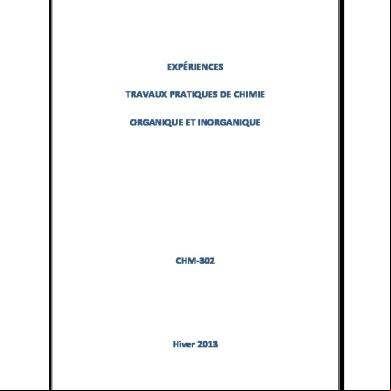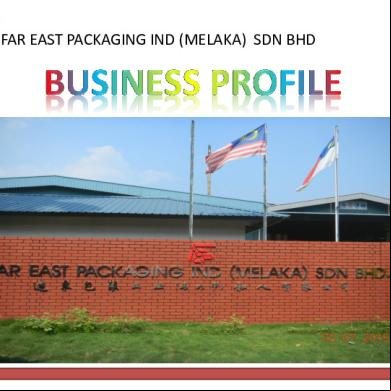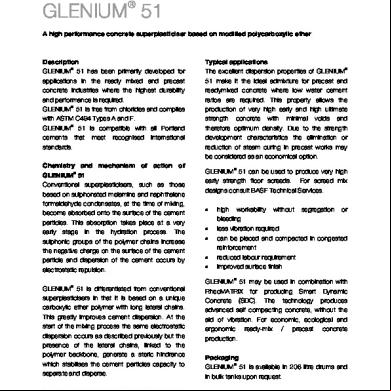This document was ed by and they confirmed that they have the permission to share it. If you are author or own the copyright of this book, please report to us by using this report form. Report 3i3n4
Overview 26281t
& View D.s.p/matlab Theory & Experiments as PDF for free.
More details 6y5l6z
- Words: 4,535
- Pages: 57
DSP LAB RECORD
CONTENTS
1. INTRODUCTION TO TMS320C6713 DSK ........................................................... 2 2. FEATURES OF C6713 DSK................................................................................... 4 3. INTRODUCTION TO CODE COMPOSER STUDIO ............................................ 6 4. LINEAR & CIRCULAR CONVOLUTION .......................................................... 11 5. SINE WAVE AND SQUARE WAVE ................................................................... 15 6. TMS320C6713 DSK CODEC (TLV320AIC23) CONFIGURATION USING BOARD LIBRARY .................................................................................. 19 7. SINE WAVE USING DSK6713 ............................................................................ 21 8. ADVANCED DISCRETE TIME FILTER ( FIR ) ................................................. 23 9. AM FM & PWM USING MATLAB ..................................................................... 27 10. CONVOLUTION .................................................................................................. 31 11. FIR FILTERS......................................................................................................... 33 12. BUTTERWORTH IIR FILTERS .......................................................................... 36 13. CHEBYSHEV TYPE 1 FILTERS ......................................................................... 44 14. CHEBYSHEV TYPE 2 FILTERS ......................................................................... 50
SCT COLLEGE OF ENGINEERING
Page 1
DSP LAB RECORD
INTRODUCTION TO TMS320C6713 DSK The C6713 DSK builds on Ti‟s industry-leading line of low cost, easy-to-use DSP Starter Kit (DSK) development boards. The high performance board features the TMS320C6713 floating point DSP, capable of performing 1350 million floating point operations per second(MFLOPS) , the C6713 DSP makes the C6713 DSK the most powerful DSK development board. The DSK is USB port interfaced platform that allows efficiently develop and testing applications for C6713. The DSK consists of a C6713-based printed circuit board that will serve as a hardware reference design for TI‟s customer‟s product s. With the extensive host PC and target DSP software , including bundled TI tools, the DSK provides ease-of -use and capabilities that are attractive to DSP engineers. The C6713 DSK has a TMS 320C6713 DSP onboard that allows full speed verification of the Code Composer Studio. The C6713 DSK provides
A USB interface
SDRAM and ROM
An anaterface circuit for data conversion (AIC)
An I/O port
Embedded JTAG emulation
Connectors on the C6713 DSK provide DSP external memory interface (EMIF) and peripheral signals that enable its functionality to be expanded with custom or third party daughter boards.
The DSK provides a C6713 hardware reference design that can assist in the development of C6713 based products. In addition to providing a reference for interfacing the DSP to various types of memories and peripheral interfaces, the design also address power, clock, JTAG and parallel peripheral interfaces.
SCT COLLEGE OF ENGINEERING
Page 2
DSP LAB RECORD
The C6713 DSK includes a stereo codec. The anaterface circuit (AIC) has the following characteristics: High performance Stereo Codec
90 dB SNR Multibit Sigma –Delta ADC (A- weighted at 48kHz)
100 dB SNR Multibit Sigma Delta DAC (A- weighted at 48kHz)
1.42 V – 3.6 V Core Digital Supply: compatible With TI C54x DSP Core Voltages
2.7 V – 3.6 V Buffer and Analog Supply: Compatible with both TI C54x DSP Buffer Voltages
8 kHz – 96 KHz Sampling Frequency
Software Control via TI McBSP –Compatible Multiprotocol Serial Port
12 C compatible and SPI – compatible Serial Port Protocols
Glueless Interface to TI McBSP's
Audio- Data Input/Output via TI McBSP- Compatible Programmable Audio Interface
12 S- compatible interface requiring only one McBSP for both ADC and DAC
Standard 12S MSB or LSB justified – Data Transfers
16/20/24/32- Bit Word Length
SCT COLLEGE OF ENGINEERING
Page 3
DSP LAB RECORD
FEATURES OF C6713 DSK
The 6713 DSK is a low-cost standalone development platform that enables customers to evaluate and develop applications for the TI C67XX DSP family. The DSP also serves as a hardware reference design for the TMS320C6713 DSP. Schematics, logic equations and application notes are available to ease hardware development and reduce time to market. The DSK uses the 32bit EMIF for the SDRAM (CE0) and daughtercard expansion interface ( CE2 and CE3). The Flash is attached to CE1 of the EMIF in 8-bit mode. An on-board AIC23 codec allows the DSP to transmit and receive analog signals. McBSP0 is used for the codec control interface and McBSP1 is used for data. Analog audio I/O is done through four 3.5mm audio jacks that correspond to microphone input, line input, line output and headphone output. The codec can select the microphone or line input as the active input. The analog output is driven to both the line out (fixed gain) and headphone (adjustable gain) connectors. McBSP1 can be rerouted to the expansion connectors in software. A programmable logic device called LD is used to implement glue logic that ties the board components together. The LD has a based interface the lets the configure the board by reading and writing to the LD s. The s reside at the midpoint of CE1. The DSK include 4 LEDs and 4 DIP switches as a simple way to provide the with interactive . Both are accessed by the reading and writing to the LD . An included 5V external power supply is used to power is used to power the board. On-board voltage regulators provide 1.26V DSP core voltage, 3.3V digital and 3.3V analog voltages. A voltage supervisor monitors the internally generated voltage and will hold the board in reset until the supplies are within operating specifications and the reset button is released. If desired, JP1 and JP2 can be used as power test points the core and I/O power supplies. Code Composer communicates with the DSP through an embedded JTAG emulator with a USB host interface. The DSK can also be used with an external emulator through the external JTAG connector.
SCT COLLEGE OF ENGINEERING
Page 4
DSP LAB RECORD
SCT COLLEGE OF ENGINEERING
Page 5
DSP LAB RECORD
INTRODUCTION TO CODE COMPOSER STUDIO Code Composer is the DSP industry‟s first fully integrated development environment (IDE) with DSP- specific functionality. With a familiar environment like MS- based C++, Code composer lets you edit, build, debug, profile and manage projects from a single unified environment. Other unique features include graphical signal analysis, injection/extraction of data signals via file I/O, multi-processor debugging, automated testing and customization via a C-interpretive scripting languages and much more.
CODE COMPOSER FEATURE INCLUDE:
IDE Debug IDE Advanced watch windows Integrated editor File I/O, probe points and graphical algorithm scope probes Advanced graphical signal analysis Interactive profiling Automated testing and customization via scripting Visual project management system Compile in the background while editing and debugging Multi-processor debugging Help on the target DSP
SCT COLLEGE OF ENGINEERING
Page 6
DSP LAB RECORD
PROCEDURE TO WORK ON CODE COMPOSER STUDIO
1. To create a new project Project New
2. To create source file File New Source file Save the source file in project folder File Save
SCT COLLEGE OF ENGINEERING
Page 7
DSP LAB RECORD
3. To add source file to the project Project Add files to project <source file>
4. To add rts6700.lib & hello.cmd Project Add files to project rts6700.lib Path : C:\CCstudio\c6000\lib\rts6700.lib Note: Select Object & library files (*.o, *.l) in Type of file Project Add files to project hello.cmd Path: C:\CCstudio\tutorial\dsk6713\hello1\hello.cmd Note: Select Linker command file (*.cmd) in Type of file
SCT COLLEGE OF ENGINEERING
Page 8
DSP LAB RECORD
5. To compile Project Compile file ( or use
icon or ctrl+F7 )
6. To build or link Project build (or use F7 ) (which will create a .out file in project folder)
7. To load the program: File Load Program <select the .out file in debug folder in project folder>
8. To run the program Debug Run ( or use
SCT COLLEGE OF ENGINEERING
icon or F5)
Page 9
DSP LAB RECORD
To perform Single Step Debugging: 1. Keep the cursor on the line from point to start single step debugging. To set the break point click icon from tool bar menu. 2. Load the .out file onto the target 3. Go to View and select Watch window 4. Select Debug Run (F5) 5. Execution should halt at break point 6. Now press F10. See the changes happening the watch window 7. Similarly go to view & select U s to view the changes happening in U s. 8. Repeat steps 2 to 6
SCT COLLEGE OF ENGINEERING
Page 10
DSP LAB RECORD
Experiment no 1
LINEAR & CIRCULAR CONVOLUTION
AIM To implement circular and linear convolution using Code Composer Studio.
PROCEDURE 1. Open Code Composer Setup and select C6713 simulator, click save and quit 2. Start a new project using „Project New‟ pull down menu, save it in a separate directory (D:\My projects) with file name lconv.pjt 3. Create a new source file using File New Source file menu and save it in the project folder(linear.c) 4. Add the source file (linear.c) to the project Project Add files to Project Select linear.c 5. Add the linker command file hello.cmd Project Add files to Project (path: C:\CCstudio\tutorial\dsk6713\hello\hello.cmd) 6. Add the run time library file rts6700.lib Project Add files to Project (path: C\CCStudio\cgtools\lib\rts6700.lib) 7. Compile the program using „project Compile‟ menu or by Ctrl+F7 8. Build the program using „project Build‟ menu or by F7 9. Load the linear.out file (from project folder lcconv\Debug) using File Load Program 10. Run the program using „Debug Run‟ or F5 11. To view the output graphically Select View Graph Time and Frequency 12. Repeat the steps 2 to 11 for circular convolution
PROGRAM
Linear Convolution #include<stdio.h> #define LENGTH1 6 #define LENGTH2 4 int x[LENGTH1+LENGTH2-1]={1,2,3,4,5,6,0,0,0};
SCT COLLEGE OF ENGINEERING
Page 11
DSP LAB RECORD
int h[LENGTH1+LENGTH2-1]={1,2,3,4,0,0,0,0,0}; int y[LENGTH1+LENGTH2-1]; main() { int i=0,j; for(i=0;i
RESULT The convoluted sequence is obtained as 1 4 10 20 30 40 43 38 24
SCT COLLEGE OF ENGINEERING
Page 12
DSP LAB RECORD
Circular convolution #include<stdio.h> int m,n,x[30],h[30],y[30],i,j,temp[30],k,x2[30],a[30]; void main() { printf("Enter the length of 1st sequence\n"); scanf("%d",&m); printf("Enter the length of 2nd sequence\n"); scanf("%d",&n); printf("Enter the 1st sequence\n"); for(i=0;i<m;i++) scanf("%d",&x[i]); printf("Enter the 2nd sequence\n"); for(j=0;j
n) { for(i=n;i<m;i++) h(i)=0; n=m; } for(i=m;i
Page 13
DSP LAB RECORD
for(k=1;k
RESULT Enter the length of 1st sequence
4
Enter the length of 2nd sequence
4
Enter the 1st sequence
3
2
1
4
Enter the 2nd sequence
1
2
3
4
24
30
The circular convolution is
SCT COLLEGE OF ENGINEERING
22
24
Page 14
DSP LAB RECORD
Experiment 2
SINE WAVE AND SQUARE WAVE
AIM To generate a sine wave and square wave using C6713 simulator
PROCEDURE 1. Open Code Composer Setup and select C6713 simulator, click save and quit 2. Start a new project using „Project New‟ pull down menu, save it in a separate directory (D:\My projects) with file name sinewave.pjt 3. Create a new source file using File New Source file menu and save it in the project folder(sinewave.c) 4. Add the source file (sinewave.c) to the project Project Add files to Project Select sinewave.c 5. Add the linker command file hello.cmd Project Add files to Project (path: C:\CCstudio\tutorial\dsk6713\hello\hello.cmd) 6. Add the run time library file rts6700.lib Project Add files to Project (path: C\CCStudio\cgtools\lib\rts6700.lib) 7. Compile the program using „project Compile‟ menu or by Ctrl+F7 8. Build the program using „project Build‟ menu or by F7 9. Load the sinewave.out file (from project folder lcconv\Debug) using File Load Program 10. Run the program using „Debug Run‟ or F5 11. To view the output graphically Select View Graph Time and Frequency 12. Repeat the steps 2 to 11 for square wave
PROGRAM Sine Wave #include <stdio.h> #include <math.h> float a[500]; void main() { int i=0; for(i=0;i<500;i++) SCT COLLEGE OF ENGINEERING
Page 15
DSP LAB RECORD
{ a[i]=sin(2*3.14*10000*i); } }
Square wave
#include <stdio.h> #include <math.h> int a[1000]; void main() { int i,j=0; int b=5; for(i=0;i<10;i++) { for (j=0;j<=50;j++) { a[(50*i)+j]=b; } b=b*(-1) ; } }
SCT COLLEGE OF ENGINEERING
Page 16
DSP LAB RECORD
RESULT The sine wave and square wave has been obtained.
Sine Wave
SCT COLLEGE OF ENGINEERING
Page 17
DSP LAB RECORD
Square Wave:
SCT COLLEGE OF ENGINEERING
Page 18
DSP LAB RECORD
Experiment 3
TMS320C6713 DSK CODEC (TLV320AIC23) CONFIGURATION USING BOARD LIBRARY
AIM To configure the codec TLV320AIC23 for a talk through program using the board library
PREREQUISITES TMS320C6713 DSP starter kit, PC with Code Composer Studio, CRO, Audio source, Speakers, Signal Generator.
PROCEDURE 1. 2. 3. 4. 5.
Connect Speaker to the LINE OUT socket. Connect the line out from the PC to the LINE IN socket. Now switch ON the DSK and bring up Code Composer Studio on PC Create a new project with name codec.pjt From File menu New DSP/BIOS Configuration Select dsk6713.cdb and save it as “xyz.cdb” 6. Add xyz.cdb to the current project 7. Create a new source file and save it as codec.c 8. Add the source file codec.c to the project 9. Add the library file “dsk6713bsl.lib” to the project ( Path: C:\CCStudio\C6000\dsk6713\lib\dsk6713bsl.lib) 10. Copy files “dsk6713.h” and “dsk6713_aic23.h” to the Project folder 11. Build (F7) and load the program to the DSP Chip ( File Load Program) 12. Run the program (F5) 13. Give an audio output from the PC and notice the output in the speaker 14. Vary the sampling frequency using the DSK6713_AIC23_SetFreq
PROGRAM Codec.c #include"xyzcfg.h" #include"dsk6713.h" #include"dsk6713_aic23.h" SCT COLLEGE OF ENGINEERING
Page 19
DSP LAB RECORD
DSK6713_AIC23_Config config= DSK6713_AIC23_DEFAULTCONFIG; void main() { DSK6713_AIC23_CodecHandle hCodec; int l_input,r_input,l_output,r_output; DSK6713_init(); hCodec=DSK6713_AIC23_openCodec(0,&config); DSK6713_AIC23_setFreq= DSK6713_AIC23_FREQ_48KHZ; while(1) { while(!DSK6713_AIC23_read(hCodec,&l_input)); while(!DSK6713_AIC23_read(hCodec,&r_input)); r_output = r_input; l_output = l_input; while(!DSK6713_AIC23_write(hCodec,l_output)); while(!DSK6713_AIC23_write(hCodec,r_output)); } DSK6713_AIC23_closeCodec(hCodec); }
RESULT The Codec TMS320AIC23 Successfully configured using the board library and output is verified.
SCT COLLEGE OF ENGINEERING
Page 20
DSP LAB RECORD
Experiment 4
SINE WAVE USING DSK6713
AIM To generate a real time sine wave using TMS320C6713 DSK
PROCEDURE 1. 2. 3. 4.
Connect Speaker to the LINE OUT socket. Now switch ON the DSK and bring up Code Composer Studio on PC Create a new project with name sinewave.pjt From File menu New DSP/BIOS Configuration Select dsk6713.cdb and save it as “xyz.cdb” 5. Add xyz.cdb to the current project 6. Create a new source file and save it as sinewave.c 7. Add the source file sinewave.c to the project 8. Add the library file “dsk6713bsl.lib” to the project ( Path: C:\CCStudio\C6000\dsk6713\lib\dsk6713bsl.lib) 9. Copy files “dsk6713.h” and “dsk6713_aic23.h” to the Project folder 10. Build (F7) and load the program to the DSP Chip ( File Load Program) 11. Run the program (F5) 12. Give an audio output from the PC and notice the output in the speaker
PROGRAM
Sinewave.c #include "xyzcfg.h" #include "dsk6713.h" #include "dsk6713_aic23.h" #include <stdio.h> #include <math.h> float a[500],b; DSK6713_AIC23_Config config= DSK6713_AIC23_DEFAULTCONFIG; void main() { SCT COLLEGE OF ENGINEERING
Page 21
DSP LAB RECORD
int i=0; DSK6713_AIC23_CodecHandle hCodec; Int l_output,r_output; DSK6713_init(); hCodec=DSK6713_AIC23_openCodec(0,&config); DSK6713_AIC23_setFreq=DSK6713_AIC23_FREQ_48KHZ; for(i=0;i<500;i++) { a[i]=sin(2*3.14*10000*i); } while(1) { for(i=0;i<500;i++) { b=400*a[i]; while(!DSK6713_AIC23_write(hCodec,b)); } } DSK6713_AIC23_closeCodec(hCodec); }
RESULT The sine wave tone have been successfully generated and obtained through speaker
SCT COLLEGE OF ENGINEERING
Page 22
DSP LAB RECORD
Experiment 5
ADVANCED DISCRETE TIME FILTER ( FIR )
AIM To generate filter coefficients using MATLAB and to implement Audio filter using DSK6713
PROCEDURE 1. 2. 3. 4. 5.
Connect Speaker to the LINE OUT socket. Connect the line out from the PC to the LINE IN socket. Now switch ON the DSK and bring up Code Composer Studio on PC Create a new project with name firfilter.pjt From File menu New DSP/BIOS Configuration Select dsk6713.cdb and save it as “xyz.cdb” 6. Add xyz.cdb to the current project 7. Create a new source file and save it as firfilter.c 8. Add the source file firfilter.c to the project 9. Add the library file “dsk6713bsl.lib” to the project ( Path: C:\CCStudio\C6000\dsk6713\lib\dsk6713bsl.lib) 10. Copy files “dsk6713.h” and “dsk6713_aic23.h” to the Project folder 11. Build (F7) and load the program to the DSP Chip ( File Load Program) 12. Run the program (F5) 13. Give an audio output from the PC and notice the output in the speaker
SCT COLLEGE OF ENGINEERING
Page 23
DSP LAB RECORD
Procedure for Generating Filter Coefficients in MATLAB 1. Open Matlab 2. Start Toolboxes Filter Design Filter Design & Analysis Tool
3. Select the filter type and give the order and specifications for the filter and click Design filter
SCT COLLEGE OF ENGINEERING
Page 24
DSP LAB RECORD
4. From the File option select Export (or use ctrl + E)
5. Select export to Coefficient File(ASCII) and save the coefficients as txt file 6. Use these coefficients to form the coefficients in the C-file.
PROGRAM #include"xyzcfg.h" #include"dsk6713.h" #include"dsk6713_aic23.h" #define FIR_ORD 20 short fir_filter(Uint32 in,short *in_buff,float *coeff); float
fir_coeff[FIR_ORD+1]={
-0.03076334540056,
-0.005410850195565,
0.03739961263014, 0.02059285910535, -0.04315598597689, -0.04556930460411, 0.04761022772871, 0.09663870571612,
-0.05042696667111, -0.3229392723481,
0.5652971907268, -0.3229392723481,
-0.05042696667111, 0.09663870571612,
0.04761022772871, -0.04556930460411, -0.04315598597689, 0.02059285910535, 0.03739961263014, -0.005410850195565, -0.03076334540056 }; SCT COLLEGE OF ENGINEERING
Page 25
DSP LAB RECORD
short x_buff[FIR_ORD+1]; DSK6713_AIC23_Config config = DSK6713_AIC23_DEFAULTCONFIG; void main() { DSK6713_AIC23_CodecHandle hCodec; Uint32 l_input,r_input,l_output,r_output; DSK6713_init(); hCodec = DSK6713_AIC23_openCodec(0,&config); DSK6713_AIC23_setFreq(hCodec,DSK6713_AIC23_FREQ_48KHZ); while(1) { while(!DSK6713_AIC23_read(hCodec,&l_input)); while(!DSK6713_AIC23_read(hCodec,&r_input)); l_output=5*fir_filter(l_input,x_buff,fir_coeff); r_output=5*fir_filter(l_input,x_buff,fir_coeff); while(!DSK6713_AIC23_write(hCodec,l_output)); while(!DSK6713_AIC23_write(hCodec,r_output)); } DSK6713_AIC23_closeCodec(hCodec); } short fir_filter(Uint32 in, short *in_buff, float *coeff) { int out=0; int i; for(i=FIR_ORD;i>0;i--) { in_buff[i]=in_buff[i-1]; out=out+in_buff[i]*coeff[i]; } in_buff[0]=in; out=out+in_buff[0]*coeff[0]; return out; }
RESULT The FIR filter has been implemented and the output is verified SCT COLLEGE OF ENGINEERING
Page 26
DSP LAB RECORD
Experiment 6
AM FM & PWM USING MATLAB
AIM To implement a program in MATLAB to generate AM, FM and PWM wave.
PROGRAM
Amplitude Modulated wave clc; clear all; close all; t = 0:0.0001:0.015; m = input(„Modulation Index = ‟); fm=input(„Frequency of input wave=‟); fc=input(„Frequency of carrier wave=‟); x=sin(2*pi*fm*t); y=sin(2*pi*fc*t); e=(1+(m.*x)).*y; plot(e); title(„AM WAVE‟); xlabel(„TIME INDEX‟); ylabel(„AMPLITUDE‟);
RESULT Modulation Index = 0.5 Frequency of input wave= 100 Frequency of carrier wave= 1000
SCT COLLEGE OF ENGINEERING
Page 27
DSP LAB RECORD
Frequency modulated wave clc; close all; clear all; a= input („enter amplitude‟); fc=input(„enter carrier freq‟); fm=input(„enter modulation freq‟); m=input(„enter modulation index‟); n=0:0.001:.2; y=a*sin(2*pi*fc*n-(m*cos(2*pi*fm*n))); plot(n,y); title(„FM‟); xlabel(„TIME‟); ylabel(„AMPLITUDE‟);
SCT COLLEGE OF ENGINEERING
Page 28
DSP LAB RECORD
RESULT enter amplitude = 1 enter carrier freq =100 enter modulation freq =10 enter modulation index =5
SCT COLLEGE OF ENGINEERING
Page 29
DSP LAB RECORD
Pulse Width Modulated Wave clc; close all; clear all; fs=100; t= 0:1/(5*fs):2; x=sawtooth(2*pi*20*t); m=0.75*sin(2*pi*t); k=length(x); for i=1:k if (m(i)>=x(i)) pwm(i)=1; else if (m(i)<x(i) pwm(i)=0; end; end; subplot(2,2,3); plot(t,pwm,t,m); axis([0,0.5,-2,2]);
RESULT
SCT COLLEGE OF ENGINEERING
Page 30
DSP LAB RECORD
Experiment 7
CONVOLUTION AIM To write a program in MATLAB for convolution of two sequence.
PROGRAM clc; close all; clear all; a=input(„enter first sequence ‟); b= input(„enter second sequence ‟); c= fliplr(b); d=length(a); e=length(b); f=[zeros(1,e-1),a,zeros(1,e)]; g=0; i=d+e-1; for h=0:(d+e-1); j=[zeros(1,g),c,zeros(1,i)]; k=sum(f.*j); con(g+1)=k; g=g+1; i= i-1; end m= 0:d+e-1; stem(m,con); title(„convoluted sequence‟); xlabel(„time‟); ylabel(„amplitude‟);
SCT COLLEGE OF ENGINEERING
Page 31
DSP LAB RECORD
RESULT enter first sequence [1 2 3 4] enter second sequence [4 3 2 1 ]
SCT COLLEGE OF ENGINEERING
Page 32
DSP LAB RECORD
Experiment 8
FIR FILTERS
AIM To write a program in MATLAB for implementing FIR filters.
PROGRAM clc; clear all; close all; rp= input('Enter the band ripple
');
rs= input('Enter the stop band ripple '); fp= input('Enter the band frequency '); fs=input('Enter the stopband frequency '); f=input('Enter the sampling frequency '); wp=2*fp/f; ws=2*fs/f; num=-20*log10(sqrt(rp*rs))-13; dem=14.6*(fs-fp)/f; n=ceil(num/dem); n1=n+1; if (rem(n,2)~=0) n1=n; n=n-1; end y=boxcar(n1); %LOW FILTER b=fir1(n,wp,y); [h,o]=freqz(b,1,256); m=20*log10(abs(h)); subplot(2,2,1); SCT COLLEGE OF ENGINEERING
Page 33
DSP LAB RECORD
plot(o/pi,m); title('1. LPF'); ylabel('Gain(dB)'); xlabel(' Normalised Frequency'); %HIGH FILTER b=fir1(n,wp,'high',y); [h,o]=freqz(b,1,256); m=20*log10(abs(h)); subplot(2,2,2); plot(o/pi,m); title('2. HPF'); ylabel('Gain(dB)'); xlabel(' Normalised Frequency'); %BAND FILTER wn=[wp,ws]; b=fir1(n,wn,y); [h,o]=freqz(b,1,256); m=20*log10(abs(h)); subplot(2,2,3); plot(o/pi,m); title('3. BPF'); ylabel('Gain(dB)'); xlabel(' Normalised Frequency'); %BAND STOP FILTER b=fir1(n,wn,'stop',y); [h,o]=freqz(b,1,256); m=20*log10(abs(h)); subplot(2,2,4); plot(o/pi,m); SCT COLLEGE OF ENGINEERING
Page 34
DSP LAB RECORD
title('4. BSF'); ylabel('Gain(dB)'); xlabel(' Normalised Frequency');
RESULT Enter the band ripple
.05
Enter the stopband ripple .04 Enter the band frequency 1500 Enter the stopband frequency 2000 Enter the sampling frequency 9000
SCT COLLEGE OF ENGINEERING
Page 35
DSP LAB RECORD
Experiment 9
BUTTERWORTH IIR FILTERS AIM To design and simulate Butterworth IIR filters using MATLAB
PROGRAM Low Filter clc; clear all; close all; rp= input('Enter the band ripple
');
rs= input('Enter the stop band ripple '); wp= input('Enter the band frequency '); ws=input('Enter the stopband frequency '); fs=input('Enter the sampling frequency '); w1=2*wp/fs; w2=2*ws/fs; [n,wn]=buttord(w1,w2,rp,rs); [b,a]=butter(n,wn); w=0:0.01:pi; [h,om]=freqz(b,a,w); m=20*log10(abs(h)); an=angle(h); subplot(2,1,1); plot(om/pi,m); title('IIR LPF'); ylabel('Gain(dB)'); xlabel('Normalised frequency'); subplot(2,1,2);
SCT COLLEGE OF ENGINEERING
Page 36
DSP LAB RECORD
plot(om/pi,an); ylabel('Phase(radians)'); xlabel('Normalised frequency');
RESULT Enter the band ripple
.5
Enter the stop band ripple 50 Enter the band frequency 200 Enter the stopband frequency 400 Enter the sampling frequency 1000
SCT COLLEGE OF ENGINEERING
Page 37
DSP LAB RECORD
HPF clc; clear all; close all; rp= input('Enter the band ripple
');
rs= input('Enter the stop band ripple '); wp= input('Enter the band frequency '); ws=input('Enter the stopband frequency '); fs=input('Enter the sampling frequency '); w1=2*wp/fs; w2=2*ws/fs; [n,wn]=buttord(w1,w2,rp,rs); [b,a]=butter(n,wn,'high'); w=0:0.01:pi; [h,om]=freqz(b,a,w); m=20*log10(abs(h)); an=angle(h); subplot(2,1,1); plot(om/pi,m); title('IIR HPF'); ylabel('Gain(dB)'); xlabel('Normalised frequency'); subplot(2,1,2); plot(om/pi,an); ylabel('Phase(radians)'); xlabel('Normalised frequency');
SCT COLLEGE OF ENGINEERING
Page 38
DSP LAB RECORD
RESULT Enter the band ripple
.5
Enter the stop band ripple 50 Enter the band frequency 1200 Enter the stopband frequency 1000 Enter the sampling frequency 4000
SCT COLLEGE OF ENGINEERING
Page 39
DSP LAB RECORD
BPF clc; clear all; close all; rp= input('Enter the band ripple
');
rs= input('Enter the stop band ripple '); wp= input('Enter the band frequency '); ws=input('Enter the stopband frequency '); fs=input('Enter the sampling frequency '); w1=2*wp/fs; w2=2*ws/fs; [n,wn]=buttord(w1,w2,rp,rs); [b,a]=butter(n,wn); w=0:0.01:pi; [h,om]=freqz(b,a,w); m=20*log10(abs(h)); an=angle(h); subplot(2,1,1); plot(om/pi,m); title('IIR BPF'); ylabel('Gain(dB)'); xlabel('Normalised frequency'); subplot(2,1,2); plot(om/pi,an); ylabel('Phase(radians)'); xlabel('Normalised frequency');
SCT COLLEGE OF ENGINEERING
Page 40
DSP LAB RECORD
RESULT Enter the band ripple
.4
Enter the stop band ripple 50 Enter the band frequency [800 1200] Enter the stopband frequency [500 1500] Enter the sampling frequency 4000
SCT COLLEGE OF ENGINEERING
Page 41
DSP LAB RECORD
BSF clc; clear all; close all; rp= input('Enter the band ripple
');
rs= input('Enter the stop band ripple '); wp= input('Enter the band frequency '); ws=input('Enter the stopband frequency '); fs=input('Enter the sampling frequency '); w1=2*wp/fs; w2=2*ws/fs; [n,wn]=buttord(w1,w2,rp,rs); [b,a]=butter(n,wn,'stop'); w=0:0.01:pi; [h,om]=freqz(b,a,w); m=20*log10(abs(h)); an=angle(h); subplot(2,1,1); plot(om/pi,m); title('IIR BSF'); ylabel('Gain(dB)'); xlabel('Normalised frequency'); subplot(2,1,2); plot(om/pi,an); ylabel('Phase(radians)'); xlabel('Normalised frequency');
SCT COLLEGE OF ENGINEERING
Page 42
DSP LAB RECORD
RESULT Enter the band ripple
.4
Enter the stop band ripple 50 Enter the band frequency [800 1500] Enter the stopband frequency [1000 1200] Enter the sampling frequency 4000
SCT COLLEGE OF ENGINEERING
Page 43
DSP LAB RECORD
Experiment 10
CHEBYSHEV TYPE 1 FILTERS
AIM To design and simulate Chebyshev type 1 filters using MATLAB
PROGRAM LPF clc; clear all; close all; rp= input('Enter the band ripple
');
rs= input('Enter the stop band ripple '); wp= input('Enter the band frequency '); ws=input('Enter the stopband frequency '); fs=input('Enter the sampling frequency '); w1=2*wp/fs; w2=2*ws/fs; [n,wn]=cheb1ord(w1,w2,rp,rs); [b,a]=cheby1(n,rp,wn); w=0:0.01:pi; [h,om]=freqz(b,a,w); m=20*log10(abs(h)); an=angle(h); subplot(2,1,1); plot(om/pi,m); title('Chebyshev Type 1 LPF'); ylabel('Gain(dB)'); xlabel('Normalised frequency'); subplot(2,1,2);
SCT COLLEGE OF ENGINEERING
Page 44
DSP LAB RECORD
plot(om/pi,an); ylabel('Phase(radians)'); xlabel('Normalised frequency');
RESULT Enter the band ripple
.5
Enter the stop band ripple 50 Enter the band frequency 1000 Enter the stopband frequency 1500 Enter the sampling frequency 4000
SCT COLLEGE OF ENGINEERING
Page 45
DSP LAB RECORD
HPF clc; clear all; close all; rp= input('Enter the band ripple
');
rs= input('Enter the stop band ripple '); wp= input('Enter the band frequency '); ws=input('Enter the stopband frequency '); fs=input('Enter the sampling frequency '); w1=2*wp/fs; w2=2*ws/fs; [n,wn]=cheb1ord(w1,w2,rp,rs); [b,a]=cheby1(n,rp,wn,'high'); w=0:0.01:pi; [h,om]=freqz(b,a,w); m=20*log10(abs(h)); an=angle(h); subplot(2,1,1); plot(om/pi,m); title('Chebyshev Type 1 HPF'); ylabel('Gain(dB)'); xlabel('Normalised frequency'); subplot(2,1,2); plot(om/pi,an); ylabel('Phase(radians)'); xlabel('Normalised frequency');
SCT COLLEGE OF ENGINEERING
Page 46
DSP LAB RECORD
RESULT Enter the band ripple
.5
Enter the stop band ripple 50 Enter the band frequency 1500 Enter the stopband frequency 1000 Enter the sampling frequency 5000
SCT COLLEGE OF ENGINEERING
Page 47
DSP LAB RECORD
BSF clc; clear all; close all; rp= input('Enter the band ripple
');
rs= input('Enter the stop band ripple '); wp= input('Enter the band frequency '); ws=input('Enter the stopband frequency '); fs=input('Enter the sampling frequency '); w1=2*wp/fs; w2=2*ws/fs; [n,wn]=cheb1ord(w1,w2,rp,rs); [b,a]=cheby1(n,rp,wn,'stop'); w=0:0.01:pi; [h,om]=freqz(b,a,w); m=20*log10(abs(h)); an=angle(h); subplot(2,1,1); plot(om/pi,m); title('Chebyshev Type 1 BSF'); ylabel('Gain(dB)'); xlabel('Normalised frequency'); subplot(2,1,2); plot(om/pi,an); ylabel('Phase(radians)'); xlabel('Normalised frequency');
SCT COLLEGE OF ENGINEERING
Page 48
DSP LAB RECORD
RESULT Enter the band ripple
.5
Enter the stop band ripple 50 Enter the band frequency [1000 1200] Enter the stopband frequency [800 1500] Enter the sampling frequency 4500
SCT COLLEGE OF ENGINEERING
Page 49
DSP LAB RECORD
Experiment 11
CHEBYSHEV TYPE 2 FILTERS AIM To design and simulate Chebyshev type 2 filters using MATLAB
PROGRAM LPF clc; clear all; close all; rp= input('Enter the band ripple
');
rs= input('Enter the stop band ripple '); wp= input('Enter the band frequency '); ws=input('Enter the stopband frequency '); fs=input('Enter the sampling frequency '); w1=2*wp/fs; w2=2*ws/fs; [n,wn]=cheb2ord(w1,w2,rp,rs); [b,a]=cheby2(n,rp,wn); w=0:0.01:pi; [h,om]=freqz(b,a,w); m=20*log10(abs(h)); an=angle(h); subplot(2,1,1); plot(om/pi,m); title('Chebyshev Type 2 LPF'); ylabel('Gain(dB)'); xlabel('Normalised frequency'); SCT COLLEGE OF ENGINEERING
Page 50
DSP LAB RECORD
subplot(2,1,2); plot(om/pi,an); ylabel('Phase(radians)'); xlabel('Normalised frequency');
RESULT Enter the band ripple
.5
Enter the stop band ripple 50 Enter the band frequency 1000 Enter the stopband frequency 1500 Enter the sampling frequency 4000
SCT COLLEGE OF ENGINEERING
Page 51
DSP LAB RECORD
HPF clc; clear all; close all; rp= input('Enter the band ripple
');
rs= input('Enter the stop band ripple '); wp= input('Enter the band frequency '); ws=input('Enter the stopband frequency '); fs=input('Enter the sampling frequency '); w1=2*wp/fs; w2=2*ws/fs; [n,wn]=cheb2ord(w1,w2,rp,rs); [b,a]=cheby2(n,rp,wn,'high'); w=0:0.01:pi; [h,om]=freqz(b,a,w); m=20*log10(abs(h)); an=angle(h); subplot(2,1,1); plot(om/pi,m); title('Chebyshev Type 2 HPF'); ylabel('Gain(dB)'); xlabel('Normalised frequency'); subplot(2,1,2); plot(om/pi,an); ylabel('Phase(radians)'); xlabel('Normalised frequency');
SCT COLLEGE OF ENGINEERING
Page 52
DSP LAB RECORD
RESULT Enter the band ripple
.5
Enter the stop band ripple 50 Enter the band frequency 1000 Enter the stopband frequency 800 Enter the sampling frequency 4500
SCT COLLEGE OF ENGINEERING
Page 53
DSP LAB RECORD
BPF clc; clear all; close all; rp= input('Enter the band ripple
');
rs= input('Enter the stop band ripple '); wp= input('Enter the band frequency '); ws=input('Enter the stopband frequency '); fs=input('Enter the sampling frequency '); w1=2*wp/fs; w2=2*ws/fs; [n wn]=cheb2ord(w1,w2,rp,rs); [b,a]=cheby2(n,rp,wn); w=0:0.01:pi; [h,om]=freqz(b,a,w); m=20*log10(abs(h)); an=angle(h); subplot(2,1,1); plot(om/pi,m); title('Chebyshev Type 2 BPF'); ylabel('Gain(dB)'); xlabel('Normalised frequency'); subplot(2,1,2); plot(om/pi,an); ylabel('Phase(radians)'); xlabel('Normalised frequency');
SCT COLLEGE OF ENGINEERING
Page 54
DSP LAB RECORD
RESULT Enter the band ripple
.5
Enter the stop band ripple 50 Enter the band frequency [800 1500] Enter the stopband frequency [1000 1200] Enter the sampling frequency 4500
SCT COLLEGE OF ENGINEERING
Page 55
DSP LAB RECORD
BSF clc; clear all; close all; rp= input('Enter the band ripple
');
rs= input('Enter the stop band ripple '); wp= input('Enter the band frequency '); ws=input('Enter the stopband frequency '); fs=input('Enter the sampling frequency '); w1=2*wp/fs; w2=2*ws/fs; [n wn]=cheb2ord(w1,w2,rp,rs); [b,a]=cheby2(n,rp,wn,'stop'); w=0:0.01:pi; [h,om]=freqz(b,a,w); m=20*log10(abs(h)); an=angle(h); subplot(2,1,1); plot(om/pi,m); title('Chebyshev Type 2 BSF'); ylabel('Gain(dB)'); xlabel('Normalised frequency'); subplot(2,1,2); plot(om/pi,an); ylabel('Phase(radians)'); xlabel('Normalised frequency');
SCT COLLEGE OF ENGINEERING
Page 56
DSP LAB RECORD
RESULT Enter the band ripple
.5
Enter the stop band ripple 50 Enter the band frequency [800 1500] Enter the stopband frequency [1000 1200] Enter the sampling frequency 4500
SCT COLLEGE OF ENGINEERING
Page 57
CONTENTS
1. INTRODUCTION TO TMS320C6713 DSK ........................................................... 2 2. FEATURES OF C6713 DSK................................................................................... 4 3. INTRODUCTION TO CODE COMPOSER STUDIO ............................................ 6 4. LINEAR & CIRCULAR CONVOLUTION .......................................................... 11 5. SINE WAVE AND SQUARE WAVE ................................................................... 15 6. TMS320C6713 DSK CODEC (TLV320AIC23) CONFIGURATION USING BOARD LIBRARY .................................................................................. 19 7. SINE WAVE USING DSK6713 ............................................................................ 21 8. ADVANCED DISCRETE TIME FILTER ( FIR ) ................................................. 23 9. AM FM & PWM USING MATLAB ..................................................................... 27 10. CONVOLUTION .................................................................................................. 31 11. FIR FILTERS......................................................................................................... 33 12. BUTTERWORTH IIR FILTERS .......................................................................... 36 13. CHEBYSHEV TYPE 1 FILTERS ......................................................................... 44 14. CHEBYSHEV TYPE 2 FILTERS ......................................................................... 50
SCT COLLEGE OF ENGINEERING
Page 1
DSP LAB RECORD
INTRODUCTION TO TMS320C6713 DSK The C6713 DSK builds on Ti‟s industry-leading line of low cost, easy-to-use DSP Starter Kit (DSK) development boards. The high performance board features the TMS320C6713 floating point DSP, capable of performing 1350 million floating point operations per second(MFLOPS) , the C6713 DSP makes the C6713 DSK the most powerful DSK development board. The DSK is USB port interfaced platform that allows efficiently develop and testing applications for C6713. The DSK consists of a C6713-based printed circuit board that will serve as a hardware reference design for TI‟s customer‟s product s. With the extensive host PC and target DSP software , including bundled TI tools, the DSK provides ease-of -use and capabilities that are attractive to DSP engineers. The C6713 DSK has a TMS 320C6713 DSP onboard that allows full speed verification of the Code Composer Studio. The C6713 DSK provides
A USB interface
SDRAM and ROM
An anaterface circuit for data conversion (AIC)
An I/O port
Embedded JTAG emulation
Connectors on the C6713 DSK provide DSP external memory interface (EMIF) and peripheral signals that enable its functionality to be expanded with custom or third party daughter boards.
The DSK provides a C6713 hardware reference design that can assist in the development of C6713 based products. In addition to providing a reference for interfacing the DSP to various types of memories and peripheral interfaces, the design also address power, clock, JTAG and parallel peripheral interfaces.
SCT COLLEGE OF ENGINEERING
Page 2
DSP LAB RECORD
The C6713 DSK includes a stereo codec. The anaterface circuit (AIC) has the following characteristics: High performance Stereo Codec
90 dB SNR Multibit Sigma –Delta ADC (A- weighted at 48kHz)
100 dB SNR Multibit Sigma Delta DAC (A- weighted at 48kHz)
1.42 V – 3.6 V Core Digital Supply: compatible With TI C54x DSP Core Voltages
2.7 V – 3.6 V Buffer and Analog Supply: Compatible with both TI C54x DSP Buffer Voltages
8 kHz – 96 KHz Sampling Frequency
Software Control via TI McBSP –Compatible Multiprotocol Serial Port
12 C compatible and SPI – compatible Serial Port Protocols
Glueless Interface to TI McBSP's
Audio- Data Input/Output via TI McBSP- Compatible Programmable Audio Interface
12 S- compatible interface requiring only one McBSP for both ADC and DAC
Standard 12S MSB or LSB justified – Data Transfers
16/20/24/32- Bit Word Length
SCT COLLEGE OF ENGINEERING
Page 3
DSP LAB RECORD
FEATURES OF C6713 DSK
The 6713 DSK is a low-cost standalone development platform that enables customers to evaluate and develop applications for the TI C67XX DSP family. The DSP also serves as a hardware reference design for the TMS320C6713 DSP. Schematics, logic equations and application notes are available to ease hardware development and reduce time to market. The DSK uses the 32bit EMIF for the SDRAM (CE0) and daughtercard expansion interface ( CE2 and CE3). The Flash is attached to CE1 of the EMIF in 8-bit mode. An on-board AIC23 codec allows the DSP to transmit and receive analog signals. McBSP0 is used for the codec control interface and McBSP1 is used for data. Analog audio I/O is done through four 3.5mm audio jacks that correspond to microphone input, line input, line output and headphone output. The codec can select the microphone or line input as the active input. The analog output is driven to both the line out (fixed gain) and headphone (adjustable gain) connectors. McBSP1 can be rerouted to the expansion connectors in software. A programmable logic device called LD is used to implement glue logic that ties the board components together. The LD has a based interface the lets the configure the board by reading and writing to the LD s. The s reside at the midpoint of CE1. The DSK include 4 LEDs and 4 DIP switches as a simple way to provide the with interactive . Both are accessed by the reading and writing to the LD . An included 5V external power supply is used to power is used to power the board. On-board voltage regulators provide 1.26V DSP core voltage, 3.3V digital and 3.3V analog voltages. A voltage supervisor monitors the internally generated voltage and will hold the board in reset until the supplies are within operating specifications and the reset button is released. If desired, JP1 and JP2 can be used as power test points the core and I/O power supplies. Code Composer communicates with the DSP through an embedded JTAG emulator with a USB host interface. The DSK can also be used with an external emulator through the external JTAG connector.
SCT COLLEGE OF ENGINEERING
Page 4
DSP LAB RECORD
SCT COLLEGE OF ENGINEERING
Page 5
DSP LAB RECORD
INTRODUCTION TO CODE COMPOSER STUDIO Code Composer is the DSP industry‟s first fully integrated development environment (IDE) with DSP- specific functionality. With a familiar environment like MS- based C++, Code composer lets you edit, build, debug, profile and manage projects from a single unified environment. Other unique features include graphical signal analysis, injection/extraction of data signals via file I/O, multi-processor debugging, automated testing and customization via a C-interpretive scripting languages and much more.
CODE COMPOSER FEATURE INCLUDE:
IDE Debug IDE Advanced watch windows Integrated editor File I/O, probe points and graphical algorithm scope probes Advanced graphical signal analysis Interactive profiling Automated testing and customization via scripting Visual project management system Compile in the background while editing and debugging Multi-processor debugging Help on the target DSP
SCT COLLEGE OF ENGINEERING
Page 6
DSP LAB RECORD
PROCEDURE TO WORK ON CODE COMPOSER STUDIO
1. To create a new project Project New
2. To create source file File New Source file Save the source file in project folder File Save
SCT COLLEGE OF ENGINEERING
Page 7
DSP LAB RECORD
3. To add source file to the project Project Add files to project <source file>
4. To add rts6700.lib & hello.cmd Project Add files to project rts6700.lib Path : C:\CCstudio\c6000\lib\rts6700.lib Note: Select Object & library files (*.o, *.l) in Type of file Project Add files to project hello.cmd Path: C:\CCstudio\tutorial\dsk6713\hello1\hello.cmd Note: Select Linker command file (*.cmd) in Type of file
SCT COLLEGE OF ENGINEERING
Page 8
DSP LAB RECORD
5. To compile Project Compile file ( or use
icon or ctrl+F7 )
6. To build or link Project build (or use F7 ) (which will create a .out file in project folder)
7. To load the program: File Load Program <select the .out file in debug folder in project folder>
8. To run the program Debug Run ( or use
SCT COLLEGE OF ENGINEERING
icon or F5)
Page 9
DSP LAB RECORD
To perform Single Step Debugging: 1. Keep the cursor on the line from point to start single step debugging. To set the break point click icon from tool bar menu. 2. Load the .out file onto the target 3. Go to View and select Watch window 4. Select Debug Run (F5) 5. Execution should halt at break point 6. Now press F10. See the changes happening the watch window 7. Similarly go to view & select U s to view the changes happening in U s. 8. Repeat steps 2 to 6
SCT COLLEGE OF ENGINEERING
Page 10
DSP LAB RECORD
Experiment no 1
LINEAR & CIRCULAR CONVOLUTION
AIM To implement circular and linear convolution using Code Composer Studio.
PROCEDURE 1. Open Code Composer Setup and select C6713 simulator, click save and quit 2. Start a new project using „Project New‟ pull down menu, save it in a separate directory (D:\My projects) with file name lconv.pjt 3. Create a new source file using File New Source file menu and save it in the project folder(linear.c) 4. Add the source file (linear.c) to the project Project Add files to Project Select linear.c 5. Add the linker command file hello.cmd Project Add files to Project (path: C:\CCstudio\tutorial\dsk6713\hello\hello.cmd) 6. Add the run time library file rts6700.lib Project Add files to Project (path: C\CCStudio\cgtools\lib\rts6700.lib) 7. Compile the program using „project Compile‟ menu or by Ctrl+F7 8. Build the program using „project Build‟ menu or by F7 9. Load the linear.out file (from project folder lcconv\Debug) using File Load Program 10. Run the program using „Debug Run‟ or F5 11. To view the output graphically Select View Graph Time and Frequency 12. Repeat the steps 2 to 11 for circular convolution
PROGRAM
Linear Convolution #include<stdio.h> #define LENGTH1 6 #define LENGTH2 4 int x[LENGTH1+LENGTH2-1]={1,2,3,4,5,6,0,0,0};
SCT COLLEGE OF ENGINEERING
Page 11
DSP LAB RECORD
int h[LENGTH1+LENGTH2-1]={1,2,3,4,0,0,0,0,0}; int y[LENGTH1+LENGTH2-1]; main() { int i=0,j; for(i=0;i
RESULT The convoluted sequence is obtained as 1 4 10 20 30 40 43 38 24
SCT COLLEGE OF ENGINEERING
Page 12
DSP LAB RECORD
Circular convolution #include<stdio.h> int m,n,x[30],h[30],y[30],i,j,temp[30],k,x2[30],a[30]; void main() { printf("Enter the length of 1st sequence\n"); scanf("%d",&m); printf("Enter the length of 2nd sequence\n"); scanf("%d",&n); printf("Enter the 1st sequence\n"); for(i=0;i<m;i++) scanf("%d",&x[i]); printf("Enter the 2nd sequence\n"); for(j=0;j
Page 13
DSP LAB RECORD
for(k=1;k
RESULT Enter the length of 1st sequence
4
Enter the length of 2nd sequence
4
Enter the 1st sequence
3
2
1
4
Enter the 2nd sequence
1
2
3
4
24
30
The circular convolution is
SCT COLLEGE OF ENGINEERING
22
24
Page 14
DSP LAB RECORD
Experiment 2
SINE WAVE AND SQUARE WAVE
AIM To generate a sine wave and square wave using C6713 simulator
PROCEDURE 1. Open Code Composer Setup and select C6713 simulator, click save and quit 2. Start a new project using „Project New‟ pull down menu, save it in a separate directory (D:\My projects) with file name sinewave.pjt 3. Create a new source file using File New Source file menu and save it in the project folder(sinewave.c) 4. Add the source file (sinewave.c) to the project Project Add files to Project Select sinewave.c 5. Add the linker command file hello.cmd Project Add files to Project (path: C:\CCstudio\tutorial\dsk6713\hello\hello.cmd) 6. Add the run time library file rts6700.lib Project Add files to Project (path: C\CCStudio\cgtools\lib\rts6700.lib) 7. Compile the program using „project Compile‟ menu or by Ctrl+F7 8. Build the program using „project Build‟ menu or by F7 9. Load the sinewave.out file (from project folder lcconv\Debug) using File Load Program 10. Run the program using „Debug Run‟ or F5 11. To view the output graphically Select View Graph Time and Frequency 12. Repeat the steps 2 to 11 for square wave
PROGRAM Sine Wave #include <stdio.h> #include <math.h> float a[500]; void main() { int i=0; for(i=0;i<500;i++) SCT COLLEGE OF ENGINEERING
Page 15
DSP LAB RECORD
{ a[i]=sin(2*3.14*10000*i); } }
Square wave
#include <stdio.h> #include <math.h> int a[1000]; void main() { int i,j=0; int b=5; for(i=0;i<10;i++) { for (j=0;j<=50;j++) { a[(50*i)+j]=b; } b=b*(-1) ; } }
SCT COLLEGE OF ENGINEERING
Page 16
DSP LAB RECORD
RESULT The sine wave and square wave has been obtained.
Sine Wave
SCT COLLEGE OF ENGINEERING
Page 17
DSP LAB RECORD
Square Wave:
SCT COLLEGE OF ENGINEERING
Page 18
DSP LAB RECORD
Experiment 3
TMS320C6713 DSK CODEC (TLV320AIC23) CONFIGURATION USING BOARD LIBRARY
AIM To configure the codec TLV320AIC23 for a talk through program using the board library
PREREQUISITES TMS320C6713 DSP starter kit, PC with Code Composer Studio, CRO, Audio source, Speakers, Signal Generator.
PROCEDURE 1. 2. 3. 4. 5.
Connect Speaker to the LINE OUT socket. Connect the line out from the PC to the LINE IN socket. Now switch ON the DSK and bring up Code Composer Studio on PC Create a new project with name codec.pjt From File menu New DSP/BIOS Configuration Select dsk6713.cdb and save it as “xyz.cdb” 6. Add xyz.cdb to the current project 7. Create a new source file and save it as codec.c 8. Add the source file codec.c to the project 9. Add the library file “dsk6713bsl.lib” to the project ( Path: C:\CCStudio\C6000\dsk6713\lib\dsk6713bsl.lib) 10. Copy files “dsk6713.h” and “dsk6713_aic23.h” to the Project folder 11. Build (F7) and load the program to the DSP Chip ( File Load Program) 12. Run the program (F5) 13. Give an audio output from the PC and notice the output in the speaker 14. Vary the sampling frequency using the DSK6713_AIC23_SetFreq
PROGRAM Codec.c #include"xyzcfg.h" #include"dsk6713.h" #include"dsk6713_aic23.h" SCT COLLEGE OF ENGINEERING
Page 19
DSP LAB RECORD
DSK6713_AIC23_Config config= DSK6713_AIC23_DEFAULTCONFIG; void main() { DSK6713_AIC23_CodecHandle hCodec; int l_input,r_input,l_output,r_output; DSK6713_init(); hCodec=DSK6713_AIC23_openCodec(0,&config); DSK6713_AIC23_setFreq= DSK6713_AIC23_FREQ_48KHZ; while(1) { while(!DSK6713_AIC23_read(hCodec,&l_input)); while(!DSK6713_AIC23_read(hCodec,&r_input)); r_output = r_input; l_output = l_input; while(!DSK6713_AIC23_write(hCodec,l_output)); while(!DSK6713_AIC23_write(hCodec,r_output)); } DSK6713_AIC23_closeCodec(hCodec); }
RESULT The Codec TMS320AIC23 Successfully configured using the board library and output is verified.
SCT COLLEGE OF ENGINEERING
Page 20
DSP LAB RECORD
Experiment 4
SINE WAVE USING DSK6713
AIM To generate a real time sine wave using TMS320C6713 DSK
PROCEDURE 1. 2. 3. 4.
Connect Speaker to the LINE OUT socket. Now switch ON the DSK and bring up Code Composer Studio on PC Create a new project with name sinewave.pjt From File menu New DSP/BIOS Configuration Select dsk6713.cdb and save it as “xyz.cdb” 5. Add xyz.cdb to the current project 6. Create a new source file and save it as sinewave.c 7. Add the source file sinewave.c to the project 8. Add the library file “dsk6713bsl.lib” to the project ( Path: C:\CCStudio\C6000\dsk6713\lib\dsk6713bsl.lib) 9. Copy files “dsk6713.h” and “dsk6713_aic23.h” to the Project folder 10. Build (F7) and load the program to the DSP Chip ( File Load Program) 11. Run the program (F5) 12. Give an audio output from the PC and notice the output in the speaker
PROGRAM
Sinewave.c #include "xyzcfg.h" #include "dsk6713.h" #include "dsk6713_aic23.h" #include <stdio.h> #include <math.h> float a[500],b; DSK6713_AIC23_Config config= DSK6713_AIC23_DEFAULTCONFIG; void main() { SCT COLLEGE OF ENGINEERING
Page 21
DSP LAB RECORD
int i=0; DSK6713_AIC23_CodecHandle hCodec; Int l_output,r_output; DSK6713_init(); hCodec=DSK6713_AIC23_openCodec(0,&config); DSK6713_AIC23_setFreq=DSK6713_AIC23_FREQ_48KHZ; for(i=0;i<500;i++) { a[i]=sin(2*3.14*10000*i); } while(1) { for(i=0;i<500;i++) { b=400*a[i]; while(!DSK6713_AIC23_write(hCodec,b)); } } DSK6713_AIC23_closeCodec(hCodec); }
RESULT The sine wave tone have been successfully generated and obtained through speaker
SCT COLLEGE OF ENGINEERING
Page 22
DSP LAB RECORD
Experiment 5
ADVANCED DISCRETE TIME FILTER ( FIR )
AIM To generate filter coefficients using MATLAB and to implement Audio filter using DSK6713
PROCEDURE 1. 2. 3. 4. 5.
Connect Speaker to the LINE OUT socket. Connect the line out from the PC to the LINE IN socket. Now switch ON the DSK and bring up Code Composer Studio on PC Create a new project with name firfilter.pjt From File menu New DSP/BIOS Configuration Select dsk6713.cdb and save it as “xyz.cdb” 6. Add xyz.cdb to the current project 7. Create a new source file and save it as firfilter.c 8. Add the source file firfilter.c to the project 9. Add the library file “dsk6713bsl.lib” to the project ( Path: C:\CCStudio\C6000\dsk6713\lib\dsk6713bsl.lib) 10. Copy files “dsk6713.h” and “dsk6713_aic23.h” to the Project folder 11. Build (F7) and load the program to the DSP Chip ( File Load Program) 12. Run the program (F5) 13. Give an audio output from the PC and notice the output in the speaker
SCT COLLEGE OF ENGINEERING
Page 23
DSP LAB RECORD
Procedure for Generating Filter Coefficients in MATLAB 1. Open Matlab 2. Start Toolboxes Filter Design Filter Design & Analysis Tool
3. Select the filter type and give the order and specifications for the filter and click Design filter
SCT COLLEGE OF ENGINEERING
Page 24
DSP LAB RECORD
4. From the File option select Export (or use ctrl + E)
5. Select export to Coefficient File(ASCII) and save the coefficients as txt file 6. Use these coefficients to form the coefficients in the C-file.
PROGRAM #include"xyzcfg.h" #include"dsk6713.h" #include"dsk6713_aic23.h" #define FIR_ORD 20 short fir_filter(Uint32 in,short *in_buff,float *coeff); float
fir_coeff[FIR_ORD+1]={
-0.03076334540056,
-0.005410850195565,
0.03739961263014, 0.02059285910535, -0.04315598597689, -0.04556930460411, 0.04761022772871, 0.09663870571612,
-0.05042696667111, -0.3229392723481,
0.5652971907268, -0.3229392723481,
-0.05042696667111, 0.09663870571612,
0.04761022772871, -0.04556930460411, -0.04315598597689, 0.02059285910535, 0.03739961263014, -0.005410850195565, -0.03076334540056 }; SCT COLLEGE OF ENGINEERING
Page 25
DSP LAB RECORD
short x_buff[FIR_ORD+1]; DSK6713_AIC23_Config config = DSK6713_AIC23_DEFAULTCONFIG; void main() { DSK6713_AIC23_CodecHandle hCodec; Uint32 l_input,r_input,l_output,r_output; DSK6713_init(); hCodec = DSK6713_AIC23_openCodec(0,&config); DSK6713_AIC23_setFreq(hCodec,DSK6713_AIC23_FREQ_48KHZ); while(1) { while(!DSK6713_AIC23_read(hCodec,&l_input)); while(!DSK6713_AIC23_read(hCodec,&r_input)); l_output=5*fir_filter(l_input,x_buff,fir_coeff); r_output=5*fir_filter(l_input,x_buff,fir_coeff); while(!DSK6713_AIC23_write(hCodec,l_output)); while(!DSK6713_AIC23_write(hCodec,r_output)); } DSK6713_AIC23_closeCodec(hCodec); } short fir_filter(Uint32 in, short *in_buff, float *coeff) { int out=0; int i; for(i=FIR_ORD;i>0;i--) { in_buff[i]=in_buff[i-1]; out=out+in_buff[i]*coeff[i]; } in_buff[0]=in; out=out+in_buff[0]*coeff[0]; return out; }
RESULT The FIR filter has been implemented and the output is verified SCT COLLEGE OF ENGINEERING
Page 26
DSP LAB RECORD
Experiment 6
AM FM & PWM USING MATLAB
AIM To implement a program in MATLAB to generate AM, FM and PWM wave.
PROGRAM
Amplitude Modulated wave clc; clear all; close all; t = 0:0.0001:0.015; m = input(„Modulation Index = ‟); fm=input(„Frequency of input wave=‟); fc=input(„Frequency of carrier wave=‟); x=sin(2*pi*fm*t); y=sin(2*pi*fc*t); e=(1+(m.*x)).*y; plot(e); title(„AM WAVE‟); xlabel(„TIME INDEX‟); ylabel(„AMPLITUDE‟);
RESULT Modulation Index = 0.5 Frequency of input wave= 100 Frequency of carrier wave= 1000
SCT COLLEGE OF ENGINEERING
Page 27
DSP LAB RECORD
Frequency modulated wave clc; close all; clear all; a= input („enter amplitude‟); fc=input(„enter carrier freq‟); fm=input(„enter modulation freq‟); m=input(„enter modulation index‟); n=0:0.001:.2; y=a*sin(2*pi*fc*n-(m*cos(2*pi*fm*n))); plot(n,y); title(„FM‟); xlabel(„TIME‟); ylabel(„AMPLITUDE‟);
SCT COLLEGE OF ENGINEERING
Page 28
DSP LAB RECORD
RESULT enter amplitude = 1 enter carrier freq =100 enter modulation freq =10 enter modulation index =5
SCT COLLEGE OF ENGINEERING
Page 29
DSP LAB RECORD
Pulse Width Modulated Wave clc; close all; clear all; fs=100; t= 0:1/(5*fs):2; x=sawtooth(2*pi*20*t); m=0.75*sin(2*pi*t); k=length(x); for i=1:k if (m(i)>=x(i)) pwm(i)=1; else if (m(i)<x(i) pwm(i)=0; end; end; subplot(2,2,3); plot(t,pwm,t,m); axis([0,0.5,-2,2]);
RESULT
SCT COLLEGE OF ENGINEERING
Page 30
DSP LAB RECORD
Experiment 7
CONVOLUTION AIM To write a program in MATLAB for convolution of two sequence.
PROGRAM clc; close all; clear all; a=input(„enter first sequence ‟); b= input(„enter second sequence ‟); c= fliplr(b); d=length(a); e=length(b); f=[zeros(1,e-1),a,zeros(1,e)]; g=0; i=d+e-1; for h=0:(d+e-1); j=[zeros(1,g),c,zeros(1,i)]; k=sum(f.*j); con(g+1)=k; g=g+1; i= i-1; end m= 0:d+e-1; stem(m,con); title(„convoluted sequence‟); xlabel(„time‟); ylabel(„amplitude‟);
SCT COLLEGE OF ENGINEERING
Page 31
DSP LAB RECORD
RESULT enter first sequence [1 2 3 4] enter second sequence [4 3 2 1 ]
SCT COLLEGE OF ENGINEERING
Page 32
DSP LAB RECORD
Experiment 8
FIR FILTERS
AIM To write a program in MATLAB for implementing FIR filters.
PROGRAM clc; clear all; close all; rp= input('Enter the band ripple
');
rs= input('Enter the stop band ripple '); fp= input('Enter the band frequency '); fs=input('Enter the stopband frequency '); f=input('Enter the sampling frequency '); wp=2*fp/f; ws=2*fs/f; num=-20*log10(sqrt(rp*rs))-13; dem=14.6*(fs-fp)/f; n=ceil(num/dem); n1=n+1; if (rem(n,2)~=0) n1=n; n=n-1; end y=boxcar(n1); %LOW FILTER b=fir1(n,wp,y); [h,o]=freqz(b,1,256); m=20*log10(abs(h)); subplot(2,2,1); SCT COLLEGE OF ENGINEERING
Page 33
DSP LAB RECORD
plot(o/pi,m); title('1. LPF'); ylabel('Gain(dB)'); xlabel(' Normalised Frequency'); %HIGH FILTER b=fir1(n,wp,'high',y); [h,o]=freqz(b,1,256); m=20*log10(abs(h)); subplot(2,2,2); plot(o/pi,m); title('2. HPF'); ylabel('Gain(dB)'); xlabel(' Normalised Frequency'); %BAND FILTER wn=[wp,ws]; b=fir1(n,wn,y); [h,o]=freqz(b,1,256); m=20*log10(abs(h)); subplot(2,2,3); plot(o/pi,m); title('3. BPF'); ylabel('Gain(dB)'); xlabel(' Normalised Frequency'); %BAND STOP FILTER b=fir1(n,wn,'stop',y); [h,o]=freqz(b,1,256); m=20*log10(abs(h)); subplot(2,2,4); plot(o/pi,m); SCT COLLEGE OF ENGINEERING
Page 34
DSP LAB RECORD
title('4. BSF'); ylabel('Gain(dB)'); xlabel(' Normalised Frequency');
RESULT Enter the band ripple
.05
Enter the stopband ripple .04 Enter the band frequency 1500 Enter the stopband frequency 2000 Enter the sampling frequency 9000
SCT COLLEGE OF ENGINEERING
Page 35
DSP LAB RECORD
Experiment 9
BUTTERWORTH IIR FILTERS AIM To design and simulate Butterworth IIR filters using MATLAB
PROGRAM Low Filter clc; clear all; close all; rp= input('Enter the band ripple
');
rs= input('Enter the stop band ripple '); wp= input('Enter the band frequency '); ws=input('Enter the stopband frequency '); fs=input('Enter the sampling frequency '); w1=2*wp/fs; w2=2*ws/fs; [n,wn]=buttord(w1,w2,rp,rs); [b,a]=butter(n,wn); w=0:0.01:pi; [h,om]=freqz(b,a,w); m=20*log10(abs(h)); an=angle(h); subplot(2,1,1); plot(om/pi,m); title('IIR LPF'); ylabel('Gain(dB)'); xlabel('Normalised frequency'); subplot(2,1,2);
SCT COLLEGE OF ENGINEERING
Page 36
DSP LAB RECORD
plot(om/pi,an); ylabel('Phase(radians)'); xlabel('Normalised frequency');
RESULT Enter the band ripple
.5
Enter the stop band ripple 50 Enter the band frequency 200 Enter the stopband frequency 400 Enter the sampling frequency 1000
SCT COLLEGE OF ENGINEERING
Page 37
DSP LAB RECORD
HPF clc; clear all; close all; rp= input('Enter the band ripple
');
rs= input('Enter the stop band ripple '); wp= input('Enter the band frequency '); ws=input('Enter the stopband frequency '); fs=input('Enter the sampling frequency '); w1=2*wp/fs; w2=2*ws/fs; [n,wn]=buttord(w1,w2,rp,rs); [b,a]=butter(n,wn,'high'); w=0:0.01:pi; [h,om]=freqz(b,a,w); m=20*log10(abs(h)); an=angle(h); subplot(2,1,1); plot(om/pi,m); title('IIR HPF'); ylabel('Gain(dB)'); xlabel('Normalised frequency'); subplot(2,1,2); plot(om/pi,an); ylabel('Phase(radians)'); xlabel('Normalised frequency');
SCT COLLEGE OF ENGINEERING
Page 38
DSP LAB RECORD
RESULT Enter the band ripple
.5
Enter the stop band ripple 50 Enter the band frequency 1200 Enter the stopband frequency 1000 Enter the sampling frequency 4000
SCT COLLEGE OF ENGINEERING
Page 39
DSP LAB RECORD
BPF clc; clear all; close all; rp= input('Enter the band ripple
');
rs= input('Enter the stop band ripple '); wp= input('Enter the band frequency '); ws=input('Enter the stopband frequency '); fs=input('Enter the sampling frequency '); w1=2*wp/fs; w2=2*ws/fs; [n,wn]=buttord(w1,w2,rp,rs); [b,a]=butter(n,wn); w=0:0.01:pi; [h,om]=freqz(b,a,w); m=20*log10(abs(h)); an=angle(h); subplot(2,1,1); plot(om/pi,m); title('IIR BPF'); ylabel('Gain(dB)'); xlabel('Normalised frequency'); subplot(2,1,2); plot(om/pi,an); ylabel('Phase(radians)'); xlabel('Normalised frequency');
SCT COLLEGE OF ENGINEERING
Page 40
DSP LAB RECORD
RESULT Enter the band ripple
.4
Enter the stop band ripple 50 Enter the band frequency [800 1200] Enter the stopband frequency [500 1500] Enter the sampling frequency 4000
SCT COLLEGE OF ENGINEERING
Page 41
DSP LAB RECORD
BSF clc; clear all; close all; rp= input('Enter the band ripple
');
rs= input('Enter the stop band ripple '); wp= input('Enter the band frequency '); ws=input('Enter the stopband frequency '); fs=input('Enter the sampling frequency '); w1=2*wp/fs; w2=2*ws/fs; [n,wn]=buttord(w1,w2,rp,rs); [b,a]=butter(n,wn,'stop'); w=0:0.01:pi; [h,om]=freqz(b,a,w); m=20*log10(abs(h)); an=angle(h); subplot(2,1,1); plot(om/pi,m); title('IIR BSF'); ylabel('Gain(dB)'); xlabel('Normalised frequency'); subplot(2,1,2); plot(om/pi,an); ylabel('Phase(radians)'); xlabel('Normalised frequency');
SCT COLLEGE OF ENGINEERING
Page 42
DSP LAB RECORD
RESULT Enter the band ripple
.4
Enter the stop band ripple 50 Enter the band frequency [800 1500] Enter the stopband frequency [1000 1200] Enter the sampling frequency 4000
SCT COLLEGE OF ENGINEERING
Page 43
DSP LAB RECORD
Experiment 10
CHEBYSHEV TYPE 1 FILTERS
AIM To design and simulate Chebyshev type 1 filters using MATLAB
PROGRAM LPF clc; clear all; close all; rp= input('Enter the band ripple
');
rs= input('Enter the stop band ripple '); wp= input('Enter the band frequency '); ws=input('Enter the stopband frequency '); fs=input('Enter the sampling frequency '); w1=2*wp/fs; w2=2*ws/fs; [n,wn]=cheb1ord(w1,w2,rp,rs); [b,a]=cheby1(n,rp,wn); w=0:0.01:pi; [h,om]=freqz(b,a,w); m=20*log10(abs(h)); an=angle(h); subplot(2,1,1); plot(om/pi,m); title('Chebyshev Type 1 LPF'); ylabel('Gain(dB)'); xlabel('Normalised frequency'); subplot(2,1,2);
SCT COLLEGE OF ENGINEERING
Page 44
DSP LAB RECORD
plot(om/pi,an); ylabel('Phase(radians)'); xlabel('Normalised frequency');
RESULT Enter the band ripple
.5
Enter the stop band ripple 50 Enter the band frequency 1000 Enter the stopband frequency 1500 Enter the sampling frequency 4000
SCT COLLEGE OF ENGINEERING
Page 45
DSP LAB RECORD
HPF clc; clear all; close all; rp= input('Enter the band ripple
');
rs= input('Enter the stop band ripple '); wp= input('Enter the band frequency '); ws=input('Enter the stopband frequency '); fs=input('Enter the sampling frequency '); w1=2*wp/fs; w2=2*ws/fs; [n,wn]=cheb1ord(w1,w2,rp,rs); [b,a]=cheby1(n,rp,wn,'high'); w=0:0.01:pi; [h,om]=freqz(b,a,w); m=20*log10(abs(h)); an=angle(h); subplot(2,1,1); plot(om/pi,m); title('Chebyshev Type 1 HPF'); ylabel('Gain(dB)'); xlabel('Normalised frequency'); subplot(2,1,2); plot(om/pi,an); ylabel('Phase(radians)'); xlabel('Normalised frequency');
SCT COLLEGE OF ENGINEERING
Page 46
DSP LAB RECORD
RESULT Enter the band ripple
.5
Enter the stop band ripple 50 Enter the band frequency 1500 Enter the stopband frequency 1000 Enter the sampling frequency 5000
SCT COLLEGE OF ENGINEERING
Page 47
DSP LAB RECORD
BSF clc; clear all; close all; rp= input('Enter the band ripple
');
rs= input('Enter the stop band ripple '); wp= input('Enter the band frequency '); ws=input('Enter the stopband frequency '); fs=input('Enter the sampling frequency '); w1=2*wp/fs; w2=2*ws/fs; [n,wn]=cheb1ord(w1,w2,rp,rs); [b,a]=cheby1(n,rp,wn,'stop'); w=0:0.01:pi; [h,om]=freqz(b,a,w); m=20*log10(abs(h)); an=angle(h); subplot(2,1,1); plot(om/pi,m); title('Chebyshev Type 1 BSF'); ylabel('Gain(dB)'); xlabel('Normalised frequency'); subplot(2,1,2); plot(om/pi,an); ylabel('Phase(radians)'); xlabel('Normalised frequency');
SCT COLLEGE OF ENGINEERING
Page 48
DSP LAB RECORD
RESULT Enter the band ripple
.5
Enter the stop band ripple 50 Enter the band frequency [1000 1200] Enter the stopband frequency [800 1500] Enter the sampling frequency 4500
SCT COLLEGE OF ENGINEERING
Page 49
DSP LAB RECORD
Experiment 11
CHEBYSHEV TYPE 2 FILTERS AIM To design and simulate Chebyshev type 2 filters using MATLAB
PROGRAM LPF clc; clear all; close all; rp= input('Enter the band ripple
');
rs= input('Enter the stop band ripple '); wp= input('Enter the band frequency '); ws=input('Enter the stopband frequency '); fs=input('Enter the sampling frequency '); w1=2*wp/fs; w2=2*ws/fs; [n,wn]=cheb2ord(w1,w2,rp,rs); [b,a]=cheby2(n,rp,wn); w=0:0.01:pi; [h,om]=freqz(b,a,w); m=20*log10(abs(h)); an=angle(h); subplot(2,1,1); plot(om/pi,m); title('Chebyshev Type 2 LPF'); ylabel('Gain(dB)'); xlabel('Normalised frequency'); SCT COLLEGE OF ENGINEERING
Page 50
DSP LAB RECORD
subplot(2,1,2); plot(om/pi,an); ylabel('Phase(radians)'); xlabel('Normalised frequency');
RESULT Enter the band ripple
.5
Enter the stop band ripple 50 Enter the band frequency 1000 Enter the stopband frequency 1500 Enter the sampling frequency 4000
SCT COLLEGE OF ENGINEERING
Page 51
DSP LAB RECORD
HPF clc; clear all; close all; rp= input('Enter the band ripple
');
rs= input('Enter the stop band ripple '); wp= input('Enter the band frequency '); ws=input('Enter the stopband frequency '); fs=input('Enter the sampling frequency '); w1=2*wp/fs; w2=2*ws/fs; [n,wn]=cheb2ord(w1,w2,rp,rs); [b,a]=cheby2(n,rp,wn,'high'); w=0:0.01:pi; [h,om]=freqz(b,a,w); m=20*log10(abs(h)); an=angle(h); subplot(2,1,1); plot(om/pi,m); title('Chebyshev Type 2 HPF'); ylabel('Gain(dB)'); xlabel('Normalised frequency'); subplot(2,1,2); plot(om/pi,an); ylabel('Phase(radians)'); xlabel('Normalised frequency');
SCT COLLEGE OF ENGINEERING
Page 52
DSP LAB RECORD
RESULT Enter the band ripple
.5
Enter the stop band ripple 50 Enter the band frequency 1000 Enter the stopband frequency 800 Enter the sampling frequency 4500
SCT COLLEGE OF ENGINEERING
Page 53
DSP LAB RECORD
BPF clc; clear all; close all; rp= input('Enter the band ripple
');
rs= input('Enter the stop band ripple '); wp= input('Enter the band frequency '); ws=input('Enter the stopband frequency '); fs=input('Enter the sampling frequency '); w1=2*wp/fs; w2=2*ws/fs; [n wn]=cheb2ord(w1,w2,rp,rs); [b,a]=cheby2(n,rp,wn); w=0:0.01:pi; [h,om]=freqz(b,a,w); m=20*log10(abs(h)); an=angle(h); subplot(2,1,1); plot(om/pi,m); title('Chebyshev Type 2 BPF'); ylabel('Gain(dB)'); xlabel('Normalised frequency'); subplot(2,1,2); plot(om/pi,an); ylabel('Phase(radians)'); xlabel('Normalised frequency');
SCT COLLEGE OF ENGINEERING
Page 54
DSP LAB RECORD
RESULT Enter the band ripple
.5
Enter the stop band ripple 50 Enter the band frequency [800 1500] Enter the stopband frequency [1000 1200] Enter the sampling frequency 4500
SCT COLLEGE OF ENGINEERING
Page 55
DSP LAB RECORD
BSF clc; clear all; close all; rp= input('Enter the band ripple
');
rs= input('Enter the stop band ripple '); wp= input('Enter the band frequency '); ws=input('Enter the stopband frequency '); fs=input('Enter the sampling frequency '); w1=2*wp/fs; w2=2*ws/fs; [n wn]=cheb2ord(w1,w2,rp,rs); [b,a]=cheby2(n,rp,wn,'stop'); w=0:0.01:pi; [h,om]=freqz(b,a,w); m=20*log10(abs(h)); an=angle(h); subplot(2,1,1); plot(om/pi,m); title('Chebyshev Type 2 BSF'); ylabel('Gain(dB)'); xlabel('Normalised frequency'); subplot(2,1,2); plot(om/pi,an); ylabel('Phase(radians)'); xlabel('Normalised frequency');
SCT COLLEGE OF ENGINEERING
Page 56
DSP LAB RECORD
RESULT Enter the band ripple
.5
Enter the stop band ripple 50 Enter the band frequency [800 1500] Enter the stopband frequency [1000 1200] Enter the sampling frequency 4500
SCT COLLEGE OF ENGINEERING
Page 57