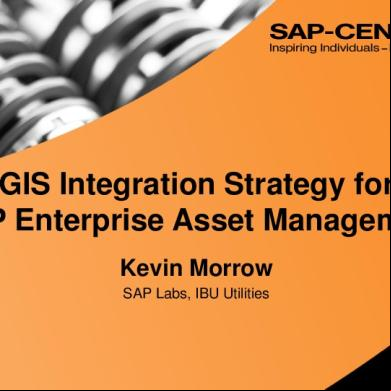Eam Overview Sap Presenter 5s2b5j
This document was ed by and they confirmed that they have the permission to share it. If you are author or own the copyright of this book, please report to us by using this report form. Report 3i3n4
Overview 26281t
& View Eam Overview Sap Presenter as PDF for free.
More details 6y5l6z
- Words: 5,251
- Pages: 80
E A M
OVERVIEW 07/19/2010
EDISON INTERNATIONAL®
EAM OVERVIEW
Course Objectives
At the completion of this course you will be able to:
Define the meaning of Enterprise Asset Management (EAM).
Define the meaning of Identify-Plan-Schedule-Execute-Close (IPSEC).
Identify the features and purposes of a notification.
Identify the attributes of master data.
Identify the features and purposes of a work order.
Utilize letter descriptors to identify notifications and work order types.
07/19/2010
EDISON INTERNATIONAL®
Utility Context Some of these are Functional Locations, and some are Equipment ..
07/19/2010
EDISON INTERNATIONAL®
EAM Org Chart EAM SAP Solution of Enterprice Asset Management using Plant Maintenance & Project Systems
GBU
07/19/2010
TDBU/Bolt-On
Ops /CRE/Fleet
IT/Carrier Solutions
EDISON INTERNATIONAL®
Why SAP PM/ PS? Implementation of SAP will s the planning, processing, and completion of plant maintenance tasks, these include: Maintenance Planning Maintenance requests Maintenance Orders Resource planning Completion Confirmations Fleet Management Maintenance History Project Tracking Work Breakdown Structures Budget Management Cost and Revenue Planning Networks and Resources Project Materials Collaboration
07/19/2010
EDISON INTERNATIONAL®
Utility Context For Generation, Transmission and Distribution, most work centers will be teams or crews. For Non-Energy businesses, work centers may be persons assigned to departments or organizational facilities. Individuals in work centers can have different skill sets, or very similar skill sets - it depends on how work is planned and scheduled in that organization.
X10
07/19/2010
EDISON INTERNATIONAL®
Utility Solution – GBU Overview Generation A Combined Planning/ Maintenance Plant for SONGS One Plng Plant for PPD with one Maint. Plant for each Region
SONGS
Plng/ Maint Plant
Northern Hydro SONGS PlnrGrps, WrkCtrs Func Locs E E E E E
07/19/2010
Plng Plant PPD Logistics Eastern Hydro
Maint. Plant
Mountain View
Peaker Units
PPD Planner Groups, Work Centers Func Func Locs Locs E E E E E E E E E E
Func Locs E E E E E
Func Locs E E E E E
EDISON INTERNATIONAL®
Utility Solution – TDBU/ CSBU Overview (R1) TDBU/ CSBU ONE Combined Planning/ Maintenance Plant for all of SCE Logistics Use Planner Groups/ WrkCtrs for Distribution/ Transmission/ Substations Plng/ Maint. Plant SCE Logistics
07/19/2010
Transmission PlnrGrps, WrkCtrs
Distribution PlnrGrps, WrkCtrs
T- Func Locs E E E E E E
D- Func Locs E E E E E E
...
Substation PlnrGrps, WrkCtrs S- Func Locs E E E E E E
EDISON INTERNATIONAL®
Utility Solution – Fleet Overview Use the same Combined Planning/ Maintenance Plant as for SCE Logistics Use Planner Groups/ FuncLocs for garages Plng/ Maint. Plant
SCE Logistics
Garages Planner Groups, Work Centers
Functional Locations F F
07/19/2010
F
F
F
F
F
F
Fleet Objects F
F
F
F F
EDISON INTERNATIONAL®
Utility Solution – Real Estate/ IT Overview Real Estate/ IT Use Combined Planning/ Maint. Plant as for SCE Logistics Use Planner Groups/ FuncLocs to manage work SCE Logistics
Real Estate/ IT Planner Groups, Work Centers FuncLocs generated from SAPRE Architectural Objects Func Locs added for IT E E E E E E E
07/19/2010
EDISON INTERNATIONAL®
Utility Solution – Carrier Sols./ TelecomCarrier Overview Solutions/ Telecom Use the same Combined Planning/ Maintenance Plant as for SCE Logistics
SCE Logistics
Plng/ Maint. Plant
Carrier Sols/ Telecom Planner Groups, Work Centers CLLI Code Functional Locations C C C C C C C
Other Func Locs* E E E E E E E
*These could be TDBU Functional Locations
07/19/2010
EDISON INTERNATIONAL®
Key Concepts and Features Functional Locations (cont.)Structure Hierarchy Functional Location Master Record
Classification Documents / Technical drawings
General Multilingual texts
Location
Addresses / Partners
Organization Structure Measuring Points / Counters Permits
07/19/2010
EDISON INTERNATIONAL®
Key Concepts and Features – Equipment Master (Cont.) Equipment Master Record
General
Classification Documents / Technical drawings Multilingual texts Addresses / Partners
Location Installation Position
Organization Structure Measuring Points / Counters Permits
07/19/2010
EDISON INTERNATIONAL®
Key Concepts and Features – Work Center Category
Plant / Work Center Master Record
Basic Data
Control Key
Formulas Classification
Hierarchy
Capacities HR Assignments
Scheduling Costing
07/19/2010
Short/ Long Descr.
EDISON INTERNATIONAL®
•
Transportation Services Division (Fleet) – F1: General Maintenance Request – F2: PVM or Historical Notification – F3: HERC / Vehicle Utilization Request
•
Corporate Real Estate (CRE) – R1: General Maintenance Request – R2: PVM or Historical Notification
•
Information Technology / Telecom (IT) – I1: General Maintenance Request (Includes ITReq Processes) – I2: PVM or Historical Notification
•
GBU – Nuclear • NN: Nuclear Notification (Maintenance Request) • NX: History Notification (No workflows) – Power Production • PN: PPD Notification (Maintenance Request) • PX: History Notification (No workflows) Transmission and Distribution (TDBU) – E1: General Maintenance Request – E2: PVM or History Notification – E3: Emergent Work – E4: Line Clearing?
•
•
07/19/2010
Key Concepts and Features – Notification Types
Customer Service – SN: General Request Service notification – SH: PVM or History Notification EDISON INTERNATIONAL®
SAP Technical Structure •
Equipment is the lowest level in the technical structure where costs can be associated with a specific item
Controlling Area Company Code
•
A functional location is part of a technical structure representing an area, a technical function, an equipment grouping or an installation position
07/19/2010
Maintenance Plant A
Maintenance Plant B
Functional Location
Functional Location
Functional Location
Equipment
Equipment
Equipment
Maintenance Plant C
EDISON INTERNATIONAL®
EAM Integration With Finance
07/19/2010
EDISON INTERNATIONAL®
Order Management EAM and Finance FINANCE
Work Centers
Functional Location
Cost Center Group
CC
CC
Equipment
Work Orders
Budgets
PLANT
Maintenance Planners MP
MP
Projects
(districts & store room)
Storage Location
MP
Company Code Controlling Area 07/19/2010
EDISON INTERNATIONAL®
EAM OVERVIEW
COURSE MODULES
This course contains seven modules. Module 1
Module 2
Module 3
Module 4
Module 5
Module 6
Module 7
Module 1: and Definitions
Module 2: The IPSEC Model Module 3: Master Data Module 4: Notifications
Module 5: Work Orders Module 6: Closing work Module 7: Course Summary & Quiz 07/19/2010
EDISON INTERNATIONAL®
EAM OVERVIEW
COURSE MODULES
EAM Overview is divided into Modules. Modules 1 -6 are Information and Module 7 is Quiz. Module 1
Module 2
Module 3
Module 4
Module 5
Module 6
Module 7
These modules contain Information you need to know basics of SAP EAM.
These Modules are not designed for training and SAP activity. Module 7 is a Quiz module; it includes Questions of what you have learned during the presentation 07/19/2010
EDISON INTERNATIONAL®
EAM OVERVIEW Enterprise Asset Management Challenges
Utility assets must be maintained and upgraded regularly. SCE must develop and implement maintenance strategies, manage our day-to-day business more effectively, as well as be able to quickly respond to outages or emergencies during storms. Historically, we have either faced system-growth or infrastructure replacement opportunities. Today SCE is dealing with both. Additionally, within our current framework of EAM challenges, we are confronted by:
The maintenance and management of distributed assets and resources The logistics of servicing a large dispersed customer base Maintaining accurate information on equipment in-and-out of service Workforce resource challenges – retirement eligible and correct skills
07/19/2010
EDISON INTERNATIONAL®
EAM OVERVIEW Enterprise Asset Management encomes the strategies, technologies, and processes to optimize lifecycle value contribution from an asset portfolio. Components
Description
Optimization of Physical Assets
Ensuring that assets operate at design parameters with minimal downtime during normal operations.
Optimization of Life Cycle Costs
Optimizing initial and ongoing investment to extract the maximum operating and financial value from the asset over the course of the asset life cycle.
Optimization of Resources
Maximizing the contribution from those who manage the asset through review and assessment of operational and personnel performance against key measures.
Minimization of Risk
Optimization of Asset Value Sources
07/19/2010
Managing engineering, operational, and financial risk of the asset.
Developing alternative and/or complementary sources of value derived from physical assets and management/operational competencies.
EDISON INTERNATIONAL®
EAM OVERVIEW
MODULE 1
and Definitions In this module you will review and definitions that will be used throughout the course.
07/19/2010
EDISON INTERNATIONAL®
EAM OVERVIEW
Term EAM:
and DEFINITIONS
Definition Enterprise Asset Management. A set of methods that control, organize and maintain assets.
Because Southern California Edison owns many different assets whose total combined value represents large sums of money, an efficient organization wide method is needed to maintain them. EAM provides work management tools to maintain assets.
EAM s scheduling, maintenance and service of assets as well as ing for the costs associated with service and maintenance cycles.
07/19/2010
EDISON INTERNATIONAL®
EAM OVERVIEW
Term IPSEC:
and DEFINITIONS
Definition An acronym that describes the EAM work process and sequence.
During the IPSEC process, work requirements are identified and a plan for the work – including the identification of resources – is drafted in the form of a work order.
The IPSEC process allows work to be identified, planned, scheduled, executed and closed.
07/19/2010
EDISON INTERNATIONAL®
EAM OVERVIEW
and DEFINITIONS
Term
Definition
Master Data:
Master Data is the central information source for the company. All SAP applications or modules access this data, e.g., Plant Maintenance.
Master Data represents the parties to the transactions for the business and plays a key role in the core operations of the business. It describes the things that interact when a transaction occurs, e.g., data about equipment, inventory or suppliers. Master Data describes objects within the same group, such as equipment or work centers. For example, equipment can be vehicles, computers, or poles.
07/19/2010
EDISON INTERNATIONAL®
EAM OVERVIEW
and DEFINITIONS
Term
Definition Continued
Master Data:
Master Data is typically shared by multiple s and groups across an organization.
Examples Of Master Data: Functional Locations Equipment
Work Centers Task Lists Technical Information, such as serial numbers Repetitive Maintenance/Inspection Plans 07/19/2010
EDISON INTERNATIONAL®
EAM OVERVIEW
and DEFINITIONS
Term
Definition
Transactional Data:
Transactional data consists of information entered into the system on a day-to-day basis, for instance, Work Orders, uses Master Data, and changes frequently.
Examples of Transactional Data:
Estimated Work Order Cost Actual Labor Hours Start/End Dates Planned Labor Hours Materials Needed Notification Complaint, Cause, and Correction Information 07/19/2010
EDISON INTERNATIONAL®
EAM OVERVIEW
Term Maintenance Notification:
and DEFINITIONS
Definition Notifications are used to request work, report a problem, or record an event on SCE-owned assets.
The Notification provides the organization with information about the issue. An example of this would be, “car hit pole”. Additionally, the notification will contain data about the asset associated with the issue. This data is called “Master Data”. A Notification is written on a single asset. 07/19/2010
EDISON INTERNATIONAL®
EAM OVERVIEW
and DEFINITIONS
Term
Definition
Service Notification:
Similar to a Maintenance Notification, but the work is on a non-SCE-owned asset or is done on behalf of a 3rd party.
A Service Notification provides the organization with information about an asset. This information can be related to history or it can lead to work.
What makes a Service Notification different from a Maintenance Notification is that it involves providing a service to a non-Edison entity.
07/19/2010
EDISON INTERNATIONAL®
EAM OVERVIEW
and DEFINITIONS
Term
Definition
Work Order:
An operational plan for work that will be performed. It includes activities defined as operations, and can include materials and services as well.
Work Orders can be created for capital or expense or both. A Work Order can be the result of a request and is used to record the work done. A Work Order may contain multiple operations, which in turn can contain multiple suboperations. It can reference one or more technical objects; for example, functional locations or equipment.
Work Orders and work operations may have dependencies with one another, as well as external constraints such as permits. Tools, materials and/or qualifications (SONGS only) can be defined in the Work Order as requirements. 07/19/2010
EDISON INTERNATIONAL®
EAM OVERVIEW
and DEFINITIONS
Term
Definition
Service Order:
A Service Order is similar to a Work Order. However, Service Orders can be billed to others (non-SCE). See
Service Notification example.
A short-term agreement between a service provider and SCE, in which services and/or materials are specified by SCE in the Service Order and then billed by the provider when the order is completed. A Service Order can be used for: • The specific planning of services, including the usage of materials, tools, and personnel. • Monitoring of the services. • Recording and settling of the costs generated by the Service Order. 07/19/2010
EDISON INTERNATIONAL®
EAM OVERVIEW
MODULE 2
The IPSEC Work Process In this module you will review information and complete activities that provide additional details about EAM and IPSEC.
07/19/2010
EDISON INTERNATIONAL®
EAM OVERVIEW
The IPSEC Work Process
EAM Work Management* is the process that controls, organizes, maintains, and may add to the value of assets. It does this using a five-step process called:
IPSEC IPSEC organizes the work of work management into a five step process. The five-step process is identified by the acronym IPSEC.
Each letter represents a single step in the process.
12345-
IIdentify P Plan SSchedule EExecute Close C
* Work Management applies to both Work Orders & Projects 07/19/2010
EDISON INTERNATIONAL®
EAM OVERVIEW
The IPSEC Work Process
Identify refers to actions to create a Notification. Plan refers to actions taken to define operations - attach/edit a task list, add material and services - required to complete the work.
Schedule refers to the actions to find the “correct” time slot for the work that needs to be performed. Additionally, schedule refers to potentially adjusting Work Order sequence based on Work Order priority for a given Work Center.
Execute refers to actions taken to perform the work that has been planned and scheduled.
Close refers to actions taken to “technically” close (TECO) the Work Order and completing Notification information as required.
07/19/2010
EDISON INTERNATIONAL®
EAM OVERVIEW
The IPSEC Work Process
IPSEC Identify Let’s learn more about the 1st step in the IPSEC work process “Identify”.
Plan
Schedule
Execute
Close
07/19/2010
EDISON INTERNATIONAL®
EAM OVERVIEW
The IPSEC Work Process
Identify refers to the creation of a Notification. A Notification is the SAP object that is typically used to identify an issue and initiate work. The use of Notifications varies by Business Unit. Notifications can be used to request and record service/maintenance as well as to provide information and document history on equipment. Notifications can be used to process and perform work without a Work Order when no cost collection is required. Notifications can be autonomous or can be associated with a Work Order.
07/19/2010
EDISON INTERNATIONAL®
EAM OVERVIEW
The IPSEC Work Process
IPSEC Identify Let’s learn more about the 2nd step in the IPSEC work “Plan”.
Plan
Schedule
Execute
Close
07/19/2010
EDISON INTERNATIONAL®
EAM OVERVIEW
The IPSEC Work Cycle
Plan refers to actions taken to define operations - attach/edit a task list, add material and services - required to complete the work
Planning involves:
Creating the Work Order. Asg the responsible Work Group. Defining Operations and labor resource requirements – labor hours and number of personnel. Attaching task list to an Operation, where appropriate, detailing specific work steps.
Defining service/contractor needs. Identifying materials and specialized tools needed. Identifying work clearances and permits required (SONGS Only).
07/19/2010
EDISON INTERNATIONAL®
EAM OVERVIEW
The IPSEC Work Process
IPSEC Identify Let’s learn more about the 3rd step in the IPSEC work process “Schedule”.
Plan
Schedule
Execute
Close
07/19/2010
EDISON INTERNATIONAL®
EAM OVERVIEW
The IPSEC Work Process
Schedule refers to the actions to find the “correct” time slot for the work that needs to be performed. Additionally, schedule refers to potentially adjusting Work Order sequencing based on Work Order priority for a given Work Group.
Based on Work Order priorities - setting the start-and-end dates – finding a suitable work window is dependent on: Labor resource capacity inclusive of personnel availability. Availability of materials and suppliers/contractors. Completion of any required prerequisite activities.
07/19/2010
EDISON INTERNATIONAL®
EAM OVERVIEW
The IPSEC Work Process
IPSEC Identify Let’s learn more about the 4th step in the IPSEC work “Execute”.
Plan
Schedule
Execute
Close
07/19/2010
EDISON INTERNATIONAL®
EAM OVERVIEW
The IPSEC Work Process
Execute refers to actions taken to carry out the work that has been planned and scheduled.
Flawless execution requires:
The right timing. The right people in place. The right equipment in place.
07/19/2010
EDISON INTERNATIONAL®
EAM OVERVIEW
The IPSEC Work Process
IPSEC Identify Let’s learn more about the 5th and final step in the IPSEC work process “Close”.
Plan
Schedule
Execute
Close
07/19/2010
EDISON INTERNATIONAL®
EAM OVERVIEW
The IPSEC Work Process
Close refers to actions taken to “technically” close (TECO) the Work Order and completing Notification information as required.
Closing involves: Reviewing and ing that the work has been completed as planned.
Recording work and historical information (technical findings) on the Notification. Reviewing the actual costs to that all charges are accurate and appropriate. Reviewing all work orders and notifications for any follow-up actions, such as master data changes or additional work.
07/19/2010
EDISON INTERNATIONAL®
EAM OVERVIEW
The IPSEC Work Process
IPSEC Identify refers to actions taken to document the issue.
Identify
Schedule refers to actions taken to slot the work into suitable work window.
Plan
Close refers to actions taken to record status of work that has been executed. This means closing the work order. 07/19/2010
Plan refers to actions taken to develop the detailed work instructions required to complete the work.
Schedule
Execute
Close
Execute refers to actions taken to close all work orders and notifications associated with the original issue.
EDISON INTERNATIONAL®
EAM OVERVIEW
MODULE 3
Master Data In this module you will review information about Master Data.
07/19/2010
EDISON INTERNATIONAL®
EAM OVERVIEW
Master Data
Master data is the foundation on which work is performed. Master Data defines:
Our assets Who does work How we do work How costs get collected and recorded Master data represents information that is generally static over time.
07/19/2010
EDISON INTERNATIONAL®
EAM OVERVIEW
Master Data
The consequences of bad or poorly maintained data can be significant.
The higher level of integration provided by SAP requires that critical master data be maintained by responsible individuals who understand how all the pieces fit together.
07/19/2010
. . Master Data Maintainer
EDISON INTERNATIONAL®
EAM OVERVIEW
Master Data Master Data can be represented by many examples including Work Groups, Equipment, Task Lists, Bills of Materials, Functional Locations, and Maintenance Plans. These are things that remain relatively static. Master Data can also refers to people, vehicles, and work plans.
07/19/2010
Bill of Materials
Functional Location
Equipment
Maintenance Plans
Work Groups
Task Lists
People
Vehicles
Master Data
Work Plans EDISON INTERNATIONAL®
EAM OVERVIEW
Master Data FLOC - A technical object which represents the place at which a maintenance task is performed.
Physical location at the plant where work activity is performed or equipment is installed
Used to map complex technical systems, equipment to individual objects and maintenance bills of material to spare parts Represented by a structure code used to indicate where the Functional Location fits into the hierarchy – Plant, Department, System, Subsystem
07/19/2010
EDISON INTERNATIONAL®
EAM OVERVIEW
Master Data FLOC - A technical object which represents the place at which a maintenance task is performed.
Fleet‘s FLOC Structure F
Fleet – Transportation Services F71 Western Region F47 Whittier Garage F02743 1997-Ford-F350
07/19/2010
EDISON INTERNATIONAL®
EAM OVERVIEW
Master Data
Equipment represent single objects, for example, pumps, motors, and vehicles, on which maintenance tasks are performed and recorded.
Master Equipment Data is created to manage individual data, record maintenance tasks, record costs, evaluate technical data and record usage time.
07/19/2010
EDISON INTERNATIONAL®
EAM OVERVIEW
Master Data •
Work Center: An organizational unit that defines where and when an operation must be performed.
The activities performed at or by the Work Center are evaluated by charge rates that are determined by Cost Centers and activity types.
Client Company Code
Maintenance Plant 1
Planning Plant 07/19/2010
Work Center
Maintenance Plant 2
Planner Group
Work Center
Planner Group
EDISON INTERNATIONAL®
EAM OVERVIEW
Master Data Bills of Material (BOMs)
There are three types of BOMs available in SAP.
07/19/2010
1.
Material BOMs: A phantom material with real materials attached. It can also have other assemblies attached.
2.
Equipment BOMs: A material list attached to an equipment in the equipment master that is also available as a list from a work order. It may also have assemblies attached as part of its structure.
3.
Functional Location BOMs: A material list attached to a functional location in the FLOC master that is also available as a list from a work order. It may also have assemblies attached as part of its structure. EDISON INTERNATIONAL®
EAM OVERVIEW
Master Data Maintenance Task Lists Maintenance Task Lists describe a series of individual maintenance activities and are used to standardize recurring activities, plan more effectively, and save time when creating maintenance orders and maintenance plans. Task Lists can be created for: Equipment Functional Locations
07/19/2010
EDISON INTERNATIONAL®
EAM OVERVIEW
Master Data Maintenance Task Lists Task Lists contain detailed work instructions in the form of operations. Each operation contains: – Short description – Long description (including detailed work steps)
– The work center performing the work – Timing information (duration, number of workers, and total work) – The activity type, for costing purposes – Both internal and external (i.e. contractor) labor
– Any components (materials) required – Tools – Documents
07/19/2010
EDISON INTERNATIONAL®
EAM OVERVIEW
MODULE 4
Notifications In this module you will review information and complete activities that explain how SAP uses Notifications.
07/19/2010
EDISON INTERNATIONAL®
EAM OVERVIEW
Notifications
A Notification is a means to identify an issue, problem, or request. Notifications can document who was assigned and actions taken prior to the creation of a Work Order.
It can be autonomous, or it can be used to create a work order Used to process work when no costs collection is required
Used to record results after maintenance or other activity Used to request service/maintenance
07/19/2010
EDISON INTERNATIONAL®
EAM OVERVIEW
Notifications
A Notification is a means to identify an issue, problem, or request. Notifications can document who was assigned and actions taken prior to the creation of a Work Order.
It can be autonomous, or it can be linked to a work order Used to process work when no costs collection is required Used to record results after maintenance or other activity • Malfunction in equipment that Used to request requires repair service/maintenance • Requests to reconfigure workspace
07/19/2010
EDISON INTERNATIONAL®
EAM OVERVIEW
Notifications
A Notification is a means to identify an issue, problem, or request. Notifications can document who was assigned and actions taken prior to the creation of a Work Order.
It can be autonomous, or it can be linked to a work order Used to process work when no costs collection is required Used to record results after maintenance or other activity Used to request service/maintenance
07/19/2010
• Malfunction in equipment that requires repair • Requests to reconfigure workspace
EDISON INTERNATIONAL®
EAM OVERVIEW
Notifications
A Notification is a means to identify an issue, problem, or request. Notifications can document who was assigned and actions taken prior to the creation of a Work Order.
It can be autonomous, or it can be linked to a work order Used to process work when no costs collection is required • Cause of damage is recorded for useto in record trend & failure Used resultsanalysis after • Documents regarding claims maintenance or other filed from accidents
activity
Used to request service/maintenance
07/19/2010
EDISON INTERNATIONAL®
EAM OVERVIEW
Notifications
A Notification is a means to identify an issue, problem, or request. Notifications can document who was assigned and actions taken prior to the creation of a Work Order.
It can be autonomous, or it can be linked to a work order Used to process work when no costs collection is required Used to record results after maintenance or other activity
• Cause of damage is recorded for use in trend & failure analysis • Documents the reason for repair
Used to request service/maintenance
07/19/2010
EDISON INTERNATIONAL®
EAM OVERVIEW
Notifications
A Notification is a means to identify an issue, problem, or request. Notifications can document who was assigned and actions taken prior to the creation of a Work Order.
It can be autonomous, or it can be linked to a work order •Used A simple adjustment is required to process work when or information is needed no costs collection is
required
Used to record results after maintenance or other activity
Examples: • A simple adjustment is required – Adjusting computer-controlled HVAC System • Information is needed – Where is the Lactation room?
Used to request service/maintenance
07/19/2010
EDISON INTERNATIONAL®
EAM OVERVIEW
Notifications
A Notification is a means to identify an issue, problem, or request. Notifications can document who was assigned and actions taken prior to the creation of a Work Order.
It can be autonomous, or it can be linked to a work order Used to process work when no costs collection is required
• A simple adjustment is required or information is needed
Used to record results after maintenance or other activity Used to request service/maintenance
07/19/2010
EDISON INTERNATIONAL®
EAM OVERVIEW
Notifications
A Notification is a means to identify an issue, problem, or request. Notifications can document who was assigned and actions taken prior to the creation of a Work Order.
•
notification can exist without ItA can be autonomous, or it a work order can be linked to a work order
Used to process work when no costs collection is required Used to record results after maintenance or other activity Used to request service/maintenance
07/19/2010
EDISON INTERNATIONAL®
EAM OVERVIEW
Notifications
A Notification is a means to identify an issue, problem, or request. Notifications can document who was assigned and actions taken prior to the creation of a Work Order.
It can be autonomous, or it can be linked to a work order
•
A notification can exist without a work order
Used to process work when no costs collection is required Used to record results after maintenance or other activity Used to request service/maintenance
07/19/2010
EDISON INTERNATIONAL®
EAM OVERVIEW
Notifications
A Notification is a means to identify an issue, problem, or request. Notifications can document who was assigned and actions taken prior to the creation of a Work Order.
It can be autonomous, or it can be linked to a work order
•
A notification can exist without a work order
•
A routine inspection is required at a single location or other asset
•
Cause of damage is recorded for use in trend & failures analysis Documents regarding claims filed from accidents
Used to process work when no costs collection is required Used to record results after maintenance or other activity Used to request service/maintenance
07/19/2010
•
• •
Malfunction in equipment that requires repair Requests to reconfigure workspace
EDISON INTERNATIONAL®
EAM OVERVIEW
Notifications are grouped by business unit. The first letter designates the business unit.
Notifications
F _ = Fleet N _ = SONGS P _ = Power Production
T _ = IT and Telecom C _ = Carrier L _ = Land R _ = Corp. Real-estate Will be available at Release 3 in 2009
07/19/2010
E _ = TDBU
EDISON INTERNATIONAL®
EAM OVERVIEW
MODULE 5
Work Orders In this module you will review information and complete activities that explain how SAP uses Work Orders.
07/19/2010
EDISON INTERNATIONAL®
EAM OVERVIEW
Work Orders
“A Work Order By Any Other Name Is Just a Work Order”
Maintenance Orders and Service Orders are both work orders, and with minor differences are processed the same.
07/19/2010
EDISON INTERNATIONAL®
EAM OVERVIEW
Work Orders
An operational plan for work that will be performed. It includes activities defined as operations and can include materials and services as well. It is a cost collector that is periodically settled to a specified receiver, i.e. Cost Center or Internal Order.
Roles of Work Order Once a Work Order is created, it needs to be planned and scheduled. Planning: Estimate Labor Requirements
Define Material & Services/Contractor Needs Scheduling:
I P S
E C
Start Date/End Date and Priority
07/19/2010
EDISON INTERNATIONAL®
EAM OVERVIEW
Work Orders
An operational plan for work that will be performed. It includes activities defined as operations and can include materials and services as well.
Master Data Roles of Work Order
Uses Master Data, e.g., functional location and/or equipment for which the estimated, planned and actual costs are tracked.
Work Centers Functional Locations
The expense items on a Order represent the maintenance and repair costs of related to a specific piece of equipment.
SAP
Sche duli ng
Step 1: Replace valve Step 2: Seal leak
Task Lists Equipment Bill of Materials
07/19/2010
EDISON INTERNATIONAL®
EAM OVERVIEW
Work Orders
An operational plan for work that will be performed. It includes activities defined as operations, and can include materials and services as well.
Roles of Work Order At the completion of the operations on a Order, history is updated on the Notification. For those Business Units/Business Lines that are striving to improve their warranty reclamation (expense recovery), the 3Cs are updates on the Notification as well. The 3Cs are: Complaint, Cause, and Correction. 07/19/2010
SAP
Notification is converted into a work order
Work is planned and scheduled and the work order is released
Non stock materials are ordered and received.
EDISON INTERNATIONAL®
EAM OVERVIEW
Work Orders
A Work Order is a detailed plan for work that will be performed on an asset. It includes scheduling, materials and costs. It contains specific technical information called Master Data.
Roles of Work /Service order Collects all costs for the work to be performed including labor & materials. May be used for additional financial reporting purposes.
07/19/2010
EDISON INTERNATIONAL®
EAM OVERVIEW
Work Orders
More Details on Orders
Order Type represents a broad categorization of the type of work
i.e. whether the work is/is not associated with a customer and/or billing
i.e. departmental or business process related
You can use an Order to: Plan tasks in detail with regard to type, scope, dates and resources
Monitor the execution of tasks Define rules for assignment, settlement and budgets
07/19/2010
EDISON INTERNATIONAL®
EAM OVERVIEW
Work Orders
Order Types F _ = Fleet Similar to Notifications, Work Orders are Business Unit specific and typically consist of two-letters. The first letter designates the Business Unit and the second letter or group of letters denotes the type.
N _ = SONGS P _ = Power Production
T _ = IT and Telecom C _ = Carrier L _ = Land R _ = Corp. Real-estate E _ = TDBU
07/19/2010
EDISON INTERNATIONAL®
EAM OVERVIEW
MODULE 6
Closing Work In this module you will review information and complete activities that explain how work is closed in SAP.
07/19/2010
EDISON INTERNATIONAL®
EAM OVERVIEW
Closing Work
Steps in Closing the Work
End
SAP
ing confirms invoice and settles the work order.
07/19/2010
SAP
SAP
Work order is “Technically Completed” (TECO)
Hours & Parts are documented against the work order and history is input into the notification.
Maintenance work is assigned and completed
EDISON INTERNATIONAL®
EAM OVERVIEW
Closing Work
Closing Work Means: Review and that the work has been completed as planned Record work and historical information (technical findings) on the Notification Review the actual costs to that all charges are accurate and appropriate Review all work orders and notifications for any follow-up actions, such as master data changes or additional work. 07/19/2010
EDISON INTERNATIONAL®
OVERVIEW 07/19/2010
EDISON INTERNATIONAL®
EAM OVERVIEW
Course Objectives
At the completion of this course you will be able to:
Define the meaning of Enterprise Asset Management (EAM).
Define the meaning of Identify-Plan-Schedule-Execute-Close (IPSEC).
Identify the features and purposes of a notification.
Identify the attributes of master data.
Identify the features and purposes of a work order.
Utilize letter descriptors to identify notifications and work order types.
07/19/2010
EDISON INTERNATIONAL®
Utility Context Some of these are Functional Locations, and some are Equipment ..
07/19/2010
EDISON INTERNATIONAL®
EAM Org Chart EAM SAP Solution of Enterprice Asset Management using Plant Maintenance & Project Systems
GBU
07/19/2010
TDBU/Bolt-On
Ops /CRE/Fleet
IT/Carrier Solutions
EDISON INTERNATIONAL®
Why SAP PM/ PS? Implementation of SAP will s the planning, processing, and completion of plant maintenance tasks, these include: Maintenance Planning Maintenance requests Maintenance Orders Resource planning Completion Confirmations Fleet Management Maintenance History Project Tracking Work Breakdown Structures Budget Management Cost and Revenue Planning Networks and Resources Project Materials Collaboration
07/19/2010
EDISON INTERNATIONAL®
Utility Context For Generation, Transmission and Distribution, most work centers will be teams or crews. For Non-Energy businesses, work centers may be persons assigned to departments or organizational facilities. Individuals in work centers can have different skill sets, or very similar skill sets - it depends on how work is planned and scheduled in that organization.
X10
07/19/2010
EDISON INTERNATIONAL®
Utility Solution – GBU Overview Generation A Combined Planning/ Maintenance Plant for SONGS One Plng Plant for PPD with one Maint. Plant for each Region
SONGS
Plng/ Maint Plant
Northern Hydro SONGS PlnrGrps, WrkCtrs Func Locs E E E E E
07/19/2010
Plng Plant PPD Logistics Eastern Hydro
Maint. Plant
Mountain View
Peaker Units
PPD Planner Groups, Work Centers Func Func Locs Locs E E E E E E E E E E
Func Locs E E E E E
Func Locs E E E E E
EDISON INTERNATIONAL®
Utility Solution – TDBU/ CSBU Overview (R1) TDBU/ CSBU ONE Combined Planning/ Maintenance Plant for all of SCE Logistics Use Planner Groups/ WrkCtrs for Distribution/ Transmission/ Substations Plng/ Maint. Plant SCE Logistics
07/19/2010
Transmission PlnrGrps, WrkCtrs
Distribution PlnrGrps, WrkCtrs
T- Func Locs E E E E E E
D- Func Locs E E E E E E
...
Substation PlnrGrps, WrkCtrs S- Func Locs E E E E E E
EDISON INTERNATIONAL®
Utility Solution – Fleet Overview Use the same Combined Planning/ Maintenance Plant as for SCE Logistics Use Planner Groups/ FuncLocs for garages Plng/ Maint. Plant
SCE Logistics
Garages Planner Groups, Work Centers
Functional Locations F F
07/19/2010
F
F
F
F
F
F
Fleet Objects F
F
F
F F
EDISON INTERNATIONAL®
Utility Solution – Real Estate/ IT Overview Real Estate/ IT Use Combined Planning/ Maint. Plant as for SCE Logistics Use Planner Groups/ FuncLocs to manage work SCE Logistics
Real Estate/ IT Planner Groups, Work Centers FuncLocs generated from SAPRE Architectural Objects Func Locs added for IT E E E E E E E
07/19/2010
EDISON INTERNATIONAL®
Utility Solution – Carrier Sols./ TelecomCarrier Overview Solutions/ Telecom Use the same Combined Planning/ Maintenance Plant as for SCE Logistics
SCE Logistics
Plng/ Maint. Plant
Carrier Sols/ Telecom Planner Groups, Work Centers CLLI Code Functional Locations C C C C C C C
Other Func Locs* E E E E E E E
*These could be TDBU Functional Locations
07/19/2010
EDISON INTERNATIONAL®
Key Concepts and Features Functional Locations (cont.)Structure Hierarchy Functional Location Master Record
Classification Documents / Technical drawings
General Multilingual texts
Location
Addresses / Partners
Organization Structure Measuring Points / Counters Permits
07/19/2010
EDISON INTERNATIONAL®
Key Concepts and Features – Equipment Master (Cont.) Equipment Master Record
General
Classification Documents / Technical drawings Multilingual texts Addresses / Partners
Location Installation Position
Organization Structure Measuring Points / Counters Permits
07/19/2010
EDISON INTERNATIONAL®
Key Concepts and Features – Work Center Category
Plant / Work Center Master Record
Basic Data
Control Key
Formulas Classification
Hierarchy
Capacities HR Assignments
Scheduling Costing
07/19/2010
Short/ Long Descr.
EDISON INTERNATIONAL®
•
Transportation Services Division (Fleet) – F1: General Maintenance Request – F2: PVM or Historical Notification – F3: HERC / Vehicle Utilization Request
•
Corporate Real Estate (CRE) – R1: General Maintenance Request – R2: PVM or Historical Notification
•
Information Technology / Telecom (IT) – I1: General Maintenance Request (Includes ITReq Processes) – I2: PVM or Historical Notification
•
GBU – Nuclear • NN: Nuclear Notification (Maintenance Request) • NX: History Notification (No workflows) – Power Production • PN: PPD Notification (Maintenance Request) • PX: History Notification (No workflows) Transmission and Distribution (TDBU) – E1: General Maintenance Request – E2: PVM or History Notification – E3: Emergent Work – E4: Line Clearing?
•
•
07/19/2010
Key Concepts and Features – Notification Types
Customer Service – SN: General Request Service notification – SH: PVM or History Notification EDISON INTERNATIONAL®
SAP Technical Structure •
Equipment is the lowest level in the technical structure where costs can be associated with a specific item
Controlling Area Company Code
•
A functional location is part of a technical structure representing an area, a technical function, an equipment grouping or an installation position
07/19/2010
Maintenance Plant A
Maintenance Plant B
Functional Location
Functional Location
Functional Location
Equipment
Equipment
Equipment
Maintenance Plant C
EDISON INTERNATIONAL®
EAM Integration With Finance
07/19/2010
EDISON INTERNATIONAL®
Order Management EAM and Finance FINANCE
Work Centers
Functional Location
Cost Center Group
CC
CC
Equipment
Work Orders
Budgets
PLANT
Maintenance Planners MP
MP
Projects
(districts & store room)
Storage Location
MP
Company Code Controlling Area 07/19/2010
EDISON INTERNATIONAL®
EAM OVERVIEW
COURSE MODULES
This course contains seven modules. Module 1
Module 2
Module 3
Module 4
Module 5
Module 6
Module 7
Module 1: and Definitions
Module 2: The IPSEC Model Module 3: Master Data Module 4: Notifications
Module 5: Work Orders Module 6: Closing work Module 7: Course Summary & Quiz 07/19/2010
EDISON INTERNATIONAL®
EAM OVERVIEW
COURSE MODULES
EAM Overview is divided into Modules. Modules 1 -6 are Information and Module 7 is Quiz. Module 1
Module 2
Module 3
Module 4
Module 5
Module 6
Module 7
These modules contain Information you need to know basics of SAP EAM.
These Modules are not designed for training and SAP activity. Module 7 is a Quiz module; it includes Questions of what you have learned during the presentation 07/19/2010
EDISON INTERNATIONAL®
EAM OVERVIEW Enterprise Asset Management Challenges
Utility assets must be maintained and upgraded regularly. SCE must develop and implement maintenance strategies, manage our day-to-day business more effectively, as well as be able to quickly respond to outages or emergencies during storms. Historically, we have either faced system-growth or infrastructure replacement opportunities. Today SCE is dealing with both. Additionally, within our current framework of EAM challenges, we are confronted by:
The maintenance and management of distributed assets and resources The logistics of servicing a large dispersed customer base Maintaining accurate information on equipment in-and-out of service Workforce resource challenges – retirement eligible and correct skills
07/19/2010
EDISON INTERNATIONAL®
EAM OVERVIEW Enterprise Asset Management encomes the strategies, technologies, and processes to optimize lifecycle value contribution from an asset portfolio. Components
Description
Optimization of Physical Assets
Ensuring that assets operate at design parameters with minimal downtime during normal operations.
Optimization of Life Cycle Costs
Optimizing initial and ongoing investment to extract the maximum operating and financial value from the asset over the course of the asset life cycle.
Optimization of Resources
Maximizing the contribution from those who manage the asset through review and assessment of operational and personnel performance against key measures.
Minimization of Risk
Optimization of Asset Value Sources
07/19/2010
Managing engineering, operational, and financial risk of the asset.
Developing alternative and/or complementary sources of value derived from physical assets and management/operational competencies.
EDISON INTERNATIONAL®
EAM OVERVIEW
MODULE 1
and Definitions In this module you will review and definitions that will be used throughout the course.
07/19/2010
EDISON INTERNATIONAL®
EAM OVERVIEW
Term EAM:
and DEFINITIONS
Definition Enterprise Asset Management. A set of methods that control, organize and maintain assets.
Because Southern California Edison owns many different assets whose total combined value represents large sums of money, an efficient organization wide method is needed to maintain them. EAM provides work management tools to maintain assets.
EAM s scheduling, maintenance and service of assets as well as ing for the costs associated with service and maintenance cycles.
07/19/2010
EDISON INTERNATIONAL®
EAM OVERVIEW
Term IPSEC:
and DEFINITIONS
Definition An acronym that describes the EAM work process and sequence.
During the IPSEC process, work requirements are identified and a plan for the work – including the identification of resources – is drafted in the form of a work order.
The IPSEC process allows work to be identified, planned, scheduled, executed and closed.
07/19/2010
EDISON INTERNATIONAL®
EAM OVERVIEW
and DEFINITIONS
Term
Definition
Master Data:
Master Data is the central information source for the company. All SAP applications or modules access this data, e.g., Plant Maintenance.
Master Data represents the parties to the transactions for the business and plays a key role in the core operations of the business. It describes the things that interact when a transaction occurs, e.g., data about equipment, inventory or suppliers. Master Data describes objects within the same group, such as equipment or work centers. For example, equipment can be vehicles, computers, or poles.
07/19/2010
EDISON INTERNATIONAL®
EAM OVERVIEW
and DEFINITIONS
Term
Definition Continued
Master Data:
Master Data is typically shared by multiple s and groups across an organization.
Examples Of Master Data: Functional Locations Equipment
Work Centers Task Lists Technical Information, such as serial numbers Repetitive Maintenance/Inspection Plans 07/19/2010
EDISON INTERNATIONAL®
EAM OVERVIEW
and DEFINITIONS
Term
Definition
Transactional Data:
Transactional data consists of information entered into the system on a day-to-day basis, for instance, Work Orders, uses Master Data, and changes frequently.
Examples of Transactional Data:
Estimated Work Order Cost Actual Labor Hours Start/End Dates Planned Labor Hours Materials Needed Notification Complaint, Cause, and Correction Information 07/19/2010
EDISON INTERNATIONAL®
EAM OVERVIEW
Term Maintenance Notification:
and DEFINITIONS
Definition Notifications are used to request work, report a problem, or record an event on SCE-owned assets.
The Notification provides the organization with information about the issue. An example of this would be, “car hit pole”. Additionally, the notification will contain data about the asset associated with the issue. This data is called “Master Data”. A Notification is written on a single asset. 07/19/2010
EDISON INTERNATIONAL®
EAM OVERVIEW
and DEFINITIONS
Term
Definition
Service Notification:
Similar to a Maintenance Notification, but the work is on a non-SCE-owned asset or is done on behalf of a 3rd party.
A Service Notification provides the organization with information about an asset. This information can be related to history or it can lead to work.
What makes a Service Notification different from a Maintenance Notification is that it involves providing a service to a non-Edison entity.
07/19/2010
EDISON INTERNATIONAL®
EAM OVERVIEW
and DEFINITIONS
Term
Definition
Work Order:
An operational plan for work that will be performed. It includes activities defined as operations, and can include materials and services as well.
Work Orders can be created for capital or expense or both. A Work Order can be the result of a request and is used to record the work done. A Work Order may contain multiple operations, which in turn can contain multiple suboperations. It can reference one or more technical objects; for example, functional locations or equipment.
Work Orders and work operations may have dependencies with one another, as well as external constraints such as permits. Tools, materials and/or qualifications (SONGS only) can be defined in the Work Order as requirements. 07/19/2010
EDISON INTERNATIONAL®
EAM OVERVIEW
and DEFINITIONS
Term
Definition
Service Order:
A Service Order is similar to a Work Order. However, Service Orders can be billed to others (non-SCE). See
Service Notification example.
A short-term agreement between a service provider and SCE, in which services and/or materials are specified by SCE in the Service Order and then billed by the provider when the order is completed. A Service Order can be used for: • The specific planning of services, including the usage of materials, tools, and personnel. • Monitoring of the services. • Recording and settling of the costs generated by the Service Order. 07/19/2010
EDISON INTERNATIONAL®
EAM OVERVIEW
MODULE 2
The IPSEC Work Process In this module you will review information and complete activities that provide additional details about EAM and IPSEC.
07/19/2010
EDISON INTERNATIONAL®
EAM OVERVIEW
The IPSEC Work Process
EAM Work Management* is the process that controls, organizes, maintains, and may add to the value of assets. It does this using a five-step process called:
IPSEC IPSEC organizes the work of work management into a five step process. The five-step process is identified by the acronym IPSEC.
Each letter represents a single step in the process.
12345-
IIdentify P Plan SSchedule EExecute Close C
* Work Management applies to both Work Orders & Projects 07/19/2010
EDISON INTERNATIONAL®
EAM OVERVIEW
The IPSEC Work Process
Identify refers to actions to create a Notification. Plan refers to actions taken to define operations - attach/edit a task list, add material and services - required to complete the work.
Schedule refers to the actions to find the “correct” time slot for the work that needs to be performed. Additionally, schedule refers to potentially adjusting Work Order sequence based on Work Order priority for a given Work Center.
Execute refers to actions taken to perform the work that has been planned and scheduled.
Close refers to actions taken to “technically” close (TECO) the Work Order and completing Notification information as required.
07/19/2010
EDISON INTERNATIONAL®
EAM OVERVIEW
The IPSEC Work Process
IPSEC Identify Let’s learn more about the 1st step in the IPSEC work process “Identify”.
Plan
Schedule
Execute
Close
07/19/2010
EDISON INTERNATIONAL®
EAM OVERVIEW
The IPSEC Work Process
Identify refers to the creation of a Notification. A Notification is the SAP object that is typically used to identify an issue and initiate work. The use of Notifications varies by Business Unit. Notifications can be used to request and record service/maintenance as well as to provide information and document history on equipment. Notifications can be used to process and perform work without a Work Order when no cost collection is required. Notifications can be autonomous or can be associated with a Work Order.
07/19/2010
EDISON INTERNATIONAL®
EAM OVERVIEW
The IPSEC Work Process
IPSEC Identify Let’s learn more about the 2nd step in the IPSEC work “Plan”.
Plan
Schedule
Execute
Close
07/19/2010
EDISON INTERNATIONAL®
EAM OVERVIEW
The IPSEC Work Cycle
Plan refers to actions taken to define operations - attach/edit a task list, add material and services - required to complete the work
Planning involves:
Creating the Work Order. Asg the responsible Work Group. Defining Operations and labor resource requirements – labor hours and number of personnel. Attaching task list to an Operation, where appropriate, detailing specific work steps.
Defining service/contractor needs. Identifying materials and specialized tools needed. Identifying work clearances and permits required (SONGS Only).
07/19/2010
EDISON INTERNATIONAL®
EAM OVERVIEW
The IPSEC Work Process
IPSEC Identify Let’s learn more about the 3rd step in the IPSEC work process “Schedule”.
Plan
Schedule
Execute
Close
07/19/2010
EDISON INTERNATIONAL®
EAM OVERVIEW
The IPSEC Work Process
Schedule refers to the actions to find the “correct” time slot for the work that needs to be performed. Additionally, schedule refers to potentially adjusting Work Order sequencing based on Work Order priority for a given Work Group.
Based on Work Order priorities - setting the start-and-end dates – finding a suitable work window is dependent on: Labor resource capacity inclusive of personnel availability. Availability of materials and suppliers/contractors. Completion of any required prerequisite activities.
07/19/2010
EDISON INTERNATIONAL®
EAM OVERVIEW
The IPSEC Work Process
IPSEC Identify Let’s learn more about the 4th step in the IPSEC work “Execute”.
Plan
Schedule
Execute
Close
07/19/2010
EDISON INTERNATIONAL®
EAM OVERVIEW
The IPSEC Work Process
Execute refers to actions taken to carry out the work that has been planned and scheduled.
Flawless execution requires:
The right timing. The right people in place. The right equipment in place.
07/19/2010
EDISON INTERNATIONAL®
EAM OVERVIEW
The IPSEC Work Process
IPSEC Identify Let’s learn more about the 5th and final step in the IPSEC work process “Close”.
Plan
Schedule
Execute
Close
07/19/2010
EDISON INTERNATIONAL®
EAM OVERVIEW
The IPSEC Work Process
Close refers to actions taken to “technically” close (TECO) the Work Order and completing Notification information as required.
Closing involves: Reviewing and ing that the work has been completed as planned.
Recording work and historical information (technical findings) on the Notification. Reviewing the actual costs to that all charges are accurate and appropriate. Reviewing all work orders and notifications for any follow-up actions, such as master data changes or additional work.
07/19/2010
EDISON INTERNATIONAL®
EAM OVERVIEW
The IPSEC Work Process
IPSEC Identify refers to actions taken to document the issue.
Identify
Schedule refers to actions taken to slot the work into suitable work window.
Plan
Close refers to actions taken to record status of work that has been executed. This means closing the work order. 07/19/2010
Plan refers to actions taken to develop the detailed work instructions required to complete the work.
Schedule
Execute
Close
Execute refers to actions taken to close all work orders and notifications associated with the original issue.
EDISON INTERNATIONAL®
EAM OVERVIEW
MODULE 3
Master Data In this module you will review information about Master Data.
07/19/2010
EDISON INTERNATIONAL®
EAM OVERVIEW
Master Data
Master data is the foundation on which work is performed. Master Data defines:
Our assets Who does work How we do work How costs get collected and recorded Master data represents information that is generally static over time.
07/19/2010
EDISON INTERNATIONAL®
EAM OVERVIEW
Master Data
The consequences of bad or poorly maintained data can be significant.
The higher level of integration provided by SAP requires that critical master data be maintained by responsible individuals who understand how all the pieces fit together.
07/19/2010
. . Master Data Maintainer
EDISON INTERNATIONAL®
EAM OVERVIEW
Master Data Master Data can be represented by many examples including Work Groups, Equipment, Task Lists, Bills of Materials, Functional Locations, and Maintenance Plans. These are things that remain relatively static. Master Data can also refers to people, vehicles, and work plans.
07/19/2010
Bill of Materials
Functional Location
Equipment
Maintenance Plans
Work Groups
Task Lists
People
Vehicles
Master Data
Work Plans EDISON INTERNATIONAL®
EAM OVERVIEW
Master Data FLOC - A technical object which represents the place at which a maintenance task is performed.
Physical location at the plant where work activity is performed or equipment is installed
Used to map complex technical systems, equipment to individual objects and maintenance bills of material to spare parts Represented by a structure code used to indicate where the Functional Location fits into the hierarchy – Plant, Department, System, Subsystem
07/19/2010
EDISON INTERNATIONAL®
EAM OVERVIEW
Master Data FLOC - A technical object which represents the place at which a maintenance task is performed.
Fleet‘s FLOC Structure F
Fleet – Transportation Services F71 Western Region F47 Whittier Garage F02743 1997-Ford-F350
07/19/2010
EDISON INTERNATIONAL®
EAM OVERVIEW
Master Data
Equipment represent single objects, for example, pumps, motors, and vehicles, on which maintenance tasks are performed and recorded.
Master Equipment Data is created to manage individual data, record maintenance tasks, record costs, evaluate technical data and record usage time.
07/19/2010
EDISON INTERNATIONAL®
EAM OVERVIEW
Master Data •
Work Center: An organizational unit that defines where and when an operation must be performed.
The activities performed at or by the Work Center are evaluated by charge rates that are determined by Cost Centers and activity types.
Client Company Code
Maintenance Plant 1
Planning Plant 07/19/2010
Work Center
Maintenance Plant 2
Planner Group
Work Center
Planner Group
EDISON INTERNATIONAL®
EAM OVERVIEW
Master Data Bills of Material (BOMs)
There are three types of BOMs available in SAP.
07/19/2010
1.
Material BOMs: A phantom material with real materials attached. It can also have other assemblies attached.
2.
Equipment BOMs: A material list attached to an equipment in the equipment master that is also available as a list from a work order. It may also have assemblies attached as part of its structure.
3.
Functional Location BOMs: A material list attached to a functional location in the FLOC master that is also available as a list from a work order. It may also have assemblies attached as part of its structure. EDISON INTERNATIONAL®
EAM OVERVIEW
Master Data Maintenance Task Lists Maintenance Task Lists describe a series of individual maintenance activities and are used to standardize recurring activities, plan more effectively, and save time when creating maintenance orders and maintenance plans. Task Lists can be created for: Equipment Functional Locations
07/19/2010
EDISON INTERNATIONAL®
EAM OVERVIEW
Master Data Maintenance Task Lists Task Lists contain detailed work instructions in the form of operations. Each operation contains: – Short description – Long description (including detailed work steps)
– The work center performing the work – Timing information (duration, number of workers, and total work) – The activity type, for costing purposes – Both internal and external (i.e. contractor) labor
– Any components (materials) required – Tools – Documents
07/19/2010
EDISON INTERNATIONAL®
EAM OVERVIEW
MODULE 4
Notifications In this module you will review information and complete activities that explain how SAP uses Notifications.
07/19/2010
EDISON INTERNATIONAL®
EAM OVERVIEW
Notifications
A Notification is a means to identify an issue, problem, or request. Notifications can document who was assigned and actions taken prior to the creation of a Work Order.
It can be autonomous, or it can be used to create a work order Used to process work when no costs collection is required
Used to record results after maintenance or other activity Used to request service/maintenance
07/19/2010
EDISON INTERNATIONAL®
EAM OVERVIEW
Notifications
A Notification is a means to identify an issue, problem, or request. Notifications can document who was assigned and actions taken prior to the creation of a Work Order.
It can be autonomous, or it can be linked to a work order Used to process work when no costs collection is required Used to record results after maintenance or other activity • Malfunction in equipment that Used to request requires repair service/maintenance • Requests to reconfigure workspace
07/19/2010
EDISON INTERNATIONAL®
EAM OVERVIEW
Notifications
A Notification is a means to identify an issue, problem, or request. Notifications can document who was assigned and actions taken prior to the creation of a Work Order.
It can be autonomous, or it can be linked to a work order Used to process work when no costs collection is required Used to record results after maintenance or other activity Used to request service/maintenance
07/19/2010
• Malfunction in equipment that requires repair • Requests to reconfigure workspace
EDISON INTERNATIONAL®
EAM OVERVIEW
Notifications
A Notification is a means to identify an issue, problem, or request. Notifications can document who was assigned and actions taken prior to the creation of a Work Order.
It can be autonomous, or it can be linked to a work order Used to process work when no costs collection is required • Cause of damage is recorded for useto in record trend & failure Used resultsanalysis after • Documents regarding claims maintenance or other filed from accidents
activity
Used to request service/maintenance
07/19/2010
EDISON INTERNATIONAL®
EAM OVERVIEW
Notifications
A Notification is a means to identify an issue, problem, or request. Notifications can document who was assigned and actions taken prior to the creation of a Work Order.
It can be autonomous, or it can be linked to a work order Used to process work when no costs collection is required Used to record results after maintenance or other activity
• Cause of damage is recorded for use in trend & failure analysis • Documents the reason for repair
Used to request service/maintenance
07/19/2010
EDISON INTERNATIONAL®
EAM OVERVIEW
Notifications
A Notification is a means to identify an issue, problem, or request. Notifications can document who was assigned and actions taken prior to the creation of a Work Order.
It can be autonomous, or it can be linked to a work order •Used A simple adjustment is required to process work when or information is needed no costs collection is
required
Used to record results after maintenance or other activity
Examples: • A simple adjustment is required – Adjusting computer-controlled HVAC System • Information is needed – Where is the Lactation room?
Used to request service/maintenance
07/19/2010
EDISON INTERNATIONAL®
EAM OVERVIEW
Notifications
A Notification is a means to identify an issue, problem, or request. Notifications can document who was assigned and actions taken prior to the creation of a Work Order.
It can be autonomous, or it can be linked to a work order Used to process work when no costs collection is required
• A simple adjustment is required or information is needed
Used to record results after maintenance or other activity Used to request service/maintenance
07/19/2010
EDISON INTERNATIONAL®
EAM OVERVIEW
Notifications
A Notification is a means to identify an issue, problem, or request. Notifications can document who was assigned and actions taken prior to the creation of a Work Order.
•
notification can exist without ItA can be autonomous, or it a work order can be linked to a work order
Used to process work when no costs collection is required Used to record results after maintenance or other activity Used to request service/maintenance
07/19/2010
EDISON INTERNATIONAL®
EAM OVERVIEW
Notifications
A Notification is a means to identify an issue, problem, or request. Notifications can document who was assigned and actions taken prior to the creation of a Work Order.
It can be autonomous, or it can be linked to a work order
•
A notification can exist without a work order
Used to process work when no costs collection is required Used to record results after maintenance or other activity Used to request service/maintenance
07/19/2010
EDISON INTERNATIONAL®
EAM OVERVIEW
Notifications
A Notification is a means to identify an issue, problem, or request. Notifications can document who was assigned and actions taken prior to the creation of a Work Order.
It can be autonomous, or it can be linked to a work order
•
A notification can exist without a work order
•
A routine inspection is required at a single location or other asset
•
Cause of damage is recorded for use in trend & failures analysis Documents regarding claims filed from accidents
Used to process work when no costs collection is required Used to record results after maintenance or other activity Used to request service/maintenance
07/19/2010
•
• •
Malfunction in equipment that requires repair Requests to reconfigure workspace
EDISON INTERNATIONAL®
EAM OVERVIEW
Notifications are grouped by business unit. The first letter designates the business unit.
Notifications
F _ = Fleet N _ = SONGS P _ = Power Production
T _ = IT and Telecom C _ = Carrier L _ = Land R _ = Corp. Real-estate Will be available at Release 3 in 2009
07/19/2010
E _ = TDBU
EDISON INTERNATIONAL®
EAM OVERVIEW
MODULE 5
Work Orders In this module you will review information and complete activities that explain how SAP uses Work Orders.
07/19/2010
EDISON INTERNATIONAL®
EAM OVERVIEW
Work Orders
“A Work Order By Any Other Name Is Just a Work Order”
Maintenance Orders and Service Orders are both work orders, and with minor differences are processed the same.
07/19/2010
EDISON INTERNATIONAL®
EAM OVERVIEW
Work Orders
An operational plan for work that will be performed. It includes activities defined as operations and can include materials and services as well. It is a cost collector that is periodically settled to a specified receiver, i.e. Cost Center or Internal Order.
Roles of Work Order Once a Work Order is created, it needs to be planned and scheduled. Planning: Estimate Labor Requirements
Define Material & Services/Contractor Needs Scheduling:
I P S
E C
Start Date/End Date and Priority
07/19/2010
EDISON INTERNATIONAL®
EAM OVERVIEW
Work Orders
An operational plan for work that will be performed. It includes activities defined as operations and can include materials and services as well.
Master Data Roles of Work Order
Uses Master Data, e.g., functional location and/or equipment for which the estimated, planned and actual costs are tracked.
Work Centers Functional Locations
The expense items on a Order represent the maintenance and repair costs of related to a specific piece of equipment.
SAP
Sche duli ng
Step 1: Replace valve Step 2: Seal leak
Task Lists Equipment Bill of Materials
07/19/2010
EDISON INTERNATIONAL®
EAM OVERVIEW
Work Orders
An operational plan for work that will be performed. It includes activities defined as operations, and can include materials and services as well.
Roles of Work Order At the completion of the operations on a Order, history is updated on the Notification. For those Business Units/Business Lines that are striving to improve their warranty reclamation (expense recovery), the 3Cs are updates on the Notification as well. The 3Cs are: Complaint, Cause, and Correction. 07/19/2010
SAP
Notification is converted into a work order
Work is planned and scheduled and the work order is released
Non stock materials are ordered and received.
EDISON INTERNATIONAL®
EAM OVERVIEW
Work Orders
A Work Order is a detailed plan for work that will be performed on an asset. It includes scheduling, materials and costs. It contains specific technical information called Master Data.
Roles of Work /Service order Collects all costs for the work to be performed including labor & materials. May be used for additional financial reporting purposes.
07/19/2010
EDISON INTERNATIONAL®
EAM OVERVIEW
Work Orders
More Details on Orders
Order Type represents a broad categorization of the type of work
i.e. whether the work is/is not associated with a customer and/or billing
i.e. departmental or business process related
You can use an Order to: Plan tasks in detail with regard to type, scope, dates and resources
Monitor the execution of tasks Define rules for assignment, settlement and budgets
07/19/2010
EDISON INTERNATIONAL®
EAM OVERVIEW
Work Orders
Order Types F _ = Fleet Similar to Notifications, Work Orders are Business Unit specific and typically consist of two-letters. The first letter designates the Business Unit and the second letter or group of letters denotes the type.
N _ = SONGS P _ = Power Production
T _ = IT and Telecom C _ = Carrier L _ = Land R _ = Corp. Real-estate E _ = TDBU
07/19/2010
EDISON INTERNATIONAL®
EAM OVERVIEW
MODULE 6
Closing Work In this module you will review information and complete activities that explain how work is closed in SAP.
07/19/2010
EDISON INTERNATIONAL®
EAM OVERVIEW
Closing Work
Steps in Closing the Work
End
SAP
ing confirms invoice and settles the work order.
07/19/2010
SAP
SAP
Work order is “Technically Completed” (TECO)
Hours & Parts are documented against the work order and history is input into the notification.
Maintenance work is assigned and completed
EDISON INTERNATIONAL®
EAM OVERVIEW
Closing Work
Closing Work Means: Review and that the work has been completed as planned Record work and historical information (technical findings) on the Notification Review the actual costs to that all charges are accurate and appropriate Review all work orders and notifications for any follow-up actions, such as master data changes or additional work. 07/19/2010
EDISON INTERNATIONAL®