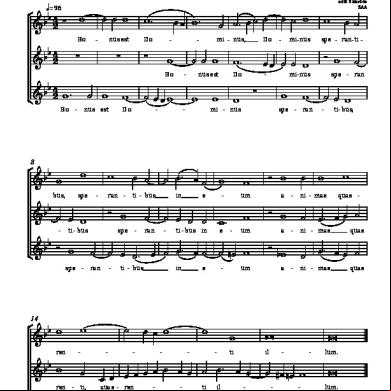Fluffy Audio Dominus Choir 305w6p
This document was ed by and they confirmed that they have the permission to share it. If you are author or own the copyright of this book, please report to us by using this report form. Report 3i3n4
Overview 26281t
& View Fluffy Audio Dominus Choir as PDF for free.
More details 6y5l6z
- Words: 976
- Pages: 5
Dominus Choir Quick Reference Manual
manual revision 1.3
INSTALLATION Extract the files Dominus Choir Samples.part01.rar and Dominus Choir Patch.rar in a new folder. If you don’t know how to open .rar files, we suggest you to 7zip from www.7-zip.org (windows s) or www.unrarx.com (mac s). Then you can load the main relative .nki patch. by importing the patch into Kontakt.
Basic Usage We have tried to make this library as intuitive as possibile. You can simply make your words, play them polyphonically (like a basic Full Strings patch) and the choir performs your text in a realistic and expressive way. Do you want to make a UU legato patch? Just make a word with just a U and play it! It’s really simple. The library uses polyphonic legato (mostly heard on the forte dynamic range) to connect vowels realistically. Polyphonic legato works in this way: release some notes and play other ones in the timeframe determined by the release / legato control. In this way the new notes will connect realistically to the previous ones. You can set a different keyswitch for each of the 10 words you can build. To reset a word at any moment play its keyswitch again. There are three green keys on the upper range of the keyboard that control the overall speed of the phrasing (1/2, normal, or 2x of the actual word rhythm).
-1-
THE INTERFACE
On the left there is the Word List You can write up to 10 different words in a single Dominus Choir instance. On the right we have the Engine / Mix / Wordbuilder page.
Word List To write a word, simply press the little + icon on the to add a new word in the Word List. Use the little bin icon to delete it (when selected) and the little gear icon to edit the word. Otherwise you can edit the word by clicking on the word edit button. To assign a keyswitch to this word, click on the keyswitch menu on the left and press any key below to the instrument range to set it. To edit the rhythm of a word click on the little notes below the selected word and choose any rhythm value from the menu.
Engine Page The engine page shows controls for handling the basic settings of the choir. From here you can enable/disable Male or Female choirs, you can look at how the engine interconnects vowels and syllabes (useful to understand if the word rhythm is set as intended). Preroll The Pre-roll allows the initial consonants to be heard momentarily before the beat, as it would be sung in real-life. For instance: the words “Spiritus” and “Cristus” both require that the first vowel is aligned with the beat. Quantize word QUANTIZE WORD will align all words to sound precisely on the beat. We don’t use this feature often because you get accustomed to the types of words which require this anticipation.
-3-
Release / Legato When releasing a word before its ending this setting controls the release of the playing word. During this release time, if you play again another note, the new note will perform a legato transition to the new note. You can shorten it to have more shorter releases when releasing a word in the middle, but you’ll have to be faster to perform a legato transition. When the word has reached its end, a final, shorter, release will be automatically played. Velocity Lock Velocity Lock is a simple feature that allows you to precisely adjust the volumes of each individual note in the choir voicing. The idea is simple: play your choir parts, set ALL the velocities to 64 and then disable the velocity lock setting. Now, you’ll be able to use the velocity to tweak the intensities of each individual note.
Keyboard Layouts There are 3 Keyboard layouts in this instrument. Each has a precisely purpose. Real Notes This Keyboard Layout maintains the true octave for each voice type. Although, this may result in unnatural voice leading. Spaced Selecte this to place all the male voices in the lower range of the keyboard, whilst the female voices remain separate in the upper range. Overlap In this mode the female voices double the male voices at an octave above, instantly achieving a cinematic sound.
-3-
Mix Page
Word Editor
This page lets you control some basic stuff on the choir sound. Click on the little spot near the mic name to activate or disable a certain mic position. We suggest you to use not more than two mic positions at once to reduce RAM usage.
This may be the simplest part of the library. Just write your words by selecting a rhythm and a syllable. You also have a nice word preset system with 200+ Latin and Italian words available (you can actually build many more, and make your own variation, by exchanging some syllables).
Choir Balance
As you see from the graphics the connections available depend by the last vowel in the previous syllable. So, for example to write Dominus, you have to choose
Male-Female Slider (on the left) This control changes the balance between the male and female voices.
DO OMI INU US
Note Intensity Slider (on the right) This control on the right helps to achieve an improved balance between each individual voice. Naturally the upper ranges of both choirs tend to be louder, the TENORS and SOPRANOS often sound a little stronger than the ALTOS and BASSES.
The vowels are the like glue that connect each individual syllable. You can write up to ten words of eight syllables each.
This is natural, however, if you’d like to achieve a more balanced choir sound, it can be adjusted using this slider. Reverb With this control you can select between different reverb settings and set its amount. -4-
manual revision 1.3
INSTALLATION Extract the files Dominus Choir Samples.part01.rar and Dominus Choir Patch.rar in a new folder. If you don’t know how to open .rar files, we suggest you to 7zip from www.7-zip.org (windows s) or www.unrarx.com (mac s). Then you can load the main relative .nki patch. by importing the patch into Kontakt.
Basic Usage We have tried to make this library as intuitive as possibile. You can simply make your words, play them polyphonically (like a basic Full Strings patch) and the choir performs your text in a realistic and expressive way. Do you want to make a UU legato patch? Just make a word with just a U and play it! It’s really simple. The library uses polyphonic legato (mostly heard on the forte dynamic range) to connect vowels realistically. Polyphonic legato works in this way: release some notes and play other ones in the timeframe determined by the release / legato control. In this way the new notes will connect realistically to the previous ones. You can set a different keyswitch for each of the 10 words you can build. To reset a word at any moment play its keyswitch again. There are three green keys on the upper range of the keyboard that control the overall speed of the phrasing (1/2, normal, or 2x of the actual word rhythm).
-1-
THE INTERFACE
On the left there is the Word List You can write up to 10 different words in a single Dominus Choir instance. On the right we have the Engine / Mix / Wordbuilder page.
Word List To write a word, simply press the little + icon on the to add a new word in the Word List. Use the little bin icon to delete it (when selected) and the little gear icon to edit the word. Otherwise you can edit the word by clicking on the word edit button. To assign a keyswitch to this word, click on the keyswitch menu on the left and press any key below to the instrument range to set it. To edit the rhythm of a word click on the little notes below the selected word and choose any rhythm value from the menu.
Engine Page The engine page shows controls for handling the basic settings of the choir. From here you can enable/disable Male or Female choirs, you can look at how the engine interconnects vowels and syllabes (useful to understand if the word rhythm is set as intended). Preroll The Pre-roll allows the initial consonants to be heard momentarily before the beat, as it would be sung in real-life. For instance: the words “Spiritus” and “Cristus” both require that the first vowel is aligned with the beat. Quantize word QUANTIZE WORD will align all words to sound precisely on the beat. We don’t use this feature often because you get accustomed to the types of words which require this anticipation.
-3-
Release / Legato When releasing a word before its ending this setting controls the release of the playing word. During this release time, if you play again another note, the new note will perform a legato transition to the new note. You can shorten it to have more shorter releases when releasing a word in the middle, but you’ll have to be faster to perform a legato transition. When the word has reached its end, a final, shorter, release will be automatically played. Velocity Lock Velocity Lock is a simple feature that allows you to precisely adjust the volumes of each individual note in the choir voicing. The idea is simple: play your choir parts, set ALL the velocities to 64 and then disable the velocity lock setting. Now, you’ll be able to use the velocity to tweak the intensities of each individual note.
Keyboard Layouts There are 3 Keyboard layouts in this instrument. Each has a precisely purpose. Real Notes This Keyboard Layout maintains the true octave for each voice type. Although, this may result in unnatural voice leading. Spaced Selecte this to place all the male voices in the lower range of the keyboard, whilst the female voices remain separate in the upper range. Overlap In this mode the female voices double the male voices at an octave above, instantly achieving a cinematic sound.
-3-
Mix Page
Word Editor
This page lets you control some basic stuff on the choir sound. Click on the little spot near the mic name to activate or disable a certain mic position. We suggest you to use not more than two mic positions at once to reduce RAM usage.
This may be the simplest part of the library. Just write your words by selecting a rhythm and a syllable. You also have a nice word preset system with 200+ Latin and Italian words available (you can actually build many more, and make your own variation, by exchanging some syllables).
Choir Balance
As you see from the graphics the connections available depend by the last vowel in the previous syllable. So, for example to write Dominus, you have to choose
Male-Female Slider (on the left) This control changes the balance between the male and female voices.
DO OMI INU US
Note Intensity Slider (on the right) This control on the right helps to achieve an improved balance between each individual voice. Naturally the upper ranges of both choirs tend to be louder, the TENORS and SOPRANOS often sound a little stronger than the ALTOS and BASSES.
The vowels are the like glue that connect each individual syllable. You can write up to ten words of eight syllables each.
This is natural, however, if you’d like to achieve a more balanced choir sound, it can be adjusted using this slider. Reverb With this control you can select between different reverb settings and set its amount. -4-