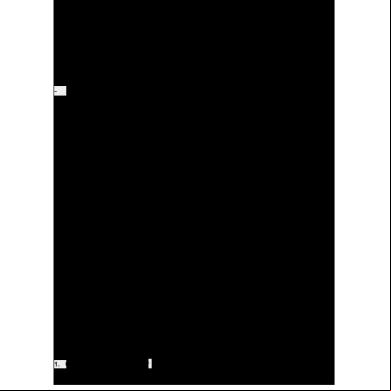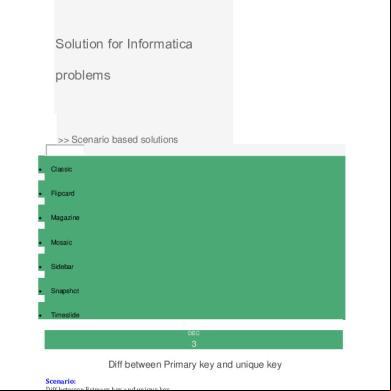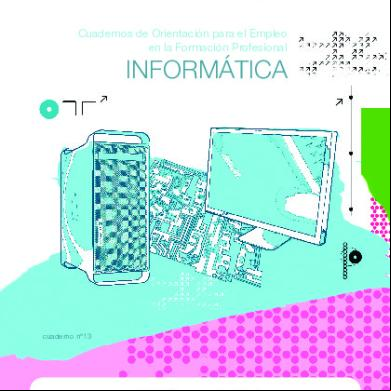Informatica Bottlenecks Overview 3o6u7
This document was ed by and they confirmed that they have the permission to share it. If you are author or own the copyright of this book, please report to us by using this report form. Report 3i3n4
Overview 26281t
& View Informatica Bottlenecks Overview as PDF for free.
More details 6y5l6z
- Words: 2,342
- Pages: 7
Bottlenecks Overview The first step in performance tuning is to identify performance bottlenecks. Performance bottlenecks can occur in the source and target databases, the mapping, the session, and the system. The strategy is to identify a performance bottleneck, eliminate it, and then identify the next performance bottleneck until you are satisfied with the performance. Look for performance bottlenecks in the following order: 1.Target 2.Source 3.Mapping 4.Session 5.System Use the following methods to identify performance bottlenecks: Run test sessions. You can configure a test session to read from a flat file source or to write to a flat file target to identify source and target bottlenecks. Analyze performance details. Analyze performance details, such as performance counters, to determine where session performance decreases. Analyze thread statistics. Analyze thread statistics to determine the optimal number of partition points. Monitor system performance. You can use system monitoring tools to view the percentage of U use, I/O waits, and paging to identify system bottlenecks. You can also use the Workflow Monitor to view system resource usage. Using Thread Statistics You can use thread statistics in the session log to identify source, target, or transformation bottlenecks. By default, the Integration Service uses one reader thread, one transformation thread, and one writer thread to process a session. The thread with the highest busy percentage identifies the bottleneck in the session. The session log provides the following thread statistics: Run time. Amount of time the thread runs. Idle time. Amount of time the thread is idle. It includes the time the thread waits for other thread processing within the application. Idle time includes the time the thread is blocked by the Integration Service, but it not the time the thread is blocked by the operating system. Busy time. Percentage of the run time the thread is by according to the following formula: (run time - idle time) / run time X 100 You can ignore high busy percentages when the total run time is short, such as under 60 seconds. This does not necessarily indicate a bottleneck. Thread work time. The percentage of time the Integration Service takes to process each transformation in a thread. The session log shows the following information for the transformation thread work time:
Thread work time breakdown:
:
percent
:
percent
:
percent If a transformation takes a small amount of time, the session log does not include it. If a thread does not have accurate statistics, because the session ran for a short period of time, the session log reports that the statistics are not accurate. Eliminating Bottlenecks Based on Thread Statistics Complete the following tasks to eliminate bottlenecks based on thread statistics: If the reader or writer thread is 100% busy, consider using string datatypes in the source or target ports. Non-string ports require more processing. If a transformation thread is 100% busy, consider adding a partition point in the segment. When you add partition points to the mapping, the Integration Service increases the number of transformation threads it uses for the session. However, if the machine is already running at or near full capacity, do not add more threads. If one transformation requires more processing time than the others, consider adding a through partition point to the transformation. Example When you run a session, the session log lists run information and thread statistics similar to the following text: ***** RUN INFO FOR TGT LOAD ORDER GROUP [1], CONCURRENT SET [1] ***** Thread [READER_1_1_1] created for [the read stage] of partition point [SQ_two_gig_file_32B_rows] has completed. Total Run Time = [505.871140] secs Total Idle Time = [457.038313] secs Busy Percentage = [9.653215] Thread [TRANSF_1_1_1] created for [the transformation stage] of partition point [SQ_two_gig_file_32B_rows] has completed. Total Run Time = [506.230461] secs Total Idle Time = [1.390318] secs Busy Percentage = [99.725359]
Thread work time breakdown: LKP_ADDRESS: 25.000000 percent SRT_ADDRESS: 21.551724 percent RTR_ZIP_CODE: 53.448276 percent Thread [WRITER_1_*_1] created for [the write stage] of partition point [scratch_out_32B] has completed. Total Run Time = [507.027212] secs Total Idle Time = [384.632435] secs Busy Percentage = [24.139686] In this session log, the total run time for the transformation thread is 506 seconds and the busy percentage is 99.7%. This means the transformation thread was never idle for the 506 seconds. The reader and writer busy percentages were significantly smaller, about 9.6% and 24%. In this session, the transformation thread is the bottleneck in the mapping. To determine which transformation in the transformation thread is the bottleneck, view the busy percentage of each transformation in the thread work time breakdown. In this session log, the transformation RTR_ZIP_CODE had a busy percentage of 53%. Target Bottlenecks The most common performance bottleneck occurs when the Integration Service writes to a target database. Small checkpoint intervals, small database network packet sizes, or problems during heavy loading operations can cause target bottlenecks. Identifying Target Bottlenecks To identify a target bottleneck, complete the following tasks: Configure a copy of the session to write to a flat file target. If the session performance increases significantly, you have a target bottleneck. If a session already writes to a flat file target, you probably do not have a target bottleneck. Read the thread statistics in the session log. When the Integration Service spends more time on the writer thread than the transformation or reader threads, you have a target bottleneck. Eliminating Target Bottlenecks Complete the following tasks to eliminate target bottlenecks: Have the database optimize database performance by optimizing the query. Increase the database network packet size. Configure index and key constraints.
Related Topics: Optimizing the Target Source Bottlenecks Performance bottlenecks can occur when the Integration Service reads from a source database. Inefficient query or small database network packet sizes can cause source bottlenecks. Identifying Source Bottlenecks You can read the thread statistics in the session log to determine if the source is the bottleneck. When the Integration Service spends more time on the reader thread than the transformation or writer threads, you have a source bottleneck. If the session reads from a relational source, use the following methods to identify source bottlenecks: Filter transformation Read test mapping Database query If the session reads from a flat file source, you probably do not have a source bottleneck. Using a Filter Transformation You can use a Filter transformation in the mapping to measure the time it takes to read source data. Add a Filter transformation after each source qualifier. Set the filter condition to false so that no data is processed ed the Filter transformation. If the time it takes to run the new session remains about the same, you have a source bottleneck. Using a Read Test Mapping You can create a read test mapping to identify source bottlenecks. A read test mapping isolates the read query by removing the transformation in the mapping. To create a read test mapping, complete the following steps: 1.Make a copy of the original mapping. In the copied mapping, keep only the sources, source qualifiers, and any custom s or 2.queries. 3.Remove all transformations. 4.Connect the source qualifiers to a file target. Run a session against the read test mapping. If the session performance is similar to the original session, you have a source bottleneck.
Using a Database Query To identify source bottlenecks, execute the read query directly against the source database. Copy the read query directly from the session log. Execute the query against the source database with a query tool such as isql. On Windows, you can load the result of the query in a file. On UNIX, you can load the result of the query in /dev/null. Measure the query execution time and the time it takes for the query to return the first row. Eliminating Source Bottlenecks Complete the following tasks to eliminate source bottlenecks: Set the number of bytes the Integration Service reads per line if the Integration Service reads from a flat file source. Have the database optimize database performance by optimizing the query. Increase the database network packet size. Configure index and key constraints. If there is a long delay between the two time measurements in a database query, you can use an optimizer hint. Mapping Bottlenecks If you determine that you do not have a source or target bottleneck, you may have a mapping bottleneck. Identifying Mapping Bottlenecks To identify mapping bottlenecks, complete the following tasks: Read the thread statistics and work time statistics in the session log. When the Integration Service spends more time on the transformation thread than the writer or reader threads, you have a transformation bottleneck. When the Integration Service spends more time on one transformation, it is the bottleneck in the transformation thread. Analyze performance counters. High errorrows and rowsinlookupcache counters indicate a mapping bottleneck. Add a Filter transformation before each target definition. Set the filter condition to false so that no data is loaded into the target tables. If the time it takes to run the new session is the same as the original session, you have a mapping bottleneck. Eliminating Mapping Bottlenecks To eliminate mapping bottlenecks, optimize transformation settings in mappings Session Bottlenecks If you do not have a source, target, or mapping bottleneck, you may have a session bottleneck. Small cache size, low buffer memory, and small commit intervals can cause session bottlenecks.
Identifying Session Bottlenecks To identify a session bottleneck, analyze the performance details. Performance details display information about each transformation, such as the number of input rows, output rows, and error rows. Eliminating Session Bottlenecks To eliminate session bottlenecks, optimize the session. System Bottlenecks After you tune the source, target, mapping, and session, consider tuning the system to prevent system bottlenecks. The Integration Service uses system resources to process transformations, run sessions, and read and write data. The Integration Service also uses system memory to create cache files for transformations, such as Aggregator, er, Lookup, Sorter, XML, and Rank. Identifying System Bottlenecks You can view system resource usage in the Workflow Monitor. You can use system tools to monitor Windows and UNIX systems. Using the Workflow Monitor to Identify System Bottlenecks You can view the Integration Service properties in the Workflow Monitor to see U, memory, and swap usage of the system when you are running task processes on the Integration Service. Use the following Integration Service properties to identify performance issues: U%. The percentage of U usage includes other external tasks running on the system. Memory usage. The percentage of memory usage includes other external tasks running on the system. If the memory usage is close to 95%, check if the tasks running on the system are using the amount indicated in the Workflow Monitor or if there is a memory leak. To troubleshoot, use system tools to check the memory usage before and after running the session and then compare the results to the memory usage while running the session. Swap usage. Swap usage is a result of paging due to possible memory leaks or a high number of concurrent tasks. Identifying System Bottlenecks on Windows You can view the Performance and Processes tab in the Task Manager for system information. The Performance tab in the Task Manager provides an overview of U usage and total memory used. Use the Performance Monitor to view more detailed information. Use the Windows Performance Monitor to create a chart that provides the following information: Percent processor time. If you have more than one U, monitor each U for percent processor time. Pages/second. If pages/second is greater than five, you may have excessive memory pressure (thrashing).
Physical disks percent time. The percent of time that the physical disk is busy performing read or write requests. Physical disks queue length. The number of s waiting for access to the same disk device. Server total bytes per second. The server has sent to and received from the network. Identifying System Bottlenecks on UNIX Use the following tools to identify system bottlenecks on UNIX: top. View overall system performance. This tool displays U usage, memory usage, and swap usage for the system and for individual processes running on the system. iostat. Monitor the loading operation for every disk attached to the database server. Iostat displays the percentage of time that the disk is physically active. If you use disk arrays, use utilities provided with the disk arrays instead of iostat. vmstat. Monitor disk swapping actions. Swapping should not occur during the session. sar. View detailed system activity reports of U, memory, and disk usage. You can use this tool to monitor U loading. It provides percent usage on , system, idle time, and waiting time. You can also use this tool to monitor disk swapping actions. Eliminating System Bottlenecks Complete the following tasks to eliminate system bottlenecks: If the U usage is more than 80%, check the number of concurrent running tasks. Consider changing the load or using a grid to distribute tasks to different nodes. If you cannot reduce the load, consider adding more processors. If swapping occurs, increase the physical memory or reduce the number of memory-intensive applications on the disk. If you have excessive memory pressure (thrashing), consider adding more physical memory. If the percent of time is high, tune the cache for PowerCenter to use in-memory cache instead of writing to disk. If you tune the cache, requests are still in queue, and the disk busy percentage is at least 50%, add another disk device or a faster disk device. You can also use a separate disk for each partition in the session. If physical disk queue length is greater than two, consider adding another disk device or upgrading the disk device. You also can use separate disks for the reader, writer, and transformation threads. Consider improving network bandwidth. When you tune UNIX systems, tune the server for a major database system. If the percent time spent waiting on I/O (%wio) is high, consider using other under-utilized disks. For example, if the source data, target data, lookup, rank, and aggregate cache files are all on the same disk, consider putting them on different disks.
Thread work time breakdown:
Thread work time breakdown: LKP_ADDRESS: 25.000000 percent SRT_ADDRESS: 21.551724 percent RTR_ZIP_CODE: 53.448276 percent Thread [WRITER_1_*_1] created for [the write stage] of partition point [scratch_out_32B] has completed. Total Run Time = [507.027212] secs Total Idle Time = [384.632435] secs Busy Percentage = [24.139686] In this session log, the total run time for the transformation thread is 506 seconds and the busy percentage is 99.7%. This means the transformation thread was never idle for the 506 seconds. The reader and writer busy percentages were significantly smaller, about 9.6% and 24%. In this session, the transformation thread is the bottleneck in the mapping. To determine which transformation in the transformation thread is the bottleneck, view the busy percentage of each transformation in the thread work time breakdown. In this session log, the transformation RTR_ZIP_CODE had a busy percentage of 53%. Target Bottlenecks The most common performance bottleneck occurs when the Integration Service writes to a target database. Small checkpoint intervals, small database network packet sizes, or problems during heavy loading operations can cause target bottlenecks. Identifying Target Bottlenecks To identify a target bottleneck, complete the following tasks: Configure a copy of the session to write to a flat file target. If the session performance increases significantly, you have a target bottleneck. If a session already writes to a flat file target, you probably do not have a target bottleneck. Read the thread statistics in the session log. When the Integration Service spends more time on the writer thread than the transformation or reader threads, you have a target bottleneck. Eliminating Target Bottlenecks Complete the following tasks to eliminate target bottlenecks: Have the database optimize database performance by optimizing the query. Increase the database network packet size. Configure index and key constraints.
Related Topics: Optimizing the Target Source Bottlenecks Performance bottlenecks can occur when the Integration Service reads from a source database. Inefficient query or small database network packet sizes can cause source bottlenecks. Identifying Source Bottlenecks You can read the thread statistics in the session log to determine if the source is the bottleneck. When the Integration Service spends more time on the reader thread than the transformation or writer threads, you have a source bottleneck. If the session reads from a relational source, use the following methods to identify source bottlenecks: Filter transformation Read test mapping Database query If the session reads from a flat file source, you probably do not have a source bottleneck. Using a Filter Transformation You can use a Filter transformation in the mapping to measure the time it takes to read source data. Add a Filter transformation after each source qualifier. Set the filter condition to false so that no data is processed ed the Filter transformation. If the time it takes to run the new session remains about the same, you have a source bottleneck. Using a Read Test Mapping You can create a read test mapping to identify source bottlenecks. A read test mapping isolates the read query by removing the transformation in the mapping. To create a read test mapping, complete the following steps: 1.Make a copy of the original mapping. In the copied mapping, keep only the sources, source qualifiers, and any custom s or 2.queries. 3.Remove all transformations. 4.Connect the source qualifiers to a file target. Run a session against the read test mapping. If the session performance is similar to the original session, you have a source bottleneck.
Using a Database Query To identify source bottlenecks, execute the read query directly against the source database. Copy the read query directly from the session log. Execute the query against the source database with a query tool such as isql. On Windows, you can load the result of the query in a file. On UNIX, you can load the result of the query in /dev/null. Measure the query execution time and the time it takes for the query to return the first row. Eliminating Source Bottlenecks Complete the following tasks to eliminate source bottlenecks: Set the number of bytes the Integration Service reads per line if the Integration Service reads from a flat file source. Have the database optimize database performance by optimizing the query. Increase the database network packet size. Configure index and key constraints. If there is a long delay between the two time measurements in a database query, you can use an optimizer hint. Mapping Bottlenecks If you determine that you do not have a source or target bottleneck, you may have a mapping bottleneck. Identifying Mapping Bottlenecks To identify mapping bottlenecks, complete the following tasks: Read the thread statistics and work time statistics in the session log. When the Integration Service spends more time on the transformation thread than the writer or reader threads, you have a transformation bottleneck. When the Integration Service spends more time on one transformation, it is the bottleneck in the transformation thread. Analyze performance counters. High errorrows and rowsinlookupcache counters indicate a mapping bottleneck. Add a Filter transformation before each target definition. Set the filter condition to false so that no data is loaded into the target tables. If the time it takes to run the new session is the same as the original session, you have a mapping bottleneck. Eliminating Mapping Bottlenecks To eliminate mapping bottlenecks, optimize transformation settings in mappings Session Bottlenecks If you do not have a source, target, or mapping bottleneck, you may have a session bottleneck. Small cache size, low buffer memory, and small commit intervals can cause session bottlenecks.
Identifying Session Bottlenecks To identify a session bottleneck, analyze the performance details. Performance details display information about each transformation, such as the number of input rows, output rows, and error rows. Eliminating Session Bottlenecks To eliminate session bottlenecks, optimize the session. System Bottlenecks After you tune the source, target, mapping, and session, consider tuning the system to prevent system bottlenecks. The Integration Service uses system resources to process transformations, run sessions, and read and write data. The Integration Service also uses system memory to create cache files for transformations, such as Aggregator, er, Lookup, Sorter, XML, and Rank. Identifying System Bottlenecks You can view system resource usage in the Workflow Monitor. You can use system tools to monitor Windows and UNIX systems. Using the Workflow Monitor to Identify System Bottlenecks You can view the Integration Service properties in the Workflow Monitor to see U, memory, and swap usage of the system when you are running task processes on the Integration Service. Use the following Integration Service properties to identify performance issues: U%. The percentage of U usage includes other external tasks running on the system. Memory usage. The percentage of memory usage includes other external tasks running on the system. If the memory usage is close to 95%, check if the tasks running on the system are using the amount indicated in the Workflow Monitor or if there is a memory leak. To troubleshoot, use system tools to check the memory usage before and after running the session and then compare the results to the memory usage while running the session. Swap usage. Swap usage is a result of paging due to possible memory leaks or a high number of concurrent tasks. Identifying System Bottlenecks on Windows You can view the Performance and Processes tab in the Task Manager for system information. The Performance tab in the Task Manager provides an overview of U usage and total memory used. Use the Performance Monitor to view more detailed information. Use the Windows Performance Monitor to create a chart that provides the following information: Percent processor time. If you have more than one U, monitor each U for percent processor time. Pages/second. If pages/second is greater than five, you may have excessive memory pressure (thrashing).
Physical disks percent time. The percent of time that the physical disk is busy performing read or write requests. Physical disks queue length. The number of s waiting for access to the same disk device. Server total bytes per second. The server has sent to and received from the network. Identifying System Bottlenecks on UNIX Use the following tools to identify system bottlenecks on UNIX: top. View overall system performance. This tool displays U usage, memory usage, and swap usage for the system and for individual processes running on the system. iostat. Monitor the loading operation for every disk attached to the database server. Iostat displays the percentage of time that the disk is physically active. If you use disk arrays, use utilities provided with the disk arrays instead of iostat. vmstat. Monitor disk swapping actions. Swapping should not occur during the session. sar. View detailed system activity reports of U, memory, and disk usage. You can use this tool to monitor U loading. It provides percent usage on , system, idle time, and waiting time. You can also use this tool to monitor disk swapping actions. Eliminating System Bottlenecks Complete the following tasks to eliminate system bottlenecks: If the U usage is more than 80%, check the number of concurrent running tasks. Consider changing the load or using a grid to distribute tasks to different nodes. If you cannot reduce the load, consider adding more processors. If swapping occurs, increase the physical memory or reduce the number of memory-intensive applications on the disk. If you have excessive memory pressure (thrashing), consider adding more physical memory. If the percent of time is high, tune the cache for PowerCenter to use in-memory cache instead of writing to disk. If you tune the cache, requests are still in queue, and the disk busy percentage is at least 50%, add another disk device or a faster disk device. You can also use a separate disk for each partition in the session. If physical disk queue length is greater than two, consider adding another disk device or upgrading the disk device. You also can use separate disks for the reader, writer, and transformation threads. Consider improving network bandwidth. When you tune UNIX systems, tune the server for a major database system. If the percent time spent waiting on I/O (%wio) is high, consider using other under-utilized disks. For example, if the source data, target data, lookup, rank, and aggregate cache files are all on the same disk, consider putting them on different disks.