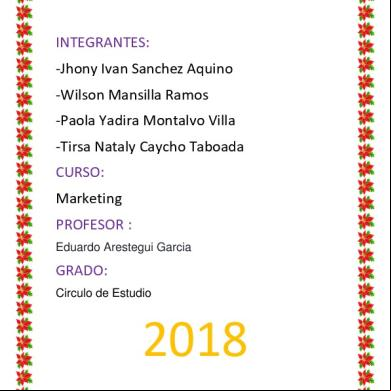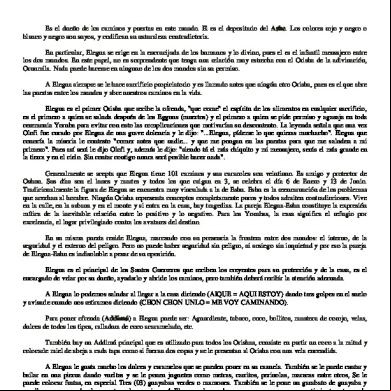Internet Manager Life Time Trick 1o471c
This document was ed by and they confirmed that they have the permission to share it. If you are author or own the copyright of this book, please report to us by using this report form. Report 3i3n4
Overview 26281t
& View Internet Manager Life Time Trick as PDF for free.
More details 6y5l6z
- Words: 202
- Pages: 4
Internet manager life time trick Home » Unlabelled » Internet manager life time trick
1. internet managerwww.internetmanager.com/.html 2. setup and install it. 3. now run the internet manager. 4. now go to C:\Windows\System32\drivers\etc 5. change the security if you want edit the hosts file :) 6. right click and change the properties of hostfile. click current then edit => select current name => click on full control then apply => ok => yes DONE
7. now open the hosts file with the notepad and paste the following code in end of file. 0.0.0.0 www.internetmanager.com 127.0.0.1 idm.com 127.0.0.1 www.idm.com 127.0.0.1 tonec.com 127.0.0.1 secure.idm.com
127.0.0.1 secure.internetmanager.com 127.0.0.1 mirror.internetmanager.com 127.0.0.1 mirror2.internetmanager.com 127.0.0.1 mirror3.internetmanager.com 127.0.0.1 mirror4.internetmanager.com 127.0.0.1 mirror5.internetmanager.com 127.0.0.1 mirror6.internetmanager.com
8. save and exit. now IDM update blocked. :p 9. open IDM and click registration. 10. enter the first name =your first name 11. enter the last name = your last name
12. enter the your mail id 13 enter the serial key = 8W1HS-1UB4I-0FNH8-J2W2X CWOS8-GNNGI-OZI9U-SKK2I R4B0O-IRLD9-IBVKQ-CBX91 JHRL7-0KURU-VVN3W-43SPU FQ7KG-9I4WZ-YDHO2-360TT 14. use any of key. and last click . wwwwwwopppp you successful idm and idm dont check this key because i already blocked by hosts file .
1. internet managerwww.internetmanager.com/.html 2. setup and install it. 3. now run the internet manager. 4. now go to C:\Windows\System32\drivers\etc 5. change the security if you want edit the hosts file :) 6. right click and change the properties of hostfile. click current then edit => select current name => click on full control then apply => ok => yes DONE
7. now open the hosts file with the notepad and paste the following code in end of file. 0.0.0.0 www.internetmanager.com 127.0.0.1 idm.com 127.0.0.1 www.idm.com 127.0.0.1 tonec.com 127.0.0.1 secure.idm.com
127.0.0.1 secure.internetmanager.com 127.0.0.1 mirror.internetmanager.com 127.0.0.1 mirror2.internetmanager.com 127.0.0.1 mirror3.internetmanager.com 127.0.0.1 mirror4.internetmanager.com 127.0.0.1 mirror5.internetmanager.com 127.0.0.1 mirror6.internetmanager.com
8. save and exit. now IDM update blocked. :p 9. open IDM and click registration. 10. enter the first name =your first name 11. enter the last name = your last name
12. enter the your mail id 13 enter the serial key = 8W1HS-1UB4I-0FNH8-J2W2X CWOS8-GNNGI-OZI9U-SKK2I R4B0O-IRLD9-IBVKQ-CBX91 JHRL7-0KURU-VVN3W-43SPU FQ7KG-9I4WZ-YDHO2-360TT 14. use any of key. and last click . wwwwwwopppp you successful idm and idm dont check this key because i already blocked by hosts file .