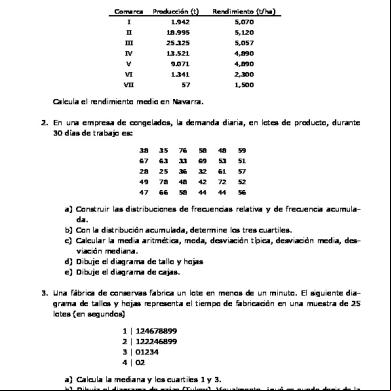Kp310 Operation Manual 3o392o
This document was ed by and they confirmed that they have the permission to share it. If you are author or own the copyright of this book, please report to us by using this report form. Report 3i3n4
Overview 26281t
& View Kp310 Operation Manual as PDF for free.
More details 6y5l6z
- Words: 6,518
- Pages: 36
KP310V1.0 Controller Operation Manual R
Model KP310V1.0
V
A
RUN
V
O
www.kipor.com Version No.:KP310.1.1.0 July 20th, 2011
KP310V1.0 Controller Operation Manual
Index 1. 2. 3. 4. 5.
Brief Introduction................................................................................................................. - 1 - Model Nomenclature Explained .......................................................................................... - 1 - Performance and Features .................................................................................................... - 1 - Specifications ....................................................................................................................... - 2 - Operation.............................................................................................................................. - 3 - 5.1 Function of keys............................................................................................................. - 3 - 5.2 Controller Layout........................................................................................................... - 5 - 5.2.1 Main Display....................................................................................................... - 6 - 5.2.2 “Parameters Set” menu ....................................................................................... - 9 - 5.3 Manual Operation ........................................................................................................ - 10 - 5.4 Remote Operation ........................................................................................................ - 11 - 6. Protection ........................................................................................................................... - 11 - 6.1 Alarm............................................................................................................................ - 12 - 6.2 Time delayed stop alarms............................................................................................. - 12 - 6.3 Emergency stop alarms ................................................................................................ - 13 - 7. Wiring ................................................................................................................................ - 14 - 8. Parameter Set ..................................................................................................................... - 15 - 8.1 Parameters Set list........................................................................................................ - 16 - 8.2 Programmable output list ............................................................................................. - 21 - 8.2.1 Remote set......................................................................................................... - 21 - 8.2.2 Set Input ............................................................................................................ - 22 - 8.3 Programmable output list ............................................................................................. - 23 - 9. Commission ....................................................................................................................... - 24 - 10. Applications ............................................................................................................... - 24 - 11. Installations ................................................................................................................ - 25 - 12. Trouble shooting ........................................................................................................ - 26 - 13. Serial Communication................................................................................................ - 26 - 13.1 Physical Layer of Communication Protocol .............................................................. - 27 - 13.2 Enquiry/ Response Period .......................................................................................... - 27 - 13.3 Comm RTU ................................................................................................................ - 28 - 13.3.1 Address field ................................................................................................... - 28 - 13.3.2 Function field .................................................................................................. - 28 - 13.3.3 Data field......................................................................................................... - 28 - 13.3.4 Data CRC field................................................................................................ - 28 - Appendix 1 CRC16-CCITT Sheet ............................................................................................. - 29 - Appendix 2 CRC16-CCITT ....................................................................................................... - 30 - Appendix 3 Wiring Diagram...................................................................................................... - 31 - 1) 3-Phase 4-Line ........................................................................................................... - 31 - 2) 3-Phase 3-Line ........................................................................................................... - 32 - 3) 1-Phase 2-Line ........................................................................................................... - 33 - 4) 2-Phase 3-Line ........................................................................................................... - 34 - I
KP310V1.0 Controller Operation Manual
1. Brief Introduction The KP310V1.0 controller has the function of manual/remote start and stop genset, data measurement, alarm and protection. The KP310V1.0 can display detailed genset running and alarming data through LED digit display in five numbers. RS232 interface with the host computer, can start, stop genset and display real-time running data through the host computer. The host computer software has the Chinese and English interface, featured by simple & reliable operation. RS485 interface is also available for remote monitor and control genset.
2. Model Nomenclature Explained KP310V1.0 KP310V1.0
KIPOR
KP310V1.0
Controller Model
KP310V1.0
Version No.
3. Performance and Features Main features: ☞Microprocessor controller, higher hardware integration, higher reliable; ☞ Display through LED display in five digital numbers; convenient to test genset by touch buttons; ☞ Manual/remote start and stop genset; ☞ RS232 interface with PC to run and monitor genset; RS485 interface to remote monitor genset; ☞ Applied to 3-phase 4-line, 3-phase 3-line, 1-phase 2-line, double-voltage power sources; ☞ Monitor and display three-phase voltage, three-phase current, frequency, revolutions and battery voltage; ☞ Fault alarms, including over-voltage, under-voltage, over-frequency, under-frequency and charging fault; ☞ Protection against high water temperature and low oil voltage; ☞ All output interface are relay output; ☞ “Parameters Set” menu: parameters can be set by s through controllers or PC. All parameter are stored in internal flash memory so they won’t lose even the power turns off; ☞ Working voltage: 8-16VDC, adaptable to different batteries; ☞ Maintenance remind function (fuel filter, air filter, oil filter) ; ☞ Digital control, more reliable; ☞ Fault alarms are recorded until manual delete; ☞ Copy system configuration and restore system configuration, assure system can be restored due to wrong action; -1-
KP310V1.0 Controller Operation Manual
☞ Modular structure, flame-retardant ABS shell, pluggable terminals, embedded installation, compact structure and easy installation
4. Specifications Working Voltage
12VDC (8~16VDC)
Voltage measurement
AC Input Voltage: Phase voltage 10~290VAC RMS Precision level:2.0 Three-phase four-line Three-phase three-line Single-phase two-line Double-voltage output simultaneously Double-voltage output alternative
Current measurement
Primary current: 1A -900A (Parameters Set) Secondary current: 5mA Precision level: 2.0
Frequency measurement
Frequency range: 20~70HZ(voltage>15V) Precision level: 0.5
Revolution measurement
Voltage range: 5-50V Max. frequency: 10000Hz Flywheel tooth: 1-500
Output
Fuel output relay: 15A/12VDC Start output relay: 15A/12VDC Preheat output relay: 5A/12VDC Configuration output relay Ⅰ: 5A/12VDC Configuration output relay Ⅱ: 5A/12VDC
Ambient
temperature
-20~70℃
-2-
KP310V1.0 Controller Operation Manual
5. Operation 5.1 Function of keys to stop genset, when genset is in
Genset is running, press Stop/Reset
alarming status, press
to reset.
In “System Set” mode, press
to return to the previous
sub-menu. Press
to set genset in “Manual” Mode.
Manu/ATS In “System Set” mode, press
to decrease the data value, equal
to “-”.
Remote Control
Press
to set genset in remote control mode.
In “System Set” mode, press
to increase the data value,
equal to “+”. Start
In ““Manual” Mode, press
Parameters Set
Press
can start genset.
to enter “Parameters Set” selection menu.
Note: 1 when the generator is stopped and in “Manual” Mode, press the same time, it displays “Test” mode
and
for 5 seconds at
. If doesn’t input the right
in 60 seconds, the system will automatically exit menu and enters System Operation menu. 2 In “Parameters Set” menu, press
,
and
for 5 seconds in the same time to
backup current system set, and the digital tube displays “Backup” for 2 seconds. 3 When genset is stopped, and in “Manual” Mode, press
,
and
for 5secs to
restore system set, and the digital tube displays “Reset” for 2 seconds. 4 In the “Oil Filter Running Time” mode, press
-3-
for 5 seconds, it will clear alarm of oil filter
KP310V1.0 Controller Operation Manual
maintenance, and reset it. 5 In the “Fuel Filter Running Time” mode, press
for 5 seconds, it will clear alarm of fuel
filter maintenance, and reset it. 6 In the “Air Filter Running Time” mode, press
for 5 seconds, it will clear alarm of air filter
maintenance, and reset it. 7 In the “Running Time” mode, press 8 Press
and
for 5 seconds, it will clear running time, and reset it.
for 5 seconds until the signal twinkles, which shows that system has
blocked some protection functions (over/under frequency, over/under voltage); then press and
for 5 seconds until the signal stop flickering, which shows that system has restored the
protection functions (over/under frequency, over/under voltage).
-4-
KP310V1.0 Controller Operation Manual
5.2 Controller Layout
R
Model KP310V1.0
A
V
RUN
V
O Voltage
Current
Frequency
Revolutions
Battery voltage
Run
Low Oil Pressure
High Water Temperature
Starting Failure
Emergency Stop
Frequency High/Low
Voltage High/Low
Current High/Low
Maintenance
Charge Failure
Stop
Manual
Remote
Start
-5-
Running time
Maintenance time
KP310V1.0 Controller Operation Manual
5.2.1 Main Display Press
, it will display voltage, current, frequency, revolution, battery voltage, run time and
maintenance time. Note: Battery charging voltage, switch value input/output state and system delay state is also available with RS232 Port.
5.2.1.1 LED Status Indication Genset status and working mode will be displayed in LED . When genset is stopped,
will be lit up.
When genset is in “Manual” Mode, When genset is in remote control mode,
will be lit up. will be lit up.
5.2.1.2 Digital tube Status Indication If genset switches to the following status, the digital tube will display genset status: Preheat:
Start:
Starting idle:
Stopping idle:
Stopping delay:
-6-
KP310V1.0 Controller Operation Manual
Press
to display running parameter, which shows as following:
Voltage Three-phase four-line
Three-phase three-line
Single-phase two-line
Two-phase three-line
Double-voltage output alternative 120V output equals to single-phase two-line 240V output equals to two-phase three-line
Current Three-phase four-line
-7-
KP310V1.0 Controller Operation Manual
Three-phase three-line
Single-phase two-line
Two-phase three-line
Double-voltage output alternative 120V output equals to single-phase two-line 240V output equals to two-phase three-line
Frequency
Revolution
✪Note: If the “Revolution low” is set as zero, then the speed won’t be displayed..
Battery voltage
Running time
Maintenance Time Oil filter
Fuel filter
-8-
KP310V1.0 Controller Operation Manual
Air filter
5.2.2 “Parameters Set” menu The followings parameters are included in “Parameters Set” menu: ★NUMBER OF ENGINE FLYWHEEL ★TRIPPING SPEED ★TRIPPING FREQUENCY ★TRIPPING CHARGING VOLTAGE ★START TIMES ★TRIPPING OIL PRESSURE DELAY ★MAX. STARTING TIME ★UNDER SPEED ★OVER SPEED ★FAULT DELAY OF UNDER SPEED ★FAULT DELAY OF OVER SPEED ★DELAY TIME FROM STOP TO STANDBY ★PREHEAT TIME ★SECURITY DELAY ★AC SYSTEM ★CURRENT RATIO ★LOW FREQUENCY ★HIGH FREQUENCY ★UNDER VOLTAGE ★OVER VOLTAGE ★OVER CURRENT 1 ★OVER CURRENT 2 ★FAULT DELAY OF UNDER FREQUENCY ★FAULT DELAY OF OVER FREQUENCY ★FAULT DELAY OF UNDER VOLTAGE ★FAULT DELAY OF OVER VOLTAGE ★FAULT DELAY OF OVER CURRENT 1 ★FAULT DELAY OF OVER CURRENT 2 ★FAULT DELAY OF OVER CURRENT 3 ★FAULT DELAY OF OVER CURRENT 4 ★UNDER VOLTAGE OF BATTERY ★OVER VOLTAGE OF BATTERY ★COMMUNICATION ADDRESS ★MAINTENANCE TIME FOR FUEL FILTER ★MAINTENANCE TIME FOR AIR FILTER ★MAINTENANCE TIME FOR OIL FILTER ★REMOTE CONFIGURATION -9-
KP310V1.0 Controller Operation Manual
★DELAY OF REMOTE START ★DELAY OF REMOTE STOP ★NUMBER OF REMOTE START ★INPUT 1 TYPE ★INPUT 1 FAULT DELAY ★INPUT 2 TYPE ★INPUT 2 FAULT DELAY ★CONFIGURATION INPUT 1 ★CONFIGURATION INPUT 2 ★START IDLE DELAY ★STOP IDLE DELAY ★ For example: When genset is stopped, and is in “Manual” Mode, press
and
for 5 seconds at the
same time, it displays test mode . After inputting the right , press
to enter the “Parameters Set” menu. Take the
settings of flywheel tooth for example, after enter the flywheel tooth menu, press number, the default value is 100. While the value twinkles, press decrease the value. After inputting the value, press
or
to set the to increase or
to confirm and save the value. Press
to get back to “Parameters Set” menu.
5.3 Manual Operation When the KP310V1.0 controller is working, it is initialized to “Manual” Mode, with indicator lighting. Press
or turn the ignition lock to start genset.
Start steps: Preheat relay output, meanwhile the preheating timer start counting down. If the preheating time is set as zero, the preheat relay won’t output. After preheating, the preheating relay stop working, the fuel relay and starting relay begin to output. The maximum starting timer begins to count down. If genset can start successfully during the countdown, the starting relay stops outputting. If failed, the fuel relay and starting relay stop - 10 -
KP310V1.0 Controller Operation Manual
outputting. After starting genset, the security delay countdown timer works. During the security delay range, low oil voltage, high temperature, under speed, under voltage, under frequency and battery charging fault are allowed. When the configuring output is set as “4-Genset Idle”, and starting idle time isn’t 0, the related configuring output relay outputs, the start idle timer counting down, and generator is in idle mode. After the starting idle status, the configuring output relay stop working and genset start to work in rated status. Press
to stop genset.
5.4 Remote Operation When the KP310V1.0 controller is working, it is initialized to the “Manual” Mode. Press to into the remote mode. Start steps: Preheat relay output, meanwhile the preheating timer start counting down. If the preheating time is set as zero, the relay won’t output. After preheating, the preheating relay stop working, the fuel relay and starting relay begin to output. The maximum starting timer begins to count down. If genset can start successfully during the countdown, the starting relay stops outputting. If failed, the fuel relay and starting relay stop outputting. After starting genset, the security delay countdown timer works. During the security delay range, low oil voltage, high temperature, under speed, under voltage, under frequency and battery charging fault are allowed. When the configuring output is set as “4-Generator Idle”, and starting idle time isn’t 0, the related configuring output relay outputs, the idle time start counting down, and generator is in idle mode. Press remote stop key to stop genset.
6. Protection KP310V1.0 controller has a lot of protection functions. When genset has some problems, relevant fault LED alarms. The fault alarm includes three types: warning, delay shutdown, immediately shutdown.
- 11 -
KP310V1.0 Controller Operation Manual
6.1 Alarm In the following alarms, relevant LED twinkles, but genset keeps running. No.
Type
Description When oil filter is overtime than the maintenance value, there will
1
Oil filter overtime
be an oil filter overtime alarm, maintenance LED
twinkles.
When fuel filter is overtime than the maintenance value, there 2
Fuel filter overtime
will be a fuel filter overtime alarm, maintenance LED twinkles. When air filter is overtime than the maintenance value, there will
3
Air filter overtime
4
Over battery voltage
5
Under battery voltage
6
Charging faults
be a air filter overtime alarm, maintenance LED
twinkles.
When the battery voltage is larger than the set value, battery LED twinkles. When the battery voltage is lower than the set value, battery LED twinkles. When the charging voltage is lower than the set value, battery LED
twinkles.
6.2 Time delayed stop alarms After detecting the time delayed stop alarms, relevant LED twinkles, and genset will be stopped after a delayed time. No.
Type
Description If genset current is larger than Over Current 1, over current LED
1
Over Current 1
twinkles, genset will be stopped after a delayed time. Customers can set values to disable the protection. If genset current is larger than Over Current 2, over current LED
2
Over Current 2
twinkles, genset will be stopped after a delayed time. Customers can set values to disable the protection.
Note: if output configuration is set as “8-Time delayed stop alarms”, breaker will be open in event of over current fault, and genset will be stopped after a delayed time.
- 12 -
KP310V1.0 Controller Operation Manual
6.3 Emergency stop alarms After detecting the emergency stop alarms, relevant LED twinkles, and genset will be stopped instantly. Buzzer will give alarms. No.
Type
Description
1
Over Frequency
If genset frequency is larger than the set value, over frequency LED twinkles, genset will be stopped instantly. Customers can set values to disable the protection.
2
Under Frequency
If genset frequency is lower than the set value, under frequency LED twinkles, genset will be stopped instantly. Customers can set values to disable the protection.
3
Over Voltage
4
Under Voltage
5
Over Frequency
If genset frequency is larger than the set value, over frequency LED twinkles, genset will be stopped instantly.
6
Under Frequency
If genset frequency is lower than the set value, under frequency LED twinkles, genset will be stopped instantly.
7
Low Oil Pressure
If oil pressure is lower than the set value, low oil pressure LED twinkles, genset will be stopped instantly.
8
High Water Temperature
9
Start failure
If genset failed to start in the set time, start failure LED genset will be stopped instantly.
10
Emergency Stop
While press the emergency stop button, emergency stop LED twinkles, genset will be stopped instantly.
If genset voltage is larger than the set value, over voltage LED twinkles, genset will be stopped instantly. Customers can set values to disable the protection. If genset voltage is lower than the set value, under voltage LED twinkles, genset will be stopped instantly. Customers can set values to disable the protection.
If water temperature is higher than the set value, high water temperature LED
twinkles, genset will be stopped instantly. twinkles,
Note: 1、“Over frequency” protection can be disabled if “over frequency alarm delay time” is set as 0. 2、“Under frequency” protection can be disabled if “under frequency alarm delay time” is set as 0.
- 13 -
KP310V1.0 Controller Operation Manual
7. Wiring The back of KP310V1.0 controller is as follows:
31
30
29
28 27 26 25 24
23 22 21 20 19
Current (Rated 5mA)
Genset Voltage
30
29
28
IA
IB
IC
27 26 25 24
DIR
31
ICOM
TXD
N
RXD
C
Comm_GND
B
Comm_VCC
A
23 22 21 20 19
KP310V1.0 GENSET CONTROLLER 5
4
8
7
9 10
11 12 13 14 15 16 17 18 Aux_Out2
Preheat
Aux_Out1
Bat Charge
Aux_In1
Aux_In2
Oil Press
High Temp
Remote
Start sw
120/240 Select
Crank
EM Stop
Fuel
B-
B+ +
6
+
3
2
-
1
MPU
1 2 3 4 5 6 7 8 9 10
11 12 13 14 15 16 17 18
Description of wiring terminals: No. 1 2 3 4 5 6 7 8 9
Function DC Working power input:BDC Working power input:B+ Emergency stop input Fuel relay output Start relay output Dual voltage selection input Ignition lock start input Remote control input Revolution sensor input +
Diameter
Note
2
Connect with the battery cathode
2
Connect with the battery anode
2
Connect with B+ with emergency stop button
2
Rated current:15A, provide B+ by port 3
2
Rated current:15A, provide B+ by port 3
2
Active if lower voltage circuit is closed
2
Connect to the ignition lock start terminal
2
Remote input terminal, low voltage active
2
1.0mm
1.0mm
1.0mm 1.0mm
1.0mm 1.0mm
1.0mm 1.0mm
1.0mm
10
Revolution sensor input -
1.0mm
Recommend to connect the revolution sensor with shielding wire
11
Water temperature switch input
1.0mm2
Connect with water temperature sensor
12
Oil pressure switch input
1.0mm2
Connect with oil pressure sensor 连接机油压 力传感器
13
Programmable configuration input 1
1.0mm2
Provide B+ by port 2
14
Programmable configuration input 2
1.0mm2
Provide B+ by port 2
15
Charging voltage detect
1.0mm2
Connect with generator D+ terminal
16
Preheat relay output
1.0mm2
Normal open output, rated current:1A, provide B+ by port 2
17
Programmable relay output 1
1.0mm2
Normal open output, rated current:1A
2
- 14 -
KP310V1.0 Controller Operation Manual
18 19
Programmable relay output 2 Communication port-DIR
1.0mm2 2
1.0mm
2
Normal open output, rated current:1A Genset can communicate with PC through RS232 communication adapter. Genset can communicate with remote controller through RS485 communication adapter
20
Communication port-TXD
1.0mm
21
Communication port-RXD
1.0mm2
22
Communication port-GND
1.0mm2
23
Communication port-VCC
1.0mm2
24
Current transformer C phase detecting input
1.0mm2
Connect with CT secondary wiring(Rated current: 5mA)
25
Current transformer B phase detecting input
1.0mm2
Connect with CT secondary wiring(Rated current: 5mA)
26
Current transformer A phase detecting input
1.0mm2
Connect with CT secondary wiring(Rated current: 5mA)
27
Current transformer common terminal
1.0mm2
Refer to the description on the back of controller.
28
Generator N phase voltage input
1.0mm2
Connect with N wire
29
Generator C phase voltage input
1.0mm2
Connect with the C wire(4A fuse)
30
Generator B phase voltage input
1.0mm2
Connect with the B wire(4A fuse)
31
Generator A phase voltage input
1.0mm2
Connect with the A wire(4A fuse)
8. Parameter Set After into the Parameter Set menu, remote mode lighter twinkles, parameters will be displayed on the controller. Press
to return to “System Operation” menu.
Press
or
Press
to set parameters
Press
to return to “System Operation” menu.
Press
and
Press
or
Press
to save the data, and exit the parameters set.
to select parameters.
to plus or minus values. for long time to plus or minus values automatically.
- 15 -
KP310V1.0 Controller Operation Manual
If there is no operation for more than 60s, system will automatically exit Parameter Set menu, and enter the System Operation menu.
8.1 Parameters Set list
R
Model KP310V1.0
A
V
Parameter Code
Data RUN
V
O No.
Parameters
Code
Range
Accuracy Defaults
Description
Engine 1
Flywheel Gears
○○○○○●
1-500
1
100
2
Tripping speed
○○○○●○
0-3000
1rpm
600
Engine RPM when starter is tripping
3
Tripping frequency
○○○○●●
0-600
0.1Hz
200
Genset Frequency when starter is tripping
Tripping ○○○●○○ charging voltage
0-400
0.1V
50
Charging alternator voltage when starter is tripping Genset start timer
4 5
Starting timer
○○○●○●
1-100
0.1s
5
6
Tripping oil pressure delay
○○○●●○
1-100
0.1s
5
7
Maximum starting time
○○○●●●
1-100
0.1s
30
8
Under RPM
○○●○○○
0-6000
1rpm
0
Engine under speed
9
Over RPM
○○●○○●
0-6000
1rpm
1600
Engine over speed
10
Under RPM fault delay
○○●○●○ 0-65535
0.1s
0
11
Over RPM fault ○○●○●● 0-65535 delay
0.1s
0
12
Engine Stop To Start Delay
0.1s
30
○○●●○○ 10-65535
- 16 -
Oil pressure when starter is tripper Average starter working Time
Engine under speed delay Engine over speed delay Engine Stop to start delay timer
KP310V1.0 Controller Operation Manual
13
Preheat delay
14
Safety Delay
○○●●○●
○○●●●○
0-100
20-255
50
Set Output 1 or Set Output 2 is setted as “ Genset Preheat ”, it works when genset starts, controller start to count down..
60
Within the safety delay, under oil pressure, high water temperature, under speed 、 under voltage 、 under frequency 、 charging fault.
1
0
01234-
1A/5mA
50
External CT ratio
0.1s
0.1s
Generator
Phase Type
15
16
Current Ratio
17
Under Frequency
18
○○●●●●
0-4
○●○○○○ 1-65535 ○●○○○●
0-800
0.1Hz
450
Over Frequency ○●○○●○
0-800
0.1Hz
550
3-Phase 4-Line/3P4L 3-Phase 3-Line/3P3L 1-Phase 2-Line/1P2L Double voltage Double voltage select
19
Under Voltage
○●○○●●
0-5000
0.1V
2050
20
Over Voltage
○●○●○○
0-5000
0.1V
2450
21
Over Current 1
○●○●○● 0-65535
0.1A
450
Generator pre-overload
22
Over Current 2
○●○●●○ 0-65535
0.1A
500
Generator overload
23
Under Frequency Fault ○●○●●● 0-65535 Delay
0.1S
20
Generator output under frequency Stop Delay
24
Over Frequency ○●●○○○ 0-65535 Fault Delay
0.1S
5
Generator output over frequency Stop Delay
25
Under Voltage Fault Delay
○●●○○● 0-65535
0.1S
20
Generator output voltage low Stop Delay
26
Over Voltage Fault Delay
○●●○●○ 0-65535
0.1S
5
Generator output voltage high Stop Delay
27
Over Current 1 Fault Delay
○●●○●● 0-65535
0.1S
600
28
Over Current 2 Fault Delay
○●●●○○ 0-65535
0.1S
50
29
Over Current 1 Stop Delay
○●●●○● 0-65535
0.1S
300
30
Over Current 2 Stop Delay
○●●●●○ 0-65535
0.1S
300
○●●●●●
0-400
0.1V
100
Battery voltage under voltage alarm
●○○○○○
0-400
0.1V
180
Battery voltage over voltage alarm
Genset pre-overload delay timing Genset overload delay timing Genset pre-overload stop delay timing Genset overload stop delay timing
Battery 31 32
Under Voltage Over Voltage
- 17 -
KP310V1.0 Controller Operation Manual
Communication 33
Communication ●○○○○● Address
0-32
1
1
Communication address with the PC
Maintenance 34
Fuel filter maintenance time
35
Air filter maintenance time
36
Oil filter maintenance time
●○○○●○ 0-65535
●○○○●● 0-65535
●○○●○○ 0-65535
0.1Hr
0.1Hr
0.1Hr
filter
replace
5000
Engine Fuel countdown
filter
replace
5000
Engine Air countdown
filter
replace
5000
Engine Oil countdown
Programmable Input Set
1
4
0-Remote Start Normally Open 1-Remote Start Normally Closed 2-Remote Stop Normally Open 3-Remote Stop Normally Closed 4-Remote Start & Stop Normally Open 5-Remote Start & Stop Normally Closed
●○○●●○ 0-65535
0.1s
50
In remote mode, timing from give start signal to successfully start.
Remote Stop Delay
●○○●●● 0-65535
0.1s
50
In remote mode, timing from give Stop signal to successfully stop.
Remote start Times
●○●○○○
1
3
In remote mode, start times in the normal range
1
0
0-Warning Normally Open 1-Warning Normally Closed 2-Stop Normally Open 3-Stop Normally Closed
0.1s
0
37
Remote set
38
Remote start delay
39 40
●○○●○●
0-5
1-10
41
Input 1 Type
●○●○○●
0-3
42
Input 1 Fault Delay
●○●○●○ 0-65535
43
Input 2Type
●○●○●●
0-3
44
Input 2 Fault Delay
●○●●○○ 0-65535
1s
0
0.1s
0
Set input 1 Fault Delay timing 0-Warning Normally Open 1-Warning Normally Closed 2-Stop Normally Open 3-Stop Normally Closed Set input 2 Fault Delay timing
Programmable Output Set 45
Set Output 1
●○●●○●
0-16
1
- 18 -
0
0-Reserved 1-Genset Stop 2-Genset Preheat
KP310V1.0 Controller Operation Manual
3-Genset Start 4-Genset Idle 5-Genset Running 6-Genset Electric Parameters Normal 7-System Warning Alarm 8-System Delay Stop Alarm 9-System Stop Alarm 10-System Alarm 11-Manual Mode 12-Remote Mode 13-Oil Filter Overtime 14-Fuel Filter Overtime 15-Air Filter Overtime 16-Start Failure
46
Set Output 2
●○●●●○
0-16
1
0
0-Reserved 1-Genset Stop 2-Genset Preheat 3-Genset Start 4-Genset Idle 5-Genset Running 6-Genset Electric Parameters Normal 7-System Warning Alarm 8-System Delay Stop Alarm 9-System Stop Alarm 10-System Alarm 11-Manual Mode 12-Remote Mode 13-Oil Filter Overtime 14-Fuel Filter Overtime 15-Air Filter Overtime 16-Start Failure
Idle 47
Start idle Time
●○●●●● 0-65535
0.1s
0
Timing from start idle running to rated RPM
48
Stop idle Time
●●○○○○ 0-65535
0.1s
0
Timing from stop idle running to successfully stop.
●●○○○● 0-65535
1
0310
Set
1024
Regulate the Gain to display the same L1 phase voltage on the controller with the actual voltage.
49
Generator Parameter 50
L1 Phase Voltage Gain
●●○○●○
0-2047
1
- 19 -
KP310V1.0 Controller Operation Manual
51
L2 Phase Voltage Gain
52
L3 Phase Voltage Gain
●●○○●●
●●○●○○
53
L1 Phase current ●●○●○● Gain
54
L2 Phase current ●●○●●○ Gain
55
L3 Phase current ●●○●●● Gain
56
L12 Line Voltage Gain
57
L23 Line Voltage Gain
58
L31 Line Voltage Gain
●●●○○○
●●●○○●
●●●○●○
0-2047
0-2047
0-2047
0-2047
0-2047
0-2047
0-2047
0-2047
1
1
1
1
1
1
1
1
- 20 -
1024
Regulate the Gain to display the same L2 phase voltage on the controller with the actual voltage.
1024
Regulate the Gain to display the same L3 phase voltage on the controller with the actual voltage.
1024
Regulate the Gain to display the same L1 phase current on the controller with the actual voltage.
1024
Regulate the Gain to display the same L2 phase current on the controller with the actual voltage.
1024
Regulate the Gain to display the same L3 phase current on the controller with the actual voltage.
1024
Regulate the Gain to display the same L12 Line Voltage on the controller with the actual voltage.
1024
Regulate the Gain to display the same L23 Line Voltage on the controller with the actual voltage.
1024
Regulate the Gain to display the same L312 Line Voltage on the controller with the actual voltage.
KP310V1.0 Controller Operation Manual
8.2 Programmable output list 8.2.1 Remote set Terminal “8” has “Remote” function; the function is only valid in “Remote mode”. No.
1 2 3 4 5 6
Contents
Note
0—Remote start normally open 1—Remote start normally closed 2—Remote Stop normally open 3—Remote Stop normally closed 4—Remote start & stop normally open 5—Remote start & stop normally closed
Normally Open : in the default state, input signal open ( high potential); input signal close ( low potential) is valid; Normally Closed : in the default state, input signal close ( low potential); input signal open ( high potential) is valid;
8.2.1.1 Remote start normally open In the “Remote mode ”, after Terminal “8” is closed ( low potential), genset start after Remote start delay(parameters can be setup).Terminal “8” open ( high potential), genset won’t stop.
8.2.1.2 Remote start normally closed In the “Remote mode ”,after Terminal “8” is open ( high potential),genset start after remote start delay(parameters can be setup).Terminal “8” close ( low potential), genset won’t stop.
8.2.1.3 Remote Stop normally open In the “Remote mode ”,After Terminal “8” is closed( low potential), genset won’t start.Terminal “8” open ( high potential),genset stop after Remote Stop Delay(parameters can be setup).
8.2.1.4 Remote Stop normally closed In the “Remote mode ”,After Terminal “8” is open ( high potential), genset won’t start.Terminal “8” close ( low potential),genset stop after Remote Stop Delay(parameters can be setup). - 21 -
KP310V1.0 Controller Operation Manual
8.2.1.5 Remote start & stop normally open In the “Remote mode ”,After Terminal “8” is closed ( low potential),genset start after remote start delay(parameters can be setup).Terminal “8” open ( high potential),genset stop after Remote Stop Delay(parameters can be setup).
8.2.1.6 Remote start & stop normally closed In the “Remote mode ”,After Terminal “8” is open ( high potential),genset start after remote start delay(parameters can be setup).Terminal “8” close ( low potential),genset stop after Remote Stop Delay(parameters can be setup).
8.2.2 Set Input Terminal “13” and Terminal “14” has “self-definition selective input” function ; KP310_1.00 controller has the following set input function. No.
1 2 3 4
Contents
Note Normally Open : in the default state, input signal open ( high potential); input signal close ( low potential) is valid; Normally Closed : in the default state, input signal close ( low potential); input signal open ( high potential) is valid;
0-Warning Normally Open 1-Warning Normally Closed 2-Stop normally open 3-Stop normally closed
8.2.2.1 Warning Normally Open After Terminal is closed ( low potential), Warning alarm. Relevant set input faults LED light up. After Terminal is open ( high potential), the Set Input faults is eliminated.
8.2.2.2 Warning Normally Closed After Terminal is open ( high potential), Warning alarm. Relevant set input faults LED light up. After Terminal is closed ( low potential), the Set Input faults is eliminated.
8.2.2.3 Stop normally open After Terminal is closed ( low potential),confirmed by Set Input Fault Delay, stop the alarm immediately, relevant set input faults LED light up.
- 22 -
KP310V1.0 Controller Operation Manual
8.2.2.4Stop normally closed After Terminal is open ( high potential),confirmed by Set Input Fault Delay, stop the alarm immediately. Relevant set input faults LED light up.
8.3 Programmable output list KP310_1.00 controller has two terminals(terminal 17、18) to customers to set different parameters. No.
Note
Contents
1
0—reserved
the function reserved
2
1— genset Stop
Output when genset in the “Stop ” state
3
2— genset Preheat
Output when genset in the “ Preheat ” state
4
3— genset start
Output when genset in the “start ” state
5
4— genset idle
Output when genset in the “ idle ” state
6
5— genset running
Output when genset in the “ norminal running” state
7
6— genset electric parameters normal
Output when genset voltage,frequency is normal
8
7—system Warning alarm
Output when system Warning alarm
9
8—system delay stop alarm
Output when system delay stop alarm
10
9—system Stop alarm
Output when system delay alarm
11
10—system alarm
Output when system alarm
12
11—manual mode
Output when system in the “manual mode ”
13
12—Remote mode
Output when system in the “Remote mode ”
14
13—Oil filter overtime
Output when Oil filter overtime alarm
15
14—Fuel filter overtime
Output when Fuel filter overtime alarm
16
15—Air filter overtime
Output when Air filter overtime alarm
17
16—start failure
Output when genset start failure
Note: if Set Output 1 or Set Output 2 is set as “4— genset idle”, start idle Time or Stop idle Time can’t be 0, otherwise there will be no idle output.
- 23 -
KP310V1.0 Controller Operation Manual
9. Commission Before commission, please check as follows: 1、Check all connections and wires; 2、Right connection with batteries; 3、Right connection of Emergency Stop button with battery; 4、Take proper measures to prevent engine from starting such as dismantle fuel valve connections, then connect with battery, select manual mode. 5、Press
(start )button, genset will start ; start failure alarms, press
(Stop )to recover
the controller; 6、Recover Engine to start(such as recover fuel valve connections), press
(start )button ,
genset will start , if everything is OK, genset will be in the idle state for a while(if idle running is available)then genset will run normally. In this period, check if everything is OK, for example voltage, frequency. If there are some abnormal situations, stop genset, check the connection refer to the Manual; 7、Please with us if you need help..
10. Applications QF A
U
B
V
C
W
N
N
IB
IC
28
27 26 25 24
DIR
29
TXD
30
IA
N
RXD
31
C
Comm_GND
B
Comm_VCC
ICOM A
23 22 21 20 19
KP310V1.0 GENSET CONTROLLER 4
5
6
8
7
9 10
11 12 13 14 15 16 17 18 Aux_Out1
Aux_Out2
Preheat
Bat Charge
Aux_In1
- 24 -
Aux_In2
MPU
Oil Press
High Temp
Remote
Start sw
Crank
120/240 Select
EM Stop
Fuel
B-
B+ +
3
+
2
-
1
2
31 A
31
30 Genset Voltage
Fuel
N
IA
IB
Current (Rated 5mA) IC
27 26 25 24
ICOM
28 27 26 25 24
C
29
B
28
9 10
23 22 21 20 19
23 22 21 20 19
DIR
8
TXD
7
RXD
6
B+
11 12 13 14 15 16 17 18
EM Stop
Crank 120/240 Select Start sw Remote
Oil Press Aux_In2
Aux_In1
Bat Charge
Aux_Out1
Preheat
Aux_Out2
11 12 13 14 15 16 17 18
High Temp
MPU
Comm_GND
5
KP310V1.0 GENSET CONTROLLER
29
4
30
3
Comm_VCC
1
+
+
1 2 3 4 5 6 7 8 9 10
- 25 -
-
KP310V1.0 Controller Operation Manual
11. Installations
KP310V1.0 controller is mounting. Dimensions are as follows:
B-
KP310V1.0 Controller Operation Manual
12. Trouble shooting Troubles Controller no electricity
Solutions Check batteries Check controller connections Check DC fuse
genset Stop
Check if water temperature is over high Check AC Generator voltage Check DC fuse
controller emergency stop
Check if emergency function is OK Check connections of batteries with emergency stop button Check if circuits is open
Low oil pressure alarm after start
Check oil pressure sensor and connections
High water temperature alarm after start
Check water temperature sensor and connections
Alarm & Stop during running
Check relevant connections Check Set Input parameters
start failure
Check fuel pipe and connections Check batteries Check RPM sensor and connections Refer to the Engine’s Manual
No start signals
Check start motor and connections Check batteries
RS232 failure
Check the connections Check if COM port is right setup Check connections between RS232 TXD with RXD Check PC communication port
13. Serial Communication This communication protocol applies to serial communications between controller and PC, or between remote controller and display module. PC and controller meet standard industrial communication protocol in Host and Slave mode. PC (the Host) sends enquiries, controller (the slave) reply them.
- 26 -
KP310V1.0 Controller Operation Manual
13.1 Physical Layer of Communication Protocol Comm port: EIA/TIA-232-E Comm mode: asynchronous Comm speed: 9600bps Parity check: no Start bit: 1 Data bit: 8 Stop bit: 1 Data period: <5ms Frame-frame period: >100ms Comm timeout: 200ms Bit1
Bit2
Bit3
Bit4
Bit5
Bit6
Bit7
Bit8
Bit9
Bit10
Start
D0
D1
D2
D3
D4
D5
D6
D7
Stop
13.2 Enquiry/ Response Period The host starts enquiring actively, and the slave responds ively as following: Host inquiry Address
Address
Function code
Function code
Comm data
Comm data
Data adjustment
Data adjustment
Slave response
- 27 -
KP310V1.0 Controller Operation Manual
13.3 Comm RTU This communication protocol uses RTU (remote terminals communication unit ) mode, namely binary. Address field
Function field
Data field
Data adjustment field
Slave address
Function code
Data length
Data
CRC16
2Bytes
2Bytes
2Byte
nBytes
2Bytes
13.3.1 Address field Definition of address field is the only address in MODBUS. This communication protocol applies to one-to-one communication between PC and controller. Low byte is before the high byte.
13.3.2 Function field Function code is the Host operation code and reply code from Host..
13.3.3 Data field Value is the actual bytes of data (3.2) Data type:2Byte
13.3.4 Data CRC field Data check uses CRC16-CCITT as standard to check all data in MODBUS except data in check field. Low byte stands after high byte. The host machine sends messages to MODBUS and the slave produces CRC16 code to respond; the host and slave have to calculate CRC16 code according to CRC16 multinomial. CRC16-CCITT produces multinomial: X^16+X^12+X^5+1,CRC16-CCITT more details in appendix 1 & 2.
- 28 -
KP310V1.0 Controller Operation Manual
Appendix 1 CRC16-CCITT Sheet unsigned int CRC16CCITT[]= { 0x0000, 0x1021, 0x2042, 0x3063, 0x4084, 0x50a5, 0x60c6, 0x70e7, 0x8108, 0x9129, 0xa14a, 0xb16b, 0xc18c, 0xd1ad, 0xe1ce, 0xf1ef, 0x1231, 0x0210, 0x3273, 0x2252, 0x52b5, 0x4294, 0x72f7, 0x62d6, 0x9339, 0x8318, 0xb37b, 0xa35a, 0xd3bd, 0xc39c, 0xf3ff, 0xe3de, 0x2462, 0x3443, 0x0420, 0x1401, 0x64e6, 0x74c7, 0x44a4, 0x5485, 0xa56a, 0xb54b, 0x8528, 0x9509, 0xe5ee, 0xf5cf, 0xc5ac, 0xd58d, 0x3653, 0x2672, 0x1611, 0x0630, 0x76d7, 0x66f6, 0x5695, 0x46b4, 0xb75b, 0xa77a, 0x9719, 0x8738, 0xf7df, 0xe7fe, 0xd79d, 0xc7bc, 0x48c4, 0x58e5, 0x6886, 0x78a7, 0x0840, 0x1861, 0x2802, 0x3823, 0xc9cc, 0xd9ed, 0xe98e, 0xf9af, 0x8948, 0x9969, 0xa90a, 0xb92b, 0x5af5, 0x4ad4, 0x7ab7, 0x6a96, 0x1a71, 0x0a50, 0x3a33, 0x2a12, 0xdbfd, 0xcbdc, 0xfbbf, 0xeb9e, 0x9b79, 0x8b58, 0xbb3b, 0xab1a, 0x6ca6, 0x7c87, 0x4ce4, 0x5cc5, 0x2c22, 0x3c03, 0x0c60, 0x1c41, 0xedae, 0xfd8f, 0xcdec, 0xddcd, 0xad2a, 0xbd0b, 0x8d68, 0x9d49, 0x7e97, 0x6eb6, 0x5ed5, 0x4ef4, 0x3e13, 0x2e32, 0x1e51, 0x0e70, 0xff9f, 0xefbe, 0xdfdd, 0xcffc, 0xbf1b, 0xaf3a, 0x9f59, 0x8f78, 0x9188, 0x81a9, 0xb1ca, 0xa1eb, 0xd10c, 0xc12d, 0xf14e, 0xe16f, 0x1080, 0x00a1, 0x30c2, 0x20e3, 0x5004, 0x4025, 0x7046, 0x6067, 0x83b9, 0x9398, 0xa3fb, 0xb3da, 0xc33d, 0xd31c, 0xe37f, 0xf35e, 0x02b1, 0x1290, 0x22f3, 0x32d2, 0x4235, 0x5214, 0x6277, 0x7256, 0xb5ea, 0xa5cb, 0x95a8, 0x8589, 0xf56e, 0xe54f, 0xd52c, 0xc50d, 0x34e2, 0x24c3, 0x14a0, 0x0481, 0x7466, 0x6447, 0x5424, 0x4405, 0xa7db, 0xb7fa, 0x8799, 0x97b8, 0xe75f, 0xf77e, 0xc71d, 0xd73c, 0x26d3, 0x36f2, 0x0691, 0x16b0, 0x6657, 0x7676, 0x4615, 0x5634, 0xd94c, 0xc96d, 0xf90e, 0xe92f, 0x99c8, 0x89e9, 0xb98a, 0xa9ab, 0x5844, 0x4865, 0x7806, 0x6827, 0x18c0, 0x08e1, 0x3882, 0x28a3, 0xcb7d, 0xdb5c, 0xeb3f, 0xfb1e, 0x8bf9, 0x9bd8, 0xabbb, 0xbb9a, 0x4a75, 0x5a54, 0x6a37, 0x7a16, 0x0af1, 0x1ad0, 0x2ab3, 0x3a92, 0xfd2e, 0xed0f, 0xdd6c, 0xcd4d, 0xbdaa, 0xad8b, 0x9de8, 0x8dc9, 0x7c26, 0x6c07, 0x5c64, 0x4c45, 0x3ca2, 0x2c83, 0x1ce0, 0x0cc1, 0xef1f, 0xff3e, 0xcf5d, 0xdf7c, 0xaf9b, 0xbfba, 0x8fd9, 0x9ff8, 0x6e17, 0x7e36, 0x4e55, 0x5e74, 0x2e93, 0x3eb2, 0x0ed1, 0x1ef0 };
- 29 -
KP310V1.0 Controller Operation Manual
Appendix 2 CRC16-CCITT /******************************************************************* Function: generate CRC16CCITT code Input: p = mouse cursor points to first byte DataLen =data length Output: CRC16CCITT *******************************************************************/ Unsigned int CRC16CCITT (unsigned char *p, unsigned int DataLen) { Unsigned int crc16=0; Unsigned int i; Unsigned char b; for (i=0;i
>8); crc16<<=8; crc16^= CRC16CCITT [b^*p]; p++; } return crc16; }
- 30 -
KP310V1.0 Controller Operation Manual
Appendix 3 Wiring Diagram 1) 3-Phase 4-Line
QF Generator
A
U
B
V
C
W
N
N
ICOM
A
B
31
C
30
IA
IB
IC
Comm_GND Comm_VCC
RXD
N
29
28
27 26 25 24
Load
TXD
DIR
23 22 21 20 19
KP310V1.0 GENSET CONTROLLER 1 B-
2 B+
3
4 5
EM StopFuel
6
7
8
9 10
11 12 13 14 15 16 17 18
-
High Temp Oil PressAux_In1Aux_In2Bat Charge Aux_Out2 Preheat Aux_Out1
Select swRemote + Crank 120/240 Start
+
MPU
- 31 -
KP310V1.0 Controller Operation Manual
2) 3-Phase 3-Line
QF A
U
B
V
C
W
Generator
29
28
27 26 25 24
DIR
30
N
TXD
31
C
IC
RXD
B
IB
Comm_GND
A
IA
Comm_VCC
ICOM
23 22 21 20 19
KP310V1.0 GENSET CONTROLLER 4 5
6
7
8
9 10
Aux_Out2
Aux_Out1
Preheat
Bat Charge
Aux_In2
Aux_In1
- 32 -
Oil Press
MPU
11 12 13 14 15 16 17 18 High Temp
Remote
Start sw
120/240 Select
Crank
Fuel
EM Stop
B+
B-
+
3
+
2
-
1
Load
KP310V1.0 Controller Operation Manual
3) 1-Phase 2-Line
QF A
U
N
N
Load
Generator
IA
29
28
27 26 25 24
DIR
30
TXD
31
RXD
N
Comm_GND
A
Comm_VCC
ICOM
23 22 21 20 19
KP310V1.0 GENSET CONTROLLER 4
5
6
8
7
9 10
Aux_Out2
Aux_Out1
Preheat
Bat Charge
Aux_In2
Aux_In1
- 33 -
Oil Press
MPU
11 12 13 14 15 16 17 18 High Temp
Remote
Start sw
120/240 Select
Crank
Fuel
EM Stop
B+
B-
+
3
+
2
-
1
KP310V1.0 Controller Operation Manual
4) 2-Phase 3-Line
QF U
B
V
N
W
29
28
27 26 25 24
DIR
30
TXD
31
N
RXD
B
IB
Comm_GND
A
IA
Comm_VCC
ICOM
23 22 21 20 19
KP310V1.0 GENSET CONTROLLER 2
4
5
6
8
7
9 10
Aux_Out2
Aux_Out1
Preheat
Bat Charge
Aux_In2
Aux_In1
- 34 -
Oil Press
MPU
11 12 13 14 15 16 17 18 High Temp
Remote
Start sw
120/240 Select
Crank
Fuel
EM Stop
B+
B-
+
3
+
1
-
Generator
A
Load
Model KP310V1.0
V
A
RUN
V
O
www.kipor.com Version No.:KP310.1.1.0 July 20th, 2011
KP310V1.0 Controller Operation Manual
Index 1. 2. 3. 4. 5.
Brief Introduction................................................................................................................. - 1 - Model Nomenclature Explained .......................................................................................... - 1 - Performance and Features .................................................................................................... - 1 - Specifications ....................................................................................................................... - 2 - Operation.............................................................................................................................. - 3 - 5.1 Function of keys............................................................................................................. - 3 - 5.2 Controller Layout........................................................................................................... - 5 - 5.2.1 Main Display....................................................................................................... - 6 - 5.2.2 “Parameters Set” menu ....................................................................................... - 9 - 5.3 Manual Operation ........................................................................................................ - 10 - 5.4 Remote Operation ........................................................................................................ - 11 - 6. Protection ........................................................................................................................... - 11 - 6.1 Alarm............................................................................................................................ - 12 - 6.2 Time delayed stop alarms............................................................................................. - 12 - 6.3 Emergency stop alarms ................................................................................................ - 13 - 7. Wiring ................................................................................................................................ - 14 - 8. Parameter Set ..................................................................................................................... - 15 - 8.1 Parameters Set list........................................................................................................ - 16 - 8.2 Programmable output list ............................................................................................. - 21 - 8.2.1 Remote set......................................................................................................... - 21 - 8.2.2 Set Input ............................................................................................................ - 22 - 8.3 Programmable output list ............................................................................................. - 23 - 9. Commission ....................................................................................................................... - 24 - 10. Applications ............................................................................................................... - 24 - 11. Installations ................................................................................................................ - 25 - 12. Trouble shooting ........................................................................................................ - 26 - 13. Serial Communication................................................................................................ - 26 - 13.1 Physical Layer of Communication Protocol .............................................................. - 27 - 13.2 Enquiry/ Response Period .......................................................................................... - 27 - 13.3 Comm RTU ................................................................................................................ - 28 - 13.3.1 Address field ................................................................................................... - 28 - 13.3.2 Function field .................................................................................................. - 28 - 13.3.3 Data field......................................................................................................... - 28 - 13.3.4 Data CRC field................................................................................................ - 28 - Appendix 1 CRC16-CCITT Sheet ............................................................................................. - 29 - Appendix 2 CRC16-CCITT ....................................................................................................... - 30 - Appendix 3 Wiring Diagram...................................................................................................... - 31 - 1) 3-Phase 4-Line ........................................................................................................... - 31 - 2) 3-Phase 3-Line ........................................................................................................... - 32 - 3) 1-Phase 2-Line ........................................................................................................... - 33 - 4) 2-Phase 3-Line ........................................................................................................... - 34 - I
KP310V1.0 Controller Operation Manual
1. Brief Introduction The KP310V1.0 controller has the function of manual/remote start and stop genset, data measurement, alarm and protection. The KP310V1.0 can display detailed genset running and alarming data through LED digit display in five numbers. RS232 interface with the host computer, can start, stop genset and display real-time running data through the host computer. The host computer software has the Chinese and English interface, featured by simple & reliable operation. RS485 interface is also available for remote monitor and control genset.
2. Model Nomenclature Explained KP310V1.0 KP310V1.0
KIPOR
KP310V1.0
Controller Model
KP310V1.0
Version No.
3. Performance and Features Main features: ☞Microprocessor controller, higher hardware integration, higher reliable; ☞ Display through LED display in five digital numbers; convenient to test genset by touch buttons; ☞ Manual/remote start and stop genset; ☞ RS232 interface with PC to run and monitor genset; RS485 interface to remote monitor genset; ☞ Applied to 3-phase 4-line, 3-phase 3-line, 1-phase 2-line, double-voltage power sources; ☞ Monitor and display three-phase voltage, three-phase current, frequency, revolutions and battery voltage; ☞ Fault alarms, including over-voltage, under-voltage, over-frequency, under-frequency and charging fault; ☞ Protection against high water temperature and low oil voltage; ☞ All output interface are relay output; ☞ “Parameters Set” menu: parameters can be set by s through controllers or PC. All parameter are stored in internal flash memory so they won’t lose even the power turns off; ☞ Working voltage: 8-16VDC, adaptable to different batteries; ☞ Maintenance remind function (fuel filter, air filter, oil filter) ; ☞ Digital control, more reliable; ☞ Fault alarms are recorded until manual delete; ☞ Copy system configuration and restore system configuration, assure system can be restored due to wrong action; -1-
KP310V1.0 Controller Operation Manual
☞ Modular structure, flame-retardant ABS shell, pluggable terminals, embedded installation, compact structure and easy installation
4. Specifications Working Voltage
12VDC (8~16VDC)
Voltage measurement
AC Input Voltage: Phase voltage 10~290VAC RMS Precision level:2.0 Three-phase four-line Three-phase three-line Single-phase two-line Double-voltage output simultaneously Double-voltage output alternative
Current measurement
Primary current: 1A -900A (Parameters Set) Secondary current: 5mA Precision level: 2.0
Frequency measurement
Frequency range: 20~70HZ(voltage>15V) Precision level: 0.5
Revolution measurement
Voltage range: 5-50V Max. frequency: 10000Hz Flywheel tooth: 1-500
Output
Fuel output relay: 15A/12VDC Start output relay: 15A/12VDC Preheat output relay: 5A/12VDC Configuration output relay Ⅰ: 5A/12VDC Configuration output relay Ⅱ: 5A/12VDC
Ambient
temperature
-20~70℃
-2-
KP310V1.0 Controller Operation Manual
5. Operation 5.1 Function of keys to stop genset, when genset is in
Genset is running, press Stop/Reset
alarming status, press
to reset.
In “System Set” mode, press
to return to the previous
sub-menu. Press
to set genset in “Manual” Mode.
Manu/ATS In “System Set” mode, press
to decrease the data value, equal
to “-”.
Remote Control
Press
to set genset in remote control mode.
In “System Set” mode, press
to increase the data value,
equal to “+”. Start
In ““Manual” Mode, press
Parameters Set
Press
can start genset.
to enter “Parameters Set” selection menu.
Note: 1 when the generator is stopped and in “Manual” Mode, press the same time, it displays “Test” mode
and
for 5 seconds at
. If doesn’t input the right
in 60 seconds, the system will automatically exit menu and enters System Operation menu. 2 In “Parameters Set” menu, press
,
and
for 5 seconds in the same time to
backup current system set, and the digital tube displays “Backup” for 2 seconds. 3 When genset is stopped, and in “Manual” Mode, press
,
and
for 5secs to
restore system set, and the digital tube displays “Reset” for 2 seconds. 4 In the “Oil Filter Running Time” mode, press
-3-
for 5 seconds, it will clear alarm of oil filter
KP310V1.0 Controller Operation Manual
maintenance, and reset it. 5 In the “Fuel Filter Running Time” mode, press
for 5 seconds, it will clear alarm of fuel
filter maintenance, and reset it. 6 In the “Air Filter Running Time” mode, press
for 5 seconds, it will clear alarm of air filter
maintenance, and reset it. 7 In the “Running Time” mode, press 8 Press
and
for 5 seconds, it will clear running time, and reset it.
for 5 seconds until the signal twinkles, which shows that system has
blocked some protection functions (over/under frequency, over/under voltage); then press and
for 5 seconds until the signal stop flickering, which shows that system has restored the
protection functions (over/under frequency, over/under voltage).
-4-
KP310V1.0 Controller Operation Manual
5.2 Controller Layout
R
Model KP310V1.0
A
V
RUN
V
O Voltage
Current
Frequency
Revolutions
Battery voltage
Run
Low Oil Pressure
High Water Temperature
Starting Failure
Emergency Stop
Frequency High/Low
Voltage High/Low
Current High/Low
Maintenance
Charge Failure
Stop
Manual
Remote
Start
-5-
Running time
Maintenance time
KP310V1.0 Controller Operation Manual
5.2.1 Main Display Press
, it will display voltage, current, frequency, revolution, battery voltage, run time and
maintenance time. Note: Battery charging voltage, switch value input/output state and system delay state is also available with RS232 Port.
5.2.1.1 LED Status Indication Genset status and working mode will be displayed in LED . When genset is stopped,
will be lit up.
When genset is in “Manual” Mode, When genset is in remote control mode,
will be lit up. will be lit up.
5.2.1.2 Digital tube Status Indication If genset switches to the following status, the digital tube will display genset status: Preheat:
Start:
Starting idle:
Stopping idle:
Stopping delay:
-6-
KP310V1.0 Controller Operation Manual
Press
to display running parameter, which shows as following:
Voltage Three-phase four-line
Three-phase three-line
Single-phase two-line
Two-phase three-line
Double-voltage output alternative 120V output equals to single-phase two-line 240V output equals to two-phase three-line
Current Three-phase four-line
-7-
KP310V1.0 Controller Operation Manual
Three-phase three-line
Single-phase two-line
Two-phase three-line
Double-voltage output alternative 120V output equals to single-phase two-line 240V output equals to two-phase three-line
Frequency
Revolution
✪Note: If the “Revolution low” is set as zero, then the speed won’t be displayed..
Battery voltage
Running time
Maintenance Time Oil filter
Fuel filter
-8-
KP310V1.0 Controller Operation Manual
Air filter
5.2.2 “Parameters Set” menu The followings parameters are included in “Parameters Set” menu: ★NUMBER OF ENGINE FLYWHEEL ★TRIPPING SPEED ★TRIPPING FREQUENCY ★TRIPPING CHARGING VOLTAGE ★START TIMES ★TRIPPING OIL PRESSURE DELAY ★MAX. STARTING TIME ★UNDER SPEED ★OVER SPEED ★FAULT DELAY OF UNDER SPEED ★FAULT DELAY OF OVER SPEED ★DELAY TIME FROM STOP TO STANDBY ★PREHEAT TIME ★SECURITY DELAY ★AC SYSTEM ★CURRENT RATIO ★LOW FREQUENCY ★HIGH FREQUENCY ★UNDER VOLTAGE ★OVER VOLTAGE ★OVER CURRENT 1 ★OVER CURRENT 2 ★FAULT DELAY OF UNDER FREQUENCY ★FAULT DELAY OF OVER FREQUENCY ★FAULT DELAY OF UNDER VOLTAGE ★FAULT DELAY OF OVER VOLTAGE ★FAULT DELAY OF OVER CURRENT 1 ★FAULT DELAY OF OVER CURRENT 2 ★FAULT DELAY OF OVER CURRENT 3 ★FAULT DELAY OF OVER CURRENT 4 ★UNDER VOLTAGE OF BATTERY ★OVER VOLTAGE OF BATTERY ★COMMUNICATION ADDRESS ★MAINTENANCE TIME FOR FUEL FILTER ★MAINTENANCE TIME FOR AIR FILTER ★MAINTENANCE TIME FOR OIL FILTER ★REMOTE CONFIGURATION -9-
KP310V1.0 Controller Operation Manual
★DELAY OF REMOTE START ★DELAY OF REMOTE STOP ★NUMBER OF REMOTE START ★INPUT 1 TYPE ★INPUT 1 FAULT DELAY ★INPUT 2 TYPE ★INPUT 2 FAULT DELAY ★CONFIGURATION INPUT 1 ★CONFIGURATION INPUT 2 ★START IDLE DELAY ★STOP IDLE DELAY ★ For example: When genset is stopped, and is in “Manual” Mode, press
and
for 5 seconds at the
same time, it displays test mode . After inputting the right , press
to enter the “Parameters Set” menu. Take the
settings of flywheel tooth for example, after enter the flywheel tooth menu, press number, the default value is 100. While the value twinkles, press decrease the value. After inputting the value, press
or
to set the to increase or
to confirm and save the value. Press
to get back to “Parameters Set” menu.
5.3 Manual Operation When the KP310V1.0 controller is working, it is initialized to “Manual” Mode, with indicator lighting. Press
or turn the ignition lock to start genset.
Start steps: Preheat relay output, meanwhile the preheating timer start counting down. If the preheating time is set as zero, the preheat relay won’t output. After preheating, the preheating relay stop working, the fuel relay and starting relay begin to output. The maximum starting timer begins to count down. If genset can start successfully during the countdown, the starting relay stops outputting. If failed, the fuel relay and starting relay stop - 10 -
KP310V1.0 Controller Operation Manual
outputting. After starting genset, the security delay countdown timer works. During the security delay range, low oil voltage, high temperature, under speed, under voltage, under frequency and battery charging fault are allowed. When the configuring output is set as “4-Genset Idle”, and starting idle time isn’t 0, the related configuring output relay outputs, the start idle timer counting down, and generator is in idle mode. After the starting idle status, the configuring output relay stop working and genset start to work in rated status. Press
to stop genset.
5.4 Remote Operation When the KP310V1.0 controller is working, it is initialized to the “Manual” Mode. Press to into the remote mode. Start steps: Preheat relay output, meanwhile the preheating timer start counting down. If the preheating time is set as zero, the relay won’t output. After preheating, the preheating relay stop working, the fuel relay and starting relay begin to output. The maximum starting timer begins to count down. If genset can start successfully during the countdown, the starting relay stops outputting. If failed, the fuel relay and starting relay stop outputting. After starting genset, the security delay countdown timer works. During the security delay range, low oil voltage, high temperature, under speed, under voltage, under frequency and battery charging fault are allowed. When the configuring output is set as “4-Generator Idle”, and starting idle time isn’t 0, the related configuring output relay outputs, the idle time start counting down, and generator is in idle mode. Press remote stop key to stop genset.
6. Protection KP310V1.0 controller has a lot of protection functions. When genset has some problems, relevant fault LED alarms. The fault alarm includes three types: warning, delay shutdown, immediately shutdown.
- 11 -
KP310V1.0 Controller Operation Manual
6.1 Alarm In the following alarms, relevant LED twinkles, but genset keeps running. No.
Type
Description When oil filter is overtime than the maintenance value, there will
1
Oil filter overtime
be an oil filter overtime alarm, maintenance LED
twinkles.
When fuel filter is overtime than the maintenance value, there 2
Fuel filter overtime
will be a fuel filter overtime alarm, maintenance LED twinkles. When air filter is overtime than the maintenance value, there will
3
Air filter overtime
4
Over battery voltage
5
Under battery voltage
6
Charging faults
be a air filter overtime alarm, maintenance LED
twinkles.
When the battery voltage is larger than the set value, battery LED twinkles. When the battery voltage is lower than the set value, battery LED twinkles. When the charging voltage is lower than the set value, battery LED
twinkles.
6.2 Time delayed stop alarms After detecting the time delayed stop alarms, relevant LED twinkles, and genset will be stopped after a delayed time. No.
Type
Description If genset current is larger than Over Current 1, over current LED
1
Over Current 1
twinkles, genset will be stopped after a delayed time. Customers can set values to disable the protection. If genset current is larger than Over Current 2, over current LED
2
Over Current 2
twinkles, genset will be stopped after a delayed time. Customers can set values to disable the protection.
Note: if output configuration is set as “8-Time delayed stop alarms”, breaker will be open in event of over current fault, and genset will be stopped after a delayed time.
- 12 -
KP310V1.0 Controller Operation Manual
6.3 Emergency stop alarms After detecting the emergency stop alarms, relevant LED twinkles, and genset will be stopped instantly. Buzzer will give alarms. No.
Type
Description
1
Over Frequency
If genset frequency is larger than the set value, over frequency LED twinkles, genset will be stopped instantly. Customers can set values to disable the protection.
2
Under Frequency
If genset frequency is lower than the set value, under frequency LED twinkles, genset will be stopped instantly. Customers can set values to disable the protection.
3
Over Voltage
4
Under Voltage
5
Over Frequency
If genset frequency is larger than the set value, over frequency LED twinkles, genset will be stopped instantly.
6
Under Frequency
If genset frequency is lower than the set value, under frequency LED twinkles, genset will be stopped instantly.
7
Low Oil Pressure
If oil pressure is lower than the set value, low oil pressure LED twinkles, genset will be stopped instantly.
8
High Water Temperature
9
Start failure
If genset failed to start in the set time, start failure LED genset will be stopped instantly.
10
Emergency Stop
While press the emergency stop button, emergency stop LED twinkles, genset will be stopped instantly.
If genset voltage is larger than the set value, over voltage LED twinkles, genset will be stopped instantly. Customers can set values to disable the protection. If genset voltage is lower than the set value, under voltage LED twinkles, genset will be stopped instantly. Customers can set values to disable the protection.
If water temperature is higher than the set value, high water temperature LED
twinkles, genset will be stopped instantly. twinkles,
Note: 1、“Over frequency” protection can be disabled if “over frequency alarm delay time” is set as 0. 2、“Under frequency” protection can be disabled if “under frequency alarm delay time” is set as 0.
- 13 -
KP310V1.0 Controller Operation Manual
7. Wiring The back of KP310V1.0 controller is as follows:
31
30
29
28 27 26 25 24
23 22 21 20 19
Current (Rated 5mA)
Genset Voltage
30
29
28
IA
IB
IC
27 26 25 24
DIR
31
ICOM
TXD
N
RXD
C
Comm_GND
B
Comm_VCC
A
23 22 21 20 19
KP310V1.0 GENSET CONTROLLER 5
4
8
7
9 10
11 12 13 14 15 16 17 18 Aux_Out2
Preheat
Aux_Out1
Bat Charge
Aux_In1
Aux_In2
Oil Press
High Temp
Remote
Start sw
120/240 Select
Crank
EM Stop
Fuel
B-
B+ +
6
+
3
2
-
1
MPU
1 2 3 4 5 6 7 8 9 10
11 12 13 14 15 16 17 18
Description of wiring terminals: No. 1 2 3 4 5 6 7 8 9
Function DC Working power input:BDC Working power input:B+ Emergency stop input Fuel relay output Start relay output Dual voltage selection input Ignition lock start input Remote control input Revolution sensor input +
Diameter
Note
2
Connect with the battery cathode
2
Connect with the battery anode
2
Connect with B+ with emergency stop button
2
Rated current:15A, provide B+ by port 3
2
Rated current:15A, provide B+ by port 3
2
Active if lower voltage circuit is closed
2
Connect to the ignition lock start terminal
2
Remote input terminal, low voltage active
2
1.0mm
1.0mm
1.0mm 1.0mm
1.0mm 1.0mm
1.0mm 1.0mm
1.0mm
10
Revolution sensor input -
1.0mm
Recommend to connect the revolution sensor with shielding wire
11
Water temperature switch input
1.0mm2
Connect with water temperature sensor
12
Oil pressure switch input
1.0mm2
Connect with oil pressure sensor 连接机油压 力传感器
13
Programmable configuration input 1
1.0mm2
Provide B+ by port 2
14
Programmable configuration input 2
1.0mm2
Provide B+ by port 2
15
Charging voltage detect
1.0mm2
Connect with generator D+ terminal
16
Preheat relay output
1.0mm2
Normal open output, rated current:1A, provide B+ by port 2
17
Programmable relay output 1
1.0mm2
Normal open output, rated current:1A
2
- 14 -
KP310V1.0 Controller Operation Manual
18 19
Programmable relay output 2 Communication port-DIR
1.0mm2 2
1.0mm
2
Normal open output, rated current:1A Genset can communicate with PC through RS232 communication adapter. Genset can communicate with remote controller through RS485 communication adapter
20
Communication port-TXD
1.0mm
21
Communication port-RXD
1.0mm2
22
Communication port-GND
1.0mm2
23
Communication port-VCC
1.0mm2
24
Current transformer C phase detecting input
1.0mm2
Connect with CT secondary wiring(Rated current: 5mA)
25
Current transformer B phase detecting input
1.0mm2
Connect with CT secondary wiring(Rated current: 5mA)
26
Current transformer A phase detecting input
1.0mm2
Connect with CT secondary wiring(Rated current: 5mA)
27
Current transformer common terminal
1.0mm2
Refer to the description on the back of controller.
28
Generator N phase voltage input
1.0mm2
Connect with N wire
29
Generator C phase voltage input
1.0mm2
Connect with the C wire(4A fuse)
30
Generator B phase voltage input
1.0mm2
Connect with the B wire(4A fuse)
31
Generator A phase voltage input
1.0mm2
Connect with the A wire(4A fuse)
8. Parameter Set After into the Parameter Set menu, remote mode lighter twinkles, parameters will be displayed on the controller. Press
to return to “System Operation” menu.
Press
or
Press
to set parameters
Press
to return to “System Operation” menu.
Press
and
Press
or
Press
to save the data, and exit the parameters set.
to select parameters.
to plus or minus values. for long time to plus or minus values automatically.
- 15 -
KP310V1.0 Controller Operation Manual
If there is no operation for more than 60s, system will automatically exit Parameter Set menu, and enter the System Operation menu.
8.1 Parameters Set list
R
Model KP310V1.0
A
V
Parameter Code
Data RUN
V
O No.
Parameters
Code
Range
Accuracy Defaults
Description
Engine 1
Flywheel Gears
○○○○○●
1-500
1
100
2
Tripping speed
○○○○●○
0-3000
1rpm
600
Engine RPM when starter is tripping
3
Tripping frequency
○○○○●●
0-600
0.1Hz
200
Genset Frequency when starter is tripping
Tripping ○○○●○○ charging voltage
0-400
0.1V
50
Charging alternator voltage when starter is tripping Genset start timer
4 5
Starting timer
○○○●○●
1-100
0.1s
5
6
Tripping oil pressure delay
○○○●●○
1-100
0.1s
5
7
Maximum starting time
○○○●●●
1-100
0.1s
30
8
Under RPM
○○●○○○
0-6000
1rpm
0
Engine under speed
9
Over RPM
○○●○○●
0-6000
1rpm
1600
Engine over speed
10
Under RPM fault delay
○○●○●○ 0-65535
0.1s
0
11
Over RPM fault ○○●○●● 0-65535 delay
0.1s
0
12
Engine Stop To Start Delay
0.1s
30
○○●●○○ 10-65535
- 16 -
Oil pressure when starter is tripper Average starter working Time
Engine under speed delay Engine over speed delay Engine Stop to start delay timer
KP310V1.0 Controller Operation Manual
13
Preheat delay
14
Safety Delay
○○●●○●
○○●●●○
0-100
20-255
50
Set Output 1 or Set Output 2 is setted as “ Genset Preheat ”, it works when genset starts, controller start to count down..
60
Within the safety delay, under oil pressure, high water temperature, under speed 、 under voltage 、 under frequency 、 charging fault.
1
0
01234-
1A/5mA
50
External CT ratio
0.1s
0.1s
Generator
Phase Type
15
16
Current Ratio
17
Under Frequency
18
○○●●●●
0-4
○●○○○○ 1-65535 ○●○○○●
0-800
0.1Hz
450
Over Frequency ○●○○●○
0-800
0.1Hz
550
3-Phase 4-Line/3P4L 3-Phase 3-Line/3P3L 1-Phase 2-Line/1P2L Double voltage Double voltage select
19
Under Voltage
○●○○●●
0-5000
0.1V
2050
20
Over Voltage
○●○●○○
0-5000
0.1V
2450
21
Over Current 1
○●○●○● 0-65535
0.1A
450
Generator pre-overload
22
Over Current 2
○●○●●○ 0-65535
0.1A
500
Generator overload
23
Under Frequency Fault ○●○●●● 0-65535 Delay
0.1S
20
Generator output under frequency Stop Delay
24
Over Frequency ○●●○○○ 0-65535 Fault Delay
0.1S
5
Generator output over frequency Stop Delay
25
Under Voltage Fault Delay
○●●○○● 0-65535
0.1S
20
Generator output voltage low Stop Delay
26
Over Voltage Fault Delay
○●●○●○ 0-65535
0.1S
5
Generator output voltage high Stop Delay
27
Over Current 1 Fault Delay
○●●○●● 0-65535
0.1S
600
28
Over Current 2 Fault Delay
○●●●○○ 0-65535
0.1S
50
29
Over Current 1 Stop Delay
○●●●○● 0-65535
0.1S
300
30
Over Current 2 Stop Delay
○●●●●○ 0-65535
0.1S
300
○●●●●●
0-400
0.1V
100
Battery voltage under voltage alarm
●○○○○○
0-400
0.1V
180
Battery voltage over voltage alarm
Genset pre-overload delay timing Genset overload delay timing Genset pre-overload stop delay timing Genset overload stop delay timing
Battery 31 32
Under Voltage Over Voltage
- 17 -
KP310V1.0 Controller Operation Manual
Communication 33
Communication ●○○○○● Address
0-32
1
1
Communication address with the PC
Maintenance 34
Fuel filter maintenance time
35
Air filter maintenance time
36
Oil filter maintenance time
●○○○●○ 0-65535
●○○○●● 0-65535
●○○●○○ 0-65535
0.1Hr
0.1Hr
0.1Hr
filter
replace
5000
Engine Fuel countdown
filter
replace
5000
Engine Air countdown
filter
replace
5000
Engine Oil countdown
Programmable Input Set
1
4
0-Remote Start Normally Open 1-Remote Start Normally Closed 2-Remote Stop Normally Open 3-Remote Stop Normally Closed 4-Remote Start & Stop Normally Open 5-Remote Start & Stop Normally Closed
●○○●●○ 0-65535
0.1s
50
In remote mode, timing from give start signal to successfully start.
Remote Stop Delay
●○○●●● 0-65535
0.1s
50
In remote mode, timing from give Stop signal to successfully stop.
Remote start Times
●○●○○○
1
3
In remote mode, start times in the normal range
1
0
0-Warning Normally Open 1-Warning Normally Closed 2-Stop Normally Open 3-Stop Normally Closed
0.1s
0
37
Remote set
38
Remote start delay
39 40
●○○●○●
0-5
1-10
41
Input 1 Type
●○●○○●
0-3
42
Input 1 Fault Delay
●○●○●○ 0-65535
43
Input 2Type
●○●○●●
0-3
44
Input 2 Fault Delay
●○●●○○ 0-65535
1s
0
0.1s
0
Set input 1 Fault Delay timing 0-Warning Normally Open 1-Warning Normally Closed 2-Stop Normally Open 3-Stop Normally Closed Set input 2 Fault Delay timing
Programmable Output Set 45
Set Output 1
●○●●○●
0-16
1
- 18 -
0
0-Reserved 1-Genset Stop 2-Genset Preheat
KP310V1.0 Controller Operation Manual
3-Genset Start 4-Genset Idle 5-Genset Running 6-Genset Electric Parameters Normal 7-System Warning Alarm 8-System Delay Stop Alarm 9-System Stop Alarm 10-System Alarm 11-Manual Mode 12-Remote Mode 13-Oil Filter Overtime 14-Fuel Filter Overtime 15-Air Filter Overtime 16-Start Failure
46
Set Output 2
●○●●●○
0-16
1
0
0-Reserved 1-Genset Stop 2-Genset Preheat 3-Genset Start 4-Genset Idle 5-Genset Running 6-Genset Electric Parameters Normal 7-System Warning Alarm 8-System Delay Stop Alarm 9-System Stop Alarm 10-System Alarm 11-Manual Mode 12-Remote Mode 13-Oil Filter Overtime 14-Fuel Filter Overtime 15-Air Filter Overtime 16-Start Failure
Idle 47
Start idle Time
●○●●●● 0-65535
0.1s
0
Timing from start idle running to rated RPM
48
Stop idle Time
●●○○○○ 0-65535
0.1s
0
Timing from stop idle running to successfully stop.
●●○○○● 0-65535
1
0310
Set
1024
Regulate the Gain to display the same L1 phase voltage on the controller with the actual voltage.
49
Generator Parameter 50
L1 Phase Voltage Gain
●●○○●○
0-2047
1
- 19 -
KP310V1.0 Controller Operation Manual
51
L2 Phase Voltage Gain
52
L3 Phase Voltage Gain
●●○○●●
●●○●○○
53
L1 Phase current ●●○●○● Gain
54
L2 Phase current ●●○●●○ Gain
55
L3 Phase current ●●○●●● Gain
56
L12 Line Voltage Gain
57
L23 Line Voltage Gain
58
L31 Line Voltage Gain
●●●○○○
●●●○○●
●●●○●○
0-2047
0-2047
0-2047
0-2047
0-2047
0-2047
0-2047
0-2047
1
1
1
1
1
1
1
1
- 20 -
1024
Regulate the Gain to display the same L2 phase voltage on the controller with the actual voltage.
1024
Regulate the Gain to display the same L3 phase voltage on the controller with the actual voltage.
1024
Regulate the Gain to display the same L1 phase current on the controller with the actual voltage.
1024
Regulate the Gain to display the same L2 phase current on the controller with the actual voltage.
1024
Regulate the Gain to display the same L3 phase current on the controller with the actual voltage.
1024
Regulate the Gain to display the same L12 Line Voltage on the controller with the actual voltage.
1024
Regulate the Gain to display the same L23 Line Voltage on the controller with the actual voltage.
1024
Regulate the Gain to display the same L312 Line Voltage on the controller with the actual voltage.
KP310V1.0 Controller Operation Manual
8.2 Programmable output list 8.2.1 Remote set Terminal “8” has “Remote” function; the function is only valid in “Remote mode”. No.
1 2 3 4 5 6
Contents
Note
0—Remote start normally open 1—Remote start normally closed 2—Remote Stop normally open 3—Remote Stop normally closed 4—Remote start & stop normally open 5—Remote start & stop normally closed
Normally Open : in the default state, input signal open ( high potential); input signal close ( low potential) is valid; Normally Closed : in the default state, input signal close ( low potential); input signal open ( high potential) is valid;
8.2.1.1 Remote start normally open In the “Remote mode ”, after Terminal “8” is closed ( low potential), genset start after Remote start delay(parameters can be setup).Terminal “8” open ( high potential), genset won’t stop.
8.2.1.2 Remote start normally closed In the “Remote mode ”,after Terminal “8” is open ( high potential),genset start after remote start delay(parameters can be setup).Terminal “8” close ( low potential), genset won’t stop.
8.2.1.3 Remote Stop normally open In the “Remote mode ”,After Terminal “8” is closed( low potential), genset won’t start.Terminal “8” open ( high potential),genset stop after Remote Stop Delay(parameters can be setup).
8.2.1.4 Remote Stop normally closed In the “Remote mode ”,After Terminal “8” is open ( high potential), genset won’t start.Terminal “8” close ( low potential),genset stop after Remote Stop Delay(parameters can be setup). - 21 -
KP310V1.0 Controller Operation Manual
8.2.1.5 Remote start & stop normally open In the “Remote mode ”,After Terminal “8” is closed ( low potential),genset start after remote start delay(parameters can be setup).Terminal “8” open ( high potential),genset stop after Remote Stop Delay(parameters can be setup).
8.2.1.6 Remote start & stop normally closed In the “Remote mode ”,After Terminal “8” is open ( high potential),genset start after remote start delay(parameters can be setup).Terminal “8” close ( low potential),genset stop after Remote Stop Delay(parameters can be setup).
8.2.2 Set Input Terminal “13” and Terminal “14” has “self-definition selective input” function ; KP310_1.00 controller has the following set input function. No.
1 2 3 4
Contents
Note Normally Open : in the default state, input signal open ( high potential); input signal close ( low potential) is valid; Normally Closed : in the default state, input signal close ( low potential); input signal open ( high potential) is valid;
0-Warning Normally Open 1-Warning Normally Closed 2-Stop normally open 3-Stop normally closed
8.2.2.1 Warning Normally Open After Terminal is closed ( low potential), Warning alarm. Relevant set input faults LED light up. After Terminal is open ( high potential), the Set Input faults is eliminated.
8.2.2.2 Warning Normally Closed After Terminal is open ( high potential), Warning alarm. Relevant set input faults LED light up. After Terminal is closed ( low potential), the Set Input faults is eliminated.
8.2.2.3 Stop normally open After Terminal is closed ( low potential),confirmed by Set Input Fault Delay, stop the alarm immediately, relevant set input faults LED light up.
- 22 -
KP310V1.0 Controller Operation Manual
8.2.2.4Stop normally closed After Terminal is open ( high potential),confirmed by Set Input Fault Delay, stop the alarm immediately. Relevant set input faults LED light up.
8.3 Programmable output list KP310_1.00 controller has two terminals(terminal 17、18) to customers to set different parameters. No.
Note
Contents
1
0—reserved
the function reserved
2
1— genset Stop
Output when genset in the “Stop ” state
3
2— genset Preheat
Output when genset in the “ Preheat ” state
4
3— genset start
Output when genset in the “start ” state
5
4— genset idle
Output when genset in the “ idle ” state
6
5— genset running
Output when genset in the “ norminal running” state
7
6— genset electric parameters normal
Output when genset voltage,frequency is normal
8
7—system Warning alarm
Output when system Warning alarm
9
8—system delay stop alarm
Output when system delay stop alarm
10
9—system Stop alarm
Output when system delay alarm
11
10—system alarm
Output when system alarm
12
11—manual mode
Output when system in the “manual mode ”
13
12—Remote mode
Output when system in the “Remote mode ”
14
13—Oil filter overtime
Output when Oil filter overtime alarm
15
14—Fuel filter overtime
Output when Fuel filter overtime alarm
16
15—Air filter overtime
Output when Air filter overtime alarm
17
16—start failure
Output when genset start failure
Note: if Set Output 1 or Set Output 2 is set as “4— genset idle”, start idle Time or Stop idle Time can’t be 0, otherwise there will be no idle output.
- 23 -
KP310V1.0 Controller Operation Manual
9. Commission Before commission, please check as follows: 1、Check all connections and wires; 2、Right connection with batteries; 3、Right connection of Emergency Stop button with battery; 4、Take proper measures to prevent engine from starting such as dismantle fuel valve connections, then connect with battery, select manual mode. 5、Press
(start )button, genset will start ; start failure alarms, press
(Stop )to recover
the controller; 6、Recover Engine to start(such as recover fuel valve connections), press
(start )button ,
genset will start , if everything is OK, genset will be in the idle state for a while(if idle running is available)then genset will run normally. In this period, check if everything is OK, for example voltage, frequency. If there are some abnormal situations, stop genset, check the connection refer to the Manual; 7、Please with us if you need help..
10. Applications QF A
U
B
V
C
W
N
N
IB
IC
28
27 26 25 24
DIR
29
TXD
30
IA
N
RXD
31
C
Comm_GND
B
Comm_VCC
ICOM A
23 22 21 20 19
KP310V1.0 GENSET CONTROLLER 4
5
6
8
7
9 10
11 12 13 14 15 16 17 18 Aux_Out1
Aux_Out2
Preheat
Bat Charge
Aux_In1
- 24 -
Aux_In2
MPU
Oil Press
High Temp
Remote
Start sw
Crank
120/240 Select
EM Stop
Fuel
B-
B+ +
3
+
2
-
1
2
31 A
31
30 Genset Voltage
Fuel
N
IA
IB
Current (Rated 5mA) IC
27 26 25 24
ICOM
28 27 26 25 24
C
29
B
28
9 10
23 22 21 20 19
23 22 21 20 19
DIR
8
TXD
7
RXD
6
B+
11 12 13 14 15 16 17 18
EM Stop
Crank 120/240 Select Start sw Remote
Oil Press Aux_In2
Aux_In1
Bat Charge
Aux_Out1
Preheat
Aux_Out2
11 12 13 14 15 16 17 18
High Temp
MPU
Comm_GND
5
KP310V1.0 GENSET CONTROLLER
29
4
30
3
Comm_VCC
1
+
+
1 2 3 4 5 6 7 8 9 10
- 25 -
-
KP310V1.0 Controller Operation Manual
11. Installations
KP310V1.0 controller is mounting. Dimensions are as follows:
B-
KP310V1.0 Controller Operation Manual
12. Trouble shooting Troubles Controller no electricity
Solutions Check batteries Check controller connections Check DC fuse
genset Stop
Check if water temperature is over high Check AC Generator voltage Check DC fuse
controller emergency stop
Check if emergency function is OK Check connections of batteries with emergency stop button Check if circuits is open
Low oil pressure alarm after start
Check oil pressure sensor and connections
High water temperature alarm after start
Check water temperature sensor and connections
Alarm & Stop during running
Check relevant connections Check Set Input parameters
start failure
Check fuel pipe and connections Check batteries Check RPM sensor and connections Refer to the Engine’s Manual
No start signals
Check start motor and connections Check batteries
RS232 failure
Check the connections Check if COM port is right setup Check connections between RS232 TXD with RXD Check PC communication port
13. Serial Communication This communication protocol applies to serial communications between controller and PC, or between remote controller and display module. PC and controller meet standard industrial communication protocol in Host and Slave mode. PC (the Host) sends enquiries, controller (the slave) reply them.
- 26 -
KP310V1.0 Controller Operation Manual
13.1 Physical Layer of Communication Protocol Comm port: EIA/TIA-232-E Comm mode: asynchronous Comm speed: 9600bps Parity check: no Start bit: 1 Data bit: 8 Stop bit: 1 Data period: <5ms Frame-frame period: >100ms Comm timeout: 200ms Bit1
Bit2
Bit3
Bit4
Bit5
Bit6
Bit7
Bit8
Bit9
Bit10
Start
D0
D1
D2
D3
D4
D5
D6
D7
Stop
13.2 Enquiry/ Response Period The host starts enquiring actively, and the slave responds ively as following: Host inquiry Address
Address
Function code
Function code
Comm data
Comm data
Data adjustment
Data adjustment
Slave response
- 27 -
KP310V1.0 Controller Operation Manual
13.3 Comm RTU This communication protocol uses RTU (remote terminals communication unit ) mode, namely binary. Address field
Function field
Data field
Data adjustment field
Slave address
Function code
Data length
Data
CRC16
2Bytes
2Bytes
2Byte
nBytes
2Bytes
13.3.1 Address field Definition of address field is the only address in MODBUS. This communication protocol applies to one-to-one communication between PC and controller. Low byte is before the high byte.
13.3.2 Function field Function code is the Host operation code and reply code from Host..
13.3.3 Data field Value is the actual bytes of data (3.2) Data type:2Byte
13.3.4 Data CRC field Data check uses CRC16-CCITT as standard to check all data in MODBUS except data in check field. Low byte stands after high byte. The host machine sends messages to MODBUS and the slave produces CRC16 code to respond; the host and slave have to calculate CRC16 code according to CRC16 multinomial. CRC16-CCITT produces multinomial: X^16+X^12+X^5+1,CRC16-CCITT more details in appendix 1 & 2.
- 28 -
KP310V1.0 Controller Operation Manual
Appendix 1 CRC16-CCITT Sheet unsigned int CRC16CCITT[]= { 0x0000, 0x1021, 0x2042, 0x3063, 0x4084, 0x50a5, 0x60c6, 0x70e7, 0x8108, 0x9129, 0xa14a, 0xb16b, 0xc18c, 0xd1ad, 0xe1ce, 0xf1ef, 0x1231, 0x0210, 0x3273, 0x2252, 0x52b5, 0x4294, 0x72f7, 0x62d6, 0x9339, 0x8318, 0xb37b, 0xa35a, 0xd3bd, 0xc39c, 0xf3ff, 0xe3de, 0x2462, 0x3443, 0x0420, 0x1401, 0x64e6, 0x74c7, 0x44a4, 0x5485, 0xa56a, 0xb54b, 0x8528, 0x9509, 0xe5ee, 0xf5cf, 0xc5ac, 0xd58d, 0x3653, 0x2672, 0x1611, 0x0630, 0x76d7, 0x66f6, 0x5695, 0x46b4, 0xb75b, 0xa77a, 0x9719, 0x8738, 0xf7df, 0xe7fe, 0xd79d, 0xc7bc, 0x48c4, 0x58e5, 0x6886, 0x78a7, 0x0840, 0x1861, 0x2802, 0x3823, 0xc9cc, 0xd9ed, 0xe98e, 0xf9af, 0x8948, 0x9969, 0xa90a, 0xb92b, 0x5af5, 0x4ad4, 0x7ab7, 0x6a96, 0x1a71, 0x0a50, 0x3a33, 0x2a12, 0xdbfd, 0xcbdc, 0xfbbf, 0xeb9e, 0x9b79, 0x8b58, 0xbb3b, 0xab1a, 0x6ca6, 0x7c87, 0x4ce4, 0x5cc5, 0x2c22, 0x3c03, 0x0c60, 0x1c41, 0xedae, 0xfd8f, 0xcdec, 0xddcd, 0xad2a, 0xbd0b, 0x8d68, 0x9d49, 0x7e97, 0x6eb6, 0x5ed5, 0x4ef4, 0x3e13, 0x2e32, 0x1e51, 0x0e70, 0xff9f, 0xefbe, 0xdfdd, 0xcffc, 0xbf1b, 0xaf3a, 0x9f59, 0x8f78, 0x9188, 0x81a9, 0xb1ca, 0xa1eb, 0xd10c, 0xc12d, 0xf14e, 0xe16f, 0x1080, 0x00a1, 0x30c2, 0x20e3, 0x5004, 0x4025, 0x7046, 0x6067, 0x83b9, 0x9398, 0xa3fb, 0xb3da, 0xc33d, 0xd31c, 0xe37f, 0xf35e, 0x02b1, 0x1290, 0x22f3, 0x32d2, 0x4235, 0x5214, 0x6277, 0x7256, 0xb5ea, 0xa5cb, 0x95a8, 0x8589, 0xf56e, 0xe54f, 0xd52c, 0xc50d, 0x34e2, 0x24c3, 0x14a0, 0x0481, 0x7466, 0x6447, 0x5424, 0x4405, 0xa7db, 0xb7fa, 0x8799, 0x97b8, 0xe75f, 0xf77e, 0xc71d, 0xd73c, 0x26d3, 0x36f2, 0x0691, 0x16b0, 0x6657, 0x7676, 0x4615, 0x5634, 0xd94c, 0xc96d, 0xf90e, 0xe92f, 0x99c8, 0x89e9, 0xb98a, 0xa9ab, 0x5844, 0x4865, 0x7806, 0x6827, 0x18c0, 0x08e1, 0x3882, 0x28a3, 0xcb7d, 0xdb5c, 0xeb3f, 0xfb1e, 0x8bf9, 0x9bd8, 0xabbb, 0xbb9a, 0x4a75, 0x5a54, 0x6a37, 0x7a16, 0x0af1, 0x1ad0, 0x2ab3, 0x3a92, 0xfd2e, 0xed0f, 0xdd6c, 0xcd4d, 0xbdaa, 0xad8b, 0x9de8, 0x8dc9, 0x7c26, 0x6c07, 0x5c64, 0x4c45, 0x3ca2, 0x2c83, 0x1ce0, 0x0cc1, 0xef1f, 0xff3e, 0xcf5d, 0xdf7c, 0xaf9b, 0xbfba, 0x8fd9, 0x9ff8, 0x6e17, 0x7e36, 0x4e55, 0x5e74, 0x2e93, 0x3eb2, 0x0ed1, 0x1ef0 };
- 29 -
KP310V1.0 Controller Operation Manual
Appendix 2 CRC16-CCITT /******************************************************************* Function: generate CRC16CCITT code Input: p = mouse cursor points to first byte DataLen =data length Output: CRC16CCITT *******************************************************************/ Unsigned int CRC16CCITT (unsigned char *p, unsigned int DataLen) { Unsigned int crc16=0; Unsigned int i; Unsigned char b; for (i=0;i
- 30 -
KP310V1.0 Controller Operation Manual
Appendix 3 Wiring Diagram 1) 3-Phase 4-Line
QF Generator
A
U
B
V
C
W
N
N
ICOM
A
B
31
C
30
IA
IB
IC
Comm_GND Comm_VCC
RXD
N
29
28
27 26 25 24
Load
TXD
DIR
23 22 21 20 19
KP310V1.0 GENSET CONTROLLER 1 B-
2 B+
3
4 5
EM StopFuel
6
7
8
9 10
11 12 13 14 15 16 17 18
-
High Temp Oil PressAux_In1Aux_In2Bat Charge Aux_Out2 Preheat Aux_Out1
Select swRemote + Crank 120/240 Start
+
MPU
- 31 -
KP310V1.0 Controller Operation Manual
2) 3-Phase 3-Line
QF A
U
B
V
C
W
Generator
29
28
27 26 25 24
DIR
30
N
TXD
31
C
IC
RXD
B
IB
Comm_GND
A
IA
Comm_VCC
ICOM
23 22 21 20 19
KP310V1.0 GENSET CONTROLLER 4 5
6
7
8
9 10
Aux_Out2
Aux_Out1
Preheat
Bat Charge
Aux_In2
Aux_In1
- 32 -
Oil Press
MPU
11 12 13 14 15 16 17 18 High Temp
Remote
Start sw
120/240 Select
Crank
Fuel
EM Stop
B+
B-
+
3
+
2
-
1
Load
KP310V1.0 Controller Operation Manual
3) 1-Phase 2-Line
QF A
U
N
N
Load
Generator
IA
29
28
27 26 25 24
DIR
30
TXD
31
RXD
N
Comm_GND
A
Comm_VCC
ICOM
23 22 21 20 19
KP310V1.0 GENSET CONTROLLER 4
5
6
8
7
9 10
Aux_Out2
Aux_Out1
Preheat
Bat Charge
Aux_In2
Aux_In1
- 33 -
Oil Press
MPU
11 12 13 14 15 16 17 18 High Temp
Remote
Start sw
120/240 Select
Crank
Fuel
EM Stop
B+
B-
+
3
+
2
-
1
KP310V1.0 Controller Operation Manual
4) 2-Phase 3-Line
QF U
B
V
N
W
29
28
27 26 25 24
DIR
30
TXD
31
N
RXD
B
IB
Comm_GND
A
IA
Comm_VCC
ICOM
23 22 21 20 19
KP310V1.0 GENSET CONTROLLER 2
4
5
6
8
7
9 10
Aux_Out2
Aux_Out1
Preheat
Bat Charge
Aux_In2
Aux_In1
- 34 -
Oil Press
MPU
11 12 13 14 15 16 17 18 High Temp
Remote
Start sw
120/240 Select
Crank
Fuel
EM Stop
B+
B-
+
3
+
1
-
Generator
A
Load