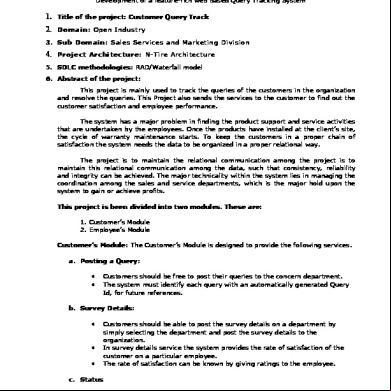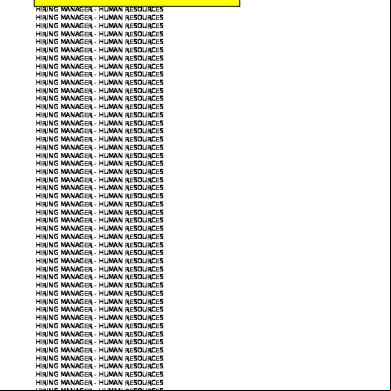Online Ticket Reservation System 2a45e
This document was ed by and they confirmed that they have the permission to share it. If you are author or own the copyright of this book, please report to us by using this report form. Report 3i3n4
Overview 26281t
& View Online Ticket Reservation System as PDF for free.
More details 6y5l6z
- Words: 1,482
- Pages: 20
ONLINE TICKET RESERVATION SYSTEM A.1 SCOPE The manual system of ticket reservation takes more time and the number of reservations per day is limited. To increase the efficiency of the process, we go for online ticket reservation system. This system s online ticket booking. A.1.1 Audience: The intended audience of this system are the engers and the system .
A.2 PROBLEM STATEMENT An online reservation system is software that helps in reservation of railway tickets in the internet and check for the availability of tickets. This system shows all the information about all the transport services including their source and destination, and the time of arrival and departure of all trains and the availability of seats in all the trains. This system also has the facility of cancellation of tickets. If the tickets are not available, then the current status of the system is also known through this system. The online reservation system maintains the full details of the entire enger who are reserving the tickets in the specified railway services.
A.3 USE-CASE DIAGRAM The Online Ticket Reservation System uses the following use-cases. 1. 2. 3. 4. 5. 6. 7.
reserve/cancel add/delete train view/print ticket availability database
The actors in this system are 1. enger 2. System Use-case: The enters a name and a . And if the entered details are valid, the ’s details are brought to the screen; if they are invalid then an appropriate message is displayed.
Use-case: reserve/cancel The is allowed to book a ticket on the train he requires and the date and time as is necessary for the . The has to provide details such as name, train number, date of travel, departure time, and can view the price of the ticket. A enger can also decide to cancel a ticket after the ticket is booked. The enger has to provide details about ticket for searching and details about him for confirmation of identity. Use-case: view/print ticket The after booking a ticket can view/print a copy of the ticket reserved. The has to provide the details about ticket number for searching in the database and enger name for confirming enger identity. Use-case: availability The enger can view the trains and seats available in the database for deciding which train’s ticket he wishes to book. The enger can view the details of trains such as, train number, price, departure and arrival times. Use-case: add/delete train Only the has privilege to add trains. The can add the train on which tickets can be booked by the engers. The has to provide details about a new train such as train number, price, departure time, date of travel. The also has the privilege to delete trains that are not necessary. The has to provide details about the train for searching and inform any engers that have booked tickets on the train about the change and make necessary arrangements. Use-case: database It stores all the data that are related to this Online Ticket Reservation system. The data include train details, enger details, ticker details, availability details etc. Use-case: After the necessary operations have been performed on the system, the can choose to from the system. Actor: enger The end- who uses the system for booking tickets. Actor: system The overall of the system, who does all the maintenance of details and system.
reserve/cancel
enger
add/delete train system view/print ticket
availability
database
Fig A-1: overall use-case scenario for Online Ticket Reservation System
A.4 CLASS DIAGRAM The class diagram is a graphical representation of all the classes used in the system and their operations, attributes and relationships. The online ticket reservation system makes use of the following classes: o Ticket system o Train details o Ticket
Ticket system It consists of two attributes and two operations. The attributes are name and . The operations used are () and (). Train details It stores the details of all the trains such as train number, train name, and seat availability. The operations available are add (), delete () and view (). Ticket It records the details of every ticket booked such as ticket number, enger name, and train number, from place, to place, seat availability, date of travel, departure time, arrival time, and price. The operations available are add (), delete (), view (), and print ().
Ticket System name () ()
Train Details train_no train_name seats_avail add() delete() view()
Ticket ticket_no enger_name train_no from to date seat_avail dep_time arr_time price add() delete() view() print()
Fig A-2: Class diagram for Online Ticket Reservation System
A.5 SEQUENCE DIAGRAMS Sequence Diagram: system adds/deletes a train The has the privilege to add/delete train. He has to provide details about the new train that is being created in the database.
: Ticket : system System 1: ( )
: Train Details
2: add( ) 3: delete( ) 4: ( )
Fig A-3: add/delete a train
Sequence Diagram: enger checking availability The enger has the privilege to check the availability of the seats in a particular train.
: Ticket System
: Train Details
: enger 1: ( )
2: view( )
3: ( )
Fig A-4: availability of seats
Sequence Diagram: enger reserves/cancels a ticket The enger reserves/cancels a ticket according to the privileges given to him. He can view the details of the train he wants to book.
: Ticket System
: Ticket
: enger 1: ( ) 2: reserve( )
3: cancel( )
4: ( )
Fig A-5: reserve/cancel ticket
Sequence Diagram: enger views/prints the ticket The enger can into the system and view the tickets booked by him by giving details of the train number and ticket number.
: Ticket System
: enger
: Ticket
1: ( )
2: view( )
3: print( )
4: ( )
Fig A-6: view/print ticket
A.6 COLLABORATION DIAGRAMS
Collaboration Diagram: add/delete train
1: ( ) : Ticket System : system 4: ( ) 2: add( ) 3: delete( )
: Train Details Fig A-7: add/delete train
Collaboration Diagram: availability
1: ( ) : Ticket System : enger
3: ( ) 2: view( )
: Train Details Fig A-8: availability
Collaboration Diagram: reserve/cancel ticket
1: ( ) : Ticket System : enger 4: ( ) 2: reserve( ) 3: cancel( ) : Ticket
Fig A-9: reserve/cancel ticket
Collaboration Diagram: view/print ticket
1: ( ) : Ticket System : enger 4: ( ) 2: view( ) 3: print( ) : Ticket
Fig A-10: view/print ticket
A.7 ACTIVITY DIAGRAM Activity Diagram: add/delete train
invalid
valid
invalid
add/delete trains
Fig A-11: add/delete train Activity Diagram: availability
valid
invalid seats filled
availability
Fig A-12: availability
Activity Diagram: reserve/cancel train
invalid valid reserve/cancel
invalid
Fig A-13: reserve/cancel train Activity Diagram: view/print ticket
invalid valid invalid
view/print ticket
Fig A-14: view/print ticket
A.8 FORM DESIGN
Fig A-15: Form Coding Private Sub com_ok_Click() If Tex_nam.Text = "" And tex_pas = "" Then Frame1.Visible = True Else MsgBox "INVALID NAME AND " End If End Sub Private Sub Command1_Click() enger.Show End Sub Private Sub Command3_Click() flight.Show End Sub Private Sub Command4_Click() Unload Me End Sub Private Sub Form_Load() tex_pas.Text = Clear Frame1.Visible = False End Sub
Availability
Fig A-16: Availability Form Coding Private Sub check_Click() Unload Me flight.Show End Sub Private Sub can_Click() Unload Me End Sub Train Details
Fig A-17: Train Details Form
Coding Private Sub Command1_Click() Unload Me enger.Show End Sub Reserve/Cancel Ticket
Fig A-18: Reserve/Cancel Form Coding Private Sub ad_Click() Data1.Recordset.AddNew End Sub Private Sub can_Click() If Data1.Recordset.RecordCount = 0 Then MsgBox "No More Records" Else Select Case fno.Text Case "1111" railway.Data1.Recordset.Edit railway.Data1.Recordset.Fields(0).Value = railway.Data1.Recordset.Fields(0).Value +1 railway.Data1.Recordset.Update Case "2222" railway.Data1.Recordset.Edit railway.Data1.Recordset.Fields(1).Value = railway.Data1.Recordset.Fields(1).Value +1 railway.Data1.Recordset.Update Case "3333" railway.Data1.Recordset.Edit
railway.Data1.Recordset.Fields(2).Value = railway.Data1.Recordset.Fields(2).Value +1 railway.Data1.Recordset.Update Case "4444" railway.Data1.Recordset.Edit railway.Data1.Recordset.Fields(3).Value = railway.Data1.Recordset.Fields(3).Value +1 railway.Data1.Recordset.Update Case "5555" railway.Data1.Recordset.Edit railway.Data1.Recordset.Fields(4).Value = railway.Data1.Recordset.Fields(4).Value +1 railway.Data1.Recordset.Update End Select Data1.Recordset.Delete Data1.Recordset.MoveNext If Data1.Recordset.EOF = True Then Data1.Recordset.MovePrevious End If End If End Sub Private Sub Command1_Click() railway.Show End Sub Private Sub Command2_Click() Unload Me End Sub Private Sub submit_Click() Select Case fno.Text Case "1111" railway.Data1.Recordset.Edit railway.Data1.Recordset.Fields(0).Value = railway.Data1.Recordset.Fields(0).Value 1 railway.Data1.Recordset.Update Case "2222" railway.Data1.Recordset.Edit railway.Data1.Recordset.Fields(1).Value = railway.Data1.Recordset.Fields(1).Value 1 railway.Data1.Recordset.Update Case "3333" railway.Data1.Recordset.Edit railway.Data1.Recordset.Fields(2).Value = railway.Data1.Recordset.Fields(2).Value 1 railway.Data1.Recordset.Update Case "4444" railway.Data1.Recordset.Edit
railway.Data1.Recordset.Fields(3).Value = railway.Data1.Recordset.Fields(3).Value 1 railway.Data1.Recordset.Update Case "5555" railway.Data1.Recordset.Edit railway.Data1.Recordset.Fields(4).Value = railway.Data1.Recordset.Fields(4).Value 1 railway.Data1.Recordset.Update End Select Data1.Recordset.Update End Sub
A.9 COST ESTIMATION
Table A-1: Cost Estimation
A.10 CONSLUSION Thus, the problem of online ticket reservation system was successfully analyzed, designed, implemented, verified and tested and various UML diagrams were drawn successfully. This project is used to carrying the online reservation efficiently with a reduced time. This project further can be enhanced as using database in the run time only for particular ’s source and destination. This can be one of the good and efficient online ticket reservation systems.
A.2 PROBLEM STATEMENT An online reservation system is software that helps in reservation of railway tickets in the internet and check for the availability of tickets. This system shows all the information about all the transport services including their source and destination, and the time of arrival and departure of all trains and the availability of seats in all the trains. This system also has the facility of cancellation of tickets. If the tickets are not available, then the current status of the system is also known through this system. The online reservation system maintains the full details of the entire enger who are reserving the tickets in the specified railway services.
A.3 USE-CASE DIAGRAM The Online Ticket Reservation System uses the following use-cases. 1. 2. 3. 4. 5. 6. 7.
reserve/cancel add/delete train view/print ticket availability database
The actors in this system are 1. enger 2. System Use-case: The enters a name and a . And if the entered details are valid, the ’s details are brought to the screen; if they are invalid then an appropriate message is displayed.
Use-case: reserve/cancel The is allowed to book a ticket on the train he requires and the date and time as is necessary for the . The has to provide details such as name, train number, date of travel, departure time, and can view the price of the ticket. A enger can also decide to cancel a ticket after the ticket is booked. The enger has to provide details about ticket for searching and details about him for confirmation of identity. Use-case: view/print ticket The after booking a ticket can view/print a copy of the ticket reserved. The has to provide the details about ticket number for searching in the database and enger name for confirming enger identity. Use-case: availability The enger can view the trains and seats available in the database for deciding which train’s ticket he wishes to book. The enger can view the details of trains such as, train number, price, departure and arrival times. Use-case: add/delete train Only the has privilege to add trains. The can add the train on which tickets can be booked by the engers. The has to provide details about a new train such as train number, price, departure time, date of travel. The also has the privilege to delete trains that are not necessary. The has to provide details about the train for searching and inform any engers that have booked tickets on the train about the change and make necessary arrangements. Use-case: database It stores all the data that are related to this Online Ticket Reservation system. The data include train details, enger details, ticker details, availability details etc. Use-case: After the necessary operations have been performed on the system, the can choose to from the system. Actor: enger The end- who uses the system for booking tickets. Actor: system The overall of the system, who does all the maintenance of details and system.
reserve/cancel
enger
add/delete train system view/print ticket
availability
database
Fig A-1: overall use-case scenario for Online Ticket Reservation System
A.4 CLASS DIAGRAM The class diagram is a graphical representation of all the classes used in the system and their operations, attributes and relationships. The online ticket reservation system makes use of the following classes: o Ticket system o Train details o Ticket
Ticket system It consists of two attributes and two operations. The attributes are name and . The operations used are () and (). Train details It stores the details of all the trains such as train number, train name, and seat availability. The operations available are add (), delete () and view (). Ticket It records the details of every ticket booked such as ticket number, enger name, and train number, from place, to place, seat availability, date of travel, departure time, arrival time, and price. The operations available are add (), delete (), view (), and print ().
Ticket System name () ()
Train Details train_no train_name seats_avail add() delete() view()
Ticket ticket_no enger_name train_no from to date seat_avail dep_time arr_time price add() delete() view() print()
Fig A-2: Class diagram for Online Ticket Reservation System
A.5 SEQUENCE DIAGRAMS Sequence Diagram: system adds/deletes a train The has the privilege to add/delete train. He has to provide details about the new train that is being created in the database.
: Ticket : system System 1: ( )
: Train Details
2: add( ) 3: delete( ) 4: ( )
Fig A-3: add/delete a train
Sequence Diagram: enger checking availability The enger has the privilege to check the availability of the seats in a particular train.
: Ticket System
: Train Details
: enger 1: ( )
2: view( )
3: ( )
Fig A-4: availability of seats
Sequence Diagram: enger reserves/cancels a ticket The enger reserves/cancels a ticket according to the privileges given to him. He can view the details of the train he wants to book.
: Ticket System
: Ticket
: enger 1: ( ) 2: reserve( )
3: cancel( )
4: ( )
Fig A-5: reserve/cancel ticket
Sequence Diagram: enger views/prints the ticket The enger can into the system and view the tickets booked by him by giving details of the train number and ticket number.
: Ticket System
: enger
: Ticket
1: ( )
2: view( )
3: print( )
4: ( )
Fig A-6: view/print ticket
A.6 COLLABORATION DIAGRAMS
Collaboration Diagram: add/delete train
1: ( ) : Ticket System : system 4: ( ) 2: add( ) 3: delete( )
: Train Details Fig A-7: add/delete train
Collaboration Diagram: availability
1: ( ) : Ticket System : enger
3: ( ) 2: view( )
: Train Details Fig A-8: availability
Collaboration Diagram: reserve/cancel ticket
1: ( ) : Ticket System : enger 4: ( ) 2: reserve( ) 3: cancel( ) : Ticket
Fig A-9: reserve/cancel ticket
Collaboration Diagram: view/print ticket
1: ( ) : Ticket System : enger 4: ( ) 2: view( ) 3: print( ) : Ticket
Fig A-10: view/print ticket
A.7 ACTIVITY DIAGRAM Activity Diagram: add/delete train
invalid
valid
invalid
add/delete trains
Fig A-11: add/delete train Activity Diagram: availability
valid
invalid seats filled
availability
Fig A-12: availability
Activity Diagram: reserve/cancel train
invalid valid reserve/cancel
invalid
Fig A-13: reserve/cancel train Activity Diagram: view/print ticket
invalid valid invalid
view/print ticket
Fig A-14: view/print ticket
A.8 FORM DESIGN
Fig A-15: Form Coding Private Sub com_ok_Click() If Tex_nam.Text = "" And tex_pas = "" Then Frame1.Visible = True Else MsgBox "INVALID NAME AND " End If End Sub Private Sub Command1_Click() enger.Show End Sub Private Sub Command3_Click() flight.Show End Sub Private Sub Command4_Click() Unload Me End Sub Private Sub Form_Load() tex_pas.Text = Clear Frame1.Visible = False End Sub
Availability
Fig A-16: Availability Form Coding Private Sub check_Click() Unload Me flight.Show End Sub Private Sub can_Click() Unload Me End Sub Train Details
Fig A-17: Train Details Form
Coding Private Sub Command1_Click() Unload Me enger.Show End Sub Reserve/Cancel Ticket
Fig A-18: Reserve/Cancel Form Coding Private Sub ad_Click() Data1.Recordset.AddNew End Sub Private Sub can_Click() If Data1.Recordset.RecordCount = 0 Then MsgBox "No More Records" Else Select Case fno.Text Case "1111" railway.Data1.Recordset.Edit railway.Data1.Recordset.Fields(0).Value = railway.Data1.Recordset.Fields(0).Value +1 railway.Data1.Recordset.Update Case "2222" railway.Data1.Recordset.Edit railway.Data1.Recordset.Fields(1).Value = railway.Data1.Recordset.Fields(1).Value +1 railway.Data1.Recordset.Update Case "3333" railway.Data1.Recordset.Edit
railway.Data1.Recordset.Fields(2).Value = railway.Data1.Recordset.Fields(2).Value +1 railway.Data1.Recordset.Update Case "4444" railway.Data1.Recordset.Edit railway.Data1.Recordset.Fields(3).Value = railway.Data1.Recordset.Fields(3).Value +1 railway.Data1.Recordset.Update Case "5555" railway.Data1.Recordset.Edit railway.Data1.Recordset.Fields(4).Value = railway.Data1.Recordset.Fields(4).Value +1 railway.Data1.Recordset.Update End Select Data1.Recordset.Delete Data1.Recordset.MoveNext If Data1.Recordset.EOF = True Then Data1.Recordset.MovePrevious End If End If End Sub Private Sub Command1_Click() railway.Show End Sub Private Sub Command2_Click() Unload Me End Sub Private Sub submit_Click() Select Case fno.Text Case "1111" railway.Data1.Recordset.Edit railway.Data1.Recordset.Fields(0).Value = railway.Data1.Recordset.Fields(0).Value 1 railway.Data1.Recordset.Update Case "2222" railway.Data1.Recordset.Edit railway.Data1.Recordset.Fields(1).Value = railway.Data1.Recordset.Fields(1).Value 1 railway.Data1.Recordset.Update Case "3333" railway.Data1.Recordset.Edit railway.Data1.Recordset.Fields(2).Value = railway.Data1.Recordset.Fields(2).Value 1 railway.Data1.Recordset.Update Case "4444" railway.Data1.Recordset.Edit
railway.Data1.Recordset.Fields(3).Value = railway.Data1.Recordset.Fields(3).Value 1 railway.Data1.Recordset.Update Case "5555" railway.Data1.Recordset.Edit railway.Data1.Recordset.Fields(4).Value = railway.Data1.Recordset.Fields(4).Value 1 railway.Data1.Recordset.Update End Select Data1.Recordset.Update End Sub
A.9 COST ESTIMATION
Table A-1: Cost Estimation
A.10 CONSLUSION Thus, the problem of online ticket reservation system was successfully analyzed, designed, implemented, verified and tested and various UML diagrams were drawn successfully. This project is used to carrying the online reservation efficiently with a reduced time. This project further can be enhanced as using database in the run time only for particular ’s source and destination. This can be one of the good and efficient online ticket reservation systems.