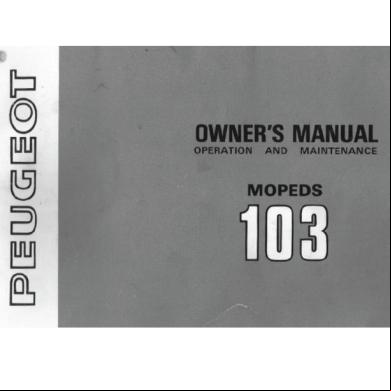Peugeot Partner Owners Manual 2005 5v4u2r
This document was ed by and they confirmed that they have the permission to share it. If you are author or own the copyright of this book, please report to us by using this report form. Report 3i3n4
Overview 26281t
& View Peugeot Partner Owners Manual 2005 as PDF for free.
More details 6y5l6z
- Words: 12,486
- Pages: 73
10 - Familiarisation
ELECTRIC WINDOWS
EXTERIOR MIRRORS
1. 2.
F Move the manual control 3 in all four directions to adjust.
Driver's electric window. enger's electric window.
Manual mode: F Press the switch. The window stops as soon as the switch is released.
Electric control for the enger's side mirror
STEERING WHEEL HEIGHT ADJUSTMENT F When stationary, push the control A forwards to unlock the steering wheel. F Adjust the height of the steering wheel. F Lock it by pulling control A towards you fully.
F From the driver's seat, adjust in all four directions by operating the control 4.
Automatic mode (driver): F Press and hold the the switch. One touch completely opens or closes the window.
: 67 01-02-2005
: 68
: 69
102 - Technical data CONSUMPTION In accordance with directive 1999/100 /CE in M.P.G. (litres/100 km) Gearbox
Model codes
Urban driving
Inter-urban
Mixed
Emission of CO2 by weight (g/km)
1.1 litre
Manual
GBHFXB
-
-
-
-
1.4 litre
Manual
GBKFWB GCKFWB
29.1 (9.7)
45.6 (6.2)
37.6 (7.5)
175
1.6 litre Turbo HDI*
Manual
-
-
-
-
-
1.9 litre Diesel
Manual
GJWJYB GCWJYB PLC
32.1 (8.8)
49.6 (5.7)
40.9 (6.9)
181
2 litre Turbo HDI
Manual
GBRHYB GCRHYB
39.2 (7.2)
57.6 (4.9)
49.6 (5.7)
152
Engine
The consumption values presented here correspond to the values communicated at the time of printing. They were obtained under conditions of use which conform to current standards, in particular Directive 1999/100/CE. * During the course of the year. 01-02-2005
Technical data - 103 WEIGHTS AND TOWING LOADS (IN KG) Engine
1.1 litre
Model
600 kg
600 kg
800 kg
Gearbox
Manual
Manual
Manual
GBHFXB
GBKFWB
GCKFWB
Model codes
1.4 litre
• Kerb weight
1108
1108
1110
• Gross vehicle weight (GVW)
1690
1690
1890
• Gross train weight (GTW)
2440
2590
2790
• Unbraked trailer
500
500
500
• Braked trailer (within GTW)
750
900
900
• Recommended nose weight
70
70
70
Engine
1.6 litre Turbo HDI**
Model
-
600 kg
800 kg
600 kg
800 kg
Manual
Manual
Manual
Manual
Manual
Model codes
-
GJWJYB
GCWJYB PLC
GBRHYB
GCRHYB
• Kerb weight
-
1163
1175
1211
1211
• Gross vehicle weight (GVW)
-
1755
1955
1790
1990
• Gross train weight (GTW)
-
2855
3055
2890
3090
• Unbraked trailer
-
500
500
500
500
• Braked trailer (within GTW)
-
1100
1100
1100
1100
• Recommended nose weight
-
70
70
70
70
Gearbox
1.9 litre D
* In the case of a towing vehicle, the speed is limited to 60 mph (100 km/h). 01-02-2005
2 litre Turbo HDI
** During the course of the year.
106 - Technical data
THE IDENTIFICATION FEATURES OF YOUR PARTNER A.
Manufacturer's plate (under the bonnet, on the front right wing).
01-02-2005
B.
Serial number on the bodywork (under the bonnet, on the right-hand crossmember).
C.
Tyres and paint colour reference. The label C on the driver's door pillar, near the hinges, gives: - the wheel and tyre sizes, - the tyre pressures: (tyre pressure checks must be carried out cold, at least every month), - the paint colour reference.
Familiarisation - 11 To activate F Place the knob 1 in the ON position. A speed can now be memorised. F Place the knob 1 in the OFF position to deactivate the system.
CRUISE CONTROL The cruise control makes it possible to maintain a constant vehicle speed, programmed by the driver. In order for the vehicle speed to be memorised, it must be greater than approximately 25 mph (40 km/h) and fourth or fifth gear must be engaged.
Memorising a speed When you reach the required speed, press button 2 or 3. The speed is memorised.
Deactivating the memorised speed If you wish to deactivate the memorised speed: F press button 4 or the brake or clutch pedal.
Recalling the memorised speed After deactivation, press button 4. Your vehicle reverts to the last memorised speed.
Cancelling the stored speed F Place the knob 1 in the OFF position or switch off the ignition.
: 74 01-02-2005
12 - Familiarisation HEATING
N°
Symbol
Function
1
Air flow adjustment.
2
Air flow adjustment and air intake control.
3
Temperature adjustment.
4
Air distribution adjustment.
: 40 01-02-2005
Familiarisation - 13 AIR CONDITIONING
N°
Symbol
Function
1
Air conditioning control.
2
Air flow adjustment and air intake control.
3
Temperature adjustment.
4
Air distribution adjustment.
: 42 01-02-2005
14 - Familiarisation FRONT FITTINGS 1.
Storage compartments in the doors A. Bottle holder. B. Can holder. C. Storage compartment.
2.
Overhead storage with map reading light
3.
Courtesy light
4.
Sun visor
5.
Glove box
6.
Lighter
7.
Removable ashtray
8.
12 v accessories socket
9.
Storage drawer
: 70 01-02-2005
Familiarisation - 15 STOWING RINGS Use the 6 stowing rings located on the boot floor to secure your loads. You can use suitable load retainers (half-height partitions, grille, etc...) supplied by your PEUGEOT dealer.
For greater safety, always secure the loads transported firmly.
: 72 01-02-2005
16 - Familiarisation OPENING THE BONNET
Inside the vehicle: Pull the control on the left-hand side, under the fascia .
FILLING WITH FUEL This operation must be carried out with the engine switched off. F Insert the key then turn it to the left. F Remove the cap. An indication shows which type of fuel to use. When you fill your tank, do not continue after the third cut-off of the pump. This could cause a malfunction. The capacity of the tank is approximately 55 litres for petrol engines and 60 litres for Diesel engines.
Note: the right-hand sliding side door cannot be opened while the fuel tank cap is removed.
Low fuel level warning light From the time this light comes on, you have enough fuel left to cover approximately 30 miles (50 km).
: 61 01-02-2005
Outside the vehicle: Lift the control, raise the bonnet and secure the strut to keep the bonnet open.
: 61
18 - Instruments, controls and displays
INSTRUMENT : PETROL - DIESEL 1. 2. 3. 4. 5. 6. 7. 8. 9.
Seat belt not fastened warning light* enger air bag disarmed warning light* Front and side air bags warning light Front fog lamps indicator light Anti-lock braking system (ABS) warning light Rear fog lamp indicator light Diesel pre-heat warning light Left hand direction indicator Total distance recorder, service indicator and engine oil level indicator 01-02-2005
10. Right hand direction indicator 11. Engine diagnostics warning light 12. Main beam headlamps indicator light 13. Handbrake, low brake fluid level and electronic brake force distribution warning light 14. Dipped beam headlamps indicator light 15. Battery charge warning light 16. Engine oil pressure and temperature warning light 17. Water in diesel filter warning light 18. Low coolant level warning light
19. Coolant temperature indicator 20. Total distance recorder button 21. Central (STOP) warning light 22. Speedometer 23. Rev counter 24. Lighting rheostat button 25. Fuel level indicator 26. Low fuel level warning light * According to country.
22 - Instruments, controls and displays INSTRUMENT DISPLAY After switching on the ignition, three functions are shown in succession: - service indicator, - engine oil level indicator (Diesel), - total distance recorder/total and trip distances. Note: the total and trip distances are displayed for 30 seconds when the ignition is switched off, on opening the driver's door, as well as on locking and unlocking the vehicle.
Service indicator This is a visual reminder of when the next service is due. This service is to be carried out according to the manufacturer's servicing schedule. Operation As soon as the ignition is switched on and for 5 seconds, the spanner symbolising ''service operation'' is lit. The trip recorder display shows the distance remaining (in round figures) before the next service. Example: 4,800 miles/km remain before the next service is due. When the ignition comes on and for 5 seconds the display indicates:
01-02-2005
5 seconds after the ignition is switched on, the total distance recorder resumes normal operation and the display shows the total or trip distances.
The distance remaining before the next service is less than 500 miles (1,000 km). Example: 400 miles (900 km) remain before the next service is due. When switching on the ignition and for 5 seconds, the display shows:
5 seconds after the ignition is switched on, the total distance recorder resumes normal operation and the symbol remains lit. This indicates that a service should be carried out shortly. The display shows the total or trip distances.
The service is overdue. Each time the ignition is switched on and for 5 seconds, the symbol and the excess distance flash. Example: the service is overdue by 300 miles/km. The service should be carried out very shortly. When the ignition is switched on and for 5 seconds, the display shows:
5 seconds after the ignition is switched on, the total distance recorder resumes normal operation and the symbol remains lit. The display shows the total or trip distances. Note: the service spanner lights if the two-year interval has been exceeded.
Instruments, controls and displays - 23 Resetting the service indicator
Engine oil level indicator (Diesel)
Oil level indicator fault
When the ignition is switched on, the engine oil level is indicated for approximately 10 seconds, after the service information. Surplus of oil
Your PEUGEOT dealer carries out this operation after each service. The reset procedure is as follows: - Switch off the ignition. - Press and hold button 1. - Switch on the ignition. The display begins a 10 second countdown. - Keep button 1 pressed for 10 seconds. The display shows [=0] and the service symbol disappears.
Flashing of the six squares and displaying of "max" indicate a surplus of oil which could damage the engine. If the surplus of oil is confirmed by a check using the dipstick, a PEUGEOT dealer without delay. Lack of oil
Flashing of the six segments and displaying of "min" indicate a lack of oil which could damage the engine. If the lack of oil is confirmed by a check using the dipstick, it is essential that the level is topped up.
01-02-2005
Flashing of the six segments indicates a malfunction of the oil level indicator. There is a risk of damage to the engine. a PEUGEOT dealer. The level read on the dipstick or on the indicator will only be correct if the vehicle is on level ground and the engine has been off for more than 15 minutes.
24 - Instruments, controls and displays Total distance recorder
Lighting rheostat
Briefly pressing button 1 alternates between the total and trip distance displays. To reset the trip recorder to zero, when it is displayed press button 1 until zeros appear.
With the lights on, press the button to vary the intensity of the lighting of the instruments and controls. When the lighting reaches the minimum (or maximum) setting, release the button then press it again to increase (or reduce) the brightness. As soon as the lighting is of the required brightness, release the button.
CLOCK
Button 1 : hour adjustment Button 2 : minute adjustment Press and hold the button for rapid advance. 01-02-2005
DISPLAY A
This displays the following information: - the time, - the date, - the audio system displays, - a door check (e.g.: ''left front door open''), - warning messages (e.g. ''remote control battery flat'') or information messages (e.g. ''economy mode active''), displayed temporarily.
Instruments, controls and displays - 25 Adjusting the parameters display A Press and hold button A for two seconds to access the settings; the data flashes, indicating it is ready to be modified. Then, each press of button A scrolls through the various data in the following order: - language of information displayed, - hours (12 then 24 hour mode), - minutes, - year, - month, - day. Pressing button B alters the value of the parameter selected. Press and hold for rapid advance (return to start after the last possible value). After 7 seconds with no action, the standard display returns; the modified data is now recorded.
01-02-2005
MONOCHROME DISPLAY B
This enables the following information to be displayed: - the time, - the date, - the outside temperature (this flashes accompanied by the message "Ice alert"), - the radio displays, - the status of the doors. The display shows you, by means of a graphic, whether a door is open, - the warning messages (e.g. "battery charge fault") or information messages (e.g. "fuel level low"), displayed temporarily, can be cleared by pressing button C or D, - the trip computer.
Setting the parameters screen B Press button C for two seconds to access the settings. The information flashes to show it is ready to be modified. Then, individual presses on button C allow you to scroll through the various data in the following sequence: - language in which the information is displayed, - unit of distance (kms or miles), - unit of temperature (degrees Celsius or Fahrenheit), - time format (12 then 24 hour mode), - hour, - minutes, - year, - month, - day. Pressing button D allows you to change the information selected. Maintain the pressure for rapid scrolling. After 7 seconds without operation, the screen returns to the normal display and the modified data is recorded.
24 - Instruments, controls and displays Total distance recorder
Lighting rheostat
Briefly pressing button 1 alternates between the total and trip distance displays. To reset the trip recorder to zero, when it is displayed press button 1 until zeros appear.
With the lights on, press the button to vary the intensity of the lighting of the instruments and controls. When the lighting reaches the minimum (or maximum) setting, release the button then press it again to increase (or reduce) the brightness. As soon as the lighting is of the required brightness, release the button.
CLOCK
Button 1 : hour adjustment Button 2 : minute adjustment Press and hold the button for rapid advance. 01-02-2005
DISPLAY A
This displays the following information: - the time, - the date, - the audio system displays, - a door check (e.g.: ''left front door open''), - warning messages (e.g. ''remote control battery flat'') or information messages (e.g. ''economy mode active''), displayed temporarily.
Instruments, controls and displays - 25 Adjusting the parameters display A Press and hold button A for two seconds to access the settings; the data flashes, indicating it is ready to be modified. Then, each press of button A scrolls through the various data in the following order: - language of information displayed, - hours (12 then 24 hour mode), - minutes, - year, - month, - day. Pressing button B alters the value of the parameter selected. Press and hold for rapid advance (return to start after the last possible value). After 7 seconds with no action, the standard display returns; the modified data is now recorded.
01-02-2005
MONOCHROME DISPLAY B
This enables the following information to be displayed: - the time, - the date, - the outside temperature (this flashes accompanied by the message "Ice alert"), - the radio displays, - the status of the doors. The display shows you, by means of a graphic, whether a door is open, - the warning messages (e.g. "battery charge fault") or information messages (e.g. "fuel level low"), displayed temporarily, can be cleared by pressing button C or D, - the trip computer.
Setting the parameters screen B Press button C for two seconds to access the settings. The information flashes to show it is ready to be modified. Then, individual presses on button C allow you to scroll through the various data in the following sequence: - language in which the information is displayed, - unit of distance (kms or miles), - unit of temperature (degrees Celsius or Fahrenheit), - time format (12 then 24 hour mode), - hour, - minutes, - year, - month, - day. Pressing button D allows you to change the information selected. Maintain the pressure for rapid scrolling. After 7 seconds without operation, the screen returns to the normal display and the modified data is recorded.
38 - Ventilation
01-02-2005
Ventilation - 39 VENTILATION 1. 2. 3. 4. 5.
Windscreen de-icing or demisting vents. Front window de-icing or demisting vents. Side vents. Centre vents. Air outlets to front footwells.
Advice on operation Select the air distribution most suited to your requirements and the climatic conditions. Gradually adjust the temperature setting for your comfort. Position the air control in the ‘’Outside Air’’ position. For perfectly even air distribution, take care not to obstruct the exterior air intake grille and the vents. Check that the enger compartment filter is in good condition. When the engine is cold, to prevent too great a distribution of cold air, the ventilation will increase to its optimum level gradually.
In order to be effective, the air conditioning (A/C button), should only be used with the windows closed. If the interior temperature remains
very high following a prolonged period parked in the sun, do not hesitate to ventilate the enger compartment for a few minutes. 01-02-2005
De-icing the rear screen and mirrors With the engine running, pressing the control de-ices the rear screen and mirrors. It switches off automatically after approximately twelve minutes. Pressing the control again switches the de-icing system on again for twleve minutes. It is possible to switch off the de-icing by pressing the control before the twelve minutes have elapsed.
4 - Familiarisation
01-02-2005
Familiarisation - 5 INSTRUMENTS AND CONTROLS 1 - Speaker (tweeter). 2 - Windscreen demisting vents. 3 - Controls: - Electric windows. - Demisting of rear door windows or tailgate. - Air conditioning.
13 - Audio equipment steering wheel control. 14 - Steering lock and ignition.
28 - Heating/air conditioning controls.
15 - Fuse box.
29 - Audio RB3 or RD3.
16 - enger air bag disarming control*.
30 - Lower glove box.
4 - Central locking button.
17 - Alarm.
5 - Multifunction display or clock.
18 - Steering wheel adjustment control.
6 - Hazard lights button. 7 - Central adjustable heating/ ventilation vents.
19 - enger's electric mirror control. 20 - Headlamp height adjustment.
8 - Lights and direction indicators stalk.
21 - Heated seats control.
9 - Cruise control.
22 - Handbrake.
10 - Instrument .
23 - 12V accessories socket.
11 - Driver's air bag Horn.
24 - Removable ashtray.
12 - Windscreen wash-wipe stalk. 01-02-2005
27 - Gear lever.
31 - Upper glove box or enger air bag. 32 - Bonnet release. 33 - Side adjustable heating/ ventilation vents. 34 - Side window de-icing/demisting vents.
25 - Lighter. 26 - Storage. * According to country.
40 - Ventilation HEATING 1.
Air flow adjustment Turn the control from position 1 to position 4 to obtain an air flow sufficient to ensure your comfort.
2.
Air flow adjustment and air intake control Turn the control from position 1 to position 4 to obtain an air flow sufficient to ensure your comfort. Intake of exterior air.
This is position.
the
normal
enger isolation.
operating
compartment
This position prevents exterior odours and smoke entering the enger compartment.
As soon as possible, position the control in the exterior air intake position to prevent misting of the windows. 01-02-2005
Ventilation - 41 3. Temperature adjustment To be adjusted to your requirements. From blue (exterior temperature) to red (hot).
Windscreen, side windows and footwells.
Footwells.
4.
Air distribution adjustment Windscreen and side windows (de-icing/demisting).
To quickly de-ice or demist the windscreen and side windows: - position the air intake control in the ''Outside Air" position, - turn the temperature and air flow controls to maximum, - close the centre vents.
01-02-2005
These settings are recommended for cold climates. Centre and side vents.
This setting is recommended for high temperatures.
42 - Ventilation
AIR CONDITIONING 1. Air conditioning control The air conditioning is designed to operate in all seasons. In summer, it enables the temperature to be lowered and in winter, above 0° C, it increases the effectiveness of the demisting. Press the switch to activate the air conditioning. The indicator light comes on.
01-02-2005
The air conditioning does not operate while the air flow adjustment control is in the minimum position. Note: It is quite normal that the condensation created by the air conditioning results in a flow of water under the vehicle when it is stationary.
2.
Air flow adjustment and air intake control Turn the control from position 1 to position 4 to obtain an air flow sufficient to ensure your comfort.
Ventilation - 43 Intake of exterior air.
This is position.
the
normal
operating
Recirculation of interior air.
This position prevents exterior odours and smoke entering the enger compartment. Used simultaneously with the air conditioning, recirculation enables both heating and cooling performance to be improved. Used without the air conditioning, recirculation may result in misting of the windows. As soon as possible, position the control in the exterior air intake position.
4.
Air distribution adjustment Windscreen and side windows (de-icing/demisting).
To quickly de-ice or demist the windscreen and side windows: - turn the temperature and air flow controls to maximum, - close the centre vents, - position the air intake control in the "Outside Air" position, - start the air conditioning.
Windscreen, side windows and footwells. Footwells.
3. Temperature adjustment To be adjusted to your requirements. From blue (cold when the air conditioning is on) to red (hot).
These settings are recommended for cold climates. Centre and side vents.
This setting is recommended for high temperatures. 01-02-2005
Important precaution Operate the air conditioning system for 5 to 10 minutes, once or twice a month, to keep it in perfect working order. If the system does not produce cold air, do not use it and a PEUGEOT dealer. Note: to optimise the operation of the air conditioning, leave the vents open.
Additional heating Vehicles which are fitted with an HDI engine may be fitted with automatic additional heating to improve your comfort. When the engine is idling or the vehicle is stationary, it is quite normal to notice a high-pitched whistling noise and a slight emission of smoke and odour.
44 - Seats SEATS 1 - Head restraint height adjustment To raise or lower the restraint, slide it. The adjustment is correct when the upper edge of the head restraint is level with the top of the head. To remove the head restraint, place it in the top position, press the tabs and pull it upwards. To put it back in position, locate the stems of the restraint in the holes, taking care to keep them in line with the seat back. 2 - Seat back angle adjustment Turn the knob. 3 - Forwards-backwards adjustment (driver) Lift the control and slide the seat forwards or backwards.
01-02-2005
Seats - 45 4 - Storage drawer (version with enger air bag) There is a storage drawer under the driver's or enger seat. To open it, lift it and pull. 5 - Heated seats switch Press the switch. The temperature is controlled automatically. Pressing the switch again stops operation. Note: the command for activation of heating of the seat(s) remains memorised for two minutes after the ignition has been switched off.
Never drive with the head restraints removed; they must be in place and correctly adjusted. Do not place heavy objects in the drawers.
01-02-2005
46 - Seats
MULTIFUNCTION ENGER SEAT* To fold the seat back: Pull the control 1 upwards and tilt the seat back. This provides a flat surface, recesses for drinks and a strap for retaining documents.
01-02-2005
To fold the seat fully: Pull the control 2 upwards and tilt the whole seat. It is not necessary to remove the head restraint. This provides access to a box which enables you to store objects so that they cannot be seen from outside the vehicle or to wedge long objects ed through the roof flap.
If your vehicle is not fitted with a load blocking partition, it can accommodate long objects (up to 2.10 m). These must be placed on the front edge of the instrument and secured using the rear bar of the boot or using the lashing rings.
* According to country.
Seats - 47 GENERAL POINTS RELATING TO CHILD SEATS
Installing a child seat using a three point seat belt
Although one of PEUGEOT’s main criteria when deg your vehicle, the safety of your children also depends on you.
«Rearwards-facing» When a «rearwards-facing» child seat is installed on the front enger seat, it is essential that the enger air bag** is disarmed. Otherwise, the child would risk being seriously injured or killed if the air bag were to inflate.
For maximum safety, please follow these precautions:
«Forwards-facing» When a «forwards-facing» child seat is installed on the front enger seat, adjust the vehicle’s seat to the intermediate longitudinal position with the seat back upright and leave the enger air bag armed**.
- since 1992, and in accordance with Directive 2000/3, all children under the age of 12 must travel in approved child seats* suited to their weight, on seats fitted with a seat belt or ISOFIX mountings**. - statistically, the safest seats in your vehicle for the transportation of children are the rear seats,
Intermediate longitudinal position
- a child weighing less than 9 kg must travel in the “rearwardsfacing” position both in the front and in the rear. PEUGEOT recommends that children should travel in the rear seats of your vehicle: - «rearwards-facing» up to the age of 2, - «forwards-facing» over the age of 2. * According to current legislation in the country.
** According to model. 01-02-2005
48 - Seats CHILD SEATS RECOMMENDED BY PEUGEOT PEUGEOT offers a complete range of recommended child seats which are secured using a three point seat belt: Group 0 : from birth to 10 kg Group 0+ : from birth to 13 kg L1 «BRITAX Babysure» (E11 0344117) Installed in the rear-facing position.
L2 «RÖMER Baby-Safe» (E1 03301146) Installed in the rear-facing position
Groups 1, 2 and 3: from 9 to 36 kg L3 «KIDDY Life» (E1 03301135) For the safety of young children (from 9 to 18 kg), PEUGEOT recommends use of the restraining cushion. Groups 2 and 3: from 15 to 36 kg
L4 «RECARO Start» (E1 03301108).
01-02-2005
L5 «KLIPPAN Optima» (E17 030007) From the age of 6 years (approximately 22 kg), the booster is used on its own.
Seats - 49 INSTALLING CHILD SEATS SECURED USING THE SEAT BELT In accordance with the European regulation (Directive 2000/3), the table presented indicates the options for the installation of child seats secured using the seat belt and universally approved, in accordance with the weight of the child and the seat in the vehicle.
Weight of the child and indicative age Seat
Front enger seat
Below 13 kg (groups 0 (a) and 0+) Up to ≈ 1 year
From 9 to 18 kg (group 1) From 1 to ≈ 3 years
From 15 to 25 kg (group 2) From 3 to ≈ 6 years
From 22 to 36 kg (group 3) From 6 to ≈ 10 years
U
U
U
U
a: consult the legislation in force in your country before installing your child on this seat. U: seat suitable for the installation of a child seat secured using a seat belt and universally approved, "rear facing" and /or "forward facing".
01-02-2005
50 - Seats ADVICE ON CHILD SEATS
The incorrect installation of a child seat in a vehicle compromises the child’s protection in the event of an accident. to fasten the seat belts or the child seat harnesses keeping the slack in relation to the child’s body to a minimum, even for short journeys. For optimum installation of the “forward facing” child seat, ensure that the back of the child seat is in with the back of the vehicle’s seat and that the head restraint does not cause any discomfort. If the head restraint has to be removed, ensure that it is stored or attached securely to prevent it from being thrown around the vehicle in the event of sharp braking.
Children under the age of 10 must not travel in the «forward facing» position on the front enger seat, unless the rear seats are already occupied by other children, cannot be used or are absent. Disarm the enger air bag* when a «rear facing» child seat is installed on the front seat. Otherwise, the child would risk being seriously injured or killed if the air bag were to inflate.
As a safety precaution, do not leave: - one or more children alone and unsupervised in a vehicle, - a child or an animal in a vehicle which is exposed to the sun, with the windows closed, - the keys within reach of children inside the vehicle. To prevent accidental opening of the doors, use the «Child lock»*. Take care not to open the rear windows by more than one third*. To protect young children from the rays of the sun, fit side blinds on the rear windows.
Installing a booster seat The chest part of the seat belt must be positioned on the child’s shoulder without touching the neck. Ensure that the lap part of the seat belt es correctly over the child’s thighs. PEUGEOT recommends the use of a booster seat which has a back, fitted with a seat belt guide at shoulder level.
* According to version. 01-02-2005
Seats - 51 Fastening the seat belts Pull the strap, then insert the end into the buckle. Seat belts with pre-tensioner Safety in the event of front impacts has been improved by the introduction of seat belts with pretensioner. Depending on the seriousness of the impact, the pre-tensioning system instantly tightens the seat belts and pulls them against the bodies of the occupants. The pre-tensioning seat belts are active when the ignition is on.
SEAT BELTS Seat belt height adjustment To lower or raise: slide the control downwards or upwards.
01-02-2005
52 - Seats Wherever you are seated in the vehicle, always fasten your seat belt, even for short journeys. Do not invert the seat belt buckles as they will not fulfil their role fully. If the seats have armrests*, the lap part of the seat belt must always under the armrest. Before and after use, ensure that the seat belt is rolled up correctly. In order to be effective, a seat belt: - must be tightened as close to the body as possible, - must restrain one adult only, - must not bear any trace of cuts or fraying, - must not be twisted, - must not be transformed or modified. Clean the seat belt straps with soapy water or a textile cleaning product, sold by PEUGEOT dealers.
After folding or moving a seat or rear bench seat, ensure that the seat belt is positioned and rolled up correctly. Recommendations for child seats: - use a suitable child seat if the enger is less than 12 years old or shorter than one metre fifty, - do not use the strap-guide* when a child seat is installed. Depending on the nature and seriousness of the impacts, the pre-tensioning device may be triggered before and independently of the air bags. In all cases, the air bag warning light comes on. Following an impact, have the seat belts system checked, and if necessary replaced, by a PEUGEOT dealer.
* According to model. 01-02-2005
Access and starting - 53 THE KEYS
The remote control
The keys allow you to switch on the ignition and operate the enger air bag disarming switch as well as to independently operate the locks on the doors and the fuel filler cap.
Locking Press button A to lock the vehicle. This is confirmed by fixed lighting of the direction indicators for approximately two seconds.
Central locking From the front doors, the keys allow you to lock and unlock the doors and tailgate. If one of the doors or the tailgate is open, the central locking does not work. The remote control performs the same functions at a distance.
Unlocking Press button B to unlock the vehicle. This is confirmed by rapid flashing of the direction indicators. Note: if the vehicle is locked and unlocking is activated inadvertently, unless the doors are opened within 30 seconds, the vehicle will lock automatically.
Locating your vehicle To locate your vehicle, if you have locked it, in a car park: F press button A, the courtesy lights come on and the direction indicators flash for a few seconds.
01-02-2005
Changing the battery of the remote control The information "battery flat" is given by an audible signal accompanied by the message "Remote control battery flat" on the screen. To change the battery, unclip the casing using a coin at the ring (CR 2016/3 volt battery). If the remote control does not work after the battery has been changed, re-programme the remote control.
Programming the remote control F Switch off the ignition. F Switch the ignition on again. F Press button A immediately for a few seconds. F Switch off the ignition and remove the remote control key from the ignition lock. The remote control is now working again.
54 - Access and starting ELECTRONIC ENGINE IMMOBILISER This locks the engine control system as soon as the ignition has been switched off and therefore prevents starting of the vehicle by anyone who does not have the key. The ignition key has an electronic chip which has a special code. When the ignition is switched on, the code must be recognised for the vehicle to start. If the system does not function correctly, the central locking button indicator light, situated in the centre of the fascia, flashes rapidly when the ignition is switched on (2nd notch), accompanied by an audible signal and a message on the multifunction display. In this case your vehicle will not start. a PEUGEOT dealer as soon as possible.
CONFIDENTIAL CARD This is given to you on delivery of your vehicle with the duplicate keys. It contains the identification code necessary for any work carried out by a PEUGEOT dealer on the electronic immobiliser system. This code is hidden by a film, which should be removed only if necessary. Keep your card in a safe place, never inside the vehicle. When undertaking a long trip or journey, however, it is advisable to take it with you along with your personal papers.
Key in ignition A buzzer sounds on opening the driver's door, if the key has been left in the ignition.
01-02-2005
Access and starting - 55 Make a careful note of the number on each key. The key number is coded on the label attached to the key.
As a safety precaution (with children on board), remove the ignition key when you leave the vehicle, even for a short time.
If the keys are lost, your PEUGEOT dealer can rapidly supply you with new keys.
Do not repeatedly press the button of your remote control out of range and out of sight of your vehicle. You run the risk of stopping it from working and the remote control would have to be reprogrammed.
The high frequency remote control is a sensitive system; do not operate it while it is in your pocket as there is a possibility that it may unlock your vehicle, without you being aware of it. The remote control does not operate when the key is in the ignition, even when the ignition is switched off, except for reprogramming. Do not operate the deadlocking function if there is anyone inside the vehicle. Driving with the doors locked may make access to the enger compartment by the emergency services more difficult in an emergency.
01-02-2005
When purchasing a second-hand vehicle; - ensure that you are given the confidential card; - have the key codes memorised by a PEUGEOT dealer, to ensure that the keys in your possession are the only ones which can start the vehicle. Do not make any modifications to the electronic engine immobiliser system.
54 - Access and starting ELECTRONIC ENGINE IMMOBILISER This locks the engine control system as soon as the ignition has been switched off and therefore prevents starting of the vehicle by anyone who does not have the key. The ignition key has an electronic chip which has a special code. When the ignition is switched on, the code must be recognised for the vehicle to start. If the system does not function correctly, the central locking button indicator light, situated in the centre of the fascia, flashes rapidly when the ignition is switched on (2nd notch), accompanied by an audible signal and a message on the multifunction display. In this case your vehicle will not start. a PEUGEOT dealer as soon as possible.
CONFIDENTIAL CARD This is given to you on delivery of your vehicle with the duplicate keys. It contains the identification code necessary for any work carried out by a PEUGEOT dealer on the electronic immobiliser system. This code is hidden by a film, which should be removed only if necessary. Keep your card in a safe place, never inside the vehicle. When undertaking a long trip or journey, however, it is advisable to take it with you along with your personal papers.
Key in ignition A buzzer sounds on opening the driver's door, if the key has been left in the ignition.
01-02-2005
Access and starting - 55 Make a careful note of the number on each key. The key number is coded on the label attached to the key.
As a safety precaution (with children on board), remove the ignition key when you leave the vehicle, even for a short time.
If the keys are lost, your PEUGEOT dealer can rapidly supply you with new keys.
Do not repeatedly press the button of your remote control out of range and out of sight of your vehicle. You run the risk of stopping it from working and the remote control would have to be reprogrammed.
The high frequency remote control is a sensitive system; do not operate it while it is in your pocket as there is a possibility that it may unlock your vehicle, without you being aware of it. The remote control does not operate when the key is in the ignition, even when the ignition is switched off, except for reprogramming. Do not operate the deadlocking function if there is anyone inside the vehicle. Driving with the doors locked may make access to the enger compartment by the emergency services more difficult in an emergency.
01-02-2005
When purchasing a second-hand vehicle; - ensure that you are given the confidential card; - have the key codes memorised by a PEUGEOT dealer, to ensure that the keys in your possession are the only ones which can start the vehicle. Do not make any modifications to the electronic engine immobiliser system.
56 - Access and starting FRONT DOORS AND SLIDING SIDE DOORS
Locking / Unlocking from the inside Front doors To lock, lower button A. The closing control of one of the front doors permits complete locking of the vehicle. Front doors
Front doors
Sliding side doors The side door opening/closing control only controls the door concerned. To close, push the control B forwards and slide the door. To open, pull the control B rearwards and slide the door. Side doors
Side doors Opening the doors from outside
01-02-2005
To unlock and open, lift button A and pull the handle towards you. The driver's door opening control permits complete unlocking of the vehicle.
Opening the doors from inside The driver's door opening control permits complete unlocking of the vehicle.
Note: if the fuel tank cap is removed, the right-hand side door cannot be opened.
Access and starting - 57 Automatic central locking Your vehicle can lock automatically while driving (speed greater than 6mph (10 km/h)). You can activate or deactivate this function. Activation Press and hold control D. Activation of the function is accompanied by an audible signal and a message on the multifunction display. Locking from the inside Lower or raise control C to lock or unlock from the inside.
Locking from the inside Pressing control D operates the central locking, when the doors are closed. Unlocking from the inside Press control D. It is still possible to open the doors from the inside. Note: - doors locked indicator light - doors locked indicator light
01-02-2005
and ignition off: the flashes, and ignition on: the remains on.
Deactivation Press and hold control D. Deactivation of the function is accompanied by an audible signal.
58 - Access and starting
LOCKING / UNLOCKING THE TAILGATE To open the tailgate, operate the handle A and lift it. You can unlock the tailgate by inserting the key in the lock B.
REAR DOORS Opening the doors from outside To open, pull the rear right door handle C towards you and open the rear left door by pulling the lever D on the inside. You can unlock the rear doors by inserting the key in the lock E.
01-02-2005
Access and starting - 59
Opening the doors from inside The rear door opening controls only unlock these doors.
01-02-2005
To open, lift lever A. To open the other door, push lever B. Note: when closing from the inside, close the right-hand door first ensuring that lever B is in the vertical position then close the left-hand door.
Opening the rear doors to 180° To open the rear doors to 180°, release the check strap C towards you when the door is partially open. When closing the door, the check strap hooks itself in place again automatically.
58 - Access and starting
LOCKING / UNLOCKING THE TAILGATE To open the tailgate, operate the handle A and lift it. You can unlock the tailgate by inserting the key in the lock B.
REAR DOORS Opening the doors from outside To open, pull the rear right door handle C towards you and open the rear left door by pulling the lever D on the inside. You can unlock the rear doors by inserting the key in the lock E.
01-02-2005
6 - Familiarisation
THE KEYS The keys allow you to switch on the ignition and operate the enger air bag disarming switch, as well as to independently operate the locks on the doors and the fuel filler cap.
Central locking From the front doors, the keys allow you to lock and unlock the doors and tailgate. If one of the doors or the tailgate is open, it is impossible to operate the central locking. The remote control performs the same functions at a distance.
The remote control key
STARTING
Locking Press button A to lock the vehicle. This is confirmed by fixed lighting of the direction indicators for approximately two seconds.
STOP position (S): The ignition is off.
Vehicles fitted with deadlocking Deadlocking renders the exterior and interior door controls inoperative. Pressing button A deadlocks the vehicle. This is confirmed by fixed lighting of the direction indicators for approximately two seconds. Pressing button A again within five seconds following deadlocking, changes the deadlocking to simple locking. This is confirmed by fixed lighting of the direction indicators for approximately two seconds. Unlocking Press button B to unlock the vehicle. This is confirmed by rapid flashing of the direction indicators. Locating the vehicle To locate your vehicle, previously locked, in a car park: F press button A, the courtesy lights come on and the direction indicators flash for a few seconds.
: 53 01-02-2005
Accessories position (A): The ignition is off but the accessories can be used. On position (M): The ignition is on. Starting position (D): Operates the starter.
60 - Access and starting
REAR ROOF FLAP
LONG LOAD BAR
To open the rear flap: - pull the lever A, - lift the rear flap, - the point of resistance to secure it using the struts B.
A bar is provided for transporting long loads, after opening the rear roof flap. Fold back the bar by lifting the lever C. it to the door pillar. the long loads to be transported. Reposition the bar with one hand. Ensure that it is secured correctly.
To close the rear flap: - check that the bar secured correctly, - lower the rear flap to lock it.
01-02-2005
is
Notes: The side openings D can be used as hooking points. The rear bumper has been strengthened to serve as a footrest on entering the vehicle.
Never drive without the bar in place. The rear doors only lock when the bar is installed. When the rear roof flap is open, take care when driving where height is restricted. Use a regulation device when a load protrudes from your vehicle by more than one metre. Never rest a load directly on the rear doors.
Access and starting - 61 An indication reminds you which type of fuel to use. When you fill your tank, do not continue after the third cut-off of the pump. This could cause your vehicle to malfunction. The capacity of the tank is approximately 55 litres for petrol engines and 60 litres for Diesel engines. F After filling the tank, lock the cap.
OPENING THE BONNET Inside the vehicle: pull the handle on the left-hand side, under the fascia. Outside the vehicle: lift the catch and raise the bonnet.
BONNET STRUT
Secure the strut to hold the bonnet open. Before closing the bonnet, replace the strut in its housing. To close Lower the bonnet and release it at the end of its travel. Check that the bonnet is locked. 01-02-2005
FILLING WITH FUEL Low fuel level When the minimum fuel level in the tank is reached, this warning light comes on. You have enough fuel remaining to drive for approximately 30 miles (50 km). The engine must be switched off when filling with fuel. F Insert the key then turn it to the left. F Remove the cap.
When the cap is removed, the right-hand sliding side door cannot be opened. The key cannot be removed from the lock until the cap has been replaced on the fuel tank.
62 - Visibility Front fog lamps and rear fog lamp Rotate the ring forwards to switch on and backwards to switch off. The status is confirmed by the indicator light on the instrument .
THE LIGHTS STALK Front and rear lights Selection is by turning ring A.
Vehicles fitted with a rear fog lamp only (ring B) Rotate the ring forwards. This only operates with the dipped / main beam headlamps.
"Follow-me-home" lighting In poor light, or at night, if you leave your vehicle, the side lights and dipped headlamps may remain on for approximately one minute. To activate this function: - place the key in the STOP position, - place the lights stalk in position O, - flash the headlamps, - exit the vehicle and lock it.
Direction indicators (flashers) Lights off
Side lights
Dipped / main beam headlamps
Dipped / Main beam change Pull the stalk towards you. Note: with the ignition off, when the driver's door is opened, a buzzer sounds if you have left your lights on. 01-02-2005
Vehicles fitted with front fog lamps and a rear fog lamp (ring B) Front fog lamps (first rotation of the ring forwards). Front and rear fog lamps (2nd rotation of the ring forwards). Note: to switch off the rear fog lamp and the front fog lamps, turn the ring backwards twice in succession.
Left: downwards. Right: upwards.
In good or rainy weather, both day and night, the front fog lamps and the rear fog lamp are dazzling and are prohibited. Do not forget to switch them off when they are no longer needed.
Visibility - 63 WINDSCREEN WIPER STALK
Windscreen and headlamp wash Pull the windscreen wiper stalk towards you. The windscreen wash then the windscreen wipers operate for a fixed period. The headlamp wash is also activated, if the headlamps are on.
Rear windscreen wash Turn ring A past the first notch: the windscreen wash then the windscreen wiper operate for a fixed time.
Rear windscreen wiper Front windscreen wiper 2 Fast wipe (heavy rain). 1 Normal wipe (moderate rain). l Intermittent wipe. 0 Off. â Single wipe (press downwards).
Operation In position 1 or 2, when the vehicle stops, the windscreen wiper changes to a lower wiping speed, then resumes its initial speed when the vehicle starts again. In the Intermittent position, the wiping speed is proportional to the speed of the vehicle. 01-02-2005
Turn ring A to the first notch. The wiping speed is inversely proportional to the speed of the vehicle.
Automatic rear windscreen wiping F place the front wipers stalk in a position other than 0. F engage reverse gear. F the rear wiper operates with intermittent wiping. Note: if a bicycle carrier is used, a PEUGEOT dealer to have this function disarmed.
In winter, in the event of a considerable amount of snow or ice, switch on the rear screen demister. Once de-icing is complete, remove the snow or ice which has accumulated on the rear wiper blade. You can now operate the rear windscreen wiper.
64 - Visibility STEERING WHEEL STALKS AUTOMATIC switching on of lights/Windscreen wipers
Operating check
Activation The activated function is accompanied by an audible signal and a message on the multifunction display.
Automatic switching on of lights The side lights and dipped beam headlamps switch on automatically if the light is poor and when the windscreen wipers operate continuously and switch off when the light becomes bright enough or the windscreen wipers are switched off. In foggy weather or in snow, the brightness sensor can detect sufficient light, the lights will not come on automatically. This function is active when the vehicle is supplied to the customer. To disarm or activate the function: - Place the key in the accessories position (1st notch), - Place the lights stalk in the AUTO/0 position, - Press the end of the lights stalk for more than four seconds.
01-02-2005
Disarming The disarmed function is accompanied by an audible signal. If the brightness sensor does not function correctly, the lights come on accompanied by an audible signal and a message on the multifunction display. a PEUGEOT dealer.
In foggy weather, if the light is not dim enough to result in the automatic switching on of the lights, it is your responsibility to switch the dipped headlamps on manually, as well as the fog lamps. When the driver uses the manual lighting controls, the function is disarmed temporarily. Do not cover the brightness sensor, coupled with the rain sensor, located in the centre of the windscreen, behind the interior mirror. It is used for automatic switching on of the lights.
Visibility - 65 Automatic windscreen wipers In the AUTO position, the windscreen wipers operate automatically and adapt their speed to the intensity of the rainfall. Operating check
Front windscreen wiper with automatic wipe 2 1
Fast wipe (heavy rain). Normal wipe (moderate rain). AUTO Automatic wipe. 0 Off. â Single wipe (press downwards). The command must be reactivated whenever the ignition has been switched off for more than one minute: - move the stalk to any position, - then move it back to the required position.
01-02-2005
Activation Activation of the function is accompanied by a message on the multi-function display. In the event of malfunction, the driver is informed by an audible signal. In the AUTO position, the windscreen wiper will operate in intermittent mode. a PEUGEOT dealer to have the system checked.
Do not cover the rain sensor located on the windscreen behind the interior mirror. When using an automatic car wash, switch off the ignition or check that the wiper stalk is not in the AUTO position. In winter, it is advisable to wait for the windscreen to completely clear of ice before operating the automatic wipe.
66 - Visibility TRIP COMPUTER
Pressing the button on the end of the wash/wipe stalk enables the following data to be displayed:
Display B
Range This shows the distance that can still be covered with the fuel remaining in the tank. Note: this figure may increase if there is a change in the style of driving or the road surface, producing a significant drop in current consumption. When the range is less than 20 miles (30 km), three segments are displayed. After filling with fuel, the range is displayed when it exceeds 60 miles (100 km). If horizontal segments are displayed for long periods instead of digits, a PEUGEOT dealer.
Average consumption This is the average fuel consumption since the computer was last set to zero. -
the range the distance travelled the average consumption the current consumption the average speed return to the date display
Zero reset Press the stalk for more than two seconds.
01-02-2005
Current consumption This is the average quantity of fuel consumed during the last few seconds. This function is displayed only when the vehicle is travelling at a speed greater than 20 mph (30 km/h).
Distance travelled This indicates the distance travelled since the computer was last set to zero. Average speed This is the average speed calculated since the computer was last set to zero (with the ignition on).
Visibility - 67 You have two options: - Manual operation: Press switch 1. The window stops as soon as the switch is released. - Automatic operation (driver): Press and hold switch 1. One touch completely opens or closes the window. Automatic closing only operates when the engine is running.
ELECTRIC WINDOWS 1. 2.
Driver's electric window switch enger electric window switch
01-02-2005
Always remove the ignition key when leaving the vehicle, even for a short time. If an obstacle is encountered while the electric windows are in use, you must reverse the movement of the window. To do this, press the switch concerned. When the driver operates the enger electric window switches, he must ensure that no one is preventing correct closing of the windows. The driver must ensure that engers use the electric windows correctly. Be aware of children when operating the windows.
68 - Visibility
Manual exterior mirrors Move the lever in all four directions to adjust. When the vehicle is parked, the exterior mirrors can be folded back manually.
01-02-2005
enger side exterior mirror electric control From the driver's seat, move the control 1 in all four directions to adjust.
Manual interior mirror The interior mirror has two positions: - day (normal), - night (anti-dazzle). To change from one to the other, push or pull the lever on the lower edge of the mirror.
Comfort and safety - 69
HEADLAMP ADJUSTMENT Depending on the load in your vehicle, it is recommended that the headlamp beam is adjusted. 0. 1 or 2 people in the front seats. -. 3 people. 1. 5 people. 2. 5 people + maximum authorised load. 3. Driver + maximum authorised load.
STEERING WHEEL HEIGHT ADJUSTMENT When stationary, push the handle fowards to unlock the steering wheel. Adjust it to the desired height. Pull the handle towards you fully to lock the steering wheel.
HORN Press one of the spokes or the centre of the steering wheel.
Initial setting is position 0.
HAZARD WARNING LIGHTS Press the button, the direction indicators flash. They can operate with the ignition off. 01-02-2005
Familiarisation - 7 Vehicles fitted with a rear fog lamp (ring B) Turn the ring forwards.
STEERING WHEEL STALKS
Vehicles fitted with front fog lamps and a rear fog lamp (ring B)
WINDSCREEN WIPERS
LIGHTING Front and rear lights (ring A) Lights off
Front fog lamps (1st turn of the ring forwards).
Side lights
Front fog lamps and rear fog lamp (2nd turn of the ring forwards).
Dipped headlamps / Main beam headlamps
To switch off: turn the ring rearwards.
Front 2 Rapid wipe (heavy rain). 1 Normal wipe (moderate rain). I Intermittent wipe. 0 Off. â Single wipe. Windscreen wash-wipe: pull the stalk towards you.
Rear Off
: 62, 64 01-02-2005
Intermittent wipe
Washwipe
: 63, 65
70 - Comfort and safety
01-02-2005
Comfort and safety - 71 FRONT FITTINGS 1.
Storage in the doors A. Bottle holder. B. Can holder. C. Storage compartment.
2.
Overhead storage with map reading light Overhead storage maximum load: 5 kg. 3.
Courtesy light
4.
Sun visors
5.
Glove box
6.
Lighter
7. Removable ashtray Pull the cover to open the ashtray. To empty, after opening, remove it by pulling upwards.
01-02-2005
8. 12 V accessories socket This is located at the bottom of the centre console. It permits the connection of a telephone charger, a baby's bottle warmer, ... 9. Storage drawer To open the drawer, lift it slightly and pull it forwards.
72 - Comfort and safety LASHING RINGS Use the 6 lashing rings on the luggage compartment floor to secure your loads. You can use suitable load retainers (half-height partitions, grille, etc.) supplied by your PEUGEOT dealer.
For greater safety, always ensure that the loads transported are stowed securely.
01-02-2005
Driving - 73 ANTI-LOCK BRAKING SYSTEM (ABS) AND THE ELECTRONIC BRAKE FORCE DISTRIBUTION (EBFD)
HANDBRAKE Applying When parking, pull the handbrake to immobilise your vehicle. Releasing Pull the handle and press the button to release the handbrake. Illumination of this warning light and of the STOP warning light, accompanied by an audible signal (while the vehicle is moving), indicates that the handbrake is still applied or has not been released fully. The handbrake must not be used to stop or brake while the vehicle is moving. 01-02-2005
The ABS, in conjunction with the electronic brake force distribution, increases the stability and manoevrability of your vehicle on braking, in particular on poor or slippery road surfaces. Note: when changing wheels (tyres and rims), make sure that these are approved. The anti-lock braking system comes into operation automatically when there is a risk of wheel lock.
When this warning light comes on, accompanied by a buzzer, it indicates that there is a malfunction of the ABS, which can cause a loss of control of the vehicle when braking.
When this warning light comes on, connected to the STOP and ABS warning lights, it indicates that there is a malfunction of the electronic brake force distribution, which can cause a loss of control of the vehicle when braking.
Stop immediately. In both cases, consult a Peugeot dealer.
Normal operation of the ABS may make itself felt by slight vibrations of the brake pedal. In emergency braking, press very firmly without releasing the pressure.
74 - Driving Operation
Changing a memorised speed
F Place switch 1 in the ON position. A speed can be memorised. F Place switch 1 in the OFF position to cancel.
To memorise a speed higher than the previous one: F press button 3; F release it when you have reached the required speed. To memorise a speed lower than the previous one: F press button 2; F release it when you have reached the required speed.
Memorising a speed
CRUISE CONTROL Cruise control enables the vehicle to maintain a steady speed programmed by the driver. In order for it to be memorised, the vehicle speed must be greater than 25 mph (40 km/h), and fourth gear at least must be engaged.
As soon as you reach the chosen speed, press button 2 or 3. This memorises the speed. Note: It is possible to accelerate and drive momentarily at a speed greater than the memorised speed. When the accelerator pedal is released, the vehicle will return to the memorised speed.
F Place switch 1 in the OFF position or switch off the ignition.
Cancelling the memorised speed If you wish to cancel the memorised speed: F press button 4 or the brake or clutch pedal.
Recalling the memorised speed After cancellation, press button 4. Your vehicle will return to the last memorised speed.
01-02-2005
Cancelling the cruise control
On a steep descent, the cruise control will not be able to prevent the vehicle from exceeding the programmed
speed. The cruise control cannot, in any case, take the place of observance of the speed restrictions, or of the vigilance or responsibility of the driver. Do not use the cruise control on slippery roads or in heavy traffic.
8 - Familiarisation SEATS Driver and enger seats 1. Head restraint height adjustment. Never travel with the head restraints removed. 2. 3. 4.
Seat back angle adjustment. Forwards-backwards adjustment. Storage drawer (enger or driver).
: 44 01-02-2005
82 - Practical information CHECKING THE LEVELS Oil level Check the level regularly and top up between changes. The maximum consumption is 0.5 l per 600 miles (1000 km). Check the level with the vehicle level, engine cold, using the oil level gauge on the instrument or the dipstick.
Dipstick There are two marks on the dipstick: A = maximum Never fill past this mark. B = minimum To maintain the reliability of engines and emission control systems, the use of additives in engine oil is prohibited. Oil change According to the information given in the servicing booklet. Note: avoid used oil coming into prolonged with the skin. Empty the used oil into the containers intended for this purpose in the PEUGEOT network. 01-02-2005
Viscosity selection In all cases, the oil selected must meet the manufacturer's requirements.
Brake fluid change: - must be carried out according to the manufacturer's servicing schedule. - use fluids recommended by the manufacturer, which fulfil DOT4 standards. Note: brake fluid is harmful to health and very corrosive. Avoid all with the skin.
Note: the coolant does not need to be changed. On vehicles fitted with a particle emission filter, the fan may operate after the engine has been switched off, even when the engine is cold.
Used oil Do not dispose of used oil, brake fluid or coolant into drains or onto the ground.
Power steering reservoir Cooling system Use the fluid recommended by the manufacturer. When the engine is warm, the temperature of the coolant is controlled by the engine fan. As this fan can operate with the ignition key removed and because the cooling system is pressurised, wait for at least one hour after the engine has stopped before carrying out any work. Slacken the cap by two turns to release the pressure to prevent any risk of scalding. When the pressure has dropped, remove the cap and top up the level.
Open the reservoir, with the engine at ambient temperature. The level should always be above the MIN. mark and close to the MAX. mark.
Windscreen and headlamp* wash level For best quality cleaning and for your safety, we would advise that you use products recommended by PEUGEOT.
* According to country.
Practical information - 83 CHECKS
Oil filter
Battery
Change the filter regularly, in accordance with the servicing schedule.
At the start of winter, have your battery checked by a PEUGEOT dealer.
Air filter and enger compartment filter Have the filter elements replaced regularly. If you drive in dusty conditions, change them twice as often.
Brake pads Brake pad wear depends on the style of driving, in particular for vehicles which are used in town, over short distances. It may be necessary to check the thickness of the pads, even between services.
Handbrake Where the handbrake travel is too great or there is a reduction in the performance of the system, the handbrake should be adjusted, even between services. Have the system checked by a PEUGEOT dealer.
01-02-2005
Manual gearbox This does not require an oil change. Check the level in accordance with the manufacturer's servicing schedule. To check the main levels and certain components, in accordance with the manufacturer's servicing schedule, refer to the pages of the servicing booklet which correspond to your vehicle's engine.
RUNNING OUT OF FUEL (DIESEL) If you should run out of fuel, it is necessary to re-prime the circuit: - fill the fuel tank with at least five litres of diesel, - squeeze and release the manual re-priming pump, under the bonnet under the protective cover, until fuel appears in the transparent pipe, - operate the starter until the engine starts.
FUEL SUPPLY CUT-OFF (PETROL) Only use products recommended by PEUGEOT. To ensure best performance from components as important as the power steering and the braking system, PEUGEOT selects and offers quite specific products. To prevent damage to the electrical units, avoid washing the engine.
In a serious collision, a mechanism prevents fuel from reaching the engine. To re-establish the fuel supply, press the switch on the corner of the front right-hand suspension assembly, under the bonnet.
84 - Practical information
CHANGING A WHEEL Parking the vehicle - If possible, park the vehicle on level, stable and non-slippery ground. - Apply the handbrake, switch off the ignition and engage first or reverse gear.
01-02-2005
Access to the spare wheel and the jack The wheel is located outside the vehicle, under the rear floor, ed by a metal carrier. - Remove the jack and the wheelbrace 1, secured behind the driver's seat. - Using the wheelbrace 1, slacken the spare wheel carrier retaining bolt, located on the inside near the closing system. - Lift the carrier to release the hook rearwards, then lower it. - Remove the chock 2 located in the spare wheel.
Removing a wheel - Chock the rear of the wheel diagonally opposite the wheel to be changed, using the chock 2. - Remove the wheel trim using the wheelbrace 1, by pulling at the valve age hole. - Slacken the wheel bolts. - Place the jack under the locating point on the sub-frame A that is closest to the wheel to be changed. Ensure that the entire surface of the jack base plate is in with the ground. - Extend the jack, completely unscrew the bolts and remove the wheel.
Practical information - 85
-
Refitting the wheel - After positioning the wheel, lightly pre-tighten the bolts using the wheelbrace. - Compress the jack and release it. - Fully tighten the bolts using the wheelbrace. - Replace the trim, starting at the valve age hole, and press it on using the palm of the hand.
01-02-2005
Replacing the wheel in the carrier - Replace the chock 2 in the wheel. - Replace the wheel in the carrier. - Lift the wheel then the carrier and reposition the hook. - Do not forget to fully tighten the spare wheel carrier retaining bolt. - Stow the wheelbrace 1 and the jack.
For your safety, always change a wheel: - on level, stable and non slippery ground, with the handbrake applied, with first or reverse gear engaged, with the vehicle chocked, never go underneath a vehicle raised using a jack (use an axle stand).
After changing the wheel - Have the tightening of the bolts and the pressure of the spare tyre checked as soon as possible by a PEUGEOT dealer. - Have the punctured tyre repaired and replace it on the vehicle as soon as possible.
Familiarisation - 9 AIR BAGS
Disarming check
The air bag system has been designed to maximise the safety of the occupants in the event of serious collisions. It works in conjunction with the pretensioning seat belts.
With the ignition switched on (2nd notch), illumination of this warning light indicates that the enger air bag is disarmed (switch in the "OFF" position). The warning light remains on throughout the duration of disarming.
Front air bags These are folded in the centre of the steering wheel for the driver and in the fascia for the front enger. They are deployed simultaneously, except in cases where the enger air bag is disarmed. Precautions regarding the enger air bag F disarm the air bag if you install a rear-facing child seat, F activate the air bag for an adult enger.
Disarming the enger air bag* F With the ignition off, insert the ignition key into the enger air bag switch 1 and turn it to the "OFF" position. As soon as you remove the child seat, turn the air bag switch to the "ON" position to activate the air bag again.
Side air bags* Side air bags are incorporated into the front seat back frame, on the door side. They are deployed independently of each other, on whichever side the collision occurs.
* According to country.
: 75 01-02-2005
: 76
94 - Practical information BATTERY To charge the battery using a battery charger: - Disconnect the battery, - Follow the instructions for use given by the battery charger manufacturer, - Reconnect starting with the negative (-) terminal, - Check that the terminals and connectors are clean. If they are covered with sulphate (white or greenish deposit), disconnect them and clean them.
Never disconnect a terminal when the engine is running. Never charge a battery without first disconnecting the terminals. After every reconnection of the battery, switch on the ignition and wait 1 minute before starting to allow the electronic systems to be initialised. If slight difficulties are experienced after this, please a PEUGEOT dealer.
ECONOMY MODE FUNCTION After the engine has stopped, with the key in the accessories position, certain functions (windscreen wiper, electric windows, courtesy lights, audio equipment , etc.) can only be used for thirty minutes, to prevent discharging the battery. Once the thirty minutes are over, the message "Economy mode active" appears on the multifunction display and the active functions are put on standby.
To start the vehicle from another battery: - Connect the red cable to the positive (+) terminals of the two batteries, - Connect one end of the green or black cable to the negative (-) terminal of the slave battery, - Connect the other end of the green or black cable to an earth point on the broken down vehicle as far as possible from the battery. Operate the starter, let the engine run. Wait for the engine to return to idle, then disconnect the cables. It is advisable to disconnect the battery if the vehicle is not to be used for a period of more than one month. 01-02-2005
A flat battery will prevent the engine from starting.
Practical information - 95 FITTING AUDIO EQUIPMENT
Making the connections A1 : A2 : Digital control (manufacturer). A3 : Digital control (manufacturer). A4 : Audio equipment multiplexing (manufacturer). A5 : A6 : (+ve) Accessories A7 : (+ve) Permanent A8 : (-ve) Earth
Your vehicle is equipped with certain factory-fitted audio equipment: - roof aerial, - coaxial aerial cable, - basic interference suppression, - supply to front speakers and tweeters, - two 8-way connectors.
FITTING SPEAKERS The factory-fitted equipment allows the fitting of: - 35 mm diameter tweeters in the fascia, - 165 mm diameter speakers in the front doors.
B1 : (+) B2 : (-) B3 : (+) B4 : (-) B5 : (+) B6 : (-)
Front right speaker and tweeter Front right speaker and tweeter Front left speaker and tweeter Front left speaker and tweeter
B7 : (+) B8 : (-) a PEUGEOT dealer before fitting audio equipment or speakers in your vehicle.
01-02-2005
96 - Practical information SNOW SCREEN* The snow screen is installed on the lower part of the front bumper to prevent the accumulation of snow at the radiator cooling fan. When the snow has cleared (temperature above 10°C), remove the snow screen.
FITTING F Offer up the snow screen facing the front bumper. F Put it in place positioning the lower clips A in the bumper. F Press the snow screen at each upper clip B.
REMOVAL F Press the two upper clips B and pull the snow screen.
01-02-2005
* According to country.
Practical information - 97
TOWING YOUR VEHICLE Without lifting (four wheels on the ground) You must always use a towbar.
From the front or the rear Attach the towbar to the towing eye. By lifting (two wheels only on the ground) It is preferable to lift the vehicle by the wheels.
Never use the radiator crossmember. When towing another vehicle, it must freewheel (gearbox in neutral).
01-02-2005
98 - Practical information TOWING A TRAILER, CARAVAN, BOAT etc.
Driving advice
Only use original PEUGEOT tow bars that have been tested and approved from the design stage of your vehicle. The tow bar must be fitted by a PEUGEOT dealer. Your vehicle is primarily designed for transporting people and luggage but it may also be used for towing a trailer. Driving with a trailer subjects the towing vehicle to more significant stress and its driver must be particularly careful. Air density decreases with altitude, thus reducing engine performance. Above 1000 metres, the maximum towing load must be reduced by 10% and so on for every 1000 metres of altitude.
Distribution of loads : Distribute the load in the trailer so that the heaviest items are as close as possible to the axle and the nose weight approaches the maximum permitted without exceeding it.
01-02-2005
Cooling : Towing a trailer on a slope increases the temperature of the coolant. As the fan is electrically controlled, its cooling capacity is not dependent on the engine speed. On the contrary, use a high gear to lower the engine speed and reduce your speed. The maximum towing load on a long slope depends on the gradient and the outside temperature. In all cases, pay attention to the coolant temperature. If the warning light comes on, stop the vehicle and switch off the engine as soon as possible.
Tyres : Check the tyre pressures of the towing vehicle and of the trailer, observing the recommended pressures. Braking : Towing braking distance.
increases
Lights : Check the signalling on the trailer.
the
electrical
Side wind : Take into acount the increased sensitivity to side wind.
Practical information - 99 ACCESSORIES FOR YOUR PARTNER For your PEUGEOT only use accessories and original parts approved by the manufacturer. These accessories and parts are all adapted to your PEUGEOT, after being tested and approved for reliability and safety, which PEUGEOT cannot guarantee for other products. A wide choice of original accessories, approved by PEUGEOT, is available through the dealer network. They all carry the PEUGEOT guarantee.
- Safety : Separation grille, window protectors, anti-theft alarm, wheel locks, parking assistance, signalling triangle, first aid kit, fog lamps, safety jacket... - Comfort : Rear and side windows, audio-telephone console, covers compatible with side air bags, mats, luggage net, door deflectors... - Loading : Roof bars, thermoformed interior protectors, wooden interior fittings, loading roller ...
- Communication : Audio systems, audio- telephone, speakers, CD changer, navigation system ... - Customising : Alloy wheels, door sills, mud flaps, ... - Leisure : Towbar, roof box, snow chains, tailgate bicycle carrier... - Children : Booster seats and child seats... - Maintenance products : Screenwash, interior and exterior maintenance and cleaning products...
Before installing any electrical accessory on your vehicle, a PEUGEOT dealer.
01-02-2005
ELECTRIC WINDOWS
EXTERIOR MIRRORS
1. 2.
F Move the manual control 3 in all four directions to adjust.
Driver's electric window. enger's electric window.
Manual mode: F Press the switch. The window stops as soon as the switch is released.
Electric control for the enger's side mirror
STEERING WHEEL HEIGHT ADJUSTMENT F When stationary, push the control A forwards to unlock the steering wheel. F Adjust the height of the steering wheel. F Lock it by pulling control A towards you fully.
F From the driver's seat, adjust in all four directions by operating the control 4.
Automatic mode (driver): F Press and hold the the switch. One touch completely opens or closes the window.
: 67 01-02-2005
: 68
: 69
102 - Technical data CONSUMPTION In accordance with directive 1999/100 /CE in M.P.G. (litres/100 km) Gearbox
Model codes
Urban driving
Inter-urban
Mixed
Emission of CO2 by weight (g/km)
1.1 litre
Manual
GBHFXB
-
-
-
-
1.4 litre
Manual
GBKFWB GCKFWB
29.1 (9.7)
45.6 (6.2)
37.6 (7.5)
175
1.6 litre Turbo HDI*
Manual
-
-
-
-
-
1.9 litre Diesel
Manual
GJWJYB GCWJYB PLC
32.1 (8.8)
49.6 (5.7)
40.9 (6.9)
181
2 litre Turbo HDI
Manual
GBRHYB GCRHYB
39.2 (7.2)
57.6 (4.9)
49.6 (5.7)
152
Engine
The consumption values presented here correspond to the values communicated at the time of printing. They were obtained under conditions of use which conform to current standards, in particular Directive 1999/100/CE. * During the course of the year. 01-02-2005
Technical data - 103 WEIGHTS AND TOWING LOADS (IN KG) Engine
1.1 litre
Model
600 kg
600 kg
800 kg
Gearbox
Manual
Manual
Manual
GBHFXB
GBKFWB
GCKFWB
Model codes
1.4 litre
• Kerb weight
1108
1108
1110
• Gross vehicle weight (GVW)
1690
1690
1890
• Gross train weight (GTW)
2440
2590
2790
• Unbraked trailer
500
500
500
• Braked trailer (within GTW)
750
900
900
• Recommended nose weight
70
70
70
Engine
1.6 litre Turbo HDI**
Model
-
600 kg
800 kg
600 kg
800 kg
Manual
Manual
Manual
Manual
Manual
Model codes
-
GJWJYB
GCWJYB PLC
GBRHYB
GCRHYB
• Kerb weight
-
1163
1175
1211
1211
• Gross vehicle weight (GVW)
-
1755
1955
1790
1990
• Gross train weight (GTW)
-
2855
3055
2890
3090
• Unbraked trailer
-
500
500
500
500
• Braked trailer (within GTW)
-
1100
1100
1100
1100
• Recommended nose weight
-
70
70
70
70
Gearbox
1.9 litre D
* In the case of a towing vehicle, the speed is limited to 60 mph (100 km/h). 01-02-2005
2 litre Turbo HDI
** During the course of the year.
106 - Technical data
THE IDENTIFICATION FEATURES OF YOUR PARTNER A.
Manufacturer's plate (under the bonnet, on the front right wing).
01-02-2005
B.
Serial number on the bodywork (under the bonnet, on the right-hand crossmember).
C.
Tyres and paint colour reference. The label C on the driver's door pillar, near the hinges, gives: - the wheel and tyre sizes, - the tyre pressures: (tyre pressure checks must be carried out cold, at least every month), - the paint colour reference.
Familiarisation - 11 To activate F Place the knob 1 in the ON position. A speed can now be memorised. F Place the knob 1 in the OFF position to deactivate the system.
CRUISE CONTROL The cruise control makes it possible to maintain a constant vehicle speed, programmed by the driver. In order for the vehicle speed to be memorised, it must be greater than approximately 25 mph (40 km/h) and fourth or fifth gear must be engaged.
Memorising a speed When you reach the required speed, press button 2 or 3. The speed is memorised.
Deactivating the memorised speed If you wish to deactivate the memorised speed: F press button 4 or the brake or clutch pedal.
Recalling the memorised speed After deactivation, press button 4. Your vehicle reverts to the last memorised speed.
Cancelling the stored speed F Place the knob 1 in the OFF position or switch off the ignition.
: 74 01-02-2005
12 - Familiarisation HEATING
N°
Symbol
Function
1
Air flow adjustment.
2
Air flow adjustment and air intake control.
3
Temperature adjustment.
4
Air distribution adjustment.
: 40 01-02-2005
Familiarisation - 13 AIR CONDITIONING
N°
Symbol
Function
1
Air conditioning control.
2
Air flow adjustment and air intake control.
3
Temperature adjustment.
4
Air distribution adjustment.
: 42 01-02-2005
14 - Familiarisation FRONT FITTINGS 1.
Storage compartments in the doors A. Bottle holder. B. Can holder. C. Storage compartment.
2.
Overhead storage with map reading light
3.
Courtesy light
4.
Sun visor
5.
Glove box
6.
Lighter
7.
Removable ashtray
8.
12 v accessories socket
9.
Storage drawer
: 70 01-02-2005
Familiarisation - 15 STOWING RINGS Use the 6 stowing rings located on the boot floor to secure your loads. You can use suitable load retainers (half-height partitions, grille, etc...) supplied by your PEUGEOT dealer.
For greater safety, always secure the loads transported firmly.
: 72 01-02-2005
16 - Familiarisation OPENING THE BONNET
Inside the vehicle: Pull the control on the left-hand side, under the fascia .
FILLING WITH FUEL This operation must be carried out with the engine switched off. F Insert the key then turn it to the left. F Remove the cap. An indication shows which type of fuel to use. When you fill your tank, do not continue after the third cut-off of the pump. This could cause a malfunction. The capacity of the tank is approximately 55 litres for petrol engines and 60 litres for Diesel engines.
Note: the right-hand sliding side door cannot be opened while the fuel tank cap is removed.
Low fuel level warning light From the time this light comes on, you have enough fuel left to cover approximately 30 miles (50 km).
: 61 01-02-2005
Outside the vehicle: Lift the control, raise the bonnet and secure the strut to keep the bonnet open.
: 61
18 - Instruments, controls and displays
INSTRUMENT : PETROL - DIESEL 1. 2. 3. 4. 5. 6. 7. 8. 9.
Seat belt not fastened warning light* enger air bag disarmed warning light* Front and side air bags warning light Front fog lamps indicator light Anti-lock braking system (ABS) warning light Rear fog lamp indicator light Diesel pre-heat warning light Left hand direction indicator Total distance recorder, service indicator and engine oil level indicator 01-02-2005
10. Right hand direction indicator 11. Engine diagnostics warning light 12. Main beam headlamps indicator light 13. Handbrake, low brake fluid level and electronic brake force distribution warning light 14. Dipped beam headlamps indicator light 15. Battery charge warning light 16. Engine oil pressure and temperature warning light 17. Water in diesel filter warning light 18. Low coolant level warning light
19. Coolant temperature indicator 20. Total distance recorder button 21. Central (STOP) warning light 22. Speedometer 23. Rev counter 24. Lighting rheostat button 25. Fuel level indicator 26. Low fuel level warning light * According to country.
22 - Instruments, controls and displays INSTRUMENT DISPLAY After switching on the ignition, three functions are shown in succession: - service indicator, - engine oil level indicator (Diesel), - total distance recorder/total and trip distances. Note: the total and trip distances are displayed for 30 seconds when the ignition is switched off, on opening the driver's door, as well as on locking and unlocking the vehicle.
Service indicator This is a visual reminder of when the next service is due. This service is to be carried out according to the manufacturer's servicing schedule. Operation As soon as the ignition is switched on and for 5 seconds, the spanner symbolising ''service operation'' is lit. The trip recorder display shows the distance remaining (in round figures) before the next service. Example: 4,800 miles/km remain before the next service is due. When the ignition comes on and for 5 seconds the display indicates:
01-02-2005
5 seconds after the ignition is switched on, the total distance recorder resumes normal operation and the display shows the total or trip distances.
The distance remaining before the next service is less than 500 miles (1,000 km). Example: 400 miles (900 km) remain before the next service is due. When switching on the ignition and for 5 seconds, the display shows:
5 seconds after the ignition is switched on, the total distance recorder resumes normal operation and the symbol remains lit. This indicates that a service should be carried out shortly. The display shows the total or trip distances.
The service is overdue. Each time the ignition is switched on and for 5 seconds, the symbol and the excess distance flash. Example: the service is overdue by 300 miles/km. The service should be carried out very shortly. When the ignition is switched on and for 5 seconds, the display shows:
5 seconds after the ignition is switched on, the total distance recorder resumes normal operation and the symbol remains lit. The display shows the total or trip distances. Note: the service spanner lights if the two-year interval has been exceeded.
Instruments, controls and displays - 23 Resetting the service indicator
Engine oil level indicator (Diesel)
Oil level indicator fault
When the ignition is switched on, the engine oil level is indicated for approximately 10 seconds, after the service information. Surplus of oil
Your PEUGEOT dealer carries out this operation after each service. The reset procedure is as follows: - Switch off the ignition. - Press and hold button 1. - Switch on the ignition. The display begins a 10 second countdown. - Keep button 1 pressed for 10 seconds. The display shows [=0] and the service symbol disappears.
Flashing of the six squares and displaying of "max" indicate a surplus of oil which could damage the engine. If the surplus of oil is confirmed by a check using the dipstick, a PEUGEOT dealer without delay. Lack of oil
Flashing of the six segments and displaying of "min" indicate a lack of oil which could damage the engine. If the lack of oil is confirmed by a check using the dipstick, it is essential that the level is topped up.
01-02-2005
Flashing of the six segments indicates a malfunction of the oil level indicator. There is a risk of damage to the engine. a PEUGEOT dealer. The level read on the dipstick or on the indicator will only be correct if the vehicle is on level ground and the engine has been off for more than 15 minutes.
24 - Instruments, controls and displays Total distance recorder
Lighting rheostat
Briefly pressing button 1 alternates between the total and trip distance displays. To reset the trip recorder to zero, when it is displayed press button 1 until zeros appear.
With the lights on, press the button to vary the intensity of the lighting of the instruments and controls. When the lighting reaches the minimum (or maximum) setting, release the button then press it again to increase (or reduce) the brightness. As soon as the lighting is of the required brightness, release the button.
CLOCK
Button 1 : hour adjustment Button 2 : minute adjustment Press and hold the button for rapid advance. 01-02-2005
DISPLAY A
This displays the following information: - the time, - the date, - the audio system displays, - a door check (e.g.: ''left front door open''), - warning messages (e.g. ''remote control battery flat'') or information messages (e.g. ''economy mode active''), displayed temporarily.
Instruments, controls and displays - 25 Adjusting the parameters display A Press and hold button A for two seconds to access the settings; the data flashes, indicating it is ready to be modified. Then, each press of button A scrolls through the various data in the following order: - language of information displayed, - hours (12 then 24 hour mode), - minutes, - year, - month, - day. Pressing button B alters the value of the parameter selected. Press and hold for rapid advance (return to start after the last possible value). After 7 seconds with no action, the standard display returns; the modified data is now recorded.
01-02-2005
MONOCHROME DISPLAY B
This enables the following information to be displayed: - the time, - the date, - the outside temperature (this flashes accompanied by the message "Ice alert"), - the radio displays, - the status of the doors. The display shows you, by means of a graphic, whether a door is open, - the warning messages (e.g. "battery charge fault") or information messages (e.g. "fuel level low"), displayed temporarily, can be cleared by pressing button C or D, - the trip computer.
Setting the parameters screen B Press button C for two seconds to access the settings. The information flashes to show it is ready to be modified. Then, individual presses on button C allow you to scroll through the various data in the following sequence: - language in which the information is displayed, - unit of distance (kms or miles), - unit of temperature (degrees Celsius or Fahrenheit), - time format (12 then 24 hour mode), - hour, - minutes, - year, - month, - day. Pressing button D allows you to change the information selected. Maintain the pressure for rapid scrolling. After 7 seconds without operation, the screen returns to the normal display and the modified data is recorded.
24 - Instruments, controls and displays Total distance recorder
Lighting rheostat
Briefly pressing button 1 alternates between the total and trip distance displays. To reset the trip recorder to zero, when it is displayed press button 1 until zeros appear.
With the lights on, press the button to vary the intensity of the lighting of the instruments and controls. When the lighting reaches the minimum (or maximum) setting, release the button then press it again to increase (or reduce) the brightness. As soon as the lighting is of the required brightness, release the button.
CLOCK
Button 1 : hour adjustment Button 2 : minute adjustment Press and hold the button for rapid advance. 01-02-2005
DISPLAY A
This displays the following information: - the time, - the date, - the audio system displays, - a door check (e.g.: ''left front door open''), - warning messages (e.g. ''remote control battery flat'') or information messages (e.g. ''economy mode active''), displayed temporarily.
Instruments, controls and displays - 25 Adjusting the parameters display A Press and hold button A for two seconds to access the settings; the data flashes, indicating it is ready to be modified. Then, each press of button A scrolls through the various data in the following order: - language of information displayed, - hours (12 then 24 hour mode), - minutes, - year, - month, - day. Pressing button B alters the value of the parameter selected. Press and hold for rapid advance (return to start after the last possible value). After 7 seconds with no action, the standard display returns; the modified data is now recorded.
01-02-2005
MONOCHROME DISPLAY B
This enables the following information to be displayed: - the time, - the date, - the outside temperature (this flashes accompanied by the message "Ice alert"), - the radio displays, - the status of the doors. The display shows you, by means of a graphic, whether a door is open, - the warning messages (e.g. "battery charge fault") or information messages (e.g. "fuel level low"), displayed temporarily, can be cleared by pressing button C or D, - the trip computer.
Setting the parameters screen B Press button C for two seconds to access the settings. The information flashes to show it is ready to be modified. Then, individual presses on button C allow you to scroll through the various data in the following sequence: - language in which the information is displayed, - unit of distance (kms or miles), - unit of temperature (degrees Celsius or Fahrenheit), - time format (12 then 24 hour mode), - hour, - minutes, - year, - month, - day. Pressing button D allows you to change the information selected. Maintain the pressure for rapid scrolling. After 7 seconds without operation, the screen returns to the normal display and the modified data is recorded.
38 - Ventilation
01-02-2005
Ventilation - 39 VENTILATION 1. 2. 3. 4. 5.
Windscreen de-icing or demisting vents. Front window de-icing or demisting vents. Side vents. Centre vents. Air outlets to front footwells.
Advice on operation Select the air distribution most suited to your requirements and the climatic conditions. Gradually adjust the temperature setting for your comfort. Position the air control in the ‘’Outside Air’’ position. For perfectly even air distribution, take care not to obstruct the exterior air intake grille and the vents. Check that the enger compartment filter is in good condition. When the engine is cold, to prevent too great a distribution of cold air, the ventilation will increase to its optimum level gradually.
In order to be effective, the air conditioning (A/C button), should only be used with the windows closed. If the interior temperature remains
very high following a prolonged period parked in the sun, do not hesitate to ventilate the enger compartment for a few minutes. 01-02-2005
De-icing the rear screen and mirrors With the engine running, pressing the control de-ices the rear screen and mirrors. It switches off automatically after approximately twelve minutes. Pressing the control again switches the de-icing system on again for twleve minutes. It is possible to switch off the de-icing by pressing the control before the twelve minutes have elapsed.
4 - Familiarisation
01-02-2005
Familiarisation - 5 INSTRUMENTS AND CONTROLS 1 - Speaker (tweeter). 2 - Windscreen demisting vents. 3 - Controls: - Electric windows. - Demisting of rear door windows or tailgate. - Air conditioning.
13 - Audio equipment steering wheel control. 14 - Steering lock and ignition.
28 - Heating/air conditioning controls.
15 - Fuse box.
29 - Audio RB3 or RD3.
16 - enger air bag disarming control*.
30 - Lower glove box.
4 - Central locking button.
17 - Alarm.
5 - Multifunction display or clock.
18 - Steering wheel adjustment control.
6 - Hazard lights button. 7 - Central adjustable heating/ ventilation vents.
19 - enger's electric mirror control. 20 - Headlamp height adjustment.
8 - Lights and direction indicators stalk.
21 - Heated seats control.
9 - Cruise control.
22 - Handbrake.
10 - Instrument .
23 - 12V accessories socket.
11 - Driver's air bag Horn.
24 - Removable ashtray.
12 - Windscreen wash-wipe stalk. 01-02-2005
27 - Gear lever.
31 - Upper glove box or enger air bag. 32 - Bonnet release. 33 - Side adjustable heating/ ventilation vents. 34 - Side window de-icing/demisting vents.
25 - Lighter. 26 - Storage. * According to country.
40 - Ventilation HEATING 1.
Air flow adjustment Turn the control from position 1 to position 4 to obtain an air flow sufficient to ensure your comfort.
2.
Air flow adjustment and air intake control Turn the control from position 1 to position 4 to obtain an air flow sufficient to ensure your comfort. Intake of exterior air.
This is position.
the
normal
enger isolation.
operating
compartment
This position prevents exterior odours and smoke entering the enger compartment.
As soon as possible, position the control in the exterior air intake position to prevent misting of the windows. 01-02-2005
Ventilation - 41 3. Temperature adjustment To be adjusted to your requirements. From blue (exterior temperature) to red (hot).
Windscreen, side windows and footwells.
Footwells.
4.
Air distribution adjustment Windscreen and side windows (de-icing/demisting).
To quickly de-ice or demist the windscreen and side windows: - position the air intake control in the ''Outside Air" position, - turn the temperature and air flow controls to maximum, - close the centre vents.
01-02-2005
These settings are recommended for cold climates. Centre and side vents.
This setting is recommended for high temperatures.
42 - Ventilation
AIR CONDITIONING 1. Air conditioning control The air conditioning is designed to operate in all seasons. In summer, it enables the temperature to be lowered and in winter, above 0° C, it increases the effectiveness of the demisting. Press the switch to activate the air conditioning. The indicator light comes on.
01-02-2005
The air conditioning does not operate while the air flow adjustment control is in the minimum position. Note: It is quite normal that the condensation created by the air conditioning results in a flow of water under the vehicle when it is stationary.
2.
Air flow adjustment and air intake control Turn the control from position 1 to position 4 to obtain an air flow sufficient to ensure your comfort.
Ventilation - 43 Intake of exterior air.
This is position.
the
normal
operating
Recirculation of interior air.
This position prevents exterior odours and smoke entering the enger compartment. Used simultaneously with the air conditioning, recirculation enables both heating and cooling performance to be improved. Used without the air conditioning, recirculation may result in misting of the windows. As soon as possible, position the control in the exterior air intake position.
4.
Air distribution adjustment Windscreen and side windows (de-icing/demisting).
To quickly de-ice or demist the windscreen and side windows: - turn the temperature and air flow controls to maximum, - close the centre vents, - position the air intake control in the "Outside Air" position, - start the air conditioning.
Windscreen, side windows and footwells. Footwells.
3. Temperature adjustment To be adjusted to your requirements. From blue (cold when the air conditioning is on) to red (hot).
These settings are recommended for cold climates. Centre and side vents.
This setting is recommended for high temperatures. 01-02-2005
Important precaution Operate the air conditioning system for 5 to 10 minutes, once or twice a month, to keep it in perfect working order. If the system does not produce cold air, do not use it and a PEUGEOT dealer. Note: to optimise the operation of the air conditioning, leave the vents open.
Additional heating Vehicles which are fitted with an HDI engine may be fitted with automatic additional heating to improve your comfort. When the engine is idling or the vehicle is stationary, it is quite normal to notice a high-pitched whistling noise and a slight emission of smoke and odour.
44 - Seats SEATS 1 - Head restraint height adjustment To raise or lower the restraint, slide it. The adjustment is correct when the upper edge of the head restraint is level with the top of the head. To remove the head restraint, place it in the top position, press the tabs and pull it upwards. To put it back in position, locate the stems of the restraint in the holes, taking care to keep them in line with the seat back. 2 - Seat back angle adjustment Turn the knob. 3 - Forwards-backwards adjustment (driver) Lift the control and slide the seat forwards or backwards.
01-02-2005
Seats - 45 4 - Storage drawer (version with enger air bag) There is a storage drawer under the driver's or enger seat. To open it, lift it and pull. 5 - Heated seats switch Press the switch. The temperature is controlled automatically. Pressing the switch again stops operation. Note: the command for activation of heating of the seat(s) remains memorised for two minutes after the ignition has been switched off.
Never drive with the head restraints removed; they must be in place and correctly adjusted. Do not place heavy objects in the drawers.
01-02-2005
46 - Seats
MULTIFUNCTION ENGER SEAT* To fold the seat back: Pull the control 1 upwards and tilt the seat back. This provides a flat surface, recesses for drinks and a strap for retaining documents.
01-02-2005
To fold the seat fully: Pull the control 2 upwards and tilt the whole seat. It is not necessary to remove the head restraint. This provides access to a box which enables you to store objects so that they cannot be seen from outside the vehicle or to wedge long objects ed through the roof flap.
If your vehicle is not fitted with a load blocking partition, it can accommodate long objects (up to 2.10 m). These must be placed on the front edge of the instrument and secured using the rear bar of the boot or using the lashing rings.
* According to country.
Seats - 47 GENERAL POINTS RELATING TO CHILD SEATS
Installing a child seat using a three point seat belt
Although one of PEUGEOT’s main criteria when deg your vehicle, the safety of your children also depends on you.
«Rearwards-facing» When a «rearwards-facing» child seat is installed on the front enger seat, it is essential that the enger air bag** is disarmed. Otherwise, the child would risk being seriously injured or killed if the air bag were to inflate.
For maximum safety, please follow these precautions:
«Forwards-facing» When a «forwards-facing» child seat is installed on the front enger seat, adjust the vehicle’s seat to the intermediate longitudinal position with the seat back upright and leave the enger air bag armed**.
- since 1992, and in accordance with Directive 2000/3, all children under the age of 12 must travel in approved child seats* suited to their weight, on seats fitted with a seat belt or ISOFIX mountings**. - statistically, the safest seats in your vehicle for the transportation of children are the rear seats,
Intermediate longitudinal position
- a child weighing less than 9 kg must travel in the “rearwardsfacing” position both in the front and in the rear. PEUGEOT recommends that children should travel in the rear seats of your vehicle: - «rearwards-facing» up to the age of 2, - «forwards-facing» over the age of 2. * According to current legislation in the country.
** According to model. 01-02-2005
48 - Seats CHILD SEATS RECOMMENDED BY PEUGEOT PEUGEOT offers a complete range of recommended child seats which are secured using a three point seat belt: Group 0 : from birth to 10 kg Group 0+ : from birth to 13 kg L1 «BRITAX Babysure» (E11 0344117) Installed in the rear-facing position.
L2 «RÖMER Baby-Safe» (E1 03301146) Installed in the rear-facing position
Groups 1, 2 and 3: from 9 to 36 kg L3 «KIDDY Life» (E1 03301135) For the safety of young children (from 9 to 18 kg), PEUGEOT recommends use of the restraining cushion. Groups 2 and 3: from 15 to 36 kg
L4 «RECARO Start» (E1 03301108).
01-02-2005
L5 «KLIPPAN Optima» (E17 030007) From the age of 6 years (approximately 22 kg), the booster is used on its own.
Seats - 49 INSTALLING CHILD SEATS SECURED USING THE SEAT BELT In accordance with the European regulation (Directive 2000/3), the table presented indicates the options for the installation of child seats secured using the seat belt and universally approved, in accordance with the weight of the child and the seat in the vehicle.
Weight of the child and indicative age Seat
Front enger seat
Below 13 kg (groups 0 (a) and 0+) Up to ≈ 1 year
From 9 to 18 kg (group 1) From 1 to ≈ 3 years
From 15 to 25 kg (group 2) From 3 to ≈ 6 years
From 22 to 36 kg (group 3) From 6 to ≈ 10 years
U
U
U
U
a: consult the legislation in force in your country before installing your child on this seat. U: seat suitable for the installation of a child seat secured using a seat belt and universally approved, "rear facing" and /or "forward facing".
01-02-2005
50 - Seats ADVICE ON CHILD SEATS
The incorrect installation of a child seat in a vehicle compromises the child’s protection in the event of an accident. to fasten the seat belts or the child seat harnesses keeping the slack in relation to the child’s body to a minimum, even for short journeys. For optimum installation of the “forward facing” child seat, ensure that the back of the child seat is in with the back of the vehicle’s seat and that the head restraint does not cause any discomfort. If the head restraint has to be removed, ensure that it is stored or attached securely to prevent it from being thrown around the vehicle in the event of sharp braking.
Children under the age of 10 must not travel in the «forward facing» position on the front enger seat, unless the rear seats are already occupied by other children, cannot be used or are absent. Disarm the enger air bag* when a «rear facing» child seat is installed on the front seat. Otherwise, the child would risk being seriously injured or killed if the air bag were to inflate.
As a safety precaution, do not leave: - one or more children alone and unsupervised in a vehicle, - a child or an animal in a vehicle which is exposed to the sun, with the windows closed, - the keys within reach of children inside the vehicle. To prevent accidental opening of the doors, use the «Child lock»*. Take care not to open the rear windows by more than one third*. To protect young children from the rays of the sun, fit side blinds on the rear windows.
Installing a booster seat The chest part of the seat belt must be positioned on the child’s shoulder without touching the neck. Ensure that the lap part of the seat belt es correctly over the child’s thighs. PEUGEOT recommends the use of a booster seat which has a back, fitted with a seat belt guide at shoulder level.
* According to version. 01-02-2005
Seats - 51 Fastening the seat belts Pull the strap, then insert the end into the buckle. Seat belts with pre-tensioner Safety in the event of front impacts has been improved by the introduction of seat belts with pretensioner. Depending on the seriousness of the impact, the pre-tensioning system instantly tightens the seat belts and pulls them against the bodies of the occupants. The pre-tensioning seat belts are active when the ignition is on.
SEAT BELTS Seat belt height adjustment To lower or raise: slide the control downwards or upwards.
01-02-2005
52 - Seats Wherever you are seated in the vehicle, always fasten your seat belt, even for short journeys. Do not invert the seat belt buckles as they will not fulfil their role fully. If the seats have armrests*, the lap part of the seat belt must always under the armrest. Before and after use, ensure that the seat belt is rolled up correctly. In order to be effective, a seat belt: - must be tightened as close to the body as possible, - must restrain one adult only, - must not bear any trace of cuts or fraying, - must not be twisted, - must not be transformed or modified. Clean the seat belt straps with soapy water or a textile cleaning product, sold by PEUGEOT dealers.
After folding or moving a seat or rear bench seat, ensure that the seat belt is positioned and rolled up correctly. Recommendations for child seats: - use a suitable child seat if the enger is less than 12 years old or shorter than one metre fifty, - do not use the strap-guide* when a child seat is installed. Depending on the nature and seriousness of the impacts, the pre-tensioning device may be triggered before and independently of the air bags. In all cases, the air bag warning light comes on. Following an impact, have the seat belts system checked, and if necessary replaced, by a PEUGEOT dealer.
* According to model. 01-02-2005
Access and starting - 53 THE KEYS
The remote control
The keys allow you to switch on the ignition and operate the enger air bag disarming switch as well as to independently operate the locks on the doors and the fuel filler cap.
Locking Press button A to lock the vehicle. This is confirmed by fixed lighting of the direction indicators for approximately two seconds.
Central locking From the front doors, the keys allow you to lock and unlock the doors and tailgate. If one of the doors or the tailgate is open, the central locking does not work. The remote control performs the same functions at a distance.
Unlocking Press button B to unlock the vehicle. This is confirmed by rapid flashing of the direction indicators. Note: if the vehicle is locked and unlocking is activated inadvertently, unless the doors are opened within 30 seconds, the vehicle will lock automatically.
Locating your vehicle To locate your vehicle, if you have locked it, in a car park: F press button A, the courtesy lights come on and the direction indicators flash for a few seconds.
01-02-2005
Changing the battery of the remote control The information "battery flat" is given by an audible signal accompanied by the message "Remote control battery flat" on the screen. To change the battery, unclip the casing using a coin at the ring (CR 2016/3 volt battery). If the remote control does not work after the battery has been changed, re-programme the remote control.
Programming the remote control F Switch off the ignition. F Switch the ignition on again. F Press button A immediately for a few seconds. F Switch off the ignition and remove the remote control key from the ignition lock. The remote control is now working again.
54 - Access and starting ELECTRONIC ENGINE IMMOBILISER This locks the engine control system as soon as the ignition has been switched off and therefore prevents starting of the vehicle by anyone who does not have the key. The ignition key has an electronic chip which has a special code. When the ignition is switched on, the code must be recognised for the vehicle to start. If the system does not function correctly, the central locking button indicator light, situated in the centre of the fascia, flashes rapidly when the ignition is switched on (2nd notch), accompanied by an audible signal and a message on the multifunction display. In this case your vehicle will not start. a PEUGEOT dealer as soon as possible.
CONFIDENTIAL CARD This is given to you on delivery of your vehicle with the duplicate keys. It contains the identification code necessary for any work carried out by a PEUGEOT dealer on the electronic immobiliser system. This code is hidden by a film, which should be removed only if necessary. Keep your card in a safe place, never inside the vehicle. When undertaking a long trip or journey, however, it is advisable to take it with you along with your personal papers.
Key in ignition A buzzer sounds on opening the driver's door, if the key has been left in the ignition.
01-02-2005
Access and starting - 55 Make a careful note of the number on each key. The key number is coded on the label attached to the key.
As a safety precaution (with children on board), remove the ignition key when you leave the vehicle, even for a short time.
If the keys are lost, your PEUGEOT dealer can rapidly supply you with new keys.
Do not repeatedly press the button of your remote control out of range and out of sight of your vehicle. You run the risk of stopping it from working and the remote control would have to be reprogrammed.
The high frequency remote control is a sensitive system; do not operate it while it is in your pocket as there is a possibility that it may unlock your vehicle, without you being aware of it. The remote control does not operate when the key is in the ignition, even when the ignition is switched off, except for reprogramming. Do not operate the deadlocking function if there is anyone inside the vehicle. Driving with the doors locked may make access to the enger compartment by the emergency services more difficult in an emergency.
01-02-2005
When purchasing a second-hand vehicle; - ensure that you are given the confidential card; - have the key codes memorised by a PEUGEOT dealer, to ensure that the keys in your possession are the only ones which can start the vehicle. Do not make any modifications to the electronic engine immobiliser system.
54 - Access and starting ELECTRONIC ENGINE IMMOBILISER This locks the engine control system as soon as the ignition has been switched off and therefore prevents starting of the vehicle by anyone who does not have the key. The ignition key has an electronic chip which has a special code. When the ignition is switched on, the code must be recognised for the vehicle to start. If the system does not function correctly, the central locking button indicator light, situated in the centre of the fascia, flashes rapidly when the ignition is switched on (2nd notch), accompanied by an audible signal and a message on the multifunction display. In this case your vehicle will not start. a PEUGEOT dealer as soon as possible.
CONFIDENTIAL CARD This is given to you on delivery of your vehicle with the duplicate keys. It contains the identification code necessary for any work carried out by a PEUGEOT dealer on the electronic immobiliser system. This code is hidden by a film, which should be removed only if necessary. Keep your card in a safe place, never inside the vehicle. When undertaking a long trip or journey, however, it is advisable to take it with you along with your personal papers.
Key in ignition A buzzer sounds on opening the driver's door, if the key has been left in the ignition.
01-02-2005
Access and starting - 55 Make a careful note of the number on each key. The key number is coded on the label attached to the key.
As a safety precaution (with children on board), remove the ignition key when you leave the vehicle, even for a short time.
If the keys are lost, your PEUGEOT dealer can rapidly supply you with new keys.
Do not repeatedly press the button of your remote control out of range and out of sight of your vehicle. You run the risk of stopping it from working and the remote control would have to be reprogrammed.
The high frequency remote control is a sensitive system; do not operate it while it is in your pocket as there is a possibility that it may unlock your vehicle, without you being aware of it. The remote control does not operate when the key is in the ignition, even when the ignition is switched off, except for reprogramming. Do not operate the deadlocking function if there is anyone inside the vehicle. Driving with the doors locked may make access to the enger compartment by the emergency services more difficult in an emergency.
01-02-2005
When purchasing a second-hand vehicle; - ensure that you are given the confidential card; - have the key codes memorised by a PEUGEOT dealer, to ensure that the keys in your possession are the only ones which can start the vehicle. Do not make any modifications to the electronic engine immobiliser system.
56 - Access and starting FRONT DOORS AND SLIDING SIDE DOORS
Locking / Unlocking from the inside Front doors To lock, lower button A. The closing control of one of the front doors permits complete locking of the vehicle. Front doors
Front doors
Sliding side doors The side door opening/closing control only controls the door concerned. To close, push the control B forwards and slide the door. To open, pull the control B rearwards and slide the door. Side doors
Side doors Opening the doors from outside
01-02-2005
To unlock and open, lift button A and pull the handle towards you. The driver's door opening control permits complete unlocking of the vehicle.
Opening the doors from inside The driver's door opening control permits complete unlocking of the vehicle.
Note: if the fuel tank cap is removed, the right-hand side door cannot be opened.
Access and starting - 57 Automatic central locking Your vehicle can lock automatically while driving (speed greater than 6mph (10 km/h)). You can activate or deactivate this function. Activation Press and hold control D. Activation of the function is accompanied by an audible signal and a message on the multifunction display. Locking from the inside Lower or raise control C to lock or unlock from the inside.
Locking from the inside Pressing control D operates the central locking, when the doors are closed. Unlocking from the inside Press control D. It is still possible to open the doors from the inside. Note: - doors locked indicator light - doors locked indicator light
01-02-2005
and ignition off: the flashes, and ignition on: the remains on.
Deactivation Press and hold control D. Deactivation of the function is accompanied by an audible signal.
58 - Access and starting
LOCKING / UNLOCKING THE TAILGATE To open the tailgate, operate the handle A and lift it. You can unlock the tailgate by inserting the key in the lock B.
REAR DOORS Opening the doors from outside To open, pull the rear right door handle C towards you and open the rear left door by pulling the lever D on the inside. You can unlock the rear doors by inserting the key in the lock E.
01-02-2005
Access and starting - 59
Opening the doors from inside The rear door opening controls only unlock these doors.
01-02-2005
To open, lift lever A. To open the other door, push lever B. Note: when closing from the inside, close the right-hand door first ensuring that lever B is in the vertical position then close the left-hand door.
Opening the rear doors to 180° To open the rear doors to 180°, release the check strap C towards you when the door is partially open. When closing the door, the check strap hooks itself in place again automatically.
58 - Access and starting
LOCKING / UNLOCKING THE TAILGATE To open the tailgate, operate the handle A and lift it. You can unlock the tailgate by inserting the key in the lock B.
REAR DOORS Opening the doors from outside To open, pull the rear right door handle C towards you and open the rear left door by pulling the lever D on the inside. You can unlock the rear doors by inserting the key in the lock E.
01-02-2005
6 - Familiarisation
THE KEYS The keys allow you to switch on the ignition and operate the enger air bag disarming switch, as well as to independently operate the locks on the doors and the fuel filler cap.
Central locking From the front doors, the keys allow you to lock and unlock the doors and tailgate. If one of the doors or the tailgate is open, it is impossible to operate the central locking. The remote control performs the same functions at a distance.
The remote control key
STARTING
Locking Press button A to lock the vehicle. This is confirmed by fixed lighting of the direction indicators for approximately two seconds.
STOP position (S): The ignition is off.
Vehicles fitted with deadlocking Deadlocking renders the exterior and interior door controls inoperative. Pressing button A deadlocks the vehicle. This is confirmed by fixed lighting of the direction indicators for approximately two seconds. Pressing button A again within five seconds following deadlocking, changes the deadlocking to simple locking. This is confirmed by fixed lighting of the direction indicators for approximately two seconds. Unlocking Press button B to unlock the vehicle. This is confirmed by rapid flashing of the direction indicators. Locating the vehicle To locate your vehicle, previously locked, in a car park: F press button A, the courtesy lights come on and the direction indicators flash for a few seconds.
: 53 01-02-2005
Accessories position (A): The ignition is off but the accessories can be used. On position (M): The ignition is on. Starting position (D): Operates the starter.
60 - Access and starting
REAR ROOF FLAP
LONG LOAD BAR
To open the rear flap: - pull the lever A, - lift the rear flap, - the point of resistance to secure it using the struts B.
A bar is provided for transporting long loads, after opening the rear roof flap. Fold back the bar by lifting the lever C. it to the door pillar. the long loads to be transported. Reposition the bar with one hand. Ensure that it is secured correctly.
To close the rear flap: - check that the bar secured correctly, - lower the rear flap to lock it.
01-02-2005
is
Notes: The side openings D can be used as hooking points. The rear bumper has been strengthened to serve as a footrest on entering the vehicle.
Never drive without the bar in place. The rear doors only lock when the bar is installed. When the rear roof flap is open, take care when driving where height is restricted. Use a regulation device when a load protrudes from your vehicle by more than one metre. Never rest a load directly on the rear doors.
Access and starting - 61 An indication reminds you which type of fuel to use. When you fill your tank, do not continue after the third cut-off of the pump. This could cause your vehicle to malfunction. The capacity of the tank is approximately 55 litres for petrol engines and 60 litres for Diesel engines. F After filling the tank, lock the cap.
OPENING THE BONNET Inside the vehicle: pull the handle on the left-hand side, under the fascia. Outside the vehicle: lift the catch and raise the bonnet.
BONNET STRUT
Secure the strut to hold the bonnet open. Before closing the bonnet, replace the strut in its housing. To close Lower the bonnet and release it at the end of its travel. Check that the bonnet is locked. 01-02-2005
FILLING WITH FUEL Low fuel level When the minimum fuel level in the tank is reached, this warning light comes on. You have enough fuel remaining to drive for approximately 30 miles (50 km). The engine must be switched off when filling with fuel. F Insert the key then turn it to the left. F Remove the cap.
When the cap is removed, the right-hand sliding side door cannot be opened. The key cannot be removed from the lock until the cap has been replaced on the fuel tank.
62 - Visibility Front fog lamps and rear fog lamp Rotate the ring forwards to switch on and backwards to switch off. The status is confirmed by the indicator light on the instrument .
THE LIGHTS STALK Front and rear lights Selection is by turning ring A.
Vehicles fitted with a rear fog lamp only (ring B) Rotate the ring forwards. This only operates with the dipped / main beam headlamps.
"Follow-me-home" lighting In poor light, or at night, if you leave your vehicle, the side lights and dipped headlamps may remain on for approximately one minute. To activate this function: - place the key in the STOP position, - place the lights stalk in position O, - flash the headlamps, - exit the vehicle and lock it.
Direction indicators (flashers) Lights off
Side lights
Dipped / main beam headlamps
Dipped / Main beam change Pull the stalk towards you. Note: with the ignition off, when the driver's door is opened, a buzzer sounds if you have left your lights on. 01-02-2005
Vehicles fitted with front fog lamps and a rear fog lamp (ring B) Front fog lamps (first rotation of the ring forwards). Front and rear fog lamps (2nd rotation of the ring forwards). Note: to switch off the rear fog lamp and the front fog lamps, turn the ring backwards twice in succession.
Left: downwards. Right: upwards.
In good or rainy weather, both day and night, the front fog lamps and the rear fog lamp are dazzling and are prohibited. Do not forget to switch them off when they are no longer needed.
Visibility - 63 WINDSCREEN WIPER STALK
Windscreen and headlamp wash Pull the windscreen wiper stalk towards you. The windscreen wash then the windscreen wipers operate for a fixed period. The headlamp wash is also activated, if the headlamps are on.
Rear windscreen wash Turn ring A past the first notch: the windscreen wash then the windscreen wiper operate for a fixed time.
Rear windscreen wiper Front windscreen wiper 2 Fast wipe (heavy rain). 1 Normal wipe (moderate rain). l Intermittent wipe. 0 Off. â Single wipe (press downwards).
Operation In position 1 or 2, when the vehicle stops, the windscreen wiper changes to a lower wiping speed, then resumes its initial speed when the vehicle starts again. In the Intermittent position, the wiping speed is proportional to the speed of the vehicle. 01-02-2005
Turn ring A to the first notch. The wiping speed is inversely proportional to the speed of the vehicle.
Automatic rear windscreen wiping F place the front wipers stalk in a position other than 0. F engage reverse gear. F the rear wiper operates with intermittent wiping. Note: if a bicycle carrier is used, a PEUGEOT dealer to have this function disarmed.
In winter, in the event of a considerable amount of snow or ice, switch on the rear screen demister. Once de-icing is complete, remove the snow or ice which has accumulated on the rear wiper blade. You can now operate the rear windscreen wiper.
64 - Visibility STEERING WHEEL STALKS AUTOMATIC switching on of lights/Windscreen wipers
Operating check
Activation The activated function is accompanied by an audible signal and a message on the multifunction display.
Automatic switching on of lights The side lights and dipped beam headlamps switch on automatically if the light is poor and when the windscreen wipers operate continuously and switch off when the light becomes bright enough or the windscreen wipers are switched off. In foggy weather or in snow, the brightness sensor can detect sufficient light, the lights will not come on automatically. This function is active when the vehicle is supplied to the customer. To disarm or activate the function: - Place the key in the accessories position (1st notch), - Place the lights stalk in the AUTO/0 position, - Press the end of the lights stalk for more than four seconds.
01-02-2005
Disarming The disarmed function is accompanied by an audible signal. If the brightness sensor does not function correctly, the lights come on accompanied by an audible signal and a message on the multifunction display. a PEUGEOT dealer.
In foggy weather, if the light is not dim enough to result in the automatic switching on of the lights, it is your responsibility to switch the dipped headlamps on manually, as well as the fog lamps. When the driver uses the manual lighting controls, the function is disarmed temporarily. Do not cover the brightness sensor, coupled with the rain sensor, located in the centre of the windscreen, behind the interior mirror. It is used for automatic switching on of the lights.
Visibility - 65 Automatic windscreen wipers In the AUTO position, the windscreen wipers operate automatically and adapt their speed to the intensity of the rainfall. Operating check
Front windscreen wiper with automatic wipe 2 1
Fast wipe (heavy rain). Normal wipe (moderate rain). AUTO Automatic wipe. 0 Off. â Single wipe (press downwards). The command must be reactivated whenever the ignition has been switched off for more than one minute: - move the stalk to any position, - then move it back to the required position.
01-02-2005
Activation Activation of the function is accompanied by a message on the multi-function display. In the event of malfunction, the driver is informed by an audible signal. In the AUTO position, the windscreen wiper will operate in intermittent mode. a PEUGEOT dealer to have the system checked.
Do not cover the rain sensor located on the windscreen behind the interior mirror. When using an automatic car wash, switch off the ignition or check that the wiper stalk is not in the AUTO position. In winter, it is advisable to wait for the windscreen to completely clear of ice before operating the automatic wipe.
66 - Visibility TRIP COMPUTER
Pressing the button on the end of the wash/wipe stalk enables the following data to be displayed:
Display B
Range This shows the distance that can still be covered with the fuel remaining in the tank. Note: this figure may increase if there is a change in the style of driving or the road surface, producing a significant drop in current consumption. When the range is less than 20 miles (30 km), three segments are displayed. After filling with fuel, the range is displayed when it exceeds 60 miles (100 km). If horizontal segments are displayed for long periods instead of digits, a PEUGEOT dealer.
Average consumption This is the average fuel consumption since the computer was last set to zero. -
the range the distance travelled the average consumption the current consumption the average speed return to the date display
Zero reset Press the stalk for more than two seconds.
01-02-2005
Current consumption This is the average quantity of fuel consumed during the last few seconds. This function is displayed only when the vehicle is travelling at a speed greater than 20 mph (30 km/h).
Distance travelled This indicates the distance travelled since the computer was last set to zero. Average speed This is the average speed calculated since the computer was last set to zero (with the ignition on).
Visibility - 67 You have two options: - Manual operation: Press switch 1. The window stops as soon as the switch is released. - Automatic operation (driver): Press and hold switch 1. One touch completely opens or closes the window. Automatic closing only operates when the engine is running.
ELECTRIC WINDOWS 1. 2.
Driver's electric window switch enger electric window switch
01-02-2005
Always remove the ignition key when leaving the vehicle, even for a short time. If an obstacle is encountered while the electric windows are in use, you must reverse the movement of the window. To do this, press the switch concerned. When the driver operates the enger electric window switches, he must ensure that no one is preventing correct closing of the windows. The driver must ensure that engers use the electric windows correctly. Be aware of children when operating the windows.
68 - Visibility
Manual exterior mirrors Move the lever in all four directions to adjust. When the vehicle is parked, the exterior mirrors can be folded back manually.
01-02-2005
enger side exterior mirror electric control From the driver's seat, move the control 1 in all four directions to adjust.
Manual interior mirror The interior mirror has two positions: - day (normal), - night (anti-dazzle). To change from one to the other, push or pull the lever on the lower edge of the mirror.
Comfort and safety - 69
HEADLAMP ADJUSTMENT Depending on the load in your vehicle, it is recommended that the headlamp beam is adjusted. 0. 1 or 2 people in the front seats. -. 3 people. 1. 5 people. 2. 5 people + maximum authorised load. 3. Driver + maximum authorised load.
STEERING WHEEL HEIGHT ADJUSTMENT When stationary, push the handle fowards to unlock the steering wheel. Adjust it to the desired height. Pull the handle towards you fully to lock the steering wheel.
HORN Press one of the spokes or the centre of the steering wheel.
Initial setting is position 0.
HAZARD WARNING LIGHTS Press the button, the direction indicators flash. They can operate with the ignition off. 01-02-2005
Familiarisation - 7 Vehicles fitted with a rear fog lamp (ring B) Turn the ring forwards.
STEERING WHEEL STALKS
Vehicles fitted with front fog lamps and a rear fog lamp (ring B)
WINDSCREEN WIPERS
LIGHTING Front and rear lights (ring A) Lights off
Front fog lamps (1st turn of the ring forwards).
Side lights
Front fog lamps and rear fog lamp (2nd turn of the ring forwards).
Dipped headlamps / Main beam headlamps
To switch off: turn the ring rearwards.
Front 2 Rapid wipe (heavy rain). 1 Normal wipe (moderate rain). I Intermittent wipe. 0 Off. â Single wipe. Windscreen wash-wipe: pull the stalk towards you.
Rear Off
: 62, 64 01-02-2005
Intermittent wipe
Washwipe
: 63, 65
70 - Comfort and safety
01-02-2005
Comfort and safety - 71 FRONT FITTINGS 1.
Storage in the doors A. Bottle holder. B. Can holder. C. Storage compartment.
2.
Overhead storage with map reading light Overhead storage maximum load: 5 kg. 3.
Courtesy light
4.
Sun visors
5.
Glove box
6.
Lighter
7. Removable ashtray Pull the cover to open the ashtray. To empty, after opening, remove it by pulling upwards.
01-02-2005
8. 12 V accessories socket This is located at the bottom of the centre console. It permits the connection of a telephone charger, a baby's bottle warmer, ... 9. Storage drawer To open the drawer, lift it slightly and pull it forwards.
72 - Comfort and safety LASHING RINGS Use the 6 lashing rings on the luggage compartment floor to secure your loads. You can use suitable load retainers (half-height partitions, grille, etc.) supplied by your PEUGEOT dealer.
For greater safety, always ensure that the loads transported are stowed securely.
01-02-2005
Driving - 73 ANTI-LOCK BRAKING SYSTEM (ABS) AND THE ELECTRONIC BRAKE FORCE DISTRIBUTION (EBFD)
HANDBRAKE Applying When parking, pull the handbrake to immobilise your vehicle. Releasing Pull the handle and press the button to release the handbrake. Illumination of this warning light and of the STOP warning light, accompanied by an audible signal (while the vehicle is moving), indicates that the handbrake is still applied or has not been released fully. The handbrake must not be used to stop or brake while the vehicle is moving. 01-02-2005
The ABS, in conjunction with the electronic brake force distribution, increases the stability and manoevrability of your vehicle on braking, in particular on poor or slippery road surfaces. Note: when changing wheels (tyres and rims), make sure that these are approved. The anti-lock braking system comes into operation automatically when there is a risk of wheel lock.
When this warning light comes on, accompanied by a buzzer, it indicates that there is a malfunction of the ABS, which can cause a loss of control of the vehicle when braking.
When this warning light comes on, connected to the STOP and ABS warning lights, it indicates that there is a malfunction of the electronic brake force distribution, which can cause a loss of control of the vehicle when braking.
Stop immediately. In both cases, consult a Peugeot dealer.
Normal operation of the ABS may make itself felt by slight vibrations of the brake pedal. In emergency braking, press very firmly without releasing the pressure.
74 - Driving Operation
Changing a memorised speed
F Place switch 1 in the ON position. A speed can be memorised. F Place switch 1 in the OFF position to cancel.
To memorise a speed higher than the previous one: F press button 3; F release it when you have reached the required speed. To memorise a speed lower than the previous one: F press button 2; F release it when you have reached the required speed.
Memorising a speed
CRUISE CONTROL Cruise control enables the vehicle to maintain a steady speed programmed by the driver. In order for it to be memorised, the vehicle speed must be greater than 25 mph (40 km/h), and fourth gear at least must be engaged.
As soon as you reach the chosen speed, press button 2 or 3. This memorises the speed. Note: It is possible to accelerate and drive momentarily at a speed greater than the memorised speed. When the accelerator pedal is released, the vehicle will return to the memorised speed.
F Place switch 1 in the OFF position or switch off the ignition.
Cancelling the memorised speed If you wish to cancel the memorised speed: F press button 4 or the brake or clutch pedal.
Recalling the memorised speed After cancellation, press button 4. Your vehicle will return to the last memorised speed.
01-02-2005
Cancelling the cruise control
On a steep descent, the cruise control will not be able to prevent the vehicle from exceeding the programmed
speed. The cruise control cannot, in any case, take the place of observance of the speed restrictions, or of the vigilance or responsibility of the driver. Do not use the cruise control on slippery roads or in heavy traffic.
8 - Familiarisation SEATS Driver and enger seats 1. Head restraint height adjustment. Never travel with the head restraints removed. 2. 3. 4.
Seat back angle adjustment. Forwards-backwards adjustment. Storage drawer (enger or driver).
: 44 01-02-2005
82 - Practical information CHECKING THE LEVELS Oil level Check the level regularly and top up between changes. The maximum consumption is 0.5 l per 600 miles (1000 km). Check the level with the vehicle level, engine cold, using the oil level gauge on the instrument or the dipstick.
Dipstick There are two marks on the dipstick: A = maximum Never fill past this mark. B = minimum To maintain the reliability of engines and emission control systems, the use of additives in engine oil is prohibited. Oil change According to the information given in the servicing booklet. Note: avoid used oil coming into prolonged with the skin. Empty the used oil into the containers intended for this purpose in the PEUGEOT network. 01-02-2005
Viscosity selection In all cases, the oil selected must meet the manufacturer's requirements.
Brake fluid change: - must be carried out according to the manufacturer's servicing schedule. - use fluids recommended by the manufacturer, which fulfil DOT4 standards. Note: brake fluid is harmful to health and very corrosive. Avoid all with the skin.
Note: the coolant does not need to be changed. On vehicles fitted with a particle emission filter, the fan may operate after the engine has been switched off, even when the engine is cold.
Used oil Do not dispose of used oil, brake fluid or coolant into drains or onto the ground.
Power steering reservoir Cooling system Use the fluid recommended by the manufacturer. When the engine is warm, the temperature of the coolant is controlled by the engine fan. As this fan can operate with the ignition key removed and because the cooling system is pressurised, wait for at least one hour after the engine has stopped before carrying out any work. Slacken the cap by two turns to release the pressure to prevent any risk of scalding. When the pressure has dropped, remove the cap and top up the level.
Open the reservoir, with the engine at ambient temperature. The level should always be above the MIN. mark and close to the MAX. mark.
Windscreen and headlamp* wash level For best quality cleaning and for your safety, we would advise that you use products recommended by PEUGEOT.
* According to country.
Practical information - 83 CHECKS
Oil filter
Battery
Change the filter regularly, in accordance with the servicing schedule.
At the start of winter, have your battery checked by a PEUGEOT dealer.
Air filter and enger compartment filter Have the filter elements replaced regularly. If you drive in dusty conditions, change them twice as often.
Brake pads Brake pad wear depends on the style of driving, in particular for vehicles which are used in town, over short distances. It may be necessary to check the thickness of the pads, even between services.
Handbrake Where the handbrake travel is too great or there is a reduction in the performance of the system, the handbrake should be adjusted, even between services. Have the system checked by a PEUGEOT dealer.
01-02-2005
Manual gearbox This does not require an oil change. Check the level in accordance with the manufacturer's servicing schedule. To check the main levels and certain components, in accordance with the manufacturer's servicing schedule, refer to the pages of the servicing booklet which correspond to your vehicle's engine.
RUNNING OUT OF FUEL (DIESEL) If you should run out of fuel, it is necessary to re-prime the circuit: - fill the fuel tank with at least five litres of diesel, - squeeze and release the manual re-priming pump, under the bonnet under the protective cover, until fuel appears in the transparent pipe, - operate the starter until the engine starts.
FUEL SUPPLY CUT-OFF (PETROL) Only use products recommended by PEUGEOT. To ensure best performance from components as important as the power steering and the braking system, PEUGEOT selects and offers quite specific products. To prevent damage to the electrical units, avoid washing the engine.
In a serious collision, a mechanism prevents fuel from reaching the engine. To re-establish the fuel supply, press the switch on the corner of the front right-hand suspension assembly, under the bonnet.
84 - Practical information
CHANGING A WHEEL Parking the vehicle - If possible, park the vehicle on level, stable and non-slippery ground. - Apply the handbrake, switch off the ignition and engage first or reverse gear.
01-02-2005
Access to the spare wheel and the jack The wheel is located outside the vehicle, under the rear floor, ed by a metal carrier. - Remove the jack and the wheelbrace 1, secured behind the driver's seat. - Using the wheelbrace 1, slacken the spare wheel carrier retaining bolt, located on the inside near the closing system. - Lift the carrier to release the hook rearwards, then lower it. - Remove the chock 2 located in the spare wheel.
Removing a wheel - Chock the rear of the wheel diagonally opposite the wheel to be changed, using the chock 2. - Remove the wheel trim using the wheelbrace 1, by pulling at the valve age hole. - Slacken the wheel bolts. - Place the jack under the locating point on the sub-frame A that is closest to the wheel to be changed. Ensure that the entire surface of the jack base plate is in with the ground. - Extend the jack, completely unscrew the bolts and remove the wheel.
Practical information - 85
-
Refitting the wheel - After positioning the wheel, lightly pre-tighten the bolts using the wheelbrace. - Compress the jack and release it. - Fully tighten the bolts using the wheelbrace. - Replace the trim, starting at the valve age hole, and press it on using the palm of the hand.
01-02-2005
Replacing the wheel in the carrier - Replace the chock 2 in the wheel. - Replace the wheel in the carrier. - Lift the wheel then the carrier and reposition the hook. - Do not forget to fully tighten the spare wheel carrier retaining bolt. - Stow the wheelbrace 1 and the jack.
For your safety, always change a wheel: - on level, stable and non slippery ground, with the handbrake applied, with first or reverse gear engaged, with the vehicle chocked, never go underneath a vehicle raised using a jack (use an axle stand).
After changing the wheel - Have the tightening of the bolts and the pressure of the spare tyre checked as soon as possible by a PEUGEOT dealer. - Have the punctured tyre repaired and replace it on the vehicle as soon as possible.
Familiarisation - 9 AIR BAGS
Disarming check
The air bag system has been designed to maximise the safety of the occupants in the event of serious collisions. It works in conjunction with the pretensioning seat belts.
With the ignition switched on (2nd notch), illumination of this warning light indicates that the enger air bag is disarmed (switch in the "OFF" position). The warning light remains on throughout the duration of disarming.
Front air bags These are folded in the centre of the steering wheel for the driver and in the fascia for the front enger. They are deployed simultaneously, except in cases where the enger air bag is disarmed. Precautions regarding the enger air bag F disarm the air bag if you install a rear-facing child seat, F activate the air bag for an adult enger.
Disarming the enger air bag* F With the ignition off, insert the ignition key into the enger air bag switch 1 and turn it to the "OFF" position. As soon as you remove the child seat, turn the air bag switch to the "ON" position to activate the air bag again.
Side air bags* Side air bags are incorporated into the front seat back frame, on the door side. They are deployed independently of each other, on whichever side the collision occurs.
* According to country.
: 75 01-02-2005
: 76
94 - Practical information BATTERY To charge the battery using a battery charger: - Disconnect the battery, - Follow the instructions for use given by the battery charger manufacturer, - Reconnect starting with the negative (-) terminal, - Check that the terminals and connectors are clean. If they are covered with sulphate (white or greenish deposit), disconnect them and clean them.
Never disconnect a terminal when the engine is running. Never charge a battery without first disconnecting the terminals. After every reconnection of the battery, switch on the ignition and wait 1 minute before starting to allow the electronic systems to be initialised. If slight difficulties are experienced after this, please a PEUGEOT dealer.
ECONOMY MODE FUNCTION After the engine has stopped, with the key in the accessories position, certain functions (windscreen wiper, electric windows, courtesy lights, audio equipment , etc.) can only be used for thirty minutes, to prevent discharging the battery. Once the thirty minutes are over, the message "Economy mode active" appears on the multifunction display and the active functions are put on standby.
To start the vehicle from another battery: - Connect the red cable to the positive (+) terminals of the two batteries, - Connect one end of the green or black cable to the negative (-) terminal of the slave battery, - Connect the other end of the green or black cable to an earth point on the broken down vehicle as far as possible from the battery. Operate the starter, let the engine run. Wait for the engine to return to idle, then disconnect the cables. It is advisable to disconnect the battery if the vehicle is not to be used for a period of more than one month. 01-02-2005
A flat battery will prevent the engine from starting.
Practical information - 95 FITTING AUDIO EQUIPMENT
Making the connections A1 : A2 : Digital control (manufacturer). A3 : Digital control (manufacturer). A4 : Audio equipment multiplexing (manufacturer). A5 : A6 : (+ve) Accessories A7 : (+ve) Permanent A8 : (-ve) Earth
Your vehicle is equipped with certain factory-fitted audio equipment: - roof aerial, - coaxial aerial cable, - basic interference suppression, - supply to front speakers and tweeters, - two 8-way connectors.
FITTING SPEAKERS The factory-fitted equipment allows the fitting of: - 35 mm diameter tweeters in the fascia, - 165 mm diameter speakers in the front doors.
B1 : (+) B2 : (-) B3 : (+) B4 : (-) B5 : (+) B6 : (-)
Front right speaker and tweeter Front right speaker and tweeter Front left speaker and tweeter Front left speaker and tweeter
B7 : (+) B8 : (-) a PEUGEOT dealer before fitting audio equipment or speakers in your vehicle.
01-02-2005
96 - Practical information SNOW SCREEN* The snow screen is installed on the lower part of the front bumper to prevent the accumulation of snow at the radiator cooling fan. When the snow has cleared (temperature above 10°C), remove the snow screen.
FITTING F Offer up the snow screen facing the front bumper. F Put it in place positioning the lower clips A in the bumper. F Press the snow screen at each upper clip B.
REMOVAL F Press the two upper clips B and pull the snow screen.
01-02-2005
* According to country.
Practical information - 97
TOWING YOUR VEHICLE Without lifting (four wheels on the ground) You must always use a towbar.
From the front or the rear Attach the towbar to the towing eye. By lifting (two wheels only on the ground) It is preferable to lift the vehicle by the wheels.
Never use the radiator crossmember. When towing another vehicle, it must freewheel (gearbox in neutral).
01-02-2005
98 - Practical information TOWING A TRAILER, CARAVAN, BOAT etc.
Driving advice
Only use original PEUGEOT tow bars that have been tested and approved from the design stage of your vehicle. The tow bar must be fitted by a PEUGEOT dealer. Your vehicle is primarily designed for transporting people and luggage but it may also be used for towing a trailer. Driving with a trailer subjects the towing vehicle to more significant stress and its driver must be particularly careful. Air density decreases with altitude, thus reducing engine performance. Above 1000 metres, the maximum towing load must be reduced by 10% and so on for every 1000 metres of altitude.
Distribution of loads : Distribute the load in the trailer so that the heaviest items are as close as possible to the axle and the nose weight approaches the maximum permitted without exceeding it.
01-02-2005
Cooling : Towing a trailer on a slope increases the temperature of the coolant. As the fan is electrically controlled, its cooling capacity is not dependent on the engine speed. On the contrary, use a high gear to lower the engine speed and reduce your speed. The maximum towing load on a long slope depends on the gradient and the outside temperature. In all cases, pay attention to the coolant temperature. If the warning light comes on, stop the vehicle and switch off the engine as soon as possible.
Tyres : Check the tyre pressures of the towing vehicle and of the trailer, observing the recommended pressures. Braking : Towing braking distance.
increases
Lights : Check the signalling on the trailer.
the
electrical
Side wind : Take into acount the increased sensitivity to side wind.
Practical information - 99 ACCESSORIES FOR YOUR PARTNER For your PEUGEOT only use accessories and original parts approved by the manufacturer. These accessories and parts are all adapted to your PEUGEOT, after being tested and approved for reliability and safety, which PEUGEOT cannot guarantee for other products. A wide choice of original accessories, approved by PEUGEOT, is available through the dealer network. They all carry the PEUGEOT guarantee.
- Safety : Separation grille, window protectors, anti-theft alarm, wheel locks, parking assistance, signalling triangle, first aid kit, fog lamps, safety jacket... - Comfort : Rear and side windows, audio-telephone console, covers compatible with side air bags, mats, luggage net, door deflectors... - Loading : Roof bars, thermoformed interior protectors, wooden interior fittings, loading roller ...
- Communication : Audio systems, audio- telephone, speakers, CD changer, navigation system ... - Customising : Alloy wheels, door sills, mud flaps, ... - Leisure : Towbar, roof box, snow chains, tailgate bicycle carrier... - Children : Booster seats and child seats... - Maintenance products : Screenwash, interior and exterior maintenance and cleaning products...
Before installing any electrical accessory on your vehicle, a PEUGEOT dealer.
01-02-2005