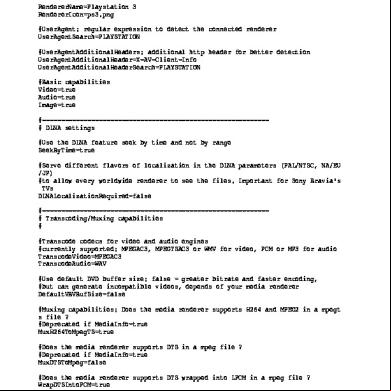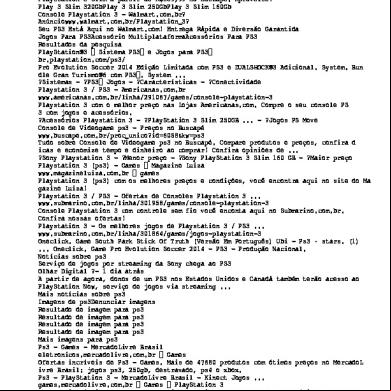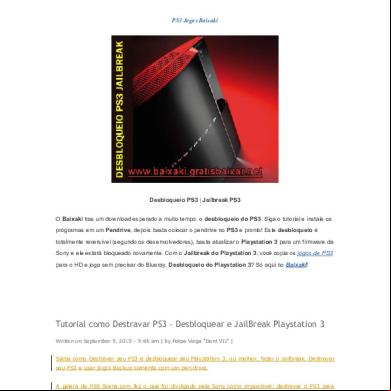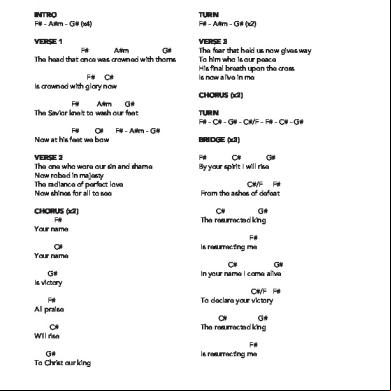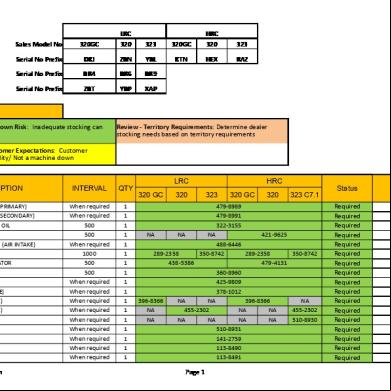Ps3 Setup 1tx3r
This document was ed by and they confirmed that they have the permission to share it. If you are author or own the copyright of this book, please report to us by using this report form. Report 3i3n4
Overview 26281t
& View Ps3 Setup as PDF for free.
More details 6y5l6z
- Words: 1,145
- Pages: 5
#-----------------------------------------------------------# ps3mediaserver profile for ps3 # DO NOT MODIFY THIS (OR AT YOUR OWN RISK) #-----------------------------------------------------------# General informations / detection RendererName=Playstation 3 RendererIcon=ps3.png #Agent: regular expression to detect the connected renderer AgentSearch=PLAYSTATION #AgentAdditionalHeaders: additional http header for better detection AgentAdditionalHeader=X-AV-Client-Info AgentAdditionalHeaderSearch=PLAYSTATION #Basic capabilities Video=true Audio=true Image=true #-----------------------------------------------------------# DLNA settings #Use the DLNA feature seek by time and not by range SeekByTime=true #Serve different flavors of localization in the DLNA parameters (PAL/NTSC, NA/EU /JP) #to allow every worldwide renderer to see the files. Important for Sony Bravia's TVs DLNALocalizationRequired=false #-----------------------------------------------------------# Transcoding/Muxing capabilities # #Transcode codecs for video and audio engines #currently ed: MPEGAC3, MPEGTSAC3 or WMV for video, PCM or MP3 for audio TranscodeVideo=MPEGAC3 TranscodeAudio=WAV #Use default DVD buffer size: false = greater bitrate and faster encoding, #but can generate incompatible videos, depends of your media renderer DefaultVBVBufSize=false #Muxing capabilities: Does the media renderer s H264 and MPEG2 in a mpegt s file ? #Deprecated if MediaInfo=true MuxH264ToMpegTS=true #Does the media renderer s DTS in a mpeg file ? #Deprecated if MediaInfo=true MuxDTSToMpeg=false #Does the media renderer s DTS wrapped into LPCM in a mpeg file ? WrapDTSIntoPCM=true #Does the media renderer s LPCM in a mpeg file ?
#Deprecated if MediaInfo=true MuxLPCMToMpeg=true #Maximum bitrate ed by the media renderer (0=unlimited) MaxVideoBitrateMbps=0 #Max Width and Height ed by the media renderer (0=unlimited) MaxVideoWidth=0 MaxVideoHeight=0 #Does the media renderer s only H264 L4.1 at most ? H264Level41Limited=true #Does music files need to be resampled at 44.1kHz? TranscodeAudioTo441kHz=false #Does the client need to receive transcoded video with minimal delay ? (Useful w hen the client has a small timeout delay) TranscodeFastStart=false #Size of the transcoded file (unknown length) sent to the renderer (could determ ine browsing failure/success) #Possible values: # -1: Specific value working with the PS3, means perfect transcoding a nd copying (it's against the dlna spec though) # 0: size attribute is NOT sent to the renderer (defaut value if this parameter isn't used) # 100000000000: 100Gb, if you want to be sure that the media file is not cutted before the end ? TranscodedVideoFileSize=-1 #----------------------------------------------------------# Misc Images #Rotate Jpeg files based on EXIF infos AutoExifRotate=true #-----------------------------------------------------------# Misc Files # Mime types transforms (oldmime=newmime|olemime2=newmime2|...) # Deprecated if MediaInfo=true MimeTypesChanges=video/avi=video/x-divx # What extensions are forcefully transcoded # Don't use this if MediaInfo=true, prefer codec configurations TranscodeExtensions= # What extensions are forcefully streamed as is (and not transcoded) # Don't use this if MediaInfo=true, prefer codec configurations StreamExtensions=
# =========================================================================== # All ed media formats of this renderer (the rest will be transcoded) # First steps towards a faster/proper file/codec/mimetype management system (fal se by default) # 1- Parse files with mediainfo on Windows/OSX (Linux too if libmediainfo and li bzen installed) # 2- Deprecate following parameters: MuxH264ToMpegTS,MuxDTSToMpeg,MuxLPCMToMpeg,
MimeTypesChanges # 3- The server will skip badly parsed, corrupted files or wrong coding, prevent ing potential playback errors # 4- Faster browsing, due to the launch of ffmpeg/mplayer first thumbnailer proc ess with each http client request, rather than in the browse DLNA request MediaInfo=true # The media parser and this configuration file will recognize the following form ats/codecs (lowercase only, regex ed): # Chosen from the most common used and ed formats/codecs (no need to mana ge ADPCM, nobody cares) # mpegps (mpeg presentation stream, used in DVD Videos, VCDs, etc .) # mpegts (mpeg transport stream, used in sat tv, blu rays, etc.) # wmv (Windows Media Video, tag also used for asf files) # avi (AVI container) # mp4 (ISOM/MPEG4 container, or MPEG4 codec) # mov (Quicktime container, Apple) # flv (Flash Video) # rm (Real Media, RMVB) # mkv (Matroska) # wav (WAVE file) # wavpac (WavPack) # lpcm (Linear PCM) # aac (Advanced Audio Codec) # ac3 (Audio Coding 3) # mp3 (Mpeg Audio Layer 3) # mpa (Mpeg Audio) # ogg (Ogg Vorbis) # wma (Windows Media Audio) # dts (Digital Theater Systems) # dtshd (Digital Theater Systems) # truehd (TrueHD) # eac3 (Extended AC3) # atrac (Atrac) # flac (Free Lossless Audio Codec) # ape (Monkey's Audio) # ra (Real Audio) # mpc (MusePack) # aiff (AIFF) # alac (Apple Lossless) # dv (Digital Video) # mpeg1 (Codec used in VCD) # mpeg2 (Codec used in DVD Videos and HDTV) # divx (DivX Video) # h264 (H264) # mjpeg (M-JPEG) # vc1 (VC-1) # jpg (Jpeg) # png (PNG) # gif (GIF) # tiff (TIFF) # bmp (Bitmap) # und (Undetermined, if the parser did not recognize one of ab ove) # Usage: # f: format, MANDATORY (the only conf for a 'eat everything' renderer would b e f:.+) # m: mimetype, STRONGLY RECOMMENDED (if not declared, an estimated value is a ssigned) # v: video codec
# # # # # # #
a: audio codec n: max nb of audio channels s: max audio sample frequency in Hz b: max audio bitrate in bps w: max width in pixels h: max height in pixels other flags: right now, only qpel and gmc (see avi)
# In case of multiple matches, the first mime type of the list is the used one. # Be careful with regexps such as .+ : You shouldn't use these only if you're su re your renderer is quite versatile # Taken from the playstation site: # The following types of files can be played under (Video). # Memory Stick Video Format # - MPEG-4 SP (AAC LC) # - H.264/MPEG-4 AVC High Profile (AAC LC) # - MPEG-2 TS(H.264/MPEG-4 AVC, AAC LC) # MP4 file format # - H.264/MPEG-4 AVC High Profile (AAC LC) # MPEG-1 (MPEG Audio Layer 2) # MPEG-2 PS (MPEG2 Audio Layer 2, AAC LC, AC3(Dolby Digital), LPCM) # MPEG-2 TS (MPEG2 Audio Layer 2, AC3(Dolby Digital), AAC LC) # MPEG-2 TS (H.264/MPEG-4 AVC, AAC LC) # AVI # - Motion JPEG (Linear PCM) # - Motion JPEG (mu-Law) # AVCHD (.m2ts / .mts) # DivX # WMV # - VC-1(WMA Standard V2) # # gives: # [ed video formats]: # Here we declare (or lack) of DTS (here, none of the entries declare dt s as a ed audio codec) ed = f:mpegps|mpegts v:mpeg1|mpeg2|mp4|h264 a:ac3|lpcm|aac|mpa m:video/mpeg # No H264 for AVI files, plus specific mediainfo attributes, for better auto det ection (qpel and gmc are not ed here) ed = f:avi|divx v:mp4|divx|mjpeg a:mp3|lpcm|mpa|ac3 m:video/ x-divx qpel:no gmc:0 ed = f:mp4 v:mp4|h264 a:ac3|aac m:video/mp4 # WMV files are ed, but not with 5.1 audio: (hence the n:2) ed = f:wmv v:wmv|vc1 a:wma n:2 m:video/x-ms-wmv # [ed audio formats]: ed = f:wav a:dts|lpcm n:6 s:48000 m:audio/wav ed = f:wav n:2 s:48000 m:audio/wav ed = f:mp3 n:2 m:audio/mpeg # Apple lossless not ed ed = f:aac n:2 a:(?!alac).+ m:audio/x-m4a ed = f:wma n:2 m:audio/x-ms-wma ed = f:atrac n:2 m:audio/x-oma # [ed image formats] ed = f:jpg m:image/jpeg ed = f:png m:image/png ed = f:gif m:image/gif
ed = f:tiff
m:image/tiff
# ===========================================================================
#Deprecated if MediaInfo=true MuxLPCMToMpeg=true #Maximum bitrate ed by the media renderer (0=unlimited) MaxVideoBitrateMbps=0 #Max Width and Height ed by the media renderer (0=unlimited) MaxVideoWidth=0 MaxVideoHeight=0 #Does the media renderer s only H264 L4.1 at most ? H264Level41Limited=true #Does music files need to be resampled at 44.1kHz? TranscodeAudioTo441kHz=false #Does the client need to receive transcoded video with minimal delay ? (Useful w hen the client has a small timeout delay) TranscodeFastStart=false #Size of the transcoded file (unknown length) sent to the renderer (could determ ine browsing failure/success) #Possible values: # -1: Specific value working with the PS3, means perfect transcoding a nd copying (it's against the dlna spec though) # 0: size attribute is NOT sent to the renderer (defaut value if this parameter isn't used) # 100000000000: 100Gb, if you want to be sure that the media file is not cutted before the end ? TranscodedVideoFileSize=-1 #----------------------------------------------------------# Misc Images #Rotate Jpeg files based on EXIF infos AutoExifRotate=true #-----------------------------------------------------------# Misc Files # Mime types transforms (oldmime=newmime|olemime2=newmime2|...) # Deprecated if MediaInfo=true MimeTypesChanges=video/avi=video/x-divx # What extensions are forcefully transcoded # Don't use this if MediaInfo=true, prefer codec configurations TranscodeExtensions= # What extensions are forcefully streamed as is (and not transcoded) # Don't use this if MediaInfo=true, prefer codec configurations StreamExtensions=
# =========================================================================== # All ed media formats of this renderer (the rest will be transcoded) # First steps towards a faster/proper file/codec/mimetype management system (fal se by default) # 1- Parse files with mediainfo on Windows/OSX (Linux too if libmediainfo and li bzen installed) # 2- Deprecate following parameters: MuxH264ToMpegTS,MuxDTSToMpeg,MuxLPCMToMpeg,
MimeTypesChanges # 3- The server will skip badly parsed, corrupted files or wrong coding, prevent ing potential playback errors # 4- Faster browsing, due to the launch of ffmpeg/mplayer first thumbnailer proc ess with each http client request, rather than in the browse DLNA request MediaInfo=true # The media parser and this configuration file will recognize the following form ats/codecs (lowercase only, regex ed): # Chosen from the most common used and ed formats/codecs (no need to mana ge ADPCM, nobody cares) # mpegps (mpeg presentation stream, used in DVD Videos, VCDs, etc .) # mpegts (mpeg transport stream, used in sat tv, blu rays, etc.) # wmv (Windows Media Video, tag also used for asf files) # avi (AVI container) # mp4 (ISOM/MPEG4 container, or MPEG4 codec) # mov (Quicktime container, Apple) # flv (Flash Video) # rm (Real Media, RMVB) # mkv (Matroska) # wav (WAVE file) # wavpac (WavPack) # lpcm (Linear PCM) # aac (Advanced Audio Codec) # ac3 (Audio Coding 3) # mp3 (Mpeg Audio Layer 3) # mpa (Mpeg Audio) # ogg (Ogg Vorbis) # wma (Windows Media Audio) # dts (Digital Theater Systems) # dtshd (Digital Theater Systems) # truehd (TrueHD) # eac3 (Extended AC3) # atrac (Atrac) # flac (Free Lossless Audio Codec) # ape (Monkey's Audio) # ra (Real Audio) # mpc (MusePack) # aiff (AIFF) # alac (Apple Lossless) # dv (Digital Video) # mpeg1 (Codec used in VCD) # mpeg2 (Codec used in DVD Videos and HDTV) # divx (DivX Video) # h264 (H264) # mjpeg (M-JPEG) # vc1 (VC-1) # jpg (Jpeg) # png (PNG) # gif (GIF) # tiff (TIFF) # bmp (Bitmap) # und (Undetermined, if the parser did not recognize one of ab ove) # Usage: # f: format, MANDATORY (the only conf for a 'eat everything' renderer would b e f:.+) # m: mimetype, STRONGLY RECOMMENDED (if not declared, an estimated value is a ssigned) # v: video codec
# # # # # # #
a: audio codec n: max nb of audio channels s: max audio sample frequency in Hz b: max audio bitrate in bps w: max width in pixels h: max height in pixels other flags: right now, only qpel and gmc (see avi)
# In case of multiple matches, the first mime type of the list is the used one. # Be careful with regexps such as .+ : You shouldn't use these only if you're su re your renderer is quite versatile # Taken from the playstation site: # The following types of files can be played under (Video). # Memory Stick Video Format # - MPEG-4 SP (AAC LC) # - H.264/MPEG-4 AVC High Profile (AAC LC) # - MPEG-2 TS(H.264/MPEG-4 AVC, AAC LC) # MP4 file format # - H.264/MPEG-4 AVC High Profile (AAC LC) # MPEG-1 (MPEG Audio Layer 2) # MPEG-2 PS (MPEG2 Audio Layer 2, AAC LC, AC3(Dolby Digital), LPCM) # MPEG-2 TS (MPEG2 Audio Layer 2, AC3(Dolby Digital), AAC LC) # MPEG-2 TS (H.264/MPEG-4 AVC, AAC LC) # AVI # - Motion JPEG (Linear PCM) # - Motion JPEG (mu-Law) # AVCHD (.m2ts / .mts) # DivX # WMV # - VC-1(WMA Standard V2) # # gives: # [ed video formats]: # Here we declare (or lack) of DTS (here, none of the entries declare dt s as a ed audio codec) ed = f:mpegps|mpegts v:mpeg1|mpeg2|mp4|h264 a:ac3|lpcm|aac|mpa m:video/mpeg # No H264 for AVI files, plus specific mediainfo attributes, for better auto det ection (qpel and gmc are not ed here) ed = f:avi|divx v:mp4|divx|mjpeg a:mp3|lpcm|mpa|ac3 m:video/ x-divx qpel:no gmc:0 ed = f:mp4 v:mp4|h264 a:ac3|aac m:video/mp4 # WMV files are ed, but not with 5.1 audio: (hence the n:2) ed = f:wmv v:wmv|vc1 a:wma n:2 m:video/x-ms-wmv # [ed audio formats]: ed = f:wav a:dts|lpcm n:6 s:48000 m:audio/wav ed = f:wav n:2 s:48000 m:audio/wav ed = f:mp3 n:2 m:audio/mpeg # Apple lossless not ed ed = f:aac n:2 a:(?!alac).+ m:audio/x-m4a ed = f:wma n:2 m:audio/x-ms-wma ed = f:atrac n:2 m:audio/x-oma # [ed image formats] ed = f:jpg m:image/jpeg ed = f:png m:image/png ed = f:gif m:image/gif
ed = f:tiff
m:image/tiff
# ===========================================================================