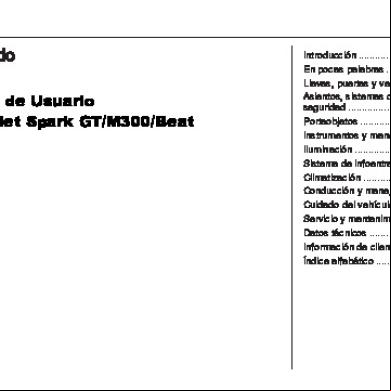Spark Kartina.tv 392g6s
This document was ed by and they confirmed that they have the permission to share it. If you are author or own the copyright of this book, please report to us by using this report form. Report 3i3n4
Overview 26281t
& View Spark Kartina.tv as PDF for free.
More details 6y5l6z
- Words: 1,767
- Pages: 4
FEATURE
Spark Receiver Software
The Wonderful World of Spark • seamless integration of IPTV in satellite receiver • compatible with HDTV and 3D TV • automatic PVR integration for IPTV • -friendly on-screen menus • perfectly matched to content provider
92 TELE-satellite International — The World‘s Largest Digital TV Trade Magazine — 04-05/2012 — www.TELE-satellite.com
Part 2:
KartinaTV www.TELE-satellite.com — 04-05/2012 — TELE-satellite International — The World‘s Largest Digital TV Trade Magazine
93
FEATURE
Spark Receiver Software
IPTV the way it should be! Thomas Haring
State-of-the art satellite receivers are much more versatile than their name implies. One example is the
receiver range offered by manufacturer Fulan: Their Spark operating system adds full Internet connectiv-
ity to satellite reception and allows to watch IPTV content in SD and HD quality.
1
2
1. You can find KartinaTV in the ‘Networking’ menu of the Spark software 2. Before you can start enjoying KartinaTV you have to key in your name and 3. The channel list of the KartinaTV application is very pleasing to the eye. It goes without saying that Cyrillic characters are used if required
3
For a perfect online match to the Spark software you don’t have to look further than KartinaTV, an IPTV provider that is seamlessly integrated in the receiver’s software. Offering in excess of 120 different channels KartinaTV has in store a truly extensive line-up of primarily Russian-language TV stations and is available worldwide over the Internet. In addition to virtually all public and commercial TV channels from Russia, there are a number of international channels available in SD quality plus 18 HD channels, one Full HD channel and two 3D channels. Various themed channels and a total of four adult entertainment channels cater for different target groups and round off the provider’s IPTV offering. Access to KartinaTV is fully integrated in Fulan’s Spark operating software with a dedicated menu item which can be found in the ‘Networking’ section. After all, we’re talking about content distributed via the Internet. Completely independent from all satellite features of the receiver KartinaTV has its own interface and operating structure. Both the on-screen menus and the available additional features and functions are tailor-made for the Kartina IPTV package and create a unique experience. Basically, KartinaTV is pay TV and this means only subscribers with a valid name and are able to access content. That’s the reason why the Spark software will first make sure you are authorised to watch KartinaTV content before making any channel available, and you need a subscription with KartinaTV to obtain your data. Right after we had completed the process we were greeted by the channel list on the right half of the screen and a window showing the first channel of the
94 TELE-satellite International — The World‘s Largest Digital TV Trade Magazine — 04-05/2012 — www.TELE-satellite.com
4 list on the top left section. Right below that window the EPG data of the current channel starts to build up after a few seconds. The reason there is a slight delay is the fact that KartinaTV has to load all EPG data and channel logos from the Internet when it is first started. This is a one-time pro-
5
6
4. More than 120 SD, HD, 3D and FullHD channels are available 5. EPG information of the current channel is shown in the lower left area of the screen 6. The channel line-up includes three adult channels as well 7. Here the comprehensive KartinaTV EPG lists events that were already broadcast but can be still viewed on demand
7
cess, though, and with all subsequent channel changes EPG information will be displayed right away. The channel list layout is of remarkable clarity and very appealing, it even shows the channel logo next to its name and looks more like a web interface than a set-top box OSD. Whenever the channel list is called up a small window in the upper left corner of the screen shows the currently selected channel. This way you can stay glued to the current broadcast while scrolling up and down the list. If you want to switch to a channel on the list all you need to do is press the ‘OK’ button twice to make the list disappear and to watch the channel in full-screen mode. Just like with satellite television, a touch of the ‘Info’ button reveals the title of the current and next events. In theory, zapping could be awesome with such a great-looking and easy-touse interface, but it is here that an inherent weakness of IPTV comes to the fore: You’re forced to wait approximately three seconds from the time you select a channel until it actually appears on screen, as this is the time it takes for the receiver to request, receive, process and finally display the online data stream. One of the most useful features of the channel list is the category option, which means you can restrict the channels on the list to genres such as music, news, entertainment, sports or nature, to name just a few. For many of our readers IPTV probably equates to low-quality video full of pixelisations and artefacts, matched to awful audio. In this day and age of hidef satellite television, who would take up with something like that? If you, too, think along those lines, you better think again! We per-
96 TELE-satellite International — The World‘s Largest Digital TV Trade Magazine — 04-05/2012 — www.TELE-satellite.com
8
9
13
10
15 8. A dedicated button in EPG mode can be used to quickly switch to another channel
13. VOD movie selection
9. Current and next events as shown in the info bar
15. It is possible to search for a specific title.
10. EPG data for MTV HD 11. Time shift viewing is integrated in the Spark operating software. It allows to pause and continue viewing at any time 12. The vast VOD library is grouped into various categories, which makes it easy to navigate
12
11
formed a small-scale field test with colleagues and visitors to our editorial office and showed them satellite TV channels alongside IPTV channels from KartinaTV: The result of our experiment was that none of these persons was able to tell which was satellite TV and which was IPTV. What’s more, the KartinaTV FullHD channel even prompted some to believe they were watching a Blu-ray movie. While this is a tad far-fetched and will not hold its own under professional examination, it still goes to show that the KartinaTV video quality is a far
14
cry from early IPTV trials. One of the great aspects of KartinaTV is that SD channels don’t require more than a 1 Mb/s Internet connection for reliable reception (with KartinaTV recommending 1.8 Mb/s). If you’re going for HD or even FullHD resolution we found the minimum to be 2 Mb/s and KartinaTV recommends 8 Mb/s. Even though, most Internet connections these days will easily be capable enough for stable reception of KartinaTV and its IPTV channels. We all turn into couch po-
tatoes every once in a while and don’t want to leave our place in front of the telly no matter what. For an evening like that it is paramount to know what’s on TV – and the KartinaTV EPG delivers brilliantly. Not only is it a virtually endless well of information, it also presents all information quickly and in a very -friendly way. In our test we were able to call up EPG data for a total of 14 days for all channels on the list, with information being available four days into the past and ten days into the future. The current
98 TELE-satellite International — The World‘s Largest Digital TV Trade Magazine — 04-05/2012 — www.TELE-satellite.com
14. Each movie comes with a detailed summary
16. The channel line-up is rounded off by a FullHD channel with outstanding video quality 17. KartinaTV is already offering 3D content from time to time, using sideby-side transmission technology
16
program stays on screen in a small window while the EPG is active, which means commercial breaks can be used conveniently to browse the electronic TV guide and there’s no risk of missing a single second of the broadcast you’re watching.
all technical possibilities by providing shift viewing, for example, without the need for a physical storage medium. IPTV reception allows to pause the live program at any given time and to continue again from that very point at a later stage.
Most receivers running the Spark operating software do not come with an integrated hard disk and can only be turned into a fully-fledged PVR for DVB-S/S2 or DVBT channels with an external storage medium. It’s a different story with IPTV and KartinaTV makes full use of
KartinaTV even offers content that was broadcast within the four preceding days on any channel of the line-up. This is a major advantage of streaming content over the Internet. Another major benefit of IPTV when compared to DVB-T or DVB-S is video-on-demand
17
(VOD). KartinaTV runs an extensive library, offering its subscribers individual content from a total of 27 different categories. Every VOD movie comes with a comprehensive summary, IMDB rating, number of requests within the KartinaTV network and cover view. The VOD database has something in store for everyone and will please the kids with the latest animated blockbuster just as well as their parents with a suspense movie or romantic comedy. Never again will you say “there’s nothing on TV tonight!” VOD content can of
course be paused and continued at any given time and the integrated search function of the KartinaTV application will guide you through the vast content library so that you can really find the movie that’s right for you. On our voyage of discovery through the Spark software’s KartinaTV application we discovered many great features and quite some pleasant surprises. It was simply great to find out how perfect implementation of all KartinaTV features can turn a DVB-S/S2 receiver into a fully-functional IPTV
receiver. KartinaTV worked flawlessly and reacted swiftly in a variety of different test scenarios. Thanks to its excellent video quality and generous default features IPTV has the potential to become a worthwhile alternative or addition to satellite reception. As far as KartinaTV is concerned, it primarily targets Russian speakers all over the world who don’t have access to satellites that transmit channels from Russia. For them, Fulan’s Spark operating software is a reliable and technically sound option.
www.TELE-satellite.com — 04-05/2012 — TELE-satellite International — The World‘s Largest Digital TV Trade Magazine
99
Spark Receiver Software
The Wonderful World of Spark • seamless integration of IPTV in satellite receiver • compatible with HDTV and 3D TV • automatic PVR integration for IPTV • -friendly on-screen menus • perfectly matched to content provider
92 TELE-satellite International — The World‘s Largest Digital TV Trade Magazine — 04-05/2012 — www.TELE-satellite.com
Part 2:
KartinaTV www.TELE-satellite.com — 04-05/2012 — TELE-satellite International — The World‘s Largest Digital TV Trade Magazine
93
FEATURE
Spark Receiver Software
IPTV the way it should be! Thomas Haring
State-of-the art satellite receivers are much more versatile than their name implies. One example is the
receiver range offered by manufacturer Fulan: Their Spark operating system adds full Internet connectiv-
ity to satellite reception and allows to watch IPTV content in SD and HD quality.
1
2
1. You can find KartinaTV in the ‘Networking’ menu of the Spark software 2. Before you can start enjoying KartinaTV you have to key in your name and 3. The channel list of the KartinaTV application is very pleasing to the eye. It goes without saying that Cyrillic characters are used if required
3
For a perfect online match to the Spark software you don’t have to look further than KartinaTV, an IPTV provider that is seamlessly integrated in the receiver’s software. Offering in excess of 120 different channels KartinaTV has in store a truly extensive line-up of primarily Russian-language TV stations and is available worldwide over the Internet. In addition to virtually all public and commercial TV channels from Russia, there are a number of international channels available in SD quality plus 18 HD channels, one Full HD channel and two 3D channels. Various themed channels and a total of four adult entertainment channels cater for different target groups and round off the provider’s IPTV offering. Access to KartinaTV is fully integrated in Fulan’s Spark operating software with a dedicated menu item which can be found in the ‘Networking’ section. After all, we’re talking about content distributed via the Internet. Completely independent from all satellite features of the receiver KartinaTV has its own interface and operating structure. Both the on-screen menus and the available additional features and functions are tailor-made for the Kartina IPTV package and create a unique experience. Basically, KartinaTV is pay TV and this means only subscribers with a valid name and are able to access content. That’s the reason why the Spark software will first make sure you are authorised to watch KartinaTV content before making any channel available, and you need a subscription with KartinaTV to obtain your data. Right after we had completed the process we were greeted by the channel list on the right half of the screen and a window showing the first channel of the
94 TELE-satellite International — The World‘s Largest Digital TV Trade Magazine — 04-05/2012 — www.TELE-satellite.com
4 list on the top left section. Right below that window the EPG data of the current channel starts to build up after a few seconds. The reason there is a slight delay is the fact that KartinaTV has to load all EPG data and channel logos from the Internet when it is first started. This is a one-time pro-
5
6
4. More than 120 SD, HD, 3D and FullHD channels are available 5. EPG information of the current channel is shown in the lower left area of the screen 6. The channel line-up includes three adult channels as well 7. Here the comprehensive KartinaTV EPG lists events that were already broadcast but can be still viewed on demand
7
cess, though, and with all subsequent channel changes EPG information will be displayed right away. The channel list layout is of remarkable clarity and very appealing, it even shows the channel logo next to its name and looks more like a web interface than a set-top box OSD. Whenever the channel list is called up a small window in the upper left corner of the screen shows the currently selected channel. This way you can stay glued to the current broadcast while scrolling up and down the list. If you want to switch to a channel on the list all you need to do is press the ‘OK’ button twice to make the list disappear and to watch the channel in full-screen mode. Just like with satellite television, a touch of the ‘Info’ button reveals the title of the current and next events. In theory, zapping could be awesome with such a great-looking and easy-touse interface, but it is here that an inherent weakness of IPTV comes to the fore: You’re forced to wait approximately three seconds from the time you select a channel until it actually appears on screen, as this is the time it takes for the receiver to request, receive, process and finally display the online data stream. One of the most useful features of the channel list is the category option, which means you can restrict the channels on the list to genres such as music, news, entertainment, sports or nature, to name just a few. For many of our readers IPTV probably equates to low-quality video full of pixelisations and artefacts, matched to awful audio. In this day and age of hidef satellite television, who would take up with something like that? If you, too, think along those lines, you better think again! We per-
96 TELE-satellite International — The World‘s Largest Digital TV Trade Magazine — 04-05/2012 — www.TELE-satellite.com
8
9
13
10
15 8. A dedicated button in EPG mode can be used to quickly switch to another channel
13. VOD movie selection
9. Current and next events as shown in the info bar
15. It is possible to search for a specific title.
10. EPG data for MTV HD 11. Time shift viewing is integrated in the Spark operating software. It allows to pause and continue viewing at any time 12. The vast VOD library is grouped into various categories, which makes it easy to navigate
12
11
formed a small-scale field test with colleagues and visitors to our editorial office and showed them satellite TV channels alongside IPTV channels from KartinaTV: The result of our experiment was that none of these persons was able to tell which was satellite TV and which was IPTV. What’s more, the KartinaTV FullHD channel even prompted some to believe they were watching a Blu-ray movie. While this is a tad far-fetched and will not hold its own under professional examination, it still goes to show that the KartinaTV video quality is a far
14
cry from early IPTV trials. One of the great aspects of KartinaTV is that SD channels don’t require more than a 1 Mb/s Internet connection for reliable reception (with KartinaTV recommending 1.8 Mb/s). If you’re going for HD or even FullHD resolution we found the minimum to be 2 Mb/s and KartinaTV recommends 8 Mb/s. Even though, most Internet connections these days will easily be capable enough for stable reception of KartinaTV and its IPTV channels. We all turn into couch po-
tatoes every once in a while and don’t want to leave our place in front of the telly no matter what. For an evening like that it is paramount to know what’s on TV – and the KartinaTV EPG delivers brilliantly. Not only is it a virtually endless well of information, it also presents all information quickly and in a very -friendly way. In our test we were able to call up EPG data for a total of 14 days for all channels on the list, with information being available four days into the past and ten days into the future. The current
98 TELE-satellite International — The World‘s Largest Digital TV Trade Magazine — 04-05/2012 — www.TELE-satellite.com
14. Each movie comes with a detailed summary
16. The channel line-up is rounded off by a FullHD channel with outstanding video quality 17. KartinaTV is already offering 3D content from time to time, using sideby-side transmission technology
16
program stays on screen in a small window while the EPG is active, which means commercial breaks can be used conveniently to browse the electronic TV guide and there’s no risk of missing a single second of the broadcast you’re watching.
all technical possibilities by providing shift viewing, for example, without the need for a physical storage medium. IPTV reception allows to pause the live program at any given time and to continue again from that very point at a later stage.
Most receivers running the Spark operating software do not come with an integrated hard disk and can only be turned into a fully-fledged PVR for DVB-S/S2 or DVBT channels with an external storage medium. It’s a different story with IPTV and KartinaTV makes full use of
KartinaTV even offers content that was broadcast within the four preceding days on any channel of the line-up. This is a major advantage of streaming content over the Internet. Another major benefit of IPTV when compared to DVB-T or DVB-S is video-on-demand
17
(VOD). KartinaTV runs an extensive library, offering its subscribers individual content from a total of 27 different categories. Every VOD movie comes with a comprehensive summary, IMDB rating, number of requests within the KartinaTV network and cover view. The VOD database has something in store for everyone and will please the kids with the latest animated blockbuster just as well as their parents with a suspense movie or romantic comedy. Never again will you say “there’s nothing on TV tonight!” VOD content can of
course be paused and continued at any given time and the integrated search function of the KartinaTV application will guide you through the vast content library so that you can really find the movie that’s right for you. On our voyage of discovery through the Spark software’s KartinaTV application we discovered many great features and quite some pleasant surprises. It was simply great to find out how perfect implementation of all KartinaTV features can turn a DVB-S/S2 receiver into a fully-functional IPTV
receiver. KartinaTV worked flawlessly and reacted swiftly in a variety of different test scenarios. Thanks to its excellent video quality and generous default features IPTV has the potential to become a worthwhile alternative or addition to satellite reception. As far as KartinaTV is concerned, it primarily targets Russian speakers all over the world who don’t have access to satellites that transmit channels from Russia. For them, Fulan’s Spark operating software is a reliable and technically sound option.
www.TELE-satellite.com — 04-05/2012 — TELE-satellite International — The World‘s Largest Digital TV Trade Magazine
99