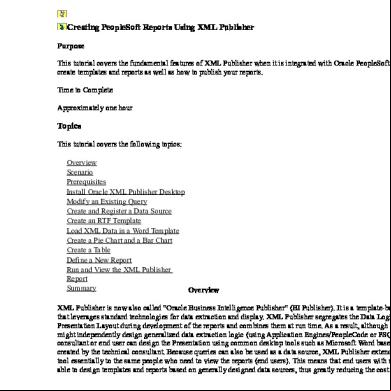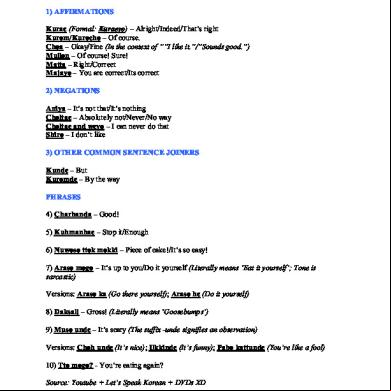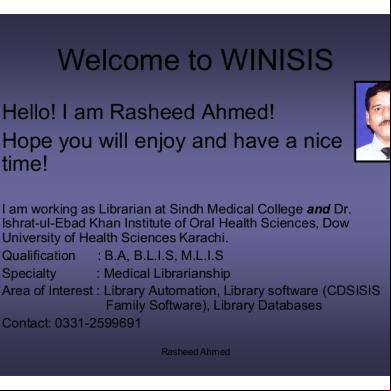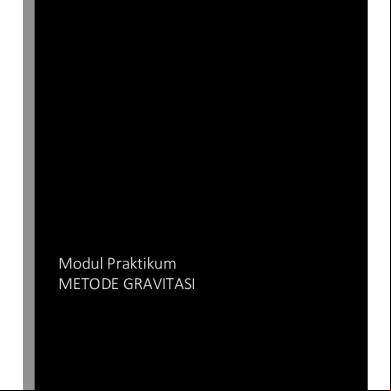Step By Step Process For Xmlp Peoplesoft 46b2v
This document was ed by and they confirmed that they have the permission to share it. If you are author or own the copyright of this book, please report to us by using this report form. Report 3i3n4
Overview 26281t
& View Step By Step Process For Xmlp Peoplesoft as PDF for free.
More details 6y5l6z
- Words: 464
- Pages: 4
Creating PeopleSoft Reports Using XML Publisher Purpose
This tutorial covers the fundamental features of XML Publisher when it is integrated with Oracle PeopleSoft. create templates and reports as well as how to publish your reports. Time to Complete Approximately one hour
Topics This tutorial covers the following topics: Overview Scenario Prerequisites Install Oracle XML Publisher Desktop Modify an Existing Query Create and a Data Source Create an RTF Template Load XML Data in a Word Template Create a Pie Chart and a Bar Chart Create a Table Define a New Report Run and View the XML Publisher Report Summary Overview
XML Publisher is now also called "Oracle Business Intelligence Publisher" (BI Publisher). It is a template-ba that leverages standard technologies for data extraction and display. XML Publisher segregates the Data Logi Presentation Layout during development of the reports and combines them at run time. As a result, although a might independently design generalized data extraction logic (using Application Engines/PeopleCode or PSQ consultant or end can design the Presentation using common desktop tools such as Microsoft Word base created by the technical consultant. Because queries can also be used as a data source, XML Publisher extend tool essentially to the same people who need to view the reports (end s). This means that end s with m able to design templates and reports based on generally designed data sources, thus greatly reducing the cost
Scenario
The report that you build in this tutorial is a PeopleSoft query that shows the annual rate of salary for three de ISSION, and ALL_DEPTS. This data is only for the demonstration purposes of this tutorial. You build table. If you want, you can skip creation of the charts and create only the table.
Prerequisites To complete this tutorial, you should have:
1 PeopleTools 8.48 running . 2 Java Runtime Environment (JRE) 1.4. and Microsof .Net 2.0 . 3 Microsoft Word 2000 (or later versions) . Note: Screen captures for this tutorial were taken in a Windows XP environment. Start menu options ma thus vary slightly. Install Oracle XML Publisher Desktop
The XML Publisher Desktop/Template Builder is shipped with PeopleTools 8.48. You can also the PeopleSoft XML Publisher page.
1. From the left navigation bar in PeopleSoft Applications, select XML Publisher> Setup > Design Helper to the Template Builder.
2. the Template Builder by clicking the Plug-in link. You can save the anywhere (for example, in c:\temp).
3. After the is complete, install XML Publisher Desktop. Open File Explorer and navigate to the directory (for example, c:\temp). The following example shows the expanded files under c:\temp\xmlp_desktop. Double-click setup.exe to start the installation process. A set of installation wizard pages guide you through the installation process.
4. Select English, and then click Next.
This tutorial covers the fundamental features of XML Publisher when it is integrated with Oracle PeopleSoft. create templates and reports as well as how to publish your reports. Time to Complete Approximately one hour
Topics This tutorial covers the following topics: Overview Scenario Prerequisites Install Oracle XML Publisher Desktop Modify an Existing Query Create and a Data Source Create an RTF Template Load XML Data in a Word Template Create a Pie Chart and a Bar Chart Create a Table Define a New Report Run and View the XML Publisher Report Summary Overview
XML Publisher is now also called "Oracle Business Intelligence Publisher" (BI Publisher). It is a template-ba that leverages standard technologies for data extraction and display. XML Publisher segregates the Data Logi Presentation Layout during development of the reports and combines them at run time. As a result, although a might independently design generalized data extraction logic (using Application Engines/PeopleCode or PSQ consultant or end can design the Presentation using common desktop tools such as Microsoft Word base created by the technical consultant. Because queries can also be used as a data source, XML Publisher extend tool essentially to the same people who need to view the reports (end s). This means that end s with m able to design templates and reports based on generally designed data sources, thus greatly reducing the cost
Scenario
The report that you build in this tutorial is a PeopleSoft query that shows the annual rate of salary for three de ISSION, and ALL_DEPTS. This data is only for the demonstration purposes of this tutorial. You build table. If you want, you can skip creation of the charts and create only the table.
Prerequisites To complete this tutorial, you should have:
1 PeopleTools 8.48 running . 2 Java Runtime Environment (JRE) 1.4. and Microsof .Net 2.0 . 3 Microsoft Word 2000 (or later versions) . Note: Screen captures for this tutorial were taken in a Windows XP environment. Start menu options ma thus vary slightly. Install Oracle XML Publisher Desktop
The XML Publisher Desktop/Template Builder is shipped with PeopleTools 8.48. You can also the PeopleSoft XML Publisher page.
1. From the left navigation bar in PeopleSoft Applications, select XML Publisher> Setup > Design Helper to the Template Builder.
2. the Template Builder by clicking the Plug-in link. You can save the anywhere (for example, in c:\temp).
3. After the is complete, install XML Publisher Desktop. Open File Explorer and navigate to the directory (for example, c:\temp). The following example shows the expanded files under c:\temp\xmlp_desktop. Double-click setup.exe to start the installation process. A set of installation wizard pages guide you through the installation process.
4. Select English, and then click Next.