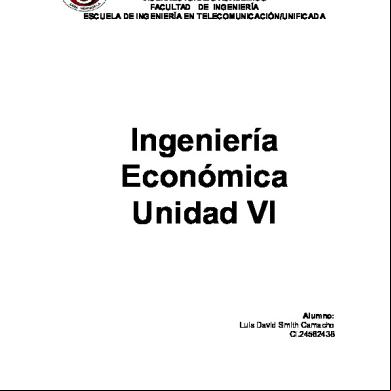Super Progresivo r622z
This document was ed by and they confirmed that they have the permission to share it. If you are author or own the copyright of this book, please report to us by using this report form. Report 3i3n4
Overview 26281t
& View Super Progresivo as PDF for free.
More details 6y5l6z
- Words: 8,873
- Pages: 47
™
SUPERCONTROLLER (CON2) Models A, AF, I, and IF
Installation and Manual P.N. 990-010-00 August 14, 2001
www.mikohn.com
© 2001 MIKOHN CORPORATION This document is provided to the customers and authorized service personnel of Mikohn Corporation. It is intended for their use only and no other. No part of this publication may be stored in a retrieval system, transmitted, or reproduced in any way, including but not limited to photocopy, photograph, and magnetic or other record, without the prior agreement and written permission of the publisher. All other trademarks and service marks are the property of their respective owners.
License Agreement IMPORTANT Initial use of this product in a commercial or engineering environment indicates acceptance of the and conditions of this License Agreement, and represents and warrants legal capacity to enter this agreement and authority to bind its employer. If not in agreement with these and conditions, promptly return the package for refunding. This license is not a sale of Mikohn Corporation (hereinafter MIKOHN) proprietary software or of the engineering concepts employed in the hardware. The customer assumes the responsibility for product configuration, installation and intended results.
1.
CUSTOMER OBLIGATION The customer assumes full responsibility that the MIKOHN hardware and software received upon purchase meets the specifications, capacities, versatility, capability and any other requirements of the customer. Furthermore, the customer assumes full responsibility for the condition and effectiveness of the operating environment in which the products (hardware and software) are to function, and for installation procedures.
2.
COPYRIGHT © MIKOHN Corporation, 1989-2001. All rights are reserved worldwide. No part of this publication may be reproduced, transmitted, stored in a retrieval system, or translated into any foreign language without PRIOR written permission from MIKOHN. MIKOHN reserves all rights to look, feel, and design of the company products, the company and product logos and trademarks. All MIKOHN software programs are copyrighted, and are the exclusive property of MIKOHN. This includes the compression technology of the Storyboard Plus Interpreter. Any attempt or action to reproduce, modify, encrypt, decompile, reverse engineer or otherwise attempt to interpret existing code or engineering concepts is strictly beyond the intent of this agreement.
3.
DISCLAIMER Neither MIKOHN, nor its distributors, make any representation, either expressed or implied, with respect to liability for software or products described in this manual, their quality, performance, merchantability, or suitability for any specific purpose. In no event will MIKOHN, nor its distributors, be liable for direct, indirect, incidental, special, or consequential damages, including the expressed warranty described in this document, resulting from any defect of the manual, software, hardware, or ing products. Furthermore, MIKOHN reserves the right to revise any of its publications, software or hardware and to make changes from time to time, without obligation of MIKOHN to notify any person or organization of such changes. MIKOHN assumes no responsibility for failure of the purchaser to receive such information, either in whole or in part. Publications could include technical inaccuracies or typographical errors. As a result, the purchaser assumes the entire risk as to the quality and performance of the software and products. The publications, software, and hardware are purchased "AS IS". Some states or countries do not allow an express or implied warranty disclaimer; therefore this section may not apply.
4.
LIMITED WARRANTY AND DISCLAIMER OF WARRANTY All MIKOHN products, hardware and software, are covered by a limited one year warranty to the original customer. This license warranty is transferable only if prior written permission is obtained from MIKOHN. If possession of the product or any portion of the product is transferred to another party, the license agreement and this warranty is automatically terminated. The License Agreement can only be extended to another party if written notification of such transfer is provided to MIKOHN, and the concurrence of MIKOHN to the transfer. The warranty is void if any of the hardware or software components are serviced by an unauthorized technician or if abnormal use has occurred. MIKOHN is under no obligation to replace or repair expendable items. The warranty begins as soon as the product leaves the factory and is evidenced by the date noted on the sale receipt. MIKOHN assumes no responsibility for, and the warranty does not include, damage done to any of its products during transportation and delivery. Should such damages occur in transportation and delivery, the liability is between the carrier and the purchaser.
Enforcement of the warranty is under the sole discretion of MIKOHN. MIKOHN assumes no responsibility for coding or compiling errors that may exist in its proprietary software programs. All vendor-supplied programs are provided "AS IS". Neither MIKOHN nor its distributors, make any warranty, either expressed or implied, as to the quality and performance of these programs. Should any of these programs prove defective, MIKOHN will not assume any cost for service, repair, correction, or lost revenue. These include programs supplied by any outside vendor, such as IBM, Microsoft, or Tandy. MIKOHN warrants the media on which the software resides to be free from defects in materials and workmanship for the period of one year, under normal use, to the original customer. The "normal use" clause designates that the hardware and software has been installed according to the instruction procedures and proper care has been demonstrated in maintenance operations. Normal use also includes operating MIKOHN equipment according to and within specifications and design limitations. MIKOHN reserves the right as final judge in any software or hardware arbitration. In no case, under any circumstance, will MIKOHN assume liability for lost revenue.
i
5.
LIMITATIONS OF REMEDIES MlKOHN's entire liability and the customer’s exclusive remedy shall be as follows:
A.
Transportation of defective software or hardware The cost of transportation from the customer to MIKOHN is paid by the customer. The cost of transportation from MIKOHN to the customer is paid by MIKOHN. MIKOHN assumes no liability caused by delay in either direction, to or from the customer.
B.
Defective Software In all situations involving performance or nonperformance of software during the one-year warranty period, the exclusive remedy is at MlKOHN's discretion. Software must be returned to MIKOHN, or its distributor, with a copy of the receipt. All such software will be examined by MIKOHN and a determination made. MIKOHN will replace software that it determines defective and meets the warranty time period.
C.
Defective Hardware In all situations involving performance or nonperformance of hardware during the one-year warranty period, the exclusive remedy is at MlKOHN's discretion. Hardware must be returned to MIKOHN, or its distributor, with a copy of the receipt. All such hardware will be examined by MIKOHN and a determination made. MIKOHN will replace hardware that it determines defective and meets the warranty time period.
D.
Liability In no event will MIKOHN or its distributors be liable for any damages, including interruption of service, lost profits, lost savings, lost anticipatory profits, or consequential damages arising out of the use or inability to use any MIKOHN or ive products, even if MIKOHN or its distributors has been advised of the possibility of damages or any claim by another party.
E.
Limited Jurisdiction Some jurisdictions do not allow the limitation or exclusion of liability clauses for incidental or consequential damages. In these areas, the limitation or exclusion provisions may not apply.
6.
APPLICATION OF WARRANTY The warranty and remedies set forth above are exclusive and in lieu of all others, oral and written, expressed or implied. This warranty may be appended or replaced by an authorized MIKOHN employee that is endorsed to make such modification, extension, or addition. The warranty may not be appended or replaced by a distributor, agent, or unauthorized employee.
7.
OTHER CUSTOMER RIGHTS This license and warranty give the customer specific legal rights, along with the other rights that may exist from jurisdiction to jurisdiction.
8.
LICENSE Mikohn grants the customer a non-exclusive license to use its proprietary products subject to the following conditions:
A.
Customer may make as many copies of the MIKOHN proprietary software as necessary for normal business practices or for archiving purposes.
B.
Customer may make any number of copies of original MIKOHN documentation for personal use or the instruction of other employees of the original purchaser. All copies of the original documentation must contain the original copyright notice.
C.
Customer may sell, give, or loan the complete product (hardware and or software) to another party and transfer the license agreement by providing written notification to MIKOHN.
D.
Customer is granted title to the medium on which the software is recorded (diskette or cassette) or stored (ROM, PROM, EPROM, or similar unit) but not the title to the software or firmware.
E.
Customer is granted title to the hardware, but not to MlKOHN's proprietary conceptual design or engineering logic employed to create the hardware. The hardware may not be "reverse engineered" or otherwise disassembled in order to study or examine the components for research purposes.
F.
Customer may resell or distribute the software to another party provided the customer has purchased from MIKOHN one copy of the software for each one sold or distributed.
MIKOHN hereby agrees to grant the purchaser a non-exclusive license to use its software and associated products, subject to the and conditions set forth in this License Agreement. Mikohn Corporation • P.O. Box 98686 • Las Vegas, NV 89193-8686 1-800-366-8449 • (702) 896-3890 FAX (702) 896-2461• www.mikohn.com
ii
MIKOHN CORPORATION OVERVIEW There is a Mikohn product in every casino in the world. This simple statement is a testimony to the Mikohn influence as a key supplier to the international gaming industry. Within its four core divisions, Mikohn has a diversified portfolio that encomes high-tech player tracking and management information systems, an advanced system for the automation of table games, turn-key design and manufacturing for high impact interior and exterior signage and lighting displays, and a wide and growing number of proprietary specialty games.
SYSTEMS Heralded as the dominant leader in progressive jackpot systems, Mikohn continues to expand its offerings of sophisticated electronic systems to include the linking of multi-site casinos, advanced management information and player tracking innovations, related module enhancements, and bonusing technology.
TABLE GAMES Mikohn continues to broaden its staple of proprietary table games, which include new branded specialty games. Designed to bring variety to the gaming floor and attract players, these games encourage greater play through their novel looks and concepts, progressive jackpot systems, and outstanding display features.
GAMING OPERATIONS The Mikohn slot division continues to create unique and different products that will stand on their own merit. Mikohn will strive to introduce high margin products in games, predict and beat the changes in the industry, and drive that change while building a strong base of products that will gain market share, maintain a competitive edge, and focus on products with recurring revenue. Creating high demand and competitive slot products with a strong emphasis in differentiation added entertainment value and immediate brand recognition remains the focus of the Gaming Operations division.
EQUIPMENT SALES As the pioneer and industry leader in the development of interior signage and displays in casinos, Mikohn is renowned for its unique, sensory-stimulating displays. This specialized form of artwork features multi-dimensional elements, thematic progressive displays, meters, robotics/animatronic technology, and computer-coordinated sound and light shows. Mikohn can also customize slot glass to a particular theme, color, and style, enhancing the overall effect of any game. The award-winning Mikohn exterior lighting and signage design team invents displays that not only illuminate buildings, but also magnify their presence and theme. Mikohn Customer Service Inside Nevada (702) 798-1942 US excluding NV 1-800-798-1942 FAX: (702) 263-2834 E-mail: [email protected] WEB: www.mikohn.com
Mikohn Corporate Headquarters 920 Pilot Road Las Vegas, NV 89119 Telephone: 1-800-336-8449 (702) 896-3890
iii
DOCUMENTATION FORM Mikohn would appreciate you taking a few minutes to respond to the items below so we can continue to provide you with high quality products and the best possible service. TODAY’S DATE:
/
/
ABOUT YOU Name Business Position Information
Mikohn Customer Mikohn Employee Testing Lab Compliance Department Other
ABOUT THE DOCUMENT Title Part Number Release/Revision Date
USEFULNESS ♦ ♦ ♦ ♦ ♦ ♦ ♦ ♦
EXCELLENT
GOOD
AVERAGE
FAIR
POOR
Appearance Organization Easy to hold and store Durability (paper and binding) Easy to read and understand Technical accuracy Timeliness Improvement over previous versions
How did you receive this documentation? With the product E-mail from Mikohn Postal mail Mikohn employee. Who? ___________________________ Other (explain) ________________________________________
COMMENTS
PLEASE RETURN THIS FORM TO THE DOCUMENTATION DEPARTMENT CARE OF CUSTOMER SERVICE: FAX: (702) 263-2834 PHONE: (800) 798-1942 or Las Vegas area (702) 798-1942 E-MAIL: [email protected] WEB: www.mikohn.com POST: Customer Service Attn: Documentation Dept., P.O. Box 98686, Las Vegas, NV 89193-8686 1/09/2001
SUPERCONTROLLER (CON2) Installation and Manual
Table of Contents
TABLE OF CONTENTS 1.
INTRODUCTION....................................................................................................................... 1 1.1 WHO SHOULD USE THIS MANUAL ......................................................................................... 1 1.1.1 and Conventions................................................................................................. 1 1.2 REFERENCE DOCUMENTATION ............................................................................................... 2 1.3 CON2 PROGRESSIVE SYSTEM OVERVIEW.............................................................................. 2 1.4 SOFTWARE FEATURES AND FUNCTIONS ................................................................................. 4 1.5 HARDWARE ............................................................................................................................ 5 1.5.1 Visual Displays ed by the CON2 ...................................................................... 5 1.5.2 Fuse Descriptions.......................................................................................................... 5 1.5.3 Ports and Connectors.................................................................................................... 6 J1: Machine Scan Port............................................................................................................... 6 J2: ing Data System ..................................................................................................... 6 J3: Machine Serial Communication Port .................................................................................. 7 J3: Machine Serial-Current Loop.............................................................................................. 7 J4: Programming Serial Port ..................................................................................................... 7 J5 and J6: Display Ports ............................................................................................................ 8 J7: Power ................................................................................................................................... 8 FOR1, FOR2, FOT1, FOT2: Fiber Optics ................................................................................ 8 1.5.4 LED Status Indicators ................................................................................................... 9 1.5.5 IDC Connectors and Use of Tools .............................................................................. 11 1.5.6 CON2 Model A Drawing............................................................................................. 12 1.5.7 CON2 Model AF Drawing .......................................................................................... 13 1.5.8 CON2 Model I Drawing.............................................................................................. 14 1.5.9 CON2 Model IF Drawing ........................................................................................... 15
2.
INSTALLATION ...................................................................................................................... 16 2.1 PRE-INSTALL REQUIREMENTS .............................................................................................. 16 2.1.1 Resources .................................................................................................................... 16 2.1.2 Power Requirements ................................................................................................... 16 2.1.3 Ventilation ................................................................................................................... 16 2.2 INSTALLATION OVERVIEW ................................................................................................... 16 2.3 CONNECTIONS ...................................................................................................................... 17 2.3.1 Visual Display Connections ........................................................................................ 17 Mark1 and Mark2 Animation Display Logic Boards.............................................................. 17 2.3.2 Programming Connections ......................................................................................... 17 2.3.3 Configure the CON2.................................................................................................... 18 2.3.4 Machine Connections.................................................................................................. 18 2.3.5 Controller Settings: Linked or Standalone.................................................................. 19 2.3.6 Linked Controller System Connections ....................................................................... 20 2.4 DISPLAY CONFIGURATION ................................................................................................... 21 2.4.1 Before Powering Up.................................................................................................... 21 2.4.2 Display Logic Board Switches .................................................................................... 21 2.4.3 Configure the Display ................................................................................................. 22
3.
ERROR CODES........................................................................................................................ 25
August 14, 2001
i
990-010-00
SUPERCONTROLLER (CON2) Installation and Manual
3.1 3.2
Table of Contents
DISPLAY ERROR CODES ....................................................................................................... 25 CONTROLLER ERROR CODES ................................................................................................ 26
APPENDIX A: CHAMII TO CON2 HARNESS DRAWING ...................................................... 28 APPENDIX B: CON2 A AND AF HARNESS/PINOUT DRAWING.......................................... 29 APPENDIX C: CON2 I AND IF HARNESS/PINOUT DRAWING ............................................ 30 APPENDIX D: CON2 TO BALLY HARNESS/CONNECTION DRAWING............................ 31 APPENDIX E: CON2 TO IGT HARNESS DRAWING ............................................................... 32 APPENDIX F: CON2 TO UNIVERSAL HARNESS DRAWING ............................................... 33 APPENDIX G: CHAMII TO ADP-S HARNESS DRAWING ..................................................... 34 APPENDIX H: CON2 TO GATEWAY HARNESS DRAWING................................................. 35 GLOSSARY....................................................................................................................................... 36 INDEX ................................................................................................................................................ 38
LIST OF TABLES TABLE 1.1 TABLE 1.2 TABLE 2.1 TABLE 2.2
REFERENCE DOCUMENTATION ............................................................................................ 2 IDC TOOLS BY PANDUIT ................................................................................................... 11 SOFTWARE VERSION FORMATS FOR DIFFERENT LOGIC BOARDS ......................................... 23 TOKEN VALUES FOR MFILE SETTINGS .............................................................................. 24
LIST OF FIGURES FIGURE 1.1 FIGURE 1.2 FIGURE 1.3 FIGURE 1.4 FIGURE 1.5 FIGURE 1.6 FIGURE 1.7 FIGURE 2.1 FIGURE 2.2 FIGURE 2.3
AN EXAMPLE OF A CON2 PROGRESSIVE SYSTEM .............................................................. 3 LEDS ON CONTROLLER WHERE J1 AND J3 ARE ACCESSIBLE ................................... 9 LED STATUS INDICATORS ON CONTROLLER WHERE J2 AND J4 ARE ACCESSIBLE.. 10 CON2 MODEL A ............................................................................................................. 12 CON2 MODEL AF........................................................................................................... 13 CON2 MODEL I............................................................................................................... 14 CON2 MODEL IF ............................................................................................................. 15 MACHINE CONNECTIONS TO J1 CONNECTOR ON CON2 ................................................... 18 ROTARY SWITCH AND JP3 ON THE CON2........................................................................ 19 EXAMPLE OF A CON2 FIBER LINKED SYSTEM .................................................................. 20
August 14, 2001
ii
990-010-00
SUPERCONTROLLER (CON2)
Chapter 1
Installation and Manual
1.
Introduction
Introduction
This is a reprint of the SUPERCONTROLLER (CON2) Manual 990-010-00, originally released in November, 1993. Formatting and style has been updated to current MIKOHN standards. Some outdated material has been omitted, such as detailed discussions of using the Mitsuba Pocket PC. However, the information essentially has not changed from the original document. 1.1
Who Should Use This Manual
This manual is for MIKOHN Technicians and customers who install, configure, and use CON2 controllers, which control progressive jackpot systems and associated displays. 1.1.1 and Conventions
•
Caution tells a reader to be careful with the components (such as hardware or software) he or she is using.
•
Casino (see Site).
•
Machine refers to a slot machine, also called an EGM (Electronic Gaming Machine) in some jurisdictions.
•
Interface Board refers to the communications board installed in each machine; also called a SIB (Smart Interface Board).
•
Note is for helpful and important information.
•
Operator means the organization or persons running an establishment, such as a casino (also called site). Operator also refers to the person or group responsible for the procedures discussed in this document.
•
refers to the operator or any qualified member or of the operating establishment.
•
Site refers to a casino, operation, or venue; and is used interchangeably with these .
•
Warning tells a reader to be careful so as not to get hurt.
•
You is the person reading this manual or performing some action relevant to the system.
August 14, 2001
1
990-010-00
SUPERCONTROLLER (CON2)
Chapter 1
Installation and Manual
1.2
Introduction
Reference Documentation
Table 1.1 lists reference documentation for other products used with the CON2. Table 1.1 Reference documentation
1.3
Part Number
Document Description
990-051-00
PSP v2.0 software
990-241-38 RevA
CHAMII+ Display Manual
990-241-40
SUPREME Display Manual
950-401-90
PCID (Customized Machine IDs) v2.0 Technical Bulletin
950-011-01
CON2 Jackpot History Utility Technical Bulletin
CON2 Progressive System Overview
Progressive jackpots increment with each coin played on the participating machine or network of machines. A fixed percentage, the progressive percentage, of the players’ wagers is contributed to the jackpot. To win, a player must wager the required amount and get a winning combination. A SUPERCONTROLLER (CON2 here after) progressive jackpot system consist of one or more of each of the following: gaming machines, visual displays, and CON2s. An overhead visual display shows jackpot information, such as the current and winning amounts. The display is normally installed above the bank of machines linked to the progressive. Figure 1.1 shows an example of a CON2 progressive system.
August 14, 2001
2
990-010-00
SUPERCONTROLLER (CON2)
Chapter 1
Installation and Manual
Introduction
Figure 1.1 An example of a CON2 progressive system
August 14, 2001
3
990-010-00
SUPERCONTROLLER (CON2)
Chapter 1
Installation and Manual
1.4
Introduction
Software Features and Functions
The four CON2 models discussed in this manual up to 32 machines. CON2 models A and AF have four coin/jackpot inputs, and a separate bi-directional serial port to be used for specific machine protocols. CON2 models I and IF have one coin/jackpot input. The modified CON2I and CON2IF controllers are not discussed in this manual. However, note that the CON2I Modified and the CON2IF Modified controllers only 24 machines, with addresses 25 through 32 reserved for eight jackpot group reset key switches. In the modified controllers, this was done to Mystery jackpots. The main features of the CON2 models A, AF, I, and IF are listed below: •
Real Time Clock ed: Real Time Clock standard is used for time/date stamping.
•
Communication: Capable of bi-directional communication with machines receiving serial information. Hopper pays can be shown as on-screen data. Communication port available on the CON2 for gathering accumulated progressive jackpot group information. Fiber optics: When converting fiber optic transmissions to wire signal transmissions, RS-422 protocol is used. Linked controllers – Using the fiber optic ports, up to 16 controllers can be linked. Full-duplex multidrop is ed with fiber optic communication. Higher noise immunity: Display outputs have differential current loop, providing higher noise immunity, and full-duplex multi-drop.
•
Status Indicators: Transmission, receiving, resetting, power, and watchdog functions are monitored and communicated via 16 LEDs (Light Emitting Diodes). See Section 1.5.4 for LED descriptions.
•
Jackpots Types ed: Single, three hidden types, double progressive with arrows, double progressive highest jackpot paid, and multiple jackpots. History: The active jackpot area can maintain eight active jackpots along with a history of 100 past jackpots, including a time and date stamp. Canceling: False jackpots can be cancelled, except those in HID modes.
•
Second Bet Machines: The CON2 s normal and second bet coins (see Section 1.5.3 for J1 wiring information). Extra Coin: The Extra Coin Increment Rate option must be set in PSP.
•
Security: With PSP software, CON2 can allow unlimited, limited, and restricted access.
•
Checksum: All serial communication s some form of Checksum operation on the data.
•
Time/Date Changes: Twenty one time/date stamps are maintained for changes using PSP.
•
Flexibility: the CON2 is not limited to gaming applications and can be used for purposes such as a monitoring device or a counting accumulator. In addition, other devices can be connected to the CON2 for expanded functionality.
August 14, 2001
4
990-010-00
SUPERCONTROLLER (CON2)
Chapter 1
Installation and Manual
1.5
Introduction
Hardware
All CON2 models discussed in this manual up to 32 machines and all jackpot types. All CON2 models have expandable memory, LED status indicators, and four fused power feeds. This section contains the following: •
Drawings of CON2 models: Model A (Figure 1.4), Model AI (Figure 1.5), Model I (Figure 1.6), and Model IF (Figure 1.7)
•
Descriptions of the ports and connectors (Section 1.5.2), fuses (Section 1.5.2), and LED status indicators (Section 1.5.4).
1.5.1 Visual Displays ed by the CON2
The CON2 s the following MIKOHN visual displays: CHAMII
MARK1
SUPREME
CHAMII+
MARK2
AGL
1.5.2 Fuse Descriptions
Always remove power prior to removing or replacing fuses. •
F1 protects against machine serial current loop overload.
•
F2 protects against overload on display circuits and machine serial RS-422. Shorting of display circuits can blow F2 and disable display circuits.
•
F3 reflects I/O power overload on J1, J3, J5, or J6, or other I/O components.
•
F4 (labeled VCC power) protects the board components.
August 14, 2001
5
990-010-00
SUPERCONTROLLER (CON2)
Chapter 1
Installation and Manual
Introduction
1.5.3 Ports and Connectors
In this section, CON2 models are specified where information applies only to certain models. J1: Machine Scan Port Function: In non-RBP mode, can detect up to four jackpot groups. J1 receives coin and jackpot information. Machine status is read every 16ms.
Maximums: s distances up to 2000 feet. Technical information and pinouts: (Figure 2.1 shows an example harness hookup) Machine harness hard-wire connector: Multi-plexed, optically isolated inputs. J1 requires 20-24 gauge wire and is non-IDC. Pin 1 – 4* For models A and AF: Coin-in/jackpot signal (Data A – D) Pin 9 – 40 Machine Select #1 – 32 * Models I and IF use only Pin 1 (I/O GRND) 2nd Bet wiring information: CON2 s normal and second bet coins. One coin signal is wired to input A (Pin 1) and the other is wired to input B (Pin 2). 2nd Bet jackpots are set to 2BET jackpot type and use jackpot groups JP0 (Pin 1) and JP1 (Pin 2). Pins 3 and 4 are non-multiplexed signals used for jackpot groups JP2 and JP3. You must also configure the Extra Coin Increment Rate in PSP for 2nd Bet machines. J2: ing Data System Function: Serial connection to a computer or laptop with PCID, JIS, or Totalizer software.
Maximums: s distances up to 50 feet at 9600 baud. Use RS-232 boosters for greater distances or additional devices. Technical information and pinouts: Standard RS-232 input/output DB9 connector. Pin 1 Pin 2 Pin 3 Pin 4 Pin 5
CD TX RX DTR GRND
August 14, 2001
Pin 6 Pin 7 Pin 8 Pin 9
DSR RTS CTS RI
6
990-010-00
SUPERCONTROLLER (CON2)
Chapter 1
Installation and Manual
Introduction
J3: Machine Serial Communication Port Function: Serial control to various machine manufacturers. This port is most often used for output to machines. Determining whether to use this port or J1 is dependent on the machine software and whether bi-directional communication is required. The Bally Multi-Comm system uses this port.
Maximums: s distances up to 2000 feet at 9600 baud. Use RS-422 boosters for greater distances or additional devices. Technical information and pinouts: Machine harness connector, bi-directional, RS-422 compatible. J3 requires 20-24 gauge wire and is non-IDC. Output is RS-422 standard drive capable, disabled (high impedance mode) when not transmitting, and optically isolated prior to the RS-422 driver IC (75174). Two outputs provide twice the drive capability. Input is RS-422 standard compatible and differential, but presents as a higher load than is standard. Use optical isolators for protection. One input is common to both outputs. Current uses: Bally MultiComm. Pin 1 Pin 2 – 4 Pin 5 – 6 Pin 7 – 8 Pin 9
Serial + I/O GRND RX ARX A+ TX A-
Pin 10 Pin 11 Pin 12 Pin 13 – 14
TX ATX A+ TX A1+ VI/O1F
J3: Machine Serial-Current Loop Function: Used for on-screen data and machine pays. This configuration is intended to provide serial progressive value and jackpot information back to slot machines, eliminating the need for the SINFO Gateway.
Maximums: s distances up to 1000 feet at 9600 baud with 32 machines. For greater distances, use converter boosters. Technical information: Machine harness connector (output only). J4: Programming Serial Port Function: Transmitting and receiving data between the controller and programming software.
Maximums: s distances up to 50 feet at 9600 baud. For greater distances, use standard RS-232 boosters. Technical information and pinouts: Standard bi-directional RS-232 input and output proprietary to MIKOHN, DB9 connector Pin 1 Pin 2 Pin 3 Pin 4 Pin 5
August 14, 2001
GRND TX RX NC GRND
Pin 6 Pin 7 Pin 8 Pin 9
7
NC RTS CTS NC
990-010-00
SUPERCONTROLLER (CON2)
Chapter 1
Installation and Manual
Introduction
J5 and J6: Display Ports Function: Bi-directional communication between the controller and displays.
Maximums: s distances up to 2,000 feet at 9600 baud. For greater distances or connection to other devices, use standard RS-422 boosters. Technical information and pinouts: Bi-directional RS-422 compatible. Output is RS-422 compatible, disabled (high impedance mode) when not transmitting, and optically isolated prior to the RS-422 driver IC (75174). Two outputs provide twice the drive capability. Input is RS-422 compatible, differential but represents itself as a higher load than the standard RS-422 input. Wiring: Connectors have IDCs (Insulation Displacement Connectors) and do not require removal of insulation. The wire is pushed down into a V shaped metal that cuts into the insulation and makes a solid electrical connection. See Section 1.5.5 for information about IDC tools. Pinouts for J5 and J6 are the same: Pin 1 Pin 2 Pin 3
I/O GRND RX M+ RX M1-
Pin 4 Pin 5 Pin 6
TX M1TX M1+ VI/OF
J7: Power 12 Volt DC @ 1.5Amp input for the controller. The power pack is MIKOHN specified and the part number depends on the AC provided (115 – 220). FOR1, FOR2, FOT1, FOT2: Fiber Optics Function: Controller fiber optic connections (bi-directional) used to create a linked progressive system with multiple controllers. Fiber optic connections are available only on CON2 models AF and IF.
Maximums: s distances up to 70 meters (229.5 feet). Technical Information: Data received from other controllers through FOR1, the primary fiber receiver port. Data received through FOR1 are amplified and transmitted through FOT1, the primary fiber transmitter port. Data received from other controllers through FOR2, the secondary fiber receiver port, are amplified and transmitted through FOT2, the secondary fiber transmitter port. See Figure 2.3 for an example of a CON2 fiber linked system.
August 14, 2001
8
990-010-00
SUPERCONTROLLER (CON2)
Chapter 1
Installation and Manual
Introduction
1.5.4 LED Status Indicators
Figure 1.2 below shows the LED pattern on the controller where J1 and J3 are accessible. Figure 1.3 on the next page shows the LEDs on the opposite controller . In the LED descriptions below, the status indicated is Active.
1. Strobe (Red – dim): Steady ON 2. Reset (Red): Steady ON 3. Watchdog (Red): Steady ON 4. Fiber Transmit (Green): Blinking 5. Fiber Receiver (Red): Blinking
1Current Loop (Green): Blinking 2. Machine Transmit (Green): Blinking 3. Machine Receive (Red): Blinking - Depends on the machine type and serial communication type. 4. Display Transmit (Green): Blinking 5. Display Receive (Red): OFF 6. Logic Power (Red): OFF 7. I/O Power (Red): Steady ON
Figure 1.2 LEDs on controller where J1 and J3 are accessible
August 14, 2001
9
990-010-00
SUPERCONTROLLER (CON2)
Chapter 1
Installation and Manual
Introduction
Figure 1.3 shows the LEDs and their functions on the controller where J2 and J4 are accessible.
1. Computer Interface (Green): ON when transmitting to programming device. 2. Computer Interface (Red): ON when receiving from programming device. 3. PCID/JIS computer interface (Green): ON when transmitting to computer. 4. PCID/JIS computer interface (Red): ON when receiving from computer.
Figure 1.3 LED status indicators on controller where J2 and J4 are accessible
August 14, 2001
10
990-010-00
SUPERCONTROLLER (CON2)
Chapter 1
Installation and Manual
Introduction
1.5.5 IDC Connectors and Use of Tools
J5 and J6 on CON2 logic boards are IDC (Insulation Displacement Connectors) connectors. Wiring IDC connectors requires a special tool. There are two Panduit® models available (see Table 1.2). You can order the tools from MIKOHN or Panduit. The hand tool can be used only with 156" connectors. Put the connector on a hard surface (do not use the logic board, as it can be damaged). With sufficient force, use the tool to push each wire into the V of its connector pin. The IDC gun is easier to use and consists of a squeeze-gun and a nose section. Check that you are using the correct nose section for the connector size. Table 1.2 IDC tools by Panduit
Panduit Part Number
Description
MRT-156F
Low cost hand tool for .156" connectors
MCT-GUN
More expensive gun-type tool for .100" and .156" connectors. Required “Nose” sections listed below.
CTD-100F
Required with MCT-GUN. Used with .100" connectors.
CTD-156F
Required with MCT-GUN. Used with .156" connectors.
August 14, 2001
11
990-010-00
SUPERCONTROLLER (CON2)
Chapter 1
Installation and Manual
Introduction
1.5.6 CON2 Model A Drawing
Figure 1.4 CON2 Model A
August 14, 2001
12
990-010-00
SUPERCONTROLLER (CON2)
Chapter 1
Installation and Manual
Introduction
1.5.7 CON2 Model AF Drawing
Figure 1.5 CON2 Model AF
August 14, 2001
13
990-010-00
SUPERCONTROLLER (CON2)
Chapter 1
Installation and Manual
Introduction
1.5.8 CON2 Model I Drawing
Figure 1.6 CON2 Model I
August 14, 2001
14
990-010-00
SUPERCONTROLLER (CON2)
Chapter 1
Installation and Manual
Introduction
1.5.9 CON2 Model IF Drawing
Figure 1.7 CON2 model IF
August 14, 2001
15
990-010-00
SUPERCONTROLLER (CON2)
Chapter 2
Installation and Manual
2.
Installation
Installation
This chapter contains the following:
2.1
•
Overview of installation procedures. Specific installation procedures are not included, which are dependent on the equipment and requirements of the individual site.
•
Display configuration procedures
Pre-install Requirements
2.1.1 Resources
Before installation, make sure that you have the appropriate equipment, hardware, programming tools, and instructional material. Check that all appropriate manuals for the displays, machines, and controller programming software are available at the install location. 2.1.2 Power Requirements
MIKOHN equipment is available in both 110V and 220V configurations. that all equipment is set for the proper voltage before applying power. that the AC power source can the equipment load of the CON2s and displays. 2.1.3 Ventilation
Check that the displays have adequate ventilation to avoid overheating. The amount of heat generated inside the display must determine the size of the enclosure vents. In general, the CHAMIIs and MiniPhoton displays do not require as much ventilation as SUPREME displays. The CON2 produces little heat and will operate correctly in almost any non-vented environment. 2.2
Installation Overview
Installation is a six step process: 1. Install the visual displays and CON2 controller. 2. Configure the controller. 3. Connect the CON2 to the visual displays and slot machines. 4. Configure the visual displays. 5. Test the system operation. 6. Program the jackpot values.
August 14, 2001
16
990-010-00
SUPERCONTROLLER (CON2)
Chapter 2
Installation and Manual
2.3
Installation
Connections
2.3.1 Visual Display Connections
CON2 s the following displays: CHAMII
MARK1
SUPREME
CHAMII+
MARK2
AGL
The harness shown in Appendix A (on page 28) can be used to connect CON2s to all displays listed above, with the exception of the AGL. Visual displays are connected to the CON2 at J5 or J6. If you are using Mark 1 Animation Displays, read the Caution on the next page. Visual displays and CON2s must be connected to a clean AC power source. Do not use power circuits that provide power to air conditioners or other electrically noisy devices. If noise interference cannot be avoided, install a good noise filter between the power source and the progressive equipment.
Mark1 and Mark2 Animation Display Logic Boards When connecting the CON2 to the Mark1 or Mark2 Animation Display logic boards, note the following:
The default channel on the Mark1 logic board is J5 (RS-232). If you use J4 (RS-422), there must be NO device (such as a plug, adaptor, or jack) installed on J5. The default channel on the Mark2 is J6 (RS-232). If you use J4 (RS-422), there must be NO device (such as a plug, adaptor, or jack) installed on J6.
2.3.2 Programming Connections
Use the appropriate harness below to connect the CON2 (at J4) to a programming device, such as a laptop or computer with PSP software installed. Appendix G (on page 34): CHAMII to ADP-S, programming harness – The ADP-S board is a converter board for fiber optics/RS-422 conversion. Appendix H (on page 35): CON2 (J5 or J6) to Gateway, programming harness. Use for CON2 to CHAMI communications with appropriate GW software (see MIKOHN Technician’s Pocket Guide, P.N. 990-241-39 RevA,.
August 14, 2001
17
990-010-00
SUPERCONTROLLER (CON2)
Chapter 2
Installation and Manual
Installation
2.3.3 Configure the CON2
This manual contains general instructions to configure the displays (see Section 2.4). You must also configure the CON2, prior to connecting the machines to the CON2. For controller configuration procedures, refer to the MIKOHN PSP v2.0 Technical Manual, P.N. 990-051-00.
2.3.4 Machine Connections
Connect machines to J1 (see page 6 for connector details) on the CON2. Each machine is assigned a separate ground strobe wire. Information returns on one or more data wires. Refer to the appropriate appendix, as indicated below, for machine harness connections to the CON2: •
CON2 models A and AF: harness connections with pinouts – Appendix B (on page 29)
•
CON2 models I and IF: harness connections with pinouts – Appendix C (on page 30)
•
CON2 to Bally, machine wiring diagram – Appendix D (on page 31)
•
CON2 to IGT, machine wiring diagram – Appendix E (on page 32)
•
CON2 to Universal, machine wiring diagram – Appendix F (on page 33)
J1 on CON2
Figure 2.1 Machine connections to J1 connector on CON2
August 14, 2001
18
990-010-00
SUPERCONTROLLER (CON2)
Chapter 2
Installation and Manual
Installation
2.3.5 Controller Settings: Linked or Standalone
CON2 models AF or IF are required for a linked controller system and must be set as master or slave on JP3 and addressed using a rotary switch (see Figure 2.2). Standalone controllers: Set the rotary switch to 0 and do NOT jumper the JP3 pins. For a linked controller system, set the master and slaves as follows: •
Master: Set the rotary switch to 0 and jumper the JP3 pins.
•
Slaves: Set the rotary switch on the slaves sequentially from 1 – F and do NOT jumper the JP3 pins.
JP3 must be jumpered only on the master controller.
Use the rotary switch to address the controller (hexidecimal).
Figure 2.2 Rotary switch and JP3 on the CON2
August 14, 2001
19
990-010-00
SUPERCONTROLLER (CON2)
Chapter 2
Installation and Manual
Installation
2.3.6 Linked Controller System Connections
In a linked controller system, you must use CON2 models AF or IF, which have the fiber optic ports for communication between controllers. Check that the controllers are addressed correctly, as described in Section 2.3.5. Figure 2.3 below shows the connections in an example of a linked CON2 system.
NOTE: Unused fiber optic receiver ports must be plugged.
FOT2
FOR2
FOT1
Master Controller
FOR1
FOT2
FOR2
FOR1
FOT1
FOR2 is plugged.
Slave Controller #1
FOT2
FOR2
FOT1
FOR1
FOR2 is plugged.
Slave Controller #2
Figure 2.3 Example of a CON2 fiber linked system
August 14, 2001
20
990-010-00
SUPERCONTROLLER (CON2)
Chapter 2
Installation and Manual
2.4
Installation
Display Configuration
2.4.1 Before Powering Up
Before turning on displays, check the following: •
All hardware meets casino and regulatory requirements
•
All connections to the CON2, machines, and displays are correctly installed and secure
•
All cables are within defined distance limits
•
Protocol configuration is correct
2.4.2 Display Logic Board Switches
The configuration switches on most MIKOHN display logic boards are similar, regardless of logic board size or model Although the switch labels may be different, there are always three configuration related buttons with the functions described below Configuration switch: Slide to change between normal operation and configuration mode. Function switch: Push to scroll through configuration menu functions. Value switch: Push to scroll to the appropriate value of a menu function.
August 14, 2001
21
990-010-00
SUPERCONTROLLER (CON2)
Chapter 2
Installation and Manual
Installation
2.4.3 Configure the Display
This section has basic configuration procedures for the display so that the CON2 system can function. Refer to the appropriate display manuals for more detailed information about configuration and function descriptions (refer to Table 1.1). To configure the display, perform the following steps: 1. Check that power is connected to the display. 2. Gain access to the logic board inside the display housing. 3. Slide the Power switch to ON and the Configuration switch to Configuration mode. 4. Press the Function button to select GRADR and the Value button to set the GRADR value. 5. Repeat step 5 above for the following functions: o IDADR o JPGRP: With multiple displays connected to one logic board, press the Function button to cycle through the JPGRPs associated with each display (such as JPGRP_A and JPGRP_B). 6. Press the Function button to enter the Color Test mode and the Value button to cycle through the color tests as follows: green, red, yellow, and off. 7. Press the Function button to select TIME and again to select the field (in the order Hours, Minutes, and Seconds). For each field press the Value button to select the field value. 8. Press the Function button to select DATE and again to select the field (in the order Year, Month, Date, and Day). For each field press the Value button to select the field value. 9. Press Function to select MFILE_X and Value to set the value (See Table 2.2 for MFILE definitions).
August 14, 2001
22
990-010-00
SUPERCONTROLLER (CON2)
Chapter 2
Installation and Manual
Installation
Configure the Display (Continued) 10. Press Function to view the display software version number. Table 2.1 shows the various formats. Table 2.1 Software version formats for different logic boards
MIKOHN Display Name
Software Version Format
CHAMII CHAMII+ Mark 1 Mark 2
CH2 x.xx CH2 STA x.xx MARK-1 x.xx Mark-2 x.xx (press S3 again to view APS = xxxx, which shows the applications port settings and configurations) CSM x.xx AGL x.xx (press S3 again to view APS = xxxx, which shows the applications port settings and configurations)
SUPREME AGL
11. Configuration is complete. Slide S2 to the Normal Operation mode. The display should enter the normal operation cycle. If not, recheck all wiring and configuration values.
NOTE: MIKOHN service at 1-800-792-1942 if you are unable to resolve problems with the display.
August 14, 2001
23
990-010-00
SUPERCONTROLLER (CON2)
Chapter 2
Installation and Manual
Installation
Table 2.2 Token values for MFile Settings
Value
Justify
Paint
Color
Description
0
NA
NA
NA
defined JPOT.JACK and MESG
1
Center
No
Red
Internal *
2
Center
No
Green
Internal *
3
Center
No
Yellow
Internal *
4
Center
No
Dazzle
Internal *
5
Center
Yes
Red
Internal *
6
Center
Yes
Green
Internal *
7
Center
Yes
Yellow
Internal *
8
Center
Yes
Dazzle
Internal *
9
Right
No
Red
Internal *
10
Right
No
Green
Internal *
11
Right
No
Yellow
Internal *
12
Right
No
Dazzle
Internal *
13
Right
Yes
Red
Internal *
14
Right
Yes
Green
Internal *
15
Right
Yes
Yellow
Internal *
16
Right
Yes
Dazzle
Internal *
August 14, 2001
24
990-010-00
SUPERCONTROLLER (CON2)
Chapter 3
Installation and Manual
3.
Error Codes
Error Codes
This chapter lists display and controller error codes. 3.1
Display Error Codes Code C1
Description Communication loss between controller and display. This error may occur if wires become disconnected, controller power fails, or a fuse is blown.
C2
Meter value is too long (too many significant digits) for the display on the current programmed jackpot.
C3
Test pattern written to RAM on logic, when read back, has been corrupted. This error may occur when the display receives a very long JACK. or JPOT.DO file.
C4
PROM limit overflow. The current jackpot value exceeds the fixed limit value in the EPROM.
C5
MultiLink mode: Jackpot Token is not set to 8 in JPOT>DO file (PSP Message Programming).
C8
Sentinel Timeout (CHAMII, v3.02 only).
C9
Loss of configuration (CHAMII only). The display has lost its ID configuration. Reconfigure (switches S2 and S3).
C10
Checksum of a value in the controller has failed.
C12
Current jackpot amount is greater than the limit. Recheck the values in PSP Programming.
C14
Selected Machine Serial is not ed.
C15
Progressive is not set up correctly (Base>Limit, Base>Current, or Hidden>Limit.
C52
MS10 Machine Serial setting: A serial machine has gone off line.
August 14, 2001
25
990-010-00
SUPERCONTROLLER (CON2)
Chapter 3
Installation and Manual
3.2
Error Codes
Controller Error Codes Code C10
Description Checksum of a value in the controller has failed. The value in question will be zeroed and a new checksum calculated. This can cause the controller to malfunction.
C11
Fiber bus communication error in the UART. Over 20 errors have been received from the fiber bus. The probable cause is a fault in the transmit or receive fibers or connectors.
C12
Programmed jackpot limit is less than current jackpot. The probable cause is an error in programming in the Jackpot Values page in PSP (Page 1). Recheck all relevant PSP settings.
C13
Over 20 errors have been received from the laptop. Probable cause is a fault in the transmit or receive wires.
C14
Slot machine interface communication error in UART. Over 20 errors have been received from the slot machine interface. Probable cause is a fault in the transmit or receive wires.
C15
Power up jackpot limit failure. The CURRENT JP value detected upon power up is above the JP LIMIT.
C16
Power brown out. There is insufficient power to one or more components. Check the AC line voltage range.
C17
RAM signature error.
C18
Hidden jackpot (Minimum Value) is equal to or greater than the jackpot limit (Maximum Value).This error occurs in the Random Bonus Game. Correct the values on Page 1 in PSP Programming.
C19
Current jackpot is greater than the jackpot limit (Maximum Value). This error occurs in the Random Bonus Game. Correct the values on Page 1 in PSP Programming.
C20
Random Jackpot System only. Coin-in Buffer.
C21
Digit overflow.
C30
Slave controller does not detect a master controller. The probable cause is incorrect switch settings in a slave controller or incorrect programming in the master controller. Also check the power to the master controller.
C31
Slave being polled but has not acknowledged after 20 retries. This error is related to the fiber system. Check all fiber cables and connectors.
C32
Slave resend RAM failure.
C33
Slave has acknowledged more coins than possible.
C34
Master controller fiber through has failed after three attempts.
August 14, 2001
26
990-010-00
SUPERCONTROLLER (CON2)
Chapter 3
Installation and Manual
Code
C50
Error Codes
Description MultiComm is not responding. Multi-Com has not responded after ten polls. Only a master or standalone controller displays this error. Check all connections and communication protocol. In PSP, Page 1, check for Machine Serial setting MS01. MS01 is for Bally® MultiComm only. If the controller is not connected to Bally MultiComm, change the Machine Serial setting.
C51
Transmission or reception failure. No serial machines are on line. This is a debug error for programmers.
C52
Serial transmission or reception failure. A serial machine went off line.
C53
Serial machine Mystery Pay is not available.
C54
Bally MultiComm error: Bad CRC.
C55
Bally MultiComm error: Non-BCD value.
C56
Bally MultiComm error: Invalid group ID.
C58
Bally MultiComm error: Wrong sequence number.
C59
Bally MultiComm error: Invalid machine ID
C60
Event driven bonus not available.
C61
Event driven bonus Threshold is 0.
C77
Database error. The controller has encountered a problem with its copy of the database. The Machine ID program is off on this controller. The remaining controllers in the link may still be activated. Machine ID RAM failure has occurred.
C80
Slave controller does not detect a master present on a Random Bonus Game. The probable cause is incorrect switch setting on a slave controller or incorrect programming of the master controller. Also, check the power to the master controller.
C81
Slave coin buffer overflow. This is a debug error for programmers.
C82
Random coin matrix buffer overflow. This is a debug error for programmers.
C83
Random coin buffer overflow. This is a debug error for programmers.
C90
Error Code C11 replaces this error in CON2 v2.05 or greater. Interference with fiber optic. Light is entering the transmission from an outside source. Unused fiber receivers should be plugged.
C91
Error Code C11 replaces this error in CON2 v2.05 or greater. Controller conflict on fiber line. Probable cause is incorrect switch setting or that two or more masters are on the same line.
C92
Error Code C11 replaces this error in CON2 v2.05 or greater. Transmission or reception failure on fiber line. Fiber optic cable is not communicating. Check for damaged cables or dirty connectors.
C93
Error Code C11 replaces this error in CON2 v2.05 or greater. Controller conflict. (Same as C91)
August 14, 2001
27
990-010-00
SUPERCONTROLLER (CON2)
Appendix A
Installation and Manual
CHAMII to CON2 Harness
Appendix A: CHAMII to CON2 Harness Drawing
August 14, 2001
28
990-010-00
SUPERCONTROLLER (CON2)
Appendix B
Installation and Manual
CON2 A and AF Harness/Pinout
Appendix B: CON2 A and AF Harness/Pinout Drawing
August 14, 2001
29
990-010-00
SUPERCONTROLLER (CON2)
Appendix C
Installation and Manual
CON2 I and IF Harness/Pinout
Appendix C: CON2 I and IF Harness/Pinout Drawing
August 14, 2001
30
990-010-00
SUPERCONTROLLER (CON2)
Appendix D
Installation and Manual
CON2 to Bally Harness/Connections
Appendix D: CON2 to Bally Harness/Connection Drawing
August 14, 2001
31
990-010-00
SUPERCONTROLLER (CON2)
Appendix E
Installation and Manual
CON2 to IGT Harness
Appendix E: CON2 to IGT Harness Drawing
August 14, 2001
32
990-010-00
SUPERCONTROLLER (CON2)
Appendix F
Installation and Manual
CON2 to Universal Harness
Appendix F: CON2 to Universal Harness Drawing
August 14, 2001
33
990-010-00
SUPERCONTROLLER (CON2)
Appendix G
Installation and Manual
CHAMII to ADP-S Harness
Appendix G: CHAMII to ADP-S Harness Drawing
August 14, 2001
34
990-010-00
SUPERCONTROLLER (CON2)
Appendix H
Installation and Manual
CON2 to Gateway Harness
Appendix H: CON2 to Gateway Harness Drawing
August 14, 2001
35
990-010-00
SUPERCONTROLLER (CON2) Installation and Manual
Glossary
Glossary ing Information Bi-directional Communications CHAMII+
1. Information a gaming location uses to reconcile s. 2. The audit information on a gaming machine. Communication paths that transmit and receive data. A visual display logic board that can be used as a standalone controller, as a linker board (display only), or as a combination (standalone controller and linker).
Coin In
The value of coins wagered in a gaming machine. Also known as Turnover, (Coin) Credits Played, and (Coin) Credits Wagered.
CON2
A MIKOHN Controller. See Controller.
Contribution Percentage
The percentage of each coin wagered in a gaming machine that is applied to a given Progressive Jackpot. A device that controls progressive game information such as jackpot amounts and contribution percentages.
Controller DB9 Display
9-pin RS-232 serial communications connector used for communication ports. Electronic sign using LED technology that receives progressive data from controllers.
Full-duplex GRADR
Bi-directional and simultaneous data transmission over communication lines. Group Address. The address assigned to a group of items, such as jackpots, visual displays, jackpot trigger devices, or machines. There are up to 255 group addresses.
Half-duplex
Non-simultaneous bi-directional data transmission over communication lines. See also Full-duplex. The assembly of wiring that connects two or more components.
Harness IDADR
ID Address. The address assigned to a group of items with a group (see GRADR), such as jackpots, visual displays, jackpot trigger devices, or machines. There are up to 64 ID addresses. Addresses 1 – 32 are reserved for in-machine displays and 64 is used for overhead displays.
I/O
Input/Output serial port.
Jackpot
A prize awarded to a game player upon receiving a winning combination in a game.
JP GRP
Jackpot Group. The CHAMII+ handles up to eight different progressive jackpot amounts, also called jackpot groups, for a single machine.
LED
Light-Emitting Diode. The technology used in Visual Displays.
Level
A classification of jackpot amounts. A machine can have up to eight jackpots. The top award is designated as Level 0, the next highest is Level 1, and so on.
Link
A group of machines that tly contribute to the same Progressive.
Logic Board
A circuit board that contains the power supply connection, the memory, chips for controlling the serial and parallel ports, and status LEDs.
MFILE
Meter File. MFILE is a CHAMII+ display setting where the MFILE value corresponds to a pre-defined jackpot display format.
Pinout
A functional description of each pin in a connection interface.
August 14, 2001
36
990-010-00
SUPERCONTROLLER (CON2) Installation and Manual
Glossary
PSP
Progressive System Programmer MIKOHN software that allows you to program the controller’s settings and the progressive jackpot information.
RS-232
Recommended Standard 232. An interface that s one transmitter and one receiver locally and is used to communicate serially.
RS-422
Recommended Standard 422. A serial line standard that is used for communications between a circuit board and a receiver.
RS-485
Recommended Standard 485. A distribution board used to increase the number of devices connected to a CON2 display port. It s 32 drivers and 32 receivers. Its serial communication protocol is used typically to connect a PC with other devices that share a common cable. The communication cable that meets the requirements for this interface is referred to as RS-485 cable.
Serial
One by one; transmitting data one bit at a time. A visual display installed in the gaming machine that is one unit high and one unit wide. It is used to display text and graphics. A visual display installed above a bank of gaming machines that is used to display text and graphics
Supreme In-Machine Supreme Overhead
August 14, 2001
37
990-010-00
SUPERCONTROLLER (CON2) Installation and Manual
Index
Index A ing data port ....................................... 6 addressing linked controllers........................ 19 C checksum........................................................ 4 CON2 linking......................................................... 8 model A drawing...................................... 12 model AF drawing.................................... 13 model I drawing ....................................... 14 model IF drawing ..................................... 15 programming ............................................ 17 D DATE ........................................................... 22 date and time stamps ...................................... 4 display configuration procedures ................................................ 22 switch functions........................................ 21 display ports ................................................... 8 E error codes controller .................................................. 26 display ...................................................... 25 extra coin increment ....................................... 4 F fiber optic ports .............................................. 8 FOR1 .............................................................. 8 FOR2 .............................................................. 8 FOT1 .............................................................. 8 FOT2 .............................................................. 8 fuses................................................................ 5 G GRADR........................................................ 22 H harness CHAMII to ADP-S................................... 34 CHAMII to CON2.................................... 28 CON2 A and AF....................................... 29 CON2 I and IF.......................................... 30 August 14, 2001
38
CON2 to Bally.......................................... 31 CON2 to Gateway .................................... 35 CON2 to IGT............................................ 32 CON2 to Universal................................... 33 history, jackpots ............................................. 4 I IDADR ......................................................... 22 IDCs ............................................................... 8 tools .......................................................... 11 installation .................................................... 16 configure displays .................................... 21 controller settings ..................................... 19 displays..................................................... 17 linked controller ....................................... 19 linked controller fiber optic ports............. 20 machine connections ................................ 18 program CON2......................................... 18 standalone controller ................................ 19 J J1 description.................................................. 6 J2, description................................................. 6 J3 description.................................................. 7 J4 description.................................................. 7 J5 description.................................................. 8 J6 description.................................................. 8 J7 description.................................................. 8 jackpot history................................................ 4 jackpot types................................................... 4 JPGRP .......................................................... 22 L LED descriptions................................ 9, 10, 11 linking controllers .................................... 8, 20 M machine connections .................................... 18 machine scan port........................................... 6 machine select ................................................ 6 machine serial port ......................................... 7 machine serial-current loop............................ 7 manuals, reference.......................................... 2 master controller setting ............................... 19 MFILE.......................................................... 22
990-010-00
SUPERCONTROLLER (CON2) Installation and Manual
Index
token values.............................................. 24 P power connector ............................................. 8 power requirements ...................................... 16 programming serial port ................................. 7 progressive jackpots ....................................... 2 progressive percentage ................................... 2 R RBP mode ...................................................... 6 real time clock ................................................ 4 rotary switch................................................. 19
August 14, 2001
39
S second bet coins ............................................. 4 second bet wiring ........................................... 6 slave controller setting ................................. 19 T and conventions.................................... 1 TIME ............................................................ 22 time and date stamps ...................................... 4 V ventilation..................................................... 16
990-010-00
SUPERCONTROLLER (CON2) Models A, AF, I, and IF
Installation and Manual P.N. 990-010-00 August 14, 2001
www.mikohn.com
© 2001 MIKOHN CORPORATION This document is provided to the customers and authorized service personnel of Mikohn Corporation. It is intended for their use only and no other. No part of this publication may be stored in a retrieval system, transmitted, or reproduced in any way, including but not limited to photocopy, photograph, and magnetic or other record, without the prior agreement and written permission of the publisher. All other trademarks and service marks are the property of their respective owners.
License Agreement IMPORTANT Initial use of this product in a commercial or engineering environment indicates acceptance of the and conditions of this License Agreement, and represents and warrants legal capacity to enter this agreement and authority to bind its employer. If not in agreement with these and conditions, promptly return the package for refunding. This license is not a sale of Mikohn Corporation (hereinafter MIKOHN) proprietary software or of the engineering concepts employed in the hardware. The customer assumes the responsibility for product configuration, installation and intended results.
1.
CUSTOMER OBLIGATION The customer assumes full responsibility that the MIKOHN hardware and software received upon purchase meets the specifications, capacities, versatility, capability and any other requirements of the customer. Furthermore, the customer assumes full responsibility for the condition and effectiveness of the operating environment in which the products (hardware and software) are to function, and for installation procedures.
2.
COPYRIGHT © MIKOHN Corporation, 1989-2001. All rights are reserved worldwide. No part of this publication may be reproduced, transmitted, stored in a retrieval system, or translated into any foreign language without PRIOR written permission from MIKOHN. MIKOHN reserves all rights to look, feel, and design of the company products, the company and product logos and trademarks. All MIKOHN software programs are copyrighted, and are the exclusive property of MIKOHN. This includes the compression technology of the Storyboard Plus Interpreter. Any attempt or action to reproduce, modify, encrypt, decompile, reverse engineer or otherwise attempt to interpret existing code or engineering concepts is strictly beyond the intent of this agreement.
3.
DISCLAIMER Neither MIKOHN, nor its distributors, make any representation, either expressed or implied, with respect to liability for software or products described in this manual, their quality, performance, merchantability, or suitability for any specific purpose. In no event will MIKOHN, nor its distributors, be liable for direct, indirect, incidental, special, or consequential damages, including the expressed warranty described in this document, resulting from any defect of the manual, software, hardware, or ing products. Furthermore, MIKOHN reserves the right to revise any of its publications, software or hardware and to make changes from time to time, without obligation of MIKOHN to notify any person or organization of such changes. MIKOHN assumes no responsibility for failure of the purchaser to receive such information, either in whole or in part. Publications could include technical inaccuracies or typographical errors. As a result, the purchaser assumes the entire risk as to the quality and performance of the software and products. The publications, software, and hardware are purchased "AS IS". Some states or countries do not allow an express or implied warranty disclaimer; therefore this section may not apply.
4.
LIMITED WARRANTY AND DISCLAIMER OF WARRANTY All MIKOHN products, hardware and software, are covered by a limited one year warranty to the original customer. This license warranty is transferable only if prior written permission is obtained from MIKOHN. If possession of the product or any portion of the product is transferred to another party, the license agreement and this warranty is automatically terminated. The License Agreement can only be extended to another party if written notification of such transfer is provided to MIKOHN, and the concurrence of MIKOHN to the transfer. The warranty is void if any of the hardware or software components are serviced by an unauthorized technician or if abnormal use has occurred. MIKOHN is under no obligation to replace or repair expendable items. The warranty begins as soon as the product leaves the factory and is evidenced by the date noted on the sale receipt. MIKOHN assumes no responsibility for, and the warranty does not include, damage done to any of its products during transportation and delivery. Should such damages occur in transportation and delivery, the liability is between the carrier and the purchaser.
Enforcement of the warranty is under the sole discretion of MIKOHN. MIKOHN assumes no responsibility for coding or compiling errors that may exist in its proprietary software programs. All vendor-supplied programs are provided "AS IS". Neither MIKOHN nor its distributors, make any warranty, either expressed or implied, as to the quality and performance of these programs. Should any of these programs prove defective, MIKOHN will not assume any cost for service, repair, correction, or lost revenue. These include programs supplied by any outside vendor, such as IBM, Microsoft, or Tandy. MIKOHN warrants the media on which the software resides to be free from defects in materials and workmanship for the period of one year, under normal use, to the original customer. The "normal use" clause designates that the hardware and software has been installed according to the instruction procedures and proper care has been demonstrated in maintenance operations. Normal use also includes operating MIKOHN equipment according to and within specifications and design limitations. MIKOHN reserves the right as final judge in any software or hardware arbitration. In no case, under any circumstance, will MIKOHN assume liability for lost revenue.
i
5.
LIMITATIONS OF REMEDIES MlKOHN's entire liability and the customer’s exclusive remedy shall be as follows:
A.
Transportation of defective software or hardware The cost of transportation from the customer to MIKOHN is paid by the customer. The cost of transportation from MIKOHN to the customer is paid by MIKOHN. MIKOHN assumes no liability caused by delay in either direction, to or from the customer.
B.
Defective Software In all situations involving performance or nonperformance of software during the one-year warranty period, the exclusive remedy is at MlKOHN's discretion. Software must be returned to MIKOHN, or its distributor, with a copy of the receipt. All such software will be examined by MIKOHN and a determination made. MIKOHN will replace software that it determines defective and meets the warranty time period.
C.
Defective Hardware In all situations involving performance or nonperformance of hardware during the one-year warranty period, the exclusive remedy is at MlKOHN's discretion. Hardware must be returned to MIKOHN, or its distributor, with a copy of the receipt. All such hardware will be examined by MIKOHN and a determination made. MIKOHN will replace hardware that it determines defective and meets the warranty time period.
D.
Liability In no event will MIKOHN or its distributors be liable for any damages, including interruption of service, lost profits, lost savings, lost anticipatory profits, or consequential damages arising out of the use or inability to use any MIKOHN or ive products, even if MIKOHN or its distributors has been advised of the possibility of damages or any claim by another party.
E.
Limited Jurisdiction Some jurisdictions do not allow the limitation or exclusion of liability clauses for incidental or consequential damages. In these areas, the limitation or exclusion provisions may not apply.
6.
APPLICATION OF WARRANTY The warranty and remedies set forth above are exclusive and in lieu of all others, oral and written, expressed or implied. This warranty may be appended or replaced by an authorized MIKOHN employee that is endorsed to make such modification, extension, or addition. The warranty may not be appended or replaced by a distributor, agent, or unauthorized employee.
7.
OTHER CUSTOMER RIGHTS This license and warranty give the customer specific legal rights, along with the other rights that may exist from jurisdiction to jurisdiction.
8.
LICENSE Mikohn grants the customer a non-exclusive license to use its proprietary products subject to the following conditions:
A.
Customer may make as many copies of the MIKOHN proprietary software as necessary for normal business practices or for archiving purposes.
B.
Customer may make any number of copies of original MIKOHN documentation for personal use or the instruction of other employees of the original purchaser. All copies of the original documentation must contain the original copyright notice.
C.
Customer may sell, give, or loan the complete product (hardware and or software) to another party and transfer the license agreement by providing written notification to MIKOHN.
D.
Customer is granted title to the medium on which the software is recorded (diskette or cassette) or stored (ROM, PROM, EPROM, or similar unit) but not the title to the software or firmware.
E.
Customer is granted title to the hardware, but not to MlKOHN's proprietary conceptual design or engineering logic employed to create the hardware. The hardware may not be "reverse engineered" or otherwise disassembled in order to study or examine the components for research purposes.
F.
Customer may resell or distribute the software to another party provided the customer has purchased from MIKOHN one copy of the software for each one sold or distributed.
MIKOHN hereby agrees to grant the purchaser a non-exclusive license to use its software and associated products, subject to the and conditions set forth in this License Agreement. Mikohn Corporation • P.O. Box 98686 • Las Vegas, NV 89193-8686 1-800-366-8449 • (702) 896-3890 FAX (702) 896-2461• www.mikohn.com
ii
MIKOHN CORPORATION OVERVIEW There is a Mikohn product in every casino in the world. This simple statement is a testimony to the Mikohn influence as a key supplier to the international gaming industry. Within its four core divisions, Mikohn has a diversified portfolio that encomes high-tech player tracking and management information systems, an advanced system for the automation of table games, turn-key design and manufacturing for high impact interior and exterior signage and lighting displays, and a wide and growing number of proprietary specialty games.
SYSTEMS Heralded as the dominant leader in progressive jackpot systems, Mikohn continues to expand its offerings of sophisticated electronic systems to include the linking of multi-site casinos, advanced management information and player tracking innovations, related module enhancements, and bonusing technology.
TABLE GAMES Mikohn continues to broaden its staple of proprietary table games, which include new branded specialty games. Designed to bring variety to the gaming floor and attract players, these games encourage greater play through their novel looks and concepts, progressive jackpot systems, and outstanding display features.
GAMING OPERATIONS The Mikohn slot division continues to create unique and different products that will stand on their own merit. Mikohn will strive to introduce high margin products in games, predict and beat the changes in the industry, and drive that change while building a strong base of products that will gain market share, maintain a competitive edge, and focus on products with recurring revenue. Creating high demand and competitive slot products with a strong emphasis in differentiation added entertainment value and immediate brand recognition remains the focus of the Gaming Operations division.
EQUIPMENT SALES As the pioneer and industry leader in the development of interior signage and displays in casinos, Mikohn is renowned for its unique, sensory-stimulating displays. This specialized form of artwork features multi-dimensional elements, thematic progressive displays, meters, robotics/animatronic technology, and computer-coordinated sound and light shows. Mikohn can also customize slot glass to a particular theme, color, and style, enhancing the overall effect of any game. The award-winning Mikohn exterior lighting and signage design team invents displays that not only illuminate buildings, but also magnify their presence and theme. Mikohn Customer Service Inside Nevada (702) 798-1942 US excluding NV 1-800-798-1942 FAX: (702) 263-2834 E-mail: [email protected] WEB: www.mikohn.com
Mikohn Corporate Headquarters 920 Pilot Road Las Vegas, NV 89119 Telephone: 1-800-336-8449 (702) 896-3890
iii
DOCUMENTATION FORM Mikohn would appreciate you taking a few minutes to respond to the items below so we can continue to provide you with high quality products and the best possible service. TODAY’S DATE:
/
/
ABOUT YOU Name Business Position Information
Mikohn Customer Mikohn Employee Testing Lab Compliance Department Other
ABOUT THE DOCUMENT Title Part Number Release/Revision Date
USEFULNESS ♦ ♦ ♦ ♦ ♦ ♦ ♦ ♦
EXCELLENT
GOOD
AVERAGE
FAIR
POOR
Appearance Organization Easy to hold and store Durability (paper and binding) Easy to read and understand Technical accuracy Timeliness Improvement over previous versions
How did you receive this documentation? With the product E-mail from Mikohn Postal mail Mikohn employee. Who? ___________________________ Other (explain) ________________________________________
COMMENTS
PLEASE RETURN THIS FORM TO THE DOCUMENTATION DEPARTMENT CARE OF CUSTOMER SERVICE: FAX: (702) 263-2834 PHONE: (800) 798-1942 or Las Vegas area (702) 798-1942 E-MAIL: [email protected] WEB: www.mikohn.com POST: Customer Service Attn: Documentation Dept., P.O. Box 98686, Las Vegas, NV 89193-8686 1/09/2001
SUPERCONTROLLER (CON2) Installation and Manual
Table of Contents
TABLE OF CONTENTS 1.
INTRODUCTION....................................................................................................................... 1 1.1 WHO SHOULD USE THIS MANUAL ......................................................................................... 1 1.1.1 and Conventions................................................................................................. 1 1.2 REFERENCE DOCUMENTATION ............................................................................................... 2 1.3 CON2 PROGRESSIVE SYSTEM OVERVIEW.............................................................................. 2 1.4 SOFTWARE FEATURES AND FUNCTIONS ................................................................................. 4 1.5 HARDWARE ............................................................................................................................ 5 1.5.1 Visual Displays ed by the CON2 ...................................................................... 5 1.5.2 Fuse Descriptions.......................................................................................................... 5 1.5.3 Ports and Connectors.................................................................................................... 6 J1: Machine Scan Port............................................................................................................... 6 J2: ing Data System ..................................................................................................... 6 J3: Machine Serial Communication Port .................................................................................. 7 J3: Machine Serial-Current Loop.............................................................................................. 7 J4: Programming Serial Port ..................................................................................................... 7 J5 and J6: Display Ports ............................................................................................................ 8 J7: Power ................................................................................................................................... 8 FOR1, FOR2, FOT1, FOT2: Fiber Optics ................................................................................ 8 1.5.4 LED Status Indicators ................................................................................................... 9 1.5.5 IDC Connectors and Use of Tools .............................................................................. 11 1.5.6 CON2 Model A Drawing............................................................................................. 12 1.5.7 CON2 Model AF Drawing .......................................................................................... 13 1.5.8 CON2 Model I Drawing.............................................................................................. 14 1.5.9 CON2 Model IF Drawing ........................................................................................... 15
2.
INSTALLATION ...................................................................................................................... 16 2.1 PRE-INSTALL REQUIREMENTS .............................................................................................. 16 2.1.1 Resources .................................................................................................................... 16 2.1.2 Power Requirements ................................................................................................... 16 2.1.3 Ventilation ................................................................................................................... 16 2.2 INSTALLATION OVERVIEW ................................................................................................... 16 2.3 CONNECTIONS ...................................................................................................................... 17 2.3.1 Visual Display Connections ........................................................................................ 17 Mark1 and Mark2 Animation Display Logic Boards.............................................................. 17 2.3.2 Programming Connections ......................................................................................... 17 2.3.3 Configure the CON2.................................................................................................... 18 2.3.4 Machine Connections.................................................................................................. 18 2.3.5 Controller Settings: Linked or Standalone.................................................................. 19 2.3.6 Linked Controller System Connections ....................................................................... 20 2.4 DISPLAY CONFIGURATION ................................................................................................... 21 2.4.1 Before Powering Up.................................................................................................... 21 2.4.2 Display Logic Board Switches .................................................................................... 21 2.4.3 Configure the Display ................................................................................................. 22
3.
ERROR CODES........................................................................................................................ 25
August 14, 2001
i
990-010-00
SUPERCONTROLLER (CON2) Installation and Manual
3.1 3.2
Table of Contents
DISPLAY ERROR CODES ....................................................................................................... 25 CONTROLLER ERROR CODES ................................................................................................ 26
APPENDIX A: CHAMII TO CON2 HARNESS DRAWING ...................................................... 28 APPENDIX B: CON2 A AND AF HARNESS/PINOUT DRAWING.......................................... 29 APPENDIX C: CON2 I AND IF HARNESS/PINOUT DRAWING ............................................ 30 APPENDIX D: CON2 TO BALLY HARNESS/CONNECTION DRAWING............................ 31 APPENDIX E: CON2 TO IGT HARNESS DRAWING ............................................................... 32 APPENDIX F: CON2 TO UNIVERSAL HARNESS DRAWING ............................................... 33 APPENDIX G: CHAMII TO ADP-S HARNESS DRAWING ..................................................... 34 APPENDIX H: CON2 TO GATEWAY HARNESS DRAWING................................................. 35 GLOSSARY....................................................................................................................................... 36 INDEX ................................................................................................................................................ 38
LIST OF TABLES TABLE 1.1 TABLE 1.2 TABLE 2.1 TABLE 2.2
REFERENCE DOCUMENTATION ............................................................................................ 2 IDC TOOLS BY PANDUIT ................................................................................................... 11 SOFTWARE VERSION FORMATS FOR DIFFERENT LOGIC BOARDS ......................................... 23 TOKEN VALUES FOR MFILE SETTINGS .............................................................................. 24
LIST OF FIGURES FIGURE 1.1 FIGURE 1.2 FIGURE 1.3 FIGURE 1.4 FIGURE 1.5 FIGURE 1.6 FIGURE 1.7 FIGURE 2.1 FIGURE 2.2 FIGURE 2.3
AN EXAMPLE OF A CON2 PROGRESSIVE SYSTEM .............................................................. 3 LEDS ON CONTROLLER WHERE J1 AND J3 ARE ACCESSIBLE ................................... 9 LED STATUS INDICATORS ON CONTROLLER WHERE J2 AND J4 ARE ACCESSIBLE.. 10 CON2 MODEL A ............................................................................................................. 12 CON2 MODEL AF........................................................................................................... 13 CON2 MODEL I............................................................................................................... 14 CON2 MODEL IF ............................................................................................................. 15 MACHINE CONNECTIONS TO J1 CONNECTOR ON CON2 ................................................... 18 ROTARY SWITCH AND JP3 ON THE CON2........................................................................ 19 EXAMPLE OF A CON2 FIBER LINKED SYSTEM .................................................................. 20
August 14, 2001
ii
990-010-00
SUPERCONTROLLER (CON2)
Chapter 1
Installation and Manual
1.
Introduction
Introduction
This is a reprint of the SUPERCONTROLLER (CON2) Manual 990-010-00, originally released in November, 1993. Formatting and style has been updated to current MIKOHN standards. Some outdated material has been omitted, such as detailed discussions of using the Mitsuba Pocket PC. However, the information essentially has not changed from the original document. 1.1
Who Should Use This Manual
This manual is for MIKOHN Technicians and customers who install, configure, and use CON2 controllers, which control progressive jackpot systems and associated displays. 1.1.1 and Conventions
•
Caution tells a reader to be careful with the components (such as hardware or software) he or she is using.
•
Casino (see Site).
•
Machine refers to a slot machine, also called an EGM (Electronic Gaming Machine) in some jurisdictions.
•
Interface Board refers to the communications board installed in each machine; also called a SIB (Smart Interface Board).
•
Note is for helpful and important information.
•
Operator means the organization or persons running an establishment, such as a casino (also called site). Operator also refers to the person or group responsible for the procedures discussed in this document.
•
refers to the operator or any qualified member or of the operating establishment.
•
Site refers to a casino, operation, or venue; and is used interchangeably with these .
•
Warning tells a reader to be careful so as not to get hurt.
•
You is the person reading this manual or performing some action relevant to the system.
August 14, 2001
1
990-010-00
SUPERCONTROLLER (CON2)
Chapter 1
Installation and Manual
1.2
Introduction
Reference Documentation
Table 1.1 lists reference documentation for other products used with the CON2. Table 1.1 Reference documentation
1.3
Part Number
Document Description
990-051-00
PSP v2.0 software
990-241-38 RevA
CHAMII+ Display Manual
990-241-40
SUPREME Display Manual
950-401-90
PCID (Customized Machine IDs) v2.0 Technical Bulletin
950-011-01
CON2 Jackpot History Utility Technical Bulletin
CON2 Progressive System Overview
Progressive jackpots increment with each coin played on the participating machine or network of machines. A fixed percentage, the progressive percentage, of the players’ wagers is contributed to the jackpot. To win, a player must wager the required amount and get a winning combination. A SUPERCONTROLLER (CON2 here after) progressive jackpot system consist of one or more of each of the following: gaming machines, visual displays, and CON2s. An overhead visual display shows jackpot information, such as the current and winning amounts. The display is normally installed above the bank of machines linked to the progressive. Figure 1.1 shows an example of a CON2 progressive system.
August 14, 2001
2
990-010-00
SUPERCONTROLLER (CON2)
Chapter 1
Installation and Manual
Introduction
Figure 1.1 An example of a CON2 progressive system
August 14, 2001
3
990-010-00
SUPERCONTROLLER (CON2)
Chapter 1
Installation and Manual
1.4
Introduction
Software Features and Functions
The four CON2 models discussed in this manual up to 32 machines. CON2 models A and AF have four coin/jackpot inputs, and a separate bi-directional serial port to be used for specific machine protocols. CON2 models I and IF have one coin/jackpot input. The modified CON2I and CON2IF controllers are not discussed in this manual. However, note that the CON2I Modified and the CON2IF Modified controllers only 24 machines, with addresses 25 through 32 reserved for eight jackpot group reset key switches. In the modified controllers, this was done to Mystery jackpots. The main features of the CON2 models A, AF, I, and IF are listed below: •
Real Time Clock ed: Real Time Clock standard is used for time/date stamping.
•
Communication: Capable of bi-directional communication with machines receiving serial information. Hopper pays can be shown as on-screen data. Communication port available on the CON2 for gathering accumulated progressive jackpot group information. Fiber optics: When converting fiber optic transmissions to wire signal transmissions, RS-422 protocol is used. Linked controllers – Using the fiber optic ports, up to 16 controllers can be linked. Full-duplex multidrop is ed with fiber optic communication. Higher noise immunity: Display outputs have differential current loop, providing higher noise immunity, and full-duplex multi-drop.
•
Status Indicators: Transmission, receiving, resetting, power, and watchdog functions are monitored and communicated via 16 LEDs (Light Emitting Diodes). See Section 1.5.4 for LED descriptions.
•
Jackpots Types ed: Single, three hidden types, double progressive with arrows, double progressive highest jackpot paid, and multiple jackpots. History: The active jackpot area can maintain eight active jackpots along with a history of 100 past jackpots, including a time and date stamp. Canceling: False jackpots can be cancelled, except those in HID modes.
•
Second Bet Machines: The CON2 s normal and second bet coins (see Section 1.5.3 for J1 wiring information). Extra Coin: The Extra Coin Increment Rate option must be set in PSP.
•
Security: With PSP software, CON2 can allow unlimited, limited, and restricted access.
•
Checksum: All serial communication s some form of Checksum operation on the data.
•
Time/Date Changes: Twenty one time/date stamps are maintained for changes using PSP.
•
Flexibility: the CON2 is not limited to gaming applications and can be used for purposes such as a monitoring device or a counting accumulator. In addition, other devices can be connected to the CON2 for expanded functionality.
August 14, 2001
4
990-010-00
SUPERCONTROLLER (CON2)
Chapter 1
Installation and Manual
1.5
Introduction
Hardware
All CON2 models discussed in this manual up to 32 machines and all jackpot types. All CON2 models have expandable memory, LED status indicators, and four fused power feeds. This section contains the following: •
Drawings of CON2 models: Model A (Figure 1.4), Model AI (Figure 1.5), Model I (Figure 1.6), and Model IF (Figure 1.7)
•
Descriptions of the ports and connectors (Section 1.5.2), fuses (Section 1.5.2), and LED status indicators (Section 1.5.4).
1.5.1 Visual Displays ed by the CON2
The CON2 s the following MIKOHN visual displays: CHAMII
MARK1
SUPREME
CHAMII+
MARK2
AGL
1.5.2 Fuse Descriptions
Always remove power prior to removing or replacing fuses. •
F1 protects against machine serial current loop overload.
•
F2 protects against overload on display circuits and machine serial RS-422. Shorting of display circuits can blow F2 and disable display circuits.
•
F3 reflects I/O power overload on J1, J3, J5, or J6, or other I/O components.
•
F4 (labeled VCC power) protects the board components.
August 14, 2001
5
990-010-00
SUPERCONTROLLER (CON2)
Chapter 1
Installation and Manual
Introduction
1.5.3 Ports and Connectors
In this section, CON2 models are specified where information applies only to certain models. J1: Machine Scan Port Function: In non-RBP mode, can detect up to four jackpot groups. J1 receives coin and jackpot information. Machine status is read every 16ms.
Maximums: s distances up to 2000 feet. Technical information and pinouts: (Figure 2.1 shows an example harness hookup) Machine harness hard-wire connector: Multi-plexed, optically isolated inputs. J1 requires 20-24 gauge wire and is non-IDC. Pin 1 – 4* For models A and AF: Coin-in/jackpot signal (Data A – D) Pin 9 – 40 Machine Select #1 – 32 * Models I and IF use only Pin 1 (I/O GRND) 2nd Bet wiring information: CON2 s normal and second bet coins. One coin signal is wired to input A (Pin 1) and the other is wired to input B (Pin 2). 2nd Bet jackpots are set to 2BET jackpot type and use jackpot groups JP0 (Pin 1) and JP1 (Pin 2). Pins 3 and 4 are non-multiplexed signals used for jackpot groups JP2 and JP3. You must also configure the Extra Coin Increment Rate in PSP for 2nd Bet machines. J2: ing Data System Function: Serial connection to a computer or laptop with PCID, JIS, or Totalizer software.
Maximums: s distances up to 50 feet at 9600 baud. Use RS-232 boosters for greater distances or additional devices. Technical information and pinouts: Standard RS-232 input/output DB9 connector. Pin 1 Pin 2 Pin 3 Pin 4 Pin 5
CD TX RX DTR GRND
August 14, 2001
Pin 6 Pin 7 Pin 8 Pin 9
DSR RTS CTS RI
6
990-010-00
SUPERCONTROLLER (CON2)
Chapter 1
Installation and Manual
Introduction
J3: Machine Serial Communication Port Function: Serial control to various machine manufacturers. This port is most often used for output to machines. Determining whether to use this port or J1 is dependent on the machine software and whether bi-directional communication is required. The Bally Multi-Comm system uses this port.
Maximums: s distances up to 2000 feet at 9600 baud. Use RS-422 boosters for greater distances or additional devices. Technical information and pinouts: Machine harness connector, bi-directional, RS-422 compatible. J3 requires 20-24 gauge wire and is non-IDC. Output is RS-422 standard drive capable, disabled (high impedance mode) when not transmitting, and optically isolated prior to the RS-422 driver IC (75174). Two outputs provide twice the drive capability. Input is RS-422 standard compatible and differential, but presents as a higher load than is standard. Use optical isolators for protection. One input is common to both outputs. Current uses: Bally MultiComm. Pin 1 Pin 2 – 4 Pin 5 – 6 Pin 7 – 8 Pin 9
Serial + I/O GRND RX ARX A+ TX A-
Pin 10 Pin 11 Pin 12 Pin 13 – 14
TX ATX A+ TX A1+ VI/O1F
J3: Machine Serial-Current Loop Function: Used for on-screen data and machine pays. This configuration is intended to provide serial progressive value and jackpot information back to slot machines, eliminating the need for the SINFO Gateway.
Maximums: s distances up to 1000 feet at 9600 baud with 32 machines. For greater distances, use converter boosters. Technical information: Machine harness connector (output only). J4: Programming Serial Port Function: Transmitting and receiving data between the controller and programming software.
Maximums: s distances up to 50 feet at 9600 baud. For greater distances, use standard RS-232 boosters. Technical information and pinouts: Standard bi-directional RS-232 input and output proprietary to MIKOHN, DB9 connector Pin 1 Pin 2 Pin 3 Pin 4 Pin 5
August 14, 2001
GRND TX RX NC GRND
Pin 6 Pin 7 Pin 8 Pin 9
7
NC RTS CTS NC
990-010-00
SUPERCONTROLLER (CON2)
Chapter 1
Installation and Manual
Introduction
J5 and J6: Display Ports Function: Bi-directional communication between the controller and displays.
Maximums: s distances up to 2,000 feet at 9600 baud. For greater distances or connection to other devices, use standard RS-422 boosters. Technical information and pinouts: Bi-directional RS-422 compatible. Output is RS-422 compatible, disabled (high impedance mode) when not transmitting, and optically isolated prior to the RS-422 driver IC (75174). Two outputs provide twice the drive capability. Input is RS-422 compatible, differential but represents itself as a higher load than the standard RS-422 input. Wiring: Connectors have IDCs (Insulation Displacement Connectors) and do not require removal of insulation. The wire is pushed down into a V shaped metal that cuts into the insulation and makes a solid electrical connection. See Section 1.5.5 for information about IDC tools. Pinouts for J5 and J6 are the same: Pin 1 Pin 2 Pin 3
I/O GRND RX M+ RX M1-
Pin 4 Pin 5 Pin 6
TX M1TX M1+ VI/OF
J7: Power 12 Volt DC @ 1.5Amp input for the controller. The power pack is MIKOHN specified and the part number depends on the AC provided (115 – 220). FOR1, FOR2, FOT1, FOT2: Fiber Optics Function: Controller fiber optic connections (bi-directional) used to create a linked progressive system with multiple controllers. Fiber optic connections are available only on CON2 models AF and IF.
Maximums: s distances up to 70 meters (229.5 feet). Technical Information: Data received from other controllers through FOR1, the primary fiber receiver port. Data received through FOR1 are amplified and transmitted through FOT1, the primary fiber transmitter port. Data received from other controllers through FOR2, the secondary fiber receiver port, are amplified and transmitted through FOT2, the secondary fiber transmitter port. See Figure 2.3 for an example of a CON2 fiber linked system.
August 14, 2001
8
990-010-00
SUPERCONTROLLER (CON2)
Chapter 1
Installation and Manual
Introduction
1.5.4 LED Status Indicators
Figure 1.2 below shows the LED pattern on the controller where J1 and J3 are accessible. Figure 1.3 on the next page shows the LEDs on the opposite controller . In the LED descriptions below, the status indicated is Active.
1. Strobe (Red – dim): Steady ON 2. Reset (Red): Steady ON 3. Watchdog (Red): Steady ON 4. Fiber Transmit (Green): Blinking 5. Fiber Receiver (Red): Blinking
1Current Loop (Green): Blinking 2. Machine Transmit (Green): Blinking 3. Machine Receive (Red): Blinking - Depends on the machine type and serial communication type. 4. Display Transmit (Green): Blinking 5. Display Receive (Red): OFF 6. Logic Power (Red): OFF 7. I/O Power (Red): Steady ON
Figure 1.2 LEDs on controller where J1 and J3 are accessible
August 14, 2001
9
990-010-00
SUPERCONTROLLER (CON2)
Chapter 1
Installation and Manual
Introduction
Figure 1.3 shows the LEDs and their functions on the controller where J2 and J4 are accessible.
1. Computer Interface (Green): ON when transmitting to programming device. 2. Computer Interface (Red): ON when receiving from programming device. 3. PCID/JIS computer interface (Green): ON when transmitting to computer. 4. PCID/JIS computer interface (Red): ON when receiving from computer.
Figure 1.3 LED status indicators on controller where J2 and J4 are accessible
August 14, 2001
10
990-010-00
SUPERCONTROLLER (CON2)
Chapter 1
Installation and Manual
Introduction
1.5.5 IDC Connectors and Use of Tools
J5 and J6 on CON2 logic boards are IDC (Insulation Displacement Connectors) connectors. Wiring IDC connectors requires a special tool. There are two Panduit® models available (see Table 1.2). You can order the tools from MIKOHN or Panduit. The hand tool can be used only with 156" connectors. Put the connector on a hard surface (do not use the logic board, as it can be damaged). With sufficient force, use the tool to push each wire into the V of its connector pin. The IDC gun is easier to use and consists of a squeeze-gun and a nose section. Check that you are using the correct nose section for the connector size. Table 1.2 IDC tools by Panduit
Panduit Part Number
Description
MRT-156F
Low cost hand tool for .156" connectors
MCT-GUN
More expensive gun-type tool for .100" and .156" connectors. Required “Nose” sections listed below.
CTD-100F
Required with MCT-GUN. Used with .100" connectors.
CTD-156F
Required with MCT-GUN. Used with .156" connectors.
August 14, 2001
11
990-010-00
SUPERCONTROLLER (CON2)
Chapter 1
Installation and Manual
Introduction
1.5.6 CON2 Model A Drawing
Figure 1.4 CON2 Model A
August 14, 2001
12
990-010-00
SUPERCONTROLLER (CON2)
Chapter 1
Installation and Manual
Introduction
1.5.7 CON2 Model AF Drawing
Figure 1.5 CON2 Model AF
August 14, 2001
13
990-010-00
SUPERCONTROLLER (CON2)
Chapter 1
Installation and Manual
Introduction
1.5.8 CON2 Model I Drawing
Figure 1.6 CON2 Model I
August 14, 2001
14
990-010-00
SUPERCONTROLLER (CON2)
Chapter 1
Installation and Manual
Introduction
1.5.9 CON2 Model IF Drawing
Figure 1.7 CON2 model IF
August 14, 2001
15
990-010-00
SUPERCONTROLLER (CON2)
Chapter 2
Installation and Manual
2.
Installation
Installation
This chapter contains the following:
2.1
•
Overview of installation procedures. Specific installation procedures are not included, which are dependent on the equipment and requirements of the individual site.
•
Display configuration procedures
Pre-install Requirements
2.1.1 Resources
Before installation, make sure that you have the appropriate equipment, hardware, programming tools, and instructional material. Check that all appropriate manuals for the displays, machines, and controller programming software are available at the install location. 2.1.2 Power Requirements
MIKOHN equipment is available in both 110V and 220V configurations. that all equipment is set for the proper voltage before applying power. that the AC power source can the equipment load of the CON2s and displays. 2.1.3 Ventilation
Check that the displays have adequate ventilation to avoid overheating. The amount of heat generated inside the display must determine the size of the enclosure vents. In general, the CHAMIIs and MiniPhoton displays do not require as much ventilation as SUPREME displays. The CON2 produces little heat and will operate correctly in almost any non-vented environment. 2.2
Installation Overview
Installation is a six step process: 1. Install the visual displays and CON2 controller. 2. Configure the controller. 3. Connect the CON2 to the visual displays and slot machines. 4. Configure the visual displays. 5. Test the system operation. 6. Program the jackpot values.
August 14, 2001
16
990-010-00
SUPERCONTROLLER (CON2)
Chapter 2
Installation and Manual
2.3
Installation
Connections
2.3.1 Visual Display Connections
CON2 s the following displays: CHAMII
MARK1
SUPREME
CHAMII+
MARK2
AGL
The harness shown in Appendix A (on page 28) can be used to connect CON2s to all displays listed above, with the exception of the AGL. Visual displays are connected to the CON2 at J5 or J6. If you are using Mark 1 Animation Displays, read the Caution on the next page. Visual displays and CON2s must be connected to a clean AC power source. Do not use power circuits that provide power to air conditioners or other electrically noisy devices. If noise interference cannot be avoided, install a good noise filter between the power source and the progressive equipment.
Mark1 and Mark2 Animation Display Logic Boards When connecting the CON2 to the Mark1 or Mark2 Animation Display logic boards, note the following:
The default channel on the Mark1 logic board is J5 (RS-232). If you use J4 (RS-422), there must be NO device (such as a plug, adaptor, or jack) installed on J5. The default channel on the Mark2 is J6 (RS-232). If you use J4 (RS-422), there must be NO device (such as a plug, adaptor, or jack) installed on J6.
2.3.2 Programming Connections
Use the appropriate harness below to connect the CON2 (at J4) to a programming device, such as a laptop or computer with PSP software installed. Appendix G (on page 34): CHAMII to ADP-S, programming harness – The ADP-S board is a converter board for fiber optics/RS-422 conversion. Appendix H (on page 35): CON2 (J5 or J6) to Gateway, programming harness. Use for CON2 to CHAMI communications with appropriate GW software (see MIKOHN Technician’s Pocket Guide, P.N. 990-241-39 RevA,.
August 14, 2001
17
990-010-00
SUPERCONTROLLER (CON2)
Chapter 2
Installation and Manual
Installation
2.3.3 Configure the CON2
This manual contains general instructions to configure the displays (see Section 2.4). You must also configure the CON2, prior to connecting the machines to the CON2. For controller configuration procedures, refer to the MIKOHN PSP v2.0 Technical Manual, P.N. 990-051-00.
2.3.4 Machine Connections
Connect machines to J1 (see page 6 for connector details) on the CON2. Each machine is assigned a separate ground strobe wire. Information returns on one or more data wires. Refer to the appropriate appendix, as indicated below, for machine harness connections to the CON2: •
CON2 models A and AF: harness connections with pinouts – Appendix B (on page 29)
•
CON2 models I and IF: harness connections with pinouts – Appendix C (on page 30)
•
CON2 to Bally, machine wiring diagram – Appendix D (on page 31)
•
CON2 to IGT, machine wiring diagram – Appendix E (on page 32)
•
CON2 to Universal, machine wiring diagram – Appendix F (on page 33)
J1 on CON2
Figure 2.1 Machine connections to J1 connector on CON2
August 14, 2001
18
990-010-00
SUPERCONTROLLER (CON2)
Chapter 2
Installation and Manual
Installation
2.3.5 Controller Settings: Linked or Standalone
CON2 models AF or IF are required for a linked controller system and must be set as master or slave on JP3 and addressed using a rotary switch (see Figure 2.2). Standalone controllers: Set the rotary switch to 0 and do NOT jumper the JP3 pins. For a linked controller system, set the master and slaves as follows: •
Master: Set the rotary switch to 0 and jumper the JP3 pins.
•
Slaves: Set the rotary switch on the slaves sequentially from 1 – F and do NOT jumper the JP3 pins.
JP3 must be jumpered only on the master controller.
Use the rotary switch to address the controller (hexidecimal).
Figure 2.2 Rotary switch and JP3 on the CON2
August 14, 2001
19
990-010-00
SUPERCONTROLLER (CON2)
Chapter 2
Installation and Manual
Installation
2.3.6 Linked Controller System Connections
In a linked controller system, you must use CON2 models AF or IF, which have the fiber optic ports for communication between controllers. Check that the controllers are addressed correctly, as described in Section 2.3.5. Figure 2.3 below shows the connections in an example of a linked CON2 system.
NOTE: Unused fiber optic receiver ports must be plugged.
FOT2
FOR2
FOT1
Master Controller
FOR1
FOT2
FOR2
FOR1
FOT1
FOR2 is plugged.
Slave Controller #1
FOT2
FOR2
FOT1
FOR1
FOR2 is plugged.
Slave Controller #2
Figure 2.3 Example of a CON2 fiber linked system
August 14, 2001
20
990-010-00
SUPERCONTROLLER (CON2)
Chapter 2
Installation and Manual
2.4
Installation
Display Configuration
2.4.1 Before Powering Up
Before turning on displays, check the following: •
All hardware meets casino and regulatory requirements
•
All connections to the CON2, machines, and displays are correctly installed and secure
•
All cables are within defined distance limits
•
Protocol configuration is correct
2.4.2 Display Logic Board Switches
The configuration switches on most MIKOHN display logic boards are similar, regardless of logic board size or model Although the switch labels may be different, there are always three configuration related buttons with the functions described below Configuration switch: Slide to change between normal operation and configuration mode. Function switch: Push to scroll through configuration menu functions. Value switch: Push to scroll to the appropriate value of a menu function.
August 14, 2001
21
990-010-00
SUPERCONTROLLER (CON2)
Chapter 2
Installation and Manual
Installation
2.4.3 Configure the Display
This section has basic configuration procedures for the display so that the CON2 system can function. Refer to the appropriate display manuals for more detailed information about configuration and function descriptions (refer to Table 1.1). To configure the display, perform the following steps: 1. Check that power is connected to the display. 2. Gain access to the logic board inside the display housing. 3. Slide the Power switch to ON and the Configuration switch to Configuration mode. 4. Press the Function button to select GRADR and the Value button to set the GRADR value. 5. Repeat step 5 above for the following functions: o IDADR o JPGRP: With multiple displays connected to one logic board, press the Function button to cycle through the JPGRPs associated with each display (such as JPGRP_A and JPGRP_B). 6. Press the Function button to enter the Color Test mode and the Value button to cycle through the color tests as follows: green, red, yellow, and off. 7. Press the Function button to select TIME and again to select the field (in the order Hours, Minutes, and Seconds). For each field press the Value button to select the field value. 8. Press the Function button to select DATE and again to select the field (in the order Year, Month, Date, and Day). For each field press the Value button to select the field value. 9. Press Function to select MFILE_X and Value to set the value (See Table 2.2 for MFILE definitions).
August 14, 2001
22
990-010-00
SUPERCONTROLLER (CON2)
Chapter 2
Installation and Manual
Installation
Configure the Display (Continued) 10. Press Function to view the display software version number. Table 2.1 shows the various formats. Table 2.1 Software version formats for different logic boards
MIKOHN Display Name
Software Version Format
CHAMII CHAMII+ Mark 1 Mark 2
CH2 x.xx CH2 STA x.xx MARK-1 x.xx Mark-2 x.xx (press S3 again to view APS = xxxx, which shows the applications port settings and configurations) CSM x.xx AGL x.xx (press S3 again to view APS = xxxx, which shows the applications port settings and configurations)
SUPREME AGL
11. Configuration is complete. Slide S2 to the Normal Operation mode. The display should enter the normal operation cycle. If not, recheck all wiring and configuration values.
NOTE: MIKOHN service at 1-800-792-1942 if you are unable to resolve problems with the display.
August 14, 2001
23
990-010-00
SUPERCONTROLLER (CON2)
Chapter 2
Installation and Manual
Installation
Table 2.2 Token values for MFile Settings
Value
Justify
Paint
Color
Description
0
NA
NA
NA
defined JPOT.JACK and MESG
1
Center
No
Red
Internal *
2
Center
No
Green
Internal *
3
Center
No
Yellow
Internal *
4
Center
No
Dazzle
Internal *
5
Center
Yes
Red
Internal *
6
Center
Yes
Green
Internal *
7
Center
Yes
Yellow
Internal *
8
Center
Yes
Dazzle
Internal *
9
Right
No
Red
Internal *
10
Right
No
Green
Internal *
11
Right
No
Yellow
Internal *
12
Right
No
Dazzle
Internal *
13
Right
Yes
Red
Internal *
14
Right
Yes
Green
Internal *
15
Right
Yes
Yellow
Internal *
16
Right
Yes
Dazzle
Internal *
August 14, 2001
24
990-010-00
SUPERCONTROLLER (CON2)
Chapter 3
Installation and Manual
3.
Error Codes
Error Codes
This chapter lists display and controller error codes. 3.1
Display Error Codes Code C1
Description Communication loss between controller and display. This error may occur if wires become disconnected, controller power fails, or a fuse is blown.
C2
Meter value is too long (too many significant digits) for the display on the current programmed jackpot.
C3
Test pattern written to RAM on logic, when read back, has been corrupted. This error may occur when the display receives a very long JACK. or JPOT.DO file.
C4
PROM limit overflow. The current jackpot value exceeds the fixed limit value in the EPROM.
C5
MultiLink mode: Jackpot Token is not set to 8 in JPOT>DO file (PSP Message Programming).
C8
Sentinel Timeout (CHAMII, v3.02 only).
C9
Loss of configuration (CHAMII only). The display has lost its ID configuration. Reconfigure (switches S2 and S3).
C10
Checksum of a value in the controller has failed.
C12
Current jackpot amount is greater than the limit. Recheck the values in PSP Programming.
C14
Selected Machine Serial is not ed.
C15
Progressive is not set up correctly (Base>Limit, Base>Current, or Hidden>Limit.
C52
MS10 Machine Serial setting: A serial machine has gone off line.
August 14, 2001
25
990-010-00
SUPERCONTROLLER (CON2)
Chapter 3
Installation and Manual
3.2
Error Codes
Controller Error Codes Code C10
Description Checksum of a value in the controller has failed. The value in question will be zeroed and a new checksum calculated. This can cause the controller to malfunction.
C11
Fiber bus communication error in the UART. Over 20 errors have been received from the fiber bus. The probable cause is a fault in the transmit or receive fibers or connectors.
C12
Programmed jackpot limit is less than current jackpot. The probable cause is an error in programming in the Jackpot Values page in PSP (Page 1). Recheck all relevant PSP settings.
C13
Over 20 errors have been received from the laptop. Probable cause is a fault in the transmit or receive wires.
C14
Slot machine interface communication error in UART. Over 20 errors have been received from the slot machine interface. Probable cause is a fault in the transmit or receive wires.
C15
Power up jackpot limit failure. The CURRENT JP value detected upon power up is above the JP LIMIT.
C16
Power brown out. There is insufficient power to one or more components. Check the AC line voltage range.
C17
RAM signature error.
C18
Hidden jackpot (Minimum Value) is equal to or greater than the jackpot limit (Maximum Value).This error occurs in the Random Bonus Game. Correct the values on Page 1 in PSP Programming.
C19
Current jackpot is greater than the jackpot limit (Maximum Value). This error occurs in the Random Bonus Game. Correct the values on Page 1 in PSP Programming.
C20
Random Jackpot System only. Coin-in Buffer.
C21
Digit overflow.
C30
Slave controller does not detect a master controller. The probable cause is incorrect switch settings in a slave controller or incorrect programming in the master controller. Also check the power to the master controller.
C31
Slave being polled but has not acknowledged after 20 retries. This error is related to the fiber system. Check all fiber cables and connectors.
C32
Slave resend RAM failure.
C33
Slave has acknowledged more coins than possible.
C34
Master controller fiber through has failed after three attempts.
August 14, 2001
26
990-010-00
SUPERCONTROLLER (CON2)
Chapter 3
Installation and Manual
Code
C50
Error Codes
Description MultiComm is not responding. Multi-Com has not responded after ten polls. Only a master or standalone controller displays this error. Check all connections and communication protocol. In PSP, Page 1, check for Machine Serial setting MS01. MS01 is for Bally® MultiComm only. If the controller is not connected to Bally MultiComm, change the Machine Serial setting.
C51
Transmission or reception failure. No serial machines are on line. This is a debug error for programmers.
C52
Serial transmission or reception failure. A serial machine went off line.
C53
Serial machine Mystery Pay is not available.
C54
Bally MultiComm error: Bad CRC.
C55
Bally MultiComm error: Non-BCD value.
C56
Bally MultiComm error: Invalid group ID.
C58
Bally MultiComm error: Wrong sequence number.
C59
Bally MultiComm error: Invalid machine ID
C60
Event driven bonus not available.
C61
Event driven bonus Threshold is 0.
C77
Database error. The controller has encountered a problem with its copy of the database. The Machine ID program is off on this controller. The remaining controllers in the link may still be activated. Machine ID RAM failure has occurred.
C80
Slave controller does not detect a master present on a Random Bonus Game. The probable cause is incorrect switch setting on a slave controller or incorrect programming of the master controller. Also, check the power to the master controller.
C81
Slave coin buffer overflow. This is a debug error for programmers.
C82
Random coin matrix buffer overflow. This is a debug error for programmers.
C83
Random coin buffer overflow. This is a debug error for programmers.
C90
Error Code C11 replaces this error in CON2 v2.05 or greater. Interference with fiber optic. Light is entering the transmission from an outside source. Unused fiber receivers should be plugged.
C91
Error Code C11 replaces this error in CON2 v2.05 or greater. Controller conflict on fiber line. Probable cause is incorrect switch setting or that two or more masters are on the same line.
C92
Error Code C11 replaces this error in CON2 v2.05 or greater. Transmission or reception failure on fiber line. Fiber optic cable is not communicating. Check for damaged cables or dirty connectors.
C93
Error Code C11 replaces this error in CON2 v2.05 or greater. Controller conflict. (Same as C91)
August 14, 2001
27
990-010-00
SUPERCONTROLLER (CON2)
Appendix A
Installation and Manual
CHAMII to CON2 Harness
Appendix A: CHAMII to CON2 Harness Drawing
August 14, 2001
28
990-010-00
SUPERCONTROLLER (CON2)
Appendix B
Installation and Manual
CON2 A and AF Harness/Pinout
Appendix B: CON2 A and AF Harness/Pinout Drawing
August 14, 2001
29
990-010-00
SUPERCONTROLLER (CON2)
Appendix C
Installation and Manual
CON2 I and IF Harness/Pinout
Appendix C: CON2 I and IF Harness/Pinout Drawing
August 14, 2001
30
990-010-00
SUPERCONTROLLER (CON2)
Appendix D
Installation and Manual
CON2 to Bally Harness/Connections
Appendix D: CON2 to Bally Harness/Connection Drawing
August 14, 2001
31
990-010-00
SUPERCONTROLLER (CON2)
Appendix E
Installation and Manual
CON2 to IGT Harness
Appendix E: CON2 to IGT Harness Drawing
August 14, 2001
32
990-010-00
SUPERCONTROLLER (CON2)
Appendix F
Installation and Manual
CON2 to Universal Harness
Appendix F: CON2 to Universal Harness Drawing
August 14, 2001
33
990-010-00
SUPERCONTROLLER (CON2)
Appendix G
Installation and Manual
CHAMII to ADP-S Harness
Appendix G: CHAMII to ADP-S Harness Drawing
August 14, 2001
34
990-010-00
SUPERCONTROLLER (CON2)
Appendix H
Installation and Manual
CON2 to Gateway Harness
Appendix H: CON2 to Gateway Harness Drawing
August 14, 2001
35
990-010-00
SUPERCONTROLLER (CON2) Installation and Manual
Glossary
Glossary ing Information Bi-directional Communications CHAMII+
1. Information a gaming location uses to reconcile s. 2. The audit information on a gaming machine. Communication paths that transmit and receive data. A visual display logic board that can be used as a standalone controller, as a linker board (display only), or as a combination (standalone controller and linker).
Coin In
The value of coins wagered in a gaming machine. Also known as Turnover, (Coin) Credits Played, and (Coin) Credits Wagered.
CON2
A MIKOHN Controller. See Controller.
Contribution Percentage
The percentage of each coin wagered in a gaming machine that is applied to a given Progressive Jackpot. A device that controls progressive game information such as jackpot amounts and contribution percentages.
Controller DB9 Display
9-pin RS-232 serial communications connector used for communication ports. Electronic sign using LED technology that receives progressive data from controllers.
Full-duplex GRADR
Bi-directional and simultaneous data transmission over communication lines. Group Address. The address assigned to a group of items, such as jackpots, visual displays, jackpot trigger devices, or machines. There are up to 255 group addresses.
Half-duplex
Non-simultaneous bi-directional data transmission over communication lines. See also Full-duplex. The assembly of wiring that connects two or more components.
Harness IDADR
ID Address. The address assigned to a group of items with a group (see GRADR), such as jackpots, visual displays, jackpot trigger devices, or machines. There are up to 64 ID addresses. Addresses 1 – 32 are reserved for in-machine displays and 64 is used for overhead displays.
I/O
Input/Output serial port.
Jackpot
A prize awarded to a game player upon receiving a winning combination in a game.
JP GRP
Jackpot Group. The CHAMII+ handles up to eight different progressive jackpot amounts, also called jackpot groups, for a single machine.
LED
Light-Emitting Diode. The technology used in Visual Displays.
Level
A classification of jackpot amounts. A machine can have up to eight jackpots. The top award is designated as Level 0, the next highest is Level 1, and so on.
Link
A group of machines that tly contribute to the same Progressive.
Logic Board
A circuit board that contains the power supply connection, the memory, chips for controlling the serial and parallel ports, and status LEDs.
MFILE
Meter File. MFILE is a CHAMII+ display setting where the MFILE value corresponds to a pre-defined jackpot display format.
Pinout
A functional description of each pin in a connection interface.
August 14, 2001
36
990-010-00
SUPERCONTROLLER (CON2) Installation and Manual
Glossary
PSP
Progressive System Programmer MIKOHN software that allows you to program the controller’s settings and the progressive jackpot information.
RS-232
Recommended Standard 232. An interface that s one transmitter and one receiver locally and is used to communicate serially.
RS-422
Recommended Standard 422. A serial line standard that is used for communications between a circuit board and a receiver.
RS-485
Recommended Standard 485. A distribution board used to increase the number of devices connected to a CON2 display port. It s 32 drivers and 32 receivers. Its serial communication protocol is used typically to connect a PC with other devices that share a common cable. The communication cable that meets the requirements for this interface is referred to as RS-485 cable.
Serial
One by one; transmitting data one bit at a time. A visual display installed in the gaming machine that is one unit high and one unit wide. It is used to display text and graphics. A visual display installed above a bank of gaming machines that is used to display text and graphics
Supreme In-Machine Supreme Overhead
August 14, 2001
37
990-010-00
SUPERCONTROLLER (CON2) Installation and Manual
Index
Index A ing data port ....................................... 6 addressing linked controllers........................ 19 C checksum........................................................ 4 CON2 linking......................................................... 8 model A drawing...................................... 12 model AF drawing.................................... 13 model I drawing ....................................... 14 model IF drawing ..................................... 15 programming ............................................ 17 D DATE ........................................................... 22 date and time stamps ...................................... 4 display configuration procedures ................................................ 22 switch functions........................................ 21 display ports ................................................... 8 E error codes controller .................................................. 26 display ...................................................... 25 extra coin increment ....................................... 4 F fiber optic ports .............................................. 8 FOR1 .............................................................. 8 FOR2 .............................................................. 8 FOT1 .............................................................. 8 FOT2 .............................................................. 8 fuses................................................................ 5 G GRADR........................................................ 22 H harness CHAMII to ADP-S................................... 34 CHAMII to CON2.................................... 28 CON2 A and AF....................................... 29 CON2 I and IF.......................................... 30 August 14, 2001
38
CON2 to Bally.......................................... 31 CON2 to Gateway .................................... 35 CON2 to IGT............................................ 32 CON2 to Universal................................... 33 history, jackpots ............................................. 4 I IDADR ......................................................... 22 IDCs ............................................................... 8 tools .......................................................... 11 installation .................................................... 16 configure displays .................................... 21 controller settings ..................................... 19 displays..................................................... 17 linked controller ....................................... 19 linked controller fiber optic ports............. 20 machine connections ................................ 18 program CON2......................................... 18 standalone controller ................................ 19 J J1 description.................................................. 6 J2, description................................................. 6 J3 description.................................................. 7 J4 description.................................................. 7 J5 description.................................................. 8 J6 description.................................................. 8 J7 description.................................................. 8 jackpot history................................................ 4 jackpot types................................................... 4 JPGRP .......................................................... 22 L LED descriptions................................ 9, 10, 11 linking controllers .................................... 8, 20 M machine connections .................................... 18 machine scan port........................................... 6 machine select ................................................ 6 machine serial port ......................................... 7 machine serial-current loop............................ 7 manuals, reference.......................................... 2 master controller setting ............................... 19 MFILE.......................................................... 22
990-010-00
SUPERCONTROLLER (CON2) Installation and Manual
Index
token values.............................................. 24 P power connector ............................................. 8 power requirements ...................................... 16 programming serial port ................................. 7 progressive jackpots ....................................... 2 progressive percentage ................................... 2 R RBP mode ...................................................... 6 real time clock ................................................ 4 rotary switch................................................. 19
August 14, 2001
39
S second bet coins ............................................. 4 second bet wiring ........................................... 6 slave controller setting ................................. 19 T and conventions.................................... 1 TIME ............................................................ 22 time and date stamps ...................................... 4 V ventilation..................................................... 16
990-010-00