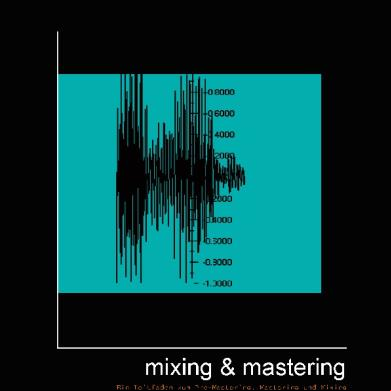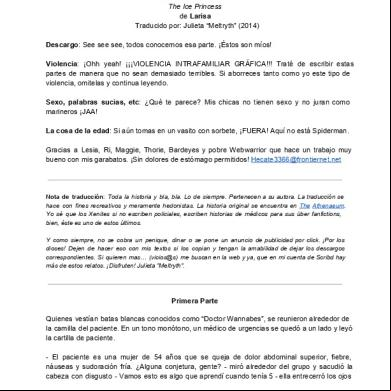Tascam Dm-3200 Service Manual 4b4h3h
This document was ed by and they confirmed that they have the permission to share it. If you are author or own the copyright of this book, please report to us by using this report form. Report 3i3n4
Overview 26281t
& View Tascam Dm-3200 Service Manual as PDF for free.
More details 6y5l6z
- Words: 16,139
- Pages: 78
» SERVICE MANUAL
DM-3200 Digital Mixing Console
CONTENTS
目次
1. SPECIFICATIONS .......................................................... 2 2. SELF DIAGNOSTIC FUNCTION .................................... 7 3. Setting Main Shorting Pins on PCB .............................. 19 4. FirmWare update .......................................................... 20 5. Setting Clock (TMC) ...................................................... 21 6. Version Display ............................................................. 22 7. Error Message............................................................... 24 8. BLOCK DIAGRAM ........................................................ 41 9. EXPLODED VIEWS AND PARTS LIST ........................ 44 10. PC BOARDS AND PARTS LIST ................................. 52 11. INCLUDED ACCESSORIES ....................................... 76
1. 仕様 ・・・・・・・・・・・・・・・・・・・・・・・・・・・・・・・・・・・・・・・・・2 2. 自己診断機能 ・・・・・・・・・・・・・・・・・・・・・・・・・・・・・・・・・・7 3. PCB,MAIN ショートピン 設定 ・・・・・・・・・・・・・・・・・・・・19 4. ファームウェアーのアップデート ・・・・・・・・・・・・・・・・・・20 5. クロック設定方法 ・・・・・・・・・・・・・・・・・・・・・・・・・・・・・・21 6. バージョン表示の方法 ・・・・・・・・・・・・・・・・・・・・・・・・・・22 7. エラーメッセージ ・・・・・・・・・・・・・・・・・・・・・・・・・・・・・・24 8. ブロックダイアグラム ・・・・・・・・・・・・・・・・・・・・・・・・・・41 9. 分解図とパーツリスト ・・・・・・・・・・・・・・・・・・・・・・・・・・44 10. 基板図とパーツリスト ・・・・・・・・・・・・・・・・・・・・・・・・・52 11. 付属品・・・・・・・・・・・・・・・・・・・・・・・・・・・・・・・・・・・・・76
INSTRUCTIONS FOR SERVICE PERSONNEL BEFORE RETURNING APPLIANCE TO THE CUSTOMER, MAKE LEAKAGECURRENT OR RESISTANCE MEASUREMENTS TO DETERMINE THAT EXPOSED PARTS ARE ACCEPTABLY INSULATED FROM THE SUPPLY CIRCUIT.
Effective : october, 2005
S-0145
TASCAM DM-3200
1. SPECIFICATIONS 仕様 Analog audio I/O
アナログオーディオ入出力
All specifications are given with the factory reference level of –16 dBFS.
*アナログオーディオ出力仕様は基準レベル=−16dBFS (Full Scale)のとき(標準設定)の仕様を表示していま す。
MIC inputs (channels 1 through 16) Balanced XLR-type female connectorsa Adjustable input level: (–60 dBu (TRIM max) to –4 dBu (0 dB pad)) (–40 dBu (TRIM max) to +16 dBu (–20 dB pad)) Input impedance 2.2kΩ PHANTOM (+48V)
MIC 入力(CH1∼16) コネクター:XLR-3-31タイプ、バランス (1:GND、2:HOT、3:COLD) 入力インピーダンス: 2.2 kΩ 入力レベル: パッドオフ時: −60dBu(TRIM最大)∼ −4dBu(TRIM最小) パッドオン時: −40dBu(TRIM最大)∼ +16dBu(TRIM最小)
+48 V phantom power. Switchable in blocks of 4 channels (1–4, 5–8, 9–12, 13–16)
LINE IN (BAL) inputs (channels 1 through 16) Balanced 1/4" jacksb Adjustable input level (–44 dBu (TRIM max) to +12 dBu (TRIM min)) Input impedance 10kΩ
PHANTOM(+ 48V) +48Vのファントム電源を4チャンネル単位 (1-4、5-8、9-12、13-16)でオン/オフ可能 LINE IN(BAL)入力(CH1∼16) コネクター:6φステレオホンジャック、バランス (チップ:HOT、リング:COLD、スリーブ: GND) 入力インピーダンス: 10kΩ 入力レベル: −44dBu∼+12dBu
INSERT connections (channels 1 through 16)od 1/4" TRS jacksc Send: nominal output level –2dBu, maximum output level +14 dBu, impedance 100Ω Return: nominal input level –2dBu, headroom 16 dB, impedance 10 kΩ
INSERT(CH1∼16) コネクター: 6φ3極(TRS)ホンジャック、アンバランス(チッ プ:センド、リング:リターン、スリーブ:GND) センド(チップ) 出力インピーダンス:100Ω 規定出力レベル: −2dBu 最大出力レベル: +14dBu リターン(リング) 入力インピーダンス:10kΩ 規定入力レベル: −2dBu 最大入力レベル: +14dBu
ASSIGNABLE RETURNS (BAL) (1 through 4) Balanced 1/4" jacks Nominal input level: +4 dBu Headroom: 16 dB Input impedance: 5 kΩ ASSIGNABLE SENDS (1 through 4) Pseudo-balanced 1/4Åh jacks Nominal output level: –2 dBu Maximum output level: +14 dBu Output impedance: 100 Ω 2 TR IN (L/R)
ASSIGNABLE RETURNS(BAL) (1∼4) コネクター:6φステレオホンジャック、バランス 規定入力レベル: +4dBu ヘッドルーム: 16dB 入力インピーダンス: 5kΩ
2 x RCA pin jacks Nominal input level –10 dBV Headroom: 16 dB Input impedance: 10 kΩ
ASSIGNABLE SENDS(1∼4) コネクター:6φステレオホンジャック、疑似バランス 規定出力レベル: −2dBu 最大出力レベル: +14dBu 出力インピーダンス: 100Ω
STEREO OUTPUT(L/R) Balanced XLR-type male connectors Nominal output level: +4 dBu Maximum output level: +20 dBu Output impedance: 100 Ω MONITOR OUTPUTS (CR (BAL)) Pseudo-balanced 1/4Åh jacks Nominal output level: +4 dBu Maximum output level: +20 dBu Output impedance: 100 Ω
2TR IN(L, R) コネクター:RCAピンジャック、アンバランス 規定入力レベル: −10dBV ヘッドルーム: 16dB 入力インピーダンス: 10kΩ STEREO OUTPUT(L, R) コネクター:XLR-3-32 タイプ、バランス (1:GND、2:HOT、3:COLD) 規定出力レベル: +4dBu 最大出力レベル: +20dBu 出力インピーダンス: 100Ω
−2−
TASCAM DM-3200
MONITOR OUTPUTS (STUDIO) RCA pin jacks Nominal output level –10 dBV Maximum output level: +6 dBV Output impedance: 100 Ω PHONES
MONITOR OUTPUTS - CR(BAL) コネクター:6φホンジャック、疑似バランス (チップ:HOT、リング:COLD、スリーブ: GND) 規定出力レベル: +4dBu 最大出力レベル: +20dBu 出力インピーダンス: 100Ω
2 x 1/4" stereo jacks 50 mW + 50 mW totald 32 Ω
MONITOR OUTPUTS - STUDIO コネクター:RCAピンジャック、アンバランス 規定出力レベル: −10dBV 最大出力レベル: +6dBV 出力インピーダンス: 100Ω
a. all XLR-type connectors are wired 1=ground, 2="hot", 3="cold" b. all balanced 1/4" jacks are wired sleeve=ground, ring=cold, tip=hot c. all TRS 1/4" jacks are wired sleeve=ground, ring=return, tip=send d. Maximum with both PHONES jacks driven at maximum
PHONES(1、2)出力 コネクター:6φステレオホンジャック 最大出力レベル: 50mW+50mW (32Ω負荷、両ジャックに接続時)
デジタルオーディオ入出力 DIGITAL INPUTS(1、2) コネクター: XLR-3-31またはRCAピン ジャック(選択可) データフォーマット: AES3-1992(AES/EBU) またはIEC60958(S/PDIF) 規格準拠(自動検出) ワード長: 24ビット サンプリング周波数変換機能内蔵(オン/オフ可)
Digital audio I/O DIGITAL INPUTS(1, 2) 2 x XLR-type female connectors (input impedance 110 Ω) or 2 x RCA pin jacks (input impedance 75 Ω) (selectable) AES3-1992 or IEC60958 data format (automatically detected) 24-bit word length Switchable sampling frequency conversion available
DIGITAL OUTPUT(1、2) コネクター: XLR-3-32またはRCAピン ジャック(選択) データフォーマット: AES3-1992(AES/EBU) またはIEC60958(S/PDIF) 規格準拠(選択可) ワード長: 24ビット
DIGITAL OUTPUTS(1, 2) 2 x XLR-type male connectors (output impedance 110 Ω) 2 x RCA pin jacks (output impedance 75 Ω) AES3-1992 or IEC60958 data format (software selectable) 24-bit word length TDIF-1(1, 2, 3)
ADAT IN/OUT
TDIF -1(1、2、3) コネクター: データフォーマット: ワード長:
3 x 25-pin (female) D-sub connectors (metric lock screws) Conform to TDIF-1 standard 24-bit word length
ADAT IN/OUT コネクター: データフォーマット: ワード長:
2 x "Lightpipe" optical connectors Conform to ADAT OPTICAL specifications 24-bit word length
TOSLINK「ライトパイプ」オプ ティカルタイプ ADAT規格準拠 24ビット
サンプリング周波数: 44.1kHz、48kHz、88.2kHz、96kHz (外部同期時の許容周波数偏差:±6%)
Sampling frequencies Internal 44.1 kHz/48 kHz, 88.2 kHz/96 kHz (high sampling frequencies) External Å}6.0% Signal delay
25ピンDサブ(メス)コネクター TDIF-1規格準拠 24ビット
信号遅延: 1.7ms以内 (Fs=48kHz、LINE IN→STEREO OUTPUT) 0.85ms以内 (Fs=96kHz、LINE IN→STEREO OUTPUT)
< 1.7 ms Å\ Fs = 48 kHz, LINE IN to STEREO OUTPUT < 0.85 ms Å\ Fs = 96 kHz, LINE IN to STEREO OUTPUT
−3−
TASCAM DM-3200
Miscellaneous I/O connections
その他の入出力
WORD SYNC IN
WORD SYNC IN入力: コネクター: BNC(アンバランス) TTLレベル、75Ω終端ON/OFF 切替
BNC connector Switchable 75 Ω termination TTL level
WORD SYNC OUT/THRU BNC connector Switchable between through and output TTL level
WORD SYNC THRU/OUT出力: コネクター: BNC(アンバランス) THRUとOUTを選択可 TTLレベル、75Ω
MIDI IN, OUT, THRU/MTC OUT 3 x 5-pin DIN connectorsÅ\conform to MIDI specifications
MIDI IN、OUT、THRU/MTC: コネクター: 5ピンDIN コネクター MIDI 規格準拠
USB
USB 1.1 "B" type connector (12 Mbps)
TIME CODE IN
RCA pin jack Conforms to SMPTE specifications
FOOT SW
1/4" mono jack
USB: コネクター:
TO METER
25-pin female D-sub connector (nonmetric lock screws) For use with the optional MU-1000
TIME CODE IN入力: コネクター:
RS-422 (for Sony 9-pin) 9-pin female D-sub connector (nonmetric lock screws) wired to RS-422 standards
FOOT SW: コネクター:
USB1.1 Bタイプコネクター (12Mbps) RCAピン(アンバランス) SMPTE規格準拠 6φ、2極ホンジャック
TO METER: コネクター: 25ピンDサブ(メス) オプションのメーターユニット(MU-1000)接続用
GPI (for Machine start) 9-pin female D-sub connector (nonmetric lock screws) wired for GPI control Pin 1=GP11, Pin 2=GPI2, Pin 3=GPI3, Pin 4=GPI4, Pin 5=GND, Pin 6=GPI5, Pin 7=GPI6, Pin 8=GPI7, Pin 9=GP18
RS-422: コネクター: 9ピンDサブ(メス) RS-422 準拠、ソニー9 ピンシリアルプロトコル(P2) によるマシンコントロール用 GPI: コネクター:
9ピンDサブ(メス) 、 GPIコントロール用に配線 (#1=GPI 1, #2=GPI 2, #3=GPI 3, #4=GPI 4, #5=GND, #6=GPI 5, #7=GPI 6, #8=GPI 7, #9=GPI 8)マシンスタート用
Equalization EQ switch
On/Off
HIGH filter
Gain: Frequency: Q: Type:
±18 dB, 0.5 dB resolution 31 Hz to 19 kHz 0.27 to 8.65 Hi-shelving, Peak, LPF
HI MID filter
Gain: Frequency: Q: Type:
±18 dB, 0.5 dB resolution 31 Hz to 19 kHz 0.27 to 8.65 Peak, Notch
LO MID filter
Gain: Frequency: Q: Type:
±18 dB, 0.5 dB resolution 31 Hz to 19 kHz 0.27 to 8.65 Peak, Notch
LOW filter
Gain: Frequency: Q: Type
±18 dB, 0.5 dB resolution 31 Hz to 19 kHz 0.27 to 8.65 Low-shelving, Peak, HPF
イコライザー EQスイッチ: HIGH: ゲイン: 周波数: Q: タイプ: HIGH MID: ゲイン: 周波数: Q: タイプ: LO MID: ゲイン: 周波数: Q: タイプ: HIGH: ゲイン: 周波数: Q: タイプ:
All filters are fitted with "gain flat" switches
オン/オフ ±18dB, 0.5dB解像度 31Hz∼19kHz 0.27∼8.65 ハイシェルビング、ピーク、LPF ±18dB, 0.5dB解像度 31Hz∼19kHz 0.27∼8.65 ピーク、ノッチ ±18dB, 0.5dB解像度 31Hz∼19kHz 0.27∼8.65 ピーク、ノッチ ±18dB, 0.5dB解像度 31Hz∼19kHz 0.27∼8.65 ローシェルビング、ピーク、LPF
すべてのバンドごとにゲインフラットスイッチを装備。
−4−
TASCAM DM-3200
System performance
アナログオーディオ特性
THD (maximum level,1 kHz, TRIM: minimum) 20 Hz – 22 kHz LINE IN to < 0.005% INSERT SEND LINE IN to STEREO OUTPUT < 0.008%
歪率(THD)(最大レベル、1kHz、TRIM最小): 0.005%以下 (20Hz∼22kHz 、LINE IN→INSERT SEND) 0.008%以下 (LINE IN→STEREO OUTPUT)
Frequency response (nominal level, 1 kHz, TRIM: minimum) 0.5dB/-1.0dB MIC/LINE to 20 Hz – 20 kHz INSERT SEND (44.1/48 kHz) 0.5dB/-1.5dB MIC/LINE to 20 Hz – 40 kHz INSERT SEND (88.2/96 kHz) 0.5dB/-1.0dB MIC/LINE to 20 Hz – 20 kHz STEREO OUTPUTa (44.1/48 kHz) 0.5dB/-1.5dB MIC/LINE to 20 Hz – 40 kHz STEREO OUTPUTa (88.2/96 kHz)
周波数特性(規定レベル、1kHz、TRIM最小): 20Hz∼20kHz(44.1/48kHz) 、+0.5dB/−1.0dB (MIC/LINE IN → INSERT SEND) 20Hz∼40kHz(88.2/96kHz) 、+0.5dB/−1.5dB (MIC/LINE IN → INSERT) 20Hz∼20kHz(44.1/48kHz) 、+0.5dB/−1.0dB (MIC/LINE IN → STEREO OUTPUT*) 20Hz∼40kHz(88.2/96kHz) 、+0.5dB/−1.5dB (MIC/LINE IN → STEREO OUTPUT*)
Noise level (20 Hz –22 kHz, TRIM: max, 150 Ω) MIC in (PAD off) to < –128 dBu (EIN) INSERT SEND (A weight) STEREO OUT < –83 dBu (Input no assign) ASSIGNABLE RETURN to < –85 dBu ASSIGNABLE SEND 2TR IN to CR OUTPUT < –78 dBu (CR: max, 0dB) 2TR IN to STUDIO OUT < –88 dBu (STUDIO OUT 0dB)
ノイズレベル(150 Ω、20Hz∼22kHz、TRIM最大): −128dBu 以下(EIN) 、MIC IN(パッドオフ)→ INSERT SEND、A-weighted −83dBu 以下、STEREO OUTPUT(入力アサインなし) −85dBu 以下、ASSIGNABLE RETURN→ ASSIGNABLE SEND −78dBu 以下、2TR IN→CR OUTPUT (CR :最大、0dB) −88dBu 以下、2TR IN→STUDIO OUTPUT (STUDIO OUT 0dB)
Crosstalk @ 1 kHz STEREO/BUSS/AUX OUTPUTS MONITOR OUTPUTS
クロストーク(@1kHz): 90dB 以上(STEREO/BUSS/AUX OUTPUTS) 90dB 以上(MONITOR OUTPUTS)
> 90 dB > 90 dB
a. MIC/LINE to channel module to STEREO OUTPUT, channel and stereo faders at 0 dB, pan hard left or hard right
*「MIC/LINE IN →チャンネルモジュール→ STEREO OUTPUT」時。チャンネルフェーダーおよびステレオ フェーダーは0dB位置。パンは右一杯または左一杯。
一般仕様
Physical characteristics Displays
Backlit 320 x 240 LCD with contrast control 2 x 12-segment LED meters
Faders
17 x 100 mm stroke, motor-driven touch-sensitive faders
ディスプレイ: バックライト式320 x 240 LCD(コン トラストコントロール可能) 12セグメントLEDメーター(×2) フェーダー: 100mmストローク、モータードライブ、 タッチセンス付き 外形寸法: 700(W)×824(D)×240(H) mm (寸法図参照) 質量: 24kg 電源: 100V、50/60Hz AC 消費電力: 65W 付属品: 電源コード、CFメモリーカード(32MB)、 USB ケーブル、CD-ROM、保証書
Maximum overall dimensions (w x d x h) including rest 700 x 824 x 230 (mm) 27.6 x 32.4 x 9.1 (in) Weight
24 kg (52.8 lbs)
Voltage requirements
120 VAC, 60 Hz 230 VAC, 50 Hz 240 VAC, 50 Hz
Power consumption
65 W
Supplied accessories
Power cord, Quick Reference guide, 32 MB CF memory card, USB cable, CD-ROM, warranty card
– 仕様・外観などは、改善のため予告なく変更することが あります。
−5−
TASCAM DM-3200
Dimensional drawing
寸法図
824 mm (32.4")
240 mm (9.5")
87 mm (3.4")
650 mm (25.6") 700 mm (27.6")
CAUTION Danger of explosion if the battery is incorrectly replaced. Replace the battery only with the same or equivalent type.
−6−
TASCAM DM-3200
2. SELF DIAGNOSTIC FUNCTION 自己診断機能 Apply power to the DM-3200 while holding down the SHIFT + Output Assign 1 + Output Assign 2 keys. (You need to hold down these keys until "TASCAM" starts scrolling across the start-up screen).
SHIFTキー+Output Assign 1キー+Output Assign 2キーを 押しながら電源投入する。(起動画面の“TASCAM”の文字の スクロールが始まるまで押したままにしておく。)
A diagnostics menu such as shown below appears. Use the cursor keys or the Jog/Dial to select options and press the ENTER key and the corresponding test modes are enabled.
次のようなDIAGメニューが表示されます。 カーソルキーまたは、JOG/DIALで各テスト項目にカーソル を合わせ、ENTERキーを押すと、それぞれのテストモード に移ります。
When staring up the self-diagnostic function, the battery for SPRAM/RTC is checked and if its voltage is less than 2.3 V a pop-up warning message will appear.
また、DIAG起動時、SRAM/RTC用の電池の電圧チェック を行い、2.3V未満であれば、Pop-upで警告します。
−7−
TASCAM DM-3200
ª LED TEST This mode checks for proper lighting of all LEDs by turning all LEDs on. 1. When LED test mode is engaged, a pop-up message such as shown below appear and at the same time all LEDs are lit up. ÚIf the meter bridge (MU-1000) is connected, their LEDs also are lit up.
■ LED TEST 各LEDの点灯チェックを行う。
2. Pressing a cursor key brings you back to the diagnostic menu screen and a check mark is put by the menu item LED TEST. 3. When ALL LED TEST is running, pressing the SHITF + ENTER keys causes a pop-up message such as shown below to appear and the LEDs turn on one by one in sequence. (The LEDs on the meter bridge is out of scope of this check.) Pressing the transport STOP key stops the SINGLE LED TEST process. By pressing the FFWD/REW keys, you can control the LEDs to check for lighting. Pressing a cursor key brings you back to the diagnostic menu screen.
2. カーソルキーを押すとDIAGメニューに戻る。LED TEST の項目にチェックマークが付きます。
1. LED TESTモードに入ると次のPop-upメッセージが表示 され、LEDが全点灯します。 *メーターブリッジ(MU-1000)が接続されていれば、同時 に点灯します。
3. ALL LED TEST中に、SHIFTキー+ENTER キーを押す と、次のPop-upメッセージが表示され、各LEDが順番に 点灯します。(メーターブリッジは、このテストは行なわ ない。) この時、トランスポートキーのStopキーを押すことで、 点灯LEDの自動移動が停止する。FFWDキー/REWキー を押す事で点灯LEDの位置を移動できます。 カーソルキーを押すとDIAGメニューに戻ります。
−8−
TASCAM DM-3200
ª SW TEST Switch test mode allows you to check each button on the control surface for proper ON/OFF functioning. The layer status is automatically set for CH1-16. 1. When Switch test mode is engaged, the following screen will appear:
■ SW TEST 各スイッチのON/OFFチェックを行う。 この時、LAYER STATUSは自動的にCH1-16にセットさ れます。
2. Press the blinking switch and it goes out of the screen and the next switch to be pressed starts blinking. This repeats as you press the next switch. When pressing a switch associated with an LED, this turns on and off as the switch is engaged and disengaged. 3. Once all switches are checked, the screen is switched back to show the diagnostic menu and a check mark is put by the menu item SW TEST. ÚTo abort the switch test process, press both the left and right arrow cursor keys at the same time. ÚTo run the switch test on the meter bridge (MU-1000), press the SHIFT and ENTER keys at the same time when the console is in switch test mode. The way of performing the test is the same as with the console.
2. 画面上で点滅しているスイッチを順に押していくと、押 されたスイッチの表示が消える。この時、押されたス イッチに連動するLEDがあれば、スイッチがONの時点灯 し、OFFの時消灯します。 3. 全てのスイッチのチェックが終了すると、DIAGメニュー 画面に戻り、SW TEST項目にチェックマークが付きます。
1. SW TESTモードに入ると、次の画面が表示されます。
*途中で強制終了する場合は、カーソルキーの左右を同時に 押します。 *本体のSW TEST中にSHIFTキーとENTER キーを同時に 押すと、メーターブリッジ(MU-1000)のSW TESTに入 る。ENTERキーを押すとDIAGメニューに戻ります。テ スト方法は本体と同様です。
−9−
TASCAM DM-3200
ª FADER/SOLO VR READ TEST This test allows you to check each fader for proper reading. The layer status is automatically set for CH-1-16. 1. When Fader/Solo VR read test mode is engaged, the following screen will appear.
■ FADER/SOLO VR READ TEST 各フェーダーの読み取り値が正常かどうかをチェックする。 この時、LAYER STATUSは自動的にCH1-16にセットさ れます。 1. FADER/SOLO VR READTESTモードに入ると、次の 画面を表示します。
2. An arrow mark is displayed below the fader to be moved. Move that fader. The fader you are moving is framed on the screen. The corresponding channel number and the read-in value are indicated in the upper portion of the screen. 3. When the maximum and minimum values are successfully read in, the test moves on to the next fader. The fader image goes out as it is finished checking. 4. Once all fader are checked, An arrow mark is displayed below the SOLO knob. 5. Once the maximum and minimum values for the SOLO knob are successfully read in, the screen is switched back to show the diagnostic menu and a check mark is put by the menu item FADER/SOLO VR TEST.
2. 動かすべきフェーダーの下に矢印が表示されるので、そ のフェーダーを動かす。動かしているフェーダーには枠 が表示されます。また画面の上部に読み取り値とCHが表 示されます。 3. 最大値と最小値が読めたら次のフェーダーへ移動する。 この時、チェック済みとなったフェーダーの絵は消えま す。 4. 全てのフェーダーが終了すると、SOLOつまみに矢印が 表示されます。 5. SOLOつまみの最大値と最小値が読めたら、DIAGメ ニュー画面に戻り、FADER/SOLO VR TEST項目に チェックマークが付きます。 *最大値/最小値が、一番上/一番下以外の位置で読み取られ る場合は、FADER/SOLO VRの異常が考えられます。 ただしこの場合も、テストは正常とみなされチェック マークは付いてしまうので注意が必要です。 *途中で強制終了する場合は、ENTERキーを押します。
ÚEven if a maximum or minimum value is read in when the fader or solo knob is not at the maximum or minimum position, the test result is judged ok and a check mark is put, but , if this is the case, it is possible that the FADER/SOLO VR is defective. ÚTo abort the test process, press the ENTER key.
−10−
TASCAM DM-3200
ª FADER TOUCH TEST This test mode allows you to check the faders for proper touch sensing, namely, whether the console recognizes only the fader you touch and whether, when touching multiple faders, the console properly identifies them. 1. When Fader touch test mode is engaged, the following screen appears.
■ FADER TOUCH TEST FADERのタッチセンス機能をチェックを行う。触れている フェーダーのみタッチを認識するかどうかや、複数のフェー ダーを同時にふれた時に正しく認識するかをチェックする。 1. FADER TOUCH TESTモードに入ると、以下の画面を 表示します。
2. An arrow mark is displayed below the fader to be touched. Touch that fader. The number assigned to the fader to be touched and the number assigned to the fader you are touching are indicated in the upper portion of the screen. In addition, the knob of the fader you are touching is indicated black. 3. Once the touching fader is properly recognized, the test moves on to the next fader. The fader image you've done with goes out of the screen. 4. Once all faders are checked, the screen is switched back to show the diagnostics menu and a check mark is put by the menu item FADER TOUCHE TEST. ÚIf there is a fader that is not properly recognized, try changing the clock frequency setting for fader sensitivity using the left and right arrow cursor keys. IMPORTANT: Changing the fader sensitivity at this stage affects the normal operation of the console, and performing SRAM INIT has no effect in resetting the sensitivity to default setting. ÚTo abort the test process, press the ENTER key.
2. 触れるべきフェーダーの下に矢印が表示されるので、そ のフェーダーに触れる。 この時、画面の上部に触れるべきフェーダーナンバーと触 れているフェーダーナンバーが表示される。また、触れ ているフェーダーのノブは黒く表示されます。 3. 触 れ た フ ェ ー ダ ー が た だ し く 認 識 さ れ た な ら 、 次 の フェーダーに移動する。この時、チェック済みとなった フェーダーの絵は消えます。 4. 全てのフェーダーチェックが終了すると、DIAGメニュー 画面に戻り、FADER TOUCH TEST項目にチェック マークが付きます。 * 正しく認識されない場合は、カーソルキーの左右で、 FADER SENSITIVITYのCLOCK周波数の設定を変えて みる。 注意 – ここでのFader sensitivity設定は通常のMixer動作時の 設定にも反映される。また、SRAM INTを行っても初期 値には戻らない。 * 途中で強制終了する場合は、ENTERキーを押します。
−11−
TASCAM DM-3200
ª FADER MOTOR TEST This test mode allows you to check a single fader motor or multiple fader motors for proper operation. 1. When Fader motor test mode is engaged, the following popup message will appear and the multiple fader motor test starts. All faders will move from the MIN value position to the MAX value position and back to the MIN position before moving to the 15 dB position (or 25 dB with the STERERO fader).
■ FADER MOTOR TEST
2. Even upon completion of the multiple fader motor test, the pop-up window does not go out unless you press the ENTER key. When you press the ENTER key, the screen is switched back to show the diagnostics menu and a check mark is put by the menu item FADER MOTOR TEST. ÚPressing the SHIFT and ENTER keys when the multiple fader motor test is running, the following pop-up message will appear and the single fader motor test will start. The faders will move in sequence, starting with the CH1 fader, from the MIN position to the MAX position and back to the MIN position. To abort the test process, press a cursor key.
2. Multiple Fader Motor TESTが終わってもENTERキー を押すまでPopupは消えません。終了した場合、DIAGメ ニューに戻りFADER MOTOR TESTにチェックが表示さ れます。
ª POD&DIAL TEST This test mode allows you to check whether the console recognizes the direction in which the individual PODs are rotated. 1. When POD & Dial test mode is engaged, the following screen will appear.
■ POD&DIAL TEST 各PODを回した時に左右の方向の認識が正しいかをチェッ クする。 1. POD&DIAL TESTモードに入ると、以下の画面を表示し ます。
一つまたは複数のフェーダーのモーターが正常に動作するか をチェックする。 1. FADER MOTOR TESTモードに入ると、次のPop-up メッセージが表示され、Multiple Fader Motor TESTが 開始されます。 この時全フェーダーがMIN値→MAX値→MIN値→15dB (STERE Oフェーダーは、25dB)と移動します。
*Multiple Fader Motor TEST中にSHIFTキー+ENTER キーを押すと、次のPop-upメッセージが表示され、 Single Fader Motor TESTが開始されます。 この時、フェーダーはCH1から順番にMIN値→MAX値→ MIN値と移動します。途中で強制終了する場合は、カーソ ルキーを押して下さい。
−12−
TASCAM DM-3200
2. A blinking frame is displayed around the check target POD. 3. Turn the POD by 20 clicks in the negative direction (i.e., leftwards) and then similarly turn the POD by 20 clicks in the positive direction (i.e., rightwards). The next POD will be enclosed in a blinking frame. 4. Once all PODs are checked, the screen is switched back to show the diagnostics menu and a check mark is put by the menu item POD & DIAL TEST. Ú To abort the test process, press the ENTER key.
2. チェック対象のPODに点滅枠が表示されます。 3. −方向(左)に20クリック操作した後、+方向(右)に20ク リック操作すると、次のPODに移動します。 4. 全てのPODのチェックが終了すると、DIAGメニューに 戻り、POD&DIAL TEST項目にチェックマークが付きま す。 *途中で強制終了する場合は、ENTERキーを押してくださ い。
ª LCD TEST This test mode allows you to check the LCD screen for irregularities. 1. When the LCD test mode is engaged, the screen cycles through "All off" (about 1 seconds) > "All on" (about 1 seconds) > Diagnostics menu (about 1 seconds). 2. Pressing the ENTER key brings you back to the diagnostics menu and a check mark is put by the menu item LCD TEST.
■ LCD TEST 液晶画面に不具合がないかをチェックする。
ª COMMUNICATION TEST This test mode allows you to check the MIDI I/O, RS-422, USB, and CASCADE terminals for problems. 1. When Communication test mode is engaged, the following screen will appear.
■ COMMUNICATION TEST MIDI I/OとRS-422とUSBとカスケードの不良をチェック する。
1. LCD TESTモードに入ると、画面は全消灯(約一秒)→ 全点灯(約一秒)→DIAG メニュー(約一秒)を繰り返 します。 2. ENTERキーを押すと、DIAGメニュー画面に戻り、LCD TEST項目にチェックマークが付きます。
1. COMMUNICATION TESTに入ると、以下の画面が表示 されます。
−13−
TASCAM DM-3200
2. To perform each of the tests provided, make the following connections: For MIDI OUT TEST: ≠ Connect MIDI OUT to MIDI IN using a MIDI cable. For MTC OUT TEST: ≠ Connect THRU/MTC OUT to MIDI IN using a MIDI cable. For RS-422 TEST: ≠ You need a male 9-pin D-SUB connector. Create a shortcircuit between pins 2 and 8, and 3 and 7, and plug this connector into the RS-422 connector. For USB TEST: ≠ Using a USB cable, connect the console to a PC within which the TM Companion is installed. Get the console started up, followed by the TM Companion, in advance. For CASCADE TEST: ≠ Fabricate a looped Cascade connector and plug this into the CASCADE connector. 3. Move the cursor to a test item and press the ENTER key to get the test started. 4. When the test is successfully completed, the following pop-up message will appear. This pop-up window automatically goes out and a check mark is put by the item just tested.
2. 各テストを行う為に、接続を行なう。 MIDI OUT TEST: ≠ MIDI OUTとMIDI INをMIDIケーブルで接続する。 MTC OUT TEST: ≠ THRU/MTC OUTとMIDI INをMIDIケーブルで接続す る。 RS-422 TEST: ≠ 9-Pin D-subオスコネクタを用意し、2-8,3-7を短絡 したコネクタを作成し、RS-422端子に接続する。 USB TEST: ≠ TM CompanionのインストールされたPCとUSBケー ブルで接続する。ミキサー起動後にTM Companionを 起動しておく。 CASCADE TEST: ≠ ループされたカスケードコネクタを作成し、カスケー ドコネクタに接続する。 3. カーソルを各テスト項目に移動させENTERキーを押すと テストが開始されます。 4. テスト結果が正常な場合、以下のPop-upが表示される。 このPop-upは自動的に消え、チェックを行った項目に チェックが付きます。
5. If a time-out occurs, the following pop-up message will appear. Pressing a cursor key gets this message gone out. No check mark is put by the test item got time-outed and "NG" is displayed in the RESULT field.
5. タイムアウトが発生した場合は、次のPop-upが表示され ます。カーソルキーで、このPop-upメッセージは消え、 チェックボックスには、チェックマークは付きません。ま た、RESULTにNGが表示されます。
6. Move the cursor to EXIT on the COMMUNICATION TEST screen and press the ENTER key to go back to the diagnostics menu. If you do this when a check mark is put by every COMMUNICATION TEST item, a check mark is put by the menu item COMMUNICATION TEST.
6. COMMUNICATION TEST画面のEXITにカーソルを移動 しENTERキーを押すと、DIAGメニュー画面に移動しま す。この時、COMMUNICATION TESTの項目全てに チェックがついている場合は、DIAGメニューの COMMUNICATION TEST項目にチェックマークが付き ます。
−14−
TASCAM DM-3200
ª AUDIO DEVICE TEST This test mode allows you to check the DDMP (Audio Device) and SAX FPGA (internal routing) for problems. 1. When Audio device test mode is engaged, the following screen will appear.
■ AUDIO DEVICE TEST DDMP (Audio Device) とSAX FPGA (内部ルーティン グ) の不良をチェックする。 1. AUDIO DEVICE TESTに入ると、以下の画面が表示され ます。
2. Moving the cursor to a DDMP TEST (or SAX TEST) and pressing the ENTER key get the corresponding test started. Each DDMP TEST takes several seconds. (There is no need to run DDMP 3 TEST and DDMP 4 TEST because those devices are not mounted to the DM-3200.) 3. When a test is successfully finished, "OK" is displayed in the RESULT field and a check mark is put by the corresponding test item. 4. When a DDMP test is not successfully finished, the RESULT display will read as follows: RESULT: MOPS ERR ≠ If no new MOPS value is displayed, there was a failure in ing/launching the MOPS measuring program. ≠ If a new MOPS value is displayed, the measured value is out of the specs. Ú MOPS refers to a value obtained as a result of measuring the internal processing speed of DDMP. RESULT: BOOT ERR ≠ There was a failure in ing/launching the DDMP program. RESULT: SDRAM ERR ≠ There was a failure in the read/write check of the SDRAM connected to the DDMP. 5. When the SAX test is not successfully finished, "NG" is displayed in the RESULT field. If this is the case, there was a failure in launching the SAX FPGA or in the read/write. 6. Move the cursor to EXIT on the AUDIO DEVICE TEST screen and press the ENTER key to go back to the diagnostics menu. If you do this with a check mark put by the items DDMP 1 TEST, DDMP 2 TEST and SAX TEST, a check mark will be put by the menu item AUDIO DEVICE TEST.
2. D D M P T E S T か S A X T E S T に カ ー ソ ル を 移 動 し 、 ENTERキーを押すとテストが開始されます。それぞれの DDMP TESTには数秒かかります。(DDMP 3 TESTと DDMP 4 TESTはDM-3200ではデバイスが実装されて いない為、テストは行なわなくてよい。) 3. テストが正常に終了すると、RESULTにOKと表示され、 テスト対象にチェックが付きます。 4. DDMPのテストが正常に終了しない場合は以下のように RESULTが表示されます。 RESULT: MOPS ERR ・MOPS値の表示が更新されない場合、MOPS計測用プ ログラムダウンロード/起動に失敗している。 ・MOPS値の表示が更新されている場合、MOPS計測値 が規定値外。 *MOPSとはDDMPの内部処理速度を計測した結果。 RESULT: BOOT ERR ・ DDMPのプログラムダウンロード/起動に失敗。 RESULT: SDRAM ERR ・ DDMPに接続されているSDRAMのR/Wチェックにエ ラーが発生。 5. SAXのテストが正常に終了しない場合はRESULTにNG と表示されます。この場合、SAX FPGAの起動もしくは R/Wが失敗しています。 6. AUDIO DEVICE TESTのEXITにカーソルを移動し、 ENTERキーを押すと、DIAGメニューに移動します。こ の時、DDMP 1 TESTとDDMP 2 TESTとSAX TEST にチェックが付いている場合、DIAGメニューのAUDIO DEVICE TESTにチェックが付きます。
−15−
TASCAM DM-3200
ª MISC. DEVICE TEST This test mode allows you to check the RTC, EEPROM and CF card for irregularities. 1. When Misc. device test mode is engaged, the following screen will appear.
■ MISC. DEVICE TEST RTCとEEPROMとCFカード部の不良チェックを行う。
2. Move the cursor to the desired item and press the ENTER key to get the test started. (To run the CF CARD TEST, you need to have plugged in a CF card.) 3. When the test is successfully finished, "OK" is displayed in the RESULT field and a check mark is put by the corresponding test item. These tests are carried out by writing a given data and checking whether or not it is correctly read out. 4. When the test is not successfully finished, "NG" is displayed in the RESULT field. 5. Move the cursor to EXIT on the MISC. DEVICE TEST screen and press the ENTER key to go back to the diagnostics menu. If a check mark is put by every test item on the MISC. DEVICE TEST screen, a check mark is put by the menu item MISC. DEVICE TEST. NOTE: As a result of running the RTC TEST, the clock IC in the console is reset to "2004/1/2". So you need to correct the clock setting on the console. For details, refer to "Setting Clock (TMC)".
2. テストを行ないたい項目にカーソル移動しENTERキーを 押すとテストが開始されます。 (CF CARD TESTの場合CFカードを挿入しておく必要が ある。) 3. テストが正常に終了すると、RESULTにOKと表示され、 各項目にチェックが付きます。 これらのテストは任意のデータを書き、正しく読めるか で正否を判断しています。 4. テストが正常に終了しない場合、RESULTにNGと表示 されます。 5. MISC.DEVICE TEST画面のEXITにカーソルを移動し ENTERキーを押すと、DIAGメニューに移動します。 MISC. DEVICE TEST画面の全ての項目にチェックがつ いている場合、DIAGメニューのMISC. DEVICE TEST にチェックが付きます。 注意 RTC TESTを行うとMixerの時計ICが"2004年1月2日" にリセットされるので、RTC TEST実行後には必ず Mixerの時刻設定を行う必要がある。詳細はClock設定方 法 (TMC)を参照。
1. MISC. DEVICE TESTに入ると、以下の画面が表示され ます。
−16−
TASCAM DM-3200
ª GPI TEST This test mode allows to check the GPI for irregularities. 1. Move the cursor to GPI TEST and press the ENTER key and the following pop-up message will appear. You need to have plugged an appropriate device into the GPI connector to ascertain that there is a voltage of 0-5 volts.
■ GPI TEST GPIの不良チェックを行う。 1. GPI TESTにカーソルを移動しENTERキーを押すと以下 のPop-upが表示されます。 GPI端子にテスト用に0-5Vの電圧が確認できる、専用ジ グを接続しておく。
2. Press the ENTER key to get the GPI TEST started. When the test is running, the following pop-up message is seen.
2. ENTERキーを押すとGPI TESTが開始されます。 GPI TEST中は以下のPop-upが表示されます。
3. When the test is successfully finished and you press the ENTER key, the pop-up message goes out and a check mark is put by the item GPI TEST in the diagnostics menu. 4. If the test is not successfully finished, the pop-up message goes out when you press a cursor key.
3. 正常に終了した場合、ENTERキーを押す。Popupが消え DIAGメニューのGPI TESTにチェックが付きます。 4. 正常に終了しなかった場合、カーソルキーを押す。同時 にPopupが消えます。
ª SET MIXER CLOCK This option allows you to write the time on the connected PC into the real-time clock IC on the mixer. To do this, you need to make a USB connection to the PC in which the TMC is installed.
■ SET MIXER CLOCK MIXER上のリアルタイムクロックICに接続されたPCの時刻 を書き込む。TMCのインストールされたPCとUSBケーブル で接続し、TMCを起動する必要があります。
1. Selecting this option gets the following pop-up message displayed.
1. SET MIXER CLOCKを実行すると以下のPop-upが表示 されます。
2. Press the ENTER key to get the write process started. Pressing a cursor key will abort the process and the pop-up message will goes out. 3. When the write process is successfully finished, the following pop-up message is displayed. This message automatically goes out in several seconds and a check mark is put by the menu item SET MIXER TIME.
2. ENTERキーを押すと時間書き込みを開始する。Cursor Keyを押すとキャンセルとなり、Pop-upが消えます。 3. 正常に終了した場合、以下のPop-upは表示される。この Popupは数秒で自動的に消え、SET MIXER CLOCKに チェックが付きます。
−17−
TASCAM DM-3200
4. If the write process is not successfully finished, the following pop-up message will appear. Pressing the ENTER key gets the message gone out.
4. 正常に終了しなかった場合、以下のPop-upが表示される。 ENTER KeyでPopupは消えます。
ª SRAM INIT This mode allows you to reset the SRAM to factory default. NOTE: Store current status to the project on a CF car beforehand since data stored in the console will be lost as a result of initializing the SRAM. 1. When SRAM INIT mode is engaged, the following pop-up message will appear.
■ SRAM INIT SRAMを工場出荷時の値に初期化する。 注意 SRAMを初期化すると、内臓の各種データは初期化され るため、CFカードにProject保存しておくこと。 1. SRAM INITモードに入ると、次のPop-upが表示されま す。
2. Press the ENTER key to get the SRAM initialized. Upon completion of the initialization, the pop-up window goes out, bringing you back to the diagnostics menu in which the corresponding box is checked. 3. Pressing a cursor key aborts the initialization.
2. ENTERキーを押すとSRAMの初期化が行なわれる。 初期化が完了したらPop-upが消え、DIAGメニュー画面 に戻り、チェックボックスにチェックが付きます。 3. カーソルキーでキャンセルとなります。
ª REBOOT 1. Move the cursor to EXIT on the diagnostics screen and press the ENTER key to get the console rebooted.
■ REBOOT 1. DIAGメニュー画面のEXITにカーソルを移動しENTER キーを押すと再起動します。
−18−
TASCAM DM-3200
3. Setting Main Shorting Pins on PCB PCB,MAIN SHORT PIN設定 P/N
Purpose
Pin Setting (º:Default)
部番
項目
ピン設定(●:初期)
P2
Setting FPGA Configuration
º OPEN
Description 内容
For when selecting Normal mode
FPGA Configuration設定
NORMALモード時選択
1-2 shorted
For when setting FPGA Config. through JTAG FPGAのConfigをJTAG経由で行うときに選択
P3
Setting NMI connector inputs
º OPEN/1-2 shorted
NMI端子入力設定
For when selecting Normal mode (inputting reset signal: PW RESET) NORMALモード時選択(リセット信号(PW_RESET)を入力)
2-3 shorted
Setting for in Debug mode (inputting NMIOUT of ICE) DEBUGモード゙時設定(ICEのNMIOUT信号を入力)
P4
Setting U modes
º OPEN
Uモード設定
Setting to Normal mode NORMALモードに設定
1-2 shorted
Setting to Debug mode (U enters ASE mode and H-UDI and Emulate functions become ready for use) DEBUGモードに設定(UがASEモードになりH-UDI、 エミュレート機能が有効)
P5
Setting U/RXD0 functions
OPEN
U/RXD0機能設定
For use as RS-232C (serial cable connected to P38) RS-232Cとして使用する(P38にSerialケーブルを接続)
º 1-2 shorted
For use as Cascade functionality (nothing connedted to P38) CASCADE機能として使用(P38には何も接続しないこと)
P15
Setting Boundary Scan ROUT
º OPEN
Boundary Scan ROUT設定
For scanning through boundaries including DDMP CoPCB DDMP CoPCBを含めたBoundary Scanを行う
1-2 shorted
For performing Boundary Scan within single MAIN PCB MAIN PCB単体でBoundary Scanを行う
P34
Clock Settings
º OPEN
クロック設定
For in Normal mode (clock oscillation) NORMALモード時に設定(クロック発振)
1-2 shorted
For in Boundary Scan mode (clock stopped) BoundaryScanモード時に設定(クロック停止)
P39
TCK supply settings
1-2 shorted
TCK供給設定
For in Boundary Scan/JTAG modes (TCK/TMS signals suuplied to all JTAG-ready devices) BoundaryScan/JTAGモード時に設定 (全JTAG対応デバイスにTCK/TMS信号を供給)
º 2-3 shorted
For in Normal/Debug modes (TCK/TMS signals supplied to U only) NORMAL/DEBUGモード時に設定 (UのみにTCK/TMS信号を供給)
P40
TRST settings
1-2 shorted
TRST設定
For when using JTAG ing cable (TRST pulled up) JTAG ダウンロードケーブル使用時に設定(TRSTをPullUp)
º 2-3 shorted
For in Normal mode (TRST pulled down) NORMALモード時に設定(TRSTをPullDown)
−19−
TASCAM DM-3200
4. Firmware Update ファームウェアーアップデート 1. Firmware Upadate From time to time, TASCAM will make updates available from the Web site or through your TASCAM distributor. To install these updates, use the Firmware Update window (accessed from the Windows menu) in the TMC software:
1. ファームウェアのアップデート TASCAM のウェブサイトおよびTASCAM 販売店では ファームウェアのアップデートを提供しています。このアッ プデートをインストールするには、TMC ソフトウェアの Windows メニューからFirmware Update を選択します。
Press the on-screen Open button to open a file browser, where you can select the firmware update (these always have a .tfi extension).
画面上のOpen ボタンをクリックしてファイルブラウザを開 き、ファームウェアのアップデート(.tfi という拡張子が付 いたファイル)を選択します。 ミキサーの現在のファームウェアと新規ファームウェアの バージョンがそれぞれMixer Status 欄とFile Status 欄に 表示されます。 そのファイルによって実際に推奨アップグレードされるかど うかなどのファイルについての詳細は、More Info 欄を拡張 表示させてください(図2.4、ファームウェアのアップデー ト画面では拡張表示されていません)。
The version of the mixer firmware and the version of the new firmware are shown in the Mixer Status and File Status fields, respectively. More information, including whether the file actually performs a recommended upgrade or not, is available by using the More Info foldout (not shown in Figure 2.4, Firmware update). To update the DM-3200 Press the Update button in the TMC Firmware updater window. A status bar in the window graphically shows the update progress. This is also shown in the DM-3200 screen. The process takes about 5 minutes, including the time necessary for the DM-3200 to reboot.
DM-3200 のアップデート方法 TMC Firmware updaterのウインドウ上のUpdate ボタン をクリックします。 アップデートの進行状況がグラフ表示され、DM-3200 の 画面でも進行状況が表示されます。DM-3200 の再起動も 含めてアップデートにはおよそ5 分ほどかかります。
NOTE The DM-3200 should not be turned off during the update process or subsequent reboot, although it has a "safety-net" built in which allows the unit to be started without a full operating system.
メモ アップデート中およびアップデート後の再起動中はDM3200 の電源を絶対に切らないでください。ただし、万 一電源が切れてしまった場合は、システムソフトウェア が不完全のまま再起動します。
Use the Close button to close the window without updating the unit.
アップデートせずに画面を閉じるには、Close ボタンをク リックします。
2. Forced System Update Mode If the DM-3200 unexpectedly stops at the startup screen or does not normally start up for any reason, you may correct the problem by getting the mixer forcibly restarted in System Update Mode and updating the firmware.
2. 強制 System Update Modeについて DM-3200が何らかの原因で起動画面から先に進まなくなる など正常に起動できなくなった場合は、Mixerを強制的に System Update Modeで再起動してFirmware Updateを 行う事で、正常起動できる可能性があります。
Procedure 1. Switch off the DM-3200.
手順
2. Hold down the right-arrow cursor and ENTER keys and switch on the DM-3200 and "SYSTEM UPDATE MODE" is displayed in the upper center in addition to the normal startup screen.
1. DM-3200の電源を切ります。 2. 右カーソルキーとENTERキーを押したままDM-3200の 電源を投入すると 通常期動画面に加え画面中央上部に "SYSTEM UPDATE MODE"と表示されます。
3. When the TASCAM Logo scrolls to the end, the screen is switched to show a screen in the center of which "SYSTEM UPDATE" is displayed wide.
3. TASCAM Logoのスクロールが終わると中央に大きく "SYSTEM UPDATE"と表示された画面に切り替わります。
4. Now update the firmware from the TMC by following the steps discussed under "1. Firmware Upadate".
4. 以後は、1. ファームウェアのアップデートの手順でTMC からFirmwareをUpdateします。
−20−
TASCAM DM-3200
5. Setting Clock (TMC) Clock 設定方法 (TMC)
You can get the time on the PC or Mac reflected on the DM-3200.
PC/Macの現在設定されてい時計の時間を DM-3200に設定することができます。
After starting up the TMC, select the Preference menu, and press the "Set Mixer Clock" button in the lower part of the resulting screen, so that the time on the PC or Mac (i.e., the time indicated in the upper line of the button) is sent to and set on the DM3200.
TMC起動後Preferenceメニューを選び現れる画面の下部に ある"Set Mixer Clock"ボタンを押すことでPC/Macの時間 情報(ボタンの上の行に表示されているものと同じ)がDM3200に送られ、その時間が設定されます。
−21−
TASCAM DM-3200
6. Version Display バージョン表示の方法
DM-3200: Checking different Firmware Versions
DM-3200 : 各種Firmware Versionの確認方法
Method 1: at Utility System screen
方法1)Utility.System画面での確認
What you can check: U Firmware Version
<確認できる内容> U Firmware Version
Method 2: at Debug screen 方法2)Debug画面での確認
What you can check: U Firmware Version DSP-PLD(U30) Firmware Version PTA-FPGA Firmware Version SAX-FPGA Firmware Version
<確認できる内容> U Firmware Version DSP-PLD(U30) Firmware Version PTA-FPGA Firmware Version SAX-FPGA Firmware Version
How to check these: 1. Hold down the ALT key and press twice the Automation TRIM and Automation REVERT keys. The Debug window with letters only is displayed in the LCD screen.
<確認手順> 1. ALT + AutomationTRIM + AutomationREVERTの組 合せでKeyを二回押します。 (LCD画面に文字表示のみのDebug画面が表示される)
2. Hold down the ALT key and press the POD1 and POD4 keys. The version information is displayed in the LCD screen.
2. ALT + POD1-Key + POD4-Keyを押します。 ⇒LCD画面にVersion情報が表示されます。
3. Hold down the ALT key and press once the Automation TRIM and Automation REVERT keys to go back to the normal screen.
3. ALT + AutomationTRIM + AutomationREVERTの組 合せでKeyを一回押すと通常画面に戻ります。 ※ OutputPort-PLD(U117) Firmware Versionは確認出 来ません。
Ú You cannot check the OutputPort-PLD (U117) Firmware Version.
TMCompanion : Versionの確認方法
TMCompanion: Checking Version
方法1)DM-3200をUSB接続しない状態
Method 1: DM-3200 not USB-connected Checking procedure: 1. Get the TMCompanion started.
<確認手順> 1. TMCompanionを起動する。
2. Wait for a while and a window with the message "Can't find DM-3200" is seen.
2. しばらくすると"Can't find DM-3200"と書かれたウィン ドウが表示されます。
3. Click the Version button in the window and the TMCompanion version information is displayed above the Version button.
3. このウィンドウの[Version]ボタンをクリックすると TMCompanionのVersion情報が[Version]ボタン上に表 示されます。
Method 2: DM-3200 connected through USB 方法2)DM-3200をUSB接続した状態
Checking procedure: 1. Connect the DM-3200 to the PC/Mac through USB and switch on the system.
<確認手順> 1. DM-3200をPC/MacとUSB接続して電源を入れます。
2. Get the TMCompanion started.
2. TMCompanionを起動する。(WinXPの場合)
3. With Windows XP Click File > About in the menu. A window containing the TMCompanion version information is seen.
(WindowsXPの場合) 3. メ ニ ュ ー : F i l e > A b o u t を ク リ ッ ク す る と 、 TMCompanionのVersion情報が書かれたウィンドウが 表示されます。
With Mac OSX Click TMCompanion > About TMCompanion in the menu. A window containing the TMCompanion version information is seen.
(MacOSXの場合) 3. メニュー:TMCompanion>About TMCompanionを クリックするとTMCompanionのVersion情報が書かれ たウィンドウが表示されます。
−22−
TASCAM DM-3200
Method 3: See version information of TMCompanion
方法3)TMCompanionのファイル情報を見る。
With Mac OSX 1. Use the Finder to open the application folder.
<MacOSX確認手順> 1. Finderでアプリケーションフォルダを開きます。 2. TMCompanion.exeのファイルを選択します。 3. メ ニ ュ ー : フ ァ イ ル > 情 報 を 見 る を ク リ ッ ク す る と TMCompanionのVersion情報が書かれたウィンドウが 表示されます。
2. Select the TMCompanion.exe file. 3. Click File > See Info. A window containing the TMCompanion version information is seen.
<WinXP確認手順> 1. ExplorerでTMCompanion.exeのインストールディレ クトリを開きます。(Default "C:\ Program Files \TASCAM\TMCompanion" 2. TMCompanion.exe(拡張子が表示されない設定の場合 は、TMCompanion)のファイルを右クリック>プロパ ティ をクリックする。 3.バージョン情報タブを選択し、詳細>項目:ファイルバー ジョン もしくは 製品バージョンをクリックすると「値」 欄にTMCompanionのVersion情報が表示されます。
With Windows XP 1. Use the Explorer to open the directory in which the TMCompanion.exe file is stored. (By default, C:\ Program Files\TASCAM\TMCompanion) 2. Right-click the TMCompanion.exe file (or the TMCompanion file if the extension is not shown), and then click the Properties. 3. Hit the version information tab, select More Info > Items: File Version or Product Version and the TMCompanion version information is seen in the "Values" field.
−23−
TASCAM DM-3200
7. Error Message エラーメッセージ Fatal Error: tt-eeeeeeee-iiii aaaaaaaa bbbbbbbb cccccccc Please note for reference
tt [decimal number]
eeeeeeee [hexadecimal number]
iiii [decimal number]
aaaaaaaa [hexadecimal number]
bbbbbbbb [hexadecimal number]
cccccccc [hexadecimal number]
99
Exception Code
01
U Address Error (READ)
99
0000 00E0
01
U Program Counter when exception is generated
U Status when exception is generated
Address of exception generation origin
U Address Error (WRITE)
99
0000 0100
01
General Illegal Instruction
99
0000 0180
01
0 :nonTask 1..: TaskID
Upper4:OS resource ID Lower4: RTOS error code
line number of source code
Charactercode of the 1-4th character of error generation former file name.
Charactercode of the 5-8th character of error generation former file name.
Charactercode of the 9-12th character of error generation former file name.
U Exception
RTOS Error
−24−
TASCAM DM-3200
DM-3200 Special Error Message Popup 1. Main U Fatal Error This indication means that Main U Errors. (see FatalErrorMessage) Fatal Error: tt-eeeeeeee-iiii aaaaaaaa bbbbbbbb cccccccc Please note for reference 2. Hardware initialize error Mixer Device Boot Failed (Device Name) DSP-A/B FPGA PLL RTC IF-AE/DM (optional slot card) IF-SM/DM (optional slot card) 3. Audio Device Error The audio device is not operating normally. All sound stopped. Please TASCAM service. Press ENTER to continue. 4. Under 3.3 volts This indication means that Under 3.3 volts. Power Supply Voltage (+3.3V) is too Low for stable operation. Please Restart DM-3200. 5. Sram Range Over This indication means that SRAM Data breaks. Out of Sram Range ! Initialize Sram Data? chnn(aaa) dataname Press ENTER to confirm, or a cursor key to cancel.
−25−
TASCAM DM-3200
Main PCB Chip LED Pattern LED Patterns at Unexpected Stop Stopped at: 停止時のLED Pattern 停止ステップ
OS OS
Probable Hardware Problem Resulting in Stop 停止要因となりうるHardware不良
D93 D92 D91 D90
0
O
O
O
O
PowerOn
ー
ー
ー
ー
InitFrqc
Updater Faulty write to Flash ROM FlashROM書込不良
Defect in Flash ROM device/soldering FlashROMデバイス/ハンダ不良
Defect in U device/ soldering Uデバイス/ハンダ不良
Faulty write to Flash ROM
Defect in Flash ROM device/soldering
FlashROM書込不良
FlashROMデバイス/ハンダ不良
Defect in U device/ Defect in LED D39-90 Defect in PLD2 soldering device/soldering device/soldering/ faulty write Uデバイス/ハンダ不良 U用SDRAMデバ PLD2デバイス/ハンダ/ イス/ハンダ不良 書込不良
1
ー
ー
ー
O
InitBsc
Faulty write to Flash ROM FlashROM書込不良
Defect in Flash ROM device/soldering FlashROMデバイス/ハンダ不良
Defect in U device/ Defect in SDRAM for soldering U, device/soldering Uデバイス/ハンダ不良 U用SDRAMデバ イス/ハンダ不良
2
ー
ー
O
ー
InitBootScr
Faulty write to Flash ROM FlashROM書込不良
Defect in Flash ROM device/soldering FlashROMデバイス/ハンダ不良
Defect in U device/ Defect in SDRAM for soldering U, device/soldering Uデバイス/ハンダ不良 U用SDRAMデバ イス/ハンダ不良
3
ー
ー
O
O
StartUpdaterMain
Faulty write to Flash ROM FlashROM書込不良
Defect in Flash ROM device/soldering FlashROMデバイス/ハンダ不良
Defect in U device/ Defect in SDRAM for soldering U, device/soldering Uデバイス/ハンダ不良 U用SDRAMデバ イス/ハンダ不良
4
ー
O
ー
ー
StartUpdaterOs
Faulty write to Flash ROM FlashROM書込不良
Defect in Flash ROM device/soldering FlashROMデバイス/ハンダ不良
Defect in U device/ Defect in SDRAM for soldering U, device/soldering Uデバイス/ハンダ不良 U用SDRAMデバ イス/ハンダ不良
5
ー
O
ー
O
JumpToMixerOs
Faulty write to Defect in Flash ROM Flash ROM (Mixer OS) device/soldering FlashROM書込不良 FlashROMデバイス/ハンダ不良 (MixerOS)
Defect in U device/ Defect in SDRAM for soldering U, device/soldering Uデバイス/ハンダ不良 U用SDRAMデバ イス/ハンダ不良
6
ー
O
O
ー
StartMixerOsBoot
Faulty write to Defect in Flash ROM Flash ROM (Mixer OS) device/soldering FlashROM書込不良 FlashROMデバイス/ハンダ不良 (MixerOS)
Defect in U device/ Defect in SDRAM for soldering U, device/soldering Uデバイス/ハンダ不良 DSP用SDRAMデバ イス/ハンダ不良
7
ー
O
O
O
StartMixerMain
Faulty write to Defect in Flash ROM Flash ROM (Mixer OS) device/soldering FlashROM書込不良 FlashROMデバイス/ハンダ不良 (MixerOS)
Defect in U device/ Defect in SDRAM for soldering U, device/soldering Uデバイス/ハンダ不良 DSP用SDRAMデバ イス/ハンダ不良
8
O
ー
ー
ー
StartMixerInitu
Faulty write to Defect in Flash ROM Flash ROM (Mixer OS) device/soldering FlashROM書込不良 FlashROMデバイス/ハンダ不良 (MixerOS)
Defect in U device/ Defect in SDRAM for soldering U, device/soldering Uデバイス/ハンダ不良 DSP用SDRAMデバ イス/ハンダ不良
9
O
ー
ー
O
StartMixerSetAudio Mute
Faulty write to Defect in Flash ROM Flash ROM (Mixer OS) device/soldering FlashROM書込不良 FlashROMデバイス/ハンダ不良 (MixerOS)
Defect in U device/ Defect in SDRAM for soldering U, device/soldering Uデバイス/ハンダ不良 DSP用SDRAMデバ イス/ハンダ不良
A
O
ー
O
ー
StartMixerDisable Codec
Faulty write to Defect in Flash ROM Flash ROM (Mixer OS) device/soldering FlashROM書込不良 FlashROMデバイス/ハンダ不良 (MixerOS)
Defect in U device/ Defect in SDRAM for soldering U, device/soldering Uデバイス/ハンダ不良 DSP用SDRAMデバ イス/ハンダ不良
B
O
-
O
O
StartMixerBootFpga
Defect in FPGA decide/soldering FPGAデバイス/ハンダ不良
Defect in U device/ soldering Uデバイス/ハンダ不良
C
O
O
-
-
StartMixerBootDsp
Defect in DSP device/soldering DSPデバイス/ハンダ不良
D
O
O
-
O
StartMixerInitRtc
Defect in DSP device/soldering RTCデバイス/ハンダ不良
E
O
O
O
-
StartMixerSramCheck
No problem if stopped at this stage when starting up for the first time after completion of mounting Main PCB MainPCB組立後最初の 起動時はここで停止し ても問題なし
O : ON ー : OFF
Mixer
Defect in PLD1 device/ soldering/faulty write PLD1デバイス/ハンダ/書込不良
Defect in SDRAM for DSP, device/soldering DSP用SDRAMデバ イス/ハンダ不良
Fault in Backup battery voltage/defect in soldering Backup電池電圧/ハンダ不良
(*1) May be produced when for example the system recognizes that SecretKey (ALT + SOLO15 + STOP) is pressed. (*1) SecretKey[ALT+SOLO15+STOP]が押されたように認識されてしまう時に発生しうる
※Trouble on Firmware may produce any error conditions above, resulting in unexpected stop. ※停止ステップ全般に渡ってFirmware不具合も停止要因になりうる
−26−
TASCAM DM-3200
LED Patterns at Unexpected Stop Stopped at: 停止時のLED Pattern 停止ステップ
OS OS
Probable Hardware Problem Resulting in Stop 停止要因となりうるHardware不良
D93 D92 D91 D90 F
o
o
o
o
"o" scrolls left/right oが左右スクロール Blinking A 点滅A
O
Blinking B 点滅B
O
Blinking C 点滅C
O
Blinking DD 点滅D
ー
O
ー
StartMixerOs
Mixer
(Running MixerOS or UpdaterOS)
both
Fatal Error in debugging
both
Debug用のFatal Error
O
ー
O
O
O
ー
ー
O
ー
O
Faulty write to Flash ROM (Mixer OS) FlashROM書込不良 (MixerOS)
Defect in Flash ROM device/soldering FlashROMデバイス/ハンダ 不良
Defect in FPGA device/ soldering (*1) FPGAデバイス/ハンダ不良(*1)
Defect in PCB device/soldering (*1) PCBデバイス/ハンダ不良(*1)
Defect in U device/ soldering Uデバイス/ハンダ不良
Defect in SDRAM for U, device/soldering U用SDRAMデバ イス/ハンダ不良
Trouble on Firmware (Firmware不具合)
Fatal Error due to trouble on firmware Firmware不具合による Fatal Error
both
Trouble on Firmware
Fatal Error due to drop in supply voltage 電源電圧低下による Fatal Error
both
OS Error
both
Faulty write to Flash ROM FlashROM書込不良
Defect in Flash ROM device/soldering FlashROMデバイス/ハンダ不良
Defect in U device/ Defect in SDRAM for Trouble on Firmware soldering Trouble on Firmware Uデバイス/ハンダ不良 U用SDRAM (Firmware不具合) デバイス/ハンダ不良
(Firmware不具合) Fault in power supply
Defect in U device/ soldering Uデバイス/ハンダ不良
電源不良
OS Error Blinking E 点滅E
O
O
O
ー
Exception error in U after OS started up OS起動後のU例外 エラー
both
Faulty write to Flash ROM FlashROM書込不良
Defect in Flash ROM device/soldering FlashROMデバイス/ハンダ不良
Defect in U device/ Defect in SDRAM for Trouble on Firmware soldering Trouble on Firmware Uデバイス/ハンダ不良 U用SDRAM (Firmware不具合) デバイス/ハンダ不良
Blinking F 点滅F
O
O
O
O
Exception error in U after OS started up OS起動後のU例外 エラー
–
Faulty write to Flash ROM FlashROM書込不良
Defect in Flash ROM device/soldering FlashROMデバイス/ハンダ不良
Defect in U device/ Defect in SDRAM for Trouble on Firmware soldering Trouble on Firmware Uデバイス/ハンダ不良 (Firmware不具合) (Firmware不具合) デバイス/ハンダ不良
O : ON ー : OFF
(*1) May be produced when for example the system recognizes that SecretKey (ALT + SOLO15 + STOP) is pressed. (*1) SecretKey[ALT+SOLO15+STOP]が押されたように認識されてしまう時に発生しうる
※Trouble on Firmware may produce any error conditions above, resulting in unexpected stop. ※停止ステップ全般に渡ってFirmware不具合も停止要因になりうる
−27−
TASCAM DM-3200
Messages and troubleshooting
メッセージとトラブルシューティング
This provides an alphabetical list of the messages that you may see on the DM-3200, which provide information on the operation that you are performing.
以下に、本機のLCD 画面上に表示されるポップアップメッ セージをアルファベット順に紹介します。メッセージには以 下のタイプがあります。すべてがエラーメッセージというわ けではありません。
Not all of these messages are error messages.
情報メッセージ: 状態などの変化に関する情報を表示するメッセージです。 以下の表では、「種類」欄に ● 印が付いている項目が情報 メッセージです。
"Information" messages, i.e. those which pop up briefly and provide information about a change in status, etc., are marked with a ●. "Confirm" messages, where a response may be necessary (usually confirm with the ENTER key or cancel with the cursor keys) are marked with a ✔.
確認メッセージ: 操作の確認を行なうメッセージです。通常、操作を続ける場 合はENTER キーを押し、操作を取り消す場合はカーソル キーを押します。以下の表では、「種類」欄に ✔ 印が付いて いる項目が確認メッセージです。
Messages demanding action other than a simple confirmation are shown with a (✖), but even these do not necessarily indicate an error.
Action(種類) Message(メッセージ) ●
Already assigned.
エラーメッセージなど: 操作を受け付けないことを表示したり、別の操作を促すメッ セージです。以下の表では、「種類」欄に ✖ 印が付いている メッセージです。
Meaning(内容) The RECORD key has already been assigned to a remote unit. RECORDキーがすでにリモート機器にアサインされています。
✖
✖
●
Automation data and Current Status use different Fs. Press ENTER to continue.
The automation data uses a sampling frequency of a different value from the current sampling frequency.
Automation data and Current Status have different timecode types. Press ENTER to continue.
The automation data uses a timecode of a different frame type from the current timecode.
Automation data was recalled.
The selected automation data has been recalled into memory.
オートメーションデータのサンプリング周波数と本機の現在のサン プリング周波数が異なります。
オートメーションデータのタイムコードフレームタイプと本機の現在の タイムコードフレームタイプが異なります。 選択されたオートメーションデータがメモリーに呼び出されました。
●
Automation data was stored.
The current automation data has been stored to card. 現在のオートメーションデータがカードに保存されました。
✔
✔
✔
✔
AUX 1-2 Level Set up Ch parameters? Press ENTER to confirm, or a cursor key to cancel
Used when batch copying parameters from channel to Aux 1-2 settings.
AUX1 Pan/Bal Copy Aux1-2Level -> Ch Fader Level? Press ENTER to confirm, or a cursor key to cancel.
Copying the AUX 1-2 pan and balance settings to the channels.
AUX1-2 Leve Copy Aux 1-2Pan/Bal -> Ch Pan/Bal? Press ENTER to confirm, or a cursor key to cancel AUX1-2 to STEREO is assigned Press ENTER to continue.l
AUX 1-2レベルを一括設定します。
AUX 1-2のパン/バランス設定を、チャンネルのパン/バランス設定に コピーします。
Copying the AUX 1-2 pan and balance settings to the channels. AUX 1-2のレベル設定を、チャンネルのレベル設定にコピーします。
In the master buss assignment, this message appears if an attempt is made to override an existing assignment ("Routing & assignment" on page 46). BUSS アサイン中、現在のアサインを変更しようとするときに表示され ます。( → XXページ「第4章 ルーティングとアサイン」 )
−28−
TASCAM DM-3200
Action(種類) Message(メッセージ) ✔
✔
✔
✖
●
AUX1-2Level Setup Ch parameters? Press ENTER to confirm, or a cursor key to cancel AUX1 Pan/Bal Copy Ch Pan/Bal -> Aux1-2 Pan/Bal? Press ENTER to confirm, or a cursor key to cancel AUX1-2 Level Copy Ch Fader Levels -> Aux1-2 Level? Press ENTER to confirm, or a cursor key to cancel. Battery is defective Can't save system data. Please TASCAM service. Press ENTER to continue Cannot assign fader grouping layer.
Meaning(内容) Copying the Aux 1-2 parameter settings to the channels. AUX 1-2パラメータ設定をチャンネルにコピーします。
Copying the channel pan and balance levels to the Aux 1-2 pan and balance. チャンネルのパン/バランス設定をAUX 1-2 のパン/バランス設定 にコピーします。
Copying the channel fader levels to the Aux 1-2 levels. チャンネルのフェーダーレベル設定をAUX 1-2 のレベル設定に コピーします。
The internal battery is defective, or has lost charge, so data can't be stored. TASCAM service or your distributor for a replacement battery. 内蔵バッテリーが機能していないため、システムデータを保存できま せん。バッテリーを交換する必要がありますので、タスカム修理セン ターにご連絡ください。
An attempt has been made to make an invalid fader group. フェーダーグループを作成できません。
✖
Cannot create more than 128 projects.
There is a limit of 128 projects that can be created on one CF card. Delete an unwanted project and try again. CF カードに128 個のプロジェクトがすでに作成されていて、これ以 上のプロジェクトを作成できません。不要なプロジェクトを削除して ください。
✖
✖
Can't Copy. Please check CF status. Press ENTER to continue.
An attempt to copy bank data on a CF card has failed. The card may be full.
Can't load project. Press ENTER to continue.
On power On, the project that was last saved could not be found. The CF card may be missing, damaged or different from the one used previously.
CFカードにバンクデータをコピーできません。カードの空きスペース が不足している可能性があります。
本機の電源を入れたとき、最後に保存したプロジェクトを自動的に 呼び出すことができません。
✖
Can't recall COMP/EXP Library Bank a-bbb
The named compressor/expander library item cannot be recalled. The data may be missing or corrupt. 指定されたコンプレッサー/エキスパンダーライブラリーデータを 呼び出すことができません。データが破損しているか失われている 可能性があります。
✖
Can't recall COMP/EXP Library Preset 1-bbb
When attempting to recall a library, no data for the selected COMP/EXP library preset could be found. Either there is no data for that preset, or the data is corrupted. 指定されたコンプレッサー/エキスパンダーライブラリープリセット を呼び出すことができません。データが破損しているか失われている 可能性があります。
✖
Can't recall EQ Library Bank a-bbb
The named EQ library item cannot be recalled. The data may be missing or corrupt. 指定されたコンプレッサー/エキスパンダーライブラリーデータを 呼び出すことができません。データが破損しているか失われている 可能性があります。
✖
Can't recall Effect Preset 1-bbb
The named EQ library preset cannot be recalled. The data may not exist or may be corrupt. 指定されたエフェクターライブラリープリセットを呼び出すことができ ません。データが破損しているか失われている可能性があります。
−29−
TASCAM DM-3200
Action(種類) Message(メッセージ) ✖
Can't recall EQ Library Bank a-bbb
Meaning(内容) The named EQ library item cannot be recalled. The data may be missing or corrupt. 指定されたEQ ライブラリーデータを呼び出すことができません。 データが破損しているか失われている可能性があります。
✖
Can't recall EQ Library Preset 1-bbb
The named EQ library preset cannot be recalled. The data may not exist or may be corrupt. 指定されたEQ ライブラリープリセットを呼び出すことができません。 データが破損しているか失われている可能性があります。
✖
Can't recall GATE Library Bank a-bbb
The named gate library item cannot be recalled. The data may be missing or corrupt. 指定されたゲートライブラリーデータを呼び出すことができません。 データが破損しているか失われている可能性があります。
✖
Can't recall GATE Library Preset a-bbb
The named gate library preset cannot be recalled. The data may not exist or may be corrupt. 指定されたゲートライブラリープリセットを呼び出すことができま せん。データが破損しているか失われている可能性があります。
✖
Can't recall COMP/EXP Library Preset 1-bbb
The named compressor/expander library preset cannot be recalled. The data may not exist or may be corrupt. 指定されたコンプ/エキスパンダーライブラリーデータを呼び出す事ができ ません。データが破損している、もしくはデータが無いプリセットデータ をリコールしようとしている可能性があります。
✖
Can't recall snapshot Bank a-bbb
The named snaphot cannot be recalled. The data may be missing or corrupt. 指定されたスナップショットデータを呼び出すことができません。 データが破損しているか失われている可能性があります。
✖
Can't recall snapshot Preset 1-bbb
The named snaphot preset cannot be recalled. The data may not exist or may be corrupt. 指定されたスナップショットプリセットを呼び出すことができません。 データが破損しているか失われている可能性があります。
●
Can't recall to this Module.
An attempt has been made to recall the wrong sort of data to the selected module (e.g. an effect to an Aux module) このモジュールにはデータを呼び出すことができません。
✖
Can't Store Automation data. This file is protected.
An attempt has been made to store automation data to a file which has had protection applied. Select another file as a destination or un-protect this file. プロテクトされているファイルにオートメーションデータを保存しよう としています。別のファイルに保存するか、あるいはこのファイルの プロテクトを解除してください。
✔
✖
Can't turn Fs convert On Digital In1 is chosen as Master Clock Press ENTER to continue.
Frequency sampling conversion cannot be used when one of the DIGITAL INs is being used as a word sync source.
CF card is not available Press ENTER to continue.
An attempt has been made to read or write to a CF card that is not inserted, etc. Reinsert the card or retry with another card.
いずれかのDIGITAL IN がワードシンクソースとして使われている 場合、サンプリング周波数変換ができません。
CF カードをセットしていないとき(あるいは本機がCF カードを認識 できないときなど)に、CF カードからの読み込みやCF カードへの書 き出しを実行しようとすると表示されます。カードを入れ直すか、別の カードを入れてください。
✔
CF card is not available. Can't delete automation data on CF card. Press ENTER to continue.
Automation data stored on CF card cannot be deleted. Reinsert the card or retry with another card. CF カードが正常でないため、CF カード上のオートメーションデータ を削除できません。
−30−
TASCAM DM-3200
Action(種類) Message(メッセージ) ✖
✔
✖
✔
✔
✔
●
Meaning(内容)
CF card is not available. Can't store automation data on CF card. Press ENTER to continue.
Automation data can't be stored. Reinsert the card or retry with another card.
CF card is not available. Can't store current project. Turn off power? Press ENTER to confirm, or a cursor key to cancel.
An attempt to shut down the DM-3200 has failed, because a CF card is not available. Reinsert the card or retry with another card.
CF card is not available. Can't load project. Press ENTER to continue.
When power is turned on, the last project stored cannot be automatically loaded. Reinsert the card or retry with another card.
CH DELAY Time Update setup? Press ENTER to confirm, or a cursor key to cancel
Shown when performing bulk setup of the channel delay time.
CH Module LFE LEVEL Ch parameters setup? Press ENTER to confirm, or a cursor key to cancel
Shown when performing bulk setup of the channel LFE level.
CH Module PAN/BAL Ch parameters setup? Press ENTER to confirm, or a cursor key to cancel
Shown when performing bulk setup of the channel pan and balance parameters.
Ch1xx EQ Library undo completed.
Shown when undoing or redoing library operations.
CFカードにオートメーションデータを保存できません。カードを入れ 直すか、別のカードを入れてください。
CFカードがセットされていない(あるいは本機がカードを認識できな い)ため、本機を終了できません。カードを入れ直すか、別のカード を入れてください。
電源投入時、シャットダウン時に保存されたProject dataがCF cardから 自動的にロードされますが、CFカードがセットされていない(あるいは本 機がカードを認識できない)ため、ロードできません。カードを入れ直すか、 別のカードを入れてください。 チャンネルディレイタイムの一括設定を行なうときに表示されます。
チャンネルLFEレベルの一括設定を行なうときに表示されます。
チャンネルパン/バランスの一括設定を行なうときに表示されます。
ライブラリー操作のアンドゥやリドゥを行なうときに表示されます。
●
Chxx COMP/EXP Library undo completed
●
Chxx COMP/EXP Library redo completed
●
Chxx EQ Library redo completed
●
Chxx GATE Library redo completed
●
Chxx GATE Library undo completed
✔
Clear all fader grouping layers? Press ENTER to confirm, or a cursor key to cancel.
Shown when all grouping layers are to be cleared.
Clear this fader grouping? Press ENTER to confirm, or a cursor key to cancel.
Shown when the currently selected fader grouping is to be cleared.
✔
フェーダーグループレイヤーをすべてクリアーするときに表示され ます。 現在のフェーダーグループをクリアーするときに表示されます。
−31−
TASCAM DM-3200
Action(種類) Message(メッセージ) ✔
✖
✖
✔
✖
✖
✔
✔
✖
Clock Check Results Current Fs: 48kHz Sources Word : 44.1kHz0.0% Digi IN 1 : Out of Range Digi IN 2 : Fs convert On TDIF 1 : 44.1kHz0.0% TDIF 2 : 44.1kHz0.0% TDIF 3 : Unusable ADAT : 44.1kHz+1.0% SLOT 1 : 48kHz+0.2% SLOT 2 : Unusable Press ENTER to continue. Clock Info: WORD No signal Press ENTER to continue.
Meaning(内容) Results of performing a word sync check. ワードクロックのチェックを行なったときに表示されます。
A clock source has been selected, but no signal is present. ワードクロックソースにWORDが選択されているのに、ワード信号が 入力されていないときに表示されます。
Clock Info: Digital In1 C-bit : Illegal data. Press ENTER to continue.
Shown when badly-formed digital audio is received at one of the DIGITAL INs.
Clock Info: INTERNAL Fs: 44.1kHz Press ENTER to confirm, or a cursor key to cancel.
A valid clock source has been selected.
Clock Info: Digital In1 Fs mode : Not indicated Check D-IN MANUAL SETUP Press ENTER to continue.
An attempt is made to use a clock source, but the sampling frequency cannot be determined.
Clock Info: WORD New clock source is out of range. Master clock is unchaged. Press ENTER to continue.
A clock source has been changed, but the new clock is out of the permissible range.
COMP/EXP Library BANK a-bbb Name : TASCAM DATA Create data: DEC/15/2004 20: 35: 45 Project Name: PROJECT ORCA Project FS: 44.1kHz Press ENTER to continue.
Information about a library entry (compressor/expander).
DIGITAL IN 端子から入力されるデジタル信号のクロックが不正である ときに表示されます。
正常なクロックソースが選択されています。
DIGITAL IN 1 をクロックソースに選択しようとしたとき、入力信号の Fs mode情報に不備があった場合に表示されます。
クロックソースを変更したとき、新しいソースのサンプリング周波数が 本機の許容範囲外です。 ライブラリーデータ情報表示(コンプレッサー/エキスパンダー)。
COMP/EXP Library Preset a-bbb Name : TASCAM DATA Press ENTER to continue.
ライブラリープリセットデータ情報表示(コンプレッサー/エキスパン ダー)。
Information about a library preset entry (compressor/expander).
COMP/EXP Library Preset 1-bbb is Read-only!
An attempt has been made to store to a protected library entry (compressor/ expander). プロテクトされているライブラリーデータに保存しようとしたときに表示 されます(コンプレッサー/エキスパンダー)。
●
●
COMP/EXP Library Bank a-bbb recalled. COMP/EXP Library Preset 1-bbb recalled.
A library entry has been recalled (compressor/expander). ライブラリーデータが呼び出されました(コンプレッサー/エキスパン ダー)。
A library preset entry has been recalled (compressor/expander). ライブラリープリセットデータが呼び出されました(コンプレッサー/ エキスパンダー)。
−32−
TASCAM DM-3200
Action(種類) Message(メッセージ) ●
Completed.
Meaning(内容) The selected operation (e.g. format or creation of project) has been completed successfully 操作(フォーマット、プロジェクト作成など)が無事に完了しました。
✔
✔
✔
Confirm LIST Auto Detect? Press ENTER to confirm, or a cursor key to cancel.
Confirming the auto-detection of machine control list
Confirm TRA Auto Detect? Press ENTER to confirm, or a cursor key to cancel.
Confirming the auto-detection of transport control mapping.
Copy from Ch2 Automation configuration
Confirmation when copying automation configuration.
マシンコントロールリストの自動検出の確認。
トランスポートコントロールマッピングの自動検出の確認。
オートメーションコンフィギュレーションをコピーするときの確認。
✔
✔
●
Copy OK? Press ENTER to confirm, or a cursor key to cancel.
Confirmation when performing a parameter copy operation.
Copy to xxxx fader level Press ENTER to confirm, or a cursor key to cancel
Confirmation when copying fader levels. xxxx may be ALL, ALL MASTER, Aux 1-8, groups of 8 busses, or groups of 8 channels. フェーダーレベルを一括コピーするときの確認。
Copy was completed.
Popup message on completion of copy operation.
パラメータコピー操作を実行するときの確認。
コピー操作が無事に完了しました。
✔
● ✖
●
Create project? Press ENTER to confirm, or a cursor key to cancel. Creating project. Do not remove the CF card.
Confirming creation of a project. プロジェクト作成の確認。
Warning not to remove CF card during project completion. プロジェクト作成中。CFカードを取り出さないでください。
Current Data Initialized. Fs has changed. Mixer will reboot. Press ENTER to confirm, or a cursor key to cancel.
Notice to restart the DM-3200 following a change of reinitialization and sampling frequency.
Data change was applied.
Date and time have been changed.
現在のデータを再イニシャライズし、サンプリング周波数を変更しました。 DM-3200 を再起動するにはENTER キーを押します。(PROJECT> CLOCK画面のMixer configration項目をオフに設定したとき) 日時が変更されました。
●
Data has not been changed.
Date and time have not been changed. 日時が変更されませんでした。
✖
Device is not active.
A device selected for transport control is not active. トランスポートコントロール対象として選択した機器がアクティブであり ません。
✖
✖
✖
✖
Digital In1: Error Not audio signal Press ENTER to continue.
The DIGITAL IN audio source is not providing digital audio data.
Digital In1: Error Not audio signal Source Fs unlocked Press ENTER to continue.
The DIGITAL IN clock source is not providing digital audio data, and the sync clock is now unlocked.
Digital In1: Error Source Fs unlocked Press ENTER to continue.
The DIGITAL IN clock source has experienced an error, and the sync clock is now unlocked.
Digital INPUT1 : Fs convert On Can't select master clock. Press ENTER to continue.
It is not possible to use a source as a word clock when sampling frequency conversion is turned on.
DIGITAL INからデジタルオーディオデータが供給されません。
DIGITAL IN からデジタルオーディオデータが供給されず、同期クロック がロックしません。
DIGITAL IN クロックソースにエラーが発生し、同期クロックがロック しません。
サンプリング周波数コンバーターをオンにしているときは、ソース信号を ワードクロックマスターにすることができません。
−33−
TASCAM DM-3200
Action(種類) Message(メッセージ) ✔
✖
● ✔
● ●
DIGITAL TRIM Update setup? Press ENTER to confirm, or a cursor key to cancel Effect Preset a-bbb is Read-only! Effect Bank a-bbb recalled To Effectx Effect BANK a-bbb Name : TASCAM DATA Effect Type: TASCAM Delay Create data: DEC/15/2004 20:35:45 Project Name: PROJECT ORCA Project FS: 44.1kHz Press ENTER to continue. Effect Preset 1-bbb recalled To Effectx Effectx redo completed.
Meaning(内容) Confirmation that the digital trim values are to be updated. デジタルトリム値をアップデートするときの確認。
An attempt has been made to store to a protected library entry (effect). プロテクトされているエフェクトライブラリーデータに保存しようとした ときに表示。
A library entry has been recalled (effect). エフェクトライブラリーデータが呼び出されました。
Information about a library entry (compressor/expander) ライブラリーデータ情報表示(エフェクト)。
A library preset entry has been recalled (effect). ライブラリープリセットデータが呼び出されました(エフェクト)。
Shown when undoing or redoing effect library operations. エフェクトライブラリー操作のアンドゥ、リドゥを実行したときに表示。
●
Effectx undo completed.
●
EQ Library Bank a-bbb recalled.
✖
● ✔
✔
✔
EQ Library Preset 1-bbb is Read-only! EQ Library Preset 1-bbb recalled. EQ Library Preset a-bbb Name : TASCAM DATA Press ENTER to continue. EQ Library BANK a-bbb Name : TASCAM DATA Create data : DEC/15/2004 20: 35: 45 Project Name: PROJECT ORCA Project FS: 44.1kHz Press ENTER to continue. Format CF Card? All data on the card will be deleted. Press ENTER to confirm, or a cursor key to cancel.
✔
Format CF Card? Press ENTER to confirm, or a cursor key to cancel.
✔
Format failed. Retry? Press ENTER to confirm, or a cursor key to cancel.
A library entry has been recalled (EQ). EQライブラリーデータが呼び出されました。
An attempt has been made to store to a protected library entry (EQ). プロテクトされているEQ ライブラリーデータを呼び出そうとしたときに 表示。
A library entry has been recalled (EQ). EQプリセットライブラリーデータが呼び出されました。
Information about a library preset entry (EQ). EQプリセットライブラリーデータに関する情報。
Information about a library entry (EQ). EQライブラリーデータに関する情報。
Confirmation before formatting a CF card. CFカードをフォーマットする前の確認。
A CF card format operation has failed. CFカードのフォーマットに失敗しました。
−34−
TASCAM DM-3200
Action(種類) Message(メッセージ) ●
✖
✔
● ✖
Meaning(内容)
Formatting now. Please do not turn off power while formatting.
Warning not to remove power while card is being formatted.
Fs has changed. Mixer will reboot. Press ENTER to confirm or a cursor key to cancel.
Notice to restart the DM-3200 following a change of sampling frequency.
GATE Library Preset a-bbb Name : TASCAM DATA Press ENTER to continue.
フォーマット中ですので、電源を切らないでください。
サンプリング周波数を変更しましたので、DM-3200 を再起動するには ENTERキーを押してください。
Information about a library preset entry (gate). ゲートライブラリープリセットデータに関する情報表示。
GATE Library Bank a-bbb recalled.
ゲートライブラリーデータを呼び出しました。
A library entry has been recalled (gate).
GATE Library
An attempt has been made to store to a protected library entry (EQ). ゲートのライブラリープリセットデータに保存しようとしたときに表示。
●
GATE Library
A library preset entry has been recalled (gate). ゲートライブラリープリセットデータを呼び出しました。
✔
●
GATE Library BANK a-bbb Name : TASCAM DATA Create data: DEC/15/2004 20: 35: 45 Project Name: PROJECT ORCA Project FS: 44.1kHz Press ENTER to continue.
Information about a library entry (gate).
Group x is not grouped.
A group does not exist to be used as a grouping layer.
ゲートライブラリーデータに関する情報
グループが存在しないため、グループレイヤーとして使用できません。
✔
✔
✔
✔
● ✔
Grouping Link (Mute ->Fader) Press ENTER to confirm, or a cursor key to cancel.
Confirmation that mute groups should be linked to fader groups.
Grouping Link (Fader ->Mute) Press ENTER to confirm, or a cursor key to cancel.
Confirmation that fader groups should be linked to mute groups.
Invert source ? Press ENTER to confirm, or a cursor key to cancel.
ミュートグループをフェーダーグループにリンクするときの確認。
フェーダーグループをミュートグループにリンクするときの確認。
Confirmation when changing between Input and Return sources. インプットとリターンを入れ替えるときの確認。
Invert source CHxx-CHxx? Press ENTER to confirm, or a cursor key to cancel.
Confirmation when making a batch change between Input and Return sources.
Loading project. Do not remove the CF card.
Warning not to remove the card while a project is loading.
Master DELAY Time Update setup? Press ENTER to confirm, or a cursor key to cancel
インプットとリターンを一括して入れ替えるときの確認。 プロジェクト呼び出し中のため、CFカードを取り出さないよう警告。
Confirmation that the delay values are to be updated. ディレイ値をアップデートするときの確認。
−35−
TASCAM DM-3200
Action(種類) Message(メッセージ) ✔
✖
MC Transport Maps 0 : MMC open ID=120 1 : MTC Generate 2 : None 3 : None 4 : None 5 : None 6 : None 7 : None 8 : None 9 : None Press ENTER. MIDI Ch1 is already assigned. Press ENTER to continue.
Meaning(内容) Current MMC transport maps. 現在のマシンコントロールトランスポートマップ。
Warning that a MIDI channel has already been used for Program Change recall of library entries. 使おうとしたMIDIチャンネルが、プログラムチェンジによるライブラリー データの呼び出し用にすでに使われていることを表示。
✔
✔
✖
Mixer will mute while checking. OK to continue? Press ENTER to confirm or a cursor key to cancel.
Confirmation that a named digital input source check may change the clock rate, and therefore the audio output is muted during the check.
Name/Memo is 17 or more characters. If name is changed on mixer, it will be shortened to 16 or fewer characters. Press ENTER to confirm, or a cursor key to cancel.
Reminder that stored names and memos must be 16 characters or less in length.
No copy parameter is selected. Press ENTER to continue.
An attempt has been made to copy data, without a parameter's checkbox being selected.
デジタル入力ソースチェックによりクロックレートが変わる可能性 があるため、オーディオ出力をミュートすることを確認。
保存する名前やメモは16文字以下でなければなりません。
パラメータチェックボックスが選択されていない状態でデータをコピー しようとしています。
● ✔
✔
Now copying... Do not disconnect CF card.
A copy is being carried out.
OK to Copy? From Project: TASCAM Project 2 xxxxxxxx BANK 1 To Project: TASCAM Project xxxxxxxxx BANK1 Press ENTER to confirm, or a cursor key to cancel.
Conformation that a library bank (EQ, snapshot, etc.) can be copied from one project to another.
OK to Copy? From Project: TASCAM Project 2 Snapshot Bank a-bbb To Project: TASCAM Project Snapshot Bank c-ddd Press ENTER to confirm, or a cursor key to cancel.
Conformation that a library entry (EQ, snapshot, etc. can be copied from one project to another
コピー中のため、CFカードを取り出さないでください。
ライブラリーバンク(EQ、スナップショットなど)をプロジェクト間で コピーするときの確認。
ライブラリーデータ(EQ、スナップショットなど)をプロジェクト間で コピーするときの確認。
−36−
TASCAM DM-3200
Action(種類) Message(メッセージ) ✔
OK to Copy? From Project: TASCAM Project 2 Snapshot Preset 1 To Project: TASCAM Project Snapshot Bank c Press ENTER to confirm, or a cursor key to cancel.
✔
OK to delete automation file [File Name] Press ENTER to confirm, or a cursor key to cancel. ✔
✔
✔
✔
✔
✔
✔
✔
✔
✔
OK to Delete xxxxxx Bank a-bbb Press ENTER to confirm, or a cursor key to cancel. OK to Overwrite Automation data [PROJECT DM3200#0] Press ENTER to confirm, or a cursor key to cancel OK to Overwrite Automation File [File name] Press ENTER to confirm, or a cursor key to cancel. OK to Overwrite Effect Bank a-bbb from Effectx Press ENTER to confirm, or a cursor key to cancel. OK to Overwrite Snapshot Bank a-bbb Press ENTER to confirm, or a cursor key to cancel. OK to Overwrite Transport Map? Press ENTER to confirm, or a cursor key to cancel. OK to Overwrite xxx Library BANK a-bbb from Cgy? Press ENTER to confirm, or a cursor key to cancel. Paste Buffer data to Chx? Press ENTER to confirm, or a cursor key to cancel.
Meaning(内容) Conformation that a library bank can be copied from the preset bank to a project bank. プリセットバンクをユーザーバンクにコピーするときの確認。
Confirmation about the deletion of an automation file. オートメーションファイルを削除するときの確認。
Confirmation before deleting data. データを削除するときの確認。
Confirmation before overwriting automation data (keep confirmation). オートメーションデータを上書きするときの確認 (KEEP CONFIRMATION 機能オン時に表示) 。
Confirmation before overwriting automation data. オートメーションデータを上書きするときの確認。
Confirmation before overwriting effect library item from x (either effect 1 or effect 2). エフェクトライブラリーデータを上書きするときの確認。
Confirmation before overwriting a snapshot library entry. スナップショットライブラリーデータを上書きするときの確認。
Confirmation shown when replacing the current transport control map. 現在のトランスポートコントロールマップを上書きするときの確認
Confirmation before overwriting a gate or compressor/expander or EQ library item (xxx) from the selected channel (y). 選択チャンネルからゲート、コンプレッサー/エキスパンダーまたはEQの ライブラリーデータを上書きするときの確認。
Confirmation shown before pasting copied configuration data to a channel. コピーしたコンフィギュレーションデータをチャンネルにペーストする 前の確認。
Paste Ch2 Automation configuration. to a channel.
Confirmation shown before pasting copied automation configuration data
Program Change Table OK to perform Batch Setup? Press ENTER to confirm, or a cursor key to cancel.
Confirmation shown before making a batch change to the Program Change table.
コピーしたオートメーションコンフィギュレーションデータをチャンネル にペーストする前の確認。
プログラムチェンジテーブルを一括設定するときの確認。
−37−
TASCAM DM-3200
Action(種類) Message(メッセージ) ✔
✔
✔
✔
✔
● ✔
✔
✔
✔
✔
Meaning(内容)
Project data and resume data are different. The project data is loaded ENTER key : from internal memory. CURSOR key : from CF card.
Shown on power-up. Data has been changed since the project was saved; should this changed data be loaded?
Recall Automation data? Current data will be erased. Press ENTER to confirm, or a cursor key to cancel.
Confirmation that loading the selected automation data will overwrite the existing data
Re-assign fader grouping layer? Press ENTER to confirm, or a cursor key to cancel.
Confirmation when re-asg a grouping layer master
Re-assign fader grouping? Press ENTER to confirm, or a cursor key to cancel.
Confirmation when re-asg a fader group master
Re-assign fader (mute) group? Press ENTER to confirm, or a cursor key to cancel.
プロジェクト保存後にデータが変更されている場合、起動時に表示され ます。ENTER キーを押すと、変更されたデータがDM-3200の内部 メモリーから呼び出され、カーソルキーを押すと、保存したデータが CFカードから呼び出されます。
オートメーションデータを呼び出す前に、現在のデータが上書きさ れることを確認。 フェーダーグループのレイヤーマスターを再アサインするときの確認。
フェーダーグループのマスターを再アサインするときの確認。
Confirmation when changing a setting グループの設定を変更するときの確認。
Snapshot BANK a-bbb Recalled.
Successful recall of snapshot data
SELECT xxxx MODE Press ENTER to confirm,. or a cursor key to cancel.
Confirmation that the surround mode will change (to STEREO, 5.1, 6.1 or LRCS).
Shut down? Press ENTER to confirm, or a cursor key to cancel.
Confirmation of shutdown (after pressing SHIFT+CTRL+ALT)
Shutdown was not performed correctly last time. The project data is loaded: ENTER key : from internal memory Cursor key : from CF card.
On power-up — a shutdown was not performed properly. Should data changed after the project was last stored be loaded?
Signal info : Digital out1 Format : AES/EBU Contents : Audio Emphasis : On Channel Mode : Stereo FS : 44.1kHz Word Length : 24bit Press ENTER to continue.
Detail information popup for digital audio output
Signal info : Slot1 AES3 Card INPUT LINE1 Format : AES/EBU Contents : Audio Emphasis : None Channel Mode : Stereo FS : 44.1kHz Word Length : 24bit Press ENTER to continue.
Detail information popup for digital audio I/O (AES card)
スナップショットデータが無事に呼び出せたときに表示。
サラウンドモードを変更するときの確認。 SHIFT + CTRL +ALTの同時押した後、シャットダウン(終了)の確認。
前回、正しく終了しなかった場合、起動時に表示。 ENTER キーを押すと、前回終了時のデータがDM-3200 の内部メモリー から呼び出され、カーソルキーを押すと、CFカードに最後に保存したデー タが呼び出されます。 デジタルオーディオ出力の詳細情報。
AESカード上のデジタルオーディオ出力の詳細情報。
−38−
TASCAM DM-3200
Action(種類) Message(メッセージ) ✖
✔
✖
✖
✖
✔
✔
●
Meaning(内容)
Signal info : Digital In1 No signal Press ENTER to continue.
No signal received at a digital input when detail is requested.
Signal info : TDIF1 Input Rx mode : Double-line Fs : 192kHz Word Length : 24bit Emphasis : None Output Tx mode : Normal FS : 44.1kHz Word Length : 24bit Emphasis : No Press ENTER to continue.
Detail information popup for digital audio I/O (TDIF)
Slot AES3 Card INPUT LINE1 Error Not audio signal Press ENTER to continue.
Digital audio data error from AES card (non-audio data).
Slot AES3 Card INPUT LINE1 Error Source Fs unlocked Not audio signal Press ENTER to continue.
Digital audio data error from AES card (non-audio data has caused loss of word sync).
Slot AES3 Card INPUT LINE1 Error Source Fs unlocked Press ENTER to continue.
Digital audio data error from AES card (loss of word sync).
Snapshot BANK a-bbb Name : TASCAM DATA Xtion Time : 9.9ms Create data : DEC/15/2004 20: 35 : 45 Project Name : PROJECT ORCA Project FS : 44.1kHz Press ENTER to continue.
Information on a snapshot.
Snapshot Preset 1-bbb NAME : TASCAM DATA Press ENTER to continue.
Information on a preset snapshot.
Snapshot redo completed.
A snapshot redo operation is complete.
デジタル入力の詳細表示。信号が入力されていません。
TDIFデジタルオーディオI/Oの詳細情報表示。
AESカードの入力のエラー(デジタルオーディオ信号が入力されていま せん)。
AESカードの入力のエラー(オーディオ信号が入力されていないた め、ワードシンクがロックしていません)。
AESカードの入力のエラー(ワードシンクがロックしていません) 。
スナップショットバンクの詳細情報。
プリセットスナップショットの詳細情報。
スナップショットのリドゥ操作が完了しました。
●
Snapshot undo completed.
A snapshot undo is complete. スナップショットのアンドゥ操作が完了しました。
● ● ✔
✖
Snapshot Bank a-bbb recalled.
A snapshot has been recalled.
Snapshot Preset 1-bbb recalled
A snapshot preset has been recalled.
Source Invert Ch1-Ch8 Press ENTER to confirm, or a cursor key to cancel.
Confirmation of bulk change of input from input to return (or vice versa).
Snapshot Preset 1-bbb is Read-only!
An attempt has been made to overwrite or delete a preset snapshot.
スナップショットが呼び出されました。 スナップショットプリセットが呼び出されました。 チャンネルのインプットとリターンの一括切り換え。
プリセットスナップショットを上書きあるいは消去しようとしたときに 表示。
−39−
TASCAM DM-3200
Action(種類) Message(メッセージ) ✖ ● ●
Meaning(内容)
STEREO to AUX1-2 is assigned Press ENTER to continue.
Stereo buss is assigned to Aux 1-2.
Stored to EFFECT Library BANK a-bbb
Stored an effect library entry.
Stored to xxxx Library BANK a-bbb from CHx.
Stored a library entry where xxxx is EQ, gate or compressor/expander from the selected channel.
ステレオバスをAUX 1-2にアサインします。 エフェクトライブラリーデータを保存します。
ゲート、コンプレッサー/エキスパンダー、EQライブラリーにチャンネル データを保存します(xxxxはGate, Comp/ExpまたはEQ)。
● ✔
✔
✖
Stored to Snapshot Bank a-bbb
Stored a snapshot.
The last stored project cannot be found. Create project? Press ENTER to confirm, or a cursor key to cancel.
At power-on, the last stored project cannot be found (maybe the card has been changed).
The current project is changed. Store current project? ENTER key : Store and Create CURSOR key : Create
Changes have been made to the current project before a project creation.
The project name has not been input.
An attempt has been made to create a project without giving it a name.
スナップショットを保存します。
起動時、前回最後に保存したプロジェクトが見つからないとき(カ ードを交換した場合など)に表示。 プロジェクトを作成する場合はENTERキーを押してください。 プロジェクト作成時、現在のプロジェクトが変更されている場合に 表示。ENTER キーを押すと現在のプロジェクトが保存されてから 新規プロジェクトが作成されます。 名前を付けないでプロジェクトを作成しようとすると表示。
✖
There is no project loaded.
When storing, no project is currently loaded, so the data can't be stored. プロジェクトが呼び出されていないために保存ができません。
✖
This name is already assigned.
The name of the newly-created project already exists on the card as a project name. 新規作成したプロジェクトの名前がすでに存在しているときに表示。
✖ ✖
This project is the current project Can't change.
The current project cannot be renamed
This project is protected.
The project to be renamed is protected
現在のプロジェクトですので、変更できません。 このプロジェクトはプロテクトされています。
✖
Timecode running!
An attempt has been made to create a project, etc. while timecode is still running. Stop the timecode and try again. タイムコード走行中にプロジェクトを作成しようとしたときなどに表示。 タイムコードを停止してやり直してください。オート
✔
●
The current project is not on the CF card. Store the current project? Cannot copy automation data and library data ENTER key : Store and Create CURSOR key : Create
Confirmation that the current project should be stored on the card (it is not already there). Automation and library data will not be stored.
Turn off power now. Press ALT + STOP + PLAY to reboot.
The shutdown process is now complete, and the power can be turned off, or the DM-3200 can be rebooted.
カード上にない現在のプロジェクトをカードに保存することを促す 表示。オートメーションとライブラリーデータは保存されません。
終了の準備が完了したので、電源をオフにしてください。
−40−
TASCAM DM-3200
8. BLOCK DIAGRAMS ブロックダイアブラム
1. AUDIO BLOCKDIAGRAM
−41−
TASCAM DM-3200
2. AUDIO LEVELDIAGRAM
−42−
TASCAM DM-3200
3. HARDWARE BROCKDIAGRAM
−43−
TASCAM DM-3200
9. EXPLODED VIEWS AND PARTS LIST 分解図とパーツリスト
−44−
TASCAM DM-3200
9. EXPLODED VIEWS AND PARTS LIST 分解図とパーツリスト
−44−
TASCAM DM-3200
−45−
TASCAM DM-3200
−46−
TASCAM DM-3200
−47−
TASCAM DM-3200
EXPLODED VIEW-1 (Exterior Section) REF.NO.
PARTS NO.
DESCRIPTION
1-1 1-2 1-3 1-4 1-5 1-6
Y002524-00A M019117-00A M019124-00B M021904-00A M019118-00B M019115-00A M019116-00A
EXTERIOR SECT,DM3200 PLATE,TOP 3200 G CUSHION,PLATE TOP G CUSHION,PLATE TOP UPPER COVER,TOP 3200 G SIDE PAD,L G SIDE PAD,R G
1-101 1-102 1-103 1-104
B001714-06A B001715-06A B001976-12A B001715-10A
SCREW,BP 3*6 FZB G SCREW,BPA 4*6FZB G SCREW,PPSU 3*12 FZB G SCREW BPA 4*10FZB G
REMARKS
EXPLODED VIEW-2 (Analog Section) REF.NO.
PARTS NO.
DESCRIPTION
2-1 2-2 2-3 2-4 2-5
Y002523-00A M019111-00A M019128-00A M019110-00B 91790002-00 M021441-00A
ANALOG SECT,DM3200 CHASSIS,ANALOG 3200 G KNOB,SLIDE N62 G BRACKET,MIC G MIC CONDENSER ECM-60 TAPE,MIC G
2-6 2-7 2-8 2-9 2-10
3M024900 3M01822-00A M019100-00C M019101-00C M019920-00A
WIRE MOUNT,WL-1 G HAR NESS CLIP 4.2*7.5*70G ,ANALOG JACK 3200 G ,ANALOG TOP 3200 G PLATE NUT,M4
2-11 2-12 2-13 2-14
M021250-00A M019113-00B M018988-02A M021132-00A
BRACKET,METER G SHIELD,ANALOG 3200 G KNOB,TRIM N61/N64 G SPACER,MU1000
2-51 2-52 2-53 2-54 2-55 2-56
REMARKS
PCB Assy,INPUT JACK .....................................................GATHER PCB A,INPUT JACK DM(Refer tp page59) PCB Assy,MSTR JACK ......................................................GATHER PCB A,MASTER JACK DM(Refer tp page61) PCB Assy,INPUT AMP ......................................................GATHER PCB A,INPUT JACK DM(Refer tp page60) PCB Assy,MSTR AMP ......................................................GATHER PCB A,MSTR AMP DM(Refer tp page61) PCB Assy,INPUT AD .........................................................GATHER PCB A,INPUT AD DM(Refer tp page60) PCB Assy,MSTR ADDA .....................................................GATHER PCB A,MSTR ADDA DM(Refer tp page62)
2-101 2-102 2-103 2-104 2-105
B001715-10A B001714-06A B001740-06A B002374-06A B001715-06A
SCREW BPA 4*10 FZB G SCREW,BP 3*6 FZB G SCREW,BPA 3*6 FZC G SCREW,BPA 3*6 FNI SCREW,BPA 4*6 FZB G
2-106 2-107 2-108 2-109
B001997-12A B001927-08A 3B07048-06A B00171508A
SCREW,BPB 3*12 FZB G SCREW,BPP 3*8 FZB G SCREW,FPA M3*6 FNI G SCREW,BPA 4*8 FZB G
−48−
TASCAM DM-3200
EXPLODED VIEW-3 ( Section) REF.NO.
PARTS NO.
DESCRIPTION
3-1 3-2 3-3 3-4 3-5
Y002522-00A M019099-00C M021474-00A M019109-00A M019119-00B 3E03710-0G
SECT,DM3200 ,TOP 3200 G SHEET,MONITOR LED GUIDE G BRACKET,MONITOR G ESCUTCHEON,LCD 3200 G LCD,MG3224C3-SBF G
REMARKS
3-6 3-7 3-8 3-9 3-10
M019112-00A 3M01553-00A M015316-10A M015317-00B M015318-00A
SHIELD COVER,LCD G PUSH RIVET SR345 G BUTTON,BASE(BLK) G BUTTON,CLEAR BUTTON,6010 N63 G
3-11 3-12 3-13 3-14 3-15
M019123-00A M015317-01B M019127-00C M019224-00C 3M01822-00A
CUSHION,RING LED G BUTTON,RED BUTTON,8*8 N62 G PROTECTION SHEET,FFC G HAR NESS CLIP 4.2*7.5*70G
3-16 3-17 3-18 3-19 3-20
M014433-00A 3M01303-00B M021016-00A M019120-00C 3M02134-01A
ESCUTCHEON,CF CARD G CF,SLOT 752D-ESC00003 G BRACKET,CF G SHEET,TOP LEFT RIVET,SR2.6-3.2 N65 G
3-21 3-22 3-23 3-24 3-25
M019121-00B M019122-00A M020317-00C M014692-00A M006306-00C
SHEET,ASSIGN 3200 G WINDOW,LCD G SHEET,TOP RIGHT G COVER,DUST X-17 G KNOB,POD(N61) US-428
3-26 3-27 3-28 3-29
M013529-00C M018988-02A M015347-00A E009469-00A
KNOB,JOG US-224 KNOB,TRIM N61/N64 G KNOB,ENCORDER N64 G HA,MAINP1 LCDUNIT(FFC CABLE)
3-51 3-52 3-53 3-54 3-55 3-56 3-57
E951887-00A E951888-00A
PCB Assy,ASSIGN DM.......................................................Refer to page57 PCB Assy,SCREEN DM ......................................................Refer to page58 PCB Assy,RING LED .........................................................GATHER PCB A,RING LED DM(Refer to page58) PCB Assy,MONITOR .........................................................GATHER PCB A,MONITOR DM(Refer to page59) PCB Assy,SOLO ...............................................................GATHER PCB A,MONITOR DM(Refer to page59) PCB Assy,LCD SUB ..........................................................GATHER PCB A,ISYNC DM(Refer to page54) PCB Assy,CF CARD ..........................................................GATHER PCB A,IPWR SUB DM(Refer to page55)
3-101 3-102 3-103 3-104
B001740-06A B002374-06A B001989-04A B001989-06A
SCREW,BPA 3*6 FZC G SCREW,BPA 3*6 FNI SCREW,BPP 2.6*4FZC G SCREW,BPP 2.6*6 FZC G
−49−
TASCAM DM-3200
EXPLODED VIEW-4 (Fader Section) REF.NO.
PARTS NO.
DESCRIPTION
4-1 4-2 4-3 4-4 4-5
Y002521-00A M019098-00C M021475-00A 3M02134-01A M019108-00E M019107-00B
FADER SECT,DM3200 ,FADER 3200 G SHEET,LAYED LED GUIDE G RIVET,SR2.6-3.2 N65 G BRACKET,LAYER BRACKET, FDR G
REMARKS
4-6 4-7 4-8 4-9 4-10
M015316-10A M015317-00B M015318-00A 3M02177-00A 3M02178-00A
BUTTON,BASE(BLK) G BUTTON,CLEAR BUTTON,6010 N63 G BUTTON REW G BUTTON STOP G
4-11 4-12 4-13 4-14
3M02179-00A 3M02180-00A M002078-00A M018323-00B
BUTTON PLAY G BUTTON REC G ESCUTCHEON GUARD KNOB,FADER PATING G
4-51 4-52 4-53 4-54
E951641-00B E951682-00B
PCB ASSY,FADER FE8.......................................................Refer to page65&66 PCB ASSY,FADER RM FW .................................................Refer to page63&34 PCB ASSY,LAYER ............................................................GATHER PCB A,LAYER DM(Refer to page57) PCB ASSY,TRANSPORT ...................................................GATHER PCB A,LAYER DM(Refer to page57)
4-101 4-102 4-103
B001714-06A B001740-06A 3B07048-06A
SCREW,BP 3*6 FZB G SCREW,BPA 3*6 FZC G SCREW,FPA M3*6 FNI G
−50−
TASCAM DM-3200
EXPLODED VIEW-5 (Bottom Section) REF.NO.
PARTS NO.
DESCRIPTION
5-1 5-2 5-3 5-4 5-5
Y002520-00A M019093-00E M019097-00C 3M01874-00A M019094-00A 3M01822-00A
BOTTOM SECT,DM3200 CHASSIS,BOTTOM 3200 G ,REAR 3200 FOOT FF015 G FRAME,A 3200 G HAR NESS CLIP 4.2*7.5*70G
REMARKS
5-6 5-7 5-8 5-9 5-10
M019095-00C M019096-00C 3M024870 M019104-00A 3M024880
CHASSIS,SIDE L 3200 G CHASSIS,SIDE R 3200 G FOOT,FFT-4 G BRACKET,SLOT G CARD GUIDE,CG-600 G
5-11 5-12 5-13 5-14 5-15
M021904-00A M019105-00A M019102-00C M019106-00A M019103-00A
CUSHION,PLATE TOP UPPER BRACKET,FRAME B G FRAME,B 3200 G BRACKET,FRAME C G FRAME,C 3200 G
5-16 5-17 5-18 5-19 5-20
3M02033-00B M019125-00A 3M01553-00A 58015038-00 58014866-01
BRACKET,PWRSW DAX1000 G INSUL SHEET,INLET G PUSH RIVET SR345 G BUTTON EJECT(P-N15-A) ESCUTCHEON(D P-N15-A)
5-21 5-22 5-23 5-24 5-25
E009188-00B M019126-00A 3M02502-00A M021556-00A 3M024890
SW POWER UNIT,TA-01 COVER,SWPWR G CABLE MOUNT,FCT-1 G BRACKET,SIDE G SPACER ,DCB-5
5-26 5-27 5-28 5-29 5-30
3M02501-00A M022148-00A M019226-00B 3E02635-0G M021015-00A
SPACER ,LBS-19 G SHEET,8530AD 27*27 G HEATSINK,DDMP G BATTERY,CR2032 BULK G BLANK ,SLOT G
5-51 5-52 5-53 5-54 5-55 5-56 5-57
E951877-00A
E951883-00A
PCB Assy,MAIN DM ..........................................................Refer to page52&53 PCB Assy,SYNC ...............................................................GATHER PCB A,SYNC DM(Refer tp page54) PCB Assy,MIDI .................................................................GATHER PCB A,SYNC DM(Refer tp page54) PCB Assy,DDMP2 DM .......................................................Refer to page56 PCB Assy,INLET ...............................................................GATHER PCB A,MSTR JACK DM(Refer tp page61) PCB Assy,PWR SUB .........................................................GATHER PCB A, PWR SUB DM(Refer tp page55) PCB Assy,MOTHER ..........................................................GATHER PCB A,MOTHER DM(Refer tp page54)
5-101 5-102 5-103 5-104 5-105
3B00130-00A 3B00133-00A 3M01310-00A 3M01311-00A 3M02091-00A
D-SUB SCREW 003-HEX G D-SUB SCREW,HEX-26/440 G NUT, M12X2.3 G PLAIN WASHER M12 BLK G SCREW COVER G
5-106 5-107 5-108 5-109 5-110
B001714-06A B001740-06A B001715-12A B001715-06A B001996-06A
SCREW,BP 3*6 FZB G SCREW,BPA 3*6 FZC G SCREW,BPA 4*12FZB G SCREW,BPA 4*6FZB G SCREW,BPB 2.6*6 FZB G
5-111 5-112 5-113 5-114 5-115
B001997-08A B001998-08A B001927-08A M019227-00A 3M02093-00A
SCREW,BPB 3*8 FZB G SCREW,BPB 4*8 FZB G SCREW,BPP 3*8 FZB G SPACER,DDMP G WASHER,LOCK4
G
−51−
TASCAM DM-3200
10. PC BOARDS AND PARTS LIST 基板図とパーツリスト
MAIN PCB ASSY (SIDE A)
−52−
TASCAM DM-3200
MAIN PCB ASSY (SIDE B)
−53−
TASCAM DM-3200
GATHER PCB A, SYNC DM
GATHER PCB A, MOTHER DM
−54−
TASCAM DM-3200
GATHER PCB A, PWR SUB DM
−55−
TASCAM DM-3200
GATHER PCB A, PWR SUB DM
−55−
TASCAM DM-3200
DDMP2 DM PCB ASSY (SIDE A)
DDMP2 DM PCB ASSY (SIDE B)
−56−
TASCAM DM-3200
GATHER PCB A, LAYER DM
ASSIGN DM PCB ASSY
−57−
TASCAM DM-3200
SCREEN DM PCB ASSY
GATHER PCB A, RING LED DM
−58−
TASCAM DM-3200
GATHER PCB A, MONITOR DM
GATHER PCB A, INPUT JACK DM
−59−
TASCAM DM-3200
GATHER PCB A, INPUT AMP DM
GATHER PCB A, INPUT AD DM
−60−
TASCAM DM-3200
GATHER PCB A, MSTR AMP DM
GATHER PCB A, MSTR JACK DM
−61−
TASCAM DM-3200
GATHER PCB A, MSTR ADDA DM
−62−
TASCAM DM-3200
FADER RM FW PCB ASSY (SIDE A)
−63−
TASCAM DM-3200
FADER RM FW PCB ASSY (SIDE B)
−64−
TASCAM DM-3200
FADER FE8 PCB ASSY (SIDE A)
−65−
TASCAM DM-3200
FADER FE8 PCB ASSY (SIDE B)
−66−
TASCAM DM-3200
MAIN DM PCB ASSY REF.NO.
MAIN DM PCB ASSY
PARTS NO.
DESCRIPTION
REF.NO.
PARTS NO.
DESCRIPTION
E95187700A
PCB ASSY,MAIN DM
BT1 D1-D4 D5,D6 D7-D27
3E026730 3S036150 S0035214 3S005094
PCB,MAIN DM G HOLDE,BATTERY SN-2032-1 G LED,KP-1608IT G DIODE,HVC376B-TRF DI.ARRAY,IMN10 T108 G
P38 P39 P39,P5 P40 P40
3E022000 3E029430G 3E029470G 3E029430G 3E029470G
CONNECT,4 P A2001WV WHT G PIN,HEADER 2.54MM 1*3P-G JUMP MINI 2.54MM6.00PEN-G PIN,HEADER 2.54MM 1*3P-G JUMP MINI 2.54MM6.00PEN-G
D28,D34 D29-D33 D35-D39 D40,D46 D41-D45
3S002984 3S005094 3S005094 3S002984 3S005094
DIODE,1SS355 TE-17 TP G DI.ARRAY,IMN10 T108 G DI.ARRAY,IMN10 T108 G DIODE,1SS355 TE-17 TP G DI.ARRAY,IMN10 T108 G
Q1 Q2 Q3 Q8 RA1-RA6
3S006924 S0041574 S0018524G 3S034264G 3R025484
DTR,DTC124EU CHIP G TRANSISTER,DTA124EUA G 2SC3661-TB-E G TR,2SK2980ZZ-TL-E-Q G RD ARRAY,10K*8 MNR15 103G
D47-D51 D52 D53-D57 D58-D82 D83-D87
3S005094 3S002984 3S005094 3S002984 3S005074
DI.ARRAY,IMN10 T108 G DIODE,1SS355 TE-17 TP G DI.ARRAY,IMN10 T108 G DIODE,1SS355 TE-17 TP G DIODE,RB161L-40 TE25 G
RA9-RA11 RA14,RA15 RA16,RA18 RA17,RA19 RA20
3R025484 3R025484 3R025494 3R025504 3R025494
RD ARRAY,10K*8 MNR15 103G RD ARRAY,10K*8 MNR15 103G RD ARRAY,2.2K*8MNR15 222G RD ARRAY,4.7K*8MNR15 472G RD ARRAY,2.2K*8MNR15 222G
D88,D89 D90-D93 L1,L3 L2 L4
3S008294 3S036150 3E026424 3E035704 5286051500
DI,RB751V-40/TE17 G LED,KP-1608IT G COIL,MLF2012E100MT G COIL,LQM18NNR68K000.68UHG COIL, 2.7UH K LK2125 G
RA21 RA22 RA23-RA38 RA39-RA44 RA45,RA46
3R025504 3R025484 3R025204 3R025474 3R025484
RD ARRAY,4.7K*8MNR15 472G RD ARRAY,10K*8 MNR15 103G RD ARRAY,22*8 MNR14 G RD ARRAY,82*8 MNR14 G RD ARRAY,10K*8 MNR15 103G
L5 L6,L7 L8 L9 L10,L11
3E021084G 3E026424 3E035574G 3E035584G E0102944
BEADS BCM201209A390 G COIL,MLF2012E100MT G COIL,CDRH2D18/LD 10UH G COIL,CDRH6D38-100 10UH G COIL,TCM2010-201-4P-T G
SW1,SW2 T362,T369 T376,T380 U1 U10,U11
9136003020 3E026430G 3E026430G 3S034274 3S032454G
TACT SW EVQ11L05R G TRANS,PULSE 400UH G TRANS,PULSE 400UH G SN74HCT541PW G IC,SN74LV541APWR G
P1 P2 P3 P4,P5 P6
3E026150 3E035590G 3E029430G 3E035590G 3E035600G
CONNECT, 14FE-BT-VK-N G PIN,HEADER 2211S-02T-F1 G PIN,HEADER 2.54MM 1*3P-G PIN,HEADER 2211S-02T-F1 G PIN,HEADER 2213S14T-F1 G
U2,U57 U3 U4 U5 U6,U8
3S032494G 3S034284 S0050463 3S032474G 3S032454G
IC,SN74LV04APWR G IC,CY2305SXC-1T G IC,HD6417727F160C IC,SN74LV138APWR G IC,SN74LV541APWR G
P7,P8 P9,P11 P10 P12 P13
9144546111 3E029140G E0064560 3E026260G 3E035614G
CONNECTOR 2316S-26G-F1 G D-SUB 5504F1-25S02-03-F1G CONNECTOR,USB UBB-4R-D14C CONNECT,2316S-34G-F1 G CONNE FX6-100S0.8SV2(71)G
U7 U12,U14 U13,U21 U15,U23 U16-U20
3S034294G 3S033434G 3S034404 3S034314 3S033434G
IC,SN74LV139APWR G IC,SN75LVDS391PW G IC,74LVC4066PW IC,EP1C6Q240C8N G IC,SN75LVDS391PW G
P14 P15,P34 P16-P18 P19,P20 P21,P22
3E035624G 3E035590G 3E026230G 3E021930G 3E020900G
CONNEC FX6-80S0.8SV2(71)G PIN,HEADER 2211S-02T-F1 G CONNECT,2316S-40G-F1 G JACK,XLR NC3FAH1-0 G MIC,JACK NC3MBH(XLR) G
U22 U24,U95 U25,U26 U27 U28
3S033434G 3S032454G 3S009444G S0054930 3S008584G
IC,SN75LVDS391PW G IC,SN74LV541APWR G IC,M12L6416A-7T G IC,MBM29LV651UE90TN IC,BS62LV256TC-70-G
P23,P24 P25 P26 P27 P28
9144522101 3E024430 3E024450 3E023280 9144546111
2RCA HSP-242 V2-23-G CONNECT,7P A3963WV WHT G CONNECT,9P A3963WV WHT G CONNECT,12P A2502WV WHTG CONNECTOR 2316S-26G-F1 G
U29,U37 U30,U117 U31,U38 U32-U35 U36,U43
S0038953 S0059533 3S037504G 3S005804 3S034324
IC,ADSP-21065L IC,XC9572XL-10TQG100C IC,SN74ALVCH16543-DGGR G IC, T14L1024N-12J 32P SN74LV574APW G
P29,P31 P30,P32 P33 P35 P37
3E026230G 3E026260G 3E035710G 3E022030 3E022080
CONNECT,2316S-40G-F1 G CONNECT,2316S-34G-F1 G CONNECT,2316S-50G-F1 G CONNECT,7 P A2001WV WHT G CONNECT,12P A2001WV WHT G
U39-U42 U44,U49 U45,U50 U46,U119 U47,U51
3S005804 3S034334 3S008374G 3S034344G 9167068031
IC, T14L1024N-12J 32P IC,TC74VHCU04FT G IC,NJM78L05UATE3P-#ZZZB G IC,TC74VHCT00AFT(EL) G IC,MC74HC4046ADE2G G
−67−
TASCAM DM-3200
MAIN DM PCB ASSY
GATHER PCB A, SYNC DM
REF.NO.
PARTS NO.
DESCRIPTION
U53,U54 U55 U56 U58,U59 U60
3S008994G 3S034394G S0044614 3S034354 3S009004G
IC,SN74LV00APWR G IC,SN74LV07APWR G IC,HD29051FP IC,SN65LVDS050PWR G IC,SN74LV08APWR G
REF.NO.
PARTS NO.
DESCRIPTION
E95198100A
GATHER PCBA,SYNC DM
U61 U62 U63,U67 U64,U71 U65,U66
3S006564G 3S034414G 3S034274 3S034424G 3S034414G
IC,SN75240PWR G IC,SN74LV540APWR G SN74HCT541PW G IC,HD74HC541TVELL-E G IC,SN74LV540APWR G
D101,D102 F101 J101,J102 J103 MB101,MB1
3S000241 3E036162G 5334079700 3E026070G M01510100A
1SS133T-77 G RESETTABLE PTC 030R0185UG BNC 1P COH2201 JACK,PIN 1P HSP-241V1B-G BRACKET,PCB-A G
U68 U69,U70 U72 U73,U81 U74,U76
3S034424G 3S034414G 3S034414G 3S008374G 3S006934
IC,HD74HC541TVELL-E G IC,SN74LV540APWR G IC,SN74LV540APWR G IC,NJM78L05UATE3P-#ZZZB G EMI,EXC CET 101U G
P101 P102 P103,P104 P105 SW101
3E029140G E00946200B 3E029140G E00946100B 3E026320
D-SUB 5504F1-25S02-03-F1G HA,MAINP12 SYN2 G D-SUB 5504F1-25S02-03-F1G HA,MAINP8 SYN5 G SW,SLIDE SSSF123NA1-TK-G
U75,U83 U77,U84 U78,U116 U79,U82 U80,U114
3S035883G 3S034434G 3S032484G 3S006934 3S034364G
IC,CS8420-CSZ G IC,TC74HCT4053AFT(EL) G IC,SN74LVC541APWR G EMI,EXC CET 101U G IC,SN74LV244APWR G
U101 U102 U103 U104
3S002650G 3S034700 5220084800 3S034750
IC,TC4069UBP(F) G FILTER,DSS6NB32A101Q91A G IC DGTL SN74S140N G FILTER,DSS6NB32A102Q91A G PCB ASSY,MIDI DM
U85-U88 U89 U90 U91-U94 U96
3S006934 3S032494G 3S034334 3S006934 3S007494G
EMI,EXC CET 101U G IC,SN74LV04APWR G IC,TC74VHCU04FT G EMI,EXC CET 101U G IC,LM2937IMPX-3.3 NOPB G
D201-D205 J201-J203 J204 MB201,MB2 P201
3S000241 3E026080G E0073670 M01510100A E00946000A
1SS133T-77 G JACK,DIN HDC-052A-13-G JACK,JY-6313-01-030 G BRACKET,PCB-A G HA,MAINP7 MIDIP1 G
U97,U98 U99 U100 U101 U102
3S034374G 3S032394G 3S008994G 3S032444G 3S004954G
IC,PQ015EZ01ZPH G IC,M62016FP#CF0J G IC,SN74LV00APWR G IC,PQ018EZ01ZPF G IC,PQ1X251M2ZPH G
P202,P203 Q201,Q202 U201 U202 U203
3E019520 3S008202 3S007710G 3S007720G 3S006780G
D-SUB 5504F1-09S-02-03 G DTR,DTC123ES TP G IC,GP1FA553RZ0F G IC,GP1FA553TZ0F G PHOTO PC900V0NSXF G
U103 U104 U105 U106 U107
3E035644 3E029194 3S034444 3E035914 3E035654
X'TAL MIN35A-66.666MHZ G X'TAL MIN35A-T 30.0MHZ G IC,BD4823G G X'TAL MIN35A-T 48.0MHZ G X'TAL MIN35A-28.22MHZ G
U204-U210 U211 U212 U213-U221
3S034750 3S007654G 3S034750 3S034770
FILTER,DSS6NB32A102Q91A G IC,TC74ACT04P(F) G FILTER,DSS6NB32A102Q91A G FILTER,DSS6NZ82A103Q91A G PCB ASSY,LCD SUB DM
U108 U109 U110 U111 U112,U113
3S002844G 3E037320 3S006574G S0046814G 3S032454G
IC,RS5C316A-E2-FB G XTAL,32.768K NC38(6.3PF)G IC,24LC00T-1/SNG G IC,SN74LV245APWR G IC,SN74LV541APWR G
L1 P1 P2 Q1,Q2 TR1
3E026400G E00947300A 3E023200 3S008262G 3E026680G
COIL,RCH875-151K G HA,SCRNP4 LCDSP1 G CONNECT,4P A2502WV WHT G TR,2SC2236-0(TPE6,F) G TRANS,EW-12H/TW G
U115 U118 U120-U123 U126 U128-U130
3S034384G 3S032484G S0046814G S0046814G S0046814G
IC,SN74LV273APWR IC,SN74LVC541APWR IC,SN74LV245APWR IC,SN74LV245APWR IC,SN74LV245APWR
PCB,SYNC DM PCB,MIDI DM PCB,LCD SUB DM
G G G G G
−68−
TASCAM DM-3200
GATHER PCB A, MOTHER DM
DDMP2 DM PCB ASSY
REF.NO.
REF.NO.
PARTS NO.
DESCRIPTION
E95198200A
GATHER PCBA,MOTHER DM
J1.J2 P1 P2 P3
3E026250G 3E026260G 3E029450G 3E023260
PCB,MOTHER DM G CONNECT,CARD 2525-120-F1G CONNECT,2316S-34G-F1 G PIN,HEADER 2.54MM 2*4P-G CONNECT,10P A2502WV WHT G
P4 P5 U1 U2
3E026230G 3E023250 S0057624 3S033444G
CONNECT,2316S-40G-F1 G CONNECT,9P A2502WV WHT G IC,CX9572XL-10VQ64 IC,SN75LVDT390PW G
PARTS NO.
DESCRIPTION
E95188300A
PCB,ASSY,DDMP2 DM
D1 D2,D3 D4 J1
3S034064G 3S036160 3S034074G 3E035464G
PCB,DDMP2 DM G DI,SB20-03P-TD-E G LED,KP-1608YT G DIODE MMSZ4678T1G G CONNE FX6-100P0.8SV2(71)G
J3 L1 L4,L5 Q1,Q2 U1,U5
3E035474G 3E035484G 3E035494 3S034164G 3S033444G
CONNEC FX6-80P0.8SV2(71)G COIL,#919AS-1R8N G COIL,HM121 G FET,NTGS3443T1G G IC,SN75LVDT390PW G
U2,U6 U3,U4 U7,U9 U8,U13 U10,U29
3S034094G 3S034104G 3S033444G 3S034104G 3S034094G
IC,SN74LVC374APWR IC,SN74LVC04APWR IC,SN75LVDT390PW IC,SN74LVC04APWR IC,SN74LVC374APWR
U11 U12 U16 U19 U22
3S034114G 3S034124G 3S034104G 3S034144 3S034144
IC,SN74LVC139APWR G IC,SN65LVDS1DBVR G IC,SN74LVC04APWR G IC,DDMP-AUDIO(L7A1817) IC,DDMP-AUDIO(L7A1817)
U23,U24 U25 U26 U27,U28 U30
3S034154G 3S034134G 3E035504 3S034154G 3S034174G
IC,K4S641632H-UC6000 G IC,SN74ALVC125PWR G X'TAL MIN30A-T 133MHZ G IC,K4S641632H-UC6000 G IC,N1550SN19T1G G
GATHER PCB A, PWR SUB DM REF.NO.
PARTS NO.
DESCRIPTION
E95198300A
GATHER PCBA,PWR SUB DM
U1 U2 D1
3S034204G 3S032904G 3S034494G
PCB,PWR SUB DM PCB,CF CARD DM IC,LM2673SX-5.0 NOPB G IC,NJM2374AE-#ZZZB G DI,SCHOTTKY MBRD360T4G G
D2 C1,C7 C2,C3 C4,C8 C5,C6
3S005074 3C012644 3C023594 3C021944 3C023564
DIODE,RB161L-40 TE25 G 0603 X7R 0.010UF 50V K-G CE,33UF 25V M SVP G 0805 X7R 1UF 16V K G CE,330UF 10V M SVP G
C19 C20 C21 L2 R1
C0036074 3C012504 3C023614G 3E035684G 3R015874
CE,10V 10UF M SVP G 0603 X7R 680PF 50V K G CE,EEEFC1V220P22UF35V G COIL,CDRH127-220 G RM 1/10W 7.5K OHM F0603 G
R2 R3 R4 R5 L8
3R005604 3R006514 3R006814 3R006584 3E037624G
RM,1/10W 1.2 OHM J0603 G RM,1/10W 7.5K OHM J0603 G RM,1/10W 130K OHMJ 0603 G RM,1/10W 15K OHM J 0603 G COIL,CDRH74-102 G
P3,P4 P7 P9 P6 P1
3E023250 3E023400 3E023260 3E023390 3E024460
CONNECT,9P A2502WV WHT G CONNECT, 9P A2502WV RED G CONNECT,10P A2502WV WHT G CONNECT, 8P A2502WV RED G CONNECT,10P A3963WV WHT G
P2 P11 P12 P14 MB1,MB2
3E024440 3E024430 3E024450 3E023230 M01510100A
CONNECT,8P A3963WV WHT G CONNECT,7P A3963WV WHT G CONNECT,9P A3963WV WHT G CONNECT,7P A2502WV WHT G BRACKET,PCB-A G
P001 P002 U001 U002,U004 U003 U005-U007
3E017743G 3E035710G S0046704 S0046814G 3S032454G 3S032454G
CF SLOT 752D-50AC20011 G CONNECT,2316S-50G-F1 G IC,TPS2212IDB IC,SN74LV245APWR G IC,SN74LV541APWR G IC,SN74LV541APWR G
−69−
G G G G G
TASCAM DM-3200
GATHER PCB A, LAYER DM
ASSIGN DM PCB ASSY
REF.NO.
REF.NO.
PARTS NO.
DESCRIPTION
E95198400A
GATHER PCBA,LAYER DM
PARTS NO.
DESCRIPTION
E95188700A
PCB ASSY,ASSIGN DM
D1-D3 D4,D5 D6
9174027620 3S008752 3S008732
PCB,LAYER DM PCB,TRANSPORT DM LED,SLR-332DU T32(ORG) G LED,SLR-332MG T32(GRN) G LED,SLR-332VR T32(RED G
D1-D8 D9-D16 D17-D24 D25-D40
3S008752 3S008732 9174027620 3E021602
PCB,ASSIGN DM G LED,SLR-332MG T32(GRN) G LED,SLR-332VR T32(RED G LED,SLR-332DU T32(ORG) G LED,SLR-342VR TC7 G
D7 D8 D9-10 D11 D12
3E037450 3E037440 3E037450 3E037460 3E037450
LED,SLR-342DU TE7 LED,SLR-342VR TE7 LED,SLR-342DU TE7 LED,SLR-342MG TE7 LED,SLR-342DU TE7
D43 D44 D45-D65 D74-D122 D131-D146
3E021612 3E021602 3E021612 3S002984 3S002984
LED,SLR-342DU TC7 G LED,SLR-342VR TC7 G LED,SLR-342DU TC7 G DIODE,1SS355 TE-17 TP G DIODE,1SS355 TE-17 TP G
D13-D23 D24 D25 D26-D46 D47,D48
3E037450 3E037460 3E037440 3S002984 3S002984
LED,SLR-342DU TE7 G LED,SLR-342MG TE7 G LED,SLR-342VR TE7 G DIODE,1SS355 TE-17 TP G DIODE,1SS355 TE-17 TP G
D147,D148 D149-D151 D152 P1 P3-P6
3S002984 3E021612 3S002984 E00947000A 3E035544G
DIODE,1SS355 TE-17 TP G LED,SLR-342DU TC7 G DIODE,1SS355 TE-17 TP G HA,ASSP1 SCRNP3 G CONNEC DF15-4.2-20DP(56)G
P1 P2 SW1-SW6 SW22,SW23 SW7-SW21
E00947500A E00947400A 3E029700 3E018241 3E018241
HA,MONP5 LAYP1 G HA,MONP6 LAYP2 G SW,TACT SKHHAM2520-G SW,TACT SKHHDAA010 G SW,TACT SKHHDAA010 G
Q1-Q16 RA1 SW1-SW24 SW25-SW28 SW29-SW31
3S006524 3R025004 3E029700 3E018241 3E029700
TR,DTC143EKA G RD ARRAY,10K*8 MNR35 G SW,TACT SKHHAM2520-G SW,TACT SKHHDAA010 G SW,TACT SKHHAM2520-G
D101-D105 P101 SW101-SW1
E95188600A 3S002984 E00947600A 9135041400 M01842300A
PCB ASSY,TRANSPORT DM DIODE,1SS355 TE-17 TP G HA,MONP7 TRAP1 G PUSH SW,SKBMFA000A-TK G BRACKET,TRANSPORT DM
SW32-SW49 SW58-SW65 SW147 U1 U2
3E018241 3E021640 3E018241 9167051631 3S034224G
SW,TACT SKHHDAA010 G ENCODER,EC12E24104A6 G SW,TACT SKHHDAA010 G IC,TD62M8600FG(EL) G IC,SN74HC541ANSR G
U3 U4 U5-U7 U8
3S034234G 9167051631 3S034234G 3S034244G
IC,SN74HC595ANSR G IC,TD62M8600FG(EL) G IC,SN74HC595ANSR G IC,SN74HC165ANSR G
G G G G G
−70−
TASCAM DM-3200
SCREEN DM PCB ASSY REF.NO.
GATHER PCB A, RING LED DM
PARTS NO.
DESCRIPTION
E95188800A
PCB,ASSY,SCREEN DM
D1-D8 D9-D16 D17-D24 D25-D40
3S008752 3S008732 9174027620 3E021602
PCB,SCREEN DM G LED,SLR-332MG T32(GRN) G LED,SLR-332VR T32(RED G LED,SLR-332DU T32(ORG) G LED,SLR-342VR TC7 G
D41,D42 D43 D44-D48 D44-D48 D49
3S008752 9174027620 3M0250300A 3S008682 3E021602
LED,SLR-332MG T32(GRN) G LED,SLR-332DU T32(ORG) G LED SPACER,LEDH-12 G LED,LA12540/TBF-4(ORG) G LED,SLR-342VR TC7 G
D50-D60 D50-D73 D61,D73 D62-D72 D74-D155
3S008682 3M0250300A 3S008692 3S008682 3S002984
LED,LA12540/TBF-4(ORG) G LED SPACER,LEDH-12 G LED,LI12540/TBF-4(RED) G LED,LA12540/TBF-4(ORG) G DIODE,1SS355 TE-17 TP G
D156,D157 P1 P2 P3 P4
3S002984 E00947100A E00947200A 3E023280 3E023180
DIODE,1SS355 TE-17 TP G HA,SCRNP1 MONP3 G HA,SCRNP2 MONP4 G CONNECT,12P A2502WV WHTG CONNECT,2P A2502WV WHT G
P5-P8 Q1-Q16 R25 RA1 SW1-SW24
3E035544G 3S006524 3R019740 3R025004 3E029700
CONNEC DF15-4.2-20DP(56)G TR,DTC143EKA G VR,RK09K113Z401-10KB-G RD ARRAY,10K*8 MNR35 G SW,TACT SKHHAM2520-G
SW25-SW32 SW33 SW34-SW36 SW37-SW56 SW57-SW60
3E018241 3E029700 3E029700 3E018241 3E037430
SW,TACT SKHHDAA010 G SW,TACT SKHHAM2520-G SW,TACT SKHHAM2520-G SW,TACT SKHHDAA010 G SW,ENCODER EC12E24404A5 G
SW61 SW62-SW69 SW70,SW71 U1,U4 U2
3E026450 3E021640 3E018241 9167051631 3S034224G
SW,ENCODER EC12E2420802 G ENCODER,EC12E24104A6 G SW,TACT SKHHDAA010 G IC,TD62M8600FG(EL) G IC,SN74HC541ANSR G
U3 U5-U7 U8
3S034234G 3S034234G 3S034244G
IC,SN74HC595ANSR G IC,SN74HC595ANSR G IC,SN74HC165ANSR G
REF.NO.
PARTS NO.
DESCRIPTION
E95198500A
GATHER PCBA,RING LED DM
D001-D015 D017-D031 D033-D047 D049-D063
3E033964G 3E033964G 3E033964G 3E033964G
PCB,RING LED DM G LED,APK3020 SECK G LED,APK3020 SECK G LED,APK3020 SECK G LED,APK3020 SECK G
D065-D079 D081-D095 D097-D111 D113-D127 D016,D032 G D048,D064 D080,D096 D112,D128 J1-J4
3E033964G 3E033964G 3E033964G 3E033964G 3E033974G
LED,APK3020 SECK G LED,APK3020 SECK G LED,APK3020 SECK G LED,APK3020 SECK G LED,APK3020SURCK
3E033974G 3E033974G 3E033974G 3E035554G
LED,APK3020SURCK G LED,APK3020SURCK G LED,APK3020SURCK G CONNEC DF15-1.8-20DS(56)G
GATHER PCBA,MONITOR DM REF.NO.
PARTS NO.
DESCRIPTION
E95198600A
GATHER PCBA,MONITOR DM
D1-D5 D6,D9 D7,D8
3E037450 3E037440 3E037450
PCB,MONITOR DM PCB,SOLO DM LED,SLR-342DU TE7 G LED,SLR-342VR TE7 G LED,SLR-342DU TE7 G
D10-D17 D18,D19 P1 P2 P3
3S002984 3S002984 E00945900A 3E023230 3E023280
DIODE,1SS355 TE-17 TP G DIODE,1SS355 TE-17 TP G HA,MAINP27 MONP1 G CONNECT,7P A2502WV WHT G CONNECT,12P A2502WV WHTG
P4 P5 P6 P7 P8
3E023200 3E023210 3E023300 3E023220 3E023190
CONNECT,4P A2502WV WHT G CONNECT,5P A2502WV WHT G CONNECT,14P A2502WV WHT G CONNECT,6P A2502WV WHT G CONNECT,3P A2502WV WHT G
Q1-Q4 Q5,Q7 Q6,Q8 Q9 Q10
3S034254 3S006524 3S034254 3S006524 3S034254
TR,2SB0710CQ G TR,DTC143EKA G TR,2SB0710CQ G TR,DTC143EKA G TR,2SB0710CQ G
Q11-Q13 RA1 SW1-SW8 U1 U2-U5
3S006524 3R025004 3E018241 3S034224G 3S034234G
TR,DTC143EKA G RD ARRAY,10K*8 MNR35 G SW,TACT SKHHDAA010 G IC,SN74HC541ANSR G IC,SN74HC595ANSR G
U6
3S034244G E95189200A 3R025174 E00947700A
IC,SN74HC165ANSR G PCB ASSY,SOLO DM VR,RK11K1140A5M G HA,MONP8 SOLOP1 G
R101 P101
−71−
TASCAM DM-3200
GATHER PCB A, INPUT JACK DM
GATHER PCB A, INPUT AMP DM
REF.NO.
REF.NO.
PARTS NO.
DESCRIPTION
E95198700A
GATHER PCBA,INPUT JACK DM
PARTS NO.
DESCRIPTION
E95198800A
GATHER PCBA,INPUT AMP DM
J100 J101,J201 J102,J202 J200
3E037630 3E026030 3E026040 3E026050G
PCB,INPUT JACK DM G JACK,MIC NC3FAV1-0 G JACK,PHON JY-6353-02030 G JACK,PHON JY-6353-02040 G JACK,MIC NC3FAV-0 G
D100,D101 D200,D201 D300,D301 D400,D401
3S000241 3S000241 3S000241 3S000241
PCB,INPUT AMP DM 1SS133T-77 G 1SS133T-77 G 1SS133T-77 G 1SS133T-77 G
J300,J400 J301,J401 J302,J402 J500,J600 J501,J601
3E026050G 3E026030 3E026040 3E026050G 3E026030
JACK,MIC NC3FAV-0 G JACK,PHON JY-6353-02030 G JACK,PHON JY-6353-02040 G JACK,MIC NC3FAV-0 G JACK,PHON JY-6353-02030 G
D500,D501 D600,D601 D700,D701 D800,D801 P1-P4
3S000241 3S000241 3S000241 3S000241 3E022120
1SS133T-77 G 1SS133T-77 G 1SS133T-77 G 1SS133T-77 G CONNECT,16P A2001WV WHT G
J502,J602 J700 J701,J801 J702,J802 J800
3E026040 3E026050G 3E026030 3E026040 3E037630
JACK,PHON JY-6353-02040 G JACK,MIC NC3FAV-0 G JACK,PHON JY-6353-02030 G JACK,PHON JY-6353-02040 G JACK,MIC NC3FAV1-0 G
P5,P6 P7 P8 Q100,Q101 Q102,Q103
3E022080 3E023210 3E023190 9163021321 S0039452
CONNECT,12P A2001WV WHT G CONNECT,5P A2502WV WHT G CONNECT,3P A2502WV WHT G TR,2SA1048-GR(TE4,F) G TR,2SA1084E
P1-P4 P5
3E022120 3E023190
CONNECT,16P A2001WV WHT G CONNECT,3P A2502WV WHT G
Q104,Q105 Q200,Q201 Q202,Q203 Q204,Q205 Q300,Q301
3S002371G 9163021321 S0039452 3S002371G 9163021321
TR,2SC5395-T112-F G TR,2SA1048-GR(TE4,F) G TR,2SA1084E TR,2SC5395-T112-F G TR,2SA1048-GR(TE4,F) G
Q302,Q303 Q304,Q305 Q400,Q401 Q402,Q403 Q404,Q405
S0039452 3S002371G 9163021321 S0039452 3S002371G
TR,2SA1084E TR,2SC5395-T112-F G TR,2SA1048-GR(TE4,F) G TR,2SA1084E TR,2SC5395-T112-F G
Q500,Q501 Q502,Q503 Q504,Q505 Q600,Q601 Q602,Q603
9163021321 S0039452 3S002371G 9163021321 S0039452
TR,2SA1048-GR(TE4,F) G TR,2SA1084E TR,2SC5395-T112-F G TR,2SA1048-GR(TE4,F) G TR,2SA1084E
Q604,Q605 Q700,Q701 Q702,Q703 Q704,Q705 Q800,Q801
3S002371G 9163021321 S0039452 3S002371G 9163021321
TR,2SC5395-T112-F G TR,2SA1048-GR(TE4,F) G TR,2SA1084E TR,2SC5395-T112-F G TR,2SA1048-GR(TE4,F) G
Q802,Q803 Q804,Q805 SW1,SW2 SW100,SW2 SW300,SW4
S0039452 3S002371G 3E007000 3E036990 3E036990
TR,2SA1084E TR,2SC5395-T112-F G SLIDER SW,SSSU012200 G SLIDER SW,SSSF025100 G SLIDER SW,SSSF025100 G
SW500,SW6 SW700,SW8 U1-U4 VR100,VR2 VR300,VR4
3E036990 3E036990 3S008390 3R024990 3R024990
SLIDER SW,SSSF025100 G SLIDER SW,SSSF025100 G IC,BA15532N G VR,RK09D1130C4A-20K G VR,RK09D1130C4A-20K G
VR500,VR6 VR700,VR8
3R024990 3R024990
VR,RK09D1130C4A-20K G VR,RK09D1130C4A-20K G
−72−
G
TASCAM DM-3200
GATHER PCB A, INPUT AD DM
GATHER PCB A, MSTR JACK DM
REF.NO.
REF.NO.
PARTS NO.
DESCRIPTION
E95198900A
GATHER PCBA,INPUT AD DM
PARTS NO.
DESCRIPTION
E95199000A
GATHER PCBA,MSTR JACK DM
D102-D105 D202-D205 D302-D305 D402-D405
3S002984 3S002984 3S002984 3S002984
PCB,INPUT AD DM G DIODE,1SS355 TE-17 TP G DIODE,1SS355 TE-17 TP G DIODE,1SS355 TE-17 TP G DIODE,1SS355 TE-17 TP G
J001 J100,J102 J101,J201
3E037560G 3E026030 3E026130
PCB,MSTR JACK DM PCB,INLET DM JACK,4P B402A-J R/W G JACK,PHON JY-6353-02030 G JACK,PHON JY-6353-02250 G
D502-D505 D602-D605 D702-D705 D802-D805 L004-L011
3S002984 3S002984 3S002984 3S002984 3E020884G
DIODE,1SS355 TE-17 TP G DIODE,1SS355 TE-17 TP G DIODE,1SS355 TE-17 TP G DIODE,1SS355 TE-17 TP G COIL,LQH43CN100K03L G
J200,J202 J300,J400 J301,J401 L100,L200 P001,P002
3E026030 3E026030 3E026130 3E011820 3E023300
JACK,PHON JY-6353-02030 G JACK,PHON JY-6353-02030 G JACK,PHON JY-6353-02250 G FB,FBR07HA850SB-00 G CONNECT,14P A2502WV WHT G
P9,P10 P11 P12 P13 P14,P15
3E022080 3E023210 3E022090 3E022090 3E022020
CONNECT,12P A2001WV WHT G CONNECT,5P A2502WV WHT G CONNECT,13P A2001WV WHT G CONNECT,13P A2001WV WHT G CONNECT,6 P A2001WV WHT G
P003 P100,P200 Q1-Q6
3E023280 3E026090G 3S001542G
W3
3R003541
CONNECT,12P A2502WV WHTG JACK,MIC NC3MAV G TR,2SC2878-B(TPE2.F) G PCB ASSY,INLET DM JUMPER RES,15MM G
P16 Q1 U001-U004 U17,U18 U5-U16
3E023250 3S006984 3S034214G 3S007484G 3S009374G
CONNECT,9P A2502WV WHT G DTR,DTA124EKAT-146 G IC,AK5385AVF G IC,SN74LV541ANS G IC,LIN NJM5532M-#ZZZB G
D1 C1-C3 C4 C5,C6 F1
3E021860 3C020750 9120000101 3C020830 3E021830G
SURGE ABSORB,DC470V ERZ G CQ,0.1UFAC250V-G SPARK KILLER 0.0047M250VG CC,2200PF AC250V G FUSE,SLOWBLOW AC250V 5A G
F1 L1,L2 S1 P1 P2 MB1
3E006220 3E021750G 9135037200 E0076040 E00948700A M01510100A
FUSE HOLDER 5.0 FUSE-G COIL,2.2MH 1.3A LF2020 G SW,SFDLB11M7U TK G AC,INLET M1908A HA,INLETP2 SWPCN1 G BRACKET,PCB-A G
−73−
TASCAM DM-3200
GATHER PCB A, MSTR AMP DM
FADER RM FW PCB ASSY
REF.NO.
REF.NO.
PARTS NO.
DESCRIPTION
E95199100A
GATHER PCBA,MSTR AMP DM
PARTS NO.
DESCRIPTION
E95168200B
PCB ASSY,FADER RM FW
J100,J200 P7 P10 P11
3E026030 3E021980 3E023270 3E023230
PCB,MSTR AMP DM G JACK,PHON JY-6353-02030 G CONNECT,2 P A2001WV WHT G CONNECT,11P A2502WV WHT G CONNECT,7P A2502WV WHT G
D101-D103 D201-D203 D301-D303 D401-D403
3S002984 3S002984 3S002984 3S002984
PCB,FADER RM FW-G DIODE,1SS355 TE-17 TP G DIODE,1SS355 TE-17 TP G DIODE,1SS355 TE-17 TP G DIODE,1SS355 TE-17 TP G
P12 P14 Q1-Q4 U12-U14 U15,U16
3E023300 3E023210 3S001542G 3S001700G 3S005940G
CONNECT,14P A2502WV WHT G CONNECT,5P A2502WV WHT G TR,2SC2878-B(TPE2.F) G IC,NJM4580D-#ZZZB G IC NJM5532D-#ZZZB G
D501-D503 D601-D603 D701-D703 D801-D803 D901-D903
3S002984 3S002984 3S002984 3S002984 3S002984
DIODE,1SS355 TE-17 TP G DIODE,1SS355 TE-17 TP G DIODE,1SS355 TE-17 TP G DIODE,1SS355 TE-17 TP G DIODE,1SS355 TE-17 TP G
U17,U18 VR1,VR2 VR3
3S001700G 3R024980 3R024990
IC,NJM4580D-#ZZZB G VR,RK14K12DF30-10KA G VR,RK09D1130C4A-20K G
MF101,201 MF301,401 MF501,601 MF701,801 MF901
3R024970 3R024970 3R024970 3R024970 3R024970
VAR RES,RSA0N11M9A0C VAR RES,RSA0N11M9A0C VAR RES,RSA0N11M9A0C VAR RES,RSA0N11M9A0C VAR RES,RSA0N11M9A0C
P1 P2 U1,U3 U2,U4 U5
9144510011 3E023350 3S007484G 3S005344G 3S007464G
CONNECTOR 2316S-40G-F1 G CONNECT, 4P A2502WV RED G IC,SN74LV541ANS G IC,NJM072BM-#ZZZB G IC,SN74LV165ANSR G
U6 U7,U9 U8 U10 U81,U82
3S007444G 3S005344G 3S007494G 3S005344G 3S007454G
IC,TLV1543CDW G IC,NJM072BM-#ZZZB G IC,LM2937IMPX-3.3 NOPB G IC,NJM072BM-#ZZZB G IC,SN74LV14ANSR G
U83-U85 U101,U301 U102,U302 U201,U401 U501,U701
9167065531 S0035334 S0023994G S0023994G S0035334
IC,HD74LV86AFPEL-E G IC,BA5983FM G IC,NJM4565M-T1-#ZZZB G IC,NJM4565M-T1-#ZZZB G IC,BA5983FM G
U502,U702 U601,U801 U901 U902
S0023994G S0023994G S0035334 S0023994G
IC,NJM4565M-T1-#ZZZB G IC,NJM4565M-T1-#ZZZB G IC,BA5983FM G IC,NJM4565M-T1-#ZZZB G
GATHER PCB A, MSTR ADDA DM REF.NO.
PARTS NO.
DESCRIPTION
E95199200A
GATHER PCBA,MSTR ADDA DM
D1-D28 L1-L6 L8,L9 P1
3S002984 3E020884G 3E020884G 3E022020
PCB,MSTR ADDA DM G DIODE,1SS355 TE-17 TP G COIL,LQH43CN100K03L G COIL,LQH43CN100K03L G CONNECT,6 P A2001WV WHT G
P2 P3 P5 P6 P7
3E022090 3E023390 9144546111 3E023270 3E023230
CONNECT,13P A2001WV WHT G CONNECT, 8P A2502WV RED G CONNECTOR 2316S-26G-F1 G CONNECT,11P A2502WV WHT G CONNECT,7P A2502WV WHT G
P8 P9 P13 P15 Q5,Q6
3E023280 3E023300 3E023210 3E029450G S0018524G
CONNECT,12P A2502WV WHTG CONNECT,14P A2502WV WHT G CONNECT,5P A2502WV WHT G PIN,HEADER 2.54MM 2*4P-G 2SC3661-TB-E G
Q7 U1-U4 U5-U7 U8 U9-U11
3S006984 3S007394G 3S005364G 3S034184G 3S009374G
DTR,DTA124EKAT-146 G IC,AK4528VF G IC,NJM4580M-#ZZZB G IC,AK4382AVT G IC,LIN NJM5532M-#ZZZB G
U19 U20,U21 U22
S0057624 3S007484G 3S033444G
IC,CX9572XL-10VQ64 IC,SN74LV541ANS G IC,SN75LVDT390PW G
−74−
G G G G G
TASCAM DM-3200
FADER FE8 PCB ASSY REF.NO.
WIRE SECT,DM3200
PARTS NO.
DESCRIPTION
E95164100B
PCB ASSY,FADER FE8
D101-D103 D201-D203 D301-D303 D401-D403
3S002984 3S002984 3S002984 3S002984
PCB FADER FE8-G DIODE,1SS355 TE-17 TP G DIODE,1SS355 TE-17 TP G DIODE,1SS355 TE-17 TP G DIODE,1SS355 TE-17 TP G
D501-D503 D601-D603 D701-D703 D801-D803 MF101,201
3S002984 3S002984 3S002984 3S002984 3R024970
DIODE,1SS355 TE-17 TP G DIODE,1SS355 TE-17 TP G DIODE,1SS355 TE-17 TP G DIODE,1SS355 TE-17 TP G VAR RES,RSA0N11M9A0C G
MF301,401 MF501,601 MF701,801 P1 U1,U3
3R024970 3R024970 3R024970 9144510011 3S007484G
VAR RES,RSA0N11M9A0C G VAR RES,RSA0N11M9A0C G VAR RES,RSA0N11M9A0C G CONNECTOR 2316S-40G-F1 G IC,SN74LV541ANS G
U2,U4 U5 U6 U7,U9 U8
3S005344G 3S007464G 3S007444G 3S005344G 3S007494G
IC,NJM072BM-#ZZZB G IC,SN74LV165ANSR G IC,TLV1543CDW G IC,NJM072BM-#ZZZB G IC,LM2937IMPX-3.3 NOPB G
U10 U81,U82 U83,U84 U101,U301 U102,U302
3S005344G 3S007454G 9167065531 S0035334 S0023994G
IC,NJM072BM-#ZZZB G IC,SN74LV14ANSR G IC,HD74LV86AFPEL-E G IC,BA5983FM G IC,NJM4565M-T1-#ZZZB G
U201,U401 U501,U701 U502,U702 U601,U801
S0023994G S0035334 S0023994G S0023994G
IC,NJM4565M-T1-#ZZZB G IC,BA5983FM G IC,NJM4565M-T1-#ZZZB G IC,NJM4565M-T1-#ZZZB G
REF.NO.
−75−
PARTS NO.
DESCRIPTION
E00947800A E00947900A E00948000A E00948100A E00948200A
HA,INAD1P16 PSUBP3 G HA,INAD9P16 PSUBP4 G HA,MAADP3 PSUBP6 G HA,MONP2 PSUBP14 G HA,MOTHERP3 PSUBP9 G
E00948300A E00948400A E00948500A E00948600A E00946300B
HA,MAINP25 PSUBP11 G HA,MOTHERP5 PSUBP7 G HA,MAINP26 PSUBP12 G HA,SWPCN201202 PSUBP1P2 G HA,MAINP16 FDRFWP1 G
E00946400B E00946500A E00946600A E00946700A E00946800A
HA,MAINP16 FDRFWP1 G HA,MAINP28 MAADP5 G HA,MAINP29 MOTHERP4 G HA,MAINP30 MOTHERP1 G HA,MAINP33 CFP2 G
E00946900A E00944000B E00944200A E00944300A E00944400A
HA,MAINP1 LCDUNIT G HA,INAD19 INAMP19 SIG HA,INAD19P11 INAMP19P7 G HA,INAD1P12 INAD9P13 G HA,INAD1P14 INAD9P15 G
E00944500A E00944600A E00944700B E00945100B E00945200B
HA,INAD9P12 MAADP2 G HA,INAD9P14 MAADP1 G HA,INAMP19 INJA19 SIG G HA,INAMP19P8 INJA19P5 G HA,MAADP6 MAAMPP10 G
E00945300B E00945400A E00945500A E00945600A E00945700B E00945800A
HA,MAADP7 MAAMPP11 G HA,MAADP8 MAJAP3 G HA,MAADP9 MAJAP2 G HA,MAADP13 MAAMPP14 G HA,MAAMPP12 MAJAP1 G HA,TB MIC G
TASCAM DM-3200
10. INCLUDED ACCESSORIES 付属品 INCLUDED ACCESSORIES REF.NO.
PARTS NO.
DESCRIPTION
REMARKS
3E014140 3E014150 3E014160 3E014170 3E014180
POWER CORD,DM-G [J] POWER CORD,UL-G [US/C] POWER CORD,EUR-G [E:K] POWER CORD,UK [UK] POWER CORD,AUS [A]
T0009050 3E015120 D00865700A D00865710A D00865720A
CF CARD,HB26D032C8C CABLE,USB CABLE 1.5M G OWNERS MNL,(J) 3200 [J] OWNERS MNL,(E) 3200 [EXCEPT J] OWNERS MNL,(F) 3200
D00865800A D00865810A D00865820A D00865830A D00865840A
OWNERS MNL,QSG(E) 3200 OWNERS MNL,QSG(F) 3200 OWNERS MNL,QSG(G) 3200 OWNERS MNL,QSG(I) 3200 OWNERS MNL,QSG(S) 3200
D00889200A D00889300A T00111500D
AUTOMATION GUIDE,J DM3200 [J] TMC SETUP GUIDE,J DM3200 [J] DISC,CD ROM DM-3200
[EXCEPT J] [E] [E] [E] [E]
注 意
NOTES PC boards shown are viewed from parts side. ● Parts marked with * require longer delivery time. ● The parts with no reference number or no parts number in the exploded views are not supplied. ● As regards the resistors and capacitors, refer to the circuit diagrams contained in this manual. ● £ Parts marked with this sign are safety critical components. They must be replaced with identical components - refer to the appropriate parts list and ensure exact replacement. ●
º Parts of [ ] mark can be used only with the version designated. [ J ] : JAPAN [ US/C ] : U.S.A./CANADA [ K ] : KOREA [ E ] : EUROPE [ UK ] : U.K. [ A ] : AUSTRALIA
プリント基板図は部品面を示しています。 *印の部品は納期が若干かかります。 あらかじめご了承ください。 ● 分解図に部番のない部品および品番のない部品は供給できま せん。 ● 標準の抵抗、コンデンサーは省略してあります。 回路図を参照してください。 ● £印は安全重要部品です。 交換する時は必ず指定の部品を使用してください。 ● 仕向先 [ J ] : JAPAN [ US/C ] : U.S.A./CANADA [ K ] : KOREA [ E ] : EUROPE [ UK ] : U.K. [ A ] : AUSTRALIA ● ●
−76−
DM-3200 Digital Mixing Console
CONTENTS
目次
1. SPECIFICATIONS .......................................................... 2 2. SELF DIAGNOSTIC FUNCTION .................................... 7 3. Setting Main Shorting Pins on PCB .............................. 19 4. FirmWare update .......................................................... 20 5. Setting Clock (TMC) ...................................................... 21 6. Version Display ............................................................. 22 7. Error Message............................................................... 24 8. BLOCK DIAGRAM ........................................................ 41 9. EXPLODED VIEWS AND PARTS LIST ........................ 44 10. PC BOARDS AND PARTS LIST ................................. 52 11. INCLUDED ACCESSORIES ....................................... 76
1. 仕様 ・・・・・・・・・・・・・・・・・・・・・・・・・・・・・・・・・・・・・・・・・2 2. 自己診断機能 ・・・・・・・・・・・・・・・・・・・・・・・・・・・・・・・・・・7 3. PCB,MAIN ショートピン 設定 ・・・・・・・・・・・・・・・・・・・・19 4. ファームウェアーのアップデート ・・・・・・・・・・・・・・・・・・20 5. クロック設定方法 ・・・・・・・・・・・・・・・・・・・・・・・・・・・・・・21 6. バージョン表示の方法 ・・・・・・・・・・・・・・・・・・・・・・・・・・22 7. エラーメッセージ ・・・・・・・・・・・・・・・・・・・・・・・・・・・・・・24 8. ブロックダイアグラム ・・・・・・・・・・・・・・・・・・・・・・・・・・41 9. 分解図とパーツリスト ・・・・・・・・・・・・・・・・・・・・・・・・・・44 10. 基板図とパーツリスト ・・・・・・・・・・・・・・・・・・・・・・・・・52 11. 付属品・・・・・・・・・・・・・・・・・・・・・・・・・・・・・・・・・・・・・76
INSTRUCTIONS FOR SERVICE PERSONNEL BEFORE RETURNING APPLIANCE TO THE CUSTOMER, MAKE LEAKAGECURRENT OR RESISTANCE MEASUREMENTS TO DETERMINE THAT EXPOSED PARTS ARE ACCEPTABLY INSULATED FROM THE SUPPLY CIRCUIT.
Effective : october, 2005
S-0145
TASCAM DM-3200
1. SPECIFICATIONS 仕様 Analog audio I/O
アナログオーディオ入出力
All specifications are given with the factory reference level of –16 dBFS.
*アナログオーディオ出力仕様は基準レベル=−16dBFS (Full Scale)のとき(標準設定)の仕様を表示していま す。
MIC inputs (channels 1 through 16) Balanced XLR-type female connectorsa Adjustable input level: (–60 dBu (TRIM max) to –4 dBu (0 dB pad)) (–40 dBu (TRIM max) to +16 dBu (–20 dB pad)) Input impedance 2.2kΩ PHANTOM (+48V)
MIC 入力(CH1∼16) コネクター:XLR-3-31タイプ、バランス (1:GND、2:HOT、3:COLD) 入力インピーダンス: 2.2 kΩ 入力レベル: パッドオフ時: −60dBu(TRIM最大)∼ −4dBu(TRIM最小) パッドオン時: −40dBu(TRIM最大)∼ +16dBu(TRIM最小)
+48 V phantom power. Switchable in blocks of 4 channels (1–4, 5–8, 9–12, 13–16)
LINE IN (BAL) inputs (channels 1 through 16) Balanced 1/4" jacksb Adjustable input level (–44 dBu (TRIM max) to +12 dBu (TRIM min)) Input impedance 10kΩ
PHANTOM(+ 48V) +48Vのファントム電源を4チャンネル単位 (1-4、5-8、9-12、13-16)でオン/オフ可能 LINE IN(BAL)入力(CH1∼16) コネクター:6φステレオホンジャック、バランス (チップ:HOT、リング:COLD、スリーブ: GND) 入力インピーダンス: 10kΩ 入力レベル: −44dBu∼+12dBu
INSERT connections (channels 1 through 16)od 1/4" TRS jacksc Send: nominal output level –2dBu, maximum output level +14 dBu, impedance 100Ω Return: nominal input level –2dBu, headroom 16 dB, impedance 10 kΩ
INSERT(CH1∼16) コネクター: 6φ3極(TRS)ホンジャック、アンバランス(チッ プ:センド、リング:リターン、スリーブ:GND) センド(チップ) 出力インピーダンス:100Ω 規定出力レベル: −2dBu 最大出力レベル: +14dBu リターン(リング) 入力インピーダンス:10kΩ 規定入力レベル: −2dBu 最大入力レベル: +14dBu
ASSIGNABLE RETURNS (BAL) (1 through 4) Balanced 1/4" jacks Nominal input level: +4 dBu Headroom: 16 dB Input impedance: 5 kΩ ASSIGNABLE SENDS (1 through 4) Pseudo-balanced 1/4Åh jacks Nominal output level: –2 dBu Maximum output level: +14 dBu Output impedance: 100 Ω 2 TR IN (L/R)
ASSIGNABLE RETURNS(BAL) (1∼4) コネクター:6φステレオホンジャック、バランス 規定入力レベル: +4dBu ヘッドルーム: 16dB 入力インピーダンス: 5kΩ
2 x RCA pin jacks Nominal input level –10 dBV Headroom: 16 dB Input impedance: 10 kΩ
ASSIGNABLE SENDS(1∼4) コネクター:6φステレオホンジャック、疑似バランス 規定出力レベル: −2dBu 最大出力レベル: +14dBu 出力インピーダンス: 100Ω
STEREO OUTPUT(L/R) Balanced XLR-type male connectors Nominal output level: +4 dBu Maximum output level: +20 dBu Output impedance: 100 Ω MONITOR OUTPUTS (CR (BAL)) Pseudo-balanced 1/4Åh jacks Nominal output level: +4 dBu Maximum output level: +20 dBu Output impedance: 100 Ω
2TR IN(L, R) コネクター:RCAピンジャック、アンバランス 規定入力レベル: −10dBV ヘッドルーム: 16dB 入力インピーダンス: 10kΩ STEREO OUTPUT(L, R) コネクター:XLR-3-32 タイプ、バランス (1:GND、2:HOT、3:COLD) 規定出力レベル: +4dBu 最大出力レベル: +20dBu 出力インピーダンス: 100Ω
−2−
TASCAM DM-3200
MONITOR OUTPUTS (STUDIO) RCA pin jacks Nominal output level –10 dBV Maximum output level: +6 dBV Output impedance: 100 Ω PHONES
MONITOR OUTPUTS - CR(BAL) コネクター:6φホンジャック、疑似バランス (チップ:HOT、リング:COLD、スリーブ: GND) 規定出力レベル: +4dBu 最大出力レベル: +20dBu 出力インピーダンス: 100Ω
2 x 1/4" stereo jacks 50 mW + 50 mW totald 32 Ω
MONITOR OUTPUTS - STUDIO コネクター:RCAピンジャック、アンバランス 規定出力レベル: −10dBV 最大出力レベル: +6dBV 出力インピーダンス: 100Ω
a. all XLR-type connectors are wired 1=ground, 2="hot", 3="cold" b. all balanced 1/4" jacks are wired sleeve=ground, ring=cold, tip=hot c. all TRS 1/4" jacks are wired sleeve=ground, ring=return, tip=send d. Maximum with both PHONES jacks driven at maximum
PHONES(1、2)出力 コネクター:6φステレオホンジャック 最大出力レベル: 50mW+50mW (32Ω負荷、両ジャックに接続時)
デジタルオーディオ入出力 DIGITAL INPUTS(1、2) コネクター: XLR-3-31またはRCAピン ジャック(選択可) データフォーマット: AES3-1992(AES/EBU) またはIEC60958(S/PDIF) 規格準拠(自動検出) ワード長: 24ビット サンプリング周波数変換機能内蔵(オン/オフ可)
Digital audio I/O DIGITAL INPUTS(1, 2) 2 x XLR-type female connectors (input impedance 110 Ω) or 2 x RCA pin jacks (input impedance 75 Ω) (selectable) AES3-1992 or IEC60958 data format (automatically detected) 24-bit word length Switchable sampling frequency conversion available
DIGITAL OUTPUT(1、2) コネクター: XLR-3-32またはRCAピン ジャック(選択) データフォーマット: AES3-1992(AES/EBU) またはIEC60958(S/PDIF) 規格準拠(選択可) ワード長: 24ビット
DIGITAL OUTPUTS(1, 2) 2 x XLR-type male connectors (output impedance 110 Ω) 2 x RCA pin jacks (output impedance 75 Ω) AES3-1992 or IEC60958 data format (software selectable) 24-bit word length TDIF-1(1, 2, 3)
ADAT IN/OUT
TDIF -1(1、2、3) コネクター: データフォーマット: ワード長:
3 x 25-pin (female) D-sub connectors (metric lock screws) Conform to TDIF-1 standard 24-bit word length
ADAT IN/OUT コネクター: データフォーマット: ワード長:
2 x "Lightpipe" optical connectors Conform to ADAT OPTICAL specifications 24-bit word length
TOSLINK「ライトパイプ」オプ ティカルタイプ ADAT規格準拠 24ビット
サンプリング周波数: 44.1kHz、48kHz、88.2kHz、96kHz (外部同期時の許容周波数偏差:±6%)
Sampling frequencies Internal 44.1 kHz/48 kHz, 88.2 kHz/96 kHz (high sampling frequencies) External Å}6.0% Signal delay
25ピンDサブ(メス)コネクター TDIF-1規格準拠 24ビット
信号遅延: 1.7ms以内 (Fs=48kHz、LINE IN→STEREO OUTPUT) 0.85ms以内 (Fs=96kHz、LINE IN→STEREO OUTPUT)
< 1.7 ms Å\ Fs = 48 kHz, LINE IN to STEREO OUTPUT < 0.85 ms Å\ Fs = 96 kHz, LINE IN to STEREO OUTPUT
−3−
TASCAM DM-3200
Miscellaneous I/O connections
その他の入出力
WORD SYNC IN
WORD SYNC IN入力: コネクター: BNC(アンバランス) TTLレベル、75Ω終端ON/OFF 切替
BNC connector Switchable 75 Ω termination TTL level
WORD SYNC OUT/THRU BNC connector Switchable between through and output TTL level
WORD SYNC THRU/OUT出力: コネクター: BNC(アンバランス) THRUとOUTを選択可 TTLレベル、75Ω
MIDI IN, OUT, THRU/MTC OUT 3 x 5-pin DIN connectorsÅ\conform to MIDI specifications
MIDI IN、OUT、THRU/MTC: コネクター: 5ピンDIN コネクター MIDI 規格準拠
USB
USB 1.1 "B" type connector (12 Mbps)
TIME CODE IN
RCA pin jack Conforms to SMPTE specifications
FOOT SW
1/4" mono jack
USB: コネクター:
TO METER
25-pin female D-sub connector (nonmetric lock screws) For use with the optional MU-1000
TIME CODE IN入力: コネクター:
RS-422 (for Sony 9-pin) 9-pin female D-sub connector (nonmetric lock screws) wired to RS-422 standards
FOOT SW: コネクター:
USB1.1 Bタイプコネクター (12Mbps) RCAピン(アンバランス) SMPTE規格準拠 6φ、2極ホンジャック
TO METER: コネクター: 25ピンDサブ(メス) オプションのメーターユニット(MU-1000)接続用
GPI (for Machine start) 9-pin female D-sub connector (nonmetric lock screws) wired for GPI control Pin 1=GP11, Pin 2=GPI2, Pin 3=GPI3, Pin 4=GPI4, Pin 5=GND, Pin 6=GPI5, Pin 7=GPI6, Pin 8=GPI7, Pin 9=GP18
RS-422: コネクター: 9ピンDサブ(メス) RS-422 準拠、ソニー9 ピンシリアルプロトコル(P2) によるマシンコントロール用 GPI: コネクター:
9ピンDサブ(メス) 、 GPIコントロール用に配線 (#1=GPI 1, #2=GPI 2, #3=GPI 3, #4=GPI 4, #5=GND, #6=GPI 5, #7=GPI 6, #8=GPI 7, #9=GPI 8)マシンスタート用
Equalization EQ switch
On/Off
HIGH filter
Gain: Frequency: Q: Type:
±18 dB, 0.5 dB resolution 31 Hz to 19 kHz 0.27 to 8.65 Hi-shelving, Peak, LPF
HI MID filter
Gain: Frequency: Q: Type:
±18 dB, 0.5 dB resolution 31 Hz to 19 kHz 0.27 to 8.65 Peak, Notch
LO MID filter
Gain: Frequency: Q: Type:
±18 dB, 0.5 dB resolution 31 Hz to 19 kHz 0.27 to 8.65 Peak, Notch
LOW filter
Gain: Frequency: Q: Type
±18 dB, 0.5 dB resolution 31 Hz to 19 kHz 0.27 to 8.65 Low-shelving, Peak, HPF
イコライザー EQスイッチ: HIGH: ゲイン: 周波数: Q: タイプ: HIGH MID: ゲイン: 周波数: Q: タイプ: LO MID: ゲイン: 周波数: Q: タイプ: HIGH: ゲイン: 周波数: Q: タイプ:
All filters are fitted with "gain flat" switches
オン/オフ ±18dB, 0.5dB解像度 31Hz∼19kHz 0.27∼8.65 ハイシェルビング、ピーク、LPF ±18dB, 0.5dB解像度 31Hz∼19kHz 0.27∼8.65 ピーク、ノッチ ±18dB, 0.5dB解像度 31Hz∼19kHz 0.27∼8.65 ピーク、ノッチ ±18dB, 0.5dB解像度 31Hz∼19kHz 0.27∼8.65 ローシェルビング、ピーク、LPF
すべてのバンドごとにゲインフラットスイッチを装備。
−4−
TASCAM DM-3200
System performance
アナログオーディオ特性
THD (maximum level,1 kHz, TRIM: minimum) 20 Hz – 22 kHz LINE IN to < 0.005% INSERT SEND LINE IN to STEREO OUTPUT < 0.008%
歪率(THD)(最大レベル、1kHz、TRIM最小): 0.005%以下 (20Hz∼22kHz 、LINE IN→INSERT SEND) 0.008%以下 (LINE IN→STEREO OUTPUT)
Frequency response (nominal level, 1 kHz, TRIM: minimum) 0.5dB/-1.0dB MIC/LINE to 20 Hz – 20 kHz INSERT SEND (44.1/48 kHz) 0.5dB/-1.5dB MIC/LINE to 20 Hz – 40 kHz INSERT SEND (88.2/96 kHz) 0.5dB/-1.0dB MIC/LINE to 20 Hz – 20 kHz STEREO OUTPUTa (44.1/48 kHz) 0.5dB/-1.5dB MIC/LINE to 20 Hz – 40 kHz STEREO OUTPUTa (88.2/96 kHz)
周波数特性(規定レベル、1kHz、TRIM最小): 20Hz∼20kHz(44.1/48kHz) 、+0.5dB/−1.0dB (MIC/LINE IN → INSERT SEND) 20Hz∼40kHz(88.2/96kHz) 、+0.5dB/−1.5dB (MIC/LINE IN → INSERT) 20Hz∼20kHz(44.1/48kHz) 、+0.5dB/−1.0dB (MIC/LINE IN → STEREO OUTPUT*) 20Hz∼40kHz(88.2/96kHz) 、+0.5dB/−1.5dB (MIC/LINE IN → STEREO OUTPUT*)
Noise level (20 Hz –22 kHz, TRIM: max, 150 Ω) MIC in (PAD off) to < –128 dBu (EIN) INSERT SEND (A weight) STEREO OUT < –83 dBu (Input no assign) ASSIGNABLE RETURN to < –85 dBu ASSIGNABLE SEND 2TR IN to CR OUTPUT < –78 dBu (CR: max, 0dB) 2TR IN to STUDIO OUT < –88 dBu (STUDIO OUT 0dB)
ノイズレベル(150 Ω、20Hz∼22kHz、TRIM最大): −128dBu 以下(EIN) 、MIC IN(パッドオフ)→ INSERT SEND、A-weighted −83dBu 以下、STEREO OUTPUT(入力アサインなし) −85dBu 以下、ASSIGNABLE RETURN→ ASSIGNABLE SEND −78dBu 以下、2TR IN→CR OUTPUT (CR :最大、0dB) −88dBu 以下、2TR IN→STUDIO OUTPUT (STUDIO OUT 0dB)
Crosstalk @ 1 kHz STEREO/BUSS/AUX OUTPUTS MONITOR OUTPUTS
クロストーク(@1kHz): 90dB 以上(STEREO/BUSS/AUX OUTPUTS) 90dB 以上(MONITOR OUTPUTS)
> 90 dB > 90 dB
a. MIC/LINE to channel module to STEREO OUTPUT, channel and stereo faders at 0 dB, pan hard left or hard right
*「MIC/LINE IN →チャンネルモジュール→ STEREO OUTPUT」時。チャンネルフェーダーおよびステレオ フェーダーは0dB位置。パンは右一杯または左一杯。
一般仕様
Physical characteristics Displays
Backlit 320 x 240 LCD with contrast control 2 x 12-segment LED meters
Faders
17 x 100 mm stroke, motor-driven touch-sensitive faders
ディスプレイ: バックライト式320 x 240 LCD(コン トラストコントロール可能) 12セグメントLEDメーター(×2) フェーダー: 100mmストローク、モータードライブ、 タッチセンス付き 外形寸法: 700(W)×824(D)×240(H) mm (寸法図参照) 質量: 24kg 電源: 100V、50/60Hz AC 消費電力: 65W 付属品: 電源コード、CFメモリーカード(32MB)、 USB ケーブル、CD-ROM、保証書
Maximum overall dimensions (w x d x h) including rest 700 x 824 x 230 (mm) 27.6 x 32.4 x 9.1 (in) Weight
24 kg (52.8 lbs)
Voltage requirements
120 VAC, 60 Hz 230 VAC, 50 Hz 240 VAC, 50 Hz
Power consumption
65 W
Supplied accessories
Power cord, Quick Reference guide, 32 MB CF memory card, USB cable, CD-ROM, warranty card
– 仕様・外観などは、改善のため予告なく変更することが あります。
−5−
TASCAM DM-3200
Dimensional drawing
寸法図
824 mm (32.4")
240 mm (9.5")
87 mm (3.4")
650 mm (25.6") 700 mm (27.6")
CAUTION Danger of explosion if the battery is incorrectly replaced. Replace the battery only with the same or equivalent type.
−6−
TASCAM DM-3200
2. SELF DIAGNOSTIC FUNCTION 自己診断機能 Apply power to the DM-3200 while holding down the SHIFT + Output Assign 1 + Output Assign 2 keys. (You need to hold down these keys until "TASCAM" starts scrolling across the start-up screen).
SHIFTキー+Output Assign 1キー+Output Assign 2キーを 押しながら電源投入する。(起動画面の“TASCAM”の文字の スクロールが始まるまで押したままにしておく。)
A diagnostics menu such as shown below appears. Use the cursor keys or the Jog/Dial to select options and press the ENTER key and the corresponding test modes are enabled.
次のようなDIAGメニューが表示されます。 カーソルキーまたは、JOG/DIALで各テスト項目にカーソル を合わせ、ENTERキーを押すと、それぞれのテストモード に移ります。
When staring up the self-diagnostic function, the battery for SPRAM/RTC is checked and if its voltage is less than 2.3 V a pop-up warning message will appear.
また、DIAG起動時、SRAM/RTC用の電池の電圧チェック を行い、2.3V未満であれば、Pop-upで警告します。
−7−
TASCAM DM-3200
ª LED TEST This mode checks for proper lighting of all LEDs by turning all LEDs on. 1. When LED test mode is engaged, a pop-up message such as shown below appear and at the same time all LEDs are lit up. ÚIf the meter bridge (MU-1000) is connected, their LEDs also are lit up.
■ LED TEST 各LEDの点灯チェックを行う。
2. Pressing a cursor key brings you back to the diagnostic menu screen and a check mark is put by the menu item LED TEST. 3. When ALL LED TEST is running, pressing the SHITF + ENTER keys causes a pop-up message such as shown below to appear and the LEDs turn on one by one in sequence. (The LEDs on the meter bridge is out of scope of this check.) Pressing the transport STOP key stops the SINGLE LED TEST process. By pressing the FFWD/REW keys, you can control the LEDs to check for lighting. Pressing a cursor key brings you back to the diagnostic menu screen.
2. カーソルキーを押すとDIAGメニューに戻る。LED TEST の項目にチェックマークが付きます。
1. LED TESTモードに入ると次のPop-upメッセージが表示 され、LEDが全点灯します。 *メーターブリッジ(MU-1000)が接続されていれば、同時 に点灯します。
3. ALL LED TEST中に、SHIFTキー+ENTER キーを押す と、次のPop-upメッセージが表示され、各LEDが順番に 点灯します。(メーターブリッジは、このテストは行なわ ない。) この時、トランスポートキーのStopキーを押すことで、 点灯LEDの自動移動が停止する。FFWDキー/REWキー を押す事で点灯LEDの位置を移動できます。 カーソルキーを押すとDIAGメニューに戻ります。
−8−
TASCAM DM-3200
ª SW TEST Switch test mode allows you to check each button on the control surface for proper ON/OFF functioning. The layer status is automatically set for CH1-16. 1. When Switch test mode is engaged, the following screen will appear:
■ SW TEST 各スイッチのON/OFFチェックを行う。 この時、LAYER STATUSは自動的にCH1-16にセットさ れます。
2. Press the blinking switch and it goes out of the screen and the next switch to be pressed starts blinking. This repeats as you press the next switch. When pressing a switch associated with an LED, this turns on and off as the switch is engaged and disengaged. 3. Once all switches are checked, the screen is switched back to show the diagnostic menu and a check mark is put by the menu item SW TEST. ÚTo abort the switch test process, press both the left and right arrow cursor keys at the same time. ÚTo run the switch test on the meter bridge (MU-1000), press the SHIFT and ENTER keys at the same time when the console is in switch test mode. The way of performing the test is the same as with the console.
2. 画面上で点滅しているスイッチを順に押していくと、押 されたスイッチの表示が消える。この時、押されたス イッチに連動するLEDがあれば、スイッチがONの時点灯 し、OFFの時消灯します。 3. 全てのスイッチのチェックが終了すると、DIAGメニュー 画面に戻り、SW TEST項目にチェックマークが付きます。
1. SW TESTモードに入ると、次の画面が表示されます。
*途中で強制終了する場合は、カーソルキーの左右を同時に 押します。 *本体のSW TEST中にSHIFTキーとENTER キーを同時に 押すと、メーターブリッジ(MU-1000)のSW TESTに入 る。ENTERキーを押すとDIAGメニューに戻ります。テ スト方法は本体と同様です。
−9−
TASCAM DM-3200
ª FADER/SOLO VR READ TEST This test allows you to check each fader for proper reading. The layer status is automatically set for CH-1-16. 1. When Fader/Solo VR read test mode is engaged, the following screen will appear.
■ FADER/SOLO VR READ TEST 各フェーダーの読み取り値が正常かどうかをチェックする。 この時、LAYER STATUSは自動的にCH1-16にセットさ れます。 1. FADER/SOLO VR READTESTモードに入ると、次の 画面を表示します。
2. An arrow mark is displayed below the fader to be moved. Move that fader. The fader you are moving is framed on the screen. The corresponding channel number and the read-in value are indicated in the upper portion of the screen. 3. When the maximum and minimum values are successfully read in, the test moves on to the next fader. The fader image goes out as it is finished checking. 4. Once all fader are checked, An arrow mark is displayed below the SOLO knob. 5. Once the maximum and minimum values for the SOLO knob are successfully read in, the screen is switched back to show the diagnostic menu and a check mark is put by the menu item FADER/SOLO VR TEST.
2. 動かすべきフェーダーの下に矢印が表示されるので、そ のフェーダーを動かす。動かしているフェーダーには枠 が表示されます。また画面の上部に読み取り値とCHが表 示されます。 3. 最大値と最小値が読めたら次のフェーダーへ移動する。 この時、チェック済みとなったフェーダーの絵は消えま す。 4. 全てのフェーダーが終了すると、SOLOつまみに矢印が 表示されます。 5. SOLOつまみの最大値と最小値が読めたら、DIAGメ ニュー画面に戻り、FADER/SOLO VR TEST項目に チェックマークが付きます。 *最大値/最小値が、一番上/一番下以外の位置で読み取られ る場合は、FADER/SOLO VRの異常が考えられます。 ただしこの場合も、テストは正常とみなされチェック マークは付いてしまうので注意が必要です。 *途中で強制終了する場合は、ENTERキーを押します。
ÚEven if a maximum or minimum value is read in when the fader or solo knob is not at the maximum or minimum position, the test result is judged ok and a check mark is put, but , if this is the case, it is possible that the FADER/SOLO VR is defective. ÚTo abort the test process, press the ENTER key.
−10−
TASCAM DM-3200
ª FADER TOUCH TEST This test mode allows you to check the faders for proper touch sensing, namely, whether the console recognizes only the fader you touch and whether, when touching multiple faders, the console properly identifies them. 1. When Fader touch test mode is engaged, the following screen appears.
■ FADER TOUCH TEST FADERのタッチセンス機能をチェックを行う。触れている フェーダーのみタッチを認識するかどうかや、複数のフェー ダーを同時にふれた時に正しく認識するかをチェックする。 1. FADER TOUCH TESTモードに入ると、以下の画面を 表示します。
2. An arrow mark is displayed below the fader to be touched. Touch that fader. The number assigned to the fader to be touched and the number assigned to the fader you are touching are indicated in the upper portion of the screen. In addition, the knob of the fader you are touching is indicated black. 3. Once the touching fader is properly recognized, the test moves on to the next fader. The fader image you've done with goes out of the screen. 4. Once all faders are checked, the screen is switched back to show the diagnostics menu and a check mark is put by the menu item FADER TOUCHE TEST. ÚIf there is a fader that is not properly recognized, try changing the clock frequency setting for fader sensitivity using the left and right arrow cursor keys. IMPORTANT: Changing the fader sensitivity at this stage affects the normal operation of the console, and performing SRAM INIT has no effect in resetting the sensitivity to default setting. ÚTo abort the test process, press the ENTER key.
2. 触れるべきフェーダーの下に矢印が表示されるので、そ のフェーダーに触れる。 この時、画面の上部に触れるべきフェーダーナンバーと触 れているフェーダーナンバーが表示される。また、触れ ているフェーダーのノブは黒く表示されます。 3. 触 れ た フ ェ ー ダ ー が た だ し く 認 識 さ れ た な ら 、 次 の フェーダーに移動する。この時、チェック済みとなった フェーダーの絵は消えます。 4. 全てのフェーダーチェックが終了すると、DIAGメニュー 画面に戻り、FADER TOUCH TEST項目にチェック マークが付きます。 * 正しく認識されない場合は、カーソルキーの左右で、 FADER SENSITIVITYのCLOCK周波数の設定を変えて みる。 注意 – ここでのFader sensitivity設定は通常のMixer動作時の 設定にも反映される。また、SRAM INTを行っても初期 値には戻らない。 * 途中で強制終了する場合は、ENTERキーを押します。
−11−
TASCAM DM-3200
ª FADER MOTOR TEST This test mode allows you to check a single fader motor or multiple fader motors for proper operation. 1. When Fader motor test mode is engaged, the following popup message will appear and the multiple fader motor test starts. All faders will move from the MIN value position to the MAX value position and back to the MIN position before moving to the 15 dB position (or 25 dB with the STERERO fader).
■ FADER MOTOR TEST
2. Even upon completion of the multiple fader motor test, the pop-up window does not go out unless you press the ENTER key. When you press the ENTER key, the screen is switched back to show the diagnostics menu and a check mark is put by the menu item FADER MOTOR TEST. ÚPressing the SHIFT and ENTER keys when the multiple fader motor test is running, the following pop-up message will appear and the single fader motor test will start. The faders will move in sequence, starting with the CH1 fader, from the MIN position to the MAX position and back to the MIN position. To abort the test process, press a cursor key.
2. Multiple Fader Motor TESTが終わってもENTERキー を押すまでPopupは消えません。終了した場合、DIAGメ ニューに戻りFADER MOTOR TESTにチェックが表示さ れます。
ª POD&DIAL TEST This test mode allows you to check whether the console recognizes the direction in which the individual PODs are rotated. 1. When POD & Dial test mode is engaged, the following screen will appear.
■ POD&DIAL TEST 各PODを回した時に左右の方向の認識が正しいかをチェッ クする。 1. POD&DIAL TESTモードに入ると、以下の画面を表示し ます。
一つまたは複数のフェーダーのモーターが正常に動作するか をチェックする。 1. FADER MOTOR TESTモードに入ると、次のPop-up メッセージが表示され、Multiple Fader Motor TESTが 開始されます。 この時全フェーダーがMIN値→MAX値→MIN値→15dB (STERE Oフェーダーは、25dB)と移動します。
*Multiple Fader Motor TEST中にSHIFTキー+ENTER キーを押すと、次のPop-upメッセージが表示され、 Single Fader Motor TESTが開始されます。 この時、フェーダーはCH1から順番にMIN値→MAX値→ MIN値と移動します。途中で強制終了する場合は、カーソ ルキーを押して下さい。
−12−
TASCAM DM-3200
2. A blinking frame is displayed around the check target POD. 3. Turn the POD by 20 clicks in the negative direction (i.e., leftwards) and then similarly turn the POD by 20 clicks in the positive direction (i.e., rightwards). The next POD will be enclosed in a blinking frame. 4. Once all PODs are checked, the screen is switched back to show the diagnostics menu and a check mark is put by the menu item POD & DIAL TEST. Ú To abort the test process, press the ENTER key.
2. チェック対象のPODに点滅枠が表示されます。 3. −方向(左)に20クリック操作した後、+方向(右)に20ク リック操作すると、次のPODに移動します。 4. 全てのPODのチェックが終了すると、DIAGメニューに 戻り、POD&DIAL TEST項目にチェックマークが付きま す。 *途中で強制終了する場合は、ENTERキーを押してくださ い。
ª LCD TEST This test mode allows you to check the LCD screen for irregularities. 1. When the LCD test mode is engaged, the screen cycles through "All off" (about 1 seconds) > "All on" (about 1 seconds) > Diagnostics menu (about 1 seconds). 2. Pressing the ENTER key brings you back to the diagnostics menu and a check mark is put by the menu item LCD TEST.
■ LCD TEST 液晶画面に不具合がないかをチェックする。
ª COMMUNICATION TEST This test mode allows you to check the MIDI I/O, RS-422, USB, and CASCADE terminals for problems. 1. When Communication test mode is engaged, the following screen will appear.
■ COMMUNICATION TEST MIDI I/OとRS-422とUSBとカスケードの不良をチェック する。
1. LCD TESTモードに入ると、画面は全消灯(約一秒)→ 全点灯(約一秒)→DIAG メニュー(約一秒)を繰り返 します。 2. ENTERキーを押すと、DIAGメニュー画面に戻り、LCD TEST項目にチェックマークが付きます。
1. COMMUNICATION TESTに入ると、以下の画面が表示 されます。
−13−
TASCAM DM-3200
2. To perform each of the tests provided, make the following connections: For MIDI OUT TEST: ≠ Connect MIDI OUT to MIDI IN using a MIDI cable. For MTC OUT TEST: ≠ Connect THRU/MTC OUT to MIDI IN using a MIDI cable. For RS-422 TEST: ≠ You need a male 9-pin D-SUB connector. Create a shortcircuit between pins 2 and 8, and 3 and 7, and plug this connector into the RS-422 connector. For USB TEST: ≠ Using a USB cable, connect the console to a PC within which the TM Companion is installed. Get the console started up, followed by the TM Companion, in advance. For CASCADE TEST: ≠ Fabricate a looped Cascade connector and plug this into the CASCADE connector. 3. Move the cursor to a test item and press the ENTER key to get the test started. 4. When the test is successfully completed, the following pop-up message will appear. This pop-up window automatically goes out and a check mark is put by the item just tested.
2. 各テストを行う為に、接続を行なう。 MIDI OUT TEST: ≠ MIDI OUTとMIDI INをMIDIケーブルで接続する。 MTC OUT TEST: ≠ THRU/MTC OUTとMIDI INをMIDIケーブルで接続す る。 RS-422 TEST: ≠ 9-Pin D-subオスコネクタを用意し、2-8,3-7を短絡 したコネクタを作成し、RS-422端子に接続する。 USB TEST: ≠ TM CompanionのインストールされたPCとUSBケー ブルで接続する。ミキサー起動後にTM Companionを 起動しておく。 CASCADE TEST: ≠ ループされたカスケードコネクタを作成し、カスケー ドコネクタに接続する。 3. カーソルを各テスト項目に移動させENTERキーを押すと テストが開始されます。 4. テスト結果が正常な場合、以下のPop-upが表示される。 このPop-upは自動的に消え、チェックを行った項目に チェックが付きます。
5. If a time-out occurs, the following pop-up message will appear. Pressing a cursor key gets this message gone out. No check mark is put by the test item got time-outed and "NG" is displayed in the RESULT field.
5. タイムアウトが発生した場合は、次のPop-upが表示され ます。カーソルキーで、このPop-upメッセージは消え、 チェックボックスには、チェックマークは付きません。ま た、RESULTにNGが表示されます。
6. Move the cursor to EXIT on the COMMUNICATION TEST screen and press the ENTER key to go back to the diagnostics menu. If you do this when a check mark is put by every COMMUNICATION TEST item, a check mark is put by the menu item COMMUNICATION TEST.
6. COMMUNICATION TEST画面のEXITにカーソルを移動 しENTERキーを押すと、DIAGメニュー画面に移動しま す。この時、COMMUNICATION TESTの項目全てに チェックがついている場合は、DIAGメニューの COMMUNICATION TEST項目にチェックマークが付き ます。
−14−
TASCAM DM-3200
ª AUDIO DEVICE TEST This test mode allows you to check the DDMP (Audio Device) and SAX FPGA (internal routing) for problems. 1. When Audio device test mode is engaged, the following screen will appear.
■ AUDIO DEVICE TEST DDMP (Audio Device) とSAX FPGA (内部ルーティン グ) の不良をチェックする。 1. AUDIO DEVICE TESTに入ると、以下の画面が表示され ます。
2. Moving the cursor to a DDMP TEST (or SAX TEST) and pressing the ENTER key get the corresponding test started. Each DDMP TEST takes several seconds. (There is no need to run DDMP 3 TEST and DDMP 4 TEST because those devices are not mounted to the DM-3200.) 3. When a test is successfully finished, "OK" is displayed in the RESULT field and a check mark is put by the corresponding test item. 4. When a DDMP test is not successfully finished, the RESULT display will read as follows: RESULT: MOPS ERR ≠ If no new MOPS value is displayed, there was a failure in ing/launching the MOPS measuring program. ≠ If a new MOPS value is displayed, the measured value is out of the specs. Ú MOPS refers to a value obtained as a result of measuring the internal processing speed of DDMP. RESULT: BOOT ERR ≠ There was a failure in ing/launching the DDMP program. RESULT: SDRAM ERR ≠ There was a failure in the read/write check of the SDRAM connected to the DDMP. 5. When the SAX test is not successfully finished, "NG" is displayed in the RESULT field. If this is the case, there was a failure in launching the SAX FPGA or in the read/write. 6. Move the cursor to EXIT on the AUDIO DEVICE TEST screen and press the ENTER key to go back to the diagnostics menu. If you do this with a check mark put by the items DDMP 1 TEST, DDMP 2 TEST and SAX TEST, a check mark will be put by the menu item AUDIO DEVICE TEST.
2. D D M P T E S T か S A X T E S T に カ ー ソ ル を 移 動 し 、 ENTERキーを押すとテストが開始されます。それぞれの DDMP TESTには数秒かかります。(DDMP 3 TESTと DDMP 4 TESTはDM-3200ではデバイスが実装されて いない為、テストは行なわなくてよい。) 3. テストが正常に終了すると、RESULTにOKと表示され、 テスト対象にチェックが付きます。 4. DDMPのテストが正常に終了しない場合は以下のように RESULTが表示されます。 RESULT: MOPS ERR ・MOPS値の表示が更新されない場合、MOPS計測用プ ログラムダウンロード/起動に失敗している。 ・MOPS値の表示が更新されている場合、MOPS計測値 が規定値外。 *MOPSとはDDMPの内部処理速度を計測した結果。 RESULT: BOOT ERR ・ DDMPのプログラムダウンロード/起動に失敗。 RESULT: SDRAM ERR ・ DDMPに接続されているSDRAMのR/Wチェックにエ ラーが発生。 5. SAXのテストが正常に終了しない場合はRESULTにNG と表示されます。この場合、SAX FPGAの起動もしくは R/Wが失敗しています。 6. AUDIO DEVICE TESTのEXITにカーソルを移動し、 ENTERキーを押すと、DIAGメニューに移動します。こ の時、DDMP 1 TESTとDDMP 2 TESTとSAX TEST にチェックが付いている場合、DIAGメニューのAUDIO DEVICE TESTにチェックが付きます。
−15−
TASCAM DM-3200
ª MISC. DEVICE TEST This test mode allows you to check the RTC, EEPROM and CF card for irregularities. 1. When Misc. device test mode is engaged, the following screen will appear.
■ MISC. DEVICE TEST RTCとEEPROMとCFカード部の不良チェックを行う。
2. Move the cursor to the desired item and press the ENTER key to get the test started. (To run the CF CARD TEST, you need to have plugged in a CF card.) 3. When the test is successfully finished, "OK" is displayed in the RESULT field and a check mark is put by the corresponding test item. These tests are carried out by writing a given data and checking whether or not it is correctly read out. 4. When the test is not successfully finished, "NG" is displayed in the RESULT field. 5. Move the cursor to EXIT on the MISC. DEVICE TEST screen and press the ENTER key to go back to the diagnostics menu. If a check mark is put by every test item on the MISC. DEVICE TEST screen, a check mark is put by the menu item MISC. DEVICE TEST. NOTE: As a result of running the RTC TEST, the clock IC in the console is reset to "2004/1/2". So you need to correct the clock setting on the console. For details, refer to "Setting Clock (TMC)".
2. テストを行ないたい項目にカーソル移動しENTERキーを 押すとテストが開始されます。 (CF CARD TESTの場合CFカードを挿入しておく必要が ある。) 3. テストが正常に終了すると、RESULTにOKと表示され、 各項目にチェックが付きます。 これらのテストは任意のデータを書き、正しく読めるか で正否を判断しています。 4. テストが正常に終了しない場合、RESULTにNGと表示 されます。 5. MISC.DEVICE TEST画面のEXITにカーソルを移動し ENTERキーを押すと、DIAGメニューに移動します。 MISC. DEVICE TEST画面の全ての項目にチェックがつ いている場合、DIAGメニューのMISC. DEVICE TEST にチェックが付きます。 注意 RTC TESTを行うとMixerの時計ICが"2004年1月2日" にリセットされるので、RTC TEST実行後には必ず Mixerの時刻設定を行う必要がある。詳細はClock設定方 法 (TMC)を参照。
1. MISC. DEVICE TESTに入ると、以下の画面が表示され ます。
−16−
TASCAM DM-3200
ª GPI TEST This test mode allows to check the GPI for irregularities. 1. Move the cursor to GPI TEST and press the ENTER key and the following pop-up message will appear. You need to have plugged an appropriate device into the GPI connector to ascertain that there is a voltage of 0-5 volts.
■ GPI TEST GPIの不良チェックを行う。 1. GPI TESTにカーソルを移動しENTERキーを押すと以下 のPop-upが表示されます。 GPI端子にテスト用に0-5Vの電圧が確認できる、専用ジ グを接続しておく。
2. Press the ENTER key to get the GPI TEST started. When the test is running, the following pop-up message is seen.
2. ENTERキーを押すとGPI TESTが開始されます。 GPI TEST中は以下のPop-upが表示されます。
3. When the test is successfully finished and you press the ENTER key, the pop-up message goes out and a check mark is put by the item GPI TEST in the diagnostics menu. 4. If the test is not successfully finished, the pop-up message goes out when you press a cursor key.
3. 正常に終了した場合、ENTERキーを押す。Popupが消え DIAGメニューのGPI TESTにチェックが付きます。 4. 正常に終了しなかった場合、カーソルキーを押す。同時 にPopupが消えます。
ª SET MIXER CLOCK This option allows you to write the time on the connected PC into the real-time clock IC on the mixer. To do this, you need to make a USB connection to the PC in which the TMC is installed.
■ SET MIXER CLOCK MIXER上のリアルタイムクロックICに接続されたPCの時刻 を書き込む。TMCのインストールされたPCとUSBケーブル で接続し、TMCを起動する必要があります。
1. Selecting this option gets the following pop-up message displayed.
1. SET MIXER CLOCKを実行すると以下のPop-upが表示 されます。
2. Press the ENTER key to get the write process started. Pressing a cursor key will abort the process and the pop-up message will goes out. 3. When the write process is successfully finished, the following pop-up message is displayed. This message automatically goes out in several seconds and a check mark is put by the menu item SET MIXER TIME.
2. ENTERキーを押すと時間書き込みを開始する。Cursor Keyを押すとキャンセルとなり、Pop-upが消えます。 3. 正常に終了した場合、以下のPop-upは表示される。この Popupは数秒で自動的に消え、SET MIXER CLOCKに チェックが付きます。
−17−
TASCAM DM-3200
4. If the write process is not successfully finished, the following pop-up message will appear. Pressing the ENTER key gets the message gone out.
4. 正常に終了しなかった場合、以下のPop-upが表示される。 ENTER KeyでPopupは消えます。
ª SRAM INIT This mode allows you to reset the SRAM to factory default. NOTE: Store current status to the project on a CF car beforehand since data stored in the console will be lost as a result of initializing the SRAM. 1. When SRAM INIT mode is engaged, the following pop-up message will appear.
■ SRAM INIT SRAMを工場出荷時の値に初期化する。 注意 SRAMを初期化すると、内臓の各種データは初期化され るため、CFカードにProject保存しておくこと。 1. SRAM INITモードに入ると、次のPop-upが表示されま す。
2. Press the ENTER key to get the SRAM initialized. Upon completion of the initialization, the pop-up window goes out, bringing you back to the diagnostics menu in which the corresponding box is checked. 3. Pressing a cursor key aborts the initialization.
2. ENTERキーを押すとSRAMの初期化が行なわれる。 初期化が完了したらPop-upが消え、DIAGメニュー画面 に戻り、チェックボックスにチェックが付きます。 3. カーソルキーでキャンセルとなります。
ª REBOOT 1. Move the cursor to EXIT on the diagnostics screen and press the ENTER key to get the console rebooted.
■ REBOOT 1. DIAGメニュー画面のEXITにカーソルを移動しENTER キーを押すと再起動します。
−18−
TASCAM DM-3200
3. Setting Main Shorting Pins on PCB PCB,MAIN SHORT PIN設定 P/N
Purpose
Pin Setting (º:Default)
部番
項目
ピン設定(●:初期)
P2
Setting FPGA Configuration
º OPEN
Description 内容
For when selecting Normal mode
FPGA Configuration設定
NORMALモード時選択
1-2 shorted
For when setting FPGA Config. through JTAG FPGAのConfigをJTAG経由で行うときに選択
P3
Setting NMI connector inputs
º OPEN/1-2 shorted
NMI端子入力設定
For when selecting Normal mode (inputting reset signal: PW RESET) NORMALモード時選択(リセット信号(PW_RESET)を入力)
2-3 shorted
Setting for in Debug mode (inputting NMIOUT of ICE) DEBUGモード゙時設定(ICEのNMIOUT信号を入力)
P4
Setting U modes
º OPEN
Uモード設定
Setting to Normal mode NORMALモードに設定
1-2 shorted
Setting to Debug mode (U enters ASE mode and H-UDI and Emulate functions become ready for use) DEBUGモードに設定(UがASEモードになりH-UDI、 エミュレート機能が有効)
P5
Setting U/RXD0 functions
OPEN
U/RXD0機能設定
For use as RS-232C (serial cable connected to P38) RS-232Cとして使用する(P38にSerialケーブルを接続)
º 1-2 shorted
For use as Cascade functionality (nothing connedted to P38) CASCADE機能として使用(P38には何も接続しないこと)
P15
Setting Boundary Scan ROUT
º OPEN
Boundary Scan ROUT設定
For scanning through boundaries including DDMP CoPCB DDMP CoPCBを含めたBoundary Scanを行う
1-2 shorted
For performing Boundary Scan within single MAIN PCB MAIN PCB単体でBoundary Scanを行う
P34
Clock Settings
º OPEN
クロック設定
For in Normal mode (clock oscillation) NORMALモード時に設定(クロック発振)
1-2 shorted
For in Boundary Scan mode (clock stopped) BoundaryScanモード時に設定(クロック停止)
P39
TCK supply settings
1-2 shorted
TCK供給設定
For in Boundary Scan/JTAG modes (TCK/TMS signals suuplied to all JTAG-ready devices) BoundaryScan/JTAGモード時に設定 (全JTAG対応デバイスにTCK/TMS信号を供給)
º 2-3 shorted
For in Normal/Debug modes (TCK/TMS signals supplied to U only) NORMAL/DEBUGモード時に設定 (UのみにTCK/TMS信号を供給)
P40
TRST settings
1-2 shorted
TRST設定
For when using JTAG ing cable (TRST pulled up) JTAG ダウンロードケーブル使用時に設定(TRSTをPullUp)
º 2-3 shorted
For in Normal mode (TRST pulled down) NORMALモード時に設定(TRSTをPullDown)
−19−
TASCAM DM-3200
4. Firmware Update ファームウェアーアップデート 1. Firmware Upadate From time to time, TASCAM will make updates available from the Web site or through your TASCAM distributor. To install these updates, use the Firmware Update window (accessed from the Windows menu) in the TMC software:
1. ファームウェアのアップデート TASCAM のウェブサイトおよびTASCAM 販売店では ファームウェアのアップデートを提供しています。このアッ プデートをインストールするには、TMC ソフトウェアの Windows メニューからFirmware Update を選択します。
Press the on-screen Open button to open a file browser, where you can select the firmware update (these always have a .tfi extension).
画面上のOpen ボタンをクリックしてファイルブラウザを開 き、ファームウェアのアップデート(.tfi という拡張子が付 いたファイル)を選択します。 ミキサーの現在のファームウェアと新規ファームウェアの バージョンがそれぞれMixer Status 欄とFile Status 欄に 表示されます。 そのファイルによって実際に推奨アップグレードされるかど うかなどのファイルについての詳細は、More Info 欄を拡張 表示させてください(図2.4、ファームウェアのアップデー ト画面では拡張表示されていません)。
The version of the mixer firmware and the version of the new firmware are shown in the Mixer Status and File Status fields, respectively. More information, including whether the file actually performs a recommended upgrade or not, is available by using the More Info foldout (not shown in Figure 2.4, Firmware update). To update the DM-3200 Press the Update button in the TMC Firmware updater window. A status bar in the window graphically shows the update progress. This is also shown in the DM-3200 screen. The process takes about 5 minutes, including the time necessary for the DM-3200 to reboot.
DM-3200 のアップデート方法 TMC Firmware updaterのウインドウ上のUpdate ボタン をクリックします。 アップデートの進行状況がグラフ表示され、DM-3200 の 画面でも進行状況が表示されます。DM-3200 の再起動も 含めてアップデートにはおよそ5 分ほどかかります。
NOTE The DM-3200 should not be turned off during the update process or subsequent reboot, although it has a "safety-net" built in which allows the unit to be started without a full operating system.
メモ アップデート中およびアップデート後の再起動中はDM3200 の電源を絶対に切らないでください。ただし、万 一電源が切れてしまった場合は、システムソフトウェア が不完全のまま再起動します。
Use the Close button to close the window without updating the unit.
アップデートせずに画面を閉じるには、Close ボタンをク リックします。
2. Forced System Update Mode If the DM-3200 unexpectedly stops at the startup screen or does not normally start up for any reason, you may correct the problem by getting the mixer forcibly restarted in System Update Mode and updating the firmware.
2. 強制 System Update Modeについて DM-3200が何らかの原因で起動画面から先に進まなくなる など正常に起動できなくなった場合は、Mixerを強制的に System Update Modeで再起動してFirmware Updateを 行う事で、正常起動できる可能性があります。
Procedure 1. Switch off the DM-3200.
手順
2. Hold down the right-arrow cursor and ENTER keys and switch on the DM-3200 and "SYSTEM UPDATE MODE" is displayed in the upper center in addition to the normal startup screen.
1. DM-3200の電源を切ります。 2. 右カーソルキーとENTERキーを押したままDM-3200の 電源を投入すると 通常期動画面に加え画面中央上部に "SYSTEM UPDATE MODE"と表示されます。
3. When the TASCAM Logo scrolls to the end, the screen is switched to show a screen in the center of which "SYSTEM UPDATE" is displayed wide.
3. TASCAM Logoのスクロールが終わると中央に大きく "SYSTEM UPDATE"と表示された画面に切り替わります。
4. Now update the firmware from the TMC by following the steps discussed under "1. Firmware Upadate".
4. 以後は、1. ファームウェアのアップデートの手順でTMC からFirmwareをUpdateします。
−20−
TASCAM DM-3200
5. Setting Clock (TMC) Clock 設定方法 (TMC)
You can get the time on the PC or Mac reflected on the DM-3200.
PC/Macの現在設定されてい時計の時間を DM-3200に設定することができます。
After starting up the TMC, select the Preference menu, and press the "Set Mixer Clock" button in the lower part of the resulting screen, so that the time on the PC or Mac (i.e., the time indicated in the upper line of the button) is sent to and set on the DM3200.
TMC起動後Preferenceメニューを選び現れる画面の下部に ある"Set Mixer Clock"ボタンを押すことでPC/Macの時間 情報(ボタンの上の行に表示されているものと同じ)がDM3200に送られ、その時間が設定されます。
−21−
TASCAM DM-3200
6. Version Display バージョン表示の方法
DM-3200: Checking different Firmware Versions
DM-3200 : 各種Firmware Versionの確認方法
Method 1: at Utility System screen
方法1)Utility.System画面での確認
What you can check: U Firmware Version
<確認できる内容> U Firmware Version
Method 2: at Debug screen 方法2)Debug画面での確認
What you can check: U Firmware Version DSP-PLD(U30) Firmware Version PTA-FPGA Firmware Version SAX-FPGA Firmware Version
<確認できる内容> U Firmware Version DSP-PLD(U30) Firmware Version PTA-FPGA Firmware Version SAX-FPGA Firmware Version
How to check these: 1. Hold down the ALT key and press twice the Automation TRIM and Automation REVERT keys. The Debug window with letters only is displayed in the LCD screen.
<確認手順> 1. ALT + AutomationTRIM + AutomationREVERTの組 合せでKeyを二回押します。 (LCD画面に文字表示のみのDebug画面が表示される)
2. Hold down the ALT key and press the POD1 and POD4 keys. The version information is displayed in the LCD screen.
2. ALT + POD1-Key + POD4-Keyを押します。 ⇒LCD画面にVersion情報が表示されます。
3. Hold down the ALT key and press once the Automation TRIM and Automation REVERT keys to go back to the normal screen.
3. ALT + AutomationTRIM + AutomationREVERTの組 合せでKeyを一回押すと通常画面に戻ります。 ※ OutputPort-PLD(U117) Firmware Versionは確認出 来ません。
Ú You cannot check the OutputPort-PLD (U117) Firmware Version.
TMCompanion : Versionの確認方法
TMCompanion: Checking Version
方法1)DM-3200をUSB接続しない状態
Method 1: DM-3200 not USB-connected Checking procedure: 1. Get the TMCompanion started.
<確認手順> 1. TMCompanionを起動する。
2. Wait for a while and a window with the message "Can't find DM-3200" is seen.
2. しばらくすると"Can't find DM-3200"と書かれたウィン ドウが表示されます。
3. Click the Version button in the window and the TMCompanion version information is displayed above the Version button.
3. このウィンドウの[Version]ボタンをクリックすると TMCompanionのVersion情報が[Version]ボタン上に表 示されます。
Method 2: DM-3200 connected through USB 方法2)DM-3200をUSB接続した状態
Checking procedure: 1. Connect the DM-3200 to the PC/Mac through USB and switch on the system.
<確認手順> 1. DM-3200をPC/MacとUSB接続して電源を入れます。
2. Get the TMCompanion started.
2. TMCompanionを起動する。(WinXPの場合)
3. With Windows XP Click File > About in the menu. A window containing the TMCompanion version information is seen.
(WindowsXPの場合) 3. メ ニ ュ ー : F i l e > A b o u t を ク リ ッ ク す る と 、 TMCompanionのVersion情報が書かれたウィンドウが 表示されます。
With Mac OSX Click TMCompanion > About TMCompanion in the menu. A window containing the TMCompanion version information is seen.
(MacOSXの場合) 3. メニュー:TMCompanion>About TMCompanionを クリックするとTMCompanionのVersion情報が書かれ たウィンドウが表示されます。
−22−
TASCAM DM-3200
Method 3: See version information of TMCompanion
方法3)TMCompanionのファイル情報を見る。
With Mac OSX 1. Use the Finder to open the application folder.
<MacOSX確認手順> 1. Finderでアプリケーションフォルダを開きます。 2. TMCompanion.exeのファイルを選択します。 3. メ ニ ュ ー : フ ァ イ ル > 情 報 を 見 る を ク リ ッ ク す る と TMCompanionのVersion情報が書かれたウィンドウが 表示されます。
2. Select the TMCompanion.exe file. 3. Click File > See Info. A window containing the TMCompanion version information is seen.
<WinXP確認手順> 1. ExplorerでTMCompanion.exeのインストールディレ クトリを開きます。(Default "C:\ Program Files \TASCAM\TMCompanion" 2. TMCompanion.exe(拡張子が表示されない設定の場合 は、TMCompanion)のファイルを右クリック>プロパ ティ をクリックする。 3.バージョン情報タブを選択し、詳細>項目:ファイルバー ジョン もしくは 製品バージョンをクリックすると「値」 欄にTMCompanionのVersion情報が表示されます。
With Windows XP 1. Use the Explorer to open the directory in which the TMCompanion.exe file is stored. (By default, C:\ Program Files\TASCAM\TMCompanion) 2. Right-click the TMCompanion.exe file (or the TMCompanion file if the extension is not shown), and then click the Properties. 3. Hit the version information tab, select More Info > Items: File Version or Product Version and the TMCompanion version information is seen in the "Values" field.
−23−
TASCAM DM-3200
7. Error Message エラーメッセージ Fatal Error: tt-eeeeeeee-iiii aaaaaaaa bbbbbbbb cccccccc Please note for reference
tt [decimal number]
eeeeeeee [hexadecimal number]
iiii [decimal number]
aaaaaaaa [hexadecimal number]
bbbbbbbb [hexadecimal number]
cccccccc [hexadecimal number]
99
Exception Code
01
U Address Error (READ)
99
0000 00E0
01
U Program Counter when exception is generated
U Status when exception is generated
Address of exception generation origin
U Address Error (WRITE)
99
0000 0100
01
General Illegal Instruction
99
0000 0180
01
0 :nonTask 1..: TaskID
Upper4:OS resource ID Lower4: RTOS error code
line number of source code
Charactercode of the 1-4th character of error generation former file name.
Charactercode of the 5-8th character of error generation former file name.
Charactercode of the 9-12th character of error generation former file name.
U Exception
RTOS Error
−24−
TASCAM DM-3200
DM-3200 Special Error Message Popup 1. Main U Fatal Error This indication means that Main U Errors. (see FatalErrorMessage) Fatal Error: tt-eeeeeeee-iiii aaaaaaaa bbbbbbbb cccccccc Please note for reference 2. Hardware initialize error Mixer Device Boot Failed (Device Name)
−25−
TASCAM DM-3200
Main PCB Chip LED Pattern LED Patterns at Unexpected Stop Stopped at: 停止時のLED Pattern 停止ステップ
OS OS
Probable Hardware Problem Resulting in Stop 停止要因となりうるHardware不良
D93 D92 D91 D90
0
O
O
O
O
PowerOn
ー
ー
ー
ー
InitFrqc
Updater Faulty write to Flash ROM FlashROM書込不良
Defect in Flash ROM device/soldering FlashROMデバイス/ハンダ不良
Defect in U device/ soldering Uデバイス/ハンダ不良
Faulty write to Flash ROM
Defect in Flash ROM device/soldering
FlashROM書込不良
FlashROMデバイス/ハンダ不良
Defect in U device/ Defect in LED D39-90 Defect in PLD2 soldering device/soldering device/soldering/ faulty write Uデバイス/ハンダ不良 U用SDRAMデバ PLD2デバイス/ハンダ/ イス/ハンダ不良 書込不良
1
ー
ー
ー
O
InitBsc
Faulty write to Flash ROM FlashROM書込不良
Defect in Flash ROM device/soldering FlashROMデバイス/ハンダ不良
Defect in U device/ Defect in SDRAM for soldering U, device/soldering Uデバイス/ハンダ不良 U用SDRAMデバ イス/ハンダ不良
2
ー
ー
O
ー
InitBootScr
Faulty write to Flash ROM FlashROM書込不良
Defect in Flash ROM device/soldering FlashROMデバイス/ハンダ不良
Defect in U device/ Defect in SDRAM for soldering U, device/soldering Uデバイス/ハンダ不良 U用SDRAMデバ イス/ハンダ不良
3
ー
ー
O
O
StartUpdaterMain
Faulty write to Flash ROM FlashROM書込不良
Defect in Flash ROM device/soldering FlashROMデバイス/ハンダ不良
Defect in U device/ Defect in SDRAM for soldering U, device/soldering Uデバイス/ハンダ不良 U用SDRAMデバ イス/ハンダ不良
4
ー
O
ー
ー
StartUpdaterOs
Faulty write to Flash ROM FlashROM書込不良
Defect in Flash ROM device/soldering FlashROMデバイス/ハンダ不良
Defect in U device/ Defect in SDRAM for soldering U, device/soldering Uデバイス/ハンダ不良 U用SDRAMデバ イス/ハンダ不良
5
ー
O
ー
O
JumpToMixerOs
Faulty write to Defect in Flash ROM Flash ROM (Mixer OS) device/soldering FlashROM書込不良 FlashROMデバイス/ハンダ不良 (MixerOS)
Defect in U device/ Defect in SDRAM for soldering U, device/soldering Uデバイス/ハンダ不良 U用SDRAMデバ イス/ハンダ不良
6
ー
O
O
ー
StartMixerOsBoot
Faulty write to Defect in Flash ROM Flash ROM (Mixer OS) device/soldering FlashROM書込不良 FlashROMデバイス/ハンダ不良 (MixerOS)
Defect in U device/ Defect in SDRAM for soldering U, device/soldering Uデバイス/ハンダ不良 DSP用SDRAMデバ イス/ハンダ不良
7
ー
O
O
O
StartMixerMain
Faulty write to Defect in Flash ROM Flash ROM (Mixer OS) device/soldering FlashROM書込不良 FlashROMデバイス/ハンダ不良 (MixerOS)
Defect in U device/ Defect in SDRAM for soldering U, device/soldering Uデバイス/ハンダ不良 DSP用SDRAMデバ イス/ハンダ不良
8
O
ー
ー
ー
StartMixerInitu
Faulty write to Defect in Flash ROM Flash ROM (Mixer OS) device/soldering FlashROM書込不良 FlashROMデバイス/ハンダ不良 (MixerOS)
Defect in U device/ Defect in SDRAM for soldering U, device/soldering Uデバイス/ハンダ不良 DSP用SDRAMデバ イス/ハンダ不良
9
O
ー
ー
O
StartMixerSetAudio Mute
Faulty write to Defect in Flash ROM Flash ROM (Mixer OS) device/soldering FlashROM書込不良 FlashROMデバイス/ハンダ不良 (MixerOS)
Defect in U device/ Defect in SDRAM for soldering U, device/soldering Uデバイス/ハンダ不良 DSP用SDRAMデバ イス/ハンダ不良
A
O
ー
O
ー
StartMixerDisable Codec
Faulty write to Defect in Flash ROM Flash ROM (Mixer OS) device/soldering FlashROM書込不良 FlashROMデバイス/ハンダ不良 (MixerOS)
Defect in U device/ Defect in SDRAM for soldering U, device/soldering Uデバイス/ハンダ不良 DSP用SDRAMデバ イス/ハンダ不良
B
O
-
O
O
StartMixerBootFpga
Defect in FPGA decide/soldering FPGAデバイス/ハンダ不良
Defect in U device/ soldering Uデバイス/ハンダ不良
C
O
O
-
-
StartMixerBootDsp
Defect in DSP device/soldering DSPデバイス/ハンダ不良
D
O
O
-
O
StartMixerInitRtc
Defect in DSP device/soldering RTCデバイス/ハンダ不良
E
O
O
O
-
StartMixerSramCheck
No problem if stopped at this stage when starting up for the first time after completion of mounting Main PCB MainPCB組立後最初の 起動時はここで停止し ても問題なし
O : ON ー : OFF
Mixer
Defect in PLD1 device/ soldering/faulty write PLD1デバイス/ハンダ/書込不良
Defect in SDRAM for DSP, device/soldering DSP用SDRAMデバ イス/ハンダ不良
Fault in Backup battery voltage/defect in soldering Backup電池電圧/ハンダ不良
(*1) May be produced when for example the system recognizes that SecretKey (ALT + SOLO15 + STOP) is pressed. (*1) SecretKey[ALT+SOLO15+STOP]が押されたように認識されてしまう時に発生しうる
※Trouble on Firmware may produce any error conditions above, resulting in unexpected stop. ※停止ステップ全般に渡ってFirmware不具合も停止要因になりうる
−26−
TASCAM DM-3200
LED Patterns at Unexpected Stop Stopped at: 停止時のLED Pattern 停止ステップ
OS OS
Probable Hardware Problem Resulting in Stop 停止要因となりうるHardware不良
D93 D92 D91 D90 F
o
o
o
o
"o" scrolls left/right oが左右スクロール Blinking A 点滅A
O
Blinking B 点滅B
O
Blinking C 点滅C
O
Blinking DD 点滅D
ー
O
ー
StartMixerOs
Mixer
(Running MixerOS or UpdaterOS)
both
Fatal Error in debugging
both
Debug用のFatal Error
O
ー
O
O
O
ー
ー
O
ー
O
Faulty write to Flash ROM (Mixer OS) FlashROM書込不良 (MixerOS)
Defect in Flash ROM device/soldering FlashROMデバイス/ハンダ 不良
Defect in FPGA device/ soldering (*1) FPGAデバイス/ハンダ不良(*1)
Defect in PCB device/soldering (*1) PCBデバイス/ハンダ不良(*1)
Defect in U device/ soldering Uデバイス/ハンダ不良
Defect in SDRAM for U, device/soldering U用SDRAMデバ イス/ハンダ不良
Trouble on Firmware (Firmware不具合)
Fatal Error due to trouble on firmware Firmware不具合による Fatal Error
both
Trouble on Firmware
Fatal Error due to drop in supply voltage 電源電圧低下による Fatal Error
both
OS Error
both
Faulty write to Flash ROM FlashROM書込不良
Defect in Flash ROM device/soldering FlashROMデバイス/ハンダ不良
Defect in U device/ Defect in SDRAM for Trouble on Firmware soldering Trouble on Firmware Uデバイス/ハンダ不良 U用SDRAM (Firmware不具合) デバイス/ハンダ不良
(Firmware不具合) Fault in power supply
Defect in U device/ soldering Uデバイス/ハンダ不良
電源不良
OS Error Blinking E 点滅E
O
O
O
ー
Exception error in U after OS started up OS起動後のU例外 エラー
both
Faulty write to Flash ROM FlashROM書込不良
Defect in Flash ROM device/soldering FlashROMデバイス/ハンダ不良
Defect in U device/ Defect in SDRAM for Trouble on Firmware soldering Trouble on Firmware Uデバイス/ハンダ不良 U用SDRAM (Firmware不具合) デバイス/ハンダ不良
Blinking F 点滅F
O
O
O
O
Exception error in U after OS started up OS起動後のU例外 エラー
–
Faulty write to Flash ROM FlashROM書込不良
Defect in Flash ROM device/soldering FlashROMデバイス/ハンダ不良
Defect in U device/ Defect in SDRAM for Trouble on Firmware soldering Trouble on Firmware Uデバイス/ハンダ不良 (Firmware不具合) (Firmware不具合) デバイス/ハンダ不良
O : ON ー : OFF
(*1) May be produced when for example the system recognizes that SecretKey (ALT + SOLO15 + STOP) is pressed. (*1) SecretKey[ALT+SOLO15+STOP]が押されたように認識されてしまう時に発生しうる
※Trouble on Firmware may produce any error conditions above, resulting in unexpected stop. ※停止ステップ全般に渡ってFirmware不具合も停止要因になりうる
−27−
TASCAM DM-3200
Messages and troubleshooting
メッセージとトラブルシューティング
This provides an alphabetical list of the messages that you may see on the DM-3200, which provide information on the operation that you are performing.
以下に、本機のLCD 画面上に表示されるポップアップメッ セージをアルファベット順に紹介します。メッセージには以 下のタイプがあります。すべてがエラーメッセージというわ けではありません。
Not all of these messages are error messages.
情報メッセージ: 状態などの変化に関する情報を表示するメッセージです。 以下の表では、「種類」欄に ● 印が付いている項目が情報 メッセージです。
"Information" messages, i.e. those which pop up briefly and provide information about a change in status, etc., are marked with a ●. "Confirm" messages, where a response may be necessary (usually confirm with the ENTER key or cancel with the cursor keys) are marked with a ✔.
確認メッセージ: 操作の確認を行なうメッセージです。通常、操作を続ける場 合はENTER キーを押し、操作を取り消す場合はカーソル キーを押します。以下の表では、「種類」欄に ✔ 印が付いて いる項目が確認メッセージです。
Messages demanding action other than a simple confirmation are shown with a (✖), but even these do not necessarily indicate an error.
Action(種類) Message(メッセージ) ●
Already assigned.
エラーメッセージなど: 操作を受け付けないことを表示したり、別の操作を促すメッ セージです。以下の表では、「種類」欄に ✖ 印が付いている メッセージです。
Meaning(内容) The RECORD key has already been assigned to a remote unit. RECORDキーがすでにリモート機器にアサインされています。
✖
✖
●
Automation data and Current Status use different Fs. Press ENTER to continue.
The automation data uses a sampling frequency of a different value from the current sampling frequency.
Automation data and Current Status have different timecode types. Press ENTER to continue.
The automation data uses a timecode of a different frame type from the current timecode.
Automation data was recalled.
The selected automation data has been recalled into memory.
オートメーションデータのサンプリング周波数と本機の現在のサン プリング周波数が異なります。
オートメーションデータのタイムコードフレームタイプと本機の現在の タイムコードフレームタイプが異なります。 選択されたオートメーションデータがメモリーに呼び出されました。
●
Automation data was stored.
The current automation data has been stored to card. 現在のオートメーションデータがカードに保存されました。
✔
✔
✔
✔
AUX 1-2 Level Set up Ch parameters? Press ENTER to confirm, or a cursor key to cancel
Used when batch copying parameters from channel to Aux 1-2 settings.
AUX1 Pan/Bal Copy Aux1-2Level -> Ch Fader Level? Press ENTER to confirm, or a cursor key to cancel.
Copying the AUX 1-2 pan and balance settings to the channels.
AUX1-2 Leve Copy Aux 1-2Pan/Bal -> Ch Pan/Bal? Press ENTER to confirm, or a cursor key to cancel AUX1-2 to STEREO is assigned Press ENTER to continue.l
AUX 1-2レベルを一括設定します。
AUX 1-2のパン/バランス設定を、チャンネルのパン/バランス設定に コピーします。
Copying the AUX 1-2 pan and balance settings to the channels. AUX 1-2のレベル設定を、チャンネルのレベル設定にコピーします。
In the master buss assignment, this message appears if an attempt is made to override an existing assignment ("Routing & assignment" on page 46). BUSS アサイン中、現在のアサインを変更しようとするときに表示され ます。( → XXページ「第4章 ルーティングとアサイン」 )
−28−
TASCAM DM-3200
Action(種類) Message(メッセージ) ✔
✔
✔
✖
●
AUX1-2Level Setup Ch parameters? Press ENTER to confirm, or a cursor key to cancel AUX1 Pan/Bal Copy Ch Pan/Bal -> Aux1-2 Pan/Bal? Press ENTER to confirm, or a cursor key to cancel AUX1-2 Level Copy Ch Fader Levels -> Aux1-2 Level? Press ENTER to confirm, or a cursor key to cancel. Battery is defective Can't save system data. Please TASCAM service. Press ENTER to continue Cannot assign fader grouping layer.
Meaning(内容) Copying the Aux 1-2 parameter settings to the channels. AUX 1-2パラメータ設定をチャンネルにコピーします。
Copying the channel pan and balance levels to the Aux 1-2 pan and balance. チャンネルのパン/バランス設定をAUX 1-2 のパン/バランス設定 にコピーします。
Copying the channel fader levels to the Aux 1-2 levels. チャンネルのフェーダーレベル設定をAUX 1-2 のレベル設定に コピーします。
The internal battery is defective, or has lost charge, so data can't be stored. TASCAM service or your distributor for a replacement battery. 内蔵バッテリーが機能していないため、システムデータを保存できま せん。バッテリーを交換する必要がありますので、タスカム修理セン ターにご連絡ください。
An attempt has been made to make an invalid fader group. フェーダーグループを作成できません。
✖
Cannot create more than 128 projects.
There is a limit of 128 projects that can be created on one CF card. Delete an unwanted project and try again. CF カードに128 個のプロジェクトがすでに作成されていて、これ以 上のプロジェクトを作成できません。不要なプロジェクトを削除して ください。
✖
✖
Can't Copy. Please check CF status. Press ENTER to continue.
An attempt to copy bank data on a CF card has failed. The card may be full.
Can't load project. Press ENTER to continue.
On power On, the project that was last saved could not be found. The CF card may be missing, damaged or different from the one used previously.
CFカードにバンクデータをコピーできません。カードの空きスペース が不足している可能性があります。
本機の電源を入れたとき、最後に保存したプロジェクトを自動的に 呼び出すことができません。
✖
Can't recall COMP/EXP Library Bank a-bbb
The named compressor/expander library item cannot be recalled. The data may be missing or corrupt. 指定されたコンプレッサー/エキスパンダーライブラリーデータを 呼び出すことができません。データが破損しているか失われている 可能性があります。
✖
Can't recall COMP/EXP Library Preset 1-bbb
When attempting to recall a library, no data for the selected COMP/EXP library preset could be found. Either there is no data for that preset, or the data is corrupted. 指定されたコンプレッサー/エキスパンダーライブラリープリセット を呼び出すことができません。データが破損しているか失われている 可能性があります。
✖
Can't recall EQ Library Bank a-bbb
The named EQ library item cannot be recalled. The data may be missing or corrupt. 指定されたコンプレッサー/エキスパンダーライブラリーデータを 呼び出すことができません。データが破損しているか失われている 可能性があります。
✖
Can't recall Effect Preset 1-bbb
The named EQ library preset cannot be recalled. The data may not exist or may be corrupt. 指定されたエフェクターライブラリープリセットを呼び出すことができ ません。データが破損しているか失われている可能性があります。
−29−
TASCAM DM-3200
Action(種類) Message(メッセージ) ✖
Can't recall EQ Library Bank a-bbb
Meaning(内容) The named EQ library item cannot be recalled. The data may be missing or corrupt. 指定されたEQ ライブラリーデータを呼び出すことができません。 データが破損しているか失われている可能性があります。
✖
Can't recall EQ Library Preset 1-bbb
The named EQ library preset cannot be recalled. The data may not exist or may be corrupt. 指定されたEQ ライブラリープリセットを呼び出すことができません。 データが破損しているか失われている可能性があります。
✖
Can't recall GATE Library Bank a-bbb
The named gate library item cannot be recalled. The data may be missing or corrupt. 指定されたゲートライブラリーデータを呼び出すことができません。 データが破損しているか失われている可能性があります。
✖
Can't recall GATE Library Preset a-bbb
The named gate library preset cannot be recalled. The data may not exist or may be corrupt. 指定されたゲートライブラリープリセットを呼び出すことができま せん。データが破損しているか失われている可能性があります。
✖
Can't recall COMP/EXP Library Preset 1-bbb
The named compressor/expander library preset cannot be recalled. The data may not exist or may be corrupt. 指定されたコンプ/エキスパンダーライブラリーデータを呼び出す事ができ ません。データが破損している、もしくはデータが無いプリセットデータ をリコールしようとしている可能性があります。
✖
Can't recall snapshot Bank a-bbb
The named snaphot cannot be recalled. The data may be missing or corrupt. 指定されたスナップショットデータを呼び出すことができません。 データが破損しているか失われている可能性があります。
✖
Can't recall snapshot Preset 1-bbb
The named snaphot preset cannot be recalled. The data may not exist or may be corrupt. 指定されたスナップショットプリセットを呼び出すことができません。 データが破損しているか失われている可能性があります。
●
Can't recall to this Module.
An attempt has been made to recall the wrong sort of data to the selected module (e.g. an effect to an Aux module) このモジュールにはデータを呼び出すことができません。
✖
Can't Store Automation data. This file is protected.
An attempt has been made to store automation data to a file which has had protection applied. Select another file as a destination or un-protect this file. プロテクトされているファイルにオートメーションデータを保存しよう としています。別のファイルに保存するか、あるいはこのファイルの プロテクトを解除してください。
✔
✖
Can't turn Fs convert On Digital In1 is chosen as Master Clock Press ENTER to continue.
Frequency sampling conversion cannot be used when one of the DIGITAL INs is being used as a word sync source.
CF card is not available Press ENTER to continue.
An attempt has been made to read or write to a CF card that is not inserted, etc. Reinsert the card or retry with another card.
いずれかのDIGITAL IN がワードシンクソースとして使われている 場合、サンプリング周波数変換ができません。
CF カードをセットしていないとき(あるいは本機がCF カードを認識 できないときなど)に、CF カードからの読み込みやCF カードへの書 き出しを実行しようとすると表示されます。カードを入れ直すか、別の カードを入れてください。
✔
CF card is not available. Can't delete automation data on CF card. Press ENTER to continue.
Automation data stored on CF card cannot be deleted. Reinsert the card or retry with another card. CF カードが正常でないため、CF カード上のオートメーションデータ を削除できません。
−30−
TASCAM DM-3200
Action(種類) Message(メッセージ) ✖
✔
✖
✔
✔
✔
●
Meaning(内容)
CF card is not available. Can't store automation data on CF card. Press ENTER to continue.
Automation data can't be stored. Reinsert the card or retry with another card.
CF card is not available. Can't store current project. Turn off power? Press ENTER to confirm, or a cursor key to cancel.
An attempt to shut down the DM-3200 has failed, because a CF card is not available. Reinsert the card or retry with another card.
CF card is not available. Can't load project. Press ENTER to continue.
When power is turned on, the last project stored cannot be automatically loaded. Reinsert the card or retry with another card.
CH DELAY Time Update setup? Press ENTER to confirm, or a cursor key to cancel
Shown when performing bulk setup of the channel delay time.
CH Module LFE LEVEL Ch parameters setup? Press ENTER to confirm, or a cursor key to cancel
Shown when performing bulk setup of the channel LFE level.
CH Module PAN/BAL Ch parameters setup? Press ENTER to confirm, or a cursor key to cancel
Shown when performing bulk setup of the channel pan and balance parameters.
Ch1xx EQ Library undo completed.
Shown when undoing or redoing library operations.
CFカードにオートメーションデータを保存できません。カードを入れ 直すか、別のカードを入れてください。
CFカードがセットされていない(あるいは本機がカードを認識できな い)ため、本機を終了できません。カードを入れ直すか、別のカード を入れてください。
電源投入時、シャットダウン時に保存されたProject dataがCF cardから 自動的にロードされますが、CFカードがセットされていない(あるいは本 機がカードを認識できない)ため、ロードできません。カードを入れ直すか、 別のカードを入れてください。 チャンネルディレイタイムの一括設定を行なうときに表示されます。
チャンネルLFEレベルの一括設定を行なうときに表示されます。
チャンネルパン/バランスの一括設定を行なうときに表示されます。
ライブラリー操作のアンドゥやリドゥを行なうときに表示されます。
●
Chxx COMP/EXP Library undo completed
●
Chxx COMP/EXP Library redo completed
●
Chxx EQ Library redo completed
●
Chxx GATE Library redo completed
●
Chxx GATE Library undo completed
✔
Clear all fader grouping layers? Press ENTER to confirm, or a cursor key to cancel.
Shown when all grouping layers are to be cleared.
Clear this fader grouping? Press ENTER to confirm, or a cursor key to cancel.
Shown when the currently selected fader grouping is to be cleared.
✔
フェーダーグループレイヤーをすべてクリアーするときに表示され ます。 現在のフェーダーグループをクリアーするときに表示されます。
−31−
TASCAM DM-3200
Action(種類) Message(メッセージ) ✔
✖
✖
✔
✖
✖
✔
✔
✖
Clock Check Results Current Fs: 48kHz Sources Word : 44.1kHz0.0% Digi IN 1 : Out of Range Digi IN 2 : Fs convert On TDIF 1 : 44.1kHz0.0% TDIF 2 : 44.1kHz0.0% TDIF 3 : Unusable ADAT : 44.1kHz+1.0% SLOT 1 : 48kHz+0.2% SLOT 2 : Unusable Press ENTER to continue. Clock Info: WORD No signal Press ENTER to continue.
Meaning(内容) Results of performing a word sync check. ワードクロックのチェックを行なったときに表示されます。
A clock source has been selected, but no signal is present. ワードクロックソースにWORDが選択されているのに、ワード信号が 入力されていないときに表示されます。
Clock Info: Digital In1 C-bit : Illegal data. Press ENTER to continue.
Shown when badly-formed digital audio is received at one of the DIGITAL INs.
Clock Info: INTERNAL Fs: 44.1kHz Press ENTER to confirm, or a cursor key to cancel.
A valid clock source has been selected.
Clock Info: Digital In1 Fs mode : Not indicated Check D-IN MANUAL SETUP Press ENTER to continue.
An attempt is made to use a clock source, but the sampling frequency cannot be determined.
Clock Info: WORD New clock source is out of range. Master clock is unchaged. Press ENTER to continue.
A clock source has been changed, but the new clock is out of the permissible range.
COMP/EXP Library BANK a-bbb Name : TASCAM DATA Create data: DEC/15/2004 20: 35: 45 Project Name: PROJECT ORCA Project FS: 44.1kHz Press ENTER to continue.
Information about a library entry (compressor/expander).
DIGITAL IN 端子から入力されるデジタル信号のクロックが不正である ときに表示されます。
正常なクロックソースが選択されています。
DIGITAL IN 1 をクロックソースに選択しようとしたとき、入力信号の Fs mode情報に不備があった場合に表示されます。
クロックソースを変更したとき、新しいソースのサンプリング周波数が 本機の許容範囲外です。 ライブラリーデータ情報表示(コンプレッサー/エキスパンダー)。
COMP/EXP Library Preset a-bbb Name : TASCAM DATA Press ENTER to continue.
ライブラリープリセットデータ情報表示(コンプレッサー/エキスパン ダー)。
Information about a library preset entry (compressor/expander).
COMP/EXP Library Preset 1-bbb is Read-only!
An attempt has been made to store to a protected library entry (compressor/ expander). プロテクトされているライブラリーデータに保存しようとしたときに表示 されます(コンプレッサー/エキスパンダー)。
●
●
COMP/EXP Library Bank a-bbb recalled. COMP/EXP Library Preset 1-bbb recalled.
A library entry has been recalled (compressor/expander). ライブラリーデータが呼び出されました(コンプレッサー/エキスパン ダー)。
A library preset entry has been recalled (compressor/expander). ライブラリープリセットデータが呼び出されました(コンプレッサー/ エキスパンダー)。
−32−
TASCAM DM-3200
Action(種類) Message(メッセージ) ●
Completed.
Meaning(内容) The selected operation (e.g. format or creation of project) has been completed successfully 操作(フォーマット、プロジェクト作成など)が無事に完了しました。
✔
✔
✔
Confirm LIST Auto Detect? Press ENTER to confirm, or a cursor key to cancel.
Confirming the auto-detection of machine control list
Confirm TRA Auto Detect? Press ENTER to confirm, or a cursor key to cancel.
Confirming the auto-detection of transport control mapping.
Copy from Ch2 Automation configuration
Confirmation when copying automation configuration.
マシンコントロールリストの自動検出の確認。
トランスポートコントロールマッピングの自動検出の確認。
オートメーションコンフィギュレーションをコピーするときの確認。
✔
✔
●
Copy OK? Press ENTER to confirm, or a cursor key to cancel.
Confirmation when performing a parameter copy operation.
Copy to xxxx fader level Press ENTER to confirm, or a cursor key to cancel
Confirmation when copying fader levels. xxxx may be ALL, ALL MASTER, Aux 1-8, groups of 8 busses, or groups of 8 channels. フェーダーレベルを一括コピーするときの確認。
Copy was completed.
Popup message on completion of copy operation.
パラメータコピー操作を実行するときの確認。
コピー操作が無事に完了しました。
✔
● ✖
●
Create project? Press ENTER to confirm, or a cursor key to cancel. Creating project. Do not remove the CF card.
Confirming creation of a project. プロジェクト作成の確認。
Warning not to remove CF card during project completion. プロジェクト作成中。CFカードを取り出さないでください。
Current Data Initialized. Fs has changed. Mixer will reboot. Press ENTER to confirm, or a cursor key to cancel.
Notice to restart the DM-3200 following a change of reinitialization and sampling frequency.
Data change was applied.
Date and time have been changed.
現在のデータを再イニシャライズし、サンプリング周波数を変更しました。 DM-3200 を再起動するにはENTER キーを押します。(PROJECT> CLOCK画面のMixer configration項目をオフに設定したとき) 日時が変更されました。
●
Data has not been changed.
Date and time have not been changed. 日時が変更されませんでした。
✖
Device is not active.
A device selected for transport control is not active. トランスポートコントロール対象として選択した機器がアクティブであり ません。
✖
✖
✖
✖
Digital In1: Error Not audio signal Press ENTER to continue.
The DIGITAL IN audio source is not providing digital audio data.
Digital In1: Error Not audio signal Source Fs unlocked Press ENTER to continue.
The DIGITAL IN clock source is not providing digital audio data, and the sync clock is now unlocked.
Digital In1: Error Source Fs unlocked Press ENTER to continue.
The DIGITAL IN clock source has experienced an error, and the sync clock is now unlocked.
Digital INPUT1 : Fs convert On Can't select master clock. Press ENTER to continue.
It is not possible to use a source as a word clock when sampling frequency conversion is turned on.
DIGITAL INからデジタルオーディオデータが供給されません。
DIGITAL IN からデジタルオーディオデータが供給されず、同期クロック がロックしません。
DIGITAL IN クロックソースにエラーが発生し、同期クロックがロック しません。
サンプリング周波数コンバーターをオンにしているときは、ソース信号を ワードクロックマスターにすることができません。
−33−
TASCAM DM-3200
Action(種類) Message(メッセージ) ✔
✖
● ✔
● ●
DIGITAL TRIM Update setup? Press ENTER to confirm, or a cursor key to cancel Effect Preset a-bbb is Read-only! Effect Bank a-bbb recalled To Effectx Effect BANK a-bbb Name : TASCAM DATA Effect Type: TASCAM Delay Create data: DEC/15/2004 20:35:45 Project Name: PROJECT ORCA Project FS: 44.1kHz Press ENTER to continue. Effect Preset 1-bbb recalled To Effectx Effectx redo completed.
Meaning(内容) Confirmation that the digital trim values are to be updated. デジタルトリム値をアップデートするときの確認。
An attempt has been made to store to a protected library entry (effect). プロテクトされているエフェクトライブラリーデータに保存しようとした ときに表示。
A library entry has been recalled (effect). エフェクトライブラリーデータが呼び出されました。
Information about a library entry (compressor/expander) ライブラリーデータ情報表示(エフェクト)。
A library preset entry has been recalled (effect). ライブラリープリセットデータが呼び出されました(エフェクト)。
Shown when undoing or redoing effect library operations. エフェクトライブラリー操作のアンドゥ、リドゥを実行したときに表示。
●
Effectx undo completed.
●
EQ Library Bank a-bbb recalled.
✖
● ✔
✔
✔
EQ Library Preset 1-bbb is Read-only! EQ Library Preset 1-bbb recalled. EQ Library Preset a-bbb Name : TASCAM DATA Press ENTER to continue. EQ Library BANK a-bbb Name : TASCAM DATA Create data : DEC/15/2004 20: 35: 45 Project Name: PROJECT ORCA Project FS: 44.1kHz Press ENTER to continue. Format CF Card? All data on the card will be deleted. Press ENTER to confirm, or a cursor key to cancel.
✔
Format CF Card? Press ENTER to confirm, or a cursor key to cancel.
✔
Format failed. Retry? Press ENTER to confirm, or a cursor key to cancel.
A library entry has been recalled (EQ). EQライブラリーデータが呼び出されました。
An attempt has been made to store to a protected library entry (EQ). プロテクトされているEQ ライブラリーデータを呼び出そうとしたときに 表示。
A library entry has been recalled (EQ). EQプリセットライブラリーデータが呼び出されました。
Information about a library preset entry (EQ). EQプリセットライブラリーデータに関する情報。
Information about a library entry (EQ). EQライブラリーデータに関する情報。
Confirmation before formatting a CF card. CFカードをフォーマットする前の確認。
A CF card format operation has failed. CFカードのフォーマットに失敗しました。
−34−
TASCAM DM-3200
Action(種類) Message(メッセージ) ●
✖
✔
● ✖
Meaning(内容)
Formatting now. Please do not turn off power while formatting.
Warning not to remove power while card is being formatted.
Fs has changed. Mixer will reboot. Press ENTER to confirm or a cursor key to cancel.
Notice to restart the DM-3200 following a change of sampling frequency.
GATE Library Preset a-bbb Name : TASCAM DATA Press ENTER to continue.
フォーマット中ですので、電源を切らないでください。
サンプリング周波数を変更しましたので、DM-3200 を再起動するには ENTERキーを押してください。
Information about a library preset entry (gate). ゲートライブラリープリセットデータに関する情報表示。
GATE Library Bank a-bbb recalled.
ゲートライブラリーデータを呼び出しました。
A library entry has been recalled (gate).
GATE Library
An attempt has been made to store to a protected library entry (EQ). ゲートのライブラリープリセットデータに保存しようとしたときに表示。
●
GATE Library
A library preset entry has been recalled (gate). ゲートライブラリープリセットデータを呼び出しました。
✔
●
GATE Library BANK a-bbb Name : TASCAM DATA Create data: DEC/15/2004 20: 35: 45 Project Name: PROJECT ORCA Project FS: 44.1kHz Press ENTER to continue.
Information about a library entry (gate).
Group x is not grouped.
A group does not exist to be used as a grouping layer.
ゲートライブラリーデータに関する情報
グループが存在しないため、グループレイヤーとして使用できません。
✔
✔
✔
✔
● ✔
Grouping Link (Mute ->Fader) Press ENTER to confirm, or a cursor key to cancel.
Confirmation that mute groups should be linked to fader groups.
Grouping Link (Fader ->Mute) Press ENTER to confirm, or a cursor key to cancel.
Confirmation that fader groups should be linked to mute groups.
Invert source ? Press ENTER to confirm, or a cursor key to cancel.
ミュートグループをフェーダーグループにリンクするときの確認。
フェーダーグループをミュートグループにリンクするときの確認。
Confirmation when changing between Input and Return sources. インプットとリターンを入れ替えるときの確認。
Invert source CHxx-CHxx? Press ENTER to confirm, or a cursor key to cancel.
Confirmation when making a batch change between Input and Return sources.
Loading project. Do not remove the CF card.
Warning not to remove the card while a project is loading.
Master DELAY Time Update setup? Press ENTER to confirm, or a cursor key to cancel
インプットとリターンを一括して入れ替えるときの確認。 プロジェクト呼び出し中のため、CFカードを取り出さないよう警告。
Confirmation that the delay values are to be updated. ディレイ値をアップデートするときの確認。
−35−
TASCAM DM-3200
Action(種類) Message(メッセージ) ✔
✖
MC Transport Maps 0 : MMC open ID=120 1 : MTC Generate 2 : None 3 : None 4 : None 5 : None 6 : None 7 : None 8 : None 9 : None Press ENTER. MIDI Ch1 is already assigned. Press ENTER to continue.
Meaning(内容) Current MMC transport maps. 現在のマシンコントロールトランスポートマップ。
Warning that a MIDI channel has already been used for Program Change recall of library entries. 使おうとしたMIDIチャンネルが、プログラムチェンジによるライブラリー データの呼び出し用にすでに使われていることを表示。
✔
✔
✖
Mixer will mute while checking. OK to continue? Press ENTER to confirm or a cursor key to cancel.
Confirmation that a named digital input source check may change the clock rate, and therefore the audio output is muted during the check.
Name/Memo is 17 or more characters. If name is changed on mixer, it will be shortened to 16 or fewer characters. Press ENTER to confirm, or a cursor key to cancel.
Reminder that stored names and memos must be 16 characters or less in length.
No copy parameter is selected. Press ENTER to continue.
An attempt has been made to copy data, without a parameter's checkbox being selected.
デジタル入力ソースチェックによりクロックレートが変わる可能性 があるため、オーディオ出力をミュートすることを確認。
保存する名前やメモは16文字以下でなければなりません。
パラメータチェックボックスが選択されていない状態でデータをコピー しようとしています。
● ✔
✔
Now copying... Do not disconnect CF card.
A copy is being carried out.
OK to Copy? From Project: TASCAM Project 2 xxxxxxxx BANK 1 To Project: TASCAM Project xxxxxxxxx BANK1 Press ENTER to confirm, or a cursor key to cancel.
Conformation that a library bank (EQ, snapshot, etc.) can be copied from one project to another.
OK to Copy? From Project: TASCAM Project 2 Snapshot Bank a-bbb To Project: TASCAM Project Snapshot Bank c-ddd Press ENTER to confirm, or a cursor key to cancel.
Conformation that a library entry (EQ, snapshot, etc. can be copied from one project to another
コピー中のため、CFカードを取り出さないでください。
ライブラリーバンク(EQ、スナップショットなど)をプロジェクト間で コピーするときの確認。
ライブラリーデータ(EQ、スナップショットなど)をプロジェクト間で コピーするときの確認。
−36−
TASCAM DM-3200
Action(種類) Message(メッセージ) ✔
OK to Copy? From Project: TASCAM Project 2 Snapshot Preset 1 To Project: TASCAM Project Snapshot Bank c Press ENTER to confirm, or a cursor key to cancel.
✔
OK to delete automation file [File Name] Press ENTER to confirm, or a cursor key to cancel. ✔
✔
✔
✔
✔
✔
✔
✔
✔
✔
OK to Delete xxxxxx Bank a-bbb Press ENTER to confirm, or a cursor key to cancel. OK to Overwrite Automation data [PROJECT DM3200#0] Press ENTER to confirm, or a cursor key to cancel OK to Overwrite Automation File [File name] Press ENTER to confirm, or a cursor key to cancel. OK to Overwrite Effect Bank a-bbb from Effectx Press ENTER to confirm, or a cursor key to cancel. OK to Overwrite Snapshot Bank a-bbb Press ENTER to confirm, or a cursor key to cancel. OK to Overwrite Transport Map? Press ENTER to confirm, or a cursor key to cancel. OK to Overwrite xxx Library BANK a-bbb from Cgy? Press ENTER to confirm, or a cursor key to cancel. Paste Buffer data to Chx? Press ENTER to confirm, or a cursor key to cancel.
Meaning(内容) Conformation that a library bank can be copied from the preset bank to a project bank. プリセットバンクをユーザーバンクにコピーするときの確認。
Confirmation about the deletion of an automation file. オートメーションファイルを削除するときの確認。
Confirmation before deleting data. データを削除するときの確認。
Confirmation before overwriting automation data (keep confirmation). オートメーションデータを上書きするときの確認 (KEEP CONFIRMATION 機能オン時に表示) 。
Confirmation before overwriting automation data. オートメーションデータを上書きするときの確認。
Confirmation before overwriting effect library item from x (either effect 1 or effect 2). エフェクトライブラリーデータを上書きするときの確認。
Confirmation before overwriting a snapshot library entry. スナップショットライブラリーデータを上書きするときの確認。
Confirmation shown when replacing the current transport control map. 現在のトランスポートコントロールマップを上書きするときの確認
Confirmation before overwriting a gate or compressor/expander or EQ library item (xxx) from the selected channel (y). 選択チャンネルからゲート、コンプレッサー/エキスパンダーまたはEQの ライブラリーデータを上書きするときの確認。
Confirmation shown before pasting copied configuration data to a channel. コピーしたコンフィギュレーションデータをチャンネルにペーストする 前の確認。
Paste Ch2 Automation configuration. to a channel.
Confirmation shown before pasting copied automation configuration data
Program Change Table OK to perform Batch Setup? Press ENTER to confirm, or a cursor key to cancel.
Confirmation shown before making a batch change to the Program Change table.
コピーしたオートメーションコンフィギュレーションデータをチャンネル にペーストする前の確認。
プログラムチェンジテーブルを一括設定するときの確認。
−37−
TASCAM DM-3200
Action(種類) Message(メッセージ) ✔
✔
✔
✔
✔
● ✔
✔
✔
✔
✔
Meaning(内容)
Project data and resume data are different. The project data is loaded ENTER key : from internal memory. CURSOR key : from CF card.
Shown on power-up. Data has been changed since the project was saved; should this changed data be loaded?
Recall Automation data? Current data will be erased. Press ENTER to confirm, or a cursor key to cancel.
Confirmation that loading the selected automation data will overwrite the existing data
Re-assign fader grouping layer? Press ENTER to confirm, or a cursor key to cancel.
Confirmation when re-asg a grouping layer master
Re-assign fader grouping? Press ENTER to confirm, or a cursor key to cancel.
Confirmation when re-asg a fader group master
Re-assign fader (mute) group? Press ENTER to confirm, or a cursor key to cancel.
プロジェクト保存後にデータが変更されている場合、起動時に表示され ます。ENTER キーを押すと、変更されたデータがDM-3200の内部 メモリーから呼び出され、カーソルキーを押すと、保存したデータが CFカードから呼び出されます。
オートメーションデータを呼び出す前に、現在のデータが上書きさ れることを確認。 フェーダーグループのレイヤーマスターを再アサインするときの確認。
フェーダーグループのマスターを再アサインするときの確認。
Confirmation when changing a setting グループの設定を変更するときの確認。
Snapshot BANK a-bbb Recalled.
Successful recall of snapshot data
SELECT xxxx MODE Press ENTER to confirm,. or a cursor key to cancel.
Confirmation that the surround mode will change (to STEREO, 5.1, 6.1 or LRCS).
Shut down? Press ENTER to confirm, or a cursor key to cancel.
Confirmation of shutdown (after pressing SHIFT+CTRL+ALT)
Shutdown was not performed correctly last time. The project data is loaded: ENTER key : from internal memory Cursor key : from CF card.
On power-up — a shutdown was not performed properly. Should data changed after the project was last stored be loaded?
Signal info : Digital out1 Format : AES/EBU Contents : Audio Emphasis : On Channel Mode : Stereo FS : 44.1kHz Word Length : 24bit Press ENTER to continue.
Detail information popup for digital audio output
Signal info : Slot1 AES3 Card INPUT LINE1 Format : AES/EBU Contents : Audio Emphasis : None Channel Mode : Stereo FS : 44.1kHz Word Length : 24bit Press ENTER to continue.
Detail information popup for digital audio I/O (AES card)
スナップショットデータが無事に呼び出せたときに表示。
サラウンドモードを変更するときの確認。 SHIFT + CTRL +ALTの同時押した後、シャットダウン(終了)の確認。
前回、正しく終了しなかった場合、起動時に表示。 ENTER キーを押すと、前回終了時のデータがDM-3200 の内部メモリー から呼び出され、カーソルキーを押すと、CFカードに最後に保存したデー タが呼び出されます。 デジタルオーディオ出力の詳細情報。
AESカード上のデジタルオーディオ出力の詳細情報。
−38−
TASCAM DM-3200
Action(種類) Message(メッセージ) ✖
✔
✖
✖
✖
✔
✔
●
Meaning(内容)
Signal info : Digital In1 No signal Press ENTER to continue.
No signal received at a digital input when detail is requested.
Signal info : TDIF1 Input Rx mode : Double-line Fs : 192kHz Word Length : 24bit Emphasis : None Output Tx mode : Normal FS : 44.1kHz Word Length : 24bit Emphasis : No Press ENTER to continue.
Detail information popup for digital audio I/O (TDIF)
Slot AES3 Card INPUT LINE1 Error Not audio signal Press ENTER to continue.
Digital audio data error from AES card (non-audio data).
Slot AES3 Card INPUT LINE1 Error Source Fs unlocked Not audio signal Press ENTER to continue.
Digital audio data error from AES card (non-audio data has caused loss of word sync).
Slot AES3 Card INPUT LINE1 Error Source Fs unlocked Press ENTER to continue.
Digital audio data error from AES card (loss of word sync).
Snapshot BANK a-bbb Name : TASCAM DATA Xtion Time : 9.9ms Create data : DEC/15/2004 20: 35 : 45 Project Name : PROJECT ORCA Project FS : 44.1kHz Press ENTER to continue.
Information on a snapshot.
Snapshot Preset 1-bbb NAME : TASCAM DATA Press ENTER to continue.
Information on a preset snapshot.
Snapshot redo completed.
A snapshot redo operation is complete.
デジタル入力の詳細表示。信号が入力されていません。
TDIFデジタルオーディオI/Oの詳細情報表示。
AESカードの入力のエラー(デジタルオーディオ信号が入力されていま せん)。
AESカードの入力のエラー(オーディオ信号が入力されていないた め、ワードシンクがロックしていません)。
AESカードの入力のエラー(ワードシンクがロックしていません) 。
スナップショットバンクの詳細情報。
プリセットスナップショットの詳細情報。
スナップショットのリドゥ操作が完了しました。
●
Snapshot undo completed.
A snapshot undo is complete. スナップショットのアンドゥ操作が完了しました。
● ● ✔
✖
Snapshot Bank a-bbb recalled.
A snapshot has been recalled.
Snapshot Preset 1-bbb recalled
A snapshot preset has been recalled.
Source Invert Ch1-Ch8 Press ENTER to confirm, or a cursor key to cancel.
Confirmation of bulk change of input from input to return (or vice versa).
Snapshot Preset 1-bbb is Read-only!
An attempt has been made to overwrite or delete a preset snapshot.
スナップショットが呼び出されました。 スナップショットプリセットが呼び出されました。 チャンネルのインプットとリターンの一括切り換え。
プリセットスナップショットを上書きあるいは消去しようとしたときに 表示。
−39−
TASCAM DM-3200
Action(種類) Message(メッセージ) ✖ ● ●
Meaning(内容)
STEREO to AUX1-2 is assigned Press ENTER to continue.
Stereo buss is assigned to Aux 1-2.
Stored to EFFECT Library BANK a-bbb
Stored an effect library entry.
Stored to xxxx Library BANK a-bbb from CHx.
Stored a library entry where xxxx is EQ, gate or compressor/expander from the selected channel.
ステレオバスをAUX 1-2にアサインします。 エフェクトライブラリーデータを保存します。
ゲート、コンプレッサー/エキスパンダー、EQライブラリーにチャンネル データを保存します(xxxxはGate, Comp/ExpまたはEQ)。
● ✔
✔
✖
Stored to Snapshot Bank a-bbb
Stored a snapshot.
The last stored project cannot be found. Create project? Press ENTER to confirm, or a cursor key to cancel.
At power-on, the last stored project cannot be found (maybe the card has been changed).
The current project is changed. Store current project? ENTER key : Store and Create CURSOR key : Create
Changes have been made to the current project before a project creation.
The project name has not been input.
An attempt has been made to create a project without giving it a name.
スナップショットを保存します。
起動時、前回最後に保存したプロジェクトが見つからないとき(カ ードを交換した場合など)に表示。 プロジェクトを作成する場合はENTERキーを押してください。 プロジェクト作成時、現在のプロジェクトが変更されている場合に 表示。ENTER キーを押すと現在のプロジェクトが保存されてから 新規プロジェクトが作成されます。 名前を付けないでプロジェクトを作成しようとすると表示。
✖
There is no project loaded.
When storing, no project is currently loaded, so the data can't be stored. プロジェクトが呼び出されていないために保存ができません。
✖
This name is already assigned.
The name of the newly-created project already exists on the card as a project name. 新規作成したプロジェクトの名前がすでに存在しているときに表示。
✖ ✖
This project is the current project Can't change.
The current project cannot be renamed
This project is protected.
The project to be renamed is protected
現在のプロジェクトですので、変更できません。 このプロジェクトはプロテクトされています。
✖
Timecode running!
An attempt has been made to create a project, etc. while timecode is still running. Stop the timecode and try again. タイムコード走行中にプロジェクトを作成しようとしたときなどに表示。 タイムコードを停止してやり直してください。オート
✔
●
The current project is not on the CF card. Store the current project? Cannot copy automation data and library data ENTER key : Store and Create CURSOR key : Create
Confirmation that the current project should be stored on the card (it is not already there). Automation and library data will not be stored.
Turn off power now. Press ALT + STOP + PLAY to reboot.
The shutdown process is now complete, and the power can be turned off, or the DM-3200 can be rebooted.
カード上にない現在のプロジェクトをカードに保存することを促す 表示。オートメーションとライブラリーデータは保存されません。
終了の準備が完了したので、電源をオフにしてください。
−40−
TASCAM DM-3200
8. BLOCK DIAGRAMS ブロックダイアブラム
1. AUDIO BLOCKDIAGRAM
−41−
TASCAM DM-3200
2. AUDIO LEVELDIAGRAM
−42−
TASCAM DM-3200
3. HARDWARE BROCKDIAGRAM
−43−
TASCAM DM-3200
9. EXPLODED VIEWS AND PARTS LIST 分解図とパーツリスト
−44−
TASCAM DM-3200
9. EXPLODED VIEWS AND PARTS LIST 分解図とパーツリスト
−44−
TASCAM DM-3200
−45−
TASCAM DM-3200
−46−
TASCAM DM-3200
−47−
TASCAM DM-3200
EXPLODED VIEW-1 (Exterior Section) REF.NO.
PARTS NO.
DESCRIPTION
1-1 1-2 1-3 1-4 1-5 1-6
Y002524-00A M019117-00A M019124-00B M021904-00A M019118-00B M019115-00A M019116-00A
EXTERIOR SECT,DM3200 PLATE,TOP 3200 G CUSHION,PLATE TOP G CUSHION,PLATE TOP UPPER COVER,TOP 3200 G SIDE PAD,L G SIDE PAD,R G
1-101 1-102 1-103 1-104
B001714-06A B001715-06A B001976-12A B001715-10A
SCREW,BP 3*6 FZB G SCREW,BPA 4*6FZB G SCREW,PPSU 3*12 FZB G SCREW BPA 4*10FZB G
REMARKS
EXPLODED VIEW-2 (Analog Section) REF.NO.
PARTS NO.
DESCRIPTION
2-1 2-2 2-3 2-4 2-5
Y002523-00A M019111-00A M019128-00A M019110-00B 91790002-00 M021441-00A
ANALOG SECT,DM3200 CHASSIS,ANALOG 3200 G KNOB,SLIDE N62 G BRACKET,MIC G MIC CONDENSER ECM-60 TAPE,MIC G
2-6 2-7 2-8 2-9 2-10
3M024900 3M01822-00A M019100-00C M019101-00C M019920-00A
WIRE MOUNT,WL-1 G HAR NESS CLIP 4.2*7.5*70G ,ANALOG JACK 3200 G ,ANALOG TOP 3200 G PLATE NUT,M4
2-11 2-12 2-13 2-14
M021250-00A M019113-00B M018988-02A M021132-00A
BRACKET,METER G SHIELD,ANALOG 3200 G KNOB,TRIM N61/N64 G SPACER,MU1000
2-51 2-52 2-53 2-54 2-55 2-56
REMARKS
PCB Assy,INPUT JACK .....................................................GATHER PCB A,INPUT JACK DM(Refer tp page59) PCB Assy,MSTR JACK ......................................................GATHER PCB A,MASTER JACK DM(Refer tp page61) PCB Assy,INPUT AMP ......................................................GATHER PCB A,INPUT JACK DM(Refer tp page60) PCB Assy,MSTR AMP ......................................................GATHER PCB A,MSTR AMP DM(Refer tp page61) PCB Assy,INPUT AD .........................................................GATHER PCB A,INPUT AD DM(Refer tp page60) PCB Assy,MSTR ADDA .....................................................GATHER PCB A,MSTR ADDA DM(Refer tp page62)
2-101 2-102 2-103 2-104 2-105
B001715-10A B001714-06A B001740-06A B002374-06A B001715-06A
SCREW BPA 4*10 FZB G SCREW,BP 3*6 FZB G SCREW,BPA 3*6 FZC G SCREW,BPA 3*6 FNI SCREW,BPA 4*6 FZB G
2-106 2-107 2-108 2-109
B001997-12A B001927-08A 3B07048-06A B00171508A
SCREW,BPB 3*12 FZB G SCREW,BPP 3*8 FZB G SCREW,FPA M3*6 FNI G SCREW,BPA 4*8 FZB G
−48−
TASCAM DM-3200
EXPLODED VIEW-3 ( Section) REF.NO.
PARTS NO.
DESCRIPTION
3-1 3-2 3-3 3-4 3-5
Y002522-00A M019099-00C M021474-00A M019109-00A M019119-00B 3E03710-0G
SECT,DM3200 ,TOP 3200 G SHEET,MONITOR LED GUIDE G BRACKET,MONITOR G ESCUTCHEON,LCD 3200 G LCD,MG3224C3-SBF G
REMARKS
3-6 3-7 3-8 3-9 3-10
M019112-00A 3M01553-00A M015316-10A M015317-00B M015318-00A
SHIELD COVER,LCD G PUSH RIVET SR345 G BUTTON,BASE(BLK) G BUTTON,CLEAR BUTTON,6010 N63 G
3-11 3-12 3-13 3-14 3-15
M019123-00A M015317-01B M019127-00C M019224-00C 3M01822-00A
CUSHION,RING LED G BUTTON,RED BUTTON,8*8 N62 G PROTECTION SHEET,FFC G HAR NESS CLIP 4.2*7.5*70G
3-16 3-17 3-18 3-19 3-20
M014433-00A 3M01303-00B M021016-00A M019120-00C 3M02134-01A
ESCUTCHEON,CF CARD G CF,SLOT 752D-ESC00003 G BRACKET,CF G SHEET,TOP LEFT RIVET,SR2.6-3.2 N65 G
3-21 3-22 3-23 3-24 3-25
M019121-00B M019122-00A M020317-00C M014692-00A M006306-00C
SHEET,ASSIGN 3200 G WINDOW,LCD G SHEET,TOP RIGHT G COVER,DUST X-17 G KNOB,POD(N61) US-428
3-26 3-27 3-28 3-29
M013529-00C M018988-02A M015347-00A E009469-00A
KNOB,JOG US-224 KNOB,TRIM N61/N64 G KNOB,ENCORDER N64 G HA,MAINP1 LCDUNIT(FFC CABLE)
3-51 3-52 3-53 3-54 3-55 3-56 3-57
E951887-00A E951888-00A
PCB Assy,ASSIGN DM.......................................................Refer to page57 PCB Assy,SCREEN DM ......................................................Refer to page58 PCB Assy,RING LED .........................................................GATHER PCB A,RING LED DM(Refer to page58) PCB Assy,MONITOR .........................................................GATHER PCB A,MONITOR DM(Refer to page59) PCB Assy,SOLO ...............................................................GATHER PCB A,MONITOR DM(Refer to page59) PCB Assy,LCD SUB ..........................................................GATHER PCB A,ISYNC DM(Refer to page54) PCB Assy,CF CARD ..........................................................GATHER PCB A,IPWR SUB DM(Refer to page55)
3-101 3-102 3-103 3-104
B001740-06A B002374-06A B001989-04A B001989-06A
SCREW,BPA 3*6 FZC G SCREW,BPA 3*6 FNI SCREW,BPP 2.6*4FZC G SCREW,BPP 2.6*6 FZC G
−49−
TASCAM DM-3200
EXPLODED VIEW-4 (Fader Section) REF.NO.
PARTS NO.
DESCRIPTION
4-1 4-2 4-3 4-4 4-5
Y002521-00A M019098-00C M021475-00A 3M02134-01A M019108-00E M019107-00B
FADER SECT,DM3200 ,FADER 3200 G SHEET,LAYED LED GUIDE G RIVET,SR2.6-3.2 N65 G BRACKET,LAYER BRACKET, FDR G
REMARKS
4-6 4-7 4-8 4-9 4-10
M015316-10A M015317-00B M015318-00A 3M02177-00A 3M02178-00A
BUTTON,BASE(BLK) G BUTTON,CLEAR BUTTON,6010 N63 G BUTTON REW G BUTTON STOP G
4-11 4-12 4-13 4-14
3M02179-00A 3M02180-00A M002078-00A M018323-00B
BUTTON PLAY G BUTTON REC G ESCUTCHEON GUARD KNOB,FADER PATING G
4-51 4-52 4-53 4-54
E951641-00B E951682-00B
PCB ASSY,FADER FE8.......................................................Refer to page65&66 PCB ASSY,FADER RM FW .................................................Refer to page63&34 PCB ASSY,LAYER ............................................................GATHER PCB A,LAYER DM(Refer to page57) PCB ASSY,TRANSPORT ...................................................GATHER PCB A,LAYER DM(Refer to page57)
4-101 4-102 4-103
B001714-06A B001740-06A 3B07048-06A
SCREW,BP 3*6 FZB G SCREW,BPA 3*6 FZC G SCREW,FPA M3*6 FNI G
−50−
TASCAM DM-3200
EXPLODED VIEW-5 (Bottom Section) REF.NO.
PARTS NO.
DESCRIPTION
5-1 5-2 5-3 5-4 5-5
Y002520-00A M019093-00E M019097-00C 3M01874-00A M019094-00A 3M01822-00A
BOTTOM SECT,DM3200 CHASSIS,BOTTOM 3200 G ,REAR 3200 FOOT FF015 G FRAME,A 3200 G HAR NESS CLIP 4.2*7.5*70G
REMARKS
5-6 5-7 5-8 5-9 5-10
M019095-00C M019096-00C 3M024870 M019104-00A 3M024880
CHASSIS,SIDE L 3200 G CHASSIS,SIDE R 3200 G FOOT,FFT-4 G BRACKET,SLOT G CARD GUIDE,CG-600 G
5-11 5-12 5-13 5-14 5-15
M021904-00A M019105-00A M019102-00C M019106-00A M019103-00A
CUSHION,PLATE TOP UPPER BRACKET,FRAME B G FRAME,B 3200 G BRACKET,FRAME C G FRAME,C 3200 G
5-16 5-17 5-18 5-19 5-20
3M02033-00B M019125-00A 3M01553-00A 58015038-00 58014866-01
BRACKET,PWRSW DAX1000 G INSUL SHEET,INLET G PUSH RIVET SR345 G BUTTON EJECT(P-N15-A) ESCUTCHEON(D P-N15-A)
5-21 5-22 5-23 5-24 5-25
E009188-00B M019126-00A 3M02502-00A M021556-00A 3M024890
SW POWER UNIT,TA-01 COVER,SWPWR G CABLE MOUNT,FCT-1 G BRACKET,SIDE G SPACER ,DCB-5
5-26 5-27 5-28 5-29 5-30
3M02501-00A M022148-00A M019226-00B 3E02635-0G M021015-00A
SPACER ,LBS-19 G SHEET,8530AD 27*27 G HEATSINK,DDMP G BATTERY,CR2032 BULK G BLANK ,SLOT G
5-51 5-52 5-53 5-54 5-55 5-56 5-57
E951877-00A
E951883-00A
PCB Assy,MAIN DM ..........................................................Refer to page52&53 PCB Assy,SYNC ...............................................................GATHER PCB A,SYNC DM(Refer tp page54) PCB Assy,MIDI .................................................................GATHER PCB A,SYNC DM(Refer tp page54) PCB Assy,DDMP2 DM .......................................................Refer to page56 PCB Assy,INLET ...............................................................GATHER PCB A,MSTR JACK DM(Refer tp page61) PCB Assy,PWR SUB .........................................................GATHER PCB A, PWR SUB DM(Refer tp page55) PCB Assy,MOTHER ..........................................................GATHER PCB A,MOTHER DM(Refer tp page54)
5-101 5-102 5-103 5-104 5-105
3B00130-00A 3B00133-00A 3M01310-00A 3M01311-00A 3M02091-00A
D-SUB SCREW 003-HEX G D-SUB SCREW,HEX-26/440 G NUT, M12X2.3 G PLAIN WASHER M12 BLK G SCREW COVER G
5-106 5-107 5-108 5-109 5-110
B001714-06A B001740-06A B001715-12A B001715-06A B001996-06A
SCREW,BP 3*6 FZB G SCREW,BPA 3*6 FZC G SCREW,BPA 4*12FZB G SCREW,BPA 4*6FZB G SCREW,BPB 2.6*6 FZB G
5-111 5-112 5-113 5-114 5-115
B001997-08A B001998-08A B001927-08A M019227-00A 3M02093-00A
SCREW,BPB 3*8 FZB G SCREW,BPB 4*8 FZB G SCREW,BPP 3*8 FZB G SPACER,DDMP G WASHER,LOCK4
G
−51−
TASCAM DM-3200
10. PC BOARDS AND PARTS LIST 基板図とパーツリスト
MAIN PCB ASSY (SIDE A)
−52−
TASCAM DM-3200
MAIN PCB ASSY (SIDE B)
−53−
TASCAM DM-3200
GATHER PCB A, SYNC DM
GATHER PCB A, MOTHER DM
−54−
TASCAM DM-3200
GATHER PCB A, PWR SUB DM
−55−
TASCAM DM-3200
GATHER PCB A, PWR SUB DM
−55−
TASCAM DM-3200
DDMP2 DM PCB ASSY (SIDE A)
DDMP2 DM PCB ASSY (SIDE B)
−56−
TASCAM DM-3200
GATHER PCB A, LAYER DM
ASSIGN DM PCB ASSY
−57−
TASCAM DM-3200
SCREEN DM PCB ASSY
GATHER PCB A, RING LED DM
−58−
TASCAM DM-3200
GATHER PCB A, MONITOR DM
GATHER PCB A, INPUT JACK DM
−59−
TASCAM DM-3200
GATHER PCB A, INPUT AMP DM
GATHER PCB A, INPUT AD DM
−60−
TASCAM DM-3200
GATHER PCB A, MSTR AMP DM
GATHER PCB A, MSTR JACK DM
−61−
TASCAM DM-3200
GATHER PCB A, MSTR ADDA DM
−62−
TASCAM DM-3200
FADER RM FW PCB ASSY (SIDE A)
−63−
TASCAM DM-3200
FADER RM FW PCB ASSY (SIDE B)
−64−
TASCAM DM-3200
FADER FE8 PCB ASSY (SIDE A)
−65−
TASCAM DM-3200
FADER FE8 PCB ASSY (SIDE B)
−66−
TASCAM DM-3200
MAIN DM PCB ASSY REF.NO.
MAIN DM PCB ASSY
PARTS NO.
DESCRIPTION
REF.NO.
PARTS NO.
DESCRIPTION
E95187700A
PCB ASSY,MAIN DM
BT1 D1-D4 D5,D6 D7-D27
3E026730 3S036150 S0035214 3S005094
PCB,MAIN DM G HOLDE,BATTERY SN-2032-1 G LED,KP-1608IT G DIODE,HVC376B-TRF DI.ARRAY,IMN10 T108 G
P38 P39 P39,P5 P40 P40
3E022000 3E029430G 3E029470G 3E029430G 3E029470G
CONNECT,4 P A2001WV WHT G PIN,HEADER 2.54MM 1*3P-G JUMP MINI 2.54MM6.00PEN-G PIN,HEADER 2.54MM 1*3P-G JUMP MINI 2.54MM6.00PEN-G
D28,D34 D29-D33 D35-D39 D40,D46 D41-D45
3S002984 3S005094 3S005094 3S002984 3S005094
DIODE,1SS355 TE-17 TP G DI.ARRAY,IMN10 T108 G DI.ARRAY,IMN10 T108 G DIODE,1SS355 TE-17 TP G DI.ARRAY,IMN10 T108 G
Q1 Q2 Q3 Q8 RA1-RA6
3S006924 S0041574 S0018524G 3S034264G 3R025484
DTR,DTC124EU CHIP G TRANSISTER,DTA124EUA G 2SC3661-TB-E G TR,2SK2980ZZ-TL-E-Q G RD ARRAY,10K*8 MNR15 103G
D47-D51 D52 D53-D57 D58-D82 D83-D87
3S005094 3S002984 3S005094 3S002984 3S005074
DI.ARRAY,IMN10 T108 G DIODE,1SS355 TE-17 TP G DI.ARRAY,IMN10 T108 G DIODE,1SS355 TE-17 TP G DIODE,RB161L-40 TE25 G
RA9-RA11 RA14,RA15 RA16,RA18 RA17,RA19 RA20
3R025484 3R025484 3R025494 3R025504 3R025494
RD ARRAY,10K*8 MNR15 103G RD ARRAY,10K*8 MNR15 103G RD ARRAY,2.2K*8MNR15 222G RD ARRAY,4.7K*8MNR15 472G RD ARRAY,2.2K*8MNR15 222G
D88,D89 D90-D93 L1,L3 L2 L4
3S008294 3S036150 3E026424 3E035704 5286051500
DI,RB751V-40/TE17 G LED,KP-1608IT G COIL,MLF2012E100MT G COIL,LQM18NNR68K000.68UHG COIL, 2.7UH K LK2125 G
RA21 RA22 RA23-RA38 RA39-RA44 RA45,RA46
3R025504 3R025484 3R025204 3R025474 3R025484
RD ARRAY,4.7K*8MNR15 472G RD ARRAY,10K*8 MNR15 103G RD ARRAY,22*8 MNR14 G RD ARRAY,82*8 MNR14 G RD ARRAY,10K*8 MNR15 103G
L5 L6,L7 L8 L9 L10,L11
3E021084G 3E026424 3E035574G 3E035584G E0102944
BEADS BCM201209A390 G COIL,MLF2012E100MT G COIL,CDRH2D18/LD 10UH G COIL,CDRH6D38-100 10UH G COIL,TCM2010-201-4P-T G
SW1,SW2 T362,T369 T376,T380 U1 U10,U11
9136003020 3E026430G 3E026430G 3S034274 3S032454G
TACT SW EVQ11L05R G TRANS,PULSE 400UH G TRANS,PULSE 400UH G SN74HCT541PW G IC,SN74LV541APWR G
P1 P2 P3 P4,P5 P6
3E026150 3E035590G 3E029430G 3E035590G 3E035600G
CONNECT, 14FE-BT-VK-N G PIN,HEADER 2211S-02T-F1 G PIN,HEADER 2.54MM 1*3P-G PIN,HEADER 2211S-02T-F1 G PIN,HEADER 2213S14T-F1 G
U2,U57 U3 U4 U5 U6,U8
3S032494G 3S034284 S0050463 3S032474G 3S032454G
IC,SN74LV04APWR G IC,CY2305SXC-1T G IC,HD6417727F160C IC,SN74LV138APWR G IC,SN74LV541APWR G
P7,P8 P9,P11 P10 P12 P13
9144546111 3E029140G E0064560 3E026260G 3E035614G
CONNECTOR 2316S-26G-F1 G D-SUB 5504F1-25S02-03-F1G CONNECTOR,USB UBB-4R-D14C CONNECT,2316S-34G-F1 G CONNE FX6-100S0.8SV2(71)G
U7 U12,U14 U13,U21 U15,U23 U16-U20
3S034294G 3S033434G 3S034404 3S034314 3S033434G
IC,SN74LV139APWR G IC,SN75LVDS391PW G IC,74LVC4066PW IC,EP1C6Q240C8N G IC,SN75LVDS391PW G
P14 P15,P34 P16-P18 P19,P20 P21,P22
3E035624G 3E035590G 3E026230G 3E021930G 3E020900G
CONNEC FX6-80S0.8SV2(71)G PIN,HEADER 2211S-02T-F1 G CONNECT,2316S-40G-F1 G JACK,XLR NC3FAH1-0 G MIC,JACK NC3MBH(XLR) G
U22 U24,U95 U25,U26 U27 U28
3S033434G 3S032454G 3S009444G S0054930 3S008584G
IC,SN75LVDS391PW G IC,SN74LV541APWR G IC,M12L6416A-7T G IC,MBM29LV651UE90TN IC,BS62LV256TC-70-G
P23,P24 P25 P26 P27 P28
9144522101 3E024430 3E024450 3E023280 9144546111
2RCA HSP-242 V2-23-G CONNECT,7P A3963WV WHT G CONNECT,9P A3963WV WHT G CONNECT,12P A2502WV WHTG CONNECTOR 2316S-26G-F1 G
U29,U37 U30,U117 U31,U38 U32-U35 U36,U43
S0038953 S0059533 3S037504G 3S005804 3S034324
IC,ADSP-21065L IC,XC9572XL-10TQG100C IC,SN74ALVCH16543-DGGR G IC, T14L1024N-12J 32P SN74LV574APW G
P29,P31 P30,P32 P33 P35 P37
3E026230G 3E026260G 3E035710G 3E022030 3E022080
CONNECT,2316S-40G-F1 G CONNECT,2316S-34G-F1 G CONNECT,2316S-50G-F1 G CONNECT,7 P A2001WV WHT G CONNECT,12P A2001WV WHT G
U39-U42 U44,U49 U45,U50 U46,U119 U47,U51
3S005804 3S034334 3S008374G 3S034344G 9167068031
IC, T14L1024N-12J 32P IC,TC74VHCU04FT G IC,NJM78L05UATE3P-#ZZZB G IC,TC74VHCT00AFT(EL) G IC,MC74HC4046ADE2G G
−67−
TASCAM DM-3200
MAIN DM PCB ASSY
GATHER PCB A, SYNC DM
REF.NO.
PARTS NO.
DESCRIPTION
U53,U54 U55 U56 U58,U59 U60
3S008994G 3S034394G S0044614 3S034354 3S009004G
IC,SN74LV00APWR G IC,SN74LV07APWR G IC,HD29051FP IC,SN65LVDS050PWR G IC,SN74LV08APWR G
REF.NO.
PARTS NO.
DESCRIPTION
E95198100A
GATHER PCBA,SYNC DM
U61 U62 U63,U67 U64,U71 U65,U66
3S006564G 3S034414G 3S034274 3S034424G 3S034414G
IC,SN75240PWR G IC,SN74LV540APWR G SN74HCT541PW G IC,HD74HC541TVELL-E G IC,SN74LV540APWR G
D101,D102 F101 J101,J102 J103 MB101,MB1
3S000241 3E036162G 5334079700 3E026070G M01510100A
1SS133T-77 G RESETTABLE PTC 030R0185UG BNC 1P COH2201 JACK,PIN 1P HSP-241V1B-G BRACKET,PCB-A G
U68 U69,U70 U72 U73,U81 U74,U76
3S034424G 3S034414G 3S034414G 3S008374G 3S006934
IC,HD74HC541TVELL-E G IC,SN74LV540APWR G IC,SN74LV540APWR G IC,NJM78L05UATE3P-#ZZZB G EMI,EXC CET 101U G
P101 P102 P103,P104 P105 SW101
3E029140G E00946200B 3E029140G E00946100B 3E026320
D-SUB 5504F1-25S02-03-F1G HA,MAINP12 SYN2 G D-SUB 5504F1-25S02-03-F1G HA,MAINP8 SYN5 G SW,SLIDE SSSF123NA1-TK-G
U75,U83 U77,U84 U78,U116 U79,U82 U80,U114
3S035883G 3S034434G 3S032484G 3S006934 3S034364G
IC,CS8420-CSZ G IC,TC74HCT4053AFT(EL) G IC,SN74LVC541APWR G EMI,EXC CET 101U G IC,SN74LV244APWR G
U101 U102 U103 U104
3S002650G 3S034700 5220084800 3S034750
IC,TC4069UBP(F) G FILTER,DSS6NB32A101Q91A G IC DGTL SN74S140N G FILTER,DSS6NB32A102Q91A G PCB ASSY,MIDI DM
U85-U88 U89 U90 U91-U94 U96
3S006934 3S032494G 3S034334 3S006934 3S007494G
EMI,EXC CET 101U G IC,SN74LV04APWR G IC,TC74VHCU04FT G EMI,EXC CET 101U G IC,LM2937IMPX-3.3 NOPB G
D201-D205 J201-J203 J204 MB201,MB2 P201
3S000241 3E026080G E0073670 M01510100A E00946000A
1SS133T-77 G JACK,DIN HDC-052A-13-G JACK,JY-6313-01-030 G BRACKET,PCB-A G HA,MAINP7 MIDIP1 G
U97,U98 U99 U100 U101 U102
3S034374G 3S032394G 3S008994G 3S032444G 3S004954G
IC,PQ015EZ01ZPH G IC,M62016FP#CF0J G IC,SN74LV00APWR G IC,PQ018EZ01ZPF G IC,PQ1X251M2ZPH G
P202,P203 Q201,Q202 U201 U202 U203
3E019520 3S008202 3S007710G 3S007720G 3S006780G
D-SUB 5504F1-09S-02-03 G DTR,DTC123ES TP G IC,GP1FA553RZ0F G IC,GP1FA553TZ0F G PHOTO PC900V0NSXF G
U103 U104 U105 U106 U107
3E035644 3E029194 3S034444 3E035914 3E035654
X'TAL MIN35A-66.666MHZ G X'TAL MIN35A-T 30.0MHZ G IC,BD4823G G X'TAL MIN35A-T 48.0MHZ G X'TAL MIN35A-28.22MHZ G
U204-U210 U211 U212 U213-U221
3S034750 3S007654G 3S034750 3S034770
FILTER,DSS6NB32A102Q91A G IC,TC74ACT04P(F) G FILTER,DSS6NB32A102Q91A G FILTER,DSS6NZ82A103Q91A G PCB ASSY,LCD SUB DM
U108 U109 U110 U111 U112,U113
3S002844G 3E037320 3S006574G S0046814G 3S032454G
IC,RS5C316A-E2-FB G XTAL,32.768K NC38(6.3PF)G IC,24LC00T-1/SNG G IC,SN74LV245APWR G IC,SN74LV541APWR G
L1 P1 P2 Q1,Q2 TR1
3E026400G E00947300A 3E023200 3S008262G 3E026680G
COIL,RCH875-151K G HA,SCRNP4 LCDSP1 G CONNECT,4P A2502WV WHT G TR,2SC2236-0(TPE6,F) G TRANS,EW-12H/TW G
U115 U118 U120-U123 U126 U128-U130
3S034384G 3S032484G S0046814G S0046814G S0046814G
IC,SN74LV273APWR IC,SN74LVC541APWR IC,SN74LV245APWR IC,SN74LV245APWR IC,SN74LV245APWR
PCB,SYNC DM PCB,MIDI DM PCB,LCD SUB DM
G G G G G
−68−
TASCAM DM-3200
GATHER PCB A, MOTHER DM
DDMP2 DM PCB ASSY
REF.NO.
REF.NO.
PARTS NO.
DESCRIPTION
E95198200A
GATHER PCBA,MOTHER DM
J1.J2 P1 P2 P3
3E026250G 3E026260G 3E029450G 3E023260
PCB,MOTHER DM G CONNECT,CARD 2525-120-F1G CONNECT,2316S-34G-F1 G PIN,HEADER 2.54MM 2*4P-G CONNECT,10P A2502WV WHT G
P4 P5 U1 U2
3E026230G 3E023250 S0057624 3S033444G
CONNECT,2316S-40G-F1 G CONNECT,9P A2502WV WHT G IC,CX9572XL-10VQ64 IC,SN75LVDT390PW G
PARTS NO.
DESCRIPTION
E95188300A
PCB,ASSY,DDMP2 DM
D1 D2,D3 D4 J1
3S034064G 3S036160 3S034074G 3E035464G
PCB,DDMP2 DM G DI,SB20-03P-TD-E G LED,KP-1608YT G DIODE MMSZ4678T1G G CONNE FX6-100P0.8SV2(71)G
J3 L1 L4,L5 Q1,Q2 U1,U5
3E035474G 3E035484G 3E035494 3S034164G 3S033444G
CONNEC FX6-80P0.8SV2(71)G COIL,#919AS-1R8N G COIL,HM121 G FET,NTGS3443T1G G IC,SN75LVDT390PW G
U2,U6 U3,U4 U7,U9 U8,U13 U10,U29
3S034094G 3S034104G 3S033444G 3S034104G 3S034094G
IC,SN74LVC374APWR IC,SN74LVC04APWR IC,SN75LVDT390PW IC,SN74LVC04APWR IC,SN74LVC374APWR
U11 U12 U16 U19 U22
3S034114G 3S034124G 3S034104G 3S034144 3S034144
IC,SN74LVC139APWR G IC,SN65LVDS1DBVR G IC,SN74LVC04APWR G IC,DDMP-AUDIO(L7A1817) IC,DDMP-AUDIO(L7A1817)
U23,U24 U25 U26 U27,U28 U30
3S034154G 3S034134G 3E035504 3S034154G 3S034174G
IC,K4S641632H-UC6000 G IC,SN74ALVC125PWR G X'TAL MIN30A-T 133MHZ G IC,K4S641632H-UC6000 G IC,N1550SN19T1G G
GATHER PCB A, PWR SUB DM REF.NO.
PARTS NO.
DESCRIPTION
E95198300A
GATHER PCBA,PWR SUB DM
U1 U2 D1
3S034204G 3S032904G 3S034494G
PCB,PWR SUB DM PCB,CF CARD DM IC,LM2673SX-5.0 NOPB G IC,NJM2374AE-#ZZZB G DI,SCHOTTKY MBRD360T4G G
D2 C1,C7 C2,C3 C4,C8 C5,C6
3S005074 3C012644 3C023594 3C021944 3C023564
DIODE,RB161L-40 TE25 G 0603 X7R 0.010UF 50V K-G CE,33UF 25V M SVP G 0805 X7R 1UF 16V K G CE,330UF 10V M SVP G
C19 C20 C21 L2 R1
C0036074 3C012504 3C023614G 3E035684G 3R015874
CE,10V 10UF M SVP G 0603 X7R 680PF 50V K G CE,EEEFC1V220P22UF35V G COIL,CDRH127-220 G RM 1/10W 7.5K OHM F0603 G
R2 R3 R4 R5 L8
3R005604 3R006514 3R006814 3R006584 3E037624G
RM,1/10W 1.2 OHM J0603 G RM,1/10W 7.5K OHM J0603 G RM,1/10W 130K OHMJ 0603 G RM,1/10W 15K OHM J 0603 G COIL,CDRH74-102 G
P3,P4 P7 P9 P6 P1
3E023250 3E023400 3E023260 3E023390 3E024460
CONNECT,9P A2502WV WHT G CONNECT, 9P A2502WV RED G CONNECT,10P A2502WV WHT G CONNECT, 8P A2502WV RED G CONNECT,10P A3963WV WHT G
P2 P11 P12 P14 MB1,MB2
3E024440 3E024430 3E024450 3E023230 M01510100A
CONNECT,8P A3963WV WHT G CONNECT,7P A3963WV WHT G CONNECT,9P A3963WV WHT G CONNECT,7P A2502WV WHT G BRACKET,PCB-A G
P001 P002 U001 U002,U004 U003 U005-U007
3E017743G 3E035710G S0046704 S0046814G 3S032454G 3S032454G
CF SLOT 752D-50AC20011 G CONNECT,2316S-50G-F1 G IC,TPS2212IDB IC,SN74LV245APWR G IC,SN74LV541APWR G IC,SN74LV541APWR G
−69−
G G G G G
TASCAM DM-3200
GATHER PCB A, LAYER DM
ASSIGN DM PCB ASSY
REF.NO.
REF.NO.
PARTS NO.
DESCRIPTION
E95198400A
GATHER PCBA,LAYER DM
PARTS NO.
DESCRIPTION
E95188700A
PCB ASSY,ASSIGN DM
D1-D3 D4,D5 D6
9174027620 3S008752 3S008732
PCB,LAYER DM PCB,TRANSPORT DM LED,SLR-332DU T32(ORG) G LED,SLR-332MG T32(GRN) G LED,SLR-332VR T32(RED G
D1-D8 D9-D16 D17-D24 D25-D40
3S008752 3S008732 9174027620 3E021602
PCB,ASSIGN DM G LED,SLR-332MG T32(GRN) G LED,SLR-332VR T32(RED G LED,SLR-332DU T32(ORG) G LED,SLR-342VR TC7 G
D7 D8 D9-10 D11 D12
3E037450 3E037440 3E037450 3E037460 3E037450
LED,SLR-342DU TE7 LED,SLR-342VR TE7 LED,SLR-342DU TE7 LED,SLR-342MG TE7 LED,SLR-342DU TE7
D43 D44 D45-D65 D74-D122 D131-D146
3E021612 3E021602 3E021612 3S002984 3S002984
LED,SLR-342DU TC7 G LED,SLR-342VR TC7 G LED,SLR-342DU TC7 G DIODE,1SS355 TE-17 TP G DIODE,1SS355 TE-17 TP G
D13-D23 D24 D25 D26-D46 D47,D48
3E037450 3E037460 3E037440 3S002984 3S002984
LED,SLR-342DU TE7 G LED,SLR-342MG TE7 G LED,SLR-342VR TE7 G DIODE,1SS355 TE-17 TP G DIODE,1SS355 TE-17 TP G
D147,D148 D149-D151 D152 P1 P3-P6
3S002984 3E021612 3S002984 E00947000A 3E035544G
DIODE,1SS355 TE-17 TP G LED,SLR-342DU TC7 G DIODE,1SS355 TE-17 TP G HA,ASSP1 SCRNP3 G CONNEC DF15-4.2-20DP(56)G
P1 P2 SW1-SW6 SW22,SW23 SW7-SW21
E00947500A E00947400A 3E029700 3E018241 3E018241
HA,MONP5 LAYP1 G HA,MONP6 LAYP2 G SW,TACT SKHHAM2520-G SW,TACT SKHHDAA010 G SW,TACT SKHHDAA010 G
Q1-Q16 RA1 SW1-SW24 SW25-SW28 SW29-SW31
3S006524 3R025004 3E029700 3E018241 3E029700
TR,DTC143EKA G RD ARRAY,10K*8 MNR35 G SW,TACT SKHHAM2520-G SW,TACT SKHHDAA010 G SW,TACT SKHHAM2520-G
D101-D105 P101 SW101-SW1
E95188600A 3S002984 E00947600A 9135041400 M01842300A
PCB ASSY,TRANSPORT DM DIODE,1SS355 TE-17 TP G HA,MONP7 TRAP1 G PUSH SW,SKBMFA000A-TK G BRACKET,TRANSPORT DM
SW32-SW49 SW58-SW65 SW147 U1 U2
3E018241 3E021640 3E018241 9167051631 3S034224G
SW,TACT SKHHDAA010 G ENCODER,EC12E24104A6 G SW,TACT SKHHDAA010 G IC,TD62M8600FG(EL) G IC,SN74HC541ANSR G
U3 U4 U5-U7 U8
3S034234G 9167051631 3S034234G 3S034244G
IC,SN74HC595ANSR G IC,TD62M8600FG(EL) G IC,SN74HC595ANSR G IC,SN74HC165ANSR G
G G G G G
−70−
TASCAM DM-3200
SCREEN DM PCB ASSY REF.NO.
GATHER PCB A, RING LED DM
PARTS NO.
DESCRIPTION
E95188800A
PCB,ASSY,SCREEN DM
D1-D8 D9-D16 D17-D24 D25-D40
3S008752 3S008732 9174027620 3E021602
PCB,SCREEN DM G LED,SLR-332MG T32(GRN) G LED,SLR-332VR T32(RED G LED,SLR-332DU T32(ORG) G LED,SLR-342VR TC7 G
D41,D42 D43 D44-D48 D44-D48 D49
3S008752 9174027620 3M0250300A 3S008682 3E021602
LED,SLR-332MG T32(GRN) G LED,SLR-332DU T32(ORG) G LED SPACER,LEDH-12 G LED,LA12540/TBF-4(ORG) G LED,SLR-342VR TC7 G
D50-D60 D50-D73 D61,D73 D62-D72 D74-D155
3S008682 3M0250300A 3S008692 3S008682 3S002984
LED,LA12540/TBF-4(ORG) G LED SPACER,LEDH-12 G LED,LI12540/TBF-4(RED) G LED,LA12540/TBF-4(ORG) G DIODE,1SS355 TE-17 TP G
D156,D157 P1 P2 P3 P4
3S002984 E00947100A E00947200A 3E023280 3E023180
DIODE,1SS355 TE-17 TP G HA,SCRNP1 MONP3 G HA,SCRNP2 MONP4 G CONNECT,12P A2502WV WHTG CONNECT,2P A2502WV WHT G
P5-P8 Q1-Q16 R25 RA1 SW1-SW24
3E035544G 3S006524 3R019740 3R025004 3E029700
CONNEC DF15-4.2-20DP(56)G TR,DTC143EKA G VR,RK09K113Z401-10KB-G RD ARRAY,10K*8 MNR35 G SW,TACT SKHHAM2520-G
SW25-SW32 SW33 SW34-SW36 SW37-SW56 SW57-SW60
3E018241 3E029700 3E029700 3E018241 3E037430
SW,TACT SKHHDAA010 G SW,TACT SKHHAM2520-G SW,TACT SKHHAM2520-G SW,TACT SKHHDAA010 G SW,ENCODER EC12E24404A5 G
SW61 SW62-SW69 SW70,SW71 U1,U4 U2
3E026450 3E021640 3E018241 9167051631 3S034224G
SW,ENCODER EC12E2420802 G ENCODER,EC12E24104A6 G SW,TACT SKHHDAA010 G IC,TD62M8600FG(EL) G IC,SN74HC541ANSR G
U3 U5-U7 U8
3S034234G 3S034234G 3S034244G
IC,SN74HC595ANSR G IC,SN74HC595ANSR G IC,SN74HC165ANSR G
REF.NO.
PARTS NO.
DESCRIPTION
E95198500A
GATHER PCBA,RING LED DM
D001-D015 D017-D031 D033-D047 D049-D063
3E033964G 3E033964G 3E033964G 3E033964G
PCB,RING LED DM G LED,APK3020 SECK G LED,APK3020 SECK G LED,APK3020 SECK G LED,APK3020 SECK G
D065-D079 D081-D095 D097-D111 D113-D127 D016,D032 G D048,D064 D080,D096 D112,D128 J1-J4
3E033964G 3E033964G 3E033964G 3E033964G 3E033974G
LED,APK3020 SECK G LED,APK3020 SECK G LED,APK3020 SECK G LED,APK3020 SECK G LED,APK3020SURCK
3E033974G 3E033974G 3E033974G 3E035554G
LED,APK3020SURCK G LED,APK3020SURCK G LED,APK3020SURCK G CONNEC DF15-1.8-20DS(56)G
GATHER PCBA,MONITOR DM REF.NO.
PARTS NO.
DESCRIPTION
E95198600A
GATHER PCBA,MONITOR DM
D1-D5 D6,D9 D7,D8
3E037450 3E037440 3E037450
PCB,MONITOR DM PCB,SOLO DM LED,SLR-342DU TE7 G LED,SLR-342VR TE7 G LED,SLR-342DU TE7 G
D10-D17 D18,D19 P1 P2 P3
3S002984 3S002984 E00945900A 3E023230 3E023280
DIODE,1SS355 TE-17 TP G DIODE,1SS355 TE-17 TP G HA,MAINP27 MONP1 G CONNECT,7P A2502WV WHT G CONNECT,12P A2502WV WHTG
P4 P5 P6 P7 P8
3E023200 3E023210 3E023300 3E023220 3E023190
CONNECT,4P A2502WV WHT G CONNECT,5P A2502WV WHT G CONNECT,14P A2502WV WHT G CONNECT,6P A2502WV WHT G CONNECT,3P A2502WV WHT G
Q1-Q4 Q5,Q7 Q6,Q8 Q9 Q10
3S034254 3S006524 3S034254 3S006524 3S034254
TR,2SB0710CQ G TR,DTC143EKA G TR,2SB0710CQ G TR,DTC143EKA G TR,2SB0710CQ G
Q11-Q13 RA1 SW1-SW8 U1 U2-U5
3S006524 3R025004 3E018241 3S034224G 3S034234G
TR,DTC143EKA G RD ARRAY,10K*8 MNR35 G SW,TACT SKHHDAA010 G IC,SN74HC541ANSR G IC,SN74HC595ANSR G
U6
3S034244G E95189200A 3R025174 E00947700A
IC,SN74HC165ANSR G PCB ASSY,SOLO DM VR,RK11K1140A5M G HA,MONP8 SOLOP1 G
R101 P101
−71−
TASCAM DM-3200
GATHER PCB A, INPUT JACK DM
GATHER PCB A, INPUT AMP DM
REF.NO.
REF.NO.
PARTS NO.
DESCRIPTION
E95198700A
GATHER PCBA,INPUT JACK DM
PARTS NO.
DESCRIPTION
E95198800A
GATHER PCBA,INPUT AMP DM
J100 J101,J201 J102,J202 J200
3E037630 3E026030 3E026040 3E026050G
PCB,INPUT JACK DM G JACK,MIC NC3FAV1-0 G JACK,PHON JY-6353-02030 G JACK,PHON JY-6353-02040 G JACK,MIC NC3FAV-0 G
D100,D101 D200,D201 D300,D301 D400,D401
3S000241 3S000241 3S000241 3S000241
PCB,INPUT AMP DM 1SS133T-77 G 1SS133T-77 G 1SS133T-77 G 1SS133T-77 G
J300,J400 J301,J401 J302,J402 J500,J600 J501,J601
3E026050G 3E026030 3E026040 3E026050G 3E026030
JACK,MIC NC3FAV-0 G JACK,PHON JY-6353-02030 G JACK,PHON JY-6353-02040 G JACK,MIC NC3FAV-0 G JACK,PHON JY-6353-02030 G
D500,D501 D600,D601 D700,D701 D800,D801 P1-P4
3S000241 3S000241 3S000241 3S000241 3E022120
1SS133T-77 G 1SS133T-77 G 1SS133T-77 G 1SS133T-77 G CONNECT,16P A2001WV WHT G
J502,J602 J700 J701,J801 J702,J802 J800
3E026040 3E026050G 3E026030 3E026040 3E037630
JACK,PHON JY-6353-02040 G JACK,MIC NC3FAV-0 G JACK,PHON JY-6353-02030 G JACK,PHON JY-6353-02040 G JACK,MIC NC3FAV1-0 G
P5,P6 P7 P8 Q100,Q101 Q102,Q103
3E022080 3E023210 3E023190 9163021321 S0039452
CONNECT,12P A2001WV WHT G CONNECT,5P A2502WV WHT G CONNECT,3P A2502WV WHT G TR,2SA1048-GR(TE4,F) G TR,2SA1084E
P1-P4 P5
3E022120 3E023190
CONNECT,16P A2001WV WHT G CONNECT,3P A2502WV WHT G
Q104,Q105 Q200,Q201 Q202,Q203 Q204,Q205 Q300,Q301
3S002371G 9163021321 S0039452 3S002371G 9163021321
TR,2SC5395-T112-F G TR,2SA1048-GR(TE4,F) G TR,2SA1084E TR,2SC5395-T112-F G TR,2SA1048-GR(TE4,F) G
Q302,Q303 Q304,Q305 Q400,Q401 Q402,Q403 Q404,Q405
S0039452 3S002371G 9163021321 S0039452 3S002371G
TR,2SA1084E TR,2SC5395-T112-F G TR,2SA1048-GR(TE4,F) G TR,2SA1084E TR,2SC5395-T112-F G
Q500,Q501 Q502,Q503 Q504,Q505 Q600,Q601 Q602,Q603
9163021321 S0039452 3S002371G 9163021321 S0039452
TR,2SA1048-GR(TE4,F) G TR,2SA1084E TR,2SC5395-T112-F G TR,2SA1048-GR(TE4,F) G TR,2SA1084E
Q604,Q605 Q700,Q701 Q702,Q703 Q704,Q705 Q800,Q801
3S002371G 9163021321 S0039452 3S002371G 9163021321
TR,2SC5395-T112-F G TR,2SA1048-GR(TE4,F) G TR,2SA1084E TR,2SC5395-T112-F G TR,2SA1048-GR(TE4,F) G
Q802,Q803 Q804,Q805 SW1,SW2 SW100,SW2 SW300,SW4
S0039452 3S002371G 3E007000 3E036990 3E036990
TR,2SA1084E TR,2SC5395-T112-F G SLIDER SW,SSSU012200 G SLIDER SW,SSSF025100 G SLIDER SW,SSSF025100 G
SW500,SW6 SW700,SW8 U1-U4 VR100,VR2 VR300,VR4
3E036990 3E036990 3S008390 3R024990 3R024990
SLIDER SW,SSSF025100 G SLIDER SW,SSSF025100 G IC,BA15532N G VR,RK09D1130C4A-20K G VR,RK09D1130C4A-20K G
VR500,VR6 VR700,VR8
3R024990 3R024990
VR,RK09D1130C4A-20K G VR,RK09D1130C4A-20K G
−72−
G
TASCAM DM-3200
GATHER PCB A, INPUT AD DM
GATHER PCB A, MSTR JACK DM
REF.NO.
REF.NO.
PARTS NO.
DESCRIPTION
E95198900A
GATHER PCBA,INPUT AD DM
PARTS NO.
DESCRIPTION
E95199000A
GATHER PCBA,MSTR JACK DM
D102-D105 D202-D205 D302-D305 D402-D405
3S002984 3S002984 3S002984 3S002984
PCB,INPUT AD DM G DIODE,1SS355 TE-17 TP G DIODE,1SS355 TE-17 TP G DIODE,1SS355 TE-17 TP G DIODE,1SS355 TE-17 TP G
J001 J100,J102 J101,J201
3E037560G 3E026030 3E026130
PCB,MSTR JACK DM PCB,INLET DM JACK,4P B402A-J R/W G JACK,PHON JY-6353-02030 G JACK,PHON JY-6353-02250 G
D502-D505 D602-D605 D702-D705 D802-D805 L004-L011
3S002984 3S002984 3S002984 3S002984 3E020884G
DIODE,1SS355 TE-17 TP G DIODE,1SS355 TE-17 TP G DIODE,1SS355 TE-17 TP G DIODE,1SS355 TE-17 TP G COIL,LQH43CN100K03L G
J200,J202 J300,J400 J301,J401 L100,L200 P001,P002
3E026030 3E026030 3E026130 3E011820 3E023300
JACK,PHON JY-6353-02030 G JACK,PHON JY-6353-02030 G JACK,PHON JY-6353-02250 G FB,FBR07HA850SB-00 G CONNECT,14P A2502WV WHT G
P9,P10 P11 P12 P13 P14,P15
3E022080 3E023210 3E022090 3E022090 3E022020
CONNECT,12P A2001WV WHT G CONNECT,5P A2502WV WHT G CONNECT,13P A2001WV WHT G CONNECT,13P A2001WV WHT G CONNECT,6 P A2001WV WHT G
P003 P100,P200 Q1-Q6
3E023280 3E026090G 3S001542G
W3
3R003541
CONNECT,12P A2502WV WHTG JACK,MIC NC3MAV G TR,2SC2878-B(TPE2.F) G PCB ASSY,INLET DM JUMPER RES,15MM G
P16 Q1 U001-U004 U17,U18 U5-U16
3E023250 3S006984 3S034214G 3S007484G 3S009374G
CONNECT,9P A2502WV WHT G DTR,DTA124EKAT-146 G IC,AK5385AVF G IC,SN74LV541ANS G IC,LIN NJM5532M-#ZZZB G
D1 C1-C3 C4 C5,C6 F1
3E021860 3C020750 9120000101 3C020830 3E021830G
SURGE ABSORB,DC470V ERZ G CQ,0.1UFAC250V-G SPARK KILLER 0.0047M250VG CC,2200PF AC250V G FUSE,SLOWBLOW AC250V 5A G
F1 L1,L2 S1 P1 P2 MB1
3E006220 3E021750G 9135037200 E0076040 E00948700A M01510100A
FUSE HOLDER 5.0 FUSE-G COIL,2.2MH 1.3A LF2020 G SW,SFDLB11M7U TK G AC,INLET M1908A HA,INLETP2 SWPCN1 G BRACKET,PCB-A G
−73−
TASCAM DM-3200
GATHER PCB A, MSTR AMP DM
FADER RM FW PCB ASSY
REF.NO.
REF.NO.
PARTS NO.
DESCRIPTION
E95199100A
GATHER PCBA,MSTR AMP DM
PARTS NO.
DESCRIPTION
E95168200B
PCB ASSY,FADER RM FW
J100,J200 P7 P10 P11
3E026030 3E021980 3E023270 3E023230
PCB,MSTR AMP DM G JACK,PHON JY-6353-02030 G CONNECT,2 P A2001WV WHT G CONNECT,11P A2502WV WHT G CONNECT,7P A2502WV WHT G
D101-D103 D201-D203 D301-D303 D401-D403
3S002984 3S002984 3S002984 3S002984
PCB,FADER RM FW-G DIODE,1SS355 TE-17 TP G DIODE,1SS355 TE-17 TP G DIODE,1SS355 TE-17 TP G DIODE,1SS355 TE-17 TP G
P12 P14 Q1-Q4 U12-U14 U15,U16
3E023300 3E023210 3S001542G 3S001700G 3S005940G
CONNECT,14P A2502WV WHT G CONNECT,5P A2502WV WHT G TR,2SC2878-B(TPE2.F) G IC,NJM4580D-#ZZZB G IC NJM5532D-#ZZZB G
D501-D503 D601-D603 D701-D703 D801-D803 D901-D903
3S002984 3S002984 3S002984 3S002984 3S002984
DIODE,1SS355 TE-17 TP G DIODE,1SS355 TE-17 TP G DIODE,1SS355 TE-17 TP G DIODE,1SS355 TE-17 TP G DIODE,1SS355 TE-17 TP G
U17,U18 VR1,VR2 VR3
3S001700G 3R024980 3R024990
IC,NJM4580D-#ZZZB G VR,RK14K12DF30-10KA G VR,RK09D1130C4A-20K G
MF101,201 MF301,401 MF501,601 MF701,801 MF901
3R024970 3R024970 3R024970 3R024970 3R024970
VAR RES,RSA0N11M9A0C VAR RES,RSA0N11M9A0C VAR RES,RSA0N11M9A0C VAR RES,RSA0N11M9A0C VAR RES,RSA0N11M9A0C
P1 P2 U1,U3 U2,U4 U5
9144510011 3E023350 3S007484G 3S005344G 3S007464G
CONNECTOR 2316S-40G-F1 G CONNECT, 4P A2502WV RED G IC,SN74LV541ANS G IC,NJM072BM-#ZZZB G IC,SN74LV165ANSR G
U6 U7,U9 U8 U10 U81,U82
3S007444G 3S005344G 3S007494G 3S005344G 3S007454G
IC,TLV1543CDW G IC,NJM072BM-#ZZZB G IC,LM2937IMPX-3.3 NOPB G IC,NJM072BM-#ZZZB G IC,SN74LV14ANSR G
U83-U85 U101,U301 U102,U302 U201,U401 U501,U701
9167065531 S0035334 S0023994G S0023994G S0035334
IC,HD74LV86AFPEL-E G IC,BA5983FM G IC,NJM4565M-T1-#ZZZB G IC,NJM4565M-T1-#ZZZB G IC,BA5983FM G
U502,U702 U601,U801 U901 U902
S0023994G S0023994G S0035334 S0023994G
IC,NJM4565M-T1-#ZZZB G IC,NJM4565M-T1-#ZZZB G IC,BA5983FM G IC,NJM4565M-T1-#ZZZB G
GATHER PCB A, MSTR ADDA DM REF.NO.
PARTS NO.
DESCRIPTION
E95199200A
GATHER PCBA,MSTR ADDA DM
D1-D28 L1-L6 L8,L9 P1
3S002984 3E020884G 3E020884G 3E022020
PCB,MSTR ADDA DM G DIODE,1SS355 TE-17 TP G COIL,LQH43CN100K03L G COIL,LQH43CN100K03L G CONNECT,6 P A2001WV WHT G
P2 P3 P5 P6 P7
3E022090 3E023390 9144546111 3E023270 3E023230
CONNECT,13P A2001WV WHT G CONNECT, 8P A2502WV RED G CONNECTOR 2316S-26G-F1 G CONNECT,11P A2502WV WHT G CONNECT,7P A2502WV WHT G
P8 P9 P13 P15 Q5,Q6
3E023280 3E023300 3E023210 3E029450G S0018524G
CONNECT,12P A2502WV WHTG CONNECT,14P A2502WV WHT G CONNECT,5P A2502WV WHT G PIN,HEADER 2.54MM 2*4P-G 2SC3661-TB-E G
Q7 U1-U4 U5-U7 U8 U9-U11
3S006984 3S007394G 3S005364G 3S034184G 3S009374G
DTR,DTA124EKAT-146 G IC,AK4528VF G IC,NJM4580M-#ZZZB G IC,AK4382AVT G IC,LIN NJM5532M-#ZZZB G
U19 U20,U21 U22
S0057624 3S007484G 3S033444G
IC,CX9572XL-10VQ64 IC,SN74LV541ANS G IC,SN75LVDT390PW G
−74−
G G G G G
TASCAM DM-3200
FADER FE8 PCB ASSY REF.NO.
WIRE SECT,DM3200
PARTS NO.
DESCRIPTION
E95164100B
PCB ASSY,FADER FE8
D101-D103 D201-D203 D301-D303 D401-D403
3S002984 3S002984 3S002984 3S002984
PCB FADER FE8-G DIODE,1SS355 TE-17 TP G DIODE,1SS355 TE-17 TP G DIODE,1SS355 TE-17 TP G DIODE,1SS355 TE-17 TP G
D501-D503 D601-D603 D701-D703 D801-D803 MF101,201
3S002984 3S002984 3S002984 3S002984 3R024970
DIODE,1SS355 TE-17 TP G DIODE,1SS355 TE-17 TP G DIODE,1SS355 TE-17 TP G DIODE,1SS355 TE-17 TP G VAR RES,RSA0N11M9A0C G
MF301,401 MF501,601 MF701,801 P1 U1,U3
3R024970 3R024970 3R024970 9144510011 3S007484G
VAR RES,RSA0N11M9A0C G VAR RES,RSA0N11M9A0C G VAR RES,RSA0N11M9A0C G CONNECTOR 2316S-40G-F1 G IC,SN74LV541ANS G
U2,U4 U5 U6 U7,U9 U8
3S005344G 3S007464G 3S007444G 3S005344G 3S007494G
IC,NJM072BM-#ZZZB G IC,SN74LV165ANSR G IC,TLV1543CDW G IC,NJM072BM-#ZZZB G IC,LM2937IMPX-3.3 NOPB G
U10 U81,U82 U83,U84 U101,U301 U102,U302
3S005344G 3S007454G 9167065531 S0035334 S0023994G
IC,NJM072BM-#ZZZB G IC,SN74LV14ANSR G IC,HD74LV86AFPEL-E G IC,BA5983FM G IC,NJM4565M-T1-#ZZZB G
U201,U401 U501,U701 U502,U702 U601,U801
S0023994G S0035334 S0023994G S0023994G
IC,NJM4565M-T1-#ZZZB G IC,BA5983FM G IC,NJM4565M-T1-#ZZZB G IC,NJM4565M-T1-#ZZZB G
REF.NO.
−75−
PARTS NO.
DESCRIPTION
E00947800A E00947900A E00948000A E00948100A E00948200A
HA,INAD1P16 PSUBP3 G HA,INAD9P16 PSUBP4 G HA,MAADP3 PSUBP6 G HA,MONP2 PSUBP14 G HA,MOTHERP3 PSUBP9 G
E00948300A E00948400A E00948500A E00948600A E00946300B
HA,MAINP25 PSUBP11 G HA,MOTHERP5 PSUBP7 G HA,MAINP26 PSUBP12 G HA,SWPCN201202 PSUBP1P2 G HA,MAINP16 FDRFWP1 G
E00946400B E00946500A E00946600A E00946700A E00946800A
HA,MAINP16 FDRFWP1 G HA,MAINP28 MAADP5 G HA,MAINP29 MOTHERP4 G HA,MAINP30 MOTHERP1 G HA,MAINP33 CFP2 G
E00946900A E00944000B E00944200A E00944300A E00944400A
HA,MAINP1 LCDUNIT G HA,INAD19 INAMP19 SIG HA,INAD19P11 INAMP19P7 G HA,INAD1P12 INAD9P13 G HA,INAD1P14 INAD9P15 G
E00944500A E00944600A E00944700B E00945100B E00945200B
HA,INAD9P12 MAADP2 G HA,INAD9P14 MAADP1 G HA,INAMP19 INJA19 SIG G HA,INAMP19P8 INJA19P5 G HA,MAADP6 MAAMPP10 G
E00945300B E00945400A E00945500A E00945600A E00945700B E00945800A
HA,MAADP7 MAAMPP11 G HA,MAADP8 MAJAP3 G HA,MAADP9 MAJAP2 G HA,MAADP13 MAAMPP14 G HA,MAAMPP12 MAJAP1 G HA,TB MIC G
TASCAM DM-3200
10. INCLUDED ACCESSORIES 付属品 INCLUDED ACCESSORIES REF.NO.
PARTS NO.
DESCRIPTION
REMARKS
3E014140 3E014150 3E014160 3E014170 3E014180
POWER CORD,DM-G [J] POWER CORD,UL-G [US/C] POWER CORD,EUR-G [E:K] POWER CORD,UK [UK] POWER CORD,AUS [A]
T0009050 3E015120 D00865700A D00865710A D00865720A
CF CARD,HB26D032C8C CABLE,USB CABLE 1.5M G OWNERS MNL,(J) 3200 [J] OWNERS MNL,(E) 3200 [EXCEPT J] OWNERS MNL,(F) 3200
D00865800A D00865810A D00865820A D00865830A D00865840A
OWNERS MNL,QSG(E) 3200 OWNERS MNL,QSG(F) 3200 OWNERS MNL,QSG(G) 3200 OWNERS MNL,QSG(I) 3200 OWNERS MNL,QSG(S) 3200
D00889200A D00889300A T00111500D
AUTOMATION GUIDE,J DM3200 [J] TMC SETUP GUIDE,J DM3200 [J] DISC,CD ROM DM-3200
[EXCEPT J] [E] [E] [E] [E]
注 意
NOTES PC boards shown are viewed from parts side. ● Parts marked with * require longer delivery time. ● The parts with no reference number or no parts number in the exploded views are not supplied. ● As regards the resistors and capacitors, refer to the circuit diagrams contained in this manual. ● £ Parts marked with this sign are safety critical components. They must be replaced with identical components - refer to the appropriate parts list and ensure exact replacement. ●
º Parts of [ ] mark can be used only with the version designated. [ J ] : JAPAN [ US/C ] : U.S.A./CANADA [ K ] : KOREA [ E ] : EUROPE [ UK ] : U.K. [ A ] : AUSTRALIA
プリント基板図は部品面を示しています。 *印の部品は納期が若干かかります。 あらかじめご了承ください。 ● 分解図に部番のない部品および品番のない部品は供給できま せん。 ● 標準の抵抗、コンデンサーは省略してあります。 回路図を参照してください。 ● £印は安全重要部品です。 交換する時は必ず指定の部品を使用してください。 ● 仕向先 [ J ] : JAPAN [ US/C ] : U.S.A./CANADA [ K ] : KOREA [ E ] : EUROPE [ UK ] : U.K. [ A ] : AUSTRALIA ● ●
−76−