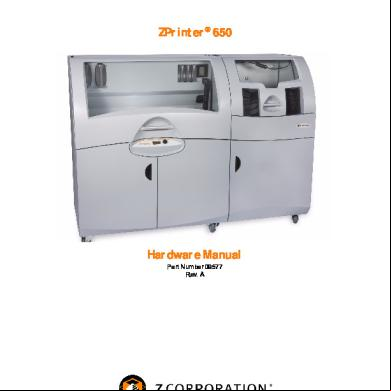Tester Hardware Overview 45206d
This document was ed by and they confirmed that they have the permission to share it. If you are author or own the copyright of this book, please report to us by using this report form. Report 3i3n4
Overview 26281t
& View Tester Hardware Overview as PDF for free.
More details 6y5l6z
- Words: 3,411
- Pages: 48
TESTER HARDWARE OVERVIEW CS/ECE 6712
What’s an ASIC Tester? ¨
Like a logic analyzer ¤ But
with a pattern generator so that you can program in the sequence of signals to send to your chip ¤ With a comparison module that compares the outputs from your chip to a list of what you expected to see ¤ Similar
to building a selfchecking testbench in Verilog…
1
What’s an ASIC Tester? ¨
Like a logic analyzer ¤ With
programmable electronics so that you can modify the voltages that get sent to your chip (Vdd, Vih, Vil), and the voltages the tester uses for comparison (Vol, Vil).
¤ With
detailed timing for when signals are sent, and when comparisons are made
¤ With
programmable “schmoo” capability
n The
ability to define a series of tests where a set of different timing or voltage parameters are used
A Tale of Two Testers ¨
LV500 ¤ Ancient
(1990-vintage) 25MHz tester ¤ I know a lot about how to use it ¤ But, it may not be as healthy as we’d like… ¨
Verigy 93000 ¤ Relatively
modern (2005-vintage) 100MHz tester ¤ But, I know very little about how to use it ¤ And it may not be completely healthy either…
2
Verigy 93000 Originally HP, then Agilent, now Verigy ¨ Scalable tester architecture ¨
¤ This
means there are different versions with different speeds and capabilities ¤ We have a fairly low-end version, but it’s still pretty fancy ¤ “Breaks the $1000/pin cost barrier” n Yikes!
Consider that a small test head may have 128 to 256 pins…
¤ Complex
beast – we don’t have good, simple tutorials yet…
Verigy 93000
3
Verigy 93000
Verigy 93000
4
Verigy 93000
Verigy 93000
5
Verigy Bottom Line ¨
Ken Stevens is working on a tutorial example ¤ We’re
trying to understand some issues related to pattern generation for the test files ¤ We’re trying to understand some issues with how signals are mapped to the test head ¤ We’re trying to understand some issues with the thermal circuit breaker that seems to keep flipping ¨
We probably won’t be able to use it this semester, but there’s always a chance!
Testing with the LV-500 Tektronix LV-500 ¨ Built in 1989-1991 ¨
¤ i.e.
Ancient technology! ¤ eBay is a source for spare parts these days… ¨
Specifically designed to be a stand-alone tester for ASICs ¤ Based
on a Tektronix DAS 9200 logic analyzer
n Which
in turn is based on a Motorola 68000 processor…
¤ LV500
version has more testing features than a basic logic analyzer
6
LV500 ¨
The main differences from DAS 9200 are in the test head, the pattern/error cards, and the Schmoo ¤ The
test head has up to 256 bi-directional pins where each pin has programmable electronics n
voltage drive, current drive, voltage sense, etc.
¤ The
pattern/error cards store and compare the test vectors at up to 50MHz n fast for 1989!
¤ A
Schmoo lets you run repeated tests while the tester alters one or two independent variables like threshold, delay, cycle length, voltage, etc.
Flavors of LV500s ¨
Common Features ¤ Based
on a Motorola 68000 microprocessor ¤ Test speeds up to 50MHz ¤ Up to 64,000 unique test vectors ¤ Network connection for ing tests n Thinlan
ethernet
¤ 8
Meg of RAM ¤ 21 or 43 Meg hard drive ¤ 5.25 floppy (1.2M floppy)
7
Flavors of LV500s ¨
LV514 ¤ 192
test channels (12 sectors)
n 160
are usable (two sectors may be bad)
¤ Pre-wired
test card for class chips ¤ (should really be called LV513, but that’s a long story) ¨
LV512 ¤ 128
test channels (8 sectors)
n All
channels are usable
¤ Used
mostly for tutorial purposes ¤ Also has a (different) pre-wired DUT card
LV514
8
LV512
The Big Picture 1010010100100 1001000010100 1110101001110 1010100010011 0100100010001
DUT (Device Under Test)
Input Vector Table Compare
Expected Output Vector Table
11010100101010 11110101010101 00101001010100 10010100010101 01010010010101
Actual Output Vectors /Fail Display
Expected Output Vectors
9
The More Detailed Picture ¨
Conceptually this is simple, in practice there are lots of details… ¤ Define n Can
the input and expected-output vectors
do this using your Verilog simulations
¤ Define
which signals are inputs and outputs on your chip ¤ Define how those signals are mapped to tester channels ¤ Wire up the DUT card so that those channels map to your chip pins ¤ Define the timing and electrical characteristics of your test
Three Essential Parts of a Test 1.
A properly wired DUT (Device Under Test) card ¤
2.
A properly configured LV-500 ¤
3.
This electrically connects each of your chip pins to the correct tester channels Configure the timing of when inputs are applied, when outputs are checked, what the voltages and currents are, etc.
A complete set of test vectors ¤ ¤ ¤ ¤
Vectors are applied and checked on each cycle “Force data” are inputs to your chip “Compare data” are expected outputs from your chip “Mask data” are pins that are ignored (not driven or checked)
10
More Details ¨
Pin mapping ¤ Describe
¨
Tester config ¤ Describe
¨
the different voltages, etc
Timing description ¤ Describe
¨
how your chip pins map to tester channels
when to apply inputs and when to check for outputs
Test patterns ¤ Describe
what to send to the DUT on each cycle, and what to check for on the DUT outputs
Tester Channels ¨
256 possible pins on the test head are 16 “sectors” labeled 0-f ¤ Each sector has 16 “channels” labeled 0-f ¤ Each pin is defined as sector.channel (i.e. 0.2, d.3, a.c) ¤ There
¨
On each cycle, each pin may be either a “force” channel or a “compare” channel, but not both ¤ If
you have bi-directional pins on your chip, you need to define which are inputs and which are outputs on each cycle! ¤ Or a pin can be “mask” and thus be ignored
11
DUT Card with Sectors Marked 8
9
7
6 5
A B
4
C
3 D
2 E
F
0
1
LV514 Usable Channels 9
8
7
6 5
A B
4
C
3 D
2 E
F
0
1
12
LV512 Usable Channels 9
8
7
6 5
A B
4
C
3 2
D E
F
0
1
DUT Card Sectors & Channels
13
DUT Cards The DUT cards are how you wire from tester channels to chip pins ¨ These cards also have VDD, VTT and GND power supply connections ¨
¤ VDD
and VTT are two independently controllable power supply voltages
Wiring the DUT Card ¨
Essentially two choices: ¤ Solder
wires on a PGA DUT card
n
that VDD and GND are not connected to tester
channels n Probably only want to do this once for the whole class n Which means standardizing VDD and GND! ¤ Use
a “Quick-Connect” card
n Uses
3M Scotch-Connect to wire (using wire-wrap wire) from the tester channels to the chip socket n Can also use quick-connect for VDD and GND
14
QuickConnect DUT Card
QuickConnect DUT Card
15
Knowing What to Wire A “Bonding Diagram” is a picture that shows how your chip was bonded to the chip frame ¨ It also shows how the chip frame is connected to the chip pins ¨
Bonding/Chip Diagram
16
Map Your Pins to Channels ¨
Pick tester sector.channel assignments for each of your pins ¤ Signals
that need the same voltage characteristics should be grouped in the same sector n Each
sector gets common voltage ranges n More on this later… ¤ Signals
that need the same timing should be grouped in the same quadrant n Sectors
0-3, 4-7, 8-b, c-f are the four quadrants n More on this later… ¤ Wire
things up!
n
to keep a list of what you’ve wired!
Class DUT Card ¨
Pre-wired for class chips ¤ 84
pin PGA with specific VDD and GND placements in the pad ring ¤ On class web page http://www.eng.utah.edu/~cs6712 ¤ Two different DUT cards n DUTmap.txt:
for the LV514 tester n DUTmap-new.txt: for the LV512 tester
17
DUTmap.txt TESTER SIGNAL PAD PGA sec.chn NAME (no spaces) --------------------------------1 B02 6.C 2 C02 7.7 3 B01 6.B 4 C01 7.6 5 D02 7.D 6 D01 7.C 7 F02 GND GND 8 E02 8.1 9 E01 8.0 10 E03 8.7 12 F01 8.6 13 G01 8.A etc….
Finished DUT Card ¨
¨
Now you have part 1 – a wired DUT card that connects your chip to the tester On to part 2 – configuring the tester…
18
LV512 Boot Menu
LV500 Main Menu
19
LV500 Keyboard Layout
Important Menu Choices ¨
Config Menu ¤ Defines
voltages for VDD, VTT, GND ¤ Defines voltages for two force/compare sets ¨
DUT Wiring menu ¤ Defines
¨
how your signals are assigned to tester sector.channels
Channel menu ¤ Defines
how your signals are collected into groups (i.e. buses)
n ALL
signals must be a part of some group n Groups are assigned to specific timing templates (clock phases)
20
Important Menu Choices ¨
Template Menu ¤ Defines
timing of tests
n How
long is a “test cycle?” n When to force data within that cycle? n When to compare data within that cycle? ¨
Schmoo Menu ¤ Defines
¨
which variables to vary, and by how much
Pattern Menu ¤ Defines
data vectors (force and compare) for each tester cycle
Basic Procedure… Tell tester which chip signals are connected to which channels (DUT wiring menu) ¨ Combine signals into groups (Channel menu) ¨ Define timing for each group (Template menu) ¨
four “clock phases” per quadrant ¤ A “template” assigns clock phases to groups, and timing of clock phases… ¤ Only
¨
Define patterns (Pattern menu) ¤ Each
pattern starts with a template ¤ Includes force, compare, and mask data for each test cycle
21
Config Menu ¨
Defines the electronics for this test ¤ VDD,
¨
VTT, GND, current limit, etc.
You can also define two different “force” and “compare” voltage sets for data channels ¤ Each
sector uses one of these two sets
Config Menu (diagram)
22
Config Menu (LV512)
DUT Wiring Menu ¨
Defines how your signals are assigned to tester sector.channels ¤ List
signal names ¤ Define which tester channels they connect to ¤ Optionally define which actual chip (DUT) pins they are connected to n This
is just a comment for documentation
23
DUT Wiring Menu
Channel Menu Defines how your signals are collected into groups ¨ EVERY signal must be a part of some group (even single signals) ¨
¤ Groups
can make data entry and evaluation easier ¤ Can define how group data is printed n Dec,
Hex, Oct, Bin
¤ Can
specify timing once for the whole group ¤ In general, inputs vs. outputs is a good group… n Or
control vs. data, etc.
24
Channel Menu (LV500)
Channel Menu (LV500)
25
Templates ¨
Templates ¤ Defines
timing of tests
n When
to force data? n When to compare data n When to ignore data? ¤ Set
up using a “clock phase”
n Bad
name – really a timing waveform n Defines when things happen in each tester cycle ¤ You
can define up to four clock phases per quadrant
Clock Phases ¤ Cycle
Length: 20ns – 496ns ¤ Delay is delay to Leading Edge n Can
¤ Width
be 0ns
is delay from Leading to Trailing edge
26
DUT Card Quadrants
Each quadrant has up to four timing waveforms you can use to control signal timing (called “Clock Phases” in LV500-speak)
Force Formats ¤ Within
a clock phase, you can define when values are “forced” to your chip in relation to the edges
27
Force Formats Example ¤ This
is an example of a pattern driven on five consecutive tester cycles with each of the different force formats
Compare Formats ¤ You
can also define when you Compare outputs in relation to the clock phase edges
28
Template Menu
Pattern Menu ¨
Defines data vectors for each tester cycle ¤ Data
for each signal is defined in the data vector ¤ Some of those signals are “Force”, some are “Compare” and some are “Mask” n These
are set in the templates n Assign a template to each vector n On each tester cycle, the next vector, with that vector’s template, is applied to the DUT and compared
29
Pattern Menu
Pattern Display ¨
The Pattern screen is where you see the results of your test ¤ Before
the test you can see all the vectors (and their templates) that you will be using ¤ After running the test you see the same display with any errors highlighted in red n Red
means that the output of the DUT didn’t match the expected output vector
¤ You
run the test with F1-Start (the F1 function key)
30
Successful Test
Failed Test
31
Schmoo Menu ¨
After you have your basic test working, you can run a Schmoo test ¤ Repeat
the test while changing 1 or 2 variables
n Variables
can be things like VDD voltage, delay time, cycle time, compare voltage, etc.
¤ Generates
a graph showing where the part worked or
didn’t work
Schmoo Menu
32
Schmoo Result
Logistics ¨
The LV500 is old and cranky… ¤ Basic
rule – if you’re not SURE about what you’re doing, ask me first!!!! n Replacement
¤ Leave
parts are very hard (impossible?) to find.
terminal ON
n Turn
down brightness when you leave, n Check brightness when you come into the lab ¤ Do
NOT turn the LV500 off without good cause!
n We’ll
leave the LV512 up and running for tutorials, and then switch to the LV514 when chips come back…
33
Logistics continued ¨
Be very gentle with the DUT cards ¤ They
connect to the machine through elastomer connectors
n These
are basically rubber-like connectors wrapped with wire n They are very fragile, and a little worse for wear n We have no replacements… ¨
Schedule some time with me to run tests! ¤ Once
you’ve got some LV500 time under you belt you can go it alone…
Tester Setup Simplified ¨
All this stuff can be defined in a .msa file ¤ Module
Setup, Ascii ¤ Each section of the .msa file corresponds roughly to a tester menu ¤ You can (fairly easily) write your own .msa file n Templates
and examples on class web page http://www.eng.utah.edu/~cs6712
34
MSA File /******************************************************************/ /* config section */ /******************************************************************/ resolution = 500ps; dev_supply_voltage dev_supply_current
= =
5.00v; 1.00a;
term_supply_voltage
=
3.00v;
force_high_family_u force_low_family_u compare_family_u
= = =
2.40v; 0.50v; 1.40v;
force_high_family_v force_low_family_v compare_family_v
= = =
4.50v; 0.50v; 2.50v;
/* The "v" parameters are appropriate for CMOS */ sector_logic_family = { v, v, v, v, v, v, v, v, v, v, v, v };
MSA File /* address pins for the 74F547 group "a" { radix = bin; force_fmt = dnrz_l; compare_fmt = edge_t; phase = 0a; signal "a2" { dut = "17”; sector = 0h2; channel = 0he; } signal "a1" { dut = "7”; sector = 0h2; channel = 0hd; } signal "a0" { dut = "6”; sector = 0h2; channel = 0hc; } }
*/
/* Active-low output pins group “q" { … }
*/
/* chip-enable pins group “e" { … }
*/
/* Active-low Latch Enable group “le" { … }
*/
35
MSA File /* for this example, you want to force the address, enable, */ /* and latch-enable, and see which output is asserted (low) */ template "template_0" { cycle = 100ns; phase 0a {delay = 0ns; width = 90ns;} group "a" { function = force; } group "q" { function = compare; } group "e" { function = force; } group "le" { function = force; } }
MSA File /* /* /* /* /*
This section must (I think) be the last section in the */ .msa file. */ Pin groups are used in the order in which they are defined */ Here the E (enable) pins are e1~, e2, and e3 */ LE (latch enable) is active low */
Pattern * “74F547 pattern data begins here”; * “templ A Q E LE”; "template_0" 000 01111111 011 1; "template_0" 001 10111111 011 1; "template_0" 010 11011111 011 1; "template_0" 011 11101111 011 1; "template_0" 100 11110111 011 1; "template_0" 101 11111011 011 1; "template_0" 110 11111101 011 1; "template_0" 111 11111110 011 1;
36
Tester Setup with msa Files ¨
You can ftp to the lv500 and the .msa file which defines your test ¤ Should
work from CS or CADE ¤ lv512.cs.utah.edu, lv514.cs.utah.edu ¤ ftp lv514.cs.utah.edu ¤ No name/ required… ¤ Put your .msa file into the Simulation directory on the LV500 ¤ Convert to tester setup using the LV Toolkit menu
Tester Setup with msa Files ¨
You can ftp to the lv500 and the .msa file which defines your test
t!
n e m
¤ Should
work from CS or CADE o m ¤ lv512.cs.utah.edu, lv514.cs.utah.edu the ¤ ftp lv514.cs.utah.edu t a g ¤ No name/ required… n rkithe Simulation directory on the ¤ Put your .msa file into o LV500 tw o n setup using the LV Toolkit menu ¤ Convert to stester i
is
Th
37
LV512 LAN Screen
LV Toolkit Menu (LV512)
38
LV Toolkit Issues ¨
Note that the conversion process goes to an ms_04_4.msp file (or something close to that) ¤ You
are not allowed to change this name! ¤ If you want to save this setup under a different name you need to convert to the standard name, and then save the setup to a new name using the Disk Services menu. ¨
Once the .msa is converted, you can look at the setup using all the previous menus
Running Tests ¨
The .msa conversion is a great first step ¤ But,
after that’s running you may want to change things or try new things n Like
Schmoo, or changing parameters
¤ You
can change the data using the menus shown earlier ¤ You can also save the changed tests into new .msa files ¤ And you can retrieve those new .msa files using FTP if you like
39
Overview ¨
On every tester cycle the LV500: ¤ Applies
a set of signals to the DUT
data to “Force” is defined in the Pattern n Which signals are “Forced” on this cycle is defined in the template n When the data are applied is defined relative to the “clock phase” n The names of the signals and which tester channels they are on are defined in the DUT wiring menu n The
¤ At
the right time (defined in the template) the tester captures and compares the data from the DUT n Compares
against the data in the Pattern
Procedure 1.
2.
3. 4.
5.
Get your bonding diagram and map where your signals are on your chip Decide how those pins will map to tester channels (DUTmap.txt) Decide on timing templates for all signals Generate test vectors that include pin names, templates, and data vectors for every cycle Put it all in a .msa file
40
Procedure 2 6. 7. 8.
the .msa file to the LV500 Convert the .msa file to a tester setup file Check all menus to make sure things are how you want them 1. 2. 3. 4. 5.
Config DUT wiring Channel Template Pattern
Procedure 3 9. 10. 11.
Fix or modify test parameters Run your test Look at the results 1. 2. 3.
Celebrate! Or diagnose and debug… Or decide to schmoo to get more info…
41
Tutorial DUT Card
Tutorial 1: 74LS547 ¨
3 to 8 decoder
42
74LS547
547 DUT Wiring
43
547 Template
547 Pattern
44
547 Schmoo
Tutorial 2: 74LS299 ¨
Shift , shift L or R, parallel load and output ¤ Bidirectional
data bus
45
74LS299 Timing Control should be set up ahead of the clock ¨ Data should be sampled after the rising edge of the clock ¨ Data should be driven after the control is set up ¨
¤ Avoid
drive fights on bidirectional path
74LS299 Timing Cycle = 200ns ¨
Control signals Delay = 0ns, Width = 100ns
¨
Clock Delay = 40ns, Width = 100ns
¨
Shift data Delay = 20ns, Width = 80ns
46
74LS299 Shift/Clear Template
74LS299 Load Template
47
74LS299 Pattern
48
What’s an ASIC Tester? ¨
Like a logic analyzer ¤ But
with a pattern generator so that you can program in the sequence of signals to send to your chip ¤ With a comparison module that compares the outputs from your chip to a list of what you expected to see ¤ Similar
to building a selfchecking testbench in Verilog…
1
What’s an ASIC Tester? ¨
Like a logic analyzer ¤ With
programmable electronics so that you can modify the voltages that get sent to your chip (Vdd, Vih, Vil), and the voltages the tester uses for comparison (Vol, Vil).
¤ With
detailed timing for when signals are sent, and when comparisons are made
¤ With
programmable “schmoo” capability
n The
ability to define a series of tests where a set of different timing or voltage parameters are used
A Tale of Two Testers ¨
LV500 ¤ Ancient
(1990-vintage) 25MHz tester ¤ I know a lot about how to use it ¤ But, it may not be as healthy as we’d like… ¨
Verigy 93000 ¤ Relatively
modern (2005-vintage) 100MHz tester ¤ But, I know very little about how to use it ¤ And it may not be completely healthy either…
2
Verigy 93000 Originally HP, then Agilent, now Verigy ¨ Scalable tester architecture ¨
¤ This
means there are different versions with different speeds and capabilities ¤ We have a fairly low-end version, but it’s still pretty fancy ¤ “Breaks the $1000/pin cost barrier” n Yikes!
Consider that a small test head may have 128 to 256 pins…
¤ Complex
beast – we don’t have good, simple tutorials yet…
Verigy 93000
3
Verigy 93000
Verigy 93000
4
Verigy 93000
Verigy 93000
5
Verigy Bottom Line ¨
Ken Stevens is working on a tutorial example ¤ We’re
trying to understand some issues related to pattern generation for the test files ¤ We’re trying to understand some issues with how signals are mapped to the test head ¤ We’re trying to understand some issues with the thermal circuit breaker that seems to keep flipping ¨
We probably won’t be able to use it this semester, but there’s always a chance!
Testing with the LV-500 Tektronix LV-500 ¨ Built in 1989-1991 ¨
¤ i.e.
Ancient technology! ¤ eBay is a source for spare parts these days… ¨
Specifically designed to be a stand-alone tester for ASICs ¤ Based
on a Tektronix DAS 9200 logic analyzer
n Which
in turn is based on a Motorola 68000 processor…
¤ LV500
version has more testing features than a basic logic analyzer
6
LV500 ¨
The main differences from DAS 9200 are in the test head, the pattern/error cards, and the Schmoo ¤ The
test head has up to 256 bi-directional pins where each pin has programmable electronics n
voltage drive, current drive, voltage sense, etc.
¤ The
pattern/error cards store and compare the test vectors at up to 50MHz n fast for 1989!
¤ A
Schmoo lets you run repeated tests while the tester alters one or two independent variables like threshold, delay, cycle length, voltage, etc.
Flavors of LV500s ¨
Common Features ¤ Based
on a Motorola 68000 microprocessor ¤ Test speeds up to 50MHz ¤ Up to 64,000 unique test vectors ¤ Network connection for ing tests n Thinlan
ethernet
¤ 8
Meg of RAM ¤ 21 or 43 Meg hard drive ¤ 5.25 floppy (1.2M floppy)
7
Flavors of LV500s ¨
LV514 ¤ 192
test channels (12 sectors)
n 160
are usable (two sectors may be bad)
¤ Pre-wired
test card for class chips ¤ (should really be called LV513, but that’s a long story) ¨
LV512 ¤ 128
test channels (8 sectors)
n All
channels are usable
¤ Used
mostly for tutorial purposes ¤ Also has a (different) pre-wired DUT card
LV514
8
LV512
The Big Picture 1010010100100 1001000010100 1110101001110 1010100010011 0100100010001
DUT (Device Under Test)
Input Vector Table Compare
Expected Output Vector Table
11010100101010 11110101010101 00101001010100 10010100010101 01010010010101
Actual Output Vectors /Fail Display
Expected Output Vectors
9
The More Detailed Picture ¨
Conceptually this is simple, in practice there are lots of details… ¤ Define n Can
the input and expected-output vectors
do this using your Verilog simulations
¤ Define
which signals are inputs and outputs on your chip ¤ Define how those signals are mapped to tester channels ¤ Wire up the DUT card so that those channels map to your chip pins ¤ Define the timing and electrical characteristics of your test
Three Essential Parts of a Test 1.
A properly wired DUT (Device Under Test) card ¤
2.
A properly configured LV-500 ¤
3.
This electrically connects each of your chip pins to the correct tester channels Configure the timing of when inputs are applied, when outputs are checked, what the voltages and currents are, etc.
A complete set of test vectors ¤ ¤ ¤ ¤
Vectors are applied and checked on each cycle “Force data” are inputs to your chip “Compare data” are expected outputs from your chip “Mask data” are pins that are ignored (not driven or checked)
10
More Details ¨
Pin mapping ¤ Describe
¨
Tester config ¤ Describe
¨
the different voltages, etc
Timing description ¤ Describe
¨
how your chip pins map to tester channels
when to apply inputs and when to check for outputs
Test patterns ¤ Describe
what to send to the DUT on each cycle, and what to check for on the DUT outputs
Tester Channels ¨
256 possible pins on the test head are 16 “sectors” labeled 0-f ¤ Each sector has 16 “channels” labeled 0-f ¤ Each pin is defined as sector.channel (i.e. 0.2, d.3, a.c) ¤ There
¨
On each cycle, each pin may be either a “force” channel or a “compare” channel, but not both ¤ If
you have bi-directional pins on your chip, you need to define which are inputs and which are outputs on each cycle! ¤ Or a pin can be “mask” and thus be ignored
11
DUT Card with Sectors Marked 8
9
7
6 5
A B
4
C
3 D
2 E
F
0
1
LV514 Usable Channels 9
8
7
6 5
A B
4
C
3 D
2 E
F
0
1
12
LV512 Usable Channels 9
8
7
6 5
A B
4
C
3 2
D E
F
0
1
DUT Card Sectors & Channels
13
DUT Cards The DUT cards are how you wire from tester channels to chip pins ¨ These cards also have VDD, VTT and GND power supply connections ¨
¤ VDD
and VTT are two independently controllable power supply voltages
Wiring the DUT Card ¨
Essentially two choices: ¤ Solder
wires on a PGA DUT card
n
that VDD and GND are not connected to tester
channels n Probably only want to do this once for the whole class n Which means standardizing VDD and GND! ¤ Use
a “Quick-Connect” card
n Uses
3M Scotch-Connect to wire (using wire-wrap wire) from the tester channels to the chip socket n Can also use quick-connect for VDD and GND
14
QuickConnect DUT Card
QuickConnect DUT Card
15
Knowing What to Wire A “Bonding Diagram” is a picture that shows how your chip was bonded to the chip frame ¨ It also shows how the chip frame is connected to the chip pins ¨
Bonding/Chip Diagram
16
Map Your Pins to Channels ¨
Pick tester sector.channel assignments for each of your pins ¤ Signals
that need the same voltage characteristics should be grouped in the same sector n Each
sector gets common voltage ranges n More on this later… ¤ Signals
that need the same timing should be grouped in the same quadrant n Sectors
0-3, 4-7, 8-b, c-f are the four quadrants n More on this later… ¤ Wire
things up!
n
to keep a list of what you’ve wired!
Class DUT Card ¨
Pre-wired for class chips ¤ 84
pin PGA with specific VDD and GND placements in the pad ring ¤ On class web page http://www.eng.utah.edu/~cs6712 ¤ Two different DUT cards n DUTmap.txt:
for the LV514 tester n DUTmap-new.txt: for the LV512 tester
17
DUTmap.txt TESTER SIGNAL PAD PGA sec.chn NAME (no spaces) --------------------------------1 B02 6.C 2 C02 7.7 3 B01 6.B 4 C01 7.6 5 D02 7.D 6 D01 7.C 7 F02 GND GND 8 E02 8.1 9 E01 8.0 10 E03 8.7 12 F01 8.6 13 G01 8.A etc….
Finished DUT Card ¨
¨
Now you have part 1 – a wired DUT card that connects your chip to the tester On to part 2 – configuring the tester…
18
LV512 Boot Menu
LV500 Main Menu
19
LV500 Keyboard Layout
Important Menu Choices ¨
Config Menu ¤ Defines
voltages for VDD, VTT, GND ¤ Defines voltages for two force/compare sets ¨
DUT Wiring menu ¤ Defines
¨
how your signals are assigned to tester sector.channels
Channel menu ¤ Defines
how your signals are collected into groups (i.e. buses)
n ALL
signals must be a part of some group n Groups are assigned to specific timing templates (clock phases)
20
Important Menu Choices ¨
Template Menu ¤ Defines
timing of tests
n How
long is a “test cycle?” n When to force data within that cycle? n When to compare data within that cycle? ¨
Schmoo Menu ¤ Defines
¨
which variables to vary, and by how much
Pattern Menu ¤ Defines
data vectors (force and compare) for each tester cycle
Basic Procedure… Tell tester which chip signals are connected to which channels (DUT wiring menu) ¨ Combine signals into groups (Channel menu) ¨ Define timing for each group (Template menu) ¨
four “clock phases” per quadrant ¤ A “template” assigns clock phases to groups, and timing of clock phases… ¤ Only
¨
Define patterns (Pattern menu) ¤ Each
pattern starts with a template ¤ Includes force, compare, and mask data for each test cycle
21
Config Menu ¨
Defines the electronics for this test ¤ VDD,
¨
VTT, GND, current limit, etc.
You can also define two different “force” and “compare” voltage sets for data channels ¤ Each
sector uses one of these two sets
Config Menu (diagram)
22
Config Menu (LV512)
DUT Wiring Menu ¨
Defines how your signals are assigned to tester sector.channels ¤ List
signal names ¤ Define which tester channels they connect to ¤ Optionally define which actual chip (DUT) pins they are connected to n This
is just a comment for documentation
23
DUT Wiring Menu
Channel Menu Defines how your signals are collected into groups ¨ EVERY signal must be a part of some group (even single signals) ¨
¤ Groups
can make data entry and evaluation easier ¤ Can define how group data is printed n Dec,
Hex, Oct, Bin
¤ Can
specify timing once for the whole group ¤ In general, inputs vs. outputs is a good group… n Or
control vs. data, etc.
24
Channel Menu (LV500)
Channel Menu (LV500)
25
Templates ¨
Templates ¤ Defines
timing of tests
n When
to force data? n When to compare data n When to ignore data? ¤ Set
up using a “clock phase”
n Bad
name – really a timing waveform n Defines when things happen in each tester cycle ¤ You
can define up to four clock phases per quadrant
Clock Phases ¤ Cycle
Length: 20ns – 496ns ¤ Delay is delay to Leading Edge n Can
¤ Width
be 0ns
is delay from Leading to Trailing edge
26
DUT Card Quadrants
Each quadrant has up to four timing waveforms you can use to control signal timing (called “Clock Phases” in LV500-speak)
Force Formats ¤ Within
a clock phase, you can define when values are “forced” to your chip in relation to the edges
27
Force Formats Example ¤ This
is an example of a pattern driven on five consecutive tester cycles with each of the different force formats
Compare Formats ¤ You
can also define when you Compare outputs in relation to the clock phase edges
28
Template Menu
Pattern Menu ¨
Defines data vectors for each tester cycle ¤ Data
for each signal is defined in the data vector ¤ Some of those signals are “Force”, some are “Compare” and some are “Mask” n These
are set in the templates n Assign a template to each vector n On each tester cycle, the next vector, with that vector’s template, is applied to the DUT and compared
29
Pattern Menu
Pattern Display ¨
The Pattern screen is where you see the results of your test ¤ Before
the test you can see all the vectors (and their templates) that you will be using ¤ After running the test you see the same display with any errors highlighted in red n Red
means that the output of the DUT didn’t match the expected output vector
¤ You
run the test with F1-Start (the F1 function key)
30
Successful Test
Failed Test
31
Schmoo Menu ¨
After you have your basic test working, you can run a Schmoo test ¤ Repeat
the test while changing 1 or 2 variables
n Variables
can be things like VDD voltage, delay time, cycle time, compare voltage, etc.
¤ Generates
a graph showing where the part worked or
didn’t work
Schmoo Menu
32
Schmoo Result
Logistics ¨
The LV500 is old and cranky… ¤ Basic
rule – if you’re not SURE about what you’re doing, ask me first!!!! n Replacement
¤ Leave
parts are very hard (impossible?) to find.
terminal ON
n Turn
down brightness when you leave, n Check brightness when you come into the lab ¤ Do
NOT turn the LV500 off without good cause!
n We’ll
leave the LV512 up and running for tutorials, and then switch to the LV514 when chips come back…
33
Logistics continued ¨
Be very gentle with the DUT cards ¤ They
connect to the machine through elastomer connectors
n These
are basically rubber-like connectors wrapped with wire n They are very fragile, and a little worse for wear n We have no replacements… ¨
Schedule some time with me to run tests! ¤ Once
you’ve got some LV500 time under you belt you can go it alone…
Tester Setup Simplified ¨
All this stuff can be defined in a .msa file ¤ Module
Setup, Ascii ¤ Each section of the .msa file corresponds roughly to a tester menu ¤ You can (fairly easily) write your own .msa file n Templates
and examples on class web page http://www.eng.utah.edu/~cs6712
34
MSA File /******************************************************************/ /* config section */ /******************************************************************/ resolution = 500ps; dev_supply_voltage dev_supply_current
= =
5.00v; 1.00a;
term_supply_voltage
=
3.00v;
force_high_family_u force_low_family_u compare_family_u
= = =
2.40v; 0.50v; 1.40v;
force_high_family_v force_low_family_v compare_family_v
= = =
4.50v; 0.50v; 2.50v;
/* The "v" parameters are appropriate for CMOS */ sector_logic_family = { v, v, v, v, v, v, v, v, v, v, v, v };
MSA File /* address pins for the 74F547 group "a" { radix = bin; force_fmt = dnrz_l; compare_fmt = edge_t; phase = 0a; signal "a2" { dut = "17”; sector = 0h2; channel = 0he; } signal "a1" { dut = "7”; sector = 0h2; channel = 0hd; } signal "a0" { dut = "6”; sector = 0h2; channel = 0hc; } }
*/
/* Active-low output pins group “q" { … }
*/
/* chip-enable pins group “e" { … }
*/
/* Active-low Latch Enable group “le" { … }
*/
35
MSA File /* for this example, you want to force the address, enable, */ /* and latch-enable, and see which output is asserted (low) */ template "template_0" { cycle = 100ns; phase 0a {delay = 0ns; width = 90ns;} group "a" { function = force; } group "q" { function = compare; } group "e" { function = force; } group "le" { function = force; } }
MSA File /* /* /* /* /*
This section must (I think) be the last section in the */ .msa file. */ Pin groups are used in the order in which they are defined */ Here the E (enable) pins are e1~, e2, and e3 */ LE (latch enable) is active low */
Pattern * “74F547 pattern data begins here”; * “templ A Q E LE”; "template_0" 000 01111111 011 1; "template_0" 001 10111111 011 1; "template_0" 010 11011111 011 1; "template_0" 011 11101111 011 1; "template_0" 100 11110111 011 1; "template_0" 101 11111011 011 1; "template_0" 110 11111101 011 1; "template_0" 111 11111110 011 1;
36
Tester Setup with msa Files ¨
You can ftp to the lv500 and the .msa file which defines your test ¤ Should
work from CS or CADE ¤ lv512.cs.utah.edu, lv514.cs.utah.edu ¤ ftp lv514.cs.utah.edu ¤ No name/ required… ¤ Put your .msa file into the Simulation directory on the LV500 ¤ Convert to tester setup using the LV Toolkit menu
Tester Setup with msa Files ¨
You can ftp to the lv500 and the .msa file which defines your test
t!
n e m
¤ Should
work from CS or CADE o m ¤ lv512.cs.utah.edu, lv514.cs.utah.edu the ¤ ftp lv514.cs.utah.edu t a g ¤ No name/ required… n rkithe Simulation directory on the ¤ Put your .msa file into o LV500 tw o n setup using the LV Toolkit menu ¤ Convert to stester i
is
Th
37
LV512 LAN Screen
LV Toolkit Menu (LV512)
38
LV Toolkit Issues ¨
Note that the conversion process goes to an ms_04_4.msp file (or something close to that) ¤ You
are not allowed to change this name! ¤ If you want to save this setup under a different name you need to convert to the standard name, and then save the setup to a new name using the Disk Services menu. ¨
Once the .msa is converted, you can look at the setup using all the previous menus
Running Tests ¨
The .msa conversion is a great first step ¤ But,
after that’s running you may want to change things or try new things n Like
Schmoo, or changing parameters
¤ You
can change the data using the menus shown earlier ¤ You can also save the changed tests into new .msa files ¤ And you can retrieve those new .msa files using FTP if you like
39
Overview ¨
On every tester cycle the LV500: ¤ Applies
a set of signals to the DUT
data to “Force” is defined in the Pattern n Which signals are “Forced” on this cycle is defined in the template n When the data are applied is defined relative to the “clock phase” n The names of the signals and which tester channels they are on are defined in the DUT wiring menu n The
¤ At
the right time (defined in the template) the tester captures and compares the data from the DUT n Compares
against the data in the Pattern
Procedure 1.
2.
3. 4.
5.
Get your bonding diagram and map where your signals are on your chip Decide how those pins will map to tester channels (DUTmap.txt) Decide on timing templates for all signals Generate test vectors that include pin names, templates, and data vectors for every cycle Put it all in a .msa file
40
Procedure 2 6. 7. 8.
the .msa file to the LV500 Convert the .msa file to a tester setup file Check all menus to make sure things are how you want them 1. 2. 3. 4. 5.
Config DUT wiring Channel Template Pattern
Procedure 3 9. 10. 11.
Fix or modify test parameters Run your test Look at the results 1. 2. 3.
Celebrate! Or diagnose and debug… Or decide to schmoo to get more info…
41
Tutorial DUT Card
Tutorial 1: 74LS547 ¨
3 to 8 decoder
42
74LS547
547 DUT Wiring
43
547 Template
547 Pattern
44
547 Schmoo
Tutorial 2: 74LS299 ¨
Shift , shift L or R, parallel load and output ¤ Bidirectional
data bus
45
74LS299 Timing Control should be set up ahead of the clock ¨ Data should be sampled after the rising edge of the clock ¨ Data should be driven after the control is set up ¨
¤ Avoid
drive fights on bidirectional path
74LS299 Timing Cycle = 200ns ¨
Control signals Delay = 0ns, Width = 100ns
¨
Clock Delay = 40ns, Width = 100ns
¨
Shift data Delay = 20ns, Width = 80ns
46
74LS299 Shift/Clear Template
74LS299 Load Template
47
74LS299 Pattern
48