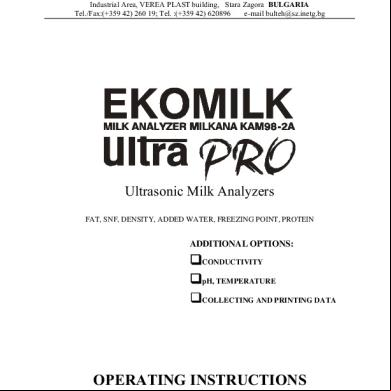Tibco Edisim 6c5e6i
This document was ed by and they confirmed that they have the permission to share it. If you are author or own the copyright of this book, please report to us by using this report form. Report 3i3n4
Overview 26281t
& View Tibco Edisim as PDF for free.
More details 6y5l6z
- Words: 1,802
- Pages: 14
TIBCO Foresight™ EDISIM® Introduction to EDISIM® Software Release 6.11.0 July 2012
TIBCO provides the two-second advantage™
Important Information SOME TIBCO SOFTWARE EMBEDS OR BUNDLES OTHER TIBCO SOFTWARE. USE OF SUCH EMBEDDED OR BUNDLED TIBCO SOFTWARE IS SOLELY TO ENABLE THE FUNCTIONALITY (OR PROVIDE LIMITED ADD-ON FUNCTIONALITY) OF THE LICENSED TIBCO SOFTWARE. THE EMBEDDED OR BUNDLED SOFTWARE IS NOT LICENSED TO BE USED OR ACCESSED BY ANY OTHER TIBCO SOFTWARE OR FOR ANY OTHER PURPOSE. USE OF TIBCO SOFTWARE AND THIS DOCUMENT IS SUBJECT TO THE AND CONDITIONS OF A LICENSE AGREEMENT FOUND IN EITHER A SEPARATELY EXECUTED SOFTWARE LICENSE AGREEMENT, OR, IF THERE IS NO SUCH SEPARATE AGREEMENT, THE CLICKWRAP END LICENSE AGREEMENT WHICH IS DISPLAYED DURING OR INSTALLATION OF THE SOFTWARE (AND WHICH IS DUPLICATED IN LICENSE.PDF) OR IF THERE IS NO SUCH SOFTWARE LICENSE AGREEMENT OR CLICKWRAP END LICENSE AGREEMENT, THE LICENSE(S) LOCATED IN THE “LICENSE” FILE(S) OF THE SOFTWARE. USE OF THIS DOCUMENT IS SUBJECT TO THOSE AND CONDITIONS, AND YOUR USE HEREOF SHALL CONSTITUTE ACCEPTANCE OF AND AN AGREEMENT TO BE BOUND BY THE SAME. This document contains confidential information that is subject to U.S. and international copyright laws and treaties. No part of this document may be reproduced in any form without the written authorization of TIBCO Software Inc. TIB, TIBCO, TIBCO Adapter, Predictive Business, Information Bus, The Power of Now, TIBCO ActiveMatrix BusinessWorks, , TIBCO Foresight Community Manager, TIBCO Foresight EDISIM, TIBCO Foresight HIPAA Validator Desktop, TIBCO Foresight Instream, and TIBCO Foresight Transaction Insight are either ed trademarks or trademarks of TIBCO Software Inc. in the United States and/or other countries. EJB, Java EE, J2EE, and all Java-based trademarks and logos are trademarks or ed trademarks of Sun Microsystems, Inc. in the U.S. and other countries. All other product and company names and marks mentioned in this document are the property of their respective owners and are mentioned for identification purposes only. THIS SOFTWARE MAY BE AVAILABLE ON MULTIPLE OPERATING SYSTEMS. HOWEVER, NOT ALL OPERATING SYSTEM PLATFORMS FOR A SPECIFIC SOFTWARE VERSION ARE RELEASED AT THE SAME TIME. SEE THE REE.TXT FILE FOR THE AVAILABILITY OF THIS SOFTWARE VERSION ON A SPECIFIC OPERATING SYSTEM PLATFORM. THIS DOCUMENT IS PROVIDED “AS IS” WITHOUT WARRANTY OF ANY KIND, EITHER EXPRESS OR IMPLIED, INCLUDING, BUT NOT LIMITED TO, THE IMPLIED WARRANTIES OF MERCHANTABILITY, FITNESS FOR A PARTICULAR PURPOSE, OR NONINFRINGEMENT. THIS DOCUMENT COULD INCLUDE TECHNICAL INACCURACIES OR TYPOGRAPHICAL ERRORS. CHANGES ARE PERIODICALLY ADDED TO THE INFORMATION HEREIN; THESE CHANGES WILL BE INCORPORATED IN NEW EDITIONS OF THIS DOCUMENT. TIBCO SOFTWARE INC. MAY MAKE IMPROVEMENTS AND/OR CHANGES IN THE PRODUCT(S) AND/OR THE PROGRAM(S) DESCRIBED IN THIS DOCUMENT AT ANY TIME. THE CONTENTS OF THIS DOCUMENT MAY BE MODIFIED AND/OR QUALIFIED, DIRECTLY OR INDIRECTLY, BY OTHER DOCUMENTATION WHICH ACCOMPANIES THIS SOFTWARE, INCLUDING BUT NOT LIMITED TO ANY RELEASE NOTES AND "READ ME" FILES. Please see Licensing_Foresight_Products.pdf for licensing details. Copyright © 1999-2012 TIBCO Software Inc. ALL RIGHTS RESERVED. TIBCO Software Inc. Confidential Information
Contents 1
Introduction to EDISIM
1
EDISIM Components ............................................................................................. 1 What You Need to Run EDISIM ............................................................................. 2 Installation .............................................................................................................. 2 Concurrent Use of EDISIM Components in Windows ........................................... 3 Help is Available ..................................................................................................... 4 Getting Started ....................................................................................................... 4
2
Starting EDISIM Components
5
Individual Components .......................................................................................... 5 EDSIM Application Manager .................................................................................. 6 Opening EDISIM Application Manager ............................................................ 6 Using EDISIM Application Manager ................................................................ 7
Introduction to EDISIM
Contents i
Introduction to EDISIM
Page ii
1 Introduction to TIBCO Foresight™ EDISIM®
EDISIM® Components EDISIM has these components to help you increase productivity and reduce risks associated with EDI:
Standards Editor lets you start with a published standard and create your own customized guideline or MIG from it. These feed into all other parts of EDISIM and into all other TIBCO Foresight products.
Document Builder prints a finished guideline or MIG created with Standards Editor. You can give this document to each party involved in the trading relationship.
EDISIM Validator checks EDI data for compliance to a published standard or a guideline or MIG created with Standards Editor. These include flat file, EANCOM, EDIFACT, HIPAA EDI, X12, VICS, UCS, NDP, NSF, UB92, and XML. This is a newer validation tool than Analyzer and s more business rules.
Analyzer EDI data for compliance to a published standard or a guideline or MIG created with Standards Editor. These include EANCOM, EDIFACT, GENCOD, HIPAA EDI, X12, VICS, UCS, ODETTE, and TRADACOMS.
Standards Reference is a read-only version of Standards Editor, allowing you to safely review and share the details about a guideline, without fear of unwanted changes.
Library is a guideline viewer that shows all parts of the selected item in a convenient, one-screen display. It also teams up with EDISIM Validator to show the relevant guideline specifications for each diagnostic or line of data.
Test Data Generator lets you create test EDI data based on published standards, or guidelines and MIGs created with Standards Editor.
Introduction to EDISIM
Page 1
Comparator lets you compare two published standards, guidelines, or MIGs. You get a report of the differences, which you can browse on the screen or print. You can selectively or globally migrate changes from one guideline to another.
Other TIBCO Foresight products - licensed separately: TIBCO Foresight has a number of other products that use the guidelines that you develop in EDISIM, including: TIBCO Foresight™ Instream® Validates various types of data in batch or production mode, including all HIPAA types. TIBCO Foresight™ HIPAA Validator® Desktop Validates EDI data at your desktop, including all HIPAA types. TIBCO Foresight™ Community Manager® Web portal where your partners can validate their own EDI data against your guidelines TIBCO Foresight™ Transaction Insight® Business activity monitoring web portal for EDI data.
What You Need to Run EDISIM Please see System_requirements.pdf in EDISIM’s Documentation directory.
Installation Full instructions for installation are in Ree.txt with the installation files. This file also contains information and announcements about the current version. Installing Additional Standards You may decide to install more standards after you have already installed EDISIM. To do this, rerun the installation program. Follow the prompts, choosing Standards Only. Newly-released standards are available on TIBCO Foresight’s web site, http://.foresight.tibco.com.
Introduction to EDISIM
Page 2
Concurrent Use of EDISIM Components in Windows You can have multiple EDISIM components open at once, assuming that you have enough memory and a large enough Windows swap file. However, modules that write to the database (Standards Editor and Comparator target) must have exclusive use of a guideline or MIG.
Program trying to open guideline or MIG
SE
Comp target
Comp base
SR
DB
Ana/ Valid
TDG
SE
X
X
X
X
X
X
X
Comp target
X
X
X
X
X
X
X
Comp base
C
C
SR
C
C
DB
C
C
Ana
C
C
TDG
C
C
Where: X ....................................
not available
C ....................................
a copy is available
....................................
available
SE ..................................
Standards Editor
Comp target .................
Comparator target guideline (if migration is on)
Comp base ...................
Comparator base guideline
SR ..................................
Standards Reference
DB .................................
Doc Builder
Ana ................................
Analyzer
Valid ...............................
EDISIM Validator
TDG .............................
Test Data Generator
Introduction to EDISIM
Page 3
Examples: If guideline A is already opened for writing by Standards Editor:
Another cannot open it for writing.
The same cannot open it for writing (by using it as a Comparator migration target).
The same , or other s, can open it for reading, but they will see a read-only copy of the guideline/MIG as it was at the moment it was opened. Changes made while they are viewing it will not appear.
If guideline A is already opened for reading by Doc Builder:
It cannot be opened for writing.
It can be opened for viewing.
Help is Available Telephone: Call TIBCO Foresight Technical at 1-800-669-5006 or 614-791-1600 from 8:30 a.m. to 5 p.m. Eastern Time. E-mail: [email protected]. You can attach a zipped SEF file, if desired.
Getting Started A good starting place is x12tutor.pdf or EDIFACTtutor.pdf in EDISIM’s Documentation directory. From there, you can move on to the components that interest you the most. Look at the list in Documentation_Index_EDISIM.pdf.
Introduction to EDISIM
Page 4
2 Starting EDISIM Components
Individual Components You can start any component directly from the start menu (Start | All Programs | Foresight | EDISIM). In this example, we start Standards Editor directly.
Introduction to EDISIM
Page 5
EDSIM Application Manager EDISIM Application Manager is a comprehensive interface with access to all EDISIM programs plus lists of tasks and information about how to accomplish them.
Opening EDISIM Application Manager
Use this desktop shortcut:
Or, choose Start | All Programs | Foresight | EDISIM | EDISIM:
Introduction to EDISIM
Page 6
Using EDISIM Application Manager Explanations for numbers 1-4 are on the next page.
1 2 3
4
1 – EDISIM Drop Down Menus Rest your mouse cursor over a menu item to see a brief explanation. File
Launch an EDISIM component.
View
Show or conceal the EDISIM Tasks Pane or Foresight Links Bar.
Help
Access various types of help information for EDISIM including documentation, customer , and release information.
Introduction to EDISIM
Page 7
2 – EDISIM Applications Bar Rest your mouse cursor above a button to see a brief explanation. Toggle View
Show or conceal the Task Area
Other buttons
Launch an EDISIM component
3 – Foresight Links Bar Foresight Home
TIBCO Foresight’s home page.
EDISIM Information
Overview of EDISIM.
Customer
customer via email or web form, see telephone numbers, products, and access online training.
Us
Web form to send comment/inquiry to TIBCO Foresight.
4 – EDISIM Task Pane category buttons
Click a task category button to see a list of tasks related to that category.
Introduction to EDISIM
Page 8
Click a task to see an explanation in the right pane. In this example, we opened the Publishing/Printing task category and clicked the task Creating Word Processor Compatible Output. The right pane displays an overview of that task, including links to start the required EDISIM application and links to display the related documentation.
A navigation arrow will appear at the top or bottom of the EDISIM task pane if there is more task information than will fit in the current view:
Adjust the width of the pane by dragging the splitter bar:
Introduction to EDISIM
Page 9
Use links in the task detail area to open EDISIM applications and documentation. (You may have to click twice if the focus is on another application.)
Introduction to EDISIM
Page 10
TIBCO provides the two-second advantage™
Important Information SOME TIBCO SOFTWARE EMBEDS OR BUNDLES OTHER TIBCO SOFTWARE. USE OF SUCH EMBEDDED OR BUNDLED TIBCO SOFTWARE IS SOLELY TO ENABLE THE FUNCTIONALITY (OR PROVIDE LIMITED ADD-ON FUNCTIONALITY) OF THE LICENSED TIBCO SOFTWARE. THE EMBEDDED OR BUNDLED SOFTWARE IS NOT LICENSED TO BE USED OR ACCESSED BY ANY OTHER TIBCO SOFTWARE OR FOR ANY OTHER PURPOSE. USE OF TIBCO SOFTWARE AND THIS DOCUMENT IS SUBJECT TO THE AND CONDITIONS OF A LICENSE AGREEMENT FOUND IN EITHER A SEPARATELY EXECUTED SOFTWARE LICENSE AGREEMENT, OR, IF THERE IS NO SUCH SEPARATE AGREEMENT, THE CLICKWRAP END LICENSE AGREEMENT WHICH IS DISPLAYED DURING OR INSTALLATION OF THE SOFTWARE (AND WHICH IS DUPLICATED IN LICENSE.PDF) OR IF THERE IS NO SUCH SOFTWARE LICENSE AGREEMENT OR CLICKWRAP END LICENSE AGREEMENT, THE LICENSE(S) LOCATED IN THE “LICENSE” FILE(S) OF THE SOFTWARE. USE OF THIS DOCUMENT IS SUBJECT TO THOSE AND CONDITIONS, AND YOUR USE HEREOF SHALL CONSTITUTE ACCEPTANCE OF AND AN AGREEMENT TO BE BOUND BY THE SAME. This document contains confidential information that is subject to U.S. and international copyright laws and treaties. No part of this document may be reproduced in any form without the written authorization of TIBCO Software Inc. TIB, TIBCO, TIBCO Adapter, Predictive Business, Information Bus, The Power of Now, TIBCO ActiveMatrix BusinessWorks, , TIBCO Foresight Community Manager, TIBCO Foresight EDISIM, TIBCO Foresight HIPAA Validator Desktop, TIBCO Foresight Instream, and TIBCO Foresight Transaction Insight are either ed trademarks or trademarks of TIBCO Software Inc. in the United States and/or other countries. EJB, Java EE, J2EE, and all Java-based trademarks and logos are trademarks or ed trademarks of Sun Microsystems, Inc. in the U.S. and other countries. All other product and company names and marks mentioned in this document are the property of their respective owners and are mentioned for identification purposes only. THIS SOFTWARE MAY BE AVAILABLE ON MULTIPLE OPERATING SYSTEMS. HOWEVER, NOT ALL OPERATING SYSTEM PLATFORMS FOR A SPECIFIC SOFTWARE VERSION ARE RELEASED AT THE SAME TIME. SEE THE REE.TXT FILE FOR THE AVAILABILITY OF THIS SOFTWARE VERSION ON A SPECIFIC OPERATING SYSTEM PLATFORM. THIS DOCUMENT IS PROVIDED “AS IS” WITHOUT WARRANTY OF ANY KIND, EITHER EXPRESS OR IMPLIED, INCLUDING, BUT NOT LIMITED TO, THE IMPLIED WARRANTIES OF MERCHANTABILITY, FITNESS FOR A PARTICULAR PURPOSE, OR NONINFRINGEMENT. THIS DOCUMENT COULD INCLUDE TECHNICAL INACCURACIES OR TYPOGRAPHICAL ERRORS. CHANGES ARE PERIODICALLY ADDED TO THE INFORMATION HEREIN; THESE CHANGES WILL BE INCORPORATED IN NEW EDITIONS OF THIS DOCUMENT. TIBCO SOFTWARE INC. MAY MAKE IMPROVEMENTS AND/OR CHANGES IN THE PRODUCT(S) AND/OR THE PROGRAM(S) DESCRIBED IN THIS DOCUMENT AT ANY TIME. THE CONTENTS OF THIS DOCUMENT MAY BE MODIFIED AND/OR QUALIFIED, DIRECTLY OR INDIRECTLY, BY OTHER DOCUMENTATION WHICH ACCOMPANIES THIS SOFTWARE, INCLUDING BUT NOT LIMITED TO ANY RELEASE NOTES AND "READ ME" FILES. Please see Licensing_Foresight_Products.pdf for licensing details. Copyright © 1999-2012 TIBCO Software Inc. ALL RIGHTS RESERVED. TIBCO Software Inc. Confidential Information
Contents 1
Introduction to EDISIM
1
EDISIM Components ............................................................................................. 1 What You Need to Run EDISIM ............................................................................. 2 Installation .............................................................................................................. 2 Concurrent Use of EDISIM Components in Windows ........................................... 3 Help is Available ..................................................................................................... 4 Getting Started ....................................................................................................... 4
2
Starting EDISIM Components
5
Individual Components .......................................................................................... 5 EDSIM Application Manager .................................................................................. 6 Opening EDISIM Application Manager ............................................................ 6 Using EDISIM Application Manager ................................................................ 7
Introduction to EDISIM
Contents i
Introduction to EDISIM
Page ii
1 Introduction to TIBCO Foresight™ EDISIM®
EDISIM® Components EDISIM has these components to help you increase productivity and reduce risks associated with EDI:
Standards Editor lets you start with a published standard and create your own customized guideline or MIG from it. These feed into all other parts of EDISIM and into all other TIBCO Foresight products.
Document Builder prints a finished guideline or MIG created with Standards Editor. You can give this document to each party involved in the trading relationship.
EDISIM Validator checks EDI data for compliance to a published standard or a guideline or MIG created with Standards Editor. These include flat file, EANCOM, EDIFACT, HIPAA EDI, X12, VICS, UCS, NDP, NSF, UB92, and XML. This is a newer validation tool than Analyzer and s more business rules.
Analyzer EDI data for compliance to a published standard or a guideline or MIG created with Standards Editor. These include EANCOM, EDIFACT, GENCOD, HIPAA EDI, X12, VICS, UCS, ODETTE, and TRADACOMS.
Standards Reference is a read-only version of Standards Editor, allowing you to safely review and share the details about a guideline, without fear of unwanted changes.
Library is a guideline viewer that shows all parts of the selected item in a convenient, one-screen display. It also teams up with EDISIM Validator to show the relevant guideline specifications for each diagnostic or line of data.
Test Data Generator lets you create test EDI data based on published standards, or guidelines and MIGs created with Standards Editor.
Introduction to EDISIM
Page 1
Comparator lets you compare two published standards, guidelines, or MIGs. You get a report of the differences, which you can browse on the screen or print. You can selectively or globally migrate changes from one guideline to another.
Other TIBCO Foresight products - licensed separately: TIBCO Foresight has a number of other products that use the guidelines that you develop in EDISIM, including: TIBCO Foresight™ Instream® Validates various types of data in batch or production mode, including all HIPAA types. TIBCO Foresight™ HIPAA Validator® Desktop Validates EDI data at your desktop, including all HIPAA types. TIBCO Foresight™ Community Manager® Web portal where your partners can validate their own EDI data against your guidelines TIBCO Foresight™ Transaction Insight® Business activity monitoring web portal for EDI data.
What You Need to Run EDISIM Please see System_requirements.pdf in EDISIM’s Documentation directory.
Installation Full instructions for installation are in Ree.txt with the installation files. This file also contains information and announcements about the current version. Installing Additional Standards You may decide to install more standards after you have already installed EDISIM. To do this, rerun the installation program. Follow the prompts, choosing Standards Only. Newly-released standards are available on TIBCO Foresight’s web site, http://.foresight.tibco.com.
Introduction to EDISIM
Page 2
Concurrent Use of EDISIM Components in Windows You can have multiple EDISIM components open at once, assuming that you have enough memory and a large enough Windows swap file. However, modules that write to the database (Standards Editor and Comparator target) must have exclusive use of a guideline or MIG.
Program trying to open guideline or MIG
SE
Comp target
Comp base
SR
DB
Ana/ Valid
TDG
SE
X
X
X
X
X
X
X
Comp target
X
X
X
X
X
X
X
Comp base
C
C
SR
C
C
DB
C
C
Ana
C
C
TDG
C
C
Where: X ....................................
not available
C ....................................
a copy is available
....................................
available
SE ..................................
Standards Editor
Comp target .................
Comparator target guideline (if migration is on)
Comp base ...................
Comparator base guideline
SR ..................................
Standards Reference
DB .................................
Doc Builder
Ana ................................
Analyzer
Valid ...............................
EDISIM Validator
TDG .............................
Test Data Generator
Introduction to EDISIM
Page 3
Examples: If guideline A is already opened for writing by Standards Editor:
Another cannot open it for writing.
The same cannot open it for writing (by using it as a Comparator migration target).
The same , or other s, can open it for reading, but they will see a read-only copy of the guideline/MIG as it was at the moment it was opened. Changes made while they are viewing it will not appear.
If guideline A is already opened for reading by Doc Builder:
It cannot be opened for writing.
It can be opened for viewing.
Help is Available Telephone: Call TIBCO Foresight Technical at 1-800-669-5006 or 614-791-1600 from 8:30 a.m. to 5 p.m. Eastern Time. E-mail: [email protected]. You can attach a zipped SEF file, if desired.
Getting Started A good starting place is x12tutor.pdf or EDIFACTtutor.pdf in EDISIM’s Documentation directory. From there, you can move on to the components that interest you the most. Look at the list in Documentation_Index_EDISIM.pdf.
Introduction to EDISIM
Page 4
2 Starting EDISIM Components
Individual Components You can start any component directly from the start menu (Start | All Programs | Foresight | EDISIM). In this example, we start Standards Editor directly.
Introduction to EDISIM
Page 5
EDSIM Application Manager EDISIM Application Manager is a comprehensive interface with access to all EDISIM programs plus lists of tasks and information about how to accomplish them.
Opening EDISIM Application Manager
Use this desktop shortcut:
Or, choose Start | All Programs | Foresight | EDISIM | EDISIM:
Introduction to EDISIM
Page 6
Using EDISIM Application Manager Explanations for numbers 1-4 are on the next page.
1 2 3
4
1 – EDISIM Drop Down Menus Rest your mouse cursor over a menu item to see a brief explanation. File
Launch an EDISIM component.
View
Show or conceal the EDISIM Tasks Pane or Foresight Links Bar.
Help
Access various types of help information for EDISIM including documentation, customer , and release information.
Introduction to EDISIM
Page 7
2 – EDISIM Applications Bar Rest your mouse cursor above a button to see a brief explanation. Toggle View
Show or conceal the Task Area
Other buttons
Launch an EDISIM component
3 – Foresight Links Bar Foresight Home
TIBCO Foresight’s home page.
EDISIM Information
Overview of EDISIM.
Customer
customer via email or web form, see telephone numbers, products, and access online training.
Us
Web form to send comment/inquiry to TIBCO Foresight.
4 – EDISIM Task Pane category buttons
Click a task category button to see a list of tasks related to that category.
Introduction to EDISIM
Page 8
Click a task to see an explanation in the right pane. In this example, we opened the Publishing/Printing task category and clicked the task Creating Word Processor Compatible Output. The right pane displays an overview of that task, including links to start the required EDISIM application and links to display the related documentation.
A navigation arrow will appear at the top or bottom of the EDISIM task pane if there is more task information than will fit in the current view:
Adjust the width of the pane by dragging the splitter bar:
Introduction to EDISIM
Page 9
Use links in the task detail area to open EDISIM applications and documentation. (You may have to click twice if the focus is on another application.)
Introduction to EDISIM
Page 10