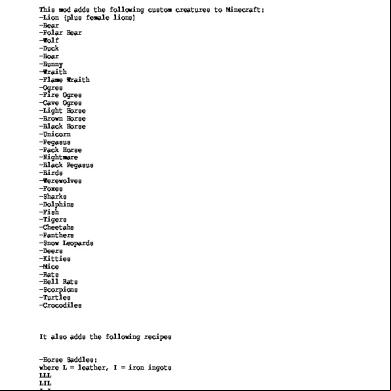Tr Walkway Rc2 Ree 4e6362
This document was ed by and they confirmed that they have the permission to share it. If you are author or own the copyright of this book, please report to us by using this report form. Report 3i3n4
Overview 26281t
& View Tr Walkway Rc2 Ree as PDF for free.
More details 6y5l6z
- Words: 7,941
- Pages: 26
-------------tr_walkway_rc2 by Washipato and Wiseguy149 -------------This is a practice map focused on bots walking in straight lines, useful for tra ining general aim or special techniques, like airshots, airblast and airstabs... or just fooling a round For playing the map, you MUST THE RED TEAM If it's your first time with the map, read the "Just starting" section and the " Notes" section at the end of the file. Both have very useful information about the map that you should know when playing. Read "Special options" to know about strange buttons and options i n the map. It's recommended to have the developer console open for this map. You can find h ow to open it in the next section. This map has sv_cheats turned on, so your stats won't be saved :) ******************************************************************************** *************** Just starting ******************************************************************************** *************** ---------------------------------------------------------------------------------------------INSTALLING THE MAP ---------------------------------------------------------------------------------------------**Skip this section if you already know how to install the map and open the cons ole** Copy the .bsp file from this rar into C:\Program Files\Steam\steamapps\
\team fortress 2\tf\maps Replace
with your steamID, the one you with Also copy this ree file too, in case you want to know extra information about the map To play it, open TF2, press "Create server" and in map choose "tr_walkway_rc2". Be sure to choose to have more than 17 players slots so the bots can . THE RED TEAM ---------------------------------------------------------------------------------------------OPENING THE CONSOLE ---------------------------------------------------------------------------------------------It's very important to have the console opened for binding keys and loading alia
ses. This section explains how to open it, in case you don't know how to. Go to the "My games" tab in steam and right-click the "Team Fortress 2" game. Fr om the menu, choose "Properties" and then click the "Set launch options..." button. In the te xt box, add "-console" without the quotes. The next time you open the game, the console will be open. ---------------------------------------------------------------------------------------------CONTROL ROOM ---------------------------------------------------------------------------------------------It's possible to customize several options, like which classes spawn, how fast t hey walk, how long it takes to deploy more bots in the map, etc. Those options can be changed insid e the "control room" firing or hitting the buttons. There are 5 kind of buttons, all of them intuitiv e. 1 light: Stand in front of it to know what it does. Shoot or hit the button to a ctivate it. 2 lights: Stand in front of it to know what it changes. The feature can be turne d off and on. Green light means that the feature is activated, red that it's deactivated. 3 lights: Stand in front to know what option is actually selected. Shoot or hit the button to switch between the different options. Doing this changes the text to show the actual st ate. Plus button: raises a certain variable (movement speed, deploy time or launch-pa d power) Minus button: lowers a certain variable (movement speed, deploy time or launch-p ad power) ---------------------------------------------------------------------------------------------TELEPORTING AROUND ---------------------------------------------------------------------------------------------The players can teleport around the map using the console command "tr_teleport". Hit or shoot the yellow and black blocks around the map to change the teleport destination. Bind tr_teleport to a key of your keyboard to help you to move faster and lose less time walking. To d o it, write in the console: bind
"tr_teleport" Replace
to any key you want and then press enter to load it. Press the sel ected key to activate the teleport. There are more commands for the map that can be useful to bind, like "tr_attacko nce" and "tr_stop". More information about these in the console commands section.
******************************************************************************** *************** I want to know more ******************************************************************************** *************** ---------------------------------------------------------------------------------------------SPECIAL OPTIONS ---------------------------------------------------------------------------------------------In this section I will explain uses for some features in the map that are not so obvious like the rest **Invisible walls** Those are the walls at the sides of the track to make the bots stay on the walkw ay. You can turn them off to practice airshots. The first option of turning the walls off is to h urt every bot outside the walkway. The seconds turns the walls off, but don't damage bots that escaped from the walkway. **Headshot training spawn button** The bots and the way they move are not perfect. They play the "run" animation wh en moving, but their hitbox (the part of them that detects when they are shot) stay in the "standing" animation. There is no known way to fix this, but the impact that it has on gameplay can be lowered using the "Spawn bots for headshot training" button. The bots will be facing a way so their heads will match better with their hitbox. Only engineers, snipers, spies and demomen work and it's not perfect **Aim up + attack** Useful for practicing long range pipebombs airblast or airstabs with pyros **Aim down + attack** Real soldiers aim for your feet, you can choose to simulate that behavior. Aim d own can also be used to practice "airblast jumps" **Bots ammount** If your computer can't manage the map, change the maximum ammount of bots, increasing the overall performance **tr_stop and no speed option+tr_attackonce** Stopping the bots can be useful to practice airblast and airblast jumps. **Resupply off** Turn it off to practice ammo management or if you want to play little games wher e there is a chance of dying **Resupply off+attack** This will make the bots attack, to add some "realism" and challenge to your prac tice Note* Stay away from pyros...
**Hurt bots** One of the most useful options. Light classes will spawn with 1 hp when you enab le it. Pyros will have 26 HP. This can be very useful to know how much damage are you d oing with every shot. It s also great for fooling around. **Launch pad random power and trajectory** By default, the launchpad changes his power (how strong it pushes the bots) and his trajectory (the initial strength s angle) in small lapses of time. Airshooting bec omes more realistic with these features on, but the random power can be turned off to select which one you want and the random trajectory can be disabled too to get the same flying pattern for every bot. **Raise and lower the hill** Lower the hill if it's bothering you when training airshots or you want the bots to run in a straight line. **Slope change** Useful for training stairstabs. **...*** Just for fun ---------------------------------------------------------------------------------------------EXAMPLE GAMEMODES ---------------------------------------------------------------------------------------------**Rocket+shotgun training** Configuration: - Spawn light classes - Play soldier Fire one rocket under a bot. When they are flying in the air shoot him with the shotgun. Try approaching the bots from different angles and distances. This is a useful technique that can be used in r eal servers. It's possible to use scouts, spies or medics too to practice. **Airstab training** Configuration: - Bind tr_teleport to any key (for example, bind f tr_teleport) - Play spy Stand in a catwalk or somewhere high where bots walk (preferably near a black an d yellow square). When a bot comes nearby, drop or jump over him, crouch and stab him as soon as you touch his back. If it' s done well, you will do a backstab. For trying again, instead of walking to the spot where you started, shoot the yellow and black square and press the key you bound to tr_teleport. This will teleport you to that position (note that the tel
eport don't change after using it, this means that you don't need to shoot the square again every time you want to telep ort to that place). The airstab technique is very useful to all spies, so its recommended that you know the timing for usi ng it in real games. Notice that you can change the speed to scout to make the training more difficul t. You can also use the teleporters located on the beams in the roof for airstabing. NOTE: airstabs has many names, like overhead stab, height advantage, etc. Some p eoples says that they don't even need a name. I used airstab and stairstab to differentiate the gamemodes. **Sniper training** Configuration: - Spawn bots for headshot training - Any dodging option (jump, strafe or back and forth) - Play sniper Find a good spot and practice. The bots spawned for headshot training work quite well for shooting them from the side, compared to normal spawns. Find a quiet place and shoot them to the head. You ca n also stand on the track and do twitch-shots. **Basic air-strafing** Configuration: - Remove all bots - Launch-pad - No random power - High launch-pad power Air strafing is useful for increasing rocket jump distance and decreasing the ch ances of being hit while flying. This ree will not go deep in this move but basically, you need to press the strafe key without pressing neither "w" or "a" and slowly move the mouse in the direction o f the strafe key (if you are strafing with "a", move slowly the mouse to the left). Normally, to practice this technique you need to to rocket jump to get the initial impulse. With the launch pad, you can get the initial impulse easier and practice airstrafing after being launched. For ex ample, try to get to the catwalks BEHIND of the launchpad or disable the random trajectory and usi ng air strafe, get a bigger distance when traveling in a straight line. **Stairstab training** Configuration: - Play spy Stand on the slope where the bots walk uphill. When one of them is coming, jump over him, crouch, spin 180º and hit him with the knife when he is below you. Hopefully you will land a backstab. This is a famous trick, hard to pull off but really rewarding, especially when it s done to a real player. You can change t he movement speed to scout to increase
the difficulty. Don't forget to change the slope too! **ULTIMATE Sniper training** Configuration: - Spawn bots for headshot training - Bots move back and forth - Bots jump - Bots strafe - Short strafe time - Scout speed - Play sniper Gamemode designed to make snipers cry (or feel godlike) **Airblast training** Configuration: - Spawn airblast training classes - Make bots attack - Hurt bots (optional) - Bots aim down (optional) - Play pyro with default flamethrower Practice rockets and pipebombs reflection. Hurt bots will make them easier to ki ll and bots aim down gives soldiers a more realistic behavior. **Revolver training** Configuration: - Random bots - Bots move back and forth - Bots strafe - Long strafe timer - Play spy Train aim with the revolver. Snipe with the revolver low health classes. Jump ar ound a move like crazy for making the practice more realistic **Airblast jump** Configuration: - Spawn soldiers - Bots aim down - Stop movement button or tr_stop - tr_attackonce bound to any key (for example, bind f tr_attackonce) - Critical hits off (optional) - Play pyro with default flamethrower Use the stop movement button after some soldiers are in the track to make them s top. You can also use tr_stop console command. Find a soldier with an open space in front of him, preferably at the beginning of the walkway and press the key binded to tr_attackonce. Posit ion yourself near the rocket hit and closer to the soldier. To airblast jump, make the bot fi re, when the rocket is about to hit you, jump, crouch and airblast the rocket under you. Try to reach high
places, like catwalks. Critical hits are turned off just in case you receive a c ritical rocket to your face, but it can be turned on to perform high jumps. Use bot_refill to g ive the soldiers ammo and health. **Hard airstab** Configuration: - Spawn pyros - Bots aim up - Make bots attack - Resupply off - Play spy It's just like stairstabs, but it makes them a lot more challenging. This also s imulates real pyros behaviour and let you see the real area of effect from the flame. Fail onc e and you will be on fire, rushing to the medkit. NOTE: sometimes the pyro's flame will be invi sible. To fix it you need to turn on and off the bot's attack (binding tr_attack to some key h elps too) ---------------------------------------------------------------------------------------------EXTRA BOTS ---------------------------------------------------------------------------------------------The map will always spawn 16 bots. More bots can be spawned manually and will be teleported to the map. If you want more bots, spawn them using: bot -team 0 -name
For kicking them, use kick
---------------------------------------------------------------------------------------------BOT COMMANDS ---------------------------------------------------------------------------------------------Valve included some bot commands inside the game. Here I list some of those comm ands that can be used inside the map. ****************************** Add more bots: bot -team
-class
-name
: 0 blu, 1 red
: Demoman, Engineer, HeavyWeapons, Medic, Pyro, Scout, Soldier, Snipe r, or Spy
: name of the bot ****************************** ****************************** kick
: kick bot with
name
****************************** ****************************** bot_teleport
<X>
Teleports a specified bot to a given coordinate. Map coordinates of where you ar e standing can be found by typing getpos in the console. Example: getpos output setpos -418.444855 3314.872070 -94.027405;setang 13.508876 -2.970791 0.000000 To use it in bot_teleport to teleport mybot there: bot_teleport mybot -418.444855 3314.872070 -94.027405 13.508876 -2.970791 0.0000 00 ****************************** ****************************** bot_refill: Refills ammo, health and metal to bots ****************************** ****************************** bot_selectweaponslot
This makes specified bot select a specified weapon. 0 = primary; 1 = secondary; 2 = melee ****************************** Source and more info: http://tf2wiki.net/wiki/Bots ---------------------------------------------------------------------------------------------CONSOLE COMMANDS ---------------------------------------------------------------------------------------------All the options h this feature you can ime without looking for all ault TF2 commands, don't
inside the control room can be accessed by console commands. Wit create your own configurations and load them on the map at any t the buttons that you need. Some of them are mirrors from the def use valve ones here because it can make buttons to malfunction.
--- Console only commands --tr_teleport || Teleports the player to the last teleport destina tion selected tr_help || Shows the tr_ cvar list tr_loadcvars || Enables all cvars (for clients) tr_attackonce || Makes all bots attack once (turns off constant at tack) tr_deployonce || Deploy one bot in the track --- Bots management --tr_kill tr_kick
|| Kill all bots || Kick all bots
tr_maxbots_up tr_maxbots_down
|| Raises maximum ammount of bots on the walkway || Lowers maximum ammount of bots on the walkway
tr_default l height and slope)
|| Reset map configurations (except "less bots", hil
tr_maxbots_16
|| Set the maximum ammount of bots to 16 (default)
tr_maxbots_14 tr_maxbots_12 tr_maxbots_10 tr_maxbots_08 tr_maxbots_05 tr_maxbots_03 tr_maxbots_01 tr_maxbots_00
|| || || || || || || ||
tr_firewall tr_firewall_ON rack tr_firewall_OFF
|| Toggles the firewall || Kill the bots when they reach the middle of the t
--- Spawn options --tr_spawn_random tr_spawn_all tr_spawn_light tr_spawn_headshot headshot correction tr_spawn_comp tr_spawn_airblast
Set the maximum ammount Set the maximum ammount Set the maximum ammount Set the maximum ammount Set the maximum ammount Set the maximum ammount Set the maximum ammount Do not spawn bots
of of of of of of of
bots bots bots bots bots bots bots
to to to to to to to
14 12 10 8 5 3 1
|| Do not kill the bots (default) || || || ||
Spawn Spawn Spawn Spawn
random classes (starting bots) 2 bots of every class engineers, scouts, snipers and spies engineers, spies, snipers and demomen with
|| Spawn scouts, soldiers, demomen and medics || Spawn soldiers and demomen
tr_spawn_pyros tr_spawn_scouts tr_spawn_heavies tr_spawn_medics tr_spawn_spies tr_spawn_demomen tr_spawn_soldiers tr_spawn_engineers tr_spawn_snipers
|| || || || || || || || ||
Spawn Spawn Spawn Spawn Spawn Spawn Spawn Spawn Spawn
pyros scouts heavies medics spies demomen soldiers engineers snipers
tr_spawn_1pyro tr_spawn_1scout tr_spawn_1heavy tr_spawn_1medic tr_spawn_1spy tr_spawn_1demoman tr_spawn_1soldier tr_spawn_1engineer tr_spawn_1sniper tr_spawn_1random
|| || || || || || || || || ||
Spawn Spawn Spawn Spawn Spawn Spawn Spawn Spawn Spawn Spawn
one one one one one one one one one one
--- Movement speed --tr_speed_up tr_speed_down
|| Raises movement speed || Lowers movement speed
tr_speed_no || tr_speed_snail || tr_speed_heavy || tr_speed_soldier || tr_speed_demoman || tr_speed_normal || tr_speed_medic || tr_speed_scout || tr_speed_jet || For chosing other speeds, use: ent_fire walk addoutput "speed
pyro scout heavy medic spy demoman soldier engineer sniper random bot
Stops movement Snail movement speed Heavy movement speed Soldier movement speed Demoman movement speed Average movement speed (default) Medic movement speed Scout movement speed Jet movement speed xxx"
tr_stop || Stops spawns and movement. Enter this command aga in to resume spawning and movement (turns off all dodge options) --- Deploy time --tr_deploy_up tr_deploy_down
|| Raises deploy time || Lowers deploy time
tr_deploy_no || tr_deploy_05 || tr_deploy_10 || tr_deploy_15 || tr_deploy_20 || tr_deploy_30 || ault) tr_deploy_40 || tr_deploy_60 || tr_deploy_120 || For choosing other times, use: ent_fire spawntimer refiretime
Stops deploy Set 0.5 seconds between bots spawns in the map Set 1 second between bots spawns in the map Set 1.5 seconds between bots spawns in the map Set 2 seconds between bots spawns in the map Set 3 seconds between bots spawns in the map (def Set 4 seconds between bots spawns in the map Set 6 seconds between bots spawns in the map Set 12 seconds between bots spawns in the map
ses. This section explains how to open it, in case you don't know how to. Go to the "My games" tab in steam and right-click the "Team Fortress 2" game. Fr om the menu, choose "Properties" and then click the "Set launch options..." button. In the te xt box, add "-console" without the quotes. The next time you open the game, the console will be open. ---------------------------------------------------------------------------------------------CONTROL ROOM ---------------------------------------------------------------------------------------------It's possible to customize several options, like which classes spawn, how fast t hey walk, how long it takes to deploy more bots in the map, etc. Those options can be changed insid e the "control room" firing or hitting the buttons. There are 5 kind of buttons, all of them intuitiv e. 1 light: Stand in front of it to know what it does. Shoot or hit the button to a ctivate it. 2 lights: Stand in front of it to know what it changes. The feature can be turne d off and on. Green light means that the feature is activated, red that it's deactivated. 3 lights: Stand in front to know what option is actually selected. Shoot or hit the button to switch between the different options. Doing this changes the text to show the actual st ate. Plus button: raises a certain variable (movement speed, deploy time or launch-pa d power) Minus button: lowers a certain variable (movement speed, deploy time or launch-p ad power) ---------------------------------------------------------------------------------------------TELEPORTING AROUND ---------------------------------------------------------------------------------------------The players can teleport around the map using the console command "tr_teleport". Hit or shoot the yellow and black blocks around the map to change the teleport destination. Bind tr_teleport to a key of your keyboard to help you to move faster and lose less time walking. To d o it, write in the console: bind
******************************************************************************** *************** I want to know more ******************************************************************************** *************** ---------------------------------------------------------------------------------------------SPECIAL OPTIONS ---------------------------------------------------------------------------------------------In this section I will explain uses for some features in the map that are not so obvious like the rest **Invisible walls** Those are the walls at the sides of the track to make the bots stay on the walkw ay. You can turn them off to practice airshots. The first option of turning the walls off is to h urt every bot outside the walkway. The seconds turns the walls off, but don't damage bots that escaped from the walkway. **Headshot training spawn button** The bots and the way they move are not perfect. They play the "run" animation wh en moving, but their hitbox (the part of them that detects when they are shot) stay in the "standing" animation. There is no known way to fix this, but the impact that it has on gameplay can be lowered using the "Spawn bots for headshot training" button. The bots will be facing a way so their heads will match better with their hitbox. Only engineers, snipers, spies and demomen work and it's not perfect **Aim up + attack** Useful for practicing long range pipebombs airblast or airstabs with pyros **Aim down + attack** Real soldiers aim for your feet, you can choose to simulate that behavior. Aim d own can also be used to practice "airblast jumps" **Bots ammount** If your computer can't manage the map, change the maximum ammount of bots, increasing the overall performance **tr_stop and no speed option+tr_attackonce** Stopping the bots can be useful to practice airblast and airblast jumps. **Resupply off** Turn it off to practice ammo management or if you want to play little games wher e there is a chance of dying **Resupply off+attack** This will make the bots attack, to add some "realism" and challenge to your prac tice Note* Stay away from pyros...
**Hurt bots** One of the most useful options. Light classes will spawn with 1 hp when you enab le it. Pyros will have 26 HP. This can be very useful to know how much damage are you d oing with every shot. It s also great for fooling around. **Launch pad random power and trajectory** By default, the launchpad changes his power (how strong it pushes the bots) and his trajectory (the initial strength s angle) in small lapses of time. Airshooting bec omes more realistic with these features on, but the random power can be turned off to select which one you want and the random trajectory can be disabled too to get the same flying pattern for every bot. **Raise and lower the hill** Lower the hill if it's bothering you when training airshots or you want the bots to run in a straight line. **Slope change** Useful for training stairstabs. **...*** Just for fun ---------------------------------------------------------------------------------------------EXAMPLE GAMEMODES ---------------------------------------------------------------------------------------------**Rocket+shotgun training** Configuration: - Spawn light classes - Play soldier Fire one rocket under a bot. When they are flying in the air shoot him with the shotgun. Try approaching the bots from different angles and distances. This is a useful technique that can be used in r eal servers. It's possible to use scouts, spies or medics too to practice. **Airstab training** Configuration: - Bind tr_teleport to any key (for example, bind f tr_teleport) - Play spy Stand in a catwalk or somewhere high where bots walk (preferably near a black an d yellow square). When a bot comes nearby, drop or jump over him, crouch and stab him as soon as you touch his back. If it' s done well, you will do a backstab. For trying again, instead of walking to the spot where you started, shoot the yellow and black square and press the key you bound to tr_teleport. This will teleport you to that position (note that the tel
eport don't change after using it, this means that you don't need to shoot the square again every time you want to telep ort to that place). The airstab technique is very useful to all spies, so its recommended that you know the timing for usi ng it in real games. Notice that you can change the speed to scout to make the training more difficul t. You can also use the teleporters located on the beams in the roof for airstabing. NOTE: airstabs has many names, like overhead stab, height advantage, etc. Some p eoples says that they don't even need a name. I used airstab and stairstab to differentiate the gamemodes. **Sniper training** Configuration: - Spawn bots for headshot training - Any dodging option (jump, strafe or back and forth) - Play sniper Find a good spot and practice. The bots spawned for headshot training work quite well for shooting them from the side, compared to normal spawns. Find a quiet place and shoot them to the head. You ca n also stand on the track and do twitch-shots. **Basic air-strafing** Configuration: - Remove all bots - Launch-pad - No random power - High launch-pad power Air strafing is useful for increasing rocket jump distance and decreasing the ch ances of being hit while flying. This ree will not go deep in this move but basically, you need to press the strafe key without pressing neither "w" or "a" and slowly move the mouse in the direction o f the strafe key (if you are strafing with "a", move slowly the mouse to the left). Normally, to practice this technique you need to to rocket jump to get the initial impulse. With the launch pad, you can get the initial impulse easier and practice airstrafing after being launched. For ex ample, try to get to the catwalks BEHIND of the launchpad or disable the random trajectory and usi ng air strafe, get a bigger distance when traveling in a straight line. **Stairstab training** Configuration: - Play spy Stand on the slope where the bots walk uphill. When one of them is coming, jump over him, crouch, spin 180º and hit him with the knife when he is below you. Hopefully you will land a backstab. This is a famous trick, hard to pull off but really rewarding, especially when it s done to a real player. You can change t he movement speed to scout to increase
the difficulty. Don't forget to change the slope too! **ULTIMATE Sniper training** Configuration: - Spawn bots for headshot training - Bots move back and forth - Bots jump - Bots strafe - Short strafe time - Scout speed - Play sniper Gamemode designed to make snipers cry (or feel godlike) **Airblast training** Configuration: - Spawn airblast training classes - Make bots attack - Hurt bots (optional) - Bots aim down (optional) - Play pyro with default flamethrower Practice rockets and pipebombs reflection. Hurt bots will make them easier to ki ll and bots aim down gives soldiers a more realistic behavior. **Revolver training** Configuration: - Random bots - Bots move back and forth - Bots strafe - Long strafe timer - Play spy Train aim with the revolver. Snipe with the revolver low health classes. Jump ar ound a move like crazy for making the practice more realistic **Airblast jump** Configuration: - Spawn soldiers - Bots aim down - Stop movement button or tr_stop - tr_attackonce bound to any key (for example, bind f tr_attackonce) - Critical hits off (optional) - Play pyro with default flamethrower Use the stop movement button after some soldiers are in the track to make them s top. You can also use tr_stop console command. Find a soldier with an open space in front of him, preferably at the beginning of the walkway and press the key binded to tr_attackonce. Posit ion yourself near the rocket hit and closer to the soldier. To airblast jump, make the bot fi re, when the rocket is about to hit you, jump, crouch and airblast the rocket under you. Try to reach high
places, like catwalks. Critical hits are turned off just in case you receive a c ritical rocket to your face, but it can be turned on to perform high jumps. Use bot_refill to g ive the soldiers ammo and health. **Hard airstab** Configuration: - Spawn pyros - Bots aim up - Make bots attack - Resupply off - Play spy It's just like stairstabs, but it makes them a lot more challenging. This also s imulates real pyros behaviour and let you see the real area of effect from the flame. Fail onc e and you will be on fire, rushing to the medkit. NOTE: sometimes the pyro's flame will be invi sible. To fix it you need to turn on and off the bot's attack (binding tr_attack to some key h elps too) ---------------------------------------------------------------------------------------------EXTRA BOTS ---------------------------------------------------------------------------------------------The map will always spawn 16 bots. More bots can be spawned manually and will be teleported to the map. If you want more bots, spawn them using: bot -team 0 -name
****************************** ****************************** bot_teleport
inside the control room can be accessed by console commands. Wit create your own configurations and load them on the map at any t the buttons that you need. Some of them are mirrors from the def use valve ones here because it can make buttons to malfunction.
--- Console only commands --tr_teleport || Teleports the player to the last teleport destina tion selected tr_help || Shows the tr_ cvar list tr_loadcvars || Enables all cvars (for clients) tr_attackonce || Makes all bots attack once (turns off constant at tack) tr_deployonce || Deploy one bot in the track --- Bots management --tr_kill tr_kick
|| Kill all bots || Kick all bots
tr_maxbots_up tr_maxbots_down
|| Raises maximum ammount of bots on the walkway || Lowers maximum ammount of bots on the walkway
tr_default l height and slope)
|| Reset map configurations (except "less bots", hil
tr_maxbots_16
|| Set the maximum ammount of bots to 16 (default)
tr_maxbots_14 tr_maxbots_12 tr_maxbots_10 tr_maxbots_08 tr_maxbots_05 tr_maxbots_03 tr_maxbots_01 tr_maxbots_00
|| || || || || || || ||
tr_firewall tr_firewall_ON rack tr_firewall_OFF
|| Toggles the firewall || Kill the bots when they reach the middle of the t
--- Spawn options --tr_spawn_random tr_spawn_all tr_spawn_light tr_spawn_headshot headshot correction tr_spawn_comp tr_spawn_airblast
Set the maximum ammount Set the maximum ammount Set the maximum ammount Set the maximum ammount Set the maximum ammount Set the maximum ammount Set the maximum ammount Do not spawn bots
of of of of of of of
bots bots bots bots bots bots bots
to to to to to to to
14 12 10 8 5 3 1
|| Do not kill the bots (default) || || || ||
Spawn Spawn Spawn Spawn
random classes (starting bots) 2 bots of every class engineers, scouts, snipers and spies engineers, spies, snipers and demomen with
|| Spawn scouts, soldiers, demomen and medics || Spawn soldiers and demomen
tr_spawn_pyros tr_spawn_scouts tr_spawn_heavies tr_spawn_medics tr_spawn_spies tr_spawn_demomen tr_spawn_soldiers tr_spawn_engineers tr_spawn_snipers
|| || || || || || || || ||
Spawn Spawn Spawn Spawn Spawn Spawn Spawn Spawn Spawn
pyros scouts heavies medics spies demomen soldiers engineers snipers
tr_spawn_1pyro tr_spawn_1scout tr_spawn_1heavy tr_spawn_1medic tr_spawn_1spy tr_spawn_1demoman tr_spawn_1soldier tr_spawn_1engineer tr_spawn_1sniper tr_spawn_1random
|| || || || || || || || || ||
Spawn Spawn Spawn Spawn Spawn Spawn Spawn Spawn Spawn Spawn
one one one one one one one one one one
--- Movement speed --tr_speed_up tr_speed_down
|| Raises movement speed || Lowers movement speed
tr_speed_no || tr_speed_snail || tr_speed_heavy || tr_speed_soldier || tr_speed_demoman || tr_speed_normal || tr_speed_medic || tr_speed_scout || tr_speed_jet || For chosing other speeds, use: ent_fire walk addoutput "speed
pyro scout heavy medic spy demoman soldier engineer sniper random bot
Stops movement Snail movement speed Heavy movement speed Soldier movement speed Demoman movement speed Average movement speed (default) Medic movement speed Scout movement speed Jet movement speed xxx"
tr_stop || Stops spawns and movement. Enter this command aga in to resume spawning and movement (turns off all dodge options) --- Deploy time --tr_deploy_up tr_deploy_down
|| Raises deploy time || Lowers deploy time
tr_deploy_no || tr_deploy_05 || tr_deploy_10 || tr_deploy_15 || tr_deploy_20 || tr_deploy_30 || ault) tr_deploy_40 || tr_deploy_60 || tr_deploy_120 || For choosing other times, use: ent_fire spawntimer refiretime
Stops deploy Set 0.5 seconds between bots spawns in the map Set 1 second between bots spawns in the map Set 1.5 seconds between bots spawns in the map Set 2 seconds between bots spawns in the map Set 3 seconds between bots spawns in the map (def Set 4 seconds between bots spawns in the map Set 6 seconds between bots spawns in the map Set 12 seconds between bots spawns in the map