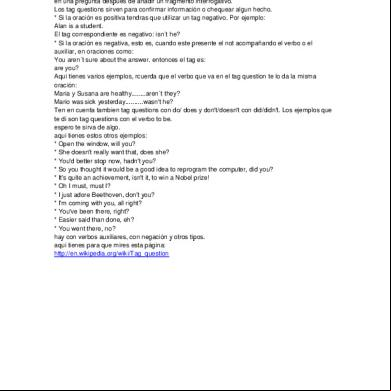Wapka Tag 6xq2l
This document was ed by and they confirmed that they have the permission to share it. If you are author or own the copyright of this book, please report to us by using this report form. Report 3i3n4
Overview 26281t
& View Wapka Tag as PDF for free.
More details 6y5l6z
- Words: 7,967
- Pages: 32
Spacing: Write command :br: on place where you want to insert new line point.
Font style: If you want to format only single words or single group of words use formatting commands: One command have two parts - the begin and the end. formatted text have to be enclosed to pair of commands. If you insert only one of commands, site will not working!!! Commands: :b-beg: text :b-end: - bold text :i-beg: text :i-end: - italic text :u-beg: text :u-end: - underlined text :big-beg: text :big-end: - big text :small-beg: text :small-end: - small text Example: Professional :b-beg:site:b-end: about phones This will be displayed like: Professional site about phones This formatting you cau use in any item (sites,links,texts,forums,...) Color text formatting (only for WAP2): If you want to change text color, use tag: :color-CLR:colored text:/color: For change background color of text use tag: :bgcolor-CLR:colored text:/bgcolor: CLR is name of color or color code (e.g.: #000000) Example: This text is :color-#990000:red:/color: with :bgcolor-#0000FF:blue background:/bgcolor:
Icon inserting to text: To site,link or text you can insert icon from list on this site. Numeric code is near every icon, which you must insert into command:
:icon-number: Example for use command with icon: This is icon :icon-251: Elective tag for icons in forum,chat,blogs and private messages: Syntax of tag: :iconlist:PARAMETERS::LINE_FORMAT::DELIMITER:/iconlist: Parameters have following format: Parameter1=value, parameter2=value Available parameters: d - database. Available: forum, chat, pm, blogs l - limit parameter. l parameter can have numberic value (1 - 50). It is maximal count of icons for one site. s - site parameter. This parameter is useful, if you want to separate list on more sites. For example if you want to display list with first 10 icons set parameter l on 10 and parameter s on 1, if you want to display next 10 icons (11-20) leave parameter l on 10 and parameter s set on 2. For Line format can be used following variables: %text% - Icon replacement (string). %icon% - Image of the icon %url_icon% - URL of the icon (must be used with![]() xHTML code. Example:
xHTML code. Example:  ) Line format can contains text,known values (%...%) or WML/xHTML tags. With Delimiter you can set text or WML/xHTML tags which will separate icons. Example: :iconlist:d=forum,l=10::%icon% - %text%::
) Line format can contains text,known values (%...%) or WML/xHTML tags. With Delimiter you can set text or WML/xHTML tags which will separate icons. Example: :iconlist:d=forum,l=10::%icon% - %text%::
:/iconlist:
Time function: To insert actual time or date you can use pair of commands: :time-beg: a :time-end: Displayed time you can format to any form from following parameters:
y ... year as two numbers (07) Y ... year as four numbers (2007) z ... number of day in year (001-365) m ... number of month (01-12) n ... number of month (without begin zero, 1-12) M ... abbreviation of month name (Jul) F ... month name (July) d ... number of day in month (01-31) j ... number of day in month (without begin zero, 1-31) t ... number of days in month (28-31) D ... abbreviation of day in week (Mon) l ... day name (Monday) h ... hour (01-12) g ... hour (without begin zero, 1-12) H ... hour (01-23) G ... hour (without begin zero, 1-23) a ... am/pm A ... AM/PM i ... minutes (00-59) s ... seconds (00-59) Example: :time-beg:H:i:s:time-end: display: 19:07:44 Item example: Today is :time-beg:j.n.Y H:i:s:time-end: and it's beautiful day.
Update info functions: To insert time or date of last update your WAP you can use tag :update: Syntax of tag: :update:time_format:/update: - This will display date of update from last updated item of your WAP site. :update-SITEID:time_format:/update: - This will display date of update from last updated item from site ID: SITEID time_format - More info about this parameter you can get in Time function Example:
Last update: :update:j.n.Y H:i:s:/update: or Homepage last update: :update-0:j.n.Y H:i:s:/update:
Tags for forum and chat: This tags allow you to display date of last message, name of last subscriber or count of messages (for chat count of on-line s) right in link on forum or chat, or anywhere on your WAP. Tags for forum: :forum-ID/function: forum is tag descriptor (function name) ID is forum ID (optional parameter if is tag located right in link on forum). ID can contains also more than 1 value (example: 1,2,3) function Can have one of 11 values: name - name of last subscriber tname - name of last subscriber (only text wihtout link, icon and color) name-link - name of last subscriber (link on profile or send private message form) date - date of last message text - text of last message count - count of messages in forum theme - the name of actual theme (only for forum structured on themes) theme-link - the name of actual theme (only for forum structured on themes), with link on actual theme in forum th_count - count of themes in selected forum (only for forum structured on themes) today_thlist - list of new themes for last 1 day (24 hours) today_thcount - count of new themes for last 1 day (24 hours) today_msgcount - count of new messages for last 1 day (24 hours) status - status (on-line/off-line) form/SiteID - display form for adding messages into forum. As a SiteID set ID, where will be redirected after submit new message. (If you use "f" as SiteID, will be redirected to a current forum) smallform/SiteID - same as previous tag, but this tag using one line input tag instead of textarea
Example: As forum name write forum (:forum-count:). On WAP will be displayed e.g.: forum (12) Functions name, name-link, date, text, theme, theme-link can be supplemented for a sequence number. Example: :forum-1234/name/1: - this will display name of last subscriber :forum-1234/name/2: - this will display name of second subscriber Functions today_thlist, today_thcount, today_msgcount can be supplemented for a count of days. Example: :forum-1234/today_thlist/7: - this tag will display list of themes for last 7 days Now something more about parameter ID. Imagine, that you want forum where under link on forum will be text with name and date of last message. From last examlpe we have created link on new forum so do following: Add text under forum which will contains e.g.: Last message was added by :forum-1234/name: :br: message was added: :forum-1234/date: Where do I have ID 1234 from? At the bottom of every forum is text Forum ID: xxxx (Forum ID: 1234) similarly is it in chat with two differences: 1. chat syntax is: :chat-ID/function: 2. function count displaying count of on-line s on chat. For chat you can also use tags to display names of on-line s on chat. Syntax of the tag is: :chat-online:parameters;chatID:/chat-online Parameters can contain following values: r - names will be displayed on new lines, in the opposite case will be betwen names commas. o - name will be displayed as link. If click on this link, he will be redirected on site with add new private message to on chat. m - names will be ordered alphabetically. In the opposite case names will be ordered
by last refresh in chat. Setting of any parameter is not mandatory. In case not setting of any of parameter, default values will be used. More paramneters can be separated by comma. chatID You can also display name of s from more chats on one place. In this case separate chat IDs by comma. Example :chat-online:1,2:/chat-online: this will display s on chats with ID 1 and 2 :chat-online:r,o;1:/chat-online: This will display s on chat ID 1 and every name will be on new line and will be able to click on the name Elective tag for forum: Syntax of tag: :forumlist:PARAMETERS::LINE_FORMAT::DELIMITER:/forumlist: Parameters have following format: Parameter1=value, parameter2=value Available parameters: f - forum/forums ID t - time format for time variable (%time%) l - limit parameter. l parameter can have numberic value (1 - 200). It is maximal count of messages for one site. s - site parameter. This parameter is useful, if you want to separate list on more sites. For example if you want to display list with first 10 messages set parameter l on 10 and parameter s on 1, if you want to display next 10 messages (11-20) leave parameter l on 10 and parameter s set on 2. o - order parameter can have two values: n (new first) and o (old first): o=n For Line format can be used following variables: %name% - name %tname% - name (only text without color,icon,...) %lname% - name (link) %time% - time of the message %text% - text %ip% - IP adress
%ipx% - IP adress (in format 123.123.123.xxx) %browser% - browser %flag% - flag %country1% - Whole name of coutry %country2% - abbreviation of country (2 letters) %country3% - abbreviation of country (3 letters) %prvar-N% - value from profile where N is variable ID. For example if you want to display information from ::var-1:: use %prvar-1% %urlpicture% - URL of picture from profile. This variable generate only URL, not whole picture code!!! It means, that must be used with HTML code. Example: %urlprcom% - URL of the link to profile comments. This variable generate only URL, not whole link code!!! %urlpm% - URL of the link to send Private message. This variable generate only URL, not whole link code!!! Example: :forumlist:f=1234 1235,o=n::%name% (%time%)
%urlprcom% - URL of the link to profile comments. This variable generate only URL, not whole link code!!! %urlpm% - URL of the link to send Private message. This variable generate only URL, not whole link code!!! Example: :forumlist:f=1234 1235,o=n::%name% (%time%)
%text%::
:/forumlist: TIP: Use value c as forum ID (f=c) if you wanna display comments from 's profile. If you wanna display comments of selected use parameter x=u and specify name instead of DELIMITER.
Tag for optional colors: For insert select menu, which allows to your s select own background color, text color and links color, use tag :style: Tag syntax: :style:colors1:name1;colors2:name2;colors3:name3;text_on_button:/styl e: :style:background_color,text_color,links_color:name;text_on_button:/st yle: Example: :style:#000000,#ffffff,#aaaaaa:Black;#009900,#aaaaaa,#999999:Green;Change colors:/style: Display:
Change colors
This select menu is working only in WAP2(xhtml) version.
Tags for random content: Content, which will be displayed casually is possible to insert with tags :rand-beg: :rand: :rand-end: Tag syntax: :rand-beg:random content 1:rand:random content 2:rand:random content 3:randend: number of random contents is not limited. Example (WML code): :rand-beg:link1:rand:link2:rand:link2:rand-end: Random tags you can use in all types of items (links, sites, text, forum, WML code,...) Example (in link on new site): Click on :rand-beg:new:rand:best:rand-end: site TIP: if you want to display random number from selected interval of numbers you can use this format of random tag: :rand-beg:NN-NN:rand-end: Example: :rand-beg:10-100:rand-end: TIP2:If you want to display same value from last generated random tag, use @ in :rand-beg:@:rand-end: tag. Example: First number: :rand-beg:10-100:rand-end:, Same number: :rand-beg:@:rand-end: Result: First number: 63, Same number: 63
Tags for private messages: Tags which allows you to display count of messages in inbox, outbox, trash or new messages. Syntax of tag: :pmcount-BOX: Variable BOX can have one of 4 values: in - InBox out - OutBox tr - Trash/deleted messages new - New messages Example: You have :pmcount-new: new messages. You can also use :info: tag to display more attractive information about new private message. Syntax of tag: :info-pmnew:IS_VALUE::NO_VALUE:/info: IS_VALUE - is displayed if have 1 or more new messages. Can contains also %n% variable, which will be replaced for actual count of new PM NO_VALUE - is displayed if have no new message Example: :info-pmnew:You have %n% new private messages::No new private message at the moment:/info: For access to private message box can be used tag in link URL. Syntax of tag: :pm: or :pm-BOX: Alternative variable BOX can have one of 4 values: in - Inbox out - Outbox tr - Trash arch - Archive new - Write new message TIP: if you want to create link, to write new message with redefined name use this URL tag: :pm-new(_NAME):
Or with redefined name and text use this URL tag: :pmnew(_NAME@@TEXT):
Tags for friends function: If you want to display informations about friends of your s use tag: :friends-FNC: Variable FNC can containsone of following values: -list - List of on-line friends -ac - Total count of friends -oc - Count of on-line friends -act - Count of actived friends -new - Count of new friend requests -ref - Count of refused friends Example: Actual count of your on-line friends is :friends-oc: You can also use :info: tag to display more attractive information about friends. Syntax of tag: :info-FNC:IS_VALUE::NO_VALUE:/info: FNC can have these values: frnew - is displaying information about new friend on-line fronl - is displaying information about all friends on-line frreq - is displaying information about request of new friend IS_VALUE - is displayed if is returned value 1 or more. Can contains also %n% variable, which will be replaced for actual count. NO_VALUE - is displayed if is returned value 0 Example: :info-fronl:You have %n% friends on-line::No friend on-line at the moment:/info:
Tags for statistics: For statistics on your site you can use tag :stats: Syntax of tag:
:stats-TYPE: Variable TYPE can contains one of these values: ru - count of ed s lastlog-NN - list of last logged s (NN - max. count) lastlog-NN-link - list of last logged s (NN - max. count) with link. After click on name will be displayed profile lastreg-NN - list of last ed s (NN - max. count) lastreg-NN-link - list of last ed s (NN - max. count) with link. After click on name will be displayed profile todaylog-NN - list of today logged s (NN - max. count) todaylog-NN-link - list of today logged s (NN - max. count) with link. After click on name will be displayed profile todayreg-NN - list of today ed s (NN - max. count) todayreg-NN-link - list of today ed s (NN - max. count) with link. After click on name will be displayed profile s - list of on-line s s-link - list of on-line s with link. After click on name will be displayed profile phones - list of on-line phones country - list of on-line countries olmc - number of the most s on-line (on-line record) olmc-PARAM - number of the most s on-line for last day,week or month. Parameter PARAM can contains values t,w or m (t=today,w=week,m=month). Example: :stats-olmc-w: olmd - date and time of the most s on-line olmd-d - only date (without time) of the most s on-line olmd-PARAM - date and time of the most s on-line for last day,week or month. Parameter PARAM can contains values t,w or m (t=today,w=week,m=month). Example: :stats-olmc-w: usrloc - name with his location (location is link) usrloc-link - name with his location (location and name is link) online - count of on-line s (same as function in edit site menu). This tag is not storing details about on-line record. So if you want to using also tag :stats-olmc/d:, use original on-line function from edit site menu online-l - Count of logged on-line s online-n - Count of nonlogged on-line s
online-NN - Count of on-line s on site ID: NN as-NN - Most active s in forum (NN - max.count) as-NN-link - Most active s in forum (NN - max.count) with link. After click on name will be displayed profile Example: Last logged s on this site: :br: :stats-lastlog-5: For variables: lastlog, lastreg, todaylog, todayreg you can set NN also for more sites. Example: :stats-lastlog-10: This will display records: 0,1,...,10 :stats-lastlog-10/2: This will display records: 11,12,...,20 :stats-lastlog-10/3-link: This will display records (links): 21,22,...,30
Elective tag for statistics: Tag :stats: is designed for advanced s! For beginners is recommended to use tags from site "Tags for statistics". Syntax of tag: :stats:PARAMETERS::LINE_FORMAT::DELIMITER:/stats: Parameters have following format: Parameter1=value,parameter2=value,parameter3=value Available parameters: d - source database parameter.d parameter can have one of 6 values: -ru: database of ed s -oa: database of all actually on-line s -ol: database of on-line s excluding anonym/unlogged s -on: database of on-line s, only anonym/unlogged s -fa: database of all friends -fo: database of on-line friends o - ordering parameter.o parameter can have one of 6 values (d=ru;oa;ol;on): -n: order list by name -dr: order list by date of registration -dl: order list by date of last
-cl: order list by count of s -cr: order list by count of credits -t: order by time of last displayed site (only for on-line database: oa,ol) l - limit parameter. l parameter can have numberic value (1 - 100). It is maximal count of lines for one site. s - site parameter. This parameter is useful, if you want to separate list on more sites. For example if you want to display list with first 10 s set parameter l on 10 and parameter s on 1, if you want to display next 10 s (11-20) leave parameter l on 10 and parameter s set on 2. a - Anonym name parameter. a parameter is available only for on-line database (d=oa). n - No result text parameter. Set this parameter if you suppose, that you result can have no lines. For example if you displaying list of ed s for last hour. tl - time limit parameter. This parameter must have numeric value in hours. With this parameter you can display list of s logged for last N hours. Parameter is available only for ed s database (d=ru) tr - Registration time limit parameter. This parameter must have numeric value in hours. With this parameter you can display list of s es for last N hours. Parameter is available only for ed s database (d=ru) wg - groups parameter. This parameter must have one or more (separated by space character) numeric values of group ID. Example: "wg=1 3 12". (d=ru;oa;ol;on) ws - status parameter. This parameter must have one or more (separated by space character) numeric values of status: 0=new , 1=active , 2=perm. blocked , 3=temp. blocked (d=ru;oa;ol;on) wp - permission parameter. This parameter must have one or more (separated by space character) numeric values of / permission: 1=usual , 2=forum/chat , 3=local , 4=global . (d=ru;oa;ol;on) wc - credit parameter. This parameter must have two numeric values separated by hyphen. If wc parameter is set, then are displayed only s from credit interval n1n2. For example, if you want to display s with more than 10 credits but with less than 100 credits set wc=10-100 (d=ru;oa;ol;on) wl - location parameter. This parameter must have one or more (separated by space character) values of site/forum/chat ID, where in case of forum insert in front of forum ID characterf and in case of chat insert c. Example: "wl=1 f3 c12". df - date format parameter. With this parameter is possible set own time format for variables %rcdate% and %lcdate% (for example: df=j.m H:i)
ft - use this parameter, if you wanna display new,active or refused friends. Allowed values: act, ref, new. (d=fa;fo) x - this parameter define special option for DELIMITER field. With value s (x=s) is DELIMITER field used as search field of s. With value u (x=u) is DELIMITER field used as identifier of name, especially if you wanna display data of selected . (In case of d=fa or d=fo are displayed friends of selected ) aau - anonym avatar URL parameter. Picture from this parameter will be used in case of anonym in variable %picture% and %urlpicture%. Example: "aau=http://domain.com/picture.jpg". (d=oa,ol,on) Only mandatory parameter is source database d. In case of not set others parameters will be used default values: o: n l: 50 s: 1 a: Anonym n: NO_VALUE tl: NO_VALUE(max time) tr: NO_VALUE(max time) For Line format can be used following variables: %name% - name %tname% - name (only text. No icons, no color, no picture) %lname% - name with link (link on profile or new private message form) %location% - Location with link of (if is off-line will be displayed text "OFFLINE" instead of link with location) %tlocation% - Location without link, only text information %akttime% - time different of aktual time and time of last visited site %ipx% - IP adress in format 123.123.123.xxx %ip% - IP adress of %country1% - Whole name of coutry %country2% - abbreviation of country (2 letters) %country3% - abbreviation of country (3 letters) %flag% - Flag of country %browser% - Browser of
%ltime% - Last time of (hh:mm:ss) %ldate% - Last date of (YYYY-MM-DD) %lcdate% - Last time of (date format from df parameter) %rtime% - Registration time of (hh:mm:ss) %rdate% - Registration date of (YYYY-MM-DD) %rcdate% - Registration date of (date format from df parameter) %c% - Count of s %picture% - Picture from profile %urlpicture% - URL of picture from profile. This variable generate only URL, not whole picture code!!! It means, that must be used with HTML code. Example: %groups% - Group/groups of %credit% - actual amount of credit %prvar-N% - value from profile where N is variable ID. For example if you want to display information from ::var-1:: use %prvar-1% %urlprofile% - URL to profile. This variable generate only URL, not whole link code!!! It means, that must be used with HTML code. Example: Add to my friends list %urlpopup% - URL to send new POP-UP message %block_time% - Elapsed time of blocked %block_reason% - The reason, why was temporarily blocked %rights% - rights (,,) %sn% - Serial number of displayed row %acc% - Link to activate new friend (d=fa;fo)
%groups% - Group/groups of %credit% - actual amount of credit %prvar-N% - value from profile where N is variable ID. For example if you want to display information from ::var-1:: use %prvar-1% %urlprofile% - URL to profile. This variable generate only URL, not whole link code!!! It means, that must be used with HTML code. Example: Add to my friends list %urlpopup% - URL to send new POP-UP message %block_time% - Elapsed time of blocked %block_reason% - The reason, why was temporarily blocked %rights% - rights (,,) %sn% - Serial number of displayed row %acc% - Link to activate new friend (d=fa;fo)
%ref% - Link to refuse friend (d=fa;fo) %gfcount% - Displaying count of files in 's gallery. %vote% - Displaying result of voting from profile Line format can contains text,known values (%...%) or WML/xHTML tags With Delimiter you can set text or WML/xHTML tags which will separate records. TIP: Set parameter l=0 if you want to display only count of lines from result. In this case is LINE_FORMAT and DELIMITER ignored Examples: Example 1: List of ed s ordered by name. Will be displayed only first 10 s. One line will contains name and country flag. Code example: :stats:d=ru,o=n,l=10::%name% %flag%::
:/stats: Result example: Ann [FLAG] Jane [FLAG] John [FLAG] Mike [FLAG] ... Example 2: List of on-line s ordered by time of last visited site. In case of anonym will be displayed text "non-logged ". One line will contains name with link, browser and bold IP adress. Code example: :stats:d=oa,o=t,a=non-logged ::%lname% %browser% (%ip%)::
:/stats: Result example: Ann Nokia 6230 (123.12.123.12) Sarah LG B2050 (234.23.234.23) non-logged Nokia E66 (111.22.111.22) ... Example 3: List of s logged for last 24 hours ordered by date of last . All s will be on one line separated by comma. In case of no logged for last 24 hours will be displayed text "No today". Code example :stats:d=ru,o=dl,n=No today,tl=24::%name%::, :/stats:
Result example: John, Joe, Noe, Ann Example 4: Searching s via elective tag Code example: :stats:d=ru,x=s,n= not found::%lname%:: :get-search: :/stats: Result is search form. Variable "get-search" is transferring input from (minimal 2 characters are required) and result is list of searched s.
Tags for details: If you want to display details er oneself use tag :-FNC: Variable FNC can contain's one of following values: name - name with icon,color,... tname - name in the text form (without icon, color,...) ftheme - count of created themes in forum fmsg - count of messages in forum csites - Count of displayed sites in actual session time - Total time of actual session credit - Amount of 's credit groups - Groups of . count - Count of s. prcom-FNC - Last comment from profile (FNC can have one of these values: date, name or text) prvar-N - Information from profile. For example if you want to display information from ::var-1:: use :-prvar-1: Example: Time, which spent on site: :-time:
If you want to edit s profile anywhere on your site use tag :eprofile: Tag syntax: :eprofile-SITE_ID:VARIABLES@@SUBMIT_BUTTON_TEXT:/eprofile: SITE_ID - ID of site, where will be redirected after submit profile details. VARIABLES - more about variables read in profile edit site. SUBMIT_BUTTON_TEXT - text on submit button. Example: :eprofile-10: Name: ::var-1::@@Set your name:/eprofile: TIP1: - SITE_ID can be used also in this format: ID1-ID2. ID1 is used, when profile is updated successfully and ID2 is used, when mandatory field is not filled. TIP2: In VARIABLES area can be used ::photo::, if you wanna allow your update profile photo via this form. If you want to edit free group anywhere on your site, use tag: :egroup: Tag syntax: :egroup:PARAMETERS:/egroup: Parameters: g - group or groups ID (g=1,2,3) s - site ID, where will be redirected sx - site ID, where will be redirected in case of error (empty mandatory field). b - button text (b=change group) t - display type: select or checkbox (t=select) Example: :egroup:g=1,2,3;s=0;b=continue;t=checkbox:/egroup: You can also use :info: tag to display more attractive information er. Syntax of tag: :info-FNC:IS_VALUE::NO_VALUE:/info: FNC can have this value: comnew - is displaying information about count of new comments in profile pchat - is displaying count or names of s waiting in private chat (with this function can IS_VALUE contains also variable %% to display name/s of waiting /s) popup - is displaying count new pop-up messages (If you wanna use default wapka form with name, use tag :info-popup:-:/info:)
IS_VALUE - is displayed if is returned value 1 or more. Can contains also %n% variable, which will be replaced for actual count. NO_VALUE - is displayed if is returned value 0 Example: :info-comnew:You have %n% new comments::No new comments at the moment:/info: TIP: you can define also more FNC values: FNC,FNC,FNC Example::info-comnew,pmnew:You have %n% new events::no new event:/info:
Tags for files: To create link on file for use tag: :file-FILE_ID: Example: :file-1: Note: ID of every ed file you can find in file manager Tags displaying informations about file: Tag syntax: :fstat-FUNCTION-FILE_ID: Variable FUNCTION can have following values: name - File name dl - Total count of s dltoday - Today count of s added - Date of file last - Date of last file browser - Name of last browser, which ed file - Name of last , which ed file size - File size er - Name of , who ed file (if file was ed by File er function) dirname - Directory name (instead of FILE_ID use directory name) Example: File size is: :fstat-size-1: Tags displaying informations about last ed file by Tag syntax: :fustat-FUNCTION:
Variable function can have following values: - Name of which added file size - File size name - File name date - Date of file Tag displaying summary informations about files: Tag syntax: :ftstat-FUNCTION: Variable FUNCTION can have following values: count - Count of all ed files size - Size of all ed files dl - Count of s of all files dlsize - Total traffic. maxupl - actual maximal size of file Elective tag for files: Tag :filelist: is designed for advanced s! For beginners is recommended to use above tags. Syntax of tag: :filelist:PARAMETERS::LINE_FORMAT::DELIMITER:/filelist: Parameters have following format: Parameter1=value,parameter2=value,parameter3=value Available parameters: o - ordering parameter. o parameter can has 5 values: -n: order list by file name -s: order list by file size (the biggest first) -d: order list by count of s -tl: order list by last time (last ed first) -tu: order list by time or (new first) d - directory parameter. This parameter must have one or more (separated by space character) values of directory ID. If you want to display files from directory skip this parameter If you want to display files from gallery, use directory ID "g" (d=g) l - limit parameter. l parameter can have numeric value (1 - 50). It is maximal count of lines (files) for one site s - site parameter. This parameter is useful, if you want to separate list on more sites. For example if you want to display list with first 10 files set parameter l on 10 and parameter s on 1, if you want to display next 10 files (11-20) leave parameter l on 10 and parameter s set on 2. n - No value parameter. This parameter contain's text, whis is displayed, if no file is
not displayed. credit - this parameter define, how many credits will be increased or decreased from s for of file (credit=-10) ucredit - this parameter define, how many credits will be increased or decreased from s of , who uloaded file (ucredit=10) nc - set value of this parameter to 1 (nc=1) if you don't wanna update counters of file when is ed (useful for picture previews) tu - With this parameter is possible to display files ed for last XX hours. For example tu=5 displays only files ed for last 5 hours. dc - default comment parameter. Value from this parameter will be used instead of %comment% if %comment% is empty x - this parameter define special option for DELIMITER field. - With value s (x=s) is DELIMITER field used as search field of files. - With value u (x=u) is DELIMITER field used as field, where you can set name. With this option you can display files ed by selected - With value i (x=i) is DELIMITER field used as field, where you can set File ID (from %file_id%). With this option you can display only one selected file Default values of parameter (if it's not set): o: n d: [ s] l: 20 s: 1 For Line parameter can be used following variables: %name% - File name %lname% - File name (link) %url% - URL of file, must be used with xHTML code. Example: %name% %size% - Size of file %count% - Count of s %time_added% - Time, when file was ed (DD.MM.YYYY HH:MM:SS) %time_downl% - Time, when file was last time ed (DD.MM.YYYY HH:MM:SS) %_upl% - , who ed file %l_upl% - , who ed file (link) %_last% - , who last time ed file %l_last% - , who last time ed file (link) %comment% - comment of file %file_id% - File ID %file_type% - Content-type of the file
%wcode% - WCODE code %del% - Create link to remove file ed by . Only owner(er) or (with edit profile permission) can remove file and only files from gallery (d=g) is possible to remove with this link! %del-SiteID% Same as %del%, but will be redirected to SiteID, when file is removed %var-ID% Text variable %var-ID(f=FUNCTION)% File variable. Function f can contains these values: img, link, url, id (img is file in IMG HTML code, link is file in A HTML code, url is URL of the file, idis file ID from file manager) %sn% - Serial number of displayed row Line format can contains text,known values (%...%) or WML/xHTML tags. With Delimiter you can set text or WML/xHTML tags which will separate files. Example: :filelist:o=s, d=1 2 5, n=no files available::%lname%
Size: %size%::
:/filelist: Example 2 (simple gallery): 1. Add File er with Directory: [x] gallery 2. Add tag :filelist: d=g,x=u :: %lname% %del-0% :: :get-: :/filelist: ( is redirected to the homepage if remove file) 3. Into the autocontent of your profile add code: Gallery 4. That's all, but make sure, that :filelist: from point 2. is in same site ID, as site_ID.xhtml from point 3.! Tips: 1. Use parameter l=0 if you wanna display count of files instead of the list. 1. Use parameter l=-1 if you wanna display total size of files instead of the list. IMPORTANT: Make sure, that you own all rights and licences to publish ed files, otherwise your site can be blocked by according to Wapka.Mobi of service
Blogs: For blogs in your site are needed 2 wapka tags: 1. URL tag :usr-blog:. This tag is creating link to the new blog form where can submit own blog. 2. Elective tag :bloglist:PARAMETERS::LINE_FORMAT::DELIMITER:/bloglist: Parameters have following format: Parameter1=value,parameter2=value,parameter3=value Available parameters: o - ordering parameter: -n: new blogs first -o: old blogs first l - limit parameter.l parameter can have numberic value (1 - 100). It is maximal count of lines for one site. s - site parameter. This parameter is useful, if you want to separate list on more sites. For example if you want to display list with first 10 blogs set parameter l on 10 and parameter s on 1, if you want to display next 10 blogs (11-20) leave parameter l on 10 and parameter s set on 2. n - No result text parameter. Set this parameter if you suppose, that you result can have no lines. t - time format parameter for %time% variable. v - enable/disable counter for blogs. Set this parameter to 1 v=1 if you wanna increase count of visits (%views% variable) x - this parameter define special option for DELIMITER field. - with value (x=u) is DELIMITER field used as s name identificator. You can display blogs from selected . - with walue (x=i) is DELIMITER field used as blog id identificator (from %id% variable). You can display details of selected blog by his ID. For Line format can be used following variables: %name% - name %tname% - name (only text. No icons, no color, no picture) %lname% - name with link (link on profile or new private message form) %time% - The time, when blog was created (default format is j.m H:i, it's possible to change it in t parameter) %text% - Full text of blog
%text-N% - Part of blog text (%text-50% displays first 50 letters of blog text) %title% - Blog title %views% - Count of views (counter is updated, only if parameter v=1) %id% - Blog ID. (useful if you wanna use parameter x=i) %del% - Link to delete blog (only or who created blog can see this link) %edit% - Link to edit blog (only or who created blog can see this link) %comments_url% - URL of comments for blog (It's only URL, must be used in xHTML code) %comments_count% - Count of comments %sn% - serial number/line identifier Line format can contains text,known values (%...%) or WML/xHTML tags With Delimiter you can set text or WML/xHTML tags which will separate blogs. TIP: Set parameter l=0 if you want to display only count of lines from result. In this case is LINE_FORMAT and DELIMITER ignored Example: Create new blog
:bloglist:o=n,l=10::%sn%. %title%
<small>Created by: %name%
%text50%...::
:/bloglist:
Info tag for : :-FNC: This tag can display some details needed by (you). FNC can have following variables: fn - count of new files ed by s. un - count of new ed s waiting to accept by spam - count of reported SPAM
hash-amp - generate hash string important to keep session in mode. (&hash=XXXXX) hash-qm - generate hash string important to keep session in mode. (?hash=XXXXX) hash-input - generate hash string with important to keep session in mode () Example: s waiting to accept: :-un: This tag should be visible only in mode, you can set this option in items visibility part of mode!
Last Update is a new function to Wapmasters. With it, you can add and manage the latest content in your site simply. What's more, by using Deployment tools/list-update tag, it becomes easy to show these latest content to your s. Usage: Tag :list-update: is designed for advanced s! For beginners is recommended to use Deployment tools. Syntax of tag: :list-update:PARAMETERS::LINE_FORMAT::DELIMITER:/list-update: Parameters have following format: Parameter1=value,parameter2=value,parameter3=value Available parameters: parameters values description o ordering parameter. o parameter can has 4 values: ca order list by create time ASC. cd order list by create time DESC la order list by lastupdate time ASC. ld order list by lastupdate time DESC. No value parameter. This parameter contain's text, whis is displayed, if no record is n not displayed. site parameter. This parameter is useful, if you want to separate list on more sites. For example if you want to display list with first 10 updates set parameter l on 10 and s parameter s on 1, if you want to display next 10 updates (11-20) leave parameter l on 10 and parameter s set on 2. limit parameter. l parameter can have numeric value (1 - 50). It is maximal count of l lines (updates) for one site
t
Displayed time you can format to any form from following parameters: Example: Ym-d H:i:s, will display: 2012-12-12 18:18:51 y year as two numbers (12) Y year as four numbers (2012) z number of day in year (001-365) m number of month (01-12) n number of month (without begin zero, 1-12) M abbreviation of month name (Jul) F month name (July) d number of day in month (01-31) j number of day in month (without begin zero, 1-31) t number of days in month (28-31) D abbreviation of day in week (Mon) l day name (Monday) h hour (01-12) g hour (without begin zero, 1-12) H hour (01-23) G hour (without begin zero, 1-23) a am/pm A AM/PM i minutes (00-59) s seconds (00-59)
Default values of parameter (if it's not set): parameter default value o cd l 10 s 1 t m-d-Y H:i:s
For Line parameter can be used following variables: variables description %title% displayed title %time_create% Time, when record was created (DD.MM.YYYY HH:MM:SS) %time_lastupdate% Time, when record was last updated (DD.MM.YYYY HH:MM:SS) URL of update, must be used with xHTML code. Example: %title% %icon% the displayed icon
Line format can contains text,known values (%...%) or WML/xHTML tags. Example: simple :list-update:n=no last update available::%time_create% %title%[check]%icon%::
:/list-update: works with :list-update:s=:geti-number(1):,l=5,o=cd,t=H:i:s,n=no last update
paging tags
available::%time_create% %title%[check]%icon%::
:/list-update: :paging: n=:geti-number(1):, u=site_0.%ext%?get-number=%n% :: %prev%-%n%%n%-%n%-%next% :/paging:
Other tags: :phone: - display type and manufacturer of phone :IP: - display IP address of :country-n: - display country of (n:1,2,3,4) -n=1: whole name of country -n=2: abbreviation of country (2 letters) -n=3: abbreviation of country (3 letters) -n=4: country flag Example: :country-2: display GB :search-xxx: - display search form -xxx=google: google search engine -xxx=yahoo: yahoo search engine Example: :search-google: :picture: - (only in new link) Use tag :picture: as link name if you want to display link with image on image in link URL. Link URL must contains link on picture! :: - display name of logged :profile_picture: - display picture of from selected picture in profile
:profile_picture_url: - display picture URL of from selected picture in profile (must be used with xHTML code ) :: - display form. After will be redirect on same site as is form. If you want to redirect on other site use tag: :-SiteID:. Example: :-0: :-SiteID:FORMAT:/: -with this tag you can set own format of form. default FORMAT: :
) :: - display form. After will be redirect on same site as is form. If you want to redirect on other site use tag: :-SiteID:. Example: :-0: :-SiteID:FORMAT:/: -with this tag you can set own format of form. default FORMAT: :
%%
:
%%
%al% enable automatic
%submit% :include-SiteID: Tag paste whole content of SiteID on actual site. :include-SiteID-notags: - same as previous tag, but without begin and end
Font style: If you want to format only single words or single group of words use formatting commands: One command have two parts - the begin and the end. formatted text have to be enclosed to pair of commands. If you insert only one of commands, site will not working!!! Commands: :b-beg: text :b-end: - bold text :i-beg: text :i-end: - italic text :u-beg: text :u-end: - underlined text :big-beg: text :big-end: - big text :small-beg: text :small-end: - small text Example: Professional :b-beg:site:b-end: about phones This will be displayed like: Professional site about phones This formatting you cau use in any item (sites,links,texts,forums,...) Color text formatting (only for WAP2): If you want to change text color, use tag: :color-CLR:colored text:/color: For change background color of text use tag: :bgcolor-CLR:colored text:/bgcolor: CLR is name of color or color code (e.g.: #000000) Example: This text is :color-#990000:red:/color: with :bgcolor-#0000FF:blue background:/bgcolor:
Icon inserting to text: To site,link or text you can insert icon from list on this site. Numeric code is near every icon, which you must insert into command:
:icon-number: Example for use command with icon: This is icon :icon-251: Elective tag for icons in forum,chat,blogs and private messages: Syntax of tag: :iconlist:PARAMETERS::LINE_FORMAT::DELIMITER:/iconlist: Parameters have following format: Parameter1=value, parameter2=value Available parameters: d - database. Available: forum, chat, pm, blogs l - limit parameter. l parameter can have numberic value (1 - 50). It is maximal count of icons for one site. s - site parameter. This parameter is useful, if you want to separate list on more sites. For example if you want to display list with first 10 icons set parameter l on 10 and parameter s on 1, if you want to display next 10 icons (11-20) leave parameter l on 10 and parameter s set on 2. For Line format can be used following variables: %text% - Icon replacement (string). %icon% - Image of the icon %url_icon% - URL of the icon (must be used with
:/iconlist:
Time function: To insert actual time or date you can use pair of commands: :time-beg: a :time-end: Displayed time you can format to any form from following parameters:
y ... year as two numbers (07) Y ... year as four numbers (2007) z ... number of day in year (001-365) m ... number of month (01-12) n ... number of month (without begin zero, 1-12) M ... abbreviation of month name (Jul) F ... month name (July) d ... number of day in month (01-31) j ... number of day in month (without begin zero, 1-31) t ... number of days in month (28-31) D ... abbreviation of day in week (Mon) l ... day name (Monday) h ... hour (01-12) g ... hour (without begin zero, 1-12) H ... hour (01-23) G ... hour (without begin zero, 1-23) a ... am/pm A ... AM/PM i ... minutes (00-59) s ... seconds (00-59) Example: :time-beg:H:i:s:time-end: display: 19:07:44 Item example: Today is :time-beg:j.n.Y H:i:s:time-end: and it's beautiful day.
Update info functions: To insert time or date of last update your WAP you can use tag :update: Syntax of tag: :update:time_format:/update: - This will display date of update from last updated item of your WAP site. :update-SITEID:time_format:/update: - This will display date of update from last updated item from site ID: SITEID time_format - More info about this parameter you can get in Time function Example:
Last update: :update:j.n.Y H:i:s:/update: or Homepage last update: :update-0:j.n.Y H:i:s:/update:
Tags for forum and chat: This tags allow you to display date of last message, name of last subscriber or count of messages (for chat count of on-line s) right in link on forum or chat, or anywhere on your WAP. Tags for forum: :forum-ID/function: forum is tag descriptor (function name) ID is forum ID (optional parameter if is tag located right in link on forum). ID can contains also more than 1 value (example: 1,2,3) function Can have one of 11 values: name - name of last subscriber tname - name of last subscriber (only text wihtout link, icon and color) name-link - name of last subscriber (link on profile or send private message form) date - date of last message text - text of last message count - count of messages in forum theme - the name of actual theme (only for forum structured on themes) theme-link - the name of actual theme (only for forum structured on themes), with link on actual theme in forum th_count - count of themes in selected forum (only for forum structured on themes) today_thlist - list of new themes for last 1 day (24 hours) today_thcount - count of new themes for last 1 day (24 hours) today_msgcount - count of new messages for last 1 day (24 hours) status - status (on-line/off-line) form/SiteID - display form for adding messages into forum. As a SiteID set ID, where will be redirected after submit new message. (If you use "f" as SiteID, will be redirected to a current forum) smallform/SiteID - same as previous tag, but this tag using one line input tag instead of textarea
Example: As forum name write forum (:forum-count:). On WAP will be displayed e.g.: forum (12) Functions name, name-link, date, text, theme, theme-link can be supplemented for a sequence number. Example: :forum-1234/name/1: - this will display name of last subscriber :forum-1234/name/2: - this will display name of second subscriber Functions today_thlist, today_thcount, today_msgcount can be supplemented for a count of days. Example: :forum-1234/today_thlist/7: - this tag will display list of themes for last 7 days Now something more about parameter ID. Imagine, that you want forum where under link on forum will be text with name and date of last message. From last examlpe we have created link on new forum so do following: Add text under forum which will contains e.g.: Last message was added by :forum-1234/name: :br: message was added: :forum-1234/date: Where do I have ID 1234 from? At the bottom of every forum is text Forum ID: xxxx (Forum ID: 1234) similarly is it in chat with two differences: 1. chat syntax is: :chat-ID/function: 2. function count displaying count of on-line s on chat. For chat you can also use tags to display names of on-line s on chat. Syntax of the tag is: :chat-online:parameters;chatID:/chat-online Parameters can contain following values: r - names will be displayed on new lines, in the opposite case will be betwen names commas. o - name will be displayed as link. If click on this link, he will be redirected on site with add new private message to on chat. m - names will be ordered alphabetically. In the opposite case names will be ordered
by last refresh in chat. Setting of any parameter is not mandatory. In case not setting of any of parameter, default values will be used. More paramneters can be separated by comma. chatID You can also display name of s from more chats on one place. In this case separate chat IDs by comma. Example :chat-online:1,2:/chat-online: this will display s on chats with ID 1 and 2 :chat-online:r,o;1:/chat-online: This will display s on chat ID 1 and every name will be on new line and will be able to click on the name Elective tag for forum: Syntax of tag: :forumlist:PARAMETERS::LINE_FORMAT::DELIMITER:/forumlist: Parameters have following format: Parameter1=value, parameter2=value Available parameters: f - forum/forums ID t - time format for time variable (%time%) l - limit parameter. l parameter can have numberic value (1 - 200). It is maximal count of messages for one site. s - site parameter. This parameter is useful, if you want to separate list on more sites. For example if you want to display list with first 10 messages set parameter l on 10 and parameter s on 1, if you want to display next 10 messages (11-20) leave parameter l on 10 and parameter s set on 2. o - order parameter can have two values: n (new first) and o (old first): o=n For Line format can be used following variables: %name% - name %tname% - name (only text without color,icon,...) %lname% - name (link) %time% - time of the message %text% - text %ip% - IP adress
%ipx% - IP adress (in format 123.123.123.xxx) %browser% - browser %flag% - flag %country1% - Whole name of coutry %country2% - abbreviation of country (2 letters) %country3% - abbreviation of country (3 letters) %prvar-N% - value from profile where N is variable ID. For example if you want to display information from ::var-1:: use %prvar-1% %urlpicture% - URL of picture from profile. This variable generate only URL, not whole picture code!!! It means, that must be used with HTML code. Example:
%text%::
:/forumlist: TIP: Use value c as forum ID (f=c) if you wanna display comments from 's profile. If you wanna display comments of selected use parameter x=u and specify name instead of DELIMITER.
Tag for optional colors: For insert select menu, which allows to your s select own background color, text color and links color, use tag :style: Tag syntax: :style:colors1:name1;colors2:name2;colors3:name3;text_on_button:/styl e: :style:background_color,text_color,links_color:name;text_on_button:/st yle: Example: :style:#000000,#ffffff,#aaaaaa:Black;#009900,#aaaaaa,#999999:Green;Change colors:/style: Display:
Change colors
This select menu is working only in WAP2(xhtml) version.
Tags for random content: Content, which will be displayed casually is possible to insert with tags :rand-beg: :rand: :rand-end: Tag syntax: :rand-beg:random content 1:rand:random content 2:rand:random content 3:randend: number of random contents is not limited. Example (WML code): :rand-beg:link1:rand:link2:rand:link2:rand-end: Random tags you can use in all types of items (links, sites, text, forum, WML code,...) Example (in link on new site): Click on :rand-beg:new:rand:best:rand-end: site TIP: if you want to display random number from selected interval of numbers you can use this format of random tag: :rand-beg:NN-NN:rand-end: Example: :rand-beg:10-100:rand-end: TIP2:If you want to display same value from last generated random tag, use @ in :rand-beg:@:rand-end: tag. Example: First number: :rand-beg:10-100:rand-end:, Same number: :rand-beg:@:rand-end: Result: First number: 63, Same number: 63
Tags for private messages: Tags which allows you to display count of messages in inbox, outbox, trash or new messages. Syntax of tag: :pmcount-BOX: Variable BOX can have one of 4 values: in - InBox out - OutBox tr - Trash/deleted messages new - New messages Example: You have :pmcount-new: new messages. You can also use :info: tag to display more attractive information about new private message. Syntax of tag: :info-pmnew:IS_VALUE::NO_VALUE:/info: IS_VALUE - is displayed if have 1 or more new messages. Can contains also %n% variable, which will be replaced for actual count of new PM NO_VALUE - is displayed if have no new message Example: :info-pmnew:You have %n% new private messages::No new private message at the moment:/info: For access to private message box can be used tag in link URL. Syntax of tag: :pm: or :pm-BOX: Alternative variable BOX can have one of 4 values: in - Inbox out - Outbox tr - Trash arch - Archive new - Write new message TIP: if you want to create link, to write new message with redefined name use this URL tag: :pm-new(_NAME):
Or with redefined name and text use this URL tag: :pmnew(_NAME@@TEXT):
Tags for friends function: If you want to display informations about friends of your s use tag: :friends-FNC: Variable FNC can containsone of following values: -list - List of on-line friends -ac - Total count of friends -oc - Count of on-line friends -act - Count of actived friends -new - Count of new friend requests -ref - Count of refused friends Example: Actual count of your on-line friends is :friends-oc: You can also use :info: tag to display more attractive information about friends. Syntax of tag: :info-FNC:IS_VALUE::NO_VALUE:/info: FNC can have these values: frnew - is displaying information about new friend on-line fronl - is displaying information about all friends on-line frreq - is displaying information about request of new friend IS_VALUE - is displayed if is returned value 1 or more. Can contains also %n% variable, which will be replaced for actual count. NO_VALUE - is displayed if is returned value 0 Example: :info-fronl:You have %n% friends on-line::No friend on-line at the moment:/info:
Tags for statistics: For statistics on your site you can use tag :stats: Syntax of tag:
:stats-TYPE: Variable TYPE can contains one of these values: ru - count of ed s lastlog-NN - list of last logged s (NN - max. count) lastlog-NN-link - list of last logged s (NN - max. count) with link. After click on name will be displayed profile lastreg-NN - list of last ed s (NN - max. count) lastreg-NN-link - list of last ed s (NN - max. count) with link. After click on name will be displayed profile todaylog-NN - list of today logged s (NN - max. count) todaylog-NN-link - list of today logged s (NN - max. count) with link. After click on name will be displayed profile todayreg-NN - list of today ed s (NN - max. count) todayreg-NN-link - list of today ed s (NN - max. count) with link. After click on name will be displayed profile s - list of on-line s s-link - list of on-line s with link. After click on name will be displayed profile phones - list of on-line phones country - list of on-line countries olmc - number of the most s on-line (on-line record) olmc-PARAM - number of the most s on-line for last day,week or month. Parameter PARAM can contains values t,w or m (t=today,w=week,m=month). Example: :stats-olmc-w: olmd - date and time of the most s on-line olmd-d - only date (without time) of the most s on-line olmd-PARAM - date and time of the most s on-line for last day,week or month. Parameter PARAM can contains values t,w or m (t=today,w=week,m=month). Example: :stats-olmc-w: usrloc - name with his location (location is link) usrloc-link - name with his location (location and name is link) online - count of on-line s (same as function in edit site menu). This tag is not storing details about on-line record. So if you want to using also tag :stats-olmc/d:, use original on-line function from edit site menu online-l - Count of logged on-line s online-n - Count of nonlogged on-line s
online-NN - Count of on-line s on site ID: NN as-NN - Most active s in forum (NN - max.count) as-NN-link - Most active s in forum (NN - max.count) with link. After click on name will be displayed profile Example: Last logged s on this site: :br: :stats-lastlog-5: For variables: lastlog, lastreg, todaylog, todayreg you can set NN also for more sites. Example: :stats-lastlog-10: This will display records: 0,1,...,10 :stats-lastlog-10/2: This will display records: 11,12,...,20 :stats-lastlog-10/3-link: This will display records (links): 21,22,...,30
Elective tag for statistics: Tag :stats: is designed for advanced s! For beginners is recommended to use tags from site "Tags for statistics". Syntax of tag: :stats:PARAMETERS::LINE_FORMAT::DELIMITER:/stats: Parameters have following format: Parameter1=value,parameter2=value,parameter3=value Available parameters: d - source database parameter.d parameter can have one of 6 values: -ru: database of ed s -oa: database of all actually on-line s -ol: database of on-line s excluding anonym/unlogged s -on: database of on-line s, only anonym/unlogged s -fa: database of all friends -fo: database of on-line friends o - ordering parameter.o parameter can have one of 6 values (d=ru;oa;ol;on): -n: order list by name -dr: order list by date of registration -dl: order list by date of last
-cl: order list by count of s -cr: order list by count of credits -t: order by time of last displayed site (only for on-line database: oa,ol) l - limit parameter. l parameter can have numberic value (1 - 100). It is maximal count of lines for one site. s - site parameter. This parameter is useful, if you want to separate list on more sites. For example if you want to display list with first 10 s set parameter l on 10 and parameter s on 1, if you want to display next 10 s (11-20) leave parameter l on 10 and parameter s set on 2. a - Anonym name parameter. a parameter is available only for on-line database (d=oa). n - No result text parameter. Set this parameter if you suppose, that you result can have no lines. For example if you displaying list of ed s for last hour. tl - time limit parameter. This parameter must have numeric value in hours. With this parameter you can display list of s logged for last N hours. Parameter is available only for ed s database (d=ru) tr - Registration time limit parameter. This parameter must have numeric value in hours. With this parameter you can display list of s es for last N hours. Parameter is available only for ed s database (d=ru) wg - groups parameter. This parameter must have one or more (separated by space character) numeric values of group ID. Example: "wg=1 3 12". (d=ru;oa;ol;on) ws - status parameter. This parameter must have one or more (separated by space character) numeric values of status: 0=new , 1=active , 2=perm. blocked , 3=temp. blocked (d=ru;oa;ol;on) wp - permission parameter. This parameter must have one or more (separated by space character) numeric values of / permission: 1=usual , 2=forum/chat , 3=local , 4=global . (d=ru;oa;ol;on) wc - credit parameter. This parameter must have two numeric values separated by hyphen. If wc parameter is set, then are displayed only s from credit interval n1n2. For example, if you want to display s with more than 10 credits but with less than 100 credits set wc=10-100 (d=ru;oa;ol;on) wl - location parameter. This parameter must have one or more (separated by space character) values of site/forum/chat ID, where in case of forum insert in front of forum ID characterf and in case of chat insert c. Example: "wl=1 f3 c12". df - date format parameter. With this parameter is possible set own time format for variables %rcdate% and %lcdate% (for example: df=j.m H:i)
ft - use this parameter, if you wanna display new,active or refused friends. Allowed values: act, ref, new. (d=fa;fo) x - this parameter define special option for DELIMITER field. With value s (x=s) is DELIMITER field used as search field of s. With value u (x=u) is DELIMITER field used as identifier of name, especially if you wanna display data of selected . (In case of d=fa or d=fo are displayed friends of selected ) aau - anonym avatar URL parameter. Picture from this parameter will be used in case of anonym in variable %picture% and %urlpicture%. Example: "aau=http://domain.com/picture.jpg". (d=oa,ol,on) Only mandatory parameter is source database d. In case of not set others parameters will be used default values: o: n l: 50 s: 1 a: Anonym n: NO_VALUE tl: NO_VALUE(max time) tr: NO_VALUE(max time) For Line format can be used following variables: %name% - name %tname% - name (only text. No icons, no color, no picture) %lname% - name with link (link on profile or new private message form) %location% - Location with link of (if is off-line will be displayed text "OFFLINE" instead of link with location) %tlocation% - Location without link, only text information %akttime% - time different of aktual time and time of last visited site %ipx% - IP adress in format 123.123.123.xxx %ip% - IP adress of %country1% - Whole name of coutry %country2% - abbreviation of country (2 letters) %country3% - abbreviation of country (3 letters) %flag% - Flag of country %browser% - Browser of
%ltime% - Last time of (hh:mm:ss) %ldate% - Last date of (YYYY-MM-DD) %lcdate% - Last time of (date format from df parameter) %rtime% - Registration time of (hh:mm:ss) %rdate% - Registration date of (YYYY-MM-DD) %rcdate% - Registration date of (date format from df parameter) %c% - Count of s %picture% - Picture from profile %urlpicture% - URL of picture from profile. This variable generate only URL, not whole picture code!!! It means, that must be used with HTML code. Example:
%ref% - Link to refuse friend (d=fa;fo) %gfcount% - Displaying count of files in 's gallery. %vote% - Displaying result of voting from profile Line format can contains text,known values (%...%) or WML/xHTML tags With Delimiter you can set text or WML/xHTML tags which will separate records. TIP: Set parameter l=0 if you want to display only count of lines from result. In this case is LINE_FORMAT and DELIMITER ignored Examples: Example 1: List of ed s ordered by name. Will be displayed only first 10 s. One line will contains name and country flag. Code example: :stats:d=ru,o=n,l=10::%name% %flag%::
:/stats: Result example: Ann [FLAG] Jane [FLAG] John [FLAG] Mike [FLAG] ... Example 2: List of on-line s ordered by time of last visited site. In case of anonym will be displayed text "non-logged ". One line will contains name with link, browser and bold IP adress. Code example: :stats:d=oa,o=t,a=non-logged ::%lname% %browser% (%ip%)::
:/stats: Result example: Ann Nokia 6230 (123.12.123.12) Sarah LG B2050 (234.23.234.23) non-logged Nokia E66 (111.22.111.22) ... Example 3: List of s logged for last 24 hours ordered by date of last . All s will be on one line separated by comma. In case of no logged for last 24 hours will be displayed text "No today". Code example :stats:d=ru,o=dl,n=No today,tl=24::%name%::, :/stats:
Result example: John, Joe, Noe, Ann Example 4: Searching s via elective tag Code example: :stats:d=ru,x=s,n= not found::%lname%:: :get-search: :/stats: Result is search form. Variable "get-search" is transferring input from (minimal 2 characters are required) and result is list of searched s.
Tags for details: If you want to display details er oneself use tag :-FNC: Variable FNC can contain's one of following values: name - name with icon,color,... tname - name in the text form (without icon, color,...) ftheme - count of created themes in forum fmsg - count of messages in forum csites - Count of displayed sites in actual session time - Total time of actual session credit - Amount of 's credit groups - Groups of . count - Count of s. prcom-FNC - Last comment from profile (FNC can have one of these values: date, name or text) prvar-N - Information from profile. For example if you want to display information from ::var-1:: use :-prvar-1: Example: Time, which spent on site: :-time:
If you want to edit s profile anywhere on your site use tag :eprofile: Tag syntax: :eprofile-SITE_ID:VARIABLES@@SUBMIT_BUTTON_TEXT:/eprofile: SITE_ID - ID of site, where will be redirected after submit profile details. VARIABLES - more about variables read in profile edit site. SUBMIT_BUTTON_TEXT - text on submit button. Example: :eprofile-10: Name: ::var-1::@@Set your name:/eprofile: TIP1: - SITE_ID can be used also in this format: ID1-ID2. ID1 is used, when profile is updated successfully and ID2 is used, when mandatory field is not filled. TIP2: In VARIABLES area can be used ::photo::, if you wanna allow your update profile photo via this form. If you want to edit free group anywhere on your site, use tag: :egroup: Tag syntax: :egroup:PARAMETERS:/egroup: Parameters: g - group or groups ID (g=1,2,3) s - site ID, where will be redirected sx - site ID, where will be redirected in case of error (empty mandatory field). b - button text (b=change group) t - display type: select or checkbox (t=select) Example: :egroup:g=1,2,3;s=0;b=continue;t=checkbox:/egroup: You can also use :info: tag to display more attractive information er. Syntax of tag: :info-FNC:IS_VALUE::NO_VALUE:/info: FNC can have this value: comnew - is displaying information about count of new comments in profile pchat - is displaying count or names of s waiting in private chat (with this function can IS_VALUE contains also variable %% to display name/s of waiting /s) popup - is displaying count new pop-up messages (If you wanna use default wapka form with name, use tag :info-popup:-:/info:)
IS_VALUE - is displayed if is returned value 1 or more. Can contains also %n% variable, which will be replaced for actual count. NO_VALUE - is displayed if is returned value 0 Example: :info-comnew:You have %n% new comments::No new comments at the moment:/info: TIP: you can define also more FNC values: FNC,FNC,FNC Example::info-comnew,pmnew:You have %n% new events::no new event:/info:
Tags for files: To create link on file for use tag: :file-FILE_ID: Example: :file-1: Note: ID of every ed file you can find in file manager Tags displaying informations about file: Tag syntax: :fstat-FUNCTION-FILE_ID: Variable FUNCTION can have following values: name - File name dl - Total count of s dltoday - Today count of s added - Date of file last - Date of last file browser - Name of last browser, which ed file - Name of last , which ed file size - File size er - Name of , who ed file (if file was ed by File er function) dirname - Directory name (instead of FILE_ID use directory name) Example: File size is: :fstat-size-1: Tags displaying informations about last ed file by Tag syntax: :fustat-FUNCTION:
Variable function can have following values: - Name of which added file size - File size name - File name date - Date of file Tag displaying summary informations about files: Tag syntax: :ftstat-FUNCTION: Variable FUNCTION can have following values: count - Count of all ed files size - Size of all ed files dl - Count of s of all files dlsize - Total traffic. maxupl - actual maximal size of file Elective tag for files: Tag :filelist: is designed for advanced s! For beginners is recommended to use above tags. Syntax of tag: :filelist:PARAMETERS::LINE_FORMAT::DELIMITER:/filelist: Parameters have following format: Parameter1=value,parameter2=value,parameter3=value Available parameters: o - ordering parameter. o parameter can has 5 values: -n: order list by file name -s: order list by file size (the biggest first) -d: order list by count of s -tl: order list by last time (last ed first) -tu: order list by time or (new first) d - directory parameter. This parameter must have one or more (separated by space character) values of directory ID. If you want to display files from directory skip this parameter If you want to display files from gallery, use directory ID "g" (d=g) l - limit parameter. l parameter can have numeric value (1 - 50). It is maximal count of lines (files) for one site s - site parameter. This parameter is useful, if you want to separate list on more sites. For example if you want to display list with first 10 files set parameter l on 10 and parameter s on 1, if you want to display next 10 files (11-20) leave parameter l on 10 and parameter s set on 2. n - No value parameter. This parameter contain's text, whis is displayed, if no file is
not displayed. credit - this parameter define, how many credits will be increased or decreased from s for of file (credit=-10) ucredit - this parameter define, how many credits will be increased or decreased from s of , who uloaded file (ucredit=10) nc - set value of this parameter to 1 (nc=1) if you don't wanna update counters of file when is ed (useful for picture previews) tu - With this parameter is possible to display files ed for last XX hours. For example tu=5 displays only files ed for last 5 hours. dc - default comment parameter. Value from this parameter will be used instead of %comment% if %comment% is empty x - this parameter define special option for DELIMITER field. - With value s (x=s) is DELIMITER field used as search field of files. - With value u (x=u) is DELIMITER field used as field, where you can set name. With this option you can display files ed by selected - With value i (x=i) is DELIMITER field used as field, where you can set File ID (from %file_id%). With this option you can display only one selected file Default values of parameter (if it's not set): o: n d: [ s] l: 20 s: 1 For Line parameter can be used following variables: %name% - File name %lname% - File name (link) %url% - URL of file, must be used with xHTML code. Example: %name% %size% - Size of file %count% - Count of s %time_added% - Time, when file was ed (DD.MM.YYYY HH:MM:SS) %time_downl% - Time, when file was last time ed (DD.MM.YYYY HH:MM:SS) %_upl% - , who ed file %l_upl% - , who ed file (link) %_last% - , who last time ed file %l_last% - , who last time ed file (link) %comment% - comment of file %file_id% - File ID %file_type% - Content-type of the file
%wcode% - WCODE code %del% - Create link to remove file ed by . Only owner(er) or (with edit profile permission) can remove file and only files from gallery (d=g) is possible to remove with this link! %del-SiteID% Same as %del%, but will be redirected to SiteID, when file is removed %var-ID% Text variable %var-ID(f=FUNCTION)% File variable. Function f can contains these values: img, link, url, id (img is file in IMG HTML code, link is file in A HTML code, url is URL of the file, idis file ID from file manager) %sn% - Serial number of displayed row Line format can contains text,known values (%...%) or WML/xHTML tags. With Delimiter you can set text or WML/xHTML tags which will separate files. Example: :filelist:o=s, d=1 2 5, n=no files available::%lname%
Size: %size%::
:/filelist: Example 2 (simple gallery): 1. Add File er with Directory: [x] gallery 2. Add tag :filelist: d=g,x=u :: %lname% %del-0% :: :get-: :/filelist: ( is redirected to the homepage if remove file) 3. Into the autocontent of your profile add code: Gallery 4. That's all, but make sure, that :filelist: from point 2. is in same site ID, as site_ID.xhtml from point 3.! Tips: 1. Use parameter l=0 if you wanna display count of files instead of the list. 1. Use parameter l=-1 if you wanna display total size of files instead of the list. IMPORTANT: Make sure, that you own all rights and licences to publish ed files, otherwise your site can be blocked by according to Wapka.Mobi of service
Blogs: For blogs in your site are needed 2 wapka tags: 1. URL tag :usr-blog:. This tag is creating link to the new blog form where can submit own blog. 2. Elective tag :bloglist:PARAMETERS::LINE_FORMAT::DELIMITER:/bloglist: Parameters have following format: Parameter1=value,parameter2=value,parameter3=value Available parameters: o - ordering parameter: -n: new blogs first -o: old blogs first l - limit parameter.l parameter can have numberic value (1 - 100). It is maximal count of lines for one site. s - site parameter. This parameter is useful, if you want to separate list on more sites. For example if you want to display list with first 10 blogs set parameter l on 10 and parameter s on 1, if you want to display next 10 blogs (11-20) leave parameter l on 10 and parameter s set on 2. n - No result text parameter. Set this parameter if you suppose, that you result can have no lines. t - time format parameter for %time% variable. v - enable/disable counter for blogs. Set this parameter to 1 v=1 if you wanna increase count of visits (%views% variable) x - this parameter define special option for DELIMITER field. - with value (x=u) is DELIMITER field used as s name identificator. You can display blogs from selected . - with walue (x=i) is DELIMITER field used as blog id identificator (from %id% variable). You can display details of selected blog by his ID. For Line format can be used following variables: %name% - name %tname% - name (only text. No icons, no color, no picture) %lname% - name with link (link on profile or new private message form) %time% - The time, when blog was created (default format is j.m H:i, it's possible to change it in t parameter) %text% - Full text of blog
%text-N% - Part of blog text (%text-50% displays first 50 letters of blog text) %title% - Blog title %views% - Count of views (counter is updated, only if parameter v=1) %id% - Blog ID. (useful if you wanna use parameter x=i) %del% - Link to delete blog (only or who created blog can see this link) %edit% - Link to edit blog (only or who created blog can see this link) %comments_url% - URL of comments for blog (It's only URL, must be used in xHTML code) %comments_count% - Count of comments %sn% - serial number/line identifier Line format can contains text,known values (%...%) or WML/xHTML tags With Delimiter you can set text or WML/xHTML tags which will separate blogs. TIP: Set parameter l=0 if you want to display only count of lines from result. In this case is LINE_FORMAT and DELIMITER ignored Example: Create new blog
:bloglist:o=n,l=10::%sn%. %title%
<small>Created by: %name%
%text50%...::
:/bloglist:
Info tag for : :-FNC: This tag can display some details needed by (you). FNC can have following variables: fn - count of new files ed by s. un - count of new ed s waiting to accept by spam - count of reported SPAM
hash-amp - generate hash string important to keep session in mode. (&hash=XXXXX) hash-qm - generate hash string important to keep session in mode. (?hash=XXXXX) hash-input - generate hash string with important to keep session in mode () Example: s waiting to accept: :-un: This tag should be visible only in mode, you can set this option in items visibility part of mode!
Last Update is a new function to Wapmasters. With it, you can add and manage the latest content in your site simply. What's more, by using Deployment tools/list-update tag, it becomes easy to show these latest content to your s. Usage: Tag :list-update: is designed for advanced s! For beginners is recommended to use Deployment tools. Syntax of tag: :list-update:PARAMETERS::LINE_FORMAT::DELIMITER:/list-update: Parameters have following format: Parameter1=value,parameter2=value,parameter3=value Available parameters: parameters values description o ordering parameter. o parameter can has 4 values: ca order list by create time ASC. cd order list by create time DESC la order list by lastupdate time ASC. ld order list by lastupdate time DESC. No value parameter. This parameter contain's text, whis is displayed, if no record is n not displayed. site parameter. This parameter is useful, if you want to separate list on more sites. For example if you want to display list with first 10 updates set parameter l on 10 and s parameter s on 1, if you want to display next 10 updates (11-20) leave parameter l on 10 and parameter s set on 2. limit parameter. l parameter can have numeric value (1 - 50). It is maximal count of l lines (updates) for one site
t
Displayed time you can format to any form from following parameters: Example: Ym-d H:i:s, will display: 2012-12-12 18:18:51 y year as two numbers (12) Y year as four numbers (2012) z number of day in year (001-365) m number of month (01-12) n number of month (without begin zero, 1-12) M abbreviation of month name (Jul) F month name (July) d number of day in month (01-31) j number of day in month (without begin zero, 1-31) t number of days in month (28-31) D abbreviation of day in week (Mon) l day name (Monday) h hour (01-12) g hour (without begin zero, 1-12) H hour (01-23) G hour (without begin zero, 1-23) a am/pm A AM/PM i minutes (00-59) s seconds (00-59)
Default values of parameter (if it's not set): parameter default value o cd l 10 s 1 t m-d-Y H:i:s
For Line parameter can be used following variables: variables description %title% displayed title %time_create% Time, when record was created (DD.MM.YYYY HH:MM:SS) %time_lastupdate% Time, when record was last updated (DD.MM.YYYY HH:MM:SS) URL of update, must be used with xHTML code. Example: %title% %icon% the displayed icon
Line format can contains text,known values (%...%) or WML/xHTML tags. Example: simple :list-update:n=no last update available::%time_create% %title%[check]%icon%::
:/list-update: works with :list-update:s=:geti-number(1):,l=5,o=cd,t=H:i:s,n=no last update
paging tags
available::%time_create% %title%[check]%icon%::
:/list-update: :paging: n=:geti-number(1):, u=site_0.%ext%?get-number=%n% :: %prev%-%n%%n%-%n%-%next% :/paging:
Other tags: :phone: - display type and manufacturer of phone :IP: - display IP address of :country-n: - display country of (n:1,2,3,4) -n=1: whole name of country -n=2: abbreviation of country (2 letters) -n=3: abbreviation of country (3 letters) -n=4: country flag Example: :country-2: display GB :search-xxx: - display search form -xxx=google: google search engine -xxx=yahoo: yahoo search engine Example: :search-google: :picture: - (only in new link) Use tag :picture: as link name if you want to display link with image on image in link URL. Link URL must contains link on picture! :: - display name of logged :profile_picture: - display picture of from selected picture in profile
:profile_picture_url: - display picture URL of from selected picture in profile (must be used with xHTML code
%%
:
%%
%al% enable automatic
%submit% :include-SiteID: Tag paste whole content of SiteID on actual site. :include-SiteID-notags: - same as previous tag, but without begin and end
tags :getid-FNC: is useful in autocontent of forum/chat/site/profile. With this you can find out actual ID. -FNC=site: Actual Site ID -FNC=forum: Actual Forum ID -FNC=chat: Actual Chat ID -FNC=url: Actual URL of the site -FNC=profile: Actual profile name Example: Actual site ID is: :getid-site: :ad:AD_ID@@REPLACEMENT:/ad: is tag to display ment. AD_ID is ment ID. You can find this ID in [::EDIT SITE::] / [ment] / [Manage ments] AD_ID can contains also more IDs separated by comma, in this case system try first ID and if ad is not received (for low fillrate), then try next ID. REPLACEMENT is text of HTML code, which is used, if any of ments from the list is not received. :math,DEC:FUNCTION:/math: is processing mathematical functions. DEC is count of decimals in the result of :math: function FUNCTION can contains numbers and these operands: - + * / ( ) Example: :math,2: (2+3)/2 :/math:, result is 2,50
Link on existing site (URL tags): If you want to create a link on existing site from your WAP create new link and write command :site-ID: instead of URL. Use site ID as ID, where you want to direct the link (Site ID is written at the bottom of every site in mode). Example: If you want to make link on home page: :site-0: (Home page has always Site ID 0) If you want to create link on previous site, instead of site ID insert character < Example: site-<: This way you can put link with text "back" with URL ":site-<:" on every page (also to autocontent). If you want to create link which will switch WAP1/WAP2 version insert as site ID character w Example: (:site-w:) If you want to create link on existing forum or chat use tags :forum-ID: or :chat-ID: Example::forum-1: If you want to create link on registration site use tag instead of URL: :reg:. After registration will be redirected on same site as registration link is. If you want to redirect on other site use tag :reg-SiteID:. Example: :reg-0: If you want to create link on sites for logged s settings use this tag instead of link URL: :usr-FNC Variable FNC can have this values: - site to change set - site to change settings profile - site to change profile myprofile - view own profile - site to logged prcom - site with profile comments popup - pop-up messages menu - menu site (:=:)
TIP: You can use tag :usr-FNC: in this form: :usr-FNC-SiteID: Example: :usr-profile-0: - will be redirected to the homepage when he edit his profile If you want to display site with friends, use URL tag: :friends: :friends-new: - site with new friends requests :friends-act: - site with list of s, for whose I am friend :friends-ref: - site with refused s TIP: if you want to use URL tag in xHTML/WML code use tag :url-URLTAG: Example: Home Page
Transfer values via URL and paging tags: For transfer values via URL you can use tag :get-VARIABLE: This tag has 3 optional options: 1. You can set default value: :get-VARIABLE(DEFAULT):. Default value will be used, if no value is transfered via URL 2. For numerical values use format: :geti-VARIABLE: 3. For values, which should be used in URL use format: :getu-VARIABLE:, this tag transform all special chars to URL correct characters. For example: Hello world -> Hello%20world 4. For allowed values use format :get-VARIABLE(DEFAULT)[ALLOWED_VALUES]:,every value is separated by ";", see Example 3 for more info. 5. If you wanna transfer values via POST method use format: :getp-VARIABLE: (Variable transfered via POST method has also format get-VARIABLE=VALUE, not post-VARIABLE=VALUE !). Variable transfered in URL has format: get-VARIABLE=VALUE Example 1: In your homepage add this xHTML code: Display text :get-test: This code displays link Display text and if click this link, text Wapka.Mobi will be displayed under this link. Instead of tag :get-test: will be displayed text, which is located in URL as VALUE of get-test variable (getTEST=WAPKA.MOBI) Example 2: :get-hello(no name): This code is displaying form, where if insert his name and confirm, this name is displayed under the form. Default value is no name if insert blank name or when form is displayed first time. Example 3: this code is displaying select menu with list of files from selected directory.
:filelist: d=:get-directory(1 2)[1 2;1;2]: :: %lname% ::
:/filelist: As you can see, in this example was used :get: tag with ALLOWED_VALUES (:get-directory(1 2)[1 2;1;2]:), to set allowed values is very important in this case, because hacker can edit URL and change parameters of your :filelist: tag: index.xhtml?get-directory=1,credit=100000. With this URL is generated list of files from directory ID 1 and every is increasing 100000 credits for ! But if you use :get: tag with defined allowed values and transfered value is not found in this definition, then is used default value. Paging tag: This tag is useful as additive for elective tags, this tag is generatig numbers with links. Syntax: :paging:PARAMETERS::FORMAT:/paging: PARAMETERS has following format: parameter1=value, parameter2=value, parameter3=value Available parameters: n - actual page number m - maximum count of sites u - form of URL (available variables: %n%,%ext% [%ext% = wml or xhtml or html]) Default FORMAT: %first%.%prev%.%next%.%last%..%n%.%n%.%n%.%n%.%n%..%nlast% FORMAT is not mandatory, use blank character if you wanna use this default FORMAT. Example 1: :paging:n=:geti-n(1):, m=10, u=index.xhtml?get-n=%n%:-hash-amp: :: :/paging: This tag is generating 10 links: 1.<.>.>>..1.2.3.4.5..10 !IMPORTANT: Is very important to use tag :geti-...: in this case, because can edit variable get-n in URL and change your code! For example use URL index.xhtml?get-n=1,m=100 and generate 100 sites instead of 10! Example 2 This is example of real use of electrive tag, get and paging tag. :stats: l=6, s=:geti-number(1): :: %name% ::
:/stats:
:paging: n=:geti-number(1):, m=10, u=site_10.%ext%?get-number=%n% :: %prev%-%n%-%n%-%n%-%next% :/paging: The code above displays list of 6 ed s and under this list are 5 links: John Mark Emma Steve Frank Linda <-1-2-3-> As s parameter of :stats: tag is used tag :get: with variable name number and default value 1 In this case is again VERY IMPORTANT to use tag :geti-number: instead of :get-number: because hacker can replace URL from get-number=1 to get-number=1,d=fa or add other parameters and change your elective tag. Tag :geti-...:
displays value 0 if detect string instead of integer value TIP: parameter m can be calculated automatically if you use elective tag first (:stats: or :filelist:) and then :paging: tag without m parameter. In this case is possible to use variable %tnlast% in paging FORMAT, this variable displays text of the last page (hidden m parameter).
WapBrowser: URL: http://
Go!
Function WapBrowser is for more confortable adding of new links. To form you can insert link (URL) of site, from which you want to take new link. On this site you can move as in your built wap browser (click on links, use forms,...) but at the bottom of site is link [menu] After click on this link choose use link from site. Here you have list of every link on this site. Now only click on link, which you want to add on your site and WapBrowser will transfer you on page for adding new link with filled values name and URL. Now only set other parameter (formatting, style,...) and it is done. Why do you need WapBrowser? Imagine, that you saw on any page a link on a good game, theme or anything else. This link you would like to have on your site and here is the problem! You can add this link only from your PC, because copy link from any page by phone is too complicated or impossible. WapBrowser solves this problem. Simply, go on site (by WapBrowser), select link, which you want to add and it's done :)
Link on existing site (URL tags): If you want to create a link on existing site from your WAP create new link and write command :site-ID: instead of URL. Use site ID as ID, where you want to direct the link (Site ID is written at the bottom of every site in mode). Example: If you want to make link on home page: :site-0: (Home page has always Site ID 0) If you want to create link on previous site, instead of site ID insert character < Example: site-<: This way you can put link with text "back" with URL ":site-<:" on every page (also to autocontent). If you want to create link which will switch WAP1/WAP2 version insert as site ID character w Example: (:site-w:) If you want to create link on existing forum or chat use tags :forum-ID: or :chat-ID: Example::forum-1: If you want to create link on registration site use tag instead of URL: :reg:. After registration will be redirected on same site as registration link is. If you want to redirect on other site use tag :reg-SiteID:. Example: :reg-0: If you want to create link on sites for logged s settings use this tag instead of link URL: :usr-FNC Variable FNC can have this values: - site to change set - site to change settings profile - site to change profile myprofile - view own profile - site to logged prcom - site with profile comments popup - pop-up messages menu - menu site (:=:)
TIP: You can use tag :usr-FNC: in this form: :usr-FNC-SiteID: Example: :usr-profile-0: - will be redirected to the homepage when he edit his profile If you want to display site with friends, use URL tag: :friends: :friends-new: - site with new friends requests :friends-act: - site with list of s, for whose I am friend :friends-ref: - site with refused s TIP: if you want to use URL tag in xHTML/WML code use tag :url-URLTAG: Example: Home Page
Transfer values via URL and paging tags: For transfer values via URL you can use tag :get-VARIABLE: This tag has 3 optional options: 1. You can set default value: :get-VARIABLE(DEFAULT):. Default value will be used, if no value is transfered via URL 2. For numerical values use format: :geti-VARIABLE: 3. For values, which should be used in URL use format: :getu-VARIABLE:, this tag transform all special chars to URL correct characters. For example: Hello world -> Hello%20world 4. For allowed values use format :get-VARIABLE(DEFAULT)[ALLOWED_VALUES]:,every value is separated by ";", see Example 3 for more info. 5. If you wanna transfer values via POST method use format: :getp-VARIABLE: (Variable transfered via POST method has also format get-VARIABLE=VALUE, not post-VARIABLE=VALUE !). Variable transfered in URL has format: get-VARIABLE=VALUE Example 1: In your homepage add this xHTML code: Display text :get-test: This code displays link Display text and if click this link, text Wapka.Mobi will be displayed under this link. Instead of tag :get-test: will be displayed text, which is located in URL as VALUE of get-test variable (getTEST=WAPKA.MOBI) Example 2: :get-hello(no name): This code is displaying form, where if insert his name and confirm, this name is displayed under the form. Default value is no name if insert blank name or when form is displayed first time. Example 3: this code is displaying select menu with list of files from selected directory.
:filelist: d=:get-directory(1 2)[1 2;1;2]: :: %lname% ::
:/filelist: As you can see, in this example was used :get: tag with ALLOWED_VALUES (:get-directory(1 2)[1 2;1;2]:), to set allowed values is very important in this case, because hacker can edit URL and change parameters of your :filelist: tag: index.xhtml?get-directory=1,credit=100000. With this URL is generated list of files from directory ID 1 and every is increasing 100000 credits for ! But if you use :get: tag with defined allowed values and transfered value is not found in this definition, then is used default value. Paging tag: This tag is useful as additive for elective tags, this tag is generatig numbers with links. Syntax: :paging:PARAMETERS::FORMAT:/paging: PARAMETERS has following format: parameter1=value, parameter2=value, parameter3=value Available parameters: n - actual page number m - maximum count of sites u - form of URL (available variables: %n%,%ext% [%ext% = wml or xhtml or html]) Default FORMAT: %first%.%prev%.%next%.%last%..%n%.%n%.%n%.%n%.%n%..%nlast% FORMAT is not mandatory, use blank character if you wanna use this default FORMAT. Example 1: :paging:n=:geti-n(1):, m=10, u=index.xhtml?get-n=%n%:-hash-amp: :: :/paging: This tag is generating 10 links: 1.<.>.>>..1.2.3.4.5..10 !IMPORTANT: Is very important to use tag :geti-...: in this case, because can edit variable get-n in URL and change your code! For example use URL index.xhtml?get-n=1,m=100 and generate 100 sites instead of 10! Example 2 This is example of real use of electrive tag, get and paging tag. :stats: l=6, s=:geti-number(1): :: %name% ::
:/stats:
:paging: n=:geti-number(1):, m=10, u=site_10.%ext%?get-number=%n% :: %prev%-%n%-%n%-%n%-%next% :/paging: The code above displays list of 6 ed s and under this list are 5 links: John Mark Emma Steve Frank Linda <-1-2-3-> As s parameter of :stats: tag is used tag :get: with variable name number and default value 1 In this case is again VERY IMPORTANT to use tag :geti-number: instead of :get-number: because hacker can replace URL from get-number=1 to get-number=1,d=fa or add other parameters and change your elective tag. Tag :geti-...:
displays value 0 if detect string instead of integer value TIP: parameter m can be calculated automatically if you use elective tag first (:stats: or :filelist:) and then :paging: tag without m parameter. In this case is possible to use variable %tnlast% in paging FORMAT, this variable displays text of the last page (hidden m parameter).
WapBrowser: URL: http://
Go!
Function WapBrowser is for more confortable adding of new links. To form you can insert link (URL) of site, from which you want to take new link. On this site you can move as in your built wap browser (click on links, use forms,...) but at the bottom of site is link [menu] After click on this link choose use link from site. Here you have list of every link on this site. Now only click on link, which you want to add on your site and WapBrowser will transfer you on page for adding new link with filled values name and URL. Now only set other parameter (formatting, style,...) and it is done. Why do you need WapBrowser? Imagine, that you saw on any page a link on a good game, theme or anything else. This link you would like to have on your site and here is the problem! You can add this link only from your PC, because copy link from any page by phone is too complicated or impossible. WapBrowser solves this problem. Simply, go on site (by WapBrowser), select link, which you want to add and it's done :)