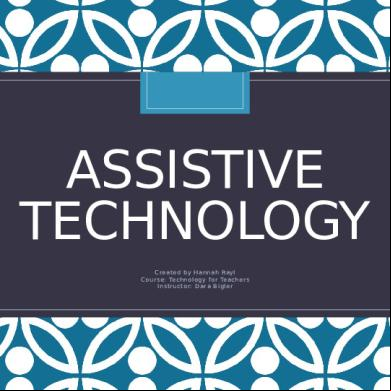Assistive Technology - Technology For Teachers 4m4h3c
This document was ed by and they confirmed that they have the permission to share it. If you are author or own the copyright of this book, please report to us by using this report form. Report 3i3n4
Overview 26281t
& View Assistive Technology - Technology For Teachers as PDF for free.
More details 6y5l6z
- Words: 776
- Pages: 16
ASSISTIVE TECHNOLOGY C
Cre a te d by H a nna h Ra yl Cour s e : Te c hno lo g y f o r Tea c he r s I ns tr uc to r: D a r a B igl e r
Windows 10 accessibility features • Windows 10 computers offer multiple accessibility features. Some of these features include, • Speech Recongition • Magnifier • Narrator • On-screen Keyboard • Mouse settings • (A. Gunter et. al. 147)
Keyguard • Keyguards are devices that sit on top of a keyboard. These guards can be very helpful for those who suffer from hand shaking (QuickTips) Fig. 1. keyguard (QuickTips)
• Keyguards keep students, “from inadvertently pressing keys,” (A. Gunter et. al. 196)
MAGic Large Print Keyboard • Another keyboard assistive technology is the MAGic Large Print Keyboard. This helps those with vision impairments to see the keyboard and understand which keys are which letters. • The keyboard also is designed to reduce eye exhaustion (MAGic)
Fig. 2. Large Print Keyboard (MAGic)
Head-mounted laser pointer • The head-mounted laser pointer allows people with little movement to communicate with others by using a laser to point to words.
Fig. 3. Head-Mounted Laser Pointer (Laser Pointer)
• The device even works with those who have “extremely limited head movement,” Fig. 4. Demonstration (Laser Pointer)
(Laser Pointer) •
Heouse Nano
**Click to watch video**
• The Heouse Nano is a devise that connects with the computer and watches the s head movements. • As a resolute the mouse on the screen moves along with the . (Heouse Nano) Fig. 5. Head Mouse Demonstration (Head Mouse)
Checkpoint! What two assistive technologies are for computer keyboards? What’s the difference between Head-mounted laser pointer and a Heouse Nano?
Checkpoint – Answers! Two keyboard assistive technologies are Keyguards and MAGic Large Print Keyboards. The difference between the two is that a Heouse Nano connects with a computer where as a Head-mounted laser pointer does not.
iCommunicator • iCommunicator allows people with and without hearing impairments to communicate. • The program translate speech into text, sign-language, and voice. • The device has also appeared on the Extreme Makeover Home Edition! (ICommunicator 5.0)
Freedom Scientific’s JAWS • Job Access With Speech, or JAWS, allows computers to put out speech and Braille to s who have vision impairments or are blind. • It is said to be “The only Windows screen reader to provide contracted Braille input from your Braille keyboard” (JAWS)
Fig. 6. JAWS Software (JAWS)
iPad assistive features • Apple devices, and even android devices have assistive similar to that of a computer. • However, tables allow children who have disabilities to use the internet with “more agility than a desktop computer with a mouse or a laptop with a touchpad,” (A. Gunter et. al. 331)
ChoiceWorks • ChoiceWorks is an app that is ideal for students with autism. The app gives an effective way to cope with difficult emotions.
Fig. 7. Schedule Section (Kieffer)
Fig. 8. Waiting Section (Kieffer)
Fig. 9. Feeling Section (Kieffer)
• The app provides three sections that • Schedule • Waiting • Feeling (Kieffer)
Talking Calculator • Talking Calculator comes with “large colorful buttons, optional high contrast, full VoiceOver ,” and It even speaks answers, the numbers on the buttons and formulas (Croser) Fig. 10. Talking Calculator (Croser)
Checkpoint! What show did the iCommunicator appear on? List two apps that are considered assistive technologies.
Checkpoint – Answers! The iCommunicator appeared on Extreme Makeover Home Edition. Two apps that are considered to be assistive technologies are ChoiceWorks and Talking Calculator.
Works Cited "QuickTips: Keyguards." Better Living Through Technology. N.p., n.d. Web. 26 Jan. 2017. < http://www.bltt.org/quicktips/foakeyguards.htm >. "MAGic® Large Print Keyboard." Freedom Scientific. Freedom Scientific, Inc., n.d. Web. 26 Jan. 2017. < http://www.freedomscientific.com/Products/LowVision/MAGicLargePrintKeyboard >. "Laser Pointer (Head Mounted)." Low Tech Solutions. Low Tech Solutions, n.d. Web. 26 Jan. 2017. < http://store.lowtechsolutions.org/laser-pointer-head-mounted/ >. "Heouse Nano." Origin Instruments. Origin Instruments Corporation, n.d. Web. 26 Jan. 2017. < http://www.orin.com/access/heouse/ >. "ICommunicator 5.0." Icommunicator Communicate... Educate... Rehabilitate... N.p., n.d. Web. 26 Jan. 2017. < http://www.icommunicator.com/ >. "JAWS." Freedom Scientific. Freedom Scientific, Inc., n.d. Web. 26 Jan. 2017. < http://www.freedomscientific.com/Products/Blindness/JAWS >. Kieffer, Jack. "Choiceworks IPad App Helps Kids With Autism Make Choices." Autism Plugged In. N.p., 01 July 2013. Web. 26 Jan. 2017. < http://www.autismpluggedin.com/2012/03/choiceworks-social-behavior-and-scheduling-app-for-children-with-autism.html >. “Head Mouse Demonstration.” YouTube, ed by Sorgatron Media, 27 Mar. 2012, https://www.youtube.com/watch?v=g0tZ-kNK4EM . Croser, Adam. "Talking Calculator." ITunes. Apple Inc., 04 Jan. 2017. Web. 26 Jan. 2017. < https://itunes.apple.com/us/app/talking-calculator/id424464284?mt=8 >. Gunter, Glenda A., Randolph E. Gunter, and Gary B. Shelly. Teachers Discovering Computers: Integrating Technology in a Changing World. 8th ed. Boston, MA: Cengage Learning, 2015. Print.
Cre a te d by H a nna h Ra yl Cour s e : Te c hno lo g y f o r Tea c he r s I ns tr uc to r: D a r a B igl e r
Windows 10 accessibility features • Windows 10 computers offer multiple accessibility features. Some of these features include, • Speech Recongition • Magnifier • Narrator • On-screen Keyboard • Mouse settings • (A. Gunter et. al. 147)
Keyguard • Keyguards are devices that sit on top of a keyboard. These guards can be very helpful for those who suffer from hand shaking (QuickTips) Fig. 1. keyguard (QuickTips)
• Keyguards keep students, “from inadvertently pressing keys,” (A. Gunter et. al. 196)
MAGic Large Print Keyboard • Another keyboard assistive technology is the MAGic Large Print Keyboard. This helps those with vision impairments to see the keyboard and understand which keys are which letters. • The keyboard also is designed to reduce eye exhaustion (MAGic)
Fig. 2. Large Print Keyboard (MAGic)
Head-mounted laser pointer • The head-mounted laser pointer allows people with little movement to communicate with others by using a laser to point to words.
Fig. 3. Head-Mounted Laser Pointer (Laser Pointer)
• The device even works with those who have “extremely limited head movement,” Fig. 4. Demonstration (Laser Pointer)
(Laser Pointer) •
Heouse Nano
**Click to watch video**
• The Heouse Nano is a devise that connects with the computer and watches the s head movements. • As a resolute the mouse on the screen moves along with the . (Heouse Nano) Fig. 5. Head Mouse Demonstration (Head Mouse)
Checkpoint! What two assistive technologies are for computer keyboards? What’s the difference between Head-mounted laser pointer and a Heouse Nano?
Checkpoint – Answers! Two keyboard assistive technologies are Keyguards and MAGic Large Print Keyboards. The difference between the two is that a Heouse Nano connects with a computer where as a Head-mounted laser pointer does not.
iCommunicator • iCommunicator allows people with and without hearing impairments to communicate. • The program translate speech into text, sign-language, and voice. • The device has also appeared on the Extreme Makeover Home Edition! (ICommunicator 5.0)
Freedom Scientific’s JAWS • Job Access With Speech, or JAWS, allows computers to put out speech and Braille to s who have vision impairments or are blind. • It is said to be “The only Windows screen reader to provide contracted Braille input from your Braille keyboard” (JAWS)
Fig. 6. JAWS Software (JAWS)
iPad assistive features • Apple devices, and even android devices have assistive similar to that of a computer. • However, tables allow children who have disabilities to use the internet with “more agility than a desktop computer with a mouse or a laptop with a touchpad,” (A. Gunter et. al. 331)
ChoiceWorks • ChoiceWorks is an app that is ideal for students with autism. The app gives an effective way to cope with difficult emotions.
Fig. 7. Schedule Section (Kieffer)
Fig. 8. Waiting Section (Kieffer)
Fig. 9. Feeling Section (Kieffer)
• The app provides three sections that • Schedule • Waiting • Feeling (Kieffer)
Talking Calculator • Talking Calculator comes with “large colorful buttons, optional high contrast, full VoiceOver ,” and It even speaks answers, the numbers on the buttons and formulas (Croser) Fig. 10. Talking Calculator (Croser)
Checkpoint! What show did the iCommunicator appear on? List two apps that are considered assistive technologies.
Checkpoint – Answers! The iCommunicator appeared on Extreme Makeover Home Edition. Two apps that are considered to be assistive technologies are ChoiceWorks and Talking Calculator.
Works Cited "QuickTips: Keyguards." Better Living Through Technology. N.p., n.d. Web. 26 Jan. 2017. < http://www.bltt.org/quicktips/foakeyguards.htm >. "MAGic® Large Print Keyboard." Freedom Scientific. Freedom Scientific, Inc., n.d. Web. 26 Jan. 2017. < http://www.freedomscientific.com/Products/LowVision/MAGicLargePrintKeyboard >. "Laser Pointer (Head Mounted)." Low Tech Solutions. Low Tech Solutions, n.d. Web. 26 Jan. 2017. < http://store.lowtechsolutions.org/laser-pointer-head-mounted/ >. "Heouse Nano." Origin Instruments. Origin Instruments Corporation, n.d. Web. 26 Jan. 2017. < http://www.orin.com/access/heouse/ >. "ICommunicator 5.0." Icommunicator Communicate... Educate... Rehabilitate... N.p., n.d. Web. 26 Jan. 2017. < http://www.icommunicator.com/ >. "JAWS." Freedom Scientific. Freedom Scientific, Inc., n.d. Web. 26 Jan. 2017. < http://www.freedomscientific.com/Products/Blindness/JAWS >. Kieffer, Jack. "Choiceworks IPad App Helps Kids With Autism Make Choices." Autism Plugged In. N.p., 01 July 2013. Web. 26 Jan. 2017. < http://www.autismpluggedin.com/2012/03/choiceworks-social-behavior-and-scheduling-app-for-children-with-autism.html >. “Head Mouse Demonstration.” YouTube, ed by Sorgatron Media, 27 Mar. 2012, https://www.youtube.com/watch?v=g0tZ-kNK4EM . Croser, Adam. "Talking Calculator." ITunes. Apple Inc., 04 Jan. 2017. Web. 26 Jan. 2017. < https://itunes.apple.com/us/app/talking-calculator/id424464284?mt=8 >. Gunter, Glenda A., Randolph E. Gunter, and Gary B. Shelly. Teachers Discovering Computers: Integrating Technology in a Changing World. 8th ed. Boston, MA: Cengage Learning, 2015. Print.