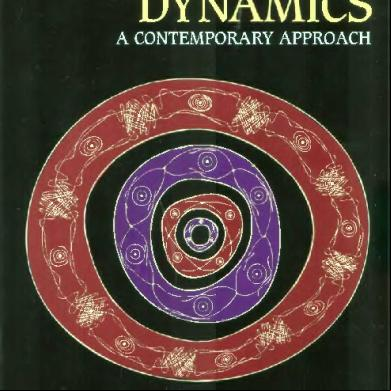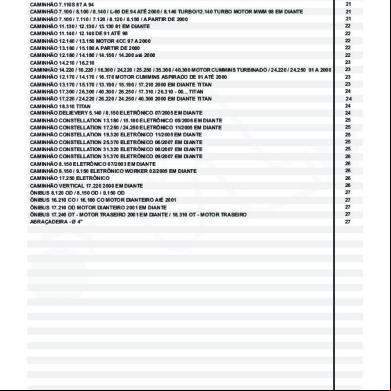Mini Tab 14 One Day Training 39403 1c45e
This document was ed by and they confirmed that they have the permission to share it. If you are author or own the copyright of this book, please report to us by using this report form. Report 3i3n4
Overview 26281t
& View Mini Tab 14 One Day Training 39403 as PDF for free.
More details 6y5l6z
- Words: 8,395
- Pages: 173
Minitab 14 Quality Statistics A person without data is merely expressing an opinion….
Created by Paul White - Aston Martin Six Sigma Department
Introduction
Name
Department
Six Sigma / Minitab experience
Why are you here today? 2
Training Topics
What is Six Sigma? Introduction to Minitab Version 14 Manipulation of data Basic statistics Graphs Quality tools Measurement System Analysis – R & R Control charts Normality testing Capability analysis Hypothesis Testing 3
What is Six Sigma? ‘The function of a statistician is to make predictions, and thus to provide a basis for action’ – W.E Deming
Is 99% Good Enough? 3.8-Sigma 99% Good
6-Sigma 99.99966% Good
• 20,000 lost articles of mail per hour
• Seven articles lost per hour
• Unsafe drinking water for almost 15 minutes each day
• Unsafe drinking water one minute every seven months
• 5,000 incorrect surgical operations per week
• 1.7 incorrect operations per week
• 1 missed putt per 9 holes of golf
• 1 missed putt per 163 years
• 10,700 defects per million opportunities
• 3.4 defects per million opportunities 5
Goals of Six Sigma
Reduce defects.
Improve process capability.
Improve customer satisfaction.
Increase shareholder value.
This ensures we are competitive, provides future security and opportunity for growth.
6
100% Inspection 100% Inspection – Does it work?
7
F-Test Finished files are the results of many years of sceintific studies combined with the experience of many years of effort
8
F-Test How many did you see? Have another look!
9
F-Test Finished files are the results of many years of sceintific studies combined with the experience of many years of effort
10
F-Test
Did anyone change their mind?
11
F-Test Finished files are the results of many years of sceintific studies combined with the experience of many years of effort
12
F-Test
Did you spot anything else?
13
F-Test F-Test Finished files are the results of many years of sceintific studies combined with the experience of many years of effort
14
100% Inspection 100% Inspection – Does it work?
15
DMAIC Improvement Model
16
Introduction to Minitab ‘Statisticians are people with tears wiped from their eyes’
Introduction to Minitab
The 3 Minitab views - session folder, worksheet folder, project folder.
3 types of data entry– numbers, text and dates.
Importing text from other sources
Creating, opening and saving projects and worksheets.
18
Session and Worksheet Folders
The 2 main windows in Minitab – The session folder & worksheet folder. Select different views using icons
Session folder
Worksheet folder
19
Project Folder
Multiple worksheets can be opened within the Select project manager same project.
File /New / New worksheet
Multiple worksheets
20
3 Types of data
Minitab stores numbers, text and dates.
Numbers – No symbol in column header, right aligned in cell
Date – D in column header, left aligned in cell
Text – T in column header, left aligned in cell
21
Numeric Data Types Attribute
Variable
Caliper NO-GO
GO
SHIPPING ORDER QTY
UNIT
DESCRIPTION
TOTAL
1
$10.00
3
$1.50
$10.00 $4.50
10 2
$10.00 $5.00
$10.00 $10.00
Error
FAIL
Time
TEMPERATURE
Thermometer Electrical Circuit
22
e Advantage of Variable Data
Attribute vs Variable Data
Variable
ibu Attr
te
23
Attribute vs Variable Data Variable Data Available earlier in the process, before defects occur. Illustrates short term trends allowing immediate action. A small amount of data is required to draw conclusions (minimum 30 individual readings). Attribute Data Defect related, only after the fault has occurred. Only illustrates long term trends. A large amount of data is required to draw conclusions (minimum 50 subgroups) Sometimes this is the only data available. 24
Importing text from other sources
Easiest way is to copy & paste. However, an import function is available: File / other files / import special text. Select data from another source (such as Excel) and copy to clipboard.
Select destination cell in Minitab and paste from clipboard
Tip! Always title each column in the cell below the column reference number. this will make later analysis easier to interpret as the graphs will include your column description.
25
Saving projects and worksheets
Save projects to correct destination.
File / Save project as
Change default saving location
Rename with relevant filename and date
26
Manipulating Data ‘Facts are stubborn things, but statistics are more pliable’
Manipulating Data
Erasing columns and rows
Stacking columns and rows
Transposing columns
28
Erasing data
Erasing columns and rows
Select column and right click mouse
Delete cells
Tip! Undo function is available on the toolbar 29
Stacking columns Data / Stack / Stack Columns
Select columns to stack
Select stacked destination and subscripts
Click OK
Tip! Always store subscripts when stacking data, this will copy the column description to the adjacent data cell. This makes future analysis easier, to discriminate between data sets.
30
Transposing data
Switch the data pattern from columns to rows.
Data / Transpose columns
Select columns to transpose
Select destination option
Click OK
Tip! If your data is already in Excel you can use the ‘paste special’ function to transpose from columns to rows and vice versa! Use Minitab & Excel interchangeably to conduct data analysis. 31
Basic Statistics ‘Statistics should be used the way a drunk uses a lamp post, more for than enlightenment ’
Basic Statistics
Descriptive statistics
Inferential statistics
Graphical summary
33
Descriptive Statistics
Stat / Basic statistics / display descriptive statistics.
Stat /Basic statistics / Display descriptive statistics
Select variables, click OK
34
Descriptive Statistics
Descriptive statistics describe the sample we have gathered, tells us what is.
Session window output
35
Measures of Average Mean: Calculated average. Sum of all individual values, divided by the number of samples.
Mode: Most frequently occurring value.
Median: The middle number when the values are sequentially arranged. 36
Measures of Average Mean
5, 5, 4, 2, 1, 1, 4, 5, 3, 2. Mean = 3.2 37
Measures of Average Mode
5, 5, 4, 2, 1, 1, 4, 5, 3, 2. Mode = 5
38
Measures of Average Median
5, 5, 4, 2, 1, 1, 4, 5, 3, 2. Median =
39
Measures of Average Median
1, 1, 2, 2, 3, 4, 4, 5, 5, 5. 3+4 2 = 3.5 Median = 3.5 40
Measures of Average
5, 5, 4, 2, 1, 1, 4, 5, 3, 2. Mean = 3.2 Mode = 5 Median = 3.5 41
Graphical Summary
Stat / Basic statistics / Graphical summary.
Stat / Basic Statistics / Graphical Summary
Select variable
Click OK
Tip! Note the confidence level of 95% in the option window. This applies to the inferential statistics that will be displayed in the graphical summary.
42
Graphical Summary
Descriptive statistics describe the sample we have gathered, tells us what is. Inferential statistics allows us to “infer” about the population, tells us what “probably is”. Inferences are never definite, only stated with a degree of confidence. Summary for Tool 1 A nderson-D arling N ormality Test
9.6
10.0
10.4
A -S quared P -V alue
0.19 0.902
M ean S tD ev V ariance S kew ness Kurtosis N
10.014 0.321 0.103 -0.003050 -0.106782 50
M inimum 1st Q uartile M edian 3rd Q uartile M aximum
10.8
9.310 9.800 10.025 10.240 10.839
Normality test
Descriptive statistics
95% C onfidence Interv al for M ean 9.922
10.105
95% C onfidence Interv al for M edian 9.915
10.126
Inferential statistics
95% C onfidence Interv al for S tD ev 9 5 % C onfidence Inter vals
0.268
0.400
Mean Median 9.90
9.95
10.00
10.05
10.10
10.15
43
Standard Deviation
Standard Deviation refers to the collective deviation of the entire data set
High Standard Deviation High Variability
Low Standard Deviation Low Variability
44
Standard Deviation 5.26, 6.96, 5.90, 6.47, 6.14. xbar = 6.146 r = 1.70
r = 6.96 – 5.26 = 1.70 xbar = 6.146 -0.006
x 0.324
x
x-0.246 x
5.26
0.814
-0.886
5.5
6
5.9
6.14
6.5
6.47
x 7
6.96 45
Standard Deviation Calculating standard deviation is best shown in table format: (xbar = 6.146)
S=
√
Data
x - xbar
(x – xbar)2
5.26 6.96
-0.886 0.814
0.784996 0.662596
5.90
-0.246
0.060516
6.47
0.324
0.104976
6.14
-0.006
0.000036
_2
= 1.61312
(x – X) n-1
46
Standard Deviation We can now use the formula: S=
S=
S=
√ √
_2
(x – X) n-1 1.61312 4
√0.40328
S = 0.635 (to 3 s.f.) Tip! The square of the standard deviation is the variance. 47
Normal Distribution The distribution of area as a percentage: 99.73%
0.135%
0.135%
95.44% 68.26%
-3s
-2s
-1s
X
+1s
+2s
+3s
48
Graphical Summary
Descriptive statistics describe the sample we have gathered, tells us what is. Inferential statistics allows us to “infer” about the population, tells us what “probably is”. Inferences are never definite, only stated with a degree of confidence. Summary for Tool 1 A nderson-D arling N ormality Test
9.6
10.0
10.4
A -S quared P -V alue
0.19 0.902
M ean S tD ev V ariance S kew ness Kurtosis N
10.014 0.321 0.103 -0.003050 -0.106782 50
M inimum 1st Q uartile M edian 3rd Q uartile M aximum
10.8
9.310 9.800 10.025 10.240 10.839
Normality test
Descriptive statistics
95% C onfidence Interv al for M ean 9.922
10.105
95% C onfidence Interv al for M edian 9.915
10.126
Inferential statistics
95% C onfidence Interv al for S tD ev 9 5 % C onfidence Inter vals
0.268
0.400
Mean Median 9.90
9.95
10.00
10.05
10.10
10.15
49
Graphs ‘A picture tells a 1,000 words’
Graphs
Time series plot
Histogram
Boxplot
Editing graphs
Update graphs in real time 51
Time Series Plot
Graph / Time series plot
Graph / Time Series Plot
Select simple option
Tip! Minitab 14 allows multiple time series plots on one chart if required!
52
Time Series Plot
Graph / Time series plot Select variable to plot Select time scale
Select stamp
Select stamp column
Click OK 53
19/02/2006
14/02/2006
09/02/2006
04/02/2006
30/01/2006
25/01/2006
20/01/2006
15/01/2006
10/01/2006
05/01/2006
01/01/2006
Tool 1
Time Series Plot Time series plot displays the trend over time Time Series Plot of Tool 1
11.0
10.5
10.0
9.5
Date 54
Histogram
Graph / Histogram.
Graph / Histogram
Select simple option
55
Histogram
Graph / Histogram.
Select variable to graph
Click OK
56
Histogram
A histogram shows the distribution of the data. Histogram of Tool 1 16 14
Frequency
12 10 8 6 4 2 0
9.4
9.6
9.8
10.0 10.2 Tool 1
10.4
10.6
10.8
Tip! When copying graphs into other file formats, such as the 6 template. Use edit / paste special and paste the graph as a picture to reduce the file size.
57
Boxplot
Graph / Boxplot
Graph / Boxplot
Select Multiple Y‟s - Simple Option
58
Boxplot
Graph / Boxplot
Select variables
Click OK
59
Boxplot A boxplot is a „birds eye view‟ of a histogram. Boxplot of Tool 1, Tool 2, Tool 3 14
Whisker
13 12
Median Inter quartile range – middle 50%
11
Data
10 9 8 7 6 Tool 1
Tool 2
Tool 3
Tip! A boxplot is a very good tool to compare multiple distributions. 60
Editing Graphs
Minitab 14 allows advanced graphical editing features.
Double click graph on area to be edited (as per Excel approach)
Use options box to edit graphical features
61
Editing Graphs Minitab 14 allows advanced graphical editing features. Boxplot of Tool 1, Tool 2, Tool 3 14 13 12 11
Data
10 9 8 7 6 Tool 1
Tool 2
Tool 3 62
Update Graphs in Real Time
Minitab 14 allows graphs to be updated as the data source changes. A green cross indicates that the graph reflects the data source
If the data source changes, a yellow circle indicates that the graph does not reflect the data source.
63
Update Graphs in Real Time
Graphs can be updated automatically or upon request.
Right click graph and select update graph now
64
Update Graphs in Real Time A green cross indicates that the graph has been updated.
Tip! The update graph function can be used on all graphs in the graph menu (except stem & leaf) and all control charts!
65
Quality Tools ‘Statistics may be defined as a body of methods for making wise decisions in the face of uncertainty ’ – W.A.Wallis
Quality Tools
Pareto chart
Cause and Effect Diagram
Multi-Vari Chart
67
Quality Tools
Stat / Quality Tools / Pareto chart
Stat / Quality Tools / Pareto Chart
Select columns for labels and frequencies
Click OK
68
Quality Tools
Pareto Chart of Characteristic 350
80
200
60
150
40
100
20
50 Wind noise Frt Door
Camber adjustment
Water leak Rr Door
Rear bumper poor fit
Flat battery
Paint Defect - LH door
Glovebox poor fit
Fascia - Poor Fit
Other
Count Percent Cum %
0
Air Vent Poor Fit
0
Percent
250
Characteristic
Cumulative frequency
100
300
Widget
Pareto charts are based on the 80 / 20 rule. Used to prioritise focus.
Count
100 31.2 31.2
39 12.1 43.3
25 7.8 51.1
23 7.2 58.3
22 6.9 65.1
21 6.5 71.7
20 6.2 77.9
20 6.2 84.1
19 5.9 90.0
17 5.3 95.3
15 4.7 100.0
Faults
Results
Tip! Pareto charts should also be produced using COPQ for each defect.
69
Cause & Effect Diagram
Conduct team brainstorm Stat / Quality tools / Cause & Effect Diagram Stat / Quality Tools / C&E Diagram
Enter causes in columns or text
Click OK
Tip! Use 5 why analysis to drill down to root cause. Minitab 14 allows multiple sub branches to be entered in the option box.
70
Cause & Effect Diagram
Use C&E to understand relationship between inputs and outputs. BIW Door Measurements
Material
G auge calibration
Personnel
Burr on
N o gauge R&R
N ew Labour
P anel dimensions
N o measurement procedure
M aterial Handling
Damaged s
P oor training
Distortion P oor lighting
S tandardised Work
Temperature Humidity
Environment
S hims missing
S tock Rotation Build sequence
Methods
Location peg damage Wear on tool
Machines
Tip! The Six Sigma team should score the relationship between inputs & outputs using the C&E matrix to prioritise team focus.
71
Multi-Vari Chart
Graphical analysis of means for different factors. Stat / Quality tools / Multi-Vari Chart Stat / Quality Tools / MultiVari Charts
Enter response variable (y) and factor levels (x)
72
Multi-Vari Chart
Stat / Quality tools / Multi-Vari Chart Multi-Vari Chart for Torque by Supplier - Tool Number 56
Supplier Atlas Copco Bosch
55 54
Mean values displayed for each factor level
Torque
53 52
Displays main effects and interactions.
51 50 49 48 1
2 Tool Number
3
Multi-Vari charts can be used during a screening DOE to reduce KPIV’s to the ‘critical few’. 73
Measurement Systems Analysis ‘When you can measure what you are talking about and express it in numbers, you know something about it. But, when you cannot express it in numbers, your knowledge is of the meagre and unsatisfactory kind’ – Lord Kelvin
Measurement Systems Analysis
MSA Overview
Attribute Gauge R&R
Variable Gauge R&R
75
Measurement System Analysis
The purpose of Measurement System Analysis (MSA) is to ensure the information collected is a true representation of what is occurring in the process. MSA is the evaluation of measurement system variation in comparison to process variation. Process Variation Measurement System Variation
MSA validation is required before commencing data collection. 76
Measurement System Analysis R
& R – Repeatability and reproducibility.
Repeatability
refers to the inherent variability of the measurement system. Same
operator Same part Same condition Repeatability
is the „within‟ variation. 77
Measurement System Analysis R
& R – Repeatability and reproducibility.
Reproducibility
refers to the variation that occurs when different conditions are used to take the measurement. Different
operator Different parts Different conditions Reproducibility
is the „between‟ variation. 78
Measurement System Analysis R
& R – Repeatability and reproducibility.
Reproducibility
refers to the variation that occurs when different conditions are used to take the measurement. Different
operator Different parts Different conditions Reproducibility
is the „between‟ variation. 79
Data Types Attribute
Variable
Caliper NO-GO
GO
SHIPPING ORDER QTY 1
UNIT
DESCRIPTION
$10.00
TOTAL $10.00
3
$1.50
$4.50
10
$10.00
$10.00
2
$5.00
$10.00
FAIL
Error
Time
TEMPERATURE
Thermometer Electrical Circuit
80
Attribute Gauge R & R Exercise
Scenario The process to stamp dots on a domino is highly variable. RFT data is required to evaluate process performance. Measurement system must be validated first.
Study Method 2 operators 2 measurements per operator 7 samples
N.B Only 7 samples used due to time constraints. A minimum of 30 samples required for Six Sigma projects. 81
Attribute Gauge R & R Exercise Measurement Procedure No. 1
Visually inspect all dominoes to identify samples with dots smaller than the master sample. Any non-conformance is considered a reject. Colour is of no consequence.
You have been allocated 15 seconds to inspect each sample.
82
Attribute Gauge R & R Exercise
Is the measurement system repeatable and reproducible?
What can be done to improve the measurement system?
75
83
Attribute Gauge R & R Exercise Measurement Procedure No. 2
Inspect all dominoes with the gauge provided. Ensure there are no spots smaller than the master sample. Any non-conformance is considered a reject. Colour is of no consequence.
You have been allocated 30 seconds to inspect each sample.
84
Attribute Gauge R & R Exercise Stat
Stat / Quality Tools / Attribute Agreement Analysis
/ Quality Tools / Attribute Agreement Analysis
Enter study information
Select data, samples and appraisers Click OK
85
Attribute Gauge R & R Output Graphical Output Date of study: Reported by: Name of product:
Assessment Agreement
Session Window 13/10/2006 Paul White BIW Distortion
Within Appraiser Assessment Agreement
Within Appraisers 100
95.0% C I P ercent
80
Percent
Attribute Gage R&R Study Attribute Gage R&R Study for Result
Appraiser # Inspected # Matched Percent (%) Eric 7 7 100.0 ( 65.2, 100.0) John 7 7 100.0 ( 65.2, 100.0)
95.0% CI
60
# Matched: Appraiser agrees with him/herself across trials. 40
Between Appraisers Assessment Agreement
20
0 Eric
John
# Inspected # Matched Percent (%) 95.0% CI 7 7 100.0 ( 65.2, 100.0)
Appraiser
# Matched: All appraisers' assessments agree with each other.
Graph displays actual % result and 95% confidence interval
Session window displays detailed results
Tip! A Kappa statistic is available to determine correlation within & between appraisers. 86
Attribute Gauge R & R Summary
A „typical‟ Attribute Gauge R&R Study includes: 1 to 3 operators (measurement takers) 30 samples 2 to 3 trials (measurements) of each sample by each operator Samples that are typical of the process ( & fail) An acceptable study is where 100% agreement between each operator and the Master Attribute has been achieved (if a Master Attribute is included). Analysis of the results from a failed study can identify where improvements need to be made: Operator training Standardised inspection process Measurement Procedure 87
Variable Gauge R & R
R&R studies are conducted to ensure the data collected is a true representation of what is occurring in the process.
The purpose of variable gauge R&R studies are to calculate the amount of measurement system variation in comparison to the process variation and the process tolerance.
A „typical‟ variable gauge R&R Study includes: 1 to 3 operators (measurement takers) 10 samples 2 to 3 trials (measurements) of each sample by each operator Samples that are typical of the process (in spec & out of spec)
88
Variable Gauge R & R Exercise Scenario Gandalf‟s Castle has been under siege from the Orcs for several days and he seems to be losing the battle. The main problem is that Gandalf‟s long range weapons – the catapults – keep missing the Orcs who are sheltering behind a ridge 200m away. They keep shooting either too long or too short. Gandalf wants to improve the accuracy of his catapults. But, before he can improve the accuracy Gandalf must ensure he can measure the distance repeatedly & reproducibly. Exercise Conduct variable r&r study on catapult shot length. 10 shots (or samples), 2 operators, 2 measurements per operator Record results on flip chart. 89
Variable Gauge R & R Exercise
Stat / Quality Tools / Gage Study / Gage R&R Study (Crossed)
Stat / Quality Tools / Gage Study / Gage R&R Study (Crossed)
Tip! A Nested Gage R&R Study is available for a destructive measurement study.
90
Variable Gauge R & R Exercise
Stat / Quality Tools / Gage Study / Gage R&R Study (Crossed)
Enter part no. Operator & Measurement Data
Tip! Always enter the process tolerance via the options box. It is imperative to compare measurement system variation against the process variation & the process tolerance. 91
Variable R & R Criteria Gage R&R Study – ANOVA Method Gage name: Tin Foil Reported by: Paul White Date of study: 16th February 2006 Tolerance: 0 +/-0.05 Source
Variance
%Contribution (of Variance)
Total Gage R&R Repeatability Reproducibility Part-to-Part Total Variation
19.62 17.73 1.89 1212.92 1232.55
1.59 1.44 0.15 98.41 100.00
Source
StdDev (SD)
Study Var (5.15*SD)
%Study Var (%SV)
Total Gage R&R Repeatability Reproducibility Part-to-Part Total Variation
4.4299 4.2110 1.3752 34.8270 35.1076
22.814 21.687 7.082 179.359 180.804
12.62 11.99 3.92 99.20 100.00
% Contribution must be < 9%
% Study Variation must be < 30%
Distinct categories must be >=5
Number of distinct categories = 11
Tip! Gauge calibration does not negate the requirement to conduct an MSA. Calibration confirms the gauge is accurate, MSA ensures the whole measurement system is repeatable and reproducible.
92
Variable R&R – Criteria
% Contribution Measurement System Variation as a percentage of Total Observed Process Variation (Variance)
% Study Variation
Measurement System Standard Deviation as a percentage of Total Observed Process Standard Deviation (using Standard Deviation)
% Tolerance Measurement Error as a percentage of Tolerance
Number of Distinct Categories Less than 5 indicates Attribute conditions % Contribution
% Study Variation (Process Control)
% Tolerance (Product Control)
# of Distinct Categories
R
> 9% Unacceptable
R
> 30% Unacceptable
R
> 30% Unacceptable
R
< 5 Unacceptable
Y
2-9% Acceptable
Y
11-30% Acceptable
Y
11-30% Acceptable
Y
5-10 Acceptable
G
< 1% Good
G
< 10% Good
G
< 10% Good
G
> 10 Good
It is desirable to have ALL indicators
Green 93
Variable R & R Diagnostic Graphs
Review the diagnostic graphs to identify sources of measurement system variation. Gage R&R (ANOVA) for Measurement Gage name: Date of study :
Paul White
Components of Variation
Measurement by Part
100
% Contribution
200
Repeatability & gauge linearity
% Study Var
Percent
Overall health of Measurement System
Reported by : Tolerance: N/A
V ernier 13/06/2006
100
50
0
0 Gage R&R
Repeat
Reprod
1
Part-to-Part
2
R Chart by Operator
Repeatability
Sample Range
30
1
Reproducibility across operators
100
_ R=5.3 LCL=0
0
1
100
0
Operator * Part Interaction
2 200 __ UCL=109.4 X=99.5 LCL=89.5
Average
Sample Mean
Reproducibility
1
2 Operator
Xbar Chart by Operator 200
5
200 UCL=17.32
0
4
Measurement by Operator
2
15
3 Part
Operator 1 2
100
0
1
2
3 Part
4
Reproducibility across parts
5
94
Catapult MSA
Analyse MSA data collected from catapult
Discuss results with team
Present findings to class
95
Variable Gauge R & R Summary
A „typical‟ Variable Gauge R&R Study includes: 1 to 3 operators (measurement takers) 10 samples 2 to 3 trials (measurements) of each sample by each operator Samples that are typical of the process.
An acceptable study is where the total gauge R&R is less than 30% of the process spread or tolerance. Distinct categories must be > = 5.
Analysis of the results from a failed study can identify where improvements need to be made: Standardised inspection process Operator training Measurement Procedure 96
Summary – MSA At conclusion of the MSA, the Six Sigma team should know:
The measurement system is capable of gathering data that accurately reflects variation in the process. If there is measurement error, how big it is and a method of ing for it. Measurement increments are small enough to show variation. Sources of measurement error have been identified
97
Control Charts ‘Statistics is not a discipline like physics, chemistry or biology where we study a subject to solve problems in the same subject. We study statistics with the main aim of solving problems in other disciplines." - C.R. Rao
Control Charts
Introduction to Control Charts
Control Limits
In Control
Out of Control
Attribute control charts
Variable control charts 99
Control Charts
A control chart is a run chart with upper and lower control limits (not specification limits).
Control charts are used to detect and monitor process variation over time.
Distinguishes between special and common cause.
Data must be collected in „real time‟.
It is important to record the „voice of the process‟. Ensure all process events / changes are logged.
Can be used as a reference point to evaluate the impact of process changes.
Serves as a tool for ongoing control. 100
Control Limits
9
Control limits are calculated from the data from the process. Upper Control Limit
8 7 5
Average
+/- 3 S.D 99.73%
4 3 2 1
Lower Control Limit
Control limits are not specification limits!
101
In Control A process is in control when all of the values are randomly spread between the control limits. To be in control means the process is consistent.
9 8 7 5 4 3 2 1
102
Out of Control A process is out of control when one value exceeds the control limits. This is special cause variation.
9 8 7 5 4 3 2 1
103
Out of Control A process is out of control when 9 readings fall on one side of the process average but inside the control limits. This out of control condition indicates a process shift.
9 8 7 5 4 3 2 1
104
Out of Control A process is out of control when 6 readings in a row, display a continuous trend in an upward or downward direction. This out of control condition indicates process drift / wear.
9 8 7 5
5
6
4 3 2 1
SPC charts require ‘real time’ data collection. 105
Out of Control Rules
Tools / Options / Control Charts / Define Tests
Tools / Options/ Control Charts / Define Tests
Tests for special cause
Tip! Minitab uses Nelson’s Test for Special Cause as they improved on the Western Electric Rules by aligning the probabilities of false alarm rates.
106
Control Chart Selection Start
Is data Attribute or Variable?
Attribute
Attribute
Variable
Defects or Defective?
Is the subgroup sample size greater than 10?
Defective
Is the subgroup sample size contstant?
Defects
p-chart
Yes
Average & Standard Deviation - Xbar & S
No
Is the amount of opportunities for defect contstant? Yes
Yes
Variable
Is the subgroup sample size greater than 1
Yes
Average & Range - Xbar & R
No No
No
np-chart
u-chart
c-chart
Individual & Moving Range - I & MR
Tip! There are other control charts available for special situations. A Cusum chart can be used when trying to detect small fluctuations in a process.
107
P Chart
Stat / Control Charts / Attribute Charts / P-Chart
Stat / Control Charts / Attribute Charts/ P-Chart Select column with defective amounts
Select column with subgroup sample sizes in. I.e. Daily or weekly volume
Select OK
Tip! Use the scale options to display the date on the chart x-axis. 108
P Chart A P Chart displays the proportion defective. P Chart of No of cars with Defective Vent 1
0.4
0.3 UCL=0.2338 0.2
09/02/2006
07/02/2006
05/02/2006
03/02/2006
01/02/2006
30/01/2006
28/01/2006
LCL=0 26/01/2006
0.0 24/01/2006
0.1
_ P=0.1097
22/01/2006
Proportion
Date Tests performed with unequal sample sizes
Tip! The P Chart is based on the Binomial distribution – or fail. 109
U Chart
Stat / Control Charts / Attribute Charts / U-Chart
Stat / Control Chart / Attribute Charts / U Chart Select column with defects data
Select column with subgroup sample sizes in. I.e. Daily or weekly volume
Click OK 110
U Chart
A U Chart displays the no of defects per unit. U Chart of No of Air Vents Defects 1
0.5 0.4 0.3
UCL=0.2732
0.2
_ U=0.1300
0.1
09/02/2006
07/02/2006
05/02/2006
03/02/2006
01/02/2006
30/01/2006
28/01/2006
26/01/2006
LCL=0 24/01/2006
0.0 22/01/2006
Unequal subgroup sample sizes will create castellated control limits
Sample Count Per Unit
0.6
Date Tests performed with unequal sample sizes
Tip! The U Chart is based on the Poisson distribution – how many defects per item. 111
Variable Control Charts Accuracy describes Centering
Precision describes Spread
112
Individual & Moving Range Chart
Stat / Control Chart / Variables for Individuals / I&MR
Stat / Control Chart/ Variables for Individuals / I&MR
Select column with measurement data
Click OK
Tip! Always title your chart using the Labels option box. charts should have a title to aid reader interpretation.
All 113
Individual & Moving Range Chart I & MR chart shows the trend of individual data readings over time.
I-MR Chart of Tool 1 U C L=11.039
Individual V alue
11.0 10.5
_ X=10.014
10.0 9.5 9.0
LC L=8.988
01/01/2006
06/01/2006
11/01/2006
16/01/2006
21/01/2006
26/01/2006
Date
31/01/2006
05/02/2006
10/02/2006
15/02/2006
U C L=1.260
1.2
M oving Range
Displays the trend over time of individual readings. This part of the chart shows the accuracy of the process .
0.9 0.6 __ M R=0.386
0.3 0.0
LC L=0
01/01/2006
06/01/2006
11/01/2006
16/01/2006
21/01/2006
26/01/2006
Date
31/01/2006
05/02/2006
10/02/2006
15/02/2006
Displays the difference between consecutive readings. This part of the chart shows the precision of the process .
Tip! I & MR charts should be used to control process parameters (something that does not leave with the vehicle) I.e. Oven temperature, humidity, etc. 114
Average & Range Chart
Stat / Control Chart / Variables for Sub-Groups / Xbar & R
Stat / Control Chart/ Variables for Sub-Groups / Xbar & R
Select column with measurement data
Select subgroup size
Click OK 115
Average & Range Chart Xbar & R chart shows the average reading per subgroup over time. Xbar-R Chart of Tool 1
Sample M ean
10.50
U C L=10.458
10.25 _ _ X=10.014
10.00 9.75
Displays the trend over time of the subgroup average readings. This part of the chart shows the accuracy of the process .
LC L=9.569
9.50 1
2
3
4
5
6
7
8
9
10
Sample U C L=1.629
1.6 Sample Range
1.2 _ R=0.770
0.8 0.4 0.0
LC L=0 1
2
3
4
5
6 Sample
7
8
9
10
Displays the range for each subgroup. I.e. Difference between the highest & lowest reading within each subgroup. This part of the chart shows the precision of the process .
Tip! Xbar & R charts should be used to control process characteristics (something that leaves with the vehicle) I.e. Gap condition on a door, thickness of paint, wheel alignment etc.
116
Control Charts Summary
A control chart is a run chart with upper and lower control limits (not specification limits).
Control charts are used to detect and monitor process variation over time.
Distinguishes between special and common cause.
It is important to record the „voice of the process‟. Ensure all process events / changes are logged.
Can be used as a reference point to evaluate the impact of process changes.
Serves as a tool for ongoing control. 117
Normality Test ‘Are statisticians normal?’
Normal Distribution
Data distribution characterized by a smooth, bell-shaped curve.
Normal Distribution
LSL
Target
USL 119
Normal Distribution The distribution of area as a percentage: 99.73%
0.135%
0.135%
95.44% 68.26%
-3s
-2s
-1s
X
+1s
+2s
+3s
120
Normality Test
Stat / Basic statistics / Graphical summary.
Stat / Basic Statistics / Graphical Summary
Select variable
Click OK
Tip! Note the confidence level of 95% in the option window. This applies to the inferential statistics that will be displayed in the graphical summary.
121
Normality Test
It is imperative to conduct a normality test when assessing variable data. The normal distribution is described by the mean and standard deviation (the kurtosis & skewness provide additional info. about the shape of the curve). Control charts, process capability, 2 sample t-test and many other statistical procedures are based on the normal distribution. Summary for Tool 1 A nderson-D arling N ormality Test
9.6
10.0
10.4
A -S quared P -V alue
0.19 0.902
M ean S tD ev V ariance S kew ness Kurtosis N
10.014 0.321 0.103 -0.003050 -0.106782 50
M inimum 1st Q uartile M edian 3rd Q uartile M aximum
10.8
Normality test P-Value > 0.05 indicates a normal distribution
9.310 9.800 10.025 10.240 10.839
95% C onfidence Interv al for M ean 9.922
10.105
95% C onfidence Interv al for M edian 9.915
10.126
95% C onfidence Interv al for S tD ev 9 5 % C onfidence Inter vals
0.268
0.400
Mean Median 9.90
9.95
10.00
10.05
10.10
10.15
122
Typical Distributions
The shape has a bell shape. It is symmetric.
The shape is flat.
The shape has two humps. It is bimodal.
The shape has a long tail. It is not symmetric.
There are one or more outliers.
123
Normality Test
Always conduct a normality test on variable data before conducting any statistical procedures. I.e. Process capability, hypothesis testing etc.
124
Process Capability ‘A knowledge of statistics is like a knowledge of foreign languages or of algebra; it may prove of use at any time under any circumstances’
Process Capability What
is Process Capability?
Attribute
Process Capability.
Variable
Process Capability.
Sigma
as a measure of capability.
126
Process Capability
Capability analysis is a measure of how well a process is meeting the expectations of the customer.
It provides a current performance baseline for the process.
It can be used as a reference point to evaluate the impact of process changes.
It can be displayed by several indices dependent on the data type.
127
Capability Indices
ATTRIBUTE DATA
DPO
DPU
k
Pp
Ppk
DPMO
VARIABLE DATA
128
Attribute Process Capability
50 readings are required to calculate attribute process capability.
Determine if failure mode is defective or a defect.
If item is defective use:
Defective: Item is or fail. Defects: Item has multiple defects.
Defects Per Million Opportunities (DPMO).
If defects per item are being assessed, use:
Defects Per Unit (DPU).
129
DPMO
Calculate DPMO to identify baseline process capability. Unit (N) Defect (D) Opportunity (O) DPMO DPMO =
Total number of defects Total units Opportunities per unit
1,000,000
D DPMO = N O 1,000,000 DPMO ‘levels the playing field’ between different complexity processes. I.e. The supplier of a bolt may only have 2 opportunities for failure whilst the supplier of the incar entertainment system will have multiple opportunities due to a highly complex process. 130
DPMO in Minitab
Six Sigma / Product Report
Select Six Sigma / Product Report
Enter defects, units & opportunities
131
DPMO in Minitab
Six Sigma / Product Report
DPMO Metric DPMO graphical representation
Short-Term Sigma
It is imperative that the opportunities for failure are kept constant in the measure and the improve phases to validate the before and after condition. I.e. We are comparing ‘apples with apples’.
132
Variable Capability Analysis Always assess for a stable process and a normal distribution before calculating variable capability indices. • Normal Data: / k Pp / Ppk •Non-Normal Data: Why is data non-normal? If non-normality is to be expected, conduct a box-cox transformation. / k & Pp / Ppk indices are based on the normal distribution. Therefore, it is imperative to assess for stability & normality before calculating capability. 133
Variable Capability Analysis Variable process capability is the ability of a process output to „fit‟ between the maximum and minimum specification limits which have been defined by the customer/engineer.
Can this distribution from a process output fit between the specification limits of 5 1?
3
4
5
6
7 134
Variable Capability Analysis Capability is an assessment of: process spread as a ratio of the process tolerance. – / Pp LSL
USL
Tolerance
Process spread
k / Ppk is the location of the process mean with respect to both process specification limits.
LSL
USL
Mean 135
Examples LSL
USL
=
1
=
3
=
2
= 0.5
=
1 136
k Examples X
LSL
USL
kl = 1
ku = 1
kl = 5
ku= 1
kl = 1
ku = 3
X
X
X
kl = 0.5
ku= 0.5
kl = 3
ku = -1
X
137
Example Lower Specification Limit
= 3.70
Upper Specification Limit
nominal
-3s
+3s
138
Example Once Lower Specification Limit
Upper Specification Limit
nominal How many times does the total process spread (+/- 3 standard deviations) fit inside the total tolerance?
139
Example Twice Once Lower Specification Limit
Upper Specification Limit
nominal How many times does the total process spread (+/- 3 standard deviations) fit inside the total tolerance?
140
Example 3 times Twice Once Lower Specification Limit
Upper Specification Limit
nominal How many times does the total process spread (+/- 3 standard deviations) fit inside the total tolerance? 141
Example And 0.7
3 times Twice Once
Lower Specification Limit
Upper Specification Limit
nominal
How many times does the total process spread (+/- 3 standard deviations) fit inside the total tolerance? 142
Example Lower Specification Limit
= 3.70
Upper Specification Limit
nominal
143
k Lower Example Once Lower Specification Limit
Upper Specification Limit
nominal
How many times does half the total process spread (3 standard deviations) fit between the mean and the lower specification limit? 144
k Lower Example Twice Lower Specification Limit
Upper Specification Limit
nominal
How many times does half the total process spread (3 standard deviations) fit between the mean and the lower specification limit? 145
k Lower Example 3 Times Lower Specification Limit
Upper Specification Limit
nominal How many times does half the total process spread (3 standard deviations) fit between the mean and the lower specification limit? 146
k Lower Example 4 Times Lower Specification Limit
Upper Specification Limit
nominal How many times does half the total process spread (3 standard deviations) fit between the mean and the lower specification limit? 147
k Lower Example 5 Times Lower Specification Limit
Upper Specification Limit
nominal How many times does half the total process spread (3 standard deviations) fit between the mean and the lower specification limit? 148
k Lower Example Lower Specification Limit
= 3.70 kl = 5.00
Upper Specification Limit
nominal
149
k Upper Example Once Lower Specification Limit
Upper Specification Limit
nominal How many times does half the total process spread (3 standard deviations) fit between the mean and the upper specification limit? 150
k Upper Example Twice Lower Specification Limit
Upper Specification Limit
nominal How many times does half the total process spread (3 standard deviations) fit between the mean and the upper specification limit? 151
k Upper Example And 0.4 Lower Specification Limit
Upper Specification Limit
nominal How many times does half the total process spread (3 standard deviations) fit between the mean and the upper specification limit? 152
/ k Indices Lower Specification Limit
= 3.70 ku = 2.4
Upper Specification Limit
nominal
153
Group Exercise Manually calculate / k • USL = 12 • LSL = 8 • Mean = 10.5 • SD = 0.33 =
Tolerance
6 x SD
k L = Process Average - L.S.L. 3 x SD
k U = U.S.L. - Process Average 3 x SD 154
Draw Process Capability
Use pencil & paper to draw the following distribution. Mean = 10.5
LSL = 8
7
8
9
10
11
USL =12
12
13
1 Standard Deviation = 0.33 155
Relate / k to Archers Target #1
#2
#3
#4
156
Normal Capability Analysis in Minitab
Stat / Quality Tools / Normal Capability Analysis
Select Stat / Quality Tools / Capability Analysis / Normal
! It is imperative that stability and normality tests are conducted before calculating k / Ppk indices.
157
Normal Capability Analysis in Minitab
Stat / Quality Tools / Capability Analysis / Normal
Select Column to assess
Enter subgroup size
Enter upper & lower spec. limits
Click OK
158
Normal Capability Analysis in Minitab
Stat / Quality Tools / Capability Analysis / Normal Process Capability of Tool 1 LSL
USL Within Overall
P rocess Data LS L 8 Target * USL 12 S ample M ean 10.0137 S ample N 50 S tDev (Within) 0.331209 S tDev (O v erall) 0.322772
P otential (Within) C apability 2.01 C P L 2.03 C P U 2.00 C pk 2.00
Short Term Capability
O v erall C apability Pp PPL PPU P pk C pm
8.4 O bserv ed P erformance P P M < LS L 0.00 P P M > U S L 0.00 P P M Total 0.00
9.0
E xp. Within P erformance P P M < LS L 0.00 P P M > U S L 0.00 P P M Total 0.00
9.6
10.2
10.8
11.4
2.07 2.08 2.05 2.05 *
Long Term Capability
12.0
E xp. O v erall P erformance P P M < LS L 0.00 P P M > U S L 0.00 P P M Total 0.00
For a process to be deemed ‘capable’, the k must be >= 1.67 & the Ppk >= 1.33. 159
k conversion to Sigma To convert k to Sigma we merely multiply the k value by 3 to get the Sigma value. For example: k of 1 = Sigma value of 3
k of 0.5 = Sigma value of 1.5 By converting DPMO and k to a Sigma value we can compare performance between attribute and variable processes.
The higher the Sigma value, the better the process.
160
Advantage of using Sigma ATTRIBUTE DATA
DPO
DPU
k
Pp
Ppk
VARIABLE DATA
DPMO
}
Sigma is a universal measure of process performance. 161
Hypothesis Testing ‘Statistics is never having to say you are right’
Hypothesis Testing
Hypothesis Testing Overview
Hypothesis Testing - Proportions
Hypothesis Testing – Variances
Hypothesis Testing - Means 163
Hypothesis Testing Overview
Provides objective solutions to questions which are traditionally answered subjectively.
Can be used to determine a difference in proportions, means and variances (standard deviation).
Graphical analysis indicates a potential difference.
Hypothesis testing infers a statistically significant difference (with a degree of confidence).
A hypothesis test should always be conducted in the improve phase to validate the improvements to the baseline process capability. 164
Hypothesis Testing Roap Ø Ø Ø
If P > 0.05, then fail to reject HO If P < 0.05, then reject HO Ensure the correct sample size is taken.
Contingency Table HO: Data is normal HA: Data is not normal
Variable or Attribute Data?
START >>>
Stat>Basic Stat>Normality Test or Stat>Basic Stat>Descriptive Statistics (graphical summary)
Levene's Test H O : 1 = 2 = 3 ... H A : i ¹ j fo r i ¹ j
Attribute
2 Factor
1 or 2 Factor?
HO: FA Independent FB HA: FA Dependent FB Stat>Tables>Chi2 Test
Variable
1 Factor
(o r a t le a s t o n e is d iffe re n t)
Stat>ANOVA> Homogeneity of Variance If HO is rejected, then you can go no further
2 or more levels
Fail to reject HO
1, 2 or more levels?
Data not Normal
1 Factor
Is data normal?
1 level
2 levels or > 2 levels?
Test for sigmas
Mann-Whitney Test
Chi2 Test
HO: M 1 = M2 HA: M1 ¹ M2
HO: 1 = t HA: 1 ¹ t
Stat>Non-parametric> Mann-Whitney
t = target
Test Medians
Mood's Median Test (used with outliers) H O: M1 = M 2 = M 3 ... H A : M i ¹ M j for i ¹ j
Stat>Basic Stat>Display Desc> Graphical Summary (if target sigma falls between CI, then fail to reject HO)
(or at least one is different)
Stat>Non-parametric> Mood's test
Kruskal-Wallis Test (assumes outliers) H O: M1 = M 2 = M 3 ... H A : M i ¹ M j for i ¹ j (or at least one is different)
Stat>Non-parametric> Kruskal-Wallis
Courtesy of Jeff Railton and Andy Batty of Seagate Technology. Revised: June 23, 1999 (Hypothesis Roap E.vsd)
1, 2 or >2 levels?
More than 2 levels
HO: P 1 = P 2 H A: P 1 ¹ P 2 Stat>Basic Stat> 2-Proportion
Bartlett's Test HO: 1 = 2 = 3 ... HA: i ¹ j for i ¹ j
Test for means
(or at least one is different)
Stat>ANOVA>Homogeneity of Variance If sigmas are NOT equal, proceed with caution or use Welch's Test, which is not available in Minitab
Test for mean or sigma?
2 levels
Test for mean or sigma?
Test for sigmas
Test for means
(or at least one is different)
Stat>ANOVA>1-Way (then select stacked or unstacked data)
Test for means 1-Sample t Test HO: m1 = mt H A: m 1 ¹ m t t = target
Test for sigmas
Chi2 Test HO: 1 = t H A: 1 ¹ t t = target
Stat>Basic Stat>Display Desc> Graphical Summary (if target sigma falls between CI, then fail to reject HO)
1-Way ANOVA (assumes equality of variances) HO: m 1 = m 2 = m 3 ... HA: m i ¹ mj for i ¹ j
Is Data Dependent?
No, Data is drawn independently from two populations
Yes, Data is Paired
Stat>Basic Stat> 1-Sample t
t = target
Stat>Non-parametric> and either 1-Sample Sign or 1-Sample Wilcoxon
2-Proportion Test
1 level
1-Sample Wilcoxon or 1-Sample Sign HO: M 1 = Mt HA: M1 ¹ Mt
t = target
Stat>Basic Stat> 1-Proportion
2 Samples 2 levels to test for each 2 levels
ANOVA or Multiple Regression
Test median or sigma?
2 levels only
1 or >1 Levels?
1-Proportion Test HO: P 1 = P t HA: P 1 ¹ P t
1 Sample 1 level to test
2 or more Factors Data Normal
2 or more levels
1, 2 or more Factors?
2-Sample t Test F Test HO: 1 = 2 H A: 1 ¹ 2 Stat>ANOVA> Homogeneity of Variance
HO: m1 = m2 HA: m 1 ¹ m 2 Stat>Basic Stat> 2-Sample t (if sigmas are equal, use pooled std dev to compare. If sigmas are unequal compare means using unpooled std dev)
Paired t Test HO: m1 = m 2 HA: m 1 ¹ m2 Stat>Basic Stat> Paired t
165
Hypothesis Testing – Proportions
Stat / Basic Statistics / 2 Proportions
Stat / Basic Statistics / 2 Proportions
Enter trials (sample size) & events (defects) in the option box
Click OK 166
Hypothesis Testing – Proportions
Stat / Basic Statistics / 2 Proportions
P-Value < 0.05 indicates a significant difference
Either accept, or fail to accept the null hypothesis. It is assumed there is no difference unless proven otherwise. I.e. Innocent until proven guilty!
167
Hypothesis Testing – Variances
Stat / Basic Statistics / 2 Variances
Stat / Basic Statistics / 2 Variances
Enter variables to compare
Click OK
Always conduct a normality test before conducting a hypothesis test on variable data. 168
Hypothesis Testing – Variances
Stat / Basic Statistics / 2 Variances Test for Equal Variances for Tool 1, Tool 2 F-Test
Standard deviation & confidence interval
Test Statistic P-Value
Tool 1
0.04 0.000
Lev ene's Test Test Statistic P-Value
Tool 2
0.5 1.0 1.5 95% Bonferroni Confidence Intervals for StDevs
57.07 0.000
P-Value < 0.05 indicates a significant difference
2.0
Tool 1
Tool 2
7
8
9
10
11
12
13
14
Data
Use the F-Test statistic for normal data and Levene’s Test statistic for non-normal data. 169
Hypothesis Testing – Means
Stat / Basic Statistics / 2 Sample t
Stat / Basic Statistics / 2 Sample t
Enter variables to compare
Select equal variances if applicable Select boxplot Click OK
Always conduct a normality and 2 variances test before conducting a 2 Sample T test. However, if the sample sizes are equal, the requirement to conduct a 2 variances test is not applicable. 170
Hypothesis Testing – Means
Stat / Basic Statistics / 2 Sample t
P-Value >= 0.05 infers that the means are from the same population
If the P is low, the null must go! 171
Summary
What is Six Sigma? Introduction to Minitab Version 14 Manipulation of data Basic statistics Graphs Quality tools Measurement System Analysis – R & R Control charts Normality testing Capability analysis Hypothesis Testing 172
Questions and Answers
Created by Paul White - Aston Martin Six Sigma Department Sources: Ford Six Sigma Black Belt Training Material 2006 Ford Six Sigma Green Belt Training Material Version 5.0 Jaguar SPC Training Material 2004
173
Created by Paul White - Aston Martin Six Sigma Department
Introduction
Name
Department
Six Sigma / Minitab experience
Why are you here today? 2
Training Topics
What is Six Sigma? Introduction to Minitab Version 14 Manipulation of data Basic statistics Graphs Quality tools Measurement System Analysis – R & R Control charts Normality testing Capability analysis Hypothesis Testing 3
What is Six Sigma? ‘The function of a statistician is to make predictions, and thus to provide a basis for action’ – W.E Deming
Is 99% Good Enough? 3.8-Sigma 99% Good
6-Sigma 99.99966% Good
• 20,000 lost articles of mail per hour
• Seven articles lost per hour
• Unsafe drinking water for almost 15 minutes each day
• Unsafe drinking water one minute every seven months
• 5,000 incorrect surgical operations per week
• 1.7 incorrect operations per week
• 1 missed putt per 9 holes of golf
• 1 missed putt per 163 years
• 10,700 defects per million opportunities
• 3.4 defects per million opportunities 5
Goals of Six Sigma
Reduce defects.
Improve process capability.
Improve customer satisfaction.
Increase shareholder value.
This ensures we are competitive, provides future security and opportunity for growth.
6
100% Inspection 100% Inspection – Does it work?
7
F-Test Finished files are the results of many years of sceintific studies combined with the experience of many years of effort
8
F-Test How many did you see? Have another look!
9
F-Test Finished files are the results of many years of sceintific studies combined with the experience of many years of effort
10
F-Test
Did anyone change their mind?
11
F-Test Finished files are the results of many years of sceintific studies combined with the experience of many years of effort
12
F-Test
Did you spot anything else?
13
F-Test F-Test Finished files are the results of many years of sceintific studies combined with the experience of many years of effort
14
100% Inspection 100% Inspection – Does it work?
15
DMAIC Improvement Model
16
Introduction to Minitab ‘Statisticians are people with tears wiped from their eyes’
Introduction to Minitab
The 3 Minitab views - session folder, worksheet folder, project folder.
3 types of data entry– numbers, text and dates.
Importing text from other sources
Creating, opening and saving projects and worksheets.
18
Session and Worksheet Folders
The 2 main windows in Minitab – The session folder & worksheet folder. Select different views using icons
Session folder
Worksheet folder
19
Project Folder
Multiple worksheets can be opened within the Select project manager same project.
File /New / New worksheet
Multiple worksheets
20
3 Types of data
Minitab stores numbers, text and dates.
Numbers – No symbol in column header, right aligned in cell
Date – D in column header, left aligned in cell
Text – T in column header, left aligned in cell
21
Numeric Data Types Attribute
Variable
Caliper NO-GO
GO
SHIPPING ORDER QTY
UNIT
DESCRIPTION
TOTAL
1
$10.00
3
$1.50
$10.00 $4.50
10 2
$10.00 $5.00
$10.00 $10.00
Error
FAIL
Time
TEMPERATURE
Thermometer Electrical Circuit
22
e Advantage of Variable Data
Attribute vs Variable Data
Variable
ibu Attr
te
23
Attribute vs Variable Data Variable Data Available earlier in the process, before defects occur. Illustrates short term trends allowing immediate action. A small amount of data is required to draw conclusions (minimum 30 individual readings). Attribute Data Defect related, only after the fault has occurred. Only illustrates long term trends. A large amount of data is required to draw conclusions (minimum 50 subgroups) Sometimes this is the only data available. 24
Importing text from other sources
Easiest way is to copy & paste. However, an import function is available: File / other files / import special text. Select data from another source (such as Excel) and copy to clipboard.
Select destination cell in Minitab and paste from clipboard
Tip! Always title each column in the cell below the column reference number. this will make later analysis easier to interpret as the graphs will include your column description.
25
Saving projects and worksheets
Save projects to correct destination.
File / Save project as
Change default saving location
Rename with relevant filename and date
26
Manipulating Data ‘Facts are stubborn things, but statistics are more pliable’
Manipulating Data
Erasing columns and rows
Stacking columns and rows
Transposing columns
28
Erasing data
Erasing columns and rows
Select column and right click mouse
Delete cells
Tip! Undo function is available on the toolbar 29
Stacking columns Data / Stack / Stack Columns
Select columns to stack
Select stacked destination and subscripts
Click OK
Tip! Always store subscripts when stacking data, this will copy the column description to the adjacent data cell. This makes future analysis easier, to discriminate between data sets.
30
Transposing data
Switch the data pattern from columns to rows.
Data / Transpose columns
Select columns to transpose
Select destination option
Click OK
Tip! If your data is already in Excel you can use the ‘paste special’ function to transpose from columns to rows and vice versa! Use Minitab & Excel interchangeably to conduct data analysis. 31
Basic Statistics ‘Statistics should be used the way a drunk uses a lamp post, more for than enlightenment ’
Basic Statistics
Descriptive statistics
Inferential statistics
Graphical summary
33
Descriptive Statistics
Stat / Basic statistics / display descriptive statistics.
Stat /Basic statistics / Display descriptive statistics
Select variables, click OK
34
Descriptive Statistics
Descriptive statistics describe the sample we have gathered, tells us what is.
Session window output
35
Measures of Average Mean: Calculated average. Sum of all individual values, divided by the number of samples.
Mode: Most frequently occurring value.
Median: The middle number when the values are sequentially arranged. 36
Measures of Average Mean
5, 5, 4, 2, 1, 1, 4, 5, 3, 2. Mean = 3.2 37
Measures of Average Mode
5, 5, 4, 2, 1, 1, 4, 5, 3, 2. Mode = 5
38
Measures of Average Median
5, 5, 4, 2, 1, 1, 4, 5, 3, 2. Median =
39
Measures of Average Median
1, 1, 2, 2, 3, 4, 4, 5, 5, 5. 3+4 2 = 3.5 Median = 3.5 40
Measures of Average
5, 5, 4, 2, 1, 1, 4, 5, 3, 2. Mean = 3.2 Mode = 5 Median = 3.5 41
Graphical Summary
Stat / Basic statistics / Graphical summary.
Stat / Basic Statistics / Graphical Summary
Select variable
Click OK
Tip! Note the confidence level of 95% in the option window. This applies to the inferential statistics that will be displayed in the graphical summary.
42
Graphical Summary
Descriptive statistics describe the sample we have gathered, tells us what is. Inferential statistics allows us to “infer” about the population, tells us what “probably is”. Inferences are never definite, only stated with a degree of confidence. Summary for Tool 1 A nderson-D arling N ormality Test
9.6
10.0
10.4
A -S quared P -V alue
0.19 0.902
M ean S tD ev V ariance S kew ness Kurtosis N
10.014 0.321 0.103 -0.003050 -0.106782 50
M inimum 1st Q uartile M edian 3rd Q uartile M aximum
10.8
9.310 9.800 10.025 10.240 10.839
Normality test
Descriptive statistics
95% C onfidence Interv al for M ean 9.922
10.105
95% C onfidence Interv al for M edian 9.915
10.126
Inferential statistics
95% C onfidence Interv al for S tD ev 9 5 % C onfidence Inter vals
0.268
0.400
Mean Median 9.90
9.95
10.00
10.05
10.10
10.15
43
Standard Deviation
Standard Deviation refers to the collective deviation of the entire data set
High Standard Deviation High Variability
Low Standard Deviation Low Variability
44
Standard Deviation 5.26, 6.96, 5.90, 6.47, 6.14. xbar = 6.146 r = 1.70
r = 6.96 – 5.26 = 1.70 xbar = 6.146 -0.006
x 0.324
x
x-0.246 x
5.26
0.814
-0.886
5.5
6
5.9
6.14
6.5
6.47
x 7
6.96 45
Standard Deviation Calculating standard deviation is best shown in table format: (xbar = 6.146)
S=
√
Data
x - xbar
(x – xbar)2
5.26 6.96
-0.886 0.814
0.784996 0.662596
5.90
-0.246
0.060516
6.47
0.324
0.104976
6.14
-0.006
0.000036
_2
= 1.61312
(x – X) n-1
46
Standard Deviation We can now use the formula: S=
S=
S=
√ √
_2
(x – X) n-1 1.61312 4
√0.40328
S = 0.635 (to 3 s.f.) Tip! The square of the standard deviation is the variance. 47
Normal Distribution The distribution of area as a percentage: 99.73%
0.135%
0.135%
95.44% 68.26%
-3s
-2s
-1s
X
+1s
+2s
+3s
48
Graphical Summary
Descriptive statistics describe the sample we have gathered, tells us what is. Inferential statistics allows us to “infer” about the population, tells us what “probably is”. Inferences are never definite, only stated with a degree of confidence. Summary for Tool 1 A nderson-D arling N ormality Test
9.6
10.0
10.4
A -S quared P -V alue
0.19 0.902
M ean S tD ev V ariance S kew ness Kurtosis N
10.014 0.321 0.103 -0.003050 -0.106782 50
M inimum 1st Q uartile M edian 3rd Q uartile M aximum
10.8
9.310 9.800 10.025 10.240 10.839
Normality test
Descriptive statistics
95% C onfidence Interv al for M ean 9.922
10.105
95% C onfidence Interv al for M edian 9.915
10.126
Inferential statistics
95% C onfidence Interv al for S tD ev 9 5 % C onfidence Inter vals
0.268
0.400
Mean Median 9.90
9.95
10.00
10.05
10.10
10.15
49
Graphs ‘A picture tells a 1,000 words’
Graphs
Time series plot
Histogram
Boxplot
Editing graphs
Update graphs in real time 51
Time Series Plot
Graph / Time series plot
Graph / Time Series Plot
Select simple option
Tip! Minitab 14 allows multiple time series plots on one chart if required!
52
Time Series Plot
Graph / Time series plot Select variable to plot Select time scale
Select stamp
Select stamp column
Click OK 53
19/02/2006
14/02/2006
09/02/2006
04/02/2006
30/01/2006
25/01/2006
20/01/2006
15/01/2006
10/01/2006
05/01/2006
01/01/2006
Tool 1
Time Series Plot Time series plot displays the trend over time Time Series Plot of Tool 1
11.0
10.5
10.0
9.5
Date 54
Histogram
Graph / Histogram.
Graph / Histogram
Select simple option
55
Histogram
Graph / Histogram.
Select variable to graph
Click OK
56
Histogram
A histogram shows the distribution of the data. Histogram of Tool 1 16 14
Frequency
12 10 8 6 4 2 0
9.4
9.6
9.8
10.0 10.2 Tool 1
10.4
10.6
10.8
Tip! When copying graphs into other file formats, such as the 6 template. Use edit / paste special and paste the graph as a picture to reduce the file size.
57
Boxplot
Graph / Boxplot
Graph / Boxplot
Select Multiple Y‟s - Simple Option
58
Boxplot
Graph / Boxplot
Select variables
Click OK
59
Boxplot A boxplot is a „birds eye view‟ of a histogram. Boxplot of Tool 1, Tool 2, Tool 3 14
Whisker
13 12
Median Inter quartile range – middle 50%
11
Data
10 9 8 7 6 Tool 1
Tool 2
Tool 3
Tip! A boxplot is a very good tool to compare multiple distributions. 60
Editing Graphs
Minitab 14 allows advanced graphical editing features.
Double click graph on area to be edited (as per Excel approach)
Use options box to edit graphical features
61
Editing Graphs Minitab 14 allows advanced graphical editing features. Boxplot of Tool 1, Tool 2, Tool 3 14 13 12 11
Data
10 9 8 7 6 Tool 1
Tool 2
Tool 3 62
Update Graphs in Real Time
Minitab 14 allows graphs to be updated as the data source changes. A green cross indicates that the graph reflects the data source
If the data source changes, a yellow circle indicates that the graph does not reflect the data source.
63
Update Graphs in Real Time
Graphs can be updated automatically or upon request.
Right click graph and select update graph now
64
Update Graphs in Real Time A green cross indicates that the graph has been updated.
Tip! The update graph function can be used on all graphs in the graph menu (except stem & leaf) and all control charts!
65
Quality Tools ‘Statistics may be defined as a body of methods for making wise decisions in the face of uncertainty ’ – W.A.Wallis
Quality Tools
Pareto chart
Cause and Effect Diagram
Multi-Vari Chart
67
Quality Tools
Stat / Quality Tools / Pareto chart
Stat / Quality Tools / Pareto Chart
Select columns for labels and frequencies
Click OK
68
Quality Tools
Pareto Chart of Characteristic 350
80
200
60
150
40
100
20
50 Wind noise Frt Door
Camber adjustment
Water leak Rr Door
Rear bumper poor fit
Flat battery
Paint Defect - LH door
Glovebox poor fit
Fascia - Poor Fit
Other
Count Percent Cum %
0
Air Vent Poor Fit
0
Percent
250
Characteristic
Cumulative frequency
100
300
Widget
Pareto charts are based on the 80 / 20 rule. Used to prioritise focus.
Count
100 31.2 31.2
39 12.1 43.3
25 7.8 51.1
23 7.2 58.3
22 6.9 65.1
21 6.5 71.7
20 6.2 77.9
20 6.2 84.1
19 5.9 90.0
17 5.3 95.3
15 4.7 100.0
Faults
Results
Tip! Pareto charts should also be produced using COPQ for each defect.
69
Cause & Effect Diagram
Conduct team brainstorm Stat / Quality tools / Cause & Effect Diagram Stat / Quality Tools / C&E Diagram
Enter causes in columns or text
Click OK
Tip! Use 5 why analysis to drill down to root cause. Minitab 14 allows multiple sub branches to be entered in the option box.
70
Cause & Effect Diagram
Use C&E to understand relationship between inputs and outputs. BIW Door Measurements
Material
G auge calibration
Personnel
Burr on
N o gauge R&R
N ew Labour
P anel dimensions
N o measurement procedure
M aterial Handling
Damaged s
P oor training
Distortion P oor lighting
S tandardised Work
Temperature Humidity
Environment
S hims missing
S tock Rotation Build sequence
Methods
Location peg damage Wear on tool
Machines
Tip! The Six Sigma team should score the relationship between inputs & outputs using the C&E matrix to prioritise team focus.
71
Multi-Vari Chart
Graphical analysis of means for different factors. Stat / Quality tools / Multi-Vari Chart Stat / Quality Tools / MultiVari Charts
Enter response variable (y) and factor levels (x)
72
Multi-Vari Chart
Stat / Quality tools / Multi-Vari Chart Multi-Vari Chart for Torque by Supplier - Tool Number 56
Supplier Atlas Copco Bosch
55 54
Mean values displayed for each factor level
Torque
53 52
Displays main effects and interactions.
51 50 49 48 1
2 Tool Number
3
Multi-Vari charts can be used during a screening DOE to reduce KPIV’s to the ‘critical few’. 73
Measurement Systems Analysis ‘When you can measure what you are talking about and express it in numbers, you know something about it. But, when you cannot express it in numbers, your knowledge is of the meagre and unsatisfactory kind’ – Lord Kelvin
Measurement Systems Analysis
MSA Overview
Attribute Gauge R&R
Variable Gauge R&R
75
Measurement System Analysis
The purpose of Measurement System Analysis (MSA) is to ensure the information collected is a true representation of what is occurring in the process. MSA is the evaluation of measurement system variation in comparison to process variation. Process Variation Measurement System Variation
MSA validation is required before commencing data collection. 76
Measurement System Analysis R
& R – Repeatability and reproducibility.
Repeatability
refers to the inherent variability of the measurement system. Same
operator Same part Same condition Repeatability
is the „within‟ variation. 77
Measurement System Analysis R
& R – Repeatability and reproducibility.
Reproducibility
refers to the variation that occurs when different conditions are used to take the measurement. Different
operator Different parts Different conditions Reproducibility
is the „between‟ variation. 78
Measurement System Analysis R
& R – Repeatability and reproducibility.
Reproducibility
refers to the variation that occurs when different conditions are used to take the measurement. Different
operator Different parts Different conditions Reproducibility
is the „between‟ variation. 79
Data Types Attribute
Variable
Caliper NO-GO
GO
SHIPPING ORDER QTY 1
UNIT
DESCRIPTION
$10.00
TOTAL $10.00
3
$1.50
$4.50
10
$10.00
$10.00
2
$5.00
$10.00
FAIL
Error
Time
TEMPERATURE
Thermometer Electrical Circuit
80
Attribute Gauge R & R Exercise
Scenario The process to stamp dots on a domino is highly variable. RFT data is required to evaluate process performance. Measurement system must be validated first.
Study Method 2 operators 2 measurements per operator 7 samples
N.B Only 7 samples used due to time constraints. A minimum of 30 samples required for Six Sigma projects. 81
Attribute Gauge R & R Exercise Measurement Procedure No. 1
Visually inspect all dominoes to identify samples with dots smaller than the master sample. Any non-conformance is considered a reject. Colour is of no consequence.
You have been allocated 15 seconds to inspect each sample.
82
Attribute Gauge R & R Exercise
Is the measurement system repeatable and reproducible?
What can be done to improve the measurement system?
75
83
Attribute Gauge R & R Exercise Measurement Procedure No. 2
Inspect all dominoes with the gauge provided. Ensure there are no spots smaller than the master sample. Any non-conformance is considered a reject. Colour is of no consequence.
You have been allocated 30 seconds to inspect each sample.
84
Attribute Gauge R & R Exercise Stat
Stat / Quality Tools / Attribute Agreement Analysis
/ Quality Tools / Attribute Agreement Analysis
Enter study information
Select data, samples and appraisers Click OK
85
Attribute Gauge R & R Output Graphical Output Date of study: Reported by: Name of product:
Assessment Agreement
Session Window 13/10/2006 Paul White BIW Distortion
Within Appraiser Assessment Agreement
Within Appraisers 100
95.0% C I P ercent
80
Percent
Attribute Gage R&R Study Attribute Gage R&R Study for Result
Appraiser # Inspected # Matched Percent (%) Eric 7 7 100.0 ( 65.2, 100.0) John 7 7 100.0 ( 65.2, 100.0)
95.0% CI
60
# Matched: Appraiser agrees with him/herself across trials. 40
Between Appraisers Assessment Agreement
20
0 Eric
John
# Inspected # Matched Percent (%) 95.0% CI 7 7 100.0 ( 65.2, 100.0)
Appraiser
# Matched: All appraisers' assessments agree with each other.
Graph displays actual % result and 95% confidence interval
Session window displays detailed results
Tip! A Kappa statistic is available to determine correlation within & between appraisers. 86
Attribute Gauge R & R Summary
A „typical‟ Attribute Gauge R&R Study includes: 1 to 3 operators (measurement takers) 30 samples 2 to 3 trials (measurements) of each sample by each operator Samples that are typical of the process ( & fail) An acceptable study is where 100% agreement between each operator and the Master Attribute has been achieved (if a Master Attribute is included). Analysis of the results from a failed study can identify where improvements need to be made: Operator training Standardised inspection process Measurement Procedure 87
Variable Gauge R & R
R&R studies are conducted to ensure the data collected is a true representation of what is occurring in the process.
The purpose of variable gauge R&R studies are to calculate the amount of measurement system variation in comparison to the process variation and the process tolerance.
A „typical‟ variable gauge R&R Study includes: 1 to 3 operators (measurement takers) 10 samples 2 to 3 trials (measurements) of each sample by each operator Samples that are typical of the process (in spec & out of spec)
88
Variable Gauge R & R Exercise Scenario Gandalf‟s Castle has been under siege from the Orcs for several days and he seems to be losing the battle. The main problem is that Gandalf‟s long range weapons – the catapults – keep missing the Orcs who are sheltering behind a ridge 200m away. They keep shooting either too long or too short. Gandalf wants to improve the accuracy of his catapults. But, before he can improve the accuracy Gandalf must ensure he can measure the distance repeatedly & reproducibly. Exercise Conduct variable r&r study on catapult shot length. 10 shots (or samples), 2 operators, 2 measurements per operator Record results on flip chart. 89
Variable Gauge R & R Exercise
Stat / Quality Tools / Gage Study / Gage R&R Study (Crossed)
Stat / Quality Tools / Gage Study / Gage R&R Study (Crossed)
Tip! A Nested Gage R&R Study is available for a destructive measurement study.
90
Variable Gauge R & R Exercise
Stat / Quality Tools / Gage Study / Gage R&R Study (Crossed)
Enter part no. Operator & Measurement Data
Tip! Always enter the process tolerance via the options box. It is imperative to compare measurement system variation against the process variation & the process tolerance. 91
Variable R & R Criteria Gage R&R Study – ANOVA Method Gage name: Tin Foil Reported by: Paul White Date of study: 16th February 2006 Tolerance: 0 +/-0.05 Source
Variance
%Contribution (of Variance)
Total Gage R&R Repeatability Reproducibility Part-to-Part Total Variation
19.62 17.73 1.89 1212.92 1232.55
1.59 1.44 0.15 98.41 100.00
Source
StdDev (SD)
Study Var (5.15*SD)
%Study Var (%SV)
Total Gage R&R Repeatability Reproducibility Part-to-Part Total Variation
4.4299 4.2110 1.3752 34.8270 35.1076
22.814 21.687 7.082 179.359 180.804
12.62 11.99 3.92 99.20 100.00
% Contribution must be < 9%
% Study Variation must be < 30%
Distinct categories must be >=5
Number of distinct categories = 11
Tip! Gauge calibration does not negate the requirement to conduct an MSA. Calibration confirms the gauge is accurate, MSA ensures the whole measurement system is repeatable and reproducible.
92
Variable R&R – Criteria
% Contribution Measurement System Variation as a percentage of Total Observed Process Variation (Variance)
% Study Variation
Measurement System Standard Deviation as a percentage of Total Observed Process Standard Deviation (using Standard Deviation)
% Tolerance Measurement Error as a percentage of Tolerance
Number of Distinct Categories Less than 5 indicates Attribute conditions % Contribution
% Study Variation (Process Control)
% Tolerance (Product Control)
# of Distinct Categories
R
> 9% Unacceptable
R
> 30% Unacceptable
R
> 30% Unacceptable
R
< 5 Unacceptable
Y
2-9% Acceptable
Y
11-30% Acceptable
Y
11-30% Acceptable
Y
5-10 Acceptable
G
< 1% Good
G
< 10% Good
G
< 10% Good
G
> 10 Good
It is desirable to have ALL indicators
Green 93
Variable R & R Diagnostic Graphs
Review the diagnostic graphs to identify sources of measurement system variation. Gage R&R (ANOVA) for Measurement Gage name: Date of study :
Paul White
Components of Variation
Measurement by Part
100
% Contribution
200
Repeatability & gauge linearity
% Study Var
Percent
Overall health of Measurement System
Reported by : Tolerance: N/A
V ernier 13/06/2006
100
50
0
0 Gage R&R
Repeat
Reprod
1
Part-to-Part
2
R Chart by Operator
Repeatability
Sample Range
30
1
Reproducibility across operators
100
_ R=5.3 LCL=0
0
1
100
0
Operator * Part Interaction
2 200 __ UCL=109.4 X=99.5 LCL=89.5
Average
Sample Mean
Reproducibility
1
2 Operator
Xbar Chart by Operator 200
5
200 UCL=17.32
0
4
Measurement by Operator
2
15
3 Part
Operator 1 2
100
0
1
2
3 Part
4
Reproducibility across parts
5
94
Catapult MSA
Analyse MSA data collected from catapult
Discuss results with team
Present findings to class
95
Variable Gauge R & R Summary
A „typical‟ Variable Gauge R&R Study includes: 1 to 3 operators (measurement takers) 10 samples 2 to 3 trials (measurements) of each sample by each operator Samples that are typical of the process.
An acceptable study is where the total gauge R&R is less than 30% of the process spread or tolerance. Distinct categories must be > = 5.
Analysis of the results from a failed study can identify where improvements need to be made: Standardised inspection process Operator training Measurement Procedure 96
Summary – MSA At conclusion of the MSA, the Six Sigma team should know:
The measurement system is capable of gathering data that accurately reflects variation in the process. If there is measurement error, how big it is and a method of ing for it. Measurement increments are small enough to show variation. Sources of measurement error have been identified
97
Control Charts ‘Statistics is not a discipline like physics, chemistry or biology where we study a subject to solve problems in the same subject. We study statistics with the main aim of solving problems in other disciplines." - C.R. Rao
Control Charts
Introduction to Control Charts
Control Limits
In Control
Out of Control
Attribute control charts
Variable control charts 99
Control Charts
A control chart is a run chart with upper and lower control limits (not specification limits).
Control charts are used to detect and monitor process variation over time.
Distinguishes between special and common cause.
Data must be collected in „real time‟.
It is important to record the „voice of the process‟. Ensure all process events / changes are logged.
Can be used as a reference point to evaluate the impact of process changes.
Serves as a tool for ongoing control. 100
Control Limits
9
Control limits are calculated from the data from the process. Upper Control Limit
8 7 5
Average
+/- 3 S.D 99.73%
4 3 2 1
Lower Control Limit
Control limits are not specification limits!
101
In Control A process is in control when all of the values are randomly spread between the control limits. To be in control means the process is consistent.
9 8 7 5 4 3 2 1
102
Out of Control A process is out of control when one value exceeds the control limits. This is special cause variation.
9 8 7 5 4 3 2 1
103
Out of Control A process is out of control when 9 readings fall on one side of the process average but inside the control limits. This out of control condition indicates a process shift.
9 8 7 5 4 3 2 1
104
Out of Control A process is out of control when 6 readings in a row, display a continuous trend in an upward or downward direction. This out of control condition indicates process drift / wear.
9 8 7 5
5
6
4 3 2 1
SPC charts require ‘real time’ data collection. 105
Out of Control Rules
Tools / Options / Control Charts / Define Tests
Tools / Options/ Control Charts / Define Tests
Tests for special cause
Tip! Minitab uses Nelson’s Test for Special Cause as they improved on the Western Electric Rules by aligning the probabilities of false alarm rates.
106
Control Chart Selection Start
Is data Attribute or Variable?
Attribute
Attribute
Variable
Defects or Defective?
Is the subgroup sample size greater than 10?
Defective
Is the subgroup sample size contstant?
Defects
p-chart
Yes
Average & Standard Deviation - Xbar & S
No
Is the amount of opportunities for defect contstant? Yes
Yes
Variable
Is the subgroup sample size greater than 1
Yes
Average & Range - Xbar & R
No No
No
np-chart
u-chart
c-chart
Individual & Moving Range - I & MR
Tip! There are other control charts available for special situations. A Cusum chart can be used when trying to detect small fluctuations in a process.
107
P Chart
Stat / Control Charts / Attribute Charts / P-Chart
Stat / Control Charts / Attribute Charts/ P-Chart Select column with defective amounts
Select column with subgroup sample sizes in. I.e. Daily or weekly volume
Select OK
Tip! Use the scale options to display the date on the chart x-axis. 108
P Chart A P Chart displays the proportion defective. P Chart of No of cars with Defective Vent 1
0.4
0.3 UCL=0.2338 0.2
09/02/2006
07/02/2006
05/02/2006
03/02/2006
01/02/2006
30/01/2006
28/01/2006
LCL=0 26/01/2006
0.0 24/01/2006
0.1
_ P=0.1097
22/01/2006
Proportion
Date Tests performed with unequal sample sizes
Tip! The P Chart is based on the Binomial distribution – or fail. 109
U Chart
Stat / Control Charts / Attribute Charts / U-Chart
Stat / Control Chart / Attribute Charts / U Chart Select column with defects data
Select column with subgroup sample sizes in. I.e. Daily or weekly volume
Click OK 110
U Chart
A U Chart displays the no of defects per unit. U Chart of No of Air Vents Defects 1
0.5 0.4 0.3
UCL=0.2732
0.2
_ U=0.1300
0.1
09/02/2006
07/02/2006
05/02/2006
03/02/2006
01/02/2006
30/01/2006
28/01/2006
26/01/2006
LCL=0 24/01/2006
0.0 22/01/2006
Unequal subgroup sample sizes will create castellated control limits
Sample Count Per Unit
0.6
Date Tests performed with unequal sample sizes
Tip! The U Chart is based on the Poisson distribution – how many defects per item. 111
Variable Control Charts Accuracy describes Centering
Precision describes Spread
112
Individual & Moving Range Chart
Stat / Control Chart / Variables for Individuals / I&MR
Stat / Control Chart/ Variables for Individuals / I&MR
Select column with measurement data
Click OK
Tip! Always title your chart using the Labels option box. charts should have a title to aid reader interpretation.
All 113
Individual & Moving Range Chart I & MR chart shows the trend of individual data readings over time.
I-MR Chart of Tool 1 U C L=11.039
Individual V alue
11.0 10.5
_ X=10.014
10.0 9.5 9.0
LC L=8.988
01/01/2006
06/01/2006
11/01/2006
16/01/2006
21/01/2006
26/01/2006
Date
31/01/2006
05/02/2006
10/02/2006
15/02/2006
U C L=1.260
1.2
M oving Range
Displays the trend over time of individual readings. This part of the chart shows the accuracy of the process .
0.9 0.6 __ M R=0.386
0.3 0.0
LC L=0
01/01/2006
06/01/2006
11/01/2006
16/01/2006
21/01/2006
26/01/2006
Date
31/01/2006
05/02/2006
10/02/2006
15/02/2006
Displays the difference between consecutive readings. This part of the chart shows the precision of the process .
Tip! I & MR charts should be used to control process parameters (something that does not leave with the vehicle) I.e. Oven temperature, humidity, etc. 114
Average & Range Chart
Stat / Control Chart / Variables for Sub-Groups / Xbar & R
Stat / Control Chart/ Variables for Sub-Groups / Xbar & R
Select column with measurement data
Select subgroup size
Click OK 115
Average & Range Chart Xbar & R chart shows the average reading per subgroup over time. Xbar-R Chart of Tool 1
Sample M ean
10.50
U C L=10.458
10.25 _ _ X=10.014
10.00 9.75
Displays the trend over time of the subgroup average readings. This part of the chart shows the accuracy of the process .
LC L=9.569
9.50 1
2
3
4
5
6
7
8
9
10
Sample U C L=1.629
1.6 Sample Range
1.2 _ R=0.770
0.8 0.4 0.0
LC L=0 1
2
3
4
5
6 Sample
7
8
9
10
Displays the range for each subgroup. I.e. Difference between the highest & lowest reading within each subgroup. This part of the chart shows the precision of the process .
Tip! Xbar & R charts should be used to control process characteristics (something that leaves with the vehicle) I.e. Gap condition on a door, thickness of paint, wheel alignment etc.
116
Control Charts Summary
A control chart is a run chart with upper and lower control limits (not specification limits).
Control charts are used to detect and monitor process variation over time.
Distinguishes between special and common cause.
It is important to record the „voice of the process‟. Ensure all process events / changes are logged.
Can be used as a reference point to evaluate the impact of process changes.
Serves as a tool for ongoing control. 117
Normality Test ‘Are statisticians normal?’
Normal Distribution
Data distribution characterized by a smooth, bell-shaped curve.
Normal Distribution
LSL
Target
USL 119
Normal Distribution The distribution of area as a percentage: 99.73%
0.135%
0.135%
95.44% 68.26%
-3s
-2s
-1s
X
+1s
+2s
+3s
120
Normality Test
Stat / Basic statistics / Graphical summary.
Stat / Basic Statistics / Graphical Summary
Select variable
Click OK
Tip! Note the confidence level of 95% in the option window. This applies to the inferential statistics that will be displayed in the graphical summary.
121
Normality Test
It is imperative to conduct a normality test when assessing variable data. The normal distribution is described by the mean and standard deviation (the kurtosis & skewness provide additional info. about the shape of the curve). Control charts, process capability, 2 sample t-test and many other statistical procedures are based on the normal distribution. Summary for Tool 1 A nderson-D arling N ormality Test
9.6
10.0
10.4
A -S quared P -V alue
0.19 0.902
M ean S tD ev V ariance S kew ness Kurtosis N
10.014 0.321 0.103 -0.003050 -0.106782 50
M inimum 1st Q uartile M edian 3rd Q uartile M aximum
10.8
Normality test P-Value > 0.05 indicates a normal distribution
9.310 9.800 10.025 10.240 10.839
95% C onfidence Interv al for M ean 9.922
10.105
95% C onfidence Interv al for M edian 9.915
10.126
95% C onfidence Interv al for S tD ev 9 5 % C onfidence Inter vals
0.268
0.400
Mean Median 9.90
9.95
10.00
10.05
10.10
10.15
122
Typical Distributions
The shape has a bell shape. It is symmetric.
The shape is flat.
The shape has two humps. It is bimodal.
The shape has a long tail. It is not symmetric.
There are one or more outliers.
123
Normality Test
Always conduct a normality test on variable data before conducting any statistical procedures. I.e. Process capability, hypothesis testing etc.
124
Process Capability ‘A knowledge of statistics is like a knowledge of foreign languages or of algebra; it may prove of use at any time under any circumstances’
Process Capability What
is Process Capability?
Attribute
Process Capability.
Variable
Process Capability.
Sigma
as a measure of capability.
126
Process Capability
Capability analysis is a measure of how well a process is meeting the expectations of the customer.
It provides a current performance baseline for the process.
It can be used as a reference point to evaluate the impact of process changes.
It can be displayed by several indices dependent on the data type.
127
Capability Indices
ATTRIBUTE DATA
DPO
DPU
k
Pp
Ppk
DPMO
VARIABLE DATA
128
Attribute Process Capability
50 readings are required to calculate attribute process capability.
Determine if failure mode is defective or a defect.
If item is defective use:
Defective: Item is or fail. Defects: Item has multiple defects.
Defects Per Million Opportunities (DPMO).
If defects per item are being assessed, use:
Defects Per Unit (DPU).
129
DPMO
Calculate DPMO to identify baseline process capability. Unit (N) Defect (D) Opportunity (O) DPMO DPMO =
Total number of defects Total units Opportunities per unit
1,000,000
D DPMO = N O 1,000,000 DPMO ‘levels the playing field’ between different complexity processes. I.e. The supplier of a bolt may only have 2 opportunities for failure whilst the supplier of the incar entertainment system will have multiple opportunities due to a highly complex process. 130
DPMO in Minitab
Six Sigma / Product Report
Select Six Sigma / Product Report
Enter defects, units & opportunities
131
DPMO in Minitab
Six Sigma / Product Report
DPMO Metric DPMO graphical representation
Short-Term Sigma
It is imperative that the opportunities for failure are kept constant in the measure and the improve phases to validate the before and after condition. I.e. We are comparing ‘apples with apples’.
132
Variable Capability Analysis Always assess for a stable process and a normal distribution before calculating variable capability indices. • Normal Data: / k Pp / Ppk •Non-Normal Data: Why is data non-normal? If non-normality is to be expected, conduct a box-cox transformation. / k & Pp / Ppk indices are based on the normal distribution. Therefore, it is imperative to assess for stability & normality before calculating capability. 133
Variable Capability Analysis Variable process capability is the ability of a process output to „fit‟ between the maximum and minimum specification limits which have been defined by the customer/engineer.
Can this distribution from a process output fit between the specification limits of 5 1?
3
4
5
6
7 134
Variable Capability Analysis Capability is an assessment of: process spread as a ratio of the process tolerance. – / Pp LSL
USL
Tolerance
Process spread
k / Ppk is the location of the process mean with respect to both process specification limits.
LSL
USL
Mean 135
Examples LSL
USL
=
1
=
3
=
2
= 0.5
=
1 136
k Examples X
LSL
USL
kl = 1
ku = 1
kl = 5
ku= 1
kl = 1
ku = 3
X
X
X
kl = 0.5
ku= 0.5
kl = 3
ku = -1
X
137
Example Lower Specification Limit
= 3.70
Upper Specification Limit
nominal
-3s
+3s
138
Example Once Lower Specification Limit
Upper Specification Limit
nominal How many times does the total process spread (+/- 3 standard deviations) fit inside the total tolerance?
139
Example Twice Once Lower Specification Limit
Upper Specification Limit
nominal How many times does the total process spread (+/- 3 standard deviations) fit inside the total tolerance?
140
Example 3 times Twice Once Lower Specification Limit
Upper Specification Limit
nominal How many times does the total process spread (+/- 3 standard deviations) fit inside the total tolerance? 141
Example And 0.7
3 times Twice Once
Lower Specification Limit
Upper Specification Limit
nominal
How many times does the total process spread (+/- 3 standard deviations) fit inside the total tolerance? 142
Example Lower Specification Limit
= 3.70
Upper Specification Limit
nominal
143
k Lower Example Once Lower Specification Limit
Upper Specification Limit
nominal
How many times does half the total process spread (3 standard deviations) fit between the mean and the lower specification limit? 144
k Lower Example Twice Lower Specification Limit
Upper Specification Limit
nominal
How many times does half the total process spread (3 standard deviations) fit between the mean and the lower specification limit? 145
k Lower Example 3 Times Lower Specification Limit
Upper Specification Limit
nominal How many times does half the total process spread (3 standard deviations) fit between the mean and the lower specification limit? 146
k Lower Example 4 Times Lower Specification Limit
Upper Specification Limit
nominal How many times does half the total process spread (3 standard deviations) fit between the mean and the lower specification limit? 147
k Lower Example 5 Times Lower Specification Limit
Upper Specification Limit
nominal How many times does half the total process spread (3 standard deviations) fit between the mean and the lower specification limit? 148
k Lower Example Lower Specification Limit
= 3.70 kl = 5.00
Upper Specification Limit
nominal
149
k Upper Example Once Lower Specification Limit
Upper Specification Limit
nominal How many times does half the total process spread (3 standard deviations) fit between the mean and the upper specification limit? 150
k Upper Example Twice Lower Specification Limit
Upper Specification Limit
nominal How many times does half the total process spread (3 standard deviations) fit between the mean and the upper specification limit? 151
k Upper Example And 0.4 Lower Specification Limit
Upper Specification Limit
nominal How many times does half the total process spread (3 standard deviations) fit between the mean and the upper specification limit? 152
/ k Indices Lower Specification Limit
= 3.70 ku = 2.4
Upper Specification Limit
nominal
153
Group Exercise Manually calculate / k • USL = 12 • LSL = 8 • Mean = 10.5 • SD = 0.33 =
Tolerance
6 x SD
k L = Process Average - L.S.L. 3 x SD
k U = U.S.L. - Process Average 3 x SD 154
Draw Process Capability
Use pencil & paper to draw the following distribution. Mean = 10.5
LSL = 8
7
8
9
10
11
USL =12
12
13
1 Standard Deviation = 0.33 155
Relate / k to Archers Target #1
#2
#3
#4
156
Normal Capability Analysis in Minitab
Stat / Quality Tools / Normal Capability Analysis
Select Stat / Quality Tools / Capability Analysis / Normal
! It is imperative that stability and normality tests are conducted before calculating k / Ppk indices.
157
Normal Capability Analysis in Minitab
Stat / Quality Tools / Capability Analysis / Normal
Select Column to assess
Enter subgroup size
Enter upper & lower spec. limits
Click OK
158
Normal Capability Analysis in Minitab
Stat / Quality Tools / Capability Analysis / Normal Process Capability of Tool 1 LSL
USL Within Overall
P rocess Data LS L 8 Target * USL 12 S ample M ean 10.0137 S ample N 50 S tDev (Within) 0.331209 S tDev (O v erall) 0.322772
P otential (Within) C apability 2.01 C P L 2.03 C P U 2.00 C pk 2.00
Short Term Capability
O v erall C apability Pp PPL PPU P pk C pm
8.4 O bserv ed P erformance P P M < LS L 0.00 P P M > U S L 0.00 P P M Total 0.00
9.0
E xp. Within P erformance P P M < LS L 0.00 P P M > U S L 0.00 P P M Total 0.00
9.6
10.2
10.8
11.4
2.07 2.08 2.05 2.05 *
Long Term Capability
12.0
E xp. O v erall P erformance P P M < LS L 0.00 P P M > U S L 0.00 P P M Total 0.00
For a process to be deemed ‘capable’, the k must be >= 1.67 & the Ppk >= 1.33. 159
k conversion to Sigma To convert k to Sigma we merely multiply the k value by 3 to get the Sigma value. For example: k of 1 = Sigma value of 3
k of 0.5 = Sigma value of 1.5 By converting DPMO and k to a Sigma value we can compare performance between attribute and variable processes.
The higher the Sigma value, the better the process.
160
Advantage of using Sigma ATTRIBUTE DATA
DPO
DPU
k
Pp
Ppk
VARIABLE DATA
DPMO
}
Sigma is a universal measure of process performance. 161
Hypothesis Testing ‘Statistics is never having to say you are right’
Hypothesis Testing
Hypothesis Testing Overview
Hypothesis Testing - Proportions
Hypothesis Testing – Variances
Hypothesis Testing - Means 163
Hypothesis Testing Overview
Provides objective solutions to questions which are traditionally answered subjectively.
Can be used to determine a difference in proportions, means and variances (standard deviation).
Graphical analysis indicates a potential difference.
Hypothesis testing infers a statistically significant difference (with a degree of confidence).
A hypothesis test should always be conducted in the improve phase to validate the improvements to the baseline process capability. 164
Hypothesis Testing Roap Ø Ø Ø
If P > 0.05, then fail to reject HO If P < 0.05, then reject HO Ensure the correct sample size is taken.
Contingency Table HO: Data is normal HA: Data is not normal
Variable or Attribute Data?
START >>>
Stat>Basic Stat>Normality Test or Stat>Basic Stat>Descriptive Statistics (graphical summary)
Levene's Test H O : 1 = 2 = 3 ... H A : i ¹ j fo r i ¹ j
Attribute
2 Factor
1 or 2 Factor?
HO: FA Independent FB HA: FA Dependent FB Stat>Tables>Chi2 Test
Variable
1 Factor
(o r a t le a s t o n e is d iffe re n t)
Stat>ANOVA> Homogeneity of Variance If HO is rejected, then you can go no further
2 or more levels
Fail to reject HO
1, 2 or more levels?
Data not Normal
1 Factor
Is data normal?
1 level
2 levels or > 2 levels?
Test for sigmas
Mann-Whitney Test
Chi2 Test
HO: M 1 = M2 HA: M1 ¹ M2
HO: 1 = t HA: 1 ¹ t
Stat>Non-parametric> Mann-Whitney
t = target
Test Medians
Mood's Median Test (used with outliers) H O: M1 = M 2 = M 3 ... H A : M i ¹ M j for i ¹ j
Stat>Basic Stat>Display Desc> Graphical Summary (if target sigma falls between CI, then fail to reject HO)
(or at least one is different)
Stat>Non-parametric> Mood's test
Kruskal-Wallis Test (assumes outliers) H O: M1 = M 2 = M 3 ... H A : M i ¹ M j for i ¹ j (or at least one is different)
Stat>Non-parametric> Kruskal-Wallis
Courtesy of Jeff Railton and Andy Batty of Seagate Technology. Revised: June 23, 1999 (Hypothesis Roap E.vsd)
1, 2 or >2 levels?
More than 2 levels
HO: P 1 = P 2 H A: P 1 ¹ P 2 Stat>Basic Stat> 2-Proportion
Bartlett's Test HO: 1 = 2 = 3 ... HA: i ¹ j for i ¹ j
Test for means
(or at least one is different)
Stat>ANOVA>Homogeneity of Variance If sigmas are NOT equal, proceed with caution or use Welch's Test, which is not available in Minitab
Test for mean or sigma?
2 levels
Test for mean or sigma?
Test for sigmas
Test for means
(or at least one is different)
Stat>ANOVA>1-Way (then select stacked or unstacked data)
Test for means 1-Sample t Test HO: m1 = mt H A: m 1 ¹ m t t = target
Test for sigmas
Chi2 Test HO: 1 = t H A: 1 ¹ t t = target
Stat>Basic Stat>Display Desc> Graphical Summary (if target sigma falls between CI, then fail to reject HO)
1-Way ANOVA (assumes equality of variances) HO: m 1 = m 2 = m 3 ... HA: m i ¹ mj for i ¹ j
Is Data Dependent?
No, Data is drawn independently from two populations
Yes, Data is Paired
Stat>Basic Stat> 1-Sample t
t = target
Stat>Non-parametric> and either 1-Sample Sign or 1-Sample Wilcoxon
2-Proportion Test
1 level
1-Sample Wilcoxon or 1-Sample Sign HO: M 1 = Mt HA: M1 ¹ Mt
t = target
Stat>Basic Stat> 1-Proportion
2 Samples 2 levels to test for each 2 levels
ANOVA or Multiple Regression
Test median or sigma?
2 levels only
1 or >1 Levels?
1-Proportion Test HO: P 1 = P t HA: P 1 ¹ P t
1 Sample 1 level to test
2 or more Factors Data Normal
2 or more levels
1, 2 or more Factors?
2-Sample t Test F Test HO: 1 = 2 H A: 1 ¹ 2 Stat>ANOVA> Homogeneity of Variance
HO: m1 = m2 HA: m 1 ¹ m 2 Stat>Basic Stat> 2-Sample t (if sigmas are equal, use pooled std dev to compare. If sigmas are unequal compare means using unpooled std dev)
Paired t Test HO: m1 = m 2 HA: m 1 ¹ m2 Stat>Basic Stat> Paired t
165
Hypothesis Testing – Proportions
Stat / Basic Statistics / 2 Proportions
Stat / Basic Statistics / 2 Proportions
Enter trials (sample size) & events (defects) in the option box
Click OK 166
Hypothesis Testing – Proportions
Stat / Basic Statistics / 2 Proportions
P-Value < 0.05 indicates a significant difference
Either accept, or fail to accept the null hypothesis. It is assumed there is no difference unless proven otherwise. I.e. Innocent until proven guilty!
167
Hypothesis Testing – Variances
Stat / Basic Statistics / 2 Variances
Stat / Basic Statistics / 2 Variances
Enter variables to compare
Click OK
Always conduct a normality test before conducting a hypothesis test on variable data. 168
Hypothesis Testing – Variances
Stat / Basic Statistics / 2 Variances Test for Equal Variances for Tool 1, Tool 2 F-Test
Standard deviation & confidence interval
Test Statistic P-Value
Tool 1
0.04 0.000
Lev ene's Test Test Statistic P-Value
Tool 2
0.5 1.0 1.5 95% Bonferroni Confidence Intervals for StDevs
57.07 0.000
P-Value < 0.05 indicates a significant difference
2.0
Tool 1
Tool 2
7
8
9
10
11
12
13
14
Data
Use the F-Test statistic for normal data and Levene’s Test statistic for non-normal data. 169
Hypothesis Testing – Means
Stat / Basic Statistics / 2 Sample t
Stat / Basic Statistics / 2 Sample t
Enter variables to compare
Select equal variances if applicable Select boxplot Click OK
Always conduct a normality and 2 variances test before conducting a 2 Sample T test. However, if the sample sizes are equal, the requirement to conduct a 2 variances test is not applicable. 170
Hypothesis Testing – Means
Stat / Basic Statistics / 2 Sample t
P-Value >= 0.05 infers that the means are from the same population
If the P is low, the null must go! 171
Summary
What is Six Sigma? Introduction to Minitab Version 14 Manipulation of data Basic statistics Graphs Quality tools Measurement System Analysis – R & R Control charts Normality testing Capability analysis Hypothesis Testing 172
Questions and Answers
Created by Paul White - Aston Martin Six Sigma Department Sources: Ford Six Sigma Black Belt Training Material 2006 Ford Six Sigma Green Belt Training Material Version 5.0 Jaguar SPC Training Material 2004
173