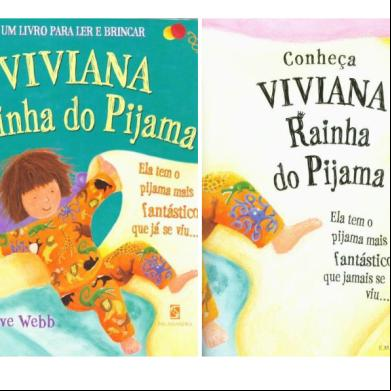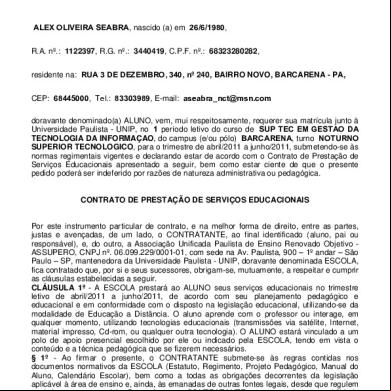Prc-150 Operators Manual.pdf 3r4345
This document was ed by and they confirmed that they have the permission to share it. If you are author or own the copyright of this book, please report to us by using this report form. Report 3i3n4
Overview 26281t
& View Prc-150 Operators Manual.pdf as PDF for free.
More details 6y5l6z
- Words: 89,424
- Pages: 257
PUBLICATION NUMBER: 10515-0103-4100 DECEMBER 2004 Rev. E
Tactical Radio Products
AN/PRC-150(C) ADVANCED TACTICAL HF RADIO OPERATION MANUAL
The material contained herein is subject to U.S. export approval. No export or re-export is permitted without written approval from the U.S. Government.
R
LIMITED ONE YEAR WARRANTY HARRIS CORPORATION (RF COMMUNICATIONS DIVISION) FROM HARRIS TO YOU - This warranty is extended to the original buyer and applies to all Harris Corporation, RF Communications Division equipment purchased and employed for the service normally intended, except those products specifically excluded. WHAT WE WILL DO - If your Harris Corporation, RF Communications Division equipment purchased from us for use outside the United States fails in normal use because of a defect in workmanship or materials within one year from the date of shipment, we will repair or replace (at our option) the equipment or part without charge to you, at our factory. If the product was purchased for use in the United States, we will repair or replace (at our option) the equipment or part without charge to you at our Authorized Repair Center or factory. WHAT YOU MUST DO - You must notify us promptly of a defect within one year from date of shipment. Assuming that Harris concurs that the complaint is valid, and is unable to correct the problem without having the equipment shipped to Harris:
•
•
Customers with equipment purchased for use outside the United States will be supplied with information for the return of the defective equipment or part to our factory in Rochester, NY, U.S.A., for repair or replacement. You must prepay all transportation, insurance, duty and customs charges. We will pay for return to you of the repaired/replaced equipment or part, C.I.F. destination; you must pay any duty, taxes or customs charges. Customers with equipment purchased for use in the United States must obtain a Return Authorization Number, properly pack, insure, prepay the shipping charges and ship the defective equipment or part to our factory or to the Authorized Warranty Repair Center indicated by us. Harris Corporation RF Communications Division Customer Service 1680 University Avenue Rochester, NY 14610, U.S.A.
Telephone: (585) 244-5830 Fax: 585-242-4755 http://www.harris.com
Harris will repair or replace the defective equipment or part and pay for its return to you, provided the repair or replacement is due to a cause covered by this warranty. WHAT IS NOT COVERED - We regret that we cannot be responsible for:
• • • • •
Defects or failures caused by buyer or abuse or misuse. Defects or failures caused by unauthorized attempts to repair or alter the equipment in any way. Consequential damages incurred by a buyer or from any cause whatsoever, including, but not limited to transportation, non-Harris repair or service costs, downtime costs, costs for substituting equipment or loss of anticipated profits or revenue. The performance of the equipment when used in combination with equipment not purchased from Harris. HARRIS MAKES NO OTHER WARRANTIES BEYOND THE EXPRESS WARRANTY AS CONTAINED HEREIN. ALL EXPRESS OR IMPLIED WARRANTIES OF FITNESS FOR A PARTICULAR PURPOSE OR MERCHANTABILITY ARE EXCLUDED.
SERVICE WARRANTY - Any repair service performed by Harris under this limited warranty is warranted to be free from defects in material or workmanship for sixty days from date of repair. All and exclusions of this limited warranty apply to the service warranty. IMPORTANT - Customers who purchased equipment for use in the United States must obtain a Return Authorization Number before shipping the defective equipment to us. Failure to obtain a Return Authorization Number before shipment may result in a delay in the repair/replacement and return of your equipment. IF YOU HAVE ANY QUESTIONS - Concerning this warranty or equipment sales or services, please our Customer Service Department.
PUBLICATION NUMBER: 10515-0103-4100 DECEMBER 2004 Rev. E
AN/PRC-150(C) ADVANCED TACTICAL HF RADIO OPERATION MANUAL The material contained herein is subject to U.S. export approval. No export or re-export is permitted without written approval from the U.S. Government.
Information and descriptions contained herein are the property of Harris Corporation. Such information and descriptions may not be copied or reproduced by any means, or disseminated or distributed without the express prior written permission of Harris Corporation, RF Communications Division, 1680 University Avenue, Rochester, New York 14610-1887.
Copyright © 2004 By Harris Corporation All Rights Reserved SOFTWARE RELEASE:10535-8908 System Release Version 1.3
R
HARRIS CORPORATION RF COMMUNICATIONS DIVISION 1680 University Avenue Rochester, New York 14610-1887 USA Tel: 585-244-5830. Fax: 585-242-4755. http://www.harris.com
R
AN/PRC-150(C)
When an Adult Stops Breathing WARNING DO NOT attempt to perform the rescue breathing techniques provided on this page, unless certified. Performance of these techniques by uncertified personnel could result in further injury or death to the victim.
1 3 4
ii
Does the Person Respond? • Tap or gently shake victim. • Shout, “Are you OK?”
2
Shout, “Help!” • Call people who can phone for help.
Roll Person Onto Back • Roll victim toward you by pulling slowly.
Open Airway • Tilt head back and lift chin.
6
Give 2 Full Breaths • Keep head tilted back. • Pinch nose shut. • Seal your lips tight around victim’s mouth. • Give 2 full breaths for 1 to 1-1/2 seconds
7
Check for Pulse at Side of Neck • Feel for pulse for 5 to 10 seconds.
9
Begin Rescue Breathing • Keep head tilted back. • Lift chin. • Pinch nose shut. • Give 1 full breath every 5 seconds. • Look, listen, and feel for breathing between breaths.
5
Check for Breathing • Look, listen, and feel for breathing for 3 to 5 seconds.
8
Phone for Help • Send someone to call an ambulance.
10• • •
Recheck Pulse Every Minute Keep head tilted back. Feel for pulse for 5 to 10 seconds. If victim has pulse but is not breathing, continue rescue breathing. If no pulse, begin R.
AN/PRC-150(C) TABLE OF CONTENTS
R
TABLE OF CONTENTS Paragraph
Page CHAPTER 1 – EQUIPMENT DESCRIPTION
1.1 1.2 1.3 1.4 1.5 1.6 1.7 1.8 1.9
SAFETY PRECAUTIONS . . . . . . . . . . . . . . . . . . . . . . . . . . . . . . . . . . . . . . . . . . . . . PURPOSE OF THIS MANUAL . . . . . . . . . . . . . . . . . . . . . . . . . . . . . . . . . . . . . . . . . EQUIPMENT DESCRIPTION . . . . . . . . . . . . . . . . . . . . . . . . . . . . . . . . . . . . . . . . . . FEATURES . . . . . . . . . . . . . . . . . . . . . . . . . . . . . . . . . . . . . . . . . . . . . . . . . . . . . . . . SPECIFICATIONS . . . . . . . . . . . . . . . . . . . . . . . . . . . . . . . . . . . . . . . . . . . . . . . . . . . CONFIGURATIONS. . . . . . . . . . . . . . . . . . . . . . . . . . . . . . . . . . . . . . . . . . . . . . . . . . VOICE/DATA COMPATIBILITY . . . . . . . . . . . . . . . . . . . . . . . . . . . . . . . . . . . . . . . . . COMPATIBILITY . . . . . . . . . . . . . . . . . . . . . . . . . . . . . . . . . . . . . . . . . . . . . . . . . . . . COMPATIBLE CABLES AND CONNECTORS . . . . . . . . . . . . . . . . . . . . . . . . . . . .
1-1 1-1 1-2 1-2 1-3 1-5 1-6 1-6 1-7
CHAPTER 2 – SYSTEM SETUP AND TEARDOWN 2.1 2.2
ITEMS INCLUDED WITH THE AN/PRC-150(C) . . . . . . . . . . . . . . . . . . . . . . . . . . . . BATTERY INSTALLATION . . . . . . . . . . . . . . . . . . . . . . . . . . . . . . . . . . . . . . . . . . . . 2.2.1 Battery Safety . . . . . . . . . . . . . . . . . . . . . . . . . . . . . . . . . . . . . . . . . . . . . . . . . . 2.2.2 Single Battery Considerations (MP). . . . . . . . . . . . . . . . . . . . . . . . . . . . . . . . . . 2.2.3 Install Batteries . . . . . . . . . . . . . . . . . . . . . . . . . . . . . . . . . . . . . . . . . . . . . . . . . 2.3 MANPACK BACKPACK (MP) . . . . . . . . . . . . . . . . . . . . . . . . . . . . . . . . . . . . . . . . . . 2.4 VEHICULAR POWER INSTALLATION. . . . . . . . . . . . . . . . . . . . . . . . . . . . . . . . . . . 2.5 ANTENNA INSTALLATION. . . . . . . . . . . . . . . . . . . . . . . . . . . . . . . . . . . . . . . . . . . . 2.5.1 OE-505 Manpack Whip Antenna Kit . . . . . . . . . . . . . . . . . . . . . . . . . . . . . . . . . 2.5.2 Coaxial Cable Connection . . . . . . . . . . . . . . . . . . . . . . . . . . . . . . . . . . . . . . . . . 2.5.3 Single Wire Antenna Connection . . . . . . . . . . . . . . . . . . . . . . . . . . . . . . . . . . . . 2.6 DATA CABLES AND AUXILIARY CABLES . . . . . . . . . . . . . . . . . . . . . . . . . . . . . . . 2.7 AUDIO CONNECTIONS . . . . . . . . . . . . . . . . . . . . . . . . . . . . . . . . . . . . . . . . . . . . . . 2.8 GPS CONNECTIONS . . . . . . . . . . . . . . . . . . . . . . . . . . . . . . . . . . . . . . . . . . . . . . . . 2.9 FILL CONNECTOR . . . . . . . . . . . . . . . . . . . . . . . . . . . . . . . . . . . . . . . . . . . . . . . . . . 2.10 UNUSED CONNECTIONS . . . . . . . . . . . . . . . . . . . . . . . . . . . . . . . . . . . . . . . . . . . . 2.11 GROUND STAKE KIT . . . . . . . . . . . . . . . . . . . . . . . . . . . . . . . . . . . . . . . . . . . . . . . . 2.12 REMOTING Keypad Display Unit (KDU) . . . . . . . . . . . . . . . . . . . . . . . . . . . . . . . . . 2.13 KDU CRYPTO IGNITION KEY (CIK) FUNCTION. . . . . . . . . . . . . . . . . . . . . . . . . . . 2.14 INITIAL SETTINGS AND TURN-ON . . . . . . . . . . . . . . . . . . . . . . . . . . . . . . . . . . . . . 2.15 LITHIUM BATTERY CONSIDERATIONS . . . . . . . . . . . . . . . . . . . . . . . . . . . . . . . . . 2.16 EQUIPMENT TEARDOWN . . . . . . . . . . . . . . . . . . . . . . . . . . . . . . . . . . . . . . . . . . . .
2-1 2-3 2-3 2-4 2-4 2-5 2-5 2-5 2-5 2-6 2-6 2-6 2-6 2-6 2-6 2-7 2-7 2-7 2-8 2-8 2-9 2-9
CHAPTER 3 – OPERATION 3.1 3.2 3.3 3.4
INTRODUCTION . . . . . . . . . . . . . . . . . . . . . . . . . . . . . . . . . . . . . . . . . . . . . . . . . . . . OPERATION TASK SUMMARY . . . . . . . . . . . . . . . . . . . . . . . . . . . . . . . . . . . . . . . . VOICE/DATA COMPATIBILITY . . . . . . . . . . . . . . . . . . . . . . . . . . . . . . . . . . . . . . . . . CONTROLS, INDICATORS, AND CONNECTORS. . . . . . . . . . . . . . . . . . . . . . . . . . 3.4.1 Controls, Indicators, and Connectors. . . . . . . . . . . . . . . . . . . . . . . . . . . . . . . . . 3.4.2 KDU Layout . . . . . . . . . . . . . . . . . . . . . . . . . . . . . . . . . . . . . . . . . . . . . . . . . . . . 3.4.3 KDU Button Summary . . . . . . . . . . . . . . . . . . . . . . . . . . . . . . . . . . . . . . . . . . . .
3-1 3-1 3-1 3-4 3-4 3-6 3-7 iii
AN/PRC-150(C) TABLE OF CONTENTS
R
TABLE OF CONTENTS – Continued Paragraph
Page CHAPTER 3 – OPERATION - CONTINUED
3.4.4 Typical Menu Screen . . . . . . . . . . . . . . . . . . . . . . . . . . . . . . . . . . . . . . . . . . . . . INITIAL SETTINGS AND TURN-ON . . . . . . . . . . . . . . . . . . . . . . . . . . . . . . . . . . . . . 3.5.1 Power On. . . . . . . . . . . . . . . . . . . . . . . . . . . . . . . . . . . . . . . . . . . . . . . . . . . . . . 3.5.2 Run Built-In Test (BIT) . . . . . . . . . . . . . . . . . . . . . . . . . . . . . . . . . . . . . . . . . . . . 3.5.3 Check Battery Voltages . . . . . . . . . . . . . . . . . . . . . . . . . . . . . . . . . . . . . . . . . . . 3.5.4 Check Voltage Standing Wave Ratio (VSWR) . . . . . . . . . . . . . . . . . . . . . . . . . . 3.6 OPTIONAL TESTS (ANY TIME) . . . . . . . . . . . . . . . . . . . . . . . . . . . . . . . . . . . . . . . . 3.6.1 Special Test - Ping Test . . . . . . . . . . . . . . . . . . . . . . . . . . . . . . . . . . . . . . . . . . . 3.6.2 Special Version Test (Software and Hardware Versions). . . . . . . . . . . . . . . . . . 3.6.2.1 Special Test - Elapsed (Radio) Time . . . . . . . . . . . . . . . . . . . . . . . . . . . . 3.6.2.2 Special Test - Config . . . . . . . . . . . . . . . . . . . . . . . . . . . . . . . . . . . . . . . . 3.7 ZEROIZE RADIO. . . . . . . . . . . . . . . . . . . . . . . . . . . . . . . . . . . . . . . . . . . . . . . . . . . . 3.8 LOAD COMSEC KEYS . . . . . . . . . . . . . . . . . . . . . . . . . . . . . . . . . . . . . . . . . . . . . . . 3.8.1 Load COMSEC Fill Data of TEK or KEK with AN/CYZ-10 Using RDS . . . . . . . 3.8.2 Load COMSEC Fill Data of TEK or KEK with KYK-13, KYX-15, KOI-18. . . . . . 3.8.3 Loading COMSEC Fill Data of TEK, KEK, or TrKEK with AN/CYZ-10 Data Transfer Device (DTD) using FILL Application . . . . . . . . . . . . . . . . . . . . . . . . . 3.9 CITADEL KEY LOADING/MANAGEMENT . . . . . . . . . . . . . . . . . . . . . . . . . . . . . . . 3.10 BEFORE OPERATING THE AN/PRC-150(C). . . . . . . . . . . . . . . . . . . . . . . . . . . . . . 3.11 SET RADIO Function Switch TO PT, CC, OR CT . . . . . . . . . . . . . . . . . . . . . . . . . . 3.12 BASIC OPERATION FROM SYSTEM PRESET (FIX, ALE, 3G, Hop) . . . . . . . . . . . 3.12.1 Overview - Contents of a Preset . . . . . . . . . . . . . . . . . . . . . . . . . . . . . . . . . . . . 3.12.2 KDU LCD Display - Preset Screens . . . . . . . . . . . . . . . . . . . . . . . . . . . . . . . . . 3.12.3 Select a System Preset . . . . . . . . . . . . . . . . . . . . . . . . . . . . . . . . . . . . . . . . . . . 3.13 TEMPORARILY OVERRIDE SYSTEM PRESET SETTINGS . . . . . . . . . . . . . . . . . . 3.13.1 Select Modem/DATA Preset . . . . . . . . . . . . . . . . . . . . . . . . . . . . . . . . . . . . . . . 3.13.2 Select VOICE Setting . . . . . . . . . . . . . . . . . . . . . . . . . . . . . . . . . . . . . . . . . . . . 3.13.3 Select Encryption Key (CC) . . . . . . . . . . . . . . . . . . . . . . . . . . . . . . . . . . . . . . . . 3.13.4 Select Encryption Key and Encryption Mode, US Type I (CT). . . . . . . . . . . . . . 3.14 SENDING AND RECEIVING DATA - HINTS. . . . . . . . . . . . . . . . . . . . . . . . . . . . . . . 3.15 SET/VIEW RADIO OPTIONS (ANY TIME DURING OPERATION) . . . . . . . . . . . . . 3.15.1 Set Transmit Power . . . . . . . . . . . . . . . . . . . . . . . . . . . . . . . . . . . . . . . . . . . . . . 3.15.2 Set Squelch Level . . . . . . . . . . . . . . . . . . . . . . . . . . . . . . . . . . . . . . . . . . . . . . . 3.15.3 FM Squelch Type. . . . . . . . . . . . . . . . . . . . . . . . . . . . . . . . . . . . . . . . . . . . . . . . 3.15.4 By/Enable Internal Coupler . . . . . . . . . . . . . . . . . . . . . . . . . . . . . . . . . . . . 3.15.5 Set Radio Silence On or Off . . . . . . . . . . . . . . . . . . . . . . . . . . . . . . . . . . . . . . . 3.15.6 Set Beat Frequency Oscillator (BFO) Offset . . . . . . . . . . . . . . . . . . . . . . . . . . . 3.15.7 Set RX Noise Blanking On or Off. . . . . . . . . . . . . . . . . . . . . . . . . . . . . . . . . . . . 3.15.8 Set CTI Autoreject On or Off . . . . . . . . . . . . . . . . . . . . . . . . . . . . . . . . . . . . . . . 3.15.9 Check Radio Name . . . . . . . . . . . . . . . . . . . . . . . . . . . . . . . . . . . . . . . . . . . . . . 3.15.10 View GPS TOD . . . . . . . . . . . . . . . . . . . . . . . . . . . . . . . . . . . . . . . . . . . . . . . . . 3.15.11 Retune MP. . . . . . . . . . . . . . . . . . . . . . . . . . . . . . . . . . . . . . . . . . . . . . . . . . . . . 3.15.12 Adjust Backlight Settings . . . . . . . . . . . . . . . . . . . . . . . . . . . . . . . . . . . . . . . . . . 3.5
iv
3-7 3-8 3-8 3-8 3-8 3-8 3-9 3-9 3-10 3-10 3-10 3-14 3-14 3-15 3-15 3-16 3-17 3-17 3-17 3-17 3-17 3-18 3-19 3-19 3-19 3-20 3-20 3-21 3-21 3-22 3-22 3-22 3-23 3-23 3-23 3-24 3-24 3-24 3-25 3-25 3-26 3-27
AN/PRC-150(C) TABLE OF CONTENTS
R
TABLE OF CONTENTS – Continued Paragraph
Page CHAPTER 3 – OPERATION - CONTINUED
3.15.13 Adjust Volume . . . . . . . . . . . . . . . . . . . . . . . . . . . . . . . . . . . . . . . . . . . . . . . . . . 3.15.14 Selecting Squelch . . . . . . . . . . . . . . . . . . . . . . . . . . . . . . . . . . . . . . . . . . . . . . . 3.16 ABOUT COUPLER TUNE AND PTT . . . . . . . . . . . . . . . . . . . . . . . . . . . . . . . . . . . . 3.17 FIX RADIO MODE OPERATIONS. . . . . . . . . . . . . . . . . . . . . . . . . . . . . . . . . . . . . . . 3.17.1 Select FIX Radio Mode . . . . . . . . . . . . . . . . . . . . . . . . . . . . . . . . . . . . . . . . . . . 3.17.2 Temporarily Select Different Channel Preset . . . . . . . . . . . . . . . . . . . . . . . . . . . 3.17.3 Change Manual Channel 000 . . . . . . . . . . . . . . . . . . . . . . . . . . . . . . . . . . . . . . 3.17.4 SSB Scan - Capabilities and Limitations . . . . . . . . . . . . . . . . . . . . . . . . . . . . . . 3.17.5 Enable SSB Scan . . . . . . . . . . . . . . . . . . . . . . . . . . . . . . . . . . . . . . . . . . . . . . . 3.17.6 Start/Stop SSB Scan . . . . . . . . . . . . . . . . . . . . . . . . . . . . . . . . . . . . . . . . . . . . . 3.17.7 Hail a Hopnet . . . . . . . . . . . . . . . . . . . . . . . . . . . . . . . . . . . . . . . . . . . . . . . . . . . 3.18 ALE RADIO MODE OPERATIONS . . . . . . . . . . . . . . . . . . . . . . . . . . . . . . . . . . . . . . 3.18.1 ALE Linking Protection - General Information . . . . . . . . . . . . . . . . . . . . . . . . . . 3.18.2 Select ALE Radio Mode. . . . . . . . . . . . . . . . . . . . . . . . . . . . . . . . . . . . . . . . . . . 3.18.3 Ensure Radio is Scanning in ALE . . . . . . . . . . . . . . . . . . . . . . . . . . . . . . . . . . . 3.18.4 Place an ALE Call . . . . . . . . . . . . . . . . . . . . . . . . . . . . . . . . . . . . . . . . . . . . . . . 3.18.5 Placing an ALE Call to a Non-Programmed Net . . . . . . . . . . . . . . . . . . . . . . . . 3.18.6 ALE Phone Calls . . . . . . . . . . . . . . . . . . . . . . . . . . . . . . . . . . . . . . . . . . . . . . . . 3.18.7 Place an ALE Direct Dial Phone Call . . . . . . . . . . . . . . . . . . . . . . . . . . . . . . . . . 3.18.8 Place an ALE Programmed Dial Phone Call . . . . . . . . . . . . . . . . . . . . . . . . . . . 3.18.9 Terminate an ALE Link. . . . . . . . . . . . . . . . . . . . . . . . . . . . . . . . . . . . . . . . . . . . 3.18.10 LQA Operations . . . . . . . . . . . . . . . . . . . . . . . . . . . . . . . . . . . . . . . . . . . . . . . . . 3.18.10.1 Perform LQA Exchange . . . . . . . . . . . . . . . . . . . . . . . . . . . . . . . . . . . . . . 3.18.10.2 Perform LQA Sound . . . . . . . . . . . . . . . . . . . . . . . . . . . . . . . . . . . . . . . . . 3.18.10.3 View LQA Scores . . . . . . . . . . . . . . . . . . . . . . . . . . . . . . . . . . . . . . . . . . . 3.18.10.4 Transmit Preprogrammed Automatic Message Display (AMD) Message 3.18.10.5 View a Received AMD Message . . . . . . . . . . . . . . . . . . . . . . . . . . . . . . . 3.18.11 Net LQA - General Information . . . . . . . . . . . . . . . . . . . . . . . . . . . . . . . . . . . . . 3.19 3G RADIO MODE OPERATIONS . . . . . . . . . . . . . . . . . . . . . . . . . . . . . . . . . . . . . . . 3.19.1 Overview - 3G Compared to ALE . . . . . . . . . . . . . . . . . . . . . . . . . . . . . . . . . . . 3.19.2 Overview - 3G Display . . . . . . . . . . . . . . . . . . . . . . . . . . . . . . . . . . . . . . . . . . . . 3.19.3 Overview - 3G Synchronization . . . . . . . . . . . . . . . . . . . . . . . . . . . . . . . . . . . . . 3.19.4 Overview - TOD Server . . . . . . . . . . . . . . . . . . . . . . . . . . . . . . . . . . . . . . . . . . . 3.19.5 About Auto Tune and Auto Sync Request . . . . . . . . . . . . . . . . . . . . . . . . . . . . . 3.19.6 Select 3G Channel Plan . . . . . . . . . . . . . . . . . . . . . . . . . . . . . . . . . . . . . . . . . . 3.19.7 Select 3G Preset . . . . . . . . . . . . . . . . . . . . . . . . . . . . . . . . . . . . . . . . . . . . . . . . 3.19.8 Perform Automatic GPS TOD Synchronization . . . . . . . . . . . . . . . . . . . . . . . . . 3.19.9 Perform Manual TOD Synchronization . . . . . . . . . . . . . . . . . . . . . . . . . . . . . . . 3.19.10 Select TOD Server. . . . . . . . . . . . . . . . . . . . . . . . . . . . . . . . . . . . . . . . . . . . . . . 3.19.11 Force Sync State to None . . . . . . . . . . . . . . . . . . . . . . . . . . . . . . . . . . . . . . . . . 3.19.12 Request TOD Sync from a TOD Server. . . . . . . . . . . . . . . . . . . . . . . . . . . . . . . 3.19.13 Perform 3G Sound LQA. . . . . . . . . . . . . . . . . . . . . . . . . . . . . . . . . . . . . . . . . . . 3.19.14 Perform 3G Exchange LQA . . . . . . . . . . . . . . . . . . . . . . . . . . . . . . . . . . . . . . . .
3-27 3-27 3-27 3-27 3-27 3-28 3-28 3-29 3-29 3-29 3-30 3-31 3-31 3-32 3-32 3-32 3-33 3-33 3-34 3-35 3-37 3-37 3-37 3-37 3-37 3-38 3-39 3-39 3-40 3-40 3-41 3-41 3-42 3-43 3-43 3-43 3-44 3-44 3-45 3-46 3-47 3-47 3-48
v
AN/PRC-150(C) TABLE OF CONTENTS
R
TABLE OF CONTENTS – Continued Paragraph
Page CHAPTER 3 – OPERATION - CONTINUED
3.19.15 3G LQA Scores . . . . . . . . . . . . . . . . . . . . . . . . . . . . . . . . . . . . . . . . . . . . . . . . . 3.19.16 Transmit and Receive 3G Data Messages . . . . . . . . . . . . . . . . . . . . . . . . . . . . 3.19.17 3G Voice Communications . . . . . . . . . . . . . . . . . . . . . . . . . . . . . . . . . . . . . . . . 3.19.18 Place Point-to-Point Call . . . . . . . . . . . . . . . . . . . . . . . . . . . . . . . . . . . . . . . . . . 3.19.19 Place 3G Net Call . . . . . . . . . . . . . . . . . . . . . . . . . . . . . . . . . . . . . . . . . . . . . . . 3.19.20 Show Linked Stations . . . . . . . . . . . . . . . . . . . . . . . . . . . . . . . . . . . . . . . . . . . . 3.19.21 Place 3G Net Broadcast Call . . . . . . . . . . . . . . . . . . . . . . . . . . . . . . . . . . . . . . . 3.19.22 Voice Call Break-In . . . . . . . . . . . . . . . . . . . . . . . . . . . . . . . . . . . . . . . . . . . . . . 3.19.23 Broadcast Sync . . . . . . . . . . . . . . . . . . . . . . . . . . . . . . . . . . . . . . . . . . . . . . . . . 3.19.23.1 Transmit a 3G TOD Broadcast Sync . . . . . . . . . . . . . . . . . . . . . . . . . . . . 3.19.23.2 Schedule a Broadcast Sync . . . . . . . . . . . . . . . . . . . . . . . . . . . . . . . . . . . 3.19.24 Overview - Last Ditch Voice. . . . . . . . . . . . . . . . . . . . . . . . . . . . . . . . . . . . . . . . 3.19.25 Send LDV Message. . . . . . . . . . . . . . . . . . . . . . . . . . . . . . . . . . . . . . . . . . . . . . 3.19.26 Retrieve Saved LDV Message . . . . . . . . . . . . . . . . . . . . . . . . . . . . . . . . . . . . . 3.19.27 Overview - HCMAC and FLSU 3G Protocols . . . . . . . . . . . . . . . . . . . . . . . . . . 3.19.28 Sending IP Data. . . . . . . . . . . . . . . . . . . . . . . . . . . . . . . . . . . . . . . . . . . . . . . . . 3.19.29 CTI Functionality . . . . . . . . . . . . . . . . . . . . . . . . . . . . . . . . . . . . . . . . . . . . . . . . 3.19.29.1 Basestation Operations . . . . . . . . . . . . . . . . . . . . . . . . . . . . . . . . . . . . . . 3.19.29.2 Connecting to the RF-6010 . . . . . . . . . . . . . . . . . . . . . . . . . . . . . . . . . . . 3.19.29.3 Basestation Screens . . . . . . . . . . . . . . . . . . . . . . . . . . . . . . . . . . . . . . . . 3.19.29.3.1 RF-6010 Initiated Call . . . . . . . . . . . . . . . . . . . . . . . . . . . . . . . . . . . 3.19.29.3.2 Outstation Initiated Call. . . . . . . . . . . . . . . . . . . . . . . . . . . . . . . . . . 3.19.29.4 KDU Termination of CTI Calls . . . . . . . . . . . . . . . . . . . . . . . . . . . . . . . . . 3.19.29.5 CTI Automatic Override of Data . . . . . . . . . . . . . . . . . . . . . . . . . . . . . . . . 3.19.29.6 Outstation Operations . . . . . . . . . . . . . . . . . . . . . . . . . . . . . . . . . . . . . . . 3.19.29.6.1 Placing a Phone Call . . . . . . . . . . . . . . . . . . . . . . . . . . . . . . . . . . . 3.19.29.6.2 Net Phone Call Operation. . . . . . . . . . . . . . . . . . . . . . . . . . . . . . . . 3.19.29.6.2.1 Broadcast CTI Net Call. . . . . . . . . . . . . . . . . . . . . . . . . . . . . . 3.19.29.6.2.2 Role Call CTI Net Call . . . . . . . . . . . . . . . . . . . . . . . . . . . . . . 3.19.29.6.3 CTI Call Break-In . . . . . . . . . . . . . . . . . . . . . . . . . . . . . . . . . . . . . . 3.19.30 LPI/LPD Operation . . . . . . . . . . . . . . . . . . . . . . . . . . . . . . . . . . . . . . . . . . . . . . 3.19.30.1 Overview - LPI/LPD . . . . . . . . . . . . . . . . . . . . . . . . . . . . . . . . . . . . . . . . . 3.19.30.2 Overview - Link Setup . . . . . . . . . . . . . . . . . . . . . . . . . . . . . . . . . . . . . . . 3.19.30.3 Overview - Data Throughput . . . . . . . . . . . . . . . . . . . . . . . . . . . . . . . . . . 3.19.30.4 Overview - Time-Of-Day Synchronization . . . . . . . . . . . . . . . . . . . . . . . . 3.19.30.5 Overview - TOD Operations . . . . . . . . . . . . . . . . . . . . . . . . . . . . . . . . . . . 3.19.30.6 Overview - TOD Sync Maintenance . . . . . . . . . . . . . . . . . . . . . . . . . . . . . 3.19.30.7 Select LPI/LPD Channel Plan . . . . . . . . . . . . . . . . . . . . . . . . . . . . . . . . . 3.19.30.8 Synchronization . . . . . . . . . . . . . . . . . . . . . . . . . . . . . . . . . . . . . . . . . . . . 3.19.30.9 Sending Data . . . . . . . . . . . . . . . . . . . . . . . . . . . . . . . . . . . . . . . . . . . . . . 3.19.30.10 Voice Operations . . . . . . . . . . . . . . . . . . . . . . . . . . . . . . . . . . . . . . . . . . . 3.19.30.11 LQA Exchanges and Sounds . . . . . . . . . . . . . . . . . . . . . . . . . . . . . . . . . .
vi
3-48 3-49 3-50 3-50 3-53 3-54 3-54 3-55 3-56 3-57 3-57 3-59 3-59 3-59 3-59 3-60 3-61 3-61 3-61 3-61 3-61 3-62 3-62 3-62 3-63 3-63 3-64 3-65 3-65 3-65 3-66 3-66 3-66 3-66 3-67 3-68 3-68 3-68 3-68 3-69 3-69 3-69
AN/PRC-150(C) TABLE OF CONTENTS
R
TABLE OF CONTENTS – Continued Paragraph
Page CHAPTER 3 – OPERATION - CONTINUED
3.20 FREQUENCY HOPPING (HOP) RADIO MODE OPERATIONS . . . . . . . . . . . . . . . . 3.20.1 Overview - Wideband Hopping . . . . . . . . . . . . . . . . . . . . . . . . . . . . . . . . . . . . . 3.20.2 Overview - Narrowband Hopping. . . . . . . . . . . . . . . . . . . . . . . . . . . . . . . . . . . . 3.20.3 Overview - Special Center Frequency Cases . . . . . . . . . . . . . . . . . . . . . . . . . . 3.20.4 Overview - List Hopping. . . . . . . . . . . . . . . . . . . . . . . . . . . . . . . . . . . . . . . . . . . 3.20.5 Synchronization . . . . . . . . . . . . . . . . . . . . . . . . . . . . . . . . . . . . . . . . . . . . . . . . . 3.20.6 Overview - GPS TOD Synchronization . . . . . . . . . . . . . . . . . . . . . . . . . . . . . . . 3.20.7 Overview - Manual Synchronization . . . . . . . . . . . . . . . . . . . . . . . . . . . . . . . . . 3.20.8 Overview - Broadcast Synchronization (ive Sync) . . . . . . . . . . . . . . . . . . . 3.20.9 Overview - Synchronization (Sync) Request . . . . . . . . . . . . . . . . . . . . . . . . . . . 3.20.10 Overview - Synchronization Response . . . . . . . . . . . . . . . . . . . . . . . . . . . . . . . 3.20.11 Select HOP Radio Mode . . . . . . . . . . . . . . . . . . . . . . . . . . . . . . . . . . . . . . . . . . 3.20.12 Select HOP Preset. . . . . . . . . . . . . . . . . . . . . . . . . . . . . . . . . . . . . . . . . . . . . . . 3.20.13 Send a Synchronization Request. . . . . . . . . . . . . . . . . . . . . . . . . . . . . . . . . . . . 3.21 EXTERNAL PLGR TIME SYNCHRONIZATION (3G AND HOP MODES) . . . . . . . . 3.22 OTAR . . . . . . . . . . . . . . . . . . . . . . . . . . . . . . . . . . . . . . . . . . . . . . . . . . . . . . . . . . . . . 3.22.1 Automatic Rekey (TX AK and RX AK) . . . . . . . . . . . . . . . . . . . . . . . . . . . . . . . . 3.22.1.1 TX AK Using ANDVT or VINSON. . . . . . . . . . . . . . . . . . . . . . . . . . . . . . . 3.22.1.2 TX AK for KG-84 . . . . . . . . . . . . . . . . . . . . . . . . . . . . . . . . . . . . . . . . . . . 3.22.1.3 Receive Automatic Rekey (RX AK) . . . . . . . . . . . . . . . . . . . . . . . . . . . . . 3.22.1.3.1 Cooperative RX AK OTAR . . . . . . . . . . . . . . . . . . . . . . . . . . . . . . . 3.22.1.3.2 Noncooperative RX AK . . . . . . . . . . . . . . . . . . . . . . . . . . . . . . . . . . 3.22.2 Manual Rekey (TX MK and RX MK) . . . . . . . . . . . . . . . . . . . . . . . . . . . . . . . . . 3.22.2.1 Transmit Manual Rekey (TX MK) . . . . . . . . . . . . . . . . . . . . . . . . . . . . . . . 3.22.3 Receive Manual Rekey (RX MK) . . . . . . . . . . . . . . . . . . . . . . . . . . . . . . . . . . . . 3.22.3.1 Cooperative RX MK OTAR . . . . . . . . . . . . . . . . . . . . . . . . . . . . . . . . . . . . 3.22.3.2 Noncooperative RX MK . . . . . . . . . . . . . . . . . . . . . . . . . . . . . . . . . . . . . . 3.22.4 Variable Generate . . . . . . . . . . . . . . . . . . . . . . . . . . . . . . . . . . . . . . . . . . . . . . . 3.22.5 Variable Update . . . . . . . . . . . . . . . . . . . . . . . . . . . . . . . . . . . . . . . . . . . . . . . . . 3.23 RADIO STORAGE AND HUB LIFE . . . . . . . . . . . . . . . . . . . . . . . . . . . . . . . . . . . . .
3-69 3-69 3-70 3-70 3-70 3-71 3-71 3-71 3-71 3-71 3-72 3-72 3-72 3-72 3-72 3-73 3-73 3-73 3-74 3-75 3-75 3-76 3-76 3-76 3-77 3-77 3-77 3-78 3-78 3-79
CHAPTER 4 – RADIO PROGRAMMING 4.1 4.2 4.3
PROGRAMMING TASK SUMMARY . . . . . . . . . . . . . . . . . . . . . . . . . . . . . . . . . . . . . ATTACH A PC TO RADIO’S PPP PORT FOR RPA PROGRAMMING . . . . . . . . . . TYPE I PROGRAMMING. . . . . . . . . . . . . . . . . . . . . . . . . . . . . . . . . . . . . . . . . . . . . . 4.3.1 Key Loading . . . . . . . . . . . . . . . . . . . . . . . . . . . . . . . . . . . . . . . . . . . . . . . . . . . . 4.3.2 Erasing a Key . . . . . . . . . . . . . . . . . . . . . . . . . . . . . . . . . . . . . . . . . . . . . . . . . . 4.3.3 Disabling PT Beeps . . . . . . . . . . . . . . . . . . . . . . . . . . . . . . . . . . . . . . . . . . . . . . 4.3.4 Determining Special Key Availability . . . . . . . . . . . . . . . . . . . . . . . . . . . . . . . . . 4.3.5 External KY-100 Compatibility Setup. . . . . . . . . . . . . . . . . . . . . . . . . . . . . . . . . 4.4 CITADEL PROGRAMMING. . . . . . . . . . . . . . . . . . . . . . . . . . . . . . . . . . . . . . . . . . . . 4.4.1 Entering a New Key (Citadel Encryption). . . . . . . . . . . . . . . . . . . . . . . . . . . . . .
4-1 4-2 4-3 4-3 4-3 4-4 4-4 4-4 4-6 4-6
vii
AN/PRC-150(C) TABLE OF CONTENTS
R
TABLE OF CONTENTS – Continued Paragraph
Page CHAPTER 4 – RADIO PROGRAMMING - CONTINUED
4.4.2 Updating a Key (Citadel Encryption) . . . . . . . . . . . . . . . . . . . . . . . . . . . . . . . . . 4.4.3 Erasing a Key (Citadel Encryption) . . . . . . . . . . . . . . . . . . . . . . . . . . . . . . . . . . 4.4.4 Display the Kernel ID and CRYPTO ID (Citadel Encryption) . . . . . . . . . . . . . . . 4.4.5 Crypto Message Indicator (MI) (Citadel Encryption) . . . . . . . . . . . . . . . . . . . . . 4.5 CONFIGURATION PROGRAMMING . . . . . . . . . . . . . . . . . . . . . . . . . . . . . . . . . . . . 4.5.1 Program Radio Configuration . . . . . . . . . . . . . . . . . . . . . . . . . . . . . . . . . . . . . . 4.5.2 Program Configure Ports . . . . . . . . . . . . . . . . . . . . . . . . . . . . . . . . . . . . . . . . . . 4.5.3 Program Configure Audio . . . . . . . . . . . . . . . . . . . . . . . . . . . . . . . . . . . . . . . . . 4.5.4 Program Configure TOD . . . . . . . . . . . . . . . . . . . . . . . . . . . . . . . . . . . . . . . . . . 4.5.4.1 Automated Global Positioning System (GPS) TOD . . . . . . . . . . . . . . . . . 4.5.4.2 Set TOD Manually . . . . . . . . . . . . . . . . . . . . . . . . . . . . . . . . . . . . . . . . . . 4.5.5 Program Configure Message (Routing Incoming Data). . . . . . . . . . . . . . . . . . . 4.5.6 Program Configure Linear Protective Coding (LPC) Noise Cancellation. . . . . . 4.5.7 Program Configure Accessory (RF-5382, Pre/Post) . . . . . . . . . . . . . . . . . . . . . 4.6 PROGRAM NETWORK INTERNET PROTOCOL (IP) PARAMETERS . . . . . . . . . . 4.6.1 Basic Definitions . . . . . . . . . . . . . . . . . . . . . . . . . . . . . . . . . . . . . . . . . . . . . . . . 4.6.2 Basic Rules for Addresses . . . . . . . . . . . . . . . . . . . . . . . . . . . . . . . . . . . . . . . . 4.6.3 IP Network Example . . . . . . . . . . . . . . . . . . . . . . . . . . . . . . . . . . . . . . . . . . . . . 4.6.4 Overview - IP Menu . . . . . . . . . . . . . . . . . . . . . . . . . . . . . . . . . . . . . . . . . . . . . . 4.6.5 Program Configure Network Interface Ethernet Address (IP Address) . . . . . . . 4.6.6 Program Configure Network Interface PPP . . . . . . . . . . . . . . . . . . . . . . . . . . . . 4.6.7 Program Configure Network Interface Wireless . . . . . . . . . . . . . . . . . . . . . . . . 4.6.8 Program Configuration Network Protocol . . . . . . . . . . . . . . . . . . . . . . . . . . . . . 4.6.9 Program Configuration Network Routes . . . . . . . . . . . . . . . . . . . . . . . . . . . . . . 4.6.10 Program Configuration ARQ . . . . . . . . . . . . . . . . . . . . . . . . . . . . . . . . . . . . . . . 4.6.11 Program Configuration LDV . . . . . . . . . . . . . . . . . . . . . . . . . . . . . . . . . . . . . . . 4.6.12 Program Configure Restore. . . . . . . . . . . . . . . . . . . . . . . . . . . . . . . . . . . . . . . . 4.6.13 Program Configure CTI . . . . . . . . . . . . . . . . . . . . . . . . . . . . . . . . . . . . . . . . . . . 4.7 PROGRAM MODE PRESET CHANNEL . . . . . . . . . . . . . . . . . . . . . . . . . . . . . . . . . 4.8 PROGRAM MODE ALE . . . . . . . . . . . . . . . . . . . . . . . . . . . . . . . . . . . . . . . . . . . . . . 4.8.1 Program Mode ALE Channel Group . . . . . . . . . . . . . . . . . . . . . . . . . . . . . . . . . 4.8.1.1 Program Mode ALE Channel Group - Add Channel Group . . . . . . . . . . . 4.8.1.2 Program Mode ALE Channel Group - Review or Modify Channel Group 4.8.1.3 Program Mode ALE Channel Group - Review Channel Group - Delete Channel . . . . . . . . . . . . . . . . . . . . . . . . . . . . . . . . . . . . . . . . . . . . . . . . . . 4.8.1.4 Program Mode ALE Channel Group - Delete Channel Group . . . . . . . . . 4.8.2 ALE Address Programming . . . . . . . . . . . . . . . . . . . . . . . . . . . . . . . . . . . . . . . . 4.8.2.1 Program Mode ALE Address - Add Self Address . . . . . . . . . . . . . . . . . . 4.8.2.2 Program Mode ALE Address - Review Self Address . . . . . . . . . . . . . . . . 4.8.2.3 Program Mode ALE Address - Delete Self Address . . . . . . . . . . . . . . . . 4.8.2.4 Program Mode ALE Address - Add Individual Address . . . . . . . . . . . . . . 4.8.2.5 Program Mode ALE Address - Review Individual Address . . . . . . . . . . . 4.8.2.6 Program Mode ALE Address - Delete Individual Address . . . . . . . . . . . .
viii
4-7 4-7 4-7 4-8 4-9 4-9 4-11 4-14 4-14 4-14 4-15 4-16 4-18 4-18 4-20 4-21 4-21 4-21 4-23 4-24 4-27 4-28 4-29 4-29 4-31 4-32 4-34 4-34 4-35 4-38 4-38 4-38 4-41 4-42 4-42 4-42 4-43 4-43 4-43 4-44 4-45 4-45
AN/PRC-150(C) TABLE OF CONTENTS
R
TABLE OF CONTENTS – Continued Paragraph
Page CHAPTER 4 – RADIO PROGRAMMING - CONTINUED
4.8.2.7 Program Mode ALE Address - Add Net Address . . . . . . . . . . . . . . . . . . . 4.8.2.8 Program Mode ALE Address - Change Channel Group of a Net Address 4.8.2.9 Program Mode ALE Address - Change Associated Self Address . . . . . . 4.8.2.10 Program Mode ALE Address - Add Net Member . . . . . . . . . . . . . . . . . . . 4.8.2.10.1 Program Mode ALE Address - Review Net Member . . . . . . . . . . . 4.8.2.11 Program Mode ALE Address - Delete Net Member . . . . . . . . . . . . . . . . . 4.8.3 Program Mode ALE Configuration . . . . . . . . . . . . . . . . . . . . . . . . . . . . . . . . . . . 4.8.4 Program Mode ALE LQA . . . . . . . . . . . . . . . . . . . . . . . . . . . . . . . . . . . . . . . . . . 4.8.4.1 Program Mode ALE LQA - Add LQA Exchange with Individual Address . 4.8.4.2 Program Mode ALE LQA - Review LQA Exchange with Individual Address 4.8.4.3 Program Mode ALE LQA - Delete LQA Exchange with Individual Address 4.8.4.4 Program Mode ALE LQA - Add LQA Exchange with Net Address. . . . . . 4.8.4.5 Program Mode ALE LQA - Review LQA Exchange with Net Address . . . 4.8.4.6 Program Mode ALE LQA - Delete LQA Exchange with Net Address. . . . 4.8.4.7 Program Mode ALE LQA - Add LQA Sound . . . . . . . . . . . . . . . . . . . . . . 4.8.4.8 Program Mode ALE LQA - Review LQA Sound . . . . . . . . . . . . . . . . . . . . 4.8.4.9 Program Mode ALE LQA - Delete LQA Sound . . . . . . . . . . . . . . . . . . . . 4.8.5 Program Mode ALE AMD . . . . . . . . . . . . . . . . . . . . . . . . . . . . . . . . . . . . . . . . . 4.8.5.1 Program Mode ALE AMD TX_MSG - Create a TX_MSG . . . . . . . . . . . . 4.8.5.2 Program Mode ALE AMD TX_MSG - Edit a TX_MSG . . . . . . . . . . . . . . . 4.8.5.3 Program Mode ALE AMD TX_MSG - Review a TX_MSG . . . . . . . . . . . . 4.8.5.4 Program Mode ALE AMD TX_MSG - Delete a TX_MSG. . . . . . . . . . . . . 4.8.5.5 Program Mode ALE AMD RX_MSG - Review a RX_MSG. . . . . . . . . . . . 4.8.5.6 Program Mode ALE AMD RX_MSG - Copy an RX_MSG . . . . . . . . . . . . 4.8.5.7 Program Mode ALE AMD RX_MSG - Delete an RX_MSG . . . . . . . . . . . 4.9 PROGRAM MODE 3G. . . . . . . . . . . . . . . . . . . . . . . . . . . . . . . . . . . . . . . . . . . . . . . . 4.9.1 HCMAC and FLSU Programming . . . . . . . . . . . . . . . . . . . . . . . . . . . . . . . . . . . 4.9.2 LPI/LPD Programming . . . . . . . . . . . . . . . . . . . . . . . . . . . . . . . . . . . . . . . . . . . . 4.9.3 Program 3G Net COMSEC Keys . . . . . . . . . . . . . . . . . . . . . . . . . . . . . . . . . . . . 4.9.4 Program Mode 3G - Add/Edit (TYPE 1) COMSEC Key for a 3G NET. . . . . . . . 4.9.5 Program Mode 3G - Add/Edit (CITADEL) COMSEC Key for a 3G NET . . . . . . 4.9.6 Program Mode 3G - Review COMSEC Key for a 3G NET . . . . . . . . . . . . . . . . 4.9.7 Program Mode 3G - Delete COMSEC Key Associated to a 3G NET . . . . . . . . 4.10 PROGRAM MODE HOP . . . . . . . . . . . . . . . . . . . . . . . . . . . . . . . . . . . . . . . . . . . . . . 4.10.1 Overview . . . . . . . . . . . . . . . . . . . . . . . . . . . . . . . . . . . . . . . . . . . . . . . . . . . . . . 4.10.2 Overview - Wideband Hopping . . . . . . . . . . . . . . . . . . . . . . . . . . . . . . . . . . . . . 4.10.3 Overview - Narrowband Hopping. . . . . . . . . . . . . . . . . . . . . . . . . . . . . . . . . . . . 4.10.4 Overview - Special Center Frequency Cases . . . . . . . . . . . . . . . . . . . . . . . . . . 4.10.5 Overview - List Hopping. . . . . . . . . . . . . . . . . . . . . . . . . . . . . . . . . . . . . . . . . . . 4.10.5.1 Synchronization . . . . . . . . . . . . . . . . . . . . . . . . . . . . . . . . . . . . . . . . . . . . 4.10.5.2 GPS TOD Synchronization. . . . . . . . . . . . . . . . . . . . . . . . . . . . . . . . . . . . 4.10.5.3 Manual Synchronization . . . . . . . . . . . . . . . . . . . . . . . . . . . . . . . . . . . . . . 4.10.5.4 Broadcast Synchronization (ive Sync) . . . . . . . . . . . . . . . . . . . . . . .
4-45 4-47 4-47 4-48 4-48 4-49 4-49 4-51 4-51 4-52 4-52 4-52 4-53 4-53 4-54 4-54 4-55 4-55 4-55 4-56 4-56 4-57 4-57 4-58 4-58 4-58 4-59 4-59 4-59 4-59 4-60 4-60 4-60 4-62 4-62 4-63 4-63 4-63 4-64 4-64 4-64 4-64 4-64
ix
AN/PRC-150(C) TABLE OF CONTENTS
R
TABLE OF CONTENTS – Continued Paragraph
Page CHAPTER 4 – RADIO PROGRAMMING - CONTINUED
4.10.5.5 Synchronization (Sync) Request . . . . . . . . . . . . . . . . . . . . . . . . . . . . . . . 4.10.5.6 Synchronization Response . . . . . . . . . . . . . . . . . . . . . . . . . . . . . . . . . . . 4.10.6 Program Mode Hop - Add Narrowband HOP Channel . . . . . . . . . . . . . . . . . . . 4.10.7 Program Mode Hop - Review Narrowband HOP Channel. . . . . . . . . . . . . . . . . 4.10.8 Program Mode Hop - Edit Narrowband HOP Channel . . . . . . . . . . . . . . . . . . . 4.10.9 Program Mode Hop - Delete Narrowband HOP Channel . . . . . . . . . . . . . . . . . 4.10.10 Program Mode Hop - Add Wideband HOP Channel . . . . . . . . . . . . . . . . . . . . . 4.10.11 Program Mode Hop - Review Wideband HOP Channel . . . . . . . . . . . . . . . . . . 4.10.12 Program Mode Hop - Edit Wideband HOP Channel . . . . . . . . . . . . . . . . . . . . . 4.10.13 Program Mode Hop - Delete Wideband HOP Channel . . . . . . . . . . . . . . . . . . . 4.10.14 Program Mode Hop - Add List HOP Channel . . . . . . . . . . . . . . . . . . . . . . . . . . 4.10.15 Program Mode Hop - Review List Frequencies of a List HOP Channel . . . . . . 4.10.16 Program Mode Hop - Edit List Frequencies of a List HOP Channel . . . . . . . . . 4.10.17 Program Mode Hop - Delete List Frequencies from a List HOP Channel . . . . . 4.10.18 Program Mode Hop - Delete a List HOP Channel . . . . . . . . . . . . . . . . . . . . . . . 4.10.19 Program Mode Hop - Add/Edit/Review/Deleting an Exclusion Band. . . . . . . . . 4.10.20 Program Mode Hop - Configure . . . . . . . . . . . . . . . . . . . . . . . . . . . . . . . . . . . . 4.11 PROGRAM MODE ARQ . . . . . . . . . . . . . . . . . . . . . . . . . . . . . . . . . . . . . . . . . . . . . . 4.12 PROGRAM MODE XDL . . . . . . . . . . . . . . . . . . . . . . . . . . . . . . . . . . . . . . . . . . . . . . 4.13 PROGRAM MODEM PRESETS . . . . . . . . . . . . . . . . . . . . . . . . . . . . . . . . . . . . . . . . 4.14 PROGRAM SYSTEM PRESET . . . . . . . . . . . . . . . . . . . . . . . . . . . . . . . . . . . . . . . . . 4.15 PROGRAM MANUAL PRESET . . . . . . . . . . . . . . . . . . . . . . . . . . . . . . . . . . . . . . . . 4.16 RADIO SECURITY ACCESS PROGRAMMING . . . . . . . . . . . . . . . . . . . . . . . . . . . . 4.16.1 Lockouts . . . . . . . . . . . . . . . . . . . . . . . . . . . . . . . . . . . . . . . . . . . . . . . . . . . . . . 4.16.2 DEPOT Level Access Control Programming . . . . . . . . . . . . . . . . . . . . . . . . . . . 4.16.2.1 Changing s . . . . . . . . . . . . . . . . . . . . . . . . . . . . . . . . . . . . . . . . 4.16.2.2 Preventing s from Changing s . . . . . . . . . . . . . . . . . . . . . 4.16.2.3 Lockouts and Lockout Access Control . . . . . . . . . . . . . . . . . . . . . . . . . . .
4-64 4-65 4-65 4-65 4-66 4-67 4-67 4-68 4-68 4-69 4-69 4-70 4-71 4-71 4-72 4-72 4-73 4-77 4-79 4-80 4-85 4-89 4-90 4-90 4-98 4-98 4-99 4-100
CHAPTER 5 – PREVENTIVE AND CORRECTIVE MAINTENANCE 5.1 5.2 5.3
PREVENTIVE MAINTENANCE. . . . . . . . . . . . . . . . . . . . . . . . . . . . . . . . . . . . . . . . . REPLACEMENT PARTS. . . . . . . . . . . . . . . . . . . . . . . . . . . . . . . . . . . . . . . . . . . . . . CORRECTIVE MAINTENANCE . . . . . . . . . . . . . . . . . . . . . . . . . . . . . . . . . . . . . . . . 5.3.1 Troubleshooting Procedures . . . . . . . . . . . . . . . . . . . . . . . . . . . . . . . . . . . . . . . 5.3.1.1 Operator-Initiated BIT Faults . . . . . . . . . . . . . . . . . . . . . . . . . . . . . . . . . . 5.3.1.2 Run-Time Faults. . . . . . . . . . . . . . . . . . . . . . . . . . . . . . . . . . . . . . . . . . . . 5.3.1.3 Non-BIT Faults . . . . . . . . . . . . . . . . . . . . . . . . . . . . . . . . . . . . . . . . . . . . . 5.4 BATTERIES. . . . . . . . . . . . . . . . . . . . . . . . . . . . . . . . . . . . . . . . . . . . . . . . . . . . . . . . 5.4.1 Battery Life . . . . . . . . . . . . . . . . . . . . . . . . . . . . . . . . . . . . . . . . . . . . . . . . . . . . 5.4.2 Recharging the Ni-Cd Battery Packs . . . . . . . . . . . . . . . . . . . . . . . . . . . . . . . . . 5.4.3 Disposing of Lithium Batteries . . . . . . . . . . . . . . . . . . . . . . . . . . . . . . . . . . . . . . 5.4.4 Hold-Up Battery . . . . . . . . . . . . . . . . . . . . . . . . . . . . . . . . . . . . . . . . . . . . . . . . .
x
5-1 5-2 5-2 5-3 5-3 5-3 5-8 5-9 5-9 5-9 5-9 5-10
AN/PRC-150(C) TABLE OF CONTENTS
R
TABLE OF CONTENTS – Continued Paragraph
Page APPENDIX A
A.1
CHASSIS CONNECTOR PINOUT DATA . . . . . . . . . . . . . . . . . . . . . . . . . . . . . . . . .
A-1
GLOSSARY
xi
R
AN/PRC-150(C) TABLE OF CONTENTS
LIST OF FIGURES Figure 1-1 2-1 2-2 2-3 2-4 3-1 3-2 3-3 3-4 3-5 3-6 3-7 3-8 3-9 3-10 3-11 3-12 3-13 3-14 3-15 3-16 3-17 3-18 3-19 3-20 3-21 3-22 3-23 3-24 3-25 3-26 3-27 3-28 3-29 3-30 3-31 3-32 3-33 3-34 3-35 3-36 3-37 3-38 4-1 4-2
xii
Page Modification Record Label . . . . . . . . . . . . . . . . . . . . . . . . . . . . . . . . . . . . . . . Items Included with the AN/PRC-150(C) (Typical) . . . . . . . . . . . . . . . . . . . . . Single Battery Connection (MP). . . . . . . . . . . . . . . . . . . . . . . . . . . . . . . . . . . Equipment Setup (Typical MP Shown). . . . . . . . . . . . . . . . . . . . . . . . . . . . . . MP Voltage Operating Range . . . . . . . . . . . . . . . . . . . . . . . . . . . . . . . . . . . . AN/PRC-150(C) Controls, Indicators, and Connectors . . . . . . . . . . . . . . . . . KDU . . . . . . . . . . . . . . . . . . . . . . . . . . . . . . . . . . . . . . . . . . . . . . . . . . . . . . . . Menu and Settings (OPT Menus Shown). . . . . . . . . . . . . . . . . . . . . . . . . . . . Option>Test>BIT, Battery, and VSWR Menus . . . . . . . . . . . . . . . . . . . . . . . . Option>Test>Ping and Special Menus . . . . . . . . . . . . . . . . . . . . . . . . . . . . . . Contents of a Preset Hierarchy . . . . . . . . . . . . . . . . . . . . . . . . . . . . . . . . . . . Preset Screens (Fixed System and Channel Shown) . . . . . . . . . . . . . . . . . . Radio Option Menu Tree . . . . . . . . . . . . . . . . . . . . . . . . . . . . . . . . . . . . . . . . GPS-TOD and Retune Option Menu Tree . . . . . . . . . . . . . . . . . . . . . . . . . . . Scan Option Menu Tree . . . . . . . . . . . . . . . . . . . . . . . . . . . . . . . . . . . . . . . . . Placing an ALE Call . . . . . . . . . . . . . . . . . . . . . . . . . . . . . . . . . . . . . . . . . . . . ALE Option Menu Tree . . . . . . . . . . . . . . . . . . . . . . . . . . . . . . . . . . . . . . . . . 3G Scanning Screen . . . . . . . . . . . . . . . . . . . . . . . . . . . . . . . . . . . . . . . . . . . Sync in Progress Screen . . . . . . . . . . . . . . . . . . . . . . . . . . . . . . . . . . . . . . . . LQA Sounding Screen . . . . . . . . . . . . . . . . . . . . . . . . . . . . . . . . . . . . . . . . . . LQA Exchange . . . . . . . . . . . . . . . . . . . . . . . . . . . . . . . . . . . . . . . . . . . . . . . . Data (Packet) Transfer Screens. . . . . . . . . . . . . . . . . . . . . . . . . . . . . . . . . . . Station Address Screen . . . . . . . . . . . . . . . . . . . . . . . . . . . . . . . . . . . . . . . . . Point-to-Point Call Screen . . . . . . . . . . . . . . . . . . . . . . . . . . . . . . . . . . . . . . . Point-to-Point Receiving Call Screen . . . . . . . . . . . . . . . . . . . . . . . . . . . . . . . Linked Screen . . . . . . . . . . . . . . . . . . . . . . . . . . . . . . . . . . . . . . . . . . . . . . . . Channel Screen . . . . . . . . . . . . . . . . . . . . . . . . . . . . . . . . . . . . . . . . . . . . . . . Terminating Screen . . . . . . . . . . . . . . . . . . . . . . . . . . . . . . . . . . . . . . . . . . . . Net Call Screen . . . . . . . . . . . . . . . . . . . . . . . . . . . . . . . . . . . . . . . . . . . . . . . Link Termination Pop-up Message. . . . . . . . . . . . . . . . . . . . . . . . . . . . . . . . . Net Call Screen . . . . . . . . . . . . . . . . . . . . . . . . . . . . . . . . . . . . . . . . . . . . . . . [CALL] Key Pressed. . . . . . . . . . . . . . . . . . . . . . . . . . . . . . . . . . . . . . . . . . . . Data Transfer Abort Verification Screen. . . . . . . . . . . . . . . . . . . . . . . . . . . . . Voice Call Proceeding . . . . . . . . . . . . . . . . . . . . . . . . . . . . . . . . . . . . . . . . . . Voice Call Aborted . . . . . . . . . . . . . . . . . . . . . . . . . . . . . . . . . . . . . . . . . . . . . Offset Time Screen . . . . . . . . . . . . . . . . . . . . . . . . . . . . . . . . . . . . . . . . . . . . Interval Time Screen . . . . . . . . . . . . . . . . . . . . . . . . . . . . . . . . . . . . . . . . . . . Schedule Edit Screen. . . . . . . . . . . . . . . . . . . . . . . . . . . . . . . . . . . . . . . . . . . 3G Operations Menu . . . . . . . . . . . . . . . . . . . . . . . . . . . . . . . . . . . . . . . . . . . CTI Linked Screen . . . . . . . . . . . . . . . . . . . . . . . . . . . . . . . . . . . . . . . . . . . . . Receiving the Phone Number . . . . . . . . . . . . . . . . . . . . . . . . . . . . . . . . . . . . CTI Linked Screen . . . . . . . . . . . . . . . . . . . . . . . . . . . . . . . . . . . . . . . . . . . . . Transmitting the Phone Number . . . . . . . . . . . . . . . . . . . . . . . . . . . . . . . . . . Typical PC to AN/PRC-150(C) PPP Port Connection . . . . . . . . . . . . . . . . . . PGM>COMSEC Menu (Type I Encryption) . . . . . . . . . . . . . . . . . . . . . . . . . .
1-6 2-2 2-5 2-8 2-9 3-4 3-6 3-7 3-9 3-13 3-18 3-19 3-25 3-26 3-30 3-36 3-39 3-41 3-47 3-47 3-48 3-49 3-51 3-51 3-51 3-52 3-52 3-52 3-53 3-53 3-55 3-55 3-55 3-56 3-56 3-58 3-58 3-58 3-58 3-61 3-62 3-64 3-64 4-3 4-6
R
AN/PRC-150(C) TABLE OF CONTENTS
LIST OF FIGURES – Continued Figure 4-3 4-4 4-5 4-6 4-7 4-8 4-9 4-10 4-11 4-12 4-13 4-14 4-15 4-16 4-17 4-18 4-19 4-20 4-21 4-22 4-23 4-24 4-25 4-26 5-1 5-2 A-1
Page PGM>COMSEC Menu (Citadel Encryption). . . . . . . . . . . . . . . . . . . . . . . . . . Configuration Radio Program Tree. . . . . . . . . . . . . . . . . . . . . . . . . . . . . . . . . PGM>Config>Ports Menu . . . . . . . . . . . . . . . . . . . . . . . . . . . . . . . . . . . . . . . Configuration Audio Program Tree. . . . . . . . . . . . . . . . . . . . . . . . . . . . . . . . . PGM>Config>TOD Menu . . . . . . . . . . . . . . . . . . . . . . . . . . . . . . . . . . . . . . . . PGM>Config>Message Menu . . . . . . . . . . . . . . . . . . . . . . . . . . . . . . . . . . . . PGM>Config>LPC Menu . . . . . . . . . . . . . . . . . . . . . . . . . . . . . . . . . . . . . . . . PGM>Config>Accessory Menu . . . . . . . . . . . . . . . . . . . . . . . . . . . . . . . . . . . IP Network Example. . . . . . . . . . . . . . . . . . . . . . . . . . . . . . . . . . . . . . . . . . . . Internet Protocol (IP) Programming Tree . . . . . . . . . . . . . . . . . . . . . . . . . . . PGM>Config>ARQ and LDV Program Menus . . . . . . . . . . . . . . . . . . . . . . . . PGM>Config>Restore Program Menu . . . . . . . . . . . . . . . . . . . . . . . . . . . . . . PGM>Config>CTI Program Menu . . . . . . . . . . . . . . . . . . . . . . . . . . . . . . . . . PGM>Mode>Preset>Channel Menu . . . . . . . . . . . . . . . . . . . . . . . . . . . . . . . PGM>Mode>ALE Menus . . . . . . . . . . . . . . . . . . . . . . . . . . . . . . . . . . . . . . . . Incomplete 3G Fill Screen . . . . . . . . . . . . . . . . . . . . . . . . . . . . . . . . . . . . . . . PGM>Mode>3G Menu . . . . . . . . . . . . . . . . . . . . . . . . . . . . . . . . . . . . . . . . . . PGM>Mode>Hop>Menu . . . . . . . . . . . . . . . . . . . . . . . . . . . . . . . . . . . . . . . . PGM>Mode>ARQ and XDL Menus . . . . . . . . . . . . . . . . . . . . . . . . . . . . . . . . PGM>Mode>Preset>Modem Menu . . . . . . . . . . . . . . . . . . . . . . . . . . . . . . . . PGM>Mode>Preset>System Menu . . . . . . . . . . . . . . . . . . . . . . . . . . . . . . . . PGM>Mode>Preset>Manual Menu . . . . . . . . . . . . . . . . . . . . . . . . . . . . . . . . LOCKOUTS Program Menu Tree. . . . . . . . . . . . . . . . . . . . . . . . . . . . . . . . . . DEPOT ACCESS Program Menu Tree . . . . . . . . . . . . . . . . . . . . . . . . . . . . . Sample Fault Code Display . . . . . . . . . . . . . . . . . . . . . . . . . . . . . . . . . . . . . . Replacing HUB (MP Shown) . . . . . . . . . . . . . . . . . . . . . . . . . . . . . . . . . . . . . AN/PRC-150(C) Connector Pinouts . . . . . . . . . . . . . . . . . . . . . . . . . . . . . . . .
4-8 4-11 4-13 4-14 4-16 4-17 4-18 4-20 4-22 4-25 4-33 4-34 4-35 4-37 4-39 4-59 4-62 4-75 4-79 4-82 4-88 4-89 4-92 4-98 5-3 5-11 A-9
xiii
R
AN/PRC-150(C) TABLE OF CONTENTS
LIST OF TABLES Table 1-1 1-2 1-3 2-1 3-1 3-2 3-3 3-4 3-5 3-6 3-7 3-8 3-9 3-10 3-11 3-12 3-13 3-14 4-1 4-2 4-3 4-4 4-5 4-6 4-7 4-8 4-9 4-10 4-11 4-12 4-13 4-14 4-15 4-16 4-17 4-18 4-19 4-20 4-21 4-22 4-23 4-24 4-25 4-26 4-27
xiv
Page AN/PRC-150(C) Specifications . . . . . . . . . . . . . . . . . . . . . . . . . . . . . . . . . . . Radio Model and Encryption Compatibility . . . . . . . . . . . . . . . . . . . . . . . . . . Radio Model and Radio Mode Compatibility . . . . . . . . . . . . . . . . . . . . . . . . . Items Included With the AN/PRC-150(C). . . . . . . . . . . . . . . . . . . . . . . . . . . . Voice/Data Compatibility . . . . . . . . . . . . . . . . . . . . . . . . . . . . . . . . . . . . . . . . Type I Cross-Reference . . . . . . . . . . . . . . . . . . . . . . . . . . . . . . . . . . . . . . . . . AN/PRC-150(C) Controls, Indicators, and Connectors . . . . . . . . . . . . . . . . . KDU Button Summary . . . . . . . . . . . . . . . . . . . . . . . . . . . . . . . . . . . . . . . . . . Options Summary . . . . . . . . . . . . . . . . . . . . . . . . . . . . . . . . . . . . . . . . . . . . . Key Slots and COMSEC Type . . . . . . . . . . . . . . . . . . . . . . . . . . . . . . . . . . . . PA, Frequency, Modulation, and Power Levels . . . . . . . . . . . . . . . . . . . . . . . Frequency Ranges for SSB Channels . . . . . . . . . . . . . . . . . . . . . . . . . . . . . . Call Initiation Screen . . . . . . . . . . . . . . . . . . . . . . . . . . . . . . . . . . . . . . . . . . . Abort/Terminate Link Screen . . . . . . . . . . . . . . . . . . . . . . . . . . . . . . . . . . . . . CTI Reject Reasons . . . . . . . . . . . . . . . . . . . . . . . . . . . . . . . . . . . . . . . . . . . . LDL Transmit Times . . . . . . . . . . . . . . . . . . . . . . . . . . . . . . . . . . . . . . . . . . . . TOD Synchronization Comparison. . . . . . . . . . . . . . . . . . . . . . . . . . . . . . . . . Bandwidth/Center Frequencies . . . . . . . . . . . . . . . . . . . . . . . . . . . . . . . . . . . PGM>COMSEC Menu Settings (Type I Encryption) . . . . . . . . . . . . . . . . . . . PGM>Config>Radio Menu Settings . . . . . . . . . . . . . . . . . . . . . . . . . . . . . . . . PGM>Config>Ports Menu Settings . . . . . . . . . . . . . . . . . . . . . . . . . . . . . . . . Audio Configuration Programming . . . . . . . . . . . . . . . . . . . . . . . . . . . . . . . . . PGM>Config>TOD Menu. . . . . . . . . . . . . . . . . . . . . . . . . . . . . . . . . . . . . . . . PGM>Config>Message Menu Settings . . . . . . . . . . . . . . . . . . . . . . . . . . . . . PGM>Config>LPC Menu Settings . . . . . . . . . . . . . . . . . . . . . . . . . . . . . . . . . PGM>Config>Accessory Menu Settings . . . . . . . . . . . . . . . . . . . . . . . . . . . . IP Network Example Parameters . . . . . . . . . . . . . . . . . . . . . . . . . . . . . . . . . . IP Network Example Routes . . . . . . . . . . . . . . . . . . . . . . . . . . . . . . . . . . . . . Top-Level IP Menu . . . . . . . . . . . . . . . . . . . . . . . . . . . . . . . . . . . . . . . . . . . . . PGM>Config>Network>Interface>Ethernet Menu Settings . . . . . . . . . . . . . . PGM>Config>Network>Interface>PPP Menu Settings . . . . . . . . . . . . . . . . . PGM>Config>Network>Interface>Wireless Settings . . . . . . . . . . . . . . . . . . . PGM>Config>Network>Protocol Settings . . . . . . . . . . . . . . . . . . . . . . . . . . . PGM>Config>Network>Routes Settings . . . . . . . . . . . . . . . . . . . . . . . . . . . . PGM>Config>ARQ Setting . . . . . . . . . . . . . . . . . . . . . . . . . . . . . . . . . . . . . . PGM>Config>LDV Settings . . . . . . . . . . . . . . . . . . . . . . . . . . . . . . . . . . . . . . PGM>Config>CTI Settings. . . . . . . . . . . . . . . . . . . . . . . . . . . . . . . . . . . . . . . PGM>Mode>ALE Individual Address Settings. . . . . . . . . . . . . . . . . . . . . . . . PGM>Mode>ALE Net Address Settings . . . . . . . . . . . . . . . . . . . . . . . . . . . . PGM>Mode>ALE>Config Settings . . . . . . . . . . . . . . . . . . . . . . . . . . . . . . . . PGM>Mode>3G Menu Settings . . . . . . . . . . . . . . . . . . . . . . . . . . . . . . . . . . . Bandwidth/Center Frequencies . . . . . . . . . . . . . . . . . . . . . . . . . . . . . . . . . . . PGM>Mode>Hop>Menu Settings . . . . . . . . . . . . . . . . . . . . . . . . . . . . . . . . . PGM>Mode>ARQ Menu Settings . . . . . . . . . . . . . . . . . . . . . . . . . . . . . . . . . PGM>Mode>XDL Menu Settings. . . . . . . . . . . . . . . . . . . . . . . . . . . . . . . . . .
1-3 1-6 1-7 2-1 3-2 3-3 3-4 3-7 3-11 3-14 3-22 3-29 3-51 3-52 3-64 3-66 3-67 3-70 4-5 4-9 4-12 4-14 4-15 4-17 4-18 4-19 4-22 4-23 4-23 4-27 4-28 4-29 4-29 4-30 4-32 4-33 4-35 4-44 4-46 4-50 4-61 4-63 4-73 4-77 4-79
R
AN/PRC-150(C) TABLE OF CONTENTS
LIST OF TABLES – Continued Table 4-28 4-29 4-30 4-31 4-32 4-33 4-34 5-1 5-2 5-3 5-4 5-5 5-6 A-1 A-2 A-3 A-4 A-5 A-6 A-7 A-8 A-9 A-10 A-11
Page PGM>Mode>Preset>Modem Menu Setting . . . . . . . . . . . . . . . . . . . . . . . . . . Modem Waveform Application Examples. . . . . . . . . . . . . . . . . . . . . . . . . . . . PGM>Mode>Preset>System Menu Settings . . . . . . . . . . . . . . . . . . . . . . . . . Security Programing. . . . . . . . . . . . . . . . . . . . . . . . . . . . . . . . . . . . . . . . . . . . OPER Lockouts . . . . . . . . . . . . . . . . . . . . . . . . . . . . . . . . . . . . . . . . . . . . . . . PGM Lockouts . . . . . . . . . . . . . . . . . . . . . . . . . . . . . . . . . . . . . . . . . . . . . . . . OPT Lockouts. . . . . . . . . . . . . . . . . . . . . . . . . . . . . . . . . . . . . . . . . . . . . . . . . Daily Preventive Maintenance Checks and Services . . . . . . . . . . . . . . . . . . . Weekly Preventive Maintenance Checks and Services . . . . . . . . . . . . . . . . . Preventive Maintenance Checks and Services to Perform Every Eight Months . . . . . . . . . . . . . . . . . . . . . . . . . . . . . . . . . . . . . . . . . . . . . . . . . . . Annual Preventive Maintenance Checks and Services . . . . . . . . . . . . . . . . . Run-Time BIT Faults, Descriptions, and Corrective Action . . . . . . . . . . . . . . Non-BIT Troubleshooting . . . . . . . . . . . . . . . . . . . . . . . . . . . . . . . . . . . . . . . . Front J1 AUDIO Connector . . . . . . . . . . . . . . . . . . . . . . . . . . . . . . . . . Front J2 GPS Connector . . . . . . . . . . . . . . . . . . . . . . . . . . . . . . . . . . . Front J18 FILL Connector (DS-102 Mode). . . . . . . . . . . . . . . . . . . . . . Front J18 FILL Connector (DS-101 Mode). . . . . . . . . . . . . . . . . . . . . . Front J3 DATA Connector . . . . . . . . . . . . . . . . . . . . . . . . . . . . . . . . . . Front J6 ACCESSORY Connector. . . . . . . . . . . . . . . . . . . . . . . . . . . . Front Keypad Display Unit (KDU) Connector. . . . . . . . . . . . . . . . . . . . Rear J10 and J11 Battery Connectors . . . . . . . . . . . . . . . . . . . . . . . . . Rear J9 ACCESSORY Connector . . . . . . . . . . . . . . . . . . . . . . . . . . . . Compatible Cables and Connector Kits . . . . . . . . . . . . . . . . . . . . . . . . . . . . . Connectors and Mating Connector Part Numbers . . . . . . . . . . . . . . . . . . . . .
4-81 4-84 4-86 4-90 4-92 4-93 4-97 5-1 5-1 5-1 5-2 5-3 5-8 A-1 A-1 A-2 A-2 A-2 A-4 A-5 A-5 A-6 A-7 A-8
xv
R
AN/PRC-150(C) TABLE OF CONTENTS
This page intentionally left blank.
xvi
R
AN/PRC-150(C) SAFETY SUMMARY
SAFETY SUMMARY 1.
INTRODUCTION
All operators and maintenance personnel must observe the following safety precautions during operation and maintenance of this equipment. Specific warnings and cautions are provided in the manual and at the end of this Safety Summary. Warnings, Cautions, and Notes appear before various steps in the manual and will be used as follows:
2.
•
WARNING Used when injury or death to personnel and damage to equipment is possible
•
CAUTION Used when there is a possibility of damage to equipment
•
NOTE
Used to alert personnel to a condition that requires emphasis
PERSONNEL AND EQUIPMENT SAFETY
Basic safety precautions consider factors involved in protecting personnel from injury or death. Electrical, mechanical, Thermal, electromagnetic radiation (EMR), material, or chemical hazards are the most common types of hazards found in electronic equipment. The following are types of hazards that may exist:
3.
ELECTRICAL
Hazardous voltage and current levels may exist throughout the equipment. with these hazards could cause electrocution, electrical shock, burns, or injury due to involuntary reflexes of the body.
MECHANICAL
Mechanical hazards are created when heavy assemblies and components must be removed and replaced. Moving parts (such as fan blades) and hot surfaces are potential mechanical hazards.
THERMAL
Burn hazards may exist in the equipment that could cause personal injuries and/or serious equipment damage. Internal surfaces of the equipment may be in excess of 65°C, the point at which personnel could be burned. Extreme caution should be used when working with any hot assemblies (for example, power supply or power amplifier assemblies). Physical injury or damage may result to personnel and/or equipment as a result of a reflex action to a burn.
CHEMICAL
Chemicals or materials used for servicing the equipment may present potential hazards. Many chemical agents, such as cleaners and solvents, may be toxic, volatile, or flammable. If used incorrectly, these agents can cause injury or death.
EMR
Overexposure to electromagnetic radiation results from amplified radio frequencies that may produce a health hazard.
OPERATIONAL AND MAINTENANCE SAFETY GUIDELINES
Good safety discipline is critical to prevent injury to personnel. All other safety measures are useless if personnel do not observe the safety precautions and do not follow safety disciplines. Once aware of a hazard, personnel should ensure that all other personnel are aware of the hazard. The following basic safety disciplines are stressed: a.
Read a procedure entirely before performing it. Personnel must always perform each assigned task in a safe manner.
b.
Prior to applying equipment power after maintenance, personnel must ensure that all unsecured hand tools and test equipment are disconnected from the serviced/maintained equipment and properly stored. xvii
AN/PRC-150(C) SAFETY SUMMARY
c.
Power to the equipment must be removed before a piece of equipment is removed.
d.
Personnel must react when someone is being electrically shocked. Perform the following steps: 1.
Shut off power.
2.
Call for help.
3.
ister first aid if qualified.
R
Under no circumstances should a person come directly in with the body unless the power has been removed. When immediate removal of the power is not possible, personnel must use a non-conductive material to try to jolt or pry the body away from the point of shock. e.
Lifting can cause injury. Items weighing more than 37 pounds must be lifted by two or more people.
The next section contains general safety precautions not directly related to specific procedures or equipment. These precautions are oriented toward the maintenance technician. However, all personnel must understand and apply these precautions during the many phases of operation and maintenance of the equipment. The following precautions must be observed:
GROUNDING Always ensure that all equipment and assemblies are properly grounded when operating or servicing.
USE CARE HANDLING HEAVY EQUIPMENT Never attempt to lift large assemblies or equipment without knowing their weight. Use enough personnel or a mechanical lifting device to properly handle the item without causing personal injury.
HEED WARNINGS AND CAUTIONS Specific warnings and cautions are provided to ensure the safety and protection of personnel and equipment. Be familiar with and strictly follow all warnings and cautions on the equipment and in technical manuals.
xviii
R
AN/PRC-150(C) EQUIPMENT DESCRIPTION
CHAPTER 1 EQUIPMENT DESCRIPTION 1.1
SAFETY PRECAUTIONS
All safety precautions necessary for the protection of personnel and equipment are cross-referenced in the following list. The WARNING or CAUTION is referenced to the paragraph number where it is used in the manual, and a brief subject phrase indicating the content is provided. Read these items in their entirety before performing the referenced procedure.
• • • • • • • • • • • • 1.2
WARNING - Paragraph 2.2.1, Paragraph 5.4.3 - Do not recharge non-rechargeables; do not short circuit, incinerate, or mutilate Lithium batteries. WARNING - Paragraph 2.2.1 - Never expose batteries to any amount of water at any time. WARNING - Paragraph 2.2.1, Paragraph 5.4.3 - Do not activate Complete Discharge Device of a damaged Lithium Battery. WARNING - Paragraph 2.2.1, Paragraph 5.4.3, Paragraph 5.4.4 - Do not dispose of lithium batteries in uncontrolled trash. WARNING - Paragraph 2.2.1 - If the battery becomes hot, a hissing sound is heard, and an irritating smell occurs; move the equipment to a well-ventilated area. If a battery leak is detected, follow appropriate HAZMAT procedures. WARNING - Paragraph 2.2.1 - Never use batteries of different chemistry. CAUTION - Paragraph 2.6 - Power down equipment before connecting or disconnecting cables. CAUTION - Paragraph 2.10 - Cover unused connectors. WARNING - Paragraph 2.11 - RF shock may be induced if human is made with bare metal on the radio case. WARNING - Paragraph 2.14, Paragraph 3.19, Paragraph 4.8.4 - The AN/PRC-150(C) can key without operator action. WARNING - Paragraph 5.4.2 - Do not overcharge, short circuit, incinerate, or mutilate the BB-590/U Ni-Cd rechargeable Battery. WARNING - Paragraph 5.4.3 - Store multicell lithium sulfur dioxide batteries away from personnel during the discharge process. PURPOSE OF THIS MANUAL
This operation manual provides the with AN/PRC-150(C) Advanced Tactical Radio (referred to throughout this manual as AN/PRC-150(C)) operating instructions, as well as technical information required to Level I (operator) Maintenance.
1-1
R
AN/PRC-150(C) EQUIPMENT DESCRIPTION
1.3
EQUIPMENT DESCRIPTION
The AN/PRC-150(C) is an advanced High Frequency (HF) radio which operates from 1.6 MHz to 29.9999 MHz using skywave (USB, LSB, CW, AME) modulations with selectable low (1.0 watt), medium (5.0 watts), and high (20.0 watts) output power. The AN/PRC-150(C) also operates from 20.0000 MHz to 59.9999 MHz in FM with maximum power of 10.0 watts. Communications can take place with manpack, mobile, and fixed-site radio configurations. The AN/PRC-150(C) can use two (2) each of the following:
• • • • •
BB-390 Ni-MH rechargeable BB-590 Ni-Cd rechargeable BB-490/U lead acid rechargeable BB-2590 Li-ION rechargeable (Refer to Paragraph 1.6) BA/BB-5590/U Li-SO2 non-rechargeable NOTE Use of batteries other than those listed may result in equipment malfunction.
1.4
FEATURES
The AN/PRC-150(C) offers the following features:
•
s digital security based on optional Harris Citadel. NOTE The CITADEL COVER (CC) switch position is provided to communications with other coalition forces who may not be authorized for Type I Cipher Text. When set to CC position, the radio incorporates digital encryption based on the Harris CITADEL information security algorithm and associated circuitry. The CC position provides a high grade of information security, however CC is not a Department of Defense (DOD)-endorsed Communications Security (COMSEC) mode. For highest security Type I encryption, the Cipher Text (CT) switch position should be selected.
• • • • •
1-2
s ANDVT-HF (KY-99A), VINSON (KY-57 and KY-58), KG-84A/C (Redundant and NonRedundant modes), and ANDVT-BD (KY-100) embedded Type I COMSEC Last Ditch Voice (LDV) (in 3G only) allows the radio to deliver digital voice under very poor conditions and be saved at the receiving radio end. s MIL-STD-188-141A Automatic Link Establishment (ALE). s STANAG 4538 Automatic Radio Control System (ARCS) link set-up and data link protocols in 3G radio mode. s enhanced Electronic Counter Counter Measure (ECCM) - frequency hopping in HF (narrowband, wideband, and list).
R
• • • • • •
AN/PRC-150(C) EQUIPMENT DESCRIPTION
s the A193 HF Ground Routing Protocol (HF-GRP) for placing phone calls in the ALE radio mode. Provides an external Global Positioning System (GPS) Precision Lightweight GPS Receiver (PLGR) interface for automatic Time-of-Day (TOD) synchronization. s full remote control RS-232/RS-422 or Point-to-Point Protocol (PPP) from a customer-supplied remote control terminal. s networking capability using PPP or Ethernet. s Wireless Internet Protocol (IP) data transfer when operating in STANAG 4538 (3G). optional Low Probability of Intercept/Low Probability of Detection (LPI/LPD) 3G enhancement that minimizes the probability of detection by providing quick message transfers at low power levels. NOTE The AN/PRC-150(C) is considered a Controlled Cryptographic Item (CCI).
1.5
SPECIFICATIONS
Table 1-1 lists the AN/PRC-150(C) specifications. Table 1-1. AN/PRC-150(C) Specifications Function
Specification GENERAL
Frequency Range
(MP) 1.6 MHz to 59.9999 MHz in 100-Hz steps
Radio Modes of Operation
FIX, HOP, ALE, and 3G
Modulation
LSB, USB, AME, CW, and FM
Preset Channels
200
System Presets
75, fully programmable
Self-Test
Full BIT to the module level
RF Input/Output Impedance
50 ohms nominal, unbalanced
Power Input
+26 VDC nominal; normal operations from +23 to +32 VDC; when battery voltage goes below 21 VDC or above 31 VDC, the radio shuts down.
Hold-Up Battery (HUB)
3.6 VDC for memory retention.
Size
10.5 W x 3.5 H x 13.5 D inches (26.7 W x 8.9 H x 34.29 D cm) with battery box
Weight
9.9 lb (4.5 kg) without batteries
Temp Range
-40° F to +158° F (-40° C to +70° C)
Immersion
35.4 inches (0.9 m) of water RECEIVER
Squelch
Front adjustable, active squelch selectable
Audio Output
> 1.5 mV with 150-ohm source impedance
Image and Intermediate Frequency (IF) rejection
>80 dB
1-3
R
AN/PRC-150(C) EQUIPMENT DESCRIPTION
Table 1-1. AN/PRC-150(C) Specifications (Continued) Function
Specification RECEIVER
Automatic Gain Control (AGC)
Modulation dependent, automatically selected
Overload Protection
Receiver protected to 32 VRMS TRANSMITTER
Power Output
1, 5, 20 watts Peak Envelope Power (PEP)/Average HF, (1, 5, 10 watts FM)
Audio Input (MP)
Handset 1.5 mV into 150 ohms or 0 dBm into 600 ohms for full-rated power
Antenna Tuning (MP)
OE-505 (3 m) whip, (1.6 MHz to 60 MHz) RF-1936P (AS-2259) NVIS (3.5 MHz to 30 MHz) RF-1940 BNC dipole (3 MHz to 60 MHz) RF-1941 Portable dipole antenna (2-30 MHz) Field expedient dipole and random length wire FEATURES
ALE
s MIL-STD-188-141A Automatic Link Establishment (ALE)
Frequency Hopping Type
Serial tone (75 bps to 2400 bps)
Frequency Hopping Time of Day (TOD)
Must be within ±1.5 minutes between master and .
Frequency Hopping Frequency Range
2 MHz to 29.9999 MHz
Wideband Hopping
Frequencies: multiples of 100 Hz Bandwidth: 15 kHz to 1.999 MHz (Coupler must be disabled.)
Narrowband Hopping
Frequencies: multiples of 5 kHz Bandwidth: 2.0 MHz - 3.495 MHz - 15 kHz 3.5 MHz - 4.995 MHz - 42 kHz 5.0 MHz - 9.995 MHz - 81 kHz 10.0 MHz - 14.995 MHz - 120 kHz 15.0 MHz - 19.995 MHz - 201 kHz 20.0 MHz - 24.995 MHz - 252 kHz 25.0 MHz - 29.845 MHz - 303 kHz 29.850 MHz - 29.995 MHz - 300 - 156 kHz (Coupler can be enabled.)
List Hopping
Frequencies: multiples of 100 Hz Number of Frequencies: 5 to 50 (Coupler must be disabled.)
Data Link Layer Protocol (ARQ)
s data link protocol FED-STD-1052 Automatic Repeat reQuest (ARQ), STANAG-4538 (3G)
KDU with Liquid Crystal Display (LCD)
Removable Keypad Display Unit (KDU) LCD that s adjustable backlight and contrast levels. The KDU enables local remote control and provides greater flexibility for operational mission employment.
Digital Security
s digital security based on optional Harris Citadel or Datotek encryption.
1-4
R
AN/PRC-150(C) EQUIPMENT DESCRIPTION
Table 1-1. AN/PRC-150(C) Specifications (Continued) Function
Specification FEATURES
Vocoder
LPC-10-52E (600/2400 bps) per STANAG-4198,Mixed Excitation Linear Prediction (MELP) (600/2400 bps).
AVS
s Analog Voice Security (AVS) operation. COMSEC
TYPE 1 COMSEC Interoperability
Vinson KY-57 and KY-58, KY-99A, KY-100, and KG-84A/C (Redundant and Non-Redundant Modes)
Crypto Ignition Key (CIK)
Key that generates the crypto algorithm. The KDU is the CIK when crypto variables are loaded. Loaded COMSEC keys cannot be accessed and are protected when the KDU is removed from the radio. The radio will not operate without originally initialized KDU.
COMSEC Fill
Traffic Encryption Keys (TEKs) and Key Encryption Key (KEK) can be manually filled from the following devices: 1. AN/CYZ-10 Data Transfer Device (DTD) (DS-101) using Fill application software 2. AN/CYZ-10 DTD (DS-102) using RDS application software 3. KOI-18 General Purpose Tape Reader (DS-102) 4. KYK-13 Electronic Transfer Device (DS-102) 5. KYX-15 (DS-102) Net Control Device (NCD)
OTAR
s transmit and receive automatic rekey (cooperative and non-cooperative), receive manual rekey (cooperative and non-cooperative), variable generate and variable update.
VINSON
Interoperable with KY-57/KY-58. s data (16 kbps Wideband Frequency Shift Keying (WBFSK) and digital voice (16 kbps Continuously Variable Slope Delta [CVSD]) in FM.
ANDVT-HF
Provides interoperability with the ANDVT and KY-99A MINTERM. s data (300 to 2400 bps) and digital voice (2400 bps DV24).
ANDVT-BD
Enables interoperability with KY-100. s secure voice (2400, 600 bps) and data (75 to 4800 bps), using the serial tone modem waveform.
KG-84A/C Compatible
Enables interoperability with KG-84A/C. s data (75 to 4800 bps sync and async) and digital voice (600, 2400 bps). Redundant and non-redundant modes.
1.6
CONFIGURATIONS
The AN/PRC-150(C) is available in only one hardware configuration at this time, however, the AN/PRC-150(C) has firmware options documented by Modification Record Label shown in Figure 1-1. Options are indicated by circled numbers on the top row as follows:
• • • •
1 - Contains transient suppressor design improvement on PA 2 - Contains improved PA relays 3 - Contains PA Field Effect Transistor (FET) switch design improvement 4 - Is BB-2590 Li-ION rechargeable battery compatible 1-5
R
AN/PRC-150(C) EQUIPMENT DESCRIPTION
• • •
5 - Contains Signal Processing and Control Module (SPCM) (10511-3670-01 rev F or later) 6 - Contains improved real-time lock accuracy (contains 10511-4610-03 rev - or later) 7 - 20 - Reserved for Future Expansion
Options are indicated by circled letters on the bottom row as follows.
• • •
B - MELP digital Voice Installed C - Low Probability of Intercept/Low Probability of Detection (LPI/LPD) is installed D - Z - Future Option RADIO MOD RECORD 1 2 3 4 5 6 7 8 9 10 11 12 13 14 15 16 17 18 19 20 A B C D E F G H J K L M N P R Y U V W X 0103-4100-0047
Figure 1-1. Modification Record Label 1.7
VOICE/DATA COMPATIBILITY
Refer to Table 3-1 for information on the capabilities of the AN/PRC-150(C) for voice or data in each modulation and radio mode. 1.8
COMPATIBILITY
Successful communications depends on using the correct encryption type and compatible radios. Table 1-2 provides a list of compatible Harris radio models and encryption types. Table 1-3 provides a list of compatible Harris radio models and radio modes. Table 1-2. Radio Model and Encryption Compatibility Encryption Radio Model
Type I (KY-99/100, KY-57/58, and KG-84)
Citadel
AVS
9 { { {
9 9 { {
9 9 9 9
AN/PRC-150(C) RF-5800H-MP RF-5022 AN/PRC-138
{ = Not Capable, 9 = Capable
1-6
R
AN/PRC-150(C) EQUIPMENT DESCRIPTION
Table 1-3. Radio Model and Radio Mode Compatibility Radio Mode Radio Model AN/PRC-150(C) RF-5800H-MP RF-5022 AN/PRC-138
FIX
ALE
3G
HOP
9 9 9 9
9 9 9 9
9 9 { {
9 9 { {
{ = Not Capable, 9 = Capable 1.9
COMPATIBLE CABLES AND CONNECTORS
Because of the many connection possibilities with the AN/PRC-150(C), refer to Table A-10 for cables and connector kits available. For mating connector part numbers, refer to Table A-11.
1-7
R
AN/PRC-150(C) EQUIPMENT DESCRIPTION
This page intentionally left blank.
1-8
R
AN/PRC-150(C) SYSTEM SETUP AND TEARDOWN
CHAPTER 2 SYSTEM SETUP AND TEARDOWN NOTE In cases where the AN/PRC-150(C) is installed in a system, the system level documentation takes precedence. 2.1
ITEMS INCLUDED WITH THE AN/PRC-150(C)
Table 2-1 provides a list of the items included with the ed versions of the AN/PRC-150(C). See Figure 2-1 for all of the items included with the ed versions of the AN/PRC-150(C). Table 2-1. Items Included With the AN/PRC-150(C) Description Modified H-250 Handset
Part Number 10075-1399
Ground Stake Kit
10303-1008-01
0E-505 Whip Antenna Kit
10372-0240-02
6-Foot KDU Extension Cable
10511-0704-012
Battery Box, Wide
10513-4800-02
Operation Manual
10515-0103-4100
Asynchronous Data Cable (For Use with RF-6550H or RF-6551H)
10535-0775-A006
RT-1694D(P)(C)/U
0N672486-01
HF Programming Application (RPA)
RF-6550H
Tactical Chat
RF-6551H
Y-Adapter Assembly
10372-1230
Manpack Backpack RF-3016-03 CW Key, Knee
10530-0460-01 919-5004-03
2-1
R
AN/PRC-150(C) SYSTEM SETUP AND TEARDOWN
RT-1694D(P)(C)/U ASSEMBLY
BASE WHIP ADAPTER (10372-1260-01) CAP ASSEMBLY (10372-1240-01) COLLAPSIBLE WHIP (AT271A/PRC-25)
ANTENNA BASE (10372-0277)
OE-505 WHIP ANTENNA KIT (10372-0240-02) BATTERY BOX, WIDE (10513-4800-02)
ANTENNA BAG (CW-503/PRC-25)
MANPACK BACKPACK (10530-0460-01)
Y- ADAPTER ASSEMBLY (10372-1230)
GROUND STAKE KIT (10303-1008-01)
MODIFIED H-250/U HANDSET (10075-1399)
ASYNC DATA CABLE (10535-0775-A006)
6-FT KDU EXTENSION CABLE (10511-0704-012)
RF-3016-03 CW KEY, KNEE (919-5004-03)
OPERATION MANUAL (10515-0103-4100)
HF RPA (RF-6550H)
TACTICAL CHAT (RF-6551H)
CL-0103-4100-0001-A
Figure 2-1. Items Included with the AN/PRC-150(C) (Typical)
2-2
R
2.2
AN/PRC-150(C) SYSTEM SETUP AND TEARDOWN
BATTERY INSTALLATION
The following paragraphs provides information on battery installation. The AN/PRC-150(C) can use two (2) each of the following:
• • • • •
BB-390 Ni-MH rechargeable BB-590 Ni-Cd rechargeable BB-490/U lead acid rechargeable BB-2590 Li-ION rechargeable (Refer to Paragraph 1.6) BA/BB-5590/U Li-SO2 non-rechargeable NOTE Use of batteries other than those listed may result in equipment malfunction.
2.2.1
Battery Safety
WARNING For batteries containing Lithium, do not charge, short circuit, incinerate, mutilate, recharge non-rechargeable batteries, expose to fire, or expose to temperatures above 130° F (54.4° C). Failure to comply may cause battery to vent, rupture, start a fire, or explode, causing personal injury.
WARNING Never expose batteries to any amount of water at any time. This could cause a fire or explosion, causing personal injury.
WARNING Do not activate Complete Discharge Device (CDD) of a damaged Lithium Battery as this could release toxic material that can cause personal injury.
WARNING Do not dispose of batteries in uncontrolled trash. A partially discharged or damaged lithium battery is considered to be hazardous waste that can cause personal injury.
2-3
R
AN/PRC-150(C) SYSTEM SETUP AND TEARDOWN
WARNING Never use batteries of different chemistry as this could cause personal injury.
WARNING If the battery becomes hot, a hissing sound is heard, and an irritating smell occurs; power the radio OFF, disconnect the batteries from the radio and move the equipment to a well-ventilated area. If a battery leak is detected, follow appropriate Hazardous Materials (HAZMAT) procedures to reduce risk of personal injury. Dispose of partially and fully discharged batteries in accordance with your local directives. Improper disposal of hazardous waste is prohibited by law. When using BA-5590/U Lithium batteries, it is recommended that the consult MIL-B-49430 (ER), MIL-SPEC, batteries, non-rechargeable, Lithium Sulfur Dioxide, and MIL-B-49430/3D (ER), MIL-SPEC, batteries, nonrechargeable, Lithium Sulfur Dioxide BA-5590/U. 2.2.2
Single Battery Considerations (MP)
See Figure 2-2. If only one battery is available, install on the J11 BATTERY 2 connector. If power is applied to the J10 BATTERY 1 connector, the radio thinks that it is connected to vehicular power, and as a result, does not attempt to conserve power. To maximize battery life with only one battery installed, use the J11 BATTERY 2 connector. 2.2.3
Install Batteries
See Figure 2-3. Perform the following to install batteries:
2-4
a.
Place batteries in battery box so connectors align with radio power connectors (battery connectors oriented on opposite sides of the battery box). (For single battery, refer to Paragraph 2.2.2.)
b.
Attach HF radio chassis to battery box with batteries.
c.
Latch the side clasps.
R
AN/PRC-150(C) SYSTEM SETUP AND TEARDOWN
SINGLE BATTERY ATTACHED TO J11
SECOND BATTERY ATTACHED TO J10
0103-4100-0042
Figure 2-2. Single Battery Connection (MP) 2.3
MANPACK BACKPACK (MP)
With batteries installed, place HF radio chassis inside manpack backpack and fasten handle straps to HF radio chassis handles. 2.4
VEHICULAR POWER INSTALLATION
Connector pinouts have been provided in Appendix A. The HF radio chassis assembly can be mounted in vehicular configurations. Both versions can be powered using the following:
• • 2.5
MP Only - powered via J10 BATTERY 1 MP as part of a system - powered via control cable connected to J6 ACCESSORY ANTENNA INSTALLATION
Several types of antennas may be connected to the AN/PRC-150(C) as described in the following paragraphs. When choosing antenna lengths, take into factors such as the internal coupler enabled/disabled, and High Frequency (HF) propagation. 2.5.1
OE-505 Manpack Whip Antenna Kit
The OE-505 manpack whip antenna kit provided with the AN/PRC-150(C) is 3.1 meters long and consists of six collapsible sections. When the antenna is fully extended, it is operational over the entire 1.6 MHz to 59.9999 MHz frequency range of the AN/PRC-150(C). It has a removable antenna base with a spring-loaded binding post adapter for the attachment of single wire antennas. When the OE-505 manpack whip antenna kit is used for the first time, the base antenna base needs to be screwed into the base whip adapter. This will require some effort as the threads on the antenna base contain a thread compound that prevents the two sections from coming apart. 2-5
R
AN/PRC-150(C) SYSTEM SETUP AND TEARDOWN
See Figure 2-3. When installing the antenna, screw the assembled antenna base and base whip adapter onto J7 ANTENNA, while being careful not to overtighten. Then screw the collapsible whip onto the antenna base. 2.5.2
Coaxial Cable Connection
If using an antenna requiring coaxial cable, attach cable using a UG-88 BNC plug or BNC-N adapter UG-349 for coax cable using an N-series plug to the nested BNC jack inside the J7 ANTENNA connector. 2.5.3
Single Wire Antenna Connection
Perform the following for single wire antenna connection:
2.6
a.
Install the base whip adapter and antenna base without the collapsible whip sections.
b.
Attach the single wire to the base whip adapter.
c.
Do not allow the uninsulated portions of the antenna wire to come in with the HF radio chassis body or ground binding post.
DATA CABLES AND AUXILIARY CABLES
Connector pinouts have been provided in Appendix A. Summary of the connectors are as follows:
• • •
J3 DATA - RS-232, Point-to-Point Protocol (PPP), Data, Remote - Connect (10535-0775-A006) asynchronous data cable here J6 ACCESSORY - External PA, Antenna Coupler, Power, Audio J9 ACCESSORY (Rear ) - Ethernet
CAUTION Failure to power down the AN/PRC-150(C) before connecting or disconnecting equipment to J6 ACCESSORY or J9 ACCESSORY could damage the AN/PRC-150(C) or accessory equipment. 2.7
AUDIO CONNECTIONS
Connector pinouts have been provided in Appendix A. Summary of the connectors are as follows:
• • 2.8
J1 - AUDIO - Microphone Audio, Intercom Audio - Connect (10075-1399) Modified H-250 Handset J3 - DATA - Intercom Audio GPS CONNECTIONS
Connector pinouts have been provided in Appendix A. To connect external Global Positioning System (GPS) Precision Lightweight GPS Receiver (PLGR), attach interface cable from GPS unit to radio front J2 connector. 2.9
FILL CONNECTOR
J18 is used to connect Type I encryption fill devices, such as the AN/CYZ-10 (DS-101), KOI-18, KYX-15, KYK-13 (DS-102). There are no other functions for this connector. 2-6
R
2.10
AN/PRC-150(C) SYSTEM SETUP AND TEARDOWN
UNUSED CONNECTIONS
Place rubber boots over unused front connectors.
CAUTION Failure to cover unused connectors may damage the connectors due to moisture related shorts or cause the connectors to be unusable due to dirt or mud being packed into the connector. 2.11
GROUND STAKE KIT
See Figure 2-3. If in an outside manpack configuration, use the ground stake kit to connect the HF radio chassis to earth ground from the ground binding post at the right side of the front .
WARNING RF shock could occur during operation if human is made with bare metal when the radio is poorly grounded. Failure to properly ground the radio could cause personal injury. NOTE Make sure ground lead is not accidentally connected to whip base adapter. 2.12
REMOTING KEYPAD DISPLAY UNIT (KDU)
Connector pinouts have been provided in Appendix A. See Figure 2-3. Perform the following procedure to remote the KDU from the HF radio chassis (make sure unit is powered off). a.
Slide KDU lock to the left.
b.
Remove KDU from HF radio chassis.
c.
Connect (10511-0704-012) six-foot KDU extension cable to KDU and HF radio chassis, aligning white dots on cable with white dots on connectors.
d.
Connect other end of KDU cable to connector on left side of the KDU.
e.
Place the rubber dust cover located near end of KDU extension cable on the jack in the rear of the KDU to protect from dust/water while the KDU is not installed on the HF radio chassis.
2-7
R
AN/PRC-150(C) SYSTEM SETUP AND TEARDOWN
LEFT TO REMOVE KDU
ANTENNA
KDU
GROUND STAKE KIT
KDU REMOTE CABLE
HANDSET (USE “Y” ADAPTER TO ALSO CONNECT CW KEY TO RADIO)
AN/PRC-150(C) ASSEMBLY BATTERY
SIDE CLASPS
BATTERY BOX, WIDE
VENT
0103-4100-0004
Figure 2-3. Equipment Setup (Typical MP Shown) 2.13
KDU CRYPTO IGNITION KEY (CIK) FUNCTION
The KDU has a CIK function that protects the loaded Communications Security (COMSEC) keys in the AN/PRC-150(C). This CIK function is initialized upon loading of the first COMSEC Traffic Encryption Key (TEK) after the radio has been cleared. After this initialization, only the correct KDU can be used with the AN/PRC-150(C) to operate the radio in CT mode. When the KDU is removed, no other can access the radio in CT mode. The radio will operate in PT. If the original KDU is lost or misplaced, a different KDU can be used, but the radio will need to be zeroized, all programming replaced, and new COMSEC fills reloaded. Refer to Paragraph 3.7 for more information about zeroizing the radio. 2.14
INITIAL SETTINGS AND TURN-ON
Refer to Paragraph 3.5. Perform the following procedure for step-by step Built-In Test (BIT):
WARNING RF shock could occur from coming into with the antenna while radio is transmitting. Radio could transmit without any key presses during operations such as 3G, VSWR test, IP, data operations, LQAs etc. 2-8
R
AN/PRC-150(C) SYSTEM SETUP AND TEARDOWN
a.
Power AN/PRC-150(C) ON by placing the Function Switch in either the PT or CT position.
b.
Observe battery meter next to BAT on KDU. (VOL appears in place of this display when adjusts the volume.) BAT flashes when the battery voltage is critically low. If this happens, replace the batteries with freshly charged ones.
c.
Go into test menu and run all tests (BIT) (OPT>TEST>BIT).
d.
From test menu, run Voltage Standing Wave Ratio (VSWR) test to confirm proper antenna operation (OPT>TEST>VSWR). NOTE A VSWR test will not be allowed if the radio is scanning in ALE, 3G or SSB scan. Stop scanning or place the unit in FIX radio mode.
e.
From test menu, run battery test (OPT>TEST>BATTERY).
f.
See Figure 2-4 for proper battery voltages on the MP. NOTE If a fault appears on the KDU, refer to Chapter 5 for troubleshooting.
2.15
LITHIUM BATTERY CONSIDERATIONS
The AN/PRC-150(C) can use Lithium batteries listed in Paragraph 2.2. New, unconditioned, lithium batteries may not be able to deliver the current required to allow the AN/PRC-150(C) to transmit in high power. To condition the lithium batteries after they have been installed, set the AN/PRC-150(C) to low power (via OPT>RADIO>TX POWER menu) with Continuous Wave (CW) modulation (via modulation on channel preset [Paragraph 3.12.2]) and key the transmitter for 15 to 20 seconds. Set the AN/PRC-150(C) to medium power and again key the transmitter for 15 to 20 seconds. The batteries should now be conditioned and capable of supplying sufficient current to allow the AN/PRC-150(C) to transmit using high power. 33 VDC
OVERVOLTAGE WARNING*
26 VDC
NORMAL OPERATING VOLTAGE RANGE
23 VDC
MINIMUM FULL-FEATURE OPERATING VOLTAGE OPERATION WITH REDUCED CAPABILITY**
21 VDC
AN/PRC-150(C) OPERATION CEASES
* WITH LI-ION, NORMAL OPERATIONS TO +33 VDC. ** POWER OUTPUT IS REDUCED -6 DB OF FULL POWER. MAY AFFECT DATA COMMUNICATIONS. 0103-4100-0002B
Figure 2-4. MP Voltage Operating Range 2.16
EQUIPMENT TEARDOWN
When tearing down the equipment, reverse the procedures found in Paragraph 2.2 through Paragraph 2.12.
2-9
R
AN/PRC-150(C) SYSTEM SETUP AND TEARDOWN
This page intentionally left blank.
2-10
R
AN/PRC-150(C) OPERATION
CHAPTER 3 OPERATION 3.1
INTRODUCTION
This chapter discusses the operational capabilities and limitations of the AN/PRC-150(C), and provides instructions on how to perform those operations. Before operating the AN/PRC-150(C), the presets, nets, COMSEC keys, encryption keys, etc. must be defined and programmed. Refer to Chapter 4 for information on programming the radio. 3.2
OPERATION TASK SUMMARY
Operations tasks, in general, are performed in the following order:
• • • • • • • • • • • •
Turn on and test radio - Paragraph 3.5 Zeroize radio - Paragraph 3.7 Load COMSEC Keys - Paragraph 3.8 Citadel Key loading/management - Paragraph 3.9 Modify radio programming - Paragraph 3.10 Select Plain Text (PT), Citadel Cover (CC), or Cipher Text (CT) - Paragraph 3.11 Perform basic operations using system preset if using FIX - Paragraph 3.12 Establish link - Paragraph 3.17, Paragraph 3.18, Paragraph 3.19, Paragraph 3.20 Change preset - Paragraph 3.13 Communicate - per local directives Change data preset - Paragraph 3.14 Terminate link - Paragraph 3.17, Paragraph 3.18, Paragraph 3.19, Paragraph 3.20
Some operations are performed at any time during normal operations and consist of:
• • • • 3.3
Perform optional tests (if desired) - Paragraph 3.6 Temporarily override preset settings - Paragraph 3.13 Set or view radios options - Paragraph 3.15 Place function switch in OFF position when storing radio - Paragraph 3.23 VOICE/DATA COMPATIBILITY
Table 3-1 displays the capabilities of the AN/PRC-150(C) for voice or data in each modulation and radio mode.
3-1
R
AN/PRC-150(C) OPERATION
Table 3-1. Voice/Data Compatibility
DV6, ME6 DV24, ME24 LDV AVS CLR CVSD†
1.6 - 29.9999 1.6 - 29.9999 1.6 - 29.9999 1.6 - 29.9999 1.6 - 29.9999 20 - 59.9999†
AME
USB Hop
N/A N/A N/A N/A N/A OFF
3G
9 9 9 9 - 9 - -
9 9 9 9 -
9 - - 9 9 9 - - 9 9 - - - - - 9 - - - - 9 9 - 9 9 9 - - 9 - - -
-
9 9 9 9 - - -
-
- 9 9 - 9 9 - - 9 - -
-
9 9 9 9 - -
N/A N/A N/A N/A
DV6, ME6 DV24, ME24 LDV CVSD
1.6 - 29.9999 1.6 - 29.9999 1.6 - 29.9999 20 - 59.9999
-
9 9 9 9
-
-
9 9 9 9
-
- 9 9 -
N/A N/A
1.6 - 29.9999 1.6 - 29.9999
-
- 9 9 9 9 - - -
-
- - - 9 9 - 9 9 - - 9 - -
-
9 9 9 9 9 - -
N/A N/A N/A N/A N/A
DV24 DV6, ME6, DV24, ME24 LDV DV6, ME6, DV24, ME24 LDV CVSD
-
9 9
-
-
9 9
-
9 9
39-TONE, SERIAL*, ARQ, FSK-N, FSK-W, FSK-V, FSK-A, HFNET*, STANAG-4285-C*,
N/A
1.6 - 29.9999
-
-
-
-
9
-
-
-
-
WBFSK
N/A
20 - 59.9999
-
9 9
-
-
9 9
-
9 9
39-TONE, SERIAL*, ARQ, FSK-N, FSK-W, FSK-V, FSK-A, HFNET*, STANAG-4285-C*,
N/A
1.6 - 29.9999
-
-
-
9
-
-
-
WBFSK
N/A
20 - 59.9999
USB
9 -
FM†
LSB
LSB ALE
Voice
USB
USB
Data
Frequency Range (MHz)
CW
Intended Operation
AME
Fix
Radio Mode/Modulation
PT Voice
CC Voice
CT Voice ANDVT-HF† ANDVT-BD‡
KG-84
Vinson PT Data
-
1.6 - 29.9999 1.6 - 29.9999 1.6 - 29.9999 1.6 - 29.9999 20 - 59.9999
CC Data
3-2
-
-
-
R
AN/PRC-150(C) OPERATION
Table 3-1. Voice/Data Compatibility (Continued) LSB ALE
AME
9 9 9 9
-
-
9 9 9 9
-
9 9 9 -
KG-84
-
- 9 9
-
-
- 9 9
-
9 9 9
Vinson
-
9 9 - - -
-
- 9 9 - - 9 - -
-
9 -
USB
USB
USB
CW
USB Hop
FM†
-
Intended Operation
3G
AME
CT Data ANDVT-HF† ANDVT-BD‡
Fix LSB
Radio Mode/Modulation
-
Data
Voice
Frequency Range (MHz)
ANDVT-HF SERIAL*, MIL-110B* XDL* SERIAL*, MIL-110B* 39-TONE, ARQ XDL* WBFSK
N/A N/A
1.6 - 29.9999 1.6 - 29.9999
N/A N/A
1.6 - 29.9999 1.6 - 29.9999
N/A N/A N/A
1.6 - 29.9999 1.6 - 29.9999 20 - 59.9999
NOTES: 1. Refer to local directives for modulation and frequency allowed. 2. * - denotes that only serial waveforms are available in 3G and HOP. All waveforms, except XDL, are available in FIX and ALE. 3. When any one of four digital voice options (DV6, ME6, DV24, ME24) is selected, the receiving radio can automatically detect and process the digital voice option used at the transmitting radio. For instance, if the radio has DV6 selected and receives digital voice from a transmitting radio that has ME24 selected, the receiving radio will detect and correctly process the incoming ME24 signalling. However, only radio configurations that MELP digital voice can either transmit or receive ME6 or ME24 digital voice. 4. A receiving radio with voice option set to CLR can automatically detect and process digital voice signalling (DV6, ME6, DV24, ME24) from a transmitting radio if the receiving radio has a serial tone modem selected. 5. The 600 bps digital voice options (DV6 and ME6) and the 2400 bps digital voice options (DV24 and ME 24) have different requirements for channel quality. The higher rate voice options require better channels, and may not be usable on channels where DV6 and ME6 can be used with acceptable reliability and quality. 6. Digital voice operation with any of the four options is interoperable only with the other RF-5800H and AN/PRC-150(C) radios. Operation with the four digital voice options is not possible with other radios ing only analog voice. 7. Digital voice compatibility with Harris RF-5000 and AN/PRC-138 radios is provided by configuring a preset with a 39-Tone modem and a voice setting of DV24. 8. Refer to Table 4-29 for modem application examples. 9. † Use these settings for compatibility with legacy radios using KY-99A. 10. ‡ Use these settings for compatibility with legacy radios using KY-100. 11. Refer to Table 3-2 for Type I device naming used in the AN/PRC-150(C).
Table 3-2. Type I Cross-Reference Type I Name
AN/PRC-150(C) Name
KY-99A
ANDVT-HF
KY-100
ANDVT-BD
KY-57, KY-58
VINSON
KG-84A/C Redundant
KG-84R
KG-84A/C Non-Redundant
KG-84NR
3-3
R
AN/PRC-150(C) OPERATION
3.4
CONTROLS, INDICATORS, AND CONNECTORS
The following covers the controls, indicators, and connectors of the AN/PRC-150(C). 3.4.1
Controls, Indicators, and Connectors
Figure 3-1 shows the AN/PRC-150(C) controls, indicators, and connectors. Table 3-3 describes the controls, indicators, and connectors.
1
2
3
4
5
6
RT-1694D(P)(C)/U
10
9
8
7 F-0103-4100-0005
Figure 3-1. AN/PRC-150(C) Controls, Indicators, and Connectors Table 3-3. AN/PRC-150(C) Controls, Indicators, and Connectors Key (Figure 3-1) 1
2 3 4
Control/Indicator Function Global Positioning System Provides a serial connection (data and control) for an external (GPS) Interface Connector J2 Global Positioning System (GPS) unit, such as the Precision Lightweight GPS Receiver (PLGR). Audio Connector J1 Provides a connection for an audio handset which uses a six-pin connector. Liquid Crystal Display (LCD) Displays the operational and programming displays. Fill J18 Used to connect Type I encryption fill devices, such as the AN/CYZ-10 (DS-101), KOI-18, KYX-15, KYK-13 (DS-102). NOTE: Citadel keys must be loaded via remote control or manually from the KDU.
3-4
5
Antenna Connector J7
6
Ground Post
Provides a 50-ohm antenna port for either a Bayonet Neill Concelman (BNC) or a whip antenna. Provides a grounding reference for connecting a grounding source to the AN/PRC-150(C).
R
AN/PRC-150(C) OPERATION
Table 3-3. AN/PRC-150(C) Controls, Indicators, and Connectors (Continued) Key (Figure 3-1) 7
8
Control/Indicator Accessory Connector J6
Function Switch OFF PT CT CC
LD RV (or A)
Z 9
Function Provides a connection for power amplifiers, control signals, external keyline, external power, AN/PRC-150(C) On/Off, frequency hopping clock, and remote control data. A blue dot identifies the cable and radio connector. Turns AN/PRC-150(C) OFF. Places the AN/PRC-150(C) in PT mode (voice or data). Places the AN/PRC-150(C) in CT secure mode for US Type I DOD encryption (digital voice or data). Refer to Table 3-2. Places the AN/PRC-150(C) into Citadel encryption (Citadel Cover) (CC) mode. Use of this mode is controlled by depot level access. Refer to Table 3-2. Load. Used to load Type I crypto variables. NOTE: Citadel keys must be loaded via remote control or manually using the KDU. Receive Variable. Permits transmission and reception of Type I COMSEC over-the-air rekeys using Over-the-Air Rekey (OTAR). Zeroize. Zeroizes the AN/PRC-150 (C) including the encryption keys. (Requires a pull-to-turn action.)
KDU The circular arrow button shows alternate displays for a given operating mode. CALL
LT MODE SQ ZERO OPT PGM CLR
ENT
Has distinctive uses in each of the four radio modes: FIX: initiate a hail. ALE: initiate an Automatic Link Establishment (ALE) call. HOP: transmit or send a response to a sync request. 3G: initiate a 3G call or send a sync request. Provides access to the KDU backlight control menus. Allows the operator to change the operating mode to FIX, ALE, HOP, or 3G. Toggles the programmed squelch mode for the type of channel modulation currently used. Not used. Provides access to the AN/PRC-150(C)’s OPTION main menus which are mode dependent. Provides access to the programming menus. Radio is offline from communication modes while in programming mode. Used as an ABORT key to cancel an operation, to back up through a menu chain, or clear a message displayed on the front . This key is also used to initiate termination of a link in ALE and 3G modes. In ALE and FIX mode, this key also toggles scanning ON/OFF. Enter. Used to accept a choice from a menu. Also used on the channel screen to initiate editing of frequencies.
3-5
R
AN/PRC-150(C) OPERATION
Table 3-3. AN/PRC-150(C) Controls, Indicators, and Connectors (Continued) Key (Figure 3-1)
10
Not shown (located on rear ) Not Shown (Located on rear )
3.4.2
Control/Indicator VOL +/NET or PRE +/DATA CONNECTOR J3
Function Increases/decreases the volume. Scrolls the operator through the presets. Provides a connection for a data device (RS-232, Point-to-Point Protocol (PPP)), or auxiliary audio. An orange dot identifies the cable and radio connector. Battery Connector J10 and Battery connectors for two (2) each BB-390, BB-490, BB-590 or J11 BA-5590 type batteries. See Figure 2-2 for instructions on the usage of only one operating battery. ACCESSORY Connector J9 A D-type connector that provides external power amplifier control signals, frequency hopping clock, external On/Off, external accessory power, and ethernet interface for upgrading the firmware.
KDU Layout
The KDU contains 16 buttons or keys as shown in Figure 3-2.
R BAT
FIX CC S 3 6 9+
BLUEFOX ARQ DV6 DATA
VOICE
KY01
001
KEY CHAN
PRE
0103-4100-007-A
Figure 3-2. KDU
3-6
R
3.4.3
AN/PRC-150(C) OPERATION
KDU Button Summary
One key is dedicated for volume selection and one key is dedicated for system preset selection. The , , [ENT], and [CLR] keys perform only one function. The remaining ten keys can perform several functions, depending on the screen displayed on the KDU. Refer to Table 3-4 for a summary of the functions. Table 3-4. KDU Button Summary Keys
Key Function Based On Screen
• • • • • •
Preset screens - radio enters function displayed on bottom of key. Key entry field - number on key is entered on first key press; letter is entered on second, third, and fourth key press of same key. (Letters are not used in all cases.) Preset screens - radio toggles between preset screens. Key entry field - 0 is entered. Menu or preset screens - key arrows scroll choices Key entry field - number on key is entered on first key press; letter is entered on second, third, and fourth key press of same key. (Letters are not used in all cases.)
Menu screens - key arrows scroll choices
3.4.4
Typical Menu Screen
Figure 3-3 describes a typical menu that is displayed after pressing the [OPT] key followed by selecting the CONFIG menu choice. The CONFIG menu items are then selected by pressing [ENT]. R BAT
OPT>CONFIG MENU
ALE PT
GPS-TOD RETUNE RADIO TEST ALE PRESS
CURRENT SETTING (SELECTABLE USING
)
TO SELECT ITEM
MENU ITEM
OPT>CONFIG>RADIO MENU, TX POWER SETTING
R BAT
ALE PT
TX POWER HIGH PRESS
CURRENT SETTING (SELECTABLE USING
)
TO SCROLL
OPERATOR HINTS F-0103-4100-0012
Figure 3-3. Menu and Settings (OPT Menus Shown)
3-7
R
AN/PRC-150(C) OPERATION
3.5
INITIAL SETTINGS AND TURN-ON
The following paragraphs provide tests that should be performed to ensure operational readiness of the AN/PRC-150(C). 3.5.1
Power On
To power on the AN/PRC-150(C), rotate the function switch from OFF to the PT, CC, or CT position. This initializes the radio software and performs a power on self-test. When the test is complete, the system, ALE, HOP, 3G, or FIX preset screen is displayed. 3.5.2
Run Built-In Test (BIT)
See Figure 3-4. Perform the following procedure to run BIT: a.
Choose OPT>TEST>BIT menu choices.
b.
Choose SYSTEM to test everything, or choose RF-5382 COUPLER, PREPOST (for RF-5845H), EXTERNAL PA, KDU, or INTERNAL COUPLER, to test individual parts of a system. TEST ED should be displayed. If there is a fault, a fault code is displayed. Refer to Chapter 5 for troubleshooting information.
c.
To exit, press [CLR] several times or press [ENT].
3.5.3
Check Battery Voltages
See Figure 2-2 and Figure 3-4. Perform the following procedure to check battery voltages: a.
Choose OPT>TEST>BATTERY menu choices. The battery voltage and status screen is displayed.
b.
The voltage will between 21 VDC and 30 VDC (or 32 VDC with Li-ION batteries). The AN/PRC-150(C) will automatically shut down when the voltage goes below 21 volts.
c.
Press [ENT] to view Hold-Up Battery (HUB) voltage and status.
d.
Press [OPT] to return to the preset screen, or press [CLR] repeatedly.
3.5.4
Check Voltage Standing Wave Ratio (VSWR)
See Figure 3-4. Perform the following procedure to check VSWR: a.
Choose OPT>TEST>VSWR menu choices. The VSWR frequency screen is displayed.
b.
Using the KDU, enter the frequency to be used for the VSWR measurement.
c.
Press [ENT] to start the test. Upon completion of the VSWR test, the transmitted power and VSWR are displayed.
d.
To exit, press [CLR] several times or press [ENT]. NOTE The output power is reduced to protect the AN/PRC-150(C) circuitry if the VSWR reports a reading of 2:1 or higher. The operator does not receive a warning until the VSWR reaches 3:1. The warning usually appears when problems arise in the transmission line, antenna system, or when a disabled the internal coupler when an antenna was not resonant at the frequency being used.
3-8
R
AN/PRC-150(C) OPERATION
NOTE VSWR test will emit RF energy.
7STU OPT
TEST
BIT
BATTERY
SYSTEM RF5382 COUPLER PREPOST EXTERNAL PA KDU INTERNAL COUPLER
VOLTAGE: 24.8 V STATUS: NOMINAL
VSWR VSWR FREQUENCY*
HUB VOLTAGE: 3.65 V HUB STATUS: NOMINAL
*NOTE: NOT ALLOWED WHILE SCANNING.
0103-4100-0008A
Figure 3-4. Option>Test>BIT, Battery, and VSWR Menus 3.6
OPTIONAL TESTS (ANY TIME)
These optional tests can be performed at any time and are used more for testing and configuration management. 3.6.1
Special Test - Ping Test
See Figure 3-5. Ping tests send a ping packet to a specified Internet Protocol (IP) address when using wireless IP or Ethernet features. Ping tests are generally only required when troubleshooting IP address problems. Perform the following procedure to run a ping test: a.
Choose OPT>TEST>PING menu choices.
b.
Enter the PING ADDRESS, the 12-digit (four octet) IP address to send the ping to. Press [ENT].
c.
Enter the PING PKT SIZE, the size of the ping packet to send. This may be left at the default value. Press [ENT].
d.
Enter the # OF PINGS, the number of pings to perform. Press [ENT].
e.
Enter the PING TIMEOUT, the time to wait for a ping response (milliseconds). This may be left at the default value, but should be increased if repeated attempts to ping are unsuccessful. Press [ENT].
f.
Select YES and press [ENT] to start the ping. A PING RESPONSE screen and status message will display briefly when either the ping response has been successfully received, or the ping has timed out, whichever occurs first. (This may take a few minutes, depending on network.) While waiting for the PING RESPONSE, you may access other radio menus. The PING RESPONSE screen will temporarily override the currently selected screen to display the ping response status, and will then clear automatically.
3-9
R
AN/PRC-150(C) OPERATION
3.6.2
Special Version Test (Software and Hardware Versions)
The software and hardware versions test is used to track the installed version of software and installed revision of hardware, and is not necessary to run on every power-up. This test aids the maintainer in identifying, troubleshooting, and ordering replacement modules. Perform the following procedure to view the radio special options: a.
Choose OPT>TEST>SPECIAL>VERSION menu choices. Module and revision listings are displayed. SOFTWARE and HARDWARE menus are displayed.
b.
keys to select SOFTWARE and press [ENT]. The software version screen will be Use the displayed.
c.
keys to scroll through the software module and firmware revision listings. These listings Use the display the version of software installed in the AN/PRC-150(C).
d.
Press [ENT] or [CLR] to return to the SOFTWARE and HARDWARE menu screen.
e.
keys to select HARDWARE and press [ENT]. The hardware version screen will be Use the displayed.
f.
keys to scroll through the hardware module and hardware revision listings. These listings Use the display the version of hardware installed in the AN/PRC-150(C).
g.
Press [ENT] or [CLR] to return to the SOFTWARE/HARDWARE menu.
h.
To exit, press [CLR] several times or press [OPT].
3.6.2.1
Special Test - Elapsed (Radio) Time
The elapsed time indicator is used to determine how long the radio has been powered up. This is useful when scheduling preventive maintenance. Note that the displayed hours are cumulative and do not reset to zero. It is recommended that the or maintainer log the figures for tracking purposes. It is not necessary to run the elapsed radio time test on every power-up. Perform the following procedure to view the elapsed radio time: a.
Choose OPT>TEST>SPECIAL>ELAPSED_TIME menu choices. Hours the AN/PRC-150(C) has been powered up (HOURS UP) and the hours the AN/PRC-150(C) has been transmitting (HOURS TX) are displayed.
b.
To exit, press [CLR] several times or press [OPT].
3.6.2.2
Special Test - Config
It is not necessary to run the configuration number/serial number test on every power-up. Perform the following procedure to view the configuration number/serial number: a.
Choose OPT>TEST>SPECIAL>CONFIG> menu choices.
b.
Use the
c.
If IDS is selected, use the
• •
3-10
keys to select IDS or OPTIONS and press [ENT]. keys to view:
Serial Number Firmware Number - firmware part number.
R
• • • • • •
AN/PRC-150(C) OPERATION
Options Config - Options Configuration Number specifies the installed options. Top Level Number - specifies the installed hardware components. Order Number - factory order number under which the radio was purchased. Manufacture Date Encryption ID - ID number of the installed cryptography module. Purchased Options - Specifies software options installed
d.
Press [CLR] or [ENT] to return to the Options menu.
e.
keys to scroll through the list of options installed in the radio. If OPTIONS is selected, use the Refer to Table 3-5 for details about each option. NOTE The options listed on the KDU display indicate the included features based on the type of radio. All of the options in Table 3-5 may not be displayed.
f.
Press [OPT] to exit the Options menu, or [CLR] or [ENT] to return to the menu.
.
Table 3-5. Options Summary Options
Description
ALE7210
The ALE option is installed.
INTERNAL PA INSTALLED
Internal PA is installed.
MAX KEYTIME
The amount of time (in minutes) a can hold the handset key to remain keyed. This time is enabled by LIMIT KEYUP.
LIMIT KEYUP
Toggles ON/OFF to limit the amount of time a can stay keyed (MAX KEYTIME).
NETS
Radio can have one network maximum (Net 1).
VHF INSTALLED
Allows radio to use VHF when installed, otherwise restricted to HF.
PT DATA INSTALLED
Plain text data is installed.
MIL 110B INSTALLED
MIL 110B Serial Data is installed.
MELP INSTALLED
MELP Digital Voice is installed.
ALE3G NETWORKING INSTALLED
Networking is installed for ALE-3G. This screen is not displayed if ALE-3G is not installed, even if the ALE-3G NETWORKING option is installed.
ALE3G STANAG 4538
The ALE-3G option is installed.
DIGITAL MDM INSTALLED
Digital modem is installed.
PT LPC INSTALLED
Plain Text LPC is installed.
PT BEEPS INSTALLED
Plain Text Beeps is installed.
3-11
R
AN/PRC-150(C) OPERATION
Table 3-5. Options Summary (Continued) Options
3-12
Description
PPP MTU
The maximum number of bytes that can be sent in a PPP packet (Maximum Transfer Unit).
PPP INSTALLED
for PPP Communication is installed.
LPC 600 INSTALLED
Linear Predictive Coding (LPC) 600 Digital Voice is installed.
HOP BANDWIDTH
This screen displays the bandwidth used for ECCM (HOP). If HOP is not installed, this screen is not displayed.
HOP SERIAL
Serial Electronic Counter Counter Measures (ECCM) (HOP) is installed.
CRYPTO KEYSIZE
Maximum allowable size of encryption keys.
CRYPTO COALITION
Citadel encryption is installed.
CONFIG ID
The default ID values after a zeroize. DEFAULT = export settings.
BLACKSIDE ENCRYPT INSTALLED
Black-side encryption is installed.
AVS INSTALLED
Analog Voice Security (AVS) is installed.
DEBUG INSTALLED
Engineering debug capabilities installed.
R
AN/PRC-150(C) OPERATION
7STU OPT
TEST
SPECIAL
PING PING ADDRESS XXX.XXX.XXX.XXX PING PKT SIZE xxx (1-999 BYTES) # OF PINGS xx (1-50) PING TIMEOUT xxxxxx (1-500,000 MSEC)
CONFIG
IDS
START PING YES NO
OPTIONS SERIAL NUMBER ######
VERSION
ELAPSED_TIME HOURS UP: 68.4 HOURS TX: 9.2
SOFTWARE
HARDWARE
## FIRMWARE #####-#### V #.#
## TOP_LEVEL PN: #####-####-##
####-# KDU #### V #.#
#### KDU PWB: # PL: # #### KDU PN: #####-####-##
###### CRYPTO #####-#### ######-# CITADELCFG #####-####-#### ######-# PT_FPGA #####-#### V #.##
###### HF_PS PWB: # PL: # ###### HF_PS PN: #####-####-##
######-# VDP #####-#### V #.# ######-# INFO-FPGA #####-#### V #.##
###### HF_PA PWB: # PL: # ###### HF_PA PN: #####-####-##
######-# CSEC #####-#### V #.# ###### HFA_V2 #####-#### V #.#
###### HV_RES PWB: # PL: # ###### HV_RES PN: #####-####-##
######-# CDSP #####-#### V #.## ######-# TMON #####-#### V #.#
###### CRYPTO* PWB: # PL: # ###### CRYPTO* PN: #####-####-##
######-# PPC860 #####-#### V #.#####
###### INFOSEC PL: # PWB: #
PURCHASED OPTIONS #####-####-#### ENCRYPTION ID #####-####-#### FIRMWARE NUMBER #####-#### V #.# OPTIONS CONFIG #####-####-#### TOP LEVEL NUMBER #####-####-## ORDER NUMBER ####-### MANUFACTURE DATE ####-##-##
###### INFOSEC PN: #####-####-## ###### HFA_V2 PL: # PWB: # ###### HFA_V2 PN: #####-####-## ###### SPCM PWB: # PL: # ###### SPCM PN: #####-####-## ###### INTERCONNECT PL: # PWB: # ###### INTERCONNECT PN: #####-####-##
ALE 7210 INTERNAL PA INSTALLED MAX KEYTIME # LIMIT KEYUP OFF NETS # VHF INSTALLED PT DATA INSTALLED MIL 110B INSTALLED MELP INSTALLED ALE3GNETWORKING INSTALLED ALE3G STANAG-4538 DIGITAL MDM INSTALLED VEHICLE POWER INSTALLED PT LPC INSTALLED PT BEEPS INSTALLED PPP MTU #### PPP INSTALLED LPC 600 INSTALLED HOP BANDWIDTH ##.###### MHZ HOP SERIAL HFNET INSTALLED CRYPTO KEYSIZE XX-BITS CRYPTO COALITION CONFIG ID DEFAULT BLACKSIDE ENCRYPT INSTALLED AVS INSTALLED DEBUG INSTALLED F-0103-4100-0009B
Figure 3-5. Option>Test>Ping and Special Menus 3-13
R
AN/PRC-150(C) OPERATION
3.7
ZEROIZE RADIO
ZEROIZE removes all encryption keys. It also deletes all system presets and configuration settings to default values. Cipher text operation will not be possible until encryption keys are reloaded. NOTE Accidental use of ZEROIZE may make the Manpack (MP) inoperable for your mission requirements. a.
Pull on the knob of the function switch and turn to the Z position. The AN/PRC-150(C) will immediately begin to zeroize all COMSEC information and radio settings. The radio settings will return to the default positions. ZEROIZE IN PROGRESS will be displayed during this process.
b.
When the zeroize of the AN/PRC-150(C) is complete, the ZEROIZE COMPLETE message is displayed. NOTE If the function switch is moved to the Z position while the AN/PRC-150(C) has no power source connected (batteries disconnected), the AN/PRC-150(C) will zeroize the next time it is powered on.
3.8
LOAD COMSEC KEYS
The AN/PRC-150(C) holds 25 TEKs, one Key Encryption Key (KEK), and one Transfer KEK (TrKEK) for each COMSEC type of either VINSON, ANDVT or KG-84. Numbering for each storage set is from 01 to 25. Table 3-6 shows a sample chart that may be used for key management. The following procedures describe how to load COMSEC fill data of either TEKs for VINSON, ANDVT, or KG-84 COMSEC. Table 3-6. Key Slots and COMSEC Type Key Slot
ANDVT*
VINSON
KG-84**
TEK01 TEK02 TEK03
TEK23 TEK24 TEK25 KEK TRKEK *Each slot can be used for either ANDVT-HF or ANDVT-BD. **Each slot can be used for either KG84-R or KG-84-NR.
3-14
R
3.8.1
AN/PRC-150(C) OPERATION
Load COMSEC Fill Data of TEK or KEK with AN/CYZ-10 Using RDS
Perform the following procedure to load COMSEC Fill data with AN/CYZ-10 (ANCD): NOTE AN/CYZ-10 menus vary from device to device. The instructions here may not exactly match your device. a.
Rotate radio front function switch to LD.
b.
Select KYK-13, then press [ENT].
c.
Select the desired CRYPTO TYPE of either VINSON, ANDVT or KG-84, and press [ENT].
d.
Select the appropriate KEY TYPE. If TEK is selected, select the key position number (01 - 25), and press [ENT]. PRESS ENT TO INITIATE displays. NOTE Leave the radio at the PRESS ENT TO INITIATE screen for now.
e.
At AN/CYZ-10, choose APPL>RDS>RADIO>COMSEC>LD, then press [ENTR].
f.
Choose either TEK or KEK, and press [ENTR].
g.
Use [P UP] and [P DN] until desired key appears, then press [ENTR]. XMT appears in lower right of screen.
h.
Select qUit. and press [ENTR]. Connect ANCD to RT appears.
i.
Connect AN/CYZ-10 to the J18 FILL connector.
j.
on AN/CYZ-10. A message appears that the AN/CYZ-10 is sending a key, followed by Press Press [LOAD] on RT.
k.
At radio, press [ENT]. IN PROCESS, followed by FILL DONE PRESS ENT should appear.
l.
Press [ENT]. MORE FILL DATA?, will appear.
m. At prompt MORE FILL DATA?, select YES to enter more fill data. Otherwise, proceed to Step o. n.
To load more keys of the same crypto type, repeat Step d through Step k.
o.
To load more keys of a different crypto type, press [CLR] and repeat Step c through Step k.
p.
When all fill data is entered, select NO when the MORE FILL DATA? prompt displays.
q.
Turn off AN/CYZ-10 and disconnect from the radio J18 FILL connector.
r.
Rotate function switch from LD to desired operating position (PT, CC, CT, or Receive Variable [RV]).
3.8.2
Load COMSEC Fill Data of TEK or KEK with KYK-13, KYX-15, KOI-18
Perform the following procedure to load COMSEC Fill data with KYK-13, KYK-15, or KOI-18 fill devices: a.
Turn fill device off.
b.
Connect fill device to the J18 FILL connector. 3-15
R
AN/PRC-150(C) OPERATION
c.
Turn fill device on and select key position on fill device. (If using KOI-18, have key tape ready to pull.)
d.
Rotate radio front function switch to LD.
e.
Select appropriate fill device then press [ENT].
f.
Select the desired CRYPTO TYPE of either VINSON, ANDVT or KG-84, and press [ENT].
g.
Select the appropriate KEY TYPE. If TEK is selected, select the key position number (01 - 25).
h.
PRESS ENT TO INITIATE displays, and press [ENT].
i.
IN PROGRESS displays. If using KOI-18, pull tape now.
j.
When FILL DONE PRESS ENT displays, press [ENT].
k.
At prompt MORE FILL DATA?, select YES to enter more fill data. Otherwise, proceed to Step n.
l.
To load more keys of the same crypto type, repeat Step g through Step k.
m. To load more keys of a different crypto type, press [CLR] and repeat Step f through Step k. n.
When all fill data is entered, select NO when the MORE FILL DATA? prompt displays.
o.
Turn off fill device and disconnect from J18 FILL connector.
p.
Rotate function switch from LD to desired operating position (PT, CC, CT, or Receive Variable [RV]).
3.8.3
Loading COMSEC Fill Data of TEK, KEK, or TrKEK with AN/CYZ-10 Data Transfer Device (DTD) using FILL Application
An AN/CYZ-10 using DTD FILL program should be set to DS-101 protocol. Perform the following procedure: NOTE Ensure DTD FILL program is set to DS-101 protocol before beginning. In the DTD loading process, always select ISSUE as transmit mode. If FILL transmit mode is used, it will result in a BAD FILL. NOTE AN/CYZ-10 menus vary from device to device. The instructions here may not exactly match your device. a.
Turn AN/CYZ-10 DTD fill device on. Use DTD FILL program to initiate loading of required key.
b.
Connect fill device to J18 FILL connector when directed by the DTD menu instructions. Select the key to be loaded and use ISSUE as the transmit mode. Stop at the DTD when it displays to press SEND.
c.
Rotate function switch to LD.
d.
Select DS101 as the fill device and press [ENT].
e.
Select the KEY TYPE, then select the key compartment position number (01 - 25). Press [ENT]. NOTE KEKs and TrKEKs do not require a compartment number.
f.
3-16
INITIATE FILL AT FILL DEVICE displays.
R
3.9
AN/PRC-150(C) OPERATION
g.
Press SEND on the DTD. The radio displays FILL IN PROGRESS.
h.
When FILL DONE displays, press [ENT].
i.
At prompt MORE FILL DATA?, select YES to enter more fill data. Repeat Step e through Step i. Use DTD menu to back up for new key selection.
j.
When all fill data is entered, select NO when the MORE FILL DATA? prompt displays.
k.
Turn off DTD and disconnect it from the J18 FILL connector.
l.
Rotate function switch from LD to desired operating position (PT, CC, CT, or RV).
CITADEL KEY LOADING/MANAGEMENT
Even though the radio may already be programmed for frequencies, presets, and nets, the keys may need to be changed prior to operating a radio. Paragraph 4.4 provides instructions for creating and managing the keys. 3.10
BEFORE OPERATING THE AN/PRC-150(C)
Before operating the AN/PRC-150(C), the presets, nets, keys, etc. must be established and programmed. The RF-6550H HF RPA can be used to program an entire network of radios, including the Citadel keys. Additionally, many functions may be programmed from the front per Chapter 4. 3.11
SET RADIO FUNCTION SWITCH TO PT, CC, OR CT
Rotate function switch to PT for clear voice or data. Rotate function switch to CC for Citadel encryption voice or data. Rotate function switch to CT for Type I COMSEC (ANDVT, KG-84, or Vinson) voice or data. If an encryption key is not loaded into the radio for CC or CT, the message KEY NOT SELECTED is displayed on the KDU. If the PTT button is pushed, the message KEY NOT AVAILABLE is displayed. 3.12
BASIC OPERATION FROM SYSTEM PRESET (FIX, ALE, 3G, HOP)
The AN/PRC-150(C) uses system presets to simplify radio operation. 3.12.1
Overview - Contents of a Preset
See Figure 3-6. A system preset associates a radio mode, encryption key, voice settings, and data settings to a channel, ALE associated self address, 3G net, or hopnet. This hierarchy lessens the amount of manually programmed parameters in the radio. For instance, a may use several modems or encryptions for a particular channel or use several channels for a particular modem or encryption. All this information can be pre-programmed into the radio and stored as a system preset for simple access.
3-17
R
AN/PRC-150(C) OPERATION
SYSTEM PRESET PRESET NAME RADIO MODE ENCRYPTION VOICE/DATA SETTINGS
CHANNEL PRESET
OR
FREQUENCY MODULATION
ALE ASSOC SELF ADDRESS
OR
CHANNELS IN CHANNEL GROUP
HOP NET
MODEM PRESET
3G SUBNET
PRESET NAME
HOP NET SETTINGS
MODEM TYPE DATA RATE
AGC SPEED BANDWIDTH RECEIVE ONLY
SETTINGS FOR EACH MODEM TYPE
LIMIT MAX TX POWER ENABLE HAIL TX SSB SCAN
F-0103-4100-0010-C
Figure 3-6. Contents of a Preset Hierarchy 3.12.2
KDU LCD Display - Preset Screens
The system preset screen, shown on the top of Figure 3-7, is used to view and change system presets. The channel preset screen, shown on the bottom of Figure 3-7, is used to view and change channel settings. Some points to with these screens consist of the following:
• • • • • • • •
3-18
To change settings, use the to accept changes.
and
keys to scroll to the setting, use
To toggle between the system preset and channel preset screen, use the
to scroll choices, and press [ENT] key.
The battery meter is temporarily replaced with the volume level indicator when the [VOL] key is pressed. The receive signal strength meter (S-Meter) changes to display a power level meter when the AN/PRC-150(C) is transmitting. MANUAL is the default for all radio modes (unless disabled). The AN/PRC-150(C) changes presets as they are scrolled in FIX and HOP radio modes. ALE and 3G radio modes use the programmed system presets after linking occurs. Only the system presets that are configured and enabled for the current radio mode, (FIX, ALE, 3G or HOP) will be selectable.
R
AN/PRC-150(C) OPERATION
R/T INDICATOR (CURRENTLY SHOWING A STATIC “R” FOR RECEIVE)
BATTERY METER (CHANGES TO VOL WHEN VOL KEY PRESSED.)
MODE SWITCH SETTING PT/CC/CT
SQUELCH S-METER READINGS (CIPHER MODE DISPLAYED ABOVE S-METER WHEN SELECTED)
MODE R BAT
SYSTEM PRESET
FIX
SQ
PT
S3 6 9+
NET4 DM1
CLR
------
011
DATA
VOICE
KEY
CHAN
SIGNAL STRENGTH METER (CHANGES TO POWER METER IN TX) CURRENT CHANNEL
MODEM PRESET VOICE MODE
SYSTEM PRESET ENCRYPTION KEY SCREEN (NOT SELECTABLE IN PT)
PRESS CIRCULAR ARROW KEY TO TOGGLE DISPLAYS
CHANNEL NUMBER WITH RECEIVE (RX) AND TRANSMIT (TX) FREQUENCIES
R BAT
FIX
CH011 R USB T MOD
MODULATION
SQ
PT
8.0250 8.0250
FREQUENCY (MHZ)
S3 6 9+
MED AGC
AGC RATE CHANNEL PRESET SCREEN 0103-4100-0011-A
Figure 3-7. Preset Screens (Fixed System and Channel Shown) 3.12.3
Select a System Preset
System presets are selected by using the [PRE +/-] key to scroll the choices. 3.13
TEMPORARILY OVERRIDE SYSTEM PRESET SETTINGS
Any system preset parameter can be temporarily modified. When the system preset is temporarily modified, the preset name is enclosed with the symbol “< >”. A system preset that has been temporarily changed will be restored to the original setting when the system presets are scrolled with the [PRE or NET +/-] key, or the AN/PRC-150(C) is power cycled (on, off, on again). This does not apply to the MANUAL preset. 3.13.1
Select Modem/DATA Preset
A stored modem preset can be selected from the DATA field on the system preset screen. Changes to system presets can be made as needed. Changes are only active until a different system preset is selected, or the AN/PRC-150(C) power is cycled. The stored system preset values are not changed. The brackets < > surrounding the system preset name on the preset screen show that the AN/PRC-150(C) is operating in a different configuration from that of the stored system preset. a.
To change settings, use the
and
keys to scroll to the DATA setting.
3-19
R
AN/PRC-150(C) OPERATION
b.
Use the keys to scroll through the available Modem Presets. Press [CLR] to cancel changing the preset selection or press [ENT] to select the displayed data preset. A new selection does not become active until [ENT] is pressed. NOTE Some modem presets may be incompatible with a current encryption, voice setting, or modulation setting, and may cause programming to change and/or cause an error condition. Refer to Table 3-1 for compatibility.
3.13.2
Select VOICE Setting
The voice setting can be selected from the system preset screen. The AN/PRC-150(C) provides CLR to an analog signal over-the-air to interoperability with other fixed single channel radio systems. AVS is PT voice that uses analog scrambling techniques that are interoperable with some legacy Harris radios. Perform the following procedure to select a voice setting: key until the VOICE field is highlighted on the preset screen.
a.
Press the
b.
keys to scroll through the available voice selections (CLR, DV24, DV6, ME24, ME6, Use the AVS, CVSD, LDV, NONE). Press [ENT] to select the desired voice setting. NOTE Last Ditch Voice (LDV) is a 3G only feature. Refer to Paragraph 3.19.24 for usage. NOTE Refer to Table 3-1 and the notes following the table for voice selection compatibility.
3.13.3
Select Encryption Key (CC)
Perform the following procedure to select an encryption key: NOTE The radio must be in CC to select encryption keys (Paragraph 3.11). a.
Press [ ] until the encryption key field is highlighted on the LCD. If the display shows “-----” in the KEY field, this indicates that no key is currently selected.
b.
keys to scroll to the desired key and press [ENT]. While scrolling through the encryption Use the keys, the key name, key signature and update count are displayed on the bottom row of the LCD display. NOTE A system preset will be temporarily overridden if the preset was programmed for PT or CT and the Function Switch is rotated to CC and a key is selected. The same is true for presets programmed for CC and the Function Switch is rotated to CT or PT.
3-20
R
AN/PRC-150(C) OPERATION
NOTE In CC, however, if a key load is unsuccessful, the last key successfully loaded and programmed into the system presets will remain active. If an encrypted message is received when the radio is in CC, the radio will automatically select the correct key (if loaded) to decrypt the message. 3.13.4
Select Encryption Key and Encryption Mode, US Type I (CT)
Perform the following procedure to select a Type I encryption key and COMSEC mode: a.
From the system preset, press until the encryption key field is highlighted on the LCD. When the display shows “-----” in the KEY field, this indicates that no key is currently selected. Normally Traffic Encryption Key (TEK)## will be seen with ## indicating a number from 01-25.
b.
Use the keys, to scroll to the desired key. The loaded TEKs for each COMSEC mode will scroll. On the lower line below the TEK number, the exact COMSEC mode will display for each type of loaded TEK. ANDVT TEKs have the option to be set to either ANDVT-HF or ANDVT-BD. KG-84 TEKs have the option to be set to use KG-84R (REDUNDANT) or KG-84NR (NON-REDUNDANT).
c.
Press [ENT] to set the desired TEK and COMSEC mode. When the COMSEC mode is changed from what was previously used, the radio will display “CHANGE COMSEC MODE?, NO or YES”. If the selects YES, the COMSEC mode will change to the selected mode. NOTE Some MODEM presets, channel modulation, and/or operating modes may be incompatible with the selected COMSEC mode and the radio will change them without notice to the operator. Refer to Table 3-1 and the notes following the table for compatibility. NOTE A system preset will be temporarily overridden if the preset was programmed for PT or CC and the function switch is rotated to CT and a key is selected. The same is true for presets programmed for CT and the function switch is rotated to CC or PT.
3.14
SENDING AND RECEIVING DATA - HINTS
Refer to Paragraph 4.13 for modem preset programming, refer to Table 3-1 for compatibility, and refer to Table 4-29 for modem application examples. Modem presets are programmed to intended operation. Modem type, modem speed, encryption type, and encryption key types must be established and agreed upon before a mission. Otherwise, PT analog voice will be required to coordinate the radio settings.
3-21
R
AN/PRC-150(C) OPERATION
3.15
SET/VIEW RADIO OPTIONS (ANY TIME DURING OPERATION)
Set/View options are global and do not pertain to any individual channel, but to the entire range of channels and presets. Changing these options permits the operator to make necessary changes while operating and remaining online, rather than entering programming which makes the radio go offline. When the radio is offline, the operator cannot receive a call. 3.15.1
Set Transmit Power
Power level depends on power amplifiers and whether the radio is in HF or VHF as described in Table 3-7. See Figure 3-8. Perform the following procedure to set transmit power level: a.
Choose OPT>RADIO>TX POWER menu choices. Current power level is displayed.
b.
Use the
c.
Press [ENT] for desired power level and advance to the next screen.
d.
To exit, press [CLR] several times or press [OPT].
keys to scroll through the settings (LOW, MED, HIGH).
Table 3-7. PA, Frequency, Modulation, and Power Levels Power Level (Watts) PA
3.15.2
Frequency
Modulation Low
Medium
High
None or RF-5830H
1.6 - 29.9999 MHz
USB, LSB, CW, AME
1
5
20
None or RF-5830H
20 - 59.9999 MHz
FM
1
5
10
RF-5832H
1.6 - 29.9999 MHz
USB, LSB, CW, AME
10
50
125
RF-5833H
1.6 - 29.9999 MHz
USB, LSB, CW, AME
12
60
150
RF-5833H
30 - 59.9999 MHz
FM
12
60
60
RF-5834H
1.6 - 29.9999 MHz
USB, LSB, CW, AME
50
200
400
Set Squelch Level
Squelch level choices consist of low, medium, or high. A squelch level of low may cause false squelch breaks to occur while settings of medium or high may not allow AN/PRC-150(C) to unsquelch on weak signals. See Figure 3-8. Perform the following procedure to set squelch level:
3-22
a.
Choose OPT>RADIO>SQUELCH LEVEL menu choices. Radio’s current squelch level is displayed.
b.
Use the
c.
To exit, press [CLR] several times or press [OPT].
to scroll to the desired squelch level and press [ENT].
R
3.15.3
AN/PRC-150(C) OPERATION
FM Squelch Type
The AN/PRC-150(C) s analog tone squelch and analog noise squelch. Analog tone squelch requires that a 150 Hz tone be transmitted along with the normal radio traffic in order to open the receive radio’s squelch. Analog noise squelch requires a signal that is strong enough to open the AN/PRC-150(C)’s squelch being received on the AN/PRC-150(C)’s receive frequency. This is important for interoperability and should be addressed during mission planning. Most s of VHF-FM radios use tone squelch. See Figure 3-8. Perform the following procedure to set squelch level: a.
Choose OPT>RADIO>FM SQUELCH TYPE menu choices. Radio’s current squelch type is displayed.
b.
Use the
c.
To exit, press [CLR] several times or press [OPT].
3.15.4
to scroll to the desired squelch type and press [ENT].
By/Enable Internal Coupler
The internal coupler should be enabled to allow a resonant or field expedient antenna to be used at any frequency. The internal coupler must be disabled during wideband and list frequency hopping. Otherwise, a hopping error may occur at some frequencies. When the coupler is disabled, a broadband antenna should be used for maximum performance and VSWR should be measured, as described in Paragraph 3.5.4. See Figure 3-8. To by/enable the internal coupler, perform the following: a.
Choose OPT>RADIO>COUPLER menu choices. Current coupler setting is displayed.
b.
Use the
c.
To exit, press [CLR] several times or press [OPT].
3.15.5
to scroll to the desired enable or by setting and press [ENT].
Set Radio Silence On or Off
The AN/PRC-150(C) silence option is used during ALE and 3G radio modes. This feature enables the operator to disable the AN/PRC-150(C) from automatically responding to an ALE or 3G call. This option is only enabled in receive and may be overridden if the operator places an ALE or 3G call. Radio Silence is not the same as Receive Only, which can be programmed into any radio mode. See Figure 3-8. Perform the following procedure to turn radio silence on or off: a.
Choose OPT>RADIO>RADIO SILENCE menu choices. Current radio silence setting is displayed.
b.
Scroll to the desired on or off setting and press [ENT].
c.
To exit, press [CLR] several times or press [OPT]. NOTE If RADIO SILENCE is ON, the R in the upper left corner of the KDU flashes when the channel preset is viewed in ALE or 3G (instead of scanning). Also, upon entering radio silence, KDU light intensity is reduced to zero and the volume is decreased to a minimum. (The operator can still readjust, if desired.)
3-23
R
AN/PRC-150(C) OPERATION
3.15.6
Set Beat Frequency Oscillator (BFO) Offset
See Figure 3-8. An offset may be required for communications with old radios whose time standards have drifted. Some operators prefer to change the BFO for personal tone preferences during CW operation. Perform the following procedure to set BFO offset: a.
Choose OPT>RADIO menu choices.
b.
Press [ENT] until BFO is displayed. The display will show the current BFO offset.
c.
to scroll until the desired BFO frequency is displayed and press [ENT]. BFO is adjustable Use the +/- 4000 Hz in 10 Hz steps.
d.
To exit, press [CLR] several times or press [OPT]. NOTE The radio’s BFO setting will change as the frequency is scrolled. This enables the operator to have real time control over the adjustment prior to pressing [ENT].
3.15.7
Set RX Noise Blanking On or Off
The RX noise blanking is used to filter signals that are interfering with the intended receive signal. This filtering or blanking will also reduce the strength of the intended signal and should only be used if the intended signal is strong enough to overcome the filtering. See Figure 3-8. Perform the following procedure to set RX noise blanking: a.
Choose OPT>RADIO> menu choices.
b.
Press [ENT] until RX NOISE BLANKING is displayed. Current RX noise blanking setting is displayed.
c.
Use the
d.
To exit, press [CLR] several times or press [OPT].
3.15.8
to scroll until the desired ON/OFF setting is displayed and press [ENT].
Set CTI Autoreject On or Off
The AN/PRC-150(C) Computer Telephony Interface (CTI) autoreject option is used in radios deployed in a CTI capable 3G network. This feature enables the operator to have the AN/PRC-150(C) automatically reject any incoming CTI call. The radio will still respond to 3G calls and the operator will be able to place an outgoing CTI call. NOTE CTI autoreject is automatically set to ON, if CTI is disabled in the radio. Also, autoreject is automatically set to OFF on the basestation radio connected to an RF-6010. In either of these cases, the autoreject setting will not appear. Perform the following procedure to turn CTI autoreject on or off:
3-24
a.
Choose OPT>RADIO menu choices.
b.
Press [ENT] until CTI AUTOREJECT is displayed.
c.
Use the
d.
To exit, press [CLR] several times or press [OPT].
to scroll until the desired ON/OFF setting is displayed and press [ENT].
R
3.15.9
AN/PRC-150(C) OPERATION
Check Radio Name
Radio name is used to report the radio name of the AN/PRC-150(C). This is used in programmed Automatic Repeat Request (ARQ) modem presets and in 3G radio mode. RADIO NAME is not modifiable in the options menu, but can be set during programming. Refer to Paragraph 4.5.1 for information about programming the radio name.
7STU OPT
RADIO TX POWER HIGH MED LOW SQUELCH LEVEL LOW MED HIGH FM SQUELCH TYPE TONE NOISE COUPLER ENABLED BYED RADIO SILENCE OFF ON CTI AUTOREJECT (SEE NOTE #2) OFF ON BFO
NOTES: 1. SET DURING PROGRAMMING. 2. ONLY IF ENABLED. DOES NOT APPEAR IN BASESTATION RADIO.
+/-- 4000 Hz RX NOISE BLANKING OFF ON RADIO NAME (SEE NOTE #1)
F-0103-4100-0013-B
Figure 3-8. Radio Option Menu Tree 3.15.10 View GPS TOD The GPS TOD screen allows the to view the current state of the GPS, the current radio time, and if GPS is installed, the current or last known position information. See Figure 3-9. Perform the following procedure to view the AN/PRC-150(C)’s TOD and GPS information: a.
Choose OPT>GPS-TOD menu choices. The first screen shows the GPS state of NOT INSTALLED, SEARCHING, or TRACKING. In all cases, the current date/time is shown in the lower right-hand corner. SEARCHING means the GPS has not been acquired or has been lost. TRACKING means the GPS has acquired a valid signal. When in SEARCHING or TRACKING, the number of GPS satellites currently being tracked is displayed in the lower left-hand corner. NOTE The AN/PRC-150(C) Time-Of-Day (TOD) must be set before attempting to use HOP, 3G, scheduled LQAs, or ALE Linking Protection. To modify the TOD, follow the procedure outlined in Paragraph 4.5.4. 3-25
R
AN/PRC-150(C) OPERATION
b.
View the individual items by pressing [ENT]. If GPS is not installed, pressing [ENT] will return the to the OPT menu. Otherwise, if GPS is SEARHCING, the next screen will display the last date/time a valid GPS reading was taken. If GPS is TRACKING, the screen will be skipped. Next, the radio’s last valid (or current if GPS is tracking) long/lat is displayed, followed by last known/current velocity, and then the last known/current altitude.
c.
Press [CLR] or [ENT] to return to the option menu.
d.
Press [OPT] to return to the preset screen. NOTE If the GPS is not connected, EXTERNAL GPS DISCONNECTED will display.
3.15.11 Retune Manpack (MP) This function is used to force a retune of the coupler due to an antenna change or loss of tune condition. See Figure 3-9. Perform the following procedure to force a retune of the internal coupler in the MP: a.
Choose OPT>RETUNE menu choices. While the coupler is retuning, COUPLER TUNING IN PROGRESS is displayed at the bottom of the preset screen. When the coupler has completed tuning, COUPLER TUNING COMPLETE is displayed at the bottom of the preset screen. NOTE A retune will emit RF energy. NOTE A retune cannot be performed while the radio is scanning in ALE. Retune is not offered while the radio is on a LPI/LPD 3G channel plan.
7STU OPT
GPS-TOD
RETUNE
PRESS ENT TO SCROLL THROUGH ITEMS F-0103-4200-0014
Figure 3-9. GPS-TOD and Retune Option Menu Tree
3-26
R
AN/PRC-150(C) OPERATION
3.15.12 Adjust Backlight Settings The backlight adjustment is used to adjust the brightness, contrast, and backlight operation of the LCD. There are three ranges (on, off, momentary) of backlight settings. The on setting is only available when the AN/PRC-150(C) is connected to a Direct Current (DC) power source other than batteries or when the AN/PRC-150(C) is powered by a single battery that has been connected to J10 rather than J11. When the momentary setting is used, the backlight turns off after 10 seconds if there is no keypress activity on the KDU. Perform the following procedure to adjust backlight settings: a.
To initiate the light function press [LT].
b.
To adjust the brightness, use the
c.
Press the key to advance to the CONTRAST field. Adjust the contrast using the through the ranges. They range from 20% to 100% in 5% increments. Press [ENT].
d.
Adjust the LIGHT OPERATION VALUE using the OFF, MOMENTARY).
e.
Press [LT] or [ENT] to return to the previous screen.
keys to scroll through the ranges. They are numbered 0-7. keys to scroll
keys to scroll through the ranges (ON,
3.15.13 Adjust Volume The handset volume can be adjusted up or down with the [VOL +/-] key. VOL and its bar graph will be momentarily displayed in place of BAT and its bar graph. The preset screen reverts back to BAT and its bar graph after the absence of [VOL +/-] keypress activity. The volume cannot be adjusted while the AN/PRC-150(C) is in program. 3.15.14 Selecting Squelch From the system preset screen or channel preset screen, press [SQ] to toggle squelch on or off. If squelch is on, SQ appears in the top row on the LCD. 3.16
ABOUT COUPLER TUNE AND PTT
Upon selection of an operating channel for the first time and if the internal automatic coupler is enabled, the radio will need to be tuned to the antenna for the frequency of operation. Before any first transmission, the operator should momentarily press the Push-To-Talk (PTT) button on the handset and allow a few seconds for the tune cycle to complete. The KDU will display messages when the coupler is tuning and when tuning is complete. Once a channel is tuned, the AN/PRC-150(C) will not retune unless the channel has been changed. If the antenna has been changed, the operator should manually retune the coupler as described in Paragraph 3.15.11. 3.17
FIX RADIO MODE OPERATIONS
Normal single channel operations can be performed from FIX radio mode. Channels which have not been programmed will contain a default setting that will display 2.0 MHz. When FIX radio mode is selected, the three letter designator (FIX) will be displayed on the top row of the LCD in the preset screen. 3.17.1
Select FIX Radio Mode
To select fix radio mode, press [MODE] until FIX appears. Press [ENT] to select.
3-27
R
AN/PRC-150(C) OPERATION
3.17.2
Temporarily Select Different Channel Preset
Changes can be made while operating in FIX radio mode without reprogramming the AN/PRC-150(C). This includes operating frequency, squelch, transmitter power levels, modulation, encryption key, and voice. Fixed frequency channel preset numbers can be selected from the channel screen, either by scrolling channel numbers, or by entering a channel number via the numeric keypad. Changes made in this manner are temporary and are only active until a different system preset is selected or the AN/PRC-150(C) power is cycled. Selectable channel range is 000 to 199. Perform the following procedure to change channel preset: and
keys to scroll to the CHAN setting.
a.
To change settings, use the
b.
Press [ENT] and enter the new channel number from the keypad or use
c.
Press [ENT] to accept changes.
to scroll through channels.
NOTE Whenever the preprogrammed parameter changes, the radio places a < > around the system preset name on the KDU. (Does not apply to MANUAL preset.) 3.17.3
Change Manual Channel 000
Channel number 000 is the manual channel. This is the only channel whose settings can be changed from the channel screen without going into the program. Perform the following procedure to change manual channel settings: a.
From the preset screen, press
to display the channel preset screen.
b.
Press
c.
Press [0][0][0] to select the manual channel and press [ENT].
d.
Press
until the channel number (CH###) is highlighted and press [ENT].
until the receive frequency (R) is highlighted and press [ENT]. NOTE An alternate method to Step e is to not press [ENT] and use to scroll the digit up or down. Press [ENT] when finished.
and keys to scroll the digit, then use
3-28
e.
Enter a new receive frequency using the keypad and press [ENT]. The transmit frequency automatically defaults to the receive frequency at this point.
f.
Enter a new transmit frequency (if different from the receive frequency) using the keypad and press [ENT]. To keep the transmit frequency the same as the receive frequency, press [ENT] without entering a new transmit frequency.
g.
keys, scroll to the desired Press until the modulation (MOD) setting is highlighted. Using the setting (USB, LSB, AME, CW, FM) and press [ENT]. A change in modulation choice may revert back to the original modulation if change incompatible with selected encryption or modem preset.
h.
Press until the Automatic Gain Control (AGC) rate is highlighted. Use the desired setting (MED, SLOW, OFF, AUTO, DATA, FAST) and press [ENT].
keys to scroll to the
R
i. 3.17.4
Press
AN/PRC-150(C) OPERATION
to return to the system preset screen.
SSB Scan - Capabilities and Limitations
SSB Scan is used to scan multiple FIX channels that have been programmed into the AN/PRC-150(C). Each channel must be individually enabled to allow inclusion in the SSB SCAN list. (Refer to Paragraph 4.7.) SSB scan stops scanning when an incoming signal is strong enough to break the programmed squelch level in the AN/PRC-150(C). See Figure 3-10. SSB Scan limitations consist of the following:
• • • •
SSB Scan is only functional in PT. All channels (0-199, inclusive) can be programmed for SSB SCAN. The frequency range for SSB scan channels varies as shown in Table 3-8. Valid modulations for SSB SCAN are USB, LSB, and FM. NOTE The 125 W and 400 W PAs are not specified for FM.
•
Channels are scanned in ascending order by channel number, and will display on the channel screen. Table 3-8. Frequency Ranges for SSB Channels Configuration
3.17.5
Frequency Range (MHz)
With no external Power Amplifier (PA)
1.6000 to 59.9999, inclusive
With external 20 W PA
1.6000 to 59.9999, inclusive
With external 125 W PA
1.6000 to 29.9999, inclusive
With external 150 W PA
1.6000 to 59.9999, inclusive
With external 400 W PA
1.6000 to 29.9999, inclusive
Enable SSB Scan
To enable/disable SSB scan, perform the following:
3.17.6
a.
Choose OPT>SCAN>ENABLE SSB SCAN menu choices. Current SSB Scan setting is displayed.
b.
Use the
c.
To exit, press [CLR] several times or press [OPT].
to scroll to the desired on or off setting and press [ENT].
Start/Stop SSB Scan
Press [CLR] to start or stop SSB scan. NOTE If no channels have been SSB scan enabled, the radio cannot start an SSB scan and will display NO CHANNELS TO SCAN.
3-29
R
AN/PRC-150(C) OPERATION
7STU OPT
SCAN* ENABLE SSB SCAN NO YES
* FIX ONLY F-0103-4100-0015-A
Figure 3-10. Scan Option Menu Tree 3.17.7
Hail a Hopnet
Hailing permits a station in FIX radio mode to alert other net stations that are in HOP radio mode that a FIX station wishes to communicate. Channels can be programmed to allow a non-hopping radio to communicate with a hopping radio. Up to ten (10) FIX channels (001 - 010) can be designated for hail operation as to match operational frequency range of HOP nets, which permits a spread of frequencies on the propagation range for planned links. While in the HOP radio mode, the radio monitors the preprogrammed hailing frequencies for any radios in FIX radio mode that want to communicate. When a radio in HOP radio mode receives a hail, a HAILED status displays on the channel and system preset on which the hail is occurring. The hailed station must then leave the HOP radio mode and select the FIX radio mode of operation using the same hailing channel on which the hail took place. At this time, the two stations can coordinate wristwatch TOD, if needed, and coordinate net entry. Hailing permits a station to alert other net stations that may be in HOP radio mode, that a station in FIX radio mode wishes to communicate. NOTE Hail TX must be enabled during channel programming. Only channels 001 to 010 can be set to be used as hailing channels.If the channel has not been programmed for hail, the AN/PRC150(C) displays HAIL NOT ALLOWED. Refer to Paragraph 4.7. Perform the following procedure to hail a Hopnet:
3-30
a.
To perform a hail, ensure the AN/PRC-150(C) is in FIX radio mode, and that the channel has been set to YES under the HAIL TX programming menu. Refer to Paragraph 4.7.
b.
Select the designated hailing radio preset using the [PRE] key. Normally a frequency is selected that is near the frequencies of operation of the hopping net that will be hailed.
c.
Press [CALL]. The AN/PRC-150(C) will display a “SEND HAIL” message.
d.
to scroll to the desired yes or no setting. Select YES and press [ENT] for confirmation Use the to send hail.
e.
The AN/PRC-150(C) will display HAIL IN PROGRESS, and then HAIL COMPLETE when the hail has been sent. Press [ENT] to return to the preset screen.
R
AN/PRC-150(C) OPERATION
NOTE At the receiving radio, the needs to press [ENT] to respond to the hail. Once the hail has been responded to, the receiving radio will switch to FIX. Therefore, the radio will need to be switched back to HOP to continue with frequency hopping operation. NOTE When someone from the hopping net s your station, coordinate to receive a time sync in order to enter the hopping net. Ensure radio TOD is within +/- 90 seconds of the station sending the time sync. 3.18
ALE RADIO MODE OPERATIONS
ALE permits HF stations to call and link on the best HF channel. Each radio in a network is assigned a unique address. When not transmitting, the AN/PRC-150(C) is constantly scanning through its assigned frequencies, listening for calls. When ALE radio mode is selected, the three letter designator (ALE) will be displayed on the top row of the LCD in the preset screen. Radios are assigned an address which is used for identification by other radios. Each address is assigned to a group of channels called a channel group. There are three basic types of addresses:
• • •
Self Address - This is a radio’s address. There may be several. One must be 1 -3 characters. Individual Address - These are self addresses of other radios and are used for individual calls. Net Address - These are addresses assigned to a group of radios and are used for net calls in which the group of radios can all be called at the same time.
In addition to the three basic types, there are two types of addresses that are not programmed:
• •
ALL (Not Programmed) - Calling radio’s 1 - 3 character self address appears on called radios. Called radios do not respond. (Channel group 0 must be programmed.) ANY (Not Programmed) - Called radios respond to calling radio with their 1 - 3 character self addresses. The 1 - 3 character self address appears on the calling radio. (Channel group 0 must be programmed.)
A calling radio calls an individual or net address on a channel with the highest LQA score, if present. (Refer to Paragraph 3.18.10 for LQAs.) If scores are not available, the calls begin with the channel of the highest frequency. If no response is received, it tries a channel with the next lower score or next lower frequency. When the called station or group of stations hears the address, the radio stops scanning on the channel and transmit a response. The initiating radio then transmits an acknowledgement and the link is established. Both operators are notified that the link has been established and can begin ing traffic. 3.18.1
ALE Linking Protection - General Information
ALE Level 1 linking protection is provided to prevent undesired disruption of ALE links. Linking Protection scrambles ALE handshake signaling with the specified Link Protection key (14 character hexidecimal key) so that only a receiving station with the same link protection key will successfully interpret the signal. Refer to Paragraph 4.8.3 for information on creating linking protection keys. The default for ALE operation is level 0, in which linking protection is disabled. ALE can be configured to enable level 1 linking protection, where a link protection key must be provided. All stations using Linking Protection must 3-31
R
AN/PRC-150(C) OPERATION
share a common TOD reference. A Coordinated Universal Time (UTC) reference is recommended, which can be acquired using GPS, or can be manually entered by the operator. When using Level 1 link protection, failure to properly configure the link protection key and TOD will result in a failure to link. Stations with linking protection enabled will also be unable to interoperate with stations configured with Linking Protection disabled. 3.18.2
Select ALE Radio Mode
To select ALE radio mode, press [MODE] until ALE appears. Press [ENT] to select. ALE displays include the following:
• • •
Errors occur when the ALE radio mode is chosen and ALE has not been fully programmed. Refer to Paragraph 4.8 for ALE programming. When ALE radio mode is selected, the three letter designator (ALE) will be displayed on the top row of the LCD in the preset screen. The AN/PRC-150(C) automatically begins to scan, listening for its self address to be called.
3.18.3
Ensure Radio is Scanning in ALE
The AN/PRC-150(C) will begin scanning when ALE radio mode is selected. The displayed channel number will change as the AN/PRC-150(C) scans through the list of ALE channels. NOTE If [CLR] key is accidentally pressed during ALE operation, the AN/PRC-150(C) will stop scanning and will not receive an ALE call on another channel. If this occurs, press [CLR] to begin scanning again. 3.18.4
Place an ALE Call
An ALE call is used to establish communications (connections) between two or more stations. An ALE call may be placed to any programmed individual or net address. See Figure 3-11. Perform the following procedure to place an ALE call: a.
Press [CALL] to display the CALL TYPE menu choices (MANUAL, AUTOMATIC).
b.
Use the
keys to scroll through the menu options. Select AUTOMATIC and press [ENT]. NOTE AUTOMATIC allows the radio to attempt the call on all channels in the channel group according to LQA scores or from the highest frequency to the lowest frequency if no LQA score data exists. MANUAL the channel to be used will also be operator selected. The ALE call will be attempted on this channel and if the called station is not reachable, the call ends.
c.
3-32
The ADDRESS TYPE menu is then displayed. Using the keys, select the desired address type (INDIVIDUAL, NET, PHONE, ANY, ALL) and press [ENT].
R
AN/PRC-150(C) OPERATION
d.
Use the
e.
The AN/PRC150(C) will begin transmitting to the selected address. After the call, the AN/PRC-150(C) will wait for the response.
f.
When a response has been received, the AN/PRC-150(C) will indicate LINKED on the LCD. The radio will then make available the programmed system preset items programmed to the linked self address.
g.
The link can be transmitted per Paragraph 3.18.9.
3.18.5
keys to select the desired address and press [ENT].
Placing an ALE Call to a Non-Programmed Net
An individual call can be used to establish a connection between two stations in unrelated nets. The individual call may be placed to any individual address that is in the theater comm plan and not in the calling station’s individual address list. The limitation is that the calling radio can only perform a manual call, and the channels that the calling station uses must be fixed channel positions. The calling station must call on one manual channel at a time that is being scanned by the receiving station. This is a hit and miss technique, but can be very effective in calling outside the immediate net hierarchy. Perform the following procedure to place an ALE call to a non-programmed net:
3.18.6
a.
Press [CALL] to display the CALL TYPE menu choices (MANUAL, AUTOMATIC).
b.
Use the
keys to select MANUAL and press [ENT].
c.
Use the
keys to select INDIVIDUAL and press [ENT].
d.
Press the
key on the KDU and type in the desired individual address to call and press [ENT].
e.
Enter the desired channel to call and press [ENT].
f.
The AN/PRC-150(C) will begin transmitting to the selected address.
g.
If no response, the AN/PRC-150(C) will return to the scan mode. Repeat Step a through Step f until a link is established. ALE Phone Calls
The ALE Phone Call feature allows the AN/PRC-150(C) to call and link to an “HF Ground Station” capable of patching voice calls to a Public Service Telephone Network (PSTN) landline or similar communications network. The “HF Ground Station” ed must the HF Ground Routing Protocol (HF-GRP) as specified in A193. NOTE This feature is only available in Plain Text (PT) mode and requires the radio voice mode to be set to CLR. The AN/PRC-150(C) does not operation as an “HF Ground Station”. The ALE Phone Call feature s Direct Dial and Programmed Dial options for specifying telephone numbers.
3-33
R
AN/PRC-150(C) OPERATION
The Direct Dial option allows the operator to explicitly specify the telephone number to be called. When the AN/PRC-150(C) sends the telephone number to the “HF Ground Station”, it routes the call using the telephone number as is. This provides flexibility but comes at the expense of security because the telephone number is sent over-the-air and can be intercepted. The Programmed Dial option allows the operator to indirectly specify the telephone number using an alphanumeric reference code. When the AN/PRC-150(C) sends the telephone number to the “HF Ground Station”, it uses the reference code to lookup the actual telephone number which is then used to route the call. This provides less flexibility but increased security because the actual telephone number is not sent over-the-air. 3.18.7
Place an ALE Direct Dial Phone Call
Perform the following procedure to place an ALE Direct Dial Phone Call: a.
Press [CALL] to display the CALL TYPE menu. Choices: (MANUAL, AUTOMATIC).
b.
Use the
keys to scroll through the menu options. Select AUTOMATIC and press [ENT]. NOTE AUTOMATIC allows the radio to attempt the call on all channels in the channel group according to LQA scores or from the highest frequency to the lowest frequency if no LQA score data exists. MANUAL allows the operator to select the channel to be called. The ALE call will be attempted on this channel and if the called station is not reachable, the call ends.
3-34
c.
Use the keys to scroll through the ADDRESS TYPE menu options. Choices are (INDIVIDUAL, NET, PHONE, ANY and ALL). Select PHONE and press [ENT].
d.
Use keys to scroll through the DIAL TYPE menu options. Choices are (DIRECT_DIAL, PROGRAMMED_DIAL). Select DIRECT_DIAL and press [ENT].
e.
Use the keys to scroll through the CALL PRECEDENCE menu options. Choices are (ROUTINE, PRIORITY, IMMEDIATE and FLASH). Select ROUTINE and press [ENT].
f.
Enter the telephone number to call and press [ENT]. The entered telephone number must consist of numeric digits (0-9) and commas (,).
g.
Use the [ENT].
h.
The AN/PRC-150(C) will begin transmitting to the selected address. After the call, the AN/PRC-150(C) will wait for a response.
i.
When the response is received, the AN/PRC-150(C) will transmit the telephone number and then indicate LINKED on the LCD.
j.
The caller should listen for supervisory tones (telephone ringback) and be prepared to communicate in clear (CLR) voice mode with the operator or individual that answers the call at the “HF Ground Station”.
k.
Terminate the link per Paragraph 3.18.9.
keys to select the individual address of the “HF Ground Station” to be called and press
R
3.18.8
AN/PRC-150(C) OPERATION
Place an ALE Programmed Dial Phone Call
Perform the following procedure to place an ALE Programmed Dial Phone Call: a.
Press [CALL] to display CALL TYPE menu options. Choices are (MANUAL, AUTOMATIC).
b.
Use the
keys to scroll through the options. Select AUTOMATIC and press [ENT]. NOTE AUTOMATIC allows the radio to attempt the call on all channels in the channel group according to LQA scores or from the highest frequency to the lowest frequency if no LQA score data exists. MANUAL allows the operator to select the channel to be called. The ALE call will be attempted on this channel and if the called station is not reachable, the call ends.
c.
Use the keys to scroll through the ADDRESS TYPE menu options. Choices are (INDIVIDUAL, NET, PHONE, ANY, ALL). Select PHONE and press [ENT].
d.
Use keys to scroll through the DIAL TYPE menu options. Choices are (DIRECT_DIAL, PROGRAMMED_DIAL). Select PROGRAMMED_DIAL and press [ENT].
e.
Enter the telephone number to call and press [ENT]. The entered telephone number must consist of a three character alphanumeric reference code (0-9, A-Z) followed (optionally) by numeric digits and commas (,).
f.
Use the [ENT].
g.
The AN/PRC-150(C) will begin transmitting to the selected address. After the call, the AN/PRC150(C) will wait for a response.
h.
When the response is received, the AN/PRC-150(C) will transmit the telephone number and then indicate LINKED on the LCD.
i.
The caller should listen for supervisory tones (telephone ringback) and be prepared to communicate in clear (CLR) voice mode with the operator or individual that answers the call at the “HF Ground Station”.
j.
Terminate the link per Paragraph 3.18.9.
keys to select the individual address of the “HF Ground Station” to be called and press
3-35
R
AN/PRC-150(C) OPERATION
1 ABC CALL
CALL TYPE
AUTOMATIC
MANUAL
ADDRESS TYPE
ADDRESS TYPE INDIVIDUAL
INDIVIDUAL INDIV ADDR
INDIV ADDR ##
*
NET
NET
INDIV ADDR
INDIV ADDR
*
# PHONE
PHONE
DIAL TYPE
DIAL TYPE
DIRECT_DIAL
DIRECT_DIAL
CALL PRECEDENCE
CALL PRECEDENCE
ROUTINE PHONE NUMBER: XXXXXXXXXXXXXXX
ROUTINE PHONE NUMBER: XXXXXXXXXXXXXXX
INDIV ADDR
INDIV ADDR
*
##
PRIORITY PHONE NUMBER: XXXXXXXXXXXXXXX
PRIORITY PHONE NUMBER: XXXXXXXXXXXXXXX
INDIV ADDR IMMEDIATE
INDIV ADDR
PHONE NUMBER: XXXXXXXXXXXXXXX
*
## IMMEDIATE
INDIV ADDR
PHONE NUMBER: XXXXXXXXXXXXXXX
FLASH PHONE NUMBER: XXXXXXXXXXXXXXX
INDIV ADDR ##
*
INDIV ADDR
FLASH PHONE NUMBER: XXXXXXXXXXXXXXX
PROGRAMMED_DIAL PHONE NUMBER: XXXXXXXXXXXXXXX
INDIV ADDR ##
*
PROGRAMMED_ DIAL PHONE NUMBER: XXXXXXXXXXXXXXX INDIV ADDR ##
ANY ##
*
##
*
INDIV ADDR ANY ALL
*
ALL
*
SCROLL TO SELECTED CHANNEL.
Figure 3-11. Placing an ALE Call
3-36
R
3.18.9
AN/PRC-150(C) OPERATION
Terminate an ALE Link
Perform the following procedure to terminate an ALE link: a.
To terminate the ALE link, press [CLR] from the preset screen.
b.
The AN/PRC-150(C) will display the TERMINATE LINK menu. To terminate the link, scroll to YES and press [ENT].
c.
After the link has been terminated, the AN/PRC-150(C) will begin scanning ALE channels again.
3.18.10 LQA Operations Refer to Paragraph 4.8.4 for an LQA overview. During a call, the radios measure and exchange link quality information, however, the call may not link on the best channel if propagation conditions have changed since the last LQA. In order to link on the best channel, periodic LQAs should be performed. 3.18.10.1 Perform LQA Exchange See Figure 3-12. To start an exchange LQA, perform the following: a.
Choose OPT>ALE>LQA>EXCHANGE menu choices.
b.
Use the
keys to scroll to the exchange type (individual or net) and press [ENT].
c.
Use the
keys to scroll through the individual or net addresses and press [ENT].
d.
The AN/PRC-150(C) will try to exchange with the selected station(s) on all frequencies in the channel group associated with the address.
e.
After the LQA is completed, the AN/PRC-150(C) will return to scanning. (View scores per Paragraph 3.18.10.3.)
3.18.10.2 Perform LQA Sound See Figure 3-12. Perform the following procedure to select sound: a.
Choose OPT>ALE>LQA>SOUND menu choices.
b.
keys to scroll through the associated self addresses and press [ENT]. (The must be Use the aware of which self address is used for individuals or nets.)
c.
The AN/PRC-150(C) will transmit a one-way sounding signal on all channels in the channel group for that self address.
d.
After the LQA is completed, the AN/PRC-150(C) will return to scanning. (View scores per Paragraph 3.18.10.3.)
3.18.10.3 View LQA Scores Viewing scores generated during an LQA allows the operator to make decisions on manual frequency selection or for diagnosing ALE problems. To view LQA scores, perform the following: a.
Choose OPT>ALE>SCORES menu choices.
b.
Use the
keys to scroll through the individual addresses and press [ENT].
c.
Use the
keys to scroll through the channels and available scores. 3-37
R
AN/PRC-150(C) OPERATION
d.
Press [CLR] repeatedly or [OPT] to return to ALE scanning.
3.18.10.4 Transmit Preprogrammed Automatic Message Display (AMD) Message NOTE AMD messages use a maximum of 90 characters and are not encrypted. Perform the following procedure to transmit preprogrammed AMD messages: a.
Choose OPT>ALE>TX_MSG>TX MESSAGE TO SEND menu choices.
b.
Use the
keys to scroll through the preprogrammed AMD messages and press [ENT]. NOTE If a message was not programmed, NO TX MESSAGES is displayed. NOTE Refer to Paragraph 4.8.5 for information on programming AMDs.
c.
For SEND TX MESSAGE?, use the
d.
For CALL TYPE, use the
keys to select YES and press [ENT].
keys to select either AUTOMATIC or MANUAL and press [ENT]. NOTE
If AUTOMATIC is selected, the AN/PRC-150(C) will use the LQA scores to automatically determine which channel to use when transmitting the AMD message. If MANUAL is selected, the operator has the opportunity to specify which channel to use when transmitting the AMD message. e.
For ADDRESS TYPE, select INDIVIDUAL and press [ENT].
f.
keys to scroll through the programmed individual addresses and press [ENT]. The AMD Use the message will then be transmitted to that individual address. NOTE Press the key instead of [ENT] to enter Individual Addresses that are not preprogrammed.
3-38
R
AN/PRC-150(C) OPERATION
3.18.10.5 View a Received AMD Message NOTE The message scrolls across the LCD when it is being received. Perform the following procedure to view received AMD messages: a.
Choose OPT>ALE>RX_MSG menu choices.
b.
Use the
keys to scroll through the received AMD messages and press [ENT].
c.
Use the
keys to view an entire AMD message that is too long to view on the LCD at one time.
d.
Press [CLR] repeatedly to return to the ALE scanning screen.
7STU OPT
ALE*
SCORES
LQA
EXCHANGE EXCHANGE TYPE INDIVIDUAL NET
TX-MSG
RX-MSG
INDIVIDUAL ADDR ##
TX MESSAGE TO SEND: ##
CH ## SCORE ## R ## T ##
SEND TX MESSAGE
SOUND SOUND USING ##
NO
DATE TIME ## ##
(SCROLL TO SEE ENTIRE MESSAGE)
YES
EXCHANGE WITH ##
CALL TYPE AUTOMATIC MANUAL ADDRESS TYPE INDIVIDUAL ALL ANY NET INDIV ADDR ## CALL ON CH ## ## (MANUAL)
* APPEARS IN ALE RADIO MODE ONLY. F-0103-4100-0016-A
Figure 3-12. ALE Option Menu Tree 3.18.11 Net LQA - General Information In net exchange LQAs, the receiving units transmit response messages in time slotted order. This may be a lengthy process for large nets. The response messages contain the scores measured by the net during reception of the initial call message. The net call initiator measures signal quality during reception of the slotted responses and updates each member’s score accordingly. No scores are sent in the acknowledgement message portion of a net call.
3-39
R
AN/PRC-150(C) OPERATION
3.19
3G RADIO MODE OPERATIONS
The AN/PRC-150(C)’s 3G radio mode provides a subset of the capabilities and protocols defined by the NATO standard STANAG 4538: Technical Standards for an Automatic Radio Control System for HF Communications Links.
WARNING RF shock could occur from coming into with the antenna while radio is transmitting; this could cause injury or death. Radio could transmit without any key presses during operations such as 3G, VSWR test, IP, data operations etc. 3.19.1
Overview - 3G Compared to ALE
3G provides many advantages over the current (second generation) ALE and data link capabilities. Some of the major 3G radio mode improvements are:
• • • • • • •
Faster link setup Linking at lower Signal-to-Noise Ratios (SNR) Improved network channel efficiency Link setup signaling and data traffic use the same family of high-performance serial waveforms Higher throughput for short and long data messages Use of different channel plans for frequency security and close propagation matching Pretuning of channels to reduce tune times in linking
Compared to ALE, 3G differences consist of the following:
• • • • • • • • •
3-40
Synchronous Channel Scanning No AMDs No Associated Self's No 1-3 Character Self Address No ALL or ANY Wildcards No Max Channels To Scan ALE uses Numbered Channel Group; 3G Uses Named Channel Plan ALE Uses Channels 000 through 099; 3G Uses 62 channels indexed higher than Channels 100. 3G Requires TOD Server Time Sync Broadcast or GPS
R
AN/PRC-150(C) OPERATION
NOTE TOD synchronization is required for best system performance in 3G mode. TOD sync may be obtained by ing a GPS time from an external PLGR GPS connected to the radio (refer to Paragraph 3.19.8), or by receiving a time reference from the TOD server radio using one of the manual synchronization procedures described in Paragraph 3.19.8. Use of manual TOD synchronization requires that the operator first enter a wristwatch time into the radio (refer to Paragraph 3.19.9). 3.19.2
Overview - 3G Display
The principal differences between the KDU screens displayed in 3G radio mode operation and the screens displayed in the other radio modes appear on the top-level screens. To enter 3G radio mode press the [MODE] key on the KDU until 3G is displayed then press [ENT]. The AN/PRC-150(C) will now enter into 3G radio mode and the 3G scanning screen will be displayed. Figure 3-13 depicts the 3G scanning screen. The items displayed on this screen are as follows:
• • • • • •
The words “CH### SCANNING” (where ### equals a channel number) on the second line indicate that the radio is operating in 3G radio mode and is scanning. The text in the third line, in this case “DAY 4538”, indicates the CHANNEL PLAN currently being scanned. The operator can highlight this field by pressing the keys to change the CHANNEL PLAN selection. Refer to Paragraph 3.19.6. The Transmit/Receive (T/R) indicator at the extreme left of the top line indicates whether the radio is transmitting or receiving, as in other radio modes. The battery indicator located in the left-center portion of the top line has the same significance as in other radio modes. 3G on the top line indicates that the radio is being operated in 3G radio mode. The Squelch (SQ) and PT/CC indicators on the top line have the same significance as in other radio modes.
R BAT
3G
SQ
PT
CH116 SCANNING DAY 4538 CHANNEL PLAN
-
+
AUTO SYNC
Figure 3-13. 3G Scanning Screen 3.19.3
Overview - 3G Synchronization
The current synchronization state is displayed at the far right of the third line above the word “SYNC”. The LCD will show AUTO sync when the external GPS obtains current GPS time from the GPS satellites. If the GPS is disconnected or the radio ceases to receive the GPS time signals, the radio will continue to show AUTO sync with the SYNC meter bar gradually getting smaller as the SYNC quality fades.
3-41
R
AN/PRC-150(C) OPERATION
If a radio without GPS time obtains SYNC (over-the-air) from a radio with a current GPS time reference, the radio receiving the over-the-air sync will display MAN. The radio’s SYNC meter bar will also fade as described in the previous paragraph. The values that can be displayed in this field are:
• • •
AUTO: The radio has a TOD synchronization based on a GPS time from the external GPS. MAN: The radio has TOD synchronization not based on GPS time from the external GPS receiver. Instead, its synchronization is based on a TOD received over-the-air (if the AN/PRC-150(C) is a TOD outstation), or its own internal clock time (if the radio is a TOD server). NONE: The AN/PRC-150(C) does not have TOD synchronization from any source.
The far-right portion of the second line is used to display a sync meter directly below the text “- +”. After acquiring synchronization, the radio has a definite period of time which it can be relied upon to remain in synchronization, even if it does not receive any TOD updates during this time period. Specifically, an AN/PRC-150(C) without GPS remains synchronized for a minimum of 20 minutes while it is powered off, and more than 48 hours while it is powered on. The width of the bar in the sync meter display indicates what fraction of this time remains before the radio can no longer be assumed to be in sync. Immediately after the AN/PRC-150(C) is synchronized, the bar occupies the full width of the sync meter display. When the bar disappears, the AN/PRC-150(C) is no longer reliably synchronized. The bar width shown in Figure 3-13 indicates that roughly 60% of the sync reliability interval remains. This is how the display would appear if the AN/PRC-150(C) was synchronized, powered off for eight (8) minutes, then powered back on, since 20 minutes minus eight (8) minutes equals 12 minutes, and 12 minutes is 60% of 20 minutes. Frequent 3G calls to the TOD server will keep the time sync 100%. In HCMAC operation (refer to Paragraph 3.19.27), the time period before sync is lost (sync meter bar goes to zero) is less; four hours while the radio is powered on, and two minutes while the radio is powered off. 3.19.4
Overview - TOD Server
TOD characteristics consist of the following:
• • • • • •
One designated station per net Time gained manually or by GPS - ZULU UTC should be used Answers automatically to sync requests from 3G net - if not calling All radios must be +/- 7 minutes of UTC to begin TOD server role - base - all others are designated as TOD Role - outstation Can be programmed to periodically send TOD sync on a scheduled interval NOTE TOD synchronization is not required to communicate during emergency operations, but if TOD sync is not maintained, linking time and performance will be degraded.
3-42
R
3.19.5
AN/PRC-150(C) OPERATION
About Auto Tune and Auto Sync Request
This item controls two functions, AUTO TUNE and AUTO SYNC REQUEST. Setup of these parameters permit the operator to allow (or prevent) the AN/PRC-150(C) to automatically transmit, as a part of the normal 3G control. AUTO TUNE is performed whenever the radio is powered up in 3G radio mode and whenever 3G radio mode is exited and re-entered. When AUTO TUNE/SYNC is disabled, the radio will not automatically tune on entry into 3G. Instead, the last line of the KDU will display!!!!!! TUNE REQUIRED!!!!!! If the operator does not manually tune the radio (via the OPT key) prior to attempting to use the radio for outgoing communications, the operator will be prompted: TUNE REQD: TUNE NOW? If YES, a tune will be performed before the next normal screen for the type of operation being requested. If NO, the next screen will be displayed without performing the TUNE. Note that operation at this point may be impaired. AUTO SYNC REQUEST is performed on any TOD outstation radio whenever its SYNC quality goes to 0% (SYNC METER is empty). If AUTO TUNE/SYNC is enabled when this occurs, the radio will automatically place a SYNC REQUEST to the TOD server. If the SYNC REQUEST is successful, the SYNC METER will be restored to FULL. If the SYNC REQUEST fails, the radio will attempt another AUTO SYNC REQUEST once every 15 minutes until it succeeds. If AUTO TUNE/SYNC is disabled, the radio will not try to regain SYNC on its own. The operator must initiate a manual SYNC REQUEST, or the radio must receive a SYNC BCAST from the TOD server. 3.19.6
Select 3G Channel Plan
3G channel plans can only be selected when the AN/PRC-150(C) is in 3G radio mode. Refer to Paragraph 3.19.2. Perform the following procedure to make CHANNEL PLAN selections: keys to select the name of the currently
a.
Starting from the CH### SCANNING screen, use the selected CHANNEL PLAN.
b.
Use the
c.
The AN/PRC-150(C) will momentarily tune. During this time, it tunes the antenna coupler (if enabled) on each channel of the channel group corresponding to the CHANNEL PLAN.
d.
The AN/PRC-150(C) displays the name of the selected CHANNEL PLAN and begins scanning the frequencies of the selected plan.
3.19.7
keys to select the desired CHANNEL PLAN name and press [ENT].
Select 3G Preset
Perform the following procedure to change the AN/PRC-150(C) preset while the AN/PRC-150(C) is SCANNING or LINKED: a.
Press the [PRE +/-] key.
b.
The 3G Preset Select Screen will be displayed with the current Preset name and settings.
c.
Pressing the [PRE +/-] key a second time will select the next or previous 3G Preset in the Preset List.
d.
The individual items associated with the Preset can also be modified by using the item and the keys to change the value.
e.
Press [ENT] or [CLR] to deselect an item. The Preset Select Screen will not time out while an item is selected.
keys to select the
3-43
R
AN/PRC-150(C) OPERATION
f.
The new preset settings will be activated if the screen times out (after four (4) seconds) or the
key
or [ENT] is pressed. Press the [CLR] to exit the Preset Select Screen without activating the new preset settings. 3.19.8
Perform Automatic GPS TOD Synchronization
Both the TOD server and the outstation must be using GPS to perform an automatic TOD synchronization. Perform the following procedure to perform an automatic TOD synchronization: a.
Power OFF AN/PRC-150(C).
b.
Using connecting cable (P/N 12005-0730), connect PLGR GPS to J2 on the front of the AN/PRC-150(C).
c.
To configure an external PLGR for operation with the AN/PRC-150 (C): 1.
Enter the SETUP menu on the PLGR.
2.
Scroll through the various SETUP menus to the SERIAL Input/Output (I/O) screen.
3.
Select STANDARD serial mode.
4.
Return to the SETUP menus to the MODE screen.
5.
Select CONTINUOUS position and velocity updates. These are the optimal settings for the AN/PRC-150 (C).
6.
the PLGR GPS indicates Time Figure Of Merit (TFOM) value with the range 1 - 6. The radio will not transfer the TOD information from the PLGR until the TFOM is less than or equal to 6. Refer to Paragraph 3.21 for more information on using the PLGR.
d.
Rotate the function switch to the PT, CC, or CT position depending desired operation. The GPS PLGR module initiates a search for GPS satellites and continues until at least four GPS satellites are acquired.
e.
The AN/PRC-150(C) uses information from the GPS PLGR to generate a GPS time reference. Once generated, the KDU displays “AUTO” above the word “SYNC” on the KDU and the sync meter will show 100% sync (full bar).
3.19.9
Perform Manual TOD Synchronization
Perform the following procedures to perform a manual TOD synchronization of an AN/PRC-150(C):
3-44
a.
Place the AN/PRC-150(C) in 3G radio mode, displaying CH### SCANNING and a sync status of NONE. It may be necessary to start by executing the procedure given in Paragraph 3.19.11 to force the AN/PRC-150(C) sync state to NONE.
b.
Press [OPT].
c.
Use
keys to select [3G] and press [ENT].
d.
Use
keys to select [TOD] and press [ENT].
e.
Enter wristwatch time and press [ENT].
R
AN/PRC-150(C) OPERATION
NOTE The time must be accurate to within +/- seven (7) minutes of UTC time for the TOD outstation operation. Alternately, if the radio will be operated as a TOD server, it is especially important that the AN/PRC-150(C)’s time reference be established to within +/- fifteen (15) seconds of UTC for proper net timing to be established. NOTE It is strongly recommended to maintain and use Coordinated Universal Time (UTC, GMT or ZULU) for all operations to ensure consistency between radios. f.
Enter a new date if required and press [ENT]. If the date is already correct, just press [ENT].
g.
Press [OPT] to close the options menu and return to the operation screen. The AN/PRC-150(C) KDU displays the CH### SCANNING screen.
h.
The AN/PRC-150(C) scans, continuing to display a sync state of NONE, until it receives a time reference from the TOD server by receiving a TOD sync broadcast or a response to a sync request. The length of time required depends on how frequently TOD sync broadcasts are transmitted by the TOD server. When it receives a TOD sync broadcast, the sync state changes to MAN or AUTO, and the sync meter display indicates full (100%) synchronization.
Refer to Paragraph 3.19.23.1 for the procedures to transmit a broadcast sync transmissions at the primary TOD server. Refer to Paragraph 3.19.23.2 for the procedures to schedule a broadcast sync transmissions at the primary TOD server. Refer to Paragraph 3.19.12 for details of transmitting a sync request from an outstation to the TOD server. 3.19.10 Select TOD Server An outstation AN/PRC-150(C) can automatically determine which radio is the TOD server by receiving a sync broadcast or a response to a sync request. An outstation AN/PRC-150(C) can also be commanded to assume the role of a TOD server using the front . Also, a TOD server can take on the role of an outstation. Only one TOD server is permitted per net. To determine the current TOD Role or change the current TOD Role, perform the following procedure: a.
Press the [OPT] key to display the Option Menu.
b.
Select 3G.
c.
The TODROLE option will be displayed on the 3G Option Menu. Select TODROLE and press [ENT].
d.
The first screen shows the current TOD server. If no TOD server has been observed, this value will display -------.
e.
Press [ENT] to see the TOD Role for this AN/PRC-150(C). If the role is BASE, then it is a TOD basestation (server). If the Role is OUTSTATION, this is a TOD outstation. This value can be changed by pressing the keys. If the TOD Role has not been changed, pressing the [ENT] key will return to the 3G Option Menu. If the TOD Role has changed, a Verification Screen will be displayed to confirm keys, select the appropriate answer. the change. Using the
f.
Press [ENT]. A prompt will be received to the TOD role change.
3-45
R
AN/PRC-150(C) OPERATION
g.
If YES is selected, the new TOD Role will be selected and the option menu will be exited. The AN/PRC-150(C) will retune (if optioned for automatic retune) and activate the new role. If NO is selected, the 3G Option Menu will be displayed. NOTE There must only be one TOD server in a net. Operators must use caution to avoid configuring two or more radios as TOD servers. Doing this can cause synchronization failures and loss of communications.
3.19.11 Force Sync State to None Forcing Sync State to NONE is necessary only when it is desired to change from using a non-GPS reference to a GPS time reference. For a TOD server, it could be acquiring a GPS-derived TOD and wishing to it on to the deployment. For a TOD outstation, it could be that the outstation was synchronized to a non-GPS-derived TOD and the TOD needs to be reset to a GPS reference. The AN/PRC-150(C) will derive the TOD from GPS if the GPS is connected and the radio is receiving GPS time signals when the procedure below is performed. To force the AN/PRC-150(C) to a SYNC state of NONE, perform the following procedure: a.
Leave cable from external PLGR to the AN/PRC-150(C) connected unless you do not want it to supply the TOD reference.
b.
Press [OPT].
c.
Use the
keys to select 3G radio mode and press [ENT].
d.
Use the
keys to select UNSYNC and press [ENT].
On completion of this procedure, AN/PRC-150(C) should display CH### SCANNING and a sync state of NONE. NOTE If the Manual TOD synchronization procedure was performed without disconnecting the GPS from the AN/PRC-150(C), the following things may occur:
•
•
3-46
If AN/PRC-150(C) sync state is initially AUTO, and the AN/PRC-150(C) is currently receiving GPS time from satellites, AN/PRC-150(C) sync state will remain AUTO. GPS time is presumed to be sufficient for 3G operation when it is available. Entering UNSYNC does not cause the GPS synchronization to be discarded. If AN/PRC-150(C) sync state is not initially AUTO, but AN/PRC-150(C) is receiving GPS time from satellites, AN/PRC-150(C) sync state immediately changes to AUTO. Again, GPS time is presumed to be adequate for 3G operation when it is available. If GPS synchronization is not desired, be sure to disconnect GPS.
R
AN/PRC-150(C) OPERATION
3.19.12 Request TOD Sync from a TOD Server Only outstations can request a TOD sync from a TOD server. To whether a station is an outstation or a basestation, refer to Paragraph 3.19.10. To force the AN/PRC-150(C) to request TOD sync from a primary TOD base (server) station, perform the following procedure: a.
Press CALL.
b.
Use the
c.
CH### SYNC REQUEST IN PROGRESS screen will appear. See Figure 3-14. AN/PRC-150(C) will go through the current CHANNEL PLAN and request TOD sync on each channel until a valid sync response is received from the TOD server assigned to the 3G net.
keys to select SYNC REQUEST and press [ENT].
On completion of this procedure, AN/PRC-150(C) should display CH### SCANNING. If TOD sync was successful, the sync meter will be fully to the right indicating 100% sync. If unsuccessful, the sync meter will be at the same location as before the sync request. Refer to Paragraph 3.19.2 for further information on sync meter.
T BAT
3G
SQ
PT
CH116 SYNC REQUEST IN PROGRESS
Figure 3-14. Sync in Progress Screen 3.19.13 Perform 3G Sound LQA See Figure 3-34. Perform the following procedure to transmit a SOUND: a.
Place the AN/PRC-150(C) in 3G radio mode. Refer to Paragraph 3.19.2.
b.
Press [OPT].
c.
Use the
keys to select 3G and press [ENT].
d.
Use the
keys to select LQA and press [ENT].
e.
Use the
keys to select SOUND and press [ENT].
The AN/PRC-150(C) transmits a SOUND transmission on each channel in the current CHANNEL PLAN. Other net operating in 3G radio mode on the same CHANNEL PLAN can receive the SOUND transmission and use it to automatically update their stored scores for the combination of the station transmitting the SOUND, and the channel in which each SOUND transmission is received. See Figure 3-15.
T BAT
3G
SQ
PT
CH116 SOUNDING
Figure 3-15. LQA Sounding Screen
3-47
R
AN/PRC-150(C) OPERATION
3.19.14 Perform 3G Exchange LQA Perform the following procedure for a 3G Exchange LQA: a.
Place the AN/PRC-150(C) in 3G radio mode. Refer to Paragraph 3.19.2.
b.
Press [OPT].
c.
Use the
keys to select 3G and press [ENT].
d.
Use the
keys to select LQA and press [ENT].
e.
Use the
keys to select EXCHANGE and press [ENT].
f.
keys to select the address of the station to exchange scores with, and then press [ENT]. An Use the exchange will be performed with the selected station on each channel in the current CHANNEL PLAN. Both stations update their scores for each other on all channels. See Figure 3-16.
T BAT
3G
SQ
PT
CH116 EXCHANGING WITH MP1
Figure 3-16. LQA Exchange 3.19.15 3G LQA Scores Perform the following procedure to view a list of channels in the current CHANNEL PLAN, ranked by their channel scores: a.
Place the AN/PRC-150(C) in 3G radio mode. Refer to Paragraph 3.19.2.
b.
Press [OPT].
c.
Use the
keys to select 3G and press [ENT].
d.
Use the
keys to select SCORES and press [ENT].
e.
Use the [ENT].
arrow keys to select the station for which channel scores are to be displayed and press
The AN/PRC-150(C) displays the channel number of the channel having the highest channel score, and the value of its channel score. Values range from 0 (worst) to 100 (best). The better the channel score, the better the quality that has been observed for that particular channel. Other channels within the CHANNEL PLAN and their scores can be . displayed by pressing NOTE Only channels with scores will be displayed (not necessarily all channels of a CHANNEL PLAN). f.
3-48
Press [CLR] repeatedly to exit.
R
AN/PRC-150(C) OPERATION
3.19.16 Transmit and Receive 3G Data Messages Data messages can be exchanged among all AN/PRC-150(C) radios that are:
• • • • •
of the same 3G net. TOD synchronized. Currently scanning the same CHANNEL PLAN in 3G radio mode. Using Harris RF-6710, RF-6750 or TAC CHAT software. Connected to the PC using a PPP cable.
Refer to Software ’s Guide for the RF-6710W Wireless Messaging Terminal and for the RF-6750W Wireless Gateway, for instructions on generating, sending, and receiving data messages. A terminal product which is appropriate to chat messaging while in 3G radio mode is the RF-6551H Tactical Chat Application. See Figure 3-17 for data (packet) transfer screen information. NOTE In the PACKET TX and PACKET RX screens shown in Figure 3-17, average throughput is given in bytes per second. Therefore, the “7BPS” displayed in these screens represents an average throughput of seven bytes per second, or 56 bits per second. PACKET TX: T BAT
3G
MP2 XDL
DV24
KEY1
(LDL 32)
7BPS
TX DATA
PT
SQ
PO 100
115 1536
PACKET RX: R BAT
3G
MP2 XDL RX DATA
PT
S3 6 9+
DV24
KEY1
AUTO
(LDL 32)
7BPS
1536
SQ
DATA LINK AFTER XFR: R BAT
3G
MP2 XDL
DV24
PT
S3 6 9+
KEY1
AUTO
SQ
-DATA LINK-
KEY SIG DURING XFR: R BAT
3G
MP2 XDL
DV24
KEY1
SQ
PT
KEY1 SIG:BG0C
S3 6 9+
115 UC:00
Figure 3-17. Data (Packet) Transfer Screens
3-49
R
AN/PRC-150(C) OPERATION
3.19.17 3G Voice Communications Voice communications can be made by AN/PRC-150(C) radios that are all:
• • • •
of the same 3G net. TOD synchronized. Currently scanning the same CHANNEL PLAN in 3G radio mode. Not currently active in data or voice communication.
3.19.18 Place Point-to-Point Call Perform the following procedure to make a point-to-point voice call: a.
Press [CALL].
b.
keys to select call type of AUTOMATIC, MANUAL, or BEST and press [ENT]. Refer Use the to Table 3-9 for additional information on choices.
c.
Use the
keys to select address type STATION and press [ENT]. See Figure 3-18.
d.
Use the
keys to select the station name you wish to call and press [ENT].
e.
If the call type is MANUAL, the AN/PRC-150(C) prompts the for the channel number to place the call on.
f.
KDU displays call status. See Figure 3-19 and Figure 3-20.
g.
When 3G circuit setup is successful, a tone is heard in the handsets of transmitting and receiving AN/PRC-150(C) radios. KDU displays Linked Screen. See Figure 3-21. NOTE From the Linked Screen, the Channel Screen can be displayed (see Figure 3-22) by pressing the key.
h.
Either operator can now key handset and talk. Only one operator can talk at a time. The operator needs to unkey the handset to let the other operator respond.
i.
Either operator can terminate link by pressing CLR.
j.
Use the
k.
The Terminating Screen will be displayed momentarily (see Figure 3-23) and the AN/PRC-150(C) will return to CH### SCANNING.
keys to select YES, and press ENT. Refer to Table 3-10.
NOTE By default, there is a link time out for both data and voice links after a period of no data or voice activity. These times can be configured using the RF-6550H HF Radio Programming Application (RPA). For information on setting up and programming a 3G Network into the AN/PRC-150(C), refer to RF-6550H HF Radio Programming Application Software’s Help Files.
3-50
R
AN/PRC-150(C) OPERATION
Table 3-9. Call Initiation Screen Front Display Description R BAT
3G
SQ
Contains a scroll list of call type selections. Operator uses arrow keys to choose desired selection. This screen is activated from the CALL TYPE options: AUTOMATIC - Selects the channels on which call attempts are placed with the goal of minimizing delay. An AUTO call might choose a 2nd best channel that will not have as much delay over the best channel that is later in the scan rotation. If the first call attempt fails, the second call attempt is placed on another channel with the same goal of minimizing delay. Generally, an AUTO call is the most efficient way to make a connection. MANUAL - Establishes a circuit with one or more other radios on a specified channel (could take longer to link than an AUTOMATIC call). BEST - Always places the first call attempt on the channel with the best observed quality. This could take longer to link than an AUTOMATIC call, as there may be a substantial wait for this channel to arrive in the channel scan rotation. If the first call attempt fails, the second call attempt uses the channel with the 2nd best observed quality, and so on. The total number of call attempts is limited by the RETRY COUNT.
PT
CALL TYPE AUTOMATIC PRESS
TO SCROLL
R BAT
3G
SQ
PT
ADDRESS TYPE STATION PRESS
TO SCROLL
Figure 3-18. Station Address Screen
T BAT
3G
SQ
PT
CH116 CALLING MP1
Figure 3-19. Point-to-Point Call Screen
R BAT
3G
SQ
PT
CH116 RECEIVING CALL MP2
Figure 3-20. Point-to-Point Receiving Call Screen 3-51
R
AN/PRC-150(C) OPERATION
R BAT
3G
MP1 XDL
CLR
KEY1
116
DATA
VOICE
KEY
CHAN
SQ
PT
S3 6 9+
Figure 3-21. Linked Screen
R BAT
3G
SQ
PT
CH116 R27.2222 USB T27.2222 MOD
FREQUENCY (MHZ)
S3 6 9+
MED AGC
Figure 3-22. Channel Screen Table 3-10. Abort/Terminate Link Screen Front Display Description This screen is activated when the CLR or PGM keys are hit while a call (or packet transfer) is in progress or a connection is active. One of the following will be displayed:
TERMINATE LINK? YES PRESS
Condition: Send/Receive Data Transfer Active or data link active, no call pending.
TO SCROLL
TERMINATE DATA? Condition: Voice Link, no call/data in progress, or call pending. TERMINATE LINK? Condition: Call Pending or call in progress, no data transfer active. TERMINATE CALL?
R BAT
3G
SQ
PT
S3 6 9+
TERMINATING MP2
Figure 3-23. Terminating Screen
3-52
R
AN/PRC-150(C) OPERATION
3.19.19 Place 3G Net Call A 3G Net Call calls the of a 3G net. When a net member radio receives the call, it transmits a response in its own time slot following transmission of the call. This permits the operator of the calling radio to determine which net member radios were successfully included in the link. Perform the following procedure to make a Net voice call: a.
Press [CALL].
b.
keys to select call type of AUTOMATIC, MANUAL, or BEST and press [ENT]. Refer Use the to Table 3-9 for additional information on choices.
c.
Use the
keys to select address type NET and press [ENT].
d.
Use the
keys to select the net address you wish to call and press [ENT].
e.
If the call type is MANUAL, the AN/PRC-150(C) prompts the for the channel number to place the call on.
f.
KDU displays call status. See Figure 3-24. When a response to the call is received from another net member, the text RESPONSE FROM and the name of the responding station will be displayed on the bottom line of the KDU.
g.
When 3G radio mode circuit setup is successful, a tone is heard in the handsets of transmitting and receiving AN/PRC-150(C) radios. KDU displays Linked Screen. See Figure 3-21. NOTE From the Linked Screen, the Channel Screen can be displayed (see Figure 3-22) by pressing the key.
h.
Operators can now key handset and talk.
i.
Operators can terminate link by pressing [CLR].
j.
Use the
k.
The Terminating Screen will be displayed momentarily (see Figure 3-23) and the AN/PRC-150(C) will return to CH### SCANNING.
l.
If the initiator of a net call terminates the link, the link for all radios connected in the link will terminate. The Terminating Screen will be displayed momentarily on all radios that were linked in the net. If any non-initiating radio in the net link decides to terminate its link, Step i and Step j apply. All radios still active in the link will receive a pop-up message indicating that the radio has signed off. See Figure 3-25.
keys to select YES and press [ENT]. Refer to Table 3-10.
T BAT
3G
SQ
PT
CH116 CALLING NET1 RESPONSE FROM MP1
Figure 3-24. Net Call Screen R BAT
3G
SQ
PT
SIGN OFF FROM MP2
Figure 3-25. Link Termination Pop-up Message 3-53
R
AN/PRC-150(C) OPERATION
3.19.20 Show Linked Stations Perform the following procedure to display the addresses of other linked radios: a.
Press [OPT].
b.
Use the
c.
Use the
keys to select LINKED and press [ENT].
d.
Use the
keys to scroll through the list of addresses of linked radios.
keys to select 3G and press [ENT].
This procedure is most useful following a 3G net call. Refer to Paragraph 3.19.19. 3.19.21 Place 3G Net Broadcast Call A 3G Net Broadcast Call calls the of a 3G net. Called stations link without transmitting responses to the call. Perform the following procedure to place a 3G Net Broadcast call: a.
Press [CALL].
b.
keys to select call type of AUTOMATIC, MANUAL, or BEST and press [ENT]. Refer Use the to Table 3-9 for additional information on choices.
c.
Use the
keys to select address type NET BROADCAST and press [ENT].
d.
Use the
keys to select the net address you wish to call and press [ENT].
e.
If the call type is MANUAL, the AN/PRC-150(C) prompts the for the channel number to place the call on.
f.
KDU displays call status. See Figure 3-26.
g.
When 3G radio mode circuit setup is successful, a tone is heard in the handsets of transmitting and receiving AN/PRC-150(C) radios. KDU displays Linked Screen. See Figure 3-21. NOTE From the Linked Screen, the Channel Screen can be displayed (see Figure 3-22) by pressing the key.
3-54
h.
Operators can now key handset and talk.
i.
Operators can terminate link by pressing [CLR].
j.
Use the
k.
The Terminating Screen will be displayed momentarily (see Figure 3-23) and the AN/PRC-150(C) will return to CH### SCANNING.
l.
If the initiator of a net call terminates the link, the link for all radios connected in the link will terminate. The Terminating Screen will be displayed momentarily on all radios that were linked in the net. If any non-initiating radio in the net link decides to terminate its link, Step i and Step j apply.
keys to select YES and press [ENT]. Refer to Table 3-10.
R
AN/PRC-150(C) OPERATION
T BAT
3G
SQ
PT
CH116 CALLING NET1
Figure 3-26. Net Call Screen 3.19.22 Voice Call Break-In While a data transfer is actively being performed between two AN/PRC-150(C)’s in 3G radio mode, the data transfer can be preempted to allow a voice call to be made. NOTE A front feature with 3G radio mode is that the call and option screens remain displayed, even when status messages are being processed by the front . In 3G radio mode, the status message is displayed on the bottom line. In all other radio modes, the status messages are not currently displayed. Perform the following procedure to preempt a data transfer for voice communication: a.
Press [CALL]. See Figure 3-27.
b.
Make the appropriate selections for the voice call to be initiated.
c.
If the data transfer is still in progress, the radio will prompt the as to whether he wants to abort the current data traffic. See Figure 3-28.
d.
If YES is selected, the data transfer will be aborted and voice call will proceed. See Figure 3-29. If NO is selected or if the [CLR] key is pressed, the voice call will be aborted and the data transfer will continue unaffected. See Figure 3-30.
R BAT
3G
PT
S 3 6 9+
CALL TYPE AUTOMATIC PRESS
TO SCROLL
Figure 3-27. [CALL] Key Pressed
R BAT
3G
PT
S 3 6 9+
SUSPEND DATA? YES PRESS
TO SCROLL
Figure 3-28. Data Transfer Abort Verification Screen
3-55
R
AN/PRC-150(C) OPERATION
R BAT
3G
PT
S3 6 9+
CALLING MP117
CH148
Figure 3-29. Voice Call Proceeding T BAT
3G
MP117 OFF CLR
PT
S 3 6 9+
----
146
CALL FAILED:CANCELLED
Figure 3-30. Voice Call Aborted 3.19.23 Broadcast Sync Broadcast Sync is used to transmit the current time reference from the TOD server to the other stations in the 3G net, so that AN/PRC-150(C) manpacks receiving the Broadcast Sync can become synchronized, allowing communications in 3G radio mode. Each net must contain only one TOD server. Points to consist of the following:
• • • • • • • •
Only sent from the TOD server Cannot be sent from a radio in the outstation role Brings all outstations who receive the message back to full sync Aligns TOD in outstations to the TOD server - the outstations must be within +/- 7 minutes of the server time to hear the broadcast Sends on one channel Very robust signal used for reliability LOess reliable that BROADCAST SYNC-ALL since the single channel used may not be propagating well to all stations Use mainly for syncing stations within LOS distance ground wave
Points to for BROADCAST SYNC - ALL consist of the following:
• • •
Sends on all the channels in the channel plan Best method for initial startup of a 3G net Best method for syncing stations at varying distances beyond the limit of ground-wave propagation
Points to for Scheduled BROADCAST SYNC consist of the following:
• • • • 3-56
Only allowed in the TOD Server Radio of the 3G net Handles the chore of keeping the net in sync automatically Good backup to GPS use Method to use if no GPS exists or just one for the base
R
• • •
AN/PRC-150(C) OPERATION
Use a logical easily ed time interval for outstations Brings all outstations back to full sync Automatic broadcast can be scheduled by going to SCHED during programming - This is not active in an OUTSTATION radio.
3.19.23.1 Transmit a 3G TOD Broadcast Sync Perform the following procedure to transmit a Sync Broadcast at the TOD server: a.
Press [CALL].
b.
keys to select BROADCAST SYNC or BROADCAST SYNC-ALL and press [ENT]. If Use the BROADCAST SYNC is selected, the TOD server transmits a single TOD sync broadcast. If BROADCAST SYNC-ALL is selected, the TOD server transmits multiple TOD sync broadcasts on different scan frequencies. One TOD sync broadcast is transmitted on each channel in the current frequency plan. NOTE A BROADCAST SYNC-ALL may require more than a minute to complete. Because of this, an operator should choose to perform this operation only when it is necessary to synchronize an entire radio network, for example, immediately after deployment under conditions in which GPS synchronization is unavailable.
3.19.23.2 Schedule a Broadcast Sync To schedule periodic TOD Broadcast Sync at the primary TOD server, perform the following procedure: a.
Press [PGM].
b.
Use the
c.
Use the
d.
On the OFFSET TIME screen, use numeric keys to enter time offset of the transmission schedule relative to midnight, UTC (0000 Zulu), in hours and minutes (24-hour format) and press [ENT]. See Figure 3-31.
e.
On the INTERVAL TIME screen, use numeric keys to enter time interval between successive TOD sync broadcast transmissions in hours and minutes and press [ENT]. See Figure 3-32.
keys to select SCHED and press [ENT]. keys to select ADD and press [ENT].
For example, if the operator enters an offset time of 00:15 and an interval time of 00:30, the first TOD sync broadcast will occur on each new UTC day at 0015 UTC; subsequent TOD sync broadcast transmissions will occur every thirty minutes. (00:45, 01:15, 01:45, 02:15, 02:45, etc.) By selecting EDIT or DELETE instead of ADD in Step c, the operator can edit or delete a previously scheduled broadcast. See Figure 3-33.
3-57
R
AN/PRC-150(C) OPERATION
SCHEDULE-ADD
OFFSET TIME 00:15 ENTER 24-HOUR TIME
Figure 3-31. Offset Time Screen
SCHEDULE-ADD
INTERVAL TIME 00:30 ENT TO SAVE - CLR TO EXIT
Figure 3-32. Interval Time Screen
SCHEDULE-EDIT
ENTRY O: 00:15
0
BROADCAST I: 00:30
ENT TO SAVE - CLR TO EXIT
Figure 3-33. Schedule Edit Screen
OPT
3G LQA EXCHANGE EXCHANGE WITH ## SOUND SCORES INDIV ADDR SCORES UNSYNC TOD NEW TOD: NEW DATE: TOD ROLE CURRENT TOD SERVER CURRENT TOD ROLE BASE OUTSTATION SCHED ## LINKED F-0103-4100-0017-C
Figure 3-34. 3G Operations Menu
3-58
R
AN/PRC-150(C) OPERATION
3.19.24 Overview - Last Ditch Voice LDV allows the radio to deliver digital voice across a channel that normally would not digital voice error free. This feature is designed to allow a short emergency message to be transmitted with preconfigured parameters that should work in the poorest conditions. The availability of the ARQ transmission allows a guaranteed error free delivery of the message. When receiving an LDV message, the majority of the message is queued before it is played back. Since there is little indication as to when the reception of the message is going to finish, the message is saved so it can be replayed at a later time if the message is missed on receipt. Only one message can be stored. The default settings should not need to be changed in the majority of cases. LDV is only available in 3G radio mode. It is recommended that message length be kept to less than two (2) minutes. 3.19.25 Send LDV Message LDV is sent by selecting LDV in the VOICE setting. (Refer to Paragraph 4.6.11, Paragraph 4.14, and Paragraph 4.15 for configuration and programming.) 3.19.26 Retrieve Saved LDV Message When an LDV message has been successfully received by the receiving radio, an M will appear on the display next to the sync or signal meter. Only one message can be received and stored. Perform the following procedure to replay a saved LDV message: keys to select M and press [ENT]. LDV MESSAGE ACTION REPLAY/DELETE
a.
Use the appears.
b.
keys to select REPLAY or DELETE and press [ENT]. If REPLAY is selected, Use the REPLAYING LDV MESSAGE appears. When message replay is complete, a message appears keys to select the appropriate YES or NO. If confirming deletion of the message. Use the DELETED is selected, the message will be deleted. NOTE If the radio is busy when an LDV message is attempted, CAN’T REPLAY MESSAGE IN PROGRESS appears.
3.19.27 Overview - HCMAC and FLSU 3G Protocols High Capacity Media Access Control (HCMAC) is a link setup protocol similar to Fast Link Set Up (FLSU) of STANAG 4538. Both protocols are ed by the AN/PRC-150(C) in 3G. STANAG 4538 FLSU provides a robust linking capacity suitable for long-haul skywave propagation as well as with less demanding propagation conditions. HCMAC provides a slightly reduced robustness, but faster scan and faster linking. Limitations of HCMAC include:
• • • •
HCMAC requires 4 - 5 dB higher Signal-to-Noise Ratio (SNR)- requires more favorable channel conditions for reliable operation than FLSU does. HCMAC operation should be reliable under the conditions where DV6 and ME6 voice settings are reliable. HCMAC requires a propagation delay of less than 10 milliseconds - stations must be less than 1243 mi (2000 km) apart. A station programmed for HCMAC cannot communicate with a station programmed for FLSU. In HCMAC operation, the time period before sync is lost (sync meter bar goes to zero) is less than in operation using FLSU. 3-59
R
AN/PRC-150(C) OPERATION
The operator determines whether FLSU or HCMAC is used by selecting a channel plan of type 4538 or HCMAC with the KDU. The channel plan type (4538 or FLSU) is specified by the as part of the channel plan when programming using the RF-6550H RPA. For example, a channel plan using FLSU could be named DAY_4538 and a channel plan using HCMAC could be named DAY_HCMAC.The channel plan can then be selected as described in Paragraph 3.19.6. 3.19.28 Sending IP Data The AN/PRC-150(C) offers a wireless IP capability that allows radio operators to make use of IP-based PC software applications. When configured for IP data transfer, the radio will deliver IP data packets to a remote radio station based on the routing information programmed into the radio. Radio packet processing uses conglomeration (ing multiple packets into a single larger assembly) and compression of individual IP data packets to improve the efficiency of the data transfer. Applications should be tolerant of higher packet delivery latencies that occur as a result of difficult HF channels. Once the AN/PRC-150(C) has been programmed with a configuration that s sending IP data (refer to Paragraph 4.6), the radio is placed in 3G radio mode and synchronized. After synchronization, any IP data entering the radio via the Ethernet or PPP interface is processed and may be automatically routed to a remote station depending upon the destination address and the current state of the channel. If the channel(s), destination station and/or local station is busy, the radio will queue outgoing data packets. Once the radio determines that the channel is available, it will attempt to use the channel to send the queued packets, provided the packets have not expired. Packets received by the radio via any interface are routed according to the routes specified in the radio’s routing table. Packets received that cannot be routed according to data in the routing table are discarded so that they will not continue to propagate throughout the communications system. IP data may be delivered using either an ARQ (acknowledged) or non-ARQ (unacknowledged). The operator can specify by selecting a system preset capable of the intended data transfer. Sending IP data requires use of 3G. The HF RPA is required for programming the AN/PRC-150(C) for wireless IP communications. NOTE Data incoming on the PPP interface will be routed based on the radio’s routing table for both plain text and cipher text (PT, CC). NOTE Because of HF’s limited bandwidth, sending data traffic over an HF channel can be extremely time consuming, and can tie up an HF channel for an extended period. It is the responsibility of the network planner and radio operator to limit the amount of IP data traffic that is propagated via the wireless HF network.
3-60
R
AN/PRC-150(C) OPERATION
3.19.29 CTI Functionality The CTI functionality allows the operator to connect an AN/PRC-150(C) to a Harris RF-6010 Tactical Network Access Hub via the radio’s PPP cable. This configuration provides the ability for base personnel to communicate with a deployed AN/PRC-150(C) or a network of deployed AN/PRC-150(C) radios via the base’s telephone system and the AN/PRC-150(C)’s 3G operating mode. In the following subparagraphs, the AN/PRC-150(C) connected to the RF-6010 shall be referred to as the basestation while a deployed CTI capable AN/PRC-150(C) shall be referred to as an outstation. NOTE This manual provides information on using the Harris AN/PRC-150(C) only. For detailed information on using the Harris RF-6010 or planning a CTI network, refer to the RF-6010 Tactical Network Access Hub Manual. 3.19.29.1 Basestation Operations The radio assumes the role of a CTI basestation when the RF-6010 is connected to the radio via its PPP cable and the RF-6010 initiates CTI communications with the radio. While a CTI phone call is in progress, the handset of the basestation will be disabled. When the handset is disabled, no audio will be heard, other than beeps indicating 3G connections. A hold-off tone will be produced if the operator attempts to key. Only the [CLR] button on the basestation’s KDU will function as described in Paragraph 3.19.29.4 while in a CTI call. 3.19.29.2 Connecting to the RF-6010 The AN/PRC-150(C) connects to the RF-6010 via its PPP cable. The baud rate of the PPP connection must be configured for 115.2 kbps. Should the PPP baud rate on the basestation be set to any other value, the KDU displays CTI GATEWAY INVALID PPP BAUD to indicate the configuration error. This message will appear upon powerup as well as upon entering the 3G radio mode from program or another radio mode. 3.19.29.3 Basestation Screens The following subparagraphs provide information on basestation screens. 3.19.29.3.1 RF-6010 Initiated Call When a call is initiated by the RF-6010, the following occurs:
• •
•
Upon receiving a call request from the RF-6010, the KDU displays the standard 3G calling screen. When the 3G radio mode circuit setup is successful, a tone is heard in the handsets of the outstation and the basestation radios. The KDU displays linked screen for the duration of the phone call, unless a higher priority status message such as CALL COMPLETE or WARNING: HIGH VSWR is displayed. See Figure 3-35. Upon termination of the CTI call (by either the outstation operator or by the phone operator), TERMINATING PHONECALL is displayed briefly before the radio returns to scan.
T BAT
3G
SQ
PT
OUTSTATION MP117 IPARQ ME24 ------ 106 -TELEPHONY SERVICE-
Figure 3-35. CTI Linked Screen 3-61
R
AN/PRC-150(C) OPERATION
3.19.29.3.2 Outstation Initiated Call When a call is initiated by the outstation, the following occurs:
• •
• • •
•
•
The standard 3G call receive screen is used during the link setup phase of the outstation phone call. When the 3G radio mode circuit setup is successful, a tone is heard in the handsets of the outstation and the basestation radios. The KDU displays linked screen for the duration of the phone call, unless a higher priority status message such as CALL COMPLETE or WARNING: HIGH VSWR is displayed. See Figure 3-35. After the 3G link has been established, the outstation will transfer the phone number. During the transfer of the phone number being called by the outstation, the basestation’s front will display the normal 3G link screen with the transfer information at the bottom of the KDU. See Figure 3-36. Successful transfer of the phone number will be indicated by MESSAGE COMPLETE on the bottom of the KDU. Upon receiving the phone number from the outstation, the basestation displays this message on the KDU. Again, it will display the -TELEPHONY SERVICE- on the bottom of the KDU for the duration of the call, unless any other status messages are displayed on the screen. These status messages are displayed on the bottom line for three seconds. After receiving the requested phone number from the outstation, it is possible that the CTI call is rejected for some reason. Reasons include basestation not being connected to the RF-6010, or the phone called is busy. When this occurs, the reason that the call is being rejected will be automatically transmitted to the outstation. After the reject reason has been transmitted, the basestation will wait for the outstation to terminate the link or for the link to time out, whichever occurs first. Upon termination of the CTI call by either the outstation operator or by the phone operator, TERMINATING PHONECALL is displayed briefly before the radio returns to scan.
T BAT
3G
SQ
PT
OUTSTATION MP117 IPARQ ME24 ------ 106 RX DATA (XXXX) YY BPS
Figure 3-36. Receiving the Phone Number 3.19.29.4 KDU Termination of CTI Calls While a CTI call is in progress, a basestation operator is prevented from keying up the handset and from using the KDU with the exception of using the KDU to terminate the CTI call. To do this, perform the following procedure: a.
Press [CLR]. The radio will display TERMINATE PHONECALL?.
b.
If YES is selected, the phone call will be terminated and the radio will return to scan. If NO is selected or if the [CLR] key is pressed, the phone call will continue unaffected. Select as appropriate.
3.19.29.5 CTI Automatic Override of Data If the basestation is in a data communications with another radio or radios when a CTI call request originates from the RF-6010, the data communications will automatically be suspended. There is no need for a response from the operator.
3-62
R
AN/PRC-150(C) OPERATION
NOTE A request from the RF-6010 for a CTI call will not override a 3G voice call that is in progress. 3.19.29.6 Outstation Operations The radio assumes the role of a CTI outstation if the PPP cable between the RF-6010 and the radio is disconnected or if the RF-6010 fails to initiate CTI communications with the radio. The following subparagraphs cover outstation CTI operations. 3.19.29.6.1 Placing a Phone Call A CTI call from an outstation allows an AN/PRC-150(C) radio to call a phone that is part of the phone system connected to the RF-6010. Perform the following procedure to place a CTI phone call: a.
Press [CALL].
b.
Use the
c.
Using the KDU keypad, enter the phone number to be called and press [ENT].
keys to select call type of PHONE. NOTE The phone number is restricted to a length of 25 digits on the KDU. This length may be longer than the phone numbers used by the RF-6010.
Once the number has been entered at the outstation, the following occurs:
• • • • • •
If the phone number is not formatted properly, the KDU will display INVALID PHONE NUMBER. Pressing [CLR] will return the operator to Step c. If the number is valid, the KDU will display CALLING
. When the 3G radio mode circuit setup is successful, a tone is heard in the handsets of the outstation and the basestation radios, and the KDU displays the screen shown in Figure 3-37. The outstation then proceeds to transmit the entered phone number to the basestation. See Figure 3-38. If the outstation is configured to have CTI ringback enabled, a short three beep burst will be heard in the outstation handset followed by a period of silence. This pattern will repeat in the handset until the outstation operator keys the radio or the phone operator keys. If for some reason the phone call is rejected by the basestation or by the RF-6010, a reject reason will be received by the outstation. The outstation will automatically terminate the CTI call and return to scanning with the reject reason displayed on the bottom of the KDU. (Refer to Table 3-11 for reject reasons.) If no reject code is received, then the operator can key the handset and talk. NOTE There is no provided to the outstation operator to indicate that the phone operator has answered their phone. Even if CTI ringback is enabled, the ringback tones will continue to be generated until one of the operators keys. It is recommended that the phone operator be required to key upon answering their phone to ensure successful communications.
3-63
R
AN/PRC-150(C) OPERATION
Perform the following procedure to terminate the CTI call: d.
Press [CLR]. TERMINATE PHONECALL is displayed on the KDU.
e.
Use the keys to select YES and press [ENT]. TERMINATING PHONE CALL is briefly displayed, followed by CH### SCANNING.
T BAT
3G
SQ
PT
BASESTATION MP116 IPARQ ME24 ------ 106 CH106 CALL COMPLETE
Figure 3-37. CTI Linked Screen
T BAT
3G
SQ
PT
BASESTATION MP116 IPARQ ME24 ------ 106 TX DATA (XXXX) YY BPS
0
Figure 3-38. Transmitting the Phone Number Table 3-11. CTI Reject Reasons Reason
Meaning
NO HUB
The basestation is not connected to the RF-6010.
PHONE UNREACHABLE
The phone number sent is unknown or unreachable by the RF-6010.
PHONE BUSY
The phone number dialed is busy.
NO REASON
The phone number was rejected for an unknown reason.
3.19.29.6.2 Net Phone Call Operation While not being capable of placing a net CTI call, the outstation can receive a net CTI call that was initiated by the basestation phone. NOTE If CTI ringback is enabled on the outstation, there will only be an audible indication (a short three beep burst) upon receiving a Net CTI Call. If CTI ringback is not enabled, there will be no indication of any kind of an incoming CTI Net Call. NOTE A CTI net call can only be performed from a phone using a net call phone number that is programmed into the radio using the RPA.
3-64
R
AN/PRC-150(C) OPERATION
3.19.29.6.2.1 Broadcast CTI Net Call When the basestation’s CTI net call type is set to broadcast, the outstation operator will not see a 3G call status screen. Instead, when the 3G radio mode circuit setup is successful, a tone is heard in the handsets of the outstation and the basestation radios. The KDU displays the screen in Figure 3-35. If the outstation is configured to have CTI ringback enabled, a short three beep burst will be heard in the outstation handset followed by a period of silence. This pattern will repeat in the handset until either the outstation operator keys the radio or the phone operator keys. At this point, the operator can key the handset and talk. Perform the following to leave a broadcast CTI call: a.
From the outstation, press [CLR]. LEAVE PHONECALL is displayed. If this is not done, the call will terminate when the base phone is placed back on its hook.
b.
Use the keys to select YES and press [ENT]. LEAVING PHONECALL is briefly displayed, followed by CH ### SCANNING. If there were other outstations connected in the net CTI call they will not be affected by this. If this was the last outstation in the CTI net call, the call will be terminated.
3.19.29.6.2.2 Role Call CTI Net Call When the basestation’s CTI net call type is set to role call, the outstation operator will not see the 3G call status screens while the radios set up the connection. When a response to the call is received from another net member, the text RESPONSE FROM and the name of the responding station will be displayed on the bottom line of the KDU. A tone is heard in the handsets of the outstation and the basestation radios. The KDU displays the screen in Figure 3-35. If the outstation is configured to have CTI ringback enabled, a short three beep burst will be heard in the outstation handset followed by a period of silence. This pattern will repeat in the handset until either the outstation operator keys the radio or the phone operator keys. At this point the operator can key the handset and talk. Perform the following to leave a role call CTI net call: a.
From the outstation, press [CLR]. LEAVE PHONECALL is displayed. If this is not done, the call will terminate when the base phone is placed back on its hook.
b.
Use the keys to select YES and press [ENT]. LEAVING PHONECALL is briefly displayed, followed by CH ### SCANNING. If there were other outstations connected in the net CTI call, they will not be affected by this. If this was the last outstation in the CTI net call, the call will be terminated.
While in a role call CTI net call, it is possible to view the stations that are participating in the phone call. Refer to Paragraph 3.19.20. 3.19.29.6.3 CTI Call Break-In While a data transfer is actively being performed between two AN/PRC-150(C)s in 3G radio mode, the data transfer can be preempted to allow a CTI phone call to be made. This functionality is similar to voice call break-in described in Paragraph 3.19.22. NOTE It is not possible to preempt a 3G voice call for a CTI phone call.
3-65
R
AN/PRC-150(C) OPERATION
3.19.30 LPI/LPD Operation The following provides information on Low Probability of Intercept/Low Probability of Detection (LPI/LPD) operation. Refer to Paragraph 4.9.2 for programming considerations. 3.19.30.1 Overview - LPI/LPD LPI/LPD provides a robust digital data transmission that minimizes the probability of detection by providing quick message transfers at low power levels. This minimizes on-air transmission time. Unlike frequency hopping, LPI/LPD, slowly changes frequency throughout a transmission. Although LPI/LPD will provide protection against some types of jamming, it is not intended to replace frequency hopping as an anti-jam waveform. LPI/LPD uses the link setup and data transfer capabilities of STANAG 4538. All radios in the net random scan frequencies selected from the current channel plan. The two-way link setup handshake uses the scan frequency for the call, and a nearby random frequency for the response. Data transfers use the Low-latency Data Link protocol (LDL) waveform of STANAG 4538. The LDL waveform provides reliable data transfer at SNR levels down to –6 dB or lower. 3.19.30.2 Overview - Link Setup Because random frequencies are used, the antenna coupler needs to perform learn tunes, instead of performing the tunes prior to linking. Also, since LPI/LPD requires greater TOD drift tolerance and longer time powered off without losing sync, the radio scans at about half the rate of FLSU. The extra tune time and slower scan rate causes LPI/LPD to have slightly longer link setup times than FLSU. 3.19.30.3 Overview - Data Throughput In order to minimize the probability of detection, it is important to minimize the duration of each individual transmission as well as the duration of the overall message transfer. LDL type is used to specify the maximum transmission time on any single frequency as listed in Table 3-12. Since the number in the LDL type refers to the number of bytes of data (packet size) in the forward transmission, it can be seen that the higher number has a longer transmission time. Generally, the system is most efficient at transferring data when the packet size is slightly larger than the size of the message (including encryption header and other overhead). A 500-byte message will fit in a single LDL512 packet, but would require 16 LDL32 packets. Using LDL512 could get a 500 byte message through twice as fast as LDL32, however the transmission time of 7.2 seconds may be long enough for detection while the 0.8 second duration of LDL32 transmissions escapes detection. The proper selection must be based on the expected threat, and the expected message size. Usually, selecting LDL64 or LDL128 is a good compromise between LPD and efficiency. The general rules for specifying the LDL traffic type are:
• •
For efficiency, use an LDL packet size close to the expected message size. To lessen the probability of detection, minimize the duration of each transmission by using a small LDL packet size. Table 3-12. LDL Transmit Times
3-66
LDL Type
Forward Transmission Time (Sec)
LDL32
0.8
LDL64
1.2
LDL128
2.1
R
AN/PRC-150(C) OPERATION
Table 3-12. LDL Transmit Times (Continued) LDL Type
Forward Transmission Time (Sec)
LDL256
3.8
LDL512
7.2
3.19.30.4 Overview - Time-Of-Day Synchronization The LPI/LPD system relies on accurate TOD for scanning and call timing as well as for link protection. Because it is necessary to minimize or eliminate on-air transmissions, the preferred method of TOD synchronization for LPI/LPD is GPS, however, GPS may not always be available. As with FLSU or HCMAC, there are several ways to achieve and to maintain TOD synchronization. Table 3-13 compares TOD synchronization of FLSU, HCMAC, and LPI/LPD. Table 3-13. TOD Synchronization Comparison Method
HCMAC/FLSU
LPI/LPD
GPS Sync
Yes
Yes
Preferred method for LPI/LPD. No on-air signature.
Sync Broadcast
Yes
Yes
LPI/LPD uses a 38 sec. transmission to synchronize all radios. All radios must be deployed with wristwatch TOD, accurate to within ±15 seconds of the TOD server radio’s time reference. Broadcast transmission does not have LPI/LPD characteristics, and should be transmitted only from a secure location for which potential detection/location is not a concern.
Sync Request
Yes
No
Not allowed in LPI/LPD due to the lengthy transmission necessary from the radio in the field.
Sync Burst
No
Yes
Uses a periodic short (~1 sec.) burst, instead of the 38 sec. Sync Broadcast. Less robust, but LPD sync broadcast. Use to make sure everyone has sync, after using a Sync Broadcast to initialize the network.
Sync Maintenance
Yes
Yes
Automatically updates TOD upon detecting transmissions from the TOD server, or after an exchange with a radio with better TOD accuracy.
Power down Sync
20 Min.
2 Hours
In LPD mode, the radio will maintain sync while powered down for up to two hours.
Yes
Yes
Common Sync
Comments
There is only one TOD reference for the entire network, across all channel plans.
3-67
AN/PRC-150(C) OPERATION
R
3.19.30.5 Overview - TOD Operations There are two actions that a TOD server can take to ensure that all net have TOD sync. Each has strengths suitable for specific tasks. A sync broadcast transmits a series of bursts on a single random frequency. The total transmission time is 37.8 seconds. The bursts are of sufficient duration to allow a radio with wristwatch sync to receive the bursts and acquire TOD sync. The sync broadcast is extremely robust, but requires a lengthy transmission on a single frequency and is therefore unsuitable when detection/location of the TOD server radio must be prevented. The sync burst transmits individual TOD bursts with a duration of approximately one second. When enabled, the TOD server schedules sync bursts for periodic transmission. A radio with wristwatch TOD can still receive a sync burst and achieve TOD sync. Net that are already in sync can use the sync burst to refresh their TOD. Sync bursts are more difficult to detect, but may require more time to synchronize the entire network. A recommended plan is to use a manual sync broadcast when the network is first established. Scheduled sync bursts can then be used so all s maintain sync. The sync bursts will also ensure that radios with lost sync have a way to regain sync. TOD sync is common across all channel plans. This allows changing channel plans throughout the course of a mission without loss of sync. This applies to LPD channel plans also. If the network has been operating in HCMAC or FLSU, radios will retain their TOD sync upon switching to an LPD channel plan. 3.19.30.6 Overview - TOD Sync Maintenance One feature that LPI/LPD shares with HCMAC or FLSU is sync maintenance. Whenever a synchronized radio detects data traffic from the TOD server, it will update its TOD sync. Additionally, the net will share their TOD status during normal linking. This ensures that TOD is distributed throughout the net, even if some radios miss the sync transmissions from the TOD server. 3.19.30.7 Select LPI/LPD Channel Plan Use of LPD operation requires that the radios have been programmed with a communications plan in which one or more channel plans of LPD types have been created as opposed to FLSU or HCMAC. If an LPD channel plan were named DAY_LPD in using the RPA, the operator would just select the plan using the KDU. (Refer to Paragraph 3.19.6.) 3.19.30.8 Synchronization The best approach for LPI/LPD synchronization is to use GPS. As soon as the GPS acquires sufficient satellites, the radio will have perfect TOD sync. However, there are many reasons why GPS may not always work. All net may not have GPS sync, so plan accordingly. To bring up a net from scratch, the TOD server should transmit a sync broadcast. The operator has a choice of sending the sync broadcast on just one, or all sub-bands. Using all sub-bands will take more time, but is more likely to reach all net . Coordinate this in advance so that all net can have their radios on and ready at the right time. To make sure everyone keeps TOD sync, the TOD server should transmit periodic TOD sync transmissions. TOD sync bursts use less time on the air. Scheduled TOD sync broadcasts are more robust, and can be scheduled to transmit at specific times during the day.
3-68
R
AN/PRC-150(C) OPERATION
3.19.30.9 Sending Data Most data applications used in HCMAC or FLSU should continue to work in LPI/LPD. WMT or TacChat will work well. LPI/LPD can be used for IP traffic, however, there will be reduced capacity and an increase in latency. DTE data is not ed in LPI/LPD mode. The primary difference to the operator is that the radios cannot be linked on a voice connection, and then send data on that link. The radio must be scanning in order to send data. 3.19.30.10 Voice Operations LPI/LPD is primarily designed for data operation. Although voice communications is possible in LPI/LPD, the radios will link on a single frequency and the voice communications will not be LPI/LPD (i.e. radio will be more vulnerable to detection and location by hostile forces). For extensive voice communications, HOP may be a better solution. To use voice in an LPI/LPD network, place a voice call in the same manner as with HCMAC or FLSU. Press the Call button on the front , specify automatic, and the address of the station you wish to call. A call to the net could allow the operator to broadcast a voice message to the entire net. When linked for a voice call, data operations are suspended until the radio returns to scan. 3.19.30.11 LQA Exchanges and Sounds LQA operations in LPI/LPD use the same randomly selected frequencies as any other LPI/LPD operation. Therefore, the LQA will be difficult to detect. Each exchange or sound only provides results of propagation on a single frequency out of the entire sub-band. Scores from subsequent exchanges or sounds on the sub-band are averaged together. After several LQA operations, the radio will begin to form a picture of the average propagation for each sub-band. Since the goal of an LPI/LPD system is to avoid detection, use of LQA’s should be minimized. A basestation might use periodic sounds to allow the outstations to track changing propagation. If that basestation is also the TOD server, periodic TOD burst transmissions will serve the same purpose. A manually run LQA exchange is a quick and easy way to test the current channel plan. 3.20
FREQUENCY HOPPING (HOP) RADIO MODE OPERATIONS
The most commonly used Transmission Security (TRANSEC) technique is frequency hopping (also known as ECCM). This frequency hopping capability provides advanced antijam protection for communications. In HOP radio mode, the transmitter frequency changes so rapidly that it is difficult to intercept or jam the signal. For additional security, hopping data and digital voice data can be encrypted. An important aspect of hopping is synchronization. Synchronization is the process of aligning HOP signals to within a very narrow time sequence. This can be accomplished either manually or with the use of GPS. The AN/PRC-150(C) uses three frequency hopping types discussed in the following paragraphs. NOTE The frequency hopping used in the AN/PRC-150(C) is incompatible with hopping used in the AN/PRC-138 and RF-5000/RF-5200 series radios. 3.20.1
Overview - Wideband Hopping
Wideband hopping covers a frequency band that is bounded by a lower and upper frequency specified in multiples of 100 Hz. Frequency exclusion bands may also be programmed and the AN/PRC-150(C) will use all non-excluded frequencies between the upper and lower boundaries. The minimum bandwidth allowed is 15 kHz with an individual
3-69
R
AN/PRC-150(C) OPERATION
frequency bandwidth of 2 kHz. The maximum hopping bandwidth is 28 MHz. These frequencies define the band in which the transceiver hops. If the usable bandwidth is less than 15 kHz, the hopset cannot be used. In this case, the coupler must be disabled and a wideband antenna used in this radio mode. Refer to Paragraph 3.15.4. 3.20.2
Overview - Narrowband Hopping
Narrowband hopping uses frequencies within a defined bandwidth of the center frequency (Fc). The bandwidth must be multiples of 5 kHz. Refer to Table 3-14. In most cases, the Fc is in the middle of the band (3 MHz Fc uses 7.5 kHz on each side for example). Refer to Paragraph 3.20.3 for the exception to this rule. Table 3-14. Bandwidth/Center Frequencies Center Frequency/MHz
Bandwidth
2.0 MHz<=Fc<3.495 MHz
15 kHz
3.5 MHz<=Fc<4.995 MHz
42 kHz
5.0 MHz<=Fc<9.995 MHz
81 kHz
10 MHz<=Fc<14.995 MHz
120 kHz
15 MHz<=Fc<19.995 MHz
201 kHz
20 MHz<=Fc<24.995 MHz
252 kHz
25 MHz<=Fc<29.845 MHz
303 kHz
29.850 MHz<=Fc<29.995 MHz
300-156 kHz
NOTE Center frequencies are required to be multiples of 5 kHz. Due to the fact that the lowest carrier frequency used is 2.0 MHz and the highest carrier frequency allowed is 29.995 MHz, center frequencies near the boundaries result in nonsymmetrical hopsets. 3.20.3
Overview - Special Center Frequency Cases
Since transmitted frequencies below 2.0 MHz or above 29.997 MHz are not allowed, the AN/PRC-150(C) makes adjustments to the hopping bandwidth when the center frequencies are close to these limits. Center frequencies above 29.850 MHz or below 2.015 MHz cause reduction in the total bandwidth. The highest frequency can be found by adding the bandwidth to the lowest frequency in the hopset. If the upper frequency exceeds 29.999 MHz, the bandwidth is decreased so that the highest frequency used is not greater than 29.999 MHz. For example, if the center frequency is 29.995 MHz, the hopset consists of frequencies from 29.845 MHz to 29.998 MHz (52 distinct carrier frequencies), for a total bandwidth of 156 kHz. 3.20.4
Overview - List Hopping
List hopping allows the to specify frequencies to be used during hopping. A minimum of five frequencies must be selected with a maximum of 50 frequencies in multiples of 100 Hz. List frequencies can be specified over the 2 - 30 MHz band, with a minimum separation of 2 kHz between each. The coupler must be disabled and a wideband antenna used in this radio mode to avoid creating a high VSWR situation into a resonant antenna. Refer to Paragraph 3.15.4.
3-70
R
3.20.5
AN/PRC-150(C) OPERATION
Synchronization
For two or more radio stations in a net to communicate in HOP, they must be synchronized. This ensures that all radios are using the same frequency at the same time interval. Initially, all radios must have a TOD that is within ±1.5 minutes of the Net Control Station’s (NCS) in order for the sync to be successful. There are varying degrees of synchronization which are discussed in the following paragraphs. 3.20.6
Overview - GPS TOD Synchronization
Radios that obtain and use time information from the PLGR GPS are in GPS synchronization. They are able to communicate with other radios in the net that also have GPS synchronization. When hopping in GPS synchronization, the system automatically updates the synchronization every two hours, as long as the system is within the footprint of the GPS satellites. If the footprint is lost, the station must perform a manual synchronization on the AN/PRC-150(C) within six hours of the last update or communications may be lost. NOTE It is strongly suggested that all radios maintain and use Coordinated Universal Time (UTC, GMT or Zulu) for all operations to ensure consistency between radios. Time accuracy is also required as a base for channel scanning synchronization, frequency hopping synchronization, S4538 time synchronization and, in the future, automatic position reporting. 3.20.7
Overview - Manual Synchronization
Manual synchronization is a method of synchronizing radios in a net without using GPS synchronization. A sync request is sent to the Net Control Station (NCS), requesting a special synchronization transmission. The NCS responds by transmitting timing information (sync response) on the channel (preset) that all radios will use to synchronize their clocks. When hopping on a channel with manual synchronization, the operator must update the synchronization every six hours on the AN/PRC-150(C). 3.20.8
Overview - Broadcast Synchronization (ive Sync)
Broadcast synchronization is an alternate method of manual synchronization. A single radio (usually the NCS) transmits both the sync request and sync response and allows the other radios in the net to achieve manual synchronization. 3.20.9
Overview - Synchronization (Sync) Request
A sync request is a method of requesting entry into a HOP net using Over-The-Air (OTA) signaling. The sends a sync request from the front of the AN/PRC-150(C). When the NCS radio receives the sync request, the operator is notified and the system automatically sends a sync response, if the radio is programmed to automatically respond. Upon successful reception of the sync response, the requestor’s radio notifies the operator that a Manual Time-Of-Day (MTOD) is now available and that time may be used for communicating in the net. When sending the sync request, the requestor selects a HOP preset and the system automatically selects four random frequencies from the current hopset to send the request to the NCS. If this sync request fails, the operator must manually command the system to send another sync request.
3-71
R
AN/PRC-150(C) OPERATION
3.20.10 Overview - Synchronization Response Synchronization response is normally performed by the NCS. When the NCS receives a sync request from a member station, the radio automatically sends a sync response. The NCS or a designated radio should be the only radio in the net programmed to respond to sync requests. 3.20.11 Select HOP Radio Mode Press [MODE] repeatedly to scroll through the available radio modes until HOP is displayed, and press [ENT] to select HOP radio mode. NOTE The radio cannot be placed in HOP radio mode until HOP programming has taken place. Refer to Paragraph 4.10 for HOP programming information. If a GPS is connected and turned on, the AN/PRC-150(C) will automatically synchronize to the satellite time. If GPS is not available, the AN/PRC-150(C)’s in the HOP net must manually synchronize. Refer to Paragraph 3.20.13 for additional information. 3.20.12 Select HOP Preset System presets in HOP radio mode are selected by pressing [PRE +/-] until the desired system preset is selected. 3.20.13 Send a Synchronization Request Perform the following procedure to send a synchronization request: a.
From the preset screen, while in HOP radio mode, press [CALL] to initiate a manual sync request.
b.
keys to scroll through the MANUAL SYNC TYPE options (REQUEST, Using the BROADCAST), select REQUEST and press [ENT].
c.
After the AN/PRC-150(C) sends a sync request, the AN/PRC-150(C) waits for a response. NOTE For BROADCAST sync, the AN/PRC-150(C) sending the sync request automatically transmits the sync response.
d.
3.21
Upon receiving a sync response, the AN/PRC-150(C) displays MAN to indicate that it has acquired MANUAL sync.
EXTERNAL PLGR TIME SYNCHRONIZATION (3G AND HOP MODES)
The AN/PRC-150(C) has a front serial connector that s an external GPS (J2 Serial Data Connector). Refer to Paragraph 3.19.8 for connecting a PLGR to the radio using a GPS interface cable. When the connects the PLGR, one of two outcomes occurs:
• •
3-72
If the PLGR is not configured correctly, the radio KDU displays “EXTERNAL GPS CONFIG ERROR”, to signal the operator to correct the PLGR setup. If the PLGR is configured correctly, the radio KDU displays the message “EXTERNAL GPS CONNECTED”.
R
-
AN/PRC-150(C) OPERATION
If the PLGR has accurate time/position information, the radio reports EXTERNAL GPS TRANSFER COMPLETE”. This message notifies the operator that the fill operation is complete and the PLGR can be disconnected from the radio.
When an external GPS is used, the KDU OPT/GPS position screens are not accessible. The GPS status screen displays the current state (e.g. DISCONNECTED, CONNECTED, TRANSFER COMPLETE), in case the operator missed the message. 3.22
OTAR
OTAR allows COMSEC variables to be transmitted by the NCS and received by any net member radio. The AN/PRC-150(C) s full OTAR operations, SARK, as well as other NCD controlled operations. These operations require the KYX-15 NCD or AN/CYZ-10 DTD. The AN/PRC-150(C) s the following operations:
• • • •
Automatic Rekey - Paragraph 3.22.1 Manual Rekey - Paragraph 3.22.2 Variable Generate - Paragraph 3.22.4 Variable Update - Paragraph 3.22.5 NOTE All OTAR operations should be performed in FIX. (A 3G or ALE link could be terminated.)
Some notes on the CYZ-10 include:
• • • •
RDS performs OTAR from the COMSEC menu. FILL has to be set to K15 emulation; once set, NET menu appears. RDS allows the to generate KEKs for training. FILL only allows TEKS for training; KEKs must be obtained from COMSEC custodian.
3.22.1
Automatic Rekey (TX AK and RX AK)
AK rekeying operations require the receiving radio be loaded with the same KEK used to send the rekey from the sender’s NCD or DTD. The KEK must be distributed and loaded prior to using AK operations. After each AK OTAR operation, the KEK loaded in radio is updated automatically by the rekey process. The sending operator must then update the KEK in the DTD or NCD after confirmation of successful OTAR at the receiving radios. For variable update, refer to Paragraph 3.22.5. For CRYPTO TYPES VINSON and ANDVT, follow the procedure in Paragraph 3.22.1.1. For CRYPTO TYPE KG84, follow the procedure in Paragraph 3.22.1.2. 3.22.1.1
TX AK Using ANDVT or VINSON
For TX AK operations the radio presets must be correctly set up, depending on COMSEC type. Certain COMSEC types require the correct key type and modem as follows:
• • •
TX AK ANDVT-HF - ANDVT-HF crypto key - ANDVT-HF modem TX AK ANDVT-BD - ANDVT-BD crypto key - serial modem TX AK VINSON - VINSON crypto key - no modem required
3-73
AN/PRC-150(C) OPERATION
R
Perform the following procedure for TX AK: a.
Determine TEK that is to be transmitted by AK OTAR. Load this TEK into the AN/PRC-150(C) to have available for communications checks after OTAR with receiving stations.
b.
Notify receiving stations to prepare for AK OTAR. Direct them to use cooperative or noncooperative method. Refer to Paragraph 3.22.1.3.1 and Paragraph 3.22.1.3.2. the CRYPTO TYPE is either VINSON or ANDVT. Additionally, instruct them not to transmit again until they hear a communications check. If using cooperative method, tell receiving station to receive new key and store in an unused storage position.
c.
Rotate the function switch to RV.
d.
Select TRANSMIT AK; press [ENT]. WAIT - CONFIGURING FOR TX AK displays. CONNECT NCD AND INITIATE AK displays.
e.
Connect KYX-15 (NCD) or AN/CYZ-10 (DTD) fill device to J18 FILL connector. INITIATE AK displays on KDU.
f.
On the fill device, select AK, the TEK to be transmitted, and the KEK used by the receiving stations. Consult NCD or DTD operations manual if necessary.
g.
Initiate the AK from the fill device. TX AK IN PROGRESS displays on the KDU, followed by TX AK DONE PRESS ENT.
h.
Press [ENT] to return to the rekey/NCD operations menu.
i.
Go back to CT operation.
j.
Turn off DTD or NCD and disconnect it from the FILL connector.
k.
Conduct a communications check to determine if receiving station has received and stored the new TEK.
l.
If OTAR was successful, update KEK in NCD using the procedure described in Paragraph 3.22.5.
3.22.1.2
TX AK for KG-84
The radios only need to have the same key. Perform the following procedure for TX AK:
3-74
a.
Connect Data Transmission Equipment (DTE) device to DATA PORT (J3).
b.
Determine TEK that is to be transmitted by AK OTAR. Load this TEK into the AN/PRC-150(C) to have available for communications checks with receiving stations of the OTAR.
c.
Notify receiving stations to prepare for AK OTAR. Direct them to use cooperative or noncooperative method. Refer to Paragraph 3.22.1.3.1 and Paragraph 3.22.1.3.2. the CRYPTO TYPE is KG-84. Additionally, instruct them not to transmit again until they hear a communications check. If using cooperative method, tell receiving station to receive new key and store in an unused storage position.
d.
Rotate the function switch to RV.
e.
Select TRANSMIT AK; press [ENT]. WAIT - CONFIGURING FOR TX AK displays.
f.
On the fill device, select AK, the TEK to be transmitted, and the KEK used by the receiving stations. Consult NCD or DTD operations manual if necessary.
g.
When START TX, CONNECT NCD, AND INITIATE AK displays, initiate transmission of data traffic from external DTE device.
R
AN/PRC-150(C) OPERATION
NOTE Do not attempt to use the handset PTT for this action as the results may be unreliable. Keying should be done by asserting an RTS on the radio’s DATA PORT (J3). NOTE Do not remove RTS until TX AK DONE STOP TX is displayed. h.
Connect KYX-15 (NCD) or AN/CYZ-10 (DTD) fill device to J18 FILL connector.
i.
Initiate the AK from the fill device. On the KDU, TX AK IN PROGRESS displays, then TX AK DONE STOP TX, followed by TX AK DONE PRESS ENT. NOTE Transmission of data will continue for several seconds after DTE RTS is removed. Remain in RV until TX AK DONE PRESS ENT is displayed.
j.
Press [ENT] to return to the rekey/NCD operations menu.
k.
Go back to CT operation.
l.
Turn off DTD or NCD and disconnect it from the FILL connector.
m. Conduct a communications check to determine if receiving station has received and stored the new TEK. n. 3.22.1.3
If OTAR was successful, update KEK in NCD using the procedure described in Paragraph 3.22.1.3. Receive Automatic Rekey (RX AK)
The AN/PRC-150(C) s cooperative and noncooperative RX AK. AK rekeying requires receiving radio to have the same KEK as being used by transmitting NCD or DTD stations. Use cooperative method to send TEKs to outstations as a routine update to already established nets, or to add capability to operate in additional nets. NOTE It is not recommended to use noncooperative OTAR as a method to update COMSEC in multiple station nets as the possibility of having some stations not receive the update will result in the net being mixed with stations using two different keys. Use of noncooperative OTAR methods should be limited to stations with untrained operators and as a means of corrective action for stations not able to change keys at end of scheduled crypto periods. 3.22.1.3.1
Cooperative RX AK OTAR
The AK OTAR process requires that the receiving AN/PRC-150(C) have the same KEK and is using the same COMSEC type that the sending station is using. Perform the following procedure for cooperative RX AK OTAR: a.
Upon receiving notification that NCS will transmit an AK OTAR, acknowledge instructions and do not transmit again until the procedure has completed and the NCS makes another communications check.
b.
Rotate function switch to RV.
3-75
R
AN/PRC-150(C) OPERATION
c.
Select RECEIVE AK; press [ENT]. WAIT - CONFIGURING FOR RX AK displays followed by WAIT TO RECEIVE AK.
d.
Wait for sending station to transmit AK OTAR. RX AK IN PROGRESS displays, followed by RX AK OK.
e.
Select the desired TEK location (01 - 25). Use an unused storage position or you will lose your current key which may still be needed. KEY STORE IN PROGRESS displays, followed by KEY STORE OK, if successful. If unsuccessful, coordinate with the sending station to repeat the process.
f.
If the KEK is updated during the RX AK, the KEK update count displays.
g.
Go back to CT operation. Wait for communications check from NCS. Acknowledge to NCS if process was successful and if KEK update was indicated.
3.22.1.3.2
Noncooperative RX AK
The AK OTAR process requires that the receiving AN/PRC-150(C) have the same KEK and is using the same COMSEC type that the sending station is using. Perform the following procedure for noncooperative RX AK: a.
Upon notification from the NCS that an AK OTAR is to be transmitted, acknowledge instructions. Do not transmit again until the process is complete and the NCS makes a communications check.
b.
Wait to receive the AK. NOTE If the preset screen is visible, the encryption key field will blink during the key transfer process.
c.
If the AK is received successfully, the new key overwrites the selected TEK.
d.
Wait for communications check from the sending station. The sending station will make the first check on the new TEK. If the OTAR process was unsuccessful, the communications check will be made on the old key and the process will need to be reattempted.
3.22.2
Manual Rekey (TX MK and RX MK)
MK process does not require use of KEK for VINSON and ANDVT encryption. MK process can not be performed for KG-84 encryption. 3.22.2.1
Transmit Manual Rekey (TX MK) NOTE The AN/PRC-150(C) does not TX MK operation in KG-84. The radio will display MX OTAR NOT ED FOR KG-84.
Perform the following procedure for TX MK:
3-76
a.
Determine TEK that is to be transmitted by MK OTAR. Load this TEK into the AN/PRC-150(C) to have available for communications checks with receiving stations of the OTAR.
b.
Notify receiving stations to prepare for MK OTAR. Direct them to use cooperative method. Refer to Paragraph 3.22.1.3.1 and Paragraph 3.22.1.3.2. Additionally, instruct them to receive new key and store in an unused storage position and not to transmit again until they hear a communications check.
c.
Rotate the function switch to RV.
d.
Select TRANSMIT MK; press [ENT]. WAIT - CONFIGURING FOR TX MK displays.
R
AN/PRC-150(C) OPERATION
e.
If in VINSON or ANDVT, CONNECT NCD AND INITIATE MK displays.
f.
Connect the KYX-15 (NCD) or AN/CYZ-10 DTD fill device.
g.
On the fill device, select MK and the necessary key.
h.
Initiate the MK from the fill device. TX MK IN PROGRESS displays, followed by TX MK DONE PRESS ENT.
i.
Press [ENT] to return to the rekey/NCD operations menu.
j.
Turn off DTD or NCD and disconnect it from the FILL connector.
k.
Go back to CT operation and conduct a communications check to determine if receiving station has the new TEK.
3.22.3
Receive Manual Rekey (RX MK)
The AN/PRC-150(C) s both a cooperative and a noncooperative RX MK in ANDVT. VINSON does not non-cooperative RX MK OTAR. NOTE The AN/PRC-150(C) does not TX MK operation in KG-84. The radio will display MX OTAR NOT ED FOR KG-84. 3.22.3.1
Cooperative RX MK OTAR
Perform the following procedure for cooperative RX MK OTAR: a.
Upon notification from the NCS that an MK OTAR is to be transmitted, acknowledge instructions. Do not transmit again until the process is complete and the NCS makes a communications check. Determine what TEK will be sent and when it will be put into use.
b.
Rotate function switch to RV.
c.
Select RECEIVE MK; press [ENT]. WAIT - CONFIGURING FOR RX MK displays, followed by WAIT TO RECEIVE MK.
d.
Wait for sending station to transmit MK OTAR. RX MK IN PROGRESS displays, followed by RX MK OK.
e.
Select the desired TEK location (01 - 25). KEY STORE IN PROGRESS displays, followed by KEY STORE OK if successful. If unsuccessful, coordinate with sending station to repeat process.
f.
If the KEK is updated during the RX MK (KG-84 only), the KEK update count is indicated.
g.
Go back to CT operation. Wait for communications check from sending station.
3.22.3.2
Noncooperative RX MK
VINSON nets do not a noncooperative RX MK operation. Perform the following procedure for noncooperative RX MK: a.
Upon notification from the NCS that an MK OTAR is to be transmitted, acknowledge instructions. Do not transmit again until the process is complete and the NCS makes a communications check.
b.
Wait to receive the MK.
3-77
R
AN/PRC-150(C) OPERATION
NOTE If the preset screen is visible, the encryption key field will blink during the key transfer process. c.
If the MK is received successfully, the new key overwrites the currently selected TEK.
d.
Wait for communications check from the sending station. The sending station will make the first check on the new TEK. If the OTAR process was unsuccessful, the communications check will be made on the old key and the process will need to be reattempted.
3.22.4
Variable Generate
Variable generate is used to generate a new key for the DTD or NCD. This is useful if the keys were accidentally deleted form the fill device, however, local directives must be followed. Perform the following procedure for variable generate: a.
Rotate function switch to RV.
b.
Use the keys to select VARIABLE GENERATE, and then press [ENT]. WAIT CONFIGURING FOR VG displays, followed by INITIATE VG - PRESS ENT WHEN DONE.
c.
Connect the KYX-15 (NCD) or AN/CYZ-10 (DTD) fill device to J18 FILL connector.
d.
On the fill device, select VG and the key storage location of the desired key variable. AN/CYZ-10 DTD using FILL program must be set to KYX-15 protocol to use the VG under the FILL program. On AN/CYZ-10 DTD using RDS application, go to the radio program, COMSEC menu, and follow menu instructions for VG menu item.
e.
Initiate the VG from the fill device. Monitor the fill device for the status of the variable generate operation.
f.
Press any key to return to the rekey/NCD operations menu.
g.
Turn off AN/CYZ-10 (DTD) or KYX-15 (NCD) and disconnect it from the J18 FILL connector.
h.
Go back to CT operation.
3.22.5
Variable Update
After AK OTAR operation has been verified at the receiving AN/PRC-150(C), the KEK used by the net controller must be updated in the fill device to continue operations in AK OTAR. Perform the following procedure for variable update:
3-78
a.
Rotate function switch to RV.
b.
Select VARIABLE UPDATE; press [ENT]. WAIT - CONFIGURING FOR VU displays, followed by INITIATE VU - PRESS ENT WHEN DONE.
c.
Connect the KYX-15 (NCD) or AN/CYZ-10 (DTD) fill device to J18 FILL connector.
d.
On the fill device, select VU and the key storage location of the desired key variable. AN/CYZ-10 DTD using FILL program must be set to KYX-15 protocol to use the VU under the FILL program. On AN/CYZ-10 DTD using RDS application, go to the radio program, COMSEC menu, and follow menu instructions for VU menu item.
e.
Initiate the VU from the fill device. Monitor the fill device for the status of the variable update operation.
f.
Press any key to return to the rekey/NCD operations menu.
R
3.23
g.
Turn off DTD or NCD and disconnect it from the J18 FILL connector.
h.
Go back to CT operation.
AN/PRC-150(C) OPERATION
RADIO STORAGE AND HUB LIFE
To maximize HUB life, place the function switch in the OFF position when storing the AN/PRC-150(C). For information on HUB replacement interval and instructions, refer to Chapter 5.
3-79
R
AN/PRC-150(C) OPERATION
This page intentionally left blank.
3-80
R
AN/PRC-150(C) RADIO PROGRAMMING
CHAPTER 4 RADIO PROGRAMMING NOTE It is recommended to use the RF-6550H High-Frequency Radio Programming Application (HF RPA) (10518-8560-01). The HF RPA can be used to construct and load an entire network or net into multiple radios. The RPA must be used to program 3G. NOTE Entering programming places the radio in an offline state. Communications are not possible while the radio is being programmed. 4.1
PROGRAMMING TASK SUMMARY
If using the RPA, proceed to Paragraph 4.2 for setup information and use the remainder of the chapter for reference only. Front programming tasks, in general, are performed in the following order:
• • • • • • • • • • • • • • •
Program Type I encryption - Paragraph 4.3 Program Citadel encryption - Paragraph 4.4 Program channel presets - Paragraph 4.7 Program ALE channel groups - Paragraph 4.8.1 Program ALE self addresses - Paragraph 4.8.2 Program ALE individual addresses - Paragraph 4.8.2 Program ALE net addresses - Paragraph 4.8.2 Program ALE configuration - Paragraph 4.8.3 Program ALE LQAs - Paragraph 4.8.4 Program ALE AMDs - Paragraph 4.8.5 Program 3G - Paragraph 4.9 Program hopnets - Paragraph 4.10 Program ARQ/XDL - Paragraph 4.11/Paragraph 4.12 Program modem presets - Paragraph 4.13 Program system presets - Paragraph 4.14
Some front programming can be performed at any time and consists of:
• • •
Program configuration - Paragraph 4.5 Program Internet Protocol (IP) parameters - Paragraph 4.6 Program access levels - Paragraph 4.16
4-1
R
AN/PRC-150(C) RADIO PROGRAMMING
4.2
ATTACH A PC TO RADIO’S PPP PORT FOR RPA PROGRAMMING
Although the AN/PRC-150(C) can be programmed from the front , it is recommended that the RF-6550H HF RPA (part number 10518-8560-01) is used to ensure programming consistency and faster programming of multiple units. The RPA uses the Point-to-Point Protocol (PPP) feature of the J3 DATA PORT. To connect the AN/PRC-150(C) to a PC running the RPA, see Figure 4-1 and perform this procedure: a.
Rotate function switch to Plain Text (PT)/Cipher Text (CT).
b.
Follow the procedure in Paragraph 4.5.2 to configure the PPP PORT to match the serial port of the PC.
c.
Follow the procedure in Paragraph 4.6 to set other (more advanced) network IP parameters that may be required.
d.
Power the AN/PRC-150(C) OFF.
e.
Connect the round end of the PPP Data Cable Assembly (10535-0775-A006) to the DATA port (J3) on the AN/PRC-150(C).
f.
Connect the other end of the cable to the appropriate serial port on the PC.
g.
Rotate function switch to PT.
The AN/PRC-150(C) is now ready to be programmed by the PC using the Harris RPA. NOTE There are actually two ports on the J3 connector: a sync/async DTE port and an async PPP remote port. In addition to the RPA, Harris Wireless Messaging Terminal (WMT) and Tactical Chat applications also use the PPP port of the connector. (Refer to the WMT manuals for proper cabling.)
4-2
R
AN/PRC-150(C) RADIO PROGRAMMING
HF RADIO CHASSIS
PC
PPP CABLE (10535-0775-A006)
0103-4100-0022
Figure 4-1. Typical PC to AN/PRC-150(C) PPP Port Connection 4.3
TYPE I PROGRAMMING
Type I COMSEC fills are only electronically loaded. Programming refers to the selection, deletion, and review of electronically loaded Type I COMSEC fills. Refer to Paragraph 3.8 for information on loading Type I COMSEC fills. The following paragraphs describe how to program Type I parameters in the AN/PRC-150(C). 4.3.1
Key Loading
Key loading of Type I COMSEC keys is considered an operations procedure and is covered in Paragraph 3.8. 4.3.2
Erasing a Key
COMSEC TEK keys can be individually erased whenever they are no longer needed. Ensure that all superseded keys are immediately erased upon start of new key period. Refer to Table 4-1. See Figure 4-2. Perform the following procedure to erase a key: a.
Choose PGM>COMSEC>TYPE_I menu choices.
b.
Use the
c.
keys to select the desired key type to erase (ANDVT, VINSON, or KG-84) and press Use the [ENT]. Only loaded TEKs for the COMSEC mode will be selectable.
d.
keys to select one of the following ERASE KEY options (YES, NO). Select YES to Use the erase and press [ENT].
e.
Press [CLR] to return to the COMSEC menu.
keys to select ERASE and press [ENT].
4-3
R
AN/PRC-150(C) RADIO PROGRAMMING
4.3.3
Disabling PT Beeps
If the AN/PRC-150(C) is in PT mode and is connected to an external KY-99 (ANDVT) encryption device, it is necessary to temporarily disable the PT beeps so that the beeps do not interfere with the KY-99. PT beeps notify the that PT mode is being used. Refer to Table 4-1. See Figure 4-2. Perform the following procedure to disable PT beeps: NOTE Cycling the AN/PRC-150(C)’s power OFF then ON will automatically enable the PT beeps again. Alternatively, use the following procedure but select ENABLED in Step d. a.
Choose PGM>COMSEC>TYPE_I menu choices.
b.
Use the
keys to select CONFIG and press [ENT].
c.
Use the
keys to select ALL and press [ENT].
d.
Use the
e.
Press [CLR] to return to the PGM menu.
4.3.4
keys to select DISABLED and press [ENT].
Determining Special Key Availability
Refer to Table 4-1. See Figure 4-2. Perform the following procedure to determine the availability of KEKs and TrKEKs: a.
Choose PGM>COMSEC>TYPE_I menu choices.
b.
Use the
keys to select KEYS and press [ENT].
c.
Use the
keys to select SPECIAL and press [ENT].
d.
Use the
e.
Press [CLR] to return to the KEYS menu.
4.3.5
keys to view the availability of KEK and TrKEK for each COMSEC mode.
External KY-100 Compatibility Setup
When using the AN/PRC-150(C) with an external KY-100, it may be necessary to modify certain COMSEC parameters to ensure interoperability. Refer to Table 4-1. See Figure 4-2. To modify KY-100 specific parameters, perform the following procedure:
4-4
a.
Choose PGM>COMSEC>TYPE_I menu choices.
b.
Use the
keys to select CONFIG and press [ENT].
c.
Use the
keys to select ANDVT-BD and press [ENT].
d.
keys to select STAND (for Standard Preamble) or ENHAN (for Enhanced Preamble) and Use the press [ENT].
e.
Use the
keys to select 6, 9, 12, 15, 30, or 60 for the Training Sequence and press [ENT].
R
f.
AN/PRC-150(C) RADIO PROGRAMMING
Press [CLR] to return to the CONFIG menu. NOTE The parameters selected must match those of the external KY-100 the AN/PRC-150(C) will be communicating with. Before changing any of the default settings, make sure the KY-100 settings are known. Table 4-1. PGM>COMSEC Menu Settings (Type I Encryption)
Menu Item
Options
Remarks
KEYS, ERASE
---
Allows selective erasure of Traffic Encryption Keys (TEKs) for each crypto mode.
KEYS, SPECIAL
---
Shows status (LOADED, NOT LOADED) of Key Encryption Key (KEK) and Transfer Key Encryption Key (TrKEK) keys for each crypto mode.
PT BEEPS
Allows temporary disabling of PT beeps when the radio is operated in PT mode with an external KY-99 (ANDVT) crypto. NOTE: Setting defaults to ENABLE; power cycling the radio will cause the default setting to be in effect.
PREAM, TRNSEQ
Allows an operator to match PREAM and TRNSEQ settings of the internal ANDVT-BD crypto to the corresponding settings of an external KY-100 crypto attached to another radio operating in PT mode.
CONFIG, ALL
CONFIG, ANDVT-BD
4-5
R
AN/PRC-150(C) RADIO PROGRAMMING
COMSEC TYPE_I
KEYS
CONFIG ALL
ANDVT-BD
SPECIAL
ERASE
PT BEEPS
CRYPTO TYPE ANDVT TEK 01 - 25 VINSON
ANDVT KEK ANDVT TrKEK KG-84 KEK KG-84 TrKEK VINSON KEK VINSON TrKEK
PREAM
ENABLED LOADED NOT LOADED
STAND
DISABLED
ENHAN TRN SEQ 6
TEK 01 - 25
9
KG-84
12
TEK 01 - 25
15 ERASE? 30 YES
60
NO 0103-4100-0048
Figure 4-2. PGM>COMSEC Menu (Type I Encryption) 4.4
CITADEL PROGRAMMING
The following paragraphs provide information on programming Citadel encryption, including the keys. 4.4.1
Entering a New Key (Citadel Encryption)
See Figure 4-3 and perform the following procedure to enter a new key:
4-6
a.
Choose PGM>COMSEC>CITADEL>KEYS menu choices.
b.
Use the
c.
keys to select the following KEY TYPE option. Select RF-5800 and press [ENT]. The Use the selection RF-5022/PRC-138 is used for backwards interoperability with the RF-5000 and AN/PRC-138 Systems.
d.
Use the alphanumeric keys to enter a desired key (KYXX).
e.
Use the alphanumeric keys to enter a 32-digit key and press [ENT]. The hexadecimal numbering system is used in the key with numbers 0-9 and letters A-F.
f.
Use the
g.
If you selected YES, enter an AVS key of 12 numeric characters and press [ENT].
h.
Press [CLR] to return to the COMSEC menu.
keys to select ENTER and press [ENT].
keys to select one of the following LOAD AVS KEY options (YES, NO).
R
4.4.2
AN/PRC-150(C) RADIO PROGRAMMING
Updating a Key (Citadel Encryption)
This feature allows an operator to change keys without having to perform a load operation. After the update completes, the new key (with the same name) is different from the old key. As a result of this, all radios trying to communicate with a particular key must coordinate updates to that key. See Figure 4-3 and perform the following procedure to update a key: a.
Choose PGM>COMSEC>CITADEL>KEYS menu choices.
b.
Use the
c.
Enter the desired KEY and press [ENT].
d.
Use the keys to scroll through the UPDATE? options (YES, NO). Select YES and press [ENT]. The key will be updated.
e.
Press [CLR] to return to the COMSEC menu.
4.4.3
keys to select UPDATE and press [ENT]. The UPDATE COUNT will be displayed.
Erasing a Key (Citadel Encryption)
See Figure 4-3 and perform the following procedure to erase a key: a.
Choose PGM>COMSEC>CITADEL>KEYS menu choices.
b.
Use the
c.
Use the
d.
Use the keys to select one of the following ERASE KEY? options (YES, NO). Select YES to erase and press [ENT].
keys to select ERASE and press [ENT]. keys to select the desired KEY TO ERASE and press [ENT].
NOTE If key is erased successfully, the message **ERASE KEY** KEY ERASED is displayed on the KDU. If the key is not erased successfully, the message **ERASE KEY** FAILED is displayed. e. 4.4.4
Press [CLR] to return to the COMSEC menu. Display the Kernel ID and CRYPTO ID (Citadel Encryption)
The CRYPTO_ID identifies the configuration of the Citadel (e.g. algorithm, key size, etc.). The KERNEL_ID identifies the unique serial number of the file that contains Citadel configuration information. See Figure 4-3 and perform the following procedure to display the Kernel ID: a.
Choose PGM>COMSEC>CITADEL>ID menu choices. The AN/PRC-150(C) will display KERNEL_ID and CRYPTO-ID.
b.
Use the
c.
The radio displays the 24-digit kernel ID. Press [ENT].
d.
Use the
e.
The AN/PRC-150(C) displays the 24-digit configuration ID.
f.
Press [CLR] to return to the COMSEC menu.
keys to select KERNEL_ID and press [ENT].
keys to select CRYPTO-ID and press [ENT].
4-7
R
AN/PRC-150(C) RADIO PROGRAMMING
4.4.5
Crypto Message Indicator (MI) (Citadel Encryption)
The Crypto Synchronization Pattern acts as a preamble to the encrypted data. The length of the MI may be changed to 1X or 3X manually. In DEFAULT, the AN/PRC-150(C) will do the selection automatically. It is desirable for the MI to be as short as possible, but too short of an MI length (and a shorter delay) may sacrifice performance over marginal channels. See Figure 4-3 and perform the following procedure to display the MI: a.
Choose PGM>COMSEC>CITADEL>MI menu choices.
b.
keys to select one of the following CRYPTO MI options (DEFAULT, 1X, 3X), and Use the press [ENT].
c.
Press [CLR] to return to the PGM menu.
COMSEC CITADEL
KEYS
ID
MI
KERNEL_ID
CRYPTO MI
CRYPTO_ID DEFAULT 1X 3X
ENTER
ERASE
UPDATE
KEY TYPE
KEY TO ERASE KEY ##
UPDATE COUNT: XX KEY ##
RF-5800
ERASE KEY? UPDATE?
KEY TO ENTER
YES YES
KY00 (32 DIGITS - CITADEL)
NO
NO
LOAD AVS KEY NO YES (12 DIGITS)
* DISPLAYS HOW OFTEN THE KEY HAS BEEN UPDATED
Figure 4-3. PGM>COMSEC Menu (Citadel Encryption)
4-8
0103-4100-0040A
R
4.5
AN/PRC-150(C) RADIO PROGRAMMING
CONFIGURATION PROGRAMMING
Configuration programming is the first step in programming the AN/PRC-150(C). The following series of menu selections allows the AN/PRC-150(C) to be configured based on operational missions. The settings are global and are not channel specific. For PGM>CONFIG>NETWORK, refer to Paragraph 4.6. 4.5.1
Program Radio Configuration
To program the radio configuration, refer to Table 4-2 and see Figure 4-4 to perform the following procedures: a.
Choose PGM>CONFIG>RADIO menu choices.
b.
keys to scroll through the available selections followed by [ENT] for the radio Use the settings listed in Table 4-2. Table 4-2. PGM>Config>Radio Menu Settings RADIO
Menu Item
Options
Remarks
TX POWER
LOW MEDIUM HIGH
LOW: 1 watt (MP) - recommended when signal is optimal MEDIUM: 5 watts (MP) - as signal quality decreases, increase Transmit (TX) power HIGH: 20 watts (MP), 10 watts (MP) only in Frequency Modulation (FM) (Refer to Table 3-7 for radio model and PA power levels.)
BFO
-4000 to +4000 Hz (in 10 Hz steps)
Allows the operator to make minor adjustments to the current channel frequency without reprogramming the channel. Leave at 0 for normal operation.
SQUELCH
ON OFF
ON: Mutes the receiver unless a signal is received. OFF: Allows all Receive (RX) signals to be monitored.
SQUELCH LEVEL
HIGH MEDIUM LOW
Applies to Analog Voice only, not relevant to digital voice. HIGH: Blocks out weaker RX signals allowing only stronger transmissions to be received. MEDIUM & LOW: Allows weaker signals through.
FM SQUELCH TYPE
NOISE TONE
NOISE: Eliminates or blocks out any signal below predetermined level. TONE: All RX signals will be blocked unless accompanied by a 150 Hz tone; all transmissions will be sent with a 150 Hz tone.
RADIO SILENCE
OFF ON
OFF: Radio may transmit normally. ON: Radio will not transmit automatically in response to Link Quality Analysis (LQA) exchange calls, Automatic Link Establishment (ALE) calls, HOP autorespond, etc. Radio silence does not prevent transmissions that are manually initiated by the operator.
4-9
R
AN/PRC-150(C) RADIO PROGRAMMING
Table 4-2. PGM>Config>Radio Menu Settings (Continued) RADIO Menu Item COUPLER
Options ENABLED BYED
Remarks ENABLED: Signal goes through internal coupler only. BYED: Direct transmission to non-resonant broadband antennas. NOTE: The internal coupler is byed for both TX and RX signals. If an RF-382 external coupler is used, BYED only byes the coupler for RX signals, and the coupler is not byed in TX.
FM DEVIATION
8.0 kHz, 6.5 kHz, 5.0 kHz
Depending on receiving radio, deviation is selected. 8 kHz is the standard tactical deviation.
CW OFFSET
0 Hz 1000 Hz
Offsets the frequency. 0 Hz - Standard Continuous Wave (CW) 1000 Hz - Modulated Continuous Wave (MCW) with 1000 Hz tone
RX NOISE BLANKING
OFF ON
The RX noise blanking is used to filter unwanted signals that are interfering with the intended receive signal. May affect weak signals.
COMPRESSION
OFF ON
Removes the peaks from the transmit audio signal while retaining audio quality. This provides for a higher average power to be transmitted. Turn OFF for any type of external analog data device, such as the KL-43 or Digital Message Device Group (DMDG) configured for audio.
EXTERNAL 20 W PA/COUPLER
MEMORY TUNE LEARN TUNE DISABLED
LEARN TUNE: Initial tuning the first time the coupler is tuned to a frequency. MEMORY TUNE: Once tuning has been learned, select this option for faster operation.
RADIO NAME
########
Gives radio a unique 8-character alphanumeric ID, required for radio modem protocols such as High- or Low-Speed Data Link (XDL) and Automatic Repeat reQuest (ARQ).
ERROR BEEPS
ON OFF
ON: Enables radio to beep for invalid key presses. OFF: Silences Error Beeps (recommended for tactical operation).
4-10
R
AN/PRC-150(C) RADIO PROGRAMMING
CONFIG
RADIO TX POWER
8.0 kHz 6.5 kHz
HIGH
5.0 kHz
BFO 0 Hz (+/-- 10 HZ STEPS) SQUELCH
0 Hz RX NOISE BLANKING OFF ON
SQUELCH LEVEL
COMPRESSION
HIGH MED
OFF ON
LOW
NOISE TONE
* IF RADIO SILENCE IS ON, THE “R” IN THE UPPER LEFT CORNER OF THE KDU FLASHES.
CW OFFSET 1000 Hz
OFF ON
FM SQUELCH TYPE NOTES:
FM DEVIATION
LOW MED
RADIO SILENCE * OFF ON COUPLER ENABLED BYED
EXTERNAL 20 W PA/COUPLER MEMORY TUNE LEARN TUNE DISABLED RADIO NAME ######## ERROR BEEPS OFF ON
0103-4100-0020
Figure 4-4. Configuration Radio Program Tree 4.5.2
Program Configure Ports
The data port settings are programmed based on the type of data device being connected to that port. The AN/PRC-150(C) has a front connector (J3 DATA) that is utilized for a variety of data operations. Port programming allows this connector to be configured for operation with a particular DATA device. To program the AN/PRC-150(C)’s ports, refer to Table 4-3 and see Figure 4-5 and perform the following procedure: a.
Choose PGM>CONFIG>PORTS>DATA (or ASCII) menu choices.
b.
keys to scroll through the available data port settings followed by [ENT] for the settings Use the listed in Table 4-3.
4-11
R
AN/PRC-150(C) RADIO PROGRAMMING
Table 4-3. PGM>Config>Ports Menu Settings DATA Menu Item
Options
Remarks
DATA RATE
75**, 150**, 300, 600, 1200, 2400, 4800, 9600, 19.2 k, 38.4 k*, 57.6 k*, or 115.2 k*
Data Terminal Equipment (DTE) rate for asynchronous modem transfers. Match port speed to DTE speed. (ASYNC modem preset)
DATA BITS
8 7
The number of bits used to make up a transmitted character. Match DTE setting. (ASYNC modem preset)
STOP BITS
1 2
Number of stop bits per character.
PARITY
NONE SPACE MARK ODD EVEN
An error checking scheme used during data transfer, in which bits in a byte are used to determine the parity.
FLOW CONTROL
NONE XON/XOFF HARDWARE
A method of controlling the flow of data into the radio modem from the DTE.
ECHO
ON OFF
Input will be echoed back to the DTE.
LEVEL**
RS-232 MIL-188
Select one that matches the type of DTE interface format.
TX CLOCK SOURCE**
INTERNAL EXTERNAL RECOVERED
INTERNAL: Uses internal clock for synchronization. EXTERNAL: Outside source for synchronization. RECOVERED: Clock is derived from digital data stream. NOTE: Sync data operation parameter default is INTERNAL.
KEYLINE**
REDPTT RTS
Specifies the source of the keyline signal.
DTE POLARITY*, **
STANDARD INVERT
DTE data polarity invert means sense of the data bits are inverted when they enter and leave the port. This is used for interoperability with external equipment which may be configured for inverted polarity. STANDARD: Default value. INVERT: s KY-99 Black Digital interoperability.
4-12
R
AN/PRC-150(C) RADIO PROGRAMMING
Table 4-3. PGM>Config>Ports Menu Settings (Continued) DATA Menu Item
Options
Remarks
DTE SYNC SOURCE**
DTE SYNORT AUDIO
Select DTE SYNC PORT to use the DTE_FLOW_CONTROL and CLKOUT lines for standard DTE usage. Select AUDIO to use the DTE_FLOW_CONTROL line for AUDIO SIGNAL DETECT (ASD) to tell the when there are audio samples being transmitted to the handset output. In AUDIO the CLKOUT line drives an AUDIO CLEAR TO TRANSMIT (ACTT) line to tell the when to begin talking into the handset for audio transmit when the keyline is asserted.
CLOCK METHOD**
NORMAL ALWAYS_ON
Normal: DTE Clock is present while Clear-To-Send (CTS) is asserted. Always_On: DTE Clock continuously present while synchronous modem is active.
*NOTE: These items are not included in DATA menus. **NOTE: These items are not included in ASCII menus.
CONFIG PORTS DATA
ASCII DATA RATE
DATA RATE
115.2 K 57.6 K 38.4 K 19.2 K 9600 4800 2400 1200 600 300
19.2 K 9600 4800 2400 1200 600 300 150 75
FLOW CONTROL NONE XON/XOFF HARDWARE ECHO
DATA BITS
ON OFF
8 7
DATA BITS 8 7
LEVEL RS-232 MIL-188
STOP BITS 1 2
STOP BITS 1 2
TX CLOCK SOURCE RECOVERED
PARITY NONE MARK SPACE ODD EVEN
PARITY
EXTERNAL INTERNAL
NONE MARK SPACE ODD EVEN
KEYLINE RTS REDPTT DTE POLARITY
FLOW CONTROL NONE HARDWARE XON/XOFF
STANDARD INVERT DTE SYNC SOURCE DTE SYNORT AUDIO CLOCK METHOD
ECHO ON OFF
NORMAL ALWAYS_ON
0103-4100-0021-A
Figure 4-5. PGM>Config>Ports Menu
4-13
R
AN/PRC-150(C) RADIO PROGRAMMING
4.5.3
Program Configure Audio
Audio configuration programming consists of AUX MUTING and SIDETONE MUTING. When AUX AUDIO is muted, external audio devices connected to the data port will not work. When SIDETONE AUDIO is muted, voice will not be heard in the handset earpiece while transmitting. Refer to Table 4-4 and see Figure 4-6. Perform the following procedure to view the audio programming tree: a.
Choose PGM>CONFIG>AUDIO menu choices.
b.
Use the
keys to scroll through the AUX AUDIO options (UNMUTE, MUTE) and press [ENT].
c.
Use the [ENT].
keys to scroll through the SIDETONE AUDIO options (UNMUTE, MUTE) and press Table 4-4. Audio Configuration Programming AUDIO MUTING
Menu Item
Options
Remarks
AUX AUDIO
UNMUTE MUTE
UNMUTE: Enables audio from J3 DATA port, which is necessary when using auxiliary audio equipment interface. MUTE: Disables audio from J3 DATA connector.
SIDETONE AUDIO
UNMUTE MUTE
UNMUTE: Voice or modem audio is heard in earpiece. MUTE: Voice or modem audio will not be heard in handset earpiece while transmitting. NOTE: Set to MUTE when using external audio equipment to prevent .
CONFIG AUDIO AUX AUDIO UNMUTE MUTE SIDETONE AUDIO UNMUTE MUTE
0103-4100-0023
Figure 4-6. Configuration Audio Program Tree 4.5.4
Program Configure TOD
The AN/PRC-150(C) Time-of-Day ([TOD], meaning standard calendar day) is used for operation in HOP and Third Generation (3G) radio modes as well as for scheduled LQA and ALE Linking Protection. 4.5.4.1
Automated Global Positioning System (GPS) TOD
Refer to Paragraph 3.21 for information ing an external Precision Lightweight (GPS) Receiver PLGR. 4-14
R
4.5.4.2
AN/PRC-150(C) RADIO PROGRAMMING
Set TOD Manually
HOP operation requires the TOD to be set to within +/- 90 seconds of actual HOP net time in order to transmit or receive TOD syncs with other radios. 3G operation requires the TOD be set to within +/- 7 minutes of the actual 3G net time, to allow the radio to receive 3G sync by means of a sync broadcast or sync request. ALE operation with Linking Protection requires the TOD to be set to within +/- 15 seconds of the actual ALE net time to allow reliable linking operation. NOTE It is strongly suggested that all radios maintain and use Coordinated Universal Time (UTC, GMT or Zulu) for all operations to ensure consistency between radios. Refer to Table 4-5 and see Figure 4-7. Perform the following procedure to set AN/PRC-150(C) TOD: a.
Choose PGM>CONFIG>TOD menu choices.
b.
Use the
c.
Press the numeric keys to enter the correct UTC OFFSET value (if necessary) and press [ENT].
d.
Press the numeric keys to enter the correct LEAP SECONDS value and press [ENT].
e.
keys to scroll through the DATE FORMAT options (MM-DD-YY, DD-MM-YY, Use the YYYY-MM-DD, ZULU) and press [ENT].
f.
Press the numeric keys to enter NEW DATE and press [ENT].
g.
Use the
h.
Press the numeric keys to enter NEW TOD and press [ENT].
keys to select “+” or “-” offset and press [ENT].
keys to scroll through the TIME FORMAT (12-HR or 24-HR), and press [ENT].
Table 4-5. PGM>Config>TOD Menu TOD Menu Item
Options
Remarks
UTC OFFSET
+00:00
Offsets the radio’s time from GMT/ZULU time.
LEAP SECONDS
00 - 99 seconds
Adjusts the radio’s time for leap seconds (difference between GPS time and UTC time).
DATE FORMAT
MM-DD-YY DD-MM-YY YYYY-MM-DD ZULU
Set the preferred date format.
NEW DATE
MM-DD-YY
Set the date. The display and date entry varies based on the DATE FORMAT selected.
TIME FORMAT
12-HR 24-HR
Configure the format that the radio uses to display time of day. Not available in Zulu.
NEW TOD
XX:XX:XX
Set the Time-of-Day. TOD is not available in Zulu.
4-15
R
AN/PRC-150(C) RADIO PROGRAMMING
NOTE If a PLGR is attached and is operational, it may automatically acquire the proper time as the is entering the date or time. If the GPS acquires the satellites while the time is being manually entered, then after the s presses the [ENT] key, the display will show ERROR: TIME SETTING CONTROLLED BY GPS for several seconds. If it acquires while the date is being entered, the display will show ERROR: DATE SETTING CONTROLLED BY GPS for several seconds.
CONFIG TOD UTC OFFSET + 00:00 LEAP SECONDS 00 - 99 DATE FORMAT: MM - DD - YY DD - MM - YY YYYY - MM - DD ZULU NEW DATE MM - DD - YY TIME FORMAT 24-HR 12-HR NEW TOD: XX:XX:XX 0103-4100-0024
Figure 4-7. PGM>Config>TOD Menu 4.5.5
Program Configure Message (Routing Incoming Data)
This procedure is used to specify the destination to which incoming data is to be routed. Refer to Table 4-6 and see Figure 4-8. Perform the following procedure to specify the incoming data routing location:
4-16
a.
Choose PGM>CONFIG>MESSAGE menu choices.
b.
Use the keys to scroll through the ROUTE MODEM DATA TO options (DTE PORT, RDP, FILE) and press [ENT].
c.
keys to scroll through the ROUTE ARQ DATA TO options, (DTE PORT, RDP, FILE) Use the and press [ENT].
d.
Enter source address of message and press [ENT]. The DESTINATION ADDRESS entry screen appears.
e.
Enter the destination address of the message and press [ENT].
f.
Use the [ENT].
keys to scroll through the AUTO TX TYPE options (ARQ, NON-ARQ) and press
R
AN/PRC-150(C) RADIO PROGRAMMING
Table 4-6. PGM>Config>Message Menu Settings MESSAGE Programming Menu Item ROUTE MODEM DATA TO
Options
Remarks DTE PORT - located on the AN/PRC-150(C)’s front J3 DATA connector. This port is used to data between the AN/PRC-150(C) and a data terminal using an RS-232 serial data connection. RDP - located on the AN/PRC-150(C)’s front J3 DATA connector. This port is used to data between the AN/PRC-150(C) and a Harris data terminal, such as the Harris WMT or TacChat. Uses asynchronous PPP connection at 19.2 kbps to 115.2 kbps. PPP port speed should be set to the same speed for all radios on the net to avoid interface problems. FILE - a file in the AN/PRC-150(C)’s internal file system. An external device must be used to access the files. The data stored in the AN/PRC-150(C) is lost when the radio is powered OFF.
DTE PORT (default) RDP FILE
ROUTE ARQ DATA DTE PORT TO RDP (default) FILE
Same as above.
SOURCE ADDRESS XXXXXXXXXXXXXXX
Source address of message to be sent.
DESTINATION ADDRESS
XXXXXXXXXXXXXXX
Ultimate destination of the message.
AUTO TX TYPE
ARQ NON-ARQ
Select automatic error detection and correction.
CONFIG MESSAGE ROUTE MODEM DATA TO DTE PORT RDP FILE ROUTE ARQ DATA TO DTE PORT FILE RDP SOURCE ADDRESS ############### DESTINATION ADDRESS ############### AUTO TX TYPE ARQ NON-ARQ 0103-4100-0025
Figure 4-8. PGM>Config>Message Menu
4-17
R
AN/PRC-150(C) RADIO PROGRAMMING
4.5.6
Program Configure Linear Protective Coding (LPC) Noise Cancellation
To configure LPC options, refer to Table 4-7 and see Figure 4-9 and perform the following procedure: a.
Choose PGM>CONFIG>LPC menu choices.
b.
Use the [ENT].
keys to scroll through the NOISE CANCELLATION options (ON, OFF) and press Table 4-7. PGM>Config>LPC Menu Settings OPTIONS
Menu Item NOISE CANCELLATION
Options
Remarks
ON OFF
An algorithm used on transmit audio that reduces noise (for example, electronic ignition noise prior to sending digital voice).
CONFIG LPC NOISE CANCELLATION ON OFF 0103-4100-0026
Figure 4-9. PGM>Config>LPC Menu 4.5.7
Program Configure Accessory (RF-5382, Pre/Post)
Refer to Table 4-8 and see Figure 4-10. Perform the following procedure to configure prepost options:
4-18
a.
Choose PGM>CONFIG>ACCESSORY menu choices.
b.
Use the
c.
keys to scroll through the RF-5382 LR ANTENNA options (HIGH VOLTAGE, 50 Use the OHM) and press [ENT]. See Figure 4-10.
d.
keys to scroll through the EXT POSTSELECTOR options (ENABLED, DISABLED) Use the and press [ENT].
e.
keys to scroll through the EXT PRESELECTOR options (ENABLED, DISABLED) Use the and press [ENT].
f.
If EXT PRESELECTOR is DISABLED, skip to Step i.
g.
keys to scroll through the EXT RX FILTERS If EXT PRESELECTOR is ENABLED, use the options (ENABLE DURING SCAN, DISABLE DURING SCAN) and press [ENT].
keys to select ACCESSORY and press [ENT]. See Figure 4-10.
R
h.
AN/PRC-150(C) RADIO PROGRAMMING
Use the keys to scroll through the EXT SCAN RATE options (FORCE SLOW SCAN, USE ALE SCAN RATE) and press [ENT]. NOTE The EXT RX FILTERS and EXT SCAN RATE menu choices only appear if the EXT PRESELECTOR menu choice is set to ENABLED.
i.
keys to scroll through the PREPOST ANTENNA options (SINGLE RX/TX, Use the SEPARATE RX/TX) and press [ENT]. Table 4-8. PGM>Config>Accessory Menu Settings ACCESSORY Menu Item
RF-5382 LR ANTENNA
Options HIGH VOLTAGE 50 OHM
Remarks Choose HIGH VOLTAGE if the ceramic high voltage port is used. Choose 50-OHM if the 50-Ohm port is used.
EXT POSTSELECTOR ENABLED DISABLED
Enables postselector (TX filter) for pre/postselector.
EXT PRESELECTOR
ENABLED DISABLED
Enables preselector (RX filter) for pre/postselector.
EXT RX FILTERS
ENABLE DURING SCAN DISABLE DURING SCAN
Enables or disables RX filters of external pre/ postselector while scanning in ALE.
EXT SCAN RATE
FORCE SLOW SCAN USE ALE SCAN RATE
Selects scan rate of 2G ALE, either 2 channels per second or FAST.
PREPOST ANTENNA
SINGLE RX/TX SEPARATE RX/TX
Selects between single (same) antenna for RX and TX, or different antennas for RX and TX. Only applicable when using an external pre/postselector.
4-19
R
AN/PRC-150(C) RADIO PROGRAMMING
CONFIG ACCESSORY RF-5382 LR ANTENNA HIGH VOLTAGE 50 OHM EXT POSTSELECTOR ENABLED DISABLED EXT PRESELECTOR ENABLED EXT RX FILTERS (SEE NOTE) ENABLE DURING SCAN EXT SCAN RATE (SEE NOTE) FORCE SLOW SCAN USE ALE SCAN RATE DISABLE DURING SCAN DISABLED PREPOST ANTENNA SINGLE RX/TX SEPARATE RX/TX
NOTE: THESE MENU CHOICES ARE ONLY VISIBLE WHEN “EXT PRESELECTOR” IS SET TO “ENABLED”. 0103-4100-0027
Figure 4-10. PGM>Config>Accessory Menu
4.6
PROGRAM NETWORK INTERNET PROTOCOL (IP) PARAMETERS
The operator is strongly encouraged to use the RF-6550H HF Radio Programming Application (RPA) for programming IP networking parameters. However, before the RPA can communicate with the AN/PRC-150(C), the AN/PRC-150(C) IP address must be set. It is suggested that only the AN/PRC-150(C) IP address be set from the front and all other programming be done from the RPA. NOTE The information contained in this manual is general guidance only. There are several tutorials and application notes available at Harris along with knowledgeable personnel to assist in network planning. NOTE Due to the complexity of configuring IP parameters, it is recommended that only the AN/PRC-150(C) PPP or Ethernet IP address, subnet mask, and gateway address be set from the front ; the RPA should be used for all other IP programming.
4-20
R
4.6.1
AN/PRC-150(C) RADIO PROGRAMMING
Basic Definitions
The following provides brief IP networking definitions:
• • • •
4.6.2
IP Address - A number made of four 8-bit binary numbers that uniquely identifies a computer on a net. Subnet Mask - A number made of four 8-bit binary numbers that identifies a series of computers by masking part of all the IP addresses in the subnet (using 255). Gateway Address - Also known as a default gateway, this address is used for routing addresses not known to a subnet to a location outside the subnet (i.e another net or subnet). Peer IP Address - An address sent from the radio to the computer as part of a dynamic address negotiation scheme (as opposed to static [never changing]). This is either a custom number or a WIRELESS setting and is required for changing 3G nets. Basic Rules for Addresses
The following must be observed when creating addresses:
• • • 4.6.3
The first and last 8-bit binary numbers (octets) cannot be zero (000). None of the four 8-bit binary numbers can be 255 (reserved for broadcast). Two computers (or radios) on a network cannot have the same address. IP Network Example
Figure 4-11 shows an example of an IP network with four stations. One station uses a gateway. All stations used use a peer IP address and the computers connected must be configured to obtain an IP automatically. The example does not cover the WIRELESS scheme and 3G changing networks. Table 4-9 shows the programmed parameters and Table 4-10 shows the programmed routes for each radio in the network.
4-21
R
AN/PRC-150(C) RADIO PROGRAMMING
10.0.1.1 172.16.1.101 192.168.1.10 STATION B 10.0.1.2
STATION A LAN/WAN
10.0.0.1
10.0.2.1
172.16.1.100 172.16.1.102
(ROUTER) 10.0.0.2
STATION C 10.0.2.2
10.0.3.1 172.16.1.103
STATION D 10.0.3.2
LEGEND LAN/WAN
ADDRESS BOUNDARY
RF PATH
NON-RF PATH
0103-4100-0028
Figure 4-11. IP Network Example Table 4-9. IP Network Example Parameters Parameters
4-22
Station A
Station B
Station C
Station D
Wireless IP
172.16.1.100
172.16.1.101
172.16.1.102
172.16.1.103
Wireless subnet mask
255.255.255.0
255.255.255.0
255.255.255.0
255.255.255.0
Wireless gateway
10.0.0.2
0.0.0.0
0.0.0.0
0.0.0.0
Wireless broadcast IP gateway
10.0.0.2
10.0.1.2
10.0.2.2
10.0.3.2
PPP IP
10.0.0.1
10.0.1.1
10.0.2.1
10.0.3.1
PPP subnet mask
255.255.255.0
255.255.255.0
255.255.255.0
255.255.255.0
PPP gateway
0.0.0.0
172.16.1.100
172.16.1.100
172.16.1.100
PPP peer IP
10.0.0.2
10.0.1.2
10.0.2.2
10.0.3.2
R
AN/PRC-150(C) RADIO PROGRAMMING
Table 4-10. IP Network Example Routes Station
4.6.4
Destination
Mask
Next Hop
Interface
Station A
0.0.0.0
0.0.0.0
10.0.0.2
Wireless
Station A
10.0.1.2
255.255.255.255
172.16.1.101
Wireless
Station A
10.0.2.2
255.255.255.255
172.16.1.102
Wireless
Station A
10.0.3.2
255.255.255.255
172.16.1.103
Wireless
Station B
0.0.0.0
0.0.0.0
172.16.1.100
PPP
Station C
0.0.0.0
0.0.0.0
172.16.1.100
PPP
Station D
0.0.0.0
0.0.0.0
172.16.1.100
PPP
Overview - IP Menu
Table 4-11 outlines the top-level IP menus. Table 4-11. Top-Level IP Menu Menu Item
Options
Remarks
CONFIG
NETWORK
The setup of parameters that using the AN/PRC-150(C) with standard computer networks.
NETWORK
INTERFACE PROTOCOL ROUTES
- The AN/PRC-150(C) port to be configured. - The communications protocol the network uses. - Setup of network communications pathways.
INTERFACE
ETHERNET PPP WIRELESS
Select the desired interface whose parameters you want to view or program.
PROTOCOL
SNMP
ROUTES
ALL INDIVIDUAL
Simple Network Management Protocol - Clears all IP routes. - Access individual IP routes. NOTE
Many of the IP programming menus wrap from the bottom menu item back up to the top of the menu. Press [CLR] to exit or move up one level in the IP programming tree.
4-23
R
AN/PRC-150(C) RADIO PROGRAMMING
4.6.5
Program Configure Network Interface Ethernet Address (IP Address)
See Figure 4-12 and refer to Table 4-12 and Table 4-11. Perform the following procedure to read or set the Ethernet IP address for the AN/PRC-150(C): NOTE Ethernet capability is not available when the AN/PRC-150(C) is on battery power.
4-24
a.
Choose PGM>CONFIG>NETWORK>INTERFACE>ETHERNET>ADDRESS menu choices.
b.
At the ENABLE ETHERNET PORT prompt, use the
c.
keys to select an address source of AUTO or MANUAL and press [ENT]. If AUTO is Use the selected, the unalterable hardware address programmed into the AN/PRC-150(C) when it was manufactured is displayed. If MANUAL is selected, the current IP ADDRESS is displayed.
d.
If no change is required, pressing [CLR] repeatedly moves back up the programming tree.
e.
Use the number keys to enter a new IP address.
f.
To view the IP programming tree, see Figure 4-12 and refer to Table 4-12 and Table 4-11. Continue the same sequence using an address source of MANUAL to configure the SUBNET MASK and GATEWAY ADDRESS (NONE or CUSTOM IP).
keys to select YES and press [ENT].
R
AN/PRC-150(C) RADIO PROGRAMMING
CONFIG
NETWORK SEE SHEET 2 INTERFACE
A
PROTOCOL
SNMP TRAP ADDRESS CUSTOM IP ADDRESS TRAP ADDRESS ## PPP PEER SEE SHEET 2 ETHERNET *
ADDRESS
STATUS
ENABLE ETHERNET PORT
STATUS NEGOTIATED IP ADDR
NO YES ADDRESS SOURCE AUTO
HARDWARE ADDRESS (NON-PROGRAMMABLE)
ADDRESS
STATUS
ENABLE PPP PORT STATUS ENABLED-OFFLINE
YES NO IP ADDRESS
NEGOTIATED IP ADR ####
### PEER IP ADDRESS
NEGOTIATED PEER IP ####
CUSTOM IP PEER IP ADDRESS
MANUAL IP ADDRESS ############ SUBNET MASK ############ GATEWAY ADDRESS NONE CUSTOM_IP ############ HARDWARE ADDRESS (NON-PROGRAMMABLE)
############
PORT_SETTINGS DATA RATE 115.2 K 57.6 K 38.4 K 19. 2 K DATA BITS ** STOP BITS ** PARITY ** FLOW CONTROL ** ECHO **
WIRELESS + SUBNET MASK ############ GATEWAY ADDRESS CUSTOM IP GATEWAY ADDRESS ############ NONE
* NO ETHERNET WITH BATTERY POWER. ** NOT ADJUSTABLE WITHIN THE PORT SETTINGS MENU. +
B
PPP
0103-4100-0029A-1
AVAILABLE ONLY IF 3G IS INSTALLED.
Figure 4-12. Internet Protocol (IP) Programming Tree (Sheet 1 of 2)
4-25
R
AN/PRC-150(C) RADIO PROGRAMMING
A
SEE SHEET 1 ROUTES
INDIVIDUAL
ALL CLEAR ALL ROUTES? YES NO
ADD
EDIT
DESTINATION
DELETE DESTINATION
############
############
DESTINATION *
############
############ MASK *
############
MASK
MASK
MASK
############ NEXT HOP
############ NEXT HOP
DELETE ROUTE?
############ NEXT HOP *
YES NO
############ INTERFACE *
############ INTERFACE ETHERNET WIRELESS PPP ADD ROUTE? YES NO
B
REVIEW DESTINATION
############ INTERFACE
ETHERNET *
ETHERNET WIRELESS PPP
PERSISTENT *
PERSISTENT* ACCEPT CHANGES? YES NO
SEE SHEET 1 WIRELESS +
ADDRESS
STATUS
ENABLE WIRELESS PORT
ENABLED-ONLINE *
NO YES WIRELESS IP ADDRESS ############ WIRELESS SUBNET MASK ############ GATEWAY ADDRESS CUSTOM IP GATEWAY ADDRESS ############ NONE PPP PEER BROADCAST IP ADDR CUSTOM IP
* NOT ADJUSTABLE FROM THIS MENU. + AVAILABLE IN 3G ONLY.
BROADCAST IP ADDR ## PPP PEER NONE
Figure 4-12. Internet Protocol (IP) Programming Tree (Sheet 2 of 2)
4-26
0103-4100-0029A-2
R
AN/PRC-150(C) RADIO PROGRAMMING
Table 4-12. PGM>Config>Network>Interface>Ethernet Menu Settings Menu Item
Options
Remarks
INTERFACE
ETHERNET PPP WIRELESS
- Network setup of hardware ethernet interface. - Network setup of PPP data interface. - Setup for over-the-air networking.
ETHERNET
ADDRESS STATUS
- Select ADDRESS to program selected interface. - Select STATUS to display current port status and NEGOTIATED IP ADDRESS.
ADDRESS
ENABLE ETHERNET PORT - Ethernet port enable YES/NO ADDRESS SOURCE - Manual - Operator programs address (addr) Automatic - Addr comes from DH server IP ADDRESS - assignable to this radio (15 digit) SUBNET MASK - Applied to IP Addr to extend network address (15-digit) GATEWAY ADDRESS - Recipient of unrouted packets (NONE or CUSTOM IP) HARDWARE ADDRESS - Factory programmed, unique address for a given radio. Only the hardware address will display when AUTO is selected as the ADDRESS SOURCE.
STATUS
STATUS NEGOTIATED IP ADDR
4.6.6
- Displays current port status. - Displays NEGOTIATED IP ADDRESS received from DH server.
Program Configure Network Interface PPP
See Figure 4-12 and refer to Table 4-13 and Table 4-11.Perform the following procedure to read or set the PPP IP address of the AN/PRC-150(C) before you program it with the RPA: a.
Press [PGM].
b.
Use the
keys to select CONFIG and press [ENT].
c.
Use the
keys to select NETWORK and press [ENT].
d.
Use the
keys to select INTERFACE and press [ENT].
e.
Use the
keys to select PPP and press [ENT].
f.
Use the
keys to select ADDRESS and press [ENT]. ENABLE PPP PORT YES or NO appears.
g.
Use the
h.
Use the number keys to enter a new IP address.
i.
Press [ENT] to continue programming.
j.
Continue and configure the PEER IP ADDRESS, SUBNET MASK, and GATEWAY ADDRESS (NONE or CUSTOM IP). Once the address parameters have been programmed, ADDRESS, STATUS, and PORT_SETTINGS menus should appear.
k.
keys to select STATUS and press [ENT]. Scroll through the status screens and view status. Use the The ADDRESS, STATUS, and PORT_SETTINGS menus should again appear.
keys to YES and press [ENT]. The current IP address for the AN/PRC-150(C) displays.
4-27
R
AN/PRC-150(C) RADIO PROGRAMMING
l.
Use the keys to select PORT_SETTINGS and press [ENT]. Continue and configure the desired port settings. Table 4-13. PGM>Config>Network>Interface>PPP Menu Settings
Menu Item INTERFACE
Options
Remarks
ETHERNET PPP WIRELESS
- PPP Port
PPP
ADDRESS STATUS PORT SETTINGS
- Select to change PPP addresses. - Select to display PPP port settings. - Select to change PPP port settings.
ADDRESS
ENABLE PPP PORT IP ADDRESS PEER IP ADDRESS SUBNET MASK GATEWAY ADDRESS
These parameters are setup to configure the AN/PRC150(C) PPP interface. Parameter values must also be programmed into whatever PC-based software application (e.g., RPA) is communicating with the AN/PRC-150(C) over this interface.
STATUS
STATUS
- ENABLED-ONLINE, ENABLED-OFFLINE, DISABLED, UNKNOWN - IP Address for this radio. - IP address of the computer (peer) communication with the AN/PRC-150(C).
NEGOTIATED IP ADDR NEGOTIATED PEER IP PORT SETTINGS
4.6.7
DATA RATE DATA BITS STOP BITS PARITY FLOW CONTROL ECHO
19.2 k, 38.4 k, 57.6 k or 115.2 k 8 bits (not programmable) 1 bit (not programmable) NONE (not programmable) NONE (not programmable) OFF (not programmable)
Program Configure Network Interface Wireless
With the wireless network interface, relevant IP parameters are represented in the outgoing RF modulated signal. See Figure 4-12 and refer to Table 4-11 and Table 4-14. Perform the following procedure to read or set the Wireless IP parameters of the AN/PRC-150(C):
4-28
a.
Choose PGM>CONFIG>NETWORK>INTERFACE>WIRELESS menu choices.
b.
Use the
c.
keys to select YES and press [ENT]. At the ENABLE WIRELESS PORT prompt, use the The current value for the WIRELESS IP ADDRESS parameter displays.
d.
If no change is required, pressing [CLR] repeatedly moves back up the programming tree.
e.
Use the number keys to change the current parameter.
f.
To view the IP programming tree, see Figure 4-12 and refer to Table 4-11 and Table 4-14. Continue programming the WIRELESS SUBNET MASK, GATEWAY ADDRESS (CUSTOM_IP, NONE, and PPP PEER) and BROADCAST IP ADR (PPP PEER, CUSTOM IP, NONE).
keys to select ADDRESS and press [ENT].
R
AN/PRC-150(C) RADIO PROGRAMMING
Table 4-14. PGM>Config>Network>Interface>Wireless Settings Menu Item
Options
INTERFACE
ETHERNET PPP WIRELESS
Remarks
- Select wireless IP for setup parameters of OTA networking.
WIRELESS
ADDRESS STATUS
ADDRESS
ENABLE WIRELESS PORT WIRELESS IP ADDRESS WIRELESS SUBNET MASK GATEWAY ADDRESS BROADCAST IP ADDR
Enable (Yes/No) the wireless port Relevant IP parameters of the AN/PRC-150(C) wireless signalling, represented in the outgoing RF modulated signal over the J7 antenna port.
STATUS
Only ENABLED-ONLINE is available for Wireless IP.
STATUS 4.6.8
- Select ADDRESS to view or edit setup parameters.
Program Configuration Network Protocol
See Figure 4-12, and refer to Table 4-11 and Table 4-15. Perform the following procedure to read or set the IP Protocol parameter of the AN/PRC-150(C): a.
Choose PGM>CONFIG>NETWORK>PROTOCOL menu choices. SNMP appears.
b.
Press [ENT].
c.
Use the
d.
Under CUSTOM_IP, use the number keys to enter a new TRAP ADDRESS.
e.
If no change is required, pressing [CLR] repeatedly moves back up the programming tree.
f.
See Figure 4-12 to view the IP programming tree and refer to Table 4-11 and Table 4-15.
keys to select PPP_PEER, CUSTOM IP, or NONE.
Table 4-15. PGM>Config>Network>Protocol Settings Menu Item PROTOCOL SNMP
4.6.9
Options SNMP TRAP ADDRESS
Remarks Simple Network Management Protocol Where undeliverable messages are sent (or 000.000.000.000 to disable)
Program Configuration Network Routes
To IP message routing, the AN/PRC-150(C) maintains a programmable routing table. See Figure 4-12 and refer to Table 4-11 and Table 4-16. To read or set the IP ROUTES parameter of the AN/PRC-150(C), perform the following procedure: a.
Choose PGM>CONFIG>NETWORK>ROUTES menu choices.
b.
Use the
keys to select INDIVIDUAL or ALL and press [ENT].
4-29
R
AN/PRC-150(C) RADIO PROGRAMMING
NOTE Selecting ALL allows the entire network setting matrix to be zeroized. c.
Use the
d.
Pressing [ENT] repeatedly cycles through the submenus. To change a value, enter it when the parameter appears. Pressing [ENT] keeps the current value and moves to the next parameter.
keys to select ADD, EDIT, REVIEW or DELETE an individual entry and press [ENT].
ADD cycles through DESTINATION, MASK, NEXT HOP, INTERFACE (ETHERNET, WIRELESS, PPP), ADD ROUTE? (YES, NO) EDIT cycles through DESTINATION, MASK, NEXT HOP, INTERFACE (ETHERNET, WIRELESS, PPP), PERSISTENT, ACCEPT CHANGES? (YES, NO) REVIEW cycles through DESTINATION, MASK, NEXT HOP, INTERFACE, PERSISTENT. DELETE cycles through DESTINATION, MASK, DELETE ROUTE? (YES, NO) e.
The first destination entry in the network matrix displays.
f.
If no change is required, pressing [CLR] repeatedly moves back up the programming tree.
g.
Use the number keys to change the displayed value.
h.
Pressing [CLR] repeatedly moves back up the programming tree.
i.
To view the IP programming tree, see Figure 4-12 and refer to Table 4-11 and Table 4-16. Table 4-16. PGM>Config>Network>Routes Settings
Menu Item ROUTES
ALL INDIVIDUAL
ADD
EDIT
4-30
Options ALL INDIVIDUAL CLEAR ALL ROUTES ADD EDIT REVIEW DELETE DESTINATION MASK NEXT HOP INTERFACE ADD ROUTE? DESTINATION MASK NEXT HOP INTERFACE PERSISTENT ACCEPT CHANGES?
Remarks - Clears all IP routes. - Allows adding, editing, deleting, or reviewing of individual IP routes. Clears all IP routes. - Add an individual IP route. - Edit an individual IP route. - Review an individual IP route. - Delete an individual IP route. - These three are in the form XXX.XXX.XXX.XXX - Ethernet, PPP, Wireless (routing service) - No routing information will be saved until [YES] and [ENT] are selected. - These three are in the form XXX.XXX.XXX.XXX - Ethernet, PPP, Wireless - YES is always selected
R
AN/PRC-150(C) RADIO PROGRAMMING
Table 4-16. PGM>Config>Network>Routes Settings (Continued) Menu Item
Options
REVIEW
DESTINATION MASK NEXT HOP INTERFACE PERSISTENT
DELETE
DESTINATION MASK DELETE ROUTE?
4.6.10
Remarks - Review IP routes that have been programmed.
- A status message will be displayed if an error occurs while deleting a route.
Program Configuration ARQ
To program ARQ parameters, refer to Table 4-17 and see Figure 4-13, and perform the following procedure: NOTE Leave the ARQ configuration parameters at their default settings for best performance, unless the has a detailed understanding of ARQ operations. The ARQ modem is recommended for use with the RF-6710 WMT and TAC CHAT. a.
Choose PGM>CONFIG>ARQ menu choices. ARQ INTERLEAVE appears.
b.
Press [ENT].
c.
keys to select the interleave option (LONG, SHORT) and press [ENT]. The ARQ BAUD Use the selection menu appears.
d.
keys to scroll through the available BAUD rate options (AUTO, 2400, 1200, 600, 300, 150, Use the 75) and press [ENT]. The ARQ MODE selection menu appears.
e.
keys to scroll through the available ARQ MODES (NON-ACKNOWLEDGED, Use the ACKNOWLEDGED) and press [ENT].
f.
Press [CLR] key to return to CONFIG menu
4-31
R
AN/PRC-150(C) RADIO PROGRAMMING
Table 4-17. PGM>Config>ARQ Setting Menu Item
Options
Remarks
ARQ INTERLEAVE
LONG SHORT
Interleave determines the run length for error correction. Longer interleaves give higher levels of correction and lower throughput and should be used in poor conditions. Short interleaves have higher throughput but should be reserved for high quality transmission conditions.
ARQ BAUD
AUTO 2400 1200 600 300 150 75
AUTO will give the optimal data transfer rate and will change as conditions change. Operator may select a fixed rate.
ARQ MODE
ACKNOWLEDGED NON-ACKNOWLEDGED
ACKNOWLEDGED: Receiver requests retransmission of data that was received in error. NON-ACKNOWLEDGED: The transmission is sent once with no response from the receiving stations.
4.6.11
Program Configuration LDV
Last Ditch Voice (LDV) allows the radio to deliver a short emergency message using digital voice using preconfigured parameters that should work in the poorest of conditions. The availability of ARQ allows a guaranteed delivery of the message. To program LDV parameters, refer to Table 4-18 and see Figure 4-13, and perform the following procedure: a.
Choose PGM>CONFIG>LDV menu choices.
b.
keys to select one of the LDV VOICE options (MELP600, LPC600) and press [ENT]. Use the The MDM TX TYPE selection menu appears.
c.
Use the [ENT].
d.
keys to select one of the ARQ TRAFFIC TYPE options For MDM TX TYPE of ARQ, use the (XDLV, LDL128, LDL64, LDL32) and press [ENT].
keys to select either ARQ or NON-ARQ from the MDM TX TYPE options and press
NOTE XDLV is strongly suggested because it automatically uses channel conditions and message length in its determination of traffic type.
4-32
e.
For MDM TX TYPE of NON-ARQ, use the keys to select one of the BAUD RATE options (75, 150, 300) and press [ENT]. The INTERLEAVE selection menu appears.
f.
For MDM TX TYPE of NON-ARQ, use the (SHORT, LONG) and press [ENT].
g.
Press [CLR] key to return to CONFIG menu.
keys to select one of the INTERLEAVE options
R
AN/PRC-150(C) RADIO PROGRAMMING
Table 4-18. PGM>Config>LDV Settings Menu Item
Options
Remarks
LDV VOICE
MELP600 LPC600
Selects the vocoder type used to send LDV messages.
MDM TX TYPE
ARQ NON-ARQ
Select whether automatic error detection and correction is used for deliver of LDV messages.
XDLV LDL128 LDL64 LDL32
Setting is not used if MDM TX TYPE is set to NON-ARQ.
ARQ TRAFFIC TYPE
75 150 300
Setting is not used if MDM TX TYPE is set to ARQ.
SHORT LONG
LONG provides increased error correction capability for improved reliability under poor channel conditions, but increases the time required to deliver each message. SHORT provides less delay, but delivery is less reliable. Setting is not used if MDM TX TYPE is set to ARQ.
BAUD RATE
INTERLEAVE
CONFIG
ARQ
LDV LDV VOICE ARQ INTERLEAVE LONG SHORT ARQ BAUD AUTO 2400
MELP600 LPC600 MDM TX TYPE ARQ ARQ TRAFFIC TYPE XDLV LDL128 LDL64 LDL32
1200 600 300 150 75 ARQ MODE ACKNOWLEDGED NON-- ACKNOWLEDGED
NON-ARQ BAUD RATE 75 150 300 INTERLEAVE SHORT LONG
0103-4100-0030
Figure 4-13. PGM>Config>ARQ and LDV Program Menus
4-33
R
AN/PRC-150(C) RADIO PROGRAMMING
4.6.12
Program Configure Restore
The restore function reverts all radio settings to their factory defaults. The restoration includes settings normally cleared by the radio’s zeroize function as well as settings store in EEPROM memory which are not normally cleared or reverted by a zeroize. The IP address parameters are restored to factory defaults to allow the radio to be returned to a known state to facilitate connection to the radio for reprogramming with the HF RPA. Restore is not necessary to program with the HF RPA, but allows the radio to be easily returned to a known state if the radio has been customized for use in a wireless network. See Figure 4-14. Perform the following procedure to restore the factory defaults: NOTE Restore does not delete red keys and should not be used as a substitute for a zeroize when a full zeroize is required. (Refer to Paragraph 3.7 for zeroize.) a.
Choose PGM>CONFIG>RESTORE menu choices. RESTORE DEFAULTS? is displayed.
b.
keys to select YES or NO and press [ENT]. If YES was selected, FACTORY DEFAULTS Use the RESTORED CYCLE POWER appears.
CONFIG RESTORE RESTORE DEFAULTS? NO YES FACTORY DEFAULTS RESTORED CYCLE POWER
0103-4100-0045
Figure 4-14. PGM>Config>Restore Program Menu 4.6.13
Program Configure CTI
Refer to Table 4-19 and see Figure 4-15. Perform the following procedure to configure CTI options:
4-34
a.
Choose PGM>CONFIG>CTI menu choice. RINGBACK is displayed.
b.
Use the
keys to select ENABLE or DISABLE and press [ENT]. GATEWAY should appear.
c.
Use the
keys to select the desired radio to use as the CTI gateway and press [ENT].
R
AN/PRC-150(C) RADIO PROGRAMMING
Table 4-19. PGM>Config>CTI Settings CTI Menu Item
Options
Remarks
RINGBACK
ENABLE DISABLE
Enables or disables the ringback sound in the CTI outstation radio that consists of three short beeps and a period of silence followed by repetition of this pattern until either the phone or outstation operator keys.
GATEWAY
3G Radio Name from the Station Table
Allows the operator to select which radio is to be considered the CTI gateway or basestation. This must be set to the name of a radio connected to the RF-6010.
CONFIG CTI RINGBACK ENABLED DISABLED GATEWAY ########## 0117-4200-0047
Figure 4-15. PGM>Config>CTI Program Menu 4.7
PROGRAM MODE PRESET CHANNEL
Channel presets are used in FIX, ALE and 3G. ALE can only be programmed with channels 000-099. Hailing can only be performed from channels 001-010. FIX, SSB and SCAN use channels 000-199. 3G uses channels 100-162. All 3G network programming must be accomplished through the RPA. For information on setting up and programming a 3G network into the AN/PRC-150(C), refer to the HF RPA help files. See Figure 4-16. Perform the following procedure to program channel presets: a.
Choose PGM>MODE>PRESET>CHANNEL menu choices.
b.
Press the numeric keys to enter the CHANNEL NUMBER TO CHANGE: and press [ENT].
c.
Press the numeric keys to enter the new RX FREQUENCY and press [ENT].
d.
Press the numeric keys to enter the new TX FREQUENCY and press [ENT].
e.
keys to scroll through the MODULATION options USB, AME, CW, FM, LSB and Use the press [ENT].
f.
keys to scroll through the AGC SPEED options (SLOW, MED, FAST, DATA, OFF, Use the AUTO) and press [ENT]. The available options depend on which modulation type was selected.
4-35
R
AN/PRC-150(C) RADIO PROGRAMMING
g.
Use the keys to scroll through the IF BANDWIDTH options and press [ENT]. The options depend on which modulation type was selected:
• •
USB or LSB: 2.0 kHz, 2.4 kHz, 2.7 kHz, 3.0 kHz. Use 3.0 kHz if data operation is intended on any channel. 2.7 kHz is normally used for most voice only operation. CW: 0.35 kHz, 0.5 kHz, 1.0 kHz, 1.5 kHz keys to scroll through the RX ONLY options (YES, NO) and press [ENT].
h.
Use the
i.
If RX ONLY option NO is selected, use the keys to scroll through the LIMIT MAX TX POWER? options (YES, NO) and press [ENT].
j.
If LIMIT MAX TX POWER? option YES is selected, press the numeric keys to enter the desired MAX TX POWER and press [ENT]. This value is limited to the range 1 to 1000. If LIMIT MAX TX POWER? option NO is selected, the AN/PRC-150(C) automatically selects the maximum transmit power based on the configuration.
k.
Use the
keys to scroll through the ENABLE HAIL TX options (YES, NO) and press [ENT]. NOTE The ENABLE HAIL TX screen is only available for channels 001-010 and only when USB is selected in Step e. Select frequencies for these channels appropriately, if using HOP radio mode and Hail capability is desired. Refer to Paragraph 3.17.7 for additional information on hailing.
This feature assures that the radio output power will not exceed the level specified for this channel. For example, if the AN/PRC-150(C) was used with an RF-5834H-PA 400-Watt Power Amplifier and the MAX POWER level for the channel had been set to 200 W, the radio would automatically limit power to 200 W, whenever that channel was selected. If MAX POWER output is set above the level of the system configuration, the system output power is limited to the maximum power output of the power amplifier. l.
If option YES is selected, enter HAIL KEY (00-10) and press [ENT].
m. Press the numeric keys to enter the desired MAX TX POWER and press [ENT]. NOTE Entering 00000 causes the AN/PRC-150(C) to automatically select the maximum transmit power based on the configuration.
4-36
n.
keys to scroll through the ENABLE SSB SCAN options (YES, NO) and press [ENT]. Use the Selecting YES places the current channel in the SSB SCAN channel list. Only USB, LSB, or FM channels can be used for scanning.
o.
Press [CLR] twice to return to the MODE menu.
R
AN/PRC-150(C) RADIO PROGRAMMING
MODE PRESET
CHANNEL CHANNEL NUMBER TO CHANGE: ### RX FREQUENCY ##.#### MHZ TX FREQUENCY ##.#### MHZ MODULATION USB LSB AME CW FM AGC SPEED * OFF SLOW MED FAST DATA AUTO IF BANDWIDTH (USB/LSB) 2.0 2.4 2.7
A
3.0
A IF BANDWIDTH (CW) 0.35 0.5 1.0 1.5 RX ONLY NO YES LIMIT MAX TX POWER ** NO YES ## WATTS ENABLE HAIL TX + NO YES HAIL KEY ## ENABLE SSB SCAN NO YES
NOTES: * DOES NOT APPEAR FOR FM. ** DOES NOT APPEAR FOR RX ONLY. +
ONLY APPEARS FOR CHANNELS 001-010 IN USB.
0103-4100-0032B
Figure 4-16. PGM>Mode>Preset>Channel Menu
4-37
AN/PRC-150(C) RADIO PROGRAMMING
4.8
R
PROGRAM MODE ALE
See Figure 4-17. 4.8.1
Program Mode ALE Channel Group
Perform the following procedures to add, modify and delete channel groups. 4.8.1.1
Program Mode ALE Channel Group - Add Channel Group
See Figure 4-17. Perform the following procedure to add a channel group:
4-38
a.
Choose PGM>MODE>ALE>CHAN_GROUP menu choices.
b.
keys to scroll through CHANNEL GROUP options (ADD, REVIEW, DELETE). Select Use the ADD and press [ENT].
c.
Press the numeric keys to enter the number of the channel group to be added and press [ENT]. The channel group can be from 00 to 49 inclusive.
d.
keys to scroll through CHANNEL options (ADD, REVIEW, DELETE). Select ADD and Use the press [ENT].
e.
Press the numeric keys to enter the channel number and press [ENT].
f.
Repeat Step e to add additional channels to the channel group. The channel group can contain up to 100 channels (00 through 99, inclusive). It is recommended to not use channel 00 as it is the manual scratchpad channel for FIX radio mode and may get changed during operations in that radio mode.
g.
To add additional channel groups, press [CLR] twice to return to the channel group screen and repeat Step b through Step f.
h.
Press [CLR] repeatedly to return to the ALE menu.
R
AN/PRC-150(C) RADIO PROGRAMMING
MODE
ALE TO SHEET 2 CHAN_GROUP
A
ADDRESS
B
ADD
ADDRESS TYPE SELF
ADDRESS TYPE NET *
ADD CHANNEL GROUP ## ADD CHANNEL ## REVIEW CHANNEL ##
ADD SELF ADDRESS
DELETE CHANNEL ##
REVIEW SELF ADDRESS
ADD NET ADDRESS
ADD SELF ADDRESS ##
NET ADDRESS ## CHANNEL GROUP
CHANNEL GROUP ##
CHANNEL GROUP ##
REVIEW SELF ADDRESS ##
REVIEW
ASSOC SELF ##
CHANNEL GROUP ##
REVIEW CHANNEL GROUP ## ADD CHANNEL ## REVIEW CHANNEL ##
ADD NET MEMBER DELETE SELF ADDRESS
ADD NET MEMBER ## REVIEW NET MEMBER
DELETE SELF ADDRESS ##
DELETE CHANNEL ## DELETE
REVIEW NET MEMBER ## DELETE NET MEMBER
ADDRESS TYPE INDIVIDUAL * ADD INDIVIDUAL ADDRESS ADD INDIVIDUAL ADDRESS ##
DELETE CHANNEL GROUP ##
CHANNEL GROUP ## ASSOC SELF
C
DELETE NET MEMBER ##
TO SHEET 2
REVIEW INDIVIDUAL ADDRESS
B
REVIEW INDIVIDUAL ADDRESS ## CHANNEL GROUP ## ASSOC SELF DELETE INDIVIDUAL ADDRESS DELETE INDIVIDUAL ADDRESS ##
NOTES: * AT LEAST ONE SELF ADDRESS MUST BE PROGRAMMED BEFORE SELECTION BECOMES AVAILABLE. AT LEAST ONE INDIVIDUAL ADDRESS SHOULD BE PROGRAMMED PRIOR TO PROGRAMMING A NET ADDRESS.
0103-4100-0035A-1
Figure 4-17. PGM>Mode>ALE Menus (Sheet 1 of 3)
4-39
R
AN/PRC-150(C) RADIO PROGRAMMING
A
TO SHEET 3
FROM SHEET 1
CONFIG FROM SHEET 1
MAX SCAN CHANNELS 1 - 100
C
LISTEN BEFORE TX REVIEW NET ADDRESS ##
OFF ON
REVIEW NET ADDRESS ##
KEY TO CALL
D
OFF
REVIEW ##
ON MAX TUNE TIME 1 - 60
CHANNEL GROUP ##
AMD OPERATION DISABLED ENABLED AMD AUTO DISPLAY*
ASSOC SELF ##
LINK TIMEOUT
ADD NET MEMBER
OFF ON
ADD NET MEMBER ## REVIEW NET MEMBER
LINK TIMEOUT MINUTES ##
REVIEW NET MEMBER ## DELETE NET MEMBER
DISABLED ENABLED SCAN RATE ASYNC 2 5
LINK TO ANY CALLS OFF ON
DELETE NET MEMBER ##
LINK TO ALL CALLS
DELETE NET ADDRESS ##
OFF ON
LINK PROTECT LEVEL 0 1 LINK PROTECT KEY ##############
DELETE NET ADDRESS ## ADD NET MEMBER
D
ADD NET MEMBER ## REVIEW NET MEMBER 0103-4100-0035A-2 REVIEW NET MEMBER ## DELETE NET MEMBER DELETE NET MEMBER ## * ONLY DISPLAYED IF AMD IS ENABLED.
Figure 4-17. PGM>Mode>ALE Menus (Sheet 2 of 3)
4-40
E
R
AN/PRC-150(C) RADIO PROGRAMMING
FROM SHEET 2
E LQA **
AMD LQA TYPE SOUND ADD SOUND USING ADD SOUND USING ## OFFSET TIME ##:## *REPEAT INTERVAL ##:## REVIEW SOUND USING REVIEW SOUND USING ## OFFSET TIME ##:## REPEAT INTERVAL ##:## DELETE SOUND USING DELETE SOUND USING ##
TX_MSG
RX_MSG TX MESSAGE EDIT TX MESSAGE: ##
RX MESSAGE COPY RX MESSAGE: ##
##
COPY RX MESSAGE? NO YES
TX MESSAGE REVIEW TX MESSAGE: ## TX MESSAGE DELETE TX MESSAGE: ##
LQA TYPE EXCHANGE EXCHANGE TYPE INDIVIDUAL NET
DELETE TX MESSAGE? NO YES
RX MESSAGE REVIEW RX MESSAGE: ## RX MESSAGE DELETE RX MESSAGE: ## DELETE RX MESSAGE? NO YES
ADD EXCHANGE WITH ## ADD EXCHANGE WITH ## OFFSET TIME ##:## REPEAT INTERVAL ##:## REVIEW EXCHANGE WITH ## REVIEW EXCHANGE WITH ## OFFSET TIME ##:## REPEAT INTERVAL ##:## DELETE EXCHANGE WITH ## DELETE EXCHANGE WITH ##
NOTES: * A VALUE OF 0 FOR REPEAT INTERVAL CREATES AN INVALID SOUND. **USE OF LQA PROGRAMMING WILL CAUSE THE RADIO TO KEY WITHOUT ANY OPERATOR ACTIONS. 0103-4100-0035A-3
Figure 4-17. PGM>Mode>ALE Menus (Sheet 3 of 3) 4.8.1.2
Program Mode ALE Channel Group - Review or Modify Channel Group
See Figure 4-17. Perform the following procedure to review or modify a channel group: a.
Choose PGM>MODE>ALE>CHAN_GROUP menu choices.
b.
keys to scroll through CHANNEL GROUP options (ADD, REVIEW, DELETE). Select Use the REVIEW and press [ENT].
c.
Press the numeric keys to enter the channel number and press [ENT].
d.
keys to scroll through CHANNEL options (ADD, REVIEW, DELETE). Select Use the REVIEW and press [ENT].
e.
Press the numeric keys to enter the channel number and press [ENT].
f.
Repeat Step c to add additional channels to the channel group. The channel group can contain up to 100 channels (Channels 00 through 99).
g.
Press [CLR] three times to return to the ALE menu.
4-41
AN/PRC-150(C) RADIO PROGRAMMING
4.8.1.3
R
Program Mode ALE Channel Group - Review Channel Group - Delete Channel
See Figure 4-17. Perform the following procedure to delete a channel from a channel group: a.
Choose PGM>MODE>ALE>CHAN_GROUP menu choices.
b.
keys to scroll through CHANNEL GROUP options (ADD, REVIEW, DELETE). Select Use the REVIEW and press [ENT].
c.
keys to scroll through existing channel groups until the number of the desired channel Use the group is displayed, and press [ENT].
d.
keys to scroll through CHANNEL options (ADD, REVIEW, DELETE). Select DELETE Use the and press [ENT].
e.
Use the
f.
Press [ENT] to delete the channel, or press [CLR] to go back without deleting the channel.
g.
Press [CLR] three times to return to the ALE menu.
4.8.1.4
keys to scroll through the channels until the desired channel is displayed.
Program Mode ALE Channel Group - Delete Channel Group
See Figure 4-17. Perform the following procedure to delete a channel group:
4.8.2
a.
Choose PGM>MODE>ALE>CHAN_GROUP menu choices.
b.
keys to scroll through the CHANNEL GROUP options (ADD, REVIEW, DELETE). Use the Select DELETE and press [ENT].
c.
Use the
d.
Press [ENT] to delete the channel group, or press [CLR] key to go back without deleting the channel group.
e.
Press [CLR] repeatedly to return to the ALE menu.
keys to scroll through the channel groups until the desired channel group is displayed.
ALE Address Programming
Channel groups need to be defined prior to programming of the self addresses. Addresses are defined by the following:
• • •
Self Address - This is a radio’s address. There may be several. One must be 1 - 3 characters. Additional self addresses may be up to 15 characters long. Up to 20 can be programmed. Individual Address - These are self addresses of other radios and are used for individual calls. INDIVIDUAL addresses can only be programmed after at least one SELF ADDRESS has been programmed. Up to 200 can be programmed. Net Address - These are addresses assigned to a group of radios and are used for net calls in which the group of radios can all be called at the same time. NET addresses can only be selected after at least one INDIVIDUAL address has been programmed. Up to 20 can be programmed.
Longer addresses will take longer to transmit. Addresses are transmitted in three character groups, so that a four character address takes as long to transmit as a six character address, not as long as a seven character address, and longer than a three character address. Each address must be assigned a channel group, but two or more addresses may use the same channel group.
4-42
R
4.8.2.1
AN/PRC-150(C) RADIO PROGRAMMING
Program Mode ALE Address - Add Self Address
Channel groups need to be defined prior to programming of the self addresses. Each station is permitted to have up to 20 different self addresses. A 1 - 3 character address must be programmed, especially if the desired self address is longer than three characters. See Figure 4-17. Perform the following procedure to add a self address: a.
Choose PGM>MODE>ALE>ADDRESS menu choices.
b.
keys to scroll through ADDRESS TYPE options (SELF, INDIVIDUAL, NET). Select Use the SELF and press [ENT].
c.
keys to scroll through SELF ADDRESS options (ADD, REVIEW, DELETE). Select Use the ADD and press [ENT].
d.
Press the alphanumeric keys to enter a 1 to 15 character self address and press [ENT].
e.
Press the alphanumeric keys to enter the CHANNEL GROUP for this SELF ADDRESS and press [ENT].
f.
Repeat Step b through Step e to add additional self addresses.
g.
Press [CLR] to return to the ALE menu.
4.8.2.2
Program Mode ALE Address - Review Self Address
See Figure 4-17. Perform the following procedure to review an existing self address: a.
Choose PGM>MODE>ALE>ADDRESS menu choices.
b.
keys to scroll through ADDRESS TYPE options (SELF, INDIVIDUAL, NET). Select Use the SELF, and press [ENT].
c.
keys to scroll through SELF ADDRESS options (ADD, REVIEW, DELETE). Select Use the REVIEW, and press [ENT].
d.
Use the keys to scroll through the self addresses until the desired self address is displayed. Press [ENT] to see the channel group associated with this self address.
e.
Press [ENT] to return to the Address Type screen.
f.
Press [CLR] to return to the ALE menu.
4.8.2.3
Program Mode ALE Address - Delete Self Address
See Figure 4-17. Perform the following procedure to delete a self address: a.
Choose PGM>MODE>ALE>ADDRESS menu choices.
b.
Use the
c.
Select SELF, and press [ENT].
d.
Use the
e.
Select DELETE and press [ENT].
f.
Use the
g.
Select the SELF ADDRESS to be deleted and press [ENT].
h.
Press [CLR] repeatedly to return to the ALE menu.
keys to scroll through ADDRESS TYPE options (SELF, INDIVIDUAL, NET). keys to scroll through SELF ADDRESS options (ADD, REVIEW, DELETE). keys to scroll through self addresses programmed into the AN/PRC-150(C).
4-43
R
AN/PRC-150(C) RADIO PROGRAMMING
4.8.2.4
Program Mode ALE Address - Add Individual Address
See Figure 4-17, and refer to Table 4-20. Perform the following procedure to add an individual address: a.
Choose PGM>MODE>ALE>ADDRESS menu choices.
b.
keys to scroll through ADDRESS TYPE options (SELF, INDIVIDUAL, NET). Select Use the INDIVIDUAL and press [ENT].
c.
keys to scroll through INDIV ADDR options (ADD, REVIEW, DELETE). Select ADD Use the and press [ENT].
d.
Press the alphanumeric keys to enter a 1 to 15 character individual address and press [ENT].
e.
Press the numeric keys on the keypad to select a CHANNEL GROUP to associate with this individual address and press [ENT].
f.
keys to scroll through self addresses. Press [ENT] to select a self address to associate with Use the this individual address.
g.
Repeat Step b through Step f to add additional individual addresses.
h.
Press [CLR] to return to the ALE menu. Table 4-20. PGM>Mode>ALE Individual Address Settings INDIVIDUAL ADDRESS
Menu Item
Options
Remarks
ADD
XXXXXXXXXXXXXXX
Individual address can be up to 15 characters in length. NOTE: ALE converts addresses into three-character bundles. Because of this, an address that is four characters long takes as long to transmit as an address that is six characters long.
DELETE
XXXXXXXXXXXXXXX
Delete a programmed Individual address. NOTE: If Individual addresses are deleted or deleted and re-added out of sequence, ALE may not operate or may appear to operate sporadically.
REVIEW
XXXXXXXXXXXXXXX
Review a previously-programmed Individual Address and its associated Self Address and Channel Group.
CHAN_GROUP SELF
4-44
00-49 XXXXXXXXXXXXXXX
Assign a preprogrammed Channel Group to this Individual address. Assign a preprogrammed Self Address to this Individual address.
R
4.8.2.5
AN/PRC-150(C) RADIO PROGRAMMING
Program Mode ALE Address - Review Individual Address
See Figure 4-17. Perform the following procedure to review an individual address: a.
Choose PGM>MODE>ALE>ADDRESS menu choices.
b.
keys to scroll through ADDRESS TYPE options (SELF, INDIVIDUAL, NET). Select Use the INDIVIDUAL and press [ENT].
c.
keys to scroll through INDIV ADDRESS options (ADD, REVIEW, DELETE). Select Use the REVIEW and press [ENT].
d.
keys to scroll through the individual addresses until the desired individual address is Use the displayed and press [ENT] to review.
e.
Review channel group and press [ENT].
f.
Review associated self address and press [ENT].
g.
Review address type and press [ENT].
h.
Press [ENT] to return to individual address options.
i.
Repeat Step c through Step d to review additional individual addresses.
j.
Press [CLR] to return to the ALE menu.
4.8.2.6
Program Mode ALE Address - Delete Individual Address
See Figure 4-17. Perform the following procedure to delete an individual address: a.
Choose PGM>MODE>ALE>ADDRESS menu choices.
b.
keys to scroll through ADDRESS TYPE options (SELF, INDIVIDUAL, NET). Select Use the INDIVIDUAL and press [ENT].
c.
keys to scroll through INDIV ADDRESS options (ADD, REVIEW, DELETE). Select Use the DELETE and press [ENT].
d.
Use the displayed.
e.
Press [ENT] to delete the individual address, or press [CLR] to go back without deleting the individual address.
f.
Repeat Step c through Step e to delete additional individual addresses.
g.
Press [CLR] repeatedly to return to the ALE menu.
4.8.2.7
keys to scroll through the individual addresses until the desired individual address is
Program Mode ALE Address - Add Net Address
See Figure 4-17 and refer to Table 4-21. Perform the following procedure to add an ALE net address: a.
Choose PGM>MODE>ALE>ADDRESS menu choices.
b.
keys to scroll through ADDRESS TYPE options (SELF, INDIVIDUAL, NET). Select Use the NET and press [ENT].
c.
Use the keys to scroll through NET ADDRESS options (ADD, REVIEW, DELETE). Select ADD and press [ENT].
4-45
R
AN/PRC-150(C) RADIO PROGRAMMING
d.
Press the alphanumeric keys to enter a 1 to 15 character net address and press [ENT].
e.
Press the numeric keys to enter the CHANNEL GROUP to associate with this net address and press [ENT].
f.
keys to scroll through the list of existing self addresses until the desired self address is Use the displayed. Press [ENT] to associate the self address with this net address.
g.
Use the keys to scroll through the NET MEMBER options (ADD, REVIEW, DELETE). Select ADD and press [ENT].
h.
keys to scroll through the addresses available for inclusion in the net. Press [ENT] to Use the include the address as a net member. NOTE When all available addresses have been added to the net, dashes are displayed. NOTE Net address requires all stations be programmed identically. The order of net must be the same in all radios on the net to allow for proper communication. Review address in all radios by scrolling the list in the same direction. Use of the RPA ensures the proper order in all radios.
i.
Press [CLR] repeatedly to return to the ALE menu. Table 4-21. PGM>Mode>ALE Net Address Settings ALE NET ADDRESS/NET
Menu Item CHANNEL GROUP ASSOC SELF
Options
Remarks
0-49
Assign a preprogrammed Channel Group to this Net address.
XXXXXXXXXXXXXXX
Assign a preprogrammed Self Address to this Net address.
NET ADDRESS ADD
XXXXXXXXXXXXXXX
Net addresses can be up to 15 characters in length. NOTE: ALE converts addresses into threecharacter bundles. Because of this, an address that is four characters long takes as long to transmit as an address that is six characters long.
DELETE
XXXXXXXXXXXXXXX
Delete a programmed Net address.
REVIEW
XXXXXXXXXXXXXXX
Review a previously-programmed Net Address and its associated Self Address, Channel Group, and Net .
4-46
R
AN/PRC-150(C) RADIO PROGRAMMING
Table 4-21. PGM>Mode>ALE Net Address Settings (Continued) NET MEMBER Menu Item
Options
Remarks
ADD
XXXXXXXXXXXXXXX
Assign a preprogrammed address to this net member. NOTE: One Self Address must be associated with a net; the remaining associated addresses are selected from the preprogrammed Individual addresses.
DELETE
XXXXXXXXXXXXXXX
Delete a programmed Net member.
REVIEW
XXXXXXXXXXXXXXX
Review a previously-programmed Net Member and its associated Self Address, Channel Group, and Net Address.
4.8.2.8
Program Mode ALE Address - Change Channel Group of a Net Address
See Figure 4-17. Perform the following procedure to change the channel group of a net address: a.
Choose PGM>MODE>ALE>ADDRESS menu choices.
b.
keys to scroll through ADDRESS TYPE options (SELF, INDIVIDUAL, NET). Select Use the NET and press [ENT].
c.
keys to scroll through NET ADDRESS options (ADD, REVIEW, DELETE). Select Use the REVIEW and press [ENT].
d.
Use the [ENT].
e.
Press the numeric keys to enter the CHANNEL GROUP to associate with this net address and press [ENT].
f.
Press [CLR] four times to return to the ALE menu.
4.8.2.9
keys to scroll through net addresses until the desired net address is displayed, and press
Program Mode ALE Address - Change Associated Self Address
See Figure 4-17. Perform the following procedure to change the associated self address of a net address: a.
Choose PGM>MODE>ALE>ADDRESS menu choices.
b.
Use the keys to scroll through ADDRESS TYPE options (SELF, INDIVIDUAL, NET). Select NET and press [ENT].
c.
keys to scroll through NET ADDRESS options (ADD, REVIEW, DELETE). Select Use the REVIEW and press [ENT].
d.
Use the [ENT].
e.
Press [ENT] to advance to the ASSOC SELF screen.
f.
Use the keys to scroll through the list of self addresses until the desired self address is displayed. Press [ENT] to associate the self address with this net address.
g.
Press [CLR] four times to return to the ADDRESS TYPE screen.
keys to scroll through net addresses until the desired net address is displayed, and press
4-47
R
AN/PRC-150(C) RADIO PROGRAMMING
4.8.2.10
Program Mode ALE Address - Add Net Member
See Figure 4-17 and refer to Table 4-22. Perform the following procedure to add a net member: a.
Choose PGM>MODE>ALE>ADDRESS menu choices.
b.
keys to scroll through ADDRESS TYPE options (SELF, INDIVIDUAL, NET). Select Use the NET and press [ENT].
c.
keys to scroll through the NET ADDRESS options (ADD, REVIEW, DELETE). Select Use the REVIEW and press [ENT].
d.
keys to scroll through net addresses until the desired net address is displayed, and Use the press [ENT].
e.
Press [ENT] two times to advance to the NET MEMBER screen.
f.
Use the keys to scroll through NET MEMBER options (ADD, REVIEW, DELETE). Select ADD and press [ENT].
g.
Use the keys to scroll through the addresses available to add to the net. Press [ENT] to include the address as a net member. NOTE When all available addresses have been added to the net, dashes are displayed.
h.
Press [CLR] repeatedly to return to the ALE menu. NOTE Ensure all net are programmed into the net in the same order for all radios.
4.8.2.10.1
Program Mode ALE Address - Review Net Member
See Figure 4-17 and refer to Table 4-22. Perform the following procedure to review a net member:
4-48
a.
Choose PGM>MODE>ALE>ADDRESS menu choices.
b.
Use the keys to scroll through ADDRESS TYPE options (SELF, INDIVIDUAL, NET). Select NET and press [ENT].
c.
keys to scroll through the NET ADDRESS options (ADD, REVIEW, DELETE). Select Use the REVIEW and press [ENT].
d.
keys to scroll through net addresses until the desired net address is displayed and Use the press [ENT].
e.
Press [ENT] two times to advance to the NET MEMBER screen.
f.
Use the keys to scroll through NET MEMBER options (ADD, REVIEW, DELETE). Select REVIEW and press [ENT].
g.
Use the
h.
Press [CLR] repeatedly to return to the ALE menu.
keys to scroll through the net .
R
4.8.2.11
AN/PRC-150(C) RADIO PROGRAMMING
Program Mode ALE Address - Delete Net Member
See Figure 4-17 and refer to Table 4-22. Perform the following procedure to delete a net member: a.
Choose PGM>MODE>ALE>ADDRESS menu choices.
b.
keys to scroll through ADDRESS TYPE options (SELF, INDIVIDUAL, NET). Select Use the NET and press [ENT].
c.
keys to scroll through the NET ADDRESS options (ADD, REVIEW, DELETE). Select Use the REVIEW and press [ENT].
d.
keys to scroll through net addresses until the desired net address is displayed and Use the press [ENT].
e.
Press [ENT] two times to advance to the NET MEMBER screen.
f.
keys to scroll through NET MEMBER options (ADD, REVIEW, DELETE). Select Use the DELETE and press [ENT].
g.
Use the
h.
Press [ENT] to delete the net member or press [CLR] to go back without deleting the net member.
i.
Press [CLR] repeatedly to return to the ALE menu.
4.8.3
keys to scroll through the net until the net member to be deleted is displayed.
Program Mode ALE Configuration
See Figure 4-17 and refer to Table 4-22. Perform the following procedure to configure the ALE parameters: a.
Choose PGM>MODE>ALE>CONFIG menu choices.
b.
Press the numeric keys to enter MAX SCAN CHANNELS (1 to 100) and press [ENT].
c.
Use the
keys to scroll through the LISTEN BEFORE TX options (OFF, ON) and press [ENT].
d.
Use the
keys to scroll through the KEY TO CALL options (OFF, ON) and press [ENT].
e.
Press the numeric keys to enter the MAX TUNE TIME in seconds (1 to 60) and press [ENT].
f.
Use the
g.
If LINK TIMEOUT was set to ON in Step f, press numeric keys to enter the desired LINK TIMEOUT duration in minutes (0 to 60) and press [ENT]. If 0 is entered for minutes, there is no link timeout. Notice that this screen is only displayed when Link Timeout is set to ON in Step f.
h.
Use the
keys to scroll through the LINK TO ANY CALLS options (OFF, ON) and press [ENT].
i.
Use the
keys to scroll through the LINK TO ALL CALLS options (OFF, ON) and press [ENT].
keys to scroll through the LINK TIMEOUT options (OFF, ON) and press [ENT].
NOTE Link to Any/All should be used cautiously. This capability allows an unknown person to connect to the radio without knowing if that person is friend or foe. j.
Use the keys to scroll through the AMD OPERATION options (ENABLED, DISABLED) and press [ENT].
4-49
R
AN/PRC-150(C) RADIO PROGRAMMING
k.
Use the keys to scroll through the AMD AUTO DISPLAY options (ENABLED, DISABLED) and press [ENT]. (AMD AUTO DISPLAY only appears when AMD operation is enabled.)
l.
Use the
keys to scroll through the SCAN RATE options (ASYNC, 2, 5) and press [ENT]. NOTE The SCAN RATE setting should be the same for all radios in the net.
m. Use the numeric keys to configure the LINK PROTECT LEVEL (0 = Linking Protection disabled, 1 = Level 1 Linking Protection). NOTE All stations using linking protection must use the same link protection key and TOD reference (i.e. all UTC). Stations with Linking Protection enabled will also be unable to interoperate with stations configured with Linking Protection disabled. n.
Use the alphanumeric keys to enter the 14-digit hexidecimal LINK PROTECTION KEY. Each digit must be in the range 0 - 9 or A - F. Table 4-22. PGM>Mode>ALE>Config Settings
Menu Item
CONFIG (ALE)
MAX SCAN CHANNELS
Tells the calling radio station how long to call so that the receiving station(s) have time to complete scan cycle. Number should be maximum number channels in channel group.
LISTEN BEFORE TX
This function forces the radio to monitor for ALE traffic on the selected channel before it makes an ALE call.
KEY TO CALL
This function allows the operator to simply key the handset to place an ALE call to the last address called.
MAX TUNE TIME
This parameter sets the length of time the calling station waits for the target to tune its antenna coupler, power amplifier, etc., and respond to a call.
LINK TIMEOUT When set to ON, this feature returns the radio from linked to scan if the radio has not been keyed or has not received an ALE signal for this specified period of time. When set to OFF, the operator must return the radio to scan manually. LINK TO ANY CALLS
This function enables or disables link to ANY call in receive. Operator can still place ANY call.
LINK TO ALL CALLS
This function enables or disables link to ALL call in receive. Operator can still place ALL call.
AMD OPERATION
Enables or disables Automatic Message Display (AMD) function.
AMD AUTO DISPLAY
Enables or disables scrolling display of received messages on the front .
SCAN RATE
This function sets the rate that the frequencies will be scanned. 2: Scans at two channels per second. 5: Scans at five channels per second. ASYNC: Scans at least seven channels per second or faster. NOTE: The scan rate setting is also affected by the power source (battery or vehicle power) and external equipment.
4-50
R
AN/PRC-150(C) RADIO PROGRAMMING
Table 4-22. PGM>Mode>ALE>Config Settings (Continued) Menu Item
CONFIG (ALE)
LINK PROTECT Enables or disables ALE Level 1 Linking Protection (0 = disable, 1 = enable). LEVEL ALE Level 1 linking protection prevents undesired disruption of ALE links. Linking protection scrambles ALE handshake signaling with the specified Link Protection key so that only a receiving station with the same link protection key will successfully interpret the signal. (This is not to be confused with DOD Type I encryption.) LINK PROTECT Configures the Link Protection key, a 14-digit hexidecimal number. KEY 4.8.4
Program Mode ALE LQA
The AN/PRC-150(C) uses Link Quality Analysis (LQA) to predict the quality of the radio channels. Each channel score is a weighted average of Signal + Noise + Distortion to Noise + Distortion Ratio (SINAD) and Bit Error Rate (BER) accumulation over the entire signalling interval. The score ranges from 0 to 100, where 100 is the best score. Scores are stored for each ALE address the LQA was performed with. LQAs consist of exchange and sound. Exchanges are bidirectional. Each station transmits so both (or all in a net) can measure the link quality. Sounds are one-way transmissions and allow the receiving station to measure the link quality. The transmitting station will not have LQA scores. The following paragraphs describe programming of LQAs.
WARNING RF shock could occur from coming into with the antenna while radio is transmitting. Radio could transmit without any key presses during operations such as 3G, VSWR test, IP, data operations, LQAs etc. 4.8.4.1
Program Mode ALE LQA - Add LQA Exchange with Individual Address
See Figure 4-17. Perform the following procedure to add an LQA exchange with an individual address: a.
Choose PGM>MODE>ALE>LQA menu choices.
b.
keys to scroll through the LQA TYPE options (EXCHANGE, SOUND). Select Use the EXCHANGE and press [ENT].
c.
Use the keys to scroll through the EXCHANGE TYPE options (INDIVIDUAL, NET). Select INDIVIDUAL and press [ENT].
d.
Use the keys to scroll through the EXCHANGE WITH options (ADD, REVIEW, DELETE). Select ADD and press [ENT].
e.
keys to scroll through the list of individual addresses until the desired address is displayed Use the and press [ENT].
f.
Press the numeric keys to enter the OFFSET TIME (24-hour format) and press [ENT].
g.
Press the numeric keys to enter the REPEAT INTERVAL (24-hour format), and press [ENT]. NOTE A repeat interval of 0 cause the exchange to be invalid
h.
Press [CLR] to return to the ALE menu. 4-51
R
AN/PRC-150(C) RADIO PROGRAMMING
4.8.4.2
Program Mode ALE LQA - Review LQA Exchange with Individual Address
See Figure 4-17. Perform the following procedure to review an individual LQA exchange: a.
Choose PGM>MODE>ALE>LQA menu choices.
b.
keys to scroll through the LQA TYPE options (EXCHANGE, SOUND). Select Use the EXCHANGE and press [ENT].
c.
keys to scroll through the EXCHANGE TYPE options (INDIVIDUAL, NET). Select Use the INDIVIDUAL and press [ENT].
d.
keys to scroll through the EXCHANGE WITH options (ADD, REVIEW, DELETE). Use the Select REVIEW and press [ENT].
e.
Use the
f.
Press [ENT] to view the OFFSET TIME.
g.
Press [ENT] to view the REPEAT INTERVAL.
h.
Press [CLR] to return to the ALE menu.
4.8.4.3
keys to scroll through the list of individual addresses until the desired address is displayed.
Program Mode ALE LQA - Delete LQA Exchange with Individual Address
See Figure 4-17. Perform the following address to delete an LQA exchange with an individual address: a.
Choose PGM>MODE>ALE>LQA menu choices.
b.
keys to scroll through the LQA TYPE options (EXCHANGE, SOUND). Select Use the EXCHANGE and press [ENT].
c.
keys to scroll through the EXCHANGE TYPE options (INDIVIDUAL, NET). Select Use the INDIVIDUAL and press [ENT].
d.
keys to scroll through the EXCHANGE WITH options (ADD, REVIEW, DELETE). Use the Select DELETE and press [ENT].
e.
Use the
f.
Press [ENT] to delete the individual LQA exchange, or press [CLR] to go back without deleting the individual LQA exchange.
keys to scroll through the list of individual addresses until the desired address is displayed.
NOTE The individual address field displays dashes when there are no more individual LQA exchanges to delete. g. 4.8.4.4
Press [CLR] repeatedly to return to the ALE menu. Program Mode ALE LQA - Add LQA Exchange with Net Address
See Figure 4-17. Perform the following procedure to add a net LQA exchange:
4-52
a.
Choose PGM>MODE>ALE>LQA menu choices.
b.
keys to scroll through the LQA TYPE options (EXCHANGE, SOUND). Select Use the EXCHANGE and press [ENT].
R
AN/PRC-150(C) RADIO PROGRAMMING
c.
Use the keys to scroll through the EXCHANGE TYPE options (INDIVIDUAL, NET). Select NET and press [ENT].
d.
keys to scroll through the EXCHANGE WITH options (ADD, REVIEW, DELETE). Use the Select ADD and press [ENT].
e.
keys to scroll through the list of individual addresses until the desired address is displayed Use the and press [ENT].
f.
Press the numeric keys to enter the OFFSET TIME (24-hour format) and press [ENT].
g.
Press the numeric keys to enter the REPEAT INTERVAL (24-hour format) and press [ENT]. NOTE A repeat interval of 0 will cause only one exchange to be performed at the start time entered in Step f.
h. 4.8.4.5
Press [CLR] to return to the ALE menu. Program Mode ALE LQA - Review LQA Exchange with Net Address
See Figure 4-17. Perform the following procedure to review a net LQA exchange: a.
Choose PGM>MODE>ALE>LQA menu choices.
b.
keys to scroll through the LQA TYPE options (EXCHANGE, SOUND). Select Use the EXCHANGE and press [ENT].
c.
Use the keys to scroll through the EXCHANGE TYPE options (INDIVIDUAL, NET). Select NET and press [ENT].
d.
keys to scroll through the EXCHANGE WITH options (ADD, REVIEW, DELETE). Use the Select REVIEW and press [ENT].
e.
Use the
f.
Press [ENT] to view the OFFSET TIME.
g.
Press [ENT] to view the REPEAT INTERVAL.
h.
Press [CLR] to return to the ALE menu.
4.8.4.6
keys to scroll through the list of individual addresses until the desired address is displayed.
Program Mode ALE LQA - Delete LQA Exchange with Net Address
See Figure 4-17. Perform the following procedure to delete a LQA exchange with net address: a.
Choose PGM>MODE>ALE>LQA menu choices.
b.
Use the keys to scroll through the LQA TYPE options (EXCHANGE, SOUND). Select EXCHANGE and press [ENT].
c.
Use the keys to scroll through the EXCHANGE TYPE options (INDIVIDUAL, NET). Select NET and press [ENT].
d.
keys to scroll through the EXCHANGE WITH options (ADD, REVIEW, DELETE). Use the Select DELETE and press [ENT].
e.
Use the
f.
Press [ENT] to delete the net LQA exchange, or press [CLR] to go back without deleting the net LQA exchange.
keys to scroll through the list of individual addresses until the desired address is displayed.
4-53
R
AN/PRC-150(C) RADIO PROGRAMMING
NOTE The net address field displays dashes when there are no more net LQA exchanges to delete. g. 4.8.4.7
Press [CLR] repeatedly to return to the ALE menu. Program Mode ALE LQA - Add LQA Sound
See Figure 4-17. Perform the following procedure to add an LQA sound: a.
Choose PGM>MODE>ALE>LQA menu choices.
b.
keys to scroll through the LQA TYPE options (EXCHANGE, SOUND). Select SOUND Use the and press [ENT].
c.
keys to scroll through the SOUND USING options (ADD, REVIEW, DELETE). Select Use the ADD and press [ENT].
d.
keys to scroll through the sound using addresses until the desired address is displayed, and Use the press [ENT].
e.
Press the numeric keys to enter the OFFSET TIME (24-hour format) and press [ENT].
f.
Press the numeric keys to enter the REPEAT INTERVAL (24-hour format) and press [ENT]. NOTE A repeat interval of 0 will cause only one sound to be performed at the offset time entered in Step d.
g. 4.8.4.8
Press [CLR] to return to the ALE menu. Program Mode ALE LQA - Review LQA Sound
See Figure 4-17. Perform the following procedure to review an LQA sound:
4-54
a.
Choose PGM>MODE>ALE>LQA menu choices.
b.
keys to scroll through the LQA TYPE options (EXCHANGE, SOUND). Select SOUND Use the and press [ENT].
c.
keys to scroll through the SOUND USING options (ADD, REVIEW, DELETE). Select Use the REVIEW and press [ENT].
d.
Use the keys to scroll through the sound using addresses until the desired address is displayed and press [ENT].
e.
Press [ENT] to view the OFFSET TIME.
f.
Press [ENT] to view the REPEAT INTERVAL.
g.
Press [CLR] to return to ALE menu.
R
4.8.4.9
AN/PRC-150(C) RADIO PROGRAMMING
Program Mode ALE LQA - Delete LQA Sound
See Figure 4-17. Perform the following procedure to delete an LQA sound: a.
Choose PGM>MODE>ALE>LQA menu choices.
b.
keys to scroll through the LQA TYPE options (EXCHANGE, SOUND). Select SOUND Use the and press [ENT].
c.
keys to scroll through the SOUND USING options (ADD, REVIEW, DELETE). Select Use the DELETE and press [ENT].
d.
Use the
e.
Press [ENT] to delete the LQA sound, or press [CLR] to go back without deleting the LQA sound.
keys to scroll through the sound using addresses until the desired address is displayed.
NOTE The self address field displays dashes when there are no more LQA sounds to delete. f. 4.8.5
Press [CLR] to return to ALE menu. Program Mode ALE AMD
The AN/PRC-150(C) has ten slots for TX AMD messages and ten slots for RX AMD messages. Each message can be up to ninety characters in length. An AMD message is saved in the AN/PRC-150(C) until the message is deleted or the AN/PRC-150(C) is zeroized. Perform the following procedures to add, review, and delete TX AMD messages. NOTE AMD messages are saved and sent in-the-clear and are NOT secure. NOTE RX_AMD messages are lost if more than ten are received. The oldest ones are overwritten. 4.8.5.1
Program Mode ALE AMD TX_MSG - Create a TX_MSG
See Figure 4-17. Perform the following procedure for TX_MSG programming: a.
Choose PGM>MODE>ALE>AMD>TX_MSG menu choices.
b.
keys to scroll through the TX MESSAGE options (EDIT, REVIEW, DELETE). Select Use the EDIT and press [ENT].
c.
keys to scroll to an empty TX MESSAGE and press [ENT]. Empty text messages consist Press the of a string of underscore characters.
4-55
R
AN/PRC-150(C) RADIO PROGRAMMING
NOTE When creating and editing a message, the following special keystrokes are available. Press the key twice to add a space character after the last character entered. NOTE Press the 0 key repeatedly to insert zero, space, or punctuation characters. The sequence of 0 key characters is as follows: 0 <space>,. ’ “ / \ _ : ; * & ! ? @ # $ % + - = < > ^ ( ) [ ] NOTE The operation (EDIT) and the index of the TX message (0 through 9) appears in the top line of the display as the messages are being scrolled. If no empty TX messages are available, follow the procedure for deleting a TX_MSG and create the new message in that message slot. d.
Press [ENT] to start editing the message.
e.
Press the alphanumeric keys to enter the message, then press [ENT] to save the message.
f.
Press [CLR] twice to return to the ALE menu.
4.8.5.2
Program Mode ALE AMD TX_MSG - Edit a TX_MSG
See Figure 4-17. Perform the following procedure to edit a TX_MSG: a.
Choose PGM>MODE>ALE>AMD>TX_MSG menu choices.
b.
keys to scroll through the TX MESSAGE options (EDIT, REVIEW, DELETE). Select Use the EDIT and press [ENT].
c.
Use the
keys to scroll to the desired TX MESSAGE and press [ENT]. NOTE The operation (EDIT) and the index of the TX message are displayed on the top line of the display.
d.
Press the alphanumeric keys to enter the message, then press [ENT] to save the message.
e.
Press [CLR] twice to return to the AMD menu.
4.8.5.3
Program Mode ALE AMD TX_MSG - Review a TX_MSG
See Figure 4-17. Perform the following procedure to review a TX_MSG:
4-56
a.
Choose PGM>MODE>ALE>AMD>TX_MSG menu choices.
b.
keys to scroll through the TX MESSAGE options (EDIT, REVIEW, DELETE). Select Use the REVIEW and press [ENT].
c.
Use the [ENT].
keys to scroll through the TX messages until the desired message is displayed and press
R
AN/PRC-150(C) RADIO PROGRAMMING
d.
Use the
e.
Press [ENT] to view the whole message.
f.
Press [ENT] to return to the TX MESSAGE screen.
g.
Press [CLR] twice to return to the AMD menu.
4.8.5.4
keys to scroll through the message (if applicable).
Program Mode ALE AMD TX_MSG - Delete a TX_MSG
See Figure 4-17. Perform the following procedure to delete a TX_MSG: a.
Choose PGM>MODE>ALE>AMD menu choices.
b.
keys to scroll through the TX MESSAGE options (EDIT, REVIEW, DELETE). Select Use the DELETE and press [ENT].
c.
Use the [ENT].
keys to scroll through the TX messages until the desired message is displayed and press NOTE The operation (DELETE) and the index of the TX message appear on the top line of the display.
d.
keys to scroll through the DELETE TX MESSAGE options (YES, NO). Select YES and Use the press [ENT] to delete the TX message, or select NO and press [ENT] to go back without deleting the TX message.
e.
Press [CLR] twice to return to the AMD menu.
4.8.5.5
Program Mode ALE AMD RX_MSG - Review a RX_MSG
This section describes how to obtain access to RX messages from the programming screen only. An RX_MSG can also be reviewed when received. See Figure 4-17. Perform the following procedure to review an RX_MSG: a.
Choose PGM>MODE>ALE>AMD>RX_MSG menu choices.
b.
keys to scroll through the RX MESSAGE options (COPY, REVIEW, DELETE). Select Use the REVIEW and press [ENT].
c.
Use the [ENT].
keys to scroll through the RX messages until the desired message is displayed and press NOTE The message NO RX MESSAGE is displayed if there are not receive messages available to review. keys to scroll through the message (if applicable).
d.
Use the
e.
Press [ENT] to view the whole message.
f.
Press [ENT] to return to the RX MESSAGE screen.
g.
Press [CLR] repeatedly to return to the AMD or ALE menu.
4-57
R
AN/PRC-150(C) RADIO PROGRAMMING
4.8.5.6
Program Mode ALE AMD RX_MSG - Copy an RX_MSG
Use this operation to create a TX_MSG from an RX_MSG to be retransmitted. See Figure 4-17. Perform the following procedure to copy an RX_MSG: a.
Choose PGM>MODE>ALE>AMD>RX_MSG menu choices.
b.
Use the
c.
Scroll through the RX MESSAGE options (COPY, REVIEW, DELETE). Select COPY and press [ENT].
d.
keys to scroll through the COPY RX MESSAGE options (YES, NO). Select YES and Use the press [ENT] to copy the RX message, or select NO and press [ENT] to go back without copying the RX message.
keys to select message to copy and press [ENT].
NOTE The operation (COPY) and the index of the RX message appear on the top line of the display. e. 4.8.5.7
Press [CLR] repeatedly to return to the AMD or ALE menu. Program Mode ALE AMD RX_MSG - Delete an RX_MSG
See Figure 4-17. Perform the following procedure to delete an RX_MSG: a.
Choose PGM>MODE>ALE>AMD>RX_MSG menu choices.
b.
keys to scroll through the RX MESSAGE options (COPY, REVIEW, DELETE). Select Use the DELETE and press [ENT].
c.
Use the [ENT].
keys to scroll through the RX messages until the desired message is displayed and press NOTE The operation (DELETE) and the index of the RX message are displayed on the top line of the display.
4.9
d.
keys to scroll the DELETE RX MESSAGE options (YES, NO). Select YES and press Use the [ENT] to delete the RX message, or select NO and press [ENT] to go back without deleting the RX message.
e.
Press [CLR] repeatedly to return to the AMD or ALE menu.
PROGRAM MODE 3G
Due to the complexity of configuring the radio for use in 3G radio mode, only a limited set of 3G network programming functions are available via the KDU. Most 3G radio mode network programming must be accomplished through the RPA. For information on setting up and programming a 3G network into the AN/PRC-150(C), refer to RPA online help and Paragraph 4.2. If programming fails to load properly, the screen shown in Figure 4-18 is displayed.
4-58
R
AN/PRC-150(C) RADIO PROGRAMMING
R BAT
3G
SQ PT
INCOMPLETE 3G FILL
Figure 4-18. Incomplete 3G Fill Screen 4.9.1
HCMAC and FLSU Programming
The selection of High Capacity Media Access Control (HCMAC) or Fast Link Set Up (FLSU) (4538) is established when 3G parameters are set for each 3G communications plan within the RF-6550H RPA. Refer to Paragraph 3.19.27 for operational overview of HCMAC and FLSU. 4.9.2
LPI/LPD Programming
Use of Low Probability of Detection (LPD) operation requires that the radios have been programmed with a communications plan in which one or more channel plans of LPD types have been created as opposed to FLSU or HCMAC. If an LPD channel plan were named DAY_LPD in using the RPA, the operator would just select the plan using the KDU. (Refer to Paragraph 3.19.6.) 4.9.3
Program 3G Net COMSEC Keys
Each station in a 3G Network is a member of one or more 3G NET’s. When a 3G link is established, the radio determines the 3G NET it has linked with and activates the COMSEC key associated to that NET. This default COMSEC key is used for all subsequent voice and data traffic that occurs while linked to the 3G NET. The following sections show how to Add/Edit/Review/Delete the COMSEC key associated to a 3G NET. NOTE TYPE 1 COMSEC keys are only activated when the radio cipher mode switch is in CT. If the radio is unable to activate the TYPE 1 COMSEC key because the radio cipher mode switch is in Citadel Cover (CC), the radio will attempt to activate a CITADEL key if it can find a CITADEL key name that matches the TYPE 1 key name. If the radio cannot activate any COMSEC key while operating in CC or CT cipher mode, a “KEY NOT SELECTED” error will be reported and the radio will be unable to digital voice or data traffic. 4.9.4
Program Mode 3G - Add/Edit (TYPE 1) COMSEC Key for a 3G NET
Refer to Table 4-23 and see Figure 4-19. Perform the following procedure to program a TYPE 1 encryption key for a 3G NET: a.
Choose PGM>MODE>3G>ASSIGN KEYS menu choices.
4-59
AN/PRC-150(C) RADIO PROGRAMMING
R
b.
Use keys to scroll through the current programmed 3G NETS until the desired NET is displayed and press [ENT].
c.
The menu displays the encryption key information currently associated to the selected 3G NET. Press [ENT].
d.
keys to scroll through the ENCRYPTION TYPE options (TYPE1, CITADEL, NONE). Use Select TYPE1 and press [ENT].
e.
keys to scroll through the CRYPTO MODE options (ANDVT-BD, KG-84R, KG-84NR). Use Select the desired encryption mode and press [ENT].
f.
keys to scroll through the ENCRYPTION KEY currently loaded into the radio. Press [ENT] Use to associate the encryption key name to the 3G NET and return to the ASSIGN KEYS menu.
4.9.5
Program Mode 3G - Add/Edit (CITADEL) COMSEC Key for a 3G NET
Refer to Table 4-23 and see Figure 4-19. Perform the following procedure to program a CITADEL encryption key for a 3G NET: a.
Choose PGM>MODE>3G>ASSIGN KEYS menu choices.
b.
keys to scroll through the current programmed 3G NETS until the desired NET is displayed Use and press [ENT].
c.
The menu displays the encryption key information currently associated to the selected 3G NET. Press [ENT].
d.
keys to scroll through the ENCRYPTION TYPE options (TYPE1, CITADEL, NONE). Use Select CITADEL and press [ENT].
e.
keys to scroll through the CITADEL ENCR KEY currently loaded into the radio. Press Use [ENT] to associate the encryption key name to the 3G NET and return to the ASSIGN KEYS menu.
4.9.6
Program Mode 3G - Review COMSEC Key for a 3G NET
Refer to Table 4-23 and see Figure 4-19. Perform the following procedure to review an encryption key for a 3G NET: a.
Choose PGM>MODE>3G>ASSIGN KEYS menu choices.
b.
keys to scroll through the current programmed 3G NETS until the desired NET is displayed Use and press [ENT].
c.
The menu displays the encryption key information currently associated to the selected 3G NET. Press [CLR] repeatedly to return to the ASSIGN KEYS menu.
4.9.7
Program Mode 3G - Delete COMSEC Key Associated to a 3G NET
Refer to Table 4-23 and see Figure 4-19. Perform the following procedure to delete the encryption key associated to a 3G NET:
4-60
a.
Choose PGM>MODE>3G>ASSIGN KEYS menu choices.
b.
keys to scroll through the current programmed 3G NETS until the desired NET is displayed Use and press [ENT].
R
AN/PRC-150(C) RADIO PROGRAMMING
c.
The menu displays the encryption key information currently associated to the selected 3G NET. Press [ENT].
d.
keys to scroll through the ENCRYPTION TYPE options (TYPE1, CITADEL, NONE). Use Select NONE and press [ENT] and return to the ASSIGN KEYS menu. The 3G NET no longer has any encryption key associated with it. NOTE If the radio is operating in CC or CT cipher mode and a 3G link is established with a NET that has no COMSEC key associated with it, a “KEY NOT SELECTED” error will be reported and the radio will be unable to digital voice or data traffic. Table 4-23. PGM>Mode>3G Menu Settings 3G MENU
Menu Item NET CURRENT ENCR KEY
Options
Remarks
XXXXXXXXXXXXXXX 3G NET address to assign an encryption key. 3G NET address can be up to 15 characters in length. TTTTTTT:KKKKK
Displays the encryption key currently associated to the 3G NET. For a TYPE 1 Key: TTTTTTT - shows the TYPE1 encryption mode (ANDVT-BD, KG-84R, KG-84NR)
•
For a CITADEL KEY: • TTTTTTT - set to “CITADEL” KKKKK - shows the encryption key type (i.e. TEK01) If no encryption key is assigned to the 3G NET, then “NONE” is displayed. ENCRYPTION TYPE
TYPE1 CITADEL NONE
Assign the encryption type for the 3G NET.
CRYPTO MODE
ANDVT-BD KG-84R KG-84NR
Assign the (TYPE1) encryption mode for the 3G NET.
ENCRYPTION KEY
XXXXX
Assign the (TYPE1) encryption key for the 3G NET. Displays only TYPE1 keys that are currently loaded in the radio (for a given encryption mode).
CITADEL ENCR KEY XXXXX
Assign the (CITADEL) encryption key for the 3G NET. Displays only CITADEL keys that are currently loaded in the radio.
4-61
R
AN/PRC-150(C) RADIO PROGRAMMING
8VWX PGM
MODE 3G
ASSIGN KEYS NET ## CURRENT ENCR KEY ####### : ##### ENCRYPTION TYPE TYPE1 CITADEL NONE CRYPTO MODE ANDVT-BD KG-84R KG-84NR ENCRYPTION KEY #####
*
CITADEL ENCR KEY #####
**
* ONLY DISPLAYED WHEN ENCRYPTION TYPE IS TYPE1.
** ONLY DISPLAYED WHEN ENCRYPTION TYPE IS CITADEL. Figure 4-19. PGM>Mode>3G Menu 4.10
PROGRAM MODE HOP
The following paragraphs provide information on programming HOP net. 4.10.1
Overview
The most commonly used TRANSEC technique is frequency hopping (also known as ECCM). This frequency hopping capability provides advanced antijam protection for communications. In HOP radio mode, the transmitter frequency changes so rapidly that it is difficult to intercept or jam the signal. For additional security, hopping data and digital voice data can be encrypted. An important aspect of hopping is synchronization. Synchronization is the process of aligning HOP signals to within a very narrow time sequence. This can be accomplished either manually or with the use of GPS. The AN/PRC-150(C) uses three frequency hopping techniques discussed in the following paragraphs. NOTE The frequency hopping used in the AN/PRC-150(C) is incompatible with the HOP radio mode in the RF-5000 and AN/PRC-138.
4-62
R
4.10.2
AN/PRC-150(C) RADIO PROGRAMMING
Overview - Wideband Hopping
Wideband hopping covers a frequency band that is bounded by a lower and upper frequency specified in multiples of 100 Hz. Frequency exclusion bands may also be programmed and the AN/PRC-150(C) will use all non-excluded frequencies between the upper and lower boundaries. The minimum bandwidth allowed is 15 kHz with an individual frequency bandwidth of 2 kHz. The maximum hopping bandwidth is 28 MHz. These frequencies define the band in which the transceiver hops. If the usable bandwidth is less than 15 kHz, the hopset cannot be used. Because bandwidth requirements of wideband hopping exceed 15 kHz, the coupler must be disabled and a wideband antenna must be used. 4.10.3
Overview - Narrowband Hopping
Narrowband hopping uses frequencies within a defined bandwidth of the center frequency (Fc) (multiples of 5 kHz). Refer to Table 4-24. In most cases, the Fc is in the middle of the band (3 MHz Fc uses 7.5 kHz on each side for example). Additionally, the internal coupler can be enabled. Refer to Paragraph 4.10.4 for the exception to this rule. Table 4-24. Bandwidth/Center Frequencies Center Frequency/MHz
Bandwidth
2.0 MHz<=Fc<3.495 MHz
15 kHz
3.5 MHz<=Fc<4.995 MHz
42 kHz
5.0 MHz<=Fc<9.995 MHz
81 kHz
10 MHz<=Fc<14.995 MHz
120 kHz
15 MHz<=Fc<19.995 MHz
201 kHz
20 MHz<=Fc<24.995 MHz
252 kHz
25 MHz<=Fc<29.845 MHz
303 kHz
29.850 MHz<=Fc<29.995 MHz
300-156 kHz
NOTE Center frequencies are required to be multiples of 5 kHz. Due to the fact that the lowest carrier frequency used is 2.0 MHz and the highest carrier frequency allowed is 29.995 MHz, center frequencies near the boundaries result in nonsymmetrical hopsets. 4.10.4
Overview - Special Center Frequency Cases
Since transmitted frequencies below 2.0 MHz or above 29.997 MHz are not allowed, the AN/PRC-150(C) makes adjustments to the hopping bandwidth when the center frequencies are close to these limits. Center frequencies above 29.850 MHz or below 2.015 MHz cause reduction in the total bandwidth. If the upper frequency exceeds 29.999 MHz, the bandwidth is decreased so that the highest frequency used is not greater than 29.999 MHz. The highest frequency can be found by adding the bandwidth to the lowest frequency in the hopset. For example, if the center frequency is 29.995 MHz, the hopset consists of frequencies from 29.845 MHz to 29.998 MHz (52 distinct carrier frequencies), for a total bandwidth of 156 kHz.
4-63
R
AN/PRC-150(C) RADIO PROGRAMMING
4.10.5
Overview - List Hopping
List hopping allows the to specify frequencies to be used during hopping. A minimum of five frequencies must be selected with a maximum of 50 frequencies in multiples of 100 Hz. List frequencies can be specified over the 2 - 30 MHz band, with a minimum separation of 2 kHz between each. Frequencies entered must be in the same order in all radios of the planned net. The coupler must be disabled and a wideband antenna must be used in list hopping. If the span of frequencies is too wide and the coupler is enabled, VSWR errors could occur. 4.10.5.1
Synchronization
For two or more radio stations in a net to communicate in HOP, they must be synchronized. This ensures that all radios are using the same frequency at the same time interval. Initially, all radios must have a TOD that is within ±1.5 minutes of the Net Control Station’s (NCS) in order for the sync to be successful. There are varying degrees of synchronization which are discussed in the following paragraphs. 4.10.5.2
GPS TOD Synchronization
The Precise Positioning System (PPS) describes a class of GPS service that is available to the U.S. Military and selected allies. The AN/PRC-150(C) radio software s the external time fill from a standard GPS device for TOD setting. Time accuracy is required for channel scanning synchronization, frequency hopping synchronization, and time synchronization. Radios that obtain and use time information from the GPS module are in GPS synchronization. They are able to communicate with other radios in the net that also have GPS synchronization. When hopping in GPS synchronization, the system automatically updates the synchronization every two hours, as long as the system is within the footprint of the GPS satellites. If the footprint is lost, the station must perform a manual synchronization on the AN/PRC-150(C) within six hours of the last update or communications may be lost. NOTE It is strongly suggested that all radios maintain and use Coordinated Universal Time (UTC, GMT, or Zulu) for all operations. 4.10.5.3
Manual Synchronization
Manual synchronization is a method of synchronizing radios in a net without using GPS synchronization. A sync request is sent to the NCS, requesting a special synchronization transmission. The NCS responds by transmitting timing information (sync response) on the channel (preset) that all radios will use to synchronize their clocks. When hopping on a channel with manual synchronization, the operator must update the synchronization every six hours. 4.10.5.4
Broadcast Synchronization (ive Sync)
Broadcast synchronization is an alternate method of manual synchronization. A single radio (usually the NCS) transmits both the sync request and sync response and allows the other radios in the net to achieve manual synchronization. 4.10.5.5
Synchronization (Sync) Request
A sync request is a method of requesting entry into a HOP net using Over the Air (OTA) signaling. The sends a sync request from the front of the AN/PRC-150(C). When the NCS radio receives the sync request, the operator is notified and the system automatically sends a sync response, if the radio is programmed to automatically respond. Upon successful reception of the sync response, the requestor’s radio notifies the operator that a Manual Time-of-Day (MTOD) is now available and that time may be used for communicating in the net.
4-64
R
AN/PRC-150(C) RADIO PROGRAMMING
When sending the sync request, the requestor selects a HOP preset and the system automatically selects four random frequencies from the current hopset to send the request to the NCS. If this sync request fails, the operator must manually command the system to send another sync request. 4.10.5.6
Synchronization Response
Synchronization response is normally performed by the NCS. When the NCS receives a sync request from a member station, the radio automatically sends a sync response. The NCS or a designated radio should be the only radio in the net programmed to respond to sync requests. 4.10.6
Program Mode Hop - Add Narrowband HOP Channel
Refer to Table 4-25 and see Figure 4-20. Perform the following procedure to program a HOP channel: a.
Choose PGM>MODE>HOP>CHANNEL menu choices.
b.
keys to select HOP CHANNEL options (ADD, REVIEW, DELETE, EDIT). Select Use the ADD and press [ENT].
c.
Press the numeric keys to enter the HOP CHANNEL to be added. HOP channel number must be in the range of 00 to 19. Press [ENT].
d.
keys to select HOP TYPE options (NARROW, WIDE, LIST). Select NARROW and Use the press [ENT].
e.
Press the numeric keys to enter the CENTER FREQUENCY in MHz (5 kHz resolution; for example: 12.550 MHz), and press [ENT].
f.
Press the numeric keys to enter the HOP CHANNEL ID and press [ENT], or press [ENT] to use the displayed HOP Channel ID. The HOP CHANNEL ID is a one- to eight-digit number. The digits default to 0 when no value is entered.
g.
Press the alphanumeric keys to enter the TOD MASK and press [ENT], or press [ENT] to use the displayed TOD Mask. The TOD Mask is a string of up to eight alphanumeric characters. The TOD Mask parameter provides a randomization of the TOD seed that is used in generating HOP frequencies. NOTE The TOD Mask must be the same for all stations in the net. The AN/PRC-150(C) will provide a default TOD Mask for the net if none is programmed.
h.
keys to select AUTORESPOND options (YES, NO) and press [ENT]. This setting Use the determines whether the AN/PRC-150(C) will respond automatically to sync requests on this channel. NOTE When using Autorespond, only one radio in the net should be configured to Autorespond.
i. 4.10.7
Press [CLR] to return to the HOP menu. Program Mode Hop - Review Narrowband HOP Channel
Refer to Table 4-25 and see Figure 4-20. Perform the following procedure to review a narrowband HOP channel: a.
Choose PGM>MODE>HOP>CHANNEL menu choices.
4-65
R
AN/PRC-150(C) RADIO PROGRAMMING
b.
Use the keys to select HOP CHANNEL options (ADD, EDIT, REVIEW, DELETE). Select REVIEW and press [ENT].
c.
Press the
d.
Check that the HOP TYPE option NARROW is selected and press [ENT].
e.
Check that the CENTER FREQ option is correct and press [ENT].
f.
Check that the HOP CHANNEL ID is correct and press [ENT].
g.
Check that the TOD MASK is correct and press [ENT].
h.
Check that the AUTORESPOND option (YES/NO) is correct and press [ENT].
i.
Press [CLR] to return to the HOP menu.
4.10.8
keys to select the HOP CHANNEL to be reviewed and press [ENT].
Program Mode Hop - Edit Narrowband HOP Channel
Refer to Table 4-25 and see Figure 4-20. Perform the following procedure to edit a narrowband HOP channel: a.
Choose PGM>MODE>HOP>CHANNEL menu choices.
b.
keys to select HOP CHANNEL options (ADD, EDIT, REVIEW, DELETE). Select Use the EDIT and press [ENT].
c.
Press the
d.
keys to select the HOP TYPE option (NARROW, WIDE, LIST) select NARROW Press the and press [ENT].
e.
Press the numeric keys to enter the CENTER FREQUENCY in MHz (5 kHz resolution; for example: 12.550 MHz), and press [ENT], or press [ENT] to use the displayed Center Frequency.
f.
Press the numeric keys to enter the HOP CHANNEL ID and press [ENT], or press [ENT] to use the displayed HOP Channel ID. The HOP CHANNEL ID is a one- to eight-digit number. The digits default to 0 when no value is entered.
g.
Press the alphanumeric keys to enter the TOD MASK and press [ENT], or press [ENT] to use the displayed TOD Mask. The TOD Mask is a string of up to eight alphanumeric characters. The TOD Mask parameter provides a randomization of the TOD seed that is used in generating HOP frequencies.
keys to select the HOP CHANNEL to be edited and press [ENT].
NOTE The TOD mask must be the same for all stations in the net. The R/T will provide a default TOD Mask for the net if none is programmed. h.
Press the option.
keys to select the AUTORESPOND option (YES/NO) and press [ENT] to accept the NOTE When using Autorespond, only one radio in the net should be configured to Autorespond.
i.
4-66
Press [CLR] to return to the HOP menu.
R
4.10.9
AN/PRC-150(C) RADIO PROGRAMMING
Program Mode Hop - Delete Narrowband HOP Channel
Refer to Table 4-25 and see Figure 4-20. Perform the following procedure to delete a narrowband HOP channel: a.
Choose PGM>MODE>HOP>CHANNEL menu choices.
b.
keys to select HOP CHANNEL options (ADD, EDIT, REVIEW, DELETE). Select Use the DELETE and press [ENT].
c.
keys to select the HOP CHANNEL to be deleted. Press [CLR] to go back without Press the deleting the Hop Channel or press [ENT] to delete the Hop Channel.
d.
Press [CLR] to return to the HOP menu.
4.10.10 Program Mode Hop - Add Wideband HOP Channel Refer to Table 4-25 and see Figure 4-20. Perform the following procedure to program a wideband HOP channel: a.
Choose PGM>MODE>HOP>CHANNEL menu choices.
b.
keys to select HOP CHANNEL options (ADD, EDIT, REVIEW, DELETE). Select Use the ADD and press [ENT].
c.
Press the numeric keys to enter the HOP CHANNEL to be added. HOP channel number must be in the range of 00 to 19. Press [ENT].
d.
Use the [ENT].
e.
Press the numeric keys to enter the LOWER FREQUENCY in MHz (minimum 2 MHz) and press [ENT].
f.
Press the numeric keys to enter the UPPER FREQUENCY range (100 Hz resolution) in MHz (maximum 29.9999 MHz) and press [ENT].
g.
Press the numeric keys to enter the HOP CHANNEL ID and press [ENT], or press [ENT] to use the displayed HOP Channel ID. The HOP Channel ID is a one- to eight-digit number. The digit defaults to 0 when no value is entered.
h.
Press the alphanumeric keys to enter the TOD MASK and press [ENT], or press [ENT] to use the displayed TOD Mask. The TOD Mask is a string of up to eight alphanumeric characters. The TOD Mask parameter provides a randomization of the TOD seed that is used in generating HOP frequencies.
keys to select HOP TYPE options (NARROW, WIDE, LIST). Select WIDE and press
NOTE The TOD Mask must be the same for all stations in the net. The AN/PRC-150(C) will provide a default TOD Mask for the net if none is programmed. i.
Use the keys to select AUTORESPOND options (YES, NO) and press [ENT]. This setting determines whether the AN/PRC-150(C) will respond automatically to sync requests on this channel.
j.
Press [CLR] to return to the HOP menu.
4-67
R
AN/PRC-150(C) RADIO PROGRAMMING
NOTE The types of antennas used and coupler tuning operation are considerations in the type of hopping selected. WIDE must have the radio connected to a 50-ohm broadband antenna with the coupler byed. 4.10.11 Program Mode Hop - Review Wideband HOP Channel Refer to Table 4-25 and see Figure 4-20. Perform the following procedure to review a wideband HOP channel: a.
Choose PGM>MODE>HOP>CHANNEL menu choices.
b.
Use the keys to select HOP CHANNEL options (ADD, EDIT, REVIEW, DELETE). Select REVIEW and press [ENT].
c.
Press the
d.
Check that the HOP TYPE option WIDE is selected and press [ENT].
e.
Check that the LOWER FREQ value is correct and press [ENT].
f.
Check that the UPPER FREQ value is correct and press [ENT].
g.
Check that the HOP CHANNEL ID value is correct and press [ENT].
h.
Check that the TOD MASK value is correct and press [ENT].
i.
Check that the AUTORESPOND option (YES/NO) is correct and press [ENT].
j.
Press [CLR] to return to the HOP menu.
keys to select the HOP CHANNEL to be reviewed and press [ENT].
4.10.12 Program Mode Hop - Edit Wideband HOP Channel Refer to Table 4-25 and see Figure 4-20. Perform the following procedure to edit a wideband HOP channel:
4-68
a.
Choose PGM>MODE>HOP>CHANNEL menu choices.
b.
keys to select HOP CHANNEL options (ADD, EDIT, REVIEW, DELETE). Select Use the EDIT and press [ENT].
c.
Press the
keys to select the HOP CHANNEL to be edited and press [ENT].
d.
Press the press [ENT].
keys to select the HOP TYPE option (NARROW, WIDE, LIST) select WIDE and
e.
Press the numeric keys to enter the LOWER FREQUENCY in MHz (minimum 2 MHz) and press [ENT], or press [ENT] to use the displayed Lower Frequency.
f.
Press the numeric keys to enter the UPPER FREQUENCY in MHz (100 Hz resolution) (maximum 29.999 MHz) and press [ENT], or press [ENT] to use the displayed Upper Frequency.
g.
Press the numeric keys to enter the HOP CHANNEL ID and press [ENT], or press [ENT] to use the displayed HOP Channel ID. The HOP Channel ID is a one- to eight-digit number. The digit defaults to 0 when no value is entered.
R
h.
AN/PRC-150(C) RADIO PROGRAMMING
Press the alphanumeric keys to enter the TOD MASK and press [ENT], or press [ENT] to use the displayed TOD Mask. The TOD Mask is a string of up to eight alphanumeric characters. The TOD Mask parameter provides a randomization of the TOD seed that is used in generating HOP frequencies. NOTE The TOD mask must be the same for all stations in the net. The R/T will provide a default TOD Mask for the net if none is programmed.
i.
Press the keys to select the AUTORESPOND option (YES/NO). Press [ENT] to accept the option. This setting determines whether the R/T will respond automatically to sync requests on this channel. NOTE The types of antennas used and coupler tuning operation are considerations in the type of hopping selected. WIDE must have the radio connected to a 50-ohm broadband antenna with the coupler byed.
j.
Press [CLR] to return to the HOP menu.
4.10.13 Program Mode Hop - Delete Wideband HOP Channel Refer to Table 4-25 and see Figure 4-20. Perform the following procedure to delete a wideband HOP channel: a.
Choose PGM>MODE>HOP>CHANNEL menu choices.
b.
keys to select HOP CHANNEL options (ADD, EDIT, REVIEW, DELETE). Select Use the DELETE and press [ENT].
c.
keys to select the HOP CHANNEL to be deleted. Press [CLR] to go back without Press the deleting the Hop Channel, or press [ENT] to delete the Hop Channel.
d.
Press [CLR] to return to the HOP menu.
4.10.14 Program Mode Hop - Add List HOP Channel Refer to Table 4-25 and see Figure 4-20. Perform the following procedure to add list frequencies to a list Hop channel: a.
Choose PGM>MODE>HOP>CHANNEL menu choices.
b.
keys to select HOP CHANNEL options (ADD, EDIT, REVIEW, DELETE). Select Use the ADD and press [ENT].
c.
Press the numeric keys to enter the HOP CHANNEL to be added. HOP channel number must be in the range of 00 to 19. Press [ENT].
d.
keys to scroll through the HOP TYPE options (NARROW, WIDE, LIST). Select LIST Use the and press [ENT].
e.
keys to scroll through the ADD/REVIEW/DELETE LIST ? options (YES, Use the NO). If YES is selected, press [ENT] and proceed to Step f. If NO is selected, press [ENT] and proceed to Step k. 4-69
R
AN/PRC-150(C) RADIO PROGRAMMING
f.
Use the keys to scroll through the LIST FREQ options (ADD, REVIEW, DELETE). Select ADD and press [ENT].
g.
Press the numeric keys to enter a HOP list frequency in MHz and press [ENT]. NOTE Each HOP LIST frequency must be not less than 2.0000 MHz and not greater than 29.999 MHz. Frequencies entered must be in the same order in all radios of the planned net.
h.
Repeat Step g until a minimum of five frequencies have been entered. NOTE To program a LIST mode HOP Channel, you must enter at least five frequencies but not more than 50 frequencies (100 Hz resolution).
i.
Press [CLR] twice to exit the ADD LIST FREQ menu and return to the ADD/REVIEW/DELETE List screen.
j.
keys to scroll through the ADD/REVIEW/DELETE List options (YES, NO). Use the Select NO and press [ENT].
k.
Press the numeric keys to enter the HOP CHANNEL ID and press [ENT], or press [ENT] to use the displayed HOP Channel ID. The HOP Channel ID is a one- to eight-digit number. The digit defaults to 0 when no value is entered.
l.
Press the alphanumeric keys to enter the TOD MASK and press [ENT], or press [ENT] to use the displayed TOD Mask. The TOD Mask is a string of up to eight alphanumeric characters. The string defaults to empty when no value is entered.
keys to select AUTORESPOND options (YES, NO) and press [ENT]. This setting m. Use the determines whether the R/T will respond automatically to sync requests on this channel. n.
Press [CLR] to return to the HOP menu.
4.10.15 Program Mode Hop - Review List Frequencies of a List HOP Channel Refer to Table 4-25 and see Figure 4-20. Perform the following procedure to review list frequencies of a list HOP channel:
4-70
a.
Choose PGM>MODE>HOP>CHANNEL menu choices.
b.
keys to select HOP CHANNEL options (ADD, EDIT, REVIEW, DELETE). Select Use the REVIEW and press [ENT].
c.
keys to scroll through the hop channels. Select the HOP CHANNEL to be reviewed and Use the press [ENT].
d.
Check that the HOP TYPE is LIST and press [ENT].
e.
keys to scroll through the REVIEW LIST ? options (YES, NO). Use the If YES is selected, press [ENT] and proceed to Step f. If NO is selected, press [ENT] and proceed to Step h.
R
AN/PRC-150(C) RADIO PROGRAMMING
f.
Use the
keys to review the frequency list.
g.
Press [CLR] to return to the REVIEW LIST ? options (YES, NO), select NO and press [ENT].
h.
Check that the HOP CHANNEL ID value is correct and press [ENT].
i.
Check that the TOD MASK value is correct and press [ENT].
j.
Check that AUTORESPOND option is set to (YES/NO) and press [ENT]. This setting determines whether the R/T will respond automatically to sync requests on this channel.
k.
Press [CLR] to return to the HOP menu.
4.10.16 Program Mode Hop - Edit List Frequencies of a List HOP Channel Refer to Table 4-25 and see Figure 4-20. Perform the following procedure to edit list frequencies from a list HOP channel: a.
Choose PGM>MODE>HOP>CHANNEL menu choices.
b.
keys to select HOP CHANNEL options (ADD, EDIT, REVIEW, DELETE). Select Use the EDIT and press [ENT].
c.
Use the
d.
keys to scroll through the HOP TYPE options (NARROW, WIDE, LIST). Select LIST Use the and press [ENT].
e.
keys to scroll through the ADD/REVIEW/DELETE LIST options (YES, Use the NO). To Add, Review or Delete List , select YES, press [ENT] and proceed to Step f. To skip this step, select NO, press [ENT] and proceed to Step g.
f.
keys to scroll through the LIST FREQ options (ADD, DELETE, REVIEW). Use the If option is ADD, select ADD, press [ENT] and proceed to Step g in Paragraph 4.10.14. If option is REVIEW, select REVIEW, press [ENT] and proceed to Step f per Paragraph 4.10.15. If option is DELETE, select DELETE, press [ENT] and proceed to Step c per Paragraph 4.10.17.
g.
To complete this procedure, proceed to Step k per Paragraph 4.10.14.
keys to select the HOP CHANNEL to be edited and press [ENT].
4.10.17 Program Mode Hop - Delete List Frequencies from a List HOP Channel Refer to Table 4-25 and see Figure 4-20. Perform the following procedure to delete list frequencies from a list Hop channel: a.
Choose PGM>MODE>HOP>CHANNEL menu choices.
b.
keys to select HOP CHANNEL options (ADD, EDIT, REVIEW, DELETE). Select Use the EDIT and press [ENT].
c.
Use the
d.
keys to scroll through the HOP TYPE options (NARROW, WIDE, LIST). Select LIST Use the and press [ENT].
keys to select the HOP CHANNEL to edit and press [ENT].
4-71
R
AN/PRC-150(C) RADIO PROGRAMMING
e.
Use the keys to scroll through the ADD/REVIEW/DELETE LIST options (YES, NO). Select YES and press [ENT].
f.
keys to scroll through the ADD LIST FREQ options (ADD, REVIEW, DELETE). Use the Select DELETE and press [ENT].
g.
Use the
h.
Press [ENT] to delete the frequency, or press [CLR] to go back without deleting the frequency.
i.
Press [CLR] several times to return to the HOP menu.
keys to scroll through the frequency list until the desired frequency is displayed.
NOTE A frequency list must be empty, or contain a minimum of five frequencies. To delete an entire list, repeat Step g and Step h until dashes are displayed (indicating that the list is empty). 4.10.18 Program Mode Hop - Delete a List HOP Channel Refer to Table 4-25 and see Figure 4-20. Perform the following procedure to delete a wideband HOP channel: a.
Choose PGM>MODE>HOP>CHANNEL menu choices.
b.
keys to select HOP CHANNEL options (ADD, EDIT, REVIEW, DELETE). Select Use the DELETE and press [ENT].
c.
keys to select the HOP CHANNEL to be deleted. Press [CLR] to go back without Press the deleting the Hop channel, or press [ENT] to delete the channel.
d.
Press [CLR] to return to the HOP menu.
4.10.19 Program Mode Hop - Add/Edit/Review/Deleting an Exclusion Band Each exclusion band is a range of frequencies that are not to be used in wideband hopping. When the hopset is generated for each wideband hopping channel, the frequencies in the hopset will be selected to ensure that no frequency in the hopset occurs within any of the defined exclusion bands. Refer to Table 4-25 and see Figure 4-20. Perform the following procedure to add an exclusion band:
4-72
a.
Choose PGM>MODE>HOP>EXCLUDE menu choices.
b.
Use the
c.
keys to scroll through EXCLUDE BAND options (ADD, EDIT, REVIEW, DELETE). Use the Select and press [ENT].
d.
Press the numeric keys to enter the exclusion band number when adding; scroll to select band number when editing, reviewing, or deleting. The number entered must be in the range 0 to 9. Press [ENT].
e.
Press the numeric keys to enter the lower frequency (100 Hz resolution), and press [ENT].
f.
Press the numeric keys to enter the upper frequency (100 Hz resolution), and press [ENT].
g.
Press [CLR] to return to the HOP menu and repeat Step b to review, edit, or delete the exclusion band. Press [PGM] to return to the normal operations display. Editing the exclusion band information can be performed by repeating Step c through Step f.
keys to select EXCLUDE from the HOP menu and press [ENT].
R
AN/PRC-150(C) RADIO PROGRAMMING
4.10.20 Program Mode Hop - Configure Refer to Table 4-25 and see Figure 4-20. Perform the following procedure to program the HOP configuration: a.
Choose PGM>MODE>HOP>CONFIG menu choices.
b.
Use the
c.
keys to select MANUAL SYNC options (YES, NO). This controls whether the Use the AN/PRC-150(C) will send a manual sync when commanded to do so by the operator, and whether the AN/PRC-150(C) will respond to a manual sync sent by another radio. Press [ENT].
d.
keys to select HAIL RX options (YES, NO). This controls whether the AN/PRC-150(C) Use the will respond to a HOP Hail transmission from another radio. Press [ENT] to return to the HOP menu.
e.
Press [PGM] to return to the normal operations display.
keys to select CONFIG from the HOP menu and press [ENT].
Table 4-25. PGM>Mode>Hop>Menu Settings HOP MENU Menu Item
Options
Remarks
CHANNEL
---
Access to HOP channel (hopset) programming.
EXCLUDE
---
Access to HOP exclusion band programming.
CONFIG
---
Access to HOP configuration settings. CHANNEL (HOP)
HOP CHANNEL
00-19
Channel to be used for frequency hopping.
HOP TYPE
NARROW, WIDE, LIST
Method of hopping on the selected channel.
HOP CHANNEL ID
XXXXXXXX
An 8-digit number that is used as the identifier for the net. All radios in the net must have the same hop channel ID.
TOD MASK
[XXXXXXXX]
An optional 1-to-8 digit number that is used to identify a net. If used, all radios in the net must have the same TOD MASK. Refer to Paragraph 4.10.6(d). HOP MENU
Menu Item AUTORESPOND
Options YES, NO
Remarks YES: automatically respond to a sync request without operator intervention. NO: operator must initiate the response to a sync request.
4-73
R
AN/PRC-150(C) RADIO PROGRAMMING
Table 4-25. PGM>Mode>Hop>Menu Settings (Continued) HOP TYPE NARROWBAND
2.0 MHz to 29.999 MHz (in multiples of 5 kHz)
Program the center frequency of the hopping bandwidth; choice of center frequency affects the bandwidth as follows: Center Frequency (MHz)* 2.0-3.495 3.5-4.995 5.0-9.995 10.0-14.995 15.0-19.995 20.0-24.995 25.0-29.845 29.850-29.995
Bandwidth (kHz) 15 42 81 120 201 252 303 300-156
*Center frequencies near the upper and lower boundaries result in non-symmetrical hopsets. WIDEBAND
2.0 MHz to 29.999 MHz maximum bandwidth: 28 MHz
LIST
2.0 MHz to 29.999 MHz (in multiples of 100 Hz)
Program the upper and lower frequencies of the hopping bandwidth. NOTE: If exclusion bands are programmed, the usable bandwidth is decreased; the usable bandwidth must be at least 15 kHz. Program the desired hop frequencies.
5 to 50 frequencies per list HOP TYPE Options
Menu Items
Remarks CONFIG (HOP)
MANUAL SYNC
YES, NO
A way of synchronizing radios in the net without using GPS sync. YES: Allow operator to initiate a manual sync request. NO: Prevent operator from initiating a manual sync request.
HAIL RX
YES, NO
Configures whether or not the radio will accept a hail from a transmitting station while in HOP radio mode. YES: Accept hail. NO: Do not accept hail. EXCLUDE
ADD/EDIT/ REVIEW/DELETE BAND
4-74
LOWER FREQ 2.0 MHz to 29.999 MHz
Lower boundary of a bandwidth to be excluded from the hopping bandwidth.
UPPER FREQ 2.0 MHz to 29.99 MHz
Upper boundary of a bandwidth to be excluded from the hopping bandwidth.
R
AN/PRC-150(C) RADIO PROGRAMMING
MODE HOP
CHANNEL
EXCLUDE
B
ADD HOP CHANNEL
ADD EXCLUSION BAND HOP TYPE:LIST
ADD HOP CHANNEL ##
ADD EXCLUDE BAND ##
HOP TYPE: NARROW CENTER FREQ ##.### MHz HOP CHANNEL ID (#########) TOD MASK (#########)
ADD/REVIEW/DELETE LIST ? YES ADD LIST FREQ ##.### MHz ADD LIST FREQ ##.### MHz REVIEW LIST FREQ ##.### MHz
AUTORESPOND NO YES
REVIEW LIST FREQ ##.### MHz DELETE LIST FREQ ##.### MHz
HOP TYPE: WIDE
DELETE LIST FREQ ##.### MHz
LOWER FREQ ##.### MHz
ADD/REMOVE/DELETE LIST ? NO
UPPER FREQ ##.### MHz HOP CHANNEL ID (#########) AUTORESPOND NO YES
HOP CHANNEL ID ##.### TOD MASK (#########)
B
LOWER FREQ ##.### MHz UPPER FREQ ##.### MHz
MANUAL SYNC NO YES HAIL RX NO YES
EDIT EXCLUSION BAND EDIT EXCLUDE BAND ## LOWER FREQ ##.### MHz UPPER FREQ ##.### MHz REVIEW EXCLUSION BAND REVIEW EXCLUDE BAND ## LOWER FREQ ##.### MHz UPPER FREQ ##.### MHz DELETE EXCLUSION BAND
AUTORESPOND NO
A
CONFIG
DELETE EXCLUDE BAND ##
YES
TO PAGE 2
0103-4100-0036-1
Figure 4-20. PGM>Mode>Hop>Menu (Sheet 1 of 2)
4-75
R
AN/PRC-150(C) RADIO PROGRAMMING
FROM PAGE 1
C
D
A
REVIEW HOP CHANNEL
HOP TYPE:LIST
EDIT HOP CHANNEL EDIT HOP CHANNEL ## HOP TYPE: NARROW CENTER FREQ ##.### MHz
CENTER FREQ ##.### MHz
ADD LIST FREQ ##.### MHz
HOP CHANNEL ID (#########)
REVIEW LIST FREQ ##.### MHz
TOD MASK (#########)
REVIEW LIST FREQ ##.### MHz
AUTORESPOND NO
AUTORESPOND YES/NO
DELETE LIST FREQ ##.### MHz
YES HOP TYPE: WIDE LOWER FREQ ##.### MHz UPPER FREQ ##.### MHz HOP CHANNEL ID (#########) AUTORESPOND NO YES
HOP TYPE: NARROW
ADD LIST FREQ ##.### MHz
HOP CHANNEL ID (#########) TOD MASK (#########)
REVIEW HOP CHANNEL ##
ADD/REVIEW/DELETE LIST ? YES
HOP TYPE: WIDE
DELETE LIST FREQ ##.### MHz
LOWER FREQ ##.### MHz
ADD/REMOVE/DELETE LIST ? NO
UPPER FREQ ##.### MHz
HOP CHANNEL ID ##.### MHz
HOP CHANNEL ID (#########)
TOD MASK (#########)
TOD MASK (#########) AUTORESPOND YES/NO
AUTORESPOND NO
HOP TYPE: LIST
YES
REVIEW LIST FREQ ##.### MHz HOP CHANNEL ID (#########) TOD MASK (#########)
C
AUTORESPOND YES/NO
D
DELETE HOP CHANNEL DELETE HOP CHANNEL ##
0103-4100-0036-2
Figure 4-20. PGM>Mode>Hop Menu (Sheet 2 of 2)
4-76
R
4.11
AN/PRC-150(C) RADIO PROGRAMMING
PROGRAM MODE ARQ
Refer to Table 4-26 and see Figure 4-21. Perform the following procedure to program ARQ parameters: a.
Choose PGM>MODE>ARQ menu choices.
b.
Use the
c.
keys to scroll through the SELF ADDRESS options (ADD, REVIEW, DELETE). Select Use the ADD, and press [ENT].
d.
Press the numeric keys to enter an ARQ self address and press [ENT].
e.
keys to scroll through the SELF ADDRESS options (ADD, REVIEW, DELETE). Select Use the REVIEW, and press [ENT].
f.
Use the
g.
Use the
keys to select SELF ADDRESS and press [ENT].
keys to review the existing ARQ self addresses and press [ENT]. keys to select CONFIG option and press [ENT]. NOTE Leave the ARQ configuration parameters at their default settings for best performance, unless you have a detailed understanding of ARQ operations.
h.
keys to select the ARQ MODE attribute (ACKNOWLEDGED, Use the NON-ACKNOWLEDGED) and press [ENT].
i.
Use the [ENT].
j.
keys to select the LINK TRAFFIC MONITOR options (ON/OFF) and press [ENT]. This Use the option listens for ARQ traffic on the channel and responds to an ARQ call, or disregards if addressed to another station.
k.
keys to select the IMMEDIATE MODE THRESHOLD option (0000000 to 2097150) Use the and press [ENT]. This threshold establishes the maximum amount of data (in bytes) that ARQ will send before turning around the radio link. Immediate mode sends the header and data traffic simultaneously rather than separately. This should only be used for small messages (max threshold 2 mB) on extremely good quality channels. If the threshold is set to “0", the header and data will be sent separately and immediate mode is not possible.
l.
Press [CLR] key to return to MODE menu.
keys to select one of the NUMBER OF RETRIES options (0, 1, 2, 3, 4, 5, 6, 7) and press
Table 4-26. PGM>Mode>ARQ Menu Settings Menu Item
Options
Remarks
SELF ADDR
XXXXXXXXXXXXXXXX
A 15-character address by which other radios identify this radio during an ARQ transmission.
CONFIG
ARQ MODE
ACKNOWLEDGED: Receiver requests retransmission of data that was received in error. NON-ACKNOWLEDGED: The transmission is sent once with no response from the receiving stations.
4-77
R
AN/PRC-150(C) RADIO PROGRAMMING
Table 4-26. PGM>Mode>ARQ Menu Settings (Continued) Menu Item
Options
Remarks
NUMBER OF RETRIES
0-7
Number of times that a message is retransmitted before the transmitter terminates the data transfer.
LINK TRAFFIC MONITOR
ON, OFF
ON: Listens and identifies the source and destination of an ARQ transmission not addressed to this radio. OFF: Listens only for transmissions addressed to this radio.
IMMEDIATE MODE 0-2097150 THRESHOLD
4-78
The maximum number of data bytes that will be sent “immediately” with the initial ARQ header. If the number of data bytes exceeds the threshold setting, the initial ARQ header will be sent and acknowledged separately, before any data is transmitted. 0: Disable immediate mode (always send the initial ARQ header separately). 2097150: Enable immediate mode (always send data with the initial ARQ header). NOTE: The actual setting is usually between the minimum and maximum values and based on predetermined knowledge of message content. The default setting is 1000 (bytes).
R
AN/PRC-150(C) RADIO PROGRAMMING
MODE
XDL
ARQ
NUMBER OF RETRIES 0 1
CONFIG
SELF_ADDR
2
ARQ MODE
ADD SELF ADDRESS ADD SELF ADDRESS ##
3
NON-ACKNOWLEDGED ACKNOWLEDGED
REVIEW SELF ADDRESS
4 5
NUMBER OF RETRIES 0 1 2
REVIEW SELF ADDRESS ## DELETE SELF ADDRESS
6 7 8
3
DELETE SELF ADDRESS ##
9
4
10
5 6 7 LINK TRAFFIC MONITOR OFF ON IMMEDIATE MODE TRESHOLD*
*ALL 0’S DISABLES
0103-4100-0037
Figure 4-21. PGM>Mode>ARQ and XDL Menus 4.12
PROGRAM MODE XDL
Refer to Table 4-27 and see Figure 4-21. Perform the following procedure to program XDL parameters: a.
Choose PGM>MODE>XDL menu choices.
b.
keys to select one of the NUMBER OF RETRIES options (0, 1, 2, 3, 4, 5, 6, 7, 8, 9, 10) Use the and press [ENT].
c.
Press [CLR] key to return to program menu. Table 4-27. PGM>Mode>XDL Menu Settings
Menu Item NUMBER OF RETRIES
Options 0-10
Remarks Number of times that a message is retransmitted before the transmitter terminates the data transfer.
4-79
R
AN/PRC-150(C) RADIO PROGRAMMING
4.13
PROGRAM MODEM PRESETS
Refer to Table 4-28 and see Figure 4-22. Perform the following procedure to view modem preset programming trees: a.
Choose PGM>MODE>PRESET>MODEM menu choices.
b.
Use the
keys to scroll through the MODEM PRESET TO CHANGE and press [ENT]. NOTE Immediately after the AN/PRC-150(C) is zeroized, the modem presets are given default names of MDM1 to MDM20.
c.
Press the alphanumeric keys to enter the PRESET NAME and press [ENT]. The name can be up to nine characters in length; however, only the first four characters will appear in the preset screen.
d.
Use the
keys to scroll through the MODEM TYPE and press [ENT]. See Figure 4-22. NOTE Different modem types have different options available. Figure 4-22 shows the optional modems that may be selected and the parameters that must be entered. keys to scroll through the modem parameters pressing the [ENT] key after each selection.
e.
Use the
f.
If additional modems are to be programmed, repeat Step b through Step e. Press the [CLR] key twice to return to the MODE menu after the modem parameters have been selected. NOTE Table 4-29 suggests several modem waveforms that are commonly selected for a given application. Table 3-1 lists the modems that are compatible with encryption, voice setting, or modulation. NOTE Diversity has to do with redundancy in the 39-tone modem. It can be set to occur over TIME intervals or FREQuency intervals. For data rates of 75 to 600, inclusive, diversity can be set to TIME or FREQ (the default is TIME). For data rates of 1200, 2400, and VOICE, the only choice is NONE. NOTE Interleave determines the run length for error correction. Longer interleaves give higher levels of correction and lower throughput and should be used in poor conditions. Short interleaves have higher throughput but should be reserved for high quality transmission conditions.
4-80
R
AN/PRC-150(C) RADIO PROGRAMMING
Table 4-28. PGM>Mode>Preset>Modem Menu Setting Menu Item
Description
MODEM
The modem menu.
MODEM PRESET TO CHANGE
Selects modem preset MDM1 through MDM20.
PRESET NAME
Selects the factory preset name or rename to custom preset name.
MODEM TYPE
Allows the selection of one of the following:
39-TONE
MIL-STD-188-110B Appendix B 39-tone modem waveform.
SERIAL
In FIX, ALE and 3G radio modes, specifies MIL-STD-188-110A serial tone waveform. The 75 bps data rate is also interoperable with STANAG 4415. In HOP radio mode, SERIAL waveform is HARRIS Proprietary.
ARQ
Serial tone/ARQ
ANDVT-HF
KY-99 compatible
AUTO
Serial tone/ARQ auto detect
WBFSK
Wideband Frequency Shift Keying (WBFSK) for Very High Frequency (VHF) channels
FSK-N
FSK modem - narrow +/- 42.5
FSK-W
FSK modem - wide +/- 425
FSK-V
FSK modem - variable
FSK-A
FSK modem - alternate
HFNET
Must be selected to use the wireless IP capability of the radio.
STANAG-4285-C
STANAG 4285 - coded waveform.
STANAG-4285-U
STANAG 4285 - uncoded waveform.
MIL-110B
MIL-STD-188-110B serial tone waveform.
XDL
A robust burst modem waveform for error-free on-air data (ARQ-based) in 3G.
4-81
R
AN/PRC-150(C) RADIO PROGRAMMING
MODE PRESET MODEM MODE PRESET TO CHANGE: MDM 1-- 20 PRESET NAME XXXXXXXXX MODEM TYPE
TO SHEET 2 MIL110B
ENABLE
DATA RATE 12800
YES
9600
NO
8000
TXIP TYPE
6400 4800 3200 2400
300 150 75 INTERLEAVE (75-2400)
ASYNC
SERIAL
SYNC
8 7
8000
STOP BITS
6400 4800 3200
LONG
2400 1200
ZERO
600
INTERLEAVE (3200-9600) SHORT LONG
1 2 PARITY NONE EVEN ODD MARK
300 150 75
SPACE ENABLE
VERY LONG INTERLEAVE (SERIAL TXIP)
MEDIUM VERY SHORT ULTRA SHORT INTERLEAVE (12800)
ASYNC
DATA BITS
9600
SHORT
ZERO
300 150 75 MODE
12800
600
MODE
DATA RATE
ARQ
DATA RATE (SERIAL TXIP)
1200
FSK--V
FSK--W
HFNET
SHORT VERY LONG LONG MEDIUM VERY SHORT ULTRA SHORT INTERLEAVE (SERIAL TXIP 12800)
YES NO
FSK--A
FSK--N
DATA RATE 600 300 150 75 MODE ASYNC SYNC DATA BITS 8 7 STOP BITS 1 2 PARITY NONE EVEN ODD MARK SPACE MARK FREQ XXXX Hz
DATA RATE 75 MODE ASYNC
DATA RATE 150 75 MODE
SYNC DATA BITS 8 7 STOP BITS 1 2 PARITY NONE EVEN ODD MARK SPACE
ASYNC SYNC DATA BITS 8 7 STOP BITS 1 2 PARITY NONE EVEN ODD
ENABLE YES NO
SPACE FREQ XXXX Hz
MARK SPACE ENABLE YES NO
ENABLE YES NO
ZERO
SYNC DATA BITS 8 7 STOP BITS 1 2 PARITY NONE EVEN ODD MARK SPACE ENABLE YES NO
NOTE: AVAILABLE OPTIONS ARE DEPENDENT UPON PARAMETERS SELECTED.
Figure 4-22. PGM>Mode>Preset>Modem Menu (Sheet 1 of 3) 4-82
0103-4100-0033A-1
R
AN/PRC-150(C) RADIO PROGRAMMING
FROM SHEET 1
TO SHEET 3 ARQ
39 TONE
ANDVT-HF
XDL
WBFSK TYPE
DATA RATE
ENABLE
ENABLE YES NO
DATA RATE 2400 1200 600 300
VOICE 2400 1200 600 300 150 75
STANAG-4285-U
WBFSK
YES NO
DATA RATE SOM/EOM RAW ENABLE MODE YES NO
ASYNC
ENABLE YES NO
ASYNC SYNC
MODE
SYNC
2400 1200
INTERLEAVE
DATA BITS
SHORT LONG ALT LONG
8 7
ALT SHORT
STOP BITS
MODE
1 2
ASYNC SYNC
PARITY
ACQUIRE ON
NONE
PREAMBLE DATA
EVEN ODD
DIVERSITY
MARK SPACE
NONE ** TIME* FREQUENCY*
ENABLE YES
PREAMBLE
NO
SHORT LONG ENABLE YES NO
* AVAILABLE AT 75 TO 600 BPS ONLY. ** AVAILABLE ABOVE 600 BPS ONLY. 0103-4100-0033A-2
NOTE: AVAILABLE OPTIONS ARE DEPENDENT UPON PARAMETERS SELECTED.
Figure 4-22. PGM>Mode>Preset>Modem Menu (Sheet 2 of 3)
4-83
R
AN/PRC-150(C) RADIO PROGRAMMING
FROM SHEET 2 STANAG-4285-C
AUTO
SERIAL
DATA RATE 2400 1200 600 300 150 75 INTERLEAVE SHORT LONG MODE ASYNC SYNC DATA BITS
DATA RATE 4800 2400 1200 600 300 150 75
ENABLE YES NO
INTERLEAVE (75-2400) SHORT LONG ZERO INTERLEAVE (4800) ZERO MODE
8
ASYNC
7
SYNC
STOP BITS
DATA BITS
1
8 7
2 PARITY
STOP BITS
NONE EVEN ODD MARK SPACE ENABLE
1 2 PARITY NONE EVEN ODD MARK SPACE
YES NO
ENABLE YES NO
0103-4100-0033A-3 NOTE: AVAILABLE OPTIONS ARE DEPENDENT UPON PARAMETERS SELECTED.
Figure 4-22. PGM>Mode>Preset>Modem Menu (Sheet 3 of 3) Table 4-29. Modem Waveform Application Examples MODEM WAVEFORM APPLICATION EXAMPLES Application HF e-mail, WMT (long distance), TAC CHAT
Recommended Waveform XDL or ARQ
Remarks Guarantees error-free data transfer. Automatically adapts data rate as necessary.
Point to Point (or short MIL110B distance WMT) SERIAL STANAG 4285
600 - 9600 bps 600 - 4800 bps 600 - 2400 bps
Digital Imagery and Video (HUITS)
MIL110B SERIAL STANAG 4285
600 - 9600 bps 600 - 4800 bps 600 - 2400 bps
Wireless IP
HFNET
Use of ARQ is recommended.
Legacy Communications (TTY)
FSK
75 - 150 bps
4-84
R
AN/PRC-150(C) RADIO PROGRAMMING
Table 4-29. Modem Waveform Application Examples (Continued) MODEM WAVEFORM APPLICATION EXAMPLES Legacy 39-Tone or, where available, Communications with Serial tone AN/PRC-138 or RF-5022
75 - 2400 bps for DATA. Use 39-tone modem and DV24 (VOICE) for digital voice compatibility with legacy radios.
Communications with ANDVT-HF legacy radios using KY-99 for data
300 - 2400 bps
Communications with Serial or MIL-110B legacy radios using KY-100 for data
up to 12800 bps, depending on modem used.
4.14
PROGRAM SYSTEM PRESET
A system preset ties a radio mode, encryption, voice settings, and data settings to a channel, ALE associated self address, or hopnet. Refer to Paragraph 3.12.2 for more detail. It is advised to program encryption prior to programming SYSTEM presets as to have keys available to assign to the presets. Refer to Table 4-30 and see Figure 4-23. Perform the following procedure to program system presets: a.
Choose PGM>MODE>PRESET>SYSTEM menu choices.
b.
Use the
keys to scroll through the SYSTEM PRESET TO CHANGE: and press [ENT]. NOTE Immediately after the AN/PRC-150(C) is zeroized, the system presets are given default names of SYSPRE1 to SYSPRE75.
c.
Press the alphanumeric keys to enter the PRESET NAME and press [ENT]. The name can be up to nine characters in length. To erase unused characters in default preset name, use .
d.
Use the [ENT].
e.
Perform one of the following:
f.
keys to scroll through the RADIO MODE options (FIX, ALE, HOP, 3G) and press
1.
Fix - Press the numeric keys to enter the CHANNEL NUMBER to use with the preset and press [ENT].
2.
ALE - Use the [ENT].
3.
Hop - Press the numeric keys to enter the HOP CHANNEL to associate with this system preset and press [ENT].
4.
3G - 3G ALE system presets configure the radio for operation in 3G radio mode after the radio has linked. In the RPA, a system preset can be made for each self address of the radio to call up desired MODEM preset, encryption type, encryption key and PT/CC voice. If programming fails to load properly, the “Incomplete 3G Fill” screen will be displayed on the KDU.
Use the
keys to select an ASSOC SELF address to associate with the preset and press
keys to select the MODEM PRESET and press [ENT].
4-85
R
AN/PRC-150(C) RADIO PROGRAMMING
NOTE Setting modem preset to OFF restricts use of the system preset to voice only (no data). g.
Use the keys to select the desired ENCRYPTION TYPE of (CITADEL, TYPE 1, or NONE depending on installed option).
h.
Use the
keys to select the desired the ENCRYPTION KEY and press [ENT]. NOTE Encryptions keys need to be filled/programmed first in order to program the system preset correctly.
i.
keys to scroll through the PT VOICE MODE options (NONE, CLR, CVSD, AVS, DV24, Use the DV6, ME6, ME24, LDV [3G in CC]) and press [ENT]. Options will vary based upon what has been previously selected.
j.
keys to select one of the CC VOICE MODE options (NONE, DV6, DV24, ME6, ME24, Use the CVSD, [3G in CC]) and press [ENT]. NOTE Only DV24 and NONE are valid selections for Datotek. keys to scroll through the ENABLE options (YES, NO) and press [ENT].
k.
Use the
l.
Press [CLR] repeatedly to return to the MODE menu after the system preset parameters have been programmed. Table 4-30. PGM>Mode>Preset>System Menu Settings SYSTEM
Menu Item
Options
Remarks
SYSTEM PRESET TO CHANGE
SYSPRE1 - 75
Select one of 75 presets.
PRESET NAME
XXXXXXXXX
Customize preset name. 9-digit alphanumeric name.
RADIO MODE
FIX ALE 3G HOP
Select radio mode of operation.
(Fix) CHANNEL NUMBER
000-199
Select desired channel. Same channels used in ALE radio mode. Reserve 000 for scratchpad use, and reserve channels 100 - 162 for 3G programming with the RPA. Only channels 01 - 10 can be used for hailing operation in conjunction with HOP radio mode.
(ALE) ASSOC SELF XXXXXXXXXXXX
NOTE: Calls made to this Self Address and calls made to an Individual Address from this associated self, will activate this preset upon linking.
(Hop) HOP CHANNEL
Select one of twenty available HOP channels.
4-86
00-19
R
AN/PRC-150(C) RADIO PROGRAMMING
Table 4-30. PGM>Mode>Preset>System Menu Settings (Continued) SYSTEM Menu Item
Options
Remarks
MODEM PRESET
OFF, MDM1 - MDM20
Select one of 20 modem presets, or OFF.
ENCRYPTION TYPE
CITADEL TYPE 1 NONE
Select the desired encryption type.CITADEL and/or Datotek may be missing from menus due to the model of radio you have.
CITADEL
CITADEL ENCR KEY
TYPE 1
TYPE 1 ENCR KEY
PT VOICE MODE
CLR CVSD AVS DV24 DV6 ME24 ME6 LDV (3G ONLY) NONE
CLR: Analog Voice CVSD: Digital Voice for FM AVS: Analog Voice Security DV24: Digital Voice 2400 bps DV6: Digital Voice 600 bps ME24: Digital Voice (MELP) 2400 bps ME6: Digital Voice (MELP) 600 bps Select one of the plain text voice. NOTE: The radio will autoselect on DV and ME settings. For example, Radio 1 is calling Radio 2 at DV600, but Radio 2 is set for ME2400. Radio 2 will autoselect to DV600, allowing communications to take place.
CC/CT VOICE MODE
NONE DV6 DV24 ME6 ME24 CVSD LDV (3G ONLY)
Choose one of possible cipher text voice. This requires an encryption key to be programmed. CVSD requires use of VINSON COMSEC.
ENABLE
YES NO
YES: Current preset will be saved and enabled for use. NO: Current preset will be saved but will not be enabled for use.
4-87
R
AN/PRC-150(C) RADIO PROGRAMMING
MODE PRESET
A
SYSTEM SYSTEM PRESET TO CHANGE: SYSPRE# PRESET NAME ###### RADIO MODE
CT/CC VOICE MODE ME6 ME24 DV6 DV24 *
FIX HOP ALE
NONE * LDV (3G) CVSD (FM)
3G ENABLE CHANNEL NUMBER (FIX, HOP) ######
NO YES
ASSOC SELF (ALE) ###### MODEM PRESET ###### ENCRYPTION TYPE ###### CITADEL ENCRYPTION KEY TYPE 1 CRYPTO MODE* ANDVT-HF ANDVT-BD VINSON KG-84R KG-84NR NONE PT VOICE MODE CLR ME6 ME24 DV6 DV24 NONE CVSD (FM) LDV (3G) AVS
NOTES:
A
* CHOICES FOR OPTIONAL TYPE1. 0103-4100-0034
Figure 4-23. PGM>Mode>Preset>System Menu
4-88
R
4.15
AN/PRC-150(C) RADIO PROGRAMMING
PROGRAM MANUAL PRESET
A a manual preset is similar to a system preset except only one manual preset is programmed compared to the 75 system presets. Refer to Paragraph 4.14 for system preset parameters as most of these also apply to manual presets. A manual preset has an unmodifiable preset name of MANUAL that can be selected using the PRE +/- key. See Figure 4-24 for the manual preset programming tree.
MODE
A PRESET CT/CC VOICE MODE MANUAL
ME6 ME24 RADIO MODE
DV6 DV24 *
FIX HOP ALE
NONE * LDV (3G) CVSD (FM)
3G ENABLE CHANNEL NUMBER (FIX, HOP) ######
NO YES
ASSOC SELF (ALE) ###### MODEM PRESET ###### ENCRYPTION TYPE ###### CITADEL ENCRYPTION KEY TYPE 1 CRYPTO MODE* ANDVT-HF ANDVT-BD VINSON KG-84R KG-84NR NONE PT VOICE MODE CLR ME6 ME24 DV6 DV24 NONE CVSD (FM) LDV (3G) AVS
NOTES:
A
* CHOICES FOR OPTIONAL TYPE1. 0103-4100-0046
Figure 4-24. PGM>Mode>Preset>Manual Menu
4-89
R
AN/PRC-150(C) RADIO PROGRAMMING
4.16
RADIO SECURITY ACCESS PROGRAMMING
The AN/PRC-150(C) provides four access levels to its interface: 1, 2, 3 and DEPOT. Each access level provides access to a specific, customized set of the AN/PRC-150(C)’s capabilities. Refer to Table 4-31. 1 is the lowest access level in the radio. To activate a higher access level (2, 3, or DEPOT), the must correctly enter the corresponding . The lockouts programmed for each access level determine which actions can be performed using the front keypad, which items are displayed in menu screens, and when each access level is active. Each access level controls its lockouts separately, so the AN/PRC-150(C) can be customized for up to three different s. There are no differences between the functions available for 1, 2, or 3. However, 2 and 3 have the added task of having to to obtain the access granted by the DEPOT level controller. The DEPOT level configures s and determines whether or not the s and lockouts can be changed at the other access levels. Table 4-31. Security Programing SYSTEM Menu Item
Options
Remarks
OPER
-
Operational lockouts.
PGM
-
PGM screen lockouts.
OPT
-
OPT screen lockouts.
ALL
-
Provides a shortcut method to enable or disable all lockouts from a single screen.
4.16.1
Lockouts
See Figure 4-25. Setting the lockouts is completed at the level. Access to the lockout is controlled at the DEPOT level. Setting the lockouts for each level can be performed at the level, but is usually performed by the DEPOT level . The DEPOT logs in as a , selects all necessary lockouts, sets them, and logs out of that level. The final action the DEPOT performs is to at the DEPOT level and set the control permissions to NO and then log out. After this action, the lockout menu item will no longer be visible on the level display screen. NOTE When a is required for a radio that has not had a programmed or has been zeroized, press [ENT]. Perform the following procedure to configure the OPER, PGM, OPT and ALL lockouts for each level: a.
Choose PGM>ACCESS menu choices. NOTE The current access level is displayed on the top right corner of the front display screen.
b.
To access the lockout parameters, perform one of the following: 1.
4-90
For 1, use the
keys to select LOCKOUT and press [ENT]. Proceed to Step e
R
2.
AN/PRC-150(C) RADIO PROGRAMMING
For 2, 3, use the
keys to select and press [ENT]. NOTE
Do not use the DEPOT level in the next step. It will not access the lockout parameters. c.
Use the
keys to select the access level (2, or 3) and do one of the following:
1.
If no has been entered, press [ENT] twice.
2.
If a has been programmed, press [ENT].
3.
Enter the for the access level, press [ENT]. NOTE If the entry is invalid, press [CLR] and begin again at Step 2, above.
d.
Use the
keys to select LOCKOUTS and press [ENT].
e.
Use the
keys to select ALL and press [ENT].
f.
If a complete change in lockouts is required, perform the following steps, otherwise, press [ENT] twice and proceed to Step g. 1.
To clear all lockouts at this level, press the keys and select YES at CLEAR ALL ( level) LOCKOUTS screen, press [ENT] and proceed to Step g. Otherwise, select NO, press [ENT] and proceed to Step 2.
2.
keys and select YES at SET ALL To set all lockouts at this level, press the ( level) LOCKOUTS screen, press [ENT] and proceed to Step g. Otherwise, select NO, press [ENT] and proceed to Step g. keys to select OPER and press [ENT].
g.
Use the
h.
Refer to Table 4-32 for a listing of OPER parameters that can be locked out. Press [ENT] to scroll forward or [CLR] to scroll backwards through the list. Select each item to lockout as necessary. Press keys to select YES/NO.
i.
After setting OPER parameter lockouts, continue to PGM and OPT lockouts if desired.
j.
Refer to Table 4-33 for a listing of PGM parameters that can be locked out. Press [ENT] to scroll forward or [CLR] to scroll backwards through the list. Select each item to lockout as necessary. Press keys to select YES/NO.
k.
Refer to Table 4-34 for a listing of OPT parameters that can be locked out. Press [ENT] to scroll forward or [CLR] to scroll backwards through the list. Select each item to lockout as necessary. Press keys to select YES/NO.
l.
of the current access level and to a different access level requiring lockout programming or go to DEPOT level if all levels are programmed to set final access control options. Refer to Paragraph 4.16.2.
4-91
R
AN/PRC-150(C) RADIO PROGRAMMING
ACCESS
IF NOT LOGGED IN
LOCKOUTS
1, 2, OR 3 LOGGED IN & ALLOWED BY DEPOT
IF LOGGED IN &
ALLOWED BY DEPOT
ACCESS LEVEL 2 ##
OPER
PGM
OPT
ACCESS LEVEL 3
REFER TO TABLE 4-32 FOR DETAILS
##
ACCESS LEVEL ##
ALL
##- 1, 2, 3, OR DEPOT DEPENDING ON
CLEAR ALL # LOCKOUTS NO YES SET ALL # LOCKOUTS NO YES
ACCESS LEVEL DEPOT ##
#- 2 OR 3 DEPENDING ON
Figure 4-25. LOCKOUTS Program Menu Tree Table 4-32. OPER Lockouts Lockout Parameter
Configuration Options
Remarks
ALLOW 3G OPERATION?
YES/NO
---
ALLOW ALE OPERATION?
YES/NO
---
ALE: ALLOW AMD SEND?
YES/NO
ALLOW HOP OPERATION?
YES/NO
HOP: ALLOW HAIL?
YES/NO
Only visible if ALLOW HOP OPERATION=YES
HOP: SHOW HOPSET FREQUENCIES?
YES/NO
Only visible if ALLOW HOP OPERATION=YES
ALLOW SSB SCAN?
YES/NO
---
ALLOW SELECT/CHANGE DATA PRESET?
YES/NO
---
ALLOW SELECT/CHANGE VOICE MODE? YES/NO
---
ALLOW SELECT/CHANGE ENCRYPTION KEY?
YES/NO
---
ALLOW SELECT/CHANGE CHANNEL?
YES/NO
---
ALLOW SELECT/CHANGE HOPSET?
YES/NO
Only visible if ALLOW ALE OPERATION=YES ---
Only visible if ALLOW HOP OPERATION=YES
ALLOW SELECT/CHANGE FREQUENCY? YES/NO
---
ALLOW CTI PHONE CALL
YES/NO
---
ALLOW CTI AUTOREJECT
YES/NO
---
ALLOW ALE PHONE CALL
YES/NO
---
4-92
R
AN/PRC-150(C) RADIO PROGRAMMING
Table 4-33. PGM Lockouts Lockout Parameter
Configuration Options
Remarks
COMSEC
SHOW/HIDE
---
COMSEC-CITADEL
SHOW/HIDE
Only visible if COMSEC=SHOW
COMSEC-CITADEL ID
SHOW/HIDE
Only visible if COMSEC=SHOW, COMSECCITADEL=SHOW
COMSEC-CITADEL KEYS
SHOW/HIDE
Only visible if COMSEC=SHOW, COMSEC-CITADEL=SHOW
COMSEC-CITADEL KEYS-ENTER
SHOW/HIDE
Only visible if COMSEC=SHOW, COMSEC-CITADEL KEYS=SHOW
COMSEC-CITADEL KEYS-ERASE
SHOW/HIDE
Only visible if COMSEC=SHOW, COMSEC-CITADEL KEYS=SHOW
COMSEC-CITADEL KEYS-UPDATE
SHOW/HIDE
Only visible if COMSEC=SHOW, COMSEC-CITADEL KEYS=SHOW
COMSEC-CITADEL MI
SHOW/HIDE
Only visible if COMSEC=SHOW
COMSEC-TYPE_I
SHOW/HIDE
Only visible if COMSEC=SHOW
COMSEC-TYPE_I KEYS
SHOW/HIDE
Only visible if COMSEC=SHOW, COMSEC-TYPE_I=SHOW
COMSEC-TYPE_I KEYS-ERASE
SHOW/HIDE
Only visible if COMSEC=SHOW, COMSEC-TYPE_I KEYS=SHOW
COMSEC-TYPE _I KEYS-SPECIAL
SHOW/HIDE
Only visible if COMSEC=SHOW, COMSEC-TYPE_I KEYS=SHOW
COMSEC-TYPE_I CONFIG
SHOW/HIDE
Only visible if COMSEC=SHOW
COMSEC-TYPE_I CONFIG-ALL
SHOW/HIDE
Only visible if COMSEC=SHOW, COMSEC-TYPE_I CONFIG=SHOW
COMSEC-TYPE_I CONFIG-ANDVT-BD
SHOW/HIDE
Only visible if COMSEC=SHOW, COMSEC-TYPE_I CONFIG=SHOW
CONFIG:
SHOW/HIDE
CONFIG-AUDIO
SHOW/HIDE
Only visible if CONFIG=SHOW
CONFIG-GPS
SHOW/HIDE
Only visible if CONFIG=SHOW
CONFIG-LPC
SHOW/HIDE
Only visible if CONFIG=SHOW
CONFIG-LDV
SHOW/HIDE
CONFIG-MESSAGE
SHOW/HIDE
Only visible if CONFIG=SHOW
CONFIG-NETWORK
SHOW/HIDE
Only visible if CONFIG=SHOW
CONFIG-NETWORK-INTERFACE
SHOW/HIDE
Only visible if CONFIG=SHOW, CONFIG-NETWORK=SHOW
CONFIG-NETWORK-INTERFACEETHERNET
SHOW/HIDE
Only visible if CONFIG=SHOW, CONFIG-NETWORK=SHOW, CONFIG-NETWORK-INTERFACE=SHOW
---
---
4-93
R
AN/PRC-150(C) RADIO PROGRAMMING
Table 4-33. PGM Lockouts (Continued) Lockout Parameter
Configuration Options
Remarks
CONFIG-NETWORK-INTERFACEETHERNET ADDRESS
SHOW/HIDE
Only visible if CONFIG=SHOW, CONFIG-NETWORK=SHOW, CONFIG-NETWORK-INTERFACE=SHOW, CONFIG-NETWORK-INTERFACEETHERNET=SHOW
CONFIG-NETWORK-INTERFACEETHERNET STATUS
SHOW/HIDE
Only visible if COMSEC=SHOW, CONFIG=SHOW, CONFIG-NETWORK=SHOW, CONFIG-NETWORK-INTERFACE=SHOW, CONFIG-NETWORK-INTERFACEETHERNET=SHOW
CONFIG-NETWORK-INTERFACE-PPP
SHOW/HIDE
Only visible if COMSEC=SHOW, CONFIG=SHOW, CONFIG-NETWORK=SHOW, CONFIG-NETWORK-INTERFACE=SHOW
CONFIG-NETWORK-INTERFACE-PPPADDRESS
SHOW/HIDE
Only visible if COMSEC=SHOW, CONFIG=SHOW, CONFIG-NETWORK=SHOW, CONFIG-NETWORK-INTERFACE=SHOW CONFIG-NETWORK-INTERFACEPPP=SHOW
CONFIG-NETWORK-INTERFACE-PPPPORT_SETTINGS
SHOW/HIDE
Only visible if COMSEC=SHOW, CONFIG=SHOW, CONFIG-NETWORK=SHOW, CONFIG-NETWORK-INTERFACE=SHOW CONFIG-NETWORK-INTERFACEPPP=SHOW
CONFIG-NETWORK-INTERFACE-PPPSTATUS
SHOW/HIDE
Only visible if COMSEC=SHOW, CONFIG=SHOW, CONFIG-NETWORK=SHOW, CONFIG-NETWORK-INTERFACE=SHOW CONFIG-NETWORK-INTERFACEPPP=SHOW
CONFIG-NETWORK-INTERFACEWIRELESS
SHOW/HIDE
Only visible if COMSEC=SHOW, CONFIG=SHOW, CONFIG-NETWORK=SHOW, CONFIG-NETWORK-INTERFACE=SHOW
CONFIG-NETWORK-INTERFACEWIRELESS ADDRESS
SHOW/HIDE
Only visible if COMSEC=SHOW, CONFIG=SHOW, CONFIG-NETWORK=SHOW, CONFIG-NETWORK-INTERFACE=SHOW, CONFIG-NETWORK-INTERFACEWIRELESS-STATUS=SHOW
4-94
R
AN/PRC-150(C) RADIO PROGRAMMING
Table 4-33. PGM Lockouts (Continued) Lockout Parameter
Configuration Options
Remarks
CONFIG-NETWORK-INTERFACEWIRELESS STATUS
SHOW/HIDE
Only visible if COMSEC=SHOW, CONFIG=SHOW, CONFIG-NETWORK=SHOW, CONFIG-NETWORK-INTERFACE=SHOW, CONFIG-NETWORK-INTERFACEWIRELESS-STATUS=SHOW
CONFIG-NETWORK-PROTOCOL
SHOW/HIDE
Only visible if CONFIG=SHOW, CONFIG-NETWORK=SHOW
CONFIG-NETWORK-PROTOCOL-SNMP SHOW/HIDE
Only visible if CONFIG-NETWORK=SHOW, CONFIG-NETWORK-PROTOCOL=SHOW
CONFIG-NETWORK-ROUTES
SHOW/HIDE
Only visible if CONFIG-NETWORK=SHOW
CONFIG-NETWORK-ROUTES-ALL
SHOW/HIDE
Only visible if CONFIG-NETWORK=SHOW, CONFIG-NETWORK-ROUTES=SHOW
CONFIG-NETWORK-ROUTESINDIVIDUAL
SHOW/HIDE
Only visible if CONFIG-NETWORK=SHOW, CONFIG-NETWORK-ROUTES=SHOW
CONFIG-NETWORK-ROUTESINDIVIDUAL-ADD
SHOW/HIDE
Only visible if CONFIG-NETWORK=SHOW, CONFIG-NETWORK-ROUTES=SHOW, CONFIG-NETWORK-ROUTESINDIVIDUAL=SHOW
CONFIG-NETWORK-ROUTESINDIVIDUAL-DELETE
SHOW/HIDE
Only visible if CONFIG-NETWORK=SHOW, CONFIG-NETWORK-ROUTES=SHOW, CONFIG-NETWORK-ROUTESINDIVIDUAL=SHOW
CONFIG-NETWORK-ROUTESINDIVIDUAL-EDIT
SHOW/HIDE
Only visible if CONFIG-NETWORK=SHOW, CONFIG-NETWORK-ROUTES=SHOW, CONFIG-NETWORK-ROUTESINDIVIDUAL=SHOW
CONFIG-NETWORK-ROUTESINDIVIDUAL-REVIEW
SHOW/HIDE
Only visible if CONFIG-NETWORK=SHOW, CONFIG-NETWORK-ROUTES=SHOW, CONFIG-NETWORK-ROUTESINDIVIDUAL=SHOW
CONFIG-ACCESSORY
SHOW/HIDE
---
CONFIG-PORTS
SHOW/HIDE
---
CONFIG-PORTS-ASCII
SHOW/HIDE
Only visible if CONFIG-PORTS=SHOW
CONFIG-PORTS-DATA
SHOW/HIDE
Only visible if CONFIG-PORTS=SHOW
CONFIG-RADIO
SHOW/HIDE
CONFIG-RADIO:BFO
SHOW/HIDE
Only visible if CONFIG-RADIO=SHOW
CONFIG-RADIO:COUPLER
SHOW/HIDE
Only visible if CONFIG-RADIO=SHOW
CONFIG-RADIO:CW OFFSET
SHOW/HIDE
Only visible if CONFIG-RADIO=SHOW
CONFIG-RADIO:FM DEVIATION
SHOW/HIDE
Only visible if CONFIG-RADIO=SHOW
CONFIG-RADIO:RX NOISE BLANK
SHOW/HIDE
Only visible if CONFIG-RADIO=SHOW
---
4-95
R
AN/PRC-150(C) RADIO PROGRAMMING
Table 4-33. PGM Lockouts (Continued) Lockout Parameter
Configuration Options
Remarks
CONFIG-RADIO:RADIO NAME
SHOW/HIDE
Only visible if CONFIG-RADIO=SHOW
CONFIG-RADIO:RADIO SILENCE
SHOW/HIDE
Only visible if CONFIG-RADIO=SHOW
CONFIG-RADIO:TX POWER
SHOW/HIDE
Only visible if CONFIG-RADIO=SHOW
CONFIG-TOD
SHOW/HIDE
CONFIG-TOD:DATE FORMAT
SHOW/HIDE
Only visible if CONFIG-TOD=SHOW
CONFIG-TOD:TIME FORMAT
SHOW/HIDE
Only visible if CONFIG-TOD=SHOW
MODE
SHOW/HIDE
MODE-ALE
SHOW/HIDE
Only visible if MODE=SHOW
MODE-ALE-ADDRESS
SHOW/HIDE
Only visible if MODE=SHOW, MODE-ALE=SHOW
MODE-ALE-AMD
SHOW/HIDE
Only visible if MODE=SHOW, MODE-ALE=SHOW
MODE-ALE-AMD-RX_MSG
SHOW/HIDE
Only visible if MODE=SHOW, MODE-ALE=SHOW, MODE-ALE-AMD=SHOW
MODE-ALE-AMD-TX_MSG
SHOW/HIDE
Only visible if MODE=SHOW, MODE-ALE=SHOW, MODE-ALE-AMD=SHOW
MODE-ALE-CHNGRP
SHOW/HIDE
Only visible if MODE=SHOW, MODE-ALE=SHOW
MODE-ALE-CONFIG
SHOW/HIDE
Only visible if MODE=SHOW, MODE-ALE=SHOW
MODE-ALE-LQA
SHOW/HIDE
Only visible if MODE=SHOW, MODE-ALE=SHOW
MODE-ARQ
SHOW/HIDE
Only visible if MODE=SHOW
MODE-ARQ-CONFIG
SHOW/HIDE
Only visible if MODE=SHOW, MODE-ARQ=SHOW
MODE-ARQ-SELF_ADDR
SHOW/HIDE
Only visible if MODE=SHOW, MODE-ARQ=SHOW
MODE-HOP
SHOW/HIDE
Only visible if MODE=SHOW
MODE-HOP-CHANNEL
SHOW/HIDE
Only visible if MODE:HOP=SHOW, MODE-HOP=SHOW
MODE-HOP-CONFIG
SHOW/HIDE
Only visible if MODE:HOP=SHOW, MODE-HOP=SHOW
MODE-HOP-EXCLUDE
SHOW/HIDE
Only visible if MODE=SHOW, MODE-HOP=SHOW
MODE-PRESET
SHOW/HIDE
Only visible if MODE=SHOW
MODE-PRESET-CHANNEL
SHOW/HIDE
Only visible if MODE=SHOW, MODE-PRESET=SHOW
4-96
---
---
R
AN/PRC-150(C) RADIO PROGRAMMING
Table 4-33. PGM Lockouts (Continued) Lockout Parameter
Configuration Options
Remarks
MODE-PRESET-MODEM
SHOW/HIDE
Only visible if MODE=SHOW, MODE-PRESET=SHOW
MODE-PRESET-SYSTEM
SHOW/HIDE
Only visible if MODE=SHOW, MODE-PRESET=SHOW
MODE-XDL
SHOW/HIDE
Only visible if MODE=SHOW
MODE-XDL-CONFIG
SHOW/HIDE
Only visible if MODE=SHOW, MODE-XDL=SHOW
SCHED
SHOW/HIDE
---
CONFIG-CTI
SHOW/HIDE
---
MODE-3G
SHOW/HIDE
Table 4-34. OPT Lockouts Lockout Parameter
Configuration Options
Remarks
3G
SHOW/HIDE
---
3G:BURST
SHOW/HIDE
Only visible if 3G=SHOW
3G:EXCHANGE
SHOW/HIDE
Only visible if 3G=SHOW
3G:RANK
SHOW/HIDE
Only visible if 3G=SHOW
3G:SCHEDULE
SHOW/HIDE
Only visible if 3G=SHOW
3G:SOUND
SHOW/HIDE
Only visible if 3G=SHOW
3G:TOD
SHOW/HIDE
Only visible if 3G=SHOW
ALE
SHOW/HIDE
ALE:AMD RX_MSG
SHOW/HIDE
Only visible if ALE=SHOW
ALE:AMD TX_MSG
SHOW/HIDE
Only visible if ALE=SHOW
ALE:EXCHANGE
SHOW/HIDE
Only visible if ALE=SHOW
ALE:LQA
SHOW/HIDE
Only visible if ALE=SHOW
ALE:SCORES
SHOW/HIDE
Only visible if ALE=SHOW
ALE:SOUND
SHOW/HIDE
Only visible if ALE=SHOW
GPS MAINT
SHOW/HIDE
---
RADIO:BFO
SHOW/HIDE
---
RADIO:COUPLER
SHOW/HIDE
---
RADIO:RX NOISE BLANK
SHOW/HIDE
---
RADIO:RADIO NAME
SHOW/HIDE
---
RADIO:RADIO SILENCE
SHOW/HIDE
---
RADIO:TX POWER
SHOW/HIDE
---
---
4-97
R
AN/PRC-150(C) RADIO PROGRAMMING
Table 4-34. OPT Lockouts (Continued) Configuration Options
Lockout Parameter
Remarks
RADIO:RETUNE
SHOW/HIDE
---
APR:STOP
SHOW/HIDE
---
4.16.2
DEPOT Level Access Control Programming
See Figure 4-26. The DEPOT level is the overall in setting the privileges of 1, 2 and 3. After setting lockouts in any or all of these levels, the DEPOT must set the s for the levels, lock access to level lockouts, and has the ability to allow level changes.
ACCESS
/
DEPOT
CONTROL
ALLOW CHANGES TO S? YES NO
ACCESS LEVEL ? 2 3 DEPOT
ALLOW CHANGES TO LOCKOUTS? YES NO
0103-4100-0039
Figure 4-26. DEPOT ACCESS Program Menu Tree 4.16.2.1
Changing s
s can be changed for all levels by the DEPOT level or at each level by that specific level if allowed by the DEPOT . Perform the following procedure to change a : a.
Press [PGM].
b.
Use the
keys to select ACCESS and press [ENT]. NOTE The current access level is displayed on the top right corner of the front display screen.
4-98
keys to select and press [ENT].
c.
Use the
d.
keys to select DEPOT and press [ENT]. If a lower level access level is selected of either Use the 2 or 3, only the for that level may be changed, if allowed.
R
AN/PRC-150(C) RADIO PROGRAMMING
e.
Use the keypad to enter the and press [ENT] (Factory default; just press [ENT]). If 2 or 3 was selected and is missing from the menu, then the DEPOT level has programmed the AN/PRC-150(C) to prevent level changes. the DEPOT level to change the .
f.
If logged in at DEPOT level, use the and press [ENT] twice.
g.
Use the
keys to select the access level (2, 3, or DEPOT)
keys to reselect and press [ENT]. NOTE Pressing ENT twice erases the current for the selected level. A confirmation message is displayed. keys to reselect the access level used in Step f and press [ENT].
h.
Use the
i.
Press the alphanumeric keys on the keypad to enter the (up to eight characters) for the specified access level. NOTE The entered is masked with asterisk’s (*******#). The last character will be masked when the [ENT] key is pressed.
j.
Press [ENT].
k.
Press the [CLR] key to return to the program menu or the [PGM] key to return to the preset screen. This procedure will exit the current menu and allow you to stay logged into the current access level.
l.
keys to select and press [ENT]. This procedure will from the current Use the access level.
m. Press [CLR] to return to the program menu or the [PGM] key to return to the preset screen. NOTE If power is cycled while logged in to one of the levels (1, 2, or 3), the same level will be in effect when the radio powers up. Therefore, if it is desirable for the radio to power up in the 1 access level, 2 and 3 should log out before turning off power to the radio. The radio returns to 1 level after log out. 4.16.2.2
Preventing s from Changing s
Perform the following procedure to prevent a from changing a : a.
Press [PGM].
b.
Use the
keys to select ACCESS and press [ENT]. NOTE The current access level is displayed on the top right corner of the front display screen. 4-99
R
AN/PRC-150(C) RADIO PROGRAMMING
c.
Use the
d.
Use the
e.
Enter the depot and press [ENT].
f.
Use the
g.
that ALLOW CHANGES TO S? is set to NO. At access level 2 and 3, the menu item will not be viewable nor accessible to the and that level will not be able to be changed.
h.
Press [ENT].
i.
Press the [CLR] key twice to return to the PROGRAM menu or the [PGM] key to return to the preset screen. This procedure will exit the current menu and allow you to stay logged into the current access level.
j.
keys to select and press [ENT]. This procedure will from the current Use the access level.
k.
Press [CLR] to return to the program menu or the [PGM] key to return to the preset screen.
4.16.2.3
keys to select and press [ENT]. keys to select DEPOT and press [ENT].
keys to select _CONTROL and press [ENT].
Lockouts and Lockout Access Control
The DEPOT level , upon setting lockouts in any or all of the levels, must enforce lockouts from programming only contained at the DEPOT level access menus. Perform the following procedure to configure lockouts and lockout access:
4-100
a.
Refer to Paragraph 4.16.2.1 Step a through Step d to at the DEPOT level.
b.
that ALLOW CHANGES TO LOCKOUT? is set to YES.
c.
Press the [CLR] key to return to the program menu or the [PGM] key to return to the preset screen. This procedure will exit the current menu and allow you to stay logged into the current access level.
d.
Perform Step a again, logging in at the 1, 2, and 3 levels. For each level, configure ALLOW CHANGES TO LOCKOUTS? as required.
e.
Perform Step a through Step c again, logging in at the DEPOT level. Configure ALLOW CHANGES TO LOCKOUTS? to NO.
f.
Select and press [ENT].
g.
Press the [CLR] key to return to the PROGRAM menu or the [PGM] key to return to the preset screen.
R
AN/PRC-150(C) PREVENTIVE AND CORRECTIVE MAINTENANCE
CHAPTER 5 PREVENTIVE AND CORRECTIVE MAINTENANCE 5.1
PREVENTIVE MAINTENANCE
Preventive maintenance is the systematic, scheduled care and inspection of equipment to prevent equipment failure and to reduce downtime. Physical preventive maintenance consists of keeping the equipment clean, dry, and dust free. Recommended materials to keep equipment clean are a soft brush, a moist sponge and a clean cloth. Table 5-1 contains the checks and services that should be performed either on a daily basis when the AN/PRC150(C) is in use or on a weekly basis when the equipment is in a standby condition. Table 5-2 contains the checks and services that should be performed on a weekly basis. Table 5-3 contains the checks and services that should be performed on an semi-annual basis. Table 5-4 contains the checks and services that should be performed on an annual basis. Table 5-1. Daily Preventive Maintenance Checks and Services Check No.
Item to be Inspected
Procedure
1
Operation
Perform self-test (refer to Paragraph 3.5.2.).
2
Battery Box Vent
Check that battery case is securely attached and that pressure vent is clear. Vent valve should allow any gas to escape and prevent any water from entering the battery box.
3
Intercabling and Connectors
Check that the interconnecting cables and connectors are tight on the AN/PRC-150(C) and throughout the antenna system.
Table 5-2. Weekly Preventive Maintenance Checks and Services Check No.
Item to be Inspected
Procedure
1
Antenna
Check for breaks or strains; repair or replace, as required.
2
Connectors
Visually inspect for corrosion or damage.
3
Protective Caps
Ensure protective caps are in place if connectors are not in use.
Table 5-3. Preventive Maintenance Checks and Services to Perform Every Eight Months Check No. 1
Item to be Inspected Hold-Up Battery (HUB)
Procedure Replace HUB every eight (8) months* or prior to deployment. Refer to Paragraph 5.4.4.
*NOTE: Time interval given for (Harris B41-0010-004 or Saft LS 14250C). If using (Harris B41-0010-003 or Saft LS 14250), replace HUB twice as often (every four [4] months).
5-1
R
AN/PRC-150(C) PREVENTIVE AND CORRECTIVE MAINTENANCE
Table 5-4. Annual Preventive Maintenance Checks and Services Check No. 1
5.2
Item to be Inspected Radio performance
Procedure Refer to RT-1694D(P)(C)/U Intermediate Maintenance Manual (10515-0103-4300) for annual radio performance checks.
REPLACEMENT PARTS
Table 2-1 list items included with the AN/PRC-150(C). Additionally, the OE-505 Whip Antenna Kit, shown in Figure 2-1, can be broken down into the following spare parts:
• • • 5.3
Collapsible Whip - AT271A/PRC-15 Antenna Base - 10372-0277 Base Whip Adapter - 10372-1215-01 CORRECTIVE MAINTENANCE
Shortcomings and defects which are revealed during preventive maintenance, or which appear when the AN/PRC150(C) is in service, must be attended to by means of corrective maintenance. The type of work required determines if the corrective maintenance procedure can be performed by the operator, or if it must be performed at a maintenance repair facility. The following procedures assume that the operator has determined that the AN/PRC-150(C) is faulty. This could be determined in three ways:
• • •
The self-test has been run and a fault code has been identified by the AN/PRC-150(C). (See Figure 5-1.) A run-time fault message is displayed by the AN/PRC-150(C). The observed degraded operation suggests that the AN/PRC-150(C) is faulty.
Whenever it is believed that the AN/PRC-150(C) may be faulty, the troubleshooting procedures in this chapter should be followed to determine the recommended corrective action. If the symptom observed is not covered, report the problem to a Level II or III maintainer (Direct , Intermediate Maintenance, or Factory Warranty ). NOTE All system BIT faults are reported through the KDU. The first two characters of the module code (for example, the “A1” in “A1 F02” shown in Figure 5-1) identify the faulty MP radio chassis. A1 identifies a faulty MP, A4 identifies a faulty external power amplifier, A5 or A6 identify a faulty pre/postselector, and A7 identifies a faulty RF-5382H Antenna Coupler.
5-2
R
AN/PRC-150(C) PREVENTIVE AND CORRECTIVE MAINTENANCE
I
INDICATES CHASSIS
MODULE #: A1 FAULT #: F02
MODULE #: FAULT #:
A1 F02
PRESS ENT
FPGA INTERRUPT REQUEST ERROR
TEXT DESCRIPTION OF FAULT
FAULT CODE
F-0103-4100-0045
Figure 5-1. Sample Fault Code Display 5.3.1
Troubleshooting Procedures
Faults can be detected by the Built-In Test (BIT) or visual observation. Self-test faults are displayed on the Keypad Display Unit (KDU). The following paragraphs identify probable failure causes, and suggested corrective actions. 5.3.1.1
Operator-Initiated BIT Faults
BIT faults are displayed following an operator-initiated BIT. For information on running BIT (refer to Paragraph 3.5.2). When the KDU displays a fault message, record all fault code information and report the fault to a Level II or Level III maintainer. The exception is A1A4 02 HOLD-UP BATTERY VOLTAGE which means the HUB is out of the 3.0 VDC to 3.85 VDC range. A complete list of BIT fault codes is published in the RT-1694D(P)(C)/U Manpack Radio Intermediate Maintenance Manual (10515-0103-4300). 5.3.1.2
Run-Time Faults
Run-Time faults mostly occur due to programming errors and are listed in Table 5-5. Sometimes hardware failures can cause run-time failures. Send the radio to a level II or III repair facility for hardware failures. Table 5-5. Run-Time BIT Faults, Descriptions, and Corrective Action Text Message Displayed on KDU
Description/Corrective Action
NO KEY AVAILABLE
Traffic Key not available for selected preset. Make sure radio was filled properly.
CRYPTO SYNC FAILED
Crypto Synchronization Failed - message will not be received/decrypted. This can sometimes occur over HF. If problem continues with good channel conditions, make sure radio was filled properly.
INVALID CRYPTO OPERATION
This is a firmware error. Send radio to level III maintenance.
UNED MODE
Operator attempted to utilize a radio mode not ed for a particular configuration. Send radio to level III maintenance.
INFOSEC HW FAILURE
There has been a catastrophic hardware failure. Send radio to level III maintenance.
5-3
R
AN/PRC-150(C) PREVENTIVE AND CORRECTIVE MAINTENANCE
Table 5-5. Run-Time BIT Faults, Descriptions, and Corrective Action (Continued) Text Message Displayed on KDU
Description/Corrective Action
ALARM PRESENT
COMSEC Alarm is present. Make sure radio was filled properly.
INVALID KEY DATA
Traffic Key data is not valid. Make sure radio was filled properly.
UNKNOWN COMMAND
Firmware error. Send radio to level III maintenance.
STATE ERROR
Firmware error. Send radio to level III maintenance.
PARAM ERROR
Firmware error. Send radio to level III maintenance.
CRYPTO DETECTED IN PT RADIO!
Firmware error. Send radio to level III maintenance.
RV INVALID INTERNAL STATE
Firmware error. Send radio to level III maintenance.
RV KM COMMAND FAILED
Firmware error. Send radio to level III maintenance.
RV KEY SELECT FAILED
Firmware error. Send radio to level III maintenance.
KEYLINE INHIBIT: ACTIVE
Keyline has been inhibited. If condition persists, refer to system level documentation.
READ FAILURE - FACTORY CM Firmware error. Send radio to level III maintenance. INFORMATION WRITE FAILURE - FACTORY CM INFORMATION
Firmware error. Send radio to level III maintenance.
CRYPTO UNDEFINED ERROR
Firmware error. Send radio to level III maintenance.
COMMUNICATION ERROR WITH GPS (RUN BITE)
Internal communications with internal Global Positioning System (GPS) failed. Send radio to level III maintenance.
ERROR DETECTED BY VDP OPERATION ABORTED
Firmware error. Send radio to level III maintenance.
ERROR DETECTED BY CSEC OPERATION ABORTED KEY SELECT FAILURE (ERRCODE: %04X)
Firmware error. Send radio to level III maintenance. Key is not valid. Make sure radio was filled properly.
SYSTEM NOT READY
One or more system elements are preventing normal radio operation. Shutdown system, then power up.
REAL TIME CLOCK INVALID
Real Time clock failed. Send radio to level III maintenance.
NVRAM CORRUPTED - FP LOCKOUT PARAMETERS ERASED
Non-volatile Random-Access Memory (RAM) has been corrupted. If new firmware has been loaded, send radio to level III maintenance.
HOP CONFIGURATION ERROR: No hopset was programmed. Check HOP programming or fill. NO HOPSET PROGRAMMED HOP CONFIGURATION ERROR: No channel ID was programmed. Check HOP programming or fill. NO CHANNEL ID PROGRAMMED
5-4
R
AN/PRC-150(C) PREVENTIVE AND CORRECTIVE MAINTENANCE
Table 5-5. Run-Time BIT Faults, Descriptions, and Corrective Action (Continued) Text Message Displayed on KDU
Description/Corrective Action
HOP CONFIGURATION ERROR: Programming is invalid for bandwidth requirements. Check HOP INVALID BANDWIDTH programming or fill. SETTING (MINIMUM BANDWIDTH IS 15 KHZ) HOP CONFIGURATION ERROR: Incorrect exclusion band settings were programmed. Check HOP INVALID EXCLUSION BAND programming or fill. SETTING(S) (CHECK PROGRAMMING) HOP CONFIGURATION ERROR: Programmed hopset is too small. Check HOP programming or fill. HOPLIST TOO SMALL (MINIMUM HOPLIST SIZE IS 5) HOP CONFIGURATION ERROR: Invalid hoplist was programmed. Check HOP programming or fill. INVALID HOPSET NOT IN SYNC
Radios are not synced. Sync radios.
INVALID POWER INPUT CONFIG
Power input invalid to Power Amplifier (PA). Send radio to level III maintenance.
SSBSCAN: CANNOT SCAN - NO Channels are not marked for scan. Program radio for Single Sideband (SSB) scan. CHANNELS MARKED FOR SCAN SSBSCAN: CANNOT SCAN ALL CHANNELS ARE UNUSABLE
Channels are unusable. Reprogram radio for SSB scan.
SSBSCAN: IGNORING UNUSABLE CHANNEL(S) FREQUENCY TOO LOW
Channels are unusable. Radio ignoring.
SSBSCAN: IGNORING UNUSABLE CHANNEL(S) MODULATION TYPE NOT ALLOWED
Channels are unusable. Radio ignoring.
SSBSCAN: IGNORING UNUSABLE CHANNEL(S) CHANNEL INVALID
Channels are unusable. Radio ignoring.
CAN'T KEY - CHANNEL IS RX ONLY
Channel was programmed as receive only. Reprogram if frequency plan allows.
BATTERY VOLTAGE TOO LOW Battery voltage is too low. Replace. POWER AMPLIFIER TOO HOT
External power amplifier is too hot. Refer to system level documentation for instructions on cleaning cooling fins and further troubleshooting that may be required.
TRANSCEIVER: CONFIGURATION ERROR
Firmware error. Send radio to level III maintenance.
UNED RF Firmware error. Send radio to level III maintenance. HARDWARE CONFIGURATION TX FREQ OUT OF RANGE
Transmit frequency entered is beyond radio’s frequency range. 5-5
R
AN/PRC-150(C) PREVENTIVE AND CORRECTIVE MAINTENANCE
Table 5-5. Run-Time BIT Faults, Descriptions, and Corrective Action (Continued) Text Message Displayed on KDU
Description/Corrective Action
HUB VOLTAGE LOW
HUB voltage is low. Replace.
RX FREQ OUT OF RANGE
Transmit frequency entered is beyond radio’s frequency range.
CAN'T KEY - RX PROTECTION IS ACTIVE
Radio cannot key because receive protection is active. Remove strong signal causing receive protection.
COMMUNICATION ERROR WITH EXTERNAL POWER AMPLIFIER
Refer to system level documentation for isolating to a PA or AN/PRC-150(C) failure.
COMMUNICATION ERROR WITH EXTERNAL PREPOST SELECTOR 1
Refer to system level documentation for isolating to a pre/postselector or AN/PRC-150(C) failure.
COMMUNICATION ERROR WITH EXTERNAL PREPOST SELECTOR 2
Refer to system level documentation for isolating to a pre/postselector or AN/PRC-150(C) failure.
CHANNEL ERROR
Channel is invalid for radio mode. Check programming.
FREQUENCY ERROR
Frequency is invalid for radio mode. Check programming.
MODE ERROR
Mode is invalid for radio mode. Check programming.
AGC ERROR
An error occurred in the AGC. If problem persists, send radio to level III maintenance.
TARGET ADDRESS ERROR
Error occurred in communicating with target address.Try again. Channel conditions may be poor.
TARGET CHARACTER COUNT ERROR
Error occurred in communicating with target address. Try again. Channel conditions may be poor.
KEY ERROR
Error occurred in keyline in system. If problem persists, refer to system level documentation.
UNKEY ERROR
Error occurred in keyline in system. If problem persists, refer to system level documentation.
NO CHANNELS FOR TARGET ADDRESS
Target address does not have channels associated with it.
LQA REQUEST ABORTED RADIO SILENCE IS ON
Link Quality Analysis (LQA) request was aborted because radio silence is on. Turn off radio silence if conditions warrant.
INCOMPLETE ALE CONFIGURATION
Automatic Link Establishment (ALE) configuration is incomplete. Check fill or programming.
NO
Call failed to make .
CALL ABORTED
Call was operator aborted.
SELF ADDRESS ERROR
Self address is incorrect. Check fill or programming.
REQUEST IGNORED IN CURRENT ALE STATE
Request was ignored in current ALE state. Keypress may have been invalid.
ALE IS DISABLED
Firmware error. Send radio to level III maintenance.
AMD PROCESSING IS DISABLED
Firmware error. Send radio to level III maintenance.
5-6
R
AN/PRC-150(C) PREVENTIVE AND CORRECTIVE MAINTENANCE
Table 5-5. Run-Time BIT Faults, Descriptions, and Corrective Action (Continued) Text Message Displayed on KDU
Description/Corrective Action
REQUEST IGNORED WHEN RADIO SILENCE ON
Request was ignored because radio silence is on. Turn off radio silence if conditions warrant.
RF-5382 COUPLER CONFIG ERROR: NO 50-OHM PORT IS PRESENT
50 ohm port selection was attempted on RF-5382H-CU050 which does not have a 50 ohm port.
CONFIGURATION VERIFICATION: CONFIG FILE NOT LOADED
Firmware error. Send radio to level III maintenance.
CONFIGURATION VERIFICATION: FIRMWARE REVISION MISMATCH
Firmware error. Send radio to level III maintenance.
CONFIGURATION VERIFICATION: HARDWARE MISMATCH
Firmware error. Send radio to level III maintenance.
CONFIGURATION VERIFICATION: INSTALLED OPTION MISMATCH
Firmware error. Send radio to level III maintenance.
SARK KEY SELECT FAILED
Key Selection failed during OTAR. Try operation again.
RV UPDATE COUNT ERROR
Firmware error. Send radio to level III maintenance.
RV INVALID KEY
Firmware error. Send radio to level III maintenance.
RV SARK KEY RECEIVE FAILED
OTAR receive failed. Try operation again.
SARK KEK UPDATE NOT REQUIRED
OTAR KEK Update is not required.
RV MODE NOT ED (CHECK CRYPTO MODE)
Cannot do OTAR operations for installed crypto key. Reload key.
******FAULT****** RECEIVER PROTECTION is displayed on front .
Move the AN/PRC-150(C) away from source of strong RF signal.
INIT FAULT
Try switching to 3G again. If problem persists, try reloading radio before sending to level III maintenance.
BUSY
Try 3G transmission again. If problem persists, try another plan or try reloading radio before sending to level III maintenance.
INVALID REQUEST
Try 3G transmission again. If problem persists, try another plan or try reloading radio before sending to level III maintenance.
INVALID TRAFFIC
Try 3G transmission again. If problem persists, try another plan or try reloading radio before sending to level III maintenance.
INVALID TRAFFIC
Try 3G transmission again. If problem persists, try another plan or try reloading radio before sending to level III maintenance.
INVALID CHANNEL
Try 3G transmission again. If problem persists, try another plan or try reloading radio before sending to level III maintenance.
5-7
R
AN/PRC-150(C) PREVENTIVE AND CORRECTIVE MAINTENANCE
Table 5-5. Run-Time BIT Faults, Descriptions, and Corrective Action (Continued) Text Message Displayed on KDU
Description/Corrective Action
INVALID STATION
Try 3G transmission again. If problem persists, try another plan or try reloading radio before sending to level III maintenance.
ABORT RECEIVED
at receiving station aborted. Try 3G transmission again.
STATION UNAVAILABLE
Receiving station is busy. Try 3G transmission again.
REPLY NOT ALLOWED
Try 3G transmission again. If problem persists, try another plan or try reloading radio before sending to level III maintenance.
INVALID TRAFFIC
Try 3G transmission again. If problem persists, try another plan or try reloading radio before sending to level III maintenance.
PREEMPTED
Try 3G transmission again. If problem persists, try another plan or try reloading radio before sending to level III maintenance.
UNDERFLOW
Try 3G transmission again. If problem persists, try another plan or try reloading radio before sending to level III maintenance.
ABORTED
Transmission aborted.
LOW HUB VOLTAGE
HUB is out of the 3.0 VDC to 3.85 VDC range.
5.3.1.3
Non-BIT Faults
Non-BIT faults are operator-observed failures, or cases of degraded operation. Locate the observation in the first column of Table 5-6 and follow the recommended action. If the recommended action is unsuccessful, report the fault to a Level III maintainer. Table 5-6. Non-BIT Troubleshooting Observation
Action
AN/PRC-150(C) does not power on.
Check batteries and/or KDU.
No Receive (RX)/ Transmit (TX) audio; AN/PRC-150(C) will not Push-To-Talk (PTT) key.
Use a different handset.
Intermittent RX audio.
Clean handset connectors. Replace handset.
******FAULT******RECEIVER PROTECTION is displayed on front .
Move AN/PRC-150(C) away from source of strong RF signal.
FW VERSION MISMATCH is displayed on front .
Send AN/PRC-150(C) to Level III maintenance facility as soon as possible.
HW VERSION MISMATCH is displayed on front .
Send AN/PRC-150(C) to Level III maintenance facility as soon as possible.
5-8
R
5.4
AN/PRC-150(C) PREVENTIVE AND CORRECTIVE MAINTENANCE
BATTERIES
The AN/PRC-150(C) is supplied with Battery Box (10513-4800-02). Use either two BB-590/U Ni-Cd rechargeable batteries, two BA-5590 lithium batteries, two BB-390A/U Ni-MH rechargeable batteries, two BB-490/U lead-acid rechargeable batteries, or two BB-2590/U lithium rechargeable batteries (refer to Paragraph 1.6). Refer to Paragraph 2.2 for information on installing the batteries into the battery box and how to install the battery box onto the AN/PRC-150(C). 5.4.1
Battery Life
The chief factor in determining battery life is transmission output power and duty cycle. To maximize battery life, keep radio off when not needed, minimize transmissions, and use the lowest transmit power level required to successfully communicate. 5.4.2
Recharging the Ni-Cd Battery Packs
WARNING Do not overcharge, short circuit, incinerate, or mutilate the BB-590/U Ni-Cd rechargeable battery. Charge batteries per manufacturer’s instructions. Failure to comply could cause personal injury or death. The optional Harris Fast Battery Charger (10372-0304) provides fully automatic battery charging and fault detection. The battery charger connects with as many as four BB-590/U battery packs. It displays the status of each connected battery during operation. 5.4.3
Disposing of Lithium Batteries
WARNING For batteries containing Lithium, do not crush, puncture, disassemble, mutilate, short circuit, incinerate, or immerse in water, or expose to temperatures above 130° F (54° C); otherwise battery may vent or rupture, releasing toxic material which may cause injury or death to personnel.
WARNING Do not dispose of batteries in uncontrolled trash, as batteries may contain hazardous materials. Check with local directives for proper disposal. Failure to comply could cause injury or death to personnel.
5-9
R
AN/PRC-150(C) PREVENTIVE AND CORRECTIVE MAINTENANCE
WARNING Do not activate the Complete Discharge Device (CDD) of a damaged battery. Damaged multicell lithium sulfur dioxide batteries must be processed as hazardous waste and should not be thrown into a local dumpster, Otherwise, personal injury or death may result.
WARNING Store multicell lithium sulfur dioxide batteries during discharge process away from personnel, or personal injury or death may result. Batteries, whether discharged or partially discharged, should only be disposed of per local directives. Refer to local directives for additional information on lithium batteries. Do not place lithium batteries in trash compactors. Refer to local directives for more information on lithium batteries. 5.4.4
Hold-Up Battery
The HUB retains programmed parameters, FH data, and Citadel encryption keys in memory when the radio has its main batteries removed. The AN/PRC-150(C) should be stored with the function switch in the OFF position. It is recommended that the HUB (Harris part number B41-0010-004; Saft LS 14250C) is replaced every eight (8) months (four [4] months for Harris B41-0010-003 or Saft LS 14250). Some tactical s may choose to replace the HUB prior to any foreseen long-term high priority missions. See Figure 5-2. If the radio does not hold programmed parameters and fill data after removing and replacing main batteries, check and replace the HUB. To check HUB, refer to Paragraph 3.5.3.
WARNING Do not dispose of lithium batteries in uncontrolled trash, as batteries may contain hazardous materials. Check with local directives for proper disposal. Failure to comply may cause injury or death to personnel. Most of these batteries have a date code in the format of C.YY.DDD.F which is deciphered as follows:
• • • •
5-10
C - Country of manufacture YY - Year of manufacture DDD - Day in year of manufacture F - Internal manufacturer code
R
AN/PRC-150(C) PREVENTIVE AND CORRECTIVE MAINTENANCE
For example, a date code F. 03. 253. F means:
• • •
F - 03 - Year 2003 253 - 253rd day or Aug 11
Perform the following procedure to replace the HUB: a.
Without using a battery box, connect a battery to the rear battery connector J10.
b.
Power the radio on to operate in PT or CT position.
c.
Without turning the radio OFF, remove the HUB cover using a #1 Phillips®-tip screwdriver and replace the HUB, as shown in Figure 5-2. Ensure HUB is correctly oriented with the battery polarity aligned with the polarity markings on the radio. Replace the HUB cover.
d.
Turn the radio off, install the second battery and battery box.
e.
Perform radio self-test to determine if the HUB is installed correctly. The BIT will detect an incorrectly replaced HUB.
HUB BATTERY COVER
HUB
NOTES: TO PREVENT THE LOSS OF RADIO CONFIGURATION INFORMATION AND ENCRYPTION KEYS DURING HUB REPLACEMENT, CONNECT A BATTERY TO THE REAR BATTERY CONNECTOR J10, AND LEAVE THE RADIO POWERED ON.
J10 REAR BATTERY CONNECTOR
F-0103-4100-0041-B
Figure 5-2. Replacing HUB (MP Shown)
5-11
AN/PRC-150(C) PREVENTIVE AND CORRECTIVE MAINTENANCE
This page intentionally left blank.
5-12
R
R
AN/PRC-150(C) APPENDIX A
APPENDIX A A.1
CHASSIS CONNECTOR PINOUT DATA
Table A-1 through Table A-9 provides pinout data for the external connectors mounted on the AN/PRC-150(C) chassis. Because of the large number of connections possible with the AN/PRC-150(C), Table A-10 shows the variety of cables and connector kits available. Table A-11 shows the connectors and mating connector part numbers. See Figure A-1 for connector pinout details. Table A-1. Front J1 AUDIO Connector Pin #
Dir
A
N/A
B
Description
Specifications
Notes/Modes
Audio Connector Ground
Ground
O
Variable Audio Out
3.87 Vrms Audio into 1 k load When mode is audio.
C
I
Handset Push-To-Talk (PTT)
3.3 V through 15 k ohms, ground to activate.
D
I
Microphone Audio In
1.5 mVrms, Z in = 150 ohms
E
O
Keyline Out
open collector, active low
F
O
R_Audio_Out
Used to key another device for retransmission.
Table A-2. Front J2 GPS Connector Pin #
Dir
Description
Specs
Notes/Modes
1
I
Antenna (Provision for use of 50 ohm WW Fisher connector as antenna.)
Experimental Not Connected
2
I
TIME_MARK_OT_U (1 PPS Load: 50 ohm nominal Time Mark Out) Pulse Width: 20 usec ± 20% Rise Time: 50 nsec max Fall Time: 1 usec max
Voltage WRT Ground: Logic 1: 3 to 5 VDC Logic 0: 0 to 0.5 VDC
3
O
DATA_IN Serial Data Port In RS-232 GPS Receive Data
Load: NLT 3 kohm Slew rate: 30 volts/usec max Baud rate tolerance: ± 1.7%
Voltage (WRT Ground): Logic 0: +3 to +25 VDC Logic 1: -3 to -25 VDC
4
I
GND
Signal Reference
5
I
DATA_OUT_U Serial Data Port In RS-232 GPS Transmit Data
Load: NLT 3 kohm in parallel Voltage (WRT Ground): with NMT 2500 pF Logic 0: +5 to +25 VDC Slew rate: 30 volts/usec max Logic 1: -5 to -25 VDC Baud rate tolerance: ± 1%
A-1
R
AN/PRC-150(C) APPENDIX A
Table A-2. Front J2 GPS Connector (Continued) Pin #
Dir
Description
Specs
6
I
HQ_OT_U (Have Quick Out) Sink/Source ≤ 0.5 mA Data period: 600 ± 2 usec
Voltage WRT Ground: Logic 1: 300 usec at +4.5 to +5.5 VDC followed by 300 usec at 0 to +0.5 VDC Logic 0: 300 usec at 0 to +0.5 VDC followed by 300 usec at +4.5 to +5.5 VDC
7
O
GPS_PWR (External GPS Power)
Optional
Battery Voltage (19.5-33Vdc @ 100 mA MAX)
Notes/Modes
Table A-3. Front J18 FILL Connector (DS-102 Mode) Pin #
Dir
Description
Specs
Notes/Modes
A
O
ADF_A (Fill Reference)
+5.0 V Output
DS-102
B
I
ADF_B (Fill Sense/Mux)
Pulled Up, ground to activate
DS-102
C
I/O
ADF_C (Fill RTS)
Fill RTS
DS-102
D
I/O
ADF_D (Fill Data)
Fill Data IO
DS-102
E
I/O
ADF_E (Fill Clock)
Fill Clock IO
DS-102
F
I
ADF_F (Fill Override)
Fill Override
DS-102
Table A-4. Front J18 FILL Connector (DS-101 Mode) Pin #
Dir
Description
A
NA
ADF_A (Fill Reference)
GND RTN
DS-101D
B
I/O
ADF_B (Bal [+])
RS-485 compatible
DS-101D
C
-
ADF_C (Not Used)
D
-
ADF_D (Not Used)
E
I/O
RS-485 compatible
DS-101D
F
-
ADF_E (Bal [-])
Specs
Notes/Modes
ADF_F (Not Used) Table A-5. Front J3 DATA Connector
Pin #
Dir
1
O
Transceiver Clear-to-Send (CTS)
RS-232E or MIL-STD-188-114A; Unbalanced
2
O
Transceiver Data Carrier Detect (DCD)
RS-232E or MIL-STD-188-114A; Unbalanced
A-2
Description
Specifications
Notes/Modes
R
AN/PRC-150(C) APPENDIX A
Table A-5. Front J3 DATA Connector (Continued) Pin #
Dir
3
O
Description Transceiver Receive Data (RXD) Clock (out of radio)
Specifications
Notes/Modes
RS-232E or MIL-STD-188-114A; Unbalanced
4
Not connected
5
N/A
6
O
Chassis Ground Transceiver RXD (out of radio)
Unbalanced
7
Not connected
8
I
Remote Control Transmit Data (TXD) - (into radio)
RS-232E or MIL-STD-188-114A; Balanced
9
O
Data Carrier Detect (DCD)
RS-232E or MIL-STD-188-114A; Balanced
10
Not connected
11
O
Red Fixed Level Audio Out
600 ohm, 0 dBm or -10 dBm
Programmable level
12
I
Red Fixed Level Audio In
600 ohm, 0 dBm or -10 dBm
Programmable level
13
N/A
14
O
Battery Out
19.5 - 33 VDC, 100 mA, maximum
Output level depends on battery input or vehicular battery input at J6 Accessory connector.
15
I
Red PTT
Pulled up, 3.3 V through a 15 kohm resistor
Ground closure to activate.
16
I
Transceiver Data Terminal Ready (DTR) (into radio)
RS-232E or MIL-STD-188-114A; Unbalanced
Chassis Ground
17
Not connected
18
I
Transceiver TXD Clock (into radio)
RS-232E or MIL-STD-188-114A; Unbalanced
19
I
Transceiver TXD (into radio)
RS-232E or MIL-STD-188-114A; Unbalanced
20
Not connected
21
O
Remote Control RXD (out of radio)
RS-232E or MIL-STD-188-114A; Unbalanced
22
I
Transceiver Data Terminal Ready (DTR)
RS-232E or MIL-STD-188-114A; Unbalanced
23
O
Retransmit Keyline Out
100 mA, 60 V
Open collector A-3
R
AN/PRC-150(C) APPENDIX A
Table A-5. Front J3 DATA Connector (Continued) Pin #
Dir
24
O
Description Transceiver Data Set Ready
Specifications RS-232E or MIL-STD-188-114A; Unbalanced
25 26
Notes/Modes
Not connected I
Transceiver Request-To-Send RS-232E or (RTS) MIL-STD-188-114A; Unbalanced
27
Not connected
Table A-6. Front J6 ACCESSORY Connector Pin #
Dir
1
I
Ethernet ARX+
2
I
Front External Power Return
3
I/O
External PA Control -
0 V, +5 V differential asynch control data, 150 kbaud
4
I/O
External PA Control +
0 V, +5 V differential asynch control data, 150 kbaud
5
N/A
Chassis Ground
6
I
Black Fixed Audio In
600 ohm, 0 to -10 dBm
For modem baseband testing.
7
O
Black Fixed Audio Out
600 ohm, 0 to -10 dBm
For modem baseband testing.
8
O
External Keyline Out
Open collector, active low
9
O
External PA ON/OFF Control 0.0 V CMOS = On; +5.0 V CMOS = OFF
10
I
RT ON/OFF Control
0.0 V = OFF; OPEN = ON
11
I/O
TX Debug Data
RS-232E
12
I/O
Ethernet ATX+
±1200 mV (max)
13
N/A
Chassis Ground
14
I
Front External Power In+
22.1 VDC to 32.5 VDC
15
I
Front External Power In+
22.1 VDC to 32.5 VDC
16
I
Ethernet ARX-
±1200 mV (max)
17
N/A
Front External Power Return
Diode clamped to ground.
18
I
External PTT
Active low
A-4
Description
Specifications ±1200 mV (max)
Notes/Modes Ethernet Provision Diode clamped to ground.
Ethernet Provision
Ethernet Provision
R
AN/PRC-150(C) APPENDIX A
Table A-6. Front J6 ACCESSORY Connector (Continued) Pin #
Dir
Description
Specifications
Notes/Modes
19
I
External PA +
+0.5 V min, +4.3 V typical, +7.0 V max
20
I
External PA -
PA ground return
21
O
Frequency Hopping Clock
0 V, 5 V CMOS levels
22
I/O
Radio Debug Port, Receive
RS-232E
23
I/O
Ethernet ACX+
±1200 mV (max)
Ethernet Provision
24
I/O
Ethernet ACX-
±1200 mV (max)
Ethernet Provision
25
I
Remote Control RX Data
RS-232E
ASCII Remote Control
26
O
Remote Control TX Data
RS-232E
ASCII Remote Control
27
I/O
Ethernet ATX-
±1200 mV (max)
Ethernet provision
NOTE For unbalanced interfaces, the negative signal sense is typically used. This translates to a Logic 1 corresponding to a negative voltage. Table A-7. Front Keypad Display Unit (KDU) Connector Pin #
Dir
Description
Specifications
Notes/Modes
1
I
TX Data + from KDU
RS-485
Differential
2
I
TX Data - from KDU
RS-485
Differential
3
I
KDU Present
Ground = KDU present
4
N/A
5
O
RX Data + to KDU
RS-485
Differential
6
O
RX Data - to KDU
RS-485
Differential
7
O
+Battery Power Supply to KDU +26.5 V Nominal
Ground
Table A-8. Rear J10 and J11 Battery Connectors Pin #
Dir
Description
1
N/A
- DC Input Voltage (Cell A)
2
N/A
- DC Input Voltage (Cell B)
3
I
Battery Type Indicator
4
I
+12 VDC Input Voltage (Cell A)
Specifications
Notes/Modes Tie pin 2 to pin 4 for 24 V.
GND = Ni-Cd or other; Open = Lithium
Ground for external power source Tie pin 4 to pin 2 for 24 V.
A-5
R
AN/PRC-150(C) APPENDIX A
Table A-8. Rear J10 and J11 Battery Connectors (Continued) Pin #
Dir
Description
5
I
+12 VDC Input Voltage (Cell B)
6
I/O
Charge Status for Smart Battery
Specifications
Notes/Modes Pin 2-4 tie produces + 24 VDC here.
Bidirectional serial
Table A-9. Rear J9 ACCESSORY Connector Pin #
Dir
Description
Specifications
1
I
Black Fixed Audio In
600 ohm, 0 to -10 dBm
2
O
Black Fixed Audio Out
600 ohm, 0 to -10 dBm
3
O
External PA Control +
0 V, +5 V differential asynch control data, 150 kbaud
4
O
External PA Control -
0 V, +5 V differential asynch control data, 150 kbaud
5
I
External PA -
PA Ground Return
6
I
External PA +
+0.5 V min, +4.3 V typical, +7.0 V max
7
I
Remote Control TX Data
RS-232E
8
Unused Ethernet ACX+
±1200 mV (max)
I
External PTT
Active Low
I
Radio Debug Port, Receive
RS-232E
External DC Power Return
DC Return
9
I/O
10 11 12
A-6
Notes/Modes
Ethernet Provision Debug port
13
I/O
Ethernet ATX-
±1200 mV (max)
Ethernet Provision
14
I/O
Ethernet ATX+
±1200 mV (max)
Ethernet Provision
15
I/O
Ethernet ACX-
±1200 mV (max)
Ethernet Provision
16
O
External PA ON/OFF Control 0.0 V = On; +5 V CMOS = OFF
17
O
Remote Control RX Data
RS-232E
18
I
Debug Port Enable
Apply 3.3 V to enable Debug Port.
Leave open for GPS.
19
I/O
Radio Debug Port, Transmit
RS-232E
Debug port
20
I
External PA Present
+19.5 VDC to +32 VDC, 1 mA
21
O
Frequency Hopping Clock
0 V, 5 V CMOS levels
22
O
External Keyline Out
Open collector, active low.
23
I
External RT ON/OFF
Ground = OFF
AN/PRC-150(C) front switch must be On.
R
AN/PRC-150(C) APPENDIX A
Table A-9. Rear J9 ACCESSORY Connector (Continued) Pin #
Dir
Description
Specifications
Notes/Modes
24
O
25
I/O
Ethernet ARX-
±1200 mV (max)
Ethernet Provision
26
I/O
Ethernet ARX+
±1200 mV (max)
Ethernet Provision
AIC Connector Power Output 18.5 VDC to 33.5 VDC at 100 mA max
Power for external device. Short circuit protected.
NOTE For unbalanced interfaces, the negative signal sense is typically used. This translates to a Logic 1 corresponding to a negative voltage. .
Table A-10. Compatible Cables and Connector Kits Interface
Cable
KY-99
10535-0701-A004
KY-99
10535-0702-A1
Description KY-99 Audio/Data RS-232 Black data to encryption device
KY-99/RF-6710W
10372-1230
Y-adapter, KY-99 Audio, AN/PRC-150(C) control (DB25)
PA
10535-0720
PA-AN/PRC-150(C) control cable
PA/Remote
10535-0730-A1
PA-AN/PRC-150(C) Control Y-cable, ASCII remote
Remote
10535-0740-A006
ASCII RMT CTL (J6)
KG-84C
10535-0750-A006
KG-84C BLK DIG DATA
Remote
10535-0760-A006
ASCII RMT CTL (J9)
Data
10535-0770-A006
Sync/Async RS-232 DTE Data
Data
10535-0780-A006
Synchronous RS-232 DTE Data (DB-25)
KDU
10511-0704-012
KDU extension
PPP (RPA Cable)
10535-0775-A006
Async RS-232 control (DB-9)
RF-6710W/RF-6750W
10518-1694-A006
Async RS-232 control/data (DB-9/DB-25)*
10535-0900-01
RF-5800H Ancillary/Mating Connector Kit
ANC KIT, RF-5800H-MP
*NOTE: May require additional equipment such as synchronous card. Refer to RF-6710W/RF-6750W manuals for details.
A-7
R
AN/PRC-150(C) APPENDIX A
Table A-11. Connectors and Mating Connector Part Numbers Chassis Connector
A-8
Mating Connector Part Number
J1 AUDIO
J69-0001-623
J2 GPS (Internal GPS radios)
P-0104
J3 DATA
J69-0016-001 with J09-0039-001 backshell
J6 ACCESSORY
J69-0016-002 connector with J09-0039-001 backshell
J7 ANTENNA
UG-88C/U
KDU Interface
J29-0014-015 or -013
Rear D-Connector
J22-0126-026 with J55-0015-515 connector hood
R
AN/PRC-150(C) APPENDIX A
RT-1694D(P)(C)/U
* MP FRONT SHOWN. (RE CONNECTORS IDENTICAL EXCEPT THERE IS NO J18 AND J2 IS LOCATED UNDER J7.) J3, J6 CONNECTOR DETAILS
J1, J18* CONNECTOR DETAILS
A B
E F D
J10/J11 CONNECTOR DETAILS
C
J9 CONNECTOR DETAILS
1 2
5 6 4
3
19 1 10
F0117-4200-0043
Figure A-1. AN/PRC-150(C) Connector Pinouts
A-9
R
AN/PRC-150(C) APPENDIX A
This page intentionally left blank.
A-10
R
AN/PRC-150(C) GLOSSARY
GLOSSARY 3G
Third generation HF communication protocols defined by STANAG 4538, characterized by faster linking and the ability to operate successfully in lower signal-tonoise ratio situations.
-AACK
Acknowledgement positive.
ACTT
Audio Clear-To-Transmit.
ACRS
Automatic Control of Radio Systems
AGC (Automatic Gain Control)
Circuit employed to vary gain or amplification in proportion to the input signal strength so that the output remains at a constant level.
ALE (Automatic Link Establishment)
The process of making a point-to-point radio connection without operator involvement using data automatically collected by the system in accordance with a pre-established protocol.
ALE Net Call
A type of ALE call-answer protocol where the caller requests connection to all other radios in the net and the radios respond in a specific sequence so as not to interfere with each other.
ALE Net Address
15 character identifier used to describe the net in the radio to allow the radio to perform an ALE net call.
ALL Call
ALE call made to all stations scanning on a given channel in which no responses are required from the target stations.
AMD (Automatic Message Display)
A data mode only used in ALE that uses the ALE modem to transmit and receive short text messages with a very robust ARQ method.
AME
Amplitude Modulation Equivalent. A efficient type of AM where one sideband is removed and the carrier suppressed to improve transmission.
ANDVT-HF
The common name for KY-99 encryption. Voice is encrypted at 2400 bps and DATA rates are 300, 600, 1200 and 2400 bps selectable.
ANDVT-BD
The common name for KY-100 encryption (black digital). For KY-100 interoperability, voice is encrypted at 2400 bps and DATA rates are 75, 150, 300, 600, 1200 and 2400 bps, selectable.
ANY Call
ALE call made to all stations scanning on a given channel in which responses are required from the target stations.
ARCS
Automatic Radio Control System
G-1
R
AN/PRC-150(C) GLOSSARY
GLOSSARY (Continued) -A- - Continued ARQ (Automatic Repeat reQuest)
A data transmission system in which the receive terminal upon detecting a transmission error in a message automatically transmits a request to the originator to re-send the flawed parts of the message. Also, refer to ACK and NACK.
ASD
Audio Signal Detect.
Associated Self
ALE self address used in programming a Net.
AVS (Analog Voice Security)
A voice scrambling feature of Citadel COMSEC. Is not considered secure but does provide privacy.
Automatic Call
A call in which the best available channel is selected by the ALE. The radio will call on the highest frequency first, and progress through the remaining frequencies in descending order when LQA scores are not available for channels in a channel group. -B-
Bandwidth
A range of frequencies occupied by a given signal.
Baud
A unit of transmission speed, expressed as the number of code elements transmitted over a serial communications device in one second. For an RS-232 port, this may be interpreted as bits per second, including start bits, stop bits, and parity bits.
BER
Bit Error Rate
BFO
Beat Frequency Oscillator
Bit Error Rate (BER)
An evaluation of the ability of a channel to error-free data information.
BIT
A binary digit that can have a value of 0 or 1.
BITE
Built-In Test Equipment
BLOS
Beyond Line of Sight, HF skywave communications using selected frequencies that refract from the ionosphere.
BNC
Bayonet Naval Connector, Bayonet Neill Concelman. UG-88 plug for a standard RG-58 coax cable.
BPS
Bits per Second
BW
Bandwidth -C-
Calling Station
The station initiating a call to a target station.
CC
Citadel Cover. Cipher mode switch position used for Citadel encryption. CC mode can be disabled by Depot level in Access Control Menu.
G-2
R
AN/PRC-150(C) GLOSSARY
GLOSSARY (Continued) -C- - Continued CCI
Controlled Cryptographic Item. US type I encryption devices must be protected by applicable service regulations concerning CCI. Keyed radios become classified to same level of the loaded fill.
CCD
Complete Discharge Device
Channel (CH., CHAN)
A programmed combination of frequency and mode of transmission, bandwidth, and AGC value.
Channel Score
ALE rating of overall channel quality
CIK
Crypto Ignition Key - Seed for cryptographic keys
Coalition Operations
Combined military operations involving US and other countries. Communication systems interoperability is a major factor in coordinating all operations.
Collocation
Placing or arranging systems in close proximity of each other.
Command
A single instruction to a computer program (including the operating system) from a .
Communication Plan
A definition of up to 75 system presets in the three operating modes of FIX, ALE, or HOP for data specific to those nets and data common among all the nets. Also referred to as COMM PLAN.
COMSEC
Communications Security.
COMSEC Keys
Refers to COMSEC of TEKs, TrKEKs and KEKs.
Compression (data)
Reducing the size of ASCII text messages through an algorithm that eliminates redundant information. The data compression algorithm allows significant reductions in transmission time of a message.
Configuration
The process of setting parameter values which define the current hardware setup and/or operational modes. Also, a collection of all such values at any given time.
CSMA/CA
Multiple Access with Collision Avoidance
CT
Cipher Text. Function switch position to enable Type I encryption.
CTI
Computer Telephony Interface.
CTS
Clear-To-Send.
CVSD (Continuously Variable Slope Delta)
Digitization process for analog voice used in conjunction with Vinson encryption.
CW (Continuous Wave)
Method of sending or receiving International Morse Code.
G-3
R
AN/PRC-150(C) GLOSSARY
GLOSSARY - Continued -DData Presets
A named, pre-defined set of modem parameters that allows the radio to be setup using only the name. Also referred to as modem presets.
dB
Decibel
DC
Direct Current.
Default Settings
Transmission parameters established during the setup of the network configuration that remain in effect unless they are explicitly changed.
DH
Dynamic Host Configuration Protocol. A DH server is configured with a block of available IP addresses and their subnet masks. When the radio is connected to a network that includes a DH server, the radio's IP address can automatically be assigned to the radio by the DH server.
DMDG
Digital Message Device Group
DOD
Department of Defense
DTD
Data Transfer Device, AN/CYZ-10
DTE
Data Terminal Equipment
DUN
Dial-up networking
DV (Digital Voice)
Digital data converted from analog voice. -E-
ECCM (Electronic Counter Counter Measures)
Techniques used to prevent signal detection or jamming of the transmission path.
ECCM Frequency Exclusion
A specific type of exclusion band that applies only to wide band ECCM mode and is given directly to the radio.
ECCM Channel Type
ECCM can operate in one of three modes: wideband, narrowband and list.
EEPROM
Electrically Erasable Programmable Read-Only Memory
Exchange
ALE LQA technique which involves two-way messages sent between two stations. Channel rankings are established based on received signal quality.
Exclusion Band
A range of frequency values, stated as a lower and upper exclusive frequency, which must be omitted from all frequency lists in the appropriate scope. -F-
Fc
G-4
Center frequency. The frequency around which HOPPING occurs.
R
AN/PRC-150(C) GLOSSARY
GLOSSARY - Continued -F- - Continued FEC (Forward Error Correction)
A data formatting system in which redundant bits are added to a message and are used to correct errors in the received message. This system does not require a return link to the sender to make the corrections.
FED-STD 1052
ARQ protocol which provides error-free transmission of digital data over HF radio circuits.
FET
Field Effect Transistor
Fixed Frequency
A single frequency operating mode.
FLSU
Fast Link Set Up
FM
Frequency Modulation
FSK
Frequency Shift Keying -G-
Gateway Address
Also known as a default gateway, this address is used for routing addresses not known to a subnet to a location outside the subnet (i.e. another net or subnet).
GPS (Global Positioning System)
A unique system that uses satellites to provide Time-Of-Day used with frequency hopping and 3G synchronization.
HF-GRP
HF Ground Routing Protocol
Hailing
A method by which a station that is not operating in ECCM mode can signal radios in an ECCM net. Hailing consists of transmitting a special signal on a single frequency from SSB mode. The of the ECCM net are programmed with a list of hail frequencies which the ECCM radios periodically check for hail signalling. When a radio in ECCM mode detects a hail transmission, its operator is notified so that he may choose to change to FIX mode and the hailing station. -H-
HAZMAT
Hazardous Materials
HDL
High-throughput Data Link protocol defined by NATO STANAG 4538.
HF
High Frequency. The 1.6 - 29.9999 MHz range of the RF-5800H-MP Radio Set.
HF RPA
Radio Programming Application for High Frequency Radios
HCMAC
High Capacity Media Access Control
HOP
Same definition as ECCM.
Hopnet
Defines the set of ECCM frequencies or hopping characteristics that the radio is allowed to use. G-5
R
AN/PRC-150(C) GLOSSARY
GLOSSARY - Continued -H- - Continued HUB
Hold-Up Battery. Maintains the radio configuration programming and loaded COMSEC fills when the radio is off or has it’s main batteries removed. -I-
ID
Identification
Individual Address
A maximum 15 character ALE name which one radio uses to refer to another radio (also referred to as a call sign).
Individual Call
ALE call placed to a single target station using an individual address. Each station must be programmed with the address and channel list of the other station before initiating the call.
Interface
A boundary between two systems, a device which connects two systems, or a specification for connecting two systems.
Interleaving
A form of forward error correction designed to overcome fading and impulse noise.
I/O
Input/Output
IP
Internet Protocol.
IP Address
A number made of four 8-bit binary numbers that uniquely identifies a computer on a network.
IP Address - Subnet Mask
A number made of four 8-bit binary numbers that identifies a series of computers by masking part of all the IP addresses in the subnet (using 255). -J-K-
KDU
Keypad Display Unit
KEK
Key Encryption Key - Encryption of a key so it can be transmitted without fear of its interception compromising security. Used in OTAR
km (kilo-meter)
1000 meters
KG-84NR
A Type I encryption type traditionally used for narrow-band data (the AN/PRC-150(C) allows KG-84 [digital] voice). “NR” stands for “non-redundant”.
KG-84R
A Type I encryption type (KG-84). “R” stands for “redundant”. More COMSEC synchronization information is added to help overcome problems with difficult channel conditions.
KY-57
A Type I encryption type for wideband voice or data (wider VHF bandwidth). Commonly referred to as VINSON.
G-6
R
AN/PRC-150(C) GLOSSARY
GLOSSARY - Continued -K- - Continued KY-99
A Type I encryption type for narrowband voice or data. Commonly referred to as ANDVT.
KY-99A
An improvement to KY-99 to add Vinson mode while keeping existing ANDVT capability.
KY-100
A Type I encryption type for narrowband voice or data at higher speeds than KY-99. Also referred to as Black Digital (BD). -L-
LCD
Liquid Crystal Display
LDV
Last Ditch Voice
LDL
Low-latency Data Link protocol defined by NATO STANAG 4538
Li-SO2
Lithium Sulfur Dioxide
LOS
Line-of-Sight
LPC (Linear Predictive Coding)
Used to produce Digital Voice.
LPD
Low Probability of Detection
LPI
Low Probability of Intercept
LQA (Link Quality Analysis)
The process of determining the quality of a channel by measuring various parameters of the received signal such as signal-to-noise ratio and bit error rate. Typically, LQA information is stored and then used in the ALE process.
LSB
Lower Sideband -M-
Manual Call
A call in which the channel is selected by the .
Manual Synchronization
A way of synchronizing radios in the net without using GPS Sync. With all radios in wristwatch sync, a signal is sent to the net control station, requesting a special synchronization transmission. The net control station responds by transmitting timing information on the channel that all radios use to synchronize their clocks. The over-the-air timing information must be accepted by the operator before it is put into use by the radio.
Max Scan Channels
The largest value of the number of ALE channels scanned by each radio in a net. The number of channels scanned by a radio is the sum of all the ALE channels in all the nets the radio is a member of.
MCW
Modulated Continuous Wave
G-7
R
AN/PRC-150(C) GLOSSARY
GLOSSARY - Continued -M- - Continued MELP (Mixed Excitation Linear Prediction)
A method of digitizing analog voice signals. Speech is more recognizable and works well in poor signals strengths.
MHz
Abbreviation for megahertz, or millions of cycles per second.
Mode
The HF signalling method being employed which include SSB\FIX, ALE, 3G and HOP.
Modem
Acronym for MOdulator/DEModulator. This is a type of data communications equipment which converts digital signals into an analog format (modulation) suitable for transmission through various media and reconverts received signals into a digital format (demodulation).
MP
Manpack
MTOD
Manual Time-of-Day
mW
milliwatt or 1 x 10-3 Watt -N-
NACK (Negative ACKnowledgement)
In an ARQ system, a request from the receiving station that a message block in which errors were detected be retransmitted.
NCD (Net Control Device)
A COMSEC fill device with added capability to perform RV operations.
NCS (Net Control Station)
The station in the radio net that has radio control over net .
Net Configuration
Data describing a new including name, description, radio and their ALE addresses, etc. Nets can exist in multiple plans, but have distinct configurations in each plan.
Net
A group of radios that share common communications parameters, such as frequencies, ALE information, encryption mode and key, etc.
Ni-Cd
Nickel-Cium
Ni-MH)
Nickel-Metal Hydride
NIVS
Near Vertical Incidence Skywave
Non-ARQ Mode
A form of message transmission that does not require the destination to confirm the receipt of a message. The message may be directed to one or more stations. -O-
OTA
Over-the-Air
OTAR
Over-the-Air Rekey.
G-8
R
AN/PRC-150(C) GLOSSARY
GLOSSARY - Continued -PPA
Power Amplifier
Parameter
Data provided to a program to alter its function in some manner defined by that program. Parameters may be either optional or required. The actual value selected by the is called a parameter value.
Peer IP Address
An IP address sent from the radio to the computer as part of a dynamic address negotiation scheme (as opposed to static [never changing]). This is either a custom IP address, or a WIRELESS setting, and is required for changing 3G nets. Peer IP addresses that are determined via shared communications between the radio and the computer are referred to as negotiated peer IP addresses.
PEP
Peak Envelope Power
PKT
Packet, as in data packets
PLGR
Precision Lightweight GPS Receiver
PPP
Point to Point Protocol
PPS
Precision Positioning System - Special derivation from GPS to give exceedingly accurate locations.
PSK
Phase-Shift Keying.
PSTN
Public Service Telephone Network.
PT
Plain Text
PTT
Push (or Press)-to-Talk - The button on the handset you press to activate the transmitter for voice transmission. -Q-R-
Radio Presets
A named, predefined set of radio parameters.
Radio Silence
A feature which prevents automatic response to incoming calls or LQA requests.
R
Radio Control Protocol
RCV/RX
Receive
RDP
Remote Data Port
RF
Radio Frequency
RFI
Radio Frequency Interference
G-9
R
AN/PRC-150(C) GLOSSARY
GLOSSARY - Continued -R- - Continued RPA
Radio Programming Application. A Harris MS Windows based program used by a net planner to configure the necessary configuration programming on the RF-5800H. The data is then ed to each radio by a DUN PPP connection to the radio J3 RDP interface.
RS-232
A set of standard specifications for the design of serial ports. An RS-232 port is a serial port which conforms to the EIA standard designated as RS-232.
R/T
Receiver/Transmitter - the Radio
RTS
Abbreviation for Request-To-Send.
RV
Receive Variable mode switch position. Used for OTAR operation. In this mode, the radio has limited RX/TX capabilities for only OTAR COMSEC operations.
RX
Receive, receiver
RX AK
Receive Automatic Rekey
RX MK
Receive Manual Rekey
RXD
Receive Data -S-
SARK
Secure Automatic ReKey
Score
A rating of overall channel quality in ALE and 3G modes determined by link quality analysis.
Self Address
An address used to identify a calling station. A station may have more than one self address. The same character string is used as the individual address when receiving calls as a target station.
Serial Port
A communications device which transfers data over a data line one bit at a time. The serial ports on a PC-compatible conform to the RS-232 standard.
Sounding
An LQA technique which involves sending a one-way message on all channels programmed for a self address. Target stations establish channel rankings based on received signal quality by receiving the sounding signal and do not have to transmit back a response ensuring security of location.
SINAD
Signal + Noise + Distortion to Noise + Distortion Ratio
SQ
Squelch - Noise limiting function that requires an incoming signal strength to be above a threshold level to be ed through the receiver.
SNR
Signal-to-Noise Ratio
G-10
R
AN/PRC-150(C) GLOSSARY
GLOSSARY - Continued -S- - Continued SNMP
Simple Network Management Protocol
SPCM
Signal Processing and Control Module
SSB
Single Sideband
STANAG
Standard, North Atlantic Treaty Organization (NATO) Agreement
Start Bit
An extra bit written at the beginning of each byte in serial communications.
Stop Bit
An extra bit written at the end of each byte in serial communications. This helps to keep the two ends of the line synchronized and improve reliability.
SYNC
Synchronous. A data transmission method using a clock signal between the DTE and DCE for proper synchronization. Does not require the stop and start bits in the data stream as asynchronous requires. -T-
Target Station
A station called by a calling station.
TEK
Traffic Encryption Key - Key used to encrypt normal radio traffic.
TOD (Time of Day)
The time used to synchronize station to calibrate the hopping sequence.
TRANSEC
Transmission security techniques that prevent signal detection or jamming of the transmission path.
TrKEK
Transfer Key Encryption Key
TrEK
Transmission Encryption Key - Key used to encrypt special radio traffic.
TX
Transmit
TX MK
Transmit Manual Rekey
TXD
Transmit Data -U-
UAS
Application Software, Operating software used by the AN/CYZ-10 DTD to handle COMSEC Fill Data. FILL and RDS are most commonly used.
UDP
Datagram Protocol
UTC
Universal Time Coordinated
UTM/UPS
Universal Transverse Mercator/Universal Polar Stereographic
USB
Upper Sideband
G-11
R
AN/PRC-150(C) GLOSSARY
GLOSSARY - Continued -VVDC
Volts, Direct Current
VINSON
Vinson COMSEC, KY-57 compatible embedded COMSEC mode. Uses 16 kbps data rate for voice and data.
VRMS
Volts, Root Mean Square
VSWR (Voltage Standing Wave Ratio)
Is the difference between the Standing voltage and the reflected voltage on the transmission line. -W-
WBFSK
Wideband Frequency Shift Keying - a modem waveform
WMT (Wireless Messaging Terminal)
The Harris RF-6710 messaging interface that capitalizes on the ARQ modem preset to ensure reliable data communications. -X-
XDL
High-throughput Data Link protocol (HDL) or Lowlatency Data Link protocol (LDL). Together, they are referred to as XDL, where “X” is a variable.
XMT
Transmit -Y-Z-
Zeroize
G-12
A command sequence which erases all programmed channel parameters, presets, loaded COMSEC variables and option settings and overwrites them with zeros.
TECHNICAL PUBLICATION EVALUATION FORM To the of this Instruction Manual: HARRIS Corporation, RF Communications Division continually evaluates its technical publications for completeness, technical accuracy, and organization. You can assist in this process by completing and returning this form. Please specify section, page number, figure or table number where applicable. MANUAL TITLE: MANUAL NUMBER:
GENERAL
REVISION:
EXCELLENT
TEXT SETUP/ALIGNMENT INST. TROUBLESHOOTING INST. TABLES ILLUSTRATIONS PARTS LISTS SCHEMATIC DIAGRAMS CHAPTER
[ [ [ [ [ [ [
] ] ] ] ] ] ]
EXCELLENT
INTRODUCTION/GENERAL INFORMATION OPERATION FUNCTIONAL DESC/THEORY OF OPERATION SCHEDULED MAINTENANCE TROUBLESHOOTING CORRECTIVE MAINTENANCE DOCUMENTATION INSTALLATION ACCESSORIES
[ [ [ [ [ [ [ [ [
] ] ] ] ] ] ] ] ]
COVER DATE:
GOOD
FAIR
[ [ [ [ [ [ [
[ [ [ [ [ [ [
] ] ] ] ] ] ]
] ] ] ] ] ] ]
GOOD
FAIR
[ [ [ [ [ [ [ [ [
[ [ [ [ [ [ [ [ [
] ] ] ] ] ] ] ] ]
] ] ] ] ] ] ] ] ]
POOR [ [ [ [ [ [ [
] ] ] ] ] ] ]
POOR [ [ [ [ [ [ [ [ [
] ] ] ] ] ] ] ] ]
GENERAL COMMENTS: Please include your suggestions for improvements to the manual. Specify chapter, page, paragraph, figure number, or table number as applicable. Attach examples or extra pages if more space is needed.
CUT HERE
LEAF-043A MAP
NAME:
DATE: CUT HERE
COMPANY: ADDRESS: CITY: ZIP:
STATE: COUNTRY:
PHONE NUMBER (INCLUDE AREA CODE):
NOTE U.S. POSTAL REGULATIONS NO LONGER PERMIT THE USE OF STAPLES. PLEASE SEAL THIS FORM WITH TAPE. MAKE FIRST FOLD HERE
MAKE LAST FOLD HERE
NO POSTAGE NECESSARY IF MAILED IN THE UNITED STATES
BUSINESS REPLY MAIL FIRST CLASS
PERMIT NO. 4033 ROCHESTER, N.Y.
POSTAGE WILL BE PAID BY ADDRESSEE
HARRIS CORPORATION RF COMMUNICATIONS DIVISION 1680 UNIVERSITY AVENUE ROCHESTER, NEW YORK 14610-1887 ATTN: TECHNICAL SERVICES
RF Communications Division ½ 1680 University Ave ½ Rochester, NY USA 14610 Tel: 585-244-5830. Fax: 585-242-4755 www.harris.com
PUBLICATION NUMBER: 10515-0103-4100 DECEMBER 2004 Rev. E
Tactical Radio Products
AN/PRC-150(C) ADVANCED TACTICAL HF RADIO OPERATION MANUAL
The material contained herein is subject to U.S. export approval. No export or re-export is permitted without written approval from the U.S. Government.
Tactical Radio Products
AN/PRC-150(C) ADVANCED TACTICAL HF RADIO OPERATION MANUAL
The material contained herein is subject to U.S. export approval. No export or re-export is permitted without written approval from the U.S. Government.
R
LIMITED ONE YEAR WARRANTY HARRIS CORPORATION (RF COMMUNICATIONS DIVISION) FROM HARRIS TO YOU - This warranty is extended to the original buyer and applies to all Harris Corporation, RF Communications Division equipment purchased and employed for the service normally intended, except those products specifically excluded. WHAT WE WILL DO - If your Harris Corporation, RF Communications Division equipment purchased from us for use outside the United States fails in normal use because of a defect in workmanship or materials within one year from the date of shipment, we will repair or replace (at our option) the equipment or part without charge to you, at our factory. If the product was purchased for use in the United States, we will repair or replace (at our option) the equipment or part without charge to you at our Authorized Repair Center or factory. WHAT YOU MUST DO - You must notify us promptly of a defect within one year from date of shipment. Assuming that Harris concurs that the complaint is valid, and is unable to correct the problem without having the equipment shipped to Harris:
•
•
Customers with equipment purchased for use outside the United States will be supplied with information for the return of the defective equipment or part to our factory in Rochester, NY, U.S.A., for repair or replacement. You must prepay all transportation, insurance, duty and customs charges. We will pay for return to you of the repaired/replaced equipment or part, C.I.F. destination; you must pay any duty, taxes or customs charges. Customers with equipment purchased for use in the United States must obtain a Return Authorization Number, properly pack, insure, prepay the shipping charges and ship the defective equipment or part to our factory or to the Authorized Warranty Repair Center indicated by us. Harris Corporation RF Communications Division Customer Service 1680 University Avenue Rochester, NY 14610, U.S.A.
Telephone: (585) 244-5830 Fax: 585-242-4755 http://www.harris.com
Harris will repair or replace the defective equipment or part and pay for its return to you, provided the repair or replacement is due to a cause covered by this warranty. WHAT IS NOT COVERED - We regret that we cannot be responsible for:
• • • • •
Defects or failures caused by buyer or abuse or misuse. Defects or failures caused by unauthorized attempts to repair or alter the equipment in any way. Consequential damages incurred by a buyer or from any cause whatsoever, including, but not limited to transportation, non-Harris repair or service costs, downtime costs, costs for substituting equipment or loss of anticipated profits or revenue. The performance of the equipment when used in combination with equipment not purchased from Harris. HARRIS MAKES NO OTHER WARRANTIES BEYOND THE EXPRESS WARRANTY AS CONTAINED HEREIN. ALL EXPRESS OR IMPLIED WARRANTIES OF FITNESS FOR A PARTICULAR PURPOSE OR MERCHANTABILITY ARE EXCLUDED.
SERVICE WARRANTY - Any repair service performed by Harris under this limited warranty is warranted to be free from defects in material or workmanship for sixty days from date of repair. All and exclusions of this limited warranty apply to the service warranty. IMPORTANT - Customers who purchased equipment for use in the United States must obtain a Return Authorization Number before shipping the defective equipment to us. Failure to obtain a Return Authorization Number before shipment may result in a delay in the repair/replacement and return of your equipment. IF YOU HAVE ANY QUESTIONS - Concerning this warranty or equipment sales or services, please our Customer Service Department.
PUBLICATION NUMBER: 10515-0103-4100 DECEMBER 2004 Rev. E
AN/PRC-150(C) ADVANCED TACTICAL HF RADIO OPERATION MANUAL The material contained herein is subject to U.S. export approval. No export or re-export is permitted without written approval from the U.S. Government.
Information and descriptions contained herein are the property of Harris Corporation. Such information and descriptions may not be copied or reproduced by any means, or disseminated or distributed without the express prior written permission of Harris Corporation, RF Communications Division, 1680 University Avenue, Rochester, New York 14610-1887.
Copyright © 2004 By Harris Corporation All Rights Reserved SOFTWARE RELEASE:10535-8908 System Release Version 1.3
R
HARRIS CORPORATION RF COMMUNICATIONS DIVISION 1680 University Avenue Rochester, New York 14610-1887 USA Tel: 585-244-5830. Fax: 585-242-4755. http://www.harris.com
R
AN/PRC-150(C)
When an Adult Stops Breathing WARNING DO NOT attempt to perform the rescue breathing techniques provided on this page, unless certified. Performance of these techniques by uncertified personnel could result in further injury or death to the victim.
1 3 4
ii
Does the Person Respond? • Tap or gently shake victim. • Shout, “Are you OK?”
2
Shout, “Help!” • Call people who can phone for help.
Roll Person Onto Back • Roll victim toward you by pulling slowly.
Open Airway • Tilt head back and lift chin.
6
Give 2 Full Breaths • Keep head tilted back. • Pinch nose shut. • Seal your lips tight around victim’s mouth. • Give 2 full breaths for 1 to 1-1/2 seconds
7
Check for Pulse at Side of Neck • Feel for pulse for 5 to 10 seconds.
9
Begin Rescue Breathing • Keep head tilted back. • Lift chin. • Pinch nose shut. • Give 1 full breath every 5 seconds. • Look, listen, and feel for breathing between breaths.
5
Check for Breathing • Look, listen, and feel for breathing for 3 to 5 seconds.
8
Phone for Help • Send someone to call an ambulance.
10• • •
Recheck Pulse Every Minute Keep head tilted back. Feel for pulse for 5 to 10 seconds. If victim has pulse but is not breathing, continue rescue breathing. If no pulse, begin R.
AN/PRC-150(C) TABLE OF CONTENTS
R
TABLE OF CONTENTS Paragraph
Page CHAPTER 1 – EQUIPMENT DESCRIPTION
1.1 1.2 1.3 1.4 1.5 1.6 1.7 1.8 1.9
SAFETY PRECAUTIONS . . . . . . . . . . . . . . . . . . . . . . . . . . . . . . . . . . . . . . . . . . . . . PURPOSE OF THIS MANUAL . . . . . . . . . . . . . . . . . . . . . . . . . . . . . . . . . . . . . . . . . EQUIPMENT DESCRIPTION . . . . . . . . . . . . . . . . . . . . . . . . . . . . . . . . . . . . . . . . . . FEATURES . . . . . . . . . . . . . . . . . . . . . . . . . . . . . . . . . . . . . . . . . . . . . . . . . . . . . . . . SPECIFICATIONS . . . . . . . . . . . . . . . . . . . . . . . . . . . . . . . . . . . . . . . . . . . . . . . . . . . CONFIGURATIONS. . . . . . . . . . . . . . . . . . . . . . . . . . . . . . . . . . . . . . . . . . . . . . . . . . VOICE/DATA COMPATIBILITY . . . . . . . . . . . . . . . . . . . . . . . . . . . . . . . . . . . . . . . . . COMPATIBILITY . . . . . . . . . . . . . . . . . . . . . . . . . . . . . . . . . . . . . . . . . . . . . . . . . . . . COMPATIBLE CABLES AND CONNECTORS . . . . . . . . . . . . . . . . . . . . . . . . . . . .
1-1 1-1 1-2 1-2 1-3 1-5 1-6 1-6 1-7
CHAPTER 2 – SYSTEM SETUP AND TEARDOWN 2.1 2.2
ITEMS INCLUDED WITH THE AN/PRC-150(C) . . . . . . . . . . . . . . . . . . . . . . . . . . . . BATTERY INSTALLATION . . . . . . . . . . . . . . . . . . . . . . . . . . . . . . . . . . . . . . . . . . . . 2.2.1 Battery Safety . . . . . . . . . . . . . . . . . . . . . . . . . . . . . . . . . . . . . . . . . . . . . . . . . . 2.2.2 Single Battery Considerations (MP). . . . . . . . . . . . . . . . . . . . . . . . . . . . . . . . . . 2.2.3 Install Batteries . . . . . . . . . . . . . . . . . . . . . . . . . . . . . . . . . . . . . . . . . . . . . . . . . 2.3 MANPACK BACKPACK (MP) . . . . . . . . . . . . . . . . . . . . . . . . . . . . . . . . . . . . . . . . . . 2.4 VEHICULAR POWER INSTALLATION. . . . . . . . . . . . . . . . . . . . . . . . . . . . . . . . . . . 2.5 ANTENNA INSTALLATION. . . . . . . . . . . . . . . . . . . . . . . . . . . . . . . . . . . . . . . . . . . . 2.5.1 OE-505 Manpack Whip Antenna Kit . . . . . . . . . . . . . . . . . . . . . . . . . . . . . . . . . 2.5.2 Coaxial Cable Connection . . . . . . . . . . . . . . . . . . . . . . . . . . . . . . . . . . . . . . . . . 2.5.3 Single Wire Antenna Connection . . . . . . . . . . . . . . . . . . . . . . . . . . . . . . . . . . . . 2.6 DATA CABLES AND AUXILIARY CABLES . . . . . . . . . . . . . . . . . . . . . . . . . . . . . . . 2.7 AUDIO CONNECTIONS . . . . . . . . . . . . . . . . . . . . . . . . . . . . . . . . . . . . . . . . . . . . . . 2.8 GPS CONNECTIONS . . . . . . . . . . . . . . . . . . . . . . . . . . . . . . . . . . . . . . . . . . . . . . . . 2.9 FILL CONNECTOR . . . . . . . . . . . . . . . . . . . . . . . . . . . . . . . . . . . . . . . . . . . . . . . . . . 2.10 UNUSED CONNECTIONS . . . . . . . . . . . . . . . . . . . . . . . . . . . . . . . . . . . . . . . . . . . . 2.11 GROUND STAKE KIT . . . . . . . . . . . . . . . . . . . . . . . . . . . . . . . . . . . . . . . . . . . . . . . . 2.12 REMOTING Keypad Display Unit (KDU) . . . . . . . . . . . . . . . . . . . . . . . . . . . . . . . . . 2.13 KDU CRYPTO IGNITION KEY (CIK) FUNCTION. . . . . . . . . . . . . . . . . . . . . . . . . . . 2.14 INITIAL SETTINGS AND TURN-ON . . . . . . . . . . . . . . . . . . . . . . . . . . . . . . . . . . . . . 2.15 LITHIUM BATTERY CONSIDERATIONS . . . . . . . . . . . . . . . . . . . . . . . . . . . . . . . . . 2.16 EQUIPMENT TEARDOWN . . . . . . . . . . . . . . . . . . . . . . . . . . . . . . . . . . . . . . . . . . . .
2-1 2-3 2-3 2-4 2-4 2-5 2-5 2-5 2-5 2-6 2-6 2-6 2-6 2-6 2-6 2-7 2-7 2-7 2-8 2-8 2-9 2-9
CHAPTER 3 – OPERATION 3.1 3.2 3.3 3.4
INTRODUCTION . . . . . . . . . . . . . . . . . . . . . . . . . . . . . . . . . . . . . . . . . . . . . . . . . . . . OPERATION TASK SUMMARY . . . . . . . . . . . . . . . . . . . . . . . . . . . . . . . . . . . . . . . . VOICE/DATA COMPATIBILITY . . . . . . . . . . . . . . . . . . . . . . . . . . . . . . . . . . . . . . . . . CONTROLS, INDICATORS, AND CONNECTORS. . . . . . . . . . . . . . . . . . . . . . . . . . 3.4.1 Controls, Indicators, and Connectors. . . . . . . . . . . . . . . . . . . . . . . . . . . . . . . . . 3.4.2 KDU Layout . . . . . . . . . . . . . . . . . . . . . . . . . . . . . . . . . . . . . . . . . . . . . . . . . . . . 3.4.3 KDU Button Summary . . . . . . . . . . . . . . . . . . . . . . . . . . . . . . . . . . . . . . . . . . . .
3-1 3-1 3-1 3-4 3-4 3-6 3-7 iii
AN/PRC-150(C) TABLE OF CONTENTS
R
TABLE OF CONTENTS – Continued Paragraph
Page CHAPTER 3 – OPERATION - CONTINUED
3.4.4 Typical Menu Screen . . . . . . . . . . . . . . . . . . . . . . . . . . . . . . . . . . . . . . . . . . . . . INITIAL SETTINGS AND TURN-ON . . . . . . . . . . . . . . . . . . . . . . . . . . . . . . . . . . . . . 3.5.1 Power On. . . . . . . . . . . . . . . . . . . . . . . . . . . . . . . . . . . . . . . . . . . . . . . . . . . . . . 3.5.2 Run Built-In Test (BIT) . . . . . . . . . . . . . . . . . . . . . . . . . . . . . . . . . . . . . . . . . . . . 3.5.3 Check Battery Voltages . . . . . . . . . . . . . . . . . . . . . . . . . . . . . . . . . . . . . . . . . . . 3.5.4 Check Voltage Standing Wave Ratio (VSWR) . . . . . . . . . . . . . . . . . . . . . . . . . . 3.6 OPTIONAL TESTS (ANY TIME) . . . . . . . . . . . . . . . . . . . . . . . . . . . . . . . . . . . . . . . . 3.6.1 Special Test - Ping Test . . . . . . . . . . . . . . . . . . . . . . . . . . . . . . . . . . . . . . . . . . . 3.6.2 Special Version Test (Software and Hardware Versions). . . . . . . . . . . . . . . . . . 3.6.2.1 Special Test - Elapsed (Radio) Time . . . . . . . . . . . . . . . . . . . . . . . . . . . . 3.6.2.2 Special Test - Config . . . . . . . . . . . . . . . . . . . . . . . . . . . . . . . . . . . . . . . . 3.7 ZEROIZE RADIO. . . . . . . . . . . . . . . . . . . . . . . . . . . . . . . . . . . . . . . . . . . . . . . . . . . . 3.8 LOAD COMSEC KEYS . . . . . . . . . . . . . . . . . . . . . . . . . . . . . . . . . . . . . . . . . . . . . . . 3.8.1 Load COMSEC Fill Data of TEK or KEK with AN/CYZ-10 Using RDS . . . . . . . 3.8.2 Load COMSEC Fill Data of TEK or KEK with KYK-13, KYX-15, KOI-18. . . . . . 3.8.3 Loading COMSEC Fill Data of TEK, KEK, or TrKEK with AN/CYZ-10 Data Transfer Device (DTD) using FILL Application . . . . . . . . . . . . . . . . . . . . . . . . . 3.9 CITADEL KEY LOADING/MANAGEMENT . . . . . . . . . . . . . . . . . . . . . . . . . . . . . . . 3.10 BEFORE OPERATING THE AN/PRC-150(C). . . . . . . . . . . . . . . . . . . . . . . . . . . . . . 3.11 SET RADIO Function Switch TO PT, CC, OR CT . . . . . . . . . . . . . . . . . . . . . . . . . . 3.12 BASIC OPERATION FROM SYSTEM PRESET (FIX, ALE, 3G, Hop) . . . . . . . . . . . 3.12.1 Overview - Contents of a Preset . . . . . . . . . . . . . . . . . . . . . . . . . . . . . . . . . . . . 3.12.2 KDU LCD Display - Preset Screens . . . . . . . . . . . . . . . . . . . . . . . . . . . . . . . . . 3.12.3 Select a System Preset . . . . . . . . . . . . . . . . . . . . . . . . . . . . . . . . . . . . . . . . . . . 3.13 TEMPORARILY OVERRIDE SYSTEM PRESET SETTINGS . . . . . . . . . . . . . . . . . . 3.13.1 Select Modem/DATA Preset . . . . . . . . . . . . . . . . . . . . . . . . . . . . . . . . . . . . . . . 3.13.2 Select VOICE Setting . . . . . . . . . . . . . . . . . . . . . . . . . . . . . . . . . . . . . . . . . . . . 3.13.3 Select Encryption Key (CC) . . . . . . . . . . . . . . . . . . . . . . . . . . . . . . . . . . . . . . . . 3.13.4 Select Encryption Key and Encryption Mode, US Type I (CT). . . . . . . . . . . . . . 3.14 SENDING AND RECEIVING DATA - HINTS. . . . . . . . . . . . . . . . . . . . . . . . . . . . . . . 3.15 SET/VIEW RADIO OPTIONS (ANY TIME DURING OPERATION) . . . . . . . . . . . . . 3.15.1 Set Transmit Power . . . . . . . . . . . . . . . . . . . . . . . . . . . . . . . . . . . . . . . . . . . . . . 3.15.2 Set Squelch Level . . . . . . . . . . . . . . . . . . . . . . . . . . . . . . . . . . . . . . . . . . . . . . . 3.15.3 FM Squelch Type. . . . . . . . . . . . . . . . . . . . . . . . . . . . . . . . . . . . . . . . . . . . . . . . 3.15.4 By/Enable Internal Coupler . . . . . . . . . . . . . . . . . . . . . . . . . . . . . . . . . . . . 3.15.5 Set Radio Silence On or Off . . . . . . . . . . . . . . . . . . . . . . . . . . . . . . . . . . . . . . . 3.15.6 Set Beat Frequency Oscillator (BFO) Offset . . . . . . . . . . . . . . . . . . . . . . . . . . . 3.15.7 Set RX Noise Blanking On or Off. . . . . . . . . . . . . . . . . . . . . . . . . . . . . . . . . . . . 3.15.8 Set CTI Autoreject On or Off . . . . . . . . . . . . . . . . . . . . . . . . . . . . . . . . . . . . . . . 3.15.9 Check Radio Name . . . . . . . . . . . . . . . . . . . . . . . . . . . . . . . . . . . . . . . . . . . . . . 3.15.10 View GPS TOD . . . . . . . . . . . . . . . . . . . . . . . . . . . . . . . . . . . . . . . . . . . . . . . . . 3.15.11 Retune MP. . . . . . . . . . . . . . . . . . . . . . . . . . . . . . . . . . . . . . . . . . . . . . . . . . . . . 3.15.12 Adjust Backlight Settings . . . . . . . . . . . . . . . . . . . . . . . . . . . . . . . . . . . . . . . . . . 3.5
iv
3-7 3-8 3-8 3-8 3-8 3-8 3-9 3-9 3-10 3-10 3-10 3-14 3-14 3-15 3-15 3-16 3-17 3-17 3-17 3-17 3-17 3-18 3-19 3-19 3-19 3-20 3-20 3-21 3-21 3-22 3-22 3-22 3-23 3-23 3-23 3-24 3-24 3-24 3-25 3-25 3-26 3-27
AN/PRC-150(C) TABLE OF CONTENTS
R
TABLE OF CONTENTS – Continued Paragraph
Page CHAPTER 3 – OPERATION - CONTINUED
3.15.13 Adjust Volume . . . . . . . . . . . . . . . . . . . . . . . . . . . . . . . . . . . . . . . . . . . . . . . . . . 3.15.14 Selecting Squelch . . . . . . . . . . . . . . . . . . . . . . . . . . . . . . . . . . . . . . . . . . . . . . . 3.16 ABOUT COUPLER TUNE AND PTT . . . . . . . . . . . . . . . . . . . . . . . . . . . . . . . . . . . . 3.17 FIX RADIO MODE OPERATIONS. . . . . . . . . . . . . . . . . . . . . . . . . . . . . . . . . . . . . . . 3.17.1 Select FIX Radio Mode . . . . . . . . . . . . . . . . . . . . . . . . . . . . . . . . . . . . . . . . . . . 3.17.2 Temporarily Select Different Channel Preset . . . . . . . . . . . . . . . . . . . . . . . . . . . 3.17.3 Change Manual Channel 000 . . . . . . . . . . . . . . . . . . . . . . . . . . . . . . . . . . . . . . 3.17.4 SSB Scan - Capabilities and Limitations . . . . . . . . . . . . . . . . . . . . . . . . . . . . . . 3.17.5 Enable SSB Scan . . . . . . . . . . . . . . . . . . . . . . . . . . . . . . . . . . . . . . . . . . . . . . . 3.17.6 Start/Stop SSB Scan . . . . . . . . . . . . . . . . . . . . . . . . . . . . . . . . . . . . . . . . . . . . . 3.17.7 Hail a Hopnet . . . . . . . . . . . . . . . . . . . . . . . . . . . . . . . . . . . . . . . . . . . . . . . . . . . 3.18 ALE RADIO MODE OPERATIONS . . . . . . . . . . . . . . . . . . . . . . . . . . . . . . . . . . . . . . 3.18.1 ALE Linking Protection - General Information . . . . . . . . . . . . . . . . . . . . . . . . . . 3.18.2 Select ALE Radio Mode. . . . . . . . . . . . . . . . . . . . . . . . . . . . . . . . . . . . . . . . . . . 3.18.3 Ensure Radio is Scanning in ALE . . . . . . . . . . . . . . . . . . . . . . . . . . . . . . . . . . . 3.18.4 Place an ALE Call . . . . . . . . . . . . . . . . . . . . . . . . . . . . . . . . . . . . . . . . . . . . . . . 3.18.5 Placing an ALE Call to a Non-Programmed Net . . . . . . . . . . . . . . . . . . . . . . . . 3.18.6 ALE Phone Calls . . . . . . . . . . . . . . . . . . . . . . . . . . . . . . . . . . . . . . . . . . . . . . . . 3.18.7 Place an ALE Direct Dial Phone Call . . . . . . . . . . . . . . . . . . . . . . . . . . . . . . . . . 3.18.8 Place an ALE Programmed Dial Phone Call . . . . . . . . . . . . . . . . . . . . . . . . . . . 3.18.9 Terminate an ALE Link. . . . . . . . . . . . . . . . . . . . . . . . . . . . . . . . . . . . . . . . . . . . 3.18.10 LQA Operations . . . . . . . . . . . . . . . . . . . . . . . . . . . . . . . . . . . . . . . . . . . . . . . . . 3.18.10.1 Perform LQA Exchange . . . . . . . . . . . . . . . . . . . . . . . . . . . . . . . . . . . . . . 3.18.10.2 Perform LQA Sound . . . . . . . . . . . . . . . . . . . . . . . . . . . . . . . . . . . . . . . . . 3.18.10.3 View LQA Scores . . . . . . . . . . . . . . . . . . . . . . . . . . . . . . . . . . . . . . . . . . . 3.18.10.4 Transmit Preprogrammed Automatic Message Display (AMD) Message 3.18.10.5 View a Received AMD Message . . . . . . . . . . . . . . . . . . . . . . . . . . . . . . . 3.18.11 Net LQA - General Information . . . . . . . . . . . . . . . . . . . . . . . . . . . . . . . . . . . . . 3.19 3G RADIO MODE OPERATIONS . . . . . . . . . . . . . . . . . . . . . . . . . . . . . . . . . . . . . . . 3.19.1 Overview - 3G Compared to ALE . . . . . . . . . . . . . . . . . . . . . . . . . . . . . . . . . . . 3.19.2 Overview - 3G Display . . . . . . . . . . . . . . . . . . . . . . . . . . . . . . . . . . . . . . . . . . . . 3.19.3 Overview - 3G Synchronization . . . . . . . . . . . . . . . . . . . . . . . . . . . . . . . . . . . . . 3.19.4 Overview - TOD Server . . . . . . . . . . . . . . . . . . . . . . . . . . . . . . . . . . . . . . . . . . . 3.19.5 About Auto Tune and Auto Sync Request . . . . . . . . . . . . . . . . . . . . . . . . . . . . . 3.19.6 Select 3G Channel Plan . . . . . . . . . . . . . . . . . . . . . . . . . . . . . . . . . . . . . . . . . . 3.19.7 Select 3G Preset . . . . . . . . . . . . . . . . . . . . . . . . . . . . . . . . . . . . . . . . . . . . . . . . 3.19.8 Perform Automatic GPS TOD Synchronization . . . . . . . . . . . . . . . . . . . . . . . . . 3.19.9 Perform Manual TOD Synchronization . . . . . . . . . . . . . . . . . . . . . . . . . . . . . . . 3.19.10 Select TOD Server. . . . . . . . . . . . . . . . . . . . . . . . . . . . . . . . . . . . . . . . . . . . . . . 3.19.11 Force Sync State to None . . . . . . . . . . . . . . . . . . . . . . . . . . . . . . . . . . . . . . . . . 3.19.12 Request TOD Sync from a TOD Server. . . . . . . . . . . . . . . . . . . . . . . . . . . . . . . 3.19.13 Perform 3G Sound LQA. . . . . . . . . . . . . . . . . . . . . . . . . . . . . . . . . . . . . . . . . . . 3.19.14 Perform 3G Exchange LQA . . . . . . . . . . . . . . . . . . . . . . . . . . . . . . . . . . . . . . . .
3-27 3-27 3-27 3-27 3-27 3-28 3-28 3-29 3-29 3-29 3-30 3-31 3-31 3-32 3-32 3-32 3-33 3-33 3-34 3-35 3-37 3-37 3-37 3-37 3-37 3-38 3-39 3-39 3-40 3-40 3-41 3-41 3-42 3-43 3-43 3-43 3-44 3-44 3-45 3-46 3-47 3-47 3-48
v
AN/PRC-150(C) TABLE OF CONTENTS
R
TABLE OF CONTENTS – Continued Paragraph
Page CHAPTER 3 – OPERATION - CONTINUED
3.19.15 3G LQA Scores . . . . . . . . . . . . . . . . . . . . . . . . . . . . . . . . . . . . . . . . . . . . . . . . . 3.19.16 Transmit and Receive 3G Data Messages . . . . . . . . . . . . . . . . . . . . . . . . . . . . 3.19.17 3G Voice Communications . . . . . . . . . . . . . . . . . . . . . . . . . . . . . . . . . . . . . . . . 3.19.18 Place Point-to-Point Call . . . . . . . . . . . . . . . . . . . . . . . . . . . . . . . . . . . . . . . . . . 3.19.19 Place 3G Net Call . . . . . . . . . . . . . . . . . . . . . . . . . . . . . . . . . . . . . . . . . . . . . . . 3.19.20 Show Linked Stations . . . . . . . . . . . . . . . . . . . . . . . . . . . . . . . . . . . . . . . . . . . . 3.19.21 Place 3G Net Broadcast Call . . . . . . . . . . . . . . . . . . . . . . . . . . . . . . . . . . . . . . . 3.19.22 Voice Call Break-In . . . . . . . . . . . . . . . . . . . . . . . . . . . . . . . . . . . . . . . . . . . . . . 3.19.23 Broadcast Sync . . . . . . . . . . . . . . . . . . . . . . . . . . . . . . . . . . . . . . . . . . . . . . . . . 3.19.23.1 Transmit a 3G TOD Broadcast Sync . . . . . . . . . . . . . . . . . . . . . . . . . . . . 3.19.23.2 Schedule a Broadcast Sync . . . . . . . . . . . . . . . . . . . . . . . . . . . . . . . . . . . 3.19.24 Overview - Last Ditch Voice. . . . . . . . . . . . . . . . . . . . . . . . . . . . . . . . . . . . . . . . 3.19.25 Send LDV Message. . . . . . . . . . . . . . . . . . . . . . . . . . . . . . . . . . . . . . . . . . . . . . 3.19.26 Retrieve Saved LDV Message . . . . . . . . . . . . . . . . . . . . . . . . . . . . . . . . . . . . . 3.19.27 Overview - HCMAC and FLSU 3G Protocols . . . . . . . . . . . . . . . . . . . . . . . . . . 3.19.28 Sending IP Data. . . . . . . . . . . . . . . . . . . . . . . . . . . . . . . . . . . . . . . . . . . . . . . . . 3.19.29 CTI Functionality . . . . . . . . . . . . . . . . . . . . . . . . . . . . . . . . . . . . . . . . . . . . . . . . 3.19.29.1 Basestation Operations . . . . . . . . . . . . . . . . . . . . . . . . . . . . . . . . . . . . . . 3.19.29.2 Connecting to the RF-6010 . . . . . . . . . . . . . . . . . . . . . . . . . . . . . . . . . . . 3.19.29.3 Basestation Screens . . . . . . . . . . . . . . . . . . . . . . . . . . . . . . . . . . . . . . . . 3.19.29.3.1 RF-6010 Initiated Call . . . . . . . . . . . . . . . . . . . . . . . . . . . . . . . . . . . 3.19.29.3.2 Outstation Initiated Call. . . . . . . . . . . . . . . . . . . . . . . . . . . . . . . . . . 3.19.29.4 KDU Termination of CTI Calls . . . . . . . . . . . . . . . . . . . . . . . . . . . . . . . . . 3.19.29.5 CTI Automatic Override of Data . . . . . . . . . . . . . . . . . . . . . . . . . . . . . . . . 3.19.29.6 Outstation Operations . . . . . . . . . . . . . . . . . . . . . . . . . . . . . . . . . . . . . . . 3.19.29.6.1 Placing a Phone Call . . . . . . . . . . . . . . . . . . . . . . . . . . . . . . . . . . . 3.19.29.6.2 Net Phone Call Operation. . . . . . . . . . . . . . . . . . . . . . . . . . . . . . . . 3.19.29.6.2.1 Broadcast CTI Net Call. . . . . . . . . . . . . . . . . . . . . . . . . . . . . . 3.19.29.6.2.2 Role Call CTI Net Call . . . . . . . . . . . . . . . . . . . . . . . . . . . . . . 3.19.29.6.3 CTI Call Break-In . . . . . . . . . . . . . . . . . . . . . . . . . . . . . . . . . . . . . . 3.19.30 LPI/LPD Operation . . . . . . . . . . . . . . . . . . . . . . . . . . . . . . . . . . . . . . . . . . . . . . 3.19.30.1 Overview - LPI/LPD . . . . . . . . . . . . . . . . . . . . . . . . . . . . . . . . . . . . . . . . . 3.19.30.2 Overview - Link Setup . . . . . . . . . . . . . . . . . . . . . . . . . . . . . . . . . . . . . . . 3.19.30.3 Overview - Data Throughput . . . . . . . . . . . . . . . . . . . . . . . . . . . . . . . . . . 3.19.30.4 Overview - Time-Of-Day Synchronization . . . . . . . . . . . . . . . . . . . . . . . . 3.19.30.5 Overview - TOD Operations . . . . . . . . . . . . . . . . . . . . . . . . . . . . . . . . . . . 3.19.30.6 Overview - TOD Sync Maintenance . . . . . . . . . . . . . . . . . . . . . . . . . . . . . 3.19.30.7 Select LPI/LPD Channel Plan . . . . . . . . . . . . . . . . . . . . . . . . . . . . . . . . . 3.19.30.8 Synchronization . . . . . . . . . . . . . . . . . . . . . . . . . . . . . . . . . . . . . . . . . . . . 3.19.30.9 Sending Data . . . . . . . . . . . . . . . . . . . . . . . . . . . . . . . . . . . . . . . . . . . . . . 3.19.30.10 Voice Operations . . . . . . . . . . . . . . . . . . . . . . . . . . . . . . . . . . . . . . . . . . . 3.19.30.11 LQA Exchanges and Sounds . . . . . . . . . . . . . . . . . . . . . . . . . . . . . . . . . .
vi
3-48 3-49 3-50 3-50 3-53 3-54 3-54 3-55 3-56 3-57 3-57 3-59 3-59 3-59 3-59 3-60 3-61 3-61 3-61 3-61 3-61 3-62 3-62 3-62 3-63 3-63 3-64 3-65 3-65 3-65 3-66 3-66 3-66 3-66 3-67 3-68 3-68 3-68 3-68 3-69 3-69 3-69
AN/PRC-150(C) TABLE OF CONTENTS
R
TABLE OF CONTENTS – Continued Paragraph
Page CHAPTER 3 – OPERATION - CONTINUED
3.20 FREQUENCY HOPPING (HOP) RADIO MODE OPERATIONS . . . . . . . . . . . . . . . . 3.20.1 Overview - Wideband Hopping . . . . . . . . . . . . . . . . . . . . . . . . . . . . . . . . . . . . . 3.20.2 Overview - Narrowband Hopping. . . . . . . . . . . . . . . . . . . . . . . . . . . . . . . . . . . . 3.20.3 Overview - Special Center Frequency Cases . . . . . . . . . . . . . . . . . . . . . . . . . . 3.20.4 Overview - List Hopping. . . . . . . . . . . . . . . . . . . . . . . . . . . . . . . . . . . . . . . . . . . 3.20.5 Synchronization . . . . . . . . . . . . . . . . . . . . . . . . . . . . . . . . . . . . . . . . . . . . . . . . . 3.20.6 Overview - GPS TOD Synchronization . . . . . . . . . . . . . . . . . . . . . . . . . . . . . . . 3.20.7 Overview - Manual Synchronization . . . . . . . . . . . . . . . . . . . . . . . . . . . . . . . . . 3.20.8 Overview - Broadcast Synchronization (ive Sync) . . . . . . . . . . . . . . . . . . . 3.20.9 Overview - Synchronization (Sync) Request . . . . . . . . . . . . . . . . . . . . . . . . . . . 3.20.10 Overview - Synchronization Response . . . . . . . . . . . . . . . . . . . . . . . . . . . . . . . 3.20.11 Select HOP Radio Mode . . . . . . . . . . . . . . . . . . . . . . . . . . . . . . . . . . . . . . . . . . 3.20.12 Select HOP Preset. . . . . . . . . . . . . . . . . . . . . . . . . . . . . . . . . . . . . . . . . . . . . . . 3.20.13 Send a Synchronization Request. . . . . . . . . . . . . . . . . . . . . . . . . . . . . . . . . . . . 3.21 EXTERNAL PLGR TIME SYNCHRONIZATION (3G AND HOP MODES) . . . . . . . . 3.22 OTAR . . . . . . . . . . . . . . . . . . . . . . . . . . . . . . . . . . . . . . . . . . . . . . . . . . . . . . . . . . . . . 3.22.1 Automatic Rekey (TX AK and RX AK) . . . . . . . . . . . . . . . . . . . . . . . . . . . . . . . . 3.22.1.1 TX AK Using ANDVT or VINSON. . . . . . . . . . . . . . . . . . . . . . . . . . . . . . . 3.22.1.2 TX AK for KG-84 . . . . . . . . . . . . . . . . . . . . . . . . . . . . . . . . . . . . . . . . . . . 3.22.1.3 Receive Automatic Rekey (RX AK) . . . . . . . . . . . . . . . . . . . . . . . . . . . . . 3.22.1.3.1 Cooperative RX AK OTAR . . . . . . . . . . . . . . . . . . . . . . . . . . . . . . . 3.22.1.3.2 Noncooperative RX AK . . . . . . . . . . . . . . . . . . . . . . . . . . . . . . . . . . 3.22.2 Manual Rekey (TX MK and RX MK) . . . . . . . . . . . . . . . . . . . . . . . . . . . . . . . . . 3.22.2.1 Transmit Manual Rekey (TX MK) . . . . . . . . . . . . . . . . . . . . . . . . . . . . . . . 3.22.3 Receive Manual Rekey (RX MK) . . . . . . . . . . . . . . . . . . . . . . . . . . . . . . . . . . . . 3.22.3.1 Cooperative RX MK OTAR . . . . . . . . . . . . . . . . . . . . . . . . . . . . . . . . . . . . 3.22.3.2 Noncooperative RX MK . . . . . . . . . . . . . . . . . . . . . . . . . . . . . . . . . . . . . . 3.22.4 Variable Generate . . . . . . . . . . . . . . . . . . . . . . . . . . . . . . . . . . . . . . . . . . . . . . . 3.22.5 Variable Update . . . . . . . . . . . . . . . . . . . . . . . . . . . . . . . . . . . . . . . . . . . . . . . . . 3.23 RADIO STORAGE AND HUB LIFE . . . . . . . . . . . . . . . . . . . . . . . . . . . . . . . . . . . . .
3-69 3-69 3-70 3-70 3-70 3-71 3-71 3-71 3-71 3-71 3-72 3-72 3-72 3-72 3-72 3-73 3-73 3-73 3-74 3-75 3-75 3-76 3-76 3-76 3-77 3-77 3-77 3-78 3-78 3-79
CHAPTER 4 – RADIO PROGRAMMING 4.1 4.2 4.3
PROGRAMMING TASK SUMMARY . . . . . . . . . . . . . . . . . . . . . . . . . . . . . . . . . . . . . ATTACH A PC TO RADIO’S PPP PORT FOR RPA PROGRAMMING . . . . . . . . . . TYPE I PROGRAMMING. . . . . . . . . . . . . . . . . . . . . . . . . . . . . . . . . . . . . . . . . . . . . . 4.3.1 Key Loading . . . . . . . . . . . . . . . . . . . . . . . . . . . . . . . . . . . . . . . . . . . . . . . . . . . . 4.3.2 Erasing a Key . . . . . . . . . . . . . . . . . . . . . . . . . . . . . . . . . . . . . . . . . . . . . . . . . . 4.3.3 Disabling PT Beeps . . . . . . . . . . . . . . . . . . . . . . . . . . . . . . . . . . . . . . . . . . . . . . 4.3.4 Determining Special Key Availability . . . . . . . . . . . . . . . . . . . . . . . . . . . . . . . . . 4.3.5 External KY-100 Compatibility Setup. . . . . . . . . . . . . . . . . . . . . . . . . . . . . . . . . 4.4 CITADEL PROGRAMMING. . . . . . . . . . . . . . . . . . . . . . . . . . . . . . . . . . . . . . . . . . . . 4.4.1 Entering a New Key (Citadel Encryption). . . . . . . . . . . . . . . . . . . . . . . . . . . . . .
4-1 4-2 4-3 4-3 4-3 4-4 4-4 4-4 4-6 4-6
vii
AN/PRC-150(C) TABLE OF CONTENTS
R
TABLE OF CONTENTS – Continued Paragraph
Page CHAPTER 4 – RADIO PROGRAMMING - CONTINUED
4.4.2 Updating a Key (Citadel Encryption) . . . . . . . . . . . . . . . . . . . . . . . . . . . . . . . . . 4.4.3 Erasing a Key (Citadel Encryption) . . . . . . . . . . . . . . . . . . . . . . . . . . . . . . . . . . 4.4.4 Display the Kernel ID and CRYPTO ID (Citadel Encryption) . . . . . . . . . . . . . . . 4.4.5 Crypto Message Indicator (MI) (Citadel Encryption) . . . . . . . . . . . . . . . . . . . . . 4.5 CONFIGURATION PROGRAMMING . . . . . . . . . . . . . . . . . . . . . . . . . . . . . . . . . . . . 4.5.1 Program Radio Configuration . . . . . . . . . . . . . . . . . . . . . . . . . . . . . . . . . . . . . . 4.5.2 Program Configure Ports . . . . . . . . . . . . . . . . . . . . . . . . . . . . . . . . . . . . . . . . . . 4.5.3 Program Configure Audio . . . . . . . . . . . . . . . . . . . . . . . . . . . . . . . . . . . . . . . . . 4.5.4 Program Configure TOD . . . . . . . . . . . . . . . . . . . . . . . . . . . . . . . . . . . . . . . . . . 4.5.4.1 Automated Global Positioning System (GPS) TOD . . . . . . . . . . . . . . . . . 4.5.4.2 Set TOD Manually . . . . . . . . . . . . . . . . . . . . . . . . . . . . . . . . . . . . . . . . . . 4.5.5 Program Configure Message (Routing Incoming Data). . . . . . . . . . . . . . . . . . . 4.5.6 Program Configure Linear Protective Coding (LPC) Noise Cancellation. . . . . . 4.5.7 Program Configure Accessory (RF-5382, Pre/Post) . . . . . . . . . . . . . . . . . . . . . 4.6 PROGRAM NETWORK INTERNET PROTOCOL (IP) PARAMETERS . . . . . . . . . . 4.6.1 Basic Definitions . . . . . . . . . . . . . . . . . . . . . . . . . . . . . . . . . . . . . . . . . . . . . . . . 4.6.2 Basic Rules for Addresses . . . . . . . . . . . . . . . . . . . . . . . . . . . . . . . . . . . . . . . . 4.6.3 IP Network Example . . . . . . . . . . . . . . . . . . . . . . . . . . . . . . . . . . . . . . . . . . . . . 4.6.4 Overview - IP Menu . . . . . . . . . . . . . . . . . . . . . . . . . . . . . . . . . . . . . . . . . . . . . . 4.6.5 Program Configure Network Interface Ethernet Address (IP Address) . . . . . . . 4.6.6 Program Configure Network Interface PPP . . . . . . . . . . . . . . . . . . . . . . . . . . . . 4.6.7 Program Configure Network Interface Wireless . . . . . . . . . . . . . . . . . . . . . . . . 4.6.8 Program Configuration Network Protocol . . . . . . . . . . . . . . . . . . . . . . . . . . . . . 4.6.9 Program Configuration Network Routes . . . . . . . . . . . . . . . . . . . . . . . . . . . . . . 4.6.10 Program Configuration ARQ . . . . . . . . . . . . . . . . . . . . . . . . . . . . . . . . . . . . . . . 4.6.11 Program Configuration LDV . . . . . . . . . . . . . . . . . . . . . . . . . . . . . . . . . . . . . . . 4.6.12 Program Configure Restore. . . . . . . . . . . . . . . . . . . . . . . . . . . . . . . . . . . . . . . . 4.6.13 Program Configure CTI . . . . . . . . . . . . . . . . . . . . . . . . . . . . . . . . . . . . . . . . . . . 4.7 PROGRAM MODE PRESET CHANNEL . . . . . . . . . . . . . . . . . . . . . . . . . . . . . . . . . 4.8 PROGRAM MODE ALE . . . . . . . . . . . . . . . . . . . . . . . . . . . . . . . . . . . . . . . . . . . . . . 4.8.1 Program Mode ALE Channel Group . . . . . . . . . . . . . . . . . . . . . . . . . . . . . . . . . 4.8.1.1 Program Mode ALE Channel Group - Add Channel Group . . . . . . . . . . . 4.8.1.2 Program Mode ALE Channel Group - Review or Modify Channel Group 4.8.1.3 Program Mode ALE Channel Group - Review Channel Group - Delete Channel . . . . . . . . . . . . . . . . . . . . . . . . . . . . . . . . . . . . . . . . . . . . . . . . . . 4.8.1.4 Program Mode ALE Channel Group - Delete Channel Group . . . . . . . . . 4.8.2 ALE Address Programming . . . . . . . . . . . . . . . . . . . . . . . . . . . . . . . . . . . . . . . . 4.8.2.1 Program Mode ALE Address - Add Self Address . . . . . . . . . . . . . . . . . . 4.8.2.2 Program Mode ALE Address - Review Self Address . . . . . . . . . . . . . . . . 4.8.2.3 Program Mode ALE Address - Delete Self Address . . . . . . . . . . . . . . . . 4.8.2.4 Program Mode ALE Address - Add Individual Address . . . . . . . . . . . . . . 4.8.2.5 Program Mode ALE Address - Review Individual Address . . . . . . . . . . . 4.8.2.6 Program Mode ALE Address - Delete Individual Address . . . . . . . . . . . .
viii
4-7 4-7 4-7 4-8 4-9 4-9 4-11 4-14 4-14 4-14 4-15 4-16 4-18 4-18 4-20 4-21 4-21 4-21 4-23 4-24 4-27 4-28 4-29 4-29 4-31 4-32 4-34 4-34 4-35 4-38 4-38 4-38 4-41 4-42 4-42 4-42 4-43 4-43 4-43 4-44 4-45 4-45
AN/PRC-150(C) TABLE OF CONTENTS
R
TABLE OF CONTENTS – Continued Paragraph
Page CHAPTER 4 – RADIO PROGRAMMING - CONTINUED
4.8.2.7 Program Mode ALE Address - Add Net Address . . . . . . . . . . . . . . . . . . . 4.8.2.8 Program Mode ALE Address - Change Channel Group of a Net Address 4.8.2.9 Program Mode ALE Address - Change Associated Self Address . . . . . . 4.8.2.10 Program Mode ALE Address - Add Net Member . . . . . . . . . . . . . . . . . . . 4.8.2.10.1 Program Mode ALE Address - Review Net Member . . . . . . . . . . . 4.8.2.11 Program Mode ALE Address - Delete Net Member . . . . . . . . . . . . . . . . . 4.8.3 Program Mode ALE Configuration . . . . . . . . . . . . . . . . . . . . . . . . . . . . . . . . . . . 4.8.4 Program Mode ALE LQA . . . . . . . . . . . . . . . . . . . . . . . . . . . . . . . . . . . . . . . . . . 4.8.4.1 Program Mode ALE LQA - Add LQA Exchange with Individual Address . 4.8.4.2 Program Mode ALE LQA - Review LQA Exchange with Individual Address 4.8.4.3 Program Mode ALE LQA - Delete LQA Exchange with Individual Address 4.8.4.4 Program Mode ALE LQA - Add LQA Exchange with Net Address. . . . . . 4.8.4.5 Program Mode ALE LQA - Review LQA Exchange with Net Address . . . 4.8.4.6 Program Mode ALE LQA - Delete LQA Exchange with Net Address. . . . 4.8.4.7 Program Mode ALE LQA - Add LQA Sound . . . . . . . . . . . . . . . . . . . . . . 4.8.4.8 Program Mode ALE LQA - Review LQA Sound . . . . . . . . . . . . . . . . . . . . 4.8.4.9 Program Mode ALE LQA - Delete LQA Sound . . . . . . . . . . . . . . . . . . . . 4.8.5 Program Mode ALE AMD . . . . . . . . . . . . . . . . . . . . . . . . . . . . . . . . . . . . . . . . . 4.8.5.1 Program Mode ALE AMD TX_MSG - Create a TX_MSG . . . . . . . . . . . . 4.8.5.2 Program Mode ALE AMD TX_MSG - Edit a TX_MSG . . . . . . . . . . . . . . . 4.8.5.3 Program Mode ALE AMD TX_MSG - Review a TX_MSG . . . . . . . . . . . . 4.8.5.4 Program Mode ALE AMD TX_MSG - Delete a TX_MSG. . . . . . . . . . . . . 4.8.5.5 Program Mode ALE AMD RX_MSG - Review a RX_MSG. . . . . . . . . . . . 4.8.5.6 Program Mode ALE AMD RX_MSG - Copy an RX_MSG . . . . . . . . . . . . 4.8.5.7 Program Mode ALE AMD RX_MSG - Delete an RX_MSG . . . . . . . . . . . 4.9 PROGRAM MODE 3G. . . . . . . . . . . . . . . . . . . . . . . . . . . . . . . . . . . . . . . . . . . . . . . . 4.9.1 HCMAC and FLSU Programming . . . . . . . . . . . . . . . . . . . . . . . . . . . . . . . . . . . 4.9.2 LPI/LPD Programming . . . . . . . . . . . . . . . . . . . . . . . . . . . . . . . . . . . . . . . . . . . . 4.9.3 Program 3G Net COMSEC Keys . . . . . . . . . . . . . . . . . . . . . . . . . . . . . . . . . . . . 4.9.4 Program Mode 3G - Add/Edit (TYPE 1) COMSEC Key for a 3G NET. . . . . . . . 4.9.5 Program Mode 3G - Add/Edit (CITADEL) COMSEC Key for a 3G NET . . . . . . 4.9.6 Program Mode 3G - Review COMSEC Key for a 3G NET . . . . . . . . . . . . . . . . 4.9.7 Program Mode 3G - Delete COMSEC Key Associated to a 3G NET . . . . . . . . 4.10 PROGRAM MODE HOP . . . . . . . . . . . . . . . . . . . . . . . . . . . . . . . . . . . . . . . . . . . . . . 4.10.1 Overview . . . . . . . . . . . . . . . . . . . . . . . . . . . . . . . . . . . . . . . . . . . . . . . . . . . . . . 4.10.2 Overview - Wideband Hopping . . . . . . . . . . . . . . . . . . . . . . . . . . . . . . . . . . . . . 4.10.3 Overview - Narrowband Hopping. . . . . . . . . . . . . . . . . . . . . . . . . . . . . . . . . . . . 4.10.4 Overview - Special Center Frequency Cases . . . . . . . . . . . . . . . . . . . . . . . . . . 4.10.5 Overview - List Hopping. . . . . . . . . . . . . . . . . . . . . . . . . . . . . . . . . . . . . . . . . . . 4.10.5.1 Synchronization . . . . . . . . . . . . . . . . . . . . . . . . . . . . . . . . . . . . . . . . . . . . 4.10.5.2 GPS TOD Synchronization. . . . . . . . . . . . . . . . . . . . . . . . . . . . . . . . . . . . 4.10.5.3 Manual Synchronization . . . . . . . . . . . . . . . . . . . . . . . . . . . . . . . . . . . . . . 4.10.5.4 Broadcast Synchronization (ive Sync) . . . . . . . . . . . . . . . . . . . . . . .
4-45 4-47 4-47 4-48 4-48 4-49 4-49 4-51 4-51 4-52 4-52 4-52 4-53 4-53 4-54 4-54 4-55 4-55 4-55 4-56 4-56 4-57 4-57 4-58 4-58 4-58 4-59 4-59 4-59 4-59 4-60 4-60 4-60 4-62 4-62 4-63 4-63 4-63 4-64 4-64 4-64 4-64 4-64
ix
AN/PRC-150(C) TABLE OF CONTENTS
R
TABLE OF CONTENTS – Continued Paragraph
Page CHAPTER 4 – RADIO PROGRAMMING - CONTINUED
4.10.5.5 Synchronization (Sync) Request . . . . . . . . . . . . . . . . . . . . . . . . . . . . . . . 4.10.5.6 Synchronization Response . . . . . . . . . . . . . . . . . . . . . . . . . . . . . . . . . . . 4.10.6 Program Mode Hop - Add Narrowband HOP Channel . . . . . . . . . . . . . . . . . . . 4.10.7 Program Mode Hop - Review Narrowband HOP Channel. . . . . . . . . . . . . . . . . 4.10.8 Program Mode Hop - Edit Narrowband HOP Channel . . . . . . . . . . . . . . . . . . . 4.10.9 Program Mode Hop - Delete Narrowband HOP Channel . . . . . . . . . . . . . . . . . 4.10.10 Program Mode Hop - Add Wideband HOP Channel . . . . . . . . . . . . . . . . . . . . . 4.10.11 Program Mode Hop - Review Wideband HOP Channel . . . . . . . . . . . . . . . . . . 4.10.12 Program Mode Hop - Edit Wideband HOP Channel . . . . . . . . . . . . . . . . . . . . . 4.10.13 Program Mode Hop - Delete Wideband HOP Channel . . . . . . . . . . . . . . . . . . . 4.10.14 Program Mode Hop - Add List HOP Channel . . . . . . . . . . . . . . . . . . . . . . . . . . 4.10.15 Program Mode Hop - Review List Frequencies of a List HOP Channel . . . . . . 4.10.16 Program Mode Hop - Edit List Frequencies of a List HOP Channel . . . . . . . . . 4.10.17 Program Mode Hop - Delete List Frequencies from a List HOP Channel . . . . . 4.10.18 Program Mode Hop - Delete a List HOP Channel . . . . . . . . . . . . . . . . . . . . . . . 4.10.19 Program Mode Hop - Add/Edit/Review/Deleting an Exclusion Band. . . . . . . . . 4.10.20 Program Mode Hop - Configure . . . . . . . . . . . . . . . . . . . . . . . . . . . . . . . . . . . . 4.11 PROGRAM MODE ARQ . . . . . . . . . . . . . . . . . . . . . . . . . . . . . . . . . . . . . . . . . . . . . . 4.12 PROGRAM MODE XDL . . . . . . . . . . . . . . . . . . . . . . . . . . . . . . . . . . . . . . . . . . . . . . 4.13 PROGRAM MODEM PRESETS . . . . . . . . . . . . . . . . . . . . . . . . . . . . . . . . . . . . . . . . 4.14 PROGRAM SYSTEM PRESET . . . . . . . . . . . . . . . . . . . . . . . . . . . . . . . . . . . . . . . . . 4.15 PROGRAM MANUAL PRESET . . . . . . . . . . . . . . . . . . . . . . . . . . . . . . . . . . . . . . . . 4.16 RADIO SECURITY ACCESS PROGRAMMING . . . . . . . . . . . . . . . . . . . . . . . . . . . . 4.16.1 Lockouts . . . . . . . . . . . . . . . . . . . . . . . . . . . . . . . . . . . . . . . . . . . . . . . . . . . . . . 4.16.2 DEPOT Level Access Control Programming . . . . . . . . . . . . . . . . . . . . . . . . . . . 4.16.2.1 Changing s . . . . . . . . . . . . . . . . . . . . . . . . . . . . . . . . . . . . . . . . 4.16.2.2 Preventing s from Changing s . . . . . . . . . . . . . . . . . . . . . 4.16.2.3 Lockouts and Lockout Access Control . . . . . . . . . . . . . . . . . . . . . . . . . . .
4-64 4-65 4-65 4-65 4-66 4-67 4-67 4-68 4-68 4-69 4-69 4-70 4-71 4-71 4-72 4-72 4-73 4-77 4-79 4-80 4-85 4-89 4-90 4-90 4-98 4-98 4-99 4-100
CHAPTER 5 – PREVENTIVE AND CORRECTIVE MAINTENANCE 5.1 5.2 5.3
PREVENTIVE MAINTENANCE. . . . . . . . . . . . . . . . . . . . . . . . . . . . . . . . . . . . . . . . . REPLACEMENT PARTS. . . . . . . . . . . . . . . . . . . . . . . . . . . . . . . . . . . . . . . . . . . . . . CORRECTIVE MAINTENANCE . . . . . . . . . . . . . . . . . . . . . . . . . . . . . . . . . . . . . . . . 5.3.1 Troubleshooting Procedures . . . . . . . . . . . . . . . . . . . . . . . . . . . . . . . . . . . . . . . 5.3.1.1 Operator-Initiated BIT Faults . . . . . . . . . . . . . . . . . . . . . . . . . . . . . . . . . . 5.3.1.2 Run-Time Faults. . . . . . . . . . . . . . . . . . . . . . . . . . . . . . . . . . . . . . . . . . . . 5.3.1.3 Non-BIT Faults . . . . . . . . . . . . . . . . . . . . . . . . . . . . . . . . . . . . . . . . . . . . . 5.4 BATTERIES. . . . . . . . . . . . . . . . . . . . . . . . . . . . . . . . . . . . . . . . . . . . . . . . . . . . . . . . 5.4.1 Battery Life . . . . . . . . . . . . . . . . . . . . . . . . . . . . . . . . . . . . . . . . . . . . . . . . . . . . 5.4.2 Recharging the Ni-Cd Battery Packs . . . . . . . . . . . . . . . . . . . . . . . . . . . . . . . . . 5.4.3 Disposing of Lithium Batteries . . . . . . . . . . . . . . . . . . . . . . . . . . . . . . . . . . . . . . 5.4.4 Hold-Up Battery . . . . . . . . . . . . . . . . . . . . . . . . . . . . . . . . . . . . . . . . . . . . . . . . .
x
5-1 5-2 5-2 5-3 5-3 5-3 5-8 5-9 5-9 5-9 5-9 5-10
AN/PRC-150(C) TABLE OF CONTENTS
R
TABLE OF CONTENTS – Continued Paragraph
Page APPENDIX A
A.1
CHASSIS CONNECTOR PINOUT DATA . . . . . . . . . . . . . . . . . . . . . . . . . . . . . . . . .
A-1
GLOSSARY
xi
R
AN/PRC-150(C) TABLE OF CONTENTS
LIST OF FIGURES Figure 1-1 2-1 2-2 2-3 2-4 3-1 3-2 3-3 3-4 3-5 3-6 3-7 3-8 3-9 3-10 3-11 3-12 3-13 3-14 3-15 3-16 3-17 3-18 3-19 3-20 3-21 3-22 3-23 3-24 3-25 3-26 3-27 3-28 3-29 3-30 3-31 3-32 3-33 3-34 3-35 3-36 3-37 3-38 4-1 4-2
xii
Page Modification Record Label . . . . . . . . . . . . . . . . . . . . . . . . . . . . . . . . . . . . . . . Items Included with the AN/PRC-150(C) (Typical) . . . . . . . . . . . . . . . . . . . . . Single Battery Connection (MP). . . . . . . . . . . . . . . . . . . . . . . . . . . . . . . . . . . Equipment Setup (Typical MP Shown). . . . . . . . . . . . . . . . . . . . . . . . . . . . . . MP Voltage Operating Range . . . . . . . . . . . . . . . . . . . . . . . . . . . . . . . . . . . . AN/PRC-150(C) Controls, Indicators, and Connectors . . . . . . . . . . . . . . . . . KDU . . . . . . . . . . . . . . . . . . . . . . . . . . . . . . . . . . . . . . . . . . . . . . . . . . . . . . . . Menu and Settings (OPT Menus Shown). . . . . . . . . . . . . . . . . . . . . . . . . . . . Option>Test>BIT, Battery, and VSWR Menus . . . . . . . . . . . . . . . . . . . . . . . . Option>Test>Ping and Special Menus . . . . . . . . . . . . . . . . . . . . . . . . . . . . . . Contents of a Preset Hierarchy . . . . . . . . . . . . . . . . . . . . . . . . . . . . . . . . . . . Preset Screens (Fixed System and Channel Shown) . . . . . . . . . . . . . . . . . . Radio Option Menu Tree . . . . . . . . . . . . . . . . . . . . . . . . . . . . . . . . . . . . . . . . GPS-TOD and Retune Option Menu Tree . . . . . . . . . . . . . . . . . . . . . . . . . . . Scan Option Menu Tree . . . . . . . . . . . . . . . . . . . . . . . . . . . . . . . . . . . . . . . . . Placing an ALE Call . . . . . . . . . . . . . . . . . . . . . . . . . . . . . . . . . . . . . . . . . . . . ALE Option Menu Tree . . . . . . . . . . . . . . . . . . . . . . . . . . . . . . . . . . . . . . . . . 3G Scanning Screen . . . . . . . . . . . . . . . . . . . . . . . . . . . . . . . . . . . . . . . . . . . Sync in Progress Screen . . . . . . . . . . . . . . . . . . . . . . . . . . . . . . . . . . . . . . . . LQA Sounding Screen . . . . . . . . . . . . . . . . . . . . . . . . . . . . . . . . . . . . . . . . . . LQA Exchange . . . . . . . . . . . . . . . . . . . . . . . . . . . . . . . . . . . . . . . . . . . . . . . . Data (Packet) Transfer Screens. . . . . . . . . . . . . . . . . . . . . . . . . . . . . . . . . . . Station Address Screen . . . . . . . . . . . . . . . . . . . . . . . . . . . . . . . . . . . . . . . . . Point-to-Point Call Screen . . . . . . . . . . . . . . . . . . . . . . . . . . . . . . . . . . . . . . . Point-to-Point Receiving Call Screen . . . . . . . . . . . . . . . . . . . . . . . . . . . . . . . Linked Screen . . . . . . . . . . . . . . . . . . . . . . . . . . . . . . . . . . . . . . . . . . . . . . . . Channel Screen . . . . . . . . . . . . . . . . . . . . . . . . . . . . . . . . . . . . . . . . . . . . . . . Terminating Screen . . . . . . . . . . . . . . . . . . . . . . . . . . . . . . . . . . . . . . . . . . . . Net Call Screen . . . . . . . . . . . . . . . . . . . . . . . . . . . . . . . . . . . . . . . . . . . . . . . Link Termination Pop-up Message. . . . . . . . . . . . . . . . . . . . . . . . . . . . . . . . . Net Call Screen . . . . . . . . . . . . . . . . . . . . . . . . . . . . . . . . . . . . . . . . . . . . . . . [CALL] Key Pressed. . . . . . . . . . . . . . . . . . . . . . . . . . . . . . . . . . . . . . . . . . . . Data Transfer Abort Verification Screen. . . . . . . . . . . . . . . . . . . . . . . . . . . . . Voice Call Proceeding . . . . . . . . . . . . . . . . . . . . . . . . . . . . . . . . . . . . . . . . . . Voice Call Aborted . . . . . . . . . . . . . . . . . . . . . . . . . . . . . . . . . . . . . . . . . . . . . Offset Time Screen . . . . . . . . . . . . . . . . . . . . . . . . . . . . . . . . . . . . . . . . . . . . Interval Time Screen . . . . . . . . . . . . . . . . . . . . . . . . . . . . . . . . . . . . . . . . . . . Schedule Edit Screen. . . . . . . . . . . . . . . . . . . . . . . . . . . . . . . . . . . . . . . . . . . 3G Operations Menu . . . . . . . . . . . . . . . . . . . . . . . . . . . . . . . . . . . . . . . . . . . CTI Linked Screen . . . . . . . . . . . . . . . . . . . . . . . . . . . . . . . . . . . . . . . . . . . . . Receiving the Phone Number . . . . . . . . . . . . . . . . . . . . . . . . . . . . . . . . . . . . CTI Linked Screen . . . . . . . . . . . . . . . . . . . . . . . . . . . . . . . . . . . . . . . . . . . . . Transmitting the Phone Number . . . . . . . . . . . . . . . . . . . . . . . . . . . . . . . . . . Typical PC to AN/PRC-150(C) PPP Port Connection . . . . . . . . . . . . . . . . . . PGM>COMSEC Menu (Type I Encryption) . . . . . . . . . . . . . . . . . . . . . . . . . .
1-6 2-2 2-5 2-8 2-9 3-4 3-6 3-7 3-9 3-13 3-18 3-19 3-25 3-26 3-30 3-36 3-39 3-41 3-47 3-47 3-48 3-49 3-51 3-51 3-51 3-52 3-52 3-52 3-53 3-53 3-55 3-55 3-55 3-56 3-56 3-58 3-58 3-58 3-58 3-61 3-62 3-64 3-64 4-3 4-6
R
AN/PRC-150(C) TABLE OF CONTENTS
LIST OF FIGURES – Continued Figure 4-3 4-4 4-5 4-6 4-7 4-8 4-9 4-10 4-11 4-12 4-13 4-14 4-15 4-16 4-17 4-18 4-19 4-20 4-21 4-22 4-23 4-24 4-25 4-26 5-1 5-2 A-1
Page PGM>COMSEC Menu (Citadel Encryption). . . . . . . . . . . . . . . . . . . . . . . . . . Configuration Radio Program Tree. . . . . . . . . . . . . . . . . . . . . . . . . . . . . . . . . PGM>Config>Ports Menu . . . . . . . . . . . . . . . . . . . . . . . . . . . . . . . . . . . . . . . Configuration Audio Program Tree. . . . . . . . . . . . . . . . . . . . . . . . . . . . . . . . . PGM>Config>TOD Menu . . . . . . . . . . . . . . . . . . . . . . . . . . . . . . . . . . . . . . . . PGM>Config>Message Menu . . . . . . . . . . . . . . . . . . . . . . . . . . . . . . . . . . . . PGM>Config>LPC Menu . . . . . . . . . . . . . . . . . . . . . . . . . . . . . . . . . . . . . . . . PGM>Config>Accessory Menu . . . . . . . . . . . . . . . . . . . . . . . . . . . . . . . . . . . IP Network Example. . . . . . . . . . . . . . . . . . . . . . . . . . . . . . . . . . . . . . . . . . . . Internet Protocol (IP) Programming Tree . . . . . . . . . . . . . . . . . . . . . . . . . . . PGM>Config>ARQ and LDV Program Menus . . . . . . . . . . . . . . . . . . . . . . . . PGM>Config>Restore Program Menu . . . . . . . . . . . . . . . . . . . . . . . . . . . . . . PGM>Config>CTI Program Menu . . . . . . . . . . . . . . . . . . . . . . . . . . . . . . . . . PGM>Mode>Preset>Channel Menu . . . . . . . . . . . . . . . . . . . . . . . . . . . . . . . PGM>Mode>ALE Menus . . . . . . . . . . . . . . . . . . . . . . . . . . . . . . . . . . . . . . . . Incomplete 3G Fill Screen . . . . . . . . . . . . . . . . . . . . . . . . . . . . . . . . . . . . . . . PGM>Mode>3G Menu . . . . . . . . . . . . . . . . . . . . . . . . . . . . . . . . . . . . . . . . . . PGM>Mode>Hop>Menu . . . . . . . . . . . . . . . . . . . . . . . . . . . . . . . . . . . . . . . . PGM>Mode>ARQ and XDL Menus . . . . . . . . . . . . . . . . . . . . . . . . . . . . . . . . PGM>Mode>Preset>Modem Menu . . . . . . . . . . . . . . . . . . . . . . . . . . . . . . . . PGM>Mode>Preset>System Menu . . . . . . . . . . . . . . . . . . . . . . . . . . . . . . . . PGM>Mode>Preset>Manual Menu . . . . . . . . . . . . . . . . . . . . . . . . . . . . . . . . LOCKOUTS Program Menu Tree. . . . . . . . . . . . . . . . . . . . . . . . . . . . . . . . . . DEPOT ACCESS Program Menu Tree . . . . . . . . . . . . . . . . . . . . . . . . . . . . . Sample Fault Code Display . . . . . . . . . . . . . . . . . . . . . . . . . . . . . . . . . . . . . . Replacing HUB (MP Shown) . . . . . . . . . . . . . . . . . . . . . . . . . . . . . . . . . . . . . AN/PRC-150(C) Connector Pinouts . . . . . . . . . . . . . . . . . . . . . . . . . . . . . . . .
4-8 4-11 4-13 4-14 4-16 4-17 4-18 4-20 4-22 4-25 4-33 4-34 4-35 4-37 4-39 4-59 4-62 4-75 4-79 4-82 4-88 4-89 4-92 4-98 5-3 5-11 A-9
xiii
R
AN/PRC-150(C) TABLE OF CONTENTS
LIST OF TABLES Table 1-1 1-2 1-3 2-1 3-1 3-2 3-3 3-4 3-5 3-6 3-7 3-8 3-9 3-10 3-11 3-12 3-13 3-14 4-1 4-2 4-3 4-4 4-5 4-6 4-7 4-8 4-9 4-10 4-11 4-12 4-13 4-14 4-15 4-16 4-17 4-18 4-19 4-20 4-21 4-22 4-23 4-24 4-25 4-26 4-27
xiv
Page AN/PRC-150(C) Specifications . . . . . . . . . . . . . . . . . . . . . . . . . . . . . . . . . . . Radio Model and Encryption Compatibility . . . . . . . . . . . . . . . . . . . . . . . . . . Radio Model and Radio Mode Compatibility . . . . . . . . . . . . . . . . . . . . . . . . . Items Included With the AN/PRC-150(C). . . . . . . . . . . . . . . . . . . . . . . . . . . . Voice/Data Compatibility . . . . . . . . . . . . . . . . . . . . . . . . . . . . . . . . . . . . . . . . Type I Cross-Reference . . . . . . . . . . . . . . . . . . . . . . . . . . . . . . . . . . . . . . . . . AN/PRC-150(C) Controls, Indicators, and Connectors . . . . . . . . . . . . . . . . . KDU Button Summary . . . . . . . . . . . . . . . . . . . . . . . . . . . . . . . . . . . . . . . . . . Options Summary . . . . . . . . . . . . . . . . . . . . . . . . . . . . . . . . . . . . . . . . . . . . . Key Slots and COMSEC Type . . . . . . . . . . . . . . . . . . . . . . . . . . . . . . . . . . . . PA, Frequency, Modulation, and Power Levels . . . . . . . . . . . . . . . . . . . . . . . Frequency Ranges for SSB Channels . . . . . . . . . . . . . . . . . . . . . . . . . . . . . . Call Initiation Screen . . . . . . . . . . . . . . . . . . . . . . . . . . . . . . . . . . . . . . . . . . . Abort/Terminate Link Screen . . . . . . . . . . . . . . . . . . . . . . . . . . . . . . . . . . . . . CTI Reject Reasons . . . . . . . . . . . . . . . . . . . . . . . . . . . . . . . . . . . . . . . . . . . . LDL Transmit Times . . . . . . . . . . . . . . . . . . . . . . . . . . . . . . . . . . . . . . . . . . . . TOD Synchronization Comparison. . . . . . . . . . . . . . . . . . . . . . . . . . . . . . . . . Bandwidth/Center Frequencies . . . . . . . . . . . . . . . . . . . . . . . . . . . . . . . . . . . PGM>COMSEC Menu Settings (Type I Encryption) . . . . . . . . . . . . . . . . . . . PGM>Config>Radio Menu Settings . . . . . . . . . . . . . . . . . . . . . . . . . . . . . . . . PGM>Config>Ports Menu Settings . . . . . . . . . . . . . . . . . . . . . . . . . . . . . . . . Audio Configuration Programming . . . . . . . . . . . . . . . . . . . . . . . . . . . . . . . . . PGM>Config>TOD Menu. . . . . . . . . . . . . . . . . . . . . . . . . . . . . . . . . . . . . . . . PGM>Config>Message Menu Settings . . . . . . . . . . . . . . . . . . . . . . . . . . . . . PGM>Config>LPC Menu Settings . . . . . . . . . . . . . . . . . . . . . . . . . . . . . . . . . PGM>Config>Accessory Menu Settings . . . . . . . . . . . . . . . . . . . . . . . . . . . . IP Network Example Parameters . . . . . . . . . . . . . . . . . . . . . . . . . . . . . . . . . . IP Network Example Routes . . . . . . . . . . . . . . . . . . . . . . . . . . . . . . . . . . . . . Top-Level IP Menu . . . . . . . . . . . . . . . . . . . . . . . . . . . . . . . . . . . . . . . . . . . . . PGM>Config>Network>Interface>Ethernet Menu Settings . . . . . . . . . . . . . . PGM>Config>Network>Interface>PPP Menu Settings . . . . . . . . . . . . . . . . . PGM>Config>Network>Interface>Wireless Settings . . . . . . . . . . . . . . . . . . . PGM>Config>Network>Protocol Settings . . . . . . . . . . . . . . . . . . . . . . . . . . . PGM>Config>Network>Routes Settings . . . . . . . . . . . . . . . . . . . . . . . . . . . . PGM>Config>ARQ Setting . . . . . . . . . . . . . . . . . . . . . . . . . . . . . . . . . . . . . . PGM>Config>LDV Settings . . . . . . . . . . . . . . . . . . . . . . . . . . . . . . . . . . . . . . PGM>Config>CTI Settings. . . . . . . . . . . . . . . . . . . . . . . . . . . . . . . . . . . . . . . PGM>Mode>ALE Individual Address Settings. . . . . . . . . . . . . . . . . . . . . . . . PGM>Mode>ALE Net Address Settings . . . . . . . . . . . . . . . . . . . . . . . . . . . . PGM>Mode>ALE>Config Settings . . . . . . . . . . . . . . . . . . . . . . . . . . . . . . . . PGM>Mode>3G Menu Settings . . . . . . . . . . . . . . . . . . . . . . . . . . . . . . . . . . . Bandwidth/Center Frequencies . . . . . . . . . . . . . . . . . . . . . . . . . . . . . . . . . . . PGM>Mode>Hop>Menu Settings . . . . . . . . . . . . . . . . . . . . . . . . . . . . . . . . . PGM>Mode>ARQ Menu Settings . . . . . . . . . . . . . . . . . . . . . . . . . . . . . . . . . PGM>Mode>XDL Menu Settings. . . . . . . . . . . . . . . . . . . . . . . . . . . . . . . . . .
1-3 1-6 1-7 2-1 3-2 3-3 3-4 3-7 3-11 3-14 3-22 3-29 3-51 3-52 3-64 3-66 3-67 3-70 4-5 4-9 4-12 4-14 4-15 4-17 4-18 4-19 4-22 4-23 4-23 4-27 4-28 4-29 4-29 4-30 4-32 4-33 4-35 4-44 4-46 4-50 4-61 4-63 4-73 4-77 4-79
R
AN/PRC-150(C) TABLE OF CONTENTS
LIST OF TABLES – Continued Table 4-28 4-29 4-30 4-31 4-32 4-33 4-34 5-1 5-2 5-3 5-4 5-5 5-6 A-1 A-2 A-3 A-4 A-5 A-6 A-7 A-8 A-9 A-10 A-11
Page PGM>Mode>Preset>Modem Menu Setting . . . . . . . . . . . . . . . . . . . . . . . . . . Modem Waveform Application Examples. . . . . . . . . . . . . . . . . . . . . . . . . . . . PGM>Mode>Preset>System Menu Settings . . . . . . . . . . . . . . . . . . . . . . . . . Security Programing. . . . . . . . . . . . . . . . . . . . . . . . . . . . . . . . . . . . . . . . . . . . OPER Lockouts . . . . . . . . . . . . . . . . . . . . . . . . . . . . . . . . . . . . . . . . . . . . . . . PGM Lockouts . . . . . . . . . . . . . . . . . . . . . . . . . . . . . . . . . . . . . . . . . . . . . . . . OPT Lockouts. . . . . . . . . . . . . . . . . . . . . . . . . . . . . . . . . . . . . . . . . . . . . . . . . Daily Preventive Maintenance Checks and Services . . . . . . . . . . . . . . . . . . . Weekly Preventive Maintenance Checks and Services . . . . . . . . . . . . . . . . . Preventive Maintenance Checks and Services to Perform Every Eight Months . . . . . . . . . . . . . . . . . . . . . . . . . . . . . . . . . . . . . . . . . . . . . . . . . . . Annual Preventive Maintenance Checks and Services . . . . . . . . . . . . . . . . . Run-Time BIT Faults, Descriptions, and Corrective Action . . . . . . . . . . . . . . Non-BIT Troubleshooting . . . . . . . . . . . . . . . . . . . . . . . . . . . . . . . . . . . . . . . . Front J1 AUDIO Connector . . . . . . . . . . . . . . . . . . . . . . . . . . . . . . . . . Front J2 GPS Connector . . . . . . . . . . . . . . . . . . . . . . . . . . . . . . . . . . . Front J18 FILL Connector (DS-102 Mode). . . . . . . . . . . . . . . . . . . . . . Front J18 FILL Connector (DS-101 Mode). . . . . . . . . . . . . . . . . . . . . . Front J3 DATA Connector . . . . . . . . . . . . . . . . . . . . . . . . . . . . . . . . . . Front J6 ACCESSORY Connector. . . . . . . . . . . . . . . . . . . . . . . . . . . . Front Keypad Display Unit (KDU) Connector. . . . . . . . . . . . . . . . . . . . Rear J10 and J11 Battery Connectors . . . . . . . . . . . . . . . . . . . . . . . . . Rear J9 ACCESSORY Connector . . . . . . . . . . . . . . . . . . . . . . . . . . . . Compatible Cables and Connector Kits . . . . . . . . . . . . . . . . . . . . . . . . . . . . . Connectors and Mating Connector Part Numbers . . . . . . . . . . . . . . . . . . . . .
4-81 4-84 4-86 4-90 4-92 4-93 4-97 5-1 5-1 5-1 5-2 5-3 5-8 A-1 A-1 A-2 A-2 A-2 A-4 A-5 A-5 A-6 A-7 A-8
xv
R
AN/PRC-150(C) TABLE OF CONTENTS
This page intentionally left blank.
xvi
R
AN/PRC-150(C) SAFETY SUMMARY
SAFETY SUMMARY 1.
INTRODUCTION
All operators and maintenance personnel must observe the following safety precautions during operation and maintenance of this equipment. Specific warnings and cautions are provided in the manual and at the end of this Safety Summary. Warnings, Cautions, and Notes appear before various steps in the manual and will be used as follows:
2.
•
WARNING Used when injury or death to personnel and damage to equipment is possible
•
CAUTION Used when there is a possibility of damage to equipment
•
NOTE
Used to alert personnel to a condition that requires emphasis
PERSONNEL AND EQUIPMENT SAFETY
Basic safety precautions consider factors involved in protecting personnel from injury or death. Electrical, mechanical, Thermal, electromagnetic radiation (EMR), material, or chemical hazards are the most common types of hazards found in electronic equipment. The following are types of hazards that may exist:
3.
ELECTRICAL
Hazardous voltage and current levels may exist throughout the equipment. with these hazards could cause electrocution, electrical shock, burns, or injury due to involuntary reflexes of the body.
MECHANICAL
Mechanical hazards are created when heavy assemblies and components must be removed and replaced. Moving parts (such as fan blades) and hot surfaces are potential mechanical hazards.
THERMAL
Burn hazards may exist in the equipment that could cause personal injuries and/or serious equipment damage. Internal surfaces of the equipment may be in excess of 65°C, the point at which personnel could be burned. Extreme caution should be used when working with any hot assemblies (for example, power supply or power amplifier assemblies). Physical injury or damage may result to personnel and/or equipment as a result of a reflex action to a burn.
CHEMICAL
Chemicals or materials used for servicing the equipment may present potential hazards. Many chemical agents, such as cleaners and solvents, may be toxic, volatile, or flammable. If used incorrectly, these agents can cause injury or death.
EMR
Overexposure to electromagnetic radiation results from amplified radio frequencies that may produce a health hazard.
OPERATIONAL AND MAINTENANCE SAFETY GUIDELINES
Good safety discipline is critical to prevent injury to personnel. All other safety measures are useless if personnel do not observe the safety precautions and do not follow safety disciplines. Once aware of a hazard, personnel should ensure that all other personnel are aware of the hazard. The following basic safety disciplines are stressed: a.
Read a procedure entirely before performing it. Personnel must always perform each assigned task in a safe manner.
b.
Prior to applying equipment power after maintenance, personnel must ensure that all unsecured hand tools and test equipment are disconnected from the serviced/maintained equipment and properly stored. xvii
AN/PRC-150(C) SAFETY SUMMARY
c.
Power to the equipment must be removed before a piece of equipment is removed.
d.
Personnel must react when someone is being electrically shocked. Perform the following steps: 1.
Shut off power.
2.
Call for help.
3.
ister first aid if qualified.
R
Under no circumstances should a person come directly in with the body unless the power has been removed. When immediate removal of the power is not possible, personnel must use a non-conductive material to try to jolt or pry the body away from the point of shock. e.
Lifting can cause injury. Items weighing more than 37 pounds must be lifted by two or more people.
The next section contains general safety precautions not directly related to specific procedures or equipment. These precautions are oriented toward the maintenance technician. However, all personnel must understand and apply these precautions during the many phases of operation and maintenance of the equipment. The following precautions must be observed:
GROUNDING Always ensure that all equipment and assemblies are properly grounded when operating or servicing.
USE CARE HANDLING HEAVY EQUIPMENT Never attempt to lift large assemblies or equipment without knowing their weight. Use enough personnel or a mechanical lifting device to properly handle the item without causing personal injury.
HEED WARNINGS AND CAUTIONS Specific warnings and cautions are provided to ensure the safety and protection of personnel and equipment. Be familiar with and strictly follow all warnings and cautions on the equipment and in technical manuals.
xviii
R
AN/PRC-150(C) EQUIPMENT DESCRIPTION
CHAPTER 1 EQUIPMENT DESCRIPTION 1.1
SAFETY PRECAUTIONS
All safety precautions necessary for the protection of personnel and equipment are cross-referenced in the following list. The WARNING or CAUTION is referenced to the paragraph number where it is used in the manual, and a brief subject phrase indicating the content is provided. Read these items in their entirety before performing the referenced procedure.
• • • • • • • • • • • • 1.2
WARNING - Paragraph 2.2.1, Paragraph 5.4.3 - Do not recharge non-rechargeables; do not short circuit, incinerate, or mutilate Lithium batteries. WARNING - Paragraph 2.2.1 - Never expose batteries to any amount of water at any time. WARNING - Paragraph 2.2.1, Paragraph 5.4.3 - Do not activate Complete Discharge Device of a damaged Lithium Battery. WARNING - Paragraph 2.2.1, Paragraph 5.4.3, Paragraph 5.4.4 - Do not dispose of lithium batteries in uncontrolled trash. WARNING - Paragraph 2.2.1 - If the battery becomes hot, a hissing sound is heard, and an irritating smell occurs; move the equipment to a well-ventilated area. If a battery leak is detected, follow appropriate HAZMAT procedures. WARNING - Paragraph 2.2.1 - Never use batteries of different chemistry. CAUTION - Paragraph 2.6 - Power down equipment before connecting or disconnecting cables. CAUTION - Paragraph 2.10 - Cover unused connectors. WARNING - Paragraph 2.11 - RF shock may be induced if human is made with bare metal on the radio case. WARNING - Paragraph 2.14, Paragraph 3.19, Paragraph 4.8.4 - The AN/PRC-150(C) can key without operator action. WARNING - Paragraph 5.4.2 - Do not overcharge, short circuit, incinerate, or mutilate the BB-590/U Ni-Cd rechargeable Battery. WARNING - Paragraph 5.4.3 - Store multicell lithium sulfur dioxide batteries away from personnel during the discharge process. PURPOSE OF THIS MANUAL
This operation manual provides the with AN/PRC-150(C) Advanced Tactical Radio (referred to throughout this manual as AN/PRC-150(C)) operating instructions, as well as technical information required to Level I (operator) Maintenance.
1-1
R
AN/PRC-150(C) EQUIPMENT DESCRIPTION
1.3
EQUIPMENT DESCRIPTION
The AN/PRC-150(C) is an advanced High Frequency (HF) radio which operates from 1.6 MHz to 29.9999 MHz using skywave (USB, LSB, CW, AME) modulations with selectable low (1.0 watt), medium (5.0 watts), and high (20.0 watts) output power. The AN/PRC-150(C) also operates from 20.0000 MHz to 59.9999 MHz in FM with maximum power of 10.0 watts. Communications can take place with manpack, mobile, and fixed-site radio configurations. The AN/PRC-150(C) can use two (2) each of the following:
• • • • •
BB-390 Ni-MH rechargeable BB-590 Ni-Cd rechargeable BB-490/U lead acid rechargeable BB-2590 Li-ION rechargeable (Refer to Paragraph 1.6) BA/BB-5590/U Li-SO2 non-rechargeable NOTE Use of batteries other than those listed may result in equipment malfunction.
1.4
FEATURES
The AN/PRC-150(C) offers the following features:
•
s digital security based on optional Harris Citadel. NOTE The CITADEL COVER (CC) switch position is provided to communications with other coalition forces who may not be authorized for Type I Cipher Text. When set to CC position, the radio incorporates digital encryption based on the Harris CITADEL information security algorithm and associated circuitry. The CC position provides a high grade of information security, however CC is not a Department of Defense (DOD)-endorsed Communications Security (COMSEC) mode. For highest security Type I encryption, the Cipher Text (CT) switch position should be selected.
• • • • •
1-2
s ANDVT-HF (KY-99A), VINSON (KY-57 and KY-58), KG-84A/C (Redundant and NonRedundant modes), and ANDVT-BD (KY-100) embedded Type I COMSEC Last Ditch Voice (LDV) (in 3G only) allows the radio to deliver digital voice under very poor conditions and be saved at the receiving radio end. s MIL-STD-188-141A Automatic Link Establishment (ALE). s STANAG 4538 Automatic Radio Control System (ARCS) link set-up and data link protocols in 3G radio mode. s enhanced Electronic Counter Counter Measure (ECCM) - frequency hopping in HF (narrowband, wideband, and list).
R
• • • • • •
AN/PRC-150(C) EQUIPMENT DESCRIPTION
s the A193 HF Ground Routing Protocol (HF-GRP) for placing phone calls in the ALE radio mode. Provides an external Global Positioning System (GPS) Precision Lightweight GPS Receiver (PLGR) interface for automatic Time-of-Day (TOD) synchronization. s full remote control RS-232/RS-422 or Point-to-Point Protocol (PPP) from a customer-supplied remote control terminal. s networking capability using PPP or Ethernet. s Wireless Internet Protocol (IP) data transfer when operating in STANAG 4538 (3G). optional Low Probability of Intercept/Low Probability of Detection (LPI/LPD) 3G enhancement that minimizes the probability of detection by providing quick message transfers at low power levels. NOTE The AN/PRC-150(C) is considered a Controlled Cryptographic Item (CCI).
1.5
SPECIFICATIONS
Table 1-1 lists the AN/PRC-150(C) specifications. Table 1-1. AN/PRC-150(C) Specifications Function
Specification GENERAL
Frequency Range
(MP) 1.6 MHz to 59.9999 MHz in 100-Hz steps
Radio Modes of Operation
FIX, HOP, ALE, and 3G
Modulation
LSB, USB, AME, CW, and FM
Preset Channels
200
System Presets
75, fully programmable
Self-Test
Full BIT to the module level
RF Input/Output Impedance
50 ohms nominal, unbalanced
Power Input
+26 VDC nominal; normal operations from +23 to +32 VDC; when battery voltage goes below 21 VDC or above 31 VDC, the radio shuts down.
Hold-Up Battery (HUB)
3.6 VDC for memory retention.
Size
10.5 W x 3.5 H x 13.5 D inches (26.7 W x 8.9 H x 34.29 D cm) with battery box
Weight
9.9 lb (4.5 kg) without batteries
Temp Range
-40° F to +158° F (-40° C to +70° C)
Immersion
35.4 inches (0.9 m) of water RECEIVER
Squelch
Front adjustable, active squelch selectable
Audio Output
> 1.5 mV with 150-ohm source impedance
Image and Intermediate Frequency (IF) rejection
>80 dB
1-3
R
AN/PRC-150(C) EQUIPMENT DESCRIPTION
Table 1-1. AN/PRC-150(C) Specifications (Continued) Function
Specification RECEIVER
Automatic Gain Control (AGC)
Modulation dependent, automatically selected
Overload Protection
Receiver protected to 32 VRMS TRANSMITTER
Power Output
1, 5, 20 watts Peak Envelope Power (PEP)/Average HF, (1, 5, 10 watts FM)
Audio Input (MP)
Handset 1.5 mV into 150 ohms or 0 dBm into 600 ohms for full-rated power
Antenna Tuning (MP)
OE-505 (3 m) whip, (1.6 MHz to 60 MHz) RF-1936P (AS-2259) NVIS (3.5 MHz to 30 MHz) RF-1940 BNC dipole (3 MHz to 60 MHz) RF-1941 Portable dipole antenna (2-30 MHz) Field expedient dipole and random length wire FEATURES
ALE
s MIL-STD-188-141A Automatic Link Establishment (ALE)
Frequency Hopping Type
Serial tone (75 bps to 2400 bps)
Frequency Hopping Time of Day (TOD)
Must be within ±1.5 minutes between master and .
Frequency Hopping Frequency Range
2 MHz to 29.9999 MHz
Wideband Hopping
Frequencies: multiples of 100 Hz Bandwidth: 15 kHz to 1.999 MHz (Coupler must be disabled.)
Narrowband Hopping
Frequencies: multiples of 5 kHz Bandwidth: 2.0 MHz - 3.495 MHz - 15 kHz 3.5 MHz - 4.995 MHz - 42 kHz 5.0 MHz - 9.995 MHz - 81 kHz 10.0 MHz - 14.995 MHz - 120 kHz 15.0 MHz - 19.995 MHz - 201 kHz 20.0 MHz - 24.995 MHz - 252 kHz 25.0 MHz - 29.845 MHz - 303 kHz 29.850 MHz - 29.995 MHz - 300 - 156 kHz (Coupler can be enabled.)
List Hopping
Frequencies: multiples of 100 Hz Number of Frequencies: 5 to 50 (Coupler must be disabled.)
Data Link Layer Protocol (ARQ)
s data link protocol FED-STD-1052 Automatic Repeat reQuest (ARQ), STANAG-4538 (3G)
KDU with Liquid Crystal Display (LCD)
Removable Keypad Display Unit (KDU) LCD that s adjustable backlight and contrast levels. The KDU enables local remote control and provides greater flexibility for operational mission employment.
Digital Security
s digital security based on optional Harris Citadel or Datotek encryption.
1-4
R
AN/PRC-150(C) EQUIPMENT DESCRIPTION
Table 1-1. AN/PRC-150(C) Specifications (Continued) Function
Specification FEATURES
Vocoder
LPC-10-52E (600/2400 bps) per STANAG-4198,Mixed Excitation Linear Prediction (MELP) (600/2400 bps).
AVS
s Analog Voice Security (AVS) operation. COMSEC
TYPE 1 COMSEC Interoperability
Vinson KY-57 and KY-58, KY-99A, KY-100, and KG-84A/C (Redundant and Non-Redundant Modes)
Crypto Ignition Key (CIK)
Key that generates the crypto algorithm. The KDU is the CIK when crypto variables are loaded. Loaded COMSEC keys cannot be accessed and are protected when the KDU is removed from the radio. The radio will not operate without originally initialized KDU.
COMSEC Fill
Traffic Encryption Keys (TEKs) and Key Encryption Key (KEK) can be manually filled from the following devices: 1. AN/CYZ-10 Data Transfer Device (DTD) (DS-101) using Fill application software 2. AN/CYZ-10 DTD (DS-102) using RDS application software 3. KOI-18 General Purpose Tape Reader (DS-102) 4. KYK-13 Electronic Transfer Device (DS-102) 5. KYX-15 (DS-102) Net Control Device (NCD)
OTAR
s transmit and receive automatic rekey (cooperative and non-cooperative), receive manual rekey (cooperative and non-cooperative), variable generate and variable update.
VINSON
Interoperable with KY-57/KY-58. s data (16 kbps Wideband Frequency Shift Keying (WBFSK) and digital voice (16 kbps Continuously Variable Slope Delta [CVSD]) in FM.
ANDVT-HF
Provides interoperability with the ANDVT and KY-99A MINTERM. s data (300 to 2400 bps) and digital voice (2400 bps DV24).
ANDVT-BD
Enables interoperability with KY-100. s secure voice (2400, 600 bps) and data (75 to 4800 bps), using the serial tone modem waveform.
KG-84A/C Compatible
Enables interoperability with KG-84A/C. s data (75 to 4800 bps sync and async) and digital voice (600, 2400 bps). Redundant and non-redundant modes.
1.6
CONFIGURATIONS
The AN/PRC-150(C) is available in only one hardware configuration at this time, however, the AN/PRC-150(C) has firmware options documented by Modification Record Label shown in Figure 1-1. Options are indicated by circled numbers on the top row as follows:
• • • •
1 - Contains transient suppressor design improvement on PA 2 - Contains improved PA relays 3 - Contains PA Field Effect Transistor (FET) switch design improvement 4 - Is BB-2590 Li-ION rechargeable battery compatible 1-5
R
AN/PRC-150(C) EQUIPMENT DESCRIPTION
• • •
5 - Contains Signal Processing and Control Module (SPCM) (10511-3670-01 rev F or later) 6 - Contains improved real-time lock accuracy (contains 10511-4610-03 rev - or later) 7 - 20 - Reserved for Future Expansion
Options are indicated by circled letters on the bottom row as follows.
• • •
B - MELP digital Voice Installed C - Low Probability of Intercept/Low Probability of Detection (LPI/LPD) is installed D - Z - Future Option RADIO MOD RECORD 1 2 3 4 5 6 7 8 9 10 11 12 13 14 15 16 17 18 19 20 A B C D E F G H J K L M N P R Y U V W X 0103-4100-0047
Figure 1-1. Modification Record Label 1.7
VOICE/DATA COMPATIBILITY
Refer to Table 3-1 for information on the capabilities of the AN/PRC-150(C) for voice or data in each modulation and radio mode. 1.8
COMPATIBILITY
Successful communications depends on using the correct encryption type and compatible radios. Table 1-2 provides a list of compatible Harris radio models and encryption types. Table 1-3 provides a list of compatible Harris radio models and radio modes. Table 1-2. Radio Model and Encryption Compatibility Encryption Radio Model
Type I (KY-99/100, KY-57/58, and KG-84)
Citadel
AVS
9 { { {
9 9 { {
9 9 9 9
AN/PRC-150(C) RF-5800H-MP RF-5022 AN/PRC-138
{ = Not Capable, 9 = Capable
1-6
R
AN/PRC-150(C) EQUIPMENT DESCRIPTION
Table 1-3. Radio Model and Radio Mode Compatibility Radio Mode Radio Model AN/PRC-150(C) RF-5800H-MP RF-5022 AN/PRC-138
FIX
ALE
3G
HOP
9 9 9 9
9 9 9 9
9 9 { {
9 9 { {
{ = Not Capable, 9 = Capable 1.9
COMPATIBLE CABLES AND CONNECTORS
Because of the many connection possibilities with the AN/PRC-150(C), refer to Table A-10 for cables and connector kits available. For mating connector part numbers, refer to Table A-11.
1-7
R
AN/PRC-150(C) EQUIPMENT DESCRIPTION
This page intentionally left blank.
1-8
R
AN/PRC-150(C) SYSTEM SETUP AND TEARDOWN
CHAPTER 2 SYSTEM SETUP AND TEARDOWN NOTE In cases where the AN/PRC-150(C) is installed in a system, the system level documentation takes precedence. 2.1
ITEMS INCLUDED WITH THE AN/PRC-150(C)
Table 2-1 provides a list of the items included with the ed versions of the AN/PRC-150(C). See Figure 2-1 for all of the items included with the ed versions of the AN/PRC-150(C). Table 2-1. Items Included With the AN/PRC-150(C) Description Modified H-250 Handset
Part Number 10075-1399
Ground Stake Kit
10303-1008-01
0E-505 Whip Antenna Kit
10372-0240-02
6-Foot KDU Extension Cable
10511-0704-012
Battery Box, Wide
10513-4800-02
Operation Manual
10515-0103-4100
Asynchronous Data Cable (For Use with RF-6550H or RF-6551H)
10535-0775-A006
RT-1694D(P)(C)/U
0N672486-01
HF Programming Application (RPA)
RF-6550H
Tactical Chat
RF-6551H
Y-Adapter Assembly
10372-1230
Manpack Backpack RF-3016-03 CW Key, Knee
10530-0460-01 919-5004-03
2-1
R
AN/PRC-150(C) SYSTEM SETUP AND TEARDOWN
RT-1694D(P)(C)/U ASSEMBLY
BASE WHIP ADAPTER (10372-1260-01) CAP ASSEMBLY (10372-1240-01) COLLAPSIBLE WHIP (AT271A/PRC-25)
ANTENNA BASE (10372-0277)
OE-505 WHIP ANTENNA KIT (10372-0240-02) BATTERY BOX, WIDE (10513-4800-02)
ANTENNA BAG (CW-503/PRC-25)
MANPACK BACKPACK (10530-0460-01)
Y- ADAPTER ASSEMBLY (10372-1230)
GROUND STAKE KIT (10303-1008-01)
MODIFIED H-250/U HANDSET (10075-1399)
ASYNC DATA CABLE (10535-0775-A006)
6-FT KDU EXTENSION CABLE (10511-0704-012)
RF-3016-03 CW KEY, KNEE (919-5004-03)
OPERATION MANUAL (10515-0103-4100)
HF RPA (RF-6550H)
TACTICAL CHAT (RF-6551H)
CL-0103-4100-0001-A
Figure 2-1. Items Included with the AN/PRC-150(C) (Typical)
2-2
R
2.2
AN/PRC-150(C) SYSTEM SETUP AND TEARDOWN
BATTERY INSTALLATION
The following paragraphs provides information on battery installation. The AN/PRC-150(C) can use two (2) each of the following:
• • • • •
BB-390 Ni-MH rechargeable BB-590 Ni-Cd rechargeable BB-490/U lead acid rechargeable BB-2590 Li-ION rechargeable (Refer to Paragraph 1.6) BA/BB-5590/U Li-SO2 non-rechargeable NOTE Use of batteries other than those listed may result in equipment malfunction.
2.2.1
Battery Safety
WARNING For batteries containing Lithium, do not charge, short circuit, incinerate, mutilate, recharge non-rechargeable batteries, expose to fire, or expose to temperatures above 130° F (54.4° C). Failure to comply may cause battery to vent, rupture, start a fire, or explode, causing personal injury.
WARNING Never expose batteries to any amount of water at any time. This could cause a fire or explosion, causing personal injury.
WARNING Do not activate Complete Discharge Device (CDD) of a damaged Lithium Battery as this could release toxic material that can cause personal injury.
WARNING Do not dispose of batteries in uncontrolled trash. A partially discharged or damaged lithium battery is considered to be hazardous waste that can cause personal injury.
2-3
R
AN/PRC-150(C) SYSTEM SETUP AND TEARDOWN
WARNING Never use batteries of different chemistry as this could cause personal injury.
WARNING If the battery becomes hot, a hissing sound is heard, and an irritating smell occurs; power the radio OFF, disconnect the batteries from the radio and move the equipment to a well-ventilated area. If a battery leak is detected, follow appropriate Hazardous Materials (HAZMAT) procedures to reduce risk of personal injury. Dispose of partially and fully discharged batteries in accordance with your local directives. Improper disposal of hazardous waste is prohibited by law. When using BA-5590/U Lithium batteries, it is recommended that the consult MIL-B-49430 (ER), MIL-SPEC, batteries, non-rechargeable, Lithium Sulfur Dioxide, and MIL-B-49430/3D (ER), MIL-SPEC, batteries, nonrechargeable, Lithium Sulfur Dioxide BA-5590/U. 2.2.2
Single Battery Considerations (MP)
See Figure 2-2. If only one battery is available, install on the J11 BATTERY 2 connector. If power is applied to the J10 BATTERY 1 connector, the radio thinks that it is connected to vehicular power, and as a result, does not attempt to conserve power. To maximize battery life with only one battery installed, use the J11 BATTERY 2 connector. 2.2.3
Install Batteries
See Figure 2-3. Perform the following to install batteries:
2-4
a.
Place batteries in battery box so connectors align with radio power connectors (battery connectors oriented on opposite sides of the battery box). (For single battery, refer to Paragraph 2.2.2.)
b.
Attach HF radio chassis to battery box with batteries.
c.
Latch the side clasps.
R
AN/PRC-150(C) SYSTEM SETUP AND TEARDOWN
SINGLE BATTERY ATTACHED TO J11
SECOND BATTERY ATTACHED TO J10
0103-4100-0042
Figure 2-2. Single Battery Connection (MP) 2.3
MANPACK BACKPACK (MP)
With batteries installed, place HF radio chassis inside manpack backpack and fasten handle straps to HF radio chassis handles. 2.4
VEHICULAR POWER INSTALLATION
Connector pinouts have been provided in Appendix A. The HF radio chassis assembly can be mounted in vehicular configurations. Both versions can be powered using the following:
• • 2.5
MP Only - powered via J10 BATTERY 1 MP as part of a system - powered via control cable connected to J6 ACCESSORY ANTENNA INSTALLATION
Several types of antennas may be connected to the AN/PRC-150(C) as described in the following paragraphs. When choosing antenna lengths, take into factors such as the internal coupler enabled/disabled, and High Frequency (HF) propagation. 2.5.1
OE-505 Manpack Whip Antenna Kit
The OE-505 manpack whip antenna kit provided with the AN/PRC-150(C) is 3.1 meters long and consists of six collapsible sections. When the antenna is fully extended, it is operational over the entire 1.6 MHz to 59.9999 MHz frequency range of the AN/PRC-150(C). It has a removable antenna base with a spring-loaded binding post adapter for the attachment of single wire antennas. When the OE-505 manpack whip antenna kit is used for the first time, the base antenna base needs to be screwed into the base whip adapter. This will require some effort as the threads on the antenna base contain a thread compound that prevents the two sections from coming apart. 2-5
R
AN/PRC-150(C) SYSTEM SETUP AND TEARDOWN
See Figure 2-3. When installing the antenna, screw the assembled antenna base and base whip adapter onto J7 ANTENNA, while being careful not to overtighten. Then screw the collapsible whip onto the antenna base. 2.5.2
Coaxial Cable Connection
If using an antenna requiring coaxial cable, attach cable using a UG-88 BNC plug or BNC-N adapter UG-349 for coax cable using an N-series plug to the nested BNC jack inside the J7 ANTENNA connector. 2.5.3
Single Wire Antenna Connection
Perform the following for single wire antenna connection:
2.6
a.
Install the base whip adapter and antenna base without the collapsible whip sections.
b.
Attach the single wire to the base whip adapter.
c.
Do not allow the uninsulated portions of the antenna wire to come in with the HF radio chassis body or ground binding post.
DATA CABLES AND AUXILIARY CABLES
Connector pinouts have been provided in Appendix A. Summary of the connectors are as follows:
• • •
J3 DATA - RS-232, Point-to-Point Protocol (PPP), Data, Remote - Connect (10535-0775-A006) asynchronous data cable here J6 ACCESSORY - External PA, Antenna Coupler, Power, Audio J9 ACCESSORY (Rear ) - Ethernet
CAUTION Failure to power down the AN/PRC-150(C) before connecting or disconnecting equipment to J6 ACCESSORY or J9 ACCESSORY could damage the AN/PRC-150(C) or accessory equipment. 2.7
AUDIO CONNECTIONS
Connector pinouts have been provided in Appendix A. Summary of the connectors are as follows:
• • 2.8
J1 - AUDIO - Microphone Audio, Intercom Audio - Connect (10075-1399) Modified H-250 Handset J3 - DATA - Intercom Audio GPS CONNECTIONS
Connector pinouts have been provided in Appendix A. To connect external Global Positioning System (GPS) Precision Lightweight GPS Receiver (PLGR), attach interface cable from GPS unit to radio front J2 connector. 2.9
FILL CONNECTOR
J18 is used to connect Type I encryption fill devices, such as the AN/CYZ-10 (DS-101), KOI-18, KYX-15, KYK-13 (DS-102). There are no other functions for this connector. 2-6
R
2.10
AN/PRC-150(C) SYSTEM SETUP AND TEARDOWN
UNUSED CONNECTIONS
Place rubber boots over unused front connectors.
CAUTION Failure to cover unused connectors may damage the connectors due to moisture related shorts or cause the connectors to be unusable due to dirt or mud being packed into the connector. 2.11
GROUND STAKE KIT
See Figure 2-3. If in an outside manpack configuration, use the ground stake kit to connect the HF radio chassis to earth ground from the ground binding post at the right side of the front .
WARNING RF shock could occur during operation if human is made with bare metal when the radio is poorly grounded. Failure to properly ground the radio could cause personal injury. NOTE Make sure ground lead is not accidentally connected to whip base adapter. 2.12
REMOTING KEYPAD DISPLAY UNIT (KDU)
Connector pinouts have been provided in Appendix A. See Figure 2-3. Perform the following procedure to remote the KDU from the HF radio chassis (make sure unit is powered off). a.
Slide KDU lock to the left.
b.
Remove KDU from HF radio chassis.
c.
Connect (10511-0704-012) six-foot KDU extension cable to KDU and HF radio chassis, aligning white dots on cable with white dots on connectors.
d.
Connect other end of KDU cable to connector on left side of the KDU.
e.
Place the rubber dust cover located near end of KDU extension cable on the jack in the rear of the KDU to protect from dust/water while the KDU is not installed on the HF radio chassis.
2-7
R
AN/PRC-150(C) SYSTEM SETUP AND TEARDOWN
LEFT TO REMOVE KDU
ANTENNA
KDU
GROUND STAKE KIT
KDU REMOTE CABLE
HANDSET (USE “Y” ADAPTER TO ALSO CONNECT CW KEY TO RADIO)
AN/PRC-150(C) ASSEMBLY BATTERY
SIDE CLASPS
BATTERY BOX, WIDE
VENT
0103-4100-0004
Figure 2-3. Equipment Setup (Typical MP Shown) 2.13
KDU CRYPTO IGNITION KEY (CIK) FUNCTION
The KDU has a CIK function that protects the loaded Communications Security (COMSEC) keys in the AN/PRC-150(C). This CIK function is initialized upon loading of the first COMSEC Traffic Encryption Key (TEK) after the radio has been cleared. After this initialization, only the correct KDU can be used with the AN/PRC-150(C) to operate the radio in CT mode. When the KDU is removed, no other can access the radio in CT mode. The radio will operate in PT. If the original KDU is lost or misplaced, a different KDU can be used, but the radio will need to be zeroized, all programming replaced, and new COMSEC fills reloaded. Refer to Paragraph 3.7 for more information about zeroizing the radio. 2.14
INITIAL SETTINGS AND TURN-ON
Refer to Paragraph 3.5. Perform the following procedure for step-by step Built-In Test (BIT):
WARNING RF shock could occur from coming into with the antenna while radio is transmitting. Radio could transmit without any key presses during operations such as 3G, VSWR test, IP, data operations, LQAs etc. 2-8
R
AN/PRC-150(C) SYSTEM SETUP AND TEARDOWN
a.
Power AN/PRC-150(C) ON by placing the Function Switch in either the PT or CT position.
b.
Observe battery meter next to BAT on KDU. (VOL appears in place of this display when adjusts the volume.) BAT flashes when the battery voltage is critically low. If this happens, replace the batteries with freshly charged ones.
c.
Go into test menu and run all tests (BIT) (OPT>TEST>BIT).
d.
From test menu, run Voltage Standing Wave Ratio (VSWR) test to confirm proper antenna operation (OPT>TEST>VSWR). NOTE A VSWR test will not be allowed if the radio is scanning in ALE, 3G or SSB scan. Stop scanning or place the unit in FIX radio mode.
e.
From test menu, run battery test (OPT>TEST>BATTERY).
f.
See Figure 2-4 for proper battery voltages on the MP. NOTE If a fault appears on the KDU, refer to Chapter 5 for troubleshooting.
2.15
LITHIUM BATTERY CONSIDERATIONS
The AN/PRC-150(C) can use Lithium batteries listed in Paragraph 2.2. New, unconditioned, lithium batteries may not be able to deliver the current required to allow the AN/PRC-150(C) to transmit in high power. To condition the lithium batteries after they have been installed, set the AN/PRC-150(C) to low power (via OPT>RADIO>TX POWER menu) with Continuous Wave (CW) modulation (via modulation on channel preset [Paragraph 3.12.2]) and key the transmitter for 15 to 20 seconds. Set the AN/PRC-150(C) to medium power and again key the transmitter for 15 to 20 seconds. The batteries should now be conditioned and capable of supplying sufficient current to allow the AN/PRC-150(C) to transmit using high power. 33 VDC
OVERVOLTAGE WARNING*
26 VDC
NORMAL OPERATING VOLTAGE RANGE
23 VDC
MINIMUM FULL-FEATURE OPERATING VOLTAGE OPERATION WITH REDUCED CAPABILITY**
21 VDC
AN/PRC-150(C) OPERATION CEASES
* WITH LI-ION, NORMAL OPERATIONS TO +33 VDC. ** POWER OUTPUT IS REDUCED -6 DB OF FULL POWER. MAY AFFECT DATA COMMUNICATIONS. 0103-4100-0002B
Figure 2-4. MP Voltage Operating Range 2.16
EQUIPMENT TEARDOWN
When tearing down the equipment, reverse the procedures found in Paragraph 2.2 through Paragraph 2.12.
2-9
R
AN/PRC-150(C) SYSTEM SETUP AND TEARDOWN
This page intentionally left blank.
2-10
R
AN/PRC-150(C) OPERATION
CHAPTER 3 OPERATION 3.1
INTRODUCTION
This chapter discusses the operational capabilities and limitations of the AN/PRC-150(C), and provides instructions on how to perform those operations. Before operating the AN/PRC-150(C), the presets, nets, COMSEC keys, encryption keys, etc. must be defined and programmed. Refer to Chapter 4 for information on programming the radio. 3.2
OPERATION TASK SUMMARY
Operations tasks, in general, are performed in the following order:
• • • • • • • • • • • •
Turn on and test radio - Paragraph 3.5 Zeroize radio - Paragraph 3.7 Load COMSEC Keys - Paragraph 3.8 Citadel Key loading/management - Paragraph 3.9 Modify radio programming - Paragraph 3.10 Select Plain Text (PT), Citadel Cover (CC), or Cipher Text (CT) - Paragraph 3.11 Perform basic operations using system preset if using FIX - Paragraph 3.12 Establish link - Paragraph 3.17, Paragraph 3.18, Paragraph 3.19, Paragraph 3.20 Change preset - Paragraph 3.13 Communicate - per local directives Change data preset - Paragraph 3.14 Terminate link - Paragraph 3.17, Paragraph 3.18, Paragraph 3.19, Paragraph 3.20
Some operations are performed at any time during normal operations and consist of:
• • • • 3.3
Perform optional tests (if desired) - Paragraph 3.6 Temporarily override preset settings - Paragraph 3.13 Set or view radios options - Paragraph 3.15 Place function switch in OFF position when storing radio - Paragraph 3.23 VOICE/DATA COMPATIBILITY
Table 3-1 displays the capabilities of the AN/PRC-150(C) for voice or data in each modulation and radio mode.
3-1
R
AN/PRC-150(C) OPERATION
Table 3-1. Voice/Data Compatibility
DV6, ME6 DV24, ME24 LDV AVS CLR CVSD†
1.6 - 29.9999 1.6 - 29.9999 1.6 - 29.9999 1.6 - 29.9999 1.6 - 29.9999 20 - 59.9999†
AME
USB Hop
N/A N/A N/A N/A N/A OFF
3G
9 9 9 9 - 9 - -
9 9 9 9 -
9 - - 9 9 9 - - 9 9 - - - - - 9 - - - - 9 9 - 9 9 9 - - 9 - - -
-
9 9 9 9 - - -
-
- 9 9 - 9 9 - - 9 - -
-
9 9 9 9 - -
N/A N/A N/A N/A
DV6, ME6 DV24, ME24 LDV CVSD
1.6 - 29.9999 1.6 - 29.9999 1.6 - 29.9999 20 - 59.9999
-
9 9 9 9
-
-
9 9 9 9
-
- 9 9 -
N/A N/A
1.6 - 29.9999 1.6 - 29.9999
-
- 9 9 9 9 - - -
-
- - - 9 9 - 9 9 - - 9 - -
-
9 9 9 9 9 - -
N/A N/A N/A N/A N/A
DV24 DV6, ME6, DV24, ME24 LDV DV6, ME6, DV24, ME24 LDV CVSD
-
9 9
-
-
9 9
-
9 9
39-TONE, SERIAL*, ARQ, FSK-N, FSK-W, FSK-V, FSK-A, HFNET*, STANAG-4285-C*,
N/A
1.6 - 29.9999
-
-
-
-
9
-
-
-
-
WBFSK
N/A
20 - 59.9999
-
9 9
-
-
9 9
-
9 9
39-TONE, SERIAL*, ARQ, FSK-N, FSK-W, FSK-V, FSK-A, HFNET*, STANAG-4285-C*,
N/A
1.6 - 29.9999
-
-
-
9
-
-
-
WBFSK
N/A
20 - 59.9999
USB
9 -
FM†
LSB
LSB ALE
Voice
USB
USB
Data
Frequency Range (MHz)
CW
Intended Operation
AME
Fix
Radio Mode/Modulation
PT Voice
CC Voice
CT Voice ANDVT-HF† ANDVT-BD‡
KG-84
Vinson PT Data
-
1.6 - 29.9999 1.6 - 29.9999 1.6 - 29.9999 1.6 - 29.9999 20 - 59.9999
CC Data
3-2
-
-
-
R
AN/PRC-150(C) OPERATION
Table 3-1. Voice/Data Compatibility (Continued) LSB ALE
AME
9 9 9 9
-
-
9 9 9 9
-
9 9 9 -
KG-84
-
- 9 9
-
-
- 9 9
-
9 9 9
Vinson
-
9 9 - - -
-
- 9 9 - - 9 - -
-
9 -
USB
USB
USB
CW
USB Hop
FM†
-
Intended Operation
3G
AME
CT Data ANDVT-HF† ANDVT-BD‡
Fix LSB
Radio Mode/Modulation
-
Data
Voice
Frequency Range (MHz)
ANDVT-HF SERIAL*, MIL-110B* XDL* SERIAL*, MIL-110B* 39-TONE, ARQ XDL* WBFSK
N/A N/A
1.6 - 29.9999 1.6 - 29.9999
N/A N/A
1.6 - 29.9999 1.6 - 29.9999
N/A N/A N/A
1.6 - 29.9999 1.6 - 29.9999 20 - 59.9999
NOTES: 1. Refer to local directives for modulation and frequency allowed. 2. * - denotes that only serial waveforms are available in 3G and HOP. All waveforms, except XDL, are available in FIX and ALE. 3. When any one of four digital voice options (DV6, ME6, DV24, ME24) is selected, the receiving radio can automatically detect and process the digital voice option used at the transmitting radio. For instance, if the radio has DV6 selected and receives digital voice from a transmitting radio that has ME24 selected, the receiving radio will detect and correctly process the incoming ME24 signalling. However, only radio configurations that MELP digital voice can either transmit or receive ME6 or ME24 digital voice. 4. A receiving radio with voice option set to CLR can automatically detect and process digital voice signalling (DV6, ME6, DV24, ME24) from a transmitting radio if the receiving radio has a serial tone modem selected. 5. The 600 bps digital voice options (DV6 and ME6) and the 2400 bps digital voice options (DV24 and ME 24) have different requirements for channel quality. The higher rate voice options require better channels, and may not be usable on channels where DV6 and ME6 can be used with acceptable reliability and quality. 6. Digital voice operation with any of the four options is interoperable only with the other RF-5800H and AN/PRC-150(C) radios. Operation with the four digital voice options is not possible with other radios ing only analog voice. 7. Digital voice compatibility with Harris RF-5000 and AN/PRC-138 radios is provided by configuring a preset with a 39-Tone modem and a voice setting of DV24. 8. Refer to Table 4-29 for modem application examples. 9. † Use these settings for compatibility with legacy radios using KY-99A. 10. ‡ Use these settings for compatibility with legacy radios using KY-100. 11. Refer to Table 3-2 for Type I device naming used in the AN/PRC-150(C).
Table 3-2. Type I Cross-Reference Type I Name
AN/PRC-150(C) Name
KY-99A
ANDVT-HF
KY-100
ANDVT-BD
KY-57, KY-58
VINSON
KG-84A/C Redundant
KG-84R
KG-84A/C Non-Redundant
KG-84NR
3-3
R
AN/PRC-150(C) OPERATION
3.4
CONTROLS, INDICATORS, AND CONNECTORS
The following covers the controls, indicators, and connectors of the AN/PRC-150(C). 3.4.1
Controls, Indicators, and Connectors
Figure 3-1 shows the AN/PRC-150(C) controls, indicators, and connectors. Table 3-3 describes the controls, indicators, and connectors.
1
2
3
4
5
6
RT-1694D(P)(C)/U
10
9
8
7 F-0103-4100-0005
Figure 3-1. AN/PRC-150(C) Controls, Indicators, and Connectors Table 3-3. AN/PRC-150(C) Controls, Indicators, and Connectors Key (Figure 3-1) 1
2 3 4
Control/Indicator Function Global Positioning System Provides a serial connection (data and control) for an external (GPS) Interface Connector J2 Global Positioning System (GPS) unit, such as the Precision Lightweight GPS Receiver (PLGR). Audio Connector J1 Provides a connection for an audio handset which uses a six-pin connector. Liquid Crystal Display (LCD) Displays the operational and programming displays. Fill J18 Used to connect Type I encryption fill devices, such as the AN/CYZ-10 (DS-101), KOI-18, KYX-15, KYK-13 (DS-102). NOTE: Citadel keys must be loaded via remote control or manually from the KDU.
3-4
5
Antenna Connector J7
6
Ground Post
Provides a 50-ohm antenna port for either a Bayonet Neill Concelman (BNC) or a whip antenna. Provides a grounding reference for connecting a grounding source to the AN/PRC-150(C).
R
AN/PRC-150(C) OPERATION
Table 3-3. AN/PRC-150(C) Controls, Indicators, and Connectors (Continued) Key (Figure 3-1) 7
8
Control/Indicator Accessory Connector J6
Function Switch OFF PT CT CC
LD RV (or A)
Z 9
Function Provides a connection for power amplifiers, control signals, external keyline, external power, AN/PRC-150(C) On/Off, frequency hopping clock, and remote control data. A blue dot identifies the cable and radio connector. Turns AN/PRC-150(C) OFF. Places the AN/PRC-150(C) in PT mode (voice or data). Places the AN/PRC-150(C) in CT secure mode for US Type I DOD encryption (digital voice or data). Refer to Table 3-2. Places the AN/PRC-150(C) into Citadel encryption (Citadel Cover) (CC) mode. Use of this mode is controlled by depot level access. Refer to Table 3-2. Load. Used to load Type I crypto variables. NOTE: Citadel keys must be loaded via remote control or manually using the KDU. Receive Variable. Permits transmission and reception of Type I COMSEC over-the-air rekeys using Over-the-Air Rekey (OTAR). Zeroize. Zeroizes the AN/PRC-150 (C) including the encryption keys. (Requires a pull-to-turn action.)
KDU The circular arrow button shows alternate displays for a given operating mode. CALL
LT MODE SQ ZERO OPT PGM CLR
ENT
Has distinctive uses in each of the four radio modes: FIX: initiate a hail. ALE: initiate an Automatic Link Establishment (ALE) call. HOP: transmit or send a response to a sync request. 3G: initiate a 3G call or send a sync request. Provides access to the KDU backlight control menus. Allows the operator to change the operating mode to FIX, ALE, HOP, or 3G. Toggles the programmed squelch mode for the type of channel modulation currently used. Not used. Provides access to the AN/PRC-150(C)’s OPTION main menus which are mode dependent. Provides access to the programming menus. Radio is offline from communication modes while in programming mode. Used as an ABORT key to cancel an operation, to back up through a menu chain, or clear a message displayed on the front . This key is also used to initiate termination of a link in ALE and 3G modes. In ALE and FIX mode, this key also toggles scanning ON/OFF. Enter. Used to accept a choice from a menu. Also used on the channel screen to initiate editing of frequencies.
3-5
R
AN/PRC-150(C) OPERATION
Table 3-3. AN/PRC-150(C) Controls, Indicators, and Connectors (Continued) Key (Figure 3-1)
10
Not shown (located on rear ) Not Shown (Located on rear )
3.4.2
Control/Indicator VOL +/NET or PRE +/DATA CONNECTOR J3
Function Increases/decreases the volume. Scrolls the operator through the presets. Provides a connection for a data device (RS-232, Point-to-Point Protocol (PPP)), or auxiliary audio. An orange dot identifies the cable and radio connector. Battery Connector J10 and Battery connectors for two (2) each BB-390, BB-490, BB-590 or J11 BA-5590 type batteries. See Figure 2-2 for instructions on the usage of only one operating battery. ACCESSORY Connector J9 A D-type connector that provides external power amplifier control signals, frequency hopping clock, external On/Off, external accessory power, and ethernet interface for upgrading the firmware.
KDU Layout
The KDU contains 16 buttons or keys as shown in Figure 3-2.
R BAT
FIX CC S 3 6 9+
BLUEFOX ARQ DV6 DATA
VOICE
KY01
001
KEY CHAN
PRE
0103-4100-007-A
Figure 3-2. KDU
3-6
R
3.4.3
AN/PRC-150(C) OPERATION
KDU Button Summary
One key is dedicated for volume selection and one key is dedicated for system preset selection. The , , [ENT], and [CLR] keys perform only one function. The remaining ten keys can perform several functions, depending on the screen displayed on the KDU. Refer to Table 3-4 for a summary of the functions. Table 3-4. KDU Button Summary Keys
Key Function Based On Screen
• • • • • •
Preset screens - radio enters function displayed on bottom of key. Key entry field - number on key is entered on first key press; letter is entered on second, third, and fourth key press of same key. (Letters are not used in all cases.) Preset screens - radio toggles between preset screens. Key entry field - 0 is entered. Menu or preset screens - key arrows scroll choices Key entry field - number on key is entered on first key press; letter is entered on second, third, and fourth key press of same key. (Letters are not used in all cases.)
Menu screens - key arrows scroll choices
3.4.4
Typical Menu Screen
Figure 3-3 describes a typical menu that is displayed after pressing the [OPT] key followed by selecting the CONFIG menu choice. The CONFIG menu items are then selected by pressing [ENT]. R BAT
OPT>CONFIG MENU
ALE PT
GPS-TOD RETUNE RADIO TEST ALE PRESS
CURRENT SETTING (SELECTABLE USING
)
TO SELECT ITEM
MENU ITEM
OPT>CONFIG>RADIO MENU, TX POWER SETTING
R BAT
ALE PT
TX POWER HIGH PRESS
CURRENT SETTING (SELECTABLE USING
)
TO SCROLL
OPERATOR HINTS F-0103-4100-0012
Figure 3-3. Menu and Settings (OPT Menus Shown)
3-7
R
AN/PRC-150(C) OPERATION
3.5
INITIAL SETTINGS AND TURN-ON
The following paragraphs provide tests that should be performed to ensure operational readiness of the AN/PRC-150(C). 3.5.1
Power On
To power on the AN/PRC-150(C), rotate the function switch from OFF to the PT, CC, or CT position. This initializes the radio software and performs a power on self-test. When the test is complete, the system, ALE, HOP, 3G, or FIX preset screen is displayed. 3.5.2
Run Built-In Test (BIT)
See Figure 3-4. Perform the following procedure to run BIT: a.
Choose OPT>TEST>BIT menu choices.
b.
Choose SYSTEM to test everything, or choose RF-5382 COUPLER, PREPOST (for RF-5845H), EXTERNAL PA, KDU, or INTERNAL COUPLER, to test individual parts of a system. TEST ED should be displayed. If there is a fault, a fault code is displayed. Refer to Chapter 5 for troubleshooting information.
c.
To exit, press [CLR] several times or press [ENT].
3.5.3
Check Battery Voltages
See Figure 2-2 and Figure 3-4. Perform the following procedure to check battery voltages: a.
Choose OPT>TEST>BATTERY menu choices. The battery voltage and status screen is displayed.
b.
The voltage will between 21 VDC and 30 VDC (or 32 VDC with Li-ION batteries). The AN/PRC-150(C) will automatically shut down when the voltage goes below 21 volts.
c.
Press [ENT] to view Hold-Up Battery (HUB) voltage and status.
d.
Press [OPT] to return to the preset screen, or press [CLR] repeatedly.
3.5.4
Check Voltage Standing Wave Ratio (VSWR)
See Figure 3-4. Perform the following procedure to check VSWR: a.
Choose OPT>TEST>VSWR menu choices. The VSWR frequency screen is displayed.
b.
Using the KDU, enter the frequency to be used for the VSWR measurement.
c.
Press [ENT] to start the test. Upon completion of the VSWR test, the transmitted power and VSWR are displayed.
d.
To exit, press [CLR] several times or press [ENT]. NOTE The output power is reduced to protect the AN/PRC-150(C) circuitry if the VSWR reports a reading of 2:1 or higher. The operator does not receive a warning until the VSWR reaches 3:1. The warning usually appears when problems arise in the transmission line, antenna system, or when a disabled the internal coupler when an antenna was not resonant at the frequency being used.
3-8
R
AN/PRC-150(C) OPERATION
NOTE VSWR test will emit RF energy.
7STU OPT
TEST
BIT
BATTERY
SYSTEM RF5382 COUPLER PREPOST EXTERNAL PA KDU INTERNAL COUPLER
VOLTAGE: 24.8 V STATUS: NOMINAL
VSWR VSWR FREQUENCY*
HUB VOLTAGE: 3.65 V HUB STATUS: NOMINAL
*NOTE: NOT ALLOWED WHILE SCANNING.
0103-4100-0008A
Figure 3-4. Option>Test>BIT, Battery, and VSWR Menus 3.6
OPTIONAL TESTS (ANY TIME)
These optional tests can be performed at any time and are used more for testing and configuration management. 3.6.1
Special Test - Ping Test
See Figure 3-5. Ping tests send a ping packet to a specified Internet Protocol (IP) address when using wireless IP or Ethernet features. Ping tests are generally only required when troubleshooting IP address problems. Perform the following procedure to run a ping test: a.
Choose OPT>TEST>PING menu choices.
b.
Enter the PING ADDRESS, the 12-digit (four octet) IP address to send the ping to. Press [ENT].
c.
Enter the PING PKT SIZE, the size of the ping packet to send. This may be left at the default value. Press [ENT].
d.
Enter the # OF PINGS, the number of pings to perform. Press [ENT].
e.
Enter the PING TIMEOUT, the time to wait for a ping response (milliseconds). This may be left at the default value, but should be increased if repeated attempts to ping are unsuccessful. Press [ENT].
f.
Select YES and press [ENT] to start the ping. A PING RESPONSE screen and status message will display briefly when either the ping response has been successfully received, or the ping has timed out, whichever occurs first. (This may take a few minutes, depending on network.) While waiting for the PING RESPONSE, you may access other radio menus. The PING RESPONSE screen will temporarily override the currently selected screen to display the ping response status, and will then clear automatically.
3-9
R
AN/PRC-150(C) OPERATION
3.6.2
Special Version Test (Software and Hardware Versions)
The software and hardware versions test is used to track the installed version of software and installed revision of hardware, and is not necessary to run on every power-up. This test aids the maintainer in identifying, troubleshooting, and ordering replacement modules. Perform the following procedure to view the radio special options: a.
Choose OPT>TEST>SPECIAL>VERSION menu choices. Module and revision listings are displayed. SOFTWARE and HARDWARE menus are displayed.
b.
keys to select SOFTWARE and press [ENT]. The software version screen will be Use the displayed.
c.
keys to scroll through the software module and firmware revision listings. These listings Use the display the version of software installed in the AN/PRC-150(C).
d.
Press [ENT] or [CLR] to return to the SOFTWARE and HARDWARE menu screen.
e.
keys to select HARDWARE and press [ENT]. The hardware version screen will be Use the displayed.
f.
keys to scroll through the hardware module and hardware revision listings. These listings Use the display the version of hardware installed in the AN/PRC-150(C).
g.
Press [ENT] or [CLR] to return to the SOFTWARE/HARDWARE menu.
h.
To exit, press [CLR] several times or press [OPT].
3.6.2.1
Special Test - Elapsed (Radio) Time
The elapsed time indicator is used to determine how long the radio has been powered up. This is useful when scheduling preventive maintenance. Note that the displayed hours are cumulative and do not reset to zero. It is recommended that the or maintainer log the figures for tracking purposes. It is not necessary to run the elapsed radio time test on every power-up. Perform the following procedure to view the elapsed radio time: a.
Choose OPT>TEST>SPECIAL>ELAPSED_TIME menu choices. Hours the AN/PRC-150(C) has been powered up (HOURS UP) and the hours the AN/PRC-150(C) has been transmitting (HOURS TX) are displayed.
b.
To exit, press [CLR] several times or press [OPT].
3.6.2.2
Special Test - Config
It is not necessary to run the configuration number/serial number test on every power-up. Perform the following procedure to view the configuration number/serial number: a.
Choose OPT>TEST>SPECIAL>CONFIG> menu choices.
b.
Use the
c.
If IDS is selected, use the
• •
3-10
keys to select IDS or OPTIONS and press [ENT]. keys to view:
Serial Number Firmware Number - firmware part number.
R
• • • • • •
AN/PRC-150(C) OPERATION
Options Config - Options Configuration Number specifies the installed options. Top Level Number - specifies the installed hardware components. Order Number - factory order number under which the radio was purchased. Manufacture Date Encryption ID - ID number of the installed cryptography module. Purchased Options - Specifies software options installed
d.
Press [CLR] or [ENT] to return to the Options menu.
e.
keys to scroll through the list of options installed in the radio. If OPTIONS is selected, use the Refer to Table 3-5 for details about each option. NOTE The options listed on the KDU display indicate the included features based on the type of radio. All of the options in Table 3-5 may not be displayed.
f.
Press [OPT] to exit the Options menu, or [CLR] or [ENT] to return to the menu.
.
Table 3-5. Options Summary Options
Description
ALE7210
The ALE option is installed.
INTERNAL PA INSTALLED
Internal PA is installed.
MAX KEYTIME
The amount of time (in minutes) a can hold the handset key to remain keyed. This time is enabled by LIMIT KEYUP.
LIMIT KEYUP
Toggles ON/OFF to limit the amount of time a can stay keyed (MAX KEYTIME).
NETS
Radio can have one network maximum (Net 1).
VHF INSTALLED
Allows radio to use VHF when installed, otherwise restricted to HF.
PT DATA INSTALLED
Plain text data is installed.
MIL 110B INSTALLED
MIL 110B Serial Data is installed.
MELP INSTALLED
MELP Digital Voice is installed.
ALE3G NETWORKING INSTALLED
Networking is installed for ALE-3G. This screen is not displayed if ALE-3G is not installed, even if the ALE-3G NETWORKING option is installed.
ALE3G STANAG 4538
The ALE-3G option is installed.
DIGITAL MDM INSTALLED
Digital modem is installed.
PT LPC INSTALLED
Plain Text LPC is installed.
PT BEEPS INSTALLED
Plain Text Beeps is installed.
3-11
R
AN/PRC-150(C) OPERATION
Table 3-5. Options Summary (Continued) Options
3-12
Description
PPP MTU
The maximum number of bytes that can be sent in a PPP packet (Maximum Transfer Unit).
PPP INSTALLED
for PPP Communication is installed.
LPC 600 INSTALLED
Linear Predictive Coding (LPC) 600 Digital Voice is installed.
HOP BANDWIDTH
This screen displays the bandwidth used for ECCM (HOP). If HOP is not installed, this screen is not displayed.
HOP SERIAL
Serial Electronic Counter Counter Measures (ECCM) (HOP) is installed.
CRYPTO KEYSIZE
Maximum allowable size of encryption keys.
CRYPTO COALITION
Citadel encryption is installed.
CONFIG ID
The default ID values after a zeroize. DEFAULT = export settings.
BLACKSIDE ENCRYPT INSTALLED
Black-side encryption is installed.
AVS INSTALLED
Analog Voice Security (AVS) is installed.
DEBUG INSTALLED
Engineering debug capabilities installed.
R
AN/PRC-150(C) OPERATION
7STU OPT
TEST
SPECIAL
PING PING ADDRESS XXX.XXX.XXX.XXX PING PKT SIZE xxx (1-999 BYTES) # OF PINGS xx (1-50) PING TIMEOUT xxxxxx (1-500,000 MSEC)
CONFIG
IDS
START PING YES NO
OPTIONS SERIAL NUMBER ######
VERSION
ELAPSED_TIME HOURS UP: 68.4 HOURS TX: 9.2
SOFTWARE
HARDWARE
## FIRMWARE #####-#### V #.#
## TOP_LEVEL PN: #####-####-##
####-# KDU #### V #.#
#### KDU PWB: # PL: # #### KDU PN: #####-####-##
###### CRYPTO #####-#### ######-# CITADELCFG #####-####-#### ######-# PT_FPGA #####-#### V #.##
###### HF_PS PWB: # PL: # ###### HF_PS PN: #####-####-##
######-# VDP #####-#### V #.# ######-# INFO-FPGA #####-#### V #.##
###### HF_PA PWB: # PL: # ###### HF_PA PN: #####-####-##
######-# CSEC #####-#### V #.# ###### HFA_V2 #####-#### V #.#
###### HV_RES PWB: # PL: # ###### HV_RES PN: #####-####-##
######-# CDSP #####-#### V #.## ######-# TMON #####-#### V #.#
###### CRYPTO* PWB: # PL: # ###### CRYPTO* PN: #####-####-##
######-# PPC860 #####-#### V #.#####
###### INFOSEC PL: # PWB: #
PURCHASED OPTIONS #####-####-#### ENCRYPTION ID #####-####-#### FIRMWARE NUMBER #####-#### V #.# OPTIONS CONFIG #####-####-#### TOP LEVEL NUMBER #####-####-## ORDER NUMBER ####-### MANUFACTURE DATE ####-##-##
###### INFOSEC PN: #####-####-## ###### HFA_V2 PL: # PWB: # ###### HFA_V2 PN: #####-####-## ###### SPCM PWB: # PL: # ###### SPCM PN: #####-####-## ###### INTERCONNECT PL: # PWB: # ###### INTERCONNECT PN: #####-####-##
ALE 7210 INTERNAL PA INSTALLED MAX KEYTIME # LIMIT KEYUP OFF NETS # VHF INSTALLED PT DATA INSTALLED MIL 110B INSTALLED MELP INSTALLED ALE3GNETWORKING INSTALLED ALE3G STANAG-4538 DIGITAL MDM INSTALLED VEHICLE POWER INSTALLED PT LPC INSTALLED PT BEEPS INSTALLED PPP MTU #### PPP INSTALLED LPC 600 INSTALLED HOP BANDWIDTH ##.###### MHZ HOP SERIAL HFNET INSTALLED CRYPTO KEYSIZE XX-BITS CRYPTO COALITION CONFIG ID DEFAULT BLACKSIDE ENCRYPT INSTALLED AVS INSTALLED DEBUG INSTALLED F-0103-4100-0009B
Figure 3-5. Option>Test>Ping and Special Menus 3-13
R
AN/PRC-150(C) OPERATION
3.7
ZEROIZE RADIO
ZEROIZE removes all encryption keys. It also deletes all system presets and configuration settings to default values. Cipher text operation will not be possible until encryption keys are reloaded. NOTE Accidental use of ZEROIZE may make the Manpack (MP) inoperable for your mission requirements. a.
Pull on the knob of the function switch and turn to the Z position. The AN/PRC-150(C) will immediately begin to zeroize all COMSEC information and radio settings. The radio settings will return to the default positions. ZEROIZE IN PROGRESS will be displayed during this process.
b.
When the zeroize of the AN/PRC-150(C) is complete, the ZEROIZE COMPLETE message is displayed. NOTE If the function switch is moved to the Z position while the AN/PRC-150(C) has no power source connected (batteries disconnected), the AN/PRC-150(C) will zeroize the next time it is powered on.
3.8
LOAD COMSEC KEYS
The AN/PRC-150(C) holds 25 TEKs, one Key Encryption Key (KEK), and one Transfer KEK (TrKEK) for each COMSEC type of either VINSON, ANDVT or KG-84. Numbering for each storage set is from 01 to 25. Table 3-6 shows a sample chart that may be used for key management. The following procedures describe how to load COMSEC fill data of either TEKs for VINSON, ANDVT, or KG-84 COMSEC. Table 3-6. Key Slots and COMSEC Type Key Slot
ANDVT*
VINSON
KG-84**
TEK01 TEK02 TEK03
TEK23 TEK24 TEK25 KEK TRKEK *Each slot can be used for either ANDVT-HF or ANDVT-BD. **Each slot can be used for either KG84-R or KG-84-NR.
3-14
R
3.8.1
AN/PRC-150(C) OPERATION
Load COMSEC Fill Data of TEK or KEK with AN/CYZ-10 Using RDS
Perform the following procedure to load COMSEC Fill data with AN/CYZ-10 (ANCD): NOTE AN/CYZ-10 menus vary from device to device. The instructions here may not exactly match your device. a.
Rotate radio front function switch to LD.
b.
Select KYK-13, then press [ENT].
c.
Select the desired CRYPTO TYPE of either VINSON, ANDVT or KG-84, and press [ENT].
d.
Select the appropriate KEY TYPE. If TEK is selected, select the key position number (01 - 25), and press [ENT]. PRESS ENT TO INITIATE displays. NOTE Leave the radio at the PRESS ENT TO INITIATE screen for now.
e.
At AN/CYZ-10, choose APPL>RDS>RADIO>COMSEC>LD, then press [ENTR].
f.
Choose either TEK or KEK, and press [ENTR].
g.
Use [P UP] and [P DN] until desired key appears, then press [ENTR]. XMT appears in lower right of screen.
h.
Select qUit. and press [ENTR]. Connect ANCD to RT appears.
i.
Connect AN/CYZ-10 to the J18 FILL connector.
j.
on AN/CYZ-10. A message appears that the AN/CYZ-10 is sending a key, followed by Press Press [LOAD] on RT.
k.
At radio, press [ENT]. IN PROCESS, followed by FILL DONE PRESS ENT should appear.
l.
Press [ENT]. MORE FILL DATA?, will appear.
m. At prompt MORE FILL DATA?, select YES to enter more fill data. Otherwise, proceed to Step o. n.
To load more keys of the same crypto type, repeat Step d through Step k.
o.
To load more keys of a different crypto type, press [CLR] and repeat Step c through Step k.
p.
When all fill data is entered, select NO when the MORE FILL DATA? prompt displays.
q.
Turn off AN/CYZ-10 and disconnect from the radio J18 FILL connector.
r.
Rotate function switch from LD to desired operating position (PT, CC, CT, or Receive Variable [RV]).
3.8.2
Load COMSEC Fill Data of TEK or KEK with KYK-13, KYX-15, KOI-18
Perform the following procedure to load COMSEC Fill data with KYK-13, KYK-15, or KOI-18 fill devices: a.
Turn fill device off.
b.
Connect fill device to the J18 FILL connector. 3-15
R
AN/PRC-150(C) OPERATION
c.
Turn fill device on and select key position on fill device. (If using KOI-18, have key tape ready to pull.)
d.
Rotate radio front function switch to LD.
e.
Select appropriate fill device then press [ENT].
f.
Select the desired CRYPTO TYPE of either VINSON, ANDVT or KG-84, and press [ENT].
g.
Select the appropriate KEY TYPE. If TEK is selected, select the key position number (01 - 25).
h.
PRESS ENT TO INITIATE displays, and press [ENT].
i.
IN PROGRESS displays. If using KOI-18, pull tape now.
j.
When FILL DONE PRESS ENT displays, press [ENT].
k.
At prompt MORE FILL DATA?, select YES to enter more fill data. Otherwise, proceed to Step n.
l.
To load more keys of the same crypto type, repeat Step g through Step k.
m. To load more keys of a different crypto type, press [CLR] and repeat Step f through Step k. n.
When all fill data is entered, select NO when the MORE FILL DATA? prompt displays.
o.
Turn off fill device and disconnect from J18 FILL connector.
p.
Rotate function switch from LD to desired operating position (PT, CC, CT, or Receive Variable [RV]).
3.8.3
Loading COMSEC Fill Data of TEK, KEK, or TrKEK with AN/CYZ-10 Data Transfer Device (DTD) using FILL Application
An AN/CYZ-10 using DTD FILL program should be set to DS-101 protocol. Perform the following procedure: NOTE Ensure DTD FILL program is set to DS-101 protocol before beginning. In the DTD loading process, always select ISSUE as transmit mode. If FILL transmit mode is used, it will result in a BAD FILL. NOTE AN/CYZ-10 menus vary from device to device. The instructions here may not exactly match your device. a.
Turn AN/CYZ-10 DTD fill device on. Use DTD FILL program to initiate loading of required key.
b.
Connect fill device to J18 FILL connector when directed by the DTD menu instructions. Select the key to be loaded and use ISSUE as the transmit mode. Stop at the DTD when it displays to press SEND.
c.
Rotate function switch to LD.
d.
Select DS101 as the fill device and press [ENT].
e.
Select the KEY TYPE, then select the key compartment position number (01 - 25). Press [ENT]. NOTE KEKs and TrKEKs do not require a compartment number.
f.
3-16
INITIATE FILL AT FILL DEVICE displays.
R
3.9
AN/PRC-150(C) OPERATION
g.
Press SEND on the DTD. The radio displays FILL IN PROGRESS.
h.
When FILL DONE displays, press [ENT].
i.
At prompt MORE FILL DATA?, select YES to enter more fill data. Repeat Step e through Step i. Use DTD menu to back up for new key selection.
j.
When all fill data is entered, select NO when the MORE FILL DATA? prompt displays.
k.
Turn off DTD and disconnect it from the J18 FILL connector.
l.
Rotate function switch from LD to desired operating position (PT, CC, CT, or RV).
CITADEL KEY LOADING/MANAGEMENT
Even though the radio may already be programmed for frequencies, presets, and nets, the keys may need to be changed prior to operating a radio. Paragraph 4.4 provides instructions for creating and managing the keys. 3.10
BEFORE OPERATING THE AN/PRC-150(C)
Before operating the AN/PRC-150(C), the presets, nets, keys, etc. must be established and programmed. The RF-6550H HF RPA can be used to program an entire network of radios, including the Citadel keys. Additionally, many functions may be programmed from the front per Chapter 4. 3.11
SET RADIO FUNCTION SWITCH TO PT, CC, OR CT
Rotate function switch to PT for clear voice or data. Rotate function switch to CC for Citadel encryption voice or data. Rotate function switch to CT for Type I COMSEC (ANDVT, KG-84, or Vinson) voice or data. If an encryption key is not loaded into the radio for CC or CT, the message KEY NOT SELECTED is displayed on the KDU. If the PTT button is pushed, the message KEY NOT AVAILABLE is displayed. 3.12
BASIC OPERATION FROM SYSTEM PRESET (FIX, ALE, 3G, HOP)
The AN/PRC-150(C) uses system presets to simplify radio operation. 3.12.1
Overview - Contents of a Preset
See Figure 3-6. A system preset associates a radio mode, encryption key, voice settings, and data settings to a channel, ALE associated self address, 3G net, or hopnet. This hierarchy lessens the amount of manually programmed parameters in the radio. For instance, a may use several modems or encryptions for a particular channel or use several channels for a particular modem or encryption. All this information can be pre-programmed into the radio and stored as a system preset for simple access.
3-17
R
AN/PRC-150(C) OPERATION
SYSTEM PRESET PRESET NAME RADIO MODE ENCRYPTION VOICE/DATA SETTINGS
CHANNEL PRESET
OR
FREQUENCY MODULATION
ALE ASSOC SELF ADDRESS
OR
CHANNELS IN CHANNEL GROUP
HOP NET
MODEM PRESET
3G SUBNET
PRESET NAME
HOP NET SETTINGS
MODEM TYPE DATA RATE
AGC SPEED BANDWIDTH RECEIVE ONLY
SETTINGS FOR EACH MODEM TYPE
LIMIT MAX TX POWER ENABLE HAIL TX SSB SCAN
F-0103-4100-0010-C
Figure 3-6. Contents of a Preset Hierarchy 3.12.2
KDU LCD Display - Preset Screens
The system preset screen, shown on the top of Figure 3-7, is used to view and change system presets. The channel preset screen, shown on the bottom of Figure 3-7, is used to view and change channel settings. Some points to with these screens consist of the following:
• • • • • • • •
3-18
To change settings, use the to accept changes.
and
keys to scroll to the setting, use
To toggle between the system preset and channel preset screen, use the
to scroll choices, and press [ENT] key.
The battery meter is temporarily replaced with the volume level indicator when the [VOL] key is pressed. The receive signal strength meter (S-Meter) changes to display a power level meter when the AN/PRC-150(C) is transmitting. MANUAL is the default for all radio modes (unless disabled). The AN/PRC-150(C) changes presets as they are scrolled in FIX and HOP radio modes. ALE and 3G radio modes use the programmed system presets after linking occurs. Only the system presets that are configured and enabled for the current radio mode, (FIX, ALE, 3G or HOP) will be selectable.
R
AN/PRC-150(C) OPERATION
R/T INDICATOR (CURRENTLY SHOWING A STATIC “R” FOR RECEIVE)
BATTERY METER (CHANGES TO VOL WHEN VOL KEY PRESSED.)
MODE SWITCH SETTING PT/CC/CT
SQUELCH S-METER READINGS (CIPHER MODE DISPLAYED ABOVE S-METER WHEN SELECTED)
MODE R BAT
SYSTEM PRESET
FIX
SQ
PT
S3 6 9+
NET4 DM1
CLR
------
011
DATA
VOICE
KEY
CHAN
SIGNAL STRENGTH METER (CHANGES TO POWER METER IN TX) CURRENT CHANNEL
MODEM PRESET VOICE MODE
SYSTEM PRESET ENCRYPTION KEY SCREEN (NOT SELECTABLE IN PT)
PRESS CIRCULAR ARROW KEY TO TOGGLE DISPLAYS
CHANNEL NUMBER WITH RECEIVE (RX) AND TRANSMIT (TX) FREQUENCIES
R BAT
FIX
CH011 R USB T MOD
MODULATION
SQ
PT
8.0250 8.0250
FREQUENCY (MHZ)
S3 6 9+
MED AGC
AGC RATE CHANNEL PRESET SCREEN 0103-4100-0011-A
Figure 3-7. Preset Screens (Fixed System and Channel Shown) 3.12.3
Select a System Preset
System presets are selected by using the [PRE +/-] key to scroll the choices. 3.13
TEMPORARILY OVERRIDE SYSTEM PRESET SETTINGS
Any system preset parameter can be temporarily modified. When the system preset is temporarily modified, the preset name is enclosed with the symbol “< >”. A system preset that has been temporarily changed will be restored to the original setting when the system presets are scrolled with the [PRE or NET +/-] key, or the AN/PRC-150(C) is power cycled (on, off, on again). This does not apply to the MANUAL preset. 3.13.1
Select Modem/DATA Preset
A stored modem preset can be selected from the DATA field on the system preset screen. Changes to system presets can be made as needed. Changes are only active until a different system preset is selected, or the AN/PRC-150(C) power is cycled. The stored system preset values are not changed. The brackets < > surrounding the system preset name on the preset screen show that the AN/PRC-150(C) is operating in a different configuration from that of the stored system preset. a.
To change settings, use the
and
keys to scroll to the DATA setting.
3-19
R
AN/PRC-150(C) OPERATION
b.
Use the keys to scroll through the available Modem Presets. Press [CLR] to cancel changing the preset selection or press [ENT] to select the displayed data preset. A new selection does not become active until [ENT] is pressed. NOTE Some modem presets may be incompatible with a current encryption, voice setting, or modulation setting, and may cause programming to change and/or cause an error condition. Refer to Table 3-1 for compatibility.
3.13.2
Select VOICE Setting
The voice setting can be selected from the system preset screen. The AN/PRC-150(C) provides CLR to an analog signal over-the-air to interoperability with other fixed single channel radio systems. AVS is PT voice that uses analog scrambling techniques that are interoperable with some legacy Harris radios. Perform the following procedure to select a voice setting: key until the VOICE field is highlighted on the preset screen.
a.
Press the
b.
keys to scroll through the available voice selections (CLR, DV24, DV6, ME24, ME6, Use the AVS, CVSD, LDV, NONE). Press [ENT] to select the desired voice setting. NOTE Last Ditch Voice (LDV) is a 3G only feature. Refer to Paragraph 3.19.24 for usage. NOTE Refer to Table 3-1 and the notes following the table for voice selection compatibility.
3.13.3
Select Encryption Key (CC)
Perform the following procedure to select an encryption key: NOTE The radio must be in CC to select encryption keys (Paragraph 3.11). a.
Press [ ] until the encryption key field is highlighted on the LCD. If the display shows “-----” in the KEY field, this indicates that no key is currently selected.
b.
keys to scroll to the desired key and press [ENT]. While scrolling through the encryption Use the keys, the key name, key signature and update count are displayed on the bottom row of the LCD display. NOTE A system preset will be temporarily overridden if the preset was programmed for PT or CT and the Function Switch is rotated to CC and a key is selected. The same is true for presets programmed for CC and the Function Switch is rotated to CT or PT.
3-20
R
AN/PRC-150(C) OPERATION
NOTE In CC, however, if a key load is unsuccessful, the last key successfully loaded and programmed into the system presets will remain active. If an encrypted message is received when the radio is in CC, the radio will automatically select the correct key (if loaded) to decrypt the message. 3.13.4
Select Encryption Key and Encryption Mode, US Type I (CT)
Perform the following procedure to select a Type I encryption key and COMSEC mode: a.
From the system preset, press until the encryption key field is highlighted on the LCD. When the display shows “-----” in the KEY field, this indicates that no key is currently selected. Normally Traffic Encryption Key (TEK)## will be seen with ## indicating a number from 01-25.
b.
Use the keys, to scroll to the desired key. The loaded TEKs for each COMSEC mode will scroll. On the lower line below the TEK number, the exact COMSEC mode will display for each type of loaded TEK. ANDVT TEKs have the option to be set to either ANDVT-HF or ANDVT-BD. KG-84 TEKs have the option to be set to use KG-84R (REDUNDANT) or KG-84NR (NON-REDUNDANT).
c.
Press [ENT] to set the desired TEK and COMSEC mode. When the COMSEC mode is changed from what was previously used, the radio will display “CHANGE COMSEC MODE?, NO or YES”. If the selects YES, the COMSEC mode will change to the selected mode. NOTE Some MODEM presets, channel modulation, and/or operating modes may be incompatible with the selected COMSEC mode and the radio will change them without notice to the operator. Refer to Table 3-1 and the notes following the table for compatibility. NOTE A system preset will be temporarily overridden if the preset was programmed for PT or CC and the function switch is rotated to CT and a key is selected. The same is true for presets programmed for CT and the function switch is rotated to CC or PT.
3.14
SENDING AND RECEIVING DATA - HINTS
Refer to Paragraph 4.13 for modem preset programming, refer to Table 3-1 for compatibility, and refer to Table 4-29 for modem application examples. Modem presets are programmed to intended operation. Modem type, modem speed, encryption type, and encryption key types must be established and agreed upon before a mission. Otherwise, PT analog voice will be required to coordinate the radio settings.
3-21
R
AN/PRC-150(C) OPERATION
3.15
SET/VIEW RADIO OPTIONS (ANY TIME DURING OPERATION)
Set/View options are global and do not pertain to any individual channel, but to the entire range of channels and presets. Changing these options permits the operator to make necessary changes while operating and remaining online, rather than entering programming which makes the radio go offline. When the radio is offline, the operator cannot receive a call. 3.15.1
Set Transmit Power
Power level depends on power amplifiers and whether the radio is in HF or VHF as described in Table 3-7. See Figure 3-8. Perform the following procedure to set transmit power level: a.
Choose OPT>RADIO>TX POWER menu choices. Current power level is displayed.
b.
Use the
c.
Press [ENT] for desired power level and advance to the next screen.
d.
To exit, press [CLR] several times or press [OPT].
keys to scroll through the settings (LOW, MED, HIGH).
Table 3-7. PA, Frequency, Modulation, and Power Levels Power Level (Watts) PA
3.15.2
Frequency
Modulation Low
Medium
High
None or RF-5830H
1.6 - 29.9999 MHz
USB, LSB, CW, AME
1
5
20
None or RF-5830H
20 - 59.9999 MHz
FM
1
5
10
RF-5832H
1.6 - 29.9999 MHz
USB, LSB, CW, AME
10
50
125
RF-5833H
1.6 - 29.9999 MHz
USB, LSB, CW, AME
12
60
150
RF-5833H
30 - 59.9999 MHz
FM
12
60
60
RF-5834H
1.6 - 29.9999 MHz
USB, LSB, CW, AME
50
200
400
Set Squelch Level
Squelch level choices consist of low, medium, or high. A squelch level of low may cause false squelch breaks to occur while settings of medium or high may not allow AN/PRC-150(C) to unsquelch on weak signals. See Figure 3-8. Perform the following procedure to set squelch level:
3-22
a.
Choose OPT>RADIO>SQUELCH LEVEL menu choices. Radio’s current squelch level is displayed.
b.
Use the
c.
To exit, press [CLR] several times or press [OPT].
to scroll to the desired squelch level and press [ENT].
R
3.15.3
AN/PRC-150(C) OPERATION
FM Squelch Type
The AN/PRC-150(C) s analog tone squelch and analog noise squelch. Analog tone squelch requires that a 150 Hz tone be transmitted along with the normal radio traffic in order to open the receive radio’s squelch. Analog noise squelch requires a signal that is strong enough to open the AN/PRC-150(C)’s squelch being received on the AN/PRC-150(C)’s receive frequency. This is important for interoperability and should be addressed during mission planning. Most s of VHF-FM radios use tone squelch. See Figure 3-8. Perform the following procedure to set squelch level: a.
Choose OPT>RADIO>FM SQUELCH TYPE menu choices. Radio’s current squelch type is displayed.
b.
Use the
c.
To exit, press [CLR] several times or press [OPT].
3.15.4
to scroll to the desired squelch type and press [ENT].
By/Enable Internal Coupler
The internal coupler should be enabled to allow a resonant or field expedient antenna to be used at any frequency. The internal coupler must be disabled during wideband and list frequency hopping. Otherwise, a hopping error may occur at some frequencies. When the coupler is disabled, a broadband antenna should be used for maximum performance and VSWR should be measured, as described in Paragraph 3.5.4. See Figure 3-8. To by/enable the internal coupler, perform the following: a.
Choose OPT>RADIO>COUPLER menu choices. Current coupler setting is displayed.
b.
Use the
c.
To exit, press [CLR] several times or press [OPT].
3.15.5
to scroll to the desired enable or by setting and press [ENT].
Set Radio Silence On or Off
The AN/PRC-150(C) silence option is used during ALE and 3G radio modes. This feature enables the operator to disable the AN/PRC-150(C) from automatically responding to an ALE or 3G call. This option is only enabled in receive and may be overridden if the operator places an ALE or 3G call. Radio Silence is not the same as Receive Only, which can be programmed into any radio mode. See Figure 3-8. Perform the following procedure to turn radio silence on or off: a.
Choose OPT>RADIO>RADIO SILENCE menu choices. Current radio silence setting is displayed.
b.
Scroll to the desired on or off setting and press [ENT].
c.
To exit, press [CLR] several times or press [OPT]. NOTE If RADIO SILENCE is ON, the R in the upper left corner of the KDU flashes when the channel preset is viewed in ALE or 3G (instead of scanning). Also, upon entering radio silence, KDU light intensity is reduced to zero and the volume is decreased to a minimum. (The operator can still readjust, if desired.)
3-23
R
AN/PRC-150(C) OPERATION
3.15.6
Set Beat Frequency Oscillator (BFO) Offset
See Figure 3-8. An offset may be required for communications with old radios whose time standards have drifted. Some operators prefer to change the BFO for personal tone preferences during CW operation. Perform the following procedure to set BFO offset: a.
Choose OPT>RADIO menu choices.
b.
Press [ENT] until BFO is displayed. The display will show the current BFO offset.
c.
to scroll until the desired BFO frequency is displayed and press [ENT]. BFO is adjustable Use the +/- 4000 Hz in 10 Hz steps.
d.
To exit, press [CLR] several times or press [OPT]. NOTE The radio’s BFO setting will change as the frequency is scrolled. This enables the operator to have real time control over the adjustment prior to pressing [ENT].
3.15.7
Set RX Noise Blanking On or Off
The RX noise blanking is used to filter signals that are interfering with the intended receive signal. This filtering or blanking will also reduce the strength of the intended signal and should only be used if the intended signal is strong enough to overcome the filtering. See Figure 3-8. Perform the following procedure to set RX noise blanking: a.
Choose OPT>RADIO> menu choices.
b.
Press [ENT] until RX NOISE BLANKING is displayed. Current RX noise blanking setting is displayed.
c.
Use the
d.
To exit, press [CLR] several times or press [OPT].
3.15.8
to scroll until the desired ON/OFF setting is displayed and press [ENT].
Set CTI Autoreject On or Off
The AN/PRC-150(C) Computer Telephony Interface (CTI) autoreject option is used in radios deployed in a CTI capable 3G network. This feature enables the operator to have the AN/PRC-150(C) automatically reject any incoming CTI call. The radio will still respond to 3G calls and the operator will be able to place an outgoing CTI call. NOTE CTI autoreject is automatically set to ON, if CTI is disabled in the radio. Also, autoreject is automatically set to OFF on the basestation radio connected to an RF-6010. In either of these cases, the autoreject setting will not appear. Perform the following procedure to turn CTI autoreject on or off:
3-24
a.
Choose OPT>RADIO menu choices.
b.
Press [ENT] until CTI AUTOREJECT is displayed.
c.
Use the
d.
To exit, press [CLR] several times or press [OPT].
to scroll until the desired ON/OFF setting is displayed and press [ENT].
R
3.15.9
AN/PRC-150(C) OPERATION
Check Radio Name
Radio name is used to report the radio name of the AN/PRC-150(C). This is used in programmed Automatic Repeat Request (ARQ) modem presets and in 3G radio mode. RADIO NAME is not modifiable in the options menu, but can be set during programming. Refer to Paragraph 4.5.1 for information about programming the radio name.
7STU OPT
RADIO TX POWER HIGH MED LOW SQUELCH LEVEL LOW MED HIGH FM SQUELCH TYPE TONE NOISE COUPLER ENABLED BYED RADIO SILENCE OFF ON CTI AUTOREJECT (SEE NOTE #2) OFF ON BFO
NOTES: 1. SET DURING PROGRAMMING. 2. ONLY IF ENABLED. DOES NOT APPEAR IN BASESTATION RADIO.
+/-- 4000 Hz RX NOISE BLANKING OFF ON RADIO NAME (SEE NOTE #1)
F-0103-4100-0013-B
Figure 3-8. Radio Option Menu Tree 3.15.10 View GPS TOD The GPS TOD screen allows the to view the current state of the GPS, the current radio time, and if GPS is installed, the current or last known position information. See Figure 3-9. Perform the following procedure to view the AN/PRC-150(C)’s TOD and GPS information: a.
Choose OPT>GPS-TOD menu choices. The first screen shows the GPS state of NOT INSTALLED, SEARCHING, or TRACKING. In all cases, the current date/time is shown in the lower right-hand corner. SEARCHING means the GPS has not been acquired or has been lost. TRACKING means the GPS has acquired a valid signal. When in SEARCHING or TRACKING, the number of GPS satellites currently being tracked is displayed in the lower left-hand corner. NOTE The AN/PRC-150(C) Time-Of-Day (TOD) must be set before attempting to use HOP, 3G, scheduled LQAs, or ALE Linking Protection. To modify the TOD, follow the procedure outlined in Paragraph 4.5.4. 3-25
R
AN/PRC-150(C) OPERATION
b.
View the individual items by pressing [ENT]. If GPS is not installed, pressing [ENT] will return the to the OPT menu. Otherwise, if GPS is SEARHCING, the next screen will display the last date/time a valid GPS reading was taken. If GPS is TRACKING, the screen will be skipped. Next, the radio’s last valid (or current if GPS is tracking) long/lat is displayed, followed by last known/current velocity, and then the last known/current altitude.
c.
Press [CLR] or [ENT] to return to the option menu.
d.
Press [OPT] to return to the preset screen. NOTE If the GPS is not connected, EXTERNAL GPS DISCONNECTED will display.
3.15.11 Retune Manpack (MP) This function is used to force a retune of the coupler due to an antenna change or loss of tune condition. See Figure 3-9. Perform the following procedure to force a retune of the internal coupler in the MP: a.
Choose OPT>RETUNE menu choices. While the coupler is retuning, COUPLER TUNING IN PROGRESS is displayed at the bottom of the preset screen. When the coupler has completed tuning, COUPLER TUNING COMPLETE is displayed at the bottom of the preset screen. NOTE A retune will emit RF energy. NOTE A retune cannot be performed while the radio is scanning in ALE. Retune is not offered while the radio is on a LPI/LPD 3G channel plan.
7STU OPT
GPS-TOD
RETUNE
PRESS ENT TO SCROLL THROUGH ITEMS F-0103-4200-0014
Figure 3-9. GPS-TOD and Retune Option Menu Tree
3-26
R
AN/PRC-150(C) OPERATION
3.15.12 Adjust Backlight Settings The backlight adjustment is used to adjust the brightness, contrast, and backlight operation of the LCD. There are three ranges (on, off, momentary) of backlight settings. The on setting is only available when the AN/PRC-150(C) is connected to a Direct Current (DC) power source other than batteries or when the AN/PRC-150(C) is powered by a single battery that has been connected to J10 rather than J11. When the momentary setting is used, the backlight turns off after 10 seconds if there is no keypress activity on the KDU. Perform the following procedure to adjust backlight settings: a.
To initiate the light function press [LT].
b.
To adjust the brightness, use the
c.
Press the key to advance to the CONTRAST field. Adjust the contrast using the through the ranges. They range from 20% to 100% in 5% increments. Press [ENT].
d.
Adjust the LIGHT OPERATION VALUE using the OFF, MOMENTARY).
e.
Press [LT] or [ENT] to return to the previous screen.
keys to scroll through the ranges. They are numbered 0-7. keys to scroll
keys to scroll through the ranges (ON,
3.15.13 Adjust Volume The handset volume can be adjusted up or down with the [VOL +/-] key. VOL and its bar graph will be momentarily displayed in place of BAT and its bar graph. The preset screen reverts back to BAT and its bar graph after the absence of [VOL +/-] keypress activity. The volume cannot be adjusted while the AN/PRC-150(C) is in program. 3.15.14 Selecting Squelch From the system preset screen or channel preset screen, press [SQ] to toggle squelch on or off. If squelch is on, SQ appears in the top row on the LCD. 3.16
ABOUT COUPLER TUNE AND PTT
Upon selection of an operating channel for the first time and if the internal automatic coupler is enabled, the radio will need to be tuned to the antenna for the frequency of operation. Before any first transmission, the operator should momentarily press the Push-To-Talk (PTT) button on the handset and allow a few seconds for the tune cycle to complete. The KDU will display messages when the coupler is tuning and when tuning is complete. Once a channel is tuned, the AN/PRC-150(C) will not retune unless the channel has been changed. If the antenna has been changed, the operator should manually retune the coupler as described in Paragraph 3.15.11. 3.17
FIX RADIO MODE OPERATIONS
Normal single channel operations can be performed from FIX radio mode. Channels which have not been programmed will contain a default setting that will display 2.0 MHz. When FIX radio mode is selected, the three letter designator (FIX) will be displayed on the top row of the LCD in the preset screen. 3.17.1
Select FIX Radio Mode
To select fix radio mode, press [MODE] until FIX appears. Press [ENT] to select.
3-27
R
AN/PRC-150(C) OPERATION
3.17.2
Temporarily Select Different Channel Preset
Changes can be made while operating in FIX radio mode without reprogramming the AN/PRC-150(C). This includes operating frequency, squelch, transmitter power levels, modulation, encryption key, and voice. Fixed frequency channel preset numbers can be selected from the channel screen, either by scrolling channel numbers, or by entering a channel number via the numeric keypad. Changes made in this manner are temporary and are only active until a different system preset is selected or the AN/PRC-150(C) power is cycled. Selectable channel range is 000 to 199. Perform the following procedure to change channel preset: and
keys to scroll to the CHAN setting.
a.
To change settings, use the
b.
Press [ENT] and enter the new channel number from the keypad or use
c.
Press [ENT] to accept changes.
to scroll through channels.
NOTE Whenever the preprogrammed parameter changes, the radio places a < > around the system preset name on the KDU. (Does not apply to MANUAL preset.) 3.17.3
Change Manual Channel 000
Channel number 000 is the manual channel. This is the only channel whose settings can be changed from the channel screen without going into the program. Perform the following procedure to change manual channel settings: a.
From the preset screen, press
to display the channel preset screen.
b.
Press
c.
Press [0][0][0] to select the manual channel and press [ENT].
d.
Press
until the channel number (CH###) is highlighted and press [ENT].
until the receive frequency (R) is highlighted and press [ENT]. NOTE An alternate method to Step e is to not press [ENT] and use to scroll the digit up or down. Press [ENT] when finished.
and keys to scroll the digit, then use
3-28
e.
Enter a new receive frequency using the keypad and press [ENT]. The transmit frequency automatically defaults to the receive frequency at this point.
f.
Enter a new transmit frequency (if different from the receive frequency) using the keypad and press [ENT]. To keep the transmit frequency the same as the receive frequency, press [ENT] without entering a new transmit frequency.
g.
keys, scroll to the desired Press until the modulation (MOD) setting is highlighted. Using the setting (USB, LSB, AME, CW, FM) and press [ENT]. A change in modulation choice may revert back to the original modulation if change incompatible with selected encryption or modem preset.
h.
Press until the Automatic Gain Control (AGC) rate is highlighted. Use the desired setting (MED, SLOW, OFF, AUTO, DATA, FAST) and press [ENT].
keys to scroll to the
R
i. 3.17.4
Press
AN/PRC-150(C) OPERATION
to return to the system preset screen.
SSB Scan - Capabilities and Limitations
SSB Scan is used to scan multiple FIX channels that have been programmed into the AN/PRC-150(C). Each channel must be individually enabled to allow inclusion in the SSB SCAN list. (Refer to Paragraph 4.7.) SSB scan stops scanning when an incoming signal is strong enough to break the programmed squelch level in the AN/PRC-150(C). See Figure 3-10. SSB Scan limitations consist of the following:
• • • •
SSB Scan is only functional in PT. All channels (0-199, inclusive) can be programmed for SSB SCAN. The frequency range for SSB scan channels varies as shown in Table 3-8. Valid modulations for SSB SCAN are USB, LSB, and FM. NOTE The 125 W and 400 W PAs are not specified for FM.
•
Channels are scanned in ascending order by channel number, and will display on the channel screen. Table 3-8. Frequency Ranges for SSB Channels Configuration
3.17.5
Frequency Range (MHz)
With no external Power Amplifier (PA)
1.6000 to 59.9999, inclusive
With external 20 W PA
1.6000 to 59.9999, inclusive
With external 125 W PA
1.6000 to 29.9999, inclusive
With external 150 W PA
1.6000 to 59.9999, inclusive
With external 400 W PA
1.6000 to 29.9999, inclusive
Enable SSB Scan
To enable/disable SSB scan, perform the following:
3.17.6
a.
Choose OPT>SCAN>ENABLE SSB SCAN menu choices. Current SSB Scan setting is displayed.
b.
Use the
c.
To exit, press [CLR] several times or press [OPT].
to scroll to the desired on or off setting and press [ENT].
Start/Stop SSB Scan
Press [CLR] to start or stop SSB scan. NOTE If no channels have been SSB scan enabled, the radio cannot start an SSB scan and will display NO CHANNELS TO SCAN.
3-29
R
AN/PRC-150(C) OPERATION
7STU OPT
SCAN* ENABLE SSB SCAN NO YES
* FIX ONLY F-0103-4100-0015-A
Figure 3-10. Scan Option Menu Tree 3.17.7
Hail a Hopnet
Hailing permits a station in FIX radio mode to alert other net stations that are in HOP radio mode that a FIX station wishes to communicate. Channels can be programmed to allow a non-hopping radio to communicate with a hopping radio. Up to ten (10) FIX channels (001 - 010) can be designated for hail operation as to match operational frequency range of HOP nets, which permits a spread of frequencies on the propagation range for planned links. While in the HOP radio mode, the radio monitors the preprogrammed hailing frequencies for any radios in FIX radio mode that want to communicate. When a radio in HOP radio mode receives a hail, a HAILED status displays on the channel and system preset on which the hail is occurring. The hailed station must then leave the HOP radio mode and select the FIX radio mode of operation using the same hailing channel on which the hail took place. At this time, the two stations can coordinate wristwatch TOD, if needed, and coordinate net entry. Hailing permits a station to alert other net stations that may be in HOP radio mode, that a station in FIX radio mode wishes to communicate. NOTE Hail TX must be enabled during channel programming. Only channels 001 to 010 can be set to be used as hailing channels.If the channel has not been programmed for hail, the AN/PRC150(C) displays HAIL NOT ALLOWED. Refer to Paragraph 4.7. Perform the following procedure to hail a Hopnet:
3-30
a.
To perform a hail, ensure the AN/PRC-150(C) is in FIX radio mode, and that the channel has been set to YES under the HAIL TX programming menu. Refer to Paragraph 4.7.
b.
Select the designated hailing radio preset using the [PRE] key. Normally a frequency is selected that is near the frequencies of operation of the hopping net that will be hailed.
c.
Press [CALL]. The AN/PRC-150(C) will display a “SEND HAIL” message.
d.
to scroll to the desired yes or no setting. Select YES and press [ENT] for confirmation Use the to send hail.
e.
The AN/PRC-150(C) will display HAIL IN PROGRESS, and then HAIL COMPLETE when the hail has been sent. Press [ENT] to return to the preset screen.
R
AN/PRC-150(C) OPERATION
NOTE At the receiving radio, the needs to press [ENT] to respond to the hail. Once the hail has been responded to, the receiving radio will switch to FIX. Therefore, the radio will need to be switched back to HOP to continue with frequency hopping operation. NOTE When someone from the hopping net s your station, coordinate to receive a time sync in order to enter the hopping net. Ensure radio TOD is within +/- 90 seconds of the station sending the time sync. 3.18
ALE RADIO MODE OPERATIONS
ALE permits HF stations to call and link on the best HF channel. Each radio in a network is assigned a unique address. When not transmitting, the AN/PRC-150(C) is constantly scanning through its assigned frequencies, listening for calls. When ALE radio mode is selected, the three letter designator (ALE) will be displayed on the top row of the LCD in the preset screen. Radios are assigned an address which is used for identification by other radios. Each address is assigned to a group of channels called a channel group. There are three basic types of addresses:
• • •
Self Address - This is a radio’s address. There may be several. One must be 1 -3 characters. Individual Address - These are self addresses of other radios and are used for individual calls. Net Address - These are addresses assigned to a group of radios and are used for net calls in which the group of radios can all be called at the same time.
In addition to the three basic types, there are two types of addresses that are not programmed:
• •
ALL (Not Programmed) - Calling radio’s 1 - 3 character self address appears on called radios. Called radios do not respond. (Channel group 0 must be programmed.) ANY (Not Programmed) - Called radios respond to calling radio with their 1 - 3 character self addresses. The 1 - 3 character self address appears on the calling radio. (Channel group 0 must be programmed.)
A calling radio calls an individual or net address on a channel with the highest LQA score, if present. (Refer to Paragraph 3.18.10 for LQAs.) If scores are not available, the calls begin with the channel of the highest frequency. If no response is received, it tries a channel with the next lower score or next lower frequency. When the called station or group of stations hears the address, the radio stops scanning on the channel and transmit a response. The initiating radio then transmits an acknowledgement and the link is established. Both operators are notified that the link has been established and can begin ing traffic. 3.18.1
ALE Linking Protection - General Information
ALE Level 1 linking protection is provided to prevent undesired disruption of ALE links. Linking Protection scrambles ALE handshake signaling with the specified Link Protection key (14 character hexidecimal key) so that only a receiving station with the same link protection key will successfully interpret the signal. Refer to Paragraph 4.8.3 for information on creating linking protection keys. The default for ALE operation is level 0, in which linking protection is disabled. ALE can be configured to enable level 1 linking protection, where a link protection key must be provided. All stations using Linking Protection must 3-31
R
AN/PRC-150(C) OPERATION
share a common TOD reference. A Coordinated Universal Time (UTC) reference is recommended, which can be acquired using GPS, or can be manually entered by the operator. When using Level 1 link protection, failure to properly configure the link protection key and TOD will result in a failure to link. Stations with linking protection enabled will also be unable to interoperate with stations configured with Linking Protection disabled. 3.18.2
Select ALE Radio Mode
To select ALE radio mode, press [MODE] until ALE appears. Press [ENT] to select. ALE displays include the following:
• • •
Errors occur when the ALE radio mode is chosen and ALE has not been fully programmed. Refer to Paragraph 4.8 for ALE programming. When ALE radio mode is selected, the three letter designator (ALE) will be displayed on the top row of the LCD in the preset screen. The AN/PRC-150(C) automatically begins to scan, listening for its self address to be called.
3.18.3
Ensure Radio is Scanning in ALE
The AN/PRC-150(C) will begin scanning when ALE radio mode is selected. The displayed channel number will change as the AN/PRC-150(C) scans through the list of ALE channels. NOTE If [CLR] key is accidentally pressed during ALE operation, the AN/PRC-150(C) will stop scanning and will not receive an ALE call on another channel. If this occurs, press [CLR] to begin scanning again. 3.18.4
Place an ALE Call
An ALE call is used to establish communications (connections) between two or more stations. An ALE call may be placed to any programmed individual or net address. See Figure 3-11. Perform the following procedure to place an ALE call: a.
Press [CALL] to display the CALL TYPE menu choices (MANUAL, AUTOMATIC).
b.
Use the
keys to scroll through the menu options. Select AUTOMATIC and press [ENT]. NOTE AUTOMATIC allows the radio to attempt the call on all channels in the channel group according to LQA scores or from the highest frequency to the lowest frequency if no LQA score data exists. MANUAL the channel to be used will also be operator selected. The ALE call will be attempted on this channel and if the called station is not reachable, the call ends.
c.
3-32
The ADDRESS TYPE menu is then displayed. Using the keys, select the desired address type (INDIVIDUAL, NET, PHONE, ANY, ALL) and press [ENT].
R
AN/PRC-150(C) OPERATION
d.
Use the
e.
The AN/PRC150(C) will begin transmitting to the selected address. After the call, the AN/PRC-150(C) will wait for the response.
f.
When a response has been received, the AN/PRC-150(C) will indicate LINKED on the LCD. The radio will then make available the programmed system preset items programmed to the linked self address.
g.
The link can be transmitted per Paragraph 3.18.9.
3.18.5
keys to select the desired address and press [ENT].
Placing an ALE Call to a Non-Programmed Net
An individual call can be used to establish a connection between two stations in unrelated nets. The individual call may be placed to any individual address that is in the theater comm plan and not in the calling station’s individual address list. The limitation is that the calling radio can only perform a manual call, and the channels that the calling station uses must be fixed channel positions. The calling station must call on one manual channel at a time that is being scanned by the receiving station. This is a hit and miss technique, but can be very effective in calling outside the immediate net hierarchy. Perform the following procedure to place an ALE call to a non-programmed net:
3.18.6
a.
Press [CALL] to display the CALL TYPE menu choices (MANUAL, AUTOMATIC).
b.
Use the
keys to select MANUAL and press [ENT].
c.
Use the
keys to select INDIVIDUAL and press [ENT].
d.
Press the
key on the KDU and type in the desired individual address to call and press [ENT].
e.
Enter the desired channel to call and press [ENT].
f.
The AN/PRC-150(C) will begin transmitting to the selected address.
g.
If no response, the AN/PRC-150(C) will return to the scan mode. Repeat Step a through Step f until a link is established. ALE Phone Calls
The ALE Phone Call feature allows the AN/PRC-150(C) to call and link to an “HF Ground Station” capable of patching voice calls to a Public Service Telephone Network (PSTN) landline or similar communications network. The “HF Ground Station” ed must the HF Ground Routing Protocol (HF-GRP) as specified in A193. NOTE This feature is only available in Plain Text (PT) mode and requires the radio voice mode to be set to CLR. The AN/PRC-150(C) does not operation as an “HF Ground Station”. The ALE Phone Call feature s Direct Dial and Programmed Dial options for specifying telephone numbers.
3-33
R
AN/PRC-150(C) OPERATION
The Direct Dial option allows the operator to explicitly specify the telephone number to be called. When the AN/PRC-150(C) sends the telephone number to the “HF Ground Station”, it routes the call using the telephone number as is. This provides flexibility but comes at the expense of security because the telephone number is sent over-the-air and can be intercepted. The Programmed Dial option allows the operator to indirectly specify the telephone number using an alphanumeric reference code. When the AN/PRC-150(C) sends the telephone number to the “HF Ground Station”, it uses the reference code to lookup the actual telephone number which is then used to route the call. This provides less flexibility but increased security because the actual telephone number is not sent over-the-air. 3.18.7
Place an ALE Direct Dial Phone Call
Perform the following procedure to place an ALE Direct Dial Phone Call: a.
Press [CALL] to display the CALL TYPE menu. Choices: (MANUAL, AUTOMATIC).
b.
Use the
keys to scroll through the menu options. Select AUTOMATIC and press [ENT]. NOTE AUTOMATIC allows the radio to attempt the call on all channels in the channel group according to LQA scores or from the highest frequency to the lowest frequency if no LQA score data exists. MANUAL allows the operator to select the channel to be called. The ALE call will be attempted on this channel and if the called station is not reachable, the call ends.
3-34
c.
Use the keys to scroll through the ADDRESS TYPE menu options. Choices are (INDIVIDUAL, NET, PHONE, ANY and ALL). Select PHONE and press [ENT].
d.
Use keys to scroll through the DIAL TYPE menu options. Choices are (DIRECT_DIAL, PROGRAMMED_DIAL). Select DIRECT_DIAL and press [ENT].
e.
Use the keys to scroll through the CALL PRECEDENCE menu options. Choices are (ROUTINE, PRIORITY, IMMEDIATE and FLASH). Select ROUTINE and press [ENT].
f.
Enter the telephone number to call and press [ENT]. The entered telephone number must consist of numeric digits (0-9) and commas (,).
g.
Use the [ENT].
h.
The AN/PRC-150(C) will begin transmitting to the selected address. After the call, the AN/PRC-150(C) will wait for a response.
i.
When the response is received, the AN/PRC-150(C) will transmit the telephone number and then indicate LINKED on the LCD.
j.
The caller should listen for supervisory tones (telephone ringback) and be prepared to communicate in clear (CLR) voice mode with the operator or individual that answers the call at the “HF Ground Station”.
k.
Terminate the link per Paragraph 3.18.9.
keys to select the individual address of the “HF Ground Station” to be called and press
R
3.18.8
AN/PRC-150(C) OPERATION
Place an ALE Programmed Dial Phone Call
Perform the following procedure to place an ALE Programmed Dial Phone Call: a.
Press [CALL] to display CALL TYPE menu options. Choices are (MANUAL, AUTOMATIC).
b.
Use the
keys to scroll through the options. Select AUTOMATIC and press [ENT]. NOTE AUTOMATIC allows the radio to attempt the call on all channels in the channel group according to LQA scores or from the highest frequency to the lowest frequency if no LQA score data exists. MANUAL allows the operator to select the channel to be called. The ALE call will be attempted on this channel and if the called station is not reachable, the call ends.
c.
Use the keys to scroll through the ADDRESS TYPE menu options. Choices are (INDIVIDUAL, NET, PHONE, ANY, ALL). Select PHONE and press [ENT].
d.
Use keys to scroll through the DIAL TYPE menu options. Choices are (DIRECT_DIAL, PROGRAMMED_DIAL). Select PROGRAMMED_DIAL and press [ENT].
e.
Enter the telephone number to call and press [ENT]. The entered telephone number must consist of a three character alphanumeric reference code (0-9, A-Z) followed (optionally) by numeric digits and commas (,).
f.
Use the [ENT].
g.
The AN/PRC-150(C) will begin transmitting to the selected address. After the call, the AN/PRC150(C) will wait for a response.
h.
When the response is received, the AN/PRC-150(C) will transmit the telephone number and then indicate LINKED on the LCD.
i.
The caller should listen for supervisory tones (telephone ringback) and be prepared to communicate in clear (CLR) voice mode with the operator or individual that answers the call at the “HF Ground Station”.
j.
Terminate the link per Paragraph 3.18.9.
keys to select the individual address of the “HF Ground Station” to be called and press
3-35
R
AN/PRC-150(C) OPERATION
1 ABC CALL
CALL TYPE
AUTOMATIC
MANUAL
ADDRESS TYPE
ADDRESS TYPE INDIVIDUAL
INDIVIDUAL INDIV ADDR
INDIV ADDR ##
*
NET
NET
INDIV ADDR
INDIV ADDR
*
# PHONE
PHONE
DIAL TYPE
DIAL TYPE
DIRECT_DIAL
DIRECT_DIAL
CALL PRECEDENCE
CALL PRECEDENCE
ROUTINE PHONE NUMBER: XXXXXXXXXXXXXXX
ROUTINE PHONE NUMBER: XXXXXXXXXXXXXXX
INDIV ADDR
INDIV ADDR
*
##
PRIORITY PHONE NUMBER: XXXXXXXXXXXXXXX
PRIORITY PHONE NUMBER: XXXXXXXXXXXXXXX
INDIV ADDR IMMEDIATE
INDIV ADDR
PHONE NUMBER: XXXXXXXXXXXXXXX
*
## IMMEDIATE
INDIV ADDR
PHONE NUMBER: XXXXXXXXXXXXXXX
FLASH PHONE NUMBER: XXXXXXXXXXXXXXX
INDIV ADDR ##
*
INDIV ADDR
FLASH PHONE NUMBER: XXXXXXXXXXXXXXX
PROGRAMMED_DIAL PHONE NUMBER: XXXXXXXXXXXXXXX
INDIV ADDR ##
*
PROGRAMMED_ DIAL PHONE NUMBER: XXXXXXXXXXXXXXX INDIV ADDR ##
ANY ##
*
##
*
INDIV ADDR ANY ALL
*
ALL
*
SCROLL TO SELECTED CHANNEL.
Figure 3-11. Placing an ALE Call
3-36
R
3.18.9
AN/PRC-150(C) OPERATION
Terminate an ALE Link
Perform the following procedure to terminate an ALE link: a.
To terminate the ALE link, press [CLR] from the preset screen.
b.
The AN/PRC-150(C) will display the TERMINATE LINK menu. To terminate the link, scroll to YES and press [ENT].
c.
After the link has been terminated, the AN/PRC-150(C) will begin scanning ALE channels again.
3.18.10 LQA Operations Refer to Paragraph 4.8.4 for an LQA overview. During a call, the radios measure and exchange link quality information, however, the call may not link on the best channel if propagation conditions have changed since the last LQA. In order to link on the best channel, periodic LQAs should be performed. 3.18.10.1 Perform LQA Exchange See Figure 3-12. To start an exchange LQA, perform the following: a.
Choose OPT>ALE>LQA>EXCHANGE menu choices.
b.
Use the
keys to scroll to the exchange type (individual or net) and press [ENT].
c.
Use the
keys to scroll through the individual or net addresses and press [ENT].
d.
The AN/PRC-150(C) will try to exchange with the selected station(s) on all frequencies in the channel group associated with the address.
e.
After the LQA is completed, the AN/PRC-150(C) will return to scanning. (View scores per Paragraph 3.18.10.3.)
3.18.10.2 Perform LQA Sound See Figure 3-12. Perform the following procedure to select sound: a.
Choose OPT>ALE>LQA>SOUND menu choices.
b.
keys to scroll through the associated self addresses and press [ENT]. (The must be Use the aware of which self address is used for individuals or nets.)
c.
The AN/PRC-150(C) will transmit a one-way sounding signal on all channels in the channel group for that self address.
d.
After the LQA is completed, the AN/PRC-150(C) will return to scanning. (View scores per Paragraph 3.18.10.3.)
3.18.10.3 View LQA Scores Viewing scores generated during an LQA allows the operator to make decisions on manual frequency selection or for diagnosing ALE problems. To view LQA scores, perform the following: a.
Choose OPT>ALE>SCORES menu choices.
b.
Use the
keys to scroll through the individual addresses and press [ENT].
c.
Use the
keys to scroll through the channels and available scores. 3-37
R
AN/PRC-150(C) OPERATION
d.
Press [CLR] repeatedly or [OPT] to return to ALE scanning.
3.18.10.4 Transmit Preprogrammed Automatic Message Display (AMD) Message NOTE AMD messages use a maximum of 90 characters and are not encrypted. Perform the following procedure to transmit preprogrammed AMD messages: a.
Choose OPT>ALE>TX_MSG>TX MESSAGE TO SEND menu choices.
b.
Use the
keys to scroll through the preprogrammed AMD messages and press [ENT]. NOTE If a message was not programmed, NO TX MESSAGES is displayed. NOTE Refer to Paragraph 4.8.5 for information on programming AMDs.
c.
For SEND TX MESSAGE?, use the
d.
For CALL TYPE, use the
keys to select YES and press [ENT].
keys to select either AUTOMATIC or MANUAL and press [ENT]. NOTE
If AUTOMATIC is selected, the AN/PRC-150(C) will use the LQA scores to automatically determine which channel to use when transmitting the AMD message. If MANUAL is selected, the operator has the opportunity to specify which channel to use when transmitting the AMD message. e.
For ADDRESS TYPE, select INDIVIDUAL and press [ENT].
f.
keys to scroll through the programmed individual addresses and press [ENT]. The AMD Use the message will then be transmitted to that individual address. NOTE Press the key instead of [ENT] to enter Individual Addresses that are not preprogrammed.
3-38
R
AN/PRC-150(C) OPERATION
3.18.10.5 View a Received AMD Message NOTE The message scrolls across the LCD when it is being received. Perform the following procedure to view received AMD messages: a.
Choose OPT>ALE>RX_MSG menu choices.
b.
Use the
keys to scroll through the received AMD messages and press [ENT].
c.
Use the
keys to view an entire AMD message that is too long to view on the LCD at one time.
d.
Press [CLR] repeatedly to return to the ALE scanning screen.
7STU OPT
ALE*
SCORES
LQA
EXCHANGE EXCHANGE TYPE INDIVIDUAL NET
TX-MSG
RX-MSG
INDIVIDUAL ADDR ##
TX MESSAGE TO SEND: ##
CH ## SCORE ## R ## T ##
SEND TX MESSAGE
SOUND SOUND USING ##
NO
DATE TIME ## ##
(SCROLL TO SEE ENTIRE MESSAGE)
YES
EXCHANGE WITH ##
CALL TYPE AUTOMATIC MANUAL ADDRESS TYPE INDIVIDUAL ALL ANY NET INDIV ADDR ## CALL ON CH ## ## (MANUAL)
* APPEARS IN ALE RADIO MODE ONLY. F-0103-4100-0016-A
Figure 3-12. ALE Option Menu Tree 3.18.11 Net LQA - General Information In net exchange LQAs, the receiving units transmit response messages in time slotted order. This may be a lengthy process for large nets. The response messages contain the scores measured by the net during reception of the initial call message. The net call initiator measures signal quality during reception of the slotted responses and updates each member’s score accordingly. No scores are sent in the acknowledgement message portion of a net call.
3-39
R
AN/PRC-150(C) OPERATION
3.19
3G RADIO MODE OPERATIONS
The AN/PRC-150(C)’s 3G radio mode provides a subset of the capabilities and protocols defined by the NATO standard STANAG 4538: Technical Standards for an Automatic Radio Control System for HF Communications Links.
WARNING RF shock could occur from coming into with the antenna while radio is transmitting; this could cause injury or death. Radio could transmit without any key presses during operations such as 3G, VSWR test, IP, data operations etc. 3.19.1
Overview - 3G Compared to ALE
3G provides many advantages over the current (second generation) ALE and data link capabilities. Some of the major 3G radio mode improvements are:
• • • • • • •
Faster link setup Linking at lower Signal-to-Noise Ratios (SNR) Improved network channel efficiency Link setup signaling and data traffic use the same family of high-performance serial waveforms Higher throughput for short and long data messages Use of different channel plans for frequency security and close propagation matching Pretuning of channels to reduce tune times in linking
Compared to ALE, 3G differences consist of the following:
• • • • • • • • •
3-40
Synchronous Channel Scanning No AMDs No Associated Self's No 1-3 Character Self Address No ALL or ANY Wildcards No Max Channels To Scan ALE uses Numbered Channel Group; 3G Uses Named Channel Plan ALE Uses Channels 000 through 099; 3G Uses 62 channels indexed higher than Channels 100. 3G Requires TOD Server Time Sync Broadcast or GPS
R
AN/PRC-150(C) OPERATION
NOTE TOD synchronization is required for best system performance in 3G mode. TOD sync may be obtained by ing a GPS time from an external PLGR GPS connected to the radio (refer to Paragraph 3.19.8), or by receiving a time reference from the TOD server radio using one of the manual synchronization procedures described in Paragraph 3.19.8. Use of manual TOD synchronization requires that the operator first enter a wristwatch time into the radio (refer to Paragraph 3.19.9). 3.19.2
Overview - 3G Display
The principal differences between the KDU screens displayed in 3G radio mode operation and the screens displayed in the other radio modes appear on the top-level screens. To enter 3G radio mode press the [MODE] key on the KDU until 3G is displayed then press [ENT]. The AN/PRC-150(C) will now enter into 3G radio mode and the 3G scanning screen will be displayed. Figure 3-13 depicts the 3G scanning screen. The items displayed on this screen are as follows:
• • • • • •
The words “CH### SCANNING” (where ### equals a channel number) on the second line indicate that the radio is operating in 3G radio mode and is scanning. The text in the third line, in this case “DAY 4538”, indicates the CHANNEL PLAN currently being scanned. The operator can highlight this field by pressing the keys to change the CHANNEL PLAN selection. Refer to Paragraph 3.19.6. The Transmit/Receive (T/R) indicator at the extreme left of the top line indicates whether the radio is transmitting or receiving, as in other radio modes. The battery indicator located in the left-center portion of the top line has the same significance as in other radio modes. 3G on the top line indicates that the radio is being operated in 3G radio mode. The Squelch (SQ) and PT/CC indicators on the top line have the same significance as in other radio modes.
R BAT
3G
SQ
PT
CH116 SCANNING DAY 4538 CHANNEL PLAN
-
+
AUTO SYNC
Figure 3-13. 3G Scanning Screen 3.19.3
Overview - 3G Synchronization
The current synchronization state is displayed at the far right of the third line above the word “SYNC”. The LCD will show AUTO sync when the external GPS obtains current GPS time from the GPS satellites. If the GPS is disconnected or the radio ceases to receive the GPS time signals, the radio will continue to show AUTO sync with the SYNC meter bar gradually getting smaller as the SYNC quality fades.
3-41
R
AN/PRC-150(C) OPERATION
If a radio without GPS time obtains SYNC (over-the-air) from a radio with a current GPS time reference, the radio receiving the over-the-air sync will display MAN. The radio’s SYNC meter bar will also fade as described in the previous paragraph. The values that can be displayed in this field are:
• • •
AUTO: The radio has a TOD synchronization based on a GPS time from the external GPS. MAN: The radio has TOD synchronization not based on GPS time from the external GPS receiver. Instead, its synchronization is based on a TOD received over-the-air (if the AN/PRC-150(C) is a TOD outstation), or its own internal clock time (if the radio is a TOD server). NONE: The AN/PRC-150(C) does not have TOD synchronization from any source.
The far-right portion of the second line is used to display a sync meter directly below the text “- +”. After acquiring synchronization, the radio has a definite period of time which it can be relied upon to remain in synchronization, even if it does not receive any TOD updates during this time period. Specifically, an AN/PRC-150(C) without GPS remains synchronized for a minimum of 20 minutes while it is powered off, and more than 48 hours while it is powered on. The width of the bar in the sync meter display indicates what fraction of this time remains before the radio can no longer be assumed to be in sync. Immediately after the AN/PRC-150(C) is synchronized, the bar occupies the full width of the sync meter display. When the bar disappears, the AN/PRC-150(C) is no longer reliably synchronized. The bar width shown in Figure 3-13 indicates that roughly 60% of the sync reliability interval remains. This is how the display would appear if the AN/PRC-150(C) was synchronized, powered off for eight (8) minutes, then powered back on, since 20 minutes minus eight (8) minutes equals 12 minutes, and 12 minutes is 60% of 20 minutes. Frequent 3G calls to the TOD server will keep the time sync 100%. In HCMAC operation (refer to Paragraph 3.19.27), the time period before sync is lost (sync meter bar goes to zero) is less; four hours while the radio is powered on, and two minutes while the radio is powered off. 3.19.4
Overview - TOD Server
TOD characteristics consist of the following:
• • • • • •
One designated station per net Time gained manually or by GPS - ZULU UTC should be used Answers automatically to sync requests from 3G net - if not calling All radios must be +/- 7 minutes of UTC to begin TOD server role - base - all others are designated as TOD Role - outstation Can be programmed to periodically send TOD sync on a scheduled interval NOTE TOD synchronization is not required to communicate during emergency operations, but if TOD sync is not maintained, linking time and performance will be degraded.
3-42
R
3.19.5
AN/PRC-150(C) OPERATION
About Auto Tune and Auto Sync Request
This item controls two functions, AUTO TUNE and AUTO SYNC REQUEST. Setup of these parameters permit the operator to allow (or prevent) the AN/PRC-150(C) to automatically transmit, as a part of the normal 3G control. AUTO TUNE is performed whenever the radio is powered up in 3G radio mode and whenever 3G radio mode is exited and re-entered. When AUTO TUNE/SYNC is disabled, the radio will not automatically tune on entry into 3G. Instead, the last line of the KDU will display!!!!!! TUNE REQUIRED!!!!!! If the operator does not manually tune the radio (via the OPT key) prior to attempting to use the radio for outgoing communications, the operator will be prompted: TUNE REQD: TUNE NOW? If YES, a tune will be performed before the next normal screen for the type of operation being requested. If NO, the next screen will be displayed without performing the TUNE. Note that operation at this point may be impaired. AUTO SYNC REQUEST is performed on any TOD outstation radio whenever its SYNC quality goes to 0% (SYNC METER is empty). If AUTO TUNE/SYNC is enabled when this occurs, the radio will automatically place a SYNC REQUEST to the TOD server. If the SYNC REQUEST is successful, the SYNC METER will be restored to FULL. If the SYNC REQUEST fails, the radio will attempt another AUTO SYNC REQUEST once every 15 minutes until it succeeds. If AUTO TUNE/SYNC is disabled, the radio will not try to regain SYNC on its own. The operator must initiate a manual SYNC REQUEST, or the radio must receive a SYNC BCAST from the TOD server. 3.19.6
Select 3G Channel Plan
3G channel plans can only be selected when the AN/PRC-150(C) is in 3G radio mode. Refer to Paragraph 3.19.2. Perform the following procedure to make CHANNEL PLAN selections: keys to select the name of the currently
a.
Starting from the CH### SCANNING screen, use the selected CHANNEL PLAN.
b.
Use the
c.
The AN/PRC-150(C) will momentarily tune. During this time, it tunes the antenna coupler (if enabled) on each channel of the channel group corresponding to the CHANNEL PLAN.
d.
The AN/PRC-150(C) displays the name of the selected CHANNEL PLAN and begins scanning the frequencies of the selected plan.
3.19.7
keys to select the desired CHANNEL PLAN name and press [ENT].
Select 3G Preset
Perform the following procedure to change the AN/PRC-150(C) preset while the AN/PRC-150(C) is SCANNING or LINKED: a.
Press the [PRE +/-] key.
b.
The 3G Preset Select Screen will be displayed with the current Preset name and settings.
c.
Pressing the [PRE +/-] key a second time will select the next or previous 3G Preset in the Preset List.
d.
The individual items associated with the Preset can also be modified by using the item and the keys to change the value.
e.
Press [ENT] or [CLR] to deselect an item. The Preset Select Screen will not time out while an item is selected.
keys to select the
3-43
R
AN/PRC-150(C) OPERATION
f.
The new preset settings will be activated if the screen times out (after four (4) seconds) or the
key
or [ENT] is pressed. Press the [CLR] to exit the Preset Select Screen without activating the new preset settings. 3.19.8
Perform Automatic GPS TOD Synchronization
Both the TOD server and the outstation must be using GPS to perform an automatic TOD synchronization. Perform the following procedure to perform an automatic TOD synchronization: a.
Power OFF AN/PRC-150(C).
b.
Using connecting cable (P/N 12005-0730), connect PLGR GPS to J2 on the front of the AN/PRC-150(C).
c.
To configure an external PLGR for operation with the AN/PRC-150 (C): 1.
Enter the SETUP menu on the PLGR.
2.
Scroll through the various SETUP menus to the SERIAL Input/Output (I/O) screen.
3.
Select STANDARD serial mode.
4.
Return to the SETUP menus to the MODE screen.
5.
Select CONTINUOUS position and velocity updates. These are the optimal settings for the AN/PRC-150 (C).
6.
the PLGR GPS indicates Time Figure Of Merit (TFOM) value with the range 1 - 6. The radio will not transfer the TOD information from the PLGR until the TFOM is less than or equal to 6. Refer to Paragraph 3.21 for more information on using the PLGR.
d.
Rotate the function switch to the PT, CC, or CT position depending desired operation. The GPS PLGR module initiates a search for GPS satellites and continues until at least four GPS satellites are acquired.
e.
The AN/PRC-150(C) uses information from the GPS PLGR to generate a GPS time reference. Once generated, the KDU displays “AUTO” above the word “SYNC” on the KDU and the sync meter will show 100% sync (full bar).
3.19.9
Perform Manual TOD Synchronization
Perform the following procedures to perform a manual TOD synchronization of an AN/PRC-150(C):
3-44
a.
Place the AN/PRC-150(C) in 3G radio mode, displaying CH### SCANNING and a sync status of NONE. It may be necessary to start by executing the procedure given in Paragraph 3.19.11 to force the AN/PRC-150(C) sync state to NONE.
b.
Press [OPT].
c.
Use
keys to select [3G] and press [ENT].
d.
Use
keys to select [TOD] and press [ENT].
e.
Enter wristwatch time and press [ENT].
R
AN/PRC-150(C) OPERATION
NOTE The time must be accurate to within +/- seven (7) minutes of UTC time for the TOD outstation operation. Alternately, if the radio will be operated as a TOD server, it is especially important that the AN/PRC-150(C)’s time reference be established to within +/- fifteen (15) seconds of UTC for proper net timing to be established. NOTE It is strongly recommended to maintain and use Coordinated Universal Time (UTC, GMT or ZULU) for all operations to ensure consistency between radios. f.
Enter a new date if required and press [ENT]. If the date is already correct, just press [ENT].
g.
Press [OPT] to close the options menu and return to the operation screen. The AN/PRC-150(C) KDU displays the CH### SCANNING screen.
h.
The AN/PRC-150(C) scans, continuing to display a sync state of NONE, until it receives a time reference from the TOD server by receiving a TOD sync broadcast or a response to a sync request. The length of time required depends on how frequently TOD sync broadcasts are transmitted by the TOD server. When it receives a TOD sync broadcast, the sync state changes to MAN or AUTO, and the sync meter display indicates full (100%) synchronization.
Refer to Paragraph 3.19.23.1 for the procedures to transmit a broadcast sync transmissions at the primary TOD server. Refer to Paragraph 3.19.23.2 for the procedures to schedule a broadcast sync transmissions at the primary TOD server. Refer to Paragraph 3.19.12 for details of transmitting a sync request from an outstation to the TOD server. 3.19.10 Select TOD Server An outstation AN/PRC-150(C) can automatically determine which radio is the TOD server by receiving a sync broadcast or a response to a sync request. An outstation AN/PRC-150(C) can also be commanded to assume the role of a TOD server using the front . Also, a TOD server can take on the role of an outstation. Only one TOD server is permitted per net. To determine the current TOD Role or change the current TOD Role, perform the following procedure: a.
Press the [OPT] key to display the Option Menu.
b.
Select 3G.
c.
The TODROLE option will be displayed on the 3G Option Menu. Select TODROLE and press [ENT].
d.
The first screen shows the current TOD server. If no TOD server has been observed, this value will display -------.
e.
Press [ENT] to see the TOD Role for this AN/PRC-150(C). If the role is BASE, then it is a TOD basestation (server). If the Role is OUTSTATION, this is a TOD outstation. This value can be changed by pressing the keys. If the TOD Role has not been changed, pressing the [ENT] key will return to the 3G Option Menu. If the TOD Role has changed, a Verification Screen will be displayed to confirm keys, select the appropriate answer. the change. Using the
f.
Press [ENT]. A prompt will be received to the TOD role change.
3-45
R
AN/PRC-150(C) OPERATION
g.
If YES is selected, the new TOD Role will be selected and the option menu will be exited. The AN/PRC-150(C) will retune (if optioned for automatic retune) and activate the new role. If NO is selected, the 3G Option Menu will be displayed. NOTE There must only be one TOD server in a net. Operators must use caution to avoid configuring two or more radios as TOD servers. Doing this can cause synchronization failures and loss of communications.
3.19.11 Force Sync State to None Forcing Sync State to NONE is necessary only when it is desired to change from using a non-GPS reference to a GPS time reference. For a TOD server, it could be acquiring a GPS-derived TOD and wishing to it on to the deployment. For a TOD outstation, it could be that the outstation was synchronized to a non-GPS-derived TOD and the TOD needs to be reset to a GPS reference. The AN/PRC-150(C) will derive the TOD from GPS if the GPS is connected and the radio is receiving GPS time signals when the procedure below is performed. To force the AN/PRC-150(C) to a SYNC state of NONE, perform the following procedure: a.
Leave cable from external PLGR to the AN/PRC-150(C) connected unless you do not want it to supply the TOD reference.
b.
Press [OPT].
c.
Use the
keys to select 3G radio mode and press [ENT].
d.
Use the
keys to select UNSYNC and press [ENT].
On completion of this procedure, AN/PRC-150(C) should display CH### SCANNING and a sync state of NONE. NOTE If the Manual TOD synchronization procedure was performed without disconnecting the GPS from the AN/PRC-150(C), the following things may occur:
•
•
3-46
If AN/PRC-150(C) sync state is initially AUTO, and the AN/PRC-150(C) is currently receiving GPS time from satellites, AN/PRC-150(C) sync state will remain AUTO. GPS time is presumed to be sufficient for 3G operation when it is available. Entering UNSYNC does not cause the GPS synchronization to be discarded. If AN/PRC-150(C) sync state is not initially AUTO, but AN/PRC-150(C) is receiving GPS time from satellites, AN/PRC-150(C) sync state immediately changes to AUTO. Again, GPS time is presumed to be adequate for 3G operation when it is available. If GPS synchronization is not desired, be sure to disconnect GPS.
R
AN/PRC-150(C) OPERATION
3.19.12 Request TOD Sync from a TOD Server Only outstations can request a TOD sync from a TOD server. To whether a station is an outstation or a basestation, refer to Paragraph 3.19.10. To force the AN/PRC-150(C) to request TOD sync from a primary TOD base (server) station, perform the following procedure: a.
Press CALL.
b.
Use the
c.
CH### SYNC REQUEST IN PROGRESS screen will appear. See Figure 3-14. AN/PRC-150(C) will go through the current CHANNEL PLAN and request TOD sync on each channel until a valid sync response is received from the TOD server assigned to the 3G net.
keys to select SYNC REQUEST and press [ENT].
On completion of this procedure, AN/PRC-150(C) should display CH### SCANNING. If TOD sync was successful, the sync meter will be fully to the right indicating 100% sync. If unsuccessful, the sync meter will be at the same location as before the sync request. Refer to Paragraph 3.19.2 for further information on sync meter.
T BAT
3G
SQ
PT
CH116 SYNC REQUEST IN PROGRESS
Figure 3-14. Sync in Progress Screen 3.19.13 Perform 3G Sound LQA See Figure 3-34. Perform the following procedure to transmit a SOUND: a.
Place the AN/PRC-150(C) in 3G radio mode. Refer to Paragraph 3.19.2.
b.
Press [OPT].
c.
Use the
keys to select 3G and press [ENT].
d.
Use the
keys to select LQA and press [ENT].
e.
Use the
keys to select SOUND and press [ENT].
The AN/PRC-150(C) transmits a SOUND transmission on each channel in the current CHANNEL PLAN. Other net operating in 3G radio mode on the same CHANNEL PLAN can receive the SOUND transmission and use it to automatically update their stored scores for the combination of the station transmitting the SOUND, and the channel in which each SOUND transmission is received. See Figure 3-15.
T BAT
3G
SQ
PT
CH116 SOUNDING
Figure 3-15. LQA Sounding Screen
3-47
R
AN/PRC-150(C) OPERATION
3.19.14 Perform 3G Exchange LQA Perform the following procedure for a 3G Exchange LQA: a.
Place the AN/PRC-150(C) in 3G radio mode. Refer to Paragraph 3.19.2.
b.
Press [OPT].
c.
Use the
keys to select 3G and press [ENT].
d.
Use the
keys to select LQA and press [ENT].
e.
Use the
keys to select EXCHANGE and press [ENT].
f.
keys to select the address of the station to exchange scores with, and then press [ENT]. An Use the exchange will be performed with the selected station on each channel in the current CHANNEL PLAN. Both stations update their scores for each other on all channels. See Figure 3-16.
T BAT
3G
SQ
PT
CH116 EXCHANGING WITH MP1
Figure 3-16. LQA Exchange 3.19.15 3G LQA Scores Perform the following procedure to view a list of channels in the current CHANNEL PLAN, ranked by their channel scores: a.
Place the AN/PRC-150(C) in 3G radio mode. Refer to Paragraph 3.19.2.
b.
Press [OPT].
c.
Use the
keys to select 3G and press [ENT].
d.
Use the
keys to select SCORES and press [ENT].
e.
Use the [ENT].
arrow keys to select the station for which channel scores are to be displayed and press
The AN/PRC-150(C) displays the channel number of the channel having the highest channel score, and the value of its channel score. Values range from 0 (worst) to 100 (best). The better the channel score, the better the quality that has been observed for that particular channel. Other channels within the CHANNEL PLAN and their scores can be . displayed by pressing NOTE Only channels with scores will be displayed (not necessarily all channels of a CHANNEL PLAN). f.
3-48
Press [CLR] repeatedly to exit.
R
AN/PRC-150(C) OPERATION
3.19.16 Transmit and Receive 3G Data Messages Data messages can be exchanged among all AN/PRC-150(C) radios that are:
• • • • •
of the same 3G net. TOD synchronized. Currently scanning the same CHANNEL PLAN in 3G radio mode. Using Harris RF-6710, RF-6750 or TAC CHAT software. Connected to the PC using a PPP cable.
Refer to Software ’s Guide for the RF-6710W Wireless Messaging Terminal and for the RF-6750W Wireless Gateway, for instructions on generating, sending, and receiving data messages. A terminal product which is appropriate to chat messaging while in 3G radio mode is the RF-6551H Tactical Chat Application. See Figure 3-17 for data (packet) transfer screen information. NOTE In the PACKET TX and PACKET RX screens shown in Figure 3-17, average throughput is given in bytes per second. Therefore, the “7BPS” displayed in these screens represents an average throughput of seven bytes per second, or 56 bits per second. PACKET TX: T BAT
3G
MP2 XDL
DV24
KEY1
(LDL 32)
7BPS
TX DATA
PT
SQ
PO 100
115 1536
PACKET RX: R BAT
3G
MP2 XDL RX DATA
PT
S3 6 9+
DV24
KEY1
AUTO
(LDL 32)
7BPS
1536
SQ
DATA LINK AFTER XFR: R BAT
3G
MP2 XDL
DV24
PT
S3 6 9+
KEY1
AUTO
SQ
-DATA LINK-
KEY SIG DURING XFR: R BAT
3G
MP2 XDL
DV24
KEY1
SQ
PT
KEY1 SIG:BG0C
S3 6 9+
115 UC:00
Figure 3-17. Data (Packet) Transfer Screens
3-49
R
AN/PRC-150(C) OPERATION
3.19.17 3G Voice Communications Voice communications can be made by AN/PRC-150(C) radios that are all:
• • • •
of the same 3G net. TOD synchronized. Currently scanning the same CHANNEL PLAN in 3G radio mode. Not currently active in data or voice communication.
3.19.18 Place Point-to-Point Call Perform the following procedure to make a point-to-point voice call: a.
Press [CALL].
b.
keys to select call type of AUTOMATIC, MANUAL, or BEST and press [ENT]. Refer Use the to Table 3-9 for additional information on choices.
c.
Use the
keys to select address type STATION and press [ENT]. See Figure 3-18.
d.
Use the
keys to select the station name you wish to call and press [ENT].
e.
If the call type is MANUAL, the AN/PRC-150(C) prompts the for the channel number to place the call on.
f.
KDU displays call status. See Figure 3-19 and Figure 3-20.
g.
When 3G circuit setup is successful, a tone is heard in the handsets of transmitting and receiving AN/PRC-150(C) radios. KDU displays Linked Screen. See Figure 3-21. NOTE From the Linked Screen, the Channel Screen can be displayed (see Figure 3-22) by pressing the key.
h.
Either operator can now key handset and talk. Only one operator can talk at a time. The operator needs to unkey the handset to let the other operator respond.
i.
Either operator can terminate link by pressing CLR.
j.
Use the
k.
The Terminating Screen will be displayed momentarily (see Figure 3-23) and the AN/PRC-150(C) will return to CH### SCANNING.
keys to select YES, and press ENT. Refer to Table 3-10.
NOTE By default, there is a link time out for both data and voice links after a period of no data or voice activity. These times can be configured using the RF-6550H HF Radio Programming Application (RPA). For information on setting up and programming a 3G Network into the AN/PRC-150(C), refer to RF-6550H HF Radio Programming Application Software’s Help Files.
3-50
R
AN/PRC-150(C) OPERATION
Table 3-9. Call Initiation Screen Front Display Description R BAT
3G
SQ
Contains a scroll list of call type selections. Operator uses arrow keys to choose desired selection. This screen is activated from the CALL TYPE options: AUTOMATIC - Selects the channels on which call attempts are placed with the goal of minimizing delay. An AUTO call might choose a 2nd best channel that will not have as much delay over the best channel that is later in the scan rotation. If the first call attempt fails, the second call attempt is placed on another channel with the same goal of minimizing delay. Generally, an AUTO call is the most efficient way to make a connection. MANUAL - Establishes a circuit with one or more other radios on a specified channel (could take longer to link than an AUTOMATIC call). BEST - Always places the first call attempt on the channel with the best observed quality. This could take longer to link than an AUTOMATIC call, as there may be a substantial wait for this channel to arrive in the channel scan rotation. If the first call attempt fails, the second call attempt uses the channel with the 2nd best observed quality, and so on. The total number of call attempts is limited by the RETRY COUNT.
PT
CALL TYPE AUTOMATIC PRESS
TO SCROLL
R BAT
3G
SQ
PT
ADDRESS TYPE STATION PRESS
TO SCROLL
Figure 3-18. Station Address Screen
T BAT
3G
SQ
PT
CH116 CALLING MP1
Figure 3-19. Point-to-Point Call Screen
R BAT
3G
SQ
PT
CH116 RECEIVING CALL MP2
Figure 3-20. Point-to-Point Receiving Call Screen 3-51
R
AN/PRC-150(C) OPERATION
R BAT
3G
MP1 XDL
CLR
KEY1
116
DATA
VOICE
KEY
CHAN
SQ
PT
S3 6 9+
Figure 3-21. Linked Screen
R BAT
3G
SQ
PT
CH116 R27.2222 USB T27.2222 MOD
FREQUENCY (MHZ)
S3 6 9+
MED AGC
Figure 3-22. Channel Screen Table 3-10. Abort/Terminate Link Screen Front Display Description This screen is activated when the CLR or PGM keys are hit while a call (or packet transfer) is in progress or a connection is active. One of the following will be displayed:
TERMINATE LINK? YES PRESS
Condition: Send/Receive Data Transfer Active or data link active, no call pending.
TO SCROLL
TERMINATE DATA? Condition: Voice Link, no call/data in progress, or call pending. TERMINATE LINK? Condition: Call Pending or call in progress, no data transfer active. TERMINATE CALL?
R BAT
3G
SQ
PT
S3 6 9+
TERMINATING MP2
Figure 3-23. Terminating Screen
3-52
R
AN/PRC-150(C) OPERATION
3.19.19 Place 3G Net Call A 3G Net Call calls the of a 3G net. When a net member radio receives the call, it transmits a response in its own time slot following transmission of the call. This permits the operator of the calling radio to determine which net member radios were successfully included in the link. Perform the following procedure to make a Net voice call: a.
Press [CALL].
b.
keys to select call type of AUTOMATIC, MANUAL, or BEST and press [ENT]. Refer Use the to Table 3-9 for additional information on choices.
c.
Use the
keys to select address type NET and press [ENT].
d.
Use the
keys to select the net address you wish to call and press [ENT].
e.
If the call type is MANUAL, the AN/PRC-150(C) prompts the for the channel number to place the call on.
f.
KDU displays call status. See Figure 3-24. When a response to the call is received from another net member, the text RESPONSE FROM and the name of the responding station will be displayed on the bottom line of the KDU.
g.
When 3G radio mode circuit setup is successful, a tone is heard in the handsets of transmitting and receiving AN/PRC-150(C) radios. KDU displays Linked Screen. See Figure 3-21. NOTE From the Linked Screen, the Channel Screen can be displayed (see Figure 3-22) by pressing the key.
h.
Operators can now key handset and talk.
i.
Operators can terminate link by pressing [CLR].
j.
Use the
k.
The Terminating Screen will be displayed momentarily (see Figure 3-23) and the AN/PRC-150(C) will return to CH### SCANNING.
l.
If the initiator of a net call terminates the link, the link for all radios connected in the link will terminate. The Terminating Screen will be displayed momentarily on all radios that were linked in the net. If any non-initiating radio in the net link decides to terminate its link, Step i and Step j apply. All radios still active in the link will receive a pop-up message indicating that the radio has signed off. See Figure 3-25.
keys to select YES and press [ENT]. Refer to Table 3-10.
T BAT
3G
SQ
PT
CH116 CALLING NET1 RESPONSE FROM MP1
Figure 3-24. Net Call Screen R BAT
3G
SQ
PT
SIGN OFF FROM MP2
Figure 3-25. Link Termination Pop-up Message 3-53
R
AN/PRC-150(C) OPERATION
3.19.20 Show Linked Stations Perform the following procedure to display the addresses of other linked radios: a.
Press [OPT].
b.
Use the
c.
Use the
keys to select LINKED and press [ENT].
d.
Use the
keys to scroll through the list of addresses of linked radios.
keys to select 3G and press [ENT].
This procedure is most useful following a 3G net call. Refer to Paragraph 3.19.19. 3.19.21 Place 3G Net Broadcast Call A 3G Net Broadcast Call calls the of a 3G net. Called stations link without transmitting responses to the call. Perform the following procedure to place a 3G Net Broadcast call: a.
Press [CALL].
b.
keys to select call type of AUTOMATIC, MANUAL, or BEST and press [ENT]. Refer Use the to Table 3-9 for additional information on choices.
c.
Use the
keys to select address type NET BROADCAST and press [ENT].
d.
Use the
keys to select the net address you wish to call and press [ENT].
e.
If the call type is MANUAL, the AN/PRC-150(C) prompts the for the channel number to place the call on.
f.
KDU displays call status. See Figure 3-26.
g.
When 3G radio mode circuit setup is successful, a tone is heard in the handsets of transmitting and receiving AN/PRC-150(C) radios. KDU displays Linked Screen. See Figure 3-21. NOTE From the Linked Screen, the Channel Screen can be displayed (see Figure 3-22) by pressing the key.
3-54
h.
Operators can now key handset and talk.
i.
Operators can terminate link by pressing [CLR].
j.
Use the
k.
The Terminating Screen will be displayed momentarily (see Figure 3-23) and the AN/PRC-150(C) will return to CH### SCANNING.
l.
If the initiator of a net call terminates the link, the link for all radios connected in the link will terminate. The Terminating Screen will be displayed momentarily on all radios that were linked in the net. If any non-initiating radio in the net link decides to terminate its link, Step i and Step j apply.
keys to select YES and press [ENT]. Refer to Table 3-10.
R
AN/PRC-150(C) OPERATION
T BAT
3G
SQ
PT
CH116 CALLING NET1
Figure 3-26. Net Call Screen 3.19.22 Voice Call Break-In While a data transfer is actively being performed between two AN/PRC-150(C)’s in 3G radio mode, the data transfer can be preempted to allow a voice call to be made. NOTE A front feature with 3G radio mode is that the call and option screens remain displayed, even when status messages are being processed by the front . In 3G radio mode, the status message is displayed on the bottom line. In all other radio modes, the status messages are not currently displayed. Perform the following procedure to preempt a data transfer for voice communication: a.
Press [CALL]. See Figure 3-27.
b.
Make the appropriate selections for the voice call to be initiated.
c.
If the data transfer is still in progress, the radio will prompt the as to whether he wants to abort the current data traffic. See Figure 3-28.
d.
If YES is selected, the data transfer will be aborted and voice call will proceed. See Figure 3-29. If NO is selected or if the [CLR] key is pressed, the voice call will be aborted and the data transfer will continue unaffected. See Figure 3-30.
R BAT
3G
PT
S 3 6 9+
CALL TYPE AUTOMATIC PRESS
TO SCROLL
Figure 3-27. [CALL] Key Pressed
R BAT
3G
PT
S 3 6 9+
SUSPEND DATA? YES PRESS
TO SCROLL
Figure 3-28. Data Transfer Abort Verification Screen
3-55
R
AN/PRC-150(C) OPERATION
R BAT
3G
PT
S3 6 9+
CALLING MP117
CH148
Figure 3-29. Voice Call Proceeding T BAT
3G
MP117 OFF CLR
PT
S 3 6 9+
----
146
CALL FAILED:CANCELLED
Figure 3-30. Voice Call Aborted 3.19.23 Broadcast Sync Broadcast Sync is used to transmit the current time reference from the TOD server to the other stations in the 3G net, so that AN/PRC-150(C) manpacks receiving the Broadcast Sync can become synchronized, allowing communications in 3G radio mode. Each net must contain only one TOD server. Points to consist of the following:
• • • • • • • •
Only sent from the TOD server Cannot be sent from a radio in the outstation role Brings all outstations who receive the message back to full sync Aligns TOD in outstations to the TOD server - the outstations must be within +/- 7 minutes of the server time to hear the broadcast Sends on one channel Very robust signal used for reliability LOess reliable that BROADCAST SYNC-ALL since the single channel used may not be propagating well to all stations Use mainly for syncing stations within LOS distance ground wave
Points to for BROADCAST SYNC - ALL consist of the following:
• • •
Sends on all the channels in the channel plan Best method for initial startup of a 3G net Best method for syncing stations at varying distances beyond the limit of ground-wave propagation
Points to for Scheduled BROADCAST SYNC consist of the following:
• • • • 3-56
Only allowed in the TOD Server Radio of the 3G net Handles the chore of keeping the net in sync automatically Good backup to GPS use Method to use if no GPS exists or just one for the base
R
• • •
AN/PRC-150(C) OPERATION
Use a logical easily ed time interval for outstations Brings all outstations back to full sync Automatic broadcast can be scheduled by going to SCHED during programming - This is not active in an OUTSTATION radio.
3.19.23.1 Transmit a 3G TOD Broadcast Sync Perform the following procedure to transmit a Sync Broadcast at the TOD server: a.
Press [CALL].
b.
keys to select BROADCAST SYNC or BROADCAST SYNC-ALL and press [ENT]. If Use the BROADCAST SYNC is selected, the TOD server transmits a single TOD sync broadcast. If BROADCAST SYNC-ALL is selected, the TOD server transmits multiple TOD sync broadcasts on different scan frequencies. One TOD sync broadcast is transmitted on each channel in the current frequency plan. NOTE A BROADCAST SYNC-ALL may require more than a minute to complete. Because of this, an operator should choose to perform this operation only when it is necessary to synchronize an entire radio network, for example, immediately after deployment under conditions in which GPS synchronization is unavailable.
3.19.23.2 Schedule a Broadcast Sync To schedule periodic TOD Broadcast Sync at the primary TOD server, perform the following procedure: a.
Press [PGM].
b.
Use the
c.
Use the
d.
On the OFFSET TIME screen, use numeric keys to enter time offset of the transmission schedule relative to midnight, UTC (0000 Zulu), in hours and minutes (24-hour format) and press [ENT]. See Figure 3-31.
e.
On the INTERVAL TIME screen, use numeric keys to enter time interval between successive TOD sync broadcast transmissions in hours and minutes and press [ENT]. See Figure 3-32.
keys to select SCHED and press [ENT]. keys to select ADD and press [ENT].
For example, if the operator enters an offset time of 00:15 and an interval time of 00:30, the first TOD sync broadcast will occur on each new UTC day at 0015 UTC; subsequent TOD sync broadcast transmissions will occur every thirty minutes. (00:45, 01:15, 01:45, 02:15, 02:45, etc.) By selecting EDIT or DELETE instead of ADD in Step c, the operator can edit or delete a previously scheduled broadcast. See Figure 3-33.
3-57
R
AN/PRC-150(C) OPERATION
SCHEDULE-ADD
OFFSET TIME 00:15 ENTER 24-HOUR TIME
Figure 3-31. Offset Time Screen
SCHEDULE-ADD
INTERVAL TIME 00:30 ENT TO SAVE - CLR TO EXIT
Figure 3-32. Interval Time Screen
SCHEDULE-EDIT
ENTRY O: 00:15
0
BROADCAST I: 00:30
ENT TO SAVE - CLR TO EXIT
Figure 3-33. Schedule Edit Screen
OPT
3G LQA EXCHANGE EXCHANGE WITH ## SOUND SCORES INDIV ADDR SCORES UNSYNC TOD NEW TOD: NEW DATE: TOD ROLE CURRENT TOD SERVER CURRENT TOD ROLE BASE OUTSTATION SCHED ## LINKED F-0103-4100-0017-C
Figure 3-34. 3G Operations Menu
3-58
R
AN/PRC-150(C) OPERATION
3.19.24 Overview - Last Ditch Voice LDV allows the radio to deliver digital voice across a channel that normally would not digital voice error free. This feature is designed to allow a short emergency message to be transmitted with preconfigured parameters that should work in the poorest conditions. The availability of the ARQ transmission allows a guaranteed error free delivery of the message. When receiving an LDV message, the majority of the message is queued before it is played back. Since there is little indication as to when the reception of the message is going to finish, the message is saved so it can be replayed at a later time if the message is missed on receipt. Only one message can be stored. The default settings should not need to be changed in the majority of cases. LDV is only available in 3G radio mode. It is recommended that message length be kept to less than two (2) minutes. 3.19.25 Send LDV Message LDV is sent by selecting LDV in the VOICE setting. (Refer to Paragraph 4.6.11, Paragraph 4.14, and Paragraph 4.15 for configuration and programming.) 3.19.26 Retrieve Saved LDV Message When an LDV message has been successfully received by the receiving radio, an M will appear on the display next to the sync or signal meter. Only one message can be received and stored. Perform the following procedure to replay a saved LDV message: keys to select M and press [ENT]. LDV MESSAGE ACTION REPLAY/DELETE
a.
Use the appears.
b.
keys to select REPLAY or DELETE and press [ENT]. If REPLAY is selected, Use the REPLAYING LDV MESSAGE appears. When message replay is complete, a message appears keys to select the appropriate YES or NO. If confirming deletion of the message. Use the DELETED is selected, the message will be deleted. NOTE If the radio is busy when an LDV message is attempted, CAN’T REPLAY MESSAGE IN PROGRESS appears.
3.19.27 Overview - HCMAC and FLSU 3G Protocols High Capacity Media Access Control (HCMAC) is a link setup protocol similar to Fast Link Set Up (FLSU) of STANAG 4538. Both protocols are ed by the AN/PRC-150(C) in 3G. STANAG 4538 FLSU provides a robust linking capacity suitable for long-haul skywave propagation as well as with less demanding propagation conditions. HCMAC provides a slightly reduced robustness, but faster scan and faster linking. Limitations of HCMAC include:
• • • •
HCMAC requires 4 - 5 dB higher Signal-to-Noise Ratio (SNR)- requires more favorable channel conditions for reliable operation than FLSU does. HCMAC operation should be reliable under the conditions where DV6 and ME6 voice settings are reliable. HCMAC requires a propagation delay of less than 10 milliseconds - stations must be less than 1243 mi (2000 km) apart. A station programmed for HCMAC cannot communicate with a station programmed for FLSU. In HCMAC operation, the time period before sync is lost (sync meter bar goes to zero) is less than in operation using FLSU. 3-59
R
AN/PRC-150(C) OPERATION
The operator determines whether FLSU or HCMAC is used by selecting a channel plan of type 4538 or HCMAC with the KDU. The channel plan type (4538 or FLSU) is specified by the as part of the channel plan when programming using the RF-6550H RPA. For example, a channel plan using FLSU could be named DAY_4538 and a channel plan using HCMAC could be named DAY_HCMAC.The channel plan can then be selected as described in Paragraph 3.19.6. 3.19.28 Sending IP Data The AN/PRC-150(C) offers a wireless IP capability that allows radio operators to make use of IP-based PC software applications. When configured for IP data transfer, the radio will deliver IP data packets to a remote radio station based on the routing information programmed into the radio. Radio packet processing uses conglomeration (ing multiple packets into a single larger assembly) and compression of individual IP data packets to improve the efficiency of the data transfer. Applications should be tolerant of higher packet delivery latencies that occur as a result of difficult HF channels. Once the AN/PRC-150(C) has been programmed with a configuration that s sending IP data (refer to Paragraph 4.6), the radio is placed in 3G radio mode and synchronized. After synchronization, any IP data entering the radio via the Ethernet or PPP interface is processed and may be automatically routed to a remote station depending upon the destination address and the current state of the channel. If the channel(s), destination station and/or local station is busy, the radio will queue outgoing data packets. Once the radio determines that the channel is available, it will attempt to use the channel to send the queued packets, provided the packets have not expired. Packets received by the radio via any interface are routed according to the routes specified in the radio’s routing table. Packets received that cannot be routed according to data in the routing table are discarded so that they will not continue to propagate throughout the communications system. IP data may be delivered using either an ARQ (acknowledged) or non-ARQ (unacknowledged). The operator can specify by selecting a system preset capable of the intended data transfer. Sending IP data requires use of 3G. The HF RPA is required for programming the AN/PRC-150(C) for wireless IP communications. NOTE Data incoming on the PPP interface will be routed based on the radio’s routing table for both plain text and cipher text (PT, CC). NOTE Because of HF’s limited bandwidth, sending data traffic over an HF channel can be extremely time consuming, and can tie up an HF channel for an extended period. It is the responsibility of the network planner and radio operator to limit the amount of IP data traffic that is propagated via the wireless HF network.
3-60
R
AN/PRC-150(C) OPERATION
3.19.29 CTI Functionality The CTI functionality allows the operator to connect an AN/PRC-150(C) to a Harris RF-6010 Tactical Network Access Hub via the radio’s PPP cable. This configuration provides the ability for base personnel to communicate with a deployed AN/PRC-150(C) or a network of deployed AN/PRC-150(C) radios via the base’s telephone system and the AN/PRC-150(C)’s 3G operating mode. In the following subparagraphs, the AN/PRC-150(C) connected to the RF-6010 shall be referred to as the basestation while a deployed CTI capable AN/PRC-150(C) shall be referred to as an outstation. NOTE This manual provides information on using the Harris AN/PRC-150(C) only. For detailed information on using the Harris RF-6010 or planning a CTI network, refer to the RF-6010 Tactical Network Access Hub Manual. 3.19.29.1 Basestation Operations The radio assumes the role of a CTI basestation when the RF-6010 is connected to the radio via its PPP cable and the RF-6010 initiates CTI communications with the radio. While a CTI phone call is in progress, the handset of the basestation will be disabled. When the handset is disabled, no audio will be heard, other than beeps indicating 3G connections. A hold-off tone will be produced if the operator attempts to key. Only the [CLR] button on the basestation’s KDU will function as described in Paragraph 3.19.29.4 while in a CTI call. 3.19.29.2 Connecting to the RF-6010 The AN/PRC-150(C) connects to the RF-6010 via its PPP cable. The baud rate of the PPP connection must be configured for 115.2 kbps. Should the PPP baud rate on the basestation be set to any other value, the KDU displays CTI GATEWAY INVALID PPP BAUD to indicate the configuration error. This message will appear upon powerup as well as upon entering the 3G radio mode from program or another radio mode. 3.19.29.3 Basestation Screens The following subparagraphs provide information on basestation screens. 3.19.29.3.1 RF-6010 Initiated Call When a call is initiated by the RF-6010, the following occurs:
• •
•
Upon receiving a call request from the RF-6010, the KDU displays the standard 3G calling screen. When the 3G radio mode circuit setup is successful, a tone is heard in the handsets of the outstation and the basestation radios. The KDU displays linked screen for the duration of the phone call, unless a higher priority status message such as CALL COMPLETE or WARNING: HIGH VSWR is displayed. See Figure 3-35. Upon termination of the CTI call (by either the outstation operator or by the phone operator), TERMINATING PHONECALL is displayed briefly before the radio returns to scan.
T BAT
3G
SQ
PT
OUTSTATION MP117 IPARQ ME24 ------ 106 -TELEPHONY SERVICE-
Figure 3-35. CTI Linked Screen 3-61
R
AN/PRC-150(C) OPERATION
3.19.29.3.2 Outstation Initiated Call When a call is initiated by the outstation, the following occurs:
• •
• • •
•
•
The standard 3G call receive screen is used during the link setup phase of the outstation phone call. When the 3G radio mode circuit setup is successful, a tone is heard in the handsets of the outstation and the basestation radios. The KDU displays linked screen for the duration of the phone call, unless a higher priority status message such as CALL COMPLETE or WARNING: HIGH VSWR is displayed. See Figure 3-35. After the 3G link has been established, the outstation will transfer the phone number. During the transfer of the phone number being called by the outstation, the basestation’s front will display the normal 3G link screen with the transfer information at the bottom of the KDU. See Figure 3-36. Successful transfer of the phone number will be indicated by MESSAGE COMPLETE on the bottom of the KDU. Upon receiving the phone number from the outstation, the basestation displays this message on the KDU. Again, it will display the -TELEPHONY SERVICE- on the bottom of the KDU for the duration of the call, unless any other status messages are displayed on the screen. These status messages are displayed on the bottom line for three seconds. After receiving the requested phone number from the outstation, it is possible that the CTI call is rejected for some reason. Reasons include basestation not being connected to the RF-6010, or the phone called is busy. When this occurs, the reason that the call is being rejected will be automatically transmitted to the outstation. After the reject reason has been transmitted, the basestation will wait for the outstation to terminate the link or for the link to time out, whichever occurs first. Upon termination of the CTI call by either the outstation operator or by the phone operator, TERMINATING PHONECALL is displayed briefly before the radio returns to scan.
T BAT
3G
SQ
PT
OUTSTATION MP117 IPARQ ME24 ------ 106 RX DATA (XXXX) YY BPS
Figure 3-36. Receiving the Phone Number 3.19.29.4 KDU Termination of CTI Calls While a CTI call is in progress, a basestation operator is prevented from keying up the handset and from using the KDU with the exception of using the KDU to terminate the CTI call. To do this, perform the following procedure: a.
Press [CLR]. The radio will display TERMINATE PHONECALL?.
b.
If YES is selected, the phone call will be terminated and the radio will return to scan. If NO is selected or if the [CLR] key is pressed, the phone call will continue unaffected. Select as appropriate.
3.19.29.5 CTI Automatic Override of Data If the basestation is in a data communications with another radio or radios when a CTI call request originates from the RF-6010, the data communications will automatically be suspended. There is no need for a response from the operator.
3-62
R
AN/PRC-150(C) OPERATION
NOTE A request from the RF-6010 for a CTI call will not override a 3G voice call that is in progress. 3.19.29.6 Outstation Operations The radio assumes the role of a CTI outstation if the PPP cable between the RF-6010 and the radio is disconnected or if the RF-6010 fails to initiate CTI communications with the radio. The following subparagraphs cover outstation CTI operations. 3.19.29.6.1 Placing a Phone Call A CTI call from an outstation allows an AN/PRC-150(C) radio to call a phone that is part of the phone system connected to the RF-6010. Perform the following procedure to place a CTI phone call: a.
Press [CALL].
b.
Use the
c.
Using the KDU keypad, enter the phone number to be called and press [ENT].
keys to select call type of PHONE. NOTE The phone number is restricted to a length of 25 digits on the KDU. This length may be longer than the phone numbers used by the RF-6010.
Once the number has been entered at the outstation, the following occurs:
• • • • • •
If the phone number is not formatted properly, the KDU will display INVALID PHONE NUMBER. Pressing [CLR] will return the operator to Step c. If the number is valid, the KDU will display CALLING
3-63
R
AN/PRC-150(C) OPERATION
Perform the following procedure to terminate the CTI call: d.
Press [CLR]. TERMINATE PHONECALL is displayed on the KDU.
e.
Use the keys to select YES and press [ENT]. TERMINATING PHONE CALL is briefly displayed, followed by CH### SCANNING.
T BAT
3G
SQ
PT
BASESTATION MP116 IPARQ ME24 ------ 106 CH106 CALL COMPLETE
Figure 3-37. CTI Linked Screen
T BAT
3G
SQ
PT
BASESTATION MP116 IPARQ ME24 ------ 106 TX DATA (XXXX) YY BPS
0
Figure 3-38. Transmitting the Phone Number Table 3-11. CTI Reject Reasons Reason
Meaning
NO HUB
The basestation is not connected to the RF-6010.
PHONE UNREACHABLE
The phone number sent is unknown or unreachable by the RF-6010.
PHONE BUSY
The phone number dialed is busy.
NO REASON
The phone number was rejected for an unknown reason.
3.19.29.6.2 Net Phone Call Operation While not being capable of placing a net CTI call, the outstation can receive a net CTI call that was initiated by the basestation phone. NOTE If CTI ringback is enabled on the outstation, there will only be an audible indication (a short three beep burst) upon receiving a Net CTI Call. If CTI ringback is not enabled, there will be no indication of any kind of an incoming CTI Net Call. NOTE A CTI net call can only be performed from a phone using a net call phone number that is programmed into the radio using the RPA.
3-64
R
AN/PRC-150(C) OPERATION
3.19.29.6.2.1 Broadcast CTI Net Call When the basestation’s CTI net call type is set to broadcast, the outstation operator will not see a 3G call status screen. Instead, when the 3G radio mode circuit setup is successful, a tone is heard in the handsets of the outstation and the basestation radios. The KDU displays the screen in Figure 3-35. If the outstation is configured to have CTI ringback enabled, a short three beep burst will be heard in the outstation handset followed by a period of silence. This pattern will repeat in the handset until either the outstation operator keys the radio or the phone operator keys. At this point, the operator can key the handset and talk. Perform the following to leave a broadcast CTI call: a.
From the outstation, press [CLR]. LEAVE PHONECALL is displayed. If this is not done, the call will terminate when the base phone is placed back on its hook.
b.
Use the keys to select YES and press [ENT]. LEAVING PHONECALL is briefly displayed, followed by CH ### SCANNING. If there were other outstations connected in the net CTI call they will not be affected by this. If this was the last outstation in the CTI net call, the call will be terminated.
3.19.29.6.2.2 Role Call CTI Net Call When the basestation’s CTI net call type is set to role call, the outstation operator will not see the 3G call status screens while the radios set up the connection. When a response to the call is received from another net member, the text RESPONSE FROM and the name of the responding station will be displayed on the bottom line of the KDU. A tone is heard in the handsets of the outstation and the basestation radios. The KDU displays the screen in Figure 3-35. If the outstation is configured to have CTI ringback enabled, a short three beep burst will be heard in the outstation handset followed by a period of silence. This pattern will repeat in the handset until either the outstation operator keys the radio or the phone operator keys. At this point the operator can key the handset and talk. Perform the following to leave a role call CTI net call: a.
From the outstation, press [CLR]. LEAVE PHONECALL is displayed. If this is not done, the call will terminate when the base phone is placed back on its hook.
b.
Use the keys to select YES and press [ENT]. LEAVING PHONECALL is briefly displayed, followed by CH ### SCANNING. If there were other outstations connected in the net CTI call, they will not be affected by this. If this was the last outstation in the CTI net call, the call will be terminated.
While in a role call CTI net call, it is possible to view the stations that are participating in the phone call. Refer to Paragraph 3.19.20. 3.19.29.6.3 CTI Call Break-In While a data transfer is actively being performed between two AN/PRC-150(C)s in 3G radio mode, the data transfer can be preempted to allow a CTI phone call to be made. This functionality is similar to voice call break-in described in Paragraph 3.19.22. NOTE It is not possible to preempt a 3G voice call for a CTI phone call.
3-65
R
AN/PRC-150(C) OPERATION
3.19.30 LPI/LPD Operation The following provides information on Low Probability of Intercept/Low Probability of Detection (LPI/LPD) operation. Refer to Paragraph 4.9.2 for programming considerations. 3.19.30.1 Overview - LPI/LPD LPI/LPD provides a robust digital data transmission that minimizes the probability of detection by providing quick message transfers at low power levels. This minimizes on-air transmission time. Unlike frequency hopping, LPI/LPD, slowly changes frequency throughout a transmission. Although LPI/LPD will provide protection against some types of jamming, it is not intended to replace frequency hopping as an anti-jam waveform. LPI/LPD uses the link setup and data transfer capabilities of STANAG 4538. All radios in the net random scan frequencies selected from the current channel plan. The two-way link setup handshake uses the scan frequency for the call, and a nearby random frequency for the response. Data transfers use the Low-latency Data Link protocol (LDL) waveform of STANAG 4538. The LDL waveform provides reliable data transfer at SNR levels down to –6 dB or lower. 3.19.30.2 Overview - Link Setup Because random frequencies are used, the antenna coupler needs to perform learn tunes, instead of performing the tunes prior to linking. Also, since LPI/LPD requires greater TOD drift tolerance and longer time powered off without losing sync, the radio scans at about half the rate of FLSU. The extra tune time and slower scan rate causes LPI/LPD to have slightly longer link setup times than FLSU. 3.19.30.3 Overview - Data Throughput In order to minimize the probability of detection, it is important to minimize the duration of each individual transmission as well as the duration of the overall message transfer. LDL type is used to specify the maximum transmission time on any single frequency as listed in Table 3-12. Since the number in the LDL type refers to the number of bytes of data (packet size) in the forward transmission, it can be seen that the higher number has a longer transmission time. Generally, the system is most efficient at transferring data when the packet size is slightly larger than the size of the message (including encryption header and other overhead). A 500-byte message will fit in a single LDL512 packet, but would require 16 LDL32 packets. Using LDL512 could get a 500 byte message through twice as fast as LDL32, however the transmission time of 7.2 seconds may be long enough for detection while the 0.8 second duration of LDL32 transmissions escapes detection. The proper selection must be based on the expected threat, and the expected message size. Usually, selecting LDL64 or LDL128 is a good compromise between LPD and efficiency. The general rules for specifying the LDL traffic type are:
• •
For efficiency, use an LDL packet size close to the expected message size. To lessen the probability of detection, minimize the duration of each transmission by using a small LDL packet size. Table 3-12. LDL Transmit Times
3-66
LDL Type
Forward Transmission Time (Sec)
LDL32
0.8
LDL64
1.2
LDL128
2.1
R
AN/PRC-150(C) OPERATION
Table 3-12. LDL Transmit Times (Continued) LDL Type
Forward Transmission Time (Sec)
LDL256
3.8
LDL512
7.2
3.19.30.4 Overview - Time-Of-Day Synchronization The LPI/LPD system relies on accurate TOD for scanning and call timing as well as for link protection. Because it is necessary to minimize or eliminate on-air transmissions, the preferred method of TOD synchronization for LPI/LPD is GPS, however, GPS may not always be available. As with FLSU or HCMAC, there are several ways to achieve and to maintain TOD synchronization. Table 3-13 compares TOD synchronization of FLSU, HCMAC, and LPI/LPD. Table 3-13. TOD Synchronization Comparison Method
HCMAC/FLSU
LPI/LPD
GPS Sync
Yes
Yes
Preferred method for LPI/LPD. No on-air signature.
Sync Broadcast
Yes
Yes
LPI/LPD uses a 38 sec. transmission to synchronize all radios. All radios must be deployed with wristwatch TOD, accurate to within ±15 seconds of the TOD server radio’s time reference. Broadcast transmission does not have LPI/LPD characteristics, and should be transmitted only from a secure location for which potential detection/location is not a concern.
Sync Request
Yes
No
Not allowed in LPI/LPD due to the lengthy transmission necessary from the radio in the field.
Sync Burst
No
Yes
Uses a periodic short (~1 sec.) burst, instead of the 38 sec. Sync Broadcast. Less robust, but LPD sync broadcast. Use to make sure everyone has sync, after using a Sync Broadcast to initialize the network.
Sync Maintenance
Yes
Yes
Automatically updates TOD upon detecting transmissions from the TOD server, or after an exchange with a radio with better TOD accuracy.
Power down Sync
20 Min.
2 Hours
In LPD mode, the radio will maintain sync while powered down for up to two hours.
Yes
Yes
Common Sync
Comments
There is only one TOD reference for the entire network, across all channel plans.
3-67
AN/PRC-150(C) OPERATION
R
3.19.30.5 Overview - TOD Operations There are two actions that a TOD server can take to ensure that all net have TOD sync. Each has strengths suitable for specific tasks. A sync broadcast transmits a series of bursts on a single random frequency. The total transmission time is 37.8 seconds. The bursts are of sufficient duration to allow a radio with wristwatch sync to receive the bursts and acquire TOD sync. The sync broadcast is extremely robust, but requires a lengthy transmission on a single frequency and is therefore unsuitable when detection/location of the TOD server radio must be prevented. The sync burst transmits individual TOD bursts with a duration of approximately one second. When enabled, the TOD server schedules sync bursts for periodic transmission. A radio with wristwatch TOD can still receive a sync burst and achieve TOD sync. Net that are already in sync can use the sync burst to refresh their TOD. Sync bursts are more difficult to detect, but may require more time to synchronize the entire network. A recommended plan is to use a manual sync broadcast when the network is first established. Scheduled sync bursts can then be used so all s maintain sync. The sync bursts will also ensure that radios with lost sync have a way to regain sync. TOD sync is common across all channel plans. This allows changing channel plans throughout the course of a mission without loss of sync. This applies to LPD channel plans also. If the network has been operating in HCMAC or FLSU, radios will retain their TOD sync upon switching to an LPD channel plan. 3.19.30.6 Overview - TOD Sync Maintenance One feature that LPI/LPD shares with HCMAC or FLSU is sync maintenance. Whenever a synchronized radio detects data traffic from the TOD server, it will update its TOD sync. Additionally, the net will share their TOD status during normal linking. This ensures that TOD is distributed throughout the net, even if some radios miss the sync transmissions from the TOD server. 3.19.30.7 Select LPI/LPD Channel Plan Use of LPD operation requires that the radios have been programmed with a communications plan in which one or more channel plans of LPD types have been created as opposed to FLSU or HCMAC. If an LPD channel plan were named DAY_LPD in using the RPA, the operator would just select the plan using the KDU. (Refer to Paragraph 3.19.6.) 3.19.30.8 Synchronization The best approach for LPI/LPD synchronization is to use GPS. As soon as the GPS acquires sufficient satellites, the radio will have perfect TOD sync. However, there are many reasons why GPS may not always work. All net may not have GPS sync, so plan accordingly. To bring up a net from scratch, the TOD server should transmit a sync broadcast. The operator has a choice of sending the sync broadcast on just one, or all sub-bands. Using all sub-bands will take more time, but is more likely to reach all net . Coordinate this in advance so that all net can have their radios on and ready at the right time. To make sure everyone keeps TOD sync, the TOD server should transmit periodic TOD sync transmissions. TOD sync bursts use less time on the air. Scheduled TOD sync broadcasts are more robust, and can be scheduled to transmit at specific times during the day.
3-68
R
AN/PRC-150(C) OPERATION
3.19.30.9 Sending Data Most data applications used in HCMAC or FLSU should continue to work in LPI/LPD. WMT or TacChat will work well. LPI/LPD can be used for IP traffic, however, there will be reduced capacity and an increase in latency. DTE data is not ed in LPI/LPD mode. The primary difference to the operator is that the radios cannot be linked on a voice connection, and then send data on that link. The radio must be scanning in order to send data. 3.19.30.10 Voice Operations LPI/LPD is primarily designed for data operation. Although voice communications is possible in LPI/LPD, the radios will link on a single frequency and the voice communications will not be LPI/LPD (i.e. radio will be more vulnerable to detection and location by hostile forces). For extensive voice communications, HOP may be a better solution. To use voice in an LPI/LPD network, place a voice call in the same manner as with HCMAC or FLSU. Press the Call button on the front , specify automatic, and the address of the station you wish to call. A call to the net could allow the operator to broadcast a voice message to the entire net. When linked for a voice call, data operations are suspended until the radio returns to scan. 3.19.30.11 LQA Exchanges and Sounds LQA operations in LPI/LPD use the same randomly selected frequencies as any other LPI/LPD operation. Therefore, the LQA will be difficult to detect. Each exchange or sound only provides results of propagation on a single frequency out of the entire sub-band. Scores from subsequent exchanges or sounds on the sub-band are averaged together. After several LQA operations, the radio will begin to form a picture of the average propagation for each sub-band. Since the goal of an LPI/LPD system is to avoid detection, use of LQA’s should be minimized. A basestation might use periodic sounds to allow the outstations to track changing propagation. If that basestation is also the TOD server, periodic TOD burst transmissions will serve the same purpose. A manually run LQA exchange is a quick and easy way to test the current channel plan. 3.20
FREQUENCY HOPPING (HOP) RADIO MODE OPERATIONS
The most commonly used Transmission Security (TRANSEC) technique is frequency hopping (also known as ECCM). This frequency hopping capability provides advanced antijam protection for communications. In HOP radio mode, the transmitter frequency changes so rapidly that it is difficult to intercept or jam the signal. For additional security, hopping data and digital voice data can be encrypted. An important aspect of hopping is synchronization. Synchronization is the process of aligning HOP signals to within a very narrow time sequence. This can be accomplished either manually or with the use of GPS. The AN/PRC-150(C) uses three frequency hopping types discussed in the following paragraphs. NOTE The frequency hopping used in the AN/PRC-150(C) is incompatible with hopping used in the AN/PRC-138 and RF-5000/RF-5200 series radios. 3.20.1
Overview - Wideband Hopping
Wideband hopping covers a frequency band that is bounded by a lower and upper frequency specified in multiples of 100 Hz. Frequency exclusion bands may also be programmed and the AN/PRC-150(C) will use all non-excluded frequencies between the upper and lower boundaries. The minimum bandwidth allowed is 15 kHz with an individual
3-69
R
AN/PRC-150(C) OPERATION
frequency bandwidth of 2 kHz. The maximum hopping bandwidth is 28 MHz. These frequencies define the band in which the transceiver hops. If the usable bandwidth is less than 15 kHz, the hopset cannot be used. In this case, the coupler must be disabled and a wideband antenna used in this radio mode. Refer to Paragraph 3.15.4. 3.20.2
Overview - Narrowband Hopping
Narrowband hopping uses frequencies within a defined bandwidth of the center frequency (Fc). The bandwidth must be multiples of 5 kHz. Refer to Table 3-14. In most cases, the Fc is in the middle of the band (3 MHz Fc uses 7.5 kHz on each side for example). Refer to Paragraph 3.20.3 for the exception to this rule. Table 3-14. Bandwidth/Center Frequencies Center Frequency/MHz
Bandwidth
2.0 MHz<=Fc<3.495 MHz
15 kHz
3.5 MHz<=Fc<4.995 MHz
42 kHz
5.0 MHz<=Fc<9.995 MHz
81 kHz
10 MHz<=Fc<14.995 MHz
120 kHz
15 MHz<=Fc<19.995 MHz
201 kHz
20 MHz<=Fc<24.995 MHz
252 kHz
25 MHz<=Fc<29.845 MHz
303 kHz
29.850 MHz<=Fc<29.995 MHz
300-156 kHz
NOTE Center frequencies are required to be multiples of 5 kHz. Due to the fact that the lowest carrier frequency used is 2.0 MHz and the highest carrier frequency allowed is 29.995 MHz, center frequencies near the boundaries result in nonsymmetrical hopsets. 3.20.3
Overview - Special Center Frequency Cases
Since transmitted frequencies below 2.0 MHz or above 29.997 MHz are not allowed, the AN/PRC-150(C) makes adjustments to the hopping bandwidth when the center frequencies are close to these limits. Center frequencies above 29.850 MHz or below 2.015 MHz cause reduction in the total bandwidth. The highest frequency can be found by adding the bandwidth to the lowest frequency in the hopset. If the upper frequency exceeds 29.999 MHz, the bandwidth is decreased so that the highest frequency used is not greater than 29.999 MHz. For example, if the center frequency is 29.995 MHz, the hopset consists of frequencies from 29.845 MHz to 29.998 MHz (52 distinct carrier frequencies), for a total bandwidth of 156 kHz. 3.20.4
Overview - List Hopping
List hopping allows the to specify frequencies to be used during hopping. A minimum of five frequencies must be selected with a maximum of 50 frequencies in multiples of 100 Hz. List frequencies can be specified over the 2 - 30 MHz band, with a minimum separation of 2 kHz between each. The coupler must be disabled and a wideband antenna used in this radio mode to avoid creating a high VSWR situation into a resonant antenna. Refer to Paragraph 3.15.4.
3-70
R
3.20.5
AN/PRC-150(C) OPERATION
Synchronization
For two or more radio stations in a net to communicate in HOP, they must be synchronized. This ensures that all radios are using the same frequency at the same time interval. Initially, all radios must have a TOD that is within ±1.5 minutes of the Net Control Station’s (NCS) in order for the sync to be successful. There are varying degrees of synchronization which are discussed in the following paragraphs. 3.20.6
Overview - GPS TOD Synchronization
Radios that obtain and use time information from the PLGR GPS are in GPS synchronization. They are able to communicate with other radios in the net that also have GPS synchronization. When hopping in GPS synchronization, the system automatically updates the synchronization every two hours, as long as the system is within the footprint of the GPS satellites. If the footprint is lost, the station must perform a manual synchronization on the AN/PRC-150(C) within six hours of the last update or communications may be lost. NOTE It is strongly suggested that all radios maintain and use Coordinated Universal Time (UTC, GMT or Zulu) for all operations to ensure consistency between radios. Time accuracy is also required as a base for channel scanning synchronization, frequency hopping synchronization, S4538 time synchronization and, in the future, automatic position reporting. 3.20.7
Overview - Manual Synchronization
Manual synchronization is a method of synchronizing radios in a net without using GPS synchronization. A sync request is sent to the Net Control Station (NCS), requesting a special synchronization transmission. The NCS responds by transmitting timing information (sync response) on the channel (preset) that all radios will use to synchronize their clocks. When hopping on a channel with manual synchronization, the operator must update the synchronization every six hours on the AN/PRC-150(C). 3.20.8
Overview - Broadcast Synchronization (ive Sync)
Broadcast synchronization is an alternate method of manual synchronization. A single radio (usually the NCS) transmits both the sync request and sync response and allows the other radios in the net to achieve manual synchronization. 3.20.9
Overview - Synchronization (Sync) Request
A sync request is a method of requesting entry into a HOP net using Over-The-Air (OTA) signaling. The sends a sync request from the front of the AN/PRC-150(C). When the NCS radio receives the sync request, the operator is notified and the system automatically sends a sync response, if the radio is programmed to automatically respond. Upon successful reception of the sync response, the requestor’s radio notifies the operator that a Manual Time-Of-Day (MTOD) is now available and that time may be used for communicating in the net. When sending the sync request, the requestor selects a HOP preset and the system automatically selects four random frequencies from the current hopset to send the request to the NCS. If this sync request fails, the operator must manually command the system to send another sync request.
3-71
R
AN/PRC-150(C) OPERATION
3.20.10 Overview - Synchronization Response Synchronization response is normally performed by the NCS. When the NCS receives a sync request from a member station, the radio automatically sends a sync response. The NCS or a designated radio should be the only radio in the net programmed to respond to sync requests. 3.20.11 Select HOP Radio Mode Press [MODE] repeatedly to scroll through the available radio modes until HOP is displayed, and press [ENT] to select HOP radio mode. NOTE The radio cannot be placed in HOP radio mode until HOP programming has taken place. Refer to Paragraph 4.10 for HOP programming information. If a GPS is connected and turned on, the AN/PRC-150(C) will automatically synchronize to the satellite time. If GPS is not available, the AN/PRC-150(C)’s in the HOP net must manually synchronize. Refer to Paragraph 3.20.13 for additional information. 3.20.12 Select HOP Preset System presets in HOP radio mode are selected by pressing [PRE +/-] until the desired system preset is selected. 3.20.13 Send a Synchronization Request Perform the following procedure to send a synchronization request: a.
From the preset screen, while in HOP radio mode, press [CALL] to initiate a manual sync request.
b.
keys to scroll through the MANUAL SYNC TYPE options (REQUEST, Using the BROADCAST), select REQUEST and press [ENT].
c.
After the AN/PRC-150(C) sends a sync request, the AN/PRC-150(C) waits for a response. NOTE For BROADCAST sync, the AN/PRC-150(C) sending the sync request automatically transmits the sync response.
d.
3.21
Upon receiving a sync response, the AN/PRC-150(C) displays MAN to indicate that it has acquired MANUAL sync.
EXTERNAL PLGR TIME SYNCHRONIZATION (3G AND HOP MODES)
The AN/PRC-150(C) has a front serial connector that s an external GPS (J2 Serial Data Connector). Refer to Paragraph 3.19.8 for connecting a PLGR to the radio using a GPS interface cable. When the connects the PLGR, one of two outcomes occurs:
• •
3-72
If the PLGR is not configured correctly, the radio KDU displays “EXTERNAL GPS CONFIG ERROR”, to signal the operator to correct the PLGR setup. If the PLGR is configured correctly, the radio KDU displays the message “EXTERNAL GPS CONNECTED”.
R
-
AN/PRC-150(C) OPERATION
If the PLGR has accurate time/position information, the radio reports EXTERNAL GPS TRANSFER COMPLETE”. This message notifies the operator that the fill operation is complete and the PLGR can be disconnected from the radio.
When an external GPS is used, the KDU OPT/GPS position screens are not accessible. The GPS status screen displays the current state (e.g. DISCONNECTED, CONNECTED, TRANSFER COMPLETE), in case the operator missed the message. 3.22
OTAR
OTAR allows COMSEC variables to be transmitted by the NCS and received by any net member radio. The AN/PRC-150(C) s full OTAR operations, SARK, as well as other NCD controlled operations. These operations require the KYX-15 NCD or AN/CYZ-10 DTD. The AN/PRC-150(C) s the following operations:
• • • •
Automatic Rekey - Paragraph 3.22.1 Manual Rekey - Paragraph 3.22.2 Variable Generate - Paragraph 3.22.4 Variable Update - Paragraph 3.22.5 NOTE All OTAR operations should be performed in FIX. (A 3G or ALE link could be terminated.)
Some notes on the CYZ-10 include:
• • • •
RDS performs OTAR from the COMSEC menu. FILL has to be set to K15 emulation; once set, NET menu appears. RDS allows the to generate KEKs for training. FILL only allows TEKS for training; KEKs must be obtained from COMSEC custodian.
3.22.1
Automatic Rekey (TX AK and RX AK)
AK rekeying operations require the receiving radio be loaded with the same KEK used to send the rekey from the sender’s NCD or DTD. The KEK must be distributed and loaded prior to using AK operations. After each AK OTAR operation, the KEK loaded in radio is updated automatically by the rekey process. The sending operator must then update the KEK in the DTD or NCD after confirmation of successful OTAR at the receiving radios. For variable update, refer to Paragraph 3.22.5. For CRYPTO TYPES VINSON and ANDVT, follow the procedure in Paragraph 3.22.1.1. For CRYPTO TYPE KG84, follow the procedure in Paragraph 3.22.1.2. 3.22.1.1
TX AK Using ANDVT or VINSON
For TX AK operations the radio presets must be correctly set up, depending on COMSEC type. Certain COMSEC types require the correct key type and modem as follows:
• • •
TX AK ANDVT-HF - ANDVT-HF crypto key - ANDVT-HF modem TX AK ANDVT-BD - ANDVT-BD crypto key - serial modem TX AK VINSON - VINSON crypto key - no modem required
3-73
AN/PRC-150(C) OPERATION
R
Perform the following procedure for TX AK: a.
Determine TEK that is to be transmitted by AK OTAR. Load this TEK into the AN/PRC-150(C) to have available for communications checks after OTAR with receiving stations.
b.
Notify receiving stations to prepare for AK OTAR. Direct them to use cooperative or noncooperative method. Refer to Paragraph 3.22.1.3.1 and Paragraph 3.22.1.3.2. the CRYPTO TYPE is either VINSON or ANDVT. Additionally, instruct them not to transmit again until they hear a communications check. If using cooperative method, tell receiving station to receive new key and store in an unused storage position.
c.
Rotate the function switch to RV.
d.
Select TRANSMIT AK; press [ENT]. WAIT - CONFIGURING FOR TX AK displays. CONNECT NCD AND INITIATE AK displays.
e.
Connect KYX-15 (NCD) or AN/CYZ-10 (DTD) fill device to J18 FILL connector. INITIATE AK displays on KDU.
f.
On the fill device, select AK, the TEK to be transmitted, and the KEK used by the receiving stations. Consult NCD or DTD operations manual if necessary.
g.
Initiate the AK from the fill device. TX AK IN PROGRESS displays on the KDU, followed by TX AK DONE PRESS ENT.
h.
Press [ENT] to return to the rekey/NCD operations menu.
i.
Go back to CT operation.
j.
Turn off DTD or NCD and disconnect it from the FILL connector.
k.
Conduct a communications check to determine if receiving station has received and stored the new TEK.
l.
If OTAR was successful, update KEK in NCD using the procedure described in Paragraph 3.22.5.
3.22.1.2
TX AK for KG-84
The radios only need to have the same key. Perform the following procedure for TX AK:
3-74
a.
Connect Data Transmission Equipment (DTE) device to DATA PORT (J3).
b.
Determine TEK that is to be transmitted by AK OTAR. Load this TEK into the AN/PRC-150(C) to have available for communications checks with receiving stations of the OTAR.
c.
Notify receiving stations to prepare for AK OTAR. Direct them to use cooperative or noncooperative method. Refer to Paragraph 3.22.1.3.1 and Paragraph 3.22.1.3.2. the CRYPTO TYPE is KG-84. Additionally, instruct them not to transmit again until they hear a communications check. If using cooperative method, tell receiving station to receive new key and store in an unused storage position.
d.
Rotate the function switch to RV.
e.
Select TRANSMIT AK; press [ENT]. WAIT - CONFIGURING FOR TX AK displays.
f.
On the fill device, select AK, the TEK to be transmitted, and the KEK used by the receiving stations. Consult NCD or DTD operations manual if necessary.
g.
When START TX, CONNECT NCD, AND INITIATE AK displays, initiate transmission of data traffic from external DTE device.
R
AN/PRC-150(C) OPERATION
NOTE Do not attempt to use the handset PTT for this action as the results may be unreliable. Keying should be done by asserting an RTS on the radio’s DATA PORT (J3). NOTE Do not remove RTS until TX AK DONE STOP TX is displayed. h.
Connect KYX-15 (NCD) or AN/CYZ-10 (DTD) fill device to J18 FILL connector.
i.
Initiate the AK from the fill device. On the KDU, TX AK IN PROGRESS displays, then TX AK DONE STOP TX, followed by TX AK DONE PRESS ENT. NOTE Transmission of data will continue for several seconds after DTE RTS is removed. Remain in RV until TX AK DONE PRESS ENT is displayed.
j.
Press [ENT] to return to the rekey/NCD operations menu.
k.
Go back to CT operation.
l.
Turn off DTD or NCD and disconnect it from the FILL connector.
m. Conduct a communications check to determine if receiving station has received and stored the new TEK. n. 3.22.1.3
If OTAR was successful, update KEK in NCD using the procedure described in Paragraph 3.22.1.3. Receive Automatic Rekey (RX AK)
The AN/PRC-150(C) s cooperative and noncooperative RX AK. AK rekeying requires receiving radio to have the same KEK as being used by transmitting NCD or DTD stations. Use cooperative method to send TEKs to outstations as a routine update to already established nets, or to add capability to operate in additional nets. NOTE It is not recommended to use noncooperative OTAR as a method to update COMSEC in multiple station nets as the possibility of having some stations not receive the update will result in the net being mixed with stations using two different keys. Use of noncooperative OTAR methods should be limited to stations with untrained operators and as a means of corrective action for stations not able to change keys at end of scheduled crypto periods. 3.22.1.3.1
Cooperative RX AK OTAR
The AK OTAR process requires that the receiving AN/PRC-150(C) have the same KEK and is using the same COMSEC type that the sending station is using. Perform the following procedure for cooperative RX AK OTAR: a.
Upon receiving notification that NCS will transmit an AK OTAR, acknowledge instructions and do not transmit again until the procedure has completed and the NCS makes another communications check.
b.
Rotate function switch to RV.
3-75
R
AN/PRC-150(C) OPERATION
c.
Select RECEIVE AK; press [ENT]. WAIT - CONFIGURING FOR RX AK displays followed by WAIT TO RECEIVE AK.
d.
Wait for sending station to transmit AK OTAR. RX AK IN PROGRESS displays, followed by RX AK OK.
e.
Select the desired TEK location (01 - 25). Use an unused storage position or you will lose your current key which may still be needed. KEY STORE IN PROGRESS displays, followed by KEY STORE OK, if successful. If unsuccessful, coordinate with the sending station to repeat the process.
f.
If the KEK is updated during the RX AK, the KEK update count displays.
g.
Go back to CT operation. Wait for communications check from NCS. Acknowledge to NCS if process was successful and if KEK update was indicated.
3.22.1.3.2
Noncooperative RX AK
The AK OTAR process requires that the receiving AN/PRC-150(C) have the same KEK and is using the same COMSEC type that the sending station is using. Perform the following procedure for noncooperative RX AK: a.
Upon notification from the NCS that an AK OTAR is to be transmitted, acknowledge instructions. Do not transmit again until the process is complete and the NCS makes a communications check.
b.
Wait to receive the AK. NOTE If the preset screen is visible, the encryption key field will blink during the key transfer process.
c.
If the AK is received successfully, the new key overwrites the selected TEK.
d.
Wait for communications check from the sending station. The sending station will make the first check on the new TEK. If the OTAR process was unsuccessful, the communications check will be made on the old key and the process will need to be reattempted.
3.22.2
Manual Rekey (TX MK and RX MK)
MK process does not require use of KEK for VINSON and ANDVT encryption. MK process can not be performed for KG-84 encryption. 3.22.2.1
Transmit Manual Rekey (TX MK) NOTE The AN/PRC-150(C) does not TX MK operation in KG-84. The radio will display MX OTAR NOT ED FOR KG-84.
Perform the following procedure for TX MK:
3-76
a.
Determine TEK that is to be transmitted by MK OTAR. Load this TEK into the AN/PRC-150(C) to have available for communications checks with receiving stations of the OTAR.
b.
Notify receiving stations to prepare for MK OTAR. Direct them to use cooperative method. Refer to Paragraph 3.22.1.3.1 and Paragraph 3.22.1.3.2. Additionally, instruct them to receive new key and store in an unused storage position and not to transmit again until they hear a communications check.
c.
Rotate the function switch to RV.
d.
Select TRANSMIT MK; press [ENT]. WAIT - CONFIGURING FOR TX MK displays.
R
AN/PRC-150(C) OPERATION
e.
If in VINSON or ANDVT, CONNECT NCD AND INITIATE MK displays.
f.
Connect the KYX-15 (NCD) or AN/CYZ-10 DTD fill device.
g.
On the fill device, select MK and the necessary key.
h.
Initiate the MK from the fill device. TX MK IN PROGRESS displays, followed by TX MK DONE PRESS ENT.
i.
Press [ENT] to return to the rekey/NCD operations menu.
j.
Turn off DTD or NCD and disconnect it from the FILL connector.
k.
Go back to CT operation and conduct a communications check to determine if receiving station has the new TEK.
3.22.3
Receive Manual Rekey (RX MK)
The AN/PRC-150(C) s both a cooperative and a noncooperative RX MK in ANDVT. VINSON does not non-cooperative RX MK OTAR. NOTE The AN/PRC-150(C) does not TX MK operation in KG-84. The radio will display MX OTAR NOT ED FOR KG-84. 3.22.3.1
Cooperative RX MK OTAR
Perform the following procedure for cooperative RX MK OTAR: a.
Upon notification from the NCS that an MK OTAR is to be transmitted, acknowledge instructions. Do not transmit again until the process is complete and the NCS makes a communications check. Determine what TEK will be sent and when it will be put into use.
b.
Rotate function switch to RV.
c.
Select RECEIVE MK; press [ENT]. WAIT - CONFIGURING FOR RX MK displays, followed by WAIT TO RECEIVE MK.
d.
Wait for sending station to transmit MK OTAR. RX MK IN PROGRESS displays, followed by RX MK OK.
e.
Select the desired TEK location (01 - 25). KEY STORE IN PROGRESS displays, followed by KEY STORE OK if successful. If unsuccessful, coordinate with sending station to repeat process.
f.
If the KEK is updated during the RX MK (KG-84 only), the KEK update count is indicated.
g.
Go back to CT operation. Wait for communications check from sending station.
3.22.3.2
Noncooperative RX MK
VINSON nets do not a noncooperative RX MK operation. Perform the following procedure for noncooperative RX MK: a.
Upon notification from the NCS that an MK OTAR is to be transmitted, acknowledge instructions. Do not transmit again until the process is complete and the NCS makes a communications check.
b.
Wait to receive the MK.
3-77
R
AN/PRC-150(C) OPERATION
NOTE If the preset screen is visible, the encryption key field will blink during the key transfer process. c.
If the MK is received successfully, the new key overwrites the currently selected TEK.
d.
Wait for communications check from the sending station. The sending station will make the first check on the new TEK. If the OTAR process was unsuccessful, the communications check will be made on the old key and the process will need to be reattempted.
3.22.4
Variable Generate
Variable generate is used to generate a new key for the DTD or NCD. This is useful if the keys were accidentally deleted form the fill device, however, local directives must be followed. Perform the following procedure for variable generate: a.
Rotate function switch to RV.
b.
Use the keys to select VARIABLE GENERATE, and then press [ENT]. WAIT CONFIGURING FOR VG displays, followed by INITIATE VG - PRESS ENT WHEN DONE.
c.
Connect the KYX-15 (NCD) or AN/CYZ-10 (DTD) fill device to J18 FILL connector.
d.
On the fill device, select VG and the key storage location of the desired key variable. AN/CYZ-10 DTD using FILL program must be set to KYX-15 protocol to use the VG under the FILL program. On AN/CYZ-10 DTD using RDS application, go to the radio program, COMSEC menu, and follow menu instructions for VG menu item.
e.
Initiate the VG from the fill device. Monitor the fill device for the status of the variable generate operation.
f.
Press any key to return to the rekey/NCD operations menu.
g.
Turn off AN/CYZ-10 (DTD) or KYX-15 (NCD) and disconnect it from the J18 FILL connector.
h.
Go back to CT operation.
3.22.5
Variable Update
After AK OTAR operation has been verified at the receiving AN/PRC-150(C), the KEK used by the net controller must be updated in the fill device to continue operations in AK OTAR. Perform the following procedure for variable update:
3-78
a.
Rotate function switch to RV.
b.
Select VARIABLE UPDATE; press [ENT]. WAIT - CONFIGURING FOR VU displays, followed by INITIATE VU - PRESS ENT WHEN DONE.
c.
Connect the KYX-15 (NCD) or AN/CYZ-10 (DTD) fill device to J18 FILL connector.
d.
On the fill device, select VU and the key storage location of the desired key variable. AN/CYZ-10 DTD using FILL program must be set to KYX-15 protocol to use the VU under the FILL program. On AN/CYZ-10 DTD using RDS application, go to the radio program, COMSEC menu, and follow menu instructions for VU menu item.
e.
Initiate the VU from the fill device. Monitor the fill device for the status of the variable update operation.
f.
Press any key to return to the rekey/NCD operations menu.
R
3.23
g.
Turn off DTD or NCD and disconnect it from the J18 FILL connector.
h.
Go back to CT operation.
AN/PRC-150(C) OPERATION
RADIO STORAGE AND HUB LIFE
To maximize HUB life, place the function switch in the OFF position when storing the AN/PRC-150(C). For information on HUB replacement interval and instructions, refer to Chapter 5.
3-79
R
AN/PRC-150(C) OPERATION
This page intentionally left blank.
3-80
R
AN/PRC-150(C) RADIO PROGRAMMING
CHAPTER 4 RADIO PROGRAMMING NOTE It is recommended to use the RF-6550H High-Frequency Radio Programming Application (HF RPA) (10518-8560-01). The HF RPA can be used to construct and load an entire network or net into multiple radios. The RPA must be used to program 3G. NOTE Entering programming places the radio in an offline state. Communications are not possible while the radio is being programmed. 4.1
PROGRAMMING TASK SUMMARY
If using the RPA, proceed to Paragraph 4.2 for setup information and use the remainder of the chapter for reference only. Front programming tasks, in general, are performed in the following order:
• • • • • • • • • • • • • • •
Program Type I encryption - Paragraph 4.3 Program Citadel encryption - Paragraph 4.4 Program channel presets - Paragraph 4.7 Program ALE channel groups - Paragraph 4.8.1 Program ALE self addresses - Paragraph 4.8.2 Program ALE individual addresses - Paragraph 4.8.2 Program ALE net addresses - Paragraph 4.8.2 Program ALE configuration - Paragraph 4.8.3 Program ALE LQAs - Paragraph 4.8.4 Program ALE AMDs - Paragraph 4.8.5 Program 3G - Paragraph 4.9 Program hopnets - Paragraph 4.10 Program ARQ/XDL - Paragraph 4.11/Paragraph 4.12 Program modem presets - Paragraph 4.13 Program system presets - Paragraph 4.14
Some front programming can be performed at any time and consists of:
• • •
Program configuration - Paragraph 4.5 Program Internet Protocol (IP) parameters - Paragraph 4.6 Program access levels - Paragraph 4.16
4-1
R
AN/PRC-150(C) RADIO PROGRAMMING
4.2
ATTACH A PC TO RADIO’S PPP PORT FOR RPA PROGRAMMING
Although the AN/PRC-150(C) can be programmed from the front , it is recommended that the RF-6550H HF RPA (part number 10518-8560-01) is used to ensure programming consistency and faster programming of multiple units. The RPA uses the Point-to-Point Protocol (PPP) feature of the J3 DATA PORT. To connect the AN/PRC-150(C) to a PC running the RPA, see Figure 4-1 and perform this procedure: a.
Rotate function switch to Plain Text (PT)/Cipher Text (CT).
b.
Follow the procedure in Paragraph 4.5.2 to configure the PPP PORT to match the serial port of the PC.
c.
Follow the procedure in Paragraph 4.6 to set other (more advanced) network IP parameters that may be required.
d.
Power the AN/PRC-150(C) OFF.
e.
Connect the round end of the PPP Data Cable Assembly (10535-0775-A006) to the DATA port (J3) on the AN/PRC-150(C).
f.
Connect the other end of the cable to the appropriate serial port on the PC.
g.
Rotate function switch to PT.
The AN/PRC-150(C) is now ready to be programmed by the PC using the Harris RPA. NOTE There are actually two ports on the J3 connector: a sync/async DTE port and an async PPP remote port. In addition to the RPA, Harris Wireless Messaging Terminal (WMT) and Tactical Chat applications also use the PPP port of the connector. (Refer to the WMT manuals for proper cabling.)
4-2
R
AN/PRC-150(C) RADIO PROGRAMMING
HF RADIO CHASSIS
PC
PPP CABLE (10535-0775-A006)
0103-4100-0022
Figure 4-1. Typical PC to AN/PRC-150(C) PPP Port Connection 4.3
TYPE I PROGRAMMING
Type I COMSEC fills are only electronically loaded. Programming refers to the selection, deletion, and review of electronically loaded Type I COMSEC fills. Refer to Paragraph 3.8 for information on loading Type I COMSEC fills. The following paragraphs describe how to program Type I parameters in the AN/PRC-150(C). 4.3.1
Key Loading
Key loading of Type I COMSEC keys is considered an operations procedure and is covered in Paragraph 3.8. 4.3.2
Erasing a Key
COMSEC TEK keys can be individually erased whenever they are no longer needed. Ensure that all superseded keys are immediately erased upon start of new key period. Refer to Table 4-1. See Figure 4-2. Perform the following procedure to erase a key: a.
Choose PGM>COMSEC>TYPE_I menu choices.
b.
Use the
c.
keys to select the desired key type to erase (ANDVT, VINSON, or KG-84) and press Use the [ENT]. Only loaded TEKs for the COMSEC mode will be selectable.
d.
keys to select one of the following ERASE KEY options (YES, NO). Select YES to Use the erase and press [ENT].
e.
Press [CLR] to return to the COMSEC menu.
keys to select ERASE and press [ENT].
4-3
R
AN/PRC-150(C) RADIO PROGRAMMING
4.3.3
Disabling PT Beeps
If the AN/PRC-150(C) is in PT mode and is connected to an external KY-99 (ANDVT) encryption device, it is necessary to temporarily disable the PT beeps so that the beeps do not interfere with the KY-99. PT beeps notify the that PT mode is being used. Refer to Table 4-1. See Figure 4-2. Perform the following procedure to disable PT beeps: NOTE Cycling the AN/PRC-150(C)’s power OFF then ON will automatically enable the PT beeps again. Alternatively, use the following procedure but select ENABLED in Step d. a.
Choose PGM>COMSEC>TYPE_I menu choices.
b.
Use the
keys to select CONFIG and press [ENT].
c.
Use the
keys to select ALL and press [ENT].
d.
Use the
e.
Press [CLR] to return to the PGM menu.
4.3.4
keys to select DISABLED and press [ENT].
Determining Special Key Availability
Refer to Table 4-1. See Figure 4-2. Perform the following procedure to determine the availability of KEKs and TrKEKs: a.
Choose PGM>COMSEC>TYPE_I menu choices.
b.
Use the
keys to select KEYS and press [ENT].
c.
Use the
keys to select SPECIAL and press [ENT].
d.
Use the
e.
Press [CLR] to return to the KEYS menu.
4.3.5
keys to view the availability of KEK and TrKEK for each COMSEC mode.
External KY-100 Compatibility Setup
When using the AN/PRC-150(C) with an external KY-100, it may be necessary to modify certain COMSEC parameters to ensure interoperability. Refer to Table 4-1. See Figure 4-2. To modify KY-100 specific parameters, perform the following procedure:
4-4
a.
Choose PGM>COMSEC>TYPE_I menu choices.
b.
Use the
keys to select CONFIG and press [ENT].
c.
Use the
keys to select ANDVT-BD and press [ENT].
d.
keys to select STAND (for Standard Preamble) or ENHAN (for Enhanced Preamble) and Use the press [ENT].
e.
Use the
keys to select 6, 9, 12, 15, 30, or 60 for the Training Sequence and press [ENT].
R
f.
AN/PRC-150(C) RADIO PROGRAMMING
Press [CLR] to return to the CONFIG menu. NOTE The parameters selected must match those of the external KY-100 the AN/PRC-150(C) will be communicating with. Before changing any of the default settings, make sure the KY-100 settings are known. Table 4-1. PGM>COMSEC Menu Settings (Type I Encryption)
Menu Item
Options
Remarks
KEYS, ERASE
---
Allows selective erasure of Traffic Encryption Keys (TEKs) for each crypto mode.
KEYS, SPECIAL
---
Shows status (LOADED, NOT LOADED) of Key Encryption Key (KEK) and Transfer Key Encryption Key (TrKEK) keys for each crypto mode.
PT BEEPS
Allows temporary disabling of PT beeps when the radio is operated in PT mode with an external KY-99 (ANDVT) crypto. NOTE: Setting defaults to ENABLE; power cycling the radio will cause the default setting to be in effect.
PREAM, TRNSEQ
Allows an operator to match PREAM and TRNSEQ settings of the internal ANDVT-BD crypto to the corresponding settings of an external KY-100 crypto attached to another radio operating in PT mode.
CONFIG, ALL
CONFIG, ANDVT-BD
4-5
R
AN/PRC-150(C) RADIO PROGRAMMING
COMSEC TYPE_I
KEYS
CONFIG ALL
ANDVT-BD
SPECIAL
ERASE
PT BEEPS
CRYPTO TYPE ANDVT TEK 01 - 25 VINSON
ANDVT KEK ANDVT TrKEK KG-84 KEK KG-84 TrKEK VINSON KEK VINSON TrKEK
PREAM
ENABLED LOADED NOT LOADED
STAND
DISABLED
ENHAN TRN SEQ 6
TEK 01 - 25
9
KG-84
12
TEK 01 - 25
15 ERASE? 30 YES
60
NO 0103-4100-0048
Figure 4-2. PGM>COMSEC Menu (Type I Encryption) 4.4
CITADEL PROGRAMMING
The following paragraphs provide information on programming Citadel encryption, including the keys. 4.4.1
Entering a New Key (Citadel Encryption)
See Figure 4-3 and perform the following procedure to enter a new key:
4-6
a.
Choose PGM>COMSEC>CITADEL>KEYS menu choices.
b.
Use the
c.
keys to select the following KEY TYPE option. Select RF-5800 and press [ENT]. The Use the selection RF-5022/PRC-138 is used for backwards interoperability with the RF-5000 and AN/PRC-138 Systems.
d.
Use the alphanumeric keys to enter a desired key (KYXX).
e.
Use the alphanumeric keys to enter a 32-digit key and press [ENT]. The hexadecimal numbering system is used in the key with numbers 0-9 and letters A-F.
f.
Use the
g.
If you selected YES, enter an AVS key of 12 numeric characters and press [ENT].
h.
Press [CLR] to return to the COMSEC menu.
keys to select ENTER and press [ENT].
keys to select one of the following LOAD AVS KEY options (YES, NO).
R
4.4.2
AN/PRC-150(C) RADIO PROGRAMMING
Updating a Key (Citadel Encryption)
This feature allows an operator to change keys without having to perform a load operation. After the update completes, the new key (with the same name) is different from the old key. As a result of this, all radios trying to communicate with a particular key must coordinate updates to that key. See Figure 4-3 and perform the following procedure to update a key: a.
Choose PGM>COMSEC>CITADEL>KEYS menu choices.
b.
Use the
c.
Enter the desired KEY and press [ENT].
d.
Use the keys to scroll through the UPDATE? options (YES, NO). Select YES and press [ENT]. The key will be updated.
e.
Press [CLR] to return to the COMSEC menu.
4.4.3
keys to select UPDATE and press [ENT]. The UPDATE COUNT will be displayed.
Erasing a Key (Citadel Encryption)
See Figure 4-3 and perform the following procedure to erase a key: a.
Choose PGM>COMSEC>CITADEL>KEYS menu choices.
b.
Use the
c.
Use the
d.
Use the keys to select one of the following ERASE KEY? options (YES, NO). Select YES to erase and press [ENT].
keys to select ERASE and press [ENT]. keys to select the desired KEY TO ERASE and press [ENT].
NOTE If key is erased successfully, the message **ERASE KEY** KEY ERASED is displayed on the KDU. If the key is not erased successfully, the message **ERASE KEY** FAILED is displayed. e. 4.4.4
Press [CLR] to return to the COMSEC menu. Display the Kernel ID and CRYPTO ID (Citadel Encryption)
The CRYPTO_ID identifies the configuration of the Citadel (e.g. algorithm, key size, etc.). The KERNEL_ID identifies the unique serial number of the file that contains Citadel configuration information. See Figure 4-3 and perform the following procedure to display the Kernel ID: a.
Choose PGM>COMSEC>CITADEL>ID menu choices. The AN/PRC-150(C) will display KERNEL_ID and CRYPTO-ID.
b.
Use the
c.
The radio displays the 24-digit kernel ID. Press [ENT].
d.
Use the
e.
The AN/PRC-150(C) displays the 24-digit configuration ID.
f.
Press [CLR] to return to the COMSEC menu.
keys to select KERNEL_ID and press [ENT].
keys to select CRYPTO-ID and press [ENT].
4-7
R
AN/PRC-150(C) RADIO PROGRAMMING
4.4.5
Crypto Message Indicator (MI) (Citadel Encryption)
The Crypto Synchronization Pattern acts as a preamble to the encrypted data. The length of the MI may be changed to 1X or 3X manually. In DEFAULT, the AN/PRC-150(C) will do the selection automatically. It is desirable for the MI to be as short as possible, but too short of an MI length (and a shorter delay) may sacrifice performance over marginal channels. See Figure 4-3 and perform the following procedure to display the MI: a.
Choose PGM>COMSEC>CITADEL>MI menu choices.
b.
keys to select one of the following CRYPTO MI options (DEFAULT, 1X, 3X), and Use the press [ENT].
c.
Press [CLR] to return to the PGM menu.
COMSEC CITADEL
KEYS
ID
MI
KERNEL_ID
CRYPTO MI
CRYPTO_ID DEFAULT 1X 3X
ENTER
ERASE
UPDATE
KEY TYPE
KEY TO ERASE KEY ##
UPDATE COUNT: XX KEY ##
RF-5800
ERASE KEY? UPDATE?
KEY TO ENTER
YES YES
KY00 (32 DIGITS - CITADEL)
NO
NO
LOAD AVS KEY NO YES (12 DIGITS)
* DISPLAYS HOW OFTEN THE KEY HAS BEEN UPDATED
Figure 4-3. PGM>COMSEC Menu (Citadel Encryption)
4-8
0103-4100-0040A
R
4.5
AN/PRC-150(C) RADIO PROGRAMMING
CONFIGURATION PROGRAMMING
Configuration programming is the first step in programming the AN/PRC-150(C). The following series of menu selections allows the AN/PRC-150(C) to be configured based on operational missions. The settings are global and are not channel specific. For PGM>CONFIG>NETWORK, refer to Paragraph 4.6. 4.5.1
Program Radio Configuration
To program the radio configuration, refer to Table 4-2 and see Figure 4-4 to perform the following procedures: a.
Choose PGM>CONFIG>RADIO menu choices.
b.
keys to scroll through the available selections followed by [ENT] for the radio Use the settings listed in Table 4-2. Table 4-2. PGM>Config>Radio Menu Settings RADIO
Menu Item
Options
Remarks
TX POWER
LOW MEDIUM HIGH
LOW: 1 watt (MP) - recommended when signal is optimal MEDIUM: 5 watts (MP) - as signal quality decreases, increase Transmit (TX) power HIGH: 20 watts (MP), 10 watts (MP) only in Frequency Modulation (FM) (Refer to Table 3-7 for radio model and PA power levels.)
BFO
-4000 to +4000 Hz (in 10 Hz steps)
Allows the operator to make minor adjustments to the current channel frequency without reprogramming the channel. Leave at 0 for normal operation.
SQUELCH
ON OFF
ON: Mutes the receiver unless a signal is received. OFF: Allows all Receive (RX) signals to be monitored.
SQUELCH LEVEL
HIGH MEDIUM LOW
Applies to Analog Voice only, not relevant to digital voice. HIGH: Blocks out weaker RX signals allowing only stronger transmissions to be received. MEDIUM & LOW: Allows weaker signals through.
FM SQUELCH TYPE
NOISE TONE
NOISE: Eliminates or blocks out any signal below predetermined level. TONE: All RX signals will be blocked unless accompanied by a 150 Hz tone; all transmissions will be sent with a 150 Hz tone.
RADIO SILENCE
OFF ON
OFF: Radio may transmit normally. ON: Radio will not transmit automatically in response to Link Quality Analysis (LQA) exchange calls, Automatic Link Establishment (ALE) calls, HOP autorespond, etc. Radio silence does not prevent transmissions that are manually initiated by the operator.
4-9
R
AN/PRC-150(C) RADIO PROGRAMMING
Table 4-2. PGM>Config>Radio Menu Settings (Continued) RADIO Menu Item COUPLER
Options ENABLED BYED
Remarks ENABLED: Signal goes through internal coupler only. BYED: Direct transmission to non-resonant broadband antennas. NOTE: The internal coupler is byed for both TX and RX signals. If an RF-382 external coupler is used, BYED only byes the coupler for RX signals, and the coupler is not byed in TX.
FM DEVIATION
8.0 kHz, 6.5 kHz, 5.0 kHz
Depending on receiving radio, deviation is selected. 8 kHz is the standard tactical deviation.
CW OFFSET
0 Hz 1000 Hz
Offsets the frequency. 0 Hz - Standard Continuous Wave (CW) 1000 Hz - Modulated Continuous Wave (MCW) with 1000 Hz tone
RX NOISE BLANKING
OFF ON
The RX noise blanking is used to filter unwanted signals that are interfering with the intended receive signal. May affect weak signals.
COMPRESSION
OFF ON
Removes the peaks from the transmit audio signal while retaining audio quality. This provides for a higher average power to be transmitted. Turn OFF for any type of external analog data device, such as the KL-43 or Digital Message Device Group (DMDG) configured for audio.
EXTERNAL 20 W PA/COUPLER
MEMORY TUNE LEARN TUNE DISABLED
LEARN TUNE: Initial tuning the first time the coupler is tuned to a frequency. MEMORY TUNE: Once tuning has been learned, select this option for faster operation.
RADIO NAME
########
Gives radio a unique 8-character alphanumeric ID, required for radio modem protocols such as High- or Low-Speed Data Link (XDL) and Automatic Repeat reQuest (ARQ).
ERROR BEEPS
ON OFF
ON: Enables radio to beep for invalid key presses. OFF: Silences Error Beeps (recommended for tactical operation).
4-10
R
AN/PRC-150(C) RADIO PROGRAMMING
CONFIG
RADIO TX POWER
8.0 kHz 6.5 kHz
HIGH
5.0 kHz
BFO 0 Hz (+/-- 10 HZ STEPS) SQUELCH
0 Hz RX NOISE BLANKING OFF ON
SQUELCH LEVEL
COMPRESSION
HIGH MED
OFF ON
LOW
NOISE TONE
* IF RADIO SILENCE IS ON, THE “R” IN THE UPPER LEFT CORNER OF THE KDU FLASHES.
CW OFFSET 1000 Hz
OFF ON
FM SQUELCH TYPE NOTES:
FM DEVIATION
LOW MED
RADIO SILENCE * OFF ON COUPLER ENABLED BYED
EXTERNAL 20 W PA/COUPLER MEMORY TUNE LEARN TUNE DISABLED RADIO NAME ######## ERROR BEEPS OFF ON
0103-4100-0020
Figure 4-4. Configuration Radio Program Tree 4.5.2
Program Configure Ports
The data port settings are programmed based on the type of data device being connected to that port. The AN/PRC-150(C) has a front connector (J3 DATA) that is utilized for a variety of data operations. Port programming allows this connector to be configured for operation with a particular DATA device. To program the AN/PRC-150(C)’s ports, refer to Table 4-3 and see Figure 4-5 and perform the following procedure: a.
Choose PGM>CONFIG>PORTS>DATA (or ASCII) menu choices.
b.
keys to scroll through the available data port settings followed by [ENT] for the settings Use the listed in Table 4-3.
4-11
R
AN/PRC-150(C) RADIO PROGRAMMING
Table 4-3. PGM>Config>Ports Menu Settings DATA Menu Item
Options
Remarks
DATA RATE
75**, 150**, 300, 600, 1200, 2400, 4800, 9600, 19.2 k, 38.4 k*, 57.6 k*, or 115.2 k*
Data Terminal Equipment (DTE) rate for asynchronous modem transfers. Match port speed to DTE speed. (ASYNC modem preset)
DATA BITS
8 7
The number of bits used to make up a transmitted character. Match DTE setting. (ASYNC modem preset)
STOP BITS
1 2
Number of stop bits per character.
PARITY
NONE SPACE MARK ODD EVEN
An error checking scheme used during data transfer, in which bits in a byte are used to determine the parity.
FLOW CONTROL
NONE XON/XOFF HARDWARE
A method of controlling the flow of data into the radio modem from the DTE.
ECHO
ON OFF
Input will be echoed back to the DTE.
LEVEL**
RS-232 MIL-188
Select one that matches the type of DTE interface format.
TX CLOCK SOURCE**
INTERNAL EXTERNAL RECOVERED
INTERNAL: Uses internal clock for synchronization. EXTERNAL: Outside source for synchronization. RECOVERED: Clock is derived from digital data stream. NOTE: Sync data operation parameter default is INTERNAL.
KEYLINE**
REDPTT RTS
Specifies the source of the keyline signal.
DTE POLARITY*, **
STANDARD INVERT
DTE data polarity invert means sense of the data bits are inverted when they enter and leave the port. This is used for interoperability with external equipment which may be configured for inverted polarity. STANDARD: Default value. INVERT: s KY-99 Black Digital interoperability.
4-12
R
AN/PRC-150(C) RADIO PROGRAMMING
Table 4-3. PGM>Config>Ports Menu Settings (Continued) DATA Menu Item
Options
Remarks
DTE SYNC SOURCE**
DTE SYNORT AUDIO
Select DTE SYNC PORT to use the DTE_FLOW_CONTROL and CLKOUT lines for standard DTE usage. Select AUDIO to use the DTE_FLOW_CONTROL line for AUDIO SIGNAL DETECT (ASD) to tell the when there are audio samples being transmitted to the handset output. In AUDIO the CLKOUT line drives an AUDIO CLEAR TO TRANSMIT (ACTT) line to tell the when to begin talking into the handset for audio transmit when the keyline is asserted.
CLOCK METHOD**
NORMAL ALWAYS_ON
Normal: DTE Clock is present while Clear-To-Send (CTS) is asserted. Always_On: DTE Clock continuously present while synchronous modem is active.
*NOTE: These items are not included in DATA menus. **NOTE: These items are not included in ASCII menus.
CONFIG PORTS DATA
ASCII DATA RATE
DATA RATE
115.2 K 57.6 K 38.4 K 19.2 K 9600 4800 2400 1200 600 300
19.2 K 9600 4800 2400 1200 600 300 150 75
FLOW CONTROL NONE XON/XOFF HARDWARE ECHO
DATA BITS
ON OFF
8 7
DATA BITS 8 7
LEVEL RS-232 MIL-188
STOP BITS 1 2
STOP BITS 1 2
TX CLOCK SOURCE RECOVERED
PARITY NONE MARK SPACE ODD EVEN
PARITY
EXTERNAL INTERNAL
NONE MARK SPACE ODD EVEN
KEYLINE RTS REDPTT DTE POLARITY
FLOW CONTROL NONE HARDWARE XON/XOFF
STANDARD INVERT DTE SYNC SOURCE DTE SYNORT AUDIO CLOCK METHOD
ECHO ON OFF
NORMAL ALWAYS_ON
0103-4100-0021-A
Figure 4-5. PGM>Config>Ports Menu
4-13
R
AN/PRC-150(C) RADIO PROGRAMMING
4.5.3
Program Configure Audio
Audio configuration programming consists of AUX MUTING and SIDETONE MUTING. When AUX AUDIO is muted, external audio devices connected to the data port will not work. When SIDETONE AUDIO is muted, voice will not be heard in the handset earpiece while transmitting. Refer to Table 4-4 and see Figure 4-6. Perform the following procedure to view the audio programming tree: a.
Choose PGM>CONFIG>AUDIO menu choices.
b.
Use the
keys to scroll through the AUX AUDIO options (UNMUTE, MUTE) and press [ENT].
c.
Use the [ENT].
keys to scroll through the SIDETONE AUDIO options (UNMUTE, MUTE) and press Table 4-4. Audio Configuration Programming AUDIO MUTING
Menu Item
Options
Remarks
AUX AUDIO
UNMUTE MUTE
UNMUTE: Enables audio from J3 DATA port, which is necessary when using auxiliary audio equipment interface. MUTE: Disables audio from J3 DATA connector.
SIDETONE AUDIO
UNMUTE MUTE
UNMUTE: Voice or modem audio is heard in earpiece. MUTE: Voice or modem audio will not be heard in handset earpiece while transmitting. NOTE: Set to MUTE when using external audio equipment to prevent .
CONFIG AUDIO AUX AUDIO UNMUTE MUTE SIDETONE AUDIO UNMUTE MUTE
0103-4100-0023
Figure 4-6. Configuration Audio Program Tree 4.5.4
Program Configure TOD
The AN/PRC-150(C) Time-of-Day ([TOD], meaning standard calendar day) is used for operation in HOP and Third Generation (3G) radio modes as well as for scheduled LQA and ALE Linking Protection. 4.5.4.1
Automated Global Positioning System (GPS) TOD
Refer to Paragraph 3.21 for information ing an external Precision Lightweight (GPS) Receiver PLGR. 4-14
R
4.5.4.2
AN/PRC-150(C) RADIO PROGRAMMING
Set TOD Manually
HOP operation requires the TOD to be set to within +/- 90 seconds of actual HOP net time in order to transmit or receive TOD syncs with other radios. 3G operation requires the TOD be set to within +/- 7 minutes of the actual 3G net time, to allow the radio to receive 3G sync by means of a sync broadcast or sync request. ALE operation with Linking Protection requires the TOD to be set to within +/- 15 seconds of the actual ALE net time to allow reliable linking operation. NOTE It is strongly suggested that all radios maintain and use Coordinated Universal Time (UTC, GMT or Zulu) for all operations to ensure consistency between radios. Refer to Table 4-5 and see Figure 4-7. Perform the following procedure to set AN/PRC-150(C) TOD: a.
Choose PGM>CONFIG>TOD menu choices.
b.
Use the
c.
Press the numeric keys to enter the correct UTC OFFSET value (if necessary) and press [ENT].
d.
Press the numeric keys to enter the correct LEAP SECONDS value and press [ENT].
e.
keys to scroll through the DATE FORMAT options (MM-DD-YY, DD-MM-YY, Use the YYYY-MM-DD, ZULU) and press [ENT].
f.
Press the numeric keys to enter NEW DATE and press [ENT].
g.
Use the
h.
Press the numeric keys to enter NEW TOD and press [ENT].
keys to select “+” or “-” offset and press [ENT].
keys to scroll through the TIME FORMAT (12-HR or 24-HR), and press [ENT].
Table 4-5. PGM>Config>TOD Menu TOD Menu Item
Options
Remarks
UTC OFFSET
+00:00
Offsets the radio’s time from GMT/ZULU time.
LEAP SECONDS
00 - 99 seconds
Adjusts the radio’s time for leap seconds (difference between GPS time and UTC time).
DATE FORMAT
MM-DD-YY DD-MM-YY YYYY-MM-DD ZULU
Set the preferred date format.
NEW DATE
MM-DD-YY
Set the date. The display and date entry varies based on the DATE FORMAT selected.
TIME FORMAT
12-HR 24-HR
Configure the format that the radio uses to display time of day. Not available in Zulu.
NEW TOD
XX:XX:XX
Set the Time-of-Day. TOD is not available in Zulu.
4-15
R
AN/PRC-150(C) RADIO PROGRAMMING
NOTE If a PLGR is attached and is operational, it may automatically acquire the proper time as the is entering the date or time. If the GPS acquires the satellites while the time is being manually entered, then after the s presses the [ENT] key, the display will show ERROR: TIME SETTING CONTROLLED BY GPS for several seconds. If it acquires while the date is being entered, the display will show ERROR: DATE SETTING CONTROLLED BY GPS for several seconds.
CONFIG TOD UTC OFFSET + 00:00 LEAP SECONDS 00 - 99 DATE FORMAT: MM - DD - YY DD - MM - YY YYYY - MM - DD ZULU NEW DATE MM - DD - YY TIME FORMAT 24-HR 12-HR NEW TOD: XX:XX:XX 0103-4100-0024
Figure 4-7. PGM>Config>TOD Menu 4.5.5
Program Configure Message (Routing Incoming Data)
This procedure is used to specify the destination to which incoming data is to be routed. Refer to Table 4-6 and see Figure 4-8. Perform the following procedure to specify the incoming data routing location:
4-16
a.
Choose PGM>CONFIG>MESSAGE menu choices.
b.
Use the keys to scroll through the ROUTE MODEM DATA TO options (DTE PORT, RDP, FILE) and press [ENT].
c.
keys to scroll through the ROUTE ARQ DATA TO options, (DTE PORT, RDP, FILE) Use the and press [ENT].
d.
Enter source address of message and press [ENT]. The DESTINATION ADDRESS entry screen appears.
e.
Enter the destination address of the message and press [ENT].
f.
Use the [ENT].
keys to scroll through the AUTO TX TYPE options (ARQ, NON-ARQ) and press
R
AN/PRC-150(C) RADIO PROGRAMMING
Table 4-6. PGM>Config>Message Menu Settings MESSAGE Programming Menu Item ROUTE MODEM DATA TO
Options
Remarks DTE PORT - located on the AN/PRC-150(C)’s front J3 DATA connector. This port is used to data between the AN/PRC-150(C) and a data terminal using an RS-232 serial data connection. RDP - located on the AN/PRC-150(C)’s front J3 DATA connector. This port is used to data between the AN/PRC-150(C) and a Harris data terminal, such as the Harris WMT or TacChat. Uses asynchronous PPP connection at 19.2 kbps to 115.2 kbps. PPP port speed should be set to the same speed for all radios on the net to avoid interface problems. FILE - a file in the AN/PRC-150(C)’s internal file system. An external device must be used to access the files. The data stored in the AN/PRC-150(C) is lost when the radio is powered OFF.
DTE PORT (default) RDP FILE
ROUTE ARQ DATA DTE PORT TO RDP (default) FILE
Same as above.
SOURCE ADDRESS XXXXXXXXXXXXXXX
Source address of message to be sent.
DESTINATION ADDRESS
XXXXXXXXXXXXXXX
Ultimate destination of the message.
AUTO TX TYPE
ARQ NON-ARQ
Select automatic error detection and correction.
CONFIG MESSAGE ROUTE MODEM DATA TO DTE PORT RDP FILE ROUTE ARQ DATA TO DTE PORT FILE RDP SOURCE ADDRESS ############### DESTINATION ADDRESS ############### AUTO TX TYPE ARQ NON-ARQ 0103-4100-0025
Figure 4-8. PGM>Config>Message Menu
4-17
R
AN/PRC-150(C) RADIO PROGRAMMING
4.5.6
Program Configure Linear Protective Coding (LPC) Noise Cancellation
To configure LPC options, refer to Table 4-7 and see Figure 4-9 and perform the following procedure: a.
Choose PGM>CONFIG>LPC menu choices.
b.
Use the [ENT].
keys to scroll through the NOISE CANCELLATION options (ON, OFF) and press Table 4-7. PGM>Config>LPC Menu Settings OPTIONS
Menu Item NOISE CANCELLATION
Options
Remarks
ON OFF
An algorithm used on transmit audio that reduces noise (for example, electronic ignition noise prior to sending digital voice).
CONFIG LPC NOISE CANCELLATION ON OFF 0103-4100-0026
Figure 4-9. PGM>Config>LPC Menu 4.5.7
Program Configure Accessory (RF-5382, Pre/Post)
Refer to Table 4-8 and see Figure 4-10. Perform the following procedure to configure prepost options:
4-18
a.
Choose PGM>CONFIG>ACCESSORY menu choices.
b.
Use the
c.
keys to scroll through the RF-5382 LR ANTENNA options (HIGH VOLTAGE, 50 Use the OHM) and press [ENT]. See Figure 4-10.
d.
keys to scroll through the EXT POSTSELECTOR options (ENABLED, DISABLED) Use the and press [ENT].
e.
keys to scroll through the EXT PRESELECTOR options (ENABLED, DISABLED) Use the and press [ENT].
f.
If EXT PRESELECTOR is DISABLED, skip to Step i.
g.
keys to scroll through the EXT RX FILTERS If EXT PRESELECTOR is ENABLED, use the options (ENABLE DURING SCAN, DISABLE DURING SCAN) and press [ENT].
keys to select ACCESSORY and press [ENT]. See Figure 4-10.
R
h.
AN/PRC-150(C) RADIO PROGRAMMING
Use the keys to scroll through the EXT SCAN RATE options (FORCE SLOW SCAN, USE ALE SCAN RATE) and press [ENT]. NOTE The EXT RX FILTERS and EXT SCAN RATE menu choices only appear if the EXT PRESELECTOR menu choice is set to ENABLED.
i.
keys to scroll through the PREPOST ANTENNA options (SINGLE RX/TX, Use the SEPARATE RX/TX) and press [ENT]. Table 4-8. PGM>Config>Accessory Menu Settings ACCESSORY Menu Item
RF-5382 LR ANTENNA
Options HIGH VOLTAGE 50 OHM
Remarks Choose HIGH VOLTAGE if the ceramic high voltage port is used. Choose 50-OHM if the 50-Ohm port is used.
EXT POSTSELECTOR ENABLED DISABLED
Enables postselector (TX filter) for pre/postselector.
EXT PRESELECTOR
ENABLED DISABLED
Enables preselector (RX filter) for pre/postselector.
EXT RX FILTERS
ENABLE DURING SCAN DISABLE DURING SCAN
Enables or disables RX filters of external pre/ postselector while scanning in ALE.
EXT SCAN RATE
FORCE SLOW SCAN USE ALE SCAN RATE
Selects scan rate of 2G ALE, either 2 channels per second or FAST.
PREPOST ANTENNA
SINGLE RX/TX SEPARATE RX/TX
Selects between single (same) antenna for RX and TX, or different antennas for RX and TX. Only applicable when using an external pre/postselector.
4-19
R
AN/PRC-150(C) RADIO PROGRAMMING
CONFIG ACCESSORY RF-5382 LR ANTENNA HIGH VOLTAGE 50 OHM EXT POSTSELECTOR ENABLED DISABLED EXT PRESELECTOR ENABLED EXT RX FILTERS (SEE NOTE) ENABLE DURING SCAN EXT SCAN RATE (SEE NOTE) FORCE SLOW SCAN USE ALE SCAN RATE DISABLE DURING SCAN DISABLED PREPOST ANTENNA SINGLE RX/TX SEPARATE RX/TX
NOTE: THESE MENU CHOICES ARE ONLY VISIBLE WHEN “EXT PRESELECTOR” IS SET TO “ENABLED”. 0103-4100-0027
Figure 4-10. PGM>Config>Accessory Menu
4.6
PROGRAM NETWORK INTERNET PROTOCOL (IP) PARAMETERS
The operator is strongly encouraged to use the RF-6550H HF Radio Programming Application (RPA) for programming IP networking parameters. However, before the RPA can communicate with the AN/PRC-150(C), the AN/PRC-150(C) IP address must be set. It is suggested that only the AN/PRC-150(C) IP address be set from the front and all other programming be done from the RPA. NOTE The information contained in this manual is general guidance only. There are several tutorials and application notes available at Harris along with knowledgeable personnel to assist in network planning. NOTE Due to the complexity of configuring IP parameters, it is recommended that only the AN/PRC-150(C) PPP or Ethernet IP address, subnet mask, and gateway address be set from the front ; the RPA should be used for all other IP programming.
4-20
R
4.6.1
AN/PRC-150(C) RADIO PROGRAMMING
Basic Definitions
The following provides brief IP networking definitions:
• • • •
4.6.2
IP Address - A number made of four 8-bit binary numbers that uniquely identifies a computer on a net. Subnet Mask - A number made of four 8-bit binary numbers that identifies a series of computers by masking part of all the IP addresses in the subnet (using 255). Gateway Address - Also known as a default gateway, this address is used for routing addresses not known to a subnet to a location outside the subnet (i.e another net or subnet). Peer IP Address - An address sent from the radio to the computer as part of a dynamic address negotiation scheme (as opposed to static [never changing]). This is either a custom number or a WIRELESS setting and is required for changing 3G nets. Basic Rules for Addresses
The following must be observed when creating addresses:
• • • 4.6.3
The first and last 8-bit binary numbers (octets) cannot be zero (000). None of the four 8-bit binary numbers can be 255 (reserved for broadcast). Two computers (or radios) on a network cannot have the same address. IP Network Example
Figure 4-11 shows an example of an IP network with four stations. One station uses a gateway. All stations used use a peer IP address and the computers connected must be configured to obtain an IP automatically. The example does not cover the WIRELESS scheme and 3G changing networks. Table 4-9 shows the programmed parameters and Table 4-10 shows the programmed routes for each radio in the network.
4-21
R
AN/PRC-150(C) RADIO PROGRAMMING
10.0.1.1 172.16.1.101 192.168.1.10 STATION B 10.0.1.2
STATION A LAN/WAN
10.0.0.1
10.0.2.1
172.16.1.100 172.16.1.102
(ROUTER) 10.0.0.2
STATION C 10.0.2.2
10.0.3.1 172.16.1.103
STATION D 10.0.3.2
LEGEND LAN/WAN
ADDRESS BOUNDARY
RF PATH
NON-RF PATH
0103-4100-0028
Figure 4-11. IP Network Example Table 4-9. IP Network Example Parameters Parameters
4-22
Station A
Station B
Station C
Station D
Wireless IP
172.16.1.100
172.16.1.101
172.16.1.102
172.16.1.103
Wireless subnet mask
255.255.255.0
255.255.255.0
255.255.255.0
255.255.255.0
Wireless gateway
10.0.0.2
0.0.0.0
0.0.0.0
0.0.0.0
Wireless broadcast IP gateway
10.0.0.2
10.0.1.2
10.0.2.2
10.0.3.2
PPP IP
10.0.0.1
10.0.1.1
10.0.2.1
10.0.3.1
PPP subnet mask
255.255.255.0
255.255.255.0
255.255.255.0
255.255.255.0
PPP gateway
0.0.0.0
172.16.1.100
172.16.1.100
172.16.1.100
PPP peer IP
10.0.0.2
10.0.1.2
10.0.2.2
10.0.3.2
R
AN/PRC-150(C) RADIO PROGRAMMING
Table 4-10. IP Network Example Routes Station
4.6.4
Destination
Mask
Next Hop
Interface
Station A
0.0.0.0
0.0.0.0
10.0.0.2
Wireless
Station A
10.0.1.2
255.255.255.255
172.16.1.101
Wireless
Station A
10.0.2.2
255.255.255.255
172.16.1.102
Wireless
Station A
10.0.3.2
255.255.255.255
172.16.1.103
Wireless
Station B
0.0.0.0
0.0.0.0
172.16.1.100
PPP
Station C
0.0.0.0
0.0.0.0
172.16.1.100
PPP
Station D
0.0.0.0
0.0.0.0
172.16.1.100
PPP
Overview - IP Menu
Table 4-11 outlines the top-level IP menus. Table 4-11. Top-Level IP Menu Menu Item
Options
Remarks
CONFIG
NETWORK
The setup of parameters that using the AN/PRC-150(C) with standard computer networks.
NETWORK
INTERFACE PROTOCOL ROUTES
- The AN/PRC-150(C) port to be configured. - The communications protocol the network uses. - Setup of network communications pathways.
INTERFACE
ETHERNET PPP WIRELESS
Select the desired interface whose parameters you want to view or program.
PROTOCOL
SNMP
ROUTES
ALL INDIVIDUAL
Simple Network Management Protocol - Clears all IP routes. - Access individual IP routes. NOTE
Many of the IP programming menus wrap from the bottom menu item back up to the top of the menu. Press [CLR] to exit or move up one level in the IP programming tree.
4-23
R
AN/PRC-150(C) RADIO PROGRAMMING
4.6.5
Program Configure Network Interface Ethernet Address (IP Address)
See Figure 4-12 and refer to Table 4-12 and Table 4-11. Perform the following procedure to read or set the Ethernet IP address for the AN/PRC-150(C): NOTE Ethernet capability is not available when the AN/PRC-150(C) is on battery power.
4-24
a.
Choose PGM>CONFIG>NETWORK>INTERFACE>ETHERNET>ADDRESS menu choices.
b.
At the ENABLE ETHERNET PORT prompt, use the
c.
keys to select an address source of AUTO or MANUAL and press [ENT]. If AUTO is Use the selected, the unalterable hardware address programmed into the AN/PRC-150(C) when it was manufactured is displayed. If MANUAL is selected, the current IP ADDRESS is displayed.
d.
If no change is required, pressing [CLR] repeatedly moves back up the programming tree.
e.
Use the number keys to enter a new IP address.
f.
To view the IP programming tree, see Figure 4-12 and refer to Table 4-12 and Table 4-11. Continue the same sequence using an address source of MANUAL to configure the SUBNET MASK and GATEWAY ADDRESS (NONE or CUSTOM IP).
keys to select YES and press [ENT].
R
AN/PRC-150(C) RADIO PROGRAMMING
CONFIG
NETWORK SEE SHEET 2 INTERFACE
A
PROTOCOL
SNMP TRAP ADDRESS CUSTOM IP ADDRESS TRAP ADDRESS ## PPP PEER SEE SHEET 2 ETHERNET *
ADDRESS
STATUS
ENABLE ETHERNET PORT
STATUS NEGOTIATED IP ADDR
NO YES ADDRESS SOURCE AUTO
HARDWARE ADDRESS (NON-PROGRAMMABLE)
ADDRESS
STATUS
ENABLE PPP PORT STATUS ENABLED-OFFLINE
YES NO IP ADDRESS
NEGOTIATED IP ADR ####
### PEER IP ADDRESS
NEGOTIATED PEER IP ####
CUSTOM IP PEER IP ADDRESS
MANUAL IP ADDRESS ############ SUBNET MASK ############ GATEWAY ADDRESS NONE CUSTOM_IP ############ HARDWARE ADDRESS (NON-PROGRAMMABLE)
############
PORT_SETTINGS DATA RATE 115.2 K 57.6 K 38.4 K 19. 2 K DATA BITS ** STOP BITS ** PARITY ** FLOW CONTROL ** ECHO **
WIRELESS + SUBNET MASK ############ GATEWAY ADDRESS CUSTOM IP GATEWAY ADDRESS ############ NONE
* NO ETHERNET WITH BATTERY POWER. ** NOT ADJUSTABLE WITHIN THE PORT SETTINGS MENU. +
B
PPP
0103-4100-0029A-1
AVAILABLE ONLY IF 3G IS INSTALLED.
Figure 4-12. Internet Protocol (IP) Programming Tree (Sheet 1 of 2)
4-25
R
AN/PRC-150(C) RADIO PROGRAMMING
A
SEE SHEET 1 ROUTES
INDIVIDUAL
ALL CLEAR ALL ROUTES? YES NO
ADD
EDIT
DESTINATION
DELETE DESTINATION
############
############
DESTINATION *
############
############ MASK *
############
MASK
MASK
MASK
############ NEXT HOP
############ NEXT HOP
DELETE ROUTE?
############ NEXT HOP *
YES NO
############ INTERFACE *
############ INTERFACE ETHERNET WIRELESS PPP ADD ROUTE? YES NO
B
REVIEW DESTINATION
############ INTERFACE
ETHERNET *
ETHERNET WIRELESS PPP
PERSISTENT *
PERSISTENT* ACCEPT CHANGES? YES NO
SEE SHEET 1 WIRELESS +
ADDRESS
STATUS
ENABLE WIRELESS PORT
ENABLED-ONLINE *
NO YES WIRELESS IP ADDRESS ############ WIRELESS SUBNET MASK ############ GATEWAY ADDRESS CUSTOM IP GATEWAY ADDRESS ############ NONE PPP PEER BROADCAST IP ADDR CUSTOM IP
* NOT ADJUSTABLE FROM THIS MENU. + AVAILABLE IN 3G ONLY.
BROADCAST IP ADDR ## PPP PEER NONE
Figure 4-12. Internet Protocol (IP) Programming Tree (Sheet 2 of 2)
4-26
0103-4100-0029A-2
R
AN/PRC-150(C) RADIO PROGRAMMING
Table 4-12. PGM>Config>Network>Interface>Ethernet Menu Settings Menu Item
Options
Remarks
INTERFACE
ETHERNET PPP WIRELESS
- Network setup of hardware ethernet interface. - Network setup of PPP data interface. - Setup for over-the-air networking.
ETHERNET
ADDRESS STATUS
- Select ADDRESS to program selected interface. - Select STATUS to display current port status and NEGOTIATED IP ADDRESS.
ADDRESS
ENABLE ETHERNET PORT - Ethernet port enable YES/NO ADDRESS SOURCE - Manual - Operator programs address (addr) Automatic - Addr comes from DH server IP ADDRESS - assignable to this radio (15 digit) SUBNET MASK - Applied to IP Addr to extend network address (15-digit) GATEWAY ADDRESS - Recipient of unrouted packets (NONE or CUSTOM IP) HARDWARE ADDRESS - Factory programmed, unique address for a given radio. Only the hardware address will display when AUTO is selected as the ADDRESS SOURCE.
STATUS
STATUS NEGOTIATED IP ADDR
4.6.6
- Displays current port status. - Displays NEGOTIATED IP ADDRESS received from DH server.
Program Configure Network Interface PPP
See Figure 4-12 and refer to Table 4-13 and Table 4-11.Perform the following procedure to read or set the PPP IP address of the AN/PRC-150(C) before you program it with the RPA: a.
Press [PGM].
b.
Use the
keys to select CONFIG and press [ENT].
c.
Use the
keys to select NETWORK and press [ENT].
d.
Use the
keys to select INTERFACE and press [ENT].
e.
Use the
keys to select PPP and press [ENT].
f.
Use the
keys to select ADDRESS and press [ENT]. ENABLE PPP PORT YES or NO appears.
g.
Use the
h.
Use the number keys to enter a new IP address.
i.
Press [ENT] to continue programming.
j.
Continue and configure the PEER IP ADDRESS, SUBNET MASK, and GATEWAY ADDRESS (NONE or CUSTOM IP). Once the address parameters have been programmed, ADDRESS, STATUS, and PORT_SETTINGS menus should appear.
k.
keys to select STATUS and press [ENT]. Scroll through the status screens and view status. Use the The ADDRESS, STATUS, and PORT_SETTINGS menus should again appear.
keys to YES and press [ENT]. The current IP address for the AN/PRC-150(C) displays.
4-27
R
AN/PRC-150(C) RADIO PROGRAMMING
l.
Use the keys to select PORT_SETTINGS and press [ENT]. Continue and configure the desired port settings. Table 4-13. PGM>Config>Network>Interface>PPP Menu Settings
Menu Item INTERFACE
Options
Remarks
ETHERNET PPP WIRELESS
- PPP Port
PPP
ADDRESS STATUS PORT SETTINGS
- Select to change PPP addresses. - Select to display PPP port settings. - Select to change PPP port settings.
ADDRESS
ENABLE PPP PORT IP ADDRESS PEER IP ADDRESS SUBNET MASK GATEWAY ADDRESS
These parameters are setup to configure the AN/PRC150(C) PPP interface. Parameter values must also be programmed into whatever PC-based software application (e.g., RPA) is communicating with the AN/PRC-150(C) over this interface.
STATUS
STATUS
- ENABLED-ONLINE, ENABLED-OFFLINE, DISABLED, UNKNOWN - IP Address for this radio. - IP address of the computer (peer) communication with the AN/PRC-150(C).
NEGOTIATED IP ADDR NEGOTIATED PEER IP PORT SETTINGS
4.6.7
DATA RATE DATA BITS STOP BITS PARITY FLOW CONTROL ECHO
19.2 k, 38.4 k, 57.6 k or 115.2 k 8 bits (not programmable) 1 bit (not programmable) NONE (not programmable) NONE (not programmable) OFF (not programmable)
Program Configure Network Interface Wireless
With the wireless network interface, relevant IP parameters are represented in the outgoing RF modulated signal. See Figure 4-12 and refer to Table 4-11 and Table 4-14. Perform the following procedure to read or set the Wireless IP parameters of the AN/PRC-150(C):
4-28
a.
Choose PGM>CONFIG>NETWORK>INTERFACE>WIRELESS menu choices.
b.
Use the
c.
keys to select YES and press [ENT]. At the ENABLE WIRELESS PORT prompt, use the The current value for the WIRELESS IP ADDRESS parameter displays.
d.
If no change is required, pressing [CLR] repeatedly moves back up the programming tree.
e.
Use the number keys to change the current parameter.
f.
To view the IP programming tree, see Figure 4-12 and refer to Table 4-11 and Table 4-14. Continue programming the WIRELESS SUBNET MASK, GATEWAY ADDRESS (CUSTOM_IP, NONE, and PPP PEER) and BROADCAST IP ADR (PPP PEER, CUSTOM IP, NONE).
keys to select ADDRESS and press [ENT].
R
AN/PRC-150(C) RADIO PROGRAMMING
Table 4-14. PGM>Config>Network>Interface>Wireless Settings Menu Item
Options
INTERFACE
ETHERNET PPP WIRELESS
Remarks
- Select wireless IP for setup parameters of OTA networking.
WIRELESS
ADDRESS STATUS
ADDRESS
ENABLE WIRELESS PORT WIRELESS IP ADDRESS WIRELESS SUBNET MASK GATEWAY ADDRESS BROADCAST IP ADDR
Enable (Yes/No) the wireless port Relevant IP parameters of the AN/PRC-150(C) wireless signalling, represented in the outgoing RF modulated signal over the J7 antenna port.
STATUS
Only ENABLED-ONLINE is available for Wireless IP.
STATUS 4.6.8
- Select ADDRESS to view or edit setup parameters.
Program Configuration Network Protocol
See Figure 4-12, and refer to Table 4-11 and Table 4-15. Perform the following procedure to read or set the IP Protocol parameter of the AN/PRC-150(C): a.
Choose PGM>CONFIG>NETWORK>PROTOCOL menu choices. SNMP appears.
b.
Press [ENT].
c.
Use the
d.
Under CUSTOM_IP, use the number keys to enter a new TRAP ADDRESS.
e.
If no change is required, pressing [CLR] repeatedly moves back up the programming tree.
f.
See Figure 4-12 to view the IP programming tree and refer to Table 4-11 and Table 4-15.
keys to select PPP_PEER, CUSTOM IP, or NONE.
Table 4-15. PGM>Config>Network>Protocol Settings Menu Item PROTOCOL SNMP
4.6.9
Options SNMP TRAP ADDRESS
Remarks Simple Network Management Protocol Where undeliverable messages are sent (or 000.000.000.000 to disable)
Program Configuration Network Routes
To IP message routing, the AN/PRC-150(C) maintains a programmable routing table. See Figure 4-12 and refer to Table 4-11 and Table 4-16. To read or set the IP ROUTES parameter of the AN/PRC-150(C), perform the following procedure: a.
Choose PGM>CONFIG>NETWORK>ROUTES menu choices.
b.
Use the
keys to select INDIVIDUAL or ALL and press [ENT].
4-29
R
AN/PRC-150(C) RADIO PROGRAMMING
NOTE Selecting ALL allows the entire network setting matrix to be zeroized. c.
Use the
d.
Pressing [ENT] repeatedly cycles through the submenus. To change a value, enter it when the parameter appears. Pressing [ENT] keeps the current value and moves to the next parameter.
keys to select ADD, EDIT, REVIEW or DELETE an individual entry and press [ENT].
ADD cycles through DESTINATION, MASK, NEXT HOP, INTERFACE (ETHERNET, WIRELESS, PPP), ADD ROUTE? (YES, NO) EDIT cycles through DESTINATION, MASK, NEXT HOP, INTERFACE (ETHERNET, WIRELESS, PPP), PERSISTENT, ACCEPT CHANGES? (YES, NO) REVIEW cycles through DESTINATION, MASK, NEXT HOP, INTERFACE, PERSISTENT. DELETE cycles through DESTINATION, MASK, DELETE ROUTE? (YES, NO) e.
The first destination entry in the network matrix displays.
f.
If no change is required, pressing [CLR] repeatedly moves back up the programming tree.
g.
Use the number keys to change the displayed value.
h.
Pressing [CLR] repeatedly moves back up the programming tree.
i.
To view the IP programming tree, see Figure 4-12 and refer to Table 4-11 and Table 4-16. Table 4-16. PGM>Config>Network>Routes Settings
Menu Item ROUTES
ALL INDIVIDUAL
ADD
EDIT
4-30
Options ALL INDIVIDUAL CLEAR ALL ROUTES ADD EDIT REVIEW DELETE DESTINATION MASK NEXT HOP INTERFACE ADD ROUTE? DESTINATION MASK NEXT HOP INTERFACE PERSISTENT ACCEPT CHANGES?
Remarks - Clears all IP routes. - Allows adding, editing, deleting, or reviewing of individual IP routes. Clears all IP routes. - Add an individual IP route. - Edit an individual IP route. - Review an individual IP route. - Delete an individual IP route. - These three are in the form XXX.XXX.XXX.XXX - Ethernet, PPP, Wireless (routing service) - No routing information will be saved until [YES] and [ENT] are selected. - These three are in the form XXX.XXX.XXX.XXX - Ethernet, PPP, Wireless - YES is always selected
R
AN/PRC-150(C) RADIO PROGRAMMING
Table 4-16. PGM>Config>Network>Routes Settings (Continued) Menu Item
Options
REVIEW
DESTINATION MASK NEXT HOP INTERFACE PERSISTENT
DELETE
DESTINATION MASK DELETE ROUTE?
4.6.10
Remarks - Review IP routes that have been programmed.
- A status message will be displayed if an error occurs while deleting a route.
Program Configuration ARQ
To program ARQ parameters, refer to Table 4-17 and see Figure 4-13, and perform the following procedure: NOTE Leave the ARQ configuration parameters at their default settings for best performance, unless the has a detailed understanding of ARQ operations. The ARQ modem is recommended for use with the RF-6710 WMT and TAC CHAT. a.
Choose PGM>CONFIG>ARQ menu choices. ARQ INTERLEAVE appears.
b.
Press [ENT].
c.
keys to select the interleave option (LONG, SHORT) and press [ENT]. The ARQ BAUD Use the selection menu appears.
d.
keys to scroll through the available BAUD rate options (AUTO, 2400, 1200, 600, 300, 150, Use the 75) and press [ENT]. The ARQ MODE selection menu appears.
e.
keys to scroll through the available ARQ MODES (NON-ACKNOWLEDGED, Use the ACKNOWLEDGED) and press [ENT].
f.
Press [CLR] key to return to CONFIG menu
4-31
R
AN/PRC-150(C) RADIO PROGRAMMING
Table 4-17. PGM>Config>ARQ Setting Menu Item
Options
Remarks
ARQ INTERLEAVE
LONG SHORT
Interleave determines the run length for error correction. Longer interleaves give higher levels of correction and lower throughput and should be used in poor conditions. Short interleaves have higher throughput but should be reserved for high quality transmission conditions.
ARQ BAUD
AUTO 2400 1200 600 300 150 75
AUTO will give the optimal data transfer rate and will change as conditions change. Operator may select a fixed rate.
ARQ MODE
ACKNOWLEDGED NON-ACKNOWLEDGED
ACKNOWLEDGED: Receiver requests retransmission of data that was received in error. NON-ACKNOWLEDGED: The transmission is sent once with no response from the receiving stations.
4.6.11
Program Configuration LDV
Last Ditch Voice (LDV) allows the radio to deliver a short emergency message using digital voice using preconfigured parameters that should work in the poorest of conditions. The availability of ARQ allows a guaranteed delivery of the message. To program LDV parameters, refer to Table 4-18 and see Figure 4-13, and perform the following procedure: a.
Choose PGM>CONFIG>LDV menu choices.
b.
keys to select one of the LDV VOICE options (MELP600, LPC600) and press [ENT]. Use the The MDM TX TYPE selection menu appears.
c.
Use the [ENT].
d.
keys to select one of the ARQ TRAFFIC TYPE options For MDM TX TYPE of ARQ, use the (XDLV, LDL128, LDL64, LDL32) and press [ENT].
keys to select either ARQ or NON-ARQ from the MDM TX TYPE options and press
NOTE XDLV is strongly suggested because it automatically uses channel conditions and message length in its determination of traffic type.
4-32
e.
For MDM TX TYPE of NON-ARQ, use the keys to select one of the BAUD RATE options (75, 150, 300) and press [ENT]. The INTERLEAVE selection menu appears.
f.
For MDM TX TYPE of NON-ARQ, use the (SHORT, LONG) and press [ENT].
g.
Press [CLR] key to return to CONFIG menu.
keys to select one of the INTERLEAVE options
R
AN/PRC-150(C) RADIO PROGRAMMING
Table 4-18. PGM>Config>LDV Settings Menu Item
Options
Remarks
LDV VOICE
MELP600 LPC600
Selects the vocoder type used to send LDV messages.
MDM TX TYPE
ARQ NON-ARQ
Select whether automatic error detection and correction is used for deliver of LDV messages.
XDLV LDL128 LDL64 LDL32
Setting is not used if MDM TX TYPE is set to NON-ARQ.
ARQ TRAFFIC TYPE
75 150 300
Setting is not used if MDM TX TYPE is set to ARQ.
SHORT LONG
LONG provides increased error correction capability for improved reliability under poor channel conditions, but increases the time required to deliver each message. SHORT provides less delay, but delivery is less reliable. Setting is not used if MDM TX TYPE is set to ARQ.
BAUD RATE
INTERLEAVE
CONFIG
ARQ
LDV LDV VOICE ARQ INTERLEAVE LONG SHORT ARQ BAUD AUTO 2400
MELP600 LPC600 MDM TX TYPE ARQ ARQ TRAFFIC TYPE XDLV LDL128 LDL64 LDL32
1200 600 300 150 75 ARQ MODE ACKNOWLEDGED NON-- ACKNOWLEDGED
NON-ARQ BAUD RATE 75 150 300 INTERLEAVE SHORT LONG
0103-4100-0030
Figure 4-13. PGM>Config>ARQ and LDV Program Menus
4-33
R
AN/PRC-150(C) RADIO PROGRAMMING
4.6.12
Program Configure Restore
The restore function reverts all radio settings to their factory defaults. The restoration includes settings normally cleared by the radio’s zeroize function as well as settings store in EEPROM memory which are not normally cleared or reverted by a zeroize. The IP address parameters are restored to factory defaults to allow the radio to be returned to a known state to facilitate connection to the radio for reprogramming with the HF RPA. Restore is not necessary to program with the HF RPA, but allows the radio to be easily returned to a known state if the radio has been customized for use in a wireless network. See Figure 4-14. Perform the following procedure to restore the factory defaults: NOTE Restore does not delete red keys and should not be used as a substitute for a zeroize when a full zeroize is required. (Refer to Paragraph 3.7 for zeroize.) a.
Choose PGM>CONFIG>RESTORE menu choices. RESTORE DEFAULTS? is displayed.
b.
keys to select YES or NO and press [ENT]. If YES was selected, FACTORY DEFAULTS Use the RESTORED CYCLE POWER appears.
CONFIG RESTORE RESTORE DEFAULTS? NO YES FACTORY DEFAULTS RESTORED CYCLE POWER
0103-4100-0045
Figure 4-14. PGM>Config>Restore Program Menu 4.6.13
Program Configure CTI
Refer to Table 4-19 and see Figure 4-15. Perform the following procedure to configure CTI options:
4-34
a.
Choose PGM>CONFIG>CTI menu choice. RINGBACK is displayed.
b.
Use the
keys to select ENABLE or DISABLE and press [ENT]. GATEWAY should appear.
c.
Use the
keys to select the desired radio to use as the CTI gateway and press [ENT].
R
AN/PRC-150(C) RADIO PROGRAMMING
Table 4-19. PGM>Config>CTI Settings CTI Menu Item
Options
Remarks
RINGBACK
ENABLE DISABLE
Enables or disables the ringback sound in the CTI outstation radio that consists of three short beeps and a period of silence followed by repetition of this pattern until either the phone or outstation operator keys.
GATEWAY
3G Radio Name from the Station Table
Allows the operator to select which radio is to be considered the CTI gateway or basestation. This must be set to the name of a radio connected to the RF-6010.
CONFIG CTI RINGBACK ENABLED DISABLED GATEWAY ########## 0117-4200-0047
Figure 4-15. PGM>Config>CTI Program Menu 4.7
PROGRAM MODE PRESET CHANNEL
Channel presets are used in FIX, ALE and 3G. ALE can only be programmed with channels 000-099. Hailing can only be performed from channels 001-010. FIX, SSB and SCAN use channels 000-199. 3G uses channels 100-162. All 3G network programming must be accomplished through the RPA. For information on setting up and programming a 3G network into the AN/PRC-150(C), refer to the HF RPA help files. See Figure 4-16. Perform the following procedure to program channel presets: a.
Choose PGM>MODE>PRESET>CHANNEL menu choices.
b.
Press the numeric keys to enter the CHANNEL NUMBER TO CHANGE: and press [ENT].
c.
Press the numeric keys to enter the new RX FREQUENCY and press [ENT].
d.
Press the numeric keys to enter the new TX FREQUENCY and press [ENT].
e.
keys to scroll through the MODULATION options USB, AME, CW, FM, LSB and Use the press [ENT].
f.
keys to scroll through the AGC SPEED options (SLOW, MED, FAST, DATA, OFF, Use the AUTO) and press [ENT]. The available options depend on which modulation type was selected.
4-35
R
AN/PRC-150(C) RADIO PROGRAMMING
g.
Use the keys to scroll through the IF BANDWIDTH options and press [ENT]. The options depend on which modulation type was selected:
• •
USB or LSB: 2.0 kHz, 2.4 kHz, 2.7 kHz, 3.0 kHz. Use 3.0 kHz if data operation is intended on any channel. 2.7 kHz is normally used for most voice only operation. CW: 0.35 kHz, 0.5 kHz, 1.0 kHz, 1.5 kHz keys to scroll through the RX ONLY options (YES, NO) and press [ENT].
h.
Use the
i.
If RX ONLY option NO is selected, use the keys to scroll through the LIMIT MAX TX POWER? options (YES, NO) and press [ENT].
j.
If LIMIT MAX TX POWER? option YES is selected, press the numeric keys to enter the desired MAX TX POWER and press [ENT]. This value is limited to the range 1 to 1000. If LIMIT MAX TX POWER? option NO is selected, the AN/PRC-150(C) automatically selects the maximum transmit power based on the configuration.
k.
Use the
keys to scroll through the ENABLE HAIL TX options (YES, NO) and press [ENT]. NOTE The ENABLE HAIL TX screen is only available for channels 001-010 and only when USB is selected in Step e. Select frequencies for these channels appropriately, if using HOP radio mode and Hail capability is desired. Refer to Paragraph 3.17.7 for additional information on hailing.
This feature assures that the radio output power will not exceed the level specified for this channel. For example, if the AN/PRC-150(C) was used with an RF-5834H-PA 400-Watt Power Amplifier and the MAX POWER level for the channel had been set to 200 W, the radio would automatically limit power to 200 W, whenever that channel was selected. If MAX POWER output is set above the level of the system configuration, the system output power is limited to the maximum power output of the power amplifier. l.
If option YES is selected, enter HAIL KEY (00-10) and press [ENT].
m. Press the numeric keys to enter the desired MAX TX POWER and press [ENT]. NOTE Entering 00000 causes the AN/PRC-150(C) to automatically select the maximum transmit power based on the configuration.
4-36
n.
keys to scroll through the ENABLE SSB SCAN options (YES, NO) and press [ENT]. Use the Selecting YES places the current channel in the SSB SCAN channel list. Only USB, LSB, or FM channels can be used for scanning.
o.
Press [CLR] twice to return to the MODE menu.
R
AN/PRC-150(C) RADIO PROGRAMMING
MODE PRESET
CHANNEL CHANNEL NUMBER TO CHANGE: ### RX FREQUENCY ##.#### MHZ TX FREQUENCY ##.#### MHZ MODULATION USB LSB AME CW FM AGC SPEED * OFF SLOW MED FAST DATA AUTO IF BANDWIDTH (USB/LSB) 2.0 2.4 2.7
A
3.0
A IF BANDWIDTH (CW) 0.35 0.5 1.0 1.5 RX ONLY NO YES LIMIT MAX TX POWER ** NO YES ## WATTS ENABLE HAIL TX + NO YES HAIL KEY ## ENABLE SSB SCAN NO YES
NOTES: * DOES NOT APPEAR FOR FM. ** DOES NOT APPEAR FOR RX ONLY. +
ONLY APPEARS FOR CHANNELS 001-010 IN USB.
0103-4100-0032B
Figure 4-16. PGM>Mode>Preset>Channel Menu
4-37
AN/PRC-150(C) RADIO PROGRAMMING
4.8
R
PROGRAM MODE ALE
See Figure 4-17. 4.8.1
Program Mode ALE Channel Group
Perform the following procedures to add, modify and delete channel groups. 4.8.1.1
Program Mode ALE Channel Group - Add Channel Group
See Figure 4-17. Perform the following procedure to add a channel group:
4-38
a.
Choose PGM>MODE>ALE>CHAN_GROUP menu choices.
b.
keys to scroll through CHANNEL GROUP options (ADD, REVIEW, DELETE). Select Use the ADD and press [ENT].
c.
Press the numeric keys to enter the number of the channel group to be added and press [ENT]. The channel group can be from 00 to 49 inclusive.
d.
keys to scroll through CHANNEL options (ADD, REVIEW, DELETE). Select ADD and Use the press [ENT].
e.
Press the numeric keys to enter the channel number and press [ENT].
f.
Repeat Step e to add additional channels to the channel group. The channel group can contain up to 100 channels (00 through 99, inclusive). It is recommended to not use channel 00 as it is the manual scratchpad channel for FIX radio mode and may get changed during operations in that radio mode.
g.
To add additional channel groups, press [CLR] twice to return to the channel group screen and repeat Step b through Step f.
h.
Press [CLR] repeatedly to return to the ALE menu.
R
AN/PRC-150(C) RADIO PROGRAMMING
MODE
ALE TO SHEET 2 CHAN_GROUP
A
ADDRESS
B
ADD
ADDRESS TYPE SELF
ADDRESS TYPE NET *
ADD CHANNEL GROUP ## ADD CHANNEL ## REVIEW CHANNEL ##
ADD SELF ADDRESS
DELETE CHANNEL ##
REVIEW SELF ADDRESS
ADD NET ADDRESS
ADD SELF ADDRESS ##
NET ADDRESS ## CHANNEL GROUP
CHANNEL GROUP ##
CHANNEL GROUP ##
REVIEW SELF ADDRESS ##
REVIEW
ASSOC SELF ##
CHANNEL GROUP ##
REVIEW CHANNEL GROUP ## ADD CHANNEL ## REVIEW CHANNEL ##
ADD NET MEMBER DELETE SELF ADDRESS
ADD NET MEMBER ## REVIEW NET MEMBER
DELETE SELF ADDRESS ##
DELETE CHANNEL ## DELETE
REVIEW NET MEMBER ## DELETE NET MEMBER
ADDRESS TYPE INDIVIDUAL * ADD INDIVIDUAL ADDRESS ADD INDIVIDUAL ADDRESS ##
DELETE CHANNEL GROUP ##
CHANNEL GROUP ## ASSOC SELF
C
DELETE NET MEMBER ##
TO SHEET 2
REVIEW INDIVIDUAL ADDRESS
B
REVIEW INDIVIDUAL ADDRESS ## CHANNEL GROUP ## ASSOC SELF DELETE INDIVIDUAL ADDRESS DELETE INDIVIDUAL ADDRESS ##
NOTES: * AT LEAST ONE SELF ADDRESS MUST BE PROGRAMMED BEFORE SELECTION BECOMES AVAILABLE. AT LEAST ONE INDIVIDUAL ADDRESS SHOULD BE PROGRAMMED PRIOR TO PROGRAMMING A NET ADDRESS.
0103-4100-0035A-1
Figure 4-17. PGM>Mode>ALE Menus (Sheet 1 of 3)
4-39
R
AN/PRC-150(C) RADIO PROGRAMMING
A
TO SHEET 3
FROM SHEET 1
CONFIG FROM SHEET 1
MAX SCAN CHANNELS 1 - 100
C
LISTEN BEFORE TX REVIEW NET ADDRESS ##
OFF ON
REVIEW NET ADDRESS ##
KEY TO CALL
D
OFF
REVIEW ##
ON MAX TUNE TIME 1 - 60
CHANNEL GROUP ##
AMD OPERATION DISABLED ENABLED AMD AUTO DISPLAY*
ASSOC SELF ##
LINK TIMEOUT
ADD NET MEMBER
OFF ON
ADD NET MEMBER ## REVIEW NET MEMBER
LINK TIMEOUT MINUTES ##
REVIEW NET MEMBER ## DELETE NET MEMBER
DISABLED ENABLED SCAN RATE ASYNC 2 5
LINK TO ANY CALLS OFF ON
DELETE NET MEMBER ##
LINK TO ALL CALLS
DELETE NET ADDRESS ##
OFF ON
LINK PROTECT LEVEL 0 1 LINK PROTECT KEY ##############
DELETE NET ADDRESS ## ADD NET MEMBER
D
ADD NET MEMBER ## REVIEW NET MEMBER 0103-4100-0035A-2 REVIEW NET MEMBER ## DELETE NET MEMBER DELETE NET MEMBER ## * ONLY DISPLAYED IF AMD IS ENABLED.
Figure 4-17. PGM>Mode>ALE Menus (Sheet 2 of 3)
4-40
E
R
AN/PRC-150(C) RADIO PROGRAMMING
FROM SHEET 2
E LQA **
AMD LQA TYPE SOUND ADD SOUND USING ADD SOUND USING ## OFFSET TIME ##:## *REPEAT INTERVAL ##:## REVIEW SOUND USING REVIEW SOUND USING ## OFFSET TIME ##:## REPEAT INTERVAL ##:## DELETE SOUND USING DELETE SOUND USING ##
TX_MSG
RX_MSG TX MESSAGE EDIT TX MESSAGE: ##
RX MESSAGE COPY RX MESSAGE: ##
##
COPY RX MESSAGE? NO YES
TX MESSAGE REVIEW TX MESSAGE: ## TX MESSAGE DELETE TX MESSAGE: ##
LQA TYPE EXCHANGE EXCHANGE TYPE INDIVIDUAL NET
DELETE TX MESSAGE? NO YES
RX MESSAGE REVIEW RX MESSAGE: ## RX MESSAGE DELETE RX MESSAGE: ## DELETE RX MESSAGE? NO YES
ADD EXCHANGE WITH ## ADD EXCHANGE WITH ## OFFSET TIME ##:## REPEAT INTERVAL ##:## REVIEW EXCHANGE WITH ## REVIEW EXCHANGE WITH ## OFFSET TIME ##:## REPEAT INTERVAL ##:## DELETE EXCHANGE WITH ## DELETE EXCHANGE WITH ##
NOTES: * A VALUE OF 0 FOR REPEAT INTERVAL CREATES AN INVALID SOUND. **USE OF LQA PROGRAMMING WILL CAUSE THE RADIO TO KEY WITHOUT ANY OPERATOR ACTIONS. 0103-4100-0035A-3
Figure 4-17. PGM>Mode>ALE Menus (Sheet 3 of 3) 4.8.1.2
Program Mode ALE Channel Group - Review or Modify Channel Group
See Figure 4-17. Perform the following procedure to review or modify a channel group: a.
Choose PGM>MODE>ALE>CHAN_GROUP menu choices.
b.
keys to scroll through CHANNEL GROUP options (ADD, REVIEW, DELETE). Select Use the REVIEW and press [ENT].
c.
Press the numeric keys to enter the channel number and press [ENT].
d.
keys to scroll through CHANNEL options (ADD, REVIEW, DELETE). Select Use the REVIEW and press [ENT].
e.
Press the numeric keys to enter the channel number and press [ENT].
f.
Repeat Step c to add additional channels to the channel group. The channel group can contain up to 100 channels (Channels 00 through 99).
g.
Press [CLR] three times to return to the ALE menu.
4-41
AN/PRC-150(C) RADIO PROGRAMMING
4.8.1.3
R
Program Mode ALE Channel Group - Review Channel Group - Delete Channel
See Figure 4-17. Perform the following procedure to delete a channel from a channel group: a.
Choose PGM>MODE>ALE>CHAN_GROUP menu choices.
b.
keys to scroll through CHANNEL GROUP options (ADD, REVIEW, DELETE). Select Use the REVIEW and press [ENT].
c.
keys to scroll through existing channel groups until the number of the desired channel Use the group is displayed, and press [ENT].
d.
keys to scroll through CHANNEL options (ADD, REVIEW, DELETE). Select DELETE Use the and press [ENT].
e.
Use the
f.
Press [ENT] to delete the channel, or press [CLR] to go back without deleting the channel.
g.
Press [CLR] three times to return to the ALE menu.
4.8.1.4
keys to scroll through the channels until the desired channel is displayed.
Program Mode ALE Channel Group - Delete Channel Group
See Figure 4-17. Perform the following procedure to delete a channel group:
4.8.2
a.
Choose PGM>MODE>ALE>CHAN_GROUP menu choices.
b.
keys to scroll through the CHANNEL GROUP options (ADD, REVIEW, DELETE). Use the Select DELETE and press [ENT].
c.
Use the
d.
Press [ENT] to delete the channel group, or press [CLR] key to go back without deleting the channel group.
e.
Press [CLR] repeatedly to return to the ALE menu.
keys to scroll through the channel groups until the desired channel group is displayed.
ALE Address Programming
Channel groups need to be defined prior to programming of the self addresses. Addresses are defined by the following:
• • •
Self Address - This is a radio’s address. There may be several. One must be 1 - 3 characters. Additional self addresses may be up to 15 characters long. Up to 20 can be programmed. Individual Address - These are self addresses of other radios and are used for individual calls. INDIVIDUAL addresses can only be programmed after at least one SELF ADDRESS has been programmed. Up to 200 can be programmed. Net Address - These are addresses assigned to a group of radios and are used for net calls in which the group of radios can all be called at the same time. NET addresses can only be selected after at least one INDIVIDUAL address has been programmed. Up to 20 can be programmed.
Longer addresses will take longer to transmit. Addresses are transmitted in three character groups, so that a four character address takes as long to transmit as a six character address, not as long as a seven character address, and longer than a three character address. Each address must be assigned a channel group, but two or more addresses may use the same channel group.
4-42
R
4.8.2.1
AN/PRC-150(C) RADIO PROGRAMMING
Program Mode ALE Address - Add Self Address
Channel groups need to be defined prior to programming of the self addresses. Each station is permitted to have up to 20 different self addresses. A 1 - 3 character address must be programmed, especially if the desired self address is longer than three characters. See Figure 4-17. Perform the following procedure to add a self address: a.
Choose PGM>MODE>ALE>ADDRESS menu choices.
b.
keys to scroll through ADDRESS TYPE options (SELF, INDIVIDUAL, NET). Select Use the SELF and press [ENT].
c.
keys to scroll through SELF ADDRESS options (ADD, REVIEW, DELETE). Select Use the ADD and press [ENT].
d.
Press the alphanumeric keys to enter a 1 to 15 character self address and press [ENT].
e.
Press the alphanumeric keys to enter the CHANNEL GROUP for this SELF ADDRESS and press [ENT].
f.
Repeat Step b through Step e to add additional self addresses.
g.
Press [CLR] to return to the ALE menu.
4.8.2.2
Program Mode ALE Address - Review Self Address
See Figure 4-17. Perform the following procedure to review an existing self address: a.
Choose PGM>MODE>ALE>ADDRESS menu choices.
b.
keys to scroll through ADDRESS TYPE options (SELF, INDIVIDUAL, NET). Select Use the SELF, and press [ENT].
c.
keys to scroll through SELF ADDRESS options (ADD, REVIEW, DELETE). Select Use the REVIEW, and press [ENT].
d.
Use the keys to scroll through the self addresses until the desired self address is displayed. Press [ENT] to see the channel group associated with this self address.
e.
Press [ENT] to return to the Address Type screen.
f.
Press [CLR] to return to the ALE menu.
4.8.2.3
Program Mode ALE Address - Delete Self Address
See Figure 4-17. Perform the following procedure to delete a self address: a.
Choose PGM>MODE>ALE>ADDRESS menu choices.
b.
Use the
c.
Select SELF, and press [ENT].
d.
Use the
e.
Select DELETE and press [ENT].
f.
Use the
g.
Select the SELF ADDRESS to be deleted and press [ENT].
h.
Press [CLR] repeatedly to return to the ALE menu.
keys to scroll through ADDRESS TYPE options (SELF, INDIVIDUAL, NET). keys to scroll through SELF ADDRESS options (ADD, REVIEW, DELETE). keys to scroll through self addresses programmed into the AN/PRC-150(C).
4-43
R
AN/PRC-150(C) RADIO PROGRAMMING
4.8.2.4
Program Mode ALE Address - Add Individual Address
See Figure 4-17, and refer to Table 4-20. Perform the following procedure to add an individual address: a.
Choose PGM>MODE>ALE>ADDRESS menu choices.
b.
keys to scroll through ADDRESS TYPE options (SELF, INDIVIDUAL, NET). Select Use the INDIVIDUAL and press [ENT].
c.
keys to scroll through INDIV ADDR options (ADD, REVIEW, DELETE). Select ADD Use the and press [ENT].
d.
Press the alphanumeric keys to enter a 1 to 15 character individual address and press [ENT].
e.
Press the numeric keys on the keypad to select a CHANNEL GROUP to associate with this individual address and press [ENT].
f.
keys to scroll through self addresses. Press [ENT] to select a self address to associate with Use the this individual address.
g.
Repeat Step b through Step f to add additional individual addresses.
h.
Press [CLR] to return to the ALE menu. Table 4-20. PGM>Mode>ALE Individual Address Settings INDIVIDUAL ADDRESS
Menu Item
Options
Remarks
ADD
XXXXXXXXXXXXXXX
Individual address can be up to 15 characters in length. NOTE: ALE converts addresses into three-character bundles. Because of this, an address that is four characters long takes as long to transmit as an address that is six characters long.
DELETE
XXXXXXXXXXXXXXX
Delete a programmed Individual address. NOTE: If Individual addresses are deleted or deleted and re-added out of sequence, ALE may not operate or may appear to operate sporadically.
REVIEW
XXXXXXXXXXXXXXX
Review a previously-programmed Individual Address and its associated Self Address and Channel Group.
CHAN_GROUP SELF
4-44
00-49 XXXXXXXXXXXXXXX
Assign a preprogrammed Channel Group to this Individual address. Assign a preprogrammed Self Address to this Individual address.
R
4.8.2.5
AN/PRC-150(C) RADIO PROGRAMMING
Program Mode ALE Address - Review Individual Address
See Figure 4-17. Perform the following procedure to review an individual address: a.
Choose PGM>MODE>ALE>ADDRESS menu choices.
b.
keys to scroll through ADDRESS TYPE options (SELF, INDIVIDUAL, NET). Select Use the INDIVIDUAL and press [ENT].
c.
keys to scroll through INDIV ADDRESS options (ADD, REVIEW, DELETE). Select Use the REVIEW and press [ENT].
d.
keys to scroll through the individual addresses until the desired individual address is Use the displayed and press [ENT] to review.
e.
Review channel group and press [ENT].
f.
Review associated self address and press [ENT].
g.
Review address type and press [ENT].
h.
Press [ENT] to return to individual address options.
i.
Repeat Step c through Step d to review additional individual addresses.
j.
Press [CLR] to return to the ALE menu.
4.8.2.6
Program Mode ALE Address - Delete Individual Address
See Figure 4-17. Perform the following procedure to delete an individual address: a.
Choose PGM>MODE>ALE>ADDRESS menu choices.
b.
keys to scroll through ADDRESS TYPE options (SELF, INDIVIDUAL, NET). Select Use the INDIVIDUAL and press [ENT].
c.
keys to scroll through INDIV ADDRESS options (ADD, REVIEW, DELETE). Select Use the DELETE and press [ENT].
d.
Use the displayed.
e.
Press [ENT] to delete the individual address, or press [CLR] to go back without deleting the individual address.
f.
Repeat Step c through Step e to delete additional individual addresses.
g.
Press [CLR] repeatedly to return to the ALE menu.
4.8.2.7
keys to scroll through the individual addresses until the desired individual address is
Program Mode ALE Address - Add Net Address
See Figure 4-17 and refer to Table 4-21. Perform the following procedure to add an ALE net address: a.
Choose PGM>MODE>ALE>ADDRESS menu choices.
b.
keys to scroll through ADDRESS TYPE options (SELF, INDIVIDUAL, NET). Select Use the NET and press [ENT].
c.
Use the keys to scroll through NET ADDRESS options (ADD, REVIEW, DELETE). Select ADD and press [ENT].
4-45
R
AN/PRC-150(C) RADIO PROGRAMMING
d.
Press the alphanumeric keys to enter a 1 to 15 character net address and press [ENT].
e.
Press the numeric keys to enter the CHANNEL GROUP to associate with this net address and press [ENT].
f.
keys to scroll through the list of existing self addresses until the desired self address is Use the displayed. Press [ENT] to associate the self address with this net address.
g.
Use the keys to scroll through the NET MEMBER options (ADD, REVIEW, DELETE). Select ADD and press [ENT].
h.
keys to scroll through the addresses available for inclusion in the net. Press [ENT] to Use the include the address as a net member. NOTE When all available addresses have been added to the net, dashes are displayed. NOTE Net address requires all stations be programmed identically. The order of net must be the same in all radios on the net to allow for proper communication. Review address in all radios by scrolling the list in the same direction. Use of the RPA ensures the proper order in all radios.
i.
Press [CLR] repeatedly to return to the ALE menu. Table 4-21. PGM>Mode>ALE Net Address Settings ALE NET ADDRESS/NET
Menu Item CHANNEL GROUP ASSOC SELF
Options
Remarks
0-49
Assign a preprogrammed Channel Group to this Net address.
XXXXXXXXXXXXXXX
Assign a preprogrammed Self Address to this Net address.
NET ADDRESS ADD
XXXXXXXXXXXXXXX
Net addresses can be up to 15 characters in length. NOTE: ALE converts addresses into threecharacter bundles. Because of this, an address that is four characters long takes as long to transmit as an address that is six characters long.
DELETE
XXXXXXXXXXXXXXX
Delete a programmed Net address.
REVIEW
XXXXXXXXXXXXXXX
Review a previously-programmed Net Address and its associated Self Address, Channel Group, and Net .
4-46
R
AN/PRC-150(C) RADIO PROGRAMMING
Table 4-21. PGM>Mode>ALE Net Address Settings (Continued) NET MEMBER Menu Item
Options
Remarks
ADD
XXXXXXXXXXXXXXX
Assign a preprogrammed address to this net member. NOTE: One Self Address must be associated with a net; the remaining associated addresses are selected from the preprogrammed Individual addresses.
DELETE
XXXXXXXXXXXXXXX
Delete a programmed Net member.
REVIEW
XXXXXXXXXXXXXXX
Review a previously-programmed Net Member and its associated Self Address, Channel Group, and Net Address.
4.8.2.8
Program Mode ALE Address - Change Channel Group of a Net Address
See Figure 4-17. Perform the following procedure to change the channel group of a net address: a.
Choose PGM>MODE>ALE>ADDRESS menu choices.
b.
keys to scroll through ADDRESS TYPE options (SELF, INDIVIDUAL, NET). Select Use the NET and press [ENT].
c.
keys to scroll through NET ADDRESS options (ADD, REVIEW, DELETE). Select Use the REVIEW and press [ENT].
d.
Use the [ENT].
e.
Press the numeric keys to enter the CHANNEL GROUP to associate with this net address and press [ENT].
f.
Press [CLR] four times to return to the ALE menu.
4.8.2.9
keys to scroll through net addresses until the desired net address is displayed, and press
Program Mode ALE Address - Change Associated Self Address
See Figure 4-17. Perform the following procedure to change the associated self address of a net address: a.
Choose PGM>MODE>ALE>ADDRESS menu choices.
b.
Use the keys to scroll through ADDRESS TYPE options (SELF, INDIVIDUAL, NET). Select NET and press [ENT].
c.
keys to scroll through NET ADDRESS options (ADD, REVIEW, DELETE). Select Use the REVIEW and press [ENT].
d.
Use the [ENT].
e.
Press [ENT] to advance to the ASSOC SELF screen.
f.
Use the keys to scroll through the list of self addresses until the desired self address is displayed. Press [ENT] to associate the self address with this net address.
g.
Press [CLR] four times to return to the ADDRESS TYPE screen.
keys to scroll through net addresses until the desired net address is displayed, and press
4-47
R
AN/PRC-150(C) RADIO PROGRAMMING
4.8.2.10
Program Mode ALE Address - Add Net Member
See Figure 4-17 and refer to Table 4-22. Perform the following procedure to add a net member: a.
Choose PGM>MODE>ALE>ADDRESS menu choices.
b.
keys to scroll through ADDRESS TYPE options (SELF, INDIVIDUAL, NET). Select Use the NET and press [ENT].
c.
keys to scroll through the NET ADDRESS options (ADD, REVIEW, DELETE). Select Use the REVIEW and press [ENT].
d.
keys to scroll through net addresses until the desired net address is displayed, and Use the press [ENT].
e.
Press [ENT] two times to advance to the NET MEMBER screen.
f.
Use the keys to scroll through NET MEMBER options (ADD, REVIEW, DELETE). Select ADD and press [ENT].
g.
Use the keys to scroll through the addresses available to add to the net. Press [ENT] to include the address as a net member. NOTE When all available addresses have been added to the net, dashes are displayed.
h.
Press [CLR] repeatedly to return to the ALE menu. NOTE Ensure all net are programmed into the net in the same order for all radios.
4.8.2.10.1
Program Mode ALE Address - Review Net Member
See Figure 4-17 and refer to Table 4-22. Perform the following procedure to review a net member:
4-48
a.
Choose PGM>MODE>ALE>ADDRESS menu choices.
b.
Use the keys to scroll through ADDRESS TYPE options (SELF, INDIVIDUAL, NET). Select NET and press [ENT].
c.
keys to scroll through the NET ADDRESS options (ADD, REVIEW, DELETE). Select Use the REVIEW and press [ENT].
d.
keys to scroll through net addresses until the desired net address is displayed and Use the press [ENT].
e.
Press [ENT] two times to advance to the NET MEMBER screen.
f.
Use the keys to scroll through NET MEMBER options (ADD, REVIEW, DELETE). Select REVIEW and press [ENT].
g.
Use the
h.
Press [CLR] repeatedly to return to the ALE menu.
keys to scroll through the net .
R
4.8.2.11
AN/PRC-150(C) RADIO PROGRAMMING
Program Mode ALE Address - Delete Net Member
See Figure 4-17 and refer to Table 4-22. Perform the following procedure to delete a net member: a.
Choose PGM>MODE>ALE>ADDRESS menu choices.
b.
keys to scroll through ADDRESS TYPE options (SELF, INDIVIDUAL, NET). Select Use the NET and press [ENT].
c.
keys to scroll through the NET ADDRESS options (ADD, REVIEW, DELETE). Select Use the REVIEW and press [ENT].
d.
keys to scroll through net addresses until the desired net address is displayed and Use the press [ENT].
e.
Press [ENT] two times to advance to the NET MEMBER screen.
f.
keys to scroll through NET MEMBER options (ADD, REVIEW, DELETE). Select Use the DELETE and press [ENT].
g.
Use the
h.
Press [ENT] to delete the net member or press [CLR] to go back without deleting the net member.
i.
Press [CLR] repeatedly to return to the ALE menu.
4.8.3
keys to scroll through the net until the net member to be deleted is displayed.
Program Mode ALE Configuration
See Figure 4-17 and refer to Table 4-22. Perform the following procedure to configure the ALE parameters: a.
Choose PGM>MODE>ALE>CONFIG menu choices.
b.
Press the numeric keys to enter MAX SCAN CHANNELS (1 to 100) and press [ENT].
c.
Use the
keys to scroll through the LISTEN BEFORE TX options (OFF, ON) and press [ENT].
d.
Use the
keys to scroll through the KEY TO CALL options (OFF, ON) and press [ENT].
e.
Press the numeric keys to enter the MAX TUNE TIME in seconds (1 to 60) and press [ENT].
f.
Use the
g.
If LINK TIMEOUT was set to ON in Step f, press numeric keys to enter the desired LINK TIMEOUT duration in minutes (0 to 60) and press [ENT]. If 0 is entered for minutes, there is no link timeout. Notice that this screen is only displayed when Link Timeout is set to ON in Step f.
h.
Use the
keys to scroll through the LINK TO ANY CALLS options (OFF, ON) and press [ENT].
i.
Use the
keys to scroll through the LINK TO ALL CALLS options (OFF, ON) and press [ENT].
keys to scroll through the LINK TIMEOUT options (OFF, ON) and press [ENT].
NOTE Link to Any/All should be used cautiously. This capability allows an unknown person to connect to the radio without knowing if that person is friend or foe. j.
Use the keys to scroll through the AMD OPERATION options (ENABLED, DISABLED) and press [ENT].
4-49
R
AN/PRC-150(C) RADIO PROGRAMMING
k.
Use the keys to scroll through the AMD AUTO DISPLAY options (ENABLED, DISABLED) and press [ENT]. (AMD AUTO DISPLAY only appears when AMD operation is enabled.)
l.
Use the
keys to scroll through the SCAN RATE options (ASYNC, 2, 5) and press [ENT]. NOTE The SCAN RATE setting should be the same for all radios in the net.
m. Use the numeric keys to configure the LINK PROTECT LEVEL (0 = Linking Protection disabled, 1 = Level 1 Linking Protection). NOTE All stations using linking protection must use the same link protection key and TOD reference (i.e. all UTC). Stations with Linking Protection enabled will also be unable to interoperate with stations configured with Linking Protection disabled. n.
Use the alphanumeric keys to enter the 14-digit hexidecimal LINK PROTECTION KEY. Each digit must be in the range 0 - 9 or A - F. Table 4-22. PGM>Mode>ALE>Config Settings
Menu Item
CONFIG (ALE)
MAX SCAN CHANNELS
Tells the calling radio station how long to call so that the receiving station(s) have time to complete scan cycle. Number should be maximum number channels in channel group.
LISTEN BEFORE TX
This function forces the radio to monitor for ALE traffic on the selected channel before it makes an ALE call.
KEY TO CALL
This function allows the operator to simply key the handset to place an ALE call to the last address called.
MAX TUNE TIME
This parameter sets the length of time the calling station waits for the target to tune its antenna coupler, power amplifier, etc., and respond to a call.
LINK TIMEOUT When set to ON, this feature returns the radio from linked to scan if the radio has not been keyed or has not received an ALE signal for this specified period of time. When set to OFF, the operator must return the radio to scan manually. LINK TO ANY CALLS
This function enables or disables link to ANY call in receive. Operator can still place ANY call.
LINK TO ALL CALLS
This function enables or disables link to ALL call in receive. Operator can still place ALL call.
AMD OPERATION
Enables or disables Automatic Message Display (AMD) function.
AMD AUTO DISPLAY
Enables or disables scrolling display of received messages on the front .
SCAN RATE
This function sets the rate that the frequencies will be scanned. 2: Scans at two channels per second. 5: Scans at five channels per second. ASYNC: Scans at least seven channels per second or faster. NOTE: The scan rate setting is also affected by the power source (battery or vehicle power) and external equipment.
4-50
R
AN/PRC-150(C) RADIO PROGRAMMING
Table 4-22. PGM>Mode>ALE>Config Settings (Continued) Menu Item
CONFIG (ALE)
LINK PROTECT Enables or disables ALE Level 1 Linking Protection (0 = disable, 1 = enable). LEVEL ALE Level 1 linking protection prevents undesired disruption of ALE links. Linking protection scrambles ALE handshake signaling with the specified Link Protection key so that only a receiving station with the same link protection key will successfully interpret the signal. (This is not to be confused with DOD Type I encryption.) LINK PROTECT Configures the Link Protection key, a 14-digit hexidecimal number. KEY 4.8.4
Program Mode ALE LQA
The AN/PRC-150(C) uses Link Quality Analysis (LQA) to predict the quality of the radio channels. Each channel score is a weighted average of Signal + Noise + Distortion to Noise + Distortion Ratio (SINAD) and Bit Error Rate (BER) accumulation over the entire signalling interval. The score ranges from 0 to 100, where 100 is the best score. Scores are stored for each ALE address the LQA was performed with. LQAs consist of exchange and sound. Exchanges are bidirectional. Each station transmits so both (or all in a net) can measure the link quality. Sounds are one-way transmissions and allow the receiving station to measure the link quality. The transmitting station will not have LQA scores. The following paragraphs describe programming of LQAs.
WARNING RF shock could occur from coming into with the antenna while radio is transmitting. Radio could transmit without any key presses during operations such as 3G, VSWR test, IP, data operations, LQAs etc. 4.8.4.1
Program Mode ALE LQA - Add LQA Exchange with Individual Address
See Figure 4-17. Perform the following procedure to add an LQA exchange with an individual address: a.
Choose PGM>MODE>ALE>LQA menu choices.
b.
keys to scroll through the LQA TYPE options (EXCHANGE, SOUND). Select Use the EXCHANGE and press [ENT].
c.
Use the keys to scroll through the EXCHANGE TYPE options (INDIVIDUAL, NET). Select INDIVIDUAL and press [ENT].
d.
Use the keys to scroll through the EXCHANGE WITH options (ADD, REVIEW, DELETE). Select ADD and press [ENT].
e.
keys to scroll through the list of individual addresses until the desired address is displayed Use the and press [ENT].
f.
Press the numeric keys to enter the OFFSET TIME (24-hour format) and press [ENT].
g.
Press the numeric keys to enter the REPEAT INTERVAL (24-hour format), and press [ENT]. NOTE A repeat interval of 0 cause the exchange to be invalid
h.
Press [CLR] to return to the ALE menu. 4-51
R
AN/PRC-150(C) RADIO PROGRAMMING
4.8.4.2
Program Mode ALE LQA - Review LQA Exchange with Individual Address
See Figure 4-17. Perform the following procedure to review an individual LQA exchange: a.
Choose PGM>MODE>ALE>LQA menu choices.
b.
keys to scroll through the LQA TYPE options (EXCHANGE, SOUND). Select Use the EXCHANGE and press [ENT].
c.
keys to scroll through the EXCHANGE TYPE options (INDIVIDUAL, NET). Select Use the INDIVIDUAL and press [ENT].
d.
keys to scroll through the EXCHANGE WITH options (ADD, REVIEW, DELETE). Use the Select REVIEW and press [ENT].
e.
Use the
f.
Press [ENT] to view the OFFSET TIME.
g.
Press [ENT] to view the REPEAT INTERVAL.
h.
Press [CLR] to return to the ALE menu.
4.8.4.3
keys to scroll through the list of individual addresses until the desired address is displayed.
Program Mode ALE LQA - Delete LQA Exchange with Individual Address
See Figure 4-17. Perform the following address to delete an LQA exchange with an individual address: a.
Choose PGM>MODE>ALE>LQA menu choices.
b.
keys to scroll through the LQA TYPE options (EXCHANGE, SOUND). Select Use the EXCHANGE and press [ENT].
c.
keys to scroll through the EXCHANGE TYPE options (INDIVIDUAL, NET). Select Use the INDIVIDUAL and press [ENT].
d.
keys to scroll through the EXCHANGE WITH options (ADD, REVIEW, DELETE). Use the Select DELETE and press [ENT].
e.
Use the
f.
Press [ENT] to delete the individual LQA exchange, or press [CLR] to go back without deleting the individual LQA exchange.
keys to scroll through the list of individual addresses until the desired address is displayed.
NOTE The individual address field displays dashes when there are no more individual LQA exchanges to delete. g. 4.8.4.4
Press [CLR] repeatedly to return to the ALE menu. Program Mode ALE LQA - Add LQA Exchange with Net Address
See Figure 4-17. Perform the following procedure to add a net LQA exchange:
4-52
a.
Choose PGM>MODE>ALE>LQA menu choices.
b.
keys to scroll through the LQA TYPE options (EXCHANGE, SOUND). Select Use the EXCHANGE and press [ENT].
R
AN/PRC-150(C) RADIO PROGRAMMING
c.
Use the keys to scroll through the EXCHANGE TYPE options (INDIVIDUAL, NET). Select NET and press [ENT].
d.
keys to scroll through the EXCHANGE WITH options (ADD, REVIEW, DELETE). Use the Select ADD and press [ENT].
e.
keys to scroll through the list of individual addresses until the desired address is displayed Use the and press [ENT].
f.
Press the numeric keys to enter the OFFSET TIME (24-hour format) and press [ENT].
g.
Press the numeric keys to enter the REPEAT INTERVAL (24-hour format) and press [ENT]. NOTE A repeat interval of 0 will cause only one exchange to be performed at the start time entered in Step f.
h. 4.8.4.5
Press [CLR] to return to the ALE menu. Program Mode ALE LQA - Review LQA Exchange with Net Address
See Figure 4-17. Perform the following procedure to review a net LQA exchange: a.
Choose PGM>MODE>ALE>LQA menu choices.
b.
keys to scroll through the LQA TYPE options (EXCHANGE, SOUND). Select Use the EXCHANGE and press [ENT].
c.
Use the keys to scroll through the EXCHANGE TYPE options (INDIVIDUAL, NET). Select NET and press [ENT].
d.
keys to scroll through the EXCHANGE WITH options (ADD, REVIEW, DELETE). Use the Select REVIEW and press [ENT].
e.
Use the
f.
Press [ENT] to view the OFFSET TIME.
g.
Press [ENT] to view the REPEAT INTERVAL.
h.
Press [CLR] to return to the ALE menu.
4.8.4.6
keys to scroll through the list of individual addresses until the desired address is displayed.
Program Mode ALE LQA - Delete LQA Exchange with Net Address
See Figure 4-17. Perform the following procedure to delete a LQA exchange with net address: a.
Choose PGM>MODE>ALE>LQA menu choices.
b.
Use the keys to scroll through the LQA TYPE options (EXCHANGE, SOUND). Select EXCHANGE and press [ENT].
c.
Use the keys to scroll through the EXCHANGE TYPE options (INDIVIDUAL, NET). Select NET and press [ENT].
d.
keys to scroll through the EXCHANGE WITH options (ADD, REVIEW, DELETE). Use the Select DELETE and press [ENT].
e.
Use the
f.
Press [ENT] to delete the net LQA exchange, or press [CLR] to go back without deleting the net LQA exchange.
keys to scroll through the list of individual addresses until the desired address is displayed.
4-53
R
AN/PRC-150(C) RADIO PROGRAMMING
NOTE The net address field displays dashes when there are no more net LQA exchanges to delete. g. 4.8.4.7
Press [CLR] repeatedly to return to the ALE menu. Program Mode ALE LQA - Add LQA Sound
See Figure 4-17. Perform the following procedure to add an LQA sound: a.
Choose PGM>MODE>ALE>LQA menu choices.
b.
keys to scroll through the LQA TYPE options (EXCHANGE, SOUND). Select SOUND Use the and press [ENT].
c.
keys to scroll through the SOUND USING options (ADD, REVIEW, DELETE). Select Use the ADD and press [ENT].
d.
keys to scroll through the sound using addresses until the desired address is displayed, and Use the press [ENT].
e.
Press the numeric keys to enter the OFFSET TIME (24-hour format) and press [ENT].
f.
Press the numeric keys to enter the REPEAT INTERVAL (24-hour format) and press [ENT]. NOTE A repeat interval of 0 will cause only one sound to be performed at the offset time entered in Step d.
g. 4.8.4.8
Press [CLR] to return to the ALE menu. Program Mode ALE LQA - Review LQA Sound
See Figure 4-17. Perform the following procedure to review an LQA sound:
4-54
a.
Choose PGM>MODE>ALE>LQA menu choices.
b.
keys to scroll through the LQA TYPE options (EXCHANGE, SOUND). Select SOUND Use the and press [ENT].
c.
keys to scroll through the SOUND USING options (ADD, REVIEW, DELETE). Select Use the REVIEW and press [ENT].
d.
Use the keys to scroll through the sound using addresses until the desired address is displayed and press [ENT].
e.
Press [ENT] to view the OFFSET TIME.
f.
Press [ENT] to view the REPEAT INTERVAL.
g.
Press [CLR] to return to ALE menu.
R
4.8.4.9
AN/PRC-150(C) RADIO PROGRAMMING
Program Mode ALE LQA - Delete LQA Sound
See Figure 4-17. Perform the following procedure to delete an LQA sound: a.
Choose PGM>MODE>ALE>LQA menu choices.
b.
keys to scroll through the LQA TYPE options (EXCHANGE, SOUND). Select SOUND Use the and press [ENT].
c.
keys to scroll through the SOUND USING options (ADD, REVIEW, DELETE). Select Use the DELETE and press [ENT].
d.
Use the
e.
Press [ENT] to delete the LQA sound, or press [CLR] to go back without deleting the LQA sound.
keys to scroll through the sound using addresses until the desired address is displayed.
NOTE The self address field displays dashes when there are no more LQA sounds to delete. f. 4.8.5
Press [CLR] to return to ALE menu. Program Mode ALE AMD
The AN/PRC-150(C) has ten slots for TX AMD messages and ten slots for RX AMD messages. Each message can be up to ninety characters in length. An AMD message is saved in the AN/PRC-150(C) until the message is deleted or the AN/PRC-150(C) is zeroized. Perform the following procedures to add, review, and delete TX AMD messages. NOTE AMD messages are saved and sent in-the-clear and are NOT secure. NOTE RX_AMD messages are lost if more than ten are received. The oldest ones are overwritten. 4.8.5.1
Program Mode ALE AMD TX_MSG - Create a TX_MSG
See Figure 4-17. Perform the following procedure for TX_MSG programming: a.
Choose PGM>MODE>ALE>AMD>TX_MSG menu choices.
b.
keys to scroll through the TX MESSAGE options (EDIT, REVIEW, DELETE). Select Use the EDIT and press [ENT].
c.
keys to scroll to an empty TX MESSAGE and press [ENT]. Empty text messages consist Press the of a string of underscore characters.
4-55
R
AN/PRC-150(C) RADIO PROGRAMMING
NOTE When creating and editing a message, the following special keystrokes are available. Press the key twice to add a space character after the last character entered. NOTE Press the 0 key repeatedly to insert zero, space, or punctuation characters. The sequence of 0 key characters is as follows: 0 <space>,. ’ “ / \ _ : ; * & ! ? @ # $ % + - = < > ^ ( ) [ ] NOTE The operation (EDIT) and the index of the TX message (0 through 9) appears in the top line of the display as the messages are being scrolled. If no empty TX messages are available, follow the procedure for deleting a TX_MSG and create the new message in that message slot. d.
Press [ENT] to start editing the message.
e.
Press the alphanumeric keys to enter the message, then press [ENT] to save the message.
f.
Press [CLR] twice to return to the ALE menu.
4.8.5.2
Program Mode ALE AMD TX_MSG - Edit a TX_MSG
See Figure 4-17. Perform the following procedure to edit a TX_MSG: a.
Choose PGM>MODE>ALE>AMD>TX_MSG menu choices.
b.
keys to scroll through the TX MESSAGE options (EDIT, REVIEW, DELETE). Select Use the EDIT and press [ENT].
c.
Use the
keys to scroll to the desired TX MESSAGE and press [ENT]. NOTE The operation (EDIT) and the index of the TX message are displayed on the top line of the display.
d.
Press the alphanumeric keys to enter the message, then press [ENT] to save the message.
e.
Press [CLR] twice to return to the AMD menu.
4.8.5.3
Program Mode ALE AMD TX_MSG - Review a TX_MSG
See Figure 4-17. Perform the following procedure to review a TX_MSG:
4-56
a.
Choose PGM>MODE>ALE>AMD>TX_MSG menu choices.
b.
keys to scroll through the TX MESSAGE options (EDIT, REVIEW, DELETE). Select Use the REVIEW and press [ENT].
c.
Use the [ENT].
keys to scroll through the TX messages until the desired message is displayed and press
R
AN/PRC-150(C) RADIO PROGRAMMING
d.
Use the
e.
Press [ENT] to view the whole message.
f.
Press [ENT] to return to the TX MESSAGE screen.
g.
Press [CLR] twice to return to the AMD menu.
4.8.5.4
keys to scroll through the message (if applicable).
Program Mode ALE AMD TX_MSG - Delete a TX_MSG
See Figure 4-17. Perform the following procedure to delete a TX_MSG: a.
Choose PGM>MODE>ALE>AMD menu choices.
b.
keys to scroll through the TX MESSAGE options (EDIT, REVIEW, DELETE). Select Use the DELETE and press [ENT].
c.
Use the [ENT].
keys to scroll through the TX messages until the desired message is displayed and press NOTE The operation (DELETE) and the index of the TX message appear on the top line of the display.
d.
keys to scroll through the DELETE TX MESSAGE options (YES, NO). Select YES and Use the press [ENT] to delete the TX message, or select NO and press [ENT] to go back without deleting the TX message.
e.
Press [CLR] twice to return to the AMD menu.
4.8.5.5
Program Mode ALE AMD RX_MSG - Review a RX_MSG
This section describes how to obtain access to RX messages from the programming screen only. An RX_MSG can also be reviewed when received. See Figure 4-17. Perform the following procedure to review an RX_MSG: a.
Choose PGM>MODE>ALE>AMD>RX_MSG menu choices.
b.
keys to scroll through the RX MESSAGE options (COPY, REVIEW, DELETE). Select Use the REVIEW and press [ENT].
c.
Use the [ENT].
keys to scroll through the RX messages until the desired message is displayed and press NOTE The message NO RX MESSAGE is displayed if there are not receive messages available to review. keys to scroll through the message (if applicable).
d.
Use the
e.
Press [ENT] to view the whole message.
f.
Press [ENT] to return to the RX MESSAGE screen.
g.
Press [CLR] repeatedly to return to the AMD or ALE menu.
4-57
R
AN/PRC-150(C) RADIO PROGRAMMING
4.8.5.6
Program Mode ALE AMD RX_MSG - Copy an RX_MSG
Use this operation to create a TX_MSG from an RX_MSG to be retransmitted. See Figure 4-17. Perform the following procedure to copy an RX_MSG: a.
Choose PGM>MODE>ALE>AMD>RX_MSG menu choices.
b.
Use the
c.
Scroll through the RX MESSAGE options (COPY, REVIEW, DELETE). Select COPY and press [ENT].
d.
keys to scroll through the COPY RX MESSAGE options (YES, NO). Select YES and Use the press [ENT] to copy the RX message, or select NO and press [ENT] to go back without copying the RX message.
keys to select message to copy and press [ENT].
NOTE The operation (COPY) and the index of the RX message appear on the top line of the display. e. 4.8.5.7
Press [CLR] repeatedly to return to the AMD or ALE menu. Program Mode ALE AMD RX_MSG - Delete an RX_MSG
See Figure 4-17. Perform the following procedure to delete an RX_MSG: a.
Choose PGM>MODE>ALE>AMD>RX_MSG menu choices.
b.
keys to scroll through the RX MESSAGE options (COPY, REVIEW, DELETE). Select Use the DELETE and press [ENT].
c.
Use the [ENT].
keys to scroll through the RX messages until the desired message is displayed and press NOTE The operation (DELETE) and the index of the RX message are displayed on the top line of the display.
4.9
d.
keys to scroll the DELETE RX MESSAGE options (YES, NO). Select YES and press Use the [ENT] to delete the RX message, or select NO and press [ENT] to go back without deleting the RX message.
e.
Press [CLR] repeatedly to return to the AMD or ALE menu.
PROGRAM MODE 3G
Due to the complexity of configuring the radio for use in 3G radio mode, only a limited set of 3G network programming functions are available via the KDU. Most 3G radio mode network programming must be accomplished through the RPA. For information on setting up and programming a 3G network into the AN/PRC-150(C), refer to RPA online help and Paragraph 4.2. If programming fails to load properly, the screen shown in Figure 4-18 is displayed.
4-58
R
AN/PRC-150(C) RADIO PROGRAMMING
R BAT
3G
SQ PT
INCOMPLETE 3G FILL
Figure 4-18. Incomplete 3G Fill Screen 4.9.1
HCMAC and FLSU Programming
The selection of High Capacity Media Access Control (HCMAC) or Fast Link Set Up (FLSU) (4538) is established when 3G parameters are set for each 3G communications plan within the RF-6550H RPA. Refer to Paragraph 3.19.27 for operational overview of HCMAC and FLSU. 4.9.2
LPI/LPD Programming
Use of Low Probability of Detection (LPD) operation requires that the radios have been programmed with a communications plan in which one or more channel plans of LPD types have been created as opposed to FLSU or HCMAC. If an LPD channel plan were named DAY_LPD in using the RPA, the operator would just select the plan using the KDU. (Refer to Paragraph 3.19.6.) 4.9.3
Program 3G Net COMSEC Keys
Each station in a 3G Network is a member of one or more 3G NET’s. When a 3G link is established, the radio determines the 3G NET it has linked with and activates the COMSEC key associated to that NET. This default COMSEC key is used for all subsequent voice and data traffic that occurs while linked to the 3G NET. The following sections show how to Add/Edit/Review/Delete the COMSEC key associated to a 3G NET. NOTE TYPE 1 COMSEC keys are only activated when the radio cipher mode switch is in CT. If the radio is unable to activate the TYPE 1 COMSEC key because the radio cipher mode switch is in Citadel Cover (CC), the radio will attempt to activate a CITADEL key if it can find a CITADEL key name that matches the TYPE 1 key name. If the radio cannot activate any COMSEC key while operating in CC or CT cipher mode, a “KEY NOT SELECTED” error will be reported and the radio will be unable to digital voice or data traffic. 4.9.4
Program Mode 3G - Add/Edit (TYPE 1) COMSEC Key for a 3G NET
Refer to Table 4-23 and see Figure 4-19. Perform the following procedure to program a TYPE 1 encryption key for a 3G NET: a.
Choose PGM>MODE>3G>ASSIGN KEYS menu choices.
4-59
AN/PRC-150(C) RADIO PROGRAMMING
R
b.
Use keys to scroll through the current programmed 3G NETS until the desired NET is displayed and press [ENT].
c.
The menu displays the encryption key information currently associated to the selected 3G NET. Press [ENT].
d.
keys to scroll through the ENCRYPTION TYPE options (TYPE1, CITADEL, NONE). Use Select TYPE1 and press [ENT].
e.
keys to scroll through the CRYPTO MODE options (ANDVT-BD, KG-84R, KG-84NR). Use Select the desired encryption mode and press [ENT].
f.
keys to scroll through the ENCRYPTION KEY currently loaded into the radio. Press [ENT] Use to associate the encryption key name to the 3G NET and return to the ASSIGN KEYS menu.
4.9.5
Program Mode 3G - Add/Edit (CITADEL) COMSEC Key for a 3G NET
Refer to Table 4-23 and see Figure 4-19. Perform the following procedure to program a CITADEL encryption key for a 3G NET: a.
Choose PGM>MODE>3G>ASSIGN KEYS menu choices.
b.
keys to scroll through the current programmed 3G NETS until the desired NET is displayed Use and press [ENT].
c.
The menu displays the encryption key information currently associated to the selected 3G NET. Press [ENT].
d.
keys to scroll through the ENCRYPTION TYPE options (TYPE1, CITADEL, NONE). Use Select CITADEL and press [ENT].
e.
keys to scroll through the CITADEL ENCR KEY currently loaded into the radio. Press Use [ENT] to associate the encryption key name to the 3G NET and return to the ASSIGN KEYS menu.
4.9.6
Program Mode 3G - Review COMSEC Key for a 3G NET
Refer to Table 4-23 and see Figure 4-19. Perform the following procedure to review an encryption key for a 3G NET: a.
Choose PGM>MODE>3G>ASSIGN KEYS menu choices.
b.
keys to scroll through the current programmed 3G NETS until the desired NET is displayed Use and press [ENT].
c.
The menu displays the encryption key information currently associated to the selected 3G NET. Press [CLR] repeatedly to return to the ASSIGN KEYS menu.
4.9.7
Program Mode 3G - Delete COMSEC Key Associated to a 3G NET
Refer to Table 4-23 and see Figure 4-19. Perform the following procedure to delete the encryption key associated to a 3G NET:
4-60
a.
Choose PGM>MODE>3G>ASSIGN KEYS menu choices.
b.
keys to scroll through the current programmed 3G NETS until the desired NET is displayed Use and press [ENT].
R
AN/PRC-150(C) RADIO PROGRAMMING
c.
The menu displays the encryption key information currently associated to the selected 3G NET. Press [ENT].
d.
keys to scroll through the ENCRYPTION TYPE options (TYPE1, CITADEL, NONE). Use Select NONE and press [ENT] and return to the ASSIGN KEYS menu. The 3G NET no longer has any encryption key associated with it. NOTE If the radio is operating in CC or CT cipher mode and a 3G link is established with a NET that has no COMSEC key associated with it, a “KEY NOT SELECTED” error will be reported and the radio will be unable to digital voice or data traffic. Table 4-23. PGM>Mode>3G Menu Settings 3G MENU
Menu Item NET CURRENT ENCR KEY
Options
Remarks
XXXXXXXXXXXXXXX 3G NET address to assign an encryption key. 3G NET address can be up to 15 characters in length. TTTTTTT:KKKKK
Displays the encryption key currently associated to the 3G NET. For a TYPE 1 Key: TTTTTTT - shows the TYPE1 encryption mode (ANDVT-BD, KG-84R, KG-84NR)
•
For a CITADEL KEY: • TTTTTTT - set to “CITADEL” KKKKK - shows the encryption key type (i.e. TEK01) If no encryption key is assigned to the 3G NET, then “NONE” is displayed. ENCRYPTION TYPE
TYPE1 CITADEL NONE
Assign the encryption type for the 3G NET.
CRYPTO MODE
ANDVT-BD KG-84R KG-84NR
Assign the (TYPE1) encryption mode for the 3G NET.
ENCRYPTION KEY
XXXXX
Assign the (TYPE1) encryption key for the 3G NET. Displays only TYPE1 keys that are currently loaded in the radio (for a given encryption mode).
CITADEL ENCR KEY XXXXX
Assign the (CITADEL) encryption key for the 3G NET. Displays only CITADEL keys that are currently loaded in the radio.
4-61
R
AN/PRC-150(C) RADIO PROGRAMMING
8VWX PGM
MODE 3G
ASSIGN KEYS NET ## CURRENT ENCR KEY ####### : ##### ENCRYPTION TYPE TYPE1 CITADEL NONE CRYPTO MODE ANDVT-BD KG-84R KG-84NR ENCRYPTION KEY #####
*
CITADEL ENCR KEY #####
**
* ONLY DISPLAYED WHEN ENCRYPTION TYPE IS TYPE1.
** ONLY DISPLAYED WHEN ENCRYPTION TYPE IS CITADEL. Figure 4-19. PGM>Mode>3G Menu 4.10
PROGRAM MODE HOP
The following paragraphs provide information on programming HOP net. 4.10.1
Overview
The most commonly used TRANSEC technique is frequency hopping (also known as ECCM). This frequency hopping capability provides advanced antijam protection for communications. In HOP radio mode, the transmitter frequency changes so rapidly that it is difficult to intercept or jam the signal. For additional security, hopping data and digital voice data can be encrypted. An important aspect of hopping is synchronization. Synchronization is the process of aligning HOP signals to within a very narrow time sequence. This can be accomplished either manually or with the use of GPS. The AN/PRC-150(C) uses three frequency hopping techniques discussed in the following paragraphs. NOTE The frequency hopping used in the AN/PRC-150(C) is incompatible with the HOP radio mode in the RF-5000 and AN/PRC-138.
4-62
R
4.10.2
AN/PRC-150(C) RADIO PROGRAMMING
Overview - Wideband Hopping
Wideband hopping covers a frequency band that is bounded by a lower and upper frequency specified in multiples of 100 Hz. Frequency exclusion bands may also be programmed and the AN/PRC-150(C) will use all non-excluded frequencies between the upper and lower boundaries. The minimum bandwidth allowed is 15 kHz with an individual frequency bandwidth of 2 kHz. The maximum hopping bandwidth is 28 MHz. These frequencies define the band in which the transceiver hops. If the usable bandwidth is less than 15 kHz, the hopset cannot be used. Because bandwidth requirements of wideband hopping exceed 15 kHz, the coupler must be disabled and a wideband antenna must be used. 4.10.3
Overview - Narrowband Hopping
Narrowband hopping uses frequencies within a defined bandwidth of the center frequency (Fc) (multiples of 5 kHz). Refer to Table 4-24. In most cases, the Fc is in the middle of the band (3 MHz Fc uses 7.5 kHz on each side for example). Additionally, the internal coupler can be enabled. Refer to Paragraph 4.10.4 for the exception to this rule. Table 4-24. Bandwidth/Center Frequencies Center Frequency/MHz
Bandwidth
2.0 MHz<=Fc<3.495 MHz
15 kHz
3.5 MHz<=Fc<4.995 MHz
42 kHz
5.0 MHz<=Fc<9.995 MHz
81 kHz
10 MHz<=Fc<14.995 MHz
120 kHz
15 MHz<=Fc<19.995 MHz
201 kHz
20 MHz<=Fc<24.995 MHz
252 kHz
25 MHz<=Fc<29.845 MHz
303 kHz
29.850 MHz<=Fc<29.995 MHz
300-156 kHz
NOTE Center frequencies are required to be multiples of 5 kHz. Due to the fact that the lowest carrier frequency used is 2.0 MHz and the highest carrier frequency allowed is 29.995 MHz, center frequencies near the boundaries result in nonsymmetrical hopsets. 4.10.4
Overview - Special Center Frequency Cases
Since transmitted frequencies below 2.0 MHz or above 29.997 MHz are not allowed, the AN/PRC-150(C) makes adjustments to the hopping bandwidth when the center frequencies are close to these limits. Center frequencies above 29.850 MHz or below 2.015 MHz cause reduction in the total bandwidth. If the upper frequency exceeds 29.999 MHz, the bandwidth is decreased so that the highest frequency used is not greater than 29.999 MHz. The highest frequency can be found by adding the bandwidth to the lowest frequency in the hopset. For example, if the center frequency is 29.995 MHz, the hopset consists of frequencies from 29.845 MHz to 29.998 MHz (52 distinct carrier frequencies), for a total bandwidth of 156 kHz.
4-63
R
AN/PRC-150(C) RADIO PROGRAMMING
4.10.5
Overview - List Hopping
List hopping allows the to specify frequencies to be used during hopping. A minimum of five frequencies must be selected with a maximum of 50 frequencies in multiples of 100 Hz. List frequencies can be specified over the 2 - 30 MHz band, with a minimum separation of 2 kHz between each. Frequencies entered must be in the same order in all radios of the planned net. The coupler must be disabled and a wideband antenna must be used in list hopping. If the span of frequencies is too wide and the coupler is enabled, VSWR errors could occur. 4.10.5.1
Synchronization
For two or more radio stations in a net to communicate in HOP, they must be synchronized. This ensures that all radios are using the same frequency at the same time interval. Initially, all radios must have a TOD that is within ±1.5 minutes of the Net Control Station’s (NCS) in order for the sync to be successful. There are varying degrees of synchronization which are discussed in the following paragraphs. 4.10.5.2
GPS TOD Synchronization
The Precise Positioning System (PPS) describes a class of GPS service that is available to the U.S. Military and selected allies. The AN/PRC-150(C) radio software s the external time fill from a standard GPS device for TOD setting. Time accuracy is required for channel scanning synchronization, frequency hopping synchronization, and time synchronization. Radios that obtain and use time information from the GPS module are in GPS synchronization. They are able to communicate with other radios in the net that also have GPS synchronization. When hopping in GPS synchronization, the system automatically updates the synchronization every two hours, as long as the system is within the footprint of the GPS satellites. If the footprint is lost, the station must perform a manual synchronization on the AN/PRC-150(C) within six hours of the last update or communications may be lost. NOTE It is strongly suggested that all radios maintain and use Coordinated Universal Time (UTC, GMT, or Zulu) for all operations. 4.10.5.3
Manual Synchronization
Manual synchronization is a method of synchronizing radios in a net without using GPS synchronization. A sync request is sent to the NCS, requesting a special synchronization transmission. The NCS responds by transmitting timing information (sync response) on the channel (preset) that all radios will use to synchronize their clocks. When hopping on a channel with manual synchronization, the operator must update the synchronization every six hours. 4.10.5.4
Broadcast Synchronization (ive Sync)
Broadcast synchronization is an alternate method of manual synchronization. A single radio (usually the NCS) transmits both the sync request and sync response and allows the other radios in the net to achieve manual synchronization. 4.10.5.5
Synchronization (Sync) Request
A sync request is a method of requesting entry into a HOP net using Over the Air (OTA) signaling. The sends a sync request from the front of the AN/PRC-150(C). When the NCS radio receives the sync request, the operator is notified and the system automatically sends a sync response, if the radio is programmed to automatically respond. Upon successful reception of the sync response, the requestor’s radio notifies the operator that a Manual Time-of-Day (MTOD) is now available and that time may be used for communicating in the net.
4-64
R
AN/PRC-150(C) RADIO PROGRAMMING
When sending the sync request, the requestor selects a HOP preset and the system automatically selects four random frequencies from the current hopset to send the request to the NCS. If this sync request fails, the operator must manually command the system to send another sync request. 4.10.5.6
Synchronization Response
Synchronization response is normally performed by the NCS. When the NCS receives a sync request from a member station, the radio automatically sends a sync response. The NCS or a designated radio should be the only radio in the net programmed to respond to sync requests. 4.10.6
Program Mode Hop - Add Narrowband HOP Channel
Refer to Table 4-25 and see Figure 4-20. Perform the following procedure to program a HOP channel: a.
Choose PGM>MODE>HOP>CHANNEL menu choices.
b.
keys to select HOP CHANNEL options (ADD, REVIEW, DELETE, EDIT). Select Use the ADD and press [ENT].
c.
Press the numeric keys to enter the HOP CHANNEL to be added. HOP channel number must be in the range of 00 to 19. Press [ENT].
d.
keys to select HOP TYPE options (NARROW, WIDE, LIST). Select NARROW and Use the press [ENT].
e.
Press the numeric keys to enter the CENTER FREQUENCY in MHz (5 kHz resolution; for example: 12.550 MHz), and press [ENT].
f.
Press the numeric keys to enter the HOP CHANNEL ID and press [ENT], or press [ENT] to use the displayed HOP Channel ID. The HOP CHANNEL ID is a one- to eight-digit number. The digits default to 0 when no value is entered.
g.
Press the alphanumeric keys to enter the TOD MASK and press [ENT], or press [ENT] to use the displayed TOD Mask. The TOD Mask is a string of up to eight alphanumeric characters. The TOD Mask parameter provides a randomization of the TOD seed that is used in generating HOP frequencies. NOTE The TOD Mask must be the same for all stations in the net. The AN/PRC-150(C) will provide a default TOD Mask for the net if none is programmed.
h.
keys to select AUTORESPOND options (YES, NO) and press [ENT]. This setting Use the determines whether the AN/PRC-150(C) will respond automatically to sync requests on this channel. NOTE When using Autorespond, only one radio in the net should be configured to Autorespond.
i. 4.10.7
Press [CLR] to return to the HOP menu. Program Mode Hop - Review Narrowband HOP Channel
Refer to Table 4-25 and see Figure 4-20. Perform the following procedure to review a narrowband HOP channel: a.
Choose PGM>MODE>HOP>CHANNEL menu choices.
4-65
R
AN/PRC-150(C) RADIO PROGRAMMING
b.
Use the keys to select HOP CHANNEL options (ADD, EDIT, REVIEW, DELETE). Select REVIEW and press [ENT].
c.
Press the
d.
Check that the HOP TYPE option NARROW is selected and press [ENT].
e.
Check that the CENTER FREQ option is correct and press [ENT].
f.
Check that the HOP CHANNEL ID is correct and press [ENT].
g.
Check that the TOD MASK is correct and press [ENT].
h.
Check that the AUTORESPOND option (YES/NO) is correct and press [ENT].
i.
Press [CLR] to return to the HOP menu.
4.10.8
keys to select the HOP CHANNEL to be reviewed and press [ENT].
Program Mode Hop - Edit Narrowband HOP Channel
Refer to Table 4-25 and see Figure 4-20. Perform the following procedure to edit a narrowband HOP channel: a.
Choose PGM>MODE>HOP>CHANNEL menu choices.
b.
keys to select HOP CHANNEL options (ADD, EDIT, REVIEW, DELETE). Select Use the EDIT and press [ENT].
c.
Press the
d.
keys to select the HOP TYPE option (NARROW, WIDE, LIST) select NARROW Press the and press [ENT].
e.
Press the numeric keys to enter the CENTER FREQUENCY in MHz (5 kHz resolution; for example: 12.550 MHz), and press [ENT], or press [ENT] to use the displayed Center Frequency.
f.
Press the numeric keys to enter the HOP CHANNEL ID and press [ENT], or press [ENT] to use the displayed HOP Channel ID. The HOP CHANNEL ID is a one- to eight-digit number. The digits default to 0 when no value is entered.
g.
Press the alphanumeric keys to enter the TOD MASK and press [ENT], or press [ENT] to use the displayed TOD Mask. The TOD Mask is a string of up to eight alphanumeric characters. The TOD Mask parameter provides a randomization of the TOD seed that is used in generating HOP frequencies.
keys to select the HOP CHANNEL to be edited and press [ENT].
NOTE The TOD mask must be the same for all stations in the net. The R/T will provide a default TOD Mask for the net if none is programmed. h.
Press the option.
keys to select the AUTORESPOND option (YES/NO) and press [ENT] to accept the NOTE When using Autorespond, only one radio in the net should be configured to Autorespond.
i.
4-66
Press [CLR] to return to the HOP menu.
R
4.10.9
AN/PRC-150(C) RADIO PROGRAMMING
Program Mode Hop - Delete Narrowband HOP Channel
Refer to Table 4-25 and see Figure 4-20. Perform the following procedure to delete a narrowband HOP channel: a.
Choose PGM>MODE>HOP>CHANNEL menu choices.
b.
keys to select HOP CHANNEL options (ADD, EDIT, REVIEW, DELETE). Select Use the DELETE and press [ENT].
c.
keys to select the HOP CHANNEL to be deleted. Press [CLR] to go back without Press the deleting the Hop Channel or press [ENT] to delete the Hop Channel.
d.
Press [CLR] to return to the HOP menu.
4.10.10 Program Mode Hop - Add Wideband HOP Channel Refer to Table 4-25 and see Figure 4-20. Perform the following procedure to program a wideband HOP channel: a.
Choose PGM>MODE>HOP>CHANNEL menu choices.
b.
keys to select HOP CHANNEL options (ADD, EDIT, REVIEW, DELETE). Select Use the ADD and press [ENT].
c.
Press the numeric keys to enter the HOP CHANNEL to be added. HOP channel number must be in the range of 00 to 19. Press [ENT].
d.
Use the [ENT].
e.
Press the numeric keys to enter the LOWER FREQUENCY in MHz (minimum 2 MHz) and press [ENT].
f.
Press the numeric keys to enter the UPPER FREQUENCY range (100 Hz resolution) in MHz (maximum 29.9999 MHz) and press [ENT].
g.
Press the numeric keys to enter the HOP CHANNEL ID and press [ENT], or press [ENT] to use the displayed HOP Channel ID. The HOP Channel ID is a one- to eight-digit number. The digit defaults to 0 when no value is entered.
h.
Press the alphanumeric keys to enter the TOD MASK and press [ENT], or press [ENT] to use the displayed TOD Mask. The TOD Mask is a string of up to eight alphanumeric characters. The TOD Mask parameter provides a randomization of the TOD seed that is used in generating HOP frequencies.
keys to select HOP TYPE options (NARROW, WIDE, LIST). Select WIDE and press
NOTE The TOD Mask must be the same for all stations in the net. The AN/PRC-150(C) will provide a default TOD Mask for the net if none is programmed. i.
Use the keys to select AUTORESPOND options (YES, NO) and press [ENT]. This setting determines whether the AN/PRC-150(C) will respond automatically to sync requests on this channel.
j.
Press [CLR] to return to the HOP menu.
4-67
R
AN/PRC-150(C) RADIO PROGRAMMING
NOTE The types of antennas used and coupler tuning operation are considerations in the type of hopping selected. WIDE must have the radio connected to a 50-ohm broadband antenna with the coupler byed. 4.10.11 Program Mode Hop - Review Wideband HOP Channel Refer to Table 4-25 and see Figure 4-20. Perform the following procedure to review a wideband HOP channel: a.
Choose PGM>MODE>HOP>CHANNEL menu choices.
b.
Use the keys to select HOP CHANNEL options (ADD, EDIT, REVIEW, DELETE). Select REVIEW and press [ENT].
c.
Press the
d.
Check that the HOP TYPE option WIDE is selected and press [ENT].
e.
Check that the LOWER FREQ value is correct and press [ENT].
f.
Check that the UPPER FREQ value is correct and press [ENT].
g.
Check that the HOP CHANNEL ID value is correct and press [ENT].
h.
Check that the TOD MASK value is correct and press [ENT].
i.
Check that the AUTORESPOND option (YES/NO) is correct and press [ENT].
j.
Press [CLR] to return to the HOP menu.
keys to select the HOP CHANNEL to be reviewed and press [ENT].
4.10.12 Program Mode Hop - Edit Wideband HOP Channel Refer to Table 4-25 and see Figure 4-20. Perform the following procedure to edit a wideband HOP channel:
4-68
a.
Choose PGM>MODE>HOP>CHANNEL menu choices.
b.
keys to select HOP CHANNEL options (ADD, EDIT, REVIEW, DELETE). Select Use the EDIT and press [ENT].
c.
Press the
keys to select the HOP CHANNEL to be edited and press [ENT].
d.
Press the press [ENT].
keys to select the HOP TYPE option (NARROW, WIDE, LIST) select WIDE and
e.
Press the numeric keys to enter the LOWER FREQUENCY in MHz (minimum 2 MHz) and press [ENT], or press [ENT] to use the displayed Lower Frequency.
f.
Press the numeric keys to enter the UPPER FREQUENCY in MHz (100 Hz resolution) (maximum 29.999 MHz) and press [ENT], or press [ENT] to use the displayed Upper Frequency.
g.
Press the numeric keys to enter the HOP CHANNEL ID and press [ENT], or press [ENT] to use the displayed HOP Channel ID. The HOP Channel ID is a one- to eight-digit number. The digit defaults to 0 when no value is entered.
R
h.
AN/PRC-150(C) RADIO PROGRAMMING
Press the alphanumeric keys to enter the TOD MASK and press [ENT], or press [ENT] to use the displayed TOD Mask. The TOD Mask is a string of up to eight alphanumeric characters. The TOD Mask parameter provides a randomization of the TOD seed that is used in generating HOP frequencies. NOTE The TOD mask must be the same for all stations in the net. The R/T will provide a default TOD Mask for the net if none is programmed.
i.
Press the keys to select the AUTORESPOND option (YES/NO). Press [ENT] to accept the option. This setting determines whether the R/T will respond automatically to sync requests on this channel. NOTE The types of antennas used and coupler tuning operation are considerations in the type of hopping selected. WIDE must have the radio connected to a 50-ohm broadband antenna with the coupler byed.
j.
Press [CLR] to return to the HOP menu.
4.10.13 Program Mode Hop - Delete Wideband HOP Channel Refer to Table 4-25 and see Figure 4-20. Perform the following procedure to delete a wideband HOP channel: a.
Choose PGM>MODE>HOP>CHANNEL menu choices.
b.
keys to select HOP CHANNEL options (ADD, EDIT, REVIEW, DELETE). Select Use the DELETE and press [ENT].
c.
keys to select the HOP CHANNEL to be deleted. Press [CLR] to go back without Press the deleting the Hop Channel, or press [ENT] to delete the Hop Channel.
d.
Press [CLR] to return to the HOP menu.
4.10.14 Program Mode Hop - Add List HOP Channel Refer to Table 4-25 and see Figure 4-20. Perform the following procedure to add list frequencies to a list Hop channel: a.
Choose PGM>MODE>HOP>CHANNEL menu choices.
b.
keys to select HOP CHANNEL options (ADD, EDIT, REVIEW, DELETE). Select Use the ADD and press [ENT].
c.
Press the numeric keys to enter the HOP CHANNEL to be added. HOP channel number must be in the range of 00 to 19. Press [ENT].
d.
keys to scroll through the HOP TYPE options (NARROW, WIDE, LIST). Select LIST Use the and press [ENT].
e.
keys to scroll through the ADD/REVIEW/DELETE LIST ? options (YES, Use the NO). If YES is selected, press [ENT] and proceed to Step f. If NO is selected, press [ENT] and proceed to Step k. 4-69
R
AN/PRC-150(C) RADIO PROGRAMMING
f.
Use the keys to scroll through the LIST FREQ options (ADD, REVIEW, DELETE). Select ADD and press [ENT].
g.
Press the numeric keys to enter a HOP list frequency in MHz and press [ENT]. NOTE Each HOP LIST frequency must be not less than 2.0000 MHz and not greater than 29.999 MHz. Frequencies entered must be in the same order in all radios of the planned net.
h.
Repeat Step g until a minimum of five frequencies have been entered. NOTE To program a LIST mode HOP Channel, you must enter at least five frequencies but not more than 50 frequencies (100 Hz resolution).
i.
Press [CLR] twice to exit the ADD LIST FREQ menu and return to the ADD/REVIEW/DELETE List screen.
j.
keys to scroll through the ADD/REVIEW/DELETE List options (YES, NO). Use the Select NO and press [ENT].
k.
Press the numeric keys to enter the HOP CHANNEL ID and press [ENT], or press [ENT] to use the displayed HOP Channel ID. The HOP Channel ID is a one- to eight-digit number. The digit defaults to 0 when no value is entered.
l.
Press the alphanumeric keys to enter the TOD MASK and press [ENT], or press [ENT] to use the displayed TOD Mask. The TOD Mask is a string of up to eight alphanumeric characters. The string defaults to empty when no value is entered.
keys to select AUTORESPOND options (YES, NO) and press [ENT]. This setting m. Use the determines whether the R/T will respond automatically to sync requests on this channel. n.
Press [CLR] to return to the HOP menu.
4.10.15 Program Mode Hop - Review List Frequencies of a List HOP Channel Refer to Table 4-25 and see Figure 4-20. Perform the following procedure to review list frequencies of a list HOP channel:
4-70
a.
Choose PGM>MODE>HOP>CHANNEL menu choices.
b.
keys to select HOP CHANNEL options (ADD, EDIT, REVIEW, DELETE). Select Use the REVIEW and press [ENT].
c.
keys to scroll through the hop channels. Select the HOP CHANNEL to be reviewed and Use the press [ENT].
d.
Check that the HOP TYPE is LIST and press [ENT].
e.
keys to scroll through the REVIEW LIST ? options (YES, NO). Use the If YES is selected, press [ENT] and proceed to Step f. If NO is selected, press [ENT] and proceed to Step h.
R
AN/PRC-150(C) RADIO PROGRAMMING
f.
Use the
keys to review the frequency list.
g.
Press [CLR] to return to the REVIEW LIST ? options (YES, NO), select NO and press [ENT].
h.
Check that the HOP CHANNEL ID value is correct and press [ENT].
i.
Check that the TOD MASK value is correct and press [ENT].
j.
Check that AUTORESPOND option is set to (YES/NO) and press [ENT]. This setting determines whether the R/T will respond automatically to sync requests on this channel.
k.
Press [CLR] to return to the HOP menu.
4.10.16 Program Mode Hop - Edit List Frequencies of a List HOP Channel Refer to Table 4-25 and see Figure 4-20. Perform the following procedure to edit list frequencies from a list HOP channel: a.
Choose PGM>MODE>HOP>CHANNEL menu choices.
b.
keys to select HOP CHANNEL options (ADD, EDIT, REVIEW, DELETE). Select Use the EDIT and press [ENT].
c.
Use the
d.
keys to scroll through the HOP TYPE options (NARROW, WIDE, LIST). Select LIST Use the and press [ENT].
e.
keys to scroll through the ADD/REVIEW/DELETE LIST options (YES, Use the NO). To Add, Review or Delete List , select YES, press [ENT] and proceed to Step f. To skip this step, select NO, press [ENT] and proceed to Step g.
f.
keys to scroll through the LIST FREQ options (ADD, DELETE, REVIEW). Use the If option is ADD, select ADD, press [ENT] and proceed to Step g in Paragraph 4.10.14. If option is REVIEW, select REVIEW, press [ENT] and proceed to Step f per Paragraph 4.10.15. If option is DELETE, select DELETE, press [ENT] and proceed to Step c per Paragraph 4.10.17.
g.
To complete this procedure, proceed to Step k per Paragraph 4.10.14.
keys to select the HOP CHANNEL to be edited and press [ENT].
4.10.17 Program Mode Hop - Delete List Frequencies from a List HOP Channel Refer to Table 4-25 and see Figure 4-20. Perform the following procedure to delete list frequencies from a list Hop channel: a.
Choose PGM>MODE>HOP>CHANNEL menu choices.
b.
keys to select HOP CHANNEL options (ADD, EDIT, REVIEW, DELETE). Select Use the EDIT and press [ENT].
c.
Use the
d.
keys to scroll through the HOP TYPE options (NARROW, WIDE, LIST). Select LIST Use the and press [ENT].
keys to select the HOP CHANNEL to edit and press [ENT].
4-71
R
AN/PRC-150(C) RADIO PROGRAMMING
e.
Use the keys to scroll through the ADD/REVIEW/DELETE LIST options (YES, NO). Select YES and press [ENT].
f.
keys to scroll through the ADD LIST FREQ options (ADD, REVIEW, DELETE). Use the Select DELETE and press [ENT].
g.
Use the
h.
Press [ENT] to delete the frequency, or press [CLR] to go back without deleting the frequency.
i.
Press [CLR] several times to return to the HOP menu.
keys to scroll through the frequency list until the desired frequency is displayed.
NOTE A frequency list must be empty, or contain a minimum of five frequencies. To delete an entire list, repeat Step g and Step h until dashes are displayed (indicating that the list is empty). 4.10.18 Program Mode Hop - Delete a List HOP Channel Refer to Table 4-25 and see Figure 4-20. Perform the following procedure to delete a wideband HOP channel: a.
Choose PGM>MODE>HOP>CHANNEL menu choices.
b.
keys to select HOP CHANNEL options (ADD, EDIT, REVIEW, DELETE). Select Use the DELETE and press [ENT].
c.
keys to select the HOP CHANNEL to be deleted. Press [CLR] to go back without Press the deleting the Hop channel, or press [ENT] to delete the channel.
d.
Press [CLR] to return to the HOP menu.
4.10.19 Program Mode Hop - Add/Edit/Review/Deleting an Exclusion Band Each exclusion band is a range of frequencies that are not to be used in wideband hopping. When the hopset is generated for each wideband hopping channel, the frequencies in the hopset will be selected to ensure that no frequency in the hopset occurs within any of the defined exclusion bands. Refer to Table 4-25 and see Figure 4-20. Perform the following procedure to add an exclusion band:
4-72
a.
Choose PGM>MODE>HOP>EXCLUDE menu choices.
b.
Use the
c.
keys to scroll through EXCLUDE BAND options (ADD, EDIT, REVIEW, DELETE). Use the Select and press [ENT].
d.
Press the numeric keys to enter the exclusion band number when adding; scroll to select band number when editing, reviewing, or deleting. The number entered must be in the range 0 to 9. Press [ENT].
e.
Press the numeric keys to enter the lower frequency (100 Hz resolution), and press [ENT].
f.
Press the numeric keys to enter the upper frequency (100 Hz resolution), and press [ENT].
g.
Press [CLR] to return to the HOP menu and repeat Step b to review, edit, or delete the exclusion band. Press [PGM] to return to the normal operations display. Editing the exclusion band information can be performed by repeating Step c through Step f.
keys to select EXCLUDE from the HOP menu and press [ENT].
R
AN/PRC-150(C) RADIO PROGRAMMING
4.10.20 Program Mode Hop - Configure Refer to Table 4-25 and see Figure 4-20. Perform the following procedure to program the HOP configuration: a.
Choose PGM>MODE>HOP>CONFIG menu choices.
b.
Use the
c.
keys to select MANUAL SYNC options (YES, NO). This controls whether the Use the AN/PRC-150(C) will send a manual sync when commanded to do so by the operator, and whether the AN/PRC-150(C) will respond to a manual sync sent by another radio. Press [ENT].
d.
keys to select HAIL RX options (YES, NO). This controls whether the AN/PRC-150(C) Use the will respond to a HOP Hail transmission from another radio. Press [ENT] to return to the HOP menu.
e.
Press [PGM] to return to the normal operations display.
keys to select CONFIG from the HOP menu and press [ENT].
Table 4-25. PGM>Mode>Hop>Menu Settings HOP MENU Menu Item
Options
Remarks
CHANNEL
---
Access to HOP channel (hopset) programming.
EXCLUDE
---
Access to HOP exclusion band programming.
CONFIG
---
Access to HOP configuration settings. CHANNEL (HOP)
HOP CHANNEL
00-19
Channel to be used for frequency hopping.
HOP TYPE
NARROW, WIDE, LIST
Method of hopping on the selected channel.
HOP CHANNEL ID
XXXXXXXX
An 8-digit number that is used as the identifier for the net. All radios in the net must have the same hop channel ID.
TOD MASK
[XXXXXXXX]
An optional 1-to-8 digit number that is used to identify a net. If used, all radios in the net must have the same TOD MASK. Refer to Paragraph 4.10.6(d). HOP MENU
Menu Item AUTORESPOND
Options YES, NO
Remarks YES: automatically respond to a sync request without operator intervention. NO: operator must initiate the response to a sync request.
4-73
R
AN/PRC-150(C) RADIO PROGRAMMING
Table 4-25. PGM>Mode>Hop>Menu Settings (Continued) HOP TYPE NARROWBAND
2.0 MHz to 29.999 MHz (in multiples of 5 kHz)
Program the center frequency of the hopping bandwidth; choice of center frequency affects the bandwidth as follows: Center Frequency (MHz)* 2.0-3.495 3.5-4.995 5.0-9.995 10.0-14.995 15.0-19.995 20.0-24.995 25.0-29.845 29.850-29.995
Bandwidth (kHz) 15 42 81 120 201 252 303 300-156
*Center frequencies near the upper and lower boundaries result in non-symmetrical hopsets. WIDEBAND
2.0 MHz to 29.999 MHz maximum bandwidth: 28 MHz
LIST
2.0 MHz to 29.999 MHz (in multiples of 100 Hz)
Program the upper and lower frequencies of the hopping bandwidth. NOTE: If exclusion bands are programmed, the usable bandwidth is decreased; the usable bandwidth must be at least 15 kHz. Program the desired hop frequencies.
5 to 50 frequencies per list HOP TYPE Options
Menu Items
Remarks CONFIG (HOP)
MANUAL SYNC
YES, NO
A way of synchronizing radios in the net without using GPS sync. YES: Allow operator to initiate a manual sync request. NO: Prevent operator from initiating a manual sync request.
HAIL RX
YES, NO
Configures whether or not the radio will accept a hail from a transmitting station while in HOP radio mode. YES: Accept hail. NO: Do not accept hail. EXCLUDE
ADD/EDIT/ REVIEW/DELETE BAND
4-74
LOWER FREQ 2.0 MHz to 29.999 MHz
Lower boundary of a bandwidth to be excluded from the hopping bandwidth.
UPPER FREQ 2.0 MHz to 29.99 MHz
Upper boundary of a bandwidth to be excluded from the hopping bandwidth.
R
AN/PRC-150(C) RADIO PROGRAMMING
MODE HOP
CHANNEL
EXCLUDE
B
ADD HOP CHANNEL
ADD EXCLUSION BAND HOP TYPE:LIST
ADD HOP CHANNEL ##
ADD EXCLUDE BAND ##
HOP TYPE: NARROW CENTER FREQ ##.### MHz HOP CHANNEL ID (#########) TOD MASK (#########)
ADD/REVIEW/DELETE LIST ? YES ADD LIST FREQ ##.### MHz ADD LIST FREQ ##.### MHz REVIEW LIST FREQ ##.### MHz
AUTORESPOND NO YES
REVIEW LIST FREQ ##.### MHz DELETE LIST FREQ ##.### MHz
HOP TYPE: WIDE
DELETE LIST FREQ ##.### MHz
LOWER FREQ ##.### MHz
ADD/REMOVE/DELETE LIST ? NO
UPPER FREQ ##.### MHz HOP CHANNEL ID (#########) AUTORESPOND NO YES
HOP CHANNEL ID ##.### TOD MASK (#########)
B
LOWER FREQ ##.### MHz UPPER FREQ ##.### MHz
MANUAL SYNC NO YES HAIL RX NO YES
EDIT EXCLUSION BAND EDIT EXCLUDE BAND ## LOWER FREQ ##.### MHz UPPER FREQ ##.### MHz REVIEW EXCLUSION BAND REVIEW EXCLUDE BAND ## LOWER FREQ ##.### MHz UPPER FREQ ##.### MHz DELETE EXCLUSION BAND
AUTORESPOND NO
A
CONFIG
DELETE EXCLUDE BAND ##
YES
TO PAGE 2
0103-4100-0036-1
Figure 4-20. PGM>Mode>Hop>Menu (Sheet 1 of 2)
4-75
R
AN/PRC-150(C) RADIO PROGRAMMING
FROM PAGE 1
C
D
A
REVIEW HOP CHANNEL
HOP TYPE:LIST
EDIT HOP CHANNEL EDIT HOP CHANNEL ## HOP TYPE: NARROW CENTER FREQ ##.### MHz
CENTER FREQ ##.### MHz
ADD LIST FREQ ##.### MHz
HOP CHANNEL ID (#########)
REVIEW LIST FREQ ##.### MHz
TOD MASK (#########)
REVIEW LIST FREQ ##.### MHz
AUTORESPOND NO
AUTORESPOND YES/NO
DELETE LIST FREQ ##.### MHz
YES HOP TYPE: WIDE LOWER FREQ ##.### MHz UPPER FREQ ##.### MHz HOP CHANNEL ID (#########) AUTORESPOND NO YES
HOP TYPE: NARROW
ADD LIST FREQ ##.### MHz
HOP CHANNEL ID (#########) TOD MASK (#########)
REVIEW HOP CHANNEL ##
ADD/REVIEW/DELETE LIST ? YES
HOP TYPE: WIDE
DELETE LIST FREQ ##.### MHz
LOWER FREQ ##.### MHz
ADD/REMOVE/DELETE LIST ? NO
UPPER FREQ ##.### MHz
HOP CHANNEL ID ##.### MHz
HOP CHANNEL ID (#########)
TOD MASK (#########)
TOD MASK (#########) AUTORESPOND YES/NO
AUTORESPOND NO
HOP TYPE: LIST
YES
REVIEW LIST FREQ ##.### MHz HOP CHANNEL ID (#########) TOD MASK (#########)
C
AUTORESPOND YES/NO
D
DELETE HOP CHANNEL DELETE HOP CHANNEL ##
0103-4100-0036-2
Figure 4-20. PGM>Mode>Hop Menu (Sheet 2 of 2)
4-76
R
4.11
AN/PRC-150(C) RADIO PROGRAMMING
PROGRAM MODE ARQ
Refer to Table 4-26 and see Figure 4-21. Perform the following procedure to program ARQ parameters: a.
Choose PGM>MODE>ARQ menu choices.
b.
Use the
c.
keys to scroll through the SELF ADDRESS options (ADD, REVIEW, DELETE). Select Use the ADD, and press [ENT].
d.
Press the numeric keys to enter an ARQ self address and press [ENT].
e.
keys to scroll through the SELF ADDRESS options (ADD, REVIEW, DELETE). Select Use the REVIEW, and press [ENT].
f.
Use the
g.
Use the
keys to select SELF ADDRESS and press [ENT].
keys to review the existing ARQ self addresses and press [ENT]. keys to select CONFIG option and press [ENT]. NOTE Leave the ARQ configuration parameters at their default settings for best performance, unless you have a detailed understanding of ARQ operations.
h.
keys to select the ARQ MODE attribute (ACKNOWLEDGED, Use the NON-ACKNOWLEDGED) and press [ENT].
i.
Use the [ENT].
j.
keys to select the LINK TRAFFIC MONITOR options (ON/OFF) and press [ENT]. This Use the option listens for ARQ traffic on the channel and responds to an ARQ call, or disregards if addressed to another station.
k.
keys to select the IMMEDIATE MODE THRESHOLD option (0000000 to 2097150) Use the and press [ENT]. This threshold establishes the maximum amount of data (in bytes) that ARQ will send before turning around the radio link. Immediate mode sends the header and data traffic simultaneously rather than separately. This should only be used for small messages (max threshold 2 mB) on extremely good quality channels. If the threshold is set to “0", the header and data will be sent separately and immediate mode is not possible.
l.
Press [CLR] key to return to MODE menu.
keys to select one of the NUMBER OF RETRIES options (0, 1, 2, 3, 4, 5, 6, 7) and press
Table 4-26. PGM>Mode>ARQ Menu Settings Menu Item
Options
Remarks
SELF ADDR
XXXXXXXXXXXXXXXX
A 15-character address by which other radios identify this radio during an ARQ transmission.
CONFIG
ARQ MODE
ACKNOWLEDGED: Receiver requests retransmission of data that was received in error. NON-ACKNOWLEDGED: The transmission is sent once with no response from the receiving stations.
4-77
R
AN/PRC-150(C) RADIO PROGRAMMING
Table 4-26. PGM>Mode>ARQ Menu Settings (Continued) Menu Item
Options
Remarks
NUMBER OF RETRIES
0-7
Number of times that a message is retransmitted before the transmitter terminates the data transfer.
LINK TRAFFIC MONITOR
ON, OFF
ON: Listens and identifies the source and destination of an ARQ transmission not addressed to this radio. OFF: Listens only for transmissions addressed to this radio.
IMMEDIATE MODE 0-2097150 THRESHOLD
4-78
The maximum number of data bytes that will be sent “immediately” with the initial ARQ header. If the number of data bytes exceeds the threshold setting, the initial ARQ header will be sent and acknowledged separately, before any data is transmitted. 0: Disable immediate mode (always send the initial ARQ header separately). 2097150: Enable immediate mode (always send data with the initial ARQ header). NOTE: The actual setting is usually between the minimum and maximum values and based on predetermined knowledge of message content. The default setting is 1000 (bytes).
R
AN/PRC-150(C) RADIO PROGRAMMING
MODE
XDL
ARQ
NUMBER OF RETRIES 0 1
CONFIG
SELF_ADDR
2
ARQ MODE
ADD SELF ADDRESS ADD SELF ADDRESS ##
3
NON-ACKNOWLEDGED ACKNOWLEDGED
REVIEW SELF ADDRESS
4 5
NUMBER OF RETRIES 0 1 2
REVIEW SELF ADDRESS ## DELETE SELF ADDRESS
6 7 8
3
DELETE SELF ADDRESS ##
9
4
10
5 6 7 LINK TRAFFIC MONITOR OFF ON IMMEDIATE MODE TRESHOLD*
*ALL 0’S DISABLES
0103-4100-0037
Figure 4-21. PGM>Mode>ARQ and XDL Menus 4.12
PROGRAM MODE XDL
Refer to Table 4-27 and see Figure 4-21. Perform the following procedure to program XDL parameters: a.
Choose PGM>MODE>XDL menu choices.
b.
keys to select one of the NUMBER OF RETRIES options (0, 1, 2, 3, 4, 5, 6, 7, 8, 9, 10) Use the and press [ENT].
c.
Press [CLR] key to return to program menu. Table 4-27. PGM>Mode>XDL Menu Settings
Menu Item NUMBER OF RETRIES
Options 0-10
Remarks Number of times that a message is retransmitted before the transmitter terminates the data transfer.
4-79
R
AN/PRC-150(C) RADIO PROGRAMMING
4.13
PROGRAM MODEM PRESETS
Refer to Table 4-28 and see Figure 4-22. Perform the following procedure to view modem preset programming trees: a.
Choose PGM>MODE>PRESET>MODEM menu choices.
b.
Use the
keys to scroll through the MODEM PRESET TO CHANGE and press [ENT]. NOTE Immediately after the AN/PRC-150(C) is zeroized, the modem presets are given default names of MDM1 to MDM20.
c.
Press the alphanumeric keys to enter the PRESET NAME and press [ENT]. The name can be up to nine characters in length; however, only the first four characters will appear in the preset screen.
d.
Use the
keys to scroll through the MODEM TYPE and press [ENT]. See Figure 4-22. NOTE Different modem types have different options available. Figure 4-22 shows the optional modems that may be selected and the parameters that must be entered. keys to scroll through the modem parameters pressing the [ENT] key after each selection.
e.
Use the
f.
If additional modems are to be programmed, repeat Step b through Step e. Press the [CLR] key twice to return to the MODE menu after the modem parameters have been selected. NOTE Table 4-29 suggests several modem waveforms that are commonly selected for a given application. Table 3-1 lists the modems that are compatible with encryption, voice setting, or modulation. NOTE Diversity has to do with redundancy in the 39-tone modem. It can be set to occur over TIME intervals or FREQuency intervals. For data rates of 75 to 600, inclusive, diversity can be set to TIME or FREQ (the default is TIME). For data rates of 1200, 2400, and VOICE, the only choice is NONE. NOTE Interleave determines the run length for error correction. Longer interleaves give higher levels of correction and lower throughput and should be used in poor conditions. Short interleaves have higher throughput but should be reserved for high quality transmission conditions.
4-80
R
AN/PRC-150(C) RADIO PROGRAMMING
Table 4-28. PGM>Mode>Preset>Modem Menu Setting Menu Item
Description
MODEM
The modem menu.
MODEM PRESET TO CHANGE
Selects modem preset MDM1 through MDM20.
PRESET NAME
Selects the factory preset name or rename to custom preset name.
MODEM TYPE
Allows the selection of one of the following:
39-TONE
MIL-STD-188-110B Appendix B 39-tone modem waveform.
SERIAL
In FIX, ALE and 3G radio modes, specifies MIL-STD-188-110A serial tone waveform. The 75 bps data rate is also interoperable with STANAG 4415. In HOP radio mode, SERIAL waveform is HARRIS Proprietary.
ARQ
Serial tone/ARQ
ANDVT-HF
KY-99 compatible
AUTO
Serial tone/ARQ auto detect
WBFSK
Wideband Frequency Shift Keying (WBFSK) for Very High Frequency (VHF) channels
FSK-N
FSK modem - narrow +/- 42.5
FSK-W
FSK modem - wide +/- 425
FSK-V
FSK modem - variable
FSK-A
FSK modem - alternate
HFNET
Must be selected to use the wireless IP capability of the radio.
STANAG-4285-C
STANAG 4285 - coded waveform.
STANAG-4285-U
STANAG 4285 - uncoded waveform.
MIL-110B
MIL-STD-188-110B serial tone waveform.
XDL
A robust burst modem waveform for error-free on-air data (ARQ-based) in 3G.
4-81
R
AN/PRC-150(C) RADIO PROGRAMMING
MODE PRESET MODEM MODE PRESET TO CHANGE: MDM 1-- 20 PRESET NAME XXXXXXXXX MODEM TYPE
TO SHEET 2 MIL110B
ENABLE
DATA RATE 12800
YES
9600
NO
8000
TXIP TYPE
6400 4800 3200 2400
300 150 75 INTERLEAVE (75-2400)
ASYNC
SERIAL
SYNC
8 7
8000
STOP BITS
6400 4800 3200
LONG
2400 1200
ZERO
600
INTERLEAVE (3200-9600) SHORT LONG
1 2 PARITY NONE EVEN ODD MARK
300 150 75
SPACE ENABLE
VERY LONG INTERLEAVE (SERIAL TXIP)
MEDIUM VERY SHORT ULTRA SHORT INTERLEAVE (12800)
ASYNC
DATA BITS
9600
SHORT
ZERO
300 150 75 MODE
12800
600
MODE
DATA RATE
ARQ
DATA RATE (SERIAL TXIP)
1200
FSK--V
FSK--W
HFNET
SHORT VERY LONG LONG MEDIUM VERY SHORT ULTRA SHORT INTERLEAVE (SERIAL TXIP 12800)
YES NO
FSK--A
FSK--N
DATA RATE 600 300 150 75 MODE ASYNC SYNC DATA BITS 8 7 STOP BITS 1 2 PARITY NONE EVEN ODD MARK SPACE MARK FREQ XXXX Hz
DATA RATE 75 MODE ASYNC
DATA RATE 150 75 MODE
SYNC DATA BITS 8 7 STOP BITS 1 2 PARITY NONE EVEN ODD MARK SPACE
ASYNC SYNC DATA BITS 8 7 STOP BITS 1 2 PARITY NONE EVEN ODD
ENABLE YES NO
SPACE FREQ XXXX Hz
MARK SPACE ENABLE YES NO
ENABLE YES NO
ZERO
SYNC DATA BITS 8 7 STOP BITS 1 2 PARITY NONE EVEN ODD MARK SPACE ENABLE YES NO
NOTE: AVAILABLE OPTIONS ARE DEPENDENT UPON PARAMETERS SELECTED.
Figure 4-22. PGM>Mode>Preset>Modem Menu (Sheet 1 of 3) 4-82
0103-4100-0033A-1
R
AN/PRC-150(C) RADIO PROGRAMMING
FROM SHEET 1
TO SHEET 3 ARQ
39 TONE
ANDVT-HF
XDL
WBFSK TYPE
DATA RATE
ENABLE
ENABLE YES NO
DATA RATE 2400 1200 600 300
VOICE 2400 1200 600 300 150 75
STANAG-4285-U
WBFSK
YES NO
DATA RATE SOM/EOM RAW ENABLE MODE YES NO
ASYNC
ENABLE YES NO
ASYNC SYNC
MODE
SYNC
2400 1200
INTERLEAVE
DATA BITS
SHORT LONG ALT LONG
8 7
ALT SHORT
STOP BITS
MODE
1 2
ASYNC SYNC
PARITY
ACQUIRE ON
NONE
PREAMBLE DATA
EVEN ODD
DIVERSITY
MARK SPACE
NONE ** TIME* FREQUENCY*
ENABLE YES
PREAMBLE
NO
SHORT LONG ENABLE YES NO
* AVAILABLE AT 75 TO 600 BPS ONLY. ** AVAILABLE ABOVE 600 BPS ONLY. 0103-4100-0033A-2
NOTE: AVAILABLE OPTIONS ARE DEPENDENT UPON PARAMETERS SELECTED.
Figure 4-22. PGM>Mode>Preset>Modem Menu (Sheet 2 of 3)
4-83
R
AN/PRC-150(C) RADIO PROGRAMMING
FROM SHEET 2 STANAG-4285-C
AUTO
SERIAL
DATA RATE 2400 1200 600 300 150 75 INTERLEAVE SHORT LONG MODE ASYNC SYNC DATA BITS
DATA RATE 4800 2400 1200 600 300 150 75
ENABLE YES NO
INTERLEAVE (75-2400) SHORT LONG ZERO INTERLEAVE (4800) ZERO MODE
8
ASYNC
7
SYNC
STOP BITS
DATA BITS
1
8 7
2 PARITY
STOP BITS
NONE EVEN ODD MARK SPACE ENABLE
1 2 PARITY NONE EVEN ODD MARK SPACE
YES NO
ENABLE YES NO
0103-4100-0033A-3 NOTE: AVAILABLE OPTIONS ARE DEPENDENT UPON PARAMETERS SELECTED.
Figure 4-22. PGM>Mode>Preset>Modem Menu (Sheet 3 of 3) Table 4-29. Modem Waveform Application Examples MODEM WAVEFORM APPLICATION EXAMPLES Application HF e-mail, WMT (long distance), TAC CHAT
Recommended Waveform XDL or ARQ
Remarks Guarantees error-free data transfer. Automatically adapts data rate as necessary.
Point to Point (or short MIL110B distance WMT) SERIAL STANAG 4285
600 - 9600 bps 600 - 4800 bps 600 - 2400 bps
Digital Imagery and Video (HUITS)
MIL110B SERIAL STANAG 4285
600 - 9600 bps 600 - 4800 bps 600 - 2400 bps
Wireless IP
HFNET
Use of ARQ is recommended.
Legacy Communications (TTY)
FSK
75 - 150 bps
4-84
R
AN/PRC-150(C) RADIO PROGRAMMING
Table 4-29. Modem Waveform Application Examples (Continued) MODEM WAVEFORM APPLICATION EXAMPLES Legacy 39-Tone or, where available, Communications with Serial tone AN/PRC-138 or RF-5022
75 - 2400 bps for DATA. Use 39-tone modem and DV24 (VOICE) for digital voice compatibility with legacy radios.
Communications with ANDVT-HF legacy radios using KY-99 for data
300 - 2400 bps
Communications with Serial or MIL-110B legacy radios using KY-100 for data
up to 12800 bps, depending on modem used.
4.14
PROGRAM SYSTEM PRESET
A system preset ties a radio mode, encryption, voice settings, and data settings to a channel, ALE associated self address, or hopnet. Refer to Paragraph 3.12.2 for more detail. It is advised to program encryption prior to programming SYSTEM presets as to have keys available to assign to the presets. Refer to Table 4-30 and see Figure 4-23. Perform the following procedure to program system presets: a.
Choose PGM>MODE>PRESET>SYSTEM menu choices.
b.
Use the
keys to scroll through the SYSTEM PRESET TO CHANGE: and press [ENT]. NOTE Immediately after the AN/PRC-150(C) is zeroized, the system presets are given default names of SYSPRE1 to SYSPRE75.
c.
Press the alphanumeric keys to enter the PRESET NAME and press [ENT]. The name can be up to nine characters in length. To erase unused characters in default preset name, use .
d.
Use the [ENT].
e.
Perform one of the following:
f.
keys to scroll through the RADIO MODE options (FIX, ALE, HOP, 3G) and press
1.
Fix - Press the numeric keys to enter the CHANNEL NUMBER to use with the preset and press [ENT].
2.
ALE - Use the [ENT].
3.
Hop - Press the numeric keys to enter the HOP CHANNEL to associate with this system preset and press [ENT].
4.
3G - 3G ALE system presets configure the radio for operation in 3G radio mode after the radio has linked. In the RPA, a system preset can be made for each self address of the radio to call up desired MODEM preset, encryption type, encryption key and PT/CC voice. If programming fails to load properly, the “Incomplete 3G Fill” screen will be displayed on the KDU.
Use the
keys to select an ASSOC SELF address to associate with the preset and press
keys to select the MODEM PRESET and press [ENT].
4-85
R
AN/PRC-150(C) RADIO PROGRAMMING
NOTE Setting modem preset to OFF restricts use of the system preset to voice only (no data). g.
Use the keys to select the desired ENCRYPTION TYPE of (CITADEL, TYPE 1, or NONE depending on installed option).
h.
Use the
keys to select the desired the ENCRYPTION KEY and press [ENT]. NOTE Encryptions keys need to be filled/programmed first in order to program the system preset correctly.
i.
keys to scroll through the PT VOICE MODE options (NONE, CLR, CVSD, AVS, DV24, Use the DV6, ME6, ME24, LDV [3G in CC]) and press [ENT]. Options will vary based upon what has been previously selected.
j.
keys to select one of the CC VOICE MODE options (NONE, DV6, DV24, ME6, ME24, Use the CVSD, [3G in CC]) and press [ENT]. NOTE Only DV24 and NONE are valid selections for Datotek. keys to scroll through the ENABLE options (YES, NO) and press [ENT].
k.
Use the
l.
Press [CLR] repeatedly to return to the MODE menu after the system preset parameters have been programmed. Table 4-30. PGM>Mode>Preset>System Menu Settings SYSTEM
Menu Item
Options
Remarks
SYSTEM PRESET TO CHANGE
SYSPRE1 - 75
Select one of 75 presets.
PRESET NAME
XXXXXXXXX
Customize preset name. 9-digit alphanumeric name.
RADIO MODE
FIX ALE 3G HOP
Select radio mode of operation.
(Fix) CHANNEL NUMBER
000-199
Select desired channel. Same channels used in ALE radio mode. Reserve 000 for scratchpad use, and reserve channels 100 - 162 for 3G programming with the RPA. Only channels 01 - 10 can be used for hailing operation in conjunction with HOP radio mode.
(ALE) ASSOC SELF XXXXXXXXXXXX
NOTE: Calls made to this Self Address and calls made to an Individual Address from this associated self, will activate this preset upon linking.
(Hop) HOP CHANNEL
Select one of twenty available HOP channels.
4-86
00-19
R
AN/PRC-150(C) RADIO PROGRAMMING
Table 4-30. PGM>Mode>Preset>System Menu Settings (Continued) SYSTEM Menu Item
Options
Remarks
MODEM PRESET
OFF, MDM1 - MDM20
Select one of 20 modem presets, or OFF.
ENCRYPTION TYPE
CITADEL TYPE 1 NONE
Select the desired encryption type.CITADEL and/or Datotek may be missing from menus due to the model of radio you have.
CITADEL
CITADEL ENCR KEY
TYPE 1
TYPE 1 ENCR KEY
PT VOICE MODE
CLR CVSD AVS DV24 DV6 ME24 ME6 LDV (3G ONLY) NONE
CLR: Analog Voice CVSD: Digital Voice for FM AVS: Analog Voice Security DV24: Digital Voice 2400 bps DV6: Digital Voice 600 bps ME24: Digital Voice (MELP) 2400 bps ME6: Digital Voice (MELP) 600 bps Select one of the plain text voice. NOTE: The radio will autoselect on DV and ME settings. For example, Radio 1 is calling Radio 2 at DV600, but Radio 2 is set for ME2400. Radio 2 will autoselect to DV600, allowing communications to take place.
CC/CT VOICE MODE
NONE DV6 DV24 ME6 ME24 CVSD LDV (3G ONLY)
Choose one of possible cipher text voice. This requires an encryption key to be programmed. CVSD requires use of VINSON COMSEC.
ENABLE
YES NO
YES: Current preset will be saved and enabled for use. NO: Current preset will be saved but will not be enabled for use.
4-87
R
AN/PRC-150(C) RADIO PROGRAMMING
MODE PRESET
A
SYSTEM SYSTEM PRESET TO CHANGE: SYSPRE# PRESET NAME ###### RADIO MODE
CT/CC VOICE MODE ME6 ME24 DV6 DV24 *
FIX HOP ALE
NONE * LDV (3G) CVSD (FM)
3G ENABLE CHANNEL NUMBER (FIX, HOP) ######
NO YES
ASSOC SELF (ALE) ###### MODEM PRESET ###### ENCRYPTION TYPE ###### CITADEL ENCRYPTION KEY TYPE 1 CRYPTO MODE* ANDVT-HF ANDVT-BD VINSON KG-84R KG-84NR NONE PT VOICE MODE CLR ME6 ME24 DV6 DV24 NONE CVSD (FM) LDV (3G) AVS
NOTES:
A
* CHOICES FOR OPTIONAL TYPE1. 0103-4100-0034
Figure 4-23. PGM>Mode>Preset>System Menu
4-88
R
4.15
AN/PRC-150(C) RADIO PROGRAMMING
PROGRAM MANUAL PRESET
A a manual preset is similar to a system preset except only one manual preset is programmed compared to the 75 system presets. Refer to Paragraph 4.14 for system preset parameters as most of these also apply to manual presets. A manual preset has an unmodifiable preset name of MANUAL that can be selected using the PRE +/- key. See Figure 4-24 for the manual preset programming tree.
MODE
A PRESET CT/CC VOICE MODE MANUAL
ME6 ME24 RADIO MODE
DV6 DV24 *
FIX HOP ALE
NONE * LDV (3G) CVSD (FM)
3G ENABLE CHANNEL NUMBER (FIX, HOP) ######
NO YES
ASSOC SELF (ALE) ###### MODEM PRESET ###### ENCRYPTION TYPE ###### CITADEL ENCRYPTION KEY TYPE 1 CRYPTO MODE* ANDVT-HF ANDVT-BD VINSON KG-84R KG-84NR NONE PT VOICE MODE CLR ME6 ME24 DV6 DV24 NONE CVSD (FM) LDV (3G) AVS
NOTES:
A
* CHOICES FOR OPTIONAL TYPE1. 0103-4100-0046
Figure 4-24. PGM>Mode>Preset>Manual Menu
4-89
R
AN/PRC-150(C) RADIO PROGRAMMING
4.16
RADIO SECURITY ACCESS PROGRAMMING
The AN/PRC-150(C) provides four access levels to its interface: 1, 2, 3 and DEPOT. Each access level provides access to a specific, customized set of the AN/PRC-150(C)’s capabilities. Refer to Table 4-31. 1 is the lowest access level in the radio. To activate a higher access level (2, 3, or DEPOT), the must correctly enter the corresponding . The lockouts programmed for each access level determine which actions can be performed using the front keypad, which items are displayed in menu screens, and when each access level is active. Each access level controls its lockouts separately, so the AN/PRC-150(C) can be customized for up to three different s. There are no differences between the functions available for 1, 2, or 3. However, 2 and 3 have the added task of having to to obtain the access granted by the DEPOT level controller. The DEPOT level configures s and determines whether or not the s and lockouts can be changed at the other access levels. Table 4-31. Security Programing SYSTEM Menu Item
Options
Remarks
OPER
-
Operational lockouts.
PGM
-
PGM screen lockouts.
OPT
-
OPT screen lockouts.
ALL
-
Provides a shortcut method to enable or disable all lockouts from a single screen.
4.16.1
Lockouts
See Figure 4-25. Setting the lockouts is completed at the level. Access to the lockout is controlled at the DEPOT level. Setting the lockouts for each level can be performed at the level, but is usually performed by the DEPOT level . The DEPOT logs in as a , selects all necessary lockouts, sets them, and logs out of that level. The final action the DEPOT performs is to at the DEPOT level and set the control permissions to NO and then log out. After this action, the lockout menu item will no longer be visible on the level display screen. NOTE When a is required for a radio that has not had a programmed or has been zeroized, press [ENT]. Perform the following procedure to configure the OPER, PGM, OPT and ALL lockouts for each level: a.
Choose PGM>ACCESS menu choices. NOTE The current access level is displayed on the top right corner of the front display screen.
b.
To access the lockout parameters, perform one of the following: 1.
4-90
For 1, use the
keys to select LOCKOUT and press [ENT]. Proceed to Step e
R
2.
AN/PRC-150(C) RADIO PROGRAMMING
For 2, 3, use the
keys to select and press [ENT]. NOTE
Do not use the DEPOT level in the next step. It will not access the lockout parameters. c.
Use the
keys to select the access level (2, or 3) and do one of the following:
1.
If no has been entered, press [ENT] twice.
2.
If a has been programmed, press [ENT].
3.
Enter the for the access level, press [ENT]. NOTE If the entry is invalid, press [CLR] and begin again at Step 2, above.
d.
Use the
keys to select LOCKOUTS and press [ENT].
e.
Use the
keys to select ALL and press [ENT].
f.
If a complete change in lockouts is required, perform the following steps, otherwise, press [ENT] twice and proceed to Step g. 1.
To clear all lockouts at this level, press the keys and select YES at CLEAR ALL ( level) LOCKOUTS screen, press [ENT] and proceed to Step g. Otherwise, select NO, press [ENT] and proceed to Step 2.
2.
keys and select YES at SET ALL To set all lockouts at this level, press the ( level) LOCKOUTS screen, press [ENT] and proceed to Step g. Otherwise, select NO, press [ENT] and proceed to Step g. keys to select OPER and press [ENT].
g.
Use the
h.
Refer to Table 4-32 for a listing of OPER parameters that can be locked out. Press [ENT] to scroll forward or [CLR] to scroll backwards through the list. Select each item to lockout as necessary. Press keys to select YES/NO.
i.
After setting OPER parameter lockouts, continue to PGM and OPT lockouts if desired.
j.
Refer to Table 4-33 for a listing of PGM parameters that can be locked out. Press [ENT] to scroll forward or [CLR] to scroll backwards through the list. Select each item to lockout as necessary. Press keys to select YES/NO.
k.
Refer to Table 4-34 for a listing of OPT parameters that can be locked out. Press [ENT] to scroll forward or [CLR] to scroll backwards through the list. Select each item to lockout as necessary. Press keys to select YES/NO.
l.
of the current access level and to a different access level requiring lockout programming or go to DEPOT level if all levels are programmed to set final access control options. Refer to Paragraph 4.16.2.
4-91
R
AN/PRC-150(C) RADIO PROGRAMMING
ACCESS
IF NOT LOGGED IN
LOCKOUTS
1, 2, OR 3 LOGGED IN & ALLOWED BY DEPOT
IF LOGGED IN &
ALLOWED BY DEPOT
ACCESS LEVEL 2 ##
OPER
PGM
OPT
ACCESS LEVEL 3
REFER TO TABLE 4-32 FOR DETAILS
##
ACCESS LEVEL ##
ALL
##- 1, 2, 3, OR DEPOT DEPENDING ON
CLEAR ALL # LOCKOUTS NO YES SET ALL # LOCKOUTS NO YES
ACCESS LEVEL DEPOT ##
#- 2 OR 3 DEPENDING ON
Figure 4-25. LOCKOUTS Program Menu Tree Table 4-32. OPER Lockouts Lockout Parameter
Configuration Options
Remarks
ALLOW 3G OPERATION?
YES/NO
---
ALLOW ALE OPERATION?
YES/NO
---
ALE: ALLOW AMD SEND?
YES/NO
ALLOW HOP OPERATION?
YES/NO
HOP: ALLOW HAIL?
YES/NO
Only visible if ALLOW HOP OPERATION=YES
HOP: SHOW HOPSET FREQUENCIES?
YES/NO
Only visible if ALLOW HOP OPERATION=YES
ALLOW SSB SCAN?
YES/NO
---
ALLOW SELECT/CHANGE DATA PRESET?
YES/NO
---
ALLOW SELECT/CHANGE VOICE MODE? YES/NO
---
ALLOW SELECT/CHANGE ENCRYPTION KEY?
YES/NO
---
ALLOW SELECT/CHANGE CHANNEL?
YES/NO
---
ALLOW SELECT/CHANGE HOPSET?
YES/NO
Only visible if ALLOW ALE OPERATION=YES ---
Only visible if ALLOW HOP OPERATION=YES
ALLOW SELECT/CHANGE FREQUENCY? YES/NO
---
ALLOW CTI PHONE CALL
YES/NO
---
ALLOW CTI AUTOREJECT
YES/NO
---
ALLOW ALE PHONE CALL
YES/NO
---
4-92
R
AN/PRC-150(C) RADIO PROGRAMMING
Table 4-33. PGM Lockouts Lockout Parameter
Configuration Options
Remarks
COMSEC
SHOW/HIDE
---
COMSEC-CITADEL
SHOW/HIDE
Only visible if COMSEC=SHOW
COMSEC-CITADEL ID
SHOW/HIDE
Only visible if COMSEC=SHOW, COMSECCITADEL=SHOW
COMSEC-CITADEL KEYS
SHOW/HIDE
Only visible if COMSEC=SHOW, COMSEC-CITADEL=SHOW
COMSEC-CITADEL KEYS-ENTER
SHOW/HIDE
Only visible if COMSEC=SHOW, COMSEC-CITADEL KEYS=SHOW
COMSEC-CITADEL KEYS-ERASE
SHOW/HIDE
Only visible if COMSEC=SHOW, COMSEC-CITADEL KEYS=SHOW
COMSEC-CITADEL KEYS-UPDATE
SHOW/HIDE
Only visible if COMSEC=SHOW, COMSEC-CITADEL KEYS=SHOW
COMSEC-CITADEL MI
SHOW/HIDE
Only visible if COMSEC=SHOW
COMSEC-TYPE_I
SHOW/HIDE
Only visible if COMSEC=SHOW
COMSEC-TYPE_I KEYS
SHOW/HIDE
Only visible if COMSEC=SHOW, COMSEC-TYPE_I=SHOW
COMSEC-TYPE_I KEYS-ERASE
SHOW/HIDE
Only visible if COMSEC=SHOW, COMSEC-TYPE_I KEYS=SHOW
COMSEC-TYPE _I KEYS-SPECIAL
SHOW/HIDE
Only visible if COMSEC=SHOW, COMSEC-TYPE_I KEYS=SHOW
COMSEC-TYPE_I CONFIG
SHOW/HIDE
Only visible if COMSEC=SHOW
COMSEC-TYPE_I CONFIG-ALL
SHOW/HIDE
Only visible if COMSEC=SHOW, COMSEC-TYPE_I CONFIG=SHOW
COMSEC-TYPE_I CONFIG-ANDVT-BD
SHOW/HIDE
Only visible if COMSEC=SHOW, COMSEC-TYPE_I CONFIG=SHOW
CONFIG:
SHOW/HIDE
CONFIG-AUDIO
SHOW/HIDE
Only visible if CONFIG=SHOW
CONFIG-GPS
SHOW/HIDE
Only visible if CONFIG=SHOW
CONFIG-LPC
SHOW/HIDE
Only visible if CONFIG=SHOW
CONFIG-LDV
SHOW/HIDE
CONFIG-MESSAGE
SHOW/HIDE
Only visible if CONFIG=SHOW
CONFIG-NETWORK
SHOW/HIDE
Only visible if CONFIG=SHOW
CONFIG-NETWORK-INTERFACE
SHOW/HIDE
Only visible if CONFIG=SHOW, CONFIG-NETWORK=SHOW
CONFIG-NETWORK-INTERFACEETHERNET
SHOW/HIDE
Only visible if CONFIG=SHOW, CONFIG-NETWORK=SHOW, CONFIG-NETWORK-INTERFACE=SHOW
---
---
4-93
R
AN/PRC-150(C) RADIO PROGRAMMING
Table 4-33. PGM Lockouts (Continued) Lockout Parameter
Configuration Options
Remarks
CONFIG-NETWORK-INTERFACEETHERNET ADDRESS
SHOW/HIDE
Only visible if CONFIG=SHOW, CONFIG-NETWORK=SHOW, CONFIG-NETWORK-INTERFACE=SHOW, CONFIG-NETWORK-INTERFACEETHERNET=SHOW
CONFIG-NETWORK-INTERFACEETHERNET STATUS
SHOW/HIDE
Only visible if COMSEC=SHOW, CONFIG=SHOW, CONFIG-NETWORK=SHOW, CONFIG-NETWORK-INTERFACE=SHOW, CONFIG-NETWORK-INTERFACEETHERNET=SHOW
CONFIG-NETWORK-INTERFACE-PPP
SHOW/HIDE
Only visible if COMSEC=SHOW, CONFIG=SHOW, CONFIG-NETWORK=SHOW, CONFIG-NETWORK-INTERFACE=SHOW
CONFIG-NETWORK-INTERFACE-PPPADDRESS
SHOW/HIDE
Only visible if COMSEC=SHOW, CONFIG=SHOW, CONFIG-NETWORK=SHOW, CONFIG-NETWORK-INTERFACE=SHOW CONFIG-NETWORK-INTERFACEPPP=SHOW
CONFIG-NETWORK-INTERFACE-PPPPORT_SETTINGS
SHOW/HIDE
Only visible if COMSEC=SHOW, CONFIG=SHOW, CONFIG-NETWORK=SHOW, CONFIG-NETWORK-INTERFACE=SHOW CONFIG-NETWORK-INTERFACEPPP=SHOW
CONFIG-NETWORK-INTERFACE-PPPSTATUS
SHOW/HIDE
Only visible if COMSEC=SHOW, CONFIG=SHOW, CONFIG-NETWORK=SHOW, CONFIG-NETWORK-INTERFACE=SHOW CONFIG-NETWORK-INTERFACEPPP=SHOW
CONFIG-NETWORK-INTERFACEWIRELESS
SHOW/HIDE
Only visible if COMSEC=SHOW, CONFIG=SHOW, CONFIG-NETWORK=SHOW, CONFIG-NETWORK-INTERFACE=SHOW
CONFIG-NETWORK-INTERFACEWIRELESS ADDRESS
SHOW/HIDE
Only visible if COMSEC=SHOW, CONFIG=SHOW, CONFIG-NETWORK=SHOW, CONFIG-NETWORK-INTERFACE=SHOW, CONFIG-NETWORK-INTERFACEWIRELESS-STATUS=SHOW
4-94
R
AN/PRC-150(C) RADIO PROGRAMMING
Table 4-33. PGM Lockouts (Continued) Lockout Parameter
Configuration Options
Remarks
CONFIG-NETWORK-INTERFACEWIRELESS STATUS
SHOW/HIDE
Only visible if COMSEC=SHOW, CONFIG=SHOW, CONFIG-NETWORK=SHOW, CONFIG-NETWORK-INTERFACE=SHOW, CONFIG-NETWORK-INTERFACEWIRELESS-STATUS=SHOW
CONFIG-NETWORK-PROTOCOL
SHOW/HIDE
Only visible if CONFIG=SHOW, CONFIG-NETWORK=SHOW
CONFIG-NETWORK-PROTOCOL-SNMP SHOW/HIDE
Only visible if CONFIG-NETWORK=SHOW, CONFIG-NETWORK-PROTOCOL=SHOW
CONFIG-NETWORK-ROUTES
SHOW/HIDE
Only visible if CONFIG-NETWORK=SHOW
CONFIG-NETWORK-ROUTES-ALL
SHOW/HIDE
Only visible if CONFIG-NETWORK=SHOW, CONFIG-NETWORK-ROUTES=SHOW
CONFIG-NETWORK-ROUTESINDIVIDUAL
SHOW/HIDE
Only visible if CONFIG-NETWORK=SHOW, CONFIG-NETWORK-ROUTES=SHOW
CONFIG-NETWORK-ROUTESINDIVIDUAL-ADD
SHOW/HIDE
Only visible if CONFIG-NETWORK=SHOW, CONFIG-NETWORK-ROUTES=SHOW, CONFIG-NETWORK-ROUTESINDIVIDUAL=SHOW
CONFIG-NETWORK-ROUTESINDIVIDUAL-DELETE
SHOW/HIDE
Only visible if CONFIG-NETWORK=SHOW, CONFIG-NETWORK-ROUTES=SHOW, CONFIG-NETWORK-ROUTESINDIVIDUAL=SHOW
CONFIG-NETWORK-ROUTESINDIVIDUAL-EDIT
SHOW/HIDE
Only visible if CONFIG-NETWORK=SHOW, CONFIG-NETWORK-ROUTES=SHOW, CONFIG-NETWORK-ROUTESINDIVIDUAL=SHOW
CONFIG-NETWORK-ROUTESINDIVIDUAL-REVIEW
SHOW/HIDE
Only visible if CONFIG-NETWORK=SHOW, CONFIG-NETWORK-ROUTES=SHOW, CONFIG-NETWORK-ROUTESINDIVIDUAL=SHOW
CONFIG-ACCESSORY
SHOW/HIDE
---
CONFIG-PORTS
SHOW/HIDE
---
CONFIG-PORTS-ASCII
SHOW/HIDE
Only visible if CONFIG-PORTS=SHOW
CONFIG-PORTS-DATA
SHOW/HIDE
Only visible if CONFIG-PORTS=SHOW
CONFIG-RADIO
SHOW/HIDE
CONFIG-RADIO:BFO
SHOW/HIDE
Only visible if CONFIG-RADIO=SHOW
CONFIG-RADIO:COUPLER
SHOW/HIDE
Only visible if CONFIG-RADIO=SHOW
CONFIG-RADIO:CW OFFSET
SHOW/HIDE
Only visible if CONFIG-RADIO=SHOW
CONFIG-RADIO:FM DEVIATION
SHOW/HIDE
Only visible if CONFIG-RADIO=SHOW
CONFIG-RADIO:RX NOISE BLANK
SHOW/HIDE
Only visible if CONFIG-RADIO=SHOW
---
4-95
R
AN/PRC-150(C) RADIO PROGRAMMING
Table 4-33. PGM Lockouts (Continued) Lockout Parameter
Configuration Options
Remarks
CONFIG-RADIO:RADIO NAME
SHOW/HIDE
Only visible if CONFIG-RADIO=SHOW
CONFIG-RADIO:RADIO SILENCE
SHOW/HIDE
Only visible if CONFIG-RADIO=SHOW
CONFIG-RADIO:TX POWER
SHOW/HIDE
Only visible if CONFIG-RADIO=SHOW
CONFIG-TOD
SHOW/HIDE
CONFIG-TOD:DATE FORMAT
SHOW/HIDE
Only visible if CONFIG-TOD=SHOW
CONFIG-TOD:TIME FORMAT
SHOW/HIDE
Only visible if CONFIG-TOD=SHOW
MODE
SHOW/HIDE
MODE-ALE
SHOW/HIDE
Only visible if MODE=SHOW
MODE-ALE-ADDRESS
SHOW/HIDE
Only visible if MODE=SHOW, MODE-ALE=SHOW
MODE-ALE-AMD
SHOW/HIDE
Only visible if MODE=SHOW, MODE-ALE=SHOW
MODE-ALE-AMD-RX_MSG
SHOW/HIDE
Only visible if MODE=SHOW, MODE-ALE=SHOW, MODE-ALE-AMD=SHOW
MODE-ALE-AMD-TX_MSG
SHOW/HIDE
Only visible if MODE=SHOW, MODE-ALE=SHOW, MODE-ALE-AMD=SHOW
MODE-ALE-CHNGRP
SHOW/HIDE
Only visible if MODE=SHOW, MODE-ALE=SHOW
MODE-ALE-CONFIG
SHOW/HIDE
Only visible if MODE=SHOW, MODE-ALE=SHOW
MODE-ALE-LQA
SHOW/HIDE
Only visible if MODE=SHOW, MODE-ALE=SHOW
MODE-ARQ
SHOW/HIDE
Only visible if MODE=SHOW
MODE-ARQ-CONFIG
SHOW/HIDE
Only visible if MODE=SHOW, MODE-ARQ=SHOW
MODE-ARQ-SELF_ADDR
SHOW/HIDE
Only visible if MODE=SHOW, MODE-ARQ=SHOW
MODE-HOP
SHOW/HIDE
Only visible if MODE=SHOW
MODE-HOP-CHANNEL
SHOW/HIDE
Only visible if MODE:HOP=SHOW, MODE-HOP=SHOW
MODE-HOP-CONFIG
SHOW/HIDE
Only visible if MODE:HOP=SHOW, MODE-HOP=SHOW
MODE-HOP-EXCLUDE
SHOW/HIDE
Only visible if MODE=SHOW, MODE-HOP=SHOW
MODE-PRESET
SHOW/HIDE
Only visible if MODE=SHOW
MODE-PRESET-CHANNEL
SHOW/HIDE
Only visible if MODE=SHOW, MODE-PRESET=SHOW
4-96
---
---
R
AN/PRC-150(C) RADIO PROGRAMMING
Table 4-33. PGM Lockouts (Continued) Lockout Parameter
Configuration Options
Remarks
MODE-PRESET-MODEM
SHOW/HIDE
Only visible if MODE=SHOW, MODE-PRESET=SHOW
MODE-PRESET-SYSTEM
SHOW/HIDE
Only visible if MODE=SHOW, MODE-PRESET=SHOW
MODE-XDL
SHOW/HIDE
Only visible if MODE=SHOW
MODE-XDL-CONFIG
SHOW/HIDE
Only visible if MODE=SHOW, MODE-XDL=SHOW
SCHED
SHOW/HIDE
---
CONFIG-CTI
SHOW/HIDE
---
MODE-3G
SHOW/HIDE
Table 4-34. OPT Lockouts Lockout Parameter
Configuration Options
Remarks
3G
SHOW/HIDE
---
3G:BURST
SHOW/HIDE
Only visible if 3G=SHOW
3G:EXCHANGE
SHOW/HIDE
Only visible if 3G=SHOW
3G:RANK
SHOW/HIDE
Only visible if 3G=SHOW
3G:SCHEDULE
SHOW/HIDE
Only visible if 3G=SHOW
3G:SOUND
SHOW/HIDE
Only visible if 3G=SHOW
3G:TOD
SHOW/HIDE
Only visible if 3G=SHOW
ALE
SHOW/HIDE
ALE:AMD RX_MSG
SHOW/HIDE
Only visible if ALE=SHOW
ALE:AMD TX_MSG
SHOW/HIDE
Only visible if ALE=SHOW
ALE:EXCHANGE
SHOW/HIDE
Only visible if ALE=SHOW
ALE:LQA
SHOW/HIDE
Only visible if ALE=SHOW
ALE:SCORES
SHOW/HIDE
Only visible if ALE=SHOW
ALE:SOUND
SHOW/HIDE
Only visible if ALE=SHOW
GPS MAINT
SHOW/HIDE
---
RADIO:BFO
SHOW/HIDE
---
RADIO:COUPLER
SHOW/HIDE
---
RADIO:RX NOISE BLANK
SHOW/HIDE
---
RADIO:RADIO NAME
SHOW/HIDE
---
RADIO:RADIO SILENCE
SHOW/HIDE
---
RADIO:TX POWER
SHOW/HIDE
---
---
4-97
R
AN/PRC-150(C) RADIO PROGRAMMING
Table 4-34. OPT Lockouts (Continued) Configuration Options
Lockout Parameter
Remarks
RADIO:RETUNE
SHOW/HIDE
---
APR:STOP
SHOW/HIDE
---
4.16.2
DEPOT Level Access Control Programming
See Figure 4-26. The DEPOT level is the overall in setting the privileges of 1, 2 and 3. After setting lockouts in any or all of these levels, the DEPOT must set the s for the levels, lock access to level lockouts, and has the ability to allow level changes.
ACCESS
/
DEPOT
CONTROL
ALLOW CHANGES TO S? YES NO
ACCESS LEVEL ? 2 3 DEPOT
ALLOW CHANGES TO LOCKOUTS? YES NO
0103-4100-0039
Figure 4-26. DEPOT ACCESS Program Menu Tree 4.16.2.1
Changing s
s can be changed for all levels by the DEPOT level or at each level by that specific level if allowed by the DEPOT . Perform the following procedure to change a : a.
Press [PGM].
b.
Use the
keys to select ACCESS and press [ENT]. NOTE The current access level is displayed on the top right corner of the front display screen.
4-98
keys to select and press [ENT].
c.
Use the
d.
keys to select DEPOT and press [ENT]. If a lower level access level is selected of either Use the 2 or 3, only the for that level may be changed, if allowed.
R
AN/PRC-150(C) RADIO PROGRAMMING
e.
Use the keypad to enter the and press [ENT] (Factory default; just press [ENT]). If 2 or 3 was selected and is missing from the menu, then the DEPOT level has programmed the AN/PRC-150(C) to prevent level changes. the DEPOT level to change the .
f.
If logged in at DEPOT level, use the and press [ENT] twice.
g.
Use the
keys to select the access level (2, 3, or DEPOT)
keys to reselect and press [ENT]. NOTE Pressing ENT twice erases the current for the selected level. A confirmation message is displayed. keys to reselect the access level used in Step f and press [ENT].
h.
Use the
i.
Press the alphanumeric keys on the keypad to enter the (up to eight characters) for the specified access level. NOTE The entered is masked with asterisk’s (*******#). The last character will be masked when the [ENT] key is pressed.
j.
Press [ENT].
k.
Press the [CLR] key to return to the program menu or the [PGM] key to return to the preset screen. This procedure will exit the current menu and allow you to stay logged into the current access level.
l.
keys to select and press [ENT]. This procedure will from the current Use the access level.
m. Press [CLR] to return to the program menu or the [PGM] key to return to the preset screen. NOTE If power is cycled while logged in to one of the levels (1, 2, or 3), the same level will be in effect when the radio powers up. Therefore, if it is desirable for the radio to power up in the 1 access level, 2 and 3 should log out before turning off power to the radio. The radio returns to 1 level after log out. 4.16.2.2
Preventing s from Changing s
Perform the following procedure to prevent a from changing a : a.
Press [PGM].
b.
Use the
keys to select ACCESS and press [ENT]. NOTE The current access level is displayed on the top right corner of the front display screen. 4-99
R
AN/PRC-150(C) RADIO PROGRAMMING
c.
Use the
d.
Use the
e.
Enter the depot and press [ENT].
f.
Use the
g.
that ALLOW CHANGES TO S? is set to NO. At access level 2 and 3, the menu item will not be viewable nor accessible to the and that level will not be able to be changed.
h.
Press [ENT].
i.
Press the [CLR] key twice to return to the PROGRAM menu or the [PGM] key to return to the preset screen. This procedure will exit the current menu and allow you to stay logged into the current access level.
j.
keys to select and press [ENT]. This procedure will from the current Use the access level.
k.
Press [CLR] to return to the program menu or the [PGM] key to return to the preset screen.
4.16.2.3
keys to select and press [ENT]. keys to select DEPOT and press [ENT].
keys to select _CONTROL and press [ENT].
Lockouts and Lockout Access Control
The DEPOT level , upon setting lockouts in any or all of the levels, must enforce lockouts from programming only contained at the DEPOT level access menus. Perform the following procedure to configure lockouts and lockout access:
4-100
a.
Refer to Paragraph 4.16.2.1 Step a through Step d to at the DEPOT level.
b.
that ALLOW CHANGES TO LOCKOUT? is set to YES.
c.
Press the [CLR] key to return to the program menu or the [PGM] key to return to the preset screen. This procedure will exit the current menu and allow you to stay logged into the current access level.
d.
Perform Step a again, logging in at the 1, 2, and 3 levels. For each level, configure ALLOW CHANGES TO LOCKOUTS? as required.
e.
Perform Step a through Step c again, logging in at the DEPOT level. Configure ALLOW CHANGES TO LOCKOUTS? to NO.
f.
Select and press [ENT].
g.
Press the [CLR] key to return to the PROGRAM menu or the [PGM] key to return to the preset screen.
R
AN/PRC-150(C) PREVENTIVE AND CORRECTIVE MAINTENANCE
CHAPTER 5 PREVENTIVE AND CORRECTIVE MAINTENANCE 5.1
PREVENTIVE MAINTENANCE
Preventive maintenance is the systematic, scheduled care and inspection of equipment to prevent equipment failure and to reduce downtime. Physical preventive maintenance consists of keeping the equipment clean, dry, and dust free. Recommended materials to keep equipment clean are a soft brush, a moist sponge and a clean cloth. Table 5-1 contains the checks and services that should be performed either on a daily basis when the AN/PRC150(C) is in use or on a weekly basis when the equipment is in a standby condition. Table 5-2 contains the checks and services that should be performed on a weekly basis. Table 5-3 contains the checks and services that should be performed on an semi-annual basis. Table 5-4 contains the checks and services that should be performed on an annual basis. Table 5-1. Daily Preventive Maintenance Checks and Services Check No.
Item to be Inspected
Procedure
1
Operation
Perform self-test (refer to Paragraph 3.5.2.).
2
Battery Box Vent
Check that battery case is securely attached and that pressure vent is clear. Vent valve should allow any gas to escape and prevent any water from entering the battery box.
3
Intercabling and Connectors
Check that the interconnecting cables and connectors are tight on the AN/PRC-150(C) and throughout the antenna system.
Table 5-2. Weekly Preventive Maintenance Checks and Services Check No.
Item to be Inspected
Procedure
1
Antenna
Check for breaks or strains; repair or replace, as required.
2
Connectors
Visually inspect for corrosion or damage.
3
Protective Caps
Ensure protective caps are in place if connectors are not in use.
Table 5-3. Preventive Maintenance Checks and Services to Perform Every Eight Months Check No. 1
Item to be Inspected Hold-Up Battery (HUB)
Procedure Replace HUB every eight (8) months* or prior to deployment. Refer to Paragraph 5.4.4.
*NOTE: Time interval given for (Harris B41-0010-004 or Saft LS 14250C). If using (Harris B41-0010-003 or Saft LS 14250), replace HUB twice as often (every four [4] months).
5-1
R
AN/PRC-150(C) PREVENTIVE AND CORRECTIVE MAINTENANCE
Table 5-4. Annual Preventive Maintenance Checks and Services Check No. 1
5.2
Item to be Inspected Radio performance
Procedure Refer to RT-1694D(P)(C)/U Intermediate Maintenance Manual (10515-0103-4300) for annual radio performance checks.
REPLACEMENT PARTS
Table 2-1 list items included with the AN/PRC-150(C). Additionally, the OE-505 Whip Antenna Kit, shown in Figure 2-1, can be broken down into the following spare parts:
• • • 5.3
Collapsible Whip - AT271A/PRC-15 Antenna Base - 10372-0277 Base Whip Adapter - 10372-1215-01 CORRECTIVE MAINTENANCE
Shortcomings and defects which are revealed during preventive maintenance, or which appear when the AN/PRC150(C) is in service, must be attended to by means of corrective maintenance. The type of work required determines if the corrective maintenance procedure can be performed by the operator, or if it must be performed at a maintenance repair facility. The following procedures assume that the operator has determined that the AN/PRC-150(C) is faulty. This could be determined in three ways:
• • •
The self-test has been run and a fault code has been identified by the AN/PRC-150(C). (See Figure 5-1.) A run-time fault message is displayed by the AN/PRC-150(C). The observed degraded operation suggests that the AN/PRC-150(C) is faulty.
Whenever it is believed that the AN/PRC-150(C) may be faulty, the troubleshooting procedures in this chapter should be followed to determine the recommended corrective action. If the symptom observed is not covered, report the problem to a Level II or III maintainer (Direct , Intermediate Maintenance, or Factory Warranty ). NOTE All system BIT faults are reported through the KDU. The first two characters of the module code (for example, the “A1” in “A1 F02” shown in Figure 5-1) identify the faulty MP radio chassis. A1 identifies a faulty MP, A4 identifies a faulty external power amplifier, A5 or A6 identify a faulty pre/postselector, and A7 identifies a faulty RF-5382H Antenna Coupler.
5-2
R
AN/PRC-150(C) PREVENTIVE AND CORRECTIVE MAINTENANCE
I
INDICATES CHASSIS
MODULE #: A1 FAULT #: F02
MODULE #: FAULT #:
A1 F02
PRESS ENT
FPGA INTERRUPT REQUEST ERROR
TEXT DESCRIPTION OF FAULT
FAULT CODE
F-0103-4100-0045
Figure 5-1. Sample Fault Code Display 5.3.1
Troubleshooting Procedures
Faults can be detected by the Built-In Test (BIT) or visual observation. Self-test faults are displayed on the Keypad Display Unit (KDU). The following paragraphs identify probable failure causes, and suggested corrective actions. 5.3.1.1
Operator-Initiated BIT Faults
BIT faults are displayed following an operator-initiated BIT. For information on running BIT (refer to Paragraph 3.5.2). When the KDU displays a fault message, record all fault code information and report the fault to a Level II or Level III maintainer. The exception is A1A4 02 HOLD-UP BATTERY VOLTAGE which means the HUB is out of the 3.0 VDC to 3.85 VDC range. A complete list of BIT fault codes is published in the RT-1694D(P)(C)/U Manpack Radio Intermediate Maintenance Manual (10515-0103-4300). 5.3.1.2
Run-Time Faults
Run-Time faults mostly occur due to programming errors and are listed in Table 5-5. Sometimes hardware failures can cause run-time failures. Send the radio to a level II or III repair facility for hardware failures. Table 5-5. Run-Time BIT Faults, Descriptions, and Corrective Action Text Message Displayed on KDU
Description/Corrective Action
NO KEY AVAILABLE
Traffic Key not available for selected preset. Make sure radio was filled properly.
CRYPTO SYNC FAILED
Crypto Synchronization Failed - message will not be received/decrypted. This can sometimes occur over HF. If problem continues with good channel conditions, make sure radio was filled properly.
INVALID CRYPTO OPERATION
This is a firmware error. Send radio to level III maintenance.
UNED MODE
Operator attempted to utilize a radio mode not ed for a particular configuration. Send radio to level III maintenance.
INFOSEC HW FAILURE
There has been a catastrophic hardware failure. Send radio to level III maintenance.
5-3
R
AN/PRC-150(C) PREVENTIVE AND CORRECTIVE MAINTENANCE
Table 5-5. Run-Time BIT Faults, Descriptions, and Corrective Action (Continued) Text Message Displayed on KDU
Description/Corrective Action
ALARM PRESENT
COMSEC Alarm is present. Make sure radio was filled properly.
INVALID KEY DATA
Traffic Key data is not valid. Make sure radio was filled properly.
UNKNOWN COMMAND
Firmware error. Send radio to level III maintenance.
STATE ERROR
Firmware error. Send radio to level III maintenance.
PARAM ERROR
Firmware error. Send radio to level III maintenance.
CRYPTO DETECTED IN PT RADIO!
Firmware error. Send radio to level III maintenance.
RV INVALID INTERNAL STATE
Firmware error. Send radio to level III maintenance.
RV KM COMMAND FAILED
Firmware error. Send radio to level III maintenance.
RV KEY SELECT FAILED
Firmware error. Send radio to level III maintenance.
KEYLINE INHIBIT: ACTIVE
Keyline has been inhibited. If condition persists, refer to system level documentation.
READ FAILURE - FACTORY CM Firmware error. Send radio to level III maintenance. INFORMATION WRITE FAILURE - FACTORY CM INFORMATION
Firmware error. Send radio to level III maintenance.
CRYPTO UNDEFINED ERROR
Firmware error. Send radio to level III maintenance.
COMMUNICATION ERROR WITH GPS (RUN BITE)
Internal communications with internal Global Positioning System (GPS) failed. Send radio to level III maintenance.
ERROR DETECTED BY VDP OPERATION ABORTED
Firmware error. Send radio to level III maintenance.
ERROR DETECTED BY CSEC OPERATION ABORTED KEY SELECT FAILURE (ERRCODE: %04X)
Firmware error. Send radio to level III maintenance. Key is not valid. Make sure radio was filled properly.
SYSTEM NOT READY
One or more system elements are preventing normal radio operation. Shutdown system, then power up.
REAL TIME CLOCK INVALID
Real Time clock failed. Send radio to level III maintenance.
NVRAM CORRUPTED - FP LOCKOUT PARAMETERS ERASED
Non-volatile Random-Access Memory (RAM) has been corrupted. If new firmware has been loaded, send radio to level III maintenance.
HOP CONFIGURATION ERROR: No hopset was programmed. Check HOP programming or fill. NO HOPSET PROGRAMMED HOP CONFIGURATION ERROR: No channel ID was programmed. Check HOP programming or fill. NO CHANNEL ID PROGRAMMED
5-4
R
AN/PRC-150(C) PREVENTIVE AND CORRECTIVE MAINTENANCE
Table 5-5. Run-Time BIT Faults, Descriptions, and Corrective Action (Continued) Text Message Displayed on KDU
Description/Corrective Action
HOP CONFIGURATION ERROR: Programming is invalid for bandwidth requirements. Check HOP INVALID BANDWIDTH programming or fill. SETTING (MINIMUM BANDWIDTH IS 15 KHZ) HOP CONFIGURATION ERROR: Incorrect exclusion band settings were programmed. Check HOP INVALID EXCLUSION BAND programming or fill. SETTING(S) (CHECK PROGRAMMING) HOP CONFIGURATION ERROR: Programmed hopset is too small. Check HOP programming or fill. HOPLIST TOO SMALL (MINIMUM HOPLIST SIZE IS 5) HOP CONFIGURATION ERROR: Invalid hoplist was programmed. Check HOP programming or fill. INVALID HOPSET NOT IN SYNC
Radios are not synced. Sync radios.
INVALID POWER INPUT CONFIG
Power input invalid to Power Amplifier (PA). Send radio to level III maintenance.
SSBSCAN: CANNOT SCAN - NO Channels are not marked for scan. Program radio for Single Sideband (SSB) scan. CHANNELS MARKED FOR SCAN SSBSCAN: CANNOT SCAN ALL CHANNELS ARE UNUSABLE
Channels are unusable. Reprogram radio for SSB scan.
SSBSCAN: IGNORING UNUSABLE CHANNEL(S) FREQUENCY TOO LOW
Channels are unusable. Radio ignoring.
SSBSCAN: IGNORING UNUSABLE CHANNEL(S) MODULATION TYPE NOT ALLOWED
Channels are unusable. Radio ignoring.
SSBSCAN: IGNORING UNUSABLE CHANNEL(S) CHANNEL INVALID
Channels are unusable. Radio ignoring.
CAN'T KEY - CHANNEL IS RX ONLY
Channel was programmed as receive only. Reprogram if frequency plan allows.
BATTERY VOLTAGE TOO LOW Battery voltage is too low. Replace. POWER AMPLIFIER TOO HOT
External power amplifier is too hot. Refer to system level documentation for instructions on cleaning cooling fins and further troubleshooting that may be required.
TRANSCEIVER: CONFIGURATION ERROR
Firmware error. Send radio to level III maintenance.
UNED RF Firmware error. Send radio to level III maintenance. HARDWARE CONFIGURATION TX FREQ OUT OF RANGE
Transmit frequency entered is beyond radio’s frequency range. 5-5
R
AN/PRC-150(C) PREVENTIVE AND CORRECTIVE MAINTENANCE
Table 5-5. Run-Time BIT Faults, Descriptions, and Corrective Action (Continued) Text Message Displayed on KDU
Description/Corrective Action
HUB VOLTAGE LOW
HUB voltage is low. Replace.
RX FREQ OUT OF RANGE
Transmit frequency entered is beyond radio’s frequency range.
CAN'T KEY - RX PROTECTION IS ACTIVE
Radio cannot key because receive protection is active. Remove strong signal causing receive protection.
COMMUNICATION ERROR WITH EXTERNAL POWER AMPLIFIER
Refer to system level documentation for isolating to a PA or AN/PRC-150(C) failure.
COMMUNICATION ERROR WITH EXTERNAL PREPOST SELECTOR 1
Refer to system level documentation for isolating to a pre/postselector or AN/PRC-150(C) failure.
COMMUNICATION ERROR WITH EXTERNAL PREPOST SELECTOR 2
Refer to system level documentation for isolating to a pre/postselector or AN/PRC-150(C) failure.
CHANNEL ERROR
Channel is invalid for radio mode. Check programming.
FREQUENCY ERROR
Frequency is invalid for radio mode. Check programming.
MODE ERROR
Mode is invalid for radio mode. Check programming.
AGC ERROR
An error occurred in the AGC. If problem persists, send radio to level III maintenance.
TARGET ADDRESS ERROR
Error occurred in communicating with target address.Try again. Channel conditions may be poor.
TARGET CHARACTER COUNT ERROR
Error occurred in communicating with target address. Try again. Channel conditions may be poor.
KEY ERROR
Error occurred in keyline in system. If problem persists, refer to system level documentation.
UNKEY ERROR
Error occurred in keyline in system. If problem persists, refer to system level documentation.
NO CHANNELS FOR TARGET ADDRESS
Target address does not have channels associated with it.
LQA REQUEST ABORTED RADIO SILENCE IS ON
Link Quality Analysis (LQA) request was aborted because radio silence is on. Turn off radio silence if conditions warrant.
INCOMPLETE ALE CONFIGURATION
Automatic Link Establishment (ALE) configuration is incomplete. Check fill or programming.
NO
Call failed to make .
CALL ABORTED
Call was operator aborted.
SELF ADDRESS ERROR
Self address is incorrect. Check fill or programming.
REQUEST IGNORED IN CURRENT ALE STATE
Request was ignored in current ALE state. Keypress may have been invalid.
ALE IS DISABLED
Firmware error. Send radio to level III maintenance.
AMD PROCESSING IS DISABLED
Firmware error. Send radio to level III maintenance.
5-6
R
AN/PRC-150(C) PREVENTIVE AND CORRECTIVE MAINTENANCE
Table 5-5. Run-Time BIT Faults, Descriptions, and Corrective Action (Continued) Text Message Displayed on KDU
Description/Corrective Action
REQUEST IGNORED WHEN RADIO SILENCE ON
Request was ignored because radio silence is on. Turn off radio silence if conditions warrant.
RF-5382 COUPLER CONFIG ERROR: NO 50-OHM PORT IS PRESENT
50 ohm port selection was attempted on RF-5382H-CU050 which does not have a 50 ohm port.
CONFIGURATION VERIFICATION: CONFIG FILE NOT LOADED
Firmware error. Send radio to level III maintenance.
CONFIGURATION VERIFICATION: FIRMWARE REVISION MISMATCH
Firmware error. Send radio to level III maintenance.
CONFIGURATION VERIFICATION: HARDWARE MISMATCH
Firmware error. Send radio to level III maintenance.
CONFIGURATION VERIFICATION: INSTALLED OPTION MISMATCH
Firmware error. Send radio to level III maintenance.
SARK KEY SELECT FAILED
Key Selection failed during OTAR. Try operation again.
RV UPDATE COUNT ERROR
Firmware error. Send radio to level III maintenance.
RV INVALID KEY
Firmware error. Send radio to level III maintenance.
RV SARK KEY RECEIVE FAILED
OTAR receive failed. Try operation again.
SARK KEK UPDATE NOT REQUIRED
OTAR KEK Update is not required.
RV MODE NOT ED (CHECK CRYPTO MODE)
Cannot do OTAR operations for installed crypto key. Reload key.
******FAULT****** RECEIVER PROTECTION is displayed on front .
Move the AN/PRC-150(C) away from source of strong RF signal.
INIT FAULT
Try switching to 3G again. If problem persists, try reloading radio before sending to level III maintenance.
BUSY
Try 3G transmission again. If problem persists, try another plan or try reloading radio before sending to level III maintenance.
INVALID REQUEST
Try 3G transmission again. If problem persists, try another plan or try reloading radio before sending to level III maintenance.
INVALID TRAFFIC
Try 3G transmission again. If problem persists, try another plan or try reloading radio before sending to level III maintenance.
INVALID TRAFFIC
Try 3G transmission again. If problem persists, try another plan or try reloading radio before sending to level III maintenance.
INVALID CHANNEL
Try 3G transmission again. If problem persists, try another plan or try reloading radio before sending to level III maintenance.
5-7
R
AN/PRC-150(C) PREVENTIVE AND CORRECTIVE MAINTENANCE
Table 5-5. Run-Time BIT Faults, Descriptions, and Corrective Action (Continued) Text Message Displayed on KDU
Description/Corrective Action
INVALID STATION
Try 3G transmission again. If problem persists, try another plan or try reloading radio before sending to level III maintenance.
ABORT RECEIVED
at receiving station aborted. Try 3G transmission again.
STATION UNAVAILABLE
Receiving station is busy. Try 3G transmission again.
REPLY NOT ALLOWED
Try 3G transmission again. If problem persists, try another plan or try reloading radio before sending to level III maintenance.
INVALID TRAFFIC
Try 3G transmission again. If problem persists, try another plan or try reloading radio before sending to level III maintenance.
PREEMPTED
Try 3G transmission again. If problem persists, try another plan or try reloading radio before sending to level III maintenance.
UNDERFLOW
Try 3G transmission again. If problem persists, try another plan or try reloading radio before sending to level III maintenance.
ABORTED
Transmission aborted.
LOW HUB VOLTAGE
HUB is out of the 3.0 VDC to 3.85 VDC range.
5.3.1.3
Non-BIT Faults
Non-BIT faults are operator-observed failures, or cases of degraded operation. Locate the observation in the first column of Table 5-6 and follow the recommended action. If the recommended action is unsuccessful, report the fault to a Level III maintainer. Table 5-6. Non-BIT Troubleshooting Observation
Action
AN/PRC-150(C) does not power on.
Check batteries and/or KDU.
No Receive (RX)/ Transmit (TX) audio; AN/PRC-150(C) will not Push-To-Talk (PTT) key.
Use a different handset.
Intermittent RX audio.
Clean handset connectors. Replace handset.
******FAULT******RECEIVER PROTECTION is displayed on front .
Move AN/PRC-150(C) away from source of strong RF signal.
FW VERSION MISMATCH is displayed on front .
Send AN/PRC-150(C) to Level III maintenance facility as soon as possible.
HW VERSION MISMATCH is displayed on front .
Send AN/PRC-150(C) to Level III maintenance facility as soon as possible.
5-8
R
5.4
AN/PRC-150(C) PREVENTIVE AND CORRECTIVE MAINTENANCE
BATTERIES
The AN/PRC-150(C) is supplied with Battery Box (10513-4800-02). Use either two BB-590/U Ni-Cd rechargeable batteries, two BA-5590 lithium batteries, two BB-390A/U Ni-MH rechargeable batteries, two BB-490/U lead-acid rechargeable batteries, or two BB-2590/U lithium rechargeable batteries (refer to Paragraph 1.6). Refer to Paragraph 2.2 for information on installing the batteries into the battery box and how to install the battery box onto the AN/PRC-150(C). 5.4.1
Battery Life
The chief factor in determining battery life is transmission output power and duty cycle. To maximize battery life, keep radio off when not needed, minimize transmissions, and use the lowest transmit power level required to successfully communicate. 5.4.2
Recharging the Ni-Cd Battery Packs
WARNING Do not overcharge, short circuit, incinerate, or mutilate the BB-590/U Ni-Cd rechargeable battery. Charge batteries per manufacturer’s instructions. Failure to comply could cause personal injury or death. The optional Harris Fast Battery Charger (10372-0304) provides fully automatic battery charging and fault detection. The battery charger connects with as many as four BB-590/U battery packs. It displays the status of each connected battery during operation. 5.4.3
Disposing of Lithium Batteries
WARNING For batteries containing Lithium, do not crush, puncture, disassemble, mutilate, short circuit, incinerate, or immerse in water, or expose to temperatures above 130° F (54° C); otherwise battery may vent or rupture, releasing toxic material which may cause injury or death to personnel.
WARNING Do not dispose of batteries in uncontrolled trash, as batteries may contain hazardous materials. Check with local directives for proper disposal. Failure to comply could cause injury or death to personnel.
5-9
R
AN/PRC-150(C) PREVENTIVE AND CORRECTIVE MAINTENANCE
WARNING Do not activate the Complete Discharge Device (CDD) of a damaged battery. Damaged multicell lithium sulfur dioxide batteries must be processed as hazardous waste and should not be thrown into a local dumpster, Otherwise, personal injury or death may result.
WARNING Store multicell lithium sulfur dioxide batteries during discharge process away from personnel, or personal injury or death may result. Batteries, whether discharged or partially discharged, should only be disposed of per local directives. Refer to local directives for additional information on lithium batteries. Do not place lithium batteries in trash compactors. Refer to local directives for more information on lithium batteries. 5.4.4
Hold-Up Battery
The HUB retains programmed parameters, FH data, and Citadel encryption keys in memory when the radio has its main batteries removed. The AN/PRC-150(C) should be stored with the function switch in the OFF position. It is recommended that the HUB (Harris part number B41-0010-004; Saft LS 14250C) is replaced every eight (8) months (four [4] months for Harris B41-0010-003 or Saft LS 14250). Some tactical s may choose to replace the HUB prior to any foreseen long-term high priority missions. See Figure 5-2. If the radio does not hold programmed parameters and fill data after removing and replacing main batteries, check and replace the HUB. To check HUB, refer to Paragraph 3.5.3.
WARNING Do not dispose of lithium batteries in uncontrolled trash, as batteries may contain hazardous materials. Check with local directives for proper disposal. Failure to comply may cause injury or death to personnel. Most of these batteries have a date code in the format of C.YY.DDD.F which is deciphered as follows:
• • • •
5-10
C - Country of manufacture YY - Year of manufacture DDD - Day in year of manufacture F - Internal manufacturer code
R
AN/PRC-150(C) PREVENTIVE AND CORRECTIVE MAINTENANCE
For example, a date code F. 03. 253. F means:
• • •
F - 03 - Year 2003 253 - 253rd day or Aug 11
Perform the following procedure to replace the HUB: a.
Without using a battery box, connect a battery to the rear battery connector J10.
b.
Power the radio on to operate in PT or CT position.
c.
Without turning the radio OFF, remove the HUB cover using a #1 Phillips®-tip screwdriver and replace the HUB, as shown in Figure 5-2. Ensure HUB is correctly oriented with the battery polarity aligned with the polarity markings on the radio. Replace the HUB cover.
d.
Turn the radio off, install the second battery and battery box.
e.
Perform radio self-test to determine if the HUB is installed correctly. The BIT will detect an incorrectly replaced HUB.
HUB BATTERY COVER
HUB
NOTES: TO PREVENT THE LOSS OF RADIO CONFIGURATION INFORMATION AND ENCRYPTION KEYS DURING HUB REPLACEMENT, CONNECT A BATTERY TO THE REAR BATTERY CONNECTOR J10, AND LEAVE THE RADIO POWERED ON.
J10 REAR BATTERY CONNECTOR
F-0103-4100-0041-B
Figure 5-2. Replacing HUB (MP Shown)
5-11
AN/PRC-150(C) PREVENTIVE AND CORRECTIVE MAINTENANCE
This page intentionally left blank.
5-12
R
R
AN/PRC-150(C) APPENDIX A
APPENDIX A A.1
CHASSIS CONNECTOR PINOUT DATA
Table A-1 through Table A-9 provides pinout data for the external connectors mounted on the AN/PRC-150(C) chassis. Because of the large number of connections possible with the AN/PRC-150(C), Table A-10 shows the variety of cables and connector kits available. Table A-11 shows the connectors and mating connector part numbers. See Figure A-1 for connector pinout details. Table A-1. Front J1 AUDIO Connector Pin #
Dir
A
N/A
B
Description
Specifications
Notes/Modes
Audio Connector Ground
Ground
O
Variable Audio Out
3.87 Vrms Audio into 1 k load When mode is audio.
C
I
Handset Push-To-Talk (PTT)
3.3 V through 15 k ohms, ground to activate.
D
I
Microphone Audio In
1.5 mVrms, Z in = 150 ohms
E
O
Keyline Out
open collector, active low
F
O
R_Audio_Out
Used to key another device for retransmission.
Table A-2. Front J2 GPS Connector Pin #
Dir
Description
Specs
Notes/Modes
1
I
Antenna (Provision for use of 50 ohm WW Fisher connector as antenna.)
Experimental Not Connected
2
I
TIME_MARK_OT_U (1 PPS Load: 50 ohm nominal Time Mark Out) Pulse Width: 20 usec ± 20% Rise Time: 50 nsec max Fall Time: 1 usec max
Voltage WRT Ground: Logic 1: 3 to 5 VDC Logic 0: 0 to 0.5 VDC
3
O
DATA_IN Serial Data Port In RS-232 GPS Receive Data
Load: NLT 3 kohm Slew rate: 30 volts/usec max Baud rate tolerance: ± 1.7%
Voltage (WRT Ground): Logic 0: +3 to +25 VDC Logic 1: -3 to -25 VDC
4
I
GND
Signal Reference
5
I
DATA_OUT_U Serial Data Port In RS-232 GPS Transmit Data
Load: NLT 3 kohm in parallel Voltage (WRT Ground): with NMT 2500 pF Logic 0: +5 to +25 VDC Slew rate: 30 volts/usec max Logic 1: -5 to -25 VDC Baud rate tolerance: ± 1%
A-1
R
AN/PRC-150(C) APPENDIX A
Table A-2. Front J2 GPS Connector (Continued) Pin #
Dir
Description
Specs
6
I
HQ_OT_U (Have Quick Out) Sink/Source ≤ 0.5 mA Data period: 600 ± 2 usec
Voltage WRT Ground: Logic 1: 300 usec at +4.5 to +5.5 VDC followed by 300 usec at 0 to +0.5 VDC Logic 0: 300 usec at 0 to +0.5 VDC followed by 300 usec at +4.5 to +5.5 VDC
7
O
GPS_PWR (External GPS Power)
Optional
Battery Voltage (19.5-33Vdc @ 100 mA MAX)
Notes/Modes
Table A-3. Front J18 FILL Connector (DS-102 Mode) Pin #
Dir
Description
Specs
Notes/Modes
A
O
ADF_A (Fill Reference)
+5.0 V Output
DS-102
B
I
ADF_B (Fill Sense/Mux)
Pulled Up, ground to activate
DS-102
C
I/O
ADF_C (Fill RTS)
Fill RTS
DS-102
D
I/O
ADF_D (Fill Data)
Fill Data IO
DS-102
E
I/O
ADF_E (Fill Clock)
Fill Clock IO
DS-102
F
I
ADF_F (Fill Override)
Fill Override
DS-102
Table A-4. Front J18 FILL Connector (DS-101 Mode) Pin #
Dir
Description
A
NA
ADF_A (Fill Reference)
GND RTN
DS-101D
B
I/O
ADF_B (Bal [+])
RS-485 compatible
DS-101D
C
-
ADF_C (Not Used)
D
-
ADF_D (Not Used)
E
I/O
RS-485 compatible
DS-101D
F
-
ADF_E (Bal [-])
Specs
Notes/Modes
ADF_F (Not Used) Table A-5. Front J3 DATA Connector
Pin #
Dir
1
O
Transceiver Clear-to-Send (CTS)
RS-232E or MIL-STD-188-114A; Unbalanced
2
O
Transceiver Data Carrier Detect (DCD)
RS-232E or MIL-STD-188-114A; Unbalanced
A-2
Description
Specifications
Notes/Modes
R
AN/PRC-150(C) APPENDIX A
Table A-5. Front J3 DATA Connector (Continued) Pin #
Dir
3
O
Description Transceiver Receive Data (RXD) Clock (out of radio)
Specifications
Notes/Modes
RS-232E or MIL-STD-188-114A; Unbalanced
4
Not connected
5
N/A
6
O
Chassis Ground Transceiver RXD (out of radio)
Unbalanced
7
Not connected
8
I
Remote Control Transmit Data (TXD) - (into radio)
RS-232E or MIL-STD-188-114A; Balanced
9
O
Data Carrier Detect (DCD)
RS-232E or MIL-STD-188-114A; Balanced
10
Not connected
11
O
Red Fixed Level Audio Out
600 ohm, 0 dBm or -10 dBm
Programmable level
12
I
Red Fixed Level Audio In
600 ohm, 0 dBm or -10 dBm
Programmable level
13
N/A
14
O
Battery Out
19.5 - 33 VDC, 100 mA, maximum
Output level depends on battery input or vehicular battery input at J6 Accessory connector.
15
I
Red PTT
Pulled up, 3.3 V through a 15 kohm resistor
Ground closure to activate.
16
I
Transceiver Data Terminal Ready (DTR) (into radio)
RS-232E or MIL-STD-188-114A; Unbalanced
Chassis Ground
17
Not connected
18
I
Transceiver TXD Clock (into radio)
RS-232E or MIL-STD-188-114A; Unbalanced
19
I
Transceiver TXD (into radio)
RS-232E or MIL-STD-188-114A; Unbalanced
20
Not connected
21
O
Remote Control RXD (out of radio)
RS-232E or MIL-STD-188-114A; Unbalanced
22
I
Transceiver Data Terminal Ready (DTR)
RS-232E or MIL-STD-188-114A; Unbalanced
23
O
Retransmit Keyline Out
100 mA, 60 V
Open collector A-3
R
AN/PRC-150(C) APPENDIX A
Table A-5. Front J3 DATA Connector (Continued) Pin #
Dir
24
O
Description Transceiver Data Set Ready
Specifications RS-232E or MIL-STD-188-114A; Unbalanced
25 26
Notes/Modes
Not connected I
Transceiver Request-To-Send RS-232E or (RTS) MIL-STD-188-114A; Unbalanced
27
Not connected
Table A-6. Front J6 ACCESSORY Connector Pin #
Dir
1
I
Ethernet ARX+
2
I
Front External Power Return
3
I/O
External PA Control -
0 V, +5 V differential asynch control data, 150 kbaud
4
I/O
External PA Control +
0 V, +5 V differential asynch control data, 150 kbaud
5
N/A
Chassis Ground
6
I
Black Fixed Audio In
600 ohm, 0 to -10 dBm
For modem baseband testing.
7
O
Black Fixed Audio Out
600 ohm, 0 to -10 dBm
For modem baseband testing.
8
O
External Keyline Out
Open collector, active low
9
O
External PA ON/OFF Control 0.0 V CMOS = On; +5.0 V CMOS = OFF
10
I
RT ON/OFF Control
0.0 V = OFF; OPEN = ON
11
I/O
TX Debug Data
RS-232E
12
I/O
Ethernet ATX+
±1200 mV (max)
13
N/A
Chassis Ground
14
I
Front External Power In+
22.1 VDC to 32.5 VDC
15
I
Front External Power In+
22.1 VDC to 32.5 VDC
16
I
Ethernet ARX-
±1200 mV (max)
17
N/A
Front External Power Return
Diode clamped to ground.
18
I
External PTT
Active low
A-4
Description
Specifications ±1200 mV (max)
Notes/Modes Ethernet Provision Diode clamped to ground.
Ethernet Provision
Ethernet Provision
R
AN/PRC-150(C) APPENDIX A
Table A-6. Front J6 ACCESSORY Connector (Continued) Pin #
Dir
Description
Specifications
Notes/Modes
19
I
External PA +
+0.5 V min, +4.3 V typical, +7.0 V max
20
I
External PA -
PA ground return
21
O
Frequency Hopping Clock
0 V, 5 V CMOS levels
22
I/O
Radio Debug Port, Receive
RS-232E
23
I/O
Ethernet ACX+
±1200 mV (max)
Ethernet Provision
24
I/O
Ethernet ACX-
±1200 mV (max)
Ethernet Provision
25
I
Remote Control RX Data
RS-232E
ASCII Remote Control
26
O
Remote Control TX Data
RS-232E
ASCII Remote Control
27
I/O
Ethernet ATX-
±1200 mV (max)
Ethernet provision
NOTE For unbalanced interfaces, the negative signal sense is typically used. This translates to a Logic 1 corresponding to a negative voltage. Table A-7. Front Keypad Display Unit (KDU) Connector Pin #
Dir
Description
Specifications
Notes/Modes
1
I
TX Data + from KDU
RS-485
Differential
2
I
TX Data - from KDU
RS-485
Differential
3
I
KDU Present
Ground = KDU present
4
N/A
5
O
RX Data + to KDU
RS-485
Differential
6
O
RX Data - to KDU
RS-485
Differential
7
O
+Battery Power Supply to KDU +26.5 V Nominal
Ground
Table A-8. Rear J10 and J11 Battery Connectors Pin #
Dir
Description
1
N/A
- DC Input Voltage (Cell A)
2
N/A
- DC Input Voltage (Cell B)
3
I
Battery Type Indicator
4
I
+12 VDC Input Voltage (Cell A)
Specifications
Notes/Modes Tie pin 2 to pin 4 for 24 V.
GND = Ni-Cd or other; Open = Lithium
Ground for external power source Tie pin 4 to pin 2 for 24 V.
A-5
R
AN/PRC-150(C) APPENDIX A
Table A-8. Rear J10 and J11 Battery Connectors (Continued) Pin #
Dir
Description
5
I
+12 VDC Input Voltage (Cell B)
6
I/O
Charge Status for Smart Battery
Specifications
Notes/Modes Pin 2-4 tie produces + 24 VDC here.
Bidirectional serial
Table A-9. Rear J9 ACCESSORY Connector Pin #
Dir
Description
Specifications
1
I
Black Fixed Audio In
600 ohm, 0 to -10 dBm
2
O
Black Fixed Audio Out
600 ohm, 0 to -10 dBm
3
O
External PA Control +
0 V, +5 V differential asynch control data, 150 kbaud
4
O
External PA Control -
0 V, +5 V differential asynch control data, 150 kbaud
5
I
External PA -
PA Ground Return
6
I
External PA +
+0.5 V min, +4.3 V typical, +7.0 V max
7
I
Remote Control TX Data
RS-232E
8
Unused Ethernet ACX+
±1200 mV (max)
I
External PTT
Active Low
I
Radio Debug Port, Receive
RS-232E
External DC Power Return
DC Return
9
I/O
10 11 12
A-6
Notes/Modes
Ethernet Provision Debug port
13
I/O
Ethernet ATX-
±1200 mV (max)
Ethernet Provision
14
I/O
Ethernet ATX+
±1200 mV (max)
Ethernet Provision
15
I/O
Ethernet ACX-
±1200 mV (max)
Ethernet Provision
16
O
External PA ON/OFF Control 0.0 V = On; +5 V CMOS = OFF
17
O
Remote Control RX Data
RS-232E
18
I
Debug Port Enable
Apply 3.3 V to enable Debug Port.
Leave open for GPS.
19
I/O
Radio Debug Port, Transmit
RS-232E
Debug port
20
I
External PA Present
+19.5 VDC to +32 VDC, 1 mA
21
O
Frequency Hopping Clock
0 V, 5 V CMOS levels
22
O
External Keyline Out
Open collector, active low.
23
I
External RT ON/OFF
Ground = OFF
AN/PRC-150(C) front switch must be On.
R
AN/PRC-150(C) APPENDIX A
Table A-9. Rear J9 ACCESSORY Connector (Continued) Pin #
Dir
Description
Specifications
Notes/Modes
24
O
25
I/O
Ethernet ARX-
±1200 mV (max)
Ethernet Provision
26
I/O
Ethernet ARX+
±1200 mV (max)
Ethernet Provision
AIC Connector Power Output 18.5 VDC to 33.5 VDC at 100 mA max
Power for external device. Short circuit protected.
NOTE For unbalanced interfaces, the negative signal sense is typically used. This translates to a Logic 1 corresponding to a negative voltage. .
Table A-10. Compatible Cables and Connector Kits Interface
Cable
KY-99
10535-0701-A004
KY-99
10535-0702-A1
Description KY-99 Audio/Data RS-232 Black data to encryption device
KY-99/RF-6710W
10372-1230
Y-adapter, KY-99 Audio, AN/PRC-150(C) control (DB25)
PA
10535-0720
PA-AN/PRC-150(C) control cable
PA/Remote
10535-0730-A1
PA-AN/PRC-150(C) Control Y-cable, ASCII remote
Remote
10535-0740-A006
ASCII RMT CTL (J6)
KG-84C
10535-0750-A006
KG-84C BLK DIG DATA
Remote
10535-0760-A006
ASCII RMT CTL (J9)
Data
10535-0770-A006
Sync/Async RS-232 DTE Data
Data
10535-0780-A006
Synchronous RS-232 DTE Data (DB-25)
KDU
10511-0704-012
KDU extension
PPP (RPA Cable)
10535-0775-A006
Async RS-232 control (DB-9)
RF-6710W/RF-6750W
10518-1694-A006
Async RS-232 control/data (DB-9/DB-25)*
10535-0900-01
RF-5800H Ancillary/Mating Connector Kit
ANC KIT, RF-5800H-MP
*NOTE: May require additional equipment such as synchronous card. Refer to RF-6710W/RF-6750W manuals for details.
A-7
R
AN/PRC-150(C) APPENDIX A
Table A-11. Connectors and Mating Connector Part Numbers Chassis Connector
A-8
Mating Connector Part Number
J1 AUDIO
J69-0001-623
J2 GPS (Internal GPS radios)
P-0104
J3 DATA
J69-0016-001 with J09-0039-001 backshell
J6 ACCESSORY
J69-0016-002 connector with J09-0039-001 backshell
J7 ANTENNA
UG-88C/U
KDU Interface
J29-0014-015 or -013
Rear D-Connector
J22-0126-026 with J55-0015-515 connector hood
R
AN/PRC-150(C) APPENDIX A
RT-1694D(P)(C)/U
* MP FRONT SHOWN. (RE CONNECTORS IDENTICAL EXCEPT THERE IS NO J18 AND J2 IS LOCATED UNDER J7.) J3, J6 CONNECTOR DETAILS
J1, J18* CONNECTOR DETAILS
A B
E F D
J10/J11 CONNECTOR DETAILS
C
J9 CONNECTOR DETAILS
1 2
5 6 4
3
19 1 10
F0117-4200-0043
Figure A-1. AN/PRC-150(C) Connector Pinouts
A-9
R
AN/PRC-150(C) APPENDIX A
This page intentionally left blank.
A-10
R
AN/PRC-150(C) GLOSSARY
GLOSSARY 3G
Third generation HF communication protocols defined by STANAG 4538, characterized by faster linking and the ability to operate successfully in lower signal-tonoise ratio situations.
-AACK
Acknowledgement positive.
ACTT
Audio Clear-To-Transmit.
ACRS
Automatic Control of Radio Systems
AGC (Automatic Gain Control)
Circuit employed to vary gain or amplification in proportion to the input signal strength so that the output remains at a constant level.
ALE (Automatic Link Establishment)
The process of making a point-to-point radio connection without operator involvement using data automatically collected by the system in accordance with a pre-established protocol.
ALE Net Call
A type of ALE call-answer protocol where the caller requests connection to all other radios in the net and the radios respond in a specific sequence so as not to interfere with each other.
ALE Net Address
15 character identifier used to describe the net in the radio to allow the radio to perform an ALE net call.
ALL Call
ALE call made to all stations scanning on a given channel in which no responses are required from the target stations.
AMD (Automatic Message Display)
A data mode only used in ALE that uses the ALE modem to transmit and receive short text messages with a very robust ARQ method.
AME
Amplitude Modulation Equivalent. A efficient type of AM where one sideband is removed and the carrier suppressed to improve transmission.
ANDVT-HF
The common name for KY-99 encryption. Voice is encrypted at 2400 bps and DATA rates are 300, 600, 1200 and 2400 bps selectable.
ANDVT-BD
The common name for KY-100 encryption (black digital). For KY-100 interoperability, voice is encrypted at 2400 bps and DATA rates are 75, 150, 300, 600, 1200 and 2400 bps, selectable.
ANY Call
ALE call made to all stations scanning on a given channel in which responses are required from the target stations.
ARCS
Automatic Radio Control System
G-1
R
AN/PRC-150(C) GLOSSARY
GLOSSARY (Continued) -A- - Continued ARQ (Automatic Repeat reQuest)
A data transmission system in which the receive terminal upon detecting a transmission error in a message automatically transmits a request to the originator to re-send the flawed parts of the message. Also, refer to ACK and NACK.
ASD
Audio Signal Detect.
Associated Self
ALE self address used in programming a Net.
AVS (Analog Voice Security)
A voice scrambling feature of Citadel COMSEC. Is not considered secure but does provide privacy.
Automatic Call
A call in which the best available channel is selected by the ALE. The radio will call on the highest frequency first, and progress through the remaining frequencies in descending order when LQA scores are not available for channels in a channel group. -B-
Bandwidth
A range of frequencies occupied by a given signal.
Baud
A unit of transmission speed, expressed as the number of code elements transmitted over a serial communications device in one second. For an RS-232 port, this may be interpreted as bits per second, including start bits, stop bits, and parity bits.
BER
Bit Error Rate
BFO
Beat Frequency Oscillator
Bit Error Rate (BER)
An evaluation of the ability of a channel to error-free data information.
BIT
A binary digit that can have a value of 0 or 1.
BITE
Built-In Test Equipment
BLOS
Beyond Line of Sight, HF skywave communications using selected frequencies that refract from the ionosphere.
BNC
Bayonet Naval Connector, Bayonet Neill Concelman. UG-88 plug for a standard RG-58 coax cable.
BPS
Bits per Second
BW
Bandwidth -C-
Calling Station
The station initiating a call to a target station.
CC
Citadel Cover. Cipher mode switch position used for Citadel encryption. CC mode can be disabled by Depot level in Access Control Menu.
G-2
R
AN/PRC-150(C) GLOSSARY
GLOSSARY (Continued) -C- - Continued CCI
Controlled Cryptographic Item. US type I encryption devices must be protected by applicable service regulations concerning CCI. Keyed radios become classified to same level of the loaded fill.
CCD
Complete Discharge Device
Channel (CH., CHAN)
A programmed combination of frequency and mode of transmission, bandwidth, and AGC value.
Channel Score
ALE rating of overall channel quality
CIK
Crypto Ignition Key - Seed for cryptographic keys
Coalition Operations
Combined military operations involving US and other countries. Communication systems interoperability is a major factor in coordinating all operations.
Collocation
Placing or arranging systems in close proximity of each other.
Command
A single instruction to a computer program (including the operating system) from a .
Communication Plan
A definition of up to 75 system presets in the three operating modes of FIX, ALE, or HOP for data specific to those nets and data common among all the nets. Also referred to as COMM PLAN.
COMSEC
Communications Security.
COMSEC Keys
Refers to COMSEC of TEKs, TrKEKs and KEKs.
Compression (data)
Reducing the size of ASCII text messages through an algorithm that eliminates redundant information. The data compression algorithm allows significant reductions in transmission time of a message.
Configuration
The process of setting parameter values which define the current hardware setup and/or operational modes. Also, a collection of all such values at any given time.
CSMA/CA
Multiple Access with Collision Avoidance
CT
Cipher Text. Function switch position to enable Type I encryption.
CTI
Computer Telephony Interface.
CTS
Clear-To-Send.
CVSD (Continuously Variable Slope Delta)
Digitization process for analog voice used in conjunction with Vinson encryption.
CW (Continuous Wave)
Method of sending or receiving International Morse Code.
G-3
R
AN/PRC-150(C) GLOSSARY
GLOSSARY - Continued -DData Presets
A named, pre-defined set of modem parameters that allows the radio to be setup using only the name. Also referred to as modem presets.
dB
Decibel
DC
Direct Current.
Default Settings
Transmission parameters established during the setup of the network configuration that remain in effect unless they are explicitly changed.
DH
Dynamic Host Configuration Protocol. A DH server is configured with a block of available IP addresses and their subnet masks. When the radio is connected to a network that includes a DH server, the radio's IP address can automatically be assigned to the radio by the DH server.
DMDG
Digital Message Device Group
DOD
Department of Defense
DTD
Data Transfer Device, AN/CYZ-10
DTE
Data Terminal Equipment
DUN
Dial-up networking
DV (Digital Voice)
Digital data converted from analog voice. -E-
ECCM (Electronic Counter Counter Measures)
Techniques used to prevent signal detection or jamming of the transmission path.
ECCM Frequency Exclusion
A specific type of exclusion band that applies only to wide band ECCM mode and is given directly to the radio.
ECCM Channel Type
ECCM can operate in one of three modes: wideband, narrowband and list.
EEPROM
Electrically Erasable Programmable Read-Only Memory
Exchange
ALE LQA technique which involves two-way messages sent between two stations. Channel rankings are established based on received signal quality.
Exclusion Band
A range of frequency values, stated as a lower and upper exclusive frequency, which must be omitted from all frequency lists in the appropriate scope. -F-
Fc
G-4
Center frequency. The frequency around which HOPPING occurs.
R
AN/PRC-150(C) GLOSSARY
GLOSSARY - Continued -F- - Continued FEC (Forward Error Correction)
A data formatting system in which redundant bits are added to a message and are used to correct errors in the received message. This system does not require a return link to the sender to make the corrections.
FED-STD 1052
ARQ protocol which provides error-free transmission of digital data over HF radio circuits.
FET
Field Effect Transistor
Fixed Frequency
A single frequency operating mode.
FLSU
Fast Link Set Up
FM
Frequency Modulation
FSK
Frequency Shift Keying -G-
Gateway Address
Also known as a default gateway, this address is used for routing addresses not known to a subnet to a location outside the subnet (i.e. another net or subnet).
GPS (Global Positioning System)
A unique system that uses satellites to provide Time-Of-Day used with frequency hopping and 3G synchronization.
HF-GRP
HF Ground Routing Protocol
Hailing
A method by which a station that is not operating in ECCM mode can signal radios in an ECCM net. Hailing consists of transmitting a special signal on a single frequency from SSB mode. The of the ECCM net are programmed with a list of hail frequencies which the ECCM radios periodically check for hail signalling. When a radio in ECCM mode detects a hail transmission, its operator is notified so that he may choose to change to FIX mode and the hailing station. -H-
HAZMAT
Hazardous Materials
HDL
High-throughput Data Link protocol defined by NATO STANAG 4538.
HF
High Frequency. The 1.6 - 29.9999 MHz range of the RF-5800H-MP Radio Set.
HF RPA
Radio Programming Application for High Frequency Radios
HCMAC
High Capacity Media Access Control
HOP
Same definition as ECCM.
Hopnet
Defines the set of ECCM frequencies or hopping characteristics that the radio is allowed to use. G-5
R
AN/PRC-150(C) GLOSSARY
GLOSSARY - Continued -H- - Continued HUB
Hold-Up Battery. Maintains the radio configuration programming and loaded COMSEC fills when the radio is off or has it’s main batteries removed. -I-
ID
Identification
Individual Address
A maximum 15 character ALE name which one radio uses to refer to another radio (also referred to as a call sign).
Individual Call
ALE call placed to a single target station using an individual address. Each station must be programmed with the address and channel list of the other station before initiating the call.
Interface
A boundary between two systems, a device which connects two systems, or a specification for connecting two systems.
Interleaving
A form of forward error correction designed to overcome fading and impulse noise.
I/O
Input/Output
IP
Internet Protocol.
IP Address
A number made of four 8-bit binary numbers that uniquely identifies a computer on a network.
IP Address - Subnet Mask
A number made of four 8-bit binary numbers that identifies a series of computers by masking part of all the IP addresses in the subnet (using 255). -J-K-
KDU
Keypad Display Unit
KEK
Key Encryption Key - Encryption of a key so it can be transmitted without fear of its interception compromising security. Used in OTAR
km (kilo-meter)
1000 meters
KG-84NR
A Type I encryption type traditionally used for narrow-band data (the AN/PRC-150(C) allows KG-84 [digital] voice). “NR” stands for “non-redundant”.
KG-84R
A Type I encryption type (KG-84). “R” stands for “redundant”. More COMSEC synchronization information is added to help overcome problems with difficult channel conditions.
KY-57
A Type I encryption type for wideband voice or data (wider VHF bandwidth). Commonly referred to as VINSON.
G-6
R
AN/PRC-150(C) GLOSSARY
GLOSSARY - Continued -K- - Continued KY-99
A Type I encryption type for narrowband voice or data. Commonly referred to as ANDVT.
KY-99A
An improvement to KY-99 to add Vinson mode while keeping existing ANDVT capability.
KY-100
A Type I encryption type for narrowband voice or data at higher speeds than KY-99. Also referred to as Black Digital (BD). -L-
LCD
Liquid Crystal Display
LDV
Last Ditch Voice
LDL
Low-latency Data Link protocol defined by NATO STANAG 4538
Li-SO2
Lithium Sulfur Dioxide
LOS
Line-of-Sight
LPC (Linear Predictive Coding)
Used to produce Digital Voice.
LPD
Low Probability of Detection
LPI
Low Probability of Intercept
LQA (Link Quality Analysis)
The process of determining the quality of a channel by measuring various parameters of the received signal such as signal-to-noise ratio and bit error rate. Typically, LQA information is stored and then used in the ALE process.
LSB
Lower Sideband -M-
Manual Call
A call in which the channel is selected by the .
Manual Synchronization
A way of synchronizing radios in the net without using GPS Sync. With all radios in wristwatch sync, a signal is sent to the net control station, requesting a special synchronization transmission. The net control station responds by transmitting timing information on the channel that all radios use to synchronize their clocks. The over-the-air timing information must be accepted by the operator before it is put into use by the radio.
Max Scan Channels
The largest value of the number of ALE channels scanned by each radio in a net. The number of channels scanned by a radio is the sum of all the ALE channels in all the nets the radio is a member of.
MCW
Modulated Continuous Wave
G-7
R
AN/PRC-150(C) GLOSSARY
GLOSSARY - Continued -M- - Continued MELP (Mixed Excitation Linear Prediction)
A method of digitizing analog voice signals. Speech is more recognizable and works well in poor signals strengths.
MHz
Abbreviation for megahertz, or millions of cycles per second.
Mode
The HF signalling method being employed which include SSB\FIX, ALE, 3G and HOP.
Modem
Acronym for MOdulator/DEModulator. This is a type of data communications equipment which converts digital signals into an analog format (modulation) suitable for transmission through various media and reconverts received signals into a digital format (demodulation).
MP
Manpack
MTOD
Manual Time-of-Day
mW
milliwatt or 1 x 10-3 Watt -N-
NACK (Negative ACKnowledgement)
In an ARQ system, a request from the receiving station that a message block in which errors were detected be retransmitted.
NCD (Net Control Device)
A COMSEC fill device with added capability to perform RV operations.
NCS (Net Control Station)
The station in the radio net that has radio control over net .
Net Configuration
Data describing a new including name, description, radio and their ALE addresses, etc. Nets can exist in multiple plans, but have distinct configurations in each plan.
Net
A group of radios that share common communications parameters, such as frequencies, ALE information, encryption mode and key, etc.
Ni-Cd
Nickel-Cium
Ni-MH)
Nickel-Metal Hydride
NIVS
Near Vertical Incidence Skywave
Non-ARQ Mode
A form of message transmission that does not require the destination to confirm the receipt of a message. The message may be directed to one or more stations. -O-
OTA
Over-the-Air
OTAR
Over-the-Air Rekey.
G-8
R
AN/PRC-150(C) GLOSSARY
GLOSSARY - Continued -PPA
Power Amplifier
Parameter
Data provided to a program to alter its function in some manner defined by that program. Parameters may be either optional or required. The actual value selected by the is called a parameter value.
Peer IP Address
An IP address sent from the radio to the computer as part of a dynamic address negotiation scheme (as opposed to static [never changing]). This is either a custom IP address, or a WIRELESS setting, and is required for changing 3G nets. Peer IP addresses that are determined via shared communications between the radio and the computer are referred to as negotiated peer IP addresses.
PEP
Peak Envelope Power
PKT
Packet, as in data packets
PLGR
Precision Lightweight GPS Receiver
PPP
Point to Point Protocol
PPS
Precision Positioning System - Special derivation from GPS to give exceedingly accurate locations.
PSK
Phase-Shift Keying.
PSTN
Public Service Telephone Network.
PT
Plain Text
PTT
Push (or Press)-to-Talk - The button on the handset you press to activate the transmitter for voice transmission. -Q-R-
Radio Presets
A named, predefined set of radio parameters.
Radio Silence
A feature which prevents automatic response to incoming calls or LQA requests.
R
Radio Control Protocol
RCV/RX
Receive
RDP
Remote Data Port
RF
Radio Frequency
RFI
Radio Frequency Interference
G-9
R
AN/PRC-150(C) GLOSSARY
GLOSSARY - Continued -R- - Continued RPA
Radio Programming Application. A Harris MS Windows based program used by a net planner to configure the necessary configuration programming on the RF-5800H. The data is then ed to each radio by a DUN PPP connection to the radio J3 RDP interface.
RS-232
A set of standard specifications for the design of serial ports. An RS-232 port is a serial port which conforms to the EIA standard designated as RS-232.
R/T
Receiver/Transmitter - the Radio
RTS
Abbreviation for Request-To-Send.
RV
Receive Variable mode switch position. Used for OTAR operation. In this mode, the radio has limited RX/TX capabilities for only OTAR COMSEC operations.
RX
Receive, receiver
RX AK
Receive Automatic Rekey
RX MK
Receive Manual Rekey
RXD
Receive Data -S-
SARK
Secure Automatic ReKey
Score
A rating of overall channel quality in ALE and 3G modes determined by link quality analysis.
Self Address
An address used to identify a calling station. A station may have more than one self address. The same character string is used as the individual address when receiving calls as a target station.
Serial Port
A communications device which transfers data over a data line one bit at a time. The serial ports on a PC-compatible conform to the RS-232 standard.
Sounding
An LQA technique which involves sending a one-way message on all channels programmed for a self address. Target stations establish channel rankings based on received signal quality by receiving the sounding signal and do not have to transmit back a response ensuring security of location.
SINAD
Signal + Noise + Distortion to Noise + Distortion Ratio
SQ
Squelch - Noise limiting function that requires an incoming signal strength to be above a threshold level to be ed through the receiver.
SNR
Signal-to-Noise Ratio
G-10
R
AN/PRC-150(C) GLOSSARY
GLOSSARY - Continued -S- - Continued SNMP
Simple Network Management Protocol
SPCM
Signal Processing and Control Module
SSB
Single Sideband
STANAG
Standard, North Atlantic Treaty Organization (NATO) Agreement
Start Bit
An extra bit written at the beginning of each byte in serial communications.
Stop Bit
An extra bit written at the end of each byte in serial communications. This helps to keep the two ends of the line synchronized and improve reliability.
SYNC
Synchronous. A data transmission method using a clock signal between the DTE and DCE for proper synchronization. Does not require the stop and start bits in the data stream as asynchronous requires. -T-
Target Station
A station called by a calling station.
TEK
Traffic Encryption Key - Key used to encrypt normal radio traffic.
TOD (Time of Day)
The time used to synchronize station to calibrate the hopping sequence.
TRANSEC
Transmission security techniques that prevent signal detection or jamming of the transmission path.
TrKEK
Transfer Key Encryption Key
TrEK
Transmission Encryption Key - Key used to encrypt special radio traffic.
TX
Transmit
TX MK
Transmit Manual Rekey
TXD
Transmit Data -U-
UAS
Application Software, Operating software used by the AN/CYZ-10 DTD to handle COMSEC Fill Data. FILL and RDS are most commonly used.
UDP
Datagram Protocol
UTC
Universal Time Coordinated
UTM/UPS
Universal Transverse Mercator/Universal Polar Stereographic
USB
Upper Sideband
G-11
R
AN/PRC-150(C) GLOSSARY
GLOSSARY - Continued -VVDC
Volts, Direct Current
VINSON
Vinson COMSEC, KY-57 compatible embedded COMSEC mode. Uses 16 kbps data rate for voice and data.
VRMS
Volts, Root Mean Square
VSWR (Voltage Standing Wave Ratio)
Is the difference between the Standing voltage and the reflected voltage on the transmission line. -W-
WBFSK
Wideband Frequency Shift Keying - a modem waveform
WMT (Wireless Messaging Terminal)
The Harris RF-6710 messaging interface that capitalizes on the ARQ modem preset to ensure reliable data communications. -X-
XDL
High-throughput Data Link protocol (HDL) or Lowlatency Data Link protocol (LDL). Together, they are referred to as XDL, where “X” is a variable.
XMT
Transmit -Y-Z-
Zeroize
G-12
A command sequence which erases all programmed channel parameters, presets, loaded COMSEC variables and option settings and overwrites them with zeros.
TECHNICAL PUBLICATION EVALUATION FORM To the of this Instruction Manual: HARRIS Corporation, RF Communications Division continually evaluates its technical publications for completeness, technical accuracy, and organization. You can assist in this process by completing and returning this form. Please specify section, page number, figure or table number where applicable. MANUAL TITLE: MANUAL NUMBER:
GENERAL
REVISION:
EXCELLENT
TEXT SETUP/ALIGNMENT INST. TROUBLESHOOTING INST. TABLES ILLUSTRATIONS PARTS LISTS SCHEMATIC DIAGRAMS CHAPTER
[ [ [ [ [ [ [
] ] ] ] ] ] ]
EXCELLENT
INTRODUCTION/GENERAL INFORMATION OPERATION FUNCTIONAL DESC/THEORY OF OPERATION SCHEDULED MAINTENANCE TROUBLESHOOTING CORRECTIVE MAINTENANCE DOCUMENTATION INSTALLATION ACCESSORIES
[ [ [ [ [ [ [ [ [
] ] ] ] ] ] ] ] ]
COVER DATE:
GOOD
FAIR
[ [ [ [ [ [ [
[ [ [ [ [ [ [
] ] ] ] ] ] ]
] ] ] ] ] ] ]
GOOD
FAIR
[ [ [ [ [ [ [ [ [
[ [ [ [ [ [ [ [ [
] ] ] ] ] ] ] ] ]
] ] ] ] ] ] ] ] ]
POOR [ [ [ [ [ [ [
] ] ] ] ] ] ]
POOR [ [ [ [ [ [ [ [ [
] ] ] ] ] ] ] ] ]
GENERAL COMMENTS: Please include your suggestions for improvements to the manual. Specify chapter, page, paragraph, figure number, or table number as applicable. Attach examples or extra pages if more space is needed.
CUT HERE
LEAF-043A MAP
NAME:
DATE: CUT HERE
COMPANY: ADDRESS: CITY: ZIP:
STATE: COUNTRY:
PHONE NUMBER (INCLUDE AREA CODE):
NOTE U.S. POSTAL REGULATIONS NO LONGER PERMIT THE USE OF STAPLES. PLEASE SEAL THIS FORM WITH TAPE. MAKE FIRST FOLD HERE
MAKE LAST FOLD HERE
NO POSTAGE NECESSARY IF MAILED IN THE UNITED STATES
BUSINESS REPLY MAIL FIRST CLASS
PERMIT NO. 4033 ROCHESTER, N.Y.
POSTAGE WILL BE PAID BY ADDRESSEE
HARRIS CORPORATION RF COMMUNICATIONS DIVISION 1680 UNIVERSITY AVENUE ROCHESTER, NEW YORK 14610-1887 ATTN: TECHNICAL SERVICES
RF Communications Division ½ 1680 University Ave ½ Rochester, NY USA 14610 Tel: 585-244-5830. Fax: 585-242-4755 www.harris.com
PUBLICATION NUMBER: 10515-0103-4100 DECEMBER 2004 Rev. E
Tactical Radio Products
AN/PRC-150(C) ADVANCED TACTICAL HF RADIO OPERATION MANUAL
The material contained herein is subject to U.S. export approval. No export or re-export is permitted without written approval from the U.S. Government.