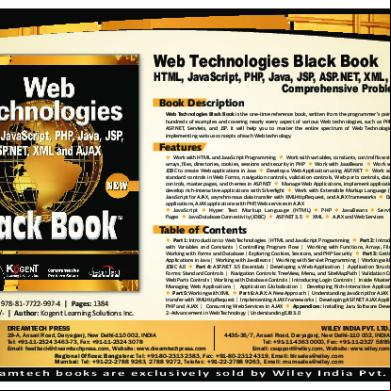T/IP, Architecture, and Java Programming
Second Edition
About the Authors ACHYUT GODBOLE is currently the Managing Director of Softexcel Consultancy Services advising global companies about strategies of growth and setting up of delivery organizations and processes for offshore centers. Having been a National Merit Scholar throughout his educational career and with a B Tech. in Chemical Engineering from IIT, Mumbai, Godbole has over thirty years of software development experience in India, USA and UK in companies like IBM, Hindustan Lever, Systime (UK), Syntel, L&T Infotech, Apar Technologies and Disha Technologies.He has contributed to building of companies such as Patni (as GM), Syntel (as MD), L&T Infotech (as CEO), Apar Technologies (as CEO) and Disha Technologies (as Executive Director). All these companies grew many times in of revenue and profitability during his tenure. Apart from this, Godbole has written technical books like Operating Systems, Data Communications and Networking, and Web Technologies, all published by McGraw-Hill Education (India). Some of these have been published in Singapore by McGraw-Hill for international distribution and have been translated in different languages including Chinese.
ATUL KAHATE has close to thirteen years of experience in Information Technology in India and abroad in various capacities. He has done his Bachelor of Science degree in Statistics and his Master of Business istration in Computer Systems. He has authored sixteen highly acclaimed books published by McGraw-Hill Education on various areas of Information Technology (including editions), titled Web Technologies—T/IP to Internet Application Architectures, Fundamentals of Computers, Information Technology and Numerical Methods, Foundations of Information Technology, Cryptography and Network Security, Object Oriented Analysis and Design, and Schaum’s Series Outlines—Programming in C++. Two of these are published as international editions worldwide by McGraw-Hill Education and have also been translated into Chinese. Several of his books are being used as course textbooks or sources of reference in a number of universities/colleges/IT companies all over the world. Kahate has worked with Syntel, L&T Infotech, American Express and Deutsche Bank previously and is working with Oracle Financial Services Consulting (formerly i-flex solutions limited) for over 6 years now, currently as Head—Technology Practice. He lives in Pune with his wife Anita, daughter Jui and son Harsh. He can be reached at
[email protected].
T/IP, Architecture, and Java Programming Second Edition
ACHYUT GODBOLE Managing Director Softexcel Consultancy Services
ATUL KAHATE Head Technology Practice Oracle Financial Services Consulting (formerly, i-flex solutions limited)
Tata McGraw-Hill Publishing Company Limited NEW DELHI McGraw-Hill Offices New Delhi New York St Louis San Francisco Auckland Bogotá Caracas Kuala Lumpur Lisbon London Madrid Mexico City Milan Montreal San Juan Santiago Singapore Sydney Tokyo Toronto
Published by the Tata McGraw-Hill Publishing Company Limited, 7 West Patel Nagar, New Delhi 110 008. Copyright © 2008, by The McGraw-Hill Companies Inc. All rights reserved. No part of this publication may be reproduced or distributed in any form or by any means, electronic, mechanical, photocopying, recording, or otherwise or stored in a database or retrieval system without the prior written permission of the publishers. The program listings (if any) may be entered, stored and executed in a computer system, but they may not be reproduced for publication. This edition can be exported from India only by the publishers, Tata McGraw-Hill Publishing Company Limited. ISBN (13): 978-0-07-066905-5 ISBN (10): 0-07-066905-8 Managing Director: Ajay Shukla General Manager: Publishing—SEM & Tech Ed: Vibha Mahajan Sponsoring Editor: Shalini Jha Jr. Sponsoring Editor: Nilanjan Chakravarty Executive—Editorial Services: Sohini Mukherjee Junior Manager—Production: Anjali Razdan General Manager: Marketing—Higher Education & School: Michael J Cruz Product Manager: SEM & Tech Ed: Biju Ganesan Controller—Production: Rajender P Ghansela Assistant General Manager—Production: B L Dogra Information contained in this work has been obtained by Tata McGraw-Hill, from sources believed to be reliable. However, neither Tata McGraw-Hill nor its authors guarantee the accuracy or completeness of any information published herein, and neither Tata McGraw-Hill nor its authors shall be responsible for any errors, omissions, or damages arising out of use of this information. This work is published with the understanding that Tata McGraw-Hill and its authors are supplying information but are not attempting to render engineering or other professional services. If such services are required, the assistance of an appropriate professional should be sought. Typeset at Le Studio Graphique, Guru Shivir, 12, Sector 14, Gurgaon 122 001, and printed at Avon Printers, 271, F.I.E., Patparganj, Delhi 110 092 Cover: SDR Printers RCXLCRCXDRYZY
To Sulabha and Sharad Pishavikar Vinayak and Vaishali Godbole Pushpa Agarkar For always being there to encourage and applaud! ACHYUT GODBOLE To my parents Late Dr Meena and Dr Shashikant Kahate For always giving me freedom to carve my own path! ATUL KAHATE
Preface to the First Edition
NEN
Preface to the First Edition The Internet has a very interesting and chequered past. Born out of the cold war, it assumed an extraordinary prominence in the early I 990s, and became a buzzword in the late I 990s, as the century drew to a close. Everyone was talking about the Internet. These were the Internet times. Everything that you did was thought to have some connection or the other with the Internet—whether it involved buying, selling, recruiting, publishing, travelling, emails or even match-making. It was as if the Internet was at the center of our lives, driving each and every aspect of it. Hundreds, if not thousands of companies sprang all around the globe with the Internet as their central focus. Many brick and mortar companies believed that they would not exist if they continued their operations in the old fashioned way, i.e. without becoming Internet-enabled. Many believed that all the middlemen who did not add value would vanish and perish. If a consumer could buy directly sitting at home logging on to the Web site of a company, what was the need for all these shops, superstores as well as agents and brokers? This new awakening gave rise to a whole lot of new technologies, especially in the field of the Web and in the wireless world. Training institutes teaching Java, ASP, HTML or WAP mushroomed and became popular. And suddenly, the dotcom burst. Immediately, there was an awakening that the Internet was not a panacea for everything. After all, you needed to eat, drink, sleep, travel and so on. The brick and mortar had to exist to provide for all of these. The Internet, after all, was only a tool to make the brick and mortar more effective. The Internet bubble had burst. Hundreds of companies were completely destroyed in this turmoil. IT professionals stopped pursuing careers in Java, ASP, etc. as the demand for these skills significantly dropped. The period that we are currently ing through is a period of recovery. There is a growing realization that though the Internet was not a solution to all the problems in the world, it could offer considerable help in many spheres of our activities. E-commerce was not dead after all. May be, it will not eliminate all the middlemen. However, it can and will offer a substantial help in the B2B world. Businesses embracing the Internet for their commercial activities will definitely have a competitive edge and that is a good enough reason for many corporations to still continue looking at e-enabling their operations, especially in this era of fierce competition. It is a firm belief of the authors of the present book that the Internet is still a very important force that will change the way we conduct our business, though it will be an evolution, instead of a revolution, as envisaged earlier. Therefore, Web Technologies, we believe, art still extremely important and relevant and will continue to be so for many years to come. Both of us are practising IT professionals, dealing with the global customers and have dealt with the mainframe and the classical (two-tier) client-server architectures in the past. When we had to deal with the Web Technologies, we found literally dozens if not hundreds of books talking about HTML and Web page
Preface to the First Edition
NN deg, or about directly Java programming. There are, of course, many others, which talk about how the Internet will change our lives or the businesses. But, there were and still are not many books dealing with the whole range of Web Technologies, starting from the very foundations of the Internet, i.e. T/IP to the basic concepts of Web Technologies—HTML, ASP, JSP, EJB, COM, CORBA, XML, EDI, WAP and the different architectural issues, such as transaction management, security, payment systems, etc. We have precisely tried to do that. We truly believe that at the time of going to press, barring one or two attempts, there is not a single book in the world, which has tried to cover the topics that this book has, especially in the manner that it has. The book is written in an extremely simple and lucid language with ample examples and diagrams. It is truly a step-by-step introduction, though an elaborate one, to the Web Technologies. The book is aimed at graduate and post-graduate students as well as IT professionals. It will be a very useful guide to all the IT professionals, managers and project leaders, who are familiar with the world of mainframes or classical twotier client-server architectures, and who want to understand the Web Technologies at a fair amount of depth. The readers should that it is not about a programming language. A very basic, elementary understanding of how computers and communications work and the knowledge of a programming language would help, but is not a must. Even business managers should understand most of the concepts and should find the book useful to deal with the Internet jargon. The book, in the ultimate analysis, is written to demystify the world of Web Technologies. The book is aimed at painting a broad picture of Web Technologies, so that one can choose to go into any topic of interest, such as Java or EJB or .Net, in depth, without losing the context. The organization of the book is as follows. Chapter 1 introduces the concept of networking protocols. It then discusses the OSI protocol suite. The organization of the OSI model and the details of the various layers are discussed with relevant examples. Chapter 2 introduces the idea of internetworking. The concepts of internetworking, what it takes to form an internetwork are discussed. We also discuss the basics of the Internet, its history and architecture. Chapters 3 to 6 discuss the T/IP protocol suite in great depth. All the key aspects of T/IP and all the important T/IP protocols are discussed. Chapter 3 discusses the Internet layer protocols, namely IP, ARP, RARP and ICMP. We examine why IP makes the Internet such an exciting proposition, and discuss the other protocols in the context of IP. Chapter 4 covers the two transport layer protocols in the T/IP suite: the reliable T and the unreliable UDP. We also study the differences between the two. Chapter 5 examines some of the key applications of T/IP, namely the DNS, email, FTP and TFTP, The important email protocols, such as SMTP, POP and IMAP are discussed. We also examine how FTP and TFTP work for file transfer applications. Chapter 6 introduces the key Web application protocols, HTTP and WWW. For the sake of completeness, we also discuss the older TELNET protocol. In this chapter, we also study what HTML is, and how it is used in the creation of Web pages. Chapter 7 takes a different path, and introduces the business side of the Web. Here, we study the various software packages and applications that are readily available. We also examine the B2B and B2C aspects of ecommerce here. Chapter 8 introduces the topic of Web Technologies. We study static Web pages here. We also examine the possible Web architectures in this chapter. We study frames and forms, two of the most important aspects of Web pages. Chapter 9 discusses the idea and importance of dynamic Web pages. We study why dynamic Web pages are so important for the Internet to truly become a business platform. We examine the important dynamic Web page technologies, such as CGI, ASP, JSP and servlets here.
Preface to the First Edition
NNE Chapter 10 moves on to active Web pages. The Java programming language introduced the concept of applets, which made the Web pages active. We examine applets, and Microsoft’s version of active Web pages, using the ActiveX Controls. Chapter 11 examines why session management is a very crucial issue in the Web world. We study what happens without it, and why it is so vital. Then we examine the various technologies that allow application architects to perform session management, such as cookies, session variables, hidden variables, etc. Chapter 12 covers the idea of a transaction, its types, and how and why the database transactions are not good enough. We then examine the two most popular transaction management software technologies for the Web, Microsoft’s MTS and Sun’s EJB. Chapter 13 talks about the various security issues related to the Internet. We study the basics of cryptography here. We study what are digital certificates, digital signatures, how they can be created and used. We also study organizational security issues, with reference to firewalls. Chapter 14 details the various payment mechanisms that are used over the Internet. We discuss SSL here, although it is not-strictly a payment mechanism, because it is so closely referred to in the context of secure credit card payments. We also discuss the SET protocol in great detail, and then compare SET with SSL. We cover the electronic money and credit card processing models. Chapter 15 discusses the idea of middleware. We discuss why middleware is an important aspect of modem Web Technology architectures. We describe these details with the help of an example in a step-by-step fashion. We discuss key middleware technologies such as CORBA, RMI and DCOM. We also compare them with each other. Chapter 16 covers Electronic Data Interchange (EDI). Although EDI is a technology that is in use for several years now, it has gained renewed prominence due to its adaptation on the Internet. We discuss how EDI works, what are its benefits, and how it fits in with the Internet. Chapter 17 discusses the exciting new technology of XML. We take a technical look at the XML world, and also see how it is useful in the design of Web-based solutions. More specially, we concentrate on issues that make XML the modern ASCII. Chapter 18 closes our discussion with an in-depth look at the Wireless Application Protocol (WAP). We study WAP in great detail, taking a look at each of its layers. We study WML and WML Script, and also study their differences vis-à-vis HTML and JavaScript/VBScript. We also note why WAP is not so popular, and what are the likely alternatives. Five appendices supplement our core chapters in a number of ways. Appendix A is a case study of a Web commerce site using Microsoft’s ASP. Without going into the technical jargon, we examine the essential requirements of a Web application, and how we can deal with those using ASP. The focus is on the architecture here, and not on the syntax. Appendix B takes a look at the emerging technologies, such as Microsoft’s .Net Framework. Appendix C discusses the various ways in which one can obtain connectivity to the Internet. We study how dial-up ISP connections work, and go on to examine leased lines, ADSL and cable Internet technologies.
Preface to the First Edition
NNEE Appendix D presents an introduction to Object Technology for those who are not familiar with it. Apart from the theory, we also discuss a simple case study to see how Object Technology differs from the conventional application development techniques. Appendix E concludes our discussions with a case study on security using Public Key Infrastructure (PKI). We examine what is required to provide for cryptographic functionalities in Web applications. For this, we put forth a list of requirements, and examine how they can be met, and what technologies are required for this purpose. There are a number of individuals who have made this book possible. Shobha Godbole and Anita Kahate obviously stand out. We are deeply thankful that they put up with us in spite of household commitments. Anita, being a software professional herself, gave very valuable suggestions, and helped in of developing some of the content and also in a number of reviews. Our parents, family , friends, colleagues and many others also constantly encouraged us. We must thank Dr N Subrahmanyam, Vibha Mahajan, Yusuf Ahmad Khan, Srinivas Iyer, Mini Narayanan and the rest of the team at Tata McGraw-Hill for their valuable suggestions and . The book would not have seen the light of the day without their help. But ultimately, the book is a result of a very strong ion that both of us share-the ion for acquiring and sharing knowledge, and also the ion to demystify, so that we all can learn and enjoy. To what extent this goal has been achieved, only time will tell. The reader is most welcome to write back to us at
[email protected]. ACHYUT GODBOLE ATUL KAHATE
Preface to the Second Edition
xv
Preface to the Second Edition Overview of the New Edition It is with great pleasure that we are bringing out the second edition of this book since the time the first version came out (more than six years back). Six years is a very long time frame for the new edition of a technical book, and more so if the book happens to be covering the latest trends in Web-based technologies. We hope that the present edition lives up to the challenge, and provides a power-packed update to all the contents that were there in the first edition, in addition to a lot of new content, which has been developed from scratch. We are confident that the reader would find immense value in this book for keeping pace with the changing paradigm of Internet technologies, and that sufficient concepts as well as depth are provided to give the reader a feel of complete understanding of the whole thing.
Specific Improvements in the New Edition Here is a summary of prominent changes made to the content and structure of the book: n
n n n n n n n n
n n
n
Coverage of T/IP is made more comprehensive by adding more relevant material to various protocols and compacting some material which was perceived to be too lengthy earlier. The coverage of HTML is enhanced with the inclusion of many hands-on examples. There is a separate chapter on JavaScript now, as against a very basic example in the first edition. The technology of AJAX is covered in detail. The obsolete material on ASP is dropped, and it is replaced by a detailed discussion of ASP.NET. A separate chapter is dedicated to the latest Java Web technologies. The material on information security is split into two chapters for more focused coverage. The coverage of XML is greatly expanded. Web services and middleware technologies are discussed in detail, with the focus shifting from DCOM, CORBA, and RMI to Web services. Wireless technologies are covered in detail for the first time. Obsolete/irrelevant material is completely removed, e.g., detailed discussions on electronic commerce and products in that space. Coverage of Web 2.0 concepts
Preface to the Second Edition
xvi
Scope/Target Audience The book is already in use as a textbook or source of reference in several undergraduate/postgraduate courses (BE/B-Tech/MCA/ME/M Sc/MBA/MCS/M-Tech) in India as well as many other countries. The present edition would not only satisfy the needs of these syllabi, but would also lead to updates to these syllabi.
Roap for Various Target Courses The book has been intentionally written in a very simple fashion. Explanation of complex topics is done with a view to minimize jargon. However, we would like to provide the following guidelines for different kinds of readers: n
n
n
Those who want to understand the various Internet protocols and their usage should concentrate mainly on chapters 1–6. Readers with interest in the programming of the Internet can start with Chapter 6, and can go on till Chapter 9. They can then read Chapters 13 and 14. Of course, we recommend that everyone else should read all the chapters in the given sequence for a true understanding of the whole thing.
Salient Features The salient features of the book are the following: n
n n n n
n n
Coverage of all the relevant Web technologies in a single book, which is not found in any other book on the subject Lucid explanations A multitude of diagrams and illustrations Coverage of all the latest and futuristic technologies Suitable for people who want conceptual knowledge as well as for those who want to get into Internet programming Plenty of hands-on examples for readers to try out on their own Focus on practical situations along with relevant theory
Chapter-by-Chapter Changes Here is a summary of changes/additions made to all the chapters in the book. Chapter 1—No changes Chapter 2—No major changes Chapter 3—New diagrams related to better understanding of IP addresses are added. ARP is explained in more detail. Coverage of BOOTP and DH protocols is added. Chapter 4—No changes Chapter 5—More details about the SMTP protocol are added. POP and IMAP protocols are also covered in more detail. MIME concept is explained in more detail. Coverage of PGP now includes key rings and related areas. The FTP protocol is also explained in more detail.
Preface to the Second Edition
xvii Chapter 6—The coverage of HTML and CSS is greatly expanded with several examples. Chapter 7—This chapter in the earlier edition had become completely obsolete. It is dropped altogether, and is replaced with a new chapter that covers the JavaScript language in far more detail than the earlier edition. Detailed coverage of the AJAX technology is also provided with several hands-on examples. Chapter 8—This is also a completely new chapter that covers Microsoft’s ASP.NET technology in immense detail. It explains all the features that are required to create dynamic Web applications using this technology. Chapter 9—This chapter was there earlier in some form (as Chapter 9 itself), but has been completely rewritten to focus only on Java Web technologies. It covers all the important Java-based technologies such as Java servlets, JSP, JDBC, EJB, Struts, and JSF. Chapter 10—This chapter now focuses only on Web-security related issues. It deals with application-related security concerns. It is expanded as compared to the previous edition. Chapter 11—To complete the picture painted by the earlier chapter, this chapter discusses all the networksecurity related concepts. It is expanded as compared to the previous edition. Chapter 12—This chapter is dedicated to a discussion of online payment protocols. The earlier discussions from the previous edition are retained and expanded, as appropriate. Chapter 13—This chapter covers all the features of XML. In the earlier edition, there was a lot of focus on EDI, and very little discussion of XML. Things have been reversed now. All the key aspects of XML, including DTD, schema, XSL, parsing, etc., have been dealt with and several hands-on examples are provided for ease of understanding. Chapter 14—This new chapter moves the attention of middleware from obsolete technologies such as CORBA and COM, and instead explains Web services in great detail. Chapter 15—The earlier edition had only covered WAP as the wireless Internet access mechanism. This edition compresses the discussion of WAP (which is obsolete) and adds details on several other wireless Internet access protocols.
Web Supplement/CD The Online learning Center of the book can be accessed at www.mhhe.com/webtech2 and contains the following materials. For the Student n n n n
Extra Reading Material on Web Technology, Dynamic Web Pages, Active Web Pages, E-Commerce. Self-Assessment Quiz Web References Link providing direct access to author’s inbox for interaction with students
For the Instructor n Solutions Manual n PowerPoint Slides n Sample Tests
Preface to the Second Edition
xviii
Acknowledgements Several people have helped us throughout the years in making the first edition first a reality and then a success. Our family , friends, and colleagues have been always of tremendous help. Shobha Godbole and Anita Kahate stand out for their while their husbands keep on carrying out their idiosyncrasies! In addition, Atul would like to acknowledge the of his parents (Dr Shashikant and Late Dr Meena Kahate), daughter Jui and son Harsh, and all the colleagues at Oracle Financial Services Consulting (earlier i-flex solutions limited) and students/teachers at various colleges. We would also like to acknowledge the efforts of the following reviewers who have meticulously gone through the initial manuscript and enriched it with their useful suggestions and . Sanjiv Jain
Laxmi Narayan College of Technology Bhopal
Vijay Gupta
Bharat Institute of Technology Meerut
Chiranjeev Kumar
Computer Science and Engineering Indian School of Mines, Dhanbad
Deepali Vora
Department of Computer Engineering and IT Vidyalankar Institute of Technology, Mumbai
Charusheela Nehete
Department of Computer Science and Engineering Vivekananda Institute of Technology, Mumbai
R R Rajalakshmi
Department of Computer Science and Engineering Kongu Engineering College, Erode
D D Venkatesan
Department of Information Technology Bharathidasan Institute of Technology Anna University, Chennai
V Senthilkumaran
Department of Mathematics and Computer Applications PSG College of Technology
We hope that the second edition of the book is received with even better enthusiasm than the first. If you have any comments, suggestions, or questions, feel free to write to us at
[email protected]. We would be glad to hear from you. ACHYUT GODBOLE ATUL KAHATE
Foreword
NEEE
Foreword
Internet is going to be a dominant force in the 21st century. By the year 2010, it would be virtually impossible for any business to be completely unconnected with the Internet and, therefore, application development in the years to come will be predominately based on the Web Technologies. Web services, in particular, are going to play an extremely pivotal role in future applications development. However, this was not the case a few decades or even a few years back. If the 1960s could be called decade of mainframe computing, the 1970s the decade of minicomputers, the 1980s the decade of the PC, the decade of 1990 was dominated by networking in general and the Internet in particular. The turn of the century not only faced and successfully overcame the Y2K menace, but also saw the bubble of the Internet and the dotcom finally burst. At one time, people actually believed that the Internet could solve almost all the problems. Thanks to the media, everybody believed that almost all businesses could be conducted on the net and that the brick and mortar business model was almost breathing its last. The Java language and the web architectures started becoming popular. But, after the dotcom burst, the interest in the Internet started receding. However, though, Internet is not the panacea for all the ills or business challenges, it is far from dead. While the Business-to-Consumer (B2C) model will have to undergo a number of major changes, the Businessto-Business (B2B) model is a very sturdy one. In fact, almost all the IT Systems that will be designed in times to come will have to be based on or be connected with the web in some fashion or other. Therefore, the basic understanding of web architectures—J2EE, .Net, the aspects related to performance, security, design, XML, Web services, WAP and many other aspects—is going to be extremely important for not only the programmer, but also project/business managers, designers and architects. It is on this background that the present book written by Achyut S. Godbole and Atul Kahate is an extremely important contribution to the complete understanding of Web Technologies. The book is written in an extremely simple language with very good and illustrative figures, which enhance the understanding of the subject. The authors have succeeded in demystifying the subject by presenting a complex subject in a very simple and easyto-understand manner. The organization of the text, its sequence, the summaries and questions at the end of each chapter make this an ideal text for any student of Computer Science/Information Technology at Bachelor’s or Master’s level. It can also be used by the business managers/architects who want to get acquainted with this subject at a fairly deep level.
Foreword
NEL Web services and the related products are likely to create new paradigms in tomorrow’s software world. This will give a tremendous boost to entrepreneurs around the world including India. I am sure this book will provide solid foundation for all such professionals. I congratulate both Achyut and Atul for this work. I am very proud of Achyut because he is one of the rare CEOs who, apart from contributing to the growth of various companies and the IT business in general, has also managed to write serious technical books on Information Technology. I wish both the authors the best of success! HARISH MEHTA Chairman and Managing Director Onward Technologies Limited COFOUNDER OF MASCOM
Contents
LEE
Contents
Foreword Preface to the Second Edition Preface to the First Edition
1. Networking Protocols and OSI Model 1.1 1.2 1.3
1–21
Introduction 1 Protocols in Computer Communications 3 The OSI Model 7 OSI Layer Functions 10 Summary 20 Review Questions 20
2. Internetworking Concepts, Devices, Internet Basics, History and Architecture 2.1 2.2 2.3 2.4 2.5 2.6 2.7 2.8 2.9 2.10 2.11
xiii xv xix
Introduction 22 Why Internetworking? 23 The Problems in Internetworking 23 Dealing with Incompatibility Issues 24 A Virtual Network 27 Internetworking Devices 28 Repeaters 29 Bridges 30 Routers 35 Gateways 38 A Brief History of the Internet 39 Growth of the Internet 40 Summary 42 Review Questions 42
22–43
Contents
LEEE
3. T/IP Part I Introduction to T/IP, IP, ARP, RARP, ICMP
44–79
Introduction 44 3.1 T/IP Basics 45 3.2 Addressing 48 3.3 Why IP Addresses? 50 3.4 Logical Addresses 52 3.5 T/IP Example 52 3.6 The Concept of IP Address 60 3.7 Address Resolution Protocol (ARP) 67 3.8 Reverse Address Resolution Protocol (RARP) 71 3.9 BOOTP 73 3.10 DH 74 3.11 Internet Control Message Protocol (ICMP) 74 Summary 77 Review Questions 78
4. T/IP Part II T, UDP
80–100
Introduction 80 4.1 T Basics 80 4.2 Features of T 81 4.3 Relationship between T and IP 84 4.4 Ports and Sockets 85 4.5 Connections—ive Open and Active Open 89 4.6 T Connections 89 4.7 What Makes T Reliable? 91 4.8 T Segment Format 92 4.9 Persistent T Connections 94 4.10 Datagram Protocol (UDP) 95 4.11 UDP Datagram 95 4.12 Differences between UDP and T 97 Summary 98 Review Questions 99
5. T/IP Part III DNS, Email, FTP, TFTP 5.1 5.2 5.3 5.4
Introduction 101 Domain Name System (DNS) 101 Electronic Mail (Email) 108 File Transfer Protocol (FTP) 132 Trivial File Transfer Protocol (TFTP) Summary 142 Review Questions 143
101–144
141
Contents
EN
6. T/IP Part IV WWW, HTTP, TELNET 6.1 6.2 6.3 6.4 6.5 6.6
Introduction 145 Brief History of WWW 146 The Basics of WWW and Browsing 146 Hyper Text Markup Language (HTML) 153 Web Browser Architecture 180 Common Gateway Interface (CGI) 182 Remote (TELNET) 185 Summary 189 Review Questions 189
7. JavaScript and AJAX 7.1 7.2
232–278
Introduction 232 Popular Web Technologies 235 What is ASP.NET? 235 An Overview of the .NET Framework 236 ASP.NET Details 239 Server Controls and Web Controls 242 Validation Controls 249 Database Processing 255 ActiveX Controls 276 Summary 276 Review Questions 277
9. Java Web Technologies 9.1 9.2 9.3 9.4 9.5 9.6 9.7
191–231
Introduction 191 JavaScript 191 AJAX 217 Summary 230 Review Questions 230
8. ASP.NET—An Overview 8.1 8.2 8.3 8.4 8.5 8.6 8.7 8.8
145–190
Introduction 279 Java Servlets and JSP 282 Apache Struts 315 JavaServer Faces (JSF) 317 Enterprise JavaBeans (EJB) 325 Java Applets 332 Why are Active Web Pages Powerful? 332 When not to Use Active Web Pages? 333
279–338
Contents
N
9.8
Life Cycle of Java Applets 334 Summary 337 Review Questions 337
10. Web Security 10.1 10.2 10.3 10.4 10.5 10.6
339–378
Introduction 339 Principles of Security 340 Cryptography 348 Plain Text and Cipher Text 350 Digital Certificates 355 Digital Signatures 357 Secure Socket Layer (SSL) 366 Summary 377 Review Questions 377
11. Network Security 11.1 11.2 11.3
Introduction 379 Firewalls 379 IP Security 386 Virtual Private Networks (VPN) Summary 406 Review Questions 406
379–407
403
12. Online Payments 12.1 12.2 12.3 12.4 12.5
Introduction 408 Payments using Credit Cards 408 Secure Electronic Transaction (SET) 3-D Secure Protocol 425 Electronic Money 428 PayPal 433 Summary 434 Review Questions 434
408–435
413
13. Introduction to XML 13.1 13.2 13.3 13.4 13.5 13.6 13.7
What is XML? 436 XML versus HTML 442 Electronic Data Interchange (EDI) 445 XML Terminology 449 Introduction to DTD 455 Document Type Declaration 457 Element Type Declaration 460
436–501
Contents
NE
13.8 13.9 13.10 13.11 13.12 13.13 13.14
Attribute Declaration 464 Limitations of DTDs 465 Introduction to Schema 466 Complex Types 469 Extensible Stylesheet Language Transformations (XSLT) 472 Basics of Parsing 487 JAXP 494 Summary 499 Review Questions 500
14. Web Services and Middleware 14.1 14.2 14.3 14.4 14.5 14.6 14.7 14.8 14.9 14.10 14.11
Middleware Concepts 502 CORBA 508 Java Remote Method Invocation (RMI) 521 Microsoft’s Distributed Component Object Model (DCOM) Web Services 526 Web Services using Apache Axis—A Case Study 529 A Web Service Written in Apache Axis using Java 531 Configuring a Web Service Using Axis 532 Deploying a Web Service Using Axis 533 Testing the Web Service 534 Cleaning Up and Un-Deploying 539 Enabling the SOAP Monitor 540 Summary 542 Review Questions 542
15. Wireless Internet 15.1 15.2 15.3 15.4
Appendix Index
502–543
523
544–578
Introduction 544 Mobile IP 544 Mobile T 549 General Packet Radio Service (GPRS) 550 Wireless Application Protocol (WAP) 552 Summary 576 Review Questions 577
579–597 599
Networking Protocols and OSI Model
1
Networking Protocols and OSI Model
+D=FJAH
1
INTRODUCTION Protocol is nothing but a convention. We encounter this term quite often in newspapers when describing the meeting between the leaders of two nations. To signify that “Everything is okay and the train can start” by a green flag is also a protocol. When we write a letter, we follow a certain protocol. The place where we write the address, afix the stamp, write the name of the recipient, and the way we begin with the pleasantries and write “Yours lovingly” or “Yours sincerely”, etc., all define a protocol. Protocols can and normally have layers hidden in them, if we look into them a little carefully. A good example is human conversation, in general, and over the telephone, in particular. Figure 1.1 depicts these layers. We will take this example and describe the exact steps to learn about these layers. An interesting point is that we do this without knowing that we use protocols. While studying this, we will encounter a number of , which are also used in the computer networks. We will assume that two persons X and Y want to have a conversation over the telephone about the World War and we will also assume that each one is taking down what the other has to say. Thus, we will term this World War as an idea. Normally, the conversation takes place in of several messages from either end, hopefully one after the other. A message is a block of statements or sentences. A message could also consist of only one word such as okay or yes, denoting a positive acknowledgement (ACK) of what has been heard or received. A message could also mean a negative acknowledgement (NAK) or request for repeating such as Come again or, Pardon me or, Can you repeat please, etc. that this can happen both ways. For instance, a typical conversation could be as follows. X: In World War II, the Allied countries should have…. However, they did not do so because of the climatic conditions. In addition, they did not have enough ammunition. Y: Yeah, I agree. X: Also, if you consider the factor of the atomic energy.... Y: No, but, I think, there is another angle to it. If you consider the boundary between the two countries, it will be obvious. There is also a great book on the subject. X: Come again. Y: No, but I think there is another angle to it. X: Yeah, but that is not the only factor... Y: Could you repeat, please? X: ...
Web Technologies
2
Fig. 1.1
Layers in human communication
Therefore, at the level of ideas, both X and Y feel that they are discussing an idea such as World War. However, in reality the conversation consists of a number of messages from both sides, as discussed before. Therefore, at a lower level, the view would be that a number of messages are sent at both ends. The protocol at this level decides what denotes a positive acknowledgement, what denotes a negative acknowledgement, etc., for the entire message. A message could be too long. In this case, it may not be wise for X to speak for half an hour, only to receive a request for repeating the message in the end from Y. It is, therefore, prudent to send/receive positive or negative acknowledgements after each sentence in a message by Yeah, Okay or Come again, etc. A sentence is like a packet in the computer parlance. In this case also, one could decide a protocol to necessarily send a positive or negative acknowledgement after each sentence. If that is the case, the sender (the speaker) X will not proceed to the next statement until he hears some form of acknowledgement, or otherwise, and, in fact, repeat the statement if he receives a negative acknowledgement before proceeding. An alternative to this would be a time-out strategy. The speaker X would speak a sentence and wait for some time to hear any kind of acknowledgement. If he does not hear anything back, he assumes that the previous statement was not received properly, and therefore, repeats the sentence. A form of sliding window would mean speaking and acknowledging multiple sentences simultaneously, may be 3 or 4 at a time. This is via media between acknowledging each
Networking Protocols and OSI Model
3 sentence or the full message. We are not aware of this, but we actually follow all these protocols in daily conversations. Apart from this error control, we also take care of flow control. This refers to the speed mismatch between the speaker and the listener. If the speaker speaks too fast, the listener says Go slow or Please wait if he is taking down the message. In the world of computers, if the receiving computer is not fast enough, or if its memory buffer is full, which cannot hold any further data, it has to request the sender to wait. This is called as flow control. Thus, the data link control layer is responsible for the error control at the sentences level, and the flow control. This layer also decides who is going to speak, when, by a convention, or in brief, who has a control of the medium (in this case, the telephone line). This is called as media access control. This function of media access control becomes necessary, because, the telephone line is shared between X and Y, and both can and usually do speak simultaneously, causing chaos. In fact, it can so happen that after a pause, thinking that the other party is waiting to hear from you, you may start speaking. However, exactly at the same time, the other party also can start speaking, thinking that you want the other party to speak. This results in a collision. The conversation gets mixed up normally, and both the parties realize about this collision and stop talking for a while (unless it is a married couple!). Hopefully, the parties will pause for different time intervals, thereby avoiding collision. Otherwise, this process repeats. When to start speaking, how long to wait after the collision before restarting, etc., are typical conventions followed at this layer. These are the unwritten protocols of the media access control that we follow in our everyday conversation. In actual practice, we know that when we speak, the electrical signals in the telephone wires change. This is a physical layer. There must be a protocol here, too! This level signifies how the telephone instruments are constructed, the way the telephone wires are manufactured and laid, the signal levels to denote engaged or busy tone, the signal level to generate a ring, the signal levels required to carry human voice, etc. This is a protocol at a physical layer. Obviously, if a telephone and a refrigerator were connected at two ends of a wire, communication would be impossible!
1.1 PROTOCOLS IN COMPUTER COMMUNICATIONS The same concept of protocols applies equally well to the computer communications. Let us see, how. Let us imagine a network of computers, as shown in Fig. 1.2. Each computer is called a node. In distributed processing, different parts of databases/files can and normally do reside on different nodes, as per the need. This necessitates transmitting files or messages from one node to the other as and when needed. Let us assume that node A wants to transfer a file X to node D. Node A is not directly connected to node D. This is very common, because connecting every node to every other node would mean a huge amount of wiring. This is the reason that the concept of store and forward is used in computer networks. First of all, a path is chosen. Let us say that it is A-F-G-D. Using this path, node A sends the file to node F. The computer at F normally has to store this file in its memory buffer or on the disk. This storing is necessary, because the link F-G may be busy at this juncture, or node F may have received a number of messages/files to be sent to other nodes (A, E or G) already, and those could be waiting in a queue at node F. When the link F-G is free and ready for transmitting the file from F to G, node F actually transmits it to the node G. Thus, the node F stores and forwards the file from A to G. This process repeats until the file reaches the destination node D. This procedure demands that each node maintains a memory buffer to store the file, and some software, which controls the queuing of different messages and then transmitting them to the next nodes. This software also will have to take care of error and flow control functions in an error-free manner.
Web Technologies
4
Fig. 1.2 A typical computer network When the file/message is transmitted, both the nodes (source and destination), as well as all the intermediate nodes, have to agree on some basic fundamentals. For example, what is a bit 1 and what is a bit 0? As we know, ultimately, bit 0 and 1 correspond to some physical property (voltage level 0 = bit 0, voltage level 5 = bit 1, etc.). If there is no understanding between the nodes, the bits could be completely misinterpreted. This understanding or protocol at the physical level is called the physical layer. It deals with things like bits 0 and 1, the communication modes (serial/parallel, simplex/half-duplex/duplex, synchronous/asynchronous, etc.). How does the next node find out whether the file or the message was received correctly or not? And also, how does that node react if it finds an error? There are several methods to detect an error in transmission. Obviously, we will need to compute the Cyclic Redundancy Check (CRC) for the whole file, append it with the data, re-compute the CRC on the received data portion at the destination, and compare the received and computed CRC to ensure that they are the same. There are many ways in which the positive or negative acknowledgement can be sent by the receiving node to the source node. If no error is detected, the receiving node can send a positive acknowledgement back, meaning that everything is OK. However, if an error is detected, the receiving node can either send a negative acknowledgement or choose not to send anything. The latter is called time out. In this method, the source node can wait for some time for the positive acknowledgement and having not received it in a specific time, conclude that the file has not been received OK at the destination and then send it again. This is a good method, except that when the source node starts sending the file again, the positive acknowledgement (OK message) from the receiving node could have been already travelled half way to the source node. When this acknowledgement is received at the source node, it will be too late for the source node! The file/message would have been already sent twice to the destination node! There is normally a protocol to handle such a situation (e.g., the receiving node discards the second copy of the file). A surer way is to definitely send either OK or NOT OK message back, and not to use the time out method, i.e., wait until either a positive or negative acknowledgement is received. However, this entails long waits because these messages themselves could take long time to travel, due to the network traffic. The overall network efficiency in this case reduces, as the source node has to wait until it receives some acknowledgement. All these functions of error detection, acknowledgements and retransmissions are clubbed under a name error control, and constitute an important part of the communications software, i.e., the data link layer in the
Networking Protocols and OSI Model
5 networking terminology, residing at every node, i.e., the source, destination as well as all the intermediate nodes, because the message has to reach correctly to the next node first, before it reaches the destination node correctly. The data link layer also takes care of flow control and the speed mismatch between any two adjacent communicating computers. If the sending computer sends data too fast, it can get lost at the destination. The speeds, therefore, have to be continuously adjusted or monitored. This is called as flow control. If an error is detected, the entire file will have to be retransmitted. If the file size is large, the probability of an error is higher, as well as the time that it will take for retransmission. Also, the chances of an error in a retransmission are higher. This is the reason that large messages (such as a file) are broken down in smaller chunks or blocks. These are called packets. To avoid error, data is sent in packets also when two pairs of computers want to use a shared transmission line. Imagine that computer A wants to send a big file of 10 MB to computer D by a route A-F-G-D. Also, at the same time, computer F wants to send a small file of 2 KB to computer G. Further, suppose that the transmission of the big file over the link F-G starts momentarily ahead of the smaller file transmission over F-G. Assuming that only one pair of computers can use one transmission line exclusively, the smaller transmission will have to wait for a long time before the bigger transmission gets over. Thus, a bigger transmission simply can hold up smaller transmissions, causing great injustice. Thus, it is better that each communication party breaks down their transmission into packets and takes turn to send down packets. Thus, both the files are broken down into packets first. At node F, a packet from the big file is followed by a packet from the small file, etc. This is called as Time Division Multiplexing, (TDM). At the other end (G), the smaller file is reassembled and used, whereas the packets for the bigger file are separated, stored and forwarded to the node D. Obviously, every packet will have to have a header containing source address, destination address, packet number and CRC. The destination address is used for forwarding or routing the packet to the next node, and ultimately to the final destination. The packet number helps in reassembling the packets in case they reach the destination out of sequence. The CRC is used for error control. There are two ways in which the path can be chosen. One is the virtual circuit approach, and the other is the datagram approach. In a virtual circuit, the path is chosen in the beginning and all the packets belonging to the same message follow the same route. For instance, if a route A-F-G-D is chosen to send the file from A to D, all the packets of that file will traverse by the same route. At D, therefore, they will be received in the same order only, thereby avoiding the function of re-sequencing. This is because, even if packet 2 is received erroneously by node G from node F, node G will ask for its retransmission. Node F will then retransmit packet 2, and before sending packet 3, wait until making sure that node G has received packet 2 without any error. It will send packet 3 only after ensuring this. All this necessitates maintaining many buffers at different nodes for storing and forwarding the packets. As against this, in datagram, the entire circuit is not pre-determined. A packet is sent to the next node on the route, which is the best at that time, and will take the packet to the ultimate destination. Choosing a path or routing is not a simple task by any stretch of imagination. , each node is receiving many packets from different nodes to be temporarily stored and then forwarded to different nodes. For instance, node F in Fig. 1.2 can have packets received from A to be forwarded to E or G, or meant for itself. It can also have packets received from E to be forwarded to A or to G, or to D via G, or the packets meant for itself. Node F can be receiving packets from node G meant for nodes A, E or for itself. In addition, node F itself will want to send various packets to different nodes. Therefore, the buffer of node F will contain all these packets. The source and destination addresses come handy in keeping track of these packets. We can imagine a buffer memory at node F, where all these packets are stored and then a scheduling algorithm picks them up one by one and sends or forwards them based on the destination node and the route chosen.
Web Technologies
6 Now, to send the data from node A to node D, should it be sent via A-F-G-D or A-B-C-D or A-E-D or A-F-E-D or A-F-G-E-D or A-F-E-G-D? Apparently, A-E-D seems to be an obvious answer, as AED appears to be the shortest route. However, looks can be deceptive. Node E’s buffer may be full at a given moment due to a message to be sent to node A from nodes G or D. If we follow a First Come First Serve (FCFS) method for forwarding the messages, there will be a long wait before our message received from A will be forwarded to D. This is an example of network congestion. These congestion levels have to be known before the route is chosen. Also, a path may be required to be chosen from one node to any other node. Therefore, this information about congestion or load on all the nodes and all the lines should be available at every node. Each node then has algorithms to choose the best path at that moment. This again is an important part of communications software, the network layer in the OSI parlance, residing at every node. Note that although we have shown the network to be consisting of only the computers called as nodes, in real life, it is not so simple. Since these computers in a network are used for specialized purposes (such as running an application program or serving files on request), the job of routing packets from the sending computer to the receiving computer is handled by dedicated computers called as routers. A router is a special computer that has the sole job of routing packets between the various computers on a network. It decides which packet to forward to which next node, so that it can ultimately reach the final destination. The necessary routing software runs inside the router to carry out this routing process. Therefore, although we have not shown for the sake of simplicity, in real life, we would have a number of routers connecting the various portions of a network to each other. In the case of the datagram approach, different packets belonging to a single message can travel by different routes. For a packet, a decision is taken about the next node to which it should be sent. For instance, at a given moment, the node F as well as the line A-F could have the least congestion (as compared to A-E and A-B). Therefore, the packet is sent via the route A-F. It takes a finite time for the packet to reach the node F, and then for the node F to check the CRC and send back the acknowledgement. Only after this, the node A decides to send the next packet. However, during this time interval, a number of packets could have arrived at node F from node E, to be forwarded to either A or G, or the ones meant for F itself. Therefore, the congestion at node F may have increased. Hence, the next packet could be sent by node A via the route A-E to be ultimately forwarded to D. Therefore, different packets belonging to a message may not travel by a given pre-determined route. In this case, it is possible that packet 3 may arrive before packet 2 at node D. This necessitates the function of resequencing and making sure that the entire message has been received without error. One could think of a CRC for the entire message level to be recomputed and matched before acknowledging the error-free receipt of the whole message. This packet consisting of the acknowledgement for the entire message will travel from the destination node to the source node. This function of ensuring in sequence and error-free receipt of the entire message and its acknowledgement retransmission is again a part of the communication software, typically the Transport Layer in the networking parlance. It is clear that in case of the virtual circuit approach, there is a guarantee that packets will arrive at the destination in the order that they were sent, because, in this case, a route (also called as a Virtual Circuit Number—VCN) is chosen in the beginning itself. It is used for all the packets belonging to that message. This is also why the packet in the virtual circuits does not require the full source and destination addresses. It only requires the Virtual Circuit Number (VCN). The routing tables maintained at the various nodes maintain the VCN and the next node entries. They are sufficient for routing. The datagram approach demands that the packet carry the source and destination node addresses, which can be utilized for routing, and finding the next node each time by using routing algorithms.
Networking Protocols and OSI Model
7 We will realize that there are two types of protocols. Some protocols are necessary between any two adjacent nodes and generally they operate at a packet level, i.e., they make sure that the next adjacent node receives a packet or frame correctly. In the networking parlance, physical, data link and network layers are the layers, which belong to this category. The other type of protocols is between the end points, i.e., the source node and the destination node (nodes A and D in this example). They make sure a connection is established between these two points, sessions started and terminated properly, messages (and not packets) are sent/received and acknowledged properly, and necessary data encryption/decryption or compression/decompression and code conversions/translations are done before handing the message over to the destination node. These are typically transport, session, presentation, and application layers in the networking parlance. Table 1.1 depicts this (we apologize for a forward reference). Actually, communication software dealing with algorithm for error/flow control, routing, data compression, encryption, etc., could have been coded in one single program. However, such a program would have been difficult to code and maintain. It is for this reason that this function is divided into its logical parts or modules called as layers. Using this concept, many manufacturers started coding their communication software in different number of layers. Thus, there was chaos. Finally, the standards body ISO decided that there has to be a standard for this communication so that different computers by different manufacturers could communicate with one another very smoothly. They came up with a seven-layer architecture known as Open System Interconnection (OSI). Regardless of the number of layers, all these functions described above have to be taken care of by any communication software, and this software has to reside at every node. Today, OSI has become a standard with which you can compare, though very few have actually implemented the OSI layers exactly as they are described in the standard. Therefore, OSI is actually a reference model. We will study it from this perspective.
1.2 THE OSI MODEL 1.2.1 Introduction The OSI model is structured on seven layers, described in Table 1.1.
Table 1.1
OSI Layers Layer Number 1 (Lowest) → 2 3 4 5 6 7 (Highest) →
Layer Name Physical Data Link Network Transport Session Presentation Application
The usual manner in which these seven layers are represented is shown in Fig. 1.3.
Web Technologies
8
Fig. 1.3
OSI Layers arranged in a hierarchy
Let us now study Fig. 1.4. Suppose host X wants to send a message to another host Y. This message would travel via a number of intermediate nodes. These intermediate nodes are concerned with the lowermost three OSI layers, i.e., physical, data link and network, as shown in Fig. 1.4. The other four layers are used by the sender (X) and the recipient (Y) only. Therefore, they are called as end-to-end layers.
Fig. 1.4
Communication between hosts X and Y using the OSI layers
Note that within a host (either X or Y in this example), each layer calls upon the services of its lower layer. For instance, layer 7 uses the services provided by layer 6. Layer 6 in turn, uses the services of layer 5, and so on. Between X and Y, the communication appears to be taking place between the layers at the same level. This
Networking Protocols and OSI Model
9 is called as virtual communication or virtual path between X and Y. For instance, layer 7 on host X thinks that it is communicating directly with layer 7 on host Y. Similarly, layer 6 on host X and layer 6 on host Y have a virtual communication connection between them. It is pointless keeping all the communication software functions in every node. Therefore, the functions of the bottom-most three layers are contained into a special computer called as router. You could, now, construct a network of all routers, and imagine that the nodes are attached to the various routers as shown in Fig. 1.5, which is the same as Fig. 1.2, except that we employ routers.
Fig. 1.5 Routers in a network All that we said about data link layer functions, routing, etc., is still valid as we can see. When node A wants to send a message to node F, node A sends it to router RA. After this, it gets through a specific route to router RF, and then it reaches the node F.
1.2.2 Layered Organization The application layer software running at the source node creates the data to be transmitted to the application layer software running at a destination node ( virtual path?). It hands it over to the presentation layer at the source node. Each of the remaining OSI layers from this point onwards adds its own header to the packet as it moves from this layer (presentation layer) to the bottom-most layer (the physical layer) at the source node. At the lowest physical layer, the data is transmitted as voltage pulses across the communication medium, such as coaxial cable. That means that the application layer (layer 7) hands over the entire data to the presentation layer. Let us call this as L7 data, as shown in Fig. 1.6. After the presentation layer receives and processes this data, it adds its own header to the original data and sends it to the next layer in the hierarchy (i.e., the session layer). Therefore, from the sixth (presentation) layer to the fifth (session) layer, the data is sent as L7 data + H6, as shown in Fig. 1.5, where H6 is the header added by the sixth (presentation) layer.
Web Technologies
10 Now, for the fifth (session) layer, L7 data + H6 is the input data (see Fig. 1.5). Let us call this together as L6 data. When the fifth (session) layer sends this data to the next, i.e., the fourth (transport) layer, it sends the original data (which is L6 data) plus its own header H5 together, i.e., L6 data + H5, and so on. In the end, the original data (L7) and all the headers are sent across the physical medium. Figure 1.6 illustrates this process.
Fig. 1.6 Data exchange using OSI layers
1.3 OSI LAYER FUNCTIONS 1.3.1 Physical Layer The physical layer is concerned with sending raw bits between the source and destination nodes, which, in this case, are adjacent nodes. To do this, the source and the destination nodes have to agree on a number of factors such as voltage which constitutes a bit value 0, voltage which constitutes bit value 1, what is the bit interval (i.e., the bit rate), whether the communication is in only one or both the directions simultaneously (i.e., simplex, half-duplex or full-duplex), and so on. It also deals with the electrical and mechanical specifications of the cables, connectors, and interfaces such as RS 232-C, etc.
Networking Protocols and OSI Model
11
Fig. 1.7
Physical layer between adjacent nodes
To summarize, the physical layer has to take into the following factors.
Signal encoding How are the bits 0 and 1 to be represented? Medium What is the medium used, and what are its properties? Bit synchronization Is the transmission asynchronous or synchronous? Transmission type Is the transmission serial or parallel? Transmission mode Is the transmission simplex, half-duplex, or full-duplex? Topology What is the topology (mesh, star, ring, bus or hybrid) used? Multiplexing Is multiplexing used, and if so, what is its type (FDM, TDM)? Interface How are the two closely linked devices connected? Bandwidth Which of baseband or broadband communication is used? Signal type Are analog signals used, or digital ones?
1.3.2 Data Link Layer The data link layer is responsible for transmitting a group of bits between the adjacent nodes. The group of bits is generally called as frame. The network layer es a data unit to the data link layer. At this stage, the data link layer adds the header and trailer information to this, as shown in Fig. 1.8. This now becomes a data unit to be ed to the physical layer. The header (and trailer, which is not shown, but is instead assumed to be present) contains the addresses and other control information. The addresses at this level refer to the physical addresses of the adjacent nodes in the network, between which the frame is being sent. Thus, these addresses change as the frame travels from
Web Technologies
12 different nodes on a route from the source node to the destination node. The addresses of the end nodes, i.e., those of the source and destination nodes, are already a part of data unit transferred from the network layer to the data link layer. Therefore, it is not a part of the header and trailer added and deleted at the data link layer. Hence, they remain unchanged as the frame moves through different nodes from the source to the destination.
Fig. 1.8 Data link layer between adjacent nodes Let us illustrate this by an example. Let us refer to Fig. 1.2. Let us imagine that node A wants to send a packet to node D. Let us imagine that we use the datagram approach. In this case, the logical (i.e., IP) addresses of nodes A and D, say ADDL (A) and ADDL (D) are the source and destination addresses. The data unit ed by the network layer to the data link layer will contain them. The data unit will look as it is shown in Fig. 1.9. Let us call this as DN.
Fig. 1.9
Data unit at the network layer (DN)
When this data unit (DN) is ed from the network layer at node A to the data link layer at node A, the following happens. (i) The routing table is consulted, which mentions the next node to which the frame should be sent for a specific destination node, which is node D in this case. Let us imagine that the next node is F, based on the congestion conditions at that time, i.e., the path A-F is selected. (ii) At this juncture, the data link layer at node A forms a data unit, say DD, which looks, as shown in Fig. 1.10. We will notice that DD has encapsulated DN and added the physical addresses of A and F (i.e., those of the NICs of A and F) as ADDP (A) and ADDP (F) to it. (iii) Using the physical addresses of adjacent nodes A and F, the packet moves from node A to node F after performing the flow control functions, as discussed later (i.e., checking if node F is ready to accept a frame from A and at what data rate, etc.). Here, the packet is ed on from the data link layer to the network layer of node F after performing the error-control function (i.e., ing that the packet is error-free). Here, ADDP (A) and ADDP (F) are removed and DN is recovered. Now, this DN needs to
Networking Protocols and OSI Model
13 be sent to the next hop to reach node D. For this, the final destination address, i.e., ADDL (D), is extracted from DN. The frame now has to be sent from node F to node D.
Fig. 1.10 Data unit at the data link layer (DD) at node A (iv) Again, the routing algorithm is performed at node F using ADDR (D) as the final destination, and the congestion conditions, etc., and a path is chosen. Let us say that the chosen path is FG. (v) The network layer at node F es DN to the data link layer at node F. Here, the physical addresses of F and G are added to form the data unit at the data link layer at node F, as shown in Fig. 1.11.
Fig. 1.11 Data unit at data link layer (DD) at node F (vi) This continues until the data unit at data link layer DD reaches node D. There again, the physical addresses are removed to get the original DN, which is ed on to the network layer at node D. the network layer verifies ADDL (A) and ADDL (D), ensures that the packet is meant for itself, removes these addresses, and sends the actual data to the transport layer at node D. The data link layer also performs the flow control function. Based on the speeds of the Us, transmission, buffer size and congestion condition, it is determined whether the frame/packet can be sent to the adjacent node, and if so, at what speed. If it can be sent, the node is ready to send the data. However, we have to make sure that the medium is free to carry the frame/packet. If the connection is a multipoint type (i.e., the medium is shared), then the problem of who should send how much data at what times, has to be solved. This problem typically arises in Local Area Networks (LANs), and is solved by the Media Access Control (MAC) protocol. Therefore, in LANs, the data ink layer is split into two sub-layers, as shown in Fig. 1.12. In this case, LLC takes care of normal data link layer functions, such as error control and flow control, etc.
Fig. 1.12
Data link layer in LANs
Web Technologies
14 In Wide Area Networks (WANs), where mostly point-to-point connections are used, this problem does not arise. Thus, the data link layer performs the following functions.
Addressing Headers and trailers are added, containing the physical addresses of the adjacent nodes, and removed upon a successful delivery.
Flow control This avoids overwriting the receiver’s buffer by regulating the amount of data that can be sent. Media Access Control (MAC) In LANs, it decides who can send data, when and how much. Synchronization Headers have bits, which tell the receiver when a frame is arriving. It also contains bits to synchronize its timing to know the bit interval to recognize the bit correctly. Trailers mark the end of a frame, apart from containing the error control bits.
Error control It checks the CRC to ensure the correctness of the frame. If incorrect, it asks for retransmission. Again, here there are multiple schemes (positive acknowledgement, negative acknowledgement, go-back-n, sliding window, etc.).
Node-to-node delivery Finally, it is responsible for error-free delivery of the entire frame to the next adjacent node (node-to-node delivery).
1.3.3 Network Layer The network layer is responsible for routing a packet within the subnet, i.e., from the source to the destination nodes across multiple nodes in the same network, or across multiple networks. The “packet” at network layer is usually referred to as a datagram. This layer ensures the successful delivery of a packet to the destination node. To perform this, it has to choose a route. As discussed before, a route could be chosen before sending all the packets belonging to the same message (virtual circuit) or it could be chosen for each packet at each node (datagram). This layer is also responsible for tackling the congestion problem at a node, when there are too many packets stored at a node to be forwarded to the next node. Whenever there is only one small network based on broadcast philosophy (e.g., a single Ethernet LAN), this layer is either absent or has very minimal functionality. There are many private or public subnet operators who provide the hardware links and the software consisting of physical, data link and network layers (e.g., X.25). They guarantee an error-free delivery of a packet to the destination at a charge. This layer has to carry out the ing function to facilitate this billing based on how many packets are routed, when and, etc. When packets are sent across national boundaries, the rates may change, thus making this ing function complex. A router can connect two networks with different protocols, packet lengths and formats. The network layer is responsible for the creation of a homogeneous network by helping to overcome these problems. At this layer, a header is added to a packet, which includes the source and destination addresses (logical addresses). These are not the same as the physical addresses between each pair of adjacent nodes at the data link layer, as seen before. If we refer to Fig. 1.2 where we want to send a packet from A to D, addresses of nodes A and D (i.e., ADDL (A) and ADDL (D)) are these addresses, which are added to the actual data to form a data unit at the network layer (DN). These addresses and, in fact, the whole of DN remains unchanged throughout the journey of the packet from A to F to G to D. Only physical addresses of the adjacent nodes keep getting added and removed, as the packet travels from A to F to G to D. Finally, at node D, after ing the addresses,
Networking Protocols and OSI Model
15 ADDL (A) and ADDL (D) are removed and the actual data is recovered and sent to the transport layer at node D, as shown in Fig. 1.13.
Fig. 1.13
Network layer between adjacent nodes
To summarize, the network layer performs the following functions.
Routing As discussed before. Congestion control As discussed before. Logical addressing Source and destination logical addresses (e.g., IP addresses). Address transformations Interpreting logical addresses to get their physical equivalent (e.g., ARP protocol). We shall discuss this in detail later in the book. ing and billing As discussed before. Source to Destination error-free delivery of a packet.
1.3.4 Transport Layer Transport layer is the first end-to-end layer, as shown in Fig. 1.4. Therefore, a header at the transport layer contains information that helps to send the message to the corresponding layer at the destination node, although the message broken into packets may travel through a number of intermediate nodes. As we know, each end node may be running several processes (may be for several s through several terminals). The transport layer ensures that the complete message arrives at the destination, and in the proper order and is ed on to the proper application. The transport layer takes care of error control and flow control, both at the source and at the destination for the entire message, rather than only for a packet. Incidentally, a “packet” is either termed as a segment or as a datagram at the transport layer. As we know, these days, a computer can run many applications at the same time. All these applications could need communication with the same or different remote computers at the same time. For example, suppose we have two computers A and B. Let us say A hosts a file server, in which B is interested. Similarly, suppose another messaging application on A wants to send a message to B. Since the two different applications want to communicate with their counterparts on remote computers at the same time, it is very essential that a
Web Technologies
16 communication channel between not only the two computers must be established, but also between the respective applications on the two computers. This is the job of the transport layer. It enables communication between two applications residing on different computers. The transport layer receives data from the session layer on the source computer, which needs to be sent across to the other computer. For this, the transport layer on the source computer breaks the data into smaller packets and gives them to the lower layer (network layer), from which it goes to still lower layers and finally gets transmitted to the destination computer. If the original data is to be re-created at the session layer of the destination computer, we would need some mechanism for identifying the sequence in which the data was fragmented into packets by the transport layer at the source computer. For this purpose, when it breaks the session layer data into segments, the transport layer of the source computer adds sequence numbers to the segments. Now, the transport layer at the destination can reassemble them to create the original data and present it to the session layer. Figure 1.14 shows the relationship between transport layer and its two immediate neighbours.
Fig. 1.14 Transport layer The transport layer may also establish a logical connection between the source and the destination. A connection is a logical path that is associated with all the packets of a message, between the source and the destination. A connection consists of three phases which are, establishment, data transfer and connection release. By using connections, the transport layer can perform the sequencing, error detection and correction in a better way. To summarize, the responsibilities of the transport layer are as follows.
Host-to-host message delivery Ensuring that all the segments of a message sent by a source node arrive at the intended destination.
Application-to-application communication The transport layer enables communication between two applications running on different computers.
Segmentation and reassembly The transport layer breaks a message into segments, numbers them by adding sequence numbers at the source, and uses the sequence numbers at the destination to reassemble the original message.
Networking Protocols and OSI Model
17
Connection The transport layer might create a logical connection between the source and the destination for the duration of the complete message transfer for better control over the message transfer.
1.3.5 Session Layer The main functions of the session layer are to establish, maintain and synchronize the interaction between two communicating hosts. It makes sure that a session once established is closed gracefully, and not abruptly. For example, suppose that a wants to send a very big document consisting of 1000 pages to another on a different computer. Suppose that after the first 105 pages have been sent, the connection between the two hosts is broken for some reason. The question now is, when the connection between the two hosts is restored after some time, must the transmission start all over again, i.e., from the first page? Or can the start with the 106th page? These issues are the concerns of the session layer. The session layer checks and establishes connections between the hosts of two different s. For this, the s might need to enter identification information such as and . Besides this, the session layer also decides things such as whether both s can send as well as receive data at the same time, or whether only one host can send and the other can receive, and so on (i.e., whether the communication is simplex, halfduplex or full-duplex). Let us reiterate our earlier example of the transmission of a very big document between two hosts. To avoid a complete retransmission from the first page, the session layer between the two hosts could create subsessions. After each sub-session is over, a checkpoint can be taken. For instance, the session layers at the two hosts could decide that after a successful transmission of a set of every 10 pages, they would take a checkpoint. This means that if the connection breaks after the first 105 pages have been transmitted, after the connection is restored, the transmission would start at the 101st page. This is because the last checkpoint would have been taken after the 100th page was transmitted. The session layer is shown in Fig. 1.15.
Fig. 1.15 Session layer In some cases, the checkpointing may not be required at all, as the data being transmitted is trivial and small. Regardless of whether it is required or not, when the session layer receives data from the presentation layer, it adds a header to it, which among other things also contains information as to whether there is any checkpointing, and if there is, at what point.
Web Technologies
18 To summarize, the responsibilities of the session layer are as follows.
Sessions and sub-sessions The session layer divides a session into sub-sessions for avoiding retransmission of entire messages by adding the checkpointing feature.
Synchronization The session layer decides the order in which data needs to be ed to the transport layer.
Dialog control The session layer also decides which /application sends data, and at what point of time, and whether the communication is simplex, half-duplex or full-duplex.
Session closure The session layer ensures that the session between the hosts is closed gracefully.
1.3.6 Presentation Layer When two hosts are communicating with each other, they might be using different encoding standards and character sets for representing data internally. For instance, one host could be using ASCII code for character representation, whereas the other host could be using EBCDIC. The presentation layer is responsible for taking care of such differences. It is also responsible for (a) data encryption and decryption for security and (b) data compression and decompression for more efficiency in data transmission. Figure 1.16 shows the responsibilities of the presentation layer.
Fig. 1.16 Presentation layer To summarize, the responsibilities of the presentation layer are as follows.
Translation The translation between the sender’s and the receiver’s message formats is done by the presentation layer if the two formats are different.
Encryption The presentation layer performs data encryption and decryption for security. Compression For efficient transmission, the presentation layer performs data compression before sending and decompression at the destination.
Networking Protocols and OSI Model
19
1.3.7 Application Layer The application layer, the topmost layer in the OSI model, enables a to access the network. The application programs using the network services also reside at this layer. This layer provides interface for network applications, such as remote (TELNET), World Wide Web (WWW), File Transfer Protocol (FTP), electronic mail (email), remote database access, etc. The s and application programs interact with a physical network at this layer. This should not be confused with the application system like ing or purchasing, etc. If an ing application requires an access to a remote database, or wants a file to be transferred, it will invoke the appropriate application layer protocol (e.g., FTP). Thus, this layer can be considered as consisting of the application, such as FTP, email, WWW, etc., which are the different ways in which one can access the network services. Thus, the application layer provides an abstracted view of the layers underneath, and allows the s and applications to concentrate on their tasks, rather than worrying about lower level network protocols. The conceptual position of the application layer is shown in Fig. 1.17.
Fig. 1.17
Application layer
To summarize, the responsibilities of the application layer are as follows.
Network abstraction The application layer provides an abstraction of the underlying network to an end and an application.
File access and transfer It allows a to access, or files from/to a remote host. Mail services It allows the s to use the mail services. Remote It allows logging in a host, which is remote. World Wide Web (WWW) Accessing the Web pages is also a part of this layer.
Web Technologies
20
SUMMARY l
l
l
l
l l l
l
l
l
l
Protocol means convention. When computers need to communicate with each other either to exchange information or for sharing common resources, they use a common protocol. There are a number of requirements for data communication, such as data transmission, flow control, error control, routing, data compression, encryption, etc. These features are logically sub-grouped and then the sub-groups are further grouped into groups called as layers. The model of communication protocols defines seven such layers, i.e., physical, data link, network, transport, session, presentation, and application. Each layer has an interface with its adjacent layers, and performs specific functions. The physical layer is concerned with sending raw bits between the adjacent nodes, across the communication medium. The data link layer is responsible for transmitting a group of bits between the adjacent nodes. The data link layer is responsible for Error detection/recovery and Congestion Control. The network layer is responsible for routing a packet within the subnet, i.e., from the source to the destination nodes across multiple nodes in the same network, or across multiple networks. The transport layer is responsible for host-to-host message delivery, application-to-application communication, segmentation and reassembly, and logical connection management between the source and the destination. The main functions of the session layer are to establish, maintain and synchronize the interaction between two communicating hosts. When two hosts are communicating with each other, they might be using different encoding standards and character sets for representing data internally. The presentation layer is responsible to take care of such differences. The application layer, the topmost layer in the OSI model, enables a to access the network. The application programs using the network services also reside at this layer.
REVIEW QUESTIONS Multiple-choice Questions 1. NAK is a acknowledgement. (a) positive (b) negative (c) neutral (d) None of the above 2. The speed mismatch between the sender and the receiver is called as . (a) error control (b) speed error (c) flow control (d) transmission control 3. In order that a bigger transmission does not overhaul a smaller one, the data is sent in the form of . (a) boxes (b) baskets (c) groups (d) packets 4. The layer is the lowest layer in the OSI model. (a) physical (b) transport (c) session (d) application
Networking Protocols and OSI Model
21 5. The layer is the topmost layer in the OSI model. (a) physical (b) transport (c) session (d) application 6. The intermediate nodes are concerned with the layers only. (a) top 3 (b) middle 3 (c) bottom 3 (d) topmost, middle and bottommost 7. The layer is responsible for node to node delivery of packets. (a) physical (b) transport (c) data link (d) application 8. The layer is responsible for routing packets within or across networks. (a) physical (b) network (c) data link (d) application 9. The layer ensures a correct delivery of a complete message. (a) data link (b) transport (c) session (d) presentation 10. Encryption is handled by the layer. (a) data link (b) transport (c) session (d) presentation
Detailed Questions 1. 2. 3. 4. 5. 6. 7.
Explain the term protocol in general. Explain the different layers and their roles in protocols of computer communications. Explain the different layers in the OSI model. Explain the physical layer in OSI model. How does the data link layer in OSI model work? Discuss the role of network layer in OSI model. How does the transport layer ensure that the complete message arrives at the destination, and in the proper order? 8. Explain how a session layer establishes, maintains and synchronizes the interaction between two communicating hosts. 9. Explain the role played by the presentation layer in handling different data formats. 10. Explain the topmost layer in the OSI model, the application layer.
Exercises 1. Find out about network protocols such as SNA and T/IP. How similar or different are they from the OSI model? 2. Study the background and need for the OSI model. 3. Investigate which of the OSI layers are considered to be very useful and which ones are not quite in use. 4. Consider an analogy wherein a person who knows only French wants to send a fax message to a person who knows only Urdu. Describe this process with reference to the appropriate OSI model layers. 5. Why has T/IP become so popular as compared to the OSI model? Investigate the reasons behind this.
Web Technologies
22
Internetworking Concepts, Devices, Internet Basics, History and Architecture
+D=FJAH
2
INTRODUCTION In the previous chapter, we have studied the basic principles of protocols. Let us now study another extremely important concept of connecting many such computer networks together. This is called as internetworking. A network of computer networks is called as an internetwork or simply, internet (note the lowercase i). The worldwide Internet (note the uppercase I) is an example of the internetworking technology. The Internet, as we have seen, is a huge network of computer networks. The following sections describe the motivations behind such a technology, as well as how it actually works. When two or more devices have to be connected for sharing data or resources or exchanging messages, we call it as networking. When two networks need to be connected for the same purpose, we call it internetworking. The main difference between networking and internetworking is that whereas in case of networking all the devices are compatible with each other (e.g., hosts in a LAN), it may or may not be the case with internetworking. When we want to connect two or more networks to form an internetwork, it is quite possible that the networks are incompatible with each other in many respects. For instance, we might want to connect an Ethernet LAN with a Token Ring LAN and a WAN. All the three types of networks are quite different from each other. They differ in of their topologies, signaling, transmission mechanism, as well as wiring, etc. Therefore, the challenge in internetworking is more in of handling these incompatibilities and bringing all the incompatible networks to a common platform. In this chapter, we shall discuss various connecting devices that are required to facilitate networking and internetworking. These devices form the backbones of any network or internetwork (abbreviated as internet, which is different from the worldwide network of networks, i.e., the Internet: note the case difference). The Internet has been acknowledged as one of the greatest things to happen during the 20th century. In fact, people talk about the Internet in the same way as the revolutionary inventions such as electricity and the printing press, among others. The Internet is here to stay even if the dotcoms have perished. In this chapter, we shall look at the fundamentals of the Internet technology. More specifically, we shall study how the Internet is organized and how it works. We shall also take a look at the historical perspective of the Internet. We shall first study the basic concepts behind the Internet. We shall then see how the different components of the Internet work. The Internet is basically the world’s largest network of computer networks. Many different
Internetworking Concepts, Devices, Internet Basics, History and Architecture
23 kinds of applications run over the Internet. We shall discuss those in detail. The Transmission Control Protocol/ Internet Protocol (T/IP) protocol is the backbone of the Internet. We shall see how it works.
2.1 WHY INTERNETWORKING? The main reason for having an internet is that each computer network is designed with a specific task in mind. For example, a LAN is typically used to connect computers in a smaller area (such as an office) and it provides fast communication between these computers. On the other hand, WAN technologies are used for communication over longer distances. As a result, networks become specialized entities. Moreover, a large organization having diversifying needs has multiple networks. In many cases, these networks do not use the same technology in of the hardware as well as communication protocols. Consequently, a computer can only communicate with other computers attached to the same network. As more and more organizations had multiple computer networks in the 1970s, this became a major issue. Computer networks became small islands! In many cases, an employee had to physically move for using computers connected to different networks. For example, to print a document, the employee would need to use a computer that is connected to a print server. Similarly, for accessing a file on another network, the employee had to use a computer on that network, and so on. Clearly, this was a nuisance. This affected productivity, as people did not like to move around for performing trivial tasks. As a result, the concept of universal service came into being. In simple , it means that there was no dependence on the underlying physical technology, or on the fact that there were many separate physical networks. Like a telephone network, people wanted a single computer network in their organization. A should be able to print a document or send a message to any other from his computer, without needing to use a separate computer on another network for each such task. For this to be possible, all computer networks should be connected together. This means that there should be a network of physically separate networks. This forms the basis of internetworking.
2.2 THE PROBLEMS IN INTERNETWORKING It is fine to think of a network of computer networks or an internet, in theory. However, one must also that organizations invest so much when they build computer networks in of cost as well as infrastructure (cabling, providing space in the building for it, etc.). Therefore, they would want to reuse their existing infrastructure rather than creating everything from scratch. However, there are problems in this. Electrical as well as software incompatibility makes it impossible to form a network merely by interconnecting wires from two networks. For example, one network could represent a binary 0 by–5 volts, whereas another network could represent it by +5 volts. Similarly, one network could use a packet size of say 128 bytes, whereas another could use 256-byte packets. The method of acknowledgement or error detection/recovery could also be entirely different. There could be many more such differences like routing algorithms, etc. Thus, any two networks cannot directly communicate with each other by just connecting a wire between them. Since there are many incompatible networking technologies, the problem becomes more acute. An organization could have many networks of different types. This means that there is a large amount of disagreement between the networks in of signaling, data representation and error detection/recovery, etc. Therefore, the concept of universal service through internetworking is not simple to achieve, although it is highly desirable.
Web Technologies
24
2.3 DEALING WITH INCOMPATIBILITY ISSUES In spite of the problems mentioned earlier, computer scientists have found out a mechanism by which computer networks can be connected together to form an internet. The incompatibility issues are addressed in two respects.
2.3.1 Hardware Issues At the hardware level, some additional hardware is used to connect physically distinct computer networks. This hardware component is most commonly a router. A router is a special-purpose computer that is used specifically for internetworking purposes. A router has a processor (U) and memory like any other computer. However, it has more than one I/O interface that allows it to connect to multiple computer networks. From a network’s point of view, connecting to a router is not extraordinary in any way. A network connects to a router in the same way as it connects to any other computer. A router connects two or more computer networks, as shown in Fig. 2.1. A network has many computers or nodes attached to it. Therefore, an address of a node or a computer could be treated as network id + node id. Each node has a Network Interface Card (NIC), which has this address hardcoded into it. If a router is treated as yet another computer by the network, it means that the router basically has two addresses—one for each network, at points X and Y, as shown in the figure. The router is a special computer that has two Network Interface Cards (NICs), which connect to these two networks. These two NICs correspond to the two physical addresses of the router.
Fig. 2.1
A router connects two or more computer networks together
The most important point in this discussion is that a router can connect incompatible networks. That is, networks A and B in the figure could be both LANs of the same or different types, both WANs of the same or different types, or one of them could be a LAN and the other a WAN, etc. A router has the capability to connect them together. How is this possible? For this, a router has the necessary hardware (NIC for each type of network) as well as software (protocols) that make it possible. Moreover, even if both A and B in the figure are of the same category—say LANs—they could internally use different technology (one could use Ethernet and another could use FDDI). The router handles all these incompatibilities as well. Again, this is possible because of the hardware and software contained by a router. The point is that A and B in the figure could be arbitrary networks. However, the router would still be able to interconnect them. Interestingly, the Internet (note the uppercase I) looks as shown in Fig. 2.2.
Internetworking Concepts, Devices, Internet Basics, History and Architecture
25
Fig. 2.2 A portion of the Internet The figure shows seven networks connected by ten routers. Network A could be an Ethernet, network B could be an FDDI, and network C could be a Token Ring, whereas network G could be a WAN! A router connects two networks through two NICs that are contained by each such router. If computer X on network A wants to send a message to computer Y on network D, the message can be sent in different routes or paths given below. 1. X – Net A – R2 – Net G – R10 – Net C – R5 – Net D – Y 2. X – Net A – R1 – Net F – R7 – Net E – R6 – Net D – Y 3. X – Net A – R3 – Net B – R4 – Net C – R5 – Net D – Y Many more routes also exist. The router is responsible for routing the packets to the destination. To do this, the software computes the routing algorithm, and based on this, each router stores the routing table, which states for each destination, the next hop, to which the packet is to be sent. It is for this reason that the router is supposed to act at the network layer of the OSI model. It neither examines the contents of the packet, nor tries to interpret them. Figure 2.3 shows this.
Web Technologies
26
Fig. 2.3 Router is at the network layer of the OSI model
2.3.2
Software Issues
At the software level, routers must agree about the way in which information from the source computer on one network would be transmitted to destination computer on a different network. Since this information is likely to travel via one or more routers, there must be a pre-specified standard to which all routers must conform. This task is not easy. Packet formats and addressing mechanisms used by the underlying networks may not be the same. Does the router actually perform the conversion and re-conversion of the packets corresponding to the different network formats? Though not impossible, this approach is very difficult and cumbersome. This is done by defining a standard packet format in which the sender breaks down the original message. We will study this later. Therefore, some networking protocols are required that can standardize communication between incompatible networks. Only then, the concept of universal service can be truly realized. In the case of all Internet communications, the T/IP suite of protocols makes this possible. The basic idea is that T/IP defines a packet size, routing algorithms, error control methods, etc., universally. Let us refer to Fig. 2.2 again. If node X wants to send some message to node Y by route number 1 given above (X – Net A – R2 – Net G – R10 – Net C – R5 – Net D – Y), the following processes happen, imagining that Net A is Ethernet and Net G is Token Ring. (i) The message is broken down into the packets as per the T/IP protocol. Each packet has the source and destination addresses of X and Y.
Internetworking Concepts, Devices, Internet Basics, History and Architecture
27 (ii) Each packet is inserted into the Ethernet frame. Ethernet frame can be carried only on the Ethernet network (in this case, Net A). The T/IP packet along with its final source/destination addresses (of X and Y) is enclosed within an Ethernet frame, which has additional source and destination addresses, which are physical addresses on the same network (of X and R2 as both are on Net A). After this, the CRC is computed and appended to the Ethernet frame. (iii) Both, node X as well as R2 are on Net A, which is Ethernet. Thus, the frame travels from X to R2 using CSMA/CD, using the Ethernet source/destination addresses of X and R2. (iv) At R2, the CRC is checked, the Ethernet header dropped, and the original T/IP packet recovered. It contains the final source and destination addresses of X and Y. (v) From the destination address, routing algorithm is used to find out the next hop, which is R10, in this case. We know that both R2 and R10 are on the Token Ring network Net G. (vi) Net G is a Token Ring. Therefore, R2, which knows this fact, puts this T/IP packet as data in the Token Ring frame format after adding the header, etc. Here also, the T/IP packet, which contains the final addresses of X and Y, is encapsulated in the Token Ring frame, which has additional source and destination addresses of R2 and R10, respectively, for transporting the packet from R2 to R10 on the Token Ring, etc. (vii) Like before, R2 as well as R10 are on Token Ring using the Token Ring source/destination addresses of R2 and R10. Thus, the packet reaches R10, etc. (viii) This process repeats until the packet reaches Y. At Y, the header is removed to get the original T/IP packet. The destination address is verified and the packet is stored. (ix) After all the packets are received at Y, the T/IP at Y ensures the error-free receipt of all packets of the message and then es it on to the application layer at Y. This is how T/IP solves the problem of connecting heterogeneous networks seamlessly.
2.4 A VIRTUAL NETWORK The Internet software makes it appear that there is a single, seamless system of communication to which many computers are attached. The internal details of many real, actual networks connecting together to form it are hidden, and instead, it appears to be a single, large network. Every computer on the Internet has an address assigned to it. This is like the postal address assigned to a home. Using this address, any can send packets to any other computer on the Internet. The s of the Internet do not have to be bothered about the internal structure of the physical networks, their interconnection, routing decisions, or the presence of routers themselves. Thus, an illusion of a virtual network is created. This is an abstracted view presented to a common , who is not interested in knowing the internal organization of the communication system. For example, a telephone simply wants to dial someone’s number and talk with that person instead of knowing how the signaling system works or how many telephone exchanges exist in the system and how they function. Similarly, an Internet is merely interested in communicating with another of the Internet, using the computer address of the other , or he is interested in using the services on that computer. The concept of a virtual network is very important. It ensures that different computer networks can not only be connected together, but also be looked upon and used as a single network. This forms the basis of the biggest network of networks, the Internet. This concept is illustrated in Fig. 2.4. The figure shows the illusion of a single, large virtual network corresponding to the real network (shown in Fig. 2.2).
Web Technologies
28
Fig. 2.4 The Internet is a virtual network of computer networks
2.5 INTERNETWORKING DEVICES At a high level, the connecting devices can be classified into networking devices and internetworking devices. Each of them has another level of classification, as shown in Fig. 2.5. We have discussed routers in brief in the previous chapters.
Fig. 2.5 Connecting devices Let us summarize these devices first as shown in Table 2.1, before we take a detailed look at each of them. Note that in each of the last three cases, the device is present in the layer mentioned in the table, as well as one level below it. That is, a bridge is present in the data link layer as well as the physical layer. A repeater is already at the lowest OSI layer (i.e., the physical layer), and therefore, it is present in that layer only.
Internetworking Concepts, Devices, Internet Basics, History and Architecture
29
Table 2.1
Summary of networking devices
Device Repeaters Bridges Routers Gateways
Purpose Electrical specifications of a signal Addressing protocols Internetworking between compatible networks Translation services between incompatible networks
Present in which OSI Layer Physical Data link Network All
2.6 REPEATERS We shall discuss repeaters now. A repeater, also called as a regenerator, is an electronic device, which simply regenerates a signal. It works at the physical layer of the OSI protocol, as shown in Fig. 2.6. Signals traveling across a physical wire travel some distance before they become weak (in a process called as attenuation), or get corrupted as they get interfered with other signals/noise. This means that the integrity of the data, carried by the signal, is in danger. A repeater receives such a signal, which is likely to become weak or corrupted, and regenerates it. For instance, let us assume that a computer works on a convention that 5 volts represent 1, and 0 volts represent 0. If the signal becomes weak/distorted and the voltage becomes 4.5, the repeater has the intelligence to realize that it is still a bit 1 and therefore, it can regenerate the bit (i.e., 5 volts). That is, the repeater simply recreates the bit pattern of the signal, and puts this regenerated signal back on to the transmission medium. In effect, the original signal is created once again.
Fig. 2.6 Repeater at the physical layer We would realize that a repeater allows extending a network beyond the physical boundaries, otherwise imposed by the data transmission media. Note that a repeater does not anyway change the data that is being transmitted, or the characteristics of a network. The only responsibility of a repeater is to take a stream of bits, in the form of a signal, regenerate it so that the signal is accurate now, and send it forward. It does not perform any intelligent function.
Web Technologies
30 For instance, in the sample network (LAN) shown in Fig. 2.7, host A wants to send a packet containing the bit stream 01100110 to host D. Note that the two hosts are on the same LAN, but on different portions of the LAN. By the time the signal sent by host A can reach host D, it becomes very weak. Therefore, host D may not be able to get it in the form of the original signal. Instead, the bits could change to say 01100111 before the signal reaches host D. Of course, at a higher level, the error control functions would detect and correct such an anomaly. However, even before this can happen, at the lowest level, the repeater simply prevents it from occurring by taking the input signal corresponding to bits 01100110 sent by host A, simply regenerating it to create a signal with the same bit format and the original signal strength, and sending it forward.
Fig. 2.7 Repeater regenerating a signal People sometimes confuse between repeaters and amplifiers. However, they are different. An amplifier is used for analog signals. In analog signals, it is impossible to separate the original signal and the noise. An amplifier, therefore, amplifies an original signal as well as the noise in the signal, as it cannot differentiate between the two. On the other hand, a repeater knows that the signal has to be identified as either 0 or 1 only. Therefore, it does not amplify the incoming signal—it regenerates it in the original bit pattern. Since a signal must reach a repeater before it becomes too weak to be unidentifiable, the placement of repeaters is an important concern. A signal must reach a repeater before too much noise is introduced in the signal. Otherwise, the noise can change the bits in the signal (i.e., the voltage corresponding to the bit values), and therefore, corrupt it. After corruption, if a repeater regenerates it, incorrect data would be forwarded by the repeater.
2.7 BRIDGES 2.7.1 Introduction A bridge is a computer that has its own processor, memory and two NIC cards to connect to two portions of a network. A bridge does not run application programs, and instead, facilitates host-to-host communication within a network. It operates at the physical as well as data link layers of the OSI protocol hierarchy. This is shown in Fig. 2.8. The main idea of using a bridge is to divide a big network into smaller sub-networks, called as segments. This is shown in Fig. 2.9. Here, the bridge splits the entire network into two segments, shown with dotted lines.
Internetworking Concepts, Devices, Internet Basics, History and Architecture
31 We have also shown two repeaters, which we shall disregard for the current scope of discussion. Due to the bridge, the two segments act as a part of the single network.
Fig. 2.8
Bridge at the last two OSI layers
Fig. 2.9 Bridge connecting two segments
Web Technologies
32
2.7.2 Functions of a Bridge At a broad level, a bridge might appear to be the same as a repeater. After all, a bridge enables the communication between smaller segments of a network. However, a bridge is more intelligent than a repeater, as discussed below. The main advantage of a bridge is that it sends the data frames only to the concerned segment, thus preventing excess traffic. For example, suppose we have a network consisting of four segments numbered 1 to 4. If a host on segment 1 sends a frame destined for another host on segment 3, the bridge forwards the frame only to segment 3, and not to segments 2 and 4, thus blocking unwanted data traffic. Let us illustrate this with an example network shown earlier in Fig. 2.9. Suppose in our sample network, host A wants to send a frame to host D. Then, the bridge does not allow the frame to enter the lower segment. Instead, the frame is directly relayed to host D. Of course, the repeater might regenerate the frame as shown. This is shown in Fig. 2.10.
Fig. 2.10
A bridge minimizes unwanted traffic
By forwarding frames only to the segment where the destination host resides, a bridge serves the following purposes.
Internetworking Concepts, Devices, Internet Basics, History and Architecture
33 (a) Unwanted traffic is minimized, thus network congestion can also be minimized to the maximum extent possible. (b) Busy links or links in error can be identified and isolated, so that the traffic does not go to them. (c) Security features or access controls (e.g., a host on segment can send frames to another host on network C but not to a host on network B) can be implemented. Since bridges operate at the data link layer, they know the physical addresses of the different hosts on the network. Bridges can also take on the role of repeaters in addition to network segmenting. Thus, a bridge can not only regenerate an incoming frame, but also forward this regenerated copy of the frame to only the concerned segment, to which the destination host is attached. In such cases, the repeaters can be done away with.
2.7.3 Types of Bridges As we have learned, a bridge forwards frames to only that segment of a network to which the destination host is attached. However, how does it know to which segment is the destination host attached? For instance, in Fig. 2.9, if node A sends data/message to node D, the bridge should know that node D is not on the lower segment (2) and therefore, block that frame from entering the lower segment (2). On the other hand, if node A wants to send data/message to node G, it should it to the lower segment (2). How does it do this filtering function? In order to achieve this, a bridge maintains a table of host addresses versus the segment numbers to which they belong. For the sample network and segments shown in Fig. 2.9, we can have a simple table used by the bridge, as shown in Table 2.2. Note that instead of showing the 48-bit physical addresses, we have shown the host ids for ease of reference.
Table 2.2 Host address to segment mapping Host address
Segment number
A B C D E F G H
1 1 1 1 2 2 2 2
Bridges are classified into three categories based on (a) how they create this mapping table between host addresses and their corresponding segment numbers, and (b) how many segments are connected by one bridge. These three types of bridges are shown in Fig. 2.11. Let us discuss these three types of bridges now.
(a) Simple bridge This is a very primitive type of bridge. A simple bridge connects two segments. Therefore, it maintains a table of host addresses versus segment numbers mapping for the two segments. This table has to be entered by an operator manually by doing data entry of all the host addresses and their segment numbers. Whenever a new host is added, or an existing host is replaced/deleted, the table has to be updated again. For these reasons, simple bridges are the cheapest, but also have a lot of scope for error due to manual intervention.
Web Technologies
34
Fig. 2.11 Types of bridges (b) Learning bridge A learning bridge, also called as an adaptive bridge, does not have to be programmed manually, unlike a simple bridge. Instead, it performs its own bridging functions. How does it do it? For building the host address to segment number mapping table, a learning bridge examines the source and destination addresses inside the received frames, and uses them to create the table. Therefore, when a bridge receives a frame from a host, it examines its table to check if the address of the sending host is available in the table. If not, it adds it to the table along with its segment number. Then it looks at the destination address to see if it is available in its mapping table. If it is available, the bridge knows on which segment the destination host is located. Therefore, it delivers the frame to that segment. If the destination address, and therefore the segment number of the destination address, is not available in its mapping table, the bridge sends the frame to all the segments to which it is connected. Consequently, with the first packet transmitted by each host, the bridge learns the segment number for that host, and therefore, it creates an entry for that host in its mapping table containing the host address and its segment number. Over a period of time, the bridge constructs the complete mapping between the hosts and their segment numbers for the entire network. Since the bridge continues checking and updating its mapping table all the time, even if new hosts are added, existing hosts are removed or their NICs replaced, it does not matter! The bridge learns about these changes and adapts to them automatically. Let us understand how a learning bridge creates its mapping table, with reference to Fig. 2.9. Suppose that the hosts on the network shown in Fig. 2.9 are just about to start transmissions for the first time. Note how the bridge first builds, and then updates, its mapping table, as shown in Table 2.3, for the sequence of transmission shown.
Table 2.3
A learning bridge building a mapping table
Frame sent by host
Frame sent by host
Entry in the Host address column of the bridge’s mapping table
Entry in the Segment id column of the bridge’s mapping table
A D A B H E F G C
D C B C C G E B E
A D – B H E F G C
1 1 – 1 2 2 2 2 1
Internetworking Concepts, Devices, Internet Basics, History and Architecture
35 The last two columns of Table 2.3 show the mapping table of the bridge. Each of the rows indicates the updation process of the mapping table. For example, in the very first case, host A sends a frame to host D. The bridge receives the frame, examines the source address and realizes that it does not have an entry for the source (A) in its mapping table. Therefore, it creates an entry for the host A as the last two columns of the first row signify. In the same manner, all the other updates can be easily understood. The third row is different and interesting. Here, host A has sent a frame to host B. However, since the mapping table of the bridge already has an entry for A, the bridge does not add it again to its mapping table. (c) Multiport bridge A multiport bridge is a special case of either the simple or the learning bridge. When a simple or learning bridge connects more than two network segments, it is called as multiport bridge.
2.8 ROUTERS 2.8.1 Introduction A router operates at the physical, data link and network layer of the OSI model, as shown in Fig. 2.12. A router is termed as an intelligent device. Therefore, its capabilities are much more than those of a repeater or a bridge. A router is useful for inter-connecting two or more networks. These networks can be heterogeneous, which means that they can differ in their physical characteristics, such as frame size, transmission rates, topologies, addressing, etc. Thus, if a router has to connect such different networks, it has to consider all these issues. A router has to determine the best possible transmission path, among several available.
Fig. 2.12
Router at the last three OSI layers
2.8.2 How does a Router Work? The concept of a router can be illustrated with the help of Fig. 2.13. As shown in the figure, there is a Token Ring network A, and an Ethernet network B based on bus architecture. A router connects to the Token Ring at
Web Technologies
36 point X, and to the Ethernet network at point Y. Since the same router connects to the two networks at these points, it means that this router must have two NICs. That is, the router is capable of working as a special host on a Token Ring as well as the Ethernet network, in this case. Similarly, a router can connect other combinations of networks, such as an Ethernet with an FDDI, a Token Ring with an FDDI and with an Ethernet, and so on. The point is that each of the router’s NIC is specific to one network type to which it connects. In this example, the NIC at point X is a Token Ring NIC, whereas the NIC at point Y is an Ethernet NIC.
Fig. 2.13
Router connecting a Token Ring and a bus
Going a step further, we can connect multiple networks with the help of more than one router. For example, suppose we have an Ethernet, a X.25 network and a Token Ring as shown in Fig. 2.13. Then we can connect the Ethernet to the X.25 network using a router R1. This means that the router R1 must have two NIC interfaces, one catering to Ethernet and the other to X.25. Similarly, router R2 connects the X.25 network to a Token Ring. This means that the router R2 must also have two NIC interfaces, one for X.25 and the other for Token Ring. This is shown in Fig. 2.14. We can imagine that using more routers, we can connect any number of homogeneous/ heterogeneous networks together to form an internetwork (or internet). The Internet (note the upper case), which is the popular network of networks, is an example of an internetwork.
Fig. 2.14
Two routers connecting three networks together
Internetworking Concepts, Devices, Internet Basics, History and Architecture
37
2.8.3 Issues Involved in Routing Having two NIC interfaces is fine. However, two major questions remain unanswered. They are related to the frame format and physical addresses, as discussed below. Suppose host A on network 1 sends a frame for host G on network 3. As we can see from Fig. 2.14, the frame must through routers R1 and R2 before it can reach host G. However, the frame format and the physical addressing mechanisms used by network 1 (Ethernet) and network 3 (Token Ring) would be different. (a) Therefore, what would happen if host A attempts to send an Ethernet frame to host G? Because the frame would reach router R1 first, which is also connected to network 1 (i.e., Ethernet), it would understand the format of the Ethernet frame, and because it has to now forward the frame to router R2, which is a X.25 network, router R1 would have to reformat the frame to X.25 format and send it to router R2. Router R2 can then transform the frame to the Token Ring frame format, and hand it over to host G, which is local to it. However, this reformatting is extremely complex. This is because it not only involves converting the frame from one format to the other but it also involves mimicking the other protocol—including acknowledgement (Token Ring provides for it, Ethernet does not), priorities, etc. Can there be a better solution? (b) Similarly, what would host A put in the destination address field of the frame that it wants to send to host G? Should it put the physical address of host G in this field? In this case, it might work correctly, as both Ethernet and Token Ring use 48-bit physical addresses. However, what if host A wanted to send a frame to host D, instead of G? In this case, the address sizes of host A (Ethernet) and host D (X.25) would differ. Therefore, using physical addresses of hosts on other networks can be dangerous on an internet. How do we resolve this issue? To resolve such issues, the network layer proposes two solutions as follows. (a) To resolve the issue of different frame formats, we should use a single logical frame format, which is independent of the physical networks. That is, we should have a common logical frame format, which does not depend on whether the source or the destination is an Ethernet or Token Ring, or any other network. Similarly, the intermediate networks can also be different from the source and the destination networks (as happens in our case, for example, where the source is Ethernet (network 1), the intermediate network is a X.25 network (network 2) and the destination is a Token Ring (network 3)). We can then use that logical frame format universally, regardless of the underlying network types. Therefore, the sender A must encapsulate this logical frame into an Ethernet frame and give it to its local router R1. The router R1 must extract the original logical frame from this Ethernet frame, transform it into a X.25 frame format by adding the appropriate X.25 headers, which is compatible with the next network via which it has to move forward, and send it to router R2. Router R2 should then extract the logical frame out from the X.25 frame, transform it into a Token Ring frame by adding the appropriate Token Ring headers, and give it to host G. At node G again, the original logical frame is extracted. When all such frames (i.e., the entire message) arrive at node G, it can be handed over to the upper layers at node G for processing. We shall examine this process in detail in a separate chapter later, when we discuss T/IP. (b) To resolve the issue of different address formats, a universal address or logical address or networklayer address can be used across all networks. This logical address would be independent of all the underlying physical addresses, and their formats. Therefore, when the sender wants to send a frame to host G, it would put the logical address of host G in the destination address field. Using this logical destination address and the logical addresses of the intermediate nodes, routing will be done so that
Web Technologies
38 the frame can move forward from host A to router R1, from router R1 to router R2, and from router R2 to host G. At various stages, the logical addresses would need to be translated to their equivalent physical addresses, because physical networks understand physical, and not logical addresses. We shall examine this process also later. In both the cases, routers play a very significant role. Of course, apart from these, the routers have to find the most optimal path for routing frames. We have already discussed this concept earlier.
2.9 GATEWAYS As shown in Fig. 2.15, a gateway operates at all the seven layers of the OSI model.
Fig. 2.15 Gateway at all the OSI layers As we know, a router can forward packets across different network types (e.g., Ethernet, Token Ring, X.25, FDDI, etc.). However, all these dissimilar networks must use a common transmission protocol (such as T/IP or AppleTalk) for communication. If they are not using the same protocol, a router would not be able to forward packets from one network to another. On the other hand, at a still higher level, a gateway can forward packets across different networks that may also use different protocols. That is, if network A is a Token Ring network using T/IP and network B is a Novell Netware network, a gateway can relay frames between the two. This means that a gateway has to not only have the ability of translating between different frame formats, but also different protocols. The gateway is aware of, and can work with, the protocols used by each network connected to a router, and therefore, it can translate from one to the other. In certain situations, the only changes required are to the frame header. In other cases, the gateway must take care of differing frame sizes, data rates, formats, acknowledgement schemes, priority schemes, etc. That means that the task of the gateway is very tough. Clearly, a gateway is a very powerful computer as compared to a bridge or a router. It is typically used to connect huge and incompatible networks.
Internetworking Concepts, Devices, Internet Basics, History and Architecture
39
2.10 A BRIEF HISTORY OF THE INTERNET 2.10.1 Introduction Although the Internet seems to have become extremely popular over the last decade or so, it has a 40-year long history. The motives behind the creation of the Internet were two-fold. n n
Researchers wanted to communicate with each other and share their research papers and documents. The US military system wanted a strong communications infrastructure to withstand any nuclear attack by the erstwhile Soviet Union. The idea was that even if both the countries were completely destroyed by the World War, important American scientists and diplomats could hide in the underground bunkers and still communicate with each other to reconstruct America ahead of Soviet Union and therefore, win the World War that would follow!
These developments date back to 1960s. This necessitated a large decentralized network of computers within the United States. In 1961, Baran first introduced the concept of store and forward packet switching. These concepts were very useful in the development of the Internet.
2.10.2 ARPAnet Baran’s original ideas did not attract publicity for quite some time. Actually, similar ideas were put forward by Zimmerman in . Baran’s ideas were first used by the Advanced Research Project Agency (ARPA) of the US Department of Defense. They sponsored a network of computers called as ARPAnet, which was developed with the aim of sharing of scattered time-sharing systems. This made sharing of long-distance telephone lines possible, which were quite expensive. ARPAnet was first proposed in 1966 and was actually built by a few researchers in 1969. This was the pioneering effort in actually practising concepts of wide-area packet switching networks, decentralized routing, flow control and many applications such as TELNET (which allows a to to a computer from remote distance) and FTP (File Transfer Protocol), which are used even today. Once ARPAnet started becoming popular, people thought of connecting other networks to ARPAnet, thus creating a network of computer networks, or the internetwork. This led to the ideas of shared packet format, routing and addressing schemes. The important point is, throughout these developments, care was taken to ensure that the network of networks should be kept as decentralized as possible. The concept of a router was defined at this stage. As we have discussed, a router is a computer that is mainly used for transferring data packets between computer networks. Also, IP protocol was so designed that no assumptions were made regarding the underlying transmission medium (such as twisted pair) or the frame format used by a specific network (e.g., Ethernet). It was kept independent of the transmission medium and the specific network hardware/software. Other networks such as CSNET and NEARnet were developed using the same philosophy as of ARPAnet. Soon, many such networks started developing. Because of the inherent design, these networks could all be connected together. By early 1980s, ten such networks had formed what is now called as the Internet.
2.10.3 The World Wide Web (WWW) The World Wide Web (WWW) is an application that runs on the Internet—and is one of the most popular of all the Internet applications. The WWW was first developed with a very simple intention—to enable document sharing between researchers and scientists that were located at physically different places. In 1989,
Web Technologies
40 Tim Berrners-LEE at the Conseil Europeen pour la Recherche Nucleaire (CERN)—now known as the European Laboratory for Particle Physics, started the WWW project. His goals were in two areas, given below. (a) Developing ways of linking documents that were not stored on the same computer, but were scattered across many different physical locations (i.e., hyperlinks). (b) Enabling s to work together—a process called as collaborative authoring. After over a decade’s growth, the first goal has been successfully met. However, the second is still not complete. Interestingly, as soon as the basic outline of the WWW was ready, CERN published the software code for the general public. This attracted programmers very much to the WWW. This concept of open source code or freeware (unlike proprietary source code, which is not made available to the general public), meant that people could not only experiment with the WWW software, but also add new functionalities and extend them to new heights. Soon, hundreds of programmers from the National Center for Supercomputing Applications (NCSA) at the University of Illinois started working on the initial WWW software development. Making use of the basic code developed at CERN, NCSA came up with the first Web browser with graphical interface called as Mosaic in 1993. A browser is simply a program running on a client computer that retrieves and allows viewing a document stored on a remote server computer (we shall soon study the meaning of client and server computers). Key of the teams that developed Mosaic and the original Web server software [A Web server is a computer program that waits for requests from remote clients (i.e., Web browsers) for documents stored on the server computer, retrieves them, and sends these back to the clients] at CERN came together to form a company called as Netscape Communications. They developed Netscape Navigator, a new browser, in December 1994. This browser was the first commercial Web browser for the WWW that included many new features, most important among them being security, which enabled commercial transactions over the WWW in the years to follow. Over the next few years, the WWW grew from experimentation to a truly commercial project. This can be judged from the value ratings of Netscape Communications. Netscape Communications, a company with two-year-history with almost no revenue, went public in August 1995. It was initially valued at $1.1 billion, a figure that rose almost five times in the next four months! To avoid proprietary influences, the WWW project shifted from CERN to Massachusetts Institute of Technology (MIT) in 1995, and is now called as the W3 Consortium. This Consortium coordinates the development of WWW standards and ensures uniformity and minimum duplication of efforts.
2.11 GROWTH OF THE INTERNET While ARPA was working on the Internet research project, the UNIX operating system was also taking the computing world by storm. A group of computer researchers developed UNIX in the early 1970s at the Bell Labs. Bell Labs allowed universities to have copies of UNIX for teaching and research purposes. To encourage its portability, Bell Labs provided the source code of the UNIX operating system to the students. This meant that the students could try it out in a variety of ways to see if it worked and could also modify it to make it better. A group of students at the University of California at Berkeley wrote application programs and modified the UNIX operating system to have network capabilities (e.g., sending a message to another computer, accessing a file stored on a remote computer, etc.). This version of UNIX, later called as BSD UNIX (Berkeley Software Distribution) became very popular. ARPA noticed that BSD was now a well-known entity. They signed a deal with Berkeley researchers under which the BSD UNIX now incorporated T/IP protocol in the operating system itself. Thus, with the next
Internetworking Concepts, Devices, Internet Basics, History and Architecture
41 version of BSD UNIX, people got T/IP software almost free. Although few universities who bought BSD UNIX had connection to the Internet, they usually had their own Local Area Networks (LANs). They now started using T/IP for LANs. Later on, the same concept was applied to the Internet. Thus, T/IP first entered the LANs at the universities, and from there, to other networks. By early 1980s, the Internet had become reliable. The main interconnection at this stage was between academic and research sites. The Internet had demonstrated that the basic internetworking principles were quite sound. This convinced the US military. They now connected their computers to the Internet using T/IP Table 2.4 The growth of the Internet software. In 1982, the US military decided to use the Internet Year Number of s (in Millions) as its primary computer communication medium. At the start of 1983, ARPANET and the concerned military networks 1995 16 stopped running old communication software and made T/ 1996 36 IP the de facto standard. 1997 70 Before the US military started switching its computers 1998 147 to use T/IP, there were about 200 computers connected to 1999 248 the Internet. In 1984, this number almost doubled. Other US 2000 361 government agencies, such as Department of Defense (DOD) 2001 513 and National Aeronautics and Space istration (NASA), 2002 587 also got themselves connected to the Internet. Meanwhile, 2003 719 the Cold War suddenly ended. The Internet came out of the 2004 817 secret world of the military and became open to the general 2005 1018 public and businesses. Since then, the number of computers 2006 1093 connected to the Internet kept almost doubling every year. In 2007 1133 1990, there were approximately 290,000 computers connected to the Internet. At the time of going to the press, it is estimated that every three seconds a new computer connects to the Internet. Table 2.4 shows the number of computers connected to the Internet from 1995 to 2007. It is indeed quite an explosive growth! This is shown graphically in Fig. 2.16.
Fig. 2.16
The growth of the Internet
Web Technologies
42
SUMMARY l
l
l
l
l
l
l
l
l
l
When multiple computers are connected to each other, a computer network is formed. When multiple computer networks are connected to each other, it becomes an internetwork, or an internet. A router is a special-purpose computer that can connect multiple computer networks. For this, a router has an interface (NIC) to each of the networks that it connects to. The Internet is a virtual network of computer networks. The term virtual arises because it is actually a network of a number of networks, which differ in their hardware and software characteristics, and yet work seamlessly with each other. Networking and internetworking devices are used respectively for connecting computers and networks together. Networking devices include repeaters and bridges. Internetworking devices can be classified into routers and gateways. A repeater is an electronic device, which simply regenerates a bit stream. It works at the physical layer of the OSI protocol. A bridge is a computer that has its own processor, memory and two NIC cards to connect to two portions of a network. A bridge does not run application programs, and instead, facilitates host-to-host communication within a network. A router is an intelligent device. Its capabilities are much more than those of a repeater or a bridge. A router is useful for interconnecting two or more networks. The most powerful device is a gateway. A gateway can forward packets across different networks that may also use different protocols. The Internet is one of the most significant developments of the 20th century.
REVIEW QUESTIONS Multiple-choice Questions 1. In internetworking, the two or more networks that connect with each other incompatible with one another. (a) have to be (b) may be (c) must not be (d) None of the above 2. Usually, a is used for internetworking purposes. (a) host (b) wire (c) router (d) er 3. A router must have at least NICs. (a) 2 (b) 3 (c) 4 (d) 5 4. There are incompatibility issues when forming an internet out of networks. (a) both hardware and software (b) only hardware (c) only software (d) software but not hardware 5. A bridge is a device. (a) networking (b) connecting (c) internetworking (d) routing
Internetworking Concepts, Devices, Internet Basics, History and Architecture
43 6. A is the simplest of all networking/internetworking devices. (a) repeater (b) bridge (c) router (d) gateway 7. Generally, a is used to divide a network into segments. (a) repeater (b) bridge (c) router (d) gateway 8. A builds its mapping table as and when it gets more information about the network. (a) simple bridge (b) repeater (c) adaptive bridge (d) regenerator 9. A logical address is the physical address. (a) the same as (b) tightly coupled with (c) sometimes related to (d) completely unrelated to 10. A can understand multiple networking protocols. (a) repeater (b) bridge (c) router (d) gateway
Detailed Questions 1. 2. 3. 4. 5. 6. 7. 8. 9. 10.
Discuss the motives for internetworking. What is universal service? What are the various broad-level issues in internetworking? How does a router facilitate interconnection between two or more networks? Explain the role played by the repeater at the physical layer. What is a bridge? Explain its functions. What are the types of bridges? Explain the simple bridge. What is a router? How does it work? How does a gateway work? Discuss in brief the history of the Internet.
Exercises 1. Find out more about the history of the Internet. 2. Investigate what is required to become an ISP. 3. If your background is not in data communications, learn more about the various data communications and networking technologies, such as LAN (Ethernet, Token Ring, FDDI), MAN (SMDS, DQDB) and WAN (X.25, Frame Relay). 4. Assume that you have to build a router on your own. What would be the hardware/software requirements for the same? 5. Find out what sort of router or bridge is being used by your organization, college or university.
Web Technologies
44
+D=FJAH
T/IP Part I Introduction to T/IP, IP, ARP, RARP, ICMP
3
INTRODUCTION The Transmission Control Protocol/Internet Protocol (T/IP) suite of protocols forms the basis of Internetworking (note the uppercase, which means that we are referring to the world-wide network of computer networks). It is T/IP that creates an illusion of a virtual network when multiple computer networks are connected together. T/IP was developed in early 1970s. Interestingly, the development of Local Area Networks and of course, the Internet, was during the same time. Thus, T/IP grew with the Internet and because LANs also became popular soon, connecting LANs was one of the early goals of T/IP. In fact, when multiple networks with multiple frame/datagram formats and also multiple other algorithms (routing, error control, compression, etc.) are to be connected, there are two alternatives which are (a) Protocol conversion, (b) A universal protocol with its frame/datagram size and other algorithms operating at every node in every network in addition to the existing protocols with algorithms of converting to/from that network’s frame/datagram from/to the frame/datagram of the universal protocol. T/IP uses the latter philosophy. We have seen the OSI model of network protocols. T/IP was developed before OSI. Therefore, the layers present in T/IP do not match exactly with those in OSI. Instead, the T/IP suite consists of four layers. It considers the data link layer and physical layer to be made up of a single layer. However, for the sake of understanding, we shall consider it to be made up of five layers, as shown in Fig. 3.1.
Fig. 3.1
T/IP Layers
T/IP Part I
45
Layer 1 Physical Layer The physical layer in T/IP is not different in any way to the physical layer of the OSI model. This layer deals with the hardware level, voltages, etc., and there is nothing significantly different here in case of T/IP.
Layer 2 Data Link Layer The data link layer is also very similar to other network models. This covers the Media Access and Control (MAC) strategies—i.e., who can send data and when, etc. This also deals with the frame formats (e.g., Ethernet etc.) and so on.
Layer 3 Internet Layer or Network Layer The Internet layer is very important from the context of communication over an internet or the Internet. This layer is concerned with the format of datagrams, as defined in the Internet Protocol (IP), and also about the mechanism of forwarding datagrams from the source computer to the final destination via one or more routers. Thus, this layer is also responsible for actual routing of datagrams. This layer makes internetworking possible, and thus creates an illusion of a virtual network. We shall study this in detail. The IP portion of the T/IP suite deals with this layer. This layer follows a datagram philosophy. That is, it routes and forwards a datagram to the next hop, but is not responsible for the accurate and timely delivery of all the datagrams to the destination in a proper sequence. Other protocols in this layer are Address Resolution Protocol (ARP), Reverse Address Resolution Protocol (RARP) and Internet Control Message Protocol (ICMP).
Layer 4 Transport Layer There are two main protocols in this layer—Transmission Control Protocol (T) and Datagram Protocol (UDP). T ensures that the communication between the sender and the receiver is reliable, error-free and in sequence. The IP layer sends individual datagrams through various routers, choosing a path for each datagram each time. Thus, different datagrams may reach the destination via different routes and may reach out of sequence. In addition, a datagram may not reach the destination correctly. IP does not even check the CRC for the data in each datagram at each router. At the destination, the T software is responsible for checking the CRC, detecting any errors, reporting them, and acknowledging the correct delivery of datagrams. Finally, it also sequences all the datagrams that are received correctly, to form the original message. T uses a sliding window technique, so that multiple datagrams can be sent/acknowledged in one shot, instead of waiting for the acknowledgement of each datagram before sending the next one. As we shall see later, UDP is also used in this layer. However, UDP does not offer reliability. It is, therefore, far faster. Whenever we are not bothered about slight variations as much as about speed (i.e., in case of voice or video), we can use UDP. However, it is better to use T for sending data such as in banking transactions.
Layer 5 Application Layer Like the OSI model, the application layer allows an end to run various applications on the Internet and use the Internet in different ways. These applications (and various underlying protocols) are File Transfer Protocol (FTP), Trivial File Transfer protocol (TFTP), email (SMTP), remote (TELNET), and the World Wide Web (HTTP). The application layer corresponds to layers 6 and 7 in the OSI model. The layer 5 of OSI, i.e., session layer, is not very important in the case of T/IP. Therefore, it is almost stripped/ignored.
3.1 T/IP BASICS Before we discuss T/IP in detail, let us draw a diagram of the various sub-protocols that together compose the T/IP software, as shown in Fig. 3.2 and Fig. 3.3. We shall discuss all these protocols in detail subsequently.
Web Technologies
46
Fig. 3.2
Protocols in the T/IP suite at different layers
It is important to know the mapping between the OSI model and the T/IP model. That gives us a good understanding of where things fit in. Figure 3.3 shows the encapsulation of data units at different layers of the T/IP protocol suite in comparison with the OSI model. As the figure shows, the data unit initially created at the application layer is called as a message. A message is then broken down into datagrams or segments by T or UDP in the transport layer. They are encapsulated by IP and then into frames by the data link layer. , if for instance, Ethernet is an underlying network, the entire thing consisting of IP header + T header + datagram is treated as the data portion of the Ethernet frame to which Ethernet frame header is attached. This frame header contains the addresses of the source and the destination nodes, which are the physical addresses of the adjacent routers on the chosen path. This is how the datagram travels from router to router using the underlying network. When the frame reaches the next router, the CRC is checked, the frame header dropped, the final source and destination addresses are checked in the IP/T headers, the next router is decided, based on the path, and again the datagram is encapsulated in the frame format of the underlying network connecting those routers. When all the datagrams reach the destination node, T at that node puts all the datagrams together to form the original message.
T/IP Part I
47
Fig. 3.3
Mapping of T/IP protocols with the OSI model
At a broad level, each datagram of a message travels from the source to the destination, as shown in the figure. For simplicity, it is assumed that the message is very small and fits in one datagram/frame.
Fig. 3.4 Message transfer from the source to the destination at different layers At the lowest level (physical layer), if a datagram is to be sent from node-A to node-E over the Ethernet shown in Fig. 3.5, it will ultimately be sent as an Ethernet frame by appending the frame header by node-A. At node-E, the header will be discarded and the original datagram will be retrieved.
Web Technologies
48
Fig. 3.5
Sample Ethernet
Finally, the frames are sent as bits in the form of voltages by the physical layer.
3.2 ADDRESSING For transporting a letter contained in an envelope via the postal system, we must be able to identify each home/ office/shop in the world uniquely. For this, we assign each of them a unique postal address. Similarly, for transporting data from one computer to another, we need to identify each computer in the world uniquely. For this, we use addresses again! Therefore, just as the person who writes the letter puts it in an envelope and mentions the address of the receiver on it, the computer which is sending a message puts the message inside a logical envelope and mentions the address of the receiving computer on the envelope. We know that in the postal system, the intermediate post offices successfully route the letter from the sender to the receiver. Here, we have the routers, who do the same job. Before we get into the discussion of how this happens in detail, we would like to examine the concept of computer addresses. There are four types of computer addresses identified, as shown in Table 3.1.
Table 3.1
Addressing types Address type Physical Logical Port Specific
Meaning/Purpose Used by the physical and data link layers Used by the network layer Used by the transport layer Used by the application layer
Let us discuss about these four addresses in brief.
3.2.1 Physical Addresses Physical addresses are defined by the Local Area Network (LAN) or Wide Area Network (WAN), to which the computer belongs. It has authority only within that LAN or WAN. Outside of a LAN or WAN, it can lead to ambiguity. To understand this, East Street may be there in hundreds of cities in the world. However, within a city, East Street has an authority (i.e., it is well known/understood). Outside of it, it leads to ambiguity. The size and formats of physical addresses vary across technologies. For example, we know that Ethernet uses 48 bits to identify a computer uniquely (i.e., uses 48-bit addresses). On the other hand, Apple LocalTalk uses just 8-bit
T/IP Part I
49 addresses. Apart from different address sizes, we know that the hardware frame formats themselves differ across various networking technologies.
3.2.2 Logical Addresses Logical addresses are called as universal addresses. In other words, they are independent of the underlying networking infrastructure (software and hardware). As we shall discuss shortly, they use a universal size (32 bits) so as to be consistent and are called as IP addresses. Each router has more than one physical address and more than one logical address. Although we shall examine this in detail subsequently, the way the routing process works is conceptually simple to understand. The sender only needs to know the logical address of the receiver. It is important to know that when a packet goes from the sender to the destination via one or more routers, the source and destination logical (i.e., IP) addresses in the packet never change. However, the source and destination physical addresses keep changing at every step, as we shall study later.
3.2.3 Port Addresses Logical and physical addresses help packets to travel from the source to the destination. To understand this, let us consider an example. Suppose that person A working in organization X wants to make a call to person B working in organization Y. Like A and B, there would be several people making several calls to several other people. The telephone infrastructure knows how to route a call from organization X to organization Y. However, that is not good enough, once the call reaches the telephone network of organization Y, we must be able to forward it to the telephone extension of person B. This situation is depicted in Fig. 3.6.
Fig. 3.6 Port addressing concept In a similar fashion, when the sending computer sends packets to the receiving computer, the router infrastructure ensures that packets travel from the sender to the receiver. However, we must also ensure that not
Web Technologies
50 only do the packets reach the right receiver, but also that they reach the right application on the receiving computer. In other words, if the sending application has sent an email, the receiving computer must also hand it over to the local email software, and not to, say, the File Transfer Protocol (FTP) application. This is where the port address comes into picture. It uniquely identifies an application on the receiving (destination) computer, so that there is no confusion.
3.2.4 Specific Addresses Specific addresses are -friendly versions of addresses. Examples of such addresses are email addresses (e.g.,
[email protected]) or Web addresses (e.g., www.google.com). s (i.e., humans) work with these specific addresses. On the other hand, computers work with logical and port addresses. Therefore, the specific addresses get converted into logical and port addresses, as necessary, for the actual transfer of packets. This allows humans (who like specific addresses) and computers (who like IP and port addresses) to work with what they find more friendly.
3.3 WHY IP ADDRESSES? How does the Internet Protocol (IP) know where a datagram comes from and where it has to be delivered? Recall our previous discussion of a virtual network. The primary goal of the Internet is to provide an abstracted view of the complexities involved inside it. For a common , the Internet must appear as a single large network of computers, and the fact that it is internally a network of many incompatible networks must be hidden from him. At the same time, people dealing with the networks that make up the Internet must be free to choose the hardware and networking technologies that suit their requirements, such as Ethernet, Token Ring, SNA, etc. This means that a common interface is required to bind the two views together—that of an end of the Internet and the other of the people dealing with their own networks. Consequently, identifying a computer over the Internet is a big challenge. Different networking technologies have different physical addressing mechanisms. What is the physical address or hardware address of a computer? There are three methods to assign the hardware address to a computer.
Static addresses In this scheme, the physical address is hardcoded on the Network Interface Card (NIC) of the computer. This address does not change, and is provided by the network hardware manufacturer. Configurable addresses In this case, the physical address is configured inside a computer when it is first installed at a site. Unlike a static address, which is decided and hardcoded by the hardware manufacturer, a configurable address allows the end customer to set up a physical address.
Dynamic addresses In this scheme, every time a computer boots, a server computer dynamically assigns it a physical address. This also means that the physical address keeps on changing every time a computer is switched off and on. A pool of free physical addresses is used to identify free addresses out of them, and one such free address is assigned to the newly booting computer. Instead of using one of the pool of free addresses, the dynamic address can be generated as a random number at run time, and it is ensured that the same random number is not used as a physical address by any other computer in that network. We shall not discuss these types further. However, it is essential to that static addresses are the simplest of the three, and therefore, are most popular, as they need no manual interventions or dynamic processing. In any case, the point to note is that there is a unique physical address or hardware address for
T/IP Part I
51 every computer on a network. This address gets stored on the NIC of that computer. The network must use that address for delivery of messages to that computer. The NIC is simply an I/O interface on a computer that allows communication between the computer and all other computers on a given network. The NIC is a small computer having a small amount of memory, which is responsible for the communication between the computer and the network to which it is attached. This is shown in Fig. 3.7.
Fig. 3.7 The Network Interface Card (NIC) is the interface between a host and the network to which it attaches Although the NIC is shown separately for ease of understanding, it actually fits in one of the slots of the motherboard of the computer, and therefore, is inside the computer. It is very similar to the way a hard disk fits in one of the slots of the computer’s motherboard. The NIC appears like a thick card. The main point to note is that the NIC is between a computer and the network to which it belongs. Thus, it acts as an interface between a computer and its network. When a computer wants to send a message to another computer on the same network, the following things happen. (a) The computer sends a message to its NIC. The NIC is a small computer, as we have noted. Therefore, it also has its own memory. The NIC stores this message in its memory. (b) The NIC now breaks the message into frames as appropriate to the underlying network protocol (e.g., Ethernet, Token Ring, etc.). (c) The NIC inserts the source and destination physical addresses into the frame header. It also computes the CRC and inserts it into the appropriate field of the frame header. (d) The NIC waits until it gets control of the network medium (e.g., in Ethernet, when the bus is free, or in Token Ring, when it grabs the token, etc.). When it gets the control, it sends one or more frames on to the network. (e) Each frame then travels over the network and is received by the respective NICs of all the computers on the network. Each NIC compares its own physical address with that of the destination address contained in the frame. If there is a mismatch, it discards the frame. Thus, only the correct recipient’s NIC accepts the frame, as its address matches with the destination address of the frame. (f) The correct recipient receives all the frames in the same fashion. (g) The recipient NIC computes the CRC for each frame, and matches it with that in the frame to check for error, and if acceptable, uses all these frames to reconstruct the original message after discarding the header, etc.
Web Technologies
52 (h) The NIC of the recipient computer now hands over the entire message to the recipient computer. The physical address of a computer is pre-decided by the manufacturer and is always unique. However, the trouble is that the physical addressing scheme differs from one manufacturer to another. To give the appearance of a single and uniform Internet, all computers on the Internet must use a uniform addressing mechanism wherein no two addresses are the same. Since physical networks differ in of the address sizes and formats, physical addresses cannot be used. Therefore, IP cannot use the physical address of a computer. It must have a layer on top of the physical address.
3.4 LOGICAL ADDRESSES To guarantee uniform addressing for all computers on the Internet, the IP software defines an addressing mechanism that does not depend on the underlying physical addresses. This is called as logical addressing. It is very important to understand the difference between the physical and logical addresses of a computer. Whereas the physical address is hardcoded on the NIC inside a computer—and is thus a hardware entity, a logical address is purely an abstraction—and is thus a creation of the software. This abstraction permits computers over the Internet to think only in of the logical addresses. Thus, there is no dependence on the physical addresses, and therefore, on the underlying networking mechanisms. When a computer wants to communicate with another computer on the Internet, it uses the logical address of the destination computer. It is not bothered with the physical address of the destination computer, and therefore, the size and format of the physical address. Thus, even if these two computers have totally different physical addressing mechanisms, they can easily communicate using their logical addresses! This makes communication so simple that sometimes people find it hard to believe that these are not the physical addresses of the computers, and are, in fact, purely logical entities! Of course, internally, we have to find out the physical address from the IP address of the node to actually transmit a frame over a network. This is achieved by a protocol called as Address Resolution Protocol (ARP). The example in the next section will clarify this.
3.5 T/IP EXAMPLE 3.5.1 Introduction Let us illustrate the working of T/IP with the help of an example. Let us assume that there are three networks, an Ethernet, a X.25 WAN and a Token Ring. Each one has a frame format that is recognized within that network. The sizes and the formats of these frames obviously are different. Figure 3.8 shows these networks connected by routers R1 and R2. If computer A of Net-1 wants to send a message (e.g., an email or a file) to computer G of Net-3, how can we achieve this? The networks and their frame formats are different. Ethernet frame, X.25 datagram and Token Ring frame formats are different as shown in Fig. 3.9 (not shown to proportion). As we can see, there is a vast difference not only between the sizes of the three frame/datagram formats, but also between, the individual field lengths and contents. Now, in which format should the communication take place? This is where IP plays a major role, as we shall see.
T/IP Part I
53
Fig. 3.8
Different networks in the Internet
Fig. 3.9
Different frame formats
3.5.2 IP Datagrams The structure of the standard format, called as an IP datagram, is shown in Fig. 3.10. An IP datagram is a variable-length datagram. A message can be broken down into multiple datagrams and a datagram in turn can be fragmented into different fragments, as we shall see. The datagram can contain a maximum of 65,536 bytes. A datagram is made up of two main parts, the header and the data. The header has a length of 20 to 60 bytes and essentially contains information about the routing and delivery. The data portion contains the actual data to be sent to the recipient. The header is like an envelope, as it contains information about the data. The data is analogous to the letter inside the envelope. Let us examine the header.
Web Technologies
54
Fig. 3.10
IP datagram
Version This field currently contains a value 4, which indicates IP version 4 (IPv4). In future, this field would contain a value 6 when IP version 6 (IPv6) becomes the standard.
Header Length (HLEN) Indicates the size of the header in a multiple of four-byte words. When the header size is 20 bytes as shown in the figure, the value of this field is 5 (because 5 × 4 = 20), and when the option field is at the maximum size, the value of HLEN is 15 (because 15 × 4 = 60).
Service type This field is used to define service parameters, such as the priority of the datagram and the level of reliability desired.
Total length This field contains the total length of the IP datagram. Because it is two bytes long, an IP datagram cannot be more than 65,536 bytes (216 = 65,536).
Identification This field is used in the situations when a datagram is fragmented. As a datagram es through different networks, it might be fragmented into smaller sub-datagrams to match the physical frame size of the underlying network. In these situations, the sub-datagrams are sequenced using the identification field, so that the original datagram can be reconstructed from them. Flags This field corresponds to the earlier field (identification). It indicates whether a datagram can be fragmented in the first place—and if it can be fragmented, whether it is the first or the last fragment, or it can be a middle fragment, etc.
Fragmentation offset If a datagram is fragmented, this field is useful. It is a pointer that indicates the offset of the data in the original datagram before fragmentation. This is useful when reconstructing a datagram from its fragments.
T/IP Part I
55
Time to live We know that a datagram travels through one or more routers before reaching its final destination. In case of network problems, some of the routes to the final destination may not be available because of many reasons, such as hardware failure, link failure, or congestion. In that case, the datagram may be sent through a different route. This can continue for a long time if the network problems are not resolved quickly. Soon, there could be many datagrams travelling in different directions through lengthy paths, trying to reach their destinations. This can create congestion and the routers may become too busy, thus bringing at least parts of the Internet to a virtual halt. In some cases, the datagrams can continue to travel in a loop in between, without reaching the final destination and in fact, coming back to the original sender. To avoid this, the datagram sender initializes this field (that is, Time to live) to some value. As the datagram travels through routers, this field is decremented each time. If the value in this field becomes zero or negative, it is immediately discarded. No attempt is made to forward it to the next hop. This avoids a datagram travelling for an infinite amount of time through various routers, and therefore, helps avoid network congestion. After all the other datagrams have reached the destination, the T protocol operating at the destination will find out this missing datagram and will have to request for its retransmission. Thus, IP is not responsible for the error-free, timely and in-sequence delivery of the entire message—it is done by T.
Protocol This field identifies the transport protocol running on top of IP. After the datagram is reconstructed from its fragments, it has to be ed on to the upper layer software piece. This could be T or UDP. This field specifies which piece of software at the destination node the datagram should be ed on to.
Source address
This field contains the 32-bit IP address of the sender.
Destination address This field contains the 32-bit IP address of the final destination. Options This field contains optional information such as routing details, timing, management, and alignment. For instance, it can store the information about the exact route that the datagram has taken. When it es through a router, the router puts in its id, and optionally, also the time when it ed through that router, in one of the slots in this field. This helps tracing and fault detection of datagrams. However, most of the time, this space in this field is not sufficient for all these details, and therefore, it is not used very often. All the computers on the Internet have to run the T/IP software stack and therefore, have to understand the IP datagram format. Also, all the routers need to have the IP software running on them. Hence, they have to understand the IP datagram format. Each computer in the whole Internet has a 32-bit unique IP address, which consists of two parts, network id and host id within that network. It is the network id portion of the IP address of the destination, which is used for routing the datagrams to the destination network through many other routers. To enable this, a routing table is used, which gives the address of the next hop for a specific destination. Each router uses its own routing table. Once the datagram reaches the destination network, the host id portion of the destination IP address is used to send the datagram to the destination computer on that network. Also, as we have noted, each computer attached to the network has to have a Network Interface Card (NIC), which understands and transmits frames corresponding to that network.
3.5.3 More on IP As we have mentioned before, the T/IP protocol suite uses the IP protocol for transmission of datagrams between routers. IP has two important properties, which are that it is unreliable and it is connectionless. Let us understand what it means before we discuss our example in detail.
Web Technologies
56
IP is unreliable When we say that IP is unreliable, it means that IP does not provide a guarantee that a datagram sent from a source computer definitely will arrive at the destination. In this sense, it is called as a best-effort delivery mechanism. For understanding this, consider what happens when we send a letter to somebody through the post service. We write the letter, put it in a stamped envelope and drop it in a post box. The letter then travels through one or more post offices, depending on the destination (e.g., if it is in the same or different city, state and country) and finally reaches the destination. However, the postal service does not guarantee a delivery, but promises to try their best to deliver the letter at the earliest, to the recipient. The job of each post office is simple. It forwards the letter to the next appropriate destination, which may or may not be the final destination. For instance, if we send a letter from Boston to Houston, the Boston city post office will forward our letter to the Houston city post office along with all other letters destined for Houston. The Houston post office would forward the letter to the concerned area post office within Houston. This will happen as the letter es through a number of intermediate post offices, which essentially act as exchanges or routers. Finally, the letter would be forwarded to the ultimate destination. However, at no point of time is any post office checking back to see if the letter is properly received by the next recipient. They all assume in good faith that it is happening that way! IP works on a very similar principle. In internetworking , IP does not have any error-checking or tracking mechanisms. Therefore, IP’s job is restricted to forwarding a datagram from its initial source onto the final destination through a series of routers. However, it does not in any way check to see if the datagram reached its next hop. IP assumes that the underlying medium is reliable and makes the best possible effort of delivery. There could be many reasons that cause datagrams to be lost—such as bit errors during transmission, a congested router, disabled links, and so on. IP lets the reliability become the responsibility of the transport layer (i.e., T), as we shall see later. Just as the postal system has a concept of ed letters wherein each post office keeps a track of letters received from the various sources and heading for various destinations, the Internet has this capability in the form of T. T makes every datagram work like a ed letter to keep its track and ensure error-free delivery. We shall discuss T in detail later.
IP is connectionless Consider what happens when we make a phone call to someone. After we dial the number and the two of us start speaking, we are the only s of the communication channel. That means, even if neither of us speak for some duration, the communication channel remains unused—it is not allocated to another telephone conversation between two other persons. This concept of switched circuits makes telephone communications connection-oriented. However, IP, like other networking protocols, does not assume any connection between the sender and the receiver of datagrams. Instead, each datagram sent by IP is considered to be an independent datagram and it does not require any connection to be set up between the sender and the receiver before datagrams can be transmitted. Any computer can send datagrams to any other computer any time, with no regard to other computers on the Internet. Clearly, if this has to work, a datagram must contain information about the sender and the receiver. Otherwise, the routers would not know where to forward the datagrams. Thus, a datagram has to contain not only data, but also additional information such as where the datagram originated from and where it is heading. Using the analogy from the postal department, a datagram has derived its name. Whereas in the virtual circuit philosophy, a circuit, i.e., the entire path from the source to the destination is established before all datagrams in a message are routed, and which remains fixed throughout, this is not the case with datagrams, where for each datagram, the route is decided at routing time. We have discussed this before in packet switching. Therefore, IP is a packet switching technology.
T/IP Part I
57
3.5.4 Communication using T/IP Now, the actual communication takes place as discussed below. We shall assume the network as shown in Fig. 2.14 for this example. We still assume that a on node A wants to send a message (e.g., an email) to a on node G. The following steps will be executed to accomplish this task. 1. The application layer running on node A (e.g., an email program) hands over the message to be transmitted to the T layer running on node A. 2. The T layer breaks the message into smaller segments, and appends the T header to each one, as shown in Fig. 3.11. We will talk about this later when we discuss T in detail.
Fig. 3.11
T layer breaks down the original message into segments
3. The IP layer breaks each segment further into fragments if necessary, and appends the IP header to each one. We will assume for simplicity that the fragmentation is not necessary. At the IP level, the T header + datagram is treated together as data. This is the basic process of encapsulation. Thus, in this case, it will just append the IP header to the datagram for IP (i.e., the original datagram plus T header). This becomes the datagram for the lower layer (i.e., Ethernet). The datagram now looks as shown in Fig. 3.12.
Fig. 3.12
IP header is added to the T segment
The IP header contains the 32 bit source as well as destination addresses corresponding respectively to the source and destination computers. 4. Now, the whole IP datagram shown earlier is treated as data as far as Net-1 (which is an Ethernet) is concerned. The IP software at node A realizes from the network id portion of the destination IP address (contained in IP header) that it is not the same as the network id of the IP address of computer A. Therefore, it realizes that the destination computer is on a different network. Therefore, it simply has to hand the datagram over to router R1. As a general rule, every node has to hand over all datagrams that have a different network id than their own, in the destination address field, to a router, based on the routing algorithm. In this case, based on this algorithm, node A decides that it has to hand over the datagram to R1. Note that both A and R1 are on the same Ethernet network, and Ethernet only understands frames of certain format. Here is where encapsulation comes handy.
Web Technologies
58 5. The datagram now reaches the NIC of node A. Here, an Ethernet frame is formed as shown in Fig. 3.13. The data portion in the frame is the IP header + T header + datagram. The Ethernet header contains the 48-bit source and destination addresses. As we know, these are physical addresses given by the manufacturer to the NICs of the source (i.e., node A) and destination (i.e., router R1) computers. The problem is how do we get these physical addresses?
Fig. 3.13
Ethernet frame
6. The NIC at node A has to move 48 bit physical source and destination addresses into the Ethernet frame as well as compute the CRC. The source address is that of NIC of A itself, which the node A knows. The problem is to get the same for the destination, which is the NIC of router R1. To get this, an Address Resolution Protocol (ARP) is used. The Ethernet frame now is ready to be transmitted. 7. Now, the usual CSMA/CD protocol is used. The bus is continuously monitored. When it is idle, the frame is sent. If a collision is encountered, it is resent after a random wait and so on. Finally, the frame is on the bus. While it travels through various nodes, each node’s NIC reads the frame, compares the destination address in the frame header with its own, and if it does not match, discards it. 8. Finally, when it matches with that of the router R1, it is stored in the memory of the router’s NIC. The NIC of the router verifies the CRC and accepts the frame. 9. The NIC of the router removes the Ethernet frame header and obtains back the original IP datagram, as shown in Fig. 3.14, and es it on to the router.
Fig. 3.14 Original IP datagram 10. Now, the router checks its routing table to learn that if the final destination is G, the next hop for this datagram is router R2. To use the routing table, the destination 32-bit IP address has to be extracted from the IP header, because the routing tables contain the destination IP address and the next hop to reach there. In this case, the next hop is router R2.The router R1 knows that there is a X.25 WAN connecting it and R2. In fact, R1 and R2 both are on this X.25 WAN (though R1 is also on the Ethernet LAN). 11. At this stage, the IP header + T header + data, all put together, is treated as data again for X.25, and a header for X.25 is generated and a datagram in the X.25 format is prepared. The datagram header contains the source and destination addresses, which are those of R1 and R2, respectively, as our
T/IP Part I
59 intention is to transport the datagram from R1 to R2, both on the X.25 network, wherein the datagram also now is in the X.25 format. Router R1 then releases the datagram on to the X.25 network using ARP as before. It looks as shown in Fig. 3.15.
Fig. 3.15 X.25 frame 12. The X.25 network has its own ways of acknowledgement between adjacent nodes within the X.25 network, etc. The datagram travels through various nodes and ultimately reaches the R2 router. 13. R2 strips the X.25 datagram of its header to get the original IP datagram, as shown in Fig. 3.16. R2 now extracts the source and destination 32-bit IP addresses from the IP header.
Fig. 3.16
Original IP datagram
14. R2 is also connected to the Token Ring network. Now, R2 compares the network id portion of the 32bit destination IP address in the above datagram with its own and realizes that both are the same. As a consequence, it comes to know that computer G is local to it. 15. R2 now constructs a Token Ring frame out of this IP datagram by adding the Token Ring header, as shown in Fig. 3.17. The format shows 48-bit physical source and destination addresses. These are now inserted for those of R2 and G respectively, frame control bits are computed and the Token Ring frame is now ready to go. For this, again ARP is used.
Fig. 3.17
Token Ring frame
Web Technologies
60 16. R2 now directly delivers the Token Ring frame to computer G. G discards the Token Ring frame header to get the original IP datagram. 17. In this fashion, all the datagrams sent by computer A would reach computer G. The IP header is now removed (it has already served its purpose of transporting the IP packet). And the datagrams only with T header are handed over to the T layer at node G. They may reach out of sequence or even erroneously. The T software running in computer G is responsible for checking all this, acknowledging the correct receipt, or requesting for re-transmission. The intermediate routers do not check this. They are only responsible for routing. Therefore, we say that IP is connection-less but T is connection-oriented. 18. Ultimately, all the datagrams are put in sequence. The original message is, thus, reconstructed. 19. The message is now ed on to the appropriate application program such as email running on computer G. The T header contains the fields source and destination socket numbers. These socket numbers correspond to different application programs—many of them are standardized, which means that given a socket number, its corresponding application program is known. These socket numbers are used to deliver the datagrams to the correct application program on computer G. This is important because G could be a multi-programming computer that is currently executing more than one application. So, it is essential that the correct application program receives these datagrams. 20. The program on computer G can process the message, e.g., it can inform the of that computer that an email message has arrived. Thus, the on computer G can then read the email message. We will notice the beauty of T/IP. Nowhere are we doing exact frame format or protocol conversion. T/IP works on all the nodes and routers, but Ethernet works as it did before. It carries the frame in its usual fashion and follows the usual CSMA/CD protocol. The same is true about X.25 and Token Ring. The point to note is T/IP fools all these networks and still carries a message (email, file, Web page, etc.) from any node to any other node or any other network in the world! Therein lies the beauty of T/IP.
3.6
THE CONCEPT OF IP ADDRESS
3.6.1 Introduction On the Internet, the IP protocol defines the addressing mechanism to which all participating computers must conform. This standard specifies that each computer on the Internet be assigned a unique 32-bit number called as Internet Protocol address, or in short, IP address. Each datagram travelling across the Internet contains the 32-bit address of the sender (source) as well as that of the recipient (destination). Therefore, to send any information, the sender must know the IP address of the recipient. The IP address consists of three parts, a class, a prefix (or network number) and a suffix (or host number). This is done to make routing efficient, as we shall see. We shall discuss the various types of classes in the next section. The prefix denotes the physical network to which the computer is attached. The suffix identifies an individual computer on that network. For this, each physical network on the Internet is assigned a unique network number—this is the prefix portion of the IP address. Since no two network numbers across the Internet can be the same, asg network numbers must be done at the global level, to ensure that there is no clash with another network number. The host number denotes the suffix, as shown in Fig. 3.18. Host is just another name for a computer on the Internet. The assignment of host numbers can be done locally.
T/IP Part I
61
Fig. 3.18 Three parts of IP address The network number is analogous to a street name and the host number is similar to a house number. For example, only one house can have number 56 on James Street. There is no confusion if we have a house number 56 on George Street in the neighbourhood. Thus, across streets, the same house number can be repeated. But in a given street, it must be unique. In this case, within a network (identified by network number), no two hosts can have the same host number. However, if their network numbers differ, the host numbers can be the same. For example, suppose the Internet consists of only three networks, each consisting of three computers each. Then, we can number the networks as 1, 2 and 3. Within each network, the hosts could be numbered in the same way, i.e., 1, 2 and 3. Therefore, logically, the address of the second computer on the third network would be 3.2, where 3 is the network number and 2 is the host number. The IP addressing mechanism works in a very similar fashion. Note that conceptually, this is very similar to the two-part WAN addressing that we had discussed earlier. To summarize, IP addressing scheme ensures the following. n n
Each computer is assigned a unique address on the Internet. Although network addressing is done globally (world-wide), host addressing (suffixing) can be carried out locally without needing to consult the global coordinators.
3.6.2 Who Decides the IP Addresses? To ensure that no two IP addresses are ever the same, there has to be a central authority that issues the prefix— or network number portion of the IP addresses. Suppose an organization wants to connect its network to the Internet. It has to approach one of the local Internet Service Providers (ISPs) for obtaining a unique IP address prefix. At the global level, the Internet Assigned Number Authority (IANA) allocates an IP address prefix to the ISP, which in turn, allocates the host numbers or suffixes to each different customer, one by one. Thus, it is made sure that IP addresses are never duplicated. Conceptually, we can consider that IANA is a wholesaler and an ISP is a retailer of IP addresses. The ISPs (retailers) purchase IP addresses from the IANA (wholesaler), and sell them to the individual customers.
3.6.3 Classes of IP Addresses As we know, the designers had decided two things. (a) Use 32 bits for representing an IP address. (b) Divide an IP address into three parts—namely a class, a prefix and a suffix. The next question was to determine how many bits to reserve for the prefix (i.e., the network number) and how many for the suffix (i.e., the host number). Allocating more bits to one of suffix and prefix would have meant lesser bits to the other. If we allocate a large portion of the IP address to the network number, more networks could be addressed and therefore, accommodated, on the Internet, but then the number of bits allocated for host number would have been less, thus reducing the number of hosts that can be attached to each network.
Web Technologies
62 On the other hand, if the host number were allocated more bits, a large number of computers on less number of physical networks each would be allowed. Since the Internet consists of many networks, some of which contain more hosts than the others, rather than favouring either of the schemes, the designers took a more prudent approach of making everybody happy, as shown in Fig. 3.19, and described thereafter.
Fig. 3.19 Classes of IP address As shown in the figure, the concept of a class was introduced. The IP address space is divided into three primary classes named A, B and C. In each of these classes, a different number of bits are reserved for the network number and the host number portions of an IP address. For example, class A allows 7 bits for the network number and 24 bits for the host number—thus allowing fewer networks to have a large number of hosts, each. Class B is somewhere in-between. On the other hand, class C reserves 21 bits for the network number and just 8 bits for the host number—thus useful for a large number of networks that have smaller number of hosts. This makes sure that a network having a large number of hosts can be accommodated in the IP addressing scheme with the same efficiency as a network that has very few hosts attached to it. In addition to the three primary classes, there are two more classes named D and E, which serve special purpose. Class D is used for multicasting, which is used when a single message is to be sent to a group of computers. For this to be possible, a group of computers must share the common multicast address. Class E is not used as of now. It is reserved for future use. How do we determine, given an IP address, which class it belongs to? The initial few bits in the IP address indicate this. If the first bit in the IP address is a 0, it must be an address belonging to class A. Similarly, if the first two bits are 10, it must be a class B address. If the first three bits are 110, it belongs to class C. Finally, if the first four bits are 1110, the IP address belongs to class D. When class E would come in use, the first five bits would indicate this fact by having a value of 11110. Excepting these bits reserved for the class, the remaining bits contain the IP address itself. These bits are divided into network number and host number using the philosophy described earlier. This concept can also be illustrated, as shown in Fig. 3.20. How is this mechanism useful in practice? Simply put, there are two possibilities in case of data transmission in the form of IP datagrams from a source to a destination.
T/IP Part I
63
Fig. 3.20 Determining class of an IP address (a) The source and the destination are on the same physical network. In this case, we call the flow of packets from the source to the destination as direct delivery. To determine this, the source can extract the network number portion of the destination host and compare it with the network number portion of itself. If the two match, the source knows that the destination host is on the same physical network. Therefore, it need not go to its router for delivery, and instead, can use the local network mechanism to deliver the packet, as shown in Fig. 3.21. (b) The source and the destination are on different physical networks. In this case, we call the flow of packets from the source to the destination as indirect delivery. To determine this, the source can extract the network number portion of the destination host and compare it with the network number portion of itself. Since the two do not match, the source knows that the destination host is on a
Web Technologies
64 different physical network. Therefore, it needs to forward the packet to the router, which, in turn, forwards the packet to the destination (via more routers, a possibility, which we shall ignore here). This is shown in Fig. 3.22.
Fig. 3.21
Direct delivery
Fig. 3.22 Indirect delivery Now, let us find out how many networks and hosts each class can serve, depending on the number of bits allocated for the network number and the host number. This is shown in Table 3.2.
T/IP Part I
65
Table 3.2
Classes of IP addresses
Class
Prefix (in bits)
Maximum networks possible
Suffix (in bits)
Maximum number
A B C
7 14 21
128 16,384 2,097,152
24 16 8
16,777,216 65,536 256
The IP addressing space can also be shown as depicted in Fig. 3.23.
Fig. 3.23
IP addresses per class
The tabular explanation of this diagram is provided in Table 3.3.
Table 3.3 IP address space Class
Number of Addresses
A B C D E
20 Lakh 10 Lakh 5 Lakh 2.5 Lakh 2.5 Lakh
Percentage of address space 50% 25% 12.5% 6.25% 6.25%
3.6.4 Dotted Decimal Notation It is very difficult to talk about IP addresses as 32-bit binary numbers in regular communication. For example, an IP address could be: 10000000 10000000 11111111 00000000 Clearly, it is just not possible for humans to such addresses. Computers would, of course, work happily with this scheme. Therefore, the dotted decimal notation is used for our convenience. In simple , the 32 bits are divided into four octets. Octets are the same as bytes. Each octet, as the name suggests, contains eight bits. Each octet is then translated into its equivalent decimal value and all the four octets are written one after the other, separated by dots. Thus, the above address becomes:
Web Technologies
66 117.117.255.0 This can be shown diagrammatically in Fig. 3.24.
Fig. 3.24 Equivalence between binary and dotted decimal notation Note that the lowest value that an octet can take is 0 in decimal (00000000 in binary) and the highest is decimal 255 (11111111 in binary). Consequently, IP addresses, when written in dotted decimal notation, range from 0.0.0.0 to 255.255.255.255. Thus, any valid IP address must fall in this range. Another way to represent the classification is as shown in Fig. 3.25.
Fig. 3.25
IP address ranges in decimal notation system
It should be mentioned that class A and B are already full! No new network can be assigned an address belonging to either of these categories. IP addresses belonging only to class C are still available. Therefore, whenever a company sets up a new LAN, which it wants to get connected to the Internet, it is normally assigned a class C address. We shall discuss this limitation when we discuss IPv6.
3.6.5 Routers and IP Addresses We have seen that a router is a special-purpose computer that is mainly used for forwarding datagrams between computer networks over the Internet. This means that a router connects two or more networks, as we had discussed. As a result, a router needs to have as many IP addresses as the number of networks that it connects, usually at least two. Figure 3.26 shows an example. Here, router R1 connects two networks, an Ethernet (whose IP network number is 130.100.17.0, i.e., the full IP address of any host on that network would be 130.100.17.*, where * is the host number between 0 and 255), and a Token Ring (whose IP network number is
T/IP Part I
67 231.200.117.0, i.e., the full IP address of any host on that network would be 231.200.117.*, where * is the host number between 0 and 255). We will note that both of these are class C networks. Similarly, router R2 connects the same Token Ring network to a WAN whose IP address prefix is 87.12.0.0, which is a class A network. Note that the routers are assigned IP addresses for both the interfaces that they connect to. Thus, as Fig. 3.26 shows, router R1 has an IP address 130.100.17.7 on the Ethernet LAN, whereas it has an IP address of 231.200.117.19 on the Token Ring network. The same thing can be observed in R2. In general, if a router connects to n networks, it will have n IP addresses.
Fig. 3.26 A router has two or more IP addresses
3.6.6 IP Version 6 (IPv6) As we have discussed, IP has been extremely successful in making the Internet a worldwide network that hides the complexities involved in its underlying networks, hardware changes and increases in scale amazingly well. However, there is one major problem with the original design of IP. Like those involved in almost every other invention, the designers IP failed to realize its immense future capabilities and popularity. They decided to use only 32 bits for the IP address. At that time, it seemed to be a large number. However, due to the mind boggling growth of the Internet over the last few years, the range of IP addresses is appearing to be too less. IP addresses are exhausting too fast, and soon there would simply be not enough IP addresses! We need more addressing space. Secondly, the Internet is being used for applications that few would have dreamt of even a few years ago. Real-time audiovideo and collaborative technologies (analogous to virtual meeting among people, over the Internet) are becoming very popular. The current IP version 4 (IPv4) does not deal with these well because it does not know how to handle the complex addressing and routing mechanisms required for such applications. The new practical version of IP, called as IP version 6 (IPv6), also known as IP Next Generation (IPng) deals with these issues. It retains all the good features of IPv4 and adds newer ones. Most importantly, it uses a 128 bits IP address. It is assumed (and more importantly, hoped) that IP address of this size would be sufficient for many more decades, until the time people realize that IPv6 is actually too small! Apart from this, IPv6 also has for audio and video. It is expected that IPv4 would be phased out in the next few years and IPv6 would take over from it.
3.7 ADDRESS RESOLUTION PROTOCOL (ARP) In the last sections, we have seen the importance of IP addressing. In simple , it makes addressing on the Internet uniform. However, having only an IP address of a node is not good enough. There must be a process
Web Technologies
68 for obtaining the physical address of a computer based on its IP address, in order to be able to finally actually transmit the frame/datagram over the network, to which the node belongs. This process is called as address resolution. This is required because at the hardware level, computers identify each other based on the physical addresses hard-coded on their Network Interface Cards (NICs). They neither know the relationship between the IP address prefix and a physical network, nor the relationship between an IP address suffix and a particular computer. Networking hardware demands that a datagram should contain the physical address of the intended recipient. It has no clue about the IP addresses. To solve this problem, the Address Resolution Protocol (ARP) was developed. ARP takes the IP address of a host as input and gives its corresponding physical address as the output. This is shown in Fig. 3.27.
Fig. 3.27 Address Resolution Protocol (ARP) There are three methods for obtaining the physical address based on an IP address. These three methods are as follows.
Table lookup Here, the mapping information between IP addresses and their corresponding physical addresses is stored in a table in the computer’s memory. The network software uses this table when it needs to find out a physical address, based on the IP address.
Closed-form computation Using carefully computed algorithms, the IP addresses can be transformed into their corresponding physical addresses by performing some fundamental arithmetic and Boolean operations on them.
Message exchange In this case, a message is broadcasted to all the computers on the network in the form Are you the one whose IP address is X? If so, please send me your physical address. The computer whose IP address matches X (the broadcasted IP address), sends a reply, and along with it, its physical address to the broadcasting computer. All other computers ignore the broadcast. This method is the simplest one and hence most popular, and we shall discuss it in detail.
3.7.1 ARP using Message Exchange How message exchange works is simple. We assume that every host knows its IP address as well as physical address. It also knows the IP address of the destination where it wants to send a datagram. However, while sending a frame on a specific network such as Ethernet, the physical addresses of both the source and the
T/IP Part I
69 destination have to be specified in the frame. Therefore, the sender node has to know the physical address of the destination. All it knows is its IP address. Anytime a host or a router needs to find the physical address of another host on its network, it creates a special datagram called as ARP query datagram that includes the IP address of the destination whose physical address is needed. This special datagram is then broadcasted over the network, as shown in Fig. 3.28.
Fig. 3.28
Example of ARP
As shown in the figure, every host on the network receives this datagram even if the destination physical address is absent. This is because this is a broadcast request, which means that the datagram should go to all the hosts in the network. Every host then checks the IP address of the destination mentioned in the ARP query datagram with its own. If it does not match, it discards it. However, if it matches, it sends back its physical address to the original node. Thus, only one of the hosts on the network would respond back to the ARP query datagram, as shown in the figure. This whole process, datagram/response, formats, etc., together constitute the Address Resolution Protocol (ARP). The ARP packet format is shown in Fig. 3.29. An ARP packet is encapsulated inside an Ethernet (or the appropriate data link layer) frame, as shown in Fig. 3.30. Figure 3.31 depicts a sample ARP exchange between two computers.
Web Technologies
70
Fig. 3.29 ARP packet format
Fig. 3.30 How ARP is encapsulated inside an Ethernet frame We can summarize as follows. 1. Sender knows the destination IP address. We will call it “target address.” 2. IP asks ARP to create an ARP request message. It fills the sender’s physical address, the sender’s IP address, and the target IP address. The target physical address is filled with all zeros. 3. This message is given to the data link layer. It is encapsulated inside a data link layer frame. The source address is the sender’s physical address, and the physical broadcast address is the destination address. 4. Every host or router attached to the network receives the frame. All of them remove the frame header and it to the ARP module. All hosts/routers except the actual target drop the packet. The target recognizes its IP address. 5. The target responds with an ARP reply message, filling its physical address in the ARP packet. It sends it only to the original sender. That is, this is not broadcasted. 6. The sender now knows the physical address of the target, and hence can communicate with it. For this, it creates an IP datagram, encapsulates it inside a data link layer frame, and sends it to the target.
T/IP Part I
71
Fig. 3.31 Sample ARP exchange
3.8 REVERSE ADDRESS RESOLUTION PROTOCOL (RARP) There is one more protocol in the ARP suite of protocols. The Reverse Address Resolution Protocol (RARP) is used to obtain the IP address of a host based on its physical address. That is, it performs a job that is exactly opposite to that of ARP. An obvious question would be, is this really needed? After all, a host should have the IP address stored on its hard disk! However, there are situations when this is not the case. Firstly, a host may not have a hard disk at all (e.g., a diskless workstation). Secondly, when a new host is being connected to a network for the very first time, it does not know its IP address. Finally, a computer may be discarded and replaced by another computer, but the same network card could be re-used. In all these situations, the computer does not know its own IP address. RARP works in a very similar way to ARP, but in the exactly opposite direction, as shown in Fig. 3.32. In RARP, the host interested in knowing its IP address broadcasts an RARP query datagram. This datagram contains its physical address. Every other computer on the network receives the datagram. All the computers except a centralized computer (the server computer) ignore this datagram. However, the server
Web Technologies
72 recognizes this special kind of datagram and returns the broadcasting computer its IP address. The server contains a list of the physical addresses and their corresponding IP addresses for all diskless workstations. This is shown in Fig. 3.33.
Fig. 3.32 Reverse Address Resolution Protocol (RARP)
Fig. 3.33 Example of RARP RARP suffers from the following drawbacks. n n
It operates as a low-level broadcast protocol. It requires adjustments for various hardware types.
T/IP Part I
73 n n
RARP server needs to be configured on every network. It provides for only IP address, and nothing else.
3.9 BOOTP As a replacement for RARP, a new protocol was designed, called as Bootstrap Protocol (BOOTP). BOOTP has the following characteristics. n n n
It uses UDP, and is hence independent of hardware. It s sending additional configuration information to the client, in addition to its IP address. Client and server can be on different networks, thus s internetworking.
BOOTP works on the following principles. The BOOTP server maintains mapping between IP and physical addresses. Client sends a request with its physical address, asking for its own IP address. Server looks up physical address of the client in its tables, and returns the IP address. A special well-known port (67) is used for BOOTP UDP requests. There is a concept of relay agents in BOOTP. This can be explained as follows. BOOTP is designed to allow the BOOTP server and clients to be on different networks. This centralizes the BOOTP server and greatly reduces the amount of work for system s. However, this means the protocol is more complex. n n
n n n n
RARP works at data link layer, so cannot allow clients and server to be on different physical networks. The whole point about BOOTP is to allow use of IP, and if IP is used, we should be able to send packets from one network to another arbitrarily! But BOOTP (like RARP) uses broadcasting. Client does not know the address of a BOOTP server, and hence sends a broadcast request. For efficiency reasons, routers do not route broadcasts—this clogs the network. Hence, if client and server are on different networks, server cannot hear the client’s broadcast. Hence, we need a Relay Agent.
A BOOTP relay agent sits on a physical network where BOOTP clients may be located and acts as a proxy for the BOOTP server. It relays messages between a client and a server, and hence is called as Relay Agent. It is usually implemented in software on an existing router. The following is an example of BOOTP in operation. 1. Client creates a BOOTP request and broadcasts it to address 255.255.255.255. 2. Relay agent on the client’s physical network is listening on UDP port 67 on the server’s behalf. 3. Relay agent sends the BOOTP request to BOOTP server. (a) If the Relay Agent knows the address of the BOOTP server, it would be a unicast transmission. (b) Otherwise the Relay Agent broadcasts the BOOTP requests on the other interface to which it connects. 4. Server receives the request and creates a BOOTP reply message. 5. Server sends the BOOTP reply to Relay Agent. 6. Relay agent sends the response to the original client as unicast or broadcast. BOOTP has a big limitation, which is that it does not dynamic addresses. So, we need a better technology.
Web Technologies
74
3.10 DH The Dynamic Host Configuration Protocol (DH) is even better than BOOTP. Unlike BOOTP, which considers a mapping table, DH can also allocate IP addresses dynamically. It is useful when hosts move, etc. It can work in a static allocation mode, like BOOTP. In this case, the address allocation is done manually. However, it can also dynamic allocation. Here, it maintains another table of available IP addresses, from which one can be assigned. This is done automatically. Normally, a DH server would check the static database to see if it finds a match on the host so as to return the static address; if not, it returns the dynamic address. The way DH works is as follows. 1. Client creates a DISCOVER message, which contains the client’s own physical address and a unique transaction ID. 2. Client broadcasts this message. 3. Each DH server (there can be several of them) on the local network receives this message. It tries to locate the client’s physical address in its mapping tables, and free IP addresses, etc. 4. Servers create DHOFFER messages, containing the following. (a) The IP address to be assigned to the client. (b) The time for which this IP address is being assigned, etc. (c) The same transaction ID as was sent by the client. 5. Servers ensure that the same IP address is not in use by sending an ICMP ECHO message (and not getting a response). 6. Servers send the DHOFFER messages (unicast/broadcast). 7. Client receives and processes DHOFFER messages. Client can decide which one to accept. 8. Client creates DHREQUEST message for the selected server. The message contains the following. (a) The identifier of the server to indicate which one is chosen. (b) The IP address that the server had assigned to this client. 9. Client broadcasts DHREQUEST message. 10. Servers receive and process the DHREQUEST message. Servers not selected will simply ignore this message. 11. Selected server sends back DHACK or DHNAK message to indicate whether the offered IP address is still available. 12. Client receives and processes DHACK or DHNAK message received from the server. 13. Client checks whether the IP address is in use, by sending an ARP request packet. 14. Client finalizes the allocation.
3.11 INTERNET CONTROL MESSAGE PROTOCOL (ICMP) As we have studied previously, the Internet Protocol (IP) is a connectionless, best-effort data transport protocol. By connectionless, we mean that IP sends each datagram without assuming that there is a connection between the source and the destination. Every datagram is viewed by IP as independent from all other datagrams. Of course, in order to send the datagram to the correct destination, the IP datagram header contains the destination address.
T/IP Part I
75 By best effort, we mean that IP makes the best effort of delivering a datagram from a source to a destination. However, it does not guarantee that the datagram would be delivered correctly. As we shall see, the correct delivery is guaranteed by the T protocol. It only means that IP itself does not contain any error detection/ acknowledgement/retransmission schemes for regular data datagrams. T, however, has all these facilities. However, this does not mean that IP does not have any error control mechanisms at all. Although the issues of connection management between the source and the destination, correct delivery, etc., are handled by T, IP includes a protocol for reporting errors that can potentially bring down the Internet, at least temporarily. For example, suppose a router is receiving datagrams for forwarding at a rate that is too fast for it to handle. Or suppose that a host on the Internet is down, and not knowing this, another host is trying to send datagrams to that host repeatedly. When we consider that at the same time thousands of routers or hosts could potentially face these issues, their severe consequences can be grasped easily. Therefore, to avoid such disasters, the designers of the Internet have included the Internet Control Message Protocol (ICMP) that serves as an error reporting mechanism in such and similar cases. There is another purpose for ICMP. Sometimes, a host needs to find out if a particular router is working or if it is down. ICMP facilitates these network management queries as well. ICMP enables the detection and reporting of problems in the Internet. However it does not play any role in the correction of these problems. That is left to the hosts or routers. For instance, consider a very simple example as shown in Fig. 3.34. Router R connects two hosts A and B. We have deliberately kept it very simple. As shown, suppose that the wire between R and B is accidentally cut. Now, if host A sends any datagrams for host B, router R cannot transport them, as its connection with host B is lost. Therefore, the ICMP software (which is a part of the IP software, anyway) in router R takes over and informs host A that the destination (i.e., host B) is unreachable. However, it does not prevent A from sending more datagrams for B. Therefore, ICMP does not involve any error correction mechanisms.
Fig. 3.34
Connection between a host and a router is lost
3.11.1 How ICMP Works ICMP works by sending an error message for a specific reason to the concerned host. For instance, in our example of Fig. 3.35, the ICMP software on router R would send a message Destination unreachable to host A, when host A sends any datagrams destined for host B. Similarly, for other kinds of problems, different messages are used. Let us consider a few examples of ICMP error messages.
Destination unreachable We have already discussed this with reference to the figure. Whenever a router realizes that a datagram cannot be delivered to its final destination, it sends a Destination unreachable message back to the host, which sent the datagram originally. This message also includes a flag to indicate whether the destination host itself is unreachable, or whether the network containing the end destination is down.
Web Technologies
76
Source quench There are occasions when a router receives so many datagrams than it cannot handle them. That is, the number of datagrams arrived at a router could exhaust the size of its memory buffer, where it usually stores these datagrams temporarily before forwarding them to the next router / the final destination. The router cannot simply accept any more datagrams. In such situations, any more datagrams that the router receives must be discarded. However, if the router simply discards them, how would the senders know that there is a problem? The senders would have no clue! And, they could go on sending more datagrams to this router. In order to prevent such a situation, the router sends a Source quench message to all the senders who are sending it more datagrams. This signals the hosts sending datagrams to the router, that they should not send any datagrams to that router now. Rather, they should wait for some time before transmitting more datagrams or before re-transmitting the datagrams discarded by the router.
Redirect When a host creates a datagram for sending it to a particular destination, it first sends it to the nearest router. The router then forwards it on to another router, or the end destination, if the end destination is directly reachable. However, during the journey of a datagram via one or more routers like this, it could happen that a router incorrectly receives a datagram, which is not on the path of the end destination. The datagram should, instead, go to another router. In such a case, the router that received the datagram incorrectly sends a Redirect message to the host or network from where it received that datagram. Figure 3.35 shows such an example. Here, host A wants to send a datagram to host B. We realize that the datagram should be first forwarded to the router R2 as both host A and router R2 are on the LAN shown in the figure. Thereafter, the router R2 should forward it to the host B, as both router R2 and the host B are on the WAN shown in the figure. Let us assume that, by mistake, the host A first sends the datagram to router R1. However, R1 is not directly on the route of host B. Router R1 realizes this, and forwards the datagram to the appropriate router R2 after consulting its routing table, which tells R1 that if you have to send a datagram from R1 to B, it will have to be sent to R2. At the same time, R1 sends a Redirect message back to host A to ensure that host A updates its routing table and sends all datagrams destined for host B thereafter to router R2.
Fig. 3.35 Example of Redirect ICMP message Time exceeded We know that every IP datagram contains a field called as Time to live. This field is used to determine how long the datagram can live. This helps the Internet infrastructure in preventing datagrams from living and moving on for too long, especially when there are network problems. For instance, suppose that host
T/IP Part I
77 A sends a datagram to host B and that the two hosts are separated by a number of intermediate routers. Initially, the host A sets this value based on the expected number of routers that the datagram is expected to through (may be a little more than that number). Then every time a datagram moves from A to B via these routers, the router reduces the amount of the field Time to live of that datagram by a certain value before forwarding it to the next router. If a router receives this field with the value of Time to live being zero, it means that the datagram must be discarded, as it is moving through too many routers. Therefore, the router discards this datagram. It then communicates this fact to the original sending host by a Time exceeded ICMP message. The original host can then take an appropriate corrective action, such as choosing another router, or waiting for some time before retransmission. To avoid sending long text messages such as Destination unreachable, ICMP actually maps these messages to error codes, and just sends the error code to the host. For instance, when a router has to send a Destination unreachable message to a host, it sends an error code of 3. The number 3 corresponds to the Table 3.4 ICMP error codes and error messages Destination unreachable message. This can be Error code Error message done by standardizing all error codes vis-à-vis their corresponding messages, and making that 3 Destination unreachable table of codes and messages a part of the ICMP 4 Source quench software. A few ICMP error codes and their 5 Redirect corresponding messages for the ones discussed 11 Time exceeded earlier are shown in Table 3.4.
SUMMARY l l
l
l l
l
l
l
l l
l l
Computers within the same network communicate with each other using their physical addresses. Different networks have different address lengths as well as addressing formats. Therefore, we cannot use physical addresses to identify computers across different physical networks. Logical addressing is used, which is uniform and does not depend on the underlying network. This logical address is called as IP address. The Internet is a network of many heterogeneous computer networks. The Address Resolution Protocol (ARP) is the mechanism that specifies the IP address of a computer, and gets back its physical address. In some situations, the reverse of what ARP does, is required. In such situations, the Reverse Address Resolution Protocol (RARP) is used. A router maintains a table to decide which destination addresses are directly reachable, and for which other addresses it has to forward the datagrams to another router. The physical address or the hardware address of a computer is hard coded on the Network Interface Card (NIC) of the computer. The IP address consists of three parts: class, network number and host number. Each network on the Internet is given a unique network number. Within a network, each host is assigned a unique host number. IP addresses are made up of 32 bits. Thus, an IP address would contain 32 ON/OFF flags (i.e., 0 or 1). Since it is cumbersome to write IP addresses this way, the dotted-decimal notation is used, instead.
Web Technologies
78 l
l
l
l l
l
l l
l
l
l
The Transmission Control Protocol / Internet Protocol (T/IP) suite of communication protocols makes the Internet a worldwide network of computer networks. Technically, T/IP consists of four layers, but for the sake of understanding, we can ignore this and consider it to be made up of five of them: Physical, Data Link, Internet, Transport and Application. The physical layer is concerned with the physical characteristics of the transmission medium, such as what voltage level signifies a binary 0 or 1, etc. The data link layer deals with the issues of media access and control. The Internet layer is unique to T/IP. The IP protocol at this layer is responsible for uniform host addressing, datagram formats and lengths and routing. The transport layer is responsible for end-to-end delivery of IP datagrams, and contains two main and widely differing protocols: Transmission Control Protocol (T) and Datagram Protocol (UDP). T is a reliable protocol that guarantees delivery of IP datagrams between two hosts. UDP does not guarantee a successful delivery of datagrams, and instead, makes the best attempt for delivery. The application layer sits on top of the transport layer, and allows the end s to do Web browsing (using HTTP), file transfers (using FTP) and send emails (using SMTP), etc. The Internet Control Message Protocol (ICMP) is a error-reporting (but not error-correcting) protocol for error detection and reporting. Examples of ICMP messages are destination unreachable, source quench, redirect, time exceeded, etc.
REVIEW QUESTIONS Multiple-choice Questions 1. Layer 4 from bottom in T/IP is the . (a) physical layer (b) application layer (c) transport layer (d) internet layer 2. ARP lies in the . (a) physical layer (b) application layer (c) transport layer (d) internet layer 3. does not offer reliable delivery mechanism. (a) UDP (b) T (c) ARP (d) FTP 4. IP address the physical address. (a) is the same as (b) has no relation with (c) means (d) none of the above 5. Currently, the IP address has a size of bits. (a) 128 (b) 64 (c) 32 (d) 16 6. The field helps routers in discarding packets that are likely to cause congestion. (a) time to live (b) options (c) protocol (d) fragmentation offset 7. IP makes a of datagram delivery. (a) worst effort (b) guaranteed delivery (c) best effort (d) All of the above
T/IP Part I
79 8. In scheme, the physical address is hard coded on the NIC of a computer. (a) configurable addresses (b) static addresses (c) dynamic addresses (d) none of the above 9. The for all computers on the same physical network is the same. (a) host id (b) physical address (c) IP address (d) network id 10. If an IP address starts with a bit sequence of 110, it is a class address. (a) A (b) B (c) C (d) D
Detailed Questions 1. 2. 3. 4. 5. 6. 7. 8. 9.
What are the different methods of asg physical address to a computer? Explain the process of message transfer between two computers. Describe the three parts of an IP address. Describe the various fields in the IP datagram header. What is the purpose of the time to live field of the IP datagram header? Why is IP called as connectionless? How does the Address Resolution Protocol (ARP) work? Why is IP called as a best-effort delivery protocol? Explain the following ICMP messages: (a) Destination unreachable, (b) Source quench, and (c) Redirect. 10. What is the purpose of the field time to live in the IP datagram header?
Exercises 1. Observe that when you connect to busy Web sites such as Yahoo or Hotmail, the IP address of that site keeps changing. Investigate why this is the case. 2. Think what could happen if domain names are not unique. Assuming that there are multiple entries in the DNS for a single domain, what problems could come up? 3. If all physical networks in the world were to be replaced by a single, uniform network such as Ethernet or Token ring, would IP addressing be still required? Why? 4. Find out how your computer at work or office obtains an IP address to communicate over the Internet. 5. Many organizations set up a proxy server. Find out more details about the proxy server in your organization, college or university, if there is one.
Web Technologies
80
T/IP Part II T, UDP
+D=FJAH
4
INTRODUCTION The transport layer runs on top of the Internet layer and is mainly concerned with the transport of packets from the source to the ultimate destination (i.e., end to end delivery). Unlike IP, which is involved in the routing decisions, the main function of the T protocol that runs in the transport layer is to ensure a correct delivery of packets between the end-points. In T/IP, the transport layer is represented by two protocols, T and UDP. Of the two, UDP is simpler. UDP is useful when speed of the delivery is critical—never mind the loss of a few datagrams such as in the transmission of digitized images, voice or video. T is useful when it is essential to make sure that datagrams travel without errors from the source to the destination, even if that makes the overall delivery slightly more time-consuming. This is not only useful but also necessary in the transmission of business of scientific data. This is shown in Fig. 4.1.
Fig. 4.1 Transport layer protocols on the Internet In this chapter, we shall discuss T and UDP.
4.1 T BASICS The Transmission Control Protocol (T) works extremely well with IP. Since the Internet uses packet switching technique, there could be congestion at times. T takes care of these situations and makes the Internet reliable. For example, if a router has too many packets, it would discard some of them. Consequently, they would not travel to the final destination and would get lost. T automatically checks for lost packets and handles this
T/IP Part II
81 problem. Similarly, because the Internet offers alternate routes (through routers) for data to flow across it, packets may not arrive at the destination in the same order as they were sent. T handles this issue as well. It puts the packets (called as segments) back in order. Similarly, if some segments are duplicated due to some hardware malfunction, T discards duplicates. We shall discuss how T deals with these issues later.
4.2 FEATURES OF T Let us list the main features offered by the T portion of the T/IP protocol suite. These are: reliability, point-to-point communication and connection-oriented approach.
Reliability T ensures that any data sent by a sender finally arrives at the destination as it was sent. This means, there cannot be any data loss or change in the order of the data. Reliability at the transport layer (T) has four important aspects, as shown in Fig. 4.2.
Fig. 4.2 Four aspects of reliability in transport layer delivery Let us examine these four aspects in brief.
Error control Data must reach the destination exactly as it was sent by the sender. We have studied mechanisms such as checksums and CRC that help achieve error control at the lower layer, the data link layer. However, T provides its own error control at a higher layer, the transport layer. Why is this additional error control at the transport layer necessary when the data link layer already takes care of it? The answer lies in the fact that whereas the error control at the data link layer ensures error-free delivery between two networks, it cannot guarantee this error-free delivery end-to-end (i.e., between the source and the destination). The reason behind this is that if a router that connects two networks introduces some errors, the data link layer does not catch them. This is shown in Fig. 4.3. This is the reason why T provides for its own error control mechanism. Loss control It might so happen that the source T software breaks the original message into three segments, and sends the three segments to the destination. As we know, the IP software is connectionless and does not guarantee delivery (best effort). It might so happen that one of the three segments (transformed later into IP datagrams) gets lost mid-way, and never reaches the destination. T should ensure that the destination knows about this, and requests for a retransmission of the missing datagrams. This is loss control. How can this be achieved? It should be easy to imagine that T can number segments as 1, 2 and 3 when breaking the original message into segments, and can check if all the three have arrived correctly at the destination in the form of IP datagrams. This is shown in Fig. 4.4.
Web Technologies
82
Fig. 4.3
Transport layer and data link layer error control
Fig. 4.4 Loss control Sequence control Since different IP datagrams of the same message can take different routes to reach the same destination, they could reach out of sequence. For instance, suppose the sender host A sends three IP datagrams, destined for another host B. Suppose that datagram 1 and datagram 3 travel via routers R3 and R4, whereas datagram 2 travels via routers R1 and R2. It might very well happen that the receiver host B receives datagrams 1 and 3 first, and then datagram 2 (because there are some congestion conditions on the route A-R1-R2-B). Thus, the sending sequence from A was datagrams 1, 2, and 3. The receiving sequence at host B is datagrams 1, 3, and 2. This problem is shown in Fig. 4.5. T deals with such a problem with the help of proper sequence control mechanisms.
Duplication control Duplication control is somewhat opposite to the loss control. In case of loss control, one or more lost datagrams are detected. In duplication control, one or more duplicate datagrams are detected. Since the same datagram can arrive at the destination twice or more, the destination must have some mechanism to detect this. Thus, it can accept only the first datagram, and reject all its (duplicate) copies.
T/IP Part II
83
Fig. 4.5 Sequence control Figure 4.6 shows an example of duplication. Here, datagram 3 arrives at the destination host B two times. The T software at host B would detect this, and retain only one of them, discarding the other (redundant) copy.
Fig. 4.6 Duplication control Point-to-Point communication Also called as port-to-port communication, each T connection has exactly two end points: a source and a destination. Moreover, for the communicating parties, the internal details such as routing are irrelevant. They communicate as if there is a direct connection between them! Also, there is no confusion about who is sending the data or who is receiving it, simply because only two computers
Web Technologies
84 are involved in a T connection. Also, this communication is full duplex, which means that both the participating computers can send messages to the other, simultaneously.
Connection-oriented T is connection-oriented. The connections provided by T are called as virtual connections. The term virtual is used because physically there is no direct connection between the computers— it is achieved in the software, rather than in the hardware. This means that a connection must be established between the two ends of a transmission before either can transmit data. Thus, an application must first request T for a connection to a destination and only when that connection is established can it perform the data transmission. It is very important to note that this is different from a virtual circuit. In a virtual circuit, the sender and the receiver agree upon a specific physical connection (path) to be used among all those possible, before transmission can start. This path defines the physical route of transmission (i.e., which routers the message shall through) for every message/packet. Thus, the entire transmission path is aware of a connection. However, in a T virtual connection, only the sender and the receiver are aware of the connection—the intermediate nodes and routers do not have a clue about this. From their perspective, it is simply a matter of ing the received packets forward via the best route possible—this route itself may (and actually does, many times) vary for every packet.
4.3 RELATIONSHIP BETWEEN T AND IP It is interesting to know the relationship between T and IP. Each T segment gets encapsulated in an IP datagram and then the datagram is sent across the Internet. When IP transports the datagram to the final destination, it informs the T software running on the final destination about it and hands the datagram over to T. IP does not bother about the contents of the message. It does not read them, and thus, does not attempt to interpret them in any manner. IP acts like the postal service that simply transfers datagrams between two computers. Therefore, from the viewpoint of T, IP is simply a communication channel that connects computers at two end points. Thus, T views the entire Internet as a communication channel that can accept and deliver messages without altering or interpreting their contents. From the viewpoint of IP, each T message is some data that needs to be transferred—what that data is, is of little consequence. This is shown in Fig. 4.7.
Fig. 4.7
T protocol’s view of the Internet communication system
T/IP Part II
85 Conceptually, we can think that many applications (such as File Transfer Protocol—FTP, Remote — TELNET, Email—SMTP, World Wide Web—HTTP, etc.) keep sending data to the T software on a sending computer. The T software acts as a data multiplexer at the sender’s end. The T software receives data from the applications, multiplexes them and gives it to the local IP software. That is, regardless of which application (FTP, TELNET, etc.) is sending data, T puts this data into T segments and gives it to IP. IP adds its own header to each such T segment to create an IP datagram out of it, and from there, it is converted into a hardware frame and sent to the appropriate destination. At the destination’s end, the IP software receives this multiplexed data (i.e., an IP datagram after removing the frame header) from its physical layer, and gives it to the local T software. The T software at the destination’s end then demultiplexes the data (i.e., first removes the IP header to extract the T segment, and then removes the T header to get the original message) and gives it to the concerned application. This idea of multiplexing and de-multiplexing is shown in Fig. 4.8.
Fig. 4.8 T acts as a multiplexer-demultiplexer
4.4 PORTS AND SOCKETS 4.4.1 Ports Applications running on different hosts communicate with T with the help of a concept called as ports. A port is a 16-bit unique number allocated to a particular application. When an application on one computer wants to open a T connection with another application on a remote computer, the concept of port comes handy. To understand why, let us use a simple analogy. Suppose a person A wants to call another person B, working in an office, over phone. First, A has to dial the phone number of B’s office. After A does this, suppose
Web Technologies
86 an operator answers the call at the other end. Now, A must tell B’s extension number (or name) to be able to connect to B. The operator would use this information (the extension number or name of B) to redirect the call to B. In exactly the same fashion, suppose A is an application on a computer X, which wants to communicate with another application B on a remote computer Y. Now, the application A must know that it has to first reach computer Y, and then reach the application B on that computer. Why is just the destination computer’s address (Y) not enough? This is because, at the same time, another application C on computer X might want to communicate with yet another application D on computer Y. If application A does not specify that it wants to communicate with application B, and instead just specifies that it wants to communicate with some application on computer Y, clearly, this would lead to chaos. How would computers X and Y know that application A wants to communicate with application B, and not D, for example? Figure 4.9 shows an example of using a port number in conjunction with an IP address. As shown in the figure, an application A running on computer X wants to communicate with another application B running on computer Y. Application A provides the IP address of computer Y (i.e., 192.20.10.10) and the port number corresponding to application B (i.e., 80) to computer X. Using the IP address, computer X s computer Y. At this point, computer Y uses the port number to redirect the request to application B.
Fig. 4.9
Use of port numbers
This is the reason why, when an application wants to communicate with another application on a remote computer, it first opens a T connection (discussed in the next section) with the application on the remote computer, using the IP address (like the telephone number) of the remote computer and the port number of the
T/IP Part II
87 target application (like the extension of the person to speak with). Thus, the IP protocol enables communication between different two computers, whereas T enables the communication at a higher level than IP—between two applications on these different computers. This is shown in Fig. 4.10.
Fig. 4.10 Levels at which T and IP reside As shown in the figure, application A on host X communicates with application B on host Y using the T protocol. As we shall study later, application A could be a Web browser on a client computer, and application B could be a Web server serving the documents to the client browser. This is the T perspective. From the IP protocol’s perspective, however, which two applications on the two hosts are communicating is not significant. IP just knows that some applications on these two computers X and Y are communicating with each other. Thus, T enables application-to-application communication, whereas IP enables computer-to-computer communication. However, if many applications on different computers are talking to many applications on other computers, on many links between the two nodes, it may be economical to combine (multiplex) the data between them and separate (demultiplex) at the appropriate nodes. This is achieved by the T software running on the various nodes.
4.4.2 Sockets A port identifies a single application on a single computer. The term socket address or simply socket is used to identify the IP address and the port number concatenated together, as shown in Fig. 4.11. For instance, port 80 on a computer 192.20.10.10 would be referred to as socket 192.20.10.10:80. Note that the port number is written after the IP address, with a colon separating them. This is shown in Fig. 4.12. As we can imagine, pair of sockets identifies a T connection between two applications on two different hosts, because it specifies the end points of the connection in of IP addresses and port numbers, together. Thus, we have a unique combination of (Source IP address + Source port number + Destination IP address + Destination port number) to identify a T connection between any two hosts (typically a client and a server). Normally, the server port numbers are called as well-known ports. This is because a client (such as an Internet ) needs to know beforehand where (i.e., on which port) a particular application on the server is running. This would enable the client application to send a request to the server application (using the server’s IP
Web Technologies
88 address and port number) to set up a T connection. If the client does not know whether the server is running its email software on port 100 or port 200, how can the client use either of them for requesting a connection?
Fig. 4.11 Socket
Fig. 4.12
Socket example
It is similar to a situation where we have 1000 electrical plugs available (of which only one is working), and we do not know which one to use for plugging in a wire to glow a lamp. In the worst case, we might need to try 1000 times to establish the right connection! How nice it would be, instead, if someone says “Hey, use that plug number (in the case of T, port number) 723”. For this reason, at least the standard applications on a server are known to execute on specific ports, so that the client has no ambiguity while requesting for a T connection with the server. For instance, the HTTP protocol almost always runs on port 80 on the server, waiting to accept T connection requests from clients. This is also the reason why multiple T connections between different applications—or even the same applications—on the two hosts are possible. Although the IP addresses of the two hosts would be the same in all the T connections, the port numbers would differ. When a client initiates a T connection, the T software on the client allocates an unused port number as the port number for this connection. Let us assume that this port number is 3000. Further, let us assume that the client is sending an HTTP request (which means that the server’s port number will be 80). Thus, from the client’s point of view, the source port number is 3000, and the destination port number is 80. When the server wants to send an HTTP response back to the client, the server shall now consider 80 as the source port number and 3000 as the destination port number. This is shown in Fig. 4.13.
Fig. 4.13 Source and destination port numbers
T/IP Part II
89
4.5 CONNECTIONS—IVE OPEN AND ACTIVE OPEN Applications over the Internet communicate with each other using the connection (also called as virtual connection) mechanism provided by T. We shall subsequently discuss how a T connection between two hosts is established and closed. These T connections are established and closed as and when required. That is, whenever an application X needs to communicate with another application Y on a different computer on the Internet, the application X requests the T software on its computer to establish a connection with the T software running on the computer where application Y is running. We have already discussed this in detail. In this interaction model, one computer (called as the client) always requests for a T connection to be established with the other (called as the server). However, how does the server accept connections from one or more clients? For this, the T software on a server executes a process called as ive open. In simple , this means that a server computer expects one or more clients to request it for establishing T connections with them. Therefore, the T software on a server waits endlessly for such connection requests from the clients. This is what ive open means. As a result of a ive open, a server computer allows T connection requests to be received, but not to be sent. This means that the server is interested only in accepting incoming T connection requests, and never in sending outgoing T connection requests. In contrast, a client always initiates a T connection request by sending such a request to the server. Therefore, the client is said to be in an active open mode. Thus, when a publicly accessible server (e.g., a Web server) starts, it executes a ive open process, which means that it is ready to accept incoming T connections. A client (e.g., a Web browser) would then send an active open request for opening a T connection with that server. This is shown in Fig. 4.14. As shown in the figure, when a client needs to get a document from a remote server, the client issues an active open request to the local T software, providing it with the IP address and T port of the destination server application. The T software on the client then uses this information to open a connection with the remote server.
Fig. 4.14 ive and active open processes
4.6 T CONNECTIONS We have been saying that T is a connection-oriented protocol. Let us examine this statement in more detail now. To ensure that a connection is established between the two hosts that are interacting for a message
Web Technologies
90 transfer, T creates a logical connection between them. For this, T uses a technique called as three-way handshake. This means that three messages are exchanged between the sender and the receiver of the message for establishing the connection. Only after this three-way handshake is successful that a connection between them is established. After this, they can exchange messages, assured that T would guarantee a reliable delivery of those. It has been proved that a three-way handshake is necessary and sufficient for establishing a successful connection between any two hosts. We shall not go into the details of this proof. To be able to create a T connection between any two hosts, one of them must wait ively to accept active connection requests from the other host. In T/IP, it is the server who waits ively for connection requests. The client always initiates a connection request. Thus we can imagine that at a slightly lower level, the server would execute function calls such as LISTEN and ACCEPT. LISTEN would mean that the server is ready to listen to incoming T connection requests at a particular port, and ACCEPT would be invoked when a server is ready to accept a particular T connection request from a client, who has requested for it. On the other hand, the client would invoke a CONNECT request, specifying the IP address and port number of the server with which it wants to establish a T connection. Conceptually, this is extremely similar to how telephone conversations between any two persons begin. Figure 4.15 shows the idea.
Fig. 4.15 Concept of a T connection with reference to a telephone call If we replace the two humans speaking over phone in the diagram with hosts using T virtual circuits for communication, we can easily understand the concepts such as CONNECT, LISTEN and ACCEPT.
T/IP Part II
91 For connection management, T uses special types of segments, called as SYN (meaning synchronize), ACK (acknowledge), and their combinations. An example is given below. n n
n
Sender sends SYN segment with sequence number as 9000. Receiver sends SYN+ACK segment with sequence number as 9001 and acknowledgement number as 12000. Sender sends SYN+ACK segment with sequence number as 9000 and acknowledgement number as 12001.
Once the connection is established, they can perhaps send the following data, as an example. n
n
n
n
Sender sends data+ack segment 1 with l Sequence number as 9001 l Acknowledgement number as 12001 l Bytes are numbered 9001–10000 Sender sends data+ack segment 2 with l Sequence number as 10001 l Acknowledgement number as 12001 l Bytes are numbered 10001–11000 Receiver sends data+ack segment with l Sequence number as 15001 l Acknowledgement number as 11001 l Bytes are numbered 15001–17000 Sender sends ack segment 3 with l Sequence number as 11001 l Acknowledgement number as 17001 l With no data to be sent
To close the connection, a special type of segment called as FIN (meaning finish) is used. n
n
n
Client sends FIN segment with l Sequence number as x l Acknowledgement number as y Server sends FIN + ACK segment with l Sequence number as y l Acknowledgement number as x + 1 Client sends ACK segment with l Sequence number as x l Acknowledgement number as y + 1
4.7 WHAT MAKES T RELIABLE? Before we understand how T achieves reliability, let us discuss why this is required, in the first place. The main reason is that the underlying communication system is unreliable. This means that there is no guarantee that the IP datagrams sent across the communication system would reach the ultimate destination, unless this is checked at the transport layer. Another problem is that the Internet layer has no means of checking duplicate datagrams and therefore, of rejecting them.
Web Technologies
92 For achieving reliability, the T software in the destination computer checks each segment upon arrival and sees if the same segment had arrived before. If so, it simply discards this duplicate segment. For detecting a segment loss, T employs the acknowledgement mechanism. In simple , whenever a segment arrives at the destination, the T software in the destination computer sends an acknowledgement back to the sending computer. If the sending computer does not receive this acknowledgement in a pre-specified time interval, it automatically resends the segment, using a process called as retransmission. For this, the sending computer starts a timer as soon as it first sends a segment (actually a datagram, since the segment would be converted into an IP datagram by the Internet layer). If this timer expires before the acknowledgement for that segment arrives, the sending computer thinks that the receiver has not received it for some reason, and retransmits the segment. Let us discuss this in detail with an example, as shown in Fig. 4.16.
Fig. 4.16 Retransmission example Figure 4.16 shows how retransmission happens with the help of the acknowledgement mechanism. The sending computer sends an IP datagram and its T software waits for acknowledgement from the receiving computer in a stipulated time set, using the timer. As can be seen in case of the second datagram, the sending computer does not get any response from the receiving computer before the timer elapses. As a result, it retransmits the second datagram. In case of datagrams 1 and 3, retransmission is not required because the acknowledgement from the receiving computer arrives at the sender’s end before the timer expires.
4.8 T SEGMENT FORMAT Figure 4.17 shows the format of a T segment. A T segment consists of a header of size 20 to 60 bytes, followed by the actual data. The header consists of 20 bytes if the T segment does not contain any options. Otherwise, the header consists of 60 bytes. That is, a maximum of 40 bytes are reserved for options. Options can be used to convey additional information to the destination. However, we shall ignore them, as they are not very frequently used. Let us briefly discuss these header fields inside a T segment.
Source port number This 2-byte number signifies the port number of the source computer, corresponding to the application that is sending this T segment.
T/IP Part II
93
Fig. 4.17 T segment format Destination port number This 2-byte number signifies the port number of the destination computer, corresponding to the application that is expected to receive this T segment.
Sequence number This 4-byte field defines the number assigned to the first byte of the data portion contained in this T segment. As we know, T is a connection-oriented protocol. For ensuring a continuous connectivity, each byte to be transmitted from the source to the destination is numbered in an increasing sequence. The sequence number field tells the destination host, which byte in this sequence comprises the first byte of the T segment. During the T connection establishment phase, both the source as well as the destination generate different unique random numbers. For instance, if this random number is 3130 and the first T segment is carrying 2000 bytes of data, then the sequence number field for that segment would contain 3132 (bytes 3130 and 3131 are used in connection establishment). The second segment would then have a sequence number of 5132 (3132 + 2000), and so on.
Acknowledgement number If the destination host receives a segment with sequence number X correctly, it sends X + 1 as the acknowledgement number back to the source. Thus, this 4-byte number defines the sequence number that the source of T segment is expecting from the destination as a receipt of the correct delivery. Header length This 4-bit field specifies the number of four-byte words in the T header. As we know, the header length can be between 20 and 60 bytes. Therefore, the value of this field can be between 5 (because 5 × 4 = 20) and 15 (because 15 × 4 = 60).
Reserved This 6-byte field is reserved for future and is currently unused.
Web Technologies
94
Flag This 6-bit field defines six different control flags, each one of them occupying one bit. Out of the six flags, two are most important. The SYN flag indicates that the source wants to establish a connection with the destination. Therefore, this flag is used when a T connection is being established between two hosts. Similarly, the other flag of importance is the FIN flag. If the bit corresponding to this flag is set, then it means that the sender wants to terminate the current T connection.
Window size This field determines the size of the sliding window that the other party must maintain. Checksum This 16-bit field contains the checksum for facilitating the error detection and correction. Urgent pointer This field is used in situations where some data in a T segment is more important or urgent than other data in the same T connection. However, a discussion of such situations is beyond the scope of the current text.
4.9 PERSISTENT T CONNECTIONS A T connection is non-persistent. In simple , this means that a client requests for a T connection with the server. After the server obliges, the client sends a request, the server sends a response, and closes the connection. If the client wants to make another request, it has to open a brand new T connection with the server. That is, the session does not persist beyond the lifetime of one request and one response. There are situations when non-persistent connections are not desirable. As we shall study, on the Internet, a single Web page can contain text, images, audio and video. Suppose a client requests a server for a Web page containing some text and two images. The images reside on the server as separate files, and therefore, normally, the client would have to open three separate T connections with the server for obtaining the complete Web page. This is shown in Fig. 4.18.
Fig. 4.18 Persistent connection
T/IP Part II
95 Instead, the new version 1.1 of the HTTP protocol (which runs on top of T/IP, and uses T/IP for communication) allows for persistent connections. Here, the server serves the request, and does not terminate the T connection. Instead, it keeps it open. Thus, the client can reuse the same connection for all forthcoming requests (such as images in a Web page). So, in our example, just one connection would suffice. Persistent connections can be of two types. In persistent connections without pipelining, the client sends the next request within the same T connection to the server only after receiving a response to its previous request. In persistent connections with pipelining, the client can send multiple requests to the server within the same T connection without waiting for any responses from the server. Thus, multiple requests are possible in this case. Persistent connections are expected to improve the throughput in case of Web pages that contain many non-textual data, such as images, audio and video, because a single T connection can suffice all portions of the Web page.
4.10 DATAGRAM PROTOCOL (UDP) We know that the T/IP suite of protocols offers two protocols at the transport layer. The first of them is Transmission Control Protocol (T), which we have studied in detail. The other protocol in the transport layer is Datagram Protocol (UDP). We shall study UDP now. UDP is far simpler but less reliable than T. UDP is a connectionless protocol, unlike T. UDP allows computers to send data without needing to establish a virtual connection. Since there is no error checking involved here, UDP is simpler than T. UDP does not provide for any acknowledgement, sequencing or reordering mechanisms. Thus, UDP datagrams may be lost, duplicated or arrive out of order at the destination. UDP contains very primitive means of error checking (such as checksums). The UDP datagrams are not numbered, unlike T segments. Thus, even when multiple UDP datagrams are sent by the same source to the same destination, each datagram is completely independent of all previous UDP datagrams. Since there is no connection between the sender and the destination, the path taken by a UDP datagram cannot be predicted. Thus, it is left to the application program that uses UDP to accept full responsibility to handle issues such as reliability, including data loss, duplication, delay, and loss of connection. Clearly, this is not such a good idea for every application program to perform these checks, when a reliable data transport mechanism such as T is available. However, when the speed of delivery is more important than the reliability of data, UDP is preferred to T. For instance, in voice and video transmissions, it is all right to lose a few bits of information, than sending every bit correctly at the cost of transmission speed. In such a situation, UDP would be a better choice. In contrast, computer data transmission must be very reliable. Therefore, for transferring computer data such as files and messages, T is used.
4.11 UDP DATAGRAM Figure 4.19 shows the format of a UDP datagram. Each UDP datagram has a fixed 8-byte header that is subdivided into four fields, each of two bytes. This is followed by the actual data to be transmitted using this UDP datagram, as the figure depicts.
Web Technologies
96
Fig. 4.19
UDP datagram format
Let us briefly examine the fields in the UDP datagram header.
Source port number This is the port number corresponding to the application running on the source computer. Since it can take up to two bytes, it means that a source port number can be between 0 and 65,535.
Destination port number This is the port number corresponding to the application running on the destination computer. Since it can also take up to two bytes, it means that a destination port number can also be between 0 and 65,535.
Total packet length This 2-byte field defines the total length of the UDP datagram, i.e., header plus data. Actually, this field is not required at all, because there is a similar packet length field in the IP datagram, which encapsulates a UDP datagram inside it before sending it to the destination. Therefore, the following equation is always true. UDP datagram length = IP datagram length – IP header length However, this field is retained in the UDP datagram header as an additional check.
Checksum This field is used for error detection and correction, as usual. We can summarize as follows. 1. Higher-layer Data Transfer An application sends a message to UDP software. 2. UDP Message Encapsulation The higher-layer message is encapsulated into the Data field of a UDP message. The UDP headers are filled (e.g., source and destination ports, and optionally checksum). 3. Transfer message to IP The UDP datagram is ed to IP for transmission. As a result, when we use UDP, the following happens. n
n
Connectionless service l Each UDP datagram is independent l No connection establishment l No numbering of datagrams l No chopping of data into smaller datagrams: data must be small enough to fit inside an UDP datagram Flow and error control l No flow control l Error control: Checksum l Packets can be lost or duplicated
T/IP Part II
97
4.12 DIFFERENCES BETWEEN UDP AND T We shall now understand the broad level difference between UDP and T with a simple example. Suppose three clients want to send some data to a server. Let us first understand how this can be done with the help of UDP. We shall then examine what happens in the case of T.
4.12.1 Using UDP for Data Transfer In the case of UDP, a server is called as iterative. It means that when a server is dealing with UDP requests, it processes only one request at a time. A client prepares a UDP request datagram, encapsulates it inside an IP datagram, and sends it to the server. The server processes the request, forms a UDP response datagram and sends it back to the client. In the meanwhile, if more UDP requests arrive at the server, the server does not pay any attention to them. It completes servicing a UDP request before taking up any other UDP request. In order to ensure that the UDP requests received in the meantime are not lost, the server stores them in a queue of waiting UDP requests, and processes them one after the other. Note that the UDP requests could arrive from the same client, or from different clients. In any case, they are strictly processed one after another in a sequence. Since UDP is connection-less, this is fine. This is shown in Fig. 4.20.
Fig. 4.20
UDP datagrams are queued
4.12.2 Using T for Data Transfer In contrast to the UDP model, T works strictly on the basis of connections. That is a connection (virtual connection) must be first established between a client and a server before they can send data to each other. As
Web Technologies
98 a result, if multiple clients attempt to use the same server at the same time, a separate connection is established for each client. Therefore, the server can process many client requests at the same time unlike what happens in UDP. For this reason, when using T, a server is said to be in concurrent mode. It means that a server can concurrently serve the requests of multiple clients at the same time, similar to the way a multiprogramming operating system executes many programs at the same time. A connection is established between the server and each client, and each such connection remains open until the entire data stream is processed. At the implementation level, the concept of parent and child processes is used. That is, when a request for a connection is received from a new client, the server creates a child process, and allocates it to the new client. The new client and the child server processes then communicate with each other. Thus, there is a separate connection between each client and a server child process. Once a parent server process creates a child process to serve the requests of a particular client, the parent process is free to accept more client requests, and create more child processes, as and when necessary. This is shown in Fig. 4.21. When the communication between a client and a server is over, the parent process kills that particular server child process.
Fig. 4.21 T transmission
SUMMARY l
l
The Transmission Control Protocol (T) is one of the two transport layer protocols—the other is Datagram Protocol (UDP). The main function of T is to ensure a correct delivery of packets between the end points.
T/IP Part II
99 l
l l
l l l l
l
l
l
l
Since the lower layer protocol (IP) is a connection-less, best-effort delivery mechanism that does not worry about issues such as transmission impairments, loss of data and duplicate data, these features have been built into a higher layer protocol, i.e., T. The main features offered by T are reliability, end-to-end communication and connection management. Applications running on different hosts communicate with T with the help of a concept called as ports. A port is a 16-bit unique number allocated to a particular application. A socket is used to identify the IP address and the port number concatenated together. A pair of sockets identifies a unique T connection between two applications on two different hosts. T employs an acknowledgement mechanism to ensure correct delivery. At the receiver’s end, T reassembles the packets received, sequences them, removes duplicates, if any, and constructs back the original message as was sent by the sender. The Datagram Protocol (UDP) is the simpler of the two protocols in the transport layer. Transmission Control Protocol (T) is a sophisticated protocol that provides a number of features for error control, flow control, accurate delivery, end-to-end communication, etc. UDP is a far simpler protocol that does not provide any of these features. UDP is a connectionless protocol that does not create a virtual connection between the source and the destination. In multimedia transmissions or voice transport, transmission speed is a major concern, more than accurate delivery of the message itself. The change of values of a few data bits is acceptable in such transmissions. UDP is a suitable candidate for such transmissions. UDP is never used for transmitting critical data.
REVIEW QUESTIONS Multiple-choice Questions 1. Transport layer protocols are useful for ensuring delivery. (a) host-to-host (b) host-to-router (c) network-to-network (d) end-to-end 2. is reliable delivery mechanism. (a) IP (b) T (c) UDP (d) ARP 3. When a packet is lost in transit, it should be handled by . (a) sequence control (b) error control (c) loss control (d) duplication control 4. When a single packet reaches the destination twice, it should be handled by (a) sequence control (b) error control (c) loss control (d) duplication control 5. When packet 2 reaches packet 1 at the destination, it should be handled by (a) sequence control (b) error control (c) loss control (d) duplication control 6. Combination of and makes a socket. (a) T address, IP address (b) IP address, UDP address (c) IP address, port number (d) IP address, physical address
.
.
Web Technologies
100 7. Well-known ports are generally required . (a) only on the client (b) on the client and the server (c) on the client but not on the server (d) on the server 8. The client does . (a) active open (b) ive open (c) both (a) and (b) (d) none of the above 9. UDP is iterative because . (a) it processes multiple requests at the same time (b) it performs round-robin checks (c) it processes only one request at a time (d) it performs parallel processing 10. T is concurrent because . (a) it processes multiple requests at the same time (b) it performs round-robin checks (c) it processes only one request at a time (d) it performs parallel processing
Detailed Questions 1. 2. 3. 4. 5. 6. 7. 8. 9. 10.
Briefly discuss when to use T and when to use UDP. Describe the broad-level features of T. Discuss the idea of a port. What is the difference between a port and a socket? Discuss the idea of ive open and active open. How does the three-way handshake for creating a T connection work? What factors make T reliable? What is the purpose of the field sequence number inside a T segment header? Describe the main fields of UDP datagram header. What is a persistent T connection? When is it useful?
Exercises 1. Transport layer programming using T or UDP involves the use of sockets. Learn the basics of socket programming, using either C or Java. 2. Investigate why it is a lot easier to do socket programming in Java as compared to C or other languages. 3. Try opening a socket on a server, and then communicate with that from a client socket. 4. What different things does one have to do in socket programming while using T vis-à-vis UDP? 5. What is your idea of persistent connections? Compare that with the persistent connections in a clientserver environment.
T/IP Part III
101
T/IP Part III DNS, Email, FTP, TFTP
+D=FJAH
5
INTRODUCTION In the last few chapters, we have discussed various protocols in the network/Internet layer and the transport layer of the T/IP protocol suite. These protocols, such as IP, ARP, T and UDP, are responsible for providing lower layer services, such as delivery of packets from one host to another, and optionally errorchecking and retransmission, etc. The network and transport layer protocols in T/IP would have no meaning without the application layer protocol services, such as Domain Name System (DNS), Simple Mail Transfer Protocol (SMTP) for electronic mails (emails), File Transfer Protocol (FTP) and Trivial File Transfer Protocol (TFTP). We shall study all these protocols that are akin to engers in a transport system. Of course, these are not the only protocols in the application layer of T/IP suite of protocols. We shall discuss the remaining application layer protocols in T/IP later.
5.1 DOMAIN NAME SYSTEM (DNS) 5.1.1 Introduction Although computers work at their best when dealing with numbers, humans feel quite at home, dealing with names, instead. For instance, we would certainly prefer if someone asks us to send a message to Sachin’s computer, rather than telling us to send it to a computer whose IP address is 150.21.90.101 (even though this is better than having to talk about an address which is a string of 32 bits). Though Sachin’s computer might correspond to this IP address but for you, it is easier to call it as Sachin’s computer, or even better, simply Sachin! This simple idea of identifying computer networks and computers on those networks by some names is the basis for domain names. A domain name is a name given to a network for ease of reference by humans. The term domain actually refers to a group of computers that are called by a single common name. Of course, somebody ultimately has to translate these domain names into IP addresses, because, it is only these 32-bit IP addresses of computers that the T/IP or the Internet understand while sending or receiving any messages, such as emails or files. This is conceptually shown in Fig. 5.1, where a computer’s domain name is Atul, and its IP address is 150.21.90.101. The diagram shows the perspectives from both the point of views of a and a network.
Web Technologies
102
Fig. 5.1 Domain name and IP address are different representations of the same computer People often name their computers with pride. In some organizations, naming computers is a standard practice. But in many other cases, computers are identified by the names of the people that use them, or by names of planets. If you hear a comment jokingly made, such as Anita is down today, it actually means Anita’s computer is not working for some reason! To summarize, we humans like to call computers by, well, names. There is only one problem here. Two computers in a network cannot have the same name. Otherwise, a computer cannot be identified uniquely. For this reason, it is necessary to ensure that the computer names are always unique and that too globally, if we want to use them on the Internet. In order to make computer names unique, the Internet naming convention uses a simple and frequently used idea. Additional strings or suffixes are added to the names. The full name of a computer consists of its local name followed by a period and the organization’s suffix. For example, if Radhika works in IBM, her computer’s name would be Radhika.IBM. Of course, if there are two or more persons with the same name in an organization, another convention (e.g., Radhika1 and Radhika2, in this case) could be used. We should realize that this is not good enough. The names of the organizations themselves could be same or similar. For example, Atul.techsystems may not suffice, since there can be many organizations with the name techsystems. (Moreover, there could be many Atuls in each of them). This means that adding the organization’s suffix to the local name is not adequate. As a result, another suffix is added to the computer names after the organization’s name. This indicates the type of the organization. For example, it could be a commercial organization, a non-profit making concern or a university. Depending on the type, this last suffix is added. Normally, this last suffix is three characters long. For example, com indicates a commercial organization, edu indicates a university and net indicates a network. As a result, Radhika’s computer would now become Radhika.IBM.com. In general , all computers at IBM would have the last portion of their names as IBM.com. If an IBM university crops up tomorrow, it would not clash with IBM.com. Instead, it would become IBM.edu. This is shown in Fig. 5.2. It must be mentioned that a computer’s name on the Internet need not necessarily be made up of only three parts. Once the main portion of the name is allocated to an organization (e.g., IBM.com), the organization is free to add further sub-names to computers. For instance, IBM’s US division might choose to have a prefix of IBM-US.com or IBM.US.com to all their computers, instead of IBM.com. Initially, all domain names had to end with a three-character suffix such as com or org. However, as the Internet became more popular and widespread, people thought of adding country-specific prefixes to the domain names. These prefixes are two-characters long. Examples of these suffixes are in for India, uk for
T/IP Part III
103 England, jp for Japan and de for . So, if the computer containing the information about the site (called as Web server, which we shall study in detail later) was hosted in England, the prefix would not be com, instead it would be co.uk. For instance, BBC’s site is www.bbc.co.uk and not www.bbc.com. Basically, it is decided on the physical location of the Web server as well as where the domain name is ed. However, no site in the US has a two-character suffix (such as us). All commercial domain names in the US end with com and not co.us. The reason for this is simple. The Internet was born in the US, and therefore, the us is taken as default. that the country name is not written on the postal stamps in England—after all, the postal system started there, and no one then thought that it would one day become so popular that all other countries would adopt it. In a similar way, people did not think that one day, Web sites (a term used to refer to the existence of an organization on the Internet, or the Web) think would come up in so many different parts of the world. Therefore, com meant US—at least, initially!
Fig. 5.2
Domain name example
The general domain names are shown in Table 5.1.
Table 5.1
General domain names Domain name com edu gov int mil net org
Description Commercial organization Educational institution Government institution International organization Military group Network group Non-profit organization
The proposed additional general name labels are shown in Table 5.2.
Web Technologies
104
Table 5.2
Proposed general domain names Domain name arts firm info nom rec store web
Description Cultural organization Business unit or firm Information service provider Personal nomenclature Recreation or Entertainment group Business offering goods/services Web-related organization
Thus, humans use domain names when referring to computers on the Internet, whereas computers work only with IP addresses, which are purely numeric. For instance, suppose while using the Internet, I want to send a message to my friend Umesh who works in a company called as Sunny Software Solutions. Therefore, there should be some screen on my computer that allows me to type umesh.sunny.com. However, when I do so, for the Internet to understand this, clearly, there must be a mechanism to translate this computer name (umesh.sunny.com) into its corresponding IP address (say 120.10.71.93). Only then, the correct computer can be ed. This problem is shown in Fig. 5.3.
Fig. 5.3
How to translate domain names into IP addresses?
How is this achieved? We shall study this now.
5.1.2 Domain Name System (DNS) In the early days of the Internet, all domain names (also called as host names) and their associated IP addresses were recorded in a single file called hosts.txt. The Network Information Center (NIC) in the US maintained this file. A portion of the hypothetical hosts.txt file is shown in Table 5.3 for conceptual understanding.
T/IP Part III
105
Table 5.3
Hosts.txt file—a logical view Host Name
IP address
Atul.abc.com Pete.xyz.co.uk Achyut.pqr.com ...
120.10.210.90 131.90.120.71 171.92.10.89 ...
Every night, all the hosts attached to the Internet would obtain a copy of this file to refresh their domain name entries. As the Internet grew at a breathtaking pace, so did the size of this file. By mid-1980s, this file had become extremely huge. Therefore, it was too large to copy to all systems and almost impossible to keep it upto-date. These problems of maintaining hosts.txt on a single server can be summarized, as shown in Table 5.4.
Table 5.4
Problems with a centralized domain name mechanism
Problem Traffic volumes Failure effects Delays
Maintenance
Description A single name server handling all domain name queries would make it very slow and lead to a lot of traffic from and to the single server. If the single domain server fails, it would almost lead to the crash of the full Internet. Since the centralized server might be distant for many clients (e.g., if it is located in the US, for someone making a request from New Zealand, it is too far). This would make the domain name requests-responses very slow. Maintaining single file would be very difficult as new domain name entries keep coming, and some of the existing ones become obsolete. Also, controlling changes to this single file can become a nightmare.
To solve this problem, the Internet Domain Name System (DNS) was developed as a distributed database. By distributed, we mean that the database containing the mapping between the domain names and IP addresses was scattered across different computers. This DNS is consulted whenever any message is to be sent to any computer on the Internet. It is simply a mapping of domain names versus IP addresses. The DNS is based on the creation of a hierarchical domain-based naming architecture, which is implemented as a distributed database, as remarked earlier. In simple , it is used for mapping host names and email addresses to IP addresses. Additionally, DNS allows the allocation of host names to be distributed amongst multiple naming authorities, rather than centralized at a single point, and also facilitates quicker retrievals. This makes the Internet a lot more democratic as compared to early days. We shall study this in the next section.
5.1.3 The DNS Name Space Although the idea of asg names to hosts seems novel and prudent, it is not an easy one to implement. Managing a pool of constantly changing names is not trivial. The postal system has to face a similar problem. It deals with it by requiring the sender to specify the country, state, city, street name and house number of the addressee. Using this hierarchy of information, distinguishing Atul Kahate of 13 th East Street, Pune, India from the Atul Kahate of 13th East Street, Chelmsford, England, becomes easy. The DNS uses the same principle.
Web Technologies
106 The Internet is theoretically divided into hundreds of top-level domains. Each of these domains, in turn, has several hosts underneath. Also, each domain can be further sub-divided into sub-domains, which can be further classified into sub-sub-domains, and so on. For instance, if we want to a domain called as Honda under the category auto, which is within in (for India), the full path for this domain would be Honda.auto.in. Similarly, from Fig. 5.4, it can be seen that Atul.maths.oxford.edu identifies the complete path for a computer under the domain Atul, which is under the domain maths, which is under the domain oxford, and which is finally under the domain edu. This creates a tree-like structure as shown in Fig. 5.4. Note that a leaf represents a lowest-level domain that cannot be classified further (but contains hosts). The figure shows a hypothetical portion of the Internet.
Fig. 5.4
A portion of the Internet’s domain name space
The topmost domains are classified into two main categories, General (which means, the domains ed in the US) and countries. The General domains are sub-classified into categories, such as com (commercial), gov (the US federal government), edu (educational), org (non-profit organizations) mil (the US military) and net (network providers). The country domains specify one entry for each country, i.e., uk (United Kingdom), jp (Japan), in (India), and so on. Each domain is fully qualified by the path upward from it to the topmost (un-named) root. The names within a full path are separated by a dot. Thus, Microsoft’s Technology section could be named as tech.microsoft.com, whereas Sun Microsystem’s s section could be named as s.sun.com. Domain names are case insensitive. Thus, com and COM are the same thing in a domain name. A full path name can be up to 255 characters long including the dots, and each component within it can be up to a maximum of 63 characters. Also, there could be as many dots in a domain name as you could have—within each component, separated by dots.
5.1.4 DNS Server Introduction There is no doubt that we should have a central authority to keep track of the database of names in the topmost level domains, such as com, edu and net. However, it is not prudent to centralize the database of all of the entries within the com domain. For example, IBM has hundreds of thousands of IP
T/IP Part III
107 addresses and domain names. IBM would like to maintain its own Domain Name System Server (DNS Server), also simply called Domain Name Server, for the IBM.com domain. A domain name server is simply a computer that contains the database and the software for mapping between domain names and IP addresses. Similarly, India wants to govern the in top-level domain, and Australia wants to take care of the au domain, and so on. That is why DNS is a distributed database. IBM is totally responsible for maintaining the name server for IBM.com. It maintains the computers and the software (databases, etc.) that implement its portion of the DNS, and IBM can change the database for its own domain (IBM.com) whenever it wants to, simply because it owns its domain name servers. Similarly, for IBM.au, IBM can provide a cross-reference entry in its IBM.com domain, and take its responsibility. Thus, every domain has a domain name server. It handles requests coming to computers owned by it and also maintains the various domain entries. This might surprise you. In fact, this is one of the most amazing facts about the Internet. The DNS is completely distributed throughout the world on millions of computers. It is istered by millions of people. Still, it appears to be a single, integrated worldwide database!
How does the DNS server work The DNS works similarly to a telephone directory inquiry service. You dial up the inquiry service and ask for a person’s telephone number, based on the name. If the person is local, the directory service immediately comes up with the answer. However, if the person happens to be staying in another state, the directory service either directs your call to that state’s telephone directory inquiry service, or asks you to call them directly. Furthermore, if the person is in another country, the directory service takes help of their international counterparts. This is very similar to the way a DNS server works. In case of the telephone directory service, you tell a person’s name and ask for the telephone number. In case of DNS, you specify the domain name and ask for its corresponding IP address. Basically, the DNS servers do two things tirelessly. n n
Accepting requests from programs for converting domain names into IP addresses Accepting requests from other DNS servers to convert domain names into IP addresses
When such a request comes in, a DNS server has the following options. n n
n
n
It can supply the IP address because it already knows the IP address for the domain. It can another DNS server and try to locate the IP address for the name requested. It may have to do this more than once. Every DNS server has an entry called as alternate DNS server, which is the DNS server it should get in touch with for unresolved domains. The DNS hierarchy specifies how the chains between the various DNS servers should be established for this purpose. That discussion is beyond the scope of the current text. It can simply say, “I do not know the IP address for the domain name you have requested, but here is the IP address for a name server that knows more than I do.” In other words, it suggests the name of another DNS server. It can return an error message because the requested domain name is invalid or does not exist.
This is shown in Fig. 5.5. As the figure shows, one host is interested in knowing the IP address of the server at IBM.com. For this purpose, it s its nearest DNS server. The DNS server looks at the list of domain names and their IP addresses. It finds an entry for the domain and sends it back to the client computer. However, when the DNS server receives another request from another computer for jklm.com, it replies back saying that such a domain name does not exist. As we know, for this, it might need to consult other DNS servers to see if they have any idea about this domain name, or it might need to suggest the name of the DNS server that the host should itself.
Web Technologies
108
Fig. 5.5 Interactions between hosts and a DNS Server For using DNS, an application program performs the following operations. 1. The application program interested in obtaining the IP address of another host on the Internet calls a library procedure called as resolver, sending it the domain name for which the corresponding IP address is to be located. The resolver is an application program running on the host. 2. The resolver sends a UDP packet to the nearest DNS server (called as the local DNS server). 3. The local DNS server looks up the domain name and returns the IP address to the resolver. 4. The resolver returns the IP address back to the calling application. Using the IP address thus obtained, the calling application establishes a transport layer (T) connection with the destination, or sends UDP packets, as appropriate. All this happens without the end being aware of it. When you key in the domain name such as honda.auto.com, to see its Web site internally, the DNS is used to get the IP address and then the connection is established.
5.2 ELECTRONIC MAIL (EMAIL) 5.2.1 Introduction Electronic mail (email) was created to allow two individuals to communicate using computers. In early days, the email technology allowed one person to type a message and then send it to another person over the Internet. It was like posting a card, except that the communication was electronic, instead of on paper. These days, email facility allows many features, given below. n n
n n n
Composing and sending/receiving a message Storing/forwarding/deleting/replying to a message with normally expected facilities, such as carbon copy (CC), blind carbon copy (BCC), etc. Sending a single message to more than one person Sending text, voice, graphics and video Sending a message that interacts with other computer programs
T/IP Part III
109 The best features of email are given as follows. (a) The speed of email is almost equal to that of telephonic conversations. (b) The recording of the email messages in some form is like the postal system (which is even better than the telephone system). Thus, email combines the best of the features of the telephone system and the postal system, and is yet very cheap. From the view point of s, email performs the following five functions.
Composition The email system can provide features in addition to the basic text editor features, such as automatic insertion of the receiver’s email address when replying to a message.
Transfer The email system takes upon itself the responsibility of moving the message from the sender to the receiver, by establishing connections between the two computers and transferring the message using T/IP. Reporting The sender needs to know whether the email message was successfully delivered to the receiver, or it did not reach the receiver for whatever reason. The email system performs this reporting task as well.
Displaying The email system displays the incoming messages in a special pop-up window, or informs the in some way that an email message has arrived. The can then open that message on the screen.
Disposition This includes features such as forwarding, archiving, and deleting messages that have been dealt with. The can decide what to do with such an email message, and instruct the email system accordingly. There is a tremendous similarity between the postal system which we use to send letters, and the email system. When we write a letter to someone, we put it in an envelope, write the intended recipient’s name and the postal address on the envelope and drop it in a post box. The letter then goes via one or more interfaces, such as inter-state or inter-country postal services. It also es through various nodes, where sorting and forwarding of letters take place. , the pin code comes handy for this! Finally, it arrives in the personal mailbox of the recipient. (Here, we imagine that each resident has a post mailbox near his house. We may also assume that the person checks the mailbox for any letters twice a day). This is shown in Fig. 5.6. Here, a person from New York wants to send a letter to her friend in Brighton (England). Email does not work a lot differently than this. The major difference between postal mail and email is the interface. Whereas postal system has humans coordinating most of the communication (say New York to London, London to Brighton) in of moving the letter ahead, in case of emails, it is all handled by one or more intermediate routers, as studied earlier. Email uses T/IP as the underlying protocol. This means that when a person X writes a message to Y, it is broken down into packets according to the T/IP format, routed through various routers of the Internet and reassembled back into the complete email message at the destination before it is presented to Y for reading. Interestingly, email first started with people sending files to each other. The convention followed was that when it was required to send an electronic message, the person would send a file instead, with the desired recipient’s name written in the first line of the file. However, people soon discovered problems with this approach, some of which were as follows. (a) There was no provision for creating a message containing text, audio and video. (b) The sender did not receive any acknowledgement from the receiver, and therefore, did not know if the message had indeed reached the receiver.
Web Technologies
110
Fig. 5.6 Postal communication system used by humans (c) Sending the same message to a group of people was difficult with this approach. Examples of such situations are memos or invitations sent to many people. (d) The interface was poor. The had to first invoke an editor, type the message into a file, close the editor, invoke the file transfer program, send the file, and close the file transfer program. (e) The messages did not have a pre-defined structure, making viewing or editing cumbersome. Considering these problems, it was felt that a separate application was needed to handle electronic messaging.
5.2.2 The Mailbox Just as we usually have our own personal mailbox outside the building for receiving postal mails, for receiving emails, we have an electronic mailbox. An email mailbox is just a storage area on the disk of the computer. This area is used for storing received emails, similar to the way a postal mailbox stores postal mails.
T/IP Part III
111 The postman arrives some time during the day to deliver postal mails. At that time, we may not be at home. Therefore, the postman deposits the letters in the mailbox. We check our mailbox after returning home from work. Therefore, usually there is some gap between the times the mail is actually delivered in the box and the time it is actually opened. That is why this type of communication is called as asynchronous, as opposed to the synchronous telephonic conversation, where the both parties are communicating at the same time. Similarly, when you write an email to somebody, that person may not have started his computer. Should this email reach that computer only to find that it cannot accept it? To solve this problem, another computer is given the responsibility of storing email messages before they are forwarded. This computer, along with the software, is called email server. The email server is dedicated to the task of storing and distributing emails, but can, in theory, also perform other tasks. There is a mailbox (i.e., some disk space) on the email server computer for each client computer connected to it which wants to use the email facility. That server has to be kept on constantly. When the types in his email, it is sent from his computer to the email server of the sender, where it is stored first. Similarly, all emails received for all the s connected to the email server are received and stored on this server first. The reason is that this email server is always on, even if the (client) computers are shut off. When the client computer starts and connects to the server computer, the client can pick up the email from his mailbox on the server and either bring it on to his hard disk of the client PC, or just read it without bringing it to its own computer (i.e., ) and retain it or delete it. Thus, the of the client computer can read all mails, one by one, and reply to them, or delete them, or forward them, etc. Therefore, in this regard, emails are similar to the postal mails. They can be stored until the recipient wants to have a look at them. However, unlike postal mails, which take days, or even weeks to travel from the sender to the recipient, emails travel very fast, i.e., in a few minutes. In this aspect, emails are similar to telephone calls. Thus, we will realize that there are two email servers that participate in any email communication, as shown in Fig. 5.7.
Fig. 5.7 Overview of the email system
Web Technologies
112 When a A wants to write an email to P, A creates a message on his PC and sends it. It is first stored on its email server (S1). From there, it travels through the Internet to the email server of P (i.e., S2). It is stored in the mailbox of P on the hard disk of S2. When P logs on, his PC is connected to his server (S2) and he is notified that there are new messages in his mailbox. P can then read them one by one, redirect them, delete them or transfer them to his local PC (i.e., ). The email service provided by the Internet differs from other communication mechanisms in one more respect. This feature, called as spooling, allows a to compose and send an email message even if his network is currently disconnected or the recipient is not currently connected to his end of the network. When an email message is sent, a copy of the email is placed in a storage area on the server’s disk, called as spool. A spool is a queue of messages. The messages in a spool are sent on a first come first searched basis. That is, a background process on the email server periodically searches every message in a spool automatically after a specified time interval, and an attempt is made to send it to the intended recipient. For instance, the background process can attempt to send every message in a spool after every 30 seconds. If the message cannot be sent due to any reasons such as too many messages in the queue, the date and time when an attempt was made to send it is recorded. After a specified number of attempts or time interval, the message is removed from the spool and is returned back to the original sender with an appropriate error message. Until that time, the message remains in the spool. In other words, a message can be considered as delivered successfully only when both the client and the server conclude that the recipient has received the email message correctly. Till that time, copies of the email message are retained in both the sending spool and the receiving mailbox. The postal system worldwide identifies the recipient using his unique postal address—usually some combination of city/zip code and street name and numbers, etc. In a similar fashion, an email is sent to a person using the person’s email address. An email address is very similar to a postal address—it helps the email system to uniquely identify a particular recipient. We shall look at email addresses in more depth.
5.2.3 Sending and Receiving an Email The person sending a postal mail usually writes or types it and puts it in the envelope having the recipient’s postal address. The software that enables the email system to run smoothly, i.e., the email software, has two parts. One part that runs on the client (’s) PC is called as email client software and the other part that runs on the email server is called as email server software. For writing an email, the sender runs email client software on his computer. The email client software is a program that allows the to compose an email and specify the intended recipient’s email address. The composing part is very similar to simple word processing. It allows features such as simple text to be typed in, adjusting the spacing, paragraphs, margins, fonts and different ways of displaying characters (e.g., bold, italics, underlining, etc.). The email is composed using this software, which asks for the address of the recipient. The then types it in. The email client software knows the sender’s address anyway. Thus, a complete message with the sender’s and the recipient’s addresses is created and then sent across. Using the recipient’s email address, the email travels from the source to the email server of the source, and then to the recipient’s email server—of course, through many routers. As we know, the underlying protocol used is again T/IP. That means that the bits in the contents of the email (text, image, etc.) are broken down into packets as per T/IP format and re-assembled at the recipient’s end. In-between the nodes, the error/flow control and routing functions are performed as per the different protocols of different networks. The T/IP software running on the email server ensures the receipt of the complete email message. This server also has to have a part of the email server software, which manages the email boxes for different clients. After receiving the message, this software deposits it in the appropriate mailbox. When the recipient logs on to the server, the
T/IP Part III
113 message is transferred to his computer. The recipient also has to have email client software application running on his computer. It is used to read the received email, and reply, if necessary. The receiver can also forward the email thus received to other s of email anywhere on the Internet, or he can delete it. All this is done by using the email client software on the recipient’s computer. Obviously, as this software also allows replying to the message, it also has to have the word processing capabilities. Thus, the email software itself is divided into two parts, client portion and server portion. The client portion allows you to compose a message, forward it, reply to a message, and also display a received message. The server portion essentially manages the mailbox to store the messages temporarily and deliver them when directed. Each company normally instals an email server, using which, all the employees can communicate with each other, and also with the outside world. Alternatively, most of the ISPs provide the email service, who then have to take care of email server hardware and software. Apart from this, there are organizations like Yahoo, Hotmail, etc., who create a large pool of servers, with the server part of email software. Now, you can communicate with anyone freely on the Internet. Why does Yahoo do this? Because Yahoo feels that many people will subscribe to Yahoo, due to its free email service, and then while sending/receiving emails, will also see the ments displayed. Yahoo, in turn, gets the money from the rs, who want to on the Yahoo Web site, due to its large number of subscribers. It is exactly like a T.V. channel and their ments. Having understood the basic concepts, let us look at the email message anatomy in more detail.
5.2.4 Email Anatomy Here is a sample email message, as shown in Fig. 5.8.
Fig. 5.8 A sample email message Each electronic mailbox on the server has a unique email address. This consists of two parts—the name of the and the name of the domain. The @ symbol s them to form the email address, as shown in Fig. 5.9.
Fig. 5.9 Email address format
Web Technologies
114 As we have seen before, the domain name usually identifies the organization or university of the , like the street and city names. The name is like the house number. For example, Amit Joshi works for an organization called as zdnet in the above example (
[email protected]. Figure 5.10 shows this.
Fig. 5.10
Concept of domains and email servers
The corresponding block diagram for this is as shown in Fig. 5.11.
Fig. 5.11
Domains and mailboxes on domains
T/IP Part III
115 Several are used in the email technology. Let us understand them with the help of Fig. 5.12.
Fig. 5.12 Email architecture As shown in Fig. 5.12, there are many components of the email architecture, as briefly described below.
Agent (UA) The agent is the interface client email software (such as Microsoft Outlook Express, Lotus Notes, Netscape Mail, etc.) that provides the facilitates for reading an email message by retrieving it from the server, composing an email message in a Word-processor like format, etc.
Mailbox We have discussed mailboxes as well. There is one mailbox per , which acts as the email storage system for that .
Web Technologies
116
Spool We have already discussed spool. It allows storing of email messages sent by the until they can be sent to the intended recipient.
Mail Transfer Agent (MTA) The mail transfer agent is the interface between the email system and the local email server.
5.2.5
Simple Mail Transfer Protocol (SMTP)
Simple Mail Transfer Protocol (SMTP) is at the heart of the email system. In SMTP, the server keeps waiting on well-known port 25. SMTP consists of two aspects, UA and MTA, which are explained earlier. SMTP actually performs two transfers, (a) from the sender’s computer to the sender’s SMTP server, and (b) from the sender’s SMTP server to the receiver’s SMTP server. The last leg of transferring emails between the receiver’s SMTP server and the receiver’s computer is done by one of the two other email protocols, called as POP or IMAP (which we shall discuss shortly). The concept is illustrated in Fig. 5.13.
Fig. 5.13
SMTP and POP
We should that SMTP is different from other protocols, because it is asynchronous—in other words, it allows a delayed delivery. The delays can happen at both the sender’s side, as well as at the receiver’s side. At the sender’s side, email messages are spooled so that the sender can send an email and without waiting to see its progress, continue her other work. On the receiver’s side, received emails are deposited in the ’s mailbox so that the need not interrupt her ongoing work, and open her mailbox only when she wants it. In SMTP, client sends one or more commands to the server. Server returns responses. Table 5.5 shows examples of commands sent by a client to a server.
Table 5.5
Types of responses returned by the server to the client Command HELO MAIL FROM RT TO
Explanation Client identifies the server using client’s domain name Client identifies its email address to the server Client identifies the intended recipient’s email address
T/IP Part III
117
Table 5.6 Types of responses returned by the server to the client Response
Explanation
2yz 3yz 4yz 5yz
Positive completion reply Positive intermediate reply Transient negative reply Permanent negative completion reply
Based on these, Table 5.7 shows examples of responses returned by the server to the client.
Table 5.7
Types of responses returned by the server to the client Response 220 354 450 500
Explanation Service ready Start of mail input Mailbox not available Syntax error
Response type 2yz 3yz 4yz 5yz
The SMTP mail transfer happens in three phases, as shown in Fig. 5.14.
Fig. 5.14 SMTP phases Let us understand all these phases with an example.
Phase 1: Connection establishment Here, the following steps happen. 1. 2. 3. 4.
Client makes active T connection with the server on server’s well-known port number 25. Server sends code 220 (service ready), else 421 (service not available). Client sends HELO message to identify itself using its domain name. Server responds with code 250 (request command completed) or an error.
Web Technologies
118 A sample interaction to depict this is shown in Fig. 5.15.
Fig. 5.15 Connection establishment phase Phase 2: Mail transfer This phase is the most important one, as it actually involves the transfer of email contents from the sender to the receiver. This step consists of the following steps as an example. 1. 2. 3. 4. 5. 6. 7. 8. 9.
Client sends MAIL message, identifying the sender. Server responds with 250 (ok). Client sends RT message, to identify the receiver. Server responds with 250 (ok). Client sends DATA to indicate start of message transfer. Server responds with 354 (start mail input). Client sends email header and body in consecutive lines. The message is terminated with a line containing just a period. The server responds with 250 (ok).
This is shown in Fig. 5.16. Note that after the server asks the client to send email data (i.e., after the server sends the client a command with code 354), the client keeps on sending email contents to the server. Server keeps absorbing that content. When the client has to indicate to the server that the email contents have been completely transferred, the client sends a dot character without anything else on that line to the server. SMTP uses this convention to indicate to the server that the email contents have been completely transferred by the client to the server. The server acknowledges this with a 250 OK response.
Phase 3: Connection termination This phase is very simple. Here, the client sends a QUIT command, which the server acknowledges, as mentioned below. 1. Client sends the QUIT message. 2. Server responds with 221 (service closed) message. 3. T connection is closed. This is depicted in Fig. 5.17.
T/IP Part III
119
Fig. 5.16 Mail transfer phase
Fig. 5.17
Connection termination phase
5.2.6 Email Access and Retrieval (POP and IMAP) There are three primary email access models, as mentioned in Fig. 5.18. Let us discuss these now.
Online access model It is the most ideal, but often not a practical approach. Every needs to be connected to the Internet, and therefore, to the mailbox managed by the SMTP server at all times. Clearly, this is not possible.
Web Technologies
120
Fig. 5.18
Email access models
Offline access model Here, the connects to the mailbox from a remote client computer, s emails to the client computer, and disconnects from the mailbox. Once this happens, emails are deleted from the server mailbox.
Disconnected access model This is a mixed approach. Here, the can emails to the client computer, but they are also retained on the server. Synchronization between client and server email states is possible (e.g., mark emails are read/unread, tag emails that need to be responded to, etc.). In this context, two email access and retrieval protocols are important, as shown in Fig. 5.19.
Fig. 5.19 Email access and retrieval protocols Let us now discuss these protocols one after the other.
Post Office Protocol (POP) The Post Office Protocol (POP) allows a to retrieve the incoming mails from her email server. In effect, SMTP transfers emails from the sender’s computer to the sender’s email server and from there to the receiver’s email server. POP then allows the receiver to remotely or locally log on to the receiver’s email server and retrieve those waiting emails. In other words, POP (like IMAP) works only at the receiver’s end, and has no role to play at the sender’s side. Therefore, all the description below applies only to the receiver. POP has two parts, a client POP (i.e., the receiver’s POP) and a server POP (which uses the receiver’s email server). The client (i.e., the receiver) opens a T connection with the receiver’s POP server on wellknown port 110. The client name and to access the mailbox are sent along with it. Provided these are correct, the receiver can list and receive emails from the mailbox. POP s delete mode (i.e., delete emails from the mailbox on the email server once they are ed to the receiver’s computer) and keep mode (i.e., keep emails in the mailbox on the email server even after they are ed to the receiver’s computer). The default option is delete. POP uses T. The server listens to well-known port 110. Client sends commands to server, and server responds with replies and/or email contents and deletes emails from server. POP commands are 3-4 letters long
T/IP Part III
121 and are case-insensitive. They are actually plain ASCII text, terminated with a CR-LF pair. Server replies are simple: either +OK or –ERR. A POP session between a client and a server has three states, one after the other, as given below. n n
n
Authorization state Here, the server does a ive open and the client authenticates itself. Transaction state Here, the client is allowed to perform mailbox operations (view/retrieve/delete/... mails). Update state Here, the server deletes messages marked for deletion, session is closed, and T connection is terminated.
Here is an example of what happens in the Authorization state. At this stage, we assume that the client and the server have already negotiated a three-way T connection successfully. For understanding purposes, we have shown client commands in bold and server replies in italics. +OK POP3 server ready
[email protected] has 3 messages
Fig. 5.20
POP authentication
This is now followed by the Transaction state. The client can send commands to the server now. Examples of client commands are STAT (Mailbox status), LIST (List of messages in the mailbox), RETR (Retrieve a particular message), etc. Figure 5.21 depicts an example of this state. The same convention as earlier applies, to distinguish between client commands and server replies. STAT +OK 2 574 LIST +OK 1 414 2 160 . RETR 1 +OK (Message 1 is . DELE 1 +OK message 1 RETR 2 +OK (Message 2 is . DELE 2 +OK message 2 QUIT
sent)
deleted
sent)
deleted
Fig. 5.21 POP transaction state
Web Technologies
122 We can see that, initially, the client asks for the mailbox status. The server informs that there are two mails waiting for the , with a total size of 574 bytes on the disk. The client asks for a list of both. The server responds with their serial numbers and sizes. The client retrieves the first email and deletes it from the mailbox. It repeats it for the second one and then quits this state. In the Update state, some housekeeping functions are performed and then the T connection is broken. At this stage, the client can request the server to undo earlier deletions by using a RSET command. Else, the connection is closed after deletions are made permanent.
Internet Mail Access Protocol (IMAP) POP is very popular but is offline (mail is retrieved from the server and deleted from there). POP was made disconnected to achieve this functionality (i.e., retrieve mail on to the client computer, but do not delete from the server; synchronize changes, if any). This is not always desired. Hence, a different email access and retrieval protocol is necessary. That protocol is Internet Mail Access Protocol (IMAP). IMAP is more powerful and also more complex than POP. It allows folder creation on the server, reading the mail before retrieval, search for email contents on the server, etc. Here, work is focused on email server, rather than ing emails on the client before doing anything else (unlike what happens in the case of POP). In this protocol, the server does a ive open on well-known port number 143. T three-way handshake happens and client and server can use IMAP over a new session that gets created. There are four possible IMAP session states. 1. Not Authenticated State 2. Authenticated State
3. Selected State 4. State
Of these, the first three are interactive. Let us understand the meaning and purpose of these. 1. Not authenticated state Session normally begins in this state after a T connection is established. 2. Authenticated state Client completes authentication. Client is now allowed to perform mailbox operations. Client selects a mailbox to work with. 3. Selected state Client can access/manipulate individual messages in the mailbox. Thereafter, client can close the mailbox and return to the Authenticated State to work with another mailbox, or log out of the IMAP session. 4. state Client can explicitly log out by sending a command, or session can also expire because of timeout. Server sends a response and connection is terminated. IMAP commands are grouped into various categories, as mentioned in Table 5.8. The categorization is based on which commands can be used in which state.
Table 5.8
IMAP commands
Command group Any state commands Not authenticated state commands Authenticated state commands Selected state commands
Description These commands can be used at any stage (e.g., command) These are commands for authentication (e.g., command) These are commands for mailbox operations (e.g., LIST command) These are commands for individual messages (e.g., SEARCH command)
T/IP Part III
123 After processing a client command, the server can send back two responses.
Result This indicates status of a command, usually tagged to the command sent earlier by the client. Examples of this are OK, NO, BAD, and BYE.
Response This provides additional information about the processing results. Examples of this are ALERT, READ-ONLY, and READ-WRITE.
5.2.7 Web-based Emails This is an interesting phenomenon. Examples of this category of emails are Hotmail, Yahoo, Gmail, etc. Assuming that both the sender and the receiver are using Web-based email system, the following processes take place. n n n n
The mail transfer from the sender to her mail server is done using HTTP. The mail is transferred from sender’s mail server to the receiver’s mail server using SMTP. Receiver retrieves mail from the receiver’s mail server using HTTP. There is no need for POP or IMAP in such a case.
Of course, if the receiver is using the traditional (non Web-based) email system, then we need POP or IMAP for email retrieval at the receiver’s end. The concept is shown in Fig. 5.22.
Fig. 5.22
Web-based emails
How is this possible? Stage 1 At the sender’s end, HTML forms technology is used. When the sender wants to compose a new email message, the email service provider site (e.g., gmail) shows the an HTML form, containing fields such as TO, CC, BCC, SUBJECT, BODY, etc. The enters all this information and clicks on the Send button. This causes the HTML form to be submitted to the ’s email service provider. Stage 2 This form is parsed by the email service provider’s application and transformed into an SMTP connection between itself and the receiver’s SMTP server. The email message is sent to the receiver’s SMTP server like any other email message transferred using the SMTP protocol. Stage 3 For retrieval of incoming emails, the receiver logs on to her email service provider’s site by using HTTP. The incoming email is shown to the in the form of an HTML page (and hence POP or IMAP is not necessary).
Web Technologies
124
5.2.8 Multipurpose Internet Mail Extensions (MIME) The SMTP protocol can be used to send only NVT 7-bit ASCII text. It cannot work with some languages (French, German, etc. ...). Furthermore, it cannot be used to send multimedia data (binary files, video, audio, etc.). Here is where the Multipurpose Internet Mail Extensions (MIME) protocol extends SMTP to allow for non-ASCII data to be sent. We should note that it is not an email transfer/access/retrieval protocol, unlike SMTP, POP, and IMAP. The way MIME works is quite simple from a conceptual viewpoint. MIME transforms non-ASCII data at the sender’s end into NVT ASCII and delivers it to the client SMTP for transmission. At the receiver’s end, it receives NVT ASCII data from the SMTP server and transforms it back into the original (possibly non-ASCII) data. This is shown in Fig. 5.23.
Fig. 5.23 MIME concept While it is okay to say this conceptually, how is this done in actual practice? To convert non-ASCII data to ASCII format, MIME uses the concept of Base64 encoding. It is a very interesting and effective process. In Base64 encoding, three bytes are considered at a time, each of which consists of eight bits. Thus, we have 3 × 8 = 24 bits. Base64 then represents these 24 bits as four printable characters, each consisting of 6 bits, in the ASCII standard. Why is this done? Let us understand. The whole aim of MIME is to transform non-ASCII data to ASCII. We know that ASCII is 7-bit in the basic form. That is, in ASCII, each character occupies 7 bits. Hence, if something has to be transformed into or represented in ASCII, it must occupy not more than 7 bits per character. Therefore, Base64 encoding chooses something closest to this pattern of 7 bits per character, which happens to be 6 bits per character. We know that Base64 only uses 6 bits (corresponding to 26 = 64 characters) to ensure that encoded data is printable and humanly readable. Therefore, special ASCII characters are not used. The 64 characters (hence the name Base64) consist of 10 digits, 26 lowercase characters, 26 uppercase characters as well as the + and / characters. These steps in Base64 encoding are outlined in Fig. 5.24 with an example.
T/IP Part III
125 Step 1 Here, we convert three 8-bit bytes to four 6-bit characters. Suppose that our non-ASCII data that needs to be conver ted into ASCII using Base64 encoding is 100110111010001011101001. Using 8-bit ASCII, it looks as follows: 10011011 in binary = 155 in decimal 10100010 in binary = 162 in decimal 11101001 in binary = 233 in decimal We split the bit pattern into four 6-bit bytes, as follows: 100110 in binary = 38 in decimal 111010 in binary = 58 in decimal 001011 in binary = 11 in decimal 101001 in binary = 41 in decimal Step 2 Here, we assign the symbols equivalent to the above bit patterns by using the Base64 table. The table is as shown below.
Hence, our four 6-bit slots can now be mapped to the corresponding Base64 letters, as follows: 100110 in binary = 38 in decimal = m as per the Base64 mapping table 111010 in binary = 58 in decimal = 6 as per the Base64 mapping table 001011 in binary = 11 in decimal = L as per the Base64 mapping table 101001 in binary = 41 in decimal = p as per the Base64 mapping table Hence, our original non-ASCII text of 155, 162, and 233 in decimal (or 100110111010001011101001 in binary) would be sent as m6Lp (i.e., as the binary equivalent of this text).
Fig. 5.24 MIME example For performing all these operations, the concept of MIME headers is used. MIME defines five headers that can be added to the original SMTP header section to define the transformation parameters. These five headers are given below. n n n n n
MIME-Version Content-Type Content-Transfer-Encoding Content-Id Content-Description
Such an email message looks as shown in Fig. 5.25.
Web Technologies
126
Fig. 5.25 MIME headers Table 5.9 explains the five MIME headers.
Table 5.9
MIME header details
MIME header
Description
MIME-Version
This contains the MIME version number. Currently, it has a value of 1.1. This field is reserved for the future use, when newer versions of MIME are expected to emerge. This field indicates that the message conforms to RFCs 2045 and 2046.
Content-Type
Describes the data contained in the body of the message. The details provided are sufficient so that the receiver email system can deal with the received email message in an appropriate manner. The contents are specified as: Type/Sub-type. MIME specifies 7 content types, and 15 content sub-types. These types and sub-types are shown later.
Content-TransferEncoding
Specifies the type of transformation that has been used to represent the body of the message. In other words, the method used to encode the messages into zeroes and ones is defined here. There are five content encoding methods, as shown later.
Content-Id
Identifies the whole message in a multiple-message environment.
Content-Description
Defines whether the body is image, audio, or video.
The Content-Type header can contain the following types and sub-types, as shown in Table 5.10.
Table 5.10 Type
MIME content types and sub-types Sub-type
Description
Text
Plain Enriched
Free form text. Text with formatting details.
Multipart
Mixed
Email contains multiple parts. All parts must be delivered together, and in sequence. (Contd)
T/IP Part III
127 Table 5.10 contd...
Type
Sub-type
Description
Parallel
Digest
Email contains multiple parts. All parts must be delivered differently, in different sequence. Email contains multiple parts. These parts represent the alternative versions of the same information. They are sent so that the receiver’s email system can select the best fit from them. Similar to Mixed. Detailed discussion is out of scope of the current text.
Message
RFC822 Partial External-body
The body itself is an encapsulated message that conforms to RFC 822. Used in fragmentation of larger email messages. Contains a pointer to an object that exists somewhere else.
Image
Jpeg Gif
An image in JPEG format. An image in GIF format.
Video
Mpeg
A video in MPEG format.
Audio
Basic
Sound format.
Application
PostScript octet-stream
Adobe PostScript. General binary data (8-bit bytes).
Alternative
The Content-Transfer-Encoding header can specify one of the following, as shown in Table 5.11.
Table 5.11
Content-Transfer-Encoding
Type 7-bit 8-bit Binary Base-64 Quoted-Printable
Description NVT ASCII characters and short lines Non-ASCII characters and short lines Non-ASCII characters with unlimited-length lines 6-bit blocks of data encoded into 8-bit ASCII characters Non-ASCII characters encoded as an equal to sign, followed by an ASCII code
Figure 5.26 shows an example of a real-life email message containing some MIME headers. Microsoft Mail Internet Headers Version 2.0 x-mimeole: Produced By Microsoft Exchange V6.5 Content-class: urn:content-classes:message MIME-Version: 1.0 Content-Type: application/ms-tnef; name=”winmail.dat” Content-Transfer-Encoding: binary Subject: Great news! We have done it! Date: Wed, 27 Jun 2007 16:05:38 +0530 Message-ID: <
[email protected]>
(Contd)
Web Technologies
128 Fig. 5.26 contd... X-MS-Has-Attach: yes X-MS-TNEF-Correlator: <
[email protected]> From: “Umesh Aherwadikar-AMB”
To: “Atul Kahate-AMB”
Fig. 5.26 MIME example
5.2.9 Email Privacy As we have discussed, when one person sends an email to another, the email message can potentially travel through a number of intermediate routers and networks before it reaches the recipient. Consequently, there is a concern among email s about its privacy. What if the email message gets trapped on its way and is read by an unintended recipient? To resolve this issue, the Pretty Good Privacy (PGP) is widely used. A slightly older protocol called as Privacy Enhanced Mail (PEM) also exists, which we would quickly review as well. Readers new to cryptographic may want to read chapter 10 first.
Pretty Good Privacy (PGP) Phil Zimmerman is the father of the Pretty Good Privacy (PGP) protocol. He is credited with the creation of PGP. The most significant aspects of PGP are that it s the basic requirements of cryptography, is quite simple to use, and is completely free, including its source code and documentation. Moreover, for those organizations that require , a low-cost commercial version of PGP is available from an organization called as Viacrypt (now Network Associates). PGP has become extremely popular and is far more widely used, as compared to PEM. The email cryptographic offered by PGP is shown in Fig. 5.27.
Fig. 5.27
Security features offered by PGP
How does PGP work? In PGP, the sender of the message needs to include the identifiers of the algorithm used in the message, along with the value of the keys. The broad level steps in PGP are illustrated in Fig. 5.28. As shown, PGP starts with a digital signature, which is followed by compression, then by encryption then by digital enveloping and finally, by Base-64 encoding. PGP allows for four security options when sending an email message. These options are given below. n n n
Signature only (Steps 1 and 2) Signature and Base-64 encoding (Steps 1, 2, and 5) Signature, Encryption, Enveloping and Base-64 encoding (Steps 1 to 5)
T/IP Part III
129 An important concept in PGP is that of key rings. When a sender wants to send an email message to a single recipient, there is not too much of a problem. Complexities are introduced when a message has to be sent to multiple recipients. If Alice needs to correspond with 10 people, Alice needs the public keys of all these 10 people. Hence, Alice is said to need a key ring of 10 public keys. Additionally, PGP specifies a ring of publirivate keys. This is because Alice may want to change her public-private key pair, or may want to use a different key pair for different groups of s (e.g., one key pair when corresponding with someone in her family, another when corresponding with friends, or a third in business correspondence, etc.). In other words, every PGP needs to have two sets of key rings, (a) a ring of her own public-private key pairs, and (b) a ring of the public keys of other s.
Fig. 5.28 PGP operations The concept of key rings is shown in Fig. 5.29. Note that in one of the key rings, Alice maintains a set of key pairs, while in the other, she just maintains the public keys (and not key pairs) of other s. Obviously, she cannot have the private keys of the other s. Similarly, other s in a PGP system will have their own two key rings.
Fig. 5.29
Key rings maintained by a in PGP
Web Technologies
130 The usage of these key rings should be fairly easy to understand. Nevertheless, we provide a brief explanation below. There would be two possible situations. 1. Alice needs to send a message to another in the system. (a) Alice creates a message digest of the original message (using SHA-1), and encrypts it using her own private key (via the RSA or DSS algorithm) from one of the key pairs shown in the left side of the diagram. This produces a digital signature. (b) Alice creates a one-time symmetric key. (c) Alice uses the public key of the intended recipient (by looking up the key ring shown on the right side for the appropriate recipient) to encrypt the one-time symmetric key created above. RSA algorithm is used for this. (d) Alice encrypts the original message with the one-time symmetric key (using IDEA or DES-3 algorithm). (e) Alice encrypts the digital signature with the one-time symmetric key (using IDEA or DES-3 algorithm). (f) Alice sends the output of steps (d) and (e) above to the receiver. What would the receiver need to do? This is explained below. 2. Now suppose that Alice has received a message from one of the other s in the system. (a) Alice uses her private key to obtain the one-time symmetric key created by the sender. Refer to steps (b) and (c) in the earlier explanation if you do not understand this. (b) Alice uses the one-time symmetric key to decrypt the message. Refer to steps (b) and (d) in the earlier explanation if you do not understand this. (c) Alice computes a message digest of the original message (say MD1). (d) Alice now uses this one-time symmetric key to obtain the original digital signature. Refer to steps (b) and (e) in the earlier explanation if you do not understand this. (e) Alice uses the sender’s public key from the key ring shown in the right side of the diagram to decrypt the digital signature and gets back the original message digest (say MD2). (f) Alice compares message digests MD1 and MD2. If they match, Alice is sure about the message integrity and authentication of the message sender.
Privacy Enhanced Mail (PEM) Privacy Enhanced Mail (PEM), unlike PGP, was the effort of a working group, and not of an individual. Messages sent with PEM are first translated into a canonical (common) form so that the same conventions about white spaces, tabs, carriage returns and linefeeds are used. This transformation ensures that the MTAs that sometimes modify messages because they do not understand certain characters are not allowed to do so here. Next, the same principles of public key encryption are used. Unlike PGP, PEM does not compression. The encryption in PGP is done using 128-bit keys. However, in PEM, this is done by using only 56-bit keys.
S/MIME To secure emails containing MIME content, the technology of Secure MIME (S/MIME) is used. In of the general functionality, S/MIME is quite similar to PGP. Like PGP, S/MIME provides for digital signatures and encryption of email messages. More specifically, S/MIME offers the functionalities, as depicted in Table 5.12.
T/IP Part III
131
Table 5.12
S/MIME functionalities
Functionality
Description
Enveloped data
Consists of encrypted content of any type, and the encryption key encrypted with the receiver’s public key.
Signed data
Consists of a message digest encrypted with the sender’s private key. The content and the digital signature are both Base-64 encoded.
Clear-signed data
Similar to Signed data. However, only the digital signature is Base-64 encoded.
Signed and Enveloped data
Signed-only and Enveloped-only entities can be combined, so that the Enveloped data can be signed, or the Signed/Clear-signed data can be enveloped.
In respect of the algorithms, S/MIME prefers the usage of the following cryptographic algorithms. n n n n
Digital Signature Standard (DSS) for digital signatures Diffie-Hellman for encrypting the symmetric session keys RSA for either digital signatures or for encrypting the symmetric session keys DES-3 for symmetric key encryption
Interestingly, S/MIME defines two , i.e., must and should for describing the usage of the cryptographic algorithms. What is the meaning of these? Let us understand them.
Must This word specifies that these cryptographic algorithms are an absolute requirement. The systems of S/MIME have to necessarily supoport these algorithms.
Should There could be reasons because of which algorithms in this category cannot be ed. However, as far as possible, these algorithms should be ed. Based on these terminologies, S/MIME s the various cryptographic algorithms as shown in Table 5.13. Table 5.13
Guidelines provided by S/MIME for cryptographic algorithms
Functionality
Algorithm recommended by S/MIME
Message Digest
Must MD5 and SHA-1. Should use SHA-1. Sender and receiver both must DSS. Sender and receiver should RSA. Sender and receiver must Diffie-Hellman. Sender and receiver should RSA. Sender should DES-3 and RC4. Receiver must DES-3 and should RC2.
Digital Signature Enveloping Symmetric key encryption
As we have mentioned, for an email message, S/MIME s digital signature, encryption or both. S/MIME processes the email messages along with the other security-related data, such as the algorithms used
Web Technologies
132 and the digital certificates to produce what is called as a Public Key Cryptography Standard (PKCS) object. A PKCS object is then treated like a message content. This means that appropriate MIME headers are added to it. For this purpose, S/MIME two new content types and six new sub-types, as shown in Table 5.14.
Table 5.14
S/MIME Content Types
Type
Sub-type
Description
Multipart
Signed
A clear signed message consisting of the message and the digital signature.
Application
PKCS#7 MIME Signed Data PKCS#7 MIME Enveloped Data PKCS#7 MIME Degenerate Signed Data PKCS#7 Signature PKCS#10 MIME
A signed MIME entity. An enveloped MIME entity. An entity that contains only digital certificates. The content type of the signature subpart of a multipart/signed message. A certificate registration request.
The actual processing to perform message digest creation, digital signature creation, symmetric key encryption and enveloping is quite similar to the way it happens in PGP, and therefore, we will not discuss it here again.
5.3 FILE TRANSFER PROTOCOL (FTP) 5.3.1 Introduction We have seen how email works. However, there are situations when we want to receive or send a file from or to a remote computer. Emails are usually just short messages. Transferring files from one computer to another is quite different. A special software and set of rules called File Transfer Protocol (FTP) exists for this purpose. FTP is a high-level (application layer) protocol that is aimed at providing a very simple interface for any of the Internet to transfer files. At a high level, a (the client) requests the FTP software to either retrieve from or a file to a remote server. We shall study how this works in detail. Figure 5.30 shows at a broad level, how an FTP client can obtain a file ABC from an FTP server. For this, a at the FTP client host might enter a command such as GET ABC, which means that the client is interested in obtaining a file called as ABC from the specified server. FTP s other commands such as PUT, OPEN, CLOSE, etc. The commands are self-explanatory.
5.3.2 The Issues with File Transfers Emails are meant for short message transfers. FTP is meant for file transfers. But that is not the sole reason why FTP was born in the first place. When a wants to a file from a remote server, several issues must be dealt with. First of all, the client must have the necessary authorizations to that file. Secondly, the client and server computers could be different in of their hardware and/or operating systems. This means that they might represent and interpret data in different formats (e.g., floating point representation). Thirdly, an end must not be concerned with these issues as long as he has the necessary access rights.
T/IP Part III
133 FTP provides a simple file transfer mechanism for the end , and internally handles these complications without bothering him.
Fig. 5.30 A high level view of File Transfer Protocol (FTP)
5.3.3 FTP Basics Let us first discuss the perspective of FTP. FTP presents the with a prompt and allows entering various commands for accessing and ing files that physically exist on a remote computer. After invoking an FTP application, the identifies a remote computer and instructs FTP to establish a connection with it. FTP s the remote computer using the T/IP software. Once the connection is established, the can choose to a file from the remote computer, or he can send a file from his computer to be stored on the remote computer. However, FTP differs from other Application Layer protocols in one respect. All other Application Layer protocols use a single connection between a client and a server for their inter-communication. However, FTP uses two connections between a client and a server. One connection is used for the actual file’s data transfer, and the other is used for control information (commands and responses). This separation of data transfer and commands makes FTP more efficient. Internally, this means that FTP uses two T/IP connections between the client and the server. This basic model of FTP is shown in Fig. 5.31. As shown , the client has three components, the interface, the client control process and the client data transfer process. On the other hand, the server has just two components, the server control process and the server data transfer process. Since there is no interaction required at the server-side exactly at the time of file transfer, the interface component is not required at the server. The T control connection is made between the control processes of the client and the server. The T data transfer connection is made between the data transfer processes of the client and the server. While the data of the file is sent (in the form of IP packets and T/IP protocol) from the server to the client, the server keeps a track of how much data is sent
Web Technologies
134 (number of bytes sent, percentage of the total file size in bytes, etc.) and how much is remaining. It keeps on sending this information simultaneously on the second connection, viz., the control connection. This is how the control connection reassures the ing/ing the file that the file transfer is going on successfully, by displaying messages about the number of bytes transferred so far, the number of bytes remaining to be transferred, the completion percentage, etc.
Fig. 5.31 Two connections are used in the FTP process Note that if multiple files are to be transferred in a single FTP session, then the control connection between the client and the server must remain active throughout the entire FTP session. The data transfer connection is opened and closed for each file that is to be transferred. The data transfer connection opens every time the commands for transferring files are used, and it gets closed when the file transfer is complete.
5.3.4 FTP Connections Let us understand how the control and data transfer connections are opened and closed by the client and the server during an FTP session.
Control connection The process of the creation of a control connection between a client and a server is pretty similar to the creation of other T connections between a client and a server. Specifically, two steps are involved here. (a) The server ively waits for a client (ive open). In other words, the server waits endlessly for accepting a T connection from one or more clients. (b) The client actively sends an open request to the server (active open). That is, the client always initiates the dialog with the server by sending a T connection request. This is shown in Fig. 5.32.
T/IP Part III
135
Fig. 5.32 Opening of the control connection between the client and the server The opening of a control connection internally consists of the following steps. 1. The on the client computer opens the FTP client software. The FTP client software is a program that prompts the for the domain name/IP address of the server. 2. When the enters these details, the FTP software on the client issues a T connection request to the underlying T software on the client. Of course, it provides the IP address of the server with which the connection is to be established. 3. The T software on the client computer then establishes a T connection between the client and the server using a three-way handshake, as we have discussed previously in the topic on T. Of course, internally it uses protocols such as IP and ARP for this, as discussed many times before. 4. When a successful T connection is established between the client and the server, it means that an FTP server program is ready to serve the client’s requests for file transfer. Note that the client can either a file from the server, or a file on to the server. This is when we say that the control connection between the client and the server is successfully established. As we have noted earlier, the control connection is open throughout the FTP session.
Data transfer connection The connection for data transfer, in turn, uses the control connection established previously. Note that unlike the control connection, which always starts with a ive open from the server, the data transfer connection is always first requested for by the client. Let us understand how the data transfer connection is opened.
Web Technologies
136 The client issues a ive open command for the data transfer connection. This means that the client has opened a data transfer connection on a particular port number, say X, from its side. The client uses the control connection established earlier, to send this port number (i.e., X) to the server. The server receives the port number (X) from the client over the control connection, and invokes an open request for the data transfer connection on its side. This means that the server has also now opened a data transfer connection. This connection is always on port 20—the standard port for FTP on any server (not specifically shown in the figure). This is shown in Fig. 5.33.
Fig. 5.33 Opening of the control connection between the client and the server
T/IP Part III
137
5.3.5 Client-server Communication using FTP Having opened the control and data transfer connections, the client and the server are now ready for transferring files. Note that the client and the server can use different operating systems, file formats, character sets and file structures. FTP must resolve all these incompatibility issues. Let us now study how FTP achieves this, using the control connection and the data transfer connection.
Control connection The control connection is pretty simple. Over the control connection, the FTP communication consists of one request and one response. This request-response model is sufficient for FTP, since the sends one command to the FTP server at a time. This model of the control connection is shown in Fig. 5.34. The requests sent over the control connection are four-character commands, such as QUIT (to log out of the system), ABOR (to abort the previous command), DELE (to delete a file), LIST (to view the directory structure), RETR (to retrieve a file from the server to the client), STOR (to a file from the client to the server), etc.
Fig. 5.34 Command processing using the control connection Data transfer connection The data transfer connection is used to transfer files from the server to the client or from the client to the server, as shown in Fig. 5.35. As we have noted before, this is decided based on the commands that travel over the control connection.
Fig. 5.35 File transfer using the data transfer connection The sender must specify the following attributes of the file.
Type of the file to be transferred The file to be transferred can be an ASCII, EBCDIC or Image file. If the file has to be transferred as ASCII or EBCDIC, the destination must be ready to accept it in that mode. If the file is to be transferred without any regard to its content, the third type is used. This third and last type—Image
Web Technologies
138 file—is actually a misnomer. It has nothing to do with images. Actually, it signifies a binary file that is not interpreted by FTP in any manner, and is sent as it is. Compiled programs are examples of image files.
The structure of the data FTP can transfer a file across a data transfer connection by interpreting it its structure in the following ways. n
n
Byte-oriented structure The file can be transmitted as a continuous stream of data (byte-oriented structure), wherein no structure for the file is assumed. Record-oriented structure The other option for the structure of the file being transferred is the record-oriented structure, where the file is divided into records and these records are then sent one by one.
The transmission mode FTP can transfer a file by using one of the three transmission modes as described below. n
n
n
Stream mode If the file is transmitted in stream mode, which is the default mode, data is delivered from FTP to T as a continuous stream of data. T is then responsible for splitting up the data into appropriate packets. If the data uses the byte-oriented structure (see earlier point), then no end-of-file character is needed. When the sender closes the T connection, the file transfer is considered to be complete. However, if the file follows the record-oriented structure, then each record will have an end-of-record character, and the file would have a end-of-file character at the end. Block mode Data can be delivered from FTP to T in of blocks. In this case, each data block follows a three-byte header. The first byte of the header is called as block descriptor, whereas the remaining two bytes define the size of the block. Compressed mode If the file to be transferred is being, it can be compressed before it is sent. Normally, the Run Length Encoding (RLE) compression method is used for compressing a file. This method replaces repetitive occurrences of a data block by the first occurrence only, and a count of how many times it repeats is stored along with it. For example, the most compressed data blocks in case of a text file are blank spaces, and those in a binary file are null characters.
This information is used by FTP to resolve the heterogeneity problem. In any case, we must note that the data travels from the sender to the recipient as IP packets. That is, the file is broken down into T segments, and then into IP packets. The IP packets are then sent one by one by the sender to the recipient. We have discussed this earlier, and shall not elaborate on it here.
5.3.6 FTP Commands Using the control connection, the client sends commands to the server. The server sends back responses on the same connection. FTP commands can be classified into the following types.
Access commands These commands let the access the remote system. Examples of this type of commands are: n n n
( ID): Identifies the (): QUIT (): Logoff
T/IP Part III
139
File management commands These commands let the access the file system on the remote computer. Examples of this type of commands are: n n n
CWD (Directory): Change to another directory DELE (File): Delete a file LIST (Directory): Provide a directory listing
Data formatting commands These commands let the define the data structure, file type, and transmission type. Examples of this type of commands are: n n
n
TYPE (A, E, I): ASCII, EBCDIC, Image, etc.—Ensures the correct interpretation of characters STRU (F, R, P): File, Record, Page—File is mostly preferred, which indicates that every byte in the file is equal, and that the file is not divided into logical records, etc. MODE (S, B, C): Stream, Block, Compressed—Stream is most preferred, since it allows the transmission of data as continuous stream of bytes to the receiver without any header
Port defining commands These commands define the port number for the data connection on the client side. There are two options: n
n
Client uses the PORT command to choose an ephemeral port number and sends it to the server using a ive open. Server does an active open to connect to the client on that port. Client uses the PASV command to ask the server to choose a port number. Server does a ive open on that port and sends it as a response to the client. Client does an active open.
File transferring commands These commands actually let the transfer files. Examples of this type of commands are: n n n
RETR (File): Retrieves files from server to client STOR (File): Stores files from client to server APPE (File): Appends to the end of an already existing file
Miscellaneous commands These commands deliver information to the FTP at the client side. Examples of this type of commands are: n n
HELP: Ask for help NOOP: Check if server is alive
5.3.7 FTP Responses Every FTP command generates at least one response from the server. A response consists of two parts, given below: n
n
Three digit number (Code), say xyz l x (1st digit): Defines status of the command l y (2nd digit): Provides more details on the status of the command l z (3rd digit): Provides additional information Text (Contains parameters or extra information)
Web Technologies
140 Table 5.15 explains the relevance of the first digit of the response code.
Table 5.15
FTP responses—Part 1
Command
Meaning
1yz 2yz 3yz 4yz 5yz
Action has started, server will send another reply before accepting another command. Action has been completed. Server is ready to accept another command. Command has been accepted, but more information is needed. Action did not take place. Command was rejected.
Table 5.16 explains the usage of the second digit in the response code.
Table 5.16 FTP responses—Part 2 Command
Meaning
x0z x1z x2z x3z x4z x5z
Syntax Information Connections Authentication and ing Unspecified File system
Table 5.17 shows the relevance of the third digit in the response code.
Table 5.17 FTP responses—Part 3 Command 125 150 200 230 331 425 426 500 530
Meaning Data connection open; data transfer will start shortly File status is ok; data connection will be open shortly Command ok ok name ok, enter Cannot open data connection Connection closed; transfer aborted Syntax error; unrecognized command not logged in
Figure 5.36 shows a sample FTP interaction.
T/IP Part III
141
Fig. 5.36
Sample FTP interaction
5.4 TRIVIAL FILE TRANSFER PROTOCOL (TFTP) The Trivial File Transfer Protocol (TFTP) is a protocol used for transferring files between two computers, similar to what FTP is used for. However, TFTP is different from FTP is one major respect. Whereas FTP uses the reliable T as the underlying transport layer protocol, TFTP uses the unreliable UDP protocol for data transport. Other minor differences between FTP and TFTP are that while FTP allows changing directory of the remote computer or to obtain a list of files in the directory of the remote computer, TFTP does not allow this. Also, there is no interactivity in TFTP. It is a protocol designed for purely transferring files. There are situations where we need to simply copy a file without needing to use the sophisticated features provided by FTP. In such situations, TFTP is used. For example, when a diskless workstation or a router is booted, it is required to the bootstrap and configuration files to that workstation or router. The device (workstation or router) in such a case simply needs to have the TFTP, UDP and IP software hard coded into its Read Only Memory (ROM). After receiving power, the device executes the code in ROM, which broadcasts a TFTP request across the network. A TFTP server on that network then sends the necessary files to
Web Technologies
142 the device, so that it can boot. Not much of error checking and authentication is required here. TFTP is a suitable candidate for such situations. TFTP does not allow for authentication unlike FTP. Therefore, TFTP must not be used on computers where sensitive/confidential information is stored. TFTP transfers data in fixed-size blocks of 512 bytes each. The recipient must acknowledge each such data block before the sender sends the next block. Thus, the sender sends data packets in the form of blocks and expects acknowledgement packets, whereas the recipient receives data blocks and sends acknowledgement packets. Either of them must time out and retransmit if the expected data block or acknowledgement, as appropriate, does not arrive. Also, unlike FTP, there is no provision for resuming an aborted file transfer from its last point.
SUMMARY l l
l
l l
l
l l
l l
l
l
l
l
l l
Computers work best with numbers but humans do not. Humans prefer names. Every computer on the Internet has a unique IP address. Since the IP addresses used on the Internet to identify computers are in the numerical form, it would be very difficult for humans to the IP addresses of even a few computers. This difference between the perceptions of humans and computers is resolved by asg names to computers. Thus, the name of a computer is mapped to its IP address. The name given to a group of computers—that is, to a computer network, is called as its domain name. The Domain Name System (DNS) is a distributed database that contains the mappings between domain names and IP addresses. A client computer s its nearest DNS server to find out the IP address of the computer with which it wants to communicate. The DNS server consults its database to find a match. If it does not find a match, it relays the query on to another DNS server, which might relay it to a third DNS server, and so on, until either a match is found or it is detected that the domain name specified by the is invalid. Electronic mail (email) was created to allow two individuals to communicate using computers. Email combines the best features of a telephone call (immediate delivery) and a letter delivered via post/courier (an immediate response is not compulsory, but is always possible). The underlying transport mechanism for email messages, like all Internet communications, is T/IP. An email mailbox is just a storage area on the disk of the email server computer. This area is used for storing received emails on behalf of the s similar to the way a postal mailbox stores postal mails. Simple Mail Transfer Protocol (SMTP) is actually responsible for transmitting an email message between the sender and the recipient. The Post Office Protocol (POP) is concerned with the retrieval of an email message stored on a server computer. Multipurpose Internet Mail Extensions (MIME) allow an email to not only contain text data, but also any binary file such as an image, audio, video, documents in different formats, etc. Two email privacy standards are available, Pretty Good Privacy (PGM) and Privacy Enhanced Mail (PEM). The File Transfer Protocol (FTP) is used to transfer files between the two computers. FTP presents the with a prompt and allows entering various commands for accessing and ing files that physically exist on a remote computer.
T/IP Part III
143 l
l
Unlike other applications at the application layer, FTP opens two connections between the client and the server computers. One connection (called as data transfer connection) is used for the actual file transfer, while the other connection (called as control connection) is used for exchanging control information. A simpler version of FTP, called as Trivial File Transfer Protocol (TFTP), also exists. Unlike in FTP, TFTP does not perform any validations or error control.
REVIEW QUESTIONS Multiple-choice Questions 1. The hosts.txt file used to contain and . (a) IP address, physical address (b) IP address, domain name (c) Domain name, IP address (d) Domain name, physical address 2. The com domain name refers to . (a) common (b) commercial (c) computer (d) none of the above 3. is a storage area to store emails. (a) Database (b) File (c) Mailbox (d) Server 4. The symbol is used to connect the name and the domain name portions of an email id. (a) & (b) @ (c) * (d) $ 5. protocol is used to retrieve emails from a remote server. (a) POP (b) IP (c) POP (d) SMTP 6. protocol is used for transferring mails over the Internet. (a) POP (b) IP (c) POP (d) SMTP 7. allows non-text data to be sent along with an email message. (a) PGP (b) MIME (c) PEM (d) MTA 8. For transferring big files over the Internet, the protocol is used. (a) SMTP (b) POP (c) HTTP (d) FTP 9. uses T as the transport protocol. (a) FTP (b) TFTP (c) all of the above (d) none of the above 10. FTP uses the control connection for transferring . (a) data (b) control information (c) data and control information (d) all of the above
Detailed Questions 1. 2. 3. 4. 5. 6.
What is the need for additional suffixes such as com, edu and gov? What is DNS? Why is it required? Explain the significance of a DNS server. What is the purpose of an email server? Why is email client required? Discuss email architecture in brief along with its main components.
Web Technologies
144 7. 8. 9. 10.
Discuss SMTP. What is the purpose of FTP? Discuss the FTP connection mechanism between the client and the server. What are the specific purposes of the control connection?
Exercises 1. Find out how the DNS server is configured in your organization. Find out how much money is required to a new domain name, and what the procedure is for the same. 2. Try sending an attachment along with an email message through an email client like Outlook Express, and try the same using a Web-based email service (such as Yahoo or Hotmail). Note the differences. 3. Normally, when you a file, HTTP and not FTP is used. Try ing a file by using HTTP and then try the same using FTP. What are the differences according to you? 4. Investigate how you can send emails through programming languages/tools such as ASP.NET, JSP and Servlets. 5. Try to find out more information about the SMTP, POP, IMAP servers used in your organization, college or university.
T/IP Part IV
145
T/IP Part IV WWW, HTTP, TELNET
+D=FJAH
6
INTRODUCTION Apart from email, the most popular application running on the Internet is the World Wide Web (WWW). It is so important that people often confuse it with the Internet itself. However, WWW is just an application, such as email and File Transfer, that uses the Internet for communications, i.e., T/IP as an underlying transport mechanism. Many companies have Internet Web sites. What is meant by a Web site? It is a collection of Web pages like a brochure (a collection of paper pages), except that the pages are stored digitally on the Web server. You could have a dedicated server computer in your company for storing these Web pages (or for hosting the Web site, as it is popularly called), or you could lease some disk space from a large server installed at your ISP’s location. In either case, the server has a piece of software running on it, which is actually the Web server software. However, the server computer itself is usually called the Web server (though inaccurately in a strict sense). The function of the Web server hardware and software is to store the Web pages and transmit them to a client computer as and when it requests for the Web pages to be sent to them from the server, after locating them. The Web site address (also called as Uniform Resource Locator or URL) will be that of the first page (also called as home page) of your Web site installed on the server of your ISP. Internally, each Web page is a computer file stored on the disk of the server. The file contains tags written in a codified form—as we shall see—that decide how the file would look like when displayed on a computer’s screen. In your company’s Web site, you can display the information about your products, employees, policies or even the practices. It can, therefore, be used as a company news bulletin and it can be made more attractive using different colours, sound and animation (multi-media). A company can use it like a window in a shop where you display what you want to sell. On a Web site, not only what is to be sold is displayed, but there can be Web sites which are dedicated to specialized tasks, such as displaying news, share prices, sports, directory services, or indeed a combination of one or more of these services. For example, CNN’s Web site is www.CNN.com. Sometime, you might also type the HTTP prefix, which makes the name of the same Web site htttp://www.CNN.com. This only indicates that we use the HTTP protocol to communicate with the Web site. Mentioning this is optional. If nothing is mentioned, the system assumes HTTP. We shall see what this HTTP means, later, but will stop mentioning this explicitly as this is assumed.
Web Technologies
146
6.1 BRIEF HISTORY OF WWW The term WWW refers to a set of Internet protocols and software, which together present information to a in a format called as hypertext, as we shall now study. The WWW became quite popular in mid 1990s. Tim Berners-Lee did the primary work in the development of the WWW at the European Laboratory for Particle Physics (CERN). The original motivation for the development of the WWW, now more commonly known as the Web, was to try and improve the CERN’s research-document handling and sharing mechanisms. CERN was connected to the Internet for over two years, but the scientists were looking for better ways of circulating their scientific papers and information among the high-energy Physics research world. In a couple of years’ time, Berners-Lee developed the necessary software application for a hypertext server program, and made it available as a free on the Internet. As we shall see, a hypertext server stores documents in a hypertext format, and makes them available over the Internet, to anyone interested. This paved the way for the popularity of the Web. Berners-Lee called his system of hypertext documents as the World Wide Web (WWW). The Web became very popular among the scientific community in a short span of time. However, the trouble with the Web was the lack of availability of software to read the documents created in the hypertext format, for the general public. In 1993, Marc Andreessen and his team, at the University of Illinois, wrote a program called as Mosaic, which could read a document created using the hypertext format, and interpret its contents, so that they could be displayed on the ’s screen. This program, later known as the world’s first Web browser, essentially opened the gates of the Web for the general public. Anybody who had a copy of the Mosaic Web browser, could any hypertext document from any other corner of the world, as long as it was a part of the Web, and read it on his PC. Mosaic was a free piece of software, too. Soon, people realized that the Web’s popularity was something to cash on. Here was a potentially worldwide network of computers, which was accessible to anybody who had a PC, an Internet connection, and a Web browser. So, business interests in the Web started developing fast. In 1994, Andreessen and his colleagues at the University of Illinois ed hands with James Clarke of Silicon Graphics to form a new venture, named as Netscape Communications. Their first product was Netscape Navigator, a Web browser, based on Mosaic. Netscape Navigator was an instant hit. It became extensively popular in a very short time period, before Microsoft realized the potential of the Web, and came up with their own browser—the Internet Explorer. Although many browsers exist in the market today, Internet Explorer and Netscape Navigator dominate the Web browser market. For the last few years, the World Wide Web Consortium (W3C) oversees the standards related to the WWW.
6.2 THE BASICS OF WWW AND BROWSING 6.2.1 Introduction Most of the companies and organizations have their Web sites consisting of a number of pages, each. In addition, there are many portals, which you can use to do multiple activities. Yahoo, for instance, can be used to send/receive emails, sell/buy goods, or carry out auctions, etc. In order to attract more customers to their site, they create large Web pages (“content”), which give you different news, information and entertainment items. The idea is that you will visit this site repeatedly and notice some sale going on, buy that product on line, so that Yahoo will get a small portion of that transaction amount as commission. Companies too pay Yahoo to
T/IP Part IV
147 put up the ments for their products, because Yahoo’s site is popular and many people visit it (called as number of eyeballs or number of hits), and the company hopes they will notice the ment. Like the TV or newspaper, more the viewers/readers, more is the cost of the ments. Therefore, sites such as Yahoo give a lot of content (i.e., infotainment) to make themselves popular, which is why, in turn other companies pay higher rates for their ments displayed on yahoo Website. For instance, a site for buying/selling trains/ plane tickets can also give information about hotels, tourist places, etc. This is called as the content. There are literally thousands of such sites or portals in the WWW in addition to the various company Web sites. That is why WWW contains a tremendous amount of information. Thus, WWW consists of thousands of such Web sites for thousands of individuals and companies giving tremendous amount of information about people, companies, events, history, news, etc. WWW is a huge, online repository of information that s can view using a program called as a Web browser. Modern browsers allow a graphical interface. So, a can use the mouse to make selections, navigate through the pages, etc. Earlier Web browsers were purely text-based, which meant that s had to type commands and more importantly, could not view any graphics. You will realize that the same concepts of client-server communication and the use of T/IP software apply here. In the case of email, it is the email client and the email server software that communicate. In the case of FTP, it is the FTP client and FTP server programs that communicate. In case of the WWW, the roles are performed by the Web browser (the client) and Web server (the server). In all the cases, whatever is sent from the client to the server (request for a Web page), and from the server to the client (actual Web page), is sent using T/IP as an underlying protocol—i.e., the message is broken into IP packets and routed through various routers and networks within the internet until they reach the final destination, where they are reassembled after ing the accuracy, etc.
6.2.2 How Does a Web Server Work? A Web server is a program running on a server computer. Additionally, it consists of the Web site containing a number of Web pages. A Web page constitutes simply a special type of computer file written in a specially designed language called as Hyper Text Markup Language (HTML). Each Web page can contain text, graphics, sound, video and animation that people want to see or hear. The Web server constantly and ively waits for a request for a Web page from a browser program running on the client and when any such request is received, it locates that corresponding page and sends it to the requesting client computer. To do this, every Web site has a server process (a running instance of a program) that listens to T connection requests coming from different clients all the time. After a T connection is established, the client sends one request and the server sends one response. Then the server releases the connection. This request-response model is governed by a protocol called as Hyper Text Transfer Protocol (HTTP). For instance, HTTP software on the client prepares the request for a Web page, whereas the HTTP software on the server interprets such a request and prepares a response to be sent back to the client. Thus, both client and server computers need to have HTTP software running on them. Do not confuse HTTP with HTML. HTML is a special language in which the Web pages are written and stored on the server. HTTP is a protocol, which governs the dialog between the client and server. You would realize that this is a typical client-server interaction, as we have discussed so far—the Web server obviously acting as a server, in this case. Rather than requesting for a file as in case of FTP, a client requests for a specific Web page here. As we know, each Web page is stored in HTML format on the server. The server receives a request for a specific Web page, locates it with the help of the operating system, and sends it back to the client using T/IP as the basic message transport mechanism. After receiving the Web
Web Technologies
148 page in the HTML format in the memory of the client computer, the browser interprets it, i.e., displays it on the screen of the client computer. Two of the most popular Web servers are Apache and IIS. They have Web containers, namely Tomcat and IIS. Apache Tomcat is used for Java-based server-side technologies, such as Java Servlets and JSP. On the other hand, Microsoft’s IIS is used for Microsoft-based technologies, such as ASP.NET.
6.2.3 How Does a Web Browser Work? A Web browser acts as the client in the WWW interaction. Using this program, a requests for a Web page (which is a disk file, as we have noted) stored on a Web server. The Web server locates this Web page and sends it back to the client computer. The Web browser then interprets the Web page written in the HTML language/ format and then displays it on the client computer’s screen. The typical interaction between a Web browser (the client) and a Web server (the server) is as shown in Fig. 6.1 and happens as explained below.
Fig. 6.1
Interaction between a Web browser and a Web server
1. The on the client computer types the full file name including the domain name of the Web server that hosts the Web page that he is interested in. This name is typed on a screen provided by the Web browser program running on his computer. As we know, this full file name is called as Uniform Resource Locator (URL). A URL signifies the full, unique path of any file on the Internet. For instance, a URL could be http://www.yahoo.com/index or only www.yahoo.com/index, because specifying http is optional, as we have mentioned. First let us understand its anatomy using Fig. 6.2.
Fig. 6.2 Anatomy of a URL Here, http indicates the protocol (discussed later). Index is the name of the file. It is stored on the Web server whose domain name is yahoo.com. Because it is a WWW application, it also has a www
T/IP Part IV
149
2. 3. 4. 5.
6. 7. 8. 9.
10.
11. 12.
13. 14.
prefix. The forward slash (/) character indicates that the file is one of the many files stored in the domain yahoo.com. Suppose, the wants another file called as newsoftheday from this site, he would type http://www.yahoo.com/newsoftheday. Alternatively, the can just type the name of the domain (e.g., www.yahoo.com). Every Web server has one default file, which can be used in these cases. When the types just the domain name without mentioning the file name, this default file is used. This default file is returned to the Web browser in such cases. If index file is such a default file, this will be another way of reaching the index file at yahoo.com. The page displayed from the default file (in this case the index file) may then provide links to other files (or Web pages) stored at that domain. If a clicks on one of them (e.g., finance), the finance file stored at the yahoo domain is then displayed. The browser requests DNS for the IP address corresponding to www.yahoo.com. DNS replies with the IP address for www.yahoo.com (let us say it is 120.10.23.21). The browser makes a T connection with the computer 120.10.23.21. The client makes an explicit request for the Web page (in this case, the file corresponding to the page index at yahoo.com) to the Web server using HTTP request. The HTTP request is a series of lines, which, among other things, contains two important statements, GET and HOST, as shown with our current example (all HTTP and HTML keywords are case-insensitive). GET /index.htm and Host: yahoo.com The GET statement indicates that the index.htm file needs to be retrieved (the .htm extension indicates that the file is written in HTML). The Host parameter indicates that the index file needs to be retrieved from the domain yahoo.com. The request is handed over to the HTTP software running on the client machine to be transmitted to the server. The HTTP software on the client now hands over the HTTP request to the T/IP software running on the client. The T/IP software running on the client breaks the HTTP request into packets and sends them over T to the Web server (in this case, yahoo.com). The T/IP software running on the Web server reassembles the HTTP request using the packets thus received and gives it to the HTTP software running on the Web server, which is yahoo.com in this case. The HTTP software running on the Web server interprets the HTTP request. It realizes that the browser has asked for the file index.htm on the server. Therefore, it requests the operating system running on the server for that file. The operating system on the Web server locates index.htm file and gives it to the HTTP software running on the Web server. The HTTP software running on the Web server adds some headers to the file to form an HTTP response. The HTTP response is a series of lines that contains this header information (such as date and time when the response is being sent, etc.) and the HTML text corresponding to the requested file (in this case, index.htm). The HTTP software on the Web server now hands over this HTTP response to the T/IP software running on the Web server. The T/IP software running on the Web server breaks the HTTP response into packets and sends it over the T connection to the client. Once all packets have been transmitted correctly to the client, the T/IP software on the Web server informs the HTTP software on the Web server.
Web Technologies
150 15. The T/IP software on the client computer checks the packets for correctness and reassembles them to form the original Web page in the HTML format. It informs the HTTP software on the server that the Web page was received correctly. 16. Realizing this, the HTTP software on the Web server terminates the T connection between itself and the client. Therefore, HTTP is called as stateless protocol. The T connection between the client and the server is established for every page, even if all the pages requested by the client reside on the same server. Moreover, if the Web page contains images (photographs, icons, images, etc.), for each such image, or sound, etc., a separate file is required, which stores it in specific formats (GIF, JPEG, PNG, etc.). Therefore, if a Web page contains text, sound and image, it will take three HTTP requests to locate and bring three files residing on the same or different servers to the client, after which the browser on the client can compose these together to display that Web page. Needless to say that this involves a DNS search as many times as well. This is the reason why retrieving a Web page that contains many graphical elements is very slow. Thus, HTTP does not anything about the previous request. It does not maintain any information about the state—and hence the term stateless. Keeping HTTP stateless was aimed at keeping the Web simple, as usually more clients would be requesting Web pages from a lesser number of servers. If each such request from a client is to be ed, the Web server would shortly run out of processing power and memory. 17. The T/IP software on the client now hands over the Web page to the Web browser for interpretation. It is only the browser, which understands the “HTML code language” to decipher which elements (text, photo, video) should be displayed where and how. This is the meaning of “interpretation”. How does the browser do this? To understand this, we shall study the Web pages more in depth.
6.2.4 HTTP Commands Let us discuss a few commands in the HTTP protocol when a client requests a server for a Web page, as summarized in Table 6.1.
Table 6.1
HTTP request commands
HTTP command GET HEAD PUT POST DELETE LINK UNLINK
Description Request for obtaining a Web page Request to read the header of a Web page Requests the server to store a Web page Similar to PUT, but is used for updating a Web page Remove a Web page Connects two resources Disconnects two resources
A browser uses the commands shown in Table 6.1 when it sends an HTTP request to a Web server. Let us discuss each of them. Note that these commands are case-sensitive. n
GET A browser uses this command for requesting a Web server for sending a particular Web page.
T/IP Part IV
151 n
n
n
n
n n
HEAD This command does not request for a Web page, but only requests for its header. For instance, if a browser wants to know the last modified date of a Web page, it would use the HEAD command, rather than the GET command. PUT This command is exactly opposite of the GET command. Rather than requesting for a file, it sends a file to the server for storing it there. POST This command is very similar to the PUT command. However, whereas the PUT command is used to send a new file, the POST command is used to update an existing file with additional data. DELETE This command allows a browser to send an HTTP request for deleting a particular Web page. LINK This command is used to establish hyperlinks between two pages. UNLINK This command is used to remove existing hyperlinks between two pages.
Note that GET is the most common command sent by a client browser as a part of the HTTP request to a Web server. This is because not many Web servers would allow a client to delete/add/link/unlink files. This can be fatal. However, for the sake of completeness, we have discussed them briefly. When a browser sends such an HTTP request command to a Web server, the server sends back a status line (indicating the success or failure, as a result of executing that command) and additional information (which can be the Web page itself). The status line contains error codes. For example, a status code of 200 means success (OK), 403 means authorization failure, etc. For instance, the following line is an example command sent by a browser to a server for obtaining a Web page named information.html from the site www.mysite.com, as shown in Fig. 6.3.
Fig. 6.3 Example of GET command sent by a browser This GET command requests the Web server at www.mysite.com for a file called as information.html. The HTTP/1.0 portion of the command indicates that the browser uses the 1.0 version of the HTTP protocol. In response, the server might send the following HTTP response back to the browser, as shown in Fig. 6.4.
Fig. 6.4 HTTP response from the server The first line indicates to the browser that the server is also using HTTP 1.0 as its protocol version. Also, the return code of 200 means that the server processed the browser’s HTTP request successfully. After that, there would be a few other parameters, which are not shown. After these parameters, the following lines start.
Web Technologies
152 <TITLE> This is a Web page codified in HTML format. We shall see what these statements mean when discussing HTML. However, for now, just keep in mind that the actual contents of the Web page are sent by the Web server to the browser with the help of these tags. A tag is a HTML keyword usually enclosed between less than and greater than symbols. For instance, the statement (i.e., tag) indicates that the HTML contents of the Web page start now.
6.2.5 Example of an HTTP Interaction Let us study an example of an HTTP request and response model. In this example, the browser (i.e., the client) retrieves a HTML document from the Web server. We shall assume that the T connection between the client and the server is already established, and we shall not discuss it further. As shown in Fig. 6.5, the client sends a GET command to retrieve an image with the path /files/new/ image1. That is, the name of the file is image1, and it is stored in the files/new directory of the Web server. Instead, the Web browser could have, of course, requested for an HTML page (i.e., a file with html extension). In response, the Web server sends an appropriate return code of 200, which means that the request was successfully processed, and also the image data, as requested. We shall discuss the details shown in Fig. 6.5 after taking a look at it.
Fig. 6.5 Sample HTTP request and response interaction between a Web browser and a Web server The browser sends a request with the GET command, as discussed. It also sends two more parameters by using two Accept commands. These parameters specify that the browser is capable of handling images in the GIF and JPEG format. Therefore, the server should send the image file only if it is in one of these formats. In response, the server sends a return code of 200 (OK). It also sends the information about the date and time when this response was sent back to the browser. The server’s name is the same as the domain name.
T/IP Part IV
153 Finally, the server indicates that it is sending 3010 bytes of data (i.e., the image file is made up of bits equivalent to 3010 bytes). This is followed by the actual data of the image file (not shown in the figure).
6.3 HYPER TEXT MARKUP LANGUAGE (HTML) 6.3.1 What is HTML? Physicists at CERN (Centre Europeen pour la Recherche Nucleaire) needed a way to easily share information. In 1980, Tim Berners-Lee developed the initial program for linking documents with each other. A decade of development led to WWW and the Hyper Text Markup Language (HTML), including Web browsers. HTML stands for Hyper Text Markup Language. An HTML file is a text file containing small markup tags. The markup tags tell the Web browser how to display the page. An HTML file must have an htm or html file extension. An HTML file can be created using a simple text editor. Figure 6.6 shows an example of a Web page.
Title of page 585y1q This is my first homepage.
This text is bold